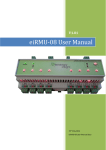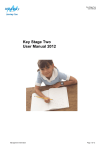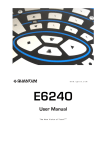Download 3 Input Voltage_Current Transmitter User Manual
Transcript
3InputVoltage_CurrentTransmitterUserManual V1.01–21stOctober2014 ©danntech 2014 www.danntech.com 3InputVoltage/CurrentTransmitterUserManual The 3 Input Voltage/Current Transmitter has been designed using three powerful microprocessors which enable us to do true RMS to DC conversion and digital signal isolation. We are able to offer flexibility, reliability and accuracy at an economical price in an industrial package for safe operation up to 600 VAC. Voltage measurement can be DC or AC (true RMS) up to 600 V and current inputs DC or AC (true RMS) up to 15 A. A millivolt input option can be used for external current shunts. The device provides an accuracy of better than 0.5% with isolated current or voltage outputs using 12 or 24 VDC nominal supplies. Each input and each output can be configured differently and they need not all be the same. If you have any comments or suggestions which could improve this User Manual please e-mail them to me at mailto:[email protected]?subject=3 Input Voltage_Transmitter User Manual - Comment. Filename: 3 Input Voltage_Current Transmitter User Manual.docx Version: 1.01 © danntech – PROCESS INSTRUMENTATION 21 October 2014 Page 1 of 15 Contents Contents ............................................................................................................................................... 2 General Description ............................................................................................................................. 3 Functional Diagram .............................................................................................................................. 3 Connections ......................................................................................................................................... 4 Inputs: ........................................................................................................................................... 4 Outputs: ........................................................................................................................................ 4 Auxiliary Power: ............................................................................................................................ 5 Input Range Selection .......................................................................................................................... 5 Using the Push-In PCB Terminals........................................................................................................ 7 Input and Output Setup ........................................................................................................................ 8 Input Setup ........................................................................................................................................... 9 Steps to follow to calibrate the inputs: ........................................................................................... 9 Output Range Selection ..................................................................................................................... 10 Output Setup ...................................................................................................................................... 10 Steps to follow to calibrate the outputs: ...................................................................................... 10 Connection Example .......................................................................................................................... 11 Typical Test Results ........................................................................................................................... 11 Application Examples ......................................................................................................................... 12 Input using a Loop Powered Sensor Input ......................................................................................... 13 Future Options ................................................................................................................................... 13 Specifications ..................................................................................................................................... 13 Part Numbering .................................................................................................................................. 14 Inputs and Outputs the Same: ........................................................................................................ 14 Inputs and Outputs Different: .......................................................................................................... 15 User Manual Updates ........................................................................................................................ 15 Filename: 3 Input Voltage_Current Transmitter User Manual.docx Version: 1.01 © danntech – PROCESS INSTRUMENTATION 21 October 2014 Page 2 of 15 GeneralDescription This 3IVCT is based on a combination of our new True RMS Voltage/Current Transmitter, the Quad Signal Processor and the Eight Analogue Input Module (AIM-8). This has been adapted initially for applications where an application requires three similar isolated measurements for a PLC, data logger or controller. The design allows us to operate at up to 600 V (AC or DC) with a protected enclosure and to be able to take advantage of the common 0V output to reduce the cost compared to three separate converters/transmitters. FunctionalDiagram Filename: 3 Input Voltage_Current Transmitter User Manual.docx Version: 1.01 © danntech – PROCESS INSTRUMENTATION 21 October 2014 Page 3 of 15 Connections Inputs: Terminal Number 1 2 3 Description Circuit Label Voltage Input 1 Current Input 1 Common 1 Vin #1 Iin #1 0 Vin #1 Input #2 CN2 4 5 6 Voltage Input 2 Current Input 2 Common 2 Vin #2 Iin #2 0 Vin #2 Input #3 CN3 7 8 9 Voltage Input 3 Current Input 3 Common 3 Vin #3 Iin #3 0 Vin #3 Description Circuit Label Output #1 Output #2 Output #3 Output Common Out 1 Out 2 Out 3 Input #1 CN1 Outputs: CN4 Terminal Number 11 12 13 10 Filename: 3 Input Voltage_Current Transmitter User Manual.docx Version: 1.01 © danntech – PROCESS INSTRUMENTATION 0Vo 21 October 2014 Page 4 of 15 AuxiliaryPower: CN11 Terminal Description Number 14 Power In 15 Power In + Circuit Label 0Vps +Vps InputRangeSelection Filename: 3 Input Voltage_Current Transmitter User Manual.docx Version: 1.01 © danntech – PROCESS INSTRUMENTATION 21 October 2014 Page 5 of 15 0 to 5 A input (AC or DC current) – 0R025 shunt installed. J4, J2, J3 and J5 – don’t care. Input terminals - Iin and 0Vin. Additional current ranges change current shunt resistor to suit - need about 125 mV or less. Input 1 Input 2 Input 3 SW1 SW2 SW3 1(A) OFF SW1 SW2 SW3 2(B) ON SW1 SW2 SW3 3(C) OFF SW1 SW2 SW3 4(D) OFF SW1 SW2 SW3 5(E) ON 0 to 125 mV (shunt input AC or DC mV) – J4, J2, J3 and J5 installed. Input terminals - Vin and 0Vin. Input 1 Input 2 Input 3 SW1 SW2 SW3 1(A) OFF SW1 SW2 SW3 2(B) ON SW1 SW2 SW3 3(C) OFF SW1 SW2 SW3 4(D) OFF SW1 SW2 SW3 5(E) ON 0/4-20 mA input (process signal input) – J4, J2, J3 and J5 installed. Input terminals - Vin and 0Vin (NOTE !) Input 1 Input 2 Input 3 SW1 SW2 SW3 1(A) ON SW1 SW2 SW3 2(B) OFF SW1 SW2 SW3 3(C) OFF SW1 SW2 SW3 4(D) ON SW1 SW2 SW3 5(E) OFF Filename: 3 Input Voltage_Current Transmitter User Manual.docx Version: 1.01 © danntech – PROCESS INSTRUMENTATION 21 October 2014 Page 6 of 15 0-10 V input (process signal input) – Install J2, J3 and J4 - leave J4 OPEN. Input terminals Vin and 0Vin. Input 1 Input 2 Input 3 SW1 SW2 SW3 1(A) OFF SW1 SW2 SW3 2(B) OFF SW1 SW2 SW3 3(C) OFF SW1 SW2 SW3 4(D) OFF SW1 SW2 SW3 5(E) OFF 0-600 V, 0-400 V, 0-250 V, 0-150 V (AC or DC voltage) Input terminals Vin and 0Vin. Input 1 Input 2 Input 3 SW1 SW2 SW3 1(A) OFF SW1 SW2 SW3 2(B) OFF SW1 SW2 SW3 3(C) ON SW1 SW2 SW3 4(D) OFF SW1 SW2 SW3 5(E) OFF Input 1 Input 2 Input 3 0-600 V 0-400 V 0-250 V 0-150 V J4 J14 J24 Open Closed Closed Closed J2 J12 J22 Open Open Closed Closed J3 J13 J23 Open Open Open Closed J5 J15 J25 Open Open Open Open UsingthePush‐InPCBTerminals We have used push-in terminals so that it is easy to connect reliably with cables and wires which have been terminated using ferrules that can be fed through the gland in the bottom of the enclosure. Filename: 3 Input Voltage_Current Transmitter User Manual.docx Version: 1.01 © danntech – PROCESS INSTRUMENTATION 21 October 2014 Page 7 of 15 InputandOutputSetup Switches 6, 7 and 8 of DIP switches SW1, SW2 and SW3 are used to calibrate the inputs and outputs. Having setup the input range that you plan to use you now need to capture the Reference Input Minimum (RIM) and the Input Maximum (IM). After doing that, you then range the output by varying the input and then capturing the desired output minimum and maximum. Normally we would set up the inputs and outputs for you prior to delivery but you can do this procedure yourself if necessary. Filename: 3 Input Voltage_Current Transmitter User Manual.docx Version: 1.01 © danntech – PROCESS INSTRUMENTATION 21 October 2014 Page 8 of 15 InputSetup To calibrate an input you will require a current or voltage source capable of covering the range you plan to use. So in the case of 0 – 600 VAC you will need an AC voltage source which you can adjust over this full range. It should be stable and you should be able to use a voltmeter to display the input voltage – RMS AC. (We have included a test input which can be used to inject much lower voltages to simulate the various voltage and current inputs. This is not the best way to get the most accurate input calibration but is useful to configure the outputs and if you don’t have the correct voltage source available. A table of the conversions for each range and the test voltage inputs will be included here in due course. Please contact us if you wish to use this before these details are published.) Stepstofollowtocalibratetheinputs: 1. Select the input range you plan to use and the filter value you wish. 2. Connect up your input source with meter for display of the input value to the input to be calibrated. 3. Set switch 8 to ON and switch 7 OFF to select input calibration. You will see the green configuration indicator LED flashes slowly to indicate that you are going to capture the Reference Input Minimum. 4. Remove the link located on the Capture Link (J8, J18 or J29=8) so that you can short out the Capture Link to record the value of the input as the RIM value. 5. Inject 20% of the input range (this is the Reference Input Minimum – we use the 20% value to avoid noise and inaccuracy at 0% input) [for 0-600 VAC input range this will be 120 VAC]. 6. Then close (short) the Capture Link for about 1 second or so, until the Red Configuration Indicator LED lights up, then open the link. This indicates that the value has been captured. 7. The Green Configuration Indicator LED will now flash faster to indicate that you are going to capture the Input Maximum. 8. Inject 100% of the input range (this is the Input Maximum) [for 0-600 VAC input range this will be 600 VAC]. 9. Close (short) the Capture Link for about 1 second or so, until the Red Configuration Indicator LED lights up, then open the link. This indicates that the value has been captured. 10. This completes the input calibration – switch 8 OFF to complete the process or move on to the output calibration for this input (see the next section). Filename: 3 Input Voltage_Current Transmitter User Manual.docx Version: 1.01 © danntech – PROCESS INSTRUMENTATION 21 October 2014 Page 9 of 15 OutputRangeSelection You can select various output using the three four-way DIP switches and firmware control. Output 1 Output 2 Output 3 DIP switch SW4 DIP switch SW5 DIP switch SW6 DIP Switches SW4 – SW6 Output 1 (A) 2 (B) 3 (C) 4 (D) 4-20mA ON OFF ON OFF 0-20mA ON OFF ON OFF 0-10V OFF ON OFF OFF ±10V OFF ON ON ON OutputSetup Stepstofollowtocalibratetheoutputs: 1. Select the output range you plan to use SW4 for Output #1, SW5 for Output #2 and SW6 for Output #3. 2. Connect up your with meter to the output for display of the output value. 3. Set switch 8 to ON and switch 7 ON to select output calibration. You will see the green configuration indicator LED flashes slowly to indicate that you are going to capture the Output Minimum. 4. Remove the link located on the Capture Link (J8, J18 or J29=8) so that you can short out the Capture Link to record the value of the output as the Output Minimum Value. 5. Now you should use the input source and adjust the input which will cause the output to follow. When you have the output at the minimum output value that you wish proceed to the next step. 6. Close (short) the Capture Link for about 1 second or so, until the Red Configuration Indicator LED lights up, then open the link. This indicates that the output value has been captured as the minimum. 7. The Green Configuration Indicator LED will now flash faster to indicate that you are going to capture the Output Maximum. Filename: 3 Input Voltage_Current Transmitter User Manual.docx Version: 1.01 © danntech – PROCESS INSTRUMENTATION 21 October 2014 Page 10 of 15 8. Again adjust the input until the output reaches the desired Output Maximum Value. 9. Close (short) the Capture Link for about 1 second or so, until the Red Configuration Indicator LED lights up, then open the link. This indicates that the Output Maximum Value has been captured. 10. This completes the output calibration – switch 7 and 8 OFF to complete the process. ConnectionExample Typical connections for Inputs: 3 x 600 VAC; Outputs: 3 x 4-20 mA; Aux. Supply: 12 VDC TypicalTestResults Filename: 3 Input Voltage_Current Transmitter User Manual.docx Version: 1.01 © danntech – PROCESS INSTRUMENTATION 21 October 2014 Page 11 of 15 ApplicationExamples Motor Voltage Monitoring Three Phase Rectifier Monitoring Filename: 3 Input Voltage_Current Transmitter User Manual.docx Version: 1.01 © danntech – PROCESS INSTRUMENTATION 21 October 2014 Page 12 of 15 InputusingaLoopPoweredSensorInput Information to follow. FutureOptions We have made provision for the addition of a RS485 Modbus Interface and we will be able to add a digital display of each input with relay output alarm functions. Specifications Inputs: Three separate, isolated inputs, AC voltage and AC current (can also be DC Voltage or DC Current). 0 to 600 VAC in several ranges: 0-600, 0-400, 0-250, 0-150 VAC (link configurable). 0 to 15 A AC in four ranges: 0-1, 0-5 A AC (link configurable) and 0-10, 0-15 A AC (factory configurable by changing shunt resistors). True RMS AC conversion. Input frequency measurement response range 0 to 500 Hz. 12 bit input conversion for AC, 16 bit input conversion for DC. Dedicated processor for each input to do true RMS to DC conversion, signal conditioning and digital signal isolation. Outputs: 3 outputs sharing a common 0 V – primarily designed for PLC or other controller type inputs. 0-20 mA, 4-20 mA, 0-10 V, 0-5 V, ±10 V (DIP switch selectable). Output response time approximately 1 second or less. 12 bit output conversion. Aux Power: 12 VDC +10%, -5% at approximately 500 mA maximum, 24 VDC +10%, -5% at approximately 300 mA maximum or optional wide range input 9 to 36 VDC. Connection: Bottom entry cable glands for high voltage inputs suitable for cable diameters 4 to 10 mm with PCB mounted push-in power terminals. One output and one power cable glands for cable diameters 2.5 to 6.5 mm at the top of the enclosure. Enclosure: IP66 ABS enclosure, chassis mounting, dimensions (including cable glands) 160 x 170 x 90 mm (width x height x depth). Mounting footprint drill centres 100 x 140 mm. Packaged size: 260 x 195 x 115 mm (L x W x H) – weight 0.6 kg. Filename: 3 Input Voltage_Current Transmitter User Manual.docx Version: 1.01 © danntech – PROCESS INSTRUMENTATION 21 October 2014 Page 13 of 15 PartNumbering InputsandOutputstheSame: Part Numbering for Units where all three inputs and the three outputs are setup to be the same. For example Input = 3 x 600 VAC, Output = 3 x 4-20 mA. Part numbering for units with different inputs and outputs see the next section. P3I-axy-nt/p Input configuration letters: axy a = A for AC input a = D for DC input x = V for voltage input x= I for current input y = range The ranges provide several options in three sections AC and DC voltage and current for AC and DC: y values for AC and DC Voltage Input A = 0 - 10 V B = 0 - 50 mV C = 0 - 100 mV D = 0 - 5 V AC E = 0 – 250 V F=1-5V G = 0 – 150 V H = 0 – 300 V I= K=0-1V L = 0 - 20 V M = 0 - 110 V N = 0 - 220 V P = 0 - 240 V Q = 0 - 400 V R = 0 - 115 V S = 0 - 250 mV T = 0 – 600 V U = 0 - 200 mV V = 0 - 250 V W = 0 - 500 V X = 0 – 30 mV Y = 0 - 200V AC Z = 0 – 60 mV AC = 0-24 V y values for AC Current Input Output configuration letters: nt noutput signal type : I = current toutput signal range M = 0 - 1 A AC RMS N = 0 - 5 A AC RMS P = 0 - 10 A AC RMS Q = 0 – 15 A AC RMS S = 0 – 20 mA AC RMS (for clamp-on sensor 075A) T = 0 – 4 mA AC RMS (for clamp-on sensor 016A) y values for DC Current Input A = 4 ‐ 20 mA B = 0 ‐ 20 mA C = "5.5 mA D = 0 ‐ 1 mA E = 0 ‐ 5 mA F = 0 ‐ 50 mA G = "5.0 mA H = "150 mA J = 0 – 60 mA K = 0 – 10 mA L = 0 ‐ 200 mA M = 0 ‐ 1 A N = 0 ‐ 5 A P = 0 ‐ 10 A Q = 0 – 15 A V = voltage current (n=I): A = 4 - 20 mA B = 0 - 20 mA D = 0 - 1 mA E = 0 - 5 mA Filename: 3 Input Voltage_Current Transmitter User Manual.docx Version: 1.01 © danntech – PROCESS INSTRUMENTATION 21 October 2014 Page 14 of 15 F = 20 - 4 mA voltage (n=V): A = 0 - 10 V D=0-5V E = ±5 V F=1-5V G = ±10 V K=0-1V Auxiliary power supply: pC = 24 VDC, D = 12 VDC E = 9 - 18 VDC G = 18 – 36 VDC H = 36 – 72 VDC (nominally 12 VDC) (nominally 24 VDC) (nominally 48 VDC) We also have planned mains powered versions: pAB = 90 to 260 VAC InputsandOutputsDifferent: In the cases where there is a mixture of input and output requirements, we use a serialized numbering system to cater for the very many permutations possible. We will allocate a unique configuration number for each configuration. P3I-Mxxxxx/p xxxxx - configuration number starting at 00001 p – auxiliary power supply as above UserManualUpdates Please use the QR code to get the latest version of this User Manual. http://danntech.com/user%20manuals/3%20Input%20Voltage_Current%20Transmitter%20User%20Manual.pdf danntech Ltd danntech cc Co. No. 6510211 15 College Close, Hamble-le-Rice Southampton, Hampshire SO31 4QU United Kingdom Tel: 075 9069 1824 Reg. No. CK1986/15338/23 P O Box 1023, Fontainebleau Randburg, 2032. SA Tel: +27 (0) 11 7921239 Fax: +27 (0) 11 7924687 e-mail: [email protected] e-mail: [email protected] www.danntech.com www.uk.danntech.com P O Box 1023, Fontainebleau, 2032 Republic of South Africa www.danntech.co.za www.danntech.com Danntech makes no warranty of any kind with regard to this material, including, but not limited to, the implied warranties of merchantability and fitness for a particular purpose. Danntech shall not be liable for errors contained herein or for incidental or consequential damages in connection with the furnishing, performance or use of this material. This document contains proprietary information, which is protected by copyright. No part of this document may be photocopied, reproduced, or translated into another language without the prior written consent of Danntech. The information in this document is subject to change without notice. Filename: 3 Input Voltage_Current Transmitter User Manual.docx Version: 1.01 © danntech – PROCESS INSTRUMENTATION 21 October 2014 Page 15 of 15