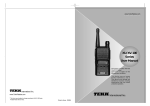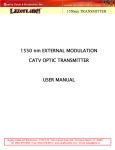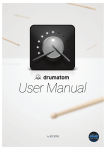Download The XSB System Version 2.7.1 Volume 1: Programmer`s Manual
Transcript
The XSB System
Version 2.7.1
Volume 1: Programmer’s Manual
xsb
Konstantinos Sagonas
Terrance Swift
David S. Warren
Juliana Freire
Prasad Rao
Baoqiu Cui
Ernie Johnson
Luis de Castro
Steve Dawson
Michael Kifer
March 5, 2005
Credits
Day-to-day care and feeding of XSB including bug fixes, ports, and configuration management has been done by Kostis Sagonas, David Warren, Terrance Swift, Prasad Rao,
Steve Dawson, Juliana Freire, Ernie Johnson, Baoqiu Cui, Michael Kifer, Bart Demoen
and Luis F. Castro.
In Version 2.7.1, the core engine development of the SLG-WAM has been mainly implemented by Terrance Swift, Kostis Sagonas, Prasad Rao, Juliana Freire, Ernie Johnson,
and Luis Castro. The breakdown, very roughly, was that Terrance Swift wrote the
initial tabling engine, the SLG-WAM, and builtins. Prasad Rao reimplemented the
engine’s tabling subsystem to use tries for variant-based table access and Ernie Johnson extended these routines in a number of ways, including adding call subsumption.
Kostis Sagonas implemented most of tabled negation. Juliana Freire revised the table
scheduling mechanism starting from Version 1.5.0 to create a more efficient engine, and
implemented the engine for local evaluation. Finally, Luis Castro rewrote the emulator
to use jump tables and wrote a heap-garbage collector for the engine.
Starting from XSB Version 2.0, XSB includes another tabling engine, CHAT, which was
designed and developed by Kostis Sagonas and Bart Demoen. CHAT supports heap
garbage collection which was developed and implemented by Bart Demoen and Kostis
Sagonas.
Memory expansion code for WAM stacks was written by Ernie Johnson and Bart Demoen, while memory management code for CHAT areas was written by Bart Demoen
and Kostis Sagonas. Rui Marques improved the trailing of the SLG-WAM and rewrote
much of the engine to make it compliant with 64-bit architectures. Assert and retract
code was based on code written by Jiyang Xu and significantly revised by David S.
Warren and Rui Marques. Trie assert and retract code was written by Prasad Rao.
The current version of findall/3 was re-written from scratch by Bart Demoen.
In the XSB complier, Kostis Sagonas was responsible for HiLog compilation and associated builtins. Steve Dawson implemented Unification Factoring. The auto table and
suppl table directives were written by Kostis Sagonas. The DCG expansion module
was written by Kostis Sagonas for non-tabled code and by Baoqiu Cui, Terrance Swift
and David Warren for tabled code. The handling of the multifile directive was written
by Baoqiu Cui. C.R. Ramakrishnan wrote the mode analyzer for XSB.
Michael Kifer rewrote parts of the XSB code to make XSB configurable with GNU’s
Autoconf, revised the socket handling routines, and added many new file io predicates.
GPP, the source code preprocessor used by XSB, was written by Denis Auroux. He also
wrote the GPP manual reproduced in Appendix A.
The starting point of XSB (in 1990) was PSB-Prolog 2.0 by Jiyang Xu. PSB-Prolog in
its turn was based on SB-Prolog, primarily designed and written by Saumya Debray,
David S. Warren, and Jiyang Xu. Thanks are also due to Weidong Chen for his work
on Prolog clause indexing for SB-Prolog and to Richard O’Keefe, who contributed the
Prolog code for the Prolog reader and the C code for the tokenizer.
Contents
1 Introduction
1
2 Getting Started with XSB
6
2.1
2.2
Installing XSB under UNIX . . . . . . . . . . . . . . . . . . . . . . . . . . . . . . . .
6
2.1.1
9
Possible Installation Problems . . . . . . . . . . . . . . . . . . . . . . . . . . .
Installing XSB under Windows . . . . . . . . . . . . . . . . . . . . . . . . . . . . . . 10
2.2.1
Using Cygnus Software’s CygWin32 . . . . . . . . . . . . . . . . . . . . . . . 10
2.2.2
Using Microsoft Visual C++ . . . . . . . . . . . . . . . . . . . . . . . . . . . 10
2.3
Invoking XSB . . . . . . . . . . . . . . . . . . . . . . . . . . . . . . . . . . . . . . . . 11
2.4
Compiling XSB programs . . . . . . . . . . . . . . . . . . . . . . . . . . . . . . . . . 11
2.5
Sample XSB Programs . . . . . . . . . . . . . . . . . . . . . . . . . . . . . . . . . . . 12
2.6
Exiting XSB
. . . . . . . . . . . . . . . . . . . . . . . . . . . . . . . . . . . . . . . . 13
3 System Description
14
3.1
Entering and Exiting XSB . . . . . . . . . . . . . . . . . . . . . . . . . . . . . . . . . 14
3.2
The System and its Directories . . . . . . . . . . . . . . . . . . . . . . . . . . . . . . 15
3.3
File Names and XSB . . . . . . . . . . . . . . . . . . . . . . . . . . . . . . . . . . . . 16
3.4
The Module System of XSB . . . . . . . . . . . . . . . . . . . . . . . . . . . . . . . . 16
3.5
Standard Predicates in XSB . . . . . . . . . . . . . . . . . . . . . . . . . . . . . . . . 19
3.6
The Dynamic Loader and its Search Path . . . . . . . . . . . . . . . . . . . . . . . . 19
3.6.1
Changing the Default Search Path and the Packaging System . . . . . . . . . 19
3.6.2
Dynamically loading predicates in the interpreter . . . . . . . . . . . . . . . . 21
3.7
Command Line Arguments . . . . . . . . . . . . . . . . . . . . . . . . . . . . . . . . 22
3.8
Memory Management . . . . . . . . . . . . . . . . . . . . . . . . . . . . . . . . . . . 25
3.9
Compiling, Consulting, and Loading . . . . . . . . . . . . . . . . . . . . . . . . . . . 25
i
ii
CONTENTS
3.10 The Compiler . . . . . . . . . . . . . . . . . . . . . . . . . . . . . . . . . . . . . . . . 27
3.10.1 Invoking the Compiler . . . . . . . . . . . . . . . . . . . . . . . . . . . . . . . 27
3.10.2 Compiler Options
. . . . . . . . . . . . . . . . . . . . . . . . . . . . . . . . . 29
3.10.3 Specialization . . . . . . . . . . . . . . . . . . . . . . . . . . . . . . . . . . . . 32
3.10.4 Compiler Directives . . . . . . . . . . . . . . . . . . . . . . . . . . . . . . . . 34
3.10.5 Inline Predicates . . . . . . . . . . . . . . . . . . . . . . . . . . . . . . . . . . 40
3.11 A Note on ISO Compatability . . . . . . . . . . . . . . . . . . . . . . . . . . . . . . . 41
4 Syntax
4.1
42
Terms . . . . . . . . . . . . . . . . . . . . . . . . . . . . . . . . . . . . . . . . . . . . 42
4.1.1
Integers . . . . . . . . . . . . . . . . . . . . . . . . . . . . . . . . . . . . . . . 42
4.1.2
Floating-point Numbers . . . . . . . . . . . . . . . . . . . . . . . . . . . . . . 43
4.1.3
Atoms . . . . . . . . . . . . . . . . . . . . . . . . . . . . . . . . . . . . . . . . 43
4.1.4
Variables . . . . . . . . . . . . . . . . . . . . . . . . . . . . . . . . . . . . . . 44
4.1.5
Compound Terms . . . . . . . . . . . . . . . . . . . . . . . . . . . . . . . . . 44
4.1.6
Lists . . . . . . . . . . . . . . . . . . . . . . . . . . . . . . . . . . . . . . . . . 45
4.2
From HiLog to Prolog . . . . . . . . . . . . . . . . . . . . . . . . . . . . . . . . . . . 47
4.3
Operators . . . . . . . . . . . . . . . . . . . . . . . . . . . . . . . . . . . . . . . . . . 48
5 Using Tabling in XSB: A Tutorial Introduction
52
5.1
XSB as a Prolog System . . . . . . . . . . . . . . . . . . . . . . . . . . . . . . . . . . 52
5.2
Definite Programs . . . . . . . . . . . . . . . . . . . . . . . . . . . . . . . . . . . . . 53
5.3
5.4
5.2.1
Tabling Strategies . . . . . . . . . . . . . . . . . . . . . . . . . . . . . . . . . 54
5.2.2
Tabling Directives and Declarations . . . . . . . . . . . . . . . . . . . . . . . 55
5.2.3
Interaction Between Prolog Constructs and Tabling . . . . . . . . . . . . . . 58
5.2.4
Potential Pitfalls in Tabling . . . . . . . . . . . . . . . . . . . . . . . . . . . . 60
Normal Programs . . . . . . . . . . . . . . . . . . . . . . . . . . . . . . . . . . . . . . 61
5.3.1
Stratified Normal Programs . . . . . . . . . . . . . . . . . . . . . . . . . . . . 61
5.3.2
Non-stratified Programs . . . . . . . . . . . . . . . . . . . . . . . . . . . . . . 64
5.3.3
On Beyond Zebra: Implementing Other Semantics for Non-stratified Programs 67
Tabled Aggregation . . . . . . . . . . . . . . . . . . . . . . . . . . . . . . . . . . . . . 69
5.4.1
Local Evaluation . . . . . . . . . . . . . . . . . . . . . . . . . . . . . . . . . . 71
iii
CONTENTS
6 Standard Predicates
6.1
6.2
Input and Output . . . . . . . . . . . . . . . . . . . . . . . . . . . . . . . . . . . . . 73
6.1.1
I/O Stream Implementation . . . . . . . . . . . . . . . . . . . . . . . . . . . . 74
6.1.2
ISO Streams . . . . . . . . . . . . . . . . . . . . . . . . . . . . . . . . . . . . 75
6.1.3
DEC-IO Style File Handling . . . . . . . . . . . . . . . . . . . . . . . . . . . . 80
6.1.4
Character I/O . . . . . . . . . . . . . . . . . . . . . . . . . . . . . . . . . . . 81
6.1.5
Term I/O . . . . . . . . . . . . . . . . . . . . . . . . . . . . . . . . . . . . . . 85
6.1.6
Special I/O . . . . . . . . . . . . . . . . . . . . . . . . . . . . . . . . . . . . . 90
Interactions with the Operating System . . . . . . . . . . . . . . . . . . . . . . . . . 93
6.2.1
6.3
72
The path sysop/2 interface . . . . . . . . . . . . . . . . . . . . . . . . . . . . 94
Evaluating Arithmetic Expressions through is/2 . . . . . . . . . . . . . . . . . . . . 96
6.3.1
Evaluable Functors for Arithmetic Expressions . . . . . . . . . . . . . . . . . 97
6.4
Convenience . . . . . . . . . . . . . . . . . . . . . . . . . . . . . . . . . . . . . . . . . 99
6.5
Negation and Control . . . . . . . . . . . . . . . . . . . . . . . . . . . . . . . . . . . 100
6.6
Comparison and Sorting . . . . . . . . . . . . . . . . . . . . . . . . . . . . . . . . . . 101
6.7
Meta-Logical . . . . . . . . . . . . . . . . . . . . . . . . . . . . . . . . . . . . . . . . 105
6.8
Manipulation of Atomic Terms . . . . . . . . . . . . . . . . . . . . . . . . . . . . . . 115
6.9
All Solutions and Aggregate Predicates . . . . . . . . . . . . . . . . . . . . . . . . . . 119
6.9.1
Tabling Aggregate Predicates . . . . . . . . . . . . . . . . . . . . . . . . . . . 121
6.10 Meta-Predicates . . . . . . . . . . . . . . . . . . . . . . . . . . . . . . . . . . . . . . 125
6.11 Information about the System State . . . . . . . . . . . . . . . . . . . . . . . . . . . 126
6.12 Execution State . . . . . . . . . . . . . . . . . . . . . . . . . . . . . . . . . . . . . . . 135
6.13 Asserting, Retracting, and Other Database Modifications . . . . . . . . . . . . . . . 139
6.13.1 Reading Dynamic Code from Files . . . . . . . . . . . . . . . . . . . . . . . . 143
6.13.2 The storage Module: Associative Arrays and Backtrackable Updates . . . . 146
6.14 Tabled Predicate Manipulations . . . . . . . . . . . . . . . . . . . . . . . . . . . . . . 147
6.14.1 Operators for Declaring and Modifying Tabled Predicates . . . . . . . . . . . 149
6.14.2 Predicates for Table Inspection . . . . . . . . . . . . . . . . . . . . . . . . . . 149
6.14.3 Deleting Tables and Table Components . . . . . . . . . . . . . . . . . . . . . 157
7 Hooks
7.1
159
Adding and Removing Hooks . . . . . . . . . . . . . . . . . . . . . . . . . . . . . . . 159
iv
CONTENTS
7.2
Hooks Supported by XSB . . . . . . . . . . . . . . . . . . . . . . . . . . . . . . . . . 160
8 Debugging
161
8.1
High-Level Tracing . . . . . . . . . . . . . . . . . . . . . . . . . . . . . . . . . . . . . 161
8.2
Low-Level Tracing . . . . . . . . . . . . . . . . . . . . . . . . . . . . . . . . . . . . . 164
9 Definite Clause Grammars
166
9.1
General Description . . . . . . . . . . . . . . . . . . . . . . . . . . . . . . . . . . . . 166
9.2
Translation of Definite Clause Grammar rules . . . . . . . . . . . . . . . . . . . . . . 167
9.2.1
Definite Clause Grammars and Tabling . . . . . . . . . . . . . . . . . . . . . 169
9.3
Definite Clause Grammar predicates . . . . . . . . . . . . . . . . . . . . . . . . . . . 170
9.4
Two differences with other Prologs . . . . . . . . . . . . . . . . . . . . . . . . . . . . 173
10 Exception Handling
175
10.1 Representations of ISO Errors . . . . . . . . . . . . . . . . . . . . . . . . . . . . . . . 177
10.2 Error Handling Predicates . . . . . . . . . . . . . . . . . . . . . . . . . . . . . . . . . 178
10.3 Convenience Predicates . . . . . . . . . . . . . . . . . . . . . . . . . . . . . . . . . . 179
11 Restrictions and Current Known Bugs
181
11.1 Current Restrictions . . . . . . . . . . . . . . . . . . . . . . . . . . . . . . . . . . . . 181
11.2 Known Bugs . . . . . . . . . . . . . . . . . . . . . . . . . . . . . . . . . . . . . . . . 182
A GPP - Generic Preprocessor
184
A.1 Description . . . . . . . . . . . . . . . . . . . . . . . . . . . . . . . . . . . . . . . . . 184
A.2 Syntax . . . . . . . . . . . . . . . . . . . . . . . . . . . . . . . . . . . . . . . . . . . . 185
A.3 Options . . . . . . . . . . . . . . . . . . . . . . . . . . . . . . . . . . . . . . . . . . . 185
A.4 Syntax Specification . . . . . . . . . . . . . . . . . . . . . . . . . . . . . . . . . . . . 188
A.5 Evaluation Rules . . . . . . . . . . . . . . . . . . . . . . . . . . . . . . . . . . . . . . 191
A.6 Meta-macros . . . . . . . . . . . . . . . . . . . . . . . . . . . . . . . . . . . . . . . . 192
A.7 Examples . . . . . . . . . . . . . . . . . . . . . . . . . . . . . . . . . . . . . . . . . . 195
A.8 Advanced Examples . . . . . . . . . . . . . . . . . . . . . . . . . . . . . . . . . . . . 200
A.9 Author . . . . . . . . . . . . . . . . . . . . . . . . . . . . . . . . . . . . . . . . . . . . 202
Chapter 1
Introduction
XSB is a research-oriented, commercial-grade Logic Programming system for Unix and Windowsbased platforms. In addition to providing the functionality of Prolog, XSB includes the following
features:
• Evaluation according to the Well-Founded Semantics [50] through full SLG resolution;
• Constraint handling for tabled programs based on an engine-level implementation of annotated variables and a package, clpqr for handling real constraints, and the addition of
Constraint Handling Rules [];
• A variety of indexing techniques for asserted code including variable-depth indexing on several
alternate arguments, fixed-depth indexing on combined arguments, trie-indexing. In addition,
both backtrackable and non-backtrackable updates to asserted code are supported.
• A set of mature packages, to extend XSB to evaluate F-logic [29] through the FLORA package,
to manage ontologogies through the Cold Dead Fish package, to support literate programming
through the xsbdoc package, and to support answer set programming through the XASP
package among other features.
• A number of interfaces to other software systems, such a C, Java, Perl, ODBC, SModels [37],
and Oracle.
• Fast loading of large files by the load dync predicate, and by other means.
• A compiled HiLog implementation;
• Extensive pattern matching packages, and interfaces to libwww routines, all of which are
especially useful for Web applications.
• A novel transformation technique called unification factoring that can improve program speed
and indexing for compiled code;
• Macro substitution for Prolog files via the xpp preprocessor (included with the XSB distribution).
1
CHAPTER 1. INTRODUCTION
2
• Preprocessors and Interpreters so that XSB can be used to evaluate programs that are based
on advanced formalisms, such as extended logic programs (according to the Well-Founded
Semantics [2]); Generalized Annotated Programs [30].
• Source code availability for portability and extensibility.
Though XSB can be used as a Prolog system1 , we avoid referring to XSB as such, because of the
availability of SLG resolution and the handling of HiLog terms. These facilities, while seemingly
simple, significantly extend its capabilities beyond those of a typical Prolog system. We feel that
these capabilities justify viewing XSB as a new paradigm for Logic Programming.
To understand the implications of SLG resolution [13], recall that Prolog is based on a depthfirst search through trees that are built using program clause resolution (SLD). As such, Prolog
is susceptible to getting lost in an infinite branch of a search tree, where it may loop infinitely.
SLG evaluation, available in XSB, can correctly evaluate many such logic programs. To take the
simplest of examples, any query to the program:
:- table ancestor/2.
ancestor(X,Y) :- ancestor(X,Z), parent(Z,Y).
ancestor(X,Y) :- parent(X,Y).
will terminate in XSB, since ancestor/2 is compiled as a tabled predicate; Prolog systems, however,
would go into an infinite loop. The user can declare that SLG resolution is to be used for a predicate
by using table declarations, as here. Alternately, an auto table compiler directive can be used
to direct the system to invoke a simple static analysis to decide what predicates to table (see
Section 3.10.4). This power to solve recursive queries has proven very useful in a number of areas,
including deductive databases, language processing [31, 32], program analysis [18, 14, 7], model
checking [39] and diagnosis [25]. For efficiency, we have implemented SLG at the abstract machine
level so that tabled predicates will be executed with the speed of compiled Prolog. We finally
note that for definite programs SLG resolution is similar to other tabling methods such as OLDT
resolution [49] (see Chapter 5 for details).
Example 1.0.1 The use of tabling also makes possible the evaluation of programs with nonstratified negation through its implementation of the well-founded semantics [50]. When logic programming rules have negation, paradoxes become possible. As an example consider one of Russell’s
paradoxes — the barber in a town shaves every person who does not shave himself — written as a
logic program.
:- table shaves/2.
shaves(barber,Person):- person(Person), tnot(shaves(Person,Person)).
person(barber).
person(mayor).
1
Many of the Prolog components of XSB are originally based on PSB-Prolog [54], which itself is based on version
2.0 of SB-Prolog [19].
CHAPTER 1. INTRODUCTION
3
Logically speaking, the meaning of this program should be that the barber shaves the mayor, but the
case of the barber is trickier. If we conclude that the barber does not shave himself our meaning
does not reflect the first rule in the program. If we conclude that the barber does shave himself, we
have reached that conclusion using information beyond what is provided in the program. The wellfounded semantics, does not treatshaves(barber,barber) as either true or false, but as undefined.
Prolog, of course, would enter an infinite loop. XSB’s treatment of negation is discussed further in
Chapter 5.
The second important extension in XSB is support of HiLog programming [11, 45]. HiLog
allows a form of higher-order programming, in which predicate “symbols” can be variable or structured. For example, definition and execution of generic predicates like this generic transitive closure
relation are allowed:
closure(R)(X,Y) :- R(X,Y).
closure(R)(X,Y) :- R(X,Z), closure(R)(Z,Y).
where closure(R)/2 is (syntactically) a second-order predicate which, given any relation R, returns
its transitive closure relation closure(R). With XSB, support is provided for reading and writing
HiLog terms, converting them to or from internal format as necessary (see Section 4.2). Special
meta-logical standard predicates (see Section 6.7) are also provided for inspection and handling of
HiLog terms. Unlike earlier versions of XSB (prior to version 1.3.1) the current version automatically provides full compilation of HiLog predicates. As a result, most uses of HiLog execute at
essentially the speed of compiled Prolog. For more information about the compilation scheme for
HiLog employed in XSB see [45].
HiLog can also be used with tabling, so that the program above can also be written as:
:- hilog closure.
:- table apply/3.
closure(R)(X,Y) :- R(X,Y).
closure(R)(X,Y) :- closure(R)(X,Z), R(Z,Y).
as long as the underlying relations (the predicate symbols to which R will be unified) are also
declared as Hilog. For example, if a/2 were a binary relation to which the closure predicate would
be applied, then the declaration :- hilog a. would also need to be included.
We also note that tabled programs can be used with attributed variables, leading to constraint
tabled programs (see Volume 2 of this manual for a discussion of the interfaces to attributed
variables).
A further goal of XSB is to provide in implementation engine for both logic programming and
for data-oriented applications such as in-memory deductive database queries and data mining [42].
One prerequisite for this functionality is the ability to load a large amount of data very quickly.
We have taken care to code in C a compiler for asserted clauses. The result is that the speed of
asserting and retracting code is faster in XSB than in any other Prolog system of which we are
aware. At the same time, because asserted code is compiled into SLG-WAM code, the speed of
CHAPTER 1. INTRODUCTION
4
executing asserted code in XSB is faster than that of many other Prologs as well. We note however,
that XSB does not follow the semantics of assert specified in [34].
Data oriented applications may also require indices other than Prolog’s first argument indexing.
XSB offers a variety of indexing techniques for asserted code. Clauses can be indexed on a group of
arguments or on alternative arguments. For instance, the executable directive index(p/4,[3,2+1])
specifies indexes on the (outer functor symbol of) the third argument or on a combination of (the
outer function symbol of) the second and first arguments. If data is expected to be structured within
function symbols and is in unit clauses, the directive index(p/4,trie) constructs an indexing trie
of the p/4 clauses using a left-to-right traversal through each clause. Representing data in this
way allows discrimination of information nested arbitrarily deep within clauses. These modes of
indexing can be combined: index(p/4,[3,2+1],trie) creates alternative trie indices beginning
with the third argument and with the second and first argument. Using such indexing XSB can
efficiently perform intensive analyses of in-memory knowledge bases with millions of facts. Indexing
techniques for asserted code are covered in Section 6.13.
For compiled code, XSB offers unification factoring, which extends clause indexing methods
found in functional programming into the logic programming framework. Briefly, unification factoring can offer not only complete indexing through non-deterministic indexing automata, but can
also f actor elementary unification operations. The general technique is described in [17], and the
XSB directives needed to use it are covered in Section 3.10.
A number of interfaces are available to link XSB to other systems. In UNIX systems XSB can
be directly linked into C programs; in Windows-based system XSB can be linked into C programs
through a DLL interface. On either class of operating system, C functions can be made callable from
XSB either directly within a process, or using a socket library. XSB can also inter-communicate
with Java through the InterProlog interface, 2. XSB can access external data in a variety of ways:
through an ODBC interface, through an Oracle interface, or through a variety of mechanisms to
read data from flat files. These interfaces are all described in Volume 2 of this manual.
Another feature of XSB is its support for extensions of normal logic programs through preprocessing libraries. In particular, XSB supports a sophisticated object-oriented interface called Flora.
Flora is available as an XSB package and is described in its own manual, available from the same
site from which XSB was downloaded. In addition, other preprocessing libararies currently supported are Extended logic programs (under the well-founded semantics), F-Logic, and Annotated
Logic Programs. These latter libraries are described in Volume 2 of this manual.
Source code is provided for the whole of XSB, including the engine, interfaces and supporting
functions written in C, along with the compiler, top-level interpreter and libraries written in Prolog.
It should be mentioned that we adopt some standard notational conventions, such as the
name/arity convention for describing predicates and functors, + to denote input arguments, - to
denote output arguments, ? for arguments that may be either input or output and # for arguments
that are both input and output (can be changed by the procedure). See Section 3.10.4 for more
details. Also, the manual uses UNIX syntax for files and directories except when it specifically
addresses other operating systems such as Windows.
2
InterProlog is available at www.declarativa.com/InterProlog/default.htm.
CHAPTER 1. INTRODUCTION
5
Finally, we note that XSB is under continuous development, and this document —intended
to be the user manual— reflects the current status (Version 2.7.1) of our system. While we have
taken great effort to create a robust and efficient system, we would like to emphasize that XSB is
also a research system and is to some degree experimental. When the research features of XSB —
tabling, HiLog, and Indexing Techniques — are discussed in this manual, we also cite documents
where they are fully explained. All of these documents can be found via the world-wide web or
anonymous ftp from {www/ftp}.cs.sunysb.edu, the same host from which XSB can be obtained.
While some of Version 2.7.1 is subject to change in future releases, we will try to be as upwardcompatible as possible. We would also like to hear from experienced users of our system about
features they would like us to include. We do try to accommodate serious users of XSB whenever
we can. Finally, we must mention that the use of undocumented features is not supported, and at
the user’s own risk.
Chapter 2
Getting Started with XSB
This section describes the steps needed to install XSB under UNIX and under Windows.
2.1
Installing XSB under UNIX
If you are installing on a UNIX platform, the version of XSB that you received may not include all
the object code files so that an installation will be necessary. The easiest way to install XSB is to
use the following procedure.
1. Decide in which directory in your file system you want to install XSB and copy or move XSB
there.
2. Make sure that after you have obtained XSB by anonymous ftp (using the binary option)
or from the web, you have uncompressed it by following the instructions found in the file
README.
3. Note that after you uncompress and untar the XSB tar file, a subdirectory XSB will be tacked
on to the current directory. All XSB files will be located in that subdirectory.
In the rest of this manual, let us use $XSB DIR to refer to this subdirectory. Note the original directory structure of XSB must be maintained, namely, the directory $XSB DIR should
contain all the subdirectories and files that came with the distribution. In particular, the
following directories are required for XSB to work: emu, syslib, cmplib, lib, packages,
build, and etc.
4. Change directory to $XSB DIR/build and then run these commands:
configure
makexsb
This is it!
In addition, it is now possible to install XSB in a shared directory (e.g., /usr/local) for
everyone to use. In this situation, you should use the following sequence of commands:
6
CHAPTER 2. GETTING STARTED WITH XSB
7
configure --prefix=$SHARED XSB
makexsb
makexsb install
where $SHARED XSB denotes the shared directory where XSB is installed. In all cases, XSB
can be run using the script
$XSB DIR/bin/xsb
However, if XSB is installed in a central location, the script for general use is:
<central-installation-directory>/<xsb-version>/bin/xsb
Important: The XSB executable determines the location of the libraries it needs based on the
full path name by which it was invoked. The “smart script” bin/xsb also uses its full path name to
determine the location of the various scripts that it needs in order to figure out the configuration
of your machine. Therefore, there are certain limitations on how XSB can be invoked.
Here are some legal ways to invoke XSB:
1. invoking the smart script bin/xsb or the XSB executable using their absolute or relative path
name.
2. using an alias for bin/xsb or the executable.
3. creating a new shell script that invokes either bin/xsb or the XSB executable using their full
path names.
Here are some ways that are guaranteed to not work in some or all cases:
1. creating a hard link to either bin/xsb or the executable and using it to invoke XSB. (Symbolic
links should be ok.)
2. changing the relative position of either bin/xsb or the XSB executable with respect to the
rest of the XSB directory tree.
The configuration script allows many different options to be specified. A full listing can be
obtained by typing $XSB DIR/build/configure --help.
Type of Machine. The configureation script automatically detects your machine and OS type,
and builds XSB accordingly. Moreover, you can build XSB for different architectures while
using the same tree and the same installation directory provided, of course, that these machines are sharing this directory, say using NFS or Samba. All you will have to do is to login
to a different machine with a different architecture or OS type, and repeat the above sequence
of comands.
The configuration files for different architectures reside in different directories, and there is no
danger of an architecture conflict. Moreover, you can keep using the same ./bin/xsb script
CHAPTER 2. GETTING STARTED WITH XSB
8
regardless of the architecture. It will detect your configuration and will use the right files for
the right architecture!
If XSB is being built on a machine running Windows in which Cygwin is installed, Cygwin
and Windows are treated as separate operating systems, as their APIs are completely different. If no previous configuration has been made, the configure script will attempt to use gcc
and other Unix facilities, and therefore will compile the system under Cygwin. If this behavior is not desired, the option --with-wind (equivalently, --with-os=wind) uses a Window
compiler and API. If a user wants to ensure the Cygwin compiler is used (say after a previous
configuration for Windows), the option -without-wind can be used. See Section 2.2.2 for
more details.
Choice of the C Compiler and Other options The configure script will attempt to use gcc,
if it is available. Otherwise, it will revert to cc or acc. Some versions of gcc are broken for particular platforms, in which case you would have to give configure an additional directive --with-cc (or --with-acc). If you must use some special compiler, use
--with-cc=your-own-compiler. You can also use the optimization-level option to disable the default C compiler optimization level. (or --disable-optimization to disable all
compiler optimizations). --enable-debug, and there are many other options. Finally, the
force64 option forces compilation to use 64 bit mode on 64-bit machines that default to 32 bit
compilation. Type configure --help to see them all. Also see the file $XSB_DIR/INSTALL
for more details.
XSB and Site-specific Information Using the option --prefix=PREFIX installs architectureindependent files in the directory PREFIX, e.g. /usr/local, which can be useful if XSB is
to be shared at a site. Using the option --site-prefix=DIR installs site-specific libraries in
DIR/site. Other options indicate directories in which to search for site-specific static and
dynamic libraries, and for include files.
Interfaces Certain interfaces must be designated at configuration time, including those to Oracle,
ODBC, Smodels, Tck/Tk, and Libwww. However, the XSB-calling-C interface interface does
not need to be specified at configuration time. If you wish to use the InterProlog Java interface
that is based on jni, you must specify this at configuration time; otherwise if you wish to use
the sockets-based Interprolog interface, it does not need to be specified at configuration time.
See Volume 2 and the InterProlog site www.declarativa.com for details of specific interfaces
While the XSB configuration mechanism can detect most include and library paths, use of
certain interfaces may require information about particular directories. In particular the
--site-static-libraries option might be needed if compiling with support for statically
linked packages (such as Oracle) or if your standard C libraries are in odd places. Alternately, dynamic libraries on odd places may need to be speficied at configuation time using
the --site-dynamic-libraries option. and finally, the --site-includes option might be
needed if your standard header files (or your jni.h file) are in odd places, or if XSB is
compiled with ODBC support. Type configure --help for more details.
Type of Scheduling Strategy. The ordering of operations within a tabled evaluation can drastically affect its performance. XSB provides two scheduling strategies: Batched Evaluation
and Local Evaluation. Local Evaluation ensures that, whenever possible, subgoals are fully
CHAPTER 2. GETTING STARTED WITH XSB
9
evaluated before there answers are returned, and provides superior behavior for programs in
which tabled negation is used. Batched Evaluation evaluates queries to reduce the time to
the first answer of a query. Both evaluation methods can be useful for different programs.
Since Version 2.4, Local Evaluation has been the default evaluation method for XSB. Batched
Evaluation can be chosen via the --enable-batched-scheduling configure option. Detailed
explanations of the scheduling strategies can be found in [23], and further experimentation
in [10].
Other options are of interest to advanced users who wish to experiment with XSB, or to use
XSB for large-scale projects. In general, however users need not concern themselves with these
options.
2.1.1
Possible Installation Problems
Lack of Space for Optimized Compilation of C Code When making the optimized version
of the emulator, the temporary space available to the C compiler for intermediate files is sometimes
not sufficient. For example on one of our SPARCstations that had very little /tmp space the "-O4"
option could not be used for the compilation of files emuloop.c, and tries.c, without changing the
default tmp directory and increasing the swap space. Depending on your C compiler, the amount
and nature of /tmp and swap space of your machine you may or may not encounter problems. If
you are using the SUN C compiler, and have disk space in one of your directories, say dir, add the
following option to the entries of any files that cannot be compiled:
-temp=dir
If you are using the GNU C compiler, consult its manual pages to find out how you can change
the default tmp directory or how you can use pipes to avoid the use of temporary space during
compiling. Usually changing the default directory can be done by declaring/modifying the TMPDIR
environment variable as follows:
setenv TMPDIR dir
Missing XSB Object Files When an object (*.xwam) file is missing from the lib directories
you can normally run the make command in that directory to restore it (instructions for doing so
are given in Chapter 2). However, to restore an object file in the directories syslib and cmplib,
one needs to have a separate Prolog compiler accessible (such as a separate copy of XSB), because
the XSB compiler uses most of the files in these two directories and hence will not function when
some of them are missing. For this reason, distributed versions normally include all the object files
in syslib and cmplib.
CHAPTER 2. GETTING STARTED WITH XSB
2.2
Installing XSB under Windows
2.2.1
Using Cygnus Software’s CygWin32
10
This is easy: just follow the Unix instructions. This is the preferred way to run XSB under
Windows, because this ensures that all features of XSB are available.
2.2.2
Using Microsoft Visual C++
1. XSB will unpack into a subdirectory named xsb. Assuming that you have XSB.ZIP in the
$XSB DIR directory, you can issue the command
unzip386 xsb.zip
which will install XSB in the subdirectory xsb.
2. If you decide to move XSB to some other place, make sure that the entire directory tree is
moved — XSB executable looks for the files it needs relatively to its current position in the
file system.
You can compile XSB under Microsoft Visual C++ compiler to create a console-supported top
loop or a DLL by following these steps:
1. cd build
2. Type:
makexsb wind "CFG=option" ["DLL=yes"] ["ORACLE=yes"] ["SITE LIBS=libraries"]
• The items in square brackets are optional.
• The options for CFG are: release or debug. The latter is used when you want to compile
XSB with debugging enabled.
• The other parameters to makexsb wind are optional. The DLL parameter tells Visual
C++ to compile XSB as a DLL. The ORACLE parameter compiles XSB with support
for Oracle DBMS. If ORACLE is specified, you must also specify the necessary Oracle
libraries using the parameter SITE LIBS.
3. The above command will compile XSB as requested and will put the XSB executable in:
$XSB DIR\config\x86-pc-windows\bin\xsb.exe
If you requested to compile XSB as a DLL, then the DLL will be placed in
$XSB DIR\config\x86-pc-windows\bin\xsb.dll
Note: the XSB executable and the DLL can coexist in the same source tree structure. However,
if you first compiled XSB as an executable and then want to compile it as a DLL (or vice versa),
then you must run
CHAPTER 2. GETTING STARTED WITH XSB
makexsb_wind
11
clean
in between.
2.3
Invoking XSB
Under Unix, XSB can be invoked by the command:
$XSB DIR/bin/xsb
if you have installed XSB in your private directory. If XSB is instaled in a shared directory (e.g.,
$SHARED XSB for the entire site (UNIX only), then you should use
$SHARED XSB/bin/xsb
In both cases, you will find yourself in the top level interpreter. As mentioned above, this script
automatically detects the system configuration you are running on and will use the right files and
executables. (Of course, XSB should have been built for that architecture earlier.)
Under Windows, you should invoke XSB by typing:
$XSB DIR\config\x86-pc-windows\bin\xsb.exe
You may want to make an alias such as xsb to the above commands, for convenience, or you
might want to put the directory where the XSB command is found in the $PATH environment
variable. However, you should not make hard links to this script or to the XSB executable. If you
invoke XSB via such a hard link, XSB will likely be confused and will not find its libraries. That
said, you can create other scripts and call the above script from there.
Most of the “standard” Prolog predicates are supported by XSB, so those of you who consider
yourselves champion entomologists, can try to test them for bugs now. Details are in Chapter 6.
2.4
Compiling XSB programs
All source programs should be in files whose names have the suffix .P. One of the ways to compile
a program from a file in the current directory and load it into memory, is to type the query:
[my_file].
where my_file is the name of the file, or preferably, the name of the module (obtained from the
file name by deleting the suffix .P). To find more about the module system of XSB see Section 3.4.
If you are eccentric (or you don’t know how to use an editor) you can also compile and load
predicates input directly from the terminal by using the command:
[user].
A CTRL-d or the atom end_of_file followed by a period terminates the input stream.
12
CHAPTER 2. GETTING STARTED WITH XSB
2.5
Sample XSB Programs
If for some reason you don’t feel like writing your own XSB programs, there are several sample
XSB programs in the directory: $XSB DIR/examples. All contain source code.
The entry predicates of all the programs in that directory are given the names demo/0 (which
prints out results) and go/0 (which does not print results).1 Hence, a sample session might look
like (the actual times shown below may vary and some extra information is given using comments
after the % character):
my_favourite_prompt> cd $XSB_DIR/examples
my_favourite_prompt> $XSB_DIR/bin/xsb
XSB Version 2.0 (Gouden Carolus) of June 27, 1999
[i586-pc-linux-gnu; mode: optimal; engine: slg-wam; scheduling: batched]
| ?- [queens].
[queens loaded]
yes
| ?- demo.
% ...... output from queens program .......
Time used: 0.4810 sec
yes
| ?- statistics.
memory (total)
permanent space
glob/loc space
global
local
trail/cp space
trail
choice point
SLG subgoal space
SLG unific. space
SLG completion
SLG trie space
(call+ret. trie
1906488 bytes:
202552 bytes
786432 bytes:
786432 bytes:
0
65536
65536
0
0
bytes:
bytes:
bytes:
bytes:
bytes,
203452 in use,
1703036 free
432 in use,
240 bytes
192 bytes
468 in use,
132 bytes
336 bytes
0 in use,
0 in use,
0 in use,
0 in use,
trie hash tables
786000 free
0 subgoals currently in tables
0 subgoal check/insert attempts inserted
0 answer check/insert attempts inserted
785964 free
0
65536
65536
0
0
free
free
free
free
bytes)
0 subgoals in the tables
0 answers in the tables
Time: 0.610 sec. cputime, 18.048 sec. elapsetime
yes
| ?- halt.
% I had enough !!!
End XSB (cputime 1.19 secs, elapsetime 270.25 secs)
1
This convention does not apply to the subdirectories of the examples directory, which illustrate advanced features
of XSB.
CHAPTER 2. GETTING STARTED WITH XSB
13
my_favourite_prompt>
2.6
Exiting XSB
If you want to exit XSB, issue the command halt. or simply type CTRL-d at the XSB prompt. To
exit XSB while it is executing queries, strike CTRL-c a number of times.
Chapter 3
System Description
Throughout this chapter, we use $XSB_DIR to refer to the directory in which XSB was installed.
3.1
Entering and Exiting XSB
After the system has been installed, the emulator’s executable code appears in the file:
$XSB_DIR/bin/xsb
If, after being built, XSB is later installed at a central location, $SHARED_XSB, the emulators
executable code appears in
$SHARED_XSB/bin/xsb
Either of these commands invokes XSB’s top level interpreter which is the most common way of
using XSB.
Version 2.7.1 of XSB can also directly execute object code files from the command line interface.
Suppose you have a top-level routine go in a file foo.P that you would like to run from the UNIX or
Windows command line. As long as foo.P contains a directive :- go., and foo has been compiled
to an object file (foo.xwam), then
$XSB_DIR/bin/xsb -B foo.xwam
will execute go, loading the appropriate files as needed 1 . In fact the command $XSB_DIR/bin/xsb
is equivalent to the command:
$XSB_DIR/bin/xsb -B $XSB_DIR/syslib/loader.xwam
1
In XSB, all extensions — (default ’.P’, ’.H’, ’.xwam’, ’.D’ (output by mode inferencing), and ’.A’ (assembly
dump) — are defined in C and Prolog code using macros in $XSB DIR/emu/extensions xsb.h and can be changed by
a user if desired. Of course, such a step should not be taken lightly, as it can cause severe compatability problems.
14
CHAPTER 3. SYSTEM DESCRIPTION
15
There are several ways to exit XSB. A user may issue the command halt. or end_of_file,
or simply type CTRL-d at the XSB prompt. To interrupt XSB while it is executing a query, strike
CTRL-c.
3.2
The System and its Directories
When installed, The XSB system resides in a single directory that contains several subdirectories.
For completeness, we review the information in all subdirectories. Normally, only the documentation and files in the Prolog subdirectories, particularly examples, lib, and packages will be of
interest to users.
1. bin contains scripts that call XSB executables for various configurations.
2. build contains XSB configuration scripts. You may already be familiar with the build
directory, which is used to build XSB.
3. config contains executables and other files specific to particular configurations.
4. docs contains the user manuals and other documentation, including the technical documentation manual for developers.
5. emu contains the C source code for the XSB emulator, for I/O and for various interfaces.
6. etc contains miscellaneous files used by XSB.
7. examples contains some examples for Prolog, tabling, HiLog and various interfaces.
8. cmplib contains Prolog source and object code for the compiler.
9. gpp contains a copy of the Gnu pre-processor used to preprocess Prolog files.
10. lib contains Prolog source and object code for extended libraries.
11. packages The directory packages contains the various applications, such as FLORA, the
XMC model checker and many others. These applications are written in XSB and can be
quite useful, but are not part of the XSB system per se.
12. Prolog includes contains include files for the Prolog libraries, which are preprocessed using
GPP.
13. syslib contains Prolog source and object code for core XSB libraries.
All Prolog source programs are written in XSB, and all object (byte code) files contain SLG-WAM
instructions that can be executed by the emulator. These byte-coded instructions are machineindependent, so usually no installation procedure is needed for the byte code files.
CHAPTER 3. SYSTEM DESCRIPTION
3.3
16
File Names and XSB
Three files are associated with Prolog source code in XSB 2 .
• A single source file, whose name is the base file name plus the suffix “.P”.
• An object (byte-code) file, whose name consists of the base file name plus the suffix “.xwam”.
• An optional header file, whose name is the base file name plus the suffix “.H”. When used, the
header file normally contains file-level declarations and directives while the source file usually
contains the actual definitions of the predicates defined in that module.
Most of the XSB system predicates, such as consult/{1,2}, compile/{1,2} and others are somewhat flexible in how they allow file designation. A file may be designated by a file designator which
can be a base file name, a source file name; or the relative or absolute paths to a base or source
file name. Unfortunately, the exact semantics of a file designator differs among system predicates
in Version 2.7.1, as well as among platforms.
3.4
The Module System of XSB
XSB has been designed as a module-oriented Prolog system. Modules provide a small step towards
logic programming “in the large” that facilitates large programs or projects to be put together from
components which can be developed, compiled and tested separately. Also module systems enforce
the principle of information hiding and can provide a basis for data abstraction. The module system
of XSB, bears some similarities to an atom-based module system, where any symbol in a module
can be imported, exported or be a local symbol, as opposed to the predicate-based ones where this
can be done only for predicate symbols 3.
By default, files are not treated as modules. In order for a file to be treated as a module, it
must contain one or more export declarations, which specify that a set of symbols appearing in that
module is visible and therefore can be used by any other module. In XSB, the module name is
equal to the base file name in which the module is defined. Any file (either module or not) may
also contain import declarations, which allow symbols defined in and exported by other modules
to be used in the current module. In addition, a module can also contain local declarations, which
specify that a set of symbols are visible by this module only, and therefore cannot be accessed by
any other module. Export, local, and import declarations can appear anywhere in the source or
header files and have the following forms:
:- export sym1 , ..., syml .
:- local sym1, ..., symm .
:- import sym1 , ..., symn from module.
2
Other types of files may be associated with foreign code — see Volume 2.
Operator symbols can be exported as any other symbols, but their precedence must be redeclared in the importing
module.
3
CHAPTER 3. SYSTEM DESCRIPTION
17
where symi has the form f unctor/arity, and module is a module name.
We note that only exported symbols can be imported; for example importing a local symbol
will cause an environment conflict error when the file referred to by the import statement is
loaded. When a non-module file is loaded, its predicates and symbols are loaded into the module
usermod, which is the working module of the XSB interpreter. Dynamically asserted code is also
loaded into usermod.
For modules, the base file name is stored in its byte code file, which means that if the byte code
file is renamed, the base file name is not altered, and hence may cause confusion to the user and/or
the system. However, byte code files generated for non-modules can be safely renamed.
In order to understand the semantics of modules, the user should keep in mind that in a module
oriented system, the name of each symbol is identified as if it were prefixed with its module name
(equivalently its base file name), hence two symbols of the same f unctor/arity but different module
prefixes are distinct symbols. Currently the following set of rules is used to determine the module
prefix of a symbol:
• Every predicate symbol appearing in a module (i.e. that appears as the head of some clause)
is assumed by default to be local to that module unless it is declared otherwise (via an export
or import declaration). Symbols that are local to a given module are not visible to other
modules.
• Every other symbol (essentially function symbols) in a module is assumed to be global (its
module prefix is usermod) unless declared otherwise.
• If a symbol is imported from another module (via an explicit import declaration), the module
prefix of the symbol is the module it is imported from; any other symbol takes the module
where the symbol occurs as its module prefix.
• The XSB command-line interpreter treats usermod as its working module.
• Symbols that are either defined in non-modules loaded into the system or that are dynamically
created (by the use of standard predicates such as read/1, functor/3, ’=..’/2, etc) are
contained in usermod4.
The following facts about the module system of XSB may not be immediately obvious:
• If users want to use a symbol from another module, they must explicitly import it otherwise
the two symbols are different even if they are of the same f unctor/arity form.
• A module can only export predicate symbols that are defined in that module. As a consequence, a module cannot export predicate symbols that are imported from other modules.
This happens because an import declaration is just a request for permission to use a symbol
from a module where its definition and an export declaration appear.
• The implicit module for a particular symbol appearing in a module must be uniquely determined. As a consequence, a symbol of a specific f unctor/arity cannot be declared as both
4
The standard predicates of XSB are listed in $XSB DIR/syslib/std xsb.P.
CHAPTER 3. SYSTEM DESCRIPTION
18
exported and local, or both exported and imported from another module, or declared to be
imported from more than one module, etc. These types of environment conflicts are detected
at compile-time and abort the compilation.
• It is an error to import a symbol from a module that does not export it. This error is not
detected at compile-time but at run-time when a call to that symbol is made. If the symbol
is defined in, but not exported from the module that defines it, an environment conflict error
will take place. If the symbol is not defined in that module an undefined predicate/function
error will be be reported to the user.
• In the current implementation, at any time only one symbol of a specific f unctor/arity form
can appear in a module. As an immediate consequence of this fact, only one f unctor/arity
symbol can be loaded into the current working module (usermod). An attempt to load a
module that redefines that symbol results in a warning to the user and the newly loaded
symbol overrides the definition of the previously loaded one.
Usage inference and the module system The import and export statements of a module
M are used by the compiler for inferring usage of predicates. At compilation time, if a predicate
P/N occurs as callable in the body of a clause defined in M , but P is neither defined in M nor
imported into M from some other module, a warning is issued that P/N is undefined. Here “occurs
as callable” means that P/N is found as a literal in the body of a clause, or within a system metapredicate, such as assert/1, findall/3, etc. Currently, occurrences of a term inside user-defined
meta-predicates are not considered as callable by XSB’s usage inference algorithm. Alternatively,
if P/N is defined in M , it is used if P/N is exported by M , or if P/N occurs as callable in a
clause for a predicate that is used in M . The compiler issues warnings about all unused predicates
in a module. On the other hand, since all modules are compiled separately, the usage inference
algorithm has no way of checking whether a predicate imported from a given module is actually
exported by that module.
Usage inference can be highly useful during code development for ensuring that all predicates
are defined within a set of files, for eliminating dead code, etc. In addition, import and export
declarations are used by the xsbdoc documentation system to generate manuals for code 5 . For
these reasons, it is sometimes the case that usage inference is desired even in situations where a
given file is not ready to be made into a module, or it is not appropriate for the file to be a module
for some other reason. In such a case the directives document export/1 and document import/1
can be used, and have the same syntax as export/1 and import/1, respectively. These directives
affect only usage inference and xsbdoc. A file is treated as a module if and only if it includes an
export/1 statement, and only import/1 statements affect dynamic loading and name resolution
for predicates.
5
Further information on xsbdoc can be found in $XSB DIR/packages/xsbdoc.
CHAPTER 3. SYSTEM DESCRIPTION
3.5
19
Standard Predicates in XSB
Whenever XSB is invoked, a large set of standard predicates are defined and can be called from
the interpreter or other interface 6 . These predicates include the various ISO predicates [], along
with predicates for tabling, I/O and for interaction with the operating system, for HiLog, and for
other functionality. Standard predicates are declared in the file $XSB DIR/syslib/std xsb.P and
are covered in Chapter 6 of this manual. If a user wishes to redefine a standard predicate, she has
several choices. First, the appropriate fact in $XSB DIR/syslib/std xsb.P should be commented
out. Once this is done, a user may define the predicate as any other user predicate. Alternately,
the compiler option allow redefinition can be used to allow the compiler to redefine a standard
predicate (Section 3.10.2). If a user wants to make a new definition or new predicate standard,
the safest course is to put the predicate into a module in the lib directory, and add or modify an
associated fact in $XSB DIR/syslib/std xsb.P.
3.6
The Dynamic Loader and its Search Path
XSB differs from some other Prolog system in its ability to dynamically load modules. In XSB,
the loading of user modules Prolog libraries (such as the XSB compiler) is delayed until predicates
in them are actually needed, saving program space for large Prolog applications. Dynamic loading
is done by default, unlike other systems where it is not the default for non-system libraries.
When a predicate imported from another module (see Section 3.4) is called during execution,
the dynamic loader is invoked automatically if the module is not yet loaded into the system, The
default action of the dynamic loader is to search for the byte code file of the module first in the
system library directories (in the order lib, syslib, and then cmplib), and finally in the current
working directory. If the module is found in one of these directories, then it will be loaded (on
a first-found basis). Otherwise, an error message will be displayed on the current error stream
reporting that the module was not found. Because system modules are dynamically loaded, the
time it takes to compile a file is slightly longer the first time the compiler is invoked in a session
than for subsequent compilations.
3.6.1
Changing the Default Search Path and the Packaging System
The default search path of the dynamic loader can easily be changed by having a file named
.xsb/xsbrc.P in the user’s home directory. User-supplied library directories are searched by the
dynamic loader before searching the default library directories. The .xsb/xsbrc.P file, which is
automatically consulted by the XSB interpreter, might look like the following:
:- assert(library_directory(’./’)).
:- assert(library_directory(’~/’)).
:- assert(library_directory(’/usr/lib/sbprolog’)).
6
Such predicates are sometimes called “builtins” in other Prologs.
CHAPTER 3. SYSTEM DESCRIPTION
20
After loading the module of the above example, the current working directory is searched first,
then the user’s home directory,, then "/usr/lib/sbprolog/", and finally XSB’s system library
directories (lib, syslib, and cmplib). XSB also uses library directory/1 for internal purposes. For instance, before the user’s .xsb/xsbrc.P is consulted, XSB puts the packages directory and the directory .xsb/config/$CONFIGURATION on the library search path. The directory .xsb/config/$CONFIGURATION is used to store user libraries that are machine or OS dependent. ($CONFIGURATION for a machine is something that looks like sparc-sun-solaris2.6 or
pc-linux-gnu, and is selected by XSB automatically at run time).
Note that the file .xsb/xsbrc.P is not limited to setting the library search path. In fact,
arbitrary Prolog code can go there.
We emphasize that in the presence of a .xsb/xsbrc.P file it is the user’s responsibility to
avoid module name clashes with modules in XSB’s system library directories. Such name clashes
can cause unexpected behavior as system code may try to load a user’s predicates. The list of
module names in XSB’s system library directories can be found by looking through the directories
$XSB DIR/{syslib,cmplib,lib}.
Apart from the user libraries, XSB now has a simple packaging system. A package is an
application consisting of one or more files that are organized in a subdirectory of one of the XSB
system or user libraries. The system directory $XSB_DIR/packages has several examples of such
packages, many of which are documented in Volume 2 of this manual, or contain their own manuals.
Packages are convenient as a means of organizing large XSB applications, and for simplifying user
interaction with such applications. User-level packaging is implemented through the predicate
bootstrap_userpackage(+LibraryDir, +PackageDir, +PackageName).
which must be imported from the packaging module.
To illustrate, suppose you wanted to create a package, foobar, inside your own library, my lib.
Here is a sequence of steps you can follow:
1. Make sure that my lib is on the library search path by putting an appropriate assert statement
in your xsbrc.P.
2. Make a subdirectory ~/my_lib/foobar and organize all the package files there. Designate
one file, say, foo.P, as the entry point, i.e., the application file that must be loaded first.
3. Create the interface program ~/my_lib/foobar.P with the following content:
:- bootstrap_userpackage(’~/my_lib’, ’foobar’, foobar), [foo].
The interface program and the package directory do not need to have the same name, but it
is convenient to follow the above naming schema.
4. Now, if you need to invoke the foobar application, you can simply type [foobar]. at the
XSB prompt. This is because both and ~/my_lib/foobar have already been automatically
added to the library search path.
CHAPTER 3. SYSTEM DESCRIPTION
21
5. If your application files export many predicates, you can simplify the use of your package by
having ~/my_lib/foobar.P import all these predicates, renaming them, and then exporting
them. This provides a uniform interface to the foobar module, since all the package predicates
are can now be imported from just one module, foobar.
In addition to adding the appropriate directory to the library search path, the bootstrap_userpackage/3
predicate also adds information to the predicate package_configuration/3, so that other applications could query the information about loaded packages.
Packages can also be unloaded using the predicate unload_package/1. For instance,
:- unload_package(foobar).
removes the directory ~/my_lib/foobar from the library search path and deletes the associated
information from package_configuration/3.
Finally, if you have developed and tested a package that you think is generally useful and you
would like to distribute it with XSB, please contact [email protected].
3.6.2
Dynamically loading predicates in the interpreter
Modules are usually loaded into an environment when they are consulted (see Section 3.9). Specific
predicates from a module can also be imported into the run-time environment through the standard
predicate import PredList from Module. Here, PredList can either be a Prolog list or a comma
list. (The import/1 can also be used as a directive in a source module (see Section 3.4).
We provide a sample session for compiling, dynamically loading, and querying a user-defined
module named quick sort. For this example we assume that quick sort.P is a file in the current
working directory, and contains the definitions of the predicates concat/3 and qsort/2, both of
which are exported.
| ?- compile(quick_sort).
[Compiling ./quick_sort]
[quick_sort compiled, cpu time used: 1.439 seconds]
yes
| ?- import concat/3, qsort/2 from quick_sort.
yes
| ?- concat([1,3], [2], L), qsort(L, S).
L = [1,3,2]
S = [1,2,3]
yes.
The standard predicate import/1 does not load the module containing the imported predicates,
but simply informs the system where it can find the definition of the predicate when (and if) the
predicate is called.
CHAPTER 3. SYSTEM DESCRIPTION
3.7
22
Command Line Arguments
There are several command line options for the emulator. The general synopsis obtained by the
command $XSB DIR/bin/xsb --help is:
xsb
xsb
xsb
xsb
xsb
xsb
xsb
[flags] [-l] [-i]
[flags] -n
[flags] module
[flags] -B boot_module [-D cmd_loop_driver] [-t] [-e goal]
[flags] -B module_to_disassemble -d
-[h | v]
--help | --version | --nobanner | --quietload | --noprompt
memory management flags:
-c tcpsize | -m glsize | -o complsize | -u pdlsize | -r | -g gc_type
miscellaneous flags:
-s | -S | -T
module:
Module to execute after XSB starts up.
Module should have no suffixes, no directory part, and
the file module.xwam must be on the library search path.
boot_module:
This is a developer’s option.
The -B flags tells XSB which bootstrapping module to use instead
of the standard loader. The loader must be specified using its
full pathname, and boot_module.xwam must exist.
module_to_disassemble:
This is a developer’s option.
The -d flag tells XSB to act as a disassembler.
The -B flag specifies the module to disassemble.
cmd_loop_driver:
The top-level command loop driver to be used instead of the
standard one. Usually needed when XSB is run as a server.
-i
-e goal
-l
-n
-B
-D
-t
:
:
:
:
:
:
:
-d
N
N
N
N
-r
-g gc_type
-s
:
:
:
:
:
:
:
:
-c
-m
-o
-u
bring up the XSB interpreter
evaluate goal when XSB starts up
the interpreter prints unbound variables using letters
used when calling XSB from C
specify the boot module to use in lieu of the standard loader
Sets top-level command loop driver to replace the default
trace execution at the SLG-WAM instruction level
(for this to work, build XSB with the --debug option)
disassemble the loader and exit
allocate N KB for the trail/choice-point stack
allocate N KB for the local/global stack
allocate N KB for the SLG completion stack
allocate N KB for the SLG unification stack
turn off automatic stack expansion
choose garbage collection ("none", "indirection", "sliding", or "copying")
maintain detailed statistical information
CHAPTER 3. SYSTEM DESCRIPTION
-S
-T
-v, --version
-h, --help
--nobanner
--quietload
--noprompt
:
:
:
:
:
:
:
23
set default tabling method to subsumption-based
print a trace of each called predicate
print the version and configuration information about XSB
print this help message
don’t show the XSB banner on startup
don’t show the ‘module loaded’ messages
don’t show prompt (for non-interactive use)
The order in which these options appear makes no difference.
-i Brings up the XSB interpreter. This is the normal use and because of this, use of this option is
optional and is only kept for backwards compatibility.
-l Forces the interpreter to print unbound variables as letters, as opposed to the default setting
which prints variables as memory locations prefixed with an underscore. For example, starting
XSB’s interpreter with this option will print the following:
| ?- Y = X, Z = 3, W = foo(X,Z).
Y
X
Z
W
=
=
=
=
A
A
3
foo(A,3)
as opposed to something like the following:
| ?- Y = X, Z = 3, W = foo(X,Z).
Y
X
Z
W
=
=
=
=
_10073976
_10073976
3
foo(_10073976,3);
-n used in conjunction with the -i option, to indicate that the usual read-eval-print top-loop is
not to be entered, but instead will interface to a calling C program. See the chapter Calling
XSB from C in Volume 2 for details.
-d Produces a disassembled dump of byte code file to stdout and exits.
-c size Allocates initial size KBytes of space to the trail/choice-point stack area. The trail stack
grows upward from the bottom of the region, and the choice point stack grows downward
from the top of the region. Because this region is expanded automatically from Version 1.6.0
onward, this option is rarely needed. Default initial size: 768 KBytes.
-m size Allocates size KBytes of space to the local/global stack area. The global stack grows
upward from the bottom of the region, and the local stack grows downward from the top of
the region. Default: 768 KBytes.
CHAPTER 3. SYSTEM DESCRIPTION
24
-o size Allocates size KBytes of space to the completion stack area. Because this region is expanded automatically from Version 1.6.0 onward, this option is rarely needed. Default initial
size 64 KBytes.
-u size Allocates size KBytes of space to the unification (and table copy) stack. Default 64 KBytes.
(This option is rarely needed.)
-D Tells XSB to use a top-level command loop driver specified here instead of the standard XSB
interpreter. This is most useful when XSB is used as a server.
-r Turns off automatic stack expansion.
-g gc type Chooses the garbage collection strategy that is employed; choice of the strategy is
between "none" (meaning perform no garbage collection), or garbage collection based on
sliding on copying, or on indirection (See [21] for descriptions of the first two garbage
collectors, and [9] for a description of the third).
-s Maintains information on the size of program stacks for the predicate statistics/0. This
option may be expected to slow execution by around 10%. Default: off.
-S Indicates that tabled predicates are to be evaluated using subsumption-based tabling as a default
for tabled predicates whose tabling method is not specified by using use variant tabling/1
or use subsumptive tabling/1 (see Section 6.14.1). If this option is not specified, variantbased tabling will be used as the default tabling method by XSB.
-T Generates a trace at entry to each called predicate (both system and user-defined). This option
is available mainly for people who want to modify and/or extend XSB, and it is not the
normal way to trace XSB programs. For the latter, the standard predicates trace/0 or
debug/0 should be used (see Chapter 8).
Note: This option is not available when the system is being used at the non-tracing mode
(see Section 8).
-t Traces through code at SLG-WAM instruction level. This option is for internal debugging and
is not fully supported. It is also not available when the system is being used at the non-debug
mode (see Section 8).
-e goal Pass goal to XSB at startup. This goal is evaluated right before the first prompt is
issued. For instance, xsb -e "write(Hello!’), nl.”’ will print a heart-warming message when
XSB starts up.
--nobanner Start XSB without showing the startup banner. Useful in batch scripts and for interprocess communication (when XSB is launched as a subprocess).
--quietload Do not tell when a new module gets loaded. Again, is useful in non-interactive
activities and for interprocess communication.
--noprompt Do not show the XSB prompt. This is useful only in batch mode and in interprocess
communication when you do not want the prompt to clutter the picture.
25
CHAPTER 3. SYSTEM DESCRIPTION
3.8
Memory Management
All execution stacks are automatically expanded in Version 2.7.1, including the local stack/heap
region, the trail/choice point region, and the completion stack region. Each of these regions begin
with an initial value set by the user (or the default stated in Section 3.7), and double their size
until it is not possible to do so with available system memory. At that point XSB tries to find the
maximal amount of space that will still fit in system memory. . In addition, heap garbage collection
is automatically included in XSB [9, 21]. (To change the algorithm used for heap garbage collection
or to turn it off altogether, see the predicate garbage collection/1 or Section 3.7 for commandline options). In Version 2.7.1 the default behavior is indirect garbage collection.
The program area (the area into which the code is loaded) is also dynamically expanded as
needed. For dynamic code (created using assert/1, or the standard predicates load dyn/1 and
load dync/1) index size is also automatically reconfigured. Space used by dynamic code is reclaimed when that code is retracted or abolished. Version 2.7.1 provides memory management for
table space as well. Space for tables is dynamically allocated as needed and reclaimed through use
of the predicates abolish all tables/0 and abolish table pred/1 (see Section 6.14).
3.9
Compiling, Consulting, and Loading
Like other Prologs, XSB provides for both statically compiled code and dynamically asserted code.
Unlike some Prologs, however, there is no difference between compiled and consulted code. Abstractly, “Compiling” in XSB means creation of a file containing SLG-WAM byte-code; “Consulting” means loading such a byte-code file, (and perhaps creating the file itsef, via compilation).
Compiled code may be more optimized than asserted code, but certain types of indexing, such
as trie and star indexing are (currently) available only for dynamically asserted predicates (see
index/2).
The standard predicate consult/[1,2] is the most convenient method for entering static source
code rules into XSB’s database 7 . consult/1 has the form:
consult(+Files)
in which Files is either a file designator (see Section 3.3) or a list of file designators. consult/1
compiles any files specified in Files that have been touched later than their byte-code files, and
loads them into XSB. In addition the form
[Files].
Is an alternative syntax for consult(Files).
consult/2 has the form.
consult(+Files, +CompilerOptionList)
7
In XSB, reconsult/[1,2] is defined to have the same actions as consult/{1,2}.
CHAPTER 3. SYSTEM DESCRIPTION
26
Files is as in consult/1 and CompilerOptionList is a list of options that are to be passed to the
compiler if it is invoked (alternatively, these compiler options can be declared in the files themselves,
as in Section 3.10. consult/2 is more general than consult/1, and consult(Files) is defined as
consult(FileName, []).
Consulting a file (module) conceptually consists of the following five steps which are described
in detail in the following paragraphs.
Name Resolution: determine the file to be consulted, including directory and drive location and
extension.
Compilation: if the source file has changed later than the object file, compile the module using
predicate compile/2 with the options specified.
Loading: load the object code of the file into memory.
Importing: if the file is a module, import any the exported predicates of that module to usermod.
Query Execution: execute any queries that the file may contain.
There are two steps to name resolution: determining the proper directory prefix and determining
the proper file extension. When FileName is absolute (i.e. it contains a path from the file to the
root of the file system) determining the proper directory prefix is straightforward. If FileName is
relative, i.e. it conains a ’/’ in Unix or ’/’ in Windows, FileName is expanded to a directory prefix
in an OS-dependent way, resolving symbols like ’.’, ’..’ and ’~’ when applicable. However, the
user may also enter a name without any directory prefix. In this case, the directory prefix is
a directory in the dynamic loader path (see Section 3.6) where the source file exists. Once the
directory prefix is determined, the file name is checked for an extension. If there is no extension
the loader first checks for a file in the directory with the .P extension, (or .c for foreign modules)
before searching for a file without the extension. Note that since directories in the dynamic loader
path are searched in a predetermined order (see Section 3.6), if the same file name appears in more
than one of these directories, the compiler will consult the first one it encounters.
Compilation is performed if the update date of a source file (*.P or *.H) is later than that of
the the object file (*.xwam). Currently (Version 2.7.1), a foreign language module is compiled
when at least one of files *.c or *.H has been changed from the time the corresponding object files
have been created.
Once the file is compiled into byte-code, the byte-code for the file is loaded into XSB’s database.
After loading the file all exported predicates of that module are imported into the current environment (the current working module usermod) if the file is a module. For non-modules, all predicates
are imported into the current working module.
Finally any queries — that is, any terms with principal functor ’?-’/1, or with the principal
functor ’:-’/1 and that are not directives like the ones described in Section 3.10 are executed in
the order that they are encountered.
The default action upon loading a file or module is to delete all previous byte-code for predicates
defined in the file. If this is not the desired behavior, the user may add to the file a declaration
CHAPTER 3. SYSTEM DESCRIPTION
27
:- multifile Predicate List .
where Predicate List is a list of predicates in functor/arity form. The effect of this declaration
is to delete only those clauses of predicate/arity that were defined in the file itself. Issues to
remember when using multifile in XSB Version 2.7.1 are:
• If a predicate p/n is to be defined in more than one file, p/n must be declared as multifile in
each file in which it is defined.
• The multifile declaration should be trusted only for static code. Multifile declarations are
not supported for code that is dynamically loaded (via load dyn/{1,2} or load dync/{1,2}).
Other predicates for loading files are ensure loaded/{1,2}.
ensure loaded(+FileName)
This predicate checks to see whether the object file for FileName is newer than the source
code and header files for FileName, and compiles FileName if not. If FileName is loaded into
memory, ensure loaded/1 does not reload it, unlike consult/1 which will always reload
ensure loaded/2 is documented in Section 6.13.1.
3.10
The Compiler
The XSB compiler translates XSB source files into byte-code object files. It is written entirely
in Prolog. Both the sources and the byte code for the compiler can be found in the XSB system
directory cmplib. Prior to compiling, XSB filters the programs through GPP, a preprocessor
written by Denis Auroux ([email protected]). This preprocessor maintains high degree
of compatibility with the C preprocessor, but is more suitable for processing Prolog programs. The
preprocessor is invoked with the compiler option xpp_on as described below. The various features
of GPP are described in Appendix A.
XSB also allows the programmer to use preprocessors other than GPP. However, the modules
that come with XSB distribution require GPP. This is explained below (see xpp_on compiler option).
The following sections describe the various aspects of the compiler in more detail.
3.10.1
Invoking the Compiler
The compiler is invoked directly at the interpreter level (or in a program) through the Prolog
predicates compile/[1,2].
compile/2 has the form:
compile(+Files, +OptionList)
CHAPTER 3. SYSTEM DESCRIPTION
28
in which Files is either an absolute or relative filename or a ground list of absolute or relative file
names; and OptionList is a ground list of compiler options. compile/2 compiles all files specified,
using the compiler options specified in OptionList (see Section 3.10.2 below for the precise details.)
| ?- compile(Files).
is just a notational shorthand for the query:
| ?- compile(Files, []).
The standard predicates consult/[1,2] call compile/1 (if necessary).
The list of compiler options OptionList, if specified, should be a proper Prolog list, i.e. a term
of the form:
[ option1 , option2 , . . ., optionn ].
where optioni is one of the options described in Section 3.10.2.
The source file name corresponding to a given module is obtained by concatenating a directory
prefix and the extension .P (or .c) to the module name. The directory prefix must be in the
dynamic loader path (see Section 3.6). Note that these directories are searched in a predetermined
order (see Section 3.6), so if a module with the same name appears in more than one of the
directories searched, the compiler will compile the first one it encounters. In such a case, the user
can override the search order by providing an absolute path name.
If File contains no extension, an attempt is made to compile the file File.P (or File.c) before
trying compiling the file with name File.
We recommend use of the extension .P for Prolog source file to avoid ambiguity. Optionally,
users can also provide a header file for a module (denoted by the module name suffixed by .H). In
such a case, the XSB compiler will first read the header file (if it exists), and then the source file.
Currently the compiler makes no special treatment of header files. They are simply included in the
beginning of the corresponding source files, and code can, in principle, be placed in either.
The result of the compilation (an SLG-WAM object code file) is stored in a (hfilenamei.xwam),
but compile/[1,2] does not load the object file it creates. (The standard predicates consult/[1,2]
and reconsult/[1,2] both recompile the source file, if needed, and load the object file into the
system.) The object file created is always written into the directory where the source file resides
(the user must therefore have write permission in that directory).
If desired, when compiling a module (file), clauses and directives can be transformed as they
are read. This is indeed the case for definite clause grammar rules (see Chapter 9), but it can
also be done for clauses of any form by providing a definition for predicate term expansion/2 (see
Section 9.3).
Predicates compile/[1,2] can also be used to compile foreign language modules. In this case,
the names of the source files should have the extension .c and a .P file must not exist. A header
file (with extension .H) must be present for a foreign language module (see the chapter Foreign
Language Interface in Volume 2).
CHAPTER 3. SYSTEM DESCRIPTION
3.10.2
29
Compiler Options
Compiler options can be set in three ways: from a global list of options (set global compiler options/1),
from the compilation command (compile/2 and consult/2), and from a directive in the file to be
compiled (see compiler directive compiler options/1).
set global compiler options(+OptionsList)
OptionsList is a list of compiler options (described below). Each can optionally be prefixed
by + or -, indicating that the option is to be turned on, or off, respectively. (No prefix turns
the option on.) This evaluable predicate sets the global compiler options in the way indicated.
These options will be used in any subsequent compilation, unless they are reset by another
call to this predicate, overridden by options provided in the compile invocation, or overridden
by options in the file to be compiled.
The following options are currently recognized by the compiler:
optimize When specified, the compiler tries to optimize the object code. In Version 2.7.1, this
option optimizes predicate calls, among other features, so execution may be considerably
faster for recursive loops. However, due to the nature of the optimizations, the user may not
be able to trace all calls to predicates in the program. As expected, the compilation phase
will also be slightly longer. For these reasons, the use of the optimize option may not be
suitable for the development phase, but is recommended once the code has been debugged.
xpp on Filter the program through a preprocessor before sending it to the XSB compiler. By
default (and for the XSB code itself), XSB uses GPP, a preprocessor developed by Denis
Auroux ([email protected]) that has high degree of compatibility with the C
preprocessor, but is more suitable for Prolog syntax. In this case, the source code can include
the usual C preprocessor directives, such as #define, #ifdef, and #include. This option
can be specified both as a parameter to compile/2 and as part of the compiler options/1
directive inside the source file. See Appendix A for more details on GPP.
When an #include "file" statement is encountered, XSB directs GPP preprocessor to
search for the files to include in the directories $XSB_DIR/emu and $XSB_DIR/prolog_includes.
However, additional directories can be added to this search path by asserting into the predicate xpp_include_dir/1, which must be imported from module parse.
Note that when compiling XSB programs, GPP searches the current directory and the directory of the parent file that contains the include-directive last. If you want additional
directories to be searched, then the following statements must be executed:
:- import xpp_include_dir/1 from parse.
:- assert(xpp_include_dir(’some-other-dir’)).
If you want Gpp to search directories in a different order, xpp options/1 can be used (see
below).
Note: if you assert something into this predicate then you must also retractall(xpp include dir( ))
after that or else subsequent Prolog compilations might not work correctly.
CHAPTER 3. SYSTEM DESCRIPTION
30
XSB predefines the constant XSB PROLOG, which can be used for conditional compilation.
For instance, you can write portable program to run under XSB and and other prologs that
support C-style preprocessing and use conditional compilation to account for the differences:
#ifdef XSB_PROLOG
XSB-specific stuff
#else
other Prolog’s stuff
#endif
common stuff
However, as mentioned earlier, XSB lets the user filter programs (except the programs that
belong to XSB distribution) through any preprocessor the user wants. To this end, one
only needs to assert the appropriate command into the predicate xpp_program, which should
be imported from module parse. The command should not include the file name—XSB
appends the name of the file to be compiled to the command supplied by the user. For
instance, executing
:- assert(xpp_program(’/usr/bin/m4 -E -G’)).
before calling the compiler will have the effect that the next XSB program passed to the
compiler will be first preprocessed by the M4 macro package. Note that the XSB compiler
automatically clears out the xpp program predicate, so there is no need to tidy up each
time. But this also means that if you need to compile several programs with a non-standard
preprocessor then you must specify that non-standard preprocessor each time the program is
compiled.
xpp options This dynamic predicate must be imported from module parse. If some atom is
asserted into xpp options then this atom is assumed to be the list of command line options to
be used by the preprocessor (only the first asserted atom is ever considered). If this predicate
is empty, then the default list of options is used (which is ’-P -m -nostdinc -nocurinc’,
meaning: use Prolog mode and do not search the standard C directories and the directory of
the parent file that contains the include-instruction).
As mentioned earlier, when XSB invokes Gpp, it uses the option -nocurinc so that Gpp
will not search the directory of the parent file. If a particular application requires that
the parent file directory must be searched, then this can be accomplished by executing
assert(xpp options(’-P -m -nostdinc’)).
Note: if you assert something into this predicate then you must also retractall(xpp options( ))
after that or else subsequent Prolog compilations might not work correctly.
xpp dump This causes XSB to dump the output from the GPP preprocessor into a file. If the file
being compiled is named file.P then the dump file is named file.P gpp. This option can
be included in the list of options in the compiler options/1 directive, but usually it is used
CHAPTER 3. SYSTEM DESCRIPTION
31
for debugging, as part of the compile/2 predicate. If xpp dump is specified directly in the file
using compiler options/1 directive, then it should not follow the gpp on option in the list
(or else it will be ignored).
quit on error This causes XSB to exit if compilation of a program end with an error. This option
is useful when running XSB from a makefile, when it is necessary to stop the build process
after an error has been detected. For instance, XSB uses this option during its own build
process.
auto table When specified as a compiler option, the effect is as described in Section 3.10.4. Briefly,
a static analysis is made to determine which predicates may loop under Prolog’s SLD evaluation. These predicates are compiled as tabled predicates, and SLG evaluation is used instead.
suppl table The intention of this option is to direct the system to table for efficiency rather than
termination. When specified, the compiler uses tabling to ensure that no predicate will depend
on more than three tables or EDB facts (as specified by the declaration edb of Section 3.10.4).
The action of suppl table is independent of that of auto table, in that a predicate tabled
by one will not necessarily be tabled by the other. During compilation, suppl table occurs
after auto table, and uses table declarations generated by it, if any.
spec repr When specified, the compiler performs specialization of partially instantiated calls by
replacing their selected clauses with the representative of these clauses, i.e. it performs folding
whenever possible. We note in general, the code replacement operation is not always sound;
i.e. there are cases when the original and the residual program are not computationally
equivalent. The compiler checks for sufficient (but not necessary) conditions that guarantee
computational equivalence. If these conditions are not met, specialization is not performed
for the violating calls.
spec off When specified, the compiler does not perform specialization of partially instantiated
calls.
unfold off When specified, singleton sets optimizations are not performed during specialization.
This option is necessary in Version 2.7.1 for the specialization of table declarations that
select only a single chain rule of the predicate.
spec dump Generates a module.spec file, containing the result of specializing partially instantiated
calls to predicates defined in the module under compilation. The result is in Prolog source
code form.
ti dump Generates a module.ti file containing the result of applying unification factoring to predicates defined in the module under compilation. The result is in Prolog source code form. See
page 39 for more information on unification factoring.
ti long names Used in conjunction with ti dump, generates names for predicates created by unification factoring that reflect the clause head factoring done by the transformation.
modeinfer This option is used to trigger mode analysis. For each module compiled, the mode
analyzer creates a module.D file that contains the mode information.
CHAPTER 3. SYSTEM DESCRIPTION
32
Warning: Occasionally, the analysis itself may take a long time. As far as we have seen,
the analysis times are longer than the rest of the compilation time only when the module
contains recursive predicates of arity ≥ 10. If the analysis takes an unusually long time (say,
more than 4 times as long as the rest of the compilation) you may want to abort and restart
compilation without modeinfer.
mi warn During mode analysis, the .D files corresponding to the imported modules are read in.
The option mi warn is used to generate warning messages if these .D files are outdated —
i.e., older than the last modification time of the source files.
mi foreign This option is used only when mode analysis is performed on XSB system modules.
This option is needed when analyzing standard and machine in syslib.
sysmod Mainly used by developers when compiling system modules. If specified, standard predicates (see /$XSB DIR/syslib/std xsb.P) are automatically available for use only if they
are primitive predicates (see the file $XSB DIR/syslib/machine.P for a current listing of
primitive predicates. When compiling in this mode, non-primitive standard predicates must
be explicitly imported from the appropriate system module. Also standard predicates are
permitted to be defined.
allow redefinition By default the compiler refuses to compile a file that contains clauses that
would redefine a standard predicate (unless the sysmod option is in effect.) By specifying this
option, the user can direct the compiler to quietly allow redefinition of standard predicates.
verbo Compiles the files (modules) specified in “verbose” mode, printing out information about
the progress of the compilation of each predicate.
profile This option is usually used when modifying the XSB compiler. When specified, the
compiler prints out information about the time spent in each phase of the compilation process.
asm dump, compile off Generates a textual representation of the SLG-WAM assembly code and
writes it into the file module.A where module is the name of the module (file) being compiled.
Warning: This option was created for compiler debugging and is not intended for general
use. There might be cases where compiling a module with these options may cause generation
of an incorrect .A and .xwam file. In such cases, the user can see the SLG-WAM instructions
that are generated for a module by compiling the module as usual and then using the -d
module.xwam command-line option of the XSB emulator (see Section 3.7).
singleton warnings off Does not print out any warnings for singleton variables during compilation. This option can be useful for compiling generated programs.
index off When specified, the compiler does not generate indices for the predicates compiled.
3.10.3
Specialization
From Version 1.4.0 on, the XSB compiler automatically performs specialization of partially instantiated calls. Specialization can be thought as a source-level program transformation of a program
33
CHAPTER 3. SYSTEM DESCRIPTION
to a residual program in which partially instantiated calls to predicates in the original program are
replaced with calls to specialized versions of these predicates. The expectation from this process is
that the calls in the residual program can be executed more efficiently that their non-specialized
counterparts. This expectation is justified mainly because of the following two basic properties of
the specialization algorithm:
Compile-time Clause Selection The specialized calls of the residual program directly select (at
compile time) a subset containing only the clauses that the corresponding calls of the original
program would otherwise have to examine during their execution (at run time). By doing so,
laying down unnecessary choice points is at least partly avoided, and so is the need to select
clauses through some sort of indexing.
Factoring of Common Subterms Non-variable subterms of partially instantiated calls that are
common with subterms in the heads of the selected clauses are factored out from these terms
during the specialization process. As a result, some head unification (get * or unify *) and
some argument register (put *) WAM instructions of the original program become unnecessary. These instructions are eliminated from both the specialized calls as well as from the
specialized versions of the predicates.
Though these properties are sufficient to get the idea behind specialization, the actual specialization
performed by the XSB compiler can be better understood by the following example. The example
shows the specialization of a predicate that checks if a list of HiLog terms is ordered:
ordered([]).
ordered([X]).
ordered([X,Y|Z]) :X @=< Y, ordered([Y|Z]).
ordered([]).
ordered([X]).
ordered([X,Y|Z]) :X @=< Y, $ordered(Y, Z).
−→
:- index $ordered/2-2.
$ordered(X, []).
$ordered(X, [Y|Z]) :X @=< Y, $ordered(Y, Z).
The transformation (driven by the partially instantiated call ordered([Y|Z])) effectively allows
predicate ordered/2 to be completely deterministic (when used with a proper list as its argument),
and to not use any unnecessary heap-space for its execution. We note that appropriate :- index
directives are automatically generated by the XSB compiler for all specialized versions of predicates.
The default specialization of partially instantiated calls is without any folding of the clauses
that the calls select. Using the spec repr compiler option (see Section 3.10.2) specialization with
replacement of the selected clauses with the representative of these clauses is performed. Using this
compiler option, predicate ordered/2 above would be specialized as follows:
CHAPTER 3. SYSTEM DESCRIPTION
34
ordered([]).
ordered([X|Y]) :- _$ordered(X, Y).
:- index _$ordered/2-2.
_$ordered(X, []).
_$ordered(X, [Y|Z]) :- X @=< Y, _$ordered(Y, Z).
We note that in the presense of cuts or side-effects, the code replacement operation is not always
sound, i.e. there are cases when the original and the residual program are not computationally
equivalent (with respect to the answer substitution semantics). The compiler checks for sufficient
(but not necessary) conditions that guarantee computational equivalence, and if these conditions
are not met, specialization is not performed for the violating calls.
The XSB compiler prints out messages whenever it specialises calls to some predicate. For
example, while compiling a file containing predicate ordered/1 above, the compiler would print
out the following message:
% Specialising partially instantiated calls to ordered/1
The user may examine the result of the specialization transformation by using the spec dump
compiler option (see Section 3.10.2).
Finally, we have to mention that for technical reasons beyond the scope of this document,
specialization cannot be transparent to the user; predicates created by the transformation do appear
during tracing.
3.10.4
Compiler Directives
Consider a directive
:- foo(a).
That occurs in a file that is to be compiled. There are two logical interpretations of such a directive.
1. foo(a) is to be executed upon loading the file; or
2. foo(a) provides information used by the compiler in compiling the file.
By default, the interpretation of a directive is as in case (1) except in the case of the compiler
directives listed in this section, which as their name implies, are taken to provide information to the
compiler. Some of the directives, such as the mode/1 directive, have no meaning as an executable
directive, while others, such as import/2 do. In fact as an executable directive import/2 imports
predicates into usermod. For such a directive, a statement beginning with ?-, such as
?- import foo/1 from myfile.
CHAPTER 3. SYSTEM DESCRIPTION
35
indicates that the directive should be executed upon loading the file, and should have no meaning
to the compiler. On the other hand, the statement
:- import foo/1 from myfile.
Indicates that foo/1 terms in the file to be compiled are to be understood as myfile:foo/1. In
other words, the statement is used by the compiler and will not be executed upon loading. For
non-compiler directives the use of ?- and :- has no effect — in both cases the directive is executed
upon loading the file.
The following compiler directives are recognized in Version 2.7.1 of XSB 8 .
Mode Declarations
The XSB compiler accepts mode declarations of the form:
:- mode M odeAnnot1 , . . . , M odeAnnotn .
where each M odeAnnot is a mode annotation (a term indicator whose arguments are elements of
the set {+,-,#,?}). From Version 1.4.1 on, mode directives are used by the compiler for tabling
directives, a use which differs from the standard use of modes in Prolog systems9. See Section 3.10.4
for detailed examples.
Mode annotations have the following meaning:
+ This argument is an input to the predicate. In every invocation of the predicate, the argument
position must contain a non-variable term. This term may not necessarily be ground, but the
predicate is guaranteed not to alter this argument).
:- mode see(+), assert(+).
- This argument is an output of the predicate. In every invocation of the predicate the argument
position will always be a variable (as opposed to the # annotation below). This variable is
unified with the value returned by the predicate. We note that Prolog does not enforce the
requirement that output arguments should be variables; however, output unification is not
very common in practice.
:- mode cputime(-).
# This argument is either:
• An output argument of the predicate for which a non-variable value may be supplied
for this argument position. If such a value is supplied, the result in this position is
unified with the supplied supplied value. The predicate fails if this unification fails. If a
variable term is supplied, the predicate succeeds, and the output variable is unified with
the return value.
8
Any parallelisation directives (parallel) are simply ignored by the compiler, but do not result in syntax errors
to enhance compatibility with various other earlier versions of PSB-Prolog.
9
The most common uses of mode declarations in Prolog systems are to reduce the size of compiled code, or to
speed up a predicate’s execution.
CHAPTER 3. SYSTEM DESCRIPTION
36
:- mode ’=’(#,#).
• An input/output argument position of a predicate that has only side-effects (usually by
further instantiating that argument). The # symbol is used to denote the ± symbol that
cannot be entered from the keyboard.
? This argument does not fall into any of the above categories. Typical cases would be the following:
• An argument that can be used both as input and as output (but usually not with both
uses at the same time).
:- mode functor(?,?,?).
• An input argument where the term supplied can be a variable (so that the argument cannot be annotated as +), or is instantiated to a term which itself contains uninstantiated
variables, but the predicate is guaranteed not to bind any of these variables.
:- mode var(?), write(?).
We try to follow these mode annotation conventions throughout this manual.
Finally, we warn the user that mode declarations can be error-prone, and since errors in mode
declarations do not show up while running the predicates interactively, unexpected behavior may
be witnessed in compiled code, optimized to take modes into account (currently not performed by
XSB). However, despite this danger, mode annotations can be a good source of documentation,
since they express the programmer’s intention of data flow in the program.
Tabling Directives
Memoization is often necessary to ensure that programs terminate, and can be useful as an optimization strategy as well. The underlying engine of XSB is based on SLG, a memoization strategy,
which, in our version, maintains a table of calls and their answers for each predicate declared as
tabled. Predicates that are not declared as tabled execute as in Prolog, eliminating the expense of
tabling when it is unnecessary.
The simplest way to use tabling is to include the directive
:- auto table.
anywhere in the source file. auto table declares predicates tabled so that the program will terminate.
To understand precisely how auto table does this, it is necessary to mention a few properties
of SLG. For programs which have no function symbols, or where function symbols always have a
limited depth, SLG resolution ensures that any query will terminate after it has found all correct
answers. In the rest of this section, we restrict consideration to such programs.
Obviously, not all predicates will need to be tabled for a program to terminate. The auto table
compiler directive tables only those predicates of a module which appear to static analysis to contain
an infinite loop, or which are called directly through tnot/1. It is perhaps more illuminating to
demonstrate these conditions through an example rather than explaining them. For instance, in
the program.
CHAPTER 3. SYSTEM DESCRIPTION
37
:- auto_table.
p(a) :- s(f(a)).
s(X) :- p(f(a)).
r(X) :- q(X,W),r(Y).
m(X) :- tnot(f(X)).
:- mode ap1(-,-,+).
ap1([H|T],L,[H|L1]) :- ap1(T,L,L1).
:- mode ap(+,+,-).
ap([],F,F).
ap([H|T],L,[H|L1]) :- ap(T,L,L1).
mem(H,[H|T]).
mem(H,[_|T]) :- mem(H,T).
The compiler prints out the messages
%
%
%
%
Compiling
Compiling
Compiling
Compiling
predicate
predicate
predicate
predicate
s/1 as a
r/1 as a
m/1 as a
mem/2 as
tabled predicate
tabled predicate
tabled predicate
a tabled predicate
Terminating conditions were detected for ap1/3 and ap/3, but not for any of the other predicates.
auto table gives an approximation of tabled programs which we hope will be useful for most
programs. The minimal set of tabled predicates needed to insure termination for a given program
is undecidable. It should be noted that the presence of meta-predicates such as call/1 makes any
static analysis useless, so that the auto table directive should not be used in such cases.
Predicates can be explicitly declared as tabled as well, through the table/1. When table/1 is
used, the directive takes the form
:- table(F/A).
where F is the functor of the predicate to be tabled, and A its arity.
Another use of tabling is to filter out redundant solutions for efficiency rather than termination.
In this case, suppose that the directive edb/1 were used to indicate that certain predicates were
likely to have a large number of clauses. Then the action of the declaration :- suppl table in the
program:
:- edb(r1/2).
CHAPTER 3. SYSTEM DESCRIPTION
38
:- edb(r2/2).
:- edb(r3/2).
:- suppl_table.
join(X,Z):- r1(X,X1),r2(X1,X2),r3(X2,Z).
would be to table join/2. The suppl table directive is the XSB analogue to the deductive database
optimization, supplementary magic templates [5]. suppl table/0 is shorthand for suppl table(2)
which tables all predicates containing clauses with two or more edb facts or tabled predicates. By
specifying suppl table(3) for instance, only predicates containing clauses with three or more edb
facts or tabled predicates would be tabled. This flexibility can prove useful for certain data-intensive
applications.
Indexing Directives
The XSB compiler by default generates an index on the principal functor of the first argument of
a predicate. Indexing on the appropriate argument of a predicate may significantly speed up its
execution time. In many cases the first argument of a predicate may not be the most appropriate
argument for indexing and changing the order of arguments may seem unnatural. In these cases,
the user may generate an index on any other argument by means of an indexing directive. This is
a directive of the form:
:- index Functor/Arity-IndexArg.
indicating that an index should be created for predicate Functor/Arity on its IndexArgth argument. One may also use the form:
:- index(Functor/Arity, IndexArg, HashTableSize).
which allows further specification of the size of the hash table to use for indexing this predicate if
it is a dynamic (i.e., asserted) predicate. For predicates that are dynamically loaded, this directive
can be used to specify indexing on more than one argument, or indexing on a combination of
arguments (see its description on page 141). For a compiled predicate the size of the hash table is
computed automatically, so HashTableSize is ignored.
All of the values Functor, Arity, IndexArg (and possibly HashTableSize) should be ground in
the directive. More specifically, Functor should be an atom, Arity an integer in the range 0..255,
and IndexArg an integer between 0 and Arity. If IndexArg is equal to 0, then no index is created
for that predicate. An index directive may be placed anywhere in the file containing the predicate
it refers to.
As an example, if we wished to create an index on the third argument of predicate foo/5, the
compiler directive would be:
:- index foo/5-3.
39
CHAPTER 3. SYSTEM DESCRIPTION
Unification Factoring
When the clause heads of a predicate have portions of arguments common to several clauses,
indexing on the principal functor of one argument may not be sufficient. Indexing may be improved
in such cases by the use of unification factoring. Unification Factoring is a program transformation
that “factors out” common parts of clause heads, allowing differing parts to be used for indexing,
as illustrated by the following example:
p(f(a),X) :- q(X).
p(f(b),X) :- r(X).
−→
p(f(X),Y) :- $p(X,Y).
$p(a,X) :- q(X).
$p(b,X) :- r(X).
The transformation thus effectively allows p/2 to be indexed on atoms a/0 and b/0. Unification
Factoring is transparent to the user; predicates created by the transformation are internal to the
system and do not appear during tracing.
The following compiler directives control the use of unification factoring:10.
:- ti(F/A). Specifies that predicate F/A should be compiled with unification factoring enabled.
:- ti off(F/A). Specifies that predicate F/A should be compiled with unification factoring disabled.
:- ti all. Specifies that all predicates defined in the file should be compiled with unification
factoring enabled.
:- ti off all. Specifies that all predicates defined in the file should be compiled with unification
factoring disabled.
By default, higher-order predicates (more precisely, predicates named apply with arity greater than
1) are compiled with unification factoring enabled. It can be disabled using the ti off directive. For
all other predicates, unification factoring must be enabled explicitly via the ti or ti all directive.
If both :- ti(F/A). (:- ti all.) and :- ti off(F/A). (:- ti off all.) are specified, :ti off(F/A). (:- ti off all.) takes precedence. Note that unification factoring may have no
effect when a predicate is well indexed to begin with. For example, unification factoring has no
effect on the following program:
p(a,c,X) :- q(X).
p(b,c,X) :- r(X).
even though the two clauses have c/0 in common. The user may examine the results of the
transformation by using the ti dump compiler option (see Section 3.10.2).
10
Unification factoring was once called transformational indexing, hence the abbreviation ti in the compiler directives
40
CHAPTER 3. SYSTEM DESCRIPTION
Other Directives
XSB has other directives not found in other Prolog systems.
:- hilog atom1 , . . . , atomn .
Declares symbols atom1 through atomn as HiLog symbols. The hilog declaration should
appear before any use of the symbols. See Chapter 4 for a purpose of this declaration.
:- ldoption(Options).
This directive is only recognized in the header file (.H file) of a foreign module. See the
chapter Foreign Language Interface in Volume 2 for its explanation.
:- compiler options(OptionsList).
Indicates that the compiler options in the list OptionsList should be used to compile this
file. This must appear at the beginning of the file. These options will override any others,
including those given in the compilation command. The options may be optionally prefixed
with + or - to indicate that they should be set on or off. (No prefix indicates the option
should be set on.)
3.10.5
Inline Predicates
Inline predicates represent “primitive” operations in the WAM. Calls to inline predicates are compiled into a sequence of WAM instructions in-line, i.e. without actually making a call to the
predicate. Thus, for example, relational predicates (like >/2, >=/2, etc.) compile to, essentially,
a subtraction followed by a conditional branch. As a resut, calls to inline predicates will not be
trapped by the debugger, and their evaluation will not be visible during a trace of program execution. Inline predicates are expanded specially by the compiler and thus cannot be redefined by
the user without changing the compiler. The user does not need to import these predicates from
anywhere. There are available no matter what options are specified during compiling.
Table 3.1 lists the inline predicates of XSB Version 2.7.1. Those predicates that start with _$
are internal predicates that are also expanded in-line during compilation.
’=’/2
’=:=’/2
’@>’/2
true/0
’ $cutto’/1
’<’/2
’=\=’/2
’@>=’/2
var/1
’ $savecp’/1
’=<’/2
is/2
’==’/2
nonvar/1
’ $builtin’/1
’>=’/2
’@<’/2
’\==’/2
halt/0
’>’/2
’@=<’/2
fail/0
’!’/0
Table 3.1: The Inline Predicates of XSB
We warn the user to be cautious when defining predicates whose functor starts with $ since
the names of these predicates may interfere with some of XSB’s internal predicates. The situation
may be particularly severe for predicates like ’ $builtin’/1 that are treated specially by the XSB
compiler.
CHAPTER 3. SYSTEM DESCRIPTION
3.11
41
A Note on ISO Compatability
In Version 2.7.1, an effort has been made to ensure compatability with the Prolog ISO standard.
In this section, we mention the differences with the ISO standard. XSB implements almost all ISO
builtins, although there are certain semantic differences between XSB’s implementation and that
of the ISO standard in certain cases.
The main difference of XSB with the ISO standard is in terms of parsing. Version 2.7.1 of XSB
does not support full ISO syntax, nor does it support multiple character sets. Rectifying these
limitations is a high priority for future releases.
A second difference involves XSB’s implementation of ISO streams. XSB can create streams
from several first class objects, including pipes, atoms, and consoles in addition to files. However
by default, XSB opens streams in binary mode, rather than text mode in opposition to the ISO
standard, which opens streams in text mode. This makes no difference in UNIX or LINUX, for
which text and binary streams are identical, but does make a difference in Windows, where text
files are processed more than binary files.
The final difference involves error handling in XSB. XSB implements a catch and throw mechanism that is similar to the ISO standard. In addition, XSB usually thows errors under the same
conditions as specified in the standard. The only difference in error handling is in the types of
errors that XSB throws: it may throw domain errors in some cases in which XSB throws type
errors. The reasons for this have to do with XSB’s nascent type system, as described in Section 6.
This difference should cause minimal portability problems, as it only affects the type terms thrown
at error, and these terms are implementation-dependant as defined in the standard.
Chapter 4
Syntax
The syntax of XSB is taken from C-Prolog with extensions to support HiLog [11] 1 , which adds
certain features of second-order syntax to Prolog.
4.1
Terms
The data objects of the HiLog language are called terms. A HiLog term can be constructed from
any logical symbol or a term followed by any finite number of arguments. In any case, a term is
either a constant, a variable, or a compound term.
A constant is either a number (integer or floating-point) or an atom. Constants are definite
elementary objects, and correspond to proper nouns in natural language.
4.1.1
Integers
The printed form of an integer in HiLog consists of a sequence of digits optionally preceded by a
minus sign (’-’). These are normally interpreted as base 10 integers. It is also possible to enter
integers in other bases (2 through 36); this can be done by preceding the digit string by the base
(in decimal) followed by an apostrophe (’). If a base greater than 10 is used, the characters A-Z
or a-z are used to stand for digits greater than 9.
Using these rules, examples of valid integer representations in XSB are:
1
-3456
95359
9’888
16’1FA4
-12’A0
20’
-120
0
representing respectively the following integers in decimal base:
1
-3456
95359
728
8100
Note that the following:
1
Sporadic attempts are made to make XSB ISO-compliant, contact us if you have a problem with syntax.
42
43
CHAPTER 4. SYNTAX
+525
12’2CF4
37’12
20’-23
are not valid integers of XSB.
A base of 0 (zero) will return the ASCII code of the (single) character after the apostrophe; for
example,
0’A = 65
4.1.2
Floating-point Numbers
A HiLog floating-point number consists of a sequence of digits with an embedded decimal point,
optionally preceded by a minus sign (’-’), and optionally followed by an exponent consisting of
uppercase or lowercase ’E’ and a signed base 10 integer.
Using these rules, examples of HiLog floating point numbers are:
1.0
-34.56
817.3E12
-0.0314e26
2.0E-1
Note that in any case there must be at least one digit before, and one digit after, the decimal point.
4.1.3
Atoms
A HiLog atom is identified by its name, which is a sequence of up to 1000 characters (other than
the null character). Just like a Prolog atom, a HiLog atom can be written in any of the following
forms:
• Any sequence of alphanumeric characters (including ’ ’), starting with a lowercase letter.
• Any sequence from the following set of characters (except of the sequence ’/*’, which begins
a comment):
+ - * / \ ^ < > = ‘ ~ : . ? @ # &
• Any sequence of characters delimited by single quotes, such as:
’sofaki’
’%’
’_$op’
If the single quote character is to be included in the sequence it must be written twice. For
example:
’don’’t’
’’’’
44
CHAPTER 4. SYNTAX
• Any of the following:
!
;
[]
{}
Note that the bracket pairs are special. While ’[]’ and ’{}’ are atoms, ’[’, ’]’, ’{’, and
’}’ are not. Like Prolog, the form [X] is a special notation for lists (see Section 4.1.6), while
the form {X} is just “syntactic sugar” for the term ’{}’(X).
Examples of HiLog atoms are:
h
4.1.4
foo
^=..
::=
’I am also a HiLog atom’
[]
Variables
Variables may be written as any sequence of alphanumeric characters (including ’ ’) beginning
with either a capital letter or ’ ’. For example:
X
HiLog
Var1
_3
_List
If a variable is referred to only once in a clause, it does not need to be named and may be
written as an anonymous variable, represented by a single underscore character ’ ’. Any number
of anonymous variables may appear in a HiLog clause; all of these variables are read as distinct
variables. Anonymous variables are not special at runtime.
4.1.5
Compound Terms
Like in Prolog, the structured data objects of HiLog are compound terms (or structures). The
external representation of a HiLog compound term comprises a functor (called the principal functor
or the name of the compound term) and a sequence of one or more terms called arguments. Unlike
Prolog where the functor of a term must be an atom, in HiLog the functor of a compound term
can be any valid HiLog term. This includes numbers, atoms, variables or even compound terms.
Thus, since in HiLog a compound term is just a term followed by any finite number of arguments,
all the following are valid external representations of HiLog compound terms:
foo(bar)
123(john, 500)
f(a, (b(c))(d))
prolog(a, X)
X(kostis, sofia)
map(double)([], [])
hilog(X)
X(Y, Z, Y(W))
h(map(P)(A, B))(C)
Like a functor in Prolog, a functor in HiLog can be characterized by its name and its arity
which is the number of arguments this functor is applied to. For example, the compound term
whose principal functor is ’map(P)’ of arity 2, and which has arguments L1, and L2, is written as:
map(P)(L1, L2)
45
CHAPTER 4. SYNTAX
As in Prolog, when we need to refer explicitly to a functor we will normally denote it by the
form N ame/Arity. Thus, in the previous example, the functor ’map(P)’ of arity 2 is denoted by:
map(P)/2
Note that a functor of arity 0 is represented as an atom.
In Prolog, a compound term of the form p(t1 , t2, . . . , tk ) is usually pictured as a tree in which
every node contains the name p of the functor of the term and has exactly k children each one of
which is the root of the tree of terms t1 , t2, . . . , tk .
For example, the compound term
s(np(kostis), vp(v(loves), np(sofia)))
would be pictured as the following tree:
s
/
\
np
vp
|
/ \
|
v
np
|
|
|
kostis loves sofia
The principal functor of this term is s/2. Its two arguments are also compound terms. In illustration, the principal functor of the second argument is vp/2.
Likewise, any external representation of a HiLog compound term t(t1 , t2, . . . , tk ) can be pictured
as a tree in which every node contains the tree representation of the name t of the functor of the
term and has exactly k children each one of which is the root of the tree of terms t1 , t2 , . . . , tk .
Sometimes it is convenient to write certain functors as operators. Binary functors (that is,
functors that are applied to two arguments) may be declared as infix operators, and unary functors
(that is, functors that are applied to one argument) may be declared as either prefix or postfix
operators. Thus, it is possible to write the following:
X+Y
(P;Q)
X<Y
+X
P;
More about operators in HiLog can be found in section 4.3.
4.1.6
Lists
As in Prolog, lists form an important class of data structures in HiLog. They are essentially
the same as the lists of Lisp: a list is either the atom ’[]’, representing the empty list, or else
a compound term with functor ’.’ and two arguments which are the head and tail of the list
respectively, where the tail of a list is also a list. Thus a list of the first three natural numbers is
the structure:
46
CHAPTER 4. SYNTAX
.
/ \
1
.
/ \
2
.
/ \
3
[]
which could be written using the standard syntax, as:
.(1,.(2,.(3,[])))
but which is normally written in a special list notation, as:
[1,2,3]
Two examples of this list notation, as used when the tail of a list is a variable, are:
[Head|Tail]
[foo,bar|Tail]
which represent the structures:
.
/ \
Head
Tail
.
/ \
foo
.
/ \
bar Tail
respectively.
Note that the usual list notation [H|T] does not add any new power to the language; it is
simply a notational convenience and improves readability. The above examples could have been
written equally well as:
.(Head,Tail)
.(foo,.(bar,Tail))
For convenience, a further notational variant is allowed for lists of integers that correspond to
ASCII character codes. Lists written in this notation are called strings. For example,
"I am a HiLog string"
represents exactly the same list as:
[73,32,97,109,32,97,32,72,105,76,111,103,32,115,116,114,105,110,103]
47
CHAPTER 4. SYNTAX
4.2
From HiLog to Prolog
From the discussion about the syntax of HiLog terms, it is clear that the HiLog syntax allows the
incorporation of some higher-order constructs in a declarative way within logic programs. As we
will show in this section, HiLog does so while retaining a clean first-order declarative semantics.
The semantics of HiLog is first-order, because every HiLog term (and formula) is automatically
encoded (converted) in predicate calculus in the way explained below.
Before we briefly explain the encoding of HiLog terms, let us note that the HiLog syntax is a
simple (but notationally very convenient) encoding for Prolog terms, of some special form. In the
same way that in Prolog:
1 + 2
is just an (external) shorthand for the term:
+(1, 2)
in the presence of an infix operator declaration for + (see section 4.3), so:
X(a, b)
is just an (external) shorthand for the Prolog compound term:
apply(X, a, b)
Also, in the presence of a hilog declaration (see section 3.10.4) for h, the HiLog term whose external
representation is:
h(a, h, b)
is a notational shorthand for the term:
apply(h, a, h, b)
Notice that even though the two occurrences of h refer to the same symbol, only the one where h
appears in a functor position is encoded with the special functor apply/n, n ≥ 1.
The encoding of HiLog terms is performed based upon the existing declarations of hilog symbols.
These declarations (see section 3.10.4), determine whether an atom that appears in a functor
position of an external representation of a HiLog term, denotes a functor or the first argument of
a set of special functors apply. The actual encoding is as follows:
• The encoding of any variable or parameter symbol (atom or number) that does not appear
in a functor position is the variable or the symbol itself.
48
CHAPTER 4. SYNTAX
• The encoding of any compound term t where the functor f is an atom that is not one of the
hilog symbols (as a result of a previous hilog declaration), is the compound term that has
f as functor and has as arguments the encoding of the arguments of term t. Note that the
arity of the compound term that results from the encoding of t is the same as that of t.
• The encoding of any compound term t where the functor f is either not an atom, or is an atom
that is a hilog symbol, is a compound term that has apply as functor, has first argument
the encoding of f and the rest of its arguments are obtained by encoding of the arguments of
termt. Note that in this case the arity of the compound term that results from the encoding
of t is one more than the arity of t.
Note that the encoding of HiLog terms described above, implies that even though the HiLog
terms:
p(a, b)
h(a, b)
externally appear to have the same form, in the presence of a hilog declaration for h but not for
p, they are completely different. This is because these terms are shorthands for the terms whose
internal representation is:
p(a, b)
apply(h, a, b)
respectively. Furthermore, only h(a,b) is unifiable with the HiLog term whose external representation is X(a, b).
We end this short discussion on the encoding of HiLog terms with a small example that illustrates the way the encoding described above is being done. Assuming that the following declarations
of parameter symbols have taken place,
:- hilog h.
:- hilog (hilog).
before the compound terms of page 44 were read by XSB, the encoding of these terms in predicate
calculus using the described transformation is as follows:
foo(bar)
prolog(a,X)
apply(hilog,X)
apply(123,john,500)
apply(X,kostis,sofia)
apply(X,Y,Z,apply(Y,W))
f(a,apply(b(c),d))
apply(map(double),[],[])
apply(apply(h,apply(map(P),A,B)),C)
4.3
Operators
From a theoretical point of view, operators in Prolog are simply a notational convenience and add
absolutely nothing to the power of the language. For example, in most Prologs ’+’ is an infix
operator, so
49
CHAPTER 4. SYNTAX
2 + 1
is an alternative way of writing the term +(2, 1). That is, 2 + 1 represents the data structure:
+
/ \
2
1
and not the number 3. (The addition would only be performed if the structure were passed as an
argument to an appropriate procedure, such as is/2).
However, from a practical or a programmer’s point of view, the existence of operators is highly
desirable, and clearly handy.
Prolog syntax allows operators of three kinds: infix, prefix, and postfix. An infix operator
appears between its two arguments, while a prefix operator precedes its single argument and a
postfix operator follows its single argument.
Each operator has a precedence, which is an integer from 1 to 1200. The precedence is used to
disambiguate expressions in which the structure of the term denoted is not made explicit through
the use of parentheses. The general rule is that the operator with the highest precedence is the
principal functor. Thus if ’+’ has a higher precedence than ’/’, then the following
a+b/c
a+(b/c)
are equivalent, and both denote the same term +(a,/(b,c)). Note that in this case, the infix form
of the term /(+(a,b),c) must be written with explicit use of parentheses, as in:
(a+b)/c
If there are two operators in the expression having the same highest precedence, the ambiguity
must be resolved from the types (and the implied associativity) of the operators. The possible types
for an infix operator are
yfx
xfx
xfy
Operators of type ’xfx’ are not associative. Thus, it is required that both of the arguments of the
operator must be subexpressions of lower precedence than the operator itself; that is, the principal
functor of each subexpression must be of lower precedence, unless the subexpression is written in
parentheses (which automatically gives it zero precedence).
Operators of type ’xfy’ are right-associative: only the first (left-hand) subexpression must
be of lower precedence; the right-hand subexpression can be of the same precedence as the main
operator. Left-associative operators (type ’yfx’) are the other way around.
An atom named Name can be declared as an operator of type Type and precedence Precedence
by the command;
50
CHAPTER 4. SYNTAX
:- op(Precedence, Type, Name).
The same command can be used to redefine one of the predefined XSB operators (obtainable via
current op/3). However, it is not allowed to alter the definition of the comma (’,’) operator. An
operator declaration can be cancelled by redeclaring the Name with the same Type, but Precedence
0.
As a notational convenience, the argument Name can also be a list of names of operators of the
same type and precedence.
It is possible to have more than one operator of the same name, so long as they are of different
kinds: infix, prefix, or postfix. An operator of any kind may be redefined by a new declaration of
the same kind. For example, the built-in operators ’+’ and ’-’ are as if they had been declared
by the command:
:- op(500, yfx, [+,-]).
so that:
1-2+3
is valid syntax, and denotes the compound term:
(1-2)+3
or pictorially:
+
/ \
3
/ \
1
2
In XSB, the list functor ’.’/2 is one of the standard operators, that can be thought as declared
by the command:
:- op(661, xfy, .).
So, in XSB,
1.2.[]
represents the structure
.
/ \
1
.
/ \
2
[]
51
CHAPTER 4. SYNTAX
Contrasting this picture with the picture above for 1-2+3 shows the difference between ’yfx’
operators where the tree grows to the left, and ’xfy’ operators where it grows to the right. The
tree cannot grow at all for ’xfx’ type operators. It is simply illegal to combine ’xfx’ operators
having equal precedences in this way.
If these precedence and associativity rules seem rather complex, remember that you can always
use parentheses when in any doubt.
In XSB, at the time when this is written, the possible types for prefix operators are:
fx
fy
hx
hy
and the possible types for postfix operators are:
xf
yf
We end our discussion about operators by just mentioning that prefix operators of type hx and
hy are proper HiLog operators. The discussion of proper HiLog operators and their properties is
deferred for the manual of a future version.
Chapter 5
Using Tabling in XSB: A Tutorial
Introduction
XSB has two ways of evaluating predicates. The default is to use Prolog-style evaluation, but by
using various declarations a programmer can also use tabled resolution which allows for a different,
more declarative programming style than Prolog. In this section we discuss the various aspects of
tabling and how it is implemented in XSB. Our aim in this section is to provide a user with enough
information to be able to program productively in XSB. It is best to read this tutorial with a copy
of XSB handy, since much of the information is presented through a series of exercises.
For the theoretically inclined, XSB uses SLG resolution which can compute queries to nonfloundering normal programs under the well-founded semantics [50], and is guaranteed to terminate
when these programs have the bounded term-depth property. This tutorial covers only enough of
the theory of tabling to explain how to program in XSB. For those interested, the web site contains
papers covering in detail various aspects of tabling (often through the links for individuals involved
in XSB). An overview of SLG resolution, and practical evaluation strategies for it, are provided
in [13, 47, 44, 24]. The engine of XSB, the SLG-WAM, is an extension of the WAM [53, 1],
and is described in [41, 40, 23, 43, 12, 20, 27, 16, 10] as it is implemented in Version 2.7.1 and
its performance analyzed. Examples of large-scale applications that use tabling are overviewed
in [31, 32, 14, 18, 39, 7, 15, 25].
5.1
XSB as a Prolog System
Before describing how to program using tabling it is perhaps worthwhile to review some of the
goals of XSB. Among them are:
1. To execute tabled predicates at the speed of compiled Prolog.
2. To ensure that the speed of compiled Prolog is not slowed significantly by adding the option
of tabling.
3. To ensure that the functionality of Prolog is not compromised by support for tabling.
52
CHAPTER 5. USING TABLING IN XSB: A TUTORIAL INTRODUCTION
53
4. To provide Prolog functionality in tabled predicates and operators whenever it is semantically
sensible to do so.
5. To provide standard predicates to manipulate tables taken as objects in themselves.
Goals 1 and 2 are addressed by XSB’s engine, which in Version 2.7.1 is based on a memorycopying version of a virtual machine called the SLG-WAM. The overhead for SLD resolution using
this machine is small, and usually less than 5%. Thus when XSB is used simply as a Prolog
system (i.e., no tabling is used), it is reasonably competitive with other Prolog implementations
based on a WAM emulator written in C or assembly. For example, when compiled as a threaded
interpreter (see Chapter 3) XSB Version 2.7.1 is about two times slower than Quintus 3.1.1 or
emulated SICStus Prolog 3.1.
Goals 3, 4 and 5 have been nearly met, but there are a few instances in which interaction of
tabling with a Prolog construct has not been accomplished, or is perhaps impossible. Accordingly
we discuss these instances throughout this chapter. XSB is still under development however, so
that future versions may support more transparent mixing of Prolog and tabled code (e.g. allowing
tabled predicates in the scope of \+/1) or adding Prolog functionality to tabled predicates or
operators (e.g. allowing non-ground negation in tnot/1).
5.2
Definite Programs
Definite programs, also called Horn Clause Programs, are those programs without negation. In
XSB, this means without the \+/1, fail if/1, not/1 or tnot/1 operators. Consider the Prolog
program
path(X,Y) :- path(X,Z), edge(Z,Y).
path(X,Y) :- edge(X,Y).
together with the query ?- path(1,Y). This program has a simple, declarative meaning: there is
a path from X to Y if there is a path from X to some node Z and there is an edge from Z to Y,
or if there is an edge from X to Y. Prolog, however, enters into an infinite loop when computing
an answer to this query. The inability of Prolog to answer such queries, which arise frequently,
comprises one of its major limitations as an implementation of logic.
A number of approaches have been developed to address this problem by reusing partial answers
to the query path(1,Y) [22, 49, 4, 51, 52]. The ideas behind these algorithms can be described
in the following manner. Calls to tabled predicates, such as path(1,Y) in the above example,
are stored in a searchable structure together with their proven instances. This collection of tabled
subgoals paired with their answers, generally referred to as a table, is consulted whenever a new
call, C, to a tabled predicate is issued. If C is sufficiently similar to a tabled subgoal S, then the
answer set A associated with S may be used to satisfy C 1 . In such instances, C is resolved against
the answers in A, and hence we refer to C as a consumer of A (or S). If there is no such S,
1
We use the term “answer set” to describe the set of answers associated with a given subgoal during a given state
of computation. As such, it has no relation to the use of the term “answer set” in the non-monotonic literature.
CHAPTER 5. USING TABLING IN XSB: A TUTORIAL INTRODUCTION
54
then C is entered into the table and is resolved against program clauses as in Prolog — i.e., using
SLD resolution. As each answer is derived during this process, it is inserted into the table entry
associated with C if it contains information not already in A. We hence refer to C as a generator,
or producer , as resolution of C in this manner produces the answers stored in its table entry. If the
answer is in fact added to this set, then it is additionally scheduled to be returned to all consumers
of C. If instead it is rejected as redundant, then the evaluation simply fails and backtracks to
generate more answers.
Notice that since consuming subgoals resolve against unique answers rather than repeatedly
against program clauses, tabling will terminate whenever
1. a finite number of subgoals are encountered during query evaluation, and
2. each of these subgoals has a finite number of answers.
Indeed, it can be proven that for any program with the bounded term depth property — roughly,
where all terms generated in a program have a maximum depth — SLG computation will terminate.
These programs include the important class of Datalog programs.
5.2.1
Tabling Strategies
The above description gives a general characterization of tabled evaluation for definite programs
but glosses over certain details. In particular, we have not specified the criteria by which
• a newly issued call is determined to be a producer or consumer, and
• a derived answer to a tabled subgoal is determined to contain information not in the answer
set of that subgoal.
Many different measures can be used as a basis for these determinations. XSB supports two distinct
measures within its engine, variance and subsumption, and allows users to program other measures
in certain cases (see Section 5.4).
Variant-Based Tabled Evaluation The first measure determines whether two terms are variants — that is, if they can be made identical through variable renaming. This is the default tabling
method employed by XSB. It was used in the original formulation of SLG resolution [13] for the
evaluation of normal logic programs according to the well-founded semantics and interacts well
with many of Prolog’s extra-logical constructs.
Under variant-based tabling, when a tabled call C is made, a search for a table entry containing
a variant subgoal S is performed. Notice that if such an S should exist, then all of its answers
are also answers to C, and therefore will be resolved against it. Likewise, when an answer A is
derived for a producing subgoal S, A is inserted into the answer set A of S if and only if A does
not already exist in A — that is, if there is no variant of A already present in A. The insertion
of A, therefore, leads to the return of A to consumers of S. However, the return of only the most
CHAPTER 5. USING TABLING IN XSB: A TUTORIAL INTRODUCTION
55
general answers to a consumer, referred to as answer subsumption, can be flexibly programmed as
discussed in Section 5.42 .
Subsumption-Based Tabled Evaluation The second measure determines whether one term
subsumes another. A term t1 subsumes a term t2 if t2 is an instance of t1 . Furthermore, we say
that t1 properly subsumes t2 if t2 is not a variant of t1 . Under subsumption-based tabling, when
a tabled call C is issued, a search is performed for a table entry containing a subsuming subgoal
S. Notice that, if such an entry exists, then its answer set A logically contains all the solutions to
satisfy C. The subset of answers A0 ⊆ A which unify with C are said to be relevant to C. Likewise,
upon the derivation of an answer A for a producing subgoal S, A is inserted into the answer set A
of S if and only if A is not subsumed by some answer A0 already present in A.
Notice that subsumption-based tabling permits greater reuse of computed results, thus avoiding
even more program resolution, and thereby can lead to time and space performances superior to
variant-based tabling. However, there is a downside to this paradigm. First of all, subsumptively
tabled predicates do not interact well with certain Prolog constructs with which variant-tabled
predicates can (see Example 5.2.3 below). Further, in the current implementation of subsumptionbased tabling, subsumptive predicates may not take part in negative computations which result in
the delay of a literal containing a subsumptive subgoal (see Section 11.1). This requires subcomputations in which subsumptive predicates take part to be LRD-stratified.
Example 5.2.1 The terms t1 : p(f(Y),X,1) and t2 : p(f(Z),U,1) are variants as one can be made
to look like the other by a renaming of the variables. Therefore, each subsumes the other.
The term t3 : p(f(Y),X,1) subsumes the term t4 : p(f(Z),Z,1). However, they are not variants.
Hence t3 properly subsumes t4 .
2
5.2.2
Tabling Directives and Declarations
Predicates can be declared tabled in a variety of ways. A common form is the compiler directive
:- table p1/n1 , . . . , pk /nk .
where pi is a predicate symbol and ni is an integer representing the arity of pi . This directive is
normally added to a file containing the predicate(s) to be tabled, a consultation of which recompiles
the predicates to employ tabling. Often it is tedious to decide which predicates must be tabled.
To address this, XSB can automatically table predicates in files. The declaration auto table
chooses predicates to table to assist in termination, while suppl table chooses predicates to table
to optimize data-oriented queries. Both are explained in Section 3.10.2.
As mentioned in Section 5.2.1, the default tabling strategy used by XSB is variant-based.
However, subsumption-based tabling can be made the default by giving XSB the -S option at
invocation (refer to Section 3.7). More versatile constructs are provided by XSB so that the tabling
method can be selected on a per predicate basis. Use of either directive use variant tabling/1
or use subsumptive tabling/1, described in Section 6.14.1, ensures that a tabled predicate is
evaluated using the desired strategy regardless of the default tabling strategy.
2
We also note that the library subsumes contains routines for checking variance and subsumption.
CHAPTER 5. USING TABLING IN XSB: A TUTORIAL INTRODUCTION
56
Exercises Unless otherwise noted, the file $XSB DIR/examples/table examples.P contains all
the code for the running examples in this section. Invoke XSB with its default settings (i.e., don’t
supply additional options) when working through the following exercises.
Exercise 5.2.1 Consult this file into XSB and type the query
?- path(1,Y).
and continue typing ;<RETURN> until you have exhausted all answers. Type the query again. Can
you guess why the order of answers is different? Now type
?- abolish_all_tables.
and retry the path/2 query.
2
Exercise 5.2.2 If you are curious, try rewriting the path/2 predicate as it would be written in
Prolog — and without a tabling declaration. Will it now terminate for the provided edge/2 relation?
(Remember, in XSB you can always hit <ctrl>-C if you go into an infinite loop).
2
The return of answers in tabling aids in filtering out redundant computations – indeed it is
this property which makes tabling terminate for many classes of programs. The same generation
program furnishes a case of the usefulness of tabling for optimizing a Prolog program.
Exercise 5.2.3 If you are still curious, load in the file cyl.P in the $XSB_DIR/examples directory
using the command.
?- load_dync(cyl.P).
and then type the query
?- same_generation(X,X),fail.
Now rewrite the same generation/2 program so that it does not use tabling and retry the same
query. What happens? (Be patient — or use <ctrl>-C).
2
The examples stress two differences between tabling and SLD resolution beyond termination
properties. First, that each solution to a tabled subgoal is returned only once — a property that is
helpful not only for path/2 but also for same generation/2 which terminates in Prolog. Second,
because answers are sometimes obtained using program clauses and sometimes using the table,
answers may be returned in an unaccustomed order.
The above examples show how a variant-based tabled evaluation can reduce certain redundant
subcomputations over SLD. However, even more redundancy can be eliminated, as the following
example shows.
CHAPTER 5. USING TABLING IN XSB: A TUTORIAL INTRODUCTION
57
Exercise 5.2.4 Begin by abolishing all tables in XSB, and then type the following query
?- abolish_all_tables.
?- path(X,Y), fail.
Notice that only a single table entry is created during the evaluation of this query. You can check
that this is the case by invoking the following query
?- get_calls_for_table(path/2,Call).
Now evaluate the query
?- path(1,5), fail.
and again check the subgoals in the table. Notice that two more have been added. Further notice
that these new subgoals are subsumed by that of the original entry. Correspondingly, the answers
derived for these newer subgoals are already present in the original entry. You can check the answers
contained in a table entry by invoking get returns for call/2 on a tabled subgoal. For example:
?- get_returns_for_call(p(1,_),Answer).
Compare these answers to those of p(X,Y) and p(1,5). Notice that the same answer can, and in
this case does, appear in multiple table entries.
Now, let’s again abolish all the tables and change the evaluation strategy of path/2 to use
subsumption.
?- abolish_all_tables.
?- use_subsumptive_tabling path/2.
And re-perform the first few queries:
?- path(X,Y),fail.
?- get_calls_for_table(path/2,Call).
?- path(1,5).
?- get_calls_for_table(path/2,Call).
Notice that this time the table has not changed! Only a single entry is present, that for the original
query p(X,Y).
When using subsumption-based tabling, XSB is able to recognize a greater range of “redundant”
queries and thereby make greater use of previously computed answers. The result is that less
program resolution is performed and less redundancy is present in the table. However, subsumption
is not a panacea. The elimination of redundant answers depends upon the presence of a subsuming
subgoal in the table when the call to p(1,5) is made. If the order of these queries were reversed,
one would find that the same entries would be present in this table as the one constructed under
variant-based evaluation.
CHAPTER 5. USING TABLING IN XSB: A TUTORIAL INTRODUCTION
58
Exercise 5.2.5 The reader may have noted that the predicates table/1, use variant tabling/1,
and use subsumptive tabling/1 were referred to as directives, while the predicates auto table/0
and suppl table/0 were referred to as declarations. The difference is that the user can execute a
directive at the command line but not a compiler declaration. For instance, restart XSB and at the
prompt type the directive
?- table(dyn_path/2).
and
?- load_dyn(dyn_examples).
Try the queries to path/2 of the previous examples. Note that it is important to dynamically load
dyn examples.P — otherwise the code in the file will be compiled without knowledge of the tabling
declaration.
2
5.2.3
Interaction Between Prolog Constructs and Tabling
Tabling integrates well with most non-pure aspects of Prolog. Predicates with side-effects like
read/1 and write/1 can be used freely in tabled predicates as long as it is remembered that only
the first call to a goal will execute program clauses while the rest will look up answers from a table.
However, other extra-logical constructs like the cut (!) pose greater difficulties. Subsumption-based
tabling is also theoretically precluded from correct interaction with certain meta-logical predicates.
Cuts and Tabling The following exercise demonstrates the difficulty in using cuts with tabling.
Exercise 5.2.6 Consider the program
:- table cut_p/1, cut_q/1, cut_r/0, cut_s/0.
cut_p(X) :- cut_q(X), cut_r.
cut_r :- cut_s.
cut_s :- cut_q(_).
cut_q(1).
cut_q(2).
once(Term) :- call(Term), !.
What solutions are derived for the goal ?- cut p(X)? Suppose that cut p/1 were rewritten as
cut_p(X) :- cut_q(X), once(cut_r).
How should this cut over a table affect the answers generated for cut p/1? What happens if you
2
rewrite cut p/1 in this way and compile it in XSB?
CHAPTER 5. USING TABLING IN XSB: A TUTORIAL INTRODUCTION
59
In Exercise 5.2.6, cut p(1) and cut p(2) should both be true. Thus, the cut in the literal
once(cut r) in the revised program may inadvertently cut away solutions that are demanded by
cut p/1. Version 2.7.1 of XSB does not allow cuts over tabled predicates. XSB checks whether
a tabled predicate statically lies in the scope of a cut at compile time. If so, the compilation is
aborted3 . At runtime, it also ensures that no incomplete tables are cut over whenever it executes
a cut.
However, cuts are allowed within tabled predicates, subject (as always) to the restriction that
the scope of a cut cannot include a call to a tabled predicate.
Example 5.2.2 An example of using cuts in a tabled predicate is a tabled meta-interpreter.
:- table demo/1.
demo(true).
demo((A,B)) :- !, demo(A), demo(B).
demo(C) :- call(C).
More elaborate tabled meta-interpreters can be extremely useful, for instance to implement various
extensions of definite or normal programs.
2
In Version 2.7.1 of XSB a “cut” over tables occurs only when the user makes a call to a tabled
predicate from the interpreter level, but does not generate all solutions. In such a case, the user
will see the warning "Removing incomplete tables..." appear. Any complete tables will not be
removed. They can be abolished by using one of XSB’s predicates for abolishing tables.
Subsumption-Based Tabling and Meta-Logical Predicates Meta-logical predicates like
var/1 can be used to alter the choices made during an evaluation. However, this is dangerous
when used in conjunction with a paradigm that assumes that if a specific relation holds — e.g.,
p(a) — then a more general query — e.g., p(X) — will reveal this fact.
Example 5.2.3 Consider the following simple program
p(X) :- var(X), X = a.
to which the queries
?- p(X).
?- p(a).
are posed. Let us compare the outcome of these queries when p/1 is (1) a Prolog predicate, (2) a
variant-tabled predicate, and (3) a subsumptive-tabled predicate.
3
A more sophisticated solution is proposed in [47].
CHAPTER 5. USING TABLING IN XSB: A TUTORIAL INTRODUCTION
60
Both Prolog and variant-based tabling yield the same solutions: X = a and no, respectively.
Under subsumption-based tabling, the query ?- p(X). likewise results in the solution X = a. However, the query ?- p(a). is subsumed by the tabled subgoal p(X) — which was entered into the
table when that query was issued — resulting in the incorrect answer yes.
2
As this example shows, incorrect answers can result from using meta-logical with subsumptive
predicates in this way.
5.2.4
Potential Pitfalls in Tabling
Over-Tabling While the judicious use of tabling can make some programs faster, its indiscriminate use can make other programs slower. Naively tabling append/3
append([],L,L).
append([H|T],L,[H|T1]) :- append(T,L,T1).
is one such example. Doing so can, in the worst case, copy N sublists of the first and third
arguments into the table, transforming a linear algorithm into a quadratic one.
Exercise 5.2.7 If you need convincing that tabling can sometimes slow a query down, type the
query:
?- genlist(1000,L), prolog_append(L,[a],Out).
and then type the query
?- genlist(1000,L), table_append(L,[a],Out).
append/3 is a particularly bad predicate to table. Type the query
?- table_append(L,[a],Out).
leaving off the call to genlist/2, and backtrack through a few answers. Will table append/3 ever
succeed for this predicate? Why not?
Suppose DCG predicates (Section 9) are defined to be tabled. How is this similar to tabling
append?
2
We note that XSB has special mechanisms for handling tabled DCGs. See Section 9 for details.
Tabled Predicates and Tracing Another issue to be aware of when using tabling in XSB is
tracing. XSB’s tracer is a standard 4-port tracer that interacts with the engine at each call, exit,
redo, and failure of a predicate (see Chapter 8). When tabled predicates are traced, these events
may occur in unexpected ways, as the following example shows.
CHAPTER 5. USING TABLING IN XSB: A TUTORIAL INTRODUCTION
61
Exercise 5.2.8 Consider a tabled evaluation when the query ?- a(0,X) is given to the following
program
:- table mut_ret_a/2, mut_ret_b/2.
mut_ret_a(X,Y) :- mut_ret_d(X,Y).
mut_ret_a(X,Y) :- mut_ret_b(X,Z),mut_ret_c(Z,Y).
mut_ret_b(X,Y) :- mut_ret_c(X,Y).
mut_ret_b(X,Y) :- mut_ret_a(X,Z),mut_ret_d(Z,Y).
mut_ret_c(2,2).
mut_ret_c(3,3).
mut_ret_d(0,1).
mut_ret_d(1,2).
mut_ret_d(2,3).
mut ret a(0,1) can be derived immediately from the first clause of mut ret a/2. All other answers
to the query depend on answers to the subgoal mut ret b(0,X) which arises in the evaluation of
the second clause of mut ret a/2. Each answer to mut ret b(0,X) in turn depends on an answer
to mut ret a(0,X), so that the evaluation switches back and forth between deriving answers for
mut ret a(0,X) and mut ret b(0,X).
Try tracing this evaluation, using creep and skip. Do you find the behavior intuitive or not? 2
5.3
Normal Programs
Normal programs extend definite programs to include default negation, which posits a fact as false if
all attempts to prove it fail. As shown in Example 1.0.1, which presented one of Russell’s paradoxes
as a logic program, the addition of default negation allows logic programs to express contradictions.
As a result, some assertions, such as shaves(barber,barber) may be undefined, although other
facts, such as shaves(barber,mayor) may be true. Formally, the meaning of normal programs may
be given using the well-founded semantics and it is this semantics that XSB adopts for negation
(we note that in Version 2.7.1 the well-founded semantics is implemented only for variant-based
tabling).
5.3.1
Stratified Normal Programs
Before considering the full well-founded semantics, we discuss how XSB can be used to evaluate
programs with stratified negation. Intuitively, a program uses stratified negation whenever there
is no recursion through negation. Indeed, most programmers, most of the time, use stratified
negation.
Exercise 5.3.1 The program
win(X):- move(X,Y),tnot(win(Y)).
CHAPTER 5. USING TABLING IN XSB: A TUTORIAL INTRODUCTION
62
is stratified when the move/2 relation is a binary tree. To see this, load the files tree1k.P and
table examples.P from the directory $XSB DIR/examples and type the query
?- win(1).
win(1) calls win(2) through negation, win(2) calls win(4) through negation, and so on, but no
subgoal ever calls itself recursively through negation.
The previous example of win/1 over a binary tree is a simple instance of a stratified program,
but it does not even require tabling. A more complex example is presented below.
Exercise 5.3.2 Consider the query ?- lrd s to the following program
lrd_p:lrd_q:lrd_r:lrd_s:-
lrd_q,tnot(lrd_r),tnot(lrd_s).
lrd_r,tnot(lrd_p).
lrd_p,tnot(lrd_q).
tnot(lrd_p),tnot(lrd_q),tnot(lrd_r).
Should lrd s be true or false? Try it in XSB. Using the intuitive definition of “stratified” as not
using recursion through negation, is this program stratified? Would the program still be stratified if
the order of the literals in the body of clauses for lrd p, lrd q, or lrd r were changed?
The rules for p, q and r are involved in a positive loop, and no answers are ever produced. Each
of these atoms can be failed, thereby proving s. Exercise 5.3.2 thus illustrates an instance of how
tabling differs from Prolog in executing stratified programs since Prolog would not fail finitely for
this program.
Completely Evaluated Subgoals Knowing when a subgoal is completely evaluated can be
useful when programming with tabling. Simply put, a subgoal S is completely evaluated if an
evaluation can produce no more answers for S. The computational strategy of XSB makes great
use of complete evaluation so that understanding this concept and its implications can be of great
help to a programmer.
Consider a simple approach to incorporating negation into tabling. Each time a negative goal
is called, a separate table is opened for the negative call. This evaluation of the call is carried on to
termination. If the evaluation terminates, its answers if any, are used to determine the success of
failure of the calling goal. This general mechanism underlies early formulations for tabling stratified
programs [28, 46]. Of course this method may not be efficient. Every time a new negative goal
is called, a new table must be started, and run to termination. We would like to use information
already derived from the computation to answer a new query, if at all possible — just as with
definite programs.
XSB addresses this problem by keeping track of the state of each subgoal in the table. A call
can have a state of complete, incomplete or not yet called. Calls that do have table entries may be
either complete or incomplete. A subgoal in a table is marked complete only after it is determined
CHAPTER 5. USING TABLING IN XSB: A TUTORIAL INTRODUCTION
63
to be completely evaluated; otherwise the subgoal is incomplete. If a tabled subgoal is not present
in the table, it is termed not yet called. XSB contains predicates that allow a user to examine the
state of a given table (Section 6.14).
Using these concepts, we can overview how tabled negation is evaluated for stratified programs.
If a literal tnot(S) is called, where S is a tabled subgoal, the evaluation checks the state of S. If
S is complete the engine simply determines whether the table contains an answer for S. Otherwise
the engine suspends the computation path leading to tnot(S) until S is completed (and calls S
if necessary). Whenever a suspended subgoal tnot(S) is completed with no answers, the engine
resumes the evaluation at the point where it had been suspended. We note that because of this
behavior, tracing programs that heavily use negation may produce behavior unexpected by the
user.
tnot/1 vs. 0 \ +0 /1 Subject to some semantic restrictions, an XSB programmer can intermix
the use of tabled negation (tnot/1) with Prolog’s negation (0\ +0 /1, or equivalently fail if/1
or not/1). These restrictions are discussed in detail below — for now we focus on differences in
behavior or these two predicates in stratified programs. Recall that 0\ +0 (S) calls S and if S has a
solution, Prolog , executes a cut over the subtree created by 0\ +0 (S), and fails. tnot/1 on the other
hand, does not execute a cut, so that all subgoals in the computation path begun by the negative
call will be completely evaluated. The major reason for not executing the cut is to insure that XSB
evaluates ground queries to Datalog programs with negation with polynomial data complexity. As
seen in Section 5.2.3, this property cannot be preserved if negation “cuts” over tables.
There are other small differences between tnot/1 and 0\ +0 /1illustrated in the following exercise.
Exercise 5.3.3 In general, making a call to non-ground negative subgoal in Prolog may be unsound
(cf. [36]), but the following program illustrates a case in which non-ground negation is sound.
ngr_p:- \+ ngr_p(_).
ngr_p(a).
Its tabled analog is
:- table ngr_tp/1.
ngr_tp:- tnot(ngr_tp(_)).
ngr_tp(a).
Version 2.7.1 of XSB will flounder on the call to ngr tp, but not on the call to ngr p/0.
The description of tnot/1 in Section 6.5 describes other small differences between 0 \ +0 /1and
tnot/1 as implemented in XSB.
Before leaving the subject of stratification, we note that the concepts of stratification also
underly XSB’s evaluation of tabled findall: tfindall/3. Here, the idea is that a program is
stratified if it contains no loop through tabled findall (See the description of predicate tfindall/3
on page 120).
CHAPTER 5. USING TABLING IN XSB: A TUTORIAL INTRODUCTION
5.3.2
64
Non-stratified Programs
As discussed above, in stratified programs, facts are either true or false, while in non-stratified
programs facts may also be undefined. XSB represents undefined facts as conditional answers.
Conditional Answers
Exercise 5.3.4 Consider the behavior of the win/1 predicate from Exercise 5.3.1.
win(X):- move(X,Y),tnot(win(Y)).
when the when the move/2 relation is a cycle. Load the file $XSB_DIR/examplescycle1k.P into
XSB and again type the query ?- win(1). Does the query succeed? Try tnot(win(1)).
Now query the table with the standard XSB predicate get residual/2, e.g. ?- get residual(win(1),X).
Can you guess what is happening with this non-stratified program?
The predicate get residual/2 (Section 6.14) unifies its first argument with a tabled subgoal
and its second argument with the (possibly empty) delay list of that subgoal. The truth of the
subgoal is taken to be conditional on the truth of the elements in the delay list. Thus win(1)
is conditional on tnot(win(2)), win(2) in tnot(win(3)) and so on until win(1023) which is
conditional on win(1).
From the perspective of the well-founded semantics, win(1) is undefined. Informally, true
answers in the well-founded semantics are those that have a (tabled) derivation. False answers are
those for which all possible derivations fail — either finitely as in Prolog or by failing positive loops.
win(1) fits in neither of these cases – there is no proof of win(1), yet it does not fail in the sense
given above and is thus undefined.
However this explanation does not account for why undefined answers should be represented
as conditional answers, or why a query with a conditional answer and its negation should both
succeed. These features arise from the proof strategy of XSB, which we now examine in more
detail.
Exercise 5.3.5 Consider the program
:- table simpl_p/1,simpl_r/0,simpl_s/0.
simpl_p(X):- tnot(simpl_s).
simpl_s:- tnot(simpl_r).
simpl_s:- simpl_p(X).
simpl_r:- tnot(simpl_s),simpl_r.
Is simpl p(X) true for any X? Try the query ?- simpl p(X) – be sure to backtrack through all
possible answers. Now try the query again. What could possibly account for this behavior?
CHAPTER 5. USING TABLING IN XSB: A TUTORIAL INTRODUCTION
65
At this point, it is worthwhile to examine closely the evaluation of the program in Exercise
5.3.5. The query simpl p(X) calls simpl s and simpl r and executes the portion of the program
shown below in bold:
simpl p(X):- tnot(simpl s).
simpl s:- tnot(simpl r).
simpl s:- simpl p(X).
simpl r:- tnot(simpl s),simpl r.
Based on evaluating only the bold literals, the three atoms are all undefined since they are neither
proved true, nor fail. However if the evaluation could only look at the literal in italics, simpl r,
it would discover that simpl r is involved in a positive loop and, since there is only one clause
for simpl r, the evaluation could conclude that the atom was false. This is exactly what XSB
does, delays the evaluation of tnot(simpl s) in the clause for simpl r and looks ahead to the
next literal in the body of that clause. This action of looking ahead of a negative literal is called
delaying. A delayed literal is moved into the delay list of a current path of computation. Whenever
an answer is derived, the delay list of the current path of computation is copied into the table. If the
delay list is empty, the answer is unconditional; otherwise it is conditional. Of course, for definite
programs any answers will be unconditional — we therefore omitted delay lists when discussing
such programs.
In the above program, delaying occurs for the negative literals in clause for simpl p(X), simpl s,
and simpl r. In the first two cases, conditional answers can be derived, while in the third, simpl r
will fail as mentioned above. Delayed literals eventually become evaluated through simplification.
Consider an answer of the form
simpl_p(X):- tnot(simpl_s)|
where the | is used to represent the end of the delay list. If, after the answer is copied into the table,
simpl s turns out to be false, (after being initially delayed), the answer can become unconditional.
If simpl s turns out to be true, the answer should be removed, it is false.
In fact, it is this last case that occurs in Exercise 5.3.5. The answer
simpl_p(X):- tnot(simpl_s)|
is derived, and returned to the user (XSB does not currently print out the delay list). The answer
is then removed through simplification so that when the query is re-executed, the answer does not
appear.
We will examine in detail how to alter the XSB interface so that evaluation of the well-founded
semantics need not be confusing. It is worthwhile to note that the behavior just described is
uncommon.
Version 2.7.1 of XSB handles dynamically stratified programs through delaying negative literals
when it becomes necessary to look to their right in a clause, and then simplifying away the delayed
CHAPTER 5. USING TABLING IN XSB: A TUTORIAL INTRODUCTION
66
literals when and if their truth value becomes known. However, to ensure efficiency, literals are
never delayed unless the engine determines them to not to be stratified under the LRD-stratified
evaluation method.
When Conditional Answers are Needed A good Prolog programmer uses the order of literals
in the body of a clause to make her program more efficient. However, as seen in the previous section,
delaying can break the order that literals are evaluated within the body of a clause. It then becomes
natural to ask if any guarantees can be made that XSB is not delaying literals unnecessarily.
Such a guarantee can in fact be made, using the concept of dynamic stratification [38]. Without
going into the formalism of dynamic stratification, we note that a program is dynamically stratified
if and only if it has a two-valued model. It is also known that computation of queries to dynamically
stratified programs is not possible under any fixed strategy for selecting literals within the body
of a clause. In other words, some mechanism for breaking the fixed-order literal selection strategy
must be used, such as delaying.
However, by redefining dynamic stratification to use an arbitrary fixed-order literal selection
strategy (such as the left-to-right strategy of Prolog), a new kind of stratification is characterized,
called Left-to-Right Dynamic Stratification, or LRD-stratification. LRD-stratified is not as powerful
as dynamic stratification, but is more powerful than other fixed-order stratification methods, and
it can be shown that for ground programs, XSB delays only when programs are not LRD-stratified.
In the language of [44] XSB is delay minimal.
Programming in the Well-founded Semantics XSB delays literals for non-LRD-stratified
programs and later simplifies them away. But how can the programmer determine when all simplification has been done? One method is to use local evaluation, discussed below in Section 5.4.1.
A second method is to make a top-level call for a predicate, p as follows:
?- p,fail ; p.
when the second p in this query is called, all simplification on p will have been performed. However,
this query will succeed if p is true or undefined.
Exercise 5.3.6 Write a predicate wfs call(+Tpred,?Val) such that if Tpred is a ground call to a
tabled predicate, wfs call(+Tpred,?Val) calls Tpred and unifies Val with the truth value of Tpred
under the well-founded semantics. Hint: use get residual/2.
How would you modify wfs call(?Tpred,?Val) so that it properly handled cases in which Tpred
is non-ground.
Trouble in Paradise: Answer Completion The engine for XSB performs both Prolog style
and answer resolution, along with delay and simplification. What it does not do is to perform an
operation called answer completion which is needed in certain (pathological?) programs.
Exercise 5.3.7 Consider the following program:
CHAPTER 5. USING TABLING IN XSB: A TUTORIAL INTRODUCTION
67
:- table p/1,r/0,s/0.
ac_p(X):- ac_p(X).
ac_p(X):- tnot(ac_s).
ac_s:- tnot(ac_r).
ac_s:- ac_p(X).
ac_r:- tnot(ac_s),ac_r.
Using either the predicate from Exercise 5.3.6 or some other method, determine the truth value of
ac p(X). What should the value be? (hint: what is the value of ac s/1?).
For certain programs, XSB will delay a literal (such as ac p(X) that it will not be able to later
simplify away. In such a case, an operation, called answer completion is needed to remove the
clause
p(X):- p(X)|
Without answer completion, XSB may consider some answers to be undefined rather than false. It
is thus is sound, but not complete for terminating programs to the well-founded semantics. Answer
completion is not available for Version 2.7.1 of XSB, as it is expensive and the need for answer
completion arises rarely in practice. However answer completion will be included at some level in
future versions of XSB.
5.3.3
On Beyond Zebra: Implementing Other Semantics for Non-stratified Programs
The Well-founded semantics is not the only semantics for non-stratified programs. XSB can be
used to (help) implement other semantics that lie in one of two classes. 1) Semantics that extend
the well-founded semantics to include new program constructs; or 2) semantics that contain the
well-founded partial model as a submodel.
An example of a semantics of class 1) is (WFSX) [3], which adds explicit (or provable) negation
to the default negation used by the Well-founded semantics. The addition of explicit negation
in WFSX, can be useful for modeling problems in domains such as diagnosis and hierarchical
reasoning, or domains that require updates [33], as logic programs. WFSX is embeddable into
the well-founded semantics; and this embedding gives rise to an XSB meta-interpreter, or, more
efficiently, to the preprocessor described in Section Extended Logic Programs in Volume 2. See [48]
for an overview of the process of implementing extensions of the well-founded semantics.
An example of a semantics of class 2) is the stable model semantics. Every stable model of a
program contains the well-founded partial model as a submodel. As a result, the XSB can be used
to evaluate stable model semantics through the residual program, to which we now turn.
The Residual Program Given a program P and query Q, the residual program for Q and P
consists of all (conditional and unconditional) answers created in the complete evaluation of Q.
CHAPTER 5. USING TABLING IN XSB: A TUTORIAL INTRODUCTION
68
Exercise 5.3.8 Consider the following program.
:- table ppgte_p/0,ppgte_q/0,ppgte_r/0,ppgte_s/0,
ppgte_t/0,ppgte_u/0,ppgte_v/0.
ppgte_p:- ppgte_q.
ppgte_p:- ppgte_r.
ppgte_q:- ppgte_s.
ppgte_q:- ppgte_t.
ppgte_r:- ppgte_u.
ppgte_r:- ppgte_v.
ppgte_s:- ppgte_w.
ppgte_t:- ppgte_x.
ppgte_u:- undefined.
ppgte_v:- undefined.
ppgte_w:- ppgte(1).
ppgte_w:- undefined.
ppgte_x:- ppgte(0).
ppgte_x:- undefined.
ppgte(0).
:- table undefined/0.
undefined:- tnot(undefined).
Write a routine that uses get residual/2 to print out the residual program for the query ?ppgte p,fail. Try altering the tabling declarations, in particular by making ppgte q/0, ppgte r/0,
ppgte s/0 and ppgte t/0 non-tabled. What effect does altering the tabling declarations have on
the residual program?
When XSB returns a conditional answer to a literal L, it does not propagate the delay list
of the conditional answer, but rather delays L itself, even if L does not occur in a negative loop.
This has the advantage of ensuring that delayed literals are not propagated exponentially through
conditional answers.
Stable Models Stable models are one of the most popular semantics for non-stratified programs.
The intuition behind the stable model semantics for a ground program P can be seen as follows.
Each negative literal notL in P is treated as a special kind of atom called an assumption. To
compute the stable model, a guess is made about whether each assumption is true or false, creating
an assumption set, A. Once an assumption set is given, negative literals do not need to be evaluated
as in the well-founded semantics; rather an evaluation treats a negative literal as an atom that
succeeds or fails depending on whether it is true or false in A.
Example 5.3.1 Consider the simple, non-stratified program
writes manual(terry)-¬writes manual(kostis),has time(terry).
writes manual(kostis)-¬writes manual(terry),has time(kostis).
has time(terry).
has time(kostis).
CHAPTER 5. USING TABLING IN XSB: A TUTORIAL INTRODUCTION
69
there are two stable models of this program: in one writes manual(terry) is true, and in another
writes manual(kostis) is true. In the Well-Founded model, neither of these literals is true. The
residual program for the above program is
writes manual(terry)-¬writes manual(kostis).
writes manual(kostis)-¬writes manual(terry).
has time(terry).
has time(kostis).
Computing stable models is an intractable problem, meaning that any algorithm to evaluate
stable models may have to fall back on generating possible assumption sets, in pathological cases.
For a ground program, if it is ensured that residual clauses are produced for all atoms, using the
residual program may bring a performance gain since the search space of algorithms to compute
stable models will be correspondingly reduced. In fact, by using XSB in conjunction with a Stable
Model generator, Smodels [37], an efficient system has been devised for model checking of concurrent
systems that is 10-20 times faster than competing systems [35].
5.4
Tabled Aggregation
The following shortest path predicate is a modification of the path/2 predicate of Section 5.2:
:- table path/3.
path(X,Y,C) :- path(X,Z,C1), edge(Z,Y,C2), C is C1 + C2.
path(X,Y,C) :- edge(X,Y,C).
Exercise 5.4.1 path/3 has a simple declarative meaning: it computes the path between two vertices
of a graph along with the cost of the path. Since path/3 is tabled would you expect it to terminate?
Try the query ?- path(1,5,X) over the graph provided in the file table examples.P.
If we could use tabling to compute the path with least cost, or the shortest path, the program
would not only omit extraneous information, but it would also terminate. Recall that for simple
horn programs, variant-based tabling ensures termination by only returning a given answer A once,
and failing on subsequent derivations of A. If this strategy could be extended so that the engine
only returned a new answer if it was minimal, termination could be ensured. The XSB predicate,
filterReduce(?Pred,+Binary operator,+Identity,Value), does just this.
Exercise 5.4.2 The use of filterReduce/4 can be seen most easily through an example such as
the following, (which uses a closely related predicate filterReduce1/4).
CHAPTER 5. USING TABLING IN XSB: A TUTORIAL INTRODUCTION
70
shorter_path(X,Y,C) :- filterReduce1(sp(X,Y),min,infinity,C).
sp(X,Y,C) :- shorter_path(X,Z,C1),
edge(Z,Y,C2),C is C1 + C2.
sp(X,Y,C) :- edge(X,Y,C).
min(X,Y,Y):- \+ number(X),!.
min(X,Y,X):- \+ number(Y),!.
min(One,Two,Min):- One > Two -> Min = Two ; Min = One.
Note that the library predicate filterReduce1/4 is tabled, so that neither sp/3 nor shorter path/3
need be tabled. Now try the query shorter path(1,5,C).
filterReduce1((?Pred,+Binary operator,+Identity,Value), forms a new predicate out of
Pred and Value to get a new predicate to call. Binary Operator must define a binary function in
which the first two arguments determine the third. Id must be the identity of Binary operator.
Value becomes the result of applying Op to all the elements in the table that are variants of Pred.
In our case, when a new answer sp(X,Y,C) is derived within filterReduce1/4, the later predicate
returns only when C is a shorter path for X and Y than any so far derived.
While shorter path/4 terminates, it returns non-optimal solutions, and these solutions can in
principle be costly — [23] cites a case in which the shorter path program, which should be less than
cubic in the number of vertices in a graph, has exponential complexity because of the non-optimal
solutions that are returned. Fortunately, this has an easy solution.
Exercise 5.4.3 The actual shortest path program has the following definition.
filterReduce(Call,Op,Id,Res) :- filterReduce1(Call,Op,Id,Res), fail.
filterReduce(Call,Op,Id,Res) :- filterReduce1(Call,Op,Id,Res).
shortest_path(X,Y,C) :- filterReduce(sp(X,Y),min,infinity,C).
sp(X,Y,C) :- shortest_path(X,Z,C1),
edge(Z,Y,C2),C is C1 + C2.
sp(X,Y,C) :- edge(X,Y,C).
min(X,Y,Y):- \+ number(X),!.
min(X,Y,X):- \+ number(Y),!.
min(One,Two,Min):- One > Two -> Min = Two ; Min = One.
Once again try the query shortest path(1,5,C).
By simply failing out of filterReduce1/4 and then rereading the maximal value from the table,
an efficient shortest path algorithm is derived, whose complexity is roughly cubic in the number
or vertices of the graph. This solution is not general for all predicates, but does work for deriving
the shortest path. A more general solution is provided in Section 5.4.1.
CHAPTER 5. USING TABLING IN XSB: A TUTORIAL INTRODUCTION
71
filterReduce/4 is an extremely useful predicate. It can write database aggregation functions,
such as min, max, count, sum, and average. However, it can also be used to implement paraconsistent and quantitative reasoning through Generalized Annotated Programs [30], as detailed in the
section on GAPs in Volume 2 of this manual.
Several predicates perform tabled aggregation besides filterReduce/4. One of these is the
predicate filterPO1(?Pred,?Preference structure,+Partial order). Analogously to filterReduce1/4
if Pred is an n-ary predicate, filterPO/4 forms a (n+1)-ary predicate Pred1 whose last argument
is Preference structure and whose functor and all other arguments are determined by Pred.
filterPO(?Pred,?Preference structure,+Partial order), then calls Pred1 and for each return of Pred1 fails if there is some answer already in the table for filterPO1/4 such that the first
n arguments of Pred in the tabled answer unify with the first n arguments of Pred in the return
and whose preference structure (last argument) is preferred to that of the return. A case study in
the use of filterPO/4 to construct preference logic grammars can be found in [15].
5.4.1
Local Evaluation
For the shortest path example, simply failing until a minimal answer was derived and then returning
that solution was an effective technique for computing the shortest path. However, this approach
will not always work. As we have seen in Exercise 5.2.8, programs can consist of sets of mutually
recursive predicates and in principle these sets can be arbitrarily large. If these computations are
to use tabled aggregation, the approach taken by filterReduce/4 will not suffice. To see this, we
make the notion of mutual recursion more precise. A tabled computation can be viewed as a directed
graph, in which there is a link from one non-completed tabled predicate P 1 to a non-completed
tabled predicate P 2 if P 2 (or tnot(P 2)) is called by P 1. Of course, this graph constantly changes
through an evaluation as resolution proceeds, subgoals are completed, and so on. Any directed
graph can be uniquely partitioned into a set of maximal strongly connected components or SCCs,
and these sets correspond to sets of mutually recursive predicates. The SCCs then, are reminiscent
of the LRD-stratifiedstratification discussed in Section 5.3.2, except that both positive and negative
links are counted as dependencies. From this view, to optimally compute tabled aggregation, nonoptimal answers from a given subgoal S must be returned within the SCC of S, but not outside
the SCC. This action is performed by Local Scheduling.
It is illustrative to compare local scheduling, the default scheduling stratey of XSB, to Batched
Scheduling. Batched scheduling returns answers as they are derived, and resembles Prolog’s tuple
at a time scheduling. Local scheduling was shown to be quite efficient in terms of time and space
in [23], and is the fastest scheduling strategy that we know of for computing a sequence of answers.
The same paper also introduced Local Scheduling, which computes all answers for each SCC and
return only the best answer (or answers) out of the SCC, when the SCC is completely evaluated
— exactly the thing for tabled aggregation.
XSB can be configured to use batched scheduling via the configuration option --enable-batched-scheduling
and remaking XSB. This will not affect the default version of XSB, which will also remain available.
Chapter 6
Standard Predicates
This chapter describes standard predicates, which are always available to the Prolog interpreter,
and do not need to be imported or loaded explicitly as do other Prolog predicates. By default, it
is a compiler error to redefine standard predicates. This behavior can be overridden by allowing
explicit redefinition of standard predicates (see Section ??); or alternatively the set of standard
predicates can be easily reconfigured (Section ??).
In the description below, certain standard predicates depend on HiLog semantics; the description
of such predicates have the token HiLog at the right of the page. Similarly predicates that depend
on SLG evaluation are marked as Tabling, and predicates whose semantics is defined by the ISO
standard (or whose implementation is reasonably close to that definition) are marked as ISO.
Occasionally, however, we include in this section predicates that are not standard. In such cases
we denote their module in text font towards the middle of the page.
A Note on Types Numerous proposals have been made concerning typing systems for Prolog
for the purposes of program analysis, correctness checking, etc. Analysis-based typing systems
are typically lattice-based, following from their need to compare types to understand whether one
type includes another, or from the need to determine the most specific type that is more general
than two types. In addition the ISO standard specifies various types of allowable input or output
arguments for various predicates.
Version 2.7.1 of XSB has the following approach to program typing. Typing in an XSB program
is done through a type lattice, generated by primitive type elements. How a promitive type is defined
is somewhat separate from how it is used by a type lattice. For our purposes we assume that each
1-ary type element is defined by a predicate of arity 1 that is written in a pure enough style so that
its success or failure does not depend on the state of XSB or of any external state. Whether these
types are recursive or not has no bearing on the type lattice. For instance, integer or listOfAtoms
are primitive type elements. Similarly, variable, ground are also type elements. We say that a
given term Term satisfies a primitive type element t if t(Term) succeeds. Given primitive type
elements, complex type elements can be formed using the boolean operations, and, or and not.
As an example, integer or not(listOfAtoms) is a non-primitive type element. There is also a
product operation (,) on type elements, so that variable, integer or not(listOfAtoms) is a
72
CHAPTER 6. STANDARD PREDICATES
73
product of the above two types. Satisfiability is extended to complex type elements in the obvious
manner, and an n-ary typle of terms satisfies a n-ary product type if each argument in the tuple
satisfies the corresponding argument of the product type.
The above description is not yet suitable for a type system as it could not determine, for
instance, that integer is a subtype of number. To determine this, an explicit inclusion statement
can be made indicating that one type is included in another. Thus given two elements in a type
lattice with inclusion statements, determining whether one element is more specific than another
can be done using techniques for propositional satisfiability or stable model generation.
From an implementational level, types can be defined using the Cold Dead Fish (CDF) package and inclusion can be detected using the CDF theorem prover or XSB’s Smodels inteterface.
However, for the purposes in this section we use type elements to define inputs and outputs of
predicates, via usage statements. A usage statement for an n-ary predicate p/n consists of an
n-ary product of primitive types that should be satisfied on a call to p/n along with a n-ary product
of primitive types that should hold on success of p/n given the types that hold at call. If both the
the product types hold, the usage statement is satisfied. Each successful call to p/n should satisfy
one of the usage statements.
As defined, usage statements are very general: they can check not only traditional Prolog
types (atom, integer, etc), but also non-Prolog types, such as the fact that the input to a given
argument should be a positive integer, and even instantiation patterns. For the various predicates
defined in this section, we use the following conventions for usages and error reporting. domain,
type and instantiation errors arise from the failure of an argument of a predicate to satisfy the
corresponding type element in the input term of the usage statements. All of these could be called
type errors given the system described above. However to conform to other Prologs we reserve the
instantiation error to mean failure that occurs when an argument does not satisfy a type in a
boolean lattice generated by var and ground. A type error occurs when an argument does not
satisfy a type in a boolean lattice generated by other ISO types, such as integer, atom, etc. A
domain error arises from other such errors. We note that in certain cases, our designation of an
error type may differ from the ISO standard.
6.1
Input and Output
XSB’s I/O is based on ISO-style streams, although it also supports older DEC-10 style file handling.
The use of streams provides a unified interface to a number of different classes of sources and sinks.
Currently these classes include textual and binary files, console input and output, pipes, and atoms;
in the future sockets and urls may be handled under the stream interface. When streams are opened,
certain actions may occur depending on the class of the source or sink and on the wishes of the
user. For instance when a file F is opened for output mode, an existing file F may be truncated (in
write mode) or not (in append mode). In addition, various operations may or may not be valid
depending on the class of stream. For instance, repositioning is valid for an atom or file but not a
pipe or console.
XSB provides several default I/O streams, which make it easier for a user to embed XSB in
other applications. These streams include the default input and output streams. They also include
CHAPTER 6. STANDARD PREDICATES
74
the standard error stream, to which XSB writes all error messages. By default the standard error
stream is the same as the standard output stream, but it can be redirected either by UNIX shellstyle I/O redirection or by the predicates file reopen/4 and file clone/3. Similarly there is the
standard warning stream (to which all system warnings are written), the standard debugging stream
(to which debugging information is written), and the standard feedback stream (for interpreter
prompts, yes/no answers, etc). All of these streams are aliased by default to standard output, and
can be redirected by the predicates the predicates file reopen/4 and file clone/3.
Streams may also be aliased: the default input and output streams can be denoted by user in
and user out and they refer to the process’es standard input and standard output streams. 1.
Streams are distinguished by their class – whether they are file or atom, etc.; as well as by
various properties. These properties include whether a stream is positionable or not and whether
a (file) stream is textual or binary.
• Console The default streams mentioned above are console streams, which are textual and
not repositionable.
• File A file stream corresponds to an operating system file and is repositionable. On Windows,
binary files and textual files differ, while on UNIX they are the same.
• Atom XSB can read from an atom, just as it can from a file. Atoms are considered to be
textual and repositionable. Writing to atoms via streams is not currently available in XSB,
although the predicate term to atom/2 contains some of the functionality that such streams
would provide.
• Pipe XSB can also open pipes either directly, or as part of its ability to spawn processes.
When made into streams, pipes are textual and not repositionable.
6.1.1
I/O Stream Implementation
A user may note that XSB’s I/O streams are small integers, but they should not be confused
with the file descriptors used by the OS. The OS file descriptors are objects returned by the C
open function; XSB I/O streams indices into the internal XSB table of open files and associated
information. The OS does not know about XSB I/O streams, while XSB (obviously) does know
about the OS file descriptors. An OS file descriptor may be returned by certain predicates (e.g.
pipe open/2 or user-defined I/O). In the former case, a file descriptor can be promoted to XSB
stream by open/{3,4} and in the latter by using the predicate fd2iostream/2.
When it starts, XSB opens a number of standard I/O streams that it uses to print results, errors,
debugging info, etc. The descriptors are described in the file prolog includes/standard.h. This
file provides the following symbolic definitions:
#define STDIN
#define STDOUT
1
0
1
For backwards compatability, the default input stream can also be aliased by user or userin, and the default
output stream by user or userout.
CHAPTER 6. STANDARD PREDICATES
#define
#define
#define
#define
#define
STDERR
STDWARN
STDMSG
STDDBG
STDFDBK
#define AF_INET
#define AF_UNIX
2
3
4
5
6
0
1
/*
/*
/*
/*
75
output stream for xsb warnings */
output for regular xsb messages */
output for debugging info
*/
output for XSB feedback
(prompt/yes/no/Aborting/answers) */
/* XSB-side socket request for Internet domain */
/* XSB-side socket request for UNIX domain */
These definitions can be used in user programs, if the following is provided at the top of the source
file:
compiler_options([xpp_on]).
#include "standard.h"
(Note: the XSB preprocessor is not invoked on clauses typed into an interactive XSB session, so
the above applies only to programs loaded from a file using consult and such.)
6.1.2
ISO Streams
open(+SourceSink,+Mode,-Stream)
ISO
open/1 creates a stream for the source or sink designated in SourceSink, and binds Stream
to a structure representing that stream.
• If SourceSink is an atom, or the term file(File) where File is an atom, the stream
is a file stream. In this case Mode can be
– read to create an input stream. In Windows, whether the file is textual or binary
is determined by the file’s properties.
– write to create an output stream. Any previous file with a similar path is removed
and a (textual) file is created which becomes a record of the output stream.
– write binary to create an output stream. Any previous file with a similar path is
removed and a file is created which becomes a record of the output stream. The file
created is binary in Windows, while in UNIX write binary has the same effect as
write.
– append to create an output stream. In this case the output stream is appended to
the contents of the file, if it exists, and otherwise a new file is created for (textual)
ouput
– append binary to create an output stream. In this case the output stream is appended to the contents of the file, if it exists, and otherwise a new file is created for
(binary) ouput
• If SourceSink is the term atom(Atom) where Atom is an atom, the stream is an atom
stream. In this case Mode currently can only be read. This stream class, which reads
from interned atoms, is analogous to C’s sscanf() function.
CHAPTER 6. STANDARD PREDICATES
76
• If SourceSink is the term pipe(FIleDescriptor) where FileDescriptor is an integer,
then a pipe stream is opened in the mode for FileDescriptor.
ISO Compatability Note: This predicate extends the ISO definition of open/3 to include
strings and pipes as well as the file modes write binary and append binary.
Error Cases
• SourceSink or Mode is not instantiated
– instantiation error
• Mode is not a valid I/O mode
– domain error(io mode,Mode)
• SourceSink is a file and cannot be opened, or opened in the desired mode
– permission error(open,file,SourceSink)
open(+File,+Mode,-Stream.+Options)
ISO
open/4 behaves as does open/3, but allows a list of options to be given. The option alias(A)
allows the stream to be aliased to an atom A. The ISO option type(T) has no effect on file
streams in UNIX, which are always textual, but in Windows if T is binary a binary file is
opened. The ISO option reposition(Boolean) currently has no effect on streams, because
whether or not the stream is repositionable or not depends on the stream class. And finally,
the ISO option eof action(Action) currently has no effect on file streams. Appropriate
warnings are given if an option list includes these option types.
Error Cases Error cases are the same as open/3 but with the addition:
• Option list contains an option O that is not a stream option.
– domain error(stream option,O)
close(+Stream or alias.+OptionsList)
ISO
close/2 closes the stream or alias Stream or alias. OptionsList allows the user to declare
whether a permission error will be raised in XSB upon a resource or system error from the
closing function (e.g. fclose() or other system function). If OptionsList is non-empty and
contains only terms unifying with force(true) then such an error will be ignored (possibly
leading to unacknowledged loss of data). Otherwise, a permission error is thrown if fclose()
or other system function returns an error condition. If the stream class of Stream or alias
is an atom, then the only action taken is to close the stream itself – the interned atom itself
is not affected.
Error Cases
• Stream or alias is not instantiated to a stream term or alias.
– domain error(stream or alias,Stream or alias)
• Stream or alias is not associated with an open stream
– existence error(stream,Stream or alias)
• OptionList contains an option O that is not a closing option.
77
CHAPTER 6. STANDARD PREDICATES
– domain error(close option,O)
• OptionList contains conflicting options
– domain error(close option,OptionList)
• Closing the stream produces an error (and OptionsList is a non-empty list containing
terms of the form force(true)).
– permission error(close,file,Stream or alias)
close(+Stream or alias)
ISO
close/1 closes the stream or alias Stream or alias. Behaves as close(Stream or alias,[force(false)])
set input(+Stream or alias)
Makes file Stream or alias the current input stream.
ISO
Error Cases
• Stream or alias is not instantiated to a stream term or alias.
– domain error(stream or alias,Stream or alias)
• Stream or alias is not an open input stream
– existence error(stream,Stream or alias)
set output(+Stream or alias)
Makes file Stream or alias the current output stream.
ISO
Error Cases
• Stream or alias is not instantiated to a stream term or alias.
– domain error(stream or alias,Stream or alias)
• Stream or alias is not associated with an open output stream
– existence error(stream,Stream or alias)
stream property(?Stream,?Property)
ISO
This predicate backtracks through the various stream properties that unifiy with Property
for the stream Stream. Currently, the following properties are defined.
• stream class(C) gives the stream class for a file: i.e. file, atom, console or pipe.
• file name(F) is a property of Stream, if Stream is a file stream and F is the file name
associate with Stream. The full operating system path is used.
• type(T) is a property of Stream, if Stream is a file stream and T is the file type of
Stream: text or binary.
• mode(M) is a property of Stream, if M represents the I/O mode with which Stream was
opened: i.e. read, write, append, write binary, etc., as appropriate for the class of
Stream.
• alias(A) is a property of Stream, if Stream was opened with alias A.
• input is a property of Stream, if Stream was opened in the I/O mode: read.
CHAPTER 6. STANDARD PREDICATES
78
• output is a property of Stream, if Stream was opened in the I/O mode: write, append,
write binary, or append binary.
• reposition(Bool) is true, if Stream is repositionable, and false otherwise.
• end of stream(E) returns at if the end of stream condition for Stream is true, and not
otherwise.
• position(Pos) returns the current position of the stream as determined by fseek or
the byte-offset of the current stream within an atom. In either case, if an end-of-strem
condition occurs, the token end of file is returned.
• eof action(Action) is reposition if the stream class is console, eof code if the
stream class is file, and error is the stream class is pipe or atom.
flush output(+Stream or alias)
ISO
Any buffered data in Stream or aias gets flushed. If Stream is not buffered (i.e. if it is of
class atom), no action is taken.
Error Cases
• Stream is not instantiated to a stream term or alias.
– domain error(stream,Stream)
• Stream is not associated with an open output stream
– existence error(stream,Stream)
• Flushing (i.e. fflush()) returns an error.
– permission error(flush,stream,Stream)
flush output
Any buffered data in the current output stream gets flushed.
ISO
ISO
set stream position(+Stream or alias,+Position)
If the stream associated with Stream or alias is repositionable (i.e. is a file or atom), sets
the stream position indicator for the next input or output operation. Position is a positive
integer, taken to be the number of bytes the stream is to be placed from the origin.
Error Cases
• Stream or alias is not instantiated to a stream term or alias.
– domain error(stream or alias,Stream or alias)
• Position is not instantiated to a positive integer.
– domain error(stream position,Position)
• Stream or alias is not associated with an open stream
– existence error(stream,Stream or alias)
• Stream or alias is not repositionable, or repositioning returns an error.
– permission error(resposition,stream,Stream or alias)
CHAPTER 6. STANDARD PREDICATES
at end of stream(+Stream or alias)
Succeeds if Stream or alias has position at or past the end of stream.
79
ISO
Error Cases
• Stream or alias is not instantiated to a stream term or aliasl
– domain error(stream,Stream or alias)
• Stream or alias is not an open stream
– existence error(stream,Stream or alias)
at end of stream
Acts as at end of stream/1 but using the current input stream.
ISO
Other Predicates using ISO Streams
file reopen(+FileName,+Mode,+Stream,-RetCode)
Takes an existing I/O stream, closes it, then opens it and attaches it to a file. This can be
used to redirect I/O from any of the standard streams to a file. For instance,
| ?- file_reopen(’/dev/null’, w, 3, Error).
redirects all warnings to the Unix black hole.
On success, RetCode is 0; on error, the return code is negative.
file clone(+SrcStream,?DestStream,-RetCode)
This is yet another way to redirect I/O. It is a Prolog interface to the C dup and dup2
system calls. If DestStream is a variable, then this call creates a new XSB I/O stream that is
a clone of SrcStream. This means that I/O sent to either stream goes to the same place. If
DestStream is not a variable, then it must be a number corresponding to a valid I/O stream.
In this case, XSB closes DestStream and makes it into a clone of SrcStream.
For instance, suppose that 10 is a I/O Stream that is currently open for writing to file foo.bar.
Then
| ?- file_clone(10,3,_).
causes all messages sent to XSB standard warnings stream to go to file foo.bar. While this
could be also done with file reopen, there are things that only file clone can do:
| ?- file_clone(1,10,_).
This means that I/O stream 10 now becomes clone of standard output. So, all subsequent
I/O will now go to standard output instead of foo.bar.
On success, RetCode is 0; on error, the return code is negative.
CHAPTER 6. STANDARD PREDICATES
80
file truncate(+Stream, +Length, -Return) file io
The regular file referenced by the StreamStream is chopped to have the size of Length bytes.
Upon successful completion Return is set to zero.
Portability Note: This predicate is not defined on Windows unless compiled using Cygwin.
tmpfile open(-Stream)
Opens a temporary file with a unique filename. The file is deleted when it is closed or when
the program terminates.
6.1.3
DEC-IO Style File Handling
see(+F)
Makes file F the current input stream.
• If there is an open input stream associated with the file that has F as its file name, and
that stream was opened previously by see/1, then it is made the current input stream.
• Otherwise, the specified file is opened for input and made the current input stream. If
the file does not exist, see/1 fails.
Also note that different file names (that is, names which do not unify) represent different
input streams (even if these different file names correspond to the same file).
Exceptions:
permission error File F is directory or file is not readable.
instantiation error F is not instantiated at the time of call.
existence error File F does not exist.
domain error F is not an atomic file identifier
seeing(?F)
F is unified with the name of the current input stream. This is exactly the same with
predicate current input/1 described in Section 6.11, and it is only provided for upwards
compatibility reasons.
seen
Closes the current input stream. Current input reverts to ‘‘userin’’ (the standard input
stream).
tell(+F)
Makes file F the current output stream.
• If there is an open output stream associated with F and that was opened previously by
tell/1, then that stream is made the current output stream.
• Otherwise, the specified file is opened for output and made the current output stream.
If the file does not exist, it is created.
CHAPTER 6. STANDARD PREDICATES
81
Also note that different file names (that is, names which do not unify) represent different
output streams (even if these different file names correspond to the same file).
The implementation of the ISO preducate set output/1, is essentially that of tell/1.
Exceptions:
permission error File F does not have write permission, or is a directory.
instantiation error F is uninstantiated.
domain error F is not an atomic file identifier
telling(?F)
F is unified with the name of the current output stream. This predicate is exactly the
same with predicate current output/1 described in Section 6.11, and it is only provided for
upwards compatibility reasons.
told
Closes the current output stream. Current output stream reverts to “userout” (the standard
output stream).
file exists(+F)
Succeeds if file F exists. F must be instantiated to an atom at the time of the call, or an
error message is displayed on the standard error stream and the predicate aborts.
Exceptions:
instantiation error F is uninstantiated.
6.1.4
Character I/O
ISO
nl
A new line character is sent to the current output stream.
nl(+Stream)
A new line character is sent to the designated output stream.
ISO
Error Cases
• Stream or alias is not instantiated to a stream term or alias.
– domain error(stream or alias,Stream or alias)
• Stream or alias is not associated with an open stream
– existence error(stream,Stream or alias)
get char(+Stream or alias,?Char)
ISO
Unifies Char with the next ASCII character from Stream or alias, advancing the position
of the stream. Char is unified with -1 if an end of file condition is detected.
Error Cases
• Stream or alias is not instantiated to a stream term or alias.
CHAPTER 6. STANDARD PREDICATES
82
– domain error(stream or alias,Stream or alias)
• Stream or alias is not associated with an open input stream
– existence error(stream,Stream or alias)
• Char is not a variable or character.
– domain error(character or variable,Char)
get char(?Char)
Behaves as get char/2, but reads from the current input stream.
ISO
Error Cases
• Char is not a variable or character.
– domain error(character or variable,Char)
get code(+Stream or alias,?Code)
ISO
Code unifies with the ASCII code of the next character from Stream or alias. The position
of the stream is advanced.
Error Cases
• Stream or alias is not instantiated to a stream term or alias.
– domain error(stream or alias,Stream or alias)
• Stream or alias is not associated with an open input stream
– existence error(stream,Stream or alias)
• Code is not a variable or character code
– domain error(characterCode or variable,Code)
get code(?Code)
Behaves as get code/2, but reads from the current input stream.
ISO
Error Cases
• Code is not a variable or character code
– domain error(characterCode or variable,Code)
get0(?N)
N is the ASCII code of the next character read from the current input stream (regarded as
a text stream). If the current input stream reaches its end of file, a -1 is returned. This
predicate does not check for errors, so that it is faster (and less safe) than, e.g. get code/1.
get(?N)
N is the ASCII code of the next non-blank printable character from the current input stream
(regarded as a text stream). If the current input stream reaches its end of file, a -1 is returned.
peek char(+Stream or alias,?Char)
ISO
Char is the next ASCII character from Stream or alias. The position in Stream or alias
is unchanged. Char is unified with -1 if an end of file condition is detected.
Error Cases
CHAPTER 6. STANDARD PREDICATES
83
• Stream or alias is not instantiated to a stream term or alias.
– domain error(stream or alias,Stream or alias)
• Stream or alias is not associated with an open input stream
– existence error(stream,Stream or alias)
• Char is not a variable or character.
– domain error(character or variable,Char)
peek char(?Char)
ISO
Char is the next ASCII character from the current input stream. The position in the current
input stream is unchanged. Char is unified with -1 if an end of file condition is detected.
Error Cases
• Char is not a variable or character.
– domain error(character or variable,Char)
ISO
peek code(+Stream or alias,?Code)
Code is the next ASCII coder from Stream or alias. The position in Stream or alias is
unchanged. Code is unified with -1 if an end of file condition is detected.
Error Cases
• Stream or alias is not instantiated to a stream term or alias.
– domain error(stream or alias,Stream or alias)
• Stream or alias is not associated with an open input stream
– existence error(stream,Stream or alias)
• Code is not a variable or character.
– domain error(characterCode or variable,Code)
peek code(?Code)
Behaves as peek code/1, but the current input stream is used.
ISO
Error Cases
• Char is not a variable or character.
– domain error(characterCode or variable,Code)
put char(+Stream,+Char)
Puts the ASCII character Char to Stream or alias.
Error Cases
• Stream or alias is not instantiated to a stream term or alias.
– domain error(stream or alias,Stream or alias)
• Stream or alias is not associated with an open input stream
– existence error(stream,Stream or alias)
ISO
CHAPTER 6. STANDARD PREDICATES
84
• Char is a not a character
– type error(character,Char)
put char(+Char)
Puts the ASCII code of the character Char to the current output stream.
ISO
Error Cases
• Code is a not a character.
– type error(character,Char)
put code(+Stream,+Code)
Puts the ASCII code of the character Char to Stream or alias.
ISO
Error Cases
• Stream or alias is not instantiated to a stream term or alias.
– domain error(stream or alias,Stream or alias)
• Stream or alias is not associated with an open input stream
– existence error(stream,Stream or alias)
• Code is a not a character code
– type error(characterCode,Code)
put code(+Code)
Puts the ASCII code Code to the current output stream. Error Cases
• Code is a not a character code.
– type error(characterCode,Code)
put(+Code)
Puts the ASCII character code N to the current output stream.
Error Cases
• Code is a not a character code.
– type error(characterCode,Code)
tab(+N)
Puts N spaces to the current output stream.
Error Cases
• Code is a not a positiveInteger
– type error(positiveInteger,Code)
ISO
CHAPTER 6. STANDARD PREDICATES
6.1.5
85
Term I/O
read(?Term)
ISO
A HiLog term is read from the current or designated input stream, and unified with Term
according to the operator declarations in force. (See Section 4.1 for the definition and syntax
of HiLog terms). The term must be delimited by a full stop (i.e. a “.” followed by a
carriage-return, space or tab). Predicate read/1 does not return until a valid HiLog term is
successfully read; that is, in the presense of syntax errors read/1 does not fail but continues
reading terms until a term with no syntax errors is encountered. If a call to read(Term)
causes the end of the current input stream to be reached, variable Term is unified with the
term end of file. In that case, further calls to read/1 for the same input stream will cause
an error failure.
In Version 2.7.1, read/{1,2} are non ISO-compliant in how they handle syntax errors or their
behavior when encountering an end of file indicator.
ISO
read(+Stream or alias, ?Term)
read/2 has the same behavior as read/1 but the input stream is explicitly designated by
Stream or alias.
Error Cases
• Stream or alias is not instantiated to a stream term or alias.
– domain error(stream or alias,Stream or alias)
• Stream or alias is not associated with an open stream
– existence error(stream,Stream or alias)
read canonical(-Term)
ISO
Reads a term that is in canonical format from the current input stream and returns it in
Term. On end-of-file, it returns the atom end of file. If it encounters an error, it prints an
error message on stderr and returns the atom read canonical error. This is significantly
faster than read/1, but requires the input to be in canonical form.
In Version 2.7.1, read canonical/{1,2} are non ISO-compliant in how they handle syntax
errors or their behavior when encountering an end of file indicator.
read canonical(+Stream or alias)-Term)
Behaves as read canonical/1, but reads from Stream or alias.
ISO
Error Cases
• Stream or alias is not instantiated to a stream term or alias.
– domain error(stream or alias,Stream or alias)
• Stream or alias is not associated with an open input stream
– existence error(stream,Stream or alias)
read term(?Term,?OptionsList)
ISO
A term is read from the current input stream as in read/1; but OptionsList is a (possibly
empty) list of read options that specifie additional behavior. The read options include
CHAPTER 6. STANDARD PREDICATES
86
• variables(Vars): once a term has been read, Vars is a list of the variables in the term,
in left-to-right order.
• variable names(VN List): once a term has been read VN List is a list of non-anonymous
variables in the term. The elements of the list have the form A = V where V is a nonanonymous variable of the term, and A is the string used to denote the variable in the
input stream.
• singletons(VS List): once a term has been read VN List is a list of the non-anonymous
singleton varables in the term. The elements of the list have the form A = V where V
is a non-anonymous variable of the term, and A is the string used to denote the variable
in the input stream.
Error Cases
• OptionsList is a variable, or is a list containing a variable element.
– instantiation error(OptionsList)
• OptionsList contains a non-variable element O that is not a read option.
– domain error(readOption,O)
read term(+Stream or alias, ?Term,?OptionsList)
ISO
read term/3 has the same behavior as read term/2 but the input stream is explicitly designated using the first argument.
Error Cases are the same as read term/2, but with the additional errors that may arise in
stream checking.
• Stream or alias is not instantiated to a stream term or alias.
– domain error(stream or alias,Stream or alias)
• Stream or alias is not associated with an open stream
– existence error(stream,Stream or alias)
write(?Term)
ISO
The HiLog term Term is written to the current output stream, according to the operator
declarations in force. Any uninstantiated subterm of term Term is written as an anonymous
variable (an underscore followed by a token).
All proper HiLog terms (HiLog terms which are not also Prolog terms) are not written in
their internal Prolog representation. Predicate write/1 always succeeds without producing
an error.
HiLog (or Prolog) terms that are output by write/1 cannot in general be read back using
read/1. This happens for two reasons:
• The atoms appearing in term Term are not quoted. In that case the user must use
writeq/1 or write canonical/1 described below, which quote around atoms whenever
necessary.
• The output of write/1 is not terminated by a full-stop; therefore, if the user wants the
term to be accepted as input to read/1, the terminating full-stop must be explicitly sent
to the current output stream.
CHAPTER 6. STANDARD PREDICATES
87
Predicate write/1 treats terms of the form ’$VAR’(N) specially: it writes ’A’ if N=0,
’B’ if N=1, . . ., ’Z’ if N=25, ’A1’ if N=26, etc. Terms of this form are generated by
numbervars/[1,3] described in the section Library Utilities in Volume 2. ’$VAR’(-1) is
written as the anonymous variable ’_’.
write(+Stream or alias, ?Term)
ISO
write/2 has the same behavior as write/1 but the output stream is explicitly designated
using the first argument.
Error Cases are the same as read term/2, but with the additional errors that may arise in
stream checking.
• Stream or alias is not instantiated to a stream term or alias.
– domain error(stream or alias,Stream or alias)
• Stream or alias is not associated with an open output stream
– existence error(stream,Stream or alias)
writeq(?Term)
ISO
Acts as write(Term), but atoms and functors are quoted whenever necessary to make the
result acceptable as input to read/1. writeq/1 treats treats terms of the form ’\VAR’(N)
the same way as write/1, writing A if N= 0, etc. In addition, output is in accordance with
current operator definitions. writeq/1 always succeeds without producing an error.
writeq(+Stream or alias, ?Term)
ISO
writeq/2 has the same behavior as writeq/1 but the output stream is explicitly designated
using the first argument.
Error Cases
• Stream or alias is not instantiated to a stream term or alias.
– domain error(stream or alias,Stream or alias)
• Stream or alias is not associated with an open output stream
– existence error(stream,Stream or alias)
ISO
write canonical(?Term)
This predicate is provided so that the HiLog term Term, if written to a file, can be read
back using read/1 regardless of special characters appearing in Term or prevailing operator
declarations. Like write prolog/1, write canonical/1 writes all proper HiLog terms to
the current output stream using the standard Prolog syntax (see Section 4.1 on the standard
syntax of HiLog terms). write canonical/1 also quotes atoms and functors as writeq/1
does, to make them acceptable as input of read/1. Operator declarations are not taken into
consideration, and compound terms are therefore always written in the form:
hpredicate namei(harg1i, . . . , hargni)
Unlike writeq/1, write canonical/1 does not treat terms of the form ’$VAR’(N) specially. It writes square bracket lists using ’.’/2 and [] (that is, [foo, bar] is written
as ’.’(foo,’.’(bar,[]))).
CHAPTER 6. STANDARD PREDICATES
88
write canonical(+Stream or alias, ?Term)
ISO
write canonical/2 has the same behavior as write canonical/1 but the output stream is
explicitly designated using the first argument.
Error Cases
• Stream or alias is not instantiated to a stream term or alias.
– domain error(stream or alias,Stream or alias)
• Stream or alias is not associated with an open output stream
– existence error(stream,Stream or alias)
write term(?Term,+Options)
ISO
Outputs +Term to the current output stream. Stream (write term/3) according to the list
of write options, Options. The current set of write options which form a superset of the
ISO-standard write options, are as follows:
• quoted(+Bool). If Bool = true, then atoms and functors that can’t be read back by
read/1 are quoted, if Bool = false, each atom and functor is written as its unquoted
name. Default value is false.
• ignore ops(+Bool). If Bool = true each compound term is output in functional notation; curly brackets and list braces are ignored, as are all explicitly defined operators.
If Bool = false, curly bracketed notation and list notation is enabled when outputing
compound terms, and all other operator notation is enabed. Default value is false.
• numbervars(+Bool). If Bool = true, a term of the form ’$VAR’(N) where N is an
integer, is output as a variable name consisting of a capital letter possibly followed by
an integer. A term of the form ’$VAR’(Atom) where Atom is an atom, is output as
itself (without quotes). Finally, a term of the form ’$VAR’(String) where String is a
character string, is output as the atom corresponding to this character string. If bool
is false this cases are not treated in any special way. Default value is false.
• max depth(+Depth). Depth is a positive integer or zero. If positive, it denotes the depth
limit on printing compound terms. If Depth is zero, there is no limit. Default value is 0
(no limit).
• priority(+Prio) Prio is an integer between 1 and 1200. If the term to be printed has
higher priority than Prio, it will be printed parenthesized. Default value is 1200 (no
term parenthesized).
From the following examples it can be seen that write term/{2,3} can duplicate the behavior
of a number of other I/O predicates such as write/{1,2}, writeq/{1,2}, write canonical/{1,2},
etc.
| ?- write_term(f(1+2,’A’,"string",’$VAR’(3),’$VAR’(’Temp’),(multifile foo)),[]).
f(1 + 2,A,"string",$VAR(3),$VAR(Temp),(multifile foo))
yes
| ?- write_term(f(1+2,’A’,"string",’$VAR’(3),’$VAR’(’Temp’),(multifile foo)),
CHAPTER 6. STANDARD PREDICATES
89
[quoted(true)]).
f(1 + 2,’A’,"string",’$VAR’(3),’$VAR’(’Temp’),(multifile foo))
yes
| ?- write_term(f(1+2,’A’,"string",’$VAR’(3),’$VAR’(’Temp’),(multifile foo)),
[quoted(true),ignore_ops(true),numbervars(true)]).
f(+(1,2),’A’,’.’(115,’.’(116,’.’(114,’.’(105,’.’(110,’.’(103,[])))))),D,Temp,(multifile foo))
yes
| ?- write_term(f(1+2,’A’,"string",’$VAR’(3),’$VAR’(’Temp’),(multifile foo)),
[quoted(true),ignore_ops(true),numbervars(true),priority(1000)]).
f(+(1,2),’A’,’.’(115,’.’(116,’.’(114,’.’(105,’.’(110,’.’(103,[])))))),D,Temp,multifile(foo))
yes
Error Cases
• Options is a variable
– instantiation error(Options)
• Options neither a variable nor a list
– type error(list,Options)
• Options contains a variable element, O
– instantiation error(O)
• Options contains an element O that is neither a variable nor a write option.
– domain error(write option,O)
write term(+Stream or alias,?Term,+Options)
Behaves as write term/2, but writes to Stream or alias.
ISO
Error Cases are the same as write term/2 but with these additions.
• Stream or alias is not instantiated to a stream term or alias.
– domain error(stream or alias,Stream or alias)
• Stream or alias is not associated with an open output stream
– existence error(stream,Stream or alias)
writeln(?Term)
writeln(Term) can be defined as write(Term), nl.
writeln(+Stream,?Term)
writeln(Term) can be defined as write(Stream,Term), nl(Stream).
display(?Term)
The HiLog term Term is displayed on the terminal (standard output stream), according to
the operator declarations in force. In other words, display/1 is similar to write/1 but the
result is always written on ‘‘userout’’. Like write/1, display/1 always succeeds without
producing an error. After returning from a call to this predicate, the current output stream
remains unchanged.
CHAPTER 6. STANDARD PREDICATES
90
write prolog(?Term)
HiLog
This predicate acts as does write/1 except that any HiLog term Term is written as a
Prolog term. write prolog/1 outputs Term according to the operator declarations in force.
Because of this, it differs from write canonical/1 described above, despite the fact that
both predicates write HiLog terms as Prolog terms.
write prolog(+Stream or alias,?Term)
HiLog
write prolog/2 has the same behavior as write prolog/1 but the output stream is explicitly designated using the first argument.
Error Cases are the same as write term/2 but with these additions.
• Stream or alias is not instantiated to a stream term or alias.
– domain error(stream or alias,Stream or alias)
• Stream or alias is not associated with an open output stream
– existence error(stream,Stream or alias)
6.1.6
Special I/O
fmt read(+Fmt,-Term,-Ret)
fmt read(+Stream,+Fmt,-Term,-Ret)
These predicates provides a routine for reading data from the current input file (which must
have been already opened by using see/1) according to a C format, as used in the C function
scanf. Fmt must be a string of characters (enclosed in ”) representing the format that will
be passed to the C call to scanf. See the C documentation for scanf for the meaning of this
string. The usual alphabetical C escape characters (e.g., \n) are recognized, but not the octal
or the hexadecimal ones. Another difference with C is that, unlike most C compilers, XSB
insists that a single % in the format string signifies format conversion specification. (Some C
compilers might output % if it is not followed by a valid type conversion spec.) So, to output
% you must type %%. Format can also be an atom enclosed in single quotes. However, in that
case, escape sequences are not recognized and are printed as is.
Term is a term (e.g., args(X,Y,Z)) whose arguments will be unified with the field values read
in. (The functor symbol of Term is ignored.) Special syntactic sugar is provided for the case
when the format string contains only one format specifier: If Term is a variable, X, then the
predicate behaves as if Term were arg(X).
If the number of arguments exceeds the number of format specifiers, a warning is produced
and the extra arguments remain uninstantiated. If the number of format specifiers exceeds
the number of arguments, then the remainder of the format string (after the last matching
specifier) is ignored.
Note that floats do not unify with anything. Ret must be a variable and it will be assigned
a return value by the predicate: a negative integer if end-of-file is encountered; otherwise the
number of fields read (as returned by scanf.)
fmt read cannot read strings (that correspond to the %s format specifier) that are longer than
16K. Attempting to read longer strings will cause buffer overflow. It is therefore recommended
CHAPTER 6. STANDARD PREDICATES
91
that one should use size modifiers in format strings (e.g., %2000s), if such long strings might
occur in the input.
fmt write(+Fmt,+Term)
fmt write(+Stream,+Fmt,+Term)
This predicate provides a routine for writing data to the current output file (which must have
been already opened by using tell/1) according to a C format, as used in the C function
printf. Fmt must be a string of characters (enclosed in ”) representing the format that will
be passed to the C call to printf. See the C documentation for printf for the meaning of
this string. The usual alphabetical C escape characters (e.g., \n) are recognized, but not the
octal or the hexadecimal ones.
In addition to the usual C conversion specifiers, %S is also allowed. The corresponding argument can be any Prolog term. This provides an easy way to print the values of Prolog
variables, etc. Also %! is supported and indicates that the corresponding argument is to be
ignored and will generate nothing in the output.
Another difference with C is that, unlike most C compilers, XSB insists that a single % in the
format string signifies format conversion specification. (Some C compilers might output % if
it is not followed by a valid type conversion spec.) So, to output % you must type %%.
Format can also be an atom, but then escape sequences are not recognized.
Term is a term (e.g., args(X,Y,Z)) whose arguments will be output. The functor symbol of
Term is ignored.
Special syntactic sugar is provided for the following cases: If Term is a variable, X, then it
is ignored and only the format string is printed. If Term is a string, integer or a float, then
it is assumed that this is the only argument to be printed, i.e., it is equivalent to specifying
arg(Term).
If the number of format specifiers is greater than the number of arguments to be printed, an
error is issued. If the number of arguments is greater, then a warning is issued.
fmt write string(-String,+Fmt,+Term)
This predicate works like the C function sprintf. It takes the format string and substitutes
the values from the arguments of Term (e.g., args(X,Y,Z)) for the formatting instructions %s,
%d, etc. Additional syntactic sugar, as in fmt_write, is recognized. The result is available
in String. Fmt is a string or an atom that represents the format, as in fmt write.
If the number of format specifiers is greater than the number of arguments to be printed, an
error is issued. If the number of arguments is greater, then a warning is issued.
fmt write string requires that the printed size of each argument (e.g., X,Y,and Z above)
must be less than 16K. Longer arguments are cut to that size, so some loss of information is
possible. However, there is no limit on the total size of the output (apart from the maximum
atom size imposed by XSB).
file read line list(-String)
A line read from the current input stream is converted into a list of character codes. This
predicate avoids interning an atom as does file read line atom/3, and so is recommended
when speed is important. This predicate fails on reaching the end of file.
CHAPTER 6. STANDARD PREDICATES
92
file read line list(Stream or alias,-CharList)
Acts as does file read line list, but uses Stream or atom.
Error Cases
• Stream or alias is not instantiated to a stream term or alias.
– domain error(stream or alias,Stream or alias)
• Stream or alias is not associated with an open input stream
– existence error(stream,Stream or alias)
file read line atom(-Atom)
Reads a line from the current (textual) input stream, returning it as Atom. This predicate
fails on reaching the end of file.
file read line atom(+Stream or alias,-Atom)
Like file read line atom/1 but reads from Stream or alias. Error Cases
• Stream or alias is not instantiated to a stream term or alias.
– domain error(stream or alias,Stream or alias)
• Stream or alias is not associated with an open input stream
– existence error(stream,Stream or alias)
file write line(+String, +Offset)
file io
Write String beginning with character Offset to the current output strean. String can be
an atom or a list of ASCII character codes. This does not put the newline character at the
end of the string (unless String already had this character). Note that escape sequences, like
\n, are recognized if String is a character list, but are output as is if String is an atom.
file write line(+Stream or alias, +String, +Offset)
Like file_write_line/2, but output goes to Stream or alias.
file io
Error Cases
• Stream or alias is not instantiated to a stream term or alias.
– domain error(stream or alias,Stream or alias)
• Stream or alias is not associated with an open input stream
– existence error(stream,Stream or alias)
file getbuf list(+Stream or alias, +BytesRequested, -CharList, -BytesRead)
file io
Read BytesRequested bytes from file represented by Stream or alias (which must already
be open for reading) into variable String as a list of character codes. This is analogous to
fread in C. This predicate always succeeds. It does not distinguish between a file error and
end of file. You can determine if either of these conditions has happened by verifying that
BytesRead < BytesRequested.
file getbuf list(+BytesRequested, -String, -BytesRead)
file io
Like file_getbuf_list/3, but reads from the currently open input stream (i.e., with see/1).
CHAPTER 6. STANDARD PREDICATES
93
file getbuf atom(+Stream or alias, +BytesRequested, -String, -BytesRead)
file io
Read BytesRequested bytes from file represented by Stream or alias (which must already
be open for reading) into variable String. This is analogous to fread in C. This predicate
always succeeds. It does not distinguish between a file error and end of file. You can determine
if either of these conditions has happened by verifying that BytesRead < BytesRequested.
Note: because XSB does not have an atom table garbage collector yet, this predicate should
not be used to read large files. Use read getbuf list or another predicate in this case.
Error Cases
• Stream or alias is not instantiated to a stream term or alias.
– domain error(stream or alias,Stream or alias)
• Stream or alias is not associated with an open input stream
– existence error(stream,Stream or alias)
file getbuf atom(+BytesRequested, -String, -BytesRead)
Like file_getbuf_atom/4, but reads from the currently open input stream.
file io
file putbuf(+Stream or alias, +BytesRequested, +String, +Offset, -BytesWritten) file io
Write BytesRequested bytes into file represented by I/O port Stream or alias (which must
already be open for writing) from variable String at position Offset. This is analogous to
C fwrite. The value of String can be an atom or a list of ASCII characters.
Error Cases
• Stream or alias is not instantiated to a stream term or alias.
– domain error(stream or alias,Stream or alias)
• Stream or alias is not associated with an open input stream
– existence error(stream,Stream or alias)
file putbuf(+BytesRequested, +String, +Offset, -BytesWritten)
Like file_putbuf/3, but output goes to the currently open output stream.
6.2
file io
Interactions with the Operating System
XSB provides a number of facilities for interacting with the UNIX and Windows operating systems.
This section describes basic facilities for invoking shell commands and file manipulation. Chapter
1 of Volume 2 discusses more advanced commands for process spawning and control, along with
interprocess communication.
shell(+SystemCall)
Calls the operating system with the atom SystemCall as argument. It succeeds if SystemCall
is executed successfully, otherwise it fails. As a notational convenience, the user can supply
SystemCall in the form of a list (something currently not possible for shell/2).
For example, the call:
CHAPTER 6. STANDARD PREDICATES
94
| ?- shell(’echo $HOME’).
will output in the current output stream of XSB the name of the user’s home directory; while
the call:
| ?- File = ’test.c’, shell([’cc -c ’, File]).
will call the C compiler to compile the file test.c.
Note that in UNIX systems, since shell/1 is executed by forking off a shell process, it cannot
be used, for example, to change the working directory of the interpreter. For that reason the
standard predicate cd/1 described below should be used.
shell(+SystemCall, -Result)
Calls the operating system with the atom SystemCall as argument and returns the result of
the call in Result. In comparison with shell/1 this predicate always succeeds, even if the
SystemCall cannot be successfully executed.
standard
datime(?Date)
Unifies Date to the current date, returned as a Prolog term, suitable for term comparison.
Note that datime/1 must be explicitly imported from the module standard.
Example:
> date
Mon Aug 9 16:19:44 EDT 2004
> nxsb1
XSB Version 2.6 (Duff) of June 24, 2003
[i686-pc-cygwin; mode: optimal; engine: slg-wam; gc: indirection; scheduling: local]
| ?- import datime/1 from standard
yes
| ?- datime(F).
F = datime(2004,8,9,20,20,23)
yes
6.2.1
The path sysop/2 interface
In addition, XSB provides the following unified interface to the operations on files. All these calls
succeed iff the corresponding system call succeeds. These calls work on both Windows and Unixes
unless otherwise noted.
path sysop(isplain, +Path)
Succeeds, if Path is a plain file.
path sysop(isdir, +Path)
Succeeds, if Path is a directory.
CHAPTER 6. STANDARD PREDICATES
95
path sysop(rename, +OldPath, +NewPath)
Renames OldPath into NewPath.
path sysop(copy, +FromPath, +ToPath)
Copies FromPath into ToPath.
path sysop(rm, +Path)
Removes the plain file Path.
path sysop(rmdir, +Path)
Deletes the directory Path, succeeding only if the directory is empty.
path sysop(rmdir rec, +Path)
Deletes the directory Path along with any of its contents.
path sysop(link, +SrsPath, +DestPath)
Creates a hard link from SrsPath to DestPath. UNIX only.
path sysop(cwd, -Path)
Binds Path to the current working directory.
path sysop(chdir, +Path)
Changes the current working directory to Path.
path sysop(mkdir, +Path)
Creates a new directory, Path.
path sysop(exists, +Path)
Succeeds if the file Path exists.
path sysop(readable, +Path)
Succeeds if Path is a readable file.
path sysop(writable, +Path)
Succeeds if Path is a writable file.
path sysop(executable, +Path)
Succeeds if Path is an executable file.
path sysop(modtime, +Path, -Time)
Returns a list that represents the last modification time of the file. Succeeds if file exists. In
this case, Time is bound to a list [high,low] where low is the least significant 24 bits of the
modification time and high is the most significant bits (25th) and up. Time represents the
last modification time of the file. The actual value is thus high ∗ 224 + low, which represents
the number of seconds elapsed since 00:00:00 on January 1, 1970, Coordinated Universal Time
(UTC).
path sysop(newerthan, +Path1, +Path2)
Succeeds is the last modification time of Path1 is higher than that of Path2. Also succeeds if
Path1 exists but Path2 does not.
CHAPTER 6. STANDARD PREDICATES
96
path sysop(size, +Path, -Size)
Returns a list that represents the byte size of Path. Succeeds if the file exists. In this case
Size is bound to the list of the form [high,low] where low is the least significant 24 bits of
the byte-size and high is the most significant bits (25th) and up. The actual value is thus
high ∗ 224 + low.
path sysop(tmpfilename, -Name)
Returns the name of a new temporary file. This is useful when the application needs to open
a completely new temporary file.
path sysop(extension, +Name, -Ext)
Returns file name extension.
path sysop(basename, +Name, -Base)
Returns the base name of the file name (i.e., the name sans the directory and the extension).
path sysop(dirname, +Name, -Dir)
Returns the directory portion of the filename. The directory is slash or backslash terminated.
path sysop(isabsolute, +Name)
Succeeds if Name is an absolute path name. File does not need to exist.
path sysop(expand, +Name, -ExpandedName)
Binds ExpandedName to the expanded absolute path name of Name. The file does not need to
exist. Duplicate slashes, references to the current and parent directories are factored out.
6.3
Evaluating Arithmetic Expressions through is/2
As do most Prologs, XSB supports evaluation of arithmetic expressions in two ways. First, XSB
supports evaluation of ground arithmetic expressions throught the is/2 operator. Support of
comparisons of non-ground arithmetic expressions is provided through the port to XSB of the
CLPQR constraint handling interface. In this section we describe how arithmetic expressions can
be evaluated through is/2, while the CLPQR interface is described in Volume 2 of this manual.
Before describing is/2 and the expressions that it can evaluate, we note that in Version 2.7.1
of XSB, integers and floats in XSB are represented using a single word of 32 or 64 bits, depending
on the machine architecture. Since type tags constitute part of this word, this means that there
may be as little as 28 bits available to represent a floating point number. In addition, evaluation of
arithmetic expressions through is/2 does not check for overflow or underflow. As a result, XSB’s
floating point operations do not conform to IEEE floating point standards, and deviates in this
regard from the ISO Prolog standard (see [26] Section 9). We hope to fix these problems in a future
release 2
All of the evaluable functors describe below throw a type error if their evaluated input is not
numeric. We describe below only their behavior on correctly typed input.
2
We also note that the ISO Prolog evaluable functors sign/1, float round/1, float truncate/1,
float integer part/1 and float fractional part/1 are not implemented in Version 2.7.1.
CHAPTER 6. STANDARD PREDICATES
97
is(?Result,+Expression)
is(Result,Expression) is true iff the result of evaluating Expression as a sequence of
evaluable functors unifies with Result. As mentioned in Section 3.10.5, is/2 is an inline
predicate, so calls to is/2 within compiled code will not be visible during a trace of program
execution.
6.3.1
Evaluable Functors for Arithmetic Expressions
+(+Expr1,+Expr2)
Evaluable Functor
If +Expr1 evaluates to Number1, and Expr2 evaluates to Number2, returns Number1 + Number2,
performing any necessary type conversions.
-(+Expr1,+Expr2)
Evaluable Functor
If +Expr1 evaluates to Number1, and Expr2 evaluates to Number2, returns Number1 - Number2,
performing any necessary type conversions.
*(+Expr1,+Expr2)
Evaluable Functor
If +Expr1 evaluates to Number1, and Expr2 evaluates to Number2, returns Number1 * Number2
(i.e. multiplies them), performing any necessary type conversions.
/(+Expr1,Expr2)
Evaluable Functor
If +Expr1 evaluates to Number1, and Expr2 evaluates to Number2, returns Number1 / Number2
(i.e. divides them), performing any necessary type conversions.
//(+Expr1,Expr2)
Evaluable Functor
If +Expr1 evaluates to Number1, and Expr2 evaluates to Number2, returns Number1 //
Number2 (i.e. integer division), performing any necessary type conversions, and rounding
to 0 if necessary.
Example:
| ?- X is 3/2.
X = 1.5000
yes
| ?- X is 3 // 2.
X = 1
yes
| ?- X is -3 // 2.
X = -1
yes
-(+Expr1)
Evaluable Functor
If +Expr evaluates to Number, returns -Number1, performing any necessary type conversions.
CHAPTER 6. STANDARD PREDICATES
98
’∧’(+Expr1,+Expr2)
Evaluable Functor
If +Expr1 evaluates to Number1, and Expr2 evaluates to Number2, returns the bitwise conjunction of Number1 and Number2.
’∨’(+Expr1,+Expr2)
Evaluable Functor
If +Expr1 evaluates to Number1, and Expr2 evaluates to Number2, returns the bitwise disjunction Number1 and Number2.
’>>’(+Expr1,+Expr2)
Evaluable Functor
If +Expr1 evaluates to Number1, and Expr2 evaluates to Number2, returns the logical shift
right of Number1, Number2 places.
’<<’(+Expr1,+Expr2)
Evaluable Functor
If +Expr1 evaluates to Number1, and Expr2 evaluates to Number2, returns the logical shift
left of Number1, Number2 places.
ceiling(+Expr)
Evaluable Functor
If +Expr evaluates to Number, ceiling(Number) returns the integer ceiling of Number if
Number is a float, and Number itself if Number is an integer.
float(+Expr)
Evaluable Functor
If +Expr evaluates to Number, float(Number) converts Number to a float if Number is an
integer, and returns Number itself if Number is a float.
floor(+Expr)
Evaluable Functor
If +Expr evaluates to Number, floor(Number) returns the integer floor of Number if Number
is a float, and Number itself if Number is an integer.
mod(+Expr1,+Expr2)
Evaluable Functor
If +Expr1 evaluates to Number1 and Expr2 evaluates to Number2 where Number2 is not 0,
mod(Number1,Number2) returns
N umber1 − (b(N umber1/N umber2)c) × N umber2)
rem(+Expr1,+Expr2)
Evaluable Functor
If +Expr1 evaluates to Number1 and Expr2 evaluates to Number2 where Number2 is not 0,
rem(Number1,Number2) returns
N umber1 − (N umber1//N umber2) × N umber2)
Example:
| ?- X is 5 mod 2.
X = 1
yes
| ?- X is 5 rem 2.
X = 1
CHAPTER 6. STANDARD PREDICATES
99
yes
| ?- X is 5 mod -2.
X = -1
yes
| ?- X is 5 rem -2.
X = 1
yes
round(+Expr)
Evaluable Functor
If +Expr evaluates to Number, round(Number) returns the nearest integer to Number if Number
is a float, and Number itself if Number is an integer.
sqrt(+Expr)
Evaluable Functor
If +Expr evaluates to Number, sqrt(Number) returns the square root of Number.
truncate(+Expr)
Evaluable Functor
If +Expr evaluates to Number, truncate(Number) truncates Number if Number is a float, and
returns Number itself if Number is an integer.
Mathematical Functions from math.h
XSB also allows as evaluable functors, many of the functions form the C library math.h. Functions
included in XSB Version 2.7.1 are cos/1, sin/1, tan/1, acos/1, asin/1, atan/1. log/1, and
log10/1. For their semantics, see documentation to math.h.
6.4
Convenience
These predicates are standard and often self-explanatory, so they are described only briefly.
true
Always succeeds.
otherwise
Same as true/0.
fail
Always fails.
X = Y
Defined as if by the clause “Z=Z”, i.e. X and Y are unified.
CHAPTER 6. STANDARD PREDICATES
100
X \= Y
Succeeds if X and Y are not unifiable, fails if X and Y are unifiable. It is thus equivalent to
\+(X = Y).
6.5
Negation and Control
’!’/0
Cut (discard) all choice points made since the parent goal started execution. Cuts across
tabled predicates are not valid. The compiler checks for such cuts, although whether the
scope of a cut includes a tabled predicate is undecidable in the presence of meta-predicates
like call/1. Further discussion of conditions allowing cuts and of their actions can be found
in Section 5.1.
fail if(+P)
If the goal P has a solution, fails, otherwise it succeeds. Equivalently, it is true iff call(P)
(see Section 6.10) is false. Argument P must be ground for sound negation as failure, although
no runtime checks are made by the system.
The standard predicate fail if/1 is compiled by the XSB compiler.
Exceptions:
instantiation error P is not instantiated.
type error P is not a callable term.
\+ +P
Exactly the same as fail if/1. Its existence is only for compatibility with other Prolog
systems.
not +P
If the goal P has a solution, fails, otherwise it succeeds. It is defined by:
not(P) :- call(P), !, fail.
not(_).
Argument P must be ground for sound negation, although no runtime checks are made by the
system.
Note that in contrast to the other two kinds of negation as failure (0\ +0 /1 and fail if/1),
predicate not/1 is not compiled by the compiler but the above definition is used.
Exceptions: The same as call/1 (see Section 6.10).
tnot(+P)
Tabling
The semantics of tnot/1 allows for correct execution of programs with according to the wellfounded semantics. P must be a tabled predicate, For a detailed description of the actions of
tabled negation for in XSB Version 2.7.1 see [41, 43]. Chapter 5 contains further discussion
of the functionality of tnot/1.
Exceptions:
CHAPTER 6. STANDARD PREDICATES
101
instantiation error P is not ground (floundering occurs).
type error P is not a callable term.
table error P is not a call to a tabled predicate.
sk not(+P)
Tabling
If +P is a tabled predicate, sk not/1 acts as tnot/1 but permits variables in its subgoal argument. This replaces the ’t not’/1 predicate of earlier XSB versions whose implementation
and semantics were dubious. The semantics in the case of unbound variables is as follows:
...
:- ..., sk not(p(X)), ...
is equivalent to
... :- ..., tnot(pp), ...
pp :- p(X).
where pp is a new proposition. Thus, the unbound variable X is treated as tnot(∃X(p(X))).
If +P is a non-tabled predicate ensures that +P is ground and called via a tabled predicate
so that sk not/1 can be used with non-tabled predicates as well, regardless of whether +P is
ground or not.
P -> Q ; R
Analogous to if P then Q else R, i.e. defined as if by
(P -> Q ; R) :- P, !, Q.
(P -> Q ; R) :- R.
P -> Q
When occurring other than as one of the alternatives of a disjunction, is equivalent to:
P -> Q ; fail.
repeat
Generates an infinite sequence of choice points (in other words it provides a very convenient
way of executing a loop). It is defined by the clauses:
repeat.
repeat :- repeat.
6.6
Comparison and Sorting
The evaluable predicates described in this section are meta-logical. They are used to compare
and order terms, rather than to evaluate or process them. They treat uninstantiated variables
as objects with values which may be compared, and they never instantiate those variables. Each
of these predicates simply succeeds or fails; there is no side-effect, substitution or error condition
CHAPTER 6. STANDARD PREDICATES
102
associated with them. The predicates described in this section should not be used when what the
user really wants is arithmetic comparison predicates or unification predicates (see section 6.4).
The predicates described take into account a standard total ordering of terms, which has as
follows:
variables @ < f loating point numbers @ < integers @ < atoms @ < compound terms
Within each one of the categories, the ordering is as follows:
• variables are put in a standard order (roughly, the oldest first — the order is not related to
the names of variables). Also, note that two anonymous variables are not identical terms.
Unfortunately in the current implementation of our system (Version 2.7.1) variables “tend to
move” rather quickly as a result of unification, and thus the ordering may not continue to
hold if the variables get unified to some other variables. We intend to ameliorate this bug in
future releases.
• floating point numbers and integers are put in numeric order, from −∞ to +∞. Note that a
floating point number is always less than an integer, regardless of their numerical values.
• atoms are put in alphabetical (i.e. ASCII) order;
• compound terms are ordered first by arity, then by the name of their principal functor and
then by their arguments (in a left-to-right order).
• lists are compared as ordinary compound terms having arity 2 and functor ’.’.
For example, here is a list of terms sorted in increasing standard order:
[ X, 3.14, -9, fie, foe, fum(X), [X], X = Y, fie(0,2), fie(1,1) ]
The basic predicates for comparison of arbitrary terms are:
T1 == T2
Tests if the terms currently instantiating T1 and T2 are literally identical (in particular,
variables in equivalent positions in the two terms must be identical). For example, the
question:
| ?- X == Y.
fails (answers no) because X and Y are distinct variables. However, the question
| ?- X = Y, X == Y.
succeeds because the first goal unifies the two variables (see section 6.4).
T1 \== T2
Tests if the terms currently instantiating T1 and T2 are not literally identical.
T1 @< T2
Succeeds if term T1 is before term T2 in the standard order.
CHAPTER 6. STANDARD PREDICATES
103
T1 @> T2
Succeeds if term T1 is after term T2 in the standard order.
T1 @=< T2
Succeeds if term T1 is not after term T2 in the standard order.
T1 @>= T2
Succeeds if term T1 is not before term T2 in the standard order.
T1 @= T2
Succeeds if T1 and T2 are identical variables, or if the main strucure symbols of T1 and T2
are identical.
Some further predicates involving comparison of terms are:
compare(?Op, +T1, +T2)
Succeeds if the result of comparing terms T1 and T2 is Op, where the possible values for Op
are:
‘=’ if T1 is identical to T2,
‘<’ if T1 is before T2 in the standard order,
‘>’ if T1 is after T2 in the standard order.
Thus compare(=, T1, T2) is equivalent to T1==T2. Predicate compare/3 has no associated
error conditions.
sort(+L1, ?L2)
The elements of the list L1 are sorted into the standard order, and any identical (i.e. ‘==’)
elements are merged, yielding the list L2. The time to perform the sorting is O(nlogn) where
n is the length of list L1.
Examples:
| ?- sort([3.14,X,a(X),a,2,a,X,a], L).
L = [X,3.14,2,a,a(X)];
no
Exceptions:
instantiation error Argument 1 of sort/2 is a variable or is not a proper list.
keysort(+L1, ?L2)
The list L1 must consist of elements of the form Key-Value. These elements are sorted into
order according to the value of Key, yielding the list L2. The elements of list L1 are scanned
from left to right. Unlike sort/2, in keysort/2 no merging of multiple occurring elements
takes place. The time to perform the sorting is O(nlogn) where n is the length of list L1.
104
CHAPTER 6. STANDARD PREDICATES
Note that the elements of L1 are sorted only according to the value of Key, not according to
the value of Value. The sorting of elements in L1 is not guaranteed to be stable.
Examples:
| ?- keysort([3-a,1-b,2-c,1-a,3-a], L).
L = [1-b,1-a,2-c,3-a,3-a];
no
Exceptions:
instantiation error Argument 1 of keysort/2 is a variable or is not a proper list.
type error The elements of L1 are not of the form Key-Value.
parsort(+L1, +SortSpec, +ElimDupl, ?L2)
machine
parsort/4 is a very general sorting routine. The list L1 may consist of elements of any
form. SortSpec is the atom asc, the atom desc, or a list of terms of the form asc(I) or
desc(I) where I is an integer indicating a sort argument position. The elements of list L1
are sorted into order according to the sort specification. asc indicates ascending order based
on the entire term; desc indicates descending order. For a sort specification that is a list, the
individual elements indicate subfields of the source terms on which to sort. For example, a
specification of [asc(1)] sorts the list in ascending order on the first subfields of the terms in
the list. [desc(1),asc(2)] sorts into descending order on the first subfield and within equal
first subfields into ascending order on the second subfield. The order is determined by the
standard predicate compare. If ElimDupl is nonzero, merging of multiple occurring elements
takes place (i.e., duplicate (whole) terms are eliminated in the output). If ElimDupl is zero,
then no merging takes place. A SortSpec of [] is equivalent to “asc”. The time to perform
the sorting is O(nlogn) where n is the length of list L1. The sorting of elements in L1 is not
guaranteed to be stable. parsort/4 must be imported from module machine.
Examples:
| ?- parsort([f(3,1),f(3,2),f(2,1),f(2,2),f(1,3),f(1,4),f(3,1)],
[asc(1),desc(2)],1,L).
L = [f(1,4),f(1,3),f(2,2),f(2,1),f(3,2),f(3,1)];
no
Exceptions:
instantiation error Argument 1 of parsort/4 is not a proper list.
type error The elements of L1 are not terms with at least as many arguments as required
by SortSpec, or SortSpec is not of an allowed form.
CHAPTER 6. STANDARD PREDICATES
6.7
105
Meta-Logical
To facilitate manipulation of terms as objects in themselves, XSB provides a number meta-logical
predicates. These predicates include the standard meta-logical predicates of Prolog, along with
their usual semantics. In addition are provided predicates which provide special operations on
HiLog terms. For a full discussion of Prolog and HiLog terms see Section 4.1.
var(?X)
Succeeds if X is currently uninstantiated (i.e. is still a variable); otherwise it fails.
Term X is uninstantiated if it has not been bound to anything, except possibly another
uninstantiated variable. Note in particular, that the HiLog term X(Y,Z) is considered to be
instantiated. There is no distinction between a Prolog and a HiLog variable.
Examples:
| ?yes
| ?no
| ?no
| ?yes
| ?no
var(X).
var([X]).
var(X(Y,Z)).
var((X)).
var((X)(Y)).
nonvar(?X)
Succeeds if X is currently instantiated to a non-variable term; otherwise it fails. This has
exactly the opposite behaviour of var/1.
atom(?X)
Succeeds only if the X is currently instantiated to an atom, that is to a Prolog or HiLog
non-numeric constant.
Examples:
| ?no
| ?no
| ?yes
| ?no
| ?yes
| ?yes
| ?yes
atom(HiLog).
atom(10).
atom(’HiLog’).
atom(X(a,b)).
atom(h).
atom(+).
atom([]).
CHAPTER 6. STANDARD PREDICATES
106
integer(?X)
Succeeds if X is currently instantiated to an integer; otherwise it fails.
real(?X)
Succeeds if X is currently instantiated to a floating point number; otherwise it fails.
float(?X)
Same as real/1. Succeeds if X is currently instantiated to a floating point number; otherwise
it fails. This predicate is included for compatibility with earlier versions of SBProlog.
number(?X)
Succeeds if X is currently instantiated to either an integer or a floating point number (real);
otherwise it fails.
atomic(?X)
Succeeds if X is currently instantiated to an atom or a number; otherwise it fails.
Examples:
| ?yes
| ?yes
| ?yes
| ?no
| ?no
| ?yes
| ?no
| ?no
atomic(10).
atomic(p).
atomic(h).
atomic(h(X)).
atomic("foo").
atomic(’foo’).
atomic(X).
atomic(X((Y))).
compound(?X)
Succeeds if X is currently instantiated to a compound term (with arity greater that zero),
i.e. to a nonvariable term that is not atomic; otherwise it fails.
Examples:
| ?no
| ?yes
| ?yes
| ?yes
| ?no
| ?-
compound(1).
compound(foo(1,2,3)).
compound([foo, bar]).
compound("foo").
compound(’foo’).
compound(X(a,b)).
CHAPTER 6. STANDARD PREDICATES
107
yes
| ?- compound((a,b)).
yes
structure(?X)
Same as compound/1. Its existence is only for compatibility with SB-Prolog version 3.1.
is list(?X)
Succeeds if X is a proper list. In other words if it is either the atom [] or [H|T] where H is
any Prolog or HiLog term and T is a proper list; otherwise it fails.
Examples:
| ?yes
| ?yes
| ?no
| ?no
is_list([p(a,b,c), h(a,b)]).
is_list([_,_]).
is_list([a,b|X]).
is_list([a|b]).
is charlist(+X)
Succeeds if X is a Prolog string, i.e., a list of characters. Examples:
| ?- is_charlist("abc").
yes
| ?- is_charlist(abc).
no
is charlist(+X,-Size)
Works as above, but also returns the length of that string in the second argument, which
must be a variable.
is attv(+Term)
Succeeds is Term is an attributed variable, and fails otherwise.
is most general term(?X)
Succeeds if X is compound term with all distinct variables as arguments, or if X is an atom.
(It fails if X is a cons node.)
| ?yes
| ?yes
| ?no
| ?no
| ?no
is_most_general_term(f(_,_,_,_)).
is_most_general_term(abc).
is_most_general_term(f(X,Y,Z,X)).
is_most_general_term(f(X,Y,Z,a)).
is_most_general_term([_|_]).
CHAPTER 6. STANDARD PREDICATES
108
callable(?X)
Succeeds if X is currently instantiated to a term that standard predicate call/1 could take
as an argument and not give an instantiation or type error. Note that it only checks for
errors of predicate call/1. In other words it succeeds if X is an atom or a compound term;
otherwise it fails. Predicate callable/1 has no associated error conditions.
Examples:
| ?yes
| ?yes
| ?yes
| ?yes
| ?no
callable(p).
callable(p(1,2,3)).
callable([_,_]).
callable(_(a)).
callable(3.14).
proper hilog(?X)
Succeeds if X is a proper HiLog term; otherwise it fails.
HiLog
Examples: (In this example and the rest of the examples of this section we assume that h is
the only parameter symbol that has been declared a HiLog symbol).
| ?no
| ?no
| ?yes
| ?yes
| ?no
| ?yes
| ?yes
proper_hilog(X).
proper_hilog(foo(a,f(b),[A])).
proper_hilog(X(a,b,c)).
proper_hilog(3.6(2,4)).
proper_hilog(h).
proper_hilog([a, [d, e, X(a)], c]).
proper_hilog(a(a(X(a)))).
functor(?Term, ?Functor, ?Arity)
Succeeds if the functor of the Prolog term Term is Functor and the arity (number of arguments) of Term is Arity. Functor can be used in either the following two ways:
1. If Term is initially instantiated, then
• If Term is a compound term, Functor and Arity are unified with the name and
arity of its principal functor, respectively.
• If Term is an atom or a number, Functor is unified with Term, and Arity is unified
with 0.
CHAPTER 6. STANDARD PREDICATES
109
2. If Term is initially uninstantiated, then either both Functor and Arity must be instantiated, or Functor is instantiated to a number, and
• If Arity is an integer in the range 1..255, then Term becomes instantiated to the most
general Prolog term having the specified Functor and Arity as principal functor and
number of arguments, respectively. The variables appearing as arguments of Term
are all distinct.
• If Arity is 0, then Functor must be either an atom or a number and it is unified
with Term.
• If Arity is anything else, then functor/3 aborts.
Exceptions:
domain error Functor is instantiated to a compound term.
instantiation error Both Term, and either Functor, or Arity are uninstantiated.
Examples:
| ?- functor(p(f(a),b,t), F, A).
F = p
A = 3
| ?- functor(T, foo, 3).
T = foo(_595708,_595712,_595716)
| ?- functor(T, 1.3, A).
T = 1.3
A = 0
| ?- functor(foo, F, 0).
F = foo
| ?- functor("foo", F, A).
F = .
A = 2
| ?- functor([], [], A).
A = 0
| ?- functor([2,3,4], F, A).
F = .
A = 2
| ?- functor(a+b, F, A).
F = +
A = 2
| ?- functor(f(a,b,c), F, A).
F = f
A = 3
| ?- functor(X(a,b,c), F, A).
F = apply
CHAPTER 6. STANDARD PREDICATES
110
A = 4
| ?- functor(map(P)(a,b), F, A).
F = apply
A = 3
| ?- functor(T, foo(a), 1).
++Error: Wrong type in argument 2 of functor/3
Aborting...
| ?- functor(T, F, 3).
++Error: Uninstantiated argument 2 of functor/3
Aborting...
| ?- functor(T, foo, A).
++Error: Uninstantiated argument 3 of functor/3
Aborting...
hilog functor(?Term, ?F, ?Arity)
The XSB standard predicate hilog functor/3 succeeds
HiLog
• when Term is a Prolog term and the principal function symbol (functor) of Term is F and
the arity (number of arguments) of Term is Arity, or
• when Term is a HiLog term, having name F and the number of arguments F is applied
to, in the HiLog term, is Arity.
The first of these cases corresponds to the “usual” behaviour of Prolog’s functor/3, while the
second is the extension of functor/3 to handle HiLog terms. Like the Prolog’s functor/3
predicate, hilog functor/3 can be used in either of the following two ways:
1. If Term is initially instantiated, then
• If Term is a Prolog compound term, F and Arity are unified with the name and
arity of its principal functor, respectively.
• If Term is an atom or a number, F is unified with Term, and Arity is unified with 0.
• If Term is any other HiLog term, F and Arity are unified with the name and the
number of arguments that F is applied to. Note that in this case F may still be
uninstantiated.
2. If Term is initially uninstantiated, then at least Arity must be instantiated, and
• If Arity is an integer in the range 1..255, then Term becomes instantiated to the most
general Prolog or HiLog term having the specified F and Arity as name and number
of arguments F is applied to, respectively. The variables appearing as arguments are
all unique.
• If Arity is 0, then F must be a Prolog or HiLog constant, and it is unified with
Term. Note that in this case F cannot be a compound term.
• If Arity is anything else, then hilog functor/3 aborts.
CHAPTER 6. STANDARD PREDICATES
111
In other words, the standard predicate hilog functor/3 either decomposes a given HiLog
term into its name and arity, or given an arity —and possibly a name— constructs the corresponding HiLog term creating new uninstantiated variables for its arguments. As happens
with functor/3 all constants can be their own principal function symbols.
Examples:
| ?- hilog_functor(f(a,b,c), F, A).
F = f
A = 3
|
X
F
A
?- hilog_functor(X(a,b,c), F, A).
= _595836
= _595836
= 3
|
P
F
A
?- hilog_functor(map(P)(a,b), F, A).
= _595828
= map(_595828)
= 2
| ?- hilog_functor(T, p, 2).
T = p(_595708,_595712)
| ?- hilog_functor(T, h, 2).
T = apply(h,_595712,_595716)
| ?- hilog_functor(T, X, 3).
T = apply(_595592,_595736,_595740,_595744)
X = _595592
| ?- hilog_functor(T, p(f(a)), 2).
T = apply(p(f(a)),_595792,_595796)
| ?- hilog_functor(T, h(p(a))(L1,L2), 1).
T = apply(apply(apply(h,p(a)),_595984,_595776),_596128)
L1 = _595984
L2 = _595776
| ?- hilog_functor(T, a+b, 3).
T = apply(a+b,_595820,_595824,_595828)
arg(+Index, +Term, ?Argument)
Unifies Argument with the Indexth argument of Term, where the index is taken to start at
1. Initially, Index must be instantiated to any integer and Term to any non-variable Prolog
or HiLog term. The arguments of the Term are numbered from 1 upwards. An atomic term
has 0 arguments. If the initial conditions are not satisfied or I is out of range, the call quietly
fails.
Examples:
| ?- arg(2, p(a,b), A).
A = b
CHAPTER 6. STANDARD PREDICATES
112
| ?- arg(2, h(a,b), A).
A = a
| ?- arg(0, foo, A).
no
| ?- arg(2, [a,b,c], A).
A = [b,c]
| ?- arg(2, "HiLog", A).
A = [105,108,111,103]
| ?- arg(2, a+b+c, A).
A = c
| ?- arg(3, X(a,b,c), A).
X = _595820
A = b
| ?- arg(2, map(f)(a,b), A).
A = a
| ?- arg(1, map(f)(a,b), A).
A = map(f)
| ?- arg(1, (a+b)(foo,bar), A).
A = a+b
arg0(+Index, +Term, ?Argument)
Unifies Argument with the Indexth argument of Term if Index > 0, or with the functor of
Term if Index = 0.
hilog arg(+Index, +Term, ?Argument)
HiLog
If Term is a Prolog term, it has the same behaviour as arg/3, but if Term is a proper
HiLog term, hilog arg/3 unifies Argument with the (Index + 1)th argument of the Prolog
representation of Term. Semantically, Argument is the Indexth argument to which the HiLog
functor of Term is applied. The arguments of the Term are numbered from 1 upwards. An
atomic term is taken to have 0 arguments.
Initially, Index must be instantiated to a positive integer and Term to any non-variable Prolog
or HiLog term. If the initial conditions are not satisfied or I is out of range, the call quietly
fails. Note that like arg/3 this predicate does not succeed for Index=0.
Examples:
| ?- hilog_arg(2, p(a,b), A).
A = b
| ?- hilog_arg(2, h(a,b), A).
A = b
| ?- hilog_arg(3, X(a,b,c), A).
CHAPTER 6. STANDARD PREDICATES
113
X = _595820
A = c
| ?- hilog_arg(1, map(f)(a,b), A).
A = a
| ?- hilog_arg(2, map(f)(a,b), A).
A = b
| ?- hilog_arg(1, (a+b)(foo,bar), A).
A = foo
| ?- hilog_arg(1, apply(foo), A).
A = foo
| ?- hilog_arg(1, apply(foo,bar), A).
A = bar
Note the difference between the last two examples. The difference is due to the fact that
apply/1 is a Prolog term, while apply/2 is a proper HiLog term.
?Term =.. [?Functor |?ArgList]
Succeeds when Term is any (Prolog or) HiLog term, Functor is its Prolog functor and ArgList
is the list of its arguments. The use of =../2 (pronounced univ) although convenient, can
nearly always be avoided. Whenever efficiency is critical, it is advisable to use the predicates
functor/3 and arg/3, since =../2 is implemented by calls to these predicates. The behaviour
of =../2 is as follows:
• If initially Term is uninstantiated, then the list in the second argument of =../2 must be
instantiated either to a proper list (list of determinate length) whose head is an atom,
or to a list of length 1 whose head is a number.
• If the arguments of =../2 are both uninstantiated, or if either of them is not what is
expected, =../2 aborts, producing an appropriate error message.
Examples:
| ?- X - 1 =.. L.
X = _595692
L = [-,_595692,1]
| ?- p(a,b,c) =.. L.
L = [p,a,b,c]
| ?- h(a,b,c) =.. L.
L = [apply,h,a,b,c]
| ?- map(p)(a,b) =.. L.
L = [apply,map(p),a,b]
| ?- T =.. [foo].
T = foo
CHAPTER 6. STANDARD PREDICATES
114
| ?- T =.. [3|X].
T = 3
X = []
| ?- T =.. [apply,X,a,b].
T = apply(X,a,b)
| ?- T =.. [1,2].
++Error: Wrong type(s) in argument 2 of =../2
Aborting...
| ?- T =.. [a+b,2].
++Error: Wrong type(s) in argument 2 of =../2
Aborting..
| ?- X =.. [foo|Y].
++Error: Argument 2 of =../2 is not a proper list
Aborting...
Exceptions:
instantiation error Argument 2 of =../2 is not a proper list.
type error Head of argument 2 of =../2 is not an atom or number.
?Term ^=.. [?F |?ArgList]
HiLog
When Term is a Prolog term, this predicate behaves exactly like the Prolog =../2. However when Term is a proper HiLog term, ^=../2 succeeds unifying F to its HiLog functor
and ArgList to the list of the arguments to which this HiLog functor is applied. Like
=../2, the use of ^=../2 can nearly always be avoided by using the more efficient predicates hilog functor/3 and hilog arg/3. The behaviour of ^=../2, on HiLog terms is as
follows:
• If initially Term is uninstantiated, then the list in the second argument of ^=../2 must
be instantiated to a proper list (list of determinate length) whose head can be any Prolog
or HiLog term.
• If the arguments of ^=../2 are both uninstantiated, or if the second of them is not what
is expected, ^=../2 aborts, producing an appropriate error message.
Examples:
| ?- p(a,b,c) ^=.. L.
L = [p,a,b,c]
| ?- h(a,b,c) ^=.. L.
L = [h,a,b,c]
| ?- map(p)(a,b) ^=.. L.
L = [map(p),a,b]
| ?- T ^=.. [X,a,b].
CHAPTER 6. STANDARD PREDICATES
115
T = apply(X,a,b)
| ?- T ^=.. [2,2].
T = apply(2,2)
| ?- T ^=.. [a+b,2].
T = apply(a+b,2)
| ?- T ^=.. [3|X].
++Error: Argument 2 of ^=../2 is not a proper list
Aborting...
Exceptions:
instantiation error Argument 2 of ^=../2 is not a proper list.
copy term(+Term, -Copy)
Makes a Copy of Term in which all variables have been replaced by brand new variables which
occur nowhere else. It can be very handy when writing (meta-)interpreters for logic-based
languages. The version of copy term/2 provided is space efficient in the sense that it never
copies ground terms. Predicate copy term/2 has no associated errors or exceptions.
Examples:
| ?- copy_term(X, Y).
X = _598948
Y = _598904
| ?- copy_term(f(a,X), Y).
X = _598892
Y = f(a,_599112)
6.8
Manipulation of Atomic Terms
name(?Constant, ?CharList)
The standard predicate name/2 performs the conversion between a constant and its character
list representation. If Constant is supplied (and is any atom or number), CharList is unified
with a list of ASCII codes representing the “name” of the constant. In that case, CharList
is exactly the list of ASCII character codes that appear in the printed representation of
Constant. If on the other hand Constant is a variable, then CharList must be a proper list
of ASCII character codes. In that case, name/2 will convert a list of ASCII characters that
can represent a number to a number rather than to a character string. As a consequence of
this, there are some atoms (for example ’18’) which cannot be constructed by using name/2.
If conversion to an atom is preferred in these cases, the standard predicate atom codes/2
should be used instead. The syntax for numbers that is accepted by name/2 is exactly the
one which read/1 accepts. Predicate name/2 is provided for backwards compatibility. It is
CHAPTER 6. STANDARD PREDICATES
116
advisable that new programs use the predicates atom codes/2 and number codes/2 described
below.
In Version 2.7.1 predicate name/2 is not yet implemented for converting from a real number
to its character list representation, and if the representation of a real is provided as CharList,
it will be converted to an atom.
If both of the arguments of name/2 are uninstantiated or CharList is not a proper list of
ASCII characters, name/2 will abort and an error message will be sent to the standard error
stream.
Examples:
| ?- name(’Foo’, L).
L = [70,111,111]
| ?- name([], L).
L = [91,93]
| ?- name(431, L).
L = [52,51,49]
| ?- name(X, [102,111,111]).
X = foo
| ?- name(X, []).
X = ’’
| ?- name(X, "Foo").
X = ’Foo’
| ?- name(X, [52,51,49]).
X = 431
| ?- name(X, [45,48,50,49,51]), integer(X).
X = -213
| ?- name(3.14, L).
++Error: Predicate name/2 for reals is not implemented yet
Aborting...
Exceptions:
instantiation error Both arguments are uninstantiated, or argument 2 of name/2 contains
a variable or is not a proper list.
type error Constant is not a variable, an atom or a number.
range error CharList is not a list of ASCII characters.
implementation error Constant is a real number (conversion from a real to its character
list representation is not implemented yet).
atom codes(?Atom, ?CharCodeList)
The standard predicate atom codes/2 performs the conversion between an atom and its
CHAPTER 6. STANDARD PREDICATES
117
character list representation. If Atom is supplied (and is an atom), CharList is unified with a
list of ASCII codes representing the “name” of that atom. In that case, CharList is exactly
the list of ASCII character codes that appear in the printed representation of Atom. If on the
other hand Atom is a variable, then CharList must be a proper list of ASCII character codes.
In that case, Atom is instantiated to an atom containing exactly those characters, even if the
characters look like the printed representation of a number.
If both of the arguments of atom codes/2 are uninstantiated or CharList is not a proper list
of ASCII characters, atom codes/2 aborts, and an error message will be sent to the standard
error stream.
Examples:
| ?- atom_codes(’Foo’, L).
L = [70,111,111]
| ?- atom_codes([], L).
L = [91,93]
| ?- atom_codes(X, [102,111,111]).
X = foo
| ?- atom_codes(X, []).
X = ’’
| ?- atom_codes(X, "Foo").
X = ’Foo’
| ?- atom_codes(X, [52,51,49]).
X = ’431’
| ?- atom_codes(X, [52,51,49]), integer(X).
no
| ?- atom_codes(X, [52,Y,49]).
! Instantiation error in argument 2 of atom_codes/2
! Aborting...
|
!
!
!
?- atom_codes(431, L).
Type error: in argument 1 of atom_codes/2
atom expected, but something else found
Aborting...
|
!
!
!
?- atom_codes(X, [52,300,49]).
Range error: in argument 2 of atom_codes/2
ASCII code expected, but 300 found
Aborting...
Exceptions:
instantiation error Both arguments are uninstantiated, or argument 2 is not a proper
list, or it contains a variable.
type error Atom is not a variable or an atom.
CHAPTER 6. STANDARD PREDICATES
118
range error CharList is not a list of ASCII characters.
atom chars(?Number, ?CharAtomList)
Like atom_codes, but the list returned (or input) is a list of characters as atoms rather
than ASCII codes. For instance, atom_chars(abc,X) binds X to the list [a,b,c] instead of
[97,98,99].
number codes(?Number, ?CharCodeList)
The standard predicate number codes/2 performs the conversion between a number and its
character list representation. If Number is supplied (and is a number), CharList is unified
with a list of ASCII codes comprising the printed representation of that Number. If on the
other hand Number is a variable, then CharList must be a proper list of ASCII character
codes that corresponds to the correct syntax of a number (either integer or float) In that
case, Number is instantiated to that number, otherwise number codes/2 will simply fail.
If both of the arguments of number codes/2 are uninstantiated or CharList is not a proper
list of ASCII characters, number codes/2 aborts, and an error message will be sent to the
standard error stream.
Examples:
| ?- number_codes(123, L).
L = [49,50,51];
| ?- number_codes(N, [49,50,51]), integer(N).
N = 123
| ?- number_codes(31.4e+10, L).
L = [51,46,49,51,57,57,57,55,69,43,49,48]
| ?- number_codes(N, "314e+8").
N = 3.14e+10
|
!
!
!
?- number_codes(foo, L).
Type error: in argument 1 of number_codes/2
number expected, but something else found
Aborting...
Exceptions:
instantiation error Both arguments are uninstantiated, or argument 2 is not a proper
list, or it contains a variable.
type error Number is not a variable or a number.
range error CharList is not a list of ASCII characters.
number chars(?Number, ?CharAtomList)
Like number_codes, but the list returned (or input) is a list of characters as atoms rather
than ASCII codes. For instance, number_chars(123,X) binds X to the list [’1’,’2’,’3’]
instead of [49,50,51].
119
CHAPTER 6. STANDARD PREDICATES
number digits(?Number, ?DigitList)
Like number_chars, but the list returned (or input) is a list of digits as numbers rather than
ASCII codes (for floats, the atom ’.’, ’+’ or ’-’, and ’e’ will also be present in the list). For
instance, number_digits(123,X) binds X to the list [1,2,3] instead of [’1’,’2’,’3’], and
number_digits(123.45,X) binds X to [1,.,2,3,4,5,0,0,e,+,0,2].
ISO
atom concat(Atom1,Atom2,Atom3)
• Usage: atom concat(?Atom,?Atom,+Atom)
• Usage: atom concat(+Atom,+Atom,-Atom)
string
term to atom(+Term,-Atom)
This predicate converts an arbitrary Prolog term Term into an atom, putting the result in
Atom. It uses a format similar to the canonical format of write canonical, but uses a
standard list format for lists. An atom created from a term using this predicate can be
reconverted back to the original term by using atom to term/2.
string
term to codes(+Term,-CodeList)
This predicate is used in the definition of term to atom/2 and converts a term into a list of
ascii codes.
6.9
All Solutions and Aggregate Predicates
Often there are many solutions to a problem and it is necessary somehow to compare these solutions
with one another. The most general way of doing this is to collect all the solutions into a list,
which may then be processed in any way desired. So XSB provides ISO-standard predicates such
as setof/3, bagof/3, and findall/3 to collect solutions into lists. Sometimes however, one wants
simply to perform some aggregate operation over the set of solutions, for example to find the
maximum or minimum of the set of solutions. XSB uses tabling and HiLog to provide a general
and powerful aggregation facility as discussed in Section 6.9.1.
setof(?X, +Goal, ?Set)
This predicate may be read as “Set is the set of all instances of X such that Goal is provable”. If Goal is not provable, setof/3 fails. The term Goal specifies a goal or goals as in
call(Goal). Set is a set of terms represented as a list of those terms, without duplicates, in
the standard order for terms (see Section 6.6). If there are uninstantiated variables in Goal
which do not also appear in X, then a call to this evaluable predicate may backtrack, generating alternative values for Set corresponding to different instantiations of the free variables
of Goal. Variables occurring in Goal will not be treated as free if they are explicitly bound
within Goal by an existential quantifier. An existential quantification can be specified as:
Y ^ G
CHAPTER 6. STANDARD PREDICATES
120
meaning there exists a Y such that G is true, where Y is some Prolog term (usually, a variable).
Exceptions: Same as predicate call/1 (see Section 6.10).
bagof(?X, +Goal, ?Bag)
This predicate has the same semantics as setof/3 except that the third argument returns
an unordered list that may contain duplicates.
Exceptions: Same as predicate call/1 (see Section 6.10).
findall(?X, +Goal, ?List)
Similar to predicate bagof/3, except that variables in Goal that do not occur in X are treated
as existential, and alternative lists are not returned for different bindings of such variables.
This makes findall/3 deterministic (non-backtrackable). Unlike setof/3 and bagof/3, if
Goal is unsatisfiable, findall/3 succeeds binding List to the empty list.
Exceptions: Same as predicate call/1 (see Section 6.10).
tfindall(?X, +Goal, ?List)
Tabling
Note: tfindall/3 may be deprecated in current versions. Please use the predicates described
in Section 6.9.1 if possible.
Like findall/3, tfindall/3 treats all variables in Goal that do not occur in X as existential.
However, in tfindall/3, the Goal must be a call to a single tabled predicate.
tfindall/3 allows the user to build programs that use stratified aggregation. If the table to
Goal is incomplete, tfindall/3 suspends until the table has been completed, and only then
computes List. See Chapter 5 for further discussion of tfindall/3. Like findall/3, if Goal
is unsatisfiable, tfindall/3 succeeds binding List to the empty list.
Some of the differences between predicates findall/3 and tfindall/3 can be seen from the
following example:
| ?- [user].
[Compiling user]
:- table p/1.
p(a).
p(b).
[user compiled, cpu time used: 0.639 seconds]
[user loaded]
yes
| ?- p(X), findall(Y, p(Y), L).
X = a
Y = _922928
L = [a];
X = b
Y = _922820
L = [a,b];
no
CHAPTER 6. STANDARD PREDICATES
121
| ?- abolish_all_tables.
yes
| ?- p(X), tfindall(Y, p(Y), L).
X = b
Y = _922820
L = [b,a];
X = a
Y = _922820
L = [b,a];
no
Exceptions: Same as predicate findall/3 (see above). Also:
table error Upon execution Goal is not a subgoal of a tabled predicate.
tbagof(?X, +Goal, ?List) / tsetof(?X, +Goal, ?List)
Tabling
Note: tbagof/3 and tsetof/3 may be deprecated in current versions. Please use the predicates described in Section 6.9.1 if possible.
The standard predicates tbagof/3 and tsetof/3 provide tabled versions of bagof/3 and
setof/3 in a similar manner to the way in which tfindall/3 provides a tabled version of
findall/3.
X ^ Goal
The system recognises this as meaning there exists an X such that Goal is true, and treats it
as equivalent to call(Goal). The use of this explicit existential quantifier outside predicates
setof/3 and bagof/3 constructs is superfluous.
6.9.1
Tabling Aggregate Predicates
HiLog provides an elegant way to introduce aggregate operations into XSB. HiLog allows a user to
define named (and parameterized) sets (or bags). For example, say we have a simple database-like
predicate, employee(Name,Dept,Sal), which contains a tuple for each employee in our concern
and contains the employee’s name, department, and salary. From this predicate we can construct
a set, or bag really, that contains all the salaries of employees in the relation:
:- hilog salaries.
salaries(Sal) :- employee(_Name,_Dept,Sal).
So salaries is the name of a unary predicate that is true of all salaries, or rather is the name of a
bag of all salaries. It is a bag since it may contain the same salary multiple times. XSB provides a
predicate bagSum which can be used to sum up the elements in a named bag. So given the definition
of the HiLog predicate salaries/1 above, we can get the sum of all the salaries with:
CHAPTER 6. STANDARD PREDICATES
122
:- bagSum(salaries,TotalSals).
The first argument to bagSum is the name of a bag, and the second is bound to the sum of the
elements in the bag.
We can also do a “group by” to get total salaries within departments as follows. We define a
parameterized predicate, sals(Dept), to be the bag of salaries of employees in department Dept,
as follows:
sals(Dept)(Sal) :- employee(_Name,Dept,Sal).
This rule says that Sal is in the bag named sals(Dept) if there is an employee with some name
who works in department Dept and has salary Sal.
Now with this definition, we can define a predicate, deptPayroll/2, that associates with each
department the sum of all the salaries of employees in that department:
deptPayroll(Dept,Payroll) :- bagSum(sals(Dept),Payroll).
XSB provides analogous aggregate operators, described below, to compute the minimum, maximum, count, and average, of a bag, respectively. These predicates are all defined using a more
basic predicate bagReduce/4.
bagReduce(?SetPred,?Arg,+Op,+Id)
HiLog,Tabling
filterReduce(?SetPred,?Arg,+Op,+Id)
Tabling
SetPred must be a HiLog set specification, i.e., a unary HiLog predicate. Op must be a Hilog
operation, i.e., a 3-ary HiLog predicate that defines an associative operator. The predicate
must define a binary function in which the first two arguments determine the third. Id must
be the identity of the operator. bagReduce returns with Arg bound to the “reduce” of the
elements of the bag determined by SetPred under the operation Op. I.e., Arg becomes the
result of applying the operator to all the elements in the bag that unify with SetPred. See
the bagSum operator below to see an example of bagReduce’s use.
filterReduce/4 acts as bagReduce/4 with two differences. First, it does not depend on
HiLog, so that filterReduce/4 will be more robust especially when XSB’s module system
is used. In addition, filterReduce/4 aggregates solutions to Pred using a variance rather
than unification. An example of the use of filterReduce/4 is given in Chapter 5.
bagPO(?SetPred,?Arg,+Order)
HiLog,Tabling
filterPO(?SetPred,?Arg,+Order)
Tabling
SetPred must be a HiLog set specification, i.e., a unary HiLog predicate. Order must be
a binary Hilog relation that defines a partial order. bagPO returns nondeterministically with
Arg bound to the maximal elements, under Order, of the bag SetPred. bagPO/3 can be used
CHAPTER 6. STANDARD PREDICATES
123
with Order being subsumption to reduce a set of answers and keep only the most general
answers.
See the bagMax operator below to see an example of bagPO’s use.
filterPO/3 acts as bagPO/3 with the single difference that it does not depend on HiLog, so
that filterPO/3 will be more robust especially when XSB’s module system is used.
Tabling
filterPO(#Pred,+Order)
filterPO(#Pred,+Order) succeds only for a solution P redθ of Pred for which there is no
solution P redη to Pred such that Order(P redη,P redθ).
Example:
For the following program
:- table p/2.
b(1,2).
p(1,3).
b(1,1).
prefer(b(X,X),b(X,Y)):- X ¯
= Y.
the query
?- filterPO(b(X,Y)
will succeed only with the binding X = 1,Y = 1.
bagMax(?SetPred,?Arg)
HiLog,Tabling
SetPred must be a HiLog set specification, i.e., a unary HiLog predicate. bagMax returns with
Arg bound to the maximum element (under the Prolog term ordering) of the set SetPred.
To use this predicate, it must be imported from aggregs, and you must give the following
definitions in the main module usermod:
:- hilog maximum.
maximum(X,Y,Z) :- X @< Y -> Z=Y ; Z=X.
(These decarations are necessary because of a current limitation in how HiLog predicates can
be used. This requirement will be lifted in a future release.) With this definition, bagMax/2
can be (and is) defined as follows:
bagMax(Call,Var) :- bagReduce(Call,Var,maximum,_).
(Where variables are minimal in the term ordering.)
Another possible definition of bagMax/2 would be:
CHAPTER 6. STANDARD PREDICATES
124
:- hilog lt.
lt(X,Y) :- X @< Y.
bagMax(Call,Var) :- bagPO(Call,Var,lt).
This definition would work, but it is slightly less efficient than the previous definition since
it is known that bagMax is deterministic.
bagMin(?SetPred,?Arg)
HiLog,Tabling
SetPred must be a HiLog set specification, i.e., a unary HiLog predicate. bagMin returns with
Arg bound to the minimum element (under the Prolog term ordering) of the set SetPred.
To use this predicate, it must be imported from aggregs, and you must give the following
definitions in the main module usermod:
:- hilog minimum.
minimum(X,Y,Z) :- X @< Y -> Z=X ; Z=Y.
(These decarations are necessary because of a current limitation in how HiLog predicates can
be used. This requirement will be lifted in a future release.) With this definition, bagMin/2
can be (and is) defined as:
bagMin(Call,Var) :- bagReduce(Call,Var,minimum,zz(zz)).
(where structures are the largest elements in the term ordering.)
bagSum(?SetPred,?Arg)
HiLog,Tabling
SetPred must be a HiLog set specification, i.e., a unary HiLog predicate. bagSum returns
with Arg bound to the sum of the elements of the set SetPred. To use this predicate, it must
be imported from aggregs, and you must give the following definitions in the main module
usermod:
:- hilog sum.
sum(X,Y,Z) :- Z is X+Y.
(These decarations are necessary because of a current limitation in how HiLog predicates can
be used. This requirement will be lifted in a future release.) With this definition, bagSum/2
can be (and is) defined as:
bagSum(Call,Var) :- bagReduce(Call,Var,sum,0).
bagCount(?SetPred,?Arg)
HiLog,Tabling SetPred must be a HiLog set specification, i.e., a unary HiLog predicate.
bagCount returns with Arg bound to the count (i.e., number) of elements of the set SetPred.
To use this predicate, it must be imported from aggregs, and you must give the following
definitions in the main module usermod:
CHAPTER 6. STANDARD PREDICATES
125
:- hilog successor.
successor(X,_Y,Z) :- Z is X+1.
(These decarations are necessary because of a current limitation in how HiLog predicates can
be used. This requirement will be lifted in a future release.) With this definition, bagCount/2
can be (and is) defined as:
bagCount(Call,Var) :- bagReduce(Call,Var,successor,0).
bagAvg(?SetPred,?Arg)
HiLog,Tabling
SetPred must be a HiLog set specification, i.e., a unary HiLog predicate. bagAvg returns
with Arg bound to the average (i.e., mean) of elements of the set SetPred. To use this
predicate, it must be imported from aggregs, and you must give the following definitions in
the main module usermod:
:- hilog sumcount.
sumcount([S|C],X,[S1|C1]) :- S1 is S+X, C1 is C+1.
(These decarations are necessary because of a current limitation in how HiLog predicates can
be used. This requirement will be lifted in a future release.) With this definition, bagAvg/2
can be (and is) defined as:
bagAvg(Call,Avg) :bagReduce(Call,[Sum|Count],sumcount,[0|0]),
Avg is Sum/Count.
6.10
Meta-Predicates
call(#X)
If X is a nonvariable term in the program text, then it is executed exactly as if X appeared
in the program text instead of call(X), e.g.
. . ., p(a), call( (q(X), r(Y)) ), s(X), . . .
is equivalent to
. . ., p(a), q(X), r(Y), s(X), . . .
However, if X is a variable in the program text, then if at runtime X is instantiated to a term
which would be acceptable as the body of a clause, the goal call(X) is executed as if that
term appeared textually in place of the call(X), except that any cut (‘!’) occurring in X will
remove only those choice points in X. If X is not instantiated as described above, an error
message is printed and call/1 fails.
Exceptions:
CHAPTER 6. STANDARD PREDICATES
126
instantiation error Argument 1 of call/1 is not instantiated.
type error Argument 1 of call/1 is not a callable term.
#X
(where X is a variable) executes exactly the same as call(X). However, the explicit use of
call/1 is considered better programming practice. The use of a top level variable subgoal
elicits a warning from the compiler.
once(#X)
once/1 is defined as once(X):- call(X),!. once/1 should be used with care in tabled
programs. The compiler can not determine whether a tabled predicate is called in the scope
of once/1, and such a call may lead to runtime errors. If a tabled predicate may occur in the
scope of once/1, use table once/1 instead.
Exceptions: The same as call/1.
table once(#X)
table once/1 is a weaker form of once/1, suitable for situations in which a single solution is
desired for a subcomputation that may involve a call to a tabled predicate. table once(?Pred)
succeeds only once even if there are many solutions to the subgoal Pred. However, it does
not “cut over” the subcomputation started by the subgoal Pred, thereby ensuring the correct
evaluation of tabled subgoals.
6.11
Information about the System State
Various aspects of the state of an instance of XSB — information about what predicates, modules, or
dynamic clauses have been loaded, their object files, along with other information can be inspected
in ways similar to many Prolog systems. However, because the atom-based module system of
XSB may associate structures with particular modules, predicates are provided to inspect these
elements as well. The following descriptions of state predicates use the terms predicate indicator,
term indicator and current module to mean the following:
• By predicate indicator we mean a compound term of the form M:F/A or simply F/A. When
the predicate indicator is fully instantiated, M and F are atoms representing the module name
and the functor of the predicate respectively and A is a non negative integer representing its
arity.
Example: usermod:append/3
• By term indicator we mean a predicate or function symbol of arity N followed by a sequence
of N variables (enclosed in parentheses if N is greater than zero). A term indicator may
optionally be prefixed by the module name, thus it can be of the form M:Term.
Example: usermod:append( , , )
• A module M becomes a current (i.e. “known”) module as soon as it is loaded in the system or
when another module that is loaded in the system imports some predicates from module M.
CHAPTER 6. STANDARD PREDICATES
127
Note that due to the dynamic loading of XSB, a module can be current even if it has not
been loaded, and that some predicates of that module may not be defined. In fact, a module
can be current even if it does not exist. This situation occurs when a predicate is improperly
imported from a non-existent module. Despite this, a module can never lose the property of
being current.
current input(?Stream)
ISO
Succeeds iff stream Stream is the current input stream, or procedurally unifies Stream with
the current input stream.
Error Cases
• Stream is neither a variable nor a stream identifier
– domain error(stream or variable,Stream))
ISO
current output(?Stream)
Succeeds iff stream Stream is the current output stream, or procedurally unifies Stream with
the current output stream.
Error Cases
• Stream is neither a variable nor a stream identifier
– domain error(stream or variable,Stream))
current prolog flag(?Flag Name, ?Value)
ISO
current prolog flag/2 allows the user to examine both dynamic aspects of XSB along with
certain non-changable ISO flags 3 . This predicate is based upon the predicate xsb flag/2.
Error Cases
• Flag Name is neither a variable nor an atom.
– domain error(atom or variable,Flag Name)
ISO
current predicate(?Predicate Indicator)
current predicate/1 can be used to backtrack through indicators for loaded user or system
predicates. If Predicate Indicator unifies with Module:F/A all loaded predicates unifying
with this indicator is returned. If Predicate indicator is F/A, current predicate/1 behaves as if it were called with the form usermod:F/A. Unlike current functor/1 current predicate/1does
not return indicators for predicates that have been imported but not actually loaded into code
space. For more detailed analysis of predicate properties, the predicate predicate property/2
can be used.
As an example to backtrack through all of the predicates defined and loaded in module blah,
regardless of whether blah is a system or a user defined module, use:
| ?- current predicate(blah:Predicate).
In this case Predicate will have the form: Functor/Arity.
3
The ISO flags integer rounding function, char conversion, double quotes, and unknown are not yet implemented.
CHAPTER 6. STANDARD PREDICATES
128
To backtrack through all predicates defined and loaded in any current module, use:
| ?- current predicate(Module:Functor/Arity).
This succeeds once for every predicate that is loaded in XSB’s database.
To find the predicates having arity 3 that are loaded in usermod, use:
| ?- current predicate(usermod:Functor/3).
while to find all predicates loaded in the global modules of the system regardless of their arity,
use:
| ?- current predicate(usermod:Predicate).
Error Cases
• Predicate indicator is neither a variable nor a predicate indicator
– type error(predicate indicator,Predicate indicator))
current module(?Module)
The standard predicate current module/1 allows the user to check whether a given module
is current or to generate (through backtracking) all currently known modules. Succeeds iff
Module is one of the modules in the database. This includes both user modules and system
modules. For more detailed analysis of module properties, the predicate module property/2
can be used.
Note that predicate current module/1 succeeds for a given module even if that module does
not export any predicates. There are no error conditions associated with this predicate; if its
argument does not unify with one of the current modules, current module/1 simply fails.
current module(?Module, ?ObjectFile)
Predicate current module/2 gives the relationship between the modules and their associated
object file names. The file name ObjectFile must be absolute and end with the object file
extension for the system (by default, .xwam). It is possible for a current module to have no
associated file name (as is the case for "usermod"), or for the system to be unable to determine
the file name of a current module. In both cases, predicate current module/1 will succeed
for this module, while current module/2 will fail. The system is unable to determine the
file name of a given module if that module is not in one of the directories of the search path
(see Section 3.6). Once again, there are no error conditions associated with this predicate; if
the arguments of current module/2 are not correct, or Module has no associated File, the
predicate will simply fail.
current functor(?Predicate Indicator)
current predicate/1 can be used to backtrack through indicators for all non-atomic terms
occurring in loaded modules. If Predicate Indicator unifies with Module:F/A all term indicators unifying with F/A in a module unifying with Module are returned. If Predicate indicator
is F/A, current predicate/1 behaves as if it were called with the form usermod:F/A. Unlike
current predicate/1 current functor/1 returns not only structures occurring in predicates but predicates that are imported into loaded modules but are not yet themselves
loaded.
CHAPTER 6. STANDARD PREDICATES
129
As an example, to backtrack through all of the functors of positive arity (function and predicate symbols) that appear in the global modules of the system regardless of whether they are
system or a user defined, use:
| ?- current functor(Functor/Arity), Arity > 0.
There are no error conditions associated with this predicate; if its argument is not a predicate
indicator the predicate simply fails.
current index(Functor/Arity,IndexSpec)
XSB has a variety of ways to index dynamic predicate including alternate argument indexing, multiple argument indexing, star-indexing, and tries, as discussed in Section 6.13. In
addition XSB allows a choice of which argument to index for compiled predicates as well.
current index/2 returns the index specification for each functor/arity pair unifying with
Functor/Arity and visible from the calling context of current index/2.
current atom(?Atom Indicator)
Generates (through backtracking) all currently known atoms, and unifies each in turn with
Atom Indicator.
predicate property(?Term Indicator, ?Property)
The standard predicate predicate property/2 can be used to find the properties of any
predicate that is visible to a particular module. Succeeds iff Term Indicator is a term
indicator for a current predicate whose principal functor is a predicate having Property as
one of its properties. Or procedurally, Property is unified with the currently known properties
of the predicate having Term Indicator as its skeletal specification.
A brief description of predicate property/2 is as follows:
• If Term Indicator is not a variable, and is a structure or atom, then Property is
successively unified with the various properties associated with Term Indicator. If
Term Indicator is not a known to the system, the call succeeds with Property successively unified to exported and unclassified. These properties can be considered as a
default for any structure or atom.
• If Property is bound to a valid predicate property, then predicate property/2 successively unifies Term Indicator with the skeletal specifications of all predicates known to
the system having the specified Property.
• If Term Indicator is a variable, then it is unified (successively through backtracking)
with the most general term for a predicate whose known properties are unified with
Property.
• If Term Indicator is not a term indicator, or if Property is not a valid predicate property, the call fails.
For example, all the loaded predicate skeletal specifications in module "usermod" may be
enumerated using:
| ?- predicate property(Pred, loaded).
Also the following query finds all predicate skeletal specifications that are exported by module
blah:
CHAPTER 6. STANDARD PREDICATES
130
| ?- predicate property(blah:Pred, exported).
Currently, the following properties are associated with predicates either implicitly or by declaration. Double lines show property categories, and a predicate can have at most one property
of each category.
Property
unclassified
dynamic
loaded
unloaded
foreign
exported
local
imported from(Mod)
spied
tabled
xsb standard pred
Explanation
The predicate symbol is not yet classified according
to this category. This property has various meanings.
Usually for exported predicate symbols in system or
user defined modules it means that the predicate is
yet unloaded (because it has not been used).
In usermod it usually means that the predicate
is either a function symbol, or an unloaded predicate
symbol (including constants).
The predicate is dynamic.
The predicate (including internal predicates) is a
Prolog predicate loaded into the module in question;
this is always the case for predicates in usermod.
The predicate is yet unloaded into the module
in question.
The predicate is a foreign predicate. This implies that
the predicate is already loaded in the system, because
currently there is no way for XSB to know that a
predicate is a foreign predicate until it is loaded in
the system.
The predicate symbol is exported by the module in
question; in other words the predicate symbol is
visible to any other module in the system.
The predicate symbol is local to the module
in question.
The predicate symbol is imported into the module in
question from module Mod.
The predicate symbol has been declared spied
(either conditionally or unconditionally).
The predicate has been declared tabled.
The predicate symbol has the same Functor and Arity as
one of XSB’s standard predicates, and is available to
the user without needing to load a file or import the
predicate from a module.
Finally, since dynamic is usually declared as an operator with precedence greater than 999,
writing the following:
| ?- predicate property(X, dynamic).
131
CHAPTER 6. STANDARD PREDICATES
will cause a syntax error. The way to achieve the desired result is to parenthesize the operator
like in:
| ?- predicate property(X, (dynamic)).
module property(?Module, ?Property)
The standard predicate module property/2 can be used to find the properties of any current
module. Succeeds iff Module is the name of a current module having Property as one of its
properties. Or procedurally, Property is unified with the currently known properties of the
module having Module as its name.
Currently, the following properties are associated with modules implicitly
Property
unloaded
loaded
Explanation
The module (including system modules) though it is
current, is yet unloaded in the system.
The module (including system modules) is loaded in the
system; this is always the case for usermod.
listing
Lists in the current output stream the clauses for all dynamic predicates found in module
usermod. Note that listing/0 does not list any compiled predicates unless they have the
dynamic property (see predicate property/2). A predicate gets the dynamic property when
it is explicitly declared as dynamic, or automatically acquires it when some clauses for that
predicate are asserted in the database. In cases where a predicate was compiled but converted
to dynamic by asserting additional clauses for that predicate, listing/0 will just display an
indication that there exist compiled clauses for that predicate and only the dynamically
created clauses of the predicate will be listed. For example:
| ?- [user].
[Compiling user]
a(X) :- b(X).
a(1).
[user compiled, cpu time used:
[user loaded]
yes
| ?- assert(a(3)).
yes
| ?- listing.
a(A) :$compiled.
a(3).
yes
0.3 seconds]
CHAPTER 6. STANDARD PREDICATES
132
Predicate listing/0 always succeeds. The query:
| ?- listing.
is just a notational shorthand for the query:
| ?- listing(X).
listing(+Predicate Indicator)
If Predicate Indicator is a variable then listing/1 is equivalent to listing/0. If
Predicate Indicator is an atom, then listing/1 lists the dynamic clauses for all predicates
of that name found in module usermod of the database. The argument Predicate Indicator
can also be a predicate indicator of the form Name/Arity in which case only the clauses for
the specified predicate are listed. Finally, it is possible for Predicate Indicator to be a list
of predicate indicators and/or atoms; e.g.
| ?- listing([foo/2, bar, blah/4]).
If Predicate Indicator is not a variable, an atom or a predicate indicator (or list of predicate
indicators) of the form Name/Arity, predicate listing/1 will simply fail.
In future releases of XSB, we intend to allow the user to specify a predicate indicator of the
form Module:Name/Arity as argument of listing/1.
xsb configuration(Feature Name, ?Value)
Succeeds iff the current value of the XSB feature Feature Name is Value.
This predicate provides information on a wide variety of features related to how XSB was
built, including the compiler used, the compiler and loader flags, the machine and OS on
which XSB was built, the release number, the various directories that XSB uses to find its
libraries, etc.
To find all features and their values, ask the following query:
| ?- xsb configuration(FeatureName, Value), fail.
Here is how xsb configuration might look like:
xsb_configuration(architecture, ’i686-pc-linux-gnu’).
%% configuration is usualy the same as architecture, but it can also
%% contain special tags, {\it e.g.}, i686-pc-linux-gnu-dbg, for a verion
%% built with debugging enabled.
xsb_configuration(configuration, ’i686-pc-linux-gnu-dbg’).
xsb_configuration(host_os, ’linux-gnu’).
xsb_configuration(os_version, ’2.34’).
xsb_configuration(os_type, ’linux-gnu’).
xsb_configuration(host_vendor, ’pc’).
xsb_configuration(host_cpu, ’i686’).
xsb_configuration(compiler, ’gcc’).
xsb_configuration(compiler_flags, ’ -ansi -pedantic -Wall -g’).
xsb_configuration(loader_flags, ’ -lm -ldl -Wl,-export-dynamic’).
xsb_configuration(compile_mode, ’debug’).
CHAPTER 6. STANDARD PREDICATES
133
%% The following is XSB release information
xsb_configuration(major_version, ’1’).
xsb_configuration(minor_version, ’9’).
xsb_configuration(beta_version, ’3’).
xsb_configuration(version, ’1.9-b3’).
xsb_configuration(codename, ’Code Breaker’).
xsb_configuration(release_date, date(1998, 10, 17)).
%% XSB query evaluation directive
xsb_configuration(scheduling_strategy, ’(batched)’).
%% Support for other languages
xsb_configuration(perl_support, ’yes’).
xsb_configuration(perl_archlib, ’/usr/lib/perl5/i386-linux/5.00404’).
xsb_configuration(perl_cc_compiler, ’cc’).
xsb_configuration(perl_ccflags, ’-Dbool=char -DHAS_BOOL -I/usr/local/include’).
xsb_configuration(perl_libs, ’-lnsl -lndbm -lgdbm -ldb -ldl -lm -lc -lposix -lcrypt’).
xsb_configuration(javac, ’/usr/bin/javac’).
/* Tells where XSB is currently residing; can be moved */
xsb_configuration(install_dir, InstallDir) :- ...
/* User home directory. Usually HOME. If that is null, then it would
be the directory where XSB is currently residing.
This is where we expect to find the .xsb directory */
xsb_configuration(user_home, Home) :- ...
/* Where XSB invocation script is residing */
xsb_configuration(scriptdir, ScriptDir) :- ...
/* where are cmplib, syslib, lib, packages, etc live */
xsb_configuration(cmplibdir, CmplibDir) :- ...
xsb_configuration(libdir, LibDir) :- ...
xsb_configuration(syslibdir, SyslibDir) :- ...
xsb_configuration(packagesdir, PackDir) :- ...
xsb_configuration(etcdir, EtcDir) :- ...
/* architecture and configuration specific directories */
xsb_configuration(config_dir, ConfigDir) :- ...
xsb_configuration(config_libdir, ConfigLibdir) :- ...
/* site-specific directories */
xsb_configuration(site_dir, ’/usr/local/XSB/site’).
xsb_configuration(site_libdir, SiteLibdir) :- ...
/* site and configuration-specific directories */
xsb_configuration(site_config_dir, SiteConfigDir) :- ...
xsb_configuration(site_config_libdir, SiteConfigLibdir) :- ...
/* Where user’s arch-specific libraries are found by default. */
xsb_configuration(user_config_libdir, UserConfigLibdir) :- ...
xsb flag(?Flag Name, ?Value)
Succeeds iff the current value of the XSB flag Flag Name is Value. So, one can enumerate
all the flag names which the system currently understands, together with their current values
CHAPTER 6. STANDARD PREDICATES
134
by using the following query:
| ?- xsb flag(FlagName, Value), fail.
The flag names currently supported are:
Flag Name
backtrace on error
dcg style
debugging
garbage collection
goal
tracing
write depth
Purpose
on iff system-handled errors automatically print out the trace of
the execution stack where the error arose, off otherwise. Default
is off.
the DCG style currently used; xsb or standard (standard is used
in Quintus, SICSTUS, etc.). See Section 9.4 for more details.
Default is xsb.
on iff debug mode is on; off otherwise.
indirection, none, sliding, or copying depending on the
garbage collection strategy that is currently being employed (see
also Section 3.7). Default is indirection.
the goal passed to XSB on command line with the ‘-e’ switch;
‘true.’ if nothing is passed.
on iff trace mode is on; off otherwise.
The depth to which a term is written by write-like predicates.
Default is 64.
Note that xsb flag is used only for dynamic XSB settings, i.e., settings that might change between sessions or within the same session. For static configuration information, the predicate
xsb configuration/2 is used.
hilog symbol(?Symbol)
Succeeds iff Symbol has been declared as a HiLog symbol, or procedurally unifies Symbol
with one of the currently known (because of a prior declaration) HiLog symbols. The HiLog
symbols are always atoms, but if the argument of hilog symbol, though instantiated, is not
an atom the predicate simply fails. So, one can enumerate all the HiLog symbols by using
the following query:
| ?- hilog symbol(X).
current op(?Precedence, ?Specifier, ?Name)
ISO
This predicate is used to examine the set of operators currently in force. It succeeds when
the atom Name is currently an operator of type Specifier and precedence Precedence. None
of the arguments of current op/3 need to be instantiated at the time of the call, but if they
are, they must be of the following types:
Precedence must be an integer in the range from 1 to 1200.
Specifier must be one of the atoms:
xfx xfy yfx fx fy hx hy xf yf
Name it must be an atom.
CHAPTER 6. STANDARD PREDICATES
135
Error Cases
• Precedence is neither a variable nor an integer in the range from 1 to 1200.
– domain error(operator priority,Precedence)
• Specifier is neither a variable nor an operator specifier of the types above.
– domain error(operator specifier,Specifier)
• Name is neither a variable nor an atom.
– domain error(atom or variable,Name)
hilog op(?Precedence, ?Type, ?Name)
This predicate has exactly the same behaviour as current op/3 with the only difference that
Type can only have the values hx and hy.
6.12
Execution State
break
Causes the current execution to be suspended at the beginning of the next call. The interpreter then enters break level 1 and is ready to accept input as if it were at top level.
If another call to break/0 is encountered, it moves up to break level 2, and so on. While
execution is done at break level n > 0 the prompt changes to n: ?-.
To close a break level and resume the suspended execution, the user can type the the atom
end of file or the end-of-file character applicable on the system (usually CTRL-d on UNIX
systems). Predicate break/0 then succeeds (note in the following example that the calls to
break/0 do not succeed), and the execution of the interrupted program is resumed. Alternatively, the suspended execution can be abandoned by calling the standard predicate abort/0,
which causes a return to the top level.
An example of break/0 ’s use is the following:
| ?- break.
[ Break (level 1) ]
1: ?- break.
[ Break (level 2) ]
2: ?- end of file.
[ End break (level 2) ]
yes
1: ?Entering a break closes all incomplete tables (those which may not have a complete set of
answers). Closed tables are unaffected, even if the tables were created during the computation
for which the break was entered.
halt
ISO
Exits the XSB session regardless of the break level. On exiting the system cpu and elapsed
time information is displayed.
CHAPTER 6. STANDARD PREDICATES
136
halt(Code)
ISO
Exits the XSB session regardless of the break level, sending the integer Code to the parent
process. Normally 0 is considered to indicate normal termination, while other exit codes are
used to report various degrees of abnormality.
Error Cases
• Code is not an integer
– type error(Integer,Code)
prompt(+NewPrompt, ?OldPrompt)
Sets the prompt of the top level interpreter to NewPrompt and returns the old prompt in
OldPrompt.
An example of prompt/2 ’s use is the following:
| ?- prompt(’Yes master > ’, P).
P = | ?- ;
no
Yes master > fail.
no
Yes master >
garbage collection(+Option)
Sets the system so that subsequent heap garbage collecting will be done according to the
specified Option. Option may be the atom none indicating that heap garbage collection is
turned off; it may be the atom sliding indicating that sliding garbage collection will be
done; the atom copying indicating that the copying garbage collector will be used; or it may
be the atom indirection indicating that the indirect-sliding garbage collector will be used.
cputime(-CPU Time)
Returns the CPU Time at the time of the call in seconds. The difference between results of
successive calls to this predicate can measure the time spent in specific predicates.
walltime(-Time)
Returns the Time, in seconds, since execution started, or since the last call to statistics(0).
statistics
Prints on the current output stream:
• Information about allocation of memory containing the
– Global stack (heap) and local (environment) stack (see e.g. [1]). Memory for these
two WAM stacks is allocated as a single unit so that each stack grows together;
information is provided on the current allocation for the stacks as well as on the
stack sizes themselves. (See Section 3.7 for the memory re-allocation algorithm). For
maximum space used by each of these stacks, use the ’-s’ command-line option.
CHAPTER 6. STANDARD PREDICATES
137
– Trail and choice point stack (see e.g. [1]). Memory for these two WAM stacks is
allocated as a single unit so that each stack grows together; information is provided
on the current allocation for the stacks as well as on the stack sizes themselves. The
(re-)allocation follows the algorithm sketched in Section 3.7). (See Section 3.7 for
the memory re-allocation algorithm). For maximum space used by each of these
stacks, use the ’-s’ command-line option.
– SLG unification stack. This stack is used as a space to copy terms from the execution stacks into table space, or back out. This stack will not be reallocated unless
extremely large terms are tabled.
– SLG completion stack. The completion stack is used to perform incremental completion for sets of mutually dependant tabled subgoals. One completion stack frame
is allocated per tabled subgoal [41] but the size of these frames is version-dependent.
– the space occupied by subgoal and answer tables (in the form of tries) [40].
• Information about the number of tabling operations performed in the session. Note that
the statistics are divided up between calls to predicates that use variant tabling and
those that use (call) subsumptive tabling (see Section 5.2.1 and [27]).
– Call Subsumption Subgoal Operations. For predicates that use subsumptive tabling,
the total number of subsumptive subgoal calls is given, as is the number of new calls
(producers) and the number of repeated calls to non-completed tables (variants).
Furthermore, the number of properly subsumed calls to incomplete tables is given,
along with the number of subsumed calls to completed tables. Finally, the total
number of subsumptive table entries overall is given, including all producer and
consumer calls.
– Call Subsumption Answer Operations. In call subsumptive tabling, answer lists are
copied from producer subgoals to subsumed consumer subgoals (this opration is not
required in variant tabling). The number of answer ident operations represents
the number of times this copy is done. In addition, the number of consumptions
performed by all consuming subsumptive table entries is also given.
– Call Variance Subgoal Operations. For call variance the number of subgoal check/insert
operations is given along with the unique number of subgoals encountered (generator)
and the number of redundant consumer encountered (consumer).
– Total Answer Operations. For both variant and subsumptive tables, the number of
answer check insert operations is given along with the number of answers actually
inserted into the table and the number of redundant answers derived.
• Garbage Collection Information. Time spent garbage collecting and number of heap
cells collected.
• Information about process CPU and clock time.
As mentioned above, if the emulator is invoked with the ’-s’ option (see Section 3.7), additional information is printed out about maximum use of each execution stack and table space.
However, the ’-s’ option can substantially slow down the emulator so benchmarks of time
should be performed separately from benchmarks of space.
Example: The following printout shows how the statistics/0 output looks if it is invoked
with the ’-s’ option (without it the Maximum stack used, and Maximum table space used
138
CHAPTER 6. STANDARD PREDICATES
lines are not shown). Information about the allocation size is provided since the sizes can be
changed through emulator options (see Section 3.7).
| ?- statistics.
Memory (total)
permanent space
glob/loc space
global
local
trail/cp space
trail
choice point
SLG unific. space
SLG completion
SLG table space
1941216 bytes:
237280 bytes:
786432 bytes:
786432 bytes:
65536 bytes:
65536 bytes:
0 bytes:
238120
237280
524
284
240
316
24
292
0
0
0
in use,
in use,
in use,
bytes
bytes
in use,
bytes
bytes
in use,
in use,
in use,
1703096 free
0 free
785908 free
786116 free
65536 free
65536 free
0 free
Maximum stack used: global 224, local 1384, trail 240, cp 492,
SLG completion 0 (0 subgoals)
Maximum table space used: 0 bytes
Tabling Operations
Call Subsumption Subgoal Operations:
0 call check/insert ops: 0 producers, 0 variants,
0 properly subsumed. 0 used completed table,
0 table entries overall.
Call Subsumption Answer Operations:
0 relevant answer ident ops. 0 consumptions via answer list.
Call Variance Subgoal Operations:
0 call check/insert ops: 0 generators, 0 consumers.
Total Answer Operations:
0 answer check/insert ops: 0 unique inserts, 0 redundant.
{GC}
0 heap garbage collections by copying: collected 0 cells in 0.000000 millisecs
0.570 sec. cputime, 5.088 sec. elapsetime
statistics(+Type)
statistics/1 allows the user to output detailed statistical information about the atom
and symbol tables, as well as about table space. The following calls to statistics/1 are
supported:
• statistics(reset) Resets the CPU time as well as counts for various tabling operations.
• statistics(atom) Outputs statistics about both the atom and symbol tables. An
example is:
| ?- statistics(8).
Symbol table statistics:
-----------------------Table Size: 8191
139
CHAPTER 6. STANDARD PREDICATES
Total Symbols: 1188
used buckets:
unused buckets:
maximum bucket size:
1088 (range: [0, 8174])
7103
3 (#: 18)
String table statistics:
-----------------------Table Size: 16381
Total Strings: 1702
used buckets:
unused buckets:
maximum bucket size:
1598 (range: [0, 16373])
14783
3 (#: 2318)
• statistics(table) Outputs very detailed statistics about table space, including breakdowns into variant and subsumptive call- and answer- trie nodes and hash tables; as well
as answer return list nodes (cf. [41, 40, 27]).
6.13
Asserting, Retracting, and Other Database Modifications
XSB provides an array of features for modifying the dynamic database. Using assert/1, clauses
can be asserted using first-argument indexing in a manner that is now standard to Prolog implementations. While this is the default behavior for XSB, other behavior can be specified using the
(executable) directives index/3 and index/2. For instance, dynamic clauses can be declared to
have multiple or joint indexes, while this indexing can be either hash-based as is typical in Prolog
systems or based on tries. No matter what kind of indexing is used, space is dynamically allocated when a new clause is asserted and, unless specified otherwise, released when it is retracted.
Furthermore, the size of any index table expands dynamically as clauses are asserted.
Consider first dynamic predicates that use traditional hash-based indexing. XSB asserts WAM
code for such clauses, leading to execution times similar to compiled code for unit and binary clauses.
Furthermore, tabling can be used with a dynamic predicate by explicitly declaring a predicate to be
both dynamic and tabled. For clauses that are asserted as WAM code, the “immediate semantics”
of dynamic predicates is used, not the so-called “logical semantics” of assert/retract [34]. This
means that significant care must be taken when modifying the definition of a predicate which is
currently being executed. Notice that this makes some operations difficult. For example, one
might try to retract from dynamically asserted predicates, p/1 and q/1, exactly their intersection,
by issuing the following query:
:- p(X), q(X), retract(p(X)), retract(q(X)), fail.
Neither retract/1 nor retractall/1 support this behavior, due to their techniques for space
reclamation. One alternative is to use findall/3 to collect the intersection first, before retracting.
Another is to use the predicates retract nr/1 and reclaim space/1, described below.
Asserting clauses as WAM code might be considerably slow for some applications. To remedy
this, XSB provides an alternative to assert/1 which implements assert’s functionality using the
CHAPTER 6. STANDARD PREDICATES
140
trie-based tabling data structures [40]. Though trie-based dynamic code can be created (and usually
executed) significantly faster than using assert/1, users of the following predicates should be aware
that trie-based assert can be used only for unit clauses where a relation is viewed as a set, and
where the order of the facts is not important.
XSB does not at this time fully support dynamic predicates defined within compiled code. The
only way to generate dynamic code is by explicitly asserting it, or by using the standard predicate
load dyn/1 to read clauses from a file and assert them (see the section Asserting Dynamic Code
in Volume 2). There is a dynamic/1 predicate (see page 143) that declares a predicate within the
system so that if the predicate is called when no clauses are presently defining it, the call will
quietly fail instead of issuing an “Undefined predicate” error message.
assert(+Clause)
adds a dynamic clause, Clause, to the database. Clause must be of one of the forms: Head or
Head :- Body. Note that because of the precedence of :-/2, using the second form requires
an extra set of parentheses: assert((Head :- Body)). Default: first-argument indexing.
asserta(+Clause)
If the index specification for the preicate is not trie, this predicate adds a dynamic clause,
Clause, to the database before any other clauses for the same predicate currently in the
database. If the index specification for the predicate is trie, the clause is asserted arbitrarily
within the trie, and a warning message sent to stderr.
assertz(+Clause)
If the index specification for the predicate is not trie, this predicate adds a dynamic clause,
Clause, to the database after any other clauses for the same predicate currently in the
database. If the index specification for the predicate is trie, the clause is asserted arbitrarily
within the trie, and a warning message sent to stderr.
retract(+Clause)
removes through backtracking all clauses in the database that match with Clause. Clause
must be of one of the forms: Head or Head :- Body. Note, that because of the precedence of
:-/2, using the second form requires an extra set of parentheses: retract((Head :- Body)).
Space is reclaimed when a clause is retracted.
retractall(+Head)
removes every clause in the database whose head matches with Head. The predicate whose
clauses have been retracted retains the dynamic property (contrast this behavior with that
of predicates abolish/[1,2] below). Predicate retractall/1 is determinate and always
succeeds. The term Head is not further instantiated by this call.
abolish(+PredSpec)
Removes the definition of the specified predicate. PredSpec is of the form Pred/Arity.
Everything about the abolished predicate is completely forgotten by the system (including
the dynamic property). There is also an abolish/2 which takes Pred and Arity as its two
arguments.
CHAPTER 6. STANDARD PREDICATES
141
clause(+Head,?Body)
Returns through backtracking all dynamic clauses in the database whose head matches Head
and Body matches Body. For facts the Body is true.
retract nr(+Clause)
Performs just as retract/1 does, except that it does not reclaim the space used by the
retracted clause. This is provided to allow programmers to modify dynamic clauses while
executing them (a practice that is discouraged.) For example, to retract an intersection, as
described above, one could do:
:- p(X), q(X), retract nr(p(X)), retract nr(q(X)), fail.
In order to reclaim space after using retract nr/1, see reclaim space/1 below. Predicate retract nr/1 is not a standard predicate and must be imported from module assert.
retract nr/1 is provided for (partial) compatibility with the retract/1 predicate of SBProlog.
reclaim space(+Head)
Runs through the dynamic code for the predicate indicated by Head, and reclaims space
for any clauses that have been deleted from that predicate by retract nr/1. This cannot
safely be used when execution is still within some invocation of the specified predicate, or
will backtrack into such a scope. To complete our example of retracting the intersection of
dynamic predicates:
:- p(X), q(X), retract nr(p(X)), retract nr(q(X)), fail ;
reclaim space(p( )), reclaim space(q( )).
would do the trick. Notice that the reclaim space calls must be made after execution has
completely failed out of choice points for q(X) and p(X). Predicate reclaim space/1 is not
standard but must be imported from module assert. As with retract nr, the use of this
predicate is discouraged; it is provided for (partial) compatibility with SB-Prolog.
index(+PredSpec, +IndexSpec)
In general, XSB supports hash-based indexing on various arguments or combinations of arguments, along with trie-based indexing. The availability of various kinds of indexing depends on
whether code is static (e.g. compiled) or dynamic (e.g. asserted or loaded with load dyn/1).
The executable directive index/2 does not re-index an already existing predicate but takes
effect only for clauses asserted after the directive has been given. Index directives can be given
to the compiler as part of source code or executed during program execution (analogously to
op/3).
• Hash-based Indexing
– Static Predicates In this case IndexSpec must be a non-negative integer which indicates the argument on which an index is to be constructed. If IndexSpec is 0, then
no index is kept (possibly an efficient strategy for predicates with only one or two
clauses.)
CHAPTER 6. STANDARD PREDICATES
142
– Dynamic Predicates For a dynamic predicate, (to which no clauses have yet been
asserted), IndexSpec is either an IndexElt or a list of IndexElts. Each IndexElt
defines an index and specifies an argument or group of arguments that make up
the search key of the index. An argument is indicated by a small integer (ArgNo)
indicating the argument number (starting from 1) to use in the index. An argument indicator may optionally be annotated as *(ArgNo). The argument number
alone indicates that only the main functor symbol of the indicated argument will
participate in the index. When annotated with the asterisk, the first 5 fields in the
corresponding term (in a depth-first traversal of the term) will be used in the index.
If there are fewer than 5, they all will be used. If any of the first 5 is a variable,
then the index cannot be used.
An index is usually on a single argument, in which case the IndexElt consists of
a single argument indicator. However, sometimes one wants an index on multiple
arguments, meaning that the values of several arguments are to be concatenated
to create the search key of the index. Such a multi-argument (or joint) index is
indicated by using an IndexElt that has up to 3 argument indicators separated by
the + (plus) operator, e.g., 1+2+3.
For example, index(p/3,[2,1]) indicates that clauses asserted to the predicate p/3
should be indexed on both the second and the first argument. Subsequent calls to
p/3 will first check to see if the second argument is nonvariable, and if so use that
index, using the main functor symbol of that argument. If the second argument is
variable, it will next check to see if the first argument is nonvariable and if so, use
that index, built on the main functor symbol of the first argument.
index(p/3,[*(2),1]) would result in similar behavior as the previous example, but
the first index to be tried (on the second argument) would be built using more of
the term value in that second argument position (not just the main functor symbol.)
As another example, one could specify: index(p/5,[1+2,1,4]). After clauses are
asserted to it, a call to p/5 would first check to see if both the first and second
arguments are nonvariable and if so, use an index based on both those values.
Otherwise, it would see if the first argument is nonvariable and if so, use an index
based on it. Otherwise, it would see if the fourth argument is nonvariable and if
so use an index based on it. As a last resort, it would use no index but backtrack
through all the clauses in the predicate. In all these cases, the indexes are built using
only the main functor symbol in the indicated argument position. (Notice that it
may well make sense to include an argument that appears in a joint specification
later alone, as 1 in this example, but it never makes sense forcing the single argument
to appear earlier. In that case the joint index would never be used.)
If we want to use similar indexing on p/5 of the previous example, except say
argument 1 takes on complex term values and we want to index on more of those
terms, we might specify the index as index(p/5,[*(1)+2,*(1),4]).
• Trie-based Indexing The executable declaration index(Predspec,trie) causes clauses
for Predspec to be asserted using tries (see [40], which is available through the XSB
web page). The name trie indexing is something of a misnomer since the trie itself both
indexes the term and represents it. In XSB, the above trie index is formed using a left-toright traversal of the unit clauses. These indexes can be very effective if discriminating
CHAPTER 6. STANDARD PREDICATES
143
information lies deep within a term, and if there is sharing of left-prefixes of a term, can
reduce the space needed to represent terms. Furthermore, asserting a unit clause as a
trie is much faster than asserting it using default WAM code.
Despite these advantages, representing terms as tries leads to semantic differences from
asserted code, of which the user should be aware. First, the order of clauses within a trie
is arbitrary: using asserta/1 or assertz for a predicate currently using trie indexing
will give the same behavior as using assert. Also, the current version of XSB only
allows trie indexing for unit clauses.
Trie-based indexing is available only for dynamic predicates.
dynamic(+PredSpec)
is an executable predicate which converts a predicate specified as (Predicate/Arity) to a
dynamic predicate. If Predicate is not previously defined, it will be initialized to empty (so
that calls to it quietly fail, instead of issuing “Undefined predicate” error messages.) If the
predicate is previously defined and dynamic, dynamic/1 is a noop. If previously defined as
compiled, Predicate will be converted to dynamic, which means that clauses can be added,
although the compiled portion cannot be manipulated. Note that dynamic/1 can be used
like a compiler directive, since it will be passed through to be executed when the module is
loaded. Note, however, that the semantics is different from that of the standard [26] when
the file contains clauses defining the so-specified predicate.
table(+PredSpec)
is an executable predicate, where PredSpec is a predicate specification for a dynamic predicate. (This is also a compiler directive when PredSpec specifies a compiled predicate. See the
section of this manual on compiler directives.) This predicate declares a dynamic predicate
to be tabled. It simply saves information to be used at the time of assert and so it must be
called before any clauses are asserted into the specified predicate in order for the predicate
to be tabled.
6.13.1
Reading Dynamic Code from Files
Several builtin predicates are available that can assert the contents of a file into XSB’s databse.
These predicates are useful when code needs to be dynamic, or when the they contain a large
number of clauses or facts. Configured properly, files containing millions of facts can be read and
asserted into memory in under a minute, making XSB suitable for certain kinds of in-memory
database operations 4 .
load dyn(+FileName)
Asserts the contents of file FileName into the database. All existing clauses of the predicates
in the file that already appear in the database, are retracted, unless there is a multifile/1
declaration for them. An indexing declaration of a predcate p/n in FileName will be observed
as long as the declarations occur before the first clause of p/n. file will be observed as Clauses
4
In Version 2.7.1, loading code dynamically can also be useful when the clauses contain atoms whose length is
more than 255 that cannot be handled by the XSB compiler.
CHAPTER 6. STANDARD PREDICATES
144
in FileName must be in a format that read/1 will process. So, for example, operators are
permitted. As usual, clauses of predicates are not retracted if they are compiled instead of
dynamically asserted. All predicates are loaded into usermod. Module declarations such as
:- export are ignored and a warning is issued.
Dynamically loaded files can be filtered through the XSB preprocessor. To do this, put the
following in the source file:
:- compiler_options([xpp_on]).
Of course, the name compiler_options might seem like a misnomer here (since the file is
not being compiled), but it is convenient to use the same directive both for compiling and
loading, in case the same source file is used both ways.
Error Cases
• FileName is not an atom.
– type error(FileName,atom)
load dyn(+FileName,+Dir)
Asserts the contents of file FileName into the database. Dir indicates whether assertz or
asserta is to be used. If Dir is z, then assertz is used and the behavior of load dyn(FileName)
is obtained. If Dir is a, then asserta is used to add the clauses to the database, and clauses
will be in the reverse order of their appearance in the input file. asserta is faster than
assertz for predicates such that their indexing and data result in many hash collisions. Dir
is ignored for facts in FileName that are trie-indexed.
Error Cases
• FileName is not an atom:
– type error(FileName,atom)
• Dir is not equal to a or z 5 :
– domain error(a or z,Dir)
load dync(+FileName)
Acts as load dyn/1, but assumes that facts are in “canonical” format and is much faster
as a result. In XSB, a term is in canonical format if it does not use any operators other
than list notation and comma-list notation. This is the format produced by the predicate
write canonical/1. (See cvt canonical/2 to convert a file from the usual read/1 format
to read canonical format.) As usual, clauses of predicates are not retracted if they are
compiled instead of dynamically asserted. All predicates are loaded into usermod. :- export
declarations are ignored and a warning is issued.
Notice that this predicate can be used to load files of Datalog facts (since they will be in
canonical format). This predicate is significantly faster than load dyn/1 and should be used
when speed is important. (See load dync/2 below for further efficiency considerations.) A
5
For backward compatability, 0 and 1 are also allowed.
CHAPTER 6. STANDARD PREDICATES
145
file that is to be dynamically loaded often but not often modified by hand should be loaded
with this predicate.
As with load_dyn/1, the source file can be filtered through the C preprocessor. However,
since all clauses in such a file must be in canonical form, the compiler_options/1 directive
should look as follows:
:-(compiler_options(’.’(xpp_on,[]))).
Error Cases
• FileName is not an atom.
– type error(FileName,atom)
consult
load dync(+FileName,+Dir)
Acts as load dyn/2, but assumes that facts are in “canonical” format. Dir is ignored for
trie-asserted code, but otherwise indicates whether assertz or asserta is to be used. If Dir
is z, then assertz is used and the exact behavior of load dync(FileName) is obtained. If
Dir is a, then asserta is used to add the clauses to the database, and clauses will end up in
the reverse order of their appearance in the input file.
Setting Dir to a for non trie-asserted code can sometimes be much faster than the default of
z. The reason has to do with how indexes on dynamic code are represented. Indexes use hash
tables with bucket chains. No pointers are kept to the ends of bucket chains, so when adding
a new clause to the end of a bucket (as in assertz), the entire chain must be run. Notice
that in the limiting case of only one populated bucket (e.g., when all clauses have the same
index term), this makes assertz-ing a sequence of clauses quadratic. However, when using
asserta, the new clause is added to the beginning of its hash bucket, and this can be done
in constant time, resulting in linear behavior for asserta-ing a sequence of clauses.
Error Cases
• FileName is not an atom:
– type error(FileName,atom)
• Dir is not instantiated to a or z 6:
– domain error(a or z,Dir)
ensure loaded(+FileName,+Action)
This predicate does nothing if FileName has been loaded or consulted into XSB, and has not
changed since it was loaded or consulted. Otherwise
• If Action is instantiated to dyn the behavior is as load dyn/1 (or load dyn(FileName,z)).
• If Action is instantiated to dyna the behavior is as load dyn(FileName,a).
• If Action is instantiated to dync the behavior is as load dync/1 (or load dync(FileName,z)).
• If Action is instantiated to dynca the behavior is as load dync(FileName,a).
6
For backward compatability, 0 and 1 are also allowed.
CHAPTER 6. STANDARD PREDICATES
146
• If Action is instantiated to consult, FileName is consulted.
Error Cases
• FileName is not an atom:
– type error(FileName,atom)
• Action is not a valid load action as described above
– domain error(loadAction,Action)
consult
cvt canonical(+FileName1,+FileName2)
Converts a file from standard term format to “canonical” format. The input file name is
FileName1; the converted file is put in FileName2. This predicate can be used to convert a
file in standard Prolog format to one loadable by load dync/1.
6.13.2
The storage Module: Associative Arrays and Backtrackable Updates
XSB provides a high-level interface that supports efficient storage and querying of key-value pairs.
A key-value pair is an association between keys and the corresponding values. There can be at most
one value associated with a given key. A key-value pair can be stored, deleted or queried. XSB
provides two sets of predicates for handling such pairs: backtrackable and non-backtrackable. The
backtrackable primitives for insertion and deletion of key-value pairs commit their changes to the
database only if the goal succeeds. Otherwise, if the goal fails, the change is undone. Similarly, XSB
provides primitive for backtrackable updates analogous to assert and retract. The semantics of
backtrackable updates is defined using Transaction logic [6].
All the predicates described in this section must be imported from module storage.
Non-backtrackable Storage
storage insert keypair(+StorageName,+Key, +Value, ?Inserted)
Insert the given Key-Value pair into the database. If the pair is new, then Inserted unifies
with 1. If the pair is already in the database, then Inserted unifies with 0. If the database
already contains a pair with the given key that is associated with a different value, then
Inserted unifies with -1. The first argument, Storage, must be an atom naming the storage
to be used. Different names denote different storages. In both cases the predicate succeeds.
storage delete keypair(+StorageName, +Key, ?Deleted)
Delete the key-value pair with the given key from the databases. If the pair was in the
database then Deleted unifies with 1. If it was not in the databases then Deleted unifies
with 0. The first argument, Storage, must be an atom naming the storage to be used.
Different names denote different storages. In both cases the predicate succeeds.
storage find keypair(+StorageName, +Key, ?Value)
If the database has a key pair with the given key, then Value unifies with the value stored
in the database. If no such pair exists in the database, then the goal fails.
CHAPTER 6. STANDARD PREDICATES
147
Note that this predicate works with non-backtrackable associative arrays described above as
well as with the backtrackable ones, described below.
storage insert fact(+StorageName, +Fact, ?Inserted)
Similar to keypair insertion, but this primitive inserts facts rather than key pairs.
storage delete fact(+StorageName, +Fact, ?Inserted)
Similar to keypair deletion, but this primitive deletes facts rather than key pairs.
storage find fact(+StorageName, +Fact)
Similar to keypair finding, but this primitive finds facts facts rather than key pairs.
Backtrackable Updates
storage insert keypair bt(+StorageName, +Key, +Value, ?Inserted)
This predicate works exactly as its non-backtrackable counterpart, storage insert keypair/4,
when the top-level goal succeeds. However, if the top-level goal fails, then the result of the
insertion is undone. In other words, the pair remains in the database until it is explicitly
deleted or until the top-level query fails. The exact semantics is defined by Transaction Logic
[6].
Backtrackable key-value pairs are kept in the same database as non-backtrackable pairs and
are queried through the same predicate keypair find/2.
storage delete keypair bt(+StorageName, +Key, ?Deleted)
Like storage delete keypair/3, but backtrackable.
storage insert fact bt(+StorageName, +Goal)
Like storage insert fact/2, but backtrackable.
storage delete fact bt(+StorageName, +Goal)
This is a backtrackable version of storage delete fact/2.
storage reclaim space(+StorageName)
This is similar to reclaim space/1 for assert and retract, but it is used for storage
managed by the primitives defined in the storage module. As with reclaim space/1, this
goal is typically called just before returning to the top level.
6.14
Tabled Predicate Manipulations
In XSB, tables are designed so that they can be used transparently by computations. However, it is
necessary to first inform the system of which predicates should be evaluated using tabled resolution
(Section 3.10.2), and whether variant or subsumptive tabling shoud be used (Section 5.2.1). Further,
it is often useful to be able to explicitly inspect a table, or to alter its state. The predicates described
in this section are provided for these purposes. In order to ground the discussion of these predicates,
we continue our overview of tables and table creation from Chapter 5. For a detailed description
of the implemntation of table access routines in XSB, the reader is referred to [40, 27, 16].
CHAPTER 6. STANDARD PREDICATES
148
Tables and Table Entries
For our purposes, a table can be seen as a set of entry triples hS, A, Statusi where S is a subgoal,
A is its associated answer set, and Status its status — whether it is complete or incomplete. In
terms of implementation, “the table” is actually a set of minitables, each one containing entries
for a particular predicate. Hence, we may refer to the table containing entries for some predicate
p/n as “the table for p/n.” Further recall that a particular predicate may be evaluated according
to either a variant or subsumptive strategy as chosen by the user. Invocation of a call during an
evaluation leads to the classification of the call, as well as its possible insertion into the table. Each
call can be classified as either (a) a generator, or producer, of an answer set, or (b) a consumer of
the answer set of some subgoal in the table. Creation of a table entry relies not only on the call
and the subgoals already present in the table, but upon the tabling strategy as well.
Answers, Returns, and Templates
Given a table entry (S, A, Status), each answer in A is maintained in XSB as an answer substitution,
that is a substitution to the variables of S. The table inspection predicates allow access to answer
substitutions through a term whose principle functor is ret/n, where n is the number of distinct
variables in the producer subgoal. The order of arguments in ret/n corresponds to the order of
distinct variables in a left-to-right traversal of S.
Example 6.14.1 Let S = p(X,f(Y)) be a producer subgoal and α = {X=a,Y=b} be an answer
substitution. The representation of α as a return is ret(a,b) and the application of that return to
S yields the answer p(a,f(b)).
2
In a similar manner, XSB maintains substitutions between producer subgoals and consuming
subgoals when subsumption-based tabling is used. The return template for a consuming call is a
substitution mapping variables of its producer to subterms of the call. This template can then
be used to select returns from the producer which satisfy the consuming call. Note, then, that a
return template of a subsumed subgoal may show partial instantiations. Return templates are also
represented as ret/n terms in the manner described above.
Example 6.14.2 Let p/2 of the previous example be evaluated using subsumption and let S be
present in its table. Further, let S1: p(A,f(B)) and S2 : p(g(Z),f(b)) be two consuming subgoals
of S. Then the return template of S1 is ret(A,B) and that of S2 is ret(g(Z),b). S1, being a
variant of S, selects all returns of S such that {X=A,Y=B}. S2, on the other hand, selects only
relevant answers of S, those where the returns satisfy {X=g(Z),Y=b}.
2
Skeletons and Predicate Specifications
Skeletal information refers to the name and arity of the primary functor of a term. A skeleton
for a functor f/n is any structure of the form f(Arg1,...,Argn) where Argi can be any term.
Thus the skeletal information derived from the skeletons f(1,2) and f(A,B) would be the same. A
return skeleton is a specific application of this notion to answer returns. From it, one may discern
CHAPTER 6. STANDARD PREDICATES
149
the size of the template for a given subgoal. Finally, we assume that a predicate specification for
a predicate p and arity n, represented as PredSpec below, can be given either using the notation
p/n or as a skeleton, p(t1 ,...,tn ) for any term ti .
Exceptions
Exceptions caught by the following predicates include:
Instantiation Error Argument is a variable.
Type Error Argument is not a predicate specification or callable term.
Table Error Argument does not contain a tabled predicate, or a valid reference to a table component.
6.14.1
table
Operators for Declaring and Modifying Tabled Predicates
+P1/N1 , ..., +Pk /Nk .
Declares each predicate denoted by Pi /Ni to be tabled.
Tabling
use subsumptive tabling +PredSpec1, ..., +PredSpeck .
Tabling
Declares each tabled predicate denoted by PredSpeci to use subsumption-based tabling, thus
overriding the current system default. The tabling strategy can be changed at will through
the invocation of this and the following predicate. Note, however, that the table for the
predicate must be empty at the time of the change.
Tabling
use variant tabling +PredSpec1, ..., +PredSpeck .
Declares each tabled predicate denoted by PredSpeci to use variant-based tabling, thus overriding the current system default. The same comments apply as above.
6.14.2
Predicates for Table Inspection
The user should be aware that skeletons that are dynamically created (e.g., by functor/3) are
located in usermod (refer to Section 3.4). In such a case, the tabling predicates below may not
behave in the desired manner if the tabled predicates themselves have not been imported into
usermod.
We maintain two running examples in this section for explanatory purposes. One uses variantbased tabling:
150
CHAPTER 6. STANDARD PREDICATES
Variant Example
Program
Table
:- table p/2.
:- use_variant_tabling p/2.
p(1,2).
p(1,3).
p(1,_).
p(2,3).
Subgoal
p(1,Y)
p(X,3)
Answer Set
p(1,2)
p(1,3)
p(1,Y)
p(1,3)
p(2,3)
Status
complete
complete
and the other uses subsumption-based tabling:
Subsumptive Example
Program
:- table q/2.
:- use_subsumptive_tabling q/2.
q(a,b).
q(b,c).
q(a,c).
Table
Subgoal
q(X,Y)
q(a,Y)
q(X,c)
Answer Set
q(a,b)
q(b,c)
q(a,c)
q(a,b)
q(a,c)
q(b,c)
q(a,c)
Status
complete
complete
complete
Note that in the subsumptive example, the subgoals q(a,Y) and q(X,c) are subsumed by, and
hence obtain their answers from, the subgoal q(X,Y).
get call(+CallTerm,-TableEntryHandle,-ReturnTemplate)
Tabling
Searches the table for an entry whose subgoal is a variant of CallTerm. Should the subgoal
exist, then the handle to this entry is assigned to the second argument, while in the third, its
return template is constructed. These latter two arguments should be given as variables.
151
CHAPTER 6. STANDARD PREDICATES
Example 6.14.3
Subsumptive Predicate
Variant Predicate
| ?- get_call(q(X,Y),Ent,Ret).
| ?- get_call(p(X,Y),Ent,Ret).
no
| ?- get_call(p(1,Y),Ent,Ret).
Y = _h92
Ent = 136039108
Ret = ret(_h92);
no
| ?- get_call(p(X,3),Ent,Ret).
X = _h84
Ent = 136039156
Ret = ret(_h84);
no
| ?- get_call(p(1,3),Ent,Ret).
X =
Y =
Ent
Ret
_h80
_h94
= 136043988
= ret(_h80,_h94);
no
| ?- get_call(q(a,Y),Ent,Ret).
Y = _h88
Ent = 136069412
Ret = ret(a,_h88);
no
| ?- get_call(q(X,c),Ent,Ret).
X = _h80
Ent = 136069444
Ret = ret(_h80,c);
no
no
get calls(#CallTerm,-TableEntryHandle,-ReturnSkeleton)
Tabling
Identifies through backtracking each subgoal in the table which unifies with CallTerm. For
those that do, the handle to the table entry is assigned to the second argument, and its return
skeleton is constructed in the third. These latter two arguments should be given as variables.
152
CHAPTER 6. STANDARD PREDICATES
Example 6.14.4
Variant Predicate
Subsumptive Predicate
| ?- get_calls(p(X,Y),Ent,Ret).
| ?- get_calls(q(X,Y),Ent,Ret).
X =
Y =
Ent
Ret
_h80
3
= 136039156
= ret(_h80);
X =
Y =
Ent
Ret
a
_h94
= 136069412
= ret(a,_h94);
X =
Y =
Ent
Ret
1
_h94
= 136039108
= ret(_h94);
X =
Y =
Ent
Ret
_h80
c
= 136069444
= ret(_h80,c);
X =
Y =
Ent
Ret
_h80
_h94
= 136043988
= ret(_h80,_h94);
no
| ?- get_calls(p(X,3),Ent,Ret).
X = _h80
Ent = 136039156
Ret = ret(_h80);
X = 1
Ent = 136039108
Ret = ret(3);
no
| ?- get_calls(p(1,3),Ent,Ret).
Ent = 136039156
Ret = ret(1);
no
| ?- get_calls(q(a,Y),Ent,Ret).
Y = _h88
Ent = 136069412
Ret = ret(a,_h88);
Y = c
Ent = 136069444
Ret = ret(a,c);
Ent = 136039108
Ret = ret(3);
Y = _h88
Ent = 136043988
Ret = ret(a,_h88);
no
no
get calls for table(+PredSpec,?Call)
Tabling
Identifies through backtracking all the subgoals whose predicate is that of PredSpec and
which unify with Call. PredSpec is left unchanged while Call contains the unified resultant.
153
CHAPTER 6. STANDARD PREDICATES
Example 6.14.5
Subsumptive Predicate
Variant Predicate
|?- get_calls_for_table(p(1,3),Call).
Call = p(_h142,3);
Call = p(1,_h143);
no
| ?- get_calls_for_table(p/2,Call).
Call = p(_h137,3);
Call = p(1,_h138);
no
| ?- get_calls_for_table(q(X,Y),Call).
X = _h80
Y = _h94
Call = q(a,_h167);
X = _h80
Y = _h94
Call = q(_h166,c);
X = _h80
Y = _h94
Call = q(_h166,_h167);
no
get returns(+TableEntryHandle,#ReturnSkeleton)
Tabling
Backtracks through the answers for the subgoal whose table entry is referenced through
the first argument, TableEntryHandle, and instantiates ReturnSkeleton with the variable
bindings corresponding to the return.
The supplied values for the entry handle and return skeleton should be obtained from some
previous invocation of a table-inspection predicate.
154
CHAPTER 6. STANDARD PREDICATES
Example 6.14.6
Variant Predicate
| ?- get_calls(p(X,3),Ent,Ret),
get_returns(Ent,Ret).
X = 2
Ent = 136039156
Ret = ret(2);
% p(X,3)
X = 1
Ent = 136039156
Ret = ret(1);
X = 1
Ent = 136039108
Ret = ret(3);
X = 1
Ent = 136039108
Ret = ret(3);
% p(1,Y)
Subsumptive Predicate
| ?- get_calls(q(a,c),Ent,Ret),
get_returns(Ent,Ret).
Ent = 136069412
Ret = ret(a,c);
% q(a,Y)
Ent = 136069444
Ret = ret(a,c);
% q(X,c)
Ent = 136043988
Ret = ret(a,c);
% q(X,Y)
no
| ?- get_calls(q(c,a),Ent,Ret),
get_returns(Ent,Ret).
no
no
get returns(+TableEntryHandle,#ReturnSkeleton,-ReturnHandle)
Tabling
Functions identically to get returns/2, but also obtains a handle to the return given in the
second argument.
get returns for call(+CallTerm,?AnswerTerm)
Tabling
Succeeds through backtracking for each answer of the subgoal CallTerm which unifies with
AnswerTerm. Fails if CallTerm is not a subgoal in the table or AnswerTerm does not unify
with any of its answers or the answer set is empty.
The answer is created in its entirety, including fresh variables; the call is not further instantiated. However, an explicit unification of the call with its answer may be performed if so
desired.
155
CHAPTER 6. STANDARD PREDICATES
Example 6.14.7
Variant Predicate
| ?- get_returns_for_call(p(1,Y),
AnsTerm).
Y = _h88
AnsTerm = p(1,_h161);
Y = _h88
AnsTerm = p(1,3);
Y = _h88
AnsTerm = p(1,2);
no
| ?- get_returns_for_call(p(X,Y),
AnsTerm).
no
| ?- get_returns_for_call(p(1,2),
AnsTerm).
Subsumptive Predicate
| ?- get_returns_for_call(q(a,Y),
AnsTerm).
Y = _h88
AnsTerm = q(a,c);
Y = _h88
AnsTerm = q(a,b);
no
| ?- get_returns_for_call(q(X,c),
AnsTerm).
X = _h80
AnsTerm = q(b,c);
X = _h80
AnsTerm = q(a,c);
no
no
get residual(#CallTerm,?DelayList)
Tabling
Backtracks through the answer set of each completed subgoal in the table which unifies with
CallTerm. With each successful unification, this argument is further instantiated as well as
that of the DelayList.
Example 6.14.8 For the following program and table
:- table p/2.
p(1,2).
p(1,3):- tnot(p(2,3)).
p(2,3):- tnot(p(1,3)).
Call
p(1,X)
p(1,3)
p(2,3)
Returns
p(1,2)
p(1,3):- tnot(p(2,3))
p(1,3):- tnot(p(2,3))
p(2,3):- tnot(p(1,3))
the completed subgoals are p(1,X), p(1,3), and p(2,3). Calls to get residual/2 will act
as follows
156
CHAPTER 6. STANDARD PREDICATES
| ?- get_residual(p(X,Y),List).
X = 1
Y = 2
List = [];
% from subgoal p(1,X)
X = 1
% from subgoal p(1,X)
Y = 3
List = [tnot(p(2,3))];
X = 1
% from subgoal p(1,3)
Y = 3
List = [tnot(p(2,3))];
X = 2
% from subgoal p(2,3)
Y = 3
List = [tnot(p(1,3))];
no
Since the delay list of an answer consists of those literals whose truth value is unknown in
the well-founded model of the program (see Chapter 5) get residual/2 can be useful when
extensions of the well-founded model are desired.
table state(+CallTerm,?PredType,?CallType,?AnsSetStatus)
Tabling
table state(+TableEntryHandle,?PredType,?CallType,?AnsSetStatus)
Succeeds whenever CallTerm is a subgoal in the table, or TableEntryHandle is a valid
reference to a table entry, and its predicate type, the type of the call, and the status of its
answer set, unify with arguments 2 through 4, respectively.
XSB defines three sets of atomic constants, one for each parameter. Taken together, they
provide a detailed description of the given call. The valid combinations and their specific
meaning is given in the following table. Notice that not only can these combinations describe
the characteristics of a subgoal in the table, but they are also equipped to predict how a new
goal would have been treated had it been called at that moment.
157
CHAPTER 6. STANDARD PREDICATES
PredType
variant
CallType
producer
no entry
producer
AnsSetStatus
complete
incomplete
undefined
complete
incomplete
complete
subsumed
incomplete
subsumptive
complete
no entry
incomplete
undefined
undefined
6.14.3
undefined
undefined
Description
Self explanatory.
Self explanatory.
The call does not appear in the table.
Self explanatory.
Self explanatory.
The call is in the table and is properly
subsumed by a completed producer.
The call is in the table and is properly
subsumed by an incomplete producer.
The call is not in the table, but if it were
to be called, it would consume from a
completed producer.
The call is not in the table, but if it had
been called at this moment, it would
consume from an incomplete producer.
The call is not in the table, but if it had
been called at this moment, it would be
a producer.
The given predicate is not tabled.
Deleting Tables and Table Components
The following predicates succeed whenever the table(s) in question are complete. In order
to ensure correct evaluations, incomplete tables may not be removed by the user. Note that
incomplete tables are abolished automatically by the system on exceptions and when the
interpreter level is resumed.
abolish all tables
Tabling
Removes the tables presently in the system and frees all the memory held by XSB for
these structures. Predicates which have been declared tabled remain so, but their table
entries, if any, are deleted.
abolish table call(+CallTerm)
Tabling
Removes all table entries for the subgoals that unify with CallTerm, should any exist.
The predicate remains tabled and all of its other table entries remain intact. Throws a
table error exception if applied to subsumptive tables.
Tabling
abolish table pred(+PredSpec)
Removes all entries from the table for the predicate denoted by PredSpec. The predicate
remains tabled but the memory held by its former table entries is returned to XSB for
future entry creation.
delete return(+TableEntryHandle,+ReturnHandle)
Tabling
Removes the answer indicated by ReturnHandle from the table entry referenced by
TableEntryHandle. The value of each argument should be obtained from some previous
invocation of a table-inspection predicate.
invalidate tables for(+DynamicPredGoal,+Mode)
Tabling
CHAPTER 6. STANDARD PREDICATES
158
This predicate supports invalidation of tables. Tables may become invalid if dynamic
predicates on which they depend change, due to asserts or retracts. By default XSB
does not change or delete tables when they become invalid; it is the user’s responsibility
to know when a table is no longer valid and to use the abolish table * primitives to
delete any table when its contents become invalid.
This predicate gives the XSB programmer some support in managing tables and deleting them when they bcome invalid. To use this predicate, the user must have previously added clauses to the dynamic predicate, invalidate table for/2. That predicate should be defined to take a goal for a dynamic predicate and a mode indicator and
abolish (some) tables (or table calls) that might depend on (any instance of) that fact.
invalidate tables for(+DynamicPredGoal),+Mode simply backtracks through calls to
all unifying clauses of
invalidate table for(+DynamicPredGoal,+Mode). The Mode indicator can be any
term as long as the two predicates agree on how they should be used. The intention is
that Mode will be either ’assert’ or ’retract’ indicating the kind of database change being
made.
Consider a simple example of the use of these predicates: Assume the definition of
tabled predicate ptab/2 depends on dynamic predicate qdyn/2. In this case, the user
could initially call:
:- assert((invalidate_table_for(qdyn(_,_),_) :abolish_table_pred(ptab(_,_,_)))).
to declare that when qdyn/2 changes (in any way), the table for ptab/3 should be
abolished. Then each time a fact such as qdyn(A,B) is asserted to, or retracted from,
qdyn/2, the user could call
:- invalidate_table_for(qdyn(A,B),_).
The user could use the hook mechanisms in XSB (7) to automatically invoke
invalidate tables for whenever assert and/or retract is called.
Chapter 7
Hooks
Sometimes it is useful to let the user application catch certain events that occur during XSB execution. For instance, when the user asserts or retracts a clause, etc. XSB has a general mechanism by
which the user program can register hooks to handle certain supported events. All the predicates
described below must be imported from xsb hook.
7.1
Adding and Removing Hooks
A hook in XSB can be either a 0-ary predicate or a unary predicate. A 0-ary hook is called without
parameters and unary hooks are called with one parameter. The nature of the parameter depends
on the type of the hook, as described in the next subsection.
add xsb hook(+HookSpec)
This predicate registers a hook; it must be imported from xsb hook. HookSpec has the
following format:
hook-type(your-hook-predicate( ))
or, if it is a 0-ary hook:
hook-type(your-hook-predicate)
For instance,
:- add_xsb_hook(xsb_assert_hook(foobar(_))).
registers the hook foobar/1 as a hook to be called when XSB asserts a clause. Your program
must include clauses that define foobar/1, or else an error will result.
The predicate that defines the hook type must be imported from xsb hook:
:- import xsb_assert_hook/1 from xsb_hook.
159
CHAPTER 7. HOOKS
160
or add xsb hook/1 will issue an error.
remove xsb hook(+HookSpec)
Unregisters the specified XSB hook; imported from xsb hook. For instance,
:- remove_xsb_hook(xsb_assert_hook(foobar(_))).
As before, the predicate that defines the hook type must be imported from xsb hook.
7.2
Hooks Supported by XSB
The following predicates define the hook types supported by XSB. They must be imported from
xsb hook.
xsb exit hook( )
These hooks are called just before XSB exits. You can register as many hooks as you want
and all of them will be called on exit (but the order of the calls is not guaranteed). Exit
hooks are all 0-ary and must be registered as such:
:- add_xsb_hook(xsb_exit_hook(my_own_exit_hook)).
xsb assert hook( )
These hooks are called whenever the program asserts a clause. An assert hook must be a
unary predicate, which expects the clause being asserted as a parameter. For instance,
:- add_xsb_hook(xsb_assert_hook(my_assert_hook(_))).
registers my assert hook/1 as an assert hook. One can register several assert hooks and all
of them will be called (but the order is not guaranteed).
xsb retract hook( )
These hooks are called whenever the program retracts a clause. A retract hook must be a
unary predicate, which expects as a parameter a list of the form [Head,Body], which represent
the head and the body parts of the clause being retracted. As with assert hooks, any number
of retract hooks can be registered and all of them will be called in some order.
Chapter 8
Debugging
8.1
High-Level Tracing
XSB supports a version of the Byrd four-port debugger for debugging Prolog code. In this release
(Version 2.7.1), it does not work very well when debugging code involving tabled predicates. If one
only creeps (see below), the tracing can provide some useful information. We do intend that future
versions will have more complete debugging help for tabled evaluation.
To turn on tracing, use trace/0. To turn tracing off, use notrace/0. When tracing is on, the
system will print a message each time a predicate is:
1. initially entered (Call),
2. successfully returned from (Exit),
3. failed back into (Redo), and
4. completely failed out of (Fail).
At each port, a message is printed and the tracer stops and prompts for input. (See the predicates
show/1 and leash/1 described below to modify what is traced and when the user is prompted.)
In addition to single-step tracing, the user can set spy points to influence how the tracing/debugging works. A spy point is set using spy/1. Spy points can be used to cause the system
to enter the tracer when a particular predicate is entered. Also the tracer allows “leaping” from
spy point to spy point during the debugging process.
The debugger also has profiling capabilities, which can measure the cpu time spent in each call.
The cpu time is measured only down to 0.0001-th of a second.
When the tracer prompts for input, the user may enter a return, or a single character followed
by a return, with the following meanings:
c, <CR>: Creep Causes the system to single-step to the next port (i.e. either the entry to a traced
predicate called by the executed clause, or the success or failure exit from that clause).
161
162
CHAPTER 8. DEBUGGING
a: Abort Causes execution to abort and control to return to the top level interpreter.
b: Break Calls the evaluable predicate break, thus invoking recursively a new incarnation of the
system interpreter. The command prompt at break level n is
n:
?-
The user may return to the previous break level by entering the system end-of-file character
(e.g. ctrl-D), or typing in the atom end of file; or to the top level interpreter by typing in
abort.
f: Fail Causes execution to fail, thus transferring control to the Fail port of the current execution.
h: Help Displays the table of debugging options.
l: Leap Causes the system to resume running the program, only stopping when a spy-point is
reached or the program terminates. This allows the user to follow the execution at a higher
level than exhaustive tracing.
n: Nodebug Turns off debug mode.
r: Retry (fail) Transfers to the Call port of the current goal. Note, however, that side effects,
such as database modifications etc., are not undone.
s: Skip Causes tracing to be turned off for the entire execution of the procedure. Thus, nothing
is seen until control comes back to that procedure, either at the Success or the Failure port.
q: Quasi-skip This is like Skip except that it does not mask out spy points.
S: Verbose skip Similar to Skip mode, but trace continues to be printed. The user is prompted
again when the current call terminates with success or failure. This can be used to obtain a
full trace to the point where an error occurred or for code profiling. (See more about profiling
below.)
e: Exit Causes immediate exit from XSB back to the operating system.
Other standard predicates that are useful in debugging are:
spy(Preds)
where Preds is a spy specification or a list of such specifications, and must be instantiated.
This predicate sets spy points (conditional or unconditional) on predicates. A spy specification
can be of several forms. Most simply, it is a term of the form P /N , where P is a predicate
name and N its arity. Optionally, only a predicate name can be provided, in which case
it refers to all predicates of any arity currently defined in usermod. It may optionally may
be prefixed by a module name, e.g. M odN ame:P /N . (Again, if the arity is omitted, the
specification refers to all predicates of any arity with the given name currently defined in the
given module.) A spy specification may also indicate a conditional spy point. A conditional
spy specification is a Prolog rule, the head indicating the predicate to spy, and the body
CHAPTER 8. DEBUGGING
163
indicating conditions under which to spy. For example, to spy the predicate p/2 when the
first argument is not a variable, one would write: spy(p(X, ) : −nonvar(X)). (Notice that
the parentheses around the rule are necessary). The body may be empty, i.e., the rule may
just be a fact. The head of a rule may also be prefixed (using :) with a module name. One
should not put both conditional and unconditional spy points on the same predicate.
nospy(Preds)
where Preds is a spy specification, or a list of such specifications, and must be instantiated
at the time of call. What constitutes a spy specification is described above under spy. nospy
removes spy points on the specified predicates. If a specification is given in the form of a fact,
all conditional spy points whose heads match that fact are removed.
debug
Turns on debugging mode. This causes subsequent execution of predicates with trace or spy
points to be traced, and is a no-op if there are no such predicates. The predicates trace/1
and spy/1 cause debugging mode to be turned on automatically.
nodebug
Turns off debugging mode. This causes trace and spy points to be ignored.
debugging
Displays information about whether debug mode is on or not, and lists predicates that have
trace points or spy points set on them.
debug ctl(option,value)
debug ctl/2 performs debugger control functions as described below. These commands can
be entered before starting a trace or inside the trace. The latter can be done by responding
with “b” at the prompt, which recursively invokes an XSB sub-session. At this point, you
can enter the debugger control commands and type end_of_file. This returns XSB back to
the debugger prompt, but with new settings.
1. debug ctl(prompt, off) Set non-interactive mode globally. This means that trace will
be printed from start to end, and the user will never be prompted during the trace.
2. debug ctl(prompt, on) Make tracing/spying interactive.
3. debug ctl(profile, on) Turns profiling on. This means that each time a call execution
reaches the Fail or Exit port, CPU time spent in that call will be printed. The actual
call can be identified by locating a Call prompt that has the same number as the “cpu
time” message.
4. debug ctl(profile, off) Turns profiling off.
5. debug ctl(redirect, +File) Redirects debugging output to a file. This also includes
program output, errors and warnings. Note that usually you cannot see the contents
of +File until it is closed, i.e., until another redirect operation is performed (usually
debug ctl(redirect, tty), see next).
6. debug ctl(redirect, tty) Attaches the previously redirected debugging, error, program output, and warning streams back to the user terminal.
CHAPTER 8. DEBUGGING
164
7. debug ctl(show, +PortList) Allows the user to specify at which ports should trace
messages be printed. PortList must be a list of port names, i.e., a sublist of [’Call’,
’Exit’, ’Redo’, ’Fail’].
8. debug ctl(leash, +PortList) Allows the user to specify at which ports the tracer
should stop and prompt the user for direction. PortList must be a list of port names,
i.e., a sublist of [’Call’, ’Exit’, ’Redo’, ’Fail’]. Only ports that are show-n can be leash-ed.
9. debug ctl(hide, +PredArityPairList) The list must be of the form [P1/A1, P2/A2,
...], i.e., each either must specify a predicate-arity pair. Each predicate on the list will
become non-traceable. That is, during the trace, each such predicate will be treated as
an black-box procedure, and trace will not go into it.
10. debug ctl(unhide, ?PredArityPairList) If the list is a predicate-arity list, every
predicate on that list will become traceable again. Items in the list can contain variables.
For instance, debug ctl(unhide, [ /2]) will make all 2-ary that were previously made
untraceable traceable again. As a special case, if PredArityPairList is a variable, all
predicates previously placed on the “untraceable”-list will be taken off.
11. debug ctl(hidden, -List) This returns the list of predicates that the user said should
not be traced.
8.2
Low-Level Tracing
XSB also provides a facility for low-level tracing of execution. This can be activated by invoking
the emulator with the -T option (see Section 3.7), or through the predicate trace/0. It causes
trace information to be printed out at every call (including those to system trap handlers). The
volume of such trace information can very become large very quickly, so this method of tracing is
not recommended in general.
XSB debugger also provides means for the low-level control of what must be traced. Normally,
various low-level predicates are masked out from the trace, since these predicates do not make sense
to the application programmer. However, if tracing below the application level is needed, you can
retract some of the facts specified in the file syslib/debugger data.P (and in some cases assert
into them). All these predicates are documented in the header of that file. Here we only mention
the four predicates that an XSB developer is more likely to need. To get more trace, you should
retract from the first three predicates and assert into the last one.
• hide this show(Pred,Arity): specifies calls (predicate name and arity) that the debugger
should not show at the prompt. However, the evaluation of this hidden call is traced.
• hide this hide(Pred,Arity): specifies calls to hide. Trace remains off while evaluating
those predicates. Once trace is off, there is no way to resume it until the hidden predicate
exits or fails.
• show this hide(Pred,Arity): calls to show at the prompt. However, trace is switched off
right after that.
CHAPTER 8. DEBUGGING
165
• trace standard predicate(Pred,Arity): Normally trace doesn’t go inside standard predicates (i.e., those specified in syslib/std xsb.P. If you need to trace some of those, you must
assert into this predicate.
In principle, by retracting all facts from the first three predicates and asserting enough facts into
the last one, it is possible to achieve the behavior that approximates the -T option. However, unlike
-T, debugging can be done interactively. This does not obviate -T, however. First, it is easier to
use -T than to issue multiple asserts and retracts. Second, -T can be used when the error occurs
early on, before the moment when XSB shows its first prompt.
Chapter 9
Definite Clause Grammars
9.1
General Description
Definite clause grammars (DCGs) are an extension of context free grammars that have proven
useful for describing natural and formal languages, and that may be conveniently expressed and
executed in Prolog. A Definite Clause Grammar rule is executable because it is just a notational
variant of a logic rule that has the following general form:
Head --> Body.
with the declarative interpretation that “a possible form for Head is Body”. The procedural interpretation of a grammar rule is that it takes an input sequence of symbols or character codes,
analyses some initial portion of that list, and produces the remaining portion (possibly enlarged)
as output for further analysis. In XSB, the exact form of this sequence is determined by whether
XSB’s DCG mode is set to use tabling or not, as will be discussed below. In either case, the arguments required for the input and output lists are not written explicitly in the DCG rule, but are
added when the rule is translated (expanded) into an ordinary normal rule during parsing. Extra
conditions, in the form of explicit Prolog literals or control constructs such as if-then-elses (’->’/2)
or cuts (’!’/0), may be included in the Body of the DCG rule and they work exactly as one would
expect.
The syntax of DCGs is orthogonal to whether tabling is used for DCGs or not. An overview of
DCG syntax supported by XSB is as follows:
1. A non-terminal symbol may be any HiLog term other than a variable or a number. A variable
which appears in the body of a rule is equivalent to the appearance of a call to the standard
predicate phrase/3 as it is described below.
2. A terminal symbol may be any HiLog term. In order to distinguish terminals from nonterminals, a sequence of one or more terminal symbols α, β, γ, δ, . . . is written within a grammar
rule as a Prolog list [ α, β, γ, δ, . . . ], with the empty sequence written as the empty list [ ].
The list of terminals may contain variables but it has to be a proper list, or else an error
166
167
CHAPTER 9. DEFINITE CLAUSE GRAMMARS
message is sent to the standard error stream and the expansion of the grammar rule that
contains this list will fail. If the terminal symbols are ASCII character codes, they can be
written (as elsewhere) as strings.
3. Extra conditions, expressed in the form of Prolog predicate calls, can be included in the body
(right-hand side) of a grammar rule by enclosing such conditions in curly brackets, ’{’ and
’}’. For example, one can write:
positive integer(N) --> [N], {integer(N), N > 0}.
1
4. The left hand side of a DCG rule must consist of a single non-terminal, possibly followed by
a sequence of terminals (which must be written as a unique Prolog list). Thus in XSB, unlike
SB-Prolog version 3.1, “push-back lists” are supported.
5. The right hand side of a DCG rule may contain alternatives (written using the usual Prolog’s
disjunction operator ’;’ or using the usual BNF disjunction operator ’|’.
6. The Prolog control primitives if-then-else (’->’/2), nots (not/1, fail if/1, 0 \ +0 /1 or
tnot/1) and cut (’!’/0) may also be included in the right hand side of a DCG rule. These
symbols need not be enclosed in curly brackets. 2 All other Prolog’s control primitives, such
as repeat/0, must be enclosed explicitly within curly brackets if they are not meant to be
interpreted as non-terminal grammar symbols.
9.2
Translation of Definite Clause Grammar rules
In this section we informally describe the translation of DCG rules into normal rules in XSB. Each
grammar rule is translated into a Prolog clause as it is consulted or compiled. This is accomplished
through a general mechanism of defining the hook predicate term expansion/2, by means of which
a user can specify any desired transformation to be done as clauses are read by the reader of XSB’s
parser. This DCG term expansion is as follows:
A DCG rule such as:
p(X) --> q(X).
will be translated (expanded) into:
p(X, Li, Lo) :q(X, Li, Lo).
If there is more than one non-terminal on the right-hand side, as in
p(X, Y) --> q(X), r(X, Y), s(Y).
the corresponding input and output arguments are identified, translating into:
1
A term like {foo} is just a syntactic-sugar for the term ’{}’(foo).
Readers familiar with Quintus Prolog may notice the difference in the treatment of the various kinds of not.
For example, in Quintus Prolog a not/1 that is not enclosed within curly brackets is interpreted as a non-terminal
grammar symbol.
2
CHAPTER 9. DEFINITE CLAUSE GRAMMARS
168
p(X, Y, Li, Lo) :q(X, Li, L1),
r(X, Y, L1, L2),
s(Y, L2, Lo).
Terminals are translated using the predicate ’C’/3 (See section 9.3 for its description). For
instance:
p(X) --> [go, to], q(X), [stop].
is translated into:
p(X, S0, S) :’C’(S0, go, S1),
’C’(S1, to, S2),
q(X, S2, S3),
’C’(S3, stop, S).
Extra conditions expressed as explicit procedure calls naturally translate into themselves. For
example,
positive number(X) -->
[N], {integer(N), N > 0},
fraction(F), {form number(N, F, X)}.
translates to:
positive number(X, Li, Lo) :’C’(Li, N, L1),
integer(N),
N > 0,
L1 = L2,
fraction(F, L2, L3),
form number(N, F, N),
L3 = Lo.
Similarly, a cut is translated literally.
Push-back lists (a proper list of terminals on the left-hand side of a DCG rule) translate into a
sequence of ’C’/3 goals with the first and third arguments reversed. For example,
it is(X), [is, not] --> [aint].
becomes
it is(X, Li, Lo) :’C’(Li, aint, L1),
’C’(Lo, is, L2),
’C’(L2, not, L1).
Disjunction has a fairly obvious translation. For example, the DCG clause:
169
CHAPTER 9. DEFINITE CLAUSE GRAMMARS
expr(E) -->
expr(X), "+", term(Y), {E is X+Y}
| term(E).
translates to the Prolog rule:
expr(E, Li, Lo) :( expr(X, Li,
’C’(L1, 43,
term(Y, L2,
E is X+Y,
L3 = Lo
; term(E, Li,
).
9.2.1
L1),
L2),
L3)
% 0’+ = 43
Lo)
Definite Clause Grammars and Tabling
Tabling can be used in conjunction with Definite Clause Grammars to get the effect of a more
complete parsing strategy. When Prolog is used to evaluate DCG’s, the resulting parsing algorithm
is “recursive descent”. Recursive descent parsing, while efficiently implementable, is known to suffer
from several deficiencies: 1) its time can be exponential in the size of the input, and 2) it may not
terminate for certain context-free grammars (in particular, those that are left or doubly recursive).
By appropriate use of tabling, both of these limitations can be overcome. With appropriate tabling,
the resulting parsing algorithm is a variant of Earley’s algorithm and of chart parsing algorithms.
In the simplest cases, one needs only to add the directive :- auto table (see Section 3.10.4) to
the source file containing a DCG specification. This should generate any necessary table declarations so that infinite loops are avoided (for context-free grammars). That is, with a :- auto table
declaration, left-recursive grammars can be correctly processed. Of course, individual table directives may also be used, but note that the arity must be specified as two more than that shown
in the DCG source, to account for the extra arguments added by the expansion. However, the
efficiency of tabling for DCGs depends on the representation of the input and output sequences
used, a topic to which we now turn.
Consider the expanded DCG rule from the previous section:
p(X, S0, S) :’C’(S0, go, S1),
’C’(S1, to,S2),
q(X, S2, S3),
’C’(S3, stop, S).
In a Prolog system, each input and output variable, such as S0 or S is bound to a variable or a
difference list. In XSB, this is called list mode. Thus, to parse go to lunch stop the phrase would
be presented to the DCG rule as a list of tokens [go,to,lunch,stop] via a call to phrase/3 such
as:
phrase(p(X),[go,to,lunch,stop]).
CHAPTER 9. DEFINITE CLAUSE GRAMMARS
170
or an explicit call to p/3, such as:
p(X,[go,to,lunch,stop|X],X).
Terminal elements of the sequence are consumed (or generated) via the predicate ’C’/3 which is
defined for Prolog systems as:
’C’([Token|Rest],Token,Rest).
While such a definition would also work correctly if a DCG rule were tabled, the need to copy
sequences into or out of a table can lead to behavior quadratic in the length of the input sequence
(See Section 5.2.4). As an alternative, XSB allows a mode of DCGs that defines ’C’/3 as a call to
a Datalog predicte word/3 :
’C’(Pos,Token,Next pos):- word(Pos,Token,Next pos).
assuming that each token of the sequence has been asserted as a word/3 fact, e.g:
word(0,go,1).
word(1,to,2).
word(2,lunch,3).
word(3,stop,4).
The above mode of executing DCGs is called datalog mode.
word/3 facts are asserted via a call to the predicate tphrase set string/1. Afterwards,
a grammar rule can be called either directly, or via a call to tphrase/1. To parse the list
[go,to,lunch,stop] in datalog mode using the predicate p/3 from above, the call
tphrase set string([go,to,lunch,stop])
would be made, afterwards the sequence could be parsed via the goal:
tphrase(p(X)).
or
p(X,0,F).
To summarize, DCGs in list mode have the same syntax as they do in datalog mode: they just
use a different definition of ’C’/3. Of course tabled and non-tabled DCGs can use either definition
of ’C’/3. Indeed, this property is necessary for tabled DCG predicates to be able to call non-tabled
DCG predicates and vice-versa. At the same time,tabled DCG rules may execute faster in datalog
mode, while non-tabled DCG rules may execute faster in list mode.
Finally, we note that the mode of DCG parsing is part of XSB’s state. XSB’s default mode is
to use list mode: the mode is set to datalog mode via a call to tphrase set string/3 and back
to list mode by a call to phrase/2 or by a call to reset dcg mode/0.
9.3
Definite Clause Grammar predicates
The library predicates of XSB that support DCGs are the following:
CHAPTER 9. DEFINITE CLAUSE GRAMMARS
171
phrase(+Phrase, ?List)
This predicate is true iff the list List can be parsed as a phrase (i.e. sequence of terminals)
of type Phrase. Phrase can be any term which would be accepted as a nonterminal of the
grammar (or in general, it can be any grammar rule body), and must be instantiated to a
nonvariable term at the time of the call; otherwise an error message is sent to the standard
error stream and the predicate fails. This predicate is the usual way to commence execution
of grammar rules.
If List is bound to a list of terminals by the time of the call, then the goal corresponds to
parsing List as a phrase of type Phrase; otherwise if List is unbound, then the grammar is
being used for generation.
tphrase(+Phrase)
This predicate is succeeds if the current database of word/3 facts can be parsed via a call to
the term expansion of +Phrase whose input argument is set to 0 and whose output argument
is set to the largest N such that word( , ,N) is currently true.
The database of word/3 facts is assumed to have been previously set up via a call to
tphrase set string/1 (or variant). If the databse of word/3 facts is empty, tphrase/1
will abort.
phrase(+Phrase, ?List, ?Rest)
This predicate is true iff the segment between the start of list List and the start of list
Rest can be parsed as a phrase (i.e. sequence of terminals) of type Phrase . In other words,
if the search for phrase Phrase is started at the beginning of list List, then Rest is what
remains unparsed after Phrase has been found. Again, Phrase can be any term which would
be accepted as a nonterminal of the grammar (or in general, any grammar rule body), and
must be instantiated to a nonvariable term at the time of the call; otherwise an error message
is sent to the standard error stream and the predicate fails.
Predicate phrase/3 is the analogue of call/1 for grammar rule bodies, and provides a semantics for variables in the bodies of grammar rules. A variable X in a grammar rule body is
treated as though phrase(X) appeared instead, X would expand into a call to phrase(X, L,
R) for some lists L and R.
expand term(+Term1, ?Term2)
This predicate is used to transform terms that appear in a Prolog program before the program
is compiled or consulted. The standard transformation performed by expand term/2 is that
when Term1 is a grammar rule, then Term2 is the corresponding Prolog clause; otherwise
Term2 is simply Term1 unchanged. If Term1 is not of the proper form, or Term2 does not
unify with its clausal form, predicate expand term/2 simply fails.
Users may override the standard transformations performed by predicate expand term/2 by
defining their own compile-time transformations. This can be done by defining clauses for the
predicate term expansion/2. When a term Term1 is read in when a file is being compiled
or consulted, expand term/2 calls term expansion/2 first; if the expansion succeeds, the
transformed term so obtained is used and the standard grammar rule expansion is not tried;
otherwise, if Term1 is a grammar rule, then it is expanded using dcg/2; otherwise, Term1
CHAPTER 9. DEFINITE CLAUSE GRAMMARS
172
is used as is. Note that predicate term expansion/2 must be defined in the XSB’s default
read-in module (usermod) and should be loaded there before the compilation begins.
’C’(?L1, ?Terminal, ?L2)
This predicate generally is of no concern to the user. Rather it is used in the transformation
of terminal symbols in grammar rules and expresses the fact that L1 is connected to L2
by the terminal Terminal. This predicate is needed to avoid problems due to source-level
transformations in the presence of control primitives such as cuts (’!’/0), or if-then-elses
(’->’/2) and is defined by the single clause:
’C’([Token|Tokens], Token, Tokens).
The name ’C’ was chosen for this predicate so that another useful name might not be preempted.
tphrase set string(+List)
This predicate
1. abolishes all tables;
2. retracts all word/3 facts from XSB’s store; and
3. asserts new word/3 facts corresponding to List as described in Section 9.2.1.
implicitly changing the DCG mode from list to datalog.
tphrase set string keeping tables(+List)
This predicate is the same as tphrase set string, except it does not abolish any tables.
When using this predicate, the user is responsible for explicitly abolishing the necessary
tables.
tphrase set string auto abolish(+List)
This predicate is the same as tphrase set string, except it abolishes tables that have been
indicated as dcg-supported tables by a previous call to set dcg supported table/1.
set dcg supported table(+TabSkel)
This predicate is used to indicate to the DCG subsystem that a particular tabled predicate is
part of a DCG grammar, and thus the contents of its table depends on the string being parsed.
TabSkel must be the skeleton of a tabled predicate. When tphrase set string auto abolish/1
is called, all tables that have been indicated as DCG-supported by a call to this predicate
will be abolished.
dcg(+DCG Rule, ?Prolog Clause)
dcg
Succeeds iff the DCG rule DCG Rule translates to the Prolog clause Prolog Clause. At the
time of call, DCG Rule must be bound to a term whose principal functor is ’-->’/2 or else
the predicate fails. dcg/2 must be explicitly imported from the module dcg.
CHAPTER 9. DEFINITE CLAUSE GRAMMARS
9.4
173
Two differences with other Prologs
The DCG expansion provided by XSB is in certain cases different from the ones provided by some
other Prolog systems (e.g. Quintus Prolog, SICStus Prolog and C-Prolog). The most important of
these differences are:
1. XSB expands a DCG clause in such a way that when a ’!’/0 is the last goal of the DCG
clause, the expanded DCG clause is always steadfast.
That is, the DCG clause:
a --> b, !
; c.
gets expanded to the clause:
a(A, B) :- b(A, C), !, C = B ; c(A, B).
and not to the clause:
a(A, B) :- b(A, B), !
; c(A, B).
as in Quintus, SICStus and C Prolog.
The latter expansion is not just optimized, but it can have a different (unintended) meaning
if a/2 is called with its second argument bound.
However, to obtain the standard expansion provided by the other Prolog systems, the user
can simply execute:
set dcg style(standard).
To switch back to the XSB-style DCG’s, call
set dcg style(xsb).
This can be done anywhere in the program, or interactively. By default, XSB starts with the
XSB-style DCG’s. To change that, start XSB as follows:
xsb -e "set dcg style(standard)."
Problems of DCG expansion in the presence of cuts have been known for a long time and
almost all Prolog implementations expand a DCG clause with a ’!’/0 in its body in such a
way that its expansion is steadfast, and has the intended meaning when called with its second
argument bound. For that reason almost all Prologs translate the DCG clause:
a --> !
; c.
to the clause:
a(A, B) :- !, B = A ; c(A, B).
But in our opinion this is just a special case of a ’!’/0 being the last goal in the body of a
DCG clause.
Finally, we note that the choice of DCG style is orthogonal to whether the DCG mode is list
or datalog.
CHAPTER 9. DEFINITE CLAUSE GRAMMARS
174
2. Most of the control predicates of XSB need not be enclosed in curly brackets. A difference
with, say Quintus, is that predicates not/1, 0\ +0 /1, or fail if/1 do not get expanded when
encountered in a DCG clause. That is, the DCG clause:
a --> (true -> X = f(a) ; not(p)).
gets expanded to the clause:
a(A,B) :- (true(A,C) -> =(X,f(a),C,B) ; not p(A,B))
and not to the clause:
a(A,B) :- (true(A,C) -> =(X,f(a),C,B) ; not(p,A,B))
that Quintus Prolog expands to.
However, note that all non-control but standard predicates (for example true/0 and ’=’/2)
get expanded if they are not enclosed in curly brackets.
Chapter 10
Exception Handling
We use the term exceptions to define errors in program execution that are handled by a non-local
change in execution state. The preferred mechanism for dealing with exceptions in XSB is to use
the predicates catch/3, throw/1, and default user error handler/1 together. These predicates
are ISO-compatable, and their use can give a great deal of control to exception handling. At a
high level, when an exception is encountered an error term T is thrown. Throwing an error term
T causes XSB to examine its choice point stack until it finds a catcher that unifies with T . This
catcher then calls a handler. If no explicit catcher for T exists, a default handler is invoked, which
usually results in an abort, and returns execution to the top-level of the interpreter.
More precisely, a handler is set up when catch(Goal,Catcher,Handler) is called. At this
point a continuation is saved (i.e. a Prolog choice point), and Goal is called. If no exceptions are
encountered, answers for Goal are obtained as usual. Within the execution of Goal, an exception
can be signalled by a call to throw(Error). This predicate searches for an ancestor of the current
environment called by catch/3 and whose catcher (second argument) unifies with Error. If such
an ancestor is found, program execution reverts to the ancestor and all intervening choice points are
removed. The ancestor’s handler (third argument) is called and the exception is thereby handled.
On the other hand, if no ancestor was called using catch/3 the system checks whether a clause with
head default user error handler(Term) has been asserted, such that Term unifies with Error. If
so, this handler is executed. If not, XSB’s default system error handler in invoked an error message
is output and execution returns to the top level of the interpreter.
The following, somewhat fanciful example, helps clarify these concepts 1 . Consider the predicate
userdiv/2 (Figure 10.1) which is designed to be called with the first argument instantiated to a
number. A second number is then read from a console, and the first number is divided by the
second, and unified with the second argument of userdiv/2. By using catch/3 and throw/1
together the various types of errors can be caught.
The behavior of this program on some representative inputs is shown below.
| ?- userdiv(p(1),F).
userdiv/1 called with non-numeric numerator: p(1)
1
Code for this example can be found in $XSBDIR/examples/exceptions.P.
175
CHAPTER 10. EXCEPTION HANDLING
176
:- import error_writeln/1 from standard.
userdiv(X,Ans):catch(userdiv1(X,Ans),mydiv1(Y),handleUserdiv(Y,X)).
userdiv1(X,Ans):(number(X) -> true; throw(mydiv1(error1))),
write(’Enter a number: ’),read(Y),
(number(Y) -> true ; throw(mydiv1(error2(Y)))),
(Y < 0 -> throw(mydiv1(error3(Y))); true),
(Y =:= 0 -> throw(error(zerodivision,userdiv/1)); true),
Ans is X/Y.
handleUserdiv(error1,X):error_writeln([’userdiv/1 called with non-numeric numerator: ’,X]),fail.
handleUserdiv(error2(Y),_X):error_writeln([’a non-numeric denominator was entered in userdiv/1: ’,Y]),fail.
handleUserdiv(error3(Y),_X):error_writeln([’a negative denominator was entered in userdiv/1: ’,Y]),fail.
Figure 10.1: The userdiv/1 program
no
| ?- userdiv(3,F).
Enter a number: foo.
a non-numeric denominator was entered in userdiv/1: foo
no
|| ?- userdiv(3,F).
Enter a number: -1.
a negative denominator was entered in userdiv/1: -1
no
| ?- userdiv(3,Y).
Enter a number: 2.
Y = 1.5000
yes
Note, however the following behavior.
| ?- userdiv(3,F).
Enter a number: 0.
++Error[XSB/Runtime/P] uncaught exception: error(zerodivision,userdiv / 1)
Aborting...
CHAPTER 10. EXCEPTION HANDLING
177
By examining the program above, it can be seen that if 0 is entered, an error term of the form
error(zerodivision,userdiv/1) is thrown, and that this term does not unify with the second
argument of the catch/3 literal in the body of userdiv/1. The error is instead caught by XSB’s
default system error handler which prints out the above message and aborts to the top level of
the interpreter. XSB’s default system error handler does recognize certain error formats (see Section ??), and even if it doesn’t an error message like the one above may be adequate in many
situations. On the other hand, there may be times when an application would like special default
handling: perhaps the application calls XSB from C, so that aborts are not practical. Alternately,
perhaps XSB is being called from a graphical user interface via Interprolog [8] or some other interface, and in addition to a special abort handling, one would like to display an error window. In
these cases it is convenient to make use of the dynamic predicate default user error handler/1.
default user error handler/1 is called immediately before the default system error handler, and
after it is ascertained that no catcher for an error term is available via a catch/3 ancestor.
Accordingly, suppose the following clause is asserted into usermod:
?- assert((default_user_error_handler(error(zerodivision,Pred)):error_writeln([’Aborting: division by 0 in: ’,Pred]))).
The behavior will now be
| ?- userdiv(4,F).
Enter a number: 0.
Aborting: division by 0 in: userdiv / 1
The actions of catch/3 and throw/1 resemble that of the Prolog cut in that they remove choice
points that lie between a call to throw/1 and the matching catch/3 that serves as its ancestor.
However, if this process encounters a choice point for an incomplete table, execution is aborted to
the top user level.
10.1
Representations of ISO Errors
All exceptions that occur during the execution of an XSB program can be caught. However, by
structuring error terms in a consistent manner, different classes of errors can be handled much more
easily by user-defined handlers. This philosophy partly underlies the ISO Standard for defining
classes of Prolog errors [26]. While the ISO standard defines various types of errors and how
they should arise during execution of ISO Prolog predicates, it does not define the actual error
terms a system should use. Accordingly, we define the formats for various ISO errors 2 . Below,
in Section ?? we provide convenience predicates for throwing various ISO errors and performing
various error checks.
error(instantiation error,Msg) is the format of an ISO instantiation error.
2
We note that XSB’s system predicates are in the process of being updated to handle these errors.
CHAPTER 10. EXCEPTION HANDLING
178
error(type error(Valid type,Culprit,Msg) is the format of an ISO type error, where Valid type
is the type expected and Culprit is the term observed. This should be used for checks of
Prolog types only (i.e. integers, floats, atoms, etc.)
error(domain error(Valid type,Culprit,Msg) is the format of an ISO type error, where Valid type
is the domain expected and Culprit is the term observed. Unlike types, domains can be userdefined.
error(existence error(Type,Culprit,Msg) is the format of an ISO type error, where Type is
the type of a resource and Culprit is the term observed.
error(undefined predicate(Name,Arity,Module) is the format of an ISO undefined predicate
error, for the call to Name/Arity in Module.
error(permission error(Op,Obj type,Culprit) is the format of an ISO permission error, for
an operation Op applied to an object of type Obj type, where Culprit was observed.
10.2
Error Handling Predicates
throw(ErrorTerm)
Throws the error ErrorTerm. Execution traverses up the choice point stack until a goal
of the form catch(Goal,Term,Handler) is found such that Term unifies with ErrorTerm.
In this case, Handler is called. If no catcher is found, the system looks for a clause of
default user error handler(Term) such that Term unifies with ErrorTerm. Finally, if no
such clause is found the default system error handler is called.
catch(Goal,CatchTerm,Handler)
Calls Goal, and sets up information so that future throws will be able to access CatchTerm
under the mechanism mentioned above. catch/3 does not attempt to clean up system level
resources. Thus, it is left up to the handler to close open tables (via close open tables/0,
close any open files, reset current input and output, and so on.
default user error handler(CatchTerm)
Handles any error terms that unify with CatchTerm that are not caught by invocations of
catch/3. This predicate does close open tables, but does not attempt to clean up other
system level resources, which is left to the handler.
abort
Abandons the current execution and returns to the top level. This predicate should normally
normally be used:
• when a non-ISO exception has occurred and the user wishes to abort the computation
to the top-level of the interpreter.
• and the type of the error is not of interest for structuring error handling.
Such situations occur can occur for instance in debugging, during program development, or
in small-special purpose programs. Aborting closes all incomplete tables (those which may
179
CHAPTER 10. EXCEPTION HANDLING
not have a complete set of answers). Closed tables are unaffected, even if the tables were
created during the aborted computation.
abort/0 is implemented by throwing the term ’ $abort ball’/0. Implementations that wish
to override the default behavior of abort/0 must call a top-level goal via catch/1 and ensure
that ’ $abort ball’/0 is handled.
abort(+Message)
Acts as abort/0 but sents Message to STDERR before aborting.
standard
standard
error write(Message)
error writeln(Message)
Utility routines for user-defined error catching. These predicates output Message to XSB’s
STDERR stream, rather than to XSB’s STDOUT stream, as does write/1 and writeln/1. In
addition, if Message is a comma list, the elements in the comma list are output as if they
were concatenated together. Each of these predicates must be implicitly imported from the
module standard.
machine
close open tables
Removes table data structures for all incomplete tables, but does not affect any incomplete tables. In Version 2.7.1 this predicate should only be used to handle exceptions in
default user error handler/1.
10.3
Convenience Predicates
The following convenience predicates are provided to either throw an ISO error, or to make a
commonly used check and throw an ISO error if the check is not satisfied. All these predicates
must be imported from the module error handler.
instantiation error(Predicate,Arg,State)
error handler
Throws an instantiation error. Using the default system error handler, an example is
?- instantiation_error(foo/1,1,nonvar).
++Error[XSB/Runtime/P]: [Instantiation] in arg 1 of predicate foo/1: must be nonvar
Aborting...
type error(Valid type,Culprit,Predicate,Arg)
Throws a type error. Using the default system error handler, an example is
| ?- type_error(atom,f(1),foo/1,1).
++Error[XSB/Runtime/P]: [Type (f(1) in place of atom)]
Aborting...
error handler
in arg 1 of predicate foo/1
domain error(Valid type,Culprit,Predicate,Arg)
error handler
Throws a domain error. Using the default system error handler, an example is
CHAPTER 10. EXCEPTION HANDLING
180
domain_error(positive_integer,-1,cdfCheckPosint,3).
++Error[XSB/Runtime/P]: [Domain (-1 not in domain positive_integer)] in arg 3 of predicate cdfChec
Aborting...
existence error(Object type,Culprit,Predicate,Arg)
error handler
Throws an existence error. Using the default system error handler, an example is
existence_error(file,’myfile.P’,’load_intensional_rules/2’,2).
++Error[XSB/Runtime/P]: [Existence (No file myfile.P exists)] in arg 2 of predicate load_intension
permission error(Op,Obj type,Culprit,Predicate)
error handler
Throws a permission error. Using the default system error handler, an example is
| ?- permission_error(write,file,’myfile.P’,foo/1).
++Error[XSB/Runtime/P]: [Permission (Operation) write on file: myfile.P] in foo/1
Aborting...
check atom(Term,Predicate,Arg)
error handler
Checks that Term is an atom. If so, the predicate succeeds; if not it throws a type error.
check ground(Term,Predicate,Arg)
error handler
Checks that Term is ground. If so, the predicate succeeds; if not it throws an instantiation
error.
check integer(Term,Predicate,Arg)
error handler
Checks that Term is an integer. If so, the predicate succeeds; if not it throws a type error.
error handler
check nonvar(Term,Predicate,Arg)
Checks that Term is not a variable. If not, the predicate succeeds; if Term is a variable, it
throws an instantiation error.
check var(Term,Predicate,Arg)
error handler
Checks that Term is a variable. If so, the predicate succeeds; if not it throws an instantiation
error.
check nonvar list(Term,Predicate,Arg)
error handler
Checks that Term is a list, each of whose elements is ground. If so, the predicate succeeds;
if not it throws an instantiation error.
check stream(Stream,Predicate,Arg)
error handler
Checks that Stream is a stream. If so, the predicate succeeds; if not it throws an instantiation
error 3 .
3
The representation of streams in XSB is subject to change.
Chapter 11
Restrictions and Current Known Bugs
In this chapter we indicate some features and bugs of XSB that may affect the users at some point
in their interaction with the system.
If at some point in your interaction with the system you suspect that you have run across a
bug not mentioned below, please report it to ([email protected]). Please try to find
the smallest program that illustrates the bug and mail it to this address together with a script that
shows the problem. We will do our best to fix it or to assist you to bypass it.
11.1
Current Restrictions
• The maximum arity for predicate and function symbols is 255.
• The maximum length of atoms that can be stored in an XSB object code file is in principle
232 − 1, but in practice it is 228 − 1 (i.e., in 32-bit platforms it is bounded by the size of the
maximum integer; see below).
• In the current version, you should never try to rename a byte code file generated for a module,
though you can move it around in your file system. Since the module name is stored in the
file, renaming it causes the system to load it into wrong places. However, byte code files for
non-modules can be renamed at will.
• XSB allows up to 1 Gigabyte of address space for 32-bit SUNs and 512 Megabytes of address
space for other 32-bit platforms. For SUNs the address space for integers is −228 —(228 − 1).
For MIPS-based machines (e.g. Silicon Graphics machines), the address space for integers
is −226 —(226 − 1). For all other machines it is −227 —(227 − 1). This restriction can cause
unexpected results when numbers are computed. The amount of space allowed for floating
point numbers is similar for each machine. For 64-bit platforms, addresses, integers, and
floating point numbers are all stored in 60 bits. However, as the object code file format is the
same as for the 32-bit versions, compiled constants are subject to 32-bit limitations.
• Indexing on floating-point numbers does not work, since, as implemented in XSB, the semantics of floating-point unification is murky in the best case. Therefore, it is advisable that if
181
CHAPTER 11. RESTRICTIONS AND CURRENT KNOWN BUGS
182
you use floating point numbers in the first argument of a procedure, that you explicitly index
the predicate in some other argument.
• The XSB compiler cannot distinguish the occurrences of a 0-ary predicate and a name of
a module (of an import declaration) as two different entities. For that reason it fails to
characterise the same symbol table entry as both a predicate and a module at the same time.
As a result of this fact, a compiler error is issued and the file is not compiled. For that reason
we suggest the use of mutually exclusive names for modules and 0-ary predicates, though we
will try to amend this restriction in future versions of XSB.
• Subsumption-based tabled predicates may not be delayed. Consequently,
– the truth value of a negative call on a subsumptive predicate must be known at completion of the producing call, thus avoiding a negative delay of this negative call, and
– only unconditional answers may be derived for a subsumptive predicate, thus avoiding
the positive delay of calls which consume such an answer.
Violations of either of these conditions raise an exception and abort the computation.
11.2
Known Bugs
• The current version of XSB does not fully support dynamic code. In fact the declartion :dynamic essentially instructs XSB to fail on that code if it is undefined.
• Currently the C foreign language interface does not work when XSB is also compiled with
the Oracle interface on Solaris.
• Variables that appear in compiled arithmetic comparison predicates should only be bound
to numbers and not evaluable arithmetic expressions. That is, the variables are not evaluated to obtain an arithmetic value, but the XSB compiler assumes that they are evaluated.
For example, executing compiled code for the following program will cause an "Arithmetic
exception" error:
p(X) :- X =:= 1.
?- p(cos(0)).
This behaviour is only exhibited in compiled code.
• The reader cannot read an infix operator immediately followed by a left parenthesis. In such
a case you get a syntax error. To avoid the syntax error just leave a blank between the infix
operator and the left parenthesis. For example, instead of writing:
| ?- X=(a,b).
write:
| ?- X= (a,b).
CHAPTER 11. RESTRICTIONS AND CURRENT KNOWN BUGS
183
• The reader cannot properly read an operator defined as both a prefix and an infix operator.
For instance the declaration
:- op(1200,xf,’<=’).
:- op(1200,xfx,’<=’).
will lead to a syntax error.
• When the code of a predicate is reloaded many times, if the old code is still in use at the
time of loading, unexpected errors may occur, due to the fact that the space of the old code
is reclaimed and may be used for other purposes.
• Currently, term comparisons (==,@<=,@<,@>, and @>=) do not work for terms that overflow the
C-recursion stack (terms that contain more than 10,000 variables and/or function symbols).
Appendix A
GPP - Generic Preprocessor
Version 2.0 - (c) Denis Auroux 1996-99
http://www.math.polytechnique.fr/cmat/auroux/prog/gpp.html
As of version 2.1, XSB uses gpp as a source code preprocessor for Prolog programs. This helps
maintain consistency between the C and the Prolog parts of XSB through the use of the same .h
files. In addition, the use of macros improves the readability of many Prolog programs, especially
those that deal with low-level aspects of XSB. Chapter 3.10 explains how gpp is invoked in XSB.
A.1
Description
gpp is a general-purpose preprocessor with customizable syntax, suitable for a wide range of preprocessing tasks. Its independence on any programming language makes it much more versatile
than cpp, while its syntax is lighter and more flexible than that of m4.
gpp is targeted at all common preprocessing tasks where cpp is not suitable and where no very
sophisticated features are needed. In order to be able to process equally efficiently text files or
source code in a variety of languages, the syntax used by gpp is fully customizable. The handling
of comments and strings is especially advanced.
Initially, gpp only understands a minimal set of built-in macros, called meta-macros. These
meta-macros allow the definition of user macros as well as some basic operations forming the core
of the preprocessing system, including conditional tests, arithmetic evaluation, and syntax specification. All user macro definitions are global, i.e. they remain valid until explicitly removed;
meta-macros cannot be redefined. With each user macro definition gpp keeps track of the corresponding syntax specification so that a macro can be safely invoked regardless of any subsequent
change in operating mode.
In addition to macros, gpp understands comments and strings, whose syntax and behavior can
be widely customized to fit any particular purpose. Internally comments and strings are the same
construction, so everything that applies to comments applies to strings as well.
184
APPENDIX A. GPP - GENERIC PREPROCESSOR
A.2
185
Syntax
gpp [-o outfile] [-I/include/path] [-Dname=val ...]
[-z|+z] [-x] [-m] [-n] [-C|-T|-H|-P|-U ... [-M ...]]
[+c<n> str1 str2] [-c str1]
[+s<n> str1 str2 c] [infile]
A.3
Options
gpp recognizes the following command-line switches and options:
• -h
Print a short help message.
• -o outfile
Specify a file to which all output should be sent (by default, everything is sent to standard
output).
• -I /include/path
Specify a path where the #include meta-macro will look for include files if they are not present
in the current directory. The default is /usr/include if no -I option is specified. Multiple -I
options may be specified to look in several directories.
• -D name=val
Define the user macro name as equal to val. This is strictly equivalent to using the #define
meta-macro, but makes it possible to define macros from the command-line. If val makes
references to arguments or other macros, it should conform to the syntax of the mode specified
on the command-line. Note that macro argument naming is not allowed on the command-line.
• +z
Set text mode to Unix mode (LF terminator). Any CR character in the input is systematically
discarded. This is the default under Unix systems.
• -z
Set text mode to DOS mode (CR-LF terminator). In this mode all CR characters are removed
from the input, and all output LF characters are converted to CR-LF. This is the default if
gpp is compiled with the WIN NT option.
• -x
Enable the use of the #exec meta-macro. Since #exec includes the output of an arbitrary
shell command line, it may cause a potential security threat, and is thus disabled unless this
option is specified.
• -m
Enable automatic mode switching to the cpp compatibility mode if the name of an included
file ends in ’.h’ or ’.c’. This makes it possible to include C header files with only minor
modifications.
APPENDIX A. GPP - GENERIC PREPROCESSOR
186
• -n
Prevent newline or whitespace characters from being removed from the input when they
occur as the end of a macro call or of a comment. By default, when a newline or whitespace
character forms the end of a macro or a comment it is parsed as part of the macro call or
comment and therefore removed from output. Use the -n option to keep the last character in
the input stream if it was whitespace or a newline.
• -U arg1 ... arg9
User-defined mode. The nine following command-line arguments are taken to be respectively
the macro start sequence, the macro end sequence for a call without arguments, the argument
start sequence, the argument separator, the argument end sequence, the list of characters to
stack for argument balancing, the list of characters to unstack, the string to be used for
referring to an argument by number, and finally the quote character (if there is none an
empty string should be provided). These settings apply both to user macros and to metamacros, unless the -M option is used to define other settings for meta-macros. See the section
on syntax specification for more details.
• -M arg1 ... arg7
User-defined mode specifications for meta-macros. This option can only be used together with
-M. The seven following command-line arguments are taken to be respectively the macro
start sequence, the macro end sequence for a call without arguments, the argument start
sequence, the argument separator, the argument end sequence, the list of characters to stack
for argument balancing, and the list of characters to unstack. See below for more details.
• (default mode)
The default mode is a vaguely cpp-like mode, but it does not handle comments, and presents
various incompatibilities with cpp. Typical meta-macros and user macros look like this:
#define x y
macro(arg,...)
This mode is equivalent to
-U "" "" "(" "," ")" "(" ")" "#" "\\"
-M "#" "\n" " " " " "\n" "(" ")"
• -C
cpp compatibility mode. This is the mode where gpp’s behavior is the closest to that of cpp.
Unlike in the default mode, meta-macro expansion occurs only at the beginning of lines, and
C comments and strings are understood. This mode is equivalent to
-n
-M
+c
+s
-U "" "" "(" "," ")" "(" ")" "#" ""
"\n#\w" "\n" " " " " "\n" "" ""
"/*" "*/" +c "//" "\n" +c "\\\n" ""
"\"" "\"" "\\" +s "’" "’" "\\"
APPENDIX A. GPP - GENERIC PREPROCESSOR
187
• -T
TeX-like mode. In this mode, typical meta-macros and user macros look like this:
\define{x}{y}
\macro{arg}{...}
No comments are understood. This mode is equivalent to
-U "\\" "" "{" "}{" "}" "{" "}" "#" "@"
• -H
HTML-like mode. In this mode, typical meta-macros and user macros look like this:
<#define x|y>
<#macro arg|...>
No comments are understood. This mode is equivalent to
-U "<#" ">" "\B" "|" ">" "<" ">" "#" "\\"
• -P
Prolog-compatible cpp-like mode. This mode differs from the cpp compatibility mode by its
handling of comments, and is equivalent to
-n -U "" "" "(" "," ")" "(" ")" "#" ""
-M "\n#\w" "\n" " " " " "\n" "" ""
+ccss "\!o/*" "*/" +ccss "%" "\n" +ccii "\\\n" ""
+s "\"" "\"" "" +s "\!#’" "’" ""
• +c <n> str1 str2
Specify comments. Any unquoted occurrence of str1 will be interpreted as the beginning of a
comment. All input up to the first following occurrence of str2 will be discarded. This option
may be used multiple times to specify different types of comment delimiters. The optional
parameter <n> can be specified to alter the behavior of the comment and e.g. turn it into a
string or make it ignored under certain circumstances, see below.
• -c str1
Un-specify comments or strings. The comment/string specification whose start sequence is
str1 is removed. This is useful to alter the built-in comment specifications of a standard
mode, e.g. the cpp compatibility mode.
• +s <n> str1 str2 c
Specify strings. Any unquoted occurrence of str1 will be interpreted as the beginning of a
string. All input up to the first following occurrence of str2 will be output as is without any
evaluation. The delimiters themselves are output. If c is non-empty, its first character is used
as a string-quote character, i.e. a character whose presence immediately before an occurrence
APPENDIX A. GPP - GENERIC PREPROCESSOR
188
of str2 prevents it from terminating the string. The optional parameter <n> can be specified
to alter the behavior of the string and e.g. turn it into a comment, enable macro evaluation
inside the string, or make the string specification ignored under certain circumstances, see
below.
• -s str1
Un-specify comments or strings. Identical to -c.
• infile
Specify an input file from which gpp reads its input. If no input file is specified, input is read
from standard input.
A.4
Syntax Specification
The syntax of a macro call is the following : it must start with a sequence of characters matching
the macro start sequence as specified in the current mode, followed immediately by the name of
the macro, which must be a valid identifier, i.e. a sequence of letters, digits, or underscores (” ”).
The macro name must be followed by a short macro end sequence if the macro has no arguments,
or by a sequence of arguments initiated by an argument start sequence. The various arguments are
then separated by an argument separator, and the macro ends with a long macro end sequence.
In all cases, the parameters of the current context, i.e. the arguments passed to the body being
evaluated, can be referred to by using an argument reference sequence followed by a digit between 1
and 9. Macro parameters may alternately be named (see below). Furthermore, to avoid interference
between the gpp syntax and the contents of the input file a quote character is provided. The quote
character can be used to prevent the interpretation of a macro call, comment, or string as anything
but plain text. The quote character ”protects” the following character, and always gets removed
during evaluation. Two consecutive quote characters evaluate as a single quote character.
Finally, to facilitate proper argument delimitation, certain characters can be ”stacked” when
they occur in a macro argument, so that the argument separator or macro end sequence are not
parsed if the argument body is not balanced. This allows nesting macro calls without using quotes.
If an improperly balanced argument is needed, quote characters should be added in front of some
stacked characters to make it balanced.
The macro construction sequences described above can be different for meta-macros and for user
macros: this is e.g. the case in cpp mode. Note that, since meta-macros can only have up to two
arguments, the delimitation rules for the second argument are somewhat sloppier, and unquoted
argument separator sequences are allowed in the second argument of a meta-macro.
Unless one of the standard operating modes is selected, the above syntax sequences can be
specified either on the command-line, using the -M and -U options respectively for meta-macros and
user macros, or inside an input file via the #mode meta and #mode user meta-macro calls. In both
cases the mode description consists of 9 parameters for user macro specifications, namely the macro
start sequence, the short macro end sequence, the argument start sequence, the argument separator,
the long macro end sequence, the string listing characters to stack, the string listing characters to
unstack, the argument reference sequence, and finally the quote character. As explained below
APPENDIX A. GPP - GENERIC PREPROCESSOR
189
these sequences should be supplied using the syntax of C strings; they must start with a nonalphanumeric character, and in the first five strings special matching sequences can be used (see
below). If the argument corresponding to the quote character is the empty string that functionality
is disabled. For meta-macro specifications there are only 7 parameters, as the argument reference
sequence and quote character are shared with the user macro syntax.
The structure of a comment/string is the following : it must start with a sequence of characters
matching the given comment/string start sequence, and always ends at the first occurrence of the
comment/string end sequence, unless it is preceded by an odd number of occurrences of the stringquote character (if such a character has been specified). In certain cases comment/strings can be
specified to enable macro evaluation inside the comment/string: in that case, if a quote character
has been defined for macros it can be used as well to prevent the comment/string from ending, with
the difference that the macro quote character is always removed from output whereas the stringquote character is always output. Also note that under certain circumstances a comment/string
specification can be disabled, in which case the comment/string start sequence is simply ignored.
Finally, it is possible to specify a string warning character whose presence inside a comment/string
will cause gpp to output a warning (this is useful e.g. to locate unterminated strings in cpp mode).
Note that input files are not allowed to contain unterminated comments/strings.
A comment/string specification can be declared from within the input file using the #mode
comment meta-macro call (or equivalently #mode string), in which case the number of C strings
to be given as arguments to describe the comment/string can be anywhere between 2 and 4: the
first two arguments (mandatory) are the start sequence and the end sequence, and can make use
of the special matching sequences (see below). They may not start with alphanumeric characters.
The first character of the third argument, if there is one, is used as string-quote character (use an
empty string to disable the functionality), and the first character of the fourth argument, if there is
one, is used as string-warning character. A specification may also be given from the command-line,
in which case there must be two arguments if using the +c option and three if using the +s option.
The behavior of a comment/string is specified by a three-character modifier string, which may
be passed as an optional argument either to the +c/+s command-line options or to the #mode
comment/#mode string meta-macros. If no modifier string is specified, the default value is ”ccc”
for comments and ”sss” for strings. The first character corresponds to the behavior inside metamacro calls (including user-macro definitions since these come inside a #define meta-macro call),
the second character corresponds to the behavior inside user-macro parameters, and the third
character corresponds to the behavior outside of any macro call. Each of these characters can take
the following values:
• i: disable the comment/string specification.
• c: comment (neither evaluated nor output).
• s: string (the string and its delimiter sequences are output as is).
• q: quoted string (the string is output as is, without the delimiter sequences).
• C: evaluated comment (macros are evaluated, but output is discarded).
• S: evaluated string (macros are evaluated, delimiters are output).
APPENDIX A. GPP - GENERIC PREPROCESSOR
190
• Q: evaluated quoted string (macros are evaluated, delimiters are not output).
Important note: any occurrence of a comment/string start sequence inside another comment/string
is always ignored, even if macro evaluation is enabled. In other words, comments/strings cannot be
nested. In particular, the ’Q’ modifier can be a convenient way of defining a syntax for temporarily
disabling all comment and string specifications.
Syntax specification strings should always be provided as C strings, whether they are given as
arguments to a #mode meta-macro call or on the command-line of a Unix shell. If command-line
arguments are given via another method than a standard Unix shell, then the shell behavior must
be emulated, i.e. the surrounding ”” quotes should be removed, all occurrences of ’\\’ should be
replaced by a single backslash, and similarly ’\”’ should be replaced by ’”’. Sequences like ’\n’ are
recognized by gpp and should be left as is.
Special sequences matching certain subsets of the character set can be used. They are of the
form ’\x’, where x is one of:
• b: matches any sequence of one or more spaces or TAB characters (’\b’ is identical to ’ ’).
• w: matches any sequence of zero or more spaces or TAB characters.
• B: matches any sequence of one or more spaces, tabs or newline characters.
• W: matches any sequence of zero or more spaces, tabs or newline characters.
• a: an alphabetic character (’a’ to ’z’ and ’A’ to ’Z’).
• A: an alphabetic character, or a space, tab or newline.
• #: a digit (’0’ to ’9’).
• i: an identifier character. The set of matched characters is customizable using the #mode
charset id command. The default setting matches alphanumeric characters and underscores
(’a’ to ’z’, ’A’ to ’Z’, ’0’ to ’9’ and ’ ’).
• t: a TAB character.
• n: a newline character.
• o: an operator character. The set of matched characters is customizable using the #mode
charset op command. The default setting matches all characters in ”+-*/\ˆ<>=‘∼:.?@#&!%|”,
except in Prolog mode where ’ !’, ’%’ and ’|’ are not matched.
• O: an operator character or a parenthesis character. The set of additional matched characters
in comparison with ’\o’ is customizable using the #mode charset par command. The default
setting is to have the characters in ”()[]{}” as parentheses.
Moreover, all of these matching subsets except ’\w’ and ’\W’ can be negated by inserting a ’ !’,
i.e. by writing ’\!x’ instead of ’\x’.
APPENDIX A. GPP - GENERIC PREPROCESSOR
191
Note an important distinctive feature of start sequences: when the first character of a macro
or comment/string start sequence is ’ ’ or one of the above special sequences, it is not taken to
be part of the sequence itself but is used instead as a context check: for example a start sequence
beginning with ’\n’ matches only at the beginning of a line, but the matching newline character is
not taken to be part of the sequence. Similarly a start sequence beginning with ’ ’ matches only if
some whitespace is present, but the matching whitespace is not considered to be part of the start
sequence and is therefore sent to output. If a context check is performed at the very beginning of
a file (or more generally of any body to be evaluated), the result is the same as matching with a
newline character (this makes it possible for a cpp-mode file to start with a meta-macro call).
A.5
Evaluation Rules
Input is read sequentially and interpreted according to the rules of the current mode. All input
text is first matched against the specified comment/string start sequences of the current mode
(except those which are disabled by the ’i’ modifier), unless the body being evaluated is the contents of a comment/string whose modifier enables macro evaluation. The most recently defined
comment/string specifications are checked for first. Important note: comments may not appear
between the name of a macro and its arguments (doing so results in undefined behavior).
Anything that is not a comment/string is then matched against a possible meta-macro call, and
if that fails too, against a possible user-macro call. All remaining text undergoes substitution of
argument reference sequences by the relevant argument text (empty unless the body being evaluated
is the definition of a user macro) and removal of the quote character if there is one.
Note that meta-macro arguments are passed to the meta-macro prior to any evaluation (although the meta-macro may choose to evaluate them, see meta-macro descriptions below). In the
case of the #mode meta-macro, gpp temporarily adds a comment/string specification to enable
recognition of C strings (”...”) and prevent any evaluation inside them, so no interference of the
characters being put in the C string arguments to #mode with the current syntax is to be feared.
On the other hand, the arguments to a user macro are systematically evaluated, and then passed
as context parameters to the macro definition body, which gets evaluated with that environment.
The only exception is when the macro definition is empty, in which case its arguments are not
evaluated. Note that gpp temporarily switches back to the mode in which the macro was defined in
order to evaluate it: so it is perfectly safe to change the operating mode between the time when a
macro is defined and the time when it is called. Conversely, if a user macro wishes to work with the
current mode instead of the one that was used to define it it needs to start with a #mode restore
call and end with a #mode save call.
A user macro may be defined with named arguments (see #define description below). In that
case, when the macro definition is being evaluated, each named parameter causes a temporary
virtual user-macro definition to be created; such a macro may only be called without arguments
and simply returns the text of the corresponding argument.
Note that, since macros are evaluated when they are called rather than when they are defined,
any attempt to call a recursive macro causes undefined behavior except in the very specific case
when the macro uses #undef to erase itself after finitely many loop iterations.
APPENDIX A. GPP - GENERIC PREPROCESSOR
192
Finally, a special case occurs when a user macro whose definition does not involve any arguments
(neither named arguments nor the argument reference sequence) is called in a mode where the short
user-macro end sequence is empty (e.g. cpp or TeX mode). In that case it is assumed to be an
alias macro: its arguments are first evaluated in the current mode as usual, but instead of being
passed to the macro definition as parameters (which would cause them to be discarded) they are
actually appended to the macro definition, using the syntax rules of the mode in which the macro
was defined, and the resulting text is evaluated again. It is therefore important to note that, in
the case of a macro alias, the arguments actually get evaluated twice in two potentially different
modes.
A.6
Meta-macros
These macros are always pre-defined. Their actual calling sequence depends on the current mode;
here we use cpp-like notation.
• #define x y
This defines the user macro x as y. y can be any valid gpp input, and may for example refer
to other macros. x must be an identifier (i.e. a sequence of alphanumeric characters and
’ ’), unless named arguments are specified. If x is already defined, the previous definition
is overwritten. If no second argument is given, x will be defined as a macro that outputs
nothing. Neither x nor y are evaluated; the macro definition is only evaluated when it is
called, not when it is declared.
It is also possible to name the arguments in a macro definition: in that case, the argument
x should be a user-macro call whose arguments are all identifiers. These identifiers become
available as user-macros inside the macro definition; these virtual macros must be called
without arguments, and evaluate to the corresponding macro parameter.
• #defeval x y
This acts in a similar way to #define, but the second argument y is evaluated immediately.
Since user macro definitions are also evaluated each time they are called, this means that the
macro y will undergo two successive evaluations. The usefulness of #defeval is considerable,
as it is the only way to evaluate something more than once, which can be needed e.g. to
force evaluation of the arguments of a meta-macro that normally doesn’t perform any evaluation. However since all argument references evaluated at define-time are understood as the
arguments of the body in which the macro is being defined and not as the arguments of the
macro itself, usually one has to use the quote character to prevent immediate evaluation of
argument references.
• #undef x
This removes any existing definition of the user macro x.
• #ifdef x
This begins a conditional block. Everything that follows is evaluated only if the identifier
x is defined, until either a #else or a #endif statement is reached. Note however that the
commented text is still scanned thoroughly, so its syntax must be valid. It is in particular
APPENDIX A. GPP - GENERIC PREPROCESSOR
193
legal to have the #else or #endif statement ending the conditional block appear as only the
result of a user-macro expansion and not explicitly in the input.
• #ifndef x
This begins a conditional block. Everything that follows is evaluated only if the identifier x
is not defined.
• #ifeq x y
This begins a conditional block. Everything that follows is evaluated only if the results of the
evaluations of x and y are identical as character strings. Any leading or trailing whitespace
is ignored for the comparison. Note that in cpp-mode any unquoted whitespace character is
understood as the end of the first argument, so it is necessary to be careful.
• #ifneq x y
This begins a conditional block. Everything that follows is evaluated only if the results of the
evaluations of x and y are not identical (even up to leading or trailing whitespace).
• #else
This toggles the logical value of the current conditional block. What follows is evaluated if
and only if the preceding input was commented out.
• #endif
This ends a conditional block started by a #if... meta-macro.
• #include file
This causes gpp to open the specified file and evaluate its contents, inserting the resulting
text in the current output. All defined user macros are still available in the included file, and
reciprocally all macros defined in the included file will be available in everything that follows.
The include file is looked for first in the current directory, and then, if not found, in one of
the directories specified by the -I command-line option (or /usr/include if no directory was
specified). Note that, for compatibility reasons, it is possible to put the file name between ””
or <>.
Upon including a file, gpp immediately saves a copy of the current operating mode onto the
mode stack, and restores the operating mode at the end of the included file. The included file
may override this behavior by starting with a #mode restore call and ending with a #mode
push call. Additionally, when the -m command line option is specified, gpp will automatically
switch to the cpp compatibility mode upon including a file whose name ends with either ’.c’
or ’.h’.
• #exec command
This causes gpp to execute the specified command line and include its standard output in the
current output. Note that this meta-macro is disabled unless the -x command line flag was
specified, for security reasons. If use of #exec is not allowed, a warning message is printed
and the output is left blank. Note that the specified command line is evaluated before being
executed, thus allowing the use of macros in the command-line. However, the output of the
command is included verbatim and not evaluated. If you need the output to be evaluated,
you must use #defeval (see above) to cause a double evaluation.
APPENDIX A. GPP - GENERIC PREPROCESSOR
194
• #eval expr
The #eval meta-macro attempts to evaluate expr first by expanding macros (normal gpp evaluation) and then by performing arithmetic evaluation. The syntax and operator precedence
for arithmetic expressions are the same as in C ; the only missing operators are <<, >>, ?:
and assignment operators. If unable to assign a numerical value to the result, the returned
text is simply the result of macro expansion without any arithmetic evaluation. The only exceptions to this rule are the == and != operators which, if one of the sides does not evaluate
to a number, perform string comparison instead (ignoring trailing and leading spaces).
Inside arithmetic expressions, the defined(...) special user macro is also available: it takes
only one argument, which is not evaluated, and returns 1 if it is the name of a user macro
and 0 otherwise.
• #if expr
This meta-macro invokes the arithmetic evaluator in the same manner as #eval, and compares
the result of evaluation with the string ”0” in order to begin a conditional block. In particular
note that the logical value of expr is always true when it cannot be evaluated to a number.
• #mode keyword ...
This meta-macro controls gpp’s operating mode. See below for a list of #mode commands.
The key to gpp’s flexibility is the #mode meta-macro. Its first argument is always one of a
list of available keywords (see below); its second argument is always a sequence of words separated
by whitespace. Apart from possibly the first of them, each of these words is always a delimiter
or syntax specifier, and should be provided as a C string delimited by double quotes (” ”). The
various special matching sequences listed in the section on syntax specification are available. Any
#mode command is parsed in a mode where ”...” is understood to be a C-style string, so it is safe to
put any character inside these strings. Also note that the first argument of #mode (the keyword)
is never evaluated, while the second argument is evaluated (except of course for the contents of C
strings), so that the syntax specification may be obtained as the result of a macro evaluation.
The available #mode commands are:
• #mode save / #mode push
Push the current mode specification onto the mode stack.
• #mode restore / #mode pop
Pop mode specification from the mode stack.
• #mode standard name
Select one of the standard modes. The only argument must be one of: default (default mode);
cpp, C (cpp mode); tex, TeX (tex mode); html, HTML (html mode); prolog, Prolog (prolog
mode). The mode name must be given directly, not as a C string.
• #mode user ”s1” ... ”s9”
Specify user macro syntax. The 9 arguments, all of them C strings, are the mode specification
for user macros (see the -U command-line option and the section on syntax specification).
The meta-macro specification is not affected.
APPENDIX A. GPP - GENERIC PREPROCESSOR
195
• #mode meta {user | ”s1” ... ”s7”}
Specify meta-macro syntax. Either the only argument is user (not as a string), and the usermacro mode specifications are copied into the meta-macro mode specifications, or there must
be 7 string arguments, whose significance is the same as for the -M command-line option (see
section on syntax specification).
• #mode quote [”c”]
With no argument or ”” as argument, removes the quote character specification and disables
the quoting functionality. With one string argument, the first character of the string is taken
to be the new quote character. The quote character cannot be alphanumeric nor ’ ’, and
cannot be one of the special matching sequences either.
• #mode comment [xxx] ”start” ”end” [”c” [”c”]]
Add a comment specification. Optionally a first argument consisting of three characters
not enclosed in ” ” can be used to specify a comment/string modifier (see the section on
syntax specification). The default modifier is ccc. The first two string arguments are used
as comment start and end sequences respectively. The third string argument is optional and
can be used to specify a string-quote character (if it is ”” the functionality is disabled). The
fourth string argument is optional and can be used to specify a string delimitation warning
character (if it is ”” the functionality is disabled).
• #mode string [xxx] ”start” ”end” [”c” [”c”]]
Add a string specification. Identical to #mode comment except that the default modifier is
sss.
• #mode nocomment / #mode nostring [”start”]
With no argument, remove all comment/string specifications. With one string argument,
delete the comment/string specification whose start sequence is the argument.
• #mode preservelf { on | off | 1 | 0 }
Equivalent to the -n command-line switch. If the argument is on or 1, any newline or whitespace character terminating a macro call or a comment/string is left in the input stream for
further processing. If the argument is off or 0 this feature is disabled.
• #mode charset { id | op | par } ”string”
Specify the character sets to be used for matching the \o, \O and \i special sequences. The
first argument must be one of id (the set matched by \i), op (the set matched by \o) or par
(the set matched by \O in addition to the one matched by \o). ”string” is a C string which
lists all characters to put in the set. It may contain only the special matching sequences \a,
\A, \b, \B, and \# (the other sequences and the negated sequences are not allowed). When
a ’-’ is found inbetween two non-special characters this adds all characters inbetween (e.g.
”A-Z” corresponds to all uppercase characters). To have ’-’ in the matched set, either put it
in first or last position or place it next to a \x sequence.
A.7
Examples
Here is a basic self-explanatory example in standard or cpp mode:
APPENDIX A. GPP - GENERIC PREPROCESSOR
#define FOO This is
#define BAR a message.
#define concat #1 #2
concat(FOO,BAR)
#ifeq (concat(foo,bar)) (foo bar)
This is output.
#else
This is not output.
#endif
Using argument naming, the concat macro could alternately be defined as
#define concat(x,y) x y
In TeX mode and using argument naming, the same example becomes:
\define{FOO}{This is}
\define{BAR}{a message.}
\define{\concat{x}{y}}{\x \y}
\concat{\FOO}{\BAR}
\ifeq{\concat{foo}{bar}}{foo bar}
This is output.
\else
This is not output.
\endif
In HTML mode and without argument naming, one gets similarly:
<#define FOO|This is>
<#define BAR|a message.>
<#define concat|#1 #2>
<#concat <#FOO>|<#BAR>>
<#ifeq <#concat foo|bar>|foo bar>
This is output.
<#else>
This is not output.
<#endif>
The following example (in standard mode) illustrates the use of the quote character:
#define FOO This is \
a multiline definition.
#define BLAH(x) My argument is x
BLAH(urf)
\BLAH(urf)
196
APPENDIX A. GPP - GENERIC PREPROCESSOR
197
Note that the multiline definition is also valid in cpp and Prolog modes despite the absence of quote
character, because ’\’ followed by a newline is then interpreted as a comment and discarded.
In cpp mode, C strings and comments are understood as such, as illustrated by the following
example:
#define BLAH foo
BLAH "BLAH" /* BLAH */
’It\’s a /*string*/ !’
The main difference between Prolog mode and cpp mode is the handling of strings and comments:
in Prolog, a ’...’ string may not begin immediately after a digit, and a /*...*/ comment may not
begin immediately after an operator character. Furthermore, comments are not removed from the
output unless they occur in a #command.
The differences between cpp mode and default mode are deeper: in default mode #commands
may start anywhere, while in cpp mode they must be at the beginning of a line; the default mode
has no knowledge of comments and strings, but has a quote character (’\’), while cpp mode has
extensive comment/string specifications but no quote character. Moreover, the arguments to metamacros need to be correctly parenthesized in default mode, while no such checking is performed in
cpp mode.
This makes it easier to nest meta-macro calls in default mode than in cpp mode. For example,
consider the following HTML mode input, which tests for the availability of the #exec command:
<#ifeq <#exec echo blah>|blah
> #exec allowed <#else> #exec not allowed <#endif>
There is no cpp mode equivalent, while in default mode it can be easily translated as
#ifeq (#exec echo blah
) (blah
)
\#exec allowed
#else
\#exec not allowed
#endif
In order to nest meta-macro calls in cpp mode it is necessary to modify the mode description, either
by changing the meta-macro call syntax, or more elegantly by defining a silent string and using the
fact that the context at the beginning of an evaluated string is a newline character:
#mode string QQQ "$" "$"
#ifeq $#exec echo blah
$ $blah
$
\#exec allowed
APPENDIX A. GPP - GENERIC PREPROCESSOR
198
#else
\#exec not allowed
#endif
Note however that comments/strings cannot be nested (”...” inside $...$ would go undetected), so
one needs to be careful about what to include inside such a silent evaluated string.
Remember that macros without arguments are actually understood to be aliases when they are
called with arguments, as illustrated by the following example (default or cpp mode):
#define DUP(x) x x
#define FOO and I said: DUP
FOO(blah)
The usefulness of the #defeval meta-macro is shown by the following example in HTML mode:
<#define APPLY|<#defeval TEMP|<\##1 \#1>><#TEMP #2>>
<#define <#foo x>|<#x> and <#x>>
<#APPLY foo|BLAH>
The reason why #defeval is needed is that, since everything is evaluated in a single pass, the input
that will result in the desired macro call needs to be generated by a first evaluation of the arguments
passed to APPLY before being evaluated a second time.
To translate this example in default mode, one needs to resort to parenthesizing in order to
nest the #defeval call inside the definition of APPLY, but need to do so without outputting the
parentheses. The easiest solution is
#define BALANCE(x) x
#define APPLY(f,v) BALANCE(#defeval TEMP f
TEMP(v))
#define foo(x) x and x
APPLY(\foo,BLAH)
As explained above the simplest version in cpp mode relies on defining a silent evaluated string to
play the role of the BALANCE macro.
The following example (default or cpp mode) demonstrates arithmetic evaluation:
#define x 4
The answer is:
#eval x*x + 2*(16-x) + 1998%x
#if defined(x)&&!(3*x+5>17)
This should be output.
#endif
APPENDIX A. GPP - GENERIC PREPROCESSOR
To finish, here are some examples involving mode switching.
explanatory (starting in default mode):
199
The following example is self-
#mode push
#define f(x) x x
#mode standard TeX
\f{blah}
\mode{string}{"$" "$"}
\mode{comment}{"/*" "*/"}
$\f{urf}$ /* blah */
\define{FOO}{bar/* and some more */}
\mode{pop}
f($FOO$)
A good example where a user-defined mode becomes useful is the gpp source of this document
(available with gpp’s source code distribution).
Another interesting application is selectively forcing evaluation of macros in C strings when in
cpp mode. For example, consider the following input:
#define blah(x) "and he said: x"
blah(foo)
Obviously one would want the parameter x to be expanded inside the string. There are several
ways around this problem:
#mode push
#mode nostring "\""
#define blah(x) "and he said: x"
#mode pop
#mode quote "‘"
#define blah(x) ‘"and he said: x‘"
#mode string QQQ "$$" "$$"
#define blah(x) $$"and he said: x"$$
The first method is very natural, but has the inconvenient of being lengthy and neutralizing string
semantics, so that having an unevaluated instance of ’x’ in the string, or an occurrence of ’/*’,
would be impossible without resorting to further contorsions.
The second method is slightly more efficient, because the local presence of a quote character
makes it easier to control what is evaluated and what isn’t, but has the drawback that it is sometimes
impossible to find a reasonable quote character without having to either significantly alter the source
file or enclose it inside a #mode push/pop construct. For example any occurrence of ’/*’ in the
string would have to be quoted.
APPENDIX A. GPP - GENERIC PREPROCESSOR
200
The last method demonstrates the efficiency of evaluated strings in the context of selective
evaluation: since comments/strings cannot be nested, any occurrence of ’”’ or ’/*’ inside the ’$$’
gets output as plain text, as expected inside a string, and only macro evaluation is enabled. Also
note that there is much more freedom in the choice of a string delimiter than in the choice of a
quote character.
A.8
Advanced Examples
Here are some examples of advanced constructions using gpp. They tend to be pretty awkward
and should be considered as evidence of gpp’s limitations.
The first example is a recursive macro. The main problem is that, since gpp evaluates everything,
a recursive macro must be very careful about the way in which recursion is terminated, in order
to avoid undefined behavior (most of the time gpp will simply crash). In particular, relying on a
#if/#else/#endif construct to end recursion is not possible and results in an infinite loop, because
gpp scans user macro calls even in the unevaluated branch of the conditional block. A safe way to
proceed is for example as follows (we give the example in TeX mode):
\define{countdown}{
\if{#1}
#1...
\define{loop}{\countdown}
\else
Done.
\define{loop}{}
\endif
\loop{\eval{#1-1}}
}
\countdown{10}
The following is an (unfortunately very weak) attempt at implementing functional abstraction in
gpp (in standard mode). Understanding this example and why it can’t be made much simpler is
an exercise left to the curious reader.
#mode string "‘" "‘" "\\"
#define ASIS(x) x
#define SILENT(x) ASIS()
#define EVAL(x,f,v) SILENT(
#mode string QQQ "‘" "‘" "\\"
#defeval TEMP0 x
#defeval TEMP1 (
\#define \TEMP2(TEMP0) f
)
TEMP1
)TEMP2(v)
APPENDIX A. GPP - GENERIC PREPROCESSOR
#define LAMBDA(x,f,v) SILENT(
#ifneq (v) ()
#define TEMP3(a,b,c) EVAL(a,b,c)
#else
#define TEMP3(a,b,c) \LAMBDA(a,b)
#endif
)TEMP3(x,f,v)
#define EVALAMBDA(x,y) SILENT(
#defeval TEMP4 x
#defeval TEMP5 y
)
#define APPLY(f,v) SILENT(
#defeval TEMP6 ASIS(\EVA)f
TEMP6
)EVAL(TEMP4,TEMP5,v)
This yields the following results:
LAMBDA(z,z+z)
=> LAMBDA(z,z+z)
LAMBDA(z,z+z,2)
=> 2+2
#define f LAMBDA(y,y*y)
f
=> LAMBDA(y,y*y)
APPLY(f,blah)
=> blah*blah
APPLY(LAMBDA(t,t t),(t t))
=> (t t) (t t)
LAMBDA(x,APPLY(f,(x+x)),urf)
=> (urf+urf)*(urf+urf)
APPLY(APPLY(LAMBDA(x,LAMBDA(y,x*y)),foo),bar)
=> foo*bar
#define test LAMBDA(y,‘#ifeq y urf
y is urf#else
y is not urf#endif
‘)
APPLY(test,urf)
201
APPENDIX A. GPP - GENERIC PREPROCESSOR
202
=> urf is urf
APPLY(test,foo)
=> foo is not urf
A.9
Author
Denis Auroux, e-mail: [email protected].
Please send me e-mail for any comments, questions or suggestions.
Many thanks to Michael Kifer for valuable feedback and for prompting me to go beyond version
1.0.
Bibliography
[1] H. Ait-Kaci. The WAM: a (real) tutorial. Technical Report 5, DEC Paris Research Report,
1990.
[2] J. Alferes, C. Damasio, and L. Pereira. SLX: a top-down derivation procedure for programs
with explicit negation. In M. Bruynooghe, editor, International Logic Programming Symp,
pages 424–439, 1994.
[3] J. Alferes, C. Damasio, and L. Pereira. A logic programming system for non-monotonic reasoning. Journal of Automated Reasoning, 1995.
[4] F. Banchilhon, D. Maier, Y. Sagiv, and J. Ullman. Magic sets and other strange ways to
implement logic programs. In PODS. ACM, 1986.
[5] C. Beeri and R. Ramakrishnan. On the power of magic. J. Logic Programming, 10(3):255–299,
1991.
[6] A. Bonner and M. Kifer. An overview of transaction logic. Theoretical Computer Science,
133:205–265, October 1994.
[7] D. Boulanger. Fine-grained goal-directed declarative analysis of logic programs. Proceedings
of the International Workshop on Verification, Model Checking and Abstract Interpretation,
1997. Available through http://www.dsi.unive.it/ bossi/VMCAI.html.
[8] M. Calejo. Interprolog: A declarative java-prolog interface. In EPIA. Springer-Verlag, 2001.
See XSB’s home page for downloading instructions.
[9] L. Castro and V. S. Costa. Understanding memory management in prolog systems. In International Conference on Logic Programming, number 2237 in LNCS, pages 11–26. Springer,
2001.
[10] L. Castro, T. Swift, and D. Warren. Suspending and resuming computations in engines for
SLG evaluation. In Practical Applications of Declarative Languages, 2002. To appear.
[11] W. Chen, M. Kifer, and D. S. Warren. HiLog: A foundation for higher-order logic programming. J. Logic Programming, 15(3):187–230, 1993.
[12] W. Chen, T. Swift, and D. S. Warren. Efficient top-down computation of queries under the
well-founded semantics. J. Logic Programming, 24(3):161–199, September 1995.
203
BIBLIOGRAPHY
204
[13] W. Chen and D. S. Warren. Tabled Evaluation with Delaying for General Logic Programs.
Journal of the ACM, 43(1):20–74, January 1996.
[14] M. Codish, B. Demoen, and K. Sagonas. Semantics-based program analysis for logic-based languages using XSB. Springer International Journal of Software Tools for Technology Transfer,
2(1):29–45, Nov. 1998.
[15] B. Cui and T. Swift. Preference logic grammars: Fixed-point semantics and application to
data standardization. Artificial Intelligence, 2001. To Appear. Preliminary version appeared
in Conference on Logic Programming and Non-Monotonic Reasoning, 1999, Springer-Verlag
LNAI 1730.
[16] B. Cui, T. Swift, and D. S. Warren. From tabling to transformation: Implementing non-ground
residual programs. In International Workshop on Implementations of Declarative Languages,
1999.
[17] S. Dawson, C. R. Ramakrishnan, S. Skiena, and T. Swift. Principles and practice of unification
factoring. ACM Transactions on Programming Languages and Systems, September 1996.
[18] S. Dawson, C. R. Ramakrishnan, and D. S. Warren. Practical program analysis using general
purpose logic programming systems — a case study. In ACM PLDI, pages 117–126, May 1996.
[19] S. Debray. SB-Prolog System, Version 3.0, A User Manual, 1988.
[20] B. Demoen and K. Sagonas. CAT: the Copying Approach to Tabling. In Priniclpes of Declarative Programming, 10th International Symposium, pages 21–35. Springer-Verlag, 1998. LNCS
1490.
[21] B. Demoen and K. Sagonas. Memory Management for Prolog with Tabling. In Proceedings of
ISMM’98: ACM SIGPLAN International Symposium on Memory Management, pages 97–106.
ACM Press, 1998.
[22] S. Dietrich. Extension Tables for Recursive Query Evaluation. PhD thesis, SUNY at Stony
Brook, 1987.
[23] J. Freire, T. Swift, and D. Warren. Beyond depth-first: Improving tabled logic programs
through alternative scheduling strategies. Journal of Functional and Logic Programming, 1998.
[24] J. Freire, T. Swift, and D. Warren. A formal framework for scheduling in SLG. In International
Workshop on Tabling in Parsing and Deduction, 1998.
[25] J. Gartner, T. Swift, A. Tien, L. M. Pereira, and C. Damásio. Psychiatric diagnosis from the
viewpoint of computational logic. In International Conference on Computational Logic, pages
1362–1376. Springer-Verlag, 2000. LNAI 1861.
[26] ISO working group JTC1/SC22. Prolog international standard. Technical report, International
Standards Organization, 1995.
BIBLIOGRAPHY
205
[27] E. Johnson, C. R. Ramakrishnan, I. V. Ramakrishnan, and P. Rao. A space efficient engine
for subsumption-based tabled evaluation of logic programs. In A. Middeldorp and T. Sato,
editors, 4th Fuji International Symposium on Functional and Logic Programming, number 1722
in Lecture Notes in Computer Science, pages 284–299. Springer-Verlag, Nov. 1999.
[28] D. Kemp and R. Topor. Completeness of a top-down query evaluation procedure for stratified
databases. In Logic Programming: Proc. of the Fifth International Conference and Symposium,
pages 178–194, 1988.
[29] M. Kifer, G. Lausen, and J. Wu. Logical foundations of object-oriented and frame-based
languages. Journal of the ACM, 42:741–843, July 1995.
[30] M. Kifer and V. S. Subrahmanian. Theory of generalized annotated logic programming and
its applications. J. Logic Programming, 12(4):335–368, 1992.
[31] R. Larson, D. S. Warren, J. Freire, and K. Sagonas. Syntactica. MIT Press, 1995.
[32] R. Larson, D. S. Warren, J. Freire, K. Sagonas, and P. Gomez. Semantica. MIT Press, 1996.
[33] J. Leite and L. M. Pereira. Iterated logic programming updates. In International Conference
on Logic Programming, pages 265–278. MIT Press, 1998.
[34] T. Lindholm and R. O’Keefe. Efficient implementation of a defensible semantics for dynamic
PROLOG code. In Proceedings of the International Conference on Logic Programming, pages
21–39, 1987.
[35] X. Liu, C. R. Ramakrishnan, and S. Smolka. Fully local and efficient evaluation of alternating
fixed points. In TACAS 98: Tools and Algorithms for Construction and Analysis of Systems,
pages 5–19. Springer-Verlag, 1998.
[36] J. W. Lloyd. Foundations of Logic Programming. Springer-Verlag, 1984.
[37] I. Niemelä and P. Simons. SModels — An implementation of the stable model and wellfounded semantics for normal LP. In International Conference on Logic Programming and
Non-Monotonic Reasoning, pages 420–429. Springer-Verlag, 1997.
[38] T. Przymusinski. Every logic program has a natural stratification and an iterated least fixed
point model. In PODS, pages 11–21, 1989.
[39] Y. S. Ramakrishna, C. R. Ramakrishnan, I. V. Ramakrishnan, S. Smolka, T. Swift, and D. S.
Warren. Efficient model checking using tabled resolution. In Proceedings of CAV 97, 1997.
[40] P. Rao, I. V. Ramakrishnan, K. Sagonas, T. Swift, and D. S. Warren. Efficient table access
mechanisms for logic programs. Journal of Logic Programming, 38(1):31–54, Jan. 1999.
[41] K. Sagonas and T. Swift. An abstract machine for tabled execution of fixed-order stratified
logic programs. ACM TOPLAS, 20(3):586 – 635, May 1998.
[42] K. Sagonas, T. Swift, and D. S. Warren. XSB as an efficient deductive database engine. In
Proc. of SIGMOD 1994 Conference. ACM, 1994.
BIBLIOGRAPHY
206
[43] K. Sagonas, T. Swift, and D. S. Warren. An abstract machine for efficiently computing queries
to well-founded models. Journal of Logic Programming, 45(1-3):1–41, 2000.
[44] K. Sagonas, T. Swift, and D. S. Warren. The limits of fixed-order computation. Theoretical
Computer Science, 254(1-2):465–499, 2000.
[45] K. Sagonas and D. S. Warren. Efficient execution of HiLog in WAM-based Prolog implementations. In L. Sterling, editor, Proceedings of the 12th International Conference on Logic
Programming, pages 349–363. MIT Press, June 1995.
[46] H. Seki. On the power of Alexandrer templates. In Proc. of 8th PODS, pages 150–159. ACM,
1989.
[47] T. Swift. A new formulation of tabled resolution with delay. In Recent Advances in Artifiial
Intelligence. Springer-Verlag, 1999. Available at http://www.cs.sunysb.edu/˜tswift.
[48] T. Swift. Tabling for non-monotonic programming. Annals of Mathematics and Artificial
Intelligence, 25(3-4):201–240, 1999.
[49] H. Tamaki and T. Sato. OLDT resolution with tabulation. In Third International Conference
on Logic Programming, pages 84–98, 1986.
[50] A. van Gelder, K. Ross, and J. Schlipf. Unfounded sets and well-founded semantics for general
logic programs. JACM, 38(3):620–650, 1991.
[51] L. Vieille. Recursive query processing: The power of logic. Theoretical Computer Science,
69:1–53, 1989.
[52] A. Walker. Backchain iteration: Towards a practical inference method that is simple enough
to be proved terminating, sound, and complete. J. Automated Reasoning, 11(1):1–23, 1993.
Originally formulated in New York University TR 34, 1981.
[53] D. H. D. Warren. An abstract Prolog instruction set. Technical Report 309, SRI, 1983.
[54] J. Xu. The PSB-Prolog User Manual, 1990.