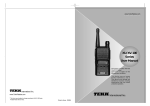Download The XSB System Version 2.5 Volume 2: Libraries, Interfaces and
Transcript
The XSB System
Version 2.5
Volume 2: Libraries, Interfaces and Packages
June 27, 2003
Credits
Interfaces have become an increasingly important part of XSB. The interface from C to
Prolog was implemented by David Warren as was the DLL interface; the interface from
Prolog to C (foreign language interface) was developed by Jiyang Xu, Kostis Sagonas
and Steve Dawson. The Oracle interface was written by Hassan Davulcu and Ernie
Johnson. The ODBC took as its starting point the Oracle interface, and was written
by Lily Dong and Baoqiu Cui, and maintained by David Warren. The interface to
POSIX regular expression and wildcard matching as well as the Libwww-based Web
access package was written by Michael Kifer. The interface to Perl pattern matching
routines was written by Michael Kifer and Jin Yu. The SModels interface was written
by Luis F. Castro.
The SLX preprocessor was written by José Júlio Alferes and Luı́s Moniz Pereira. Unixstyle scripting libraries were written by Terrance Swift, and the ordset library was
written by Richard O’Keefe.
Contents
1 Library Utilities
1
1.1
List Processing . . . . . . . . . . . . . . . . . . . . . . . . . . . . . . . . . . . . . . .
1
1.2
Attributed Variables . . . . . . . . . . . . . . . . . . . . . . . . . . . . . . . . . . . .
3
1.3
Asserting Dynamic Code . . . . . . . . . . . . . . . . . . . . . . . . . . . . . . . . . .
6
1.4
Ground, Numbervars, Subsumption, Variant . . . . . . . . . . . . . . . . . . . . . . .
8
1.5
Lower-Level I/O . . . . . . . . . . . . . . . . . . . . . . . . . . . . . . . . . . . . . .
9
1.6
String Manipulation . . . . . . . . . . . . . . . . . . . . . . . . . . . . . . . . . . . . 15
1.7
Script Writing Utilities . . . . . . . . . . . . . . . . . . . . . . . . . . . . . . . . . . . 19
1.8
Communication with Subprocesses . . . . . . . . . . . . . . . . . . . . . . . . . . . . 23
1.9
Socket I/O . . . . . . . . . . . . . . . . . . . . . . . . . . . . . . . . . . . . . . . . . 31
1.10 Arrays . . . . . . . . . . . . . . . . . . . . . . . . . . . . . . . . . . . . . . . . . . . . 36
1.11 Asserts/Retracts using Tries
. . . . . . . . . . . . . . . . . . . . . . . . . . . . . . . 37
1.12 Low-level Trie Manipulation Utilities . . . . . . . . . . . . . . . . . . . . . . . . . . . 37
1.13 Random Number Generator . . . . . . . . . . . . . . . . . . . . . . . . . . . . . . . . 38
1.14 Scanning in Prolog . . . . . . . . . . . . . . . . . . . . . . . . . . . . . . . . . . . . . 39
1.15 Other Libraries . . . . . . . . . . . . . . . . . . . . . . . . . . . . . . . . . . . . . . . 40
1.15.1 AVL Trees . . . . . . . . . . . . . . . . . . . . . . . . . . . . . . . . . . . . . . 40
1.15.2 Justification . . . . . . . . . . . . . . . . . . . . . . . . . . . . . . . . . . . . . 41
1.15.3 Ordered Sets . . . . . . . . . . . . . . . . . . . . . . . . . . . . . . . . . . . . 41
2 Foreign Language Interface
42
2.1
Compiler Directives for Foreign C Modules . . . . . . . . . . . . . . . . . . . . . . . 42
2.2
Foreign Modules That Link Dynamically with Other Libraries . . . . . . . . . . . . . 44
2.3
Passing Data between XSB and C . . . . . . . . . . . . . . . . . . . . . . . . . . . . 44
i
CONTENTS
ii
2.3.1
Exchanging Basic Data Types . . . . . . . . . . . . . . . . . . . . . . . . . . . 45
2.3.2
Exchanging Complex Data Types . . . . . . . . . . . . . . . . . . . . . . . . . 48
2.4
High Level Foreign Predicate Interface . . . . . . . . . . . . . . . . . . . . . . . . . . 57
2.4.1
2.5
Declaration of high level foreign predicates . . . . . . . . . . . . . . . . . . . 57
Compiling Foreign Modules on Windows and under Cygwin . . . . . . . . . . . . . . 58
3 Calling XSB from C
61
3.1
C Functions for Calling XSB . . . . . . . . . . . . . . . . . . . . . . . . . . . . . . . 61
3.2
The Variable-length String Data Type . . . . . . . . . . . . . . . . . . . . . . . . . . 66
3.3
Passing Data into an XSB Module . . . . . . . . . . . . . . . . . . . . . . . . . . . . 67
3.4
Creating an XSB Module that Can be Called from C . . . . . . . . . . . . . . . . . . 68
4 XSB - Oracle Interface
4.1
70
Introduction . . . . . . . . . . . . . . . . . . . . . . . . . . . . . . . . . . . . . . . . . 70
4.1.1
Interface features . . . . . . . . . . . . . . . . . . . . . . . . . . . . . . . . . . 70
4.2
Installation . . . . . . . . . . . . . . . . . . . . . . . . . . . . . . . . . . . . . . . . . 71
4.3
Using the Interface . . . . . . . . . . . . . . . . . . . . . . . . . . . . . . . . . . . . . 73
4.3.1
Connecting to and disconnecting from Oracle . . . . . . . . . . . . . . . . . . 73
4.3.2
Accessing an Oracle Table: Relation Level Interface . . . . . . . . . . . . . . 73
4.3.3
View Level Interface . . . . . . . . . . . . . . . . . . . . . . . . . . . . . . . . 75
4.3.4
Connecting to an SQL query . . . . . . . . . . . . . . . . . . . . . . . . . . . 79
4.3.5
Insertions and deletions of rows . . . . . . . . . . . . . . . . . . . . . . . . . . 79
4.3.6
Input and Output arrays . . . . . . . . . . . . . . . . . . . . . . . . . . . . . 80
4.3.7
Handling NULL values . . . . . . . . . . . . . . . . . . . . . . . . . . . . . . . 81
4.3.8
Data dictionary . . . . . . . . . . . . . . . . . . . . . . . . . . . . . . . . . . . 82
4.3.9
Other database operations . . . . . . . . . . . . . . . . . . . . . . . . . . . . . 83
4.3.10 Interface Flags . . . . . . . . . . . . . . . . . . . . . . . . . . . . . . . . . . . 83
4.3.11 Transaction management . . . . . . . . . . . . . . . . . . . . . . . . . . . . . 84
4.3.12 SQLCA interface . . . . . . . . . . . . . . . . . . . . . . . . . . . . . . . . . . 84
4.3.13 Datalog . . . . . . . . . . . . . . . . . . . . . . . . . . . . . . . . . . . . . . . 85
4.3.14 Guidelines for application developers . . . . . . . . . . . . . . . . . . . . . . . 85
4.4
Demo . . . . . . . . . . . . . . . . . . . . . . . . . . . . . . . . . . . . . . . . . . . . 85
4.5
Limitations . . . . . . . . . . . . . . . . . . . . . . . . . . . . . . . . . . . . . . . . . 85
CONTENTS
iii
4.6
Error msgs . . . . . . . . . . . . . . . . . . . . . . . . . . . . . . . . . . . . . . . . . 86
4.7
Future work . . . . . . . . . . . . . . . . . . . . . . . . . . . . . . . . . . . . . . . . . 86
5 XSB-ODBC Interface
87
5.1
Introduction . . . . . . . . . . . . . . . . . . . . . . . . . . . . . . . . . . . . . . . . . 87
5.2
Using the Interface . . . . . . . . . . . . . . . . . . . . . . . . . . . . . . . . . . . . . 88
5.2.1
Connecting to and Disconnecting from Data Sources . . . . . . . . . . . . . . 88
5.2.2
Accessing Tables in Data Sources Using SQL . . . . . . . . . . . . . . . . . . 89
5.2.3
Accessing Tables in Data Sources through the Relation Level . . . . . . . . . 90
5.2.4
Using the Relation Level Interface . . . . . . . . . . . . . . . . . . . . . . . . 91
5.2.5
The View Level Interface . . . . . . . . . . . . . . . . . . . . . . . . . . . . . 92
5.2.6
Insertions and Deletions of Rows through the Relational Level . . . . . . . . 95
5.2.7
Access to Data Dictionaries . . . . . . . . . . . . . . . . . . . . . . . . . . . . 96
5.2.8
Other Database Operations . . . . . . . . . . . . . . . . . . . . . . . . . . . . 97
5.2.9
Transaction Management . . . . . . . . . . . . . . . . . . . . . . . . . . . . . 97
5.2.10 Handling NULL Values . . . . . . . . . . . . . . . . . . . . . . . . . . . . . . 98
5.2.11 Interface Flags . . . . . . . . . . . . . . . . . . . . . . . . . . . . . . . . . . . 98
5.2.12 Datalog . . . . . . . . . . . . . . . . . . . . . . . . . . . . . . . . . . . . . . . 98
5.3
Limitation and Guidelines for Application Developers . . . . . . . . . . . . . . . . . 99
5.4
Error messages . . . . . . . . . . . . . . . . . . . . . . . . . . . . . . . . . . . . . . . 99
5.5
Notes on specific ODBC drivers . . . . . . . . . . . . . . . . . . . . . . . . . . . . . . 100
6 Introduction to XSB Packages
101
7 XSB’s POSIX Regular Expression and Wildcard Matching Packages
102
7.1
regmatch: Regular Expression Matching and Substitution . . . . . . . . . . . . . . . 102
7.2
wildmatch: Wildcard Matching and Globing . . . . . . . . . . . . . . . . . . . . . . 107
8 perlmatch: Using Perl as a Pattern Matching and String Substitution Server
109
8.1
Iterative Pattern Matching . . . . . . . . . . . . . . . . . . . . . . . . . . . . . . . . 110
8.2
Bulk Matching . . . . . . . . . . . . . . . . . . . . . . . . . . . . . . . . . . . . . . . 112
8.3
String Substitution . . . . . . . . . . . . . . . . . . . . . . . . . . . . . . . . . . . . . 112
8.4
Unloading Perl . . . . . . . . . . . . . . . . . . . . . . . . . . . . . . . . . . . . . . . 112
CONTENTS
iv
9 libwww: The XSB Internet Access Package
114
9.1
Features and Configuration . . . . . . . . . . . . . . . . . . . . . . . . . . . . . . . . 114
9.2
Accessing Internet with Libwww . . . . . . . . . . . . . . . . . . . . . . . . . . . . . 115
9.2.1
Syntax . . . . . . . . . . . . . . . . . . . . . . . . . . . . . . . . . . . . . . . . 115
9.2.2
Request Parameters . . . . . . . . . . . . . . . . . . . . . . . . . . . . . . . . 116
9.2.3
Response Parameters . . . . . . . . . . . . . . . . . . . . . . . . . . . . . . . . 116
9.2.4
Result of a Libwww Call . . . . . . . . . . . . . . . . . . . . . . . . . . . . . . 117
9.2.5
Status Code . . . . . . . . . . . . . . . . . . . . . . . . . . . . . . . . . . . . . 118
9.3
Example . . . . . . . . . . . . . . . . . . . . . . . . . . . . . . . . . . . . . . . . . . . 118
9.4
Special Notes about Parsing XML . . . . . . . . . . . . . . . . . . . . . . . . . . . . 119
10 clpr: The CPL(R) package
121
11 Other XSB Packages
125
11.1 Summary of flora2: Programming with Flora . . . . . . . . . . . . . . . . . . . . . 125
11.2 Summary of xmc: Model-checking with XSB . . . . . . . . . . . . . . . . . . . . . . . 127
11.3 Summary of xsbdoc: A Documentation System for XSB based on lpdoc . . . . . . . 128
11.4 Summary of XASP: Answer Set Programming using XSB . . . . . . . . . . . . . . . . 128
11.5 slx: Extended Logic Programs under the Well-Founded Semantics . . . . . . . . . . 129
11.6 gap: Generalized Annotated Programs . . . . . . . . . . . . . . . . . . . . . . . . . . 131
Chapter 1
Library Utilities
In this chapter we introduce libraries of some useful predicates that are supplied with XSB. Interfaces and more elaborate packages are documented in later chapters. These predicates are available
only when imported them from (or explicitly consult) the corresponding modules.
1.1
List Processing
The XSB library contains various list utilities, some of which are listed below. These predicates
should be explicitly imported from the module specified after the skeletal specification of each
predicate. There are a lot more useful list processing predicates in various modules of the XSB
system, and the interested user can find them by looking at the sources.
append(?List1, ?List2, ?List3)
Succeeds if list List3 is the concatenation of lists List1 and List2.
basics
member(?Element, ?List)
basics
Checks whether Element unifies with any element of list List, succeeding more than once if
there are multiple such elements.
memberchk(?Element, ?List)
basics
Similar to member/2, except that memberchk/2 is deterministic, i.e. does not succeed more
than once for any call.
ith(?Index, ?List, ?Element)
basics
Succeeds if the Indexth element of the list List unifies with Element. Fails if Index is not
a positive integer or greater than the length of List. Either Index and List, or List and
Element, should be instantiated (but not necessarily ground) at the time of the call.
log ith(?Index, ?Tree, ?Element)
basics
Succeeds if the Indexth element of the Tree Tree unifies with Element. Fails if Index is not
a positive integer or greater than the number of elements that can be in Tree. Either Index
and Tree, or Tree and Element, should be instantiated (but not necessarily ground) at the
1
CHAPTER 1. LIBRARY UTILITIES
2
time of the call. Tree is a list of full binary trees, the first being of depth 0, and each one
being of depth one greater than its predecessor. So log ith/3 is very similar to ith/3 except
it uses a tree instead of a list to obtain log-time access to its elements.
log ith bound(?Index, ?Tree, ?Element)
basics
is like log ith/3, but only if the Indexth element of Tree is nonvariable and equal to Element.
This predicate can be used in both directions, and is most useful with Index unbound, since it
will then bind Index and Element for each non-variable element in Tree (in time proportional
to N ∗ logN , for N the number of non-variable entries in Tree.)
length(?List, ?Length)
basics
Succeeds if the length of the list List is Length. This predicate is deterministic if List is
instantiated to a list of definite length, but is nondeterministic if List is a variable or has a
variable tail. If List is uninstantiated, it is unified with a list of length Length that contains
variables.
same length(?List1, ?List2)
basics
Succeeds if list List1 and List2 are both lists of the same number of elements. No relation
between the types or values of their elements is implied. This predicate may be used to
generate either list (containing variables as elements) given the other, or to generate two lists
of the same length, in which case the arguments will be bound to lists of length 0, 1, 2, . . ..
select(?Element, ?L1, ?L2)
basics
List2 derives from List1 by selecting (removing) an Element non-deterministically.
reverse(+List, ?ReversedList)
basics
Succeeds if ReversedList is the reverse of list List. If List is not a proper list, reverse/2
can succeed arbitrarily many times. It works only one way.
perm(+List, ?Perm)
basics
Succeeds when List and Perm are permutations of each other. The main use of perm/2 is
to generate permutations of a given list. List must be a proper list. Perm may be partly
instantiated.
subseq(?Sequence, ?SubSequence, ?Complement)
basics
Succeeds when SubSequence and Complement are both subsequences of the list Sequence
(the order of corresponding elements being preserved) and every element of Sequence which
is not in SubSequence is in the Complement and vice versa. That is,
length(Sequence) = length(SubSequence) + length(Complement)
for example, subseq([1,2,3,4], [1,3], [2,4]). The main use of subseq/3 is to generate
subsets and their complements together, but can also be used to interleave two lists in all
possible ways.
merge(+List1, +List2, ?List3)
listutil
Succeeds if List3 is the list resulting from “merging” lists List1 and List2, i.e. the elements
of List1 together with any element of List2 not occurring in List1. If List1 or List2 contain
duplicates, List3 may also contain duplicates.
CHAPTER 1. LIBRARY UTILITIES
3
absmerge(+List1, +List2, ?List3)
listutil
Predicate absmerge/3 is similar to merge/3, except that it uses predicate absmember/2
described below rather than member/2.
absmember(+Element, +List)
listutil
Similar to member/2, except that it checks for identity (through the use of predicate ’==’/2)
rather than unifiability (through ’=’/2) of Element with elements of List.
member2(?Element, ?List)
listutil
Checks whether Element unifies with any of the actual elements of List. The only difference between this predicate and predicate member/2 is on lists having a variable tail, e.g.
[a, b, c | _ ]: while member/2 would insert Element at the end of such a list if it did not
find it, Predicate member2/2 only checks for membership but does not insert the Element
into the list if it is not there.
delete ith(+Index, +List, ?Element, ?RestList)
listutil
Succeeds if the Indexth element of the list List unifies with Element, and RestList is List
with Element removed. Fails if Index is not a positive integer or greater than the length of
List.
closetail(?List)
Predicate closetail/1 closes the tail of an open-ended list. It succeeds only once.
1.2
listutil
Attributed Variables
Attributed variables are a special data type that associates variables with arbitrary attributes
as well as supports extensible unification. Attributed variables have proven to be a flexible and
powerful mechanism to extend a classic logic programming system with the ability of constraint
solving. They have been implemented in SICStus 1 [13] and ECLi PSe [5].
Attributes of variables are compound terms whose arguments are the actual attribute values.
They are defined with a declaration
:- attribute AttributeSpec, . . . , AttributeSpec.
where each Attributes has the form F unctor/Arity. Each file can have at most one such declaration.
Having declared some attribute names, these attributes can be added, updated and deleted
from unbound variables using the following two predicates (get atts/2 and put atts/2) defined
in the module atts. For each declared attribute name, any variable can have at most one such
attribute (initially it has none).
get atts(-Var, ?AccessSpec)
atts
Gets the attributes of Var according to AccessSpec. If AccessSpec is unbound, it will be
bound to a list of all set attributes of Var. Non-variable terms in Var cause a type error.
AccessSpec is either +(Attribute), -(Attribute), or a list of such (prefix + may be dropped
for convenience). The prefixes in the AccessSpec have the following meaning:
1
In XSB, we try to keep the implementation of attributed variables to be compatible with SICStus.
CHAPTER 1. LIBRARY UTILITIES
4
+(Attribute): The corresponding actual attribute must be present and is unified with
Attribute.
-(Attribute): The corresponding actual attribute must be absent. The arguments of Attribute
are ignored, only the name and arity are relevant.
put atts(-Var, +AccessSpec)
atts
Sets the attributes of Var according to AccessSpec. Non-variable terms in Var cause a type
error. The effect of put atts/2 are undone on backtracking. The prefixes of AccessSpec
have the following meaning:
+(Attribute): The corresponding actual attribute is set to Attribute. If the actual attribute was already present, it is simply replaced.
-(Attribute): The corresponding actual attribute is removed. If the actual attribute is
already absent, nothing happens.
In a file that contains an attribute declaration, one has an opportunity to extend the default
unification algorithm by defining the following predicate:
verify attributes(-Var, +Value)
This predicate is called whenever an attributed variable Var (which has at least one attribute)
is about to be bound to Value (a non-variable term or another attributed variable). When Var is
to be bound to Value, a special interrupt called attributed variable interrupt is triggered, and then
XSB’s interrupt handler (written in Prolog) calls verify attributes/2. If it fails, the unification
is deemed to have failed. It may succeed non-deterministically, in which case the unification might
backtrack to give another answer.
If Value is a non-variable term, verify attributes/2 usually inspects the attributes of Var
and check whether they are compatible with Value and fail otherwise. If Value is another attributed
variable, verify attributes/2 will typically merge the attributes of Var and Value, bind Var to
Value, and then update their attributes. In either case, verify attributes/2 may determine the
attributes of Var (or Value) by calling get atts/2.
The predicate verify attributes/2 is also called user-defined unification handler. To help
users define this handler, the following predicate is provided in module machine, which can be used
to bind an attributed variable to an arbitrary term (might be another attributed variable) without
triggering attributed variable interrupt and thus another level call of verify attributes/2:
attv unify(-Var, +Value)
machine
This is an internal built-in predicate which is supposed to be used only in the definition
of verify attributes/2. It binds the attributed variable Var to Value without triggering
attributed variable interrupt. Value is a non-variable term or another attributed variable.
Here, by giving the implementation of a simple finite domain constraint solver (see the file fd.P
below), we show how these predicates for attributed variables can be used. In this example, only
one attribute is declared: dom/1, and the value of this attribute is a list of terms.
CHAPTER 1. LIBRARY UTILITIES
5
%% File: fd.P
%%
%% A simple finite domain constrait solver implemented using attributed
%% variables.
:- import put_atts/2, get_atts/2 from atts.
:- import attv_unify/2 from machine.
:- import member/2 from basics.
:- attribute dom/1.
verify_attributes(Var, Value) :get_atts(Var, dom(Da)),
(var(Value)
-> get_atts(Value, dom(Db)),
intersection(Da, Db, [E|Es]),
(Es = []
-> attv_unify(Var, Value),
attv_unify(Var, E)
; attv_unify(Var, Value),
put_atts(Value, dom([E|Es]))
;
)
member(Value, Da),
attv_unify(Var, Value)
%
%
%
%
%
%
%
%
%
Value is an attributed variable
has a domain
intersection not empty
exactly one element
bind Var to Value
bind Var (and Value) to E
bind Var to Value
update Var’s (and Value’s)
attributes
% is Value a member of Da?
% bind Var to Value
).
intersection([], _, []).
intersection([H|T], L2, [H|L3]) :member(H, L2), !,
intersection(T, L2, L3).
intersection([_|T], L2, L3) :intersection(T, L2, L3).
domain(X, Dom) :var(Dom), !,
get_atts(X, dom(Dom)).
domain(X, List) :List = [El|Els],
(Els = []
-> X = El
; put_atts(Fresh, dom(List)),
X = Fresh
).
show_domain(X) :var(X),
get_atts(X, dom(D)),
write(’Domain of ’), write(X),
write(’ is ’), writeln(D).
%
%
%
%
%
at least one element
exactly one element
implied binding
create a new attributed variable
may call verify_attributes/2
% print out the domain of X
% X must be a variable
CHAPTER 1. LIBRARY UTILITIES
6
The output of some example queries are listed below, from which we can see how attributed
variables are unified using verify attributes/2:
| ?- [fd].
[fd loaded]
yes
| ?- domain(X,[5,6,7,1]), domain(Y,[3,4,5,6]), domain(Z,[1,6,7,8]),
show_domain(X), show_domain(Y), show_domain(Z).
Domain of _h474 is [5,6,7,1]
Domain of _h503 is [3,4,5,6]
Domain of _h532 is [1,6,7,8]
X = _h474
Y = _h503
Z = _h532
yes
| ?- domain(X,[5,6,7,1]), domain(Y,[3,4,5,6]), domain(Z,[1,6,7,8]),
X = Y, show_domain(X), show_domain(Y), show_domain(Z).
Domain of _h640 is [5,6]
Domain of _h640 is [5,6]
Domain of _h569 is [1,6,7,8]
X = _h640
Y = _h640
Z = _h569
yes
| ?- domain(X,[5,6,7,1]), domain(Y,[3,4,5,6]), domain(Z,[1,6,7,8]),
X = Y, Y = Z.
X = 6
Y = 6
Z = 6
yes
| ?-
1.3
Asserting Dynamic Code
The module consult in directory lib provides several handy library predicates that can assert the
contents of a file into XSB’s database. The use of these predicates may be necessary when the code
needs to be dynamic (so that it is retractable), or when it contains atoms whose length is more
than 255 that cannot be handled by the XSB compiler.
load dyn(+FileName)
consult
Asserts the contents of file FileName into the database. All existing clauses of the predicates
CHAPTER 1. LIBRARY UTILITIES
7
in the file that already appear in the database, are retracted, unless there is a multifile/1
declaration for them. Clauses in the file must be in a format that read/1 will process. So, for
example, operators are permitted. As usual, clauses of predicates are not retracted if they are
compiled instead of dynamically asserted. All predicates are loaded into usermod. Module
declarations such as :- export are ignored and a warning is issued.
Dynamically loaded files can be filtered through the XSB preprocessor. To do this, put the
following in the source file:
:- compiler_options([xpp_on]).
Of course, the name compiler_options might seem like a misnomer here (since the file is
not being compiled), but it is convenient to use the same directive both for compiling and
loading, in case the same source file is used both ways.
ensure dyn loaded(+FileName)
consult
Is similar to load dyn/1 except that it does nothing if the file has previously been loaded and
the file has not been changed since. However the file will be reloaded if the index declaration
of any predicate in that file has changed to require more indexing, or a larger hash table.
load dync(+FileName)
consult
Asserts the contents of file FileName into the database. All existing clauses of the predicates
in the file that already appear in the database, are retracted unless there is a multifile/1
directive for them. The terms in the file FileName must be in “canonical” format; that
is, they must not use any operators (or list notation.) This is the format produced by the
predicate write canonical/1. (See cvt canonical/2 to convert a file from the usual read/1
format to read canonical format.) As usual, clauses of predicates are not retracted if they
are compiled instead of dynamically asserted. All predicates are loaded into usermod. :export declarations are ignored and a warning is issued.
Notice that this predicate can be used to load files of Datalog facts (since they will be in
canonical format). This predicate is significantly faster than load dyn/1 and should be used
when speed is important. A file that is to be dynamically loaded often but not often modified
by hand should be loaded with this predicate. Use predicate cvt canonical/2 (see below)
to convert a usual file to a format readable by this predicate.
As with load_dyn/1, the source file can be filtered through the C preprocessor. However,
since all clauses in such a file must be in canonical form, the compiler_options/1 directive
should look as follows:
:-(compiler_options(’.’(xpp_on,[]))).
ensure dync loaded(+FileName)
consult
Is similar to load dync/1 except that it does nothing if the file has previously been loaded and
the file has not been changed since. However the file will be reloaded if the index declaration
of any predicate in that file has changed to require more indexing, or a larger hash table.
CHAPTER 1. LIBRARY UTILITIES
8
cvt canonical(+FileName1,+FileName2)
consult
Converts a file from standard term format to “canonical” format. The input file name is
FileName1; the converted file is put in FileName2. This predicate can be used to convert a
file in standard Prolog format to one loadable by load dync/1.
1.4
Ground, Numbervars, Subsumption, Variant
ground(+X)
basics
Succeeds if X is currently instantiated to a term that is completely bound (has no uninstantiated variables in it); otherwise it fails. Predicate ground/1 has no associated error
conditions.
numbervars(+Term, +FirstN, ?LastN)
num vars
This predicate provides a mechanism for grounding a (HiLog) term so that it may be analyzed.
Each variable in the (HiLog) term Term is instantiated to a term of the form ’$VAR’(N), where
N is an integer starting from FirstN. FirstN is used as the value of N for the first variable
in Term (starting from the left). The second distinct variable in Term is given a value of N
satisfying "N is FirstN + 1" and so on. The last variable in Term has the value LastN-1.
num vars
numbervars(+Term)
This predicate is defined as:
numbervars(Term, 0, ).
It is included solely for convenience.
unnumbervars(+Term, +FirstN, ?Copy)
num vars
This predicate is a partial inverse of predicate numbervars/3. It creates a copy of Term
in which all subterms of the form ’$VAR’(<int>) where <int> is not less than FirstN are
uniformly replaced by variables. ’$VAR’’ subterms with the same integer are replaced by the
same variable. Also a version unnumbervars/2 is provided which calls unnumbervars/3 with
the second parameter set to 0.
subsumes(?Term1, +Term2)
subsumes
Term subsumption is a sort of one-way unification. Term Term1 and Term2 unify if they have
a common instance, and unification in Prolog instantiates both terms to that (most general)
common instance. Term1 subsumes Term2 if Term2 is already an instance of Term1. For our
purposes, Term2 is an instance of Term1 if there is a substitution that leaves Term2 unchanged
and makes Term1 identical to Term2. Predicate subsumes/2 does not work as described if
Term1 and Term2 share common variables.
subsumes chk(+Term1, +Term2)
subsumes
The subsumes chk/2 predicate is true when Term1 subsumes Term2; that is, when Term2
is already an instance of Term1. This predicate simply checks for subsumption and does
not bind any variables either in Term1 or in Term2. Term1 and Term2 should not share any
variables.
Examples:
CHAPTER 1. LIBRARY UTILITIES
9
| ?- subsumes_chk(a(X,f,Y,X),a(U,V,b,S)).
no
| ?- subsumes_chk(a(X,Y,X),a(b,b,b)).
X = _595884
Y = _595624
variant(?Term1, ?Term2)
subsumes
This predicate is true when Term1 and Term2 are alphabetic variants. That is, you could
imagine that variant/2 as being defined like:
variant(Term1, Term2) :subsumes_chk(Term1, Term2),
subsumes_chk(Term2, Term1).
but the actual implementation of variant/2 is considerably more efficient. However, in
general, it does not work for terms that share variables; an assumption that holds for most
(reasonable) uses of variant/2.
1.5
Lower-Level I/O
XSB has various low-level routines that support input and output, at both the term level and the
character level. Unlike the standard Prolog stream I/O, the low-level routines use XSB I/O ports
to refer to files. XSB I/O ports should not be confused with the file descriptors used by the OS
Both are small integers, but they refer to different things. However, the OS file descriptors are
objects returned by the C open function; XSB I/O ports indices into the internal XSB table of
open files. The OS does not know about XSB I/O ports, while XSB (obviously) does know about
the OS file descriptors. An OS file descriptor (which can be returned by some predicates, such as
pipe open/2, can be promoted to XSB I/O port using the predicate fd2ioport/2.
Typically XSB opens files for buffered I/O (whether using the standard stream I/O predicates
or the predicates described here), so XSB I/O ports internally refer to FILE data structures (those
returned by the C fopen function).
XSB I/O ports should not be confused with I/O streams used by the standard Prolog predicates,
like see/1, tell/1, etc. The streams are higher-level objects associated with atom constants and
which use I/O ports underneath. An I/O port can be promoted to an I/O stream using the
predicate ioport2iostream/2, described below.
When it starts, XSB opens a number of standard I/O ports that it uses to print results, errors,
debugging info, etc. The descriptors are described in the file prolog includes/standard.h. This
file provides the following symbolic definitions:
#define STDIN
#define STDOUT
0
1
CHAPTER 1. LIBRARY UTILITIES
#define
#define
#define
#define
#define
STDERR
STDWARN
STDMSG
STDDBG
STDFDBK
#define AF_INET
#define AF_UNIX
2
3
4
5
6
0
1
10
/*
/*
/*
/*
output stream for xsb warnings */
output for regular xsb messages */
output for debugging info
*/
output for XSB feedback
(prompt/yes/no/Aborting/answers) */
/* XSB-side socket request for Internet domain */
/* XSB-side socket request for UNIX domain */
In addition, the file emu/file_modes_xsb.h provides the definitions for the file opening modes:
#define
#define
#define
#define
#define
OREAD
OWRITE
OAPPEND
OSTRINGR
OSTRINGW
0
1
2
3
4
/*
/*
/*
/*
/*
open
open
open
open
open
for read
*/
for write
*/
for append
*/
string for reading */
string for writing (not implemented) */
These definitions can be used in user programs, if the following is provided at the top of the source
file:
compiler_options([xpp_on]).
#include "standard.h"
#include "file_modes_xsb.h"
(Note: the XSB preprocessor is not invoked on clauses typed into an interactive XSB session, so
the above applies only to programs loaded from a file using consult and such.)
current input port(-IOport)
See current output port/1.
curr sym
current output port(-IOport)
curr sym
The above two predicates instantiate IOport to the XSB I/O port for the current user
input and output (i.e., the things that are manipulated through see/seen and tell/told
predicates). Once the I/O port is obtained, it is possible to safely use the lower-level I/O
predicates described below interchangeably with stream I/O.
file open(+FileName,+Mode,-IOport)
file io
Opens a file with name FileName to be accessed in mode Mode and returns a file-descriptor
in IOport that can be used to access the file. If Mode is atom “r”, the the file is opened for
reading; if it is “w”, the file is opened for writing; if it is “a”, the file is opened for appending.
If Mode is “sr”, then the string making up the atom FileName is treated as the contents of
the file, and a descriptor is returned that allows “file” access to that string. This is how one
can use XSB’s term I/O routines to build terms from atoms. Mode “sw” is reserved for “open
string for writing,” but this has not been implemented as of yet.
The old-style mode specification, 0 (OREAD), 1 (OWRITE), 2 (OAPPEND), or 3 (OSTRING), is also
supported.
CHAPTER 1. LIBRARY UTILITIES
11
file reopen(+FileName,+Mode,+IOport,-RetCode)
file io
Takes an existing I/O port, closes it, then opens it and attaches it to a file. This can be used
to redirect I/O from any of the standard streams to a file. For instance,
| ?- file_reopen(’/dev/null’, w, 3, Error).
redirects all warnings to the Unix black hole.
On success, RetCode is 0; on error, the return code is negative.
tmpfile open(-IOport)
file io
Opens a temporary file with a unique filename. The file is deleted when it is closed or when
the program terminates.
file clone(+SrcIOport,?DestIOport,-RetCode)
file io
This is yet another way to redirect I/O. It is a prolog interface to the C dup and dup2
system calls. If DestIOport is a variable, then this call creates a new XSB I/O port that is
a clone of SrcIOport. This means that I/O sent to either descriptor goes to the same place.
If DestIOport is not a variable, then it must be a number corresponding to a valid I/O port.
In this case, XSB closes DestIOport and makes it into a clone on SrcIOport. For instance,
suppose that 10 is a I/O port that is currently open for writing to file foo.bar. Then
| ?- file_clone(10,3,_).
causes all messages sent to XSB standard warnings port to go to file foo.bar. While this
could be also done with file reopen, there are things that only file clone can do:
| ?- file_clone(1,10,_).
This means that I/O port 10 now becomes clone of standard output. So, all subsequent I/O
will now go to standard output instead of foo.bar.
On success, RetCode is 0; on error, the return code is negative.
file close(+IOport)
Closes the file (or string) for descriptor IOport.
file io
fmt read(+Fmt,-Term,-Ret)
file io
fmt read(+IOport,+Fmt,-Term,-Ret)
file io
These predicates provides a routine for reading data from the current input file (which must
have been already opened by using see/1) according to a C format, as used in the C function
scanf. To use it, it must be imported from the module file io. Fmt must be a string of
characters (enclosed in ””) representing the format that will be passed to the C call to scanf.
See the C documentation for scanf for the meaning of this string. The usual alphabetical
C escape characters (e.g., \n) are recognized, but not the octal or the hexadecimal ones.
Another difference with C is that, unlike most C compilers, XSB insists that a single % in the
CHAPTER 1. LIBRARY UTILITIES
12
format string signifies format conversion specification. (Some C compilers might output % if
it is not followed by a valid type conversion spec.) So, to output % you must type %%. Format
can also be an atom enclosed in single quotes. However, in that case, escape sequences are
not recognized and are printed as is.
Term is a term (e.g., args(X,Y,Z)) whose arguments will be unified with the field values read
in. (The functor symbol of Term is ignored.) Special syntactic sugar is provided for the case
when the format string contains only one format specifier: If Term is a variable, X, then the
predicate behaves as if Term were arg(X).
If the number of arguments exceeds the number of format specifiers, a warning is produced
and the extra arguments remain uninstantiated. If the number of format specifiers exceeds
the number of arguments, then the remainder of the format string (after the last matching
specifier) is ignored.
Note that floats do not unify with anything. Ret must be a variable and it will be assigned
a return value by the predicate: a negative integer if end-of-file is encountered; otherwise the
number of fields read (as returned by scanf.)
fmt read cannot read strings (that correspond to the %s format specifier) that are longer than
16K. Attempting to read longer strings will cause buffer overflow. It is therefore recommended
that one should use size modifiers in format strings (e.g., %2000s), if such long strings might
occur in the input.
fmt write(+Fmt,+Term)
file io
fmt write(+IOport,+Fmt,+Term)
file io
This predicate provides a routine for writing data to the current output file (which must have
been already opened by using tell/1) according to a C format, as used in the C function
printf. To use it, it must be imported from the module file io. Fmt must be a string of
characters (enclosed in ””) representing the format that will be passed to the C call to printf.
See the C documentation for printf for the meaning of this string. The usual alphabetical
C escape characters (e.g., \n) are recognized, but not the octal or the hexadecimal ones.
In addition to the usual C conversion specifiers, %S is also allowed. The corresponding argument can be any Prolog term. This provides an easy way to print the values of Prolog
variables, etc. Also %! is supported and indicates that the corresponding argument is to be
ignored and will generate nothing in the output.
Another difference with C is that, unlike most C compilers, XSB insists that a single % in the
format string signifies format conversion specification. (Some C compilers might output % if
it is not followed by a valid type conversion spec.) So, to output % you must type %%.
Format can also be an atom, but then escape sequences are not recognized.
Term is a term (e.g., args(X,Y,Z)) whose arguments will be output. The functor symbol of
Term is ignored.
Special syntactic sugar is provided for the following cases: If Term is a variable, X, then it
is ignored and only the format string is printed. If Term is a string, integer or a float, then
it is assumed that this is the only argument to be printed, i.e., it is equivalent to specifying
arg(Term).
CHAPTER 1. LIBRARY UTILITIES
13
If the number of format specifiers is greater than the number of arguments to be printed, an
error is issued. If the number of arguments is greater, then a warning is issued.
fmt write string(-String,+Fmt,+Term)
file io
This predicate works like the C function sprintf. It takes the format string and substitutes
the values from the arguments of Term (e.g., args(X,Y,Z)) for the formatting instructions %s,
%d, etc. Additional syntactic sugar, as in fmt_write, is recognized. The result is available
in String. Fmt is a string or an atom that represents the format, as in fmt write.
If the number of format specifiers is greater than the number of arguments to be printed, an
error is issued. If the number of arguments is greater, then a warning is issued.
fmt write string requires that the printed size of each argument (e.g., X,Y,and Z above)
must be less than 16K. Longer arguments are cut to that size, so some loss of information is
possible. However, there is no limit on the total size of the output (apart from the maximum
atom size imposed by XSB).
file flush(+IOport, -Return)
file io
Any buffered data gets delivered. If the call is successful, Return is zero; otherwise EOF is
returned.
file seek(+IOport, +Offset, +Place, -Return)
file io
Sets the file position indicator for the next input or output operation. The position is Offset
bytes from Place. The value of Place can be 0, 1, or 2, which correspond to the beginning
of the file, the current position in the file, or the end of the file, respectively. If the call is
successful, Return is set to zero.
file pos(+IOport, -Position)
Unifies Position with the position inside the file indicated by IOport.
file io
file truncate(+IOport, +Length, -Return)
file io
The regular file referenced by the I/O port IOport is chopped to have the size of Length
bytes. Upon successful completion Return is set to zero.
file write(+IOport,+Term)
Writes the term Term to the file (or string) with descriptor IOport.
xsb writ
file read(+IOport,-Term)
xsb read
Reads a term from the file (or string) with descriptor IOport into Term. Note that the term
must be terminated with a period (.) (whether it appears in a file or in a string.)
file read(+IOport,-Term,-Vars)
xsb read
Reads a term from the file (or string) with descriptor IOport into Term, and returns in
Vars an open-tailed list of pairs of names of variables and the variables themselves that
appear in Term. For example, reading a term f(a,X,Y,X) would result in term being bound
to f(a, 25, 26, 25) (for some internal variables) and Vars being bound to [vv(’X’, 25)
vv(’Y’, 26) | 83]. Note that the pairing functor symbol is vv/2 and it must be imported from
xsb read along with this read predicate. Also note that Vars is not a proper list, but has a
free variable instead of [] at its end.
CHAPTER 1. LIBRARY UTILITIES
14
file read canonical(+IOport,-Term,-Psc)
machine
Reads a term that is in canonical format from the the I/O port indicated by IOport (as
returned by file open/3 or by stat flag(10,IOport)), and returns it in Term. It also
returns (in Psc) the psc address of the main functor symbol of the term, if it is the same as
that of the previously read term, and the current term is a ground (non 0-ary) fact. (This
is used for efficiency in the implementation of load dync/1). Otherwise Psc is set to 0. To
initialize its previous psc value to zero, this predicate can be called with IOport of -1000.
file read line(+IOport,-String)
file io
This is a low-level predicate that allows XSB to read input files efficiently, line by line. It
returns the string read from IOport using the variable String.
This predicate fails on reaching the end of file.
file read line atom(+IOport,-String)
This predicate is synonymous with file_read_line.
file io
file read line atom(-String)
file io
Like file_read_line_atom/2, but IOport is not required. The file being read is the one
previously opened with see/1.
file read line list(+IOport,-CharList)
file io
This predicate is like file_read_line_atom, but the line read from the input is converted
into a list of characters. This predicate is much more efficient than fget line/3 (see below),
and is recommended when speed is important. This predicate fails on reaching the end of file.
file read line list(-String)
file io
Like file_read_line_list/3, but IOport is not required. The file being read is the one
previously opened with see/1.
fget line(+Str,-Inlist,-Next)
scrptutl
fget line/3 reads one line from the input stream Str and unifies Inlist to the list of
ASCII integers representing the characters in the line, and Next to the line terminator, either
a newline (10) or EOF (-1).
This predicate is obsolete and file_read_line_list should be used instead.
file write line(+IOport, +String, +Offset)
file io
Write String beginning with character Offset to the output file represented by the I/O
port IOport. String can be an atom or a list of ASCII characters. This does not put the
newline character at the end of the string (unless String already had this character). Note
that escape sequences, like \n, are recognized if String is a character list, but are output as
is if String is an atom.
file write line(+String, +Offset)
Like file_write_line/3, but output goes to the currently open output stream.
file io
file getbuf(+IOport, +BytesRequested, -String, -BytesRead)
file io
Read BytesRequested bytes from file represented by I/O port IOport (which must already
be open for reading) into variable String. This is analogous to fread in C. This predicate
CHAPTER 1. LIBRARY UTILITIES
15
always succeeds. It does not distinguish between a file error and end of file. You can determine
if either of these conditions has happened by verifying that BytesRead < BytesRequested.
file getbuf atom(+IOport, +BytesRequested, -String, -BytesRead)
This is synonymous with file_getbuf.
file io
Note: because XSB does not have an atom table garbage collector yet, this predicate should
not be used to read large files.
file getbuf atom(+BytesRequested, -String, -BytesRead)
file io
Like file_getbuf_atom/4, but reads from the currently open input stream (using see/1).
This predicate always succeeds. It does not distinguish between a file error and end of file.
You can determine if either of these conditions has happened by verifying that BytesRead <
BytesRequested.
file getbuf list(+IOport, +BytesRequested, -CharList, -BytesRead)
file io
Like file_getbuf_atom/4, but CharList is instantiated to a list of characters that represent
the string read from the input.
file getbuf list(+BytesRequested, -String, -BytesRead)
file io
Like file_getbuf_list/3, but reads from the currently open input stream (i.e., with see/1).
file putbuf(+IOport, +BytesRequested, +String, +Offset, -BytesWritten)
file io
Write BytesRequested bytes into file represented by I/O port IOport (which must already
be open for writing) from variable String at position Offset. This is analogous to C fwrite.
The value of String can be an atom or a list of ASCII characters.
file putbuf(+BytesRequested, +String, +Offset, -BytesWritten)
Like file_putbuf/3, but output goes to the currently open output stream.
file io
ioport2iostream(+IOport, -Stream)
file io
Takes a valid open I/O port and returns an I/O stream. This stream can then be used by the
standard I/O predicates, like see/1, tell/1, read/1, etc. The stream returns by this predicate
is identified by a newly created atom, such as _$newstream_#123.
1.6
String Manipulation
XSB has a number of powerful builtins that simplify the job of string manipulation. These builting
are especially powerful when they are combined with pattern-matching facilities provided by the
regmatch package described in Chapter 7.
str sub(+Sub, +Str, ?Pos)
string
Succeeds if Sub is a substring of Str. In that case, Pos unifies with the position where the
match occurred. Positions start from 0. str sub/2 is also available, which is equivalent to
having in the third argument of str sub/3.
CHAPTER 1. LIBRARY UTILITIES
str match(+Sub, +Str, +Direction, ?Beg, ?End)
16
string
This is an enhanced version of the previous predicate. Direction can be forward or reverse
(or any abbreviation of these). If forward, the predicate finds the first match of Sub from
the beginning of Str. If reverse, it finds the first match from the end of the string (i.e.,
the last match of Sub from the beginning of Str). Beg and End must be integers or unbound
variables. (It is possible that one is bound and another is not.) Beg unifies with the offset of
the first character where Sub matched, and End unifies with the offset of the next character
to the right of Sub (such a character might not exist, but the offset is stil defined). Offsets
start from 0.
Both Beg and End can be bound to negative integers. In this case, the value represents the
offset from the second character past the end of Str. Thus -1 represents the character next
to the end of Str and can be used to check where the end of Sub matches in Str. In the
following examples
?- string_match(Sub,Str,forw,X,-1).
?- string_match(Sub,Str,rev,X,-1).
?- string_match(Sub,Str,forw,0,X).
the first checks if the first match of Sub from the beginning of Str is a suffix of Str (because
End represents the character next to the last character in Sub, so End=-1 means that the last
characters of Sub and of Str occupy the same position). If so, X is bound to the offset (from
the end of Str) of the first character of Sub. The second example checks if the last match of
Sub in Str is a suffix of Str and binds X to the offset of the beginning of that match (counted
from the beginning of Str). The last example checks if the first match of Sub is a prefix of
Str. If so, X is bound to the offset (from the beginning of Str) of the last character of Sub.
str cat(+Str1, +Str2, ?Result)
string
Concatenates Str1 with Str2. Unifies the result with Result.
In addition to this, the predicate fmt_write_string/3 described in Section 1.5 can be used to
concatenate strings and do much more. However, for simple string concatenation, str cat/3
is more efficient.
str length(+Str, ?Result)
string
Unifies the Result with the length of Str.
substring(+String, +BeginOffset, +EndOffset, -Result)
string
String can be an atom or a list of characters, and the offsets must be integers. If EndOffset
is negative, endof(String)+EndOffset+1 is assumed. Thus, -1 means end of string. If
BeginOffset is less than 0, then 0 is assumed; if it is greater than the length of the string,
then string end is assumed. If EndOffset is non-negative, but is less than BeginOffset, then
empty string is returned.
CHAPTER 1. LIBRARY UTILITIES
17
Offsets start from 0.
The result returned in the fourth argument is a string, if String is an atom, or a list of
characters, if so is String.
The substring/4 predicate always succeeds (unless there is an error, such as wrong argument
type).
Here are some examples:
| ?- substring(’abcdefg’, 3, 5, L).
L = de
| ?- substring("abcdefg", 4, -1, L).
L = [101,102]
(i.e., L = ef represented using ASCII codes).
string substitute(+InpStr, +SubstrList, +SubstitutionList, -OutStr)
string
InputStr can an atom or a list of characters. SubstrList must be a list of terms of the form
s(BegOffset, EndOffset), where the name of the functor is immaterial. The meaning of the
offsets is the same as for substring/4. (In particular, negative offsets represent offsets from
the first character past the end of String.) Each such term specifies a substring (between
BegOffset and EndOffset; negative EndOffset stands for the end of string) to be replaced.
SubstitutionList must be a list of atoms or character lists.
Offsets start from 0, as in C/Java.
This predicate replaces the substrings specified in SubstrList with the corresponding strings
from SubstitutionList. The result is returned in OutStr. OutStr is a list of characters, if
so is InputStr; otherwise, it is an atom.
If SubstitutionList is shorter than SubstrList then the last string in SubstitutionList
is used for substituting the extra substrings specified in SubstitutionList. As a special
case, this makes it possible to replace all specified substrings with a single string.
As in the case of re substring/4, if OutStr is an atom, it is not interned. The user should
either intern this string or convert it into a list, as explained previously.
The string_substitute/4 predicate always succeeds.
Here are some examples:
| ?- string_substitute(’qaddf’, [s(2,4)], [’123’] ,L).
L = qa123f
| ?- string_substitute(’qaddf’, [s(2,-1)], [’123’] ,L).
CHAPTER 1. LIBRARY UTILITIES
18
L = qa123
| ?- string_substitute("abcdefg", [s(4,-1)], ["123"],L).
L = [97,98,99,100,49,50,51]
| ?- string_substitute(’1234567890123’, [f(1,5),f(5,7),f(9,-2)], ["pppp", lll],X).
X = 1pppplll89lll
| ?- string_substitute(’1234567890123’, [f(1,5),f(6,7),f(9,-2)], [’---’],X).
X = 1---6---89--concat atom(+AtomList,?Atom)
string
AtomList must be a list containing atoms, integers and/or floats. This predicate concatenates
the atoms and integers into a single atom, returned in Atom. Integers and floats are converted
to character strings using number codes/2.
concat atom(+AtomList,+Sep,?Atom)
string
AtomList must be a list containing atoms, integers and/or floats, and Sep must be an atom.
This predicate concatenates the atoms and integers into a single atom, separating each by
Sep, return the resulting atom in Atom. Integers and floats are converted to character strings
using number codes/2.
term to atom(+Term,-Atom)
string
This predicate converts an arbitrary Prolog term Term into an atom, putting the result in
Atom. It uses a format similar to the canonical format of write canonical, but uses a
standard list format for lists. An atom created from a term using this predicate can be
reconverted back to the original term by using atom to term/2.
term to codes(+Term,-CodeList)
string
This predicate is used in the definition of term to atom/2 and converts a term into a list of
ascii codes.
atom to term(+Atom,-Term)
string
This predicate converts an atom (in Atom) consisting of the characters making up a valid
term and converts it into that term, placing the result in Term. The accepted syntax is
intended to be valid canonical form (with no trailing ’.’), extended by a treatment of the
CHAPTER 1. LIBRARY UTILITIES
19
usual list syntax. It should be the inverse of term to atom/2. Floating point numbers are
not completely handled; only a fixed point representation is used. If the atom is not a
syntactically valid term, the predicate fails, quietly.
codes to term(+CodeList,-Term)
string
This predicate is used in the definition of atom to term/2 and converts a list of ascii codes
consisting of a valid canonical term into that term. See atom to term for details.
read atom to term(+Atom,-Term)
string
This predicate converts an atom Atom whose characters make up a valid term that can be
read by read/1 into the term (Term) it represents. This predicate actually uses XSB’s read
to process the term so the operators currently in effect are used. The atom should not contain
a terminating period (’.’). If the atom is not a syntactically correct term, then this predicate
fails, quietly.
read atom to term(+Atom,-Term,-VarList)
string
This predicate is similar to read atom to term/2, but in addition returns in the third argument an (open-tailed) list of vv(VariableName,Variable) pairs associating the variable
names with the variables. This is exactly the list returned from file read/3, so documentation for that predicate gives further details.
1.7
Script Writing Utilities
Prolog, (or XSB) can be useful for writing scripts in a UNIX system. Prolog’s simple syntax and
declarative semantics make it especially suitable for scripts that involve text processing. Wherever
noted, some of these functions are currently working under Unix only.
scrptutl
date(?Date)
Unifies Date to the current date, returned as a Prolog term, suitable for term comparison.
Currently this only works under Unix, is slow, and should be rewritten in C using time()
and localtime().
Example:
> date
Thu Feb 20 08:46:08 EST 1997
> xsb -i
XSB Version 1.7
[sequential, single word, optimal mode]
| ?- [scrptutl].
[scrptutl loaded]
CHAPTER 1. LIBRARY UTILITIES
20
yes
| ?- date(D).
D = date(1997,1,20,8,47,41)
yes
This predicate is obsolete and datime/1, defined in standard, should be used instead.
file time(+FileName, -time(Time1,Time2))
file io
Returns file’s modification time. Because XSB steals 5 bits from each word, time must be returned as two words: Time1, representing the most significant digits, and Time2, representing
the less significant digits.
file size(+FileName, -Size)
file io
Returns file size.
directory(+Path,?Directory)
directry
Unifies Directory with a list of files in the directory specified by path. Information about
the files is similar to that obtained by ls -l, but transformed for ease of processing. This
currently works for Unix only, is slow, and should be reimplemented in C using opendir()
and readdir().
expand filename(+FileName,-ExpandedName)
machine
Expands the file name passed as the first argument and binds the variable in the second
argument to the expanded name. This includes expanding Unix tildas, prepending the current
directory, etc. In addition, the expanded file name is “rectified” so that multiple repeated
slashes are replaced with a single slash, the intervening “./” are removed, and “../” are applied
so that the preceding item in the path name is deleted. For instance, if the current directory
is /home, then abc//cde/..///ff/./b will be converted into /home/abc/ff/b.
Under Windows, this predicates does rectification (using backslashes when appropriate), but
it does not expand the tildas.
tilde expand filename(+FileName,-ExpandedName)
machine
Like expand filename/2, but only expands tildas and does rectification. This does not
prepend the current working directory to relative file names.
is absolute filename(+FileName)
machine
Succeeds, if file name is absolute; fails otherwise. This predicate works also under Windows,
i.e., it recognizes drive letters, etc.
parse filename(+FileName,-Dir,-Base,-Extension)
machine
This predicate parses file names by separating the directory part, the base name part, and
file extension. If file extension is found, it is removed from the base name. Also, directory
CHAPTER 1. LIBRARY UTILITIES
21
names are rectified and if a directory name starts with a tilde (in Unix), then it is expanded.
Directory names always end with a slash or a backslash, as appropriate for the OS at hand.
For instance, ∼john///doe/dir1//../foo.bar will be parsed into: /home/john/doe/, foo,
and bar (where we assume that /home/john is what ∼john expands into).
file to list(IOport, List)
scrptutls
Read lines from an open I/O port. Return a list of terms, one per each line read. Each such
term is a list of tokens on the corresponding line. Tokens are lists of characters separated by
a space symbol (space, newline, return, tabs, formfeed). For instance, if IOport 10 is bound
to a file
ads sdfdsfd ee
112 444
4555
then
| ?- file_to_list(10, L).
L = [[ads,sdfdsfd,ee],[112,444],[4555]]
yes
Note: file to list/2 does not close the I/O port, so it is an application program responsibility.
sleep(+Seconds)
Put XSB to sleep for a given number of seconds.
shell
cd(+Path)
Change directory.
shell
rename(+Old,-New)
Rename file.
shell
ls
shell
Does ls -F. Unix only.
rm(+Path)
Remove file.
shell
cwd(-Dir)
Get current working directory.
shell
edit(+Path)
shell
Edit file using your favorite editor (specified by the environment variable EDITOR. Unix only.
sys exit(+ExitCode)
Exit XSB with a given exit code.
shell
CHAPTER 1. LIBRARY UTILITIES
sys pid(-Pid)
Get Id of the current process.
22
shell
In addition, the module file io provides the following unified interface to the operations on
files. All these calls succeed iff the corresponding system call succeeds.
path sysop(isplain, +Path)
Succeeds, if Path is a plain file.
file io
path sysop(isdir, +Path)
Succeeds, if Path is a directory.
file io
path sysop(rename, +OldPath, +NewPath)
Renames OldPath into NewPath.
file io
path sysop(copy, +FromPath, +ToPath)
Copies FromPath into ToPath.
file io
path sysop(rm, +Path)
Removes the plain file Path.
file io
path sysop(unlink, +Path)
Same as rm.
file io
path sysop(link, +SrsPath, +DestPath)
Creates a hard link from SrsPath to DestPath. UNIX only.
file io
path sysop(cwd, -Path)
Binds Path to the current working directory.
file io
path sysop(chdir, +Path)
Changes the current working directory to Path.
file io
path sysop(mkdir, +Path)
Creates a new directory, Path.
file io
path sysop(rmdir, +Path)
Deletes the directory Path.
file io
path sysop(exists, +Path)
Succeeds if the file Path exists.
file io
path sysop(readable, +Path)
Succeeds if Path is a readable file.
file io
path sysop(writable, +Path)
Succeeds if Path is a writable file.
file io
path sysop(executable, +Path)
Succeeds if Path is an executable file.
file io
CHAPTER 1. LIBRARY UTILITIES
23
path sysop(modtime, +Path, -Time)
file io
Returns a list that represents the last modification time of the file. Succeeds if file exists. In
this case, Time is bound to a list [high,low] where low is the least significant 24 bits of the
modification time and high is the most significant bits (25th) and up. Time represents the
last modification time of the file. The actual value is thus high ∗ 224 + low, which represents
the number of seconds elapsed since 00:00:00 on January 1, 1970, Coordinated Universal Time
(UTC).
path sysop(newerthan, +Path1, +Path2)
file io
Succeeds is the last modification time of Path1 is higher than that of Path2. Also succeeds if
Path1 exists but Path2 does not.
path sysop(size, +Path, -Size)
file io
Returns a list that represents the byte size of Path. Succeeds if the file exists. In this case
Size is bound to the list of the form [high,low] where low is the least significant 24 bits of
the byte-size and high is the most significant bits (25th) and up. The actual value is thus
high ∗ 224 + low.
path sysop(tmpfilename, -Name)
file io
Returns the name of a new temporary file. This is useful when the application needs to open
a completely new temporary file.
path sysop(extension, +Name, -Ext)
Returns file name extension.
file io
path sysop(basename, +Name, -Base)
file io
Returns the base name of the file name (i.e., the name sans the directory and the extension).
path sysop(dirname, +Name, -Dir)
file io
Returns the directory portion of the filename. The directory is slash or backslash terminated.
path sysop(isabsolute, +Name)
Succeeds if Name is an absolute path name. File does not need to exist.
file io
path sysop(expand, +Name, -ExpandedName)
file io
Binds ExpandedName to the expanded absolute path name of Name. The file does not need to
exist. Duplicate slashes, references to the current and parent directories are factored out.
1.8
Communication with Subprocesses
In the previous section, we have seen several predicates that allow XSB to create other processes.
However, these predicates offer only a very limited way to communicate with these processes.
The predicate spawn_process/5 and friends come to the rescue. It allows to spawn any process
(including multiple copies of XSB) and redirect its standard input and output to XSB I/O ports.
XSB can then write to the process and read from it. The section of socket I/O describes yet another
mode of interprocess communication.
CHAPTER 1. LIBRARY UTILITIES
24
In addition, the predicate pipe open/2 described in this section lets one create any number
of pipes (that do not need to be connected to the standard I/O port) and talk to child processes
through these pipes.
All predicates in this section, except pipe open/2 and fd2ioport/2, must be imported from
module shell. The predicates pipe open/2 and fd2ioport/2 must be imported from file io.
spawn process(+CmdSpec,-StreamToProc,-StreamFromProc,-ProcStderrStream,-ProcId)
Spawn a new process specified by CmdSpec. CmdSpec must be either a single atom or a list
of atoms. If it is an atom, then it must represent a shell command. If it is a list, the first
member of the list must be the name of the program to run and the other elements must be
arguments to the program. Program name must be specified in such a way as to make sure
the OS can find it using the contents of the environment variable PATH. Also note that pipes,
I/O redirection and such are not allowed in command specification. That is, CmdSpec must
represent a single command. (But read about process plumbing below and about the related
predicate shell/5.)
The next three parameters of spawn_process are XSB I/O ports to the process (leading
to the subprocess standard input), from the process (from its standard output), and a port
capturing the subprocess standard error output. The last parameter is the system process id.
Here is a simple example of how it works.
| ?- import file_flush/2, file_read_line_atom/2 from file_io.
| ?- import file_nl/1 , file_write/2 from xsb_writ.
| ?- spawn_process([cat, ’-’], To, From, Stderr, Pid),
file_write(To,’Hello cat!’), file_nl(To), file_flush(To,_),
file_read_line_atom(From,Y).
To = 3
From = 4
Stderr = 5
Pid = 14328
Y = Hello cat!
yes
Here we created a new process, which runs the “cat” program with argument “–”. This forces
cat to read from standard input and write to standard output. The next line writes a newlineterminated string to the XSB port To the, which is bound to the standard input of the cat process.
The process then copies the input to the standard output. Since standard output of the process is
redirected to the XSB port From, the last line in our program is able to read it and return in the
variable Y.
Note that in the second line we used file flush/2. Flushing the output is extremely important
here, because XSB I/O ports are buffered. Thus, cat might not see its input until the buffer is
CHAPTER 1. LIBRARY UTILITIES
25
filled up, so the above clause might hang. file flush/2 makes sure that the input is immediately
available to the subprocess.
In addition to the above general schema, the user can tell spawn_process/5 to not open one of
the communication ports or to use one of the existing communication ports. This is useful when
you do not expect to write or read to/from the subprocess or when one process wants to write to
another (see the process plumbing example below).
To tell that a certain port is not needed, it suffices to bind that port to an atom. For instance,
| ?- spawn_process([cat, ’-’], To, none, none, _),
file_nl(To), file_write(To,’Hello cat!’), file_nl(To), file_flush(To,_).
To = 3,
Hello cat!
reads from XSB and copies the result to standard output. Likewise,
| ?- spawn_process(’cat test’, none, From, none, _),
file_read_line_atom(From, S).
From = 4
S = The first line of file ‘test’
In each case, only one of the ports is open. (Note that the shell command is specified as an atom
rather than a list.) Finally, if both ports are suppressed, then spawn_process reduces to the usual
shell/1 call (in fact, this is how shell/1 is implemented):
| ?- spawn_process([pwd], none, none).
/usr/local/foo/bar
On the other hand, if any one of the three port variables in spawn_process is bound to an already
existing file port, then the subprocess will use that port (see the process plumbing example below).
One of the uses of XSB subprocesses is to create XSB servers that spawn subprocesses and
control them. A spawned subprocess can be another XSB process. The following example shows
one XSB process spawning another, sending it a goal to evaluate and obtaining the result:
| ?- spawn_process([xsb], To, From,Err,_),
file_write(To,’assert(p(1)).’), file_nl(To), file_flush(To,_),
file_write(To,’p(X), writeln(X).’), file_nl(To), file_flush(To,_),
file_read_line_atom(From,XX).
XX = 1
CHAPTER 1. LIBRARY UTILITIES
26
yes
| ?Here the parent XSB process sends “assert(p(1)).” and then “p(X), writeln(X).” to the
spawned XSB subprocess. The latter evaluates the goal and prints (via “writeln(X)”) to its
standard output. The main process reads it through the From port and binds the variable XX to
that output.
Finally, we should note that the port variables in the spawn_process predicate can be used to
do process plumbing, i.e., redirect output of one subprocess into the input of another. Here is an
example:
| ?- file_open(test,w,IOport),
spawn_process([cat, ’data’], none, FromCat1, none, _),
spawn_process([sort], FromCat1, IOport, none, _).
Here, we first open file test. Then cat data is spawned. This process has the input and standard
error ports blocked (as indicated by the atom none), and its output goes into port FromCat1. Then
we spawn another process, sort, which picks the output from the first process (since it uses the
port FromCat1 as its input) and sends its own output (the sorted version of data) to its output port
IOport. However, IOport has already been open for output into the file test. Thus, the overall
result of the above clause is tantamount to the following shell command:
cat data | sort > test
Important notes about spawned processes:
1. Asynchronous processes spawned by XSB do not disappear (at least on Unix) when they
terminate, unless the XSB program executes a wait on them (see process control below).
Instead, such processes become defunct zombies (in Unix terminology); they do not do anything, but consume resources (such as file descriptors). So, when a subprocess is known to
terminate, it must be waited on.
2. The XSB parent process must know how to terminate the asynchronous subprocesses it
spawns. The drastic way is to kill it (see process control below). Sometimes a subprocess might terminate by itself (e.g., having finished reading a file). In other cases, the parent
and the child programs must agree on a protocol by which the parent can tell the child to
exit. The programs in the XSB subdirectory examples/subprocess illustrate this idea. If
the child subprocess is another XSB process, then it can be terminated by sending the atom
end of file or halt to the standard input of the child. (For this to work, the child XSB
must waiting at the prompt).
3. It is very important to not forget to close the I/O ports that the parent uses to communicate
with the child. These are the ports that are provided in arguments 2,3,4 of spawn process.
The reason is that the child might terminate, but these ports will remain open, since they
belong to the parent process. As a result, the parent will own defunct I/O ports and might
eventually run out of file descriptors.
CHAPTER 1. LIBRARY UTILITIES
27
process status(+Pid,-Status)
This predicate always succeeds. Given a process id, it binds the second argument (which must
be an unbound variable) to one of the following atoms: running, stopped, exited normaly,
exited abnormally, aborted, invalid, and unknown. The invalid status is given to processes that never existed or that are not children of the parent XSB process. The unknown
status is assigned when none of the other statuses can be assigned.
Note: process status (other than running) is system dependent. Windows does not seem to
support stopped and aborted. Also, processes killed using the process_control predicate
(described next) are often marked as invalid rather than exited, because Windows seems
to lose all information about such processes. Process status might be inaccurate in some Unix
systems as well, if the process has terminated and wait() has been executed on that process.
process control(+Pid,+Operation)
Perform a process control operation on the process with the given Pid. Currently, the only
supported operations are kill (an atom) and wait(Code) (a term). The former causes the
process to exit unconditionally, and the latter waits for process completion. When the process
exits, Code is bound to the process exit code. The code for normal termination is 0.
This predicate succeeds, if the operation was performed successfully. Otherwise, it fails. The
wait operation fails if the process specified in Pid does not exist or is not a child of the parent
XSB process.
The kill operation might fail, if the process to be killed does not exist or if the parent XSB
process does not have the permission to terminate that process. Unix and Windows have
different ideas as to what these permissions are. See kill(2) for Unix and TerminateProcess
for Windows.
Note: under Windows, the programmer’s manual warns of dire consequences if one kills a
process that has DLLs attached to it.
get process table(-ProcessList)
This predicate is imported from module shell. It binds ProcessList to the list of terms,
each describing one of the active XSB subprocesses (created via spawn_process/5). Each
term has the form:
process(Pid,ToStream,FromStream,StderrStream,CommandLine).
The first argument in the term is the process id of the corresponding process, the next three
arguments describe the three standard ports of the process, and the lat is an atom that shows
the command line used to invoke the process. This predicate always succeeds.
shell(+CmdSpec,-StreamToProc, -StreamFromProc, -ProcStderr, -ErrorCode)
The arguments of this predicate are similar to those of spawn_process, except for the
following: (1) The first argument is an atom or a list of atoms, like in spawn_process.
However, if it is a list of atoms, then the resulting shell command is obtained by string
concatenation. This is different from spawn_process where each member of the list must
represent an argument to the program being invoked (and which must be the first member
CHAPTER 1. LIBRARY UTILITIES
28
of that list). (2) The last argument is the error code returned by the shell command and not
a process id. The code -1 and 127 mean that the shell command failed.
The shell/5 predicate is similar to spawn_process in that it spawns another process and
can capture that process’ input and output ports.
The important difference, however, is that XSB will ways until the process spawned by
shell/5 terminates. In contrast, the process spawned by spawn_process will run concurrently with XSB. In this latter case, XSB must explicitly synchronize with the spawned
subprocess using the predicate process_control/2 (using the wait operation), as described
earlier.
The fact that XSB must wait until shell/5 finishes has a very important implication: the
amount of data the can be sent to and from the shell command is limited (1K is probably
safe). This is because the shell command communicates with XSB via pipes, which have
limited capacity. So, if the pipe is filled, XSB will hang waiting for shell/5 to finish and
shel/5 will wait for XSB to consume data from the pipe. Thus, use spawn_process/5 for
any kind of significant data exchange between external processes and XSB.
Another difference between these two forms of spawning subprocesses is that CmdSpec in
shell/5 can represent any shell statement, including those that have pipes and I/O redirection. In contrast, spawn_process only allows command of the form “program args”. For
instance,
| ?- file_open(test,w,IOport),
shell(’cat | sort > data’, IOport, none, none, ErrCode)
As seen from this example, the same rules for blocking I/O streams apply to shell/5. Finally, we should note that the already familiar standard predicates shell/1 and shell/2 are
implemented using shell/5.
Notes:
1. With shell/5, you do not have to worry about terminating child processes: XSB waits
until the child exits automatically. However, since communication pipes have limited
capacity, this method can be used only for exchanging small amounts of information
between parent and child.
2. The earlier remark about the need to close I/O streams to the child does apply.
pipe open(-ReadPipe, -WritePipe)
Open a new pipe and return the read end and the write end of that pipe. If the operation
fails, both ReadPipe and WritePipe are bound to negative numbers.
The pipes returned by the pipe open/2 predicate are small integers that represent file descriptors used by the underlying OS. They are not XSB I/O ports, and they cannot be
used for I/O directly. To use them, one must call the fd2ioport/2 predicate, as described
next.2
2
XSB does not convert pipes into I/O ports automatically. Because of the way XSB I/O ports are represented,
CHAPTER 1. LIBRARY UTILITIES
29
fd2ioport(+Pipe, -IOport)
Take a pipe and convert it to an XSB I/O port that can be used for I/O. This predicate is
needed because pipes must be associated with XSB I/O ports before any I/O can be done on
them by an XSB program.
The best way to illustrate how one can create a new pipe to a child (even if the child has
been created earlier) is to show an example. Consider two programs, parent.P and child.P.
The parent copy of XSB consults parent.P, which does the following: First, it creates a pipe
and spawns a copy of XSB. Then it tells the child copy of XSB to assert the fact pipe(RP),
where RP is a number representing the read part of the pipe. Next, the parent XSB tells the
child XSB to consult the program child.P. Finally, it sends the message Hello!.
The child.P program gets the pipe from predicate pipe/1 (note that the parent tells the
child XSB to first assert pipe(RP) and only then to consult the child.P file). After that,
the child reads a message from the pipe and prints it to its standard output. Both programs
are shown below:
%%
:%%
?-
parent.p
import pipe_open/2, fd2ioport/2, fmt_write/3, file_flush/2 from file_io.
Create the pipe and pass it to the child process
pipe_open(RP,WP),
%% WF is now the XSB I/O port bound to the write part of the pipe
fd2ioport(WP,WF),
%% ProcInput becomes the XSB stream leading directly to the child’s stdin
spawn_process(xsb, ProcInput, block, block, Process),
%% Tell the child where the reading part of the pipe is
fmt_write(ProcInput, "assert(pipe(%d)).\n", arg(RP)),
fmt_write(ProcInput, "[child].\n", _),
file_flush(ProcInput, _),
%% Pass a message through the pipe
fmt_write(WF, "Hello!\n", _),
file_flush(WF, _),
fmt_write(ProcInput, "end_of_file.\n",_), % send end_of_file atom to child
file_flush(ProcInput, _),
%% wait for child (so as to not leave zombies around;
%% zombies quit when the parent finishes, but they consume resources)
process_control(Process, wait),
%% Close the ports used to commuicate with the process
%% Otherwise, the parent might run out of file descriptors
%% (if many processes were spawned)
file_close(ProcInput), file_close(WF).
%% child.P
they are not inherited by the child process and they do not make sense to the child process (especially if the child is
not another xsb). Therefore, we must pass the child processes an OS file descriptor instead. The child then converts
these descriptor into XSB I/O ports.
CHAPTER 1. LIBRARY UTILITIES
:::?-
30
import fd2ioport/2 from file_io.
import file_read_line_atom/2 from file_io.
dynamic pipe/1.
pipe(P), fd2ioport(P,F),
%% Acknowledge receipt of the pipe
fmt_write("\nPipe %d received\n", arg(P)),
%% Get a message from the parent and print it to stdout
file_read_line_atom(F, Line), write(’Message was: ’), writeln(Line).
This produces the following output:
| ?- [parent].
<- parent XSB consults parent.P
[parent loaded]
yes
| ?- [xsb_configuration loaded]
<- parent.P spawns a child copy of XSB
[sysinitrc loaded]
Here we see the startup messages of
[packaging loaded]
the child copy
XSB Version 2.0 (Gouden Carolus) of June 27, 1999
[i686-pc-linux-gnu; mode: optimal; engine: slg-wam; scheduling: batched]
| ?yes
| ?- [Compiling ./child]
<- The child copy of received the pipe from
[child compiled, cpu time used: 0.1300 seconds]
the parent and then the
[child loaded]
request to consult child.P
Pipe 15 received
<- child.P acknowledges receipt of the pipe
Message was: Hello!
<- child.P gets the message and prints it
yes
Observe that the parent process is very careful about making sure that the child terminates
and also about closing the I/O ports after they are no longer needed.
Finally, we should note that this mechanism can be used to communicate through pipes
with non-XSB processes as well. Indeed, an XSB process can create a pipe using pipe open
(before spawning a child process), pass one end of the pipe to a child process (which can be
a C program), and use fd2ioport to convert the other end of the pipe to an XSB file. The
C program, of course, does not need fd2ioport, since it can use the pipe file handle directly.
Likewise, a C program can spawn off an XSB process and pass it one end of a pipe. The
XSB child-process can then convert this pipe fd to a file using fd2ioport and then talk to
the paren C program.
sys exit(-ExitCode)
This predicate causes XSB subprocess to exit unconditionally with the exit code ExitCode.
Normally 0 is considered to indicate normal termination, while other exit codes are used to
report various degrees of abnormality.
CHAPTER 1. LIBRARY UTILITIES
1.9
31
Socket I/O
The XSB socket library defines a number of predicates for communication over BSD-style sockets.
Most are modeled after and are interfaces to the socket functions with the same name. For detailed
information on sockets, the reader is referred to the Unix man pages (another good source is Unix
Network Programming, by W. Richard Stevens). Several examples of the use of the XSB sockets
interface can be found in the XSB/examples/ directory in the XSB distribution.
XSB supports two modes of communication via sockets: stream-oriented and message-oriented.
In turn, stream-oriented communication can be buffered or character-at-a-time.
To use buffered stream-oriented communication, system socket handles must be converted to
XSB I/O ports using fd2ioport/2 and then the regular low-level file I/O primitives (described
in Section 1.5) are used. In stream-oriented communication, messages have no boundaries, and
communication appears to the processes as reading and writing to a file. At present, buffered
stream-oriented communication works under Unix only.
Character-at-a-time stream communication is accomplished using the primitives socket put/3
and socket get0/3. These correspond to the usual Prolog put/1 and get0/1 I/O primitives.
In message-oriented communication, processes exchange messages that have well-defined boundaries. The communicating processes use socket send/3 and socket recv/3 to talk to each other.
XSB messages are represented as strings where the first four bytes (sizeof(int)) is an integer
(represented in the binary network format — see the functions htonl and ntohl in socket documentation) and the rest is the body of the message. The integer in the header represents the length
of the message body.
We now describe the XSB socket interface. All predicates below must be imported from the
module socket. Note that almost all predicates have the last argument that unifies with the error
code returned from the corresponding socket operation. This argument is explained separately.
General socket calls.
special socket options.
These are used to open/close sockets, to establish connections, and set
socket(-Sockfd, ?ErrorCode)
A socket Sockfd in the AF INET domain is created. (The AF UNIX domain is not yet
implemented). Sockfd is bound to a small integer, called socket descriptor or socket handle.
socket set option(+Sockfd,+OptionName,+Value)
Set socket option. At present, only the linger option is supported. “Lingering” is a situation
when a socket continues to live after it was shut down by the owner. This is used in order
to let the client program that uses the socket to finish reading or writing from/to the socket.
Value represents the number of seconds to linger. The value -1 means do not linger at all.
socket close(+Sockfd, ?ErrorCode)
Sockfd is closed. Sockets used in socket connect/2 should not be closed by socket close/1
as they will be closed when the corresponding stream is closed.
CHAPTER 1. LIBRARY UTILITIES
32
socket bind(+Sockfd,+Port, ?ErrorCode)
The socket Sockfd is bound to the specified local port number.
socket connect(+Sockfd,+Port,+Hostname,?ErrorCode)
The socket Sockfd is connected to the address (Hostname and Port). If socket connect/4
terminates abnormally for any reason (connection refused, timeout, etc.), then XSb closes
the socket Sockfd automatically, because such a socket cannot be used according to the BSD
semantics. Therefore, it is always a good idea to check to the return code and reopen the
socket, if the error code is not SOCK OK.
socket listen(+Socket, +Length, ?ErrorCode)
The socket Sockfd is defined to have a maximum backlog queue of Length pending connections.
socket accept(+Sockfd,-SockOut, ?ErrorCode)
Block the caller until a connection attempt arrives. If the incoming queue is not empty,
the first connection request is accepted, the call succeeds and returns a new socket, SockOut,
which can be used for this new connection.
Buffered, message-based communication. These calls are similar to the recv and send calls
in C, except that XSB wraps a higher-level message protocol around these low-level functions. More
precisely, socket send/3 prepends a 4-byte field to each message, which indicates the length of the
message body. When socket recv/3 reads a message, it first reads the 4-byte field to determine
the length of the message and then reads the remainder of the message.
All this is transparent to the XSB user, but you should know these details if you want to use
these details to communicate with external processes written in C and such. All this means that
these external programs must implement the same protocol. The subtle point here is that different
machines represent integers differently, so an integer must first be converted into the machineindependent network format using the functions htonl and ntohl provided by the socket library.
For instance, to send a message to XSB, one must do something like this:
char *message, *msg_body;
unsigned int msg_body_len, network_encoded_len;
msg_body_len = strlen(msg_body);
network_encoded_len = (unsigned int) htonl((unsigned long int) msg_body_len);
memcpy((void *) message, (void *) &network_encoded_len, 4);
strcpy(message+4, msg_body);
To read a message sent by XSB, one can do as follows:
int actual_len;
char lenbuf[4], msg_buff;
unsigned int msglen, net_encoded_len;
CHAPTER 1. LIBRARY UTILITIES
33
actual_len = (long)recvfrom(sock_handle, lenbuf, 4, 0, NULL, 0);
memcpy((void *) &net_encoded_len, (void *) lenbuf, 4);
msglen = ntohl(net_encoded_len);
msg_buff = calloc(msglen+1, sizeof(char))); // check if this suceeded!!!
recvfrom(sock_handle, msg_buff, msglen, 0, NULL, 0);
If making the external processes follow the XSB protocol is not practical (because you did not
write these programs), then you should use the character-at-a-time interface or, better, the buffered
stream-based interface both of which are described in this section. At present, however, the buffered
stream-based interface does not work on Windows.
socket recv(+Sockfd,-Message, ?ErrorCode)
Receives a message from the connection identified by the socket descriptor Sockfd. Binds
Message to the message. socket recv/3 provides a message-oriented interface. It understands message boundaries set by socket send/3.
socket send(+Sockfd,+Message, ?ErrorCode)
Takes a message (which must be an atom) and sends it through the connection specified
by Sockfd. socket send/3 provides message-oriented communication. It prepends a 4-byte
header to the message, which tells socket recv/3 the length of the message body.
Stream-oriented, character-at-a-time interface. Internally, this interface uses the same
sendto and recvfrom socket calls, but they are executed for each character separately. This
interface is appropriate when the message format is not known or when message boundaries are
determined using special delimiters.
socket get0/3 creates the end-of-file condition when it receives the end-of-file character CH EOF P
(a.k.a. 255) defined in char defs.h (which must be included in the XSB program). C programs
that need to send an end-of-file character should send (char)-1.
socket get0(+Sockfd, -Char, ?ErrorCode)
The equivalent of get0 for sockets.
socket put(+Sockfd, +Char, ?ErrorCode)
Similar to put/1, but works on sockets.
Socket-probing. With the help of the predicate socket select/6 one can establish a group of
asynchronous or synchronous socket connections. In the synchronous mode, this call is blocked
until one of the sockets in the group becomes available for reading or writing, as described below.
In the asynchronous mode, this call is used to probe the sockets periodically, to find out which
sockets have data available for reading or which sockets have room in the buffer to write to.
The directory XSB/examples/socket/select/ has a number of examples of the use of the
socket-probing calls.
CHAPTER 1. LIBRARY UTILITIES
34
socket select(+SymConName,+Timeout,-ReadSockL,-WriteSockL,-ErrSockL,?ErrorCode)
SymConName must be an atom that denotes an existing connection group, which must be
previously created with socket set select/4 (described below). ReadSockL, WriteSockL,
ErrSockL are lists of socket handles (as returned by socket/2) that specify the available
sockets that are available for reading, writing, or on which exception conditions occurred.
Timeout must be an integer that specifies the timeout in seconds (0 means probe and exit
immediately). If Timeout is a variable, then wait indefinitely until one of the sockets becomes
available.
socket set select(+SymConName,+ReadSockFdLst,+WriteSockFdLst,+ErrorSockFdLst)
Creates a connection group with the symbolic name SymConName (an atom) for subsequent
use by socket select/6. ReadSockFdLst, WriteSockFdLst, and ErrorSockFdLst are lists
of sockets for which socket select/6 will be used to monitor read, write, or exception
conditions.
socket select destroy(+SymConName)
Destroys the specified connection group.
Error codes. The error code argument unifies with the error code returned by the corresponding
socket commands. The error code -2 signifies timeout for timeout-enabled primitives (see below).
The error code of zero signifies normal termination. Positive error codes denote specific failures, as
defined in BSD sockets. When such a failure occurs, an error message is printed, but the predicate
succeeds anyway. The specific error codes are part of the socket documentation. Unfortunately,
the symbolic names and error numbers of these failures are different between Unix compilers and
Visual C++. Thus, there is no portable, reliable way to refer to these error codes. The only reliably
portable error codes that can be used in XSB programs defined through these symbolic constants:
#include "socket_defs_xsb.h"
#define SOCK_OK
#define SOCK_EOF
0
-1
/* indicates sucessful return from socket
/* end of file in socket_recv, socket_get0
*/
*/
#include "timer_defs_xsb.h"
#define TIMEOUT_ERR -2
/* Timeout error code */
Timeouts. XSB socket interface allows the programer to specify timeouts for certain operations.
If the operations does not finish within the specified period of time, the operation is aborted
and the corresponding predicate succeeds with the TIMEOUT ERR error code. The following primitives are timeout-enabled: socket connect/4, socket accept/3, socket recv/3, socket send/3,
socket get0/3, and socket put/3. To set a timeout value for any of the above primitives, the
user should execute set timer/1 right before the subgoal to be timed. Note that timeouts are
disabled after the corresponding timeout-enabled call completes or times out. Therefore, one must
use set timer/1 before each call that needs to be controlled by a timeout mechanism.
CHAPTER 1. LIBRARY UTILITIES
35
The most common use of timeouts is to either abort or retry the operation that times out. For
the latter, XSB provides the sleep/1 primitive, which allows the program to wait for a few seconds
before retrying.
The set timer/1 and sleep/1 primitives are described below. They are standard predicates
and do not need to be explicitly imported.
set timer(+Seconds)
Set timeout value. If a timer-enabled goal executes after this value is set, the clock begins
ticking. If the goal does not finish in time, it succeeds with the error code set to TIMEOUT ERR.
The timer is turned off after the goal executes (whether timed out or not and whether it
succeeds or fails). This goal always succeeds.
Note that if the timer is not set, the timer-enabled goals execute “normally,” without timeouts.
In particular, they might block (say, on socket recv, if data is not available).
sleep(+Seconds)
Put XSB to sleep for the specified number of seconds. Execution resumes after the Seconds
number of seconds. This goal always succeeds.
Here is an example of the use of the timer:
:- compiler_options([xpp_on]).
#include "timer_defs_xsb.h"
?- set_timer(3), % wait for 3 secs
socket_recv(Sockfd, Msg, ErrorCode),
(ErrorCode == TIMEOUT_ERR
-> writeln(’Socket read timed out, retrying’),
try_again(Sockfd)
; write(’Data received: ’), writeln(Msg)
).
Apart from the above timer-enabled primitives, a timeout value can be given to socket select/6
directly, as an argument.
Buffered, stream-oriented communication. In Unix, socket descriptors can be “promoted”
to file streams and the regular read/write commands can be used with such streams. In XSB, such
promotion can be done using the following predicate:
fd2ioport(+Pipe, -IOport)
shell
Take a socket descriptor and convert it to an XSB I/O port that can be used for regular file
I/O.
Once IOport is obtained, all I/O primitives described in Section 1.5 can be used. This is, perhaps, the easiest and the most convenient way to use sockets in XSB. (This feature has not been
implemented for Windows.)
CHAPTER 1. LIBRARY UTILITIES
36
Here is an example of the use of this feature:
:- compiler_options([xpp_on]).
#include "socket_defs_xsb.h"
?- (socket(Sockfd, SOCK_OK)
->
socket_connect(Sockfd1, 6020, localhost, Ecode),
(Ecode == SOCK_OK
-> fd2ioport(Sockfd, SockIOport),
file_write(SockIOport, ’Hello Server!’)
; writeln(’Can’’t connect to server’)
),
;
writeln(’Can’’t open socket’), fail
).
1.10
Arrays
The module array1 in directory lib provides a very simple backtrackable array implementation.
The predicates through which the array objects are manipulated are:
array new(-Array, +Size)
array1
Creates a one dimensional empty array of size Size. All the elements of this array are
variables.
array elt(+Array, +Index, ?Element)
True iff Element is the Index-th element of array Array.
array1
array update(+Array, +Index, +Elem, -NewArray)
array1
Updates the array Array such that the Index-th element of the new array is Elem and returns
the new array in NewArray. The implementation is quite efficient in that it avoids the copying
of the entire array.
A small example that shows the use of these predicates is the following:
| ?- import [array_new/2, array_elt/3, array_update/4] from array1.
yes
| ?- array_new(A, 4), array_update(A,1,1,B), array_update(B,2,2,C),
( array_update(C,3,3,D), array_elt(D,3,E)
; array_update(C,3,6,D), array_elt(D,3,E)
; array_update(C,3,7,D), array_elt(D,3,E)
).
A
B
C
D
=
=
=
=
array(1,2,3,_874600)
array(1,2,3,_874600)
array(1,2,3,_874600)
array(1,2,3,_874600)
CHAPTER 1. LIBRARY UTILITIES
37
E = 3;
A
B
C
D
E
=
=
=
=
=
array(1,2,6,_874600)
array(1,2,6,_874600)
array(1,2,6,_874600)
array(1,2,6,_874600)
6;
A
B
C
D
E
=
=
=
=
=
array(1,2,7,_874600)
array(1,2,7,_874600)
array(1,2,7,_874600)
array(1,2,7,_874600)
7;
no
1.11
Asserts/Retracts using Tries
In Version 2.5, trie asserted code has been merged with standard asserted code. If the user
wishes to use tries for dynamic code, the recommended programming practice is as outlined
in the section Modification of the Database in Volume 1. For compatibility with previous versions, the predicates trie assert/1, trie retract/1, trie retractall/1, trie retract nr/1,
abolish trie asserted/1 and trie dynamic/1 can be imported from the module tables. However, if the current index specification of these predicates is trie (again, see the section Modification
of the Database in Volume 1, the predicates are defined as assert/1, retract/1, retractall/1,
retract nr/1, abolish/1 and dynamic/1 respectively. If the index specification is other than
tries, the predicate will issue a warning message and have no effect on the database.
1.12
Low-level Trie Manipulation Utilities
The following utilities are used to implement assert and retract, but they can also be used to
implement special purpose operations, like backtrackable assert and retract. All the utilities in this
section are very low-level and require good understanding of the trie mechanism in XSB.
The module storage described in Volume 1 provides a higher-level and a more convenient
interface to the XSB trie-based storage mechanism.
newtrie(-Root)
Root is instantiated to a handle for a new trie.
intern
trie intern(+Term,+Root,-Leaf,-Flag,-Skel)
intern
Term is the Prolog term to be interned. Root is the handle for a trie. Leaf is the handle for
the interned Term in the trie. Flag is 1 if the term is “old” (already exists in the trie); it is
0, if the term is newly inserted. Skel represents the collection of all the variables in Term. It
has the form ret(V1,V2,...,VN), exactly as in get calls.
CHAPTER 1. LIBRARY UTILITIES
trie intern(+Term,-Leaf,-Skel)
Interns Term into the default trie. Does not return the new/old flag.
38
intern
trie interned(?Term,+Root,?Leaf,-Skel)
intern
This builtin will backtrack through the terms interned into the trie represented by the handle
Root if Leaf is a free variable. Otherwise, if Leaf is bound, it will backtrack over the terms
in the trie that unify with the term pointed to by Leaf to. Term is the term to be retrieved;
it can be either (partially) bound or free. Skel is the collection of all the variables in Term;
it has the form ret(V1,...,Vn).
trie interned(?Term,?Leaf,-Skel)
Similar to trie interned/4 but uses the default trie.
intern
trie unintern(+Root,+Leaf)
intern
Uninterns (deletes) a term from the trie indicated by root. This predicate has to be called
with care. Uninterning can be done only when the trie from which the term is being uninterned
is not being actively accessed.
trie unintern nr(+Root,+Leaf)
intern
This is a safe version of trie unintern/2. The term pointed to by Leaf is marked as deleted,
but is not deleted from the trie. This permits an efficient implementation of backtrackable
updates.
unmark uninterned nr(+Root,+Leaf)
intern
The term pointed to by Leaf should have been previously marked for deletion using trie unintern nr/2.
This term is then “unmarked” (or undeleted) and becomes again a notmal interned term.
reclaim uninterned nr(+Root)
intern
Not yet implemented.
Runs through the chain of leaves of the trie Root and deletes the terms that have been marked
for deletion by trie unintern nr/2. This is a garbage collection step that should be done
just before returning to the top level.
delete trie(+Root)
Deletes all the terms in the trie pointed to by Root.
1.13
intern
Random Number Generator
The following predicates are provided in module random to generate random numbers (both integers
and floating numbers):
random(-Number)
random
Binds Number to a random float in the interval [0.0, 1.0). Note that 1.0 will never be
generated.
random(+Lower,+Upper,-Number)
random
Binds Number to a random integer in the interval [Lower,Upper) if Lower and Upper are
CHAPTER 1. LIBRARY UTILITIES
39
integers. Otherwise Number is bound to a random float between Lower and Upper. Upper will
never be generated.
genrand(?State)
random
Tries to unify State with the term rand(X,Y,Z) where X,Y,and Z are integers describing the
state of the random generator.
setrand(rand(+X,+Y,+Z))
random
Sets the state of the random generator. X,Y, and Z must be integers in the ranges [1,30269),
[1,30307), [1,30323), respectively.
randseq(+K, +N, -RandomSeq)
random
Generates a sequence of K unique integers chosen randomly in the range from 1 to N.
RandomSeq is not returned in any particular order.
randset(+K, +N, -RandomSet)
random
Generates an ordered set of K unique integers chosen randomly in the range from 1 to N. The
set is returned in reversed order, with the largest element first and the smallest last.
1.14
Scanning in Prolog
Scanners, (sometimes called tokenizers) take an input string, usually in ASCII or similar format,
and produce a scanned sequence of tokens. The requirements that various applications have for
scanning differ in small but important ways – a character that is special to one application may be
part of the token of another; or some applications may want lower case text converted to uppercase test. The stdscan.P library provides a simple scanner written in XSB that can be configured
in several ways. While useful, this scanner is not intended to be as powerful as general-purpose
scanners such as lex or flex.
scan(+List,-Tokens)
stdscan
Given as input a List of character codes, scan/2 scans this list producing a list of atoms
constituting the lexical tokens. Its parameters are set via set scan pars/1.
Tokens produced are either a sequence of letters and/or numbers or consist of a single special
character (e.g. ( or )). Whitespaces may occur between tokens.
scan(+List,+FieldSeparator,-Tokens)
stdscan
Given as input a List of character codes, along with a character code for a field separator,
scan/3 scans this list producing a list of list of atoms constituting the lexical tokens in
each field. scan/3 thus can be used to scan tabular information. Its parameters are set via
set scan pars/1.
set scan pars(+List)
stdscan
CHAPTER 1. LIBRARY UTILITIES
40
set scan pars(+List) is used to configure the tokenizer to a particular need. List is a list
of parameters including the following:
• whitespace. The default action of the scanner is to return a list of tokens, with any
whitespace removed. If whitespace is a parameter, then the scanner returns the token
’’ when it finds whitespace separating two tokens (unless the two tokens are letter
sequences; since two letter sequences can be two tokens ONLY if they are separated
by whitespace, such an indication of whitespace would be redundant.) Including the
parameter no whitespace undoes the effect of previously including whitespace.
• upper case The default action of the parser is to treat lowercase letter differently from
uppercase letters. This parameter should be set if conversion to uppercase should be done
when producing a token that does not consist entirely of letters (e.g. one with mixed
letters and digits). Including the parameter no case undoes the effect of previously
including upper case.
• upper case in lit The default action of the parser is to treat lowercase letter differently
from uppercase letters. This parameter should be set if conversion to uppercase should
be done when producing a token that consists entirely of letters. Including the parameter
no case in lit undoes the effect of previously including upper case.
• whitespace(Code) adds Code as a whitespace code. By default, all ASCII codes less
than or equal to 32 are regarded as whitespace.
• letter(Code) adds Code as a letter constituting a token. By default, ASCII codes for
characters a--z and A--Z are regarded as letters.
• special char(Code) adds Code as a special character. By default, ASCII codes for the
following characters are regarded as special characters:
| { } [ ] " $ % & ’ ( ) * + , - . / : ; < = > ? @ \ ^ _ ~ ‘
get scan pars(-List)
get scan pars/1 returns a list of the currently active parameters.
1.15
stdscan
Other Libraries
Not all XSB libraries are currently documented. We provide brief summaries of some of these other
libraries.
1.15.1
AVL Trees
AVL trees provide a mechanism to maintain key value pairs so that loop up, insertion, and deletion
all have complexity O(log n). This library contains predicates to transform a sorted list to an AVL
tree and back, along with predicates to manipulate the AVL trees. This library was originally
written for Sicstus by Mats Carlsson.
CHAPTER 1. LIBRARY UTILITIES
1.15.2
41
Justification
Most Prolog debuggers, including XSB’s, are based on a mechanism that allows a user to trace
the evaluation of a goal by interrupting the evaluation at call, success, retry, or failure of various
subgoals. While this has proved an excellent mechanism for evaluating SLD(NF) executions, it is
difficult at best to use such a mechanism during a tabled evaluation. This is because, unlike with
SLD(NF), SLG requires answers to be returned to tabled subgoals at various times (depending on
whether batched or local evaluation is used), negative subgoals to be sometimes be delayed and/or
simplified, etc.
One approach to understanding tabled evaluation better is to abstract away the procedural
aspects of debugging and to use the tables produced by an evaluation to construct a justification
after the evaluation has finished. The justification library does just this using algorithms described
in [9].
1.15.3
Ordered Sets
ordset.P provides an XSB port of the widely used ordset library, written by Richard O’Keefe,
whose summary we paraphrase here. In the ordset library, sets are represented by ordered lists
with no duplicates. Thus {c,r,a,f,t} is represented as [a,c,f,r,t]. The ordering is defined by
the @< family of term comparison predicates, which is the ordering used by sort/2 and setof/3.
The benefit of the ordered representation is that the elementary set operations can be done in time
proportional to the sum of the argument sizes rather than their product. Some of the unordered
set routines, such as member/2, length/2, or select/3 can be used unchanged.
Chapter 2
Foreign Language Interface
When XSB is used to build real-world systems, a foreign-language interface may be necessary to:
• combine XSB with existing programs and libraries, thereby forming composite systems;
• interface XSB with the operating system, graphical user interfaces or other system level
programs;
• speed up certain critical operations.
XSB has both the high-level and the low-level interfaces to C. The low-level interface is much
more flexible, but it requires greater attention to details of how the data is passed between XSB
and C. To connect XSB to a C program using the high-level interface requires very little work, but
the program must be used “as is” and it must take the input and produce the output supported
by this high-level interface. We first describe the low-level interface.
2.1
Compiler Directives for Foreign C Modules
Foreign predicates must always appear in modules, which can contain only foreign predicates. The
main difference between a normal module and a foreign module is the very natural one: the source
file of the module implementation, which is in C, must appear in a *.c file rather than a *.P file.
This *.c file cannot contain a main() function. Furthermore, a *.P file with the same name must
not be present or else the *.c file is ignored and the module is compiled as a regular Prolog module.
The interface part of a foreign module, which has the same syntax as that of a normal module, is
written in Prolog and hence must appear in a *.H file. This *.H file contains export declarations
for each and every one of the foreign predicates that are to be used by other modules. Here is an
example of a .H file for a foreign module:
:- export minus_one/2, my_sqrt/2, change_char/4.
:- ldoption(’-lm’).
% link together with the math library
42
CHAPTER 2. FOREIGN LANGUAGE INTERFACE
43
Directives such as index, hilog, table, auto table or even import make no sense in the
case of a foreign module and thus are ignored by the compiler. However, another directive, namely
ldoption, is recognized in a foreign module and is used to instruct the dynamic loading and linking
of the module. The syntax of the ldoption directive is simply:
:- ldoption(Option).
where Option should either be an atom or a list of atoms. Multiple ldoption directives may appear
in the same .H file of a foreign module.
The foreign language interface of XSB uses the Unix command ld that combines object programs
to create an executable file or another object program suitable for further ld processing. Version
2.5 of XSB assumes that the ld command resides in the file /usr/bin/ld.
C functions that implement foreign predicates must return values of type int. If a non-zero is
returned, the foreign predicate succeeds; a zero return value means failure.
A well-designed foreign predicate must check that its arguments are of the correct types and
modes. However, such checks can also be done using Prolog-side wrappers that invoke a foreign
predicate.
At the C level, the procedure that implements the foreign predicate must have the same name
as the predicate (that is declared in the *.H file), and it must be parameterless. The Prolog level
arguments are converted to C data structures through several predefined functions rather than
through direct parameter passing.
In the current implementation, the Prolog procedures that are attached to foreign predicates are
deterministic, in the sense that they succeed at most once for a given call and are not re-entered on
backtracking. Note that this requirement imposes no serious limitation, since it is always possible
to divide a foreign predicate into the part to be done on the first call and the part to be redone
on backtracking. Backtracking can then take place at the Prolog level where it is more naturally
expressed.
A foreign module can be compiled or consulted just like a normal Prolog module. Currently,
predicates consult/[1,2] recompile both the *.c and the *.H files of a foreign module when
at least one of them has been changed from the time the corresponding object files have been
created (see the section Compiling and Consulting in Volume 1. The C compiler used to compile
the *.c files can be set as a compilation option or defaults to that used for the configuration of
XSB (refer to the section Getting Started with XSB in Volume 1. Moreover, the user can control
the compiler options that can be passed to the C compiler. To give an example, the following
command will compile file file.c using the Gnu C Compiler with optimization and by including
/usr/local/X11/R6/include to the directories that will be searched for header files.
:- consult(file, [cc(gcc), cc opts(’-O2 -I/usr/local/X11/R6/include’)]).
If no C compiler options are specified, the compilation of the C-file defaults to CC -c file.c where
CC is the name of the C compiler used to install XSB. In addition, if XSB was compiled with the
‘-g’ debugging option, then ‘-g’ option will be automatically added to the C compiler options list
for the foreign module. Any Prolog compiler options are ignored when compiling a foreign module.
CHAPTER 2. FOREIGN LANGUAGE INTERFACE
2.2
44
Foreign Modules That Link Dynamically with Other Libraries
Sometimes a foreign module might have to link dynamically with other (non-XSB) libraries. Typically, this happens when the foreign module implements an interface to a large external library
of utilities. One example of this is the package libwww in the XSB distribution, which provides a
high-level interface to the W3C’s Libwww library for accessing the Web. The library is compiled
into a set of shared objects and the libwww module has to link with them as well as with XSB.
The problem here is that the loader must know at run time where to look for the shared objects
to link with. On Unix systems, this is specified using the environment variable LD LIBRARY PATH;
on Windows, the variable name is LIBPATH. For instance, under Bourne shell or its derivatives, the
following will do:
LD_LIBRARY_PATH=dir1:dir2:dir3
export LD_LIBRARY_PATH
One problem with this approach is that this variable must be set before starting XSB. The other
problem is that such a global setting might interact with other foreign modules.
To alleviate the problem, XSB dynamically sets LD LIBRARY PATH (LIBPATH on Windows) before loading foreign modules by adding the directories specified in the -L option in ldoption.
Unfortunately, this works on some systems (Linux), but not on others (Solaris). One route around
this difficulty is to build a runtime library search path directly into the object code of the foreign
module. This can be specified using a loader flag in ldoption. The problem here is that different
systems use a different flag! To circumvent this, XSB provides a predicate that tries to guess the
right flag for your system:
runtime_loader_flag(+Hint,-Flag)
Currently it knows about a handful of the most popular systems, but this will be expanded. The argument Hint is not currently used. It might be used in the future to provide runtime loader flag
with additional information that can improve the accuracy of finding the right runtime flags for
various systems.
The above predicate can be used as follows:
...,
runtime_loader_flag(_,Flag),
fmt_write_string(LDoptions, ’%sdir1:dir2:dir2 %s’, args(Flag,OldLDoption)),
fmt_write(File, ’:- ldoption(%s).’, LDoptions),
file_nl(File).
2.3
Passing Data between XSB and C
The XSB foreign language interface can be split in two parts. The basic interface supports the
exchange of Prolog’s atomic data types (atoms, integers, and floating-point numbers). The advanced
interface allows passing lists and terms between XSB and C.
CHAPTER 2. FOREIGN LANGUAGE INTERFACE
2.3.1
45
Exchanging Basic Data Types
The basic interface assumes that correct modes (i.e., input or output) and types are being passed
between C and the Prolog level. So, output unification should be explicitly performed in the Prolog
level. The function prototypes should be declared before the corresponding functions are used.
This is done by including the "cinterf.h" header file. Under Unix, the XSB foreign C interface
automatically finds this file in the XSB/emu directory. Under Windows (including Cygwin), the user
must compile and create the DLL out of the C file manually, so the compiler option ‘/I...\XSB\emu’
is necessary.
The following C functions are used to convert basic Prolog and C data types to each other.
int ptoc int(int N)
Argument N is assumed to hold a Prolog integer, and this function returns its integer value
in C format.
float ptoc float(int N)
Argument N is assumed to hold a Prolog floating point number, and this function returns its
floating point value in C format. (Precision is less than single word floating point).
char *ptoc string(int N)
Argument N is assumed to hold a Prolog atom, and this function returns the C string (of type
char *) that corresponds to this Prolog atom.
void ctop int(int N, int V)
Argument N is assumed to hold a Prolog free variable, and this function binds that variable
to an integer of value V.
void ctop float(int N, float V)
Argument N is assumed to hold a Prolog free variable, and this function binds that variable
to a floating point number of value V.
void ctop string(int N, char * V)
Argument N is assumed to hold a Prolog free variable, and this function binds that variable
to a Prolog atom of value V. In C, V is of type char *.
Note that the atom of value V is not interned, i.e. it is not inserted into the Prolog atom
table. For that reason, the string find(char *V, int Insert) function should be used.
Function string find() searches the symbol table for the symbol, and if the symbol does
not appear there and the value of Insert is non-zero, it inserts it. Thus, the most common
use of this function is as follows:
ctop string(N, string find(V, 1))
Refer to the example simple foreign in the examples directory to see a use of this function.
CHAPTER 2. FOREIGN LANGUAGE INTERFACE
46
Examples of Using the Basic C interface
We end by a very simple example of using the foreign language interface of XSB. The programs
above and below are programs simple foreign.{H,c} in the examples directory.
#include
#include
#include
#include
<math.h>
<stdio.h>
<string.h>
<alloca.h>
/*----- Make sure your C compiler finds the following header file.
--------- The best way to do this is to include the directory XSB/emu
--------- on compiler’s command line with the -I (/I in Windows) option -----*/
#include "cinterf.h"
/*----------------------------------------------------------------------*/
int minus_one(void)
{
int i = ptoc_int(1);
ctop_int(2, i-1);
return TRUE;
}
/*----------------------------------------------------------------------*/
int my_sqrt(void)
{
int i = ptoc_int(1);
ctop_float(2, (float) pow((double)i, 0.5));
return TRUE;
}
/*----------------------------------------------------------------------*/
int change_char(void)
{
char *str_in;
int pos;
int c;
char *str_out;
str_in = (char *) ptoc_string(1);
str_out = (char *) alloca(strlen(str_in)+1);
strcpy(str_out, str_in);
pos = ptoc_int(2);
CHAPTER 2. FOREIGN LANGUAGE INTERFACE
47
c = ptoc_int(3);
if (c < 0 || c > 255) /* not a character */
return FALSE; /* this predicate will fail on the Prolog side */
str_out[pos-1] = c;
/* Now that we have constructed a new symbol, we must ensure that it
appears in the symbol table. This can be done using function
string_find() that searches the symbol table for the symbol, and
if the symbol does not appear there, it inserts it. If we are
sure that the symbol already appeared in the symbol table there
is no need to use string_find().
*/
ctop_string(4, (char *) string_find(str_out,1));
return TRUE;
/* 1 = INSERT */
}
/*----------------------------------------------------------------------*/
Here is a sample session illustrating the use of these files.
XSB Version 2.0 (Gouden Carolus) of June 26, 1999
[i686-pc-linux-gnu; mode: optimal; engine: slg-wam; scheduling: batched]
| ?- [simple_foreign].
[Compiling C file ./simple_foreign.c using gcc]
[Compiling Foreign Module ./simple_foreign]
[simple_foreign compiled, cpu time used: 0.0099993 seconds]
[simple_foreign loaded]
yes
| ?- change_char(’Kostis’, 2, 119, TempStr), % 119 is w
change_char(TempStr, 5, 104, GrkName). % 104 is h
TempStr = Kwstis
GrkName = Kwsths;
no
| ?- minus_one(43, X).
X = 42;
no
| ?- minus_one(43, 42).
Wrong arg in ctop_int 2a2 (Reg = 2)
yes
| ?- my_sqrt(4,X).
X = 2
% No output unification is allowed
CHAPTER 2. FOREIGN LANGUAGE INTERFACE
48
yes
| ?- my_sqrt(23,X).
X = 4.7958;
no
There are additional sample programs in the examples directory that exhibit most of the
features of the foreign language interface.
2.3.2
Exchanging Complex Data Types
The advanced XSB/Prolog interface uses only one data type: prolog term. A Prolog term (as the
name suggests) can be bound to any XSB term. On the C side, the type of the term can be checked
and then processed accordingly. For instance, if the term turns out to be a structure, then it can
be decomposed and the functor can be extracted along with the arguments. If the term happens
to be a list, then it can be processed in a loop and each list member can be further decomposed
into its atomic components. The advanced interface also provides functions to check the types of
these atomic components and for converting them into C types.
As with the basic C interface, the file emu/cinterf.h must be included in the C program in
order to make the prototypes of the relevant functions known to the C compiler.
The first set of functions is typically used to check the type of Prolog terms passed into the C
program.
xsbBool is attv((prolog term) T)
is attv(T) returns TRUE if T represents an XSB attributed variable, and FALSE otherwise.
xsbBool is float((prolog term) T)
is float(T) returns TRUE if T represents an XSB float value, and FALSE otherwise.
xsbBool is functor((prolog term) T)
is functor(T) returns TRUE if T represents an XSB structure value (not a list), and FALSE
otherwise.
xsbBool is int((prolog term) T)
is int(T) returns TRUE if T represents an XSB integer value, and FALSE otherwise.
xsbBool is list((prolog term) T)
is list(T) returns TRUE if T represents an XSB list value (not nil), and FALSE otherwise.
xsbBool is nil((prolog term) T)
is nil(T) returns TRUE if T represents an XSB [] (nil) value, and FALSE otherwise.
xsbBool is string((prolog term) T)
is string(T) returns TRUE if T represents an XSB atom value, and FALSE otherwise.
CHAPTER 2. FOREIGN LANGUAGE INTERFACE
49
xsbBool is var((prolog term) T)
is var(T) returns TRUE if T represents an XSB variable, and FALSE otherwise.
After checking the types of the arguments passed in from the Prolog side, the next task usually
is to convert Prolog data into the types understood by C. This is done with the following functions.
The first three convert between the basic types. The last two extract the functor name and the
arity. Extraction of the components of a list and the arguments of a structured term is explained
later.
int p2c int((prolog term) V)
The prolog term argument must represent an integer, and p2c int returns the value of that
integer.
double p2c float((prolog term) V)
The prolog term argument must represent a floating point number, and p2c float returns
the value of that floating point number.
char *p2c string((prolog term) V)
The prolog term argument must represent an atom, and p2c string returns the name of
that atom as a string. The pointer returned points to the actual atom name in XSB’s space,
and thus it must NOT be modified by the calling program.
char *p2c functor((prolog term) V)
The prolog term argument must represent a structured term (not a list). p2c functor
returns the name of the main functor symbol of that term as a string. The pointer returned
points to the actual functor name in XSB’s space, and thus it must NOT be modified by the
calling program.
int p2c arity((prolog term) V)
The prolog term argument must represent a structured term (not a list). p2c arity returns
the arity of the main functor symbol of that term as an integer.
The next batch of functions support conversion of data in the opposite direction: from basic C
types to the type prolog term. These c2p * functions all return a boolean value TRUE if successful
and FALSE if unsuccessful. The XSB term argument must always contain an XSB variable, which
will be bound to the indicated value as a side effect of the function call.
xsbBool c2p int((int) N, (prolog term) V)
c2p int binds the prolog term V (which must be a variable) to the integer value N.
xsbBool c2p float((double) F, (prolog term) V)
c2p float binds the prolog term V (which must be a variable) to the (double) float value F.
xsbBool c2p string((char *) S, (prolog term) V)
c2p string binds the prolog term V (which must be a variable) to the atom whose name is
the value of S, which must be of type char *.
CHAPTER 2. FOREIGN LANGUAGE INTERFACE
50
The following functions create Prolog data structures within a C program. This is usually done
in order to pass these structures back to the Prolog side.
xsbBool c2p functor((char *) S, (int) N, (prolog term) V)
c2p functor binds the prolog term V (which must be a variable) to an open term whose
main functor symbol is given by S (of type char *) and whose arity is N. An open term is one
with all arguments as new distinct variables.
xsbBool c2p list((prolog term) V)
c2p list binds the prolog term V (which must be a variable) to an open list term, i.e., a
list term with both car and cdr as new distinct variables. Note: to create an empty list use
the function c2p nil described below.
xsbBool c2p nil((prolog term) V)
c2p nil binds the prolog term V (which must be a variable) to the atom [] (nil).
prolog term p2p new()
Create a new Prolog variable. This is sometimes needed when you want to create a Prolog
term on the C side and pass it to the Prolog side.
To use the above functions, one must be able to get access to the components of the structured
Prolog terms. This is done with the help of the following functions:
prolog term p2p arg((prolog term) T, (int) A)
Argument T must be a prolog term that is a structured term (but not a list). A is a positive
integer (no larger than the arity of the term) that specifies an argument position of the term
T. p2p arg returns the Ath subfield of the term T.
prolog term p2p car((prolog term) T)
Argument T must be a prolog term that is a list (not nil). p2p car returns the car (i.e.,
head of the list) of the term T.
prolog term p2p cdr((prolog term) T)
Argument T must be a prolog term that is a list (not nil). p2p car returns the cdr (i.e., tail
of the list) of the term T.
It is very important to realize that these functions return the actual Prolog term that is, say, the
head of a list or the actual argument of a structured term. Thus, assigning a value to such a prolog
term also modifies the head of the corresponding list or the relevant argument of the structured
term. It is precisely this feature that allows passing structured terms and lists from the C side to
the Prolog side. For instance,
prolog_term plist,
structure;
prolog_term tail, arg;
..........
/* a Prolog list
*/
/* something like f(a,b,c) */
CHAPTER 2. FOREIGN LANGUAGE INTERFACE
tail = p2p_cdr(plist);
arg = p2p_arg(structure, 2);
51
/* get the list tail */
/* get the second arg */
/* Assume that the list tail was supposed to be a prolog variable */
if (is_var(tail))
c2p_nil(tail); /* terminate the list */
else {
fprintf(stderr, "Something wrong with the list tail!");
exit(1);
}
/* Assume that the argument was supposed to be a prolog variable */
c2p_string("abcdef", arg);
In the above program fragment, we assume that both the tail of the list and the second argument
of the term were supposed to be bound to Prolog variables. In case of the tail, we check if this
is, indeed, the case. In case of the argument, no checks are done; XSB will issue an error (which
might be hard to track down) if the second argument is not currently bound to a variable.
The last batch of functions is useful for passing data in and out of the Prolog side of XSB. The
first function is the only way to get a prolog term out of the Prolog side; the second function is
sometimes needed in order to pass complex structures from C into Prolog.
prolog term reg term((int) R)
Argument R is an argument number of the Prolog predicate implemented by this C function
(range 1 to 255). The function reg term returns the prolog term in that predicate argument.
xsbBool p2p unify(prolog term T1, prolog term T2)
Unify the two Prolog terms. This is useful when an argument of the Prolog predicate
(implemented in C) is a structured term or a list, which acts both as input and output
parameter.
For instance, consider the Prolog call test(X, f(Z)), which is implemented by a C function
with the following fragment:
prolog_term newterm, newvar, z_var, arg2;
.....
/* process argument 1 */
c2p_functor("func",1,reg_term(1));
c2p_string("str",p2p_arg(reg_term(1),1));
/* process argument 2 */
arg2 = reg_term(2);
z_var = p2p_arg(arg2, 1); /* get the var Z */
/* bind newterm to abc(V), where V is a new var */
c2p_functor("abc", 1, newterm);
newvar = p2p_arg(newterm, 1);
newvar = p2p_new();
CHAPTER 2. FOREIGN LANGUAGE INTERFACE
52
....
/* return TRUE (success), if unify; FALSE (failure) otherwise */
return p2p_unify(z_var, newterm);
On exit, the variable X will be bound to the term func(str). Processing argument 2 is more
interesting. Here, argument 2 is used both for input and output. If test is called as above, then
on exit Z will be bound to abc( h123), where h123 is some new Prolog variable. But if the call
is test(X,f(1)) or test(X,f(Z,V)) then this call will fail (fail as in Prolog, i.e., it is not an
error), because the term passed back, abc( h123), does not unify with f(1) or f(Z,V). This effect
is achieved by the use of p2p unify above.
We conclude with two real examples of functions that pass complex data in and out of the
Prolog side of XSB. These functions are part of the Posix regular expression matching package of
XSB. The first function uses argument 2 to accept a list of complex prolog terms from the Prolog
side and does the processing on the C side. The second function does the opposite: it constructs a
list of complex Prolog terms on the C side and passes it over to the Prolog side in argument 5.
/* XSB string substitution entry point: replace substrings specified in Arg2
with strings in Arg3.
In:
Arg1: string
Arg2: substring specification, a list [s(B1,E1),s(B2,E2),...]
Arg3: list of replacement string
Out:
Arg4: new (output) string
Always succeeds, unless error.
*/
int do_regsubstitute__(void)
{
/* Prolog args are first assigned to these, so we could examine the types
of these objects to determine if we got strings or atoms. */
prolog_term input_term, output_term;
prolog_term subst_reg_term, subst_spec_list_term, subst_spec_list_term1;
prolog_term subst_str_term=(prolog_term)0,
subst_str_list_term, subst_str_list_term1;
char *input_string=NULL;
/* string where matches are to be found */
char *subst_string=NULL;
prolog_term beg_term, end_term;
int beg_offset=0, end_offset=0, input_len;
int last_pos = 0; /* last scanned pos in input string */
/* the output buffer is made large enough to include the input string and the
substitution string. */
char subst_buf[MAXBUFSIZE];
char *output_ptr;
int conversion_required=FALSE; /* from C string to Prolog char list */
CHAPTER 2. FOREIGN LANGUAGE INTERFACE
53
input_term = reg_term(1); /* Arg1: string to find matches in */
if (is_string(input_term)) /* check it */
input_string = string_val(input_term);
else if (is_list(input_term)) {
input_string =
p_charlist_to_c_string(input_term, input_buffer, sizeof(input_buffer),
"RE_SUBSTITUTE", "input string");
conversion_required = TRUE;
} else
xsb_abort("RE_SUBSTITUTE: Arg 1 (the input string) must be an atom or a character list");
input_len = strlen(input_string);
/* arg 2: substring specification */
subst_spec_list_term = reg_term(2);
if (!is_list(subst_spec_list_term) && !is_nil(subst_spec_list_term))
xsb_abort("RE_SUBSTITUTE: Arg 2 must be a list [s(B1,E1),s(B2,E2),...]");
/* handle substitution string */
subst_str_list_term = reg_term(3);
if (! is_list(subst_str_list_term))
xsb_abort("RE_SUBSTITUTE: Arg 3 must be a list of strings");
output_term = reg_term(4);
if (! is_var(output_term))
xsb_abort("RE_SUBSTITUTE: Arg 4 (the output) must be an unbound variable");
subst_spec_list_term1 = subst_spec_list_term;
subst_str_list_term1 = subst_str_list_term;
if (is_nil(subst_spec_list_term1)) {
strncpy(output_buffer, input_string, sizeof(output_buffer));
goto EXIT;
}
if (is_nil(subst_str_list_term1))
xsb_abort("RE_SUBSTITUTE: Arg 3 must not be an empty list");
/* initialize output buf */
output_ptr = output_buffer;
do {
subst_reg_term = p2p_car(subst_spec_list_term1);
subst_spec_list_term1 = p2p_cdr(subst_spec_list_term1);
if (!is_nil(subst_str_list_term1)) {
CHAPTER 2. FOREIGN LANGUAGE INTERFACE
subst_str_term = p2p_car(subst_str_list_term1);
subst_str_list_term1 = p2p_cdr(subst_str_list_term1);
if (is_string(subst_str_term)) {
subst_string = string_val(subst_str_term);
} else if (is_list(subst_str_term)) {
subst_string =
p_charlist_to_c_string(subst_str_term, subst_buf, sizeof(subst_buf),
"RE_SUBSTITUTE", "substitution string");
} else
xsb_abort("RE_SUBSTITUTE: Arg 3 must be a list of strings");
}
beg_term = p2p_arg(subst_reg_term,1);
end_term = p2p_arg(subst_reg_term,2);
if (!is_int(beg_term) || !is_int(end_term))
xsb_abort("RE_SUBSTITUTE: Non-integer in Arg 2");
else{
beg_offset = int_val(beg_term);
end_offset = int_val(end_term);
}
/* -1 means end of string */
if (end_offset < 0)
end_offset = input_len;
if ((end_offset < beg_offset) || (beg_offset < last_pos))
xsb_abort("RE_SUBSTITUTE: Substitution regions in Arg 2 not sorted");
/* do the actual replacement */
strncpy(output_ptr, input_string + last_pos, beg_offset - last_pos);
output_ptr = output_ptr + beg_offset - last_pos;
if (sizeof(output_buffer)
> (output_ptr - output_buffer + strlen(subst_string)))
strcpy(output_ptr, subst_string);
else
xsb_abort("RE_SUBSTITUTE: Substitution result size %d > maximum %d",
beg_offset + strlen(subst_string),
sizeof(output_buffer));
last_pos = end_offset;
output_ptr = output_ptr + strlen(subst_string);
} while (!is_nil(subst_spec_list_term1));
if (sizeof(output_buffer) > (output_ptr-output_buffer+input_len-end_offset))
54
CHAPTER 2. FOREIGN LANGUAGE INTERFACE
strcat(output_ptr, input_string+end_offset);
EXIT:
/* get result out */
if (conversion_required)
c_string_to_p_charlist(output_buffer,output_term,"RE_SUBSTITUTE","Arg 4");
else
/* DO NOT intern. When atom table garbage collection is in place, then
replace the instruction with this:
c2p_string(output_buffer, output_term);
The reason for not interning is that in Web page
manipulation it is often necessary to process the same string many
times. This can cause atom table overflow. Not interning allows us to
circumvent the problem. */
ctop_string(4, output_buffer);
return(TRUE);
}
/* XSB regular expression matcher entry point
In:
Arg1: regexp
Arg2: string
Arg3: offset
Arg4: ignorecase
Out:
Arg5: list of the form [match(bo0,eo0), match(bo1,eo1),...]
where bo*,eo* specify the beginning and ending offsets of the
matched substrings.
All matched substrings are returned. Parenthesized expressions are
ignored.
*/
int do_bulkmatch__(void)
{
prolog_term listHead, listTail;
/* Prolog args are first assigned to these, so we could examine the types
of these objects to determine if we got strings or atoms. */
prolog_term regexp_term, input_term, offset_term;
prolog_term output_term = p2p_new();
char *regexp_ptr=NULL;
/* regular expression ptr
*/
char *input_string=NULL;
/* string where matches are to be found */
int ignorecase=FALSE;
int return_code, paren_number, offset;
regmatch_t *match_array;
55
CHAPTER 2. FOREIGN LANGUAGE INTERFACE
56
int last_pos=0, input_len;
char regexp_buffer[MAXBUFSIZE];
if (first_call)
initialize_regexp_tbl();
regexp_term = reg_term(1); /* Arg1: regexp */
if (is_string(regexp_term)) /* check it */
regexp_ptr = string_val(regexp_term);
else if (is_list(regexp_term))
regexp_ptr =
p_charlist_to_c_string(regexp_term, regexp_buffer, sizeof(regexp_buffer),
"RE_MATCH", "regular expression");
else
xsb_abort("RE_MATCH: Arg 1 (the regular expression) must be an atom or a character list");
input_term = reg_term(2); /* Arg2: string to find matches in */
if (is_string(input_term)) /* check it */
input_string = string_val(input_term);
else if (is_list(input_term)) {
input_string =
p_charlist_to_c_string(input_term, input_buffer, sizeof(input_buffer),
"RE_MATCH", "input string");
} else
xsb_abort("RE_MATCH: Arg 2 (the input string) must be an atom or a character list");
input_len = strlen(input_string);
offset_term = reg_term(3); /* arg3: offset within the string */
if (! is_int(offset_term))
xsb_abort("RE_MATCH: Arg 3 (the offset) must be an integer");
offset = int_val(offset_term);
if (offset < 0 || offset > input_len)
xsb_abort("RE_MATCH: Arg 3 (=%d) must be between 0 and %d", input_len);
/* If arg 4 is bound to anything, then consider this as ignore case flag */
if (! is_var(reg_term(4)))
ignorecase = TRUE;
last_pos = offset;
/* returned result */
listTail = output_term;
while (last_pos < input_len) {
c2p_list(listTail); /* make it into a list */
listHead = p2p_car(listTail); /* get head of the list */
CHAPTER 2. FOREIGN LANGUAGE INTERFACE
57
return_code = xsb_re_match(regexp_ptr, input_string+last_pos, ignorecase,
&match_array, &paren_number);
/* exit on no match */
if (! return_code) break;
/* bind i-th match to listHead as match(beg,end) */
c2p_functor("match", 2, listHead);
c2p_int(match_array[0].rm_so+last_pos, p2p_arg(listHead,1));
c2p_int(match_array[0].rm_eo+last_pos, p2p_arg(listHead,2));
listTail = p2p_cdr(listTail);
last_pos = match_array[0].rm_eo+last_pos;
}
c2p_nil(listTail); /* bind tail to nil */
return p2p_unify(output_term, reg_term(5));
}
2.4
High Level Foreign Predicate Interface
The high-level foreign predicate interface was designed to release the programmer from the burden
of having to write low-level code to transfer data from XSB to C and vice-versa. Instead, all the
user needs to do is to describe each C function and its corresponding Prolog predicates in the .H
files. The interface then automatically generates the wrappers that translate Prolog terms and
structures to proper C types, and vice-versa. The wrappers are then automatically used when the
foreign predicates are compiled.1
2.4.1
Declaration of high level foreign predicates
The basic format of a foreign predicate declaration is:
:- foreign pred predname ([+-]parg1, [+-]parg2,... )
from funcname (carg1:type1, carg2:type2, ... ):functype.
where:
predname
is the name of the foreign predicate. This is the name of the Prolog predicate that will be
created.
parg1, parg2, ...
are the predicate arguments. Each argument is preceded by either ’+’ or ’-’, indicating its
1
Please see the special instructions for Windows.
CHAPTER 2. FOREIGN LANGUAGE INTERFACE
58
mode as input or output respectively. The names of the arguments must be the same as those
used in the declaration of the corresponding C function. If a C argument is used both for
input and output, then the corresponding Prolog argument can appear twice: once with “+”
and once with “-”. Also, a special argument retval is used to denote the argument that
corresponds to the return value of the C function; it must always have the mode ’-’.
funcname
is the name of the C function being wrapped. This is the C function given by the user, which
will be exported as a Prolog foreign predicate.
carg1, carg2, ...
is the list of arguments of the C function. The names used for the arguments must match the
names used in the Prolog declaration.
type1, type2, ...
are the types associated to the arguments of the C function. This is not the set of C types,
but rather a set of descriptive types, as defined in Table 2.4.1.
functype
is the return type of the C function.
Table 2.4.1 provides the correspondence between the types allowed on the C side of a foreign
module declaration and the types allowed on the Prolog side of the declaration.
In all modes and types, checks are performed to ensure the types of the arguments. Also, all
arguments of type ’-’ are checked to be free variables at call time.
2.5
Compiling Foreign Modules on Windows and under Cygwin
Due to the complexity of creating makefiles for the different compilers under Windows, XSB doesn’t
attempt to compile and build DLL’s for the Windows foreign modules automatically. However, for
almost all typical cases the user should be able to easily adapt the sample makefile for Microsoft
VC++:
XSB/examples/XSB calling c/MakefileForCreatingDLLs
It is important that the C program will have the following lines near the top of the file:
#include "xsb_config.h"
#ifdef WIN_NT
#define XSB_DLL
#endif
#include "cinterf.h"
Note that these same DLLs will work under Cygwin — XSB’s C interface under Cygwin is like
that under Windows rather than Unix.
CHAPTER 2. FOREIGN LANGUAGE INTERFACE
Descriptive Type
int
float
atom
chars
chars(size)
Mode Usage
+
+
+
+
+
Associated C Type
int
double
unsigned long
char *
char *
string
string(size)
term
intptr
floatptr
atomptr
charsptr
stringptr
termptr
intptr
floatptr
charsptr
stringptr
atomptr
+
+
+
+
+
+
+
+
+
-
char *
char *
prolog term
int *
double *
unsigned long *
char **
char **
prolog term *
int *
double *
char **
char **
unsigned long *
termptr
-
prolog term *
chars(size)
+-
char *
string(size)
+-
char *
intptr
floatptr
atomptr
charsptr
++++-
int *
double *
unsigned long *
char **
stringptr
+-
char **
termptr
+-
prolog term *
59
Comments
integer numbers
floating point numbers
atom represented as an unsigned long
the textual representation of an atom is passed to C as a string
the textual representation of an atom is passed to C
as a string in a buffer of size size
a prolog list of characters is passed to C as a string
a prolog list of characters is passed to C as a string
the unique representation of a term
the location of a given integer
the location of a given floating point number
the location of the unique representation of a given atom
the location of the textual representation of an atom
the location of the textual representation of a list of characters
the location of the unique representation of a term
the integer value returned is passed to Prolog
the floating point number is passed back to Prolog
the string returned is passed to Prolog as an atom
the string returned is passed back as a list of characters
the number returned is passed back to Prolog as the
unique representation of an atom
the number returned is passed to Prolog as the unique
representation of a term
the atom is copied from Prolog to a buffer, passed to C
and converted back to Prolog afterwards
the list of characters is copied from Prolog to a buffer,
passed to C and back to Prolog afterwards
an integer is passed from Prolog to C and from C back to Prolog
a float number is passed from Prolog to C, and back to Prolog
the unique representation of an atom is passed to C, and back to Prolog
the atom is passed to C as a string, and a string is passed to
Prolog as an atom
the list of characters is passed to C, and a string passed to Prolog
as a list of characters
the unique representation of a term is passed to C,
and back to Prolog
Table 2.1: Allowed combinations of types and modes, and their meanings
CHAPTER 2. FOREIGN LANGUAGE INTERFACE
60
If the above makefile cannot be adapted, then the user has to create the DLL herself. The
process is, roughly, as follows: first, compile the module from within XSB. This will create the
XSB-specific object file, and (if using the higher-level C interface) the wrappers. The wrappers are
created in a file named xsb wrap modulename.c.
Then, create a project, using the compiler of choice, for a dynamically-linked library that
exports symbols. In this project, the user must include the source code of the module along with
the wrapper created by XSB. This DLL should be linked against the library
XSB\config\x86-pc-windows\bin\xsb.lib
which is distributed with XSB. In VC++, this library should be added as part of the linkage
specification. In addition, the following directories for included header files must be specified as
part of the preprocessor setup:
XSB\config\x86-pc-windows
XSB\prolog_includes
XSB\emu
In VC++, make sure you check off the “No precompiled headers” box as part of the “Precompiled
headers” specification. All these options are available through the Project>>Settings menu item.
Chapter 3
Calling XSB from C
There are many situations in which it may be desirable to use XSB as a rule-processing subcomponent of a larger system, which is written in another language. To do this, one wants to be able
to call XSB from the host language, often C, providing queries for XSB to evaluate and retrieving
back the answers. An interface for calling XSB from C (or other language) is provided for this purpose and is described in this chapter. Simple examples of the use of this interface are given in the
XSB/examples/c calling XSB subdirectory, in files cmain.c, cmain2.c, ctest.P, and Makefile.
3.1
C Functions for Calling XSB
XSB provides several C functions (declared in XSB/emu/cinterf.h and defined in
XSB/emu/cinterf.c), which can be called from C to interact with XSB as a subroutine. These functions allow a C program to initialize XSB (most easily with a call to xsb init string(options))
and then to interact with XSB to have it execute commands or queries. A command is a deterministic query which simply succeeds or fails (without returning any interesting data value.) A
non-deterministic query can be evaluated so that its answers are retrieved one at a time, as they
are produced. There are several levels of interface provided. The highest level interface uses the
XSB-specific C-type definition for variable-length strings (Section 3.2), to communicate queries to
XSB and to get answers back. The xsb command string(cmd) function allows you to pass a command as a (period-terminated) string to XSB. The xsb query string string(query,buff,sep)
function allows you to pass a query to XSB as a string, and have its (first) answer returned as a
string. Subsequent answers can be calculated and retrieved using xsb next string(buff,sep).
The second level provides routines that return answers with an interface that does not require
variable-length strings. The routines at this level are:
• xsb query string string b(query,buff,bufflen,anslen,sep),
• xsb next string b(buff,bufflen,anslen,sep), and
• xsb get last answer(buff,bufflen,anslen).
61
CHAPTER 3. CALLING XSB FROM C
62
They are normally intended to be used with the initialization routines above.
There are lower-level interfaces that allow you to manipulate directly the XSB data structures
(both to construct queries and to retrieve answers) and thus avoid the overhead of converting to
and from strings. See the detailed descriptions of the routines below to see how to use the lower
level interface.
Currently, only one query can be active at a time. I.e., one must completely finish processing
one query (either by retrieving all the answers for it, or by issuing a call to xsb close query(),
before trying to evaluate another. The routines to perform all these functions are described below:
int xsb init(int argc, char *argv[])
This is a C-callable function that initializes XSB. It must be called before any other calls
can be made. argc is the count of the number of arguments in the argv vector. The argv
vector is exactly as would be passed from the command line to XSB. It must contain at least
the following two things:
• argv[0] must be an absolute or relative path name of the XSB installation directory
(i.e., $XSB DIR. Here is an example, which assumes that we invoke the C program from
the XSB installation directory.
int main(int argc, char *argv[])
{
int myargc = 2;
char *myargv[2];
/* XSB_init relies on the calling program to pass the addr of the XSB
installation directory. From here, it will find all the libraries */
myargv[0] = ".";
myargv[1] = "-n";
/* Initialize xsb */
xsb_init(myargc,myargv);
• argv[1] must be the -n flag. This flag tells XSB not to start the read-eval-print top
loop, but to act as a subroutine to a calling C routine.
Other flags are optional, but can be used to modify sizes of the various spaces used in XSB.
xsb init returns 0 if initialization is completed, and 1 if an error is encountered.
int xsb init string(char *options)
This is a variant of xsb init which takes the command line as a string argument (rather
than as a argc/argv pair.) For example, a call could be
xsb_init_string(". -n");
Note that just as with xsb init, you must pass the path name of the XSB installation
directory. In the above, we pass “.”, assuming that we are invoking the C program from the
CHAPTER 3. CALLING XSB FROM C
63
XSB installation directory. The parameters following the file name are just as those that
could appear on a command line. The function of this subroutine is exactly the same as
xsb init, and its return codes are the same.
int xsb command()
This function passes a command to XSB. No query can be active when this command is called.
Before calling xsb command, the calling program must construct the XSB term representing
the command in register 1 in XSB’s space. This can be done by using the c2p * (and p2p *)
routines, which are described in Section 2.3.2 below. Register 2 may also be set before the call
to xsb query (using xsb make vars(int) and xsb set var *()) in which case any variables
set to values in the ret/n term will be so bound in the call to the command goal. xsb command
invokes the command represented in register 1 and returns 0 if the command succeeds and
1 if it fails. In either case it resets register 1 back to a free variable. If there is an error, it
returns 2.
int xsb command string(char *cmd)
This function passes a command to XSB. The command is a string consisting of a term that
can be read by the XSB reader. The string must be terminated by a period (.). Any previous
query must have already been closed. In all other respects, xsb command string is similar to
xsb command.
int xsb query()
This function passes a query to XSB. Any previous query must have already been closed.
A query is expected to return possibly multiple data answers. The first is found and made
available to the caller as a result of this call. To get subsequent answers, xsb next must be
called. Before calling xsb query the caller must construct the term representing the query
in XSB’s register 1 (using routines described in Section 2.3.2 below.) If the query has no
answers (i.e., just fails), register 1 is set back to a free variable and xsb query returns 1. If
the query has at least one answer, the variables in the query term in register 1 are bound to
those answers and xsb query returns 0. In addition, register 2 is bound to a term whose main
functor symbol is ret/n, where n is the number of variables in the query. The main subfields
of this term are set to the variable values for the first answer. (These fields can be accessed
by the functions p2c *, or the functions xsb var *, described in Section 2.3.2 below.) Thus
there are two places the answers are returned. Register 2 is used to make it easier to access
them. To get subsequent answers, xsb next must be called. Register 2 may also be set before
the call to xsb query (using xsb make vars(int) and xsb set var *()) in which case any
variables set to values in the ret/n term will be so bound in the call to the goal.
int xsb query string(char *query)
This function passes a query to XSB. The query is a string consisting of a term that can be
read by the XSB reader. The string must be terminated with a period (.). Any previous query
must have already been closed. In all other respects, xsb query string is similar to xsb query,
except the only way to retrieve answers is through Register 2. The ability to create the return
structure and bind variables in it is particularly useful in this function.
int xsb query string string(char *query, VarString *buff, char *sep)
This function is a variant of xsb query string that returns its answer (if there is one) as a
CHAPTER 3. CALLING XSB FROM C
64
string. An example call is:
rc = xsb_query_string_string("append(X,Y,[a,b,c]).",buff,";");
The first argument is the period-terminated query string. The second argument is a variable
string buffer in which the subroutine returns the answer (if any.) The variable string data
type VarString is explained in Section 3.2. (Use the following function if you cannot declare a
parameter of this type in your programming language.) The last argument is a string provided
by the caller, which is used to separate fields in the returned answer. For the example query,
buff would be set to the string:
[];[a,b,c]
which is the first answer to the append query. There are two fields of this answer, corresponding to the two variables in the query, X and Y. The bindings of those variables make up
the answer and the individual fields are separated by the sep string, here the semicolon (;).
Its returns are just as for xsb query string. In the answer string, XSB atoms are printed in
their in their standard print form (without quotes). Complex terms are printed in a canonical
form, with atoms quoted if necessary, and lists produced in the normal list notation.
int xsb query string string b(char *query, char *buff, int bufflen, int *anslen, char *sep)
This function provides a lower-level interface to xsb query string string (not using the
VarString type), which makes it easier for non-C callers (such as Visual Basic or Delphi) to
access XSB functionality. The first and last arguments are the same as in xsb query string string.
The buff, bufflen, and anslen parameters are used to pass the answer (if any) back to the
caller. buff is a buffer provided by the caller in which the answer is returned. bufflen is the
length of the buffer (buff) and is provided by the caller. anslen is returned by this routine
and is the length of the computed answer. If that length is less than bufflen, then the answer
is put in buff (and null-terminated). If the answer is longer than will fit in the buffer (with
the null terminator), then the answer is not copied to the buffer and 3 is returned. In this
case the caller can retrieve the answer by providing a bigger buffer (of size greater than the
returned anslen) in a call to xsb get last answer string.
int xsb get last answer string(char *buff, int bufflen, int *anslen)
This function is used only when a call to xsb query string string b or to xsb next string b
returns a 3, indicating that the buffer provided was not big enough to contain the computed
answer. In that case the user may allocate a larger buffer and then call this routine to retrieve
the answer (that had been saved.) Only one answer is saved, so this routine must called immediately after the failing call in order to get the right answer. The parameters are the same
as the 2nd through 4th parameters of xsb query string string b.
int xsb next()
This routine is called after xsb query (which must have returned 0) to retrieve more answers.
It rebinds the query variables in the term in register 1 and rebinds the argument fields of the
ret/n answer term in register 2 to reflect the next answer to the query. It returns 0 if an
CHAPTER 3. CALLING XSB FROM C
65
answer is found, and returns 1 if there are no more answers and no answer is returned. On
a return of 1, the query has been closed. After a query is closed, another xsb command or
xsb query invocation can be made.
int xsb next string(VarString *buff,char *sep)
This routine is a variant of xsb next that returns its answer (if there is one) as a string. Its
treatment of answers is just as xsb query string string. For example after the example
call
rc = xsb_query_string_string("append(X,Y,[a,b,c]).",buff,";");
which returns with buff set to
[];[a,b,c]
Then a call:
rc = xsb_next_string(buff,";");
returns with buff set to
[a];[b,c]
the second answer to the indicated query. xsb next string returns codes just as xsb next.
int xsb next string b(char *buff, int bufflen, int *anslen, char *sep)
This routine is a variant of xsb next string that does not use the VarString type. Its
parameters are the same as the 2nd through 5th parameters of xsb query string string b.
The next answer to the current query is returned in buff, if there is enough space. If the
buffer would overflow, this routine returns 3, and the answer can be retrieved by providing
a larger buffer in a call to xsb get last answer string b. In any case, the length of the
answer is returned in anslen.
int xsb close query()
This routine closes a query, before all its answers have been retrieved. Since XSB is (usually)
a tuple-at-a-time system, answers that are not retrieved are not computed. It is an error to
call xsb query again without first either retrieving all the answers to the previous query or
calling xsb close query to close it.
int xsb close()
This routine closes the entire connection to XSB. After this, no more calls can be made
(including calls to xsb init.)
CHAPTER 3. CALLING XSB FROM C
3.2
66
The Variable-length String Data Type
XSB uses variable-length strings to communicate with certain C subroutines when the size of the
output that needs to be passed from the Prolog side to the C side is not known. Variable-length
strings adjust themselves depending on the size of the data they must hold and are ideal for this situation. For instance, as we have seem the two subroutines xsb query string string(query,buff,sep)
and xsb next string(buff,sep) use the variable string data type, VarString, for their second
argument. To use this data type, make sure that
#include "cinterf.h"
appears at the top of the program file. Variables of the VarString type are declared using a macro
that must appear in the declaration section of the program:
XSB_StrDefine(buf);
There is one important consideration concerning VarString with the automatic storage class: they
must be destroyed on exit (see XSB StrDestroy, below) from the procedure that defines them, or
else there will be a memory leak. It is not necessary to destroy static VarString’s.
The public attributes of the type are int length and char *string. Thus, buf.string represents the actual contents of the buffer and buf.length is the length of that data. Although the
length and the contents of a VarString string is readily accessible, the user must not modify these
items directly. Instead, he should use the macros provided for that purpose:
• XSB StrSet(VarString *vstr, char *str): Assign the value of the regular null-terminated
C string to the VarString vstr. The size of vstr is adjusted automatically.
• XSB StrSetV(VarString *vstr1, VarString *vstr2): Like XSB StrSet, but the second
argument is a variable-length string, not a regular C string.
• XSB StrAppend(VarString *vstr, char *str): Append the null-terminated string str to
the VarString vstr. The size of vstr is adjusted.
• XSB StrPrepend(VarString *vstr, char *str): Like XSB StrAppend, except that str is
prepended.
• XSB StrAppendV(VarString *vstr1, VarString *vstr2):
that the second string is also a VarString.
Like XSB StrAppend, except
• XSB StrPrependV(VarString *vstr1, VarString *vstr2): Like XSB StrAppendV, except
that the second string is prepended.
• XSB StrCompare(VarString *vstr1, VarString *vstr2): Compares two VarString. If
the first one is lexicographically larger, then the result is positive; if the first string is smaller,
than the result is negative; if the two strings have the same content (i.e., vstr1->string
equals vstr2->string then the result is zero.
CHAPTER 3. CALLING XSB FROM C
• XSB StrCmp(VarString *vstr, char *str):
ment is a regular, null-terminated string.
67
Like XSB StrCompare but the second argu-
• XSB StrAppendBlk(VarString *vstr, char *blk, int size): This is like XSB StrAppend,
but the second argument is not assumed to be null-terminated. Instead, size characters
pointed to by blk are appended to vstr. The size of vstr is adjusted, but the content is not
null terminated.
• XSB StrPrependBlk(VarString *vstr, char *blk, int size): Like XSB StrPrepend, but
blk is not assumed to point to a null-terminated string. Instead, size characters from the
region pointed to by blk are prepended to vstr.
• XSB StrNullTerminate(VarString *vstr): Null-terminates the VarString string vstr.
This is used in conjunction with XSB StrAppendBlk, because the latter does not null-terminate
variable-length strings.
• XSB StrEnsureSize(VarString *vstr, int minsize): Ensure that the string has room
for at least minsize bytes. This is a low-level routine, which is used to interface to procedures
that do not use VarString internally. If the string is larger than minsize, the size might
actually shrink to the nearest increment that is larger minsize.
• XSB StrShrink(VarString *vstr, int increment): Shrink the size of vstr to the minimum necessary to hold the data. increment becomes the new increment by which vstr is
adjusted. Since VarString is automatically shrunk by XSB StrSet, it is rarely necessary to
shrink a VarString explicitly. However, one might want to change the adustment increment
using this macro (the default increment is 128).
• XSB StrDestroy(VarString *vstr): Destroys a VarString. Explicit destruction is necessary for VarString’s with the automatic storage class. Otherwise, memory leak is possible.
3.3
Passing Data into an XSB Module
The previous chapter described the low-level XSB/C interface that supports passing the data of
arbitrary complexity between XSB and C. However, in cases when data needs to be passed into an
executable XSB module by the main C program, the following higher-level interface should suffice.
(This interface is actually implemented using macros that call the lower level functions.) These
routines can be used to construct commands and queries into XSB’s register 1, which is necessary
before calling xsb query() or xsb command().
void xsb make vars((int) N)
xsb make vars creates a return structure of arity N in Register 2. So this routine may called
before calling any of xsb query, xsb query string, xsb command, or xsb command string if
parameters are to be set to be sent to the goal. It must be called before calling one of the
xsb set var * routines can be called. N must be the number of variables in the query that
is to be evaluated.
CHAPTER 3. CALLING XSB FROM C
68
void xsb set var int((int) Val, (int) N)
set and int sets the Nth field in the return structure to the integer value Val. It is used to
set the value of the Nth variable in a query before calling xsb query or xsb query string.
When called in XSB, the query will have the Nth variable set to this value.
void xsb set var string((char *) Val, (int) N)
set and string sets the Nth field in the return structure to the atom with name Val. It is used
to set the value of the Nth variable in a query before calling xsb query or xsb query string.
When called in XSB, the query will have the Nth variable set to this value.
void xsb set var float((float) Val, (int) N)
set and float sets the Nth field in the return structure to the floating point number with
value Val. It is used to set the value of the Nth variable in a query before calling xsb query
or xsb query string. When called in XSB, the query will have the Nth variable set to this
value.
prolog int xsb var int((int) N)
xsb var int is called after xsb query or xsb query string returns an answer. It returns
the value of the Nth variable in the query as set in the returned answer. This variable must
have an integer value (which is cast to long in a 64-bit architecture).
char* xsb var string((int) N)
xsb var string is called after xsb query or xsb query string returns an answer. It returns
the value of the Nth variable in the query as set in the returned answer. This variable must
have an atom value.
prolog float xsb var float((int) N)
xsb var float is called after xsb query or xsb query string returns an answer. It returns
the value of the Nth variable in the query as set in the returned answer. This variable must
have a floating point value (which is cast to double in a 64-bit architecture).
3.4
Creating an XSB Module that Can be Called from C
To create an executable that includes calls to the above C functions, these routines, and the XSB
routines that they call, must be included in the link (ld) step.
Unix instructions: You must link your C program, which should include the main procedure,
with the XSB object file located in
$XSB_DIR/config/<your-system-architecture>/saved.o/xsb.o
Your program should include the file cinterf.h located in the XSB/emu subdirectory, which defines
the routines described earlier, which you will need to use in order to talk to XSB. It is therefore
recommended to compile your program with the option -I$XSB_DIR/XSB/emu.
CHAPTER 3. CALLING XSB FROM C
69
The file $XSB DIR/config/your-system-architecture/modMakefile is a makefile you can use
to build your programs and link them with XSB. It is generated automatically and contains all the
right settings for your architecture, but you will have to fill in the name of your program, etc.
It is also possible to compile and link your program with XSB using XSB itself as follows:
:- xsb_configuration(compiler_flags,CFLAGS),
xsb_configuration(loader_flags,LDFLAGS),
xsb_configuration(config_dir,CONFDIR),
xsb_configuration(emudir,EMUDIR),
xsb_configuration(compiler,Compiler),
str_cat(CONFDIR, ’/saved.o/’, ObjDir),
write(’Compiling myprog.c ... ’),
shell([Compiler, ’ -I’, EMUDIR, ’ -c ’, CFLAGS, ’ myprog.c ’]),
shell([Compiler, ’ -o ’, ’./myprog ’,
ObjDir, ’xsb.o ’, ’ myprog.o ’, LDFLAGS]),
writeln(done).
This works for every architecture and is often more convenient than using the make files.
There are simple examples of C programs calling XSB in the $XSB DIR/examples/c calling XSB
directory, in files cmain.c, ctest.P, cmain2.c.
Windows instructions:
follows:
To call XSB from C, you must build it as a DLL, which is done as
cd $XSB_DIR\XSB\build
makexsb_wind DLL="yes"
The DLL, which you can call dynamically from your program is then found in
$XSB DIR\config\x86-pc-windows\bin\xsb.dll
Since your program must include the file cinterf.h, it is recommended to compile it with the
option /I$XSB_DIR\XSB\emu.
Chapter 4
XSB - Oracle Interface
By Hassan Davulcu and Ernie Johnson
4.1
Introduction
The XSB - Oracle interface provides the programmer with two levels of interaction. The first,
relation level interface, offers a tuple-at-a-time retrieval of information from the Oracle tables. The
second, view level interface, can translate an entire Prolog clause into a single SQL query to the
Oracle, including joins and aggregate operations.
This interface allows Oracle tables to be accessed from XSB’s environment as though they
existed as facts. All database accesses are done on the fly allowing XSB to sit alongside other
concurrent tasks.
Our interface gives an Oracle programmer all the features of Prolog as a query language including intensional database specification, recursion, the ability to deal with incomplete knowledge,
inference control through the cut operation, and the representation of negative knowledge through
negation.
4.1.1
Interface features
• Concurrent access for multiple XSB systems to Oracle 7.1.3 running under Solaris
• Full data access and cursor transparency including support for
– Full data recursion through XSB’s tabling mechanism
– Runtime type checking
– Automatic handling of NULL values for insertion, deletion and querying
– Partial recovery for cursor losses due to cuts
• Full access to Oracle’s SQLplus including
70
CHAPTER 4. XSB - ORACLE INTERFACE
71
– Transaction support
– Cursor reuse for cached SQL statements with bind variables (by avoiding re-parsing and
re-declaring).
– Caching compiler generated SQL statements with bind variables and efficient cursor
management for cached statements
• A powerful Prolog / SQL compiler based on [8].
• Full source code availability for ports to other versions of Oracle or other platforms
• Independence from database schema by employing relation level
• Performance as SQL by employing view level
• No mode specification is required for optimized view compilation
4.2
Installation
General information on XSB installation procedures can be found in Chapter 2 of Volume 1 of the
XSB Programmer’s Manual. The following instructions build upon that foundation, and assume
that Oracle component(s) are currently installed.
Unix instructions:
1. Set the environment variable LDFLAGS to indicate the Oracle libraries needed to build the
system. For instance:
LDFLAGS=-lclntsh -lcommon -lcore4 -lnlsrtl3
or
setenv LDFLAGS "-lclntsh -lcommon -lcore4 -lnlsrtl3"
depending on the shell that you are using. We have found that the required libraries are
frequently dependent upon the version of Oracle, the version of any additional Oracle component — such as SQL*Net — and possibly the operating system. Hence, they will likely differ
from those shown. We further warn that the order in which the libraries are listed may be
important. We have also witnessed that certain libraries may require multiple listings. Please
refer to your Oracle documentation.
2. Change directory to $XSB DIR/build and run the XSB configuration script, configure, with
the options
--with-oracle
--site-static-libraries=OracleLibPath
where OracleLibPath is the directory that contains the Oracle client libraries.
With some configurations, compilation of Pro*C files requires that you use a C compiler other
than the default one. If such is the case, then additionally pass the option
CHAPTER 4. XSB - ORACLE INTERFACE
72
--with-cc=compiler
to configure, indicating that compiler compiler should instead be used.
As a final measure, if Oracle include files cannot be located automatically, then employ the
option
--site-includes=OracleHeaderPath
where OracleHeaderPath is the directory that contains the Oracle client header files.
Note the final message that configure produces before completing. It indicates how you
should invoke makexsb to build an Oracle-enabled version of XSB (step 4).
3. Change directory to $XSB DIR/emu and create the file orastuff.c from orastuff.pc by
invoking the Pro*C preprocessor:
make -f proc.mk orastuff.c
A sample makefile, proc.mk, is provided, but you should use the one included with your
version of Oracle. This used to be found with sample SQL*Plus and Pro*C files in the Oracle
installation hierarchy.
Note: this file may provide insight into the library paths and linking options
required by your Oracle installation.
4. Run makexsb as directed by the message displayed at the end of the run of the configure
script (from step 2).
If errors ensue, then review the cause(s) and consider employing the additional options mentioned in step 2. If one or more are appropriate, then apply them, repeating this process from
that step.
When makexsb completes, it will provide you with the name of the XSB executable. Unless
you have used the configuration option
--config-tag=tag
this will likely be ../bin/xsb-ora.
Windows instructions:
rectory:
To build XSB with Oracle support, type the following in the emu di-
NMAKE /f "MS VC Mfile.mak" CFG="release" ORACLE="yes" SITE LIBS="libraries"
The SITE LIBS parameter should include the list of necessary Oracle support libraries (per Oracle
instructions). When the compiler is done, the XSB executable is found in its usual place:
$XSB DIR\config\x86-pc-windows\bin\xsb.exe
CHAPTER 4. XSB - ORACLE INTERFACE
4.3
73
Using the Interface
Begin by starting XSB and loading the interface:
| ?- [ora call].
4.3.1
Connecting to and disconnecting from Oracle
Assuming the Oracle server is running, you have an account, and the environment variables
ORACLE SID and ORACLE HOME are set, you can login to Oracle by invoking db open/1 as:
| ?- db open(oracle(Name, Password)).
If the login is successful, there will be a response of yes.
To reach a remote server you can use:
| ?- db open(oracle(’Name@dblink ’, Password)).
where dblink contains the machine name, and optionally the protocol and server instance name.
For example
| ?- db open(oracle(’SCOTT@T:compserv1gw:INST’, ’TIGER’)).
indicates to the runtime system that we want to contact an Oracle server instance on the host
compserv1gw, whose ORACLE SID is INST, using the TCP/IP protocol. Further, we want to access
that database as the user SCOTT with password TIGER.
To disconnect from the current session use:
| ?- db close.
4.3.2
Accessing an Oracle Table: Relation Level Interface
Assuming you have access permission for the table you wish to import, you can use db import/2
as:
| ?- db import(’TABLENAME’(’FIELD1’, ’FIELD2’, .., ’FIELDn’), ’Pname’).
where ’TABLENAME’ is the name of the table you wish to access and ’Pname’ is the name of the
predicate you wish to use to access the table from XSB. ’FIELD1’ through ’FIELDn’ are the exact
attribute names as defined in the database catalog. The chosen attributes define the view and the
order of arguments for the database predicate ’Pname’. For example, to create a link to the DEPT
table through the ’dept’ predicate:
CHAPTER 4. XSB - ORACLE INTERFACE
74
| ?- db_import(’DEPT’(’DEPTNO’,’DNAME’,’LOC’),dept).
yes
| ?- dept(Deptno, Dname, Loc).
Deptno = 10
Dname = ACCOUNTING
Loc = NEW YORK
Backtracking can then be used to retrieve the next row of the table DEPT.
Records with particular field values may be selected in the same way as in Prolog. (In particular,
no mode specification for database predicates is required). For example:
| ?- dept(A, ’ACCOUNTING’, C).
generates the query:
SELECT DEPTNO, LOC
FROM DEPT rel1
WHERE rel1.DNAME = :BIND1;
and
| ?- dept(’NULL’( ), ’ACCOUNTING’, C).
generates: (See section 4.3.7)
SELECT NULL , rel1.DNAME , rel1.LOC
FROM DEPT rel1
WHERE rel1.DEPTNO IS NULL AND rel1.DNAME = :BIND1;
During the execution of this query the :BIND1 variable will be bound to ’ACCOUNTING’.
If a field includes a quote (0 ) then this should be represented by using two quotes.
Note that the relation level interface can be used to define and access simple project views of
single tables. For example:
| ?- db import(’DEPT’(’DEPTNO’,’DNAME’),deptview).
defines deptview/2.
The predicate db import/2 (and other Oracle interface predicates) automatically asserts data
dictionary information. You can use the Prolog predicate listing/2 to see the asserted data
dictionary information at any time.
Note: as a courtesy to Quintus Prolog users we have provided compatibility support for some
PRODBI predicates which access tables at a relational level.
CHAPTER 4. XSB - ORACLE INTERFACE
75
i) | ?- db_attach(Pname, table(Tablename)).
eg. execute
| ?- db attach(dept, table(’DEPT’)).
then execute
| ?- dept(Depno, Dname, Loc).
to retrieve the rows.
ii) | ?- db_record(’DEPT’, R).
R = [20,RESEARCH,DALLAS];
R = ...
You can use db record/2 to treat the whole database row as a single list structure.
4.3.3
View Level Interface
The view level interface can be used for the definition of rules whose bodies includes only imported
database predicates (by using the relation level interface) described above and aggregate predicates
(defined below). In this case, the rule is translated into a complex database query, which is then
executed taking advantage of the query processing ability of the database system.
One can use the view level interface through the predicate db query/2:
| ?- db query(’Rulename’(Arg1, ...
, Argn), DatabaseGoal).
All arguments are standard Prolog terms. Arg 1 through Arg n defines the attributes to be retrieved
from the database, while DatabaseGoal defines the selection restrictions and join conditions.
The compiler is a simple extension of [8] which generates SQL queries with bind variables and
handles NULL values as described below (see section 4.3.7). It allows negation, the expression of
arithmetic functions, and higher-order constructs such as grouping, sorting, and aggregate functions.
Database goals are translated according to the following rules from [8]:
• Disjunctive goals translate to distinct SQL queries connected through the UNION operator.
• Goal conjunctions translate to joins.
CHAPTER 4. XSB - ORACLE INTERFACE
76
• Negated goals translate to negated EXISTS subqueries.
• Variables with single occurrences in the body are not translated.
• Free variables translate to grouping attributes.
• Shared variables in goals translate to equi-join conditions.
• Constants translate to equality comparisons of an attribute and the constant value.
• Nulls are translated to IS NULL conditions.
For more examples and implementation details see the demo in $XSB DIR/examples/xsb ora demo.P,
and [8].
In the following, we show the definition of a simple join view between the two database predicates
emp and dept.
Assuming the declarations:
| ?- db_import(’EMP’(’ENAME’,’JOB’,’SAL’,’COMM’,’DEPTNO’),emp).
| ?- db_import(’DEPT’(’DEPTNO’,’DNAME’,’LOC’),dept).
use:
| ?- db_query(rule1(Ename,Dept,Loc),
(emp(Ename,_,_,_,Dept),dept(Dept,Dname,Loc))).
yes
| ?- rule1(Ename,Dept,Loc).
generates the SQL statement:
SELECT rel1.ENAME , rel1.DEPTNO , rel2.LOC
FROM emp rel1 , DEPT rel2
WHERE rel2.DEPTNO = rel1.DEPTNO;
Ename = CLARK
Dept = 10
Loc = NEW YORK
Backtracking can then be used to retrieve the next row of the view.
| ?- rule1(’CLARK’,Dept,’NULL’( )).
CHAPTER 4. XSB - ORACLE INTERFACE
77
generates the SQL statement:
SELECT rel1.ENAME , rel1.DEPTNO , NULL
FROM emp rel1 , DEPT rel2
WHERE rel1.ENAME = :BIND1 AND rel2.DEPTNO = rel1.DEPTNO AND rel2.LOC IS NULL;
The view interface also supports aggregate functions predicates sum, avg, count, min and max.
For example
| ?- db_query(a(X),(X is avg(Sal,A1 ^ A2 ^ A4 ^ A5 ^ emp(A1,A2,Sal,A4,A5)))).
yes.
| ?- a(X).
generates the query :
SELECT AVG(rel1.SAL)
FROM emp rel1;
X = 2023.2
yes
A more complicated example:
| ?- db_query(harder(A,B,D,E,S),
(emp(A,B,S,E,D),
not dept(D,P,C),
not (A = ’CAROL’),
S > avg(Sal,A1 ^ A2 ^ A4 ^ A5 ^ A6 ^ A7 ^(
emp(A1,A2,Sal,A4,A5),
dept(A5,A7,A6),
not (A1 = A2))))).
| ?- harder(A,B,D,E,S).
generates the SQL query:
SELECT rel1.ENAME , rel1.JOB , rel1.DEPTNO , rel1.COMM , rel1.SAL
CHAPTER 4. XSB - ORACLE INTERFACE
FROM emp rel1
WHERE NOT EXISTS
(SELECT *
FROM DEPT rel2
WHERE rel2.DEPTNO = rel1.DEPTNO)
AND rel1.ENAME <> ’CAROL’
AND rel1.SAL >
(SELECT AVG(rel3.SAL)
FROM emp rel3 , DEPT rel4
WHERE rel4.DEPTNO = rel3.DEPTNO
AND rel3.ENAME <> rel3.JOB);
A
B
D
E
S
=
=
=
=
=
SCOTT
ANALYST
50
NULL(null1)
2300
All database rules defined by db query can be queried with any mode: For example:
| ?- harder(A,’ANALYST’,D,’NULL’( ),S).
generates the query:
SELECT rel1.ENAME , rel1.JOB , rel1.DEPTNO , NULL , rel1.SAL
FROM emp rel1
WHERE rel1.JOB = :BIND1 AND rel1.COMM IS NULL AND NOT EXISTS
(SELECT *
FROM DEPT rel2
WHERE rel2.DEPTNO = rel1.DEPTNO
) AND rel1.ENAME <> ’CAROL’ AND rel1.SAL >
(SELECT AVG(rel3.SAL)
FROM emp rel3 , DEPT rel4
WHERE rel4.DEPTNO = rel3.DEPTNO AND rel3.ENAME <> rel3.JOB
);
A = SCOTT
D = 50
S = 2300;
no
78
CHAPTER 4. XSB - ORACLE INTERFACE
79
Notice that at each call to a database relation or rule, the communication takes place through
bind variables. The corresponding restrictive SQL query is generated, and if this is the first call
with that adornment, it is cached. A second call with same adornment would try to use the same
database cursor if still available, without parsing the respective SQL statement. Otherwise, it would
find an unused cursor and retrieve the results. In this way efficient access methods for relations
and database rules can be maintained throughout the session.
4.3.4
Connecting to an SQL query
It is also possible to connect to any SQL query using the db sql select/2 predicate which takes
an SQL string as its input and returns a list of field values. For example:
| ?- db_sql_select(’SELECT * FROM EMP’,L).
L = [7369,SMITH,CLERK,7902,17-DEC-80,800,NULL,20];
L = etc ...
And you can use db sql/1 for any other non-query SQL statement request. For example:
| ?- db_sql(’create table test ( test1 number, test2 date)’).
yes
4.3.5
Insertions and deletions of rows
Inserts are communicated to the database array at a time. To flush the buffered inserts one has to
invoke flush/0 at the end of his inserts.
For setting the size of the input array See section 4.3.6.
Assuming you have imported the related base table using db import/2, you can insert to that
table by using db insert/2 predicate. The first argument is the declared database predicate for
insertions and the second argument is the imported database relation. The second argument can
be declared with with some of its arguments bound to constants. For example assuming empall is
imported through db import:
|?- db_import(’EMP’(’EMPNO’,’ENAME’,’JOB’,’MGR’,’HIREDATE’,’SAL’,’COMM’,
’DEPTNO’), empall).
yes
| ?- db_insert(emp_ins(A1,A2,A3,A4,A5,A6,A7),(empall(A1,A2,A3,A4,A5,A6,A7,10))).
CHAPTER 4. XSB - ORACLE INTERFACE
80
yes
| ?- emp_ins(9001,’NULL’(35),’qqq’,9999,’14-DEC-88’,8888,’NULL’(_)).
yes
Inserts the row: 9001,NULL,’qqq’,9999,’14-DEC-88’,8888,NULL,10 Note that any call to emp ins/7
should have all its arguments bound.
See section 4.3.7 for information about NULL values.
Deletion of rows from database tables is supported by the db delete/2 predicate. The first
argument is the declared delete predicate and the second argument is the imported database relation
with the condition for requested deletes, if any. The condition is limited to simple comparisons.
For example assuming dept/3 is imported as above:
| ?- db_delete(dept_del(A), (dept(A,’ACCOUNTING’,B), A > 10)).
yes
After this declaration you can use:
| ?- dept_del(10).
to generate the SQL statement:
DELETE DEPT rel1
WHERE rel1.DEPTNO = :BIND1
AND rel1.DNAME = ’ACCOUNTING’
AND rel1.DEPTNO > 10;
Note that you have to commit your inserts or deletes to tables to make them permanent. (See
section 4.3.11).
4.3.6
Input and Output arrays
To enable efficient array at a time communication between the XSB client and the database server
we employ input and output buffer areas.
The input buffer size specifies the size of the array size to be used during insertions. The output
buffer size specifies the size of the array size to be used during queries. The default sizes of these
arrays are set to 200. The sizes of these arrays can be queried by stat flag/2 and they can be
modified by stat set flag/2. The flag number assigned for input array length is 58 and the flag
number assigned for output array length is 60.
CHAPTER 4. XSB - ORACLE INTERFACE
4.3.7
81
Handling NULL values
The interface treats NULL’s by introducing a single valued function ’NULL’/1 whose single value
is a unique (Skolem) constant. For example a NULL value may be represented by
’NULL’(null123245)
Under this representation, two distinct NULL values will not unify. On the other hand, the search
condition IS NULL Field can be represented in XSB as Field = ’NULL’( )
Using this representation of NULL’s the following protocol for queries and updates is established.
Queries
| ?- dept(’NULL’( ), , ).
Generates the query:
SELECT NULL , rel1.DNAME , rel1.LOC
FROM DEPT rel1
WHERE rel1.DEPTNO IS NULL;
Hence, ’NULL’( ) can be used to retrieve rows with NULL values at any field.
’NULL’/1 fails the predicate whenever it is used with a bound argument.
| ?- dept(’NULL’(null2745), , ).
→ fails always.
Query Results
When returning NULL’s as field values, the interface returns NULL/1 function with a unique integer
argument serving as a skolem constant.
Notice that the above guarantees the expected semantics for the join statements. In the following
example, even if Deptno is NULL for some rows in emp or dept tables, the query still evaluates the
join successfully.
| ?- emp(Ename, , , ,Deptno),dept(Deptno,Dname,Loc)..
Inserts
To insert rows with NULL values you can use Field = ’NULL’( ) or Field = ’NULL’(null2346).
For example:
CHAPTER 4. XSB - ORACLE INTERFACE
| ?- emp ins(’NULL’( ), ...).
82
→ inserts a NULL value for ENAME
| ?- emp ins(’NULL’(’bound’), ...)
→ inserts a NULL value for ENAME.
Deletes
To delete rows with NULL values at any particular FIELD use Field = ’NULL’( ), ’NULL’/1 with
a free argument. When ’NULL’/1 ’s argument is bound it fails the delete predicate always. For
example:
| ?- emp del(’NULL’( ), ..).
→ adds ENAME IS NULL to the generated SQL statement
| ?- emp del(’NULL’(’bound’), ...).
→ fails always
The reason for the above protocol is to preserve the semantics of deletes, when some free
arguments of a delete predicate get bound by some preceding predicates. For example in the
following clause, the semantics is preserved even if the Deptno field is NULL for some rows.
| ?- emp( , , , ,Deptno), dept del(Deptno).
4.3.8
Data dictionary
The following utility predicates access the data dictionary. Users of Quintus Prolog may note that
these predicates are all PRODBI compatible. The following predicates print out the indicated
information:
db show schema(accessible) Shows all accessible table names for the user. This list can be
long!
db show schema(user) Shows just those tables that belongs to you.
db show schema(tuples(’TABLE’)) Shows the contents of the base table named ’TABLE’.
db show schema(arity(’TABLE’)) The number of fields in the table ’TABLE’.
db show schema(columns(’TABLE’)) The field names of a table.
For retrieving above information use:
• db get schema(accessible,List)
• db get schema(user,List)
• db get schema(tuples(’TABLE’),List)
• db get schema(arity(’TABLE’),List)
• db get schema(columns(’TABLE’),List)
The results of above are returned in List as a list.
CHAPTER 4. XSB - ORACLE INTERFACE
4.3.9
83
Other database operations
db create table(’TABLE NAME’,’FIELDS’) FIELDS is the field specification as in SQL.
eg. db_create_table(’DEPT’, ’DEPTNO NUMBER(2),
DNAME VARCHAR2(14),
LOC VARCHAR2(13)’).
db create index(’TABLE NAME’,’INDEX NAME’, index( ,Fields)) Fields is the list of
columns for which an index is requested. For example:
db create index(’EMP’, ’EMP KEY’, index( ,’DEPTNO, EMPNO’)).
db delete table(’TABLE NAME’) To delete a table named ’TABLE NAME’
db delete view(’VIEW NAME’) To delete a view named ’VIEW NAME’
db delete index(’INDEX NAME’) To delete an index named ’INDEX NAME’
These following predicates are the supported PRODBI syntax for deleting and inserting rows:
db add record(’DEPT’,[30,’SALES’,’CHICAGO’]) arguments are a list composed of field
values and the table name to insert the row.
delete record(’DEPT’, [40, , ]) to delete rows from ’DEPT’ matching the list of values mentioned in second argument.
For other SQL statements use db sql/1 with the SQL statement as the first argument. For
example:
db sql(’grant connect to fred identified by bloggs’)).
4.3.10
Interface Flags
If you wish to see the SQL query generated by the interface use the predicate db flag/3. The first
parameter indicates the function you wish to change. The second argument is the old value, and
the third argument specifies the new value. For example:
| ?- db_flag(show_query, Old, on).
Old = off
CHAPTER 4. XSB - ORACLE INTERFACE
84
SQL statements will now be displayed for all your queries (the default). To turn it off use
db flag(show query,on, off).
To enable you to control the error behavior of either the interface or Oracle database use
db flag/3 with fail on error as first argument. For example:
| ?- db flag(fail on error, on, off) Gives all the error control to you, (default), hence all
requests to Oracle returns true. You have to check each action of yours and take the responsibility for your actions. (See 4.3.12)
| ?- db flag(fail on error, off, on) Interface fails whenever something goes wrong.
4.3.11
Transaction management
Normally any changes to the database will not be committed until the user disconnects from the
database. In order to provide the user with some control over this process, db transaction/1 is
provided.
db transaction(commit) Commits all transactions up to this point.
db transaction(rollback) Rolls back all transactions since the last commit.
Other services provided by Oracle such that SET TRANSACTION can be effected by using db sql/1.
Note that depending on Oracle’s MODE of operation some or all data manipulation statements
may execute a commit statement implicitly.
4.3.12
SQLCA interface
You can use db SQLCA/2 predicate to access the SQLCA for error reporting or other services.
db SQLCA(Comm, Res) Where Comm is any one of the below and Res is the result from
Oracle.
• SQLCODE: The most recent error code
• SQLERRML: Length of the most recent error msg
• SQLERRMC: The error msg
eg. | ?- db_SQLCA(’SQLERRD’(2), Rows).
returns in Rows number of rows processed by the most recent statement.
For SQLCAID, SQLCABC,SQLERRP, ’SQLERRD’(0) to ’SQLERRD’(5), ’SQLWARN’(0), to
’SQLWARN’(5),’SQLEXT’ see ORACLE’s C PRECOMPILER user’s manual.
CHAPTER 4. XSB - ORACLE INTERFACE
4.3.13
85
Datalog
You can write recursive Datalog queries with exactly the same semantics as in XSB using imported
database predicates or database rules. For example assuming db parent/2 is an imported database
predicate, the following recursive query computes its transitive closure.
:- table(ancestor/2).
ancestor(X,Y) :- db_parent(X,Y).
ancestor(X,Z) :- ancestor(X,Y), db_parent(Y,Z).
4.3.14
Guidelines for application developers
1. Try to group your database predicates and use the view level interface to generate efficient
SQL queries.
2. Avoid cuts over cursors since they leave cursors open and can cause a leak of cursors.
3. Whenever you send a query get all the results sent by the Oracle by backtracking to avoid
cursor leaks. This interface automatically closes a cursor only after you retrieve the last row
from the active set.
4. Try to use tabled database predicates for cashing database tables.
4.4
Demo
A file demonstrating most of the examples introduced here is included with this installation in
the examples directory. Load the package and call the goal go/2 to start the demo which is self
documenting. Do not forget to load ora call.P first.
| ?- [ora_call].
| ?- [ora_demo].
[ora_demo loaded]
yes
| ?- go(user, passwd).
where user is your account name, and passwd is your passwd.
4.5
Limitations
The default limit on open cursors per session in most Oracle installations is 50, which is also the
default limit for our interface. There is also a limit imposed by the XSB interface of 100 cursors,
CHAPTER 4. XSB - ORACLE INTERFACE
86
which can be changed upon request 1 . If your Oracle installation allows more than 50 cursors but
less then 100 then change the line
#define MAX_OPEN_CURSORS 20
in XSB DIR/emu/orastuff.pc to your new value, and uncomment enough many cases to match the
above number of cursors plus one, in the switch statements. Currently this number is 21. Then
re-build the system. In XSB DIR/emu/orastuff.pc we provide code for up to 100 cursors. The last
80 of these cursors are currently commented out.
4.6
Error msgs
ERR - DB: Connection failed For some reason you can not connect to Oracle.
• Diagnosis: Try to see if you can run sqlplus. If not ask your Oracle admin about it.
ERR - DB: Parse error The SQL statement generated by the Interface or the first argument to
db sql/1 or db sql select/2 can not be parsed by the Oracle. The character number is the
location of the error.
• Diagnosis: Check your SQL statement. If our interface generated the erroneous statement please contact us at [email protected].
ERR - DB: No more cursors left Interface run out of non-active cursors either because of a
leak (See 4.3.14) or you have more then MAX OPEN CURSORS concurrently open searches.
• Diagnosis: System fails always with this error. db transaction(rollback) or db transaction(commit)
should resolve this by freeing all cursors. Please contact us for more help since this error
is fatal for your application.
ERR - DB: FETCH failed Normally you should never get this error if the interface running
properly.
• Diagnosis: Please contact us at [email protected]
4.7
Future work
We plan to write a precompiler to detect base conjunctions (a sequence of database predicates
and arithmetic comparison predicates) to build larger more restrictive base conjuncts by classical
methods of rule composition, predicate exchange etc. and then employ the view level interface to
generate more efficient queries and programs. Also we want to explore the use of tabling for caching
of data and queries for optimization.
1
e-mail [email protected]
Chapter 5
XSB-ODBC Interface
By Baoqiu Cui, Lily Dong, and David S. Warren
5.1
Introduction
The XSB-ODBC interface is subsystem that allows XSB users to access databases through ODBC
connections. This is mostly of interest to Microsoft Windows users. The interface allows XSB
users to access data in any ODBC compliant database management system (DBMS). Using this
uniform interface, information in different DBMS’s can be accessed as though it existed as Prolog
facts. The XSB-ODBC interface provides users with three levels of interaction: an SQL level, a
relation level and a view level. The SQL level allows users to write explicit SQL statements to be
passed to the interface to retrieve data from a connected database. The relation level allows users
to declare XSB predicates that connect to individual tables in a connected database, and which
when executed support tuple-at-a-time retrieval from the base table. The view level allows users
to use a complex XSB query, including conjuction, negation and aggregates, to specify a database
query. A listing of the features that the XSB-ODBC interface provides is as follows:
• Concurrent access from multiple XSB processes to a single DBMS
• Access from a single XSB process to multiple ODBC DBMS’s
• Full data access and cursor transparency including support for
– Full data recursion through XSB’s tabling mechanism (depending on the capabilities of
the underlying ODBC driver.
– Runtime type checking
– Automatic handling of NULL values for insertion, deletion and querying
• Full access to data source including
– Transaction support
87
CHAPTER 5. XSB-ODBC INTERFACE
88
– Cursor reuse for cached SQL statements with bind variables (thereby avoiding re-parsing
and re-optimizing).
– Caching compiler generated SQL statements with bind variables and efficient cursor
management for cached statements
• A powerful Prolog / SQL compiler based on [8].
• Full source code availability
• Independence from database schema by the relation level interface
• Performance as SQL by employing a view level
• No mode specification is required for optimized view compilation
We use the Hospital database as our example to illustrate the usage of XSB-ODBC interface in
this manual. We assume the basic knowledge of Microsoft ODBC interface and its ODBC administrator throughout the text. Please refer to “Inside WindowsT M 95” (or more recent documentation)
for information on this topic.
5.2
Using the Interface
The XSB-ODBC module is a module and as such exports the predicates it supports. In order to
use any predicate defined below, it must be imported from odbc call. For example, before you
can use the predicate to open a data source, you must include:
:- import odbc_open/3 from odbc_call.
5.2.1
Connecting to and Disconnecting from Data Sources
Assuming that the data source to be connected to is available, i.e. it has an entry in ODBC.INI file
which can be checked by running Microsoft ODBC Administrator, it can be connected to in the
following way:
| ?- odbc_open(data_source_name, username, passwd).
If the connection is successfully made, the predicate invocation will succeed. This step is
necessary before anything can be done with the data sources since it gives XSB the opportunity to
initialize system resources for the session.
This is an executable predicate, but you may want to put it as a query in a file that declares a
database interface and will be loaded.
To close the current session use:
| ?- odbc_close.
CHAPTER 5. XSB-ODBC INTERFACE
89
and XSB will give all the resources it allocated for this session back to the system.
If you are connecting to only one data source at a time, the predicates above are sufficient.
However, if you want to connect to multiple data sources at the same time, you must use extended
versions of the predicates above. When connecting to multiple sources, you must give an atomic
name to each source you want to connect to, and use that name whenever referring to that source.
The names may be chosen arbitrarily but must be used consistently. The extended versions are:
| ?- odbc_open(data_source_name, username, passwd, connectionName).
and
| ?- odbc_close(connectionName).
A list of existing Data Source Names and descriptions can be obtained by backtracking through
odbc data sources/2. For example:
| ?- odbc_data_sources(DSN,DSNDescr).
DSN = myoms
DSNDescr = MySQL driver;
DSN = mywinoms
DSNDescr = TDS driver (Sybase/MS SQL);
5.2.2
Accessing Tables in Data Sources Using SQL
There are several ways that can be used to extract information from or modify a table in a data
source. The most basic way is to use predicates that pass an SQL statement directly to the ODBC
driver. The basic call is:
| ?- odbc_sql(BindVals,SQLStmt,ResultRow).
where BindVals is a list of (ground) values that correspond to the parameter indicators in the
SQL statement (the ’ ?’s); SQLStmt is an atom containing an SQL statement; and ResultRow is a
returned list of values constituting a row from the result set returned by the SQL query. Thus for
a select SQL statement, this call is nondeterministic, returning each retrieved row in turn.
The BindVals list should have a length corresponding to the number of parameters in the
query, in particular being the empty list ([]) if SQLStmt contains no ’ ?’s. If SQLStmt is not a select
statement returning a result set, then ResultRow will be the empty list, and the call is deterministic.
Thus this predicate can be used to do updates, DDL statements, indeed any SQL statement.
SQLStmt need not be an atom, but can be a (nested) list of atoms which flattens (or concatenates)
to form an SQL statement.
When connecting to multiple data sources, you should use the form:
CHAPTER 5. XSB-ODBC INTERFACE
90
| ?- odbc_sql(ConnectionName,BindVals,SQLStmt,ResultRow).
For example, we can define a predicate, get test name price, which given a test ID, retrieves
the name and price of that test from the test table in the hospital database:
get_test_name_price(Id,Nam,Pri) :odbc_sql([Id],’SELECT TName,Price FROM Test WHERE TId = ?’, [Nam,Pri]).
The interface uses a cursor to retrieve this result and caches the cursor, so that if the same
query is needed in the future, it does not need to be re-parsed, and re-optimized. Thus, if this
predicate were to be called several times, the above form is more efficient than the following form,
which must be parsed and optimized for each and every call:
get_test_name_price(Id,Nam,Pri) :odbc_sql([],[’SELECT TName,Price FROM Test WHERE TId = ’’’,Id,’’’’], [Nam,Pri]).
Note that to include a quote (’) in an atom, it must be represented by using two quotes.
5.2.3
Accessing Tables in Data Sources through the Relation Level
While all access to a database is possible using SQL as described above, the XSB-ODBC interface
supports higher-level interaction for which the user need not know or write SQL statements; that
is done as necessary by the interface. With the relation level interface, users can simply declare
a predicate to access a table and the system generates the necessary underlying code, generating
specialized code for each mode in which the predicate is called.
To declare a predicate to access a database table, a user must use the odbc import/2 interface
predicate.
The syntax of odbc import/2 is as follows:
| ?- odbc_import(’TableName’(’FIELD1’, ’FIELD2’, ..., ’FIELDn’), ’PredicateName’).
where ’TableName’ is the name of the database table to be accessed and ’PredicateName’ is the
name of the XSB predicate through which access will be made. ’FIELD1’, ’FIELD2’, ... , ’FIELDn’
are the exact attribute names(case sensitive) as defined in the database table schema. The chosen
columns define the view and the order of arguments for the database predicate ’PredicateName’.
For example, to create a link to the Test table through the ’test’ predicate:
| ?- odbc_import(’Test’(’TId’,’TName’,’Length’,’Price’),test).
yes
When connecting to multiple data sources, you should use the form:
CHAPTER 5. XSB-ODBC INTERFACE
91
| ?- odbc_import(ConnectionName,
’TableName’(’FIELD1’, ’FIELD2’, ..., ’FIELDn’),
’PredicateName’).
5.2.4
Using the Relation Level Interface
Once the links between tables and predicates have been successfully established, information can
then be extracted from these tables using the corresponding predicates. Continuing from the above
example, now rows from the table Test can be obtained:
| ?- test(TId, TName, L, P).
TId = t001
TName = X-Ray
L = 5
P = 100
Backtracking can then be used to retrieve the next row of the table Test.
Records with particular field values may be selected in the same way as in Prolog; no mode
specification for database predicates is required. For example:
| ?- test(TId, ’X-Ray’, L, P).
will automatically generate the query:
SELECT rel1.TId, rel1.TName, rel1.Length, rel1.Price
FROM Test rel1
WHERE rel1.TName = ?
and
| ?- test(’NULL’(_), ’X-Ray’,
L, P).
generates: (See Section 4.3.7)
SELECT NULL , rel1.TName, rel1.Length, rel1.Price
FROM Test rel1
WHERE rel1.TId IS NULL AND rel1.TName = ?
During the execution of this query the bind variable ? will be bound to the value ’X-Ray’.
Also as a courtesy to Quintus Prolog users we have provided compatibility support for some
PRODBI predicates which access tables at a relational level.
CHAPTER 5. XSB-ODBC INTERFACE
92
| ?- odbc_attach(PredicateName, table(TableName)).
eg. invoke
| ?- odbc_attach(test2, table(’Test’)).
and then execute
| ?- test2(TId, TName, L, P).
to retrieve the rows.
5.2.5
The View Level Interface
The view level interface can be used to define XSB queries which include only imported database
predicates (by using the relation level interface) described above and aggregate predicates (defined
below). When these queries are invoked, they are translated into complex database queries, which
are then executed taking advantage of the query processing ability of the DBMS.
One can use the view level interface through the predicate odbc query/2:
| ?- odbc_query(’QueryName’(ARG1, ..., ARGn), DatabaseGoal).
All arguments are standard XSB terms. ARG1, ARG2, ..., ARGn define the attributes to be retrieved
from the database, while DatabaseGoal is an XSB goal (i.e. a possible body of a rule) that defines
the selection restrictions and join conditions.
The compiler is a simple extension of [8] which generates SQL queries with bind variables and
handles NULL values as described in Section 4.3.7. It allows negation, the expression of arithmetic
functions, and higher-order constructs such as grouping, sorting, and aggregate functions.
Database goals are translated according to the following rules from [8]:
• Disjunctive goals translate to distinct SQL queries connected through the UNION operator.
• Goal conjunctions translate to joins.
• Negated goals translate to negated EXISTS subqueries.
• Variables with single occurrences in the body are not translated.
• Free variables translate to grouping attributes.
• Shared variables in goals translate to equi-join conditions.
• Constants translate to equality comparisons of an attribute and the constant value.
• Nulls are translated to IS NULL conditions.
CHAPTER 5. XSB-ODBC INTERFACE
93
For more examples and implementation details see [8].
In the following, we show the definition of a simple join view between the two database predicates
Room and Floor.
Assuming the declarations:
| ?- odbc_import(’Room’(’RoomNo’,’CostPerDay’,’Capacity’,’FId’),room).
| ?- odbc_import(’Floor’(’FId’,’’,’FName’),floor).
use
| ?- odbc_query(query1(RoomNo,FName),
(room(RoomNo,_,_,FId),floor(FId,_,FName))).
yes
| ?- query1(RoomNo,FloorName).
Prolog/SQL compiler generates the SQL statement:
SELECT rel1.RoomNo , rel2.FName FROM Room rel1 , Floor rel2
WHERE rel2.FId = rel1.FId;
Backtracking can then be used to retrieve the next row of the view.
| ?- query1(’101’,’NULL’(_)).
generates the SQL statement:
SELECT rel1.RoomNo, NULL
FROM Room rel1 , Floor rel2
WHERE rel1.RoomId = ? AND rel2.FId = rel1.FId AND rel2.FName IS NULL;
The view interface also supports aggregate functions such as sum, avg, count, min and max.
For example
| ?- odbc_import(’Doctor’(’DId’, ’FId’, ’DName’,’PhoneNo’,’ChargePerMin’),doctor).
yes
| ?- odbc_query(avgchargepermin(X),
CHAPTER 5. XSB-ODBC INTERFACE
94
(X is avg(ChargePerMin, A1 ^ A2 ^ A3 ^ A4 ^
doctor(A1,A2, A3,A4,ChargePerMin)))).
yes
| ?- avgchargepermin(X).
SELECT AVG(rel1.ChargePerMin)
FROM doctor rel1;
X = 1.64
yes
A more complicated example is the following:
| ?- odbc_query(nonsense(A,B,C,D,E),
(doctor(A, B, C, D, E),
not floor(’First Floor’, B),
not (A = ’d001’),
E > avg(ChargePerMin, A1 ^ A2 ^ A3 ^ A4 ^
(doctor(A1, A2, A3, A4, ChargePerMin))))).
| ?- nonsense(A,’4’,C,D,E).
SELECT rel1.DId , rel1.FId , rel1.DName , rel1.PhoneNo , rel1.ChargePerMin
FROM doctor rel1
WHERE rel1.FId = ? AND NOT EXISTS
(SELECT *
FROM Floor rel2
WHERE rel2.FName = ’First Floor’ and rel2.FId = rel1.FId
) AND rel1.Did <> ’d001’ AND rel1.ChargePerMin >
(SELECT AVG(rel3.ChargePerMin)
FROM Doctor rel3
);
A
C
D
E
=
=
=
=
d004
Tom Wilson
516-252-100
2.5
All database queries defined by odbc query can be queried with any mode.
Note that at each call to a database relation or rule, the communication takes place through
bind variables. The corresponding restrictive SQL query is generated, and if this is the first call
CHAPTER 5. XSB-ODBC INTERFACE
95
with that adornment, it is cached. A second call with same adornment would try to use the same
database cursor if still available, without reparsing the respective SQL statement. Otherwise, it
would find an unused cursor and retrieve the results. In this way efficient access methods for
relations and database rules can be maintained throughout the session.
If connecting to multiple data sources, use the form:
:- odbc_query(connectionName,’QueryName’(ARG1, ..., ARGn), DatabaseGoal).
5.2.6
Insertions and Deletions of Rows through the Relational Level
Insertion and deletion operations can also be performed on an imported table. The two predicates to
accomplish these operations are odbc insert/2 and odbc delete/2. The syntax of odbc insert/2
is as follows: the first argument is the declared database predicate for insertions and the second
argument is some imported data source relation. The second argument can be declared with some
of its arguments bound to constants. For example after Room is imported through odbc import:
|?- odbc_import(’Room’(’RoomNo’,’CostPerDay’,’Capacity’,’FId’), room).
yes
Now we can do
| ?- odbc_insert(room_ins(A1,A2,A3),(room(A1,A2,A3,’3’))).
yes
| ?- room_ins(’306’,’NULL’(_),2).
yes
This will insert the row: (’306’,NULL, 2,’3’) into the table Room. Note that any call to room ins/7
should have all its arguments bound.
See Section 4.3.7) for information about NULL value handling.
The first argument of odbc delete/2 predicate is the declared delete predicate and the second
argument is the imported data source relation with the condition for requested deletes, if any. The
condition is limited to simple comparisons. For example assuming Room/3 has been imported as
above:
| ?- odbc_delete(room_del(A), (room(’306’,A,B,C), A > 2)).
yes
After this declaration you can use:
CHAPTER 5. XSB-ODBC INTERFACE
96
| ?- room_del(3).
to generate the SQL statement:
DELETE From Room rel1
WHERE rel1.RoomNo = ’306’ AND rel1.CostPerDay = ? AND ? > 2
;
Note that you have to commit your inserts or deletes to tables to make them permanent. (See
section 5.2.9).
These predicates also have the form in which an additional first argument indicates a connection,
for use with multiple datasources.
Also, some ODBC drivers have been found that do not accept the form of SQL generated for
deletes. In these cases, you must use the lower-level interface: odbc sql.
5.2.7
Access to Data Dictionaries
The following utility predicates provide users the tools to access data dictionaries. Users of Quintus
Prolog may note that these predicates are all PRODBI compatible. A brief description of these
predicates is as follows:
odbc show schema(accessible(Owner)) Shows the names of all accessible tables that are owned
by Owner. (This list can be long!) If Owner is a variable, all tables will be shown, grouped
by owner.
odbc show schema(user) Shows just those tables that belongs to user.
odbc show schema(tuples(’Table’)) Shows the contents of the base table named ’Table’.
odbc show schema(arity(’Table’)) The number of fields in the table ’Table’.
odbc show schema(columns(’Table’)) The field names of a table.
For retrieving above information use:
• odbc get schema(accessible(Owner),List)
• odbc get schema(user,List)
• odbc get schema(arity(’Table’),List)
• odbc get schema(columns(’Table’),List)
The results of above are returned in List as a list.
CHAPTER 5. XSB-ODBC INTERFACE
5.2.8
97
Other Database Operations
odbc create table(’TableName’,’FIELDs’) FIELDS is the field specification as in SQL.
eg. odbc_create_table(’MyTable’, ’Col1 NUMBER,
Col2 TEXT(50),
Col3 TEXT(13)’).
odbc create index(’TableName’,’IndexName’, index( ,Fields)) Fields is the list of columns
for which an index is requested. For example:
odbc_create_index(’Doctor’, ’DocKey’, index(_,’DId’)).
odbc delete table(’TableName’) To delete a table named ’TableName’
odbc delete view(’ViewName’) To delete a view named ’ViewName’
odbc delete index(’IndexName’) To delete an index named ’IndexName’
5.2.9
Transaction Management
Depending on how the transaction options are set in ODBC.INI for data sources, changes to the data
source tables may not be committed (i.e., the changes become permanent) until the user expicitly
issues a commit statement. Some ODBC drivers support autocommit, which, if on, means that
every update operation is immediately committed upon execution. If autocommit is off, then an
explicit commit (or rollback) must be done by the program to ensure the updates become permanent
(or are ignored.).
The predicate odbc transaction/1 supports these operations.
odbc transaction(autocommit(on)) Turns on autocommit, so that all update operations will
be immediately committed on completion.
odbc transaction(autocommit(off )) Turns off autocommit, so that all update operations will
not be committed until explicitly done so by the program (using one of the following operations.)
odbc transaction(commit) Commits all transactions up to this point. (Only has an effect if
autocommit is off).
odbc transaction(rollback) Rolls back all update operations done since the last commit point.
(Only has an effect if autocommit is off).
CHAPTER 5. XSB-ODBC INTERFACE
5.2.10
98
Handling NULL Values
Null value is handled in the same way as that of XSB Oracle interface. Please refer to Section
4.3.7) for details.
5.2.11
Interface Flags
Users are given the option to monitor the SQL queries generated by the interface and their execution status by using the predicate odbc flag/3. The first parameter indicates the function to be
changed. The second argument is the old value, and the third argument specifies the new value.
For example:
| ?- odbc_flag(show_query, Old, on).
Old = off
SQL statements will now be displayed for all SQL queries (the default). To turn it off use
odbc flag(show query,on, off). The default value for show query is on.
To control the error behavior of either the interface or data sources use odbc flag/3 with
fail on error as first argument. For example:
| ?- odbc flag(fail on error, on, off) Gives all the error control to users, hence all requests
to data sources return true. It’s the users’ responsibility to check each of their actions and
do error handling.
| ?- odbc flag(fail on error, off, on) Interface fails whenever error occurs.
The default value of fail on error is on.
5.2.12
Datalog
Users can write recursive Datalog queries with exactly the same semantics as in XSB using imported database predicates or database rules. For example assuming odbc parent/2 is an imported
database predicate, the following recursive query computes its transitive closure.
:- table(ancestor/2).
ancestor(X,Y) :- odbc_parent(X,Y).
ancestor(X,Z) :- ancestor(X,Y), odbc_parent(Y,Z).
This works with drivers that support multiple open cursors to the same connection at the same
time. (Sadly, some don’t.) In the case of drivers that don’t support multiple open cursors, one can
often replace each odbc import-ed predicate call
CHAPTER 5. XSB-ODBC INTERFACE
99
...,predForTable(A,B,C),...
by
...,findall([A,B,C],predForTable(A,B,C),PredList),
member([A,B,C],PredList)...
and get the desired effect.
5.3
Limitation and Guidelines for Application Developers
Since XSB-ODBC interface is a simulation of XSB-ORACLE interface on UNIX platform, it inherits
all limitations of the XSB-ORACLE interface, i.e. limited number of usable cursors, cursor leaking
when using cuts and etc. Hence the guidelines for XSB-ORACLE interface application developers
are also for XSB-ODBC interface application developers. Please refer to Sections 4.3 and 4.5 for
datails.
5.4
Error messages
ERR - DB: Connection failed For some reason the attempt to connect to data source failed.
• Diagnosis: Try to see if the data source has been registered with Microsoft ODBC
Administrator, the username and password are correct and MAXCURSORNUM is not
set to a very large number.
ERR - DB: Parse error The SQL statement generated by the Interface or the first argument to
odbc sql/1 or odbc sql select/2 can not be parsed by the data source driver.
• Diagnosis: Check the SQL statement. If our interface generated the erroneous statement
please contact us at [email protected].
ERR - DB: No more cursors left Interface run out of non-active cursors either because of a
leak (See Section 4.3) or no more free cursors left.
• Diagnosis: System fails always with this error. odbc transaction(rollback) or odbc transaction(commit)
should resolve this by freeing all cursors.
ERR - DB: FETCH failed Normally this error should not occur if the interface running properly.
• Diagnosis: Please contact us at [email protected]
CHAPTER 5. XSB-ODBC INTERFACE
5.5
100
Notes on specific ODBC drivers
MyODBC The ODBC driver for MySQL is called MyODBC, and it presents some particularities that should be noted.
First, MySQL, as of version 3.23.55, does not support strings of length greater than
255 characters. XSB’s ODBC interface has been updated to allow the use of the BLOB
datatype to encode larger strings.
More importantly, MyODBC implements SQLDescribeCol such that, by default, it returns actual lengths of columns in the result table, instead of the formal lengths in the
tables. For example, suppose you have, in table A, a field f declared as “VARCHAR
(200)”. Now, you create a query of the form “SELECT f FROM A WHERE ...” If,
in the result set, the largest size of f is 52, that’s the length that SQLDescribeCol will
return. This breaks XSB’s caching of query-related datastructures. In order to prevent
this behavior, you should configure your DSN setup so that you pass “Option=1” to
MyODBC.
Chapter 6
Introduction to XSB Packages
An XSB package is a piece of software that extends XSB functionality but is not critical to programming in XSB. Around a dozen packages are distributed with XSB, ranging from simple metainterpreters to complex software systems. Some packages provide interfaces from XSB to other
software systems, such as Perl, SModels or Web interfaces (as in the libwww package). Others,
such as the CLP(R) and Flora packages, extend XSB to different programming paradigms.
Each package is distributed in the $XSB DIR/packages subdirectory, and has two parts: an
initialization file, and a subdirectory in which package source code files and executables are kept.
For example, the xsbdoc package has files xsbdoc.P, xsbdoc.xwam, and a subdirectory, xsbdoc.
If a user doesn’t want to retain xsbdoc (or any other package) he or she may simply remove the
initialization files and the associated subdirectory without affecting the core parts of the XSB
system.
Several of the packages are documented in this manual in the various chapters that follow.
However, many of the packages contain their own manuals. For these packages, we provide only a
summary of their functionality in Chapter 11.
101
Chapter 7
XSB’s POSIX Regular Expression
and Wildcard Matching Packages
By Michael Kifer
XSB has an efficient interface to POSIX pattern regular expression and wildcard matching
functions. To take advantage of these features, you must build XSB using a C compiler that
supports POSIX 1.0 (for regular expression matching) and the forthcoming POSIX 2.0 (for wildcard
matching). The recent versions of GCC and SunPro compiler will do, as probably will many other
compilers. This also works under Windows, provided you install Cygnus’ CygWin and use GCC to
compile.
7.1
regmatch: Regular Expression Matching and Substitution
The following discussion assumes that you are familiar with the syntax of regular expressions and
have a reasonably good idea about their capabilities. One easily accessible description of POSIX
regular expressions is found in the on-line Emacs manual.
The regular expression matching functionality is provided by the package called Regmatch. To
use it interactively, type:
:- [regmatch].
If you are planning to use pattern matching from within an XSB program, then you need to
include the following directive:
:- import re_match/5, re_bulkmatch/5,
re_substitute/4, re_substring/4,
re_charlist_to_string/2
from regmatch.
102
CHAPTER 7. XSB’S POSIX REGULAR EXPRESSION AND WILDCARD MATCHING PACKAGES103
Matching. The predicates re_match/5 and re_bulkmatch/5 perform regular expression matching. The predicate re_substitute/4 replaces substrings in a list with strings from another list
and returns the resulting new string.
The re_match/5 predicate has the following calling sequence:
re_match(+Regexp, +InputStr, +Offset, ?IgnoreCase, -MatchList)
Regexp is a regular expression, e.g., “abc([^;,]*); (dd|ee)*;”. It can be a Prolog atom or string
(i.e., a list of characters). The above expression matches any substring that has “abc” followed by
a sequence of characters none of which is a “;” or a “,”, followed by a “; ”, followed by a sequence
that consists of zero or more of “dd” or “ee” segments, followed by a “;”. An example of a string
where such a match can be found is “123abc&*^; ddeedd;poi”.
InputStr is the string to be matched against. It can be a Prolog atom or a string (list of
characters). Offset is an integer offset into the string. The matching process starts at this offset.
IgnoreCase indicates whether the case of the letters is to be ignored. If this argument is an
uninstantiated variable, then the case is not ignored. If this argument is bound to a non-variable,
then the case is ignored.
The last argument, MatchList, is used to return the results. It must unify with a list of the
form:
[match(beg_off0,end_off0), match(beg_off1,end_off1), ...]
The term match(beg_off0,end_off0) represents the substring that matches the entire regular
expression, and the terms match(beg_off1,end_off1), ..., represent the matches corresponding
to the parenthesized subexpressions of the regular expression. The terms beg off and end off above
are integers that specify beginning and ending offsets of the various matches. Thus, beg off0 is
the offset into InputStr that points to the start of the maximal substring that matches the entire
regular expression; end off0 points to the end of such a substring. In our case, the maximal
matching substring is “abc&*^; ddeedd;” and the first term in the list returned by
| ?- re_match(’abc([^;,]*); (dd|ee)*;’, ’123abc&*^; ddeedd;poi’, 0, _,L).
is match(3,18).
The most powerful feature of POSIX pattern matching is the ability to remember and return
substrings matched by parenthesized subexpressions. When the above predicate succeeds, the terms
2,3, etc., in the above list represent the offsets for the matches corresponding to the parenthesized
expressions 1,2,etc. For instance, our earlier regular expression “abc([^;,]*); (dd|ee)*;” has
two parenthetical subexpressions, which match “&*^” and “dd, respectively. So, the complete
output from the above call is:
L = [match(3,18),match(6,9),match(15,17)]
The maximal number of parenthetical expressions supported by the Regmatch package is 30.
Partial matches to parenthetical expressions 31 and over are discarded.
CHAPTER 7. XSB’S POSIX REGULAR EXPRESSION AND WILDCARD MATCHING PACKAGES104
The match-terms corresponding to parenthetical expressions can sometimes report “no-use.”
This is possible when the regular expression specifies that zero or more occurrences of the parenthesized subexpression must be matched, and the match was made using zero subexpressions. In
this case, the corresponding match term is match(-1,-1). For instance,
| ?- re_match(’ab(de)*’, ’abcd’,0,_,L).
L = [match(0,2),match(-1,-1)]
yes
Here the match that was found is the substring “ab” and the parenthesized subexpression “de” was
not used. This fact is reported using the special match term match(-1,-1).
Here is one more example of the power of POSIX regular expression matching:
| ?- re_match("a(b*|e*)cd\\1",’abbbcdbbbbbo’, 0, _, M).
Here the result is:
M = [match(0,9),match(1,4)]
The interesting features here are the positional parameter \\1 and the alternating parenthetical
expression a(b*|e*). The alternating parenthetical expression here can match any sequence of b’s
or any sequence of e’s. Note that if the string to be matched is not known when we write the
program, we will not know a priori which sequence will be matched: a sequence of b’s or a sequence
of e’s. Moreover, we do not even know the length of that sequence.
Now, suppose, we want to make sure that the matching substrings look like this:
abbbcdbbb
aeeeecdeeee
abbbbbbcdbbbbbb
How can we make sure that the suffix that follows “cd” is exactly the same string that is stuck
between “a” and “cd”? This is what \\1 precisely does: it represents the substring matched by the
first parenthetical expression. Similarly, you can use \\2, etc., if the regular expression contains
more than one parenthetical expression.
The following example illustrates the use of the offset argument:
| ?- re_match("a(b*|e*)cd\\1",’abbbcdbbbbboabbbcdbbbbbo’,2,_,M).
M = [match(12,21),match(13,16)]
Here, the string to be matched is double the string from the previous example. However, because
we said that matching should start at offset 2, the first half of the string is not matched.
The re_match/5 predicate fails if Regexp does not match InputStr or if the term specified in
MatchList does not unify with the result produced by the match. Otherwise, it succeeds.
CHAPTER 7. XSB’S POSIX REGULAR EXPRESSION AND WILDCARD MATCHING PACKAGES105
We should also note that parenthetical expressions can be represented using the \(...\) notation. What if you want to match a “(” then? You must escape it with a “\\” then:
| ?- re_match("a(b*)cd\\(",’abbbcd(bbo’, 0, _, M).
M = [match(0,7),match(1,4)]
Now, what about matching the backslash itself? Try harder: you need four backslashes:
| ?- re_match("a(b*)cd\\\\",’abbbcd\bbo’, 0, _, M).
M = [match(0,7),match(1,4)]
The predicate re_bulkmatch/5 has the same calling sequence as re_match/5, and the meaning of the arguments is the same, except the last (output) argument. The difference is that
re_bulkmatch/5 ignores parenthesized subexpressions in the regular expression and instead of
returning the matches corresponding to these parenthesized subexpressions it returns the list of all
matches for the top-level regular expression. For instance,
| ?- re_bulkmatch(’[^a-zA-Z0-9]+’, ’123&*-456 )7890% 123’, 0, 1, X).
X = [match(3,6),match(9,11),match(15,17)]
Extracting the matches. The predicate re_match/5 provides us with the offsets. How can we
actually get the matched substrings? This is done with the help of the predicate re_substring/4:
re_substring(+String, +BeginOffset, +EndOffset, -Result).
This predicate works exactly like substring/4 described in Section 1.6, except that the resulting
substring is not interned (if it is an atom). All you can do with this string is to immediately convert
it into a list (using atom codes/2) or into a true atom (using intern string/2, which must be
imported from module machine).
The reason for these complications is to allow the user to control the size of the atom table.
At present, XSB does not have atom table garbage collection, so heavy use of string manipulation
functions can result in atom table overflow. This danger is particularly severe when XSB is used for
processing HTML pages. This predicate will become an alias to substring/4 when atom garbage
collection will be added to XSB.
On the other hand, converting strings into lists (without interning them first) is safe, because
lists are garbage-collected in XSB Version 2.0.
Here is a complete example that shows matching followed by a subsequent extraction of the
matches:
| ?- import intern_string/2 from machine.
CHAPTER 7. XSB’S POSIX REGULAR EXPRESSION AND WILDCARD MATCHING PACKAGES106
| ?- Str = ’abbbcd\bbo’,
re_match("a(b*)cd\\\\",Str,0,_,[match(X,Y), match(V,W)|L]),
re_substring(Str,X,Y,UninternedMatch),
intern_string(UninternedMatch,Match),
re_substring(Str,V,W,UninternedParen1),
atom_codes(UninternedParen1,Paren1).
Str = abbbcd\bbo
X = 0
Y = 7
V = 1
W = 4
L = []
UninternedMatch = abbbcd\
Match = abbbcd\
UninternedParen1 = bbb
Paren1 = [98,98,98]
Note that the strings UninternedMatch and UninternedParen1 cannot be used by themselves. In
the first case, we converted the string into a Prolog atom and in the second case into a string. The
resulting objects (Match and Paren1) can be used in further computations.
Observe that XSB reports that UninternedMatch and UninternedParen1 are both equal the
string “bbb”, while Match — the atom obtained from UninternedMatch — is different. This
is because UninternedMatch and UninternedParen1 are uninterned and both occupy the same
physical space. Thus, the second call to re_substring/4 overrides the value stored in this location
by the first call.
Substitution.
The predicate re_substitute/4 has the following invocation:
re_substitute(+InputStr, +SubstrList, +SubstitutionList, -OutStr)
This predicate works exactly like string substitute/4 described in Section 1.6, except that the
result of the substitution is not interned (for the same reason as in re substring/4. This predicate
will become an alias to string substitute/4 when atom garbage collection will be added to XSB.
| ?- re_bulkmatch(’[^a-zA-Z0-9]+’, ’123&*-456 )7890| 123’, 0, _, X),
re_substitute(’123&*-456 )7890| 123’, X, [’+++’], Y).
X = [match(3,6),match(9,11),match(15,17)]
Y = 123+++456+++7890+++123
Efficiency considerations.
CHAPTER 7. XSB’S POSIX REGULAR EXPRESSION AND WILDCARD MATCHING PACKAGES107
• Try not to work with too many regular expressions at once. Before a regular expression can
be used, it must be compiled (which re match/5 does automatically). re match/5 maintains
a cache of compiled regular expressions, so they do not need to be compiled each time they are
used. However, if more than 8–10 expressions are used simultaneously, repeated recompilation
might result.
• When a list of characters is passed to any one of the above predicates, it is converted into a
C string. This can be expensive, if done too often for the same string.
One way to circumvent the problem is to use atom codes/2 to first convert the list into an
atom and then use that atom repeatedly in the match operations. One problem here might be
the aforementioned overflow of the atom table. So, if this is a concern, the following predicate
(which always succeeds) can help:
re_charlist_to_string(+ListOfCharacters, -String)
This predicate converts lists of characters into uninterned strings, which can be used without
the fear of atom table overflow:
| ?- re_charlist_to_string("abcdefg",L).
L = abcdefg
The resulting string can be passed to re match/5, re substitute/5, and re substring/4
for further processing.
Note, however: you cannot call re charlist to string before you finished working with the
string generated by the previous call: all calls to this function use the same static buffer to
hold the output string, so each subsequent call to re charlist to string will override the
previously generated strings.
7.2
wildmatch: Wildcard Matching and Globing
These interfaces are implemented using the Wildmatch package of XSB. This package provides the
following functionality:
1. Telling whether a wildcard, like the ones used in Unix shells, match against a given string.
Wildcards supported are of the kind available in tcsh or bash. Alternating characters (e.g.,
“[abc]” or “[^abc]”) are supported.
2. Finding the list of all file names in a given directory that match a given wildcard. This facility
generalizes directory/2 (in module directory), and it is much more efficient.
3. String conversion to lower and upper case.
To use this package, you need to type:
CHAPTER 7. XSB’S POSIX REGULAR EXPRESSION AND WILDCARD MATCHING PACKAGES108
| ?- [wildmatch].
If you are planning to use it in an XSB program, you need this directive:
:- import glob_directory/4, wildmatch/3, convert_string/3 from wildmatch.
The calling sequence for glob_directory/4 is:
glob_directory(+Wildcard, +Directory, ?MarkDirs, -FileList)
The parameter Wildcard can be either a Prolog atom or a Prolog string. Directory is also an
atom or a string; it specifies the directory to be globbed. MarkDirs indicates whether directory
names should be decorated with a trailing slash: if MarkDirs is bound, then directories will be so
decorated. If MarkDirs is an unbound variable, then trailing slashes will not be added.
FileList gets the list of files in Directory that match Wildcard. If Directory is bound to an
atom, then FileList gets bound to a list of atoms; if Directory is a Prolog string, then FileList
will be bound to a list of strings as well.
This predicate succeeds is at least one match is found. If no matches are found or if Directory
does not exist or cannot be read, then the predicate fails.
The calling sequence for wildmatch/3 is as follows:
wildmatch(+Wildcard, +String, ?IgnoreCase)
Wildcard is the same as before. String represents the string to be matched against Wildcard.
Like Wildcard, String can be an atom or a string. IgnoreCase indicates whether case of letters
should be ignored during matching. Namely, if this argument is bound to a non-variable, then
the case of letters is ignored. Otherwise, if IgnoreCase is a variable, then the case of letters is
preserved.
This predicate succeeds when Wildcard matches String and fails otherwise.
The calling sequence for convert string/3 is as follows:
convert_string(+InputString, +OutputString, +ConversionFlag)
The input string must be an atom or a character list. The output string must be unbound. Its
type will “atom” if so was the input and it will be a character list if so was the input string. The
conversion flag must be the atom tolower or toupper.
This predicate always succeeds, unless there was an error, such as wrong type argument passed
as a parameter.
Chapter 8
perlmatch: Using Perl as a Pattern
Matching and String Substitution
Server
By Michael Kifer and Jin Yu
XSB has an efficient interface to the Perl interpreter, which allows XSB programs to use powerful
Perl pattern matching capabilities. this interface is provided by the Perlmatch package. You need
Perl 5.004 or later to be able to take advantage of this service.
This package is mostly superseded by the the more efficient POSIX Regmatch package described
in the previous section. However, Perl regular expressions provide certain features not available in
the Regmatch package, such as the ability to perform global replacements of matched susbstrings.
Also, the Perlmatch package has a different programming interface, which is modeled after the
interface provided by Perl itself. So, if you are a big fan of Perl, this package is for you.
The following discussion assumes that you are familiar with the syntax of Perl regular expressions and have a reasonably good idea about the capabilities of Perl matching and string substitution
functions.
In the interactive mode, you must first load the Perlmatch package:
:- [perlmatch].
In a program, you must import the package predicates:
:- import bulk_match/3, get_match_result/2, try_match/2,
next_match/0, perl_substitute/3, load_perl/0, unload_perl/0
from perlmatch.
109
CHAPTER 8. PERLMATCH: USING PERL AS A PATTERN MATCHING AND STRING SUBSTITUTION SERVE
8.1
Iterative Pattern Matching
There are two ways to do matching. One is to first do the matching operation and then count the
beans. To find the first match, do:
:- try match( +String, +Pattern ).
Both arguments must be of the XSB string data types. If there is a match in the string, the
submatches $1, $2, etc., the prematch substring $‘ (i.e., the part before the match), the postmatch substring $’ (i.e., the part after the match), the whole matched substring $&, and the last
parentheses match substring $+ will be stored into a global data structure, and the predicate
try match(string, pattern) succeeds. If no match is found, this predicate fails.
The ability to return parts of the match using the Perl variables $+, $1, $2, etc., is an extremely powerful feature of Perl. As we said, a familiarity with Perl matching is assumed, but
we’ll give an example to stimulate the interest in learning these capabilities of Perl. For instance,
˙ )/— matches a valid number. Moreover, if the number had the form ‘xx.yy’,
m/(\d+)\.?(\d*)(+
.
then the Perl variable $1 will hold ‘xx’ and $1 will hold ‘yy’. If the number was of the form ‘.zz’,
then $1 and $2 will be empty, and $3 will hold ‘zz’.
XSB-Perl interface provides access to all these special variables using the predicate get match result().
The input variables string and pattern are of XSB string data types. For example:
For instance,
:- try match(’First 11.22 ; next:
yes.
3.4’, ’m/(+
?(*
.)_
.)/g’).
finds the character which precedes by ’s’ in the string ’this is a test’. The first match is ‘is’.
Now, we can use get match result() to find the submatches. The first argument is a tag,
which can be 1 through 20, denoting the Perl variables $1 – $20. In addition, the entire match can
be found using the tag match, the part before that is hanging off the tag prematch and the part of
the string to the right of the match is fetched with the tag postmatch. For instance, in the above,
we shall have:
This function is used to fetch the pattern match results $1, $2, etc., $‘, $’, $& and $+, as follows:
:- get_match_result(1,X).
X=11
yes
:- get_match_result(2,X).
X=22
yes
:- get_match_result(3,X).
no
:- get_match_result(4,X).
CHAPTER 8. PERLMATCH: USING PERL AS A PATTERN MATCHING AND STRING SUBSTITUTION SERVE
no
:- get_match_result(prematch,X)
X=First (including 1 trailing space)
yes
:- get_match_result(postmatch,X)
X= ; next 3.4
yes
:- get_match_result(match,X)
11.22
yes
As you noticed, if a tag fetches nothing (like in the case of Perl variables $3, $4, etc.), then the
predicate fails.
The above is not the only possible match, of course. If we want more, we can call:
:- next match.
This will match the second number in the string. Correspondingly, we shall have:
:- get_match_result(1,X).
X=3
yes
:- get_match_result(2,X).
X=4
yes
:- get_match_result(3,X).
no
:- get_match_result(4,X).
no
:- get_match_result(prematch,X)
X=First 11.22 ; next
yes
:- get_match_result(postmatch,X)
no
:- get_match_result(match,X)
3.4
yes
The next call to next match would fail, because there are no more matches in the given string.
Note that next match and get match result do not take a string and a pattern as argument—they
work off of the previous try match. If you want to change the string or the pattern, call try match
again (with different parameters).
Note: To be able to iterate using next match, the perl pattern must be global i.e., it must have
the modifier ‘g’ at the end (e.g., m/a.b*/g). Otherwise, next match simply fails and only one (first)
CHAPTER 8. PERLMATCH: USING PERL AS A PATTERN MATCHING AND STRING SUBSTITUTION SERVE
match will be returned.
8.2
Bulk Matching
XSB-perl interface also supports bulk matching through the predicate bulk match/3. Here, you get
all the substrings that match the patters at once, in a list, and then you can process the matches
as you wish. However, this does not give you full access to submatches. More precisely, if you use
parenthesized expressions, then you get the list of non-null values in the variables $1, $2, etc. If
you do not use parenthesized regular expressions, you get the result of the full match. For instance,
:- bulk_match(’First 11.22 ; next: 3.4’, ’m/(\d+)\.?(\d*)/g’, Lst).
Lst=[11,22,3,4]
yes
:- bulk_match(’First 11.22 ; next: 3.4’, ’m/\d+\.?\d*/g’, Lst).
Lst=[11.22,3.4]
yes
bulk match/3 never fails. If there is no match, it returns an empty list.
Please note that you must specify ‘g’ at the end of the pattern in order to get something useful.
This ia Perl thing! If you do not, instead of returning a list of matches, Perl will think that you
just want to test if there is a match or not, and it will return [1] or [], depending on the outcome.
8.3
String Substitution
The last feature of the XSB-Perl interface is string substitution based on pattern matching. This
is achieved through the predicate string substitute/3:
:- perl_substitute(+String, +PerlSubstitutionExpr, -ResultString).
We assume you are familiar with the syntax of Perl substitution expressions. Here we just give
an example of what kind of things are possible:
:- perl_substitute(’this is fun’, ’s/(this) (is)(.*)/\2 \1\3?/’, Str).
Str=is this fun?
8.4
Unloading Perl
Playing with Perl is nice, but this also means that both XSB and the Perl interpreter are loaded
in the main memory. If you do not need Perl for some time and memory is at premium, you can
unload the Perl interpreter:
CHAPTER 8. PERLMATCH: USING PERL AS A PATTERN MATCHING AND STRING SUBSTITUTION SERVE
:- unload perl.
This predicate always succeeds. If you need Perl matching features later, you can always come
back to it: it is loaded automatically each time you use a pattern matching or a string substitution
predicate.
Chapter 9
libwww: The XSB Internet Access
Package
By Michael Kifer
9.1
Features and Configuration
This package was inspired by the PiLLoW project. The XSB Libwww package offers much better
performance and a superset of the PiLLoW functionality as related to the HTTP protocol, but this
package does not implement the part of PiLLoW that deals with construction of Web pages.
The XSB Libwww is implemented in C and relies on the basic HTTP functions provided by the
Libwww library developed by the WWW Consortium (http://www.w3c.org/Library). Therefore,
this library must be installed in order for the XSB Libwww package to work. In addition, XSB
must be configured to work with the Libwww library as follows:
configure --with-libwww=directory-where-Libwww-is-installed
If you forgot to configure XSB for use with the Libwww library, you do not need to reconfigure and
recompile XSB. Instead, you can cd to packages/libwww and type the above command in that
directory. This will enable the previously compiled version of XSB to work with Libwww.
Note that the Libwww library cannot be moved after you configured it. If it is moved, XSB
will not be able to find it, because hard path names are built into some parts of this library at
configuration time. Use the --prefix argument of configure to specify where you want to install
the Libwww library.
One of the most important aspects of the Libwww package is that it allows XSB to dispatch
multiple HTTP requests, which interleave their Web access phases. This can be a significant
performance boost. Furthermore, the HTML, the XML, and the RDF parsers begin their work as
the fragments of pages arrive, so by the time the page is fully accepted, it is also parsed. Here is a
list of features provided by the XSB Libwww package:
114
CHAPTER 9. LIBWWW: THE XSB INTERNET ACCESS PACKAGE
115
• HTML-4 parser.
• XML parser (non-validating).
• RDF parser.
• Page fetching (without parsing).
• Form handling.
• HTTP header information.
• Multiple, interleaved HTTP requests.
• Basic and digest authentication.
• Redirection and proxies.
9.2
Accessing Internet with Libwww
To start using the package, you must load it first:
:- [libwww].
9.2.1
Syntax
The general form of a Web call is as follows:
:- libwww_request([request1, request2, ..., request_n]).
Each request has the following syntax:
request_type(+URL, +RequestParams, -ResponseParams, -Result, -Status)
The request type functor must be either htmlparse, xmlparse, rdfparse, fetch, or header. The
first two are requests to parse HTML/XML pages, respectively. Fetch is a request to bring in a
page without parsing, nd header is a request to retrieve only the header information (which is
returned in the ResponseParams argument—see below). The URL must be an atom or a string
(list of characters).1
1
The string feature will be deprecated when XSB will have working atom garbage collection. When URL is a list
of characters, then Result is also a list of characters, which eases the burden on the atom table and allows XSB to
work longer before memory is exhausted.
CHAPTER 9. LIBWWW: THE XSB INTERNET ACCESS PACKAGE
9.2.2
116
Request Parameters
Request parameters must be either a variable (in which case the request is considered to not have
special parameters) or a list. The following terms are allowed in that list:
• timeout(+Secs) – request timeout. If it is not specified, a default value (5 seconds) is used.
Only the first request in a list should have the timeout value set. Timeouts that appear in
subsequent requests are ignored.
• authentication([c(+Realm,+Username,+Pasword),...]) – If the site requires authentication, you should specify it in a list as an argument to the authentication/1 functor. Realm
is a string that the servers return to let applications know which username/password pair to
send (in case the application works with several pages that require different authentication).
They are used as page identifiers for the authentication purposes. If Realm is an atom (e.g.,
authentication(’FooSite’, boo, moo)), then when a Web server requests authentication
for the FooSite realm, the Libwww package will send the foo/moo user-password pair.
If Realm is a variable, then it is considered to match every realm. The Libwww package
searches for matching authentication triples in the order they appear in the authentication
list. Thus, the triple where Realm is a variable should appear last and serve as a default
username/password pair.
• formdata([attval pair1, attval pair2, ...]) — list of attribute/value pairs to fill out
a form (in case URL is a CGI script). Each attribute/value pair must be an atom of the form
attr=val.
• selection(Taglist1,Taglist2,Taglist3) — if the request is htmlparse or xmlparse, then
this term provides control over which tags to parse. Taglist1 is a list of tags that specifies
inside which tags to parse. For instance, if it is [ul,form] than parsing will be done only
inside these elements. Other elements will be ignored. Taglist2 tells the system to stop
parsing inside the corresponding elements. For instance, [table] means that parsing should
be done only inside ul and form elements. However, if we hit a table during parsing, then
parsing should stop unless we hit ul or form inside the table element. This switching of
parsing on and off can continue to arbitrary depth. Taglist3 is a list of tags that are to
be ignored completely. That is, the parsing process will simply strip these tags (but not
the text inside them). For instance, if Taglist3 is [p,i] and the page contains “<p>foo
<i>moo</i>” then parsing will be done as if the page contained just “foo moo”.
• if modified since(Date) — fetch the document only if it has been modified after the specified date. The date must be given as an atom string in the GMT format, e.g., ’Tue, 21
Sep 1999 14:46:36 GMT’. Otherwise, the status code WWW EXPIRED DOC is returned.
9.2.3
Response Parameters
The ResponseParams argument is a list of terms returned by the libwww request call. It contains two kinds of information: header information and sub-request information. The header
information consists of terms like: header(’Content-Type’, ’text/html’), header(’Server’,
CHAPTER 9. LIBWWW: THE XSB INTERNET ACCESS PACKAGE
117
’Netscape-Enterprise/3.6 SP2’), etc., as defined by the HTTP protocol (header/2 is a functor and its arguments are atoms). The sub-request information consists of terms of the form:
subrequest(’http://www.foo.org/test/file.html’,-401). It indicates that during processing
of the current request, it was necessary to access another page, http://www.foo.org/test/file.html,
but the server responded with the error code -401 (authentication error). Such sub-requests might
be spawned during XML parsing.
9.2.4
Result of a Libwww Call
The type of the Result returned by a libwww request call depends on the request type.
Page fetching. In case of fetch, Result is an atom or a list of characters (depending on whether
URL was specified as an atom or a list of characters), or it might be an unbound variable in case of
an error. For header requests, Result is always an unbound variable.
HTML and XML parsing. For htmlparse and xmlparse, Result is a variable in case of an
error and a complex term otherwise. In the latter case, it is a list of the form [elt1,...,elt n],
where each elt i is of the form:
elt(tag, [attval(attrname,value),...], [elt1’,...,elt’_m])
The second argument here represents the list of attribute-value pairs. In HTML, some attributes,
like checked, can be binary, in which case the corresponding value will be unbound. The third
argument represents HTML or XML elements that are within the scope of tag. These elements
have the same syntax as the parent element: elt(tag’,attrs,sub-elements). If a tag has no
attributes or if it does not have sub-elements, the corresponding lists will be empty. One special
tag, pcdata, is introduced to represent pieces of text that appear in the document. This tag is
our own creation—neither HTML nor XML use tags to represent text. One important difference
between pcdata and other tags is that the third argument in elt(pcdata,...,...) is an atom
or a list of characters, not a list (unlike other tags). If URL was specified as an atom, then the
third argument of the pcdata-element is an atom as well. If URL is a character list, then so is the
corresponding argument in the pcdata-element.
RDF parsing.
form:
The form of the Result returned by an rdfparse call is a list of terms of the
[triple1 , triple2 , ..., triplen ]
where each triple is of the form:
rdftriple(predicate, subject, object)
which is the usual representation of RDF elements.
CHAPTER 9. LIBWWW: THE XSB INTERNET ACCESS PACKAGE
9.2.5
118
Status Code
Finally, Status is bound to an integer that represents the return code from the HTTP request. A
complete list of return codes is given in XSB/prolog includes/http errors.h. If you need to refer
to error codes in your Prolog application, it is advisable to use symbolic notation (e.g., HT TIMEOUT)
rather than specific numbers (e.g., -905). To make this happen, put the following lines at the top
of your program:
:- compiler_options([xpp_on]).
#include "http_errors.h"
The Libwww package also includes a predicate, http liberr/3, that is convenient for providing
English language explanations to the errors:
:- import http_liberr/3 from usermod.
The first argument of this predicate is the status code returned by an earlier call to Libwww request,
the second is an English explanation of the status, and the last is an atom that describes the class of
the error (e.g., internal, server error, client error, etc.). For full details see XSB/packages/libwww/http liberr.P.
Note that the status code for a successful call is HT LOADED (=200), not 0 or 1!
9.3
Example
Here is a complete example:
| ?- libwww_request([xmlparse(’http://public.org/test/simple1.xml’,[timeout(4)],
P,Y,Z)]),
http_liberr(Z,Explanation,Class).
P = [header(Content-Type,text/html),
subrequest(’http://public.org/secret/001.ent’,-401)]
Y = [elt(doc,[],[elt(pcdata,[],’ ’),
elt(foo,[attval(att1,123),attval(att2,ppp)],
[elt(pcdata,[],’Test1 ’),elt(pcdata,[],’ Test2 ’),
elt(pcdata,[],adsdd),elt(pcdata,[], )]),
elt(pcdata,[], ),
elt(a,[],[elt(pcdata,[], aaaaaaaaaaa),
elt(pcdata,[],’ ’),
elt(b,[attval(att,1)],[]),
elt(pcdata,[],’ ’),
elt(c,[attval(att,2)],[]),
elt(pcdata,[],’ ’),
elt(d,[],[elt(pcdata,[],dddddddd),
elt(f,[],[elt(pcdata,[],kkkkkkk)]),
CHAPTER 9. LIBWWW: THE XSB INTERNET ACCESS PACKAGE
elt(pcdata,[],abc)]),elt(pcdata,[],’
Z = 200
Explanation = ’OK’
Class = ’success’
119
’)])])]
The above is a successful (because of the return code 200) request to parse an XML page. This page
apparently had a reference to an external entity that was located in a protected domain. Since
we did not supply authentication information, the call returned authentication failure for that
subrequest (as indicated by the term subrequest(’http://public.org/secret/001.ent’,-401)
in the fourth argument).
9.4
Special Notes about Parsing XML
XML documents can have macros (called entities), which are defined in the DTD and their occurrences are expanded according to the definition. XML specification allows entities to refer to
an external document. When this happens, the libwww package must issue a subrequest to fetch
the document containing the macro expansion. Such a subrequest can fail for a variety of reasons
(usually network related). Status code of each subrequest is recorded in the third argument of the
corresponding request term (that is passed to libwww request/1), as shown in an earlier example.
If the status indicates an error, the corresponding place in the request result (the fourth argument)
will contain a term of the form unexpanded entity(Url,Status). For instance:
?- libwww_request([xml(’http://localhost/simple.xml’,
[if_modified_since(’Tue, 21 Sep 1999 14:46:36 GMT’)],
P,R,S)]).
P = [subrequest(http://localhost/001.ent,-404),
subrequest(http://localhost/sub/001.ent,200),
header(Content-Type,text/xml),header(Content-Length,505),
header(Accept-Ranges,bytes),header(ETag,"5089-1f9-38f012dc),
header(Last-Modified,Sun, 09 Apr 2000 05:19:24 GMT),
header(Server,Apache/1.3.9 (Unix) (Red Hat/Linux)),
header(Date,Tue, 11 Apr 2000 05:01:55 GMT)]
R = [elt(doc,[],[elt(foo,[attval(att1,123),attval(att2,abc)],
[elt(pcdata,[],test),
unexpanded_entity(http://localhost/001.ent,-404),
elt(pcdata,[], Test1 ),
elt(pcdata,[], Test2 )]),
elt(pcdata,[], )])]
S = 200
Another observation is that due to a bug in the Libwww library, requests to fetch local files
(documents with URLs of the form file://abc) may take a long time or even abort, if the request
requires spawning subrequests to fetch other local files (for instance, a request to parse a local XML
CHAPTER 9. LIBWWW: THE XSB INTERNET ACCESS PACKAGE
120
document that contains external references to local files). However, this is not a serious problem
in practice, since the Web interface is rarely used to access local files.
Chapter 10
clpr: The CPL(R) package
XSB’s tabling engine supports the use of attributed variables (Section 1.2), which in turn have
been used to port real constraints to XSB under the CLP(R) library of Christian Holzbauer [10].
Constraint equations are represented using the Prolog syntax for evaluable functions (Volume 1,
Section 6.2.1). Formally:
ConstraintSet –>
C
|C,C
C –>
Expr =:= Expr
| Expr = Expr
| Expr < Expr
| Expr > Expr
| Expr =< Expr
| Expr >= Expr
equation
equation
strict inequation
nonstrict inequation
nonstrict inequation
disequation
Expr –>
variable
| number
| + Expr
| - Expr
| Expr + Expr
| Expr - Expr
| Expr * Expr
| Expr / Expr
| abs(Expr)
| sin(Expr)
| cos(Expr)
| tan(Expr)
| pow(Expr,Expr)
| exp(Expr,Expr)
| min(Expr,Expr)
Prolog variable
floating point number
raise to the power
raise to the power
minimum of two expressions
121
CHAPTER 10. CLPR: THE CPL(R) PACKAGE
| max(Expr,Expr)
| #(Expr)
122
maximum of two expressions
symbolic numerical constants
The CLP(R) library supports solutions of linear equations and inequalities over the real numbers and the lazy treatement of nonlinear equations. In displaying sets of equations and disequations, the library removes redundancies, performs projections, and provides for linear optimization. The goal of the XSB port is to provide the same CLP(R) functionality as in other
platforms, but also to allow constraints to be used by tabled predicates. This section provides
a general introduction to the CLP(R) functionality available in XSB, for further information see
http://www.ai.univie.ac.at/clpqr.
The clpr package may be loaded by the command [clpr]. Loading the package imports
exported predicates from the various files in the clpr package into usermod (see Volume 1, Section
3.3) so that they may be used in the interpreter. Modules that use the exported predicates need
to explicitly import them from the files in which they are defined (e.g. bv, as shown below).
{+Constraints}
When the CLP(R) package is loaded, inclusion of equations in braces ({}) adds the equations
to the constraint store where they are checked for satisfiability.
| ?- [clpr].
[clpr loaded]
[itf3 loaded]
[nf loaded]
yes
| ?- {X = Y+1, Y = 3*X}.
X = -0.5000
Y = -1.5000;
yes
entailed(Constraint)
Succeeds if Constraint is logically implied by the current constraint store. entailed/1 does
not change the constraint store.
| ?- {A =< 4},entailed(A =\= 5).
yes
CHAPTER 10. CLPR: THE CPL(R) PACKAGE
123
Note: this predicate does not always work in Version 2.5, due to a bug in cutting over interrupts for attributed variables.
inf(+Expr,-Val)
bv
sup(+Expr,-Val)
bv
minimize(Expr)
bv
maximize(Expr)
bv
These four related predicates provide various mechanisms to compute the maximum and
minimum of expressions over variables in a constraint store. In the case where the expression
is not bounded from above over the reals sup/2 and maximize/1 will fail; similarly if the
expression is not bounded from below inf/2 and minimize/1 will fail.
| ?- {X = 2*Y,Y >= 7},inf(X,F).
X = _h8841
Y = _h9506
F = 14.0000
| ?- {X = 2*Y,Y >= 7},minimize(X).
X = 14.0000
Y = 7.0000
| ?- {X = 2*Y,Y =< 7},maximize(X-2).
X = 14.0000
Y = 7.0000
| ?- {X = 2*Y,Y =< 7},sup(X-2,Z).
X = _h8975
Y = _h9640
Z = 12.0000
yes
| ?- {X = 2*Y,Y =< 7},maximize(X-2).
X = 14.0000
Y = 7.0000
yes
CHAPTER 10. CLPR: THE CPL(R) PACKAGE
124
bb inf(+IntegerList,+Expr,-Inf,-Vertex, +Eps)
Works like inf/2 in Expr but assumes that all the variables in IntegerList have integral values. Eps is a positive number between 0 and 0.5 that specifies how close an element of IntegerList must be to an integer to be considered integral – i.e. for such an X,
abs(round(X) - X) < Eps. Upon success, Vertex is instantiated to the integral values of
all variables in IntegerList. bb inf/5 works properly for non-strict inequalities only.
| ?- {X > Y + Z,Y > 1, Z > 1},bb_inf([Y,Z],X,Inf,Vertex,0).
X = _h14286
Y = _h10914
Z = _h13553
Inf = 4.0000
Vertex = [2.0000,2.0000]
yes
bb inf(+IntegerList,+Expr,-Inf)
Works like bb inf/5, but with the neighborhood, Eps, set to 0.001.
|?- {X >= Y+Z, Y > 1, Z > 1}, bb_inf([Y,Z],X,Inf)
X =
Y =
Z =
Inf
_h14289
_h10913
_h13556
= 4.
yes
dump(+ConstraintSet,+NewVars,-CodedTerm
(No documentation yet available).
clpr
Chapter 11
Other XSB Packages
Many of the XSB packages are maintained somewhat independently of XSB and have their own
manuals. For these packages: Flora2, XMC, xsbdoc, XASP, and Cold Dead Fish we provide summaries; full information can be obtained in the packages themselves. In addition, we provide full
documentation here for two of the smaller packages, slx and GAP.
11.1
Summary of flora2: Programming with Flora
Flora-2 is a sophisticated object-oriented knowledge base language and application development
platform. It is implemented as a set of run-time libraries and a compiler that translates a unified
language of F-logic [11], HiLog [7], and Transaction Logic [4, 3] into tabled Prolog code.
Applications of Flora-2 include intelligent agents, Semantic Web, ontology management, integration of information, and others.
The programming language supported by Flora-2 is a dialect of F-logic with numerous extensions, which include a natural way to do meta-programming in the style of HiLog and logical
updates in the style of Transaction Logic. Flora-2 was designed with extensibility and flexibility
in mind, and it provides strong support for modular software design through its unique feature of
dynamic modules. Other extensions, such as the versatile syntax of Florid path expressions, are
borrowed from Florid, a C++-based F-logic system developed at Freiburg University.1 Extensions
aside, the syntax of Flora-2 differs in many important ways from Florid, from the original version of F-logic, as described in [11], and from an earlier implementation of Flora. These syntactic
changes were needed in order to bring the syntax of Flora-2 closer to that of Prolog and make it
possible to include simple Prolog programs into Flora-2 programs without choking the compiler.
Other syntactic deviations from the original F-logic syntax are a direct consequence of the added
support for HiLog, which obviates the need for the “@” sign in method invocations (this sign is
now used to denote calls to Flora-2 modules).
Flora-2 is distributed in two ways. First, it is part of the official distribution of XSB and
thus is installed together with XSB. Second, a more up-to-date version of the system is available
1
See http://www.informatik.uni-freiburg.de/∼dbis/florid/ for more details.
125
CHAPTER 11. OTHER XSB PACKAGES
126
on Flora-2 ’s Web site at
http://flora.sourceforge.net
These two versions can be installed at the same time and used independently (e.g., if you want to
keep abreast with the development of Flora-2 or if a newer version was released in-between the
releases of XSB). The installation instructions are somewhat different in these two cases. Here we
only describe the process of configuring the version Flora-2 included with XSB.
Installing Flora-2 under UNIX. To configure a version of Flora-2 that was downloaded
as part of the distribution of XSB, simply configure XSB as usual:
cd XSB/build
configure
makexsb
and then run
makexsb packages
If you downloaded XSB from its CVS repository earlier and are updating your copy using the
cvs update command, then it might be a good idea to also do the following:
cd packages/flora2
makeflora clean
makeflora
Installing Flora-2 in Windows. First, you need Microsoft’s nmake. Then use the following
commands to configure Flora-2 (assuming that XSB is already installed and configured):
cd flora2
makeflora clean
makeflora path-to-prolog-executable
Also make sure that the packages directory contains a shortcut called flora2.P to the file
packages\flora2\flora2.P.
Running Flora-2 . Flora-2 is fully integrated into the underlying XSB engine, including its
module system. In particular, Flora-2 modules can invoke predicates defined in other Prolog
modules, and Prolog modules can query the objects defined in Flora-2 modules.
Due to certain problems with XSB, Flora-2 runs best when XSB is configured with local
scheduling, which is the default XSB configuration. However, with this type of scheduling, many
Prolog intuitions that relate to the operational semantics do not work. Thus, the programmer
CHAPTER 11. OTHER XSB PACKAGES
127
must think “more declaratively” and, in particular, to not rely on the order in which answers are
returned.
The easiest way to get a feel of the system is to start Flora-2 shell and begin to enter queries
interactively. The simplest way to do this is to use the shell script
.../flora2/runflora
where “...” is the directory where Flora-2 is downloaded. For instance, to invoke the version
supplied with XSB, you would type something like
~/XSB/packages/flora2/runflora
At this point, Flora-2 takes over and F-logic syntax becomes the norm. To get back to the
Prolog command loop, type Control-D (Unix) or Control-Z (Windows), or
| ?- flEnd.
If you are using Flora-2 shell frequently, it pays to define an alias, say (in Bash):
alias runflora=’~/XSB/packages/flora2/runflora’
Flora-2 can then be invoked directly from the shell prompt by typing runflora. It is even
possible to tell Flora-2 to execute commands on start-up. For instance,
foo>
runflora -e "flHelp."
will cause the system to execute the help command right after after the initialization. Then the
usual Flora-2 shell prompt is displayed.
Flora-2 comes with a number of demo programs that live in
.../flora2/demos/
The demos can be run issuing the command “flDemo(demo-filename).” at the Flora-2 prompt,
e.g.,
flora2 ?- flDemo(flogic_basics).
There is no need to change to the demo directory, as flDemo knows where to find these programs.
11.2
Summary of xmc: Model-checking with XSB
No documentation yet available.
CHAPTER 11. OTHER XSB PACKAGES
11.3
128
Summary of xsbdoc: A Documentation System for XSB based
on lpdoc
xsbdoc is an automatic program documentation generator for Tabled (C)LP systems written using
XSB. Its code is based in part on the Ciao [6] system’s lpdoc which has been adapted to generate
a reference manual automatically from one or more XSB source files. The target format of the
documentation can be Postscript, HTML, PDF, or nicely formatted ASCII text. xsbdoc can be
used to automatically generate a description of full applications, library modules, README files,
etc. A fundamental advantage of using xsbdoc to document programs is that it is much easier
to maintain a true correspondence between the program and its documentation, and to identify
precisely to what version of the program a given printed manual corresponds. Naturally, the xsbdoc
manual is generated by xsbdoc itself.
The quality of the documentation generated can be greatly enhanced by including within the
program text:
• assertions (indicating types, modes, etc. ...) for the predicates in the program, via the
directive pred/1; and
• machine-readable comments (in the “literate programming” style).
The assertions and comments included in the source file need to be written using the forthcoming
XSB assertion language, which supports most of the features of Ciao’s assertion language within a
simple and (hopefully) intuitive syntax.
xsbdoc is distributed under the GNU general public license.
Unlike lpdoc, xsbdoc does not use Makefiles, and instead maintains information about how to
generate a document within Prolog format files. As a result, xsbdoc can in principle be run in any
environment that supports the underlying software, such as XSB, LATEX, dvips and so on. It has
been tested on Linux and Windows running with Cygwin.
11.4
Summary of XASP: Answer Set Programming using XSB
The term Answer Set Programming (ASP) describes a paradigm in which logic programs are interpreted using the (extended) stable model semantics. While the stable model semantics is quite
elegant, it has radical differences from traditional program semantics based on Prolog. First, stable
model semantics applies only to ground programs; second stable model semantics is not goaloriented – determining whether a stable model is true in a program involves examing each clause in
a program, regardless of whether the goal would depends on the clause in a traditional evaluation.
Despite (or perhaps because of) these differences, ASP has proven to be a useful paradigm
for solving a variety of combinatorial programs. Indeed, determining a stable model for a logic
program can be seen as an extension of the NP-complete problem of propositional satisfiability, so
that satisfiability problems that can be naturally represented as logic programs can be solved using
ASP.
CHAPTER 11. OTHER XSB PACKAGES
129
The current generation of ASP systems are very efficient for determining whether a program has
a stable model (analogous to whether the program, taken as a set of propositional axioms, is satisfiable). However, ASP systems have somewhat primitive file-based interfaces. XSB is a natural complement to ASP systems. Its basis in Prolog provides a procedural couterpart for ASP, as described
in Chapter 5 of Volume 1 of this manual; and XSB’s computation of the Well-founded semantics
has a well-defined relationship to stable model semantics. Furthermore, deductive-database-like
capabilities of XSB allow it to be an efficient and flexible grounder for many ASP problems.
The XASP package provides various mechanisms that allow tight linkage of XSB programs to
the SModels [14] stable model generator. The main interface is based on a store of clauses that can
be incrementally asserted or deleted by an XSB program. Clauses in this store can make use of all of
the cardinality and weight constraint syntax supported by SModels, in addition to default negation.
When the user decides that the clauses in a store are a complete representation of a program whose
stable model should be generated, the clauses are copied into SModels buffers. Using the Smodels
API, the generator is invoked, and information about any stable models generated are returned.
This use of XASP is roughly analagous to building up a constraint store in CLP, and periodically
evaluating that store, but integration with the store is less transparent in XASP than in CLP.
In XASP, clauses must be explicitly added to a store and evaluated; furthermore clauses are not
removed from the store upon backtracking, unlike constraints in CLP.
The XNMR interpreter provides a second, somewhat more implicit use of XASP. In the XNMR
interface a query Q is evaluated as is any other query in XSB. However, conditional answers
produced for Q and for its subgoals, upon user request, can be considered as clauses and sent
to SModels for evaluation. In backtracking through answers for Q, the user backtracks not only
through answer substitutions for variables of Q, but also through the stable models produced for
the various bindings.
The current version of XASP is based on the SModels API. Other stable model generators that
provide low-level C interfaces may be incorporated in XASP in the future.
11.5
slx: Extended Logic Programs under the Well-Founded Semantics
As explained in the section Using Tabling in XSB, XSB can compute normal logic programs according to the well-founded semantics. In fact, XSB can also compute Extended Logic Programs, which
contain an operator for explicit negation (written using the symbol - in addition to the negationby-failure of the well-founded semantics (\+ or not). Extended logic programs can be extremely
useful when reasoning about actions, for model-based diagnosis, and for many other uses [2]. The
library, slx provides a means to compile programs so that they can be executed by XSB according to the well-founded semantics with explicit negation [1]. Briefly, WFSX is an extension of the
well-founded semantics to include explicit negation and which is based on the coherence principle
in which an atom is taken to be default false if it is proven to be explicitly false, intuitively:
−p ⇒ not p.
This section is not intended to be a primer on extended logic programming or on WFSX
CHAPTER 11. OTHER XSB PACKAGES
130
semantics, but we do provide a few sample programs to indicate the action of WFSX. Consider the
program
s:- not t.
t:- r.
t.
r:- not r.
If the clause -t were not present, the atoms r, t, s would all be undefined in WFSX just as
they would be in the well-founded semantics. However, when the clause t is included, t becomes
true in the well-founded model, while s becomes false. Next, consider the program
s:- not t.
t:- r.
-t.
r:- not r.
In this program, the explicitly false truth value for t obtained by the rule -t overrides the
undefined truth value for t obtained by the rule t:- r. The WFSX model for this program will
assign the truth value of t as false, and that of s as true. If the above program were contained in
the file test.P, an XSB session using test.P might look like the following:
> xsb
| ?- [slx].
[slx loaded]
yes
| ?- slx_compile(’test.P’).
[Compiling ./tmptest]
[tmptest compiled, cpu time used: 0.1280 seconds]
[tmptest loaded]
| ?- s.
yes
| ?- t.
no
| ?- naf t.
yes
| ?- r.
no
| ?- naf r.
CHAPTER 11. OTHER XSB PACKAGES
131
no
| ?- und r.
yes
In the above program, the query ?- t. did not succeed, because t is false in WFSX: accordingly
the query naf t did succeed, because it is true that t is false via negation-as-failure, in addition to
t being false via explicit negation. Note that after being processed by the SLX preprocessor, r is
undefined but does not succeed, although und r will succeed.
We note in passing that programs under WFSX can be paraconsistent. For instance in the
program.
p:- q.
q:- not q.
-q.
both p and q will be true and false in the WFSX model. Accordingly, under SLX preprocessing,
both p and naf p will succeed.
slx compile(+File)
slx
Preprocesses and loads the extended logic program named File. Default negation in File
must be represented using the operator not rather than using tnot or \+. If L is an objective
literal (e.g. of the form A or −A where A is an atom), a query ?- L will succeed if L is true
in the WFSX model, naf L will succeed if L is false in the WFSX model, and und L will
succeed if L is undefined in the WFSX model.
11.6
gap: Generalized Annotated Programs
Generalized Annotated Programs (GAPs) [12] offer a powerful computational framework for handling paraconsistency and quantitative information within logic programs. The tabling of XSB
is well-suited to implementing GAPs, and the gap library provides a meta-interpreter that has
proven robust and efficient enough for a commercial application in data mining. The current
meta-interpreter is limited to range-restricted programs.
A description of GAPs along with full documentation for this meta-interpreter is provided in
[15] (currently also available at http://www.cs.sunysb.edu/∼tswift). Currently, the interface
to the GAP library is through the following call.
meta(?Annotated atom)
gap
If Annotated atom is of the form Atom:[Lattice type,Annotation] the meta-interpreter
computes bindings for Atom and Annotation by evaluating the program according to the
definitions provided for Lattice type.
Bibliography
[1] J. Alferes, C. Damasio, and L. Pereira. A logic programming system for non-monotonic reasoning. Journal of Automated Reasoning, 1995.
[2] J. Alferes and L. M. Pereira. Reasoning with Logic Programming, volume 1111. Springer-Verlag
LNAI, 1996.
[3] A. Bonner and M. Kifer. An overview of transaction logic. Theoretical Computer Science,
133:205–265, October 1994.
[4] A. Bonner and M. Kifer. A logic for programming database transactions. In J. Chomicki and
G. Saake, editors, Logics for Databases and Information Systems, chapter 5, pages 117–166.
Kluwer Academic Publishers, March 1998.
[5] P. Brisset, et al. ECLi PSe 4.0 User Manual. IC-Parc at Imperial College, London, July 1998.
[6] F. Bueno, D. Cabenza, M. Carro, M. Hermenegildo, P. López-Garcı́a, and G. Puebla. The
ciao prolog system, reference manual. Technical report, School of Computer Science, Technical
University of Madrid. Available from http://www.clip.dia.fi.upm.es/.
[7] W. Chen, M. Kifer, and D. Warren. HiLog: A foundation for higher-order logic programming.
Journal of Logic Programming, 15(3):187–230, February 1993.
[8] C. Draxler. Prolog to SQL compiler, Version 1.0. Technical report, CIS Centre for Information
and Speech Processing Ludwig-Maximilians-University, Munich, 1992.
[9] H. Guo, C. R. Ramakrishnan, and I. V. Ramakrishnan. Speculative beats conservative justification. In International Conference on Logic Programming, volume 2237 of Lecture Notes in
Computer Science, pages 150–165. Springer, 2001.
[10] C. Holzbaur. Ofai clp(q,r) manual, edition 1.3.3. Technical report, Austrian Research Institute
for Artificial Intelligence, 1995.
[11] M. Kifer, G. Lausen, and J. Wu. Logical foundations of object-oriented and frame-based
languages. Journal of the ACM, 42:741–843, July 1995.
[12] M. Kifer and V. S. Subrahmanian. Theory of generalized annotated logic programming and
its applications. J. Logic Programming, 12(4):335–368, 1992.
132
BIBLIOGRAPHY
133
[13] T. I. S. Laboratory. SICStus Prolog User’s Manual Version 3.7.1. Swedish Institute of Computer Science, Oct. 1998.
[14] I. Niemelä and P. Simons. Smodels: An implementation of the stable model and well-founded
semantics for normal LP. In J. Dix, U. Furbach, and A. Nerode, editors, Proceedings of the 4th
International Conference on Logic Programing and Nonmonotonic Reasoning, volume 1265 of
LNAI, pages 420–429, Berlin, July 28–31 1997. Springer.
[15] T. Swift. Tabling for non-monotonic programming. Annals of Mathematics and Artificial
Intelligence, 25(3-4):201–240, 1999.
Index
attv unify/2, 4
*shrandset/3, 39
{}/1, 122, 124
abolish trie asserted/1, 37
absmember/2, 3
absmerge/3, 3
append/3, 1
array elt/3, 36
array new/2, 36
array update/4, 36
atom to term/2 , 18
c2p float, 49
c2p functor, 50
c2p int, 49
c2p list, 50
c2p nil, 50
c2p string, 49
cd/1, 21
closetail/1, 3
codes to term/2 , 19
concat atom/2 , 18
concat atom/3 , 18
current input port/, 10
current output port/, 10
cvt canonical/2, 8
cwd/1, 21
date/1, 19
delete ith/4, 3
delete trie/1, 38
directory/2, 20
edit/1, 21
ensure dyn loaded/1, 7
ensure dync loaded/1, 7
entailed/1, 122
expand filename/2, 20
fd2ioport/2, 29, 35
fget line/3, 14
file clone/1, 11
file close/1, 11
file flush/2, 13
file getbuf/4, 14
file getbuf atom/3, 15
file getbuf atom/4, 15
file getbuf list/3, 15
file getbuf list/4, 15
file open/3, 10
file pos/2, 13
file putbuf/4, 15
file putbuf/5, 15
file read/2, 13
file read/3, 13
file read canonical/3, 14
file read line/2, 14
file read line atom/1, 14
file read line atom/2, 14
file read line list/1, 14
file read line list/2, 14
file reopen/1, 11
file seek/4, 13
file size/2, 20
file time/2, 20
file to list/2, 21
file truncate/3, 13
file write/2, 13
file write line/2, 14
file write line/3, 14
fmt read/3, 11
fmt read/4, 11
fmt write/2, 12
fmt write/3, 12
fmt write string/2, 13
genrand/1, 39
get atts/2, 3
get process table/1, 27
134
INDEX
get scan pars/1, 40
ground/1, 8
inf/2, 123
ioport2iostream/2, 15
is absolute filename/1, 20
is attv, 48
is float, 48
is functor, 48
is int, 48
is list, 48
is nil, 48
is string, 48
is var, 49
ith/3, 1
length/2, 2
load dyn/1, 6
load dync/1, 7
log ith/3, 1
log ith bound/3, 2
ls/0, 21
maximize/1, 123
member/2, 1
member2/2, 3
memberchk/2, 1
merge/3, 2
minimize/1, 123
newtrie/1, 37
numbervars/1, 8
numbervars/3, 8
p2c arity, 49
p2c float, 49
p2c functor, 49
p2c int, 49
p2c string, 49
p2p arg, 50
p2p car, 50
p2p cdr, 50
p2p new, 50
p2p unify, 51
parse filename/4, 20
path sysop/2, 22
path sysop/3, 22
perm/2, 2
pid/1, 22
pipe open/2, 28
135
process control/2, 27
process status/2, 27
put atts/2, 4
random/1, 38
random/3, 38
randseq/3, 39
read atom to term/2 , 19
read atom to term/3 , 19
reclaim uninterned rn/1, 38
reg term, 51
rename/2, 21
reverse/2, 2
rm/1, 21
runtime loader flag/2, 44
same length/2, 2
scan/2, 39
scan/3, 39
select/3, 2
set scan pars/1, 39
set timer/1, 35
setrand/1, 39
shell/5, 27
sleep/1, 21, 35
socket/2, 31
socket accept/3, 32
socket bind/3, 32
socket close/2, 31
socket connect/4, 32
socket get0/3, 33
socket listen/3, 32
socket put/3, 33
socket recv/3, 33
socket select/6, 34
socket select destroy/1, 34
socket send/3, 33
socket set option/3, 31
socket set select/4, 34
spawn process/5, 24
str cat/3, 16
str length/2, 16
str match/5, 16
str sub/2, 15
str sub/3, 15
string substitute/4, 17
subseq/3, 2
INDEX
substring/4, 16
subsumes/2, 8
subsumes chk/2, 8
sup/2, 123
sys exit/1, 21, 30
term to atom/2 , 18
term to codes/2 , 18
tilde expand filename/2, 20
tmpfile open/1, 11
trie assert/1, 37
trie dynamic/1, 37
trie intern/3, 38
trie intern/5, 37
trie interned/3, 38
trie interned/4, 38
trie retract/1, 37
trie retract nr/1, 37
trie retractall/1, 37
trie unintern/2, 38
trie unintern nr/2, 38
unmark uninterned nr/2, 38
unnumbervars/3, 8
variant/2, 9
xsb close, 65
xsb close query, 65
xsb command, 63
xsb command string, 63
xsb get last answer string b, 64
xsb init, 62
xsb init string, 62
xsb make vars, 67
xsb next, 64
xsb next string, 65
xsb query, 63
xsb query string, 63
xsb query string string, 63
xsb query string string b, 64
xsb set var float, 68
xsb set var int, 68
xsb set var string, 68
xsb var float, 68
xsb var int, 68
xsb var string, 68
FLIP, 125
136
FLORID, 125
Generalized Annotated Programs, 131
LD LIBRARY PATH, 44
LIBPATH, 44
local scheduling in XSB, 126
negation
explicit negation, 129
runflora script, 127
VarString, 66
WFSX, 129