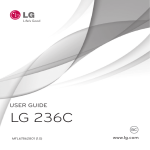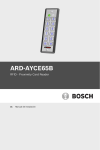Download Osprey TMC and BAY User Manual rev 1.2
Transcript
User Manual Osprey T.M.C. / Bay Version 1.1 October 2014 Osprey T.M.C. / Bay - User Manual Version 1.2 October 2014 Table of Contents Introduction Overview7 Life Cycle7 Tracking, Monitoring and Control Features Overview9 Tracking9 Monitoring9 Geofence Monitor10 Analog Inputs Monitor11 Digital Inputs Monitor11 Digital Input as a Pulse Counter 11 Vibration Monitor11 Control12 Reports Overview13 Reporting Modes13 Report Frequency13 Regular Time-of-Day Reporting14 Regular Time Interval Reporting14 Event-Triggered Interval Reporting14 Event Triggered Reporting14 Cost Saving Reports14 Accelerated or Additional Reports15 Performance and Maintenance Diagnostic Reporting16 Battery Low Reporting16 Remote Query Standard Report17 2 Applied Satellite Engineering, 16559 N. 92nd Street, Suite 101, Scottsdale, AZ 85260 USA Tel: +1 480.443.1424 Fax: +1 480.452.0971 Email: [email protected] www.ase-corp.com Osprey T.M.C. / Bay - User Manual Version 1.2 October 2014 Table of Contents (continued) Application Examples Portable Power Generator Tracking for Location and Theft18 Workboat Reporting for Position and Engine Temperature18 Work Vessel Example18 Moving Vehicle with a Removable Asset 19 Check Out and Quick Start Quick Check Out20 Change Internal Backup Battery 20 Monitoring the LED Behavior20 Quick Start Bench Checkout Procedure Hardware Hookup21 Using Applied Satellite Command Server 22 SBD Transmission Sequence23 Configuration Setting Parameters24 Reporting Configuration Parameters24 Position Monitoring Parameters24 Analog Monitor Parameters25 Digital Input Monitor Parameters25 Vibration Monitor Parameters25 Output Control Parameters25 3 Backup Battery and Low Power Operation External IO Pin out27 26 Applied Satellite Engineering, 16559 N. 92nd Street, Suite 101, Scottsdale, AZ 85260 USA Tel: +1 480.443.1424 Fax: +1 480.452.0971 Email: [email protected] www.ase-corp.com Osprey T.M.C. / Bay - User Manual Version 1.2 October 2014 Table of Contents (continued) Appendix: Applied Satellite Configuration Utility Standard Reporting28 Position Monitor Geofencing Depot or Theft Mode 29 Analog Reporting Enabled29 Digital Monitor 1 and 230 Diagnostic Reporting30 Vibration Monitoring and Reports31 Diagnostic Outputs31 Power Mode and Tracking Service Protocol 32 Finalizing Configuration32 Configuration via Email Attachment33 Appendix: Local/USB Configuration Utility Available Commands34 Version Command34 Status Command34 System Time35 Modem35 GPS35 Configuration Command35 Report Command36 Position Command37 Analog Sensor Command38 Digital Inputs (Dry Contact Closures) Command 38 Diagnostic Command39 Vibration Command39 Digital Output Command40 4 Applied Satellite Engineering, 16559 N. 92nd Street, Suite 101, Scottsdale, AZ 85260 USA Tel: +1 480.443.1424 Fax: +1 480.452.0971 Email: [email protected] www.ase-corp.com Osprey T.M.C. / Bay - User Manual Version 1.2 October 2014 Table of Contents (continued) Appendix: Important Installation Considerations Iridium Satellite Network41 Recommended External Antennas42 Iridium42 GPS42 Dual Iridium/ GPS42 Stable Power42 Appendix: Mounting Bay43 Appendix: Product Specification Appendix: Mounting TMC44 Electrical Specifications46 Antennae Specifications47 GPS Antenna Specifications47 Mechanical Specifications47 Environmental Specifications48 Appendix: Packet Encoding and Decoding Table 1: Report Binary Image49 Table 2: Configuration Binary Image 53 Table 3: Diagnostics Binary Image 57 Appendix: Additional Declaration and Certifictions Declaration of Conformity59 Additional Certifications60 5 Applied Satellite Engineering, 16559 N. 92nd Street, Suite 101, Scottsdale, AZ 85260 USA Tel: +1 480.443.1424 Fax: +1 480.452.0971 Email: [email protected] www.ase-corp.com Osprey T.M.C. / Bay - User Manual Version 1.2 October 2014 Contacts For additional information about this Product warranty, please contact your Service Provider or Point-of-Sale For additional information about Wireless Innovation products and services, please contact Applied Satellite as follows: Applied Satellite Engineering 16559 N. 92nd Street, Suite 101 Scottsdale, Arizona 85260 USA Tel: +1 480.443.1424 Fax: +1 480.452.0971 Email: [email protected] www.ase-corp.com 6 Applied Satellite Engineering, 16559 N. 92nd Street, Suite 101, Scottsdale, AZ 85260 USA Tel: +1 480.443.1424 Fax: +1 480.452.0971 Email: [email protected] www.ase-corp.com Osprey T.M.C. / Bay - User Manual Version 1.2 October 2014 Introduction Overview The T.M.C. uses the Iridium Satellite Communications network to remotely provide GPS and sensor tracking data to users. In addition to GPS and internal accelerometer, the T.M.C. is capable of monitoring up to two digital input signals and one analog input signal. It can also be used to control various external device with either of the two digital outputs. The T.M.C. contains a built-in rechargeable battery (optional). Because the T.M.C. uses the Short Burst Data (SBD) protocol over the Iridium Constellation, the device will work anywhere on earth and provides exceptionally low latency times of less than 30 seconds. The T.M.C. can be configured and controlled remotely over the satellite network for all values and settings. Life Cycle The life cycle of the T.M.C. is as follows: A) Define the T.M.C. Feature Implementation The T.M.C. is a highly versatile device that can provide GPS and sensor based tracking reports (including position, heading, speed, sensor inputs, and diagnostic information) at configured intervals, up to four pre-assigned times each day, and/or upon a sensor defined event. (See Section: Tracking, Monitor, Control features) B) Select the T.M.C. Tracking Service (when the device is used for tracking) The T.M.C. reporting delivery can be to one or all of the options below: 7 • Delivered to your email address • Delivered to your Enterprise Server (see packet encoding in Appendix: Packet Encoding) • Delivered to Applied Satellite Data Server and available to you via web services including SOAP/XML (see Appendix: Wireless innovation Data Server) • Delivered to 3rd Party Mapping Services ( see Appendix: Mapping Service) Applied Satellite Engineering, 16559 N. 92nd Street, Suite 101, Scottsdale, AZ 85260 USA Tel: +1 480.443.1424 Fax: +1 480.452.0971 Email: [email protected] www.ase-corp.com Osprey T.M.C. / Bay - User Manual Version 1.2 October 2014 Introduction (continued) C) Determine the best T.M.C. installation The T.M.C. installation includes: • Locating the T.M.C. (or T.M.C. Bay antennas) for 360 line-of-sight of antenna to horizon (internal antenna for T.M.C., external for Bay - this is a critical consideration, see Appendix: Antenna Location) D) Evaluating and Validating the T.M.C. The T.M.C. can be configured over the Iridium Satellite Network or via USB port: 8 • Via the USB port using a terminal emulation program, such as Hyperterm or TerraTerm (USB drivers provided by ASE) • Over the air using configuration menus per your selected tracking or enterprise service • Over the air using image built from a Applied Satellite Engineering configuration utility and sent via your email account F) Put the T.M.C. into service G) Track, Monitor, and Control your asset (as needed) Track, monitor, and control your asset using the selected Tracking/Data Service H) Service the T.M.C. Periodic maintenance is recommended for optimal performance • • • • • Activate the T.M.C. with the Iridium Satellite Network Activate the selected Data Service (optional) Charge the battery Configure the reporting (Track), sensors (Monitor) and control Validate the configuration • Replace the lithium-ion battery every 2 years Applied Satellite Engineering, 16559 N. 92nd Street, Suite 101, Scottsdale, AZ 85260 USA Tel: +1 480.443.1424 Fax: +1 480.452.0971 Email: [email protected] www.ase-corp.com Osprey T.M.C. / Bay - User Manual Version 1.2 October 2014 Tracking, Monitoring, and Control Features Overview The T.M.C. can provide GPS and sensor based tracking reports (including position, heading, speed, sensor inputs, and diagnostic information) at up to four pre-assigned times each day. These reports may also be set to be sent at specific time intervals. In addition, the T.M.C. can monitor and detect event based conditions that trigger a more rapid reporting rate or provide local control. For example, to track, monitor, and control a remote asset, the T.M.C. could be configured for 6 periodic reports per day (4 hour intervals) for standard reporting but can also be configured to report at 15 minute intervals if a sensor (GPS Geofence or analog sensor) critical value has been breached. Also, upon this breach, a local alarm can also be activated by the T.M.C. Tracking The T.M.C. can track your assets by sending a periodic or event driven position report via the Iridium Satellite Network. This report can be configured to be transmitted on a time based interval between 5 minutes to 1 day. Alternatively, the T.M.C. can be configured to send the periodic report daily at up to 4 preset times of the day. In addition, a Geofence monitor and an Analog sensor monitor can be configured to send reports at an accelerated reporting rate based on critical sensor data that requires more urgent attention. Monitoring The T.M.C. can monitor sensor data to generate event driven reports, change reporting rate, and/or drive a control output. In addition, the sensor data will be included in all tracking reports. Possible monitors that can be enabled include: 9 • • • • • GPS/Geofence monitor Analog Inputs monitor Digital Inputs monitor (2) Vibration monitor Battery Level monitor Applied Satellite Engineering, 16559 N. 92nd Street, Suite 101, Scottsdale, AZ 85260 USA Tel: +1 480.443.1424 Fax: +1 480.452.0971 Email: [email protected] www.ase-corp.com Osprey T.M.C. / Bay - User Manual Version 1.2 October 2014 Tracking, Monitoring, and Control Features (continued) Possible events that can be enabled to generate a report include: • • • • • GPS ( Enter Geofence or Exit Geofence) Analog sensor (Enter alert window or Exit alert window) Digital Input (Set detected, Clear detected, or Toggle detected) Vibration (Time match detected, or Event count match detected) Battery (Low battery detected) Geofence Monitor Tracking reports may be configured to change reporting frequency based on a Geofence of either 500m or 1km radius. A Geofence is an artificial boundary that can be defined at any location with satellite coverage. It can be utilized to trigger standard or accelerated reporting once a tracked signal crosses the boundary. For example, a ship exiting a dock may trigger a report “Leaving Depot” notification. If this movement is unauthorized, such a report may indicate theft. The Geofence Monitor will monitor the current GPS location and compute the distance from the Geofence Center. This monitor can execute ENTER GEOFENCE and EXIT GEOFENCE events, change the reporting rate and/or drive a control output. Theft Mode and Depot Mode are special Geofence Monitor modes: • Theft Mode: In Theft Mode, the T.M.C. starts accelerated reporting once the Geofence is breached and continues reporting at this interval until commanded remotely to stop or when the T.M.C. returns to within the Geofence boundary • Depot Mode: In Depot Mode, the behavior is similar but reporting stops and the Geofence resets if the T.M.C. has remained stationary for two report cycles. The center of the Geofence is established in the following ways: 10 • Power up: The device can be programmed to establish a Geofence based on its initial position when powered on. • Depot: When set to this mode, the device establishes the Geofence’s center when two GPS position reports are identical for two interval reports. • Manual: At any time, a user may send the device a signal to establish a Geofence center at its current location. Applied Satellite Engineering, 16559 N. 92nd Street, Suite 101, Scottsdale, AZ 85260 USA Tel: +1 480.443.1424 Fax: +1 480.452.0971 Email: [email protected] www.ase-corp.com Osprey T.M.C. / Bay - User Manual Version 1.2 October 2014 Tracking, Monitoring, and Control Features (continued) Analog Input Monitor The T.M.C. can monitor a 0 to a 30V analog input. (If you are connecting to a sensor with 0-200mA, please contact us for assistance). The Analog Monitor will monitor the current Analog Sensor value and compare against the configured critical sensor window. This monitor can execute ENTER ANALOG CRITICAL WINDOW or EXIT ANALOG CRITICAL WINDOW events, change the reporting rate and/or drive a control output. Digital Inputs Monitor The T.M.C. can monitor two digital inputs. These inputs can be utilized to monitor a door opening, an ignition “on” or “off”, etc. Each digital input can be configured for a “change in input”, “change HI-LO”, or “change LO-HI”. In addition, the user can configure the digital input to wait a certain number of seconds before accepting the change as valid. The user can also configure the digital input to accept a valid change within a certain window to avoid unnecessary reporting. This is particularly useful for an input that is known to rapidly vacillate from HI to LO. These digital inputs can be programmed to internally trigger a report and/or drive a control output without accessing the satellite network. Digital Input as a Pulse Counter One of the T.M.C.’s digital inputs can also be utilized as a pulse counter. This is useful to interface with devices which emit outputs as digital pulses. For this type of configuration, a user must define the “Begin Count” and “End Count” timing intervals on the pulse counter. Vibration Monitor The T.M.C. has an accelerometer that can monitor vibration. This is often used to detect movement, as well as for other actions that produce vibration, such as an engine starting. 11 Applied Satellite Engineering, 16559 N. 92nd Street, Suite 101, Scottsdale, AZ 85260 USA Tel: +1 480.443.1424 Fax: +1 480.452.0971 Email: [email protected] www.ase-corp.com Osprey T.M.C. / Bay - User Manual Version 1.2 October 2014 Tracking, Monitoring, and Control Features (continued) Control The T.M.C. has two digital outputs for the control of external devices, e.g. relays. These control outputs can be controlled remotely. Alternatively, the T.M.C. control outputs can be configured to be controlled by a local sensor event – having an output to react to an analog value, digital value or Geofence breach. An example would include setting one of the digital outputs to open a relay that opens a gate when a water level is reached. In this case, the water level is the analog value. Possible events that can be enabled to generate a report or output response include: • • • • • GPS (Enter Geofence or Exit Geofence) Analog Sensor (Enter Alert Window or Exit Alert Window) Digital Input (Set Detected, Clear Detected, or Toggle Detected) Vibration (Time Match Detected or Event Count Match Detected) Battery (Low Battery Detected). Possible control options include: 12 • Control Output 1 (Set, Clear or Toggle) • Control Output 2 (Set, Clear or Toggle) Applied Satellite Engineering, 16559 N. 92nd Street, Suite 101, Scottsdale, AZ 85260 USA Tel: +1 480.443.1424 Fax: +1 480.452.0971 Email: [email protected] www.ase-corp.com Osprey T.M.C. / Bay - User Manual Version 1.2 October 2014 Reports Overview The T.M.C. generates reports that contain the following information: • • • • • • GPS Position Digital Input and Output Status Analog Input Value Vibration Indication Speed and Heading Diagnostic Information and Battery Status Reporting Modes The T.M.C. can send reports according to the following modes: • • • • • • • • • Time-of-Day Reporting Interval Reporting Device outside of Geofence reporting Device outside of Geofence accelerated reporting Change in Digital Input alarm Analog value (window) reached alarm Vibration-initiated alarm Vibration accumulator reached Digital Pulse Counter value reached Report Frequency The T.M.C. may be configured to send reports at any of the following frequencies: Regular Time-of-Day Presets Reporting Regular Time-of-Day presets are pseudo rather than exact in order to preserve the Iridium network. Since it would be impossible for all devices to send reports at a common time such as 12:00, the T.M.C. operates on its user-defined schedule plus an offset based on the device’s serial number. So, if the device is set to report at 8:00, 12:00, 18:00, and 00:00, it does so slightly after each chosen time. For more general features of the T.M.C.’s Event-Triggered Reporting, please consult the next section. 13 Applied Satellite Engineering, 16559 N. 92nd Street, Suite 101, Scottsdale, AZ 85260 USA Tel: +1 480.443.1424 Fax: +1 480.452.0971 Email: [email protected] www.ase-corp.com Osprey T.M.C. / Bay - User Manual Version 1.2 October 2014 Reports (continued) Regular Time Interval Reporting Following powering on the device, it can be configured to send reports at a certain time interval, Although a common interval is every 4 hours, the interval may be as short as 1 minute or as long as two weeks. Event-Triggered Interval Reporting The device can be configured to begin reporting at regular intervals, such as in “Outside of Geofence” Mode or “Unauthorized Movement (Theft)” Mode. A real-world example of this would be configuring a device to report when it is moved outside of a depot, and it continues to report every two hours while in motion. Once the asset reaches the next depot and the GPS positioning is the same for two intervals, the device then establishes the new GPS position as the new depot and ceases to report. However, it would report again once it moved beyond the new Geofence. Event Triggered Reporting Cost Saving Reports With Cost Saving reports, the T.M.C. only generates a report upon some events occurring, such as: 14 • Device has left the Geofence (DEPOT OR UNAUTHORIZED MOVEMENT SETTING) • Digital input value(s) have changed (ANTI-FLAP REPORT SETTING) • Analog value reached • Detection of vibration of a certain value • Certain vibration accumulator setting reached • Pulse input counter value reached Applied Satellite Engineering, 16559 N. 92nd Street, Suite 101, Scottsdale, AZ 85260 USA Tel: +1 480.443.1424 Fax: +1 480.452.0971 Email: [email protected] www.ase-corp.com Osprey T.M.C. / Bay - User Manual Version 1.2 October 2014 Reports (continued) Accelerated or Additional Reports The Accelerated or Additional Reports settings can be configured by the user for the above conditions in the following ways: 15 • Device has left the Geofence - reports for every user-defined number of hours until the new Depot reached (same GPS position for two reports), or until the asset has been recovered (unauthorized access). • Reports when analog value returns to “within” window. • Reports when vibration ceases. • Accelerated or additional reporting is optional. Applied Satellite Engineering, 16559 N. 92nd Street, Suite 101, Scottsdale, AZ 85260 USA Tel: +1 480.443.1424 Fax: +1 480.452.0971 Email: [email protected] www.ase-corp.com Osprey T.M.C. / Bay - User Manual Version 1.2 October 2014 Performance and Maintenance Diagnostic Reporting The T.M.C. can be configured to generate a report at a given time or on a configured interval. This can be useful when paired with Cost Saving Reports for the following examples: • Sending a report every 14 days to verify that the device is still functioning. • Transmitting a report once per week to find out the vibration accumulation time (to determine the engine usage for a piece of heavy equipment for example). • Sending a weekly report to monitor battery level and charging performance. Battery Low Reporting The T.M.C. will send a report when the battery is low. 16 Applied Satellite Engineering, 16559 N. 92nd Street, Suite 101, Scottsdale, AZ 85260 USA Tel: +1 480.443.1424 Fax: +1 480.452.0971 Email: [email protected] www.ase-corp.com Osprey T.M.C. / Bay - User Manual Version 1.2 October 2014 Remote Query Standard Report The T.M.C. allows its users to remotely query the device for its status. A single remote query is sent to the device and a single report is returned. The standard report contains the following: 17 • • • • • GPS Positioning with Heading and Speed Digital I/O Settings Analog Value Vibration Counters Diagnostic Information Applied Satellite Engineering, 16559 N. 92nd Street, Suite 101, Scottsdale, AZ 85260 USA Tel: +1 480.443.1424 Fax: +1 480.452.0971 Email: [email protected] www.ase-corp.com Osprey T.M.C. / Bay - User Manual Version 1.2 October 2014 Application Examples Asset Tracking with Theft Mode Detection Example: Portable Power Generator Tracking for Location and Theft The T.M.C. can be utilized to track an asset by reporting on a specific frequency, such as once-every 72 hours, and then programmed to report position every 30 minutes, if the asset is moved from a GeoFence. Assets such as power generators can be transported to a site where it might remain for several weeks. The T.M.C. can report every three days to ensure that the device and utilize the vibration counter to report how often the generator was put into use. This can be extremely useful for time-based maintenance. If the asset were to be stolen, the T.M.C. would report position every 30 minutes until either the battery was exhausted, or the asset was found. Configuration: • Reporting: 72 Hours • Theft Mode • Geofence 1km. • Vibration Monitor On Sensor Tracking with accelerated reporting for Alert Conditions Example: Work Boat needs to report position AND Over temperature of Engine Monitoring the position and critical analog values can be crucial to reduce maintenance costs. An example would be to track the position of a Work Boat and monitor the engine temperature. Work Boat Crews have the added tasks of moving their vessel to various locations, as well as putting their crew to rigorous tasks which can distract them from important ship alerts, such as engine temperature. Example: Work Vessel Vessel Tracking every four hours when moving (Depot Mode which stops reporting when position is the same for two reports, thus saving costs.) Engine Temperature Alert Condition when Analog Value corresponds to 250 Degrees. 18 • • • • Configuration: Depot Mode GeoFence 1kM Send Alert when Analog Value = 250 Degrees Applied Satellite Engineering, 16559 N. 92nd Street, Suite 101, Scottsdale, AZ 85260 USA Tel: +1 480.443.1424 Fax: +1 480.452.0971 Email: [email protected] www.ase-corp.com Osprey T.M.C. / Bay - User Manual Version 1.2 October 2014 Application Examples (continued) External Input Event Reporting Example: Moving Vehicle with a removable asset Specialized Vehicles that are in remote locations often carry specialized assets. The T.M.C. can track the vehicle and also report if one ore more assets are physically removed using the Digital Inputs. Configuration: • Depot Mode • Report Every 4 Hours • Digital Input Change HIGH-LOW 19 Applied Satellite Engineering, 16559 N. 92nd Street, Suite 101, Scottsdale, AZ 85260 USA Tel: +1 480.443.1424 Fax: +1 480.452.0971 Email: [email protected] www.ase-corp.com Osprey T.M.C. / Bay - User Manual Version 1.2 October 2014 Check Out and Quick Start Quick Check Out Charge Internal Backup Battery for 5 Hours for full charge • Charge LED will be RED while charging and GREEN once fully charged • Or OFF when in low power modes 15 minutes after power has been applied Monitoring the LED behavior MSG SIGNAL i/o on usb Signal LED (Green) • Continuous blinking indicates no Iridium or GPS signal has been detected. • Blinking twice with a pause indicates the T.M.C. is searching for an Iridium signal. • Blinking three times with a pause indicates the T.M.C. is searching for a GPS signal. • Solid green indicates solid signal for both. Report/Alert - MSG LED (Red/Green/Amber) • Blinking Red indicates an ERROR. - Every 2 seconds indicates POWER TOO LOW - 5 Hz (5 blinks per sec) indicates DAILY LIMIT reached - Blink at the end of transmission means transmit failed • Solid Green indicates a REPORT message is being sent. • Solid Amber indicates a message is being received. Charge LED (Red/Green) • Red indicates battery is charging. • Green indicates charging is complete. • Blinking amber & blinking signal indicates MESSAGE in queue. 20 Applied Satellite Engineering, 16559 N. 92nd Street, Suite 101, Scottsdale, AZ 85260 USA Tel: +1 480.443.1424 Fax: +1 480.452.0971 Email: [email protected] www.ase-corp.com Osprey T.M.C. / Bay - User Manual Version 1.2 October 2014 Quick Start Bench Checkout Procedure The Bench Test allows check-out and verification of the T.M.C. operation. Local configuration and control is very helpful for bench top checkout. NOTE: Line-of-Site visibility to the Iridium Satellite and GPS Satellites is fundamental for proper operation of this checkout. When using the bench top procedure indoors, be sure the T.M.C. is located in a window and also understand the Iridium and GPS signal strength might be inadequate for complete execution of this procedure and your results might vary from this example. This procedure uses the USB Local Command Interface (see Appendix). USB Drivers are provided by Applied Satellite. 1. Hardware Hookup 21 1. Connect the antenna RF connectors to GPS and Iridium antennas located outdoors and with 360 view of the horizon. 2. Connect the power supply 3. Connect the USB to PC 4. Install Drivers if requested 5. Start a Terminal Emulation client Applied Satellite Engineering, 16559 N. 92nd Street, Suite 101, Scottsdale, AZ 85260 USA Tel: +1 480.443.1424 Fax: +1 480.452.0971 Email: [email protected] www.ase-corp.com Osprey T.M.C. / Bay - User Manual Version 1.2 October 2014 Quick Start Bench Checkout Procedure (continued) 2. Using Local Applied Satellite Command Server for system checkout 1. Hit ENTER to see the command server prompt (“#>)” 2. Use the VER command to verify fw versions, model numbers and IMEI information 3. Use the RPT command to verify report setup i. Verify RPT.ENABLE = T ii. Verify RPT.REPEAT = 15 (for 15 minute report interval) 4. Use the CFG command to verify system configuration setup i. Verify CFG.PROTOCOL=1 ii. Verify CFG.PMODE=5 (for full power profile) iii. Verify CFG.KEEPAWAKE=15 (for 15min power-up keep awake) 5. Repeatedly use the STAT command to check instantaneous system status i. The system MUST capture GPS UTC time and Iridium Time Sync after power up for the reporting features to be enabled. ii. On power up, the system will be in the Full Power mode for the KEEP AWAKE TIME parameter before entering the configured power profile. iii. Continue checking until system has connected to satellite networks. It should take about 30 -60 seconds to capture time sync, Iridium Fix and GPS Fix after power up. 6. Use the RPT.TEST command to queue a report and immediately start the transmission attempt. This command also enables the VERBOSE DEBUG STREAMING Command This is very helpful for monitoring the behavior of the communication channel. 22 Applied Satellite Engineering, 16559 N. 92nd Street, Suite 101, Scottsdale, AZ 85260 USA Tel: +1 480.443.1424 Fax: +1 480.452.0971 Email: [email protected] www.ase-corp.com Osprey T.M.C. / Bay - User Manual Version 1.2 October 2014 Quick Start Bench Checkout Procedure (continued) The information captured below represents a typical SBD transmission sequence using an efficient antenna installation. .modem wakeup initiated .done .searching for network .onnet.ttf:1.netavail:T.bars:0 .online .starting time sync .signal strength:5 .time sync:8a0163ba .done .starting SBD send sequence .signal strength:5 .mo status:0, mt queue:0 .done .modem powered down into sleep mode It is recommended that the system is left in this mode and monitored for as many hours as feasible for checkout. 23 Applied Satellite Engineering, 16559 N. 92nd Street, Suite 101, Scottsdale, AZ 85260 USA Tel: +1 480.443.1424 Fax: +1 480.452.0971 Email: [email protected] www.ase-corp.com Osprey T.M.C. / Bay - User Manual Version 1.2 October 2014 Configuration The T.M.C. can be configured locally via the USB port or remotely over the Iridium Satellite Network: • Via the USB port using a terminal emulation program such as Hyperterm or TerraTerm (USB Drivers provided by Appled Satellite). • Over the air using configuration menus per your selected tracking service • Over the air using image built from Appled Satellite Configuration Utility and sent via your email account. Setting Parameters Reporting Configuration Parameters • Reporting Interval: Set this parameter in minutes. • Special Case: If set to 0, then the TOD reporting values will be used • Accelerated Interval: Set this parameter in minutes. This will be the reporting rate for accelerated reporting of the Geofence or Analog Monitors Time of Time of Time of Time of Day 1: Set this parameter as minutes since 0:00GMT (only used if Reporting Interval is 0). Day 2: Set this parameter as minutes since 0:00GMT (only used if Reporting Interval is 0). Day 3: Set this parameter as minutes since 0:00GMT (only used if Reporting Interval is 0). Day 4: Set this parameter as minutes since 0:00GMT (only used if Reporting Interval is 0). Position Monitor Parameters 24 • Enable: Set to True or False. (If False, Geofence features will be OFF and GPS data will NOT be included in reports). • Accel Enable: Enable accelerated reporting for Geofence breach. • Geofence Event: Set on Exit Geofence or Enter Geofence or Disable. Applied Satellite Engineering, 16559 N. 92nd Street, Suite 101, Scottsdale, AZ 85260 USA Tel: +1 480.443.1424 Fax: +1 480.452.0971 Email: [email protected] www.ase-corp.com Osprey T.M.C. / Bay - User Manual Version 1.2 October 2014 Configuration (continued) Analog Monitor Parameters • Enable: Set to True or False. If False, Analog features will be OFF. • Accel Enable: Accelerated reporting can be Enabled or Disabled when analog sensor is inside window or analog sensor is outside window. • Analog Event: Set on Enter Window and/or Exit Window. • Min Value: Sensor critical window minimum value set in volts (0.00 to max value). • Max Value: Sensor critical window maximum value set in volts (min value to 30,0). • Hysteresis: Sensor critical window hysteresis when entering window set in volts. Digital Input Monitor Parameters • Enable D1: Set to True or False • Event On: Set an event based on NONE, HI_TO_LOW, LOW_TO_HI, ANY CHANGE, or PULSE MATCH • Enable D2: Set to True or False • Event On: Set an event based on NONE, HI_TO_LOW, LOW_TO_HI, ANY CHANGE Vibration Monitor Parameters • • • • Enable Monitor: Set to True or False Mode: Time or Count Event on Match: Set an event based on match Match Value: Set value for Time or Count match Output Control Parameters 25 • • • • Enable DO1: Set to DISABLE, SET, OR CLEAR. DO1 Event: 0:12 Events Enable DO2: Set to DISABLE, SET, OR CLEAR. DO2 Event: 0:12 Events Applied Satellite Engineering, 16559 N. 92nd Street, Suite 101, Scottsdale, AZ 85260 USA Tel: +1 480.443.1424 Fax: +1 480.452.0971 Email: [email protected] www.ase-corp.com Osprey T.M.C. / Bay - User Manual Version 1.2 October 2014 Backup Battery and Low Power Operation The T.M.C. includes an internal battery to extend operation when the external power source has been removed. The configuration and operation can be modified to extend the battery life. Battery life is a function of the power profile in use and the configured frequency of report/alert messages. The configuration options have been grouped into a parameter called Power Profiles. Configuration options to extending battery life do impact the system responsiveness per the following table: Battery Life (estimate) Receive Message Check GPS Check Sensors 14 Hours 5 5-30 secs 2-5 secs 2-4 secs 7.2 Days 3 5-10 mins 5 mins 1 min 16 Days 2 15-30 mins 15 mins 5 mins 400 Days 1 24 hours 24 hours 5 mins *Note: The reporting transmission rate will also impact battery life. This table has assumed a report every 6 hours, except for Power Profile 1 which is every 24 hours. 26 Applied Satellite Engineering, 16559 N. 92nd Street, Suite 101, Scottsdale, AZ 85260 USA Tel: +1 480.443.1424 Fax: +1 480.452.0971 Email: [email protected] www.ase-corp.com Osprey T.M.C. / Bay - User Manual Version 1.2 October 2014 External IO Pin Out The PANEL DB9 Connector is as follows: 5 1. VDC IN+ 2. DIGITAL OUT 1 3. DIGITAL IN 1 4. DIGITAL GROUND 5. ANALOG GROUND 6. VDC IN GROUND 7. DIGITAL OUT 2 8. DIGITAL IN 2 9. ANALOG IN DB-9 Pin 1 2 RED TAN Type 9 8 Function Open Collector, 30V pull-up max, 100ma sink max GREY 5 GREY 6 BLACK POWER (VIN-) 7 VIOLET DIGITAL OUT 2 DIGITAL OUT 8 YELLOW PINK Specs DIGITAL OUT 1 DIGITAL OUT 4 common 7 6 10-28VDC, 12W 20 AWG ORANGE common 2 1 POWER (VIN+) Input Voltage 3 9 27 Colour 4 3 DIGITAL IN 1 DIGITAL IN DIGITAL GND REF ANALOG GND ANALOG REF REF DIGITAL REF Input Voltage Return DIGITAL IN 2 DIGITAL IN ANALOG IN ANALOG IN Input impedance: 1M, 30VDC max,<800mv=low,>2.5=high Common GND for Digital I/O Common AGND for Analog In 20 AWG Open Collector, 30V pull-up max, 100ma sink max Input impedance: 1M, 30VDC max,<800mv=low,>2.5=high Input impedance: 1M, 30VDC max, internally scaled 10:1 Applied Satellite Engineering, 16559 N. 92nd Street, Suite 101, Scottsdale, AZ 85260 USA Tel: +1 480.443.1424 Fax: +1 480.452.0971 Email: [email protected] www.ase-corp.com Osprey T.M.C. / Bay - User Manual Version 1.2 October 2014 Appendix: Applied Satellite Configuration Utility Configuring the T.M.C. The T.M.C. Configuration Utility is found at ase-corp.configure.com Here is a description of how to use the Utility. Standard Based Reporting: Time Based or Time of Day If Standard Reporting is utilized, enable by ticking/checking the Box. Repeat Rate is in minutes. This will send a report XX minutes after the device is powered on. Time of Day reporting is enabled by entering a “O” into Repeat Rate. You can also select 4 Time of Day Reports. The format is Minutes since 00:00GMT. 28 Applied Satellite Engineering, 16559 N. 92nd Street, Suite 101, Scottsdale, AZ 85260 USA Tel: +1 480.443.1424 Fax: +1 480.452.0971 Email: [email protected] www.ase-corp.com Osprey T.M.C. / Bay - User Manual Version 1.2 October 2014 Appendix: Applied Satellite Configuration Utility (continued) Position Monitor - Geofencing Depot or Theft Mode If the position monitor is enabled, you can set the alert to be on geofence entry, or Geofence exit. You can also set to DEPOT Mode which stops reporting after two identical Geoposition reports and also resets the center of the Geofence. It will begin reporting when the device moves outside the newest geofence. THEFT Mode will report “forever” after it leaves the geofence. The Position fence radius is set in meters. Acceleration Enabled Analog Reporting Enabled Enable the Analog reporting by ticking or checking the box shown below. You can configure an alert on exit of the window, entry to the window and decide if you want an accelerated report based upon the alert as well. The levels are 100 counts = 1 Volt. The Range is 0 to 3000 (0 to 30VDC). To prevent oscillation, choose an appropriate hysteresis for the analog values. 29 Applied Satellite Engineering, 16559 N. 92nd Street, Suite 101, Scottsdale, AZ 85260 USA Tel: +1 480.443.1424 Fax: +1 480.452.0971 Email: [email protected] www.ase-corp.com Osprey T.M.C. / Bay - User Manual Version 1.2 October 2014 Appendix: Applied Satellite Configuration Utility (continued) Digital Monitor 1 and 2 See the figure below. You can enable Digital inputs 1 and 2 and configure how the conditions for how they are set; alerts, disabled, etcetera. Digital Input 1 can also be configured as a pulse counter if needed. If this is enabled, then set the pulse match count to send an alert when this count has been reached. The timer then resets to “0”. Diagnostic Reporting Select additional diagnostic reporting by selecting the check boxes shown below. Note the last check box will increase message size by six bytes. 30 Applied Satellite Engineering, 16559 N. 92nd Street, Suite 101, Scottsdale, AZ 85260 USA Tel: +1 480.443.1424 Fax: +1 480.452.0971 Email: [email protected] www.ase-corp.com Osprey T.M.C. / Bay - User Manual Version 1.2 October 2014 Appendix: Applied Satellite Configuration Utility (continued) Vibration Monitoring and Reports. The powerful features of the vibration monitor are selected below. Diagnostic Outputs The Digital Outputs 1 and 2 are configured with the menu below. 31 Applied Satellite Engineering, 16559 N. 92nd Street, Suite 101, Scottsdale, AZ 85260 USA Tel: +1 480.443.1424 Fax: +1 480.452.0971 Email: [email protected] www.ase-corp.com Osprey T.M.C. / Bay - User Manual Version 1.2 October 2014 Appendix: Applied Satellite Configuration Utility (continued) Power Mode and Tracking Service Protocol The T.M.C. responsiveness and Power Mode can be set from 1 to 5. Also, the Tracking Service Protocol is set here. Finalizing Configuration Once all menus have been selected, select “Create Config” Button at the end. The configuration file will automatically be downloaded to your computer. This file can now be emailed to the T.M.C directly via email, or uploaded via the appropriate tracking service. It is recommended that the T.M.C be queried for its configuration and tested. 32 Applied Satellite Engineering, 16559 N. 92nd Street, Suite 101, Scottsdale, AZ 85260 USA Tel: +1 480.443.1424 Fax: +1 480.452.0971 Email: [email protected] www.ase-corp.com Osprey T.M.C. / Bay - User Manual Version 1.2 October 2014 Appendix: Applied Satellite Configuration Utility (continued) Configuration via Email Attachment Queries, commands and configuration can be performed over the SBD network by simply sending it an email message with a file attachment that contains your specific command, query or configuration information. The email message format is shown below and must be sent to the address shown with your unit’s IMEI number in the subject line. Also, the attached file must have a .sbd extension and be 270 bytes or less in size - or it will be rejected by Iridium’s SBD service. Additionally, your service provider must configure your T.M.C. airtime account with the “Automatic Notification” feature enabled. To: [email protected] From: <your_email_address@your_domain.com> Subject: 304050607080903 <Message Attached = your_config.sbd> Messages must follow Iridium’s SBD service formatting rules outlined below: • Messages to the T.M.C. are sent to the email address: [email protected] • Placing at least one, and up to a total of four, IMEI(s) into the subject line of the email identifies the destination T.M.C. If there are more than one destination IMEIs, then list the additional IMEIs on the subject line separated with a single space between each IMEI. • The message must contain a properly formatted sender (“From:” address), otherwise the message will be dropped by Iridium’s SBD service. • The configuration script sent to the T.M.C. must be carried as an attachment to the email: - The attachment name must have a ‘.sbd’file name extension: E.g. ‘configdata.sbd’ - File names must be 80 characters or less. (Including the .sbd extension.) - File names are not case sensitive. IMPORTANT NOTE: Command and configuration messages sent via email are processed by the T.M.C. immediately upon receipt except when the unit is operating in a Power Saving mode. Under Power Saving conditions, updates occur upon the next scheduled data transmission or scheduled mailbox check. 33 Applied Satellite Engineering, 16559 N. 92nd Street, Suite 101, Scottsdale, AZ 85260 USA Tel: +1 480.443.1424 Fax: +1 480.452.0971 Email: [email protected] www.ase-corp.com Osprey T.M.C. / Bay - User Manual Version 1.2 October 2014 Appendix: Local/USB Configuration The T.M.C. Series can be configured locally using a terminal emulation client connected via USB Available Commands STAT - Get Status VER - Get Version CFG - Setup Configuration RPT - Setup Standard Reporting DO - Setup for DO Control POS - Setup Position Monitor ANA - Setup Analog Monitor DI - Setup Digital Monitor VIB - Setup Vibration Monitor DIAG - Setup Diagnostic Monitor The command syntax supports GET parameters, SET parameter and HELP as follows: #>cmd - returns the values for all parameters of that command #>cmd.parameter=#### - sets the parameter to that value #>cmd - returns information about parameters and parameter ranges Version Command #>>ver The VER command provides model number, fw version, modem IMEI, modem fw version, and Bootloader version. .model:OSP.TMC1.id:00000000-B.ver:01.00.4 .imei:300234010309800.ver:TA10003 .boot:16X.01.6 Status Command #>>stat The STAT command provides instantaneous system information 34 Applied Satellite Engineering, 16559 N. 92nd Street, Suite 101, Scottsdale, AZ 85260 USA Tel: +1 480.443.1424 Fax: +1 480.452.0971 Email: [email protected] www.ase-corp.com Osprey T.M.C. / Bay - User Manual Version 1.2 October 2014 Appendix: Local/USB Configuration (continued) System Time .curr time:09/13/13, 22:25 GMT .next rprt:09/13/13, 22:40 GMT Modem .stat:ON NET.bars:5.xmitPending:0.iTTF:2 GPS .pos:33.63541,-111.88155.hdop:0.9.num satellites:9 Configuration Command The CFG command provides local configuration and validation of the power mode and protocol. #>cfg=? .RESET - reset to factory defaults .PMODE -set mAmp consumption user case - 1-5 .PROTOCOL -set server protocol - 0:ASE, 1:GAP .KEEPAWAKE -set the power-up keep awake minutes - 2-15 Use the VER command to verify fw versions, model numbers and IMEI information. Use the STAT command to check instantaneous system status. 35 Applied Satellite Engineering, 16559 N. 92nd Street, Suite 101, Scottsdale, AZ 85260 USA Tel: +1 480.443.1424 Fax: +1 480.452.0971 Email: [email protected] www.ase-corp.com Osprey T.M.C. / Bay - User Manual Version 1.2 October 2014 Appendix: Local/USB Configuration (continued) Report Command The RPT command provides local configuration and validation of the reporting times and rates. #>rpt=? .ENABLE - enable feature T|F .REPEAT - repeat rate of report (mins) 0-10800 .TOD1 - send report (mins since 0:00 GMT) 0-1440 .TOD2 - send report (mins since 0:00 GMT) 0-1440 .TOD3 - send report (mins since 0:00 GMT) 0-1440 .TOD4 - send report (mins since 0:00 GMT) 0-1440 .ACCEL - repeat rate when accelerated(mins) 0-10800 .TEST - send test report now The RPT.TEST command is a unique command that initiates an immediate standard position report and also enables the VERBOSE DEBUG STREAMING to monitor SBD communication status. This DEBUG STREAMING is disabled upon power cycle. 36 Applied Satellite Engineering, 16559 N. 92nd Street, Suite 101, Scottsdale, AZ 85260 USA Tel: +1 480.443.1424 Fax: +1 480.452.0971 Email: [email protected] www.ase-corp.com Osprey T.M.C. / Bay - User Manual Version 1.2 October 2014 Appendix: Local/USB Configuration (continued) Position Command The POS command provides local configuration and validation of the GPS Position related parameters and features. #>pos=? .ENABLE - enable featureT|F .ENTRYALERT - alert when inside region T|F .EXITALERT - alert when outside region T|F .MODE - T-Depot Mode; F-Theft Mode T|F .FENCE - geofence radius (kmeters)0.0-1.0 .ACCEL - off, onT|F .GCENTER - geofence centerlat,lon .NOW - change current position lat,lon (engineering debug only) .MOVE - set move degrees per update. lat,lon (engineering debug only) .GP - show raw NMEA sentences 37 Applied Satellite Engineering, 16559 N. 92nd Street, Suite 101, Scottsdale, AZ 85260 USA Tel: +1 480.443.1424 Fax: +1 480.452.0971 Email: [email protected] www.ase-corp.com Osprey T.M.C. / Bay - User Manual Version 1.2 October 2014 Appendix: Local/USB Configuration (continued) Analog Sensor Command The ANA command provides local configuration and validation of the Analog Sensor related parameters and features. #>ana=? .ENABLE - enable featureT|F .ENTRYALERT - alert when inside window T|F .EXITALERT - alert when outside window T|F .MIN - window lower limit0.0-30.0 .MAX - window lower limit0.0-30.0 .HYS - window limit hysteresis.0.1-2.5 .ACCEL - off, on.T|F Digital Inputs (Dry Contact Closures) Command The DI command provides local configuration and validation of the Digital Inputs/Relay Closure related parameters and features. #>di=? .1ENABLE - enable featureT|F .2ENABLE - enable featureT|F .1ALERT - off, on set, on clear, on toggle, or on match 0-3 .2ALERT - off, on set, on clear, on toggle, or on match 0-3 .1MATCH0-32000 38 Applied Satellite Engineering, 16559 N. 92nd Street, Suite 101, Scottsdale, AZ 85260 USA Tel: +1 480.443.1424 Fax: +1 480.452.0971 Email: [email protected] www.ase-corp.com Osprey T.M.C. / Bay - User Manual Version 1.2 October 2014 Appendix: Local/USB Configuration (continued) Diagnostic Command The DIAG command provides local configuration and validation of the Diagnostic related parameters and features. #>diag=? .BATTALERT - alert when battery is low .GPSALERT - alert when gps health is bad T|F T|F Vibration Command The VIB command provides local configuration and validation of the Vibration related parameters and features. #>vib=? .ENABLE - enable featureT|F .ALERTTOGGLE - enable alert for selected mode T|F .MODE - T for event mode, F for timed mode T|F .THRESHOLD - set accelerometer threshold. 127 stages 0-127 .MATCH -set accumulator match point for vibration mode (min) 0-500 .DURATION - set time delay before device ‘s ‘vibrat’ng’ (mS) 0-500 .TIMEOUT - set time-out for occurence detection (sec) 0-240 39 Applied Satellite Engineering, 16559 N. 92nd Street, Suite 101, Scottsdale, AZ 85260 USA Tel: +1 480.443.1424 Fax: +1 480.452.0971 Email: [email protected] www.ase-corp.com Osprey T.M.C. / Bay - User Manual Version 1.2 October 2014 Appendix: Local/USB Configuration (continued) Digital Output Command The DO command provides local configuration, control and validation of the Digital Outputs and Event Triggering. #>do=? .1PIN - do nothing, set clear or toggle 0:3 .2PIN - do nothing, set clear or toggle 0:3 .1AENABLE - enable control, or set, clear or toggle 0:3 .2AENABLE - enable control, or set, clear or toggle 0:3 .1AEVENT - set trigger event0:12 .2AEVENT - set trigger event0:12 .1BENABLE - enable control, or set, clear or toggle 0:3 .2BENABLE - enable control, or set, clear or toggle 0:3 .1BEVENT - set trigger event0:12 .2BEVENT - set trigger event0:12 40 Applied Satellite Engineering, 16559 N. 92nd Street, Suite 101, Scottsdale, AZ 85260 USA Tel: +1 480.443.1424 Fax: +1 480.452.0971 Email: [email protected] www.ase-corp.com Osprey T.M.C. / Bay - User Manual Version 1.2 October 2014 Appendix: Important Installation Considerations Iridium Satellite Network The Iridium satellite constellation is comprised of 66 low-earth orbit (LEO) satellites that traverse the sky every 8 to 10 minutes. At any given time, there may be from 1 to 3 satellites in view with varying locations in the sky, at times as low as the horizon. The most critical factor related to a successful LEO installation is locating the Iridium antenna where there is a complete clear view of the sky in all directions. For optimal performance, Iridium specifies visibility of the sky in all directions down to 8 degrees above the horizon. Any obstacles (buildings, mountains, terrain, etc) that violate this requirement may result in periodic outages when/if a satellite’s visibility is blocked. Some applications can tolerate a temporary outage, others cannot. The T.M.C. must be mounted with the antennas facing skyward and the top horizontal with the sky. 80 Unobstructed sky view for optimal performance The T.M.C. must be located in a dry, protected environment. The external, cabled antennas must be installed in a location with a clear view of the sky - with no obstructions. For external antennas the cable impedance and attenuation is a critical parameter. Applied Satellite approved antennas and cables must be used. 41 Applied Satellite Engineering, 16559 N. 92nd Street, Suite 101, Scottsdale, AZ 85260 USA Tel: +1 480.443.1424 Fax: +1 480.452.0971 Email: [email protected] www.ase-corp.com Osprey T.M.C. / Bay - User Manual Version 1.2 October 2014 Appendix: Important Installation Considerations (continued) Recommended External Antennas for T.M.C. Iridium P/N: AT1621-142W-TNCF-000-00-00-NM Manuf: Aero Antenna Cable Type/Length: See table* *requires TNC female to SMA male transition cable GPS P/N: AT575-68W-TNCF-000-RG-NM Manuf: Aero Antenna Cable Type/Length: See table* *requires TNC female to SMA male transition cable Dual Iridium/GPS P/N: A10AA1971A Manuf: MultiBand Cable Length: 10 feet (3 meters) Connectors: SMA male LMR Cable dB loss/foot Connector insertion loss (2x combined) Max Length (feet) Max Length (meters) 240 0.103 0.72 22.1 6.7 400 0.05355 0.72 42.6 13.0 600 0.0347 0.72 65.7 20.0 (TNC male connector at each end) Stable Power The satellite communication sources high current for short durations. The internal backup battery helps buffer the power surge, but it is also important that the external power supply meets the electrical specifications (10-28VDC, 12W). In addition, keep cable lengths as short as possible to minimize voltage drops. 42 Applied Satellite Engineering, 16559 N. 92nd Street, Suite 101, Scottsdale, AZ 85260 USA Tel: +1 480.443.1424 Fax: +1 480.452.0971 Email: [email protected] www.ase-corp.com Osprey T.M.C. / Bay - User Manual Version 1.2 October 2014 Appendix: Mounting T.M.C. Bay 43 Applied Satellite Engineering, 16559 N. 92nd Street, Suite 101, Scottsdale, AZ 85260 USA Tel: +1 480.443.1424 Fax: +1 480.452.0971 Email: [email protected] www.ase-corp.com Osprey T.M.C. / Bay - User Manual Version 1.1 October 2014 Appendix: Mounting T.M.C. Multiple Mounting Configurations Countersunk for .25” machine screw Reserved for TMC 2.50 .20 8.50 44 Applied Satellite Engineering, 16559 N. 92nd Street, Suite 101, Scottsdale, AZ 85260 USA Tel: +1 480.443.1424 Fax: +1 480.452.0971 Email: [email protected] www.ase-corp.com Osprey T.M.C. / Bay - User Manual Version 1.2 October 2014 Appendix: Mounting T.M.C. (continued) Right Angle Mount Horizontal Mount 45 Applied Satellite Engineering, 16559 N. 92nd Street, Suite 101, Scottsdale, AZ 85260 USA Tel: +1 480.443.1424 Fax: +1 480.452.0971 Email: [email protected] www.ase-corp.com Osprey T.M.C. / Bay - User Manual Version 1.2 October 2014 Appendix: T.M.C. Specifications 1. Electrical Specifications Input Voltage: 6-28VDC operating voltage Internal Battery: 7.4V, 2200mah Li-on Power Consumption: Standard power profile Peak:12W (during transmit phase) Avg Transmit:2W Avg Idle:1W Avg Idle + Charging: 5W Low power profiles Sleeping:1.2mW DC Inputs: Input Impedance: 1M ohm (DC Input 1) Absolute Max: 40VDC Operating Range: 0-30VDC, up to 1KHz DC Outputs: Open Collector (requires 10K external pull-ups) Absolute Max: 35VDC Operating Range: 0-30VDC Analog Inputs: Input impedance: 1M ohm Absolute Max: 40VDC Operating Range: 0-30VDC Resolution: 12-bit 46 Applied Satellite Engineering, 16559 N. 92nd Street, Suite 101, Scottsdale, AZ 85260 USA Tel: +1 480.443.1424 Fax: +1 480.452.0971 Email: [email protected] www.ase-corp.com Osprey T.M.C. / Bay - User Manual Version 1.2 October 2014 Appendix: T.M.C. Specifications (continued) 2. Antenna Specifications a. TMC (internal patch antennas) The T.M.C. utilizes internal patch antennas. If multiple units are in use, separation between units should be 3.3 feet (1 meter) or greater. b. TMC Bay c. Iridium antenna requirements (Iridium Approved); Frequency:1616 – 1626.5 MHz Impedance:50 ohm Return loss (min): 9.5dB (< 2:1 VSWR) Gain (weighted average min): 0.0 dBic Polarization:RHCP Operating temperature: -40 to +85°C 3. GPS Antenna Specifications Active GPS antenna bias: 3V Bias current:35ma max Frequency:1575 ±2 MHz Impedance:50 ohm Nominal gain 26 – 28dB (+/- 3dB) Polarization:RHCP Operating temperature: -40 to +85°C 4. Mechanical Specifications Enclosure:TMC Material:UV/FR ABS plastic Dimensions:127 x 146 x 38.1mm Approximate Weight:0.45kg Enclosure:TMC Bay Material:Extruded aluminium Dimensions:100 x 120 x 30.5mm Approximate Weight:0.36kg 47 Applied Satellite Engineering, 16559 N. 92nd Street, Suite 101, Scottsdale, AZ 85260 USA Tel: +1 480.443.1424 Fax: +1 480.452.0971 Email: [email protected] www.ase-corp.com Osprey T.M.C. / Bay - User Manual Version 1.2 October 2014 Appendix: T.M.C. Specifications (continued) 5. Environmental Specifications Temperature: Operating:-20°C to +60°C Charging:0°C to +45°C Storage: -5°C to +35°C (within 1 month) 0°C to +35°C (within 6 months) Humidity:≤ 75% RH Exposure:TMC Outdoor: IP66 rated 48 Applied Satellite Engineering, 16559 N. 92nd Street, Suite 101, Scottsdale, AZ 85260 USA Tel: +1 480.443.1424 Fax: +1 480.452.0971 Email: [email protected] www.ase-corp.com Osprey T.M.C. / Bay - User Manual Version 1.2 October 2014 Appendix: Packet Encoding and Decoding The T.M.C. has a variable report length set by the user’s configuration to optimize messaging costs. A standard report is 22 bytes in length and always contains the status of the device, the digital and analog I/O, and the GPS position, as well as the battery status. Optional configurations can include: • • • • pulse input information (+4 bytes) and/or vibrational information (+4 bytes) and/or (for non-tracking applications) or remove GPS position (-11 bytes) Table 1: Report Binary Image Byte Number Variable 0 report type 8 Report Type 0x01 1 periodic 1 bit7 is 1 if this is a periodic report (repeat or TOD) 1 start of repeat 1 bit6 is 1 if this is a start of the periodic repeat 1 data included 6 bit3: include diag, bit2:include vibration, bit1: include position, bit0:include pulse, 2 monitor in alert5 bit5: vibration, bit4: position, bit3:analog, bit2:digital, bit1:pulse, bit0:diagnostics 3 IO, Digital4 bit15 DI2, bit14 DI2, bit13, DO2, bit12 DO1 Description 3,4 IO, Analog 12 bit11:0 analog volts x 100 (0to3000=0.0to30.00) 5 battery level 8 Battery Level * 10 (0.0 - 25.0) 6 6 7, 8, 9, 10 49 Bits 4 Iridium time 4 32 Bits7:4: gpsTTF secs div 5 (i.e.value2=10secs) Bits3:0: iriTTF secs div 5 (i.e.value2=10secs) Seconds since UTC EPOCH time if no position Applied Satellite Engineering, 16559 N. 92nd Street, Suite 101, Scottsdale, AZ 85260 USA Tel: +1 480.443.1424 Fax: +1 480.452.0971 Email: [email protected] www.ase-corp.com Osprey T.M.C. / Bay - User Manual Version 1.2 October 2014 Appendix: Packet Encoding and Decoding (continued) Byte Number Variable Bits Description If position data is included bytes 11:13 Long 24 bytes 14:16 Lat 24 byte 17 hdop quality 2 byte 17 num satellites4 bytes 18:19 Speed1 6 Speed * 10 bytes 20:21 Heading1 6 Heading * 10 pulse accum3 2 pulse accumulation vibration accum3 2 vibration accumulation Longitude bit22 MSb, bit0 LSb Latitude bit22 MSb bit0 LSb 2=hdop1.0-2.0(excellent),3=hdop<1.0(ideal) bit 5: vibration, bit 4: position, bit3:analog, bit2:digital, bit1:pulse, bit0:diagnostics If pulse data is enabled byte n+1: n+4 If vibration data is enabled byte n+1: n+4 If diagnostic data is enabled 50 byte n+1: n+2 degC x 10 16 Degrees C * 10 byte n+3: n+4 Ext Vin1 6 External Power Voltage (Vin) * 10 byte n+5: n+6 Alert Bit Fields 16 bit0: not used, bit1: GPS in fence, bit2: GPS out of fence, bit3: analog in window, bit4: analog out of window, bit5: vibration match, bit6: DI1 is set, bit7: DI1 is clear, bit8: DI1 is changed (toggle), bit9: DI1 pulse match, bit10: DI2 is set, bit11: DI2 is clear, bit12: DI2 is changed (toggle), bit13: low battery, bit14: bad GPS Applied Satellite Engineering, 16559 N. 92nd Street, Suite 101, Scottsdale, AZ 85260 USA Tel: +1 480.443.1424 Fax: +1 480.452.0971 Email: [email protected] www.ase-corp.com Osprey T.M.C. / Bay - User Manual Version 1.2 October 2014 Appendix: Packet Encoding and Decoding (continued) The T.M.C. can be queried, configured and controlled using a binary command structure per the following: NOTES: • The command is the Mobile Terminated (“MT->”) byte string received by the device • The reply is the Mobile Originated (“MO<-“) byte string sent by the device • The REPLY ID is the associated CMD ID so the data server can track responses to commands • A reply of ACK (0x06) indicates the command was successful • A reply of NACK (0x15) indicates an error in the execution of the command Direction Command/Reply ID Payload MT-> 0x80 CMD ID <PAYLOAD, CONFIGURATION IMAGE) MO<- 0x06/0x15 REPLY <PAYLOAD, CONFIGURATION IMAGE) ID Set to Default (has no parameters) MT-> 0x80 MO<- 0x06/0x15 CMD ID 0x01 REPLY <PAYLOAD, CONFIGURATION IMAGE) ID Command (has no parameters) 51 MT-> 0x80 MO<- 0x06/0x15 CMD ID 0xFF REPLY <PAYLOAD, CONFIGURATION IMAGE) ID Applied Satellite Engineering, 16559 N. 92nd Street, Suite 101, Scottsdale, AZ 85260 USA Tel: +1 480.443.1424 Fax: +1 480.452.0971 Email: [email protected] www.ase-corp.com Osprey T.M.C. / Bay - User Manual Version 1.2 October 2014 Appendix: Packet Encoding and Decoding (continued) Direction Command/Reply ID Payload Set to Default (has no parameters) MT-> 0x82 MO<- 0x06/0x15 Get Diagnostics Report (Type 2) Now Command CMD ID 0xFF REPLY <PAYLOAD, CONFIGURATION IMAGE) ID (has no parameters) MT-> 0x80 CMD ID 0x01 MO<- 0x06/0x15 REPLY ID <PAYLOAD, DIAG IMAGE) 0x82 0X00 DO2 For Latitude bit23=E/W(+/-) bits22:0 represents 180deg Latitude bit22:17 MSB, bit16:8, bit7:0 LSB For Longitude bit23=N/S(+/-) bits22:0 represents 180deg Longitude bit22:17 MSB, bit16:8, bit7:0 LSB Set Digital Outputs Command (includes parameter DO1 and DO2 ) MT-> MO<- 52 0x06/0x15 REPLY ID <PAYLOAD, DIAG IMAGE) Applied Satellite Engineering, 16559 N. 92nd Street, Suite 101, Scottsdale, AZ 85260 USA Tel: +1 480.443.1424 Fax: +1 480.452.0971 Email: [email protected] www.ase-corp.com Osprey T.M.C. / Bay - User Manual Version 1.2 October 2014 Appendix: Packet Encoding and Decoding (continued) Table 2: Configuration Binary Image Byte Number Variable Bits Description Command/ Reply Header -2 Command or ack/ nack 8 Command or Reply (Ack (0x06) or Nak (0x15)) -1 reply ID 8 command ID or reply ID 8 Always 0x00 Payload Image starts at Byte 0 0 1 Type= Revision 8 Reporting starts at Byte 2 2 2 2 53 std report enabled pos accel report enabled anna accel report enabled 1 bit7:enabled 1 bit6:enabled 1 3,4 repeat minutes 16 Repeat rate in minutes (0=disabled)(0to30daysinminutes) 5,6 Time of Day 1 16 Time of Day in minutes since 0:00GMT (0=disabled)(0to23:59hrsinmins) 7,8 Time of Day 2 16 Time of Day in minutes since 0:00GMT (0=disabled)(tod1to23:59hrsinmins) 9,10 Time of Day 3 16 Time of Day in minutes since 0:00GMT (0=disabled)(tod2to23:59hrsinmins) 11,12 Time of Day 4 16 Time of Day in minutes since 0:00GMT (0=disabled)(tod3to23:59hrsinmins) 13,14 accel repeat minutes 16 Repeatrateinminutes(0=disabled) (0 to 30days in minutes) Applied Satellite Engineering, 16559 N. 92nd Street, Suite 101, Scottsdale, AZ 85260 USA Tel: +1 480.443.1424 Fax: +1 480.452.0971 Email: [email protected] www.ase-corp.com Osprey T.M.C. / Bay - User Manual Version 1.2 October 2014 Appendix: Packet Encoding and Decoding (continued) Byte Number Variable Bits Description Position Monitor starts at Byte 15 15 enabled 1 bit7:enabled 1 bit6:alert on exit enabled 1 bit5:alert on entry enabled alert on exit of Geofence alert on entry to Geofence theft/depot mode enabled accelerated 1 bit4:theft=0;depot=1 1 bit3:accelerateddisabled=0; acceleratedenabled=1 fence radius 16 Fence radius in km * 100 (0.50-2.00) 18 enabled 1 bit7:enabled 18 alert on exit of window 1 bit6:alert on exit enabled 18 alert on entry of window 1 bit5:alert on entry enabled 18 accel outside of window 1 bit3:accelerated mode when inside of 19,20 min level for window max level for window 15 15 15 15 16,17 Analog Monitor starts at Byte 18 21,22 23 16 16 * 100 (0.00-30.00) Hysteresis 8 * 100 (0.00-30.00) hys voltage for window level crossing * 100 (0.00-2.50) D1 enabled 1 bit7:dig1 enabled D1 Pulse Mode 1 bit6:D1 in pulse mode D1alerton____ 2 bit5:4 none, set, clear or change, (orpulsematch=set) Digital Monitor Starts at Byte 24 24 24 24 54 Applied Satellite Engineering, 16559 N. 92nd Street, Suite 101, Scottsdale, AZ 85260 USA Tel: +1 480.443.1424 Fax: +1 480.452.0971 Email: [email protected] www.ase-corp.com Osprey T.M.C. / Bay - User Manual Version 1.2 October 2014 Appendix: Packet Encoding and Decoding (continued) Byte Number Variable Bits Description 24 D2 enabled 1 bit2:dig2 enabled 24 D2alerton____ 2 bit1:0 none, set, clear or change pulse match count 16 pulse match count (0-65000) 27 enabled 1 bit7:enabled 27 Mode 1 bit6:mode (VIB TIME, VIB EVENTS) 27 alert on match 1 bit5:alert enabled 28,29 Threshold 16 vibration threshold 30,31,32,33 Match 32 match value for event 34,35 Duration 16 vibration duration for vib event alert on low battery alert on bad gps 1 bit7:alert on low battery 1 bit6:alert on bad GPS 25,26 Vibration Monitor starts at Byte 27 Diagnostic Monitor starts at Byte 36 36 36 Digital Out Control starts at Byte 37 55 37 D1A control 2 37 D1A event trigger 6 38 D1B control 2 38 D1B event trigger 6 bit 5:0 trigger number bit 5:0 trigger number Applied Satellite Engineering, 16559 N. 92nd Street, Suite 101, Scottsdale, AZ 85260 USA Tel: +1 480.443.1424 Fax: +1 480.452.0971 Email: [email protected] www.ase-corp.com Osprey T.M.C. / Bay - User Manual Version 1.2 October 2014 Appendix: Packet Encoding and Decoding (continued) Byte Number Variable Bits Description 39 D2A control 2 39 D2A gg event trigger 6 40 D2B control 2 40 D2B event trigger 6 bit 5:0 trigger number 41 Power mode 3 bits 0:2 42 Protocol 3 bits 4:6 - 0-ASE, 1-GAP, 2-BSN bit 5:0 trigger number Power Management starts at Byte 41 56 Applied Satellite Engineering, 16559 N. 92nd Street, Suite 101, Scottsdale, AZ 85260 USA Tel: +1 480.443.1424 Fax: +1 480.452.0971 Email: [email protected] www.ase-corp.com Osprey T.M.C. / Bay - User Manual Version 1.2 October 2014 Appendix: Packet Encoding and Decoding (continued) Table 3: Diagnostics Binary Image Byte Number Variable 0 report type 1 8 2 1 gps health 6 2 monitor in alert 5 Description Report Type 0x02 (bit6=includepositiondata) bit 4: position, bit3:analog, bit2:digital, bit1:pulse, bit0:diagnostics 3 IO, Digital 4 3,4 IO, Analog 12 bit 11:0 analog volts x 100 (0to3000=0.0to30.00) 5 battery level 8 Battery Level * 10 (0.0 - 25.0) 6 star8 bars 1 bit 15 DI2, bit 14 DI2, bit13, DO2, bit 12 DO1 6 star8 blockage 4 7 good attempts 3 (of up to last 7) 7 total attempts 3 (of up to last 7) 8,9,10,11 time 32 12,13 degC x 10 16 14,15 Ext Vin 16 16,17 57 rev Bits Alert Bit Fields 16 Seconds since EPOCH time Degress C * 10 External Power Voltage (Vin) * 10 bit0: not used, bit1: GPS in fence, bit2: GPS out of fence, bit3: analog in window, bit4: analog out of window, bit5: vibration match, bit6: DI1 is set, bit7: DI1 is clear, bit8: DI1 is changed (toggle), bit9: DI1 pulse match, bit10: DI2 is set, bit11: DI2 is clear, bit12: DI2 is changed (toggle), bit13: low battery, bit14: bad GPS Applied Satellite Engineering, 16559 N. 92nd Street, Suite 101, Scottsdale, AZ 85260 USA Tel: +1 480.443.1424 Fax: +1 480.452.0971 Email: [email protected] www.ase-corp.com Osprey T.M.C. / Bay - User Manual Version 1.2 October 2014 Appendix: Packet Encoding and Decoding (continued) Byte Number If position monitor is enabled include by bytes 18:20 bytes 21:23 Variable gfence center lon gfence center lat Bits 24 Description bit23=N/S(+/-)bits22:0represents180deg Longitude bit22:17 MSB, bit 16:8, bit7:0 LSB bit23=E/W(+/-)bits22:0represents180deg Latitude bit22:17 MSB, bit 16:8, bit7:0 LSB Always append byte n+1 byte n+2 byte n+3 58 Firmware Version theft/depot mode enabled accelerated 8 Major Revision Number 1 Minor Revision Number 1 Sub-Minor Revision Number Applied Satellite Engineering, 16559 N. 92nd Street, Suite 101, Scottsdale, AZ 85260 USA Tel: +1 480.443.1424 Fax: +1 480.452.0971 Email: [email protected] www.ase-corp.com Osprey T.M.C. / Bay - User Manual Version 1.2 October 2014 Appendix: Declaration of Conformity (DOC) 59 Applied Satellite Engineering, 16559 N. 92nd Street, Suite 101, Scottsdale, AZ 85260 USA Tel: +1 480.443.1424 Fax: +1 480.452.0971 Email: [email protected] www.ase-corp.com Osprey T.M.C. / Bay - User Manual Version 1.2 October 2014 Appendix: Additional Certifications (continued) FCC ID: Q639602 IC: 4629A-9602 60 Applied Satellite Engineering, 16559 N. 92nd Street, Suite 101, Scottsdale, AZ 85260 USA Tel: +1 480.443.1424 Fax: +1 480.452.0971 Email: [email protected] www.ase-corp.com Osprey T.M.C. / Bay - User Manual Version 1.2 October 2014 Applied Satellite Engineering 16559 N. 92nd Street, Suite 101 Scottsdale, Arizona 85260 USA Tel: +1 480.443.1424 Fax: +1 480.452.0971 Email: [email protected] www.ase-corp.com 61 Applied Satellite Engineering, 16559 N. 92nd Street, Suite 101, Scottsdale, AZ 85260 USA Tel: +1 480.443.1424 Fax: +1 480.452.0971 Email: [email protected] www.ase-corp.com