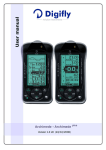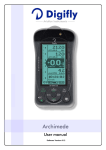Download User`s Manual
Transcript
Ver. 2.1 May 2004 SPINNER MAGNETOMETER JR6 / JR6A User’s Manual Instrument for measuring remanent magnetization AGICO Advanced Geoscience Instruments Co. Brno Czech Republic Contents Contents ..............................................................................................................................................1 Warranty .............................................................................................................................................3 GENERAL SAFETY SUMMARY ............................................................................ 4 Convention........................................................................................................................................ 4 Injury Precautions ............................................................................................................................. 4 Product Damage Precautions ............................................................................................................ 4 1. INTRODUCTION ................................................................................................... 6 1.1 Unpacking Instructions ................................................................................................................7 1.2 Storage and Transportation ..........................................................................................................7 2. JR-6 / JR-6A SPECIFICATIONS ......................................................................... 8 3. DESCRIPTION ....................................................................................................... 9 3.1 Measuring Principle ......................................................................................................................9 3.2 Power Supply Unit ........................................................................................................................9 3.3 Pick-up Unit ..................................................................................................................................9 3.3.1 Specimen holder .................................................................................................................... 13 4. INSTALLATION PROCEDURES...................................................................... 15 4.1 Choosing the Place.....................................................................................................................15 4.2 Interconnection of Units............................................................................................................17 4.3 Magnetometer Switching On ......................................................................................................17 5. OPERATION......................................................................................................... 18 5.1 Program REMA6 ........................................................................................................................18 5.1.1 Setting the parameters............................................................................................................ 20 5.1.2 Calibration ............................................................................................................................. 21 5.1.3 Correction for the holder........................................................................................................ 21 5.1.4 Measurement routine ............................................................................................................. 22 6. MEASUREMENT ................................................................................................. 23 1 6.1 Shape and size of the specimen...................................................................................................23 6.2 Marking of specimens .................................................................................................................23 6.3 Measurement in four positions....................................................................................................23 6.4 Measurement in two and six positions ........................................................................................25 6.5 Measurement with auto holder....................................................................................................28 6.6 Measurement with semi-auto holder ...........................................................................................29 7. ADDITIONAL INFORMATION ........................................................................ 30 7.1 Data File Format .........................................................................................................................30 7.2 Orientation Parameters................................................................................................................32 7.3 Maintenance and Repairs ............................................................................................................34 7.3.1 Pick-up Unit – Setting up....................................................................................................... 35 7.3.2 Program JR6TEST................................................................................................................. 38 7.3.3 Auto-Position Manipulator – Setting up ................................................................................ 39 8. APPENDICES........................................................................................................ 45 8.1 List of Errors ...............................................................................................................................45 8.2 Configuration file PARJR6.CFG ................................................................................................46 8.3 Configuration file PARJR6T.CFG..............................................................................................46 8.4 EC Declaration of Conformity ....................................................................................................47 8.5 Accessories..................................................................................................................................48 2 Warranty AGICO warrants that this product will be free from defects in materials and workmanship for a period of 1 (one) year from date of installation. However, if the installation is performed later than 3 (three) months after the date of shipment due to causes on side of Customer, the warranty period begins three months after the date of shipment. If any such product proves defective during this warranty period, AGICO, at its option, either will repair the defective product without charge for parts and labour, or will provide a replacement in exchange for the defective product. In order to obtain service under this warranty, Customer must notify AGICO of the defect before the expiration of the warranty period and make suitable arrangements for the performance of service. AGICO will decide if the repair is to be performed by AGICO technician or AGICO delegated serviceman in customers laboratory, or product shall be sent for repair to the manufacturer. In latter case, customer shall be responsible for packaging and shipping the defective product to the AGICO service centre. In both cases, all the costs related to a warranty repair shall be at expenses of AGICO. The warranty becomes invalid if the Customer modifies the instrument or fails to follow the operating instructions, in case of failure caused by improper use or improper or inadequate maintenance and care, or if the Customer attempts to install the instrument without explicit written permission of AGICO company. AGICO shall not be obligated to furnish service under this warranty a) to repair damage resulting from attempts by personnel other than AGICO representatives to install, repair or service the product; b) to repair damage resulting from improper use or connection to incompatible equipment; or c) to service a product that has been modified or integrated with other products when the effect of such modification increases the time or difficulty of servicing the product. This warranty is given by AGICO with respect to this product in lieu of any other warranties, expressed or implied. AGICO and its vendors disclaim any implied warranties of merchantability or fitness for a particular purpose. AGICO’s responsibility to repair or replace defective products is the sole and exclusive remedy provided to the Customer for breach of this warranty. AGICO and its vendors will not be liable for any indirect, special, incidental, or consequential damages irrespective of whether AGICO or vendor has advance notice of the possibility of such damages. 3 General Safety Summary Review the following safety precautions to avoid and prevent damage to this product or any products connected to it. Only qualified personnel should perform service procedures. Convention Symbol Attention is used to draw attention to a particular information. Symbol Prohibition is used to accent important instruction, omission of which may cause lost of properties, damage or injury. Injury Precautions Use Proper Power Cord. To avoid fire hazard, use only the power cord specified for this product. Do Not Operate Without Covers. To avoid electric shock or fire hazard, do not operate this product with covers or panels removed. Fasten Connectors. Do not operate the instrument if all connectors are not properly plugged and fixed by screws. Do Not Operate in Wet / Damp Conditions. To avoid electric shock, do not operate this product in wet or damp conditions. Do Not Operate in an Explosive Atmosphere. To avoid injury or fire hazard, do not operate this product in an explosive atmosphere. Disconnect Power Source. To avoid risk of electric shock unplug the instrument from mains before reinstalling or removing unit. Product Damage Precautions Use Proper Power Source. Do not operate this product from a power source that applies more than the voltage specified. 4 Use Proper Fuses only. Do not use fuses which are not specified by the manufacturer. If a fuse with a different characteristics or value is used, the protection is not effective. Operator’s Training. Operator should be familiar with operation of the instrument and Safety Regulations. Use Manufacturer’s Cables Only. Other devices can be connected to the instrument via the appropriate cables only. Do Not Disconnect Connectors. To avoid damage of the instrument never disconnect any connector while device is on. Do Not Operate With Suspected Failures. If you suspect there is damage to this product, have it inspected by qualified service personnel. 5 1. Introduction The JR-6 / JR-6A dual speed spinner magnetometer is an innovated version of the spinner magnetometer series JR-5 / JR-5A. It is used as a laboratory instrument for measurements of remanent magnetization (RM) of rock specimens in studies of magnetic properties of rocks. The instrument is based on up to date micro-electronic components. Two microprocessors control and test the speed of specimen rotation, signal gain, acquisition of the data, carry out digital filtration, and control the auto-position manipulator. The magnetometer is fully controlled by an external computer via a serial channel RS232C. The spinner magnetometer JR-6A, equipped with the specimen auto-position manipulator and the automatic specimen holder, enables automatic measuring of all components of RM vector. All features of the previous models are retained, including the possibility of using four or six position standard specimen holders and repeat mode . The low speed of rotation increase the possibility to measure the fragile specimens, soft specimens placed in perspex container and/or specimens with considerable deviations in size and shape. 6 1.1 Unpacking Instructions Remove carefully the instrument and its accessories from the box and packing material, referring to the packing list included to confirm that everything has been delivered. Briefly inspect each item for shipping damage. If anything is missing or damaged, contact the manufacturer or your dealer immediately. You may want to retain the box and other packing material in case you need to ship the instrument later. 1.2 Storage and Transportation The properly wrapped instrument can be stored and transported at a temperature -20 oC to + 55 oC and relative humidity up to 80 %. In both cases the instrument should be stored in suitable premises, free of dust and chemical evaporation. 7 2. JR-6 / JR-6A Specifications Specimen nominal size Cylinder Diameter Length Cube automatic holder 25.4 mm (+0. 1 , -0. 5) 25.0 mm (+0. 1 , -0. 5) [1] 22.0 mm (+0. 5 , -1. 0) 20.0 mm (+0. 1 , -0. 5 ) [2] manual holder 25.4 mm (+0. 5, -1. 0) 22.0 mm (+1. 0, -1. 0) 20.0 mm (+0. 2 , -1. 0) 22.7 mm (+0. 2, -1. 0) [3] 23.5 mm (+0. 2, -1. 0) [3] Speed of rotation Measuring range Noise Sensitivity Accuracy of measurement of RM components Power requirements 87.7 or 16.7 rev/s auto range from 0 to 12500 A/m in seven ranges 2.4 µA/m [4] 2.4 µA/m [5] 1 % , ± 2.4 µA/m [6] 230, 120, 100 V ± 10 %, 50/60 Hz, 40 VA Dimensions, mass - pick-up unit - power supply unit Operating temperature range Storing temperature range 310 x 190 x 185 mm, 24 kg 200 x 160 x 120 mm, 2.5 kg +15 to +35 oC - 20 to +55 oC Selectable parameters - speed of rotation (high, low) - type of holder (auto, semi-auto, manual) - type of specimen (cylinder, cube) - number of positions for manual holder (2,4,6) - time of integration (short, normal, long) - measurement mode (single, repeat) RS-232C serial channel - baud rate 19200, 8 data bits, no parity, 1 stop bit 1 Automatic holder for nominal diameter 25 mm (red arrow) on request only. Automatic holder for cube 20mm available as an option only. 3 On request only. 2 4 Standard error of repeated measurement of any RM component, pick-up unit without specimen holder, the most sensitive range, high speed of rotation, normal integration time. 5 Standard error of any RM vector component in repeated measurement. Specimen of the absolute value of RM less than 100 µA/m, the measurement according standard measuring procedure in six positions, (each component is measured 4 times), high speed of rotation, integration time set to “normal”. 6 Specimen of nominal size and shape. Deviations in size and shape will cause errors in position and/or possible increase of vibrations during measurement and thus decrease precision of measurement. 8 3. Description The JR-6 / JR-6A spinner magnetometer consists of a Power Supply Unit and a combined Pick-up and measuring Unit. 3.1 Measuring Principle Rock specimen of defined size and shape rotates at a constant angular speed in the pickup unit inside a pair of coils. An AC voltage is induced in the coils whose amplitude and phase depend on the magnitude and direction of the RM vector of the specimen. The voltage is amplified, filtered and digitized. By Fourier analysis the computer calculates two rectangular components of the projection of RM vector into the plane perpendicular to the axis of rotation. 3.2 Power Supply Unit The power supply unit incorporates transformer and electronics for stabilization and test of individual voltages. On the front panel there is a two-color LED indicating the status of the power unit. Green color means instrument is ready, and red color means error condition. On the rear panel there are situated the mains switch with a fuse and 15-pole connector for connecting the pick-up unit. 3.3 Pick-up Unit The pick-up unit incorporates the main electronics board, the motor, the spinner system, the pick-up coils with preamplifier and triple permalloy shield, and in the case of JR-6A also the auto-position manipulator. On the front panel there is a three-color LED indicating the status of magnetometer. Green means instrument is ready, yellow on and blinking yellow indicates the measurement procedure is in progress and red color means error condition. On the right side there are two connectors. The 15-pole connector for connecting the power supply unit and 9-pole connector for connecting the serial channel of your computer. 9 The mechanical part of the pick-up unit consists of a base plate, a trapezoidal plate on which the motor and the bearing of the drive shaft are mounted, two circular plates with spinner system, and a square plate with pick-up coils and permalloy shield. Fig. 3.1 Pick-up Unit – base and trapezoidal plate with motor The three adjustable screws (columns) on the base plate carry the circular plate on springs with a spring-cushioned block bearing the body of the spinner system. Attached to the shaft, mounted on sliding bearings, is a screen with 100+1 notches interrupting a light beam that falls from two infra-red LEDs onto two phototransistors. The phototransistors produce the reference signals used to control the speed of specimen rotation and for digital processing of the signal. Four columns with springs support the square plate bearing the pick-up coils fixed by three screws. The pick-up coils are shielded with a triple permalloy shield. The shaft of the spinner system is connected with the shaft of the driving pulley by a universal coupling joint. 10 The motor rotation is transferred by the driving belt. The speed of specimen rotation is derived from a crystal oscillator. Fig. 3.2 Pick-up Unit, square plate dismantled Fig. 3.3 Detailed view to screen 11 Fig. 3.4 Spinner System 12 3.3.1 Specimen holder The new version of spinner pick-up unit permits easy installation of the specimen holders via a bayonet attachment of the specimen holder shaft. This new bayonet spindle speeds up and simplifies the manipulation with the specimen holder. Holder installation process: Press and hold the ”lock button” by your one hand (to prevent turning of the shaft during the holder installation) and put the holder in the shaft by your other hand. Fig.3.5 Installation of holder – press and hold „lock button“ during holder installation 13 Press down slightly and at the same time turn the holder clockwise until the drive pin slides into a notch of the holder. At this moment, press slightly more strongly downwards (see Fig. 3.6a) to overcome the pressure of an elastic pad under the shank of the holder until the drive pin fits into a horizontal part of the bayonet groove (see Fig. Fig. 3.6a Fig. 3.6b Fig. 3.6c 3.6b). Continue turning the holder clockwise, without downward pressure until the holder pops upward by a small amount (~1mm). At this moment the drive pin engages the end of the bayonet groove and retains the holder in a fixed orientation relative to the drive-shaft (Fig. 3.6c). The upwards "jump" of the holder is necessary evidence of proper installation of the holder. In the case of an absence of this jump, it is necessary to find out the cause. Even a small impurity inside the shank of the holder can cause this problem and, in turn, the automatic mechanism for changing specimen orientation may fail. Holder removal: Press and hold the “lock button” by your one hand to prevent turning of the shaft. By your other hand push down the holder and at the same time turn the holder anticlockwise until the drive pin meets the horizontal part of the bayonet groove (see Fig. 3.7a). Continue turning the holder, without downward pressure, until the drive pin reaches the vertical part of the bayonet groove (see Fig. 3.7b). Take the holder out in this position by pulling the holder upwards, Fig. 3.7c ). Fig. 3.7a Fig. 3.7b Fig. 3.7c 14 4. Installation Procedures The first installation and training is performed exclusively by the AGICO technician or by the authorised representatives. If you need later to reinstall the apparatus, due to the removing the instrument to another place or other reasons, be sure the following conditions are met to achieve guaranteed parameters. 4.1 Choosing the Place Place the apparatus to a room with relatively magnetically clean environment. The instrument must not be placed near sources of alternating magnetic field, e.g. big transformers, electric motors, electricity power source wires, thermal sources etc. The distance between JR- 6 Power Supply Unit and the Pick-up Unit should be 0.5 m at minimum. Do not place the instrument near thermal and electrical sources and prevent the pick-up unit from direct sunshine. The coils must not be exposed to heat from the sun or from other sources, which would affect the precision of measurement. Do not place the pick-up unit near other instruments or computer monitors. The temperature in the room should be stable as much as possible. The temperature variation in the room should not exceed 3 oC / hour. Place the instrument and pick-up unit on a wooden table with good stability. It is recommended to place the pick-up unit on a separate stand or a small table which should be of such a height so that the middle of the pick-up unit coincides with the level of the working table. This arrangement makes the operation easier. After transport the red retaining screws and washers must be removed from the pick-up unit. For easier manipulation during installing and dismantling transport screws, it is recommended to place the pick-up unit on two stands. Attention: Use solid stands with good stability only, the pick-up unit has a mass of more than 20 kg! See the following pictures. If the nominal sensitivity and precision of the magnetometer are to be retained, the pick-up unit, the holders and the specimens must be kept absolutely clean. 15 Fig. 4.1 Put the pick-up unit on stable solid stands … Fig. 4.2 …and remove red retaining screws … Fig. 4.3 … pulling them down … Fig. 4.4 … and remove all red washers. 16 4.2 Interconnection of Units Be sure the instrument is unplugged from mains during connecting or disconnecting the cables. A cable with 15-pin trapezoid connectors (power cable) is plugged into the rear panel of the power supply unit and pick-up unit. A cable with 9-pin female connectors (data cable) interconnects serial channel of your computer with the pick-up unit. Fix the connectors by screws. A special fixing screws are used in case of power supply connectors to remind you later then the power supply connectors must not be unplugged while the instrument is on. A fixing tool is a part of the accessories. Plug the mains socket to appropriate voltage plug. The supply voltage is specified on the label on the rear panel of the power supply unit. Now you are ready to switch the instrument on. 4.3 Magnetometer Switching On The magnetometer is powered on by the "ON/OFF" switch situated in the upper right corner on the rear panel of power supply unit. Upon switching on, the LED on the power supply unit is red for a while but after approx. two seconds should change to green indicating that pick-up unit is properly powered and connected. In case the LED remains red, the pick-up unit is not connected or some voltage inside the power unit is wrong or missing. The LED on the front panel of pick-up unit alternates all three colors in approx. one second interval and remains green indicating the instrument is ready to operate. In case the LED is off the pick-up unit is probably not connected to the power supply unit (the power LED is red). For the most sensitive measurements it is recommended to start with routine work approx. 15 min. after the switching on the instrument. In case the both (power and pick-up) LEDs are on and green, you are ready to start to operate your spinner magnetometer by your connected computer. 17 5. Operation The magnetometer can be operated from the keyboard of an external computer via the RS-232C serial channel using the program REMA6. The program enables on-line measurement of the remanent magnetization vector, its conversion to geographic and paleogeographic system, and data recording to the data file. 5.1 Program REMA6 To run the program REMA6.EXE configuration parameters file named PARJR6.CFG should be present in current working directory. This file contains calibration constants and configuration parameters. In case the file is missing, it can be created automatically. It is not recommended to create the file automatically for the first time while learning the operation of the magnetometer. The proper configuration file is always present on the company diskette with software REMA6. After running REMA6 the program lists the following page : The program REMA6 processes JR-6 / JR-6A spinner magnetometer measurement of remanent magnetization of rock specimen using Manual standard holder, Semi-automatic holder or Automatic holder in case of JR-6A magnetometer. Program generates the Text file with ext. [.TXT] in the same format as displayed on the screen and the Data file [.JR6], which can be used as an input file for the Advanced Data Interpretation by software REMASOFT. The Geological file [.GED] can be optionally used to input field data. It is assumed the Geological file is located in the same directory as the Data file, but it is not necessary. Program uses Configuration file PARJR6.CFG which should be present in the current directory. This file contains calibration constants and configuration parameters. In case the file is missing, it can be created automatically. --> Switch ON the Spinner Magnetometer --> Press any key to continue Then you are asked to select destination (directory) for your output data and the way how the field data are to enter. There are three possibilities: Input data from geological file Manual input from memo-book Non-oriented specimen F1 F2 F3 To select the mode press appropriate function key. In the case of F1, it is assumed the geological file exist. If the field data for a specified specimen are missing in the geological file, one is asked to enter them from the keyboard manually. In case of F3 no 18 transformation to geographical coordinate system is calculated and results are presented in the specimen coordinate system only. Then the list of files which are ready for output and input are listed. Next after pressing any key the program tests communication with instrument via serial channel. In case the communication failed the program offers the change of serial port number. Only COM1 and COM2 are available and program offers the change to other port that failed in last check. In case the communication is O.K. the program does not make possible to change serial port and the serial port number saved in configuration file is used. Provided the user wish to change the port in this case from other reason, it is necessary to edit the file PARJR6.CFG using any simple text editor. Format of the PARJR6.CFG file is free. Sometimes may happen that the program is closed during testing the serial communication due to the current port is declared for mouse. In such a case also use a simple text editor to change the port number. After successful test of communication the program displays the main page which contains list of current configuration parameters and constants and function explanation of the individual keys. The frequently used routines are situated on function keys F1, F5 and F9. ESC key stops the measurement. --> Select Function Key Current setting Tilt 12 90 6 0 10.50 7.68 Auto High F1 - MEASURING ROUTINE F2 - Tectonic Correction F3 - Orientation Parameters F4 - Specimen Volume F5 - CALIBRATION ROUTINE F6 - Calibration Standard Magnetization and Volume F7 - Holder Type [ Auto / SemiAuto / Manual ] F8 - Speed of Rotation [ High / Low ] F9 - CORRECTION FOR HOLDER F10 - Exit Program 11.15 Calibration constants Gain 6.735 Phase -35.17 Holder remanent values H1 +0.00 +0.00 E-5 H2 +0.00 +0.00 E-5 H3 +0.00 +0.00 E-5 *** JR-6A READY --> Check the set parameters 1 MEAS 2 Tecto 3 Opar 4 Svol 5 CAL 6 Std 7 Htype 8 Speed 9 CORR 10 Exit 19 5.1.1 Setting the parameters The following function keys enable to set configuration parameters: F2 - Serial Communication Port Number [ 1 / 2 ] This function is available only in case the current serial communication port does not communicate, then it is rewritten by Tectonic Correction function (see next). F2 - Tectonic Correction [ None, Tilt, Full ] You can set which correction is calculated. The default is Tilt – correction for bedding is performed. In case the non-oriented specimen measurement mode was chosen, this function is not available. F3 - Orientation Parameters The Orientation Parameters have to be set properly according to the style of orientation used in your laboratory before starting real measurement. These parameters are used for transformation to other systems and saved in the output data file. Later they may be used for advanced interpretation by program package REMASOFT. F4 - Specimen Volume Specimen Volume represents the actual volume of specimen measured. It is necessary for right calculation of amplitude of RM vector. F6 - Calibration Standard Magnetization and Volume Both values are necessary for correct calculation of instrument gain during calibration procedure. Magnetization is given in A/m unit and volume in cm3. Both values are written on calibration standard. Check properly the right setting. F7 - Holder Type [ Auto, Semi-Auto, Manual ] Be sure you are using the right type of holder. Automatic holder is possible for model JR-6A only. In case of Auto and Semi-Auto holder it is necessary to enter the type of specimen measured, since the cubic and cylindrical specimen are fixed in automatic holder in different positions (cubic - arrow left and up) and program have to perform correction. F8 - Speed of Rotation [ High, Low ] Changing the speed of specimen rotation will cause zeroing of holder remanent values. Calibration values - gain and phase - are reload, provided they exist. 20 5.1.2 Calibration The magnetometer calibration is a measurement of the standard which yields the gain and phase for calculating the remanence vector components. The calculated calibration constants can be saved in configuration file PARJR6.CFG. Without calibration a maximum possible phase error of 1.5% could combine with the intensity error of 3.5% due to laboratory temperature change. Thus, without calibration the results measured could differ by as much as 5% from true values. In case of considerable temperature variations it is recommended to repeat the calibration of the magnetometer always if the temperature change in laboratory is higher than 3 oC (approximately 1% decrease in RM moment per 3 oC ). Calibration procedure: 1. Insert the calibration standard in the holder so as the arrow on the standard be parallel with the arrow on the holder. This position corresponds to the pos. No. 1. 2. Lock the coils, fix the shield and press CAL key F5. 3. Instrument executes measurement and program calculates gain and phase. In case the both values meet expected range, you can save the result in configuration file and procedure is complete. If the calibration is not successful, the calibration error is set and gain is reset to 1.000 and next measurement is not allowed until the correct calibration is performed. 5.1.3 Correction for the holder Correction for the holder is a measurement of an empty holder. The measurement is started by the CORR key F9. The result may be saved in configuration file. The remanent holder values are automatically subtracted from data measured. NOTE FOR MANUAL HOLDER : The residual value of the remanent magnetization of the manual holder for measurement in four or six positions is fully eliminated even if the correction for the holder was not done. It is due to position design of manual positioning with respect to the holder. This is not valid for an automatic holder. NOTE FOR AUTOMATIC HOLDER : The automatic specimen holder consists of a partly spherical outer shell and a rotatable inner spherical core in which the specimen is secured by a plastic screw. The system of specimen orientation occurs by specimen rotation around the imaginary body diagonal of a cube ( the 111 axis of crystallography ) which only has three-fold symmetry. For this reason it is impossible to find a combination of positions which would eliminate the residual value of the remanent magnetization of the holder as with traditional four- or six- orientation magnetometer measurement. It is necessary to rely entirely upon the correction done by the instrument. This fact may negatively influence the result, especially in case of very soft and week specimens when small impurities moving obligatory on spherical core can generate unrealistic data. 21 5.1.4 Measurement routine Measurement routine is invoked by the MEAS key F1. Then you are asked to enter specimen name, magnetization note and specimen angles and in the case the tilt or full tectonic correction is preset, also two or four tectonic angles (two angles for foliation and two angles for lineation). If geological file is defined for input of field data, specimen data are read automatically after entering the specimen name. Measuring menu is rewritten depending on holder type used. For an automatic holder there is only one Start button to start the complete measuring routine. For an semi-auto holder three measuring positions P3 are available and for a manual holder one can select how many position wish to use for measuring routine – P2, P4 or P6. For the case of 6 position use manual holder for six positions. Number of measuring positions is selected by the key named LMP – last measuring position. If six measuring positions are used, the residual non-compensated value of the RM vector of the holder is fully eliminated, all three components are always measured four times. If four measuring positions are used, the process eliminates any residual non-compensated value of the holder RM and reduces measuring errors caused by an inaccurate shape of the specimen. It must be noted, however, that one of the three components is always measured four times while the remaining two components are only measured twice. If less than four positions are used, the residual components of the holder are not eliminated. We must rely upon the compensation made by the procedure Correction for holder. No correction is made for errors due to irregular shapes of specimens. Time of integration may be shortened to one half or prolonged two times with respect to the normal measuring time using key Mtime – measuring time. The real normal time of measurement can not be changed by the user, it is set automatically by the instrument depending on current measuring range. Press the key Rep if you wish to use repeat mode. Repeat mode may be selected in the beginning of the measuring routine for each specimen only. In this case the measurement is repeated ten times automatically until you press ESC key. Pressing ESC during repeated measurement cancels the repetition for a current position – the current measurement is finished and then routine continues by the next position with repeat option again. In case you need to stop immediately press the ESC two times – the first ESC cancels repetition and the second stops the process. In repeat mode the average from the last three (if exist) measurement is calculated – this data are stored, the individual repeated results are not available. After all positions are measured the key Save is active to enable finishing the measuring routine and saving the results in data files. Before you save the data you can repeat any position(s) if it is necessary or if you wish. The measuring routine can be aborted using key Kill. The action has to be confirmed, then program returns to main page (menu). 22 6. Measurement 6.1 Shape and size of the specimen The nominal specimen is either a cube with an edge of 20 mm or a cylinder 25.4 mm (1 inch ) in diameter, 22 mm long. Calibration relates to the respective volume of the specimen. All deviations from the nominal dimensions (affecting the accuracy of the measurement) must be taken into account. Strongly inhomogeneous and damaged specimens, that could cause strong vibrations or inbalance while spinning, cannot be measured. 6.2 Marking of specimens One side of a cubic specimen or the base of a cylindrical specimen is marked with an arrow which defines the coordinate system of the specimen in which the RM vector is measured. The system of measuring positions is identical for cubic and for cylindrical specimens. They both are always calibrated in the measuring position No.1 (Fig. 6M). The dashed arrow or the dashed circle in Fig. 6M marks the reversed position of the holder (turned by 180 o). 6.3 Measurement in four positions Standard measurement of the RM vector consists of successive measurements in four positions of specimen with regard to the holder using the manual specimen holder for four or six positions (which is the case of cylindrical holder denoted by two black dots on the front side instead of a black circle.) The complete measurement yields four values for z component of RM vector and two values of x and y components from which the average values are calculated. This process eliminates any residual noncompensated value of the holder RM and reduces measuring errors caused by an inaccurate shape of the specimen and by instrument noise. It must be noted, however, that one of the three components is always measured four times while the remaining two components are only measured twice. The mutual positions of the specimen and the holder for individual measuring orientations are shown in Fig. 6M. The system of positions is identical for cubic and for cylindrical specimens. 23 Measuring steps: Check if proper holder type is set. Be sure the instrument is properly calibrated and correct parameters are set. You may execute the Correction for the holder, but it is not necessary. Without Correction, data measured in the individual positions may be influenced by residual holder values, but the final result is correct due to the position design of manual positioning with respect to the holder. Invoke the MEAS routine and enter the name, note and specimen angles. Fix the specimen in the holder in position No.1. If you wish you can set now : the last measuring position by LMP key, the measurement time by Mtime key, the repeat mode by Rep key. Start the measurement by depressing the P1 key. If you need immediately to stop the process press ESC key, in case the repeat mode is set press the ESC key two times. When the P1 button has been depressed, the motor starts to rotate. In the upper right corner of the monitor you can see the so called instrument messages. The “G” indicates the preset nominal revolution has been reached, followed by “R” and the number from 0 to 6 which means the range automatically selected during auto range routine and then the “M” informing that the measurement itself has been started. The measurement proceeds for the time corresponding to the automatically chosen range by instrument, then the motor stops and the display shows the two components of projection of RM vector to horizontal plane. The instrument sends the data in so called “instrument “ format, components are in A/D convertor units without phase and gain correction and without correct signum. Do not care about this values, the right recalculated result is in the displayed table. To finish the repetition in case the repeat mode is set, press ESC key. Note: At the end of instrument message there is a value expressed in % which represents the precision of stabilization of revolution (it is 3sigma error, so called limit error!). This may be important item, especially during troubleshouting the instrument. Usual typical value is below 1% for high speed of rotation and first unit of % for low speed. But there is no need to be nervous if you obtain in some rare case higher values (especially for inhomogeneous specimens). We recommend to consult with manufacturer in case the value is for high speed of rotation permanently higher than 5% . 24 The specimen is placed in the holder in position No.2 and the measurement continues by depressing P2 key. After measurement in current position the holder with specimen stops in the angular position corresponding to the next measuring position (i.e. the arrow on the holder is on the reverse side of the holder (Fig. 6M) provided the position higher than No.2 is the following). This feature simplifies the manipulation during positioning the specimen. The data in the table are recalculated automatically depending on range found in current position. The flag H / L in the header of the table means High / Low speed of rotation, and the flags ST / LT mean Short Time / Long Time of integration. The Normal time is not denoted. The whole procedure is repeated until the specimen has been measured in all preset positions. The result is calculated each time the program has a complete set of data necessary for calculation. Press Save key to store the data and finish the measurement or Kill key to abort it. Program returns to main page and you can continue with next specimen. 6.4 Measurement in two and six positions See also the chapter 6.3 Measurement in four positions for operation details. If less than four positions are used, the residual components of the holder are not eliminated automatically. We must rely upon the compensation procedure. No correction is made for errors due to irregular shapes of specimens. It is therefore recommended to reduce the measuring cycle to two positions only for approximate measurements. Sometimes may be useful to expand the measuring cycle to 6 measuring positions, especially in case of specimens of an irregular shape. For this measurement routine use manual holder for six positions only. If six measuring positions are used, the residual non-compensated value of the RM vector of the holder is fully eliminated, all three components is always measured four times, so the statistics may be better. Usually the calculated direction of declination and inclination are very similar in four and six position measurement routine. 25 Fig.6M POSITION NUMBER M A N U A L SPECIMEN POSITION Y 1 HOLDER POSITION H O L D E R MEASURED COMPONENTS POSITION NUMBER SPECIMEN POSITION HOLDER POSITION Z X 2 X Z 1 Y Z 2 …………………………………………………………………………………………………………….. 3 X Z 3 4 Y Z 4 5 X Y 5 6 X Y 6 Fig.6A POSITION NUMBER A U T O M A T I C SPECIMEN POSITION MEASURED COMPONENTS H O L D E R POSITION NUMBER 1 X Z 11 2 Y Z 2 3 X Y 3 SPECIMEN POSITION 1 Note: Cubic specimen in the automatic holder: RM components are recalculated by control software. 26 Fig. 6.M1 Manual holder Pos.1 Fig. 6.M2 Manual holder Pos.2 Fig. 6.M3 Manual holder Pos.3 Fig. 6.M4 Manual holder Pos.4 Fig. 6.M5 Manual holder Pos.5 Fig. 6.M6 Manual holder Pos.6 27 6.5 Measurement with auto holder See also the chapter 6.3 Measurement in four positions for operation details. Put the specimen into the automatic holder in the position No.1 and secure the specimen by a small screw on the right side of the rotating core using the special screwdriver. Do not unscrew the screw too far, otherwise it will prevent motion of the inner spherical shell. Use only minimum force necessary. You must exercise maximum care to obtain the best centering possible during installation of the specimen. For this purpose there are two black rings on the rotating core. Press Start key F1 and everything else is done automatically. If a specimen vibrates considerably during the measurement it is impossible to measure it in the automatic specimen holder. Damage to the holder mechanism could occur. In such a case it is necessary to use manual specimen holder. The positions of the auto holder are as illustrated on the following pictures. Fig. 6A1 Automatic holder Pos.1 Fig. 6A1.1 Automatic holder Pos.1 Fig. 6A2 Automatic holder Pos.2 Fig. 6A3 Automatic holder Pos.3 28 6.6 Measurement with semi-auto holder Measurement with semi-auto holder may be useful in case of some malfunction of the auto-position manipulator. See also the chapters 6.3 Measurement in four positions and 6.5 Measurement with auto holder for operation details. The individual positions have to be set manually, the advantage may be that the specimen is fixed in the holder only once. 29 7. Additional Information 7.1 Data File Format The measurement is controlled by external computer program. The program REMA6.EXE enables on line measuring of the remanent magnetization vector, its conversion to geographic and paleogeographic system and data recording to the data file. Data is recorded in the file in coordinate system of a specimen, to facilitate their further processing according to the customer's need using some advanced interpretation program e.g. software package REMASOFT of Agico. Four orientation parameters named P1, P2, P3 and P4 were introduced for an easy change of sampling system. These parameters are stored in PARJR6.CFG file and the program REMA6 reads them after run is executed. The current file PARJR6.CFG must be therefore always present in working directory of REMA6.EXE program. The sense and description of individual orientation parameters is explained in the following chapter. The format of a record is as follows (file with extension .JR6): name of specimen specification of specimen (note) component x (specimen system) component y component z range (exponent of 10) azimuth dip foliation plane: - azimuth of dip - dip lineation: - trend - plunge Orientation parameter P1 Orientation parameter P2 Orientation parameter P3 Orientation parameter P4 Precision of measurement CR-LF chars 10 8 6 6 6 4 4 4 4 4 4 4 3 3 3 3 4 2 30 The program REMA6 stores the sampling angles in the data file for the system of sampling P1-P2-P3-P4 (this means orientation parameters), which was set by customer and which are saved in the configuration file PARJR6.CFG. This enables to process the data in a uniform way in the future (e.g. by the advanced processing interpretation program REMASOFT). The data file has the name of the locality, entered by the user, with the .JR6 fixed extension. The file is ASCII coded and a line (one record) is reserved for each specimen. That enables to edit the data files by text editors or data base programs, if needed. The text file has the name of the locality, entered by the user, with the .TXT fixed extension. The file is ASCII coded printable format, the same as displayed on the screen during measuring procedure. 31 7.2 Orientation Parameters Parameter P1 It is clock value of the direction of the fiducial mark drawn on the frontal side of cylinder. This arrow is X1 axis of the specimen coordinate system. The orientation of the arrow may, or need not, be measured. P1=12 P1=3 P1=6 P1=9 Parameter P2 Its value is 0 or 90. Φ2 Φ1 P2=90 P2=0 P2=0 if the dip of the frontal side (Φ1) is measured. P2=90 if the plunge of the cylinder (drilling) axis ( Φ2 ) is measured. Parameter P3 It is clock value of the direction (visualized by arrow which need not necessarily be drawn) which is measured in the field. Parameter P4 0 Value zero means that azimuth of dip and dip of mesoscopic foliation are measured. 90 Value 90 means that strike ( right oriented ) and dip are measured. 32 Examples: Agico system: P1 = 12 P2 = 90 P3 = 6 P4 = 0 fiducial mark is oriented upwards plunge of cylinder axis is measured azimuth of dip of frontal plane is measured in the field azimuth of dip and dip of mesoscopic foliation are measured University of Santa Barbara: P1 = 12 P2 = 0 P3 = 3 P4 = 90 fiducial mark is oriented upwards dip of frontal line is measured the strike of frontal plane is measured in the field strike and dip of mesoscopic foliation are measured Paleomagnetic laboratory in Espoo: P1 = 12 P2 = 90 P3 = 12 P4 = 0 fiducial mark is oriented upwards and its orientation is also measured in the field => P1 = P3 = 12 plunge of cylinder axis is measured see P1 azimuth of dip and dip of mesoscopic foliation are measured 33 7.3 Maintenance and Repairs Regularly clean the interior of the pick-up unit and the cover and keep them absolutely clean - use a vacuum cleaner, do not use pressure air. Sometimes rinse the holder in clean water with small amount of detergent and dry it up. Demagnetize the holder in AC magnetic field of several tens of kA/m, if needed. It is strongly recommended not to interfere with the magnetometer electronics. In case of malfunction contact the manufacturer. Only when it is necessary, e.g. after breakage of a specimen and when it is impossible to remove fragments under the square plate without its removal, follow this process: Be sure the power is off. Disconnect the necessary connectors from the vertical board of electronics. Take out four spring plates and springs and put them on marked places to prevent their exchange. Then lift slightly and carefully the square plate with coils and auto-position manipulator (in case of JR-6A) and put them in a safe place. Remove the carrier pin from the main shaft (see Fig. 3.3) and the teflon washer and the elastic pad. Loosen three screws fixing the screen and remove it from the shaft. Clean properly the screen and the space of the spinner system. Note: The springs must not be mistakenly exchanged during dismantling and assembly, otherwise mechanical conditions may change and this could cause wrong function of the auto-position manipulator. Do not interfere with the blue marked screws. It is assumed the square and base plate are perfectly parallel, distance 100 +- 0.2 mm. Fig. 7.0 Parallelism of the square and base plate 34 It is recommended to clean regularly the specimen holder. Do not measure strong and weak specimens indiscriminately. In special cases clean the holder more frequently, even several times a day, if needed. The automatic holder requires especially great care; check the cleanliness of the hexagonal opening and of the holder shank before installation of the holder. 7.3.1 Pick-up Unit – Setting up This chapter is for servicing purposes only. It is not necessary to read this part of the manual until problems are encountered or until routine servicing is perceived necessary. 1. Check the clearance between the elastic pad and the hole, the shaft should be coaxial with the hole; in case the pad touches the hole, the system can vibrate. Fig. 7.1 Shaft is coaxial with the hole Fig 7.1a The three screws (two visible) fixing the coils and the manipulator to the square plate Adjustment: Loosen three screws (see Fig.7.1a) and move the coils in the horizontal plane. Tighten the three screws subsequently. 35 2. Check the clearence between the holder and the coils; in case the holder touches the coils, the system can vibrate. Fig. 7.2 Coils-holder symetry It is possible to make correction by changing the height of three adjustable screws which bear the circular plate (see Fig. 7.8). JR-6A users see also description in chapter 7.3.3 Point 3. Check the clearance between the upper part of the holder (see Fig 7.2) and right and left Helmholtz coil at the same time (Fig 7.1a). Check simultaneously the clearance according the Fig. 7.1. If necessary, perform the both adjustments repeatedly. Note that this adjustment is very sensitive: Be sure the columns does not turn while tightening the nuts. Hold them by inserting a metal rod into the hole in the appropriate column. 36 3. Check that the drive belt does not touch the pulley bearing-box. Fig. 7.3 Clearence drive belt-bearing Fig. 7.3a Two screws fixing bearing For secure, reliable and smooth instrument running, the shaft of the spinner system and the shaft of the pulley must be coaxial. If necessary, the pulley can be set in the horizontal plane after loosening two screws. Check that the drive belt does not touch the pulley bearing-box. 37 7.3.2 Program JR6TEST JR6TEST.EXE sends individual command to the instrument and displays received message. The port for serial communication and necessary parameters are preset in the file PARJR6T.CFG. The file is ASCII coded file. Edit the file using simple text editor if needed. Format of the file is free. The program JR6TEST does not save any parameters to the PARJR6T.CFG file - it is the responsibility of the user. The current configuration file PARJR6T.CFG must be present in working directory. This is a list of the JR-6 / JR-6A user available commands for JR6TEST program. The list of commands can be invoked by pressing the F1 help key. Command Esc g 1 to 6 Description Note immediate stop cancel repeat mode go (run) measurement (in current position) result in instrument data format only run measurement in position 1 …6 result also in A/m, for manual holder only or for auto holder in position No1. h set high speed l set low speed i set holder to main azimuthal position o set holder to opposite azimuthal position (with respect to main position) y set auto-position manipulator to initial position t set auto-position manipulator to next position r set auto-position manipulator to rest (down) position w set auto-position manipulator to working (up) position Ctrl P list firmware version of JR-6 / JR-6A ( Ver.x.x - in format Stator. Rotor# version) Ctrl X set Long measurement time – prolong 2 times compared with Normal time Ctrl Y set Short measurement time – shorten 2 times compared with Normal time Ctrl Z set Normal measurement time @ set repeat mode a set Auto range R 0…6 set manual range, followed by char. 0…6, (0 is the most sensitive) ? request last result U communication test – answer should be two characters (01 and 55 in hex. representation) $ execute required number of measurements and calculate average of the components and standard errors # Stator and Rotor are the names of appropriate micro-processors controlling the “stator” and “rotor” part of the instrument. 38 7.3.3 Auto-Position Manipulator – Setting up This chapter describes troubleshooting and probable reasons for improper function of the auto-position manipulator and necessary correction. The correct function of the auto-position manipulator depends on the correct setting of mechanical parts. The axis of the hexagonal opening in the holder ring and the axis of the hexagonal key of the manipulator must be identical. The walls of the hexagonal key must be parallel to the walls of hexagonal opening. In the case of incorrect function it is important to analyze the reason first and then perform an appropriate adjustment. Use the program JR6TEST.EXE for testing functions of the auto-position manipulator separately (e.g. set main azimuthal position, set manipulator initial position, set manipulator up and down, set next position, etc.). If the automatic holder is installed, execute the command i before executing the command w. The commands w and r can be interrupted by Esc. It may be useful especially in case the hexagonal key does not have free access into the hexagonal opening, which obstructs the movement between the working and rest positions. Note: When the housing is removed from the pick-up unit, it may be necessary to prevent direct illumination of photoelectric elements which generate the signals for the control functions of the automatic manipulator. Otherwise the unexpected effects may occur and cause the malfunction of the automatic manipulator. 39 1. The holder stops in the incorrect angular position with respect to the axis of the hexagonal key - incorrect main azimuthal position in horizontal plane (see Fig. 7.4). The axis of the ring and the axis of the hexagonal key must lie in the same vertical plane. the axis of hexagonal key the axis of the ring Fig. 7.4 The top view - the angle in horizontal plane Setting: Instead of holder install the tool for azimuthal setting. Execute command i which set the tool to the main azimuthal position in horizontal plane. The tool must stop in the axis of hexagonal key, see Fig. 7.5. Fig.7.5 Main azimuthal position Fig. 7.5a Three nuts M3 40 If it does not, loosen three nuts M3 fixing the rotational system (see Fig. 7.5a), which are under the square plate and turn the spinner system around a slight amount clockwise or anti-clockwise to set the proper azimuthal position. Turn the tool by hand to various angular positions in horizontal plane and check the proper function of the i command again. If necessary repeat the setting. Then subsequently tighten gently the three nuts. 2. The angular position of the hexagonal opening and the angular position of the hexagonal key do not mate: The walls of the hexagonal key are not parallel to the hexagonal socket (see Fig. 7.6). Fig. 7.6 Fig. 7.7 Hexagonal key tool Fig.7.7a Screen screw 41 Check: Raise the hexagonal key to the working position by using command w. Execute the y command which set the screen to the position corresponding the specimen position No.1. Install the tool for hexagonal key adjustment with the dot upwards. If the screen is properly set the mark lies in the axis of column supporting the coils, see Fig. 7.7. Adjustment: Loosen small screw which fix the black screen with three slots (Fig. 7.7a). The screw must be loosened to such a degree only that you can freely move the screen round, but the screen must not slip during indexing the hexagonal key using commands t and y. Turn the screen around a slight amount clockwise or anti-clockwise to set the proper position. Check the adjustment using commands t and y. Then fix the screw and check again. Warning: Never turn the hexagonal key tool or the inner spherical shell of the holder by hand if the hexagonal key is in the working position - this may damage the motor gear-box. 42 3. The axis of the hexagonal opening and the axis of the hexagonal key in the same vertical plane are not identical (see Fig. 7.8). It is assumed the axis of the ring and the axis of the hexagonal key lie in the same vertical plane (see Point 1 and Fig. 7.4). It is assumed the walls of the hexagonal key are parallel to the hexagonal socket (see Point 2 and Fig. 7.6). Fig. 7.8 The rear view - the angle in vertical plane Adjustment: It is possible to make a correction by changing the height of three adjustable screws which bear the circular plate (see Fig. 7.8). Check the clearance between the upper part of the holder and right and left Helmholtz coil at the same time (see Fig 7.2). Check simultaneously the clearance according the Fig. 7.1. If necessary perform the both adjustments repeatedly. Check the correct setting by i and then by alternate w and r commands. The commands w and r can be interrupted by Esc. It may be useful especially in case the hexagonal key does not have free access into the hexagonal opening, which obstructs the movement between the working and rest positions. The holder should be almost stationary as the hexagonal key rises to the working position. 43 Note that this adjustment is very sensitive. Be sure the columns does not turn while tightening the nuts. Hold them by inserting a metal rod into the hole in the appropriate column. After tightening the nuts perform following test. Holder is installed, execute i command, raise the manipulator to working position using w command and set individual positions by using the command t. Check that all three measurement positions are accompanied by simultaneous arrestment of the holder inner spherical shell by a spring-loaded ball (you will hear a "click" sound when the holder engages in the correct positions). If this does not occur, go back to the Point 2. 4. The inner spherical shell of the holder does not turn freely by gentle finger action. Adjust the screw in the base of holder spindle. This controls the tension in the spring which holds the inner spherical shell in position. 5. The hexagonal key does not have free access into the hexagonal opening, which obstructs the movement between the working and rest positions. If cleaning the hexagonal opening and hexagonal key is ineffective, it is necessary to check the coaxiality the hexagonal opening and hexagonal key (see Point 3), or the mating of hexagonal key and socket (see Point 2). 44 8. Appendices 8.1 List of Errors This is a list of errors sent by instrument. E0 wrong or missing index pulse (1x) E1 wrong or missing pulses (100x) E2 insufficient speed of rotation E3 not used E4 wrong or missing index pulse (setting of the holder to main azimuthal position failed) E5 setting of the auto-position manipulator to working (up) or rest (down) position failed E6 wrong or missing pulse 3x120 of auto-position manipulator (setting of the auto-position manipulator to next position failed) E7 wrong or missing pulse 1x360 of auto-position manipulator (setting of the auto-position manipulator to initial position failed) E8 missing or unconnected auto-position manipulator E9 out of range (overflow) , missing pulse 100x during measurement 45 8.2 Configuration file PARJR6.CFG This file is necessary for program REMA6.EXE and should be present in current working directory. Here is a example of the ASCII coded format free file. 1 12 Serial Communication Port Number [ 1 / 2 ] 90 6 0 8.00 7.68 Orientation Parameters Specimen Volume 8.00 Calibration Standard Magnetization and Volume 0 Holder Type: 0-Auto 1-SemiAuto 2-Manual 0 Specimen Type: 0-Cylinder 1-Cube 0 Speed of Rotation: 0-High 1-Low 6.73465E+00 -3.01344E+01 Gain and Phase for High Speed 7.21458E+01 7.17991E+01 Gain and Phase for Low Speed 0.00000E+00 0.00000E+00 Standard Holder Remanent Values 0.00000E+00 0.00000E+00 Auto Holder Remanent Values - P1 0.00000E+00 0.00000E+00 Auto Holder Remanent Values - P2 0.00000E+00 0.00000E+00 Auto Holder Remanent Values - P3 8.3 Configuration file PARJR6T.CFG This file is necessary for program JR6TEST.EXE and should be present in current working directory. Here is a example of the ASCII coded format free file. 1 Serial Communication Port Number [ 1 / 2 ] 8 Specimen Volume 7.13 8 Calibration Standard Magnetization and Volume 6.996 -41.0 Gain and Phase for High Speed 70.000 +69.0 Gain and Phase for Low Speed 46 8.4 EC Declaration of Conformity We, AGICO, s.r.o., Ječná 29a, CZ - 621 00 Brno, IČO 607 313 54, declare that the product: Name: Spinner Magnetometer with Automatic Manipulator Type: JR-6A Modification: JR-6 Manufacturer: AGICO, s.r.o., Ječná 29a, CZ - 621 00 Brno, IČO 607 313 54 Place of producing: AGICO, s.r.o., Ječná 29a, CZ - 621 00 Brno, IČO 607 313 54 fulfils the applicable requirements of following regulations/normative documents and technical specifications: ČSN EN 61010-1: 2003 (EN 61010-1: 2001), ČSN EN 55022:1999 (EN 55022:2002), ČSN EN 61000-3-2:2001 (EN 61000-3-2:2000), ČSN EN 61000-3-2:2001 (EN 61000-3-2:2000), ČSN EN 61000-4-2:1997 (EN 61000-4-2:1995), ČSN EN 61000-4-3:2003, (EN 61000-4-3:2002), ČSN EN 61000-4-5:1997 (EN 61000-4-5:1995), ČSN EN 61000-4-6:1997 (EN 61000-4-6:1995), ČSN EN 61000-4-4:2005 (EN 61000-4-4:2004), ČSN EN 61000-4-11:1996 (EN 61000-4-11:1994) and meet the intent of directives NV č. 169/1997 Sb (89/336 EEC) and NV č. 168/1997 Sb (73/23 EEC). Marking CE: 02 The judgement of conformity was performed in co-operation with the ITI TÜV s.r.o., Modřanská 98, CZ – 147 00 Praha 4, Czech Republic Place and date of issue: Brno, 4-Oct-2007 Responsible person: Ing. Petr SUZA , development engineer 47 8.5 Accessories Standard: Power supply unit JR-6 / JR-6A Pick-up unit JR-6 / JR-6A 1 pc 1 pc Manual cylindrical specimen holder - four positions Manual cylindrical specimen holder - six positions Manual cubic specimen holder Automatic specimen holder 1 inch cylinder Cylindrical calibration standard Cubic calibration standard 2 pcs 1 pc 1 pc 2 pcs ( JR-6A only) 1 pc 1 pc Mains cord Pick-up unit power cable, 15-pin connectors RS-232C data cable, 9-pin connectors 1 pc 1 pc Spare parts Spare driving belt Special screwdriver for specimen fixing Tool for fixing screws of power supply connector Marking tool Tool for setting the main azimuthal holder position Tool for setting the hexagonal key Box for soft specimen Protection cover 1 set 1 pc 1 pc ( JR-6A only) 1 pc 1 pc 1 pc 1 pc 3 pcs 2 pcs Software REMA6 Instruction manual Warranty certificate Packing list 1 pc 1 pc 1 pc 1 pc 1 pc Optional : Automatic specimen holder 25 mm cylinder (red arrow) Automatic specimen holder 1 inch cylinder and 20 mm cube Automatic specimen holder 25 mm cylinder and 20 mm cube (red arrow) Manual specimen holder 22.7 mm cube Manual specimen holder 23.5 mm cube Last revision: 15-Oct-2007 48