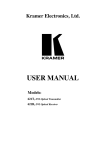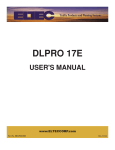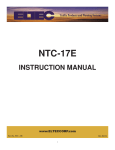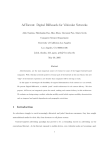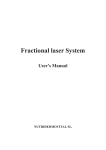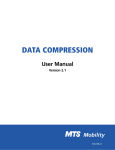Download Design and Realization of Virtual Laboratory System
Transcript
Journal of applied science and engineering innovation Vol.1 No.1 2014 ISSN (Print): 2331-9062 ISSN (Online): 2331-9070 Design and Realization of Virtual Laboratory System Based on WebAccess Platform Yanqiu Zhao Hebei institute of Architecture and Civil Engineering, Zhangjiakou, China [email protected] Keywords: Advantech WebAccess; Architectural Electricity and Intellectualization; Virtual Laboratory Abstract. Design the Virtual Laboratory System Based on WebAccess. This system that upper computer use stand-alone system, which SCADA node software and Project Node software installed on the same computer and must install the Web browser. Lower computer adopts DDC centering on Neuron chip, which linkup bottom instrument and equipment. Communication use LonWorks. The campus network acts as a platform to this virtual Laboratory. Remote client only need to install a browser, to access SCADA node. Introduction In recent years, with the penetration of high technology in the construction industry, more and more people with architectural electricity and intellectualization are required in building industry. "architectural electricity and intellectualization " is a new professional, in 2006 the first batch of admissions. It is characterized by an area of large, investment, faster updates, and traditional laboratory have fixed opening hours, subject to the restrictions of time and space and greatly reduce the utilization of laboratory. But this professional ask the students to master the relevant theoretical knowledge, on the other hand requires students to have some engineering experience, strong ability, so the fewer hours and the existing experimental equipment resources can not meet the demands of the students. Therefore, the virtual laboratory technology has become an important experimental direction of teaching development. The characteristics of WebAccess Advantech WebAccess is browser-based software package for human-machine interfaces (HMI), and supervisory control and data acquisition (SCADA). All the features found in conventional HMI and SCADA software packages are available in an ordinary browser including Animated Graphics Displays, Real-time Data Control, Trends, Alarms and Logs. WebAccess is based on standard internet architecture, its basic component includes: (1)SCADA Node: it communicates in real-time with automation equipments and control the equipment via Serial, Ethernet or proprietary communications. The SCADA Node can provide supervisory control and data acquisition functions, includes supplying communication driver (Lonworks, OPC, DDE, and other PLC, I/O module, DDC, etc.), real-time and historical trending. It also can monitor and log alarm and event. The SCADA Node has its own run-time database and all graphics. (2)Project Node: it is the developing platform for WebAccess, and all system configuration and project development is implemented on the Project Node. It is a web server for all Client and SCADA node to connect with. (3)Client: through an ActiveX control inside Internet Explorer Web browser, it has the ability to monitor and control the SCADA Node simultaneously. The Client connects to the Project Node only to get the address of the SCADA Node. The Client then communicates directly with the SCADA Node using proprietary communications over a TCP/IP network connection. Data is displayed in - 28 - Journal of applied science and engineering innovation Vol.1 No.1 2014 ISSN (Print): 2331-9062 ISSN (Online): 2331-9070 real-time with dynamically updated graphics, and user can monitor real-time and historical trending with alarm record. Besides, user can acknowledge alarms and change setpoints, status and other data[1]. The basic building of virtual laboratory The virtual laboratory system consists of hardware and software. Hardware Design. The virtual laboratory includes computer network hardware and associated experiment equipment. This equipment should meet the needs of the test about Architectural Electricity and Intellectualization, including communications automation system, building automation system, intelligent IC card system, safe monitor system, fire control system, smart home system. These devices form a network through LonWorks. This system uses stand-alone system, which SCADA node software and project node software installed on the same computer and must install the Web browser. In addition to this stand-alone system can be used the Web browser to monitor and control, also be applied to provide the kind of traditional WebAccess configuration software interface features to monitor. Lower computer adopts DDC centering on Neuron chip, which linkup bottom instrument and equipment. Communication uses LonWorks networks. The Neuron chip is the heart of LonWorks. The various intelligent nodes connected to the Lonworks and achieved communication between the upper and lower computers. Simultaneity, this structure can fully use of existing resources to complete the scene signal acquisition and control of field devices [2]. Considering the specialty experiment equipment of many kinds, so the choice of network architecture, but although the number of monitoring nodes and client in the network is not restricted, but the monitoring nodes need to install the dongle, the monitoring nodes too many will increase the cost of equipment, so the experiment system is composed of two monitoring node. The first one is building automation system monitoring node, including plumbing, air-conditioning, lighting, power distribution and monitoring system, in order to make the students master the communication and control in different ways, air-conditioning, water supply and drainage, lighting and power supply system based on LonWorks fieldbus network, using PLC elevator control, so the experimental system can also be used as LonWorks fieldbus and PLC experiment; second is security, fire control and intelligent home furnishing the monitoring nodes, including the burglar, fire flooding fire alarm, intelligent home furnishing and remote meter reading system, CAN bus network of the experimental system, so it can complete the CAN bus experiment. The specific structure as shown in Figure 1, the student just install WebAccess client, student B to N students can go directly to the virtual experiment system operation experiment through the campus network, students A client that external students can through the Internet to enter the campus network and then on our experiment system for browsing [3]. Design the lower computer intelligent node, selection of Beijing Weistar company LonWorks control network technology based on VCN-MF series multifunction input and output intelligent control node, and with the expansion module, the node is installed in the DDC controller. The VCN-MF series products are mainly for multifunctional automatic system design of multi I/O intelligent node, the main module is the common core module based on LonWorks technology, in addition to the core module, can also be inserted 3 extended I/O module. Extended I/O module is based on single-chip microcomputer as the core technology, including 6 kinds of analog and digital I/O combination, can meet the needs of building, lighting, intelligent home furnishing automation system needs all kinds of monitoring, and can also be used in other process control.Advantech WebAccess stand-alone control system is showed in Figure 1. Software Design. The main part of the software application of WebAccess software to monitor the experimental equipment, and relies on its Intenet client function based on infinite, to enable students to install the client in the distance, through the campus network remote access system. Software including system software and application software, depending on the experimental requirements, the use of different applications, WebAccess is an application software, which is a - 29 - Journal of applied science and engineering innovation Vol.1 No.1 2014 ISSN (Print): 2331-9062 ISSN (Online): 2331-9070 configuration software based on Internet, you can monitor ,draw, visit remotely the database through the Internet, and its free unlimited client feature is suitable for remote control laboratory system. SCADA Node and Project Node combined Computer LonWorks DDC1 Equipment 1 DDC2 …… …… DDC3 Equipment N Fig. 1 WebAccess stand-alone control system The computer network is the basis of remote control experiment. It may be the Internet, local area network can also be. Through the network, students login the lab’s workstation, and can visit the experimental equipment, furthermore can program, run, operate some experimental equipment under the authority [4]. Advantage of the virtual laboratory system is that students as long as installing WebAccess client, within the campus network can experiment through the IE breaking restrictions of time and space. From students B to students N clients can directly access the virtual laboratory system through campus network to experiment. Students A that outside the network client can access the campus network through the Internet and view the system. Networks architecture is shown in Figure 2. Fig.2 Network architecture of the virtual laboratory Communication between configuration software and equipment. The Internet configuration software WebAccess to support the world mainstream brands PLC, DDC and other equipment, according to the different hardware and software interface type equipment communication protocol is different, can communicate with the equipment through different interfaces Serial, API, OPC etc.. Among them are the LNS interface type, this interface is the driver for the famous Lonworks bus products building automation industry, avoiding the use of third party communication software DDE. The specific steps as follows: (1) Make a new project node, the node name for "HBJGBA". (2)Add the monitor node, the node name for "air conditioner monitor node" - 30 - Journal of applied science and engineering innovation Vol.1 No.1 2014 ISSN (Print): 2331-9062 ISSN (Online): 2331-9070 Then into the project manager interface corresponding to the name of the current project, click on this interface engineering, select "add the monitoring nodes" option, open the "set up monitoring node" new pages, node type selection "professional edition", in "the node name" column in the "air conditioning control system", this name will be displayed in the real-time monitoring of the page, can also set up a remote access password, click the "submit" button, you can create a monitoring node, control node to add new will appear in the left window for project management. (3)Make the new "communication port" In "Advantech WebAccess project manager" and select "add port communication interface interface", select "LNS"; "LNS Database Name" is defined in the LonMaker configuration LonWorks column enter network database name "HBJGBA"; the network interface defined in the "LNS Interface Name" column enter LonMaker configuration in the LonWorks network name "LON1"; subnet name defined in the "Subsystem Name" column enter LonMaker configuration in the LonWorks network[5]. (4) Adding equipment After adding a communication port, you can see a communication port below the left monitor nodes, namely "communication port 1 (LNS)", including 1 for the port number, click the left mouse button "communication port 1 (LNS)", and then point the right "to add equipment", begins the definition of equipment, in the "the device type" column "BwLNS" in the selection, "the device name" column in the device in the WebAccess device name "intelligent node 1", in "Lon Device Name" column filled with equipment of the equipment in the LonMaker name "DDC1", the other default, pay attention to, "Interface; Subsystem; DB Name" bar is not required[6]. (5) Finish After adding a communication port, can be seen below the left monitor node a communication to add I/O, after the equipment definition, construction began, the definition of I\O point, use the network variable name. Point definition can capture LonWorks data to the device. Introduction of system functions Free remote viewing. System increases the Network client browsing the virtual laboratory, without any limit to the number, but without adding any cost. Students and teachers can visit or monitor the entire equipment in the laboratory in any place where installed the client software. Support for remote fault diagnosis and alarm maintenance. Through the Internet, the system can not only understand the functioning of their equipment, but also for remote fault diagnosis. When the device is running in non-normal state, managers can measures to address of technical issues and alarm even though stop the running of laboratory equipment not at the scene and prevent accidents. Full-function control. Monitoring system with strict management to operate the system to ensure the security of the operation system. Operator can be divided into 3 divided from low to high safety level according to different identity, the different levels of users browsing the experimental system and control permissions are different. For example, the highest of all system parameters are required to set the permissions, but ordinary users can only view the operational status of the laboratory equipment, can not be any control. Running the system After double-click the icon in the taskbar and start the project, after then go into the main picture of login of virtual laboratory system. Click the login button and enter the password into the project, and then click HVAC system into the monitor screen as shown in Figure 3. In the main monitoring screen we can monitor or set the parameters of air conditioning systems, water supply and drainage systems, lighting systems etc. And the screen by clicking the button to switch to a different experimental system, but also to monitor points of information, communication - 31 - Journal of applied science and engineering innovation Vol.1 No.1 2014 ISSN (Print): 2331-9062 ISSN (Online): 2331-9070 status, real-time records , you can change the switch status and number of points the value of analog points. Fig. 3 monitor picture of the air conditioning system Conclusions The development of the campus network acts as a platform of the virtual laboratory system based on WebAccess. In the course of the experimental operation can be carried out through the campus network, so students can actually participate in the experiment through a remote control device to control a real experiment. It is helpful for improving the consolidation of theoretical knowledge and practical ability. On the other hand, through the virtual laboratory system, both learning the basic method of remote control, but also understanding the automation software in-depth in addition to expand the knowledge of students and increase the comprehensive quality of students. Also, students are flexibility to arrange a time access internet and experiment, which improve the learning efficiency. Free unlimited WebAccess client function, whether at the same time the number of students in the experiment, students can also be provided a good environment in the experiment. Students can also browse our virtual lab through IE, so not only ensures the safety of the experimental system, but also increase the knowledge of remote students. Acknowledgements Foundation Project of Hebei institute of Architecture and Civil Engineering(Y-201308) References [1] Advantech Automation Corp, Advantech WebAccess User Manual, 2008 [2] R.J.Zhang,L.Zhou, Remote Monitoring Experimental System based on WebAccess, Industrial control computer,2002(12),22-24 [3] W.J.Shi,C.M.Lin and W.T.Chang, WebAccess Based Remote Graphic Surveillance System for Mechatronics, International Journal of Digital Content Technology and its Applications,Volume 4, Number 3, June 2010 [4] W.J.Shi, Enhancement of PLC programming learning based on a virtual laboratory,World Transactions on Engineering and Technology Education,Vol.8, No.2, 2010 [5] T.Y.Biao. Application of mechanical automation in daily production. Technology discussion, 2012(12):112-114 [6] L.Liu, H.F.Dong, Building Experimental Equipment Monitoring System Design Based on WebAccess Platform, Electrotechnics Electric, 2011(1):24-27 - 32 -