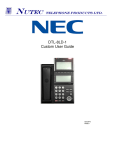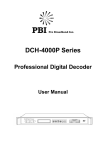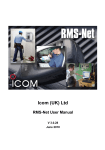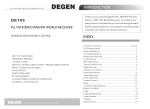Download 6 - Icom UK
Transcript
ICOM-UK Icom UK - AIS ICOM-UK Icom UK - AIS TABLE OF CONTENTS I. A. B. C. D. E. F. G. H. II. A. B. C. D. E. F. Presentation of AIS..................................................................................................................... 3 Introduction.................................................................................................................................. 3 Ships under an obligation to transmit in AIS ........................................................................ 3 Description of the AIS system.................................................................................................. 3 Dynamic information.................................................................................................................. 4 Static information ....................................................................................................................... 4 Dynamic and static AIS information ....................................................................................... 4 Display .......................................................................................................................................... 5 Connections................................................................................................................................. 7 Using the IC-M505 and ICM603 with UTIF-AIS...................................................................... 7 Principle for using an ICOM VHF radio with the UTIF-AIS option ..................................... 7 Activation of the AIS................................................................................................................... 7 Activation of scanning on the IC-M603 with UTIF-AIS Option ........................................... 8 Explanation of basic operation ................................................................................................ 8 Advanced operation (*).............................................................................................................. 9 Operation of the IC-M505 with UTIF-AIS Option.................................................................... 9 2/10 ICOM-UK Icom UK - AIS I. Introduction to AIS A. Introduction Designed as a navigation aid in busy waters the AIS (Automatic Identification System) was created over twenty years ago by the Swede, Häkan Lans. B. Ships under an obligation to transmit in AIS The IMO (International Maritime Organisation) was responsible for making it compulsory to have equipment to generate AIS signals in SOLAS (Safety of Life at Sea) vessels. Vessels of 300 tonnes and over making international voyages must be equipped with AIS, as well as cargo vessels of 500 tonnes and over not intended for international voyages. Vessels meeting the above criteria, built after 1 July 2002, must be equipped with an approved AIS system. C. Description of the AIS system The role of AIS is to transmit and receive nautical information such as speed, course and changes in course. Misunderstandings between vessels are thus avoided and VHF channels less overloaded. Whilst radar provides basic information on the obstacles of a course, AIS provides additional data on the navigation of nearby boats (if equipped with AIS transceivers). AIS provides very accurate data such as speed and actual course of boats, as well as other data such as vessel identification, size and sometimes, their destination. AIS is based on digital radio communication where various transceivers share transmission time. The system is theoretically limited to 75 boats: however, when a large number of boats are sailing in the same zone, the AIS system automatically reduces its receive action radius to give greater importance to the strongest signals retrieved, that is to say, the boats that are nearest. To avoid risks linked to a transmission channel breakdown, the AIS system functions in parallel on two frequencies in a frequency band dedicated to maritime traffic. These frequencies are set by default to 161.975 MHz maritime channel ASI2 (Automatic Ships Idetification) and 162.025 MHz maritime channel ASI1. The data transmitted is time-staggered on the two channels in order to reduce refreshment time. This information is classified in two categories: dynamic and static types of information. 3/10 ICOM-UK Icom UK - AIS D. Dynamic information This data is vital since it is relative to the "real time" movement of the boat. The dynamic information sent by AIS signals is as follows: MMSI : ROT (Rate Of Turn): Navigation status: Latitude: Longitude:: SOG (Speed Over Ground) COG (Course Over Ground): True Heading (Gyro Compass): UTC Time for Creation of a Report: Vessel identifier Rotation speed In port, manoeuvring, under sail 1/10,000th minute resolution 1/10,000th minute resolution Actual speed in 1/10ths of a knot 1/10,000th minute resolution Course in degrees Hours, minutes and seconds The refreshment time for this information may range from a few minutes to two seconds, depending on the speed and manoeuvre being undertaken by the boat. E. Static information Every six minutes, additional static information is sent relative to the boat and its current journey; for example, the name of the vessel, the onboard GPS position, the destination port, etc. F. Dynamic and static AIS information All the static and dynamic data provides detailed knowledge of the data of nearby ships. Figure 1: AIS data for a ship as displayed in Plotter software on a PC 4/10 ICOM-UK Icom UK - AIS G. Display Figure 2: List of vessels decoded and displayed in Plotter software on a PC Or as for ARPA targets in the form of differentiated icons with labels, collision vectors and other pertinent data, displayed directly on a map. Figure 3: graphic representation of vessels displayed in Plotter software on a PC 5/10 ICOM-UK Icom UK - AIS There are a number of compatible onboard mapping systems available which include PCplotter, Shipplotter, Sw&N, Maxsea, etc. Figure 4: Representation of AIS targets displayed in Plotter software on a PC 6/10 ICOM-UK Icom UK - AIS H. AIS connection to IC-M603 and IC-M505 with UTIF-AIS option Figure 6: input/output connectors on IC-M603 with UTIF-AIS option Connections to the 9 pin serial lead are as follows : Pin 2 NMEA OUT Pin 2 NMEA IN Pin 5 –Ground Pin 5 Ground II. Using the Icom AIS A. Principle for using an ICOM VHF radio with UTIF-AIS option VHF reception simply needs to be activated manually on one or other of the AIS channels or by simultaneously scanning both AIS channels shown on the display as A1 & A2. B. Activation of the AIS On a normal set of channels, the two AIS channels (AIS 1 & AIS 2) are marked by default with a TAG (see the VHF radio user manual to understand the role of the tag in scanning), which means they will be scanned when the scan function is activated. This is the easiest method of AIS implementation. You will thus continue to listen in to your favourite channels while AIS information is being regularly transmitted to the NMEA output and your application. 7/10 ICOM-UK Icom UK - AIS C. Activation of scanning on the IC-M603 Figure 7: Front panel of the IC-M603 This is very easy to activate, requiring two steps: 1°) Briefly press the view. 2°) Briefly press the key, identified by the number on the above SCN/GHI key on the keypad. D. Explanation of basic operation The VHF radio, when in scanning mode for all the tagged channels, will stop when it encounters a busy channel and then start scanning again when the channel is free. With each passage on the AIS channels, data will be transmitted to the navigation equipment to enable AIS targets to be displayed. An audible sound is emitted each time a raster is received, this is normal. Briefly pressing F and the SCN/GHI again stops scanning. This is the easiest method of use and it is sufficiently efficient to enable AIS monitoring in the majority of cases. During VHF transmission phases or in active receive mode (audio open) for other channels, AIS data is not updated but this will occur when scanning restarts. 8/10 ICOM-UK Icom UK - AIS E. Advanced operation (*) In particular conditions (no visibility, very dense traffic, imminent danger of collision, etc.), if the skipper considers it pertinent for his safety not to scan any other channel and only use AIS channel reception, he has three options to obtain maximum information refreshment: 1) Stop scanning and only scan one or other of the AIS channels, chosen manually with the channel selection button. Channel 70 is always scanned – it is possible to set up double or triple scanning to listen in to channel 16 and preferential channel. 2) Only scan the two AIS channels by eliminating the tags of all other channels. Channel 70 is always scanned. 3) Quit the normal range of international channels and switch over to the AIS range by pressing and holding down the H/L then DIAL keys: (AIS is then displayed at the top of the screen); the two AIS channels & channel 16 are now the only channels available in this mode. Then launch scanning (as in normal mode). Channel 70 is always scanned. (*) Advanced operation is an added safety measure permitted by the potential of this equipment; it is not necessary to use it during normal operation. F. NB. Operation on the IC-M505. The principle of operation on the IC-M505 is the same as the IC-M603, using the SCAN button for scanning tagged channels and holding down H/L and pressing DIAL to toggle between the 3 available channel groups, INT international (standard group for the UK), USA for frequencies used in American waters and AIS (being A1, A2 & Ch 16). Channel 70 is always scanned. NB.Notes on good practice. When scanning several channels including the A1 & A2 channels reception of AIS data will only be received whilst scanning across the AIS channels, if a large number of channels are tagged or there is a lot of voice activity on the tagged channels in your scan, the amount of AIS data received will be reduced. Try to limit your scan channels to a minimum to improve the AIS data retrieval rate. Using Priority scan will monitor Ch 16 in-between every channel scanned in the TAG group, in busy areas this type of scan will reduce the amount of AIS data received. Warning: the use of a navigation aid does not release the skipper from the necessary vigilance in respect of the safety of equipment and people. 9/10 ICOM-UK Icom UK - AIS ICOM UK Ltd Sea St, Herne Bay, Kent. CT6 8LD Tel. : + 44 (0)1227 741741 - Fax : + 44 (0)1227 741742 Web : http:// www.icomuk.co.uk - email : [email protected] 10/10