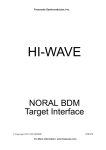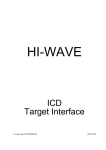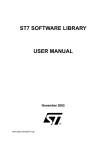Download Technical Note (8 & 16
Transcript
Technical Note (8 & 16-bits) TN 115 I/O Simulation and I/O Stimulation The HI-WAVE simulator is basically a CPU and memory simulator. It can be easily extended to allow simulation of internal or external peripherals. In order to be able to extend the simulator with peripherals behavior you can: Simulate them Stimulate them Stimulating Peripherals To stimulate an interrupt in the simulator, the stimulation component can be used. Using this feature you can generate (stimulate) interrupts or memory accesses from an internal or external I/O device using commands from a text file. Please refer to your Debugger manual, chapter “True Time I/O Stimulation” for additional information about stimulation. Stimulation commands look as follows: 10000000 RAISE 7, 3, "test_interrupt"; In the above command: 10000000: means that after 10’000’000 cycles have been executed, the command RAISE must be executed. RAISE 7,3: The RAISE command generates an interrupt. The first parameter in the command is the vector number of the interrupt, which must be generated. This number, “7” in our example is arbitrary chosen. (To export this example your own different target, take a look at the interrupt vector table in the technical data manual of the matching MCU). The number “3” is the priority level of the interrupt. This is only relevant for a HC16 CPU. "test_interrupt": the string enclosed in quotes is considered as a comment. Stimulating an interrupt with HI-WAVE: Once you have generated your Stimulation file, can execute it in the HI-WAVE simulator. First open a stimulation component (Start HI-WAVE, component menu, click on ‘Open…’ and in the list choose ‘stimulation’) Click with the right key and in the pop up menu choose ‘Open file’. Select the txt file corresponding to the interrupt you want to simulate. Click with the right key and in the pop up menu choose ‘Execute’. Load your application in the simulator and run it. After 10’000’000 cycles an interrupt is generated. Note: Some stimulation files are available in the demo directory corresponding to CPU you are using. (io_ex.txt, io_var.txt and io_int.txt) Page 1 of 2 Technical Note (8 & 16-bits) TN 115 For more details about those kind of txt file (for example periodical interrupt generation), please refer to your HI-WAVE user manual which is on your distribution CD in the directory : CDROM\HIWARE\Docu\ Simulating Peripherals Using sample IO DLLs. Basically the debugger is delivered with some basic peripheral simulation module. For each CPU, a DLL is available allowing to simulate: A periodical Timer An SCI port This allows you to simulate application using a hardware timer or a serial port. The table below displays the DLLs associated with the different CPUs. CPU Sample DLL HC05 Sample05.io HC08 Sample08.io HC11 Sample11.io HC12 Sample12.io HC16 Sample16.io ST7 SampleSt7.io Using Available Simulation DLLs. Some I/O simulation DLLs are available for some MCU. These DLLs simulate some of the MCU on chip peripherals. They usually do not simulate all the on chip peripherals from the MCU. Please contact your Metrowerks Sales representative to check the I/O simulation modules currently available. Extending the Simulator with your own DLLs. Metrowerks also sell a product called Peripheral Builder. This tool provides you with all the required libraries and file necessary to implement your own I/O simulation DLL. The peripheral builder also comes with a wizard helping you to create a DLL, which is compatible with the HI-WAVE debugger. Please contact your Metrowerks Sales representative for additional information about this tool. Page 2 of 2