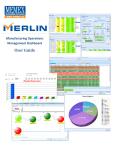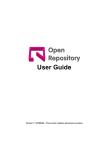Download USER MANUAL - ProSoft Technology
Transcript
3100/3150 - N2 Johnson Controls N2 Slave Interface Module Revision 1.01 USER MANUAL January 1996 Updated April, 1998 ProSoft Technology, Inc. 1675 Chester Ave. Fourth Floor Bakersfield, CA 93301 [email protected] Product Revision History 11/16/95 Revision 1.0 Initial release of product 01/21/96 Revision 1.01 - 2 Modifications to support more data objects Table of Contents 1 Product Specifications ............................................................................................................................2 2 Installation, Configuration and Diagnostics .............................................................................................2 2.1 Card Installation Procedure..............................................................................................................2 2.2 Ladder Logic Overview ....................................................................................................................3 2.2.1 Block Transferring to the module...................................................................................................3 2.2.2 Binary Input Object Data Block [ BTW Block ID 0 ].......................................................................3 2.2.3 Analog Input Object Data Blocks [ BTW Block ID 1 to 5 ] .............................................................4 2.2.4 Module Configuration Block [ BTW Block ID 255 ] ........................................................................4 2.2.5 Block Transferring data from the module.......................................................................................5 2.2.6 Slave Communication Status [ BTR Block ID 0 ] .........................................................................6 2.2.7 Binary Output Write [ BTR Block ID 1 ]..........................................................................................7 2.2.8 Analog Output Point Data Results [ BTR Block ID 2 ] ...................................................................7 3 Communication Cables ..........................................................................................................................8 3.1 3100/3150-N2 To Host Cable...........................................................................................................8 4 Example Ladder Logic - PLC5 ................................................................................................................8 Appendix Jumper Configurations Support, Service and Warranty 1 1 Product Specifications The ProSoft Technology, Inc. 3100/3150-N2 card is a hardware product designed to allow the Allen-Bradley PLC and SLC platforms to communicate with Johnson Controls N2 compatible host packages. The 3100/3150-N2 product includes the following functionality: • • • • • • • • • 2 Supports the following N2 Objects: Binary Input : Up to 960 points Analog Input : Up to 300 points Binary Output : Up to 960 points Analog Output : Up to 300 points Supported Command/Subcommands: 0/4 : Poll Message No Acknowledge 0/5 : Poll Message with Acknowledge 0/9 : Status Update 1/1 : Read Analog Input Attributes 1/2 : Read Binary Input Attributes 1/3 : Read Analog Output Attributes 1/4 : Read Binary Output Attributes 2/1 : Write Analog Input Attributes 2/2 : Write Binary Input Attributes 2/3 : Write Analog Output Attributes 2/4 : Write Binary Output Attributes 7/2/3 : Override Analog Output 7/2/4 : Override Binary Output F : Identify Device Type The following commands are recognized, and acknowledged, but are not communicated in any way to the PLC/SLC, and do not return any data: 0/0 : Time Update 0/8 : Warm Start All other commands return a Bad Command Error Code Configurable through the PLC/SLC data table for the following: Slave Address (assignable individually for port 1 and 2) Analog Input Object Count Binary Input Object Count Analog Output Object Count Binary Output Object Count Operates with the following communication configuration: Port Type : RS-485 Parity : None Stop Bit : 1 Baud Rate : 9600 Data Bits : 8 Comm Timeout : 300 ms Warning and Alarming functions performed on Analog Input and Binary Input data types Change Of State Response buffering Communication Status Error Codes and statistics returned per port Memory mapping is pre-assigned to optimize data access and to ease implementation Card plugs directly into Allen-Bradley 1771 or 1746 I/O racks Installation, Configuration and Diagnostics 2.1 Card Installation Procedure Installation of the 3100/3150-N2 card is easily accomplished. The card comes preprogrammed to support the N2 interface. Installation into a system requires only a few steps. Following is a step-by-step procedure for getting an application operational: 1. Identify rack and slot location for module. 2. Identify the data files for Block Transfer buffering and N2 data exchange 3. Use existing example logic (See attached) provided on disk as a starting point 2 4. 5. 6. 7. 8. 9. Modify this logic for correct physical rack and slot locations Modify the logic for the data file locations to be used Assure that port jumpers are set for RS-485 Install the card into rack and download ladder logic Make up an RS-485 cable to the front of the module Power up equipment and view communication status in data table Once the hardware has been installed and the necessary programming has been downloaded to the processor, the system is ready (Presuming all other system components are safely ready). 2.2 Ladder Logic Overview Data transfer between the PLC/SLC ladder logic is executed using the standard Block Transfer commands, BTR/BTW in the PLC, and M0/M1 in the SLC. In order to transfer the volume of data required to support the application, the ProSoft module ‘pages’ data through the Block Transfer buffer, allowing a larger volume of data to be written and read between the ladder logic and the module. In order for the ProSoft Technology module to function, the processor must be in the RUN mode, or in the REM RUN mode. If in any other mode (Fault/PGM), the block transfers between the PLC and the module will stop, and communications will halt until block transfers resume. 2.2.1 Block Transferring to the module Data transfer to the module from the processor is executed through the Block Transfer Write function. The different types of data which are transferred require slightly different data block structures, but the basic data structure is: Word Description 0 BTW Block ID code 1-63 Data Although the full physical 64 words of the data buffer may not be used, the BTW and M0 lengths must be configured for 64 words, otherwise module operation will be unpredictable. BTW Block ID Code: A block page identifier code. This code is used by the ProSoft module to determine what to do with the data block. Valid codes are: BTW Code Description 0 Binary Input Object Data 1-5 Analog Input Object Data 255 Module Configuration Data Data: The data to be written to the module. The structure of the data is dependent on the Block ID code. The following sections provide details on the different structures. 2.2.2 Binary Input Object Data Block [ BTW Block ID 0 ] The transfer of Binary Input data to the module must occur in a fashion that matches the structure expected by the module. The module monitors the BTW Block ID number and decodes the data following it based on this value. Following are the data structures for each of the blocks: Example BTW Ladder Buffer Description 0 BTW Block ID B13:0 1 Binary Pts 1-16 B13:1 2 Binary Pts 17-32 3 B13:2 B13:59 2.2.3 3 60 Binary Pts 33-48 Binary Points 945 to 960 Analog Input Object Data Blocks [ BTW Block ID 1 to 5 ] The transfer of Analog Input data to the module must occur in a fashion that matches the structure expected by the module. The module monitors the BTW Block ID number and decodes the data following it based on this value. Following are the data structures for each of the blocks: BTW Block ID 1 Word 0 1 -60 BTW Block ID 2 Word 0 1 -60 BTW Block ID 3 Word 0 1 -60 BTW Block ID 4 Word 0 1 -60 BTW Block ID 5 Word 0 1 -60 Description BTW Block ID = 1 Analog Input Data points 1 - 60 Description BTW Block ID = 2 Analog Input Data points 61 - 120 Description BTW Block ID = 3 Analog Input Data points 121 - 180 Description BTW Block ID = 4 Analog Input Data points 181 - 240 Description BTW Block ID = 5 Analog Input Data points 241 - 300 BTW Block ID Code: This value is decoded by the 3100/3150-N2 module to determine which set of Analog Input data is being transferred to the module. Analog Input Data: The analog input data values to be transmitted to the N2 host. The analog data values are transferred to the module as integer values with the range of -32767 to 32767. 2.2.4 Module Configuration Block [ BTW Block ID 255 ] The ProSoft Technology firmware communication parameters must be configured at least once when the card is first powered up, and any time thereafter when the parameters must be changed. On power up, the module enters into a logical loop waiting to receive configuration data from the processor. While waiting, the module sets the second word of the BTR buffer to 255, telling the processor that the module must be configured before anything else will be done. The module will continuously perform block transfers until the communications configuration parameters block is received. Upon receipt, the module will begin execution of the command list if present, or begin looking for the command list from the processor. The configuration data block structure which must be transferred from the processor to the module is as follows: BTW Block ID 255 PLC Ladder Example N7:0 BTW Buffer Word 0 1 4 Description BTW Block ID = 255 Port #1 Slave Address N7:1 N7:2 2 3 N7:3 4 N7:4 5 N7:5 6 N7:6 N7:7 N7:8 N7:9 7 8 9 10 Port #2 Slave Address Binary Input Object Count - Valid values : 0 to 960 Analog Input Object Count - Valid values : 0 to 300 Binary Output Object Count - Valid values : 0 to 960 Analog Output Object Count - Valid values : 0 to 300 Spare/Future Spare/Future Spare/Future Spare/Future Example Ladder Program - Appendix Communication Configuration N7:0 1 Port 1 Slave Address N7:1 1 Port 2 Slave Address N7:2 16 Binary Input Object Count N7:3 10 Analog Input Object Count N7:4 16 Binary Output Object Count N7:5 10 Analog Output Object Count N7:6 0 Spare N7:7 0 Spare N7:8 0 Spare N7:9 0 Spare 2.2.5 Block Transferring data from the module Data transfer from the module to the processor is executed through the Block Transfer Read function. The different types of data which are transferred require slightly different data block structures, but the basic data structure is: Word Description 0 BTR Block ID Code 0 - Slave Port Status 1 - Binary Output Write 2 - Analog Output Write 1 BTW Block ID Code 2-63 Data Although the full physical 64 words of the data buffer may not be used, the BTR and M1 lengths must be configured for 64 words, otherwise module operation will be unpredictable. BTR Block ID Code: A block page identifier code. This code is used by the ladder logic to determine what to do with the data block. Valid codes are: BTR Code Description 0 Slave Port Status 1 Binary Output Write Active 2 Analog Output Write Active BTW Block ID Code: This is the value which the ladder logic uses to setup the next BTW instruction. Data: The data to be transferred from the module to the data table in the PLC/SLC. The structure of the data is dependent on the Block ID code. The following sections provide details on the different structures. 5 2.2.6 Slave Communication Status [ BTR Block ID 0 ] The 3100/3150-N2 module monitors communication status and statistics on each of the N2 ports. The current communication status values are transferred to the PLC/SLC in the form of a Slave Error Table. The structure of BTR buffer is as follows: BTR Block ID 0 Word 0 1 2-21 Description BTR Block ID BTW Block ID Slave Error Table The Slave Error Code Table is initialized to zero on power up, and every time the module receives the 255 configuration data block. The Slave Error Table is a 20 word block. The location of the Error Table is determined by the Slave Error Table Pointer parameter in the Configuration Block. The structure of the data block is as follows: WORD DESCRIPTION Port 1 0 Current port status 1 Last error condition 2 Total Messages to this slave 3 Total Msg responses from this slave 4 Total Msgs seen by this slave Port 2 5 Current port status 6 Last error condition 7 Total Messages to this slave 8 Total Msg responses from this slave 9 Total Msgs seen by this slave System Information 10-11 Product Name (ASCII) 12-13 Revision (ASCII) 14 Operating System Rev(ASCII) 15 Production Run Number (ASCII) 16-19 Spare Current Port Error Status: This value represents the current value of the error code for the port. This value will only be valid if the port is configured as a Slave. The possible values are detailed in the following section. Code Description 0 All OK 1 Bad Command 2 Checksum Error 3 Recv buffer overflow 5 Command Data Error 16 Data Register Addr out of range 17 Field Data Error 18 Command Rejected 20 Unit not Warm Started 255 TX Timeout – RTS/CTS jumper missing Last Error Code: This value is the last error code transmitted to the master by this slave port.. 6 Total Messages to This Slave: This value represents the total number of messages that have matched this slaves address on this port, whether the slave actually determined them to be good (worthy of response) or not. Total Message Responses From This Slave: This value represents the number of good (non-error) responses that the slave has sent to the master on this port. The presumption is that if the slave is responding, the message was good. Total Messages Seen By This Slave: This value represents the total number of commands seen by the slave on this port, regardless of the slave address. All counters in the Slave Error Table will rollover to 0 after reaching 65535 Product Name: These two words represent the product name of the module in an ASCII representation. In the case of the N2 product, the letters ‘ N2 ‘ should be displayed when placing the programming software in the ASCII data representation mode. Revision : These two words represent the product revision level of the firmware in an ASCII representation. An example of the data displayed would be ‘1.00’ when placing the programming software in the ASCII data representation mode. Operating System Revision : These two words represent the module’s internal operating system revision level in an ASCII representation. Production Run Number: This number represents the ‘batch’ number that your particular chip belongs to in an ASCII representation. 2.2.7 Binary Output Write [ BTR Block ID 1 ] The 3100/3150-N2 module accept Binary Output write commands from the host and transfers the command to the PLC/SLC for handling. The structure of command to the this data is as follows: BTR Block ID 1 Word 0 1 2 3 Description BTR Block ID BTW Block ID Bit Address Control Action Bit Address: The Bit Address represents the bit which will be acted on . The ladder logic must decode this address to determine which bit to act on. The range of addresses will be 0 to 959. The Bit Address corresponds to : Bit Address = N2 Object Number - 1 Control Action: The action commanded by the Master is transferred in this word. When the value is a 0, the addressed bit is to be reset, and when the value is a 1, the addressed bit is to be set. 2.2.8 Analog Output Point Data Results [ BTR Block ID 2 ] The 3100/3150-N2 module accepts Analog Output write commands from the host and transfers the command to the PLC/SLC for handling. The structure of command to the this data is as follows: 7 BTR Block ID 2 Word 0 1 2 3 Description BTR Block ID BTW Block ID Destination Address Data Register Address: This value address in the processor data in logic must decode this word to Master. The range of values corresponds to; is used by the ladder logic to determine the which to write the data. The processor ladder determine where to locate the data from the will be 0 to 299. The destination address Register Address = N2 Object Number - 1 Data: The data values written from the host. The values will be 16 bit register values, and should be placed into an integer file. 3 Communication Cables The cable connection between the N2 host and the 3100/3150-N2 module is made through the ports on the front of the module. In the following sections, the cables are detailed. 3.1 3100/3150-N2 To Host Cable This cable connection is an RS-232 connection. Configuration of the cable is as follows: ProSoft Module 3100 3150 DB 25 M DB 9 F 14 TxRxD_A 1 25 TxRxD_B 9 4 RTS 7 5 4 CTS 8 N2 Host ------------------N2------------------N2+ ----| jumper between RTS/CTS must be installed ----- Example Ladder Logic - PLC5 The following ladder logic provides an example of the PLC5 logic necessary to effect data transfer between the 3100-N2 module and the data table in the PLC. In this example we have setup the ladder logic data table with the following configuration: Communication Configuration N7:0 1 Port 1 Slave Address N7:1 1 Port 2 Slave Address N7:2 16 Binary Input Object Count N7:3 10 Analog Input Object Count N7:4 16 Binary Output Object Count N7:5 10 Analog Output Object Count N7:6 0 Spare N7:7 0 Spare N7:8 0 Spare N7:9 0 Spare Module Slave Error Status Table N7:10 Port 1 - Current Status N7:11 Port 1 - Last Error N7:12 Port 1 - Total messages to this slave N7:13 Port 1 - Total responses from this slave N7:14 Port 1 - Total messages seen by this slave N7:15 Port 2 - Current Status N7:16 Port 2 - Last Error 8 N7:17 N7:18 N7:19 N7:20 N7:21 N7:22 N7:23 N7:24 N7:25 N7:26 ‘N2’ ‘ ’ ‘1. ‘ ‘ 01‘ ‘05’ ‘02’ Port 2 - Total messages to this slave Port 2- Total responses from this slave Port 2 - Total messages seen by this slave Product Name Product Revision Operating System Level Batch Number Spare Binary Input Image This is binary information that is to be moved from the PLC to the module reflecting the on/off status of discrete information B13/0 BI1 B13/1 BI2 B13/2 BI3 B13/3 BI4 B13/4 BI5 B13/5 BI6 B13/6 BI7 B13/7 BI8 B13/8 BI9 B13/9 BI10 B13/10 BI11 B13/11 BI12 B13/12 BI13 B13/13 BI14 B13/14 BI15 B13/15 BI16 Analog Input Image This is analog or register information that is to be moved from the PLC to the module. N10:0 AI1 N10:1 AI2 N10:2 AI3 N10:3 AI4 N10:4 AI5 N10:5 AI6 N10:6 AI7 N10:7 AI8 N10:8 AI9 N10:9 AI10 Binary Output Image B14/0 B14/1 B14/2 B14/3 B14/4 B14/5 B14/6 B14/7 B14/8 B14/9 B14/10 B14/11 B14/12 B14/13 BO1 BO2 BO3 BO4 BO5 BO6 BO7 BO8 BO9 BO10 BO11 BO12 BO13 BO14 9 B14/14 B14/15 Analog Output Image N10:50 N10:51 N10:52 N10:53 N10:54 N10:55 N10:56 N10:57 N10:58 N10:59 BO15 BO16 AO1 AO2 AO3 AO4 AO5 AO6 AO7 AO8 AO9 AO10 10 Jumper Configurations Hardware Overview When purchasing the ProSoft product, there are two available choices for each platform. These choices are as follows: Description Module provided by ProSoft ProSoft Cat Num PLC SLC 3100 3150 When purchasing the module from ProSoft Technology, many of the jumper configurations will have been factory set. When purchasing the firmware from ProSoft Technology and the Allen-Bradley module from another source, particular attention must be paid to hardware configuration. Module Jumper Configurations The following section details the available jumper configurations for the 1771 and 1746 platform solutions. As needed, differences between the module based solutions and the firmware based solutions are highlighted. 3100/3101 for the 1771 Platform Following are the jumper positions for the ProSoft Technology 3100 module: Jumper JW1 JW2 JW3 JW4 JW5 JW6 JW7 JW8 JW9 3100 N/A N/A N/A Flash Pgm/Run Mode 8 Pt Not Used Enabled RS-485 RS-485 JW1 Watchdog Enable / Disable Enable The position of this jumper does not affect the operation of the unit under normal operations. In order to enable the watchdog function, simply place the jumper in the Enabled position. JW4 Flash Pgm/Run Mode Select Run Position The position of this jumper should only be changed if needing to reprogram the MCM FLASH memory. This will only need to be done if the module is to be upgraded in the field to a later version of firmware. JW5 Backplane 8/16 point 8 Point The module should be operated in the 8 point configuration unless specifically directed otherwise by the factory. JW7 Battery Enable / Disable Enabled This jumper should be placed in the Enabled position when the module is powered up. Although not critical to the operation of the module, this will back up some data registers in the module during a power failure or reset. JW8/9 RS Configuration for Port 1 and 2 Set for RS-485 The default from factory is RS-232. Change the jumper to RS-485, or 2-wire mode. 11 3150/3151 for the 1746 Platform Following are the jumper positions for the ProSoft Technology 3150 module: Jumper JW1 JW2 JW3 JW4 JW1/2 3150 As Needed As Needed N/A N/A RS configuration for port 1 and 2 See following diagram The default from factory is RS-232, but all options are supported by the firmware Communication Port Jumper Settings for 3150/3151 Modules - JW1 & JW2 RS-232 RS-422 4-wire RS-485 2-wire RS-232 RS-422 4-wire RS-485 2-wire For the 3150/3151-N2 Solution, use the RS-485/2-wire jumper configuration 12 Support, Service and Warranty Technical Support ProSoft Technology survives on its ability to provide meaningful support to its customers. Should any questions or problems arise, please feel free to contact us at: Factory/Technical Support ProSoft Technology, Inc. 9801 Camino Media, Suite 105 Bakersfield, CA 93311 (805) 664-7208 (800) 326-7066 (805) 664-7233 (fax) E-mail address: [email protected] Web Site : http://www.prosoft-technology.com Before calling for support, please prepare yourself for the call. In order to provide the best and quickest support possible, we will most likely ask for the following information (you may wish to fax it to us prior to calling): 1. 2. 3. 4. 5. Product Version Number Configuration Information Communication Configuration Master Command List Jumper positions System hierachy Physical connection information RS-232, 422 or 485 Cable configuration Module Operation Block Transfers operation LED patterns An after-hours answering service (on the Bakersfield number) allows pager access to one of our qualified technical and/or application support engineers at any time to answer the questions that are important to you. Module Service and Repair The ProSoft product is an electronic product, designed and manufactured to function under somewhat adverse conditions. As with any product, through age, misapplication, or any one of many possible problems, the card may require repair. When purchased from ProSoft Technology, the module has a one year parts and labor warranty according to the limits specified in the warranty. Replacement and/or returns should be directed to the distributor from whom the product was purchased. If you need to return the card for repair, it is first necessary to obtain an RMA number from ProSoft Technology. Please call the factory for this number and display the number prominently on the outside of the shipping carton used to return the card. General Warranty Policy ProSoft Technology, Inc. (Hereinafter referred to as ProSoft) warrants that the Product shall conform to and perform in accordance with published technical specifications and the accompanying written materials, and shall be free of defects in materials and workmanship, for the period of time herein indicated, such warranty period commencing upon receipt of the Product. This warranty is limited to the repair and/or replacement, at ProSoft's election, of defective or non-conforming Product, and ProSoft shall not be responsible for the failure of the Product to perform specified functions, or any other non-conformance caused by or attributable to: (a) any misapplication of misuse of the Product; (b) failure of Customer to adhere to any of ProSoft's specifications or instructions; (c) neglect of, abuse of, or 13 accident to, the Product; or (d) any associated or complementary equipment or software not furnished by ProSoft. Limited warranty service may be obtained by delivering the Product to ProSoft and providing proof of purchase or receipt date. Customer agrees to insure the Product or assume the risk of loss or damage in transit, to prepay shipping charges to ProSoft, and to use the original shipping container or equivalent. Contact ProSoft Customer Service at (805) 664-7208 for further information. Limitation of Liability EXCEPT AS EXPRESSLY PROVIDED HEREIN, PROSOFT MAKES NO WARRANT OF ANY KIND, EXPRESSED OR IMPLIED, WITH RESPECT TO ANY EQUIPMENT, PARTS OR SERVICES PROVIDED PURSUANT TO THIS AGREEMENT, INCLUDING BUT NOT LIMITED TO THE IMPLIED WARRANTIES OF MERCHANT ABILITY AND FITNESS FOR A PARTICULAR PURPOSE. NEITHER PROSOFT OR ITS DEALER SHALL BE LIABLE FOR ANY OTHER DAMAGES, INCLUDING BUT NOT LIMITED TO DIRECT, INDIRECT, INCIDENTAL, SPECIAL OR CONSEQUENTIAL DAMAGES, WHETHER IN AN ACTION IN CONTRACT OR TORT (INCLUDING NEGLIGENCE AND STRICT LIABILITY), SUCH AS, BUT NOT LIMITED TO, LOSS OF ANTICIPATED PROFITS OR BENEFITS RESULTING FROM, OR ARISING OUT OF, OR IN CONNECTION WITH THE USE OR FURNISHING OF EQUIPMENT, PARTS OR SERVICES HEREUNDER OR THE PERFORMANCE, USE OR INABILITY TO USE THE SAME, EVEN IF PROSOFT OR ITS DEALER'S TOTAL LIABILITY EXCEED THE PRICE PAID FOR THE PRODUCT. Where directed by State Law, some of the above exclusions or limitations may not be applicable in some states. This warranty provides specific legal rights; other rights that vary from state to state may also exist. This warranty shall not be applicable to the extent that any provisions of this warranty is prohibited by any Federal, State or Municipal Law that cannot be preempted. Hardware Product Warranty Details Warranty Period : ProSoft warranties hardware product for a period of one (1) year. Warranty Procedure : Upon return of the hardware Product ProSoft will, at its option, repair or replace Product at no additional charge, freight prepaid, except as set forth below. Repair parts and replacement Product will be furnished on an exchange basis and will be either reconditioned or new. All replaced Product and parts become the property of ProSoft. If ProSoft determines that the Product is not under warranty, it will, at the Customer's option, repair the Product using current ProSoft standard rates for parts and labor, and return the Product freight collect. 14 ProSoft Technology 1997 Program Listing Report Wed Dec 10, 1997 PLC-5/15 File N2_PLC5 Page 1 Rung 2:0 Rung 2:0 BT READ AND REGISTER TRANSFER FROM MODULE DECODING BT READ from module. If BT READ Block ID is 0, then transfers the module's error table, else check to see if an A0 or B0 command has been received. |BT READ |ENABLE | BT WRITE BT READ | | ENABLE FROM | | MODULE | | N7:300 N7:400 +BTR--------------------+ | +----]/[--------]/[---------------------------------------------------+----------------+BLOCK TRANSFER READ +-(EN)+-+ | 15 15 | |Rack 00| | | | | |Group 2+-(DN)| | | | |Module 0| | | | | |Control block N7:400+-(ER)| | | | |Data file N7:410| | | | | |Length 64| | | | | |Continuous N| | | | | +-----------------------+ | | | | DECODE ERROR | | | | BT READ STATUS | | | | BLOCK ID TABLE | | | |+EQU---------------+ +COP---------------+| | | ++EQUAL +------+COPY FILE ++ | | ||Source A N7:410| |Source #N7:412|| | | || 3| |Destination #N7:10|| | | ||Source B 0| |Length 20|| | | || | +------------------+| | | |+------------------+ | | | | DECODE B0 CMD |B0 CMD | | | | BT READ ACTION | | | | | BLOCK ID | | | |+EQU---------------+ N7:413 B14 | | | ++EQUAL ++---] [--------(L)----+---+ | | ||Source A N7:410|| 0 [N7:412] | | | | || 3||B0 CMD |B0 CMD | | | | ||Source B 1||ACTION | | | | | || || N7:413 B14 | | | | |+------------------++---]/[--------(U)----+ | | | | 0 [N7:412] | | | | DECODE MOVE CMD | | | | BT READ AOUT | | | | BLOCK ID | | | |+EQU---------------+ +MOV--------------------+| | | ++EQUAL +-+MOVE ++ | | ||Source A N7:410| |Source N7:413|| | | || 3| | 0|| | | ||Source B 2| |Destination N11[N7:412]|| | | || | | 0|| | | |+------------------+ +-----------------------+| | | | ENCODES | | | | BT WRITE | | | | BLOCK ID | | | | +MOV---------------+| | | +--------------------------+MOVE ++ | | | |Source N7:411|| | | | | 0|| | | | |Destination N7:310|| | | | | 81|| | | | +------------------+| | | | | | | | | | | | | | | | | | | | | | | | | | | | | | | | | | | | | | | | | | | | | | | vvv vvv| 15 ProSoft Technology 1997 Program Listing Report Wed Dec 10, 1997 PLC-5/15 | | | | | | | | | | | File N2_PLC5 Page 2 Rung 2:0 ^^^ ^^^| |USER CFG ENCODES | | |DOWNLOAD BT WRITE | | |SELECT BLOCK ID | | | B3 +MOV---------------+| | +---] [--------------------+MOVE ++ | 0 |Source 255| | | | | |Destination N7:310| | | 81| | +------------------+ | Rung 2:1 WRITES DATA OR CONFIGURATION BLOCK TO MODULE Based on the value in the BTW Block ID, either BI data or AI is written to the module. Note that the Block ID numbers are controlled by the module based on the configuration values entered in the 255 configuration block. | BT READ |BT WRITE DECODE WRITE TO | | ENABLE |ENABLE BT WRITE BT WRITE | | BLOCK BUFFER | | N7:400 N7:300 +EQU---------------+ +COP--------------------+ | +----]/[--------]/[--------------------------------------------------++EQUAL +--+COPY FILE ++-+ | 15 15 ||Source A N7:310| |Source #B13:0|| | | || 81| |Destination #N7:311|| | | ||Source B 0| |Length 60|| | | || | +-----------------------+| | | |+------------------+ | | | | DECODE WRITE TO | | | | BT WRITE BT WRITE | | | | BLOCK BUFFER | | | |+EQU---------------+ +COP--------------------+| | | ++EQUAL +--+COPY FILE ++ | | ||Source A N7:310| |Source #N10:0|| | | || 81| |Destination #N7:311|| | | ||Source B 1| |Length 60|| | | || | +-----------------------+| | | |+------------------+ | | | | DECODE WRITE TO | | | | BT WRITE BT WRITE | | | | BLOCK BUFFER | | | |+EQU---------------+ +COP--------------------+ | | | ++EQUAL +++COPY FILE +++ | | ||Source A N7:310|||Source #N7:0||| | | || 81|||Destination #N7:311||| | | ||Source B 255|||Length 10||| | | || ||+-----------------------+|| | | |+------------------+| USER CFG || | | | | DOWNLOAD || | | | | SELECT || | | | | B3 || | | | +------------------(U)----+| | | | 0 | | | | BT WRITE | | | | TO MODULE | | | | +BTW--------------------+ | | | +-----------------+BLOCK TRANSFER WRITE +-(EN)+ | | |Rack 00| | | |Group 2+-(DN) | | |Module 0| | | |Control block N7:300+-(ER) | | |Data file N7:310| | | |Length 64| | | |Continuous N| | | +-----------------------+ | Rung 2:2 | | +------------------------------------------------------------------------[END OF FILE]---------------------------------+ | | 16 ProSoft Technology 1997 Data Table Report Address N7:0 N7:10 N7:20 N7:30 N7:40 N7:50 N7:60 N7:70 N7:80 N7:90 N7:100 N7:110 N7:120 N7:130 0 1 16 20018 0 0 1 1 1 1 0 0 0 0 0 N10:0 Address N10:0 N10:10 N10:20 N10:30 N10:40 N10:50 N10:60 N10:70 N10:80 N10:90 N10:100 N10:110 N10:120 N10:130 N10:140 N10:150 N10:160 N10:170 N10:180 N10:190 0 120 1 0 0 0 0 0 0 0 0 0 0 0 0 0 0 0 0 0 0 PLC-5/15 1 2 1 16 16 -28548 8224 12590 0 0 0 0 1 3 1 4 1 16 1 1 1 2 1 5 1 15 0 0 0 0 1 2 0 0 0 0 0 0 0 0 0 0 0 0 0 0 0 0 0 0 0 0 3 4 10 16 18494 -28548 12337 12342 0 0 0 0 0 10 20 10 0 10 0 80 0 80 0 1 0 80 0 0 0 0 3 0 0 0 0 0 0 0 0 0 0 0 0 0 0 0 0 0 0 0 0 4 0 0 0 0 0 0 0 0 0 0 0 0 0 0 0 0 0 0 0 0 0 0 0 0 0 0 0 0 0 0 0 0 0 0 0 0 0 0 0 0 5 10 16 8242 0 0 50 70 0 90 95 4000 3084 0 0 6 5 6 0 0 0 0 0 0 0 0 0 0 0 0 0 0 0 0 0 0 0 0 Wed Dec 10, 1997 Page 7 Data Table File N7:0 File N2_PLC5 7 0 0 0 0 0 0 0 0 0 0 0 0 0 0 8 0 1263 0 0 0 0 0 0 0 0 0 0 0 0 7 0 0 0 0 0 0 0 0 0 0 0 0 0 0 0 0 0 0 0 0 8 0 0 0 0 0 0 0 0 0 0 0 0 0 0 0 0 0 0 0 0 17 9 0 678 0 0 0 0 0 0 0 0 0 0 0 0 0 1263 0 0 0 0 0 0 0 0 0 0 0 0 9 1 0 0 0 0 0 0 0 0 0 0 0 0 0 0 0 0 0 0 0 1 0 0 0 0 0 0 0 0 0 0 0 0 0 0 0 0 0 0 0 ProSoft Technology 1997 Data Table Report Address N11:0 N11:10 N11:20 N11:30 N11:40 N11:50 N11:60 N11:70 N11:80 N11:90 B13:0 Address B13:0 B13:1 B13:2 B13:3 B13:4 B13:5 B13:6 B13:7 B13:8 B13:9 B13:10 B13:11 B13:12 B13:13 B13:14 B13:15 B13:16 B13:17 B13:18 B13:19 B13:20 B13:21 B13:22 B13:23 B13:24 B13:25 B13:26 B13:27 B13:28 B13:29 B13:30 B13:31 B13:32 B13:33 B13:34 B13:35 B13:36 B13:37 B13:38 B13:39 B13:40 B13:41 B13:42 B13:43 B13:44 B13:45 B13:46 B13:47 B13:48 B13:49 B13:50 B13:51 B13:52 B13:53 B13:54 B13:55 B13:56 B13:57 B13:58 B13:59 0 0 0 0 0 0 0 0 0 0 0 1 55 0 0 0 0 0 0 0 0 0 15 0000 1111 0000 0000 0000 0000 0000 0000 0000 0000 0000 0000 0000 0000 0000 0000 0000 0000 0000 0000 0000 0000 0000 0000 0000 0000 0000 0000 0000 0000 0000 0000 0000 0000 0000 0000 0000 0000 0000 0000 0000 0000 0000 0000 0000 0000 0000 0000 0000 0000 0000 0000 0000 0000 0000 0000 0000 0000 0000 0000 PLC-5/15 2 55 0 0 0 0 0 0 0 0 0 Data 0000 1111 1111 0000 0000 0000 0000 0000 0000 0000 0000 0000 0000 0000 0000 0000 0000 0000 0000 0000 0000 0000 0000 0000 0000 0000 0000 0000 0000 0000 0000 0000 0000 0000 0000 0000 0000 0000 0000 0000 0000 0000 0000 0000 0000 0000 0000 0000 0000 0000 0000 0000 0000 0000 0000 0000 0000 0000 0000 0000 0000 0000 0000 0000 0000 0000 0000 0000 0000 0000 0000 0000 0000 0000 0000 0000 0000 0000 0000 0000 0000 0000 0000 0000 0000 0000 0000 0000 0000 0000 0000 0000 0000 0000 0000 0000 0000 0000 0000 0000 0000 0000 0000 0000 0000 0000 0000 0000 0000 0000 0000 0000 0000 0000 0000 0000 0000 0000 0000 0000 3 55 0 0 0 0 0 0 0 0 0 4 55 0 0 0 0 0 0 0 0 0 5 55 0 0 0 0 0 0 0 0 0 Wed Dec 10, 1997 Page 12 Data Table File N11:0 File N2_PLC5 6 55 0 0 0 0 0 0 0 0 0 7 55 0 0 0 0 0 0 0 0 0 0 1111 0000 0001 0001 0001 0000 0000 0000 0000 0000 0000 0000 0000 0000 0000 0000 0000 0000 0000 0000 0000 0000 0000 0000 0000 0000 0000 0000 0000 0000 0000 0000 0000 0000 0000 0000 0000 0000 0000 0000 0000 0000 0000 0000 0000 0000 0000 0000 0000 0000 0000 0000 0000 0000 0000 0000 0000 0000 0000 0000 18 8 55 0 0 0 0 0 0 0 0 0 9 55 0 0 0 0 0 0 0 0 0 ProSoft Technology 1997 Data Table Report Address B14:0 B14:1 B14:2 B14:3 B14:4 B14:5 B14:6 B14:7 B14:8 B14:9 B14:10 B14:11 B14:12 B14:13 B14:14 B14:15 B14:16 B14:17 B14:18 B14:19 B14:20 B14:21 B14:22 B14:23 B14:24 B14:25 B14:26 B14:27 B14:28 B14:29 B14:30 B14:31 B14:32 B14:33 B14:34 B14:35 B14:36 B14:37 B14:38 B14:39 B14:40 B14:41 B14:42 B14:43 B14:44 B14:45 B14:46 B14:47 B14:48 B14:49 B14:50 B14:51 B14:52 B14:53 B14:54 B14:55 B14:56 B14:57 B14:58 B14:59 B14:60 15 0000 0000 0000 0000 0000 0000 0000 0000 0000 0000 0000 0000 0000 0000 0000 0000 0000 0000 0000 0000 0000 0000 0000 0000 0000 0000 0000 0000 0000 0000 0000 0000 0000 0000 0000 0000 0000 0000 0000 0000 0000 0000 0000 0000 0000 0000 0000 0000 0000 0000 0000 0000 0000 0000 0000 0000 0000 0000 0000 0000 0000 Data 0000 0000 0000 0000 0000 0000 0000 0000 0000 0000 0000 0000 0000 0000 0000 0000 0000 0000 0000 0000 0000 0000 0000 0000 0000 0000 0000 0000 0000 0000 0000 0000 0000 0000 0000 0000 0000 0000 0000 0000 0000 0000 0000 0000 0000 0000 0000 0000 0000 0000 0000 0000 0000 0000 0000 0000 0000 0000 0000 0000 0000 0000 0000 0000 0000 0000 0000 0000 0000 0000 0000 0000 0000 0000 0000 0000 0000 0000 0000 0000 0000 0000 0000 0000 0000 0000 0000 0000 0000 0000 0000 0000 0000 0000 0000 0000 0000 0000 0000 0000 0000 0000 0000 0000 0000 0000 0000 0000 0000 0000 0000 0000 0000 0000 0000 0000 0000 0000 0000 0000 0000 0000 PLC-5/15 File N2_PLC5 0 0001 0000 0000 0000 0000 0000 0000 0000 0000 0000 0000 0000 0000 0000 0000 0000 0000 0000 0000 0000 0000 0000 0000 0000 0000 0000 0000 0000 0000 0000 0000 0000 0000 0000 0000 0000 0000 0000 0000 0000 0000 0000 0000 0000 0000 0000 0000 0000 0000 0000 0000 0000 0000 0000 0000 0000 0000 0000 0000 0000 0000 19 Wed Dec 10, 1997 Page 15 Data Table File B14:0