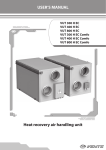Download - WRAP: Warwick Research Archive Portal
Transcript
Original citation: Howarth, R. M. and Francis, N. D. (1988) Cluster programming language definition and user manual. University of Warwick. Department of Computer Science. (Department of Computer Science Research Report). (Unpublished) CS-RR-125 Permanent WRAP url: http://wrap.warwick.ac.uk/60821 Copyright and reuse: The Warwick Research Archive Portal (WRAP) makes this work by researchers of the University of Warwick available open access under the following conditions. Copyright © and all moral rights to the version of the paper presented here belong to the individual author(s) and/or other copyright owners. To the extent reasonable and practicable the material made available in WRAP has been checked for eligibility before being made available. Copies of full items can be used for personal research or study, educational, or not-forprofit purposes without prior permission or charge. Provided that the authors, title and full bibliographic details are credited, a hyperlink and/or URL is given for the original metadata page and the content is not changed in any way. A note on versions: The version presented in WRAP is the published version or, version of record, and may be cited as it appears here.For more information, please contact the WRAP Team at: [email protected] http://wrap.warwick.ac.uk/ ruResearch report 125 CLUSTER PROGRAMMING LANGIJAGE: DEFINITION AND USER ]\{ANUAL Rolf M Howarth & Nick D Francis G.R12s) The Cluster Programming Language, or CPL, is a high-level array programming language, used to program the lower levels of the Warwick Pynamid Machine. It is designed to closely match the stmctr.rre of the architecture, in order to provide a convenient model for users of the machine and to pennit an efficient implementation of the language. Because of the nature of the architectr,re, the language combines both SIMD and MIMD style parallel programming constructs. In this report the language is defined, with several complete examples of code being given, and use of an early interpreter implementation is also described. Department of Computer Science University of Warwick Coventry CV47AJIJnited Kinsdom July 1988 cluster Programming Language: Definition and user Manual Rolf M. Howarth and Nick D. Francis Department of Computer Science Universiry of Warwick Coventry CV4 7AL E - mail : v I s i @flame .warwick.ac.uk 1. Introduction The Cluster Programming Language, or CPL, is a high-level array programming language, used. to program the lower levels of the Warwick Pyramid Machine (see below). It is designed to closely match the sffucture of the architecture, in order to provide a convenient model for users of the machine and to permit an efficient implementation of the language. Because of the narure of the architecture, the language combines both SIMD and MIMD style parallel programming constructs. In this report the language is defined, with several complete examples of code being given. Use of an early interpreter implementation is also described. 2. Hardware model The Warwick Pyramid Machinel'2 is a parallel architecture designed for real-time image and signal processing, with particular emphasis on the transformation from iconic to symbolic data representations. It consists of several heterogeneous layers: a fine grain array of single bit processors (one per pixel) for numeric processing, an intermediate control layer, and a large grain array of transputers for symbolic processing (fig.1). At each level the type and granuiariiy of processor is chosen to match the strucrure of the data and the types of operation to be performed on it. Host Machine Sun workstation Symbolic Processing Layer 8x8 .ML\ID transpuler array Intermediate Level Processors 16x16 MIMD processors, conrolling ppEls Iconic Layer 86x256 SIMD bit-serial associarive ppFl Fig. I s Warwick Pyramid Machine For low and intermediate level image processing the array of bit-serial associative Pixel Processing Elements (PPELs) is used, arranged in clusters of 16x16 PPELs each with an associated Intermediate lrvel Processor (ILP) controlling the cluster. The PPELs within a cluster operate in broadcast instruction SIMD mode, but the ILPs themselves are independent, providing local control. Together these two levels form a multi-SIMD machine. In this document we restrict our attention to the ILP/?PEL cluster level of the machine, as the transputer level above is programmed separately (in either occam or parallel C) and runs more or less autonomouslv. A cluster should ah+'ays be regarded as a whole - as a single processor capable of performing either scalar (ILP) or vector (ppEL) operarions: 2.1 Scalar processor The ILP is a general purpose 16-bit processor, implemented as a micro-programmable bit-slice processor, with instnrctions to access the PPEL array wired into its instruction set (one bit in the microcode word selects whether the instruction is an ILP or a PPEL instruction). The ppEL array is in effect a co-processor to the main ILp. Each ILP/?PEL cluster can be regarded as a conventionai SIMD machine, but the machine as a whole contains many such clusters, and is capable of MSIMD operation since each cluster can operate independently. When it is necessary to operate several clusters as a single entity, adjacent [LPs must be synchronised in order that PPEL communication across the cluiter boundaries performs as expected. The dual-ported ILP data memory is shared between the ILP and the transputer above it in the pyramid, and is used for communication between the two. The ILP microcode store is also a dual-porr RAM. The transputer writes to it at boot time to load either a complete application or a standard set of library routines callable from an application running on Jhe transputers (this library might include a multi-bit multiply command involving many hundreds of one bit ppEL instructions, or a routine to perform a Sobel edge detection convolution, for example). These routines are usually written in CPL, which is then compiled into ILp microcode. 2.2 Vector processor The PPELs are simple but numerous processors, each with a bit-serial N-TJ,7 ffag bits used for storing intermediate results, and (currently) 256 bits of general pu_rpose memory. The PPELs operate in SIMD mode (each processor executing the same instruction but on different data), with instructions broadcast over the array on a common bus. ppEL operations may be executed unconditionally or be restricted to those PPELs in a cluster which hive the active flag 'A' set. In addition the ILP can address an individual PPEL or group of ppEls by placing a mask on the address mesh, described in the next section. ^lhe 256 bits of memory for each processor can be divided into arbitrary sized words (for example, it may be used as a collection of 8-bit grey-scale images, floating point values, single bit flags, and intermediate arirhmetical results of varying lengths). The ALU performs arbitrary logic functions mapping three input bits to two ourput bits. In each instruction cycle two source operand bits i and 7 (from the flags, from main memory, or from a neighbouring PPEL) together with the accumulator flag F are read into the ALU, combined by some logical function, and two result bits written out: one back to the F flag and one to another destination d. This operation is performed by all enabled PPELs within a iluste, concurenrly. By making use of the flag bit it is possible to perform simple multi-bit operations such as addition at the rate of one bit per instruction cycle. lunction code condaAv 16 3 src srcJ dest 4 3 oft sel 3 address 8 Table 1 ppEL insrruction op-code Each of the argument fields in the op-code specifies either one of the flag bits, a value from the register file, or the output from an adjacent PPEL. Ir is possible for both source and destination to lie in the register file, but then they must be the same bit as there is only a single address field. The output select sub-field specifies what data is output to neighbouring ppEls (io, for example, all the PPELs could copy the F flag from the PPEL to their north into their Y flag, at the same time passing their F flag on to the sourh). X Y z T U A V M0lMllM2lM3 X F Y,Z,T,U,V t\ns5 output bit; passes results to the open collector H and v response circuitry. ALU flag; carries over results during multi-bit operations. Spare bits; used for intermediate results, saving 3 etc. A Active bit; if the condition bit is set in the opcode then only those processors whose active bit is set perform the operation, otherwise 'A' may be used as another general purpose bit. M General purpose 256-bit register file. Table 2. 'A' 2 ppEL flags and memory PPEL/ILP communication The PPELs are connected together in the form of a mesh with 8-way nearest neighbour connectivity. Data can be read in from these neighbour lines during normal ppEL instruction cycles as mentioned earlier. In addition to this there are several mechanisms for communication between the PPELs and the ILP, utilised by special instructions at the ILp level. Associative feedback to the controlling tLP is provided via the PPEL X ourput flag. An open collector wired-oR circuit gives a some/none response over the whole cluster. At the sami time a fast adder tree provides the ILP with a count of the number of responding ppEls in a cluster. To facilitate reading data into and out of the array the PPELs are also connected on a grid of addressing lines with a wired-OR response capability. These lines, running along a1 rhi rows and columns in a cluster with an encoder at the two edges, enable individuaipixels to be located quickly (fiT.2). The ILPs also have direct access to the lines, giving them the ability to establish whether more than one PPEL is responding. V address Vmask H address Fig.2 Use of the FW responder mesh The lines are bidirectional, with the horizontal and vertical directions being connolled by the lr and v condition bits in the PPEL instruction word. This allows the ILp to directly address an individual PPEL or grcup of PPELs, using the cluster like a RAM. Another application is to write on one and read from the other, enabling a single column say, and then reading the 16 bits from that column in parailel. 2.4 ILP|ILP and lLpltransputer issues 'fhe scenario in which ILP programs are run is that of procedures being called from the controlling transputer. This might be achieved by means of aimall operatingiystem kernel running on each ILP and implementing a procedure call protocol via the dud-pJned RAM shared with the transputer. When an ILP procedure finishes, control retruns to this kernel, which makes any result available to the Eansputer and awaits the next procedure call. An alternative approach is to have the transputer directly set up a stack frame in the ILp memofy, as if a call were being carried out by the ILP, and then load the ILP instruction counter with the start address. For reasons of simpliciry, the same prog:lm (ie. set of callable procedures) is loaded into all the ILPs. There is no requirement, however, that different transputers should call the same procedure together, which permia the ILps to run independently. When necessary' synchronisation benveen ILPs is performed via a number of open collector sync channels. The basic merhanism is that those ILPs wishing to synchronise firsi all pull the sync channel low, ie. inactive. They can then perform individuil operations. When an ILp finishes, it stops forcing the channel low and idles, waiting for it to become active again. Eventually more and more ILPs will finish and become ready, until the last one goes ready, when the sync line floats high and all the ILps may continue together, in sync. There are several sync channels available, permitting independent groups of ILps to synchronise themselves. One transputer in the system acts as master, allocatinglhis^resource (sync channels) on request to those transputers wishing to synchronise their ILps. Typically one oi the puo-"ters in a transputer to ILP call will be the number of a sync channel to use. io p'o,r., against the possibiliry that one of the ILPs in a group wishing to synchronise becom.r rr.dy before the other ILPs have initialised the sync operation by pulling the line low, the controlling transputer irself forces the sync channel inactive until it receives confirmation that ail the ILrs using that channel have initialised. Note that we have only describei the low level mechanism of ILp synchronisation. Responsibil- ity for breaking down an application into tasks for the ILps to perform concurrently and-deciding when synchronisation needs to take place, and between which ILps, lies with the o*rpu,ri array' The master transputer plays a key role in this, making use, amongst other things, of gloa bal some/none and response count over the entfue ILP a:ray (an extension of the circuiury wiitrin each cluster), but a discussion of how the transputer level is prograrnmed lies outside the scope of this document. An alternative means of achieving purely local synchronisation is by using rhe ILp to ILp communication primitives 'send' and 'receive'. These use a rendezvous mechanism, whereby nwo adjacent ILPs must be ready at the same fime, one to send and one to receive, before a communication is able to take place. when necessary, data can also be transferred to or from the controlling mnsputer in the same way. 3. CPL language definition When using CPL the prognmmer's model closely matches the hardware. Scalar operations, including ILP integer arithmetic, function calls and loop control, use a simple conventional syntax similar to Pascal or C. ln addition to this standard core, though, there ire corn-ands to jerform a vector operation in parallel over all the PPELs in the cluster, as well as operands to iead data in and out of the PPEL array which can be used in ILp expressions. Because there are these two different kinds of processor within a cluster, it is helpful always to make a clear distinction between ILP and PPEL instructions in a CPL program. For example, the 'tl' instruction is the familiar conditional at the ILP level, while 'vehere'is used to restrict a ppEL operation to certain pixels within a cluster. These operations, as well as calculations and assignments and so on, ars analogous at the two levels, but if the syntax of the language were to hide the distinction between similar operations on different processors it would unaouUteaty lead to confusion. We therefore innoduce the basic ILP and PPEL operations in separate sections, followed by a description of interfacing between the two. In the following definitions we use bold for reserved words or symbols, and italic for other syntax elements. Example code is in a sanserif font. A program consists of statements, usually one per line, though a semicolon can be used to separate multiple statements on the same line. Spaces betrveen tokens are needed where ambiguities might otherwise arise. Extra spaces and blank lines are ignored. Everything benveen a '#' and the end of a line is ignored as a comment. A. Conventional scalar programming This section describes those ILP operations which are familiar from normal sequential, procedural languages. 3.1 ruP variables and expressions ILP variables are 16 bit signed integers. They are referred to by symbols, consisring of upper and lower case alphabetics and the underscore character, which must be declared before use: intt ilpvar, ... An ILP expression may consist of just a single term, either an ILP variable, an integer cons*nt, a function return value, or some other special term (such as 'any', see 3.8). These basic terms can also be combined using the arithmeric and logical operators given in table 3 (based on those of the C languageT). Parentheses may be used to alter t-h" pt...d"nce of operators in an expression. Constants are usuaily in decimal, but may be in binary or hexadecimal if preceded by ,0b' or '0x' respectively. Expressions may be evaiuated and rhe result assigned to an ILp variable: tlpvar := ilpexpr For example, int: average, x average := (count( )+x)P Arrays of integers can also be defined. Conventional square bracket notation is used, eg. int: a[to] # l0 element array, atolto atgl x := a[2] # refer to the third element ! || *lVo I | | bitwise nor (unary) l^-:^^t /------\ -^^ (una-ry) logical not negation (unary) lmulriplyidivide/modulus +- & ^ | add/subtract | I bitwise and bitwise xor bitwise or | (in)equatity logical and/or | | <=>>= lcomparison != = && ll Table I -t ILp operator precedence 3.2 Control constructs Various conml constmcts are available. Remember that in general many rl-ps are running the same program concurently, so in a conditional branch or loop some ILps can be executinf one branch while some are following the other. See section 3.9 foinores on synchronising rhe oi.rution of multiple ILPs. The syntax of a conditional branch is if expr then ... stmts ... lelse ... stmts ...1 endif. # carried out if erpr is true # carried out if etpr is false If there is only one statement in the body it may be placed on the same line 'endif' be omitted, for example if x<0 then x := -x as the ,if', and the The simplest way to implement a loop is with the 'for..next' statement. The two expressions are evaluated once at the start to give the lower and upper bounds of the loop. On each iteration the loop variable is incremented by one, or by the step size if given (which may be negative, in which case the loop counts down), until it reaches the upper bound. for var = €xpt to expr [step expr) ... stmts ... next vcr. There are two forms of 'while' loop, the standard while expr d,o # carry out body of loop if expr is true endwhile and with the condition at the end, so the loop is always carried out at least once do while expr. A generalised loop in the manner of Ada exists too, where the condition, or conditions, can occur at any point within the loop. The 'exit' statement causes a jump to the end of the loop, and can also be used to break out of 'while' or .for' loops. 6 loop exit lwhen exprl # exit when condition is true enOloop. 3.3 Program structure: functions A CPL program consists of a number of function or procedure definitions. As in C there is no distinction between functions returning a value and procedures which do not. Unlike C however, there is no 'main' procedure where execution always starts, since it is up to the controlling transputer to initiate execution of code on a cluster by calling any procedure it choses. Functioni may be called by the Eansputer or from within another CPL function, but the syntax remains the same. func name ( fparameter list] ) ...body of funuion ... /return expr) endfunc. # optional (integer) retun value The parameter list specifies the type of formal parameters being passed to the function, eg. func sobel (int: n; bitplane: image, result). Variables defined in the parameter list or within a function are local to that function. All variables, both ints and bitplanes (see below), that are declared outside of a function are static and global, however, and their value is accessible from within any function. B. PPEL array programming 3.4 Bitplanes The basic data types operated on by the PPELs are single bits. Apart from the 8 flag bits X, y, Z, T, (J, V, A and F, each PPEL has a number of bits of main memory, currently 256 bits, addressed M0... M255. Contiguous bits of this memory are frequently grouped together for multi-bit operations. For example, Ml0,l1,l2,l3 may be used as an accumulator, containing one 4-bit number. Data is stored least significanr bit first (ie. Ml0 = lsb, Ml3 = msb). Since it is inconvenient to keep track of these locations by explicit address, the language allows named PPEL variables. The statement bitplan e: flag, image[al for example, allocates a single bit (in each PPEL across the plane) to a token/ag, and 8 contiguous bits to a token image. In this example image might be placed at M10..M17; this would then be accessed using innge to refer to all 8 bits, image[]l to refer to Mll, imaget3..Sl to refer to the 3 bits Ml3..M15 etc. While it is possible to use explicit memory addresses when special circumstances demand it, and also to access all the flag bits, their use is to be discouraged as no knowledge should be assumed about which locations the compiler may use. The flags X, Y and Z arc freely available for use in a CPL progmm (where X is used to signal a response from the PPEL to the ILp), but the orhers are used by the compiler for PPEL expression evaluation, as carry and overflow flags, to save the state of A, and so on. Bitplanes are allocated automatically on a PPEL data stack. When a CPL function returns, the memory used as bitplanes within that function is freed again. Internally a bitplane is really a pointer to some PPEL memory and a count of bits. Normally a 'bitplane' statement allocates the 7 appropriate numbr of bits in PPEL memory, initialises them to zero, and associates the address and size of the bitplane with the symbol name. An alternative use is just to use the address of an existing bitplane, by placing the bitplane at a given address using ,='. lsigned/ bitplane: name [[sizs]l [=ppelvar], For example, ment ... if we assume that free PPEL memory (the stack) currently bitplane : im ag e[a] =tt t 6, buffe r[B], m sb=buffe r{ 71, starts at M100, the state- lovv{dl=buffe r, fl ag would result in the following birplanes being defined image buffer msb Iow flag M16.,M23 M100..M107 M107 M|00..WA3 M108. As bitplanes are aUocated dynamically their size may be given by an ILP expression calculated at run time. Bitplanes are normally unsigned, unless a bitplane declaration is preceded with the reserved word 'signed' in which case the most significant bit is used as a sign bit and two's complement arithmetic is used. 3.5 PPEL expressions Calculations over the array are described by PPEL expressions. When an expression is evaluated it returns a bitplane value which may then be assigned to a PPEL variable or flag: ppelvar <- ppelexpr. PPEL expressions consist of bitplanes and numeric constants combined using various arithmetical and logical operators. Since ILP and PPEL expressions operate on different data types a different set of operators is used, but the function and precedence rules for these operators is identical to the corresponding ILP operators (refer to table 3). Aritfunetic I-ogical Comparison PLUS NOT AND OR XOR SHIFT> SHIFT< GT (>) LT (<) EQ (= NE (* LE (< GE (> MINUS TIMES DIVIDE Table 4 PPEL operarors Because PPEL calculations involve variable numbers of bits, the precision used when evaluating an expression is derived from the sizes of the birplanes used in the expression. The minimum number of bits to guafimtee correct evaluation is used. If the number of bits in the variable being assigned to differs from that of the expression being evaluated, the result is truncated or nullpadded / sign-extended accordingly (and the F flag is set if the result is too large to fit). To ensure that PPEL expressions can be evaluated to the appropriate precision the size of a bitplane is always associated with the bitplane itself. During a function call the size of a bitplane is passed along with its address (bitplane parameters are always passed by reference), which allows one to pass bitplanes of arbitrary size to a function, and to write functions which work correctly whatever the precision of their parameters are. The 'sizeof(bttplane)' operator can be used to determine the number of bits in a bitplane. This default number of bits used when evaluating expressions can be reduced by selecting a slice or subset of a bitplane using the square bracket notation. Start and end bits (with bit 0 =-lsb) are specified, where a missing end means take the range up to the end of the birplane. A PPEL 'constant' is constant across the cluster. It may be a decimal, binary or hexadecimal constant' or it may be given by the value of an ILP expression if the '$' rype conversion operator is used (see 3.8). PPEL constants need not necessarily be fixed at compiie time, so long ai a single value to be used across the whole cluster is given at the ILp level. Examples of ppeL expressions num <-0 num[0..q] <- )bl0l num[t..] <- 1xA <- image num flag num <- 10 MTNUS goffset # Decimalconstant # Binary constant # Hexadecimalconstant Z AND (num[o..a] GT 4)) <-$(countO + l) # ILP expression NoT ( 3.6 Accessing neighbouing ppEls To access data from one of the 8 adjacent neighbours the notation d,irzreg can be used in ppEL expressions, where dir is one of N,NE,E,sE,s,sw,w,Nw. It may also be of the form 'Voilpexpr', in whic.h case the ILP expression must evaluate to a number in the range 0.. which 7 is used as the direction (where N is 0, NE is l, etc.) image <- N:image # shift entire image south by one pixel temp <- "/"i:num # read from neighbour given by variable 'i, One frequently wants to perform an operation over all the neighbours of a ppEL, so the special notation assoc_op all:bitplane can be used in expressions with one of the operators SUM (or pLUS), AND, OR and XOR, eg. flag <- OR all:X is equivalent to the much more cumbersome (and less efficient, because in the former case the compiler is able to produce optimised code) flag <- N:X OR NE:X OR E:X OR ... To combine the four direct neighbours only (N, E, S and w) use ,ail4'. 3.7 Conditional operations The PPELs are SIMD processors and the same instruction is broadcast to all the ppEls within a cluster. Simple conditional operations, restricting a PPEL insrruction to those ppEls that have the condition flag 'A' set, can be performed by appending '?' to the instruction, eg. num <-num PLUS | ? This will increment the bitplane nun on just those PPELs whose condition bit is set. Note that this instruction will still take the same number of cycles as an unconditional instruction even if no PPELs are enabled and execute it. By default conditions act on the A register, but an instruction can also be conditional on the H or V mask (described in 2.3). The '?' modifier may be followed by the letters A, H or V to indicate the condition or conditions, eg. hmask:= Oxl0 Y<- I ?H # set allYs in column 4 vmask:= 0x80 X <_ 1 ?HVA # get PPEL at position (4,7) to respond if A is set 9 To rnake use of conditionals easier the 'where' instruction resricts execution of a block of code to those PPELs that satisfy the conditional expression (ie. those where expr evaluates to a nonzero value) where eryr ... .rPnr.t ... Ielsewhere ... stmts...l endwhere. For example where (suM all:data EQ 0) data <- 0 endwhere. # thin isolated points (those with 0 neighbours) 'Where' statements can be nested, progressively restricting the set of active ppEls. There are two variations on the 'where' statement that may be used to restrict operations to a single PPEL (specified by its address) or to an area of PPELs (specified by rwo maik values) respectively. rvhereaddr address address is in the range 0 .. nz-r,where n is the size of a cluster, typically 16. rvheremask lmaskvmask hmask and vmask are placed on the horizontal and vertical mesh lines (see 2.3). A 'where' statement with an 'elsewhere' clause is implemented by first broadcasting the initial block of instructions to the PPEL :uray, then toggling the appropriate condition bit and broadcasting the 'else' portion. Again, the point should be made that execution time for a .where' conditional is the same even if no PPELs are enabled to perform one or the other block of instructions. C. Other aspects of CpL 3.8 Interface between ILP and ppELs There are a number of special terns and predefined functions that can be used within ILp expressions to access the PPEL cluster. The horizontal and vertical mesh lines are accessed via two ILP registen, which are referred to from CPL using the reserved words 'hmask' and 'vmask'. Any value written to these ,variables' is placed on the mesh when a '?H' or '?V' conditional modifier is used. If they are read in an expression then data is read from the mesh. Similarly, 'any' is a read only pseudo variable, yielding a Boolean value which is true (ie. 1) if any PPELs in the cluster currenrlv have their X responder bit set, or false (0) otherwise. The function 'firstX0' returns the address of the respond.ing PPEL with lowest address, or -l if there are no responders. This uses the output of the priority encoders infig.2 and works by picking the first row, enabling that row and then selecting the first column with a ."rpond.r. 'count( )' returns a count of the number of responders in the cluster. The function 'read(cddress,&ppelvar)'can be used to read data from a particular ppEL (in effect this works by using 'whereaddr' to select the PPEL, getting it to output its data onto the some/none bus one bit at a time, and accumulating the value in an ILp register). 10 To pass data from the ILP to the PPELs normal PPEL instructions are used but with the parameters specified indirectly by ILp expressions. The '$' type casting operator converts an tLP expression to a ppEL numeric constant, and the 'Vo' opetalor converts an ILP expression to a bitplane address. No assumptions should be made as to how a pointer to a bitplane is stored at the ILP level (information stored includes the address and size of the bitplane, whether it is a flag or in main PPEL memory, and is signed or unsigned). Instead, '&'can be applied to any bitplane to yield its address and size in this internal format. Ttre 'Vo' operator should only be applied to expressions previously obtained using '&'. 'Vo' is also used to specify a direction indirectly, as tn'Vod:bitplane'. As a convenient abbreviation, one may omit the '&' when referring to directions, so 'for d = N to W step 2, canbe used to step through the four direct neighbours, for example. The loop variable can be used as a subscript directly (where N=0, NE=l, E=2 and so on) to accumulate a result over neighbours. For symmetry with 'read( )' the function 'write(address,.&ppelvar,ilpexpr)'is it is directly equivalent to whereaddr (address) ppelvar <- g(ilpexpr) endwhere. provided, though Also useful in this context are several 'compiler constants' which give details of the current implementation: Isize (the number of ILPs across in the machine), Myaddr (the address of this ILP, from 0 to Isizexlsize - I ), and Psize (the size of a cluster, in ppEls across). 3.9 ILP synchronisation and communication The basic mechanism for ILP synchronisation and communication is as describe d in 2.4 . In normal use the transputers determine which ILPs should synchronise themselves and pass down the numbers of one or more sync channels for the ILPs to use. To perform synchronisation in a cPL program this sync channel must first be initialised, using syncon n # channel n allocated by transputer. The actuai synchronisation of ILPs using that sync channel then occurs once they have all executed the instnrction s)'nc # wait until ail ILps are ready. ILP to ILP communication is via occam-like channels, and is indicated by the reserved word 'chan'. Thus chan c ! ilpexpr # send word chan c ? ilpvar # receive word where c is one of the five (predefined) channels N,s,E,w and up. For example, chanE?x chan UP ! (result+l) dir:= chan E chan dir ! 1 # indirect channel specification (This use of '?' should not be confused with ppEL conditional operations.) ll 4. References 1. R.M. Howarth, "A heterogeneous pyramid array architecrure for image understanding,,, Research Report 115, Dept. of Computer Science, University of Warwick, Diember 19g7. 2. G.R. Nudd, R.M. Howarth, T.J. Atherton, N.D. Francis, G.J. Vaudin, and D.W. Walton, ,.A heterogeneous architecture for parallel image processing ," in Proc. IgSg uK Information Technology Conference, pp.495-499, Swansea, July 1988. 3. C.C. Weems and S.P. Levitan, "The Image Understanding Architecture," in proc. DAR1A Image Understanding Workshop, pp.483-496, February 19g7. 4. S. Pass, "The GRID parallel computer system," in Image Processing System Architectures, Kittler & M.J. Duff, pp. z3-3s, Research studies press, 19g5. ed. J. 5. M.J.B. Duff and T.J. Fountain (editors), Cellular Ingic Image Processing, Academic press, New York, 1986. 6. D.E. Reynolds and G.P. Otto, "CLIP 'Image Processing C' User Manual", Report No. g2/4, Image Processing Group, University College t ondon, 19g1. 7. B.W. Kernighan and D.M. Ritchie, The C Progratnming Language, prenrice-Hall, 197g. t2 Appendix I Example 1: Sobel edge detection # Pertorm the following convolution for horizontatedges # -t-2-1 # 000 # 121 # and the same thing vertically, then combine the fwo as the sum of mods. # lllustrates the use of 'sizeof to work with arbitrary precision data. func sobel (bitplane:image, resu It) # Store intermediate results with sufficient precision bitpl an e : parti al[sizeo f(i m ag e ) +2], te m pfs ize of (i m ag e) +21 temp[t..] <- image # bmp <- image.2+E+W temp <- temp PLUS E:image pLuS W:image temp <- S:temp MTNUS Ntemp F where temp <- 0 MINUS temp endwhere temp temp[t..] <- image temp[O] <- 0 partial <- temp <- # negate if negative to # get absolute vatue partial is used to save lGxl # Same thing verticaily # cleared iniiatty but now contains junk temp pLUS N:image pLtJS S:image temp <- E:temp MINUS W:temp where F temp <- 0 MINUS temp endwhere # Return lGxl + lGyl, scaled to fit size of resutt re su lt <- (partial PLU s temp) sH t FT> (s +sizeof (i mag e) - sizeof (re s u tt)) endfunc sobel 13 Example 2: Edge following # This function follorys edges, returning a tist of the addresses of edge points # within a cluster. lt ignores any intersections. func simple_edge_follow (bitplane: lmage) bitplane: Mark, Edge, Result[a] int: addr, th, dir sobel(lmage, th := Edge <- Result Gf Mark <- 0 toop X <- Edge AND (suM ail:Edge Ea exit when Result) lfiyssljold(Result) $tn lany addr:= firsXo whereaddr addr Mark <endwhere do addr := firstX( ) chan Up ! where Mark clear endwhere | addr Edge X <- Mark F <- oR all:X X <- Edge AND F Mark <- X while any endloop endfunc # catculate g-bit Sobet # calculate threshold # Set Edge if Resutt > th r) # set x if #neighbours = r, ie. it,s an endpoint # exit toop if no endpoints in this ctuster * pick an endpoint to start from # output one point to the Symbolic layer # reset the point we have read # output mark to its neighbours # tes;t if any of the neigi'tbour inputs are set # continue untilthe data has been read out t4 Example 3: Mean and maximum # Calculate local means and maxima within a cluster simultaneously, one bit at # a time, by iterating starting with the most significant bit. int: mean, max # globalvariables to return results func meanmax (bitplane: image) bitplane: flag int: total, i 1 flag <total := 0 lfl1X l= 0 X this ppEL not less than max (so far) for i = sizeof(image)-1 to 0 step -l X <- image[il total := Z'total + count( ) # lf flag=Q l've already been discounted as max, so don,t output X X <- X AND flag fTte,X l= 2'max + any # lf some pixel in the cluster has this bit set (any) but my # bit isn't set (X:0) then I can't be a maximal pixel ,any if any then flag <- X # if & X=0,then reset flag next i mean := total/(Psize'Psize) endfunc # This code fragment illustrates the ,al!' notation: bitplane: Unbrs[e] 0 Nnbrs <for dir = N to Nnbrs <- Nnbrs ?LUS l"dir:Edoe next dir NW # IJse a 3-bit accumulator to count the neighbours # iterate over the g neighbours # is equivalent to Nnbrs <- suM all:Edge # GUM is a synonym for pLUS) l5 Example 4: Guarded edge thinning # Elliman and Mahmood's thinning algorithm (adapted by N.Francis) # incorporates extensive guarding to prevent over-erosion # From D.G.Elliman and A.Mahmood "Towards faster and more shapely thinning,,, in Parallel Processing for computer vision and Display, Leeds, ,lan i gaa # func thin (bitplane: edge_bit) bitplane: count[a], init_coun{ql, number_se{al, init_flag bitplane: neighbour[B], clear_flag, temp, guard[a], any_guard int:d # Get all neighbours bits and count them ford=NtoNW r[d] <- lod : e dg e_bit nert d number_set <- SUM all:edge_bit n e ig h b o u # Count number init_ffag <clear_flag <- 0 1 of consecutive bits set in neighbotur # lnitiatise flags ford=NtoNW where neighbour{d} count <- count ?LUS # if bit set inc count where init_flag init_count <- init_count pLUs # if bit set & not had a zero yet endwhere elsewhere count <# if bit not set clear count init_flag <and init-fhg endwhere clear_flag <- clear_flag AR @ount Ee number_set) I I 0 0 # next d # At this point init-count holds the number of consecutive bits set at start # count holds the #consecutive at the end of the word # clear_flag is set if we found 'number_set' consecutive bits at any stage # Now check for wrap around where ((init_count 7LUS count) Ee number_set) clear_flag <- l endwhere #'clear-flag'is set if allthe neighbouring bits are consecutive. # We don't want to thin solid regions or endpoints though... where (number_set EQ 8) OR (number_set LT 3) clear_flag <- 0 endwhere # Generate guard signals according to tabte 2 of Eiliman and Mahmood temp <* (number_set EQ 3) AND clear_flag 16 where (temp AND neighOour{Nwl) # S neighbours guard[NW] <- | endwhere where (temp AND neighbour{Swl) guara[Sw] <- t endwhere #4or5neighbours temp <- (number-set GT g) AND_(number_set LT 6) AND ctear_ftag where (temp _AND neighbourfNW] euo neighbour[SW]) guard[Sl <- l endwhere where (teqp AND neighbour{SW| AND neighbour[SE]) guard[W] <- 1 endwhere 6 # 6 neighbours neighbour{N}) temp <- number_set EQ where (temp AND NoT guara[Sl <- | endwhere where (temp AND NOT neighbour[NE]) guara[SW] <- | endwhere where (temp AND NOT neignboufEl) guard[w] ; <- | endwhere 7 temp <- number_set EQ where (temp AND NOT neighbourfN|) guard[S] <- 1 endwhere where (temp AND NOT neighbourfEfi guard[W] <- | endwhere where (tenp AND NOT neighbourfNE]) guard[S..W] <endwhere where (temp AND NOT neighbourfSEl) guard[W..Nw] <guard[N] <- 1 endwhere 7 3 # 7 neighbours # set guards S, St4/ and W # set guards W, NW and N # Check for any neighbour guards any_guard <- 0 ford=NtoNW any-guard <- any9uard OR %d:guard[(d+4f/"8] # d+4 calculates opposite direction next d # lf clear_flag and no guards preventing me then ctear my pixel where (clear_flag AND NOT anyjuard) edge_bit <- 0 endwhere endfunc thin T7 Appendix II An earlier implementation: User manual for the 'sim' interpreter Introduction Initially the cluster level of the wPM architecture was simulated by means of an interprerer for an early version of the CPL language, running as a single user process under Unix. This version of the language, now referred to as CPL-1, differs from the current definition in several ways. There are various syntactic changes, chiefly at the PPEL level, reflecting the fact that in CpL-l these operations were at a lower level, corresponding much more closely to the hardware (see the section on 'Low level PpEL operations' below). The PPEL memory model that CPL-1 assumed differs slightly from the current version in that it has two banks of 128 bits each (P and Q), rather than a single register file (M). This has the advantage that in a single PPEL instruction two bits from the register file can be accessed, but only if they have painstakingly been set up to use corresponding locations within the p and e files. This idea was eventually dropped as not being general purpose enough, as well as rather cumbersome to use. The original implementation included several implementarion dependent Vo and debugging statements ('load' and 'save', 'display', 'print' and 'verbose', all described below). Some ol these may reappear in future implementations of CPL-Z, as and when appropriate. The original user manual, giving details of the language and how to use the simulator, is appended below. Most of it does not make very exciting reading unfortunately, and it is mainly of historical interest. Tacked on the end of this appendix, however, are some timing results and sample oufput, which may be slightly more readily accessible. The'sim' interpreter An emulator of the PPEL and ILP levels of the wPM architecture has been implemented, in the form of an interpreter for the Cluster Programming Language. A definition oi the language, as implemented by sfin, is given below. This implementation of CPL is only suitable for SIMD or multi-SIMD processing over the whole image array, as it would need to be used in conjunction with some higher level language to provide a complete programming system for image understanding tasks. Its main use is for interactively developing and experimenting with low level algorithms. is written in C under Unix, and runs on both Vaxes and Suns. It currently implements 128x128 or 256x256 PPELs. It may be used interactively or from a script of CpL commands. Srrn Images to be processed are loaded and saved as Unix files, and may also be ourput on a graphic display. A basic timing metric is provided by displaying the execution time of a program in clock cycles. CPL-I language summary A program consists of statements, one per line. Each line has the form command argl arg2 ... where these keyword and argument tokens are separated by white space characters or commas. If a token contains a space or comma it must be quoted (with a single quote). Blank lines and lines starting with a '#' ate ignored as comments. The commands are summarised below, with more detailed notes on some of the commands and the form of parameters given in subsequent sections. 18 I/O and simulator control loadfilename n reg save filename n reg display n reg posn Ilabel] verbose [+-]mask print arg, ... printf str, arg, ... show drg,... bitplane namefisizd| [ -reg], unsync end Basic PPEL operations op d [addr] [ ?] repeat n op d addr ij ij [ # load or save an image in a Unix file # output PPEL array contents # set simulator output level # display ILP variables or arguments ... # formatted print # display intemal simulator variables etc. # allocate a named array of ppEL memory # force unsync'd operation # terminate prognm # single bit operation #repeat op i j d addr++ n times ?] Multi-bit PPEL operarions The following instructions may affect the X or F flag bits. The flag F is set when the result of a calculation is greater than Zn-l or less than 0. For non-arithmetic operations n defaults to 1. clear [n] dest [ ?] # dest e- 0 set [n] dest [ ?] # dest <- all 1's complement In] dest [ ?] # dest (- not dest copy [n] src dest [ ?] copyc [n] src dest [ ?] add n src dest [ ?] sub n src dest [ ?] subfrom n src dest [ ?] scale n src dest const [ ?] accumulate n src dest const compare n regl reg2 [ ?] F src # dest e- not src # dest <- dest + src, F <- overflow # dest <- dest - src, F <- overflow # dest (- src - dest, F <- overflow # dest (- const x src, F e- overflow # dest <- dest + const x src, F <- overflow # test & set: X <- (regl=reg2), F <- (regl>reg2) # dest [ ?] PPEL conditional operation Any PPEL operation can be restricted to acrive PPELs (those with bit A seg if a ,?' is appended to the instruction. Alternatively, one of the forms of 'where'can be used to make all the PPEL statements in a block conditional on A. During awhere block an individual operation can be made unconditional by appending a ,!'. 'Where' statements may not be nested as such, but successive where's can be used to progressively restrict the set of active PPELs, up to the occurrence of an 'endwhere'. (Foithe second and subsequent where's'A(-A&src', though '!' can still be used to force 'A (- src'. The old value of A is not saved.) rvhere [l]src # A <- src, A (- not src whereaddr address # access a single PPEL by address 0..255 wheremask hmask vmask # ac.cess PPELs using roVcolumn masks ... stmts ... lelsewhere #A<-notA ... stmts ...1 endwhere 19 ILP operations then if arg # conditional (multi-)branching ... stmts ... lelse ... stmts ...1 endif for var = arg to arg [step ... next [var] rvhile arg do arg] # BASIC-style for..next loop (unsynced if args aren't constants) var may be given for extra checking # # ... stmts # standard while loop enOrvnite do ,rt ii. # ditto, but loop is carried out at least once urg Ioop exit ftvhen # generalised loop arg/ # can also break out of 'while' or 'for' loops endloop var ;= arg [binop sync arg] # assignment to ILp variable # resynchronise the ILps Low level PPEL operations The PPEL ALU performs any of the 216 logic functions mapping three input bits (i,7 and F) to two oufput bits (d and F), so the function opcode therefore has 16 bits (2 oulput bits for each of 8 different inputs). For example, the code for the'add with carry'function is 0001011001101011, which may calculated by reading successive pairs out of the last two columns in the truth table below. Input i+j+F Fii F'd 000 001 010 0ll 100 101 lt0 00 01 0l l0 0l 10 l0 II lll Table 5 be Truth table for'add with carny' There are two ways of specifying this function opcode in CPL. It may be given explicitly, as a number consisting of eight base-4 digits preceded by an 'ar' sign (eg. @01 I2l2Z3 for the example above). Alternatively, one of the predefined opcodes below may be used. 20 opd AND xoR oR i&j ij itj ADD ij SUB (i-Iqaz SELI i NOTI -i SELIJ i oRF itjtf SET 1 CLEAR O f opdf NAND -(i&j) f )oroR -(il) f -(itj) NoR t ADc (i+j+flVo2 (i+j+f)>2 sBC (i-j-t)Eo2 (i-j-0<0 SELJ j f NOrJ I f c\4P -(il) (i_j-0<0 ANDF i&j&f i&j&f SETF O CLRF O f f f i&j j>i f f j irjrf f f 1 O i and 7 are PPEL operand addresses for the two source bits and d is the desrination. They can be one of X, Y, z, T, A, I, P, Q, N, NE, ... NW. The addr field specifies the address of the source or destination bit within the P or Q register file. Alternatively, extended ppEL addressing as below may be used (provided the operands remain consistent with the single address format of low level PPEL instructions), in which case the appropriate value for addi is filled in automarically. Some exanrples of valid PpEL instructions are: ANDXYZ SELIPPYS? ADC X Q17 PI7 @02230223 Y Z X #Z<_X&Y #ifAthenY<-P3 # Pl7 +- Ql7+X+F, F <- carry # X <- Y&2, F <- YIZ Multi-bit PPE L operations Arrays of PPEL registers are frequently used for multi-bit operations, eg. p10,1 l,IZ,l3 may be regarded as an accumulator, containing one 4-bit number, to which ttre +-bit value p14,1 5,16,17 may be added using the multi-bit macro insrruction 'add 4 p 14 p I0' . Since it is inconvenient to keep track of these locations by explicit address, the language allows named bitplanes. The statement'bitplanefag,image[8]' would allocate a single bil register called fag and an 8-bit number register image in PPEL memory. The name image is usid to refer to this 'variable' within multi-bit macro operations. Individual bits can be accessed using a subscript notation, eg. image[7] refers to the most significanr bir (this works by adding * offirr to the base address, so in fact image andimagef0] are the same thing). The subscripirnay also come from an ILP variable, eg. image[i]. Values can be copied from one of these variables to another, for exampl e 'copy 8 image buffer, copies image[O] to buffer[0], image[t] to buffer[Il, and so on. 'scale 4 U"Xui el7 T,muttlpties by a constant ( Q10t0..31 <- 7 * bufferto..3l ), while 'add S l image' incremenis iiaget0..zl by one, and so on. Note that source and destination are always assumed to be of the same length, so if the destination needs to be longer to allow for the size of the result, the source has to be padded to the same length. Operations between different variables of the same register file are implemented using an intermediate temPorary store. If corresponding registen of the P and e files are used, as in 'add4 Ql} PI}', the operation can execute much faster. Placed bitplanes (eg. ,bitplane imagef8]=P16') may be used for this, but since this feature has not p.o.r"n itself to be particularly useful it may disappear in the future (to be replaced with uniform addressing M0...M255). 2l Parameter summar! n is a bit count l--32 (up to 8 bits for'load' and 'save'); reg and dest we 'extended'ppEL register addresses or named bitplanes, eg.x, y, F, NE, s, pl6, e0, e127, image. The addres, -uy ulro be specified indirectly by the contents of an ILP variable, for examplel7ox,. src and regl',2 are similar but may additionally be prefixed by a direction as in N:P16 or SE:F, or theyLay be signed 16-bit consrants (which may be the value of an ILp variable, eg. ,$n'). Appropriate code for these different types of operand is generated by the compiler. ILP operations There arc26ILP variables in this implementation. Avar is one of the ILpvariables a... binop isoneof + - * | Vo & l^ = != > < >= <= (allwiththesamemeaningasinC). z. A arg is an ILP argument. It may & a var, a const, one of the special tenns described below, or a simple expression containing these terms combined with btnop's, but note that expressions are evaluated strictly from left to right with no algebraic precedence of operators, nor are spaces allowed. For example, 'x+counV2' finds the average of j and count. Special ILP terms include: firstX (address of first responding ppEL, coded as 16.x+y), any (Boolean with value 1 if any PPELs in the cluster are responding, ie. have their X bit set, or b otherwise), count (number of PPELS responding in this cluster). Th"te are also several .simulator constants': myaddr (the address of this ILP, from 0 to Isizexlsize I Isize (number of nps - ), across in the simulator), Psize (size of a cluster, PPELs across), and ® (the address of a ppEL register); also 'time' (the current time in ticks for the ILp, but excluding time spent waiting for a sync) can be used. read(ad-dress,n,reg) can be used to read data from a particular ppEL (in effect this works by using 'whereaddr' to select the PPEL, getting it to output its data onto the some/none bus one bit at a time, and accumulating the value in an ILp register). I ndexe d PP E L addres sing Use of the PPEL operations has been described above with explicit arguments, but it is also possible to specify a variable or other parameter indirectly from the .ont.nt, of an ILp variable. Within an ILP expression the operator '&' can be applied to a ppEL operand (eg. X,N, Sw, p0, image[7J, N:Ql6) to give the bit address used intemalty to refer to that ppel register. where one would use one of these registers in a PPEL instruction, the operator'Vo'.an be used instead at that point to dereference an ILP variable which contains a ppEL address, eg. .r := &pl6; copyN:Vox Y'is equivalent to 'copyN:Pt6Il'. As a convenient abbreviation, one may omit the '&'when referring to directions, so'/or d=NtoWstep2'could be used io r,.p through the four direct neighbours, for example. The loop variable can be used as a subscript directly 1*t.r. |.[=Q, ]rIE=1, E=2 and so on) to accumulate a result over the neighbours On9 can specify numeric operands in PPEL operations (such as the bit count or a consrant src) in a similar way, but using '$' (convert to numeric argument) rather than'Vo'(convert to address argument). Saving images as Unixfiles loadfilename n reg # reg is a PPEL address save filenarne n reg # n is a bit count from I to 8 Images are stored as binary files, one byte per pixel, in rows from top to bottom (within each row the order is from left to right). We adopt the convention that the- size of an image should be appended to the filename, so'boat.l28' is an image at a resolution of 128xi28, for example. 22 When loading a file the simulator first searches for a file with the name as given, then, if none is found, tries again with the current simulator resolution appended to the ni.r. This allows one to write a resolution independent script: the appropriate image file is located automatically. A filename may either contain an explicit path (including the use of ,-/, torefer to the process,s home directory), or be relative to the current directory. In the lafter case the current directory is searched first' but if the image to be loaded is not found there then a standard images directory, rvith location given by the value of the environment variable 'IMAGES', is searched next. Tlrc'display' command This ourputs an image stored in the PPEL array. Unfortunately the arguments to .display' rather complicated, because there is a variety of ways of intelpreting and displaying data. display n reg posn Ilabel] are When the bit count n is from 1 to 8, that number of bits is read and displayed as a grey-scale (scaled to use the full range of available intensities regardless of the number tf Ui6 selected). If n is greater than 8, it is still interpreted as a bit count, with values up to 255 shown on greya scale and values over 256 mapped to one highlighted colour. lf n -6, six bits are urJA io = display a colour image (rwo bits each of RGB). When n = -9 or -10, the bottom g bits are mapped to a grey scale and the upper I or 2 bits are used as a mask plane for highlighting (0 -+ gtey scale, 1 -+ red, 2 -+ yellow, 3 -+ purple). With n = -8 the ra* map is usi (be-ware!) It256 is added to n, or if 'disploy i ...' is used, the intensity display"olo* is inverted when hardcopy oufput is being generated (this should be used when displaying eige intensities for .*u-pi", because in this case white on the screen corresponds bener to ttact on paper). The posn argument normally lies between 0 and however many images fit on the screen (less one). This number depends on the output device: for the Sun it is currently 12. If posn= 100 no output is generated, andif posn is 101 or greater Qtosn- 100) lines of textual nu,,,i.i. output are produced on the terminal (useful for looking at exact values for debugging). The labet isa string of up to 20 characrers (or possibly more, depending on output device). Two forms of graphical output are currently supported: display on a colour Sun, or postScript output for producing hardcopy on a laser printer. On the Sun the Sunview graphics system is used, creating a windoVframe for the output, which must be closed manually by selecting the menu option 'Quit' with the mouse before the simulator can terminate. The PostScript version sends its output to stdout, and so is unsuitable for interactive use (its output should be piped through 'lpr -Ppsc'). It sets 'verbose = 0', which means that all other oufput is suppressed, other than error messages, which are sent to stderu. It is also possible to select texrual output, displaying the ourput of three rows of the first ILp numerically with the command line option '-t'. The 'print' and'showt commands The 'print' command displays the value of ILp variables and expressions (including parameters such as count or firstX). The command takes a variable number of arguments, and-the ouqput may be annotated if a string in double quotes is given (eg. 'print "count=", count,). The expiessions are printed out using a separate line for each ILP, so it may be helpful to print myaddr to identify which ILP each line of output refers to. 'Printf is a formatted print, taking a format library. string in the manner of printf(3) in the Unix standard 23 'Show' is used to display internal simulator variables: active, a mask showrng which ILps are enabled and what the current ILP is when running out of sync; time, the simulation time in ticks for the ILPs, where the subtotal for the current simulation slice is shown in parentheses; symbols, the bitplane symbol table; or the current verbose setting. The 'show' command can also be used on the parameters accepted by 'print' to print the values for all the ILps on one line (when they are running in sync); or to display the value used internalll, to refer to ppEL addresses etc. Tlrc'verbose' command This selects the amount of simulator output. Its argument is a bit fleld, where the different bits (hex values shown) have the following meaning (the name used internally is also shown): 1 DPRTEN 'print'command enabled (f) 2 DTOTAL Display toral number of ticks at end of program (t) 4 DWARN Display waming messages (eg. divide UV Oj ffl 8 10 20 40 80 100 200 400 DINFO DVERB DTRACE DILP Display normal informational messages (t) More verbose (extra info and stafus messages) (*) Trace internal simulator calls (*) Trace low-level calls to .l/p, DDEBUC Simulator debugging DTEACH Display time taken by each insrruction in ticks (*) DECHO Echo each instruction (*) DTEXT Text output only (graphics disabled) The default outputs are marked (f). This default may be changed by giving a command line option when the simulator is invoked. To echo statements as they o""* *-h.n * interpreter script is running the option -e should be selected, this adds the (f) options. The command line option -v adds the (*) oufputs, -t selects text oufput (and only one Lpls simulated so the simulator runs faster with this oprion), -i adds 'ilp' tracing, and -i disables all ourput other than faral erTor messages. The simulator routine ilp( ) perforrns a single ILP or PPEL operation on all the currently active llPs/clusters, so tracing calls to this routine with -i would show all the single bit operations carried out during a multi-bit macro, for example. 'Verbose' can either take an absolute parameter in hex, or a change from the current value if prefixed with '+' or '-' to set or reset particular bits, eg. 'verbosel8g' udd, simulator debueging output. Use of the simulator The interpreter may be run interactively or from a command script, depending on whether a cmdfile is specified: sinr l-eistTv?J I cmdfile] The command line options select the amount of diagnostic information that gets ourput by the simulator (see description of the 'verbose' command, or type 'sim -?' for a biief Oescription of the options). Unix lets you make a script directly executable if you have '#!sim' make it executable (with 'chmod +x'). as rhe first line of the file and The interpreter terminates when it gets to the end of frle, or upon reading an 'end' instruction, and then prints out the total execution time of the progam in clock ncts, where a tick is the time taken to do one PPEL instruction (rypicaily 100 ns). The keytroard intemrpt character (usually ^C) can also be used to terminate a simulator run. When the interpreter is being used interactively ^C should be pressed once to intemrpt an 24 ')', instruction and return to the input prompt or twice in succession to quit. Annotated listings The '-T' option can be used to generate additional timing output. This is merged together with the program source flle using the awk script 'annotate' to produce un unnotut.d listing showing the average time spent executing each instruction. Usage: 'sim -T script >oufput' followed b! 'annotate script output'. Unsynced ILP operation Normally all the ILPs run in lock-step synchronisafion, but after a conditional statement such as 'ifl is encountered,rnultiple independent execution branches are followed unril all the u-ns sync themselves again. The simulator implements this by doing multiple passes through the program, simulating one ILP to completion (or to the next sync instruction) and then the next and so on, keeping track of the time and current 'program counter' for each ILp. (This only works from simulator scripts, as opposed to interactive use, as it is not possible to 'rewind' standard input.) The unsync command forces this mode of operation and is occasionally useful to overcome limitations in the current simulator implementation (for example, if you supply a ppEL parameter from an ILP variable and the simulator is running in sync at that point the uufu" is taken from ILp 0, so if the ILPs have different values you will get incorrect resulis). The inputs from neighbouring PPELs along the edge of a cluster are undefined when the simulator is running in unsynced mode. This is probably a sort of bug, bur currently very difficult to 'fix'. A neat solution might be to always feed back a ppEls own output along tire eOge. Some timing results A number of common low level image processing algorithms that might be performed at the PPEL and ILP levels have been coded up in CPL and run on the simulator. Th" timings given below assume one pixel per ppEL and a l00ns ll-plppEt_ cycle time. Local maximum Local mean Laplacian operator detection Guarded thinning Chain coding and ourput Sobel edge Arbitrary 5x5 64 bin convolution histogram Table 6 8 ps 6 ps 8 ps 24 ps 63 ps 395 ps 180 ps 65 ps Simulator timines 25 Appendix III Example of otd-style cpL code, together with.simulator output #lsim # Sobel edge detection convolution # Display result display i l0 result -101 -202 -t?l #-t-2-t #000 #t2t # Same thing verticaily clear partial[0] copy 8 image partiat[l1 clear 2 inagefal add l0 N:image partiat add l0 S:image partial bitplane image[t 1]=Pl 6, partialh tJ:et 6 bitplane sobel[fi ], resul{t t l load'girl'I image display 8 image 0'originalimage' qlear result[10] copy 10 E:partial resutt subllW:partial result where F subfrom 0 result endwhere display i l0 result 2 'vertical edges, add 11 result sobet # partial(10) := image'2+E+W copy 8 image partia[tl add 10 E:image partial add l0 W:image partial ll # result(l ) := S :partial-N :partiat copy 10 S:partial result subll N:partial result 1 display i 1t sobet S'combined' # negate if negative to get absolute value where F subfrom 1l 0 result endwhere # sobel used as rnain accumulator for lGxl + lGyl copy l0 result sobel ir orlglnal | 'horizontd edges' i.nage verclcaL Total simul-ator run time: 235 ticks 26 ed.ge s