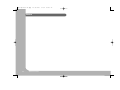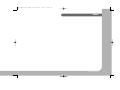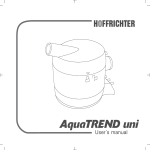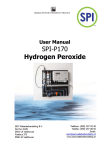Download Airflow Pressure Meter
Transcript
apm-eng-0506-01.qxp 23.05.2006 07:51 Seite 1 HOFFRICHTER Airflow Pressure Meter User’s manual apm-eng-0506-01.qxp 23.05.2006 07:51 Seite 2 Serial number Each HOFFRICHTER device is provided with a serial number which guarantees the product can be traced back. The serial number is on the type identification plate to be found on the reverse of the device. In case of any query or complaint, please always state the serial number Conformity The device complies with the requirements of the directives 73/23/CEE. 2 Airflow Pressure Meter apm-eng-0506-01.qxp 23.05.2006 07:51 Seite 3 1. Safety Instructions . . . . . . . . . . . . . . . . . . . . .4 2. Intended Use . . . . . . . . . . . . . . . . . . . . . . . . .5 Contents 3. Legend of Symbols . . . . . . . . . . . . . . . . . . . .6 4. Description of the Device . . . . . . . . . . . . . . . .7 5. Settings of the Device . . . . . . . . . . . . . . . . .11 6. Use of the Device . . . . . . . . . . . . . . . . . . . . .14 7. Cleaning Instructions . . . . . . . . . . . . . . . . . .20 8. Technical Data . . . . . . . . . . . . . . . . . . . . . . .21 Airflow Pressure Meter 3 apm-eng-0506-01.qxp 23.05.2006 07:51 Seite 4 1. Safety Instructions 1. Safety Instructions Before first use of your Airflow Pressure Meter (APM), please read this manual thoroughly. 1. Keep the manual in a safe place, so that you will be able to consult it whenever necessary. Attention! HOFFRICHTER GmbH shall not be held liable for any damages or consequential damages, consequences for safety, reliability and performance of the device in case of: - Tampering, modifying, adding expansion features, adjustment, repair and maintenance executed by persons who have not been authorized by us. - Building in accessory and spare parts which have been fabricated by other manufactures and not been released by us for use in the Airflow Pressure Meter. - Using the Airflow Pressure Meter in a different way than what has been described in the manual. 4 Airflow Pressure Meter Make sure the APM and the Flow-sensor has the same serial number. Otherwise the measurements will not be correct. Do not connect other devices than the Flow-sensor into the plug socket on the front of the APM. apm-eng-0506-01.qxp 23.05.2006 07:51 Seite 5 2. Intended Use 2. Intended Use The Airflow Pressure Meter is intended for measurement of airflow or pressure and was especially developed for calibrating the ventilators made by HOFFRICHTER. 2. Airflow Pressure Meter 5 apm-eng-0506-01.qxp 23.05.2006 07:52 Seite 6 3. Legend of Symbols 3. Legend of Symbols 3. Please observe the operating instructions Do not dispose of device in household waste CE-declaration of conformity Input Pressure Input Flowsensor 6 Airflow Pressure Meter apm-eng-0506-01.qxp 23.05.2006 07:52 Seite 7 4. Description of the Device 4. Description of the Device 4.1 Front View 4. 4.2 Back View Airflow Pressure Meter 7 apm-eng-0506-01.qxp 23.05.2006 07:52 Seite 8 4. Description of the Device 4.3 Flow Sensor 4.4 Blind plug 4.5. 4.5 Adaptor 8 Airflow Pressure Meter apm-eng-0506-01.qxp 23.05.2006 07:52 Seite 9 4. Description of the Device 4.6. Display The following items can now be selected: The Airflow Pressure Meter (APM) is provided with a four line display which is activated as soon as the AMP is switched on. The display shows the actual value of the measurement running. If there are more than four lines in the menue, (indicated by arrows on the right side of the display) you can scroll through the items by turning the multi functional Key (MFK). 4.6. unit language calibration exit To enter the main menue for the pressure measurement, turn the switch to “Pressure”, and press the MFK. The following items can now be selected: unit language zero point calibration exit To enter the main menue for the airflow measurement, turn the switch to “Flow”, and press the MFK. Airflow Pressure Meter 9 apm-eng-0506-01.qxp 23.05.2006 07:52 Seite 10 4. Description of the Device 4.7. Included in delivery 4.7. 10 APM and Flow sensor Power supply User´s manual Measuring tube (Flow) Measuring tube (Pressure) Y-Connector Blind plug Adaptor Carrier bag Airflow Pressure Meter apm-eng-0506-01.qxp 23.05.2006 07:52 Seite 11 5. Settings of the Device 5. Settings of the Device 5.2.1. unit 5.1. General operating instructions Here you can select the unit of the measurement. Following units are available: - Before taking measurements with APM, the device should be operated online for at least half an hour. - Changing between the main menu resp. the sub menu is done by pressing the MFK. hPa mbar cmH2O Pa - Menu items are selected by turning the MFK. 5.2.2. language 5.2. Main menu “Pressure” Here you can select the language of the device. Following languages are available: To enter the main menu “Pressure”, turn the switch to “Pressure” and press the MFK. 5.2. german english The following items can be selected: unit language zero point calibration exit 5.2.3. zero point By selecting this menu item the calibration of the zero point is started. Pay attention to that there is no pressure on the connection piece of the measuring device before Airflow Pressure Meter 11 apm-eng-0506-01.qxp 23.05.2006 07:52 Seite 12 5. Settings of the Device and after calibration (3 s). 5.3. During calibration the message “Please wait” and the average zero point-offset is indicated. After the calibration has finished the zero point-offset is indicated and you are asked to store the value: xxx hPa store value no yes Turn the MFK to your choice and press the MFK to confirm. have any doubt in the correctness of the measurement, please contact the manufacturer. 5.2.5 exit Selecting menu item “exit” will effect re-setting to pressure gauge. 5.3. Main menue “Flow” To enter the main menue “Flow”, turn the switch to “Flow” and press the MFK. The following items can be selected: The zero point should be calibrated from time to time because of the change in ambient pressure. 5.2.4. calibration This menu item only is for calibration of the APM by the manufacturer. The calibration is protcted by a PIN. Please, never try to “crack” the PIN. If you 12 Airflow Pressure Meter unit language calibration exit apm-eng-0506-01.qxp 23.05.2006 07:52 Seite 13 5. Setting of the Device 5.3.1. unit Here you can select the unit of the measurement. Following units are available: Please, never try to “crack” the PIN. If you have any doubt in the correctness of the measurement, please contact the manufacturer. 5.3. 5.3.4 exit l/min ml/sec Selecting menu item exit will effect re-setting to pressure gauge. 5.3.2. language Here you can select the language of the device. Following languages are available: german english 5.3.3. calibration This menu item only is for calibration of the APM by the manufacturer. The calibration is protected by a PIN. Airflow Pressure Meter 13 apm-eng-0506-01.qxp 23.05.2006 07:52 Seite 14 6. Use of the Device 6. Use of the Device 6.1. The APM can be used either as pressure meter or flow meter, whereas always only one measuring function is possible. 6. Calibration items occurs for 0, 10, 20, 40, 60, 80, 100, 120 and 160 l/min. 7. The value measured is to be brought to the calibration value by turning the MFK and accepted by pressing the Mode key. 6.1. Calibration of airflow of CARAT I Follow the instructions: (see fig. 6.1.01 page 15) 1. Establish the electrical connection between the Flow Sensor and the APM. 2. Connect the first end of the therapy tube to the Tube Connector for Inspiration. 3. Connect the other end of the therapy tube to the Flow Sensor. Observe the flow direction of the Flow Sensor indicatad by an arrow. 4. Connect the pressure measuring tube to the Connector Measuring Tube on the ventilator. 5. In the Service display, menu item Flow Sensor Calibration can be selected; enter and confirm PIN 0000. 14 Airflow Pressure Meter 8. The value must be set with a precision of + 0.5 l/min. 9. The calibration can be cancelled by pressing the MFK for 3 seconds. 10. After the calibration has finished, return to the standard screen by pressing the MFK. apm-eng-0506-01.qxp 23.05.2006 07:52 Seite 15 6. Use of the Device 6.1. fig. 6.1.01 Airflow Pressure Meter 15 apm-eng-0506-01.qxp 23.05.2006 07:52 Seite 16 6. Use of the Device 6.2. Calibration of airflow of CARAT II 6.2. Follow the instructions: (see fig. 6.2.01 page 17) 1. Establish the electrical connection between the Flow Sensor and the APM. 2. Connect the adaptor to the Tube Connector for Expiration on the ventilator. 3. Attach the Flow Sensor to the adaptor. Observe the flow direction of the Flow Sensor indicatad by an arrow. 4. Connect the first end of the therapy tube to the Flow Sensor. 5. Connect the other end of the therapy tube to the Tube Connector for Inspiration. 6. Connect the pressure measuring tube to the Connector Measuring Tube on the ventilator. 7. On the Service Display, menu item Flow Sensor Calibration can be selected; enter and confirm PIN 0000. 16 Airflow Pressure Meter 8. Calibration items occurs for 0, 10, 20, 40, 60, 80, 100, 120 and 160 l/min. 9. The value measured is to be brought to the calibration value by turning the MFK and accepted by pressing the Mode key. 10. The value must be set with a precision of + 0.5 l/min. 11. The calibration can be cancelled by pressing the MFK for 3 seconds. 12. After the calibration has finished, return to the standard screen by pressing the MFK. apm-eng-0506-01.qxp 23.05.2006 07:52 Seite 17 6. Use of the Device 6.2. fig. 6.2.01 Airflow Pressure Meter 17 apm-eng-0506-01.qxp 23.05.2006 07:52 Seite 18 6. Use of the Device 6.3. Calibration of pressure of CARAT I / II 6.3. Follow the instructions: (see fig. 6.3.01 page 19) 1. Put the blind plug into the Tube Connector for Inspiration on the ventilator. 2. Connect the second leg of the silicon tube with the Connector Measuring Tube on the ventila tor. 3. Connect the third end of the silicon tube with the pressure inlet of the APM. 4. Open the Service display menu item Pressure sensor calibration can be selected; enter and confirm the PIN code 0000. 5. Calibration items occurs for 0, 5, 10, 20 and 40 hPa. 6. The value shown on the measuring device is to be brought to the calibration value by turning the MFK and accepted by pressing the Mode Key. 7. The value must be set with a precision of + 0.05 hPa. 18 Airflow Pressure Meter 8. The calibration can be cancelled by pressing the MFK for 3 seconds. 9. After the calibration is finished, return to the standard screen by pressing the MFK. apm-eng-0506-01.qxp 23.05.2006 07:52 Seite 19 6. Use of the Device 6.3. fig. 6.3.01 Airflow Pressure Meter 19 apm-eng-0506-01.qxp 23.05.2006 07:52 Seite 20 7. Cleaning Instructions 7. Cleaning Instructions 7. 20 When cleaning the device, do not use any volatile substances, such as solvents, to avoid damaging the surface. Clean the device only using a soft, dry cloth. Airflow Pressure Meter apm-eng-0506-01.qxp 23.05.2006 07:52 Seite 21 8. Technical Data 8. Technical Data Power supply Input: Output: Operating conditions Operating temperature: 0 °C - 50 °C Relative air humidity: 0 % - 95 % 230 V/AC 12 V DC/ 500 mA SAFETY INSTRUCTION Only use the supplied power supply unit for operating the APM 8. Storage conditions Storage temperature: -40 °C - 85 °C (store in a dry, vibration free and vertical position; store device and accessories in their original packing) Specifications and performance Dimensions: 225 x 200 x 80 mm Weight: 1.0 kg Pressure measuring range: 0…100 hPa Determined deviation: +/- 0.5 % of the measuring value (Calibration by DKD-approved pressure maintaining valve with RS232) Flow measuring range: 0...200 l/min (Calibration by Vip EKU, approved flow measuring device) Display accuracy Pressure: Flow: 0.1 hPa 0.1 l/min Data subject to technical modification Airflow Pressure Meter 21 apm-eng-0506-01.qxp 23.05.2006 Notes 22 Airflow Pressure Meter 07:52 Seite 22 apm-eng-0506-01.qxp 23.05.2006 07:52 Seite 23 Notes Airflow Pressure Meter 23 apm-eng-0506-01.qxp 23.05.2006 07:52 Seite 24 Serial number: Manufacturer: HOFFRICHTER GmbH Mettenheimer Str. 12-14 D-19061 Schwerin Telefon: + 49-385-39925-0 Fax: + 49-385-39925-25 www.hoffrichter.de [email protected] APM-eng-0506-01