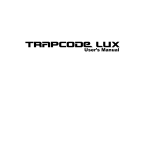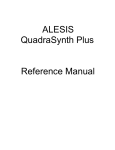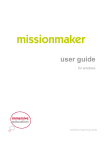Download File Format
Transcript
When using this document, keep the following in mind: nti al General Notice 1. This document is confidential. By accepting this document you acknowledge that you are bound by the terms set forth in the non-disclosure and confidentiality agreement signed separately and /in the possession of SEGA. If you have not signed such a non-disclosure agreement, please contact SEGA immediately and return this document to SEGA. de 2. This document may include technical inaccuracies or typographical errors. Changes are periodically made to the information herein; these changes will be incorporated in new versions of the document. SEGA may make improvements and/or changes in the product(s) and/or the program(s) described in this document at any time. nfi 3. No one is permitted to reproduce or duplicate, in any form, the whole or part of this document without SEGA’S written permission. Request for copies of this document and for technical information about SEGA products must be made to your authorized SEGA Technical Services representative. Co 4. No license is granted by implication or otherwise under any patents, copyrights, trademarks, or other intellectual property rights of SEGA Enterprises, Ltd., SEGA of America, Inc., or any third party. 5. Software, circuitry, and other examples described herein are meant merely to indicate the characteristics and performance of SEGA’s products. SEGA assumes no responsibility for any intellectual property claims or other problems that may result from applications based on the examples describe herein. GA 6. It is possible that this document may contain reference to, or information about, SEGA products (development hardware/software) or services that are not provided in countries other than Japan. Such references/information must not be construed to mean that SEGA intends to provide such SEGA products or services in countries other than Japan. Any reference of a SEGA licensed product/program in this document is not intended to state or simply that you can use only SEGA’s licensed products/programs. Any functionally equivalent hardware/software can be used instead. 7. SEGA will not be held responsible for any damage to the user that may result from accidents or any other reasons during operation of the user’s equipment, or programs according to this document. SE NOTE: A reader's comment/correction form is provided with this document. Please address comments to : (6/27/95- 002) SEGA of America, Inc., Developer Technical Support (att. Evelyn Merritt) 150 Shoreline Drive, Redwood City, CA 94065 SEGA may use or distribute whatever information you supply in any way it believes appropriate without incurring any obligation to you. SE GA Co nfi de nti al TM Tone Editor User's Manual Addendum: File Formats Doc. # ST-235-030795 © 1995 SEGA. All Rights Reserved. nti al READER CORRECTION/COMMENT SHEET Keep us updated! If you should come across any incorrect or outdated information while reading through the attached document, or come up with any questions or comments, please let us know so that we can make the required changes in subsequent revisions. Simply fill out all information below and return this form to the Developer Technical Support Manager at the address below. Please make more copies of this form if more space is needed. Thank you. General Information: Phone de Your Name Document number ST-235-030795 Document name Tone Editor User's Manual Addendum: File Formats Date Corrections: Correction nfi pg. # GA Co Chpt. SE Questions/comments: Fax: Where to send your corrections: (415) 802-1717 Attn: Evelyn Merritt, Developer Technical Support Mail: SEGA OF AMERICA Attn: Evelyn Merritt, Developer Technical Support 150 Shoreline Dr. Redwood City, CA 94065 nti al Tone Editor User's ManualAddendum: File Formats This supplement describes the SCSP file format on the Macintosh that contains detailed information, and the SCSPBIN file format that only includes data transferred to the 68000's sound memory and the Macintosh file resource data. GA Co nfi The SCSP format is as follows. de SCSP Format SE First, SCSP is entered as an ID in 4 bytes of ASCII code, after which the total number of bytes of the MixerChunk and VoiceChunk is contained as a 4 byte long word. Next, VOCE is entered in 4 bytes of ASCII code as Type. The MixerChunk and VoiceChunk data follow. 48 nfi de nti al MixerChunk GA Mixer Co This data is equivalent to the 16 channels of the mixer, and becomes the MixerChunk data with the header data. MIXR takes up 4 bytes in ASCII code for the header ID, after which the number of mixer data bytes is entered in 4 bytes. It can have multiple mixers. SE Bits 0~4 are pan data and 5~7 are send/return data. This configuration is the same as the SCSP register, and is equivalent to 100017H if slot 0. Tone Editor User's Manual Addendum: File Formats 49 GA Co nfi de nti al VoiceChunk SE The VoiceChunk data is composed of the layer data that contains voice parameter data as well as PCM data. The VoiceChunk data is completed with the addition of the header data. takes up 4 bytes in ASCII code as the header ID. The total number of bytes for the voice data, layer data and wave data (PCM data) are then entered in 4 bytes, after which the number of voices (number of voice patches) is entered. VOCE 50 nfi de PlayMode, bend range nti al Voice • Play Mode: Specifies the poly, mono, legato, portamento, legato & portamento play back mode. Specifies the pitch bend range up to 14 steps (0~$D). Specifies the time in 128 steps (0~$7F.) Number of layers used in this voice. Specifies the volume of the layer within the voice. It can be specified as signed data. Name of the layer that is being used. The wave number used in this layer is entered here. The wave size used in this layer is entered here. GA • Bend Range: • Portamento time: • NumberOfLayers: • VolBias: Co This is voice data. The 16 bytes of ASCII code is used for the VoiceName data at the beginning, and the data below follows. SE • LayerName: • WaveNumber: • WaveSize: Tone Editor User's Manual Addendum: File Formats 51 nti al Wave SamplingRate The source AIFF file name incorporating this waveform Sampling rate of this wavform. The bit resolution of this waveform (8 bits or 16 bits). PCM data. de • WaveName: • SamplingRate: • Bit: • PCM data: SE GA Co nfi VLChunk 52 SE GA PLFO Chunk Co nfi de nti al PEG Chunk Tone Editor User's Manual Addendum: File Formats 53 SCSPBIN Format GA Co nfi de nti al The SCSPBIN format is as follows. SE •Mixer top of fset: • VL top offset: • PEG top offset: • PLFO top offset: • Voice offset: • Mixer data: • VL data: • PEG data: • PLFO data: • Voice data: • Wave data: 54 The offset address of mixer data start location. The offset address of velocity level conversion data start location. The offset address of PEG data start location. The offset address of PLFO data start location. The offset address of each Voice data. Mixer data Velocity level conversion data Pitch envelope data Pitch LFO data Voice data Wave data Mixer Data 0 nti al 1 byte each, for a total of 18 bytes VL Data 0 nfi de 1 byte each GA Co PEG Data 0 1 byte each SE PLFO Data 0 Tone Editor User's Manual Addendum: File Formats 1 byte each 55 nti al Voice Data 0 Number of layers- 1 Co Base note nfi de *1: Layer Data GA Wave Data 0 VL Conversion SE Approximation value: 56 This is the approximation value table number used for velocity data. It is determined by calculating the velocity points 0~3 and the velocity levels 0~3. nfi de nti al Calculation Method Co The relationship between the velocity point and velocity level data is as shown below. The curve of the levels is drawn as shown above for velocities 0~127. The D6D3 that is closest to one of the slope values out of these four curves is determined from the table on the following page and entered in the Approximation Value Table. The slope value is determined as follows. Approximation value 0: Velocity level 0 ——————————————————————— Velocity point 0 GA Approximation value 1: Velocity level 1 - Velocity level 0 ——————————————————————— Velocity point 1 - Velocity point 0 SE Approximation value 2: Velocity level 2 - Velocity level 1 ——————————————————————— Velocity point 2 - Velocity point 1 Approximation value 3: 127 - Velocity level 2 ——————————————————————— 127 - Velocity point 2 Tone Editor User's Manual Addendum: File Formats 57 nti al Approximation aVlue Table nfi de The bit relationship of the Approximation Value Table is as follows. SE GA Co The following two tables are referred to when determining the D6-D3 value of the Approximation Value Table. The approximation values include ±∞, 1, 0 and the values indicated in the above table. Determine a value that is closest to the actual slope in absolute difference terms. The resulting D0-2 and D6-3 values are set as the approximation value. 58 DLY: nfi OFFSET LEVEL ATTACK LEVEL DECAY LEVEL SUSTAIN LEVEL RELEASE LEVEL DELAY TIME ATTACK TIME DELAY TIME SUSTAIN TIME RELEASE TIME Co OL: AL: DL: SL: RL: DT: AT: DT: ST: RT: de nti al PEG Related GA This is the table number of the time table for the PEG delay time. The time table contains the number of counts per time unit. The number of counts is first determined from the delay time input in the Tone Editor. That value is then compared with the count values contained in the Time Table. A difference of the two values are taken. The number of counts in the Time Table that produces the smallest difference in absolute terms is determined and its Time Table number is set here. Number of counts = delay time (msec. unit time) OL: This is the offset level from the key on note when the key is activated. (OFFSET LEVEL) AR: SE This is the level change range per unit time. =ATTACKLEVEL/AT AT: This is the time table number that is used for the attack level time. The time table contains the number of counts per time unit. The number of counts is determined first from the ATTACK TIME input in the Tone Editor. Then the closest number of counts is obtained from a time table by the absolute difference of the two count values. The resulting value is set here. Number of counts=ATTACK TIME/2 (msec) Tone Editor User's Manual Addendum: File Formats 59 DR: nti al This is the level change range per time unit. =DECAYLEVEL/DT DT: This is the time table number that is used for the decay level time. The time table contains the number of counts per time unit. The number of counts is determined first from the DECAY time input in the Tone Editor. Then the closest number of counts is obtained from a time table by the absolute difference of the two count values. The resulting value is set here. Number of counts=DECAY TIME(msec) SR: This is the level change range per time unit. =SUSTAIN LEVEL/ST de ST: nfi This is the time table number that is used for the sustain level time. The time table contains the number of counts per time unit. The number of counts is determined first from the SUSTAIN time input in the Tone Editor. Then the closest number of counts is obtained from a time table by the absolute difference of the two count values. The resulting value is set here. Number of counts=SUSTAIN TIME(msec) RR: This is the level change range per time unit. =RELEASE LEVEL/RT RT: Co This is the time table number that is used for the release level time. The time table contains the number of counts per time unit. The number of counts is determined first from the RELEASE time input in the Tone Editor. Then the closest number of counts is obtained from a time table by the absolute difference of the two count values. The resulting value is set here. Number of counts=RELEASE TIME(msec) Delay: FRQ: GA This is the time table number that is used for the PLFO delay time. The time table contains the number of counts per time unit. The number of counts is determined first from the PLFO DELAY time input in the Tone Editor. Then the closest number of counts is obtained from a time table by the absolute difference of the two count values. The resulting value is set here. Count value=PLFO DELAY TIME(msec unit time) This is increment/decrement range per unit time of a PLFO triangle wave. =DEPTH LEVEL/FRQ TIME (msec unit time) FDR: This is the change range of the fade-in amplitude per unit time. =DEPTH LEVEL/FADE TIME*2 (msec unit time) SE FDT: This is the time table number that is used for the fade-in time. The time table contains the number of counts per time unit. The number of counts is determined first from the PLFO FADE time input in the Tone Editor. Then the closest number of counts is obtained from a time table by the absolute difference of the two count values. The resulting value is set here. Count value = PLFO FADE TIME (msec unit time) 60