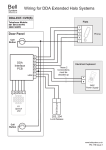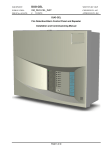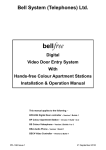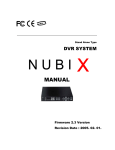Download BellCode CS109, CK109, 110, 120 user manual
Transcript
bellcode Coded Access System Including Systems; CS109 - Combined door entry & coded entry CK109 - Coded entry (216 keypad) CK110 - Coded entry (217 Keypad) CK200 - Coded entry (218 Keypad) PD-078 Issue 1 Bell System (Telephones) Ltd. Presley Way, Crown Hill, Milton Keynes MK8 0ET. Tel: 01908 261106 FAX: 01908 261116 email: [email protected] website: www.bellsystem.co.uk bellcode coded access system Summary of Features bellcode coded access system Contents ! Up to 10 codes each of 1 - 8 Digits. ! Time restricted access. ! Duress Operation. ! Exit Facility. ! Lock Timer. ! Secure Programming via Keypad. ! Non-volatile Memory. General Description . . . . . . . . . . . . . . . . . . . . . . . . . . . . . . . . . . . . . . . . . . . . . . . . 5 Basic Operation . . . . . . . . . . . . . . . . . . . . . . . . . . . . . . . . . . . . . . . . . . . . 5 Main Features: . . . . . . . . . . . . . . . . . . . . . . . . . . . . . . . . . . . . . . . . . . . . . 6 System Components . . . . . . . . . . . . . . . . . . . . . . . . . . . . . . . . . . . . . . . . . . . . . . 10 Model 200 Control Unit . . . . . . . . . . . . . . . . . . . . . . . . . . . . . . . . . . . . . Model 340 Power Supply . . . . . . . . . . . . . . . . . . . . . . . . . . . . . . . . . . . . Electric Lock releases . . . . . . . . . . . . . . . . . . . . . . . . . . . . . . . . . . . . . . 2 Door Controller . . . . . . . . . . . . . . . . . . . . . . . . . . . . . . . . . . . . . . . . . . Model 216 & 217 Keypad . . . . . . . . . . . . . . . . . . . . . . . . . . . . . . . . . . . . Model 218 Keypad . . . . . . . . . . . . . . . . . . . . . . . . . . . . . . . . . . . . . . . . . 10 11 11 11 12 13 Products Installation Instructions . . . . . . . . . . . . . . . . . . . . . . . . . . . . . . . . . . . . . . . . . . . . 14 200 Coded access controller CK200 Complete kit incorporating 200 and 218 Keypad CK109 Complete kit incorporating 200 and 216 keypad CK110 Complete kit incorporating 200 and 217 keypad CS109 Combined coded access and door entry system 1 Cable requirements . . . . . . . . . . . . . . . . . . . . . . . . . . . . . . . . . . . . . . . . CK200 Wiring using the 218 keypad . . . . . . . . . . . . . . . . . . . . . . . . . . . CK109/CK110 Wiring (216 or 217 Keypads) . . . . . . . . . . . . . . . . . . . . . Fitting the Control Unit . . . . . . . . . . . . . . . . . . . . . . . . . . . . . . . . . . . . . . Installing the Model 340 PSU . . . . . . . . . . . . . . . . . . . . . . . . . . . . . . . . . Installing the keypads . . . . . . . . . . . . . . . . . . . . . . . . . . . . . . . . . . . . . . . Electric Lock Release . . . . . . . . . . . . . . . . . . . . . . . . . . . . . . . . . . . . . . . Isolated lock relay contact . . . . . . . . . . . . . . . . . . . . . . . . . . . . . . . . . . . High current lock releases . . . . . . . . . . . . . . . . . . . . . . . . . . . . . . . . . . . Alarm Output . . . . . . . . . . . . . . . . . . . . . . . . . . . . . . . . . . . . . . . . . . . . . Time-clock . . . . . . . . . . . . . . . . . . . . . . . . . . . . . . . . . . . . . . . . . . . . . . . Exit Button . . . . . . . . . . . . . . . . . . . . . . . . . . . . . . . . . . . . . . . . . . . . . . . 2 14 15 16 17 18 19 21 22 23 24 24 24 bellcode coded access system bellcode coded access system Programming the model 200 controller . . . . . . . . . . . . . . . . . . . . . . . . . . . . . . . 25 General . . . . . . . . . . . . . . . . . . . . . . . . . . . . . . . . . . . . . . . . . . . . . . . . . Programming a New Access Code (Function 1 to 10) . . . . . . . . . . . . . Choosing an access code . . . . . . . . . . . . . . . . . . . . . . . . . . . . . . . . . . . Programming the Action Codes (Functions 51 to 60) . . . . . . . . . . . . . Changing the Security key (Function 91) . . . . . . . . . . . . . . . . . . . . . . . Enable / Disable the Lock reassurance tone (Function 92) . . . . . . . . . Setting the Lock Type (Function 93) . . . . . . . . . . . . . . . . . . . . . . . . . . . Programming a Code Entry Time Limit (Function 94) . . . . . . . . . . . . . Programming The Lock Duration (Function 95) . . . . . . . . . . . . . . . . . . Programming a Lock Delay Time (Function 96) . . . . . . . . . . . . . . . . . Programming The Alarm Duration (Function 97) . . . . . . . . . . . . . . . . . Programming The Key Limit (Function 98) . . . . . . . . . . . . . . . . . . . . . Programming the Factory Settings from the Keypad (Function 99) . . . 25 26 27 28 30 31 32 33 34 35 36 37 38 Summary of Program Functions . . . . . . . . . . . . . . . . . . . . . . . . . . . . . . . . . . . . 40 Table 1 - Programming Access Codes . . . . . . . . . . . . . . . . . . . . . . . . . Table 2 - Programming of Other Functions . . . . . . . . . . . . . . . . . . . . . Table 3 - Programming of Action Codes . . . . . . . . . . . . . . . . . . . . . . . Table 4 - Summary of Action Numbers . . . . . . . . . . . . . . . . . . . . . . . . 40 41 42 43 Combined Door Entry and Coded Access System . . . . . . . . 55 General Description . . . . . . . . . . . . . . . . . . . . . . . . . . . . . . . . . . . . . . . . . . . . . . . 56 CS109 Complete Systems . . . . . . . . . . . . . . . . . . . . . . . . . . . . . . . . . . . 56 Installation of the Door Entryphone System . . . . . . . . . . . . . . . . . . . . . 57 Cable Planning . . . . . . . . . . . . . . . . . . . . . . . . . . . . . . . . . . . . . . . . . . . . . . . . . . 58 Cable requirements . . . . . . . . . . . . . . . . . . . . . . . . . . . . . . . . . . . . . . . . 59 Installation Procedure . . . . . . . . . . . . . . . . . . . . . . . . . . . . . . . . . . . . . . 60 Troubleshooting . . . . . . . . . . . . . . . . . . . . . . . . . . . . . . . . . . . . . . . . . . . . . . . . . . 61 CS109 - 1 Wiring . . . . . . . . . . . . . . . . . . . . . . . . . . . . . . . . . . . . . . . . . . . . . . . . . 64 Testing and Troubleshooting . . . . . . . . . . . . . . . . . . . . . . . . . . . . . . . . . . . . . . . 44 Programming the Factory Settings Using the Test Button . . . . . . . . . . 46 CS109 - N Wiring . . . . . . . . . . . . . . . . . . . . . . . . . . . . . . . . . . . . . . . . . . . . . . . . 65 Testing the model 200 controller . . . . . . . . . . . . . . . . . . . . . . . . . . . . . . . . . . . . 47 Testing The Lock Release Output . . . . . . . . . . . . . . . . . . . . . . . . . . . . Testing the Alarm Outputs . . . . . . . . . . . . . . . . . . . . . . . . . . . . . . . . . . Testing the Keypad . . . . . . . . . . . . . . . . . . . . . . . . . . . . . . . . . . . . . . . . Keypad Matrix . . . . . . . . . . . . . . . . . . . . . . . . . . . . . . . . . . . . . . . . . . . . Testing the controller with factory settings . . . . . . . . . . . . . . . . . . . . . . Specification for the model 200 Controller . . . . . . . . . . . . . . . . . . . . . 3 47 49 50 51 52 53 4 bellcode coded access system General Description bellcode coded access system Main Features: The bellcode Coded Access system is a high quality, versatile security product, controlling access via a keypad and an electric lock release mechanism. Multi-coded The controller has ten access codes available each of which can be 1 to 8 digits Basic Operation long. The extra codes are provided for a variety of possible uses:- The model 200 Controller may be programmed with up to ten unique access codes. C Multi-user applications, e.g. for a small office block. If a valid code is entered on the keypad, the lock release will operate for a preset C Time-restricted access (described below). C Duress access (described below). duration. The controller may be programmed to operate an audible alarm under various circumstances, for example, if an invalid code has been repeatedly entered; the alarm will operate for a preset period, during which time the lock release cannot Time-Restricted Access (Staff/Executive Operation) operate. Any of the ten access codes may be programmed to operate during a restricted The keypad has one green and one red LED to indicate the system status to the time period, i.e. when an external time-clock switch is either open or closed. user; the green LED indicates that the lock release is operating, whilst the red LED For example, with factory settings, the operation of code 1 is unrestricted (Executive indicates an invalid entry or an alarm condition. The green LED also flashes briefly Code) whilst code 2 is restricted to when the time-clock input is closed (Staff Code). when a key is pressed. The model 218 Keypad also has a built-in sounder with a brief tone when a key is pressed and a constant tone when the lock release is Two codes could also be programmed to operate during alternate shifts. E.g. code operating. 1 operates when the time-clock input is open and code 2 operates when the timeclock input is closed. Refer to the section ‘Programming the Action Codes’ page 28 and Table 3 page 42 for further details. 5 6 bellcode coded access system bellcode coded access system Duress Access Non-Volatile Memory Any of the ten access codes may be set to duress mode. When a duress code is The access codes and user programs are stored in a protected non-volatile entered, the lock release will operate normally but immediately afterwards activate EEPROM memory, which does not rely on batteries. The access codes and other an alarm. The alarm device should be a discreet sounder or indicator designed to programmable parameters are retained indefinitely without power. alert security staff. Alternatively, the duress code can be programmed to directly operate the alarm, without releasing the door. Refer to the section ‘Programming the Action Codes’ page 28 and Table 3 page 42 for further details. Exit Facility The Exit facility allows the lock release to be operated directly from a push-button (for the preset time period). Typically this would be used to allow personnel to freely exit through the controlled door. The facility may also be used for a Fireman’s keyswitch, or to interface with other security products such as a Door Entry Telephone System. Lock Delay If required, the lock release can be programmed to operate after a preset time delay, following entry of the access code. This function is useful if the keypad is located a long way from the entrance. 7 8 bellcode coded access system bellcode coded access system System Components Programmable Options In addition to the ten access codes the user may program the following other functions: Model 200 Control Unit L Lock duration (1-99 seconds) The Controller PCB is housed in a rugged ABS enclosure. Security can be further L Lock Type (Fail secure or fail safe) enhanced by placing the controller in a secured area. This arrangement provides L Enable/Disable the Lock reassurance tone (218 Keypad) a superior level of security when compared to the many combined keypad / L Lock delay time (0-99 seconds) controller units on the market, where access can usually be attained by vandalism of the keypad; with a correctly installed model bellcode system this is impossible. L Alarm duration (1-99 seconds) L Key entry limit (0-99 seconds) L Code entry time limit (0-99 seconds) L Time-restricted access mode L Duress access mode. Note Access inside the unit is not required for programming. 9 10 bellcode coded access system bellcode coded access system Model 340 Power Supply Model 216 & 217 Keypad The model 340 Regulated Power Supply is the standard unit recommended for use The Model 216 and 217 are 12-key Stainless-Steel Keypads, offering a high level with the model 200 controller. Rated at 12V DC and 1Amp this power supply is of vandal resistance (suitable for indoor and sheltered outdoor locations). They are sufficient to power a single controller, keypad and lock release (500mA max.), and available with either an attractive alloy-cast surface-mounting enclosure or a flush- a speech unit on combined systems (see combined systems, page 54). fitting (216 only) Zintec back-box. A red and a green LED indicator are provided for status indication; Green indicates door open; Red indicates alarm condition. The green LED also flashes when a key has been pressed. Electric Lock releases The model 200 Controller has a 12V output, rated at 0.5A which can be configured for use with both Fail-secure (power to release the door) and Fail-safe (removing power to release the door) Lock Releases. This will drive a wide range of devices including magnetic locks. A voltage free relay contact is also available rated at 1A, 30V AC/DC, for connecting to locks operating on a voltage other than 12V DC or for interfacing with an automated gate, etc. A Transient suppressor must be fitted across the lock if this voltage free output is used. 2 Door Controller A 2nd Controller PCB (Part No. 201) can be added into the model 200 Control unit enclosure in conjunction with a second keypad and model 203 lock release to operate 2 doors independently. 11 12 bellcode coded access system bellcode coded access system Installation Instructions Model 218 Keypad The Model 218 is a 12-key touch sensitive keypad, fully sealed (IP68 rated) for all weather use. The keypad is machined from a single piece of Aluminium to create Read carefully all of the information presented in this chapter and then install the system in accordance with the wiring diagram on page 15 or 16. a perfectly smooth front face and a slimline body of only 19mm thick. A backplate is supplied to enable the keypad to be mounting to any vertical surface, such as a Cable requirements wall or post. A red and a green LED indicator are provided for status indication; Green indicates door open; Red indicates alarm condition. The green LED also Unless otherwise specified below, it is recommended that the system be installed flashes when a key has been pressed. A built-in sounder is used to reassure a key with solid-core telephone cable such as BT specification CW1308. has been pressed, as well as indicate the door is unlocked. Connections No. of Cable length cores Core diameter 340 Power Supply 2 2M max. 1.0mm 216/217 Keypad 10 300M max. 0.5mm 218 Keypad 11 300M max. 0.5mm Lock release (up to 500mA) 2 up to 25M 0.5mm up to 100M 1.0mm Alarm output (up to 50mA) 2 up to 100M 0.5mm Time 4 100M max. 0.5mm Exit 2 300M max. 0.5mm In most cases cable length restrictions should not present a problem, however 218 13 where longer lengths are required please refer to the manufacturer for advice. 14 bellcode coded access system bellcode coded access system CK200 Wiring using the 218 keypad CK109/CK110 Wiring (216 or 217 Keypads) 15 16 bellcode coded access system bellcode coded access system Fitting the Control Unit Installing the Model 340 PSU The model 200 controller is supplied in an ABS enclosure which should be installed The model 340 Power Supply must be placed in a protected indoor environment, in a protected indoor environment. The box contains a number of mounting holes, close to a 240V electrical supply, e.g. an electrical cupboard. Connections to the cable knock-outs. For safety reasons do not modify the box in any way. 240V AC mains supply must be carried out by a qualified electrician or similar competent person, and made in accordance with accepted safety practices. A two-pole switch (as provided by a Consumer Unit or Switch-Fuse) must be included to isolate both Live and Neutral during Installation or Maintenance, and have a contact isolation of 3mm minimum. The circuit must be protected by a current limiting fuse or other device with a maximum rating of 5A. The model 340 power supply is protected by a mains fuse; always replace this with the correct type and rating: T200mA 250V (20mm glass fuse, 200mA, 250V, Time delay, approved to BSEN60127 or equivalent.) Use only mains cable to BS6004, BS6500, or equivalent, within the following specified limits: 17 Minimum Maximum Conductor Diameter 1.0mm (0.75mm2) 2.25mm (4mm2) Cable Diameter 4.0mm 8.0mm 18 bellcode coded access system bellcode coded access system 218 Keypad Installing the keypads The keypad is supplied with a security Hex bit (replacement Part No. 62F) to remove Do not run the cable alongside mains cables or other transmission cables for any great distance. The keypad interface has a high degree of noise immunity, which the security screw holding the keypad to the back mounting plate. Once removed the keypad can be unhinged and pushed up to detach. is adequate in most situations. With very long cable runs, especially if operating in a noisy environment, it is advisable to use a screened cable; connect the screen to DC negative (12V -) at the Controller. Mounting holes are provided in the back plate to fix to a vertical wall. The Keypad requires 11 connections to the controller as shown in the wiring diagram on page 15. A 1.5m integral captive cable is already provided. 216/217 Keypad The keypad is supplied with an Allen key for removing the security screws in the front panel and gaining access to the terminals. When fixing the keypad ensure any drainage holes are at the base of the keypad and clear. Both keypads require 10 connections to the controller as shown in the wiring diagram on page 16. 19 20 bellcode coded access system bellcode coded access system Electric Lock Release Isolated lock relay contact The model 200 Controller PCB has a single pair of connections for connecting either a Fail-safe or Fail-secure electric lock release. The controller is setup with a Fail- An isolated relay contact has been provided to interface with non-standard locks and secure output as standard. If a Fail-safe type output is required please refer to other devices. The load must not be rated above 1A 30VAC/DC. ‘Setting the Lock Type (Function 93) on page 32. FAIL SECURE : These devices require power to release the lock and will secure the door in the event of power failure. These are the most commonly used lock releases. Inductive loads must have a transient suppression device, this is normally connected directly across the load. Alternatively the contact can be used to trigger or interface with other equipment; for example, to switch on a surveillance camera, trigger a car-park gate, or give an FAIL SAFE : Use these connections for ‘Fail-Safe’ lock releases and magnetic audible indication. locks. Both of these devices require continuous power to lock the door and will release the door if power fails. The output is rated at 12V DC with a maximum current consumption of 0.5A. For lock releases of higher current specification please refer to the section titled ‘High current lock releases’. An isolated relay contact is also available for non-standard lock releases, please refer to the next section. 21 22 bellcode coded access system bellcode coded access system High current lock releases Alarm Output For a lock release or a magnetic lock rated higher than 0.5A or for AC operation an additional power supply will be required. In addition a relay must be used if the lock The output is 12V DC at 50mA and may drive a variety of DC sounders, indicators, is rated above 1A to interface with the controller. or a relay for more powerful devices. The relay contacts, or the lock-release, must be fitted with a suitable suppression device to prevent electromagnetic interference being generated by the coil of the Time-clock lock release. (Refer to the manufacturer for further advice). Consideration should be given to the problem of a voltage drop at the lock release. Refer to the manufacturer of the particular lock release for information on suitable cable length/thickness and power supply rating. The terminal pair marked ‘TIME’ on the Controller PCB can be connected to an external switch to enable the second access code (as factory set). This switch may be a simple keyswitch, operated manually, or more usually a Time-Clock. The switch contact must be fully isolated (i.e. voltage-free). High Current Lock Release Exit Button The terminal marked ‘EXIT’ may be connected to an external push-button for egress operation. Momentarily operating this button will directly operate the lock release for the programmed duration. Alternatively, the input may be used with a Fireman’s Override keyswitch, which should be of the normally-open type. If this feature is to be used it is important that the lock release be of a continuously-rated design. In general, a switch connected to the ‘EXIT’ terminals should be fully isolated i.e. voltage-free. 23 24 bellcode coded access system Programming the model 200 controller bellcode coded access system Programming a New Access Code (Function 1 to 10) The controller has ten access codes. Each code may be between 1 and 8 digits General long. The 10 access codes, lock time etc, are all programmed via the keypad. To prevent Procedure unauthorised use, a security key (1 - 8 digits) must be entered. The basic principle of programming is as follows: Examples L Enter the security key. Procedure L Type : <1 - 10> * <New Code> # 1 * 7754# (code 1 = 7754) L Enter the security key (1 to 8 digit number). L Red and green LEDs Flash 5 * 8652# L Enter a key sequence on the keypad. L Exit program mode by pressing ** (code 5 = 8652) L Observe both the red and green LEDs flash for one second. L When all functions are programmed, exit program mode by pressing **. Each program function is described in detail on the following pages. 25 26 bellcode coded access system bellcode coded access system Choosing an access code Programming the Action Codes (Functions 51 to 60) To ensure an adequate level of security it is recommended that a minimum of 4 Each access code has an associated action number. This is a single digit from 0-9 digits be used for each access code, giving 10,000 combinations. Codes should be which determines the action that occurs following the entry of that access code. chosen carefully to avoid obvious sequences and repetitions (e.g. 12345, 258, 4444) which may be easily guessed or discovered. Try to choose codes with a random Procedure appearance (e.g. 6149, 186403) and avoid telephone numbers and other meaningful codes which, again, may be guessed by a would-be intruder. It is also a good idea to regularly change the access codes. L Enter the security key. When choosing access codes it is important that no code is a subset of another L Type : <51 - 60> * <Action No> # code, e.g. If code 1 = 234 and the code 2 = 12345, code 2 would never open the Example Code 1:Act No=1 L Red and green LEDs Flash (Operate lock L Exit program mode by pressing ** always) door as 234 is a subset of 12345. Maintenance It is important also that the keypad be regularly cleaned to remove finger marks which would otherwise give clues as to the keys used in the access code. 27 51 * 1 # 28 bellcode coded access system No Function Code 1 Action 51 Number Key Sequence Factory Setting 51 * <0-9> # 1 (Operate always) 52 * <0-9> # 2 (Operate when Time closed) 53 - 60 * <0-9> # 0 (Disabled) bellcode coded access system Changing the Security key (Function 91) The security key is the code that must be entered on the keypad to gain access to Code 2 Action 52 Number 53 - 60 Codes 3 to 10 Action Number Action No. To ensure an adequate level of security it is recommended that a minimum of 4 No action ( code is disabled) 1 Lock operates 2 Lock operates only if Time contacts are closed 3 Lock operates only if Time contacts are open 4 Lock operates followed by alarm (duress code) 6 digits be used for the security key, giving 10,000 combinations. Procedure Description 0 5 program mode, this is NOT the code to get in the building. L Enter the current security key. L Type : 91 * <New Key> # 91 * 87305 # L Red and green LEDs Flash (security key = L Exit program mode by pressing ** closed Lock, followed by alarm (duress code), if the Time contacts are open Alarm operates 8 Alarm operates only if Time contacts are closed 9 Alarm operates only if Time contacts are open 29 87305) Factory Setting = 1212 Lock, followed by alarm (duress code), if the Time contacts are 7 Example 30 bellcode coded access system Enable / Disable the Lock reassurance tone (Function 92) bellcode coded access system Setting the Lock Type (Function 93) This setting tells the controller whether a Fail safe (including Maglocks) or Fail This only applies to systems fitted with the 218 Keypad. secure lock is connected. Follow the procedure below to change the setting. In normal operation the sounder in the 218 keypad will make a continuous tone while the lock is operating (including when the lock operates from using an EXIT Procedure button or Fireman’s keyswitch). In some situations this may become a nuisance, especially if the lock operates for a very long time. The sounder can be turned on or off by following the procedure below. Example L Enter the security key. Note the keypad reassurance beeps will still be heard. If no sound at all is required, disconnect the keypad wire going into terminal ‘BZ’ on the controller. Procedure 93 * 0 # L Type : 93 * <0/1> # (Fail secure) L Red and green LEDs Flash 93 * 1 # L Exit program mode by pressing ** (Fail safe) Factory Setting = 0 (Fail secure) Example L Enter the security key. 92 * 0 # L Type : 92 * <0/1> # (Disabled) L Red and green LEDs Flash 92 * 1 # L Exit program mode by pressing ** (Enabled) Factory Setting = 1 (Enabled) 31 32 bellcode coded access system bellcode coded access system Programming a Code Entry Time Limit (Function 94) Programming The Lock Duration (Function 95) This limits the time allowed for entry of the correct access code. Timing starts from This is the duration the lock release will operate for when triggered by an access pressing the first key and if the remainder of the access code has not been entered code or by the ‘EXIT’ input. It is programmable in the range 1-99 seconds. before this time limit elapses the alarm is activated. The code entry time limit is programmable from 1-99 seconds or this feature is disabled by selecting a time of Procedure ‘0' Example L Enter the security key. Procedure 95 * 7 # L Type : 95 * <1-99> # (7 seconds) L Enter the security key. L Type : 94 * <0-99> # L Red and green LEDs Flash Example L Red and green LEDs Flash 95 * 12 # 94 * 20 # L Exit program mode by pressing ** (12 seconds) (limit of 20 secs) L Exit program mode by pressing ** Factory Setting = 3 seconds Factory Setting = 0 (disabled) NOTE: When the code entry time limit function is disabled the controller will automatically engage a timed memory clear function. If no key has been pressed for 10 seconds all previous entries will be cleared; this is important to ensure that the system cannot be left primed by a partially entered but otherwise correct access code. 33 34 bellcode coded access system bellcode coded access system Programming a Lock Delay Time (Function 96) Programming The Alarm Duration (Function 97) This function causes a delay (0-99 seconds) to be introduced between the triggering The alarm output is triggered by either a duress code or by a repeated entry of an of the lock release and its operation. Typically, this facility is used when the keypad incorrect code. The Alarm duration determines the time for which this output is is located some distance from the entrance. active before automatically resetting. It is programmable in the range 1-99 seconds. Procedure Procedure L Enter the security key. L Enter the security key. Example Example L Type : 97 * <1-99> # L Type : 96 * <0-99> # 96 * 3 # L Red and green LEDs Flash (3 second L Red and green LEDs Flash delay) L Exit program mode by pressing ** L Exit program mode by pressing ** #97 * 60 # (60 seconds) Factory Setting = 30 seconds Factory Setting = 0 seconds 35 36 bellcode coded access system Programming The Key Limit (Function 98) The key limit determines the number of keys that may be pressed in attempting to enter the correct access code before activating the Alarm. Choose a value which bellcode coded access system Programming the Factory Settings from the Keypad (Function 99) In the event of any problems, always return to Factory settings. is a multiple of the number of digits in the code e.g for a 4 digit code set the key limit to 12 to allow 3 attempts. To disable this feature program the key limit to 0. Procedure Procedure L Enter the security key. L Enter the security key. If you have forgotten the L Type : 99 * # security key see Example L Type : 98 * <0-99> # L Red and green LEDs Flash 98 * 12 # L Red and green LEDs Flash (limit 12 keys) L Exit program mode by L Exit program mode by pressing ** ‘Programming the Factory Defaults Using the Test Button’ page 46. pressing ** Factory Setting = 0 (disabled) 37 38 bellcode coded access system bellcode coded access system Summary of Program Functions Summary of Factory Settings No Function Factory Setting 1 Program Code 1 12345 2 Program Code 2 67890 No. 3 - 10 Program Codes 3 to 10 Disabled 1 Program Code 1 1 * <1-8 digits> # 12345 51 Code 1 Action Number 1 (Operate always) 2 Program Code 2 2 * <1-8 digits> # 67890 52 Code 2 Action Number 2 (Operate when Time closed) 3 Program Code 3 3 * <1-8 digits> # Disabled Code 3 to 10 Action Numbers 0 (Disabled) 4 Program Code 4 4 * <1-8 digits> # Disabled 91 Security key 1 2 12 5 Program Code 5 5 * <1-8 digits> # Disabled 92 Lock Reassurance tone 1 (Enabled) 6 Program Code 6 6 * <1-8 digits> # Disabled 93 Lock Type 0 (Fail secure) 7 Program Code 7 7 * <1-8 digits> # Disabled 94 Code Entry Time Limit 0 (Disabled) 8 Program Code 8 8 * <1-8 digits> # Disabled 95 Lock Duration 3 seconds 96 Lock Delay 0 (Disabled) 9 Program Code 9 9 * <1-8 digits> # Disabled 97 Alarm Duration 30 seconds 10 Program Code 10 10 * <1-8 digits> # Disabled 98 Key Limit 0 (Disabled) 53 - 60 39 Table 1 - Programming Access Codes Function Key sequence 40 Factory Setting bellcode coded access system bellcode coded access system Table 3 - Programming of Action Codes Table 2 - Programming of Other Functions No Function Key Sequence Factory Setting 91 Security key 91 * <1-8 digits> # 1 2 12 92 Lock Reassurance tone 92 * <0/1> # 1 (Enabled) 93 Lock Type 93 * <0/1> # 0 (Fail safe) 94 Code Entry Time Limit 94 * <0-99 secs> # 0 (Disabled) 95 Lock Duration 95 * <1-99 secs> # 3 seconds 96 Lock Delay 96 * <0-99 secs> # 0 (Disabled) 97 Alarm Duration 97 * <0-99 secs> # 30 seconds 98 Key Limit 98 * <0-99 keys> # 0 (Disabled) 99 Program Factory Settings No Function Key Sequence Factory Setting 51 Code 1 Action Number 51 * <0-9> # 1 (Operate always) 52 Code 2 Action Number 52 * <0-9> # 2 (Operate when Time closed) 53 Code 3 Action Number 53 * <0-9> # 0 (Disabled) 54 Code 4 Action Number 54 * <0-9> # 0 (Disabled) 55 Code 5 Action Number 55 * <0-9> # 0 (Disabled) 56 Code 6 Action Number 56 * <0-9> # 0 (Disabled) 57 Code 7 Action Number 57 * <0-9> # 0 (Disabled) 58 Code 8 Action Number 58 * <0-9> # 0 (Disabled) 59 Code 9 Action Number 59 * <0-9> # 0 (Disabled) 60 Code 10 Action Number 60 * <0-9> # 0 (Disabled) 99 * # 41 42 bellcode coded access system bellcode coded access system Table 4 - Summary of Action Numbers Code Testing and Troubleshooting Action Use the table below to determine the most probable cause of a fault condition and 0 No action ( code is disabled) perform any suggested tests which are described in detail in the following pages. 1 Lock operates 2 Lock operates only if Time contacts are closed 3 Lock operates only if Time contacts are open 4 Lock operates followed by alarm (duress code) Symptom Possible Cause/Remedy Ž 5 6 Power Supply is overloaded; Remove external connected components until the When power applied fault disappears (12V+/ -, Lock(s), Alarm, Lock, followed by alarm (duress code), if the Time contacts are nothing happens (LEDs do Keypad) closed not flash) Ž Check Power Supply Fuses. Always Lock, followed by alarm (duress code), if the Time contacts are replace with fuses of the correct type and open rating. 7 Alarm operates Red and Green LEDs 8 Alarm operates only if Time contacts are closed flash together when circuited or the release is of an incorrect 9 Alarm operates only if Time contacts are open attempting to operate lock- rating; Check lock-release output (page release 47) Lock release does not 43 Ž Ž The LOCK release output is short- Test by applying a short-circuit directly to operate when Exit Button the ‘EXIT’ terminals; Check connections is operated. to Exit button. 44 bellcode coded access system bellcode coded access system Symptom Possible Cause/Remedy Programming the Factory Settings Using the Test Lock operates when the Ž Button Restore to Factory Settings (page 38, 46); test button is used but does not operate when code is Check Controller is correctly programmed; In the event of any problems, always return to Factory settings. If the keypad is not Ž Test keypad and connections (page 50) Ž ‘EXIT’ terminals are short-circuited; Ž Temporarily remove connections to ‘EXIT’ entered. working, or the security key has been forgotten, the test button inside the Controller can be used to restore factory settings. Lock release is permanently active This operation will restore all codes, times and functions to the factory settings (see the table on page 39 for the complete list). and re-test unit. Lock release operates in Ž reverse Ž Alarm output does not The Lock Type function 93 is incorrectly This facility is useful for fault diagnosis. It makes use of the Test Button on the PCB set; Refer to page 32. rather than the keypad (which may have been incorrectly installed). It is always Ensure unit is correctly programmed pages 38, 46) advisable to return to this condition whenever the unit appears to malfunction during installation or following an unsuccessful programming session. operate Security key doesn’t work Ž Test Alarm output (page 49) Ž Restore factory settings (page 46) and reprogram as required. To program Factory Settings: L Press and hold the TEST button. L Observe the red and green LEDs on (5 seconds). L Observe the red and green LEDs alternating (3 seconds). L Finally the red and green LED will flash for 1 second and extinguish. The Factory setting are now programmed; release the TEST button. 45 46 bellcode coded access system bellcode coded access system Testing the model 200 controller Ž If pressing the TEST button causes the LEDs to flash immediately: The power supply has been overloaded; look for either a short-circuit across the lock Testing The Lock Release Output release output, or check that the lock release used requires less than 500mA @12V. It is advisable to disconnect any connections to the ALARM output temporarily for this test. This test uses the TEST button inside the controller enclosure. Ž Press and hold the PCB TEST button: Both of the Lock Output and the Alarm Output will operate; both red and green LEDs will illuminate. Warning, after 5 seconds the LEDs will start to alternate and the lock and alarm outputs will stop operating; you should release the test button at this stage to avoid programming the factory settings. Ž If the LEDs turn on as described but the lock release fails to operate: Check the lock release and its wiring by moving the lock connections to 12V+/-. The Controller PCB can be checked by measuring the voltage output on the lock release pair; this should be the same as the power supply (13.8V). Note: If the Lock type has been set to fail-safe the output will have voltage present except when the TEST button is pressed. 47 48 bellcode coded access system bellcode coded access system Testing the Alarm Outputs Testing the Keypad Check that the alarm output is correctly wired to the device being used. It is This test makes use of the red and green LED provided on the model 216/217/218 advisable to temporarily disconnect the lock release if it has not already been tested. keypads. If another keypad is being used which does not have LEDs it is possible Ž Press and hold the PCB TEST button: to use the LEDs on the PCB which duplicate their function; In this case, it may be necessary to temporarily relocate the keypad closer to the controller using a short Both the Lock Output and the Alarm Output will operate, and both red and green length of cable. Obviously, if the system only exhibits a fault when the keypad is LEDs will illuminate. returned to its position then the keypad cabling must be the cause. Note pressing After 5 seconds the LEDs will start to alternate and the lock and alarm outputs will stop operating; you should release the test button at this stage to avoid the keys in any sequence will produce a short green LED flash. L Program the unit to Factory Settings (see page 38, 46). programming the factory settings. L Press the keys in the following sequence * 9 8 7 6 5 4 3 2 1 0 Ž L If the controller reads these keys in the same sequence then the green LED will give a long flash for each key-stroke. On 218 Keypads you will also get a long beep. If the LEDs turn on as described but the alarm output fails to operate: Check the alarm device and its wiring by moving the connections to 12V +/-. The Controller PCB can be checked by measuring the voltage output on the alarm output pair; this should be the same as the power supply (13.8V). Ž If pressing the TEST button causes the LEDs to flash immediately: The power supply has been overloaded; look for either a short-circuit across the L If any keys appears out of sequence then the red LED will flash brief. This ends the test sequence (until the sequence is restarted with the * key). L To find more incorrect keys repeat the sequence, replacing the keys found to be incorrect with the # key (This only works if the # key is correct!). Alarm output, or check that the alarm device used requires less than 50mA @12V. L A Faulty Row or Column of keys (or more) will tend to indicate a connection fault (use the key matrix to identify faulty connection), whereas a single faulty key would tend to suggest a faulty keypad. 49 50 bellcode coded access system Keypad Matrix bellcode coded access system Testing the controller with factory settings Before proceeding with this test ensure that the lock release and alarm device (if used) are working correctly by following the tests on pages 47 and 49 Program to factory settings by following the instructions on page 38, 46. L Type in code 1 (1 2 3 4 5) - this should operate the lock release for 3 seconds. L Remove connections to the ‘TIME’ terminals and type code 2 (6 7 8 9 0), nothing should happen. Now short-circuit the ‘TIME’ terminals together with a short piece of wire and retype code 2 (6 7 8 9 0) - the lock release should operate for 3 seconds. L Reprogram code 1 to another value by following the instructions under the heading ‘Programming a new access code’ (page 25); check that the new code operates the lock release and that the old one does not. If any of the above tests should fail then follow the keypad test procedure. 51 52 bellcode coded access system bellcode coded access system Specification for the model 200 Controller Lock Output Voltage: 13.8V (nominal) Load (maximum): 0.5A (load inductive or resistive) Alarm Output Voltage: 13.8V (nominal) Load (maximum): 50mA Dimensions PCB Only: 152mm x 76mm ABS Enclosure: 230mm x 185mm x 45mm Standards c This Product complies with European Directive 89/336/EEC on ElectroMagnetic Compatibility and Low Voltage Directive 73/23/EEC. Made in the United Kingdom 53 54 Combined Door Entry and Coded Access General Description The CS109 series systems are combined Door Entry Telephone and Coded Access Systems. The entrance panel incorporates a push button for each telephone, a CS109 Series Combined Door Entry and Coded Access System speaker grill and an integral keypad, similar in style to the Model 216 keypad. CS109 Complete Systems The CS109-N systems include all of the components necessary for a single-door Coded Access and Door Entry Telephone System:- Bell System (Telephones) Ltd. 1 Model 200 Coded Access Controller. 1 CP109-N Anodised Aluminium Entrance Panel with integral keypad and surface mounting back-box. 1 61 or 51 Speech unit. N Model 801 Door Entry Telephones 1 Model 203 Lock Release. N - specifies the number of push-buttons/telephones (eg CS109-3: 3 phone system) 55 56 Combined Door Entry and Coded Access Installation of the Door Entryphone System Combined Door Entry and Coded Access Cable Planning From an electrical point of view, the combined systems may be regarded as separate door entry and coded access systems with the exception of a common lock release. The coded access system and its installation is described in detail in the preceding half of this manual. The wiring diagram on page 64 shows the wiring connections for the Door Entry Telephone System, including the simple connections which interface with the model 200 Coded Access Controller. The Model 801 Door Entry Telephone This is designed to be wall mounted in a convenient indoor location. The Entrance Panel The entrance panel, containing the speech unit, is supplied with either a surface or flush-mounting back box. It should be mounted on a wall near the front door, and in a sheltered location. Extension Phones Each apartment can have up to 3 extension phones (4 phones in total). Tradesman button (optional) This is used in conjunction with a time-clock (such as the TS2000) to allow tradesmen access during restricted hours. The time-clock may be 240V AC or 12V DC operated, but must have a voltage-free isolated contact. 57 58 Combined Door Entry and Coded Access Combined Door Entry and Coded Access Cable requirements Installation Procedure For optimum clarity of speech it is strongly recommended that this system is Connect all items by following the wiring diagram, on page 64 or 65. It is strongly installed using twisted-pair telephone cable (e.g. type CW1308). Use one of the recommended that a single telephone be connected at a time and fully tested pairs for the R & O connection between the speech unit and the telephone. before proceeding to the next. Connections No. of cores Core Cable length Speech adjustment diameter 340 PSU 2 1.0mm 3M max. The model 61 speech unit have two pots at the rear for adjustment of speech levels Phone 4 + 1 per phone 0.5mm 100M max. as follows: Speech Unit and 13 0.5mm 100M max. Volume A (Speaker symbol): Speech level at the Entrance Panel Volume B (Mic Symbol): Speech level at the Telephone 2 0.5mm up to 25M 1.0mm up to 100M 2 0.5mm up to 100M Time clock 4 0.5mm 100M max. Exit 2 0.5mm 100M max. Trades Button 2 0.5mm 100M max. Keypad Lock release (up to 500mA) Alarm output (up to 50mA) In most cases cable length restrictions should not present a problem, however where longer lengths are required please refer to the manufacturer for advice. 59 60 Combined Door Entry and Coded Access Combined Door Entry and Coded Access Troubleshooting Symptom Possible Cause/Remedy Ž Use the table below to determine the most probable cause of a fault condition. Volume adjustment required on the Speech Unit. Refer also to page 44 for problems with the coded access system. Ž Speech Unit is not tight against the panel grill. Telephone Problems Ž Symptom Possible Cause/Remedy Constant tone/feedback ‘O’ connection between Speech unit and telephone is open circuit. when in use. Ž Ž Volume adjustment required on speech together. unit. Ž Ž Speech unit is not tight against the panel The entrance panel is surrounded by reflecting walls. grill. Low Speech Volume Entrance panel and telephone are too close Ž Panel grill is blocked. Ž Wiring fault on the speech signal Ž Panel grill is blocked Ž More than one telephone is off the hook. Ž Speech unit supply voltage is low. Check microphone signal to the speech unit; ‘T’ 10V - 15V across ‘C’ and ‘H’. carries the Speech unit microphone to the No speech when the phone is buzzed connections ‘R’ or ‘T’: ‘R’ carries the phone phone. 61 62 Combined Door Entry and Coded Access CS109 - 1 Wiring Miscellaneous Problems Symptom Combined Door Entry and Coded Access Possible Cause/Remedy Ž Telephone will not buzz. Faulty'O' or 'I' line between power supply and phone. Check 10.5V - 15V across ‘I’ and ‘O’ when called. Ž Telephone ‘DOOR’ button terminal. does not operate release; Controller test button does operate the lock Missing connection to Controller EXIT Ž Fault on 'Z' or 'O' line. Ž Faulty ‘DOOR’ button on telephone. Ž Time-Clock is not running or incorrectly set (Trades button only). Trades, Exit button or Fire Switch inoperative. Ž Faulty 'Z' or 'O' wires between Controller and button / switch. Check lock operates from phone. 63 64 Combined Door Entry and Coded Access CS109 - N Wiring 65