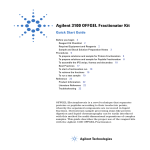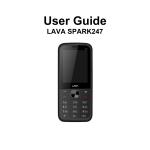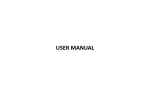Download V-G3100 Final User Manual
Transcript
V-G3100 USER MANUAL PDF created with pdfFactory trial version www.pdffactory.com User’s Manual for Olive V-G3100 Copyright @ 2010 Olive Telecommunication. All rights reserved. Olive Telecommunication Private Ltd, Design and technology for the connected World. The Mobile Original Logos are registered trademarks of Olive Telecommunication. The information contained in this User’s Guide is written for Olive V-G3100. Olive Telecommunication reserves the right to make changes to any of the products described in this document and also reserves the right to revise this guide at any time without any prior notice. 1 PDF created with pdfFactory trial version www.pdffactory.com User’s Manual for Olive V-G3100 This device may contain accessories, technology or software subjected to export laws. Statement The contents of this manual maybe different with the cell phone please refer to the menu according to the cell phone. Olive Telecommunication reserves the right to revise this document or 2 PDF created with pdfFactory trial version www.pdffactory.com User’s Manual for Olive V-G3100 withdraw it at any time without prior notice. Olive Telecommunication Private Limited Contents 3 PDF created with pdfFactory trial version www.pdffactory.com User’s Manual for Olive V-G3100 1 INSERTION AND REMOVAL OF SIM CARD ................. 5 2 INSERTION AND REMOVAL OF THE MEMORY CARD . 6 3 INSTALLATION AND REMOVAL OF THE BATTERY ....... 7 4 BATTERY CHARGING ................................................. 9 5 INTRODUCTION TO THE MOBILE PHONE ................ 11 6 KEYPAD INSTRUCTIONS .......................................... 13 7 DIALING.................................................................. 15 8 INPUT METHODS .................................................... 18 9 GUIDE TO MENU OPERATIONS ............................... 19 4 PDF created with pdfFactory trial version www.pdffactory.com User’s Manual for Olive V-G3100 10 SAFETY PRECAUTIONS ............................................ 28 11 CLEANING AND MAINTENANCE .............................. 30 12 TROUBLE SHOOTING ............................................... 30 1 Insertion and Removal of SIM card n Turn off the phone; remove the battery and unplug other external power sources. n Insert the SIM card into the SIM slot as shown in the following picture. n When you need to remove the SIM card, please turn off the phone, remove the battery, then remove the SIM card 5 PDF created with pdfFactory trial version www.pdffactory.com User’s Manual for Olive V-G3100 2 Insertion and Removal of the Memory Card n Turn off the phone; remove the battery and unplug other external power sources. n Put the Memory Card into the Memory Card slot. n When you need to remove the Memory card, please turn off the phone, remove 6 PDF created with pdfFactory trial version www.pdffactory.com User’s Manual for Olive V-G3100 the battery and then remove the Memory card. 3 Installation and Removal of the Battery n While removing the battery follow the following steps: ①Push the battery cover towards bottom and remove; ②Remove the battery from the mobile-phone; 7 PDF created with pdfFactory trial version www.pdffactory.com User’s Manual for Olive V-G3100 n When installing the battery follow the following steps: ① Push the battery to insert into the mobile-phone; ② Cover with the battery cover. ② Push the battery cover towards top. Warning: You must turn off your mobile phone before removing the battery. 8 PDF created with pdfFactory trial version www.pdffactory.com User’s Manual for Olive V-G3100 4 Battery Charging n Plug the charger into the electrical outlet. n Plug the charger connector into the charging interface of the phone. n When charging is complete, unplug the charger from the electrical outlet and the mobile phone. n Charging must be performed in a well-ventilated area with a temperature between -10°C and +55°C. 9 PDF created with pdfFactory trial version www.pdffactory.com User’s Manual for Olive V-G3100 n If the mobile phone automatically shuts down, or indicates that the Battery is low you should immediately charge the battery. 10 PDF created with pdfFactory trial version www.pdffactory.com User’s Manual for Olive V-G3100 5 Introduction to the Mobile Phone 1. Telephone receiver 2. Screen 11 PDF created with pdfFactory trial version www.pdffactory.com User’s Manual for Olive V-G3100 3. Keypad 4. Earphone/charger jack 5. Speaker 6. Camera lens 7. Battery cover 8. Torch 9. DC jack 12 PDF created with pdfFactory trial version www.pdffactory.com User’s Manual for Olive V-G3100 6 Keypad Instructions 1. Navigation keys 2. OK key (Left/Right/ Up/Down ) 3. Left soft key 4. Dial key 2 13 PDF created with pdfFactory trial version www.pdffactory.com User’s Manual for Olive V-G3100 5. Dial key 1 6.Number keys /English/Hindi Alphabets 7. * key 8. Right soft key 9. Music key 10. End key 11. # key Key Pad Unlocking : To unlock the keypad, press the Unlock key (Left soft key LSK ) and then “#” key to unlock the keypad . 14 PDF created with pdfFactory trial version www.pdffactory.com User’s Manual for Olive V-G3100 7 7.1 Dialing Making Domestic Calls Use the number keys to input number, then press the dial key1/2 to dial the call via SIM card 1/2 You can input domestic calls in this order: Area code 7.2 phone number dial key Calling Fixed Line Extensions (using Pause) Some fixed phone extensions cannot be called directly. You must first go through the switchboard before you can dial the extension, then press * key to switch, as far as, the screen will display the letter “P”(Pause), then dial the extension number. ² You can input the switchboard number and the extension number in this order: Area code > switchboard number > P > extension number > dial key 15 PDF created with pdfFactory trial version www.pdffactory.com User’s Manual for Olive V-G3100 7.3 Calling Fixed Line Extensions (using wait) Some fixed phone extensions cannot be called directly, you need to go through the switchboard, then dial extensions number. You must first go through the switchboard before you can dial the extension, then press * key to switch, as far as, the screen will display the letter “W” (Wait), then dial the extension number. ² You can input the switchboard number and the extension number in this order: Area code > switchboard number > W > extension number > dial key 7.4 Making International calls For making international calls you should press the * key to switch, until the international phone prefix “+” appears on the screen. This will allow you to make an international call in any country regardless of what the international call prefix is. ² You can input international calls in this order: 16 PDF created with pdfFactory trial version www.pdffactory.com User’s Manual for Olive V-G3100 + Country code > area code > telephone number > dial key After entering the prefix, enter the country code and full number you wish to call. 7.5 Emergency Calls Input the emergency number and then Dial keys 1/2 to make the emergency calls. 7.6 Receiving Calls You can select the different mode to receive calls. If the earphones are already plugged in, you can use the button located on the earphones to pick up the phone. If it is inconvenient to press the button, then you can set the“Auto” as “On”, in Head set profile customization, with the earphones plugged in, and the phone will automatically pick up the call. If you have set the “Any Key”, you can pick up the call by pressing any key other than the End key and right soft key. 17 PDF created with pdfFactory trial version www.pdffactory.com User’s Manual for Olive V-G3100 7.7 Ending a Call You can press the End key or right soft key to refuse an incoming call. During a call you can press the End key to end a call. You can also cancel a call you have just dialed by pressing the End key or right soft key. 8 8.1 Input Methods General outline This mobile phone provides various input methods as Multitap ABC , Multitap abc, Numeric, Multitap Hindi. 8.2 Key board values Generally the Left soft Key or OK key indicates confirmation; the right soft key is to return or eliminate. 18 PDF created with pdfFactory trial version www.pdffactory.com User’s Manual for Olive V-G3100 Navigation keys (up/down and left/right keys): Generally used to move the cursor for inputting. # key: to switch between different input methods. Number keys from 0 to 9: Can be used to input numeric numbers, English letters or Hindi letters in accordance with the input method selected * key: to show the symbol interface. Up navigation key: Press and hold this key at the idle screen to on/off torch. 9 Guide to Menu Operations All function options about the mobile phone are listed below with brief descriptions Phonebook Search contact To search phonebook entry by name. 19 PDF created with pdfFactory trial version www.pdffactory.com User’s Manual for Olive V-G3100 Add new contact To add a new phonebook entry. Copy all To copy the phonebook entries in your SIM card and your mobile phone. Delete To delete the phonebook entries from your SIM card1/2 and your mobile phone. Or to delete the contacts one by one. Caller groups You can select a group in the list of the caller group, view and edit the Caller Group Detail. Settings To perform the settings related to phonebook including the memory 20 PDF created with pdfFactory trial version www.pdffactory.com User’s Manual for Olive V-G3100 status, preferred storage, Fields, MY vcard, vCard version. Phone Backup Book To import and export the Phonebook entries from phone. Messages Write Message To create a new message Inbox To view the received message. Outbox to view the message saved in the SIM card and owner phone or saved & sent message Templates To use the predefined text as a part of your sms You can view, edit or remove 21 PDF created with pdfFactory trial version www.pdffactory.com User’s Manual for Olive V-G3100 template messages. SMS settings To perform the setting related to SMS Voice mail server To automatically direct incoming calls to the voice mail centre when you cannot accept a call so that the caller can leave a message on the voice mail system of service network. Broadcast message To receive public messages on all different subjects from your network operator Call History SIM1/2 Call history To view the sim1/2 missed, dialled, 22 PDF created with pdfFactory trial version www.pdffactory.com User’s Manual for Olive V-G3100 received call log list, call time and cost, SMS counter, and to delete SIM1/2 call logs User Profiles To activate and customize the desired profile as General, Meeting, Outdoor, Indoor, Headset according to choice and environment • To activate Silent profile long press # key. Multimedia Camera To take pictures with the phone camera and then save them on your memory card, 23 PDF created with pdfFactory trial version www.pdffactory.com User’s Manual for Olive V-G3100 Image viewer To view the saved image. Audio Player To play the music with the specific format Sound recorder To record the sound. FM Radio To receive FM broadcast program. Note: please plug in earphone before using it Settings Dual SIM settings To set the standby mode as the dual SIM open, Only SIM1 open, Only SIM2 open, Flight mode. Phone Setup 24 PDF created with pdfFactory trial version www.pdffactory.com User’s Manual for Olive V-G3100 To perform the setting related to mobile phone such as Time and date, Schedule Power On/Off, Language, Pref.input methods, Display Characteristics, Dedicated key. General call settings To perform the call settings including, call waiting, call divert, call barring, black list, Auto redial, Speed dial, Call time display, call time reminder Network Setup To perform the setting related to SIM1/2 network. Security Setup To perform the setting related to Security. Including SIM lock fixed dial, change password, phone lock, auto keypad lock 25 PDF created with pdfFactory trial version www.pdffactory.com User’s Manual for Olive V-G3100 the password for phone lock is 0000 Restore Factory Settings To restore the relevant settings to the manufacturer’s settings the password is 0000 Shortcuts To add, edit, delete, delete all, disable the shortcuts, or change the order of shortcuts. Organizer Calendar To View the required date and day you wish to view. Alarm To use the alarm service available with your mobile phone 26 PDF created with pdfFactory trial version www.pdffactory.com User’s Manual for Olive V-G3100 Calculator To provide a calculator with 4 basic functions to facilitate simple calculations. Unit converter To convert units with available conversion options Games You can play the built-in games and change the game settings. Services To use the SIM Tool Kit services. Torch Use Torch ON/OFF function . File manager To manage the space of memory card to perform the corresponding operation on the selected file or folder. 27 PDF created with pdfFactory trial version www.pdffactory.com User’s Manual for Olive V-G3100 10 Safety Precautions Before using the phone, please read the safety precautions carefully and let your children know these, so that you can use your phone correctly and safely. Do not switch on your phone when phone use is prohibited or when phone use may cause interference or danger. Do not use your phone while driving. Follow the rules or regulations in hospitals and health care facilities. Switch off your phone near medical apparatus. Switch off your phone in an aircraft. The phone may cause interference to control signals of the aircraft. Switch off your phone near high-precision electronic devices. The phone may affect the performance of these devices. 28 PDF created with pdfFactory trial version www.pdffactory.com User’s Manual for Olive V-G3100 Do not attempt to disassemble your phone or its accessories. Only qualified personnel are allowed to service or repair the phone. Do not place your phone or its accessories in containers with strong electromagnetic field. Do not place magnetic storage media near your phone. Radiation from the phone may delete the information stored on them. Do not put your phone in a high-temperature place or use it in a place with flammable gas such as a gas station. Keep your phone and its accessories away from children. Do not allow children to use your phone without guidance. Use approved batteries and chargers only, to avoid explosion. 29 PDF created with pdfFactory trial version www.pdffactory.com User’s Manual for Olive V-G3100 11 Cleaning and Maintenance n The mobile phone, battery and charger are not water resistant. Please do not use them in the bathroom or other excessively moist areas and likewise avoid allowing them to get wet in the rain. n Use a soft, dry cloth to clean the mobile phone, battery and charger. n Please do not use alcohol, thinner, benzene or other solvents to wipe the mobile phone. A dirty outlet will cause poor electrical contact, loss of power and even inability to recharge. Please clean regularly. 12 Trouble shooting If anything unusual occurs while using your mobile phone, please refer to the following table. 30 PDF created with pdfFactory trial version www.pdffactory.com User’s Manual for Olive V-G3100 Frequently Occurring Cause How to Fix Problems Using the mobile phone in an area with poor reception such as Poor reception near tall buildings or in a basement Try to avoid. where radio waves cannot be transmitted. 31 PDF created with pdfFactory trial version www.pdffactory.com User’s Manual for Olive V-G3100 Using the mobile phone when the network is busy, such as during rush hour, when the Try to avoid. lines are full making it impossible to get through. Related to the distance from the base station built by the network. Network provider dependant 32 PDF created with pdfFactory trial version www.pdffactory.com User’s Manual for Olive V-G3100 Caused by poor network relay, call a regional problem. redial, Echo or noise Some calling regions have poor lines. Shortening of the standby time End and if the relay is changed then the line may be better. Standby time is also related to the the network system. Network provider dependant 33 PDF created with pdfFactory trial version www.pdffactory.com User’s Manual for Olive V-G3100 Batteries need to be replaced Replace the batteries 34 PDF created with pdfFactory trial version www.pdffactory.com User’s Manual for Olive V-G3100 When you cannot get a signal, the phone will continue to transmit in order to find a base station, thereby expending large amount of Please move to an area with a strong signal. battery power, will cause the standby time to decrease. Unable to The battery is Look at 35 PDF created with pdfFactory trial version www.pdffactory.com User’s Manual for Olive V-G3100 turn on the empty. the remaining phone battery power or recharge. Contact SIM card is damaged. SIM your network service provider. card malfunction SIM card is not properly inserted. Confirm SIM card is properly inserted. 36 PDF created with pdfFactory trial version www.pdffactory.com User’s Manual for Olive V-G3100 There foreign on is a substance the metal surface of the SIM card. Unable to connect with the network Use a clean cloth to wipe off the metal contact point of the SIM card. Expired SIM card Contact your network provider. 37 PDF created with pdfFactory trial version www.pdffactory.com User’s Manual for Olive V-G3100 Consult Outside the GSM service area your network provider on the service area. Please move Poor signal. to a place with better a signal and try again. Unable make a call to Using the call bar function Cancel the call bar function. 38 PDF created with pdfFactory trial version www.pdffactory.com User’s Manual for Olive V-G3100 Using fixed the dialling function. Battery charger Unable charge to Cancel the fixed call setting. or is damaged Replace the battery or charger. Recharging in the environment of less than -10° or higher than 55°. Change the charging environment. 39 PDF created with pdfFactory trial version www.pdffactory.com User’s Manual for Olive V-G3100 the Poor contact Check if plug is properly connected Unable to The storage add new phone space of the phone book entries book is full Unable set functions to certain Delete a portion of the phone number entries Your network provider does not support function this or you Contact your network provider. 40 PDF created with pdfFactory trial version www.pdffactory.com User’s Manual for Olive V-G3100 have not applied for it. 41 PDF created with pdfFactory trial version www.pdffactory.com