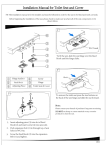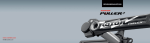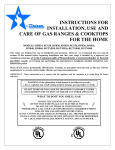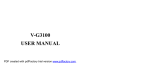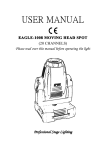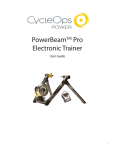Download Toilet Guardian User Manual Version 3.0
Transcript
Toilet Guardian Protection Systems Model TG 1000 External Toilet Water Shut-Off Valve User Manual Modules Main Control Unit (MCU) - Shut-Off Valve, LCD Screen, Alarm Buzzer, Alarm Silence Button, Program Button Tank Sensor Assembly-Tank Sensor Bracket, Tank Sensor Bowl Sensor Assembly-Bowl Sensor, Flat Bracket, Seat Spacer, Cable Guide Tube Connector Cable Procedures Open Valve Opening the valve resets the timing and clears the alert. If the event is a Catastrophic Event THAT IS STILL ACTIVE, the valve will immediately close and the alert will start again. To open the valve, turn the knob on the bottom of the MCU ¼ turn to the left until the line on the knob aligns with the line on the lower cover. DO NOT FORCE THE KNOB. Close the Valve To close the valve, remove the dual connector cable. Battery Removal/Installation It is much easier to install the battery with the MCU removed from the toilet. Remove the top cap from the unit. Remove the medium screw from the knob and gently wiggle the knob loose while pulling it away from the unit. Next, remove the two small screws from the bottom cover and remove the cover by pulling it away from the unit. The battery can then be removed by placing a thumb against the battery and slowly pushing and rotating the battery up away from the unit. Once the battery is removed, push the PROGRAM button one time to release any stored energy from the capacitors. Installation is the opposite of removal. Note: Remember that the positive side (+) of the battery goes towards the center of the MCU. When replacing the bottom cover, the line goes to the front. The knob is keyed and will only fit on one way DO NOT FORCE!! After installing the battery before, attaching the bottom cover, push the PROGRAM button one time. If either one or three beeps are heard, the battery has been correctly installed. 2 button Test The 2 button Test is designed to check the operations of the Toilet Guardian. Open the valve. While holding the Toilet Guardian MCU in two hands, push the ALARM SILENCE button and the PROGRAM button simultaneously for 10 seconds. This will cause the alert icons to display and the valve to close. The alert icons will cycle so that all will appear one by one. The process will be finished when all alert icons are visible on the LCD screen. Open the valve and press the PROGRAM button one time. The alert icons will disappear and the Toilet Guardian MCU will emit 3 short beeps if no alerts are active and the unit is functioning correctly. Profile (Program) Check Push the PROGRAM button one time to view the Profile setting. The factory setting is 1. To change the Profile, see: Setting the Profile. Setting the Profile The Toilet Guardian has pre-set profiles. See the Profile Table for a complete list of events and actions associated with each profile. Look at the Profile Table and determine which profile will be used. Push the PROGRAM button one time. The current Profile number will appear in the lower left-hand side of the LCD screen. To change the profile setting, while the profile number is still visible (within 3 seconds) on the LCD screen push the ALARM SILENCE button to scroll through the profile numbers. The number will change each time the button is pushed. The profile will be set when you either a) stop scrolling through the numbers, or b) by pressing the PROGRAM button and setting the number that is on the screen. Thereafter, anytime the PROGRAM button pressed, the current Profile along with the last alert will appear. Note: Profile 1 is the Toilet Guardian maximum protection mode and will fully activate all protections of attached sensors. Toilet Guardian User Manual 2.1 Page 2 of 8 Removing a Sensor from Active Duty. Disconnect the sensor from the cable. Reboot the unit. See: Toilet Guardian System Reboot Toilet Guardian System Reboot Reboot is required when removing a sensor from the system. Once a sensor has been activated, the Toilet Guardian will not release the sensor from active duty until the system has been rebooted. To reboot, follow the instructions for Battery Installation Removal. Tank Sensor Waterline Adjustment The Tank Sensor is equipped with a WATERLINE mark. This mark should line up with the water level of the tank. (Tank water level should be approximately one inch below the fill tube.) To adjust the Tank Sensor to the tank water line, flush the toilet several times to see if the water rises to the same level each time. If it does not, the fill valve may need replacing. If the water level does rise to the same level each time, slide the tank sensor up or down on the bracket until the WATERLINE on the tank sensor is at the same level as the top of the water in the tank. NOTE: If the Tank Sensor Waterline is set at the top of the fill tube, there is a potential for the water not to shut off due to a stuck open or leaky fill valve. Alarm Silence The Toilet Guardian is equipped with an Alarm Silence button. Pushing the ALARM SILENCE button one time silences only the immediate alarm. Pushing and holding the ALARM SILENCE BUTTON for several seconds will activate the ALARM SILENCE icon and all future alarms will be silenced. See: Non-Event Icon Table to view the Alarm Silence Icon. Push and hold the ALARM SILENCE BUTTON to re-activate the audible alarm. Note: The Alarm Silence icon will NOT appear if the single push is used to silence the immediate alarm. Maintenance and Cleaning Valve Activation As with any valve, regularly scheduled maintenance should be performed. The Toilet Guardian should be checked by activating an alert that closes the valve every four months. This can be accomplished by raising either the tank sensor float or the bowl sensor float to the top position. Complete the test by opening the valve. This is also a good time to verify the active Profile is at your preferred setting. Chemicals and Abrasives DO NOT USE: Abrasives, Harsh Chemicals. USE: Standard bathroom cleaning solutions. Over time and with the use of any chemicals, all plastics will begin to deteriorate. You should get years of use out of each sensor and if you notice discoloration or wear on the sensors, protect yourself and replace them immediately. Cleaning after an Overflow Event IMPORTANT NOTE Slide the toilet bowl sensor off the flat bracket each time (without disconnecting) an overflow occurs and make sure no debris is clogging the float. Clean the toilet bowl sensor with a small brush rinse in hot water with a light bleach solution (10:1) Battery Replacement ONLY replace the battery with a CR2477T, 3V, lithium cell battery. Substitutions will result in any and all warranties and protections, stated or implied to be deemed null and void. AquaOne Technologies recommends that battery replacement be part of a regularly scheduled maintenance program at the minimum of every three years. Toilet Guardian User Manual 2.1 Page 3 of 8 Profile Table Tank Bowl Profile Table Sensor Profile 1 Tank Audible Icon Profile 5 Shut Off Audi ble Icon Bowl Overflow yes yes yes Bowl Overflow yes yes yes Low Battery yes yes yes Low Battery yes yes yes Any Cable Disconnect yes yes yes Any Cable Disconnect x x yes Fill Valve Leak yes yes yes Fill Valve Leak no no yes Flapper Stuck Open yes yes yes Flapper Stuck Open no no yes Flapper Leak Tank Sensor Waterline Error yes yes yes no no yes yes yes yes Flapper Leak Tank Sensor Waterline Error no no yes Profile 2 Profile 1 Silent Mode Profile 3 ShutOff Audible yes yes Bowl Overflow Bowl Shut Off Profile 6 Icon yes Low Battery yes yes yes Any Cable Disconnect yes yes yes Fill Valve Leak no no yes Flapper Stuck Open yes yes yes Flapper Leak Tank Sensor Waterline Error yes yes yes no no yes Profile 4 Profile 5 Silent Mode Profile 7 Available for customization Profile 8 Available for customization Profile 9 Available for customization Profile 3 Silent Mode Profile Descriptions Tank and Bowl Sensors work independently. Profiles features are ONLY applicable for the sensor in use. For example, if only the bowl sensor is used, any feature that is exclusive to the tank sensor will not work. Profile 1 Maximum Protection - This profile increases the opportunity for water conservation thereby decreasing the time to recuperate the cost of the unit (ROI). It also maximizes casualty and property protection. Profile 2 Profile 1 Silent Mode* Profile 3 Catastrophic Shut Off Only - This Profile is for events where water conservation is not the main concern but the owner would like to be made aware of non-catastrophic toilet malfunctions only on demand (press the Program button one time). Profile 4 Profile 3 Silent Mode* Also known as "Hotel Mode". Stop the loss but 'Do Not Disturb' the occupant. Profile 5 Property Protections Only. This mode is when the installer is only concerned about water hitting the floor. Profile 6 Profile 5 Silent Mode* Profiles 7-9 Available for custom programming *Note: The Silent Modes are used where the installer would like the protection of a particular profile but does not want the toilet user to be alerted. Toilet Guardian User Manual 2.1 Page 4 of 8 Icon Identification Tables Non-Event Icons Icon Type Icon Description Alarm Activated The alarm is audible Alarm Silence The audible alarm is silenced Active Profile Current Profile number Event Icons Event 1 Icon Cause(s) Flapper Stuck Open Flapper does not seat properly. Flapper Leak Tank Leak such as leaky flapper, cracked tank, leaking bolt holes, etc. Bowl Overflow Bowl water level rises above normal. Bowl Cable Disconnect Bowl cable is removed or broken. Fill Valve Leak (Tank Overflow) Tank water level rises above normal; stuck open or leaking fill-valve. This may also occur if the Tank Sensor is set too low in the tank causing false readings. Tank Cable Disconnect Tank cable is removed or broken. 7 Tank Sensor Waterline Error Water does not rest at the WATERLINE on Tank Sensor after multiple flushes. 8 Dual Connector Cable Disconnect Dual connector cable is removed or broken. 9 Low Battery Replace battery IMMEDIATELY. Valve Close Failure The valve fails to fully close. This symbol will appear with the event icon that was active when the valve failed to close. 2 3 4 5 6 10 11 Six Month Valve Test All icons visible If the valve has not closed in six months, a self close occurs. 12 Flush none No icon for normal toilet operation. Toilet Guardian User Manual 2.1 Page 5 of 8 Toilet Guardian Event Descriptions Events List The following are the events that are monitored and controlled by the Toilet Guardian. 1. Flapper Stuck Open 6. Tank Cable Disconnect 2. Flapper Leak 7. Tank Sensor Waterline Error 3. Bowl Overflow 8. Dual Connector Cable 4. Bowl Cable Disconnect Disconnect 5. Fill Valve Leak (Tank 9. Low Battery Overflow) 10. Valve Close Failure 11. Six Month Valve Test 12. Flush 1. Flapper Stuck Open After a flush, the flapper does not close or does not close properly. At 55 psi (common household pressure) a stuck open flapper can waste over 4500 gallons per day. When the toilet is flushed and the tank sensor reaches the bottom of the sensor, the timer begins an 8 minute timer. If the water level in the tank does not rise above the bottom of the tank sensor, a stuck open flapper alert is activated. 2. Flapper Leak Slow loss of water from the tank. This loss can continue indefinitely. Any tank leak is similar in that water is leaving the tank other than during a flush. The Toilet Guardian counts a leak when the water leaves the water line even though a flush has not occurred. When the fill valve refills the tank, a single count for a Flapper Leak is registered. The system requires three leaks in a row to activate a Flapper Leak event. Whenever the toilet is flushed, the count is restarted. 3. Bowl Overflow This is an all too common occurrence. This can be caused by sewer back-ups, clogged p-traps (flush ways), multiple flushes, etc. 4. Bowl Cable Disconnect Bowl cable is removed or broken 5. Fill Valve Leak (Tank Overflow) Occurs when a fill valve either leaks (water leaks into the tank after shut-off should have occurred) or fails and does not shut off the water after the tank has been filled. 6. Tank Cable Disconnect Tank cable is removed or broken. 7. Tank Sensor Waterline Error * On the side of the tank sensor is a line under which is written WATERLINE. This line marks the level where the water inside the tank should return when the sensor is properly installed. After a flush, the water level should return to the WATERLINE. If within 8 minutes of the float leaving the bottom of the tank sensor, the float does not return to the WATERLINE position the MCU activates a counter. Each time the float reaches the flush position (bottom) then leaves the flush position within the eight minutes and does not reach the waterline within 8 minutes, another count is activated. Seven (7) counts activate a Tank Sensor Waterline Error. If in between those counts the tank sensor reaches the waterline, the count is reset to zero. Tank water level should be approximately one inch below the fill tube for the tank sensor to have optimal functionality. 8. Dual Connector Cable Disconnect The Toilet Guardian system recognizes all disconnects and shuts off the flow of water to the toilet until either the missing cable is reconnected or the Toilet Guardian is rebooted (see Toilet Guardian System Reboot). The Toilet Guardian can be changed from a dual sensor to a single sensor responder only by resetting the valve when a sensor is removed from service. (See: Removing a Sensor from Active Duty.) 9. Low Battery Alert The Toilet Guardian provides a 30 to 45 day alert window (based on 20 flushes per day without alerts). Upon reaching a critically low battery the Toilet Guardian will shut the valve prior to expending its last available power. 10. Valve Close Failure When the valve fails to fully close, the Valve Close Failure icon will appear and the valve will attempt to close by activating the valve close sequence multiple times. If the valve fails to close after the repeated attempts, the audible alert will continue to sound until the battery reaches critically low status. 11. Six Month Valve Test If the valve has not shut in six months, the Toilet Guardian performs a self test and shuts the valve. Since this timing is reset every time the valve closes, regularly scheduled maintenance (see: Maintenance and Cleaning) will avoid this self test and valve closure from occurring. All icons will show on the LCD screen if this self test has been performed. 12. Flush A normal toilet operation. There are no icons or alerts to indicate the toilet is operating normally. *Note: If the user must continually adjust the tank senor, before repairing or replacing the fill valve, mark the position of the tank sensor on the tank sensor bracket. If the tank sensor is not moving on the bracket, and the alert is still continually activated, the fill valve is NOT working properly and should be repaired or replace. Toilet Guardian User Manual 2.1 Page 6 of 8 DO NOT CALL YOUR RETAILER OR DEALER IF YOU HAVE ANY CONCERNS ABOUT THIS PRODUCT. CALL US AT: (714) 898-7016 Toilet Guardian User Manual 2.1 Page 7 of 8 LIMITED WARRANTY If this AquaOne product, when used for its intended purpose, fails due to defects in materials or workmanship over a period of two years from the date of purchase, return the item to AquaOne Technologies, LLC (at your expense) where, at our option, we will exchange or recondition the item free of charge. AquaOne Technologies shall not be responsible for any incidental or consequential damages, including without limitation, damages or other costs resulting from labor charges, delays, vandalism, negligence, fouling caused by foreign material, damage from poor water conditions, chemicals, or any other circumstances over which AquaOne has no control. This includes damage that may occur from failure of the device to prevent damage or loss due to the failure or malfunction of any valve or appliance to which it is attached. Some states do not allow the exclusion or limitation of incidental or consequential damages, so the above limitation or exclusion may not apply to you. This warranty shall be invalidated by any abuse, misuse, misapplication or improper installation of the product. AQUAONE TECHNOLOGIES MAKES NO OTHER WARRANTIES EXPRESS OR IMPLIED EXCEPT AS PROVIDED IN THIS LIMITED WARRANTY. This warranty gives you specific legal rights, and you may also have other rights which vary from state to state. Improper installation shall void this warranty No parts of this unit can be repaired or replaced other than by the manufacturer. For Further Information, Sales, and Technical Support or Warranty Replacement information, please contact: AquaOne Technologies, LLC 14726 Goldenwest Street, Suite J Westminster, Ca 92683 Phone: (714) 898.7016 Fax: (714) 898.7018 Web Site: www.AquaOne.com Hours of Operation Monday through Friday 9am to 5pm PT In the United States, toilets waste more than 5% of our drinking water. This does NOT include flushing! So please help us save water and help you save money, Use ALL the features of your Toilet Guardian. Toilet Guardian User Manual 2.1 Page 8 of 8