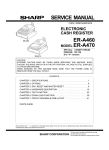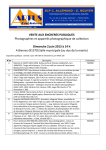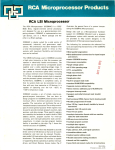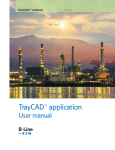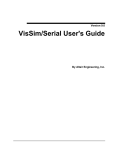Download From. Micro Cornucopia
Transcript
$3.00 June 1984 TABLE OF CONTENTS EPROM Programmer for the Kaypro .................................. 5 Digital Plotters, A Graphic Description ................................ 8 I/O Byte: A Primer ..................................................... .1 0 Sticky Kaypros .......................................................... 12 Pascal Procedures ........................................................ 14 SBASIC Column ......................................................... 18 Kaypro Column ......................................................... 24 86 World ................................................................ 28 FOR1Hwords ........................................................... 30 Talking Serially to Your Parallel Printer ................................ 33 Introduction to Business COBOL ...................................... 34 C'ing Clearly ............................................................. 36 Parallel Printing with the Xerox 820 .................................... 41 Xerox 820, A New Double..Density Monitor .......................... 42 On 'Your Own ........................................................... 48 Technical Tips ........................................................... 57 "THE ORIGINAL BIG BOARD" OEM - INDUSTRIAL - BUSINESS - SCIENTIFIC SINGLE BOARD COMPUTER KIT! Z-80 CPU! 64K RAM! (DO NOT CONFUSE WITH ANY OF OUR FLATTERING IMITATORSI) .,.: U) w ::J ow a: Z o > Q. o (,) w w a: &L ~ Z cs: a: a: ; Q w !:: ~ :::i ~ Q o (7) a: ::J o &L o U) ~ THE BIG BOARD PROJECT: With thousands sold worldwide and over two years of field experience, the Big Board may just be one of the most reliable single board computers available today. This is the same design that was licensed by Xerox Corp. as the basis for their 820 computer. The Big Board gives you the right mix of most needed computing features ali on one board. The Big Board was designed from scratch to run the latest version of CP/M·. Just imagine all the off-the-shelf software that can be run on the Big Board without any modifications needed. FULLY SOCKETEDI FEATURES: (Remember, all this on one board!) 64K RAM ** $259 00 (64KKIT BASIC 1/0) SIZE: 8'12 x 133f. IN. SAME AS AN 8 IN. DRIVE. REQUIRES: +5V @ 3 AMPS + - 12V @.5 AMPS. 24 X 80 CHARACTER VIDEO With a crisp, flicker-free display that looks extremely sharp even on small monitors. Hardware scroll and full cursor control. Composite video or split video and sync. Character set Is supplied on a 2716 style ROM, making customized fonts easy. Sync pulses can be any desired length or polarity. Video may be Inverted or true. 5 x 7 Matrix - Upper & Lower Case. a: w tw Uses Industry standard 4116 RAM's. All 64K Is available to the user, our VIDEO and EPROM sections do not make holes In system RAM. Also, very special care was taken In the RAM array PC layout to eliminate potential noise and glitches. O Running at 2.5 MHZ. Handles all 4116 RAM refresh and supports Mode 2 INTERUPTS. Fully buffered and runs 8080 software. FLOPPY DISC CONTROLLER SERIAL I/O (OPTIONAL) Uses WD1771 controller chip with a TTL Data Separator for enhanced reliability. IBM 3740 compatible. Supports up to four 8 Inch disc drives. Directly compatible with standard Shugart drives such as the SA800 or SA801. Drives can be configured for remote AC off-on. Runs CP/M" 2.2. ::t tt- t; ..,w CD ::J U) w Z-80 CPU Full 2 channels using the Z80 SIO and the SMC 8116 Baud Rate Generator. FULL RS2321 For synchronous or asynchronous communication. In synchronous mode, the clocks can be transmitted or received by a modem. Both channels can be set up for either data-communication or data-terminals. Supports mode 21nl. Price for all parts and connectors: $39.95 Q cs: BASIC I/O U) Consists of separate parallel port (Z80 PIO) for use with an ASCII encoded keyboard for Input. Output would be on the 80 x 24 Video Display. ~ W ...I ~ :j cs: BLANK PC BOARD - REAL TIME CLOCK (OPTIONAL) Uses Z-80 CTC. Can be configured as a Counter on Real Time Clock. Set of all parts: $9.95 CP/M* 2.2 FOR BIG BOARD $99.95 The blank Big Board PC Board comes complete with full documentation (Including schematics), the character ROM, the PFM 3.3 MONITOR ROM, and a diskette with the source of our BIOS, BOOT, and PFM 3.3 MONITOR. PFM 3.3 TWO PORT PARALLEL I/O (OPTIONAL) Uses Z-80 PIO. Full 16 bits, fully buffered, bl-dlrectlonal. Uses selectable hand shake polarity. Set of all parts and connectors for parallel 110: $19.95 The popular CP/M" D.O.S. to run on Big Board is available for $139.00. DOUBLE DENSITY ADAPTER BOARD - $149.95 (A&T) Requires no cuts or MODS to an existing Big Board. Gives up to 670K storage on a single sided 8 In. diskette. With software to patch your CP/M" 2.2. 2K SYSTEM MONITOR . The real power of the Big Board lies In Its PFM 3.3 on board monitor. PFM commands Include: Dump Memory, Boot CP/M", Copy, Examine, Fill Memory, Test Memory, Go To, Read and Write 110 Ports, Disc Read (Drive, Track, Sector), and Search PFM occupies one of the four 2716 EPROM locations provided. Z-80 Is a Trademark of Zilog. Digital Research Computers (OF TEXAS) P.O. BOX 461565 • GARLAND, TEXAS 75046. (214) 271-3538 TERMS: Shipments will be made approximately 3 to 6 weeks after we receive your order. VISA, MC, cash accepted. We will accept COD's (for the Big Board only) with a $75 deposit. Balance UPS COD. Add $4.00 shipping. USA AND CANADA ONLY *TRADEMARK OF DIGITAL RESEARCH. NOT ASSOCIATED WITH DIGITAL RESEARCH OF CALIFORNIA, THE ORIGINATORS OF CPM SOFTWARE **1 TO 4 PIECE DOMESTIC USA PRICE. MICRO CORNUCOPIA P.O. Box 223 Bend, Oregon 97709 503-382-8048 IICla CD.RUCD.II June 1984 The Single Board Systems Journal Editor & Publisher David J. Thompson Assistant Editor Eric Belden Graphic Design Sandra Thompson Technical Department Dana Cotant Eric Roby Advertising Director Alice Holbrow Staff Assistants Dorcas Dsenis Tracey Braas Cary Gatton Typography Patti Morris & Martin White Irish Setter MICRO CORNUCOPIA is the single board systems journal supporting systems programming languages and single board systemsincluding the Big Board, Big Board II, Xerox 820, Kaypro, and Slicer. MICRO CORNUCOPIA is published six times a year by Micro Cornucopia of Oregon, P.O. Box 223, Bend, Oregon 97709. SUBSCRIPTION RATES: 1 yr.(6 issues) $16.00 1 yr.(first class) $20.00 1 yr.(Canada & Mexico) $20.00 1 yr. (other foreign) $26.00 Make all orders payable in U.S. funds on a U.S. bank, please. ADVERTISING RATES: Available on request. CHANGE OF ADDRESS: Please send your old label and new address. SOFTWARE, HARDWARE, AND BOOK VENDORS: We would very much like to review your CP/M & MSDOS compatible products. Send materials to the Review Department, Micro Cornucopia. CPIM is a trademark of Digital Research, Inc. Copyright © 1984 by Micro Cornucopia All rights reserved Y'all Come SOG Before you read further, take a look at the SOG article in this issue. That way you'll know if you need to throw anything more into your duffle bag for July 26! Don't forget to bring the family! Dr Dobbs The People's Computer Company has given up control of Dr Dobbs, the magazine that for many years combined heavy-weight technicality and high frivolity. In the last few years, the high frivolity has been pretty much displaced. (It's title used to be "Dr Dobbs Journal of Computer Calisthenics and Orthodontia," simply one way of saying "Running light without over byte.") The People's Computer Company is the non-profit computer educational group that published Dr Dobbs and became the focal point for the public-domain, forth, and small-c, folks. M&T Publishing, the U.S. subsidiary of a large German software firm, has purchased two computer magazines as it begins its push into the U.S. software market. One magazine covers business software, the other (Dr Dobbs) is aimed at the technical market. I talked to Michael Swain, newly appointed editor in chief. He is a long-time Dr Dobbs reader who was hired away from Info World. I enjoyed my visit with Mike and I really appreciate his desires to keep Dr Dobbs from going totally commercial. (But then he's not really sure what kinds of directives will come down from the brass at M&T.) The magazine changed a lot while it was under the PCC's thumb and has already lost a lot of its original hacker audience (though its circulation is 30,000). No. 18 You see, article submissions have dropped to almost nothing and they are even having trouble getting enough letters to the editor. That's quite a change from the days when Gary Kildall wrote a major treatise for Dr Dobbs entitled "The History of CP/M." (Gary wrote CP/M, so he should know.) A number of Micro C subscribers have commented that we remind them of the early Dr Dobbs. And though I have only subscribed for a couple of years, I have read Dr Dobbs avidly for many years. (Does that sound familiar?) In light of all this, I was really struck when Michael introduced me to other Dr Dobbs staffers as the editor of Micro C, the magazine that looks a lot like the early Dr Dobbs. Hopefully Micro C can avoid outgrowing its present nitch. The Little Board This is an absolutely tiny 64K Z80 single board computer (similar to the Kaypro). It is manufactured by Ampro. This board does not contain a video monitor (you have to connect it to a separate terminal) but it is so small that it mounts flat against the side of a 5" drive. In fact, the holes on the board match the mounting holes on the side of most drives. The board uses the same power connector and the same supply as the 5" drives (+5V and + 12V) and it draws so little power that the drive supply probably won't notice the board is there. In fact, a single-chip switcher (on the board) generates -12V for the serial ports. Drive compatibility doesn't stop there, however, for the data connector on the back of the board is the same card edge type as the drives. The board plugs into the data cable the same way the drives do. The system comes with CP /M, and for a few more bucks you can get the source of the copy programs, the monitor, and the BIOS. This is an ideal little system for vertical system or controller people who want to do a cute and quick system. (continued on page 50) LITTIRS Dear Editor, Some time back I bought a Kaypro ZCPR disk and got it installed. I seldom use the number pad, but when I read the Kaypro column in issue #l6, I checked and found it didn't work under my ZCPR. I then tried the patch listed in the Kaypro column. I've tried that patch at least 20 times, and I still can't get the keypad to work. I've tried the patch just as listed, and then, because I thought any changes made by DDT had to be "saved", I tried "save 34 ZCPM.COM" after DDT. That didn't work either, nor did anything else I tried. I've followed the instructions, even re-installing ZCPR several times when trying to modify it. But nothing seems to make the keypad work. (I get nothing with "I", Control-L with "4", etc.) Any suggestions? W. F. Gephart 7117 Joyce Way Dallas TX 75225 Editor's note: Start with the system tracks from the CPM master disk. Edit INSTALL. SUB as follows: Delete the first line (MOVCPM**). Insert the folowing 4 lines at the top of the file. 1st) SYSGEN 2nd) A 3rd) I (Hold down shift key and hit n\,) 4th) Dear Editor, I received my copy of Micro C, and just finished reading it for the first time. I was quite surprised to see my name in the letter department. I was even more embarrasse9. to think that I might have asked dumb questions. I am running on my very small generator right now. I had to write when I saw my name in type. Since I took the 3rd 6 volt battery off line to power my dune buggy, so I can save that 500 foot walk to the shop many times a day, I have not been using the KayPro. I also have to make a bigger heat sink. After about 20 minutes it gets too hot to touch, so I am afraid to run it for very long. I must tell you about a few problems I 2 have encountered. I took the trusty KayPro over to a friend who wants one so bad, but can't seem to come up with cash right now. He is very interested in computers in general and knows everyone who has one of each kind. So I thought I would dazzle him and his wife with mine. They have a business with lots of names to mail to, but it's a business that doesn't make much profit. I had the Perfect Writer up and was letting Phyllis do a little typing, while Fred and I went and fed the horses (now there is the waste of cash needed to buy the computer). When we came back, Phil came running out of the house yelling Mayday! She wanted to know about all the ????????????? filling the screen. So did I. I figured the computer had been on a few hours and had heated up and on the 5 MHz something gave up. This was cured after I switched to the 2.5 and booted up. I am being very daring since I am on the 5 MHz right this very moment (I did a lot of skydiving for 6 years). I wanted to see if it was going to go out on me too. I save every few minutes! You know, you are causing me to get . bitten worse with this computer. I keep on reading more and wanting to learn more programming. It's just a monumental task for me to grasp all of the knowledge. I have taught myself so much, in so many fields, that my RAM is spilling over. I guess I'll have to have my head fitted with a 100 MB hard disk. Gary Stookey 5000 Foots Creek Road Gold Hill, OR 97525 Editor's note: They weren't dumb questions, Gary. We all start at zero in this business. It's like starting at the bottom of a well and spending the rest of your life climbing out. The people we all look up to for guidance may be a little higher in the well, but their view is often no better than ours. Dear Editor, I have the Spellsys;it works great. You should include in the ad that it works with WordStar files. I had to call you to find out. I felt for $29.95 it wouldn't. I am very happy with it and use it for letters. I would use it now but this pen doesn't make as much noise as the Hy-type; everyone is in bed. Mike Cochran 3920 W 41 Place Tulsa OK 74107 Dear Editor, I am considering building a clock board for my Kaypro 4. One thing the clock needs to do is be able to turn on the Kaypro at a set time. The Kaypro would then auto-boot some program. An application for this would be long distance communications when the rates are cheap (and I'm asleep). What I need to know is whether it's okay to turn my Kaypro on and off with a disk in the drives. I presently have the original Tandon 100-4's installed but intend to replace them with 96 tpi drives as soon as you wizards have settled on a "monitor to end all monitors." Are there 96 tpi drives that will/won't allow me to start up loaded? Lewis Sternberg 1142 NW10 Corvallis OR 97330 Editor's note: We've generally had pretty good luck turning machines on and off with disks in the drives; we don't make it a practice, but publishers can be human too (some of us are particularly human). Anyway, disk drives are made to sense voltage drop so they can avoid writing during power-down. The TEAC and CDC quad density drives have head load selenoids so they should be even safer than the Tandons. Also, you might consider leaving your Kaypro running. Some people simply tum down the screen brightness and leave their systems running constantly. They feel that the Kaypro will actually last longer that way than if the system were powered up and down every day. They might be right. Dear Editor, I found these BASIC statements affect my BASIC Texas Big Board in a strange manner. Print chr$(27); chr$(41) causes the cursor and anything following to flash. Print chr$(27);chr$(40) will reset the display to normal. In CP/M: A> cntl-[ ) causes flashing A> cntl-[ ( return to normal I hope all our BBI friends can find some use for these commands. I use the onboard video and keyboard. Paul Weber 2443 Mountain View Dr. Loveland CO 80537 Micro Cornucopia, Number 18, June 1984 Dear Editor, I would like to announce to the Micro C community that my BBI computer is now operating as a remote CP/M system. One part of the system is used by my wife's software sales business for product distribution and support. The other part of the system, however, is open to the public with the goal of supporting CP/M public domain software in general and the ZCPR software system in particular. The system is up 24 hours a day at 617965-7259 (phone will be busy when we are using the machine) and answers automatically at either 300 or 1200 baud. However, the modem is not very happy with our local phone system and produces a weak carrier that sometimes causes problems at 1200 baud. The logon password is "BIGBOARD", which I hope readers of Micro C can remember without too much trouble! We have three Shugart 800 drives that, with the excellent double-density mod from SWP, give us a little over 2MB of space. The software includes the ZCPR2 system with the menu front-end and the MINICBBS bulletin board program. We already have some software specifically for the Kaypro and would love to provide more support for the BB/Kaypro/Xerox family of machines. We would welcome any contributions. JayP. Sage 1435 Centre Street Newton Centre MA 02159 Dear Editor, I modified my Kaypro II to access a114k of a 2732A, in anticipation of bigger and greater things. I did the chip select decoding a bit different from the method described in your December issue. I simply bent up pin 1 of U60 and jumpered it to pin 8 (ground). This changes U60 to a 1-of-4 decoder using outputs 0, 2, 4, and 6 which decode on 4k boundaries. The CRTCE isn't affected sinc.e outputs 6 and 7 are ORed together anyway. This method eliminates the need to add in an extra gate and the accompanying jumpers. Greg DeHoogh 15711 Williams St. #172 Tustin CA 92680 Editor's note: Thanks a lot Greg. Dana and I hadn't even thought about doing it this way. We tried it and it works fine! This is a great device select shortcut for all of you who are upgrading a Kaypro II to a 4. Micro Cornucopia, Number 18, June 1984 BIG BOARD COLOR GRAPHICS $2995:~~~d TMS 9918A Based Graphics System 256H-192V 16 Colors * *32 Simultaneous Fast Moving Sprites Composite Video Output Highest Quality PC Construction Software Includes Character & Sprite Editor Demo Program In Pascal & Basic Drivers Are Above The Monitor For Use With High Level Languages * * * * Requires 1 trace cut and 1 jumper (see adding 6K of Ram MicroC#7) Plugs Into U70 (U70 Still Available for Prom with Jumper) TMS9918A Graphics Chip '34 95 ~ Check * Money Order * COD ~ GRAPHTECH P.O. Box 1185, McPherson, KS 67460 - (316) 241-6330 Call for Availability & Price of Parts Kit Kansas Residents Add 4 % Tax/Include $3 For Postage & Handling Allow Four to Six Weeks for Delivery Dear Editor, I would like to ask a quick question that you may want to answer in a future column. I've installed both the ProCharacter and Pro-Monitor ROMs purchased from you. I've also purchased Plu-Perfect Writer and Keypad upgrades. In their manual, they mention that some of 5 MHz upgrades will not work with their system. I'm wondering if you have had any feedback relating to their software and the speed-up you've outlined in your column? I would like to do the 5 MHz,. but would hate to lose my Plu-Perfect software in the process. If you keep publishing all those technical goodies in your column, I'll never be able to keep the cover on my computer. Bill Ballhorn 1032 Marion Place Sheridan WY 82801 Editor's note: Your Plu-Perfect will work fine with our speed-up mod. Also, don't worry about having a scantily clad KayPro; ours are kinda' shy of their covers too. Dear Editor, I just finished installing the 5 MHz mod in my KayPro II. The local supplier was temporarily out of stock on the Z80B, but I did the wiring mods in antici. pation of getting the chip in the next day or so. Imagine my surprise (and delight) when the silly thing ran at 5 ·MHz with the original chip. Yes, it crapped out after I put the cover back on and the CPU had time to warm up, but at least I was able to check out the mods. ' A note on DASM. Even if you use the END command, be sure that the address range (using the Prolog command) does not exceed the address range of the program, or labels lying beyond the end of the program and within the r.ange of the P command will not be created. For example, if the program ends at BFF and a CCOO, E ha~ been issued, P100, FFF will ignore any potential labels in the range COO to FFF. The documentation is not clear on this. Don E. Sweet, 2161 Snowberry Road Tustin CA 92680 (Letters. continu~d on page 44) 3 Main/Frames SINGLE BOARD COMPUTER CHASSIS & POWER SUPP~AI~~ $275 Built like a tank won't break the bank! 2901 SINGLE BOARD COMPUTER CHASSIS AND REGULATED POWER SUPPLIES COMPLETELY ASSEMBLED AND TESTED. Cabinet size: 20"w x 22.4"d x 7.5"h. Cabinet painted dove grey; front, back and side accents black. Mounts 2 SHUGART SA851 R EIGHT INCH FLOPPY DISK DRIVES or MECHANICAL EQUIVALENT-. Lighted reset switch on front panel. Lamp supplied, but not connected. 4 D825, 1 Delta 50, 1 Centronics connector cutouts, two switched ac receptacles, 6' three wire line cord, EMI filter, 70CFM fan with washable dust filter, line fuse, power switch on rear panel. P2901 removable module power supply: + 5@3A, [email protected] [email protected] for computer; [email protected], [email protected] peak, [email protected] for disk drives. Includes power cable from power supply to computer (unter. minated wires at computer end) and power cable to 2 disk drives (specify single or double sided drives when ordering). POWER SUPPLY & ENCLOSURE AVAILABLE SEPARATELY 8620 Roosevelt Ave./Vlsalla, CA 93291 209/651·1203 We accept BankAmericard Visa and MasterCard EPROM Programmer for the Kaypro By R. Bardarson P.O. Box 223 Calverton, NY 11933 516-369-7334 With a handful of IC's and support components, you can build a simple EPROM programmer for your Kaypro. What Are EPROMs? An EPROM is Erasable Programmable Read Only Memory. The name is often shortened to PROM or ROM though technically an EPROM, a PROM, and a ROM are each a somewhat different animal. Though we will use all three names, we are talking about EPROMs in this article. You can erase EPROMs by exposing them to strong ultraviolet light. You program them by putting address and data information on the address and data pins along with the programming voltage (usually 25V) and the proper selects. The beauty of an EPROM is that unlike RAM, it doesn't lose its mind when you shut the power off. Its information is ready and waiting to tell your system how to boot your system disk when you turn on the power. (Remove your system EPROM sometime and then turn on the power if you want to see how your system reacts when there is nothing to tell it what to do. Then power-down before reinstalling the EPROM.) The Programmer The programmer can handle 2716's, 2732's, and the newer electrically erasable 2816 PROMs. The circuit is simple to keep the cost down (should be under $25 if all parts are purchased new) and to allow parts substitution. The software is not burdened by fancy features or dependent on the actual hardware chosen. I put the hardware driving software routines in macros, so you can make hardware substitutions. For example, suppose you used 7476's for the address counter, then only the reset macro and the initial data (INITDAT equate for the reset bit) need to be changed. And, for the sake of simplicity, the software doesn't check to see if you've made a reasonable input. The programmer has its own 555 timer so it isn't affected by the Kaypro's clock speed. Theory Figure 1 is a block diagram of the proMicro Cornucopia, Number 18, June 1984 grammer. The general purpose PIO on the Kaypro is used to drive the programmer, with port A handling the bidirectional data exchange and port B controlling the programmer's operation. The current sinking and sourcing requirements will allow the direct connection shown to the PROM. Two port B outputs are provided to the header for read/write control. The PROM socket is just a Zero Insertion Force (ZIF) socket with all the pins except 18,20, and 21 permanently wired to signals. Connections to these last three pins are determined by the type of ROM being programmed. The address counter provides the PROM address; this function is best handled with hardware since most PROM programming is done sequentially. The 12-bit binary counter gets its input from 2 bits on port B. One bit is used for reseting the counter, the other for counting. The first 11 address bits (AD to AID) are wired to the PROM, All is routed to the header. The counter may be made of any combination of binary counter IC's as long as 12 bits of output are provided, a common reset line is used, and all bits clock on the same edge. The Timer The timer is a monos table circuit which provides the programming pulse to the PROM; the programming pulsewidth is RC controlled. The timer has 2 port B outputs for reset/disable and trigger, and 1 port B input for timing control to inform the software when the pulse has completed. The timer output to the header is both normal and inverted, since 2716s and 2732s require opposite types of programming pulses. Another timer line is supplied to the header for use with the timingresistor, so differentpulsewidths can be used for different EPROMs. Voltage Control The Voltage Switch provides two adjustable voltage levels. One port B output is used to control voltage level selection. The high voltage is generally (continued next page) Figure 1 - EPROM Programmer Block Diagram PORTA It 1/ 1\ ... \ / DATA v " PROM A V PINS 18. 20. 21 1\ PARALLEL 'i INPUT/OUTPUT f}-A" (PIO) r CLOCK and RESET -" ADDRESS v COUNTER DISABLE and " TRIGGER V A PORTB SWITCHING '" '"'-I An PULSE and V "RExt.,no' " V VOLTAGE SWITCH v PiJffi "- TIMER OUTPUT CONTROL HEADER V "HIILO VOLTAGE V ...J'" '- READ/WRITE V 5 EPROM PROGRAMMER FOR THE KA YPRO - - - - - - - - - - - - - - - - - - - (continued from page 5) required for programming and the low voltage for reading. The following resistor values assume a .1 uFd capacitor and the LM555 being the timer chip. Note that the pulsewidth with 330K is about 37ms which is below the 2716 minimum specification of 45 ms, however no problems have been experienced with these values. A 2716 header is created by: a. Jumpering 1 to 16 b. Jumpering 2 to 15 c. Jumpering 4 to 14 d. Adding a 330K resistor between pins 7 and 10 A 2732 header is created by: a. b. c. d. Jumpering 12 to 16 Jumpering 4 to 15 Jumpering 3 to 14 Adding a 330K resistor between pins 7 and 10 A 52B13/2816 header is created by: a. b. c. d. Jumpering 2 to 16 Jumpering 5 to 15 Jumpering 12 to 14 Adding a lOOK resistor between pins 7 and 10 Program The program is menu driven with the following options supplied: A. Check that each PROM address contains FF Hex; any address that does not contain FF, is reported to the screen. B. Select 2716 2K UV EPROM type. This is the default PROM type, and this selection is only necessary when C or D has been previously selected. C. Select 2732 4K UV EPROM type. This selection changes the default values stored for the 2716; when programming 2732's this must be the first selection made. D. Select INTEL 2816A or SEEQ 52B13 2K EE PROM type. This selection changes the default values stored for the 2716 and erases the EE PROM. When programming 52B13's or 2816's this must be the first selection made. E. Read a file into memory: Load a file into the programming data area at 4000H. 6 F. Create a File from memory (File size = PROM size). The file written is an image of the programming data area. G. Program a PROM with memory data: located at 4000H. This takes about PROMSIZE*(PROGRAMMING PULSE) seconds. A verify is NOT performed since this is a reliable operation. H. Read a PROM into memory: For copying or verification purposes. I. Cyclic Redundancy Check on memory data: A quick and useful check on the programming data area's contents. J. Dump of memory data: Similar to DUMP.COM, and again no line control is provided. The listed addresses are related to the PROM, showing -OOOOH though the data really begins in memory at4000H. Caution One caution. During power up and power down on the PROM, the programming voltage MUST be turned on AFTER VCC is applied and the programming voltage must be turned off BEFORE VCC is removed. Since both supplies are switched, this is an important caution. . I know of no simple way to prevent the operator from applying the power incorrectly (a PROM costs about $4, the protection circuit shouldn't cost too much more for THIS type of programmer). Also, there is no protection against inserting a ROM backwards. Either error will destroy the ROM. Schematic Figure 2 is the schematic. Note that power to the ICs is not shown and that .01 uFd capacitors should be used across the power pins. The circuit is based on the parts I had on hand. The external programming voltage can be any adjustable supply with a range of 20 to 27 volts that is capable of delivering at least 50 milliamps. A TL431 works fine. The four transistors I used came from the parts box, Ql and Q2 were unmarked NPN's in a TO-5 can, Q3 and Q4 were 2N1490's because they were on hand and the TO-5s were failing. ur to U3 are 7493's and U4 is a LM555. Additional components needed: 2-40 pin ZIFS if the Kaypro Connection is used (figure 3) l-switch l-Light Emitting Diode in the color of your choice 3-bypass capacitors, .01 uFd, at least 1 for the 7493's, PROM, and LM555 ?-16 pin headers, depends how many PROM varieties being programmed Miscellaneous support items such as a board, wire, soldering iron, burn ointment, etc. Construction The programmer requires two parallel I/O ports, and the simplest way to obtain access to them is to use the general purpose PIa (U54) socket. To accomplish this, I soldered a 40 pin ZIF socket to a 40 pin header and plugged it into U54's socket. When I need a parallel printer, I plug the PIa chip into the ZIF socket. When I use the programmer, I plug a 40-pin wire-wrap socket on the programmer board into the ZIF socket in U54 and plug the PIa chip plugs into another ZIF socket on the programmer board. The ZIF socket on the programmer is soldered to the wire-wrap socket and all pins from the wire-wrap socket except the A and B port pins (see schematic) plug into U54 (see Figure 3). The programmer gets its 5V from the PIa socket. Someday I'll reprogram the monitor and rewire the main board to shift the printer to the B port on the System PIa since I occasionally experience problems with this mechanically. The remainder of the programmer is constructed on a 3" by 5" piece of IC prototype board. Software The software to run this programmer is on Kaypro disk K26. The software includes both the .COM and . MAC files, so you get it as source and ready torun. ••• 1-24 pin Zero Insertion Force Socket Micro Cornucopia, Number 18, June 1984 Figure 3 - Socket Detail Figure 2 - EPROM Programmer Schematic and Header Chart 0-- PRoG-RAM ~ Z'FS r HEADERS 2716 2732 52813 16 1 12 2 i5 2 4 5 14 4 3 12 RExt 330K 330K lOOK WIRE WRAP~ PINS ~ .- ,., ...,..- It: 9 Do 10 A1 / 3 II [)2 13 D3 12. 10 ~Ds A" 1& 17 8 ,--A'1 7 J ~12.0 Z.ERo INSERTION FORCE 2.4- JtS'I 2.4 PROM 14 0 -J As 9 PIN SOCl<.ET 18 D" i I' 171' ALL OTI-II<R PIo P,NSTo KAyP(to M41~ 15 21 '" ' 1>9 B cl> I INPUT & .80 2.7 I 1 I~Pur A~~,- 1 UI U2. 12 13 OUTPuT ~ RST 2 TltlG- I 83 30 13 .".aeSH _ 6.'1 C:~~'~I~ l.D 3k VOLTAGf: J.OJun- ..... J 'llr. .. .... 470 Q2. -=- 3.31< to-- \,300 r;? I 12Lr QI -=10 q PoRT 6 I I 'n ( tSV 330 4:. I}lF FMf---:L..IJof E1.Tf:RNAL HEADER D ~3 30k )- .:- t·~F ~Q3 ( Q4 FOR SWITCHING U3 RE5E:T U4 82 2.9 C 1 A.ES£;T 123 8, 2g I rNPvr '8 8 rNPUTA .BCD :tNPIIT B l]),UI<IrA SOCkET 3 1. .. '~I2I"~.I .. "I 1 "Bq4.p.o. 16 PIN 16 I,n 0., A. A. 1.2 A, A.. As A A, A. A, A'II 23 22 S f 3 2 I 19 PIO 8.. ~KAYPR.O MAl'" BOAR.D Vee D, A3 131 .' (orH~R COMPONE~TS NOT SHOWN) 14 r Re"T~"'J-I'/LO VOLTA6-£: .I,of I G Vee. 8s 32- :1 ~AD/wA'TS 8(,133 5 REAO/WRrTc ,y'l s ~U54ZIF 5 A, A... REMOVED PORT PIN "'" 0-- rAe PotT < I 1~4 Micro Cornucopia, Number18, June 1984 7 Digital Plotters, a Graphic Description By Gary Shipley A bou t eight years ago, as a very green technician working for a microwave company in California, I was given an analog X-Y plotter to repair. It was used to plot the output characteristics of klystron, traveling wave, and backward wave oscillator tubes. I was fascinated! My immediate reaction was "With two A to D converters, I could interface it to my Intel SDK-85 and create works of art." A Costly Plot Then I learned how much the thing cost. The cheap ones were around $2500; I decided that I didn't need a plotter so badly after all. About this time, BYTE magazine published several articles about digital plotters. They were mostly home made and had poor resolution. They always had complicated hardware, even more complicated software, and were still expensive. The only one which I could afford was built from a modified ETCH-aSKETCH! I decided to wait a little longer. Two years ago, I became interested in doing custom computer aided printed circuit design. I originally thought that I could do the design on my Exidy Sorcerer using its high resolution graphics and then dump the design to a dot matrix printer, but decided that the output would not be high enough quality. 781 West 2300 North Provo UT 84604 A search for the "ideal computer" led me to the Big Board and a software house suggested I buy a digital plotter. I bought some design software, and here I am. A Cheap Plot The plotter that I bought is a Mauro Engineering model MT-350 which cost $800. With it, I can create color pictures, camera ready printed circuit artwork (on mylar!), schematics, and even text on paper up to 11 inches by 17 inches. The plotter paid for itself fairly quickly. What an excuse to buy a toy! The interface that the plotter uses is a parallel 8-bit bus from the BB port 2. Each line actually controls a stepper motor control line. I use a machine language driver which does nothing but draw straight lines with a resolution of 200 steps/inch. With that kind of resolution, I could put a whole screen of an APPLE or IBM in an area of about two inches square! The Plot Quickens Digital plotters have come a long way since those early days when I was repairing test equipment. Costs have come down a lot. I know of a least three high quality digital plotters which list for under $800. Radio Shack has a miniature four-pen model for about $249. They are much more intelligent than my plotter. Some of the functions available on today's plotters are: 1. Text generation in several fonts and sizes. Text can be printed upside down, vertically, and at almost any angle. Some models can even act as the LST: device for CP/M. 2. Circle and polygon functions. These plotters accept commands and generate shapes all by themselves. They can shade or fill an area such as a circle or box very quickly without computer overhead. 3. Automatic scaling. These new plotters can be told both the physical area on the paper for the plot and the scale to use. For example, an area of 4 inches by three inches can be sectioned off (hard clip) and then scaled to something like 1980 to 1984 (in years maybe) on one axis and -100,000 to 100,100 (dollars?) on the other axis. Some plotters will even generate frames, grids, and tick marks. The plotter handles all overhead. On my system, I had to write all of that software. 4. Some plotters can change up to eight pens under computer control. This allows different colors and line widths. A more expensive option is the ability to change paper without human intervention. 5. Many plotters will return the pen position to the computer, so you can use the plotter as a digitizer. Figure 1 - Plotted PC Board Layout D la a D D D D D D 71. . a a D D D D 8 1731 I 'D"" II .~-- [§!-jair=· Micro Cornucopia, Number 18, June 1984 Digital Dynamics' SPEEDPRO-5RTC It's time for your Kaypro. 6. Resolution varies from 200 steps/ inch to 1000 steps/inch. Compare that to any graphics terminal you have ever seen! And remember that the plotter draws a continuous line with a pen. There are no 'jaggies' as there are on graphics terminals. Not all plotters have all of these functions, and of course, some will be better than others. My opinion is that HewlettPackard plotters win hands down. They sell a very nice model with six pens for under $1300. Interfacing to a digital plotter these days is fairly simple. The common interfaces are RS-232, GPIB (has anyone ever made a GPIB interface for the BIG BOARD?), and Centronics parallel. If you can talk to a printer, you can talk to a plotter! Plotting Along Communication with a plotter is also fairly simple. Most plotters these days communicate via ASCII text. Commands are in English and are descriptive. Examples are 'PEN 1,' 'SCALE,' 'FILL,' 'DRAW,' 'BOX,' and 'CIRCLE.' If you want to draw a circle with a radius of 200 units (according to the current scale) at location 500, a typical command would be 'CIRCLE 500,200.' Another command could shade in the circle in a different color. Figure 2 - Sample Plotted Design The first sample plot which I have included is one side of a ROM PC board which I designed using 2732s. The second plot is something I did with BASIC. In summary, a digital plotter makes an excellent addition to a home or business as a tool for creating effective data presentations. It is easy to interface to your computer, has powerful features built in, and can be downright fun. ••• Be the master of your time by equipping your Kaypro 11 or 4 with our SPEEDPRG '5RTC accessory board and TIMEPRO software. Offering the high speed performance of our popular SPEEDPRG 5+. the SPEEDRRG5RTC adds the fourth dimension to your computing capabilities - TIME! With its built·in. battery backed·up clock/calendar and powerful appointment tracking software. the SPEEDPRO'5RTC makes your Kaypro work like no Kaypro has before. TIMEPRO To compliment the clock/calendar of the SPEEDPRO-5RTC. Digital Dynamics has developed TIMEPRO. a complete software system designed to exploit the capabilities of the clock/calendar . TIMEPRO includes SEE-TIME. which displays the time and date on the screen whenever your Kaypro is operating - no matter what software you may be using. APPT is Digital Dynamics' powerful appointment management software containing features like: Appointment schedulinf} and maintenance; We now have MORROW Automatic warning of impending appointments, and perennial events; Time in other places; Messaf}e storage and retrieval, and: 5" USERS DISKS - Ask for a catalog- Micro Cornucopia Many other useful capabilities. TIMEPRO also includes source code in several popular computer programming languages for all of the clock/calendar reading and setting routines so that you can easily incorporate time and date functions into your own programs. SPEED The SPEEDPRO-5RTC, of course, shares the performance heritage of its little brother. the SPEEDPRO-5+. Either one of our boards will give your computer nearly twice the standard processing performance. Our SPEED PROs soup up your Kaypro with a new Zilog Z80B high speed micro· processor and support circuitry. Externally mounted toggle switches provide the ability to switch from standard speed to high speed and to turn the wait state on and off. Who says you can't own a time machine? The SPEEDPR05RTC is here. now. If you don't need the clock/calendar, but do want increased processing speed. then order the SPEEDPRO-5+. Both SPEED PROs are available from Kaypro dealers nationwide. And, the prices are right - just S99.95 for the SPEEDPRO-5+ and S 199.95 for the SPEEDPRO-5RTC with TIMEPRO software. NOW IS THE TIME! DIGITAL DYNAMICS perrormonce Products .1()r Microcomputers (206) 627-0797 P.O. Box 5653 Micro Cornucopia, Number 18, June 1984 Tacoma, WA 98405 9 lID Byte: A Primer By Norman Doty This is a short primer on use of the I/O byte function of CP/M. The 110 byte is one of those little-understood portions . of this popular operating system that few people are willing to talk about. This article is very general so that it will be easy to understand, but I cover the things you need to do to use this handy function. In particular, I'll cover the printer fUnction, but the other I/O byte functions are very similar. The 110 byte is justwhatit's called, it is one byte in memory, located at 03H. Its 8 bits are usually divided up as follows: Bits 0, 12,34,56,7- Device Console (CON:) Reader (RDR:) Punch (PUN:) List (LST:) All this is probably very confusing. Two bits don't look anything like a console (or a punch). Well, with two bits you make four choices so when your program outputs something to the console, it calls CP/M. CP/M then looks at bits 0 and 1 in the I/O byte (console output remember) to see where to send the output. If, instead, you were outputting to the List device, CP/M would look at the contents of bits 6 and 7 to find out where to send the data. Now you may be wondering why Console doesn't just go to the console and List go to the printer and so forth. Well, this is CP/M's attempt to redirect input and output. In other words, the I/O byte makes it easy to send data that would normally go to the terminal (console) to a serial port (punch) or a printer (List). You don't have to rewrite your program, you just change the appropriate two bits in byte 3. STAT.COM (on the system diskette) lets you can change the two bits for each device. The default is usually 00 binary . (TTY). A Two-bit Switch Remember, you are only changing two bits to switch to a different option for the specific device. The instructions on how to use the STAT. COM program are in the CP/M manual"An Introduction to CP/M Features and Facilities." (Believe it 10 3242 Walden Ave. #4 Depew NY 14043 or not, their explanation even makes sense). These are the options and changes that STAT displays and allows for each device. Contents: 00 Loc. 0,1 CON:=TTY: 2,3 RDR:=TTY: 4,5 PUN:=TTY: 6,7 LST:=TTY: 01 10 11 CRT: PTR: PTP: CRT: BAT: UR1: UP1: LPT: UCl UR2 UP2 ULl Translation for humans: CON: - Console . BAT: - This selection makes the system input from whatever is assigned to the RDR: and output to whatever is defined as the PUN:. CRT: - Video terminal (stands for Cathode Ray Tube). LPT: - A printer (stands for Line PrinTer). Figure 1 - Example I/O Byte Listing LSTOUT: LD AND CP JR CP JR CP JR RET j DIABLO: LD CALL LD A,3 OCOH 0 Z,DIABLO 080H Z,DATRYL OCOH Z,SYNOUT j GET I/O BYTE j(11000000B) TO MASK UN-NEEDED BITS jWE'RE JUST LOOKING AT LST: BITS 6,7 JTEST FOR 'TTY' DEVICE jIF TTY, GO TO DIABLO PRINTER ROUTINE JTEST FOR 'CRT' DEVICE jGO TO DATAROYAL PRINT ROUTINE JTEST FOR 'UL1' DEVICE jGO TO SPEECH SYNTHISER OUTPUT jLPT DEVICE IS NOT USED AT THIS TIME A,C SIOOUT A,C jMOVE CHAR FROM CP/M CALL jCALL ROUTINE IN THE MONITOR jMOVE THE CHAR AGAIN BECAUSE 'SIOOUT' jDOEST'N ALWAYS RETURN CHAR CORRECTLY CP OAH JTEST FOR LINE FEED RET NZ jRETURN TO CALLING ROUTINE IF NOT LD A,ETX jLOAD THE ASCII 'END OF TEXT' CHAR CALL SIOOUT jSEND IT TO THE PRINTER CALL SIOIN jWAIT FOR AN INPUT FROM THE PRINTER JTO LET US KNOW THAT THE 'END OF TEXT' WAS PROCESSED jRETURN TO CALLING ROUTINE RET , DATRYL: LD OUT IN CP JR LD CP RET , OR OUT RET SYNOUT: LD OUT IN CP JR LD CP RET CP JR OUT RET STOP: LD OUT RET A,O (OAH),A A, (OAH) 10H Z,DATRYL A,C ODH Z 080H (08H),A A,' (OAH),A A,(OAH) 10H Z,SYNOUT C,A ODH Z OAH Z,STOP (O~H) ,A A, '7' (08H) ,A jLOAD THE DEVICE ADDRESS j SET THE DEVICE ADDRESS jGET THE PRINTER STATUS ;TEST FOR BUSY jLOOP UNTIL NOT BUSY ;MOVE CHAR FROM CP/M CALL JTEST FOR RETURN j SKIP IT IF SO (DATA ROYAL DOESN'T NEED IT) ;TURN THE HIGH BIT ON ;SEND IT TO THE PRINTER jRETURN TO CP/M CALL jLOAD THE DEVICE ADDRESS jSET THE DEVICE ADDRESS jGET THE SYNTHISER STATUS JTEST FOR BUSY jLOOP IF BUSY ;MOVE CHAR FROM CP/M CALL JTEST FOR RETURN jSKIP IF SO JTEST FOR LINE FEED jSEND STOP SYNTHISES CODE jSEND TO SPEECH SYNTHISER jRETURN TO CP/M CALL jLOAD SYNTHESIZER STOP CODE jSEND IT jRETURN NOTE: This method of device selection can be used for any number or type of device. You don't have to stick the deSignated family of devices. For example, you could use bits 0 ~nd 1 for the printer instead of the console if you wanted to. Micro Cornucopia, Numbe~ 18, June 1984 GET IN THE F A S T LANE WITHOUT BURNING YOUR WALLET with a LST: - A printer (stands for a LiST device). PTP: - Paper Tape Punch (often a cassette tape output). PTR: - Paper Tape Reader (often a cassette tape reader). PUN: - PUNch device (often an alternate printer, NOT a play on words). TTY: - Typewriter terminal (stands for TeleTYpe). UCI: - Another console (a human operated input/output device). ULI: - Other printer or serial output. UPI/2: - Other serial output devices. URI/2: - Other serial input devices. You can use any device definition you want since CP/M doesn't use them for built-in function. Port-of-Call See Figure 1 for an example of how I use them in my CBIOS to control the printers and voice synthesizers on my system. It is written for use with the CROWE assembler. Note on Figure 1 that the line printer and the speech synthesizer both use the same ports. I use the high nibble (4 bits) of port B for the status bits and the low nibble of port B for the device address, which is decoded with a 74154 4 to 16 line decoder. ••• U. S. ROB 0 TIC S 1200 BAUD MODEM Product: Auto Dial 212A: Password: Password 300: Telpac: Lamp: Features: Cash Price: 1-4 5+mix List: 1200/300 baud, auto answer/dial •• $425 •. $405 •• $599 Coat-pocketable Auto Dial 212A ... $339 •. $319 .• $449 300 baud version of Password ..... $159 .• $147 .. $199 Modem Software from USR .•....••••. $69 .•. $59 .•. $79 CPM/80 Modem Software from Widener Consulting.$20 Latest Technology------Fewer Parts-------Two Year Warranty All units are direct connect, full or half duplex, 1200/300 baud, software compatible with the Hayes Smartmodems. 1'he Auto Dial has two RJIIC jacks, analog self test, status LED's and a metal case~ Password has a smaller plastic case, no status LED's and a built-in RS232 cable with choice of male or female connector. Password 300 available soon. S-100 and IBMPC board modems also available. Lamp is based on YAM from BBUD #9. ---NEW PRODUCTS FOR BB AND KAYPRO!--All those who have lusted after several add-ons for the Big Board I, but been discouraged by the shortage of parallel ports, take notice! Now you can run all the add-ons at once with the Parallel Port Expander ...... $189 assembled, $59 board + instructions - eight I/O ports, compatible with Big Board 1&11 and operate 2 parallel printers, rom burner, hard disk, and if you are a real hog, parallel four expanders bios with three printer drivers (1 serial) selected installation instructions for all mentioned devices adapt Big Board add-ons to the Kaypro. Kaypro II&IV. and Dynadisk! for 32 ports! by IOBYTE. included. THE ULTIMATE 255 CONTINUOUS CHARACTER AND REVERSE VIDEO CURSOR BIG BOARD I AND KAYPRO'II/IV MOD Now you can have a significant increase in the writ.ing power of your system, with the ability to key in, display, edit, and print 212 characters, including continuous line graphics. Other features are blinking or constant reverse video cursor, charact.er sets to match NEC 8023 and C.ltoh Prowriter, key labels, reverse video fields, install program for Perfect Writer, a growing library of software, and improvements in the monitor rom. The mod comes assembled and tested and requires about 45 minutes to install. Software included to define custom characters and down-load them to printers. Coming features include graphics software, circuit board layout tools and prototyping services, and H19 and IBMPC emulation. NEC Extended character set (C.ltoh has same set, just re-arranged): ~ •• ~ /. t,lo2.J. ... ~+ ( ) "CQ;?'y4S~~ ___ = ••••• 1 ~::t:::i ~ ,~ .. .., PO"'Oro~Ki:a:V.<2.j3t;1)e 1±U1("~$-'t<tW~.J7 ••• ~. • • ~ • 0 / " S91. .=O;X"O;A~ 1.1 r., L.J r-' X ._. : ...;.....,.. ··1 I· '';' +..L-r-l.~-- '---- The Ultimate Video Mod ....••...•••••.••••...•••••..••••.••• $189.00 Perfect Writer .•......•....••....•.....•....•••••••••.•••.• $209.00 Cash price with U.S. shipping~ Visa/MC/Net30 add 3%, COD $6. Dealer inquiries invited - quantity discounts available. Widener Consulting 2835 NE Brogden Hillsboro, OR 97124 (503) 648-0363 Micro Cornucopia, Number 18, June 1984 11 Sticky Kaypros By Humphrey Liu With the advent of video display terminals (VDT's), moving a visual cursor on the screp.n became important. Cursor keys were a natural way to do this. For some activities, however, analog, or analog-type controls, are the most usable. For example, it might be interesting trying to steer a car with push-buttons. Likewise, video games use several types of analog controllers. These include joysticks, game paddles, and trackballs. 101 Carrollton Terrace #4 Charlottesville VA 22903 5 Key Organizations it occurred to me one day, that if a simple keyboard is only an array of switches, and a joystick is similarily an array of switches, why can't the latter be used in place of the former? Since the warranty on my machine had just expired, and I am the curious type, only six screws kept me from finding out the answer. (Kaypro II owners: the plastic tabs on the sides of the keyboard need not be removed.) A quick look inside the keyboard showed that it was indeed a simple keyboard. The keys contained mechanical switches, not any of the more sophisticated capacitance or magnetic jobs. So far, so good. Off to the store I went in search of the cheapest joystick. After a bit of shopping, I happened upon a Taiwanese copy of the Atari 2600 in a toy store for a 12 2 3 4 I • • '( 0 • 9 • 0 • a 7 6 1 ~~~~ t 1 I 1- UP 2-DOWN 3-LEFT 4- RIGHT , t -ROW 6 - FIRE I· I , 2 6-FIRE KEYBOARD IF -L 1ut UP DOWN 3 , LEFT 4 , RIGHT a COMMON L-- a-COMMON Joystick or Switchstick? Most home video games use a simple type of joystick called a "switch-stick." The switch-stick is simply four momentary on/off switches that are arranged in a directional configuration and are controlled by a central stick. Switch-sticks can only control direction and not true position. In home video games, with the proper software decoding, these switch-sticks can also be used to control other movement parameters. For example, which switch is closed can give direction information while how long it is closed can determine velocity. Some computers, such as the Spectravideo, build joysticks into the keyboard. But, alas, my own Kaypro II has but four cursor control keys, and, horror of horrors, they're not even arranged in a diamond pattern! Figure 2 - Joystick Connections Figure 1 Joystick Pins SUB MINI ,t- I ~ 1 JOYSTICK D CONNECTOR mere $7. The box indicated that the joystick was usable on Atari, Sears and Commodore Vic 20 home computers. The connector looked familiar to me, much like the common DB-25 connector but smaller and with only 9 pins. I had seen this used on some computers as a serial connector. A trip next door to Radio Shack for the male half of this connector proved equally successful (RS part #276-1537) and inexpensive at only $1.99. Total investment was less than $10. Inside the joystick, I found the five switches (4 directional and 1 fire button) and traced them to the female connector with an Ohm meter. The pins for the joystick connector (looking into the female half) are shown in Figure 1. As seen in the righ t half of figure 2, the five switches all connect to a common wire (pin 8) when closed. Inside the keyboard I found a similiar situation for the four cursor control keys. The keyboard apparently uses a row by column decod~ ing scheme and fortunately, since the cursor keys are in the same row, they all have one common connection. Figure 2 shows the overall schematic of the connections that had to be made. Initially, I left the fire button on the joystick unconnected. Configuring it as the space bar would have been great since that key is used as the fire button in one game that comes with Kaypro, but unfortunately the space bar does not share any common connections with the cursor keys. I'have since connected the fire button so that is identical to the up position of the joystick. This has turned out to be quite usable for game playing. Stick Construction Only three parts are needed: the joystick, the connector and some wire. I used some six-conductor ribbon cable that I had lying around. A couple of machine screws, nuts and spacers are needed if you wish to mount the connector inside the case as I eventually did. Its easy to see the cursor key solder pads on the bottom of the keyboard printed circuit board. Soldering in the connections was staightforward. After surgery, it was "plug it in and try it out." At first, I left the ribbon cable loose and had the connector peeking out from the edge of the numeric pad. But after it all worked as it should, I spent some time carefully drilling and filing, and mounted the connector inside the case. Configuring the Kaypro II One nice feature of the Kaypro II is its ability to reconfigure the cursor control keys to suit the requirements of the application software. Different word processors may use different ASCII characters for cursor control, for example. The default cursor control characters for the Kaypro II are shown in figure 3. First, I tried the joystick out with Perfect Writer. Without any changes at all, I was able to move the cursor around with joystick. I have always had some trouble with linear arrangement of the cursor keys, but now, with the joystick, directions mean something. The usefulness of a joystick with a screen-oriented word processor is, however, debatable. For one thing, one hand must be removed from the keys to use the joystick. Secondly, it's all too easy to Micro Cornucopia, Number 18, June 1984 ADD, MOR TO YOUR KAYPRO® STOR.MOR ~~1iT:~~EDIA PLAY.MOR ROM GENERATES 23 GAME CHARACTERS 'Patch into PAC MAN, LADDER, SPACE INVADERS, STAR TREK '1 YR WARRANTY ROM ............................................. :............ $24 95 VU.MOR" L = ~ "'~,,- ' '''~ E-Z VIEW 2·YEAR WARRANTY= . S '~ .1 DELPHI 15 MB HARD DISK SYSTEM ~~== 7 'Enclosure 'Switching.. I ~ Power Supply 'SASI Controller 'WINIF Host Adapter 'Cables 'CP/M 2.2 Software 'Supports most CP/M Computers COMPONENTS/KITS AVAILABLE 15MB SYSTEM .................................... $1999. 00 == TWICE.Mo'R UPGRADE YOUR II or 4 to a 4 or 8 ... twice the storage on FLOPPY DISK DRIVES 'DSDD Drives (390K) ............................ $225 00 'QUAD DENSITY 96TPI (794K) ............. $279 00 COPY STAND "12"x17"ABS PLASTIC "MOUNTS EASILY ON FRONT EDGE ONLy ....................... $19 95 'Also for Chameleon, Compaq, Otro ACCENT.MOR ROM & PATCH FOR WORDSTAR™ CLlP.MOR LEXAN C-THRU PAGE HOLDER *DISPLAYS/PRINTS-DIACRITICAL ACCENTS ael DUn SUPPORTS NOTEBOOKS, BOOKS'-'--'~ *French *Spanish *German PAPERS 4"x4"x11f2" *E-Z Installation ONLy ........................ $495 ..""'"), *1 YR WARRANTY \~"' ' .' ' '.' ' - ".J'~ STAND.MOR Solid Oak KAYPRO® STAND" ANGLED FOR E - Z - < : , VIEWING 20"x14" ...................................... $59 95 DESCRIPTION BEE,MOR ENTERPRISES 22-182nd Avenue East Sumner, WA 98390 (206) 862-6310 /MC//VISA/ 9-5 Pacific Time Terms: M/C, VISA, COD, Money Order Registered Check. Two week delay for checks. Shipping: UPS in Continental US P.P. insured Outside US, Prepaid. Tax 7.8% for Washington Residents Kaypro is a registered Trademark of Kaypro Corp., WordStar is a trademark of MicroPro PacMan is a trademark of Atari, Ladder Yahoo Software, Chameleon by Seequa Campaq Computor Corp, Otrona Advanced Systems. t ~ ~ ~ Default OB OA 08 OC CATCHUM, LADDER 38 ( 8) 32 (2) 34 (4) 36 (6 ) 20 (SP) 2E 2C ( ) ( 2F (I) ALIENS . ,) Figure 3 - Cursor Key Assignments (HEX) hold the stick in one position and have the auto repeat move the cursor too rapidly. Games, however, are a different story altogether. The Kaypro II now comes with a games disk. Three of the games use key strokes to move the protagonist aroun<t. Two of these, LADDER and CATCHUM use four keys in the numeric pad to control movement. The other game, ALIEN, uses three keys in the bottom row near the space bar for movement. I had always had some trouble keeping those keys straight. But now, with Micro Cornucopia, Number 18, June 1984 OTY STaR. MaR Delphi 15MB Hard Disk .lei aun *SUPPORTS PRINTERS with Vertical Motion aetou~ Index Control a~16Qh ROM ................ $200 00 ! i l..$«; ..... &* () _ +- 1234567890-=' COST Total $1,999. 00 WT SHIP 12# $6 2 TWICE. MaR DSDD 390K Floppy 225 00 4 $3 3 279 00 4 $3 4 TWICE. MaR Quad Den. 96TPI 794K VU.MOR COpy STAND 5 CLIP. MaR LEXAN PAGE HOLDER 1995 3 $3 495 11 NC with VU.MOR 12 $6 6 STAND. MaR SOLID OAK STAND 59 95 7 PLAY.MOR GAME ROM 2495 $2 8 ACCENT.MOR Diacrit. Accent ROM 200 00 $2 Name Tele # Address City D Master Ch ST 0 VISA the joystick, things are much, much better. I was even able to break 10,000 points in CATCHUM, something I just couldn't seem to do with the keys. But to play any of these games with the joystick, some simple key redefinition is necessary. This is easily accomplished with the CONFIG program on the CP/M system diskette supplied with the Kaypro. Suggested cursor key assignments for the two sets of games are also in figure 3. It is unfortunate that the joystick pushbutton could not be made to generate the space code. Then it would be usable with both LADDER (as the jump button) and ALIENS (as the fire button). It is also unfortunate that the CONFIG program does not take effect immediately, but requires the change to be written to disk B and that the disk be cold-booted. One simple solution is to make two separate disks with the two groups of games on each. Another solution is to have programs which can change key definitions on line. Presently, I do not have the technical details to write these programs, but would be interested if anyone has this information. SUB TOTAL ZIP Tax/Shipping Total Expiration Date Editor's note: Most of the games on our users' disks have the information required in the. DOC files to redefine what inputs the games need for directional control, so the games can be reconfigured rather than your cursor control keys. (For example PACMAN on disk K3 and ALIENS on disk K9). Another interesting note about this joystick modification, compared with the joystick article in the last issue of Micro C, is that MicroSphere has a new color board that will work on the Kaypro 10 and new Kaypro 4's. This board actually runs off the SIO instead of the PIO so the joystick capabilities as described in issue #16, "Extending MicroSphere's Color Graphics System", no longer apply to this new board. The joystick described in this issue will work fine with new or the old color graphics board since, in the absence of a joystick, the cursor control keys are used to determine directions. ••• 13 Pascal Procedures By John P. Jones Many times I have been asked if I ever use BASIC for programming. The answer is no, not any more, and in this column we will look at why. BASIC Interpretation Speaking to friends who still use BASIC routinely, I found that they prefer the language because of its convenience. The most popular BASICs are interpreted and have a built-in source editor of some kind, eliminating the need for a separate compile before execution. This makes the edit/test cycle in programming very fast, especially since most BASICs reference erroneous source code by line number. On the other hand, few, if any, interpreted BASICs allow for structuring of programs. This means that most programs will require multiple eOTO's and can be extremely difficult to maintain. All variables in interpreted BASIC are global throughout the program, making unwanted side effects more likely. There are a few BASICs available which allow structured programming and local variables in subroutines, SBASIC and CB-80 (CBASIC) for example. Both require a separate edit and compile of the source before the program can be tested or run. This separate edit and compile requirement has been the major objection to PASCAL among BASIC programmers. Turbo to the Rescue Turbo Pascal eliminates this objection. With its built-in editor and ability to compile memory resident source to memory resident executable code, Turbo has many of the speed advantages of an interpreted language. Programs small enough to compile in memory, compile so quickly that the extra step is not a problem. And, if you forget to compile before entering the Run command, Turbo will do the compile for you. To illustrate, let's look at a practical problem that many people would have solved with BASIC. Recently, I purchased a new printer. After shopping around, I decided the best price/performance ratio in a small dot-matrix printer was the Star Micronics Delta 10. This printer has an impressive array of features including a custom programmable character set. 14 6245 Columbia Ave. St. Louis MO 63139 (314) 645-1596 To make downloading custom characters easier, I wrote the program in figure 1. Though not fancy, it gets the job done. That listing along with its companion program to read the data file and send it to the printer were completely written and debugged in less than three hours. For me, at least, the same programs in BASIC would have taken considerably longer. Ink Dots Before getting into the specifics of down-loading characters, let's discuss how a dot-matrix printer works. Most newer matrix printers use a nine-dot (vertical) print head. As the print head moves across the paper, each wire strikes the paper through the ribbon producing a visible dot. The basic pattern of dots that makes up a character is usually 5 dots wide by 7 dots high. Since there are nine wires in the print head, there are two additional dots for descenders. In order to improve the quality of print, the matrix is usually expanded horizontally by allowing dots to be printed at half dot spacing. This expands the matrix to 9 wide by 7 high but because of Figure 1 - Pascal Program to Download Custom Characters program make_Char; (* Written for Turbo Pascal *) (* Define a RECORD to contain the data necessary to define a down-loadable character. See the text for more information. *) type d~char = record asci~code descended: width: dot_data end; : 33 •• 126; (* must be a printable char *) boolean; 4 •• 11; (* min and max allowed by printer *) array[1 •• 11] of byte; var char_desc : d~char; ch : char; filename: string[14]; chfile : file of d~char; procedure dO-8rid; (* Print an 11 X 7 grid in the upper left corner of the screen. As character data is entered, it will be displayed in the grid. *) const dashes = ,-----------------------'; fences = 'I I I I I I I I I I I I'; var i : integer; begin clrscr; (*.For other Pascals, writeln(dashes); . for i := 1 to 7 do begin writeln(fences); writeln(dashes); end; end; procedure write-prompts; begin gotoxy(1,17); write(chr(clear_screen»; *) C* Put prompts for basic input data on screen for later use *) (* Turbo uses screen coordinates 1•• 80, 1 •• 24 other Pascals usually use 0 •• 79, 0 •• 23 See uC issue #10 for a gotoxy if your Pascal does not have this procedure built in. *) writeC'ASCII char: I); gotoxy(1,19); write( 'Char width: '); gotoxyC1,21); write('Descended? I); gotoxy( 1 ,23) ; writeC'Data for column '); end; (Listing continued next column) Micro Cornucopia, Number 18, June 1984 the mechanics of dot wire movement, you cannot print dots next to one another horizontally except in full-dot increments. Descended characters are printed with the lowermost 7 print wires while normal'above the line' characters are printed with the upper seven. To provide space between characters, at least one full dot width is allocated. The character then will be a 9 half dot wide by 7 dot high pattern within a 6 dot wide by 9 dot high grid. The Star Micronics printers allow you to completely redefine the printable characters by downloading dot data into the printer's memory. Using this method, it is possible to print Hebrew, Arabic, Cyrillic (Russian), or any of the other non-Roman alphabets. The Delta series can also proportionally print these custom characters. With procedure display_colum~data (col: integer); (. As each byte of dot data is entered, display it in the grid on screen so that we have some idea of what the character will look like •• ) var x,y,temp : integer; begin x := col • 2; temp := char_desc.dot_data[col]; (. copy dot byte to local variable .) highvideo; (. For another compiler you can omit this statement, or write a small procedure to write the control sequence for high intensity to the terminal. .) for y := 1 to 7 do (. Only the 7 low order bits are significant .) begin if odd(temp) then (. Low order bit = 1 ? .) begin gotoxy(x,y.2); (. Position to proper place in grid •• ) write('·'); (. Indicate a print dot .) end; temp := temp div 2; (. Shift next bit into low order position .) end; lowvideo; end; (. Omit or write procedure as above .) procedure get_char_data; var i : integer; begin gotoxy( 13,17) j readln(ch) ; (. Down-loaded chars replace normal printable chars .) char_desc.asci~code := ord(ch); gotoxy( 13, 19) j readln(char_desc.width); gotoxy(12,21)j (. Get YIN input for descended flag .) readln(ch); . char_desc.descended := false; (. Assume non-descended .) if upcase(ch) = 'Y' then char_desc.descended := true; (. upcase is equivalent to: if ch in ['a' •• 'z'] then ch := chr(ord(ch) - 32); .) (. Clear dot data bytes in assembly record .) for i := 1 to 11 do char_desc.dot_data[i] := 0; (. Collect and display dot data .) for i := 1 to char_desc.width do begin gotoxy(17.23)j clreol; (. For other compilers. write (chr(clear_to_en~of_line»; or write a few spaces and repeat gotoxy .) write(i:2,': '); (. Prompt with current column number .) readln(char_desc.dot_data[i])j display_colum~data(i)j endj end; Micro Cornucopia, Number 18, June 1984 Listing End proportional printing, each character is printed in minimum horizontal space rather than at a fixed 6-dot width. The 'i', for instance is much narrower than an 'M' so it is allocated only 4 horizontal dots. Connect the Dots To program the printer for new dot patterns, the data must be sent separately for each character. The escape sequence used for this is: ESC> * ctl-A nl n2 ml m2 ... mIl where nl is the binary value of the printable character to be redefined, n2 is an attribute byte (bits 0-3 define the proportional width [4 .. 11 half dots] and if bit 4 = 1 then it means it's a descended char). Finally, mI..mll contain the-binary dot data (least significant bit = top dot). With this in mind, the record structure in listing 1 for a down-load char is obvious. The program, as written, allows only for entry of char data into a disk file. It could be expanded so the user could correct errors or edit a previously created data file. Also, I leave the program to load the printer's RAM as an exercise. Turbo News At the West Coast Computer Faire, Borland International announced a Pascal package for the IBM PC with 8087 math co-processor support to be available this spring. The package will be available as a $70 add-on for current Turbo owners or both standard and 8087 Turbo for $90. Their benchmarks show a tenfold increase in speed over standard PC Turbo! The news clip I saw also reported that 20,000 copies of the various Turbo packages were sold in the first four months. To help keep up with demand and also increase their market penetration, Borland has begun signing distributors for normal retail marketing channels. You may soon be able to buy Turbo Pascal in your neighborhood computer store. Late Breaking News Turbo Pascal Version 2.0 has just been released and the additional features in(continued next page) 15 PASCAL PROCEDURES PROGRAMMER/4+ (continued from page 15) clude overlays and heap management (via DISPOSE). Their IBM PC version also supports windows, graphics, sound, and color. In August they'll release their Modula II compilers for both 8 and 16 bit operating systems. Following this will be C compilers (December) and a Turbo Toolbox (May). The Toolbox will include B + trees and quick sorts. All of the packages will use the same editor and runtime packages, plus, compiled code can be used by all three languages. Please don't harass them about these products. Give them a chance to meet their schedules without spending hours on the phone. I plan on reviewing the Toolbox and Modula II as soon as they are released. Stay tuned! Also, Borland has dropped the $100 license fee for distribution of programs compiled under Turbo. Your $49.95 is all you'll need-to pay for the package. Turbo Tips When invoking a program from CP I M, the console command processor places the command line tail (everything but the .COM file name) prefixed with a length byte into the default disk I/O buffer at 80H. This data is then easily available to the program and can be used for file names the progdrti may need, default data, etc. The structure of the data is exactly like a Pascal STRING, i.e. length byte followed by ASCII data. The var declaration: cmd_tail: string[127] absolute $80; will allow the Turbo program to use the input as a normal STRING. In trying this out, however, I ran into problems. No matter what I tried to do with the data, . there were problems beyond the thirtyfirst character ofthe command tail. A little work with DDT showed what was happening. Since each file Turbo programs use have their own internal buffer area, the default I/O buffer is not needed. All but the first 32 bytes of the 128 byte block @ 80H are used by Turbo for executable code and tables! If you use the command tail to pass data, remember not to pass more than 30 chars. ••• 16 A LOW COST ALTERNATIVE TO EPROM PROGRAMMING Reads and programs 2716, 2732, 2764, and 27128 EPROMS. Reads 2·16K ROMS. Direct connect to any RS232C terminal or computer. Plug selectable as either a data set or data terminal. All voltages made on board, (no power supplies needed). (User supplies power Xformer, 25.2 to 30 VAC C.T.1 Amp.). Power electronically switched, (can't damage EPROMS). Zero insertion force socket for EPROM. Programs, verifies, and dumps in both ASCII and hex. Edit buffer (like DDT). Saves hex and/or image files to and from disk. Saves or loads all or partial buffer. Completely menu driven for ease of operation. Commands of Test, Read, Display, Save, Load, Program and more. Check sum calculation. All software on disk including well commented source code. Detailed owners manual including schematic All chips socketed. Not a kit! Completely built and tested. 48 hour dynamic burn-in and test before shipment. 90 day limited warranty on parts and workmanship. 24 hour return policy on repairs. Delivery from stock. NOTICE TO PREVIOUS CUSTOMERS: Send us your old disk and a suitable S.A.S.E. for your free copy of our new software, ver. 1.6. ·PROGRAMMER 4+ WITH OWNERS MANUAL AND DISK. $199.95 Order from Rperlpflco ~i .~-:-\ 1659 Scott Blvd., Suite 1 ~I ~V Santa Clara, CA 95050 U (408) 244-5214 VISA and MASTERCARD telephone orders welcome. Please specify Disk format CP/M 8" IBM format, KAYPRO II, XEROX 820, OSBORNE I, others. Please specify method of shipment, UPS or Postal Service . California residents add 6% Sales Tax. Dealer Inquiries invited. Micro Cornucopia, Number 18, June 1984 \ Introductory offer $49.95 THIS IS THE PASCAL COMPILER EVERYBODY'S BEEN WAITING FOR ••• EVERYBODY EXCEPT THE COMPETITION! Extended Pascal for your IBM PC, APPLE CP/M, MS DOS, CP/M 86, CCP/M 86 or CP/M 80 computer features: • Full screen interactive editor providing a complete menu driven program development environment. • 11 significant digits in floating point arithmetic. • Built-in transcendental functions. • Dynamic strings with full set of string handling features. • Program chaining with common variables. • Random access data files. • Full support of operating system facilities. .• And much more. ORDER YOUR COPY OF TURBO PASCAL TODAY TO TAKE ADVANTAGE OF OUR INTRODUCTORY SPECIAL. For Visa and MasterCard orders call toll free 1-800-227-2400 X 968 IN CA: 1-800-772-2666 X 968 (lines open 24 hrs. a day, 7 days a week) Dealer & Distributor Inquiries welcome. Turbo Pascal IBM Pascal Pascal MT + PRICE 49.95 300.00 595.00 Compile & Link speed 1 secondlll 97 seconds 90 seconds Execution speed 2.2 seconds 9 seconds 3 seconds Disk Space 16 bit 8 bit 33K w editor! 300K + editor 225K + editor 28K w editor! Not Available 168K -+ editor 8 and 16 bit YES NO YES built-in editor YES NO NO Generate object code YES YES YES One pass native code compiler YES NO NO Locates Run Time errors directly in source code YES NO NO LEARN TO WRITE A SPREADSHEET Our introductory offer includes MICROCALC, a spreadsheet written in Turbo Pascal. It will be on your disk and ready to run. And we've included the source code to show you exactly how a spreadsheet is written! Turbo Pascal includes a 250 page bound manual with extensive explanations and many illustrative examples. Benchmark data based on EightQueens in "Algorithms + Data Structures = Programs" by N. Wirth. run on an IBM PC. Turbo Pascal is a trademark of Borland International. MT + is a trademark of MT MicroSystems. IBM is a trademark of International Business Machines. Turbo Pascal $49.95 + $5.00 shipping per copy. Chec~Money Order_ _ VISA MasterCard_ __ Card #: _ _ _ _.."...,...,:----:--::-:-=:= Exp date: Shipped UPS .) BORLAnD .» INTERNATIONAL Borland International 4807 Scotts Valley Drive Scotts Valley. California 95066 Telex: 172373 My system is: 8 biL--16 b i L - Operating system: CP/M 80 _ _ __ CP/M 86_MS DOS_PC OOS_ Computer: _ _ _Disk Format: _ __ Please be sure model number and format are correct. NAME: _____________________ ADDRESS: __________________ CITY/STATE/ZIP: ________ TELEPHONE: _______________ California residents add 6%% sales tax. Outside North America add $15.00. Checks must be on a U.S. Bank, and in U.S. dollars. Sorry, no C.O.D. B8 SBASIC Column by Jack Rodenhi Before I continue with input.bas, I need to correct some mistakes in the first installment of the program. I suppose the biggest problem in writing a program on the installment plan is the failure to anticipate future requirements. Still the program is experimental, and as such, you should feel free to experiment along with me. I look forward to receiving letters asking me why I have done something the hard way. If you see a better way to do something, write and let me know. 1317 W. College Lompoc CA 93436 Figure 1 - New Control-y Option chr(25) : begin position = ma~ength while position > 0 do begin while not in(format_set,mid(picture,position,1»\ and position> 0 do position = position - 1 while in(format_set,mid(picture,position,1»\ and pOSition > 0 do begin @ row,col+position print' '; mid$(response,pos1tion,1) " position = pOSition - 1 end end end Remark : Now add cntl-c to leave the program. BASIC Revisions Following are several insertions and a few changes to the program in issue #17. Add halt to the global char def. at the beginning like this: chr( 03) begin done halt end ""t" ""t" Note that the chr(03) is added to controL-set for cntl-c exit. var ch, control,halt = char And add these additional variable definitions to the global variable decl ara tiona: var field,nfields = integer dim integer x(25) y(25) dim string:SO; picture(25)\ default(25) response(25) dim string:S; examination(25)\ numerical(25) Add chr(03) to controL-set like this: controL-set = chr(13)+chr(05)\ +chr(24)+chr(25)+chr(OS)\ +chr(04)+chr(03) Initialize the following under the other global variable definitions: nfields = 0 halt = "f' BASIC Boo-boos Now for the mistakes. I did not anticipate that numeric variables would require entirely different handling and made no allowances for them in input4. We should have added another parameter to input4's parameter list like this: function input4(row, col = byte; picture, default = string: SO; numeric = char) = string Mask was a fine idea but it is just too slow. We can get around it by specifying a complete default whenever we really need fixed characters in our input. So let's take the mask function out completely, and remove the lines that refer to 18 Figure 2 - New Character String Function ch : begin if numeric and position = 1 then begin @ row,col... 1 print space$(len(picture)+1) response = "" end if position <= len(response) then \ mid$(response,position,1) = ch else \ response = response + ch @ row,col+position print ch; pOSition = position + 1 end Figure 3 - New SBASIC Procedures procedure clear~essage @ 22,S1 cursor "cleareos" end procedure message(message cursor "beep" string:SO) clear~essage print message end procedure screen(x,y=integer;picture, default=string: SO;examination=s tring:S) nfields = nfields + 1 x(nfields) = x y(nfields) = y if in("nd",left$(picture,1» then begin picture(nfields) = left$("999999999999999",mid(picture,3,2» numerical(nfields) = picture end else begin picture(nfields) = picture numerical(nfields) = space$(S) end default(nfields) = default examination(nfields) = examination (Listing continued next column) end Micro Cornucopia, Number 18, June 1984 it and the string variable input-line at the beginning of input4. Also, we can better handle printing the default values later in the program so we should take those lines out as well. I found a much better way to add characters to a character string, so we should initialize the character string response as follows: re5pon5e default Since we're removing the mask function, we'll have to rewrite the cntl-y option, chr(25), as shown in Figure 1. Finally, Figure 2 contains a better way to add characters to a string. This routine does not leave trailing blanks and provides special handling for numbers. I apologize for all the changes but I can't promise there won't be more. Onward Now, to continue with input4.bas, you should remove the demonstration program from last issue's listing starting at "remark : the main application begins here." In this column there are a couple of moderately difficult routines as well as a number of simple ones. Clear_message and message are simple, but they are good debugging tools. The screen procedure takes input parameters (prescribed by the programmer), a screen at a time. It does this by storing the parameters in arrays. Notice the global variable "nfields" is incremented at the beginning of this routine. This way, each time screen is called, it will store the parameters in a higher array element. For numeric entries, this procedure expects a picture in the form of x:ff:dd where x is the type (either n for re"gular numbers or d for numbers with automatic decimal points); ff is a 2 digit number specifying fieldwidth and dd is a 2 digit number specifying number of decimals. Passes is a neat function, fairly straightforward and expandable to include other tests of user input. NumericaLformat takes care of putting number_strings in proper format for display as user feedback. Automatic (continued next page) Micro Cornucopia, Number 18, June 1984 function pa5ses(examination = 5tring:8) char var paS5e5 = char pa5ses = 'f' case examination of "date":begin var month, day = integer month = val(left$(re5pon5e(field),2» day = val(mid(respon5e(field),4,2» if month> 0 and month <= 12 and day> 0 and day <= 31 \ then begin pa5se5 = "t" cl ear-..mes sage end else begin message "Incorrect date. HU5t be mmldd/yy." @ x(field),y(field)+1 print default(field) end end examination: passes = "t" end end = passes function right-Justify(anystring=string:15;fieldwidth=integer)=string if len(anystring) < fieldwidth then anystring = \ space$(fieldwidth-len(anystring» + anystring else \ anystring = left$(anystring,fieldwidth) end = anystring function numerica~format(number_string = string:15) = string:15 var fiel~width,ndecimals,decim~osition = integer fiel~width = val(mid(numerical(field),3,2» ndecimals = val(mid(numerical(field),6,2» if left$(numerical(field),1) = "d" and not in(number_string,'.') \ then begin if len(number_string) < ndecimals then number_string = \ left$("OOOOO",ndecimals-len(number_string» + number_string number_string = left$(number_string,(len(number_string)-ndecimals» + '.' + right$(number_string,ndecimals) end if not in(number_string,'.') then number_string = number_string+'.' decima~sition = instr(1,number_string,'.') number_string = number_string + "000000" number_string = left$(number_string,decima~osition + ndecimals) if right$(number_string,1) = "." then number_string = \ left$(number_string,len(number_string)-1) number_string = right-Justify(number_string,fiel~width+1) end = number_string \ procedure fetch var numeric = char for field = 1 to nfields @ x(field),y(field)+1 print space$(len(picture(field»+1); @ x(field),y(field)+1 print default(field); response(field)="" next field = repeat begin if in("nd",left$(numerical(field),1» then numeric = "t" else \ numeric = "f" repeat response(field)=input4(x(field),y(field),picture(field),default(field),\ numeric) until passes(examination(field» or halt if numeric then begin response(field) = numerica~format(response(field» @ x(field),y(field)+' print response(field) end default(field) = response(field) if control = 'e' then begin if field > 1 then field = field - 1 control "" end else field field + 1 end until field> nfields or halt nfields = 0 end (End of SBASIC Li~ting) 19 SBASIC COLUMN (continued) - - - - - - - - - - - - - - FOR SALE SASOO-2 Disk Drive ........ decimals are taken care of in the first "if" block. Number formatting follows. Notice that the number_string goes through anumber of changes in becoming a normal looking number. All of our prior routines are like subcontractors. The general contractor that brings this all together into a cohesive unit is the procedure fetch. First, fetch blanks all the data input areas and prints any defaults. The single step that makes the whole program work comes in the "repeat until passes examination" block. The programmer can set whatever criteria he wishes in the passes function and input will not be accepted until it meets that criteria. Once the input is accepted, a couple of things happen. First, if it is nu~eric, it will be displayed correctly. Second, the variable's default will be set equal to the new input. Thus, if the operator comes back to this input (via cntl-e) he will see his most recent response (as long as it was not numeric). Finally, the global variable "nfields," which is incremented in "screen" is reset to 0 in "fetch." Screen variables are set up in "screen" and input is accepted by the fetch command. Variables can then be picked up (as strings) out of the response array. At this point, the interactive input routines are reasonably complete and you should store them in a file named library. bas so you can call them whenever you need them. Library.bas makes SBASIC a much higher level language. Of course this is the aim of structured programing. Using SBASIC's $include compiler command, we will now begin the check register data base program in earnest (a suburb of Toledo). Type this program into your computer and compile it. $ 99 SASSO Disk Drive .......... $199 Guaranteed 60 Days Standard Mounting Switching Power Supply ±5, ±12, +24; Will power 2 drives and BB ................... $ 60 Keyboard by Microswitch 113 Hall Effect Keys, 8 Bit output with DOC, with case ....... $ 40 $ $ SASOO Stepper ............ $ SASSO Stepper ............ $ SASOO Head ............... 10 SASSO Head ............... 35 10 25 Cascade Electronics Route 1 Box 8 Randolph, MN 55065 507-645-7997 ••• Credit Card ADD 5% MN add 6% sales tax Figure 4 - Checks.bas $include library cursor "erase" text 0,& +------------------------------------------------------------------------+ Jack Rodenhi, CPA 1317 W. College Ave. Lompoc, Ca. 93436 Check number Date Pay to the Order of CABINET FOR THE l-J-I-D-E DISK DRIVES (SA800-2) Heavy CAST ALUMINUM Cabinet-------$50.00 $ Memo Cabinet, Pwr Supply and Wiring for 2 d~ives-------$150.00 Code +------------------------------------------------------------------------+ Press <cntl>-C to quit & var checknumber,today = string:8 var totaL-so_far = fixed checknumber =" 1" today = "00/00/00" totaL-so_far = 0 repeat begin screen 05,61,"n:05:00",checknumber,"" screen 07,57, "99/99/99", today, "date" screen 10,13,"XXXXXXXXXXXXXXXXXXXXXXXXXXXXXXXXXXXX","","" screen 10,56,"d:06:02","","" screen 14,07,"XXXXXXXXXXXXXXXXXXXXXXXXXXXXXXXXXXXX","","" screen 16,07,"11111111","","" fetch checknumber = str$(val(response(1»+1» today = response(2) totaL-so_far=totaL-so_far + val(response(4» @ 21,20 print "Total of checks entered so far: "; print using "$$111,111.11"; totaL-so_far end until halt 20 Quantities Limited First Come, First Served. Cabinets are USED and sold AS IS. Pwr supplies have been tested. ADD $5 Shipp/Hand. Char~e Cards ADD 5% CASCADE ELECTRONICS F~Ot:TE 1 BOX RA~DOLPH, MN. 8 55065 507-645-7997 HN. add 6;: sales tax Micro Cornucopia, Number 18, June 1984 AEAL,1'6BIT •. Full 8MHz16-bit microprocesso(having complt~tesoftware comp<itib,ilityV\lit~ the 8()8Simd 8088 .. . , of •• '256KBY~l:!s.of RAMplus32K Bytes ep ROM: memory. capacity on board .',. Floppydisk controller can run the combination of 8" 5-1 /4" ~ 3-1/2" drives, ~jf11~I~~~e~lJsly • SA\S!portforhard disk controller • '. T~~{fuIJfunction • ~S2,~2C serial. ports , withingividua lIycontf()lIed' baud rates from 50 38AKbaud ' . to !.,.,...........: .......... ;.,. '.' . . ':.< • ~KOfEP.R0tv1.contairisdriversfor periph~rals,c()rnll1~ndsfor hardware' checkout and software testing '. ' Boardsiz~6~rx ·12" power requirernents . +5 @ 3A,+12V @ 60mA,-12V @,50mA • Complete documentation included. Sold in various forms: Assembf.ed an~ .• ~ested...... .~ .......•.. .. ..• $1,075.00 FuILKit ..••••••...• :;. . .. . ..•... 895.00 EasYl<it(hardto get parts) ..... ' ••'" 450,00 ,Bare Kit (board, Rom, dOCi and disk) '•. ~. ~ .150.00 CP/M86*avaHable, .... ; ....... ~ ... 85.00 Regular U.P.S.shipping within continental U.S; isincluded~ THE)rNEW·SI..ICER EXPANSION·····.BOARD • 256Kbytesdyna rn icRAMusingthe TMS4500DRAM controller • ~~S2~2C sedalasynchrorious pqrts using theSignetics SC2681 serial communications circu~t."",ith b~Lld rates selectable from 38.4K baud 50 baud • 2 RS232CseriaLasynchrc)Ooos ports using the Zi,I og8530 S~c; wi!h, hl:!~der connectors to forsyncl1ronousqomrl1uflications.p~rsoflality cards, . •.•••••••.. ·• ·. · .· · ·•·••·······.·i: •. . . . . •.·. •· • . . . . . . .•. . . . . . . . . . . •.• •. • RealTime Clockvvithpattery. back-LIP using the Q[)P6818 RTC circuit~on·board oroff~board battery • Parallel. printer port. for' Centronics-type . . printers .. . . • Same size as theSLICER,pqwer: 5V@) 1.5A, +12@200 mA-:-12V@100mA Sold in •various forms: Assembled and tested. .$800.00 FullKit .. ~ ... ;'. . .. <, 650~00 Memory f3oar~r .~.. . • ..••... ;<450.00 3 Port Board and Clock ...•...•. ~~...}25.00 Bare Board and Doc •.•. .~.'~: 99.PO Regular·U.P~S./sh,ipping within continerital··. U~S~ is included. 0 .0 •• 0 '0' 0 '0 • • • ••••• •••• 0 ~hoose ·fS. MH~~PU .fo.r speed '6MHzCPU for speedydeUvery SLICER COMPUTERS INC. 2543 Marshall St.·N.E~ Minneapolis,MN·55418 (612)788 ..9481 Mastercard,Yiset, cbeck.#moneyor~eror. C.O.D .. ordel'$ilccepted. delivery. P~easeal,l()VII4weeks for Micro Cornucopia, Number 18, June 1984 21 THE LITTLE BOARD® OEM - INDUSTRIAL - SCIENTIFIC SECOND GENERATION SINGLE BOARD COMPUTER KIT! 4 MHZ Z80* CPU! 64K RAM! DOUBLE DENSITY! FREE CP/M· 2.2!!! A $139 VALUE! A FREE 5-1/4 IN. CP/M 2.2 DISKETTE IS INCLUDED WITH EACH KIT. ~/• $2 95 ~~OMPlETE KIT) MINI-SIZE: ONLY 5-3/4 x 7-3/4 INCHES A. & T. UNITS $349 FULLY SOCKETED! PERFECT MATE TO OUR ZRT-80 TERMINAL BOARD. THROUGH SPECIAL ARRANGEMENT WITH AMPRO COMPUTERS, WE ARE PLEASED TO OFFER THEIR LITTLE BOARD@) IN KIT FORM. FEATURES: IDOUBLE DENSITY (5-1/4 IN.) FLOPPY CONTROLLER I 64K DYNAMIC RAM! USES +5VDC @ .75 A. AND +12VDC @ SOMA I CENTRONICS STYLE PARALLEL PRINTER PORT I 4 MHZ Z80 CPU! TWO RS232 SERIAL PORTS I 2732 BOOT EPROM SAME SIZE AS A MINI FLOPPY - -t aI Researc h C ompu t ers D 191 (OF TEXAS) TERMS: Shipments will be made approximately 3 to 5 weeks after we receive your order. VISA. MC, cash accepted. We will accept COD' switha $75 deposit. Balance UPS COD. Add $4.00 shipping. P.O. BOX 461565 • GARLAND, TEXAS 75046 • (214) 271-3538 USA AND CANADA ONLY LITTLE BOARD® - AMPRO Z80™ - ZILOG CJ'/MTM DIGITAL RESEARCH (CA.) Attention HP 3000 Users: PRINT on parallel printeremulates HP thermal MOVE ASCII files between HP disk KAYPRO* and Kaypro disk. (Upload requires one-time access to SPL) . UNPROTECTED floppy disk Terminal Emulator includes manual Termtype-10 Compatible ONLY $50 Scroll: 200-700 lines vertical • Kaypro is a trademark of Kaypro Corporation Order MuNet/Kaypro from: Computer Service Department 22 • Southern College • Collegedale, TN 37315 • (615) 238-2080 Micro Cornucopia, Number 18, June 1984 A NEW TWIST SPEED UP YOUR KAYPRO BY A FACTOR OF 10 Electronic RAM disk for the Kaypro - Expandable to 1 MB Think of the possibilities for time savings! Blow the hard disk off the map in cost! This RAM disk (designed by Tony Ozrelic) is perfect for many users where time is of the essence: SWAP FILES FAT JACK READING RACK * SEE COPY-SCREEN/KEYBOARD AT THE SAME TIME. * EASILY ATIACHED TO ANY KA YPRO'· * 16" WIDE - AND STRONG FULLY SUPPORTS - BOOKS MAGAZINES. REPORTS WITH UNIQUE PAGECLlP'· Dealer and group inquiries invited. ONLY $17.95 + 51.50 Shipping (Continental U.S.A.) Washington Residents Add $1.45 Sales Tax. Cashier Checks & Money Orders Shipped Promptly. (Personal Checks Must Clear - 2 Weeks.) (Price & Configuration subject to change without notice.) The Best Accessory You'll Ever Buy For Your KayproTM COMPILES DISK ACCESS * 64 K to 1 mb user installable * Located in external enclosure memory space with separate power input * Connects via centronics (+5v) ~'-j. printer cable * Separate microprocessor ~v * Fully socketed board for operation ~v either 64K, 128K, or 256K * Only 1K of Kaypro memory ~ DRAM chips needed for operation ~~ * Printer Buffer included * Larger disk area for programs * Compatible with a 5 mhz socketed/without RAM $ Kaypro 199.00 Call for current RAM prices - dealer inquiries are invited. £ Color Graphics Board for Kaypro 2, 4, 2-84 & 10 $245.00 Color Graphics Board Software TLC LOGO-standard version - $99.95 deluxe version - $129.95 Special! Color Board & deluxe version of LOGO - $299.95 Instant Grapher $30.00 MICROSPHERE, INC., P.o. Box 1221, Bend, OR 97709/503-388-1194 KAYPRO is a registered trademark of the Kaypro Corporation. ORDER FROM: TWIST, INC. P.o. Box 1406. Renton, WA 98057 LOW COST DISK CONTROLLER NOW FOR BB & BBII - LESS THAN $10 COMPLETESAVE WEAR AND TEAR ON YOUR DISK DRIVES AND FLOPPIES WITH THE MODEL 3831 ALL SOLID STATE RELAY. SMALL ENOUGH TO FIT EASILY INSIDE YOUR DISK DRIVE, THE 38~1 CAN BE INSTALLED IN MINUTES. YOUR BIG BOARD WILL THEN TURN YOUR DRIVES ON AND OFF AUTOMATICALLY AS THEY ARE NEEDED. - FEATURES - * * * * * * * * SMALL SIZE - 1.75 X 1.4~ X 0.35 FAST INSTALLATION - DIAGRAM INCLUDED • ZERO CROSSING - ELIMINATES ALL SWITCHING NOISE TRIAC OUTPUT - NO MECHANICAL PARTS DVDT FILTER - INCLUDED LOW COST - ONLY $8.8~ EACH 1 YEAR WARRANTY 3~ DAY MONEY BACK GUARANTEE PBaJUJtZ COMPANY OF CALIFORNIA 161!1 SOUTH MIN!'iIE STRt:ET SANTA ANA. CALIfORNIA ~~~tl~ (714) 547-4316 CALIF. RES. ADD 6% SALES TAX ADD $l.~~ POSTAGE & HANDLING PLEASE SPECIFY BB OR BB II Micro Cornucopia, Number 18, June 1984 BIG BOARD I I/O EXPANDER BARE BOARD AND DOCUMENTATION • 3" X 5" Quality PC board with complete assembly and operating manual. $19.95 • Adds one fully buffered PIO with handshaking. • Piggybacks right onto big board. Plugs into socket U89. (Requires 1 jumper) • PIO U89 addressing remains unchanged. • Added parallel output connector has same pin outs as big board J5 connector. Makes interfacing of present products easy. • All orders shipped 1st class mail. Send check or money order to: LOGIC PLUS 10 Esquire Road, Norwalk, CT 06851 Please include $2.00 for postage and handling. CT residents add 7%%. Allow ~; weeks for delivery. 23 The Kaypro Column By David Thompson I t looks like everyone is coming out with a Kaypro speed-up kit. Most slow down when reading and writing to the outside world (by adding wait states). In fact, any modification that doesn't change the monitor ROM to a fast part is spending a good part of its life saying "Hey ROM, you there?" and then sitting around twiddling its address lines, waiting for "Yes Boss, I'm here." Many of these boards are running slow enough to let you format disks without a switch, but the truly fast ones (ones that change the monitor ROM and really run 5 MHz) won't run the copy program unless you can switch them back to 2.5 MHz. Also, the faster plug-in boards which do change the ROM must also change CAS and MUX signals or many machines will not run dependably. The CAS and MUX change (U66) is the one which we published with our speed up in issue #12. Bad Boards If you aren't comfortable doing the speed-up we published in issue #12, then try to locate a local CP/M users group, Kaypro group, or technician to help you with it. (Most people are very surprised when they look at a friend's modded system. The actual amount of wiring is very small. You just have to do it carefully. If you don't have access to knowledgable help, then you are probably in the market for a speed-up board. Please don't call us if you get an addon board and it doesn't work. The manufacturer (or store) should be responsible enough to get you going or give you your money back. Companies have to be willing to support their products. If you run into someone who isn't willing to do that, send us a short letter to the editor. Every company is going to produce a few things that don't work (we certainly have) but any company that isn't willing or able to support its products (especially hundred dollar packages) definitely needs a little special publicity. Stuck Up We've gotten a number of calls and letters from people who are trying to do the 24 5 MHz speedup but have found that U66 and U86 are soldered in place rather than socketed. Well, you can still do the 5 MHz speedup, it's just going to take a little more time and effort because of the solderedin parts. In the original speed-up, we bent pins out so that they wouldn't go back into the socket. We did this in order to disconnect these pins from the circuit. With soldered-in ICs you can, of course, unsolder the pins you want to isolate and pull them up so that they don't touch the board (just as in the original modification). Unsoldering pins can be dangerous if you haven't done it before because it is easy to damage the board. (A 15 to 25 watt iron and a solder sucker, both available from Radio Shack and other parts houses, are very necessary.) If you are not familiar with unsoldering, then either find someone who is, or isolate the pins by cutting the copper traces (runs) on the board. Cutting traces (the copper strips which connect pads together on the board) sounds hard but once you've done it once or twice, you'll find that it is quite easy. The trick is to make two cuts about 1/16 inch apart all the way through the copper foil and then pry up and remove the 1/16 inch length of copper between the cuts. This way you are sure that the trace is cut. A Dremel Moto tool cuts runs in a jiffy, an Xacto knife or a very small chisel work pretty well also. Regular pocket knives are the most difficult way to go. I usually cut the copper trace right next to the pad (and pin) I am isolating. Once the pad is isolated, I can solder right to the pad rather than having to solder to the pin on top of the board. If you get confused, follow the schematic. Issue #12 shows you the "before" and "after" for the affected circuits. Missing Ql and C6 About the missing transistor and capacitor (Q1 and C6). The 74HC04 chips that Kaypro is using for U67 have been working extremely well at 5 MHz without any additional circuitry. Don't worry about the missing Q1 and C6-they aren't needed with the 74HC04. Speed-up Problems The most common problem for people doing the speed-up is that they get confused on the U66 mod. U66 is used as a delay device and the higher the pin number, the longer the delay. You are going to reduce the delay by connecting the circuit (trace) that used to connect to U66 pin 4 to U66 pin 3 (the pin on the IC). You will also connect the circuit that used to go to U66 pin 5 to U66 pin 4. That's it. You are just reducing the delay, and you are making the system run better (even at 2.5 MHz) than it did before. Also, the SGS brand Z80Bs are often turning out to be unreliable at 5 MHz. Some people have gone through 3 or 4 SGS parts to find one that will run 5 MHz for more than half an hour (like any IC, they get slower as they warm up). Most of the $10-$15 Z80Bs on the market are SGS's. Zilog and Japanese Z80s have been the best. Also, you can do one change at a time. First, modify U66 (change nothing else) and then fire up your Kaypro. Then add the switch and wiring changes for 2.5 and 5 MHz. The system should still run at 2.5 MHz. Now replace the Z80 with a Z80B. If you have a Kaypro 4 your system should now run at 2.5 and 5 MHz. If you have a Kaypro II (it signs-on saying Kaypro II) . then it will run only 2.5 MHz. Now, if you have an old II, stick in your PRO-Monitor II and you should have 5 MHz. If the system will not run at 2.5 MHz after any of the above steps, stop and carefully check the step you've just done. Slow RAM Once in a very great while, someone reports that they had to replace their RAM in order to run 5 MHz. Usually it turns out that they didn't do the U66 mod. However, if you have this problem (system gets flaky after a while and the processor and ROM aren't the problem) then you might try changing the following four parts that control the memory. Change U33 and U34 from 74LS157s to 74S157s. Change U39 from a 74LSOO to a 74S00 and U48 from a 74LS04 to a 74S04. The S parts are the same as the LS parts except the S parts are quite a bit faster and run a bit hotter. Micro Cornucopia, Number 18, June 1984 Kaypro Disks Quite a few people have gotten into the habit of calling just to ask if we have any new disks. We usually do. We have been receiving some really great software lately so new disks seem to pop up every couple of weeks or so. This creates a problem. Our ads and catalogs are usually out of date by the time they are printed. So, we'll try to have the latest scoop here in the Kaypro column. Kaypro Disk K20 Software for MicroSphere's Color Graphics Board SKETCH: This is an interactive sketching program written in SBASIC. PIE: These make up a pie chart generator package. PACMAN.C, PACMAN.COM ... : This is a newer, fancier, more configurable version of PACMAN for the color graphics board written in Aztec C. Kaypro Disk K21 Screen Dump Programs & SBASIC Primer This disk is absolutely dynamite! It contains games, educational programs, and utilities, all of which double as examples of SBASIC programs. Also, you can pay from $60 to $100 for a screen dump from a commercial outfit but you won't get better software than DUMP and we even include the source! Then check out DIR+, DRIVER, and SCROLL. This disk is as important an offering as K2. DIR +: This is a new fancy version of SWEEP (transfer files, delete files, print, display, tag ... ) that occupies only 4K on the disk! DUMP: This program dumps all the data on your screen to your printer (while you are in any program). You can make a hardcopy record off anything that shows up on the screen. The DUMP programs on this disk support every available Kaypro (and include source)! Dana and several very special subscribers spent many long hours writing and improving these DUMP programs. They are indispensable. HANGMAN, MATH, MATH1, MSTRMIND: These are games and in-" Micro Cornucopia, Number 18, June 1984 structional programs written in SBASIC. MATH is a structured version of MATH1, which along with the documentation gives you a good idea what structured programming is all about. SCREEN, XLATE, DRIVER: These are utilities written in SBASIC. These are very useful for both the new and the experienced SBASIC programmer. The documentation for SCREEN is very thorough. SCROLL: This is the icing on this disk. This program replaces your CP/M TYPE command and is a favorite in the office. It lets you scroll forward, scroll backward, page forward, page backward, print, search for characters, and more! Plus, it's only a lK program! It's a faster and easier way to check out text files than your text editor. Kaypro Disk K22 ZCPR (Again) This disk is filled with ZCPR files. You get ZCPR for the Kaypro II, Kaypro 4, and the Kaypro 10. This version is fixed so that you can pass control characters (such as cntl-P) to the system and you can choose to have it recognize the semicolon for drive select (as well as the colon). So you can enter liB;" or liB:" to select drive B. Super neat! ZCPR, for those of you who don't know, makes CP 1M a lot friendlier. It searches drive A for any .COM file it doesn't find on the current drive, the TYPE command scrolls text 24 lines at a time, and a new LIST command outputs a file to the printer. Kaypro Disk K23 Fast Terminal Software & New BYE This disk contains interrupt-driven terminal programs for all Kaypros. If you are tired of being limited to 1200 baud when you useyourKayproasa terminal, then take heart. With these programs, your Kaypro can outrun the big boys by receiving and sending up to 19,200 baud without dropping a single character! Also, a new version of BYE that not only lets you run your Kaypro remotely, but also figures out whether you have a 63K or 64K system so it will run with any Kaypro using an external modem. Kaypro Disk K24 MBASIC Games & Keyboard Translator We sifted through many, many games before coming up with these gems. All will work on any Kaypro and all come in MBASIC source. USOPEN shows you the fairway on the screen. You select the club and direction for each stroke. After you reach the green the display shifts to show details of the green and flag. For one to four players. DUCK is an offshoot of aliens (pardon the pun). Hunter tries to shoot down ducks while ducks try to bomb hunter. (Much fairer than real life.) CASTLE is an adventure in which you select your attributes (strength, dexterity, and intelligence) and you get to purchase arms and protection before starting. Great documentation and very interesting game. KSTROKES is a keyboard translator similar to Smartkey. Bill Forbes did an excellent job creating this program. You can create and save translation files on disk. The program even includes a table which generates WordStar commands from the Kaypro's keypad! You can define 8 keystrokes at up to 63 characters each. Kaypro Disk K25 Z80 Macro Assembler This is a real Z80 macro assembler! Syntax closely follows RMAC and MAC. Also includes pseudo-ops to support conditional assembly, etc. No .phase or relocatable code though. Kaypro Disk K26 EPROM Programmer 8;; Character Editor This is the software for the Kaypro EPROM programmer written up in Issue #18. This software and the programmer turn your Kaypro into a very powerful development system. You can read ROMs, write ROMs, save data on disk and restore data from disk. Plus, you get a character editor which will help you design custom character ROMs for the non-graphic Kaypros! (continued next page) 25 KA YPRO COLUMN (continued) - - - - - - - - - - - - - - - - - - - - - - - - - Computer Components Unlimited We've received a number of calls from people who ordered new CDC drives from Computer Components Unlimited and have received units marked "Refurbished" or "Repaired." When we start getting complaints about an outfit that we've mentioned in the magazine, I wonder whether it's worth giving anyone a plug. (We did purchase two CDCs from them. The drives were new and worked great so we mentioned them.) Anyway, I called CCU to see what was going on (after all, some of the drives had not only been used, they were definitely defective). Tom McKessy said that he had purchased the drives as surplus from an OEM. He has been getting about 20 percent back from purchasers because they are defective. He said he would be glad to replace any defective units and that they were putting the bad ones in a "to be repaired" pile. Once the defective units have been repaired he says he is selling them to dealers rather than sending them to mail order customers. (But then who gets them in the end?) When I asked him why people were receiving drives with repair stickers, he said they might have been pulled from the wrong pile. So, if your CCU CDC has a repair or refurbish tag you might want to send it back for a replacement. If your PRO-8 is acting strangely (especially if you have two quad drives and one is not working correctly), then the drive is probably your problem. Anyway, I understand that CCU is out of the drives now anyway. In case you need to get a hold of them, the phone number is 1-800-847-1718. Driving On and On Meanwhile, I've been getting rave reviews about the TEAC model 55F drives from National Diskon Corp. They are half-power, half-height (perfect for four drives inside a Kaypro) and we haven't heard a single negative comment. I've also heard some murmuring that Diskon may have Shugart 465 (quaddensity, half-wide) drives. Many people think these are the best quad-density drives on the market. 26 Diskon's phone number is 415-4907150, and the TEACs are about $215 each. I purchased some Epson half-wide, double-sided double-density drives at the Computer Faire ($169 each!). They are very low power, very quiet, and they have been absolutely reliable. They can flawlessly read and write disks that would curl the heads on a Tandon 100-1 (not a pretty sight). What is Half-power? When we refer to half-power we are talking about the + 12V demand. The Kaypro has plenty of extra +5V on board but its + 12V is very limited. Tandon 100Is and 100-2s draw about 1 amp of + 12V each. So, any drive that draws about 1/2 amp at +12V qualifies as half-power. So far, all the half-wi des I've seen are halfpower. The PRO-8 Plus-4 Well, we finally did it. This is everything you need to connect 4 drives (of any type) to your Kaypro 4 (or Kaypro II that you've turned into a 4). Those of you who already have the PRO-8+ ROM (there are plusses surrounding the ROM sign-on) have two options: 1. You can build your own 4-drive decoder circuit from the schematic in issue #17 and order Plus-4 disk for the software you need to set up a 63K CP/M and do the copying and formatting for four drives. The Plus-4 disk (only) is $12.00. 2. You can order the genuine Micro Cornucopia Plus-4 Drive Decoder package for $39.95. This package includes the assembled drive decoder board and the Plu,s-4 disk. The Decoder Board plugs onto your main computer board where the drive cable is currently connected. Your drive cable then plugs into our decoder board. Simple. All you will have to do is supply the data and power connections for the new drives. If you will be running four halfpower, half-wide drives (TEAC, for instance) inside your Kaypro, you can simply add two 34-pin data connectors (they are available at Radio Shack) to your present 34-conductor data cable and add two power connectors to the power supply built into the Kaypro. (Note that the TEAC data connectors are upside down from everyone else so your original cable will be short if you mix TEACs and other brands inside the Kaypro.) If you are using regular power or fullwidth drives, you'll need to pick up a drive cabinet (with power supply) and then put together a new, longer data cable with four 34-pin connectors. Two Circuit Corrections A few folks have called asking why the Monitor Select Circuit schematic and the text (Issue #15, page 15) didn't exactly match. Actually, you can either follow the text or the schematic, it will make no difference. If you want them to agree, just change the schematic so that U60 pin 15 is connected to U80 pin 5 and U60 pin 14 is connected to U80 pin 4. A more significant correction is for the Plus-4 decoder circuit in Figure 2, Issue #17, page 18. U71 pin 6 should connect to the 7445's pin 14. U71 pin 8 should connect to the 7445's pin 15.- 2732 p~e MONITOR. Corrected Plus-4 Decoder Circuit .~ .~ .~ Upgrading Legacy to Pro-8 We've been getting a lot of Pro-8 orders from people who already have the Legacy quad density package. If you have the Legacy package working on your system, you can upgrade to ours by moving the end of the jumper that goes to E29 (part of the Legacy mod) over to the pad on the board marked E40. Then just plug in the Pro-8 monitor and you are on your way. It's that simple. ••• Micro Cornucopia, Number 18, June 1984 COMMUNICATIONS LOVE AFFAIR FROM SWAP FILE FULL The SIG ALMAN MARK XII BRILLIANT (not TM) MODEM does it all without a loudspeaker to wake your spouse. For KAYPRO® »»$380.00«« 110/300/1200 baud Hayes"' compatible. I NCLUDED (at NO cost) software to use it. 26 entry USER CHANGABLE directory; auto-dial/answer, Baud and file speed control, file utilities and more in SIGXII. COM plus Communication utility programs and other handy stuff with instructions on disk. Prewritten 10 entry PERMAN ENT directory. Send SASE for more information. To Order: please print your name and address (no p.o. box), 10 exact names and numbers (including 1 and area code if needed) for Permanent Directory, send $380.00, California residents add 6V2%, in Money Order or Check (add 2 weeks), COD orders add $5.00 (Cash or Money order only on COD). No phone orders yet. We ship prepaid UPS SWAP FILE FULL 25530 Ave. Stanford, #203 Valencia, CA 91355 Micro Cornucopia, Number 18, June 1984 For only $95, O/C is a ready-to-use C compiler for CP/M. You get complete source code for the compiler and over 75 library functions. O/C is upward compatible with UNIX Version 7 C, but doesn't support long integers, float, parameterized #defines, and bit fields. • • • • Full source code for compiler and library. No license fees for object code. Z80 version takes advantage of Z80 instructions. Excellent support for assembly language and ROMs. • O/C is standard. Good portability to UNIX. Version 3.2 of O/C has many new features: structure initialization, faster runtime routines, faster compilation, and improved ROM support. Yes, O/C has casts, typedef, sizeof, and function typing. The ole User's Manual is available for $20 (applies toward purchase). VISA and MasterCard welcome. THECODE WORKS 5266 Hollister Suite 224 Santa Barbara, CA 93111 (805) 683-1585 Q'C. CPiM. zao. and UNIX are trademarks of Quality Computer Systems. Digital Research. Zilog. Inc .. and Bell Laboratories respectively. 27 86 World By David Thompson This is a new column that hopefully will combine the best of the information we have on the 8086 world. In a way, it may not make much sense to put the Copower board and Slicer in the same column. After all, in terms of processing power, they are at opposite ends of the spectrum. On the other hand, software is one of the main unifying forces in this industry and both the Slicer and the Copower can run 8086 code. In many ways, the Co-power board is nothing to write home about. It is slow and it can cause heat problems inside a Kaypro. On the other hand, it is a relatively inexpensive glimpse into the 86 world (if you already have a Kaypro or Big Board). More importantly, you aren't trapped if you find you need more powerful hardware. You can simply move your software onto a Slicer and you're on your way, often for less than the combined cost of a Kaypro arid the Co-power board. Let's take a quick look at the sometimes confusing world of the 8088,8086, and 80186 so we're all starting with the same information (or misinformation). Operating systems CP/M 86, MSDOS, PCDOS, CP/M 80 (and even CP/M 68K) are all operating systems. That is, they handle reading files from disk, writing files to disk (DOS stands for Disk Operating System), keyboard input, and screen output (among other things). CP/M 86, MSDOS, and PCDOS are written to run on 8088,8086, and 80186 processors (often called 86's). CP/M 80 refers to either CP/M 2.2 or CP/M 3.0 which was written to run on 8080 and Z80 processors. CP/M 68K is for systems that use the Motorola 68000 processor. Processors The 8086 was the original processor in the 86 family. It has a 16-bit data bus (it reads and writes 16 bits at a time) and a 20-bit address bus (so it can address up to 1 megabyte of RAM memory). The 8086 was Intel's new super-duper processor (and replacement for the 8080) for new microcomputer designs. Its design period was during and immediately after the design period for the Z80, so it isn't a particularly new chip. 28 Intel designed the 8086 to be mariufactured as either a 16-bit or an 8-bit version. The 8-bit version of the 8086 is called the 8088. (Now you can understand why dealers are confused by 8-bit vrs 16-bit.) Intel designed this double version of the 8086 so that hardware designers could simply drop one of the new devices into systems with 8-bit data buses and they'd work. The 8088 gave designers a kind of quick (and temporary) way to get their feet wet in the 8086 world. It turns out that the 8088 is really an 8086 at heart, the primary difference is that they brought out 8 data lines to pins instead of 16 (for the 8086). Is it 8 or 16 or Memorex? By definition, an 8-bit processor has an 8-bit data bus. Thus, even though the 8088 and the Z80 both have 16-bit registers inside, both are 8-bit processors (and in m"imy tasks, the Z80 will outperform the 8088 at the same clock speed). The definition of a 16-bit processor is that it has a 16-bit data bus. Both the 8086 and the 68000 are 16-bit processors even though the 8086 has 16-bit internal registers while the 68000 has some 32-bit internal registers. The 68000 is a newer and generally more powerful chip but it has a different instruction set so it doesn't run 8086 software. The 80186 is another Intel 16-bit processor, and it will run software written for the 8086 and 8088. The 186 (as it is usually called) can run more instructions per second (even at the same system clock frequency) than the 8086. You see, the 186 does several things simultaneously, 'like fetching the next instruction while it is processing the current instruction (the 8086 does too, but not as well). Also, the 186's instruction set not only includes all the 8086 instructions, but also some new ones that make the chip particularly good for multi-user and multi-tasking systems. (See the past few FORTH columns for Arne's feelings about the 186.) The 80286, when it becomes available, is supposed to do everything the 80186 does, plus provide a better environment for high level languages. Anyway, what I'm getting at with all this is that the 8088 in the Co-power board (and the IBM PC) is an 8-bit (choked) version of the 8086 while the 80186 is a supercharged version. . MSDOS vrs Kaypro For a while we received a lot of calls from people interested in the Co-power board. The calls are still coming in but they seem to have tapered off a bit. The Kaypro's lack of PC compatible graphics and terminal has been the major stumbling block for most people. A Kaypro 88 (a Kaypro with the 8088 Co-power board) should run any MSDOS software that is written to run on a generic MSDOS system. This is important, so I'll repeat it. The software must be able to run on a generic MSDOS system. In fact, the Co-power boards now come with MSDOS vrs 2.11 so the software must be able to run with this version of MSDOS (it appears that there are some compatibility problems in the MSDOS world that are just coming to light). Some MSDOS programs such as text editors don't use graphics but do require an IBM PC (or look alike) terminal. The Kaypro looks similar to an ADM-3A, not an IBM Pc. MSDOS vrs pcnos MSDOS doesn't specify how graphics are handled but PCDOS does. Any software that does screen gyrations like ViSion, 1-2-3, or a fancy screen editor, needs the PC graphics environment and runs under PCDOS. A compiler or assembler usually doesn't require graphics, and so you can usually find a generic MSDOS version. CP/M, CP/M 86, CP/M 68K Meanwhile, CP/M 86 and CP/M 68K have some advantages for people who own Z80/8088 systems. It turns out that all the CP/M's handle disk files and directories the same way. So, you can create a text or data file with a program running on a system with an 8086 or 68000 processor and then access that same data or text file on a Z80 based system! Co-power Board and PRO-8 So much for the generalities. Now some details. The SWP Co-power board doesn't understand 90 track drives. It does understand double-sided doubledensity drives and single-sided doubledensity drives. So, if you do the PRO-8 upgrade, drive A (at least) will need to be a Kaypro II or 4 drive. Since the PRO-8 will support 4 drives, you can use two Kaypro II or 4 drives as A and B and then put 80 trackers into C and D. If you use half-wide, half-power units (TEAC or EPSON) they will all fit inside your original Kaypro and all run off the original power supply! (Talk about having your cake and getting to lick the icing too!) ••• Micro Cornucopia, Number 18, June 1984 SWP's CO-POWER-88 makes Z80, CP/M microcomputers IBM-PC compatible! CO-POWER-88 is a 16-bit 8088 coprocessor for Z80 CP/M computers. Both versions of CO-POWER-88, 128k and 256k RAM, include both MSDOS, and RAM drive software,complete with MSDOS, IBM-PC co·mpatibility. Simple commands move system control between the Z80 and 8088 processor. COPOWER-88's RAM can be used in CP/M as a RAM drive! Currently available for Kaypro, Bigboard, Zorba, Xerox 820-11, Actrix, Osborne, and ATR8000 computers. 128k CO-POWER-88 w/MSDOS & RAM Drive ............... $400.00 256k CO-POWER-88 w/MSDOS & RAM Drive ............... $500.00 CP/M-86 ...............................................$70.00 ATR8000: SWP's $499.95 CP/M Computer SWP's ATR8000 is a 64k RAM,Z80A, 4 MHz computer that includes double density CP/M 2.2. The ATR-8000 runs up to four disk drives that are any mixture of size (51/4 " and 8" ), type (single-sided and double-sided), and density (single, double and quad). The ATR8000 has an RS-232 port for a modem or serial printer and includes software for both. There's also a parallel port with a parallel printer driver. The ATR8000 interfaces to an RS-232 terminal or to an ATARI home computer. Software includes a program that allows the ATR8000 to use CP/M disks from other computers. The ATR8000 can be upgraded to also run CP/M-86 and MSDOS by adding CO-POWER-88. Bigboard Dual Density We've just released a new version! Hardware Software V#061983 • A daughter board that plugs into the 1771 socket. With this board the system employs automatic density select. • One 8" version includes the code to make a 60k double density CP/M for: 8" SS 2.5 MHz 8" OS 2.5 MHz 8" SS 4 MHz 8" OS 4 MHz 5114" SS 2.5 MHz • Instructions tell how to run 51J4" drives. A 50-34 pin disk drive adapter board is included with 51J4" disk orders. • Printer drivers are built-in, selectable in the.IOBYTE. • Easy to change port parameters. For Orders: We accept MasterCard, Visa, Money Orders or checks. Shipping charges and applicable taxes will be added. Call or write for delivery time. Prices and specifications sub· ject to change without notice. os is • Includes DDINIT for SO and DO initializing and DDSYSGEN for DO sysgening. • Special features have been added including a deluxe pause, screen print and clock. • Source. code is available for $25 after you sign a disclosure agreement. Trademarks: CO·POWER-88, ATR8000, SWP, Inc.; Z80, Zilog; CP/M, CP/M-86, Digital Research, Inc.; IBM·PC, IBM; MSDOS, Microsoft; Kaypro, Kaypro Corp.; Zorba, Mod Comp., Inc.; Xerox, Xerox Corp.; Actrix, Actrix Corp.; Osborne, Osborne Computer. MICROCOMPUTER PRODUCTS, INC. Micro Cornucopia, Number 18, June 1984 • 8" SSDD disk storage Is 674k; twice as much! 5114" is 183k. 2500 E Randol Mill Rd. - 125 Arlington, Texas 76011 81 7/469-1181 817/861-0421 29 FORTHwords by Arne A. Henden 7415 Leahy Road New Carrollton MD 20784 (301) 552-1295 H ere we go again! Deadlines are rushing towards us, not only from Micro C but also from companies like DEC who want UNIFORTH on their computers. Please bear with me on the next couple of columns as I get caught up. Vendor News The latest craze in the FORTH world is true machine-code compilers. As I mentioned in the February column, there are many approaches to creating fast applications written in FORTH. lEV Corporation (Salt Lake City) has introduced FAST FORTH, a new 8080 CP/M FORTH whose major claim to fame is direct machine code compilation. The $185 product is currently available on 8" formats, and produces Sieve times of 33 seconds on a 4MHz Z-80 (about half of the 77 second FORTH speeds from other vendors). FAST FORTH sounds nice, and comes with such extensions as text file support, 32-bit floating point, and good string handling. Nowhere in their brochure do they mention FORTH-79/83 compliance or full Z-80 support in the assembler. As with all new FORTH systems, I reserve my judgement until I have an actual working copy in hand. FAST FORTH appears on the surface to be a well-conceived product that deserves closer inspection. Leaky Sieve The Sieve has been getting an inordinate amount of press coverage these days. The original article was published in the September 1981 issue of Byte, listing many timings for different processors, operating systems and languages. Hobbyists really key on benchmarks, . and the Sieve has probably been run on every computer in existence. Don Colburn showed in the September 1983 issue of Dr. Dobb's Journal that the FORTH implementation of the Sieve given in the BYTE article is 33% slower than an optimum coding, and in addition, coding the innermost loop of the Sieve in. machine language could save another 50%. In other words, which version of the Sieve are the vendors quoting in their ads? Should this be the accepted standard of speed, since with minor tweaking you can increase the speed of 30 any application? Use the advertised figures with care, folks! Hewlett-Packard has introduced the HP-71B handheld computer. While normally programmable in BASIC, the HP71B has an optional ROM pack that permits programming in assembly language and in FORTH. The HP-71B costs less than $550. National Semiconductor is advertising their MA2301 Macrocomponent, a FORTH module for the MA2000 Family computer (8080/Z80 based). The chip contains a FORTH-79 system with line editor. User's Column: Menus FORTH is designed for direct user interaction. You pass arguments on the data stack and you make the word names descriptive so that it is easy to remember the name of a particular function. Usually you know what the arguments are, but at times it would be helpful to have prompts. For example, a disk copy utility might allow you to copy the entire disk, just CP/M system tracks, or even a sequence of files. To me, it is often helpful to in- clude menus and have the user select from a list of choices. The correct way to handle menus in FORTH is to create primitive commands that perform all of the desired functions. These commands can then be executed directly if the user wants to bypass the menu. Then create a "shell" program that prints command lists, prompts for user input, and then passes information back to the primitive commands. Always keep menus and functions separate, or you lose the power of FORTH. Test the primitives. Since you are interfacing with a user who could enter incorrect data, decide what action should be taken with invalid data and where the error checking should occur. Perhaps the best method is to create a set of error checking words! Then you can create the menu words. I suggest having words to print the menus, along with separate words that acquire the user input. Remember, FORTH is designed to be modular. Keep functions separate and words short! The printing words can use one of two techniques. Fig-FORTH has a word called MESSAGE that uses a message SCR I 1 o ( Some helpful menu-stYle words) 1 YIN (--- t/f/-1 ••• "Y"I"other"I"ESC" entered) 2 ." (YIN/ESC): " KEY DUP 27 = IF NEGATE ELSE DUP EMIT 3 95 AND 89 = THEN ; 4 YES/NO (--- t/f/-1 ••• same except multikey input) 5 ." (Y/N/ESC): " PAD 10 EXPECT PAD C@ DUP 27 = 6 IF NEGATE ELSE 95 AND 89 = THEN ; LIMITS? (val 10 hi --- val t/f ••• is val within limits?) 7 8 3 PICK >= 3 PICK ROT >= AND ; 9 EXPCNT (adr --- adr cnt ••• scan str until null) 10 0 BEGIN 2DUP + C@ WHILE 1+ REPEAT ; 11 12 ( Notes: 2- = 2 - , SHIFT shifts val to right) 13 ( by n bits if n positive, left otherwise.) 14 ( PC@ PCI = P@ PI FIG, 1+ = I + ) 15 --> SCR , 2 o ( Serial Port Initialization -- 1) HEX 1 4 ARRAY SREGS (serial registers to initialize) 2« (the UNIFORTH word to start filling an array) 3 1C01 (1C is init val for reg 1) 4 0103 (01 is init val for reg 3) 4004 (40 is init val for reg 4) 5 6 8A05 (8A is init val for reg 5) 7 SREGS» (finish ••• ) 8 . 9 ( port assignments, change for your SIO) 10 05 CONSTANT DATA (SIO Channel B data port) 11 07 CONSTANT STATUS (SIO Channel B status port) 12 DECIMAL 13 14 15 --> Micro Cornucopia, Number 18, June 1984 number, divides the number by 16 to find the disk block containing it, and then fetches the block from disk and prints up to a 64-character line from the block. This technique has the advantage of memory compactness: the ASCII text strings are not memory-resident, and MESSAGE can be included in a 00LOOP if several lines of text are to be output. Its disadvantages are the need for the proper disk or file for the text lines, the fact that "13 MESSAGE" gives no clue to the reader as to what information is to be printed, and that -TRAILING is used, meaning that you can't have blanks after text unless SPACES is used explicitly. The other method is to use dot-quote and imbed the text in your printing word. The output is obvious and fast. You can format each string to suit your tastes. A text string can be up to 255 characters in length using dot-quote. One of this method's disadvantages is that you are constrained to the 16x64 format when storing the printing word on disk, so you usually have to put the message on two lines. Accepting user input is accomplished with the words KEY, EXPECT, YIN and GETNUM. KEY will bring in a single character without echo. Always follow KEY with DUP and EMIT to give the user positive feedback. EXPECT inputs a text string with a buffer address and count limit on the stack. I normally use PAD as the text buffer because EXPECT adds one or more nulls at the end of the string. Then I use a word such as EXPCNT (shown in screen 1) to parse the string and return a byte count, followed by a CMOVE to the string's final destination. FORTH-83 includes SCAN, a user variable which contains the byte count for EXPECT. YIN is defined in screen 1. It is a direct method of testing for a Y, N, or abort entry, performing lower-to-upper case conversion if necessary. Note that it uses KEY, 'meaning that it returns to the call.,. ing word after a single keystroke entry. You may prefer to allow a suffixed carriage return keystroke, or perhaps the entry of the entire "YES" string if the user so desires. In that case, the alternate definition of YIN, called YESINO in screen 1, can be used. GETNUM was defined in an earlier SCR I 3 o ( Serial Port Initialization -- 2) HEX '1 CHOICE (10 hi --- val ••• input number within limits) 2 CR." Your choice? " GETNUM MIN MAX ; 3 SET-PARITY (set serial parity from user input) 4 CR." Parity select" CR." 0 = none" 5 CR." 1 = odd" CR." 3 = even" 6 0 3 CHOICE SREGS 5 + DUP C@ OFC AND ROT OR SWAP CI 7 SET-STOP (set stop bits from user input) 8 CR ." Stop bit select" CR." 1 = one" 9 CR." 3 = two" 1 3 CHOICE 2. 2· SREGS 5 + 10 DUP C@ OF3 AND ROT OR SWAP CI 11 DECIMAL 12 13 14 15 --> SCR II 4 o ( Serial Port ~nitialization -- 3) HEX 1 SET-LENGTH (set data word length from user input) 2 CR ." Data word length" CR ." 1 = 7 data bits" 3 CR." 3 = 8 data bits" 1 3 CHOICE -5 SHIFT DUP 4 SREGS 7 + DUP C@ 09F AND ROT OR SWAP CI C. 5 SREGS 3 + DUP C@ 03F AND ROT OR SWAP CI ; 6 ISIO (after SREGS set, used to actually init SIO) 7 18 STATUS PCI 8 0 DO SREGS 1+ C@ STATUS PCI LOOP 8 INISIO (adds shell to ISIO) 9 CR." Change communication parameters? " YIN 10 0> IF SET-PARITY SET-STOP SET-LENGTH !SIO THEN 11 DECIMAL 12 ;S 13 14 15 Micro Cornucopia, Number 18, June 1984 column. It permits direct entry of any type of numeric data. You could emulate its action by moving an input string down to HERE and then using NUMBER or CONVERT. The version defined earlier also sets a PRECISion flag so that you know the size of the entered number, or whether a user wants a default (signified by an empty line). As an example of a menu-driven application, screens 2-4 show how to initialize a Z-80 SIO chip. The simplistic error handling is found in CHOICE, which forces the number to fall between two limits. A better limit-checking word, LIMITS?, is shown in screen 1. It leaves the original parameter on the stack along with an error flag, which can be tested later. How fancy you get depends on your final audience. If the application is just for yourself, CHOICE may be perfectly adequate; a mass-market graphics package may need LIMITS? followed by many checks. All input data is shifted and stored in an 8-byte buffer which will be used to initialize the SIO. The buffer contains 4 two-byte groups; a register number byte, followed by the data byte to be written to the register. !SIO first resets the SIO and then sends all data to the device. This word can be used directly by the user if the SREGS buffer has been initialized earlier. INISIO just adds the user-oriented shell input to !SIO. Check the Zilog Technical Manual for more information about the SIO register set and bit designations. Other menu schemes are possible, limited only by your imagination. Menus are one of the visible aspects of your application, and you should devote effort to make them as straightforward and friendly as possible. Next Issue Really, I do have some more benchmarks! We will talk about the more complex issue of forms generation, along with a simplistic discussion of creating ROMmed applications. Keep busy, and carry FORTH! ••• 31 NEW LOWER PRICES! NOW IN "UNKIT"* FORM TOO! "BIG BOARD II" 4 MHz Z80·A SINGLE BOARD COMPUTER WITH "SASI" HARD·DISK INTERFACE $795 ASSEMBLED & TESTED $545 "UNKIT"* Jim Ferguson, the designer of the "Big Board" distributed by Digital Research Computers, has produced a stunning new computer that Cal-Tex Computers has been shipping for a year. Called "Big Board II", it has the following features: .4 MHz Z80-A CPU and Peripheral Chips The new Ferguson computer runs at 4 MHz. Its Monitor code is lean, uses Mode 2 interrupts, and makes good use of the Z80-A DMA chip. • 64K Dynamic RAM + 4K Static CRT RAM + 24K E(E)PROM or Static RAM SIZE: 8.75" x 15.5" POWER: +5V @ 3A, +-12V @ O.1A • "SASI" Interface for Winchester Disks Our "Big Board II" implements the Host portion of the "Shugart Associates Systems Interface." Adding a Winchester disk drive is no harder than attaching a floppy-disk drive. A user simply 1) runs a fifty-conductor ribbon cable from a header on the board to a Xebec controller that costs only $295 and implements the controller portion of the SASI interface. 2) cables the controller to a Sea gate Technology ST-506 hard disk or one compatible with it. and 3) provides power for the controller-card and drive. Since our CBIOS contains code for communicating with hard-disks. that's all a user has to do to add a Winchester to a system' "Big Board II" has three memory banks. The first memory bank has eight 4164 DRAMs that provide 60K of user space and 4K of monitor space. The second memory bank has two 2Kx8 SRAMs for the memory-mapped CRT display and space for six 2732As. 2Kx8 static RAMs, or pin-compatible EEPROMS. The third memory bank is for RAM or ROM added to the board via the STD bus. Whether bought as a bare board, an "unkit"', or assembled and tested, it comes with a 2732 EPROM containing Russell Smith's superb Monitor. With a Z80-A SIOIO and a Z80-A CTC as a baud-rate generator, the new Ferguson computer has two full RS232-C ports. It auto bauds on both. • Multiple-Density Controller for SS/DS Floppy Disks The new Cal-Tex single-board computer has one parallel port for an ASCII keyboard and four others for user-defined liD. The new Cal-Tex single-board computer has a multiple-density disk controller. It can use 1793 or 8877 controller chips since it generates the side signal with TTL parts. The board has two connectors for disk signals, one with 34 pins for 5.25" drives. the other with 50 pins for 8" drives. • Vastly Improved CRT Display The new Ferguson SBC uses a 6845 CRT controller and SMC 8002 video attributes controller to produce a display rivaling the display of quality terminals. There are three display modes: Character, block-graphics, and line-graphics. The board emulates an ADM-31 with 24 lines of 80 characters formed by a 7x9 dot matrix. • STD Bus The new Ferguson computer has an STD Bus port for easy system expansion. • DMA The new Ferguson computer has a Z80-A DMA chip that will allow byte-wise data transfers at 500 KBytes per second and bit-serial transfers via the Z8D-A SID at 880 Kbits per second with minimal processer overhead. When a hard-disc subsystem is added, the DMA chip makes impressive disk performance possible. CAL·TEX COMPUTERS, INC. 780 E. TRIMBLE ROAD #504 • SAN JOSE. CA 95131 • (408) 942·1424 32 $245 PC BOARD WITH 16 PARTS • Two Synchronous/Asynchronous Serial Ports • A Parallel Keyboard Port + Four Other Parallel Ports for User I/O • Two Z80-A CTCs = Eight Programmable Counters/Timers The new Ferguson computer has two Z80-A CTCs. One is used to clock data into and out of the Z80-A SIOIO, while the other is for systems and applications use. • PROM Programming Circuitry The new Cal-Tex SBC has circuitry for programming 2716s, 2732(A)s, or pincombatible EEPROMs. • CP/M 2.2** CPIM with Russell Smith's CBIOS for the new Cal- Tex computer is available for $150. The CBIOS is available separately for $25. * The "unkit" is a fully-socketed. wave-soldered "Big Board /I". It requires NO soldering. All an "unkit" purchaser must do is carefully insert the prime les we supply in the proper sockets and systematically proceed to bring up and test the board. "CP M IS a registered trademark of Digital Research Terms: Orders paid for with a cashier's check or bank card will be shipped within three working days. Orders paid for with a personal check will be shipped within three weeks. Add $5 for packing & shipping in North America Micro Cornucopia, Number 18, June 1984 Talking Serially to Your Parallel Printer By Tony Ozrelic 6708 Melrose Los Angeles CA 90038 A number of people have asked me about their printers. It seems that they would like to use their parallel port for other purposes (a ramdisk, perhaps?) but cannot wean their parallel printers easily. Here is a simple RS-232 to parallel converter which uses four IC's and costs about ten bucks. It lets you change baud rates, transmission format, etc. easily and takes its power from the printer (5v @40mA). How It Works RS-232 serial data comes in on pin 3. This typically + /-12 volt signal is level shifted and inverted by Q1, which feeds it to the UART (Universal Asynchronous Receiver-Transmitter). This chip contains all the works necessary to convert the serial data to parallel and detect such things as parity and the number of data bits transmitted. When a full byte is assembled, pin 19 (RDA) goes high; this signal is inverted and used to strobe the assembled data into the printer's innards. This strobe is delayed by an RC network (lkI1200pF) and fed back in to the UART, resetting it for the next byte. The strobe pulse is about 2 microseconds wide. The BUSY line from the printer goes true when the printer is busy printing or doing something else. This signal turns off Q2, pulling the DTR line low, telling the computer to wait. When all is well, BUSY goes low, turning on Q2 and pulling DTR up to +5 volts. That's all that is necessary to get your parallel printer to speak serial. You just send a byte and wait until the printer has digested it, then send another. The rest Figure 1 - RS-232 to Parallel Converter Centronics Connector pin $19,"d D¢ 1-=1.:'2._ _ _ _ __ Dll-=l..:...1_ _ _ _ __ RS-232. ~ .sis"" 1 pin 101(, .;>I,-----=2.0""'lRxI> QI RD .3 ---.-..N\/'---T"'-+-f IN:1-:222 A 031-'------- D~ Dl 4 D2 5 D2- D4 ........- - - - - - ~ D4- D5~7~------ 7 :Dtttl'$il (, g J:M{'402. Db 1-"5'-------- 05 D7 ~------ 9 D7 J:Cl UA~T RDE DrR. 2 3 Db 2D -+----""'K'" Busy T5V~ 1"5'1 1'1 eLK TSV WAfr q+SV +,t- 18,3" IO""'t("" +5'1 I., '7, '9-30, 33 OPTIO~S S~T fO~: BAUD RATe S£UCT +sv ~:.~fr---.r.tV11(. '----i '7tLSO+ 4.0 MHI XT"'- Micro Cornucopia, Number 18, June 1984 10 PR,INra. 4- NO p.t,R'Ty' 2 STOP BITS 8 DArA 81TS of the circuitry generates the baud rate clock for the UART. IC4's inverters are used along with a crystal to produce a 4MHz clock. This clock is divided by 13 with half of IC2 and IC3; this gives us 307.692 kHz, which is divided down by the other half of IC2 to get the basic baud rate times sixteen, which is what is needed by the UART. Now 9600 baud times sixteen gives 153.6kHz, and pin 11 of IC2 has 153.846kHz on it, which is off by 0.16%. Not bad for a three-chip circuit using standard parts, and well within the 1 % timing variation allowed by the RS-232 standard. Helpful Hints I wirewrapped this adapter together in a couple of hours; It works ok for my purposes, but I do have some suggestions. If your printer has a serial option, by all means buy it! You will save time and money in the long run, plus you will have something that is designed to work perfectly with your printer. If you still insist on being cheap, don't forget that ALL PRINTERS ARE NOT CREATED EQUAL. Study your printer manual carefully. Does it work with this interface? Will it power it? I don't know, and don't call me up to ask, either! You may have to tinker a little before things get going, which brings me to the subject of software. Talking Serially There have been a number of articles in Micro C about serial interfaces and modifying your CP/M BIOS. Don't forget that you will need to tweak your software to talk serially instead of parallel. Also, be sure that all your software ceases to talk to the parallel ports once you have weaned your printer. I know of one case where a guy's system blew up every time he did a warm boot because his BIOS tried to initialize the ramdisk as a printer (an incredibly fast printer, but a printer all the same) .. For those of you interested in a similar interface, I suggest you consult Dr. Dobbs' Journal #82, Aug '83, 'Serial to Parallel-A Flexible Utility Box.' Happy Printing! ••• 33 Introduction to Business COBOL By William W. Barncord This is an article to help would-be business programmers learn what the COBOL language is all about. COBOL comes in various versions; the two in use today are COBOL 68 and COBOL 74. We will use examples of programs written to compile and run using Nevada COBOL under CP/M. The Nevada COBOL version is available for under $40 from Ellis Computing, 3917 Noriega Street, San Francisco, CA 94122. Structure Every COBOL program consists of source program lines beginning with a sequence number. These numbers are usually in the first six positions of the line (cols. 1-6), but Nevada COBOL uses only the first four positions. The sequence number is only used for reference by the programmer. The position after the sequence number is the indicator area (col. 7), which is used to tell the compiler that this is a comment line of the top of a listing page. The next field contains four positions and is called field 'A.' All program divisions, sections, paragraph names and other non-procedure division items start in this field. The following field, 'B,' is normally positions 12 thru 72, but on Nevada COBOL, it is positions 10 thru 70. Field B is mainly used in the procedure division where you will be writing the COBOL instructions. Divisions All COBOL programs are made up of four main divisions. The IDENTIFICATION DIVISION appears first in the program. It identifies the program by name, author and date the program was compiled. The second division is the ENVIRONMENT DIVISION. This division describes the computer being used and the hardware input-output devices being used by this program. The third division, called the DATA DIVISION, describes all the files, record layouts and storage areas being used in the program. The last division, the PROCEDURE DIVISION, contains all the program logic for the task to be done by the program. 34 2910 Furneaux Lane Carrollton TX 75007 WORKING-STORAGE at sequence number 0131 as follows: Figure 1 - COBOL Example •••••• COBOL Program Example ••••• 0131 77 FIRST-NUM 0132 77 SECOND-NOM 0133 77 ANSWER Column numbers 1+ 2+ 3+ 4+ 123456~890123456789012345678901234567890 0010 0020 0030 0040 0050 0060 0070 0080 0090 0100 0110 0120 0130 0140 0150 0160 0170 0180 PIC 9(4). PIC 9(4). PIC 9(5). IDENTIFICATION DIVISION. PROGRAM-ID. SAMPLE PROGRAM. AUTHOR. BILL BARNCORD. DATE-COMPILED. 11-22-83 • ENVIRONMENT DIVISION. CONFIGURATION SECTION. SOURCE-COMPUTER. CP-M Z80. OBJECT-COMPUTER. CP-M Z80. INPUT-OUTPUT SECTION. FILE-CONTROL. DATA DIVISION. FILE SECTION. WORKING-STORAGE SECTION. PROCEDURE DIVISION. 100-START-PROGRAM. DISPLAY "I am a COBOL program". STOP RUN. END-OF-JOB. In the example above, notice that a division can contain sections. Also all COBOL division names, section names and other COBOL statements normally end with a period. This program's algorithm is contained in the PROCEDURE DIVISION. The COBOL verb DISPLAY sends the message in quotes to the video display. The next statement in this program is the COBOL verb STOP RUN. This ends execution. There must be a paragraph name following the PROCEDURE DIVISION statement. In this example '100-STARTPROGRAM' is the paragraph name. The last statement in the procedure division of our example is a paragraph name also. 'END-OF-JOB' tells the compiler that there aren't any more source lines to compile in this program. The FILE-CONTROL area of the INPUT-OUTPUT SECTION in the ENVIRONMENT DIVISION assigns hardware, such as printer and disk, to the files which are used in the program. The FILE SECTION in the DATA DIVISION describes the record layouts of the files. The WORKING-STORAGE SECTION in the DATA DIVISION declares and describes the size and type of all working data areas. Let's add some additional COBOL statements to our sample program. First we are going to add some data items to We have just created three areas for storing data while the program is executing. Two of the data items are four digits long and the third data item is five digits long. The '77' tells the compiler that these are single data elements. The 'PIC' is shortened version of the COBOL reserve word 'PICTURE,' which is used in the DATA DIVISION to help describe data formats. The 9 following 'PIC' means that the data item is to display numeric data only and the 4 and 5 used in our example gives the length of the data item being described. At sequence number 161, add the following logic to the PROCEDURE DIVISION. 0161 DISPLAY "ENTER FIRST NUMBER". 0162 ACCEPT FIRST-NUM. 0163 DISPLAY "ENTER SECOND NUMBER". 0164 ACCEPT SECOND-NUM. 0165 DISPLAY "1ST D + 2TH D = ". 0166 ADD FIRST-NUM TO SECOND-NUM 0167 GIVING ANSWER. 0168 DISPLAY ANSWER NO. The COBOL verb, ACCEPT, allows you to input data from the keyboard of your computer into a data item in the DATA DIVISION of the program. We have done our first addition in the program, adding FIRST-NUM data item to SECOND-NUM data item and storing the results in the data item called ANSWER. We could now change sequence number lines 0166 and 0167 to the following to do subtraction: 0166 0167 SUBTRACT FIRST-NUM FROM SECOND-NUM GIVING ANSWER. To multiply, make the following change to 0166 and 0167: 0166 0167 MULTIPLY FIRST-NUM BY SECOND-NUM GIVING ANSWER. To divide, make the following changes to 0166 and 0167: 0166 0167 DIVIDE FIRST-NUM INTO SECOND-NUM GIVING ANSWER. Micro Cornucopia, Number 18, June 1984 EXPAND YOUR KAYPRO SPEEDUP PRO~ • HARD DISK ADAPTOR Well, those four are the only math functions that we can use in Nevada COBOL. If your version of COBOL supports the COMPUTE statement, you can change 0166 and 0167 to: Addition: 0166 0167 COMPUTE ANSWER + SECOND-NUM. = FIRST-NUM 0166 0167 COMPUTE ANSWER - SECOND-NUM. = FIRST-NUM Multiply: 0166 0167 COMPUTE ANSWER • SECOND-NUM. Allows you to add megabytes of storage. Easy to install. Includes complete software and documentation. $95.00 single unit quantity. = FIRST-NUM Divide: For 2.5 MHz Models SIMPLE INSTALLATION 4 OR 5 MHz OPERATION • CP/M 3.0 BIOS UPGRADE Allows installation of CP/M 3.0 giving you a faster more powerful system. $50.00 single unit quantity. • MICRO C CIRCUIT DESIGN IN KIT FORM • ALAN* NETWORK • NO ALTERATION OF ORIGINAL PARTS -local network for KayproR computers. Subtraction: HIGHLAND MICROKIT OEM/DEALER INQUIRIES WELCOME Quantity Discount Available. Call to order or for information • MONEY BACK GUARANTEE OF SATISFACTION IHD.S Return for 100% REFUN 0 if you do not like the speedup, or if it does not work on your machine. HUNTINGTON DATA SYSTEMII 0166 0167 COMPUTE ANSWER / SECOND-NUM. = FIRST-NUM * ALAN IS a trademark of Huntington Data Systems. Inc. Solutions that work. For you. The COMPUTE statement is a very powerful tool for the COBOL program, as we can see in the next example: 0166 0167 307 SIXTH STREET HUNTINGTON BEACH, CA 92648 (714J 960-7498 COMPUTE ANSWER = (FIRST-NUM + 5) / ((SECOND-NUM - 2) • 6). If you are interested in learning the COBOL language, get a COBOL compiler and the reference manual for that version of compiler. Try to do our examples and after that, try expanding the example to do more. Editor's note: COBOL is an ancient language which continues to be used because so many people know it, and because veritable volumes have been written in it. Age wise, it is in the same league as Dartmouth BASIC and FORTRAN. COBOL commands are very English-like and very business oriented. Just as BASIC was written for training and FORTRAN was written for scientific calculations, COBOL was written for BUSINESS. It began life in the large mainframe environment. COBOL was a reflection of its time, it was relatively easy to learn, but as programs grew they became fearsomely incomprehensible, which made more work for COBOL programmers and thus required more people to learn the language. Newer languages like Pascal, C, and Modula II, allow better program organization Micro Cornucopia, Number 18, June 1984 and when combined with newer programming methods, they make it possible for people to write major programs as simple combinations of basic blocks. Certainly, not all programs written in Pascal are maintainable, nor are all programs written in BASIC or COBOL terrors. But structured languages encourage structured, maintainable code. If you need to learn COBOL, then this is a good way to learn it. If you have your choice of languages in which to write a new business package, then COBOL is no match for Turbo Pascal. • •• INCLUDES: Z80B Microprocessor Monitor Eprom (Model 2A only) Your original Kaypro routines in a faster part Gold Plated Switch All circuit modifications accomplished with plug-in components For Kaypro II's & IV's Manufactured before September 1983with alllC's socketed. Kaypro II Kit 2A $39.95 Kaypro IV Kit 4A $34.95 (Order No. 4A if you have installed a MICRO C Custom Pro Monitor EPROM in your II) For Kaypro II's & IV's With small IC's soldered to circuit board. Serious installation is required. You must desolder two IC's and install sockets. Money back guarantee sti II applies. (Sockets need not be removed; plug-in restoration of original circuit. Free replacement of IC's if you damaged your originals during desoldering.) Order Kit 4B $39.95 HIGHLAND MICROKIT P.O. Box 21C Highland, MD 20777 35 C'ing Clearly Column by Tony Ozrelic Ordering software by mail is a mixed blessing. Low prices are good, but mangled diskettes are bad, both for the customer and the vendor. Long distance phone calls and numerous replacements are often needed to fix a problem. Mail-Order Paranoia To see if damage has occurred, I am now shipping my diskettes with a program call CK. CK checks all files to see if the programs have gone through the mail unscathed. This is done by adding all the characters of a file together (ignoring overflow) and putting this number (called a checksum) in a master file along with the name of the file. When the user gets the disk, all he has to do is type: CK drive> where drive> is the letter of the drive the disk is in. CK will read the master file, using the filenames and checksums therein to check the integrity of the diskette. If drive> is omitted, CK asS'llmes drive A is used. How It Works Since the program is commented, this explanation will be sparse. CK starts out looking for the drive you want to check. It sets a default of A: and then modifies this if a different drive is specified. After making sure it is a legal drive, CK then tries to open the checksum file. If it does not exist, it calls cksum() to pull the directory from the file using CP 1M's bdos calls to search for a file. The file we want is *. * which is another way of saying 'gimme all of' em!'. These are then stored and sorted. The sorted files are handed one by one to ckfile(), which reads them and returns the checksum of the file. The filename and the checksum are then written to the file CK.DAT. If CK.DAT already exists, CK calls ckdrive() to read the file line by line and pick out the filename and the checksum. ckdrive() calls ckfile() to get the checksum of the file and compare it to the stored checksum. 6708 Melrose Los Angeles CA 90038 Figure 1 - CK.C - A File Checker Program ,. Copyright (c) 1984 by L. A. Software 6708 Melrose Los Angeles CA 90038 213'932-0817 All rights reserved. Permission granted to use this software for personal, noncommercial purposes only. Commercial users may obtain an OEM license. Contact L. A. Software at the above address • .,., ck.c - a file checker ck is used to assure the user that all files on a disk are readable and have not been tampered with or damaged since the last time the checksum file was written. ck is used like this: ck <drive> Where <drive> is the letter of the drive the disk is on. If <drive> is omitted, ck assumes you want to check drive A. ., If no checksum file is present, ck pulls and sorts the directory from the disk and reads each file, forming a checksum which is then written to the file ck.dat • #include "qstdio.h" ,. bdos function calls Idefine 'define #define 'define RESET SRCH4FIRST SRCH4NEXT SETDMA ,. 13 17 18 26 ., ,. ,. ,. ,. reset disk system ., search for first directory match ., search for next directory match ., set DHA address ., ., miscellaneous definitions 'define BUFSIZE #define HAXFILES 'define ERR 26·128 '·size of checksum buffer-typically one track·' 1024 ,. maximum number of files in disk directory.' "?\nUsage:\nck drive\n" ,. user error prompt string ., char ckname[]={"a:ck.dat"}; ,. name of file checksum data is stored in ., main(argc.argv) int argc; char .argv[]; { char drive; FILE .ckdat; puts("\nck - a file checking program"); puts("Version 1.0 Copyright (c) 1984 by L. A. Software"); ., ,. if no argument, default drive is A: if(argcl=2) { drive='A' ; } else drive=.argv[1]; ., ,. make sure it's a legal drive if(drive<'A' I I drive >'P') { printf("%c%s",drive,ERR); exit(1); } (continued) 36 Micro Cornucopia, Number 18, June 1984 Possible Problems The program works as is for CP/M 2.2 systems, but moving it to 3.0 or other incarnations of CP/M may cause problems due to the use of BOOS calls to get the directory from the disk. The program should be portable to any C compiler that has a moderately complete runtime library. If you have problems compiling it, it may be that you do not have the functions bdosO, fprintfO, sprintfO, or fscanf() in your library. No longs or floats are used, and the compiled version takes about 10k of disk space using the Q/C compiler. Speaking of Q/C, the folks at the Code Works have been busy upgrading Q/C to the point now where it does everything standard C does except floating point and double precision math. They also have their own M80 compatible assemblerllinker, so for about 160 bucks you can get a C compiler assembler and linker that's fast and compact. The code it produces is fast and compact, too. Be sure you ask for the Z80 version; it produces code optimized especially for the Z80 processor. ••• CK.C Listing (continued) ,e set up and try to open Checksum file e, ckname[O]=drive; if«ckdat=fopen(ckname,"r"»==NULL) { printf( "Can't find %s - will try to build checksum file\n" ,ckname ); cksum(drive,ckname)j } ,e it's there, so let's check current disk against stored checksum e, else { ckdrive(ckdat,drive); fclose(ckdat) ; } ,e cksum - make a checksum for each file on drive and exit e, cksum(drive,ckname) char drive; char eckname; { ,e ,e ,e ,e ,e char eflles[MAXFILES]; char fcb[40]; char wildfile[16]; char filename[20]; char et; int i,j,k,checksum; FILE eckdat; struct { char user; char name[8]; char type[3]; char extent; char sys; ehar extent2j ehar recent; char indx[16]; } dirbuf[4]; 1* e, array of pointers to filenames e, file control block e, wildcard filename for dir scan e, current filename e, temporary filename pointer e, ,e structure of dir entries e, ,e as read from disk e, now reset drives, set up a file control block to sean every active file on the disk bdos( RESET, 0); strepy(wlldfile," :???????????"); wildfile[O]=drive; makfeb(wildfile,fcb)j ,e e, set CP'M's DMA pointer to the directory buffer and then look for the first file bdos(SETDMA,dirbuf); i=bdos(SRCH4FIRST,fcb); ,e e, store filename and pOinter to filename, then look for another 'till we run out of filenames (i<=3) for(j=O;i<=3;j++) { sprintf( filename, "%c:%8.8s.%3.3s", drive,dirbuf[i].name,dirbuf[i].type ); files[j]=malloc(20); strepy(flles[j],filename); i=bdos(SRCH4NEXT,O); } (Listing continued next page) Micro Cornucopia, Number 18, June 1984 37 KIP CK.C LISTING - - - - - - - - - - - - - - - - - - (continued from page 37) Our Keyboard Input Processor connects between your Kaypro and its keyboard. KIP gives you: ~ 26 programmable function keys (control-A thru control-Z), with strings up to 32 characters long for each key. Memory backup lets KIP remember your strings when power is off. ~ A mouse interface connecting a Mouse Systems mouse lets KIP translate mouse movement into arrow key commands for instant compatibility with your favorite spreadsheet or editing programs. ., ,. bubble sort filenames in ascending order by swapping pointers for(i=j-1;i>O;i--) { for(k=O;k<i;k++) { if(strcmp(files[k],files[k+1]»0) t=fil es[k]; files[k]=·files[k+1] ; files[k+1]=t; } . FOR $89.95 YOU GET: Bare PC Board Pre-programmed 8748 Mlcrocontroller Assembly & Operation Manual Please call for price and availability of assembled and tested boards and mice. ,. ., if«ckdat=fopen(ckname,"w"»==NULL) cantopen(ckname); puts("\nFilename\tChecksum\n"); for(i=O;i<j;i++) { checksum=ckfile(files[i]); fprintf(ckdat,"%s\t%x\n",2+files[i],checksum); printf("%s\t%x\n",2+files[i],checksum); 256K RAMDISK KIT NOW ONLY $59.95 } ~ dynaDisk makes your spelling checker, assembler, or compiler programs run 35-300 percent faster. ~ dyna.Disk is a 256k ram board that uses 5V at VzA and plugs into BB1's parallel interface (J5). It comes with auto-patching software that makes it look like an 8" SS SD disk drive to CP/M. It uses 4164 ram chips, regular TTL, and transfers data 8-10 times faster than a regular floppy. See Micro C #9 for a description and MC #11 for a review of dynaDisk. fclose(ckdat) ; } ,. { ., ,. ,. ., L.A. Software CA ·residents add sales tax CP/M is a trademark of Digital Research Prices and specifications subject to change without notice 38 initialize checksum, read file track by track to speed up i'o and checksum entire track cs=O; while«n=read(fd,buf,BUFSIZE»I=O && nl=-1) for(i=buf,n+=buf;i<n;i++) cs+=.i; close(fd) ; return cs; 820 OWNERS 820·11 OWNERS 6708 Melrose Los Angeles Calif. 90038 213/932·0817 try to open the file if«fd=open(filename,O»==ERROR) printf("Open Error on %s\n",filename); return ERROR: BARE BOARD ONL Y: $39.95 Send check or money order to·: ., register int n,fd,cs; char .i; char buf[BUFSIZE]; 8'/2" by 6';''' bare PC board Software on 8" SS SD floppy (SOURCE INCLUDED) Assembly & Operation Manual ALL ORDERS: Please add $5.00 for postage and handling. All orders shipped first class. Satisfaction guaranteed. Please, no COD's, PO's, or plastic money. QUANTITY PURCHASES: Buy five of one item at one time and get one free! Buy ten, get two free, etc. ckfile - return checksum of file, or -1 if error ckfile(filename) char *filename; FOR $59.95 YOU GET: ~ Your hardware will work with minor modifications. Software patches are included in the manual for 820-11 owners. See MC #17 for info on adapting Dyna to the Xerox 820. now we actually write the filenames and checksum info to the data file } ,. ckdrive - compare file checksums to ck.dat and show them on console ., ckdrive(ckdat,drive) char drive; FILE .ckda t; { char filename[20],nm[20],typ[20]; int checksum,fcs; puts("\nFilename\t\tChecksum\tShould Be\n"); ., ,. read ck.dat line by line, format filename string, and checksum file. Then report findings to console • while(fscanf(ckd·at,"%s h\tb\n" ,nm, typ,&checksum) 1=EOF) { sprintf(filename,"%c:%s%s",drive,nm,typ); fcs=ckfile(f1lename); printf("%-16s\t%x\t\t%x\t",2+f1lename,checksum,fcs); if(checksum==fcs) puts("OK"); else puts("CHECKSUMS NOT EQUAL"); } END Micro Cornucopia, Number 18, June 1984 BIG BOARD XEROX 820 Yo Get the parallel I/O you need after you've used up that one PIO on your computer. The board also has a battery backed up clockcalendar chip. Interface that with a simple triac circuit and have your computer turn itself on and off. *Up to4 extra PIO's *Lithium cell backup for clock * Easy assembly & installation * Stand by interrupt output from clock r.::=::==::=:.========:;, EXPAND WordStar with ProportionalStar™ At last, you can have proportional spacing on any version of WordStar, for an easy to read, professional, typeset appearance. Works with Diablo, NEC, Qume, C. Itoh, Juki, Brother, and more. Also print two or more columns on a page. Includes our highly praised book, Proportional Spacing on WordStar, complete with formatting examples and many useful tips. $75 00 • No technical skill needed. Text can be right justified. Printer does rwt require PS selection. Prints directly from WordStar's Print command. Disk version (CPfM, MSfPC-DOS) automatically modifies WordStar. Book alone: $25 (shows how to modify using Install). "Meets and exceeds all of its claims and is one of those rare how-to books that is worth far more than it costs." - FOGHORN "Clearly written and packed with information." - Art Rassmussen, Computer Publications. Madison, WI. Prices include shipping in·U .S. ~YS add tax. Also, MATH * performs + , - X an'd -:- in WordStar, while editing! Results displayed as you wish, exam pie: ($1,000.00) or -1000.0. Also does columnar addition and subtraction. - $75. Okay! My check is enclosed for $ ________ (or charge my VISA/MC acct # _____________________________________________________ exp ----f-----)· Bare P.C.B. 29.95 Complete kit 99.95 Assembled & tested Shipping I Writing Consultants Send check or M.O. to Goodin Peripherals Goodin P.O. Box 5867 Reno Nevada 89513 Peripherals Please allow 3 to6 weeks for delivery Suite 211, 11 Creek Bend Drive - Fairport, NY 14450 1-800-828-6293 (in NYS 1-716-377-0130) WADE-I EPROM PROGRAMMER interfaces to the SSI (XEROX 820) parallel port Requires +5v. @ .3A, +25v. @ .1A, interface cable 1. 2. 3. 4. 5. 6. Software and schematic Sareboard and schematic Software and bare board Software and kit (less ZIFs) Software and full kit Programmer A + T StH within N.A. StH foreign orders Sig Soard II software and source (uses SS II sockets for programming) Universal Interface Expander 29.95 39.95 64.95 99.95 129.95 149.95 5.00 10.00 29.95 Software is delivered on a 8 inch SS SD floppy disk - Program, Verify, Load and check for Erased Intel Eproms 2716, 2732(A), 2764, 27128 T.I. Eproms 2516, 2532, 2564 Xicor EEprom 2816A - Uses 16k bytes of sys tern memory as a buffer,allowing you to work with up to 8-2716 EPROMs at the same time - Upload and Download Intel Hex Files - Edit the data in the 16k byte memory buffer - Define your own addresses for the memory buffer - Complete screen error messages - Software source included - Menu driven - Interfaces with most Z80 CPIM systems options (available later) - EPROM emulator - Adapters for single chip processors Use the WADE-I U.I.E.for Intelligent Communications Printer Suffer Parallel driven RAM disk System multiplexer PIS to SIP converter AND as a SIG SOARD I or XEROX 820 PORT EXPANDER Power requirements +5 volts @3A, +1-12 volts @.lA 1. 2. 3. 4. 5. 6. Sareboard Printer buffer EPROM Printer buffer source on 8" SSSD diskette 4 MHz Kit (64k) with printer buffer EPROM 4 MHz A + T (64k) with printer buffer EPROM 64k byte bank of RAM (8-4164s 200nsec) S/H within N.A. S/H foreign orders 85.95 14.00 25.00 359.00 459.00 79.00 10.00 15.00 BIG BOARD I (XEROX 820) PORT EXPANDER - interfaces through the Z80 CPU socket and 1 jumper to connect the 'lEO-lEI' daisy chain - adds 2-PIOs, SIO, CTC, and a DMA controller FULL MODE 2 INTERRUPT OPERATION - Works with 2.5MHz and 4MHz systems - Complete documentation STAND ALONE U.I.E. - 256k bytes of RAM with DMA capability - 4 fully buffered 8 bit parallel ports - 4 Mhz - use Z80A parts and 200 nsec dynamic RAM 2.5 MHz - use Z80 parts and 250 nsec dynamic RAM - configurable EPROM socket (2716 thru 27256) - 4 fully buffered 8 bit parallel ports - 2 configurable RS232C serial ports - Complete documentation all prices shown are in US funds orders shipped within 10 days A.A.O. Biegun & Associates P.O. SOX 4071, Stn "S" Winnipeg, Manitoba Canada R2W 5K8 CP/M is a trademark of Digital Research. Inc. Micro Cornucopia, Number 18, June 1984 39 Order Line: (214) 272-5724 EPIC SALES 9AM-8PMCST 5~"WINCHESTER SUB-SYSTEM 8" FLOPPY DRIVES 132 Plano - Walnut Center Garland, Texas 75040 5~" DRIVE SUB-SYSTEM I NEW SIEMENS FDD 200 -8 Includes: 10M 5eagate 5T-41.2 Drive, Host Adapter Board, Controller Board, Software Case, Fan, Power Supply & Cables. $229 Available For: IBMPC Apple Xerox 820, BB-I S-l00 ( J } Multibus 0500 8" Floppy Drives [Shugart 850 Compatible] NEW 8" DRIVE SUB-SYSTEM $1299 Includes: [2] FDD 200-8 DSDD Drives, Vertical Case and Power Supply $1399 [5 and 15 Megabyte Systems also Available] $719 NEW MULTIBUS BOARDS 5 ~"SEAGATE WINCHESTER DRIVES 5t-406 [5M] .. .......... ............ .................. $399 5T-41-2 [10M] ........................................ $599 ST-419 [15M] ........................................ $799 All are New Drives WINCHESTER CONTROLLER & HOST BOARDS Xebec 1410 Controller ........................ IBM Host [Xebec] .............................. Apple Host [Xebec] ............................ 5-100 Host [Xebec] ............................. Multibus Host [Xebec] ....................... Software for above ............................. Xerox & Bigboard Host [Epic] ............. $325 $125 $125 $125 $195 $ 20 $ 75 XEROX DISK DRIVE CABLES Disk Drives Cables 5114" ....................... $20 Xerox 820 8" ........................................ $30 Order Line: 214 - 272 - 5724 TERMS: I~ SBC 86-30 256K .............................. $899 SBC 86/12 ....................................... $449 SBC 80/30 ........................................ $299 SBC 80/20 ........................................ $199 SBC 534 ........................................... $199 SBC 544 ........................................... $499 SBC 519 .......................................... $199 SOC 218 ........................................... $199 SBC 215 ........................................... $499 SBC 208 .......... ................................ $449 TI 512K ECC ................................... $899 18 Slot Backplane ............................... $ 75 SBC 80/05 ..................................... $129 NAT 86/12B .................................. $449 [with 8087] ............................ $649 AMD 128K Ram-Parity .................... $199 NAT BLC 416 Eprom ........................ $99 SBC 064 ........................................ $150 SBC 8010 ...................................... $129 AMD 6 Slot Card Cage/Fan ............. $129 NAT 8432 Eprom/Programmer ....... $119 INTEL ICE 80 .................................... $600 INTEL ICE 85 ............................ ;....... $750 INTEL ICE 86 ................................. $1,250 DSDD Includes: [2] 5114" Half High Panasonic Drives, Power Supply & Case [Vert. or Horiz.] $459 NEW 5~"HALF HIGH DRIVES Panasonic Drives [SA-455 Compatible] 40 Tr~ck, 48TPI DSDD $199 NEW DISK DRIVE CABINETS 5114" Dual '12 High Case with Power Supply [Vert. or Horiz.] $72.00 8" Dual Full High Case with Power Supply [Vert.] $260.00 5114" Dual Full High Case 7" H X 7" W X 10" 0 $15.00 ROBiNSON NUGENT IC SOCKETS Low Profile Solder Tail Sockets All Sizes .10 Each, $70/1000 $25.00 Minimun Order ALL PRODUCTS BACKED BY OUR 90 DAY GUARANTEE! (9-8 CST) 64K Dram 200 ns $5.25 Store Hours: 9 - 6 M-F_9-1 Sat Master Card, Visa, American Express add 3% service charge. Allow 10 days for checks. $4.00 Minimum UP5 charge. $1.65 for COD. Dallas MT A Area 6% All other Texas Residents 5% Sales Tax. Parallel Printing With the Xerox 820 By James W. Mink 1305 Wagram Court Raleigh NC 27609 While there have been several Micro C articles covering how to connect parallel printers with the Big Board, and while much of that information applies directly to the Xerox 820, there is a difference between the two systems that hasn't yet been addressed. Disconnected Grounds Connector J8 is the parallel output port and the manual I received with my board indicates that all odd number pins are grounded. I have checked two boards and found that the odd numbered pins are not grounded. Rather, the pins are floating. Because of this lack of grounding, I burned out the print head of an Epson MX-80 printer. The solution is to carefully solder a jumper wire on the back side of the printed circuit to all odd· number pins of connector J8 (the odd number roW is the. row facing the front of the board) and then connecting this jumper to pin 13 of connector J2, which is the keyboard connector. For the sake of completeness, I'll describe the interface. First, I made the changes for parallel printer interface, assembled, and linked to my CPM the CBIOS distributed by Micro C on user disk #9 according to instructions provided on the disk. This CBIOS uses PIa port A. Next, I jumpered Jll (PIa strapping) as shown in Figure 1. I also connected a single-pole single-throw switch between pins 7 & 8 to accommodate differences between strobe requirements of different printers. I have two printers, both have Centronics compatible parallel input, yet one requires a jumper between pins 7 & 8 and the other does not. I think this is due to the fact that the PIa does not generate truly Centronics parallel. protocol. You see, the strobe signal supplied to the printer is a step voltage that stays active until the printer acknowledges data, rather than a one microsecond pulse. I used the connections between connector J8 and the printer as shown in figure2. As you can see from figure 2, I make sure each signal wire has a ground wire associated with it. I have found that this is good practice because you can use longer cables between the computer and its peripherals. ••• Figure 1 - jumpers for j 11 Port A upper direction Port A lower direction Port A ready 9 - 10 17 - 18 7 - 8 (switched) Figure 2 - Xerox 820 to Printer Connections PIO Channel A Xerox 820 Connector J8 STROBE READY BIT 0 BIT 1 BIT 2 BIT 3 BIT 4 BIT 5 BIT 6 BIT 7 pin no. 2 4 6 8 10 12 14 16 18 20 GND GND GND GND GND GND GND GND GND GND GND Parallel Printer "Centronics compatible" AMPHENOL 57-30360 BUSY STROBE DATA 1 DATA 2 DATA 3 DATA 4 DATA 5 DATA 6 DATA 7 DATA 8 pin no. 11 1 2 3 4 5 6 7 8 9 1 3 5 7 9 11 13 15 17 19 21 28 19 20 21 22 23 24 25 26 27 16 PUT TIME OUT OF MIND, INTO MEMORY WITH ... MICROCRON I-------Finally. a real time calendar/clock for the 820'=~-----------'iiiiiiiiiii'-----: and Big Board. Time stamp files. document I-------orintouts. Your computer need never ask YOU t h e - - - - - - - - - - - - - , me again. We use an OKI clock chip with a lithium I-------l-'~ttery backup. Crystal controlled to time resoluti~~,~------------.....~~~"t~f6------- 82011 12/24 I - - - - - - - ( ) f one second. hr. format. even keeps track --------------~-: ...- - - - - 1_ _ _ _ _ _ _ Ul leap year. Board simply plugs into parallel port. _ _ _ _ _ _ _ _ _ _ _ _ _ ---------------1 ~ I -_ _ _ _ _ _ It comes with software on disk and manual. 1_ _ _ _ _ _ _ I-1t;c:l:st: state type of system and 5 1/4 or 8 inch disk. _ _ _ _ _ _ _ _ _ _ _ _-1 I - - - - - - - L e t MICRONCRON put time out of mind. into me i~~~~~MC - 1 with disk .............................. $69 Me. VISA COD. CHECK. P &? H $2. NYS ADD TAX • Xerox 820. 820 II trademark ~iiiiiiiiiiii~iiiiiii~=~~~~ 1 ]. or Xerox Micro Cornucopia, Number 18, June 1984 716-377 -0369 PO BOX 81 PITTSFDRD. NY 14534 41 Xerox 820: A New Double-Density Monitor By Mitch Mlinar If you own a Xerox 820-1 and do NOT have double density, buy it! Unless of course, you prefer having only 1/3 as much disk storage and s-l-o-w I/O. The only source, right now, of a commercial double density for the Xerox is SWP of Texas and they advertise here in Micro C. The package is good, but, of course, it has some deficiencies which we'll try to correct here. A Little History Several years ago, Xerox introduced a Big Board-based computer called the 820. It was a single-density dual-drive Z80 based system. Xerox's choice of single-density was both a great limitation for the product and a great opportunity for outside outfits, like SWP, to sell addons. In fact, SWP was soon selling a large number. of its dual density packages to Xerox. Xerox then installed them on the 820-1 as a $250 upgrade and later installed the SWP package as standard equipment (about the time that the 820-11 was introduced). Double-density blues I recently discovered during conversations with employees at several Xerox stores that the dual-density package on the 820-1 was unreliable on 3 out of 4 systems. I must have been a member of the lucky lout of 4 since I had had only an occasional error. I assume the problem must be drive related since drives are mechanical devices and sensitive to the environment. There can also be substantial variation from drive to drive in step rate (the time it takes to move the head from track to track) and settling time (the time it takes for the head to stop bouncing after being loaded on the disk). Step Rate The disk controller used in the Xerox computer sets its speed based upon the "step rate" portion of the software command it receives. Settling time is fixed by clock frequency which in turn is set by the type of disk: 51/4 or 8-inch. Changing the disk controller stepping rate has significant impact on system performance. A fast stepping rate, if it works, will noticeably improve system performance. All too often, however, 42 1013 W210th Torrance CA 90502 high step rates make disk reads and writes unreliable. Editor's note: Actually the problem is not entirely the step rate. You see, Xerox left out the Big Board's floppy delay circuit that forces the disk controller to pause even longerafter a head load, before trying to read or write. This extra delay allows the head to settle fully, so errors are almost non-existent. (See Figure I, BB I floppy delay circuit.) Xerox found that substantially slowing the step rate reduced the errors somewhat, but it is not the real cure. People notice the problem particularly when they go to double density both because the step rate is higher (6 ms vrs 10 ms for single-density) and (especially) because as Mitch mentions, the controller's built-in head load delay is shorter in double density (because of the higher clock rate). There are four step rates availabie on the controller for 8-inch drives; 3, 6, 10, ~nd 15 milliseconds; the double-density Figure 1 - Big Boord I Floppy Delay Circuit 1771 FLOPPY CONTR.Ol.LER t-2g..;;:;.....;--~ Figure 2- Xerox Memory Locations with SWP DDSYSGEN .CP20 TRACK SECTOR(S) CP/M locn 0 Name 1 2 3-15 16-26 OOBO-OOFF E9BO-E9FF EAOO-EFFF <unused> 1900-197F 19BO-19FF 1AOO-1FFF 2000-25FF Cold Boot Loader I Cold Boot Loader II Dual-Density BIOS <unused> 1-4 5 FOOO-F7FF FBOO-FB7F FB7F-F9FF D400-DBFF DCOO-E9FF 2600-2DFF 2EOO-2E7F 2EBO-2FFF 3000-37FF 3BOO-45FF Monitor Printer Module Signon message CCP (ZCPR) BDOS 6-9 10-16 NOTE: DDSYSGEN locn Track 0 is standard single density 12B bytes/sector with 26 sectors per track. Track 1 is dual density at 512 bytes/sector with 16 sectors' per track Tracks 2~76 are user specified density Micro Cornucopia, Number 18, June 1984 The Little Board® Quantity One••• RP/MT,M, $349* The world's simplest and least expensive single board computer By the author of Hayden's IICP/M Revealed. 1I New resident console processor RCP and new resident disk operating system ROOS replace CCP and BOOS without TPA size change. ·Substantial Quantity discounts available • • • • • 4mHz Z80At CPU, 64K RAM • Two RS232 serial ports Mini floppy controller • Parallel printer port On-board -12V converter • Only 5.75 x 7.75 inches Power Requirement: +5VDC @ .75A; +12VDC @ .05A Screws directly onto a mini floppy drive User 0 files common to all users; user number visible in system prompt; file size and user assignment displayed by 0 I R; cross-drive command file search; paged TYPE display with selectable page size. SUBMIT runs on any drive with multiple command files conditionally invoked by CALL. An automatic disk flaw processing mechanism isolates unuseable sectors. For high capacity disk systems ROOS can provide instantaneous directory access and delete redundant nondismountable disk logins. RPMCEN andCETRPMautomatically self-install RP 1M on any computer currently running CP IMfII 2.2. Source program assembly listings ofRCP and ROOS appear in the RP 1M user's manual. Manual alone $55; manual with RPMGEN .COM and CETRPM.COM with utilities on 811 SSSO $75. Shipping $5 ($10 nonUS). MC, VISA. All this ••• and CP/Mtt g.g also! COMPUTERS. INCORPORATED I Z80A IS a registered trademark of llloS, Inc. I r CP/M IS a registered trademark of Digital Research microMethods P.O. Box G Warrenton, OR 97146 118 SW First St. (503) 861-1765 67 East Evelyn Ave.• Mountain View, CA 94041 • (415) 962-0230 Xerox 820: Double Density Monitor continued software set the speed at 6 ms. I changed mine to 10 ms and voila, no more disk errors! Two friends who had experienced an even high error rate with their systems set their step rates at 15 ms and their disk errors disappeared entirely. If the speed problem in the doubledensity package were the sole deficiency, it would be easy to just patch the problem with DDT. However, once I got started, I couldn't leave well eno~gh alone. You see, every time I did a warm boot, I was left in drive A; I much preferred to return to the default drive. Since I had disassembled both the BIOS and the monitor, I figured I might as well go all out and add everything I could think of such as turning the barely-used Z80-CTC into a real-time dock/ calendar and millisecond timer, provide a clock display, and add motor time-out for 8-inch drives. You might think that making all of these changes requires hardware modification. Nope. In order to accommodate a large (lK) disk buffer and have more data storage, SWP squeezed their monitor into FOOO-F7FF leaving F800-FFFF basically free. My new monitor is loaded into memory by the disk boot routine, so the original Xerox monitor is overlaid immediateMicro Cornucopia, Number 18, June 1984 ly. And so changes could not be easier; no need to burn new EPROMs, just patch the system tracks! A New Double-Density Monitor: The Cure Modification to the double-density system requires not only understanding the source code, but also where in memory (inside DDSYSGEN.COM) to install the changes so that changes can be made on the system tracks. It was difficult to figure out how system track/sector, DDSYSGEN memory location, and actual operational locations correlated so I pass along the information in Figure 2. Source code Since the SWP Double-Density system is copyrighted, I cannot just provide the modified source code to everyone. (Never mind that the software is useless without the hardware and the cost of the double-density system is low enough to preclude building your own.) I will send what I have disassembled to owners who send a proof of purchase (receipt from SWP) and $15.00; files included are BIOS (not fully documented), DDSYSGEN, and DDINIT. The source code that can be supplied to the general public will be available on Micro C user disk B22. Source programs included on this disk are ZCPRX.MAC (ZCPR enhanced with additional commands specific to the 820), NEWMON.MAC (a completely reworked monitor), and SIGNON.MAC (a new signon to remind users to set the date and time). The disk also contains object code versions of .' these files so M80 and L80 are not necessary. Since the disk from Micro C contains all of the documentation necessary to installZCPRX, SIGNON, andNEWMON, I will not present that information here. In the next issue of Micro C we'll cover the upgrade features in detail. Xerox 820 Bulletin Boards Both of these boards are run by Xerox technicians and these are supposed to be the best systems for 820 users. California Stu Anthony 714.:.599-2109 24 hrs, 300 and 1200 baud Conneticut Americare 203-232-3180 24 hrs, 300 and 1200 baud • •• 43 LBTTBILS Dear Editor, Anyone interested in the FALCO DATA PRODUCTS TS-l terminal should contact: Don Gurath Able Microcomputer Systems 308 So. Abel St. Milpitas CA 95035 408-262-0774 Don sells an OEM version of the TS-l, with his own AMCS-2 label, for $795 new, and sells used ones for less. At the present time, he has both new and used units in stock. Don was instrumental in starting the South Bay Kaypro Users Group, and has continued to provide support and service to the members. Of the eight computer magazines that I subscribe to, yours is the only one that I read from cover to cover. In addition, it takes the highest priority on my list. Do you have any plans of going monthly in the near future? G. Bill Jimenez 127 EI Bosque Drive San Jose CA 95134 Editor's note: Actually, we've been so slow, that our immediate goal is to get out bi-monthly. Dear Editor, I recently received disk K19, Prowriter graphics. I am delighted. It is the first time I have been able to access the graphics power of my printer. I took a day off work to play with it. . Enclosed is my first effort. I water-colored the one with the white background. It looks pretty good. Bill Walters 1100 H St. NW 3rd Floor Washington DC 20080 Dear Editor, I want to modify the character generator and monitor ROMs of my KayPro II to support Portuguese characters. Since you are involved in this area, can you put me in contact with someone who can help me or point me in the right direction regarding technical literature, etc.? RobertJ. Murray Associacao Brasileira De Entidades de Planejamento Familiar Av. Pres. Vargas, 2,863 Cidade Nova 20210 Rio de Janeiro RJ Brasil Editor's note: Kaypro Corp has a foreign language division which is handling all the foreign character sets and printer interfaces. Contact KayPro, 533 Stevens Ave., Solana Beach CA 92075. Dear editor, Real programmers don't write specs. Users should consider themselves lucky to get any programs at all and should take what they get. Real programmers don't comment their code. If it was hard to write, it should be hard to understand. Real programmers don't write application programs; they program right down on the bare metal. Application programming is for feebs who can't do system programming. Real programmers don't eat quiche. The eat Twinkies and Szechwan food. Real programmers don't write in COBOL. COBOL is for wimpy applications programmers. Real programmers' programs never workrightthefirsttime. Butifyou throw them on the machine, they can be patched into submission in "only a few" 30 hour debugging sessions. Real programmers don't write in FORTRAN. FORTRAN is for pipe stress and crystallography freaks. Real programmers never work 9 to 5. If any real programmers are around at 9am it's because they were up all night. Real programmers don't write in BASIC. Actually, no programmers write in BASIC, after the age of 12. Real programmers don't write in PUI. PUI is for programmers who can't decide whether to write in COBOL or FORTRAN. Real programmers don't play tennis, or any other sport that requires you to change clothes. Mountain climbing is OK, and real programmers wear their climbing boots to work, in case a mountain should suddenly spring up in the middle of the machine room. Real programmers don't document. Documentation is for dummies who can't read the listings or the object deck. Real programmers don't write in Pascal, BLISS, Ada, or any of those commie pinko computer science languages. Strong typing is for people with weak memories. This is from the Boring Employees Computer Society. Dan W. Kingery Box 1406 Renton WA 98057 Dear Editor, I have written new COS and SIN external functions for JRT PASCAL to replace current ones that crash for certain input values. They are three times faster than the originals and keep 12 to 13 place accuracy. Any interest in a copy? Also, I need a patch for JRT PASCAL V3.0 so it returns zero on multiply underflow rather than returning an error condition. Several JRT Functions bomb out for certain inputs because Df this. Dennis J. Gooding 6 J os Reed Lane Acton MA 01720 Editor's note: Anyone needing these routines should get in contact with Dennis. ••• Graphics Skill of Bill Walters and his Pro writer 44 Micro Cornucopia, Number 18, June 1984 MICRO CORNUCOPIA SOG III Look, I'm going to keep pestering you about the SOG until all 5000+ of you sign up (now that would be a SOG). For you uninitiated folks, the SOG is the Semi-Official Get-together. And since this is the third annual Get-together, it is SOG III. The dates are July 27 and 28 for the SOG itself. There is white water rafting on Thursday, July 26, and tours around the Central Oregon area (this is an incredible recreation area) on Sunday July 29. You are encouraged to bring your whole family. If you want to know why I'm putting on the SOG, I'm doing it to: 1. Share that very strong feeling of community that had developed within the Micro C group (we feel it all year long, you can feel it too if you come to the SOG). 2. Get a chance to visit face to face with some very super people. 3. Encourage entrepreneurial types to move to Central Oregon. (Actually this is my primary motive-don't breath a word, but us low-brow, high-tech types ought to sneak up to Central Oregon and leave SF and LA and NY to the business types who aren't comfortable breathing anything they can't see. 4. Have a chance to sit in on some very excellent technical discussions. 5. Buy, sell, and trade computers and parts at the swap tables. (Now if you'd all bring something to sell or trade it'd be super.) Remember, the SOG itself is free! Tee Shirts You aren't going to believe the high quality super shirts we're having made. These SOG III shirts will be available only to attendees. Micro C columnists and SOG III speakers will get specially marked shirts (free!) so they'll be visibly distinguished throughout the event (not that they aren't pretty distinguished already). The shirts will be $6.50 each if ordered and paid for by July 1, a limited number will be available during the SOG for $7.50. Micro Cornucopia, Number 18, June 1984 Raft Trips We have just lined up space for an additional56 people on the all-day raft trip (for an 84 person total) so we should have plenty of room for everyone who wants to go all day. On the 21/2 hour trips, we're set up to handle 28 people per hour, so there won't be a problem finding space for everyone. However, we've promised to give the guides (all day and 21/2 hour) a firm count of the participants on July 1 so we really need to have your reservations in for the trips and dinners in by that date. I'm going rafting again this year (that was me in the front left corner of the raft, Issue #13 page 39, no hat). I'll probably have to settle for the 21/2 trip again because I'll be busy seeing to all those last minute details that Murphy scatters here and there, but if I get even a quarter of a chance, I'll go for the all-day. Technically Speaking We've got some very special people lined up already. We have firm commitments from Ezra Shapiro, west coast editor for Byte. He will be talking about new directions he is seeing in the micro world, and about writing articles for Byte. Hampton Miller expects to be back. Last year he gave a very interesting (and very well attended) talk on the trials and tribulations of being "On your own." I just got a note from Phillippe Kahn, president of Borland International. He hopes to be here on Saturday, July 28, to talk about how they put together Turbo Pascal. Plus, he is planning to bring a beta-test version of their new Modula II! Trevor Marshall will be here, of course. His talk last year on Bulletin Boards, hard disks and more was most interesting. This year he is bringing one of his bulletin boards systems to the SOG. You'll all get a chance to meet Trevor and to act as Sysops at the SOG site. (The number at the site will be 503382-S0G3.) In fact, we're planning to put a permanent bulletin board on that number, here at the office. The Micro C office will be open all four days also. You'll get a chance to wander through and meet the pros who generate all this prose (or whatever). You can even take a peek at Dana's stock Kaypro that is running 2.5,4, and 5 MHz (one at a time), a 15 Meg winchester, plus a 191K, a 784K, and two 8" drives. The machine's serial number is just over 5000. Touristing Don't forget about Sunday. This should be the highlight for the whole family. You'll get an insider's view of this incredible area. Whether you are interested in natural phenomena, rocks, caves, volcanos, high alpine mountains, or great lava floes, this is the area. You can join me for a wilderness treck, or spend a more sedate day. Either way, I'm sure you and your family will really enjoy yourselves. So, send in the order form or just call and say you are coming. EIther-way, we'll send you a map; information on airlines, buses, motels, and we'll mark down that you are planning to come. Then we'll look forward to seeing you July 26-28 for SOG III. PS If, after looking at the information we send you, you aren't sure which motel to pick, I suggest that you try the Bend Riverside (tell them you are with the Micro C group). It is a very nice location (especially the units right along the river). Also, if there are a lot of folks staying in the same place, then it's easier for those with cars and those without, to share rides between the motel and the SOG site. The best family camping is at Tumalo State Park (hot showers and the works for about $10 per night). It's best to arrive by noon to assure yourself a campsite. There are no reservations. The park is a couple of miles west of Bend on hiway 20 and is very close to the SOG site. ••• 45 Micro Cornucopia KayPro Disk Kl Modem software KAYPRO USERS DISKS This disk is absolutely priceless if you will be using a modem to communicate with bulletin boards, other micros or mainframes. MODEMPA T. COM: Menu selection of baud rate, bits/character, stop bits, & parity for serial port. MODEM7.COM: Very popular MODEM 7 configured for KayPro. MODEM7+.COM: This is MODEM7 & MODEM PAT combined - you can communicate with anything! KMDM795.COM: Super-version ofMODEM7 set up for KayPro. TERM.MAC: Commented disassembly of the TERM program you get with your KayPro so you can configure it for any interface. SQlUSQ.COM: Programs to squeeze and unsqueeze files for faster transfer. for KayPro 11,4 and 10 KayPro Disk K2 Utilities Really oodles of spiffy little (and big) programs to help you get full use of your KayPro. ZESOURCE.COM: A true Zilog format disassembler for BOBO and ZBO object(.COM) files. Now you can turn .COM files into. MAC files. UNERA.COM: Simply enter "UNERA" followed by the name of the file you just erased and presto, the erased file is back! A lifesaver. FINDBD54.COM: Checks an entire disk, reports bad sectors, and then creates a special file containing those sectors. You save a bundle on disks. CAT2: This a group of programs which create and maintain a single directory of all the programs you have on all your disks. Even keeps track of which programs are backed up and which aren't. UNSPOOL.COM: Use your KayPro II and print files at the same time. Doesn't slow down system response! DUMPX, DU·77, COMPARE, SUPERSUB, FORMFEED, DIR.DUMP, ... and all have documentation on disk. KayPro Disk K3 Games PACMAN.COM: Despite the KayPro's lack of graphics, this one looks and plays amazingly like the real thing! Keep it hidden. ZCHESS.COM: Chess with a 1-6 level look ahead. OTHELLO. COM: You learn it in minutes, master it in years. BIO.COM: Generates custom graphic biorhythm. MM.COM: Master Mind. WUMPUS.COM: Classic wumpus hunting. KayPro Disk K4 Adventure This disk contains one 191K game, Adventure. ADV.COM: This is the latest. greatest, most cussed adventure ever devised by half-mortals. This is the SSO-point version so the cave is greatly expanded and the creatures are much smarter. KayPro Disk K5 MX-80 Graphics A complete MX-BO graphics package including example files. KayPro Disk K6 Word Processing Utilities A powerful line oriented text editor that looks like Unix's EX. plus a scad of text utilities written in C which handles pretty printing. shortening a file, multiple space output, add tabs, remove trailing whitespace. and more. Also includes ROFF.COM a very neat text formatter. KayPro Disk K7 Small C Version 2 Compiler This is a greatly extended version of Ron Cain's Small C compiler. Version 2 has more expressions arrd larger library. true subset of Unix C. Disk contains compiler, documentation, and libraryeverything you need. KayPro Disk K8 Small C Version 2 Source This disk contains the source (written in Small C) of the Small C version 2 compiler. Get KB if you want to try extending the compiler. (You must have K7.) I$12 00 each I The following are full disks of software assembled for the KayPro. Each program has a .DOC (documentation) file and many come with source. - • • I KayPro Disk K9 ZCPR KayPro Disk K15 Hard Disk Utilities ZCPR: The big news on this disk is the selfinstalling version ZCPR available only from Micro This disk is for the KayPro 1Oor any KayPro with a Winchester drive. With these routines you can not only backup files (with printed directories of the backup disks), you can also break up large files. The backed-up files are not encoded (as they are with KayPro's backup routine) so you can access them on any system. C. Once you have ZCPR in your CP/M. you'll never go back to straight CP/M! For instance. ZCPR searches drive A for any program not found on drive B. so. even an empty disk in drive B appears to contain every program on A. It's great for text editors, compilers. etc. Works on KayPro II and 4. P ASWORD: Lets you encrypt and decrypt your precious files. Includes source. EX14: a super replacement for SUBMIT. Plus many more: TREK, FIX, FIND, SNOOPY ALIENS and DIF2. KayPro Disk K 10 Assemblers We've received a lot of requests for a ZBO assembler. So Dana put in some long hours getting the Crowe ZBO assembler to run on the KayPro (and every other ZBO machine). CROWECPM: This is a first class ZBO assembler. We use this assembler daily (and we included its source). Takes standard Zilog mnemonics. LASM: This is a more powerful version of the ASM assembler you received with the KayPro. This will link multiple programs together at assembly time. PRINTPRN: This program makes it easy to print the listing files generated by the Crowe assembler. KayPro Disk Kll Library & Checkbook Programs CHECKS: This has been a very popular group of programs. Categorizes checks so you can keep track which are tax deductible and which get charged to which projects. Includes source and excellent example check files. Very powerful. LIBR: This is a complete set of library routines which let you group files into a single file called a library. Then CP/M sees them as a single program. but with the library routines. you can list them out separately, run them separately. or divide them up again. Almost like a unix environment. DISPLAY, VLIST, PGLST: Additional screefl and print utilities. KayPro Disk K12 FORTH Yep, this is FORTH. one of the most unique, most extendable languages known. and for a paltry $12.00. This disk contains not just one FORTH, but two, along with an editor. decompiler and BOBO assembler! The editor even uses the cursor control keys. FORTH: This is true fig-FORTH. KFORTH: A very nicely extended version of fig-FORTH. PLUS, all the rest of the FORTH goodies. (Forth Heaven!) KayPro Disk K13 Source of fig-FORTH All this disk contains is the 40K ASM source of fig-FOR TH with the hooks in place for the KayPro. This disk is for FORTH hackers who just can't leave anything alone. (Look, you probably have faults, too.) The source of FORTH is here because there isn't room on K12. This is the only disk that isn't stuffed. KayPro Disk K14 Smartmodem Programs This is the disk for you if you have a Smartmodem compatible modem. SMODEMK: Smart modem program set up for the KayPro (and source). XMODEM: Lets you remotely control your KayPro from a distant computer. KA YTERM: This is the information you need to run or write modem software on the KayPro. KayPro Disk K16 Pascal Compiler This is a real Pascal compiler. It supports only a subset of the language (no records. pointers. booleans. reals or complex) but it generates a real .COM file. Everything is on this disk: the compiler. its source. example programs and documentation. KayPro Disk K17 Z80Toois This is for those of you who are into ZBO assembly language. XLATE.COM: A very good BOBO to ZBO translation routine. DASM.COM: An easier to use version of ZZSOURCE (the ZBO disassembler). This full disk includes source and documentation for both routines. KayPro Disk K18 System Diagnostics Just as we finished editing the routines on this disk. we received a copy of KayPro's diagnostic disk. The memory test. drive exercise, and drive alignment routines on this disk are more powerful than KayPro's versions. (Plus. it's only $12!) Setup for KayPro II and 4. KayPro Disk K19 Prowriter Graphics This is a complete Prowriter graphics package written by the same Micro C subscriber who wrote the MX-BO graphics package. Plot points, lines, circles, boxes. and more. Examples, documentation, and more. Kaypro Disk K20 Color Graphics Routines PACMAN.COM: This is a deluxe version of pacman for MicroSphere's color graphics board. PIE. COM: Pie chart generator. SKETCH.COM: An easy way to sketch color graphic designs. You can even use a joystick with this software (see Micro C issue .1115 for joystick interface ). Kaypro Disk K21 SBASIC Routines & Screen Dump SBASIC: Finally a disk of SBASIC software. There are some good examples of structured programming on this disk (including one program written both ways so you can see the difference) SCREEN DUMP: This is a screen dump for all Kaypros new and old. You can buy a similar package elsewhere for $60. Kaypro Disk K22 ZCPR (Again) This disk is filled with ZPCR files. You get ZPCR for the Kaypro II. Kaypro 4, and the Kaypro 10. This version is fixed so that you can pass control characters (such as cnd-P) to the system and you can choose to have it recognize the semi-colon for drive select (as well as the colon). So you can enter "B;" or "B:" to select drive B. Super neat! ZPCR, for those of you who don't know, makes CP/M a lot friendlier. It searches drive A for any .COM file itdoesn't find on the current drive, the TYPE command scrolls text 24 lines at a time, and a new LIST command outputs a file to the printer. Something special for your Kaypro! ~\ ~~ Kaypro Disk K23 Fast Terminal Software & New BYE This disk contains interrupt-driven terminal programs for all Kaypros. If you are tired of being limited to 1200 baud when you use your Kaypro as a terminal then take heart. With these programs, your Kaypro can outrun the big boys by receiving and sending up to 19,200 baud without dropping a single character! Also, a new version of BYE that not only lets you run your Kaypro remotely, but also figures out whether you have a 63K or 64K system so it will run with any Kaypro using an external modem. Kaypro Disk K24 MBASIC Games & Keyboard x-~\ Translator ~We sifted through many, many games before coming up with these gems. All will work on any Kaypro and all come in MBASIC source. USOPEN shows you the fairway on the screen. You select the club and direction for each stroke. After you reach the green the display shifts to show details of the green and flag. For one to four players. DUCK is an offshoot of aliens (pardon the pun). Hunter tries to shoot down ducks while ducks try to bomb the hunter. (Much fairer than real life.) CASTLE is an adventure in which you select your attributes (strength, dexterity, and intelligence) and you get to purchase arms and protection. Great documentation and very interesting game. KSTROKES is a keyboard translator similar to Smartkey. Bill Forbes did an excellent job creating this program. You can create and save translation files on disk. The program even includes a table which generates WordStar commands from the Kaypro's keypad! You can define 8 keystrokes at up to 63 characters each. Kaypro Disk K25 Z80 Macro Assembler This is a real Z80 macro assembler! Syntax closely follows RMAC and MAC. Also includes pseudoops to support conditional assembly etc. No .phase or relocatable code. ~\ ~~ Ka ypro Disk K26 EPROM Programmer & ~~~\ Character Editor This is the software for the Kaypro EPROM programmer written up in Issue #18. This software and the programmer turn your Kaypro into a very powerful development system. You can read ROMs, write ROMs, save data on disk and restore data from disk. Plus, you get a character editor which will help you design custom character ROMs for the nongraphic Kaypros! Kaypro II Schematic Package This is a complete schematic of the Kaypro, logically laid out on a single 24"'x36'" sheet - no more searching to see where a signal goes or comes from. Even the unused gates are shown. It's drawn in positive logic, lines are labeled, and we've tossed in hours and hours of careful checking for accuracy. Then we added a Theory of Operation that's keyed to the schematic. $20 00 ROMs from Micro Cornucopia There are two ROMs in each Kaypro, a monitor ROM and a character ROM. The Monitor ROM supplies information for the Z80 processor on such things as how to get information from the disk drives, and which character to use as a cursor. The character ROM works entirely in the video circuit and it determines what the characters look like on the screen (for instance, does the tlf" have a high, small cross bar, or a lower, longer one of the Micro C character ROM). When you speed up your Kaypro, you are speeding up the processor clock so you have to use a monitor ROM that will also run at the higher speed. You are not changing the video clock when you speed up the Kaypro so you don't need to change the character ROM (unless you want the nicer looking character set). Since the monitor ROM tells the processor how to do disk accesses you are going to have to change that ROM in order to upgrade to larger drives. Pro-Monitor II for Kaypro II 1. This ROM is a fast part so you can run 4 or 5 MHz with your Kaypro II. 2. It gives you a non-blinking block cursor (much less irritating), though you can specify a standard blinking underline if you prefer it. 3. It does faster disk accesses (even if you don't speed up your system). 4. It throws away null characters (those little asterisks that sometimes garbage the screen during data communications ). 5. Includes complete printed instructions for simple plug-in installation (takes 5 minutes). Pro-Monitor 4 for Kaypro 4 This ROM does everything the Pro-Monitor II does, only it's for a Kaypro 4. Though the ROM that comes in your Kaypro 4 will run 4 or 5 MHz (unlike the ROM that comes in the II), this ROM also gives you: 1. Non-blinking block cursor. 3. Throws away null characters. 2. Faster disk accesses. 4. Complete printed instructions simple plug-in installation (takes 5 min). Pro-Monitor 8 package for Kaypro 4 This ROM package does everything the Pro-Monitor II and 4 do(itwill run at 5 MHz, ignores nulls, has the fast disk accesses). In fact, even if you will be using your original 191K or 390K drives for now, you can use this ROM package. The Pro-Monitor 8 features include: 1. You get 784K per disk with quad density (96 tpi, double sided) Tandon 100-4 (or equivalent) drives. 2. You can use any combination ofTandon 100-1 (Kaypro II), 100-2 (Kaypro 4), or 100-4 drives as drives A and B. 3. You can boot from any disk with normal system tracks (Kaypro II, Kaypro 4, or Kaypro 8). The disk needs no modification. 4. You can choose any character (including space) as a cursor and you can choose to make the character blink or not blink. Plus, you can change the cursor at will. 5. You get a disk which contains a new copy routine for copying and formatting 784K disks, and a drive diagnostic routine for checking out the quad density drives. 6. You get complete printed instructions for installation of ROM and drives (takes 10 to 15 minutes, including drives). . 7. The installation requires no cuts or jumpers, everything simply plugs into a Kaypro 4. (If you have a Kaypro II, see the modification article in Micro C issue 15 to turn your II into a 4.) Pro-Character ROM (for Kaypro II and 4) The character ROM gives you a nicer looking character set. Kaypros have come with two different character ROMs, the early character ROMs had a rotten g, y, q, f, and t as well as commas and semi-colons that were hard to tell from periods and colons. On the newer systems (manufactured since Sept 83) half of the characters (notably the g) have been improved, but they haven't gone all the way. Also, many of the older character ROMs were poor quality parts so they generated snow as information scrolled up the screen. This white flecky snow disappears when you install a Pro-Character ROM . The character ROM comes in two flavors: 1. The standard Greek Pro-Character has the nicer character set plus the standard Kaypro Greek characters. 2. The Clean Pro-Character has the nicer character set but no Greek characters. This is the ROM for people who get strange Greek characters on the screen when interfacing with Mainframe systems. 3. Complete printed instructions for simple plug-in installation (takes 5 minutes). Note: These ROMs will not work in the Kaypro 10 or the latest Kaypro 4 with graphics (it contains the Kaypro 10 board). We are working on new ROMs for these systems. Prices: Pro-Monitor II ....................................................................................... 29.95 Pro-Monitor 4 ......................................... '.............................................. 29.95 Pro-Monitor 8 (package) ............................................................................ 49.95 Pro-Character (either Greek or Clean) .............................................................. 29.95 Pro-Set II (Pro-Monitor II & Pro-Character) ....................................................... 55.00 Pro-Set 4 (Pro-Monitor 4 & Pro-Character) ........................................................ 55.00 Pro-Set 8 (Pro-Monitor 8 package & Pro-Character) ............................................... 70.00 Plus .. 4 Decoder Board With this nifty little plug-in board, your Pro-8 ROM can access up to four 5W· drives. You just plug a four-drive 34-pin cable into this board and you can add up to two additional drives. Now you can run any mix of 191K, 390K, and 784K drives as drives A, B, C, and D. You can run your original drives as A and B and then add 380K or 784K drives outboard as C and D. You can even run four half-wi des inside your original Kaypro! The Plus-4 Decoder Board for only $39.95 Watch for 4-84 and 10-84 compatible ROMs coming soon. Micro Cornucopia ~- P.O. Box 223 Bend, OR 97709 503-382-8048 9-5 Pac,r,c Time Monday-Friday OnYourOwn By David Thompson This column and the one which follows in issue #19 are for those of you who are going for the gusto, you know, what Woz and Jobs did with an Apple. Your commitment, both in time and money, will be very significant, and there is a very good chance of failure. However, if you make it, you'll probably make very big. First of all you need an idea, a really dynamite idea. But by itself, the idea isn't worth much. Turning the idea into a viable product and viable business is what we will be discussing. A couple of things have happened in the past few days that triggered this column. First, I got a really incredible call. I was really feeling pushed at the time, so I told the caller that I only had a couple of minutes. When the conversation ended, I realized that we'd been talking for about an hour. You see, the questions he asked and the ideas we discussed were very important for anyone planning to start their own computer related business. (He will remain anonymous because the company he works for might claim ownership of the idea.) Second, a book called Silicon Valley Fever by Everett Rogers and Judith Larsen ($19.95, ISBN 0-465-07821-4) showed up at the office. The book includes some very interesting chapters about high tech entrepreneurial firms in silicon valley, how they started, how they grew, and how they made millionaires out of many, many people (not just the Jobs and Wozniaks). It's not the best example of good writing, but I found the subject so fascinating that the rO\lgh spots really didn't bother me. It's not a bad book to have in your library. It turns out that the call, and the book (and Micro Cornucopia, by the way) are all dealing with the same basic ideaonce you have a good idea, how do you make it go? How do you turn it into warm, round, shiny sheckles? Let's go back to the telephone conversation. The following is a synopsis· of what we discussed. I'll call the caller Jim. The Idea Jim and his brother are engineers and they have come up with a design for a bit-slice system that can look like a Z80 48 (at least to software) but will theoretically run 12 mips (million instructions per second). When you figure that a 4 MHz Z80 runs .3 mips and a 10 MHz 68000 runs about 1 mip, you start getting the picture. (Who says CP/M 80 is dead!) The data bus is 16 bits wide, the address bus is 20 bits, an instruction fetch takes 80ns, and you can load HL, for instance, in a single fetch. They will be writing their own instruc~ tion set so they can add extensions to support multi-tasking, math, and highlevel languages . Venture Capital? Now that they have this idea they've got some decisipns to make. They can immediately go ~ after venture capital, which means they need to develop a business plan and then go around trying to sell the plan to venture capitalists. If they get some funding they can hire staff and begin building the prototype and upgrading the business plan for the next round of financing. If they already had a track record for coming up with sJ:c~essful new products, this might be a good way to go since they would get funding quickly. On the other hand, I have watched numerous ideas die at this stage because the idea people got tired of trying to convince venture capitalists that the idea had merit. (Meanwhile they are spending all their time chasing money instead of developing the product, and in this business, time is usually more important than money.) Most venture capitalists are technically unsophisticated (they made their money in hamburgers and tennis shoes) so they are much more interested in an already going concern or someone with a track record than they are in even the zingiest new ideas. They don't recognize zing. Two close friends, Steve Heitman and Paul Blatner, had a very big idea for an office automation package that would run on DEC minis. They quit their jobs with Tektronix and spent three pennyless years groveling in front of venture groups. The idea didn't sell. (Steve confided at the end that they should have spent the three years developing a working package rather than chasing money.) He realized that once they had something working and some sales, they'd have money available from two sources, the sales, and from the conservative venture groups who were looking for going concerns. Selling Out Jim and his brother could build a prototype immediately (it would cost about $1,000 in parts) and then go around to companies which are already building computers and sell them rights to manufacture the system. (For instance, Jim Tanner of Digital Research Computers sold Xerox non-exclusive manufacturing rights to the Big Board.) This method is attractive because it requires relatively little effort and, in fact, this is what Jobs and Wozniak tried first with the Apple. Fortunately for them, Hewlett-Packard wasn't interested in buying their idea (the market wasn't big enough). Also, if an idea is worth $X, a working prototype may well be be worth $10X or $100X. A business that is producing the product may well generate $1000X in profits per year. Along this same line, it's usually best to bring in venture capital as late in the process as possible. The $50,000 that buys half the action in the beginning may only buy 10 percent once sales begin. If you don't need venture capital, so much the better. A Business from Scratch Jim and his brother could start their own business from scratch. They could begin building the prototype and while they are building it, start looking for people to be on their "Board of Directors." That is, they could start their own business, counting on contributions of expertise and money from a core group to get them into a position where they can ship product. This core group should contain all the skills needed to get the business going. Skills They'll need a business attorney, preferably one with experience in high-tech startups. His immediate responsibility will be papers of incorporation and how the stock will be issued. Micro Cornucopia, Number 18, June 1984 CP/M 2.2 LICENSE AND SUPPORT CP/M 2.2 License and disk for Scull-Tek Big Board .................. $95.00 Reconfiguration of above for BBI, Xerox 8208" SSSD, or Xerox 820 5%" SSSD ...... $10.00 CP/M Manuals ................................................................... $20.00 SWP dual density board ......................................................... $149.00 SWP dual density board with CP/M ............................................... $225.00 XEROX 820 board (used, tested good) with CP/M ..••••...•••...••.••••.••..•...•.•.••...••. , They'll need a manager/business/ marketing person, preferably one with bank connections and high-tech experience. His immediate responsibility will be to make an early market survey, get lines of credit from suppliers, and draw up a business plan. Jim and his brother will be the hardware engineers, but they may also need a good technician, a good technical writer/illustrator, and one or more systems software heavyweights who are familiar with CP/M. Start-up Money Then they will have to figure out how much it will cost to get the product to market. Be sure to include paid help (at least a secretary to answer the phone during business hours), office space (if necessary), business stationery, business phone, prototyping costs, the first manufacturing run, supplies, parts, long distance calls, and everything else. Once they have a total for everything they can think of, they should double the figure (the second half is for Murphy). Feelers Getting the right people into the core group is going to be critical to the success of the business, so this process needs to be thorough but relatively quick. Anything that drags on and on, really kills enthusiasm. Jim needs to put out a lot of feelers. He needs to mention to marketing andbusiness people he knows that "there is a start-up company looking for sharp management," and see what names come up. He might especially look for recent retirees who have a solid track record. These usually have time, low money requirem~nts, and are usually itching to have something to play with. He is looking for enthusiasm, skill, experience, commitment, and money. You see, he should take the total capital needed to start the company and divide it by the number of people in the core group. That figure will be the approximate minimum that each person will have to pony-up to get in. (Jim can be a little flexible in this area but not too flexible.) In issue #19 we'll cover ways to give extra compensation to those who conMicro Cornucopia, Number 18, June 1984 ~~ ',1 CP/M Public Domain Software - We have CPMUG, RCPM and SIGM disks for $5.00 each on Wabash 8" SSSD. 10 disks with catalogs and abstracts on them for $50.00. Write for quote on entire collection. Wabash 8 inch SSSD diskettes ......................... " 10 for $30.00 Wabash 5'/. inch SSSD diskettes ......................... 10 for $28.00 Line Check Board for RS-232-C (Inserted into the line it will monitor the seven commonly used signals.) PC Board - $7.00; PC Board and parts kit$21.00; Assembled and tested - $26.00. UU ,DO DO . - -- l.J ~.,.':.r-, ~V~:,.'· \ ':, Call or write for catalog which describes the above and other items in more detail. Add $2 shipping to al\ orders. illinois residents add 6% sales tax •. Mastercard. Visa. CPIM isa trademark of Digital Research. Inc. c8 n . 'rtNTcn "I: 1.1 r: n on r n I18 r: 1~lllrw[]V r\l1 $250.00 Other CP/M configurations, Custom ROMs, and consultation on CP/M are available. P.O. BOX 395 • NAUVOO, ILLINOIS 62354 • (217) 453-2345 tribute the most time and effort at the beginning and we'll cover in more detail the many tasks that need to be done during the start-up. Commitment! --Commitment! Many of these key people will have full-time jobs as well as numerous activities outside of work. These are busy people and they will have to make a solid commitment to give up all their extra activities for a year or more (this won't be popular with wives, children, and friends). A significant financial investment makes the time commitment a lot easier (especially as the initial enthusiasm wanes and the team gets into month after month of designing and writing and debugging and chasing parts. Plus there are all those other petty little details that are hard to plan for, like divorce, death, and major earthquakes. (The money becomes a sort of "no fault" insurance.) Outside of one notable exception, I've found that people who have no money invested in a start-up (they're donating just their time for a piece of the action) won't follow through when the going gets difficult (and it always gets difficult). People who don't follow through are real killers. They will report that their part of the project is coming along just fine. However, someone will be forced to put in 20-hour days doing catch-up duty once the problem is discovered. (And then the non-contributor will have the gaul to demand a share of the business once things get off the ground.) wealthy people have moved out of silicon valley. In early 1982, there were an estimated 15,280 millionaires between Los Altos and Atherton California. And that is just the northern third of the valley. On the other hand, grit and determination aren't always enough to make a business viable. The product may have missed its window (for instance JRT Modula II is probably not a viable product now that Borland is reported to be coming out with a true compiled version of the language for less money). Even if the product is viable and you get it out the door, there is always a chance that simple incompetent business practices will kill it. (But then you hired a top notch business manager. Right?) Of course, if the venture fails, it's usually a relief to go back to the 9-5 routine. You won't have to carry pictures of the kids and you'll find that your wife will start recognizing your name again. But don't worry, this life of ease is usually not permanent. You'll get another shot at the brass ring, and the temptation will be too much. Sandy and I tried a dozen different things before starting Micro C. Micro C is definitely our brass ring. N ext issue: More gory details on the startup. • •• The Benefits There are a number of people in the Central Oregon area who are between the ages of 30 and 40 and who have moved up from the silicon valley after participating in startups. They are retired millionaires. Of course, not all the 49 Y'ALL COME (continued from page 1) We've got two now and they are a really fun way to put together a small custom system. Limitations The system is limited to four 5" drives. They used the new 1770 floppy controller chip and it is small (28 pins) and it's dedicated to 5" only. However, it will do double-sided and quad-density so you can do practically anything you want with minifloppies. Ports are another limitation. There are two serial ports and one centronics printer port. That's it. Plus, one of the serial ports is dedicated to the terminal. So you get one bidirectional serial port and one unidirectional parallel port to talk to the outside world. There is no expansion bus. Features The system can read, write, and format just about any disk type you want and the disk 110 is faster than anything else I've seen. It is a very sweet, solid little system. Price is also a plus. In single quantities it is competitive with anything that isn't surplus (and with a few that are) and in larger quantities it is an even better deal. This might be a good system for a group purchase. System Details They included a CTC timer, a Z80 DART (an asynchronous only version of the Z80 510). The monitor ROM is a 350ns 2732A. The Z80 is running at 4 MHz. General Purpose Technical Answers As a technical journal, we have been forced to come up with some general purpose answers (original answers, especially correct ones, really tax the old noggin). You too may be faced with the need for this type of answer, since this way you can computerize your responses. A numbered list of answers and a random number generator are all you need. Many of these answers are really inside jokes. We've found that this type of answer is particularly effective at stifling recurrent questions (however, to stifle the most persistent questioners, see "Counter Questions" below). 1. Plugging a Z80B into your PIa socket will NOT make your system run fast- 50 EXPAND YOUR BIG BOARD More Memory * More Ports Rivendell Audiocomp announces an innovative expansion board for your BB I, featuring: ADD MEMORY • 4 rows of dynamic RAMs, providing up to 256K (with 64K RAMs) or 1 Mb (with 256K RAMs) • 32K ROM or CMOS static RAM (8K x 8 devices) ADD PORTS • 2 RS-232 serial ports • 4 buffered parallel ports • 8 -input 8-bit A/D converter • 2 8-bit D/A converters OTHER FEATURES • Same size as BB I-piggyback mount • Complex sound generator • Counter/timer • Real-time clock • Plus many more hardware features Available as bare-board kit. For more information and prices, write to: Rivendell Audiocomp p. O. Box 28937 San Diego, CA 92128 Rivendell Audiocomp Custom Audio and Computer Design er. It will run stranger, perhaps, but not faster. 2. Yes, your Kaypro will run slower after the power company cuts off your service. (No, we haven't seen any hand cranks that will run the system at 5 MHz.) 2. You HAVE to have CP/M to boot a disk. However, you don't need CP/M to use a disk as a frisbee. 3. It DOES make a difference how you count the pins on an Ie. On the top of the IC it's counter-clockwise from the notch, on the bottom it's clockwise. So, whichever way you count, you're probably wrong. 4. Yes, all the articles in Micro Care written by Greeks. 5. The one person who knows less about computers than a computer store salesman is ahhhh ... (And no, I wouldn't buy a used car from him either.) Counter Questions Sometimes people don't realize that they are the victim of the old general purpose answer trick. At this point you have to get nasty and ask them a question so they can understand how you 619-451-3424 feel. Tell them that you are keeping score and they have to get at least 10 correct (there are only 6 questions). 1. If a 74LS14 is simply a 74LS16 with two legs missing, then how many 74LS02's could you get out of a 74LS390? 2. How many ways can you manufacture an IBM PC without getting sued by big Blue? Have they all been tried? 4. What would happen if user density exceeded data density? 5. Which procedure is better at foiling static discharge? Completely enclose the system in aluminum foil. Completely enclose the user in aluminum foil. (Or both.) 6. Why are you answering these absurd questions? Now It's Your Turn Feel free to add your own questions and answers to these lists (and send them in). An answer is disqualified if someone can find a valid question for it, and a question is disqualified if anyone comes up with an answer (correct or otherwise). Over time, we should come up with some quality noninformation. David J. Thompson Micro Cornucopia, Number 18, June 1984 CP/M86 8" CP IM-86 Disk $15.00 each DISK 86-1 - m.k Utilitie. D.CMDI A86, SD.CMDI A86, XDIR.CMDI A86: Three extended directory programs. Each does it differently, so we included all three. FlL&EXT.CMDI A86: Disk status program with good display format. PAGE. CMDI A86: A text paging program. Displays 24 lines at a time. PRINT.CMDI A86: File printing routine. Puts a header at the top of each page along with page number and file name. MUCHTEXT.CMDI A86: Counts words and lines in a text file. ERQ,CMDI A86: Selective file erase program. Dispfays all selected files and then asks you one at a time for a YIN. INUSE.CMDI A86: Prints "In Use" on your terminal and asks for a password. It will not release the console until you enter the password. FlNDBAD.CMDI A867. Finds and collects bad sectors on a disk. If there are no bad sectors, information on the disk is unaltered. Disk 86-2 - DU and Modem Proaraml DU-V75.CMD/A86/DOC: This is the popular disk utility from CP 1M BO. It lets you read, write, and modify disk sectors. MODEM4.CMDI A86: This is a modem program set up for the Slicer. This program includes a built-in help file. MODEM7SL.CMDI A86/DOC: No modem disk would. be complete without this standard. This is modem 7 set up for the Slicer. It displays a menu when it is called. Disk 86-3 - Small C C86.CMD: This is the original Small C compiler which appeared in Dr DobbsJournal in 19BO. It runs under CPM-B6 and generates BOB6 source for the ASMB6 assembler. C86. COM: This is the CB6 compiler which runs under CPM-BO. This BOBO program produces BOB6 assembly language. C86LlB.A86: This is the CB6 110 library. SMALLC86.DOC: Documentation on Small C. C?????C: Source of the CB6 compiler. BIG BOARD I DUAL DRIVE ENCLOSURE Because of the unprecedented popularity of the original Big Board. we felt there would be a good market for an attractive yet low cost custom enclosure. We have had designed THE perfect enclosure for your Big Board and two eight inch drives. FEATURES: * Custom Designed for the original Big Board * Heavy Duty all aluminum construction. * Mounts Two SABOO/B01R or equlv. drives (Vertically). * Has extra space for Switching or Linear Power Supplies. * Attractive painted cream finish with natural aluminum pre-punched backplate. * Pre-punched cut outs for cooling fan, 3 DB25 conn., video conn, keyboard conn., on off switch, AC power filter/plug, fuse, reset switch, and cooling slots. * Built In stand offs for mounting Big Board. * Can also be used for a dual drive enclosure for other systems besides the Big Board. Canadian Orders add $8 shipping * 20 x 12 x 10.25 Inches In size. NEW LOWER PRICE: $69.95 (add $4 UPS) Buy 2 or more at $65 ea. (Units shipped unassembled) Limited Oty. of mating PAMOTOR 85000 muffin fans avail. at $12. Limited Oty. of COE APF600CEE 6 amp AC 3 wire receptical and line filter that fits our enclosure are avail. at $3.50 each. Limited Oty. of 50 conductor dual disk drive ribbon cable and connector assemblies for your Big Board. These feature GOLD Winchester Electronics connectors! $15 each. Add extra $1 UPS on above 3 items. We accept VISA, MC, money orders, or cash. Personal checks OK but cause an extra 2 week delay for clearing. Texas residents add 5% sales tax. We ship to USA and Canada only. $15 min. order. No phone orders yet ODD BALL ELECTRONICS P.O. BOX 879 DUNCANVILLE, TEXAS 75116 MICRO CORNUCOPIA 'lIT IDS The following folks are reaching you for only 20 cents per word. If you would like to reach the same audience, send your words and 20 cents for each to Micro Cornucopia. BBI ROM Terminal Emulator. Menudriven selection of SIO port, baud rate, parity, etc. Interrupt-driven I/O loafs at 9600 baud. Uses one EPROM slot. $29.95 ppd ($34.95 for 2716':1). Unified Software Systems, PO Box 2644, New Carrollton MD 20784. NEW SOFTWARE A 100 question quiz to tune-up your Z80 assembly language know-how. Use it as a fast review, a serious study or as a game. Makes learning easy. Self-prompting. Choice answer questions. Keeps track of your score. On 8" SSSD floppy disk. Runs on 64K CP/M computers. $49.95 USA & Canada money-orders (in US funds only). Manitoba residents add 6 percent tax. ZQUIZ, PO Box 3775, Stn B, Winnipeg, Manitoba Canada R2W 3R6. Micro Cornucopia, Number 18, June 1984 Z80 MICRO-CONTROLLER with parallel I/O ports. Can start XYZ motors and stop them at desired encoder position settings via keypad commands. An introduction to automation. Schematics, parts list, X-Y grid, wiring lists, and software monitor in ROM, $85.00. Source and doc on 8" SSSD disk for further software customizing via your 64K CP/M computer, $65.00. Do it yourself. USA and Canada money-orders (in US funds only). Manitoba residents add 6 percent tax. Controller, PO Box 3775, Stn B, Winnipeg, Manitoba Canada R2W 3R6. Dyna Disk Battery Backup Complete plans that allow Dyna to laugh at "part time" power. $5. Also, use Dyna disk with Otto Hiller's double density. Dyna disk adds more power per dollar than any other mod. Send me your Dyna disk software to be modified and returned. $15. NC residents add 4.5 percent sales tax. Time Machines Ltd. 8521 Bald Eagle Lane, Wilmington, NC 28405. Wanted to trade 5.25 disk with CP/M 86, CBASIC and all utilities: for 8" with Microsoft assembler, Linker, BASIC, ETC. For BBI. Contact T. Henry, 4128 Pickfair, Springfield, II. 62703. Full size photo copy of bare Big Board I (both sides). Invaluable for finding traces under ICs! Send $1.00 to: Carl Jones, 459 Alexandra Way, Grass Valley, CA 95945 dBASE II Consulting Service. Los Angeles area. Give us a call, we may be able to help you solve your dBASE II problems. Call 213-375-6391. Ralph Freshour, consultant. Public Domain UG Software Rental: CP/ MUG Vol 1-92 on 46 8" Flippies $45.00, SIG/M UG Vol 1-170 on 85 8" Flippies $85.00, PICONET Vol 1-34 on 178" Flippies $25.00, Pascal-Z UG Vol 1-25 138" Flippies $20.00, UG Games 20 Vols of the best ones $20.00, UG Modem 20 Vols of the best $20.00, UG Business 20 Vols of the best $25.00, UG Utilities 10 Vols of the best $20.00. Rental is for 7 days after receipt with 3 more days grace for return. Credit cards accepted (preferred). 5" disk formats also available. Downloading-disk format conversions. Call. User Group Software Automatic Update Service-$7.50 per 2 volume set PP. 619727-101524 hrs. 619-941-0925 info. P.J.'s National Public Domain Software Center, 1062 Taylor Street, Vista CA 92083. 51 HIGH PERFORMANCE VIDEO MONITOR ~~/ BALL BCX-200 HP Monitor 12", P31 Green, Non Composite, Separate Sync Required, 27 MHz Video Bandwidth, 12 VDC @ 1.5 A. • Vertical Sync: 47-82 Hz • Horizontal Sync (Jumper Selectable): • PERFECT FOR BIG BOARD II WHEN USING 9x11 CHARACTER SET NEW with schematic shipping weight 10 Ibs MONITOR ONLY .•...••..•.... $62.50 Knowledge And Mind Amplification System. L Get a head start at developing applications in the exciting. new area of Outline Processing. With KAMAS ,•. you can organize ideas in a familiar. outline form. And retrieve them with astonishing speed using the built-in KAM" Access Method. e: All under the precise control of an extensible. programming environment. The KAMAS" language produces compact. threaded code and is integrated with the Outline Processing. Source code can be entered with the built-in text editor and stored in outline form. providing extrao~dinary leverage for structured programming and development. e: The language is highly interactive and fast. offering an outstanding environment for developing and testing applications using the Outline Processing, Information Retrieval, Word Processing, and Telecommunications features. e: Capitalize on the next wave of the software revolution which promises to surge as high as Spreadsheet Processing. Available for Kaypro computers. Special introductory offer: $147. Send now for your free copy of 'The KAMAS Report." ~:~ '-.2./ COMPUSOPHIC SYSTEMS Dept. 111 • 2525 SW 224th Ave Aloha, Oregon 97006 • (503) 649-3765 KAMAS is a trademark of Compusophic Systems, Kaypro is a trademark of Kaypro Corporation. PLASTIC ENCLOSURE as pictured above. Size 17x14x12". Room inside for mounting above monitor, power supply, & S.B.C. • PERFECT FIT FOR XEROX 820·1 BOARDI NEW, SHIPPING WEIGHT 12 LBS ENCLOSURE ONLy ..••....•' •• $40.00 x- KEYBOARD & ENCLOSURE 80-key Y scanned microprocessor controlled ASC " encoder kit. ROM source code supplied. 17x8.5x3". New, with schematics, weight 8 Ibs KEYBOARD, ENCODER KIT, ENCLOSURE ••••.. $60.00 Regulated power supply; 6 outputs: 5v @ 4 A, +/- 12 v @ 0.2 A, +24v @ 1.2 A, -24v @ 0.2A, + 15v @ 2.6 A. 14x4x3", 10 Ibs, New. REGULATED POWER SUPPLY ..•.••••••••... $35.00 ARKON ENGINEERING PO Box 60, Rome NY 13440 (315) 336-4381 or (339·2232 evenings) TERMS: Prepaid or UPS COD (CASH OR CERTIFIED CHECKS ONLY) BIG BOARD I USERS BIG VOICE KIT 1400 BUILT - IN WORDS PLUS UNLIMITED PHONETIC SPEECH CAPABILITY DATA RATE: 3.5 bytes/sec typical (2 bytes/word or phoneme) PLUGS DIRECTLY ONTO GPIO ''A' BIG VOICE KIT INCLUDES: SPEECH SYNTHESIZER FOR THE BIG BOARD AND XEROX 820 HIGH QUALITY BARE BOARD 1400 WORDS IN EPROM USER/ASSY MANUAL w/schem. SOFTWARE: WORD SOURCE, DEMO & SUPPORT PROGRAMS, ON 8"sssd FLOPPY DISK $70. kit / $150. ass'd & tested all ppd. (Texas res. add 6%) state whether BI B or XeroX 9910 LEAWOOD BLVD. HOUSTON, TEXAS 77099 tel. (713) 495- 6185 52 SYSTEM MODIFIER PROGRAM -- $29.95 Manual only -- $3 o o o o o o o Allow. ea.ier system modification. by not involving the .ystem tracks Provide. screen dump. and time display on demand through e.cape commands Automatically run. any program on a cold boot Includes both .erial and parallel I/O drivers Fully implements the IOBYTE Is all in a single program that loads into high memory and extend. the PFM monitor Include. menu driven configuration program SWITCHING POWER SUPPLY -- $50 o o o 5 volt. at 20 amp. Fuly te.ted Call for avalability C ~ 0 ENTERPRISES 75 North Street Saco, Maine, 04072 (207)-282-4401 Add $2 for shipping Micro Cornucopia, Number 18, June 1984 ABLE II VT INTELLIGIENT STAND ALONE VIDEO TERMINAL WITH MANY HIGH END FEATURES Calendar/Clock $69 - COMPLETE! WORKS WITH ALL Z80 BASED COMPUTERS W/CLK <5.5 MHz BATTERY BACKUP KEEPS TIME AND DATE WITH POWER OFF. USE AS CALENDAR/CLOCK OR REAL TIME EVENT TIMING COMPLETE SOFTWARE TO ACCESS CLOCK IN BDS C, JRT PASCAL AND MICROSOFT BASIC (WITH ALL SOURCE). - PRICE: COMPLETE KIT BARE BOARD ASK ABOUT OUR EMULATION SOFTWARE FOR USE UNDER CP1M (CP/M Is a TM of DIGITAL RESEARCH INC.) EPROM Programmer IRTCLOCK II VIDEO ATTRIBUTES I I ON-SCREEN SET-UP I * Easy Emulation * A Very Powerful Low Cost Terminal Board * 6502 CPU & 6845 Video Controller * 4K Control in 2732 EPROM * Emulate or Customize with powerful download feature * Custom programs and escape tables retained during power down * Defaults to control ROM tables (H19 Compatible) when not modified * Month to MSEC Real Time Clock; Display to Sec, Transmit to MSEC * Reliable battery interface for clock and 2K user RAM * Menu driven set-up * Powers up as previously configured * History. for communcations analysis, displays last 256 video, escape and control char received * 2 Program/Menu selectable RS-232 compatible ports, with Daisy Chain * 16 Program/Menu selectable baud rates (50 to 19,200) * TTL and RS-232 level baud clock outputs * 6 Program/Menu selectable bell tones * 9 Menu cursor selections (Box, underline, overline/ solid, blink fast or slow) * Menu selectable auto LF on CR and/or Auto CR on LF or neither * Local, full duplex, simplex operation * 80x50 video with 80x24 screen window * Up/Down scroll with non-destruct mode * Transmit screen from top to cursor * cursor home, forward, backward, up, down * Horz. tab * full X-V cursor control including save, restore and report cursor * cursor on/off * clear screen, clear line, erase to end of screen, to beginning of screen, to end of line, to beginning of line * Char selectable, normal, inverse, blink and low intensity • 96 Upper and Lower case with descencmrs· 32 interconnecting line/block graphic set * type ahead buffer • 8V2X11 silk screened, double sided, glass-:-apoxy PC board· only uses easy to get parts· requires parallel ASCII keyboard and standard composite video monitor * made in U.S.A. * Bare Board, Programmed Control & Char. Gen EPROMS, Complete Detailed Documentation Including Schematice and Source Listing. ***CALL OR WRITE*** _ NOW ONLY $79.95 _ P.O. Box 5783 Newport News, VA 23605 804-244-3874 LINGER ENTERPRISES, INC. Complete Documentation - $10 (Refundable with purchase) Add $2.50 shipping & handling (VA residents add 4% tax) Will Accept MC & VISA Micro Cornucopia, Number 18, June 1984 $69 $29 $39 - FOR BIG BOARD & XEROX 820 PROGRAMS 2716, 2516, AND 2532 (JUST WHAT MOST PEOPLE NEED) 1800 LINES OF USER FRIENDLY CODE WRITTEN IN BDS C (WITH ALL SOURCE). PLUGS INTO PARALLEL PORT. NO CUTS TO BOARD! - - - BOTH PACKAGES SOFTWARE ARE AVAILABLE ON 8" SSSD, XEROX 820 AND KAYPRO 5" DISK FORMATS. ALL PRODUCTS ARE COVERED BY OUR "CUSTOMER SATISFACTION POLICY" PLEASE INCLUDE $3 FOR SHIPPING NY RESIDENTS ADD 7% SALES'TAX - .,:. •••••• ......:. ....... "':~" ,,0; ........ ?!:" ,.-: :. .... . Kenmore Computer Technologies 20 Landers Road Kenmore, NY 14217 (716) 877-0617 53 HARDWARE SPOOLER EZPROMMER INTERFACE CONVERTER EPROM PROGRAMMER Hardware spooler buffers your printing tasks - Download a 60K listing In 50 secondsll FOR THE BIG BOARD AND XEROX 820 • Input: Serial Port Big Board I or II (9600 Baud) 2764, 27128, 27252 EZPROMMER A&TwlHamess,Disk .... $125 Kit with Disk . . . . . . . . . . .. $90 APL CHARACTER GENERATOR FOR XEROX 820-n Upgrade kit allows the 820-II to display all the standard characters and attributes while permitting the display of all APL characters. Kit includes ROM and software. APL UPGRADE KIT ... $49.95 NY RES. ADD LOCAL TAX. POSTAGE AND HANDLING $2.00 VISA, MC, CHECK or COD 716-377-0369 r JOPTRONICS TECHNOLOGY P.O. BOX 81 PITTSFORD, NY 14534 140 pages, including index, of letter size sheets for 3-ring binder covering the aspects of S-Basic Programming (with references to M-Basic) Converts to Centronics Interface without LOSing Your Parallel Ports FEATURES: • Supports 27i6, 2732, 2732A, • Easily installed with only two connections • No external supply needed, all power derived from +5 Volts • All power controlled by software • Extensive MENU driven software to Read, Program, Save, Load, Verify CRC check, . . Dump, Erase check complete with source code • Over one year of troublefree use. S-BASIC TUTORIAL AVAILABLE and • Output: Centronics Parallel or Serial (110-9600 Baud) • 128 K Buffer (up to 70 pages) • +5V at 575mA, ±12V at 80mA • Uses readily available parts (Z80 base system) • LSPOOL Utility available for documents over 60 K • 5 x 7 inch circuit board i Send $20.00 money order (to cover cost for copying and mailing) to: Bare Board, Documentation, Listing for ROM ........... $29.95 ROM (2732A with program) ... 10.95 Disk with Source Code and LSPOOL Utility ....................... 10.95 Shipped via Prepaid UPS - No COD or P.O. Box Check or Money Order to: Sven Erlandsson 3268 Leon Brisebois lie Bizard, Quebec Canada, H9C 1W2 L-Band Systems 1037 E. Lemon Ave. Monrovia, CA 91016 (818) 357-0566 . --.9. 5 pe lS}ts Are you signing your name with an X because spelling doesn't come easily? Then you need SpellSys! With this full-feature package, you can write prose with the pros. SpellSys features a 42,000 word dictionary and all the bells and whistles of those expensive checkers-including rhyming, crossword search, letter unscrambling, etc. SpellSys is made up of a group of individual programs which you can use together or separately. With SpellSys you can setup and maintain your own custom dictionary (in addition to the main dictionary). These are real dictionaries, not hash tables, so you edit or remove words from your own dictionary at will. IT'S EASY TO USE! Just enter "SPELLSYS", select which disks you'll use, and file you're checking. Then SpellSys takes over. Everything is self-prompting:-so sit back and relax. Word Review Operations C .. show Context in file L .. Lookup word in dictionary M .. Misspelled (correct file to ..... ) D .. put~n user Dictionary I .. Ignore N .. Next word P .. Previous word E .. Exit review ? .. (or any other key) displays menu ORDER AT NO RISK! Check out the manual agree that SpellSys is just return the package opened within 30 days your money. and if you don't a super bargain, with the disk unand we'll refund SPELLSYS $29.95 ppd. in US & Can Other Foreign add $5.00 Requires 32K CP/M* Formats: 8" SS SD or 5" SS DD for KayPro, Xerox, Osborne, Morrow, Superbrain. ·CP/M is a trademark of Digital Research P.O. Box 65 Bend, OR 97709 MC (503) 382-8048 Visa 54 Micro Cornucopia, Number 18, June 1984 HAZELTINE 1410 Brand New • • • • • • • • • • • 24 x 80 characters 5 x 7 dot matrix, block cursor 64 displayable ASCII characters White on black background 2048 x 8 Random Access Memory EIA RS232C at 110,300,600,1200,1800, 2400,4800 or9600 baud (switch selected) Odd, Even, One or Zero (switch selected) Half duplex or full duplex (switch selected) 15'h" wide 13W' high 20W' deep, 28 Ibs. Fully addressable cursor $300.00 f.o.b. our warehouse CONRAC MONITOR • • • • • • HAZELTINE 1500 Brand New 9 inch, P4 phos 80 x 24 characters Composite video in (RCA phono) Controls in front panel Shipping wI. 30 Ibs. $45.00 f.o.b. our warehouse r CONRAC RGB COLOR MONITOR .19 inch - high res. - 10 mh .80 x 24 chars. - 500 line res. • wlo cabinet • shipping wI. 75 Ibs. • RGB video in • $300.00 f.o.b. our warehouse • • • • • • • • • • • • • • TELE DATA MODEM BRAND NEW SYLVANIA MONITOR .12 inch - composite video • 60 x 24 chars. • black & white $35.00 • green phos $50.00 • shipping wI. 30 Ibs. • all prices f.o.b. our warehouse • • • • • • SHUGART 8" DISK DRIVE • SS/DD • Model 800-2 • Requires 115VAC (24VDA, + 5VDC, -5VDC) • $140.00 (new) • Shipping wI. 16 Ibs. • All prices f.o.b. our warehouse MFE DISK DRIVE - 8" • DS/DD • • • • Shugart 800 series compatible Reconditioned Shipping wI. 16 Ibs. $150.00 f.o.b. our warehouse SHUGART SA-400 DISK DRIVE NEW • SS/DD-5 'I," .35 track • in pairs with common face plate-$140.00 • single units - $79.00 • all prices f.o.b. of warehouse 8" DUAL DISK DRIVE SYSTEM • 2MPI SS DO 8" Disk Drives • Shugart 800 Series pin for pin compatible • Fi berglass cover - steel case 19" W x II" Lx 22" 0 • Self container power supply + 24 V± V ± 5V ± 12V • Fan cooled • Shipping wI. 65# • $400.00 f.o.b. our warehouse Serial 1/0 Bi-di. -132 chrs. line 120 cps - 7 x 9 dot matrix Sprocket feed (2'1," to 15") 110,300,1200 bps Shipping wI. 80 Ibs. $300.00 f.o.b. our plant • • • • • • Centronics parallel 164 cps - 7 x 9 dot matrix Tractor feed (adj. to 15") $225.00 upper case only $350. - u/l case & graphics All prices f.o.b. our plant 300 Baud, RS-232, Asynchronous Direct Connect Bell 103 compatible Ans/orginate, switch selectable Shipping wI. 2 Ibs. $70.00 f.o.b. our warehouse SWITCHING POWER SUPPLY NEW PRINTERS DATA ROYAL • • • • • • • 12 inch - P4 phos 24 x 80 characters All 128 ASCII codes 94 displayable characters Hi-res characters using 7 x 10 dot matrix ANSI std. keyboard wlnumeric keypad Dual intensity - std. & reverse video Cursor addressing & sensing EIA & 20MA interface Auxiliary EIA output Baud rates to 19.2KB Remote editing commands Shipping wI. 40 Ibs. $450.00 f.o.b. our plant • +5V @ 4A, +12V @ 5A, -12V @ .75A, + 24V @ 5A, -24V @ 5A, + 35V @ .75A, -35V @.75A • shipping wI. 15 Ibs. • $60.00 f.o.b. our warehouse CENTRONICS 101A PANASONIC DIALERS .60 Number capacity • Tone or Pulse • Auto redial • Direct wire connect • Shipping wI. 5 Ibs. • $50.00 f.o.b. our warehouse PERKIN ELMER 310 • Letter quality printer terminal • Microprocessor controlled • Tractor & friction feed .40 cps - 132 char. buffer • Excellent condition • Shipping wI. 100 Ibs. • $500.00 f.o.b. our plant PANASONIC HANDSFREE ADD-ON • • • • CABLES & MISC. Full modular connect Mute mode Shipping wI. 5 Ibs. $30.00 f.o.b. our warehouse • DB-25 m/m, m/f, flf, 10+' - $10.00 ea. 3/$25.00 • DB-25 m/blank 5+' - $ 5.00 ea. 3/$10.00 • "Muffin" fans (4'1,") - $ 3.00 ea. 6/$15.00 :~:$;~:~:':::~::,f"m')-$ (70 per box) - $10.00 300" -.!!ELE(}TROAlI(}~7 L / VISA & MasterCard Accepted 1229 S. Napa Street Philadelpia, PA 19146 Phone: (215) 468-4645. (215) 468-7891 Pa. residents add 6% sales tax. All prices f.o.b. our warehouse. All products carry a replacement warranty. All merchandise accurate as to description to the best of our knowledge ~---Especially for the Big Board-------... From. Micro Cornucopia REMEMBER FREE Users Disks in exchange for submitted software or articles P.O. Box 223 Bend, OR 97709 (503) 382..8048 BB I, BB II, and XEROX 820 USERS DISKS The following are full 8'" disks of software. Each program has a .DOC (documentation) file and many come with source. USERS DISK #1 l·Two fast disk copiers 4·Two disk formatters 2·The manual for Small C+ 5·Modem 7 3·Crowe ZSO Assembler 6·0thello 7·Serial print routine·Port B USERS DISK #2 l·Two single disk drive copy programs, both with source 2·Crowe ZSO Assembler source 3·New Crowe. COM file, debugged version 4·New CBlOS with parallel print driver & other extensions for CP/M 1.4 & 2.2 5·Disk mapper with source USERS DISK #3 l·EPROM burning software for BB 1 2.Reset bit 7 (unWordStar a file) 3·Disk file CRC checker 4·New fast copy program & source 5·DU77, disk inspector/editor 6·FINDBAD, isolates bad disk sectors 7·Print fancy page headings USERS DISK #4 l·CBlOS, custom bios for Tandon drives 2·ZCPR, dynamite CCP checks drive A for missing .COM files; improved commands 3·ZCPRBLOC, identifies CCP location USERS DISK #5 l·CAT, disk cataloging routines 2·Modem 7 for Port A 3·Modem 7 for Port B 4·PACMAN, the arcade game 5·FAST, buffers the disk to speed up assemblies 6·NOLOCK, removes BB 1 shift lode 7·VERIFY, cleanup & verify a flaky disk 8-DUMPX, enhanced for BB 1 9·UNLOAD, create .HEX file from .COM file USERS DISK #6 l·REZ, 8080/ZS0 disassembler, TDL mnemonics 2·PRINTPRN, prints Crowe listings 3·RUNPAC, run·time utility package for 8080 assem· bly language programs. Has 51 functions. Includes source which assembles under ASM. USERS DISK #7 l·CHNGPFM, PFM monitor mods 2·TERM, terminal routines let you set up BB as Simple terminal, as a file receiver, or as a file sender 3·Chedebook balancing package . 4·Disk Utilities· copy to memory, from memory, and dump. USERS DISK #8 l·BDSCIO, custom BDSC 110 for BB 1 (both .h and .c) 2·YAM, Yet Another Modem program in source & .COM form. Turns BB into paging intelligent terminal, complete with printer interface, baud rates to 9600. 3·ROFF, text formatter 4·SIGNS, prints large block letters USERS DISK #9 I·ADVENTURE, expanded 550 pt version 2.Keyboard translation program 3·CBIOS, serial & parallel printer interface 4·EPROM programming package for BB II, for 2732s only USERS DISK #10· Lou of Disk Utilities l·REBOOT, sets up the CP/M auto load 2·SWEEP, directory/file transer routine 3·A, Lets BB I recognize a double sided drive as one drive with 494K of usable space . 4·FIX, super disk utility, does everything, much easier to use than DU77 5·Compare files routine 6-UNERA, retrieve erased files 7·FlND, check all drives on system for a file 8·MENU, menu program for CP/M 9·NEWCAT, enhanced disk catalog program 10.Single drive copy program that does track by ttack copies rather than file by file USERS DISK #11 • Printer Utilities I·Microline 92 printer routine 2.Graphics display package for MX·80 with Graftrax, very fancy 3·Epson MX80 setup for BB 1 with 59.5K CP/M 4·Epson MX8 setup for any CP /M, lets you set print modes. 5·Micro Tek print driver, Ports A & B USERS DISK #12· Games for BB I 1.ALIENS, a fast, exciting arcade game 2.ZCHESS, chess with a 1·6 level look ahead 3·MASTERMIND, match wits with the computer 4·BIO, Biorhythm charts complete with graphics on the BB I 5·LIFE, so fast it's real animation! 6·CRAPS, see how much you'd lose in Vegas 7·WUMPUS, a caver's delight, kill the Wumpus or be killed 8·PRESSUP, similar to Othello 9·Games, 7 games in one program, includes blackjack, maze and animal USERS DISK #13 • General Utilities, BB 1 1·ZZS0URCE, disassembles to real Zilog mnemonics 2·EX14, superset of submit or supersub 3·MOVPATCH, lets you use MOVECPM on other copies of CP/M 4·XMON, 3K expanded BB I monitor, use in ROM or as overlay. 5·CURSOR, prompts you for cursor char you want 6·UMPIRE, very fancy RAM test 7·ZSIDFIX, display improvement for ZSID 8·PIPPAT, modify PIP so you can reset system from within PIP 9·@, Lets you use the BB as a calculator, including HEX . 10·S0RT, sort package written in C80. USERS DISK #14· BB II Software 1·PR032, latest 2732 reader & programmer 2·SMODEM2, lets BB II talk to Hayes Smartmodem 3·GRAFDEMO, demonstrates BB II graphics (in BASIC) 4·ATIRTEST, demonstrates BB II graphics (inJRT Pascal) 5·INITSIO, initializes port B for 300 or 1200 baud 6·MENU, displays menu of .COM files, enter number to run file 7·SETCLK, sets realtime clock built into BB II B·PRINT2, modified print which accesses BB II clock 9·BOX, draws a thin line box on screen determined by HLand BC 10·ALIENS, space invaders arcade game 11·LISTSET, printer interface, auto-enables RTS, ignores DCD. USERS DISK #15· Word Proceasinl l·EDIT, very fancy line editor similar to EX (Unix). Indudes help menu, programmable key, and full manual on disk. 2·TED, simple minded line editor, easy to learn & use. Very fast. 3·TTYPE, typing training program written in BASIC 4·TINYPLAN, very simple. minded spreadsheet. Whets your appetite for a fancy one. 5·CBO Text Utilities 6·CHOP, cuts off file after N bytes 7·ENTAB, replace spaces with tabs where possible 8·MS, double or triple spaces a file to output 9·RTW, removes trailing spaces from file 10·TRUNC, truncates each line to specified length 11·WRAP, wraps at column 80, plus pretty pretty printing, page #s ... USERS DISK #16· BB I Modem Software 1·RCPM27, list of U.s. bulletin boards 2·SMODEM, interfaces BB I with Hayes Smartmodem 3·PLINK66, easy to use with non·CP/M host, for portA 4·BBPAT, menu selection of BAUD rate, bits/char, parity, & stop bits 5-MODEM 7+, Modem 7 plus BBPAT, lets you talk to anything from port A BB II DRIVE INTERFACE For 5 1,4' and 8' Drives And y Bakkers is making this special software package available through Micro C. Complete source, HEX, & documentation files on an 8" SS SD disk. Also outlines on disk the hardware changes needed. $29.95 USERS DISK #17 • Small C version 2 SMALLC2, this substantially expanded version of Small C now includes for, goto, label, switch (case); external declarations; new preprocessor commands; expanded 110 includes redirection; initializers; plus 12 new expressions. The 110 and runtime libraries have been greatly expanded (including print£). Source & documentation on one full disk. USERS DISK #18· FORTH IFORTH, this is Idaho FORTH which can be burned into ROM or loaded from disk. It replaces the PPM monitor & handles all the monitor functions. See issue #11 FORTH column for more info about IFORTH and this disk. USERS DISK #19· BB I Double Density New BB I Monitor, BlOS, character ROM, Winches· ter Interface, ZCPR, and formatter from Trevor Marshall. See BB I expansion article in Issue # 1l. USERS DISK #20 • Assemblers CROWEASM: This is the Crowe assembler modi. fied so that it runs on any CP/M system (including the BB I, BB II, Xerox ... ).Includes .COM .ZSO and .DOCfiles. ·LASM: This assembler is similar to the ASM that comes with CP/M except that it can link files at assembly time. PRINTPRN: Print routine for CROWEASM .PRN files. LIBRARY: Utilities which let you combine many files into one, then you can run, type, or extrace any file within the larger system. USERS DISK #21· Winchester Utilities BACKUP: Helps you back-up the winchester onto multiple floppies. Creates a catalog of the files on each disk and includes the date of the latest backup. Will not back-up an unchanged file more than once. Plus many more super features. FLOPCOPY: Lets you make floppy copies (with only one floppy drive) by using the winchester as a buffer. BIGBURST: Backs up a very large winchester file onto multiple floppies. Joins the copies to recreate the original file. MULTCOPY: Use this like PIP but it prompts you to change disks. Accepts ambiguous file names. MDIR: Displays files in all user areas on selected drive. Many features. MAKE, MOVE: PIP-like utilities that make it easy to move files between user areas. S WEEP: The famous disk cleanup and transfer routine that does just about everything you can do with TYPE, ERA, DIR, and PIP. UNSQ; This is the latest, greatest file unsqueezer. Enter UNSQ. *. * and it will check every file on the disk. All squeezed files will be unsqueezed. 8" Users Disks $15.00 each OTHER GOODIES Screen Editor in Small C .............. $39.00 A simple but full-function ·screen text editor plus a text formatter, all written in Small C by Edward Ream. This package includes the editor and formatter .COM files setup for the Big Board, Small C itself, and source code for all. With the documentation this is over 400K on a flippy disk. Edward is selling this package for $50, you can buy it from us for $39 (and Ed gets a royalty). Where else can you get an editor, a formatter, a C compiler, and source for all, for under $40? More ROMS: Fast monitor ROMs for speed freaks and our famous 'better than Texas' character ROM (V2.3) for screen freaks. Fast Monitor ROM BBI .............. $29.95 Deluxe Character ROM BB 1 or KayPro ............................. $29.95 MICRO CORNUCOPIA - P.O. Box 223 - Bend, Oregon - 97709 - - - - - - - - ' Printer Interface for BBI I had a minor problem on the interface with the Radio Shack model VI and the model VIII printer's to the SWP parallel driver and PFM 3.3 with the users disks #9 CBIOS parallel driver. I didn't want to change the software as it works with the Star 10 and 15 printers. So here's a simple hardware solution. It also solves the problem of different printer cables for single and double density operation (they don't use the same handshake). Jack R. Bettis 800 Elmira St. Aurora CO 80010 Figure 1 - Parallel Printer Interface Blc;. : 60AR.DI~I--7 PRINTeR ! J5 14 S"TRo:-[e READ)' (STAR 10 SrRoBE OATArJ 'DATA' DATA 2 DArA3 D~ 1O 12 14- PA2 DA3 OA4 DATA 4 '" DAS OA6 DATA 5 DATA 6 DATA'" 18 20 PAt '1>"7 rll .ltt. 26 12.R oea 130 061 082 3'2. D83 BBI Video Fix In the article on dBASE II (MC issue #16), you describe a "fix" given by the program's publisher (Ashton Tate) for a delete file problem. The "fix" requires saving all variables to a disk file, clearing memory, and then restoring the variables after deleting the file. There is a better way. Program documentation notwithstanding, USE without a filename (at least in the CP/M 80 version) closes only the currently selected file. When your sample program (figure 3) exits the DO WHILE loop, it is in the secondary database. The following USE closes only that file. The program then attempts to delete the file in the primary area, which is indeed still open. To confirm this, type DISPLAY STAT after getting the error message. The fix is to insert SELECT PRIMARY after the ENDDO and before the USE. Joe Keilp 10th Floor, The Luhrs Tower 43 West Jefferson Phoenix AZ 85003 Big Boards can have a minor problem with their composite video output. If you have dim vertical and bright horizontal lines, this quick fix will help reduce the problem. 1. Unplug integrated circuit D94, 74LS136. 2. Carefully and quickly solder a small 2k resistor between pins 8 and 16 of the 74LS136. 3. Insert the integrated circuit back into its socket (this will be impossible if you use a 1 watt resistor or are careless). 4. Check it out; if results are not satisfactory, simply replace U94. Theory: The fix adds a pull-up resistor for an open collector output. This should increase the rise time, making vertical lines brighter. Wesley Ebisuzaki 550 Memorial Dr.16E Cambridge MA 02139 IS) I 6 IR or dBASE Fix II I 45 b '- g BuSY our PE OUT 9 1O /1 /'2. EAAOR 32. ACKOIAT Figure 3 - Sample dBase " Program (from Issue #16) 1 2 .3 ~H/c PLUS <7ND CONNECTIONS Figure 2 - Timing Circuit for the Parallel Printer Interface ....---~P,N Ig CTSV) PINt Micro Cornucopia, Number 18, June 1984 You have mentioned the book 'Inside CP /M' by Cortesi. I believe a much better book is 'The Programmer's CP/M Handbook' by Andy John-Laird, published by Osborne/McGraw Hill. I have both of these and feel there is no comparison. Of course, Andy'S book is only for CP/M-80 and assumes you have the normal CP/M manuals and some experience. Randal W. Dickinson US Army Engineer Division Europe APONY09757 USE TIHEWEEK COPY STRUCTURE TO B:NEWWEEK USE B:THISWEEK SORT ON JOBNO TO B:WEEKSORT USE * DELETE FILE B:NEWWEEK (WORKS OK HERE) SELECT PRIMARY USE B:NEWWEEK SELECT SECONDARY USE B:WEEKSORT DO WHILE .NOT. EOF SELECT PRIMARY APPEND BLANK REPLACE P.JOBNO WITH S.JOBNO IF S.SECTION: '1' REPLACE ACTPHLAB WITH S.HOURCHRG END IF IF S.SECTION: '2' REPLACE ACTSTLAB WITH S.HOURCHRG END IF IF S.SECTION: '3' Fix suggested in Issue #16 REPLACE ACTPRLAB WITH S.HOURCHRG END IF I spoke with Ashton Tate while in IF S.SECTION: '4' Los Angeles they suggested the REPLACE ACTFILAB WITH S.HOURCHRG following fix which does work: ENDIF IF S.SECTION: '5' SAVE TO TEMPMEMO REPLACE ACTINLAB WITH S.HOURCHRG CLEAR END IF USE IF S.SECTION: '6' DELETE FILE B:NEWWEEK REPLACE ACTOFLAB WITH S.HOURCHRG RESTORE FROM TEMPMEMO ENDIF of SELECT SECONDARY SKIP IF EOF New Fix: ERASE __ Insert the following after the last ENDDO ? ' UPDATING FILES ' -----END IF eof ___ SELECT PRIMARY ENDDO~- - USE USE (this should normally close all files) DELETE FILE B:NEWWEEK * DELETE FILE B:NEWWEEK *(THIS GIVES FILE CURRENTLY OPEN MESSAGE) 57 _CALL WREN! BB II USERS COLOR GRAPHICS FOR THE STD-BUS _ _ _ OISKS: Dysan Verbatim 51h SSDD S3.40 51h SSDD S2.70 51h DSDD 4.45 51h DSDD 3.75 51f4 SS4D 4.85 . 51h SS4D 3.50 51h DS4D 5.40 51h DS4D 4.75 8 SSSD 3.85 8 SSSD 3.10 8 SSDD 4.85 8 SSDD 3.40 8 DSDD 5.40 8 DSDD 3180 Disk Mailers 10 for S5.00, 100 for S40.00. JUST LOOK AT THESE FEATURES : ~ OUTPUTS RGB AND / OR COMPOSITE VIDEO USES TEXAS INST. TMS9928 OR TMS9128 (MUST USE TMS9128 FOR COMPOSITE) ~ 16K LOW COST VIDEO RAM ~ 15 UNIQUE COLORS PLUS TRANSPARENT .~ 32 SPRITES PLUS PATTERN AND BACKDROP PLANE ~ 256h X 192v RESOLUTION ~ RCA TYPE OUTPUT CONNECTORS ~ PCB SOLDER MASKED AND SILKSCREENED ~ GOLD PLATED FINGERS ~ SOFTWARE AVAILABLE FROM MICROSPHERE INCLUDES GRAPHIC EDITOR AND LOGO ~ BARE PCB AND DOCUMENTATION $49.95 send check or money order to: TOM WOODROW CA. RESIDENTS ADD 6.5% sales tax 2075 TREEWOOD SAN JOSE CA. 95132 sales in USA only or send s.a.s.e for more info ~ PRINTERS: OKI 82 A S & P 83 A S & P 84 P P S 84 S P 92 P 92 S S 93 P P 93 S S 2350 P 2350 S 8.5 Carr. 13.6 Carr. 13.6 Carr. 13.6 Carr. 8.5 Carr. 8.5 Carr. 13.2 Carr. 13.2 Carr. 13.6 Carr. 13.6 Carr. 120 CPS S 325. 120 CPS 575. 200CPS 975. 200 CPS 1065. 160 CPS 440. 160 CPS 530. 160 CPS 715. 160 CPS 900. 350 CPS 1975. 350 CPS 2025. _ _ _ _ ORIVES: _ _ __ Tandon Tandon Tandon Tandon 848- 1 848-2 100-1 100-2 8 8 51h 51h SSDD S325. DSDD 375. SSDD 175. DSDD 238. 513-931-7160 Minimum Order 530.00 880 Reynard Cincinnati, Ohio 45231 POWER SUPPLY For the BIG BOARD and other SBC's Assembled, tested and burned-in 48 hours • + 5V @ 4A + DVP. 24 V @ 2.5A. • • • • • PLUS $5 S&H ± 12V @ .2A All supplies have over-current protection Bell circuit and Piezo speaker for BB Low line warning circuit - brown out. Input 105-120 VAC 50/60 Hz @ 1.0 A 4.5"H. 3.8"0, 11"L - 5 lb. LOW COST PARALLEL PlUS $20 SHIPPING 58 ~t1CROSYSTE~1S PCB with DRAWINGS KIT without WO 2795 WD 2795 KIT with DRAWINGS ~~~t CONNECTORS FOR YOUR DISK DRIVE COMPATIBLE WITH ANY COMPUTER USING WD 1771 , KIT OF 2 EACH WITH PINS CheeP- $5 Plus $1 S & H BIG BOARD O\,,:~t~c'~ The" LA CAJA" Enclosure w/Power Supply ~L~SH $20 DAISY WHEEL PRINTER ;11;, AstroTronics fflb $19 $29 $59 $79 HR-15 $299 CABLES AVAILABLE CASSETTE 'TYPE PRINT WHEELS AND RIBBONS RS232-C OR CENTRONICS PARALLEL BI-DiRECTIONAL PLATEN AND HEAD PROPORTIONAL (MICRO ADJUSTMENT) GRAPHIC PRINTING BOLD PRINTING 2K BUFFER INSTALLS LIKE DIABLO 620/630 $499 AMP DOUBLE DENSITY HARDWARE DAUGHTER BOARD FOR THE WD2795 DSDD CONTROLLER ONLY $1.00 S & H BIG BOARD COMPATIBLE • • • • • • • • $110 ____ STANDARD FEATURES INCLUDE • Power Supply 5V @ 4A + DVP, 24V @ 2.5A, ± 12V @ .2A All voltages are current protected IN STOCK! • Reset Switch • Fan • Key-lock Power • Solid State AC Rela,.!.y. . . . . . . .. '. Bell Circuit and Piezo Speaker • 2 AC Outlets, One Switched • Color, Beige and Chocolate • 6" H x 12" W x 16" 0 24"W for 2 Drive Unit "La Caja" can be supplied fully wired for the Big Board with all ports disk DC and timed AC for $150.00 California residents add 6% tax on all items - phone evenings California time (714) 734-6006 1137 TOPAZ ST CORONA. CA 91720 Micro Cornucopia, Number 18, June 1984 r-- ------DRDIBFOBI----- ---, I I I Micro C works because it is a central information exchange for the doers in this crazy industry. So we encourage you to share your trials and tribulations. That way we can invent new wheels rather than redoing the old ones over and over. What information would you like to see in Micro C? I I I I I I What kind of exciting adventure (misadventure) are you working on? I 1·-----I I I I I I I I I Quantity Description U.S. 0$16 (Bulk) o $20 (1st Class) SUBSCRIPTION (1 year-6 issues) o New o Renewal USERS DISKS - 8" SSSD, CP/M #'5 CP/M 86 DISKS - 8" SSSD #'5 KAYPRO DISKS for the 11,4, & 10 - 5" SSDD #'5 BACK ISSUES #'5 Price Each Can & Mex 0$20 Other Foreign 0$26 (AirMail) (AirMail) $15 $15 $15 $15 $15 $15 $12 $12 $12 $3 $3 $5 Total I I I I I OTHER ITEMS: I I (US funds only, payable on a US bank) I I I I I I I L I I I I Prices include media, package, 1st Class postage (Air Mail for Other Foreign) o Check or money order enclosed CardNo. _ _ __ o Visa 0 MasterCard I I I I I I I I Make checks payable to: MICRO CORNUCOPIA TOTAL ENCLOSED I ________ Exp. __________________________________ Signature I I I NAME _______________________ PHONE (?) _ _ _ _ _ _ _ _ _ __ I ADDRESS _______________________________________ I CITY _ _ _ _ _ _ _ _ _ _ _ _ _ STATE _ _ ZIP - - - - - - I MICRO CORNUCOPIA • P.O. Box 223· Bend, Oregon· 97709 (503) 382-8048 ------------------ I __ J ADVERTISER'S INDEX Ampro Computers, Inc ........... Arkon Engineering ................ Astrotronics Microsystems ..... Bee.Mor Enterprises .............. Biegun & Associates ............. Borland International ............. C & D Enterprises ................. Cal-Tex Computers, Inc ......... Cascade Electronics .............. Code Works ......................... CompuSophic Systems ......... Digital Dynamics .................. Digital Research Computers ... 43 52 58 13 39 17 52 32 20 27 52 9 22, BACK ISSUES $3.00 each $5.00 each US, CAN, MEX Other Foreign ISSUE NO.1 (8/81) Power Supply RAM Protection Video Wiggle Y2 PFM. PRN 16 pages ISSUE NO.7 (8/82) 6 Reviews of C Adding 6K of RAM Viewing 50 Hz On Your Own begins 24 pages ISSUE NO.2 (10/81) Parallel Print Driver Drive Motor Control Shugart Jumpers Program Storage Above PFM Y2 PFM.PRN 16 pages ISSUE NO.8 (10/82) Drive Maintenance Interfacing Drives· Installing a New BIOS Flippy Floppies C'ing Clearly begins Xerox 820 begins 28 pages Inside Front Cover Epic Sales ........................... 40 FergLJson Engineering .... Inside Back Cover Gilderfluke & CO ................... 27 Goodin Peripherals ............... 39 Graphtech ........................... 3 Highland MicroKit ................. 35 Huntington Data Systems ...... 35 Integrand ............................ 4 Kenmore Computer Technologies .................... 53 L.A. Software ....................... 38 L-Band Systems ................... 54 Linger Enterprises, Inc........... 53 Logic Plus ........................... 23 Manx Software Systems .. Back Cover MicroMethods ...................... 43 Microprocessors Unlimited .................. Back Cover MicroSphere, Inc .................. 23 Odd Ball Electronics ............. 51 Optronics Technology ...... 41,54 Periphco ............................. 16 Phenix Company .................. 23 Rivendell Audiocomp ............ 50 SWP, Inc.............................. 29 Selectronics ......................... 55 Slicer Computers, Inc ............ 21 Southern College Computer Services ............. 22 Sven Erlandsson ................... 54 Swap File Full ...................... 27 TC Controls ...... ......... ........ 52 Tom Woodrow ............ , ........ 58 Twist, Inc............................. 23 Unified Software Systems .................... Back Cover Widener Consulting .............. 11 Wilcox Enterprises ................ 49 Wren .................................. 58 Writing Consultants .............. 39 ISSUE NO.3 (12/81) 4 MHz Mods Configuring Modem 7 Safer Formatter Reverse Video Cursor FORTHwords begins 16 pages ISSUE NO.4 (2/82) Keyboard Translation More 4 MHz Mods Modems, Lync, and SIOs Undoing CP1M ERASE Keyboard Encoder 20 pages ISSUE NO.5 (4/82) Word Processing Two Great Spells Two Text Editors Double Density Review Scribble, A Formatter 20 pages ISSUE NO.6 (6/82) BB I EPROM Programmer Customize Your Chars Double Density Update Self~Loading ROM Terminal in FORTH 24 pages ISSUE NO.9 (12/82) BB II EPROM Program Relocating Your CP1M Serial Print Driver Big Board I Fixes Bringing Up WordStar Cheap RAM Disk 32 pages ISSUE NO. 10 (2/83) Saving a Flaky Disk Hooking Wini to BB II The Disk Inspector JRTFix Serial Keyboard Interface Pascal Procedures begins 36 pages ISSUE NO. 11 (4/83) BB I Expansions BB II Details Dyna, RAM Disk Review Easier Reverse Video Cursor PlannerCalc Review KayPro Column begins 36 pages ~SSUE NO. 13 (8/83) CP 1M Disk Directory More 256K for BB I Mini Front Panel Cheap Fast Modem Nevada Cobol Review BB I Printer Interface KayPro Reverse Video Mod 44 pages ISSUE NO. 14 (10/83) BB II Installation The Perfect Terminal Interface to Electronic Typewriter BB I Video Size Video Jitter Fix Slicer Column starts KayPro Color Graphics Review 48 pages ISSUE NO. 15 (12/83) Screen Dump Listing Fixing Serial Ports Playing Adventure SBASIC Column Begins Upgrading KayPro II to 4 Upgrading KayPro 4 to 8 48 pages ISSUE NO. 16 (2/84) Xerox 820 Column Restarts BB I Double Density BB II 5"/8" Interface Fix KayPro ZCPR Patch Adding Joystick to Color Graphics Recovering Text from Memory 52 pages ISSUE NO. 17 (4/84) Voice Synthesizer 820 RAM Disk Kaypro Morse Code Interface 68000~Based System Review Inside CPIM 86 56 pages ISSUE NO. 12 (6/83) 256K for BB I ISSUE NO. 18 (6/84) Bringing Up BB II Kaypro EPROM Programmer dBase II 110 Byte: A Primer Look at WordS tar Double Sided Drives for BB I Kaypro Joystick Serial to Parallel Interface Packet Radio Business COBOL 5MHz Mod for KayPro 60 pages 40 pages BOOKS Your Fortune in the Microcomputer Business ............... $26.45 (US, Can, Mex) . . . . .. . . .. . . . . . . . . . . .. . .. $36.45 (Other foreign) This is the best, most complete collection of "working for yourself" information I've found (and I've heard nothing but good comments from those who have received it). This two-volume set is perfect for those times when you need a break from monitor watching. In8ide Cp/M ........... $27.95 (US, Can, Mex) ......................... $37.95 (Other foreign) This is one of the beSt books on CP 1M. It covers the whole speCtrum of users from novice to guru. There are a few books that include more programming examples but none work better for the whole range of users and this book is perfect for reference use. Micro C's copy ofInside CP1M is showing definite signs of overuse. MICRO CORNUCOPIA - P.O. Box 223 - Bend, Oregon - 97709 FERGUSON ENGINEERING 817-640-0207 BIGBOARD-1 /820-1 256K RAM EXPANSION MODULE BIGBOARD-1 /820-1 256K RAM EXPANSION MODULE schematics set of six drawings .•. $ 18.00 STD BUS connector for BBII •..••...••••..•.•••.......•. $12.50 Now you can add a quarter-megabyte of RAM to your Bigboard-1 or a20-1 in a clean and efficient manner. This module can be used as a RAM disk. a spooler buffer. a disk cache or anything that requires more memory than the basic 64K. This module uses none of your precious I/O. Instead. it plugs in to five device sockets below the existing RAM array as a daughter board. It adds only i inch to the overall height of the computer board. The interface is accomplished with absolutely NO wires. cables or jumpers. The interconnect hardware. PAL and difficult-to-obtain discrete components are provided with the bare board. kit and tested versions. Only 7. TTL devices are required. This memory array resides in the address space of the CPU as 16 blocks of 16K. Any 1 6K physical block can be mapped into any 16K logical block addressable by the CPU. A bipolar RAM mapper controls which 16K blocks the CPU has access to. The mapper is configured by easily-understood single-byte commands written to memory location OFFFFH. This extremely flexible architecture will accommodate a wide variety of applications. such as MPM. CPM+ and a host of highspeed data acquisition tasks. This RAM upgrade will work at 4 Mhz. This product comes with complete schematics and a full theory of operation with many programming examples. Assembly. installation and test procedures are thoroughly documented. PAL code is not available. We have modified XDRIVE. a public-domain RAM disk software package. to run with the a20-256K. By the end of the 2nd quarter. we will have a CACHE BIOS melded with ZCPR that will give you nearly all the flexibility of CPM+ at a fraction of the cost. CRYDOM S312 OV switching SSR ..•.......•.•......•... $ 7.50 Complete 820 Documentation Package ••...•.•.......... $ 15.00 820 CBIOS & Rom monitor source •.•...•...•..•....••... $35.00 CP/M Primer (Xerox CP/M handbook) ...•............... $ 1 0.00 8" Dual Drive Cable 17" •.•••••.••• ; .•••....•.•.••..... : •. $30.00 BARE BOARD & DOCUMENTATION ........................ $ 67.50 KIT W/O RAM ...........•................................•... 95.00 2.5 Mhz A&T (250 nS RAM) •................................ 325.00 4.0 Mhz A&T (150 nS RAM) .............•...........•....... 375.00 NEW MONITOR ROM SOURCE & XDRIVE SOFTWARE ........ 45.00 DB25S to 26 Pin Header. 18" Long •••••.•.........•.••... $15.00 AMP Mini-Jumpers for easy configuration . .-~~~~iiIIIii....--·.·················· ............ $ .10 LB-I UNINTERRUPTABLE POWER SUPPLY UPS 5-200 Bare Board & Doc 8195 00 +5 V @ 8.5 AMPS. + 12 V @ 7.2 AMPS -12V @ .5 AMP. + 24V @ 2 AMPS (4A Pk] This supply is designed to power entire computer systems with Winchester and floppy disk subsystems. as well as providing emergency battery backup capability. Designed to meet the needs of single-board Winchester systems. 24V 4.5 AH battery pack. BP-1 ................. $65.00. FEATURES:" High Reliability High Efficiency (75% TYP.] High Power - 200 Watts 25 Khz Switching Frequency (inaudible] Soft Start Built-In Quick-Response O. V. P. Cycle-By-Cycle Fold-Back Current Limiting Drop-Out Immunity for up to 250 Ms (without battery] Uninterruptable (with addition of BP-1 battery pack] 5 Volta es MMCJOATES • zao. ZaOA. OR zaos Series Parts • Dual RS232 Serial VO W/Current Loop Option on "A" Channel [both strappable as terminal or modem in RS232 Mode) • 1 6 Programmable Baud Rates on each serial channel • 32 Sits Buffered Parallel VO Assignable on 4 Bit Boundaries. W/Strappable Handshake Polarity [2xZaO-PIO) • 4 Channels of Counter-Tiner. 4 Inputs. 3 Outputs • Accommodates 1 6K Mix of Ram or Rom or EEPROM on 2K Boundaries in 2716 or 2016 or XICOR EEPROM • 2.3" x 10" Sea of Holes Prototyping Area • AD VO FuBy Mode " Interrupt Compatible • Watchdog Tmer for Long-Term Unattended Operation Rom monitor 8nd source listing .............. '35 00 ICs PROMPT DELIVERY!!! SAME DAY SHIPPING (USUALLY) DYNAMIC RAM 150 ns $48.99 200 ns 5.77 150 ns 5.67 120 ns 7.50 200 ns 1.21 EPROM $24.50 27128 300 ns 2764 250 ns 9.25 5.40 2732 450 ns 2716 450 ns 3.60 4.80 2532 450 ns STATIC RAM 5565P-15 150 ns 6264LP-15 150 ns 6116P-3 150 ns 256K 64K 64K 64K 16K Full implementation of "C" with standard floating point, library, and I/O subroutines. UNIX VER 7 compatible. Produces relocatable BOBO (optional OZBO) assembler code. Relocating assembler and linker supplied with package or use Microsoft MBa and LBO, SID/ZSID debugger interface. FAST COMPILATION AN D EXECUTION. AZTEC CII FOR CP/M $199 (Special price for Micro C subscribers $149) -- MasterCardlVlSA or UPS CASH COD MJ\NX software VISA Factory New, Prime Parts systems 24,000 South Peoria Ave. Box 55, Shrewsbury, N.J. 07701 (201) 7BO-4OO4 BEGGS, OK. 74421 Also available for Apple DOS, HODS, CPIM-86, PC-DOS (918) 267-4961 Prices shown above are for April 27, 1984 Please call for current & volume prices. Prices subject to change. Please expect higher prices on some parts due to world wide shortages. Shipping and Insurance extra. Cash discount prices shown. Small orders received by 6 PM CST can usually be delivered to you by the next morning. via Federal Express Standard Air @ $5.991 IICRD aDRNVaDrl1 The Single Board Systems Journal Tired of the slowness of BASIC? Find that the bugs in FORTRAN are bugging you? Step up to FORTH; the language that gives you total control over your computer! UNIFORTH is the only version of FORTH available either "captured" under an operating system (such as CP/M), or "standalone", acting as its own operating system. Our standalone versions are customized to your single board computer, providing serial and parallel port support, a real-time clock, formatting, fast disk copy, and disk access up to twice as fast as CP/M! All systems are FORTH-79, and include a video editor, macro assembler, debugger, decompiler, top-notch documentation, and much more. Write for our free brochure, or order direct from the special Micro-C reader prices listed below. UNIFORTH Version System Big Board Big Board" Slicer Any CPM-80 Integer $ 60 80 100 60 Floating MultiPoint Tasking $100 $125 125 150 150 200 100 ..uPoo MICROPROCESSORS UNLIMITED MultiUser $150 200 250 unified Software Systems P.O. Box 2644, New Carrollton, MD 20784, 301/552-9590 DEC, VAX,PDP,RT·ll, RSX·ll (TM) Digilal Equipment Corp; CP/M (TM) Digital Research; MSDOS (TM) Microsoft; VIC·20 (TM) Commodore. P.O. BOX 223 BEND. OREGON 97709