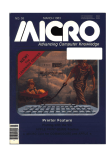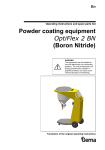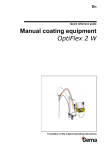Download October 1983
Transcript
$3.00
October 1983
TABLE OF CONTENTS
Installing the Big Board II ........................................ 4
In Search of the Perfect Terminal .................................. 7
Video Jitter Fix. . . . . . . . . . . . . . . . . . . . . . . . . . . . . . . . . . . . . . . . . . . . . . .. 10
Cheap Daisy Blossoms .......................................... 11
Big Board I Video Size ........ . . . . . . . . . . . . . . . . . . . . . . . . . . . . . . . . .. 18
Packet Radio, Operating Details ................................. 42
REGULAR FEATURES
Letters ........................ 2
Slicer Column ................ 15
KayPro Column .............. 20
FORTHwords ................ 24
C'ing Clearly ................. 27
Pascal Proced ures. . . . . . . . . . . .. 31
On Your Own ................ 34
Technical Tips ................ 45
"THE ORIGINAL BIG BOARD"
OEM - INDUSTRIAL - BUSINESS - SCIENTIFIC
SINGLE BOARD COMPUTER KIT!
Z-80 CPU!
64K RAM!
(DO NOT CONFUSE WITH ANY OF OUR FLATTERING IMITATORS!)
..:
U)
w
=
a
w
I:IC
Z
Q
W
...J
ca
<
...J
C
~
~
~
Q
U
W
W
I:IC
U.
<
....z>=
<
I:IC
I:IC
<
~
Q
....
W
THE BIG BOARD PROJECT: With thousands sold worldwide and over two years of field experience, the Big
Board may just be one of the most reliable single board computers available today. This is the same design that
was licensed by Xerox Corp. as the basis for their 820 computer.
The Big Board gives you the right mix of most needed computing features all on one board. The Big Board was
designed from scratch to run the latest version of CP/M·. Just imagine all the off-the-shelf software that can be
run on the Big Board without any modifications needed.
~
:::;
>-
<
CI
CI
en
I:IC
=
FULLY SOCKETEDI
Q
FEATURES: (Remember, all this on one board!)
$ 279 00
**
(64K KIT
BASIC 1/0)
SIZE: 8'1. x 13'/. IN.
SAME AS AN 8 IN. DRIVE.
REQUIRES: +5V @ 3 AMPS
+ - 12V @.5 AMPS.
U.
Q
U)
~
I:IC
W
....
w
i=
64K RAM
24 X 80 CHARACTER VIDEO
Uses Industry standard 4116 RAM's. All 64K is available to the user, our VIDEO
and EPROM sections do not make holes in system RAM. Also, very special care
was taken in the RAM array PC layout to eliminate potential noise and glitches.
With a crisp, flicker-free display that looks extremely sharp even on small
monitors. Hardware scroll and full cursor control. Composite video or split video
and sync. Character set is supplied on a 2716 style ROM, making customized
fonts easy. Sync pulses can be any desired length or polarity. Video may be
inverted or true. 5 x 7 Matrix - Upper & Lower Case.
Z-80 CPU
........
u
Q
w
...,
ca
=
U)
Running at 2.5 MHZ. Handles all 4116 RAM refresh and supports Mode 2
INTERUPTS. Fully buffered and runs 8080 software.
FLOPPY DISC CONTROLLER
SERIAL I/O (OPTIONAL)
Uses WD1771 controller chip with a TTL Data Separator for enhanced reliability.
IBM 3740 compatible. Supports up to four 8 inch disc drives. Directly compatible
with standard Shugart drives such as the SA800 or SA801. Drives can be
configured for remote AC off-on. Runs CP/M" 2.2.
Full 2 channels using the zao SIO andtheSMC 8116 Baud Rate Generator. FULL
RS232! For synchronous or asynchronous communication. In synchronous
mode, the clocks can be transmitted or received by a modem. Both channels can
be set up for either data-communication or data-terminals. Supports mode 21nl.
Price for all parts and connectors: $39.95
w
CI
<
~
W
I:IC
<
U)
BASIC I/O
~
<
Consists of separate parallel port (Z80, PIO) for use with an ASCII encoded
keyboard for Input. Output would be on-the 80 x 24 Video Display .
U)
...J
...J
<
BLANK PC BOARD - $99.95
The blank Big Board PC Board comes complete with full
documentation (including schematics), the character ROM,
the PFM 3.3 MONITOR ROM, and a diskette with the source
of our BIOS, BOOT, and PFM 3.3 MONITOR.
PFM 3.3
'-,
TWO PORT PARALLEL I/O (OPTIONAL)
Uses Z-80 PIO. Full 16 bits, fully buffered, bi-directional. Uses selectable hand
shake polarity. Set of all parts and connectors for parallel 1/0: $19.95
REAL TI ME CLOCK (OPTIONAL)
Uses Z-80 CTC. Can be configured as a Counter on Real Time Clock. Set of all
parts: $9.95
CP/M* 2.2 FOR BIG BOARD
The popular CP/M" D.O.S. to run on Big Board is available for $139.00.
BIG BOARD SOFTWARE SPECIAL"':' $149
Through special arrangement with COL we offer a powerful package of TDL z-ao
software that has a suggested retail of almost $600. Includes: Extended Disk
Business BaSic, ZEDIT text editor, MACRO II Macro Assembler, LINKER,
DEBUG I and DEBUG II. Supplied on a in. diskette with extensive manual.
2K SYSTEM MONITOR
The real power of the Big Board lies in its PFM 3.3 on board monitor. PFM commands include: Dump Memory, Boot CP/M", Copy, Examine, Fill Memory, Test Memory, Go To,
Read and Write 1/0 Ports, Disc Read (Drive, Track, Sector), and Search PFM occupies one of the four 2716 EPROM locations provided. Z-80 Is a Trademark of Zilog.
Digital Research Computers
'.
(OF TEXAS)
P.O. BOX 401565 • GARLAND, TEXAS 75040 • (214) 271-3538
TERMS: Shipments will be made approximately 3 to 6 weeks after we
receive your order. VISA, MC, cash accepted. We will accept COD's (for the
Big Board only) with a $75 deposit. Balance UPS COD. Add $4.00 shipping.
USA AND CANADA ONLY
*TRADEMARK OF DIGITAL RESEARCH. NOT ASSOCIATED WITH DIGITAL RESEARCH OF CALIFORNIA, THE ORIGINATORS OF CPM SOFTWARE
**1 TO 4 PIECE DOMESTIC USA PRICE.
MICRO CORNUCOPIA
P.O. Box 223
Bend, Oregon 97709
503-382-8048
IICID CDllaCD.11
October 1983
The Single Board Systems Journal
Editor & Publisher
David J. Thompson
Graphic Design
Sandra Thompson
Oh,
Bother
Technical Guru
Dana Cotant
Staff Assistants
Dorcas Dsenis
Alice Holbrow
Typography
Patti Morris & Martin White
Irish Setter
MICRO CORNUCOPIA is the
single board systems journal supporting systems programming languages and single board systemsincluding the Big Board, Big Board
II, Xerox 820, Kaypro, and Slicer.
MICRO CORNUCOPIA is published six times a year by Micro Cornucopia of Oregon, P.O. Box 223,
Bend, Oregon 97709.
SUBSCRIPTION RATES:
1 yr.(6 issues)
1 yr. (Canada & Mexico)
1 yr. (other foreign)
$16.00
$20.00
$26.00
Make all orders payable in U.S.
funds on a U.S. bank, please.
ADVERTISING RATES: Available
on request.
CHANGE OF ADDRESS: Please
send your old label and new address.
SOFTWARE, HARDWARE, AND
BOOK VENDORS: We would very
much like to review your CP/M &
MSDOS compatible products. Send
materials to the Review Department, Micro Cornucopia.
CP/M is a trademark of Digital Research, Inc.
Copyright 1983 by Micro Cornucopia
All rights reserved
Reach Out and Bother Someone
Dana and I have received a number of
calls and letters from folks who are using
software on the user disks or who are
reading our columns and articles and
have questions about the articles or the
programs. And, we've heard from folks
who just say thanks for the great software and information. Of course we appreciate the thanks and we try our best to
answer the questions.
However, when I suggest that a reader
contact an author, the reaction usually
is, "I'm sure the author would be too
busy to respond to me."
Meanwhile we have gotten calls and
letters from authors wondering whether
anyone has tried their software or read
their articles. (See FORTHwords in this
issue for Arne's sentiments.)
One author lamented, "Even a complaint about my writing style would be
better than complete silence."
So there you have it. You readers are
afraid to bother the writers and the writers are waiting anxiously to be bothered.
What can I say?
S-BASIC
Those of you who know me well,
know I spent a good deal of time programming in BASIC (during my past life
at Tektronix). It was pure and simple
Dartmouth BASIC and I hated it. If you
want to write good readable, structured
code, then you have to write in something other than this classic BASIC. (I
really enjoy working in Pascal, C, and
dBASE II.)
So, when I got my first Kaypro, I ignored its single BASIC offering. After
all, every system comes with one BASIC
or another doesn't it? And a BASIC by
any other name smells.
No. 14
Well, one of the BASICs that came
with my Kaypro is called S-BASIC and
it's really exciting. You can write readable structured source code in this BASIC and then compile the source into a
real .COM file. Jerry Pournelle of Byte
lumped S-BASIC in with CBASIC when
he reviewed the Kaypro. That tells me
that he didn't check out S-BASIC any
better than I had. (Kaypro is now shipping S-BASIC, CBASIC and MBASIC.)
My excitement is not without two reservations. First, S-BASIC is not well documented, so you will spend a lot of time
writing and running little programs to
test the syntax and structure of some of
the more obscure (but necessary) features. Second, S-BASIC has some definite bugs (sequential file access problems, for instance).
S-BASIC was written by Gilbert
Ohnysty under the name Topaz. Kaypro
bought S-BASIC lock, stock, and
name-and I understand that Gilbert is
now an employee. Little wonder that
Kaypro 48 and lOs include it. (You can
purchase S-BASIC for only $75 directly
from Kaypro.)
An informal poll has led me to conclude that less than 5 percent of Kaypro
owners have tried S-BASIC. Part of the
problem might be that it is a compiler.
But the main problem, I'm sure, is the
documentation.
I think this inexpensive but powerful
language deserves a place in Micro C, as
a regular column.
Another BG Bargain
BG Micro has come up with another
winner. Billy Gage is selling bare Xerox
820-1 boards for $39.95 each (he has
thousands of them and I hear they are
selling very well). He is including documentation and a monitor ROM in the
package.
This is another genuine steal from BG.
(Note that all the BB users disks run on·
the 820.) You can reach BG Micro at PO
Box 280298, Dallas Texas, 75228, 214271-5546. Tell Billy you heard about him
in Micro C. Who knows, maybe he'll advertise -with us again so you can read
about all the great bargains first-hand.
(continued on page 43)
LETTEIS
You've got a very good machine. In fact,
Kaypro is now sorry that they went from the
vertical drives to the horizontal stack because
the change caused many heat problems.
Your machine's most obvious problem is its
character set. If you have access to the character ROM on one of the new machines, you
can copy the ROM into a 2716-1 (350 ns).
Use a Data-IO or other ROM programmer.
Hopefully we'll have a ROM programmer
construction article for the Kaypro within the
next few issues, as well as software to run it.
Anyway, copying the ROM into a fast part
will clear up the white flashing dots or fleckies
on your screen in addition to giving you a
better looking character set.
If you want to go all the way up to really
neat characters, check out our character
ROM. (Someday I'll tell you the history of
the Kaypro character set and how I created
those original characters one afternoon at
Tektronix. I wouldn't admit it now, of
course.)
If your board ever goes belly up, your dealer
can exchange it with Kaypro for a brand new
one. The exchange costs your dealer $100 (no
matter how old your board is).
Also, I watched a drive latch break (with no
disk in the drive) just minutes after the Kaypro had been removed from the box. Meanwhile, we bang disks and doors around with
great abandon (here in the office) with no
problems.
Dear Editor,
I just read issue #12 and noted your
remarks about broken drive door latches
on the Kaypro II. I believe the problem is
sloppy operating rather than bowed bezels. People don't seat the disk in the slot
well enough and the two metal arms
sometimes contact the front edge of the
envelope.
Anyway, the parts·needed for repair
are available from Tandon. The TM1001, 2, 3, or 4 units take latch assembly
171140-001 (costs $2.14). The B drive repair is easy, I don't know how you get to
theA drive.
Your publication is most welcome and
several of us have talked it up at our local
(300+) Kaypro users group. One thing
you might consider-publishing a list of
the various modifications by serial number. I own #4868, an early machine, and
would like to know: how mine differs
from later models. I have been particularly fmpressed by its ability to run for
hours wIth no apparent problems due to
heat.
A local guru says that it will cost me
several hundred dollars to convert my
Dear Editor,
machine to the fast version as I have an
I have a Radio Shack "Plug'n power
old A" board which must be replaced. I
controller." In order to connect it to the
think I may be a mark! It will be people
like you and publications like MC that .. Big Board and program it, I need information on how it works. I contacted Tansave us from a debt worse than fate! (P. S.
dy Corp in Forth Worth and they would
A piece of half-inch thick wood with a
not give (or sell) me the information. Can
three-inch door stop screwed into each
end-a little farther apart than the width
anyone help?
Raymond P Shea
of the keyboard-makes a fine prop for
the KP and frees the keyboard.
914 W Center St
Col Malcolm A Hormats
Duncanville TX 75116
10401 Brosvenor Place Apt 160~
Rockville, MA 20852
Dear Editor,
Editor's note:
There is a bug in the Kaypro's cursor
I'm indebted to you for all the great inforroutine. Supposedly non-destructive
mation, Malcolm (but then I suppose that's
cursor movements actually destroy unfate). Anyway, we speeded up both of our
derlines.
Is this fixed in your PRO-MONITOR?
Kaypros. The old one (#5005) should be
identical to yours. U67 is a 74LS04 instead of
David Hillman
2006 NE Davis
a 74HC04, and Ql, the transistor pull-up is
in the 2BO clock circuit, but it speeded up just
Portland, OR 97232
as easily as the later one (number over
Editor's note:
30,000). In fact, your old one does faster disk
accesses than the newer ones. That's one rea. son why we started with the old code when we
Yes David, Our ROM with the non-blinking block cursor will not eat your underlines
designed our PRO-MONITOR ROM. (Be
sure to do the simple "drive timing fix." from
because we've put it on a strict diet of solid
issue #11 to your machine, it'll make it even
blocks. (Someone else might eat your undermore solid.)
lines, but that's beyond the scope of Micro C.)
1/
2
Dear Editor,
I'm using a BB Iwith two 8" drives.
Now I am going through the book Soul of
CP 1M by Mitchell Waite and Robert Lafore, which seems to be really helping
me understand how CP 1M works. The
book is published by Howard W. Sams
and is $18.95. Keep up the good work.
Gordon P. Batey
Rt5 Box 164
Staunton VA 24401
Dear Editor,
I was pleased to see my BB II printer
interface article in print (August, 1983 issue, page 8). Unfortunately, there is a typographical error in one of the listings
(my fault, not yours). Line 50 of figure 3
should read "JR Z,LIST" rather than "JR
Z, LISTST." The corresponding opcode
becomes: E76D: 28 FA
In the original form, the driver will
simply return to the calling program if
the printer is not ready to accept a character. With the correction, the driver will
wait until the printer is ready.
John Taylor
Taylor Electric Company
PO Drawer 11 N
Milwaukee, WI 53201
Dear Editor,
I recently converted my Big Board to '
4MHz, using the modifications outlined
in Iss·ue 3 of Micro C, but some problems
have arisen. When I reset the computer
and press return, 50 percent of the time I
get a fifteen character string of garbage
on my H/19 terminal instead of the PFM
monitor prompt. I have tried setting the
terminal at lower baud rates, but that has
only made things worse. I have also tried
changing the monitor PROM to a faster
version (350ns) but have not seen any
change. The computer runs perfectly (no
reset problems) when I use the on-board
video and a separate keyboard. I would
appreciate any suggestions that would
help rectify this problem.
L. C. Chen
654 Vernon St. #6
Oakland, CA 94610
Editor's note:
There is a baud rate timing loop called
BAUD2 located at FOBl in RAM (see issue
#1 page 11). You'll have to increase the time
it takes to go through that loop by a factor of 4
divided by 2.5 (the amount you speeded up
the processor) or you'll need to change the
baud rate table values. One way to increase
the loop time is to call a routine just beyond
the monitor and then return.
Micro Cornucopia, Number 14, October 1983
Dear Editor,
Congratulations to Henry Holcolm
(Letters, Micro c., #12) for solving my
video jitter problem.
When I tried a slight variation, I was
quite impressed by the rock solid display. The only minor problem was the
missing 1/3 of the display on the right
side. My monitor, a Ball Brothers
TTL120, has an adjustable horizontal position but was unable to bring the display
into proper position. By alternately eliminating U51 and 1/2 of U38 and triggering the display on the trailing edge of
the pulse, it became apparent that both
one-shots were contributing to the jitter.
Obviously a more stable time delay
was needed, and the unused gate in UI0
at the top of Schematic Page 2 was available. Removing U51, bending out U38
pin I, and jumpering from UI0 pin 12 to
U38 pin 1 (on IC chip) gave a stable display, which, when properly positioned,
was right at the end of my monitor horizontal position adjustment. This amount
of delay may, however, be optimum for
some monitors.
Additionally, cutting the etch between
UI0 pin 13 and U11 pin 2 (bottom of
board) and jumpering uto pin 13 to U23
pin 11 gives a pulse that occurs slightly
later and is well within the range of my
monitor.
Keep up the good work with Micro C.
My issues of it become quite worn, while
my Byte barely gets the cover turned.
Ron Scott
133 Malvern St.
Scarborough, Onto
CANADA M1B 2H1
Dear Editor,
Sorry I took so long to renew. I was
going to a clinic for recovery from a
strange disease-Micro Cornucopiitis
(copee-eye-tiss), and I had just gone cold
turkey. Then my dreams of a normal life
were shattered when I received No. 12
without asking. Now I am fully addicted
once again, you louses!
I can't get my Crowe Assembler to
work with my double density system.
What do I do???
Stuart Russell
Pragmatronics, Inc.
2015 10th St.
Boulder, CO 80302
Editor's note:
Dana has just finished reworking the
Crowe Assembler so that it will work on any
CP /M machine (single, double, double double, Kaypro, Osborne, Northstar, BB ... ).
The new version is on user disk #20.
Dear Editor,
I have a nice, new serial keyboard that
I would like to use on my BB II. This
would seem to pose no problem, since
the source code for the CBIOS supplied
by Cal-Tex Computers has an EQU (SERIAL) which can be set to TRUE, enabling an SIO/CRT combination. The
problem comes when I try to assemble
and link the modified source code (I have
also added some code to make header
J11 a parallel printer port for LST:). M-80
works fine, but L-80 gives an 'OUT OF
MEMORY' error message, regardless of
what offset I use and even if I make no
changes in the source code! LINKMT, although able to handle the linking, generates an incompatible .HEX file. Maybe
this is why Cal-Tex supplies both .MAC
and .HEX files for the standard CBIOS
variants. I can, of course, get around the
printer code problem easily enough with
an OVERLAY. COM file, but the keyboard problem requires assembly and
linking. Any ideas?
For those like me who are learning but
are less than 'computer whizzes,' I recommend USER'S GUIDE TO CP/M, a
bimonthly publication featuring articles
and tutorials on CP/M and the more
popular application programs. ($18/
year, PO Box 3050, Stanford, CA 94305).
Gary Cooper
1943 Palo Alto Way
Menlo Park, CA 94025
Dear Editor,
I am writing to let you know of my
frustration with JRT Systems.
On April 25th I placed a Visa order for
JRT PASCAL. (My account was billed on
May 2nd.) When I placed the order, they
said there would be a 6-8 week delay.
Unfortunately, the 6-8 weeks became 5
months, and several phone inquiries did
nothing to speed my order.
Today marked the end of my patience-I called and demanded a refund. I hope my experience is an isolated
one. If not, perhaps the FTC needs to increase its case workload by one.
David M. Bauscher
3034 Rosedale Blvd.
Louisville, KY 40220
Dear Editor,
Do have any info on interfacing to amateur radio for CW/RTTY, ASCII, etc.? I
have a Kaypro II.
Bud Atkinson
6708 San Louis Obispo, NE
Albuquerque, NM 87109
Micro Cornucopia, Number 14, October 1983
Dear Editor,
I recently changed from my BB I to a
BB II. The assembly instructions permitted me to get the board up and r~mning
without too many hassles. The only
problem I have is the system's occasional
tendency to leave a cursor here and there
on the page, or sometimes a stripe of reverse video-especially when using
Wordstar.
Also, when I'm transferring files from
a single-sided to a double-sided floppy,
all is well when I'm on Side 1 of the double-sided drive. Once I get onto Side 2,
the BIOS apparently forgets to switch
back to Side 1 when accessing the singlesided floppy. The effect is to send the
system wandering off into limbo. Maybe
someone else has noticed this and will
publish a fix in Micro C. Otherwise, I am
delighted with the BB II.
John F. Dalstead
Lot 7, Mt. Gisborne Road
Gisborne, Victoria
AUSTRALIA 3437
Editor's note:
There is a new monitor ROM available for
the BB II which should fix most of those problems (I'm not sure about the double sided
mess). Anyway, the ROM should be available from Cal- Tex now. It probably wouldn't
hurt to send Bill a 2732 when you ask for it.
Dear Editor,
My Big Board has been plagued with a
problem since its conception. When first
turned on, it will not respond to the serial port. A reset does not correct the problem. After a moment of sitting, the CRT
displays the PFM sign-on very slowly
and prints '?'s after the prompt. The '?'s
continue for a minute or two and pick up
speed. After the question marks stop, I
can hit the return on my terminal and the
system will reset and respond. Apparently, the problem is not the PIOs because I swapped them, and there was no
change. If I fan cool the board, I cannot
boot the system. What's Wrong?
Christopher Farrar
75 North Street
Saco, ME 04072
Editor's note:
You say you are using a terminal so 1
wouldn't suspect the PIOs. The SIO (or
1489s) might be generating garbage, or your
terminal might be strange. If it is not in the
serial interface (a good way to check is to try
the built-in monitor) then I'd look at the
monitor ROM, the clocks, and the Z80.
(continued on page 36)
3
Installing The BB II
By William L. King
8222 Sprenger N.E.
Albuquerque, NM 87109
I am very happy with my BB II and
would not trade it for anything. The motor turn-on is long enough so I don't get
"disk not ready" messages, and I really
like the display.
I purchased the "UNKIT," which
came with the ICs installed at no extra
cost (thanks Cal-Tex). (Editor's note, Bill
stuffed and tested the first 30 unkits to verify
that there weren't going to be problems. 28 of
the 30 came up immediately.)
So I only needed to connect it up and
turn on power. That is what I thought at
first. I would like to see a manual at least
as good as BB I. I have read everything I
could in Micro C on the BB II. Fortunately the BB II monitor is almost identical to
the BB I monitor. So, this is how I installed my BB II.
Disk AC control
This control is known as "motor" on
the mini-floppy or "55R" (on the power
connector) for the 8 in. My Silicon motor
control switch requires a TTL signal, so I
connected a 1k ohm resistor between
plus 5V and the positive input to the
switch. I then connected the minus input
to the silicon switch to 55R on the BB II.
Connecting the CRT
The connectors for the BB I and BB II
for the CRT are the same so I just
plugged it in and turned it on. After adjusting the horizontal, I found I had a
picture but it was way off center, and I
could only see columns 1 thru 59.
So, I set aside the BB II until I located a
data sheet for the 6845. It turned out that
the 6845 set up in the ROM was incorrect. R2 must be larger than RO. My ROM
listing shows R2 smaller, and this turned
out to be the real problem. (R2 is the horizontal position.) Nor did I like the vertical position R7. So, instead of using Taylor's suggested change, I now use:
However, I got the shock of my life.
The disk keeps the heads loaded. In my
book this is unthinkable. I use the door
lock function of the DT8 so I had to wait
for the motors to shut down before I
could remove a disk.
I called Cal-Tex about this, but all I got
was a justification of the way they did it.
So it was up to me. The schematic
shows the HLD (head load) signal from
the 1797 connected to pin 8 of U-8 (the
driver) and pin 10 of U-14 HLT going to
pin 23 of the 1797. It turns out, however,
thatthe HLD and HLT signals of the 1797
are not used. Jim Ferguson probably
hoped to save an IC by doing the HLT
signal via software. (Editor's note: Bill
ODC,2
ODD,52
ODC,7
ODD,19
Siegmund just sent me a new set of schematics for the BB II; you all should get them in
the near future.)
Connecting th~ Disk Drives
I chose the 5560E8 CBI05 because I
have 2 D5DD drives which I wanted to
run as 4 55DD units. I followed the instructions supplied on the disk (they
were adequate) and saved the new system by typing SAVE 43 CPMII.COM.
Figure 1 - Big Board /I Printer Cable
Figure 2 - Big Board /I Floppy Interface Modification
Data port (out2)[DA]
Status port (in1)[D9] ••• Bit 7
Port connector
Pin
Name
0
020
021
022
023
024
025
026
027
17
ODAV2~~1
TAKE2*
OE2*
even 2-18
4
DATA
DATA
DATA
DATA
DATA
DATA
DATA
DATA
2
3
4
5
6
7
8
9
Go
19
20
= busy,
GND
1
= not
Ie U-l¢
busy
Printer connector
Name
Pin
1
3
5
7
9
11
13
15
ljlK
When this didn't work he changed the
signal HLT supplied by U-14 to HLD and
connected it directly to U-8 pin 8. It turns
out that it is difficult to do a HLD for each
read, write or seek. So, the heads are
loaded when the motor is turned on and
unloaded when the motor is turned off. I
changed this by using a one-shot to generate HLT from HLD as recommended
1
2
3
4
5
6
7
8
DATA STROBE*
ONe-SHoT
EC&-2~¢
:TUMPf:R.
lN~ll. S
19
GND
10
29
ACK*
GND
19-28
GND
~STCP38
TO ONE-SHor
Hl.T
PIN 2.
STf:PJ./.
FR.OM ONf.-SHOr PIN
FROMJD2.
HLD
To HLT
'---n----' (~"".see)
4
+5 BuS
Micro Cornucopia, Number 14, October 1983
Figure 3 - Big Board /I Custom Bios for Parallel Printer
.,,
,
•
•
•
•
•
•
•
•
j, •••••••••••••••••••••••••••••••• , •••••••••••••••• "." •
j'
--
CUSTOM BIOS FOR CP/M VERSION 2.2
.,
,
DOUBLE DENSITY CBIOS FOR BIGBOARD-II
j'
by the manufacturer. I did this as follows
(also see Figure 1).
1. Remove U-10. Locate the run coming from U-14 pin 10 going to U-8 pin 8
which is under U-l0 close to pin 36. Cut
this run (see drawing). Check that the
run is open with an ohm meter. Then replace the Ie.
2. Turn the board over and cut the run
between U-10 pin 23 and the +5 bus.
Again check with an ohm meter.
3. Now jumper between pin 28 and the
run going to U-8 pin 8. Also jumper to
the input of the one-shot (see Figure 1).
4. Connect the output of the one-shot
to pin 23 of U-10.
Adding a Line Printer
I have a parallel input printer (standard Centronics type interface) so I set up
a parallel printer output.
Had I known that I would need a
74LS123 for the drives I would have used
the other half here. Instead, I used a trick
I have used before to drive printers from
a level output. I just converted the true
signal to a false signal with an FET (field
effe.ct transistor). This gave me the correct strobe edge for my printer. The connector at the printer is big enough to
hold the extra components, so I didn't
need to modify my board. See Figure 2
for the cable wiring diagram.
Modifying the CBIOS
I like the way Russell Smith used the
software switches to select the different
options for the CBIOS. Because I might
use a serial printer someday, I elected
not to remove that code. I just added one
more switch for the parallel output.
Below are the changes I made to the
CBIOS. The changes are noted by a per
cent sign (%) in column 1. DO NOT type
the %. See Figure 3.
·,,
·,,
·, ,
,.,
·,,
COPYRIGHT (C) 1982 BY RUSSELL SMITH
818 WEST HICKORY
DENTON, TEXAS 76201
ORIG ISSUE DATE:
%j'
%j'
%j'
%j'
21-AUGUST-82
PARALLEL PRINTER ADDED BY WLK
LAST EDIT DATE:
05-SEPTEMBER-82
.,,
•
•
•
•
•
j, ••••••••••••••• , •••••••••••••••••••••••••••••••••••••••
ASEG
.SFCOND
A
JDON'T LIST FALSE CONDITIONALS
Note the comment was added to allow me to use my old M80
,
.Z80
JUSE ZILOG MNEMONICS
TRUE
FALSE
j
IOBYTE
USRDRV
SERIAL
%SERPRN
%PARPRN
EQU
EQU
0
EQU
EQU
EQU
EQU
EQU
0003H
OOH
FALSE
FALSE
TRUE
jINTEL CONFIGURATION BYTE
jUSER/DRIVE TO LOG ON AFTER COLDSTART
jDISABLE SIO/CRT CONSOLE COMBINATION
jDISABLE SIO PRINTER
jENABLE PARALLEL PRINTER
MSIZE
EQU
60
jMEMORY SIZE IN KBYTES (RANGE 20 •• 60)
,
•
•
•
••• EQUATES FOR PRINTER DRIVER PORTS/HANDSHAKE MODE .•••
j
%
IF
LSTDAT EQU
LSTCTL EQU
LSTBAUD
SERPRN
80H
81H
EQU
89H
JSIO CHANNEL A DATA PORTH
JSIO CHANNEL A CONTROL PORTH
JSIO CHANNEL A BAUDRATE CTC PORTI
XONXOFF
EQU
TRUE
jENABLE XON-XOFF HANDSHAKE
CTS
SYNC
DeD
TBE
TXMASK
%
%j
%IF
%LSTDAT
%LSTCTL
%
EQU
EQU
EQU
EQU
00100000B
00010000B
00001000B
00000100B
jCLEAR-TO-SEND BIT POSITION IN SIO RHO
jSYNC/HUNT BIT
jDATA-CARRIER-DETECT BIT
jTHANSMIT-BUFFER-EMPTY BIT
EQU
ENDIF
DCD+TBE
jLOOP UNTIL DCD AND TBE BITS ARE TRUE
PARPRN
EQU
EQU
ENDIF
ODAH
OD9H
jPIO PRINTER DATA PORT I
jPIO PRINTER STATIS PORTI
IF
SERPRN
LD
OUT
IN
AND
CP
LD
RET
A,00010000B
(LSTCTL),A
A, (LSTCTL)
TXMASK
TXMASK
A,255
XOR
RET
A
j
•••
LISTST:
%
%
Z
JDO SIO CLEAR STATUS/INTERRUPT CMD
jDISCARD BITS NOT BEING TESTED
jRETURN WITH A=255 IF PRINTER READY
jELSE RETURN WITH A=O
(Listing continued next page)
Micro Cornucopia, Number 14, October 1983
5
LOW COST
DISK CONTROLLER
- LESS THAN $10 COMPLETE-
SAVE WEAR AND TEAR ON YOUR DISK DRIVES
AND FLOPPIES WITH THE MODEL 3801 ALL
SOLID STATE RELAY. SMALL ENOUGH TO FIT
EASILY INSIDE YOUR DISK DRIVE, THE 3801
CAN BE INSTALLED IN MINUTES. YOUR BIG
BOARD WILL THEN TURN YOUR DRIVES ON AND
OFF AUTOMATICALLY AS THEY ARE NEEDED.
- FEATURES -
*
*
*
*
*
*
*
*
StULL SIZE - 1.75 X 1.40 X
0.35
FAST INSTALLATION - DIAGRAM
INCLUDED
ZERO CROSSING· - ELDlINATES
ALL SWITCHING NOISE
TRIAC OUTPUT - NO MECHANICAL
PARTS
DVDT FILTER - INCLUDED
LOW COST - ONLY $8.80 EACH
1 YEAR WARRANTY
30 DAY MONEY BACK GUARANTEE
(Big Board /I Custom Bios for Parallel Printer continued)
ENDIF
%
%;
%
%
%
%
%
%
%
IF
PARPRN
IN
BIT
LD
RET
A, (LSTCTL)
7,A
A,255
NZ
%
%
%
XOR
RET
A
%
%j
ENDIF
COMPANY OF CALIFORNIA
1619 SOUTH MINNIE STREET
SANTA ANA. CALIFORNIA 9~,07
(114) 541-4316
CALIF. RES. ADD 6% SALES TAX
ADD $1.00 POSTAGE & HANDLING
LIST2:
Heavy CAST ALUMINUM
Cabinet-------$50.00
Cabinet, Pwr Supply
and Wiring for 2
crives-------$150.00
Quantities Limited
First Come, First
Served.
C~binets
are USED and sold
AS IS.
Pwr supplies
have been tested.
ADD $5 Shipp/Hand.
Charge Cards ADD 5%
CASCADE ELECTRON~CS
·ROUTE 1 BOX 8
RANDOLPH, !-iN.
55065
507-645-7997
MN.
6
add 6% sales tax
jRETURN WITH A=255 IF PRINTER READY
jELSE RETURN WITH A=O
,
LIST:
%
%
~_.1tZ
CABINET FOR THE
l.J-I-D-E
DISK DRIVES
(SA800-2)
jDISCARD BITS NOT BEING TESTED
IF
SERPRN
CALL
OR
JR
LISTST
A
Z,LIST
jLOOP TILL SIO CAN SEND A CHARACTER
LD
OUT
A,C
(LSTDAT) ,A
jOUTPUT ASCII TO SIO
IF
IN
BIT
RET
XONXOFF
A, (LSTCTL)
O,A
Z
JTEST SIO RX DATA AVAILABLE
JEXIT IF NO INPUT FROM PRINTER
IN
RES
CP
RET
A, (LSTDAT)
7,A
'S'-64
NZ
IN
BIT
JR
A, (LSTCTL)
a,A
Z,LIST2
jLOOP TILL NEXT HANDSHAKE CHARACTER
IN
END IF
A, (LSTDAT)
jINPUT AND DISCARD 'XON' CHARACTER
jELSE GET CHARACTER AND TEST FOR
j 'XOFF' CHARACTER (CONTROL-S)
RET
%
%j
%
%
%
%
%
%
%
%
""
%
%
ENDIF
IF
PARPRN
CALL
OR
JR
LISTST
A
Z,LIST
jLOOP TILL PIO CAN SEND A CHARACTER
LD
OUT
RET
A,C
(LSTDAT),A
jOUTPUT ASCII TO PIO
ENDIF
••••••••••••••••••••••••••••••••••••••••••••••••••••••••••••••••••••
For the file ONESECT.MAC make the following changes:
LD
LD
LD
LD
LD
LDIR
(IOBYTE+1),A
HL,SCRATCH
(HL),a
DE,SCRATCH+1
BC,SCRLEN-1
IF
SERPRN
LD
LD
LD
OTIR
LD
LD
OTIR
HL,LSTINIT
B,6
C,LSTCTL
JSET DEFAULT DRIVE/USER FOR COLDSTART
JZERa-OUT SCRATCH MEMORY FOR BIOS
jSET PRINTER PARITY/LENGTH/STOP BITS
B,2
C,LSTBAUD
JSET PRINTER BAUD RATE
(Listing continued next page)
Micro Cornucopia, Number 14, October 1983
In Search of the Perfect Terminal
Review By David Thompson
Those of you moving into the Slicer
world, or who are interested in moving
up to something fancier than the ADM3A for your Big Board I, have probably
noticed that there are more than a few
terminals to choose from.
i've been looking too, and the choice is
overwhelming. A few things have stood
out during my initial search. (I'm treading on fairly unfamiliar ground so the
following is definitely open to attack
from the ranks.)
A lot of non-graphic terminals are
DEC VT-52 compatible (including the
Heath/Zenith H-19). A lot of graphic terminals are DEC VT-100 compatible (at
least as an option).
Most terminals have hardware or software controls that allow them to emulate
one or more less-powerful terminals. For
this reason almost every terminal worth
its salt (and a few that aren't) will emulate the ADM-3A (which tells you something about the 3A).
However, the Xerox, the Big Board,
and the Kaypro all say that they look like
the ADM-3A, but they all have slightly
different screen control characters and
they are each different than the 3A. In
some cases, the differences don't matter,
but the screen driver built into dBASE II
will do strange things on the Kaypro II if
it thinks it's talking to an ADM-3A. See
Figure I, for a stroke-by-stroke account.
Before you choose a terminai; - you
need to figure out what it needs to do
(graphics display, character translator,
printer buffer ... ) and then you need to
find what fits those needs and see if you
and it are compatible. (Similar to marriage, though the initial cost of a terminal
can be higher.)
If you are a touch typist, you definitely
need to try out the keyboard for feel and
layout. In fact, you should try the one
you'll be buying rather than a display
model. Manufacturers often have two or
three different brands of keyboards that
they install into a single terminal model.
(But then most single models are terminal.)
Look closely at the monitor. Is every
character on the screen sharp? Is the image rock solid? Can you select a blinking
or non-blinking cursor? Do you like the
color (green or amber)? Is the keyboard
movable? Will it really run 9600 baud
with your computer?
Also, I've received the following terminal evaluation that was distributed via
the Unix Net. I have no way of identifying the author, but I know that Tektronix
folks used this information when decidingwhich terminals to purchase. This information is about two years old (the
notes in parenthesis and the conclusion
are mine).
Ann Arbor Ambassador
Wonderful features including reverse
video. Has a nice keyboard with all the
keys in the right places. However has a
slow phosphore. (Has been popular
around Tek.)
Visual 200
Excellent character font but a rotten
keyboard. No extra memory for multiple
pages. (The new Visual 50 looks very interesting however.)
(continued next page)
(Big Board /I Custom Bios for Parallel Printer continued)
%
%
%
F.NDIF
LD
LD
LD
LD
JP
A,12
(NREVS) ,A
A,1
(TRKTAB+4),A
CBIOS
;HAKE DRIVE READY WAIT 12 REVOLUTIONS
;SET DRIVE ZERO TO DOUBLE DENSITY
;EXECUTE BIOS COLDSTART ROUTINE
The DELPHI SYSTEM
15 Megabyte HARD DISKS
for
KAYPRO, XEROX 820, Big Board
Televideo and S-100 computers
$2195
,
IF
LSTINIT:
DEFB
DEFB
DEFB
DEFB
DEFB
DEFB
%
%
DEFB
DEFB
ENDIF
SERPRN
;SERIAL PRINTER IN!T CONSTANTS
4
01000101B
3
01000001B
;16X CLOCK / 1 STOP BIT / ODD PARITY
5
15 megabyte hard disk
drive with plated media
switching power supply
and enclosure
controller, cables and
CP/M software
10101010B
;TX 7 BIT CHARACTERS / DTR AND RTS HIGH
•
01000111B
4
;PROGRAM CTC AND LOAD TIME CONST
;DIVIDE BY 4 GIVES 9600 BAUD
DELPHI DEVELOPMENT
6273 19th Ave. NE
Seattle, WA 98115
(206) 524-5369
;
BTERR: LD
•
;RX 7 BIT CHARACTERS
complete
A,'?'
END
Micro Cornucopia, Number 14, October 1983
7
IN SEARCH OF THE PERFECT TERMINAL
(continued)
Ampex Dialogue 80
Pretty Box but a rotten keyboard. It
has a nice display font, good features,
multiple pages of memory but no reverse
of forward scroll to view it. (You have to
page up and down.)
HP-2621
Many features but also many problems. Lots of characters in a cursor move
sequence so most of the time programs
use the up, down, left, and right sequences to move.
Teleray100
VT100 compatible. Problem with
VT100s is that their idea of insert/delete
line is so bizzare that they are almost unusable. Ugly box, OK screen font. Too
expensive.
Datamedia 40
Nice but large. Televideo 950, ADM 31
compatible. Nice keyboard, pretty good
features and has local scroll. I didn't see
this one myself, so I don't know why we
didn't pick it.
ADM 32
Nice box, rotten keyboard, weird features (sorry no details on this) and an OK
screen font.
Adds Viewpoint
Real loser. Has a rotten keyboard, excruciatingly loud bell and no features.
Ugly.
Televideo 950
Excellent font, weird features (again,
no details), no local scrolling to view
multiple pages. Video tubes go out of
whack and flyback squeal is bad. Sticky
keyboard.
Televideo 920
Nice keyboard as long as you have a
hammer in your hand. All the features of
the 950.
Figure 1 - Four Versions of the ADM - 3A
Command
ADM-3A
BB I & II
Kaypro (ALL)
Xerox 820
-------------------1------------1------------1----------------1------------1
Bell
07H
07H
07H
07H
7
7
7
7
Backspace
Cursor Down
Cursor Up
Cursor Right
Clr to End of Scrn
Clr to End of Line
Clr screen
Home . cursor
Insert Line
Delete Line
08H
8
OAH 10
OBH 11
OCH 12
12H 18
11H 17
1AH 26
OEH 14
13H .19
04H
4
08H
OAH
OBH
OCH
11H
18H
1AH
1EH
8
10
11
12
17
24
26
30
08H
OAH
OBH
OCH
17H
18H
1AH
1EH
1BH,45H
1BH,52H
8
10
11
12
23
24
26
30
27,69
27,82
08H
OAH
OBH
OCH
12H
11H
1AH
OEH
14H
19H
8
10
11
12
18
17
26
14
20
25
Cursor Positioning (Same for all)
U~e the 4 byte sequence -ESC, Equals Symbol, Row + 20H, Column + 20H.
Which for the Home position (row 0, column 0) would be - 1BH,3DH,20H,20H.
Note, hexadecimal (base 16) numbers are followed by an H. All other
numbers are decimal. Commas are just for separation of numbers.
A "." in a column means that the function is not supported.
The Clear to end of screen (CLEOS) character is incorrectiy listed as
~ (17H) in the BB I documentation. It is really AQ (llH) as noted
above. The Kaypro designers thought they were making the Kaypro
monitor compatible with the BB I when they made AW (17H) the CLEOS
character.
8
ADM-3A
Everyone knows what these do, and
don't do.
Concept 108
This terminal has more features than
any other I have seen, including the Ambassador. It has the best keyboard for
me, because all the keys are in the right
place except for the caps lock. It has local
scroll mode-96 to 192 lines of text in 80
column mode, fewer in 132 column
mode. Bindable function keys -and local
editing. Can be programmed to send
cntl-s and cntl-q when it gets behind, so
fill characters aren't needed. The manual
is half-an-inch thick. There is a 25th status line which can be programmed in
17,000 different ways. We didn't buy one
of these because it is a bit too expensive.
Falco Data Products TS-1
This is the winner. It has a very nice
keyboard, lots of features, and choice of
green, white, or amber monitor. Also,
local editing, scrolling, bindable function keys, no padding needed, setup
mode like VT-100butnicer. Terminal has
an internal time clock which it displays
on the status (25th) line, battery backup
of the status/time information, and a detachable keyboard. The price is right too.
Conclusion
Now, I know you are all going to ask
how to locate the TS-1. I don't have the
slightest idea, I don't even know if Falco
is still in business. However, I think the
above listing should give you a start in
your pursuit of the perfect terminal. If
you find it, drop me a postcard. (Or, just
tell your local dealer that you want all the
information on the Falco TS-1, that
should keep him off the streets for a
week to two.)
Meanwhile: The first person who suggests that we hunt up one of the everelusive Snipe 13s is risking early expiration. You see, I located the last existing
Snipe while attending Boy Scout camp
many, many years ago-which of course
explains why none have been seen since.
(Good luck on your terminal hunt.)
•••
Micro Cornucopia, Number 14, October 1983
NOW IN "UNKIT"'It FORM TOO!
NEW LOWER PRICES!
"BIG BOARD II"
4 MHz Z80·A SINGLE BOARD COMPUTER WITH "SASI"
HARD·DISK INTERFACE
$795 ASSEMBLED & TESTED
$545 "UNKIT"*
Jim Ferguson, the designer of the "Big Board" distributed by Digital
Research Computers, has produced a stunning new computer that
Cal-Tex Computers has been shipping for a year. Called "Big Board II", it
has the following features:
• 4 MHz Z80-A CPU and Peripheral Chips
The new Ferguson computer runs at 4 MHz. Its Monitor code is lean, uses Mode 2
interrupts, and makes good use of the Z80-A DMA chip.
• 64K Dynamic RAM + 4K Static CRT RAM +
24K E(E)PROM or Static RAM
$245 PC BOARD WITH 16 PARTS
SIZE: 8,75" X 15,5"
POWER: +5V @ 3A. +-12V @ 0,1 A
• "SASI" Interface for Winchester Disks
Our "Big Board II" implements the Host portion of the "Shugart Associates Systems
Interface." Adding a Winchester disk drive is no harder than attaching a floppy-disk
drive. A user simply 1) runs a fifty-conductor ribbon cable from a header on the board to
a Xebec controller that costs only $295 and implements the controller portion of the
SASI interface, 2) cables the controller to a Seagate Technology ST-506 hard disk or
one compatible with it, and 3) provides power for the controller-card and drive. Since
our CBIOS contains code for communicating with hard-disks, that's all a user has to do
to add a Winchester to a system!
"Big Board II" has three memory banks. The first memory bank has eight 4164 DRAMs
that provide 60K of user space and 4K of monitor space. The second memory bank has
two 2Kx8 SRAMs for the memory-mapped CRT display and space for six 2732As, 2Kx8
static RAMs, or pin-compatible EEPROMS. The third memory bank is for RAM or ROM
added to the board via the STD bus. Whether bought as a bare board, an "unkit"·, or
assembled and tested, it comes with a 2732 EPROM containing Russell, Smith's superb
Monitor.
With a Z80-A SIOIO and a Z80-A CTC as a baud-rate generator, the new Ferguson
computer has two full RS232-C ports. It autobauds on both.
iii Multiple-Density Controller for
SS/DS Floppy Disks
The new Cal- Tex single-board computer has one parallel port for an ASCII keyboard
and four others for user-defined 1/0.
The new Cal- Tex single-board computer has a multiple-density disk controller. It can
use 1793 or 8877 controller chips since it generates the side signal with TTL parts. The
board has two connectors for disk signals, one with 34 pins for 5.25" drives, the other
with 50 pins for 8" drives.
• Vastly Improved CRT Display
The new Ferguson SBC uses a 6845 CRT controller and SMC 8002 video attributes
controller to produce a display rivaling the display of quality terminals. There are three
display modes: Character, block-graphics, and line-graphics. The board emulates an
ADM-31 with 24 lines of 80 characters formed by a 7x9 dot matrix.
• STD Bus
The new Ferguson computer has an STD Bus port for easy system expansion.
• DMA
The new Ferguson computer has a Z80-A DMA chip that will allow byte-wise data
transfers at 500 KBytes per second and bit-serial transfers via the Z80-ASI 0 at 880 Kbits
per second with minimal processer overhead. When a hard-disc subsystem is added,
the DMA chip makes impressive disk performance possible.
CAL·TEX COMPUTERS, INC.
780 E. TRIMBLE ROAD #504 • SAN JOSE. CA 95131 • (408) 942·1424
• Two Synchronous/Asynchronous Serial Ports
• A Parallel Keyboard Port + Four Other Parallel
Ports for User I/O
• Two Z80-A CTCs
= Eight Programmable
Counters/Timers
The new Ferguson computer has two Z80-A CTCs. One is used to clock data into and
out of the Z80-A SIOIO, while the other is for systems and applications use.
• PROM Programming Circuitry
The new Cal-Tex SBC has circuitry for programming 2716s, 2732(A)s, or pincombatible EEPROMs.
• CP/M 2.2**
CP/M with Russell Smith's CBIOS for the new Cal-Tex computer is available for $150.
The CBIOS is available separately for $25.
* The "un kit" is a fully-socketed, wave-soldered "Big Board II". It requires
NO soldering. All an "unkit" purchaser must do is carefully insert the
prime ICs we supply in the proper sockets and systematically proceed to
bring up and test the board.
• 'CP M IS a regIstered trademark o( DIgital Research
Terms: Orders paid for with a cashier's check or bank card will be shipped within three
working days. Orders paid for with a personal check will be shipped within three weeks.
Add $5 for packing & shipping in North America.
Video Jitter Fix
By Art Boehm
2000 29th Ave NW
NewBrighton, Mn 55112
If your video display is not quite perfect even though you have eliminated
the slow swimming wiggle with the right
(13.9776 MHz) crystal-have eliminated
the tearing by hand -picking U11 or using
an 5 part, and replacing C24 with a 10 pf
capacitor-and have added filters to the
video section (including tantalum capacitors), then take heart.
We have the real fix for the jit"ters. The
problem is that U38 and U51 (the horizontal/vertical sync and horizontal sync
delay one shots) are 74L5123's, and the
output pulse width of these parts is both
temperature and voltage sensitive (they
are not fully compensated).
The solution is to replace both U38 and
U51 with 74L5221's, which are fully
compensated and rock stable. Incidentally, if you d9ubt that it matters, note
that according to the 123's specs, a 1 percent change in +5V (like from 5.00 to
4.95) will reduce the horiz. sync pulse
width by about 0.4 percent (or 30 ns) and
IHDS
HUNTINGTON DATA SYSTEMS
that is almost half a dot of jitter.
Note that we reused C53 and R3 so
The good news is that the 221 is pin
you only need three new parts besides
compatable with the 123. The bad news
the two 221s.
is that it doesn't quite operate th~ same
Finally, C69 is tied from U51 pin 15
way. The two differences are:
(Rext/Cext) to ground. The grounded
First, the Cext pins cannot be tied to
lead must be isolated from the ground
ground (pins 6 and 14).
grid (cut around the pad) and then the
Second, the constant in the delay forfree lead must be connected to U51 pin
mula is 0.7 not 0.45.
14.
So to make this change, cut the followNow, replace the 74L5123s in U38 and
ing three traces on the component side.
U51 with 74L5221s.
They come from under the sockets and
go to ground.
Cut the run from U38 pin 6 to the
ground grid (look under R4).
Cut the run from U38 pin 14 to the
ground grid (also under R4).
Cut the run from U51 pin 14 to the
ground grid (look under R5).
Change the timing components as follows:
New HC values for 74LS221s
Leave C54 4700 pf Make R4 68K
T=223 us (V sync)
Make C53 100 pf Make H3 75K
T=5.25 us (H sync)
Make C6g 180 pf Make H5 68K
T=8.57 us (H delay)
•••
Winchester Interface
for Big Board I
each
$95
Single Unit Price
Features are:
• Interfaces easily to Western Digital's WD1002 Winchester disk controller for" 2.5 MHz
Big Board I. Simply remove Z80 processor, insert daughter card, place Z80 on daughter
card, attach Wi nchester controller cable and Wi nchester controller.
• Format utility and install program for TM502 (source included)
• Schematic and all documentation
Coming soon:
Hard disk sub-system with sample BIOS
CALL FOR QUANTITY PRICING
Terms: Add $2.00 domestic shipping/handling, $15.00 overseas. California residents add 6%. US funds only.
Order by check or money order. 30 day money back guarantee. Allow 4·6 weeks for delivery.
307 6th Street, Huntington Beach, California 92648 • (714) 960·7498
10
Micro Cornucopia, Number 14, October 1983
Cheap Daisy Blossoms
By Gary Kaufman
The typewriter I received for college
graduation has turned out to be a double
purpose gift. You see, the Praxis 35 electronic typewriter is really an inexpensive
daisy wheel printer which prints about
eight characters per second.
So I modified it to work with my Big
Board, and though it is slow and prone
to misalignment (it's needed repair twice
in the last six months) it has served my
needs well. It prints the complete ASCII
character set except for brackets, greaterthan/less-than, braces, and the up-carat.
Though it took me only two hours to
build and check out, I would recommend the following interface only to
those of you who are confident in your
electronic and mechanical repair skills.
You void your warranty when you open
the unit.
2001 Hamilton St. Box 87
Philadelphia, PA 19130
215-496-0687 (Evenings Before 9 pm)
Agure 1 - Praxis Logic Board: Layout and Connections
LED OFF/O'"
LED SHIFT
MATJZ.f
MATIZO
FLAT-CABLE.
TO
KE.YlJOA1elJ
J3aAR.!J
About the Praxis
The Praxis' electronics are all mounted
on two PC boards inside the case. In the
left rear is the power supply board (supplies 5Vand 24V). The other PC board is
mounted below the keyboard. This
board contains 2 Mostek single-chip
processors. The first, called DIMOD in
the Olivetti Service Manual, controls the
character selection motor. The second
processor (called MASTER) controls the
keyboard, the line feed motor, the tab
motor, and the buzzer.
MASTER scans the keyboard through
two 8-bit ports. All the keys except the
shift, keyboard selection, and pitch are
part of this 8-by-8 matrix. When you
press a key you short one of the 8 rows to
one of the 8 columns. Master decodes
the short and carries out the instruction.
So it's pretty easy to talk to the Praxis. I
used two CMOS 4051 3-to-8 multiplexers so one 3-bit code could select the column and the other could select the row.
Thus, six· bits (0-5) can short the prope~
row to the proper column. I use bit 6 for
the shift line (it is pulled low for upper
case) and bit 7 to disable the multiplexers
when there is no input from the computer.
MAT~!1.
MATIZ3
"'A7~1I
MATt!5
MATIZ.7
MA7R6
MATC3
MA7t!6
MATes
P.eIAJT
eA~/AG£
{
MO~V
EL
:!
_
,.!1l/-11
GA.J..lJP
57A1
TPOO'
~
~
~
cg
~
...a
c(
!1
",--It'I
LIAlE-P£ED
MOTO.e
I
GAJ/JP
:;;
0
TE.!:T PallJT S"
Fote AUrO-
7~~
} Jr.3
L CB
1:
~
-./)IAGAJo57IC
PR06fil:AM
.20v
GAib
GAlDP
rSI/
TP003
, MTF)
J
JT2
Powt:R
.sUPPLY
4-5VAJS
TPOO!1
S
dI
~
..,....
FLAT-CAl!.I..£
To
kEYBOA~
Interface
To send a character, output a byte (to·
the PIO) with bit 7 low (to enable the
.BQAte1)
uTI
5AJD
LEFr
} LEFT SllJE.
MfCRasNITCH
(continued next page)
Micro Cornucopia, Number 14, October 1983
11
Figure 3 - Praxis Printer Routine in JR T Pascal
CHEAP DAISY BLOSSOMS
(continued)
(* JRT Pascal Version *)
PROGRAM FILEOUT;
CONST
PORTASTATUS = 9;
PORTADATA = 8;
CR = 13;
BACKSPACE = 8;
TAB = 9;
CLEARSCREEN = 26;
4051s), bit 6 high (unless the character is
upper case), and bits 0 - 5 set to short the
proper row and column on the Praxis
keyboard.
Next, wait so that the Praxis has time
to decode the "keypress" and then output an FFh (all bits high) to unpress the
key. (Editor's note: this is probably easier than trying to find 4051s with key-return springs.)
Meanwhile a key pressed on the Praxis
keyboard will also be received, so you
ASCII = O •• 127;
BYTE = 0 •• 255;
BLOCK.= ARRAY (1 •• 16) OF CHAR;
NAME = ARRAY (1 •• 14) OF CHAR;
VAR
INFILE:FILE OF BLOCK;
FlLENMiE : NMoiE;
CHARACTER: CHAR;
CHARCOUNT,P,IO:INTEGER;
C : ARRAY(0 •• 127) OF BYTE;
CH : ASCII;
Figure 2 - Praxis 30/35 Electronic Typewriter Interface
1
9
B4
B3
1-------- Px 10
I 2
1-------- Px 15
I 4
1-------- Px 9
I 5
1-------- Px 14
I 12
1-------- Px 16
I 13
1-------- Px 13
1 14
1-------- Px 12
! 15
!-------- Px 11
--------1 C
10
--------1 B
11
--------1 A
IC 1 /
4051
(col 4)
(col 6)
(col 7)
(col 5)
(col 3)
(colO)
(col 1)
(col 2)
I 3
!-------I
INH
--------------------6 1
(l.OK)
B7 ----------------I---RRRRRR-- +5V
6 1
1
(0/1)
--------------------- 3
!-------! 1
1-------- Px
1 2
1-------- Px
1 4
1-------- Px
INH
9
B2
B1
BO
1
--------1
C
10
--------1
B
111
--------1 A
20 (row 4)
17 (row 6)
18 (row 7)
1 5
1 ·12
4051
1-------- Px 21 (row 3)
I 13
1-------1 14
1--------
PROCEDURE INITPORT;
BEGIN
PORTOUT(PORTASTATUS,CHR(15»;
PORTOUT(PORTADATA,CHR(255»;
END;
SET UP PORT FOR OUTPUT
DISABLE PRINTER )
PROCEDURE INITARRAY;
PROCEDURE INIT1;
BEGIN
C( 0) := 255;
C( 4) := 255;
C(
8) := 53;
C( 12) := 255;
C( 16) := 255;
C( 20) := 255;
C( 24) := 255;
C( 28) := 255;
C( 32) := 119;
C( 36) := 32;
C( 40) :=
38;
C( 44) :=
90;
C( 48) := 94;
C( 52) := 96;
C( 56) := 110;
END;
C(
C(
1)
5)
:= 255;
:= 255;
C(
9)
C( 13)
:= 56;
:= 54;
:= 255;
:= 255;
:= 255;
C(
17)
21)
25)
29) := 255;
33):=
8;
37) := 48;
41) := 30;
45) := 86;
49) := 72;
53) := 112;
57) := 102;
C(
C(
C(
C(
C(
C(
C(
2)
255;
6) := 255;
10) := 126;
14) := 255;
18) := 255;
22) := 255;
26)
255;
30) := 255;
34) :=
9;
38) := 51;
42) := 46;
46) := 18;
50) := 80;
54)
104;
58) := 17;
C(
61)
C(
62)
C(
C(
C(
C(
C(
C(
C(
C(
C(
C(
C(
C(
C(
C(
C(
C(
C(
C(
C(
3)
C(
7)
C(
C( 11)
C( 15)
19)
23)
27)
31)
35)
39)
43)
C( 47)
C( 51)
C(
C(
C(
C(
C(
C(
C(
C( 55)
C( 59)
:=
:=
:=
:=
255;
255;
255;
255;
255;
255;
255;
255;
24;
73;
14;
74;
:=
:=
:=
:= 88;
:= 115;
81;
PROCEDURE INIT2;
BEGIN
1-------- Px 19 (roW 5)
IC 2 /
(* C1earscreen Character *)
TYPE
(continued next page)
B5
(* PIO/A Status port *)
'(* PIO/A Data port *)
Px 23 (row 0)
Px 24 (row 1)
! 15
!-----~-- Px 22
(row 2)
C( 60)
:=
38;
C( 64)
C( 68)
C( 72)
C( 76)
C( 80)
C( 84)
:=
:=
:=
16;
28;
49;
25;
21;
43;
23;
74;
86;
92;
113;
89;
85;
107;
87;
86;
:=
:=
:=
C( 88) :=
C( 92):=
C( 96) :=
. C(100)
C(104)
C(108)
C(112)
C(116)
C(120)
C(124)
:=
:=
:=
:=
:=
:=
:=
C( 65)
C( 69)
C( 73)
C( 77)
81)
85)
89)
93)
97)
C(101)
C(105)
C(109)
C(1l3)
C(117)
C(121)
C(125)
C(
C(
C(
C(
C(
:=
:=
:=
:=
:=
:=
:=
:=
:=
:=
:=
:=
:=
:=
:=
:=
:=
78;
12;
27;
37;
34;
11;
45;
44;
30;
76;
91;
101;
98;
75;
109;
108;
30;
C( 66)
70)
74)
C( 78)
C( 82)
C( 86)
C( 90)
C( 94)
C( 98)
C(102)
C(106)
C(llO)
C(1l4)
C(1l8)
C(122)
C(126)
C(
C(
:=
:=
:=
:=
30;
50;
36;
41;
42;
35;
39;
15;
:=
8;
:=
:=
:=
114;
100;
105;
106;
99;
103;
79;
:= 40;
:=
:=
:=
:=
:=
:=
:=
63)
67)
:=.
C( 71)
C( 75)
:=
:=
33;
79)
C( 83)
C( 87)
C( 91)
C( 95)
C( 99)
C(103)
C(107)
C(l11)
C(1l5)
C(1l9)
C (123)
C(127)
:=
:=
:=
:=
:=
:=
29;
20;
19;
38;
22;
95;
111;.
97;
93;
84;
83;
38;
53;
C(
C(
:=
:=
:=
:=
:=
:=
:=
10;
31;
47;
END;
Number
IC1
IC2
Type
+5V
GND
4051
4051
16
16
7,8
7,8
S'hIft
B6 -------------------------------------- Px 07
BEGIN
INIT1;
INIT2;
END;
PROCEDURE DELAY (DURATION
INTEGER) ;
Vlm D: INTEGER;
BEGIN
FOR D := 1 TO DURATION DO BEGIN END;
END;
+5V ----- Px 08 (Power)
(continued next column)
GND ----- Px 01 (Ground)
12
Micro Cornucopia, Number 14, October 1983
(Praxis Printer Routine in Pascal continued)
PROCEDURE SEND (CH:ASCII) ;
VAR
A: INTEGER;
BEGIN
PORTOUT(PORTADATA,CHR(CH» ;
DELAY(700);
PORTOUT(PORTADATA,CHR(25?» ;
DELAY (400) ;
END;
CHEAP DAISY BLOSSOMS
(continued)
(* Delays are for 4 mhz *)
can easily enter names into form letters
right from the Praxis.
If I had had another port available I
would have used it to control the pitch
selection and the keyboard selector
switch.
PROCEDURE SETTABS (P:INTEGER);
VAR I,K:INTEGER;
BEGIN
SEND(62);
( EXPR )
SEND (67) ;
( MARGIN BYPASS
SEND (62) ;
( EXPR )
FOR K := 1 TO (P * 2) DO BEGIN SEND (55) ;
Elm; ( SPACE)
SEND (59) ;
( f·IARGIN LEFT )
FOR I := 1 TO 13 DO
BEGIN
SEND (56) ; (TAB)
SEND (63) ; (TAB CLEAR
END;
SEND (62) ;
( EXPR )
FOR I := 1 TO (P - 2) DO
BEGIN
FOR K := 1 TO 8 00 BEGIN SE!m(55);
END; ( SPAC::; )
SEND(61);
( TAB SET)
END;
SEND (56) ;
TAB)
SEND (57) ;
HARGIN BYPASS
SE!m(56);
( TAB )
FOR K := 1 TO (P-1) DO BEGIN SEND (53) ;
END; ( BACKSPACE)
SEND (60) ;
( MARGIN RIGHT)
SEND(62);
( EXPR )
END;
PROCEDURE PRINT(CH : CHAR);
VAR
A: INTEGER;
BEGIN
A := ORD(CH);
PORTOUT(PORTADATA,CHR(C(A») ;
DELAY (600) ;
PORTOUT(PORTADATA,CHR(255» ;
DELAY(450);
END I
Power
I stole the +5V for the 4051s from the
Praxis keyboard connector. One reason
was laziness and the other was that the
chips needed to be powered whenever
the Praxis was running to prevent them
from generating random garbage.
Even though the CMOS 4051s don't
draw much current, I have mounted a
small Sprite fan behind the power supply and suggest that you do the same
thing even if you don't build this in terface.
Disassembling the Praxis
Make certain that your typewriter is
running perfectly before opening the
case. To open the case (voids your warranty), do the following:
(* Delays are for 4 mhz *)
BEGIN
INITPORT;
INITARRAY;
WRITELN(CHR(CL~qSCREEN» ;
WRITELN (' THIS PROGRAM WILL PRINT A L!STING OF A TEXT FILE WHICH IS ON') ;
WRITELN(' EITHER DISK. THE LISTING WILL APPEAR BOTH ON THE VIDEO SCREEN');
\ffilTELN (' AND ON THE PRAXIS 35. MAKE SURE THAT THE PRAXIS 35 TYPEWRITER' );
WRlTELN (' IS PLUGGED IN AND IS TURNED ON') ;
WRITELN;
WRITE('SET TABS? 'I;
READLN(CHARACTER) ;
IF (CHARACTER = 'Y ') OR (CHARACTER = 'y') THEN
BEGIN
REPEAT
WRITE('PITCI (10,12,15) ? 'I;
READLN(P) ;
UNTIL «P = 10) OR (P = 12) OR (P ~ 15»;
SETTABS(P);
END;
WRlTELN;
WRITELN (' TYPE THE FILE NAME THEN RETURN') ;
WRITE(' OF THE FILE Nk~E ---I ');
READLN(FILENAME) ;
RESET (INFILE,FILENAME,BINARY, 256) ;
CHARCOUNT : = 0;
WHILE NOT EOF(INFILE) DO
BEGIN
READ (INFILE;CHARACTER) ;
CHARCOUNT : = CHARCOUNT + 1;
WRITE (CHARACTER) ;
PRINT (CHARACTER) ;
IF (ORD(CHARACTER) = TAB) THEN CUARCOUNT := CHARCOUNT + 7;
IF (ORD(ClIARACTER) = BACKSPACE) THEN CUARCOUNT := CHARCOUNT - 1;
IF (ORD (CHARACTER) = CR) THEN
BEGIN
DELAY«CHARCOUNT * 50) + 2500);
CHARCOUNT : = 0;
END;
END;
END.
END
Micro Cornucopia, Number 14, October 1983
1. Remove the 4 outermost screws on
the bottom of the case.
2. Unscrew the platten knobs by turning
them counter-clockwise.
3. Gently lift off the top cover, deforming it slightly to fit around the platen.
Next, remove the keyboard and expose the controller board.
1. Remove the 2 screws holding down
the keyboard and unplug the cables running to it.
2. Remove the 3 screws on the bottom of
the keyboard which hold the processor
board in place.
3. Gently bend the processor board
aside leaving the 2 ribbon cables intact.
The connection points on the processor board are now exposed.
Connecting the Ribbon
Carefully tack-solder the ribbon cable
from the 4051's to the processor board at
the same 2 places that the keyboard ribbon cables are attached. See Figures 1
and 2 for details.
I used ribbon cable because it was easy
to bring out of the typewriter case. Now
you can reassemble the case backwards
(which can be interesting).
(continued next page)
13
CHEAP DAISY BLOSSOMS
Figure 4 - Praxis Printer Routine in MBASle
1 REM ===============================================================
2 REM Gary Kaufman 2001 Hamilton St. Box 87 Philadelphia, PA 19130
R&~
(215) 496-0687 (evenings before 9 pm)
(continued)
4 R&~
Assembling the Board
I wired the circuit board point to point
on a small piece of perf-board. It took
about 2 hrs to wire, mount in a small box,
and check out. I ran ribbon cable to both
the BB and to the Praxis. I added several
.01 capacitors between +5Vand ground
to reduce noise.
Software
To talk to the printer, you need a
lookup table and some delays so that you
don't overflow the unit's 12-character
buffer. I have written programs in several languages including MBASIC,
UCSD Pascal, and JRT Pascal. The MBASIC and JRT Pascal versions follow this
article (see Figures 3 and 4).
The delay routines are set up for a 4
MHz clock. You can adjust these for your
clock. If you have UCSD Pascal, you can
obtain a much more advanced version of
the program from me if you send an 8"
disk and a self-addressed stamped return envelope.
Final notes
The Praxis 30 is the same as the 35,
both electrically and mechanically. The
only differences are the color and the addition of the pitch selector switch to the
35. If you add the switch yourself then
you have a 35 for the price of a 30.
•••
DO-iT-YOURSELF CROSS-ASSEMBLERS
LANGUAGE TRANSLATORS
STRUCTURED ASSEMBLY LANGUAGE
ALL iN ONE $39.95 PROGRAM!
• Use the XLT Macro Processor as a pre-processor to your favorite
assembler and do the Job right! To translate, a file of definitions Is
read by XLT and compared to the Input texl. A match causes the Input text to be replaced with the definition's contents.
.
• XLT allows up to ten arguments In a definition, arguments containing spaces or tabs, Incrementing/decrementing strings, a stack,
and conditional text replacement.
• Includes definitions to translate Z80 to 8080 mnemonics and viceversa, and definitions to Implement CSAL, a C-structured assy.
language, allowing code like add a,(hl) to be written a+ = °hl.
• XLT users can pool their definitions via the XLT Users Group.
XL T costs 39.95 plus 5.00 P&H. For CP/M 1.28" single density disk Z80 systems.
Send check or money order to:
L.A. Software
6708 Melrose
Los Angeles
Calif. 90038
213/932-0817
CA res. add sales tax CP 1M is a trademark of Digital Research
14
===============================================================
5 P1 = 9 : REM PIO/A Status Port
7 P2 = 8 : RD~ PIO/A Data Port
10 GOSUB 2000 : ~1 Initialize character array and PIO
15 INPUT "Set tabs ";T$
16 IF LEFT$(T$,l) = "Y" THEN GOSUB 6000
20 LINE INPUT "File name ";F$
25 INPUT "Title Listing ";T$
26 IF LEFT$ (T$ ,1) () "Y" THEN 30
27 A$ = "Listing File ----) " + F$ + CHR$(10)
GOSUB 3000
28 GO SUB 5000 : REM Underline
29 A$ = CHR$(13) : GOSUB 3000
30 OPEN "I",l,F$
31 LC = 0
40 IF EOF(l) THEN 1000
41 LC = LC + 1 : IF LC
66 THEN 50
42 LC = 0
43 PRINT CHR$(7) ,"Change paper, type C to continue"
44 INPUT AS
50 LINE INPUT #l,A$
55 A$ = A$ + CHR$(13)
60 GOSUB 3000
80 GOTO 40
1000 PRINT : PRINT"Fi1e done
1999 END
2000 REM OUTPUT CHAR ROUTINE INITIALIZATION
2005 PRINT "Initializing PIO ",
2010 DIM A(128) : WIDTH 79
2020 FOR I = 0 TO 128 : READ X : A(I) = X
PRINT ".";
NEXT I
2030 DATA 255,255,255,255,255,255,255,255
2040 DATA 53,56,126,255,255,54,255',255
2050 DATA 255,255,255,255,255,255,255,255
2060 DATA 255,255,255,255,255,255,255,255
2070 DATA 119,8,9,24,32,48,51,73
2080 DATA 38,30,46,14,90,86,18,74
2090 DATA 94,72,80,88,96,112,104,115
2100 DATA 110,102,17,81,38,78,30,10
2110 DATA 16,12,50,31,28,27,36,47
2120 DATA 49,37,41,33,25,34,42,29
2130 DATA 21,11,35,20,43,45,39,19
2140 DATA 23,44,15,38,74,30,8,22
2150 DATA 86,76,114,95,92,91,100,111
2160 DATA 113,101,105,97,89,98,106,93
2170 DATA 85,75,99,84,107,109,103,83
2180 DATA 87,108,79,38,86,30,40,53
2190 DATA 255
2195 REM ••••••• PlfflEt'i' I
2200 OUT P1,15:oUT P2,255
2210 PRINT : RETURN
3000 REM ***
OUTPUT A$
***
3010 FOR I = 1 TO LEN(A$)
3015 OUT P1,15:0UT P2,255
3020 A = ASC(MID$(A$,I,l»
~025 IF A)127 THm{ A = A - 128
3030 OUT P2,A(A)
3040 GOSUB 4000
3060 NEXT I
3070 PRINT A$ : RETURN
4000 REM ***
DELAY ROUTINE
***
4001 REM delays are 80.50,200 for MBASIC / 160,100,750 for BASCOM
4002 REM all are for 4 mhz.
4010 FOR J = 1 TO 80: NEXT J : OUT P2,255
4020 FOR J = 1 TO 50 : NEXT J
4025 IF A = 13 THEN FOR J = 1 TO 750
NEXT J
REM (CR) delay
4026 IF A = 9 THEN FOR J = 1 TO 200
NEXT J
REM (TAB)de1ay
4030 RETURN
5000 REM ***
UNDERLINE
***
5010 FOR I = 1 TO LEN(A$) - 1
5020 OUT P2,A(95) : GOSUB 4000
5030 NEXT I : OUT P2,A(13) : GOSUB 4000
RETURN
6000 REM ***
SET TABS
6010 OUT P2,62 : GOSUB 4000
6020 FOR I = 1 TO 7 : OUT P2,56
GOSUB 4000 : OUT P2,63
GOSUB 4000
6030 OUT P2,62 : GOSUB 4000
6040 OUT P2,67 : GOSUB 4000
6050 FOR I = 1 TO 7 : OUT P2,53
GOSUB 4000
NEXT I
6060 OUT P2,59 : GOSUB 4000
6070 FOR I = 1 TO 7
6080 FOR K = 1 TO 8 : OUT P2,55 : GOSUB 4000
NEXT K
6090 OUT P2,61
GOSUB 4000 : NEXT I
6100 OUT P2,56 : GOSUB 4000
6110 OUT P2,57 : GOSUB 4000
6120 FOR I ~ 1 TO 9 : OUT P2,55: GOSUB 4000
NEXT I
6130 OUT P2,60
GOSUB 4000
6140 OUT P2,54 : GOSUB 4000
6150 RETURN
NEXT I
Micro Cornucopia, Number 14, October 1983
Slicer Column
By David Thompson
Qtto Baade called in with some interesting news from Slicer.
80186s?
They've had trouble getting 8 MHz
80186s. Intel has had yield problems.
They're getting lots of 186s that run 6
MHz but not many able to go 8. Otto says
that the problem has to do with some
kind of delay that was designed into the
chip rather than a state-of-the-art speed
problem. He's confident that Intel will
have it straightened out shortly (it turns
out that their most recent tweak made
the situation worse, not better).
The Slicer company has ordered 50 of
the 6 MHz parts to supplement their reduced allotment of the 8 MHz 186s.
Memory bug
Otto said that the ground plane in the
RAM area needs a bit of help. The information is included in their newsletter
and the mod is very simple to do. Just
add a couple of wires. Everyone who
owns a Slicer should be getting the
newsletter, if you aren't, let them know.
Operating Systems
The Slicer folks are now selling CPM/
86 for $85. They are purchasing IBM PC
compatible CPM/86 c:.nd then modifying
it to run on the Slicer. Such a deal-no
expensive contracts for Slicer, and we
get CPM/86 for less than the $250 that I
paid for an early copy. (Otto hasn't decided about MPM or concurrent CPM/86
yet.)
MSDOS is the next challenge. Microsoft doesn't want to bother with small
companies like Slicer, so Otto and company are looking at purchasing PCDOS
($40) and going from there. However,
they need an install program which will
make PCDOS run on the Slicer. If you
can help, get in touch with Otto.
Once they've got the installation figured out, we hope to put it on an 86 user
disk-complete with source.
86 User Disks (Actually 3)
Speaking of User disks, we now have
three disks of 86 compatible public domain software. Some of the software
showed up as magical gifts during the
SOG. (There are some definite advantages to inviting a whole scad of folks
over for the weekend.) This initial batch
has been excellent material because the
best of the 8080 stuff is the first software
being brought over to the 86 world. Note
that these disks are 8" single side single
density and they are $15 each.
Disk 86-1-Disk Utilities
D.CMD/A86,
SD.CMD/A86,
XDIR.CMD/A86 Three extended directory programs. Each does it differently,
so we included all three.
FILE-EXT.CMD/A86 Disk status program with good display format.
PAGE.CMD/A86 A text paging program. Displays 24 lines at a time.
PRINT.CMD/A86 File printing routine. Puts a .header at the top of each
page along with page number and file
name.
MUCHTEXT.CMD/A86 Counts
words and lines in a text file.
ERQ.CMD/A86 Selective file erase
program. Displays all selected files and
then asks you one at a time for a Y /N.
INUSE.CMD/A86 Prints "In Use" on
your terminal and asks for a password. It
will not release the console until you enter the password.
FINDBAD.CMD/A86 Finds and collects bad sectors on a disk. If there are no
bad sectors, information on the disk is
unaltered.
Disk 86-2-DU and Modem Programs
DU-V75.CMD/A86/DOC This is the
popular disk utility from CP/M 80. It lets
you read, write, and modify disk sectors.
MODEM4.CMD/A86 This is a modem program set up for the Slicer. This
program includes a built-in help file.
MODEM7SL.CMD/A86/DOC No
modem disk would be complete without
this standard. This is modem7 set up for
the Slicer. It displays a menu when it is
called.
Disk 86-3-Small C
C86.CMD This is the original Small C
compiler which appeared in Dr Dobbs
Journal in 1980. It runs under CPM-86
and generates 8086 source for the
ASM86 assembler.
Micro Cornucopia, Number 14, October 1983
C86.COM This is the C86 compiler
which runs under CPM-80. This 8080
program produces 8086 assembly language. In fact, the compiler itself can be
compiled into 8086 executable code on
an 8080 system by using this C86. COM
followed by ASM86.COM and
GENCMD.COM (supplied with CPM86).
C86LIB.A86 This is the C86 110 library.
SMALLC86.DOC Documentation on
Small C.
C?????C Source of the C86 compiler.
Plus, there ar~ a number of demonstration files and ENTAB (insert tabs in
place of spaces) and DETAB (replace tabs
with spaces) programs all written in
Small C.
New Monitor and BIOS
Otto is just finishing up a new monitor
and BIOS for the slicer. The monitor will
have routines for 5", 8" and winchester
drives (simultaneously). The BIOS will
be smart enough to take advantage of the
new monitor. He plans to have them
available by the end of October.
Otto said, "The new software will
have an automode feature which will assume 9600 baud terminal 8 bits, transmit
2 stop bits, and receive one stop bit. This
should allow it to talk to just about any
kind of terminal."
"It autoboots CPM 86. Otherwise it
says 'No CPM' and goes to the monitor."
He went on to add that the system will
be able to boot from any type of disk including a winchester and you can have it
automatically boot from any drive (A, B,
C ... ).
The upgrade package will be only $25
if you agree to return the old EPROMS
and disks after you receive the upgrade.
Trivia
Otto felt the following were worth
mentioning. JDR Microdevices is selling
double sided, 5" 80-track drives for $150
each (approximately 800 K per drive).
He says that the Amdek 3" drive runs
on the Slicer right out of the box. It looks
just like a 5" drive to the system (but it
doesn't look like a 5" drive in your cabinet). This could be the start of the notebook size slicer.
(continued next page)
15
8" DISK DRIVE
for your BIG BOARD
PROGRAMMER/4+
SHUGART SA-SOO
Aligned and Tested
+5, ±12, ±15 Supply
Cabinet Mount
only 510995
AC MOTOR CONTROLLER
Installed and Tested
only 51495
DRIVE CABLES
AC, Power 6 ft - $5 95
DC, Power 6 ft - $5 95
Interface, 3 ft - 519 95
each additional drive - $5 95
ELECTRONICS CONNECTION
922 Dunbarton Drive
Richardson. Texas
75081
(214) 690-1895 after 6 PM
30 Day Guarantee
Shipping Included
Check or Money Order
(Slicer Column continued)
Otto has been checking out some of
the new terminal boards so that folks can
put together a complete system without
a separate terminal. He was not impressed with the terminal board by John
Bell engineering because: (1) they
brought out signals through an edge
connector, (2) they have signal timing
problems, (3) they haven't cleaned up
the flickering display, and (4) it runs only
at 600 baud with the slicer without losing
characters.
Otto likes. the cheap ($150-$200) surplus Siemens drives. He feels that the
bad publicity is unjustified.
"I have six running here, and friends
of mine have many more, and they run.
very well both single and double density. I have been, running them heavily
since last September and they have been
running fine. Many of them come jumpered for hard sector, make sure that the
SS (soft sector) pins are jumpered and
the HS (hard sector) pins aren't."
And finally, he mentioned, that the
latest Zenith monitor (which ever that
one is) will run fine with the BB II.
•••
16
A LOW COST ALTERNATIVE
TO EPROM PROGRAMMING
Reads and programs 2716, 2732, 2764, and 27128 EPROMS.
Direct connect to any RS232C terminal or computer.
Plug selectable as either a data set or data terminal.
All voltages made on board, (no power supplies needed).
(User supplies power )(former, 25.2 to 30 VAC c.T. 1 Amp.).
Power electronically switched, (can't damage EPROMS).
Zero insertion force socket for EPROM.
Programs, verifies, and dumps in both ASCII and hex.
Saves hex and/or image files to and from disk.
Completely menu driven for ease of operation.
Commands of Test, Read, Display, Save, Load, Program and more.
All software on disk including well commented source code.
Deltailed owners manual including schematic.
All chips socketed.
Not a kit! Completely built and tested.
48 hour dynamic burn-in and test before shipment.
90 day limited warranty on parts and workmanship.
24 hour return policy on repairs
Delivery from stock.
PROGRAMMER 4+ WITH OWNERS MANUAL AND DISK.
Order from
$199.95
PERIPHCO
1659 Scott Blvd., Suite 1
Santa Clara, CA 95050
(408) 244-5214
VISA and MASTERCARD telephone orders welcome.
Please specify Disk format
CP1M 8" IBM format
KAYPROII
XEROX 820
OSBORNE I, others
Please specify method of shipment; UPS or Postal Service.
California residents add 6% Sales Tax. Dealer Inquiries invited .
Micro Cornucopia, Number 14, October 1983
THE; SLICER
",.. ',' ; , , - " ' "
.",,,.
,.,:; .... r
•
. .A SINGLE BOAFlDJ~qM~UTER FE.ATURING THE: .
:,': INTEL 80186
.:'Ftill' SMHz,16-bit microprocessor,having ,,'.'SK of EPRorvrcont~i'ns'driverS'for
, :~omplet~'s,oftware c9lllpatl~ilHy yvithth~ , " peripher~ls;colllmand~forhardware:,
SOS6 arid, SOSS ,>', '~i
chect<qufarid software :,t~sti~g,;~,,:
'
"
;
"~i. 256K BYte~of RAMplus'32KBytesof
i:n:~:'EfJROM memory,capacityon board;.,,)
,;
". 'Sourcef6'r ~onitor
disk"
.'
and:bio~i'n~ludedon
;~',:,i:}'~/;:'
;i'.,"90:lineexpansion interfac~'formore
• Biosfor:9P/M86*supportsS'!,S-1/4','
,'< ;'m~lllorY'andperipheral~consist of16
"";:3~1j2"iarives:and the Xebec 1410
i:! ':bi(,databus~"20:birlat6hedaddres's':bus
' co~troiJer~f<;>rhard d,ISks;
. "
and/alrimportanta0186 control signals
.:Board size ,6':' X ,12,1,:' p'ower>
'.
,;
, ;:" •• :'~FJO~py,~j~k:coritr~lIer can run the';<requirelllents +, 5 @ 3A,. +12V @,_~,~
, 'c()mbinatiprlofS",,5-1/4',', 3-112" drives
69mA;..:..12V;@SOmA,;
,
y
,simultan'eousl "'.' .....',. . . . . ...... "
;
,'"
I
. 5t::llcf3A~.1 pq~Jor;.~~~~?(~~~r:l£~~I~r
'witDindivicjually,corltrolleab~UJd;r~tes
,·,.,i.:,.::.·....•
·. ' .........
,. . •
.r·.·
.........
~,J:::
:·.!:~. ':. ~, ·i,.·~.·.:~'.,';.::,'.' . ;.'.''':'.
'.•:'.)., ,. . ,.'I,:;;;D:>'> "
•.
.','... ,,·,.·:.
..~;::,::
Sold in various forms:
Assembled and tested
' ",$1,075.00\1'" if:;;,
Full Kit. ," .."':, . :,: ::,:; ;, ,""·);,:,"ts.~~.oq:i::;::Jn:1.(1
• TvyoJulifunctlon RS232,q~e{ia!.PQrts;
, "from 50to,3e~4J~J:~~LJ9L..,,:
:.,:.:.',.'i,:...,:,•.,•,. .'\... ". . ,:..•.•
,
B. a''u':.·.~·r. '·a.· .·t· ·.e·.·. ·f·O· c·'··o'n:'·'·s'·O"··.le·.:.·'.·.'·.·.·.P·'o·'rt'.:.'.'.·.'.'ac·' q"'u",re'.d" '
';:I;j: . . ij(:;.·... "autofuaticaIlY"
;;;";:
NEW~asyKit(~~rcjtqge~p~11~t"i4~p:,q9::!n,t;:~1'\i .
.' Bare Kit (board; RQFn,doQ, ~n(tcjisk), L150,;OO:'::";';K~:'
CP/MS6*·available; . :'./,:.;;.~,/:,;;.:;:;':. ·;h, ••>J~.5~qO.·····:~j;~t~:):,'
uResgU,.lsar,·n·····uc'',;Pd'Se' d's~;ppirig'.~.ith~l1c()ntinenta'::\:; ,:\,t~JC!',
~
:
..
U
•, , : : ; : . , \ : ' : j { l ;
H
:;\~n;~J .,::AYEiiJabl.e,.• 'Nowl . . ' l , t r
.'.:.•· ,. .,•'.:•.'.I".•,."•. I.·!.• . :.•' :,·.;',. :.,• .•.
·.,t. ".D. ,.~ ·...p~p.ose86:',:MM'HH·:zZ:CC·:'pPUU>;ffoo·lr~Ss
.• ppee"ee,;·dd·Y»di,e'·I.lv,e:,ry
. ,: .".'; ;",
<1 .. ,. L ~£IX
..
"
. . ' , , . " . ... .i{tJ:'; "{JEfl : I:
~
'..,
i.;.,.,.II
..',·.:. .
~
,
.
,:.·,.'.:8'.'.'.·".·.(:.'.•:.,.[.' ')"'0.·.·
. .'.'..:..:. ,. ·. . ·.
!
, ..: . " ,
-:.
i' >
'.".,T1
.•.. .
M
. . ...·• •
, 1';1:·1'
'
SLICER COMPUTERS'INC., 2543 Marshall St~ ,N.E~ 4,';.{:';
i
ll';~.
Minneapolis~ MN 5~,41Q' ·(612r,1~8,;~4~·t'." ',j~,".,
l I ~:; :Master~,a~~1 ,Y!sa, chec~, ~one~ or~er or C.,OoO. ~rde.~ accepted. Please allow 4 weeks for d'~Ii~e~. ',l" ,~~,~,~~/: 0~1,~f~~"~
1
';,_~"
'"
"; '·CP/M a trademark of Digital Research,
,,,'~.0~'0"":'
::~).:,'<
" , : : ,•••.
'... x,>;·w~,~~
:;.:~~:. :~'.• ~.,. ~:
u
,,~'.. ,,':,<, . . . ,
" "
"w
Inc~'
" . , " . , ,,'
,~~,."',:~~~~,~~:'~,,~.,~~" . ";, 'li~~:'A',
,
·.,,·O .... ··hW''''N
>:-.0>..
<'h
'.~"
;1E~:":;'N'.' ."."~ .•.,; ; ,., :"""; ";"F;;:,:,,'
,,:..
::-::-.~.~, ...
;.
).>1
'
";j,,':'::;;::
';.:
i.;;" ':
'
BBI Video Size
By Warren H. Buske
Most people have solved the video
wiggle problem by making the Big
Board's video output frequency exactly
equal to the power line frequency. If you
are using 50 HZ power, however, more
modification is required than for 60 Hz
(see Micro Cornucopia issue #7, page
19, 'Viewing 50 Hertz' by T. Hameenaho). Also, 50 HZ verticle means more
flicker.
The other way to solve the wiggle
problem is to keep the power line frequency from interfering with the monitor. This has been straight forward on
the two monitors that I have used (Zenith D12-PF-1 and a USI Pi-3 amber
monitor).
I removed the power transformer,
spliced in longer leads, and located it a
foot or so away from the CRT. These
were well-made transformers, complete
with steel cases. However, there was still
enough magnetic flux leakage to wiggle
the electron beam in the CRT.
If moving the transformer does not
completely cure the problem, then add
filtering to the monitor's power supply
output (see Micro Cornucopia issue #1,
page 6).
Purists who object to the thought of an
outboard power transformer could try
wrapping the transformer in layers of
Mu-metal magnetic shielding material.
Wider Display
On both my monitors, there is not
enough adjustment range to expand the
display horizontally to the outer edges of
the monitor. Fortunately, it is possible to
make some simple modifications to the
board to increase the width. It turns out,
that the character dot output frequency
is reduced by about 22 % while maintaining the standard 60 Hz TV format. This is
especially important if you are trying to
use a converted Television set or a lowbandwidth monitor, since the characters
will appear sharper.
How It Works
The scan clock generator (U23) determin"es the width of the display. The input to U23 is the character clock, which
generates one pulse for each character
position in the horizontal line. U23 divides this character clock by 128 to gen-
18
(USAFS Berlin)
APO, NY 09742
erate the scan clock, which is one pulse
for each horizontal scan line. With this
arrangement, there would be sufficient
time to write 128 characters on each line,
if you didn't count the time it takes for
the monitor to move the electron beam
from the right side of the screen to the
left side (retrace time) in preparation for
starting a new scan line.
During this horizontal retrace, the
beam cannot write any information on
the screen. With most monitors there is
sufficient time left to display about 108
characters on the line, which is more
time than is needed for an 80 character
display. Therefore, some of the space on
the screen is wasted and the characters
appear narrow. To make matters worse,
the monitor must process the characters
as part of a 108 character line, which requires a higher bandwidth monitor than
one which handles a true 80 character
line.
"Why did they design it that way,
then?" you ask. Actually, it appears that
the board was originally designed with
U23 set to divide by 96 instead of 128. My
schematic indicates that U11 pin 3 was
originally connected to U10 pin 12 and
not to the +5V as it is now. In addition,
the board I received was cut and jumpered in the same way the schematic was
changed.
If you reconnect it as it was, then U23
will divide by 96, but you also have to
slow down the video clock by the same
amount. I tried this, and it worked fine
on my Zenith monitor, but did not allow
sufficient time for the horizontal retrace
on the USI monitor. That is probably
why U23 was changed to divide by 128.
Mods
The following change~ will cause U23
to divide by 100 (works with both monitors) and slows down the video clock by
22 percent. The resulting video output
frequency will be (7/9)(128/100), or .9956
times what it was originally. The dot frequency is 78 percent of what it was, so
the characters will be sharper on a lowbandwith monitor.
The only disadvantage to this modification is that the video output frequency
works out to be 59.733 Hz (with a 13.9776
MHz crystal for Y1). This means the you
will have a 0.277 Hz wiggle unless you
get a 14.040 MHz crystal (from who
knows where) or move your transformer
outdoors.
For those of you who did not have the
wiggle problem (or learned to live with
it) and still use the original 14.31818 MHz
crystal, your output frequency will drop'
from 61.46 Hz to 61.19 Hz.
Step by Step Instructions:
1. Isolate U11 pin 3, then connect it to
U10pin 12.
2. Isolate U10 pin 13, then connect it to
U23 pin 5.
3. Isolate U24 pins 4,5,&6. Connect pins
4 & 5 to the +5V supply. Connect pin 6 to
ground. (This preloads a 0111 binary into
U24 causing it to divide by 9, since 16 - 7
= 9.)
4. Reduce the horizontal delay to re-center the image on the monitor. If you cannot use the controls on the monitor to do
it, change the horizontal delay by reducing the value of C69 or increasing the value of R5. (I find that simply removing
C69 works well.)
Another combination which would
produce a smaller increase in width but
would maintain the original output frequency, would be to set U23 to divide by
112 and U24 to divide by 8. The output
frequency is then (7/8)(128/112), or 1
times the original output frequency. This
will increase the width by 14%. (Since I
do not live around 60 cycle power, I cannot verify this; however, it should
work.) To make this modification, follow
the preceding procedure except replace
steps 2 & 3 as follows:
2. Isolate U10 pin 13, then connect it to
U23pin 11.
3. Isolate U24 pin 3, then connect it to
ground.
Note: If you are like me and cringe at
the thought of carving up a circuit board
just to test an idea, try this instead: Pull
the IC out of its socket and put it in a
spare socket.
Now you can isolate IC pins by bending up the equivalent pins on the new
socket. Then reinsert the Ie, socket and
all, back into the old socket and use clip
leads to make your new connections.
Micro Cornucopia, Number 14, October 1983
GET IN THE F A S T LANE
WITHOUT BURNING YOUR WALLET
with a
Video Output Thoughts
The output impedance of the composite video driver on the Big Board is approximately 14 ohms (depends on the
beta of Q1). It is better to use a driver
with a 75 ohm output impedance, coupled with a 75 ohm cable because a good
impedance match minimizes reflections
at the ends of the video cable which
could degrade the image.
If you use a short cable, don't worry
about impedance matching, you won't
notice a difference. The Big Board video
output impedance is low because the impedance at the emitter of Q1 is approximately equal to the impedance seen by
the base, divided by the beta of the transistor. The base sees R21, R25, and R26 in
parallel, (in addition to the output impedance of U94 at pins 3 & 6 when those
outputs are low). If the beta of Q1 is 50,
then the impedance at the emitter of Q1
is 863 ohms divided by 50, or 17.3 ohms.
This impedance is in parallel with R20,
which is 75 ohms. The resulting output
impedance is approximately 14 ohms.
One way to design a video driver with
a 75 ohm output impedance is to put the
75 ohm output resistor in the collector
leg and drive the load from the collector-that gives an inverted output. Another way is to put a 58 ohm resistor in
series with the output which, when
combined with the 17 ohms there already, will give you 75 ohms. Since that
reduces your output voltage into the cable (the cable has a 75 ohm impedance
too), you would. want to increase the
gain ofQ1.
•••
U. S. ROBOTICS
1200 BAUD MODEM
Product:
Features:
Price: List 1-4 5+mix
Auto Dial 212A: 1200/300 baud, auto answer/dial •• $599 •• $425 •• $405
Password:
Coat-pocketable Auto Dial 212A ••• $449 •• $350 •• $325
S-lOO:
Auto Dial 2l2A on an S-lOO card •• $449 •• $350 •• $325
Latest Technology-----Fewer Par,ts------Two Year Warranty
All units are direct connect, full or half duplex 212A, software
compatible with the Hayes Smartmodems.
The Auto Dial has two RJllC
jacks, analog self test, status LED's and a metal case; Password has
a smaller plastic case and built-in RS232 cable.
---NEW PRODUCTS FOR BBI AND KAYPRO!--All those who have lusted after several add-ons for the Big Board I,
but been discouraged by the shortage of parallel ports, take notice!
Now you can run all the add-ons at once with the
Parallel Port Expander •••••• $119 assembled, $60 board + instructions
- eight I/O ports, compatible with Big Board I and Kaypro II & IV.
- operate 2 parallel printers, rom burner, hard disk, and Dynadiskl
- And if you are a real hog, parallel four expanders for 32 ports!
THE ULTIMATE
255 CONTINUOUS CHARACTER AND REVERSE VIDEO CURSOR
BIG BOARD I AND KAYPRO II MOD
Now you can have a significant increase in the writing power of your
system, with the ability to key in, display, edit, and print 212
characters, including continuous line graphics.
Other features are
blinking or constant reverse video cursor, character sets to match
NEC 8023 and C.Itoh Prowriter printers, key labels, integration with
Perfect Writer, and improvements in BBI and Kaypro monitor roms.
NEe
Extended character set (C.Itoh has same set, just re-arranged):
Z·.S/·tH~~~+( )~N3y4E6,pa,nro'~Zav~~~~el±utth2.-T~W~~7B9~'~~~O;~~
_ _ _ _ • • • • , I I . 11+..l.-r4
=
~:j:::j
~ ~ .... ~ •
•
•
+ • c. / ."
X····
t---'
i
..:....,... ··1
1 r,
LJ
,'-,
\.J
,. ··i·
FOR SALE
The Ultimate Video Mod ••••••••••••••••••••••••••••••••••••• $149.00
(Assembled, includes monitor and character roms and key labels)
Perfect Writer configured for the CRT Mod •••••••••••••••••• $209.00
Perfect Speller (Mated to PW) •••••••••••••••••••••••••••••• $119.00
PW & ps •••••••••••••••••••••••••••••••••••••••••••••••••••• $289.00
OCR WAND READER
Cash price with U.S. shipping; Visa/MC add 3%, COD $6.
BY RECOGNITION
Same unit used by Sears and Penneys at
checkout; could be used to input text;
contains +5V, +/--12V fused supply, Corcom line filter, fan, and over 100 ICs;
used; limited quantity; $30 each.
202 B Point Rd.
Williamsburg, VA 23185
804-887-1383
Micro Cornucopia, Number 14, October 1983
Widener Consulting
270 SE 15th 115
Hillsboro, OR 97123
(503) 648-0363
19
Kaypro Column
By David Thompson
Latest developments on the Kaypro
front.
As of the first of October, Kaypro has
been soldering in all the small ICs. That's
nice for reliability but it means that you
definitely need to have some experience
working with PC boards before you do
the speed up mod on a new board. Unsoldering IC pins is not for novices.
At the same time, Kaypro began shipping the Kaypro 4 ROM (a 2732A) on
both the Kaypro II and Kaypro 4 so you
shouldn't need a new monitor ROM to
go 5 MHz. Also, all it should take to turn
your Kaypro II into a Kaypro 4 are two
double sided drives and a copy of someone's 4 system disk. Whooppee! (We're
looking into this very closely.)
IC Pin Numbers
Many folks aren't sure which IC pins
are which, so here goes. If you are looking at top of the IC (legs pointing away
from you) and the notch end is at 12
O'Clock, then pin 1 is toward 11
O'Clock. The pins go in a circle counterclockwise from pin 1. So, if it is a 16-pin
chip, pin 16 will lie toward 1 O'Clock.
If you are looking at the underside of
the IC (or at the underside of the PC
board), then the pins count up clockwise
starting from the notch. Pin 16 is on the
opposite side of the notch from pin 1.
Some ICs also have a tiny circle next to
pin I, but many don't. All ICs have the
notch.
Speed
We've received a good deal of feedback about the 4 and 5 MHz mods on the
Kaypro II and 4. In fact, some of the feedback is from manufacturers of other Kaypro add-ons. They have found that
many of their customers have already
done our speed-up mods. Most systems
come up flying and never quit. A few ,
have troubles. Only one person has
called to say he'd screwed up his board.
Many people commented on my lack
of specific directions on the speed up
mod in issue #12. In my own fumbling
way, I was trying to make sure that people had some knowledge of hardware
before digging into their own systems.
The best option if you aren't already
familiar with ICs (but want speed right
away) is to locate (or start) a Kaypro user
20
group (your dealer may know if there is
one in your area) and then propose that
the group hire an experienced technician
(or lean on a heavyweight member) to
make the mods all at once.
The difference between a fast Kaypro
and a slow Kaypro is incredible. Those
who make the change won't go back
without a fight. It's like ZCPR (disk K9),
you find something that makes things
work better and you don't want to go
back.
The Monitor ROM
The Kaypro 4 (and the newest Kaypro
II) contain a 2732A ROM, which should
run any speed you wish. However, if
you have one of the older lIs you'll have
to replace the monitor ROM.
The 2716 monitor ROM (U47) supplied
on the older lIs will not run at 4 or 5
MHz. Even if you get one that will run
cold, it will no doubt die as the system
warms up. As chips get warmer, they get
slower.
A 2716-1 (350 ns) will run at 4 or 5
MHz. You can copy the contents of your
present ROM into a 2716-1 using a
standard ROM programmer like a DATA-IO, or you can order our fancy new
PRO-MONITOR ROM for the Kaypro.
Besides being able to run fast, PROMONITOR does some other nice things:
it ignores null characters, gives you six
retries on a disk read error, gives you a
non-blinking block cursor (like the big
fancy terminals) and it gives you faster
disk access.
You see, Kaypro had some drive problems (controller timing) which they initially tried to correct by adding additional writes and verifies. Rather than just
getting a 512 byte block of data, using it,
and then writing the modified data back
after finishing with all 512 bytes, they
write each 128 byte "pretend sector"
back to the disk. Since disk reads and
writes are slow, the more you do, the
slower you get. They did a hardware correction (the timing fix in issue #11) for
the drives, but they still have the slow
code in the ROM.
The Processor
Another critical part is the Z80 processor. You need to replace the Z80 with a
Z80B. The difference between the Z80,
Z80A, and Z80B is speed. All three can
come off the same silicon wafer, and
they aren't separated until the final testing. If the chip will run at least 2.5 MHz,
it is a Z80, if it will run at least 4 MHz, it is
a Z80A, and if it will run at least 6 MHz,
then it is a Z80B.
If you buy parts from a standard dealer, then you can be pretty sure that the
Z80B you get will run at least 6 MHz. If
the parts are from an outfit that handles
surplus then it may not really be a Z80B.
But, usually the part will be fine. It is safest to use a Z80B when doing speed ups.
If you have done the modification
properly, you should have no problem
booting right up. If you are one of about
5% of the folks who can't even get the
thing to run at 4 MHz, then you need to
read on.
The Clock
The final critical part of this mess is the
system clock. You have modified this circuit so that the Z80B is receiving 4 or 5
MHz instead of 2.5 MHz. It sounds simple, and usually is.
ICs expect to receive signals that look
like rectangles with nice square corners.
The signal is either high (almost 5V) or
low (ground) and doesn't loiter when
switching from low to high (rising edge)
or when switching from high to low (falling edge);
Of course it always takes a little time to
make the change, and the Z80B expects
to have the signal go from low to high
(rise time) in 20 ns or less.
On a few systems, I've seen rise times
as long as 50 ns. If you connect an oscilloscope (with at least a 50 MHz bandwidth) to pin 6 on the Z80 (use a XI0 probe)
you can see what your clock is doing.
Pull-Up Circuit
If the rise time is too long (the usual
problem) then check to see if the 2N3906
(Ql) pull-up transistor is in place. If you
have a newer Kaypro, it probably isn't.
So, purchase a plastic 2N3906 (50
cents) and a 50 pf (50 cents) ceramic capacitor (C6) and just solder them into the
board. The transistor and capacitor are
located at the pin-40 corner of the Z80B.
The transistor's center pin (base) goes to
the pad closest to R26's rear pad. The flat
side of the transistor points toward the
Micro Cornucopia, Number 14, October 1983
KAYPRO USERS
Enjoy a larger screen for word
processing, spread sheet work or
group demonstrations with a new
COMPOSITE VIDEO BOARD from
MICROSPHERE.
Enlarge
Your Image
drives. The collector and emitter leads
drop right into their appropriate holes.
C6 mounts parallel to R26, on the CRT
side.
This easy-to-install video board allows
any standard green, amber or black
and white monitor to be connected to
your KA YPRO II or 4.
/
Finally,
If the clock is OK and you have the fast
ROM and Z80B, but it still won't run dependably (even at 4MHz) then I'd seriously consider trying another Z80B and/
or ROM. So far, we haven't had any
problem with the Z80 PIOs. Remember,
the Kaypro is not the best place to test
old surplus parts.
More Drive Info
After reading issue 13 of Micro C, Bill
McDonald, chief engineer at Kaypro,
called with the latest info on drives (and
other things).
He mentioned that Kaypro purchases
its drives from Tandon fully aligned, and
though they test them before installation, Kaypro doesn't do any alignment.
It's Tandon's job to do the complete
alignment process.
It also turns out that Kaypro is looking
for other sources of hard and soft drives.
They will be purchasing drives from
three companies (including Tandon) so
that they can compare the product from
three makers over a large sample before
settling on one or two manufacturers.
(That's the way they selected their monitor and power supply.)
Meanwhile, I have received a release
from Microscience stating that they have
an $8,000,000 order from Kaypro for
half-wide 5" winchesters. The first of the
3lb drives were to be shipped September
26 with the rest of the order to be delivered over 10 months. Bill McDonald said
he was quite impressed with Microscience's little drives. I guess he really
was.
There is a little interface board mounted on the winchester housing (under the
PC board). That board can be changed so
that Kaypro can use the Xebec hard disk
controller card as well as the Western
Digital card. Nothing like keeping your
options open.
Kaypro 10
Bill mentioned that the extra "telephone" connector on the back of the 10 is
for a light pen. The video controller has a
In addition, Microsphere sells the Pro
Character ROM custom designed for your
Kaypro by MICROCORNUCOPIA. This ROM
produces beautiful characters on your screen.
Composite Video Board
Pro character ROM
Video Board plus ROM
(you save $15.(0)
$59.95
$29.95
$74.95
Dealer Inquiries Invited
MICROSPHERE P.o. Box 1221 Bend, Oregon 97709
(503) 388-1194
Watch for more KAYPRO compatibles from MICROSPHERE
light pen input so they simply brought it
out to the back panel. There doesn't appear to be any software that takes advantage of that facility. Yet. (What a neat
idea for a super text editor, you'd just
erase words, or move things around
with the touch of a pen.)
He also affirmed my guess that the
head on the winchester goes back to the
safety area if the disk isn't accessed for a
couple of seconds. In fact, any time the
red "in use" light is not on, the head is in
the safety area. So, there is no need to
run the safety program-just wait for
the access light to go out and you can
turn off the machine.
Power Supplies
The Kaypro lOs have a·75 watt switching power supply. The lIs and 4s have
had a smaller one, but since Kaypro is
purchasing supplies in such quantity,
the 75 watt units are now as cheap as the
. littler ones. Now there should be no
more screen twitching when the drives
fire up.
Morrow Goes After the 10 Market
An old-timer in the micro computer
business, George Morrow is going after
the Kaypro 10 market with his Morrow
MD11. It is a 4 MHz Z80 based system
with CP/M 3, 128K of RAM, and an 11
Mbyte winchester. Their products have
Micro Cornucopia, Number 14, October 1983
been pretty good but I'm still waiting for
them to come up with a decent terminal.
I received a release from them (I don't
usually read releases for reasons that
should soon be obvious) discussing their
new controlled memory access (CMA)
which improves data access speed.
It states, "The CMA controller differs
from conventional controllers in that it
uses the CPU to control memory access
during disk operations."
Gee whiz. It sounds like they are bragging because they don't have a DMA (direct memory access) chip. It may also
mean that they don't have a winchester
controller card, which doesn't make
sense. They also take exclusive credit for
all the standard features of CP/M 3, so I
shouldn't expect too much.
No doubt this same PR person would
be able to explain to us why it's much
better to run translated Z80 software on
an 8088 even though it runs half as fast
and takes twice as much memory space
(but that's a different story).
. Color Graphics
I have seen some really super full-color sprite graphiCS running on the Kaypro
II and 4 (you lOs will have to wait). A
group of engineers got together and
(continued next page)
21
BIG BOARD
KA YPRO COLUMN
!
COLOR GRAPHICS
(continued)
formed a company called MicroSphere
Inc. (They did it right here in Bend. Oh
joy! oh joy!) Don Brittain did most of the
hardware and software design, and he
had a prototype running here during the
SaG. When Bill McDonald saw it, he
was absolutely delighted. (They are also
doing a B&W composite video board
which is advertised in this issue.)
Please assume that I'm biased about
this company, both because I've been involved in helping it get started, and because I'm tickled with the way the color
board works. Graphics, especially animated color graphics (have I got a PACMAN for you) are really exciting!
The color graphics board uses the 9918
and generates standard composite video. It just plugs into one of the PIa sockets, that's it. We plan to put together
disks of color graphics software for this
system as folks send us their applications.
Anyway, the assembled and tested
board, complete with a menu driven
screen editor (select your color, draw the
shapes and go), a step-by-step course in
writing your own software from scratch
(with examples in SBASIC), and application programs will be $299.95.
It should be available in mid November (Murphy willing).
MicroSphere
PO Box 1221
Bend, Oregon 97709
503-388-1194
9-5 Pacific Time
8" Drives For The Kaypro
"This is an interesting case of "now you
see them, now you don't." I have just
been notified by a disappointed subscriber that the Auburn Computer Center, in Auburn CA, wouldn't take his order for their 8" drive interface for the
Kaypro. It appears that there are a lot of
older Kaypros that don't match the one
they used as a model. So, they have gone
back to the drawing board. (I mentioned
them in the issue #12 Kaypro column.)
•••
$2995Bare
Board
TMS 9918A Based Graphics System
256H-192V
16 Colors
*
*32 Simultaneous Fast Moving Sprites
* Composite Video Output
* Highest Quality PC Construction
* Software Included
Requires 1 trace cut and 1 jumper (see adding 6K of Ram MicroC#7)
Plugs Into U70 (U70 Still Available for Prom with Jumper)
TMS9918A
Graphics Chip
Check
$34 95
* Money Order * COD
GR.APHTECH
P.o. Box 1185, McPherson, KS 67460 - (316) 241-6330
Call for Availability & Price of Parts Kit
Kansas Residents Add 4% Tax/Include $3 For Postage & Handling
Allow Four to Six Weeks for Delivery
BIG BOARD I DUAL DRIVE ENCLOSURE
Because of the unprecedented popularity of the original Big Board, we felt there
would be a good market for an attractive yet low cost custom enclosure.
We have had designed THE perfect enclosure for your Big Board and two eight inch
drives.
FEATURES:
Custom Designed for the original Big Board
Heavy Duty all aluminum construction.
Mounts Two SABOO/B01R or equlv. drives (Vertically).
Has extra space for Switching or Linear Power Supplies.
Attractive painted cream finish with natural aluminum pre-punched backplate.
Pre-punched cut outs for cooling fan, 3 DB25 conn., video conn, keyboard
"conn., on off switch, A C power filter/plug, fuse, reset switch, and cooling slots.
Built In stand ofts for mounting Big Board.
Can also be used for a dual drive enclosure for other systems besides the Big
Board.
20 x 12 x 10.25 Inches In size.
CanadIan Orders add $8 shIppIng
*
*
*
*
*
*
*
*
*
SUPER LOW PRICE: $79.95 (add $4 UPS) Buy 2 or more at $75 ea.
(Units shipped unassembled)
Limited Oty. of mating PAMOTOR 85000 muffin fans avail. at $12.
Limited Oty. of COEAPF600CEE 6 amp AC 3 wire receptical and
line filter that fits our enclosure are avail. at $3.50 each.
Limited Oty. of 50 conductor dual disk drive ribbon cable and
connector assemblies for your Big Board. These feature GOLD
Winchester Electronics connectors! $15 each.
Add extra $1 UPS on above 3 items. We accept VISA, MC, money
orders, or cash. Personal checks OK but cause an extra 2 week
delay for clearing. Texas residents add 5% sales tax. We ship to USA
and Canada only. $15 min. order. No phone orders yet
ODD BALL ELECTRONICS
P.O. BOX 879
DUNCANVILLE, TEXAS 75116
22
Micro Cornucopia, Number 14, October 1983
WADE
I
Universal Interface Expander
Use the Universal Interface Expander for Intelligent Communications
Printer Buffer
Parallel or Serial driven Ram disk
ParlSer to Ser/Par converter
System Multiplexer
features:
- 4 MHz. Z80 cpu
- 256K bytes of 250 nsec. dynamic ram with
DMA capability, configured as 4 banks of 64K
bytes with each bank split into a 48K lower
bank and a 16K upper bank
- Eprom socket configured as a separate bank,
supports an Intel 2716, 2732, 2764, 27128 or
27256
- 4 fully buffered parallel ports
- 2 synchronous/asynchrnous configurable serial
ports
- Complete documentation included
- Power requirements:
+ 5 volts @ 3 amps.
+ 1- 12 volts @ .1 amps.
1. Bareboard with software to configure the WADE I
as a printer buffer with Ser/Par lIP, Ser/Par OIP
99.95
2. kit with 64K Ram
359.00
3. A + T with 64K Ram
459.00
- for each additional 64K bank of Ram add
S/H within N.A.
S/H foreign orders
all prices shown are in US Funds
allow 4-6 weeks for delivery
Send cheque or money order to:
Biegun and Associates
P.O. Box 4071
Station "B"
Winnipeg, Manitoba
Canada R2W 5K8
Biegun & Associates
CP/M is a trademark of Digital Research, Inc.
79.00
15.00
20.00
FORTHwords
Column by Arne A. Henden
7415 Leahy Road
New Carrollton, MD 20784
(301) 552-1295
This is going to be another one of
those hodge-podge columns. National
Semiconductor has me running ragged
trying to bring UNIFORTH up on the
16032 and that leaves little free time!
version for UNIFORTH but gave it up
because it looked too slow. If someone
has either of these two versions running
on their computer, I would be interested
in a review and a speed comparison!
Get Off The Dime
Before I get started, however, I would
like to complain a little. This column was
started to encourage programmers to try
FORTH, and to present techniques of
FORTH usage. I really need reader involvement! If you don't suggest topics,
contribute short applications for publication, or write to me, then I sit here in a
vacuum. Help! (Editor's note: Sitting in a
vacuum sucks! Let Arne know what you
are doing with FORTH!)
Vendor News
Quickview Systems (Los Altos, CA) is
working on a Rolodex-like package for
notebook computers (HX-20, HP-75,
etc.). It is written in FORTH (surprise).
Hemenway Corporation now markets
a multiuser/multitasking FORTH for
their operating system (68000). It is a full
32-bit FORTH, and the specs look good
on paper.
8087 Math Chip
While I'm on the subject of the Intel
products, I might mention my experience with the 8087. It took me about
three weeks to fully exploit all of the 8087
features (warning: there are errors in
AP-113) but the work was worth it. My
IBM PC running at 4.77 MHz performs
the basic floating-point operations at
about the same speed as an LSI-11/23
with the FP-11 option, but executes
high-level functions like sine and exponentiation about ten times faster than
the 11.
Not only that, all operations are performed in double-precision, compared
to single-precision FP-1i times! An
8MHz 80186 machine like the Slicer, running an 80187 at 8MHz, would be roughly comparable to a PDP-11/44! Talk about
genius!
The current version of UNIFORTH
uses the same stack for floating-point
numbers and for integers. This really
8086/8088 Notes
o
Since we now have many Slicer fans
subscribing to Micro C, I am expanding
FORTH coverage to include the 8086.
A review of two leading 8086/8088
FORTHs (Quest's FORTH-32 and
FORTH Inc's PolyFORTH II Level 2) can
be found in the October issue of PC Tech
Journal. Both are good, but I suggest
looking at UNIFORTH and PC/FORTH
before making a decision.
One of the reasons for moving up to a
16-bit processor like the 8088 is the increased address space. Unfortunately,
the segmented address structure of the
8088 makes it difficult for programs to
grow beyond 64K bytes.
Almost every FORTH uses a single
64K byte segment for FORTH program
space, though some, like UNIFORTH,
allow data storage in the remainder of
the 1M byte address space.
Two new contenders have resolved
the addressing problem.
Quest shifts to 32-bit addressing when
Oil program exceeds 64K bytes. PC/
FORTH has a new 32-bit version for the
8086, in addition to their 16-bit address
version. I thought of creating a 32-bit
24
0
slows down the 8087 because it must
convert numbers before moving them
off its internal stack and storing them in
RAM. A more efficient method would be
to have separate stacks for floating-point
and integer numbers, and to have the
floating-point stack be the 8087's hardware stack.
However, the 8087 can only be 8 elements deep, and some of these are used
whenever the high-level functions are
calculated, making an effective depth
around 5 elements. In addition, you
must now keep track of two stacks, and
realize that the number converter will
automatically select which stack to place
the number. If you can live with these
restrictions, then I recommend the stack
split. (A split stack?)
A new book on the 8087 looks interesting. 8087 Applications and Programming for
the IBM PC and Other PCs by Richart
Startz (Brady Publishing, 1983, $20)
gives many examples of how to program
in 8087 assembly language.
You can now buy a board that plugs
into an 8088 socket that will add the 8087
to your system. You might look into that
if you have the Co-Power 88 addition for
your Big Board.
SCR # 10
o ( editor) , INDEX FENCE ! FORGET TRIAD BASE @ HEX
1
TEXT HERE C/L 1+ BLANKS WORD HERE PAD C/L 1+ CMOVE
2
LINE DUP FFF0 AND 17 ?ERROR SCR @ (LINE) DROP ;
3
WHERE DUP B/SCR I DUP SCR ! ." SCR " • SWAP C/L IMOD C/L * ROT
4
BLOCK + CR C/L TYPE CR HERE C@ - SPACES 5E EMIT QUIT
5
#LOCATE R# @ C/L IMOD;
: -MOVE LINE C/L CMOVE UPDATE ;
6
#LEAD #LOCATE LINE SWAP;
: #LAG #LEAD DUP }R + C/L R} 7
H LINE PAD 1+ C/L DUP PAD C! CMOVE ;
8 : ELINE C/L BLANKS UPDATE;
: CLEAR SCR ! 10 0 DO I E LOOP ;
9 ~ S DUP 1 - 0E DO I LINE I 1+ -MOVE -1 +LOOP E ;
10
D DUP H 0F DUP ROT DO I 1+ L~NE I -MOVE LOOP E ;
11
M R# +! CR SPACE #LEAD TYPE 5F EMIT #LAG TYPE #LOCATE • DROP
12
T DUP C/L* R# ! DUP H 0 M;
: L SCR @ LIST 0 M ;
13
RE PAD 1+ SWAP -MOVE;
: P 1 TEXT RE;
: IS DUP S RE ;
14
COPY B/SCR * SWAP B/SCR * B/SCR OVER + SWAP DO DUP I BLOCK 2
15
- ! 1+ UPDATE LOOP DROP FLUSH ; BASE !
SCR # 11
o ( editor, one screen, from WFR-79MAY01, for figFORTH, BB ROM)
1 ( editor explainations)
2 ( WHERE = when error occurs, WHERE shows screen # and line.)
3 ( H ... Hold line # on stack at pad.)
4 ( E = Erase line # on stack.)
5 ( CLEAR = enter with screen # on stack to clear a scree...... )
6 ( S ... Spread line # on stack.)
7 ( D = Delete line # on stack and hold in pad.)
8 ( M ... Move cursor by signed amount a ....ld print its line)
9 ( T = Type line # on stack and hold in pad.)
10 o( L = reListscreen # on stack.)
11 ( RE = REplace line # on stack with text in pad.)
12 ( P = Put following text on line.
Proceed with T command.)
13 ( IS ... InSert text from pad to line)
14 ( COpy = COpy screen #1 to screen #2--#1 #2 COpY.)
15
ANOTHER 0 T FLUSH SCR @ 1 + DUP LIST CLEAR 0"RE L ;
0
Micro Cornucopia, Number 14, October 1983
The 9511 Math Chip
The 9511 is also a stack-oriented floating-point chip. You might try the same
stack split trick for it also, but you would
be limited to a four-element stack. (A
short stack.)
MicroSpeed FORTH for the Apple has
gone this way and there is a programmer
in Houston who markets a 9511 library
for MicroSoft FORTRAN.
Mini FORTH Book Reviews
Tom Mason was kind enough to send
me a couple of new FORTH books to review, and I've broken down and pur-·
chased several others. Devoting an entire page to each for a review would be
fair to the authors, but expensive for
Dave Thompson!
Introduction to FORTH
This 142-page minibook (by Ken
Knecht, Blacksburg Continuing Education Series, 1982, $10) is based on MMSFORTH for the TRS-80. It has many
good examples, with equivalent BASIC
programs for each. Knecht assumes you
have no knowledge of FORTH, and only
minimal computer experience. Several
words not included in FORTH-79 systems are presented, including string manipulators.
However, the book has some weaknesses. The English is stilted, it only covers MMS-FORTH, and it does not indicate where that dialect differs from the
FORTH-79 Standard. No system-level
words are included (such as INTERPRET
or CREATE).
Discover FORTH
Tom Hogan is not one of the FORTH
gurus who typically author FORTH
texts. He decided that the best way to
learn FORTH was to write a book about
it, and proceeded to learn the language.
His 120 pages of text (plus 25 pages of
appendices) are clear and straightforward but lack depth. No system-level
words are presented, and no examples
longer than a single line are given. My
feeling is that the book is way overpriced
for what you get. (Thorn Hogan; Osborne Press, 1982, $15)
And So FORTH
On first glance, this hefty 370-page
book looks good. It covers both high-Iev-
el and system-level words, and has
many examples (including a primitive
data-base system!). There are even exercises for each chapter (without solutions). This book is obviously aimed at
the college textbook market.
I recommend this book with two reservations.
First, only the first 180 pages are really
applicable to every reader; the last half of
the book is devoted to Haung's Victor
9000 FORTH (really a User's Manual for
that system). A college text cannot be
specific to any computer, much less one
that few universities would have.
Second, the first half of the text contains nearly 50 pages of material by other
authors (first printed in FORTH Dimensions). The reprint selection is good, but
extensive reprinting bothers me. (Timothy Huang, 1983, $25, available through
MVP)
.
FORTH Fundamentals, Volume 1
Volume 1 is a 190-page (plus 46 pages
of Appendices and index) text covering
the usage of the most important
FORTH-79 and FIG-FORTH words. Volume 2 is a combined glossary and detailed explanation of the FORTH core
(kernel) words. The first volume has
many excellent examples though the
writing tends to be dry.
The first 6 chapters cover the fundamentals of FORTH, from dealing with
the stack, arithmetic, data storage, defining words, conditional branching,
through the actual FORTH memory organization. The remaining 6 chapters
cover advanced topics such as the address and text interpreters, the header
structure of words, terminal and disk II
0, and basic block editing and loading.
The appendices include typical system
error messages, a history of FORTH, a
vocabulary list, and an index.
If Starting FORTH didn't exist, I would
recommend Volume 1 as the text-ofchoice for beginners. The two-volume
set should give even Starting FORTH a
run for the money, but I reserve judgement until I can get my hands on a copy
of the second volume. (C. Kevin McCabe, Dilithium Press, 1983, $16)
I've found that B. Dalton Booksellers
carry most of the FORTH titles at one
time or another. The other source is
Mountain View Press, which advertises
in every issue of Byte.
Micro Cornucopia, Number 14, October 1983
Next Month
We've got some FORTH applications,
plus more details of the FORTH-83
Standard coming up. I'm attending the
FIG National Convention in October,
and I'll report on happenings at the
meeting. Have a happy holiday season!
FORTH Screen Editor
Editor's note: Charles Johnsen sent in the
following one-screen text editor.
This editor is nothing fancy, and that's
on purpose. All it is meant to do is give a
beginner with nothing but ROM FORTH
(or other standard fig FORTH like
IFORTH) a way to enter screens. If you
hand-enter the screens, you can forget
the first line. I never used those last few
functions in the ROM so I used that line
to IIforget" them so I'd have a little more
space.
Notice that these words are added to
the FORTH vocabulary so a special editor vocabulary is not created. You might
want to do that now, but I suggest waiting for a more complete editor.
Charles Johnsen
19704 E Loyola Circle
Aurora, CO 80013
• ••
The DELPHI SYSTEM
15 Megabyte' HARD DISKS
for
KAY PRO, XEROX 820, Big Board
Televideo and S-100 computers
$2195
complete
15 megabyte hard disk
drive with plated media
switching power supply
and enclosure
controller, cables and
CP/M software
DELPHI DEVELOPMENT
6273 19th Ave. NE
Seattle, WA 98115
(206) 524-5369
25
Main/Frames
SINGLE BOARD
COMPUTER
CHASSIS
$275
an
Looks a hare
dHferent than
Disk Enclosure
2901
SINGLE BOARD COMPUTER CHASSIS NON S100 - 2 EIGHT INCH DRIVES REGULATED PS
Cabinet size: 20"w x 22.4"d x 7.5"h. Cabinet painted
dove grey; front, back and side accents black. Mounts 2
SHUGART SA851 R EIGHT INCH FLOPPY DISK DRIVES or
MECHANICAL EQUIVALENT·. Lighted reset switch on front
panel. Lamp supplied, but not connected. 4 DB25, 1·Delta
50, 1 Centronics connector cutouts, two switched ac
receptacles, 6' three wire line cord, EMI filter, 70CFM fan
with washable dust filter, line fuse, power switch on rear
panel. P2901 removable module power supply: +5@3A,
+ 12@5A, [email protected] for com puter; + [email protected],
[email protected] peak, [email protected] for disk drives. Includes
power cable from power supply to computer (unterminated wires at computer end) and power cable to 2
. disk drives (specify single or double sided drives when
ordering).
INTEGRAND
8620 Roosevelt Ave.
Visalia, CA 93291
209-651-1203
C'ing Clearly
By Gary L. Hylton
Pointers in e can be a problem. My
first attempt to use pointers sent the
processor in my Osborne off to Peoria
fro.m where it rang the bell and wrote
wonderful patterns all over the display.
Pointers can, however, be mastered and
they are powerful and elegant tools.
I've been hacking in 80S C for nearly
two years. Several months ago, a program I've been working on got out of
hand. The sorts could no longer be handled in memory, so I decided to write
some virtual memory routines. After
some preliminary cuts I decided that it
would be cleaner to use a compiler that
treated files in the standard e manner,
one byte at a time.
So in one fell swoop I subscribed to
Micro e (I had purchased it from the
newsstand on occasional trips to Portland), ordered the Aztec e compiler (a
$50 discount for Micro C subscribers)
and since I'd just saved the $50, I ordered
the Big Board User ~isk #14. It all arrived on Friday. What luck.
The first program I ran was setclk.com. After several tries I was still getting an error message, 'ERROR eM at
OOOOH', but, print2.com verified that the
clock had indeed been set. An examination of setclk.asm led me to the conclu-
1007 Macfarlane
Aberdeen, WA 98520
206-533-7924
sion that I'd rather program in C than
assembler.
Since I had a shiny new compiler, why
not just knock out a program to set and
read the clock and maybe even modify
my favorite print utility to include automatic time and date? See Figures 1 and 2
for date.c and setdate.c. Note that anything within slash-asterisks, i.e. /* comment * / and anything that is typeset is
just a comment.
1* date.c *1
#include "libc.hn
1* this is required
*1
maine)
{
Since we'll be putting bytes somewhere in memory to hold the current
value of the year, month, day, hrs, etc.,
let's declare a pointer for each one. Since
we're pointing to a byte, the pointer is of
the type "character."
char *year, *month, *day,
*hrs, *mins, *secs;
In this program we initialize the pointers to point to the memory locations
where the current values are stored. The
following code initializes, or assigns a
value to the pointers so they point to the
proper memory locations.
year = Oxff81;
month = Oxff80;
day = OXff7f;
hrs = Oxff7e;
mins = OXff7d;
secs = Oxff7c;
You have to initialize pointers, otherwise you don't know where they are
pointing. (Editor's note: They might be
pointing at you.) If they are pointing inside your operating system or program,
a write can do interesting things (Peoria
here we come.) Needless to say, problem
pointers can lead to some interesting debugging.
The usual way to initialize a pointer is
to declare a storage buffer, then assign
its address to the pointer. For example,
the following statements declare ap and
bp to be pointers to characters and storbuf a 10 element array:
char *ap, *bp;
char storbuf[10];
Of course, ap and bp need somewhere
to point, so let's assign addresses from
storbuf:
ap
bp
= &storbuf[O];
= &storbuf[1];
Figure 1 - Date and Time Read Program for the Big Board II
1* date.c
a program to read the date and time on the Bigboard II computer.
copywrite (c) 1983 by Gary L. Hylton
release to the public domain with the provision that it not be
sold for profit. 9/18/83.
I would prefer that you leave my name on the program and add yours
if you make modifications. Thanks. GLH.
*1
Hinclude nlibc.h n
maine}
{
char *year, *month, *day, *hrs, *mins, *secs;
year = Oxff81;
month = Oxff80;
day = OXff7f;
hrs = Oxff7e;
mins = OXff7d;
secs = Oxff7c;
printf(n%02x/%02x/%02x %02x:%02x:%02x n , *month, *day,
*year, *hrs, *mins, *secs};
Micro Cornucopia, Number 14, October 1983
Now we can do some assignmertts.
*ap
*bp
= 'a';
= 'b';
Thus, ap points to. the ascii value 'a'
and bp points to the ascii value 'b'. Since
the address that ap points to is the address of storbuf[O] (we assigned that address to the pointer), storbuf[O] now
contains 'a'.
The address of storbuf[O] is assigned
by the compiler. If storbuf is static or external, the assignment is made at compile time. The address is assigned dynamically during runtime if storbuf is
automatic.
(continued next page)
27
C'ing CLEA RL Y (continued) - - - - - - - - - - - - - - - - - - - - - - - - - - -
Meanwhile, back in our original program, we assign specific memory locations to our pointers. You can verify
what's in those locations via the BB II
monitor dump command.
dff7c,ff81 cr
In fact, you can even watch the values
change as time passes. You will discover
that the hex characters of the hex dump
are the values we would like printed out
and that the order of the information is
mixed up, at least for our purposes.
What's important here is if we convert
the binary data in the memory location
Oxff7c and display it on our console, we'll
have seconds displayed. We don't have
to use a hex address, since we already
assigned those addresses to our variables-month, day, etc. C has an easy
way of making the conversion and doing
the display. It's called the "printf" statement.
printf
("%02x/%02x/%02x %02x:%02x:%02x",
.month, .day, .year, .hrs,
·mins, .secs);
This statement converts to hex and
prints the values pointed to by our variables. The conversion is accomplished by
%02x. The '%' sign introduces the conversion specification. The '2' specifies a
minimum field width. The '0' causes the
field to be padded with zeros. The 'x'
converts the binary value to hex.
Finished. A simple, clean C program
(see Figure 1). Type "date" and the date
and time appear. ~ like that.
Setting The Date
Now, all we need is a program to set
the date. (See the code in Figure 2 as you
read the following comments.)
Again, I used pointers. argv[1] contains a pointer to a string which contains
(for example) "09/17/83." The program is
expecting a string in this format. The
conversion is accomplished by a function called hextocO.
We could use a standard library function, scanf, but that would require some
kind of query (a message to the screen
asking for the date and time). That's just
too messy for a little utility to set the date
and time on our own computer. Our
program should be direct and get the job
done with as little fuss as possible.
28
The functions hextocO expects a pointer to a character string. It treats the two
characters as hex and returns the binary
value. Since the contents of argv[l] point
to our example string "09/17/83," we can
pass the pointer to hextocO and it will
return the binary value "09." This is the
value we want assigned to the memory
location we call "month." Here is the
code:
.month = hextoc(argv[1]);
the pointer in argv[l] points to the
zeroth element of our example string,
"09/17/83." We can point to the "17"
which is the third element, if we add 3 to
the pointer.
·day = hextoc(argv[1]
+
3);
The year, "83" starts with the sixth element, so add 6 to the pointer.
·year = hextoc(argv[1] + 6);
Now, let's .do an error check on the
time string.
if (strlen(argv[2]) 1= 8)
{
puts("can't use that time\n");
exit(O) ;
}
Hours, minutes, and seconds are handled in exactly the same manner as the
date. Now use the second argument of
the command line.
• hrs= hextoc(argv[2]);
·mins = hextoc(argv[2] + 3);
.secs = hextoc(argv[2] + 6);
And finally, a word to let us know that
the program did something.
First, BOS C compiled and linked in
the twinkling of an eye. Aztec took forever. I finally made a submit file to handle all the operations.
Second, I had used the function hextocO in another program only I had
called it hextoiO and had left it undeclared, (by default an integer). Aztec C
took its types seriously and generated 33
error messages. BOS C which doesn't
have casts as such so it lets you stuff an
integer into a character, which is according to K&R. I should have no complaint;
one of the reasons I purchased the Aztec
C was to generate standard code that can
be transported.
Third, the com file generated by Aztec
CII is over 5K longer than the BOS C
code. That's the price for having long
and float and other standard features.
For a simple utilities like these I'd use
BOSe.
New Release
Software Toolworks has sent in a short
sheet on their new version of C80. They
say they've improved code generation
and have expanded the library in version
3.0.
They also have a separate "Mathpak"
that supports 32 bit longs and floats and
includes C source for transcendental
functions.
The integer-only C80 vrs 3.0 sells for
$49.95 and the add-on mathpak sells for
$29.95. C80 generates assembly language output for Macro-80, RMAC, and
for the assembler they include with the
compiler.
Present owners of C80 may upgrade to
vrs 3.0 for $10.00 .
Contact the Software Toolworks,
15233· Ventura Blvd, Suite 1118, Sherman Oaks, CA 91403.
•••
puts( "done \n") ;
The pair, date.c and setdate.c are finished. All that is needed are the two
functions hextocO and hexO.
After I finished using the Aztec C compiler, I ran the source through the BOS
e. A couple of observations:
Micro Cornucopia, Number 14, October 1983
256K RAMDISK
KIT NOW ONLY
$49.951
Figure 2 - Date and Time Set Program for the Big Board II
1*
setdate.c
a program to set the date and time on the Bigboard II computer.
copywrite (c) 1983 by Gary L. Hylton
release to the public domain with the provision that it not be
sold for profit. 9/18/83.
I would prefer that you leave my name on the program and add yours
if you make modifications. Thanks. GLH.
*1
#include "libc.h"
CANNED LIGHTNING
IS CHEAPER THAN EVER!
Make your spelling checker,
assembler, or compiler programs run
35·300 percent faster by using
dynaDisk!
dynaDlsk Is a 256k ram board that
uses 5V at V2A and plugs into BB1's
parallel interface (J5). It comes with
auto·patching software that makes it
look like an 8" SS SD disk drive to
CP/M. It uses 4164 ram chips, regular
TTL, and transfers data 8·10 times
faster than a regular floppy.
main(argc, argv)
char *argc, *argv[];
{
char *year, *month, *day, *hrs, *mins, *secs;
year = Oxff81;
month = Oxff80;
day = Oxff7 f;
hrs = Oxff7e;
mins = OXff7d;
secs = Oxff7c;
if(argc 1= 3)
FOR $49.95 YOU GET:
1
8 12" by 6%" bare PC board
Software on 8" SS SD floppy
{
puts("\nsetdate.c v 1.0\nCopyright (c) by
Gary L. Hylton, 1983\n");
(SOURCE INCLUDED)
Assembly & Operation Manual
printf("sets date and time on Bigboard II\n\n");
printf("usage:
A>setdate <date> <time><cr>\n");
puts("example: A>setdate 09/17/83 14:23:15<cr>\n");
exit( 0);
}
1* first do the date
*1
if (strlen(argv[1]) 1= 8)
64K RAM CHIPS
8
{
puts(ncan't use that date\n")j
exit(O);
*month = hextoc(argv[1])j
*day = hextoc(argv[1] + 3)j
*year = hextoc(argv[1] + 6)j
if (strlen(argv[2]) 1= 8)
FOR
$25.001
No, this is NOT a typo!
These are PRIME QUALITY
300ns 64K Dynamic ram chips,
perfect for use in dynaDisk. We
have a large quantity of these
rams available to us at this
RIDICULOUSLY LOW PRICE!
So do yourself a favor and
{
puts("can't use that time\n");
exit( 0) j
*hrs
hextoc(argv[2]);
*mins = hextoc(argv[2] + 3);
*secs = hextoc(argv[2] + 6);
puts("done\n")j
1* given a pOinter, chrptr, to the first of two
ascii hex characters, hextoc() returns the binary value
*1
Send check or money order to:
char hextoc(chrptr)
char *chrptr j'
{
return (16 * hex(*chrptr)
+
hex(*(chrptr
+
1»);
L.A. Software
6708 Melrose
Los Angeles
Calif. 90038
213/932·0817
CA residents add sales tax
CP/1\1 i, a trademark of Digital Research
hex( nibble)
char nibble;
{
return«nibble > '9') ? nibble - '7'
Micro Cornucopia, Number 14, October 1983
nibble - '0' );
29
Ii I{'l"'l~: r!1:t ~ ~::
*
*
*
*
ENGINEERS
TEACHERS
EXECUTIVES
SYSTEMS ANALYSTS
*
*
*
*
DRAFTSMEN
OFFICE MANAGERS
BANKERS
SERVICE PEOPLE
...............
•
•
•....... !....... •
•
I.
START
••
T
o
IF
ZA:
0
ZB:
IF
T
S~.IP
ZC:
P
GOTO
ZD:
0
ZE:
IF
IF
SUP
P
GOTO
END:
START:
IS SIO OPTION INSTALLED ?:
NO 60TO C: ElSE YES:
IS CTC OPTION INSTALLED ?;
YES 60TO 0; ELSE NO;
STOP;
IC;
JUI1PER SIO PIN-6 TO PIN-7:
A XB ET:
IS 6.P. PIO OPTION INSTALLED ?;
NO 60TO E;
YES 60TO B XB ET;
2C;
JUI1PER 6PPI0 PIN-22 TO PIN-24;
B XB ET;
•
.. ... ..
.................
.. ..
!
.. ... ..
.. ..
............... ..
.. .. ..
.. ..
v
Flo .. c:hart sho .. ing .. hic:h Big-Board I pins to
ju.per depend i ng on the install ed 1/0 opt ions .1
TECHNICAL WRITERS
CONSULTANTS
PROGRAMMERS
YOU
*
*
*
*
IS
••
•
••
THE SIO
•• NO
•
JUIIPER
••
OPTION
•• --------)t SIO PIN-6 TO
'.INSTALLED.'
•
PIN-7
••
?
••
•
• YES
:
<--- ---- -- -- ----- ------- -:
v
••
•
•
•
•
•
.
............... ..
.................
IS
••
••
IS
••
•
••
THE CTC
•• YES
•• 6.P. PIO
•• NO
• JUIIPER GPPIO
••
OPTION
•• -------->1.
OPTION
•• --------)1
PIN-22 TO
'.INSTALLED.'
'.INSTALLED.'
•
PIN-24
••
':>
•
••
••
NO
?
••
'. YES
•
•
•
•
•
•
i: <- -- --- - - - - - ----- - -- -- -- - !- - - - - - - -- - - ---- -- - -- --- -- -'
I
...............•
............... •
v
•
•
•
Two years in the making! Doing what they thought couldn't be done on a
micro! EasyFlow is a high·level language for producing neat, accurate
flowcharts. You describe the flowchart using a simple command language;
EasyFlow then produces a complete flowchart.
Not just for programmers! EasyFlow is for everyone needing flow type charts:
engineers, executives, systems analysts, draftsmen, office managers,
bankers, service people, technical writers, you name it - anyone who needs
to be able to explain things in clear and understandable manner.
People have been using flow charts for a long time, for both programming
and other uses. The problem is producing them: if you do them quickly by
hand, they look awful; if you take your time they look better, but they take
forever and are impossible to update or revise without starting over. Really
good looking flowcharts require a typesetter, a draftsman and a lot of
patience. With EasyFlow you can produce excellent flowcharts quickly, and
then modify, correct and update them with very little effort.
EasyFlow is a lot like a high·level language; it accepts source statements,
processes them and outputs an object file, but the object file is a flowchart
instead of a program. To produce a flowchart you create a source file (using
ED or whatever) that describes the flowchart. EasyFlow reads the source
file, builds the flowchart in memory and then outputs it. The flowchart is
normally output to disk, but it can be redirected to the console, punch or
printer.
The EasyFlow command language has facilities for describing what shapes
are to go where, what text is to go inside the shapes (centered in the shape
automatically by EasyFlow), and the lines that are to connect the shapes.
Input to EasyFlow is free·format in much the same manner as C programs,
and each statement is terminated with a semicolon. Comments are indicated
by "I·" and "*1"; comments can be nested, allowing you to "comment out"
an entire section of source, even if it contains other comments.
The example above shows both the source text describing a simple flowchart
and the actual flowchart produced. This particular flowchart explains how
to setup the interrupt daisy chain jumpers on a Big·Board·l, for all possible
combination of installed options. This IS explained in the BB·I documentation,
but the flowchart makes it a lot more clear.
EasyFlow works with just about any printer; some are better than others for
producing flowcharts, but even a teletype can produce useful flowcharts.
A "full sized" flowchart is five shapes wide, eleven shapes high, and requires
a printer capable of printing at least 132 columns wide. Printers capable of
ao columns can print flowcharts three shapes wide. A "full sized" flowchart
printed at ten characters per inch and eight lines per inch is thirteen inches
wide and twenty inches high; reducing such a flowchart by 50% yields a
standard·page sized·chart. The example chart shown here was a full·sized
chart that was reduced. Special printer programs are available for printers
such as the MX80, MX100 and u92 which allow flowcharts to be produced
on standard a.5" x 11" paper directly.
EasyFlow comes equipped with twenty standard flowcharting shapes. User
defined shapes can be easily added to cover just about any application it is as simple as editing the EasyFlow configuration file which defines the
shapes.
STOP
•
In addition to user definable shapes, EasyFlow allows user selected line
drawing characters. The characters for "horizontal line", "vertical line",
"upper left corner" and so on are user selectable. You can make you own
choice and even take advantage of printers that have special line drawing
characters available.
EasyFlow is written in Z80 assembly language and is fast and efficient. A
rather large flowchart typically takes about ten seconds of computing time;
the example chart shown here is very small, and took less than three seconds.
Execution time will vary depending on CPU speed and the type of disk drive,
but in any case it is quite fast. Since the source programs tend to be small
(one hundred lines of source gets you a very full flowchart), and since
EasyFlow needs only a single pass, disk 1/0 time tends to be modest.
EasyFlow was developed on a 2.5MHz system with floppies, and it produces
charts at a very respectable speed.
In addition to producing great flowcharts from perfect instructions, EasyFlow
also produces meaningful error messages from imperfect instructions. A
typical EasyFlow error message is:
046
INVALID EXIT·DIRECTION FOUND WHILE PROCESSING CELL B2.
IF NO GOTO BAFFY XV ET
?
The first line is an english·language error report that outlines, as clearly as
is possible in one line, what the problem is and where we were in the
flowchart when the problem was detected. The second line is the source
text that EasyFlow was proceSSing at the time. The third line (the question·
mark) points to the exact word that was being processed. Every EasyFlow
error message has a number (046 in this case) so that you can quickly look
up a detailed explanation of an error in the Error Description Appendix of
the manual. This explains, in detail, what the error is, why it might have
occurred, and how to go about correcting it.
The EasyFlow manual is complete, and is designed for both novices and
experienced users. For the novice it explains (in the correct order, starting
from the beginning of the manual) how to install EasyFlow on your system,
how to back up the distribution diskette, and how to produce your first
flowchart using one of the included demo charts. This is followed by a tutorial
that explains the use of EasyFlow through th!3 use of examples. The source
text of all the examples in the manual is included on the EasyFlow
distribution diskette, giving you a starting point for experimentation. For more
experienced users there is a detailed syntax and operation description of
all the EasyFlow commands, a chapter on configuring EasyFlow to produce
the best charts with your particular printer, the error appendix and a chapter
on defining your own shapes.
EasyFlow runs on zao CP/M machines that have a TPA of 38K or more.
EasyFlow is available on SSSD a" diskettes and KayPro format 5" diskettes.
Other five inch formats: call.
$49.95 ($59.95 in Canada; Ontario residents add 7% PST).
Send check or money order today to:
HavenTree Software Limited
R.R. #1, Seeley's Bay, Ontario, Canada
KOH 2NO (613) 542·7270
Pascal Procedures
Column by John P. Jones
There's a full-page advertisement in
the Sep/Oct issue of The Journal of PASCAL and ADA forJRTPASCAL V4.0.
The ad notes the following changes
from vrs 3.0: There is a two-fold increase
in compiler speed, system requirements
are now 60K (Would 59.5K work?), a
company called Blue Earth sells it (and
guarantees shipment in 48 hours), and
the price is $100.
Since no other changes were listed, I
think the increase in price is excessive
and I plan to continue using my version
3.0.
I calledJRT Systems twice but couldn't
reach anyone who would comment on
either 4.0 or their new Modula 2 compiler. They were however, willing to send
information by mail.
The information turned out to be photocopies of two magazine advertisements. One of the ads is for the three JRT
products-PASCAL 3, PASCAL 4 and
Modula 2-which could be ordered directly from JRT Systems for $39.95,
$69.95 and $99.95 respectively. (Blue
Earth must feel that prompt shipment is
worth $30 extra to a lot of potential customers.)
The other ad from JRT Systems covered only Modula 2. Unfortunately,
most of the ad concerned Modula 2 as a
language, not JRT's implementation of
it. If any of you have additional information along this line, please let me know.
Meanwhile let's take a look at a very
controversial portion of Pascal.
6245 Columbia Ave.
St Louis, MO 63139
perhaps one of the language's weakest
features. As defined by Jacques Tiberghien in The Pascal Handbook (Sybex, 1981) , "A file is a SEQUENCE of data items, all of the same type, physically
stored in the peripheral equipment of
the computer." (Caps mine) The sequential nature of data access make the standard PASCAL file look like a magnetic
tape file.
Let's first look at "standard" PASCAL
file I/O and then discuss some of the extensions which most PASCAL compilers
have implemented.
Files must be declared just like any
other variable in PASCAL, and for some
implementations, must be specified as
parameters in the PROGRAM statement
(see Figure 1).
When a file is declared, an additional
variable and associated pointer are automatically created. The window or buffer
variable, which is of the same type as the
file, is the only means of transferring data to and from the file.
The RESET statement opens a standard file for input, and in most implementations associates the file variable with a
system file name.
RESET (infile, nB:MAGIC.SPL'}j
This statement, opens the file and
reads the first item from the file into the
buffer variable. The buffer value may
then be assigned to another variable of
the same type.
Sequential Files
File handling in standard PASCAL is
Figure 1 - Pascal File Declaration Example
PROGRAM file_demo (infile, outfile}j
TYPE
word
= array
equipment
[1 •• 15] of charj
= (rod,
robe, hat, brazier, talisman,
powder, familiar);
maiic_spell = record
chant: array [1 •• 80] of wordj
array[1 •• 5] of equipmentj
needed
end;
VAR
infile: file of magic_spell;
outfile : file of realj
this_one : magic_spell;
number: realj
The GET statement advances to the
next item in the file and transfers it to the
buffer variable.
GET (infile);
The function EOF becomes true when
the last item has been recovered from the
file.
REWRITE (outfile, 'A:TEMP.DAT');
This creates (if necessary) and opens a
file for output. Again, data is transferred
through the window variable. The PUT
statement is the converse of the GET
statement.
outfile~ := number;
PUT (outfile);
Within the standard, there is NO
mechanism for both input and output in .
the same file. To alter an item in a file
requires reading the input file (while
writing to a temporary output file) until
the desired item is reached .. Then you
write the altered item to the temporary
file and continuing the GET/PUT's
(reading and writing) for the remainder
of the file. If a RENAME function is not
available, the temporary file must then
be copied back to the original file to complete the update.
Random Access Files
Most PASCAL compiler authors are
well aware of the cumbersome nature of
the above procedure and have extended
file I/O to include facilities for random
access. Every implementation of random
file I/O is different but all have a way to
locate a particular item in a file and a way
to read and write that item.
PASCALIM adds a positioning statement (SETNEXT), PASCALlMT+ combines them in new statements (SEEKREAD,SEEKWRITE), and JRT PASCAL has extended the READ and
WRITE statements. (JRT requires a random file be OPENed, not RESET.)
Of course, it isn't practical to go into
the idiosyncrasies of random file I/O for
even a few of the available PASCAL
compilers so you'll have to consult your
own manual for details. With random
(continued next page)
Micro Cornucopia, Number 14, October 1983
31
PASCAL PROCEDURES (continued) - - - - - - - - - - - - - - - - - - - - - - -
file 110, PASCAL becomes much more
useful. (Definite understatement!)
The pre-defined type TEXT is available
for most PASCALs (though not for JRT
PASCAL). With TEXT files, all 110 is
ASCII. Other types of files transfer data
in internal binary format.
TEXT files are often split into segments
(lines) separated by end-of-line characters (for CP/M it's CR, LF). The pre-defined files INPUT and OUTPUT are of
type TEXT. All console 110 is via these
two files.
Because of the special characteristics
of TEXT files, a set of 110 statements has
been dedicated to them.
READLN functions in the same way as
READ except that after satisfying the input list, the file pointer is advanced to the
next end-of-line character, the function
EOLN will be set FALSE, and the next
READ will be from the following line.
WRITE and WRITELN are the equivalent procedures for TEXT file output.
PASCALIMT + requires the file variable and system file name be linked to one
another with the ASSIGN statement before the file can be opened. The RESET
and REWRITE statements above thus
follow this form:
VAR
RESET(text_file, 'A:INP.FIL', TEXT,
buffsize) ;
Output to the system list device (printer) is generally handled by declaring it as
a TEXT file, after which it can be accessed
as any other output text file. (JRT PASCAL uses the special SYSTEM statement
to activate output to the printer.)
VAR
ASSIGN (filevar, 'A:FILE.NAM');
RESET (filevar);
var1 := filevar
GET (filevar);
A
;
Note: console input does the GET before the assignment (in the above example).
printer: TEXT;
RESET (printer, 'LST:');
WRITELN (printer, var1,var2);
READ (filevar,var1 {,var2, ••• });
filevar can be omitted
for console I/O
also, the above is equivalent to:
text_file: file of char;
Versions of JRT PASCAL earlier than
3.0 did not have GET and PUT, all file 110
was handled through extensions to
READ and WRITE. Both methods are
available with version 3.0. A pre-defined
type TEXT is not supported in JRT.
Instead, a text file must be declared as
a 'file of char' and opened (RESET, REWRITE) in TEXT format. For example:
Finally, most PASCAL's have an explicit CLOSE statement in addition to
the implicit close which is executed
when exiting a program. This allows
more flexibility when many files are being handled.
Figure 2 - Print Routine for Pascal/MT+
program print_doc (input, output, manual, printer);
begin
var
printer, manual : text;
line_counter : integer;
reply : char;
result : integer;
line
string[82];
name: string[20];
32
,) ;
assign (printer, 'LST:');
rewrite (printer);
assign (manual, name);
reset (manual);
repeat
print-page;
skip-page;
until eof(manual);
procedure print-page;
begin
line_counter := 0;
readln(manual,line);
if not (eof(manual» then
repeat
writeln(printer,line);
readln(manual,line);
line_counter := line_counter + 1;
until (line_counter = 65) or (eof (manual»;
if not(eof(manual» then writeln(printer, line);
end;
procedure skip-page;
begin
line_counter := 0;
repeat
readln(manual,line);
line_counter := line_counter + 1;
until (line_counter = 66) or (eof(manual»;
end;
{program}
write ('Enter filename·to print
readln (name);
close (manual, result);
{ result is an integer error code}
write ('Flip paper, press any key to continue I);
read (reply);
assign (manual, name);
reset (manual);
repeat
skip-page;
. print-page;
until eof(manual);
end.
Micro Cornucopia, Number 14, October 1983
Figure 2 - Print Routine for JRT Pascal
program print_doc;
const If = 10;
endfile = 26;
{line feed value}
{ ctl-Z = end of file}
var
Two Example Programs
The following two programs (see Figure 2) perform the same function. One
was written for PASCALIMT +, the other for JRT PASCAL. They take a TEXT file
which is separated internally into 66-line
pages, print the odd pages, prompt the
user to remove and reverse the paper,
and then print the even pages.
The programs assume that there are
no form feeds in the file and that any
style parameters such as blank lines at
the top of the page, page numbers, etc.
have been included in the file. If you're
printing documentation on tractor feed
paper rather than cut sheets these programs are quite useful.
Of course, they also point out some of
the differences in file I/O between these
two implementations of PASCAL.
The JRT version does NOT expand
tabs. (Editor's note, the tabs are probably
large enough as they are.) If you added
the getstring function presented in Micro Cornucopia issue #12 to the JRT version, the two programs would operate
virtually identically.
Both versions will run a 120 CPS printer full tilt with only a slightly longer
pause when skipping pages for JRT (4
MHz Kaypro 4).
Obvious expansions to the programs
could take care of embedded form feeds
and do some rudimentary (or fancy)
page formatting. Try it!
manual : file of char;
name: string[20];
ch, reply : char;
line_counter : integer;
procedure do-page;
begin
if not (ord(ch) = endfile) then {if file not empty}
begin
line_counter := 0;
repeat
'
repeat
wr1te(ch) ;
send to printer }
read (manual; ch);
until ord(ch) in [If,endfile];
continue til line feed or eof}
line_counter := line_counter + 1;
until (line_counter = 66) or (ord(cp) = endfile); { 66 lines per page
writeln;
{ allow for discarded If }
end; { if }
end;
procedure skip-page;
begin
if not (ord(ch) = endfile) then
begin
line_counter := 0;
repeat
read (manual; ch);
if ord(ch) = If then line_counter ._ line_counter + 1;
until (line_counter = 66) or (ord(ch) = endfile) ;
end; { if }
end;
begin
write ('Input file name: ');
readln (name);
{ get file name }
reset (manual, name, binary, 2048);
filevar, filename, mode, buffer size }
use binary mode so can handle <LF)'s }
system (list);
system (nocons);,
read (manual; Ch);
JRT Systems Inc.
45 Camino Alto
Mill Valley, CA 94941
415-388-0530
repeat
do-page;
skip-page;
until ord(ch)
Blue Earth
1891 23rd Ave
San Francisco, CA 94122
activate printer
kill console }
get first char J
= endfile;
system (nolist);
system (cons);
close (manual);
kill printer }
enable console
write ('Turn paper over, enter any character to continue ');
readln (reply);
•••
reset (manual, name, binary, 2048);
system (list);
system (nocons);
read (manual; ch);
repeat
skip-page;
do-page;
until ord(ch)
{ opposite sequence for even pages }
= endfile;
close (manual);
end.
Micro Cornucopia, Number 14, October 1983
33
OnYourOwn
By David Thompson
I've always felt that if you are going to
start something, then go for it. Anyway,
the following is the first saga of a story
I'm sure will be unfolding for quite a
while. If it goes, it'll be one of the biggest
goers going. If it doesn't, it'll go down in
glory.
Business Computer Network
Well, Business Computer Network, a
small (and new) company is obviously
thinking very big, and obviously not tied
to the dock. It's sink or swim time for
them and I thought you'd probably enjoy a few details.
Their idea was to purchase large
blocks of time from the commercial bulletin boards (like the Source) and then
resell the time to end users like you and
me.
The Carrot
In order to make everything very easy,
BCN spent 8 months developing a software package that is user friendly. You
don't even need to know anything about
CP/M. (The BCN disk has system tracks,
and it autoboots right into the program
called BCN.COM.)
After you answer some questions
about your system (what it takes to dial
out) and yourself (especially your Visa/
Master Card number), the program automatically dials a toll-free number at
BCN headquarters where your Visa
number is traded for a password into the
system and the phone number of the
closest dialup port. The password and
phone number get implanted in your
copy of BCN software, and from then
on, access is a simple matter of entering
"BCN" and a carriage return. (It would
probably be best not to let someone else
copy your BCN modem disk-your Visa
bill could rise dramatically.) The BCN
software also lets you communicate with
other individuals who have the BCN
modem software.
Of course, there is the obvious question. Why would someone purchase
time from BCN rather than purchasing
directly from the supplier?
Assuming users are interested in getting involved in the commercial data
banks (a critical assumption in this case),
there are a number of advantages to a
BCN connection~. For instance, BCN
membership gives you access to a number of commercial services rather than
34
just one, the initial fee is lower ($5 instead of hundreds), and a third is; of
course, their software package (Kaypro
and Smartmodem compatible).
Mass Marketing
The most dramatic thing that BCN did
however, was not the purchase of large
blocks of time or the creation of zingy
new software. You see, BCN put a disk
of their modem software (and a small
manual) in all 65,000 copies of Profiles .
Magazine (September/October issue). In
addition, they are sending 10,000 disks
to Kaypro dealers and are putting 25,000
disks in boxes with new Kaypros. That's
100,000 disks of their fancy autoboot,
menu-driven software turned loose on
the public. They have really stuck their
idea in front of a lot of folks.
The time frame is also interesting.
From the time they got the idea of distributing their software free to virtually
every recent Kaypro purchaser (plus any
other Profiles readers), they had just
three weeks to put the whole package together, purchase the disks, have them
copied, and have them hand-bagged
with the magazine.
I talked to Morris Camp, Vice President of BCN about 2 weeks after Profiles
hit the streets. He said they didn't know
yet whether it was going to be boom or
bust, but he was glad those first three
weeks were over.
He indicated that they were getting
300 to 400 enquiries per day on their tollfree voice lines but that people weren't
really signing up in any numbers yet.
The package looks very good. They
coordinated the disk and manual with a
one-page article in Profiles written by
Morris. There is no question that if they
have really come up with what people
want, they should be very busy.
Two Big Needs
Morris said that he sees two basic
needs that aren't being met. The commercial networks haven't really caught
on so they need customers. Meanwhile,
many potential customers are intimidated by data communications. They don't
understand it. He hopes that they have
found the solution to both these needs.
If it's easy enough for folks, he assumes they'll take advantage of these
services. BCN can then sell small chunks
of network time to large numbers of peo-
pIe, charging retail prices for the time
plus a $5.00 per month (or more depending on number of database accesses)
membership fee.
He may well be right, and BCN is certainly giving it its best shot. However,
there are some things that I'll be watching.
Three Problems
First, not all the disks are going to
reach new users' hands. A lot of people
are paying more than $3.00 each for double density 5" disks, so it's cheaper to
purchase extra copies of Profiles magazine from their local Kaypro dealer than
to purchase new disks.
Second, many people are not willing
to give someone carte blanche with their
MasterCard. Plus, the idea of monthly
surprises (even legitimate surprises)
. sometimes doesn't go over too well.
Third, no one is really sure that large
numbers of people are waiting with bated breath (not pleasant sounding is it?)
for a chance to access the data networks.
One Potential Problem
It turns out that BCN is also releasing
100,000 free copies of CP/M (that's how
they autoboot their program) with no
agreements or restrictions. How long
did it take Digital Research Inc (DRI) to
distribute the first 100,000 copies of
CP/M? How would you feel if someone
released 100,000 copies of your bread
and butter?
Plus, all those copies have the same
serial number. The only place they'll be
traced, is to BCN. (The grapevine has
been full of stories about Digital Research's heavyweight treatment of dealers caught making a few "extra" copies
of CP/M.)
I asked Morris if he had checked with
DRI before shipping his product and he
said he hadn't-though he didn't believe that DRI would be damaged because the software was intended for
Kaypro users, all of whom already have
CP/M.
I hope he is right about Digital Research, but this is an area where Murphy
can stick his finger. (I have visions of a
forced recall of all copies of the disks.)
Anyway, it's obvious that the most valuable part of BeN's offering isn't the disk,
it's the system tracks (onto which folks
can add their own boot and cbios).
Micro Cornucopia, Number 14, October 1983
CP/M EPROM PROGRAMMER
interfaces to BB1 parallel port
- Program, Verify, Load, and check for Erased
Intel Eproms 2716, 2732(A), 2764, 27128
29.95
1. Software and schematic
T.!. Eproms 2516, 2532, 2564
39.95
2. 8areboard and schematic
Xicor EEprom 2816A
64.95
3. Software and bareboard
- 16 k byte memory buffer allows you to work with up to
99.95
4. Software and kit (less ZIFS)
8-2716 EPROMS at the same time
129.95
5. Software and full kit
149.95
6. Programmer A + T
- Upload and Download Intel Hex Files with the memory
5.00
plus shipping
buffer
- Edit the data in the memory buffer
Still available
- Define your own addresses for the memory buffer so you
8811 software and source
never calculate where your data is in the memory buffer
(uses the 8B11 for programming) 29.95
- Complete screen error messages
- Software source included
all prices shown are in US Funds
- Menu driven
- Interfaces to most Z80 CP/M systems with parallel ports
Allow 4-6 weeks for delivery
and a TPA= 100H
Send order to:
options (available later)
- EPROM Emulator
- Adapters for single chip processors
Requires + 5 v. @ 300 ma., + 25 V. @ 100 ma., and interface cable
Software is delivered on a standard 8 inch SS SD floppy disk.
Biegun and Associates
P.O. Box 4071
Station "B"
Winnipeg, Manitoba
Canada R2W 5K8
Biegun & Associates
CP/M is a trademark of Digital Research, Inc.
(On Your Own continued)
Finally
I've talked about finding a need, writing user friendly software, testing it, and
marketing it well. BCN has done all of
this in grand style. Now we'll sit back
and see what happens. Perhaps Murphy
is vacationing in the Bahamas (they
don't need him there either) and BCN
will be rewarded for its innovation. And
perhaps, there'll soon be a whole new
market-free software (you have to enter your charge card number before you
can run it, and late some moonless night
it calls "home").
Technical note: The way I checked the system tracks on the BCN disk was to use Inspect
(DU also works) to look at the system tracks.
In the first 16 bytes of track asector 1, there is
a string, 03424354 00. (This says: "3-byte
command, B C Nil followed by a "00" to terminate the command.) So CP 1M on this disk
automatically runs BCN at boot up. I
changed the 5 bytes to 00 00 20 20 20 and the
disk booted up displaying the normal 64K
CP 1M prompt.
•••
Micro Cornucopia, Number 14, October 1983
IT'S EASY TO USE!
Just enter "SPELLSYS", select which
disks you'll use, and file you're checking.
Then SpellSys takes over. Everything is
self-prompting-so sit back and relax.
Are you signing your name with an X
because spelling doesn't come easily?
Then you need SpellSys!
With this full-feature package, you can
write prose with the pros. SpeliSys features a 42,000 word dictionary and all
the bells and whistles of those expensive
checkers-including rhyming, crossword
search, letter unscrambling, etc.
SpeliSys is made up of a group of individual programs which you can use together or separately. With SpeliSys you can
setup and maintain your own custom
dictionary (in addition to the main dictionary). These are real dictionaries, not
hash tables, so you edit or remove words
from your own dictionary at will.
Word Review Operations
C .. show Context in file
L .. Lookup word in dictionary
M .. Misspelled (correct file to ..... )
o .. put~n user Dictionary
I .. Ignore
N .. Next word
P .. Previous word
E .. Exit review
? •• (or any other key) displays menu
ORDER AT NO RISK!
Check out the manual
agree that SpeliSys is
just return the package
opened within 30 days
your money.
and if you don't
a super bargain,
with the disk unand we'll refund
$29.95 ppd. in US & Can
Other Foreign add $5.00
Requires 32K CP/M·
Formats: 8" SS SO or
5" SS DO for KayPro, Xerox,
Osborne, Morrow, Superbrain.
·CP/M is a trademark of Digital Research
SPELLSYS
P.O. Box 65
MC
Bend, OR 97709
(503) 382-8048
Visa
35
LITTIIS
Dear Editor,
I heard your cry for software to run on
your CO-POWER-88 under CP/M-86 in
your July editorial. You also mentioned
the 100-volume CPMUG library that you
had sitting in the corner. Have you ever
thought about using an 8080 or Z80 emulator program to allow you to run that
CPMUG library material in the C-P-88
during the present public domain 8086
software drought? An emulator may be
worthwhile, even with its attendant increased run-time penalties, to tide you
over the 8086 software gap. There are
several commercial ones already out,
e.g., EM-80/86 by Dynamic Microprocessor Associates, 545 5th Ave., NY, NY
10017, (212) 687-7115, which lists for $95.
As you already noted, most of the 8086
software tha t has been or is being written
is for the IBM PC and so-called compatible look-alikes and is not in the public
domain. It will be interesting to see how
many "mad 8086 programmers" come
out of the woodworks and respond to
your plea for input to your new library.
Sy Lieberman
4706 Tyrone Ave.
Sherman Oaks, CA 91423
Editor's note:
They're coming out! They're coming out!
Dear Editor,
Hack placidly amidst the noisy printers and remember what prizes there may
be in Science. As fast as possible, get a
. good terminal on a good system. Enter
your data clearly, but always encrypt
your results. Listen to others, even the
dull and ignorant, for they may be your
customers. Avoid loud and aggressive
persons, for they are sales reps. If you
compare your outputs with those of others, you may be surprised, for always
there will be greater and lesser numbers
than you have crunched. Keep others interested in your career and try not to
fumble; it can be a real hassle and could
change your fortunes in time.
Exercise system control in your experiments, for the world is full of bugs. But
let this not blind you to what virtue there
36
They tried dealing directly with Digital Research without any luck. (That is the story
I'm hearing from all over.) Anyway, Digital
Research wouldn't even negotiate with Kaypro for CPM 86. (I suppose they were waiting
for some high volume customer to come
along.) I don't know what Digital Research is
. thinking but they shouldn't complain about
being hung if insist on dragging around a
rope. (An obvious gag.) Get back in touch
with Fred about the manuals.
I also got some good news on prices for the
Co-Power. They are now charging $699.95
for the 256K board with MSDOS plus either
CPM 86 or MSBASIC. It's $550 for the 128K
version with the same software. These prices
were effective 10117183.
Kaypro has also announced the Kaypro II
(called the II-88) with a 256K Co-Power,
MSDOS, and MSBASIC for $1995. It will
include the RAM disk and be IBM disk compatible. The Kaypro 4-88 will be $2295.
is; many persons strive for linearity and
everywhere papers are full of approximations. Strive for proportionality. Especially, do not faint when it occurs.
Neither be cynical about results, for in
the face of all data analysis, it is sure to be
noticed. Take with a grain of salt the
anomalous data points. Gracefully pass
them on to the youth at the next desk.
Nurture some mutual funds to shield
you in times of sudden layoffs. But do
not distress yourself with imaginingsthe real bugs are enough to screw you
badly. Murphy's Law runs the Universe-and whether or not it is clear to
you, no doubt
OB*nds = 0
Therefore, grab for a piece of the pie
with whatever proposals you can conceive. With all the crashed disks, skewed
data, and broken line printers, you can
still have a beautiful secretary. Be linear.
Strive to stay employed.
Submitted by Text Writter
(Unemployed technical writer)
Dear Editor,
I bought a Co-Power-88 from SWP
Inc., and I have some good news and
some bad news.
The good news is that the board runs
well and looks like a nice piece of work.
The price is no bargain but it's not exorbitant either.
The bad news is the documentation,
what there is of it.
The instructions included a page and a
half of description of the floppy contents
and enough information to get the system booted. No schematics. No CPM-86
manuals.
I called SWP and talked at length. I also went to CPM 83 and talked to the
reps. Everyone was polite and pleasant,
but firm. No manuals. Meanwhile, SWP
says eventually they will send MSDOS
manuals because they cost less than
CPM-86.
Jim Martin
98 Foster St
Brighton MA 02135
Editor's note:
I called Fred Helms at SWP (I tried talking
to Russell Smith too but Fred is more coherent). Anyway, it sounds like you got one of
the early boards. SWP is now shipping manuals with their CPM 86. They used to pay
$100 per copy for CPM 86 without manuals.
. Now they get CPM 86 with manuals for under $60 by purchasing the IBM PC version.
Dear Editor,
In response to the letter in the August
issue from John S. Allen regarding saving a text file after a system problem,
there are three requirements which must
be met. The editor must not encode the
text in memory (making it impossible to
find), the entire document must fit in the
available memory space, and the entire
document must have been loaded into
memory (if doing are-edit).
Using Wordstar as an example, do the
following: Reset the system to be certain
that all of the monitor is intact. Use the
Dnnnn (dump address hexadecimal)
command within the monitor to display
the contents of memory and locate the
document. Words tar' s text buffer begins
around 07800H. Write down the exact
address of the last character of the document. Use the Cnnnn xxxx 0100 (copy
start-address end-address destinationaddress) command to move the characters down to address 100H.
This will position the document so
that CP/M will be able to SAVE it. Subtract nnnn from xxxx (in the last step)
and divide by OIOOH to obtain the number (yyy) 'of 256 byte pages in the file.
Boot the system and type the following
line after the CP/M prompt: SAVE yyy
filename. typo Replace yyy with the calculated number of pages, and replace
filename and typ with the actual (unambiguous) file name and file type wanted.
John G. Ruff
5636 Rebecca Lane
Minnetonka, MN 55343
Micro Cornucopia, Number 14, October 1983
Dear Editor,
The 5MHz conversion works great
and is really an improvement. I did some
benchmark work on the conversion and
found some interesting things. When I
ran it on another machine that used your
Pro-Monitor ROM, it ran faster than my
copy of Kaypro's rev C monitor chip.
To investigate this further, I took the
liberty of disassembling your monitor
and found that you did not include the
new section of code in the WRITE routine. That new section is the only difference between the Tinker Kit monitor and
the rev C monitor.
Do you think this will have any effect .
on validity or security of data? I know
yours runs faster. Apparently the new
section must write out the 512 byte sector
every time a 128 byte sector is updated,
regardless of any intervening operations.
Sven Pretorious
1302 N. 14th St.
Coeur d'Alene, ID 83814
Editor's note:
See the Kaypro Column in this issue for
more information.
Dear Editor,
I ordered user disk #10, and when it
came as fast as it did I thought "Gee that
was quick, doesn't anyone like #10?"
Then I got cocky and thought that maybe
the reason I got it so quickly was that it
was still blank.
After dinner I sat down at the BB with
its new dual density upgrade and prepared for a nice evening exploring new
software.
NO FILE
Certainly you jest, knave processor. I
know, let's boot up the single density
system.
away since I disconnected a rather long
keyboard cable. One must learn not to
attach an antenna onto one's home computer.
Good bye for now, and may all your
bugs be 6-legged.
Joseph Ayala
715 Linden St
Rochester, NY 14620
Editor's note:
I looked up the order. You asked for user
disk #10, which is what we sent. Now if you
had wanted the FILLED user disk #10 ...
Dear Editor,
Micro C. is so interesting that I and my
students are glad it comes out only once
a month and is relatively short. Some
thoughts/remarks I had on issue #12:
Contrary to what Uwe Pitz said in the
April issue, p. 33, there is no noticeable
jitter down under 240 v, 50 hz-at least
on mine. I am using the Kaypro's internal transformer, having shifted the lead
to the 240v position.
I have found a way to format long footnotes with Perfect Writer. FOOTNOTE
(by Pro/Tem, 814 Tolman Drive, Stanford, CA 94305) can be used with PW by
using FOOTNOTE's option to alter the
fn call character. Then replace the
WORDSTAR commands generated by
FOOTNOTE with PW commands.
Michael Stocker
La Trobe University
Bundoora, Victoria
Australia 3083
Editor's note:
If you were glad that Micro C came out
only once a month, then you'll be absolutely
tickled to know that we really only come out
once every two months. Thanks for the information.
NO FILE
What! How about reading the directory
tracks using the monitor. Let's see,
R1,2,l.
There is something about seeing a
screenful of E5's that makes a grown
man want to sit on his system. Well, by
now you should have gotten my drift.
The disk enclosed is eagerly awaiting to
be filled, and my drives spin in anticipation (got to invest in some of those AC
control units).
By the way, the problem I had with the
BB going off into deep space has gone
Micro Cornucopia, Number 14, October 1983
Dear Editor,
I've just started subscribing to Micro
Cornucopia, but already I'm crying for
help. WheIl: printing with Perfect writer
or Perfect Filer and printing 2 or more
pages, sometimes I lose parts of a line of
print. Also, when I'm printing multiple
copies of a document I'll get 20 or 30 extra
form feeds in a row, wasting 20 or 30
pieces of paper. Then it will resume
printing but the page positioning will be
wrong for subsequent copies.
I don't know whether these problems
are the fault of the printer, the computer,
of the software. The problems are very
intermittent.
Daniel Wiener
4250 Yukon Ave
Simi Valley, CA 93063
Editor's note:
One version of perfect writer that I received
directly from the Perfect people (version
1.033) did strange things on my Epson printer when I asked for multiple copies. It double
printed on some lines and left out others. The
page positioning got messed up too. I haven't
tried the perfect filer.
However, that same computer and printer
combination has worked flawlessly with dozens of other text editors and filing packages.
Dear Editor,
Thank you for a great time at the SOG.
Has the Thompson household returned
to normal? It takes a lot of courage to invite over 100 deranged souls into your
home.
Brian N. Kibler
Huntington Data Systems
307 6th Street
Huntington Beach, CA 92648
Editor's note:
Yes, the household has returned to about as
normal as it gets around here. The trick is
that we invited deranged souls instead of deranged heels.
RENT SOFTWARE! HUNDREDS OF PROGRAMS
AVAILABLE TO COpy!
Public Domain Software is not copyrighted so no fees to pay! Accounting,
database, languages and utilities free for the taking! Some of these
programs sold for hundreds of dollars before being placed in public
domain.
CP/M USERS GROUP LIBRARY-VOL 1-91 (46 'Flippy' Disks)
.............................................................................................. $45.00
SIG/M UG LIBRARY VOL 1-136 ................................................ $55.00
8" 'FLIPPY' (USE BOTH SIDES) DISK with order only............ $3.00 ea.
Rental is for 7 consecutive days with 3 days grace for return
Credit card orders only, no deposit ePHONE: (619) 727-1015
Have your card ready. Call anytime, leave order on machine.
P.J.S. CO.
933 S. Santa Fe "C", Vista, CA 92083
37
liNT IDS
The following folks are reaching you for
only 20 cents per word. If yo~ wuld like
to reach the same audience, send your
words and 20 cents for each to Micro
Cornucopia.
Protect your schematics. Heavy duty vinyl sheet protector, llX17, 3-hole
punched, perfect for BB schematics! Six
for $6.00 postpaid. Tony Ozrelic, LA
Software, 6708 Melrose, Los Angeles CA
90038.
Wanted: Experienced hardware type in
San Diego or LA area to make the 5MHz
mod to my Kaypro 4 in exchange for software or $$. Bruce (619) 224-1177.
For Sale, two SASI 51/4" hard disk controllers. New, tested. Each handles two
drives. Xebec/ST506 compatable. OEM
Documentation. $150 each. Also BB I, assembled, runs great. Wired for 510, Video IC's included, with P.S., $425. O.B.O.
215-384-9439.
For Sale, one used, one new 256K CoPower-SS with CP/M-86, $550 and $625.
One used Xerox 820 motherboard $100.
David C Worth, Suite 150 - 10451
Shellbridge Way, Rochmond, B.C. V6X
2W8. 604-270-4813.
The Tampa Bay Bandit Board RCP/M is
on-line 24 hours with 1200/300 baud and
8MB of files for download. SIG/M and
CP/MUG files as well as specific Kaypro
programs available. Membership is $151
yr which includes unlimited use of the
RCP/M, a 50 per cent discount on library
copies ($5 per disk), and special group
discount purchases. The current catalog
has over 1300 files on 70 volumes. Call
(813) 937-3608 data or (813) 937-7249
voice for full details on how to join. The
Tampa Bay Kaypro Users Group, 14 Cypress Drive, Palm Harbor, F133563.
Educators: Would like to locate and correspond with instructors using the Bigboard, Kaypro, Xerox 820, etc., in Electronic Technician Training Programs.
Terry Owen, Associate Professor Electronics, Central Oregon Community
College, N.W. College Way, Bend, Or
97701. (503) 382-6112 Ext 359.
Big Board II system. Includes BB II built
by Bill Siegmund, 8" DSDD Shugart
floppy; 10Mb Tandon Winchester, Zenith monitor, Keytronicskeyboard and.
enclosure, Pro writer printer, Boschert
1033 power supply. Includes all cables,
cabinet and CP 1M. $3700. The perfect
system for a small business. Liberty
Drug, PO Box 308, Liberty, NC 27298
(919) 622-4241.
38
DISK
DRIVES
"LIKE NEW"
SHUGART SA800-2
SHUGART SA850/851 "LIKE NEW"
SHUGART SA850/851
$ 99.00
$169.00
NEW
$209.00
ALL DRIVES GUARANTEED FOR 60 DAYS
ALL DRIVES ARE STANDARD MOUNTING
ADD $10.00 PER DRIVE FOR SHIPP/HANDLING
DISKETTES
DYSAN
S34.00/BOX
$45.00/BOX
8" SINGLE SIDE/SINGLE DEN
8" DOUBLE SIDE/DOUBLE DEN
CASCADE ELECTRONICS INC.
ROUTE 1 BOX. 8
RA~DOLPH, MN
55065
507-645-7997
MN RES ADD 6% SALES TAX
VISA OR MASTER CARD ADD 5% BANK CHARGES
BUYING A BIG BOARD? READ THIS FIRST!
Let us put it together for you. We are experienced
at electronics assembly and are set up to produce finished
and fully tested Big Boards that you can rely on.
Normal assembly time is less than two weeks. Total
charge is $100 or $60 with sockets factory installed plus
$5 shipping. Idaho residents add $3 sales tax.
We also repair non-working Big Boards at a price to
be determined upon inspection.
Send your kit (or have Digital Research send it) to:
Jay Papillon
PARADISE VALLEY ELECfRONICS
871 N. Eisenhower St.
Moscow, ID 83843
Additional Products
&Services
:
IFORTH (Idaho FORTH) Complete FORTH Monitor
in 4 EPROM's.
CRTRAM A debugging aid, Needs no DRAM to run
uses CRT ram for scratchpad.
GRAPH2 Graphics Character Generator includes
bi t· mapped graphics characters with
normal & reverse ASCI I character set ..
Requires a two jumper no trace cut
modification.
EPROM Burning Service Your program on 8" disk
single density CP/M file to 2708/2716
or 2732/2764.
Quantity discounts available
Your
EPROM
Our
EPROM
$35
$55
$15
$20
$15
$20
$20
$25
Micro Cornucopia, Number 14, October 1983
. STRUCTURAL
FOAM
MOLDED
ENCLOSURE
I, BIG BOARD II & 820 BOA.RD
ENCLOSURE INCLUDES:
*12" Ball Monitor - B&W (Amber Phosphor available)
*Mounting Plate for BBI, BBII, or 820 Board
*Mounting Slots for A&G or Ferguson Power Supplies
*EMI-RFI protected
*Will accomodate 5-k" drives as standard
*Will accomodate 8" half height drives with optional
bezel & mounting kit ($14.95)
ALL FOR ONL Y $245.00
KEYBOARD ENCLOSURE INCLUDES:
*Enclosure to match above unit
*Full Data and Word processing keyboard
* All necessary cables
ALL FOR ONLY $195.00
OEM INQUIRIES WELCOMED
Terms: Cashiers check or money order will save
C.O.D. charges. FOB So. Berwick, Maine.
CALL:
207 - 384 - 5085
Or Mail Order With Payment To:
A&G POWER SUPPLY
+5.1 V @ 6.0A (w/ovp)
+ 12V(/I 1) @ 1.5A (CRT)
+12V(/I2) @ 2.1A (drives)
-12V @ O.lA
Completely enclosed in case and ready to mount
in above enclosure
All necessary cables
ALL FOR ONL Y $172.00
A&G· Electronics,P.0.Box113,So.Berwick,Me. 03908
BUSINESS COMPUTERS ASOCIATES
SS/SOFTWARE
BB SPOOL
$19 95
Do you wait for your printer, then your computer, and then your
printer? BB SPOOL is a one-page (3K) spooler that lets you overlap
waiting time, cutting job time nearly in half. BB SPOOL resides in
upper memory and lets you useyour application program normally. If
output is longer than 3K, BB SPOOL will wait. Easy to install; for
serial ports you select the "null" characters sent after LF.IOBYTE not
required. Intefaces with BIOS LST:.
SCREEN PRINTER with BB TYPEWRITER
$19 95
Now you can print the contents of your display screen without
disrupting it. Print split-screen displays generated by your spreadsheet program or any of your application program displays. SCREEN
PRINTER resides in upper memory allowing normal use of application
programs. Any display you want to save, SCREEN PRINTER will
send it to your printer. Easy to install; you select the control character
which invokes it. As part of SCREEN PRINTER you get BB TYPEWRITER, which lets you type directly to your display. Auto LF with
CR; scrolling is locked out so no information is lost You select the
control characters for ON and OFF during installation. BIO$ LST:
used.
GET BOTH TOGETHER
$29 95
Get both BB SPOOL and SCREEN PRINTER with BB TYPEWRITER
in one integrated package. Lets you spool the screen print function.
~
USINESS
O"PUTERS
26 James St.
SSOCIATES Binghamton, NY 13903
For SSI only 8"SSSD Check or COD
NY residents add 7% COD $2 more
(607) 723-0279 5-10 PM EST
Micro Cornucopia, Number 14, October 1983
HARD TO GET PARTS
The Easy Way
COM 8116
$12.50
CRYSTALS
13.9776 MHz
20 MHz
5.0688 MHz
3.00
3.00
3.00
POWER CONNECTOR
3.00
RESISTOR PACKS
For the Pair
1.00
POSTAGE
2.00
ODD BALL ELECTRONICS
PO Box 879
Duncanville, TX 75116
39
--------Hard Goods and Soft Goods-----...
Your Fortune in the Microcomputer
BU8ines8 ............... $26.45 (US, Can, Mex)
....... ,... .......... .... $36.45 (Other foreign)
This is the best, most complete collection of "working
for yourself" information I've found (and I've heard
nothing but good comments from those who have
received it). This two-volume set is a perfect for those
blustery fall evenings when you snuggle up in front of
the fire and dream of great riches.
Micro Cornucopia
P.O. Box 223
Bend, OR 97709
(503) 382,8048
r.·~
\
VISA
BB II DRIVE INTERFACE
For 51,4'" and S'" Drives
And y Bakkers is making this special software package
available through Micro C. Complete source, HEX,
& documentation files on an S'" SS SD disk. Also
outlines on disk the hardware changes needed.
$29.95
I
BB I, BB II, and XEROX 820 USERS DISKS
The following are full 8 disks of software. Each program has a .DOC
(documentation) file and many come with source.
N
USERS DISK # 1
I·Two fast disk copiers
4-Two disk formatters
2·The manual for Small C+ S-Modem 7
3-Crowe zao Assembler
6-0thello
7·Serial print routine· Port B
USERS DISK #2
I-Two single disk drive copy programs, both with
source
2-Crowe zao Assembler source
3-New Crowe.COM file, debugged version
4-New CBIOS with parallel print driver & other
extensions for CP/M 1.4 & 2.2
5-Disk mapper with source
USERS DISK #3
I-EPROM burning software for BB I
2-Reset bit 7 (unWordStar a file)
3-Disk file CRC checker
4-New fast copy program & source
S-DUn, disk inspector/editor
6-ANDBAD, isolates bad disk sectors
7-Print fancy page headings
USERS DISK #4
I-CBIOS, custom bios for Tandon drives
2-ZCPR, dynamite CCP checks drive A for missing
.COM files; improved commands
3-ZCPRBLOC, identifies CCP location
USERS DISK #5
I-CAT, disk cataloging routines
2-Modem 7 for Port A
3-Modem 7 for Port B
4-PACMAN, the arcade game
S-FAST, buffers the disk to speed up assemblies
6-NOLOCK, removes BB I shift lock
7-VERIFY, cleanup & verify a flaky disk
8-DUMPX, enhanced for BB I
9-UNLOAD, create .HEX file from .COM file
USERS DISK #6
I-REZ, SOSO/ZSO disassembler, TDL mnemonics
2-PRINTPRN, prints Crowe listings
3-RUNPAC, run-time utility package for SOSO assembly language programs. Has S I functions. Includes
source which assembles under ASM.
USERS DISK #7
l-CHNGPFM, PFM monitor mods
2-TERM, terminal routines let you set up BB as
simple terminal, as a file receiver, or as a file sender
3·Checkbook balancing package
4-Disk Utilities - copy to memory, from memory,
and dump.
USERS DISK #8
I-BDSCIO, custom BDSC 110 for BB I (both .h
and .c)
2-YAM, Yet Another Modem program in source &
.COM form. Turns BB into paging intelligent
terminal, complete with printer interface, baud
rates to 9600.
3-ROFF, text formatter
4-SIGNS, prints large block letters
.
USERS DISK #9
I-ADVENTURE, expanded SSO pt version
2-Keyboard translation program
3-CBlOS, serial & parallel printer interface
4-EPROM programming package for BB II, for 2732s
only
USERS DISK #10 • Lots of Di8k Utilitie8
I-REBOOT, sets up the CP/M auto load
2-SWEEP, directory/file transer routine
3-A, Lets BB I recognize a double sided drive as one
drive.with 494K of usable space
4-FIX, super disk utility, does everything, much
easier to use than DU77
S-Compare files routine
6-UNERA, retrieve erased files
7-AND, check all drives on system for a file
S-MENU, menu program for CP/M
9-NEWCAT, enhanced disk catalog program
10-Single drive copy program that does track by track
copies rather than file by file
USERS DISK #11· Printer Utilities
I-Microline 92 printer routine
2-Graphics display package for MX-SO with Graftrax,
very fancy
3-Epson MX80 setup for BB I with S9.5K CP/M
4-Epson MXS setup for any CP /M,lets you set print
modes.
S·Micro Tek print driver, Ports A & B
USERS DISK #12 - Game8 for BB I
I-ALIENS, a fast, exciting arcade game
2-ZCHESS, chess with a 1-6 level look ahead
3·MASTERMIND, match wits with the computer
4·BIO, Biorhythm charts complete with graphics on
the BB I
5-LIFE, so fast it's real animation!
6-CRAPS, see how much you'd lose in Vegas
7-WUMPUS, a caver's delight, kill the Wumpus or
be killed
S-PRESSUP, similar to Othello
9-Games, 7 games in one program, includes blackjack,
maze and animal
USERS DISK #13· General Utilitie8, BB 1
I-ZZSOURCE, disassembles to real Zilog mnemonics
2-EXI4, superset of submit or supersub
3-MOVPATCH, lets you use MOVECPM on other
copies of CP /M
4-XMON, 3K expanded BB I monitor, use in ROM
or as overlay.
S-CURSOR, prompts you for cursor char you want
6-UMPIRE, very fancy RAM test
7-ZSIDFIX, display improvement for ZSID
8-PIPPAT, modify PIP so you can reset system from
within PIP
9-@, Lets you use the BB as a calculator, including
HEX
lO-SORT, sort package written in CSO.
USERS DISK #14. BB II Software
I-PR032, latest 2732 reader & programmer
.
2-SMODEM2, lets BB II talk to Hayes Smartmodem
3-GRAFDEMO, demonstrates BB II graphics (in
BASIC)
4-ATTRTEST, demonstrates BB II graphics (inJRT
Pascal)
S-INITSIO, initializes port B for 300 or 1200 baud
6-MENU, displays menu of .COM files, enter number
to run file
7-SETCLK, sets realtime clock built into BB II
S-PRINT2, modified print which accesses BB II clock
9-BOX, draws a thin line box on screen determined
by HLand BC
lO-ALIENS, space invaders arcade game
ll-LISTSET, printer interface, auto-enables RTS,
ignores DCD.
USERS DISK #15 - Word Proce8sing
I-EDIT, very fancy line editor similar to EX (Unix).
Includes help menu, programmable key, and full
manual on disk.
2-TED, simple minded line editor, easy to learn &
use. Very fast.
3-TTYPE, typing training program written in BASIC
4-TINYPLAN, very simple-minded spreadsheet.
Whets your appetite for a fancy one.
S-CBO Text Utilities
6-CHOP, cuts off file after N bytes
7-ENTAB, replace spaces with tabs where possible
S-MS, double or triple spaces a file to output
9-RTW, removes trailing spaces from file
10-TRUNC, truncates each line to specified length
II-WRAP, wraps at column SO, plus pretty pretty
printing, page #s ...
USERS DISK #16 - BB I Modem Software
l-RCPM27, list of U.S. bulletin boards
2-SMODEM, interfaces BB I with Hayes Smartmodem
3-PLINK66, easy to use with non-CP/M host, for
port A
4-BBPAT, menu selection of BAUD rate, bits/char,
parity, & stop bits
S-MODEM 7+, Modem 7 plus BBPAT,lets you talk
to anything from port A
USERS DISK #17 - Small C version 2
SMALLC2, this substantially expanded version of
Small C now includes for, goto, label, switch (case);
external declarations; new preprocessor commands;
expanded 110 includes redirection; initializers; plus
12 new expressions. The 110 and runtime libraries
have been greatly expanded (including print£). Source
& documentation on one full disk.
USERS DISK #18 - FORTH
IFOR TH, this is Idaho FORTH which can be burned
into ROM or loaded from disk. It replaces the PFM
monitor & handles all the monitor functions. See
issue #11 FORTH column for more info about
IFORTH and this disk.
USERS DISK #19· BB I Double Density
New BB I Monitor, BIOS, character ROM, Winchester Interface, ZCPR, and formatter from Trevor
Marshall. See BB I expansion article in Issue #11. ~~\
USERS DISK #20 • A88emblers
~
CROWEASM: This is the Crowe assembler modified so that it runs on any CP/M system (including
the BB I, BB II, Xerox ... ). Includes .COM .ZSO and
.DOCfiles.
LASM: This assembler is similar to the ASM that
comes with CP1M except that it can link files at
assembly time.
PRINTPRN: Print routine for CROWEASM .PRN
files.
LIBRARY: Utilities which let you combine many
files into one, then you can run, type, or extrace any ,
file within the larger system.
~~ •
USERS DISK #21· Winche8ter Utilitie8 ~
BACKUP: Helps you back-up the winchester onto
multiple floppies. Creates a catalog of the files on
each disk and includes the date of the latest backup.
Will not back-up an unchanged file more than once.
pliis many more super features.
FLOPCOPY: Lets you make floppy copies (with
only one floppy drive) by using the winchester as a
buffer.
BIGBURST: Backs up a very large winchester file
onto multiple floppies. Joins the copies to recreate
the original file.
MULTCOPY: Use this like PIP but it prompts you
to change disks. Accepts ambiguous file names.
MDIR: Displays files in all user areas on selected
drive. Many features.
MAKE, MOVE: PIP-like utilities that make it easy
to move files between user areas.
SWEEP: The famous disk cleanup and· transfer
routine that does just about everything you can do
with TYPE, ERA, DIR, and PIP.
UNSQ; This is the latest, greatest file unsqueezer.
Enter UNSQ *. * and it will check every file on the
disk. All squeezed files will be unsqueezed.
8" Users Disks
$15.00 each
$20.00 each
(US, Can, Mex)
(other foreign)
OTHER GOODIES
Screen Editor in Small C .............. $39.00
(US, Can, Mex)
. ........................ $44.00 (Other foreign)
A simple but full·function screen text editor plus a
text formatter, all written in Small C by Edward
Ream. This package includes the editor and formatter
.COM files setup for the Big Board, Small C itself,
and source code for all. With the documentation this
is over 400K on a flippy disk. Edward is selling this
package for $SO, you can buy it from us for $39 (and
Ed gets a royalty). Where else can you get an editor, a
formatter, a C compiler; and source for all, for under
$40?
More ROMS: Fast monitor ROMs for speed freaks
and our famous 'better than Texas' character ROM
(V2.3) for screen freaks.
Fa8t Monitor ROM BBI .............. $29.95
Deluxe Character ROM BBI or
KayPro ............................. $29.95
MICRO CORNUCOPIA - P.O. Box 223 - Bend, Oregon - 97709 - - - - - - - - '
~-----Frotn.
C P1M-86 DISKS
Micro Cornucopia-----.. . .
...\~~\ Disk 86·2 - DU and Modem Programs
\."' DU.V75.CMD/A86/DOC: This is the popular
disk utility from CP/M 80. It lets you read, write, and
modify disk sectors.
DISK 86·1 - Disk Utilities
MODEM4.CMDI A86: This is a modem program
D.CMD/ A86,
SD.CMDI A86,
set up for the Slicer. This program includes a built-in
XDIR.CMDI A86: Three extended directory prohelp file.
MODEM7SLCMDI A86/DOC: No modem disk
grams. Each does it differently, so we included all
three.
would be complete without this standard. This is
FILE-EXT.CMD/ A86: Disk status program with
modem7 set up for the Slicer. It displays a menu when
good display format.
it is called.
PAGE. ':MDI A8.6: A text paging program. Dis~\
Dhk 86.3 _ Small C
plays 24 hnes at a time.
-\~ C86 CMD Th' . h
.. I S 11 C
'1
. •
:
.IS IS t e ongma ~a
compl er
PRIN T CMD/ A86: File printing routine. Puts a \.~
•
f l ' h
b
which appeared m Dr Dobbs Journal m 1980. It runs
head~r at the top 0 each page a ongwlt page num er
under CPM-86 and generates 8086 source for the
and file name.
ASM86 assembler.
~U,?HTEX~.CMD/ A86: Counts words and
C86. COM: This is the C86 compiler which runs
hnes m a text file.
d CPM 80 Th' 8080
d
8086
ERQ.CMD/ A86: Selective file erase program.
un erbl I - .
IS
program pro uces
l?ispfays all selected files and then asks you one at a
C~~i.IJ.~~~~a~is is the C86 110 library.
~\
~~
.
~~U~oE.c~~i A86:
Prints "In Use" on your
terminal and asks for a password. It will not release
the console until you enter the password.
FINDBAD.CMDI A867. Finds and collects bad
sectors on a disk. If there are no bad sectors,
information on the disk is unaltered.
KayPro Schematic
This is a complete schematic of the KayPro,
logically laid out on a single 24" x 36" sheet - no
more searching to see where a signal goes or comes
from. Even the unused gates are shown.
It's drawn in positive logic, lines are labeled, and
we've tossed in hours and hours of careful checking
for accuracy. Then we added a Theory of Operation
that's keyed to the schematic.
KayPro Schematic Package ............ $20.00
S~LLC86.DOC:
8" CP IM ..86 Disk
Documentati?n on Small C.
C ••••••C: Source of the C86 compiler.
Plus, there are a number of demonstration files and
ENTAB (insert tabs in place of spaces) and DETAB
(replace tabs with spaces) programs all written in
Small C.
KA YPRO II USERS DISKS
The following are full disks of software assembled specifically for the KayPro II.
Each program has a .DOC (documentation) file and many come with source.
KayPro Disk Kl. Modem software
5'" KayPro Disks
This disk is absolutely priceless if you will be using a
modem to communicate with bulletin boards, other
$12.00
each
$16.00 each
micros or mainframes.
(other foreign)
(US, Can, Mex)
MODEMPAT. COM: Menu selection of baud rate,
bits/character, stop bits, & parity for serial port.
MODEM7.COM: Very popular MODEM 7 conKayPro Disk K7
figured for KayPro.
Small C Version 2 Compiler
MODEM7+.COM:
This is MODEM7 &
This is a greatly extended version of Ron Cain's
MODEMPAT combined - you can communicate
original C compiler. Version 2 includes many more
with anything!
expressions, a substantially extended library, and
KMDM795.COM: Super-version of MODEM7
much more. This disk contains the compiler, docuset up for KayPro.
mentation, and library.
TERM.MAC: Commented disassembly of the
TERM program you get with your KayPro so you can
KayPro Disk K8· Small C Version 2 Source
configure it for any interface.
More of Small C Version 2. This disk contains the
SQlUSQ,COM: Programs to squeeze and unsqueeze
compiler, documentation, and the source of Small C
files for faster transfer.
version 2. It compiles itself.
KayPro Disk K2 • Utilitie8
Really oodles of spiffy little (and big) programs to
KayPro Disk K9. ZCPR
help you get full use of your Kay Pro.
ZCPR: The big news on this disk is the self-installing
ZESOURCE.COM: A true Zilog format disassemversion ZCPR available only from Micro C. Once you
bier for 8080 and Z80 object(.COM) files. Now you
have ZCPR in your CP/M, you'll never go back to
can turn .COM files into. MAC files.
straight CP/M! For instance, ZCPR searches dri-..e A
UNERA.COM: Simply enter "UNERA" followed
for any program not found on drive B, so,. even an
by the name of the file youjusterased and presto, the
empty disk in drive B appears to contam every
erased file is back! A lifesaver.
program on A. It's great for text editors, compilers,
FINDBD54.COM: Checks an entire disk, reports
etc. Plus many more new features to make CP/M
bad sectors, and then creates a special file containing
easier to live with. In fact, Digital Research incorporthose sectors. You save a bundle on disks.
ated many features of ZCPR into CP/M 3.0.
CAT2: This a group of programs which create and
PAS WORD: Lets you encrypt and decrypt your
maintain a single directory of all the programs you
precious files. Includes source.
have on all your disks. Even keeps track of which
EX 14: a super replacement for SUBMIT and XSUB.
programs are backed up and which aren't.
Plus many more: TREK, FIX, FIND, SNOOPY
UNSPOOL.COM: Use your KayPro II and print
ALIENS and DIF2.
files at the same time. Doesn't slow down system
\
<:~.
K P D' k KI0 A
bl
response!
DUMPX, DU.77, COMPARE, SUPERSUB, ~v,
~y ro IS
•
8sem ers
FORMFEED DIR.DUMP ••• and all have
We ve recelve,d a lot of requests for a ~80 assembler.
, ' . '
So Dana put m some long hours getting the Crowe
Z80 assembler to run on the KayPro (and every other
documentation on disk.
KayPro Disk K3 • Games
Z80 machine).
PACMAN.COM: Despite the KayPro's I~ck of
CROWECPM: This is a first class Z80 assembler.
graphics, this one looks and plays amazingly like the
We use this assembler daily (and we included its
source). Takes standard Zilog mnemonics.
real thing! Keep it hidden. ,
ZCHESS.COM: Chess With a ~ -~ lev~llook ahead.
LASM: This is a moreJ'0werful version of the ASM
OTHELLO.COM: You learn It In minutes, master
assembler you receive with the KayPro. This will
it in years.
link multiple programs together at assembly time.
BIO.COM: Generates custom graphic biorhythm
PRINTPRN: This program makes it easy to print
charts.,
the listing files generated by the Crowe assembler.
MM.COM: Master Mind.
Ka
D' k K
WUMPUS.COM: Classic wumpus hunter's game. . ~\
yPro II
11
~~
Library & Checkbook Programl
,
,Kay Pr~ Disk K4 • Adventure
We've had excellent response to both these programs
ThiS disk contams one 191K game, Adventure.
from Big Boarders and numerous requests from
ADV.COM: This is the latest, greatest, mos~ c~ssed
KayPro folks.
adventure ever devised by half-mortals. This IS the
'h b
I
f
550-point version so the cave is greatly expanded and
CHECKS: This ,as een a very popu ar group 0
the creatures are much smarter.
pr~grams. Categonze~ checks so ~ou can keep track
which are tax deductlble,and which get charged to
KayPro Disk K5 ~ MX·80 ~raph~c8
which projects. Includes source and excellent example
A complete MX-80 graphics package mcludmg examcheck files. Very powerful.
pie files.
LIBR: This is a complete set of library routines
KayPro Disk K6
which let you group files into a single file called a
Word Proces8ing Utilities
library. Then CP/M sees them as a single program,
but with the library routines, you can list them out
A powerful line oriented text editor that looks like
Unix's EX, plus a scad of text utilities written in C
separately, run them separately, or divide them up
which handles pretty printing, shortening a file,
again. Almost like a unix environment.
multiple space output, add tabs, remove trailing
DISPLAY, VLIST,PGLST: Additionalscreenand
whites pace, and more.
print utilities.
$15.00 each
(US, Can, Mex)
$20.00 each
(other foreign)
-\~~\
KayPro Disk K12 • FORTH
Yep, this is FORTH, one of the most unique, most
extendable languages know, and for a paltry $12.00.
This disk contains not just one FORTH, but two,
along with an editor, decompiler and 8080 assembler!
The editor even uses the cursor control keys.
FORTH: This is true fig-FORTH.
KFORTH: A very nicely extended version of
fig-FORTH.
PLUS, all the rest of the FORTH goodies. (Forth
Heaven!)
~\
KayPro Disk K13
~~
Source'of fig-FORTH
All this disk contaih.s is the 40K ASM source of
fig-FORTH with the hooks in place for the KayPro.
This disk is for FORTH hackers who just can't leave
anything alone. (~ook, you probably have faults,
too.) The source of FORTH is here because there
isn't room on K12. This is the only disk that isn't
stuffed.
KayPro Disk K14. Smartmodem Programs
This is the disk for you if you have a Smartmodem
compatible modem. With this disk you can communicate with anything but a recalcitrant spouse. Handles
goodies like autodial along with multiple directories.
SMODEMK: Smartmodem program set up for the
KayPro (and source).
XMODEM: Lets you remotely control your KayPro
from a distant computer.
KA YTERM: This is the information you need to
run or write modem software on the KayPro.
\."'
~~~\
KayPro Disk K15
BACKUP: Helps you back-up KayPro 10 winchester
onto multiple floppies. Creates a catalog of the files
on each disk and includes the date of the latest
backup. Will not back-up an unchanged file more
than once. Plus many more super features.
FLOPCOPY: Lets you make floppy copies (with
only one floppy drive) by using the winchester as a
buffer.
BIGBURST: Backs up a very large winchester file
onto multiple floppies. Joins the copies to recreate
the original file.
MULTCOPY: Use this like PIP but it prompts you
to change disks. Accepts ambiguous file names.
MDIR: Displays files in all user areas on selected
drive. Many features.
MAKE, MOVE: Pip-like utilities that make. it easy
to move files between user areas.
S WEEP: The famous disk cleanup and transfer
routine that does just about everything you can do
with TYPE, ERA, DIR, and PIP.
UNSQ; This is the latest, greatest file unsqueezer.
Enter UNSQ *. * and it will check every file on the
disk. All squeezed files will be unsqueezed.
REMEMBER
FREE Users Disks in exchange
for submitted software or articles
~-------- MICRO CORNUCOPIA - P.O. Box 223 - Bend, Oregon - 97709 -------~
Packet R,adio, Operating Details
By Peter Eaton WB9FLW
In this segment of the series, I'll describe how you'd use the Tucson Amateur Packet Radio (TAPR) Terminal Node
Controller, referred to hereafter as the
controller.
This controller operates in three
modes: command, converse, and transparent.
Command mode
Command mode lets me modify system parameters such as my callsign, or
which packets I will monitor (just the
ones addressed to or from a specific station, or all packets), and command mode
lets me select whether my station will
operate as a digipeater. (A digipeater repeats packets addressed to another station but containing my callsign as a repeater address.)
It's interesting to note that the default
is digipeat "on." It's so automatic that
unless I hear my system go on or off, I'm
not aware that it is being used to relay
information between two other stations.
Many of the alter(ible parameters are
stored in an EAROM (electrically erasable read only memory). Because I can
store my operating parameters in the
EAROM, restarting the system is very
easy.
Example First Time Operation
MY CALL WB9FLW-Thissets my
callsign into the address field (only necessary once).
PERM-Save my, my callsign into the
EAROM.
CONVERS-Enter Converse Mode.
HELLO TEST-Sends an unaddressed
packet containing the text "HELLO
TEST."
CNTL-C-Returns to command mode.
CONNECT K70MT-Requests that I be
connected to K70MT. The system automatically enters converse mode if
K70MT acknowledges my connect .re'. quest.
HELLO DAVE-Sends an addressed
packet to K70MT with the text "HELLO
DAVE."
42
35 Norspur, Rt 4
Edwardsville, n 62025
CNTL-C-Returns to command mode.
DISCONNECT-Disconnect from
K70MT.
As you can see, operating the controller
is really easy. In fact, you can power-up
and be on the air in a matter of seconds.
More Command Mode Features
I can also define a number of operating
parameters for the communication. I can
define the length of a packet (default is
128 characters) and I can define the character that causes the terminal to send a
packet (default is a carriage return). I can
tell the terminal to automatically send a
packet whenever the keyboard (or the
channel) has been inactive for so many
seconds. I can also have the terminal
send a beacon (identification) every so
often.
These are just a few of the features
available in command mode. The software is extremely well done, which
makes using the controller a pleasure.
Converse Mode
Converse mode is similar to terminal
mode in a standard modem program, especially if you simply enter the "CONVERSE" command.
In this case, the data packets will be
. unaddressed and can be copied only by
stations which are monitoring all of the
packets on the channel. I use this mode
for sending CQ(i.e. asking if anyone
wants to talk to me). I have created a CQ
file on my Kaypro 4 which contains my
name, address, callsign, station equipment, phase of the moon, and more. To
say CQ, I simply send this packet. If
someone else is around, he'll usually reply and our QSO (discussion) will begin.
The controller will automatically enter
converse mode whenever another station sends a connection request and my
callsign. If K70MT entered CONNECT
TO WB9FLW, I would see the message:
WAOKGU is one of several local packet
repeaters that's available 24 hours a day.
My station sends its packets to
WAOKGU which verifies ~hat they are
valid and then retransmits them to
WDOETZ. Neat!
Transparent Mode
Now that we've covered the command
and converse modes pretty thoroughly,
let's look at transparent mode.
This mode turns the controller into a
dumb modem. The controller will not locally echo any characters and it will not
look for control characters. This mode is
used for transferring binary files. With
the error detection and correction builtin
to the X.2S protocol, you can count on
error free transmissions.
Transparent mode also lets you remotely operate someone else's station. I
can access WDOETZ's Big Board from my
station and run programs, look at directories, and so forth just as though I were
sitting at his keyboard. The only difference is the time delay required for transmission of the packets at 1200 baud.
You can exit from the transparent
mode by entering a special sequence of
characters. The default is three cntl-c's in
a row, preceded and followed by a quiet
period lasting at least 1 second.
The Software
The controller's code was written in
Pascal and 6809 assembly language by
Harold Price NK6K, Dave Henderson
KD4NL, and Margaret Morrison KV7D.
Most of the code is in Pascal with interrupt, data buffering, and device driver
portions in assembly language. The
over-20K of object code is stored in the
controller's ROMs.
In coming issues, we'll cover some of
the activities going on around the U.S.
•••
Connected to K70MT
Now, everything I type will be sent to
K70MT.
I can also send packets via a digipeater
by entering:
CONNECT WDOETZ VIA WAOKGU
Micro Cornucopia, Number 14, October 1983
UNIVERSAL
ENCLOSURE
12" Green Ball Brothers monitor
with enclosure measuring 19" x
16.5" x 14". Room inside to mount
a Ferguson single board computer
or small SS-50,8-100 system.
(Power supply available, see below.) Requires + 15 volts DC. @
1 :5 amps, noncomposite (separate
sync) input. A sync separator
schematic is available. It is also
possible to mount a single 8" disk
drive or two of the new slim line 8"
disk drives in this enclosure. All
units are used, and have been
100% tested.
Shipping weight 35# ......$65.00
ASCII Keyboard (used) with enclosure to match above monitor. n keys, 7
lighted pushbuttons, on/off sw. Requires 5 volts DC. Schematic included. Includes shift, tab, control and cursor control keys. Size; 19 x 4 x 51/2.
Shipping weight 8# ........................................ SOLD OUT
Modular power supply (missing regulator
card) fits inside above monitor enclosure.
Includes large transformer that outputs
+8.5 volts @ 17 amps, +/ -18 volts @ 1.5
amps each, + 15 volts @ 1.5 amps (for
monitor), three large capacitors (1-18kuf,
2-8kuf) , 1-30 MlP, 2-3 MlP bridge rectifiers. The transformer and rectifiers/
capacitors make a perfect unregulated
SS-50/S-1oo power supply. The schematic
for the regulator card is available.
MOM of pROM
With MOM of pROM your BIG BOARD II becomes a
development system that can fully utilize the prom
programming circuitry of your BIGBOARD II.
Menu driven Load, Test, Program, Edit, Move, Verify,
Compute, Read, Write, and Select commands are included.
The unique Program command allows execution of a user
configured "Sequence Module." No software modifications
are needed to handle new memory chips! Sequence
Modules can be configured for any chips that are physically
compatible with the BIG BOARD II, including EEPROMS!!
Configurability provides flexibility
**********
Industrial Software
19623 Autumn Creek
Humble, Texas 77346
(713) 852-8499 evenings
D & W ASSOCIATES
P.O. Box 60, Rome NY 13440
(315) 339-2232 or 336-4381
Wanted, One Good Person
It is with great trepidation that I announce a job opening here at Micro C.
I'm looking for someone who would like
to live in Bend and work with me on the
editorial end of the magazine.
I don't really know how to describe the
job, because it would depend a lot on the
individual. However, if you'll bear with
me, I'll take a stab at it.
Right now, all the responsibility for
filling the magazine rests on one pair of
shoulders, mine. As the magazine has
gotten larger, and the phone more insistent, the magazine has gotten farther and
farther behind (and the shoulders are
looking more stooped).
I need a person who is comfortable
with this strange language, who is terribly organized, is a little bit crazy, doesn't
smoke, is comfortable editing for grammar and style, and can take projects and
run with them enthusiastically.
Some important extras would include:
a feel for words (i.e. someone who can
take the plod of technical jargon and
make it dance lightly), and a sense ofhumor (kinda' goes without saying, I suppose).
**********
Includes 8 inch' SS/SD diskette, documentation, &
domestic shipping
Foreign add $5.00, Texas residents add 6% sales tax
Installed for BB II on·board terminal
Send check or money order today TO:
Shipping weight 25# ............ $15.00
(Editorial continued)
Only $29.00!I
*
BIGBOARD II is a Trademark of
CAL-TEX COMPUTERS INC.
Work Environment
Working here is like being in the middle of a giant whirlpool of information:
it's absolutely the opposite of the classic
engineering life where you disappear into your bench for a year or two before
surfacing to see if the rest of the world is
still there. Here, it feels like the world is
watching everything you do. When you
do something well, a lot of people will
know, and they'll tell you. When you
blow it, you'll hear about that too (usually the feedback is much quicker when
you mess up).
Second Thoughts
I'm a little worried about announcing
this job for a couple of reasons.
"First, in a small business like this, employees are, for all practical purposes,
family members. Our present group of
five fits together beautifully, and though
we're all looking forward to finding
someone to ease my load, we will also be
careful in our selection of another group
member. (You won't find a much funnier, closer, harder working, more excited, and, some days, more exhausted
group than this.) So, you can't be just
anyone, and it's probably not going to be
easy to be sure that you are the someone
Micro Cornucopia, Number 14, October 1983
special who will really fit in and contribute.
Second, Sandy and I chose Bend because it's an absolutely incredible place
to live and raise our family. However,
there are not a lot of other technical positions here. If the job doesn't work out,
you'd probably have to move again. So,
we're going to be very cautious about
our selection, and you need to understand the risks.
However
If you spend half your waking hours
writing Pascal and the other half writing
poetry-if you think you'd be absolutely
right for the position and you don't mind
stepping off a cliff to try it, then send in
your resume (let us know if you want it
returned).
Be sure to include long-term goals
(plus salary requirements), send along a
hand-written note (at least one full page)
on standard unlined typing paper and,
finally, send a sample article or paper
you've done. You might even include a
picture of yourself (and family). (Don't
be afraid to call if you have any questions.)
o?f"
David Thomps()n
Editor & Publisher
43
SWP's CO-POWER-88 makes Z80, CP/M
microcomputers IBM-PC compatible!
CO-POWER-88 is a 16-bit 8088 coprocessor for Z80 CP/M
computers. Both versions of CO-POWER-88, 128k and 256k
RAM, include both CP/M-86 and MSDOS, complete with
I BM-PC compatibility. A facility for transferring
data' files between CP/M and MSDOS is included.
Simple commands move system control between
the Z80 and 8088 processors. CO-POWER-88's
RAM can b,e used in CP/M as a RAM drive! Currently available for Kaypro, Bigboard, Zorba,
Xerox, Access Matrix, Televideo, and ATR8000
computers.
128k CO-POWER-88 wi CP/M-86 and MSDOS .......... $550.00
256k CO-POWER-86 wi CP/M-88 and MSDOS .......... $699.95
ATR8000: SWP's $499.95 CP/M Computer
SWP's ATR8000 is a 64k RAM, Z80A, 4 MHz computer that includes double density CP/M 2.2. The ATR8000 runs up to four disk drives that are any mixture of size (5%" and 8"), type (single-sided and doublesided), and density (single, double and quad). The ATR8000 has an RS-232 port for a modem or serip,1
printer and includes software for both. There's also a parallel port with a parallel printer driver. The
ATR8000 inferlaces to an RS-232 terminal or to an ATARI home computer. Software includes a program
that allows the ATR8000 to use CP/M disks from other comptuers. The ATR8000 can be upgraded to
also run CP/M-86 and MSDOS by adding CO-POWER-88.
Bigboard Dual Density
We've just released a new version!
Hardware
Software V#061983
• A daughter board that plugs into the
1771 socket. With. this board the system
employs automatic density select.
• One 8" version includes the code to
make a 60k double density CP/M for:
8" 55 2.5 MHz
8" OS 2.5 MHz
8" 554 MHz
8" OS 4 MHz
51/4" 55 2.5 MHz
• Instructions tell how to run 5114" drives.
A 50-34 pin disk drive adapter board is
included with 51/4" disk orders.
• Printer drivers are built-in, selectable in
the IOBYTE.
• Easy to change port parameters.
• 8" SSOO disk storage is 674k; OS is
twice as much! 5%" is 183k.
• Includes OOINIT for SO and DO initializing and OOSYSGEN for DO sysgening.
• Special features have been added including a deluxe pause, screen print
and clock.
• Source code is available for $25 after
. you sign a disclosure agreement.
Trademarks: CO-POWER-88, ATR8000, SWP, Inc. Z80. Zilog. CP/M,
CP/M-86, Digital Research, Inc. IBM-PC, IBM. MSDOS, Microsoft.
Prices and specifications subject !o change without notice.
For orders: We accept MasterCard, Visa, money orders or checks. Shipping charges and applicable taxes will be added. Call or write for delivery
time.
2500 E. Randol Mill Rd - 125
Arlington, Texas 76011
817/469-1181
Inc
MlIEJlI1EI1M1J1IJTEJI JlJlI1I1IJETS
(We used to be Software Publishers, Inc,)
TV Monitor
I decided to change the Big Board video
section so that I could connect my TV directly. (Through a $10 RF modulator, of
course!) Anyhow, the changes were simple and maybe other poor folks like me
may be interested.
First, replace R5 (normally 39k) with a
21k resistor. I just tack-soldered a 47k resistor (1/4 watt or larger is fine here) in
parallel with the existing39k resistor so
that in the future when I'm rich and famous and can afford a real monitor, I can
easily restore the Big Board to its original
configura tion.
Second, replace R3 (normally 68k)
with a 31k resistor. I tacked a 56K resistor
across R3 to get the 31K.
Third, remove the jumper connecting
pins 10 and 11 on JBl.
These three modifications (along with
some fiddling with the horizontal width,
vertical width, vertical linearity, and
contrast controls of the TV set) were all I
needed to do. The display is quite reasonable, and though it's not as nice as a
real monitor, the cartoons are better.
Don Brittain
4200 Spruce Street, Apt. 208
Philadelphia, PA 19104
Parallel Okidata on BB I PIO
If you have an Okidata Microline 82A
or 83A (or one of the many identical units
under another name) the following
should help you interface it with your
PIa.
First, your CP/M BIOS has to be set up
for a printer on the PIa (channel A or B).
You next add jumpers on JB-4 of your
BIG BOARD as shown in Figure 1.
Now you need to build a printer cable.
You will need to get a 36-pin plug, equivalent to 57-30360 Amphenol or Daiichi
Electronics, a 40-pin female dual ribbon
cable connector for PIa on the BB I, and a
6-foot length of 40-wire ribbon cable.
To build the cable, first install the 40pin connector on the ribbon cable very
carefully. I used my vise since I did not
have the proper tool. At the other end of
ribbon cable divide the ribbon cable into
two 20-wire units. Now connect the 36pin plug for the printer as shown in Figure2.
Figure 2 - Coble Wiring for BB I
PIO Channel A
PIO Channel B
Big Board I - 82A
Big Board I - 82A
Strobe·
Bit 0
Bit 1
Bit 2
Bit 3
Bit 4
Bit 5
Bit 6
Bit 7
Strobe
Bit 0
Bit 1
Bit 2
Bit 3
Bit 4
Bit 5
Bit 6
Bit 7
--------------------------------Ready
2 - 10
Ready
22
4
6
8
10
12
14
16
18
20
-----
1
2
3
4
5
6
7
8
9
24
26
28
30
32
34
36
38
40
- 10
1
2
3
4
5
6
7
8
9
---
All odd pins on BB I are grounded.
Once you have built the cable, you
need to remove the printer case to set the
DIP switches in the printer. The first DIP
switch is on the front of the printer, turn
all 8 switches to the off side. Now on the
circuit board in the back of the printer is a
DIP switch for serial operation of the
printer, do not touch it. To the left bf it
are two jumper plugs, the left jumper
plug may need to be on the "B" side, that
is how I am running it.
I hope you have better luck than I did,
I had a bad PIa and it was not sensing
the strobe coming back from the printer.
William W. Barncord
2910 Fumeaux Lane
Carrollton, Texas 75007
Shugart 901 Drive Interface
I recently purchased a couple of used
Shugart 901 drives for $99 each. Theyappear to be very similar to the 801 except
for the read edge connector which is 22
pin double-sided with 0.156" spacing instead of the 50 pin, 0.1" spacing. See Figure3.
Someone had removed R13 from my
drives. It should be a 150 ohm pull-up.
There is also no gating to activate the
head load from the drive select signal.
The head load is always active which
means that with two drives ready, the
heads will load together. To overcome
this problem, I cut pin 1 of IC 3F and connected it to pin 1 of IC 3E.
Steve Hawley
757 Dyer Ave
Cranston, RI 02920
Figure 3 - Shugart 901 Interface
Signal
901
INDEX·
5
STEP
6
WRITE GATE
7
READY·
8
WRITE DATA
10
TRACK O.
12
DRIVE SEL 0,1 13
HEAD LOAD
18
DIRECTION
15
READ DATA
16
WRITE PROTECT 21
801
20
36
40
22
38
42
26,28 •••
18
34
46
44
• Require pull-ups
The DC power can be connected to the
901'8 edge connector as follows:
11 and M
+5V
GND
1 and A
20 and X
-5V
+24V
2 and B
24V ret 3 and C
Jumpers:
Jumpered: A B D E DS
Open: C N R T S
P M X U1
Y U2
Jumpered on last drive only:
Pull-ups: F G H J
K
CP/M 2.2 License and disk for Scull-Tek Big Board ........... $95.00
Reconfiguration of above for Ferguson Big Board or Xerox 820 ................. S10.00
CP/M manuals ............................................................... $20.00
C-DIFF file compare utility for CP/M ......................... $29.95
Figure 1 - BB I Jumpers for 1B-4
PIO channel A
Ready
1
Strobe
7
Upper Dir 15
Lower Dir 13
With an assortment of public domain utilities to fill the disk.
Wabash 8 inch SSSD diskettes. . . . . . . . . . . . . . . . . . . . . . .. 10 for $30.00
plus 52 shipping per box of 10
-
2
8
16
14
PIO channel B
Ready
5
6
Strobe
3 - 4
Upper Dir 9 - 10
Lower Dir 11 - 12
CP/M Public Domain Software Collections
Add 52.00 each to copy CPMUG. RCPM or SIGM disks onto new disks.
Specify which disk numbers you want. There are over 200 disks full of
public domain software available in these three collections. The best way
to find out what is available is toordera box of 10 disks plus520 for copying
and specify that you want the catalogs and abstracts. which will fill all ten.
then after you read the abstracts order the disks vou have picked out.
Ouantity dlSCOllnts and cllstom CP M configurations available Send 51 for catalog
which describes the above and other Items In mor!' detail
Illinois residents add 5% sales tax.
CP/M is a trademark of Digital Research. Inc
P.o. BOX 395 • NAUVOO, ILLINOIS 62354 • (217) 453-2345
Micro Cornucopia, Number 14, October 1983
45
~~~~
BIG BOARD
O\~:~tv>~s
.......iIIIIIIIIIIIIII
The "LA CAJA" Enclosure w/Power Supply
FOR
S279'FOR
.
~~I~E
TWO
DRIVE
STANDARD FEATURES INCLUDE
• Power Supply
5V @ 4A + OVP, 24V @ 2.5A, ± 12V @ .2A
All voltages are current protected
• Reset Switch
• Fan
• Key-lock Power
• Solid State AC Relay
• Bell Circuit and Piezo Speaker
• 2 AC Outlets, One Switched
• Color, Beige and Chocolate
• 6" H x 12"W x 16" D 24"W for 2 Drive Unit
SINGLE DRIVE ENCLOSURE SHOWN
"La Caja" can be supplied fully wired for the Big Board
with all ports disk DC and timed AC for $150.00
CALIF, RES. ADD 6% TAX
£ AstroTronics
MICROSYSTEMS
(714) 734-6006
~
POWER SUPPLY
1137 TOPAZ ST.
CORONA, CA 91720
For the BIG BOARD and other SBC's
DAISY WHEEL PRINTE
Assembled, tested and burned-in 48 hours.
•
•
•
•
•
•
•
•
•
•
•
•
•
+5V @ 4A+OVP @ 2.5A, ±12V @ .2A
All supplies have over-current protection
Bell circuit and Piezo speaker for BB
Low line warning circuit - brown out
4.5"H, 3.8"0, 11"L - 51b.
S105
IN STOCK!
PLUS $5 SHIPPING & HANDLING
AMP
CONNECTORS
FOR YOUR
DISK DRIVE
KIT OF 2 EACH WITH PINS
$5 Plus $1 Shipping & Handling
CASSETTE TYPE PRINT WHEELS AND RIBBONS
RS232·C OR CENTRDNICS PARALLEL
BI·DIRECTIONAL PLATEN AND HEAD
PROPORTIONAL (MICRO ADJUSTMENT)
GRAPHIC PRINTING
BOLD PRINTING
2K BUFFER
INSTALLS LIKE DIABLO 620/630
S588
PARALLEL
PLUS $12 SHIPPING
DOUBLE DENSITY
HARDWARE
Cheep!
PCB with
DRAWINGS
DAUGHTER BOARD FOR THE
WD2797 DSDD CONTROLLER
KIT with
DRAWINGS
CALIF. RES. ADD 6% TAX
£ AstroTronics
~
MICROSYSTEMS
(714) 734-6006
1137 TOPAZ ST.
CORONA, CA 91720
r - - - - - - - - DRDII FDII- - - - - - --,
I
I
I
I
Micro C works because it is a central information exchange for
the doers in this crazy industry. So we encourage you to share
your trials and tribulations. That way we can invent new
wheels rather than redoing the old ones over and over.
I
What kinds of information do you need right now?
I
I
I
I
I
I
What kind of exciting adventure (misadventure) are you
working on?
I
I
I
I
I
Quantity
Description
USER'S DISKS-8" SSSD, CP/M
#'s
BACK ISSUES
#'s
SUBSCRIPTION (1 year-6 issues)
o New o Renewal
OTHER ITEMS:
I
I
I
I
U.s.
Price Each
Can & Mex
Other Foreign
$15
$15
$20
$3
$3
$5
0$16 (Bulk)
0$20
o $20 (1st Class)
tJ $26
(AirMail)
(Airt-.lail)
Total
.-
.-
I
I
I
I
I
I
I
I
I
I
Prices include media, package, 1st Class postage (Air Mail for Other Foreign)
I
o Check or money order enclosed
(US funds only, payable on a US bank)
Make checks payable to:
MICRO CORNUCOPIA
TOTAL
ENCLOSED
I
I
I
I
I
I
I
I
I
I
I
I
I
I
I
I
Card No. - - - o Visa 0 MasterCard
- - - - - - - - - - Exp. - - - - - - - - - - - - - - - - - - - Signature
J
" - - - - - - - - -
I
I
I
I
NAME ______________________
PHONE (?) _ _ _ _ _ _ _ _ _ __
I
ADDRESS ____________________~------------------
I
CITy _ _ _ _ _ _ _ _ _ _ _ _ _ _ STATE ____ ZIP _ . - - -
I
L
MICRO CORNUCOPIA· P.O. Box 223· Bend, Oregon • 97709
(503) 382-8048
------------------
I
__ J
BACK
ISSUES
$3.00 each
U5,CAN,MEX
$5.00 each
Other Foreign
ISSUE NO.9 (12/82)
BB II EPROM Program
Relocating Your CP/M
Serial Print Driver
Big Boa~d I Fixes
Bringing Up WordStar
Cheap RAM Disk
32 pages
ISSUE NO.1 (8/81)
Power Supply
RAM Protection
Video Wiggle
~PFM. PRN
16 pages
ISSUE NO.5 (4/82)
Word Processing
Two Great Spells
Two Text Editors
Double Density Review
Scribble, A Formatter
20 pages
ISSUE NO. 10 (2/83)
Saving a Flaky Disk
Hooking Wini to BB II
The Disk Inspector
JRTFix
Serial Keyboard Interface
Pascal Procedures begins
36 pages
ISSUE NO.2 (10/81)
Parallel Print Driver
Drive Motor Control
Shugart Jumpers
Program Storage Above PFM
ISSUE NO.6 (6/82)
BB I EPROM Programmer
Customize Your Chars
Double Density Update
Self,Loading ROM
Terminal in FORTH
24 pages
ISSUE NO. 11 (4/83)
BB I Expansions
BB II Details
Dyna, RAM Disk Review
Easier Reverse Video Cursor
Planner Calc Review
KayPro Column begins
36 pages
ISSUE NO.3 (12/81)
4 MHz Mods
Configuring Modem 7
Safer Formatter
Reverse Video Cursor
FORTHwords begins
16 pages
ISSUE NO.7 (8/82)
6 Reviews of C
Adding 6K of RAM
Viewing 50 Hz
On Your Own begins
24 pages
ISSUE NO. 12 (6/83)
256K for BB I
Bringing Up BB II
dBase II
Look at WordS tar
Double Sided Drives for BB I
Packet Radio
40 pages
ISSUE NO.4 (2/82)
Keyboard Translation
More 4 MHz Mods
Modems, Lync, and SIOs
Undoing CP/M ERASE
Keyboard Encoder
20 pages
ISSUE NO.8 (10/82)
Drive Maintenance
Interfacing Drives
Installing a New BIOS
Flippy Floppies
C'ing Clearly begins
Xerox 820 begins
28 pages
ISSUE NO. 13 (8/83)
CP /M Disk Directory
More 256K for BB I
Mini Front Panel
Cheap Fast Modem
Nevada Cobol Review
BB I Printer Interface
44 pages
~PFM.PRN
16 pages
BUGSBURY
......
,,,,', 1
..>' ,
......
:.,..-:', .
ISSUE NO. 14 (10/83)
BB II Installation
The Perfect Terminal
Interface to Electronic Typewriter
BB I Video Size
Video Jitter Fix
Slicer Column starts
48 pages
.
.
.
FERGUSON ENGINEERING
"
..
~
1
..,.
817-648-0207
...
UNINTERRUPTABLE POWER SUPPLY
UPS 5-200
+
5V @ 8.5 AMPS
+ 24 V
5195°0
CE-I
All aluminum disk and computer enclosure for BIG BOARD I or II and
others. Made of 1/B inch material. An attractive chassis for singleboard computers. Comes with fan, switches, power cord, and fuse
holder. IBM precision tan W/black front & rear panels. 10 H x 13
W x 19 D.
.
Enclosure and power supp~ combo.
37 SOD
CE -liPS . . . . . . . . . . . .
Includes UPS - 5 - 200
+
1195°0
12V @ 6.5 AMPS - 12V @500mB
@ 1.5 AMP
+ 24 V
@ 1.5 AMP
This supply is designed to power entire computer systems with
Winchester and floppy disk subsystems, as well as providing
emergency battery backup capability. Designed to meet the needs
of single-board Winchester systems. Call for pricing on the BP-1
battery pack.
FEATURES:
High Reliability
High Efficiency [75% TYP.]
High Power - 200 Watts
25 Khz Switching Frequency [inaudible]
Soft Start
Built-In Quick-Response O.V.P.
Cycle-By-Cycle Fold-Back Current Limiting
Drop-Out Immunity for up to 250 Ms [without battery]
Uninterruptable [with addition of BP-1 battery pack]
5
These boards are in like-new condition.
Two out of three will run right out of the
box. 820 is VERY similar to BIGBOARD I.
Limited supply.
517 500
Complete 820 Documentation Package ............... $15.00
820 Video Cable-1 0 Pin Header to CRT
Edge Card-1' .................................. $ 5.00
820 CBIOS & Rom Monitor Source ................... $35.00
CP/M Primer [Xerox CP/M Hand
................ $1 0.00
LB-I
595°0
Bare Board & Doc
BIGBOARD CABLE SETS
8" Dual Drive Cable 17" .......................... $ 45.00
10 Pin Header to CRT Edge Card. 12" ............... $ 5.00
DB25S to 26 Pin Header. 18" Long ................. $ 25.00
AMP-8" Drive AC Power Connector W/Pins .......... $ 1.00
AMP-8" Drive DC Power Connector W /Pins ....... ' ... $ 2.00
AMP-51 /4" Drive Power Connector W/Pins .......... $ .1.50
XEBEC to Hard Disk Data Cable .................... $ 15.00
AMP Mini-Jumpers for easy configuration
.20
strapping ............... . . . . . . . . . . . . . . . . . . . . . $
XEBEC to Hard Disk Mounting Brackets &
Hardware .................................... $ 6.00
WD-1000 Hard Disk Controller Board W/Doc.
New ........................................ $250.00
TM503 15M Winchester Disk Drive. New ............ $750.00
ST506 5M Winchester Disk Drive, 50 Hours ......... $450.00
Hard to get BIG BOARD I & II Parts ...................... CALL
If you are a user of the BIG BOARD I or II, the XEROX 820,or of the
KAY-PRO, and you wish to be included in my mailing list, please send
a post card with your name and address.
Jim B. Ferguson
,
FERGlUSDN ENGIINEERINGI
817-640-0207
p 0' BOX 300085 ARLINGTON TEXAS 7601 0
.
.
,
.'
ACCOMMODATES
• Z80, ZBOA, OR Z80B Series Parts
• Dual RS232 Serial I/O W/Current Loop Option on "A"
Channel [both strappable as terminal or modem in
RS232 Mode]
• 1 6 Programmable Baud Rates on each serial
channel
• 32 Bits Buffered Parallel lID Assignable on 4 Bit
Boundaries, W/Strappable Handshake Polarity
[2xZ80-PIO]
• 4 Channels of Counter-Timer. 4 Inputs, 3 Outputs
• Accommodates 16K Mix of Ram or Rom or EEPROM on 2K
Boundaries in 2716 or 2016 or XICOR EEPROM
• 2.3" x 10" Sea of Holes Prototyping Area
• All I/O Fully Mode II Interrupt Compatible
• Watchdog Timer for Long-Term Unattended Operation
Rom monitor and source listing .............. '35 00
I TERMS: MasterCardNISA add 3%, money order, certified
check, allow 3 weeks for personal or cam~
~
pany checks to cI~~r. Texas order add 5 %
_
~ tax.
No COD. Minimum order 125
00 .
. UNI FORTH is the best implementation of the FORTH language available at any price--and it is now available specifically
customized for the Big Board, Big Board II, and other single-board computers! Just look at these standard features:
• All source code is supplied except for a small kernel.
You can easily modify, add or delete functions.
Adheres to the FORTH-79 international standard.
Fully optimzied for the Z-80.
•
Versatile cursor-addressed editor. Menu driven, with
tabulation, word delete, multi-line transfer, string
search/delete/replace.
•
Full Z-80 assembler using Zilog/Mostek mnemonics.
Structured programming constructs and support for
the undocumented index register instructions are
included.
• Stand-alone. No operating system is needed. Exceptionally reliable disk I/O with error checking and
fast access. CP/M version is also available.
•
Full IEEE-compatible single-precision floating point
software. All functions are included, such as square
roots, sines and logarithms.
• A completely revised 160-page User's Manual. Broken
into logical function divisions, it includes many examples and its intended as a complete tutorial.
Options include: fast disk copy, formatting (variable sector size), MetaFORTH cross-compiler, games, Programmer's
Manual, source code listings/disks, and much more.
Prices: Version 1 (no floating point) $ 50
Version 2 (floating point)
$ 85
Version 3 (multitasking)
$150
Special Christmas Prices!
All versions distributed on IBM 3740 standard eight-inch single-density floppy disk. Postage paid within the continental
U.S., foreign orders slightly more.
Unified Software Systems
P.O. Box 2644
New Carrollton, MD 20784
(301) 552-1295
MICRO CORNUCOPII
The Single Board Systems Journal
P.O. BOX 223
BEND. OREGON 97709
Full'implementation of "c" with standard floating
point, library, and 1/0 subroutines. UNIX VER 7
compatible. Produces relocatable 8080 (optional Ol80)
assembler code. Relocating assembler and linker
supplied with package or use Microsoft M80 and L·80,
SIO/lSID debugger interface. FAST COMPILATION
AN D EXECUTION.
AZTEC CII FOR CP/M
VISA
1'., . - , .. _ ......
j
•
":;"
C·',.,.,,""<,-fP ....""...... 1·.'~ oJ
$199
(Special price for Micro C subscribers $149)
MJ\NX
software systems
Box 55, Shrewsbury, N.J. 07701
(201) 7BO-4OO4
Also available for Apple DOS, HODS, CPIM-86, PC-DOS
,_ .;:
f .... '1'0·_, ..,_·
.,
~.;:-:~~::
....
.
:·:~::·L:~·
...
~"