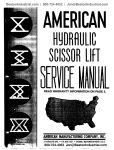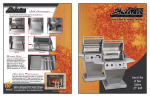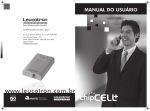Download ITRES User Manual
Transcript
Deliverable D4.3 – C1 Grid Impact studies of electric vehicles ITRES Tool for assessing the technical and economic impact of electric vehicles on distribution networks User Manual Prepared by: Imperial College London Date: March 17th, 2014 Version: 2.1 GA MOVE/FP7/265499/Green eMotion D4.3 ITRES User Manual Page 1 of 37 Document Information Authors Key authors Name Predrag Djapic Marko Aunedi Claudia Battistelli Goran Strbac Company Imperial College London Imperial College London Imperial College London Imperial College London Distribution Dissemination level PU Public x PP Restricted to other programme participants (including the Commission Services) RE Restricted to a group specified by the consortium (including the Commission Services) CO Confidential, only for members of the consortium (including the Commission Services) Revision history Version Date 1.0 August 14, 2013 Author(s) Predrag Djapic, Marko Aunedi 2.0 January 26, 2014 Predrag Djapic, Marko Aunedi 2.1 March 17, 2014 Predrag Djapic, Marko Aunedi Status For Information Draft Version Final Version (Internal document) Submission for Approval (deliverable) Final Version (deliverable, approved on) GA MOVE/FP7/265499/Green eMotion D4.3 ITRES User Manual Description First draft version for Task 4.3 partners’ review Final report submitted for approval Modifications after PC review x Page 2 of 37 Table of Contents 1 Introduction ...................................................................................................................... 6 2 Tool overview ................................................................................................................... 8 3 Installation and system requirements .......................................................................... 11 4 Input data templates ...................................................................................................... 14 4.1 Main datasheet ......................................................................................................... 14 4.2 Network datasheet .................................................................................................... 14 4.3 Existing Load datasheet ............................................................................................ 17 4.4 EV (Electric Vehicle) datasheet ................................................................................. 20 4.5 Cost datasheet .......................................................................................................... 23 5 User Interface ................................................................................................................. 24 5.1 Input file selection ..................................................................................................... 24 5.2 Tool execution options .............................................................................................. 24 6 Methodology and implementation outline.................................................................... 28 6.1 Reinforcement mode ................................................................................................. 28 6.2 Installation mode ....................................................................................................... 29 6.3 Further assumptions ................................................................................................. 30 7 Tool Outputs .................................................................................................................. 31 Appendix: Terms and Conditions for the use of ITRES ................................................... 35 GA MOVE/FP7/265499/Green eMotion D4.3 ITRES User Manual Page 3 of 37 List of Figures Figure 1.1 Overview of Deliverable 4.3 ..................................................................................6 Figure 2.1 Execution Mode A ................................................................................................9 Figure 2.2 Execution Mode B1 ..............................................................................................9 Figure 2.3 Execution Mode B2 ............................................................................................10 Figure 2.4 Overview of ITRES tool inputs and outputs.........................................................10 Figure 3.1 ITRES installation – welcome screen..................................................................11 Figure 3.2 Accepting the ITRES EULA ................................................................................12 Figure 3.3 Selecting the installation folder ...........................................................................12 Figure 3.4 Installing the ITRES tool .....................................................................................13 Figure 3.5 Completed installation ........................................................................................13 Figure 4.1 Topology of example distribution network ...........................................................16 Figure 5.1 ITRES user interface ..........................................................................................24 Figure 5.2 Example of a network (ID129197) used for allocating EVs .................................25 Figure 6.1 Block diagram of ITRES execution .....................................................................28 Figure 7.1 Total peak demand and EV penetration during the calculation period.................32 Figure 7.2 Length of reinforced lines during the study period (Reinforcement mode)...........32 Figure 7.3 Number of replaced transformers during the study period (Reinforcement mode) ......................................................................................................................................33 Figure 7.4 Reinforcement cost components (Reinforcement mode) ....................................33 Figure 7.5 Length of reinforced lines during the study period (Installation mode).................34 Figure 7.6 Number of replaced transformers during the study period (Installation mode) ....34 Figure 7.7 Reinforcement cost components (Installation mode)...........................................34 GA MOVE/FP7/265499/Green eMotion D4.3 ITRES User Manual Page 4 of 37 List of Tables Table 4.1 Main datasheet table ...........................................................................................14 Table 4.2 Network datasheet table ......................................................................................15 Table 4.3 Network datasheet example ................................................................................15 Table 4.4 Mode A Existing Load table .................................................................................17 Table 4.5 Mode B1/B2 Existing Load tables ........................................................................17 Table 4.6 Illustrative example of the Existing Load “Mode A” datasheet (representing 24-hr P and Q values for Year 1) ................................................................................................18 Table 4.7 Illustrative example of the Existing Load “Mode B1/B2” datasheet (representing the growth rates for Years 1-25 and 24-hr P and Q values for Year 1) ...........................19 Table 4.8 Mode A EV charging table ...................................................................................20 Table 4.9 Mode B1 EV charging table .................................................................................20 Table 4.10 Mode B2 EV charging table ...............................................................................20 Table 4.11 Illustrative example of the Mode A EV Load datasheet (displaying 24-hr P values for Year 10) ....................................................................................................................21 Table 4.12 Illustrative example of the Mode B1 EV Load datasheet (displaying 24-hr P and Q values for the three charging profiles and EV numbers for Years 1 to 25) ..................21 Table 4.13 Illustrative example of the Mode B2 EV Load datasheet (displaying EV numbers for Years 1 to 25 and 24-hr P and Q values for thirty average EV charging profiles) ......22 Table 4.14 Cost datasheet table ..........................................................................................23 Table 5.1 Extended asset data table ...................................................................................26 GA MOVE/FP7/265499/Green eMotion D4.3 ITRES User Manual Page 5 of 37 1 Introduction This document describes the ITRES1 tool that Imperial College London has developed in the Green eMotion project as part of D4.3 Grid Impact studies of electric vehicles. As illustrated in Figure 1.1, this user manual together with the calculation tool itself constitutes a part of Deliverable 4.3 denoted as C1 (Tool kit). Input from T4.2 A. Power Quality D4.3-A1 investigates how EVs affect the harmonics in the electrical grid. It may be advantageous to read D4.3-B1 first. standards. B. Grid impact D4.3-B1 is an overview of the parameters that relate EVs to the electrical grid. It also defines many of the basic terms that are used throughout the deliverable D4.3 reports. D4.3-B2 investigates the technical and economical grid impact of EVs based on the parameters defined in D4.3-B1. It is recommended to read D4.3-B1 first. C. Tool kit D4.3-C1 is a tool for assessing the technical and economic impact of EVs in the distribution network. The tool is called ITRES. D4.3-B3 investigates the impact of EVs on grid planning and the functionality of planning tools. It may be advantageous to read D4.3-B1 first. Figure 1.1 Overview of Deliverable 4.3 ITRES tool has been used for calculating the necessary reinforcement of LV distribution networks in Deliverable 4.3 – B2: Grid impact studies of electric vehicles. During their work on D4.3-B2 DEA developed a Calculation Guide to assist future users of the tool in preparing their input data for ITRES calculations. The Calculation Guide and the associated Excel data template are therefore distributed as accompanying documents with ITRES installation file and this manual. ITRES has been designed to quantify the impact of a significant uptake of electric vehicles (EVs) on the need for reinforcements in a specific LV distribution network, and hence to facilitate the network planning process in the context of accommodating a high number of EVs. The reinforcement needs are quantified over the time-horizon of up to 25 years, with the possibility to consider alternative EV charging strategies. The key purpose of the tool is to enable the partners in the project to analyse the impact of different EV uptake levels and charging policies on the local LV distribution network, particularly in the demo-regions. Furthermore, this will also enable the benefits of alternative smart charging policies to be evaluated on specific LV networks. This document describes the functionality of the ITRES tool and provides instructions for its installation and use. It specifies the input requirements and templates for data entry, while 1 ITRES = Imperial Tool for REinforcement Simulations. GA MOVE/FP7/265499/Green eMotion D4.3 ITRES User Manual Page 6 of 37 also describing the user interface and the key results and outputs. The organisation of the document is as follows: Section 2 provides an overview of the ITRES tool. Section 3 addresses the installation and system requirements. Input data and the relevant templates are presented in Section 0. Section 0 describes the user interface where the execution of the tool is controlled. Section 0 discusses the methodology and implementation for reinforcement calculation, and Section 0 presents the key outputs of the tool. Finally, the contents of the End-User Licence Agreement for the ITRES tool are presented in the Appendix. GA MOVE/FP7/265499/Green eMotion D4.3 ITRES User Manual Page 7 of 37 2 Tool overview The ITRES tool quantifies the impact of alternative charging strategies and different uptakes of EVs on the reinforcement of a specific LV distribution network. The tool is primarily intended to be used in Green eMotion demo-regions. Reinforcement calculations in ITRES are carried out based on a positive sequence load flow algorithm (i.e. assuming perfectly balanced load), as well as on deterministic projections of future EV load and baseline demand. Therefore, it cannot be directly used to calculate reinforcements in unbalanced load conditions, however with the appropriate adjustments of the input data the model could be extended to run separate phase-by-phase calculations. It also does not explicitly handle uncertainty in its current form (apart from the possibility to run different future scenarios in separate models runs). Three different modes of operation are available when using the tool for reinforcement calculations. These modes enable the user to select the level of granularity which corresponds to the available data. The modes are as follows: (i) Mode A requires the user to provide detailed load profiles with hourly values of active and reactive power for the peak day in a given LV network. These profiles should be given for the existing non-EV load, as well as for the user-specified EV charging profiles in every node in the network and for every year considered in the study period of up to 25 years (see Figure 2.1). (ii) Mode B1 requires the user to supply the existing load profiles (hourly active and reactive power for the peak day) in year 1, and then specify their growth rate over the study period. The evolution of EV penetration is input as the number of EVs present in the network in each year of the study period. In this mode three different charging profiles can be associated with the EVs on the network (Figure 2.2). Unlike in Mode A, different possibilities for the allocation of EVs across the network can be analysed, which may be particularly relevant for testing voltage-driven constraints and the impact of feeder-tapered LV network design approaches. (iii) Mode B2 requires the same data for existing load as Mode B1. EV uptake is defined by the total number of vehicles in the network in each year of the study period. EV load patterns are defined through average daily profiles (per vehicle), which vary depending on the number of EVs in the network (Figure 2.3). Similar to Mode B1, different possible allocations of EVs across the network can be analysed. There are four sets of input data required for using the ITRES tool: · LV network data, containing the network topology and electric parameters of network elements · Cost of network assets (differentiating between underground and overhead feeder sections and corresponding asset ratings) · Existing load profiles for the relevant peak day (hourly active and reactive power) · EV charging profiles (hourly active and reactive power) GA MOVE/FP7/265499/Green eMotion D4.3 ITRES User Manual Page 8 of 37 Depending on the granularity of the input data associated with load and EV charging that a user is able to provide, the tool can run in Mode A, Mode B1 or Mode B2. Based on the selected mode and the parameters of the low-voltage distribution network under study, the tool evaluates network power flows and voltage profiles for each hour of the peak day and each year in the time horizon specified. As part of this process the tool identifies any violations of thermal and voltage constraints. If there are constraints that are violated, appropriate network reinforcement solutions will be selected and implemented. In Modes B1 and B2 it may be relevant to consider alternative allocations of EV across the network. The output of the analysis contains the volumes of voltage and thermal-driven network reinforcement required along with the associated costs for each year in the time horizon studied. Inputs and outputs for the three execution modes of the ITRES tool are presented in Figure 2.1 to Figure 2.3. Input General parameters Network data Topology Asset parameters Existing load Peak day active and reactive load profile for each year and each load point EVs load Peak active and reactive profile for each year and each load point Assets reinforcement cost Output ITRES Mode A Volumes of network reinforcement in each year Thermally driven Voltage-driven Cost of network reinforcements in each year Figure 2.1 Execution Mode A Input General parameters Network data Topology Asset parameters Existing load Peak day active and reactive load profile for base year and each load point Load growth rate EVs load Up to three active and reactive profiles per EV Number of EVs for each year and profile type Assets reinforcement cost Output ITRES Mode B1 Volumes of network reinforcement in each year (range) Thermally driven Voltage-driven Cost of network reinforcements in each year (range) Figure 2.2 Execution Mode B1 GA MOVE/FP7/265499/Green eMotion D4.3 ITRES User Manual Page 9 of 37 Input General parameters Network data Topology Asset parameters Existing load Peak day active and reactive load profile for base year and each load point Load growth rate EVs load Average active and reactive profiles per EV for each number of EVs Number of EVs for each year Assets reinforcement cost Output Volumes of network reinforcement in each year (range) Thermally driven Voltage-driven ITRES Mode B2 Cost of network reinforcements in each year (range) Figure 2.3 Execution Mode B2 The ITRES tool enables the user to understand and quantify the impact of different userdefined EV charging strategies on network reinforcement requirements and the corresponding investment profiles over the time horizon considered. The tool will therefore enable the evaluation of benefits of smart EV charging policies on any LV network of interest. An overview diagram of the ITRES tool is provided in Figure 2.4. Inputs LV Network Existing Load Costs of assets 8 7 24-hours Existing Load Profile, Year1 6 5 4 3 2 1 0 0 1 2 3 4 5 6 7 8 9 10 11 12 13 14 15 16 17 18 19 20 21 22 23 4,5 24-hours Profile of Existing Load, Year25 Template (Modes A – B1 – B2) Mode A: Existing load (P/Q) and EV charging (P/Q) specified as 24-hr profiles for Years 1-25, for every node. 24-h EV charging profile, Year 1 5 Mode B2: - Existing Load (P/Q): 24-h profiles in every node for Year 1 and growth rates Mode B1: Existing Load (P/Q) in every node for for Years 2 to 25. Year 1 and three 24-hr EV charging profiles - EVs: number of EVs for Years 1-25 and selected average 24-h EV charging (P/Q). profiles per vehicle. For Years 2 to 25: Evening EV charging growth rate for existing load; Morning EV charging overnight EV charging number of EVs per profile. 24-hours Existing Load Profile, Year1 4,5 3 24-h EV charging profile, Year25 2,5 2,5 4 1,5 1 2,5 % Growth of Existing Load, from Year2 to Year25 0,5 0 0 1 10 0 1 2 3 4 5 6 7 8 9 10 11 12 13 14 15 16 17 18 19 20 21 22 23 1 0,5 2 12 0 1 2 3 4 5 6 7 8 9 10 11 12 13 14 15 16 17 18 19 20 21 22 23 0 3 14 0 1 2 3 4 5 6 7 8 9 10 11 12 13 14 15 16 17 18 19 20 21022 23 0,5 1,5 4 0,5 1 2 5 1 2 1,5 2,5 6 1,5 3 3 7 2 3,5 3,5 8 2 4 EV Charging Profiles 0 1 2 3 4 5 6 7 8 9 10 11 12 13 14 15 16 17 18 19 20 21 22 23 0 8 0 1 2 3 4 5 6 7 8 9 10 11 12 13 14 15 16 17 18 19 20 21 22 23 6 4 120 110 100 2 0 1 2 3 4 5 6 7 8 9 10 11 12 13 14 15 16 17 18 19 20 21 22 23 24 25 90 80 70 60 50 40 Outputs Growth in EV number, from Year2 to Year25 EVnumber_1 EVnumber_2 EVnumber_3 30 20 10 0 1 2 3 4 5 6 7 8 9 10 11 12 13 14 15 16 17 18 19 20 21 22 23 24 25 - Voltage Driven Reinforcements - Thermal Driven Reinforcements - Total reinforcement costs Figure 2.4 Overview of ITRES tool inputs and outputs GA MOVE/FP7/265499/Green eMotion D4.3 ITRES User Manual Page 10 of 37 3 Installation and system requirements ITRES software tool is installed by starting the associated executable setup file (“ITRES…setup.exe”) provided by Imperial College London as part of the installation package. The operating system required to install and use the model is Windows, version XP or later (e.g. Vista or Windows 7), and it is also required to have Microsoft Office 2007 or later installed on the computer. Running ITRES requires that Microsoft .NET Framework Client Profile version 3.5 or higher is installed on the machine. Windows 7 already includes .NET Framework 3.5, while for earlier versions the framework can be freely downloaded from Microsoft’s website.2 The screenshots presented in this chapter are based on the installation onto Windows XP. The actual interface may look slightly different when ITRES is installed on other versions of Windows. Terms and conditions for installing and using the ITRES software are defined by the Imperial College London’s End User License Agreement (see Appendix), which needs to be accepted by the user before installing the software. After running the setup file, the ITRES installer shows the “Preparing to Install” dialog box during the initial phase of installation, which is followed by a welcome window (Figure 3.1). The user proceeds by clicking “Next”. Figure 3.1 ITRES installation – welcome screen In the next step the user is required to accept the terms of the EULA in order to be able to proceed with the installation of the ITRES tool by clicking “Next” (Figure 3.2). 2 Microsoft .NET Framework 3.5 Client Profile can be downloaded from http://www.microsoft.com/engb/download/details.aspx?id=14037. Alternatively, the latest version of the .NET Framework can be downloaded from http://www.microsoft.com/net/downloads. GA MOVE/FP7/265499/Green eMotion D4.3 ITRES User Manual Page 11 of 37 Figure 3.2 Accepting the ITRES EULA In the next step the user specifies the installation folder (or continues with the default option), as shown in Figure 3.3. Upon installation, the ITRES folder will contain the executable file ITRES.exe, which starts the user interface described in Section 0. The installation folder will also contain a subfolder named “Templates”, which will contain Excel templates for all three types of input files (i.e. for modes A, B1 and B2), as well as the template for the extended asset data table (see Section 5.2). Figure 3.3 Selecting the installation folder Figure 3.4 shows the “Ready to Install” dialog box that is displayed in the next step. The user should then click “Install” in order to proceed with the installation. If the “User Account Control” dialog box appears (in Windows Vista and later), the user should provide his/her administrative credentials and click Yes. GA MOVE/FP7/265499/Green eMotion D4.3 ITRES User Manual Page 12 of 37 Figure 3.4 Installing the ITRES tool The “Setup Progress” dialog box is shown during the installation and at the end the user is informed that the installation is complete, as shown in Figure 3.5. The user should click on “Finish” to complete the installation. Figure 3.5 Completed installation Shortcuts for starting ITRES and for uninstalling the software are added to the Start Menu under the “Imperial College” folder. Alternatively, to repair or remove ITRES, one can use the “Add/Remove Programs” or “Programs and Features” section of the Control Panel, depending on the Windows version. GA MOVE/FP7/265499/Green eMotion D4.3 ITRES User Manual Page 13 of 37 4 Input data templates This section presents and discusses the input requirements of the ITRES tool. The required inputs include the complete network topology with electrical parameters, non-EV load and EV charging demand, and costs of the individual network assets. The input data is organised using an MS Excel template with multiple datasheets. Each datasheet contains a specific data set as follows: 1. Main 2. Network 3. Existing load 4. EV 5. Costs As indicated in the previous section, three different modes of data entry are enabled for the existing load and EV charging – Mode A, Mode B1 and Mode B2. 4.1 Main datasheet The table in the Main datasheet contains general information needed to execute a case study (Table 4.1). This includes the time horizon of the study (number of years in the study period), reference voltage values at the distribution substation, voltage limits, and power and voltage base values used for converting impedances into per-unit values.3 Table 4.1 Main datasheet table Parameter Time horizon considered (years) Voltage at transformer LV busbar (p.u.) Minimum operating voltage (p.u.) Maximum operating voltage (p.u.) Value 25 Value from 1 to 25 1.03 Expected voltage at LV busbar of a transformer 0.94 1.06 Voltage operating range (min) for intact system (and max) Power base value for which resistance (p.u.) and reactance (p.u.) are given; if zero, resistances and reactance are given in Ohms Voltage base value for which resistance (p.u.) and reactance (p.u.) are given; if zero, resistances and reactance are given in Ohms Power base value (MVA) 0.1 Voltage base value (kV) 0.4 4.2 Comment Network datasheet The Network datasheet contains the data representing the network topology as well as the electrical parameters of the network under study. This is defined by specifying for each network branch: (i) the sending node, (ii) the receiving node, (iii) asset type, (iv) rating, (v) length, (vi) resistance and (vii) reactance. The structure of the Network datasheet table is presented in Table 4.2, and an illustrative example is given in Table 4.3. Maximum number of nodes in ITRES is 200. 3 In addition to the ITRES input datasheets, an additional input template has been created by DEA along with their Calculation Guide that enables the user to automatically generate some of the input data. This template differs from the ITRES input datasheet, as explained in the Calculation Guide. GA MOVE/FP7/265499/Green eMotion D4.3 ITRES User Manual Page 14 of 37 Table 4.2 Network datasheet table Sending node ID 1 2 2 … 153 Receiving node ID 2 3 4 … 167 Asset type GM transformer Underground cable Overhead line … Underground cable Rating (kVA) 800 200 120 … 100 Length (m) Resistance (p.u.) 0.01 0.02 0.03 … 0.01 53 42 … 32 Reactance (p.u.) 0.02 0.005 0.01 … 0.0025 Notes: · Sending and receiving node IDs are alphanumeric IDs of nodes connected by the asset (not case sensitive) · Asset type can be Underground cable, Overhead line, PM transformer or GM transformer (not case sensitive) · Rating (kVA) is the asset thermal cyclic rating relevant for design; if the power flow is found to be above this rating, the asset is to be upgraded · Length (m) is length of cable or line section in meters; for transformers it is ignored · Resistance (p.u.) and reactance (p.u.) are branch electrical parameters in per-unit values.4 Table 4.3 Network datasheet example Sending node ID 2 3 4 5 6 7 8 9 10 11 12 13 14 15 16 17 18 19 20 21 22 23 24 25 26 27 28 29 30 31 32 33 34 4 Receiving node ID 45 55 42 48 44 53 52 46 47 59 49 50 51 54 53 54 15 58 12 60 8 55 56 57 18 58 27 14 59 60 61 63 62 Asset type Underground cable Underground cable Underground cable Underground cable Underground cable Underground cable Overhead line Underground cable Underground cable Underground cable Overhead line Underground cable Underground cable Underground cable Underground cable Underground cable Underground cable Underground cable Underground cable Overhead line Underground cable Underground cable Overhead line Underground cable Underground cable Underground cable Underground cable Underground cable Overhead line Overhead line Overhead line Underground cable Underground cable Rating (kVA) Length (m) Resistance (p.u.) 76 76 76 291 76 76 87 76 76 76 87 76 152 76 76 76 76 76 76 87 76 76 87 76 76 76 76 152 87 87 87 76 222 56.0 71.1 16.3 116.1 18.7 51.4 10.3 17.2 67.4 13.5 28.9 33.4 64.5 24.1 24.4 15.0 24.6 104.0 40.3 10.2 26.6 23.1 31.6 14.2 21.2 10.0 64.6 44.3 18.4 10.5 15.3 36.7 12.9 0.031901 0.040500 0.009259 0.007622 0.002665 0.029307 0.005850 0.002449 0.038382 0.007715 0.016453 0.004751 0.013535 0.013732 0.013911 0.008570 0.013989 0.059261 0.022947 0.005782 0.015155 0.013173 0.018016 0.002022 0.012103 0.001421 0.036817 0.009312 0.010459 0.005955 0.008744 0.020905 0.001388 Reactance (p.u.) 0.002730 0.003466 0.000792 0.005263 0.000228 0.002508 0.001925 0.000210 0.003285 0.000660 0.005416 0.000407 0.002961 0.001175 0.001191 0.000733 0.001197 0.005072 0.001964 0.001903 0.001297 0.001127 0.005930 0.000173 0.001036 0.000122 0.003151 0.002037 0.003443 0.001960 0.002878 0.001789 0.000597 Resistance and reactance can also be specified in Ohms if Power base value in Table 4.1 is defined as 0. GA MOVE/FP7/265499/Green eMotion D4.3 ITRES User Manual Page 15 of 37 Sending node ID 35 36 37 38 39 40 41 42 43 44 45 46 47 48 49 50 51 52 53 54 55 56 57 58 59 60 61 62 63 64 65 Receiving node ID 34 29 32 63 64 37 47 46 42 41 49 41 56 43 57 45 64 50 61 52 44 62 43 3 48 4 51 1 7 5 43 Asset type Overhead line Underground cable Overhead line Underground cable Underground cable Underground cable Underground cable Underground cable Underground cable Underground cable Underground cable Underground cable Underground cable Underground cable Underground cable Underground cable Underground cable Underground cable Overhead line Overhead line Overhead line Underground cable Overhead line Underground cable Underground cable Underground cable Underground cable Underground cable Underground cable Underground cable GM transformer Rating (kVA) Length (m) Resistance (p.u.) 87 152 87 76 76 76 222 222 222 76 76 222 222 291 76 76 222 76 87 87 87 222 87 76 76 76 152 76 76 291 500 11.9 46.0 23.7 119.9 39.8 37.8 35.9 49.6 20.7 30.5 34.5 34.5 60.7 36.4 73.4 43.1 44.7 13.0 46.8 15.0 83.1 38.3 11.3 45.7 19.2 15.9 21.3 112.8 54.3 21.3 0.0 0.006795 0.009654 0.013476 0.068294 0.022662 0.021530 0.003864 0.005339 0.002224 0.017387 0.019634 0.003710 0.006536 0.002392 0.041786 0.024542 0.004807 0.007397 0.026635 0.008521 0.047316 0.004124 0.006430 0.026008 0.010955 0.002264 0.001121 0.064231 0.030925 0.000350 0.005190 Reactance (p.u.) 0.002237 0.002112 0.004436 0.005845 0.001939 0.001843 0.001661 0.002294 0.000956 0.001488 0.001680 0.001594 0.002809 0.001651 0.003576 0.002100 0.002066 0.000633 0.008767 0.002805 0.015575 0.001772 0.002116 0.002226 0.000938 0.000194 0.000245 0.005497 0.002647 0.000241 0.018591 As an illustration, the underlying topology of the network with the parameters specified in Table 4.3 is shown in Figure 4.1. Figure 4.1 Topology of example distribution network GA MOVE/FP7/265499/Green eMotion D4.3 ITRES User Manual Page 16 of 37 4.3 Existing Load datasheet The Existing Load datasheet is used for defining the existing (non-EV) network load. According to the description of Modes A and B1/B2: · Mode A datasheet contains the information about the 24-hour profile of active and reactive load for the peak day, specified for each network node and for every year considered, as shown in Table 4.4 and for an illustrative example in Table 4.6. · Mode B1 and B2 datasheets include the parameters to identify the 24-hour active and reactive load profiles at each connection node only for the first year under study. For the remaining years of the study period they include the load growth rates, as shown in Table 4.5 and for an illustrative example in Table 4.7. The first table in Table 4.5 contains the projected growth rates, and the second one specifies load profiles for each node. Table 4.4 Mode A Existing Load table Node ID 1P1 ... 1P24 1Q1 ... 1 3.131 ... 2.955 0.992 ... 2 3.049 ... 3.789 0.839 ... ... ... ... ... ... ... 61 2.857 ... 3.238 0.792 Note: yXh is active (P) or reactive (Q) power for year y and hour h. 1Q24 0.925 0.933 ... 0.862 2P1 3.201 3.109 ... 2.906 ... ... ... ... ... 25Q24 1.498 1.488 ... 1.373 Table 4.5 Mode B1/B2 Existing Load tables Year Growth rate Node ID 1 2 ... 61 1 1 2 1.02 ... ... P1 ... P24 Q1 ... 3.131 ... 2.955 0.992 ... 3.049 ... 3.789 0.839 ... ... ... ... ... ... 2.857 ... 3.238 0.792 Note: Xh is active (P) or reactive (Q) power for hour h GA MOVE/FP7/265499/Green eMotion D4.3 ITRES User Manual 25 1.5 Q24 0.925 0.933 ... 0.862 Page 17 of 37 Table 4.6 Illustrative example of the Existing Load “Mode A” datasheet (representing 24-hr P and Q values for Year 1) Node ID 1 2 3 4 5 6 7 8 9 10 11 12 13 … 65 1P1 3.131 3.049 2.365 2.978 2.591 2.969 2.436 2.443 2.362 0 2.516 3.034 2.688 1P2 2.848 2.948 2.339 2.686 2.575 2.934 2.124 2.741 2.022 0 2.87 3.093 2.432 1P3 2.991 2.5 2.542 2.521 2.69 2.958 2.254 3.059 2.53 0 2.621 3.046 2.627 1P4 2.951 2.704 2.543 2.539 2.809 2.896 2.246 3.352 2.295 0 3.01 3.184 2.83 1P5 3.03 3.112 2.374 2.475 2.846 2.638 2.948 3.472 3.093 0 2.78 3.371 2.994 1P6 3.257 3.491 2.372 3.184 3.08 2.673 3.679 3.494 3.273 0 2.915 3.436 3.314 1P7 3.564 4.087 2.748 3.411 3.179 2.941 4.173 4.055 3.807 0 3.499 3.963 3.541 1P8 3.691 4.204 3.827 3.426 3.433 3.708 4.396 4.034 4.095 0 3.78 4.165 3.464 1P9 3.568 4.743 3.89 3.786 3.499 4.215 4.155 4.065 4.67 0 4.039 4.934 3.452 1P10 3.027 3.991 4.14 3.392 3.857 4.388 3.816 3.41 4.673 0 3.606 4.134 3.728 1P11 3.556 3.511 3.78 3.867 3.841 4.367 3.472 3.336 3.785 0 3.825 3.824 3.727 1P12 3.868 3.099 4.055 3.366 3.298 3.867 3.834 3.314 3.21 0 4.035 3.52 3.528 1P13 4.825 3.316 4.208 3.995 3.323 3.994 4.201 3.794 3.469 0 4.192 3.807 3.609 1P14 4.65 3.653 4.387 4.161 3.625 3.879 4.024 3.908 4.424 0 4.421 4.355 3.887 1P15 4.662 3.739 4.355 4.116 3.807 4.16 3.819 4.117 4.585 0 4.517 4.396 4.175 1P16 4.507 4.133 4.856 4.452 4.111 4.295 3.941 4.42 5.299 0 4.504 4.86 4.817 1P17 5.547 5.148 5.426 4.239 4.59 4.669 4.678 5.575 5.867 0 4.731 5.418 5.568 1P18 6.318 5.665 5.978 4.879 5.43 5.112 5.263 6.486 6.712 0 4.935 6.264 6.315 1P19 6.714 5.866 5.917 5.422 5.668 5.667 5.283 6.917 6.565 0 5.127 6.053 6.02 1P20 6.387 5.059 5.375 6.035 5.036 5.596 5.285 6.832 5.73 0 4.656 5.164 5.356 1P21 5.78 5.064 5.034 6.014 4.22 5.727 5.093 6.11 5.002 0 4.732 4.1 4.862 1P22 4.869 4.662 4.436 5.321 3.607 4.94 4.718 5.524 3.95 0 4.512 3.73 4.687 1P23 3.847 4.479 4.358 4.243 3.741 4.455 3.938 4.161 3.476 0 4.299 3.655 3.845 1P24 2.955 3.789 3.265 3.136 3.505 3.46 2.679 3.025 2.843 0 3.077 3.154 2.621 0 0 0 0 0 0 0 0 0 0 0 0 0 0 0 0 0 0 0 0 0 0 0 0 1Q2 0.955 0.878 0.698 0.939 0.745 0.888 0.631 0.788 0.66 0 0.659 0.817 0.772 1Q3 0.875 0.975 0.656 0.795 0.829 0.949 0.805 0.811 0.594 0 0.655 0.983 0.879 1Q4 0.845 0.949 0.675 0.81 0.762 0.791 0.715 0.723 0.721 0 0.691 0.852 0.782 1Q5 1.003 0.869 0.649 0.856 0.843 0.78 0.73 0.801 0.705 0 0.762 0.855 0.841 1Q6 0.992 0.828 0.662 0.823 0.813 0.773 0.804 0.621 0.748 0 0.737 0.95 0.758 1Q7 0.976 0.942 0.607 0.832 0.668 0.877 0.765 0.627 0.769 0 0.684 0.962 0.859 1Q8 1.005 0.881 0.781 0.848 0.67 0.794 0.731 0.748 0.717 0 0.672 0.799 0.715 1Q9 0.9 0.958 0.591 0.809 0.84 0.786 0.617 0.681 0.691 0 0.773 0.942 0.881 1Q10 0.867 0.922 0.685 0.888 0.671 0.939 0.773 0.675 0.595 0 0.759 0.881 0.687 1Q11 0.935 0.906 0.646 0.903 0.844 0.796 0.701 0.749 0.645 0 0.781 0.817 0.816 1Q12 0.869 0.846 0.758 0.855 0.84 0.828 0.653 0.671 0.638 0 0.822 0.85 0.725 1Q13 0.961 0.827 0.642 0.802 0.8 0.786 0.726 0.656 0.72 0 0.688 0.852 0.705 1Q14 0.846 0.974 0.745 0.942 0.81 0.818 0.698 0.764 0.615 0 0.823 0.877 0.781 1Q15 0.918 0.921 0.771 0.847 0.843 0.956 0.73 0.628 0.661 0 0.73 0.864 0.695 1Q16 0.833 0.879 0.649 0.882 0.839 0.771 0.805 0.79 0.648 0 0.676 0.818 0.78 1Q17 0.857 0.832 0.617 0.852 0.81 0.862 0.715 0.778 0.65 0 0.701 0.966 0.773 1Q18 0.935 0.846 0.643 0.89 0.685 0.926 0.632 0.754 0.655 0 0.659 0.857 0.722 1Q19 0.947 0.867 0.775 0.822 0.691 0.811 0.767 0.656 0.785 0 0.669 0.936 0.694 1Q20 0.83 0.802 0.709 0.925 0.792 0.772 0.633 0.726 0.747 0 0.827 0.805 0.839 1Q21 0.819 0.858 0.7 0.792 0.801 0.959 0.715 0.63 0.629 0 0.771 0.892 0.884 1Q22 0.851 0.866 0.785 0.772 0.84 0.855 0.806 0.656 0.75 0 0.663 0.891 0.694 1Q23 0.866 0.922 0.773 0.863 0.715 0.859 0.728 0.69 0.707 0 0.641 0.859 0.758 1Q24 0.925 0.933 0.711 0.789 0.813 0.946 0.652 0.775 0.659 0 0.784 0.898 0.839 0 0 0 0 0 0 0 0 0 0 0 0 0 0 0 0 0 0 0 0 0 0 0 (continued) 1Q1 0.992 0.839 0.645 0.866 0.781 0.789 0.62 0.736 0.751 0 0.675 0.968 0.766 … 0 GA MOVE/FP7/265499/Green eMotion D4.3 ITRES User Manual Page 18 of 37 … Table 4.7 Illustrative example of the Existing Load “Mode B1/B2” datasheet (representing the growth rates for Years 1-25 and 24-hr P and Q values for Year 1) Year Growth rate Node ID 1 2 3 4 5 6 7 8 9 10 11 12 13 … 65 1 1 2 1.02 3 1.04 4 1.06 5 1.08 6 1.1 7 1.12 8 1.14 9 1.16 10 1.18 11 1.2 12 1.22 13 1.24 14 1.26 15 1.28 16 1.3 17 1.32 18 1.34 19 1.36 20 1.38 21 1.4 22 1.42 23 1.44 24 1.46 25 1.48 P1 3.131 3.049 2.365 2.978 2.591 2.969 2.436 2.443 2.362 0 2.516 3.034 2.688 P2 2.848 2.948 2.339 2.686 2.575 2.934 2.124 2.741 2.022 0 2.87 3.093 2.432 P3 2.991 2.5 2.542 2.521 2.69 2.958 2.254 3.059 2.53 0 2.621 3.046 2.627 P4 2.951 2.704 2.543 2.539 2.809 2.896 2.246 3.352 2.295 0 3.01 3.184 2.83 P5 3.03 3.112 2.374 2.475 2.846 2.638 2.948 3.472 3.093 0 2.78 3.371 2.994 P6 3.257 3.491 2.372 3.184 3.08 2.673 3.679 3.494 3.273 0 2.915 3.436 3.314 P7 3.564 4.087 2.748 3.411 3.179 2.941 4.173 4.055 3.807 0 3.499 3.963 3.541 P8 3.691 4.204 3.827 3.426 3.433 3.708 4.396 4.034 4.095 0 3.78 4.165 3.464 P9 3.568 4.743 3.89 3.786 3.499 4.215 4.155 4.065 4.67 0 4.039 4.934 3.452 P10 3.027 3.991 4.14 3.392 3.857 4.388 3.816 3.41 4.673 0 3.606 4.134 3.728 P11 3.556 3.511 3.78 3.867 3.841 4.367 3.472 3.336 3.785 0 3.825 3.824 3.727 P12 3.868 3.099 4.055 3.366 3.298 3.867 3.834 3.314 3.21 0 4.035 3.52 3.528 P13 4.825 3.316 4.208 3.995 3.323 3.994 4.201 3.794 3.469 0 4.192 3.807 3.609 P14 4.65 3.653 4.387 4.161 3.625 3.879 4.024 3.908 4.424 0 4.421 4.355 3.887 P15 4.662 3.739 4.355 4.116 3.807 4.16 3.819 4.117 4.585 0 4.517 4.396 4.175 P16 4.507 4.133 4.856 4.452 4.111 4.295 3.941 4.42 5.299 0 4.504 4.86 4.817 P17 5.547 5.148 5.426 4.239 4.59 4.669 4.678 5.575 5.867 0 4.731 5.418 5.568 P18 6.318 5.665 5.978 4.879 5.43 5.112 5.263 6.486 6.712 0 4.935 6.264 6.315 P19 6.714 5.866 5.917 5.422 5.668 5.667 5.283 6.917 6.565 0 5.127 6.053 6.02 P20 6.387 5.059 5.375 6.035 5.036 5.596 5.285 6.832 5.73 0 4.656 5.164 5.356 P21 5.78 5.064 5.034 6.014 4.22 5.727 5.093 6.11 5.002 0 4.732 4.1 4.862 P22 4.869 4.662 4.436 5.321 3.607 4.94 4.718 5.524 3.95 0 4.512 3.73 4.687 P23 3.847 4.479 4.358 4.243 3.741 4.455 3.938 4.161 3.476 0 4.299 3.655 3.845 P24 2.955 3.789 3.265 3.136 3.505 3.46 2.679 3.025 2.843 0 3.077 3.154 2.621 0 0 0 0 0 0 0 0 0 0 0 0 0 0 0 0 0 0 0 0 0 0 0 0 (continued) Q1 0.992 0.839 0.645 0.866 0.781 0.789 0.62 0.736 0.751 0 0.675 0.968 0.766 … 0 Q2 0.955 0.878 0.698 0.939 0.745 0.888 0.631 0.788 0.66 0 0.659 0.817 0.772 Q3 0.875 0.975 0.656 0.795 0.829 0.949 0.805 0.811 0.594 0 0.655 0.983 0.879 Q4 0.845 0.949 0.675 0.81 0.762 0.791 0.715 0.723 0.721 0 0.691 0.852 0.782 Q5 1.003 0.869 0.649 0.856 0.843 0.78 0.73 0.801 0.705 0 0.762 0.855 0.841 Q6 0.992 0.828 0.662 0.823 0.813 0.773 0.804 0.621 0.748 0 0.737 0.95 0.758 Q7 0.976 0.942 0.607 0.832 0.668 0.877 0.765 0.627 0.769 0 0.684 0.962 0.859 Q8 1.005 0.881 0.781 0.848 0.67 0.794 0.731 0.748 0.717 0 0.672 0.799 0.715 Q9 0.9 0.958 0.591 0.809 0.84 0.786 0.617 0.681 0.691 0 0.773 0.942 0.881 Q10 0.867 0.922 0.685 0.888 0.671 0.939 0.773 0.675 0.595 0 0.759 0.881 0.687 Q11 0.935 0.906 0.646 0.903 0.844 0.796 0.701 0.749 0.645 0 0.781 0.817 0.816 Q12 0.869 0.846 0.758 0.855 0.84 0.828 0.653 0.671 0.638 0 0.822 0.85 0.725 Q13 0.961 0.827 0.642 0.802 0.8 0.786 0.726 0.656 0.72 0 0.688 0.852 0.705 Q14 0.846 0.974 0.745 0.942 0.81 0.818 0.698 0.764 0.615 0 0.823 0.877 0.781 Q15 0.918 0.921 0.771 0.847 0.843 0.956 0.73 0.628 0.661 0 0.73 0.864 0.695 Q16 0.833 0.879 0.649 0.882 0.839 0.771 0.805 0.79 0.648 0 0.676 0.818 0.78 Q17 0.857 0.832 0.617 0.852 0.81 0.862 0.715 0.778 0.65 0 0.701 0.966 0.773 Q18 0.935 0.846 0.643 0.89 0.685 0.926 0.632 0.754 0.655 0 0.659 0.857 0.722 Q19 0.947 0.867 0.775 0.822 0.691 0.811 0.767 0.656 0.785 0 0.669 0.936 0.694 Q20 0.83 0.802 0.709 0.925 0.792 0.772 0.633 0.726 0.747 0 0.827 0.805 0.839 Q21 0.819 0.858 0.7 0.792 0.801 0.959 0.715 0.63 0.629 0 0.771 0.892 0.884 Q22 0.851 0.866 0.785 0.772 0.84 0.855 0.806 0.656 0.75 0 0.663 0.891 0.694 Q23 0.866 0.922 0.773 0.863 0.715 0.859 0.728 0.69 0.707 0 0.641 0.859 0.758 Q24 0.925 0.933 0.711 0.789 0.813 0.946 0.652 0.775 0.659 0 0.784 0.898 0.839 0 0 0 0 0 0 0 0 0 0 0 0 0 0 0 0 0 0 0 0 0 0 0 GA MOVE/FP7/265499/Green eMotion D4.3 ITRES User Manual Page 19 of 37 4.4 EV (Electric Vehicle) datasheet The EV datasheet is used to define the EV load integrated in the network selected for study. Similarly to the Existing Load datasheet described earlier, the EV datasheet can be provided in three different modes: · Mode A: the datasheet contains the parameters to identify the 24-hour active power (and reactive power if relevant) of EV charging profiles at each connection node and for every year considered, as shown in Table 4.8 and for an illustrative example in Table 4.11. · Mode B1: three alternative 24-hour EV charging profiles and the corresponding EV penetration levels (specified in terms of the number of EVs) are to be provided, as shown in Table 4.9 and for an illustrative example in Table 4.12. The first table in Table 4.9 contains charging profiles of single EVs with up to three different charging profiles; the second table contains the number of EVs existing in the network in each year, differentiated across the three charging profiles. · Mode B2: a series (e.g. 30) of average 24-hour EV charging profiles and the projection of the EV penetration level (specified in terms of the number of EVs) are, as shown in Table 4.10 and for an illustrative example in Table 4.13. The first table in Table 4.10 contains the number of EVs present in the network in each year; the second table contains average daily EV charging profiles for a given number of EVs. Table 4.8 Mode A EV charging table Node ID 1P1 ... 1P24 1Q1 ... 1Q24 2P1 1 0 … 0 0 … 0 0 2 0 … 0 0 … 0 0.087 … … … … … … … … 61 0 … 0 0 … 0 0 Note: yXh is active (P) power in kW or reactive (Q) power in kVAr for year y and hour h. ... … … … … 25Q24 0 0 … 0 Table 4.9 Mode B1 EV charging table Profile ID P1 ... P24 Q1 1 0.108 … 1.109 0 2 1.185 … 1.26 0 3 2.16 … 2.4 0 Note: Xh is active (P) power in kW or reactive (Q) power in kVAr for hour h. Profile ID \ Year 1 2 3 1 0 0 0 2 0 0 0 ... … … … Q24 0 0 0 ... … … … 25 43 40 45 ... … 25 128 Table 4.10 Mode B2 EV charging table Year Number of EVs 1 0 2 0 Number of EVs P1 ... P24 1 3.68 … 3.68 … … … … 30 0.483 … 1.354 Note: Xh is active (P) power in kW or reactive (Q) power in kVAr for hour h. GA MOVE/FP7/265499/Green eMotion D4.3 ITRES User Manual Q1 0 … 0 ... … … … Q24 0 … 0 Page 20 of 37 Table 4.11 Illustrative example of the Mode A EV Load datasheet (displaying 24-hr P values for Year 10) Node ID … 10P1 1 0 2 0 3 0 4 0 5 0 6 0 7 0.084 8 0 9 0.068 10 0 11 0 12 0.094 13 0 … 65 0 10P2 0 0 0 0 0 0 0.578 0 0.662 0 0 0.469 0 10P3 0 0 0 0 0 0 1.24 0 1.385 0 0 2.008 0 10P4 0 0 0 0 0 0 0.903 0 1.06 0 0 1.932 0 10P5 0 0 0 0 0 0 0.746 0 0.903 0 0 1.688 0 10P6 0 0 0 0 0 0 0.853 0 1.325 0 0 0.907 0 10P7 0 0 0 0 0 0 0.95 0 0.416 0 0 0.409 0 10P8 0 0 0 0 0 0 0.523 0 0.746 0 0 1.24 0 0 0 0 0 0 0 0 10P9 10P10 10P11 10P12 10P13 10P14 10P15 10P16 10P17 10P18 10P19 10P20 10P21 10P22 10P23 10P24 … 0 0 0 0 0 0 0 0 0 0 0 0 0 0 0 0 0 0 0 0 0 0 0 0 0 0 0 0 0 0 0 0 0 0 0 0 0 0 0 0 0 0 0 0 0 0 0 0 0 0 0 0 0 0 0 0 0 0 0 0 0 0 0 0 0 0 0 0 0 0 0 0 0 0 0 0 0 0 0 0 0 0 0 0 0 0 0 0 0 0 0 0 0 0 0 0 0.256 0.779 1.46 1.267 0.852 1.537 0.64 0.56 1.041 1.905 1.28 0.617 1.233 1.634 1.196 0.515 0 0 0 0 0 0 0 0 0 0 0 0 0 0 0 0 0.153 1.502 0.926 0.89 1.192 2.43 0.828 0.534 2.109 2.838 0.728 0.814 0.803 0.713 1.885 1.426 0 0 0 0 0 0 0 0 0 0 0 0 0 0 0 0 0 0 0 0 0 0 0 0 0 0 0 0 0 0 0 0 0.189 0.954 1.35 0.679 1.004 1.692 1.185 0.571 0.975 1.357 1.17 0.904 1.866 1.83 0.804 1.351 0 0 0 0 0 0 0 0 0 0 0 0 0 0 0 0 0 0 0 0 0 0 0 0 0 0 0 0 0 0 0 0 Table 4.12 Illustrative example of the Mode B1 EV Load datasheet (displaying 24-hr P and Q values for the three charging profiles and EV numbers for Years 1 to 25) Profile ID 1 2 3 Profile ID \ Year 1 2 3 P1 P2 P3 P4 P5 P6 P7 P8 P9 P10 P11 P12 P13 P14 P15 P16 P17 P18 P19 P20 P21 P22 P23 P24 Q1 … Q24 0.108 0.829 2.268 1.631 1.529 1.363 0.886 1.017 0.24 1.438 1.195 1.366 1.594 2.203 1.362 1.042 2.063 2.4 1.068 0.815 1.671 1.462 1.692 1.109 0 0 1.185 1.867 1.607 0.203 2.342 2.35 1.817 0.211 2.4 1.294 1.261 0.496 1.178 0.474 1.916 0.659 2.061 2.121 1.853 0.954 0.631 0.979 1.022 1.26 0 0 2.16 1.871 2.162 1.133 1.204 0.321 0 0 0 0 0 0 0 0 0 0 0 0 0 0 0.72 1.089 1.44 2.4 0 0 1 2 0 0 0 3 0 0 0 4 0 0 1 5 0 0 1 6 1 1 4 GA MOVE/FP7/265499/Green eMotion 7 1 2 4 8 2 3 4 9 4 4 6 10 5 5 7 11 7 7 8 D4.3 ITRES User Manual 12 9 7 9 12 7 9 13 13 8 10 14 14 10 11 15 16 12 12 16 16 12 13 17 18 13 17 Page 21 of 37 18 20 16 20 19 22 19 23 20 28 20 28 21 32 26 32 22 36 28 36 23 39 30 40 24 41 32 45 25 43 40 45 Table 4.13 Illustrative example of the Mode B2 EV Load datasheet (displaying EV numbers for Years 1 to 25 and 24-hr P and Q values for thirty average EV charging profiles) Year 1 Number of EVs Number of EVs 1 2 3 … … 30 P1 2 3 4 5 6 7 8 9 10 0 0 1 1 6 7 9 14 17 22 P2 P3 P4 P5 P6 P7 P8 P9 P10 P11 3.68 3.68 3.128 … … 1.56 3.68 3.68 2.931 … … 1.408 3.68 3.68 3.068 … … 1.515 3.68 3.68 3.68 3.68 3.68 3.68 3.68 3.68 3.406 3.35 3.26 3.014 3.079 3.051 2.883 2.647 2.611 2.554 2.395 2.438 2.419 … … … … … … … … … … … … … … 1.369 1.172 1.14 1.089 0.942 0.982 0.965 GA MOVE/FP7/265499/Green eMotion 11 25 P12 3.68 3.68 3.68 3.68 3.262 3.68 … … … … 1.658 2.048 D4.3 ITRES User Manual 12 28 13 31 14 35 15 16 40 P13 P14 P15 P16 3.68 3.68 3.065 … … 1.512 3.68 3.668 2.813 … … 1.312 3.68 3.68 3.68 … … 1.958 3.68 3.68 3.68 … … 2.176 17 41 P17 18 48 P18 P19 19 56 64 P20 3.68 3.68 3.68 3.68 3.68 3.406 3.68 3.68 2.833 2.647 3.33 3.149 … … … … … … … … 1.328 1.171 1.707 1.575 Page 22 of 37 20 P21 21 76 P22 90 P23 22 23 24 25 100 109 118 128 P24 3.68 3.68 3.68 3.68 3.68 3.68 3.68 3.406 3.349 2.864 2.883 2.647 … … … … … … … … 1.721 1.354 1.369 1.172 Q1 … Q24 0 0 0 … … … … 0 0 0 0 … … 0 4.5 Cost datasheet The Cost datasheet (shown in Table 4.14) contains the information about the unit prices of various network assets considered in the analysis. These costs are required to quantify the impact of EV penetration and alternative charging strategies on the network reinforcement cost. Table 4.14 Cost datasheet table Asset type Unit Reinforcement cost (€) Underground cable m 120 Overhead line m 40 GM transformer # 15,500 PM transformer # 3,400 GA MOVE/FP7/265499/Green eMotion D4.3 ITRES User Manual Page 23 of 37 5 User Interface Execution of the ITRES tool is controlled via the user interface depicted in Figure 5.1. The interface is started by opening the ITRES.exe file from the installation folder. Figure 5.1 ITRES user interface 5.1 Input file selection The path at the top of the user interface form points to the currently selected folder (C:\Documents and Settings\maunedi\My Documents\Templates in the above example). The upper drop-down list then contains the list of all Excel spreadsheets in the selected folder. The user selects the LV network to be analysed by selecting the appropriate input file from the list. For convenience, there is also an option to open the input spreadsheets directly from the user interface by clicking the “Open” button to the right of the drop-down list. 5.2 Tool execution options The “Input data mode” group of options enables the user to choose between the three tool execution modes (A, B1 and B2), which have been explained earlier. The selection of the input mode should be in agreement with the format of the input spreadsheet selected in the first drop-down list. The “Electric vehicles distribution” group of options is used when mode B1 or B2 is selected (the choice is ignored if mode A is selected). The selection determines how EVs, i.e. their charging profiles are allocated across the network: · Random: EV charging profiles are randomly allocated across the network load nodes. · Best case: EV charging profiles are first allocated to the load nodes with the highest voltages (based on the initial power flow calculation without EVs). When the number of EVs per node reaches the number of loads per that node, the allocation of EVs proceeds to the next node in order. If there are more EVs than loads, the allocation cycle is repeated. · Worst case: EV charging profiles are first allocated to the load nodes with the lowest voltages (analogously to the “Best case” option). Similarly to the “Best case”, when the number of EVs per node reaches the number of loads in that node, the allocation of EVs proceeds to the next node in order. If there are more EVs than loads, the allocation cycle is repeated. GA MOVE/FP7/265499/Green eMotion D4.3 ITRES User Manual Page 24 of 37 · Distributed: EV charging profiles are first allocated to the load node with the lowest voltage, but with only one profile per node. The allocation then cycles through all load nodes until all EVs have been allocated, while ensuring that there are no more EVs per node than the loads connected at that node. If there are more EVs than loads, the allocation cycle is repeated by allocating the next EV to the load node with the lowest voltage. We illustrate how different options allocate EVs to network nodes using as an example the network denoted by ID129197 (provided by DEA). The network contains 16 customers, and its topology is illustrated in Figure 5.2. Blue numbers placed next to the nodes are node IDs, while red numbers represent the number of customers supplied from a given node in the network. 65 79 272 3 3 0 62 2 61 63 3 64 2 66 67 1 2 Figure 5.2 Example of a network (ID129197) used for allocating EVs Assuming there are exactly 16 EVs that need to be placed into the network, and provided that either mode B1 or B2 is selected, the four EV distribution options allocate EVs in the following sequences: · Random:5 63, 65, 66, 79, 65, 79, 63, 64, 62, 67, 62, 67, 64, 63, 65, 79 · Best case: 62, 62, 63, 63, 63, 79, 79, 79, 64, 64, 65, 65, 65, 66, 67, 67 · Distributed: 67, 66, 65, 64, 79, 63, 62, 67, 65, 64, 79, 63, 62, 65, 79, 63 · Worst case: 67, 67, 66, 65, 65, 65, 64, 64, 79, 79, 79, 63, 63, 63, 62, 62 Prior to determining the sequence of nodes for the Best case, Distributed and Worst case options, the nodes are ranked according to their minimum voltage in base year, with only the existing load considered (i.e. without EVs). Using this information, the Best case allocation starts by placing as many EVs as there are customers starting with the nodes with the highest voltage, and then proceeds towards nodes with lower voltage values until all EVs have been allocated. The Worst case allocation works in exactly the opposite fashion, while the Distributed allocation follows the same sequence as the Worst case allocation, but places only one EV into each node before proceeding to the next node (provided that the number of customers at the next node is higher than the number of previously allocated EVs; otherwise it proceeds to the next node in the sequence). For all EV allocation options, if the number of EVs is higher than the number of customers in the network, then after one vehicle has been assigned to each consumer, the allocation cycle 5 The sequence of nodes for the Random option will be the same (i.e. obtained using the same random number seed) in order to obtain repeatable results in multiple runs. GA MOVE/FP7/265499/Green eMotion D4.3 ITRES User Manual Page 25 of 37 is repeated with the remaining vehicles using the same sequence of nodes until all EVs have been placed in the network. The “Asset cost mode” group of options controls the way the necessary LV network investment is calculated. If the “Reinforcement” option is selected, the model finds the necessary reinforcement cost based on the information contained in the Cost datasheet of the input spreadsheet. On the other hand, if the “Installation” option is chosen, the asset cost is taken from an extended asset data table, the source file for which is chosen in the lower drop-down list (which becomes enabled upon selecting the “Installation” option). The user interface form also allows for opening the extended asset data file directly by clicking the “Open” button next to the drop-down list. The extended table contains electrical parameters and costs for a range of asset types within each asset class (e.g. several different types of underground cables). An illustrative example of this extended asset data table is given in Table 5.1. Table 5.1 Extended asset data table Parameter Power base value (MVA) Voltage base value (kV) Asset type Value 0.1 0.4 Asset class Comment Power base value for which resistance (p.u.) and reactance (p.u.) are given; if zero, resistances and reactance are given in Ohms Voltage base value for which resistance (p.u.) and reactance (p.u.) are given; if zero, resistances and reactance are given in Ohms Nominal rating (kVA) Unit Resistance (p.u.) Reactance (p.u.) Supply cost (€k) Installation cost (€k) Total cost (€k) UG 0.4kV 50Al Underground cable 113 km 0.4725 0.04625 20.0 100.0 120.0 UG 0.4kV 95Al Underground cable 162 km 0.24875 0.04625 20.0 100.0 120.0 UG 0.4kV 185Al Underground cable 232 km 0.128125 0.04625 20.0 100.0 120.0 UG 0.4kV 300Al Underground cable 301 km 0.07875 0.04625 20.0 100.0 120.0 UG 0.4kV Inf Underground cable 9999 km 0.03125 0.04625 20.0 100.0 120.0 OH 0.4kV 50Al Overhead line 113 km 0.4725 0.25 10.0 30.0 40.0 OH 0.4kV 95Al Overhead line 162 km 0.24875 0.185 10.0 30.0 40.0 OH 0.4kV 185Al Overhead line 232 km 0.128125 0.185 10.0 30.0 40.0 OH 0.4kV 300Al Overhead line 301 km 0.07875 0.185 10.0 30.0 40.0 OH 0.4kV Inf Overhead line 9999 km 0.03125 0.185 10.0 30.0 40.0 GMT 0.4kV 100kVA GM transformer 100 # 0.0215 0.00086 10.0 5.5 15.5 GMT 0.4kV 200kVA GM transformer 200 # 0.00672 0.000269 10.0 5.5 15.5 GMT 0.4kV 315kVA GM transformer 315 # 0.00393 0.00017 10.0 5.5 15.5 GMT 0.4kV 500kVA GM transformer 500 # 0.002875 0.000115 10.0 5.5 15.5 GMT 0.4kV 800kVA GM transformer 800 # 0.002116 0.000085 10.0 5.5 15.5 GMT 0.4kV 1MVA GM transformer 1000 # 0.00135 0.000056 10.0 5.5 15.5 GMT 0.4kV Inf GM transformer 9999 # 0.000625 0.000031 10.0 5.5 15.5 PMT 0.4kV 50kVA PM transformer 50 # 0.042 0.001681 2.0 1.4 3.4 PMT 0.4kV 100kVA PM transformer 100 # 0.0215 0.00086 2.0 1.4 3.4 PMT 0.4kV Inf 9999 # 0.00672 0.000269 2.0 1.4 3.4 PM transformer As indicated in Table 5.1, fictive assets with very high ratings (those marked with “Inf”) may be added to the Asset Table to allow investment above the highest rated asset. An example is the cable “UG 0.4kV Inf” with the rating of 9,999 kVA. If the resulting investment schedule GA MOVE/FP7/265499/Green eMotion D4.3 ITRES User Manual Page 26 of 37 suggests that this asset has to be used, the user might wish to add higher-rated assets to the table such as “UG 0.4kV 400Al”, “UG 0.4kV 300Cu” or “UG 0.4kV 2x300Al”. It might also indicate that feeders might need splitting by adding another feeder or secondary substation; however these decisions are out of scope of the tool. The use of “Inf” assets is at the user’s discretion, and is merely a suggestion to ensure a failsafe running of the tool. If the “Installation” option is selected, the data in the Cost datasheet of the input spreadsheet (Table 4.14) are ignored. Columns in the extended table have the following meaning: · “Asset type” is the alphanumeric name of the asset type. The “asset type” or “asset class” must be used in the Network table (Table 4.2). · “Asset class” is the alphanumeric class of an asset. It is used in the asset replacement procedure so that replacement asset is of the same class as original one. In addition, it can be used as asset type in the Network table (Table 4.2). · “Nominal rating (kVA)” is the asset nominal thermal capacity/rating given in kVA. It should be noted that the Rating specified in the Network table might not be the same as Nominal rating for the same asset type due to the rating factor (derating factor; cyclic rating factor) depending on the installation conditions. The same rating factor will be applied for a newly installed asset. · “Unit” specifies the volume of the asset for which resistance, reactance and costs are given. It should be noted that the unit for cables and overhead lines here is “km” rather than “m” as in the Costs table (Table 4.14). Transformers in the asset table are detected using the character “#” in the “Unit” column. · “Resistance (p.u.)” and “Reactance (p.u.)” are electric parameters of the asset type given in per-unit values. · “Supply cost” and “Installation cost” represent the costs of buying and delivering an asset, and installing it, respectively, with “Total cost” being equal to the sum of the two cost categories. Note that only total cost is used for reinforcement calculations. It should also be noted that the cost here is specified in €k rather than in € as in the Costs table (Table 4.14). In the Investment mode the assets in the Network table (Table 4.2) may be specified as either “Asset type” or “Asset class” column of the Assets table. If an asset is specified as an asset class, the asset type is selected as the one with the lowest nominal rating that is still greater than or equal to the specified installed cyclic rating specified in the Network table. This enables that the Investment mode can use the same Network data file as the Reinforcement mode. However, if the above assumption is not correct, the assets type has to be explicitly specified in the Network table. It needs to be mentioned that in the ITRES tool there are no checks for internal data consistency, such as e.g. whether existing load is connected to a node which exists in the Network table. The user should therefore ensure that the data inputs used are mutually consistent before running the calculation. Finally, once all options have been selected and input files specified, the calculation is started using the “Run” button on the user interface. GA MOVE/FP7/265499/Green eMotion D4.3 ITRES User Manual Page 27 of 37 6 Methodology and implementation outline This section provides a description of how the reinforcement calculations are carried out within the ITRES tool. Individual calculation steps are illustrated in the block diagram in Figure 6.1. Prepare input data A Use specified EV demand profiles Select EV demand mode (A/B1/B2) Random Reinforcement Select calculation mode • Max. power flow and min. voltage calculation • Thermal-driven asset reinforcements • Voltage-driven asset reinforcement (excl. those reinforced due to thermal) Allocate EV profiles Best case B1 / B2 Worst case Distributed Installation • Max. power flow calculation + thermal-driven asset reinforcement s and update of asset parameters • Min. voltage calculation + voltage-driven asset reinforcements and update of asset parameters • If thermal-driven upgrade is also required, voltagedriven upgrade is not reported Store outputs (reinforcement schedules) Figure 6.1 Block diagram of ITRES execution 6.1 Reinforcement mode The Reinforcement mode of ITRES estimates the cumulative reinforcement cost, assuming that the assets existing in the network are those defined in the base year. For each year of the study horizon, the tool calculates the annual maximum power flow for each asset and annual minimum voltage for each node in the network. Power flow calculations are performed based on standard positive sequence load flow algorithms, assuming balanced load across the phases.6 Given that each year is assessed separately (i.e. there is no memory effect between the years), a drop in demand at some point during the study period can potentially result in a 6 The literature on power flow calculations in power systems is extensive. Two examples include: (i) B. Stott, “Review of Load-Flow Calculation Methods”, Proceedings of the IEEE, Vol. 62, No. 7, pp. 916-929, July 1974; (ii) B. M. Weedy, B. J. Cory, N. Jenkins, J. B. Ekanayake, G. Strbac, Electric Power Systems (5th edition), WileyBlackwell, 2012. GA MOVE/FP7/265499/Green eMotion D4.3 ITRES User Manual Page 28 of 37 drop in cumulative investment. This can be used as an indication to the user that other shortterm mitigation measures might be considered in the short term in order to defer network investment. This is not the case in the Installation mode where assets upgraded in previous years are assumed to be in place in all subsequent years. The resulting reinforcement schedule contains the list of upgraded assets indicating the year of the first upgrade either due to thermal constraints violation or because of inadequate voltage levels (if not already upgraded due to thermal constraints violation).7 It may therefore occur that an element is first designated for voltage-driven replacement, while a few years afterwards it becomes selected for thermal-driven replacement, when compared to the base year rating. In real life, obviously, if the actual element is indeed replaced when a voltagedriven requirement first emerges, this might eliminate or postpone the necessity to replace the same asset later in the study period due to thermal constraints violation. 6.2 Installation mode The Installation mode of the ITRES tool performs an evaluation of reinforcement cost for each individual year within the study period, taking into account any upgrades or replacements carried out in all previous years. A common occurrence in these calculations is that, if an element is upgraded in a given year, this will lead to reduced network losses in subsequent years, which may postpone the reinforcement of other assets when compared to the results of the Reinforcement mode. In addition, the node voltages might be back within limits when compared to the results of the Reinforcement mode, due to investments in previous years (either thermal- or voltage-driven), thus not requiring investment on sections where voltage drop becomes greater than the specified threshold. When calculating asset replacements, the Installation mode makes two evaluations of line flows and node voltages in each year. The first run is used to determine the necessary asset upgrades due to thermal limit violations. The second calculation assumes that upgrades indicated in the first run have been implemented, and then finds any further replacements or upgrades that are required due to voltage limit violations. Installation mode captures possible multiple upgrades of the same asset throughout the study period, so that an asset replaced in a given year due to either of the two upgrade drivers (thermal and voltage) may become upgraded again at a later point due to both of these drivers. Therefore, two (or theoretically more) upgrades of the same asset could be required during the study period, which cannot be detected in the Reinforcement mode. The derating factor, representing the ratio between the installed asset cyclic rating specified in the Network table and the nominal asset rating specified in the Assets table, is preserved after an asset is upgraded. This feature is not relevant for the Reinforcement mode (where it could not be calculated in the first place as nominal asset ratings are not specified). 7 Any voltage-driven reinforcements occurring in the same year or after a thermal-driven reinforcement will not be reported, while in the opposite case both reinforcements are reported. GA MOVE/FP7/265499/Green eMotion D4.3 ITRES User Manual Page 29 of 37 6.3 Further assumptions Transformers The HV side of the transformer has to be specified in the sending end column of the Network table (Table 4.2). It is assumed that the voltage set point on the HV side is 0.02 p.u. greater than on the LV side of the transformer, where the voltage is set to the desired value specified in the Main worksheet (Table 4.1). Voltage-driven reinforcement The trigger for considering asset upgrades due to voltage constraint violation is when a node voltage drops below the Minimum operating voltage specified in Main worksheet (Table 4.1). All assets on the supply path from the detected node to the LV side of a transformer are upgraded if the asset’s maximum normalised voltage drop per kilometre is greater than the specified threshold. The supply path is determined based on the active power flow in hour 17 of the base year. GA MOVE/FP7/265499/Green eMotion D4.3 ITRES User Manual Page 30 of 37 7 Tool Outputs Depending on the granularity of the input data associated with load and EV charging that the user is able to provide, the tool will run in Mode A, B1 or B2. For the mode chosen, and for a given LV distribution network under study, the tool evaluates network power flows and voltage profiles for each hour of the peak day and each year in the specified study period. Any violations of thermal and voltage constraints are identified in this process. In case there are violations, appropriate network reinforcements are selected and implemented. Key outputs of the analysis include: · Volumes (capacities) of voltage-driven network reinforcements in each year · Volumes (capacities) of thermally driven network reinforcements in each year · Cost of network reinforcements in each year Once the tool execution is complete, the results of the calculation are stored in a new worksheet named “Result” which is placed in the original input Excel file. The information reported in the output worksheet includes: · Length of cables and overhead lines that need to be replaced in each year of the study period · Number of transformers that need to be replaced in each year of the study period · Total cost of reinforcement during the study period · Cost of reinforcement as percentage of total network installation cost · Summary results of power flow calculations during the study period: · o Nodes: minimum hourly voltage found for each year of the study period (in p.u.); maximum hourly magnitude of apparent power consumption found for each year of the study period (in kVA) o Lines: maximum hourly magnitude of apparent power flow found for each year of the study period (in kVA) Charts depicting the volumes and cost of reinforced or replaced network elements As explained in Section 6, the reinforcement calculation can be performed with two different approaches: · Reinforcement mode – finding the necessary reinforcement for each year separately by comparing it to the base year, and · Installation mode – finding incremental reinforcements needed in each year while taking into account reinforcements selected in previous years. Figures presented in this chapter describe the outputs produced in both of these calculation modes. All results are based on the example network specified in Table 4.3, and the assumption that the baseline demand grows 2.3 times in the 25-year period, while the number of EVs in the same time interval increases from 0 to 128. Figure 7.1 shows the evolution of peak network demand and EV penetration assumed in this example. GA MOVE/FP7/265499/Green eMotion D4.3 ITRES User Manual Page 31 of 37 150 1000 Number of EVs 800 120 600 90 400 60 200 30 Number of Evs Peak demand (kVA) Peak demand 0 0 1 2 3 4 5 6 7 8 9 10 11 12 13 14 15 16 17 18 19 20 21 22 23 24 25 Year Figure 7.1 Total peak demand and EV penetration during the calculation period Length (m) Figure 7.2 to Figure 7.4 illustrate the graphic output provided in the output worksheet in the Reinforcement mode. Figure 7.2 displays the length of reinforced underground cables and overhead lines, disaggregated with respect to the line type and to the driver for line reinforcement (voltage or thermal constraint). For instance, UG-I denotes the length of reinforced underground cables due to thermal violations, while UG-V refers to cable reinforcements driven by voltage constraints. In a similar manner, OH-I and OH-V refer to overhead line reinforcements. It has to be noted that for each year depicted the reinforced length refers to the reinforcements needed between the network design associated with the base year and the one required in the observed year, rather than the reinforcement required in that particular year only.8 900 800 700 600 500 400 300 200 100 0 1 2 3 4 5 6 7 8 9 10 11 12 13 14 15 16 17 18 19 20 21 22 23 24 25 Year UG-I UG-V OH-I OH-V Figure 7.2 Length of reinforced lines during the study period (Reinforcement mode) Figure 7.3 shows when the distribution transformer in the example LV network needs replacing to accommodate the projected demand growth and the increasing penetration of EVs. The distinction is made between ground-mounted (GMT) and pole-mounted (PMT) transformers. 8 This means that if there is a sudden increase in peak demand in one year of the study period followed by a decline in the demand in the next year, the reinforcements selected for the later year (with lower peak) would not take into account the reinforcements selected to accommodate the demand in the earlier year (with higher peak). In other words, the reinforcements in the later year may be lower than those in the earlier year. GA MOVE/FP7/265499/Green eMotion D4.3 ITRES User Manual Page 32 of 37 Number of transformers 2 1 0 1 2 3 4 5 6 7 8 9 10 11 12 13 14 15 16 17 18 19 20 21 22 23 24 25 Year GMT PMT Figure 7.3 Number of replaced transformers during the study period (Reinforcement mode) Figure 7.4 presents the total cost of reinforcement during the 25-year period disaggregated into different asset types (cables, lines, transformers) and different reinforcement drivers (voltage and thermal limits). Similar to Figure 7.2, the reinforcement cost values in Figure 7.4 refer to network investments required between base year and each given year. Reinforcement cost (€k) 120 100 80 60 40 20 0 1 2 3 4 5 6 7 8 9 10 11 12 13 14 15 16 17 18 19 20 21 22 23 24 25 Year UG-I UG-V OH-I OH-V GMT PMT Figure 7.4 Reinforcement cost components (Reinforcement mode) Unlike the Reinforcement mode, the results of the Installation mode are presented as discrete investments occurring in individual years over the study period, taking into account the chronology of investments taking place in previous years. Figure 7.5 represents the reinforced line length in each year over the study period, while Figure 7.6 shows when (and if) the distribution transformer is replaced during the same period (as in Figure 7.3, the transformer needs to be replaced around the middle of the 25-year study period). GA MOVE/FP7/265499/Green eMotion D4.3 ITRES User Manual Page 33 of 37 250 Length (m) 200 150 100 50 0 1 2 3 4 5 6 7 8 9 10 11 12 13 14 15 16 17 18 19 20 21 22 23 24 25 Year UG-I UG-V OH-I OH-V Figure 7.5 Length of reinforced lines during the study period (Installation mode) Number of transformers 2 1 0 1 2 3 4 5 6 7 8 9 10 11 12 13 14 15 16 17 18 19 20 21 22 23 24 25 Year GMT PMT Figure 7.6 Number of replaced transformers during the study period (Installation mode) Figure 7.7, finally, shows the investment cost associated with reinforcements occurring in individual years over the study period. As before, cost categories distinguish between types of assets (cable, overhead line or transformer) and reinforcement triggers (voltage or thermal issues). Reinforcement cost (€k) 30 25 20 15 10 5 0 1 2 3 4 5 6 7 8 9 10 11 12 13 14 15 16 17 18 19 20 21 22 23 24 25 Year UG-I UG-V OH-I OH-V GMT PMT Figure 7.7 Reinforcement cost components (Installation mode) GA MOVE/FP7/265499/Green eMotion D4.3 ITRES User Manual Page 34 of 37 Appendix: Terms and Conditions for the use of ITRES END USER LICENCE AGREEMENT Imperial College London (Imperial) is willing to license the ITRES software (Software) to you on the condition that you accept all of the terms contained in the following end user licence agreement (EULA). Please read the EULA carefully before downloading the Software. By exercising the option to download the Software you agree to be bound by the terms of this EULA. 1. OWNERSHIP AND GRANT OF LICENCE 1.1 Imperial retains all rights including but not limited to copyright and other intellectual property rights, anywhere in the world, in the Software that are not expressly granted to you in this EULA. 1.2 You are granted, free of charge, the following non-exclusive, non-transferable rights in relation to the Software: (a) You may install a copy of the Software onto one computer or server solely for non-commercial, academic research purposes, provided that the computer used for running the software is running a validly licensed copy of the operating system for which the Software was designed. (b) You may make copies of the Software as may be necessary for back-up and archival purposes, provided that each copy is kept in your possession and provided you reproduce Imperial’s copyright notice on each copy. 1.3 You must acknowledge use of the Software using the following form of words and citations in all publications and presentations of research carried out using the Software: “The analysis presented in this document has been carried out using the ITRES software developed by Imperial College London”. 1.4 You must comply with all applicable laws relating to the use of the Software. 1.5 The licence granted to you under this EULA is personal to you. You shall not permit any third party to access, modify or otherwise use the Software nor shall you access, modify or otherwise use the Software on behalf of any third party. 2. PROHIBITED USES 2.1 You must not remove or alter any copyright notices on any and all copies of the Software. 2.2 You may not, without written permission from Imperial: (a) Use, copy, modify, merge or transfer copies of the Software or any documentation provided by Imperial which relates to the Software except as provided for in this EULA. (b) Distribute, rent, lend, lease, transfer or sub-license the Software or any of your rights or obligations under this EULA to any other party. GA MOVE/FP7/265499/Green eMotion D4.3 ITRES User Manual Page 35 of 37 (c) (d) Reverse engineer, decompile, disassemble or unlock the Software for any reason. Disclose at any time any confidential information provided to you by Imperial under this EULA to any third party. 2.3 You may not use the name of Imperial nor the names of its contributors to endorse or promote products derived from the Software without specific prior written permission. 3. NO WARRANTY 3.1 The Software has been developed for research purposes only. You acknowledge that Imperial is licensing the Software to you, free of charge, and on the condition that the disclaimers set out in this EULA will apply. 3.2 Imperial disclaims any warranty to the Software. The Software is provided ‘as is’ without any express or implied warranty of any kind, including but not limited to any warranties as to merchantability, fitness for purposes or non-infringement of third party rights. Subject to Clause 3.3 we exclude and expressly disclaim all express and implied representations, warranties, conditions and terms not stated herein (including the implied conditions or warranties of satisfactory quality, merchantable quality, merchantability and fitness for purpose). 3.3 The above warranty disclaimer and exclusions will only apply to you to the extent permitted in the relevant jurisdiction and does not in any event exclude any implied warranties, conditions or terms which may not under applicable law be excluded, restricted or modified. 4. LIMITATION OF LIABILITY 4.1 You acknowledge that Imperial is licensing the Software to you, free of charge, and on the condition that the limitations set out in this EULA will apply. 4.2 Imperial excludes all liability whether in contract, tort, negligence or otherwise, in respect of the Software and/or any related documentation provided to you by Imperial including but not limited to liability for loss or corruption of data, loss of contracts, loss of income, loss of profits, loss of cover and any consequential or indirect loss or damage of any kind arising out of or in connection with this EULA, however caused. This exclusion shall apply even if Imperial has been advised of the possibility of such loss or damage. 4.3 Nothing in this EULA shall exclude or limit Imperial’s liability for death or personal injury caused by Imperial’s own negligence. 5. TERMINATION 5.1 Imperial may terminate this EULA at any time with immediate effect upon written notice to you. 5.2 This EULA shall automatically terminate if you: (a) Fail to comply with any terms and conditions herein; or (b) Voluntarily return the Software to us. GA MOVE/FP7/265499/Green eMotion D4.3 ITRES User Manual Page 36 of 37 5.3 In the event of termination, you must immediately destroy any and all copies of the Software. 5.4 Unless terminated earlier, the restrictions on your rights to use the Software expire upon expiration of the copyright to the Software. 6. MISCELLANEOUS 6.1 This EULA represents the entire agreement between you and Imperial relating to the Software and supersedes any previous agreements or representations. 6.2 No amendments or modifications to this EULA will be valid unless it is in writing and signed by an authorised representative of Imperial. 6.3 The invalidity or unenforceability of any clause in this EULA will not affect the validity or enforceability of the remaining clauses. 6.4 This EULA will be governed by and construed in accordance with the substantive laws of England whose courts shall have exclusive jurisdiction over all disputes which may arise between you and Imperial. GA MOVE/FP7/265499/Green eMotion D4.3 ITRES User Manual Page 37 of 37