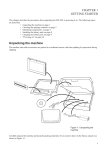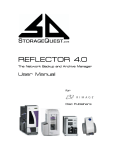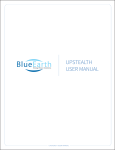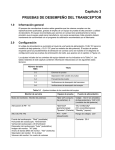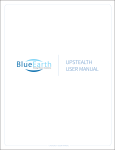Download EM2-VR v1.0 Manual
Transcript
EM2-VR One channel Voice / Data combiner E&M Voice + RS232 Data to E0/DS0 EM200-VR Thirty channel Voice / Data Combiner E&M Voice + RS232 Data to E1 USER MANUAL Rev. 1.2 December 20, 2011 102 WALGREEN ROAD, OTTAWA, ONTARIO, K0A 1L0 Telephone (613) 831-7777 Fax (613) 831-7778 www. luxcom.com email: [email protected] Table of Contents Introduction...........................................................................................................1 EM2-VR (one channel voice/data combiner)......................................................2 Description...............................................................................................................2 Voice Port..................................................................................................................2 RS232 Port................................................................................................................3 WAN Port (E0/DS0)...................................................................................................4 Power Input...............................................................................................................5 Alarm Closure Contacts..........................................................................................5 Indicators..................................................................................................................5 Console Port.............................................................................................................6 Console Port Setup........................................................................................6 Console Port Menus.......................................................................................6 User Configurable Options.....................................................................................7 RS232 Local Loop Back test..........................................................................7 RS232 Remote Loop Back test......................................................................7 RS232 + Voice V.35 Loop Back test..............................................................7 Audio gain.......................................................................................................7 Set 2-wire or 4-wire audio mode...................................................................7 E&M Signalling................................................................................................8 EM2-VR Mounting Base .........................................................................................8 EM200-VR (thirty channel voice/data combiner)................................................9 Description...............................................................................................................9 Chassis 16-Slot .......................................................................................................9 Power Supplies.............................................................................................10 Indicators.......................................................................................................10 Rack Mounting..............................................................................................10 E1 Line Interface Card (EM200-E1).......................................................................11 Indicators.......................................................................................................11 Channel Mapping..........................................................................................11 Specifications* .............................................................................................11 DC-DC Power Supply*..................................................................................11 Console Port Menus ....................................................................................12 Voice/Data Interface Card (EM200-VR).................................................................13 Indicators ......................................................................................................13 Monitor Port Menu.......................................................................................13 Ordering Information..........................................................................................14 Certification.........................................................................................................14 Warranty..............................................................................................................14 I II Manual Revision History R1.0 Initial release June 25, 2011 R1.1 Cosmetic October 13, 2011 R1.2 Added alarm contact closure December 13, 2011 III Introduction The first section of this manual describes the EM2-VR one channel voice/data combiner, and the second section describes the EM200-VR 30 channel voice/data multiplexer. The EM2-VR combines a bi-directional 2-wire or 4-wire voice signal with a full duplex RS232 data channel, and transmits it over a 64 kbps synchronous E0 or DS0 channel with a V.35 interface. At the remote end which may be another EM2-VR or an EM200-VR, these combined data/voice signals are separated, and output on their respective connectors. Note that when using a DS0 channel in a T1 carrier, there must be no “robbed bits”. The voice channel supports E&M signalling and a high quality voice which is compressed to 40 kbps. The RS232 channel is data format and speed transparent to rates of 19.2, 9.6, 4.8, 2.4, and1.2 Kbps and less. An EM2-VR back to back connection is shown below. EM2-VR VOICE EM2-VR Telco Network DS0 V.35 MODEM RS232 DS0 V.35 MODEM RS232 VOICE EM2-VR back to back connection The telephone company (which supplies the E0 channels) may combine up to 30 of the EM2VR data streams into a single higher speed E1 signal. Luxcom's EM200 multiplexer interfaces to this line, demultiplexes the voice/data channels and outputs them on the EM200VR cards in their original form. This EM200 multiplexer is a 3U, 19” rack mountable chassis which holds one E1 transceiver card (EM200-E1), and up to 15 dual channel Voice/Data cards (EM200-VR). This topology is shown below. LUXCOM'S EM200 MULTIPLEXER 16 SLOT CHASSIS EM2-VR RS232 VOICE EM200-E1 DS0 V.35 MODEM E1 IN EM200-VR EM200-VR EM200-VR EM200-VR RS232 A RS232 A RS232 A RS232 A VOICE A VOICE A VOICE A VOICE A RS232 B RS232 B RS232 B RS232 B VOICE B VOICE B VOICE B VOICE B Up to 15 EM200-VRs E1 OUT Up to 30 EM2-VR EM2-VR RS232 VOICE Telco E1 Mux DS0 V.35 MODEM EM2-VR to EM200 connection Features High quality Voice plus RS232 data over one E0/DS0 channel Transparent to standard RS232 rates USB configuration port shows network-wide status Industrial temperature -40°C to 70°C 5 Year warranty EM2-VR voice/data modem EM200 30 channel voice/data mux 2-Wire or 4-Wire voice Back to back operation Isolated 48VDC power input 30 voice/data channels in a 3U 19” rack Redundant power supply available An E1 line cost much less than 30 E0 lines 1 EM2-VR (one channel voice/data combiner) Description A block diagram of the EM2-VR modem is shown below. Voice Port This RJ45 connector has the voice and E&M signalling. One end of a standard Ethernet cable may be used to connect to this port; the other end of the cable will need to be customized to interface to the attached equipment. The tip/ring wires for the audio connection can be reversed without affecting performance. The pin assignments are shown in the following table. Pin # 1 2 3 4 5 6 7 8 Name SB M R2 R1 T1 T2 E SG Function Send Battery M lead RING 2 RING 1 TIP 1 TIP 2 E lead Signal Ground PIN1 E&M Signal -24V Output used for M-lead signaling Input Input in 4-Wire mode, unused in 2-Wire mode Output in 4-Wire mode, Bidirectional in 2-Wire mode Output in 4-Wire mode, Bidirectional in 2-Wire mode Input in 4-Wire mode, unused in 2-Wire mode Output Common * Note 1 *Note 1: Historically, earth ground was the return path for E&M signalling; the return path for the EM2-VR is the Signal Ground pin; therefore it should be connected to the signalling ground of the attached equipment. 2 Specifications* Number of audio channels ............................................ 1 Input/Output connectors................................................. RJ-45 Input/Output impedance................................................. 600 ohms nominal Analog bandwidth........................................................... 200 Hz to 3.4 kHz Analog input Level without significant distortion.............. 7 Vpp Analog insertion gain adjustable..................................... 0, +/-1, +/-2, +/-3 dB Encoding......................................................................... 5 bit ADPCM Idle channel noise (C Message Weighted)..................... < 20 dBrnC Idle channel noise (3 kHz flat)........................................ < 27 dBrn Tip/Ring DC voltage........................................................ 0V *Specifications subject to change without notice RS232 Port This RJ45 connector has a standard EIA/TIA 561 DCE RS232 interface. This full duplex asynchronous channel supports data rates of 19.2, 9.6, 4.8, 2.4, and 1.2 Kbps or less. There are no user settings for data rate or the number of bits per character. Request to Send is sent across the link, and is output as CTS at the remote end. Local and Remote Loopback may be initiated from the USB configuration port for the purpose of testing the link. A DCE usually Interfaces with a DTE, so a straight through Ethernet cable can be used. Pin assignments are shown below. PIN1 Pin # 1 2 3 4 5 6 7 8 DSR DCD DTR GND RXD TXD CTS RTS Pin Name Data Set Ready (optional) Data Carrier Detect Data Terminal Ready Ground Receive Data Transmit Data Clear To Send Request to Send 3 Direction Output always Hi Output always Hi Input (not used) Output Input Output Input WAN Port (E0/DS0) The DB-25P connector connects to the 64 kbps E0/DS0 telephony modem. The EM2-VR usually transmits and receives based on the S-CLK; in its absence it uses RXC. The +/- phases of the balanced inputs/outputs must share the same twisted pair conductor; otherwise cross talk will interfere with transmission. Unbalanced lines such as RTS can share a twisted pair conductors. An external overall shield is recommended to minimize RF radiation; this shield should be connected to pin 1 (chassis ground) of the EM2-VR DB25S connector. A typical cable is 24AWG with 100 to 120 Ohms characteristic impedance. Signal ground (DB25 pin 7) must be connected. Stranded rather that solid conductors are best. The pinout for a V.35 M34 connector to DB25 connector is shown below. V.35 M34 V.35 DB-25 NAME DESCRIPTION A B A B A FG Frame Ground 1 B SG Signal Ground 7 P S SD Send Data 2 14 R T RD Receive Data 3 16 C RTS Request to Send 4 D CTS Clear to Send 5 E DSR Data Set Ready 6 H DTR Data Terminal Ready 20 F RLSD Receive Line Signal Detect 8 U W SCTE Serial Clock Transmit (External) 24 11 Y AA SCT Serial Clock Transmit 15 12 V X SCR Serial Clock Receive 17 9 L Local Loopback 18 N Remote Loopback 21 M LT Test Mode 4 25 Power Input The nominal 48 Volt power input accepts voltages between 36 and 62 VDC. This input is isolated from signal and chassis ground. The center pin must be positive. If an AC-DC power cube is required, a 100-240 VAC, 50-60Hz input to 48 VDC out power cube is available as a separate order - part number 83-053-0. Alarm Closure Contacts The removable two pin screw terminal block connects to isolated, non-polarized dry contacts. These contacts close when either the EM2-VR loses power or the LINK with the remote end is lost. Max voltage= 60 Vpeak Max current = 150 mA. Max resistance = 16 Ohms. Indicators The front panel indicators are as follows: POWER On when the unit has POWER. LINK On when the modem is linked with the remote interface. RS232-IN On when data transitions are detected on the RS232 input. RS232-OUT On when data transitions are detected on the RS232 output. M-IN On when an off-hook is detected on the input M lead of the E&M line. E-OUT On when an off-hook is being output on the E lead of the E&M line. VOICE-OL On when the input voice signal is too high (Over Load). The voice signal may be lowered using the configuration interface. 5 Console Port The console port is used to check the link status, as well as to set various operating parameters. The port is a standard mini-B USB 2.0. A USB cable is supplied. See the Console Port Setup section. Console Port Setup On the EM2-VR modem a USB 2.0 mini-B connection monitors status and sets the operating parameters. A USB cable is supplied for this purpose. The following steps access the configuration menu. 1. Connect the USB cable from the EM2 to the PC. Windows TM will search online for the driver, find it, and install it. If this step fails you can download the driver from http://www.ftdichip.com/Drivers/VCP.htm. 2. Now find which Com port is connected to the USB driver. Go to the START menu (Win 7); click on Devices and Printers; click on USB <-> Serial Cable; select Hardware; see which COM port is used, ex: (COM6). 3. Activate HyperTerminalTM (or another terminal emulation program such as Tera TermTM) enter the Com port number. 4. Configure HyperTerminalTM 1as follows: Baud Rate = 38400; Data = 8 bits; Parity = none; Stop = 1 bit; Flow control = none. 5. Hit the ESC key a few times until the Main Menu displays. Console Port Menus 1 2 3 4 Show local menu 1 Show status 2 Options menu 1 Set signalling type 2 Set audio gain 3 Set 2-wire or 4-wire audio mode 4 Name modem 3 Firmware upload menu 4 Software upload menu 5 Reset modem Show remote menu 1 Show status 2 Options menu 1 Set signalling type 2 Set audio gain 3 Set 2-wire or 4-wire audio mode 4 Name modem 3 Firmware upload menu 4 Software upload menu 5 Reset modem Show test menu 1 Enable RS232 local loopback 2 Enable RS232 remote loopback 3 Enable V.35 local loopback Set password (default password is luxcom) 6 User Configurable Options RS232 Local Loop Back test Input data is looped to output for testing of local connection. This tests the RS232 cable integrity. An external E0 connection is not necessary for this test. Be sure to disable loop-backs once the test is finished. RS232 Remote Loop Back test Input data travels to remote modem where it is sent back and output. It tests the total link except the remote cable. Be sure to disable loop-backs once the test is finished. RS232 + Voice V.35 Loop Back test Puts the LLB line high (pin 18) on the attached E0 modem requesting it to loop-back its data for testing of the local connection. Note that some E0 modems will not respond to this signal line. Be sure to disable loop-backs once the test is finished. Audio gain Set gain for audio input (voice channel) to 0, +/-1, +/-2, +/-3 dB. The card is shipped with 0 dB (unity) gain, and should only be adjusted if problems arise. Average audio signals are usually about 0.7 Vpp (-10 dBm) with peak levels up to 7 Vpp; this modem will to accept these levels without distortion. If the input audio is significantly lower, the output signal will be too quiet. If the input audio is too high, the output signal will distort. The Audio Overload LED will flash if the input voice is too high. In two wire mode Audio gain cannot be set above 0 dB. Set 2-wire or 4-wire audio mode If the interface attached to the E&M card has only two wires for the audio, select TwoWire mode. If the interface has separate transmit /receive pairs, select Four-Wire mode. Four-Wire mode is the default factory setting. 7 E&M Signalling The EM2-VR E&M interface is line side equipment which connects to a PBX (Private Branch Exchange). E&M signaling Types 1 to 5 are supported. North America and Japan normally uses Type1 signaling, while Type 4 signaling is common in the rest of the world. The EM2-VR is line-side equipment, so be sure the PBX is set to act as Trunk side equipment. The signaling type is set using the USB configuration port. The signaling types are shown in the following figures. Trunk Side PBX -48V Detect -48V Off-Hook TYPE I Line Side 2 or 4 Wire Audio EM2-VR E 7 SG 8 M 2 1 Trunk Side PBX -48V Detect Off-Hook TYPE II From Remote end Off-Hook Detect To Remote end To V.35 Modem Line Side 2 or 4 Wire Audio EM2-VR E 7 SG 8 M 2 SB 1 From Remote end Off-Hook Detect To Remote end To V.35 Modem -24V Trunk Side PBX -48V Detect Off-Hook Trunk Side PBX -48V Detect Off-Hook Trunk Side PBX -48V Detect Off-Hook TYPE III Line Side 2 or 4 Wire Audio EM2-VR E 7 SG 8 M 2 SB 1 From Remote end Off-Hook Detect To Remote end To V.35 Modem -24V TYPE IV Line Side 2 or 4 Wire Audio EM2-VR E 7 SG 8 M 2 SG 1 TYPE V Off-Hook Detect To Remote end To V.35 Modem -24V Line Side 2 or 4 Wire Audio EM2-VR E 7 SG 8 M From Remote end 2 1 From Remote end Off-Hook Detect To Remote end To V.35 Modem -24V EM2-VR Mounting Base This mounting bracket is screwed to a flat surface and the EM2-VR clips into it. This bracket is a separate order. Part Number: MB05 8 EM200-VR (thirty channel voice/data combiner) Description The E0/DS0 data channels from up to 30 EM2-VR field units may be combined by the Telco into one E1 signal. This E1 signal can interface with Luxcom's EM200 chassis where it is demultiplexed into separate voice/data I/Os. The advantages of this topology (over separate back to back EM2-VRs) is that the cost of a single leased E1 line is less than 30 individual E0 lines, the equipment cost is less, and the footprint more compact. The EM200VR is a rack mounted chassis with 16 I/O slots and 2 power supply slots; shown in the following diagram. The various parts of the product are described below. EM200-E1 EM200-VR EM200-VR EM200-VR EM200-VR 1 E1 IN E1 OUT RS232 A RS232 A RS232 A RS232 A VOICE A VOICE A VOICE A VOICE A 2 3 4 Up to 15 EM200-VRs POWER POWER SUPPLY 1 SUPPLY 2 (optional) 5 RS232 B RS232 B RS232 B RS232 B VOICE B VOICE B VOICE B VOICE B Block Diagram Chassis 16-Slot This chassis has 16 slots. An EM200-E1 card must be installed in slot 1. Slots 2-16 can hold up to 15 EM200-VR cards. There are two additional slots for plug-in power supplies. The chassis, interface cards, and power supplies are ordered separately. Front view 9 Rear view Dimensions ..........................................................17” x 5.1” x 10.5” (43x13x26 cm) Weight..................................................................< 6 Kg Power Supplies The chassis comes with one or two power supplies. The second optional power supply is optionally used for redundancy. The supplies may be in either PS1 or PS2 slots. Be sure the power supply is off (the rack may remain powered) when installing it. Power supplies are ordered separately from the chassis. Power supply input..............................................................85 to 264 VAC, 47-63 Hz Power supply output............................................................ 5 VDC, 6 A max Additionally the EM200-E1 card comes with a DC input of 5, 12, 24 or 48 volts which may power the rack fully, or be used in combination with an AC supply for redundancy. See the EM200-E1/Specification section for ratings. Indicators Link: On indicates synchronization with the E1 signal. Alarm: On indicates an E1 synchronization or a power supply failure. Rack Mounting This 3U high 19” chassis comes with mounting ears which when installed allows direct mounting in a standard 19” rack. The ears can be mounted on the front or rear, allowing the multiplexer to face forward or backward. 10 E1 Line Interface Card (EM200-E1) The EM200-E1 card connects to the E1 line from the Telco. It maps two independent E0 channels to and from each EM200-VR card, as well as combining the EM200-VR outputs into the E1 output frame. Indicators ALARM On when the card is not in linked with the E1 signal from the Telco, or the DC power is absent. (see Monitor Port section) E1 IN On when in synchronization with the E1 input. PWR On when DC power is detected on the Power input. Channel Mapping The USB monitor port on the EM200-E1 card will show the mapping between the EM200-VR slot number and the remote EM2-VR name. It is recommended that all remote EM2-VRs be given a name using their USB monitor port. The channels are sequentially mapped to the card slots as shown in the following table. Chassis slot 2 3 4 5 6 7 8 9 10 11 12 13 14 15 16 Port A E1 time slot 1 3 5 7 9 11 13 15 18 20 22 24 26 28 30 Port B E1 time slot 2 4 6 8 10 12 14 17 19 21 23 25 27 29 31 Specifications* E1 Line Code ................................................................. HDB3 E1 Data Rate ................................................................. 2048 Kbps Standards ...................................................................... G.703, G.736, G.775, Line Impedance ............................................................. Balanced 120 ohm Operating temperature ................................................... -40ºC to 74ºC Humidity (RH) ................................................................ 10% to 95% non condensing DC-DC Power Supply* The EM200-E1 card comes with a optional DC input of 5, 12, 24 or 48 volts which may power the rack fully, or be used in combination with an AC supply for redundancy. Input connector.....................................................................2.1mm barrel jack Operating temperature..........................................................-25C to 71C Input power........................................................................... Input voltage 5 V version............................................4.9 to 5.3 VDC 12 V version..........................................9 to 18 VDC 24 V version..........................................18 to 36 VDC 48 V version..........................................36 to 72 VDC Output current ......................................................................5 Amps max ** the inputs to the 12V, 24V, and 48V versions are isolated from the internal circuitry. * Specifications subject to change without notice 11 Console Port Menus Chassis Level Management Interface 1 Show status Shows the status and configuration of all cards in the chassis. 2 Go to EM2-VR card Once the card (slot) number is entered, the configuration and status menu for that card becomes available, as shown in the next table. 3 Local E1 Loopback E1 output is looped back to E1 input. This tests of most of the E1 multipexer. It also results in a loopback of all EM200-VR ports. Data across the E1 link will become idle. 4 Clear E1 Loopback Terminates the loopback test. 5 Alarm on DC power Turns the Alarm indicator on when the DC power is absent on the EM200-E1 card. 6 Alarm off DC power Alarm indicator is only a function of E1 synchronization. 7 Firmware upload menu Used only for firmware upgrades. Instructions will be supplied when necessary. 8 Software upload menu Used only for software upgrades. Instructions will be supplied when necessary. 9 Name Chassis Allows the user to give a name to the chassis which aids in network management. Must be < 32 characters; spaces are allowed. Card Level Management Interface for EM200-VR 1 Show status Shows the status and configuration of the card. 2 Set Audio gain High. 3 Set Audio gain Normal. 4 Set Audio gain Low +6 dB gain Unity gain. -12 dB gain 5 Set Audio Two-Wire If the interface attached to the E&M card has only two wires for the audio, select Two-Wire mode. If the interface has separate transmit /receive pairs, select Four-Wire mode. Four-Wire mode is the default factory setting. 6 Set Audio Four-Wire 7 Set E&M Type 1,2,3 8 Set E&M Type 4,5 See the EM2-VR section for more details. North America uses Type 1 signaling; Type 4 is common in the rest of the world. Type 4,5 is the default setting. 9 RS232 Local Loopback Input data is looped to output for testing of local connection. This tests the RS232 cable integrity. A RS232 Remote Loopback Input data travels to remote modem where it is sent back and output. It tests the total link except the remote cable. B Clear all Loopbacks Terminates all loopback tests. D Firmware upload menu Used only for firmware upgrades. Instructions will be supplied if necessary. E Software upload menu Used only for software upgrades. Instructions will be supplied if necessary. F Name Port Allows the user to give a name to the Port which aids in network management. Must be < 32 characters; spaces are allowed 12 Voice/Data Interface Card (EM200-VR) This interface card has two independent voice/data channels which transmit and receive into two E0 channels in the E1 frame. Further information on the mapping is found in the E1 Line Interface Card (EM200-E1) section. Up to 15 of these cards may be installed in a chassis. The voice and data ports are similar to the EM2-VR ports. Indicators ALARM On when the modem is not linked with the remote interface. RS232 IN On when data transitions are detected on the RS232 input. RS232 OUT On when data transitions are detected on the RS232 output. M-IN On when an off-hook is detected on the E&M input M lead. E-OUT On when an off-hook is being output on the E&M E lead. Monitor Port Menu The monitor and configuration menus are accessed from the EM200-E1 card. 13 Ordering Information Description Part Number Voice/Data modem EM2-VR Voice/Data modem mounting plate MB05 Voice/Data modem Universal AC-DC power supply 83-053-0. 16 Slot Chassis OM200-CH16 16 Slot Chassis - Power Supply OM200-PS1 16 Slot Chassis - E1 Interface card with 5Volt DC input EM200-VR-0 16 Slot Chassis - E1 Interface card with 12Volt DC input EM200-VR-1 16 Slot Chassis - E1 Interface card with 24Volt DC input EM200-VR-2 16 Slot Chassis - E1 Interface card with 48Volt DC input EM200-VR-3 16 Slot Chassis - dual Voice/Data modem Card EM200-VR Certification Luxcom Technologies Inc. certifies that this equipment met its published specification at the time of shipment from the factory. Warranty This Luxcom product is warranted against defects in materials and workmanship for a period of five years from the date of shipment. Luxcom will, at its option, repair or replace products that prove to be defective during the warranty period provided they are returned to Luxcom . Repairs necessitated by misuse of the product are not covered by this warranty. NO OTHER WARRANTIES ARE EXPRESSED OR IMPLIED, INCLUDING, BUT NOT LIMITED TO , THE IMPLIED WARRANTIES OF MERCHANTABILITY AND FITNESS FOR A PARTICULAR PURPOSE. LUXCOM TECHNOLOGIES INC. IS NOT LIABLE FOR CONSEQUENTIAL DAMAGES. Repackaging For Shipment Before returning the item, paperwork indicating the name, department, company and telephone number of the sender, model and serial number of the product and a brief description of the problem should be enclosed. As well, the sender must also request a Return Authorization number from Luxcom Technologies Inc. See front cover for shipping address. 14