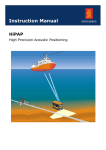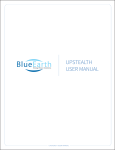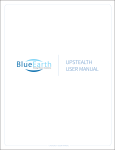Download OM12-SFP Manual
Transcript
OM12-SFP FIBER OPTIC DATA/VOICE MULTIPLEXER USER MANUAL REV. 2.2 December 19, 2012 102 WALGREEN ROAD, OTTAWA, ONTARIO, K0A 1L0 Telephone +1(613)831-7777 Fax +1(613) 831-7778 www.luxcom.com email: [email protected] 20/12/12 II Table of Contents GENERAL......................................................................................................... 1 Specifications* ................................................................................................................ 1 FRONT PANEL................................................................................................. 2 REAR PANEL................................................................................................... 4 INTERFACE MODULES .................................................................................. 5 Interface A....................................................................................................................... 5 Interface B....................................................................................................................... 5 INTERNAL JUMPERS...................................................................................................... 6 ACCESSORIES................................................................................................ 7 Mounting Panel................................................................................................................ 7 Power Cube...................................................................................................................... 7 INSTALLATION................................................................................................ 7 Multiplexer Mounting...................................................................................................... Connecting The Power Supplies................................................................................... Connecting The Optical Cables..................................................................................... Reading Multiplexer Status............................................................................................ Updating the Multiplexer Software................................................................................ 7 7 8 8 8 TROUBLE SHOOTING..................................................................................... 9 ORDERING INFORMATION.......................................................................... 11 Optical Options.............................................................................................................. 11 Electrical Interface Options.......................................................................................... 11 INTERFACES................................................................................................. 12 RS-232 INTERFACE....................................................................................................... 12 RS-422 INTERFACE....................................................................................................... 15 ANALOG AND DATA INTERFACE................................................................................ 17 ANALOG AND DATA RADIO INTERFACE.................................................................... 19 CONTACT CLOSURE INTERFACE............................................................................... 22 RELAY CONTROL INTERFACE.................................................................................... 25 TELEPHONE INTERFACES........................................................................................... 29 OM12-1CO............................................................................................................................... 29 OM12-1SL................................................................................................................................29 OM12-EOW..............................................................................................................................29 OM12-4CO............................................................................................................................... 29 OM12-4SL................................................................................................................................30 OM12E- 7 Line Telephone Expansion Chassis........................................................... 31 01/03/2010 I Manual Revision Record Revision 2.0 March 1, 2010. Added SFP Formatting, Relay 1 section added, updated figures Revision 2.1 March 31, 2010. Error of relay card pin-out corrected Revision 2.2 December 19, 2012 Title changed and formatting changes. 01/03/2010 II GENERAL Description The OM12-SFP is a compact multiplexer with 14 internal data channels. A variety of interfaces are available that use some or all of these channels. Each channel is transparent to data rates up to 64 kbps. The OM12 has a front daughter board for a single telephone channel option; as well, it has a rear daughter board for the main interface option. The single telephone option connects to the subscriber’s telephone at one end and to the Central Office line (or PBX) at the other end. Alternatively, the voice channel may be used as an order wire (dedicated voice link). The multiplexer can also be expanded to support an additional 7 standard telephone lines by using a special expansion card and OM12E telephone expansion chassis. The distance between OM12s may be up to 20 km for multimode fiber, and 50 km for singlemode versions. Greater transmission distances are possible with high output multimode or single mode optical module options. A built-in optical power meter simplifies system installation and system maintenance. An external power cube supplies power and a second power cube may be used for redundancy. Alarm contacts on the rear of the OM12 signal power supply or optical link failure. Specifications* Optical Light source MM version .................................................................... SM version...................................................................... Optical output MM version 62./125 fiber................................................ SM version 9/125 fiber................................................. Photo detector MM or SM version.......................................................... Optical sensitivity (10-9BER) MM or SM version ................................... Optical connectors ................................................................................ 1300nm LED 1300nm LASER > -18 dBm > -13 dBm PIN, InGaAs >-35 dBm LC Typical operating distance MM version 62/125 (0.7dB/km)......................................................... 0 to 20 km SM version 9/125 (0.4dB/km).......................................................... 0 to 50 km Electrical Number of Independent Data Channels................................................. Data I/O connector................................................................................. Power Source (supplied)........................................................................ Supply voltage range.............................................................................. Power consumption................................................................................ 14 maximum see Interfaces 12V DC output AC adapter 11 to 16V DC varies with option cards General Operating Temperature ......................................................................... Humidity (RH) ....................................................................................... Dimensions (W*H*D) ............................................................................ Weight.................................................................................................... MTBF..................................................................................................... * Specifications subject to upgrade without notice. OM12 manual 1 -40ºC to 74ºC 10% to 95% (non-condensing) 18 cm * 4 cm * 25 cm 1 Kg 100,000 hrs FRONT PANEL 13 1 2 3 4 5 6 7 8 9 10 11 12 14 15 16 17 OM12 Front Panel View 1 PWR 1 : This indicator shows the presence of electrical power at the PS 1 connector on the rear panel. 2 PWR 2 : This indicator shows the presence of electrical power at the PS 2 connector on the rear panel. Note that if only a single supply is to be used, the internal shunt J5 must be in position 1, 2. 3 LINK : This indicator shows the of presence of sufficient optical power at the RX optical connector of the rear panel. ( > -37dBm) 4 DIS. EN. : Typically an external audible alarm is connected to the three-terminal ALARM block on the rear of the modem. During an alarm condition (one or both of the external power supplies fails or the RX optical link fails) the connection between the Normally Closed (N.C.) contact and the Common (COM) is broken. As well, the Normally Open (N.O.) is connected to the Common contact. The Alarm Disable Switch restores the three terminal block to the non-alarm condition even if the modem is not powered up . The red Alarm LED is unaffected by the switch. The alarm monitor can be factory set to only monitor power supply 1 by moving J5 to position 1,2. In this case the presence or absence of Power Supply 2 will not cause an alarm. 5 ALARM LED : This Red indicator shows the loss of optical power or the loss of one of the power supplies when dual supplies are used. 6,7 LOCAL LOOP BACK : To activate, press and hold the switch for approximately one second. Activating the Local Loopback switch causes the following: 1) The transmitted data for all channels (except ch 13) is looped back to the receive port. 2) The transmitted data from the remote modem is ignored by the local modem. OM12 manual 2 3) The received data at the remote modem is put into the idle state. 4) The Local Loopback LED at the end where the switch was pushed is on solid. 5) The Local Loopback LED at the remote modem flashes. 6) Once Local Loopback has been initiated at the far end, activating the Local Loopback Switch at the local end will cancel that loopback. 8,9 REMOTE LOOP BACK : To activate, press and hold the switch for approximately one second. Activating the Remote Loopback switch causes the following: 1) The transmitted data for all channels passes to the remote modem where it is retransmitted back (except ch 13) to the originating end. 2) The transmitted data at the remote modem is ignored. 3) The received data at the remote modem is put into the idle state. 4) The Remote Loopback LED at the end where the switch was pushed is on . solid. 5) The Remote Loopback LED at the remote modem flashes. 6) If Remote Loopback has been initiated from the far end, activating the Remote Loopback Switch at the local end will cancel that loopback. 10,11 CH. SELECT : The CH SELECT switch toggles the indicator mode. When this indicator is on, the TX and RX Indicators are monitoring data activity on ports 1 to 6. When the indicator is off, the TX and RX indicators are monitoring data activity on ports 7 to 12. 12 TX INDICATORS : These indicators are on during transitions on the data outputs of the channels as explained above. 13 RX INDICATORS : These indicators are on during transitions on the data inputs of the channels as explained above. 14 CO INT : On when the option B card which interfaces to a CO/PBX is installed . 15 SL INT : On when the option B card which interfaces to a telephone is installed . 16 BUSY : ON when the telephone is ringing or off-hook. 17 TELEPHONE INTERFACE : This RJ-11 connects to a telephone set or PBX when interface B is installed. OM12 manual 3 REAR PANEL 1 PS 1 : Input Power Connector one. It accepts 11V to 16V DC. The presence of power turns on the PWR 1 indicator on the front panel. The power connector locks into place by turning it. 2 PS 2 : Redundant Input Power Connector two. It accepts 11V to 16V DC. The presence of power turns on PWR 2 indicator on the front panel. When two power supplies are used, jumper J5 should be in position 2,3. In this state, the OM12 will Alarm on the removal of PS 1 or PS 2. See the Internal Jumpers section. 3 ALARM : Dry contacts N.O., N.C. And COM. The contacts are normally energized, so loss of electrical power or loss of optical power will cause the contacts to change state. The contacts may be wired to external visual or aural alarm. 4 CONSOLE: A serial port, used for multiplexer status information, as well as for updating firmware and software. It's accessed using the RS232 port of a PC and some terminal program such as HyperTerminal. Port settings are 38400, 8, No Parity, 1 stop bit and no Flow control. The console port operation is straightforward with its built in menu. 5 INPUT/OUTPUT CONNECTORS : Connectors depend on module installed in module location A of the OM12. 6 TX , RX: Optical output and input ports, LC connection. Output wavelength and power is dependent on type of light source installed. 7 RX POWER: A built-in optical power meter for measuring the optical received power on the RX port. When optical power is received, 2 LEDs will be on; one in the Tens column and one in the Units column. Summing the two numbers yields the received optical power. OM12 manual 4 INTERFACE MODULES The following two pictures show the inside of the OM12. It may contain one or two option modules. Interface A Interface A is located at the right center of the following picture. The following interfaces are available . RS-422 6 synchronous/12 asynchronous channels RS-232 5 synchronous/10 asynchronous channels Telephone 4 channel Central Office Interface Telephone 4 channel Subscriber Loop Interface Relay Control -- 1 FSK + 3 relay contact + 3 relay driver + 1 RS232 Dual 2 Wire/4 Wire + 2 bidirectional dry contacts + 5 RS-232 channels 28 bi-directional dry contacts Telephone 7 channel expansion chassis Other interfaces available on required. Interface B Interface A is located at the left of the following picture. The following modules are available Telephone, one Central Office / PBX interface Telephone, one Subscriber telephone set interface Engineering Orderwire dedicated telephone link OM12 manual 5 INTERNAL JUMPERS There are a number of jumpers on the main printed circuit card, as shown below. Some of the jumpers should not be moved at all, while others are module specific and are set at the factory. The table below indicates the correct setting for each jumper. In order to access the jumpers, the following steps should be followed. 1. Remove the two front panel phillips screws. 2. Pull the front panel and bezel off the case. 3. Slide the top cover off, by pulling it forward. 4. Set the jumpers in the desired position. 5. Reassemble. JUMPER SETTING J5 2,3 1,2 When two power supplies are used When a single Power supply is used (part of alarm function) J7 2,3 1,2 +24V applied to Option card A No +24V applied to option card J8 2,3 1,2 +120V low current DC applied to option card A No +120V DC applied to option card A Used when OM12-4-4SLI-600 Option A card installed. (Ringing voltage supply) Not used with any other option card. J14 ON Disables loopback function on all channels. Used with 4 channel telephone module. J15 ON Enables level sensing on TX and RX LEDs. Used with 4 channel telephone module. OM12 manual DESCRIPTION 6 ACCESSORIES Mounting Panel MP4 This is a 19 inch, 1RU mounting panel for 2 modems. The basic unit comes complete with all necessary mechanical hardware, with the exception of the mounting screws necessary to attach the panel to the rack. Power Cube LTIPS-12-1U Optional Universal Power Supply can be used world wide. Wall plug may be replaced with one conforming to local standards. INSTALLATION Multiplexer Mounting The OM12 may be used as a stand alone unit, or may be rack mounted using a 19" 1U high rack mount panel (MP4) which is available as a separate order. This panel will mount up to two OM12s. If the multiplexer is to be rack mounted, proceed as follows: 1. Insert the OM12 through the mounting panel from the rear and fasten using the 4-40X1/4 phillips screws supplied. 2. Mount the mounting panel in the 19" rack. Fit the two supplied brackets where the Mounting Panel attaches to the 19" rack. Connecting The Power Supplies The OM12 is supplied with an AC adapter LTIPS-12-1U which converts the 90-240V AC mains voltage to 12V DC. Connect the power plug to the PS 1 receptacle of the OM12. Plug the supplied power cube into the Mains line. The PWR 1 indicator on the front panel will light. If the OM12 was ordered with dual power option, then follow the above procedure with the second power cube, but attach this one to the PS 2 receptacle of the OM12. In this event, PWR 2 will come ON at this point. Note that the second power cube is normally connected to a separately fused AC source. OM12 manual 7 Connecting The Optical Cables The OM12 uses an SFP (Small Form Pluggable) fiber optic module. The type installed depends on the customer's requirements, and will be marked on a label affixed to the top front of the multiplexer. The TX fiber at one end connects to the RX fiber at the far end. The Link indicator will be on once the fibers are connected and the alarm condition will disappear. Reading Multiplexer Status The Console port (see rear panel section) can be used to access various operating parameters of the multiplexer, such as Transmitted Optical Power, Received Optical power, Internal Temperature and the 3.3V Power Rail. It can also provide the status of various internal registers, in the event of an optical port malfunction. The Console port may be accessed using a supplied console cable and an appropriate Terminal software such as HyperTerm. The terminal program is to be set to 38400, 8, No Parity, 1 stop bit and no Flow control. Set up the Terminal program as above, connect the cable between the PC and the OM12 and power the OM12. A menu will come up as follows: Luxcom Technologies Inc. OM12 Optical Modem OM12 BootLoader 1.0 Feb 26 2010 13:22:53 OM12 Application 1.0 Mar 19 2010 13:50:20 Main Menu 1 Show SFP Diagnostic Values 2 Show SFP registers 3 Firmware upload menu 4 Software upload menu 5 Reset modem 6 Set password Esc Back :> Selecting menu item 1 will display various operating parameters shown below :> 1 SFP Diagnostic Values Parameter Units Value High Low High Low Alarm Alarm Warning Warning T C 34.6 110.0 -40.0 93.0 -30.0 Vcc V 3.31 3.90 2.70 3.70 2.90 TX Bias mA 19.2 80.0 2.0 70.0 4.0 TX Power dBm -11.8 -6.0 -17.0 -8.0 -15.0 RX Power dBm -44.0 -6.0 -30.0 -8.0 -28.0 Note the listing of Temperature (T), Power Rail (VCC), TX Power and RX Power. The -44dBm above is without an optical input. Updating the Multiplexer Software Periodically, Luxcom will release new software revisions and/or firmware revisions. The modems may be updated using the Console port as above. Starting with the menu below, the user will select Option 3 or Option 4, depending on whether the software or the firmware is being updated. Luxcom Technologies Inc. OM12 Optical Modem OM12 BootLoader 1.0 Feb 26 2010 13:22:53 OM12 Application 1.0 Mar 19 2010 13:50:20 Main Menu 1 Show SFP Diagnostic Values 2 Show SFP registers 3 Firmware upload menu 4 Software upload menu 5 Reset modem OM12 manual 8 6 Set password Esc Back Selecting Option 3 for example gives the following menu :> 3 Firmware Upload Menu 1 Show stored files 2 Upload new BACKUP 3 Swap BACKUP and PRIMARY 4 Reprogram card with PRIMARY Esc Back :> There are two copies of the program stored in the multiplexer; the primary (currently used) and the secondary. We always upload to the backup location (menu item 2), overwriting the old backup, then we swap the primary with the new backup (menu item 3). This way we do not destroy the original program and we have the ability to revert should something go wrong. TROUBLE SHOOTING 1. Power one and link should be lit. No Power LED indication; check that the power adapter(s) are connected and powered. No Link LED; check the Power Meter indication on the rear of the multiplexer. If no received power is indicated, check that the TX and RX fibers are not reversed. If still no link, the fiber may be defective 2. Local loopback, remote loopbackand all lower tx leds will flash if there is no link and the OM12 is detecting ambient light but cannot synchronize with the incoming signal due to errors. 3. PWR indicator NOT on. Check that the power cube outputs 12-16V. The internal fuse is self resetting: therefore if the power LED will not come on, it indicates an internal fault with the modem, and it must be returned to the factory. 4. LINK indicator NOT on. Check that the TX and RX optical fibers are not reversed. Check that the received optical power is greater than -36 dBm, using the built-in power meter, located on the rear of the unit, next to the optical module. If no power is present, check that the modem at the far end is powered up. OM12 manual 9 WARRANTY This Luxcom product is warranted against defects in materials and workmanship for a period of five years from the date of shipment. Luxcom will, at its option, repair or replace products that prove to be defective during the warranty period provided they are returned to Luxcom . Repairs necessitated by misuse of the product are not covered by this warranty. NO OTHER WARRANTIES ARE EXPRESSED OR IMPLIED, INCLUDING, BUT NOT LIMITED TO , THE IMPLIED WARRANTIES OF MERCHANTABILITY AND FITNESS FOR A PARTICULAR PURPOSE. LUXCOM TECHNOLOGIES INC. IS NOT LIABLE FOR CONSEQUENTIAL DAMAGES. CLAIMS The warranty statement applicable to the fiber optic modem is printed inside the front cover. If physical damage to the modem is found when the product is received, notify the carrier and Luxcom Technologies Inc. immediately. Luxcom Technologies Inc. will arrange for repair or replacement. REPACKAGING FOR SHIPMENT If the modem needs to be shipped by commercial transportation for service or repair, it is recommended that it be packaged in the original manner. Before returning the item, paperwork indicating the name, department, company and telephone number of the sender, model and serial number of the product and a brief description of the problem should be enclosed. As well, the sender must also request a Return Authorization number from Luxcom Technologies Inc. See front cover for shipping address. CERTIFICATION Luxcom Technologies Inc. certifies that this modem met its published specification at the time of shipment from the factory. OM12 manual 10 ORDERING INFORMATION Typically, the OM12 is configured at the factory. Interface B modules can be added in the field, but changing Interface A typically requires a change of rear panel as well, thus making field configuration more difficult. Optical Options The optical option required for a given application is determined by the type of fiber used (50/125, 62.5/125 or 9/125), and the distance over which the system is to operate. The Optical Specifications are to be used for determining the optics. Electrical Interface Options There is a variety of option cards available for the OM12 When ordering the OM12, specify the following model numbers: main chassis one Interface A one Interface B if desired a telephone expansion chassis if desired Main Chassis OM12-MM-LC OM12-SM-LC 1300nm version 1300nm version for long distance (singlemode fiber) Interface A OM12-12E2 OM12-6-422 OM12-2W4W OM12-RLY1 OM12-RLY2 OM12-4CO OM12-4SL 5 RS-232 data channels + interface for OM12E expansion chassis 6 synchronous or 12 asynchronous RS-422 data channels Voice/Data/PTT application 3 sense/contact channels, 3 sense/open-collector channels, RS232 and voice 28 relay contact closures 4 telephone lines for interface to a CO/PBX 4 telephone lines for interface to a telephone Interface B OM12-COI-600 OM12-SLI-600 OM12-EOW 1 telephone line interface to a CO/PBX 1 telephone line interface to a telephone 1 telephone line interface to a create a dedicated engineering order wire Telephone Expansion Chassis OM12E-CO OM12E-SL 7 telephone line expansion chassis for interface to the CO/PBX 7 telephone line expansion chassis for interface to telephones Accessories MP4 LTIPS-12-0.8-1 LTIPS-12-1U Rack mounting panel 12V DC Unregulated wall transformer (117V 60Hz) One supplied per modem 12V DC Universal supply for world wide use (optional) ORDERING EXAMPLE Suppose the following fiber optic link is required. Distance between ends............................................ 10 km Type of fiber installed............................................... 9/125 singlemode Signals to be transported......................................... 4 RS-232, 6 telephone lines Equipment needed on CO/PBX end Equipment needed on telephone set end 1 1 1 1 1 1 1 1 OM12-SM-LC OM12-12E2 OM12E-CO7 MP-OM12 OM12-SM-LC OM12-12E2 OM12-SL7 MP-OM12 This will provide 5 synchronous or 10 asynchronous RS-232 lines, and 7 telephone lines. OM12 manual 11 INTERFACES The available option cards and modules are described in this section. RS-232 INTERFACE The OM12 -12E2 option card is plugged into the rear option slot (A) of the OM12. The card provides five bi-directional asynchronous RS-232 data ports with control lines or 10 without control lines. The card also provides an expansion port for an OM12E (7 telephone lines). The ports may also be used to carry synchronous data where a clock signal is carried along with the data. In this mode no control lines are available. OM12-12E2 Module SPECIFICATION Number of asynchronous channels..................................................... Data format......................................................................................... Data rate............................................................................................. Connector type.................................................................................... Output voltage.................................................................................... Number of Expansion Ports................................................................ 5 RS-232C 0-64 K baud RJ-45 (8 conductor) +/- 6 Volts 1 I/O CONNECTIONS The data ports are are implemented using standard RS-232 drivers and receivers, compliant to the RS-232C and CCITT V.24 standards. Data ports are accessed through connectors J1 through J4 and J6. When an OM12E telephone expansion chassis is to be connected, it is connected through J8. Connector and Jumper Locations The diagram shows the location of the I/O connectors and programming jumpers. There are 10 jumpers on the card, 2 to each data I/O port. Each port can be configured independently. The table on the next page shows settings of the appropriate jumpers. OM12 manual 12 CONN. JUMPER SETTING ASYNCHRONOUS JUMPER SETTING SYNCHRONOUS J1 W8 1-2 W7 2-3 HANDSHAKE W7 1-2 NO HANDSHAKE W8 2-3 W7 1-2 J2 W6 1-2 W5 2-3 HANDSHAKE W5 1-2 NO HANDSHAKE W6 2-3 W5 1-2 J3 W4 1-2 W2 2-3 HANDSHAKE W2 1-2 NO HANDSHAKE W4 2-3 W2 1-2 J4 W3 1-2 W1 2-3 HANDSHAKE W1 1-2 NO HANDSHAKE W3 2-3 W1 1-2 J6 W10 1-2 W9 2-3 HANDSHAKE W9 1-2 NO HANDSHAKE W10 2-3 W9 1-2 "FIBER" TX DATA 2 2 TX DATA DTE READY 8 8 DTE READY RTS 5 5 RTS 4 DCE READY +5V +5V 3 2 1 LINK 1 2 3 LINK DCE READY 4 RX DATA 3 3 RX DATA CTS 6 6 CTS SIGNAL GND 1 1 SIGNAL GND 7 7 NOTE 1 NOTE 1 REMOTE END LOCAL END RS-232 Asynchronous Connection "FIBER" TX DATA 2 2 TX DATA TX CLOCK 8 8 TX CLOCK RX DATA 3 3 RX DATA RX CLOCK 6 6 RX CLOCK SIGNAL GND 3 3 SIGNAL GND SIGNAL GND 1 1 SIGNAL GND SIGNAL GND 5 5 SIGNAL GND SIGNAL GND 7 7 SIGNAL GND LOCAL END REMOTE END RS-232 Synchronous Connection OM12 manual 13 RS-232 CONNECTION The recommended interconnect cable is the same as RS232-B specification. Typically cable lengths of 50 feet are acceptable up to 19.2K baud. If data rates above 19.2K baud are used, the cable must be shortened correspondingly. At 64K baud cable lengths should be less than two meters. Flat silver satin cable is acceptable. A cable shield can be connected the grounding lug on the rear panel if desired. Pin assignments of the data ports are given below. 1 2 3 4 5 6 7 8 RJ-45 Pin # 1 2 3 4 5 6 7 8 Circuit Description Signal Common (Gnd) TXD (Input) RXD (Output) DSR (Output) RTS (Output)/ or Gnd CTS/RXCLK Gnd DTR/TXCLK EXPANSION PORT (J8) The Expansion port is used to connect optional chassis such as the OM12E-CO or the OM12-SL to the OM12. The interface provides power, timing signals, data input and data output connections between the OM12 and the OM12E chassis. When OM12E-CO and OM12E-SL are ordered as an option, the interconnect cables are supplied with the OM12E chassis. 1 2 3 OM12 manual 4 5 6 7 8 RJ-45 Pin # Circuit Description 1 2 3 4 5 6 7 8 Signal Common (Gnd) H.S. CLOCK OUT (Output) +12V D.C. (Output) RX DATA (Input) TX FRAME (Output) Signal Common (Gnd) RX-FRAME (Output) TX DATA (Output) 14 RS-422 INTERFACE OM12-6-422 The OM12-6-422 card provides RS-422 interfaces and provides 6 synchronous or 12 asynchronous data channels. RS-422 has balanced drivers with a nominal output voltage of 2.5 volts (loaded) on one driver and 0 volts on the complement. The receiver has corresponding balanced inputs. Transmission is data rate transparent up to 64 k baud. Each data channel is associated with a transmit (TX) and receive (RX) front panel LED. This LED flashes during activity on the data channel. The user I/O consists of 6 identical RJ-45 data ports, J1 to J6. There are no user settings on this card. OM12-6-422 Interface Module SPECIFICATION Data Format........................................................................................ Data rate............................................................................................. No. of Duplex channels per connector................................................ No. of connectors................................................................................ Connector type.................................................................................... RS-422 0-64 K baud 2 (clock+ data) 6 RJ-45 (8 conductor) I/O CONNECTIONS Recommended interconnect cable is category 4 or 5 shielded twisted pair; however, flat silver satin cable works if the run is less than one meter. The cable shield can be connected the grounding lug on the rear panel if desired. RJ-45 Pin # 1 2 3 4 5 6 7 8 Circuit Description TXD1+ (input) TXD1- (input) TXC1+ (input) TXC1- (input) RXD1+ (Output) RXD1- (Output) RXC1+ (Output) RXC1- (Output) TX DATA TX CLOCK RX DATA RX CLOCK 1 1 "FIBER" 2 2 3 3 4 4 5 5 6 6 7 7 8 8 LOCAL OM12 REMOTE OM12 Illustration 1 One Data/Clock Channel OM12 manual 15 TX DATA TX CLOCK RX DATA RX CLOCK OM12-6-422S1 The OM12-6-422S1 card is a modified version of the OM12-6-422 card. It provides 8 RS-422 ports and 4 TTL compatible ports. RS-422 has balanced drivers with a nominal output voltage of 2.5 volts (loaded) on one driver and 0 volts on the complement. The receiver has corresponding balanced inputs. Transmission is data rate transparent up to 64 Kbaud. Each data channel is associated with a transmit (TX) and receive (RX) front panel LED. This LED flashes during activity on the data channel. Connectors 1 to 4 contain two bi-directional RS-422 ports each. Connectors 5 and 6 contain two bidirectional TTL compatible ports in each. OM12-6-422S1 Interface Module SPECIFICATION Data Format ( connectors 1-4)............................................................ Data rate............................................................................................. No. of Duplex channels per connector................................................ Connector type.................................................................................... Data Format ( connectors 5 and 6)..................................................... Data rate............................................................................................. No. of Duplex channels per connector................................................ Connector type.................................................................................... RS-422 0-64 K baud 2 RJ45 (8 conductor) TTL compatible 0-64 K baud 2 RJ45 (8 conductor) I/O CONNECTIONS RJ-45 Pin # 1 2 3 4 5 6 7 8 RJ-45 Pin # 1 2 3 4 5 6 7 8 Circuit Description Connectors 1 to 4 TXD1+ (input) TXD1- (input) TXD2+ (input) TXD2- (input) RXD1+ (Output) RXD1- (Output) RXD2+ (Output) RXD2- (Output) TX DATA TX CLOCK RX DATA RX CLOCK 1 2 1 "FIBER" 2 3 3 4 4 5 5 6 6 7 7 8 8 LOCAL OM12 TX DATA TX CLOCK RX DATA RX CLOCK REMOTE OM12 Illustration 2 RS-422 I/O port Circuit Description Connectors 5 and 6 TXD1+ (input) TXD1 Gnd TXD2+ (input) TXD2 Gnd RXD1+ (Output) RXD1- (Output) RXD2+ (Output) RXD2- (Output) Illustration 3 TTL I/O Port Recommended interconnect cable is category 4 or 5 shielded twisted pair; however, flat silver satin cable works if the run is less than one meter. The cable shield can be connected the grounding lug on the rear panel if desired. OM12 manual 16 ANALOG AND DATA INTERFACE The OM12-2W4W module provides the user with 2 analogue voice grade ports which may be configured either for balanced 2 wire or balanced 4 wire operation. The card also provides 6 full duplex RS-232D channels and 2 bi-directional contact closures. OM12-2W4W Analog Interface There are two jumpers, one for each analogue channel for selecting 2 wire or 4 wire operation and two potentiometers which are factory set. The potentiometers,, one per analogue channel, set the loop gain of the analogue channel. The default setting is for a loop gain of 0dB nominal. Caution there must be no dc on the inputs or damage maybe done to the module. SPECIFICATIONS Analog Channels Number of Analog channels................................................................ Input/Output impedance...................................................................... Analog Bandwidth............................................................................... Analog Input Level.............................................................................. Maximum Analog Input....................................................................... Analog Insertion Gain......................................................................... Encoding............................................................................................. Idle Channel Noise.............................................................................. Connector (All I/O).............................................................................. 2 (2W or 4W) 600 ohms 180 Hz to 6 Khz 0 dBm +6 dBm +/- 2 dB 13 bit linear < 30 dBrnco 62 Pin, high density mating part supplied Data Channels Data Format........................................................................................ RS-232 D Data rate............................................................................................. 0-64 K baud No. of Duplex channels....................................................................... 6 Contact Closure Sensing inputs (ground to activate) .................................................... Sensing Input Characteristics............................................................. Contact Outputs.................................................................................. Contact Rating.................................................................................... 2 5.1KΩ to 5V 2 independent Form C contacts 0.5A @ 125 VAC, 2A @ 30 VDC ANALOG PORTS Jumper Settings Analog channels 1 and 2 can be set as 2 wire balanced or 4 wire balanced. With W1 in position 1,2, analogue channel 1 is set for 2 wire balanced operation. When W1 is set to position 2,3, operation of channel 1 is 4 wire balanced. With W2 in position 1,2, analogue channel 2 is set for 2 wire balanced operation. When W2 is set to position 2,3, operation of channel 2 is 4 wire balanced. The inputs and outputs appear on J1. Analog Option Jumper Locations OM12 manual 17 Pin Assignments PIN FUNCTION AUDIO MODE J1 PIN Audio 1 Input + 4 Wire balanced 2 Audio 1 Input - 4 Wire balanced 23 Audio 1 Output + 4 Wire balanced 1 Audio 1 Output - 4 Wire balanced 22 Audio 1 Input/Output + 2 Wire balanced 1 Audio 1 Input/Output - 2 Wire balanced 22 Audio 2 Input + 4 Wire balanced 5 Audio 2 Input - 4 Wire balanced 26 Audio 2 Output + 4 Wire balanced 4 Audio 2 Output - 4 Wire balanced 25 Audio 2 Input/Output + 2 Wire balanced 4 Audio 2 Input/Output - 2 Wire balanced 25 Grounds Any 3,6,24,27 RS-232 Data Ports PIN FUNCTION INPUT OUTPUT RS-232 Channel 1 11 36 RS-232 Channel 2 12 32 RS-232 Channel 3 14 33 RS-232 Channel 4 15 34 RS-232 Channel 5 16 35 RS-232 Channel 6 18 Grounds 39 43-47 Contact Ports PIN FUNCTION PIN # Contact Sense 1 Input 13 Contact Sense 2 Input 17 Grounds 52 to 62 Dri Contact 1Output Common 50 Dri Contact 1Output NC 30 Dri Contact 1Output NO 9 Dri Contact 2 Output Common 51 Dri Contact 2 Output NC 31 Dri Contact 2 Output NO 10 OM12 manual 18 ANALOG AND DATA RADIO INTERFACE The OM12-VIN1 module provides the user with 2 analog voice grade ports which may be configured either for balanced 2 wire or balanced 4 wire operation. The card also provides a duplex wideband unbalanced analog channel, 6 full duplex RS-232D channels and 2 bi-directional contact closures. There are two jumpers, one for each analog channel for selecting 2 wire or 4 wire operation and two potentiometers which are factory set. The potentiometers,, one per analog channel, set the loop gain of the analog channel. The default setting is for a loop gain of 0dB nominal. OM12-VIN1 Analog and Data SPECIFICATIONS Analog Channels Number of Analog channels................................................................ Input/Output impedance...................................................................... Analog Bandwidth............................................................................... Nominal Analog Input Level................................................................ Maximum Analog Input level............................................................... Analog Insertion Gain......................................................................... Encoding............................................................................................. Idle Channel Noise.............................................................................. Connector (All I/O).............................................................................. 2 (2W or 4W) 600 ohms 180 Hz to 6 Khz 0 dBm +6 dBm +/- 2 dB 12 bit linear < 30 dBrnco 62 Pin, high density mating part supplied Wideband Analog Channel Number of Analog channels................................................................ Input/Output impedance...................................................................... Analog Bandwidth............................................................................... Analog Input Level.............................................................................. Maximum Analog Input....................................................................... Analog Insertion Gain......................................................................... Encoding............................................................................................. Connector (All I/O).............................................................................. 1, Unbalanced 600 ohms DC to 21 Khz 0 dBm +6 dBm +/- 2 dB 13 bit linear 62 Pin, high density mating part supplied Data Channel Data Format........................................................................................ RS-232D Data rate............................................................................................. 0-64 K baud No. of Duplex channels....................................................................... 6 Contact Closure Sensing inputs (ground to activate) .................................................... Sensing Input Characteristics............................................................. Contact Outputs.................................................................................. Contact Rating.................................................................................... OM12 manual 19 2 5.1KΩ to 5V 2 independent Form C contacts 0.5A @ 125 VAC, 2A @ 30 VDC ANALOG SIGNAL PORTS Jumper Settings Analog channels 1 and 2 can be set as 2 wire balanced or 4 wire balanced. With W1 in position 1,2, analog channel 1 is set for 2 wire balanced operation. When W1 is set to position 2,3, operation of channel 1 is 4 wire balanced. With W2 in position 1,2, analog channel 2 is set for 2 wire balanced operation. When W2 is set to position 2,3, operation of channel 2 is 4 wire balanced. The inputs and outputs appear on J1. Analog Option Jumper Locations Pin Assignments PIN FUNCTION AUDIO MODE J1 PIN Audio 1 Input + 4 Wire balanced 2 Audio 1 Input - 4 Wire balanced 23 Audio 1 Output + 4 Wire balanced 1 Audio 1 Output - 4 Wire balanced 22 Audio 1 Input/Output + 2 Wire balanced 1 Audio 1 Input/Output - 2 Wire balanced 22 Audio 2 Input + 4 Wire balanced 5 Audio 2 Input - 4 Wire balanced 26 Audio 2 Output + 4 Wire balanced 4 Audio 2 Output - 4 Wire balanced 25 Audio 2 Input/Output + 2 Wire balanced 4 Audio 2 Input/Output - 2 Wire balanced 25 Grounds Any 3,24 Wideband Audio In 7 Wideband Audio In Gnd 6 Wideband Audio Out 28 Wideband Audio Out Gnd 27 RS-232 Data Ports PIN FUNCTION INPUT OUTPUT RS-232 Channel 1 11 36 RS-232 Channel 2 12 32 RS-232 Channel 3 14 33 RS-232 Channel 4 15 34 RS-232 Channel 5 16 35 RS-232 Channel 6 18 39 Grounds OM12 manual 43-47 20 Contact Ports PIN FUNCTION PIN # Contact Sense 1 Input 13 Contact Sense 2 Input 17 Grounds 52 to 62 Dri Contact 1Output Common 50 Dri Contact 1Output NC 30 Dri Contact 1Output NO 9 Dri Contact 2 Output Common 51 Dri Contact 2 Output NC 31 Dri Contact 2 Output NO 10 INTERCONNECT CABLES A pair of OM12 fibre optic modems equipped with OM12-VIN1 modules can be used to interconnect the CABINET LAND VINSON to the AN/GRC-171 radio. Two different cables are required, one to connect the AN/GRC-171 radio to an OM12 and the other to connect the VINSON cabinet to the OM12. Pin configurations for the two cables are shown below. MS 3476W14-15 Description 51-125-1 (62 Pin Male) Pin # (Vinson End) Pin # D PT In 'A' (Twisted Pair) 1 C PT In 'B' 22 F PT Out and PTT 'A' (Twisted Pair) 2 G PT Out and PTT 'B' 23, 13 J CT Out (Ret.) 3 B CT In (Ret.) 6 E CT Out 7 A CT In 28 71-332820-41S Description 51-125-1 (62 Pin Male) Pin # (AN/GRC-171 End) Pin # N Main Audio Out 'A' ( Twisted Pair ) 2 S Main Audio Out 'B' 23 C Main Audio In 'A' ( Twisted Pair ) Main Audio In 'B' 22, 9 B Data Audio In (Gnd) 3, 50 M Data Audio Out (Gnd) 6 L Data Audio Out 7 A Data Audio In 28 D, E D and E Joined in Connector P, R P and R Joined in Connector OM12 manual 1 F 21 CONTACT CLOSURE INTERFACE The OM12-RLY2 option module installs into the rear option slot of the OM12 fiber optic multiplexer. It provides 28 Input/Output ports, all of which may be configured as Inputs (sensing a contact closure), outputs (isolated relay contacts) or as 14 inputs and 14 outputs. It is possible to configure the ports at random for any combination of 28 inputs and outputs, however internal jumper settings would need to be recorded in order to keep track of the settings. OM12-RLY2 Dry Contact Module Configuring Inputs and Outputs is performed through setting jumpers (WXX) shown in the table below. The bottom row of jumpers (starting with W9) selects channels 1-14 as either inputs or outputs. When the jumper strip is in position 1-2 on the entire row, the I/O are configured as inputs. When in position 2-3, the I/O are configured as outputs. The top row of jumpers (starting with W10) selects channels 15-28 as either inputs or outputs in the same way. Two LEDs on the rear panel of the OM12 indicate the setting of the jumpers. When ON, they indicate that the corresponding group of 14 I/Os are configured as inputs. When OFF, the I/O are configured as Outputs. All I/O are accessed through a 62 pin high density DB style connector. Pin assignments are given below. SPECIFICATIONS Number of I/O ports............................................................................ Input Characteristics (Short pins to activate)....................................... Output Characteristics........................................................................ Contact Rating.................................................................................... I/O Connector..................................................................................... I OM12 manual 22 28 2KΩ to 5V DC Normally Open Dry contacts 10W, 0.5A DB-62 pin high density mating connector supplied SETTING THE CARD LED1 K15 K16 K17 K18 K19 K21 K20 K22 K23 K24 K25 K26 K27 C11 C9 LED2 U4 U5 K28 U3 W58 W57 3 2 1 J2 1 R55 W56 W55 R54 W54 W53 R53 W52 W51 R48 W50 W49 R47 W48 W47 R46 W46 W45 R45 W44 W43 R41 W42 W41 R40 W40 W39 R39 W38 W37 R34 W36 W35 R33 W34 W33 R32 W32 W31 R6 R31 W10 C6 R65 C17 C16 C20 VR1 U6 R57 U7 U17 R58 C15 R51 C12 C2 R50 C10 R43 R42 C19 U16 C18 R64 U12 LED3 R63 R44 R49 R52 R56 R21 R24 R28 R35 R36 U7 R10 R9 R16 U8 R15 R22 R62 R61 U9 R23 R29 20 C14 C13 R38 R14 C4 C2 U6 R37 C7 R7 R8 C5 J1 30 R60 R30 R27 1 2 3 40 K1 OM12-12 K2 K3 K4 K5 K6 K7 K8 K9 K10 K11 K12 K13 U1 C3 C1 W30 W29 R26 W28 W27 R25 W26 W25 R20 W24 W23 R19 W21 W22 R18 W20 W19 R17 W17 W18 R13 W16 W15 R12 W14 R11 W13 1 22 43 W12 W8 W7 W6 W4 W5 W3 W2 W1 W9 1 W11 R4 R3 R2 R1 R5 R59 U2 K14 RY2 LUXCOM TECHNOLOGIES INC. I/O PIN ASSIGNMENTS To set as inputs or outputs, the jumpers are set in pairs. Jumper position 1,2 sets the port as input (sensing) and position 2,3 sets the port as output (relay closure). For example, to set I/O port 1 as input, move jumpers W1 and W2 to position 1,2. To set as output, move W1 and W2 to position 2,3. PIN FUNCTION JUMPER PIN NO. PIN FUNCTION JUMPER PIN NO. I/O 1+ W1 43 I/O 15+ W31 57 I/O 1- W2 44 I/O 15- W32 58 I/O 2+ W3 45 I/O 16+ W33 56 I/O 2- W4 46 I/O 16- W34 59 I/O 3+ W5 47 I/O 17+ W35 60 I/O 3- W6 48 I/O 17- W36 61 I/O 4+ W7 22 I/O 18+ W37 62 I/O 4- W8 23 I/O 18- W38 21 OM12 manual 23 I/O 5+ W11 1 I/O 19+ W39 42 I/O 5- W12 24 I/O 19- W40 20 I/O 6+ W13 2 I/O 20+ W41 41 I/O 6- W14 25 I/O 20- W42 19 I/O 7+ W15 3 I/O 21+ W43 40 I/O 7- W16 26 I/O 21- W44 18 I/O 8+ W17 4 I/O 22+ W45 39 I/O 8- W18 27 I/O 22- W46 17 I/O 9+ W19 5 I/O 23+ W47 38 I/O 9- W20 49 I/O 23- W48 16 I/O 10+ W21 6 I/O 24+ W49 37 I/O 10- W22 28 I/O 24- W50 15 I/O 11+ W23 7 I/O 25+ W51 36 I/O 11- W24 29 I/O 25- W52 14 I/O 12+ W25 8 I/O 26+ W53 35 I/O 12- W26 30 I/O 26- W54 13 I/O 13+ W27 9 I/O 27+ W55 34 I/O 13- W28 31 I/O 27- W56 12 I/O 14+ W29 10 I/O 28+ W57 33 I/O 14- W30 32 I/O 28- W58 11 OM12 manual 24 RELAY CONTROL INTERFACE The OM12-RLY1 interface is designed for an environment which requires controlling equipment by driving relays. It also has a “voice” channel suitable for FSK (Frequency Shift Keying) data, and a channel for RS232 data. SPECIFICATIONS This asynchronous channel is data rate transparent up to 64K baud. During data transmission TX LED 2 on the front of the OM12 will flash. Data rate.................................................................................... 0-64 K baud Connector type........................................................................ RJ45 (8 conductor) Output voltage.......................................................................... +/- 6 Volts CONNECTION CABLE The recommended interconnect cable is the same as RS232-B specification. Typically cable lengths of 50 feet are acceptable up to 19.2K baud. If data rates above 19.2K baud are used, the cable must be shortened correspondingly. At 64K baud cable lengths should be less than two meters. Flat silver satin cable is acceptable. A cable shield can be connected the grounding lug on the rear panel if desired. HANDSHAKE LINE The RS232 asynchronous channel has a hand shake line associated with it. See the figure below for details. The handshake can be disabled by moving the jumper W3 to position1-2. To move the Jumper proceed as follows: 1. Remove two front panel screws on OM12, and remove the front panel. 2. Pull the cover forward. 3. Move the jumper, and replace cover. HAND SHAKE DISABLE JUMPER LOCATION OM12 manual 25 1 2 3 4 5 6 7 8 RJ-45 Pin # Circuit Description 1 2 3 4 5 6 7 8 Signal Common (Gnd) TXD (Input) RXD (Output) RTS (input) CTS (Output) DCE Ready (output) Gnd DTE Ready (input) RS232 RJ-45 PINOUT "FIBER" TX DATA 2 DTE READY 8 RTS 5 +5V TX DATA 8 DTE READY 5 RTS 4 DCE READY +5V 3 2 1 LINK 2 1 2 3 LINK DCE READY 4 RX DATA 3 3 RX DATA CTS 6 6 CTS SIGNAL GND 1 1 SIGNAL GND 7 NOTE 1 NOTE 1 7 REMOTE END LOCAL END RS232 CHANNEL VOICE CHANNEL (FSK DATA) This channel was designed to transfer Frequency Shift Keying data; however, it will transfer any analog signal between 300 and 3.3Khz. An RS232 level handshake line comes to the I/O connector in case it is needed. SPECIFICATIONS ANALOG CHANNEL Analog Bandwidth.................................................................. 300 - 3.3KHz Connector type........................................................................ RJ45 (8 conductor) Insertion loss............................................................................ 0dB to -3dB Input/Output Level .................................................................. 2.2 Vpp max. Noise......................................................................................... <25dBrnco HANDSHAKE CHANNEL Input Level................................................................................ RS232 Output voltage.......................................................................... +/- 6 Volts Data rate.................................................................................... 780 Baud max OM12 manual 26 1 2 3 4 5 6 7 8 RJ-45 Pin # 1 2 3 4 5 6 7 8 Circuit Description Analog Out + Analog Out Cable Shield Ground RS232 Out RS232 In DCE Ready (output) Analog In + Analog In - VOICE RJ-45 PINOUT RELAY CONTACT CONTROL These channels are used to control remote relay closure. The control lines are as follows: 1. Three sets of relay contacts; each set having a common, normally open and normally closed contact. These are individually forced into the opposite condition by a voltage >2.5V on a pin at the remote OM12. 2. Three open collector transistor stages to drive an external relay. Twelve volts is supplied to power the external relay. Each transistor is turned on by a voltage >2.5V on a pin at the remote OM12. SPECIFICATIONS RELAY CONTACT Current max.............................................................................2 Amp Contact make/break voltage.................................................. 30Vdc Input control voltage high...................................................... 2.7 to 7V Input control voltage low........................................................ -7 to 2.3V Note that all contacts are isolated from ground and any circuitry ground. RELAY DRIVER Open collector sink current.................................................... 200 mA max each Current from12V......................................................................200 mA max total Input control voltage high...................................................... 2.7 to 7V Input control voltage low........................................................ -7 to 2.3V The 12V supply is current limited to 200 mA on the OM12, so shorting the 12 V will not cause system failure. OM12 manual 27 RELAY ON 1 (11) RELAY ON 1 (11) RELAY ON 2 (12) RELAY ON 2 (12) "FIBER" RELAY ON 3 (13) RELAY ON 3 (13) RELAY ENERGIZE 1 (5) RELAY ENERGIZE 1 (5) RELAY ENERGIZE 2 (6) RELAY ENERGIZE 2 (6) RELAY ENERGIZE 3 (7) RELAY ENERGIZE 3 (7) RELAY SUPPLY (8) +12 VOLTS +12 VOLTS RELAY SUPPLY (8) RELAY SUPPLY (9) +12 VOLTS +12 VOLTS RELAY SUPPLY (9) RELAY SUPPLY (10) +12 VOLTS +12 VOLTS RELAY SUPPLY (10) RELAY CONTROL 1 (20) RELAY CONTROL 2 (21) RELAY CONTROL 3 (22) NORMALLY CLOSED (14) RELAY CONTROL 1 (20) RELAY CONTROL 2 (21) RELAY CONTROL 3 (22) NORMALLY CLOSED (14) COMMON (1) COMMON (1) NORMALLY OPEN (2) NORMALLY OPEN (2) NORMALLY CLOSED (3) NORMALLY CLOSED (3) COMMON (15) COMMON (15) NORMALLY CLOSED (4) NORMALLY CLOSED (4) COMMON (16) COMMON (16) SIGNAL GND (17) SIGNAL GND (17) SIGNAL GND (19) SIGNAL GND (19) SIGNAL GND (18) SIGNAL GND (18) SIGNAL GND (23) SIGNAL GND (23) SIGNAL GND (24) SIGNAL GND (24) SIGNAL GND (25) SIGNAL GND (25) RELAY CONTACT DB25 PINOUT OM12 manual 28 TELEPHONE INTERFACES OM12-1CO This module is a single telephone line interface. It interfaces to the telephone line coming from the PBX or Central Office. One of these modules needs to be installed into option slot B of the OM12 which is to be on the telephone line end of the link. See section called “INSIDE THE OM12”. There are no settings on this card. Single Line CO Module OM12-1SL This module is a single telephone set interface. It interfaces to the telephone set. One of these modules needs to be installed into option slot B of the OM12 which is to be on the telephone set end of the link. See section called “INSIDE THE OM12”. There are no settings on this card. Single Line SL Module OM12-EOW Single SL Module This is strictly a voice link with telephone sets on both ends of the link. It is implemented by using an OM12-EOW module in both OM12 multiplexers. Physically this module is identical to the OM12-SLI-600 but has a special program. Lifting the handset on one end causes the other end to ring with the normal telephone cadence until the telephone is answered or until the originating handset is placed back on hook. The module is installed into option slot B of the main board. No jumpers need to be set for this module. OM12-4CO This module interfaces to four independent telephone lines coming from the PBX or Central Office. One of these modules needs to be installed into the Option A slot of the OM12 which is to be on the telephone line end of the link. The other OM12 needs the OM12-4-4SLI-600 card. No jumpers need to be installed or changed for this card. The option should be factory installed since the rear panel of the OM12 is unique to this card. Four Line CO Module OM12 manual 29 OM12-4SL This module interfaces to four independent telephone sets. One of these modules needs to be installed into the Option A slot of the OM12 which is to be on the telephone set end of the link.The other OM12 needs the OM12-4-4COI-600 card. With this card installed, two jumpers (W6 and W9) need to be installed on the main OM12 card. See “INTERNAL JUMPERS” section of the manual. Four Line SL Module OM12 manual 30 OM12E- 7 Line Telephone Expansion Chassis OM12E 7 Line Telephone Modules The OM12 can provide a maximum of 5 telephone lines internal to the OM12 chassis; four lines in Option Slot A and one in Option Slot B. If more telephone lines are needed, then the OM12E modules need to be used, together with a pair of OM12 multiplexers. In order to use the OM12E modules, the OM12 Multiplexers must be equipped with OM12-12E2 option cards. See description under RS-232 at the beginning of Appendix A. The OM12E modules also need to have their own power modules. There are two types of modules, OM12CO and OM12SL and they must be used together. CONNECTING THE MODULES At each end of the fiber optic link, there most be an OM12 equipped with the OM12-12E2 module. The rear panel will be as shown in following figure. At the PBX/Central-Office end, connect the OM12ECO module to the OM12 Expansion Connector ( Marked as TO OM12-E) using the provided cable. At the Telephone set end of the fiber optic link, connect the OM12ESL module to the corresponding expansion connector using the second provided interconnect cable. Connect a power supply to the +12V connector of each OM12E module. Connect the telephone lines to the rear connectors of the OM12ECO and the telephone sets to the OM12ESL. With fibers connected and all modules powered up, the link is ready to use. On incoming calls, the BUSY lights will be ON during RINGING and when a phone is OFF-HOOK. OM12 manual 31