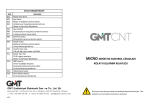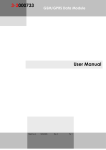Download COM17075ER User`s Manual - RTD Embedded Technologies, Inc.
Transcript
COM17075ER User's Manual GSM/EDGE/GPRS Modem and GPS PC/104-Plus Module BDM-610020048 Rev. D ISO9001 and AS9100 Certified COM17075ER User's Manual RTD EMBEDDED TECHNOLOGIES, INC. 103 Innovation Blvd State College, PA 16803-0906 Phone: +1-814-234-8087 FAX: +1-814-234-5218 E-mail [email protected] [email protected] Web Site http://www.rtd.com Page 2 of 29 Manual Revision History Rev A New manual Rev B Added information on software installation and programming. Rev C pins. Added a table to the connector pin-outs, showing the numbering order of the Rev D Added LED descriptions and explained access to the MPIO interface Published by: RTD Embedded Technologies, Inc. 103 Innovation Boulevard State College, PA 16803 Copyright 2005 by RTD Embedded Technologies, Inc. All rights reserved The RTD Embedded Technologies Logo is a registered trademark of RTD Embedded Technologies. dspModule, cpuModule, and utilityModule are trademarks of RTD Embedded Technologies. PC/104, PC/104-Plus, and PCI-104 are registered trademarks of the PC/104 Consortium. All other trademarks appearing in this document are the property of their respective owners. Page 3 of 29 Table of Contents Introduction ...................................................................................................................................... 6 Product Overview......................................................................................................................... 6 Board Features ............................................................................................................................ 6 COM17075ER Features ....................................................................................................... 6 GSM Receiver ...................................................................................................................... 6 GPS Receiver ....................................................................................................................... 7 I/O Interfaces................................................................................................................................ 7 PCI Quad UART ................................................................................................................... 7 Connector Description .......................................................................................................... 7 Available Options ......................................................................................................................... 7 Getting Technical Support ........................................................................................................... 7 Board Connections .......................................................................................................................... 9 Connector and Jumper Locations ................................................................................................ 9 External I/O Connections ............................................................................................................. 9 CN7 – Digital Input/Output Connector.................................................................................... 10 CN4 – SIM Module/Connector ............................................................................................... 11 CN5 – GPS Headset Connector............................................................................................. 12 CN6 – USB Connector ........................................................................................................... 13 Jumpers ..................................................................................................................................... 13 LED Indicators............................................................................................................................ 14 PCI Board Selector, SW1 .......................................................................................................... 14 Board Installation ........................................................................................................................... 15 Installing the Hardware .............................................................................................................. 15 Static Precautions .................................................................................................................. 15 Steps for Installing.................................................................................................................. 15 Installing and Configuring Software ........................................................................................... 15 Hardware Description .................................................................................................................... 16 Overview .................................................................................................................................... 16 Block Diagram............................................................................................................................ 16 Page 4 of 29 Siemens MC75 Quad-Band Cellular Engine ............................................................................. 17 MC75 Module Interface Options ............................................................................................ 17 GSM Antenna Considerations................................................................................................ 17 SIM-card reader ..................................................................................................................... 18 Fastrax iTrax03-02 GPS Receiver ............................................................................................. 18 GPS Module Interface Options............................................................................................... 19 GPS Antenna considerations ................................................................................................. 19 COM17075ER Digital I/O ........................................................................................................... 20 Software Programming.................................................................................................................. 21 Cellular Modem .......................................................................................................................... 21 GPS............................................................................................................................................ 21 MPIO .......................................................................................................................................... 21 COM17075ER Specifications ........................................................................................................ 24 COM17075ER Specifications .................................................................................................... 24 Siemens MC75 GSM Modem Specifications ............................................................................. 24 Fastrax iTrax03-0202 GPS Receiver Specifications.................................................................. 25 PCI UART .................................................................................................................................. 26 COM17075ER Operating Conditions......................................................................................... 26 Additional Information .................................................................................................................... 28 Exar XR17D154 PCI UART ....................................................................................................... 28 Siemens MC75 Cellular Engine ................................................................................................. 28 Fastrax iTrax03-02 GPS Receiver ............................................................................................. 28 Limited Warranty............................................................................................................................ 29 Page 5 of 29 Introduction Product Overview The COM17075ER is designed to provide quad-band GSM with EDGE and GPRS with a global positioning system (GPS) for PC/104-Plus based systems. Included on the COM17075ER is a Siemens MC75 quad-band GSM cellular modem and a Fastrax iTrax03-02 GPS Receiver module. The COM17075ER has a PCI quad-UART chip that permits communication with both serial ports on the GSM as well as both serial ports on the GPS receiver module over the PC/104-Plus PCI bus without using other serial ports in the PC/104 system. The GSM module supports an enhanced AT command set and the GPS supports iTalk binary protocol and National Marine Electronics Association (NMEA-0183) messages. Board Features COM17075ER Features o o o o o o Two direct connections to the Siemens MC75 GSM module Quad-band GSM module GSM 850/900/1800/1900 MHz EDGE (E-GPRS) Multislot Class 10 GPRS Multislot Class 12 AT command set SMS Fax Two direct connections to the Fastrax iTrax03-02 GPS receiver module GPS message formats iTalk Binary NMEA PCI UART Interface Exar XR17D154 Four COM Ports (2 connected to GPS, 2 connected to GSM) PC/104-Plus compliant GSM Receiver The COM17075ER wireless EDGE/GPRS/GSM modem unit provides a direct and reliable GPRS connection to EDGE/GPRS/GSM 850/900/1800/1900MHz mobile fields around the world. EDGE/GPRS/GSM connectivity is achieved using the Siemens MC75. This unit works in the 850/900/1800/1900MHz bands supporting GSM release 99 network service provider personalization. Connect any standard quad-band GSM antenna directly to the OSX connector of the COM17075. The antenna should be connected to the MC75 using a flexible 50-Ohm cable. In IDAN installations the antenna connection is brought to the front side of the IDAN frame. A SIM-card socket is located on the solder side of the module. The card can only be removed when the MC75 has been placed in shutdown mode. Page 6 of 29 GPS Receiver Integrated on your COM17075 is a fast fix 12-channel low power iTrax03-02 GPS receiver from Fastrax. This GPS receiver will work reliably in a variety of installations. The receiver will work with either 3.3V or 5.0 Volt active or with passive antennas. The power consumption of the GPS receiver is 125 mW fully operational. The iTrax03-02 features a fast 1 to 5 Hz update rate. Two output formats are available: the NMEA-0183 ASCII protocol or the iTalk proprietary binary protocol. Each protocol has its own dedicated serial interface. I/O Interfaces PCI Quad UART The GSM and GPS receiver modules communicate through four dedicated UART channels. These channels are connected to the PCI bus and share a single interrupt line, which resolves the IRQ conflict issues traditionally associated with UARTs. The use of a dedicated UART chip keeps the onboard serial ports in the system to be free for the user. Connector Description The GSM and GPS antenna interfaces are female MMCX type miniature coaxial connectors. Connect your antenna directly to the COM17075ER antenna connector, or use a short cable inside your enclosure to connect to a feed through connector to allow connection of the antenna to the wall of your enclosure. The GPS module supplies up to 100 mA of 3.3 or 5.0 VDC for antenna LNA. All other I/O connections to the COM17075ER use 0.1” header type terminals. Available Options The COM17075ER is available as a starter kit, bundled with an active antenna. It may also be purchased as an IDAN module for integration into an RTD IDAN system. The following is a summary of the different COM17075ER configurations: Part Number Description COM17075ER COM17075ER SK-COM17075ER COM17075ER with active antennas for GPS and GSM IDAN-COM17075ERS COM17075ER mounted in an IDAN frame IDAN-SK-COM17075ERS COM17075ER mounted in an IDAN frame with active antennas for GPS and GSM For antenna specifications, please refer to the “Additional Information” chapter of this manual. Getting Technical Support If you are having problems with your system, please try the following troubleshooting steps: Page 7 of 29 • Simplify the System – Remove modules one at a time from your system to see if there is a specific module that is causing a problem. • Swap Components – Try replacing parts in the system one-at-a-time with similar parts to determine if a part is faulty or if a type of part is configured incorrectly. If problems persist, or you have questions about configuring this product, obtain the PCI BIOS listing information of the COM17075ER and other modules in the system. After you have this information, contact RTD Embedded Technologies via the following methods: Phone: +1-814-234-8087 E-Mail: [email protected] Be sure to check the RTD web site (http://www.rtd.com) frequently for product updates, including newer versions of the board manual and application software. Page 8 of 29 Board Connections Connector and Jumper Locations The following diagram shows the location of all connectors and jumpers on the COM17075ER. Future revisions of the COM17075ER may have cosmetic differences. For a description of each jumper and connector, refer to the following sections. COM17075ER Connector and Jumper Locations PC/104-Plus PCI Bus JP1 Factory Use Only J3 GPS Antenna Input CN5 Headset Connector J5 GPS LNA Power Jumper GSM Antenna Connector J2 CN6 USB Connector CN7 Digital I/O SIM Card socket or connector CN4 JP4 & JP5 DIO Pullup/Pulldown SW1 PCI Slot Selector PC/104-Plus ISA Bus External I/O Connections The following sections describe the external I/O connections of the COM17075ER. Page 9 of 29 CN7 – Digital Input/Output Connector The COM17075 offers 16 bit-programmable digital I/O lines. These can be pulled high or pulled low through 10K Ohm resistors using JP4 to control bits DIO0 – DIO7 and JP5 to control bits DIO8 - DIO15. Pin 1 2 3 4 5 6 7 8 9 10 11 12 13 14 15 16 17 18 19 20 2 1 Name GND DIO0 DIO1 DIO2 DIO3 DIO4 DIO5 DIO6 DIO7 +5 VDC GND DIO8 DIO9 DIO10 DIO11 DIO12 DIO13 DIO14 DIO15 +5 VDC Digital Digital Digital Digital Digital Digital Digital Digital Digital Digital Digital Digital Digital Digital Digital Digital Description Ground Input/Output Input/Output Input/Output Input/Output Input/Output Input/Output Input/Output Input/Output +5 Volts DC Ground Input/Output Input/Output Input/Output Input/Output Input/Output Input/Output Input/Output Input/Output +5 Volts DC Bit Bit Bit Bit Bit Bit Bit Bit 0 1 2 3 4 5 6 7 Bit Bit Bit Bit Bit Bit Bit Bit 8 9 10 11 12 13 14 15 The pins of CN7 are arranged as follows: 4 6 8 10 12 14 16 18 20 3 5 7 9 11 13 15 17 19 Page 10 of 29 CN4 – SIM Module/Connector The COM17075ER can use either an onboard SIM module or an external SIM connected through a cable. The COM17075ER-1 uses an on-board SIM module and will not have CN4 installed. The COM17075ER-2 uses an external SIM module. The pinout of the external connector CN4 is shown below. Pin 1 2 3 4 5 6 7 8 9 10 Name GND Vcc RST GND IO GND CLK IN Vcc GND Description Ground SIM Power SIM Reset Ground SIM I/O Data Ground SIM Clock SIM Card Detect SIM Power Ground The pins of CN4 are arranged as follows: 2 4 6 8 10 1 3 5 7 9 The figure below shows a picture of the external SIM card interface board. ESIM2035 board Page 11 of 29 CN5 – GPS Headset Connector The COM17075ER Headset connector is used to connect a headset to the GSM module for voice operation. The pinout of the external connector CN5 is shown below. Pin 1 2 3 4 5 6 7 8 9 10 Name GND MICP1 MICN1 EPP1 EPN1 MICP2 MICN2 EPP2 EPN2 GND Description Ground Microphone 1+ Microphone 1Earphone 1+ Earphone 1Microphone 2+ Microphone 2Earphone 2+ Earphone 2Ground The pins of CN5 are arranged as follows: 2 4 6 8 10 1 3 5 7 9 Page 12 of 29 CN6 – USB Connector The COM17075ER can use either onboard serial ports or external USB 2.0 full speed (12Mbits/second) slave interface to communicate to the MC75 GSM/GPRS module. This interface can be used for command and data transfer as well as downloading firmware. The pinout of the external USB connector CN6 is shown below. Pin 1 2 3 4 5 6 7 8 9 10 Name Vcc DN DP GND GND N/C N/C N/C N/C N/C Description USB Vcc input USB DataUSB Data+ Ground Ground No connect No connect No connect No connect No connect The pins of CN6 are arranged as follows: 2 4 6 8 10 1 3 5 7 9 Jumpers The following sections describe the jumper configuration options available on the COM17075ER. For a reference that shows the location of each set of jumpers, refer to the diagram of the COM17075ER at the beginning of this chapter. The default factory jumper settings are listed in the following table: Jumper JP1 Description Bypass PCI bus EEPROM JP4 Pullup or Pulldown for DIO0-7 JP5 Pullup or Pulldown for DIO8-15 J5 GPS Active Antenna Power (100 ma max) Page 13 of 29 Default Factory Setting 1-2 for Normal operation 1-2 – Pullup 2-3 – Pulldown (default) No connect – Neither 1-2 – Pullup 2-3 – Pulldown (default) No connect – Neither 1-2 – +5.0 VDC (default) 2-3 – +3.3 VDC Open for passive antennas LED Indicators D1 – Is on when the SIM card is being powered from the cellular module. D2 – Provides GPS status information • • • • Continuously low state – Navigation stopped or not tracking satellites Short blink 20% on – Tracking satellites but not enough information to calculate pseudoranges Long blink 80% on – Pseudo-range information available but not navigating Continuously high state – Navigating, Valid fix D3 – GPS 1 PPS (not implemented in early firmware versions). Supplies a 1 Herz signal synched to the GPS satellite time. D4 – GSM Sync signal The GSM AT^SSYNC command serves to configure the SYNC pin of the application interface. The pin can either be used to indicate the current consumption in a transmit burst (default setting) or to drive a status LED connected to the pin. See the AT^SSYNC command for details. PCI Board Selector, SW1 Since the utilityModule uses stack through buses, the only hardware installation you will need to do is to place the module onto the PC/104-Plus or PCI-104 stack. To do this, you will connect the PCI and/or ISA bus connectors on the CM17407HR to the respective connectors of your stack. The CM17075 uses a rotary switch to select the PCI slot. Before you can use this module you have to set the PCI board selector switch. The procedure is if this module is the first module from the CPU module select ’0,’ if it is the second module select ’1,’ etc. Positions 4 - 7 are simply repeats of positions 0 – 3. 7 0 1 6 5 2 4 3 Figure 1: PCI Selector Rotary Switch PCI Board Selector Page 14 of 29 Board Installation Installing the Hardware The COM17075ER can be installed into a PC/104-Plus or PCI-104 stack. It can be located almost anywhere in the stack, above or below the CPU as long as all PCI bus constraints are met. Static Precautions Keep your board in its antistatic bag until you are ready to install it into your system! When removing it from the bag, hold the board at the edges, and do not touch the components or connectors. Handle the board in an antistatic environment, and use a grounded workbench for testing and handling of your hardware. Steps for Installing 1. Shut down the PC/104 system and unplug the power cord. 2. Ground yourself with an anti-static strap. 3. Line up the pins of the COM17075ER’s PC/104 connector with the PC/104 bus of the stack and gently press the board onto the stack. The board should slide into the matching PC/104 connector easily. Do not attempt to force the board, as this can lead to bent/broken pins. 4. Attach the external antenna to the MMCX connector. 5. If any boards are to be stacked above the COM17075ER, install them. 6. Attach any necessary cables to the PC/104 stack. 7. Re-connect the power cord and apply power to the stack. 8. Apply power to the system, and verify that all of the hardware is working properly. Once power is applied, the GSM module and GPS receiver will automatically initialize. Installing and Configuring Software Before the GSM or GPS modules can be used, drivers for the PCI UART must be installed and configured. Instructions for doing so are provided with the PCI UART drivers. Once these drivers are functioning properly, four extra COM ports should appear in the system (2 for the GSM, and 2 for the GPS). Once the COM ports are functioning, any standard terminal emulation program (e.g. HyperTerminal for Windows, Minicom for Linux) should be able to access the modules. Additional software is provided by RTD to simplify use of GSM/GPS modules. However, this software is not necessary for basic operation. Page 15 of 29 Hardware Description Overview This chapter describes the major hardware building blocks of the COM17075ER. components discussed in this chapter include: • Siemens MC75 GSM Module • Fastrax iTrax03-02 GPS Receiver Module • Antennas Block Diagram Below is a block diagram of the COM17075ER. P C I B U S UART COM a COM1 COM b COM2 Siemens MC75 GSM Engine COM c SIM COM d MPIO Antenna COM1 EPLD COM2 Fastrax iTrax03-02 GPS Engine Digital I/O CN7 Antenna Page 16 of 29 The Siemens MC75 Quad-Band Cellular Engine The COM17075 wireless E-GPRS/GSM modem is built around the Siemens MC75 quad-band 850/900/1800/1900 MHz E-GPRS cellular engine. It is designed both for handling complex industrial applications such as telemetry, telematics or communication, and for integration in stationary or mobile fields all over the world. The COM17075 is capable of powerful communication using GSM data interfacing. EDGE (EGPRS) data rates can reach up to 236.8 kbit/s max downlink depending on the network capacity and the network load. In very loaded GSM networks GPRS data throughput may be at the level of 9600 baud. Engineers must take into account that GPRS data rates will vary dynamically depending on network conditions. This must be considered when designing software and system specifications. Roaming agreements and GPRS data support may not in all cases be available when moving from country to country. Check with your local network provider for GPRS coverage. The COM17075ER is capable of FAX and standard SMS text messages. The data terminal rate is 9600 baud for all host commands (AT commands). The COM17075ER modem module antenna interface connector uses an OSX connector. The mating antenna connectors and cables are supplied by RTD. MC75 Module Interface Options The COM17075 E-GPRS/GSM modem is connected to the host computer through two of the four dedicated PCI serial ports. The first serial port is connected to GSM ASC0 and the second serial port is connected to GSM ASC1. The remaining two ports are connected to the GPS module. The default configuration for the GSM serial ports is: GSM Interface • 115,200 baud • 8 data bits • No parity • 1 stop bit The modem can also connect through the USB interface. Simply load the USB driver and connect the USB to the USB port on your host computer. GSM Antenna Considerations Typically standard GSM antennas use a female FME connector. This connector needs an adapter unit before it can be connected to the COM17075ER. RTD recommends the use of high quality antennas with the COM17075ER. We have tested successfully with antennas from Hirschmann Rheinmetall Elektronik. Visit http://www.hirschmann.de/ for information on GSM antennae. A very useful AT command that shows quality of the signal reception is: AT+CSQ. The format of the response is AT+CSQ: received signal strength, bit error rate. The received signal strength shows the quality of the network signal and ranges from 0 to 31 as shown in the table below. A value of greater than 10 should give an acceptable connection. The bit error rate number will range between 0 and 7. Page 17 of 29 0 1 2 3 4 5 6 7 Received Signal Strength Values (99 = undetectable signal) - 113 dBm 8 - 97 dBm 16 - 81 dBm 24 - 65 dBm - 111 dBm 9 - 95 dBm 17 - 79 dBm 25 - 63 dBm - 109 dBm 10 - 93 dBm 18 - 77 dBm 26 - 61 dBm - 107 dBm 11 - 91 dBm 19 - 75 dBm 27 - 59 dBm - 105 dBm 21 - 89 dBm 20 - 73 dBm 28 - 57 dBm - 103 dBm 13 - 87 dBm 21 - 71 dBm 29 - 55 dBm - 101 dBm 14 - 85 dBm 22 - 69 dBm 30 - 53 dBm - 99 dBm 15 - 83 dBm 23 - 67 dBm 31 => - 51 dBm SIM-card reader Standard 3V and dual voltage SIM-cards can be used with the COM17075. Older 5V SIM cards will not work, though they may operate in standard GSM cellular phones. The SIM-card holder has a card detection circuit that will in theory allow hot insertion and removal of the card. This is NOT recommended, since the SIM card contents can become corrupted if it is removed while the MC75 GSM modem is writing to it. LED D1 will turn on when a SIM card is enabled. A very useful AT command that shows detection of the SIM card is: AT^SCID. The SIM card identifier is given as a reply ^SCID: value shows the ID of the SIM card. If no ID is detected the MC75 can not read the SIM card and can not connect to the GSM service provider network. To add an entry to your SIM card you may use the AT+CPBW command. In this example we add the RTD phone number +1-814-234-8087 to the SIM card memory location “1” with the following AT command set: AT+CPBW=1, 18142348087, 145, RTD AT+CREG? Will indicate if the COM17075 is logged into the network. If the reply for example is +CREG: 0, 1 it means that connection to the home network is valid. A complete AT-instruction set documentation is included in the MC75 user’s manual. Fastrax iTrax03-02 GPS Receiver Integrated on the COM17075 is an iTrax03-02 low power fast-fix 12-channel GPS receiver from Fastrax. This GPS receiver is especially designed for portable and mobile applications. This version of the GPS does not support differential operation. The iTrax03-02 sensitivity provides continuous tracking and navigation down to a signal level of – 145 dBm and a cold start TTFF of 50 seconds (no initialization), 30 seconds for warm start (almanac) and one second for quick start. Even with this performance, the power consumption is approximately 100mW with a 1s update-rate. This figure does not include the active antenna power consumption. A complete GPS configuration program for the iTrax03-02 GPS Workbench is available from the manufacturer’s website at http://www.fastrax.fi/. This program allows you to completely reconfigure the operation of the GPS receive. Page 18 of 29 GPS data is output only when the receiver has a fix. The COM17075 is configured to output NMEA-0183 version 3.0 data on one serial port and Fastrax’s binary protocol on another. GPS Module Interface Options The iTrax03 GPS is connected to the host computer through two of the four dedicated PCI serial ports. The first two serial ports are connected to the GSM modem. The third serial port is connected to GPS iTalk interface. The fourth serial port is connected to the GPS NEMA interface. The default configuration for the serial ports is: iTalk Interface • 115,200 baud • 8 data bits • No parity • 1 stop bit NEMA Interface • 4800 baud • 8 data bits • No parity • 1 stop bit GPS Antenna considerations Most GPS antennas are “active” which means they have a low noise amplifier (LNA) built into the antenna that requires a power source for the GPS module. While the COM17075 will work with a passive antenna, better performance will be achieved with an active antenna. The COM17075 provides either +5.0 V or +3.3 V for active GPS antennas. A three-terminal header is used to select the operating voltage of the antenna. The internal gain of the GPS receiver can be adjusted to low-output signals or even to interface to passive antennas. This operation is normally not needed, but it can be done using the Fastrax GPS Workbench program. Fig. 4-2 GPS antenna bias voltage Page 19 of 29 A 90 degree 50 Ohm OSX connector should be selected to directly plug into the antenna connector on the board. High quality low loss antenna cable should be used. Try to reduce the number of connectors on the cable to minimize signal reflections. Signal reflections on the antenna line may cause incorrect readings for altitude information. COM17075ER Digital I/O The COM17075ER has 16 bit-programmable digital I/O bits. JP4 controls a 10K Ohm pull up/down on DIO bits 1-8 and JP5 controls a 10K Ohm pull up/down on DIO bits 9 -16. Page 20 of 29 Software Programming The information provided below is intended as general guide for installing and configuring the software. A complete explanation of cellular and GPS programming is beyond the scope of this manual. Cellular Modem The Siemens MC75 should appear as a standard modem device. Most operating systems have built-in software for making data connections (e.g. Dial Up Networking in Windows). You can typically use this software to connect to a GSM/GPRS/EDGE cellular network. The wireless provider should provide details on how to configure the modem for their network. Some wireless companies also offer their own proprietary software for the network connection. Check with your wireless provider to verify compatibility. It is also possible to control the MC75 directly via the AT command set. The AT command set is a fairly universal method of controlling modems via ASCII command strings. A document describing the various AT commands supported by the MC75 is available from Siemens. GPS The Fastrax GPS module outputs data in two formats: NMEA-0183 (ASCII) and iTalk (Binary). The data formats are standard and well-documented. RTD provides software which demonstrates how to parse the incoming GPS data. Since the GPS data is output in a standard format, several commercial programs are also available which can parse and display the data. It is also possible to monitor the incoming GPS data without a special GPS program. Simply connect a terminal emulation program to one of the GPS’s COM ports, and you should be able to watch the stream of GPS data. Depending on the COM port you select, the data will be in either ASCII or binary format. MPIO RTD provides software to demonstrate the MPIO features of the board. If the MPIO is not used, then no special MPIO software is required. These registers are exposed via the MPIO interface of the Exar PCI UART. RTD provides examples programs that demonstrate how to access the MPIO. For more information on the MPIO interface, consult the Exar datasheet. Page 21 of 29 Table 1: MPIO Registers Idle State MPIO Register Set MPIO Direction Set Idle State MPIOSEL MPIOLVL Write Pointer Register MPIO Register Write To Register Set Idle State MPIOLVL MPIOLVL Read Pointer Register MPIO Register Set MPIO Direction Read Register Set Idle State Set MPIO Direction MPIOSEL MPIOLVL MPIOLVL MPIOSEL Write Register @ Pointer MPIO Register Write To Register Set Idle State MPIOLVL MPIOLVL Read Register @ Pointer MPIO Register Set MPIO Direction Read Register Set Idle State Set MPIO Direction MPIOSEL MPIOLVL MPIOLVL MPIOSEL Write Register w/ Pointer Increment MPIO Register Write To Register n Set Idle State Write To Register n+1 Set Idle State Write To Register n+2 … MPIOLVL MPIOLVL MPIOLVL MPIOLVL MPIOLVL MPIOLVL Read Register w/ MPIO MPIO8 Auto-inc Out 0 Outputs Always MPIO7 MPIO6 D/P Read Out Out Last State 1 MPIO5 Write Out 1 MPIO4 4 Out MPIO8 Auto-inc 0 0 Outputs Always MPIO7 MPIO6 D/P Read 0 1 0 1 MPIO5 Write 0 1 MPIO4 4 MPIO8 Auto-inc Out 0 0 Out Outputs Always MPIO7 MPIO6 D/P Read Out Out 0 0 0 1 Out Out MPIO5 Write Out 1 1 Out MPIO4 4 In MPIO8 Auto-inc 0 0 Outputs Always MPIO7 MPIO6 D/P Read 1 1 1 1 MPIO5 Write 0 1 MPIO4 4 MPIO8 Auto-inc Out 0 0 Out Outputs Always MPIO7 MPIO6 D/P Read Out Out 1 0 1 1 Out Out MPIO5 Write Out 1 1 Out MPIO4 4 In MPIO8 Auto-inc 1 1 1 1 1 Outputs Always MPIO7 MPIO6 D/P Read 1 1 1 1 1 1 1 1 1 1 MPIO5 Write 0 1 0 1 0 MPIO4 4 Outputs Always Page 22 of 29 Out Out Inputs/Outputs MPIO3 MPIO2 3 2 Out Out Don't Care Inputs/Outputs MPIO3 MPIO2 3 2 Register n Register n Inputs/Outputs MPIO3 MPIO2 3 2 In In Register Don't Care Out Out Inputs/Outputs MPIO3 MPIO2 3 2 Register Data Register Data Inputs/Outputs MPIO3 MPIO2 3 2 In In Read Register Data Don't Care Out Out Inputs/Outputs MPIO3 MPIO2 3 2 Register n Data Register n Data Register n+1 Data Register n+1 Data Register n+2 Data Register n+3 Data Inputs/Outputs MPIO1 1 Out MPIO1 1 MPIO1 1 In Out MPIO1 1 MPIO1 1 In Out MPIO1 1 Pointer Increment Register Set MPIO Direction Read Register n Set Idle State Read Register n+1 Set Idle State Read Register n+2 Set Idle State … Set MPIO Direction MPIOSEL MPIOLVL MPIOLVL MPIOLVL MPIOLVL MPIOLVL MPIOLVL MPIOLVL MPIOSEL Function DIO 0-3 DIO 4-7 DIO 8-11 DIO 12-15 DIO 0-3 Direction DIO 4-7 Direction DIO 8-11 Direction DIO 12-15 Direction COM17075 Control GPS Status GSM Status (Read Only) Reserved MPIO8 Auto-inc Out 1 1 1 1 1 1 MPIO7 D/P Out 1 1 1 1 1 1 MPIO6 Read Out 0 1 0 1 0 1 MPIO5 Write Out 1 1 1 1 1 1 MPIO4 4 In Out Out Out Out Out Out Out Out 3 2 1 0 Pointer Address 0 1 2 3 4 5 6 7 8 9 10 11 - 15 GPS Rsvd Rsvd Rsvd Rsvd MPIO3 MPIO2 3 2 In In Register Data n Don't Care Register Data n+1 Don't Care Register Data n+2 Don't Care Data Data Data Data 1 = in (default), 0 = out 1 = in (default), 0 = out 1 = in (default), 0 = out 1 = in (default), 0 = out Rsvd Rsvd Rsvd GPIO8 PPS Reset* Sync PwrInd Reset* Rsvd Rsvd Rsvd Reset* PPS GPIO8 Rsvd Read/Write, active low and is is high at power on Read only 1 PPS signal Read only Nav status Reserved, read as 0 Reset* PwrInd Read/Write, active low and is is high at power on High = in power down mode, 0 = normal operation Transmitting or status controlled by AT^SSYNC and AT^CFUN GSM Sync Page 23 of 29 MPIO1 1 In COM17075ER Specifications COM17075ER Specifications o PC/104-Plus interface o 32-bit, 33 MHz o Target only o One PCI Interrupt for all ports o o o o Digital I/O o 16 bit-programmable o Jumper selected 10K pull up/down in 8-bit blocks Size: 3.6”L x 3.8”W x 0.6”H (90mm L x 96mm W x 15mm H) Weight: 0.24bs (0.10 Kg) Power Consumption: 2W @ 5 VDC Typical Siemens MC75 GSM Modem Specifications General Features: o Quad-Band GSM o 850/900/1800/1900 MHz o GSM release 99 o Output power: o class 4 (2 W) for EGSM850 o class 4 (2 W) for EGSM900 o class 1 (1 W) for GSM1800 o class 1 (1 W) for GSM1900 o AT commands Hayes GSM 07.05 and GSM 07.07 o AT commands for RIL compatibility (RIL/NDIS) o TCP/IP stack access via AT commands o SIM application toolkit o (SAT Release 99) o Ambient temperature: –30 ºC…+70 ºC o Auto switch-off at +75 ºC Specification for fax: o Group 3, class 1 Specifications for data EDGE (E-GPRS): o Multislot class 10: max 236.8 kbit/s (downlink) o Modulation and coding scheme MCS 1– 9 o Mobile station class B Specifications for data (GPRS): o Multislot class 12 o Full PBCCH support Page 24 of 29 o Mobile station class B o Coding scheme 1– 4 Specifications for SMS: o Via GSM or GPRS o Point-to-point MO and MT o Text and PDU mode o SMS cell broadcast Specifications for voice: o Half rate (HR) o Full rate (FR) o Enhanced full rate (EFR) o Adaptive multi rate (AMR) o Basic hands free operation: o Echo cancellation o Noise reduction SIM card reader: o 3V or 1.8V cards o SIM card detection Antenna Interface o 50 Ohms Impedance o MCX straight jack receptacle connector Fastrax iTrax03-0202 GPS Receiver Specifications Specifications (based on 3.11 firmware) General: o L1 frequency, C/A code (SPS) o 12 independent tracking channels o Separate search and acquisition engine Update rate: o 1 fix/s (user configurable up to 5Hz) Accuracy: o Position: 3m (CEP), 8m (95%) o Velocity: 0.2m/s RMS o Time: TBD Time to first fix: o Cold Start (out of the box): 40s typical o Warm Start 33s typical o Hot start: 4s typical Sensitivity: o Acquisition (cold): -139 dBm o Acquisition (hot, warm): -149 dBm o Tracking: -153 dBm o Navigation: -152 dBm Page 25 of 29 Power Drain o Navigating 1 fix/s: 100mW typical o Idle Mode: 15mW typical o Sleep Mode: 60uW typical Operating temperature: -40C..+85C Storage temperature: -40C..+85C Flash memory: o iTrax03-02/8: 8MBit I/O ports: o Two asynchronous serial ports o 1PPS output Protocol: o NMEA 0183 o iTalk Binary Protocol Antenna Input: o 50ohm o MCX straight jack receptacle connector Antenna bias: o External input Chipset: o u-Nav uN8021 RF o u-Nav uN8130 Baseband SW Features: o Kalman Navigation o Reprogramming on the fly o Data-logger o A-GPS Support o WAAS / EGNOS Support (in 4Q-2005) o Multipath mitigation o Automatic Interval mode o 1 PPS PCI UART Model Number of Channels FIFO Size Oscillator frequency Exar XR17D154 4 64 bytes 14.7456 MHz COM17075ER Operating Conditions Cooling Convection Operating temperature -30º to +70º C Limited operation (Emergency voice calls only) -30º to +75º C Humidity RH up to 95% non-condensing Page 26 of 29 o Storage temperature range o -40 C to +85 C Page 27 of 29 Additional Information Exar XR17D154 PCI UART More information on the Exar PCI UART, including a register map, visit Exar’s web site: http://www.exar.com Siemens MC75 Cellular Engine For more information on the Siemens module, including a list of the supported AT command, contact Siemens: http://www.siemens.com Fastrax iTrax03-02 GPS Receiver For a downloadable datasheet for the iTrax03-02 GPS receiver visit the receiver Fastrax’s website: http://www.fastrax.fi The Fastrax web site also contains documentation of the NMEA-0183 ASCII and iTalk binary protocols. Page 28 of 29 Limited Warranty RTD Embedded Technologies, Inc. warrants the hardware and software products it manufactures and produces to be free from defects in materials and workmanship for one year following the date of shipment from RTD EMBEDDED TECHNOLOGIES, INC. This warranty is limited to the original purchaser of product and is not transferable. During the one year warranty period, RTD EMBEDDED TECHNOLOGIES will repair or replace, at its option, any defective products or parts at no additional charge, provided that the product is returned, shipping prepaid, to RTD EMBEDDED TECHNOLOGIES. All replaced parts and products become the property of RTD EMBEDDED TECHNOLOGIES. Before returning any product for repair, customers are required to contact the factory for an RMA number. THIS LIMITED WARRANTY DOES NOT EXTEND TO ANY PRODUCTS WHICH HAVE BEEN DAMAGED AS A RESULT OF ACCIDENT, MISUSE, ABUSE (such as: use of incorrect input voltages, improper or insufficient ventilation, failure to follow the operating instructions that are provided by RTD EMBEDDED TECHNOLOGIES, "acts of God" or other contingencies beyond the control of RTD EMBEDDED TECHNOLOGIES), OR AS A RESULT OF SERVICE OR MODIFICATION BY ANYONE OTHER THAN RTD EMBEDDED TECHNOLOGIES. EXCEPT AS EXPRESSLY SET FORTH ABOVE, NO OTHER WARRANTIES ARE EXPRESSED OR IMPLIED, INCLUDING, BUT NOT LIMITED TO, ANY IMPLIED WARRANTIES OF MERCHANTABILITY AND FITNESS FOR A PARTICULAR PURPOSE, AND RTD EMBEDDED TECHNOLOGIES EXPRESSLY DISCLAIMS ALL WARRANTIES NOT STATED HEREIN. ALL IMPLIED WARRANTIES, INCLUDING IMPLIED WARRANTIES FOR MECHANTABILITY AND FITNESS FOR A PARTICULAR PURPOSE, ARE LIMITED TO THE DURATION OF THIS WARRANTY. IN THE EVENT THE PRODUCT IS NOT FREE FROM DEFECTS AS WARRANTED ABOVE, THE PURCHASER'S SOLE REMEDY SHALL BE REPAIR OR REPLACEMENT AS PROVIDED ABOVE. UNDER NO CIRCUMSTANCES WILL RTD EMBEDDED TECHNOLOGIES BE LIABLE TO THE PURCHASER OR ANY USER FOR ANY DAMAGES, INCLUDING ANY INCIDENTAL OR CONSEQUENTIAL DAMAGES, EXPENSES, LOST PROFITS, LOST SAVINGS, OR OTHER DAMAGES ARISING OUT OF THE USE OR INABILITY TO USE THE PRODUCT. SOME STATES DO NOT ALLOW THE EXCLUSION OR LIMITATION OF INCIDENTAL OR CONSEQUENTIAL DAMAGES FOR CONSUMER PRODUCTS AND SOME STATES DO NOT ALLOW LIMITATIONS ON HOW LONG AN IMPLIED WARRANTY LASTS, SO THE ABOVE LIMITATIONS OR EXCLUSIONS MAY NOT APPLY TO YOU. THIS WARRANTY GIVES YOU SPECIFIC LEGAL RIGHTS, AND YOU MAY ALSO HAVE OTHER RIGHTS WHICH VARY FROM STATE TO STATE. Page 29 of 29