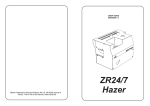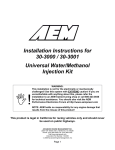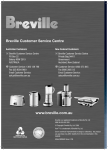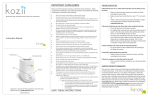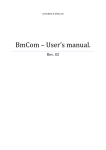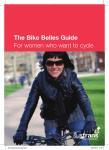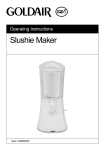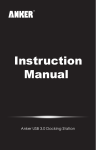Download Manual - Goldair
Transcript
Operating Instructions Bread Maker Model: FBM300 General care and safety guide Thank you for choosing this GOLDAIR Bread Maker. This GOLDAIR appliance has been designed and manufactured to high standards of engineering and with proper use and care, as described in this leaflet, will give you years of useful service. Please read these instructions carefully and keep them for future reference. ALWAYS ✔ Always ensure hands are dry before handling the plug or the Bread Maker. ✔ Always operate the Bread Maker on a secure, dry, level surface. ✔ Always use oven mitts when removing bread ✔ Always allow adequate air space above and on all sides for air circulation. Do not allow the Bread Maker to touch curtains, wall coverings, clothing, dishtowels or other flammable materials during use. Do not use under cupboards or curtains. ✔ Always be sure to unplug from the socket when not in use and before cleaning. ✔ Always allow the Bread Maker to cool before cleaning and storing. ✔ Carry out regular checks of the supply cord to ensure no damage is evident. ✔ Return the Bread Maker after a malfunction, or if it has been damaged in any manner, to an authorised electrical service technician for examination, repair or adjustment as special purpose tools are required. ✔ Children should be supervised to ensure that they do not play with the appliance. The temperature of accessible surfaces may be high when the appliance is operating; exercise caution. TECHNICAL SPECIFICATION Model No: FBM300 Power Supply: 230V, 50Hz Power: 650W NEVER ✘ Never use this appliance outdoors. ✘ Never use this appliance for any purpose other than its intended use. This appliance is intended for household use only or in similar applications such as: • Staff kitchen areas in shops, offices and other working environments; • Farm houses • By clients in hotels, motels and other residential type environments; • Bed and breakfast type environments. ✘ This appliance is not intended for use by persons (including children) with reduced physical, sensory or mental capabilities or lack of experience and knowledge, unless they are supervised or have been given instruction concerning the use of the Bread Maker by a person responsible for their safety. ✘ Close supervision is necessary when the appliance is near children. ✘ Never leave the appliance unattended when in use. ✘ Never allow the power cord to overhang the edge of a table or bench top or to touch any hot surface. ✘ Never place this appliance on or near a hot gas or electric burner or where it could touch a heated oven or microwave oven. ✘ Never immerse the Bread Maker cord set and plug in water or any other liquid to protect against electrical hazards. ✘ Never place the Bread Maker in a dishwasher. ✘ Never use harsh, abrasive or caustic cleaners to clean this appliance. ✘ Never operate the appliance with a damaged cord or plug, after it malfunctions, or if it has been damaged in any manner. ✘ The Bread Maker is not intended to be operated by means of an external timer or separate remote-control system. The use of an extension cord is not recommended. Components Control Buttons Viewing Window Digital Display Cover Handle Delay Timer Buttons Outer Casing Measuring Cup Bread Pan Bread Pan Handle Measuring Spoon Kneading Blade Operating your Bread Maker Place the Bread Maker on a flat, dry and level surface. THE CONTROL PANEL Menu Select Button This button is used to select the different programs. Each time it is pressed, a short beep will sound and the selected program will change. If you press and hold the button, the menus will cycle through quickly. 1. Basic This program is primarily used for breads that use white flour, although some recipes may include small quantities of whole wheat flour. Bread will be slightly more dense than French or Sweet breads, as there are fewer rising cycles and the overall cycle time is shorter. 2. French Traditionally, French bread has a crispier crust and lighter texture than basic breads. These recipes do not usually include additional fats or milk. 3. Whole wheat This program is used for recipes which contain significant amounts of whole wheat or rye flour, oats or bran. It begins with a rest period during which the flours and grains absorb the liquid this softens the ingredients and helps them to combine properly. The program also incorporates an additional rise cycle which helps the heavier wheat and grains to expand. 4.Sweet Suitable for sweet breads with a high sugar content. 5. Express Bake (0.75Kg) This program cooks a 0.75Kg loaf in about an hour. The recipes call for very warm water and larger amounts of yeast. 6. Express Bake (1.0Kg) As above but for a 1.0Kg loaf. 7. Quick This program is used when you have a dough that requires very little kneading and mixing before baking. 8. European This program can be used for recipes that contain baking powder or baking soda in place of yeast. The bread baked on this setting is usually smaller with a moist dense texture. 9. Dough This program only makes the dough and will not bake the final bread. This dough setting is suitable for pizza bases, doughnuts, etc. Remove the dough to shape and bake in a conventional oven (or, in the case of doughnuts, deep fry). 10. Bagel Dough As above with a longer rise time (30mins). 11. Jam Use this setting to make sweet and savoury jams. The process is a simple case of mixing and heating. 12. Bake This setting will use your BreadMaker to bake for one hour. Baking can be controlled manually by pressing the start/stop button to stop the function at any time. 13. Gluten Free For use with those breads that are gluten free. Crust Colour Button • Use this button to select how you would like your bread crust to be coloured. Push the “Crust Colour” button to move the bar along the bottom of the digital display to select from Light, Medium, Dark or Rapid (used on 7.Quick function). • The bar will appear above the selected crust colour, along the bottom of the display. • Please Note – you may select different crust colours for only the first 3 bread options (i.e. Basic, French and Whole Wheat). All other bread options are set. SUPPORT AND TECHNICAL ADVICE North Shore City, Auckland, New Zealand Monday – Friday 8am-5pm Phone: 0800 232 633 Website: www.goldair.co.nz Operating your Bread Maker, continued Loaf Size Button • Use this button to select the bread weight you are baking. Push the “Loaf Size” button to move the bar along the top of the digital display and select from 0.5Kg, 0.75Kg or 1.0Kg. • The bar will appear below the selected size, along the top of the display. • Please Note – you may only select different weights for the first 4 bread options (i.e. Basic, French, Whole Wheat and Sweet). All other bread options are set. Care and cleaning Delay Timer Buttons • Use the Delay Timer buttons when you would like to delay the start of your selected bread option. • Use the up button to increase the time and the down button to decrease the time. • The time that is displayed on the screen is the total time the bread will take to make (i.e. if you increase the time to 9 hours the bread will be ready in 9 hours time). The bread maker will countdown down the interval time and then automatically switch on. • Please Note – the delay timer does not work on all bread options. INSTRUCTIONS FOR MAKING AND BAKING BREAD (Menu Programs 1-8) When making bread. please follow these steps: 1. 2. 3. Take the bread pan out of the bread maker by grasping the pan handle and pulling out gently. Align the kneading blade with the semicircle position on the rotation axis and insert into bread pan. According to recipe you are following, add your liquid ingredients such as water and eggs first, then your dry ingredients, flour, salt and sugar. Lastly, add the yeast. • Please note: It is important that this order is followed otherwise the bread may not mix correctly or rise during baking. If you are using the delay timer function, ensure the yeast is on top of the flour to avoid being mixed with any water, salt and sugar, before mixing phase occurs. 4. Insert the bread pan and push down on rim until it clicks securely into place, fold the bread pan handle down and close the lid. 5. Plug in the bread maker, the digital display will show “MENU 1 TIMER 3∶25”, press the Menu Select button and cycle through the bread options until you reach your desired setting. 6. Press the Crust Colour button to cycle through until you reach your desired setting (Light, Medium, Dark or Rapid). Please Note: Only the first 3 bread options allow a change of crust colour, all other options are set and cannot be modified. 7. Press the Loaf Size button to cycle through until you reach your desired weight setting. Please Note: Only the first 4 bread options allow a change of weight, all other options are set and cannot be modified. 8. Press the Timer Delay buttons if you would like to delay the making/baking of your bread. The time which is displayed on the screen is the total time the bread will take to make (i.e. if you increase the time to 9 hours the bread will be ready in 9 hours time). 9. Press Start/Stop button, the Blue LED light will illuminate and the maker will start. 10. If you want to stop the bread maker during operation, press the Start/Stop button and hold for one second. This is the only time you should touch the control panel during operation, otherwise leave to run. Continued overleaf SUPPORT AND TECHNICAL ADVICE North Shore City, Auckland, New Zealand Monday – Friday 8am-5pm Phone: 0800 232 633 Website: www.goldair.co.nz Operating your Bread Maker, continued 11. When the bread maker has completed its selected option the buzzer will sound 15 times and unit will switch to keep the bread warm. (The keep warm function will not occur on the Jam and Dough options). The blue LED on the Start/Stop button will flash continuously. 12. After 1 hour the buzzer will sound again and the LED will stop flashing. Press Start/Stop button and hold for one second to stop the warming function. 13. When the bread is complete, remove the bread pan from the bread maker. This must always be done while wearing oven gloves on and by grasping the bread pan handle and pulling the pan out. Please Note: The temperature of accessible surfaces may be high when the appliance is operating, exercise caution. INSTRUCTIONS FOR MAKING DOUGH (Menu Programs 9-10) 1. Ensure you follow instructions above (1-2) on how to insert and secure the bread pan into the bread maker. 2. Plug in the bread maker, the digital display will show “MENU 1 TIMER 3∶25”, press the Menu Select button and cycle through the bread options until you reach Dough setting. 3. When using the two dough options on your bread maker, simply add all of the ingredients based on the recipe you are using (ensure you use the same rule for adding ingredients as above – wet ingredients, then dry). 4. The bread maker will mix these until well combined; the buzzer sounds 15 times when complete. Please note the Keep Warm function does not work with the Dough function. INSTRUCTIONS FOR MAKING JAM (Menu Program 11) 1. Ensure you follow instructions above (1-2) on how to insert and secure the bread pan into the bread maker. 2. Plug in the bread maker, the digital display will show “MENU 1 TIMER 3∶25”, press the Menu Select button and cycle through the bread options until you reach Jam setting. 3. When using the jam option on your bread maker, simply add all of the ingredients based on the recipe you are using. 4. The bread maker will mix and heat these until well combined; the buzzer sounds 15 times when complete. Please note the Keep Warm function does not work with the Jam function. INSTRUCTIONS FOR BAKING BREAD (Menu Programs 12-13) 1. 2. 3. • 4. Ensure you follow instructions above on how to insert and secure the bread pan into the bread maker. Plug in the bread maker, the digital display will show “MENU 1 TIMER 3∶25”, press the Menu Select button and cycle through the bread options until you reach your desired setting – Bake or Gluten Free. Place the prepared, mixed dough into the bread pan. Please note: Ensure you do not use this function unless you have already mixed the dough. Options 12 and 13 only bake bread. When the bread maker has completed its selected option the buzzer will sound 15 times and unit will switch to keep the bread warm. The blue LED on the Start/Stop button will flash continuously. Continued overleaf SUPPORT AND TECHNICAL ADVICE North Shore City, Auckland, New Zealand Monday – Friday 8am-5pm Phone: 0800 232 633 Website: www.goldair.co.nz Operating your Bread Maker, continued 5. After 1 hour the buzzer will sound again and the LED will stop flashing. Press Start/Stop button and hold for one second to stop the warming function. 6. When the bread is complete, remove the bread pan from the bread maker. This must always be done while wearing oven gloves and by grasping the handle and pulling the pan out. Additional information USING THE TIMER DELAY FUNCTION • Please note: If you are using the bread maker in hot or humid weather with a delay time greater than 2 hours, there is a danger the bread will rise too quickly. • To prevent this, reduce the liquid by one or two tablespoons, increase the salt by 1/8 or 1/4 of a teaspoon and reduce the sugar by up to 1/2 of the amount indicated in the recipe. • Do not use the delay timer for long delay periods if you are using ingredients that do not keep well at room temperatures e.g. milk, eggs, cheese, etc. USING THE KEEP WARM FUNCTION • The automatic Keep Warm function prevents the baked bread from getting soggy by keeping it warm for up to one hour after the program has ended. The function stops when the Start/Stop button is pressed or the bread maker is unplugged from the supply socket. Please note the Keep Warm function does not work with the Dough or Jam functions. ADD INGREDIENT ALERT • If you are baking bread that requires the addition of other ingredients, such as dried fruit or nuts, a beep will sound at the appropriate point in the cycle. This will occur during programs 1, 3, 4 and 10 only. Care and cleaning Always ensure the Bread Maker is switched off, cooled down and is unplugged from mains supply before cleaning. Do not immerse the Bread Maker , power cord or plug in water or any other liquid. Do not use abrasive cleaning materials (e.g. steel wool) or cleaning agents, to clean any part of this bread maker. Exterior - Wipe the body with a damp cloth and dry thoroughly. Interior - After use, ensure the interior has cooled down then use a damp cloth to wipe out any crumbs or flour. Bread pan - Wipe the bread pan with a damp cloth, then dry thoroughly. If necessary, fill the bread pan with warm, soapy water and leave it to soak for 1-3 hours. Rinse and dry thoroughly. Alternatively, wash the bread pan and kneading paddle in the dishwasher on gentle cycle. Measuring cup and spoon - To make cleaning easier, rinse the measuring spoon and cup in warm, soapy water immediately after use. SUPPORT AND TECHNICAL ADVICE North Shore City, Auckland, New Zealand Monday – Friday 8am-5pm Phone: 0800 232 633 Website: www.goldair.co.nz Hints and tips GENERAL • Always add the ingredients in the order shown in the recipe. • It is important to keep the yeast away from the liquids. • Use the ingredients at room temperature (20º to 25ºC). Temperature can affect yeast activity and will affect the quality of the bread. • Take the bread pan out of the bread maker by grasping the pan handle and pulling out gently. MEASURING TIPS • Each ingredient in the loaf of bread plays a specific role; it is extremely important to measure the ingredients correctly to get the best results. • Always use correct baking measures. Never use household cutlery because they can vary greatly in size and will lead to the inaccurate measuring of ingredients. • Wherever possible we recommend weighing bulk ingredients such as flour on a kitchen scale. Other dry ingredients can be measured using the spoon and cup provided, and some butter wrappers provide weight guidelines. LIQUIDS • Fill the spoon or cup provided to the level indicated. Check your cup measurements by placing the measuring cup on a flat surface and reading the measurement at eye level. SOLID FATS • When using butter and margarine, it is important to chop the ingredients into cubes before adding to the bread pan. Butter and margarine should be added at room temperature. Use unsalted butter or margarine. ADDING FRUIT AND NUTS • Fruit and nuts are added towards the end of the kneading cycle. The machine will beep to let you know it is time to add fruit or nuts. If they are added before the fruit and nut beep, the fruit will be pureed due to excessive kneading. DRY INGREDIENTS • Use the spoon or cup provided (don’t use household tableware spoons or cups). Put the dry ingredients loosely into the spoon or cup and level off with a flat knife. This is particularly important with flour. • Do not pack dry ingredients down into the cup, unless otherwise stated in the recipe. FRESHNESS • Ensure all ingredients are fresh and used before the specified use-by-date. • Avoid using perishable ingredients such as milk, yoghurt, eggs or cheese with the time delay function. • Store dry ingredients in airtight containers to prevent drying out. SLICING BREAD • For best results, wait at least 10 minutes before slicing, as the bread needs time to cool. • Place loaf on its side and cut in a sawing motion with a serrated bread knife. • For easy and even slicing we recommend using a bread knife or electric knife. FREEZING BREAD • Make sure the bread has completely cooled. Slice and wrap the bread in plastic before freezing. SUPPORT AND TECHNICAL ADVICE North Shore City, Auckland, New Zealand Monday – Friday 8am-5pm Phone: 0800 232 633 Website: www.goldair.co.nz Hints and tips, continued • TOPPINGS • Ingredients such as herbs, sesame seeds and chopped bacon can be added to the top of the bread during the baking stage (depending on the topping, you need to add • toppings 5-10 minutes from baking completion). Open the lid of the Bread maker, gently brush the top of the loaf with a little milk or egg yolk and sprinkle with topping (do not allow ingredients to fall outside the pan). Close the lid and allow baking to continue. Please note: This step needs to be done quickly to prevent the bread from sinking. The Bread maker gets very hot during baking, always use caution to prevent injury. Ingredients YEAST • Yeast is a vital ingredient when bread making; without it the bread will not rise. • Your bread maker maintains the optimum temperature for the yeast to take effect during the bread making process. • Use only instant or fast acting yeast. • If the weather is hot and humid, try reducing the amount of yeast by ¼ teaspoon to prevent the dough from over rising. FLOUR • In order for the bread to rise, the flour used has to have a sufficiently high protein content. We recommend the use of a good quality strong plain or bread flour. SALT • In small amounts, salt adds flavour and controls yeast action. Too much salt will inhibit the yeast and the bread will not rise properly. • When adding ingredients to the bread pan, yeast and salt should be kept separate. PLEASE NOTE: Never use more than the following ingredients for any recipe in this bread maker: • 675 grams flour • 3 ½ teaspoons of yeast LIQUIDS • When liquids are mixed with flour, gluten is formed. Gluten is necessary for the bread to rise. Most recipes use dry milk and water, but other liquids such as fresh milk and fruit juice can be used. SUPPORT AND TECHNICAL ADVICE North Shore City, Auckland, New Zealand Monday – Friday 8am-5pm Phone: 0800 232 633 Website: www.goldair.co.nz Recipes PLEASE NOTE: Never use more than the following ingredients for any recipe in this bread maker: • 675 grams flour • 3 ½ teaspoons of yeast Basic White Bread - Menu Program 1 Ingredients Water Sunflower oil Milk powder Caster sugar Salt White flour Fast action yeast 0.5Kg 175ml 1 tbsp 1 tbsp 1 tbsp 1 tsp 260g 1½ tsp 0.75Kg 255ml 1½ tbsp 1½ tbsp 1½ tbsp 1½ tsp 375g 2 tsp 1.0Kg 315ml 2 tbsp 2 tbsp 2 tbsp 2 tsp 460g 2¼ tsp French Bread - Menu Program 2 Ingredients Water Salt Sugar Milk powder White flour Fast action yeast 0.5Kg 175ml ¾ tsp ¼ tsp ¼ tbsp 250g ¾ tsp 0.75Kg 255ml 1 tsp ⅓ tsp ⅓ tbsp 360g 1 tsp 1.0Kg 315ml 1½ tsp ½ tsp ½ tbsp 450g 1½ tsp Sweet Bread - Menu Program 4 Mixed fruit loaf Ingredients Water Milk powder Butter Caster sugar Salt Mixed spice Nutmeg (optional) White flour Fast action yeast Dried mixed fruit 0.5Kg 180ml 1½ tbsp 15g 1 tbsp ¾ tsp ¾ tsp 1 pinch 310g 1½ tsp 95g 0.75Kg 250ml 2 tbsp 20g 1½ tbsp 1 tsp 1 tsp 1 pinch 450g 2 tsp 135g 1.0Kg 365ml 2½ tbsp 25g 1¾ tbsp 1½ tsp 1½ tsp 1 pinch 560g 2¼ tsp 170g Express Bake (0.75Kg) - Menu Program 5 Ingredients Water Sunflower oil Milk powder Caster sugar Salt White flour Fast action yeast Quantity 255ml 2 tbsp 2 tbsp 1¼ tbsp 1 tsp 375g 3 tsp Express Bake (1.0Kg) - Menu Program 6 Wholemeal Bread - Menu Program 3 Ingredients Water Butter Milk powder Caster sugar Salt White flour Wholemeal flour Fast action yeast 0.5Kg 285ml 15g ¾ tbsp ¾ tsp 1 tsp 125g 245g 1¼ tsp 0.75Kg 410ml 20g 1 tbsp 1 tsp 1½ tsp 180g 360g 1½ tsp 1.0Kg 500ml 25g 1¼ tbsp 1 tsp 2 tsp 225g 450g 2 tsp Ingredients Water Sunflower oil Milk powder Caster sugar Salt White flour Fast action yeast Quantity 315ml 3 tbsp 3 tbsp 1¾ tbsp 1½ tsp 460g 3½ tsp Quick – Menu Program 7 Please refer to other bread recipes not within this user manual for suitable ingredients and quantities. SUPPORT AND TECHNICAL ADVICE North Shore City, Auckland, New Zealand Monday – Friday 8am-5pm Phone: 0800 232 633 Website: www.goldair.co.nz Recipes Jam - Menu Program 11 Orange European - Menu Program 8 Soda Bread Ingredients Buttermilk Oil Salt Caster sugar Bicarbonate soda Plain flour Quantity 350ml 2 tbsp 1 tsp 1 tsp 1 tsp 400g Ingredients Oranges Lemons Sugar Pectin (thickening agent) Quantity 3 1 160g 2 tbsp Jam - Menu Program 11 Strawberry Dough 1 - Menu Program 9 Pizza Dough Ingredients Quantity Water (warm 45-50ºC) Olive oil Salt Caster sugar White flour Fast action yeast 280ml 2 tbsp 1 tsp 2 tsp 450g 1½ tsp Quantity 190g 2 tsp 130g 1 tbsp Bake – Menu Program 12 (Bake Function Only) Gluten Free – Menu Program 13 Dough 2 - Menu Program 10 Bagel Dough Ingredients Water (warm 45-50ºC) Olive oil Salt Strong white flour Fast action yeast Optional topping Olive oil Sesame seeds Ingredients Strawberries Lemon juice Sugar Pectin (thickening agent) Quantity 150ml 2 tbsp 1½ tsp 225g 1½ tsp Please refer to other bread recipes not within this user manual for suitable ingredients and quantities. 2 tbsp 100g SUPPORT AND TECHNICAL ADVICE North Shore City, Auckland, New Zealand Monday – Friday 8am-5pm Phone: 0800 232 633 Website: www.goldair.co.nz Troubleshooting DOUGH DOES NOT RISE ENOUGH STICKY BREAD THAT SLICES UNEVENLY • • • • • • • Liquids are too hot (above 40°C). Inactive yeast or not enough yeast. Ingredients are too cold. Too much salt. Salt can be used to control the effect of the yeast within the dough. Too much salt may make the yeast inactive. Check brand and type of flour. Always use a serrated bread knife. Allow bread to cool longer before slicing. BREAD SHAPE AND HEIGHT VARIES WITH EACH USE • Ensure accurate measurement of ingredients. Room temperature and length of the timer cycle not constant. BREAD FLOPS OVER SIDE OF BREAD PAN • • • BREAD HAS FLOURED CORNER • Too much dough. Bread has over-risen (reduce amount of yeast slightly). Not enough sugar. • CRUST PALE IN COLOUR • • Not enough sugar. Adjust crust setting. LOAVES SPREAD OUT OR LOSE SHAPE INSTEAD OF RISING • Sometimes flour in the corner of the bread pan may not have been completely kneaded into the dough. Scrape it off with a wooden or plastic utensil. BREAD RISES TOO MUCH AND COMES INTO CONTACT WITH BREAD MAKER LID • • Dough too soft. Too much yeast/water or flour. Too little salt. Salt can be used to control the effect of the yeast. However too much salt may make the yeast inactive. BREAD FALLS DURING BAKE CYCLE • BREAD IS HEAVY AND DENSE IN TEXTURE Bread over-risen (reduce amount of yeast slightly). BREAD IS CRUMBLY OR HAS COARSE TEXTURE • Bread over-risen (reduce amount of yeast slightly). BREAD HAS UNSUAL AROMA • • • • • Too much flour. Not enough water or liquid. Check type and brand of flour. BREAD IS NOT BAKED THROUGH IN CENTRE • • Too much liquid. Not enough flour. Stale ingredients used. Too much yeast. SUPPORT AND TECHNICAL ADVICE North Shore City, Auckland, New Zealand Monday – Friday 8am-5pm Phone: 0800 232 633 Website: www.goldair.co.nz Two year warranty Your Goldair product has been inspected and tested and is guaranteed subject to the following for a period to two years from the date of purchase against defects in workmanship and materials. During this period, such defects will be rectified by repair or replacement of the product purchased. Your product contains no user serviceable components and this warranty becomes invalid if in our opinion the product has been misused, abused, incorrectly installed, tampered with, connected to an electrical supply not corresponding with the name plate specification, or subjected to power surges. The warranty does not include any labour or other associated expense that may be involved in removal or installation of the product. Normal wear and tear is expressly excluded. If the product is to be replaced (cannot be repaired) then that replacement will be of the same or similar product or accessory excluding packaging, instruction card etc. Where a replacement product is supplied, this shall be guaranteed for the balance of the original warranty period. If your Goldair product fails to operate satisfactorily, please return it to the retailer from whom it was purchased. To obtain a repair or replacement product under this warranty, you will need to produce satisfactory evidence of date of purchase. The completed warranty and purchase receipt must be presented with the product. The warranty should be filled out at the time of purchase. It is in your interest to make sure this is done. Consumers Guarantee Act (1993). Any model that is no longer available will be replaced by a model of a value and with such features as we consider appropriate in the circumstances. Goldair Ltd is not responsible for freight forwarding charges, losses or damage in transit. If service is required after the warranty period has expired, the product should be returned to a qualified electrical technician. Service outside of the warranty period will be at your cost. In accordance with the above act consumers are advised that: The manufacturer does not undertake that repair facilities and parts are necessarily available for this product. If any of the provisions of the foregoing are contrary to any relevant legislation, then that provision shall be deemed to be excluded from the warranty and the rest of the provisions will continue to apply. IMPORTANT: Please retain this warranty card Name ……………………………………………… Purchased from ………………………………… Address …………………………………………… Date of purchase ………………………………… ………………………………………………………. Name of product ………………………………… Suburb …………………………………………… Model no ……………………………………………