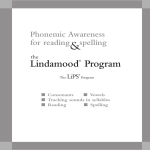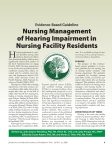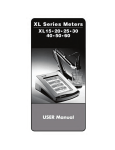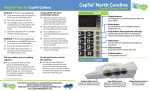Download Captioning - National Court Reporters Association
Transcript
NCRA Captioning Community of Interest
Realtime Broadcast Captioning:
Recommended Style and Format Guidelines
For U.S. Programming
NCRA
Captioning Community of Interest
Realtime Broadcast Captioning:
Recommended Style and Format Guidelines
For U.S. Programming
Revised 6/13/08
1
NCRA Captioning Community of Interest
Realtime Broadcast Captioning:
Recommended Style and Format Guidelines
For U.S. Programming
Table Of Contents
Mission Statement
3
Know Your Audience
4
Hardware
5
Captioning Definitions
7
Slang/Poor Grammar
8
Personal Views
8
Troubleshooting
9
Realtime Skills for Captioning
12
Dictionary Building
15
Obscenities and Sensitive Words
17
Parentheticals
21
Phonetics
22
Style
23
Caption Positioning
31
Captioner’s Checklist
34
Sports Captioning
35
Scripting
38
Musical Notes and Lyrics
41
Quality Control
46
Editing, Paraphrasing, Fingerspelling
49
Alphabets
52
Blanking
53
Enable or Passthrough
54
Blocking
55
Flush or Forceout
55
Credits and Funds
56
Resources and Links
57
2
NCRA Captioning Community of Interest
Realtime Broadcast Captioning:
Recommended Style and Format Guidelines
For U.S. Programming
Mission Statement
The purpose of this publication is to serve as a reference source for recommended style and
formatting guidelines for realtime captioners in the United States of America. The material
found in this manual is the product of the National Court Reporters Association (NCRA)
Captioning Community of Interest (COI).
The goal of this manual is to assist the independent realtime captioner by identifying and
providing, through example, captioning style and formatting guidelines to create a more
homogeneous product for the caption-viewing audiences in the United States. This manual will
only address “realtime” broadcast captioners, both steno and voice, and does not apply to
“offline” or “post-production” captioning. Although “realtime” and “offline” captioners do share
many of the same concerns and style dilemmas, this manual will only address concerns specific
to realtime captioning. For individuals interested in style and format recommendations for
“offline” captioning, please refer to the Caption Key document created by the Captioned Media
Program (CMP) of the National Association of the Deaf (NAD) with funds for publication
provided by the Office of Special Education Programs, U.S. Department of Education. This
document can be found on the NAD Web site and the WGBH Web site. The current link to
download the offline captioning key is http://www.cfv.org/capagency.asp.
Most captioning companies have already established their own captioning guidelines for their
employees and independent contractors. This manual is not intended to usurp the direction
provided by any established company. The direction provided by the company you are working
for should take precedence over any instruction provided in this manual. However, this manual
is meant to serve as a guideline of suggestions for those independent captioners who have
questions on formatting and for those individuals who may not have attended a comprehensive
Captioner Training Program (CTP).
Therefore, the target audience for this manual may consist of:
Freelance and Official Court Reporters who are transitioning into a captioning career on
their own without the benefit of a training program.
Captioners in training with a mentor or apprenticeship program.
Independent contractor or freelance realtime captioners who have questions on the
proper formatting or preferred style guidelines.
A resource and validation for working captioners who need a refresher in the basic
formatting style guidelines.
3
NCRA Captioning Community of Interest
Realtime Broadcast Captioning:
Recommended Style and Format Guidelines
For U.S. Programming
Know Your Audience
Hearing loss ranges from mild to profound. The distinctions between the terms "deaf," "Deaf,"
"deafened," and "hard-of-hearing" are based principally on the individual's preferred language
(spoken or sign) rather than on the actual degree of hearing loss. Deaf, deafened, and
hard-of-hearing individuals may use hearing aids, cochlear implants, or other assistive listening
devices.1
Useful Definitions
deaf: This term is generally used to describe individuals with a severe to profound hearing loss, with little or no
residual hearing. Some deaf people use sign language, such as American Sign Language (ASL) or Langue des
signes québécoise (LSQ), to communicate. Others use speech to communicate using their residual hearing and
hearing aids, technical devices or cochlear implants, and/or speechreading.
culturally Deaf: This term refers to individuals who identify with and participate in the language, culture and
community of Deaf people, based on sign language. Deaf culture does not perceive hearing loss and deafness
from a pathological point of view but rather from a socio-cultural point of view, indicated by a capital “D” as in “Deaf
culture.” Culturally Deaf people may also use speech, residual hearing, hearing aids, speechreading and gesturing
to communicate with people who do not sign.
deafened or late-deafened: These terms describe individuals who grow up hearing or
hard-of-hearing and, either suddenly or gradually, experience a profound loss of hearing.
Late-deafened adults usually cannot understand speech without visual clues such as captioning/computerized
notetaking, speechreading or sign language.
hard-of-hearing: This term is generally used to describe individuals who use spoken language (their residual
hearing and speech) to communicate. Most hard-of-hearing people can understand some speech sounds with or
without hearing aids and often supplement their residual hearing with speechreading, hearing aids and technical
1
devices. The term “person with hearing loss” is increasingly used and preferred.
Deaf Culture
Culture results from a group of people coming together to form a community around shared experience, common
interests, shared norms of behavior, and shared survival techniques. Such groups as the deaf seek each other out
2
for social interaction and emotional support.
Hearing Audiences
Realtime broadcast captioning has traditionally been used by the deaf and hard-of-hearing to
allow viewers to read what is being spoken. In addition to this core audience, viewers who
benefit from realtime captioning include those learning English as a second language; children
learning to read or improving their reading skills; patrons of restaurants, bars, health clubs,
airports or other public facilities who are not able to hear the TV audio due to background noise;
anyone living in a noisy area such as near a busy street; and anyone wishing to view a program
without using audio.
_______________________________________________________________________________________
1
2
Canadian Hearing Society www.chs.ca/info/access/busguide/eng2.html
ASL Info ASLinfo.com
4
NCRA Captioning Community of Interest
Realtime Broadcast Captioning:
Recommended Style and Format Guidelines
For U.S. Programming
Hardware
In addition to a desktop or notebook computer and a steno machine, a captioner will need a
modem to caption broadcast programming. In order to communicate with a station’s encoder, a
56k or lower speed external serial modem is recommended, such as a U.S. Robotics 33.6k
Faxmodem. The baud rate must be bumped down to 1200 or 2400 in Windows Modem and
Phone options or in the captioning software modem settings. Advanced settings should be set
to the following:
Data Bits: 8
Parity: None
Stop Bits: 1
Modulation: Standard
If instructed, some encoders require the following settings:
Data Bits: 7
Parity: Odd
Stop Bits: 1
Modulation: Standard
Although USB external modems are available, it is not recommended that they be used.
Likewise, an external serial modem connected via serial to USB adaptor may cause problems
with some software. Check with your software vendor for specific recommendations. The
majority of computers manufactured today do not have serial ports. Therefore, it may be
necessary to have one or two ports installed, one for your writer and one for the modem. A
PCMCIA card, such as the Socket Serial I/O Card or Dual Ports Card, or a docking station may
be used with notebook computers to add a serial port to the configuration.
Internal modems may be used as a backup measure; however, it is not recommended for
everyday captioning, especially for audio-only programming, because the captioner does not
have the benefit of flashing lights to indicate connectivity.
Due to ever-changing technology, slower external modems may be difficult to find. There are
distributors that sell them new, used, and refurbished. An Internet search or a trip to your local
electronics store may be sufficient. eBay, or other online auction sites, is another viable option.
Internet encoders eventually will eliminate the need for modems; however, unless and until
broadcasters switch their system setups, modems are here to stay.
A captioner’s office should also include backup power in the event of a power outage. All
necessary captioning components should be plugged into the device. A couple of examples of
recommended backup power sources are APC Back-UPS or a generator. A captioner can
expect backup power to last from ten minutes to an hour or more, enough time to secure
coverage for the remainder of a program.
5
NCRA Captioning Community of Interest
Realtime Broadcast Captioning:
Recommended Style and Format Guidelines
For U.S. Programming
It is recommended but not necessary to have two television sets, one with the captions turned
on and one with the captions turned off. This setup will allow the captioner to view any graphics,
open captions, Chyrons, etc., that may be blocked by the closed captions. One of the sets
should have a headphone jack and necessary connections for cable and/or satellite
inputs/outputs.
Oftentimes, a captioner may have to caption a program out of his or her viewing market. A
listen-only number will be provided. The captioner will need an audio system connected to a
landline with a headphone jack. Depending on the audio system chosen, an amplifier, stereo
receiver, or equalizer may be necessary. The following are some of the audio systems available
on the market:
Gentner Hybrid Coupler (requires amplifier) (no longer manufactured)
CircuitWerkes TelTap
Comrex Telephone Coupler TCB-1
Phone Amplifying System such as HelloDirect or Plantronics
Marantz PMD201 Cassette Recorder
Corded Phone with Headset
Depending on the company or companies a captioner obtains work from, an office setup may
include one or all of the following video sources:
Cable
Digital Cable
Small Satellite Dish
Big Satellite Dish
Finally, a good, quality set of headphones is essential to a captioner’s office setup. Depending
on the audio system selected, an adaptor may be necessary for the correct headphone jack
size.
6
NCRA Captioning Community of Interest
Realtime Broadcast Captioning:
Recommended Style and Format Guidelines
For U.S. Programming
Captioning Definitions
Online (realtime) captioning is used primarily for live broadcasts, such as news, entertainment
programs and sporting events. This style of captioning requires a skilled steno machine writer
or voicewriter with a Total Accuracy Rate of over 98% and may be performed at speeds up to
and possibly exceeding 300 wpm.
Off-line (pop-on) captioning is used primarily for movies or episodic productions where
turnaround times or delivery schedules allow. This style of captioning is more laborious and
requires anywhere from eight to ten hours to produce one hour of off-line captioning. This
allows for synchronizing the captions with time code and for extensive editing of the script.
Post Display (3-line roll-up) is a style of captioning that is being utilized more and more by
broadcasters and production houses in order to facilitate fast turnaround delivery schedules
without compromising the accuracy or presentation of the closed captioning. Post Display is
done in an off-line captioning environment having the captioner produce a caption file from a
recording of the program. A caption facilitator then dials in to the broadcaster’s encoder and
audio coupler and coordinates the sending of the caption file with the VTR operator and creates
a captioned sub master.
Timed Roll-up is used for pre-taped programming. These captions can be timed to be
synchronized with the audio portion of a program.
7
NCRA Captioning Community of Interest
Realtime Broadcast Captioning:
Recommended Style and Format Guidelines
For U.S. Programming
Slang/Poor Grammar
In captioning, it is acceptable to write slang or poor grammar, and it is sometimes even
necessary in order to truly convey the flavor or what has been said. However, it is possible to
overdo it, writing every instance of poor grammar or lazy speech. For example, “gonna” vs.
“going to,” “runnin’” vs. “running,” and “shouldn’t of” vs. “shouldn’t have.”
It is common to write what you hear when captioning song lyrics, particularly rap or hip-hop,
where you will often hear things such as “doin’,” “workin,” etc. In this case, writing what you
hear helps convey the flavor of the lyrics.
Some captioning companies have written guidelines to help the captioner with these decisions.
It is best to check with your captioning company for guidance.
Personal Views
As the captioner your duty is to caption what is said, editing where necessary for clarity,
translation, or brevity. While you may hear something during a broadcast that offends you or
that you personally disagree with, it still remains your duty to caption what is said. For example,
if you are captioning a political roundtable talk show, and the person speaking has political
views that differ from yours, it is not acceptable to edit or drop any of his remarks where your
opinion differs from his. Likewise, if someone uses a word in a way that offends you, such as
“God” or “Lord” used as an exclamation, or furthermore uses acceptable language that might be
considered offensive, such as “ass” or “jackass,” it again is not acceptable to edit or drop this
word.
Again, it is recommended that you check with your captioning company for guidance.
8
NCRA Captioning Community of Interest
Realtime Broadcast Captioning:
Recommended Style and Format Guidelines
For U.S. Programming
Troubleshooting
Scenario #1: Hardware – Steno Machine to Computer:
You don’t have power to your writer or you are not receiving steno to the computer.
Look upstream from your writer. Is the steno machine on? Is it plugged in? Is the power
strip on? Has your power supply died or your battery run down? Do you have power to
the wall outlet?
Look downstream from your writer. Is the port on your writer working? How about the
cable, any damage? Is your writer in realtime mode? Pins in good shape? Is your RT
cable seated properly and tight? Is your computer port working? Do you know which
COM port you’re using?
Is your port replicator working? Is it plugged in? Does it have a reset function? Is the
port replicator cable in good working order? How about the port on the replicator?
Are you using a PCMCIA serial card? Are the drivers installed? What COM port are you
using? Is your computer seeing the device? Are the connection points well seated and
tight? Do you have any reason to question that PCMCIA slot?
Is your wireless device working? Are the drivers installed? Are you using the assigned
USB port? Is the computer seeing the device? Is that USB port working? Are other
wireless devices being used: Pocket PC, Palm Pilot, cell phone?
Scenario #2: Modem issues:
You can’t dial or your modem is not connecting.
Look upstream from your modem. Is the modem plugged in? Is the cable in good
shape? Is the modem turned on? Is the phone line plugged into both the modem and
the wall jack? Are you sure the phone jack is working? Are you sure that you have
phone service – is there a dial tone? Long distance service, too? Is there excessive
noise on the line? Is the physical phone line in good shape, plastic end connected on
both ends?
Phone card charged with minutes? Phone card numbers valid and correctly dialed? Did
you add commas as a pause when needed? An issue with the number string in your
phone book? Phone card company still honoring your card? Are you dialing from a
phone that requires you to dial an 8 or 9 to get an outside line? Have you tried 10-10
numbers?
Is there an encoder compatibility issue? Does the encoder answer the call from your
modem? Is your modem initializing/talking to the encoder? Are your send/receive lights
9
NCRA Captioning Community of Interest
Realtime Broadcast Captioning:
Recommended Style and Format Guidelines
For U.S. Programming
flashing? Do you have send/receive lights on your modem? Does resetting or turning
the modem off and then on again resolve the issue? Are the “handshake” tones normal?
Does your backup modem work? Do other captioners have the same issue on the same
station?
Look downstream from your modem. Is the modem connected to your computer? Check
the cable/cord. Is the modem itself working? Lights on? Internal vs. external? Do you
need to disable a modem if you have multiple modems on your computer? Are you trying
to use a USB connection/converter? Do you know which COM port is assigned to which
modem? Does the computer recognize the modem? Are the modem drivers loaded?
Can you ping the modem? Does the software recognize the modem? Are the modem
speed settings in your software and the modem speed settings in Windows conflicting?
Are you getting a dial tone while in your software? Do you have the correct modem
selected in your software? Do you have the proper or a compatible encoder selected in
your software settings? Is there a parity issue?
Scenario #3: Modem issues:
You can’t stay connected to the encoder.
Look downstream from your phone jack. Is there excessive noise on the line? Rain,
flooding or other weather issues? Construction or phone line work going on nearby?
Have you changed carriers? Is it an issue with how the carrier is routing your call?
If using a phone card, is the company still honoring your card? Are they monitoring for
non-permitted usage? Is your long distance carrier doing the same? Did you pay your
phone bill on time?
Look upstream from your phone jack. Is your jack in good shape? How about the phone
line between your indoor jack to the phone company’s equipment? Does the RJ-11
(plastic phone end) connector seat properly and snuggly? Is the phone line from the jack
to the modem in working order? Is there an encoder compatibility issue? (See Scenario
#2 for further compatibility questions.)
If you have call waiting, voice mail messaging, or other services on your data line, have
you disabled them?
Do you have the correct encoder selected in your software? Is there a parity issue with
data transfer speed, flow control, protocols, compression or modulation?
Scenario #4: Modem issues:
Master Control is seeing either no captions, garbled captions or captions are freezing, spitting or
hanging up.
10
NCRA Captioning Community of Interest
Realtime Broadcast Captioning:
Recommended Style and Format Guidelines
For U.S. Programming
Look downstream from your computer. Was your pre-air check successful? Are your
captions clean in your preview window? Is there an issue with your software modem
speed vs. modem speed setting in Windows? Are the send/receive lights indicating the
captions are reaching the encoder? Did a blank-and-pass command correct the
problem? Did resetting the encoder help? How about starting a new realtime file? Is
there excessive noise on the line? Is there a compatibility issue between your modem
and the encoder? Have you checked your parity settings and software encoder
selection? Are other captioners having the same issues? Does your backup modem
work?
Are you able to see the program on your television and are the captions garbled on your
TV screen?
Look upstream from your computer. Is your writer trying to save blocks of strokes to
RAM or a disk?
Do you have programs running in the background – screen savers, sleep mode, backup
systems, antivirus programs, spyware, Internet?
Is RAM on your computer's hard drive sufficient?
It is recommended that you keep important phone numbers at hand and/or programmed into
your phone or cell phone, i.e., captioning software vendor support, captioning companies you
provide services to, other captioners you can contact to relieve you if you cannot resolve
technical issues, Master Control of stations you caption, computer manufacturer technical
support, etc.
11
NCRA Captioning Community of Interest
Realtime Broadcast Captioning:
Recommended Style and Format Guidelines
For U.S. Programming
Realtime Skills for Captioning
Use Prefixes, Root Words and Suffixes
The goal is to strive for clean, accurate captions with the confidence of one’s dictionary and
writing style. In order to achieve an over 99% accuracy rate, a good place to start is to examine
one’s steno theory and to modify it such that each and every stroke is uniquely defined. In other
words, avoid using a single stroke in multiple circumstances. For example, if the stroke
PWAOEU is defined as BUY, then avoid using that stroke as a prefix or suffix. Create a unique
stroke to use in those situations. Likewise, a stroke such as OR should never be used as
anything but the word OR. Adopting this philosophy will greatly reduce the risk for wordboundary issues.
Prefixes and suffixes play an enormous role in captioning. One of the first steps of transitioning
from court reporter to realtime writer and/or captioner is distinguishing between prefixes and
suffixes. Although one may encounter few word-boundary problems while court reporting, they
seem to be ever present in captioning unless the necessary changes are made to one’s writing.
Many court reporters use, for example, AOEU for both prefixes and suffixes and thought if they
globaled the stroke with another stroke, all would be fine. Obviously, that is one of the great
misconceptions of realtime writing. You cannot simply global your way out of any situation.
Captioning is really about writing your way out of any situation, using prefixes, root words,
suffixes, special characters such as the delete space and space functions, as well as
fingerspelling.
Conflicts
Before Computer-Aided Transcription (CAT) was invented, court reporters rarely concerned
themselves with conflicts. It was up to the typist to know the correct spelling based on the
context of the sentence. However, with the advent of CAT, most software vendors have created
artificial intelligence to assist the court reporter in making guesses at selections or displaying
both/all options to be chosen during the editing process. While this is extremely innovative and
convenient, it is frankly not good enough for captioners to rely on. Therefore, it is important to
resolve all conflicts. Of course, we know about the obvious conflicts like BREAK and BRAKE,
but we must also consider conflicts that are created from misstrokes as well as stacking. For
example, TPHR could be IN, FROM, or THERE. It will likely become necessary for a captioner
to change strokes learned early on to resolve these types of conflicts. For example, a common
misstroke of WHR (WHETHER) for WH (WHEN) could be resolved by writing out WHEN
(WHEPB) and defining WH as WHETHER. Stacking presents a whole new set of problems.
THAS (THAT IS) is a very common stack for –S THAT as in HATS THAT (HAT THAT IS). A
solution would be to define THAS as –S THAT. Keep in mind, when you write realtime at high
rates of speed, your stacking may increase.
12
NCRA Captioning Community of Interest
Realtime Broadcast Captioning:
Recommended Style and Format Guidelines
For U.S. Programming
Limit Briefs and Phrases
The next step to achieving the necessary accuracy rate is to limit the use of briefs and phrases
thereby writing them out. Instead of SAF for SATISFY, either write it out or insert an asterisk
into the original stroke. The asterisk, while foreign to many court reporters, can be a valuable
tool in realtime. If you find it awkward to stroke the asterisk within another stroke, use the half
tap method. To use the same example, stroke SAF and, while holding down the keys, simply
reach over with your index finger to the asterisk key and press it down. After some practice, it
will come more naturally, but there are some strokes where the index finger just isn’t available
and the half tap comes in handy. The primary reason to write out briefs and phrases is to avoid
them appearing in a multistroke word if that word is either not in your dictionary or one of the
strokes is misstroked. TETRACYCLINE could translate as AT THE TIME RA PSYCH LEAN. A
much cleaner mistake would be TETRA PSYCHLINE (using a RA suffix and LINE suffix).
There is much controversy swirling around the field about briefs. Some writers believe briefing
as much as possible will increase your speed. That general premise is indisputable on its face.
However, others believe briefing as much as possible will not increase your accuracy as a
captioner. If you strive to write 99% or better every day on any type of programming, it is the
opinion of many seasoned captioners that a solid realtime theory devised of prefixes, suffixes,
and root words is the best approach to consistent, accurate captions. One must first be capable
of writing anything and everything without relying on briefs, artificial intelligence, or any other
shortcut that may be invented in the next century. Once that happens, then briefs and some
basic intelligence can be used as a tool, not a crutch.
Know your Dictionary
Changing your writing is only half the battle. It is imperative that you remember how you
changed your writing. Make use of Post-It notes (or cheat sheets) anywhere and everywhere
until you have memorized the new theory. Review transcripts and steno notes often for errors;
keep lists of problem areas. Purge your dictionary of word-global entries; for example, if you
have the word-global entry MARTIAL ARTS with the steno PHAR/SHAUL, which you have
defined alone as MARSHALL, create a new and unique way to write MARTIAL, such as
PHAR/SHEUL, and delete the word-global (crutch) entry. Practice writing sentences with the
different MARSHALLS in them, including MARSHAL (PHAR/SHAL). Before you know it, you
will “hear” MARTIAL instead of MARSHALL. It helps to visualize it.
It is important that you know what is in your dictionary. If a word or name is spoken and you are
not confident it is in your dictionary, it is recommended you fingerspell the word until you can
check your dictionary at a break. It is not recommended that you stroke words or names out in
the hopes that they are in your dictionary.
13
NCRA Captioning Community of Interest
Realtime Broadcast Captioning:
Recommended Style and Format Guidelines
For U.S. Programming
Delete Space and Space
Realtime writing requires the use of manually inserting a space and/or a delete space to achieve
the desired result and to avoid word-boundary issues.
That groundball play was the best we’ve seen in this game.
[GROUND delete space BALL]
He used a bass net to catch the fish.
[BASS space NET; otherwise it may have translated as BASSINET]
Root Words and Inflected Endings
There exists a philosophy in captioning whereby coming back for inflected endings will decrease
your chance for untranslates. Those inflected endings are -S, -D, and -G. The idea is that there
is a better chance of a root word residing in your dictionary than there is that root word in the
plural or past-tense form as well as any other suffix. While it may be easier to write the word
STOPPING in one stroke, STOP-G, if you retrain yourself to always come back for the inflected
ending, then it will pay off on the occasion when another word+inflected ending is not in your
dictionary.
Another benefit of this principle is cleaner, more accurate captions. An example where coming
back for inflected endings will result in cleaner captions is with the words MEAN, MEANS,
MEANING, and MEANINGS if you attempt to write them all in one stroke. After all, wasn’t that
the goal in court reporting school? If you begin coming back for the inflected endings, you will
decrease your chances to misstroke the intended word which resulted in one of the other words.
Now, this means coming back twice for –INGS, PHAOEPB/-G/-S. That may seem burdensome,
but after some time and practice, it’s as easy to write as one stroke. That will allow you to
reglobal –GS, which may be defined as –INGS, to simple –S, as many writers frequently
misstroke plural –S with –GS.
Once you master this principle, you may begin to stroke some otherwise one-stroke names in
two strokes, such as SKWRAEUPL/-S and SKWROEPB/-S, James and Jones respectively,
which you will then need to add to your dictionary.
14
NCRA Captioning Community of Interest
Realtime Broadcast Captioning:
Recommended Style and Format Guidelines
For U.S. Programming
Dictionary Building
Any and all information required for a captioning dictionary can be found by searching the
Internet (www.google.com, e.g.). Or you can purchase dictionary building software: Dictionary
Jumpstart 1-866-648-JUMP, www.dictionaryjumpstart.com, OR CATapult,
www.CRRBooks.com.
After obtaining the following types of information, enter the names into a Captioning job
dictionary or your main dictionary. Be sure to enter odd-spelling names together and to have a
unique way of writing the odd part of the name (example: MARTHA STEWART PHAR/THA*
STAOURT can be globaled as MARTHA STEWART, and STAO*URT can be globaled as
STEWART to distinguish it from STUART. Or COURTENEY COX KORT/TPH*EU KOBGZ
can be globaled as COURTENEY COX, and KOERT/TPH*EU can be globaled as
COURTENEY to distinguish it from COURTNEY. When COURTENEY or MS. STEWART are
mentioned without COX and MARTHA respectively, they need to be written the unique way to
achieve the correct spelling.
Animals, especially dog breeds
Automobiles and motorcycle names (makes and models)
CEOs of major corporations, especially those under indictment or involved in scandals
Countries, continents, and major international cities
Current administration, including President, First Lady, President’s family members, Vice
President, Vice President’s family members, White House spokesman and cabinet
members
Election candidates, including unknown or unpopular Presidential candidates
Fashion designers
Flowers, plants, and trees
Foods, herbs and spices, wines, liquors, and beverages
Governors, mayors of major cities
Holidays and holiday terms
Hurricanes (past and present)
List of major political figures
Major U.S. counties
Members of U.S. Congress and the Senate
Notorious figures, such as serial killers and mobsters and people involved in political
scandals
Oceans, rivers, lakes, mountain ranges, islands, volcanoes, etc.
Past and current U.S. Vice Presidents
Past U.S. Presidents
Professional sports team names, including mascots, venues, and team nicknames (enter
in sports dictionary)
Supreme Court justices
Top entertainers (past and present), actors, musicians, TV personalities, models, reality
TV “stars,” comedians, popular TV shows and their characters, top movie titles
15
NCRA Captioning Community of Interest
Realtime Broadcast Captioning:
Recommended Style and Format Guidelines
For U.S. Programming
Top professional sports figures (NBA, NFL, MLB, NHL, PGA, LPGA, NASCAR), including
coaches, general managers, and owners (enter in sports dictionary)
U.S. states and their major cities (need briefs for all the states)
World leaders (past and present)
Zodiac signs
While building your dictionary will take quite some time to complete, it is recommended you
focus on modifying your steno theory first. After all, if you build your dictionary first and then
change the way you write second, you will have no choice but to go back through your
dictionary and change those entries you’ve recently entered. Making theory changes is the first
step. Implementing the changes with consistency may take months or even years. Dictionary
building is an ongoing process and ought to continue well after going on the air.
16
NCRA Captioning Community of Interest
Realtime Broadcast Captioning:
Recommended Style and Format Guidelines
For U.S. Programming
Obscenities and Sensitive Words
WARNING: The following chapter contains obscene and offensive words.
This is necessary to convey necessary information to captioners.
Obscenities Permitted on Some Shows
Create an obscenities job dictionary and only load on certain shows, such as talk shows, music
video channels, pay channels, etc. In your main dictionary, the steno for obscenities should be
defined as a clean word and fingerspelled if used in a news report, for example.
Word
Steno In Main Dict. defined as
ass
Suggested Steno
in Obscenities
dict.
A*RS
AS, AE*US, A*S, 5-S, 5*S, 5EUS, 5E*US = as, as-, or -as
asses
A*RS -S
ASZ, AE*USZ, A*SZ, 5-SZ, 5*SZ, 5EUSZ, 5E*USZ = as, as- or -as
bitch
PW*EUFP
PWEUFP, PWEUPBLG, PW*EUFP, PW*EUPBLG, 3WEU67, 3W*EU67,
PWAOEUFP, PWAOEUPBLG, PWAO*EUFP, PWAO*EUPBLG,
3WA0EU67, 3WA0*EU67, PWEUT/-FP, PWEUT/*-FP = bridge
(Add one-stroke entries as necessary e.g. PWEUFPS = bridges)
bitches
bitching
boob
PWAO*B
PWAOB, PWAO*B, 3W50B, 3W50*B = Bob
boobs
PWAO*BS or /S
PWAOBS, PWAO*BS, 3W50BS, 3W50*BS = bobs
cock
cocks
(see pg. 35)
N/A
Dick
N/A
fag
TPA*G
fart
TPA*RT
KO*BG = cock
KO*BG/S = cocks as in cocks a gun
KOBG = cook
KOBGS = Cox
KOBG/S = cooks
TKEUBG = Dick as in a name
Use judgment; e.g., if KICK trans as DICK often, may need to write DICK
with asterisk
TPAG, TPA*G, TPAEUG, TPA*EUG, 235G, 235*G, 235EUG, 235*EUG
= tag
TPART, TPA*RT, TPAEURT, TPA*EURT, 235R9, 235*R9 = part
farts
TPA*RTS or /S
TPARTS, TPA*RTS, TPAEURTS, TPA*EURTS, 235R9S, 235*R9S =
parts
gay
TKPWA*EU
TKPWAEU, TKPWA*EU, 2K3W5EU, 2K3W5*EU = guy
gays
TKPWA*EUS or /S
TKPWAEUS, TKPWA*EUS, 2K3W5EUS, 2K3W5*EUS = guys
hell
HE*L
HEL = hel or held
kike
KAO*EUK
KAOEUK, KAO*EUK, K50EUK, K50*EUK = kick
17
NCRA Captioning Community of Interest
Realtime Broadcast Captioning:
Recommended Style and Format Guidelines
For U.S. Programming
TPHEUG/ER, THP*EUG/ER, 234*EUG/ER = finger
Note: check long vowel entries, can be entered as Niger
PAOE, PAO*E, 350E, 350*E = pea
nigger
TPH*EUG/ER
pee
PAO*E
piss
P*EUS
PEUS, P*EUS, PAOEUS, PAO*EUS, 3EUS, 3*EUS, 35EUS, 35*EUS =
miss or piece
pisses
P*EUSZ
PEUSZ, P*EUSZ, PAOEUSZ, PAO*EUSZ, 3EUSZ, 3*EUSZ, 35EUSZ,
35*EUSZ = misses or pieces
poop
PAO*P
PAOP, PAO*P, 3507, 350*7 = pop
psychobitch
SAOEUBG OE
PWEUFP
N/A
psychobitches
SAOEUBG OE
PWEUFP/S
punk-ass
PUFRPBG/A*RS
N/A
queer
KWAOER
KWAOER, KWAO*ER, KW50*ER, KW50*ER = year
queers
slut
KWAOERS
SHR*UT
KWAOERS, KWAO*ERS, KW50*ERS, KW50*ERS = years
SHRUT, SHR*UT, SHRAOUT, SHRAO*UT, 14RU9, 14R*U9, 14R50U9,
14R50*U9 = shut
tit
N/A
whore
WHO*R
T*EUT = tit as in tit for tat
TEUT = tut
WHOR, WHO*R, HOR, HO*R = who or hour
whores
WHO*RS
WHORS, WHO*RS, HORS, HO*RS = whose or hours
18
NCRA Captioning Community of Interest
Realtime Broadcast Captioning:
Recommended Style and Format Guidelines
For U.S. Programming
Obscenities Not Permitted Except Pay Channels
You may create a separate obscenities dictionary for pay channels if you do such work, only
loading such dictionary during pay-channel programming. These words should never appear on
network television in the United States even if they are spoken unless the captioning company
you are working for has a policy permitting it.
Word
cocksucker
Steno In Main Dict. defined as
N/A
cunt
KUPBT, K*UPBT, KUPBTS, K*UPBTS, KAOUPBT, KAO*UPBT, KAOUPBTS, KAO*UPBTS,
KAOUPBTSZ, KAO*UPBTSZ, KU7B9, K*U7B9, KU7B9S, K*U7B9S, KU7B9SZ, K*U7B9SZ =
can’t
fuck
TPUBG, TP*UBG, TPAOUBG, TPAO*UBG, 23UBG, 23*UBG, 2350UBG, 235*0UBG = truck
fucks
TPUBGS, TP*UBGS, TPAOUBGS, TPAO*UBGS, 23UBGS, 23*UBGS, 2350UBGS,
235*0UBGS, TPUBGSZ, TP*UBGSZ, TPAOUBGSZ, TPAO*UBGSZ, 23UBGSZ, 23*UBGSZ,
2350UBGSZ, 235*0UBGSZ, TPUBGZ, TP*UBGZ, TPAOUBGZ, TPAO*UBGZ, 23UBGZ,
23*UBGZ, 2350UBGZ, 235*0UBGZ = trucks
TPUBGD, TP*UBGD, TPAOUBGD, TPAO*UBGD, 23UBGD, 23*UBGD, 2350UBGD,
235*0UBGD = trucked
fucked
motherfucker
N/A
shit
SHEUT, SH*EUT, SHAOEUT, SHEO*EUT, 14EU9, 14*EU9, 1450EU9, 1450*EU9 = shut
shits
twat
SHEUTS, SH*EUTS, SHAOEUTS, SHEO*EUTS, 14EU9S, 14*EU9S, 1450EU9S,
1450*EU9S, SHEUTSZ, SH*EUTSZ, SHAOEUTSZ, SHEO*EUTSZ, 14EU9SZ, 14*EU9SZ,
SHEUTZ, SH*EUTZ, SHAOEUTZ, SHEO*EUTZ, 1450EU9SZ, 14EU9Z, 14*EU9Z, 1450EU9Z
= shut or shuts
TWAT, TWAUT, TWA*T, TWA*UT, TWAEUT, TWA*EUT, 2W59, 2W5U9, 2W5*9, 2W5*UT,
2W5EU9, 2W5*EU9 = twas
19
NCRA Captioning Community of Interest
Realtime Broadcast Captioning:
Recommended Style and Format Guidelines
For U.S. Programming
Cock Words
Many permitted words contain the word part “cock.” You may enter the following words in
dictionary both with asterisk in KOBG stroke and without:
Cockade
Cock-a-doodle-doo
Cock-a-hoop
Cockaigne or Cockayne
Cock-a-leekie
Cockalorum
Cockamamie or cockamamie
Cock-and-bull story
Cock-and-hen
Cock-a-whoop
Cockatoo
Cockatrice
Cock-beaded
Cockboat
Cock-brained
Cockchafer
Cockcroft
Cocked
Cocker
Cockerel
Cockeye
Cockeyed
Cock-feathered
Cockfight
cocking
Cockhorse
Cockle
Cocklebur
Cockleshell
Cockloft
Cockney
Cockneyism
Cock of the rock
Cock of the wood
Cockpit
Cockroach
Cockscomb
Cock’s-foot or cock’s foot
Cockshut
Cockshy
Cockspur
Cocksure
Cockswain (pronounced KOK/SIN)
Cocktail
Cock-tailed
Cock-throttled
Cock-up
Cocky
Bibcock
Half-cocked
Petcock
Turkey-cock
20
NCRA Captioning Community of Interest
Realtime Broadcast Captioning:
Recommended Style and Format Guidelines
For U.S. Programming
Parentheticals
Parentheticals are commonplace in captioning and should be used to indicate non-verbal
sounds that may or may not be apparent to the viewer. It is recommended that parentheticals
be used sparingly. Parentheses ( ) are not used in captioning in the United States but replaced
with the brackets [ ]. Although the following is a list of common parentheticals used in the
industry, there are times when it becomes necessary for the captioner to manually insert a
parenthetical. For example, if there are tires screeching in the background that does not have
any bearing on the program, a captioner does not insert the parenthetical [ TIRES
SCREECHING ]. However, if it is evident that the screeching of tires adds to the content, it is
appropriate to insert the parenthetical.
Another common parenthetical is [ SPEAKING FOREIGN LANGUAGE ], which should be used
when the captioner cannot with certainty identify the language being spoken.
Some companies use this style: [ CHEERS AND APPLAUSE ]
While others use this style: [CHEERS AND APPLAUSE]
And others use this style (mainly Canada): (cheers and applause)
A parenthetical should appear on a new line by itself (exception: [ BLEEP ] and [ INAUDIBLE ])
No punctuation should appear inside or outside of the end bracket.
Create briefs for some or all of the following common parentheticals and be prepared to
write others not listed manually:
[ (open bracket) and ] (closed bracket)
[ LAUGHTER AND APPLAUSE ]
[ APPLAUSE ]
[ NO AUDIO ] (used during technical difficulties)
[ BELL RINGING ]
[ PHONE RINGING ] or [ CELL PHONE RINGING ]
[ BELL TOLLS ]
[ PLEASE STAND BY ] (used to test with Master
Control or during technical difficulties)
[ BLEEP ]
[ SCREAMS ]
[ BUZZER ]
[ SINGING ]
[ CHEERS ]
[ SIRENS ]
[ CHEERS AND APPLAUSE ]
[ SPEAKING FOREIGN LANGUAGE ]
[ DING ]
[ SPEAKING SPANISH ]
[ INAUDIBLE ] or [ QUESTION INAUDIBLE ]
(used sparingly such as in press conferences)
[ TALKING AT THE SAME TIME ] (used only in
entertainment and talk shows)
[ KNOCKING ]
[ WHISTLE ] (used in sports)
[ LAUGHTER ]
21
NCRA Captioning Community of Interest
Realtime Broadcast Captioning:
Recommended Style and Format Guidelines
For U.S. Programming
Phonetics
Captioners must turn the phonetics feature on in their captioning software. Check with your
vendor regarding tweaking the default phonetics table to match your writing style. For example,
a default table may contain the entry -PBLG = j. Some writers may use -PBLG for “TH” sounds
and, therefore, that entry would need to be changed from -PBLG = j to -PBLG = th. You should
go through every line of the table and make changes as necessary. It may also be necessary to
tweak the phonetics table going forward as you notice phonetic translates that do not come
close to what you were shooting for.
22
NCRA Captioning Community of Interest
Realtime Broadcast Captioning:
Recommended Style and Format Guidelines
For U.S. Programming
Style
There are certain style guidelines that are generally accepted in the captioning industry.
However, always take direction from the captioning companies for whom you are covering
assignments. The following guidelines may be used in the event a captioner is not provided
specific style guidelines.
Literal Case/Mixed Case Captions
Since most live captioning is performed in ALL CAPS, special commands are needed to force
lowercase letter(s).
Eclipse AccuCAP – surround letter(s) with {l1} and {l0} (lowercase L numeral 1 and
lowercase L numeral zero). {l1} turns literal case on; {l0} turns literal case off.
M{l1}c{l0}Donald.
Cheetah Captivator – place <L> before the lowercase letter. M<L>cDonald
Stenograph BCS – to the right of New Text box, click on FS box. Double-click on
<Caption:KeepCaseNext> before letter you want to be lower case.
Or <Caption:KeepCaseOn> before and <Caption:KeepCaseOff> after multiple letters.
M<Caption:KeepCaseNext>cDonald
<Caption:KeepCaseOn>von<Caption:KeepCaseOff>
ProCat – place [l] (lowercase L) before the lowercase letter. M[l]cDonald
Search your dictionary for the following types of entries and modify the entries with your
software’s corresponding commands. Exception: Some proper names do not take lowercase,
check spelling before adding commands:
English
alDe
Di
Du
La
Le
Mac
Mc
(sp) de (sp)
(sp) de la (sp)
(sp) del (sp)
von
Appearance on air
al-SHEIKH
DeVRY
DiCAPRIO
DuPONT
LaMONT
LeTOURNEAU
MacKENZIE
McDONALD
PONCE de LEON
VIA de la VALLE
CAMINO del la PLAZA
CLAUS von BULOW
(sp = space)
23
NCRA Captioning Community of Interest
Realtime Broadcast Captioning:
Recommended Style and Format Guidelines
For U.S. Programming
Add the following entries to your dictionary forcing the first letter to be lowercase and/or
create a lowercase “i” prefix to write before a word to create these and yet-to-be-invented
Apple products:
iTV
eBay
iPod
iPaq
iTV
iMac
iVillage
iBook
iTune
iPhone
iTouch
Wii
Add the following entries to your dictionary forcing the lowercase letter(s) to be
lowercase:
CHiPS
TiVo
F'ing
NyQuil
VoIP
Acronyms
All television networks are written WITHOUT periods
ABC, CBC, NBC, FOX, WB, UPN, BET, MTV, VH1, MSNBC, CNN, etc.
Some companies’ style is 2-, 3-, and 4-letter acronyms that spell a word are written
WITH periods (Exception: TV)
SHE MADE THE ANNOUNCEMENT OVER THE P.A.
HIS PR MAN LEAKED THE STORY TO THE TABLOIDS
I WORKED FOR C.A.T. SYSTEMS
BMC WON THE BID
THE S.W.A.T. TEAM WAS CALLED IN TO CONTROL THE SITUATION
THE PHONE COMPANY IS OFFERING VOIP TO ITS CUSTOMERS
While other companies’ style is 2- and 3-letter acronyms are written WITH periods but
4-letter acronyms are not
SHE MADE THE ANNOUNCEMENT OVER THE P.A.
HIS P.R. MAN LEAKED THE STORY TO THE TABLOIDS
I WORKED FOR C.A.T. SYSTEMS
B.M.C. WON THE BID
THE SWAT TEAM WAS CALLED IN TO CONTROL THE SITUATION
THE PHONE COMPANY IS OFFERING VoIP TO ITS CUSTOMERS
24
NCRA Captioning Community of Interest
Realtime Broadcast Captioning:
Recommended Style and Format Guidelines
For U.S. Programming
Measurements and Heights
Use figures for feet and inches but words for just feet (NOTE: period and comma placed
after ” when ” is used as inches)
SHE IS JUST UNDER 5’2”, SHORT FOR HER AGE
THE DOG JUMPED 21’4” OFF THE DOCK
HE WAS SEVEN FEET TALL
Use a lowercase X surrounded by hard spaces/sticky spaces when spoken as “BY”
4x4
2x4
Numbers
Ten and under, use words (Exception: Wind speeds and temperatures)
Exception: Some companies’ style requires the use of digits for ten and words for
nine and under
11 and over use figures up to 999,999
Use figure plus the word million, billion, trillion except if thousands are spoken
4 million
12 billion
100 trillion
8,507,444
12,600,500,000
Use .5 for half, .25 for quarter, .75 for three-quarters when preceding million, billion,
trillion
4.5 million
3.75 trillion
11.25 gazillion
Convert half, quarter, and three-quarters
HALF MILLION should be written as 500,000
QUARTER BILLION should be written as 250 MILLION
THREE QUARTER MILLION should be written as 750,000
25
NCRA Captioning Community of Interest
Realtime Broadcast Captioning:
Recommended Style and Format Guidelines
For U.S. Programming
Fractions
Write out except when accompanied by a whole number (Exception: Stock Market,
see below), and use decimals for tenths, hundredths, and thousandths
ONE-HALF
TWO-THIRDS
TWO AND A HALF should be written as 2 1/2
EIGHT AND A QUARTER should be written as 8 1/4
THREE AND A THIRD should be written as 3 1/3
EIGHT TENTHS should be written as .8
FIVE HUNDREDTHS should be written as .05
SEVEN THOUSANDTHS should be written as .007
Avoid the temptation to enter steno outlines in your dictionary to display the above
examples. Rather, write it out manually including decimals and/or slashes. For
example, if you use the number bar, write DECIMAL 8 or 2 SPACE 1 SLASH 2. If
you do not user the number bar, write DECIMAL AET or TU SPACE WUPB SLASH
TU.
Stock Market
Do not use commas unless Dow is over 10,000; NASDAQ and S&P do not take a
comma
THE DOW IS DOWN 30 POINTS AT 12,222.
THE NASDAQ IS DOWN 11 POINTS AT 2583.
THE S&P 500 LOST 4 1/3 TO 1162.80
YOUR LOCAL INDEX FELL 5/8 (not 5/8ths or 5/8s)
Money
Use figures under 1 million
TWO DOLLARS AND FIFTY CENTS should be written as $2.50
Write dollar sign even if not spoken if intention is clear
FOUR MILLION should be written as $4 MILLION
Use .5 for “half”
EIGHT AND A HALF DOLLARS should be written as $8.50
SIX AND A HALF BILLION DOLLARS should be written as $6.5 billion
A QUARTER OF A MILLION DOLLARS should be written as $250,000
A HALF BILLION DOLLARS should be written as $500,000
26
NCRA Captioning Community of Interest
Realtime Broadcast Captioning:
Recommended Style and Format Guidelines
For U.S. Programming
THREE-QUARTERS OF A MILLION DOLLARS should be written as $750,000
SEVENTY-FIVE CENTS should be written as 75 CENTS
A DOLLAR FIFTY should be written as $1.50
FOUR AND A HALF DOLLARS should be written as $4.50
Include dollar sign even if not spoken
Insert MILLION, for example, in series if not spoken in all instances
THE COST OF THE PROJECT WAS ESTIMATED AT $50 MILLION TO
$60 MILLION
(spoken 50 to $60 million)
Times
Use figures for all times (Exception: whole number plus minutes; TWO MINUTES TO
GO)
WE HOPE YOU’LL JOIN US AT 11
should be written as WE HOPE YOU’LL JOIN US AT 11:00.
WE HAVE FOUR AND A HALF MINUTES TO GO IN THE HALF
should be written as WE HAVE 4:30 TO GO IN THE HALF
WE’LL SEE YOU BACK HERE TOMORROW AT TWELVE NOON
should be written as WE’LL SEE YOU BACK HERE TOMORROW AT 12:00 P.M.
Ages
Use figures when referring to ages
SHE WAS 4 1/2 YEARS OLD
HE WAS 8 YEARS OLD
THE 5-YEAR-OLD CHILD WAS PRESUMED MISSING
Punctuation
Periods, question marks, and exclamation points are followed by a new line
Do not use semicolons or ellipses; use colons only in titles, speaker IDs, and times
When using colons in titles and speaker IDs, only one space follows
“STAR WARS EPISODE III: REVENGE OF THE SITH”
>> Reporter: GOOD EVENING.
SHE BROKE A RECORD WITH A TIME OF 6:47.18 (six hours, 47 minutes, 18
seconds)
27
NCRA Captioning Community of Interest
Realtime Broadcast Captioning:
Recommended Style and Format Guidelines
For U.S. Programming
Plurals and Possessives
Use lowercase S or apostrophe S depending on company’s style with acronyms and
numbers. Use S apostrophe in words and acronyms ending in S. Add -ES to names
ending in S to make plural. Create a steno stroke for lowercase S and -ES so as not to
rely on software intelligence. Create a steno stroke for -S to add to names when you do
not want the software to change the spelling.
DVDs
1970s
CBS’
WITNESS’
ELVIS’
KENNEDYS
20s (temperatures)
‘20s (1920s)
DVD’S
1980’S
ABC’S
JONESES (more than one Jones)
JONES’ (belongs to John Jones)
JONSES’ (belongs to the more than one Jones)
20’S
‘20’S
Speaker IDs
Use >> (Chevrons) to indicate speaker changes
Some companies use >>> to indicate a topic change
>>> GOOD AFTERNOON.
THIS IS JANE SMITH.
>>> TOPPING OUR NEWS THIS HOUR, A HIGH-SPEED CAR CHASE TIED
UP TRAFFIC ON THE BOULEVARD.
>>> AND LATER –
LEARN HOW TO MAKE YOUR MONEY GROW.
>>> BUT FIRST, WE CHECK IN WITH METEOROLOGIST JOE JONES WITH
THE FORECAST.
JOE?
>> THANKS, JANE.
>> I HOPE YOU HAVE SOME GOOD NEWS FOR US.
>> YES, JANE, I THINK YOU’LL LIKE WHAT I HAVE TO TELL YOU.
Use Speaker IDs, or tokens, for talk show hosts, announcer, and translator. There is
only one space after the colon.
>> GOOD AFTERNOON.
>> Dr. Phil: ALL RIGHT.
LOOKING GOOD.
>> Announcer: COMING UP ON “A CURRENT AFFAIR” –
THE JURY DELIBERATES IN THE MICHAEL JACKSON TRIAL.
>> Translator: I HAVE BEEN IN THIS COUNTRY FOR SIX MONTHS.
28
NCRA Captioning Community of Interest
Realtime Broadcast Captioning:
Recommended Style and Format Guidelines
For U.S. Programming
Some companies’ style is ALL CAPS and no chevrons (>>).
OPRAH: HELLO.
In Eclipse AccuCAP, a speaker ID is defined as
{S:Reporter} (case sensitive).
In Stenograph BCS, a speaker ID is defined as
{Caption Period}<Colloquy>>> <Caption: KeepCaseOn>Reporter:<Caption:
KeepCaseOff>
Quotations
Use quotations around movie, show, song, book, and newspaper titles, as well as
nicknames within a name
“SHREK 2” TOPPED SALES AT THE BOX OFFICE THIS WEEKEND.
“HOLLABACK GIRL” DROPPED TWO SPOTS ON THE VIDEO COUNTDOWN.
“HEATHER HAS TWO MOMMIES” WAS BANNED FROM THE LIBRARY.
“THE NEW YORK POST” REPORTED THE TAKEOVER.
SEAN “P. DIDDY” COMBS CREATED THE CLOTHING LINE SEAN JOHN.
P. DIDDY IS THE EXECUTIVE PRODUCER OF “MAKING OF THE BAND.”
“DOUBT” WON THE TONY FOR BEST SHOW ON BROADWAY IN 2005.
Slashes
Use slashes for dates and fractions
9/11/01
2/3
50/50
Phone numbers
Use hyphens to separate numbers
555-1212
1-800-222-TIPS
29
NCRA Captioning Community of Interest
Realtime Broadcast Captioning:
Recommended Style and Format Guidelines
For U.S. Programming
Percentages
Use the percent symbol
25%
Insert percent symbol in series if not spoken in all instances
THE VALUE OF THE PROPERTY ROSE 20% TO 25% IN ONE YEAR (spoken
20 to 25%)
Convert fractions to figures
8.5% (spoken 8 1/2 percent)
.4% (spoken 4/10 of a percentage point)
Web Addresses
Create stroke for .com, .org, .gov, .net, .info, .tv, .edu, .ca, etc.
(Some companies use all lowercase)
WWW.FCC.GOV
www.fcc.gov
Use delete space stroke between words in Web addresses. Some captioning software
include a “glue together” or “stick together” feature that can be incorporated into a
dictionary entry. Stroke the entry before a Web address to glue each word in the
address together. Include a command in the Web site extensions to turn off the “glue
together” or “stick together” command.
It’s very important to either include the “glue off” command in the definition or to stroke
the command manually after the Web site name, or the remainder of the realtime text
will glue together.
30
NCRA Captioning Community of Interest
Realtime Broadcast Captioning:
Recommended Style and Format Guidelines
For U.S. Programming
Caption Positioning
Captions are displayed on the television screen containing 15 rows and 32 columns.
It is important to check with your software vendor to be sure your captioning software is
capable of moving captions from bottom to top and left to right. The default and most
common caption position for television programming is three rows of captions, 32
characters (full length), scrolling from the bottom up, appearing on lines 15, 14, and 13.
See Figure 1.
Although some programming requires caption positioning other than the default, in most
cases, the positioning will not change during the program; however, in sports
captioning, moving the captions around during the event is quite common. Therefore, a
captioner must have an understanding of his or her software’s caption positioning
features and the ability to create macros and/or steno definitions to achieve the required
placement on the fly.
Most networks, stations, and/or captioning companies will provide the caption positions
to its captioners. Generally, in sports captioning, pregame, halftime, and postgame
captions appear at the bottom (either two-line or three-line, full length, sometimes
bumped up if there is a ticker). Once action begins, the captioner should move the
captions to the top, two-line, full-length position. The captioner should blank the
captions before moving them from bottom to top and top to bottom.
Baserow or Baseline = lower-most line text appears
Figure 1:
TELEVISION SCREEN
1
2
3
4
5
6
7
8
9
10
11
12
13
14
15
2-LINE BASEROW 2
3-LINE BASEROW 15
31
NCRA Captioning Community of Interest
Realtime Broadcast Captioning:
Recommended Style and Format Guidelines
For U.S. Programming
The captions should never cover up the score box (or the shot clock in basketball), so
indent from left or from right accordingly. See Figures 2 and 3.
Figure 2:
NYY 5
TB 1
>> Michael: THE YANKEES COME UP TO BAT IN THE
FOURTH LEADING BY FOUR.
Figure 3:
>> Michael: THE YANKEES COME UP TO BAT IN THE FOURTH
LEADING BY FOUR.
NYY 5
TB 1
The score box usually does not move from the start of the game; however, in football on
some networks, it will move from left to right upon possession change. When the ball
changes possession, there will usually be a commercial break. After blanking and
32
NCRA Captioning Community of Interest
Realtime Broadcast Captioning:
Recommended Style and Format Guidelines
For U.S. Programming
enabling, change your caption position. Then when the game resumes, you will not
have to remember to do it.
In tennis the score box may change in size (become longer) as the match progresses.
Therefore, an adjustment to line length may be necessary at a commercial break.
FOX, FOX Sports Net, ESPN, and many other networks may place the scoreboard
across the top of the screen. You should, therefore, position your captions one line
below, two-line baserow 3. See Figure 4.
Figure 4:
1
2
3
4
5
6
7
8
9
10
11
12
13
14
15
TELEVISION SCREEN
Scoreboard
2-LINE BASEROW 3
When moving captions from bottom to top or vice versa, wait three seconds and then
blank the screen first. You can also include a blank command as the first line of your
macro to accomplish this.
33
NCRA Captioning Community of Interest
Realtime Broadcast Captioning:
Recommended Style and Format Guidelines
For U.S. Programming
Captioner’s Checklist
To reduce the risk of human error, a checklist may be used prior to going on air. A captioner should be
set up and ready to go on the air 15 to 30 minutes prior to airtime. This will ensure plenty of time to
troubleshoot in the event there are technical problems.
___Boot up computer and turn on steno
machine
___Log program start time
___Open captioning software
___Unsuspend captions when show starts
Immediately After Program
___Load job-specific dictionaries
___Blank and Enable (passthrough mode)
___Initialize realtime file
___Hang up modem
___Test speaker ID’s
___Hang up Audio line if applicable
___Test job-specific briefs
___Log program end time
___Set caption placement
___Scan file and Spellcheck
___Load funds and credits and scripted files, if
any
___Terminate realtime session
___Save to text file, if necessary
___Test funds and credits and scripted files, if
any
___E-mail file, if necessary
___Blank and Enable (passthrough mode)
___E-mail discrepancy report, if necessary
___Dial into encoder
___Turn on TV and select channel or satellite
coordinates
___(for audio only) Dial into audio line
___Plug in headphones – into TV or Gentner
amplifier or Phone audio system
___Flip switch on Gentner to Tap (leave handset
off hook) or Seize (hang up handset)
OR
___Turn on phone amplifying system
___Call Master Control and send test –
“Please Stand By” (cold station) or a
dot/period (hot station)
___Blank and Enable (passthrough mode)
___Suspend captions while waiting for program
to start
34
NCRA Captioning Community of Interest
Realtime Broadcast Captioning:
Recommended Style and Format Guidelines
For U.S. Programming
Sports Captioning
Captioning Sports is an integral part of any captioner’s schedule. Even if a captioner
chooses not to caption sporting events per se, a captioner will likely encounter sports
segments during other programming, such as news. It is important that captioners have
a solid sports dictionary which contains sports figures, including players, coaches,
teams, mascots, and venues, both from professional leagues as well as college. A new
captioner ought to practice writing sports off-air for a period of time before attempting to
cover a sporting event on-air.
Speaker IDs
Using Speaker IDs, or tokens, is commonplace in sports captioning. A captioner will
usually be provided the name of the broadcast team. Generally, most sports will be
“called” by two broadcast announcers – the play-by-play announcer and the color
commentator – although sometimes there will be one or more extra announcers in the
booth or sports reporters on the floor or field. You may only see them on camera at the
beginning of the event and perhaps one or two times during action, but through the
majority of the event, you will have to identify them by voice only.
Sometimes speakers’ voices can be distinguished based on what they are saying. The
play-by-play announcer will describe the events of the game play by play and is usually
the first person to speak when the event begins. He or she is usually the main speaker
and tends to be a broadcaster by profession as opposed to the color commentator who
is usually a former player of the sport that is being played. The color commentator is
responsible for adding color to the comments. He or she will analyze the plays after the
fact on instant replays. They are also known for rattling off stats and telling stories of
their glory days as a player. It is helpful to have some basic knowledge of the color
commentator’s, or analyst’s, history as a player for this reason.
If you caption the same sport for the same network frequently, you will come to know
the broadcast team and their voices. However, if you find yourself having difficulty
distinguishing between the speakers or the accuracy of your captions becomes
compromised because you are struggling with speaker IDs, it is appropriate to abandon
using them and simply use chevrons (>>) for the duration of the event.
Speaker IDs should be entered in the appropriate job dictionaries at the time you prep
for the sporting event. Most companies define them as follows:
>> Mike: (chevron, chevron, initial cap, lowercase, colon, ONE space).
Some companies’ style is to use all caps all the time; therefore, it would be as follows:
35
NCRA Captioning Community of Interest
Realtime Broadcast Captioning:
Recommended Style and Format Guidelines
For U.S. Programming
MIKE: (no chevrons, all caps, colon, ONE space).
36
NCRA Captioning Community of Interest
Realtime Broadcast Captioning:
Recommended Style and Format Guidelines
For U.S. Programming
It is recommended that Speaker IDs are defined in one stroke as something simple to
remember, however something unique so that it does not create conflicts or
word-boundary problems. Examples of Speaker ID tokens are as follows:
PH-BG or PHOEUBG = Mike (Jones)
SKWR-Z or SKWR-B = Jay (Bilas)
TK-F or TK-B = Dave (O’Brien)
TK-BG or TK-F = Dick (Vitale)
Tip: Double up on the stroke and define it as the full name:
SKWR-B x 2 = Jay Bilas
Distinguish between two speakers with the same first name by including the last name:
>> Craig Bolerjack:
>> Craig James:
KR-B
KR-FP
Scores and Stats
Again, style varies depending on captioning company and sport, but generally, there are
exceptions to the numbers rules when captioning sports.
In football when referring to the yard lines, use figures.
FIRST AND TEN ON THE 5-YARD LINE.
Use hyphens when a measurement modifies a noun and follow “numbers ten and under
written out” rule.
THE QUARTERBACK COMPLETED A FIVE-YARD PASS.
Scores are written in figures separated by a hyphen (even if the word “to” is spoken)
and preceded by a comma.
THE YANKEES SQUEEZED OUT A WIN AGAINST THE DIAMONDBACKS, 4-2
Use figures even if words are used to describe zero, such as nada, nothing, zip.
THE GIANTS ARE LEADING AT THE HALF, 27-0.
Use figure-hyphen-figure when implying tie scores.
THEY’RE ALL KNOTTED UP WITH TWO APIECE should be written as
THEY’RE ALL KNOTTED UP 2-2.
37
NCRA Captioning Community of Interest
Realtime Broadcast Captioning:
Recommended Style and Format Guidelines
For U.S. Programming
Use hyphen in place of words “of” but use word “for” when spoken.
Exception: “O-FER” is written OH-FER.
HE IS 0 FOR 2 TONIGHT.
SHAQ SHOT 3 OF 4 FROM THE FOUL LINE should be written as SHAQ SHOT
3-4 FROM THE FOUL LINE
In tennis, replace the word LOVE with 0 (zero) and separate sets with commas.
15-0 (spoken LOVE)
7-5, 7-5, 7-6
In golf, use figures for scores, pars, clubs, and holes
12th HOLE
2 OVER PAR 7
5 IRON
In basketball, use a hyphen to separate zone phrases (some companies use figures)
TWO-THREE ZONE
2-3 ZONE
In baseball, use decimals for batting and pitching averages; use numerals in a series of
stats
HE IS BATTING .350
HE IS ONE HIT AWAY FROM BATTING 1.000 (batting “a thousand”)
HE HAS AN E.R.A. of 1.45
HE HAS 37 HOMERS, 2 DOUBLES, AND 15 RBIs.
In baseball, use figures separated by hyphen for pitch counts
AND THE 3-2 PITCH (3 balls, 2 strikes, aka full count)
38
NCRA Captioning Community of Interest
Realtime Broadcast Captioning:
Recommended Style and Format Guidelines
For U.S. Programming
Scripting
Creating Script Files
Oftentimes captioners are provided with a script of a program. The captioner can then
send the script file one line at a time over the air with a single keystroke. There are
three options when receiving a script:
Convert script from Word or other program into captioning software and send
file.
Start realtime session in captioning software and create script file by writing
provided script, edit new file and send.
Prep from provided script and write program without sending script file.
Some scripts contain unneeded information to the captioner, such as stage direction
and other instructional type material. In this case, it would be time-consuming to
convert and edit the provided script and a captioner may be better off either prepping
from it or writing it into a new script file.
Other scripts may be perfect for converting and importing into a captioner’s software but
may arrive at the last minute, in which case prepping from it would be the best decision.
The most important thing to remember is if a script is provided and there is ample time
to convert it and import it or to write it and create a new script file, that is the ideal
scenario. Sending a script file that has been edited beforehand will almost always yield
a cleaner or more accurate product than writing a program live.
When editing a script to be imported into captioning software, the text must be changed
to uppercase, and a new line must be inserted after each period and question mark, and
speaker IDs and chevrons must be inserted. Once imported, it may also be necessary
to insert slug lines (see below). Some captioning software have a script manager
feature, which manages multiple scripts for one program. Consult your captioning
software vendor for instructions on how to set up and send a script file. Practice
sending the file off-air to ensure it displays properly.
39
NCRA Captioning Community of Interest
Realtime Broadcast Captioning:
Recommended Style and Format Guidelines
For U.S. Programming
A typical script file, copied, pasted, and edited from an e-mail into a new transcript file:
>> Mike: THE WORLD OF
RELATIONSHIPS CAN BE
AWFULLY CONFUSING TO
NAVIGATE.
MOST MEN AND WOMEN
STRUGGLE DAILY WITH
DATING DILEMMAS.
DO I ASK HIM OUT?
SHOULD I CALL HER TODAY
OR TOMORROW?
HOW CAN I BE BETTER IN
THE BOUDOIR?
BUT SOMETIMES WHEN
YOU HAVE QUESTIONS
ABOUT THE OPPOSITE SEX,
IT'S BEST TO GO DIRECTLY
TO THE SOURCE.
A PAIR OF WEB SITES ARE
TRYING TO MAKE
RELATIONSHIP WOES A
LITTLE LESS WORRISOME.
Scripting and Realtiming
The most important thing to remember when sending a script file is to wait until the last
word of a line is spoken before sending the line. Oftentimes scripts are deviated from;
many people ad lib, and a captioner could end up sending words that were not spoken.
It may be necessary to write what is being said rather than send it from the script file in
the event the words spoken do not match the words in the script. This exercise is a
unique skill and should not be attempted without much practice. The end result should
be seamless, and there should not be long pauses between live realtime writing and
script sending. Practice going back and forth between writing and sending, moving the
cursor from the line that is being written to the next line that will be sent. If ever you
become lost in the script, abandon it and continue writing live realtime until such time
that a search can be performed within the script, perhaps at a commercial break.
Once a captioner becomes skilled at writing and scripting, it will be possible to quickly
search for keywords in the script to get back on track; however, a new captioner should
not attempt this if the result is missed captions. In addition, a skilled captioner will be
capable of editing text in the script on the fly, making small corrections before sending a
line.
40
NCRA Captioning Community of Interest
Realtime Broadcast Captioning:
Recommended Style and Format Guidelines
For U.S. Programming
If there are obscenities in a script, replace the obscenity with [ BLEEP ]. If you are
unsure if an obscenity is permissible or not permissible or if the program will bleep the
obscenity, insert a flag or comment (check with software vendor) before the line with the
obscenity to alert you that it is upcoming, and be prepared to write the line from your
machine.
Slug lines
Slug lines is a term used in the broadcasting industry that refers to a heading or title of,
in this case, a story or news blurb within a script. Sometimes provided scripts will
contain slug lines that may require removing or reformatting. Some captioning software
are capable of inserting slug lines or script lines. They may also have a type of script
manager to organize multiple scripts and/or slug lines.
Sending script files
Most captioning software have a macro or command for sending script. It is also
possible to create a steno stroke associated with that macro or command to send script.
Check with your software vendor for more information on loading and sending script
files.
41
NCRA Captioning Community of Interest
Realtime Broadcast Captioning:
Recommended Style and Format Guidelines
For U.S. Programming
Musical Notes and Lyrics
DICTIONARY
ENTRY
(Eclipse
AccuCAP)
DICTIONARY ENTRY
(Stenograph BCS)
DICTIONARY ENTRY
(ProCat)
SUGGESTED
OUTLINE
DESCRIPTION
{N}¶{~}
<New Line
Paragraph><Caption:Music
Note><Sticky Space>
<[c:music]_~
SNOET
OPEN note
{~}¶{$}¶{~}
<Sticky
Space><Caption:Music
Note><New Line
Paragraph><Caption:Music
Note>
~_[C:music]<[c:music]_~
SNOET/SNOET
COMBO note
{~}¶{$}
<Sticky
Space><Caption:Music
Note><New Line Paragraph>
~_[C:music]
SNO*ET
END note
{~}¶¶{$}
<Sticky
Space><Caption:Music
Note><Caption:Music
Note><New Line Paragraph>
~_[C:music]<[c:music]<~
SNO*ET/SNO*ET
END of song
note
{N}¶¶{$}
<New Line
Paragraph><Caption:Music
Note><Caption:Music
Note><New Line Paragraph>
<[c:music]_[c:music]<~
SNOET/Z
STANDALONE
note (no lyrics)
¶ in Eclipse, CTRL-W, select paragraph symbol.
¶ will appear as musical note once it passes through encoder.
Musical notes surround lyrics in captioning to represent singing or, in the case of the
standalone note, to represent instrumental music.
Do not use punctuation when writing musical lyrics.
NOTE: Some companies’ style includes a speaker ID (chevron) before the first
line of lyrics
>> ¶ OH, SAY CAN YOU SEE ¶
42
NCRA Captioning Community of Interest
Realtime Broadcast Captioning:
Recommended Style and Format Guidelines
For U.S. Programming
A typical song file in Eclipse AccuCAP:
¶ OH, SAY CAN YOU SEE
BY THE DAWN'S EARLY LIGHT ¶
¶ WHAT SO PROUDLY WE HAILED
AT THE TWILIGHT'S LAST GLEAMING ¶
¶ WHOSE BROAD STRIPES AND
BRIGHT STARS
THROUGH THE PERILOUS FIGHT ¶
¶ O'ER THE RAMPARTS WE WATCHED
WERE SO GALLANTLY STREAMING ¶
¶ AND THE ROCKETS' RED GLARE
THE BOMBS BURSTING IN AIR ¶
¶ GAVE PROOF THROUGH THE NIGHT
THAT OUR FLAG WAS STILL THERE ¶
¶ O SAY DOES THAT STAR SPANGLED
BANNER YET WAVE ¶
¶ O'ER THE LAND OF THE FREE
AND THE HOME OF THE BRAVE ¶¶
A typical song file in Cheetah Captivator:
\M OH, SAY CAN YOU SEE\E
BY THE DAWN'S EARLY LIGHT \M\E
\M WHAT SO PROUDLY WE HAILED\E
AT THE TWILIGHT'S LAST GLEAMING \M\E
\M WHOSE BROAD STRIPES AND\E
BRIGHT STARS\E
THROUGH THE PERILOUS FIGHT \M\E
\M O'ER THE RAMPARTS WE WATCHED\E
WERE SO GALLANTLY STREAMING \M\E
\M AND THE ROCKETS' RED GLARE\E
THE BOMBS BURSTING IN AIR \M\E
\M GAVE PROOF THROUGH THE NIGHT\E
THAT OUR FLAG WAS STILL THERE \M\E
\M O SAY DOES THAT STAR SPANGLED\E
BANNER YET WAVE \M\E
\M O'ER THE LAND OF THE FREE\E
AND THE HOME OF THE BRAVE \M\M\E
\M in a Captivator file will appear as a musical note once it passes through encoder.
\M\M in a Captivator file will appear as a double musical note once it passes through
encoder.
\E in a Captivator file will appear as a new line with no punctuation once it passes
through encoder.
43
NCRA Captioning Community of Interest
Realtime Broadcast Captioning:
Recommended Style and Format Guidelines
For U.S. Programming
A typical song file in Stenograph BCS:
OH, SAY CAN YOU SEE
BY THE DAWN'S EARLY LIGHT
WHAT SO PROUDLY WE HAILED
AT THE TWILIGHT'S LAST GLEAMING
WHOSE BROAD STRIPES AND
BRIGHT STARS
THROUGH THE PERILOUS FIGHT
O'ER THE RAMPARTS WE WATCHED
WERE SO GALLANTLY STREAMING
AND THE ROCKETS' RED GLARE
THE BOMBS BURSTING IN AIR
GAVE PROOF THROUGH THE NIGHT
THAT OUR FLAG WAS STILL THERE
O SAY DOES THAT STAR SPANGLED
BANNER YET WAVE
O'ER THE LAND OF THE FREE
AND THE HOME OF THE BRAVE
The represents the musical notes, which will appear in the file and Caption Preview
box.
Writing lyrics takes a lot of practice and concentration. A captioner must not only listen
to the lyrics but be precise in the placement of the musical notes. He or she must also
force a new line to keep sentences short. Any steno stroke may be used. Define the
stroke as {F} (Fixed paragraph) in Eclipse or <New Line> in BCS, which will force a new
line without punctuation. A good captioner will take care to make his/her live-writing
lyrics as neat and clean as the song files above.
A good rule is to place an open note before the first line, force a new line at a logical
place, place a closed musical note at the end of that line and repeat. It is also
acceptable to surround four lines, rather than two, with notes. In that case, place a
musical note at the beginning of the first line, force a new line, write the second line,
force a new line, write a third line, force a new line, write the fourth line, place a note at
the end of that line.
If there is speaking within a song, it is acceptable to place the double chevron (>>)
before the spoken words to indicate the artist has switched from singing to speaking;
44
NCRA Captioning Community of Interest
Realtime Broadcast Captioning:
Recommended Style and Format Guidelines
For U.S. Programming
however, an exception would be rapping. Although sometimes rapping sounds like
speaking, it is a form of singing and should, therefore, be surrounded by musical notes.
In the middle of a song containing lyrics, oftentimes there will be an instrumental break.
It is not necessary to place a standalone musical note in at that point. Simply leave the
last lines of lyrics up for at least three seconds, then blank and wait for the next verse.
However, if the instrumental break is unusually long, 30 to 60 seconds, then a
standalone musical note can be placed, if for no other reason than to signify to the deaf
or hard-of-hearing viewer that the captions are still working.
A situation where a standalone musical note may be used is when there is no speaking
and there is music playing that contains no lyrics. In this case, simply place a
standalone note on the screen, let it hang for at least five seconds and then blank. Wait
about three seconds, and then send another standalone note; again let it hang for at
least five seconds and then blank. Repeat these steps for the duration of the
instrumental song. If someone is speaking and there is simply background music, it is
not necessary to place musical notes, unless there is a pause in the speaking creating a
natural spot for the musical notes to appear. In certain circumstances, if the
instrumental-only song can be identified, a parenthetical description may be used.
[ “Taps” playing ] or
[ The “Rocky” theme playing ]
Another acceptable captioning practice would be to write a parenthetical in the event a
song with lyrics can be identified but the captioner does not feel he or she can make out
the words well enough to caption the song with the best quality.
[ Rap music playing ]
[ Rapping ]
[ “Shake Ya Tailfeather” playing ]
Along the same lines, another acceptable practice in the above situation is to simply
write standalone musical notes as described above, letting them hang, blanking, and
repeating. This is particularly useful if the captioner cannot identify the title of the song
and/or make out the lyrics and write them with the best quality. This practice, however,
should not be used on a regular basis. A captioner should always attempt to write lyrics
whenever possible. That is why it is so important for captioners to not only keep up with
topical events but topical entertainment events such as popular music and the like. If a
captioner has at least heard of “Shake Ya Tailfeather,” he or she has a much better
chance of writing the lyrics. At least the chorus of the song could be written.
Occasionally, when attempting to write lyrics, a captioner will begin a line and then not
understand the last word or two heard. It is best not to panic and not to spend too much
time on it or many lines after will be lost. An acceptable solution is to either write a word
45
NCRA Captioning Community of Interest
Realtime Broadcast Captioning:
Recommended Style and Format Guidelines
For U.S. Programming
that sounds like what was heard or a word that fits the context or to simply place an end
musical note and move on. Dashes may be used; however, it doesn’t always look very
nice. Making up lyrics out of the blue is not the best idea either. It’s definitely a
judgment call.
Finally, if a captioner thinks he or she heard an obscenity in a song, he or she must be
absolutely positive that obscenity was aired before writing it. The best policy is “When
in doubt, leave it out.” Simply write [ Bleep ].
46
NCRA Captioning Community of Interest
Realtime Broadcast Captioning:
Recommended Style and Format Guidelines
For U.S. Programming
Quality Control
Realtime captioning quality considers three parts in its guidelines: completeness,
accuracy, and timeliness. Realtime captioning is considered to be complete if the
captions are legible, readable, make sense, convey the essential information of the
story or broadcast, and do not stop except to allow obstructed graphics to be read or if
the corresponding audio stops. The average half-hour broadcast airing with
commercials will have approximately 3,500 words displayed in the captions with a
minimal acceptable threshold of 2,900 words.
The following items are to be considered when determining the completeness of
captions:
Captions are complete and appear continuously from the start to the end of the
broadcast.
Nonverbal communications affecting the substance and flavor of the broadcast
are included.
The captions contain meaningful punctuation and speakers are identified by
symbol or name.
The relative difficulty of a broadcast will affect the completeness and quality of the
captions. Factors that can impact the quality and completeness of realtime captioning
are as follows:
Incomplete preparation material
Equipment failure at
a. Captioning studio
b. Broadcast facility
c. Cable company or other distribution facility
d. Viewer's home
Data transmission error from captioning studio to broadcast facility
Clarity of program audio
Overlapping speakers
Speed of the material
Speaker accents
Realtime captioning is considered to have met the accuracy guideline if after review it is
determined that the captions meet a minimum accuracy level of 98%.
Total Accuracy Rate Formula
Convert the raw transcript (unedited) into a .txt or .rtf file and open in Microsoft Word.
Count all the errors, keeping in mind a two-stroke word that does not translate if broken
into two English words counts as two errors. Multiply number of errors by 100. Divide
47
NCRA Captioning Community of Interest
Realtime Broadcast Captioning:
Recommended Style and Format Guidelines
For U.S. Programming
that number by total word count, which can be ascertained in Word by clicking on Tools
and then Word Count. Then subtract that number from 100. And that is the score.
98% is considered entry-level on-air quality. The ultimate goal, however, is above 99%.
A new captioner should track his or her own progress by reviewing and scoring raw
transcripts frequently. It is helpful to categorize errors to identify areas of weakness.
See Figure 1.
Figure 1
Captioner Trainee Correction Sheet
Speaker ID
Wrong Word
|
||||
Misstroke
Apostrophe
|||| |||
Spelling/Dict Entry
||
Numbers
Quotes
|||
1,2 Word/Hyphen
(1/2 point)
Extra/Missing Word
Inflected Endings
and/an
||
|
Punctuation
(1/2 point)
Plural
Stack/Split Stroke
Style
Other
||
|||| |
Errors:
Word Count:
Errors x 100:
divided by Word Count:
100 – 1.6 = Score:
30
2,000
3,000
1.5
98.5%
48
NCRA Captioning Community of Interest
Realtime Broadcast Captioning:
Recommended Style and Format Guidelines
For U.S. Programming
The following list includes items that should be counted as errors in determining
accuracy:
Incorrect participles
Omitted or improperly used possessives
Missing essential words
Extra words or strokes
Misstrokes
Misspelled words that were not fingerspelled
Untranslates (unless it results in the correct spelling of a phonetic output)
Wrong numbers
Wrong words
Homophone conflicts
Speaker ID errors
Missing or incorrect punctuation including hyphens and slashes
Extra/missing space
Style
Realtime captioning is considered to have met the timeliness guideline if the captions
are delivered with a minimum delay, trailing the corresponding audio transmission by an
amount of time that the delay, in and of itself, does not significantly impact the
meaningfulness of the captions.
When an incorrect word is displayed, a captioner should avoid blanking the screen. It is
acceptable to use dashes or a correction stroke (an asterisk) to remove the incorrect
word and then write the correct stroke or strokes. A captioner should be mindful that
stroking a correction stroke more than twice may result in garbled captions and, thus,
ought to avoid doing so. If dashes are used to make corrections, the incorrect word
prior to the dashes may not be counted as an error if the word following the dashes
displays correctly.
49
NCRA Captioning Community of Interest
Realtime Broadcast Captioning:
Recommended Style and Format Guidelines
For U.S. Programming
Editing, Paraphrasing and Fingerspelling
One of the tools captioners use to achieve accurate captions is to edit, or paraphrase. It
is acceptable and appropriate to do so when the accuracy of your captions would be
otherwise compromised. However, contrary to popular belief, a good captioner will
always strive to write verbatim. The following are examples of when to edit and how to
edit.
Speed
Let’s face it. Even a merit writer cannot get everything all the time. The skill of editing
takes time and practice. Captioners are trained first as court reporters, and as such
writing verbatim has always been the goal. However, there are times when getting
every word will come at the expense of accurate captions. The first trick of the trade
captioners may use when speed is a factor is to “intentionally drop” a word here or there
to allow time to catch up.
Spoken:
>> THE FAMILY OF AN ALABAMA TEENAGER MISSING IN ARUBA IS
REFUSING TO GIVE UP HOPE THAT SHE WILL BE FOUND.
Edited:
>> THE FAMILY OF A TEENAGER MISSING IN ARUBA IS REFUSING TO
GIVE UP HOPE THAT SHE WILL BE FOUND.
Spoken:
>> IN THE MEANTIME, NICK JOHN AND ABRAHAM JONES, WHO WERE
ARRESTED IN CONNECTION WITH THE DISAPPEARANCE OF 18-YEAROLD NATALEE HOLLOWAY, WILL BE BACK IN COURT TODAY AS THE
JUDGE DETERMINES IF THERE IS ENOUGH EVIDENCE TO HOLD THEM.
Edited:
>> TWO MEN WERE ARRESTED IN CONNECTION WITH THE
DISAPPEARANCE OF NATALEE HOLLOWAY. THEY WILL BE BACK IN
COURT TODAY AS THE JUDGE DETERMINES IF THERE IS ENOUGH
EVIDENCE TO HOLD THEM.
50
NCRA Captioning Community of Interest
Realtime Broadcast Captioning:
Recommended Style and Format Guidelines
For U.S. Programming
Of course, there are those occasions when paraphrasing becomes necessary,
especially during a sports segment.
Spoken:
>> SIXTH INNING, STILL SCORELESS.
RYAN KLESKO STEPS UP AND LAUNCHES ONE TO THE DEEPEST PART
OF THE DOG POUND, OFF THE TOP OF THE WALL.
Paraphrased:
>> IN THE SIXTH INNING, KLESKO LAUNCHES ONE TO THE DEEPEST
PART OF THE FIELD.
Spoken:
>> WELL, EARLIER IN THE DAY YESTERDAY, BASEBALL'S AMATEUR
DRAFT, THE PADRES TAKING A COUPLE OF PITCHERS IN THE FIRST
ROUND, INCLUDING RIGHT-HANDER CESAR CARRILLO FROM THE
UNIVERSITY OF MIAMI, THE ACC PITCHER OF THE YEAR.
THEY THEN TOOK LEFTY CESAR RAMOS IN A SUPPLEMENTAL FIRSTROUND PICK WHEN THEY LOST DAVID WELLS TO THE RED SOX.
Paraphrased:
>> IN BASEBALL'S AMATEUR DRAFT YESTERDAY, THE PADRES TOOK A
COUPLE OF PITCHERS IN THE FIRST ROUND, INCLUDING CESAR
CARRILLO.
THEY ALSO TOOK CESAR RAMOS IN A SUPPLEMENTAL FIRST-ROUND
PICK WHEN THEY LOST DAVID WELLS.
51
NCRA Captioning Community of Interest
Realtime Broadcast Captioning:
Recommended Style and Format Guidelines
For U.S. Programming
Accuracy
Editing and Fingerspelling are crucial tools in captioning to ensure the highest of quality.
Although it is acceptable and appropriate to replace names with proper nouns such as
HE, SHE, and THEY, it is the goal, whenever possible, to give the viewer a name even
if the spelling is not readily available.
Spoken:
>> A MURRIETA MAN ACCUSED OF SHOOTING A CHULA VISTA POLICE
OFFICER WILL BE ARRAIGNED TODAY.
21-YEAR-OLD BRAD GOFORTH WAS ARRESTED EARLY YESTERDAY,
TUESDAY MORNING, AFTER AN EIGHT-HOUR SEARCH.
Fingerspelled:
>> A MURRIETA MAN ACCUSED OF SHOOTING A CHULA VISTA POLICE
OFFICER WILL BE ARRAIGNED TODAY.
21-YEAR-OLD BRAD G-O-F-O-R-T-H WAS ARRESTED EARLY YESTERDAY,
TUESDAY MORNING, AFTER AN EIGHT-HOUR SEARCH.
Glued:
>> A MURRIETA MAN ACCUSED OF SHOOTING A CHULA VISTA POLICE
OFFICER WILL BE ARRAIGNED TODAY.
21-YEAR-OLD BRAD GO (DELETE SPACE) FORTH WAS ARRESTED EARLY
YESTERDAY, TUESDAY MORNING, AFTER AN EIGHT-HOUR SEARCH.
Edited:
>> A MURRIETA MAN ACCUSED OF SHOOTING A CHULA VISTA POLICE
OFFICER WILL BE ARRAIGNED TODAY.
A 21-YEAR-OLD MAN WAS ARRESTED EARLY YESTERDAY, TUESDAY
MORNING, AFTER AN EIGHT-HOUR SEARCH.
Fingerspelling takes practice. Running through some basic finger drills each day is
recommended. Start by going through the alphabet, but do it slowly and return all
fingers to the home-row key between each stroke. Next, pull out a book or magazine,
and practice fingerspelling words randomly. Finally, close your eyes and practice
fingerspelling names familiar to you, visualizing the letters in your mind.
52
NCRA Captioning Community of Interest
Realtime Broadcast Captioning:
Recommended Style and Format Guidelines
For U.S. Programming
Alphabets
Alphabets are an integral part of realtime captioning. Most captioners have several
alphabets which are used regularly for captioning. Check with your software vendor for
dictionary definitions. The following is a list of examples of some common alphabets:
Steno Examples:
English Display
A-FPLT
A (glues to other letters and numbers)
A-FRPBLGTS
A- (stitching)
A-6789
A. (acronyms with periods)
A*-FPLT
“A” (quoted letters)
A-RBGS
lowercase A (used for fingerspelling in
webcasting or mixed-case captions)
A*-RBGS
literal case A (used for fingerspelling literal
case items in all caps display)
53
NCRA Captioning Community of Interest
Realtime Broadcast Captioning:
Recommended Style and Format Guidelines
For U.S. Programming
Blanking
Blanking simply refers to clearing the TV screen of captions.
In Eclipse AccuCAP, the definition is {BLANK}.
In Stenograph’s BCS, it is <Caption:Clear>.
In Cheetah Captivator, it is <BV>.
A general rule when blanking is to wait at least three seconds before doing so or read
the lines that appear on the screen to make sure there is enough time for them to be
read before blanking. Some instances where blanking is appropriate (again, varies from
company to company):
o Graphics – if there are graphics on the screen which closely match what
the speaker is saying, it is acceptable to blank rather than write what is
being said. However, if the speaker is giving more information than
appears on the screen, do not blank; rather, continue writing.
o If a phone number or address appears on the screen and your captions
are covering up that information, use your judgment whether it is more
distracting to continue writing or blanking.
o Open Captions – sometimes programs will display open captions. Open
captions are captions that are displayed even when closed captioning is
turned off. If you haven’t begun writing the dialogue yet, you may wait
three seconds, blank, and begin writing once the open captions have
been removed.
o There may be occasions where lottery numbers or other information are
displayed on the screen where there is no accompanying description by
a speaker. It is appropriate to blank in those circumstances.
o Pauses – if there is a lull in a program between applause, a pause
between speakers, or a musical interlude, rather than let captions hang
for too long, it is likewise appropriate to blank.
o Teases – on some shows, especially talk shows, there will be a tease for
the segment coming up after the commercial. Sometimes, there will be
a pause, some music, and a graphic saying “Next” or “Coming up.” This
is a good place to blank.
Exception – audio-only programs. A captioner should avoid blanking if the
broadcast cannot be seen.
54
NCRA Captioning Community of Interest
Realtime Broadcast Captioning:
Recommended Style and Format Guidelines
For U.S. Programming
Enabling (Passthrough)
Enabling, or passthrough, is taking your captions offline and enabling other captions to
come online, such as captioning of commercials.
In Eclipse AccuCAP, there is a macro in the AccuCap.set file. A steno stroke may be
defined as {M:CC:RT Blank & Pass}.
In Stenograph’s BCS, it is <Caption:Pass>.
In Cheetah Captivator, it is <PASS>.
It is very important to enable quickly when, first, going to commercial break and,
second, a show has ended. As a program goes into a commercial break, the
commercial’s captions will pop on immediately unless you have not enabled quickly
enough. You would be, in effect, stepping on their captions. Therefore, it is crucial that
you enable BEFORE the program breaks. In order to do this effectively, it is appropriate
and permissible to blank after the speaker completes a sentence or two before finishing.
This will give you ample time to let your captions hang for three seconds, blank and
enable. If you caption the same program regularly, you will learn the best time to do
this.
>>> COMING UP, A TEENAGER SURVIVES AN ATTACK BY A GREAT
WHITE SHARK OFF THE NEW JERSEY COAST.
>>> HIGH SCHOOL STUDENTS LAUNCH THEIR SUMMER VACATION
WITH A CATAPULTING CONTEST.
THAT IS STRAIGHT AHEAD.
In this example, if a captioner learns that this station tends to break immediately without
any type of music or pause after the last word, he or she would stop writing after NEW
JERSEY COAST, let the captions hang for three seconds, blank and enable, all while
the second speaker is saying the next two sentences. Of course, one cannot predict
what the last sentence or two is going to be; however, there are sometimes cues or
warnings of an impending break. “COMING UP” is a cue as well as music playing over
the teases.
55
NCRA Captioning Community of Interest
Realtime Broadcast Captioning:
Recommended Style and Format Guidelines
For U.S. Programming
Blocking
Blocking is the opposite of enabling, and a captioner will rarely have the need to
manually block captions. That is because when you begin writing on the steno
machine, the first stroke automatically blocks the encoder so no other captions can
come through. However, there are instances where you may need to hit a block
command.
Some encoders are slower than others to kick in, so there is a bit of a delay when you
first begin writing. If you insert a block command as soon as the show starts or
immediately upon returning from a commercial, the captions will appear more quickly.
In Eclipse AccuCAP, a steno stroke may be defined as the macro {M:CC:Block}.
In BCS <Caption:Block>.
Flush (or Forceout)
In captioning it is important to be able to force out your last strokes so that they will
appear on the TV screen without hanging in the buffer for too long. You can choose
any stroke you like, but the most commonly used stroke is *#, which is ASTERISK and
NUMBER BAR. If you are writing at a steady pace, it may not be necessary to force
out; however, if you reach the end of a sentence, stroke a period, and must wait for the
next sentence to begin, you must flush out the pending strokes. Practice flushing often
so that it becomes a regular part of your writing.
In Eclipse, a stroke may be defined as {FLUSH}
In BCS <Caption:Flush>
In DigitalCat Dump Stroke
56
NCRA Captioning Community of Interest
Realtime Broadcast Captioning:
Recommended Style and Format Guidelines
For U.S. Programming
Credits and Funds
Credits are popped on or rolled up usually at the end of a program displaying the
captioning company that provided the closed captioning.
CAPTIONING BY 123 CAPTIONING COMPANY
www.123captioningcompany.com
Funds are popped on or rolled up either at the beginning or end of a program displaying
who paid for the closed captioning.
[ CAPTIONS PAID FOR BY ABC ]
Credits and Funds can be created in a transcript file and sent from keyboard or machine
macros. Again, wait three seconds before blanking screen and popping or sending
credit/fund.
57
NCRA Captioning Community of Interest
Realtime Broadcast Captioning:
Recommended Style and Format Guidelines
For U.S. Programming
Resources and Links
Web Sites
Broadcast Boxes http://www.broadcastboxes.com/index-2.html
Captions Org www.captions.org/jobs.cfm
CRR Books www.crrbooks.com
Communication Works of the Deaf, Inc. http://www.captworks.com
Dictionary Jumpstart www.dictionaryjumpstart.com
Gary Robson www.robson.org//gary/captioning/index.html www.redlodgebooks.com
Google www.google.com
NCRA www.ncraonline.org
NCRA's Captioning Corner http://www.ncraonline.org/captioning/corner/index.shtml
Yahoo! Broadcast Captioners Group
http://groups.yahoo.com/group/broadcastcaptioners/
58
NCRA Captioning Community of Interest
Realtime Broadcast Captioning:
Recommended Style and Format Guidelines
For U.S. Programming
Captioning Software Companies
Advantage Software (Eclipse AccuCap)
925 Central Parkway
Stuart, FL 34994
800-800-1759
www.accucap.com
Cheetah International (Captivator)
1500 West El Camino Avenue #476
Sacramento, CA 95833-1945
866-302-2287
www.caption.com
ProCAT (CaptiVision)
5126 Clareton Drive, Suite 260
Agoura Hills, CA 91301
800-966-1221
www.procat.com
Rapid Text, Inc. (Rapid Caption)
1801 Dove Street, Suite 101
Newport Beach, CA 92660
949-399-9200
www.rapidtext.com
Stenograph, L.L.C. (BCS)
1500 Bishop Court
Mount Prospect, Illinois 60056
800-323-4247
www.stenograph.com
59
NCRA Captioning Community of Interest
Realtime Broadcast Captioning:
Recommended Style and Format Guidelines
For U.S. Programming
Deaf and Hard-of-Hearing Organizations
Alexander Graham Bell Association for the Deaf and Hard of Hearing
AG Bell helps families, health-care providers and education professionals understand
childhood hearing loss and the importance of early diagnosis and intervention. Through
advocacy, education, research and financial aid, AG Bell helps to ensure that every
child and adult with hearing loss has the opportunity to listen, talk and thrive in
mainstream society. With chapters located in the United States and a network of
international affiliates, AG Bell supports its mission: Advocating Independence through
Listening and Talking!
www.agbell.org
American Speech-Language-Hearing Association
ASHA is the professional, scientific, and credentialing association for more than
127,000 members and affiliates who are audiologists, speech-language pathologists,
and speech, language, and hearing scientists.
http://www.asha.org/default.htm
American Academy of Audiology
Resources for consumers who want to learn more about hearing and balance, students
thinking about a career as an audiologist, and professionals with questions about
technical topics in audiology.
www.audiology.org
American Hearing Research Foundation
AHRF serves two vital roles: to fund significant research in hearing and balance
disorders and to help educate the public.
www.american-hearing.org
American Sign Language Info
ASLInfo focuses on ASL, Interpreting and deaf-related information.
www.aslinfo.com
American Society for Deaf Children
ASDC supports and educates families of deaf and hard-of-hearing children and
advocates for high-quality programs and services.
www.deafchildren.org
Association of Late Deafened Adults (ALDA)
ALDA's membership is international in scope. ALDA works collaboratively with other
organizations around the world serving the needs of late-deafened people and extends
a welcome to everyone, late deafened or not, who supports our goals.
www.alda.org
60
NCRA Captioning Community of Interest
Realtime Broadcast Captioning:
Recommended Style and Format Guidelines
For U.S. Programming
Canadian Association of the Deaf
The CAD provides consultation and information on Deaf needs and interests to the
public, business, media, educators, governments and others and conducts research
and collects data regarding Deaf issues; issues reports on these studies; and provides
expertise on them; develops and implements pilot programs and offers assistance to
Deaf organizations and service agencies across the country, and also provides a major
library and resource center on deafness at its office in Ottawa, Ontario.
http://www.cad.ca/en/
Canadian Hard of Hearing Association
The CHHA is a consumer-based organization formed by and for hard-of-hearing
Canadians. CHHA works cooperatively with professionals, service providers and
government bodies, and provides information about hard-of-hearing issues and
solutions. CHHA is Canada's only nation-wide non-profit consumer organization run by
and for hard-of-hearing people. CHHA works to eliminate the isolation, indignation, and
frustration of hard-of-hearing and deafened persons by assisting in increasing personal
self esteem and confidence which will lead to total integration in society.
http://www.chha.ca/chha/
Deaf and Hard-of-Hearing
Deaf and Hard-of-Hearing Resources
www.deafandhh.com
International Federation of Hard of Hearing People
IFHOH provides a platform for cooperation and exchange of information between
hard-of-hearing organizations and promotes greater understanding amongst hard-ofhearing people throughout the world.
www.ifhoh.org
Hearing Loss Association of America (formerly SHHH)
HLAA is the nation’s largest organization for people with hearing loss. The Hearing Loss
Association of America exists to open the world of communication for people with
hearing loss through information, education, advocacy and support.
www.hearingloss.org or www.shhh.org
Hearing Loss Web
Hearing Loss Web provides information and support for hard-of-hearing and latedeafened people.
www.hearinglossweb.com
National Association of the Deaf
NAD advocates for the rights and quality of life of deaf and hard-of-hearing individuals
in the United States.
www.nad.org
61
NCRA Captioning Community of Interest
Realtime Broadcast Captioning:
Recommended Style and Format Guidelines
For U.S. Programming
National Institute on Deafness and Other Communication Disorders
NIDCD is one of the Institutes that comprise the National Institutes of Health (NIH). NIH
is the Federal government's focal point for the support of biomedical research. NIH's
mission is to uncover new knowledge that will lead to better health for everyone. Simply
described, the goal of NIH research is to acquire new knowledge to help prevent,
detect, diagnose, and treat disease and disability. NIH is part of the U.S. Department of
Health and Human Services.
www.nidcd.nih.gov/health/hearing/asl.asp
Telecommunications for the Deaf & Hard of Hearing, Inc.
TDI’s mission is to promote equal access in telecommunications and media for people
who are deaf, hard-of-hearing, late-deafened, or deaf-blind.
www.tdi-online.org
Deaf Linx
Online Resource and Information for deaf and hard-of-hearing.
www.deaflinx.com
62