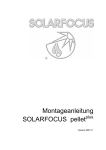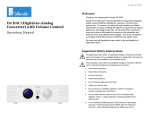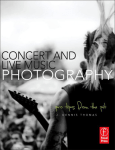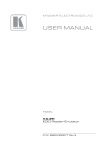Download User Manual www.solarmio.com
Transcript
SolarViva® User Manual www.solarmio.com © 2006 SolarFocus Technology Company Ltd. All rights reserved. Printed in Taiwan Welcome Welcome to the Environmental-Friendly world. Glad to know you have chosen SolarViva® as your power option. DC input socket Solar input socket LED Voltage Selector On/off Switch DC output socket Power Bank Power Bank ® Car Charger AC Adaptor Connectors for Mobile Phones & Laptops Car Adaptor Solar Panel Cable for Mobile Phones & Laptops (from DC-out to Mobile Phones & Laptop) Step-Down Invertor (110/230V) Using the sun to charge SolarViva® 1. Reveal all Solar Panels directly to the sun. 2. Connect the “Solar Power Out” plug to the “Solar input socket” of the Power Bank. Indicatory LEDs When the Red LED lights up, it indicates that the built-in battery is flat. When the Green LED blinks, it indicates that it is in charging state. When the Green LED lights up, it indicates that charging is completed. Performance Charging SolarViva® in full sun typically 16 hours (2-3 days) Solar input socket Solar Power out LED 4 hours of intense sunlight provides an average of 1 hour laptop operation. Performance may vary between different laptop manufactures and the intensity of the sunlight. 100% 60% 30% 3% Using AC Adaptor or Car Charger to charge SolarViva® Connect the AC Adaptor or Car Charger included in the standard package to the to the “DC-inout socket” of the Power Bank. Indicatory LEDs Car Charger When the Red LED lights up, it indicates that the built-in battery is flat. When the Green LED blinks, it indicates that it is in charging state. AC Adaptor When the Green LED lights up, it indicates that charging is completed. DC input socket Additional information LED Charging SolarViva® with the AC Adaptor takes about 3 hours. It is not necessary to attach Solar Panels when SolarViva® is charged by the AC Adaptor or Car Charger. To have SolarViva® at the best performance, always keep built-in battery fully charged, even during storage period. Power Bank ® Solar Panel Using SolarViva® to charge your Laptop 1. Choose the correct voltage matching your Laptop with the “Voltage Selector” 2. Select the connector for your device and plug it with cable into the DC output socket. 3. Switch the “Main Switch” to “DC - DC” It is recommended to fully charge SolarViva® prior to charge devices Compatibility SolarViva® is compatible with most Laptops. List of compatible devices and matching connectors is available on website www.solarmio.com Voltage Selector Precaution For the best performance, the environmental conditions should be between -10°C and 40°C. Cleaning: Gently wipe a slightly damp cloth over SolarViva®. Never use abrasives, corrosive solvents or chemicals. Main Switch DC output socket Using SolarViva® with the Car Adaptor 1. Switch the “Main Switch” to “11.1V” 2. Plug in the Car Adaptor to the “DC output socket” 3. Plug in your device into the Car Adaptor. Compatibility Using the Car Adaptor, SolarViva® can charge most of the devices that can be plugt into the cigarette lighter adaptor plug of . List of compatible devices and matching connectors is available on website www.solarmio.com Precaution Voltage Selector For the best performance, the environmental conditions should be between -10°C and 40°C. Cleaning: Gently wipe a slightly damp cloth over SolarViva®. Never use abrasives, corrosive solvents or chemicals. Car Adaptor Main Switch DC output socket Reasons for choosing SolarViva® Warnings/ Safety Precaution 1. Energy from the sun is free and it is environmental friendly. 1. Strictly against fire and water test. 2. SolarViva® is designed for its durability that enables you to enjoy years for solar power. 2. Do not expose at temperature above 65ºC 3. SolarViva® can provide you additional power whenever there is sun. 4. Solar power will be the energy option for the uncertain future. 3. Do not dispose any part into bin. 4. Do not operate the charger if it appears damaged in any way. 5. Do not expose the unit to rain or moisture. 5. Solar energy is an inexhaustible resource. 6. Use included AC Adaptor to charge SolarViva® only. Environmental-Friendly 7. CONFORMITE EUROPENDE To provide a “Green Product” and protect our planet, SolarFocus® makes efforts not only on energy saving, but also on waste reducing. Solar Panels, valuable composites e.g. silver & gold of SolarViva® , the packing, and this user manual are all recyclable. Warranty Advantages of 1. The complete unit is returned to the original distributor, postage paid. ® ® Solar Panel 1. Using thinfilm triple junction technology, Solar Panel is able to generate a continuous supply of power even on cloudy weather. ® 2. High flexibility that allows the panel to bend without breaking. 3. ® Solar Panel is extremely thin, light, and ideal for portable solar power. SolarViva® technical data If the Power Bank fails to function within 1 year of purchase; Solar Cards are defective within 3 years of purchase, we, at our option repair or replace the same free of charge on conditions that: ® 2. The original invoice or sales receipt is presented together with the defective unit. 3. The unit has not been serviced, maintained, repaired, taken apart or tampered with by any person that is not authorized by the manufacturer. Service charge will be required if the damage is caused by misuse or neglect. Information and Technical Support Power Bank Output 11-24V 500mA Solar Panel Output (MPP) 13.6V 410mA Internal Battery, Rechargeable Lithium Polymer 11.1V 5000mAh Total Weight g Feedbacks and comments for improvements are highly appreciated. Please email them to [email protected] oz Dimension Open mm x mm Close mm x mm Power Bank 90 mm x mm x mm rev0A