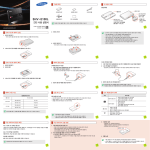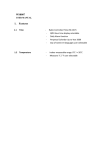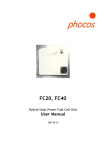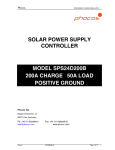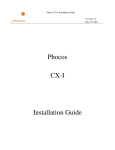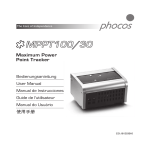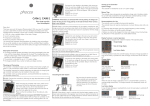Download CMM User Manual English
Transcript
CMM Remote Display for Phocos charge controllers User manual (English) Dear Customer, Thank you very much for purchasing this Phocos product. Please read the instructions carefully and thoroughly before using the product. 11 General Features The CMM remote display is designed for measuring and displaying Panel Current, Load Current and Battery Voltage for Phocos CA, CML and CMLNL series charge controllers. Clear, readable 3-digit LCD display 3 position switch to select which value to be displayed 3 LEDs to show which value is displayed by LCD Prepared for DIN rail and wall mounting 2 meters long connecting wire Description of Functions The CMM remote display contains 3 parts, the display module, the measuring module and the data cable. The Measuring module measures the PV Current, the Battery Voltage and the Load Current. The display module displays the measure on the 3-digit LCD Display. Mounting and Connecting This product is intended for indoor use only. Protect it from direct sunlight and place it in a dry environment. Never install it in humid rooms (such as bathrooms). 12 REMARK: Connect this product by following the steps described below to avoid installation faults. A (Page 1) that shows how to install the measuring component to 1. Mounting the Measuring Component Please see Fig. Phocos charge controller. 2. Mounting the Display Component B (Page 2) that shows how to install the display component on a [ DIN Rail Mounting ] Please see Fig. (Page 2) that shows how to install the display component on standard 35mm DIN rail. [ Wall Mounting ] Please see Fig. C the wall. 3. Grounding the CMM Please see Fig. D (Page 3) that shows how to grounding the CMM. 13 Display Function E - 2 E - 1 shows the CMM displays load current. shows the CMM displays battery voltage; shows the CMM displays PV current; Please see Fig. E (Page 3) that shows the display function of your CMM. E - 3 General Safety and Usage Recommendation Batteries store a large amount of energy. Never short circuit a battery under any circumstances. We recommend connecting a fuse (slow acting type) directly to the battery. Batteries can produce flammable gases. Avoid making sparks, using fire or any naked flame under any circumstances. Make sure that the battery room is ventilated. Avoid touching or short circuiting wires or terminals. Be aware that the voltages on specific terminals or wires can be up to double the battery voltage. Use isolated tools, stand on dry ground and keep your hands dry. Keep children away from batteries and the charge controller. 14 Please observe the safety recommendations of the battery manufacturer. If in doubt, consult your dealer or installer. Liability Exclusion The manufacturer shall not be liable for damages, especially on the battery, caused by use other than as intended or as mentioned in this manual or if the recommendations of the battery manufacturer are neglected. The manufacturer shall not be liable if there has been service or repair carried out by any unauthorized person. 15 Technical Data V A Connection Wire Measuring Part Display Part w w h h d w70 x h67 x d29mm w84 x h44 x d32mm 2m d 16 RoHS ISO9001:2000 170g (with connecting wire) IP22 Subject to change without notice. Version: 20080321 Made in one of the following countries: Germany - China - Bolivia - India Phocos AG - Germany www.phocos.com 17