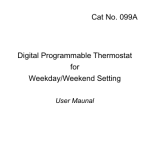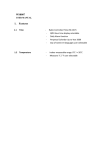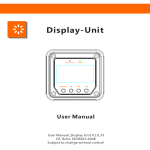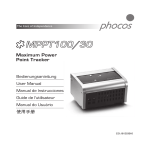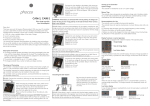Download User Manual - Sunshine Works
Transcript
CXM CID: 181803911 Contents 12~18 19~25 26~32 33~39 40~46 47-53 A B 1 2 1 3 C 1 4 2 2 5 3 D SOC Total Ahin Vbat Ahout 3 Iin Iout Ahin E Day1 Today Day7 4 Day2 Day6 Day3 Day4 Day5 F SOC-morning Ahout Ahin SOC-evening Vbat min. Vbat max. 5 G 6 H 7 I 8 J 9 K 10 L 11 12 Allgemeine Eigenschaften Montage und Anschluss (Seite 1), die Ihnen zeigt, wie man die CXM 1. Verbinden Sie die CXM Fernanzeige mit dem CXN Laderegler Bitte schauen Sie in die Abb. A Fernanzeige mit dem CXN Laderegler verbindet. 2. Montage der CXM Fernanzeige 13 [ DIN Hutschienen-Montage ] Bitte schauen Sie in die Abb. B (Seite 1), die Ihnen zeigt, wie man die Anzeigekomponente auf einer Standard 35mm Hutschiene montiert. [ Wandmontage ] D Bitte schauen Sie in die Abb. C (Seite 2) die Ihnen zeigt, wie man die CXM Fernanzeige an der Wand montiert. Anzeigefunktion [ Zustandsdaten ] 14 1. Tag - 2. Tag - 3. Tag - 4. Tag - 5. Tag - 6. Tag - 7. Tag - Heute - 1. Tag - 2. Tag ... F Bitte schauen Sie in die Abb. E (Seite 4) als Referenz. Stromsparmodus Allgemeine Sicherheits- und Verwendungshinweise 15 Programmierung Ihres CXN 16 Haftungsausschluss G Zeigt den Strombereich Ihres CXN an Technische Daten V Zeigt den Spannungsbereich Ihres CXN an 2m A Verbindungskabel 17 B H D B70 x H67 x D29mm RoHS ISO9001:2000 94g (mit Verbindungskabel) IP22 18 CXM Remote Display for Phocos CXN charge controllers User manual (English) Dear Customer, Thank you very much for purchasing this Phocos product. Please read the instructions carefully and thoroughly before using the product. 19 General Features The CXM remote display is designed for displaying Panel Current, Load Current and Clear, readable 3-digit LCD display and symbols Battery Voltage, Ah, SOC, etc as true values for Phocos CXN series charge controllers. 2 push buttons to select displayed value Prepared for DIN rail and wall mounting Allow retrieving data of last 7 days from the CXN datalogger 2 meters long connecting wire Mounting and Connecting This product is intended for indoor use only. Protect it from direct sunlight and place it in a dry environment. Never install it in humid rooms (such as bathrooms). REMARK: Connect this product by following the steps described below to avoid installation faults. 1. Connect CXM remote display to CXN controller CXN controller. Please see Fig. A (Page 1) that shows how to connect the CXM remote display to a [ DIN Rail Mounting ] 2. Mounting the CXM remote display 20 standard 35mm DIN rail. Please see Fig. B (Page 1) that shows how to install the CXM remote display on a [ Wall Mounting ] Please see Fig. C (Page 2) that shows how to install the CXM remote display on the wall. Display Function [ Current Value ] Push the right button to toggle the parameters of your PV system today. The parameters displayed in the LCD will toggle in this order : Amperehours) - Ahout (Load Amperehours) - Total Ahin (Total Panel Amperehours since SOC - Vbat (Battery Voltage) - Iin (Panel Current) - Iout (Load Current) - Ahin (Panel PV system build up) - SOC - Vbat (Battery Voltage) - ... Please see Fig. D (Page 3) for reference. [ History Data] Step 1: First push the left button to toggle the day (Day 1 means yesterday). The days displayed in the LCD will toggle in this order : Day 1 - Day 2 - Day 3 - Day 4 - Day 5 - Day 6 - Day 7 - Today - Day 1 - Day 2 - ... Please see Fig. E (Page 4) for reference. 21 Step 2: Then push the right button to toggle the parameters of the day. The parameters displayed in the LCD will toggle in this order : evening) - Vbat max (Maximum Battery Voltage) - Vbat min (Minimum Battery Voltage) - SOC morning (State of Charge in the morning) - SOC evening (State of Charge in the Ahin (Panel Amperehours) - Ahout (Load Amperehours) - SOC morning (State of Charge in the morning) - SOC evening (State of Charge in the evening) - ... Please see Fig. F (Page 5) for reference. Power Saving Mode If no operation are carried out to CXM for more than 1 minute, the CXM will switch to Power Saving Mode automatically with nothing displayed on LCD. Please press left button once to wake up the CXM for normal operation. General Safety and Usage Recommendation Batteries store a large amount of energy. Never short circuit a battery under any circumstances. We recommend connecting a fuse (slow acting type) directly to the battery. Batteries can produce flammable gases. Avoid making sparks, using fire or any naked flame under any circumstances. Make sure that the battery room is ventilated. 22 Avoid touching or short circuiting wires or terminals. Be aware that the voltages on specific terminals or wires can be up to double the battery voltage. Use isolated tools, stand on dry ground and keep your hands dry. Keep children away from batteries and the charge controller. Please observe the safety recommendations of the battery manufacturer. If in doubt, consult your dealer or installer. Programming Your CXN With the CXM remote display, you can program your CXN controller easily. Your can enter programming menu by long push right button of CXM for about 5 seconds. Short push the right button to toggle between main menus. Long push the right button to enter programming menu, and then short push right button to select your setting. H (Page 7) Short push left button to save setting and exit. Programming menu:Please see Fig. Liability Exclusion The manufacturer shall not be liable for damages, especially on the battery, caused by use other than as intended or as mentioned in this manual or if the recommendations of the battery manufacturer are neglected. The manufacturer shall not be liable if there has been service or repair carried out by any unauthorized person. 23 Technical Data Display voltage range of your CXN w70 x h67 x d29mm 2m V d Display current range of your CXN h A Connection Wire w 94g (with connecting wire) 24 IP22 Subject to change without notice. Version:20080317 Made in one of the following countries: Germany - China - Bolivia - India Phocos AG - Germany www.phocos.com 25 ISO9001:2000 RoHS 26 1. Conecte el visualizador remoto CXM al controlador CXN [ Montaje con Riel DIN ] 2. Montaje del visualizador remoto CXM 27 [ Montaje Mural ] C [ Valor de la Corriente ] [ Historial ] 28 Modo de Ahorro de Electricidad Recomendaciones de Seguridad General y de Empleo 29 I 30 V A 2m 31 w h d RoHS ISO9001:2000 w70 x h67 x d29mm IP22 32 33 Montage et Connexion A 34 C [ Montage sur rail aux normes DIN ] B [ Montage au Mur ] [ Valeur Actuelle ] D 35 E F 36 Comment programmer votre CXN 37 Menu de programmation:Se référer au schéma Fiche technique V A 2m 38 J (Page 9) L H P RoHS ISO9001:2000 L70 x H67 x P29mm IP22 39 40 Recursos Gerais Montando e Conectando A 1. Conectar o mostrador remoto CXM ao controlador CXN [ Grade de Suporte DIN ] 2. Montando o mostrador remoto CXM 41 B C [ Montando na Parede ] [ Valor Atual ] D E 42 F Modalidade da Economia de Energia 43 Programando o Seu CXN K 44 V A larg alt prof Exibe a voltagem actual do seu CXN 2m larg70 x alt67 x prof29mm 45 IP22 46 ISO9001:2000 RoHS 47 A 48 B D E 49 C F 50 L 51 ¿ V A ‡⁄ 52 IP22 53 ISO9001:2000 RoHS