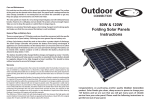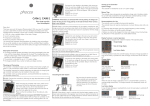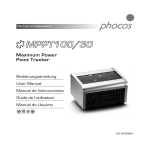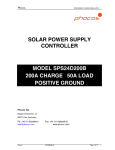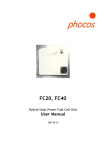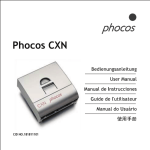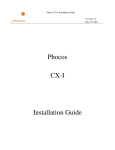Download User manual
Transcript
EN The Core of Independence MPPT100/30 Maximum Power Point Tracker User Manual (English) The Core of Independence Dear Customer, Thank you very much for buying this Phocos product. Please read the instructions carefully and thoroughly before using the product. EN Contents Major Functions 8 Recommendations for Use 8 Mounting and Connecting 8 Grounding the Solar System 10 Starting up the Controller 10 Display Functions 10 Setting up your MPPT 11 Safety Recommendations 11 Liability Exclusion 12 Technical Data 12 7 With your new MPPT Maximum Power Point Tracker, you own a state-of-the art device which was developed according to the latest available technical standards. It comes with a number of outstanding features, such as: Maximum Power Point Tracking technology, which increases the efficiency of your PV system Allows the use of less expensive solar panels for grid connection systems for 12/24V stand-alone systems Automatically detects 12/24V system Voltage Temperature-Compensated, Three-Stage I-U Curve Charge Regulation Full electronic protection (Reverse Polarity, Over-Current, Short-circuit, Over-Temperature, etc.) High efficiency DIN rail compatible Negative ground This manual gives important recommendations for installing and using the MPPT. Read it carefully and mind the safety and usage recommendations at the end of this manual. Major Functions The MPPT charges your battery much faster than a regular charge controller. The MPPT protects the battery from being overcharged by the solar array. The charging characteristics include several stages which include automatic adaptation to the ambient temperature. The MPPT adjusts itself automatically to 12V or 24V system voltage. The MPPT has a number of safety and display functions. Recommendations for Use The MPPT warms up during normal operation. if there is insufficient ventilation (e.g. in an installstion cabinet), the controller limits the solar charge current to prevent overheating. The MPPT does not need any maintenance or service. Remove dust with a dry tissue. It is important that the battery is fully charged frequently (at least monthly). Otherwise the battery will be permanently damaged. A battery can only be fully charged if not too much energy is drawn during charging. Keep this in mind, especially if you install additional loads. Mounting and Connecting The MPPT is intended for indoor use only. Protect it from direct sunlight and place it in a dry environment. Never install it in humid rooms (like bathrooms). The MPPT measures the ambient temperature to determine the charging voltage. The MPPT and the battery must be installed in the same room. The MPPT warms up during operation, and should therefore be installed on a non-flammable surface only. 8 EN EN NOTE: Connect the MPPT by following the steps described below to avoid installation problems. 1 2 3 Please see Fig 1, 2 and 3 that show how to install the MPPT on a standard 35mm DIN Rail. Make sure that the ventilation slits are unobstructed. Mount Din Rail onto the vertical surface. Mount MPPT in a way that ensures there is enough space below and above for the air to vertically flow through the ventilation slots. 4 Connect the wires leading to the solar array with the proper polarity. To avoid any voltage from the wires, first connect the controller, then the solar array. Mind the recommended wire size (see table in chapter Recommended wiring for MPPT100/30) . Close the cover of solar side. NOTE: Place the positive and the negative wires close to each other to minimize electromagnetic effects. NOTE: Solar panels provide voltage as soon as exposed to sun light. Mind the solar panel manufacturer’s recommendations. 5 Open the cover at the battery side. Connect the wires leading to the battery with the correct polarity. To avoid any voltage from the wires, first connect the MPPT and then the battery. Mind the recommended wire length (see table in chapter Recommended wiring for MPPT100/30) . Close the cover of the battery side. 9 NOTE: Mind the recommendations of your battery manufacturer. We strongly recommend connecting a fuse directly to the battery to protect any short circuit in the battery wiring. The fuse must at least take the MPPT nominal current or more. Suggestion: Use a slow acting 40A fuse. Grounding the Solar System Be aware that the negative terminals of the MPPT are connected internally and therefore have the same electrical potential. If any grounding is required, always do this on the negative wires. 12345678 Address Mode Starting up the Controller As soon as the MPPT is connected to the battery voltage, it starts operating and shows the yellow LED. When solar voltage is applied, it will activate the green LED and start charging the battery. NOTE: There may not be an immediate change in the LED lights ! If the controller has gone into sleep mode, it may take up to one minute to activate. System Voltage The MPPT adjusts itself automatically to 12V or 24V system voltage. As soon as the voltage at the time of start-up exceeds 18.0V, the MPPT implies that it is a 24V system. Display Functions The MPPT is equipped with 3 LEDs. LED2 LED1 LED3 LED1 (Green): ON-Charging; OFF-No charging LED2 (Yellow): ON- MPPT is on;OFF- MPPT is off LED3 (Red): ON-Failure;OFF-Normal operation 12345678 Address Mode 10 EN EN Setting up your MPPT The MPPT comes with an 8 pole DIP-switch, which can be used to set up your MPPT. SAB + ON OFF 1 2 3 4 5 6 7 - 8 Note: DIP switches have to be in "ON" or "OFF" position only. The middle position is not allowed!! DIP No.1,2,3 and 4 are for the use in the modular system(for details see MCU manual). DIP No.5 and 6 are reserved for future functions. DIP No. 7 is for battery type. DIP No.8 is meant to choose between standalone or modular operation. DIP NO. Type 5 Reserved functions 6 7 8 Reserved functions Battery type Application Switch position Operation mode - --- + --- - --- + --- - Regular lead acid battery + GEL-type battery - Standalone + Modular system Safety Recommendations Batteries store a large amount of energy. Under no circumstances, never short-circuit a battery. We recommend connecting a fuse (slow acting type, according to the nominal regulator current) directly to the battery terminal. Batteries can produce flammable gases. Avoid making sparks, or using fire or any open flame around the battery. Make sure that the battery room is ventilated. Avoid touching or short circuiting wires or terminals. Be aware that the voltages on specific terminals or wires can be as much as 95V. Use isolated tools, stand on dry ground, and keep your hands dry. Keep children away from batteries and the charge regulator. Please observe the safety recommendations of the battery manufacturer. If in doubt, consult your dealer or installer. 11 Liability Exclusion EN ]The manufacturer shall not be liable for damages, especially on the battery, caused by use other than as intended or as mentioned in this manual, or if the recommendations of the battery manufacturer are neglected. The manufacturer shall not be liable if there has been service or repair carried out by any unauthorized person, unusual use, incorrect installation, or poor system design. Opening the case voids the warranty. Technical Data Type Nominal Voltage Nominal Battery Charge Current Max. Solar Input Voltage Voc Max. PV Input Power Max. Battery Charge Current Power Conversion Efficiency Standby Power Consumption Temperature Compensation Max. Wire Size Dimensions Weight Ambient Temperature range Case Protection MPPT100/30 12 / 24 V, Automatic Recognition 30 A 95 V 450 W@12 V, 900 W@24 V 33 A Max. 98% < 30 mW @12 V system voltage(< 2 mA) < 80 mW @24 V system voltage(< 3 mA) -4 mV/cell*K 32 mm2 185 x 150 x 115 mm 1.6 kg -40 to + 50 °C IP 22 Subject to change without notice. ISO9001:2000 Version: 20090909 Made in one of the following countries: China – Germany RoHS Phocos AG – Germany www.phocos.com 12