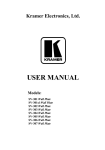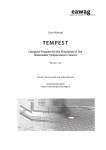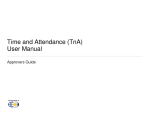Download Vector System User Manual
Transcript
Vector System User Manual Vector System User Manual, Part Number 127092 Copyright 2010, Telect, Inc., All Rights Reserved Telect and Connecting the Future are registered trademarks of Telect, Inc. 1730 N Madson St., Liberty Lake, Washington Telect assumes no liability from the application or use of these products. Neither does Telect convey any license under its patent rights nor the patent rights of others. This document and the products described herein are subject to change without notice. About Telect Telect offers complete solutions for physical layer connectivity, power, equipment housing and other network infrastructure equipment. From outside plant and central office to inside the home, Telect draws on more than 25 years of experience to deliver leading edge product and service solutions. Telect is committed to providing superior customer service and is capable of meeting the dynamic demands of customer and industry requirements. This commitment to customer and industry excellence has positioned Telect as a leading connectivity and power solution provider for the global communications industry. Technical Support E-mail: [email protected] Phone: 888-821-4856 or 509-921-6161 Telect, Inc. • USA +1.509.926.6000 • Mexico +52.33.3836.37.52 www.telect.com • © 2010 Telect, Inc., All Rights Reserved, 127092-1 A0.1 Page ii Vector System User Manual Table of Contents Chapter 1: Vector Products ...................................................................................................... 1 1.1 Overview .......................................................................................................................... 1 1.2 Vector Basic Optical Transport Module (OTM) ................................................................ 4 1.2.1 Basic OTM Features ............................................................................................... 5 1.2.2 Basic OTM Block Diagram ...................................................................................... 6 1.2.3 Specifications (Basic OTM & Basic OPM) .............................................................. 7 1.3 Vector Basic Optical Protected Module (OPM) .............................................................. 10 1.3.1 Basic OPM Features ............................................................................................. 11 1.3.2 Basic OPM Block Diagram .................................................................................... 12 1.3.3 Basic OPM Specifications ..................................................................................... 12 1.4 E-Vector Optical Transport Module ................................................................................ 13 1.4.1 E-Vector Features ................................................................................................. 14 1.4.2 E-Vector Block Diagram ........................................................................................ 15 1.4.3 E-Vector Specifications .......................................................................................... 16 1.5 Technical Support (USA) ............................................................................................... 17 Chapter 2: Vector Basic OTM ................................................................................................. 19 2.1 Overview ........................................................................................................................ 19 2.2 Installation Tools & Equipment ...................................................................................... 19 2.3 Inspection ....................................................................................................................... 19 2.4 Installation Setup — Setting PCB Switches ................................................................... 20 2.5 Installation ...................................................................................................................... 21 2.6 Operation ....................................................................................................................... 25 2.6.1 Control & Status LEDs .......................................................................................... 25 2.6.2 LOOPBACK Mode Switch ..................................................................................... 26 2.6.3 Alarm Relays ......................................................................................................... 26 2.6.4 Monitoring ............................................................................................................. 26 Chapter 3: Vector Basic OPM ................................................................................................. 27 3.1 Overview ........................................................................................................................ 27 3.2 Installation Tools & Equipment ...................................................................................... 28 3.3 Inspection ....................................................................................................................... 28 3.4 Installation Setup — Setting PCB Switches ................................................................... 28 3.5 Installation ...................................................................................................................... 30 3.5.1 Installing OPM in a BCSII Chassis ........................................................................ 30 Telect, Inc. • USA +1.509.926.6000 • Mexico +52.33.3836.37.52 www.telect.com • © 2010 Telect, Inc., All Rights Reserved, 127092-1 A0.1 Page iii 3.5.2 Installing a Standalone Wall-Mount OPM ............................................................. 35 3.5.3 Installing OPMs in a MIX 56 or MIX 28 SideCar Chassis ..................................... 36 3.5.4 Installing OPMs in a Standalone Desk-Mount Chassis ......................................... 36 3.6 Operation ....................................................................................................................... 37 3.6.1 Control & Status LEDs .......................................................................................... 37 3.6.2 Mode Switches ...................................................................................................... 38 3.6.3 Alarm Relays ......................................................................................................... 39 3.6.4 Monitoring ............................................................................................................. 39 Chapter 4: E-Vector OTM ........................................................................................................ 41 4.1 Overview ........................................................................................................................ 41 4.2 Installation Tools & Equipment ...................................................................................... 41 4.3 Inspection ....................................................................................................................... 41 4.4 Installation Setup — Setting PCB Switches ................................................................... 42 4.5 Installation ...................................................................................................................... 43 4.6 Operation ........................................................................................................................ 47 4.6.1 Status LEDs .......................................................................................................... 47 4.6.2 Alarms ................................................................................................................... 47 4.6.3 Mode Switches ...................................................................................................... 47 Chapter 5: BCSII Vector Fiber Tray ........................................................................................ 49 5.1 Overview ........................................................................................................................ 49 Chapter 6: Vector Wall Mount ................................................................................................. 55 6.1 Overview ........................................................................................................................ 55 6.2 Grounding ...................................................................................................................... 58 6.3 Power Input .................................................................................................................... 59 6.3.1 Plant DC Input ....................................................................................................... 59 6.3.2 Utility Power Input (Alternate Power) .................................................................... 60 6.4 Alarm Connections ......................................................................................................... 60 6.5 Connect Rear-Side BNC Input & Output to NE .............................................................. 61 6.6 Connect & Route Front-Side Fiber ................................................................................. 61 Chapter 7: Service ................................................................................................................... 63 7.1 Owner Maintenance ....................................................................................................... 63 7.2 In Case Of Difficulty ....................................................................................................... 63 7.3 Technical Support (USA) ............................................................................................... 63 7.4 In-Warranty Service ....................................................................................................... 63 7.5 Out-Of-Warranty Service ............................................................................................... 63 7.6 Repacking For Shipment ............................................................................................... 64 Chapter 8: Vector Accessories ............................................................................................... 65 Telect, Inc. • USA +1.509.926.6000 • Mexico +52.33.3836.37.52 www.telect.com • © 2010 Telect, Inc., All Rights Reserved, 127092-1 A0.1 Page iv List of Figures Figure 1 - Vector Modules ............................................................................................................ 1 Figure 2 - Telect Wall-Mount Chassis with 1 Basic OTM & a Front Spacer (left) Telect MIX 28 with a Pair of Basic OPMs in a SideCar Chassis (right) .................................. 3 Figure 3 - Vector Basic Optical Transport Module (OTM) ............................................................ 4 Figure 4 - OTM With Separate XMT and RCV SC Connectors ................................................... 5 Figure 5 - Vector Basic Optical Protected Module (OPM) ......................................................... 10 Figure 6 - OTM With Separate XMT and RCV SC Connectors ................................................. 11 Figure 7 - E-Vector OTM ............................................................................................................ 13 Figure 8 - E-Vector Features ..................................................................................................... 14 Figure 9 - Schematic................................................................................................................... 15 Figure 10 - Vector Basic OTM ................................................................................................... 19 Figure 11 - Setting PCB Switches ............................................................................................. 20 Figure 12 - Installing Basic OTM in a BCSII Chassis (left) & Installing Basic OTM in a Standalone Wall-Mount Chassis (right)........................................ 22 Figure 13 - Installing Basic OTM in a MIX 28 SideCar (left) & Installing Basic OTM in a Standalone Desk-Mount Chassis ............................................... 22 Figure 14 - Installing I/O cables ................................................................................................. 23 Figure 15 - Installing I/O cables ................................................................................................. 24 Figure 16 - OTM With Separate XMT and RCV SC Connectors) .............................................. 25 Figure 17 - Vector Basic OPM ................................................................................................... 27 Figure 18 - Setting PCB Switches ............................................................................................. 29 Figure 19 - Removing Standard BNC Backplane Modules from BCSII Chassis ....................... 31 Figure 20 - Installing OPM BNC Port Panels on BCSII Chassis ................................................ 32 Figure 21 - OPM Connection ..................................................................................................... 33 Figure 22 - OPM Connection ..................................................................................................... 34 Figure 23 - Standalone Wall-Mount OPM Chassis .................................................................... 35 Figure 24 - MIX 28 SideCar OPMs ............................................................................................ 36 Figure 25 - Standalone Desk-Mounted OPMs ........................................................................... 36 Figure 26 - OPM With Separate XMT & RCV SC Connectors ................................................... 37 Figure 27 - E-Vector OTMs ........................................................................................................ 41 Figure 28 - Setting PCB Switches .............................................................................................. 42 Figure 29 - BCSII Chassis (Model 010-0000-3201BCS) on the left & Wall-Mount Chassis (Model 710-1001-2302-E) on the right ................................................. 43 Figure 30 - Desk-Mount Chassis (Model 747-0000-1001) ......................................................... 44 Figure 31 - Network Connections .............................................................................................. 45 Figure 32 - Ethernet Cabling Schemes ...................................................................................... 46 Telect, Inc. • USA +1.509.926.6000 • Mexico +52.33.3836.37.52 www.telect.com • © 2010 Telect, Inc., All Rights Reserved, 127092-1 A0.1 Page v Figure 33 - E-Vector OTM .......................................................................................................... 47 Figure 34 - Routing of fiber optic network element cables ......................................................... 50 Figure 35 - 23 in. Vector Fiber Tray on a BCSII Chassis Containing Vertically Mounted Vector Modules .................................................................... 51 Figure 36 - 23 in. Vector Fiber Tray on a BCSII Chassis Containing Horizontally Mounted Vector Modules ................................................................ 51 Figure 37 - Assembling a bracket .............................................................................................. 52 Figure 38 - Removing screws holding standard brackets to sides of BCSII chassis ................. 53 Figure 39 - OPMs (2) in a Standalone Wall-Mount Chassis ...................................................... 55 Figure 40 - OTM and a Blank Panel in a Standalone Wall-Mount Chassis ............................... 56 Figure 41 - Rear Views of the Wall-Mount Chassis ................................................................... 57 Figure 42 - Grounding ................................................................................................................ 58 Figure 43 - Vector Wall-Mount Power Connections (Rear View of Chassis) ............................. 58 Figure 44 - Connecting Wires .................................................................................................... 59 Figure 45 - Power Supply .......................................................................................................... 60 Figure 46 - Connecting Rear-Side BNC Input & Output to NE .................................................. 61 Figure 47 - Fiber Cable Being Fed to an Overhead CMS .......................................................... 62 Telect, Inc. • USA +1.509.926.6000 • Mexico +52.33.3836.37.52 www.telect.com • © 2010 Telect, Inc., All Rights Reserved, 127092-1 A0.1 Page vi Chapter 1: Vector Products 1.1 Overview Basic OTM E-Vector OTM Basic OPM Figure 1 - Vector Modules Vector is a category of Telect active products for bi-directional electrical/optical, point-to-point signal conversion. Telect manufactures Vector Optical Transport Modules (OTM) for Ethernet systems, as well as for basic (T1 / E3 / STS-1) systems, with either single-mode or multi-mode Telect, Inc. • USA +1.509.926.6000 • Mexico +52.33.3836.37.52 www.telect.com • © 2010 Telect, Inc., All Rights Reserved, 127092-1 A0.1 Page 1-1 SC or ST optical connections. Telect also offers an Optical Protection Module (OPM), allowing automatic or manual switchover from the active OPM to a standby OPM in basic systems. Features common to all Vector modules: • TFA Optic Connections and LEDs • Status & Loopback LEDs • Automatic Line Build Out • Major & Power Remote Alarming • Low Power — Low Heat Dissipation • Wide operating range: 20 to 60Vdc • Approved: FCC Part 15, Class A; UL/CSA 1950; NEBS Level 3 Vector Modules fit Telect’s Broadband Connectivity System II (BCSII) chassis panels for standard 19 in. and 23 in. racks, such as the one featured on the front cover. (The Front cover features a 19-in. BCSII Horizontal Chassis with six Basic OTMs and two E-Vector OTMs.) Vector Modules fit alongside Telect’s DSX and DNI modules in all multifunction BCSII chassis with power (-48V or 24V) hookup. (See Chapter 5 for details on applicable BCSII chassis.) Telect offers both vertical (2RU) and horizontal (1RU) BCSII chassis panels along with special Vector Fiber/Copper Trays for convenient cable management. For Telect’s MIX 56 (Telect’s DS1/DS3, multiplexer/demultiplexer panels), Telect offers a SideCar chassis option that mounts to a MIX panel in a 23-in. rack. SideCar holds up to two Vector modules and extends the versatility of the MIX 56 by adding two-way optical-to-electrical conversion of DS3 I/O. Vector is intended for both large- and small-site applications. But for LANs, campuses, cell-tower base installations, co-locates, and other remote sites, Telect also offers this same powerful electrical/optical connectivity in a standalone configuration for surface mounting, such as on a wall, or on the side of a cabinet, or on a desktop. These standalone units handle a pair of OTMs or OPMs, powered from either standard office Vdc or from a power supply that converts Vdc from a 120Vac utility receptacle. (See Chapter 8, “Accessories”.) Standalone Wall-Mount and Desk-Mount chassis include built-in cable management. Telect, Inc. • USA +1.509.926.6000 • Mexico +52.33.3836.37.52 www.telect.com • © 2010 Telect, Inc., All Rights Reserved, 127092-1 A0.1 Page 1-2 Figure 2 - Telect Wall-Mount Chassis with 1 Basic OTM & a Front Spacer (left) Telect MIX 28 with a Pair of Basic OPMs in a SideCar Chassis (right) Telect, Inc. • USA +1.509.926.6000 • Mexico +52.33.3836.37.52 www.telect.com • © 2010 Telect, Inc., All Rights Reserved, 127092-1 A0.1 Page 1-3 1.2 Vector Basic Optical Transport Module (OTM) Telect’s basic Vector Optical Transport Module (OTM) converts a local electrical NE signal to a single- or multi-mode T3, E3, or STS-1 optical signal and transmits that to a receiving OTM up to 50 km away. The remote OTM receives the optical signal and reconverts to electrical, sending that to a remote NE. Conversely, the remote OTM converts and transmits optical signals to the local OTM. SC Connectors (Shown Without Plugs) ST Connectors (Shown Without Plugs) Separate XMT and RCV Connectors SC Connectors (Shown With Plugs) Single Fiber I/O Figure 3 - Vector Basic Optical Transport Module (OTM) Basic OTM Model No. Description Module Only 710-3201-1001-U Multi-Mode with ST Connectors 710-3201-1002-U Multi-Mode with SC Connectors 710-3201-2001-U Single Mode with ST Connectors 710-3201-2002-U Single Mode with SC Connectors 710-3201-2102-U Single Mode with SC Connectors, Hardened1 Matched Pair of Bi-Directional Single-Fiber Modules2 710-3201-4002-U Single Mode with SC Connectors Module (1) & Front Spacer in a Standalone Wall-Mount Chassis 710-1001-1001-U Multi-Mode with ST Connectors 710-1001-1002-U Multi-Mode with SC Connectors 710-1001-2001-U Single Mode with ST Connectors 710-1001-2002-U Single Mode with SC Connectors 710-1001-2102-U Single Mode with SC Connectors, Hardened1 1. Extended operating temperature range. 2. Each transmits and receives at different, complementary 1530 nm and 1310 nm wavelengths. Telect, Inc. • USA +1.509.926.6000 • Mexico +52.33.3836.37.52 www.telect.com • © 2010 Telect, Inc., All Rights Reserved, 127092-1 A0.1 Page 1-4 1.2.1 Basic OTM Features NOTE: See Page 1-2 for common Vector features. • Compatible with BCSII chassis • Selectable T3, E3, and STS-1 signal rates • ST or SC optical connectors • Single- or multimode optical signals. • Can be up to 900 ft (734 or RG-59 coaxial cable) from remote NE • Point-to-point applications up to 50 km • Front mini-WECO monitor jack • LED indicators for power failure and loss of optical/electrical signals • Built-in electrical/optical loopback — selectable at front of module — along with status LEDs Telect, Inc. • USA +1.509.926.6000 • Mexico +52.33.3836.37.52 www.telect.com • © 2010 Telect, Inc., All Rights Reserved, 127092-1 A0.1 Page 1-5 Figure 4 - OTM With Separate XMT and RCV SC Connectors 1.2.2 Basic OTM Block Diagram REAR BATTA RTNA BATTB RTNB FRONT POWER SUPPLY +3.3V ALRM RED FIBER GRN E3 T3 STS-1 PWR FAIL MAJ GRN PWR DIP SWITCH ALARM CIRCUIT MICRO CNTRLR COM Not Used ALM1 ALM2 CGND ALM3 GRN COAX TAOS IM_OK YOUR_OK MY_STAT YOUR_STAT CIRCUIT GND DECODER CLOCK RECOVRY LOOPBACK SWITCH CLOCK GNRTR OPTICAL TRNSCVR XMIT RCV E3/T3/STS1 TRNSCVR SC RCV SC XMT * ENCODER RCV MON * OTM with separate XMT and RCV connectors is shown. Single-Fiber OTM transmits/receives using a single SC connector at each end. Telect, Inc. • USA +1.509.926.6000 • Mexico +52.33.3836.37.52 www.telect.com • © 2010 Telect, Inc., All Rights Reserved, 127092-1 A0.1 Page 1-6 1.2.3 Specifications (Basic OTM & Basic OPM) The tables that follow contains specification for both basic OTM and OPM. (OPMs are covered in the next subsection.) Electrical Interface Specifications Receive Equalization: 0 to 900 ft RG-59 (or equivalent) Input Impedance: 75Ω Output Impedance: 75Ω Monitor Level: 21 dB +1.5 dB below signal level Format Selection: Manually selected prior to power up Error Rate (max.): 1x10-10, with 23 dB fiber attenuation, single-mode glass fiber, 0 to 50°C Return Loss: <-26 dB 300kHz to 30MHz, single OTM or OPM <-16 dB 300kHz to 30MHz, redundant OPM Signal Formats Specifications T3 Input Data Rate: 44.736 Mbps +100 ppm Input Data Format: Bipolar with B3ZS coding Jitter Tolerance: Meets GR-499-CORE requirements Output Data Rate: Same as input signal, transmit clock is recovered from input signal Output Data Format: Bipolar with B3ZS coding Output Pulse Shape: Complies with GR-499-CORE and ANSI T1.102_1993 STS-1 Input Data Rate: 51.84 Mbps +100 ppm Input Data Format: Bipolar with B3ZS coding Jitter Tolerance: Meets GR-499-CORE requirements Output Data Rate: Same as input signal, transmit clock is recovered from input signal Output Data Format: Bipolar with B3ZS coding Output Pulse Shape: Complies with GR-CORE-253 E3 Input Data Rate: 34.368 Mbps +100 ppm Input Data Format: AMI with HDB3 coding Jitter Tolerance: Meets ITU-T G.832_1993 requirements Output Data Rate: Same as input signal, transmit clock is recovered from input signal Output Data Format: AMI with HDB3 coding Output Level: 1.00 Vpk, +10% Output Pulse Shape Complies with ITU-T G.703 Telect, Inc. • USA +1.509.926.6000 • Mexico +52.33.3836.37.52 www.telect.com • © 2010 Telect, Inc., All Rights Reserved, 127092-1 A0.1 Page 1-7 Environmental Specifications Modules Designed for Moderate Site Conditions Operating Temp Range: 0 to 50°C ambient Storage Temp Range: –55°C to 85°C Operating Humidity: 25% to 80%, noncondensing Storage Humidity: < 90% Heat Dissipation: 706W/m2 per meter @ ambient of 19°C (66°F) Hardened Modules Designed for Extreme Conditions Operating Temp Range: –40°C to 65°C ambient Storage Tempe Range: –55°C to 85°C ambient Operating Humidity: 5% to 95%, noncondensing Storage Humidity: < 95% Altitude: 0–10,000 ft (3,048m), operating Optical Interface Specifications Multimode Option Range: 1.5 km (11 dB link budget) Optical Source: LED, 1300 nm Transmit Pwr (Nom): –16 dBm, into 1m 62.5/125 µm multimode glass fiber, all-ones electrical signal, 25°C Transmit Pwr (Min.): –20 dBm, into 1m 62.5/125 µm multimode glass fiber, all-ones elec signal, 0 to 50°C ambient Optical Receiver: PIN diode and integral amplifier Receiver Range: –11 dBm to –31 dBm Link Loss Budget: 11 dB Connector: SC, both transmit and receive, ST optional Single Mode Option Range: 50 km (19 dB link budget) Optical Source: Laser, 1310 nm nominal wavelength Spectral Width: +50 nm max Transmit Pwr (Nom.): –11 dBm, into 1m 9 µm single-mode glass fiber, all-ones electrical signal, 25°C Transmit Pwr (Min.): –15 dBm, into 1m 9 µm single-mode glass fiber, all-ones electrical signal, 0 to 50°C ambient Extinction Ratio: 8.2 dB min. Laser Safety: Unconditionally eyesafe laser, IEC 825/CDRH Class 1 compliant Optical Receiver: PIN diode and integral amplifier Telect, Inc. • USA +1.509.926.6000 • Mexico +52.33.3836.37.52 www.telect.com • © 2010 Telect, Inc., All Rights Reserved, 127092-1 A0.1 Page 1-8 Optical Interface Specifications Receiver Range: –8 dBm to –34 dBm Link Loss Budget: 19 dB Connector: SC, XMT & RCV (ST optional on OTMs and OPMs with separate XMT & RCV connectors) Power Specifications Powering Architecture: Single DC-DC converter Redundant Power: Chassis accommodate A and B battery inputs; input are diode OR’ed on the module Operating Voltage, Chassis: 20 to 60Vdc Current (Max.): 180mA @ 20Vdc Remote Alarm Indicators Specifications PWR Alarm Loss of 3.3V on-board power, normally open contact, common output at rear of chassis, “PWR ALARM” MAJ Alarm Condition determined at power-up, normally open contact, common output at rear of chassis, “MAJ ALARM” OPM Redundancy Specifications Active Module: Right-hand module, viewed from the front of the chassis, is the factory default Automatic Switch: Switch of data traffic from active to standby modules initiated by detection of loss of optical or electrical signal Manual Switch: Pressing MAN (“Manual”) on active module forces switchover to standby data link if standby modules are installed and functioning Switch Timing: <5 ms, applies to hardware or fiber data link failure Telect, Inc. • USA +1.509.926.6000 • Mexico +52.33.3836.37.52 www.telect.com • © 2010 Telect, Inc., All Rights Reserved, 127092-1 A0.1 Page 1-9 1.3 Vector Basic Optical Protected Module (OPM) Vector OPMs are designed for use in pairs at each end of the optical link. The additional OPM at each end is an automatic standby to protect against signal loss on the data link or failure of the active OPMs. Automatic switchability between active and standby OPMs also allows “hot swapping” without service interruptions. SC Connectors ST Connectors (Shown with Optical Plugs) (Shown without Optical Plugs) SC Connectors (Shown without Optical Plugs) Single Fiber I/O Separate XMT and RCV Connectors Figure 5 - Vector Basic Optical Protected Module (OPM) Basic OPM Model No. Description Modules (2) with a Backplane Kit for a BCSII Chassis or MIX SideCar 710-3201-1221-U Multi-Mode with ST Connectors 710-3201-1222-U Multi-Mode with SC Connectors 710-3201-2221-U Single Mode with ST Connectors 710-3201-2222-U Single Mode with SC Connectors 710-3201-2122-U Single Mode with SC Connectors, Hardened1 Two Matched Pairs of Bi-Directional Single-Fiber Modules with Backplane Kits2 710-3201-4222-U Single Mode with SC Connectors Modules (2) in Standalone Wall-Mount Chassis 710-1001-1221-U Multi-Mode with ST Connectors 710-1001-1222-U Multi-Mode with SC Connectors 710-1001-2221-U Single Mode with ST Connectors 710-1001-2222-U Single Mode with SC Connectors 710-1001-2122-U Single Mode with SC Connectors, Hardened1 1. Extended operating temperature range. 2. Each pair transmits and receives at different, complementary 1530 & 1310 nm wavelengths. Telect, Inc. • USA +1.509.926.6000 • Mexico +52.33.3836.37.52 www.telect.com • © 2010 Telect, Inc., All Rights Reserved, 127092-1 A0.1 Page 1-10 1.3.1 Basic OPM Features NOTE: See Page 1-2 for common Vector features. • Loss of signal protection • Manual and automatic switchover between active and standby modules • Compatible with BCSII, wall-mount, desk-mount, & Designation Strip MIX SideCar chassis • Jack for Monitoring Signal from NE Alarm/Alarm Cutoff Status LEDs Selectable T3, E3, and STS-1 signal rates Alarm Cutoff Switch Active/Standby Status LEDs • ST or SC optical connectors • Single- or multimode • Can be located up to 900 ft from remote NE (using 734 or RG-59 coaxial cable) • Point-to-point applications up to 50 km • Front mini-WECO monitor jack for coax input (received elec signal) Manual Switch to Change Status COAX Coax/Fiber Loopback Status LEDs FIBER LOOPBACK Switch RCV Optical Connectors • LED indicators for loss of optical/electrical signal along with manual alarm cutoff (ACO) switch and status LED • Built-in electrical/optical loopback — selectable at front of module — along with status LEDs Telect, Inc. • USA +1.509.926.6000 • Mexico +52.33.3836.37.52 www.telect.com • © 2010 Telect, Inc., All Rights Reserved, 127092-1 A0.1 Page 1-11 Figure 6 - OTM With Separate XMT and RCV SC Connectors 1.3.2 Basic OPM Block Diagram REAR FRONT BATTA RTNA BATTA RTNA ACO AMBER POWER SUPPLY DIP SWITCH +3.3V E3 T3 ACTIVE GRN/RED STS-1 PWR FAIL MAJ RED ALRM TAOS ALARM CIRCUIT MICRO CNTRLR COM CGND STANDBY GRN/RED ALM1 GRN FIBER ALM2 ALM3 GRN COAX RVRT IM_OK YOUR_OK not used MY_STAT YOUR_STAT CIRCUIT GND MANUAL SWITCH ALRM CUTOFF SWITCH DECODER CLOCK RECOVRY LOOPBACK SWITCH CLOCK GNRTR OPTICAL TRNSCVR XMIT RCV E3/T3/STS1 TRNSCVR SC RCV SC XMT * ENCODER RCV MON * OPM with separate XMT & RCV connectors is shown. Single-Fiber OPM transmits/receives using a single SC connector at each end. 1.3.3 Basic OPM Specifications See the tables in Section “1.2.3 Specifications (Basic OTM & Basic OPM)” on page 7. Telect, Inc. • USA +1.509.926.6000 • Mexico +52.33.3836.37.52 www.telect.com • © 2010 Telect, Inc., All Rights Reserved, 127092-1 A0.1 Page 1-12 1.4 E-Vector Optical Transport Module Telect’s E-Vector Optical Transport Module (OTM) converts a local 10/100 Ethernet electrical signal to a single- or multmode, Ethernet optical signal and transmits that to a receiving E-Vector OTM up to 30 km away. The remote E-Vector OTM reconverts optical 10/100 Ethernet to electrical 10/100 Ethernet. Conversely, the remote E-Vector OTM transmits optical signals to the local E-Vector OTM. ST Connectors SC Connectors Figure 7 - E-Vector OTM E-Vector OTM Model No. Description Module Only 710-3201-1301-E Multi-Mode with ST Connectors 710-3201-1302-E Multi-Mode with SC Connectors 710-3201-2301-E Single Mode with ST Connectors 710-3201-2302-E Single Mode with SC Connectors Module (1), Front Spacer, & Rear Spacers (2) in a Standalone Wall-Mount Chassis 710-1001-1301-E Multi-Mode with ST Connectors 710-1001-1302-E Multi-Mode with SC Connectors Telect, Inc. • USA +1.509.926.6000 • Mexico +52.33.3836.37.52 www.telect.com • © 2010 Telect, Inc., All Rights Reserved, 127092-1 A0.1 Page 1-13 E-Vector OTM Model No. Description 710-1001-2301-E Single Mode with ST Connectors 710-1001-2302-E Single Mode with SC Connectors 1.4.1 E-Vector Features Designation Strip NOTE: See Page 1-2 for common Vector features. • • RJ45 Connector Compatible with BCSII, wall-mount, desk-mount, and MIX SideCar chassis Manual or automatic Ethernet signal negotiation — selectable on front of module — along with indicator LEDs • Automatic Ethernet speed selection (10 /100 Mbps), along with indicator LEDs • ST or SC optical connectors • Single- or multimode op signals. • Can be located up to 100 m from remote network element (using Cat 5 cable) Loopback LEDs FIBER RJ45 10 / 100 Mbps Status LEDs 100 10 MAN RJ45 & Fiber Linkup & Activity Status LEDs LOOPBACK Switch AUTO RJ45 LINK ACTV FIBER MAN/AUTO Mode LEDs MANual/AUTO Mode Switch Optical Connectors Figure 8 - E-Vector Features • Point-to-point applications up to 30 km • Low-profile, shielded RJ45 connectors for either shielded or unshielded twisted pairs • Automatic full- or half-duplexing • Status LEDs for fiber and RJ45 linking and activity • LED indicators for power and loss of optical and electrical signal • Built-In electrical/optical loopback — selectable at front of module — along with status LEDs Telect, Inc. • USA +1.509.926.6000 • Mexico +52.33.3836.37.52 www.telect.com • © 2010 Telect, Inc., All Rights Reserved, 127092-1 A0.1 Page 1-14 1.4.2 E-Vector Block Diagram REAR FRONT BATTA RTNA BATTB RTNB FIBER POWER SUPPLY PWR FAIL MAJ ALARM CIRCUIT COM GRN LOOPBACK +3.3V PCB SWITCHES FIBER ALM UTP ALM RJ-45 GRN 10 GRN 100 GRN AUTO GRN MAN GRN ACTIVE GRN MODE FULL/HALF TRANS/NON FIBER LINK GRN/RED FRONT PANEL SWITCHES AUTO / MANUAL CGND LOOPBACK TRANSFORMER ETHERNET MEDIA CONVERTER CLOCK GNRTR Figure 9 - Schematic Telect, Inc. • USA +1.509.926.6000 • Mexico +52.33.3836.37.52 www.telect.com • © 2010 Telect, Inc., All Rights Reserved, 127092-1 A0.1 Page 1-15 ACTIVE GRN RJ-45 LINK GRN/RED RJ45 OPTICAL SC TRNSCVR SC RCV XMT 1.4.3 E-Vector Specifications Electrical Interface Specifications Protocol ANSI/IEEE 802.3 Data Rate 10 / 100 Mbps Signaling 10BASE-T, 100BASE-TX Connection Rate • Auto negotiate to greatest common denominator of end network interfaces, or • Manual mode Segment Length (Max.) 100 m, Cat 5 (shielded or unshielded) Interface Connector RJ45, Shielded RJ45 Pins 1 — Transmit + 2 — Transmit 3 — Receive + 4 — HF Termination 5 — HF Termination 6 — Receive 7 — HF Termination 8 — HF Termination Environmental Specifications Operating Temperature Range 0 to 50°C ambient Storage Temperature Range -55°C to 85°C Operating Humidity 25% to 80%, noncondensing Storage Humidity <90% Heat Dissipation 15W/ft2 per foot @ ambient 26°C Optical Interface Specifications Optical Source Laser, 1310 nm (nominal wavelength) Spectral Width ± 50 nm (max.) Transmit Power (Nominal) -11 dBm, into 1m 9µm single- mode glass fiber, 25°C Transmit Power (Minimum) -15 dBm, into 1m 9µm single- mode glass fiber, 0 to 50°C ambient Optical Distance Up to 30 km Extinction Ratio 8.2 dB (min.) Laser Safety Unconditionally eyesafe laser, IEC 825/CDRH Class 1 compliant Telect, Inc. • USA +1.509.926.6000 • Mexico +52.33.3836.37.52 www.telect.com • © 2010 Telect, Inc., All Rights Reserved, 127092-1 A0.1 Page 1-16 Optical Interface Specifications Optical Receiver PIN diode and integral amplifier Receiver Dynamic Range -8 dBm to -34 dBm Link Loss Budget 19 dB Connector SC or ST Physical Specifications Dimensions Width, .650 in. (16.51 mm) Height, 3.895 in. (98.93 mm) Depth, 6.838 in. (173.69 mm) Weight .25 lb (~115 g) Power Specifications Powering Architecture Single DC-DC converter Redundant Power Chassis accommodates A and B battery inputs; inputs are diode “OR’ed” on the module Operating Voltage, Chassis 20 to 60 Vdc Current (Max.) 110 mA @ 18 Vdc per module Remote Alarm Indicators Specifications PWR Alarm Loss of 3.3V on-board power, normally open contact, common output at rear of chassis, “PWR ALARM” MAJ Alarm Condition determined at power-up, normally open contact, common output at rear of chassis, “MAJ ALARM” 1.5 Technical Support (USA) By e-mail: [email protected] By phone: 888-821-4856 or 509-921-6161 Telect, Inc. • USA +1.509.926.6000 • Mexico +52.33.3836.37.52 www.telect.com • © 2010 Telect, Inc., All Rights Reserved, 127092-1 A0.1 Page 1-17 This page intentionally left blank. Telect, Inc. • USA +1.509.926.6000 • Mexico +52.33.3836.37.52 www.telect.com • © 2010 Telect, Inc., All Rights Reserved, 127092-1 A0.1 Page 1-18 Chapter 2: Vector Basic OTM 2.1 Overview SC Connectors (Shown Without Plugs) ST Connectors (Shown Without Plugs) Separate XMT and RCV Connectors SC Connectors (Shown With Plugs) NOTE: Shown without protective “dust-cover” plugs. All Vector products include plugs. Single Fiber I/O Figure 10 - Vector Basic OTM ! CAUTION CAUTION! Only qualified technicians may install and maintain this product. ! ALERT ALERT! These instructions presume you have verified that the Telect equipment being installed is compatible with the rest of the system, including power, ground, circuit protection, signal characteristics, equipment from other vendors, and local codes or ordinances. 2.2 Installation Tools & Equipment You need only standard tools. Use listed components (UL-recognized, CSA, ETL, TUV agency) and tools. 2.3 Inspection Compare the contents of the Vector OTM shipping container with the packing list. Call Telect if you are missing anything. Telect is not liable for shipping damage. If the shipping container is damaged, keep it for the carrier’s inspection. Notify the carrier and call Telect’s Customer Service Department: 1-800-551-4567 or 1-509-926-6000. Telect, Inc. • USA +1.509.926.6000 • Mexico +52.33.3836.37.52 www.telect.com • © 2010 Telect, Inc., All Rights Reserved, 127092-1 A0.1 Page 2-19 Keep the container until you have checked equipment operation. If you experience any kind of problem, call Telect’s Customer Service Department. Use the original, undamaged container if you are instructed to return the Vector OTM to Telect. 2.4 Installation Setup — Setting PCB Switches ! ALERT ALERT! The modules are sensitive to static. Wear a grounded wrist strap and perform any other available ESD procedures when handling them. OFF ON Figure 11 - Setting PCB Switches PCB Switches ON OFF E3* E3 rate selected Not selected T3* T3 rate selected (default) Not selected STS-1* STS-1 rate selected Not selected N/A —— not used —— ALM1 Major Alarm Contacts Close on Local Loss of Optical Signal Major Alarm Relay Unaffected by Loss of Optical Signal ALM2 Major Alarm Contacts Close on Local Loss of Electrical Signal Major Alarm Relay Unaffected by Loss of Electrical Signal Telect, Inc. • USA +1.509.926.6000 • Mexico +52.33.3836.37.52 www.telect.com • © 2010 Telect, Inc., All Rights Reserved, 127092-1 A0.1 Page 2-20 PCB Switches ON OFF ALM3 Major Alarm Contacts Close on FarEnd Loss of Signal**.Optical LOS Causes OPM to Transmit Optical All One Alarm Signal to Far-End OPM. Major Alarm Relay Unaffected by FarEnd Loss of Signal**. Optical All-Ones Alarm Signal is Not Transmitted on an Optical LOS. TAOS Transmit an Electrical All-Ones Alarm Signal on Local Loss of Optical Signal No Electrical All-One Signal on an Optical Loss of Signal *Only one of these can be selected. If none selected, Vector defaults to T3. **Far-end loss of signal is detected by locally receiving an all-ones optical signal. 2.5 Installation ! ALERT ALERT! The modules are sensitive to static. Wear a grounded wrist strap and perform any other available ESD procedures when handling them. OTMs may be installed in any or all slots in a 19-in. or 23-in. BCSII chassis, or in an OTM Standalone Wall-Mount or Desk-Mount chassis, or in a Telect SideCar chassis on the left side of a Telect MIX 56 or MIX 28. When installing less than a full complement of OTMs, prefer the extreme right or left end of the chassis for best heat dissipation. The temperature at the faceplate of an OTM can rise to 49°C (120°F) at an ambient temperature of 19°C (66°F). If you fully load a BCSII chassis with OTMs, consider the effect that heat may have on other shelves above the full-loaded OTM BCSII. If necessary, either leave 2RU of space (Either leave it vacant or install shelves that dissipate no heat.) above that BCSII chassis for heat dissipation or install a 1RU Telect heat baffle above that BCSII chassis. (See Chapter 8, “Accessories.”) Procedure steps: 1. Identify both modules to be used — they are installed in pairs. 2. Set switch options on the OTM PCB. (See the preceding page.) 3. If applicable, if you are adding a second OTM to a wall-mount chassis, remove the blank cover at the front of the wall-mount chassis. 4. Slide module into chassis card guides; press into rear connectors. The illustrations that follow show typical installations. 5. Secure with top screw on module faceplate. Telect, Inc. • USA +1.509.926.6000 • Mexico +52.33.3836.37.52 www.telect.com • © 2010 Telect, Inc., All Rights Reserved, 127092-1 A0.1 Page 2-21 BCSII Chassis Model 010-0000-3201BCS Wall-Mount Chassis Model 710-1001-2002-U Figure 12 - Installing Basic OTM in a BCSII Chassis (left) & Installing Basic OTM in a Standalone Wall-Mount Chassis (right) Desk-Mount Chassis Model 710-0000-1001 MIX 28 With SideCar Model 747-2801-000_ Figure 13 - Installing Basic OTM in a MIX 28 SideCar (left) & Installing Basic OTM in a Standalone Desk-Mount Chassis Telect, Inc. • USA +1.509.926.6000 • Mexico +52.33.3836.37.52 www.telect.com • © 2010 Telect, Inc., All Rights Reserved, 127092-1 A0.1 Page 2-22 6. Identify BNC I/O ports for the card position on the backplane and install I/O cables from the network element. (IX and OX cross-connect backplane BNC connectors for this card position will not be used. You may want to insert terminating plugs into these unused BNCs.) Rear of Chassis NE-1 RCV XMT OUT (TX) IN (RX) Optical fiber cable length: Up to 1.5 km for multimode Up to 50 km for single mode Rear of Chassis OX NE-2 RCV XMT OUT (TX) IN (RX) Figure 14 - Installing I/O cables Telect, Inc. • USA +1.509.926.6000 • Mexico +52.33.3836.37.52 www.telect.com • © 2010 Telect, Inc., All Rights Reserved, 127092-1 A0.1 Page 2-23 Rear of Chassis NE-1 XMT RCV OUT (TX) @ 1530 nm IN (RX) @ 1310 nm Rear of Chassis Optical fiber cable length up to 50 km NE-2 XMT RCV OUT (TX) @ 1310 nm IN (RX) @ 1530 nm Figure 15 - Installing I/O cables 7. After having installed OTMs at both the local and remote ends of the optical linkup, remove the protective “dust-cover” plugs at the fronts of the OTMs and connect optical data link connectors (XMT and RCV) to the OTMs. 8. If applicable, route optical cables as specified in either Chapter 5 (BCSII with Vector Fiber Tray) or Chapter 6 (Standalone Wall-Mount chassis). For MIX SideCar and desk-mount applications, please refer to one of the following for power, alarm, and DS3 cabling: • MIX 56 SideCar User Manual (Telect Publication 124297) • Vector Standalone Desk-Mount Chassis Installation Guide (Telect Publication 128077) 9. Record the installation as required by company procedures. 10. Test using standard procedures in your operating company. This procedure is complete. Telect, Inc. • USA +1.509.926.6000 • Mexico +52.33.3836.37.52 www.telect.com • © 2010 Telect, Inc., All Rights Reserved, 127092-1 A0.1 Page 2-24 2.6 Operation 2.6.1 Control & Status LEDs Designation Strip 2.6.1.1 Power (PWR) LED Jack for Monitoring DS3 Output from NE • GREEN — BATT A and/or BATT B power is on. • Off — BATT A and BATT B power are off. Power Status LED 2.6.1.2 Alarm (ALRM) LED • Coax/Fiber Loopback Status LEDs RED (Solid) — Major alarm condition, either optical or electrical LOS, or both. (Also, the major alarm relay will close the normally open major alarm contacts to set the MAJ alarm signal, depending on ALM1 and/or ALM2.) The settings of ALM1 and ALM2 have no effect on the ALM LED. • RED (Blinking) — Indicates that an alarm has been set at the far end. Alarm Status LED LOOPBACK Switch Optical Connectors Figure 16 - OTM With Separate XMT and RCV SC Connectors) An electrical loss on one end will cause the ALM LED on that end to turn on solid and to send an all-ones signal to the other end. The ALM LED on that other end will blink indicating that the problem was detected at the far end. The status of the ALM3 setting has no effect on whether the ALM LED blinks on a far-end loss of signal. • Off — No major alarms. The ALM LED goes off if the condition causing a major alarm is remedied. If both local and far-end alarms occur, the ALM LED will light solid red. A local alarm will take priority over a remote alarm. 2.6.1.3 COAX LED • GREEN — Electrical loopback mode. Electrical RCV input is internally looped back to electrical XMT output. • Off — Not in coax loopback mode 2.6.1.4 FIBER LED • GREEN — Fiber loopback mode. Optical RCV input is internally looped back to optical XMT output. • Off — Not in fiber loopback mode Telect, Inc. • USA +1.509.926.6000 • Mexico +52.33.3836.37.52 www.telect.com • © 2010 Telect, Inc., All Rights Reserved, 127092-1 A0.1 Page 2-25 2.6.2 LOOPBACK Mode Switch • Pressing the recessed LOOPBACK switch causes the OTM to switch from normal mode to fiber loopback. In the fiber loopback mode, the RCV optical input is internally routed to the XMT output of the same OTM. • Pressing LOOPBACK a second time switches from fiber to coax loopback. In the coax loopback mode, the RCV electrical input is internally routed to the XMT input of the same OTM. • Pressing LOOPBACK a third time returns the OTM to normal mode. 2.6.3 Alarm Relays Alarm relays on the OTM cause normally open (NO) contacts to close on the local OTM. The contacts are connected to terminals on the rear of the chassis. • A POWER FAIL alarm will occur for a power loss of 3.3 Vdc on both BATT A and BATT B. On power failure, the PWR LED will extinguish and the alarm relay de-energizes to close normally open (NO) contacts. The contacts are connected to ALM PWR and ALM COM (common) located on the rear of the chassis. • A MAJOR alarm is used to indicate a loss of either electrical or optical signal. − Local loss of electrical signal will turn on the local ALRM LED. If the ALM1 switch is ON (closed), the loss of a local electrical signal will energize the major alarm relay controlling the ALM MAJ contact on the rear of the chassis. − If the local OTM detects a loss of optical signal, the local OTM turns on the ALRM LED. If the ALM2 switch is ON (closed), the loss of the optical signal will energized the major alarm relay controlling the ALM MAJ contacts on the rear of the chassis. 2.6.4 Monitoring The monitor jack on the module faceplate accepts a mini-WECO jack plug. You can use this jack for nonintrusive monitoring of the OUT channel from the remote network element connected to the OUT connector (O) on the chassis backplane. Telect, Inc. • USA +1.509.926.6000 • Mexico +52.33.3836.37.52 www.telect.com • © 2010 Telect, Inc., All Rights Reserved, 127092-1 A0.1 Page 2-26 Chapter 3: Vector Basic OPM 3.1 Overview SC Connectors ST Connectors (Shown with Optical Plugs) (Shown without Optical Plugs) SC Connectors (Shown without Optical Plugs) Single Fiber I/O Separate XMT and RCV Connectors Figure 17 - Vector Basic OPM OPMs plug into a special backplane that allows the twin OPMs to share the same network element I/O (RCV/XMT) signals at the rear of the chassis. The chassis must have been previously modified either at the factory or on-site to accommodate this OPM pair: • BSCII chassis, Desk-Mount, and MIX SideCar chassis are modified on-site to accommodate the special backplane. • Standalone Wall-Mount chassis are modified at the factory to specifically accommodate twin OPMs. Once modified, either at the factory or on-site, those slots are practical only for OPMs. Although one basic OTM can be inserted in either OPM slot to function as a local or remote, unprotected terminus, the adjacent OPM slot at that terminus would have to remain empty. Just as with OTMs on opposite ends of an optical data link, twin OPMs on the both ends of redundant optical data links should have the same circuit board switch settings. (The speed settings [E3, T3, STS-1] must be the same on all OTMs and OPMs at the ends of linkups.) ! CAUTION CAUTION! Only qualified technicians may install and maintain this product. Telect, Inc. • USA +1.509.926.6000 • Mexico +52.33.3836.37.52 www.telect.com • © 2010 Telect, Inc., All Rights Reserved, 127092-1 A0.1 Page 3-27 ! ALERT ALERT! These instructions presume you have verified that the Telect equipment being installed is compatible with the rest of the system, including power, ground, circuit protection, signal characteristics, equipment from other vendors, and local codes or ordinances. 3.2 Installation Tools & Equipment You need only standard tools. Use listed components (UL-recognized, CSA, ETL, TUV agency) and tools. 3.3 Inspection Compare the contents of the Vector OPM shipping container with the packing list. Call Telect if you are missing anything. Telect is not liable for shipping damage. If the shipping container is damaged, keep it for the carrier’s inspection. Notify the carrier and call Telect’s Customer Service Department: 1-800-551-4567 or 1-509-926-6000. Keep the container until you have checked equipment operation. If you experience any kind of problem, call Telect’s Customer Service Department. Use the original, undamaged container if you are instructed to return the Vector OPM to Telect. 3.4 Installation Setup — Setting PCB Switches ! ALERT ALERT! The modules are sensitive to static. Wear a grounded wrist strap and perform any other available ESD procedures when handling them. Telect, Inc. • USA +1.509.926.6000 • Mexico +52.33.3836.37.52 www.telect.com • © 2010 Telect, Inc., All Rights Reserved, 127092-1 A0.1 Page 3-28 OFF ON Figure 18 - Setting PCB Switches PCB Switches ON OFF E3* E3 rate selected Not selected T3* T3 rate selected (default) Not selected STS-1* STS-1 rate selected Not selected SW4 —— not used —— ALM1 Major Alarm Contacts Close on Local Loss of Optical Signal Major Alarm Relay Unaffected by Loss of Optical Signal ALM2 Major Alarm Contacts Close on Local Loss of Electrical Signal Major Alarm Relay Unaffected by Loss of Electrical Signal ALM3 Major Alarm Contacts Close on FarEnd Loss of Signal**. Optical LOS Causes OPM to Transmit Optical All One Alarm Signal to Far-End.OPM Major Alarm Relay Unaffected by FarEnd Loss of Signal**. Optical All Ones Alarm Signal is Not Transmitted on an Optical LOS. TAOS Transmit an Electrical All-Ones Alarm Signal on Local Loss of Optical Signal No Electrical All-Ones Signal is Sent on an Optical Loss of Signal *Only one of these can be selected. If none selected, Vector defaults to T3. **Far-end loss of signal is detected by locally receiving an all-ones optical signal. Telect, Inc. • USA +1.509.926.6000 • Mexico +52.33.3836.37.52 www.telect.com • © 2010 Telect, Inc., All Rights Reserved, 127092-1 A0.1 Page 3-29 3.5 Installation ! ALERT ALERT! The modules are sensitive to static. Wear a grounded wrist strap and perform any other available ESD procedures when handling them. OPMs may be installed in any pair of slots in a 19- or 23-in. BCSII chassis, or in an OPM Standalone Wall-Mount or Desk-Mount chassis, or in a Telect MIX 56 SideCar chassis. When installing less than a full complement of OPMs in a BCSII chassis, the extreme right or left end of the chassis is best for heat dissipation. The temperature at the face plate of an OPM can rise to 49°C (120°F) at an ambient of 19°C (66°F). If you fully load a BCSII chassis with OPMs, consider the effect that heat may have on other shelves above the full-loaded OPM BCSII. If necessary, either leave 2RU (Either leave vacant or install shelves that dissipate no heat.) of space above that BCSII chassis for heat dissipation or install a 1RU Telect heat baffle above that BCSII chassis. (See Chapter 8, “Accessories.”) The subsections that follow briefly describe the installation process for a BCSII Chassis, WallMount Chassis, Desk-Mount Chassis, and a SideCar Chassis. Complete installation and cabling procedures are provided along with the Vector products. 3.5.1 Installing OPM in a BCSII Chassis OPM installation in a BSCII chassis involves removing a pair of adjacent BNC backplane modules at the rear of the chassis and replacing those with a single BNC port panel with a backplane that accommodates an adjacent pair of OPMs. 1. See the preceding tables and set the circuit board switches on both Vector OPMs. Remember: The switch setting should be the same on both OPMs and should match those at the opposite end of the optical link. The speed settings must be identical. 2. See the following illustrations and remove two side-by-side BNC backplane modules on rear of the BCSII. Remember: The BNC backplane modules must be at an odd-numbered slot and the next higher, even-numbered slot. Telect, Inc. • USA +1.509.926.6000 • Mexico +52.33.3836.37.52 www.telect.com • © 2010 Telect, Inc., All Rights Reserved, 127092-1 A0.1 Page 3-30 BCSII Chassis Standard BNC Backplane Modules Figure 19 - Removing Standard BNC Backplane Modules from BCSII Chassis 3. See the following illustration and install the OPM I/O port panel. Tabs at the bottom of the panel slip into receiver slots in the bottom of the chassis, and two screws secure the panel assembly at the top. Telect, Inc. • USA +1.509.926.6000 • Mexico +52.33.3836.37.52 www.telect.com • © 2010 Telect, Inc., All Rights Reserved, 127092-1 A0.1 Page 3-31 BCSII Chassis OPMs (2) OPM BNC Port Panel Figure 20 - Installing OPM BNC Port Panels on BCSII Chassis 4. Slide an OPM into the chassis card guides of the right-hand slot and press into interior connectors of OPM port panel. NOTES: • If power is already supplied to the chassis, the first OPM into the chassis becomes the default active OPM. • If power is off, the OPM on the right is chosen as the default active OPM when power is turned on. 5. Secure with top screw on OPM faceplate. 6. Connect I/O BNC cables from the network element to the XMT/RCV ports on the OPM port panel. (See illustrations on the following pages.) 7. Install an OPM in the left-hand slot. Secure the top screw and connect network element. 8. After having installed OPMs in OPM port panels at both the local and remote ends of the linkup, remove the protective “dust cover” plugs at the fronts of the OPMs and connect optical data link cables. NOTES: • For OPMs with Separate XMT and RCV, connect XMT on the right-hand local OPM to RCV on the right-hand remote OPM. Likewise, connect left-hand local to left-hand remote. • For Single Fiber XMT/RCV, connect the two OPMs with a single cable. Make sure that the two Single-Fiber OPMs are a complementary pair: one must have “15/13” (for 1510 Telect, Inc. • USA +1.509.926.6000 • Mexico +52.33.3836.37.52 www.telect.com • © 2010 Telect, Inc., All Rights Reserved, 127092-1 A0.1 Page 3-32 and 1310 nm respectively) and the other must have “13/15” printed next to the SC connector. 9. Route cables as specified in Chapter 5 (BCSII with Vector Fiber Trays) or Chapter 6 (Standalone Wall-Mount chassis). 10. If and when power is supplied to the chassis — assuming that the OPMs were installed as prescribed — the right-hand set of OPMs will automatically become the active optical link and the left-hand set will be the standby: • The ACTIVE LED on the front panel of the right-hand OPMs will be lit green. • The STANDBY LEDs on the front panel of the left-hand OPMs will be lit green. 11. If you intend that the left set of OPMs define the active link, press the recessed MAN switch on one of the active OPMs. The corresponding OPM on the other end of the data link will automatically switch active states. Rear of Chassis NE-1 XMT RCV XMT Optical fiber cable length: Up to 1.5 km for multimode Up to 50 km for single mode RCV Rear of Chassis NE-2 XMT RCV Active (default) Standby (default) XMT RCV Figure 21 - OPM Connection Telect, Inc. • USA +1.509.926.6000 • Mexico +52.33.3836.37.52 www.telect.com • © 2010 Telect, Inc., All Rights Reserved, 127092-1 A0.1 Page 3-33 Rear of Chassis NE-1 XMT RCV Both Single-Fiber OPMs are "13/15" Modules Rear of Chassis Optical fiber cable length up to 50 km NE-2 XMT RCV Both Single-Fiber OPMs are "15/13" Modules Standby (default) Active (default) Figure 22 - OPM Connection Telect, Inc. • USA +1.509.926.6000 • Mexico +52.33.3836.37.52 www.telect.com • © 2010 Telect, Inc., All Rights Reserved, 127092-1 A0.1 Page 3-34 3.5.2 Installing a Standalone Wall-Mount OPM The Standalone Wall-Mount OPM chassis consists of a wall plate holding a dual- slot chassis with two installed OPMs. Use three #8 screws (not supplied) to secure unit to wall-mounted rails or plywood, as shown in the following illustration. See Chapter 6 for cabling. Figure 23 - Standalone Wall-Mount OPM Chassis Telect, Inc. • USA +1.509.926.6000 • Mexico +52.33.3836.37.52 www.telect.com • © 2010 Telect, Inc., All Rights Reserved, 127092-1 A0.1 Page 3-35 3.5.3 Installing OPMs in a MIX 56 or MIX 28 SideCar Chassis Refer to the MIX 56 SideCar User Manual (Telect Publication 124297) along with the installation guide accompanying the OPMs for details and variations on installing SideCar chassis, OPM backplane, OPMs, and power, alarm, and DS3 cabling. Figure 24 - MIX 28 SideCar OPMs 3.5.4 Installing OPMs in a Standalone Desk-Mount Chassis Refer to the Vector Standalone Desk-Mount Chassis Installation Guide (Telect Publication 128077) along with the installation guide accompanying the OPMs for details and variation on installing OPM backplanes, OPMs, and power, alarm, and DS3 cabling. Figure 25 - Standalone Desk-Mounted OPMs Telect, Inc. • USA +1.509.926.6000 • Mexico +52.33.3836.37.52 www.telect.com • © 2010 Telect, Inc., All Rights Reserved, 127092-1 A0.1 Page 3-36 3.6 Operation 3.6.1 Control & Status LEDs Designation Strip 3.6.1.1 ACTIVE LED • • GREEN — OPM is active. Off — OPM is not the designated active OPM. 3.6.1.2 Standby (STBY) LED Manual Switch to Change Status COAX GREEN — OPM is standby. • Off — OPM is not the designated standby OPM FIBER LOOPBACK Switch RCV 3.6.1.3 COAX LED • Alarm Cutoff Switch Active/Standby Status LEDs Coax/Fiber Loopback Status LEDs • • Jack for Monitoring Signal from NE Alarm/Alarm Cutoff Status LEDs GREEN — Electrical loopback mode. Electrical RCV input is internally looped back to electrical XMT output. Off — Not in coax loopback mode Optical Connectors Figure 26 - OPM With Separate XMT & RCV SC Connectors 3.6.1.4 FIBER LED • GREEN — Fiber loopback mode. Optical RCV input is internally looped back to optical XMT output. • Off — Not in fiber loopback mode 3.6.1.5 Alarm (ALM) LED • RED (Solid) — Major alarm condition, either optical or electrical LOS, or both. The major alarm relay will close the normally open major alarm contacts to set the MAJ alarm signal, depending on ALM1 and ALM2. The settings of ALM1 and ALM2 have no effect on the ALM LED. • RED (Blinking) — Indicates that an alarm has been set at the far-end alarm. An electrical loss on one end will cause the ALM LED on that end to turn on solid and to send an all-ones signal to the other end. The ALM LED on that other end will blink indicating that the problem was detected at the far end. The status of the ALM3 setting has no effect on whether the ALM LED blinks on a far-end loss of signal. • Off — No major alarms. The ALM LED goes off if the condition causing a major alarm is remedied. If both local and far-end alarms occur, the ALM LED will light solid red. A local alarm will take priority over a remote alarm. Telect, Inc. • USA +1.509.926.6000 • Mexico +52.33.3836.37.52 www.telect.com • © 2010 Telect, Inc., All Rights Reserved, 127092-1 A0.1 Page 3-37 3.6.1.6 Alarm Cut-Off (ACO) LED • GREEN — Major alarm has occurred but the MAJ alarm contact closure has been turned off because the ACO switch has been depressed. The ACO switch affects the MAJ alarm broadcast by a relay switch closure. The ACO switch has no effect on the ALM LED. • Off — ACO switch has not been used to reset a MAJ alarm signal. 3.6.2 Mode Switches 3.6.2.1 Loopback Mode • Pressing the recessed LOOPBACK switch causes the OPM to switch from normal mode to fiber loopback. In the fiber loopback mode, the RCV optical input are internally routed to the XMT output of the same OPM. • Pressing the LOOPBACK switch a second time switches from fiber to coax loopback. In the coax loopback mode, the RCV input is internally routed to the XMT output of the same OPM. • Pressing the LOOPBACK switch a third time returns the OPM to normal mode. 3.6.2.2 Manual Mode Pressing the recessed MAN switch on the active OPM changes the OPM from active to standby status. (The MAN switch is enabled only on the active OPM. Pressing the MAN switch on the standby OPM has no effect.) Manually switching modes causes the OPM on the other end of the optical link to switch active modules. Regardless of the manually set active-versus-standby status of the data links, the data links will change status automatically if an OPM on the active link detects a loss of optical signal (LOS). The switchover only occurs if the standby optical data link and OPMs are operational and do not detect an optical LOS. If the TAOS switch is ON (closed) at the time of a LOS, the OPM will transmit an electrical allones signal. 3.6.2.3 Alarm Cut-Off Mode A loss of either electrical or optical signal on one end causes the ALM LED to light on that end and may cause the ALM LED to blink on the other end. In addition, depending on the status of the ALM1, ALM2, and ALM3 switches, the local alarm will energize the major alarm relay on the OPM causing a normally open contact to close, in turn, causing electrical continuity across the ALM MAJ and ALM COM terminals on the back of the chassis. When the contacts close, the alarm signal at ALM MAJ is shunted to signal ground. The recessed alarm cut-off (ACO) switch resets (de-energizes) the major alarm relay. The ACO switch does not affect the ALM LED or the ALM PWR relay. Telect, Inc. • USA +1.509.926.6000 • Mexico +52.33.3836.37.52 www.telect.com • © 2010 Telect, Inc., All Rights Reserved, 127092-1 A0.1 Page 3-38 3.6.3 Alarm Relays Alarm relays on the OPM cause normally open (NO) contacts to close on the local OPM. The contacts are connected to terminals on the rear of the chassis. • A POWER FAIL alarm will occur for a power loss of 3.3 Vdc. A relay de-energizes and closes normally open (NO) contacts. ALM PWR and ALM COM (common) are located on the rear of the chassis. • A MAJOR alarm is used to indicate a loss of either electrical or optical signal. − Local loss of electrical signal will turn on the local ALM LED. If the ALM1 switch is ON (closed), the loss of a local electrical signal will energize the major alarm relay controlling the ALM MAJ contact on the rear of the chassis. − If the local OPM detects a loss of optical signal, the local OPM turns on the ALM LED. If the ALM2 switch is ON (closed), the loss of the optical signal will energized the major alarm relay controlling the ALM MAJ contacts on the rear of the chassis. 3.6.4 Monitoring The monitor jack on the module faceplate accepts a mini-WECO jack plug. You can use this jack for nonintrusive monitoring of the OUT channel from the remote network element connected to the OUT connector (O) on the chassis backplane. Telect, Inc. • USA +1.509.926.6000 • Mexico +52.33.3836.37.52 www.telect.com • © 2010 Telect, Inc., All Rights Reserved, 127092-1 A0.1 Page 3-39 This page intentionally left blank. Telect, Inc. • USA +1.509.926.6000 • Mexico +52.33.3836.37.52 www.telect.com • © 2010 Telect, Inc., All Rights Reserved, 127092-1 A0.1 Page 3-40 Chapter 4: E-Vector OTM 4.1 Overview NOTE: Shown without protective “dust cover” plugs. All Vector products include plugs. ST Connectors SC Connectors Figure 27 - E-Vector OTMs ! ALERT ALERT! These instructions presume you have verified that the Telect equipment being installed is compatible with the rest of the system, including power, ground, circuit protection, signal characteristics, equipment from other vendors, and local codes or ordinances. ! CAUTION CAUTION! Only qualified technicians may install and maintain this product. 4.2 Installation Tools & Equipment You need only standard tools. Use listed components (UL-recognized, CSA, ETL, TUV agency) and tools. 4.3 Inspection Compare the contents of the E-Vector OTM shipping container with the packing list. Call Telect if you are missing anything. Telect is not liable for shipping damage. Telect, Inc. • USA +1.509.926.6000 • Mexico +52.33.3836.37.52 www.telect.com • © 2010 Telect, Inc., All Rights Reserved, 127092-1 A0.1 Page 4-41 If the shipping container is damaged, keep it for the carrier’s inspection. Notify the carrier and call Telect’s Customer Service Department: 1-800-551-4567 or 1-509-926-6000. Keep the container until you have checked equipment operation. If you experience any kind of problem, call Telect’s Customer Service Department. Use the original, undamaged container if you are instructed to return the E-Vector OTM to Telect. 4.4 Installation Setup — Setting PCB Switches Figure 28 - Setting PCB Switches PCB Switches On OFF TRANS/NON1, Transparent Auto Mode Non-Transparent Auto Mode FULL/HALF1,2 Full Duplex Half Duplex UTP ALM3 Major Alarm Occurs if Electrical Ethernet Link is Lost No Major Alarm if Electrical Ethernet Link is Lost FIBER ALM Major Alarm Occurs if Optical Signal is Lost No Major Alarm if Optical Signal is Lost 1. Switches TRANS/NON and FULL/HALF are only functional in “Auto” operational model. Auto mode is set with the MAN/AUTO switch on the front of the module. 2. Switch FULL/HALF is only functional if switch TRANS/NON is off, that is, set to the NonTransparent Auto Mode, meaning that the Auto mode’s auto negotiation is non-transparent. 3. “UTP” (unshielded twisted pair) refers to the electrical connection, which in this case is an RJ45 connection. (RJ45s are not unshielded twisted pairs.) Telect, Inc. • USA +1.509.926.6000 • Mexico +52.33.3836.37.52 www.telect.com • © 2010 Telect, Inc., All Rights Reserved, 127092-1 A0.1 Page 4-42 4.5 Installation ! ALERT ALERT! The modules are sensitive to static. Wear a grounded wrist strap and perform any other available ESD procedures when handling them. NOTE: E-Vector OTMs may be installed in any or all slots in a 19-in. or 23-in. BCSII, MIX SideCar, Wall-Mount, or Desk-Mount chassis. 1. Before installing the E-Vector module in an enclosure or chassis, check and, if necessary, change the settings of the switches located near the top, right side of the printed circuit board, shown in the preceding illustration. 2. If applicable, remove blank cover on front of SideCar, Wall-Mount, or Desk-Mount chassis. 3. Install the module, as shown in the following illustrations. Figure 29 - BCSII Chassis (Model 010-0000-3201BCS) on the left & Wall-Mount Chassis (Model 710-1001-2302-E) on the right Telect, Inc. • USA +1.509.926.6000 • Mexico +52.33.3836.37.52 www.telect.com • © 2010 Telect, Inc., All Rights Reserved, 127092-1 A0.1 Page 4-43 Figure 30 - Desk-Mount Chassis (Model 747-0000-1001) 4. If power is supplied to the panel or chassis, set the LOOPBACK and MAN/AUTO switches on the front of the module. Both switches are multi-toggle pushbutton switches: each time someone pushes the switch, the E-Vector OTM will change operating parameters indicated by green LEDs directly above the switch. • Pressing the LOOPBACK switch toggles among the following three modes of operation: (Loopbacks are done internally without requiring external cables.) − Normal Operation, both FIBER and RJ45 LEDs off. − Fiber Loopback, FIBER LED on. − RJ45 Loopback, RJ45 LED on. • Pressing the MAN/AUTO switch toggles between three operational RJ45 modes: (See 47 for a description of these modes.) − Auto, the AUTO LED is on. − Manual @ 100 Mbps, the MANUAL and 100 LEDs are on. − Manual @ 10 Mbps, the MANUAL and 10 LEDs are on. Without having installed RJ45 and fiber connections, the RJ45 and FIBER LINK Status LEDs will be red. All other LEDs will be off. 5. Install the RJ45 connection at the top of the front panel. (See the following network illustration.) Telect, Inc. • USA +1.509.926.6000 • Mexico +52.33.3836.37.52 www.telect.com • © 2010 Telect, Inc., All Rights Reserved, 127092-1 A0.1 Page 4-44 RJ45 Ethernet Equipment CAT 5 Cable (100 m or 320 ft) RCV XMT OUT (TX) IN (RX) Name Pin TX+ TXRX+ Optical fiber cable length: Up to 1.5 km for multimode Up to 30 km for single mode Ethernet Equipment E-Vector RJ45 Pin Outs* CAT 5 Cable (100 m or 320 ft) RXRJ45 RCV XMT 1 2 3 4 5 6 7 8 Wire Color WHT/ORN ORN WHT/GRN BLU WHT/BLU GRN WHT/BRN BRN * Ethernet equipment may require either straight-through or cross-over cabling to the E-Vector OTM. Specifically, both RJ45 cables may be straight-through cables, or one may be straight-through and the other a cross-over, or both may be cross-over cables. See the following page for possible Ethernet RJ45 cabling schemes. OUT (TX) IN (RX) Figure 31 - Network Connections 6. Remove the protective “dust cover” plug from the optical ports and install the transmit (XMT) and receive (RCV) optical cables at the bottom of the front panel. Telect, Inc. • USA +1.509.926.6000 • Mexico +52.33.3836.37.52 www.telect.com • © 2010 Telect, Inc., All Rights Reserved, 127092-1 A0.1 Page 4-45 Hub / Switch RJ45 1 Rx+ 2 Rx3 Tx+ 6 Tx- E Vector Straight Thru Cable E Vector RJ45 1 Tx+ 2 Tx3 Rx+ 6 Rx- RJ45 1 Tx+ 2 Tx3 Rx+ 6 Rx- Fiber Tx Rx Computer RJ45 1 Tx+ 2 Tx3 Rx+ 6 Rx- E Vector RJ45 1 Tx+ 2 Tx3 Rx+ 6 Rx- RJ45 1 Tx+ 2 Tx3 Rx+ 6 Rx- Fiber Tx Rx Hub / Switch RJ45 1 Rx+ 2 Rx3 Tx+ 6 Tx- Computer Cross Over Cable RJ45 1 Tx+ 2 Tx3 Rx+ 6 Rx- Fiber Tx Rx E Vector Straight Thru Cable RJ45 1 Rx+ 2 Rx3 Tx+ 6 Tx- Fiber Tx Rx E Vector Cross Over Cable Hub / Switch Straight Thru Cable E Vector RJ45 1 Tx+ 2 Tx3 Rx+ 6 Rx- RJ45 1 Tx+ 2 Tx3 Rx+ 6 Rx- Fiber Tx Rx Fiber Tx Rx Figure 32 - Ethernet Cabling Schemes Telect, Inc. • USA +1.509.926.6000 • Mexico +52.33.3836.37.52 www.telect.com • © 2010 Telect, Inc., All Rights Reserved, 127092-1 A0.1 Page 4-46 Computer Cross Over Cable RJ45 1 Tx+ 2 Tx3 Rx+ 6 Rx- 4.6 Operation 4.6.1 Status LEDs During operation, expect that Designation Strip • RJ45 LINK LED will light green as long as the RJ45 communication link is enabled. • RJ45 ACTV LED will light (or flicker) green whenever the RJ45 interface is active, that is, whenever data packets are present on the RJ45 interface. Either the “10” or “100” LED will be lit to indicate a data rate of either 10 Mbps or 100 Mbps. • FIBER LINK LED will light green as long as the fiber communication link is enabled. • FIBER ACTV LED will light (or flicker) green whenever the fiber interface is active, that is, whenever data packets are present on the fiber transmit/receive lines. RJ45 Connector Loopback LEDs FIBER RJ45 10 / 100 Mbps Status LEDs MAN RJ45 & Fiber Linkup & Activity Status LEDs LOOPBACK Switch 100 10 AUTO RJ45 LINK ACTV FIBER MAN/AUTO Mode LEDs MANual/AUTO Mode Switch Optical Connectors Figure 33 - E-Vector OTM 4.6.2 Alarms • A POWER FAIL alarm will occur for a power loss of 3.3 Vdc. A relay de-energizes and closes normally open (NO) contacts. PWR FAIL NO and C (common) are located on the chassis. • A MAJOR alarm is used to indicate a loss of either electrical (RJ45) or fiber link status. − Loss of electrical signal will cause a MAJOR alarm only if the UTP ALM switch on the circuit board is set ON. − Loss of fiber link status will cause a MAJOR alarm only if the FIBER ALM switch on the board is set ON. When a major alarm occurs, a relay energizes and closes normally open (NO) contacts. MAJOR NO and C (common) are located on the chassis. 4.6.3 Mode Switches 4.6.3.1 Loopback Mode Pressing the LOOPBACK switch toggles among the following three modes of operation: (Loopbacks are performed internally, without requiring external cables.) • Normal Operation, both FIBER and RJ45 LEDs are off. • Fiber Loopback, FIBER LED is on. • RJ45 loopback, RJ45 LED is on. Telect, Inc. • USA +1.509.926.6000 • Mexico +52.33.3836.37.52 www.telect.com • © 2010 Telect, Inc., All Rights Reserved, 127092-1 A0.1 Page 4-47 4.6.3.2 Manual/Auto Modes Pressing the MAN/AUTO switch toggles among three operational modes: • Auto, the AUTO LED is on • Manual @ 100 Mbps, the MANUAL and 100 LEDs are on. • Manual @ 10 Mbps, the MANUAL and 10 LEDs are on. In Auto Mode, the function is determined by the settings of PCB dip switches TRANS/NON and FULL/HALF (shown on 42), as follows: PCB Switches Auto Mode Description Transparent E-Vector doesn't generate auto negotiations, but simply passes along the negotiations between the fiber and RJ45 sides of the link. Use Transparent mode when both sides of the fiber-RJ45 link are capable of auto negotations. Non-Transparent Full Duplex E-Vector generates auto negotiations on the RJ45 link using the advertised 10 and 100Mbps speeds in full and half duplex auto negotiations. Use Non-Transparent Full Duplex mode when only the RJ45 side is capable of auto negotations in either full or half duplex operation. Non-Transparent Half Duplex E-Vector generates auto negotiations on the RJ45 link using the advertised 10 and 100Mbps speeds in half duplex auto negotiations. Use Non-Transparent Half Duplex mode when only the RJ45 side is capable of auto negotations, but in half duplex only. In Manual Mode, auto negotiations is disabled; E-Vector will not pass along auto negotiations. Consequently, the speed is always the selected 10 or 100 Mbps and the duplex mode is either the established full or half-duplex. Telect, Inc. • USA +1.509.926.6000 • Mexico +52.33.3836.37.52 www.telect.com • © 2010 Telect, Inc., All Rights Reserved, 127092-1 A0.1 Page 4-48 Chapter 5: BCSII Vector Fiber Tray 5.1 Overview Telect’s BCSII Vector Fiber Trays are used with standard Telect BCSII chassis containing Vector optical modules, such as Telect’s Optical Transport Modules (OTMs) and Optical Protected Modules (OPMs) — both being bi-directional optical/electrical converter. The fiber tray consists of a front-mounted chassis tray containing fiber optic links or spools. The tray is attached to an integral panel bracket used in place of the standard WECO or EIA, 19-in. or 23-in. BCSII rack brackets: • The articulated links are used on 19-in. or 23-in., 2RU BCSII chassis with vertically mounted modules. • The spools are used on 19-in. or 23-in., 1RU BCSII chassis with horizontally mounted modules. (The illustration on the cover of this publication shows a Vector Fiber Tray [Model 0100019-0471] attached to a BCSII 8-Place Horizontal Chassis [Model 010-0000-0471BCS].) The table that follows cross-references Telect Vector Fiber Trays with Vector-applicable Telect BCSII chassis. BCSII Chassis Model Description Applicable Vector Fiber Tray 010-0000-0471BCS or -0472BCS 8-Module, 19 in., Horizontal 010-0019-0471BCS 010-0000-1471BCS or -1472BCS 10-Module, 23 in., Horizontal 010-0023-1471BCS 010-0000-2401BCS or -2405BCS 24-Module, 19 in., Vertical 010-0019-2401BCS 010-0000-1401BCS 24-Module, 23 in., Vertical 010-0023-3201BCS 010-0000-3201BCS or -3216BCS 32-Module, 23 in. Vertical 010-0023-3201BCS The illustrations that follow show how fiber-optic network element cables are routed through and around the trays’ links and spools. ! ALERT ALERT! Only qualified technicians may install this product. Telect, Inc. • USA +1.509.926.6000 • Mexico +52.33.3836.37.52 www.telect.com • © 2010 Telect, Inc., All Rights Reserved, 127092-1 A0.1 Page 5-49 Tray space for copper cabling Inner Channel CHANNEL CABLING (For Vertically Mounted Optical Modules) On 23-in. BCSII Chassis, Vector Modules 1 thru 8 & 25 thru 32 use the outer channels. For all other Vector cabling use the inner channels. Outer Channel Gate Clips are Hinged & Removable for Ease of Cabling. Use at Least Two Gate Clips per Channel, or One Clip on every 5th or 6th Channel Link. On 19-in. BCSII Chassis, Vector Modules 1 thru 2 & 21 thru 24 use the outer channels. For all other Vector cabling use the inner channels. Figure 34 - Routing of fiber-optic network element cables Telect, Inc. • USA +1.509.926.6000 • Mexico +52.33.3836.37.52 www.telect.com • © 2010 Telect, Inc., All Rights Reserved, 127092-1 A0.1 Page 5-50 Figure 35 - 23 in. Vector Fiber Tray on a BCSII Chassis Containing Vertically Mounted Vector Modules Figure 36 - 23 in. Vector Fiber Tray on a BCSII Chassis Containing Horizontally Mounted Vector Modules Telect, Inc. • USA +1.509.926.6000 • Mexico +52.33.3836.37.52 www.telect.com • © 2010 Telect, Inc., All Rights Reserved, 127092-1 A0.1 Page 5-51 To install a BCSII Vector Fiber Tray, proceed as follows: 1. Assemble the bracket to the tray using four, 6-32 Phillips screws (screws with cross-recessed heads) provided, as shown below. Figure 37 - Assembling a bracket 2. Remove the screws holding the standard brackets to the sides of the BCSII chassis, as shown in the following illustrations. Telect, Inc. • USA +1.509.926.6000 • Mexico +52.33.3836.37.52 www.telect.com • © 2010 Telect, Inc., All Rights Reserved, 127092-1 A0.1 Page 5-52 Figure 38 - Removing screws holding standard brackets to sides of BCSII chassis 3. Use these screws to secure the Vector Fiber Tray to the BCSII chassis. 4. Secure the chassis to the rack using the 12-24 screws supplied with the chassis. NOTE: All Vector Fiber Trays will extend about 4¾ in. beyond the rack flange. 5. Use the illustrations on pages 5-50 through 5-52 as guides for cabling the tray. Telect, Inc. • USA +1.509.926.6000 • Mexico +52.33.3836.37.52 www.telect.com • © 2010 Telect, Inc., All Rights Reserved, 127092-1 A0.1 Page 5-53 This page intentionally left blank. Telect, Inc. • USA +1.509.926.6000 • Mexico +52.33.3836.37.52 www.telect.com • © 2010 Telect, Inc., All Rights Reserved, 127092-1 A0.1 Page 5-54 Chapter 6: Vector Wall Mount 6.1 Overview The Vector Standalone Wall-Mount chassis consists of a wall plate holding a dual-slot chassis. Use three #8 screws (not supplied) to secure unit to wall-mounted rails or plywood, as shown in the following illustration. Figure 39 - OPMs (2) in a Standalone Wall-Mount Chassis Standalone Wall-Mount chassis hold up to two basic (or E-Vector) OTMs or OPMs. The preceding illustration shows a wall-mount chassis with two OPMs; the following illustration shows the chassis with a single OTM. Telect, Inc. • USA +1.509.926.6000 • Mexico +52.33.3836.37.52 www.telect.com • © 2010 Telect, Inc., All Rights Reserved, 127092-1 A0.1 Page 6-55 Figure 40 - OTM and a Blank Panel in a Standalone Wall-Mount Chassis Wall-mount chassis come with one or two OTMs. Wall-mount chassis with modules are listed in the following table. The illustration that follows shows the rear view of each type of chassis. Wall-Mount Chassis Model No.a Description Basic OTM (Chassis with One Module & One Front Spacer)b 710-1001-1001-U Multi-Mode with ST Connectors 710-1001-1002-U Multi-Mode with SC Connectors 710-1001-2001-U Single Mode with ST Connectors 710-1001-2002-U Single Mode with SC Connectors 710-1001-2102-U Single Mode with SC Connectors, Hardenedc Basic OPM (Chassis with Two Modules) 710-1001-1221-U Multi-Mode with ST Connectors 710-1001-1222-U Multi-Mode with SC Connectors 710-1001-2221-U Single Mode with ST Connectors 710-1001-2222-U Single Mode with SC Connectors 710-1001-2122-U Single Mode with SC Connectors, Hardenedb E-Vector OTM (Chassis, One Module, One Front Spacer, & Two Rear Spacers)a 710-1001-1301-E Multi-Mode with ST Connectors 710-1001-1302-E Multi-Mode with SC Connectors 710-1001-2301-E Single Mode with ST Connectors Telect, Inc. • USA +1.509.926.6000 • Mexico +52.33.3836.37.52 www.telect.com • © 2010 Telect, Inc., All Rights Reserved, 127092-1 A0.1 Page 6-56 Wall-Mount Chassis Model No.a Description 710-1001-2302-E Single Mode with SC Connectors a. Model 710-0000-3201 without modules. b. Second module is ordered separately. c. Extended operating temperature range. 24/48V 0.5AMP 24/48V 0.5AMP ALARM ALARM 24/48V 0.5AMP ALARM www.telect.com OX IX O I OX IX O R C V X M T I www.telect.com Basic OTM www.telect.com Basic OPM www.telect.com E-Vector OTM Figure 41 - Rear Views of the Wall-Mount Chassis Telect, Inc. • USA +1.509.926.6000 • Mexico +52.33.3836.37.52 www.telect.com • © 2010 Telect, Inc., All Rights Reserved, 127092-1 A0.1 Page 6-57 6.2 Grounding A #8-32 ground stud with a KEPS nut is located at the rear of the wall-mount chassis. Interconnect the ground stud to the rack or facility dc ground (Do not connect ground wire to ac receptacle ground. Use the dc plant ground.) using a single-hole ground lug with an 18 AWG (min. size) copper wire, as shown in the following illustrations. Figure 42 - Grounding Telect, Inc. • USA +1.509.926.6000 • Mexico +52.33.3836.37.52 www.telect.com • © 2010 Telect, Inc., All Rights Reserved, 127092-1 A0.1 Page 6-58 6.3 Power Input The wall-mount chassis is powered by either plant dc or utility power connected at the top-rear of the chassis. Both plant dc and utility power can be connected to provide redundancy. Spring Terminals for DC Power Plant Input & Alarms Power Receptacle for Alternate Power Input OX OX Figure 43 - Vector Wall-Mount Power Connections (Rear View of Chassis) 6.3.1 Plant DC Input Use the spring connectors along the top-rear of the chassis for plant dc, ±24 or -48Vdc. Spring connectors are also provided for power alarm and major alarm connections. Each position accommodates a 24AWG to 16AWG stranded or solid copper wire. (Stranded wire should be tinned.) • For a -48Vdc BATT input, connect -48Vdc fused at .5A to -A terminal and RTN to +A. • Likewise, for a -24Vdc BATT input, connect -24Vdc fused at .5A to -A terminal and +24Vdc to +A. To connect wires to spring terminal connectors, first strip about 3/8 in. (~10 mm) of insulation and then use a 1/8-in. (3 mm) flat-tipped screwdriver to open the spring before inserting the wire. Remove the screwdriver to cinch the wire. Telect, Inc. • USA +1.509.926.6000 • Mexico +52.33.3836.37.52 www.telect.com • © 2010 Telect, Inc., All Rights Reserved, 127092-1 A0.1 Page 6-59 Always route power and alarm cables separately from signal cables. Use cable tie or lacing where required, in accordance with standard operation company practices. Lances are provided at the rear for tying down cables. Figure 44 - Connecting Wires 6.3.2 Utility Power Input (Alternate Power) Use the 2-mm coaxial power connector when feeding from an ac receptacle. The optional Telect power supply (Model 010-0000-9900) accepts inputs of 90-to-264Vac, 50-60Hz from a utility receptacle and converts that to an output of +48Vdc @ 310 mA for the wall-mount chassis. The Telect power supply assembly includes a 7.5 ft ac computer-style power cord for a standard domestic ac receptacle. If you use an alternate power supply, make sure the center of the coaxial power connector (2 mm center dia) is positive with respect to the sleeve and capable of 20 to 60Vdc (nominally 48Vdc @ 310 mA). Figure 45 - Power Supply 6.4 Alarm Connections The power alarm and major alarm connections are made in the same way as the dc plant power connections. The circuit between PWR and COM and between MAJ and COM are normally open, meaning that if a power failure or major failure occurs the respective circuit is closed by the relay on the module. Telect, Inc. • USA +1.509.926.6000 • Mexico +52.33.3836.37.52 www.telect.com • © 2010 Telect, Inc., All Rights Reserved, 127092-1 A0.1 Page 6-60 6.5 Connect Rear-Side BNC Input & Output to NE Except for E-Vector OTMs, use BNC cables to connect “I” and “O” at the rear if the wall-mount chassis modules to the input and output of the network element, respectively. (The “XI” and “XO” connectors are not used.) Unused Lances for Tying Down BNC Cables O Figure 46 - Connecting Rear-Side BNC Input & Output to NE BNC connectors are not used in E-Vector applications. NE I/O is handled via the RJ45 connector at the front of E-Vector OTMs. 6.6 Connect & Route Front-Side Fiber The illustrations that follow shows fiber cable routing for a wall-mount chassis containing two basic OTMs: 1. If you plan to route fiber through the links, swing open the covers shown in the inset in the following illustration. 2. Remove safety plugs from fiber cable and module connectors. 3. Route cable around spool. Choose to either • Gather the cable, place it in the linkage, and then close link covers, or • Direct the fiber cable to a cable management system (CMS) either above or below the chassis. (The illustration shows fiber cable being fed to an overhead CMS.) Telect, Inc. • USA +1.509.926.6000 • Mexico +52.33.3836.37.52 www.telect.com • © 2010 Telect, Inc., All Rights Reserved, 127092-1 A0.1 Page 6-61 Link Cover In Open Position Figure 47 - Fiber Cable Being Fed to an Overhead CMS Telect, Inc. • USA +1.509.926.6000 • Mexico +52.33.3836.37.52 www.telect.com • © 2010 Telect, Inc., All Rights Reserved, 127092-1 A0.1 Page 6-62 Chapter 7: Service ! CAUTION CAUTION! Only qualified technicians may install and maintain this product. 7.1 Owner Maintenance Telect’s Vector products do not need preventive maintenance. 7.2 In Case Of Difficulty If problems occur after initial installation, check cable connections described in Sections 2 through 6, or in the installation instructions which were shipped with the module. 7.3 Technical Support (USA) By e-mail: [email protected] By phone: 888-821-4856 or 509-921-6161 7.4 In-Warranty Service Contact your Telect equipment distributor, or call a Telect Customer Service Representative: 1-800-551-4567 1-509-926-6000 Telect will repair or replace defective products within the limits of the warranty. See “Repacking for Shipment” in this section. Call a Customer Service Representative for a Return Material Authorization (RMA) before returning any equipment. 7.5 Out-Of-Warranty Service The procedure for out-of-warranty service is the same as for in-warranty service, except that Telect charges a processing fee, and you must submit a Purchase Order along with a Return Material Authorization (RMA) before returning equipment. Call a Customer Service Representative for help getting these forms. The processing fee guarantees a repair estimate and is credited against actual material and labor costs. Telect, Inc. • USA +1.509.926.6000 • Mexico +52.33.3836.37.52 www.telect.com • © 2010 Telect, Inc., All Rights Reserved, 127092-1 A0.1 Page 7-63 7.6 Repacking For Shipment 1. Tag the equipment showing owner’s name, address, and telephone number, together with a detailed description of the problem. 2. Use the original shipping container if possible. If you do not have it, package the equipment in a way to prevent shipping damage. Include the RMA inside the container and legibly print the RMA number on the outside of the package, near the shipping address. 3. Insure the package. NOTE: Telect is not liable for shipping damage. Telect, Inc. • USA +1.509.926.6000 • Mexico +52.33.3836.37.52 www.telect.com • © 2010 Telect, Inc., All Rights Reserved, 127092-1 A0.1 Page 7-64 Chapter 8: Vector Accessories Description Wall-Mount or Desk-Mount Power Supply for a 90to-264Vac, 5060HzUtility Receptacle Catalog No. Illustration 010-0000-9900 Vector BCSII Trays 19-in. Tray for Horizontal BCSII Chassis 010-0019-0471BCS 19-in. Tray for Vertical BCSII Chassis 010-0019-2401BCS 23-in. Tray for Horizontal BCSII Chassis 010-0023-1471BCS Telect, Inc. • USA +1.509.926.6000 • Mexico +52.33.3836.37.52 www.telect.com • © 2010 Telect, Inc., All Rights Reserved, 127092-1 A0.1 Page 8-65 Description 23-in. Tray for Vertical BCSII Chassis Catalog No. Illustration 010-0023-3201BCS Fiber Jumpers • Single mode or 62.5/125 Multimode • 2 mm Simplex • SC or ST Connector on one end; SC or ST Connector on the other See telect.com to access cable configurator • MegaWave or GigaWave • Any length up to 999.0 ft or m BNC Jumpers Single RG59 without messenger wire 043-0111-xxx where xxx is length in ft Single 735A without messenger wire 043-0911-xxx where xxx is length in ft Single 735A with messenger wire 043-1011-xxx where xxx is length in ft Telect, Inc. • USA +1.509.926.6000 • Mexico +52.33.3836.37.52 www.telect.com • © 2010 Telect, Inc., All Rights Reserved, 127092-1 A0.1 Page 8-66 Description Dual 735A with messenger wire Catalog No. Illustration 043-1311-xxx where xxx is length in ft Mini-WECO Monitor Patch Cords RG59 043-0122-xxx where xxx is length in ft 735A 043-0922-xxx where xxx is length in ft BCSII Heat Baffles 19-in. Heat Baffle 747-9999-0019 23-in. Heat Baffle 747-9999-0023 Telect, Inc. • USA +1.509.926.6000 • Mexico +52.33.3836.37.52 www.telect.com • © 2010 Telect, Inc., All Rights Reserved, 127092-1 A0.1 Page 8-67 This page intentionally left blank. Telect, Inc. • USA +1.509.926.6000 • Mexico +52.33.3836.37.52 www.telect.com • © 2010 Telect, Inc., All Rights Reserved, 127092-1 A0.1 Page 8-68