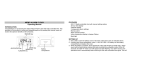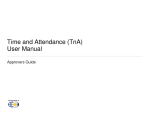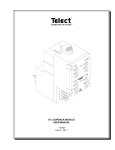Download Media Converter - Optical Transport Module Installation Guide
Transcript
Vector Standard Optical Transport Module Installation Guide Vector Standard Optical Transport Module Installation Guide 127539-1 A0 Copyright 2010, Telect, Inc., All Rights Reserved Telect and Connecting the Future are registered trademarks of Telect, Inc. 1730 N Madson St., Liberty Lake, Washington Telect assumes no liability from the application or use of these products. Neither does Telect convey any license under its patent rights nor the patent rights of others. This document and the products described herein are subject to change without notice. About Telect Telect offers complete solutions for physical layer connectivity, power, equipment housing and other network infrastructure equipment. From outside plant and central office to inside the home, Telect draws on more than 25 years of experience to deliver leading edge product and service solutions. Telect is committed to providing superior customer service and is capable of meeting the dynamic demands of customer and industry requirements. This commitment to customer and industry excellence has positioned Telect as a leading connectivity and power solution provider for the global communications industry. Technical Support E-mail: [email protected] Phone: 888-821-4856 or 509-921-6161 Telect, Inc. • USA +1.509.926.6000 • Mexico +52.33.3836.37.52 www.telect.com • © 2010 Telect, Inc., All Rights Reserved, 127539-1 A0 Page ii Vector Standard Optical Transport Module Installation Guide Table of Contents 1.1 Overview ................................................................................................................................ 1 1.2 Specifications ......................................................................................................................... 3 1.3 Switch Settings ....................................................................................................................... 7 1.4 Installing OTMs ...................................................................................................................... 7 1.5 Installing a Vector Basic OTM Standalone, Wall-Mount Chassis .......................................... 9 1.6 Power-Up Performance ......................................................................................................... 9 1.7 Operation ............................................................................................................................. 10 1.7.1 Control & Status LEDs ................................................................................................ 10 1.7.2 Loopback Mode Switch ............................................................................................... 10 1.7.3 Alarm Relays ............................................................................................................... 11 1.7.4 Monitoring ................................................................................................................... 11 1.8 System Block Diagram ......................................................................................................... 12 1.9 Dimensions .......................................................................................................................... 12 List of Figures Figure 1 - OTM Models ................................................................................................................ 1 Figure 2 - Features ...................................................................................................................... 2 Figure 3 - Switch Setting Location ................................................................................................ 7 Figure 4 - Installing OTM in a BCSII Chassis .............................................................................. 8 Figure 5 - Installing OTM in a Standalone Wall-Mount Chassis .................................................. 8 Figure 6 - Connecting an OTM .................................................................................................... 9 Figure 7 - OTM Standalone, Wall-Mounted Chassis ................................................................... 9 Telect, Inc. • USA +1.509.926.6000 • Mexico +52.33.3836.37.52 www.telect.com • © 2010 Telect, Inc., All Rights Reserved, 127539-1 Page iii Vector Standard Optical Transport Module Installation Guide 1.1 Overview Telect’s Vector Standard Optical Transport Module (OTM) provides bi-directional electrical / optical signal conversions in point-topoint applications up to 50 km in single-mode applications. Telect’s OTMs are designed for use in pairs at each end of an optical data link. Each module fits a single module space in one of several Telect Broadband Connectivity System II chassis (19 in. or 23 in.; horizontal or vertical, Models 0100000-2401BCS, 010-00003201BCS, 010-0000-0471BCS, and 010-0000-1471BCS) or in 1. Shown without adapter plugs. All Vector products include protective “dust cover” plugs. Figure 1 - OTM Models Telect’s standalone wall-mount enclosures. OPMs are available with ST or SC connectors in single-mode or multimode formats. Basic OTM Model Description Modules Only 710-3201-1001-U Multi-Mode with ST Connectors 710-3201-1002-U Multi-Mode with SC Connectors 710-3201-2001-U Single Mode with ST Connectors 710-3201-2002-U Single Mode with SC Connectors 710-3201-2102-U Single Mode with SC Connectors, Hardened* Module (1), Front Spacer, & Rear Spacer in a Standalone, Wall-Mount Chassis 710-1001-1001-U Multi-Mode with ST Connectors 710-1001-1002-U Multi-Mode with SC Connectors 710-1001-2001-U Single Mode with ST Connectors 710-1001-2002-U Single Mode with SC Connectors Telect, Inc. • USA +1.509.926.6000 • Mexico +52.33.3836.37.52 www.telect.com • © 2010 Telect, Inc., All Rights Reserved, 127539-1 A0 Page 1 Basic OTM Model Description 710-1001-2102-U Single Mode with SC Connectors, Hardened* * Extended operating temperature range. Standard OTMs feature Designation Strip • Major and Power Alarming • Selectable T3, E3, and STS-1 signal rates • ST or SC optical connectors • Single- or multimode • Can be located up to 900 ft from remote network element (using 734 or RG-59 coaxial cable) Jack for Monitoring Signal from NE Power and Alarm Status LEDs COAX Coax/Fiber Loopback Status LEDs Point-to-point applications up to 50 km • Front mini-WECO monitor jack for coax input (received electrical signal) • LED indicators for loss of optical/electrical signal and loss of power • Built-In electrical/optical loopback (selectable at front of module), along with status LEDs • Compatible with Telect’s BCSII & standalone wall-mount chassis • Low Power — Low Heat Dissipation • Universal Voltage (20-to-60Vdc) • Approved: FCC Part 15, Class A; UL/CSA 1950 ! LOOPBACK Switch RCV • FIBER Optical Connectors Figure 2 - Features ALERT ALERT! Only qualified personnel may install and maintain this product. Verify all connections meet requirements specified in local electric codes or operating company guidelines before supplying power. Protect this equipment with a fuse or breaker sufficient to interrupt power to the applicable chassis. For power supply and interruption, refer to the product specifications in Section “1.2 Specifications” on page 3. ! ALERT ALERT! Handle Vector OPMs along their edges. DO NOT touch components on the printed circuit portion of the module. OTMs contain static-sensitive components that can be damaged or degraded by static discharge. Telect, Inc. • USA +1.509.926.6000 • Mexico +52.33.3836.37.52 www.telect.com • © 2010 Telect, Inc., All Rights Reserved, 127539-1 A0 Page 2 Please read these instructions carefully before beginning installation. If you need assistance call Technical Support at 888-821-4856 (domestic calls), or 509-921-6161 (Option 2), or eMAIL us at [email protected]. Inspect equipment after unpacking and compare it to the packing list. Immediately report any shipping damage, defects, or missing parts to Telect at 1-800-551-4567. Keep all documentation that comes with your shipment. Telect is not liable for shipping damage. If damaged, notify the carrier and call Telect’s Customer Service Department at 1-800-551-4567 (domestic only) or 1-509-926-6000 for further recourse. Before installing an OTM in an enclosure or chassis, check and if necessary change the settings of the switches located near the bottom-right side of the printed circuit board, shown in the illustration in Section “1.3 Switch Settings” on page 7. 1.2 Specifications Electrical Interface Specifications Receive Equalization: 0 to 900 ft RG-59 (or equivalent) Input Impedance: 75Ω Output Impedance: 75Ω Monitor Level: 21 dB +1.5 dB below signal level Format Selection: Manually selected prior to power up Error Rate (max.): 1x10-10, with 23 dB fiber attenuation, single-mode glass fiber, 0 to 50°C Return Loss: <-26 dB 300kHz to 30MHz Signal Formats Specifications T3 Input Data Rate: 44.736 Mbps +100 ppm Input Data Format: Bipolar with B3ZS coding Jitter Tolerance: Meets GR-499-CORE requirements Output Data Rate: Same as input signal, transmit clock is recovered from input signal Output Data Format: Bipolar with B3ZS coding Output Pulse Shape: Complies with GR-499-CORE and ANSI T1.102_1993 STS-1 Input Data Rate: 51.84 Mbps +100 ppm Telect, Inc. • USA +1.509.926.6000 • Mexico +52.33.3836.37.52 www.telect.com • © 2010 Telect, Inc., All Rights Reserved, 127539-1 A0 Page 3 Signal Formats Specifications Input Data Format: Bipolar with B3ZS coding Jitter Tolerance: Meets GR-499-CORE requirements Output Data Rate: Same as input signal, transmit clock is recovered from input signal Output Data Format: Bipolar with B3ZS coding Output Pulse Shape: Complies with GR-CORE-253 E3 Input Data Rate: 34.368 Mbps +100 ppm Input Data Format: AMI with HDB3 coding Jitter Tolerance: Meets ITU-T G.832_1993 requirements Output Data Rate: Same as input signal, transmit clock is recovered from input signal Output Data Format: AMI with HDB3 coding Output Level: 1.00 Vpk, +10% Output Pulse Shape Complies with ITU-T G.703 Environmental Specifications Modules Designed for Moderate Site Conditions Operating Temp Range: 0 to 50°C ambient Storage Temp Range: –55°C to 85°C Operating Humidity: 25% to 80%, noncondensing Storage Humidity: < 90% Heat Dissipation: 706W/m2 per meter @ ambient of 19°C (66°F) Hardened Modules Designed for Extreme Conditions Operating Temp Range: –40°C to 65°C ambient Storage Temp Range: –55°C to 85°C ambient Operating Humidity: 5% to 95%, noncondensing Storage Humidity: < 95% Altitude: 0–10,000 ft (3,048m), operating Telect, Inc. • USA +1.509.926.6000 • Mexico +52.33.3836.37.52 www.telect.com • © 2010 Telect, Inc., All Rights Reserved, 127539-1 A0 Page 4 Optical Interfaces Specifications Multimode Option Range: 1.5 km (11 dB link budget) Optical Source: LED, 1300 nm Transmit Pwr (Nom): –16 dBm, into 1m 62.5/125 µm multimode glass fiber, all-ones electrical signal, 25°C Transmit Pwr (Min.): –20 dBm, into 1m 62.5/125 µm multimode glass fiber, all-ones elec signal, 0 to 50°C ambient Optical Receiver: PIN diode and integral amplifier Receiver Range: –11 dBm to –31 dBm Link Loss Budget: 11 dB Connector: SC, both transmit and receive, ST optional Single Mode Option Range: 50 km (19 dB link budget) Optical Source: Laser, 1310 nm nominal wavelength Spectral Width: +50 nm max Transmit Pwr (Nom.): -11 dBm, into 1m 9 µm single-mode glass fiber, all-ones electrical signal, 25°C Transmit Pwr (Min.): –15 dBm, into 1m 9 µm single-mode glass fiber, all-ones electrical signal, 0 to 50°C ambient Extinction Ratio: 8.2 dB min. Laser Safety: Unconditionally eyesafe laser, IEC 825/CDRH Class 1 compliant Optical Receiver: PIN diode and integral amplifier Receiver Range: –8 dBm to –34 dBm Link Loss Budget: 19 dB Connector: SC, transmit and receive, ST optional Power Specifications Powering Architecture: Single DC-DC converter Redundant Power: Chassis accommodate A and B battery inputs; input are diode OR’ed on the module Telect, Inc. • USA +1.509.926.6000 • Mexico +52.33.3836.37.52 www.telect.com • © 2010 Telect, Inc., All Rights Reserved, 127539-1 A0 Page 5 Power Specifications Operating Voltage, Chassis: 20 to 60Vdc Current (Max.): 180mA @ 20Vdc Remote Alarm Indicators Specifications PWR Alarm Loss of 3.3V on-board power, normally open contact, common output at rear of chassis, “PWR ALARM” MAJ Alarm Condition determined at power-up, normally open contact, common output at rear of chassis, “MAJ ALARM” Telect, Inc. • USA +1.509.926.6000 • Mexico +52.33.3836.37.52 www.telect.com • © 2010 Telect, Inc., All Rights Reserved, 127539-1 A0 Page 6 1.3 Switch Settings PCB Switch ON OFF E3* E3 rate selected Not selected T3* T3 rate selected (default) Not selected STS-1* STS-1 rate selected Not selected SW4 —— not used —— OFF *Only one of these can be selected. If none selected, Vector defaults to T3. **Far-end loss of signal is detected by locally receiving an all-ones optical signal. ON Figure 3 - Switch Setting Location PCB Switch ON OFF ALM1 Major Alarm Contacts Close on Local Loss of Optical Signal Major Alarm Relay Unaffected by Loss of Optical Signal ALM2 Major Alarm Contacts Close on Local Loss of Electrical Signal Major Alarm Relay Unaffected by Loss of Electrical Signal ALM3 Major Alarm Contacts Close on Far-End Loss of Signal**. Optical LOS Causes OTM to Transmit Optical All Ones Alarm Signal to Far-End.OTM Major Alarm Relay Unaffected by FarEnd Loss of Signal**. Optical All Ones Alarm Signal is Not Transmitted on an Optical LOS TAOS Transmit Electrical All-Ones Alarm Signal on Loss of Optical Signal No Electrical All-Ones Alarm Signal on a Loss of Optical Signal *Only one of these can be selected. If none selected, Vector defaults to T3. **Far-end loss of signal is detected by locally receiving an all-ones optical signal. 1.4 Installing OTMs NOTE: OTMs may be installed in any or all slots in a 19-in. or 23-in. BCSII chassis, or in either slot of a Vector OTM Standalone Wall-Mount chassis. When installing less than a full complement of OTMs in the BCSII chassis, prefer the extreme right or left end of the chassis for best heat dissipation. NOTE: The temperature at the face plate of an OTM can rise to 49°C (120°F) at an ambient of 19°C (66°F). If you fully load a BCSII chassis with OTMs, leave 2RU (Either leave vacant or install shelves that dissipate no heat.) of space above and below the chassis for heat dissipation, or install a 1RU Telect heat baffle (Model 747-9999-0019 for 19-in. racks or Model 747-99990023 for 23-in. racks) above the OTM BCSII chassis to protect any heat-sensitive equipment directly above the OTMs. Telect, Inc. • USA +1.509.926.6000 • Mexico +52.33.3836.37.52 www.telect.com • © 2010 Telect, Inc., All Rights Reserved, 127539-1 A0 Page 7 Procedure steps: 1. See the preceding tables and set the switch options on the Vector Basic OTMs. Remember: The switch settings on OTMs at opposite ends of an optical link should match. The speed settings must be identical. 2. Install the module in the panel or standalone wall-mounted enclosure, as directed in the manual accompanying the panel or enclosure. For example, • The illustration on the right shows an OTM being installed in a Telect 23-in. BCSII Chassis, Model 010-0000-3201BCS. • The following illustration shows an OTM being installed in an existing OTM Standalone WallMount Chassis, Model 710-1001-2002-U. (See Section “1.5 Installing a Vector Basic OTM Standalone, Wall-Mount Chassis” on page 9 for installing a complete OTM Standalone Wall-Mount Chassis.) 3. Secure the captive screw at the top of the OTM faceplate to the chassis. Figure 4 - Installing OTM in a BCSII Chassis 4. If power is supplied to the panel or chassis, set the LOOPBACK switch on the front of the module. The LOOPBACK switch is a multi-toggle pushbutton switch. Each time the switch is pushed the OTM will change operating parameters indicated by green LEDs directly above the switch. The loopback settings are as follows: • Normal operation (with both FIBER and COAX LEDs off), • Fiber loopback (FIBER LED on), and • Coax loopback (COAX LED on). Optical or electrical loopback is performed internally, without external cable revision. Figure 5 - Installing OTM in a Standalone Wall-Mount Chassis 5. Connect I/O BNC cables from the network element to the XMT/RCV ports (“O” and “I”) on the rear of the chassis, as indicated in the following network illustration. Telect, Inc. • USA +1.509.926.6000 • Mexico +52.33.3836.37.52 www.telect.com • © 2010 Telect, Inc., All Rights Reserved, 127539-1 A0 Page 8 “XI” and “XO” connectors on rear of chassis are not used. Consider inserting termination plugs over unused BNCs. Figure 6 - Connecting an OTM 6. After having installed OTMs at both the local and remote ends of the linkup, remove the protective “dust cover” plugs at the fronts of the OTMs and connect the optical connectors (XMT and RCV) on optical data link cables. 7. Route cables as specified in the BCSII User Manual (Telect Part No.117389) and Vector User Manual (127092). This procedure is complete. 1.5 Installing a Vector Basic OTM Standalone, Wall-Mount Chassis The Vector Basic OTM Standalone, Wall-Mount chassis consists of a wall plate holding a dual-slot chassis with one OTM. Use three #8 screws (not supplied) to secure unit to wallmounted rails or plywood, as shown in the illustration on the right. Refer to the Vector Wall-Mount Chassis Installation Guide (Publication 127257) for details on power and fiber cabling Figure 7 - OTM Standalone, Wall-Mounted Chassis 1.6 Power-Up Performance When power is first supplied to the OTM, the PWR LED lights. Telect, Inc. • USA +1.509.926.6000 • Mexico +52.33.3836.37.52 www.telect.com • © 2010 Telect, Inc., All Rights Reserved, 127539-1 A0 Page 9 1.7 Operation 1.7.1 Control & Status LEDs 1.7.1.1 Power (PWR) LED • GREEN — BATT A and/or BATT B power is on. • Off — BATT A and BATT B power are off. 1.7.1.2 Alarm (ALRM) LED • RED (Solid) — Major alarm condition, either optical or electrical LOS, or both. (Also, the major alarm relay will close the normally open major alarm contacts to set the MAJ alarm signal, depending on ALM1 and/or ALM2.) The settings of ALM1 and ALM2 have no effect on the ALM LED. • RED (Blinking) — Indicates that an alarm has been set at the far-end. An electrical loss on one end will cause the ALM LED on that end to turn on solid and to send an all-ones signal to the other end. The ALM LED on that other end will blink indicating that the problem was detected at the far end. The status of the ALM3 setting has no effect on whether the ALM LED blinks on a far-end loss of signal. • Off — No major alarms. The ALM LED goes off if the condition causing a major alarm is remedied. If both local and far-end alarms occur, the ALM LED will light solid red. A local alarm will take priority over a remote alarm. 1.7.1.3 COAX LED • GREEN — Electrical loopback mode. Electrical RCV input is internally looped back to electrical XMT output. • Off — Not in coax loopback mode 1.7.1.4 Fiber LED • GREEN — Fiber loopback mode. Optical RCV input is internally looped back to optical XMT output. • Off — Not in fiber loopback mode 1.7.2 Loopback Mode Switch • Pressing the recessed LOOPBACK switch causes the OTM to switch from normal mode to fiber loopback. In the fiber loopback mode, the RCV optical input is internally routed to the XMT output of the same OTM. Telect, Inc. • USA +1.509.926.6000 • Mexico +52.33.3836.37.52 www.telect.com • © 2010 Telect, Inc., All Rights Reserved, 127539-1 A0 Page 10 • Pressing the LOOPBACK switch a second time switches from fiber to coax loopback. In the coax loopback mode, the RCV electrical input is internally routed to the XMT output of the same OTM. • Pressing the LOOPBACK switch a third time returns the OTM to normal mode. 1.7.3 Alarm Relays Alarm relays on the OTM cause normally open (NO) contacts to close on the local OTM. The contacts are connected to terminals on the rear of the chassis. • A POWER FAIL alarm will occur for a power loss of 3.3 Vdc. A relay de-energizes and closes normally open (NO) contacts. ALM PWR and ALM COM (common) are located on rear of chassis. • A MAJOR alarm is used to indicate a loss of either electrical or optical signal. − Local loss of electrical signal will turn on the local ALM LED. If the ALM1 switch is ON (closed), the loss of a local electrical signal will energize the major alarm relay controlling the ALM MAJ contact on the rear of the chassis. − If the local OTM detects a loss of optical signal, the local OTM turns on the ALM LED. If the ALM2 switch is ON (closed), the loss of the optical signal will energized the major alarm relay controlling the ALM MAJ contacts on the rear of the chassis. 1.7.4 Monitoring The monitor jack on the module faceplate accepts a mini-WECO jack plug. You can use this jack for nonintrusive monitoring of the OUT channel from the remote network element connected to the OUT connector (O) on the chassis backplane. Telect, Inc. • USA +1.509.926.6000 • Mexico +52.33.3836.37.52 www.telect.com • © 2010 Telect, Inc., All Rights Reserved, 127539-1 A0 Page 11 1.8 System Block Diagram REAR BATTA RTNA BATTB RTNB FRONT DIP SWITCH +3.3V E3 COM ALRM RED FIBER GRN T3 STS-1 PWR FAIL MAJ GRN PWR POWER SUPPLY ALARM CIRCUIT MICRO CNTRLR CGND Not Used ALM1 ALM2 ALM3 GRN COAX TAOS IM_OK YOUR_OK MY_STAT YOUR_STAT CIRCUIT GND DECODER CLOCK RECOVRY LOOPBACK SWITCH CLOCK GNRTR OPTICAL TRNSCVR XMIT RCV E3/T3/STS1 TRNSCVR SC RCV SC XMT ENCODER RCV MON 1.9 Dimensions Telect, Inc. • USA +1.509.926.6000 • Mexico +52.33.3836.37.52 www.telect.com • © 2010 Telect, Inc., All Rights Reserved, 127539-1 A0 Page 12