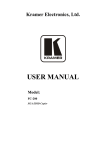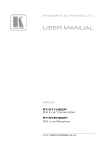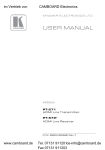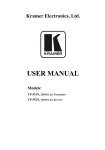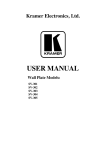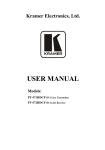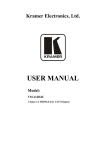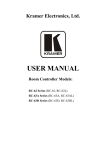Download SV-301_301XL_302_303_304_305_306_307
Transcript
Kramer Electronics, Ltd. USER MANUAL Models: SV-301 Wall Plate SV-301xl Wall Plate SV-302 Wall Plate SV-303 Wall Plate SV-304 Wall Plate SV-305 Wall Plate SV-306 Wall Plate SV-307 Wall Plate Contents Contents 1 2 2.1 3 3.1 4 4.1 4.2 4.3 4.4 4.5 4.6 4.7 4.8 5 5.1 5.2 5.3 5.4 5.5 5.6 5.7 6 6.1 6.2 7 8 9 9.1 Introduction Getting Started Recycling Kramer Products Overview Shielded Twisted Pair and Unshielded Twisted Pair Defining the Wall Plates (U.S. Versions) SV-301 (U.S.) SV-301xl (U.S.) SV-302 (U.S.) SV-303 (U.S.) SV-304 (U.S.) SV-305 (U.S.) SV-306 (U.S.) SV-307 (U.S.) Defining the Wall Plates (U.K. and Europe) SV-301 (U.K. and Europe) SV-301xl (U.K. and Europe) SV-302 (U.K. and Europe) SV-303 (U.K. and Europe) SV-304 (U.K. and Europe) SV-305 (U.K. and Europe) SV-306 (U.K. and Europe) Wiring the Rear Wall Plate Connectors Wiring the TP Line In/Line Out RJ-45 Connector Wiring the U.K. and European Terminal Blocks Grounding the Wall Plate Wall Plate and Switcher Compatibility Summary of Recommended Cables Cabling for the SV-306 and SV-307 1 1 1 2 3 3 4 5 6 7 8 9 10 11 12 12 13 14 15 16 17 18 19 20 20 21 22 22 23 Tables Table 1: SV-301 (U.S.) Front and Rear View Table 2: SV-301xl (U.S.) Front and Rear View Table 3: SV-302 (U.S.) Front and Rear View Table 4: SV-303 (U.S.) Front and Rear View Table 5: SV-304 (U.S.) Front and Rear View Table 6: SV-305 (U.S.) Front and Rear View Table 7: SV-306 (U.S.) Front and Rear View 4 5 6 7 8 9 10 i Contents Table 8: SV-307 (U.S.) Front and Rear View Table 9: SV-301 (U.K. and Europe) Front and Rear View Table 10: SV-301xl (U.K. and Europe) Front and Rear View Table 11: SV-302 (U.K. and Europe) Front and Rear View Table 12: SV-303 (U.K. and Europe) Front and Rear View Table 13: SV-304 (U.K. and Europe) Front and Rear View Table 14: SV-305 (U.K.and Europe) Front and Rear View Table 15: SV-306 (U.K and Europe) Front and Rear View Table 16: Grounding Screw, Lock Washers and Ring Tongue Terminal Table 17: Wall Plate and Switcher Compatibility Table 18: Kramer Wall Plate Cable Compatibility ii 11 12 13 14 15 16 17 18 21 22 22 KRAMER: SIMPLE CREATIVE TECHNOLOGY Introduction 1 Introduction Welcome to Kramer Electronics! Since 1981, Kramer Electronics has been providing a world of unique, creative, and affordable solutions to the vast range of problems that confront the video, audio, presentation, and broadcasting professional on a daily basis. In recent years, we have redesigned and upgraded most of our line, making the best even better! Our 1,000-plus different models now appear in 11 groups 1 that are clearly defined by function. Congratulations on purchasing your Kramer SV-301, SV-301xl, SV-302, SV-303, SV-304, SV-305, SV-306, and/or SV-307 Wall Plate device. Each is designed to work as an integral part of Kramer’s A/V SummitView™ Kit or in some cases as a standalone transmitter for a Kramer TP receiver. The package includes: • One of the following items: SV-301, SV-301xl, SV-302, SV-303, SV-304, SV-305, SV-306, or SV-307 Wall Plate • This user manual 2 1F 2 Getting Started We recommend that you: • Unpack the equipment carefully and save the original boxes and packaging materials for possible future shipment • Review the contents of this user manual • Use Kramer high performance, high resolution cables 3 as recommended in Section 9 2F U 2.1 Recycling Kramer Products 9B The Waste Electrical and Electronic Equipment (WEEE) Directive 2002/96/EC aims to reduce the amount of WEEE sent for disposal to landfill or incineration by requiring it to be collected and recycled. To comply with the WEEE Directive, Kramer Electronics has made arrangements with the European Advanced Recycling Network (EARN) and will cover any costs of treatment, recycling and recovery of waste Kramer Electronics branded equipment on arrival at the EARN 1 GROUP 1: Distribution Amplifiers; GROUP 2: Switchers and Routers; GROUP 3: Control Systems; GROUP 4: Format/Standards Converters; GROUP 5: Range Extenders and Repeaters; GROUP 6: Specialty AV Products; GROUP 7: Scan Converters and Scalers; GROUP 8: Cables and Connectors; GROUP 9: Room Connectivity; GROUP 10: Accessories and Rack Adapters; GROUP 11: Sierra Products 2 Download the latest version from http://www.kramerelectronics.com 3 The complete list of Kramer cables is on our Web site at http://www.kramerelectronics.com 1 Overview facility. For details of Kramer’s recycling arrangements in your particular country go to our recycling pages at http://www.kramerelectronics.com/support/recycling/. 3 Overview This user manual describes the: • SV-301 provided as the default wall plate with the SV-551 SummitView™ Essentials Kit and described in that user manual, as well as in Section 4.1 (U.S. version) and Section 5.1 (U.K. and European version) in this manual • SV-301xl provided as the default wall plate with the SV-552 SummitView™ Essentials Kit and described in that user manual, as well as in Section 4.2 (U.S. version) and Section 5.2 (U.K. and European version) in this manual • SV-302 provided as the default wall plate with the SV-551 and SV-552 SummitView™ Essentials Kit and described in that user manual, as well as in Section 4.3 (U.S. version) and Section 5.3 (U.K. and European version) • SV-303 (Section 4.4 U.S. version, Section 5.4 U.K. and European version) • SV-304 (Section 4.5 U.S. version, Section 5.5 U.K. and European version) • SV-305 (Section 4.6 U.S. version, Section 5.6 U.K. and European version) • SV-306 (Section 4.7 U.S. version, Section 5.7 U.K. and European version) • SV-307 (Section 4.8 U.S. version) To achieve the best performance: • Connect only good quality connection cables, thus avoiding interference, deterioration in signal quality due to poor matching, and elevated noise-levels (often associated with low quality cables) • Do not secure the cables in tight bundles or roll the slack into tight coils • Avoid interference from neighboring electrical appliances and position your Kramer wall plate away from moisture, excessive sunlight and dust 2 KRAMER: SIMPLE CREATIVE TECHNOLOGY Defining the Wall Plates (U.S. Versions) 3.1 Shielded Twisted Pair and Unshielded Twisted Pair We recommend that you use Shielded Twisted Pair (STP) cable. There are different grades of STP cable available, and we advise you to use the best quality STP cable that you can afford. Our non-skew-free cable, Kramer BC-STP is intended for digital signals and for analog signals where skewing is not an issue. For cases where skewing occurs, our UTP skew-free cable, Kramer BC-XTP, should be used. Bear in mind, though, that we advise using STP cables where possible, since the compliance to electromagnetic interference has been tested using STP cables. Although Unshielded Twisted Pair (UTP) cable might be preferred for long range applications UTP cable should be installed as far as possible from electric cables, motors, and so on, as these devices tend to create electromagnetic interference. However, since the use of UTP cable might not conform to electromagnetic standards, Kramer does not commit to meeting the standard with UTP cable. 4 Defining the Wall Plates (U.S. Versions) This section defines the U.S. version of the following wall plates: • SV-301 (Section 4.1) • SV-301xl (Section 4.2) • SV-302 (Section 4.3) • SV-303 (Section 4.4) • SV-304 (Section 4.5) • SV-305 (Section 4.6) • SV-306 (Section 4.7) • SV-307 (Section 4.8) 3 Defining the Wall Plates (U.S. Versions) 4.1 SV-301 (U.S.) The SV-301 is a single-gang wall plate insert and has two RJ-45 connectors at the rear. Table 1 defines the front and rear views of the SV-301. Table 1: SV-301 (U.S.) Front and Rear View SV-301 Front View # 4 Feature SV-301 Rear View Function Lights red when receiving power (when no signal is detected); lights green when receiving a signal 1 ON LED 2 COMPUTER IN 15-pin HD Connect to the computer graphics source Connector 3 AUDIO IN 3.5mm Mini Connector Connect to the audio source KRAMER: SIMPLE CREATIVE TECHNOLOGY Defining the Wall Plates (U.S. Versions) 4.2 SV-301xl (U.S.) The SV-301xl is a single-gang wall plate insert and has an RJ-45 connector at the rear and a power connector on the side. EDID information can be stored in the wall plate by using the FC-200 XGA EDID Copier Kramer Tool (see the FC-200 XGA EDID Copier User Manual). Table 2 defines the front and rear views of the SV-301xl. Table 2: SV-301xl (U.S.) Front and Rear View SV-301xl Front View 1 # ON LED Feature SV-301xl Rear View Function Lights red when receiving power (when no signal is detected); lights green when receiving a signal 2 COMPUTER IN 15-pin HD Connector Connect to the computer graphics source 3 AUDIO IN 3.5mm Mini Connector Connect to the audio source 4 RJ-45 Connector Connect to the SV-551/SV-552 Processor/Controller 5 DC IN Power Connector Connect to an optional 12V power supply Figure 1 defines the SV-301xl as an example, in its plastic frame. Figure 1: Wall Plate (U.S.) Enclosed in its Plastic Frame 1 3F 1 Each model that is designed specifically for the U.S. market can be mounted inside a plastic frame 5 Defining the Wall Plates (U.S. Versions) 4.3 SV-302 (U.S.) The SV-302 is a single-gang wall plate insert and has an RJ-45 connector at the rear. Table 3 defines the front and rear views of the SV-302. Table 3: SV-302 (U.S.) Front and Rear View SV-302 Front View # 6 SV-302 Rear View 1 Feature L AUDIO IN RCA Connector Function Connect to the left analog audio source 2 ON LED Lights red when receiving power (when no signal is detected); lights green when receiving a signal 3 R AUDIO IN RCA Connector Connect to the right analog audio source 4 VIDEO IN RCA Connector Connect to the composite video source 5 IR OUT 3.5mm Mini Connector Connect to a machine via an IR Emitter 6 RJ-45 Connector Connect to the SV-551/SV-552 Processor/Controller KRAMER: SIMPLE CREATIVE TECHNOLOGY Defining the Wall Plates (U.S. Versions) 4.4 SV-303 (U.S.) The SV-303 is a single-gang wall plate insert and has an RJ-45 connector at the rear. Table 4 defines the front and rear views of the SV-303. Table 4: SV-303 (U.S.) Front and Rear View SV-303 Front View SV-303 Rear View # Feature 1 L AUDIO IN RCA Connector Function Connect to the left analog audio source 2 ON LED Lights red when receiving power (when no signal is detected); lights green when receiving a signal 3 R AUDIO IN RCA Connector Connect to the right analog audio source 4 s-VIDEO IN 4-pin Connector Connect to the s-Video source 5 IR OUT 3.5mm Mini Connector Connect to a machine via an IR Emitter 6 RJ-45 Connector Connect to the SV-551 Processor/Controller 7 Defining the Wall Plates (U.S. Versions) 4.5 SV-304 (U.S.) The SV-304 is a single-gang wall plate insert and has two RJ-45 connectors at the rear. Table 5 defines the front and rear views of the SV-304. Table 5: SV-304 (U.S.) Front and Rear View SV-304 Front View Function Lights red when receiving power (when no signal is detected); lights green when receiving a signal 2 Connect to the component video source 4 COMPONENT VIDEO IN RCA Connectors # Feature 1 ON LED 3 8 SV-304 Rear View Y PR PB 5 S/PDIF IN RCA Connector Connect to the digital audio source 6 IR OUT 3.5mm Mini Connector Connect to a machine via an IR Emitter KRAMER: SIMPLE CREATIVE TECHNOLOGY Defining the Wall Plates (U.S. Versions) 4.6 SV-305 (U.S.) The SV-305 is a single-gang wall plate insert and has two RJ-45 connectors at the rear. Table 6 defines the front and rear views of the SV-305. Table 6: SV-305 (U.S.) Front and Rear View SV-305 Front View SV-305 Rear View Function Lights red when receiving power (when no signal is detected); lights green when receiving a signal 2 Y 3 4 COMPONENT VIDEO IN RCA Connectors # Feature 1 ON LED PR Connect to the component video source PB Connect to the right analog audio source 5 R AUDIO IN RCA Connector 6 L AUDIO IN Connect to the left analog audio source RCA Connector 7 IR OUT Connect to a machine via an 3.5mm Mini IR Emitter Connector Figure 2 defines the SV-305, as an example, in its plastic frame: Figure 2: Wall Plate (U.S.) Enclosed in its Plastic Frame 1 4F 1 Each model that is designed specifically for the US market can be mounted inside a plastic frame 9 Defining the Wall Plates (U.S. Versions) 4.7 SV-306 (U.S.) The SV-306 is a single-gang wall plate insert and has an RJ-45 connector at the rear. The SV-306 provides EDID PassThru and HDCP support (passes EDID signals from source to display). In order to operate the IR when no HDMI signal is present, the HDMI cable must be connected between the source and the SV-306. Note: The SV-306 uses special twisted pair cable (see Section 6). Table 7 defines the front and rear views of the SV-306. Table 7: SV-306 (U.S.) Front and Rear View SV-306 Front View 10 SV-306 Rear View # Feature 1 ON LED Function Lights red when receiving power (when no signal is detected); lights green when receiving a signal 2 HDMI IN Connector Connect to the HDMI digital source 3 IR OUT 3.5mm Mini Connector Connect to a machine via an IR Emitter 4 RJ-45 Connector Connect to the SV-552 Processor/Controller. Note that the SV-306 requires BC-DGKat524 or BC-DGKat-623 cable for connection KRAMER: SIMPLE CREATIVE TECHNOLOGY Defining the Wall Plates (U.S. Versions) 4.8 SV-307 (U.S.) The SV307 is a triple-gang wall plate and has an RJ-45 connector and a power connector at the rear. Note: The SV-307 uses special twisted pair cable (see Section 6). Table 8 defines the front and rear views of the SV-307. Table 8: SV-307 (U.S.) Front and Rear View SV-307 Front View SV-307 Rear View # 1 Feature DVI IN Connector Function 2 AUDIO IN 3.5mm Mini Connector Connect to the audio source 3 ON LED Lights red when receiving power (when no signal is detected); lights green when receiving a signal 4 GND +12V 2-pin Power Terminal Block Connect to an optional 12V power supply 5 GROUND Connection Ring tongue terminal and grounding screw 6 LINE OUT RJ-45 Connector Connect to the SV-552 Processor/Controller. Note that the SV-307 requires BC-DGKat524 or BC-DGKat-623 cable for connection Connect to the DVI source 11 Defining the Wall Plates (U.K. and Europe) 5 Defining the Wall Plates (U.K. and Europe) This section defines the U.K. and European version of the following wall plates: • SV-301 (Section 5.1) • SV-301xl (Section 5.2) • SV-302 (Section 5.3) • SV-303 (Section 5.4) • SV-304 (Section 5.5) • SV-305 (Section 5.6) • SV-306 (Section 5.7) 5.1 SV-301 (U.K. and Europe) The SV-301 is a single-gang wall plate and has a terminal block at the rear. Table 9 defines the front and rear views of the SV-301. Table 9: SV-301 (U.K. and Europe) 1 SV-301 Front View # Feature 1 ON LED 2 COMPUTER IN 15-pin HD Connector SV-301 Rear View Function Lights red when receiving power (when no signal is detected); lights green when receiving a signal Connect to the computer graphics source 3 AUDIO IN 3.5mm Mini Connector Connect to the audio source 4 Terminal Block Connect to SV-551/SV-552 Processor/Controller 1 When mounting in Belgium and Germany, use the standard WP Adapter 12 KRAMER: SIMPLE CREATIVE TECHNOLOGY Defining the Wall Plates (U.K. and Europe) 5.2 SV-301xl (U.K. and Europe) The SV-301xl is a single-gang wall plate and has a terminal block at the rear. EDID information can be stored in the wall plate by using the Kramer FC-200 XGA EDID Copier (see the FC-200 XGA EDID Copier User Manual). Table 10 defines the front and rear views of the SV-301xl. Table 10: SV-301xl (U.K. and Europe) 1 Front and Rear View SV-301xl Front View SV-301xl Rear View 2 Front and Rear View # Feature 1 ON LED Function Lights red when receiving power (when no signal is detected); lights green when receiving a signal 2 COMPUTER IN 15-pin HD Connector Connect to the computer graphics source 3 AUDIO IN 3.5mm Mini Connector Connect to the audio source 4 Ground Connection Ring tongue terminal and grounding screw 5 Terminal Block Connect to SV-551/SV-552 Processor/Controller 6 GND +12V 2-pin Power Terminal Block Connect to an optional 12V power supply 1 When mounting in Belgium and Germany, use the standard WP Adapter 2 Some models may have a DC IN connector 13 Defining the Wall Plates (U.K. and Europe) 5.3 SV-302 (U.K. and Europe) The SV-302 is a single-gang wall plate and has a terminal block at the rear. Table 11 defines the front and rear views of the SV-302. Table 11: SV-302 (U.K. and Europe) 1 Front and Rear View SV-302 Front View Feature SV-302 Rear View # 1 ON LED Function Lights red when receiving power (when no signal is detected); lights green when receiving a signal 2 L AUDIO IN RCA Connector Connect to the left analog audio source 3 R AUDIO IN RCA Connector Connect to the right analog audio source 4 VIDEO IN RCA Connector Connect to the composite video source 5 IR OUT 3.5mm Mini Connector Connect to a machine via an IR Emitter 6 Terminal Block Connect to SV-551/SV-552 Processor/Controller 1 When mounting in Belgium and Germany, use the standard WP Adapter 14 KRAMER: SIMPLE CREATIVE TECHNOLOGY Defining the Wall Plates (U.K. and Europe) 5.4 SV-303 (U.K. and Europe) The SV-303 is a single-gang wall plate and has a terminal block at the rear. Table 12 defines the front and rear views of the SV-303. Table 12: SV-303 (U.K. and Europe) 1 Front and Rear View SV-303 Front View Feature SV-303 Rear View # 1 ON LED Function Lights red when receiving power (when no signal is detected); lights green when receiving a signal 2 L AUDIO IN RCA Connector Connect to the left analog audio source 3 R AUDIO IN RCA Connector Connect to the right analog audio source 4 s-VIDEO IN 4-pin Connector Connect to the s-Video source 5 IR OUT 3.5mm Mini Connector Connect to a machine via an IR Emitter 6 Terminal Block Connect to SV-551 Processor/Controller 1 When mounting in Belgium and Germany, use the standard WP Adapter 15 Defining the Wall Plates (U.K. and Europe) 5.5 SV-304 (U.K. and Europe) The SV-304 is a dual-gang wall plate and has two terminal blocks at the rear. Table 13 defines the front and rear views of the SV-304. Table 13: SV-304 (U.K. and Europe) 1 Front and Rear View SV-304 Rear View # 1 ON LED 2 3 4 Feature COMPONENT VIDEO IN RCA Connectors Y SV-304 Rear View Function Lights red when receiving power (when no signal is detected); lights green when receiving a signal Connect to the component video source PB PR 5 S/PDIF IN RCA Connector Connect to the digital audio source 6 IR OUT 3.5mm Mini Connector Connect to a machine via an IR Emitter 7 2 Terminal Blocks Connect to SV-551 Processor/Controller 1 When mounting in Belgium and Germany, use the standard WP Adapter 16 KRAMER: SIMPLE CREATIVE TECHNOLOGY Defining the Wall Plates (U.K. and Europe) 5.6 SV-305 (U.K. and Europe) The SV-305 is a dual-gang wall plate and has two terminal blocks at the rear. Table 14 defines the front and rear views of the SV-305. Table 14: SV-305 (U.K.and Europe) 1 SV-305 Rear View SV-305 Front View # 1 ON LED 2 3 4 Feature COMPONENT VIDEO IN RCA Connectors Y Function Lights red when receiving power (when no signal is detected); lights green when receiving a signal Connect to the component video source PB PR 5 R AUDIO IN RCA Connector 6 L AUDIO IN RCA Connector Connect to the right analog audio source Connect to the left analog audio source 7 IR OUT 3.5mm Mini Connector Connect to a machine via an IR Emitter 8 2 Terminal Blocks Connect to SV-551 Processor/Controller 1 When mounting in Belgium and Germany, use the standard WP Adapter 17 Defining the Wall Plates (U.K. and Europe) 5.7 SV-306 (U.K. and Europe) The SV-306 is a single-gang wall plate and has a terminal block and power connector at the rear. The SV-306 provides EDID PassThru and HDCP support (passes EDID signals from source to display). In order to operate the IR when no HDMI signal is present, the HDMI cable must be connected between the source and the SV-306. Note: The SV-306 uses special twisted pair cable (see Section 6.1). Table 15 defines the front and rear views of the SV-306. Table 15: SV-306 (U.K and Europe)1 Front and Rear View SV-306 Rear View SV-306 Front View # Feature 1 ON LED Function Lights red when receiving power (when no signal is detected); lights green when receiving a signal 2 HDMI IN Connector Connect to the HDMI digital source 3 Connect to a machine via an IR Emitter 4 IR OUT 3.5mm Mini Connector Terminal Block 5 GROUND Connection 6 GND +12V 2-pin Power Terminal Block Connect to SV-552. Note that the SV-306 requires BC-DGKat524 or BC-DGKat-623 cable for connection Ring tongue terminal and grounding screw Connect to an optional 12V power supply 1 When mounting in Belgium and Germany, use the standard WP Adapter 18 KRAMER: SIMPLE CREATIVE TECHNOLOGY Wiring the Rear Wall Plate Connectors 6 Wiring the Rear Wall Plate Connectors STP cabling of 50' (15.24m)1 in length is provided (SV-301/302) with the Kramer A/V SummitView™ Kits2. When required, longer STP cabling can be used when purchased for standalone wall plates but we recommend a maximum transmission range of up to 100' (30.48m). Exceeding the recommended distance may result in reduced image quality. Note: For cabling the SV-306 and SV-307 wall plates, use either Kramer BCP-DGKat524 or BCP-DGKat623 (see Section 9.1). This section describes how to connect the rear panel for the: • US wall plate versions (see Section 6.1) • European wall plate versions (see Section 6.2) 1 Plenum-rated for the SummitView™ US version; non-plenum for the SummitView™ Europe 2 Or should be purchased separately for a standalone machine, see Table 18 for reference 19 Wiring the Rear Wall Plate Connectors 6.1 Wiring the TP Line In/Line Out RJ-45 Connector This section defines the TP pinout using a straight pin-to-pin cable with RJ-45 connectors. EIA /TIA 568B 1 PIN Wire Color Orange / White 2 Orange 3 Green / White 4 Blue 5 Blue / White 6 Green 7 Brown / White 8 Brown ! 6.2 Figure 3: TP Pinout Wiring Warning: Using a TP cable that is incorrectly wired will cause permanent damage to the device Wiring the U.K. and European Terminal Blocks The European wall plates are equipped with an easy plug-in terminal block to attach the CAT 5 cables. Follow the colors of the color-coded sticker on these terminals for proper connection of the CAT 5 cable. Figure 3 defines the pinouts for the terminal block. 20 KRAMER: SIMPLE CREATIVE TECHNOLOGY Grounding the Wall Plate Figure 4: Terminal Block Pinouts (U.K. and Europe) SV-301, SV-304, SV-305 SV-301xl, SV-302, SV-303, SV-306 Notes: • The PC and Video terminal blocks have 9 contacts and the DDC terminal block has 8 contacts • Use the connector clips when removing the wires, not when inserting them • Each wire protrudes 9mm in length from the plastic insulation so that it can be easily connected. To prevent the wires crossing, be sure that each wire is completely inserted • The cable Ground shielding must be connected / soldered to the connector shield 7 Grounding the Wall Plate The grounding screw is used to earth the chassis of the unit to the ground of the building, thus preventing static electricity from interfering with the product’s performance. Table 16 defines the grounding screw components. Table 16: Grounding Screw, Lock Washers and Ring Tongue Terminal # Item 1 M3X6 screw 2 1/8" Toothed Lock Washer 3 M3 Ring Tongue Terminal 21 Wall Plate and Switcher Compatibility To ground a wall plate: 1. Connect the Ring Tongue terminal to the building grounding point wire (it is recommended to use a green-yellow AWG#18 wire, crimped with a proper hand-tool). 2. Insert the M3x6 screw through the toothed lock washers and the tongue terminal in the order shown above. 3. Insert the M3x6 screw (with the two toothed lock washers and ring tongue terminal) into the grounding screw hole and tighten the screw. 8 Wall Plate and Switcher Compatibility Table 17 lists which wall plates are compatible with the SV-551 and SV-552 switchers. Table 17: Wall Plate and Switcher Compatibility Wall Plate SV-551 SV-552 301 √ 301xl √ 302 303 304 305 306 √ √ √ √ √ (without EDID support) √ (with built-in EDID) √ √ (with EDID PassThru and HDCP support) √ 307 9 Summary of Recommended Cables Table 18 defines the cables that are compatible with the wall plates. Table 18: Kramer Wall Plate Cable Compatibility Item SV-301 Cable set CP-STP-50/C-STP-50 (2 cables 1) 2 C-MGM/MGM-3 (1 cable) 3 SV-301xl Cable set Description STP cable 50' (15.24m) Molded Micro VGA to VGA cable 3' (0.91m) 1 There are two types of STP cable recommended for the SummitView™ Kit: XXP-XXX (plenum rated for the SummitView™ US) or XX-XXX (non-plenum for the SummitView™ Europe) 2 Connects the Wall Plate to the SV-552 3 Connects the SV-551/SV-552 to the projector 22 KRAMER: SIMPLE CREATIVE TECHNOLOGY Summary of Recommended Cables Item 1 2 CP-STP-50/C-STP-50 (2 cables ) 3 C-MGM/MGM-3 (1 cable) SV-302 Cable set CP-STP-50/C-STP-50 (1 cable1)2 3 C-RVM/RVM-3 (1 cable) SV-303 Cable set CP-STP-50/C-STP-50 (2 cables1)2 C-MGM/MGM-3 (1 cable)3 SV-304 Cable set CP-STP-50/C-STP-50 (2 cables1)2 3 C-MGM/MGM-3 (1 cable) SV-305 Cable set CP-STP-50/C-STP-50 (2 cables1)2 3 C-MGM/MGM-3 (1 cable) SV-306 Cable set BCP-DGKat5242, 1 C-DM/DM-3 3 18F C-HDMI/DVI-3 (1 cable) SV-307 Cable set 2, 3 BCP-DGKat524 4 C-DM/DM-3 19F 20F 21 F C-HDMI/DVI-3 (1 cable) 9.1 Description STP cable 50' (15.24m) Molded Micro VGA to VGA cable 3' (0.91m) STP cable 50' (15.24m) Molded RCA RG-59 video cable 3' (0.91m) STP cable 50' (15.24m) Molded Micro VGA to VGA cable 3' (0.91m) STP cable 50' (15.24m) Molded Micro VGA to VGA cable 3' (0.91m) STP cable 50' (15.24m) Molded Micro VGA to VGA cable 3' (0.91m) Bulk DTP cable for 1080P support at distances up to 50' (15.24m) Molded DVI-D cable 3' (0.91m) for displays with digital video inputs on a DVI connector Molded DVI-D to HDMI cable 3' (0.91m) for displays with digital video inputs on HDMI connector Bulk DTP cable for 1080P support at distances up to 50' (15.24m) Molded DVI-D cable 3' (0.91m) for displays with digital video inputs on a DVI connector Molded DVI-D to HDMI cable 3' (0.91m) for displays with digital video inputs on HDMI connector Cabling for the SV-306 and SV-307 28B Kramer engineers have developed special twisted pair cables to best match our digital twisted pair products; the Kramer BCP-DGKat524 (CAT 5 24 AWG), and the Kramer BCP-DGKat623 (CAT 6 23 AWG cable). These specially built cables significantly outperform regular CAT 5/CAT 6 cables, especially when used with Kramer digital TP products. A system range of up to 90m (295ft) at 1080i/SXGA, or up to 30m (98ft) at 1080p/UXGA on shielded BCP-DGKat524 cable; 90m (295ft) at 1080i, or up to 40m (131ft) at 1080p/UXGA on shielded BCP-DGKat623 cable. 1 For longer cable runs, use Kramer BC-DGKat623/BCP-DGKat623 cables 2 Connects the Wall Plate to the SV-552 3 For longer cable runs, use Kramer BC-DGKat623/BCP-DGKat623 cables 4 Connects the SV-551/SV-552 to the projector 23 For the latest information on our products and a list of Kramer distributors, visit our Web site www.kramerelectronics.com where updates to this user manual may be found. We welcome your questions, comments, and feedback. Safety Warning: Disconnect the unit from the power supply before opening/servicing. Caution P/N: 2900- 000604 Rev: 4 Kramer Electronics, Ltd. Web site: www.kramerelectronics.com E-mail: [email protected] P/N: 2900-000604 REV 4