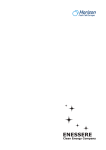Download Great Start to Quality STARS User Manual
Transcript
Early Learning & Development Programs Great Start to Quality STARS User Manual STARS - Systematic Tiered Assessment and Rating Solution Great Start to Quality STARS User Manual Great Start to Quality Dear Early Learning and Development Partners, Since October 2011, it has been our pleasure to support the quality improvement efforts of early learning and development programs across the state through Great Start to Quality, Michigan’s tiered quality rating and improvement system. Regional support of early learning and development programs is available through your local Great Start to Quality Resource Center that provides workforce development opportunities and quality improvement consultation. One of the goals of Great Start to Quality is that all of Michigan’s children will have access to and participate in high quality early learning. The Early Childhood Investment Corporation will continue to work with our online platform development partner, Mosaic Network, to improve and enhance Great Start to Quality STARS for your use. We want to congratulate and thank each of you for your continued dedication to provide the highest quality early learning experiences for Michigan’s children. Together, our efforts will support the next generation to be successful in school and in life. The Great Start to Quality Team 2 ©2012 Early Childhood Investment Corporation Great Start to Quality STARS User Manual Contents Great Start to Quality .................................................................................................................................... 2 Introduction to Great Start to Quality STARS ............................................................................................... 4 What is Great Start to Quality STARS? ...................................................................................................... 4 How can Great Start to Quality STARS help me? ...................................................................................... 4 Typical Workflow in Great Start to Quality STARS .................................................................................... 4 Getting Started.............................................................................................................................................. 5 Using STARS Overview .................................................................................................................................. 6 Your Program Profile..................................................................................................................................... 8 Completing Your Program Profile ............................................................................................................. 9 Verify Your Information ............................................................................................................................ 9 The Program Profile Form ....................................................................................................................... 10 The Self-Assessment Survey (SAS) .............................................................................................................. 12 The Components of the Self-Assessment Survey (SAS) Screen .............................................................. 13 Completing Your Self-Assessment Survey (SAS) ..................................................................................... 14 Classrooms .............................................................................................................................................. 16 Understanding Your Completed Self-Assessment Survey (SAS) ............................................................. 17 Questions About Scoring ........................................................................................................................ 18 Next Steps ............................................................................................................................................... 18 Your Self-Assessment Survey (SAS) Status .......................................................................................... 19 Moving on to the Quality Improvement Plan (QIP) ............................................................................ 19 The Quality Improvement Plan (QIP) .......................................................................................................... 20 Select Your Target Star Level .................................................................................................................. 21 Selecting Points ....................................................................................................................................... 22 Completing Your QIP ............................................................................................................................... 23 Reviewing and Updating your Quality Improvement Plan ..................................................................... 24 Resources .................................................................................................................................................... 25 Message Center .......................................................................................................................................... 26 How to Get Help.......................................................................................................................................... 27 Improved Quality ........................................................................................................................................ 28 3 ©2012 Early Childhood Investment Corporation Great Start to Quality STARS User Manual Introduction to Great Start to Quality STARS Welcome to Great Start to Quality STARS, the online platform for Great Start to Quality, Michigan’s tiered quality rating and improvement system. The STARS data platform was developed by Mosaic Network, Inc. as part of Michigan’s high quality support structure for early learning and development programs. Using Great Start to Quality STARS can: Help streamline your quality improvement tasks Save you time Reduce duplication in work Isolate areas to focus on Improve the lives of the children and families you serve What is Great Start to Quality STARS? Great Start to Quality STARS is a comprehensive data tracking platform. With it you can: Easily and effectively assess your current activities Create a plan to improve quality Access resources and individualized program support How can Great Start to Quality STARS help me? Great Start to Quality STARS will help you assess your program across a set of program quality standards. It will help you easily assess your program and its respective strengths and weaknesses while providing informed tips for how you can improve quality over time. Typical Workflow in Great Start to Quality STARS The tasks involved in using Great Start to Quality STARS typically follow the workflow depicted below. The contents of this manual will reflect this workflow, addressing each of the stages of the Great Start to Quality process. Access Great Start to Quality STARS through greatstartCONNECT.org Complete Program Profile Complete SAS Complete QIP Improved Levels of Quality 4 ©2012 Early Childhood Investment Corporation Great Start to Quality STARS User Manual Getting Started Access Great Start to Quality STARS through greatstartCONNECT.org Complete Program Profile Complete SAS Complete QIP Improved Levels of Quality Great Start to Quality STARS is available online, so you don’t need to download or install anything! Early learning and development programs have access to Great Start to Quality STARS directly through your greatstartCONNECT.org accounts. After logging into your greatstartCONNECT.org account, just click the Great Start to Quality STARS tab in the top right corner of the page to be transported directly into the online platform. 5 ©2012 Early Childhood Investment Corporation Great Start to Quality STARS User Manual Using STARS Overview When you are in Great Start to Quality STARS, you will arrive at a screen that looks like the one below. The screen is comprised of two main sections: The Great Start to Quality STARS Menu The Great Start to Quality STARS Data Screen An image and brief description of each can be found below. 6 ©2012 Early Childhood Investment Corporation Great Start to Quality STARS User Manual 7 ©2012 Early Childhood Investment Corporation Great Start to Quality STARS User Manual Your Program Profile Access Great Start to Quality STARS through greatstartCONNECT.org Complete Program Profile Complete SAS Complete QIP Improved Levels of Quality Completing your Program Profile is the first step towards working on your Self-Assessment Survey (SAS) and Quality Improvement Plan (QIP). If you attempt to access any other part of Great Start to Quality STARS without first completing your program profile, you will encounter a message like the one below, indicating that you need to complete your Program Profile. 8 ©2012 Early Childhood Investment Corporation Great Start to Quality STARS User Manual Completing Your Program Profile The Program Profile section of Great Start to Quality STARS contains information about your program or center. Some of this information will be present when you initially log in. This information is automatically populated through BCAL (Bureau for Child and Adult Licensing). Verify Your Information Make sure that your BCAL information is correct! If you find any errors, click the help link. You will need to contact BCAL to update your information. 9 ©2012 Early Childhood Investment Corporation Great Start to Quality STARS User Manual The Program Profile Form As you scroll through the Program Profile screen, you will notice that there are multiple sections of information that are required. These specific pieces are outlined below. 10 ©2012 Early Childhood Investment Corporation Great Start to Quality STARS User Manual 11 ©2012 Early Childhood Investment Corporation Great Start to Quality STARS User Manual The Self-Assessment Survey (SAS) Access Great Start to Quality STARS through greatstartCONNECT.org Complete Program Profile Complete SAS Complete QIP Improved Levels of Quality Completing your Self -Assessment Survey (SAS) is the next step in the process. In this stage, you will be completing a survey that will determine your program’s initial quality star rating, based on Michigan’s quality program standards. The quality program standards are aligned with Michigan’s early learning standards. The image below gives an overview of the main SAS screen in Great Start to Quality STARS. 12 ©2012 Early Childhood Investment Corporation Great Start to Quality STARS User Manual The Components of the Self-Assessment Survey (SAS) Screen Each of the components contained in the Self-Assessment Survey (SAS) screen are outlined briefly below. A full explanation of each component and its relevance to the self-assessment and planning process will then be outlined step-by-step. Your SAS Results box will provide you with a real-time status update on your survey. Quality Level: All programs begin with a Quality Level of one star. Once you begin working on your SAS, you can earn additional stars based on your responses. PQA® Score: The PQA® (Program Quality Assessment) score applies to programs that have had their SAS validated at a 4 or 5 quality level rating. Status indicates the stage in which your SAS is currently in the process. All SAS forms begin as provisional. This field will change when your SAS is Submitted, Approved or Not Approved. A Not Approved status simply means that your submitted SAS did not agree with the validated SAS which could report quality higher or lower than self-assessed. All programs regardless of status are eligible to resubmit a SAS every 90 days prior to public announcement of star ratings. Access each of the SAS categories by clicking on: The category heading to view all questions in that category Individual questions to access those items Click the Submit for Review button once you have completed your SAS 13 ©2012 Early Childhood Investment Corporation Great Start to Quality STARS User Manual Completing Your Self-Assessment Survey (SAS) You can access different parts of the Self-Assessment Survey (SAS) easily by clicking on the survey title, category, or question. 14 ©2012 Early Childhood Investment Corporation Great Start to Quality STARS User Manual After you have selected a question, category or survey title, you will be directed to a screen like the one below. This is where you can respond to all questions asked in the Self-Assessment Survey (SAS). The navigational buttons on the bottom of the screen allow you to move from question to question, category to category, throughout the survey. You can save your SAS at any point, and return to it to continue responding to questions. If you need any assistance, you can: 1. Review the SAS instructions as outlined above 2. Click Technical Assistance where you will find information that will address a variety of questions and assistance needs. 15 ©2012 Early Childhood Investment Corporation Great Start to Quality STARS User Manual Classrooms You have the option of completing the Self-Assessment Survey (SAS) for multiple classrooms in Great Start to Quality STARS. In your Program Profile, you will have the option of specifying if you have multiple classrooms. If you select Yes, you can choose to complete the SAS for each classroom and enter classrooms into Great Start to Quality STARS. 16 ©2012 Early Childhood Investment Corporation Great Start to Quality STARS User Manual When completing your SAS, you will have tabs for each classroom at the top of the page Using these tabs, you can: Complete an SAS for each classroom you created Access an overview of all classrooms, which will provide an average score across classrooms When your SAS has reached a state of completion, click the Submit button. Once you have submitted your SAS, you will not be able to make changes to it. However, you will still have read-only access to your SAS, and will still be able to print your survey and chosen indicators. If you require assistance with your Self-Assessment Survey (SAS), contact your local Great Start to Quality Resource Center at 1-877-614-7328 Understanding Your Completed Self-Assessment Survey (SAS) After your Self-Assessment Survey (SAS) has been completed, you will see that each core assessment category will have a preliminary star rating beneath it. This star rating reflects the responses you entered while completing your SAS. After your SAS has been submitted, you may qualify for an increased star rating based on your responses. You will likely have varying preliminary star ratings for each category. If your SAS is approved, your official star rating will reflect the lowest score that you have achieved in the five core assessment categories. 17 ©2012 Early Childhood Investment Corporation Great Start to Quality STARS User Manual Earned Points vs. Points Possible per question Earned Points vs. Points Possible expressed by percentage Indicates the rating level for which criteria was met Subtotal for each assessment category Questions About Scoring “Meets Criteria for This Rating Level” means that programs have scored the minimum required amount of points in this section to qualify for the displayed quality rating 1-5 (reflected in stars). The point system is designed so that programs must meet a minimum amounts of points spread across all sections in order to move up in Quality Levels. If the program is unable to achieve this minimum number of points in any of the categories, it will remain at a lower level. For example: although you may qualify for a quality level of 5 in three categories, a 4 in one category, and a 2 in another, your overall Quality Level will be reflected as a 2. This ensures that early learning and development programs are working across all areas to improve quality. Next Steps Now that you have completed and submitted your Self-Assessment Survey (SAS), you can move on to the next steps. 18 ©2012 Early Childhood Investment Corporation Great Start to Quality STARS User Manual Your Self-Assessment Survey (SAS) Status Your SAS status will be updated immediately upon clicking the submit button. It will then read Review in Progress. Once your SAS has been reviewed, your status will change. If your SAS has been re-opened (Not Approved) for you to make changes, the button will read Resubmit for Review. If your SAS is approved, the button will read Create QIP. Moving on to the Quality Improvement Plan (QIP) Although your Self-Assessment Survey (SAS) is now under review, you do not need to wait for an update to move on to creating your Quality Improvement Plan (QIP). The processes for completing your QIP are outlined in the chapter below. 19 ©2012 Early Childhood Investment Corporation Great Start to Quality STARS User Manual The Quality Improvement Plan (QIP) Access Great Start to Quality STARS through Great Start CONNECT.org Complete Program Profile Complete SAS Complete QIP Improved Levels of Quality The quality improvement planning feature in Great Start to Quality STARS assists you to create meaningful plans based on the information you entered in your Self-Assessment Survey (SAS). Great Start to Quality STARS is designed to show you where you can focus your efforts to make important changes in your program quality. The diagram below outlines the Quality Improvement Plan (QIP) screen. 20 ©2012 Early Childhood Investment Corporation Great Start to Quality STARS User Manual Select Your Target Star Level The next step towards improving your quality level rating is to select a Target Star Level. Your current star level will appear in the top portion of the screen. A dropdown box appears directly below it, which allows you to select your Target Star Level. Select a star level from the list. After you have made your selection, stars will appear next to individual assessment categories, flagging the areas that you will need to address in order to achieve your target star level. Select an assessment category by clicking the arrow of the process can be seen below. next to the category name. An overview 21 ©2012 Early Childhood Investment Corporation Great Start to Quality STARS User Manual Selecting Points When you select an assessment category to focus on, the accordion-style menu will open. Each of the questions from the SAS will appear in their respective categories. Again, click on the menu link to view the details contained within each question. The items that you checked off when completing your SAS will have ghosted checkmarks in their respective boxes. This indicates that you have already achieved this item, and been credited for it in your current star level. Check off additional boxes where you plan to make improvements. The columns next to the questions indicate the following: Points Needed Indicates how many points you need in this section to qualify for your Target Star Level. Points Selected Indicates how many points you qualify for after selecting items to include in your plan. Target Met? Through selecting items to include in your plan, have you selected enough points to qualify for your Target Star Level? 22 ©2012 Early Childhood Investment Corporation Great Start to Quality STARS User Manual Completing Your QIP When you have selected enough points to qualify you for your target level, you can proceed to the next step – finishing your QIP. All items in the “Target Met?” column should read “Yes”. The Finish and Preview buttons will be located in the middle of your screen. You can also see how many items you have included in your Quality Improvement Plan. To preview your QIP, click the Preview button To complete your QIP, click the Finish button Note: Quality Improvement Plans are not submitted the way Self-Assessment Surveys are. Once you finish your QIP, you can begin working on your plan! 23 ©2012 Early Childhood Investment Corporation Great Start to Quality STARS User Manual Reviewing and Updating your Quality Improvement Plan You can view and update your QIP at any time. When you enter the QIP module after finishing your plan, it will look like the screen below. Here, you can: Add indicators Print a copy of your QIP Add plan items Edit plan items Access your SAS status in real-time 24 ©2012 Early Childhood Investment Corporation Great Start to Quality STARS User Manual Resources There are a variety of resources by program quality indicator available for you in the resources module in Great Start to Quality STARS. Click Resources in the Great Start to Quality STARS menu. You will arrive at a page containing links to resources such as: Sample Staff Handbook Early Learning Standards Resources Diversity and Inclusion Guidance 25 ©2012 Early Childhood Investment Corporation Great Start to Quality STARS User Manual Message Center The Great Start to Quality STARS message center works in a similar way as your email account. When you click Message Center in the menu, an instructions page will appear. Click the OK button to access the message center. 26 ©2012 Early Childhood Investment Corporation Great Start to Quality STARS User Manual How to Get Help Whether it is a technical issue or a question about your program, we can get you the help you need. Click Technical Assistance in the Great Start to Quality STARS menu. For assistance with technical items, you will be directed to contact Mosaic Network. For assistance with programmatic items, you will be directed to your local Great Start to Quality Resource Center. 27 ©2012 Early Childhood Investment Corporation Great Start to Quality STARS User Manual Improved Quality Access Great Start to Quality STARS through greatstartCONNECT.org Complete Program Profile Complete SAS Complete QIP Improved Levels of Quality Great Start to Quality is Michigan’s tiered quality and rating and improvement system supports the quality development of early learning programs while increasing families’ access to the best and most appropriate early learning and development settings for their children. The system is tied to Michigan’s quality program standards as derived from the early learning standards, and awards quality stars from levels one thru five with five being the highest quality level. EARLY LEARNING AND DEVELOPMENT PROGRAMS Benefits 1. When young children receive the highest quality of early learning and care, they are better prepared for success in school which lays the foundation for a lifetime of active learning. 2. Early learning educators have a consistent set of standards on which to assess and improve their programs as well as to objectively distinguish the quality of their services for consumers. 3. www.greatstartCONNECT.org connects families to high quality early learning and development programs. 4. Provides a pathway and targeted support for early learning and development programs to improve their quality. Goals 1. Promotes the health and development of Michigan’s children and assures that children with the highest needs are participating in high quality settings. 2. Gives early childhood educators a roadmap to, and provides supports for, quality improvement 3. A comprehensive system of quality improvement supports is in place for early learning and care. The Early Childhood Investment Corporation is an independent publically owned nonprofit created to coordinate all of Michigan’s efforts to build an efficient and effective early childhood development system. The Early Childhood Investment Corporation is directly responsible for the implementation of Great Start to Quality, improving the quality of early learning and care in Michigan. Funding from the Michigan Department of Education, Office of Great Start supports the implementation of Great Start to Quality. 28 ©2012 Early Childhood Investment Corporation