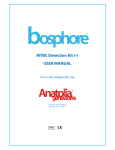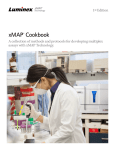Download Carneades 3.7 User Manual
Transcript
Carneades 3.7 User Manual
Tom Gordon
Contents
1 Introduction
4
2 Getting Started
4
2.1
Downloading Carneades . . . . . . . . . . . . . . . . . . . . . . .
4
2.2
License . . . . . . . . . . . . . . . . . . . . . . . . . . . . . . . . .
5
2.3
Binary Installation . . . . . . . . . . . . . . . . . . . . . . . . . .
5
2.3.1
6
Using the Web Application Locally . . . . . . . . . . . . .
3 The Projects Page
6
4 Argument Graphs
8
4.1
Data Model . . . . . . . . . . . . . . . . . . . . . . . . . . . . . .
9
4.2
Statement Properties . . . . . . . . . . . . . . . . . . . . . . . . .
11
4.3
Argument Properties . . . . . . . . . . . . . . . . . . . . . . . . .
11
4.4
Premise Properties . . . . . . . . . . . . . . . . . . . . . . . . . .
12
4.5
Metadata . . . . . . . . . . . . . . . . . . . . . . . . . . . . . . .
12
5 Browsing, Visualizing and Evaluating Arguments
13
5.1
The Outline Page . . . . . . . . . . . . . . . . . . . . . . . . . . .
13
5.2
Using Hypertext to Browse an Argument Graph . . . . . . . . .
15
5.2.1
Statement Pages . . . . . . . . . . . . . . . . . . . . . . .
17
5.2.2
Argument Pages . . . . . . . . . . . . . . . . . . . . . . .
18
5.3
Visualizing Argument Graphs in Argument Maps . . . . . . . . .
20
5.4
Evaluating Arguments . . . . . . . . . . . . . . . . . . . . . . . .
21
1
6 Editing Argument Graphs
24
6.1
Reconstructing Arguments . . . . . . . . . . . . . . . . . . . . . .
26
6.2
Entering New Statements . . . . . . . . . . . . . . . . . . . . . .
27
6.2.1
Main Issue . . . . . . . . . . . . . . . . . . . . . . . . . .
28
6.2.2
Statement Text . . . . . . . . . . . . . . . . . . . . . . . .
28
6.2.3
Atom: Formalizing Statements using Predicate Logic . . .
29
6.2.4
Proof Standard . . . . . . . . . . . . . . . . . . . . . . . .
29
6.2.5
Statement Weight . . . . . . . . . . . . . . . . . . . . . .
30
6.2.6
Statement Metadata . . . . . . . . . . . . . . . . . . . . .
30
6.3
Editing Statements . . . . . . . . . . . . . . . . . . . . . . . . . .
30
6.4
Deleting Statements . . . . . . . . . . . . . . . . . . . . . . . . .
31
6.5
Entering New Arguments . . . . . . . . . . . . . . . . . . . . . .
31
6.5.1
Using Argumentation Schemes . . . . . . . . . . . . . . .
31
6.5.2
Entering and Deleting Premises . . . . . . . . . . . . . . .
33
6.5.3
Strict or Defeasible Arguments . . . . . . . . . . . . . . .
33
6.5.4
Argument Direction . . . . . . . . . . . . . . . . . . . . .
34
6.5.5
Argument Weight . . . . . . . . . . . . . . . . . . . . . .
34
6.5.6
Argument Metadata . . . . . . . . . . . . . . . . . . . . .
34
6.6
Editing Arguments . . . . . . . . . . . . . . . . . . . . . . . . . .
35
6.7
Deleting Arguments . . . . . . . . . . . . . . . . . . . . . . . . .
35
6.8
Evaluating Argument Graphs . . . . . . . . . . . . . . . . . . . .
35
7 Argumentation Schemes
7.1
36
Modeling Argumentation Schemes . . . . . . . . . . . . . . . . .
8 System Administration
37
42
8.1
Building and Installing from Source Code . . . . . . . . . . . . .
42
8.2
System Configuration . . . . . . . . . . . . . . . . . . . . . . . .
42
8.3
Project Structure and Configuration . . . . . . . . . . . . . . . .
43
2
9 Builtin Argumentation Schemes
44
9.1
Argument from Position to Know . . . . . . . . . . . . . . . . . .
44
9.2
Argument from Credible Source . . . . . . . . . . . . . . . . . . .
45
9.3
Argument from Witness Testimony . . . . . . . . . . . . . . . . .
45
9.4
Argument from Expert Opinion . . . . . . . . . . . . . . . . . . .
46
9.5
Argument from Analogy . . . . . . . . . . . . . . . . . . . . . . .
46
9.6
Argument from Precedent . . . . . . . . . . . . . . . . . . . . . .
46
9.7
Argument from Verbal Classification . . . . . . . . . . . . . . . .
47
9.8
Argument from Definition to Verbal Classification . . . . . . . .
47
9.9
Defeasible Modus Ponens . . . . . . . . . . . . . . . . . . . . . .
47
9.10 Argument from an Established Rule . . . . . . . . . . . . . . . .
48
9.11 Argument from Positive Consequences . . . . . . . . . . . . . . .
48
9.12 Argument from Negative Consequences
. . . . . . . . . . . . . .
48
9.13 Argument from Practical Reasoning . . . . . . . . . . . . . . . .
48
9.14 Argument from Cause to Effect. . . . . . . . . . . . . . . . . . . .
49
9.15 Argument from Correlation to Cause . . . . . . . . . . . . . . . .
49
9.16 Argument from Sunk Costs . . . . . . . . . . . . . . . . . . . . .
50
9.17 Argument from Appearance . . . . . . . . . . . . . . . . . . . . .
50
9.18 Argument from Ignorance . . . . . . . . . . . . . . . . . . . . . .
50
9.19 Argument from Abduction . . . . . . . . . . . . . . . . . . . . . .
50
9.20 Ethotic Argument . . . . . . . . . . . . . . . . . . . . . . . . . .
51
9.21 Slippery Slope Argument . . . . . . . . . . . . . . . . . . . . . .
51
9.21.1 Base Case . . . . . . . . . . . . . . . . . . . . . . . . . . .
51
9.21.2 Inductive Step . . . . . . . . . . . . . . . . . . . . . . . .
51
10 Credits
52
11 User Manual License
52
References
53
3
1
Introduction
The Carneades argumentation system is series of open source, research prototypes
freely available for downloading at http://carneades.github.com.
The version of Carneades described in this user manual, Carneades 3.7, provides
web-based, collaborative software tools for:
• (re)constructing arguments using a rulebase of argumentation schemes
• visualizing arguments in diagrams (argument maps)
• critically evaluating arguments, using a formal model of structured argument based on argumentation schemes and with support for variable proof
standards (Gordon, Prakken, and Walton 2007).
The next chapter, Getting Started, explains how to download, install and run
the Carneades system locally on your personal computer. The projects chapter
explains how to create and access projects, where each project can contain any
number of argument graphs. The argument graph chapter provides an overview
of the underlying data model used by all the tools. The browsing, visualization
and evaluation chapter explains how to read and view argument graphs. The
chapters on editing argument graphs and modeling argumentation schemes are
somewhat more demanding and some basic prior knowledge of argumentation
theory (Walton 2006) is recommended. The system administration chapter
describes how to build and install the system from its source files, as well as
how to configure the system. The final chapter shows how some well-known
argumentation schemes (Walton, Reed, and Macagno 2008) can been represented
using the system.
2
Getting Started
This chapter explains how to download, install and run the Carneades system
locally on your personal computer. For information about how to build the
system from source code and advanced configuration options see the “System
Administration” chapter.
2.1
Downloading Carneades
The Carneades Argumentation System is open source software available at
https://github.com/carneades.
You can download binaries and source code of Carneades releases from the releases
page. To use the version of Carneades described in this manual, download the
release named “Carneades 3.7”.
4
2.2
License
The source code of the Carneades system is licensed using the Mozilla Public
License (MPL) version 2.0. An English version of the license is distributed with
the software, in the /licenses directory. The MPL license is certified by the
Open Source Initiative (OSI).
The MPL is a simple copyleft license. The MPL’s “file-level” copyleft
is designed to encourage contributors to share modifications they
make to your code, while still allowing them to combine your code
with code under other licenses (open or proprietary) with minimal
restrictions.
In particular, if you write an application which links to Carneades as a library,
you are free to use any license you wish for your own code.
See http://www.mozilla.org/MPL/2.0/FAQ.html for more information.
2.3
Binary Installation
Prerequisites:
• Version 7 or better of a Java Runtime Environment.
Installation Procedure:
1. Download the carneades-3.7.zip file from Carneades 3.7 release on the
releases page.
2. Unzip the carneades-3.7.zip Zip archive file using some Zip tool. This
will create a directory (folder) with the following hierarchical structure
• carneades-3.7
–
–
–
–
–
carneades-3.7.jar
config ** carneades.clj
doc ** manual.pdf ** timestamp.txt
projects
README.txt
You can move this directory to some other location on your file system, at any
time.
This creates a standard installation, with the default configuration.
5
2.3.1
Using the Web Application Locally
To start the Carneades web application server double click on the
carneades-3.7.jar file in your file system browser, for example the
“Finder” on Mac OS X or the “Windows Explorer” on Windows PCs.
To start the server to from a command line, for local use, type
$ java -jar carneades-3.7.jar
Either way, after the server starts it will open up the projects page of the
Carneades web application in your default web browser.
Depending on your operating system and how you started the server, the
Carneades web application can be shut down by either quitting the Carneades
application or, if you started the server from a command line, using a terminal application, by ending this process, typically by typing control-c in the
terminal.
3
The Projects Page
The projects page is the first page shown in your Web browser when you start
Carneades. It lists example projects and the projects you have created, and
provides a way to create new projects.
To access a project, click on its name in the list of projects.
To create a new project, click on the “New Project” button, complete the form
and then click on the “Save” button.
The “theory” field allows you to specify which argumentation schemes to use
to construct and reconstruct arguments. It is initialized to use the model of
Walton’s argumentation schemes distributed with the system, from the default
project: “default/walton_schemes”.
Projects are stored in files on your file system in the directory specified in
the “carneades.clj” file in your home directory. See the System Administration
chapter for further configuration details.
You can change the theory to use other argumentation schemes, including
ones you have written yourself. See the “Argumentation Schemes” chapter for
information on how to write theories with your own argumentation schemes.
Save or move the theory to the “theories” directory of your project, in the
projects directory specified in your “carneades.clj” configuration file. Suppose
you have named this theory “my_schemes.clj” and stored it in the theories
directory of your project. To have this theory used by your project, instead of
“default/walton_schemes”, edit the “properties.clj” file in the project directory
6
Figure 1: Example Projects Page
7
and then change the theory to “my_schemes”. Notice that you need not name
the project, since the theory is in this project, and you also should not add the
“.clj” (Clojure) file extension. (Theories are implemented using a rule language
embedded in the Clojure programming language.) This must be done locally
on the computer running the Carneades server. There is currently no Web
user interface for editing the properties of projects or managing the theories of
projects.
4
Argument Graphs
Argument graphs model relationships among arguments and statements (claims,
propositions). The arguments represented in an argument graph can be new
(invented) arguments constructed from knowledge, evidence and facts, or reconstructed from arguments in source documents, such as court opinions or
newspaper commentaries.
Argument reconstruction is a challenging task requiring the interpretation of
natural language texts. Consider the following simple legal argument: Johnny
violated the law by riding his skateboard in the park.
This same argument can be expressed in many different ways in natural langauge.
Here are some examples:
1. Because Johnny rode his skateboard in the park he violated the law.
2. Vehicles are prohibited in the park. Someone who does something which
is prohibited violates the law. Johnny rode his skateboard in the park. A
skateboard is a vehicle. Therefore Johnny violated the law.
3. Johnny hat gegen das Gesetz verstoßen, weil er sein Skateboard im Park
benutzt hat.
The first example just reordered the premise and the conclusion of the argument,
putting the premise first. The second example reveals some implicit premises
of the original formulation of the argument. The third example is a German
translation of the original formulation of the argument.
All four of these texts, including the original formulation, express the same
argument, but in different ways. In a large-scale debate, for example about
European policy issues, the same argument might be expressed in thousands of
different ways in many different languages. (The European Union has 23 official
languages.)
One of the purposes of argument graphs is to provide a way to summarize the
arguments put forward in complex debates with exactly one node in the graph for
each argument, no matter how often or in how many ways it has been expressed.
A single argument graph is used to represent all the arguments put forward
in a debate, from all participants. The nodes can quote one or more source
8
documents, and include links to these source documents, so no information need
be lost and all voices can still be heard, inclusively. Grouping the different
formulations of an argument together into a single node in the graph, abstracting
away details, makes it possible to quickly obtain an overview of the arguments
and to obtain a clearer picture of relationships among arguments. A hypertext
or map of the source documents directly, without an argument graph, would
make it difficult to “see the forest for the trees”.
Argument graphs are also useful as a decision-support tool when analysing
problems and issues, such as legal issues, whether by an invidual or in a group.
When used this way, the arguments in the graph represent inference steps and
dependencies between propositions. Original arguments can be entered or edited
directly by users, whether or not the arguments have first been formulated in
some natural language text. If the relevant knowledge of the application domain
has been formally represented, using a knowledge-based system, some arguments
can be automatically found and entered into the graph. Carneades provides a
knowledge representation language for argumentation schemes and an inference
engine which can be used to find arguments in this way. Both methods can be
used together. Carneades is an interactive argumentation assistant, not a fully
automatic problem-solver. Arguments which have been found automatically can
be manually edited by users.
4.1
Data Model
Figure 2: Entity-Relationship Diagram
9
The entity-relationship diagram above shows the elements of argument graphs
and their connections. (The figure does not visualize a particular argument
graph, but rather relationships between the elements of argument graphs in
general.)
The two main elements of argument graphs are statements and arguments.
Statements represent propositions, claims and assertions. Arguments represent
simple inferences from one or more premises to a single conclusion. Again, there
should be only one statement or argument in the graph for each statement and
argument in the source documents, no matter how many different ways the
statement or argument has been expressed in source documents. Some or all
formulations of the statement or argument can be quoted or referenced in the
metadata of the statement or argument node. See the discussion of metadata
below for further information.
As can be seen in the entity-relationship diagram, arguments are linked to
statements in two ways in argument graphs. Each argument has exactly one
conclusion, which is a statement, and zero or more premises, where each premise
has exactly one statement node. A statement may be the conclusion or premise
of more than one argument.
A statement may be both a conclusion and a premise, resulting in complex
argument graphs, representing chains or trees of reasoning. Argument graphs
may contain cycles. A simple cycle would result if a statement is a premise and
conlusion of the same argument. There are methods for resolving these cycles
when evaluating argument graphs.
A statement in an argument graph represents a propositional variable, whose
value may be true (in), false (out) or unknown (undecided). To continue with our
example, the sentences “Johnny rode his skateboard in the park” and “Johnny
did not ride his skateboard in the park” would be represented by a single
statement in an argument graph. Conclusions and premises of argument can
negated using con arguments and negative premises, respectively. There are two
kinds of arguments, pro and con. An argument is pro if its conclusion claims
the statement is true and con if it claims the statement is false. Similarly, there
are two kinds of premises, positive and negative. A positive premise holds if its
statement is “in”. Conversely, a negative premise holds only if its statement is
“out”.
Prior models of argument graphs did not distinguish pro and con arguments or
positive and negative premises. Rather, in these prior approaches all argument
nodes are pro and all premises are positive. Our approach has the advantage
of reducing the number of statements up to 50%, resulting in more compact
summaries of the arguments.
10
4.2
Statement Properties
id : A Uniform Resource Name (URN) serving as a unique identifier for the
statement, world-wide.
text : A concise formulation of the statement, written by the analyst who
reconstructed the arguments from the source documents. Paraphrases the
various formulations of the statement in the sources. Translations of the text in
several languages may be included in the model. Compare with the “description”
property of the metadata of the statement, which can be used to quote some or
all of the formulations of the statement in the sources and provide translations
in several languages.
weight : A real number in range of 0.0-1.0 representing the degree to which the
statement is accepted as true by users (“audience”). If the weight is 0.0, the
statement is false (rejected by the users). If the weight is greater than 0.0 but
less or equal to 0.25, the statement is assumed to be false. If the weight is greater
than or equal to 0.75 and less than 1.0, the statement is assumed to be true. If
the weight is 1.0, the statement is true (accepted by the users). Otherwise the
truth or falsity of the statement is at issue. In application scenarios with many
users, the weights can be collected via polls.
proof standard : The method used to combine pro and con arguments. Several
proof standards are supported by the system. For most purposes, the “preponderance of the evidence” standard should suffice. See the Editing Argument
Graphs Chapter for details.
value : A real number in the range 0.0-1.0, storing the output of the argument
evaluation process, where 0.0 means the statement is out (false or presumably
false), 1.0 means the statement is in (true or presumably true) and all other
values mean the arguments, facts and assumptions are insufficient for drawing
any conclusions about the truth or falsity of the statement (undecided, unknown).
(Real numbers are used to allow experimentation with other models of argument
evaluation.)
atom : An optional formal representation of the statement in predicate logic.
(This feature is for analysts and need not interest public users.)
main : A Boolean value (true or false) used to indicate whether the statement is
one of the main issues modeled by the argument graph. (Since argument graphs
can contain cycles and are not limited to trees, we cannot use the roots of trees
for this purpose.)
4.3
Argument Properties
id : A Uniform Resource Name (URN) serving as a unique identifier for the
argument, world-wide.
direction : Pro or con.
11
strict : A Boolean value (true or false) expressing whether the conclusion of the
argument is necessarily true when its premises are true (strict arguments) or
only presumably true. Nonstrict arguments are called “defeasible” arguments.
scheme : The name of the argumentation scheme applied, if any. Optional.
Examples: “argument from credible source”, “argument from practical reasoning”.
weight : A real number in range of 0.0-1.0, representing the relative weight
of the argument, compared to other arguments pro and con the conclusion of
the argument. The weight is assessed by users. If there are multiple users, the
weights can be collected using polls.
value : A real number in in the range 0.0-1.0, used to record the output of
the argument evaluation process, where 0.0 means the argument is out (not
acceptable), 1.0 means the argument is in (acceptable) and all other values mean
the arguments in the graph, taken together, are insufficient for determining the
acceptability of this argument (undecided/unknown). (Real numbers are used
to allow experimentation with other models of argument evaluation.)
4.4
Premise Properties
polarity : Positive or negative.
role : The role of the premise in the argumentation scheme applied. Examples:
“minor”, “major”.
implicit : A Boolean value (true or false). Can be used to note that the premise
was not explicit in the source documents from which the argument node was
reconstructed.
4.5
Metadata
The argument graph as as whole, as well as each of its statements and arguments,
can be annotated with metadata, using the Dublin Core. There are 15 elements
in the Dublin Core. Each element may contain zero or more values. Here is a
list of the Dublin Core elements:
1.
2.
3.
4.
5.
6.
7.
8.
9.
Title
Creator
Subject
Description
Publisher
Contributor
Date
Type
Format
12
10.
11.
12.
13.
14.
15.
Identifier
Source
Language
Relation
Coverage
Rights
See Dublin Core for a detailed description and usage guidelines for each element.
The Dublin Core is intended to be useful for describing a wide range of “resources”
on the World-Wide Web.
In addition, Carneades allows each metadata record to be assigned an optional
“key”, a string which can be used as a label to refer to the metadata record, such
as “BenchCapon:2008”, similar to the way citation keys are used in bibliographic
databases such as BibTeX.1 At most one key should be provided.
Carneades provides special support for providing description elements of the
Dublin Core in multiple languages (English, German, French, . . . ) and for
formatting these descriptions using the Markdown language. This feature can be
used to include quotations from and links to source documents in the descriptions
of both statements and arguments.
5
Browsing, Visualizing and Evaluating Arguments
This chapter of the Carneades user manual explains how to:
• Access the outline page to view the title, description, issues and outline of
the top-level arguments of the argument graph.
• Use hypertext in web pages to browse an argument graph.
• Visualize argument graphs in diagrams, called “argument maps”, and
using these maps to navigate to more detailed views of statements and
arguments.
• Evaluate arguments to reveal missing premises, check the form of arguments,
ask critical questions and assess the acceptability of statements.
5.1
The Outline Page
An outline page consists of the following parts:
1 http://en.wikipedia.org/wiki/BibTeX
13
Figure 3: An Outline Page
14
• The title of the argument graph. This title usually includes the topic of
the discussion or debate.
• A menu bar of commands.
• A description of the topic of the discussion modeled in the argument graph.
The description can be arbitrarily long and include multiple sections,
paragraphs, images, hyperlinks, lists and other content.
• A list of the main issues of the discussion. Each item in the list is linked to
a page providing detailed information about the statement in the argument
graph at issue.
• The outline, which presents the top five levels of the arguments in the
argument graph. The first level of the outline lists the main issues (again).
The second level lists the arguments pro and con each issue. The third
level lists the premises of each of these arguments. The fourth level lists
the argument pro and con each premise. Finally, the fifth level lists the
premises of these arguments. Deeper levels of the argument graph can be
navigated to by first clicking on a statement or argument in the outline
and then following the links on the next page. Since argument graphs
may contain cycles and are not restricted to trees, some items may appear
multiple times in the outline.
• A list of references to the source documents used to construct the argument
graph. For documents available on the Web, the reference will include a
hyperlink to the source document.
Notice that the issues and items in the outline are prefixed with colored dots.
These indicate the current status (label) of the statements and arguments in the
graph, where:
Yellow means the statement or argument is undecided or unknown. Green
means the statement or argument is acceptable (in, true or presumably
true). Red
means the statement or argument is not acceptable (out, false or presumably
false).
5.2
Using Hypertext to Browse an Argument Graph
There is a web page for each statement and argument in the argument graph
providing detailed information about the element along with links to related
statements and arguments in the graph. You can use these pages to navigate
from node to node in the argument graph, by simply clicking on the links in
the usual way. To go back to previous pages, use the back button of your web
browser.
15
Figure 4: The Outline of an Argument Graph Page
16
5.2.1
Statement Pages
Figure 5: A Statement Page
The proof standards available are dialectical validity, preponderance of the
evidence, clear and convincing evidence, and beyond reasonable doubt. See the
section on Evaluating Arguments for further details about proof standards.
The next section displays the content of the statement in natural language.
This formulation of the statement is written by the analyst or analysts who
reconstructed the arguments to build the argument graph, or generated from a
template in a theory, when arguments are constructed automatically using the
Carneades inference engine.
Next, arguments pro and con the statement are displayed, as well as arguments
which use this statement (or its negation) as a premise. The premises of these
arguments are also displayed. This makes it possible to navigate to nearby
arguments and statements in the argument graph, by simply clicking on the
links in these lists.
The bottom of the statement page displays the properties of the statement: its
value, proof standard (default value: preponderance of the evidence), weight,
whether or not it is a main issue, its formal representation as a logical atom
(optional) and its id.
17
If metadata had been provided for the statement, it would be displayed in a
separate tab on the page. Descriptions may be provided in multiple natural
languages, with a tab for selecting the description in each language.
5.2.2
Argument Pages
Figure 6: An Argument Page
Argument pages are quite similar to statement pages.
At the top the page, the premises and conclusion of the argument are shown. If
available, the role of each premise in the argumentation scheme applied is shown
(e.g. “major” or “minor”).
The bottom of the page displays the properties of the argument: its id, the
argumentation scheme applied (if any), whether it is a strict or defeasible
argument, its weight and value. The argumentation scheme contains a hyperlink.
Click on the link to view a description of the scheme.
If metadata had been provided for the argument, it would be displayed next.
Descriptions can include quotations of one or more source texts expressing the
argument, along with hyperlinks to the sources on the Web.
18
Figure 7: Metadata Tab of an Argument Page
19
5.3
Visualizing Argument Graphs in Argument Maps
The menus of the argument graph page, statement pages and argument maps
include “map” and “outline” buttons. Clicking on the “map” button generates a
diagram, called an “argument map”, which visualizes the argument graph as a
network (directed graph) of statement nodes and argument nodes connected by
links. Statement nodes are shown as boxes; argument nodes with circles and
boxes with rounded corners.
Figure 8: An Argument Map
For statement nodes, the text of the statement is shown inside the box, possibly
truncated if the text is too long. In argument nodes, the circle is filled with a plus
sign, if the argument is a pro argument, or a minus sign, for con arguments. The
edges (links) between argument nodes and statement nodes show the premises
and conclusion of the argument. The conclusion of the argument is the statement
node pointed to by the edge with the normal arrowhead. The other statement
nodes linked to the argument, without arrowheads, are its premises. Negative
premises are displayed with a circular (dot) arrowhead on the statement side of
the edge.
The statement and argument nodes in argument maps contain hyperlinks. Clicking on a statement or argument node displays the details of the node in a
statement or argument page, respectively.
20
In argument maps, argument nodes whose conclusion is another argument node,
rather than a statement node, visualize “undercutting” arguments. These are
arguments which question the applicability of another argument. This is the
only case where two nodes of the same type are directly connected in the map.
Argument maps are represented using structured vector graphics (SVG) not
bitmaps. You can zoom the map in or out, to any scale, without loss of resolution.
How this zooming is done depends on your device and web browser.
When argument graphs have been evaluated, the status of the argument and
statement nodes is visualized in argument maps using both color and icons.
Nodes which are “in” are filled with a green background and contain a checked
box. Nodes which are “out” are shown with a red background and contain a
crossed box (a box filled with an X). Nodes which are neither in nor out are
filled with white background color and contain an empty checkbox. The colors
are redundant to accommodate black and white printing and color-blind users.
5.4
Evaluating Arguments
By argument “evaluation” we mean the process of critically assessing arguments
by:
1. revealing implicit premises
2. validating whether the arguments are formally correct, by instantiating
accepted argumentation schemes
3. asking appropriate critical questions, depending on the schemes applied
4. and determining which claims are acceptable, taking into consideration the
assumptions of users and their collective assessment of the relative weights
of conflicting pro and con arguments.
The first three of these tasks can be accomplished by comparing the argument
with its argumentation scheme. On the argument page, click on the argumentation scheme to view a description of the scheme. Now you can check whether
any of the premises listed in the scheme are missing from the argument. The
argument is formally valid if all the premises of the scheme are explicitly provided by matching premises of the argument and the conclusion of the argument
matches the conclusion of the scheme.
Argumentation schemes define exceptions and assumptions which can be used
to ask critical questions. The exceptions provide reasons for not applying the
argument, undercutting it. If an exception is true, this doesn’t mean that the
conclusion of the argument is false, but only that the argument does not provide
a good reason to presume the conclusion to be true. The assumptions of the
scheme are implicit premises which need to be proven only if they are called
into question. So, if you think an assumption does not hold, you should make
21
Figure 9: An Argument from Practical Reasoning
22
Figure 10: A Scheme for Argument from Practical Reasoning
23
an issue of it by adding arguments pro or con the assumed statement in the
argument graph.
Any time an argument graph is modified, it is automatically reevaluated to
update the values of its arguments and statements. A computational model of
argument is used to compute the values (Gordon, Prakken, and Walton 2007).
If you do not agree with the result of the evaluation, there are at least three
reasons why you may be right and the system’s evaluation wrong:
1. Not all relevant arguments have been included in the model, or put forward
in the debate. If you are aware of some missing argument, consider adding
it to the argument graph.
2. The weights assigned to the statements and arguments may not reflect
your opinion. If these weights are averages of weights assigned collectively,
by a group of users, you may disagree with the collective view. Minority
views can be correct.
3. The formal model of argument we are we are using to compute acceptability
may be incorrect. Of course, specialist knowledge is required to assess
the correctness of the model. If you, like most people, do not have this
knowledge, then we recommend a skeptical but respectful attitude. If you
agree with the results of the model, then the model gives you a reason to
have more confidence in your opinion. If you do not agree with the results
of the model, then you may want to take pause to reconsider your views,
even if in the end you do not change your mind.
6
Editing Argument Graphs
To edit an argument graph, first go to its outline, as described in the Chapter
entitled Browsing, Visualizing and Evaluating Arguments. An example argument
graph page is shown in the figure below.
You can add nodes to the graph by clicking on the “New Statement” or “New
Argument” buttons. In both cases you will be presented with a form to enter the
required information. The form will be displayed in a new tab, so that you can
toggle back and forth between different views of the argument graph will editing.
(Warning: A known bug in the user interface causes your work to be lost if you
change to another tab without first saving your work.) See the Entering New
Statements or Entering New Arguments sections for further information.
To add a new argument pro or con some existing statement, go to the statement
page and click on the “New Argument” button. The conclusion of the new
argument will be set to the existing statement. Then complete the rest of the
form as described in the Entering New Arguments section.
24
Figure 11: An Argument Graph Page
25
To edit or delete existing statements or arguments, first go to the page of the
statement or argument and then click on the “Edit” or “Remove” button. Editing
statements and arguments is done using the same forms used to create new
statements and arguments. Deleting a statement will also delete the arguments
pro or con the statement. Deleting an argument does not delete the conclusion
or premises of the argument. This can leave some statements in the argument
graph being unused in any argument.
Warning: There is no undo function, so all editing and delete operations are
permanent. However, you will be asked to confirm all delete operations and have
the option of cancelling or saving editing operations.
6.1
Reconstructing Arguments
To reconstruct a new argument in some source text, one which is not already
in the argument graph, follow the procedure below. If instead the source text
is another formulation of an argument already in the argument graph, you
can modify the description of the existing argument to also quote this as an
additional source of the argument.
1. Click on the “New Argument” button on the outline page of the argument
graph.
2. Copy the text of the argument from the source document and paste it into
the description field of the “Metadata”tab of new argument form. You can
quote the text of the argument, using Markdown, by preceding each line
with a “>” symbol.
3. Go the “Model” tab of argument editor and choose an argumentation
scheme to apply, from the pull down list of schemes. The documentation
of the selected scheme will be shown and the form will be customized, with
fields intialized for each of the premises of the scheme. You can modify
the argument however you want, unconstrained by the chosen scheme, for
example by deleting or adding premises, or renaming premise roles. The
schemes are there to help you, not constrain you. See the Argumentation
Schemes chapter for documentation of the initial set of schemes provided
with Carneades. These schemes may be modified or extended, or replaced
entirely, as described in the Argumentation Schemes chapter.
4. Enter the conclusion of the argument, by choosing a statement already in
the graph with the same meaning as the conclusion of the argument in the
source text. If the needed statement is not listed, create one first following
the instructions for entering new statements below.
5. Similarly, add the premises of the argument, by choosing existing statements
in the argument graph from the pull-down lists below the role of each
premise in the form. Negative premises can be entered by changing the
“Positive” property of the premise to “False”. If the premise is implicit in
26
the source text, you can note this by changing the “Implicit” property of
the premise to “True”.
6. At the bottom of the form, click the “Save Argument” or “Cancel” button.
Warning: Any changes you make using the form will not be saved to
the argument graph until you execute the “Save Argument” command by
clicking on this button.
6.2
Entering New Statements
The form for entering new statements is shown when you click on the “New
Statement” button on the outline page of the argument graph page.
Figure 12: New Statement Form
A new statement should not be entered into the argument graph if the negation
of the statement is already in the argument graph. That is, for every proposition
P , a single statement node should be entered into the graph to represent both
P and ¬P . It doesn’t matter whether the positive or negative form of the
statement is included explictly in the argument graph. Typically the positive
form is used, but in some cases you may prefer the negative form. For example,
you may prefer to include the sentence “The payment was illegal” explicitly
in the argument graph and then represent arguments pro the legality of the
27
payment as argument con the claim the payment was illegal. The best choice
may depend on the procedural context of the debate.
Only one form of the statement is required, since arguments pro the negation of
the statement are equivalent to arguments con the statement. And premises of
arguments can be explicitly negated in argument graphs, and in the forms for
entering and editing arguments. This approach has the advantage of reducing
the number of statements in the graph up to 50%.
The new statement form is divided into two sections, named “Model” and
“Metadata”. On smaller screens these two sections are shown in separate tabs,
labelled accordingly. The “model” consists of the text of the statement, in one
or more languages, along with some additional properties, described in detail
below. The “metadata” consists of generic properties, not specific to statements,
such as a title and description. Be careful not to confuse the description of
the statement with the text of the statement. The text is a formulation of the
statement, whereas as the description provides further information about the
statement.
6.2.1
Main Issue
An argument graph should have at least one main issue. These are the issues
which are central to the debate. All the other issues are subsidiary issues only
important to the extent that they are relevant for resolving one of the main
issues.
6.2.2
Statement Text
The “text” property of a statement node of an argument graph is for expressing
the statement concisely in natural language. You should always provide such a
text. As for descriptions, translations of the text in several languages may be
included in the model and the statment may be structured using Markdown.
This is the text that will appear in statement boxes in argument maps and in
hypertext views of the argument graph. Whereas descriptions are optional and
part of the metadata about the statement, this text is the content representing
the statement itself.
Translations of the text can be entered in several natural languages:
En English
De German
Fr French
It Italian
Nl Dutch
Sp Spanish
28
6.2.3
Atom: Formalizing Statements using Predicate Logic
Optionally, statements can be formalized in predicate logic, by providing a value
for the “atom” property in the form. This is an advanced feature that may be
needed only for more specialized application scenarios.
Atoms are formalized in Carneades using the prefix notation of s-expressions
(“symbolic expressions”), as in the Lisp family of programming languages.
For example, Socrates is a man could be formalized as (man Socrates). Here,
man is a unary predicate symbol. The fact that Socrates died in 399 B.C. could
be represented using a binary predicate, for example as (died Socrates -399).
The language for Atoms is quite expressive:
• The arity of atoms can be 0 or more, as in predicate logic, not restricted
to unary and binary predicates, as in description logic, RDF and OWL.
Examples: (good), (between 0 1 2).
• Compound terms may be used. For example (= 2 (+ 1 1)). The is, the
atom language is not restricted to Datalog.
• Atoms can be higher-order. Example: (believes Gerald (and (made-of
Moon green-cheese) (really-exists Yeti))). Notice that compound
propositions can be reified as terms, as in this example.
6.2.4
Proof Standard
The proof standard of a statement determines how much proof is required for
the statement to be deemed acceptable (presumably true). The proof standard
is used by the computational model to argument to compute the acceptability
of the statement. Several proof standards are available:
Dialectical Validity (DV) This standard is the only one that does not make
use of arugment weights. It is satisfied if at least one pro argument is in
and no con argument is in.
Preponderance of Evidence (PE) This standard is met if at least one pro
argument is in that weighs more than any in con argument.
Clear and Convincing Evidence (CE) This standard is satisfied if the preponderance of evidence standard is met and, in additional, the difference
between the strongest in pro argument and the strongest in con argument
is above a certain threshold.
Beyond Reasonable Doubt (BRD) This standard is met if the clear and
convincing evidence standard is meet and, in addition, the weight of the
weakest in con argument is below a certain threshold.
The default proof standard is preponderance of the evidence, and for most
applications this proof standard should be sufficient. Note that the preponderance
29
of evidence standard is met whenever the dialectical validity standard is met. If
arguments are not weighed, the dialectical validity and preponderance of evidence
standards will give the same results. The preponderance of evidence, clear and
convincing evidence and beyond reasonable doubt standards are ordered by the
amount of proof required, with beyond reasonable doubt requiring the most
proof. Whenever one of these standards is met, all of weaker standards are also
meet.
6.2.5
Statement Weight
The weight of a statement encodes the extent to which users agree or disagree
with the statement, on a scale of 0.0 to 1.0, where 0.0 represents disagree (reject),
0.5 means no opinion and to 1.0 is denotes agree (accept). Statements with a
weight greater then or equal to 0.75 and less than 1.0 are assumed to be true,
until an argument pro or con the statement has been added to the argument
graph. Conversely, statements with a weight less than or equal to 0.5 and greater
than 0.0 are assumed to be false, until an argument pro or con the statement
has been added to the graph.
6.2.6
Statement Metadata
Statements can be annotated with metadata properties, using the Dublin Core
metadata elements. The Dublin Core elements are briefly summarized in the
Metadata section of this manual.
To add metadata to a statement, go to the “Metadata” tab of the statement
editor and complete the form. Multiple values of an element can be entered by
listing. Separate the items in the list with semicolon (“;”) characters.
You can use the description field of the “Metadata” tab of the statement editor
to provide whatever background information you want about the statement. You
can structure and format the description, including headers, lists, quotations,
hypertext links and other elements, using the Markdown wiki language. The
form includes a Markdown editor to make this easier for you.
As for the statement text, translations of descriptions can be entered in several
natural languages.
6.3
Editing Statements
To edit an existing statement in an argument graph, first navigate to the
statement page and click “Edit Statement” button. This will reveal a form for
modifying the statement. This is the same form used to enter new statements,
described in the Entering New Statements section of this chapter, but with
the fields of the form filled in with the current values of the properties of the
30
statement. After making changes, click on the “Save” button at the bottom of
the form, to have the changes stored in the argument graph database, or the
“Cancel” button to abort the editing process and retain the prior values of the
properties of the statement.
Warning: The changes cannot be undone after saving them.
6.4
Deleting Statements
To delete a statement from an argument graph, first navigate to the statement
page and click of the “Remove Statement” button. You will be asked to confirm
or cancel the deletion.
Warning: The deletion cannot be undone after it has been confirmed. Deleting
a statement also deletes all arguments pro or con this statement, i.e. with this
statement as the conclusion of the argument. The statements for the premises
of these arguments are not deleted.
6.5
Entering New Arguments
The form for entering new arguments is shown when you click on the “New
Argument” button in the menu bar of the argument graph page or a statement
page. When used on a statement page, the form for entering the new argument
will be initialized with the statement as the conclusion of the argument.
See the section on Reconstructing Arguments for tips about how to proceed
when interpreting and modeling arguments in source texts.
6.5.1
Using Argumentation Schemes
Arguments can be entered into the system, without using argumentation schemes.
Their use is entirely optional. That said, argumentation schemes can be helpful
for interpreting source texts when trying to reconstruct arguments. They serve
as templates which can guide you in your task of understanding the source
text. For example, if the argument looks like it might be an argument from
expert opinion, using the expert opinion scheme will help you to remember
the conventional form of this kind of argument. Can the text reasonably be
understood as including all the premises of the expert witness scheme? Were any
missing premises left implicit by the author, or would this be reading too much
between the lines? Does the argument perhaps better fit some other scheme?
See the section on Reconstructing Arguments for tips about how to proceed
when interpreting and modeling arguments in source texts.
You can view a list of the available argumentation schemes using the pull-down
menu. Type in a string, such as “expert”, to display the schemes containing
31
Figure 13: New Argument Form
32
the string in the title. Then select the desired scheme from the list. This will
display a description of the scheme, perhaps with example arguments, along
with references to publications about the scheme. You can go back and select
another scheme at any time.
Whenever a scheme is selected, the form will customized to include premises and
exceptions fields for the chosen scheme. The roles of the premises and exceptions
will be modified to match the selected scheme. The premise roles can be edited.
You are not constrained by the scheme.
If you change your mind and select another scheme, any statements you have
selected for the conclusion and premises of the argument will remain, but you
will need to check whether they are still appropriate and add, modifiy or delete
premises as necessary.
Again, the argumentation schemes are meant to be helpful, not get in your way.
They do not constrain you to enter arguments matching the schemes. You can,
however, check whether arguments correctly instantiate the schemes they have
been assigned. See the Validating Arguments section for further information.
6.5.2
Entering and Deleting Premises
In the premise of the argument editor, you can choose an existing statement in
the argument graph from the pull down list. You can filter the statements in
the list by typing some text in the text field at the top of the list.
You can insert additional premises by clicking on the “Add Premise” button.
Premises can be deleted by clicking on the “Remove this premise” button
immediately below each premise.
6.5.3
Strict or Defeasible Arguments
An argument may be strict or defeasible (not strict). An argument is strict if
and only if its conclusion must be true, with no exceptions, if its premises are
true, whether or not its premises are in fact true. For example the following
arguments are strict:
• The moon is made of green cheese since the moon is made of green cheese
and unicorns have horns.
• The figure is a triangle since it has three sides.
The first example argument is of course cyclic, not to mention fanciful. But it is
strict nonetheless.
Arguments are defeasible if they are not strict. With defeasible arguments, the
conclusion is only presumably true when the premises are true. The argument
33
gives us a reason to accept the conclusion, but there may be exceptions or other
reasons leading to the opposite conclusion. Here are a couple of famous examples
from the computational models of argument literature:
• The object is red since it looks red.
• Tweety flies sinces Tweety is a bird.
The object may look red because, for example, if is being illuminated by a red
light. And Tweety the bird may be a penguin, or have a broken wing, and so on.
The conclusion of a defeasible argument need not be probably true, in some
statistical sense. It is not necessary to have good empirical data allowing us to
draw conclusions about what is probably the case in order to make a defeasible
argument. The argument only needs to give us some good reason to believe
the conclusion, at least until we have heard arguments giving us reasons to the
contrary.
Select whether the argument is strict in the form using the radio buttons. By
default, arguments are defeasible.
6.5.4
Argument Direction
Arguments can be pro or con their conclusion. An argument con a statement is
semantically equivalent to an argument pro the negation of the statement.
6.5.5
Argument Weight
Argument weights only become important when two or more arguments with
contradictory conclusions, that is arguments pro and con some conclusion, come
into play. Such arguments are called “rebuttals”. The conflict between the
rebuttals is resolved by weighing the arguments and applying proof standards.
See the Proof Standard of this chapter for further information.
The weight can be entered directly in the argument editor, using the slider.
6.5.6
Argument Metadata
Arguments can be annotated with metadata properties, using the Dublin Core
metadata elements, in the same way as statements. See the Statement Metadata
section for further instructions.
You can use the description field of the argument to provide whatever background
information you want about the argument, including quotations of formulations
of the argument in source texts, along with hyperlinks to the sources.
34
You have the same possibilities for structuring the text of the description, using
the Markdown wiki language, and entering translations of the description as you
have for statement descriptions. See the Statement Description section of this
chapter for further information.
6.6
Editing Arguments
To edit an existing argument in an argument graph, first navigate to the argument
page and then click on the “Edit Argument” button. This will open a new tab
with an editor for modifying the argument. This is the same form used to
enter new arguments, described in the Entering New Arguments section of this
chapter, but with the fields of the form filled in with the current values of the
properties of the argument. After making changes, click on the “Save” button
at the bottom of the form, to have the changes stored in the argument graph
database, or the “Cancel” button to abort the editing process and retain the
prior values of the properties of the statement.
Warning: The changes cannot be undone after saving them.
6.7
Deleting Arguments
To delete an argument from an argument graph, first navigate to the argument
page and then click of the “Remove Argument” button. You will be asked to
confirm or cancel the deletion.
Deleting an the argument does not delete the statements used in its conclusion
or premises.
Any arguments undercutting this argument will also be deleted, since the conclusion of such an undercutter refers to this argument specifically and can serve
no function once the argument has been deleted.
Warning: The deletion cannot be undone after it has been confirmed.
6.8
Evaluating Argument Graphs
The term “argument evaluation” has two different but related meanings. The
broader meaning, described in the Evaluating Arguments section of this manual,
concerns the process of critically assessing the validity of arguments, by
1. revealing implicit premises
2. validating whether the arguments are formally correct, by instantiating
accepted argumentation schemes
3. asking appropriate critical questions, depending on the schemes applied
35
4. and determining which claims are acceptable, taking into consideration
the assumptions of the users and their collective assessment of the relative
weights of conflicting pro and con arguments.
The final step of this process, determining which claims are acceptable, is what
we mean by argument evaluation in this section. Perhaps a better term for
this narrower conception of argument evaluation, to avoid confusion, would be
“argument labeling”, since the result of this kind of argument evaluation is to
label the statement and argument nodes of an argument graph as being “in”,
“out” or “undecided”, where:
in means the statement is acceptable (presumably true) or the argument is
applicable, because all of its premises are in and it has not been undercut
by an in argument.
out means the negation of the statement is acceptable (equivalently: the statement itself is not acceptable) or the argument is not applicable.
undecided means the statement or argument is neither in nor out.
Argument graphs are evaluated using the computational model of structured
argument presented in (Gordon, Prakken, and Walton 2007). The argument
graph is automatically re-evaluated, updating the labels of the argument and
statement nodes, whenever the argument graph is modified. This includes not
only changes to the weights of the statements and arguments, but also changes
to the assigned proof standards and, the addition or deletion of any arguments.
(Additional arguments, not only deletions, can cause the labels to change, since
acceptability is a nonmonotonic inference relation.)
7
Argumentation Schemes
Argumentation schemes are represented using a high-level scheme (rule) language
embedded in the Clojure programming language.
Argumentation schemes generalize the notion of an inference rule to cover
defeasible as well as strict reasoning patterns. We use the term “scheme” instead
of “rule” to emphasize that the rules are usually defeasible. The scheme language
is expressive enough to represent axiomatizations (i.e. axioms and inferences
rules) of theories in many domains, including laws, regulations and policies, in
addition to argumentation schemes per se.
Computational models of theories have been called many things in computer
science, including “knowledge bases” and “deep conceptual” or “semantic” models.
We prefer the term “theory” to “knowledge-base” because “knowledge” may
suggest consensus or truth, while it is clearer that theories may be controversial
or contested.
36
The scheme language is similar to logic programming languages such as Prolog.
Any Prolog rule (“clause”) can be represented in Carneades in a straight-forward
way. The rule language has some additional features for representing argumentation schemes, such as scheme variables ranging over atoms and a means to
represent premise roles (e.g. “major”, “minor”). Moreover, schemes in this
language can be annotated with meta-data and documentation, in multiple
natural languages.
Carneades includes an inference engine which is able to automatically apply
theories to construct arguments. Using a high-level declarative language for
representing theories, and generating arguments from these theories, makes it
easier for domain experts to read and validate the theories.
Theories may organized in a hierarchical structure of sections and subsections,
with schemes included at any level. Like schemes, the theory as a whole and
each of its sections can be annotated with its own meta-data and natural
language description. These features facilitate self-documenting and “isomorphic”
modeling. The source text of the schemes, policies or legislation can be included
within the model, in the same files, in such as way as to preserve the hierarchical
structure of the sources. This makes it easier to maintain the model as the
source documents are modified, since there can be a one-to-one correspondance
between sections of the source text and sections of the model.
Theories are represented in Clojure source code files. Clojure packages can be
used to modularize, combine and reuse theories.
The theory language is an executable knowledge-representation language, with
its own semantics and an inference engine implementing this semantics. It is
not intended to be used as an “interchange format” for exporting and importing
theories among diverse formalisms with varied semantics.
The semantics of theories are defined by mapping instantiations of argumentation
schemes to argument graphs and, in turn, evaluating these graphs using the
computational model of structured argument presented in (Gordon, Prakken,
and Walton 2007).
7.1
Modeling Argumentation Schemes
In this section we illustrate how to use the language to represent a version of
the scheme for arguments from practical reasoning.
A domain theory is represented by first defining a language (dictionary) of
symbols, denoting predicates and terms, and then a set of inference rules, called
schemes, using this language.
The language is represented as a map from symbols to predicates and individuals,
in the Clojure programming language. Each symbol of the language is mapped
to a structure with fields for the symbol of the predicate (redundantly), the
37
arity of the predicate (i.e. the number of columns in a tabular representation
of the relation denoted by the predicate) and an optional number of forms for
expressing statements and questions about this predicate in one or more natural
languages.
To illustrate, below are the definition of some of the predicates of the language
used a version of the schemes for practical reasoning.
(def L
{'circumstances
(make-predicate
:symbol 'circumstances
:arity 1
:forms
{:en (make-form
:positive "The circumstances are %s."
:negative "The circumstances are not %s."
:question "Are the circumstances %s?")})
'should-do
(make-predicate
:symbol 'should-do
:arity 2
:forms
{:en (make-form
:positive "In cirumstances %s, we should do %s."
:negative "In circumstances %s, we should not do %s."
:question "In circumstances %s, should we do %s?")}),
'results-in
(make-predicate
:symbol 'results-in
:arity 3
:forms
{:en (make-form
:positive "In circumstances %s doing %s would
result in circumstances %s."
:negative "In circumstances %s doing %s would
not result in circumstances %s."
:question "In circumstances %s would doing %s
result in circumstances %s?")})
'avoids
(make-predicate
:symbol 'avoids
:arity 3
38
:forms
{:en (make-form
:positive "In circumstances %s not doing %s
would avoid circumstances %s."
:negative "In circumstances %s not doing %s
would not avoid circumstances %s."
:question "In circumstances %s would not doing %s
avoid circumstances %s?")})
'realises
(make-predicate
:symbol 'realises
:arity 2
:forms
{:en (make-form
:positive "Circumstances %s would realize goal %s."
:negative "Circumstances %s would not realize goal %s."
:question "Would circumstances %s realize goal %s?")})
'promotes
(make-predicate
:symbol 'promotes
:arity 2
:forms
{:en (make-form
:positive "Achieving %s would promote the value %s."
:negative "Achieving %s would not promote the value %s."
:question "Would achieving %s promote the value %s?")}),
'demotes
(make-predicate
:symbol 'demotes
:arity 2
:forms
{:en (make-form
:positive "Achieving goal %s would demote the
value %s."
:negative "Achieving goal %s would not demote the
value %s."
:question "Would achieving goal %s demote the
value %s?")})
})
An argumentation scheme is represented as a structure with six fields:
39
1.
2.
3.
4.
5.
6.
id
header
conclusion
premises
exceptions, and
assumptions.
The id is a term in the language used to reify argumentation schemes and represent statements about argumentation schemes in domain models. The header
enables metadata about the scheme to be represented (e.g. title, description).
Descriptions can be represented in multiple natural languages. The conclusion
is a formula schema, which may contain schema variables. Schema variables
are represented by symbols beginning with a question mark, e.g ?Ag, ?A, and
?G, and range over both terms and propositions. Thus, the conclusion of an
argumentation scheme can be a schema variable. This feature is needed for
representing schemes, such as arguments from expert witness testimony, whose
conclusion may be any proposition whatsoever.
The premises, exceptions and assumptions fields of schemes are vectors of premise
structures, where each premise has the following properties:
role A string naming the role of the premise in the argumentation scheme, e.g.
“major”, “minor”, “circumstances”, “goal”.
positive Boolean. False if the premise is negated. Default: true.
statement An atom formalizing the propositional content of the statement.
Next, using this language we formally define positive and negative versions of
a scheme for practical reasoning. Schemes may be organized in an hierarchy
of sections, each section with its own metadata. But since there are only four
schemes in this example, sections are not illustrated here.
(def S
[(make-scheme
:id 'pras1
:header (make-metadata :title "Practical Reasoning Scheme")
:conclusion '(should-do ?S1 ?A)
:premises
[(make-premise :role "circumstances"
:statement '(circumstances ?S1))
(make-premise :role "action"
:statement '(results-in ?S1 ?A ?S2))
(make-premise :role "goal" :statement '(realizes ?S2 ?G))
(make-premise :role "value" :statement '(promotes ?G ?V))])
(make-scheme
40
:id 'pras2
:header
(make-metadata :title "Negative Practical Reasoning Scheme")
:conclusion '(not (should-do ?S1 ?A))
:premises
[(make-premise :role "circumstances"
:statement '(circumstances ?S1))
(make-premise :role "action" :statement '(avoids ?S1 ?A ?S2))
(make-premise :role "goal" :statement '(realizes ?S2 ?G))
(make-premise :role "value" :statement '(demotes ?G ?V))])
])
Now, let’s us package the language and schemes together in a theory. Conceptually, a theory is a set of propositions. But since the set may be infinite, it
is more convenient to represent theories intensionally, as a set of axioms and
inference rules. We call the inference rules “argumentation schemes”, because
they may be defeasible, to distinguish them from the inference rules of classical
logic, which are all non-defeasible (strict).
A theory is modelled as a structure having the following fields:
header metadata (e.g. title, description) about the theory. Descriptions can
be in multiple languages and can be arbitrarily long, structured texts,
represented using the Markdown wiki language.
language The formal language of the theory; a dictionary mapping symbols to
terms and predicates.
schemes Strict and defeasible inference rules.
sections A sequence of sections, which in turn consist of a header, schemes and
(sub)sections, enabling theories to be organized hierarchically, similar to
the hierarchical structure of books and articles.
references A sequence of metadata structures, for providing bibliographic
information about source documents.
Next, we complete this illustration of how to implement argumentation schemes,
by defining theory1 to be the following theory:
(def theory1
(make-theory
:header
(make-metadata
:title "Reconstruction of Liverpool Argumentation Schemes"
:creator "Tom Gordon"
:publisher "Fraunhofer FOKUS"
:date "2012"
:description {:en "This is a reconstruction of the version of
41
the Liverpool schemes in [@Atkison2012a]."})
:language L
:schemes S
:references
{"Atkison2012a"
(make-metadata
:creator "Katie Atkinson, Adam Wyner and Trevor Bench-Capon"
:title "Report No. D5.2 -- Report on Prototype 1 of
Structured Consultation Tool"
:publisher "IMPACT"
:date "2012")}))
8
System Administration
8.1
Building and Installing from Source Code
1. Use a Git client to clone a copy of the Carneades source code from the
Carneades GitHub repository.
2. Follow the instructions in the following README file:
carneades/src/CarneadesWeb/README.md
8.2
System Configuration
To modify the configuration, edit the config/carneades.clj file in the installation directory.
The configure files are Clojure source files, with the properties represented as a
Clojure map.
The :projects property provides the full path name of the directory used to
store Carneades projects. The default directory is the projects directory of the
installation directory.
Example: :projects "/usr/local/carneades/projects
Additional properties can be configured for each project, as described in the next
section.
42
8.3
Project Structure and Configuration
Carneades projects are stored in the directory stated in the .carneades.clj
configuration file. Each project is a directory with the following structure:
properties.clj
databases/
theories/
documents/
The properties.clj file defines the attributes of the project. The properties
are represented as a Clojure map in the file. Here are the contents of an example
properties.clj file:
{
:title "My First Carneades Project"
:creation-date "January 10, 2015"
:theory "default/walton_schemes"
:description {:en "This is my first Carneades project."
:de "Dies ist mein erstes Carneades Projekt."}
}
The :title and :creation-date properties should be self-explanatory. Their
values are strings. (The creation date is not constrained to some specific format
for dates.)
The :description is a Clojure map, to allow multiple descriptions in different languages. In the example there are descriptions in English and German.
Descriptions can formatted using Markdown syntax.
The :theory property specifies which theory to use to construct and reconstruct
arguments, using the rule-based inference engine, or interactively, using the
argument editor.
Theories are represented using Clojure data structures, in Clojure files with
the usual “.clj” filename extension. In the property map, the values of the
:theory property should be the file name of the Clojure file containing the
theory, but without the “.clj” file name extension. The theory name is resolved relative to the “theories” directory of the given project, or the current
project being configured if no project is named. In the example, the :theory
property is “default/walton_schemes”. This refers to the theory in the “default/theories/walton_schemes.clj” file in the projects directory.
The databases/ directory stores all the database files of the project, including
a database for each argument graph of they project. (A project may have more
than one argument graph. For example, when using the policy analysis tool, an
43
argument graph is created for each case.) The database files are in the format
used by the H2 database engine for the Java Virtual Machine.
The theories/ directory contains the Clojure source files of the theories of the
project.
Finally, the documents/ directory can be used to store copies of source documents,
documentary evidence, or any other project files.
9
Builtin Argumentation Schemes
This chapter presents the argumentation schemes included with the distribution
of the Carneades system. The system is pre-configured to use these schemes, but
you can configure the system to use other schemes, or modify these schemes to
meet your requirements.
The argumentation schemes are shown here in pseudocode for readabililty. See
the Modeling Argumentation Schemes chapter for a description of the syntax
used to formally define the schemes.
The schemes can be viewed online, using Carneades, by clicking on the “Theory”
link near the top of an argument outline page, if the project has not been
configured to use some other schemes.
Most of the schemes here are derived from the book “Argumentation Schemes”
(Walton, Reed, and Macagno 2008). The schemes for arguments from credible
source and practical reasoning are based on (Wyner, Atkinson, and Bench-Capon
2012) and (Atkinson and Bench-Capon 2007), respectively.
The schemes from these sources been modified to fit the Carneades computational
model of argument. For example, generic critical questions which undermine
premises, undercut the argument or rebut its conclusion, have been omitted,
since these critical questions apply to all defeasible arguments in Carneades.
All the argumentation schemes presented here are defeasible unless they have
been explicitly declared to be strict.
9.1
Argument from Position to Know
id: position-to-know
conclusion: S
premises:
major: W is in a position to know about things in a certain
subject domain D.
minor: W asserts that S is true.
44
domain: S is in domain D.
exceptions:
CQ1: W is dishonest.
9.2
id:
Argument from Credible Source
credible-source
conclusion: S
premises:
source: W is a credible source about domain D.
assertion: W asserts S.
domain: S is in domain D.
exceptions:
CQ1: W is biased.
CQ2: W is dishonest.
CQ3: Other credible sources disagree with S.
9.3
Argument from Witness Testimony
id: witness-testimony
conclusion: S
premises:
position to know: W is in a position to know about things in a
certain subject domain D.
in-domain: Domain D contains the statement S.
truth-telling: Witness W believes S to be true.
minor: W asserts that S is true.
assumptions:
CQ1: S is internally consistent.
exceptions:
CQ2: S is
CQ3: S is
CQ4: W is
CQ5: S is
inconsistent with the facts.
inconsistent with the testimony of other witnesses.
biased.
implausible.
45
9.4
Argument from Expert Opinion
id: expert-opinion
conclusion: S
premises:
major: Source E is an expert in subject domain D.
domain: Domain D contains the statement S..
minor: E asserts that S is true.
exceptions:
CQ1: E is untrustworthy.
CQ2: S is inconsistent with the testimony of other witnesses.
assumptions:
CQ3: S is based on evidence.
9.5
Argument from Analogy
id: analogy
conclusion: S
premises:
major: Case C1 is similar to the current case.
case: S is true in case C1.
minor: E asserts that A is true.
exceptions:
CQ1: There are relevant differences between case C1 and the
current case.
CQ2: S is false in case C1, which is more on point
than case
C2.
9.6
Argument from Precedent
id: precedent
conclusion: S
premises:
major: Case C1 is similar to the current case.
ratio: Rule R is the ratio decidendi of case C1.
46
conclusion: Rule R has conclusion S.
exceptions:
CQ1: There are relevant differences between case C1 and the
current case.
CQ2: Rule R is inapplicable in this case.
9.7
Argument from Verbal Classification
id: definition-to-verbal-classification
strict: true
conclusion: O is an instance of class G.
premises:
individual: O satisfies definition D.
classification: Objects which satisfy definition D are
classified as instances of class G.
9.8
Argument from Definition to Verbal Classification
id: definition-to-verbal-classification
strict: true
conclusion: O is an instance of class G.
premises:
individual: O satisfies definition D.
classification: Objects which satisfy definition D are
classified as instances of class G.
9.9
Defeasible Modus Ponens
id: defeasible-modus-ponens
conclusion: B
premises:
major: If A is true then presumably B is also true.
minor: A
47
9.10
Argument from an Established Rule
id: established-rule
conclusion: C
premises:
major: Rule R has conclusion C.
minor: Rule R is applicable.
assumptions:
CQ1: Rule R is valid.
9.11
Argument from Positive Consequences
id: positive-consequences
conclusion: Action A should be performed.
premises:
major: Performing action A would have positive consequences.
9.12
Argument from Negative Consequences
id: negative-consequences
conclusion: Action A should not be performed.
premises:
major: Performing action A would have negative consequences.
9.13
Argument from Practical Reasoning
id: practical-reasoning
conclusion: A1 should be performed.
premises:
circumstances: S1 is currently the case.
action: Performing A1 in S1 would bring about S2.
goal: G would be realized in S2.
value: Achieving G would promote V.
48
assumptions:
CQ1: V is indeed a legitimate value.
CQ2: G is a worthy goal.
CQ3: Action A1 is possible.
exceptions:
CQ4: There exists an action that, when performed in S1, would
bring about S2 more effectively than A1.
CQ5: There exists an action that, when performed in S1, would
realize G more effectively than A1.
CQ6: There exists an action that, when performed in S1, would
promote V more effectively than A1.
CQ7: Performing A1 in S1 would have side-effects
which demote V or some other value.
9.14
Argument from Cause to Effect.
id: cause-to-effect
conclusion: Event E2 will occur.
premises:
minor: An event E1 has occurred.
major: Event E1 causes event E2.
exceptions:
CQ1: An event E3 interferred with E1.
9.15
Argument from Correlation to Cause
id: correlation-to-cause
conclusion: Event E1 causes event E2.
premises:
major: Events E1 and E2 are correlated.
assumptions:
CQ1: There exists a theory explaining the correlation
between E1 and E2.
exceptions:
CQ2: E3 causes E1 and E2.
49
9.16
Argument from Sunk Costs
id: sunk-costs
conclusion: Action A should be performed.
premises:
costs: The costs incurred performing A thus far are C.
waste: The sunk costs of C are too high to waste.
assumptions:
CQ1: Action A is feasible.
9.17
Argument from Appearance
id: appearance
conclusion: O is an instance of class C.
premises:
minor: O looks like a C.
9.18
Argument from Ignorance
id: ignorance
conclusion: S
premises:
major: S would be known if it were true.
minor: S is known to be true.
exceptions:
CQ1: The truth of S has not been investigated.
9.19
Argument from Abduction
id: abduction
conclusion: H
premises:
observation: observed ?S
50
explanation: Theory T1 explains S.
hypothesis: T1 contains H as a member.
exceptions:
CQ1: T2 is a more coherent explanation than T1 of S.
9.20
Ethotic Argument
id: ethotic
conclusion: S
premises:
assertion: P asserts that S is true.
trustworthiness: P is trustworthy.
9.21
Slippery Slope Argument
This version of the slippery slope scheme is intended to be used together with
the argument from negative consequences schema, to derive the conclusion that
the action should not be performed.
Notice that the scheme is represented by two Carneades schemes, one for the
base case and one for the inductive step.
9.21.1
Base Case
id: slippery-slope-base-case
conclusion: Performing action A would have negative consequences
premises:
realization: Performing A would realize event E.
horrible costs: Event E would have horrible costs.
9.21.2
Inductive Step
id: slippery-slope-inductive-step
conclusion: Event E1 would have horrible consequences
premises:
causation: Event E1 causes E2.
consequences: Event E2 would haves horrible consequences.
51
10
Credits
• Conception and Design
– Tom Gordon
– Douglas Walton
• Programming
–
–
–
–
–
Pierre Allix
Stefan Ballnat
Tom Gordon
Matthias Grabmair
Sebastian Kaiser
• Funding and Support
– Canadian Social Sciences and Humanities Research Council, 2007-09
and 2012-2017, with Douglas Walton
– Standardized Transparent Representations in order to Extend Legal
Accessibility (Estrella, FP6-IST-027655), 2006-2008.
– Quality Platform for Open Source Software (Qualipso, FP6-IST034763), 2006-2010.
– Google Summer of Code, 2008.
– Integrated Method for Policy making using Argument modelling
and Computer assisted Text analysis (IMPACT, FP7-IST-247228),
2010-2012.
– Simple Procedures for Cross-Border Services (SPOCS, CIP-238935),
2009-2012
– The MARKet for Open Source – An Intelligent Virtual Open Source
Marketplace (MARKOS, FP7-ICT-317743), 2012-2015.
– Policy Compass (FP7-ICT-612133), 2013-2016.
– Enhanced Government Learning (EAGLE, FP7-ICT-619347), 20142017.
11
User Manual License
This user manual is licensed under a Creative Commons
Attribution 4.0 International License.
52
References
Atkinson, Katie, and Trevor J. M. Bench-Capon. 2007. “Practical Reasoning as
Presumptive Argumentation Using Action Based Alternating Transition Systems.”
Artificial Intelligence 171 (10-15): 855–74.
Gordon, Thomas F, Henry Prakken, and Douglas Walton. 2007. “The Carneades
Model of Argument and Burden of Proof.” Artificial Intelligence 171 (10-11):
875–96.
Walton, Douglas. 2006. Fundamentals of Critical Argumentation. Cambridge,
UK: Cambridge University Press.
Walton, Douglas, Chris Reed, and Fabrizio Macagno. 2008. Argumentation
Schemes. Cambridge University Press.
Wyner, Adam, Katie Atkinson, and Trevor Bench-Capon. 2012. “A Functional
Perspective on Argumentation Schemes.” In Proceedings of the 9th International
Workshop on Argumentation in Multi-Agent Systems (ArgMAS 2012), edited by
Peter McBurney, Simon Parsons, and Iyad Rahwan, 203–22.
53