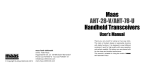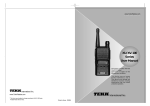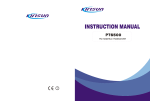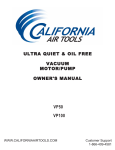Download User Manual
Transcript
VP100 TONE-VOICE PAGER Programming Instructions 1-800-992-1000 or 561-844-7900 Ext 4 INTRODUCTION The Wireless VP-100 Pager is a high performance voice pager that has many advanced features. Among these features are: Commercial Carrier 2-Tone Voice Alerting Fire and Public Safety Paging features Multiple Cap Codes for Individual and multiple group paging Long Tone Group Paging Monitor Mode for use in Fire Service Silent mode Vibrate mode Priority Paging Options Voice Storage Capability Automatic reset capability Because the VP-100 is designed to accommodate both commercial and private system operation, the programming of the pager will determine what options are activated and what modes are used for each individual pager. What works great in a commercial system is usually an undesirable mode for private or fire radio systems. For this reason, these instructions will specifically tell the operator what modes to program into a pager for each type of operation. VERSION These instructions are written specifically for VP100 Programmer Version 3.7.8. There may be some overlap for earlier versions of the programmer system, but these items are not guaranteed to be applicable for these earlier versions. In addition, the VP100 must have Version 1.88 firmware or later. HARDWARE AND OPERATING SYSTEM The VP-100 software works on all versions of Windows, but a SERIAL PORT is required for the unit to operate. In addition, the software recognizes only COM 1 and COM 3. 1 SOFTWARE INSTALLATION Once the software is loaded to your computer, just double-click on the SETUP.EXE file to install the program. It is self-extracting, you need to go to PROGRAM FILES, GOLD APOLLO, create a shortcut for the VP-100 program using the RIGHT CLICK button, and then move that shortcut to your Desktop. STARTING THE PROGRAM The Model VP-100 Programmer fixture must be powered using the supplied 5 VDC power adapter and the supplied SERIAL to DIN serial adapter cable must be plugged into one of the serial ports of your PC. Start the VP-100 program by DOUBLE-CLICKING on the shortcut image on the DESKTOP. The Program will ask for a PASSWORD. Enter: AC5678<ENTER> or ac5678<ENTER> The programming software will fill the screen. Start by insuring that the SYSTEM is set to STANDARD, the RANGE OF FREQUENCY matches your PAGER (135-174 MHZ – VHF) or (400-499 – UHF) and the CHANNEL SPACE to AUTO. Turn the POWER SWITCH on the pager side to OFF. Carefully inset the VP-100 pager into the programming fixture by slowly lowering the pager into the opening with the clip facing to the rear. Be careful to not bend or break the spring loaded contact pins inside the programmer. Then, READ your pager by pressing the F3 key or moving the mouse pointer to the PAGER field in the extreme upper left corner and single LEFT CLICK on READ. If everything is OK, then the READ SUCCESS notice will appear in the center of the screen. If you get any other message, there is something wrong. Please try reseating the pager or look inside the programmer and check that the contacts have not been bent or broken. If there appears to be nothing wrong, then you should contact technical support at Inter Page – (800)992-1000 or (561)844-7900 Ext 4. Please make a note of the pager VERSION that will be displayed on the upper left part of the screen. 2 CALL (TONE CODE PROGRAMMING) The tone frequencies of the 2 tones are set on this page. The coded timing works with all of the standard EIA schemes if the STANDARD button is checked. (If the CUSTOM button is checked, then any frequency can be programmed into the pager.) If the ON box is CHECKED on a line, then the programmed TONE 1 and TONE 2 frequencies on that line will be the active for that pager. (You can have no code, 1, 2, 3, or 4 codes for the pager to be alerted on an individual basis.) These tone frequencies correspond to the code frequency being generated by the paging terminal or encoder. In practice, all individual pagers require an A tone (Tone 1) and a B tone (Tone 2). The PRIORITY ALERT will allow the pager to sound different than the standard alert in the normal mode, and have an AUDIBLE alert even if you have the pager in the silent / vibrate mode if the PRIORITY box is checked. Many agencies use a Group call of a long C tone, and only 1 frequency is required. If this is the case for your organization, then program the one frequency in the GROUP CALL section located at the bottom of the page on the screen. The VP-100 allows you to have up to 2 of these types of pages. If you use this feature, then you must go to the ADVANCED SETTING tab and set the C TONE ALERT TIME to 4 Seconds. (NOTE: The PASSWORD to get into the ADVANCED SETTING mode is VP100. Do not change any other parameter other than the ALERT TIME in the ADVANCED SETTING mode.) A short dissertation on how to get maximum benefit of group paging is found at the end of this manual. SETTING (ALERT AND MODE PROGRAMMING) When you click on the SETTING tab near the top left of the page, you will now set the ALERT and MODE programming. For almost every application, there should be nothing checked on the following boxes: DISABLE POWER OFF DISABLE VIBRATION MODE (Except in areas that require INTRINSICALLY SAFE mode) POWER SAVE DISABLE FIX ALERT PRIVACY ENABLE AUDIO LOCK ON 3 RESET CONTROL The RESET CONTROL determines how the pager operates once that pager has received a call. This MODE control is very important for all users of a system. Because it is so important, this is the only field that has a HELP screen for this function. There are 6 modes, and if not set properly, you will not be satisfied with this pager. The following is an exact copy of the RESET FUNCTION HELP window. RESET FUNCTION HELP This field sets the method to reset the audio. There are 6 methods, depending on the model. 1) 2) 3) 4) 5) 6) Auto RESET: Resets the audio when carrier drops. Delay N sec Auto Reset: Waits N seconds before checking carrier drop. Manual RESET: Resets the audio only when the Reset Switch is depressed. Time-out RESET: Resets after a selected amount of time only. Revert SQ: Reverts to Monitor Mode after receiving a SelCall page. Delay AUTO_N with Revert: Wait N seconds and then behave as monitor mode until the reset button is pushed. In plain English, each of these 6 modes will be described below: 1. AUTO RESET should only be used by commercial paging carriers that have fully automated paging terminals that send the paging tones, and then sends the voice message without dropping the transmitter carrier. Police departments, fire departments, or manual dispatch systems that allow the voice message transmission to be separate from the paging tones should NOT use this mode. 2. DELAY N SEC AUTO RESET allows the speaker to only be open for N second after TONE 2 stops plus the speaker will then stay open as long as there is a radio carrier on the operating frequency. The number of seconds (N) is also programmed on the same line as the mode here. Again, only commercial paging carriers will be interested in this mode, and then, mode 1 is better for them. 3. MANUAL RESET will open the speaker from the time that an alert has been received until the RESET button is pushed. This mode is not very desirable, as there is just open squelch noise coming out of the speaker when the channel is not in use. 4 4. TIME OUT RESET allows the speaker to only be open for N second after TONE 2 stops. The number of seconds (N) is also programmed on the same line as the mode here. Again, only commercial paging carriers will be interested in this mode, and then, mode 1 is better for them. 5. REVERT SQUELCH is the preferred mode for most public safety agencies. Once a page is received, the pager works as a carrier squelch receiver like a scanner until the reset key is depressed. If you want VOICE STORAGE in your pager, do not use this mode unless the audio message is transmitted with the same key-up as the tones, as once the carrier drops, the recording stops. 6. DELAY AUTO N WITH REVERT means wait N seconds and then behave as monitor mode until the reset button is pushed. This mode is needed if the voice storage is required and there is a break between the tones and the voice message. (NOTE: There will be open squelch noise in the audio if the transmitter is not activated during the N seconds as programmed.) REMINDER If this pager is used in a commercial carrier application, it will beep every 30, 60, or 120 seconds to remind you that a page has been received. This mode is only valid for use in a commercial system. For private system, leave this mode DISABLED. PRIVACY ENABLE If this box is checked, then the VP-100 cannot be used to monitor the channel for any other traffic on the channel other than calls to that particular pager. Group paging is also disabled. This mode would not be desirable for public safety systems. PUSH TO LISTEN When this box is checked, the voice message will only be heard if the operator presses and holds the RESET button immediately after the alert is sounded or the vibrator just starts. This mode is not desirable for most applications. 5 AUTO MONITOR KEY TIME This setting allows the operator to press the button for a predetermined time (usually 3 seconds) and the VP-100 will then act as a carrier squelch radio on that channel without having to be alerted from the encoder. This would be good for public safety personnel who want to monitor their call channel during the day, but have no audio unless there is a valid call at night. Pressing the RESET key a second time for just an instant cancels this mode. The GREEN LED next to the volume control will flash every 2 seconds to indicate that this mode has been activated. AUDIO LOCK ON If the AUDIO LOCK ON is checked, the speaker is active all of the time, and open squelch noise will be present all of the time. This mode should not be used in most applications. AUDIO LOCK KEY TIME If the RESET KEY is pressed for the AUDIO LOCK KEY TIME (usually 6.0 seconds), the speaker will be open continuously. This will be helpful in listening for interference and in troubleshooting the system if there is a question about the tone signaling. Pressing the RESET key a second time for just an instant cancels this mode. The GREEN LED next to the volume control will remain on continuously to indicate that this mode has been activated. SAVE VOICE and RECORD SECTION The SAVE VOICE mode allows the 120-second voice recorder to be active. If this mode is desired (normally the case), then the RECORD SECTION needs to be programmed for one of the following recording lengths: 1 Each 2-minute recording 2 Each 1-minute recording 4 Each 1/2-minute recording The messages will roll off by replacing older messages with newer messages, or by turning the POWER SWITCH OFF and then back ON. SAVING DATA Once you have programmed the parameters to the desired settings, you should save this information to the computer drive. This can be accomplished by LEFT CLICKING on FILE, then SAVE-AS, and then entering the pager ID or person’s name on the file name that will be stored in the VP100 directory. You might want to do this for each pager in the system that has a different cap code. 6 PROGRAMMING THE PAGER Once you have all of the parameters set as you desire them to be, then you need to program the pager by LEFT CLICKING on PAGER and then WRITE, or just press the F4 key. If everything is OK, then WRITE SUCCESS will appear on the screen. Please reset the battery after each programming to ensure pager is updated with new information. MAXIMIZING THE USE OF GROUP PAGING The VP-100 allows each pager to have up to 6 different codes that it will alert on. 4 of these are 2-tone alert codes, and 2 of them are one-tone alerts, which are fairly common for Group paging. In many systems, the first code is set to the INDIVIDUAL CODE. Only 1 pager will have this unique code. The normal EIA code plan allows for there to be 870 unique 2tone codes on a channel. If the 2nd alert code through 6th alert code is set up for group paging, then multiple people can be paged in a short amount of time. An example would be: Alert # On Tone 1 Tone 2 Name 1 X A B Individual A 2 X C D Station 1 Shift 1 3 - E F Station 1 Shift 2 4 - G H Station 1 Shift 3 5 X J All Firefighters K All Rescue Persons 6 The pagers that have the common codes turned on will all alert at the same time on those codes. In fact, there can be 5 different common codes so that the individuals can be members of up to 5 groups and still have their individual code. 7