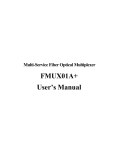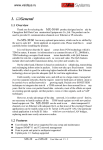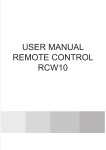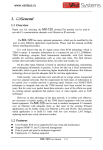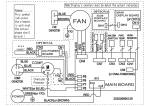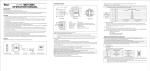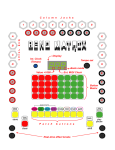Download 2E1-2Eth converter manual
Transcript
2E1 to 2Eth Converter 2E1-2ETH Converter User Manual Winyuan Technology Co., Ltd (Http://www.winyuan.com) 1 2E1 to 2Eth Converter Preface Data communication standard is agreed on, published and abided by in order to accomplish communication among the different units from different vendors. But different communication networks have different standards due to their development periods, background and other historical reasons. For example, G703, V.35, X.21, V.36, RS-422 and RS-530 are all used in high-speed communication with little functional difference. But they differ in their physical and electrical characteristics. Multiple existing standards inhibit their direct communication as to need a media between different products. Our conversion products are designed to meet the above requirements. For the application, convertible forms are available as follows: Electrical: Converting the signal levels; Physical: Providing a different connector type Functional: Converting the functional operation of the signals Rate: Converting from one data rate to another. 2 2E1 to 2Eth Converter Contents PREFACE....................................................................................................1 GENERAL SAFETY REQUIREMENTS..................................................4 OPERATING MANUAL............................................................................6 1.FUNCTION 6 2.FEATURES 7 3.SPECIFICATION 8 4.FRONT PANEL 10 .LED indicators .................................................................................. 10 DIP SWITCHES 11 5.REAR PANEL 13 Power supply....................................................................................... 14 E1 interface ........................................................................................ 14 ETH interface: ................................................................................. 14 6. B OTTOM PANEL 15 7.TO MAKE LINES 16 8. INSTALLATION 16 To check appearance .......................................................................... 17 Installation ......................................................................................... 17 9.TROUBLESHOOTING 18 10. TYPICAL APPLICATION 20 3 2E1 to 2Eth Converter General Safety Requirements Please read the following notes on safety, so as to avoid personal injury, and prevent this product as well as any other products connected with it from damaging. In order to avoid the possible danger, it’s only permitted to use the product in specified ranges. Only the technicians authorized by our company can implement the relative maintenance work. Avoid Fire or Personal Injury. Use appropriate power supply. Check the type of power supply for this product as well as the polarity carefully. Correct connection and disconnection. When the equipment is in power-on condition, do not connect or disconnect the data cable casually. Product Earthing. In order to avoid electric shock, the earthed conductor must be connected with the ground. Before it is connected with the input or output terminal of this product, please ensure that this product has been earthed correctly. Correct connection. When connecting, Please use the factory-providing accessories. If special connecting, please pay attention to the distribution requirements for pins. Avoid touching the exposed circuit. When this product is electrified, do not touch the exposed connection points or components. When there is suspected fault, do not operate. If you doubt that this product has been damaged, please have the technicians authorized by our company to do maintenance. 4 2E1 to 2Eth Converter Provide sound ventilation environment. Do not operate in humid environment. Do not operate in explosive environment. Please keep the surface of this product clean and dry. Quick guide 2E1- 2Eth converts E1 signal and Ethernet signal to each other. There are five work modes for Ethernet interface. And E1 interface is with 75Ωor 120Ω. Please indicate when ordering. 1) Connect proper power supply according to POWER mark on the rear panel. When needing DC–48V, set AC/DC switch to DC-48V. When needing AC220V, set AC/DC switch to AC220V. 2) Select the needed branch of physical interface according to E1 line. When the sending signal E1 interface is connected with the receiving signal E1 interface, there would be no E1 alarm. If there be, please check the fault by E1 loop. 3) Ensure Ethernet interfaces status without E1 line fault. There are five work mode of Ethernet interface for user to select. 4) when 2E1-2Eth converter connected, LINK indicator will light normally. While whether F/D and SPD indicators are ON or not depends on the setting mode of Ethernet working status. If Link indicator is not ON, please check whether cable is made according to requirement. (SW5 must be off) Two Ethernet interfaces can be freely used if needed. 5 2E1 to 2Eth Converter Without special requirement, users can operate 2E1 to 2Eth converter according to factory setting 5) Ethernet interface is cross cable and direct connecting cable auto-negotiation. User can select either cross connecting cable or direct connecting cable. 6) When working normally, PWR and LINK indicators are both ON. Whether F/D and SPD indicators are ON or OFF depends on the setting mode of Ethernet working status. The other LED indicators are all OFF. 7)Without special requirement, it can work normally with Sw1-4,SW6-8 on and the others off. 8)If the unit still can work normally according to the above operating and the manual, please contact with your supplier and technicians. Operating manual 1.Function ① Converts signals between E1 interface and G.703 interface. ② a self-learning remote Ethernet Bridge with high performance. Apply to those bridging whose cost is sensitive and can be stretcher and breaker for LAN basic on bite stream. The unit can continuously learn MAC destination address of the connected LAN and determine whether frames can be forwarded or filtered 6 2E1 to 2Eth Converter according to MAC destination address of data frames ③ Transmits Ethernet MAC fame data through E1 channels (channel 1 to channel 2) by point to point. Max. E1 transmission rate can be up to 7.936 Mbps. ④ Supports SNMP. 2.Features 1. E1 channels (from channel 1 to channel 2) are used to transparently transmit Ethernet data at 10M/100M. 2. Have build-in SDRAM controller with capacity of 1MX 16Bits. 3. When Ethernet data transmitted, the frames are reordered in the E1 channel so as to assure frame’s order effectively and improve the transmission rate. 4. It allows that the Max. Transmission time difference of frames’ order between each two E1 channels can be 32 ms, which can assure be used stably and reliably in each complicated network. 5. When Ethernet data transmitted, bandwidth attenuation of every E1 channel is only 64Kbps. And the actual effective bandwidth is 1.984Mbps. 6. Automatically check the used E1 channel numbers and automatically assign bandwidth. Supports limitation setting of CRC error code. When error code rate is beyond the limitation, the system can automatically isolate the E1 link. 7. Abundant alarm functions of LED indicator are for fast diagnostics 8.When the units works normally, Plug and play any E1 line,will not influence the units. 7 2E1 to 2Eth Converter 9.Local loop function available ( Four E1 channels are looped together) 10. Support CRC error limitation function. 11. When error code over E1 transmission direction is beyond limitation, only E1 transmission direction is isolated. It has no impact on the other direction. Asymmetry is materialized in process of Ethernet transmission to assure the Max. Data transmission rate with E1 fault. 12.When a receiving direction of any E1 link Receives LOS, AIS and LOF alarms, the corresponding send direction will not be influenced so that Asymmetry transmission is materialized over E1 link. 13.when all the receiving directions of E1 links are cut off and isolated, local alarm and SNMP information can still be transmitted to the remote endpoint through sending direction of E1 link. Uni-direction transmission is materialized over E1 link. The Function is especially suitable for associated operating between protocol converters and optical equipments. It is used to diagnose fiber failure when the uni-direction fiber of optical equipment is shut off. 3.Specification 1. G.703 interface * rate: * Code type: * * n *(2.048Mbit/s±50ppm) (N=1~2) Impedance: HDB3 75Ωunbalanced/120Ωbalanced Interface standard: Meets G.703and G.704standards 8 2E1 to 2Eth Converter * Connector: Q9 (75Ω),RJ48-C(120Ω) Must used in pair. 2. Ethernet interface ² Standard MII interface. Meets IEEE802.3 standard Two Ethernet interface with switching function can save a SWITCH for users. ² Supports flow control of full duplex PAUSE ² No. of Ethernet interface: Two ² Requirement for making lines:Cross cable and direct connecting cable auto-negotiation. 3.Voltage: Desktop: AC 220V, DC -48V Compatible Rack: AC 220V or DC -48V with heat backup function. 4. Fluctuant voltage 180 VAC ~ 260 VAC or -38 VDC ~ - 72 VDC 5.Power consumption:< 5W (desktop) < 75W (rack) 6. Operating condition Temperature -20℃ ~ +70℃ Humidity 95% Atmospheric pressure 70Kpa ~ 106Kpa Non-corrosion and non-solvent gas 9 2E1 to 2Eth Converter Non-dust Non-magnetic field interference. 7. Dimension Dimension for desktop 218mm*136mm*44mm 4.Front panel .LED indicators There are eleven LED indicators on the front panel. LED indicators Working status Name PWR Function POWER indication Status ON PWR is working normally OFF PWER is OFF Two E1 connection E1 interface has received AIS on AIS1~AI indication alarm S2 E1 interface have not received off AIS alarm. E1Los1 Alarm for E1 signal ~ loss ON Alarming for E1 signal loss Alarming for twinkling E1Los2 desynchronizing 10 E1 framing 2E1 to 2Eth Converter Four E1 links are working are working OFF normally Ethernet Link1 ~ Ethernet connection links ON normally Link2 indication OFF No other units access to our units ON Ethernet works at rate of 100M SPD2 OFF Ethernet works at rate of 10M F/D1 ~ ON Full duplex OFF Half duplex SPD1 ~ Ethernet rate indication Duplex indication F/D2 DIP switches DIP switches Description Serial number Alarm indication for the local or remote unit S1 SW1 OFF--For the remote unit, On—for the local unit limitation setting of error code SW2 to SW3 ON, ON -- No limitation ON, OFF-- Limitation value:1×10 -4; OFF,ON -- Limitation value :1×10 -5; OFF,OFF -- Limitation value :1×10-6。 11 2E1 to 2Eth Converter DIP switches Description Serial number For the local E1 loop OFF--Loop;ON—NO loop SW4 When testing loop function, pls cut off Ethernet firstly in case of broadcast storm. Setting off, On to work normally SW5 to SW6 If needing to change Ethernet work mode and VLAN, please switch SW5 to on first and then to Off. SW7 For new reversion SW8 For new reversion Setting for Ethernet duplex S2 SW9 OFF—Full duplex;ON—half duplex Ethernet rate SW10 ON--10M;OFF--100M Auto-negotiation function for Ethernet SW11 Then Sw9 and Sw10 ineffective OFF—Can auto-negotiation;ON- no 12 2E1 to 2Eth Converter DIP switches Description Serial number VLAN setting fro Ethernet interface OFF—VLAN effective,and two Ethernet interfaces are isolated and can’t access each other. SW12 ON—VLAN ineffective,and Two Ethernet interface are switchable ,and can access each other. SW13to SW16 For new reversion Attachment: Comparison table of Ethernet work modes SWITCH 9 10 11 100Mfull duplex OFF OFF ON 100Mhalf duplex ON OFF ON 10Mfull duplex OFF ON ON 10Mhalf duplex ON ON ON Auto-negotiation X X OFF FUNCTION MODE SEL Note: X can be either ON or OFF, ON effective and OFF ineffective. 5.Rear panel 1) E1 interface with 75Ω. The rear panel as follows: 13 2E1 to 2Eth Converter 2) E1 interface with 120Ω.The rear panel as follows: Power supply Power supply has Ac220V/DC-48 compatible which can be selected by the users. If the user need -48V , Set AC/DC switch to “DC-48V”.If the user need 220V, Set AC/DC switch to “AC220V”. When power supply is –48V, positive polarity of unit should be connected with positive polarity of the power supply in the room. And so does the negative polarity. E1 interface Users can select the line according to requirement. E1 line with 75Ω: Offer two interfaces with impedance of 75Ω. E1 line with 120Ω:Provides four E1 interfaces with 120Ωfor user to select. ETH interface: Ethernet interface is a standard MII interface. Two Eth interfaces are available on the rear panel. Cross and direct connection cable auto-negotiation for Ethernet interface. Supports flow control of full duplex PAUSE. Pins of Ethernet interface are 1, 2,3 and 6。 14 2E1 to 2Eth Converter Note : When Ethernet cable at the Eth interface is longer, two pins of receiving signal must be connected to one UTP and two pins of sending signal are connected to one UTP. 6. Bottom panel 2 DIP switches ON --indicating E1 signal is grounded OFF—indicating E1 signal is not grounded SW1: receiving signal grounded SW2: sending signal grounded Notice: On the whole E1 link, assure only one termination is grounded. The rack device has these two switched on the back of casette side. Hanging function (optional) If needing hanging function, please indicate in order list. 15 2E1 to 2Eth Converter 7. Method of making cables (1)method of making 75Ω cables: Core is connected with core, out layer sheet is connected with out layer and core is disconnected with out layer sheet. (2)The method of making 120Ω cables: The physical interface is RJ48-C(Marked with “RJ48-C”On the rear panel) 1,2,3,4,5,6,7,8 4, 5 Out, 1,2input IF the units are used in pair, the method of making a line is shown as follows: 1 4 2 5 4 1 5 2 RJ 48 RJ 48 (2)The method of making an Ethernet cable The method for straight Ethernet cable: The method for cross-over Ethernet cable 8. Installation Process Before operation, please read the notice carefully, and pay more attention to the 16 2E1 to 2Eth Converter marked. Such marks as “note”, “warning” in operation manual are specially remarked on how to operate safely and correctly, which should be observed strictly. Packing and appearance checking 1) After you receive devices, firstly you should check whether the packing is damaged, if it is, please contact with our after-service department immediately so as to solve the problem in time. 2) Please check according to the loading list with the box open. If there is damage on the outside of rack, please contact with installation person or after-service department directly so as to exchange. Installation 1) Fasten the equipment in the rack-Mounted. 2)Input the power, If it is DC input, First measure its voltage value and its polarity with multi meter, our device will self- detect automatically while you can detect whether the indication lights work normally. 3)Sending signal and receiving signal over E1 interface should corresponding. Equipment Maintenance 1) Before leaving the factory, the equipments have been adjusted at their best. And all the functional interfaces are located in the front and rear panel. So do not open the equipment by yourself without our technicians. 2) When the equipment encountered with troubles, you can check the trouble area range by single self-loop function and contact with our company in time. 17 2E1 to 2Eth Converter Requirement for apparatus room and grounding 1) It should be placed in a stable place where is convenient for personnel to test and set. 2) Ambient environment should be dry, tidy and draughty. 3) During the installation and maintenance of the equipment, necessary anti-static measures should be taken, so the rack should be grounded to strengthen anti-jamming ability and prevent lighting strike. Working and protection ground of independent erection should be available and ensures to grounded well for equipment operation. Connecting method is shown as follows: GND GND -48V OMT-E06C 机 GND -48 V 开 关 电 源 OMT-E06C 架 防 静 电 地 板 9. Trouble shooting Phenomenon causes solutions 1.Not completely pressed 2.Incorrect in 1.Completely pressed Power 2.Exchange their polarities Power LED polarity connection 3. Plug in power supply. is OFF. 3. Failing to connect with 4. Reject the conduct. power supply. 5. contact with your supplier 18 2E1 to 2Eth Converter 4. Short circuit between power supply and ground due to conduct materials dropped into cabinet. 5. Failure in Power supply module. 1.TX AND RX 1. Exchange the TX and RX interface INTERFACES ARE connectors. CONNECTED IN 2.Refer to fabricating method 3.75ohms:300M E1LOS alarm REVERSE. when E1 is connected 2.ERROR IN MAKING 120ohms:500M 4. Check the loop mode. E1 LINE 5.Contact your supplier and will be 3.TRANSMISSION off when DISTANCE IS BEYOND running a E1 STANDARD. loop 4.FAILURE IN TRANSMISSION SIDE. 5.FAILURE IN E1 MODULE LINK LEDs 1. Making network cable 1.Refer to methods of making Ethernet are OFF incorrectly. cables 19 2E1 to 2Eth Converter 2 NO.5 dial-up switch on 2. Turn SW5 to off. 3.Fault in Ethernet module 3. Contact with supplier. Data can 1.many HUBER and PC 1. Replace HUBER with switch and PING, but caused lose packets data packet never have too much pc within one conflict field. many collision 2. Gridline is abnormal or 2. Fabricating network cable again. too long. Low 1. Data collision in the 1. Skip our device; check whether it is Ethernet rate sectional network caused by network conflict or other reasons. Typical application 20