Download 1300 Series A2 BSC - Operating Manual
Transcript
1300 Series A2 Class II, Type A2 Biological Safety Cabinet Operating Manual 7021355 Rev. 10 Visit us online to register your warranty www.thermoscientific.com/labwarranty Preface Dear User, Congratulations on your purchase of a Thermo Scientific 1300 Series Class II, Type A2 biological safety cabinet! Your 1300 Series A2 biological safety cabinet has been tested and certified in accordance to NSF/ANSI 49, and is designed to protect the user, the environment, and your research from harmful substances and cross-contamination. This user’s manual provides instructions on how to use the 1300 Series A2 most effectively and safely. A printed copy of this user’s manual is available from Technical Services, if required. Containment * Comfort * Convenience™ The 1300 Series A2 offers a unique range of product features that will enhance your safety and improve overall operating efficiency. Should you have any questions on using this product or need further explanation of any of it’s features, please contact Technical Services (Page iv), or your local distributor. This manual covers the models shown below: Stainless Steel Interior Coated Interior Size Voltage 10 inch opening 8 inch opening 10 inch opening 8 inch opening 1322 1341 1320 1339 3 ft 120V 1323* 1342* 1321* 1340* 3 ft 120V 1345 1305 1355 1325 4 ft 120V 1346 1306 1356 1326 4 ft 230V 1354 4 ft 230V, China 1384* 4 ft 230V, China 1370 1352 1368 1350 5 ft 120V 1371* 1353* 1369* 1351* 5 ft 120V 1347 1307 1357 1327 6 ft 120V 1348 1308 1358 1328 6 ft 230V 1359 6 ft 230V, China 1389* 6 ft 230V China 1332 1392 1330 1390 3 ft 230V 1333* 1393* 1331* 1391* 3 ft 230V 1375* 1335* 1385* 1395* 4 ft 120V 1376* 1336* 1386* 1396* 4 ft 230V 1382 1366 1380 1372 5 ft 230V 1383* 1367* 1381* 1373* 5 ft 230V 1377* 1337* 1387* 1397* 6 ft 120V 1378* 1338* 1388* 1398* 6 ft 230V * Includes cabinet, adjustable height stand, UV light and armrest. MANUAL NUMBER 7021355 10 31745 2/25/15 Added GFCI outlet reset instructions ccs 9 31837 2/9/15 Updated 6’ Certification Testing chart on pg 8-9 to 5.88 ccs 8 31573 10/2/14 Added Acceptance FPM in Testing Information (pg 8-8-9) ccs 7 30162 7/26/13 Added international warranty page ccs Thermo Scientific 1300 Series A2 i Preface CAUTION Contains Parts and Assemblies Susceptible to Damage by Electrostatic Discharge (ESD) Important Read this instruction manual. Failure to read, understand and follow the instructions in this manual may result in damage to the unit, injury to operating personnel, and poor equipment performance. s Caution All internal adjustments and maintenance must be performed by qualified service personnel. s Material in this manual is for information purposes only. The contents and the product it describes are subject to change without notice. Thermo Fisher Scientific makes no representations or warranties with respect to this manual. In no event shall Thermo Fisher Scientific be held liable for any damages, direct or incidental, arising out of or related to the use of this manual. ©2011 Thermo Fisher Scientific. All rights reserved. ii 1300 Series A2 Thermo Scientific Preface Important operating and/or maintenance instructions. Read the accompanying text carefully. Potential electrical hazards. Only qualified persons should perform procedures associated with this symbol. Equipment being maintained or serviced must be turned off and locked off to prevent possible injury. Hot surface(s) present which may cause burns to unprotected skin, or to materials which may be damaged by elevated temperatures. Marking of electrical and electronic equipment, which applies to electrical and electronic equipment falling under the Directive 2002/96/EC (WEEE) and the equipment that has been put on the market after 13 August 2005. This product is required to comply with the European Union’s Waste Electrical & Electronic Equipment (WEEE) Directive 2002/96/EC. It is marked with the WEEE symbol. Thermo Fisher Scientific has contracted with one or more recycling/disposal companies in each EU Member State European Country, and this product should be disposed of or recycled through them. Further information on Thermo Fisher Scientific’s compliance with this directive, the recyclers in your country and information on Thermo Scientific products will be available at ww.thermoscientific.com. 4 Always use the proper protective equipment (clothing, gloves, goggles, etc.) 4 Always dissipate extreme cold or heat and wear protective clothing. 4 Always follow good hygiene practices. 4 Each individual is responsible for his or her own safety. Thermo Scientific 1300 Series A2 iii Preface Do You Need Information or Assistance on Thermo Scientific Products? If you do, please contact us 8:00 a.m. to 6:00 p.m. (Eastern Time) at: 1-740-373-4763 1-800-438-4851 1-877-213-8051 http://www.thermoscientific.com [email protected] www.unitylabservices.com Direct Toll Free, U.S. and Canada FAX Internet Worldwide Web Home Page Tech Support Email Address Certified Service Web Page Our Sales Support staff can provide information on pricing and give you quotations. We can take your order and provide delivery information on major equipment items or make arrangements to have your local sales representative contact you. Our products are listed on the Internet and we can be contacted through our Internet home page. Our Service Support staff can supply technical information about proper setup, operation or troubleshooting of your equipment. We can fill your needs for spare or replacement parts or provide you with on-site service. We can also provide you with a quotation on our Extended Warranty for your Thermo Scientific products. Whatever Thermo Scientific products you need or use, we will be happy to discuss your applications. If you are experiencing technical problems, working together, we will help you locate the problem and, chances are, correct it yourself...over the telephone without a service call. When more extensive service is necessary, we will assist you with direct factory trained technicians or a qualified service organization for on-the-spot repair. If your service need is covered by the warranty, we will arrange for the unit to be repaired at our expense and to your satisfaction. Regardless of your needs, our professional telephone technicians are available to assist you Monday through Friday from 8:00 a.m. to 6:00 p.m. Eastern Time. Please contact us by telephone or fax. If you wish to write, our mailing address is: Thermo Fisher Scientific 401 Millcreek Road, Box 649 Marietta, OH 45750 International customers, please contact your local Thermo Scientific distributor. iv 1300 Series A2 Thermo Scientific Table of Contents Thermo Scientific Section 1 Description . . . . . . . . . . . . . . . . . . . . . . . . . . . . . . . . . . . . . . . . . . . . . . . . . .1-1 Safety Systems . . . . . . . . . . . . . . . . . . . . . . . . . . . . . . . . . . . . . . . . . .1-2 Paper Catch Grids . . . . . . . . . . . . . . . . . . . . . . . . . . . . . . . . . . . . . . .1-4 HEPA Filters . . . . . . . . . . . . . . . . . . . . . . . . . . . . . . . . . . . . . . . . . . .1-4 Control Panel . . . . . . . . . . . . . . . . . . . . . . . . . . . . . . . . . . . . . . . . . . .1-5 Use of the Window . . . . . . . . . . . . . . . . . . . . . . . . . . . . . . . . . . . . . .1-6 Unit Interface . . . . . . . . . . . . . . . . . . . . . . . . . . . . . . . . . . . . . . . . . . .1-8 Chamber Lighting . . . . . . . . . . . . . . . . . . . . . . . . . . . . . . . . . . . . . . .1-9 UV Lights . . . . . . . . . . . . . . . . . . . . . . . . . . . . . . . . . . . . . . . . . . . .1-10 Work Area . . . . . . . . . . . . . . . . . . . . . . . . . . . . . . . . . . . . . . . . . . . .1-10 Section 2 Installation . . . . . . . . . . . . . . . . . . . . . . . . . . . . . . . . . . . . . . . . . . . . . . . . . .2-1 Optional Exhaust Transition . . . . . . . . . . . . . . . . . . . . . . . . . . . . . . .2-2 Exhaust System Accessories . . . . . . . . . . . . . . . . . . . . . . . . . . . . . . .2-2 Moving the Unit . . . . . . . . . . . . . . . . . . . . . . . . . . . . . . . . . . . . . . . .2-4 Service Valve Connections . . . . . . . . . . . . . . . . . . . . . . . . . . . . . . . . .2-5 Universal Piping Connections . . . . . . . . . . . . . . . . . . . . . . . . . . . . . .2-7 SmartPort . . . . . . . . . . . . . . . . . . . . . . . . . . . . . . . . . . . . . . . . . . . . . .2-8 Drain Valve . . . . . . . . . . . . . . . . . . . . . . . . . . . . . . . . . . . . . . . . . . . .2-8 Section 3 Start-Up . . . . . . . . . . . . . . . . . . . . . . . . . . . . . . . . . . . . . . . . . . . . . . . . . . . . .3-1 Assemble the Stand . . . . . . . . . . . . . . . . . . . . . . . . . . . . . . . . . . . . . .3-1 Level the Cabinet . . . . . . . . . . . . . . . . . . . . . . . . . . . . . . . . . . . . . . . .3-3 Unlock Counterweight . . . . . . . . . . . . . . . . . . . . . . . . . . . . . . . . . . . .3-3 Power Connection . . . . . . . . . . . . . . . . . . . . . . . . . . . . . . . . . . . . . . .3-4 Installation Tests . . . . . . . . . . . . . . . . . . . . . . . . . . . . . . . . . . . . . . . .3-5 Locating a Certifier . . . . . . . . . . . . . . . . . . . . . . . . . . . . . . . . . . . . . .3-6 Section 4 Operation . . . . . . . . . . . . . . . . . . . . . . . . . . . . . . . . . . . . . . . . . . . . . . . . . . . .4-1 Unit Start-Up . . . . . . . . . . . . . . . . . . . . . . . . . . . . . . . . . . . . . . . . . .4-3 Operating Modes . . . . . . . . . . . . . . . . . . . . . . . . . . . . . . . . . . . . . . . .4-3 Loading the Chamber . . . . . . . . . . . . . . . . . . . . . . . . . . . . . . . . . . . .4-4 Working Recommendations . . . . . . . . . . . . . . . . . . . . . . . . . . . . . . . .4-5 Error Messages . . . . . . . . . . . . . . . . . . . . . . . . . . . . . . . . . . . . . . . . . .4-5 Unit Disposal . . . . . . . . . . . . . . . . . . . . . . . . . . . . . . . . . . . . . . . . . . .4-7 Unit Shut-down . . . . . . . . . . . . . . . . . . . . . . . . . . . . . . . . . . . . . . . . .4-7 Procedure Interrupt . . . . . . . . . . . . . . . . . . . . . . . . . . . . . . . . . . . . . .4-7 1300 Series A2 v Table of Contents vi 1300 Series A2 Section 5 Cleaning / Decontamination . . . . . . . . . . . . . . . . . . . . . . . . . . . . . . . . . . .5-1 Care and Cleaning of Stainless Steel . . . . . . . . . . . . . . . . . . . . . . . . .5-1 Cleaning and Caring for Coated Surfaces . . . . . . . . . . . . . . . . . . . . .5-2 Disinfection . . . . . . . . . . . . . . . . . . . . . . . . . . . . . . . . . . . . . . . . . . . .5-3 Rinsing . . . . . . . . . . . . . . . . . . . . . . . . . . . . . . . . . . . . . . . . . . . . . . . .5-3 UV Disinfection After Cleaning . . . . . . . . . . . . . . . . . . . . . . . . . . . . .5-3 Change the UV Disinfection Time . . . . . . . . . . . . . . . . . . . . . . . . .5-4 Microbiological Space Decontamination . . . . . . . . . . . . . . . . . . . . . .5-4 Clean Exterior Surfaces . . . . . . . . . . . . . . . . . . . . . . . . . . . . . . . . . . .5-5 Clean Window . . . . . . . . . . . . . . . . . . . . . . . . . . . . . . . . . . . . . . . . . .5-5 Clean the Drain Pan . . . . . . . . . . . . . . . . . . . . . . . . . . . . . . . . . . . . .5-5 Clean the Paper Catch Grid . . . . . . . . . . . . . . . . . . . . . . . . . . . . . . . .5-6 Section 6 Maintenance . . . . . . . . . . . . . . . . . . . . . . . . . . . . . . . . . . . . . . . . . . . . . . . .6-1 Service . . . . . . . . . . . . . . . . . . . . . . . . . . . . . . . . . . . . . . . . . . . . . . . .6-2 Optional UV Lights . . . . . . . . . . . . . . . . . . . . . . . . . . . . . . . . . . . .6-2 Sample Chamber Lights . . . . . . . . . . . . . . . . . . . . . . . . . . . . . . . . .6-2 Unit Disposal . . . . . . . . . . . . . . . . . . . . . . . . . . . . . . . . . . . . . . . . . . .6-3 Replacements and Repairs . . . . . . . . . . . . . . . . . . . . . . . . . . . . . . . . .6-3 Section 7 Specifications . . . . . . . . . . . . . . . . . . . . . . . . . . . . . . . . . . . . . . . . . . . . . . .7-1 Section 8 Certification Testing . . . . . . . . . . . . . . . . . . . . . . . . . . . . . . . . . . . . . . . . . .8-1 Classification of the Safety Cabinet . . . . . . . . . . . . . . . . . . . . . . . . . .8-1 Test Terms . . . . . . . . . . . . . . . . . . . . . . . . . . . . . . . . . . . . . . . . . . . . .8-1 Testing . . . . . . . . . . . . . . . . . . . . . . . . . . . . . . . . . . . . . . . . . . . . . . . .8-2 Testing Information . . . . . . . . . . . . . . . . . . . . . . . . . . . . . . . . . . . . . .8-3 Test Equipment . . . . . . . . . . . . . . . . . . . . . . . . . . . . . . . . . . . . . . . . .8-3 HEPA Filter Leak Test . . . . . . . . . . . . . . . . . . . . . . . . . . . . . . . . . . . .8-9 Filters that cannot be Accessed or Scanned . . . . . . . . . . . . . . . . . . .8-9 Filters that can be Accessed and Scanned . . . . . . . . . . . . . . . . . . . .8-9 Site Installation Assessment Tests . . . . . . . . . . . . . . . . . . . . . . . . .8-10 Elect. Leakage , Ground Resistance, Polarity Tests . . . . . . . . . . . .8-10 Airflow Pattern Test . . . . . . . . . . . . . . . . . . . . . . . . . . . . . . . . . . .8-10 Section 9 Data Log/Warranty . . . . . . . . . . . . . . . . . . . . . . . . . . . . . . . . . . . . . . . . . . .9-1 Thermo Scientific Section 1 Description RS-232 Connection Fuseholders (2) Exhaust opening Power cord Exhaust blower Electrical enclosure Downflow blower Plenum Plenum access panel Light dome Control panel Handle Accessory outlets Front window Smart Port Service valve access ports Supply test hose Stand (optional) Service Work valve tray Armrest Exhaust test hose Figure 1-1. Unit Components The Thermo Scientific 1300 Series A2 offers innovative SmartFlow™ technology; an automatic airflow compensation system that adjusts motor speed as filters load, without the use of a manual damper. The SmartFlow™ system ensures safe working conditions, even between annual certifications. The plenum assembly consists of a plenum for the downflow blower and a plenum for the exhaust air blower. Each blower includes a filter. The exhaust air is discharged through an opening in the top of the cabinet. Chamber lighting includes one fluorescent bulb for 4 foot models and two for 3, 5 & 6 foot models. The optional, factory-installed UV light is installed in the ceiling at the front of the sample chamber. Thermo Scientific 1300 Series A2 1-1 Section 1 Description Three service valve access ports are located on each side panel. When installing service valves, remove the center of the port plugs at the perforations. The optional stand may be ordered in two configurations; a manually adjustable from 30” to 38” working height, and a fixed 34” working height with attached casters. A stainless steel one-piece work surface is standard. Optional armrests ensure a comfortable working position for the user and minimize blockage of airflow at the front grille. Internal outlets, provided as the power source for accessories, are provided standard in the following configuration: 1305, 1307, 1320, 1321, 1322, 1323, 1325, 1327, 1335, 1337, 1339, 1340, 1341, 1342, 1345, 1347, 1350, 1351, 1352, 1353, 1355, 1357, 1368, 1369, 1370, 1371, 1375, 1377, 1385, 1387, 1395, 1397: two duplex right and left side 1306, 1308, 1326, 1328, 1330, 1331, 1332, 1333, 1336, 1338, 1346, 1348, 1358, 1359, 1366, 1367, 1372, 1373, 1376, 1378, 1380, 1381, 1382, 1383, 1388, 1389, 1390, 1391, 1392, 1393, 1396, 1398: two single right and left side Test hoses (aerosol challenge ports) are located under the work tray. The supply plenum hose is located on the left and the exhaust plenum hose on the right. Note Do not remove the caps of the two test hoses to check for supply and exhaust airflow. s Safety Systems 1-2 1300 Series A2 Negative pressure air system A negative pressure air system combines with HEPA filters in the supply and exhaust airflow for personnel and product protection. Personnel protection Inflow air along the entire working opening at a constant high velocity prevents leakage from the work opening of the chamber. Exterior air pressure being higher than the internal air pressure creates negative pressure, ensuring containment in case of cabinet leakage. Product protection Steady airflow within the air system ensures constant downflow, allowing the HEPA filters to remove contaminants so that the samples are always surrounded by ultra-pure air. Harmful particles are not carried over the sample chamber (protection from cross-contamination). Thermo Scientific Section 1 Description Safety Systems (continued) Thermo Scientific HEPA filters The downflow air within the chamber and the exhaust air are cleaned by HEPA filters. Safety lockout To protect from UV radiation, the optional UV light will not turn on if the front window is open. While the UV light is on, the front window should remain closed. The closed window blocks out the UV rays. Opening the window will cause the UV light to turn off. Digital Airflow Verification (DAVe) Independent monitoring of inflow and downflow air velocities guarantees that product and personnel protection remain uncompromised. Airflow monitoring determines the velocity of the airflow in the sample chamber as well as the inflow velocity of air through the exhaust opening. As soon as airflow velocities rise above or fall below a specified safety value, an audible and a visual alarm is activated. Window position monitoring The position sensors detect the size of the front window opening and indicate whether the window is open to the specified work position, closed (energy saving) or in an unsafe intermediate position. SmartFlow Indicator The SmartFlow Indicator provides assurance that the inflow is balanced properly. SmartFlow monitors the advanced motor technology adjusting airflows even as the filter resistances change due to loading or other influences. The SmartFlow Indicator visually demonstrates the cabinet’s ability to compensate to maintain personnel protection. Green indicators show the fan and filters have power and capacity in reserve to respond to additional demands. Yellow or red indicators show that while the cabinet is providing personnel and product protection, maintenance should be scheduled to restore the compensation reserve. 1300 Series A2 1-3 Section 1 Description HEPA Filters The filter system consists of two HEPA filters for downflow (supply) and exhaust air. Room air is drawn into the sample chamber through the work position window opening. The room air is drawn into the negative pressure drain pan air duct, then pulled into the air Ultrapure air plenum in the top portion of the cabinet. The room air is mixed Exhaust air filter with recirculating Exhaust blower HEPA filtered air from the chamber, and filtered proportionally Supply blower by the downflow and Supply filter exhaust filters. The filtered air is then Ultrapure air supplied as ultra-pure Room air air into the sample chamber of the unit, Downflow and exhausted as ultrain chamber pure air into the room Blended air environment, or into an external exhaust Paper catch system via an exhaust screens transition. Figure 1-2. Airflow Filtering System Paper Catch Grids 1-4 1300 Series A2 Sectional paper catch grids are installed beneath the work tray in the air duct between the inner and outer back wall of the unit. These grids prevent large items such as paper towels and tissues from entering the plenum where they may impair the function of the blowers or the filters. The grids can be easily removed for cleaning. Thermo Scientific Section 1 Description Control Panel The control panel is located on the front of the cabinet and consists of keys, status indicators and a numerical display. Keys Display ft/min SMARTFLOW INDICATOR Status Indicators Figure 1-3. Control Panel The display with its 5-digit panel shows the following information, regardless of the activated operating function: • • • operating hours of the device downflow and inflow air velocities remaining time of the UV disinfection routine The keys turn functions on or off. Status indicators show: • • • • Thermo Scientific window work position airflow reduced blower speed SmartFlow Indicator 1300 Series A2 1-5 Section 1 Description Use of the Window The sample chamber is accessible through various positions of the front window. The working position of the window is a 8 or 10 inch opening, +0.25”, -0.75” (depending on model - check data label and first page of this manual). For loading the chamber, the window opens fully. For decontamination and energy saving, enter into Night-Set-Back mode by closing the window. When the window is closed, the blower speed is reduced, minimizing energy consumption and noise emittance without compromising particulate containment inside the work chamber. Note The working and loading window positions are indicated on the user interface, as controlled by micro switches and displayed by status indicators on the control panel. s Window 1300 SERIES A2 Max opening for loading samples Work position Closed position 1300 SERIES A2 Window Opening height for cleaning window Pillar dress panel Pillar dress panel Figure 1-4. Window Openings 1-6 1300 Series A2 Thermo Scientific Section 1 Description Use of the Window (continued) To place the window at the work position, move it to the area of the top ‘dimple’ (Figure 1-5) and watch for the GREEN sash position height indicator to illuminate (Figure 1-6). If the window is moved from the the work position, the sash height indicator will turn RED. To place the window in the closed or reduced mode position, move it to the area of the lower ‘dimple’ (Figure 1-7) and watch for the BLUE reduced mode indicator to illuminate (Figure1-8). If the window is not positioned correctly, or is moved from the closed position, the BLUE indicator will be extinguished. When the BLUE reduced mode indicator is not illuminated, the unit will not operate in reduced mode, and the optional UV light will not function. dimple Figure 1-5. Work Position Figure 1-6. Lighted Green LED dimple Figure 1-7. Fully Closed Position (UV, if applicable) Thermo Scientific Figure 1-8. Lighted Blue LED 1300 Series A2 1-7 Section 1 Description Use of the Window (continued) Our patented-pending SmartClean™ window design easily lowers below the work position for replacing the sample chamber light bulbs. Caution If the front window jams or is sluggish to move, do not use force! Contact Technical Services immediately. Do not attempt to repair this problem. s Unit Interface The standard unit includes accessory outlets, service valve access ports, an RS-232 connection and a remote alarm connection. The power cord to be connected to the power source is located on the top, near the front of the cabinet. The accessory outlets (max 5A) are located on the interior chamber back wall. On top of the cabinet are the two fuseholders for the 5A accessory outlet fuses and an RS-232 connection (signal source, not customer interface). Service valve access ports are located on each side of the cabinet. To use these ports, remove the center perforation. Service valves are available as optional accessories. The remote alarm accessory can be used for notification of window movement or access. Warning If a gas burner is to be operated in the sample chamber, an appropriate shut-off valve for the gas supply must be installed. Use only laboratory safe burners in the sample chamber. s 1-8 1300 Series A2 Thermo Scientific Section 1 Description Unit Interface (continued) L Fuses N RS-232 Power cord Accessory outlet (1 of 2 shown) Access ports Service valve Figure 1-9. Interfaces (2 of 4 access ports are shown) Chamber Lighting The Thermo Scientific 1300 Series A2 offers a bright workspace for a more comfortable working environment. Models with coated rear and side walls resist glare and make it easier for the user to work safely. Lighting for the sample chamber includes one fluorescent bulb for 4 foot units, and two bulbs for 3, 5 & 6 foot units. The bulb(s) is installed behind the light canopy. Thermo Scientific 1300 Series A2 1-9 Section 1 Description UV Lights The optional, factoryinstalled UV light is installed at the top of the front section of the sample chamber. UV ligh The operating time of the UV light is preset for 1 hour. The UV disinfection procedure can be started by pressing the “UV” key on the control panel with the window in the closed position. If the window is opened, the procedure is Figure 1-10. Lights immediately cancelled. Chamb Note To protect from UV radiation, the UV light can only be turned on when the window is completely closed. s Work Area The single piece work tray is provided with the cabinet. It is placed onto the frame above the sample chamber drain pan. It can be removed by lifting up, using the large holes in the work tray. The working area for optimal product protection extends over the entire width and depth of the work tray. The two optional armrests are positioned in the center of the working area 8 inches (20cm) from each other. To attach the armrests, insert into the first perforated track of the work tray. Warning Work safety is assured only if the armrests are used correctly! s Work tray Perforation track Width Armrest Separation distance Depth Armrest Perforation track Figure 1-11. Work tray 1-10 1300 Series A2 Thermo Scientific Section 2 Installation The operational safety and proper function of the unit depend on the location where it is to be operated. The cabinet should be operated only in the ambient conditions listed below. • Up to 6562 ft. (2000m) above sea level. • Power outlet accessible to authorized personnel only. Ideally, the outlet should be installed above the biological safety cabinet. The power cord is the mains disconnect. • Location capable of supporting the weight of the device and nonflammable. • If the factory-approved stand is not purchased, the holding device must be rated for twice the cabinet weight. • Adequate room height. For devices that are not connected to an exhaust system, the distance between the exhaust air opening at the device and the room ceiling must be at least 8 inches (200mm). • Equipped with an appropriate ventilation system. • Room temperature between 10°C and 40°C (50°F and 104°F). • Relative humidity must not exceed 80%, up to 31°C and decreasing linearly to 50% at 40°C. • For indoor use only. Room ventilation should preferably be a ventilation system that complies with the national requirements for the application. The inlet air and exhaust air openings of the room ventilation must be located so that drafts do not impair the function of the biological safety cabinet air system. When positioning the cabinet, make sure the counterweight on the back of the unit can move freely. The minimal distance to the wall or adjacent objects should be 3 inches (7.6cm), unless upper wall brackets are used. Thermo Scientific 1300 Series A2 2-1 Section 2 Installation Optional Exhaust Transition The part numbers for the optional thimble exhaust connection are 1911316 for three, four & five foot units, and 1911317 for six foot units. The test conditions according to NSF/ANSI 49 were performed with the standard version of the safety cabinet, without exhaust system accessories. An available accessory for the biological safety cabinet exhaust system is an exhaust thimble connection for an on-site exhaust system with blower. According to NSF/ANSI Standard 49, an exhaust alarm is required with this connection. Exhaust System Accessories The exhaust system components are installed to the exhaust opening on top of the cabinet. The threaded inserts for the retaining screws are preinstalled in the unit. Installation on 3, 4 and 5 ft. models: 1. Turn the unit off and disconnect it from the power source. 2. Thoroughly clean the surfaces around the exhaust opening and of the accessory to be installed, to ensure that they are free of debris. 3. Secure the accessory by tightening the supplied retaining screws (M5) wrench-tight. Thimble Retaining screws Exhaust opening Threaded inserts 4. Using the adjustment nuts on the sliding panel, set the gap height to an opening of 2 inches. Figure 2-1. 4 ft Thimble 2-2 1300 Series A2 Thermo Scientific Section 2 Installation Exhaust System Accessories (continued) The exhaust thimble connection is installed to the top of the cabinet using an additional adapter. The threaded inserts for the retaining screws of the adapter are pre-installed to the top of the cabinet. Installation on a 6 ft. model: 1. Turn the unit off and disconnect it from the power source. 2. Clean the contact surfaces around the exhaust opening, and the upper and lower contact surfaces of the adapter thoroughly to ensure that all grease and dust residue are removed. 3. Secure the adapter to the pre-installed threaded inserts on top of the cabinet using the supplied four retaining screws. Tighten the screws hand-tight. 4. Secure the accessory by tightening the supplied retaining screws (M 5) wrench-tight. Thimble Retaining screws Exhaust opening 5. Using the adjustment nuts on the sliding panel, set the gap height to an opening of 2 inches. Connecting Sleeve Adapter Threaded inserts 1. Place the connecting sleeve onto the connecting opening of the accessory and secure it with the screws. 2. Fit the connecting pipe (200mm [8 in]) of the onsite exhaust air system to the connecting sleeve. 3. Seal the unused connecting opening with the cover. Place the cover onto the connecting opening at the housing and secure it with the screws. Pipe Sleeve Cover Sleeve Opening Figure 2-2. 6 ft Thimble and Sleeve Thermo Scientific 1300 Series A2 2-3 Section 2 Installation Moving the Unit To prevent tilting, always transport the cabinet separate from the stand, using equipment capable of supporting the weight, even for a move within a building. Caution When moving the unit, lift only at the lift points shown in Figure 2-3. s Caution Do not allow the weight of the cabinet to rest on the drain pan! s Warning The weight of the window is balanced by the counterweight on the back of the cabinet. Do not move the unit unless the counterweight has been locked in place with the shipping screws (see Figure 3-2). s Figure 2-3. Lift points 2-4 1300 Series A2 Thermo Scientific Section 2 Installation Service Valve Connections Install the service valve(s) by removing the centers of the plug (brass) or piercing it at the predetermined location (plastic). Installation spacing on side of unit is indicated in Figure 2-4. Note The plugs must only be used for the installation of service valves in accordance with the applicable national regulations. s Service valve port plugs 5” (12.7 cm) SmartPort 2” (5.1 cm) 5.5” (14 cm) 5” (12.7 cm) 8.9” (22.6 cm) 10.2” (25.9 cm) 4” (10.2 cm) Figure 2-4. Valve Location At each side panel, service valves can be installed through the three service valve port plugs (P/N 249095-exterior port plug, 249096-interior port plug). 1. Move the front window to the fully open position. 2. Turn the unit off and disconnect it from the power source. 3. Score the plug circularly at the pre-determined point (inside and outside). Remove the centers. 4. Referring to Figure 2-5 on the following page, slide the bezel onto the threaded pipe of the service valve. Apply a thin bead of silicon to the inner flange of the service valve. 5. From inside the sample chamber, slide the service valve through the desired plug. 6. From the outside, slide the washer onto the service valve threaded pipe and apply a thin bead of silicon to the outer flange of the service valve. 7. Secure the service valve to the side panel using the nut. 8. Establish the connection to the supply line using a union nut. Note If a service valve is removed, the service valve port plug should be re-installed. s Thermo Scientific 1300 Series A2 2-5 Section 2 Installation Valve Connections (continued) Smart Port Service valve Service valve port plugs Service valve Bezel Washer Union Threaded Nut nut pipe (3/8”MPT) Figure 2-5. Valve Assembly and Installation Replace the SmartPort™ Before Decontamination Before starting a decontamination procedure, install a new SmartPort grommet. Two replacements (P/N 114111) are shipped with each unit, or the 1910112 kit containing 4 grommets can be ordered. SmartPort locations are indicated above (one on each side). 2-6 1300 Series A2 Thermo Scientific Section 2 Installation Universal Piping Connections Universal piping is a factory-installed option. The piping can be installed on either, or both, sides. Access points, depending on selected installation, are available on the top, side or bottom of the cabinet. Pipe threads are 1/4” FPT. Refer to illustration below. Note The top left access point is not available on 3 cu ft units, due to the proximity of the exhaust filter. On 3 cu ft units, the right side access points are next to the right side rope channel. The left side access points are to the left of these. s top access points 3 cu ft units only right side access points left side access points bottom of cabinet access points bottom of cabinet access points Figure 2-6. Possible Universal Piping Access Points Thermo Scientific 1300 Series A2 2-7 Section 2 Installation SmartPort The SmartPort feature on the 1300 Series A2 is designed to improve work area organization inside the biological safety cabinet. It is designed to accommodate the routing of vacuum line tubing, line cords and data cables from the interior of the cabinet to the exterior working area, freeing up space inside the work area. A 3 inch access port with an inner and outer solid rubber grommet is located on both side walls of the cabinet. Soap bubble leak test should be performed while the grommet is closed. Using a surgical scalpel, the user may cut the inner and outer grommet along the pre-cut indentations, cutting only what it needed to accommodate the tubing or cable. The negative pressure air channel within the side walls ensures that no particles escape into the lab. At any time, new solid rubber grommets may be installed into the SmartPort to provide a complete seal in the side walls. It is recommended that new solid grommets be installed on the exterior side walls, prior to decontaminating the cabinet. Two new solid grommets arre supplied with the cabinet for this purpose, or kit # 1910112 (four grommets) can be ordered. Drain Valve After the unit has been installed, either on the stand or workstation, the drain valve should be installed. The drain valve itself is shipped in the manual bag taped to the inside of the unit. Locate the drain piping underneath the unit on the left side. Apply thread sealant sparingly to the threads. Install the drain valve. Be aware of the valve when moving the unit from the stand or workstation. 2-8 Model 1300 Series A2 Thermo Scientific Section 3 Start-Up Caution Correct assembly and installation is essential for proper start-up and operation. s Assemble the Stand For a unit without a stand, place the cabinet onto a stable structure capable of supporting two times the unit weight. Make sure the weight is not resting on the drain valve or nipple. For a unit with a stand, first assemble the stand per the instructions included with the stand. Then fit the cabinet onto the stand. See steps below. Caution Make sure each leveler is turned all the way in, to avoid bending an edge during installation. s 1. Locate the four telescoping legs in the side panel packaging. Install adjustable leveler from the hardware bag into the swaged end of the telescoping legs (if not already installed). NOTE: Make sure leveler is screwed all the way in, before installation. Using a hammer, tap the leveler into place. 2. Locate the left and right side panels. Install the telescoping leg assemblies into the side panels as shown in Figure 3-1. 3. The height-adjustable stand can be set to a height range of 26.8 - 34.7 in. (680 - 880mm ). To set the stand to the desired height, pull the legs downward out of the channels to the desired height. Lock the height adjustment in place by installing two lockwashers/screws per channel to the leg. Note All lockwashers are a wedgelock type. The wedges fit together with the smoother sides toward the unit and the screw. See Detail. s 4. Locate the two crossmembers from the packaging. Note they are packaged separately from the side panels. With the label on the crossmember to the outside (Figure 3-1), install the crossmembers onto the retaining tabs of the side panels. Place lockwashers on screws, then install all screws by hand, before tightening to secure together. 5. To install the cabinet frame to the stand, insert four flatwashers and Allen screws loosely into the threaded holes at the bottom of the cabinet. Thermo Scientific 1300 Series A2 3-1 Section 3 Start-Up Assemble the Stand (continued) Screw Side panel Lockwasher Keyhole Crossmembers Channel Stand Leg Lockwasher Retaining tab Screw Side Detail. Order of Assembly Crossmember Cabinet Screws Back Lockwashers Telescoping leg Leveler Foot Screws Cabinet front Screw with flatwasher Keyhole Keyhole tab Keyhole stop Figure 3-1. Stand Assembly 6. Place the safety cabinet onto the stand so that the Allen screws are routed through the holes of the keyhole tabs. 7. Slide the cabinet frame to the keyhole stop (Fig. 3-1). 8. Tighten the four Allen screws. 9. Level the cabinet (instructions follow in this section). 3-2 1300 Series A2 Thermo Scientific Section 3 Start-Up Unlock Counterweight The window counterweight is secured to the back of the cabinet to protect the window from damage during shipping. Caution The counterweight on the cabinet back compensates for the weight of the front window. Do not try to move the front window before the counterweight has been unlocked. s Warning After unlocking, keep hands and fingers away from the motion range of the counterweight! s Counterweight To unlock the counterweight, remove the shipping screws (see Figure 3-2. Unlocking the Counterweight location arrows in Figure 3-2) and retain them for future shipping needs. A Torx wrench is shipped in the manual bag for this purpose. Warning One person should hold the counterweight while a second person removes the screws. This facilitates screw removal and avoids the possibility of stripping the screws. s Level the Cabinet Note The cabinet should be leveled only after it has been located in the desired working location. s For cabinets without a stand, place a bubble level onto the work tray surface and adjust the cabinet until the level indicates an absolutely horizontal position in all directions. For cabinets with an optional stand, place a bubble level onto the work tray and adjust the four levelers of the stand using an open end or adjustable wrench until the bubble level indicates an absolutely horizontal position in all directions. Check from right to left, and from back to front. Thermo Scientific 1300 Series A2 3-3 Section 3 Start-Up Power Connection Warning Contact with electrical components can cause a lethal shock. Warning Before connecting the unit to a power source, check plug and power cord for possible damage. Do not use damaged components to connect the unit to the power source! s 1. Before connecting the unit to the power source, verify that the voltage of the outlet matches the specifications on the cabinet nameplate. If the ratings given for voltage (V) and maximum current (A) do not match, do not connect the unit to the power source. 2. Connect the power cord to a properly grounded and fused outlet. The outlet must be fused separately, using a fusible link T15A or using a circuit breaker B15. If the configuration of the receptacle does not match the power plug, consult a qualified electrician to replace or install the correct receptacle. 3. Make sure that the power cord is routed away from the counterweight and cable guide. The left side of the cabinet has additional fastening points that can be used for routing the power cord. 4. Make sure that the power cord is not stretched or pinched. To protect from accidental disconnection, the power source outlets should be located out of casual reach and be accessible only to authorized persons. Ideally, the outlet should be located above the cabinet to avoid accidental shut-off. The power supply cord is the mains disconnect. If the unit includes service valves (gas, water), the valves must be installed properly to ground to the unit’s main ground. On connection to the power source, place the window at the working position. Press and hold the On button. A green LED in the display indicates power is being supplied to the cabinet. The cabinet is now ready for operation and can be operated using the control panel. 3-4 1300 Series A2 Thermo Scientific Section 3 Start-Up Installation Tests Warning Do not operate the unit before initial operation, installation and certification tests have been performed. s The installation test must be performed in accordance with the specifications of NSF/ANSI 49. The cabinet may be operated as a Class II biological safety cabinet, in accordance with NSF/ANSI 49, if the unit functions listed below were verified and if the test results are within the safety value tolerances as specified in NSF/ANSI 49, Annex F. • • • • • • Inflow velocity profile test Downflow velocity profile test HEPA filter leakage test Airflow smoke pattern test Site installation assessment tests A repeat test must also be performed annually, after repairs to the unit or after location changes. • The operator should request a written test report from the authorized service technician. Warning The operational safety of the unit, particularly the personnel and product protection, are guaranteed only if all safety functions of the unit have been tested and approved. s Caution Thermo will not warrant operational safety if the unit is operated without the required installation and certification test, or if these tests and repeat test are not performed by adequately trained and authorized personnel. s Caution The initial operation with subsequent installation test does not include any decontamination measures. The sample chamber and any accessories required must be disinfected and cleaned in accordance with the hygiene guidelines set forth for the desired application. s Caution Alarms on this unit are not factory-set. Set the alarms to avoid product loss and ensure personnel safety. Refer to Certification section. s Thermo Scientific 1300 Series A2 3-5 Section 3 Start-Up Locating a Certifier Caution Service and certification must be performed by qualified personnel. s Biological safety cabinet certification consists of a series of tests designed to verify that the cabinet is performing within operating parameters established by the manufacturer. To assure that a biological safety cabinet is operating as intended, each cabinet should be field-tested at the time of installation and at least annually thereafter. Cabinets should be re-certified whenever HEPA filters are changed, internal maintenance is performed, or the unit is relocated. Three industry-related organizations maintain lists of companies and individuals who are active in the certification industry. You may contact these organizations at the addresses listed below. NSF International (NSF) and International Air Filtration Certifiers Association (IAFCA) sponsor certifier accreditation programs. Accredited certifiers have demonstrated proficiency at testing biological safety cabinets by successfully completing written and/or practical examinations. Biohazard Cabinet Field Certifier Program NSF International PO Box 130140 789 N. Dixboro Rd Ann Arbor, MI 48113-0140 Telephone (734) 769-8010 Or (800) NSF-MARK Fax (734) 769-0109 http://www.nsf.org/Certified/Biohazard-Certifier IAFCA PO Box 12155 Columbus, OH 43212 Telephone (888) 679-1904 Fax (614) 486-1108 http://www.iafca.com/certifier.html 3-6 1300 Series A2 Thermo Scientific Section 2 Start-Up Locating a Certifier (continued) The Controlled Environment Testing Association (CETA) is a trade association devoted to promoting and developing quality assurance within the controlled environment testing industry. A list of active members is available by contacting the organization. Controlled Environment Testing Association 1500 Sunday Drive Suite 102 Raleigh, NC 27607 Telephone (919) 787-5181 Fax (919) 787-4916 http://www.cetainternational.org/members/corp_indiv.htm Note Unless certification was expressly called for in the specification, quotes and/or purchase order, the cost for this on-site testing is to be paid for by the customer. s Thermo Scientific 1300 Series A2 3-7 Section 4 Operation The control panel has been divided into three functions; display, keys, status indicators. Hours/ Air velocities Display On/Off Outlets On/Off Light UV Light Silence On/Off On/Off Power LED UV LED ft/min SMARTFLOW INDICATOR Power Indicator Window Airflow NOT in NOT work steady position (red) (red) Window Airflow in work steady position green) (green) Green Yellow Red Green Yellow Red Reduced blower speed/ window closed/ UV interlock indicator Figure 4-1. Control Panel Functions The display shows the information below during each operation. • during normal operation, the operating hours of the unit, • during safe work mode, the downflow and inflow*, • with UV light (optional) timer on, the remaining disinfection time. *Press the Hours/Velocities key to switch between the operating hours, and the downflow and inflow in safe work mode (with window in the open, safe operating work position). Thermo Scientific 1300 Series A2 4-1 Section 4 Operation To enable (I) / disable (0) alarm ringback function, follow the steps below. In OFF mode, press and hold the Hours/Air Velocities key for approximately five seconds. The display momentarily shows the operating hours, then the switching state: I = alarm acknowledge function enabled, 0 = alarm acknowledge function disabled. Light key turns the sample chamber light on and off. The On/Off key turns power to the unit on or off. Outlet On/Off key turns power to the internal outlets on and off (the blue LED indicates that voltage is present). Note Many of our units are equipped with a Ground Fault Circuit Interrupter (GFCI) on the left side of the cabinet. This device monitors the amount of current flowing from hot to neutral. If there is an imbalance, it trips the circuit. This single GFCI protects both outlets within the cabinet. If the outlets do not operate when the power button is turned on, press the Reset button in the center of the GFCI outlet to ensure the GFCI is set and power is flowing through it. If this does not restore power, contact Technical Services for additional troubleshooting. Figure 4-2. Reset Button on GFCI Outlet UV Light key turns the optional UV light on and off. The yellow LED indicates the UV light has been activated. If the UV light is not installed, this key has no function. This key also activates the UV disinfection procedure. During the procedure, the display alternates between dIS and the remaining preset time (see Section 5 to change this preset). Silence key for muting the audible alarm. 4-2 1300 Series A2 Thermo Scientific Section 4 Operation Unit Start-Up 1. To turn the unit on, press and hold the ON key until the blowers start (audible blower operation), status indicators (LEDs) illuminate, and an audible tone sounds. Note A delay of several seconds may occur between key actuation and unit response. s 2. Move the window to the work position (8 or 10 inch opening, model dependent - see data label and first page of this manual). The correct position is reached when the green LED “front window is in work position” illuminates. The side guide rails have markings that define the lower edge of the front window. These markings can be used as an additional orientation aid. 3. Wait until the green LED “airflow is steady” illuminates. 4. The unit is ready for operation. Operating Modes The following are the operating modes for this unit. • OFF mode • Window open mode • Working mode • Standby mode • UV mode Off mode means the unit is in an idle state. The unit is turned off (blowers are off). The sample chamber light is enabled. The unit is connected to a power source. The power supply for the internal outlets is enabled when the blue LED “internal power supply on” is lighted. Window open mode is the state in which the window is open and positioned outside of the working position (8 or 10 inches, model dependent - see data label and first page of this manual). To install or remove accessories, the front window can be moved to the maximum open position. For cleaning, the front window can be lowered beyond the closed position (see Use of the Window, Section 1). The air system blowers are switched on with the red LED “airflow not steady” lighted. The front window is not in the work position, with the red LED “front window not in work position” is lighted. The sample chamber light is enabled. The power supply for the internal outlets is enabled when the blue LED “internal power supply on” is lighted. Working mode is active when the front window is in the working position and the air system is operating steadily. The green LEDs “front window is in work position” and “airflow steady” are lighted. The markings on the side guide rails and the lower edge of the front window are at the same height with no audible alarm signal. Thermo Scientific 1300 Series A2 4-3 Section 4 Operation Operating Modes (continued) The sample chamber light is enabled and power for the internal outlets is enabled when the blue LED “internal power supply on” is lighted. Standby mode is the state in which the window is closed with the blower velocity reduced. The red LED “front window not in work position”, red LED “airflow not steady” and the blue LED “airflow reduced” are lighted. The sample chamber illumination is enabled. The internal power supply in the sample chamber is enabled when the blue LED “internal power supply on” is lighted. The blowers on the biological safety cabinet can be turned off (OFF mode) by pressing and holding the ON key for five seconds until all LEDs are off. UV mode (lighted yellow LED) means the UV light is on with a set timer running. The window must be in the closed position to protect against UV radiation. The light will not turn on with the window open. The yellow LED “UV disinfection routine activated” is lighted until the preset time has elapsed. Then, the UV lights turn off automatically, and the status indicator turns off. The sample chamber illumination is disabled in this mode, as well as the internal power source in the sample chamber. Loading the Chamber 1. Move the front window to the maximum opening position. This automatically switches the blowers to full speed. 2. Install needed work materials within the sample chamber work area. Avoid blocking the front air intake grille. 3. Move the front window to the work position (the green status indicator Front Window in Work position is illuminated) and wait until the airflow has stabilized (the green status indicator Airflow steady is illuminated). Warning Personal and product protection is ensured only if the airflow system of the device is working properly. If the alarm system issues a failure message for more than a few minutes while the front window is in work position, stop all applications that may jeopardize worker safety. s 4. Load the work tray with samples. 5. For work breaks or for extended experimental phases without manual intervention, switch the device to standby mode by closing the window. 4-4 1300 Series A2 Thermo Scientific Section 4 Operation Error Messages Failure messages are shown on the display as codes ER 3 to ER 7. If one of these codes appears on the display, contact Technical Services immediately. To isolate the cause of the failure, perform the following tests. Working Recommendations • Check to see if the exhaust opening on top of the cabinet is blocked. • Ensure that the in-house exhaust air system is activated, if applicable . • Close doors and windows in the laboratory to prevent drafts. • Turn off devices in the vicinity of the biological safety cabinet that cause air turbulence, or emit excessive heat. • Open flames in the sample chamber may impair airflow conditions. The observance of work rules ensures a minimum of operational safety when handling the biological safety cabinet. Before starting a procedure, take off all jewelry, put on required personal protective equipment (gloves, goggles, apron), and clean and disinfect the sample chamber surfaces at regular intervals. During operation: Thermo Scientific • Place samples only within the defined work area of the work tray. • Do not place unnecessary items into the sample chamber. • Use only disinfected and cleaned accessories for the work process. • Do not cause air turbulence by quick hand, arm or body movements in the sample chamber or in front of the work opening. • Do not place accessories into the sample chamber that cause air turbulence or emit excessive heat. • Do not block air circulation at the ventilation slots of the work tray. 1300 Series A2 4-5 Section 4 Operation Working (continued ) • A height-adjustable working chair with an adjustable seat back should be used during extended work periods at the cabinet. • When the forearm rests on the armrest, is should be in a nearly horizontal position. • When the upper leg is in a horizontal position, the angle between upper and lower leg should not exceed 90°. • To compensate between the floor and sitting height, a footrest should be used. The minimal effective size of the footrest should be 18 x 14 in (45 x 35cm). The slope should be adjustable to within a range from 5° to 15°. The adjustable height should extend to a minimum of 4 in (11cm) above the floor. Forearm on armrest horizontal Upper leg horizontal 90° between upper and lower leg Slope 5° to 15° Minimum 4 inches off floor 15° Figure 4-3. Sitting Posture After completing a procedure, 1. Remove samples from the sample chamber and store them properly. 2. Clean and disinfect the sample chamber surfaces, including the work tray and the drain pan. 3. Clean and disinfect all accessories. 4-6 1300 Series A2 Thermo Scientific Section 4 Operation Procedure Interrupt To interrupt a work process: 1. Remove all samples from the chamber and store them properly. 2. Remove any accessories from the chamber, and clean and disinfect them. 3. Clean and disinfect the chamber surfaces, work tray, and drain pan. 4. Turn the unit to standby mode by first closing the window. Then press and hold the ON key until the indicators are off (the right indicator segment of the display shows a dot to indicate that voltage is present). Caution For safety reasons, the blowers can be switched off only when the front window is closed. s Unit Shut-down If the device is not to be used or is to be stored for an extended period of time, it must be completely decontaminated. Warning To shut the device down, the sample chamber must be disinfected completely and the plenum, including the filters, must be decontaminated using the appropriate and authorized procedures. s 1. After the device has been decontaminated, close the window completely. 2. Disconnect the unit from the power source. Unit Disposal All components with the exception of the HEPA filters can be discarded after having been thoroughly cleaned and decontaminated. The HEPA filters must be discarded in accordance with the applicable national, state and local regulations for special solid waste. Warning As this unit can be used for processing and treating infectious substances, it must be decontaminated prior to disposal, in accordance with acceptable standards and procedures. Thermo Scientific 1300 Series A2 4-7 Section 5 Cleaning / Decontamination Several procedures can be used for decontaminating the biological safety cabinet. Which procedure is selected, depends on the potential risk imminent in the agents used, and/or the degree of cleanliness required by an experiment or work process. One possible decontamination procedure is to clean, rinse and dry with a disinfection liquid or spray, and sterile distilled water. UV disinfection can also be used. It is particularly suited as a more intense disinfection after the above procedure. Autoclaving (sterilization with steam) can be used for treating the removable stainless steel components. The work tray(s), armrests and paper catch grids are autoclavable components. Disinfection with formaldehyde can be performed if a sterile sample chamber is required for the work procedure. This sterilization procedure is mandatory before filters are replaced, or before the unit is discarded. Care and Cleaning of Stainless Steel Stainless steel is a combination of many different metals including iron and chromium. Iron, the primary element in stainless steel, tends to corrode (rust) when in its natural state. The chromium content in stainless steel prevents corrosion. Stainless steel is not corrosion or rust proof, just resistant to stains, or stains “less”. The chromium, in the presence of oxygen, forms a tough, invisible, passive layer of chromium oxide film on the steel surface. If damaged mechanically or chemically, this film is self-healing as long as it has enough oxygen. The presence of any liquid or solid that remains in contact with the stainless steel for a prolonged time can prevent oxygen contact and promote corrosion, as can prolonged contact with cleaners or disinfectants containing chlorine, ammonia, iodine or other caustic agents. Thermo Scientific 1300 Series A2 5-1 Section 5 Cleaning and Decontamination Cleaning/Caring for Stainless Steel (cont.) 1. To properly care for stainless steel, use cleaners and disinfectants free of caustic agents such as chlorine, iodine and ammonia. 2. Always follow the application of any cleaner or disinfectant with a minimum of two clean distilled water rinses, then a thorough drying with a clean soft cloth. By rinsing with distilled water and drying, any remaining residue is removed from contact with the stainless steel. Caution Never use abrasive cleaners, scouring pads or steel wool when caring for stainless steel. s If the stainless steel does become stained, corroded or rusted, the iron deposits left on the surface can be removed by neutralizing them with the passivation process. This process uses an acid to neutralize the “free iron” deposits left on the steel where there has been deprivation of oxygen. This stops the spread of the corrosion or rust. It will not return the stainless steel to its original finish. Cleaning and Caring for Coated Surfaces 5-2 1300 Series A2 All the coated surfaces of this equipment are powder coated. Powder coating is a method of applying a dry powder to electro-statically charged metal, then baked in an oven where the dry powder molecules are melted and fused together. This is by far the most durable finish available today and, if cared for properly, will last for many years. The coated surfaces should be cleaned with a neutral detergent and rinsed twice with clean distilled water, then dried thoroughly with a clean soft cloth. Cleaning or disinfecting coated surfaces without rinsing with clean distilled water and drying thoroughly will result in smearing, streaking and dulling of the coated surfaces. Never use abrasive cleaners, scouring pads or steel wool. If the coated surfaces do become dull, streaked, smeared or marred in some other way, there is no known method to restore the finish. Thermo Scientific Section 5 Cleaning and Decontamination Disinfection 1. Remove all samples from the chamber and store them properly. 2. Remove accessories from the cabinet and disinfect them using the disinfection procedure recommended by the manufacturer of the accessory. 3. The work tray(s) and stainless steel components can be removed from the chamber and disinfected separately. 4. Clean all chamber surfaces with disinfectant. 5. Do not remove the optional UV lights from the sockets. Clean thoroughly with a damp cloth. Do not saturate. Be sure to dry completely. Rinsing 1. Rinse all surfaces twice with clean distilled water. 2. Discard any liquid from the drain pan. Rinse pan. 3. Dry all chamber surfaces completely. UV Disinfection After Cleaning UV disinfection can be performed by using the optional factory installed UV light. To start the UV disinfection procedure, 1. Close the front window, the air system operates in the reduced mode (blue LED illuminated). 2. Press the UV key on the control panel. The display alternates between dIS and the remaining disinfection time. To interrupt or cancel the UV disinfection procedure, just press the UV key (the display shows the operating hours) and slide the window up. Thermo Scientific 1300 Series A2 5-3 Section 5 Cleaning and Decontamination Change the UV Disinfection Time The UV disinfection time is preset. However, this setting can be changed, if required. 1. Turn the unit on and move the window to the work position. 2. Press and hold the UV key until the preset time is displayed. 3. To increase the time, press the internal power supply key. Each time the key is pressed, the time increases by 30 minutes. 4. To reduce the time, press the sample chamber light key. Each time the key is pressed, reduces the time by 30 minutes. 5. To save the value, press the UV key. The display shows the operating hours again. Note The UV disinfection time is adjustable from 0:00 (disabled) to 24:00 hours. s Microbiological Space Decontamination NSF/ANSI 49, Annex G recommends a microbiological space decontamination when maintenance work, filter changes, and performance tests require access to any contaminated portion of the cabinet and before the BSC is moved to another location. A microbiological space decontamination may also be required by the BSC owner or user before certification or as a part of their work procedures. NSF/ANSI 49 provides recommended procedures for microbiological space decontamination using formaldehyde and chlorine dioxide. NSF/ANSI 49 also recognizes that alternative methods including the use of vaporized hydrogen peroxide are sometimes validated and approved by BSC owners and users. The appropriate method and procedure should be reviewed and approved by interested parties including the BSC user, institution biological safety officer, and BSC certification and service personnel as appropriate. Warning Decontamination with formaldehyde and chlorine dioxide must be performed in accordance with the specifications of NSF/ANSI 49, Annex G. As this procedure has considerable risks, it must only be performed by specially trained and authorized service personnel! Before Decontamination with chlorine dioxide, the BSC must be sealed at the exhaust opening and front opening to eliminate exposure to chlorine dioxide, of the power supplies, PCBs and other components under the front canopy as they are susceptible to damage from the process. s Thermo Scientific has developed validated procedures for the decontamination of the Thermo Scientific 1300 Series A2 using the Steris VHP (Vaporized Hydrogen Peroxide) system. These procedures are available on request. 5-4 1300 Series A2 Thermo Scientific Section 5 Cleaning and Decontamination Clean Exterior Surfaces Clean the exterior surfaces of the cabinet using a solution of tepid water and commercially available mild dishwashing agent. Then, dry all surfaces well, using a soft, clean cloth. Clean Window For cleaning, the window can be lowered beyond the closing position (Use of the Window, Section 1). Creating a gap at the window’s upper edge ensures that the upper portion of the window can be cleaned and/or disinfected. Use a commercially available window cleaner to clean the window. Clean the Drain Pan Clean the drain pan, using a solution of tepid water and commercially available mild dishwashing agent. 1. Remove the work tray(s) from the chamber. 2. Clean thoroughly to remove any residues and/or deposits. 3. Wipe the drain pan, using a clean cloth and plenty of clean water. 4. Discard any liquid in the drain pan. Rinse and dry thoroughly. Note After cleaning, make sure that all cleaning product has been removed completely from the drain pan. s 5. Re-install the work tray. Thermo Scientific 1300 Series A2 5-5 Section 5 Cleaning and Decontamination Clean the Paper Catch Grid The protective paper catch grids are retained in the airduct wall by their own tension. Retaining tab 1. To remove a grid section, push the retaining tab down until the section can be moved out from under the inner back wall. 2. To install the grid section, first place it on the lip of the back wall, then push the retaining tab down and towards the back until the locking tabs are secured behind the inner back wall. Caution Do not operate the unit without the paper catch grids installed! s 5-6 1300 Series A2 Grid section Grid section Inner back wall Retaining tab Figure 5-1. Protective Paper Catch Grid Thermo Scientific Section 6 Maintenance The SmartFlow Performance Indicator displays the status of the compensation reserve. Green indicators show the fan and filters have power and capacity in reserve to respond to additional demands. Yellow or red indicators show that while the cabinet is providing personnel and product protection, maintenance should be scheduled to restore the compensation reserve. Regardless of the display on the SmartFlow Indicator, the biological safety cabinet should be certified annually. The annual certification consists of the following checks: • • • • • • • Electrical safety in accordance with national regulations. Functional test of the device. Checking all components for possible damage. Checking the filter state. Verifying device air flows Checking the airflow conditions. Repeat test in accordance with NSF/ANSI 49. Warning The diffuser plate on the chamber ceiling serves as protection for the downflow filter and prevents refluxing of downflow air. When scanning the filter surface for a leak test, the perforated plate must be removed. s Thermo Scientific 1300 Series A2 6-1 Section 6 Maintenance Service As filter replacement is an interference with the safety system of the unit, filters must only be replaced by adequately trained and authorized service personnel. Warning For any service work in a potentially contaminated section of the biological safety cabinet, the unit must first be decontaminated. s Sample Chamber Lights The sample chamber is illuminated by one (4 ft units) or two (3, 5 & 6 ft units) fluorescent bulbs. The fluorescent bulbs are installed in the light mounting frame in the sample chamber (Fig. 6-1). 1. Switch the unit off and disconnect it from the power source. 2. Move the window to the cleaning position (below closed position) to ensure a sufficient gap between the window’s upper edge and the light dome. 3. The fluorescent bulbs are installed in rotating sockets. To remove, rotate the bulb counterclockwise to disengage the latch and remove it from the sockets. 4. To install, slide the bulb contact pins into the rotating socket grooves and rotate the bulb clockwise to latch the sockets. Optional UV Lights The optional, factory installed UV light is installed in the chamber ceiling immediately behind the window. The UV light should be replaced after 1500 operating hours. See Figure 6-1. 1. Turn the unit off and disconnect it from the power source. 2. Move the window to the maximum open position. 3. Wear protective gloves to prevent skin oils from burning into the bulb. The UV bulb is installed in rotating sockets. To remove, rotate the bulb counterclockwise to disengage the latch and remove it from the sockets. 4. To install, slide the bulb contact pins into the rotating socket grooves and rotate the bulb clockwise to latch the sockets. 6-2 1300 Series A2 Thermo Scientific Section 6 Maintenance UV light Chamber light Figure 6-1. Light Replacement Replacements and Repairs Caution Remote alarm systems can be retrofitted and integrated into the unit controls. Alarm contacts change state based on window position. Airflow changes from window position could impair personnel and product protection. Installation of these systems should only be performed by authorized service personnel. s Unit Disposal The entire cabinet with the exception of the HEPA filters can be discarded after having been thoroughly cleaned and decontaminated. The HEPA filters must be discarded in accordance with the applicable national, state and local regulations for special solid waste. Warning As this unit can be used for processing and treating infectious substances, it may become contaminated. Prior to disposal, the entire unit with filters must be decontaminated in accordance with acceptable standards and procedures. s Thermo Scientific 1300 Series A2 6-3 Section 7 Specifications Dimensions 4ft Models (10” window opening work position) 1345, 1346, 1354, 1355, 1356, 1375, 1376, 1384, 1385, 1386 4ft Models (8” window opening work position) 1305, 1306, 1325, 1326, 1335, 1336, 1395, 1396 Description 6ft Models (10” window opening work position) 1347, 1348, 1357, 1358, 1359, 1377, 1378, 1387, 1388, 1389 6ft Models (8” window opening work position) 1307, 1308, 1327, 1328, 1337, 1338, 1397, 1398 Exterior dimensions Width mm / in 1300 / 51.2 1900 / 74.8 Depth mm / in 800 / 31.5 Height mm / in 1568 / 61.8 Interior dimensions Width mm / in 1200 / 47.2 1800 / 70.9 Depth mm / in 630 / 24.8 Height mm / in 780 / 30.7 Front window Working position mm / in Opening max. mm / in 254 / 10 - pertains to all 4’ & 6‘ models listed above with 10” window work position 203 / 8 - pertains to all 4’ & 6’ models listed above with 8” window work position 535 / 21.1 Working area height with adjustable height stand Height Range mm / in 750 / 29.5 to 950 / 37.4 SmartPort - Diameter mm / in 76.0 / 3.0 mm / in 23 / 0.91 mm / in 365.8 / 14.4 mm / in 226.1 / 8.9 mm / in 353.1 / 13.9 SmartPort mm / in 182.9 / 7.2 First access port mm / in 259.0 / 10.2 Second access port mm / in 309.9 / 12.2 Third access port mm / in 360.7 / 14.2 Remaining side wall access ports -Diameter SmartPort - Distance lower edge Remaining upper ports Distance edge Remaining lower ports Distance lower edge Distance from back panel Thermo Scientific 1300 Series A2 7-1 Section 7 Specifications Dimensions 3ft Models (10” window opening work position) 1320, 1321, 1322, 1323, 1330, 1331, 1332, 1333 3ft Models (8” window opening work position) 1339, 1340, 1341, 1342, 1390, 1391, 1392, 1393 Description 5ft Models (10” window opening work position) 1368, 1369, 1370, 1371, 1380, 1381, 1382, 1383 5ft Models (8” window opening work position) 1350, 1351, 1352, 1353, 1366, 1367, 1372, 1373 Exterior dimensions Width mm / in 1000 / 39.4 1600 / 63.0 Depth mm / in 800 / 31.5 Height mm / in 1568 / 61.8 Interior dimensions Width mm / in 900 / 35.4 1500 / 59.1 Depth mm / in 630 / 24.8 Height mm / in 780 / 30.7 Front window Working position mm / in Opening max. mm / in 254 / 10 - pertains to all 3’ & 5‘ models listed above with 10” window work position 203 / 8 - pertains to all 3’ & 5’ models listed above with 8” window work position 535 / 21.1 Working area height with adjustable height stand Height range mm / in 750 / 29.5 to 950 / 37.4 SmartPort - Diameter mm / in 76.0 / 3.0 Remaining side wall access ports -Diameter mm / in 23 / 0.91 SmartPort - Distance lower edge mm / in 365.8 / 14.4 Remaining upper ports Distance edge mm / in 226.1 / 8.9 Remaining lower ports mm / in Distance lower edge 353.1 / 13.9 Declaration of Conformity available from the factory, on request. 7-2 Model 1300 Series A2 Thermo Scientific Section 7 Specifications Volume, weights, and loads 4ft Models (10” window opening work position) 1345, 1346, 1354, 1355, 1356, 1375, 1376, 1384, 1385, 1386 4ft Models (8” window opening work position) 1305, 1306, 1325, 1326, 1335, 1336, 1395, 1396 Description 6ft Models (10” window opening work position) 1347, 1348, 1357, 1358, 1359, 1377, 1378, 1387, 1388, 1389 6ft Models (8” window opening work position) 1307, 1308, 1327, 1328, 1337, 1338, 1397, 1398 Volume Drain pan l / gal 20 / 5.3 30 / 7.9 Cabinet kg / lb 200 / 441 280 / 617 Stand kg / lb 26.3 / 58.0 30.0 / 66.1 Weights Loads Maximum load on work surface kg / lb Maximum load on overall working area kg / lb 25 / 55 50 / 110 75 / 165 Ambient conditions (indoor use only) Temperature Max. ambient temp during operation °C / °F 40 / 104 Min. ambient temp during operation °C / °F 10 / 50 Max. humidity / operation % r.H. 90, non-condensing Max. humidity / storage % r.H. 95 Humidity Heat dissipation to environment Room temperature 20°C kJ/s / BTU/s 4ft models 10": 0.2 / 0.19 4ft. models 8": 0.18 / 0.17 6ft. models 10": 0.4 / 0.38 6ft. models 8": 0.36 / 0.34 <2 <2 4ft. models 10”: 63, ±2 4ft. models 8": 62, ±2 6ft models 10”: 65, ±2 6ft. models 8": 64, ±2 Room temperature rise Above room temp with window closed °K Ergonomics Noise level* dB(A) *The noise level was determined in accordance with NSF/ANSI 49. The measurement uncertainty is within a range of ± 2 dB. Thermo Scientific Model 1300 Series A2 7-3 Section 7 Specifications Volume, weights, and loads 3ft Models (10” window opening work position) - 1320, 1321, 1322, 1323, 1330, 1331, 1332, 1333 3ft Models (8” window opening work position) - 1339, 1340, 1341, 1342, 1390, 1391, 1392, 1393 5ft Models (10” window opening work position) - 1368, 1369, 1370, 1371, 1380, 1381, 1382, 1383 5ft Models (8” window opening work position) - 1350, 1351, 1352, 1353, 1366, 1367, 1372, 1373 l / gal 15 / 4.0 25 / 6.6 Cabinet kg / lb 170 / 375 230 / 507 Stand kg / lb 24.4 / 53.8 28.1 / 62.0 Description Volume Drain pan Weights Loads Max. load on single work surface module kg / lb Maximum load on overall working area kg / lb 25 / 55 50 / 110 75 / 165 Ambient conditions (indoor use only) Temperature Max. ambient temp during operation °C / °F 40 / 104 Min. ambient temp during operation °C / °F 10 / 50 Max. humidity / operation % r.H. 90, non-condensing Max. humidity / storage % r.H. 95 Humidity Heat dissipation to environment Room temperature 20°C kJ/s / BTU/s 3ft models 10": 0.17 / 0.16 3ft. models 8": 0.15 / 0.14 5ft. models 10": 0.31 / 0.29 5ft. models 8": 0.28 / 0.27 <2 <2 3ft. models 10”: 63, ±2 3ft. models 8": 62, ±2 5ft models 10”: 65, ±2 5ft. models 8": 64, ±2 Room temperature rise Above room temp with window closed °K Ergonomics Noise level* dB(A) *The noise level was determined in accordance with NSF/ANSI 49. The measurement uncertainty is within a range of ± 2 dB. 7-4 1300 Series A2 Thermo Scientific Section 7 Specifications Electrical data Models (Nominal voltages ±10%) 120V Models - 4 ft / 6 ft 1305, 1307, 1325, 1327, 1335, 1337, 1345, 1355, 1375, 1385 / 1347, 1357, 1377, 1387, 1395, 1397 120V Models - 3 ft / 5 ft 1320, 1321, 1322, 1323, 1339, 1340, 1341, 1342, 1350, 1351, 1352, 1353, 1368, 1369, 1370, 1371 230V Models - 4 ft / 6 ft 1306, 1308, 1326, 1328, 1336, 1338, 1346, 1354, 1356, 1376, 1384, 1386 / 1348, 1358, 1359, 1378, 1388, 1389, 1396, 1398 230V Models - 3 ft / 5 ft 1330, 1331, 1332, 1333, 1366, 1367, 1372, 1373, 1380, 1381, 1382, 1383, 1390, 1391, 1392, 1393 1/N/PE AC, 120V, 50/60 Hz 1/N/PE AC, 230V, 50/60 Hz Voltage Rated voltage V Blower voltage V 48 V DC Current Power consumption maximum Leakage current IEC 61010-1, UL61010-1 A 8 / 10 7/8 mA < 3.5 Motherboard fusing A 2 x T 15 A Outlet fusing A 2xT5A On-site fusing A Circuit breaker 15 A / Fuse T 15 A Power Power input maximum * W 1130 / 1700 1440 / 2000 Protection Protection class I Protection type IP 20 Overvoltage category (IEC 61010-1, UL61010-1) II Contamination degree (IEC 61010-1, UL61010-1) 2 Connecting lines Mains connection Power Cord (>3 m / 10 ft) with NEMA 5-15 plug CEE 7/7 Plug * With additional 5A load on cabinet receptacles, blowers at 100% and cabinet lighting switched on. Thermo Scientific 1300 Series A2 7-5 Section 7 Specifications Airflow system 4ft Models (10” / 8” window opening work position) 1305, 1306, 1325, 1326, 1335, 1336, 1345, 1346, 1354, 1355, 1356, 1375, 1376, 1384, 1385, 1386, 1395, 1396 Description 6ft Models (10” / 8” window opening work position) 1307, 1308, 1327, 1328, 1337, 1338,1347, 1348, 1357, 1358, 1359, 1377, 1378, 1387, 1388, 1389, 1397, 1398 Airflows / Airflow velocities Inflow m/s 0.53 ft/min 105 Downflow m/s 0.32 Downflow ft/min 63 Air volume Overall volume flow Downflow volume flow Exhaust air volume flow m³/h (10”/8”) 1415 / 1298 2122 / 1947 ft³/min (10”/8”) 833 / 764 1249 / 1146 m³/h (10”/8”) 829 1244 ft³/min (10”/8”) 488 732 m³/h (10”/8”) 585 / 468 878 / 702 ft³/min (10”/8”) 344 / 276 517 / 413 Filters Type HEPA Material Fiberglass Separability in MPPS % 99.995 Separability at 0,3 μm particle size % 99.999 Downflow Width mm / in 1220 / 48 1830 / 72 Depth mm / in 457 / 18 Height mm / in 94 / 3.7 Exhaust air Width mm / in 610 / 24 915 / 36 Depth mm / in 457 / 18 457 / 18 Height mm / in 117 / 4.6 117 / 4.6 7-6 1300 Series A2 Thermo Scientific Section 7 Specifications Airflow system 3ft Models (10” / 8” window opening work position) - 1320, 1321, 1322, 1323, 1330, 1331, 1332, 1333, 1339, 1340, 1341, 1342, 1390, 1391, 1392, 1393 Description 5ft Models (10” / 8” window opening work position) - 1350, 1351, 1352, 1353, 1366, 1367, 1368, 1369, 1370, 1371, 1372, 1373, 1380, 1381, 1382, 1383 Airflows / Airflow velocities Inflow m/s 0.53 ft/min 105 Downflow m/s 0.32 Downflow ft/min 63 Air volume Overall volume flow Downflow volume flow Exhaust air volume flow m³/h (10”/8”) 1061 / 973 1768 / 1622 ft³/min (10”/8”) 625 / 573 1041 / 955 m³/h (10”/8”) 622 1037 ft³/min (10”/8”) 366 610 m³/h (10”/8”) 439 / 351 732 / 585 ft³/min (10”/8”) 258 / 207 431 / 344 Filters Type HEPA Material Fiberglass Separability in MPPS % 99.995 Separability at 0,3 μm particle size % 99.999 Downflow Width mm / in 915 / 36 1525 / 60 Depth mm / in 457 / 18 Height mm / in 94 / 3.7 Width mm / in 610 / 24 Depth mm / in 457 / 18 Height mm / in 117 / 4.6 Exhaust air Thermo Scientific Model 1300 Series A2 7-7 Section 8 Classification of the Safety Cabinet Certification Testing For application in the USA, the unit has been rated as a Class II safety cabinet, Type A2, in accordance with NSF/ANSI 49. For operation as a unit of said classifications, a certification test and repeat test in accordance with NSF/ANSI 49, Annex F should be completed at the time of installation, and at least annually thereafter. As described in Annex F, recertification should be performed whenever HEPA filters are changed, maintenance repairs are made to internal parts, or the cabinet is relocated. More frequent recertification should be considered when working with safety-critical materials (three to six months). Test Terms Thermo Scientific Nominal value: Default value as specified by Thermo. Measured value: Value measured at the location of the safety cabinet. Tolerance: Acceptable deviation from the nominal value. Average value: The sum of the measuring values divided by the number of tests. The average value is compared to the nominal value. Setpoint: Acceptable operating value for the inflow and downflow velocities. Inflow velocity (FPM): Velocity of the air entering the sample chamber opening. Downflow velocity (FPM): Velocity of the displacement flow circulating through the work chamber. Exhaust velocity (FPM): Velocity of the airflow discharged through the exhaust filter opening. Exhaust airflow volume (CFM): Amount of air discharged at the exhaust filter. 1300 Series A2 8-1 Section 8 Certification Testing Testing According to NSF/ANSI 49, tests related to the safety of the personnel, product and environment that must be conducted on-site for Class II, Type A2 biological safety cabinets, at a minimum frequency of annually, are; • downflow velocity profile test • inflow velocity test • airflow smoke patterns test • HEPA filter leak test • site installation assessment tests – alarm functions – exhaust system performance (proper exhaust duct negative pressure and canopy performance). As described in Annex F, in addition to the above, the following tests performed at the request of the customer, or at the discretion of the certification provider. • comfort and safety tests – lighting intensity – noise level – vibration – electrical leakage, ground circuit resistance and polarity tests Note Service with costs: Unless certification was expressly called for in the specification, quotes and/or purchase order, the cost for this on-site testing is to be paid for by the customer. s 8-2 1300 Series A2 Thermo Scientific Section 8 Certification Testing Test Equipment For conducting these tests, Thermo recommends testing equipment of the manufacturers listed below. Testing equipment Manufacturer Application Smoke tubes MSA Pittsburgh, Pennsylvania, 15230 Airflow pattern test Thermoanemometer TSI Shoreview, Minnesota 55126 Downflow velocity test and alternate method for inflow velocity using constricted access Digital Safety Inspector Ohmic Instruments Co. Easton, Maryland 21601 Electrical leakage and ground resistance tests GFI Circuit Tester Leviton Manufacturing Little Neck, New York, 11362 Electrical leakage, ground resistance, and polarity tests Photometer Air Techniques Owing Mills, Maryland, 21117 Filter leak test Aerosol Generator Air Techniques Owing Mills, Maryland, 21117 Generation of aerosol mist Vibration Meter Quest Technologies Oconomowoc, Wisconsin, 53066 Vibration test Flow Hood Air Data Multimeter Shortridge Instruments. Inc. Scottsdale, Arizona, 85260 Inflow velocity test Testing Information Inflow Velocity – DIM Method (Primary) Description: Inflow velocity using the direct inflow measurement method (DIM). Equipment: . . .Shortridge ADM-870, or equivalent . . . . . . . . .Flow hood Series 8400, or equivalent Method: 1. Move the front window to the work position (25.4cm/10 in. or 20.3cm/8 in., depending on model). 2. Attach the flow hood [1] in the work opening [2] and seal the remaining open areas. 3. Operate the system blowers for approx 20 min. 4. Record at least 5 measurements of the inflow air volume. 5. Average those readings and calculate the inflow velocity (V1) as described below. Thermo Scientific 1300 Series A2 8-3 Section 8 Certification Testing Testing Information (continued) Inflow Area: • 3ft Models (10” window opening work position) 1320, 1321, 1322, 1323, 1330, 1331, 1332, 1333: Front opening 2.46 sq ft 3ft Models (8” window opening work position) 1339, 1340, 1341, 1342, 1390, 1391, 1392, 1393: Inflow area for 8” models: 1.97 sq ft • 5ft Models (10” window opening work position) 1368, 1369, 1370, 1371, 1380, 1381, 1382, 1383: Front opening 4.10 sq ft 5ft Models (8” window opening work position) 1350, 1351, 1352, 1353, 1366, 1367, 1372, 1373: Inflow area for 8” models: 3.28 sq ft • 4ft Models (10” window opening work position) 1345, 1346, 1354, 1355, 1356, 1375, 1376, 1384, 1385, 1386: Front opening 3.28 sq ft 4ft Models (8” window opening work position) 1305, 1306, 1325, 1326, 1335, 1336, 1395, 1396: Inflow area for 8” models: 2.62 sq ft • 6ft Models (10” window opening work position) 1347, 1348, 1357, 1358, 1359, 1377, 1378, 1387, 1388, 1389: Front opening 4.92 sq ft 6ft Models (8” window opening work position) 1307, 1308, 1327, 1328, 1337, 1338, 1397, 1398: Inflow are for 8” models: 3.93 sq ft Calculation: • Inflow Velocity (V1) = Inflow Air Volume (V2)/Actual Inflow Area (A2) Acceptance: • 100 – 110 FPM Correction measures: • Enter the service level and activate S2, change S2 until the desired velocity is reached and save the new value. • If the velocity can't be adjusted due to clogging of the filters, change the exhaust filter. • If the filter is in order, change the exhaust blower. Note Check of alarm limits: If S1 or S2 are changed, the alarm limits S3 and S4 must be checked and saved again. s 8-4 1300 Series A2 Thermo Scientific Section 8 Certification Testing Testing Information (continued) Inflow Velocity – Constricted Window Method (Secondary) Description: • Inflow velocity measured at several points through a constricted window. Equipment: • Thermal Anemometer, or equivalent (hotwire) • Anemometer Probe Holder, part number 1911325 Method: 1. Lower the front window to a height of 3 in. (7.6cm). 2. Operate the system blowers for approximately 20 minutes. 3. Insert the thermal anemometer probe into the probe holder. Place the probe holder at the window opening work surface, ensuring it is seated properly. See Figure 8-1. Adjust the probe so the air passing through probe is centered in the window opening (1.5 in. [3.8cm]). 5.9 ” 5. 9” 3” Note The thermoanemometer probe must be positioned at a 10° angle from front vertical and located on the same plane as the inside of the window glass. 4. Beginning 5.9 inches in from the left inside wall, record successive readings every 5.9 inches (5 readings for 3 ft, 7 readings for 4 ft, 9 readings for 5 ft, and 11 readings for 6 ft models). 5. Average those readings and correct result for true velocity. 6. Calculate the inflow velocity as described below. 3” 1.5” Figure 8-1. Constricted Window Method Thermo Scientific 1300 Series A2 8-5 Section 8 Certification Testing Testing Information (continued) Calculation: • Inflow velocity (V1) = average of actual inflow velocity * K factor * 0.3 for 10” window opening work position, 0.375 for 8” window opening work position K factor = 1.0219 for 3 ft w/ 10” opening, 0.9935 for 3 ft w/ 8” opening. K factor = 0.9918 for 4 ft w/ 10” opening, 1.047 for 4 ft w/ 8” opening. K factor = 0.9942 for 5 ft w/ 10” opening, 1.0012 for 5 ft w/ 8” opening. K factor = 0.9918 for 6 ft w/ 10” opening, 1.100 for 6 ft w/ 8” opening. Acceptance: • 100 – 110 FPM Refer to the data plate on the lower right corner of the unit face. s Inflow Velocity – Calculating Exhaust Flow (Alternative) Description: • Exhaust velocity measurements to determine inflow velocity. Equipment: • Thermal Anemometer, or equivalent (hotwire) • Freestanding Fixture, or equivalent Method: 1. Operate the unit in the work position for approximately 20 minutes. 2. Insert the anemometer probe into the probe stand, adjusting the height to 4 inches (10cm) above the exhaust filter. 3. Record the readings on a horizontal plane 4 inches (10cm) above the effective exhaust filter area, in a grid pattern not to exceed 4 inches (10cm) x 4 inches (10cm). 4. Average the readings and calculate the inflow velocity. Grid Pattern: • 3, 4 & 5 ft Models 1305, 1306, 1320, 1321, 1322, 1323, 1325, 1326, 1330, 1331, 1332, 1333, 1335, 1336, 1339, 1340, 1341, 1342, 1345, 1346, 1350, 1351, 1352, 1353, 1354, 1355, 1356, 1366, 1367, 1369, 1370, 1371, 1372, 1373, 1375, 1376, 1380, 1381, 1382, 1383, 1384, 1385, 1386, 1390, 1391, 1392, 1393, 1395, 1396 3.94 2.98 20 points 2.98 2.98 3.94 3.94 8-6 1300 Series A2 3.74 3.74 3.74 3.74 3.94 inches Thermo Scientific Section 8 Certification Testing Testing Information (continued) • 6ft Models 1307, 1308, 1327, 1328, 1337, 1338,1347, 1348, 1357, 1358, 1359, 1377, 1378, 1387, 1388, 1389, 1397, 1398 3.94 2.98 32 points 2.98 2.98 3.94 3.94 3.85 3.85 3.85 3.85 3.85 3.85 3.85 3.94 inches Effective Exhaust Filter Area: • 3, 4 & 5 ft Models 1305, 1306, 1320, 1321, 1322, 1323, 1325, 1326, 1330, 1331, 1332, 1333, 1335, 1336, 1339, 1340, 1341, 1342, 1345, 1346, 1350, 1351, 1352, 1353, 1354, 1355, 1356, 1366, 1367, 1369, 1370, 1371, 1372, 1373, 1375, 1376, 1380, 1381, 1382, 1383, 1384, 1385, 1386, 1390, 1391, 1392, 1393, 1395, 1396: 16.8 x 22.8”, 2.66 sq ft • 6ft Models 1307, 1308, 1327, 1328, 1337, 1338,1347, 1348, 1357, 1358, 1359, 1377, 1378, 1387, 1388, 1389, 1397, 1398: 16.8” x 34.8”, 4.06 sq ft Inflow Area: • 3ft Models (10” window opening work position) 1320, 1321, 1322, 1323, 1330, 1331, 1332, 1333: Front opening 2.46 sq ft 3ft Models (8” window opening work position) 1339, 1340, 1341, 1342, 1390, 1391, 1392, 1393: Inflow area for 8” models: 1.97 sq ft • 5ft Models (10” window opening work position) 1368, 1369, 1370, 1371, 1380, 1381, 1382, 1383: Front opening 4.10 sq ft 5ft Models (8” window opening work position) 1350, 1351, 1352, 1353, 1366, 1367, 1372, 1373: Inflow area for 8” models: 3.28 sq ft • 4ft Models (10” window opening work position) 1345, 1346, 1354, 1355, 1356, 1375, 1376, 1384, 1385, 1386: Front opening 3.28 sq ft 4ft Models (8” window opening work position) 1305, 1306, 1325, 1326, 1335, 1336, 1395, 1396: Inflow area for 8” models: 2.62 sq ft • 6ft Models (10” window opening work position) 1347, 1348, 1357, 1358, 1359, 1377, 1378, 1387, 1388, 1389: Front opening 4.92 sq ft 6ft Models (8” window opening work position) 1307, 1308, 1327, 1328, 1337, 1338, 1397, 1398: Inflow are for 8” models: 3.93 sq ft Calculation: • Average exhaust velocity (V2) = Sum of measurements / Number of readings • Exhaust Volume (V3) = Average velocity (V2) x Effective filter area (A3) • Inflow velocity (V1) = Exhaust volume (V3) / Work opening area (A2) Acceptance: • 100 – 110 FPM Thermo Scientific 1300 Series A2 8-7 Section 8 Certification Testing Testing Information (continued) Downflow Velocity – Uniform Cabinet Description: • Measures the velocity of air flow onto the work surface through the supply filter. Equipment: • Thermal Anemometer, or equivalent (hotwire) • Freestanding Fixture, or equivalent Method: 1. Operate the unit in the work position for approximately 20 minutes. 2. Insert the anemometer probe into the probe stand, adjusting for a height of 4 inches (10 cm) above the bottom edge of the window opening while in the work position. 3. Record the readings on a horizontal plane 4 inches (10 cm) above the bottom edge of the window opening while in the work position, in a grid pattern not to exceed 6 inches (15 cm) x 6 inches (15 cm). Grid Pattern: • 3 ft Models - 1320, 1321, 1322, 1323, 1330, 1331, 1332, 1333, 1339, 1340, 1341, 1342, 1390, 1391, 1392, 1393 6 5.5 21 points 5.5 5.7 for 8 in opening models 6 6 3.9 3.9 3.9 3.9 3.9 3.9 6 inches • 4 ft Models 1307, 1308, 1327, 1328, 1337, 1338,1347, 1348, 1357, 1358, 1359, 1377, 1378, 1387, 1388, 1389, 1397, 1398 6 5.5 21 points 5.5 6 6 8-8 1300 Series A2 5.88 5.88 5.88 5.88 5.88 5.88 6 5.7 for 8 in opening models inches Thermo Scientific Section 8 Certification Testing Testing Information (continued) Grid Pattern (continued): • 5 ft Models - 1350, 1351, 1352, 1353, 1366, 1367, 1368, 1369, 1370, 1371, 1372, 1373, 1380, 1381, 1382, 1383 6 5.5 27 points 5.5 6 6 5.87 5.87 5.87 5.87 5.87 5.87 5.87 5.87 6 5.7 for 8 in opening models inches • 6 ft Models 1307, 1308, 1327, 1328, 1337, 1338,1347, 1348, 1357, 1358, 1359, 1377, 1378, 1387, 1388, 1389, 1397, 1398 6 5.5 5.5 33 points 6 6 5.88 5.88 5.88 5.88 5.88 5.88 5.88 5.88 5.88 5.88 6 5.7 for 8 in opening models inches Calculation: • Average Downflow Velocity = Sum of all measurements / Number of readings Acceptance: • 58-68 FPM Correction measures: • Enter the service level and activate S1, change S1 until the desired velocity is reached and save the new value. • If the velocity can’t be adjusted due to clogging of the filters, change the supply filter. • If the filter is in order, change the supply blower. Note Check of alarm limits: If S1 or S2 are changed, the alarm limits S3 and S4 have to be checked and saved again. s Thermo Scientific Model 1300 Series A2 8-9 Section 8 Certification Testing HEPA Filter Leak Test Description: • Determines the integrity of the downflow and exhaust filters. Equipment: • Aerosol Photometer, or equivalent • Aerosol Generator, or equivalent Filters that can be Accessed and Scanned Method: 1. Allow the cabinet to operate for approximately 20 minutes. 2. Remove the work tray and protective covers, as appropriate. 3. Introduce the aerosol from the generator in the center rear of the work area, using a tee fitting to evenly distribute the aerosol. 4. If desired, and if the cabinet has not been used with hazardous materials since an effective decontamination, the upstream concentration can be measured. If desired, connect the photometer sample hose to the appropriate (supply or exhaust) test hose connection (exhaust test hose - right side / supply test hose - left side) from under the work tray. 5. Using either the appropriate upstream challenge measurement or calculated challenge value, set the photometer accordingly. 6. Scan the downstream side and perimeter of the filter as prescribed in NSF/ANSI 49, Annex F. Acceptance: • Filters scanned – 0.01% of upstream concentration at any point 8-10 Model 1300 Series A2 Thermo Scientific Section 8 Certification Testing Filters that cannot be Accessed or Scanned Method: 1. Set up as in Steps 1 through 5 above 2. In the duct, downstream of the filter, sample in accordance with NSF/ANSI 49. Acceptance: • Filters not scanned – 0.005% of upstream concentration Airflow Pattern Test Description: • Determines the internal and external behavior of the air movement. Equipment: • Cold smoke (titanium tetrachloride) Method: • Downflow: Pass smoke across the centerline of the work surface, 4 inches (10 cm) above the work opening. • View Screen Retention: Pass smoke 1 inch (2.5 cm) behind the window opening, 6 inches (15 cm) above the work opening. • Work Opening Edge Retention: Pass smoke around the entire outside work opening, approximately 1.5 inches (3.8 cm) away from the cabinet. • Window Seal Test: Pass smoke up both sides and across the top of the window opening from inside the work area, approximately 2 inches (5 cm) from the edges. Acceptance: • No smoke shall have dead spots, reflux or escape the cabinet once drawn in. Thermo Scientific 1300 Series A2 8-11 Section 8 Certification Testing Elect. Leakage , Ground Resistance, Polarity Tests Description: Site Installation Assessment Tests Description: Airflow Alarms Description: • Refer to UL 61010-1 • Verify the unit is integrated properly into the facility. • Verify the airflow alarms will activate within 15 seconds when there is a 20% loss. Equipment: • Thermal Anemometer or equivalent (hotwire) • Anemometer probe holder, part 1911325 • Shortridge ADM-870 or equivalent • Flowhood series 8400 or equivalent Method: • Downflow: Enter the service level and activate S03. Verify that the average downflow velocity is 20% lower than the rated velocity by following the method described previously. Change and save S03 if needed and leave the service level. Enter the service level again and set S01 to the value of S03 -0.5%. The LED "AIRFLOW STABLE" must change from green to red. Leave the service level without saving this value by pressing the "acknowledge alarm" key. •Inflow: Enter the service level and activate S04. Verify that the inflow velocity is 20% lower than the rated velocity by following one method described previously. Change and save S04 if needed and leave the service level. Enter the service level again and set S02 to the value of S04 -0.5%. The LED "AIRFLOW STABLE" must change from green to red. Leave the service level without saving this value by pressing the "acknowledge alarm" key. 8-12 1300 Series A2 Thermo Scientific Section 8 Certification Testing Airflow Alarms (continued) Sash Alarms Exhaust System Performance Acceptance: • Unit alarm activates within 15 seconds when the downflow and inflow velocity is set to the correct values and the LED „Airflow STABLE“ changes from green to red (as described above). Description: • Verify the window alarms are operating properly Equipment: • Operating manual Method: • Raise the window 1 inch (2.5 cm) above work position Acceptance: • Window alarm activates Description: • Verify the exhaust system is functioning properly Canopy Connections Equipment: • Cold smoke (titanium tetrachloride) Method: • Pass smoke around the air gap, to ensure negative pressure exists Acceptance: • No smoke refluxes back into the room once drawn into the canopy. Thermo Scientific 1300 Series A2 8-13 Device type: Part number: Serial number: Service number: Location: Operator's note: Technician / Company Thermo Scientific Notes Date Signature 1300 Series A2 9-1 THERMO FISHER SCIENTIFIC LAMINAR FLOW EQUIPMENT WARRANTY USA The Warranty Period starts two weeks from the date your equipment is shipped from our facility. This allows shipping time so the warranty will go into effect at approximately the same time your equipment is delivered. The warranty protection extends to any subsequent owner. During the first sixty (60) months, component parts proven to be non-conforming in material or workmanship will be repaired or replaced at Thermo’s expense, including labor. Installation, calibration and certification is not covered by this warranty agreement. The Technical Services Department must be contacted for warranty determination and direction prior to performance of any repairs. Expendable items, glass, filters and gasket are covered by this warranty to the extent that Thermo Fisher Scientific determines that they were defective at the time of delivery to the carrier. Replacement or repair of component parts or equipment under this warranty shall not extend the warranty to either the equipment or to the component part beyond the original warranty period. The Technical Services Department must give prior approval for return of any component or equipment. At Thermo’s option, all non-conforming parts must be returned to Thermo postage paid and replacement parts are shipped FOB destination. THIS WARRANTY IS EXCLUSIVE AND IN LIEU OF ALL OTHER WARRANTIES, WHETHER WRITTEN, ORAL, OR IMPLIED. NO WARRANTIES OF MERCHANTABILITY OR FITNESS FOR A PARTICULAR PURPOSE SHALL APPLY. Thermo shall not be liable for any indirect or consequential damages including, without limitation, damages to lost profits or loss of products. Your local Thermo Sales Office is ready to help with comprehensive site preparation information before your equipment arrives. Printed instruction manuals carefully detail equipment installation, operation and preventive maintenance. If equipment service is required, please call your Technical Services Department at 1-800-438-4851 (USA and Canada) or 1-740-373-4763. We’re ready to answer your questions on equipment warranty, operation, maintenance, service, and special applications. Outside the USA, contract your local distributor for warranty information. Rev. 6 9/10 ISO 9001 REGISTERED THERMO FISHER SCIENTIFIC LAMINAR FLOW EQUIPMENT WARRANTY INTERNATIONAL The Warranty Period starts two months from the date your equipment is shipped from our facility. This allows shipping time so the warranty will go into effect at approximately the same time your equipment is delivered. The warranty protection extends to any subsequent owner. During the first thirty six (36) months, component parts proven to be non-conforming in material or workmanship will be repaired or replaced at Thermo’s expense, excepting labor. Installation, calibration and certification is not covered by this warranty agreement. The Technical Services Department must be contacted for warranty determination and direction prior to performance of any repairs. Expendable items, glass, filters and gaskets are excluded from this warranty. Replacement or repair of component parts or equipment under this warranty shall not extend the warranty to either the equipment or to the component part beyond the original warranty period. The Technical Services Department must give prior approval for return of any component or equipment. At Thermo’s option, all non-conforming parts must be returned to Thermo postage paid and replacement parts are shipped FOB destination. THIS WARRANTY IS EXCLUSIVE AND IN LIEU OF ALL OTHER WARRANTIES, WHETHER WRITTEN, ORAL, OR IMPLIED. NO WARRANTIES OF MERCHANTABILITY OR FITNESS FOR A PARTICULAR PURPOSE SHALL APPLY. Thermo shall not be liable for any indirect or consequential damages including, without limitation, damages to lost profits or loss of products. Your local Thermo Sales Office is ready to help with comprehensive site preparation information before your equipment arrives. Printed instruction manuals carefully detail equipment installation, operation and preventive maintenance. If equipment service is required, please call your Technical Services Department at 1-800-438-4851 (USA or Canada) or 1-740-373-4763. We’re ready to answer your questions on equipment warranty, operation, maintenance, service, and special applications. Outside the USA, contract your local distributor for warranty information. Rev. 5 4/09 ISO 9001 REGISTERED Thermo Fisher Scientific 401 Millcreek Road Marietta, Ohio 45750 United States www.thermofisher.com















































































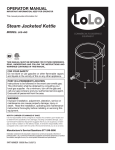


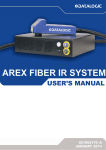

![TSD Series -40C ULT User Manual [EN]](http://vs1.manualzilla.com/store/data/005634658_1-66c9db561a67486106446026c707a26c-150x150.png)




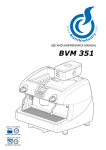

![MSC-Advantage BSC Operating Instructions [IT]](http://vs1.manualzilla.com/store/data/006146994_1-af1ee73797fe896588f37763fa2d0375-150x150.png)







