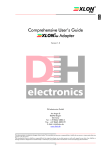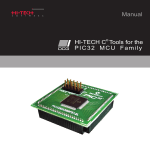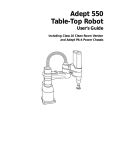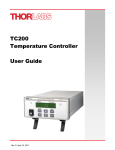Download DSeries Syringe Pumps Ethernet USB User Manual
Transcript
D-Series Pumps Installation and Operation Guide Part #69-1243-969 of Assembly #60-1243-998 Copyright © 2013. All rights reserved, Teledyne Isco Rev. C, October 2015 Foreword This instruction manual is designed to help you gain a thorough understanding of the operation of the equipment. Teledyne Isco recommends that you read this manual completely before placing the equipment in service. Although Teledyne Isco designs reliability into all equipment, there is always the possibility of a malfunction. This manual may help in diagnosing and repairing the malfunction. If a problem persists, call or e-mail Teledyne Isco technical support for assistance. Simple difficulties can often be diagnosed over the phone. For faster service, please have your serial number ready. If it is necessary to return the equipment to the factory for service, please follow the shipping instructions provided by technical support, including the use of the Return Merchandise Authorization (RMA) specified. Be sure to include a note describing the malfunction. This will aid in the prompt repair and return of the equipment. Teledyne Isco welcomes suggestions that would improve the information presented in this manual or enhance the operation of the equipment itself. Teledyne Isco is continually improving its products and reserves the right to change product specifications, replacement parts, schematics, and instructions without notice. Contact Information Customer Service Phone: (800) 228-4373 (USA, Canada, Mexico) (402) 464-0231 (Outside North America) Fax: (402) 465-3022 Email: [email protected] Technical Support Phone: Toll Free (866) 298-6174 (Samplers, Flow Meters and Multi-parameter Probes) Toll Free (800) 775-2965 (Syringe Pumps and Liquid Chromatography) Email: [email protected] or [email protected] Return equipment to: 4700 Superior Street, Lincoln, NE 68504-1398 Other Correspondence Mail to: P.O. Box 82531, Lincoln, NE 68501-2531 Email: [email protected] D Series Syringe Pumps Warnings, Cautions, and Notices Warnings and Cautions The lightning flash and arrowhead within the triangle is a warning sign alerting you to “dangerous voltage” inside the product. The exclamation point within the triangle is a warning sign alerting you to important instructions in this manual. Symboles de Sécurité Ce symbole signale la présence d’un danger d’électrocution. Ce symbole signale l’existence d’instructions importantes relatives au produit dans ce manuel. i D Series Syringe Pumps Warnings, Cautions, and Notices Warnungen und Vorsichtshinweise Der gepfeilte Blitz im Dreieck ist ein Warnzeichen, das Sie vor „gefährlichen Spannungen“ im Inneren des Produkts warnt. Das Ausrufezeichen in Dreieck ist ein Warnzeichen, das Sie darauf aufmerksam macht, daß wichtige Anleitungen zu diesem Handbuch gehören. Advertencias y Precauciones Esta señal alerta sobre la presencia de alto voltaje en el interior del producto. Esta señal le advierte sobre la importancia de las instrucciones del manual que acompañan a este producto. ii D Series Syringe Pumps Warnings, Cautions, and Notices “To prevent damaging the instrument or injuring yourself, it is absolutely necessary that you understand everything in English, above all, technical terms, before operating the instrument. Otherwise, it is necessary for you to receive complete instruction from someone qualified who understands both the instrument and English very well.” “Um eine Beschädigung des Gerätes oder eine Gefährdung des Anwenders zu vermeiden ist es notwendig, daß dieser vollstandig die englische Sprache und die technischen Bezeichnungen beherrscht. Oder der Anwender muß von einer Person eingeübt werden, die bereits vorher dieses Gerät bedienst hat.” “Pour empêcher dommage à l’instrument ou blesser vous-même, il faut absolument que vous compreniez tout en anglais, surtout les termes techniques, avant d’actionner l’instrument. Autrement, il faut que vous receviez l’instruction parfaite d’une personne très compétente qui comprend bien les deux l’instrument et anglais.” “Para prevenir cualquier daño en el instrumento o en el operador, es necesario que el usuario comprenda perfectamente el lenguaje inglés y las términos técnicos intrínsecos, o bien ser formado por una persona que haya trabajado ya previamente con este instrumento.” “For a forhindre skade på instrumentet eller operatøren er det nødvendig at brukeren har full forståelse for det engelske sprak og tekniske uttrykk Ellers må brukeren få opplæring av en person, som kan engelsk, for instrumentet tas i bruk.” “För att förhindra skade på instrumentet eller operatören, år det nötvändigt att användaren har fullständiga kunskaper i det engelska språket och dess tekniska termer, eller utbildas av en person, som tidigare brukat instrumentet.” “For at undgå skade på produktet eller på brugeren er det nødvendigt at brugeren til fulde forstår det engelske sprog for at forstå den tekniske formulering i den engelske manual. I modsat fald skal brugeren modtage træning, inden apparatet tages I drift.” iii D Series Syringe Pumps Warnings, Cautions, and Notices Laitteelle tai käyttäjälle aiheutuvien vahinkojen välttämiseksi on tärkeää, että käyttäjä hallitsee englannin kielen ja englantilaiset tekniset termit tai on saanut käyttöopastuksen englantia osaavalta henkilöltä. “Per evitare danni allo struménto od incidenti all’operatore, é necessario che l’utilizzatore abbia una completa conoscensza della lingua inglese oppure che venga istruita da una persona che abbia utilizzato precedentemente questo strumento.” “Para impedir qualquer dano no aparelho ou ferimentos parao operador, é necessario que o utilizador tenha um conhecimento completo da lingua inglesa e dos respectivos termos técnicos, ou seja, treinado por uma pessoa que tenha esse conhecimento, antes de operar com este aparelho.” “‘ ” С цел да избегне повреда на апаратурата или нараняване на оператора е необходимо клиента добре да владее английски език и техчническата терминолгия, която е използувана в описанието или да бъде обучен от лице, което е вече работило с такъв апарат. Figyelmeztetés! A készülék meghibásodásának valamint a kezelö sérülésének megelözése érdekében a felhasználónak feltétlenül értenie kell az angol nyelvet, ezen belül a müszaki kifejezéseket, vagy pedig a használatba vételt megelözöen a készülék kezelésében már gyakarlott személy által történö betanitás szükséges! iv D Series Syringe Pumps Warnings, Cautions, and Notices - EXPLOSION WARNING WARNING Teledyne Isco D Series Pumps, SFX 2-10 and SFX 220 Extractors are NOT EXPLOSION PROOF. Teledyne Isco SFX System and D Series Syringe Pump Safety Note when using a flammable fluid The Teledyne Isco SFX system and syringe pumps must be placed within a properly operating vent hood (fume cupboard), when using ethane or any other flammable gas. Ensure that all SFE tubing connections are completely free of any gas leaks by performing the leak test using CO2 (detailed in Section 2 of the D Series pump manual, Section 5 of the SFX 2-10 manual and Section 6 of the SFX 2-10, 220, and SFX 3560 manual). There must absolutely be NO gas leaks present before introducing the flammable gas. In a temperature-stable, leak-free system, the flow rate, as registered by the pump, should settle to a value below 0.01 ml/min after 15, minutes during a static extraction. Important: When using a Teledyne Isco extractor (either SFX 2-10, SFX 220, SFX 3560) be absolutely sure the built-in venting fan (a brushless motor) is operating properly. The Teledyne Isco D Series Syringe Pumps and the SFX units, use brush-type drive motors. Minor modifications to the pumps may render them safer, especially in the rare event of catastrophic piston seal failure. However, these modifications will not make these pumps explosion proof. •Remove the front and back cylinder covers located on the ball screw tower. This will allow any escaped gas to quickly dissipate away from the pump cylinder area and to reduce the amount entering the motor compartment. •Seal the syringe pump motor compartment with tape and purge it with a continuous flow of nitrogen (N2) gas. This will also reduce the possibility of accumulating an explosive mixture around the motor and relays. •For further information, telephone Teledyne Isco at (800)775-2965, or fax (402)465-3085 to consult the Teledyne Isco Service Department. USE THE Teledyne Isco SFE SYSTEM AND SYRINGE PUMPS IN THESE POTENTIALLY HAZARDOUS APPLICATIONS AT YOUR OWN RISK! 5-97 v D Series Syringe Pumps Warnings, Cautions, and Notices - AVERTISSEMENT D’EXPLOSION AVERTISSEMENT Les pompes de Série ‘D’ Teledyne Isco et l’extracteur SFX 2-10, SFX 220, et SFX 3560 ne sont pas à l’épreuve d’explosion! Remarque de sûreté concernant l’usage d’un fluide inflammable avec les pompes à seringue d’Isco Série ‘D’ et le système SFX. Le système SFX et pompes à seringue Teledyne Isco doivent être placées à l'intérieur d’une hotte chimique fonctionnelle, quand vous utilisez éthane C 2 H 6 , ou tout autre gaz inflammable. Assurez-vous que toute la tuyauterie SFE est complètement scellée avec aucune fuite de gaz en exécutant une épreuve de fuite en utilisant du CO2. (Cette méthode est détaillée à la partie 2 du manuel de la pompe Série ‘D’et à la partie 2 du manuel SFX 2-10, SFX 220, et 3560.) Il faut absolument qu'il n'y ait aucune fuite de gaz avant d'introduire le gaz inflammable au système. À partir d’un système à température stable et sans aucune fuite de gaz, la valeur du flot qui est indiqué par la pompe, devrait se stabiliser à une valeur moins de 0,01 ml/min après 15 minutes, pendant une extraction statique. Important: Quand vous utilisez un extracteur Teledyne Isco SFX 2-10, SFX 220, et 3560, soyez absolument certain que le ventilateur (du moteur sans brosses) fonctionne correctement. Quand vous installez l'extracteur, assurez-vous qu'il y a un espace vide de 15 centimètres au moins entre le mur et l'arrière de l'extracteur pour assurer ventilation adéquate. Le système SFE et les pompes de série 'D' utilisent les moteurs de courant continu. Ils possédent des collecteurs et brosses qui produisent des décharges électriques (étincelles) entre eux quand les moteurs fonctionnent normalement. Ces décharges, aussi bien que celles qui sont produites aux contacts des relais pourraient faire exploser un mixture d'air et de gaz inflammable. De petites modifications aux pompes peuvent les rendre moins dangereuses, surtout dans le cas rare d’une panne catastrophique du joint d’étanchéité du piston. Cependant, il n’y a aucune modification qui fera ces pompes à l’épreuve d’explosion! • Enlevez les couvercles de devant et d'arrière du cylindre qui sont situés sur la tour de la pompe. Cela permettra au gaz qui s'échappe de dissiper plus rapidement loin de la pompe et réduira aussi la quantité de gaz qui entre dans le compartiment du moteur. • Scellez le compartiment du moteur de la pompe avec un ruban adhésif et circulez un flot continu d'azote (N2) à l’intérieur du compartiment. Cela réduira aussi la possibilité d'accumuler une mixture explosive autour du moteur et relais, où se trouvent la première possibilité des étincelles électriques. • Pour l'information supplémentaire, téléphonez gratuitement (800) 775-2965, ou télécopiez (402) 465-3085 pour consulter le département de service technique. UTILISEZ LE SYSTÈME SFE ET LES POMPES À SERINGUE TELEDYNE ISCO DANS TELLES APPLICATIONS POTENTIELLEMENT HASARDEUSES Á VOS RISQUES ET PÉRILS! vi D Series Syringe Pumps Warnings, Cautions, and Notices WARNING: PLEASE READ At the request of our Supercritical Fluid Extraction laboratory staff, we want our customers to be aware of the potential hazards involved with supercritical fluid extraction. Oxidizing gases, such as nitrous oxide, in contact with organic matrices or flammable modifiers, can detonate under certain conditions. Likewise, flammable fluids, such as methane, under high pressure conditions can present a hazard. With concern for the safety of our customers, we have designed our extractors to be as safe as possible. However, we do not recommend the use of our instrument with potentially explosive reactions. The letter below, which appeared in the July 22, 1991 edition of Chemical and Engineering News, is reprinted with permission from Professor Robert E. Sievers and his colleagues at the University of Colorado at Boulder. Even though they were not performing supercritical fluid extraction, it details the problems their lab experienced using nitrous oxide under similar conditions. We add our support for their suggestion to use only carbon dioxide or other less hazardous fluids for supercritical fluid extraction. vii D Series Syringe Pumps Warnings, Cautions, and Notices CAUTION: Avoid spills! Liquids associated with this instrument may be classified as carcinogenic, biohazardous, flammable, or radioactive. Should these liquids be used, it is highly recommended that this application be accomplished in an isolated environment designed for these types of materials in accordance with federal state and local regulatory laws and in compliance with your organization’s chemical/hygiene plan in the event of a spill. In all cases, when using Teledyne Isco instrumentation, prudence and common sense must be used. WARNING: Pinch point. This symbol warns you that your fingers or hands will sustain serious injury if you place them between the moving parts of the mechanism near this symbol. WARNING: Avoid hazardous practices! If you use this instrument in any way not specified in this manual, the protection provided by the instrument may be impaired; this will increase your risk of injury. CAUTION: Liquids associated with this instrument may be classified as carcinogenic, biohazardous, flammable, or radioactive. Should these liquids be used, it is highly recommended that this application be accomplished in an isolated environment designed for these types of materials, in accordance with federal, state, and local regulatory laws, and in compliance with your company’s chemical/hygiene plan in the event of a spill. In all cases, when using Teledyne Isco instrumentation, prudence and common sense must be used. WARNING: Team lift. To reduce the risk of injury do not attempt to lift this instrument independently. It is highly recommended that a team be used when lifting this instrument. viii D Series Syringe Pumps Warnings, Cautions, and Notices AVIS: Éviter de répandre! Les liquides qui sont pompés dans cet instrument peuvent être cancérigènes, hasards biologiques, inflammables, ou radioactifs. Si vous devez utiliser ces liquides hasardeux, il est très recommandé que vous le faites à l'intérieur d'un environnement isolé conçu pour tels liquides. Cet environnement isolé devrait être construit selon les règlements fédéraux, provinciaux, et locaux, aussi que le plan de votre organisation qui concerne l'évènement d'un accident avec les matières hasardeuses. En tout cas, utilisez toujours l'instrumentation d'Isco avec prudence et sens commun. ATTENTION: Risque de pincement. Ce symbole vous avertit que les mains ou les doigts recevront une blessure sérieuse si vous les mettez entre les éléments en mouvement du mécanisme près de ce symbole. ATTENTION: Éviter les usages hasardeux! Si vous utilisez cet instrument d’une manière autre que celles qui sont specifiées dans ce manuel, la protection fournie par l’instrument peut être affaiblie; cela augmentera votre risque de blessure. AVIS: Les liquides qui sont analysés dans cet instrument peuvent être cancérigènes, hasards biologiques, inflammables, ou radioactifs. Si vous devez utiliser ces liquides hasardeux, il est très recommandé que vous le faites à l'intérieur d'un environnement isolé conçu pour tels liquides. Cet environnement isolé devrait être construit selon les règlements fédéraux, provinciaux, et locaux, aussi que le plan de votre organisation qui concerne l'évènement d'un accident avec les matières hasardeuses. En tout cas, utilisez toujours l'instrumentation d'Isco avec prudence et sens commun. ix D Series Syringe Pumps Warnings, Cautions, and Notices Commonly Ordered Replacement Parts for the D Series Syringe Pumps Description Part Number Cylinder Seals General: 30D Seal Assembly 0-2068 bar 30D Piston Assembly 0-2068 bar 60-1249-128 60-1249-129 65D 0-1379 bar 202-9096-08 65DM 0-689.5 bar 202-9096-08 100DX/DM 0-689.5 bar 202-9090-75 260D 0-517.1 bar 202-9091-06 500D 0-258.6 bar 202-9091-56 500HPx 0-344.7 bar 202-9091-56 1000D 0-137.8 bar upper seal 202-9990-25 1000D 0-137.8 bar lower seal 202-9990-23 (For more information on seals, refer to Table 2-7.) 65D/30D Inlet/Outlet fittings: 14" F250C Gland 209-0164-02 14" F250C Collar 209-0164-03 14" F250C Plug 209-0164-05 65DM Inlet/Outlet fittings: Valco - 18" Nut 209-0169-27 18" Ferrule 209-0169-41 18" Plug 209-0166-80 18 – 116" Tubing Reducer 209-0169-42 100DX/DM and 260D Inlet/Outlet fittings: Valco - 18" Nut 209-0169-27 18" Ferrule 209-0094-07 18" Plug 209-0166-80 18 – 116" Tubing Reducer 209-0169-42 500D Inlet/Outlet fittings: 18" Tubing Connector to 18" NPT 209-0161-01 18" NPT Plug 209-0168-00 18 – 116" Tubing Reducer 209-0162-00 500 HPx Inlet/outlet fittings: 3/8" 3/8" x Tubing Connector to 38" NPT 209-016-100 NPT Plug 209-016-813 D Series Syringe Pumps Warnings, Cautions, and Notices Commonly Ordered Replacement Parts for the D Series Syringe Pumps Description Part Number 1000D Inlet/Outlet fittings: 4" NPT Plug 209-0168-09 4" NPT Connector to 14" tubing 209-1063-36 1 1 Stainless Steel Tubing: 16" OD 0.020" ID 004-7300-21 8" OD 0.069" ID 004-7302-22 1 1 xi D Series Syringe Pumps Warnings, Cautions, and Notices -NOTICEIf you have ordered one of the following custom pumps from Teledyne Isco, technical specifications for tubing and fittings listed in this manual do not apply to your system. Contact the factory for details about your custom pump. Models: 65HP 260HP 500HP 500HV 500SP xii D Series Syringe Pumps Table of Contents Section 1 Introduction 1.1 1.2 1.3 1.4 1.5 About This Manual . . . . . . . . . . . . . . . . . . . . . . . . . . . . . . . . . . . . . . . . . . . . . . . . . . 1-1 Specifications. . . . . . . . . . . . . . . . . . . . . . . . . . . . . . . . . . . . . . . . . . . . . . . . . . . . . . . 1-1 Unpacking . . . . . . . . . . . . . . . . . . . . . . . . . . . . . . . . . . . . . . . . . . . . . . . . . . . . . . . . 1-13 Controls and Indicators . . . . . . . . . . . . . . . . . . . . . . . . . . . . . . . . . . . . . . . . . . . . . 1-14 Electrical Connections . . . . . . . . . . . . . . . . . . . . . . . . . . . . . . . . . . . . . . . . . . . . . . 1-18 1.5.1 Cabling . . . . . . . . . . . . . . . . . . . . . . . . . . . . . . . . . . . . . . . . . . . . . . . . . . . . . 1-19 1.6 Preliminary Checkout . . . . . . . . . . . . . . . . . . . . . . . . . . . . . . . . . . . . . . . . . . . . . . . 1-21 Section 2 Fluid System Connections and Accessories 2.1 Introduction . . . . . . . . . . . . . . . . . . . . . . . . . . . . . . . . . . . . . . . . . . . . . . . . . . . . . . . . 2-1 2.2 Fluid System Connections . . . . . . . . . . . . . . . . . . . . . . . . . . . . . . . . . . . . . . . . . . . . 2-1 2.2.1 Ports . . . . . . . . . . . . . . . . . . . . . . . . . . . . . . . . . . . . . . . . . . . . . . . . . . . . . . . . 2-1 2.2.2 Installation Tips . . . . . . . . . . . . . . . . . . . . . . . . . . . . . . . . . . . . . . . . . . . . . . . 2-2 2.2.3 Tubing Requirements . . . . . . . . . . . . . . . . . . . . . . . . . . . . . . . . . . . . . . . . . . 2-2 2.2.4 Accessory Packages . . . . . . . . . . . . . . . . . . . . . . . . . . . . . . . . . . . . . . . . . . . . 2-3 2.2.5 Installing the 1/16" Fittings (260D, 65DM, and 100DM/DX only) . . . . . . . 2-4 2.2.6 Draining Overflow . . . . . . . . . . . . . . . . . . . . . . . . . . . . . . . . . . . . . . . . . . . . . 2-5 2.2.7 Cylinder Washing: Wash Gland . . . . . . . . . . . . . . . . . . . . . . . . . . . . . . . . . . 2-5 2.2.8 Cylinder Washing: Nitrogen Purge . . . . . . . . . . . . . . . . . . . . . . . . . . . . . . . . 2-7 2.2.9 Flushing Pumps with External Transducers . . . . . . . . . . . . . . . . . . . . . . . . 2-8 2.3 Fluid Connection Accessories . . . . . . . . . . . . . . . . . . . . . . . . . . . . . . . . . . . . . . . . . . 2-8 2.3.1 Manual Refill Kit . . . . . . . . . . . . . . . . . . . . . . . . . . . . . . . . . . . . . . . . . . . . . . 2-8 2.3.2 Manual Outlet Valve Kit . . . . . . . . . . . . . . . . . . . . . . . . . . . . . . . . . . . . . . . . 2-9 2.3.3 CO2 Cylinder Connection Package . . . . . . . . . . . . . . . . . . . . . . . . . . . . . . . 2-10 2.3.4 In-Line Filter Package . . . . . . . . . . . . . . . . . . . . . . . . . . . . . . . . . . . . . . . . . 2-11 2.4 Temperature and Pressure Controls . . . . . . . . . . . . . . . . . . . . . . . . . . . . . . . . . . . 2-12 2.4.1 Cylinder Insulating Cover . . . . . . . . . . . . . . . . . . . . . . . . . . . . . . . . . . . . . . 2-12 2.4.2 Temperature Control Jacket . . . . . . . . . . . . . . . . . . . . . . . . . . . . . . . . . . . . 2-13 2.4.3 Back Pressure Regulation . . . . . . . . . . . . . . . . . . . . . . . . . . . . . . . . . . . . . . 2-18 2.5 Seal Options. . . . . . . . . . . . . . . . . . . . . . . . . . . . . . . . . . . . . . . . . . . . . . . . . . . . . . . 2-19 Section 3 Basic Programming and Operation 3.1 Introduction . . . . . . . . . . . . . . . . . . . . . . . . . . . . . . . . . . . . . . . . . . . . . . . . . . . . . . . . 3.2 General Controller Information . . . . . . . . . . . . . . . . . . . . . . . . . . . . . . . . . . . . . . . . 3.2.1 Rates, Units, and Limits . . . . . . . . . . . . . . . . . . . . . . . . . . . . . . . . . . . . . . . . 3.2.2 Programming Screens . . . . . . . . . . . . . . . . . . . . . . . . . . . . . . . . . . . . . . . . . . 3.2.3 Run Screens . . . . . . . . . . . . . . . . . . . . . . . . . . . . . . . . . . . . . . . . . . . . . . . . . . 3.2.4 Selecting Operating Parameters . . . . . . . . . . . . . . . . . . . . . . . . . . . . . . . . . . 3.3 Main Menus. . . . . . . . . . . . . . . . . . . . . . . . . . . . . . . . . . . . . . . . . . . . . . . . . . . . . . . . 3.4 Menu One . . . . . . . . . . . . . . . . . . . . . . . . . . . . . . . . . . . . . . . . . . . . . . . . . . . . . . . . . 3.4.1 Flow and/or Pressure Units of Measure . . . . . . . . . . . . . . . . . . . . . . . . . . . . 3.4.2 Pump Selection (if multiple pumps) . . . . . . . . . . . . . . . . . . . . . . . . . . . . . . . . . . . . . . . . . . . . 3.4.3 Refill . . . . . . . . . . . . . . . . . . . . . . . . . . . . . . . . . . . . . . . . . . . . . . . . . . . . . . . . 3.4.4 Power Failure [STOP] . . . . . . . . . . . . . . . . . . . . . . . . . . . . . . . . . . . . . . . . . . 3-1 3-1 3-1 3-1 3-2 3-3 3-3 3-3 3-3 3-4 3-4 3-5 xiii D Series Syringe Pumps Table of Contents 3.4.5 System Reset (Restore Default Settings) . . . . . . . . . . . . . . . . . . . . . . . . . . . 3-5 3.4.6 Display Contrast . . . . . . . . . . . . . . . . . . . . . . . . . . . . . . . . . . . . . . . . . . . . . . 3-5 3.5 Menu Two . . . . . . . . . . . . . . . . . . . . . . . . . . . . . . . . . . . . . . . . . . . . . . . . . . . . . . . . . 3-5 3.5.1 Serial Option . . . . . . . . . . . . . . . . . . . . . . . . . . . . . . . . . . . . . . . . . . . . . . . . . 3-6 3.5.2 Pump Status . . . . . . . . . . . . . . . . . . . . . . . . . . . . . . . . . . . . . . . . . . . . . . . . . . 3-6 3.5.3 External Control . . . . . . . . . . . . . . . . . . . . . . . . . . . . . . . . . . . . . . . . . . . . . . 3-6 3.5.4 Multiple Pumps . . . . . . . . . . . . . . . . . . . . . . . . . . . . . . . . . . . . . . . . . . . . . . . 3-6 3.5.5 Total Volume Reset . . . . . . . . . . . . . . . . . . . . . . . . . . . . . . . . . . . . . . . . . . . . 3-6 3.5.6 Valve . . . . . . . . . . . . . . . . . . . . . . . . . . . . . . . . . . . . . . . . . . . . . . . . . . . . . . . . 3-7 3.6 Menu Three . . . . . . . . . . . . . . . . . . . . . . . . . . . . . . . . . . . . . . . . . . . . . . . . . . . . . . . . 3-8 3.6.1 Poor Fill Alarm . . . . . . . . . . . . . . . . . . . . . . . . . . . . . . . . . . . . . . . . . . . . . . . 3-8 3.6.2 Diagnostic Menu . . . . . . . . . . . . . . . . . . . . . . . . . . . . . . . . . . . . . . . . . . . . . . 3-8 3.6.3 Pressure Calibration . . . . . . . . . . . . . . . . . . . . . . . . . . . . . . . . . . . . . . . . . . . 3-8 3.6.4 Diff. Modes . . . . . . . . . . . . . . . . . . . . . . . . . . . . . . . . . . . . . . . . . . . . . . . . . . . 3-9 3.6.5 Press. Integral . . . . . . . . . . . . . . . . . . . . . . . . . . . . . . . . . . . . . . . . . . . . . . . . 3-9 3.6.6 Pressure Deadband . . . . . . . . . . . . . . . . . . . . . . . . . . . . . . . . . . . . . . . . . . . . 3-9 3.7 Menu Four . . . . . . . . . . . . . . . . . . . . . . . . . . . . . . . . . . . . . . . . . . . . . . . . . . . . . . . . . 3-9 3.7.1 Modbus Options . . . . . . . . . . . . . . . . . . . . . . . . . . . . . . . . . . . . . . . . . . . . . . . 3-9 3.8 Front Panel Keys. . . . . . . . . . . . . . . . . . . . . . . . . . . . . . . . . . . . . . . . . . . . . . . . . . . 3-10 3.8.1 CONST PRESS and CONST FLOW . . . . . . . . . . . . . . . . . . . . . . . . . . . . . . 3-10 3.8.2 PRGM GRAD . . . . . . . . . . . . . . . . . . . . . . . . . . . . . . . . . . . . . . . . . . . . . . . . 3-10 3.8.3 HOLD . . . . . . . . . . . . . . . . . . . . . . . . . . . . . . . . . . . . . . . . . . . . . . . . . . . . . . 3-10 3.8.4 RECALL . . . . . . . . . . . . . . . . . . . . . . . . . . . . . . . . . . . . . . . . . . . . . . . . . . . . 3-10 3.8.5 STORE . . . . . . . . . . . . . . . . . . . . . . . . . . . . . . . . . . . . . . . . . . . . . . . . . . . . . 3-10 3.8.6 REFILL . . . . . . . . . . . . . . . . . . . . . . . . . . . . . . . . . . . . . . . . . . . . . . . . . . . . 3-10 3.8.7 LIMITS . . . . . . . . . . . . . . . . . . . . . . . . . . . . . . . . . . . . . . . . . . . . . . . . . . . . . 3-10 3.8.8 RAPID PRESS . . . . . . . . . . . . . . . . . . . . . . . . . . . . . . . . . . . . . . . . . . . . . . . 3-12 3.8.9 DISP . . . . . . . . . . . . . . . . . . . . . . . . . . . . . . . . . . . . . . . . . . . . . . . . . . . . . . . 3-13 3.8.10 ACC CTRL . . . . . . . . . . . . . . . . . . . . . . . . . . . . . . . . . . . . . . . . . . . . . . . . . 3-13 3.8.11 ZERO PRESS . . . . . . . . . . . . . . . . . . . . . . . . . . . . . . . . . . . . . . . . . . . . . . . 3-13 3.9 Control of Multiple Pumps . . . . . . . . . . . . . . . . . . . . . . . . . . . . . . . . . . . . . . . . . . . 3-13 3.9.1 Multi-Pump Operation . . . . . . . . . . . . . . . . . . . . . . . . . . . . . . . . . . . . . . . . 3-14 3.9.2 Independent Control of up to Four Separate Pumps . . . . . . . . . . . . . . . . . 3-14 3.10 Operating Modes . . . . . . . . . . . . . . . . . . . . . . . . . . . . . . . . . . . . . . . . . . . . . . . . . . 3-15 3.10.1 Constant Flow . . . . . . . . . . . . . . . . . . . . . . . . . . . . . . . . . . . . . . . . . . . . . . 3-16 3.10.2 Constant Pressure . . . . . . . . . . . . . . . . . . . . . . . . . . . . . . . . . . . . . . . . . . . 3-16 3.10.3 Dispense Mode . . . . . . . . . . . . . . . . . . . . . . . . . . . . . . . . . . . . . . . . . . . . . . 3-17 3.11 External Control . . . . . . . . . . . . . . . . . . . . . . . . . . . . . . . . . . . . . . . . . . . . . . . . . . 3-18 3.12 External Control: Analog . . . . . . . . . . . . . . . . . . . . . . . . . . . . . . . . . . . . . . . . . . . 3-18 3.12.1 Wire connections . . . . . . . . . . . . . . . . . . . . . . . . . . . . . . . . . . . . . . . . . . . . 3-18 3.12.2 Preparation . . . . . . . . . . . . . . . . . . . . . . . . . . . . . . . . . . . . . . . . . . . . . . . . 3-19 3.12.3 External Control for Refill . . . . . . . . . . . . . . . . . . . . . . . . . . . . . . . . . . . . . 3-19 3.12.4 Calculation Examples . . . . . . . . . . . . . . . . . . . . . . . . . . . . . . . . . . . . . . . . 3-20 3.12.5 Setup . . . . . . . . . . . . . . . . . . . . . . . . . . . . . . . . . . . . . . . . . . . . . . . . . . . . . . 3-20 3.13 Remote RUN/STOP . . . . . . . . . . . . . . . . . . . . . . . . . . . . . . . . . . . . . . . . . . . . . . . . 3-21 3.13.1 Wire Connections . . . . . . . . . . . . . . . . . . . . . . . . . . . . . . . . . . . . . . . . . . . . 3-21 3.14 Analog Flow Rate and Volume Output Options . . . . . . . . . . . . . . . . . . . . . . . . . 3-22 3.14.1 Voltage Analog Output . . . . . . . . . . . . . . . . . . . . . . . . . . . . . . . . . . . . . . . 3-22 3.14.2 Current Loop Output . . . . . . . . . . . . . . . . . . . . . . . . . . . . . . . . . . . . . . . . . 3-23 Section 4 Gradient Pumping for Pressure, Flow, and Concentration Modes 4.1 Introduction . . . . . . . . . . . . . . . . . . . . . . . . . . . . . . . . . . . . . . . . . . . . . . . . . . . . . . . . 4.2 Connecting the System . . . . . . . . . . . . . . . . . . . . . . . . . . . . . . . . . . . . . . . . . . . . . . . 4.2.1 Inlet Connections . . . . . . . . . . . . . . . . . . . . . . . . . . . . . . . . . . . . . . . . . . . . . . 4.2.2 Outlet Connections . . . . . . . . . . . . . . . . . . . . . . . . . . . . . . . . . . . . . . . . . . . . 4.2.3 Dual Gradient System Connections . . . . . . . . . . . . . . . . . . . . . . . . . . . . . . . xiv 4-1 4-2 4-4 4-5 4-6 D Series Syringe Pumps Table of Contents 4.3 4.4 4.5 4.6 Single-Pump Gradient Programming . . . . . . . . . . . . . . . . . . . . . . . . . . . . . . . . . . . 4-8 Dual Pump Concentration Gradient Programming . . . . . . . . . . . . . . . . . . . . . . . 4-10 Review, Revise, & Hold Options. . . . . . . . . . . . . . . . . . . . . . . . . . . . . . . . . . . . . . . 4-12 Program Conclusion . . . . . . . . . . . . . . . . . . . . . . . . . . . . . . . . . . . . . . . . . . . . . . . . 4-12 Section 5 Continuous Flow Introduction, Installation, & Operation 5.1 Introduction . . . . . . . . . . . . . . . . . . . . . . . . . . . . . . . . . . . . . . . . . . . . . . . . . . . . . . . . 5-1 5.2 Continuous Flow Check Valves . . . . . . . . . . . . . . . . . . . . . . . . . . . . . . . . . . . . . . . . 5-1 5.2.1 Check Valve Technical Specifications . . . . . . . . . . . . . . . . . . . . . . . . . . . . . . 5-2 5.2.2 Dual Check Valve Installation . . . . . . . . . . . . . . . . . . . . . . . . . . . . . . . . . . . 5-2 5.2.3 Inlet Tubing . . . . . . . . . . . . . . . . . . . . . . . . . . . . . . . . . . . . . . . . . . . . . . . . . . 5-3 5.3 Continuous Flow Air Valves . . . . . . . . . . . . . . . . . . . . . . . . . . . . . . . . . . . . . . . . . . . 5-7 5.3.1 Dual Air Valve Installation . . . . . . . . . . . . . . . . . . . . . . . . . . . . . . . . . . . . . . 5-7 5.4 Continuous Flow Electric Valves . . . . . . . . . . . . . . . . . . . . . . . . . . . . . . . . . . . . . . 5-13 5.4.1 Technical Specifications . . . . . . . . . . . . . . . . . . . . . . . . . . . . . . . . . . . . . . . 5-13 5.4.2 Dual Electric Valve Installation . . . . . . . . . . . . . . . . . . . . . . . . . . . . . . . . . 5-14 5.5 User Supplied Valves . . . . . . . . . . . . . . . . . . . . . . . . . . . . . . . . . . . . . . . . . . . . . . . 5-16 5.6 Continuous Flow Mode . . . . . . . . . . . . . . . . . . . . . . . . . . . . . . . . . . . . . . . . . . . . . . 5-17 5.6.1 Defining Operation . . . . . . . . . . . . . . . . . . . . . . . . . . . . . . . . . . . . . . . . . . . 5-17 5.6.2 Constant Flow Mode . . . . . . . . . . . . . . . . . . . . . . . . . . . . . . . . . . . . . . . . . . 5-18 5.6.3 Constant Pressure Mode . . . . . . . . . . . . . . . . . . . . . . . . . . . . . . . . . . . . . . . 5-19 5.6.4 No Check Valve . . . . . . . . . . . . . . . . . . . . . . . . . . . . . . . . . . . . . . . . . . . . . . 5-20 5.6.5 To Run or Stop . . . . . . . . . . . . . . . . . . . . . . . . . . . . . . . . . . . . . . . . . . . . . . . 5-21 5.6.6 Tips for Running Continuous Flow . . . . . . . . . . . . . . . . . . . . . . . . . . . . . . . 5-21 Section 6 Modifier Addition 6.1 Overview . . . . . . . . . . . . . . . . . . . . . . . . . . . . . . . . . . . . . . . . . . . . . . . . . . . . . . . . . . 6.1.1 Installing the Kit . . . . . . . . . . . . . . . . . . . . . . . . . . . . . . . . . . . . . . . . . . . . . . 6.1.2 Modifier Mode Setup . . . . . . . . . . . . . . . . . . . . . . . . . . . . . . . . . . . . . . . . . . . 6.1.3 Two Pump Operation . . . . . . . . . . . . . . . . . . . . . . . . . . . . . . . . . . . . . . . . . . . 6.2 Programming. . . . . . . . . . . . . . . . . . . . . . . . . . . . . . . . . . . . . . . . . . . . . . . . . . . . . . . 6.2.1 Mininum Modifier Pressure Setting . . . . . . . . . . . . . . . . . . . . . . . . . . . . . . . 6.2.2 Modifier Concentration . . . . . . . . . . . . . . . . . . . . . . . . . . . . . . . . . . . . . . . . . 6.3 Refilling . . . . . . . . . . . . . . . . . . . . . . . . . . . . . . . . . . . . . . . . . . . . . . . . . . . . . . . . . . . 6-1 6-1 6-4 6-5 6-6 6-7 6-7 6-8 Section 7 Modbus Configuration 7.1 Overview . . . . . . . . . . . . . . . . . . . . . . . . . . . . . . . . . . . . . . . . . . . . . . . . . . . . . . . . . . 7.1.1 Modbus RTU . . . . . . . . . . . . . . . . . . . . . . . . . . . . . . . . . . . . . . . . . . . . . . . . . 7.1.2 Modbus TCP/IP . . . . . . . . . . . . . . . . . . . . . . . . . . . . . . . . . . . . . . . . . . . . . . . 7.1.3 Modbus Configuration Options . . . . . . . . . . . . . . . . . . . . . . . . . . . . . . . . . . . 7-1 7-1 7-2 7-2 Section 8 Serial Interface 8.1 8.2 8.3 8.4 Overview . . . . . . . . . . . . . . . . . . . . . . . . . . . . . . . . . . . . . . . . . . . . . . . . . . . . . . . . . . Network Control and Communication . . . . . . . . . . . . . . . . . . . . . . . . . . . . . . . . . . . USB Interface . . . . . . . . . . . . . . . . . . . . . . . . . . . . . . . . . . . . . . . . . . . . . . . . . . . . . . Cabling for Serial Control. . . . . . . . . . . . . . . . . . . . . . . . . . . . . . . . . . . . . . . . . . . . . 8.4.1 One Controller . . . . . . . . . . . . . . . . . . . . . . . . . . . . . . . . . . . . . . . . . . . . . . . . 8.4.2 Two Controllers (Compiler required) . . . . . . . . . . . . . . . . . . . . . . . . . . . . . . 8.4.3 Three or More Controllers (Compiler required) . . . . . . . . . . . . . . . . . . . . . . 8.5 Serial Control Check List . . . . . . . . . . . . . . . . . . . . . . . . . . . . . . . . . . . . . . . . . . . . . 8.6 Controller Setup . . . . . . . . . . . . . . . . . . . . . . . . . . . . . . . . . . . . . . . . . . . . . . . . . . . . 8.6.1 Restore Defaults (if desired) . . . . . . . . . . . . . . . . . . . . . . . . . . . . . . . . . . . . . 8.6.2 Change Defaults . . . . . . . . . . . . . . . . . . . . . . . . . . . . . . . . . . . . . . . . . . . . . . 8.6.3 Verify Operation . . . . . . . . . . . . . . . . . . . . . . . . . . . . . . . . . . . . . . . . . . . . . . 8-1 8-2 8-3 8-3 8-3 8-4 8-4 8-5 8-5 8-5 8-5 8-6 xv D Series Syringe Pumps Table of Contents 8.7 User-written Software . . . . . . . . . . . . . . . . . . . . . . . . . . . . . . . . . . . . . . . . . . . . . . . 8-6 8.7.1 DASNET . . . . . . . . . . . . . . . . . . . . . . . . . . . . . . . . . . . . . . . . . . . . . . . . . . . . . 8-6 8.7.2 Universal Driver from Teledyne Isco . . . . . . . . . . . . . . . . . . . . . . . . . . . . . . 8-7 8.8 Serial Commands for the D Series Pump . . . . . . . . . . . . . . . . . . . . . . . . . . . . . . . 8-20 8.8.1 Get Status Command . . . . . . . . . . . . . . . . . . . . . . . . . . . . . . . . . . . . . . . . . 8-25 8.8.2 Gradient Download Command . . . . . . . . . . . . . . . . . . . . . . . . . . . . . . . . . . 8-29 8.8.3 Gradient Upload Commands . . . . . . . . . . . . . . . . . . . . . . . . . . . . . . . . . . . . 8-29 8.8.4 Range Command . . . . . . . . . . . . . . . . . . . . . . . . . . . . . . . . . . . . . . . . . . . . . 8-33 8.8.5 Error Messages . . . . . . . . . . . . . . . . . . . . . . . . . . . . . . . . . . . . . . . . . . . . . . 8-34 Section 9 Pump Maintenance, Troubleshooting, and Servicing 9.1 Introduction . . . . . . . . . . . . . . . . . . . . . . . . . . . . . . . . . . . . . . . . . . . . . . . . . . . . . . . . 9-1 9.1.1 Service Department . . . . . . . . . . . . . . . . . . . . . . . . . . . . . . . . . . . . . . . . . . . . 9-2 9.1.2 How to Ship Returns . . . . . . . . . . . . . . . . . . . . . . . . . . . . . . . . . . . . . . . . . . . 9-2 9.2 Maintenance Kits . . . . . . . . . . . . . . . . . . . . . . . . . . . . . . . . . . . . . . . . . . . . . . . . . . . 9-3 9.3 General Cleaning. . . . . . . . . . . . . . . . . . . . . . . . . . . . . . . . . . . . . . . . . . . . . . . . . . . . 9-4 9.4 Resetting the System . . . . . . . . . . . . . . . . . . . . . . . . . . . . . . . . . . . . . . . . . . . . . . . . 9-4 9.4.1 Basic Reset . . . . . . . . . . . . . . . . . . . . . . . . . . . . . . . . . . . . . . . . . . . . . . . . . . . 9-4 9.4.2 Hard Reset . . . . . . . . . . . . . . . . . . . . . . . . . . . . . . . . . . . . . . . . . . . . . . . . . . . 9-4 9.5 Diagnostic Menu . . . . . . . . . . . . . . . . . . . . . . . . . . . . . . . . . . . . . . . . . . . . . . . . . . . . 9-6 9.5.1 LCD TEST . . . . . . . . . . . . . . . . . . . . . . . . . . . . . . . . . . . . . . . . . . . . . . . . . . . 9-6 9.5.2 ANALOG INPUTS . . . . . . . . . . . . . . . . . . . . . . . . . . . . . . . . . . . . . . . . . . . . . 9-6 9.5.3 KEYPAD TEST . . . . . . . . . . . . . . . . . . . . . . . . . . . . . . . . . . . . . . . . . . . . . . . 9-7 9.5.4 MOTOR CONTROL/LIMITS . . . . . . . . . . . . . . . . . . . . . . . . . . . . . . . . . . . . 9-7 9.5.5 SERIAL TEST . . . . . . . . . . . . . . . . . . . . . . . . . . . . . . . . . . . . . . . . . . . . . . . . 9-8 9.6 Removing the Case Top. . . . . . . . . . . . . . . . . . . . . . . . . . . . . . . . . . . . . . . . . . . . . . . 9-9 9.6.1 Controller Case Top Removal . . . . . . . . . . . . . . . . . . . . . . . . . . . . . . . . . . . . 9-9 9.6.2 Pump Case Top Removal . . . . . . . . . . . . . . . . . . . . . . . . . . . . . . . . . . . . . . . 9-10 9.7 Test Points . . . . . . . . . . . . . . . . . . . . . . . . . . . . . . . . . . . . . . . . . . . . . . . . . . . . . . . . 9-11 9.7.1 Power Supply (A1) . . . . . . . . . . . . . . . . . . . . . . . . . . . . . . . . . . . . . . . . . . . . 9-11 9.7.2 Controller . . . . . . . . . . . . . . . . . . . . . . . . . . . . . . . . . . . . . . . . . . . . . . . . . . . 9-11 9.8 Lubrication . . . . . . . . . . . . . . . . . . . . . . . . . . . . . . . . . . . . . . . . . . . . . . . . . . . . . . . 9-12 9.8.1 Ball Nut . . . . . . . . . . . . . . . . . . . . . . . . . . . . . . . . . . . . . . . . . . . . . . . . . . . . 9-12 9.9 Seal Cleaning and Replacement. . . . . . . . . . . . . . . . . . . . . . . . . . . . . . . . . . . . . . . 9-13 9.9.1 Piston Seal (Excludes 30D) . . . . . . . . . . . . . . . . . . . . . . . . . . . . . . . . . . . . . . . . . . . . . . 9-14 9.9.2 Piston Seal Break-In (Aqueous seals only) . . . . . . . . . . . . . . . . . . . . . . . . . 9-14 9.9.3 All other piston seals . . . . . . . . . . . . . . . . . . . . . . . . . . . . . . . . . . . . . . . . . . 9-15 9.9.4 Wiper Seal (Excludes 30D) . . . . . . . . . . . . . . . . . . . . . . . . . . . . . . . . . . . . . . . . . . . . . . 9-15 9.10 Wear Ring Cleaning and Replacement . . . . . . . . . . . . . . . . . . . . . . . . . . . . . . . . 9-17 9.11 Flushing the Cylinder . . . . . . . . . . . . . . . . . . . . . . . . . . . . . . . . . . . . . . . . . . . . . . 9-17 9.11.1 Gas Solvent Changeover . . . . . . . . . . . . . . . . . . . . . . . . . . . . . . . . . . . . . . 9-17 9.11.2 Liquid Solvent Changeover and Flushing . . . . . . . . . . . . . . . . . . . . . . . . 9-18 9.12 Overpressure Conditions . . . . . . . . . . . . . . . . . . . . . . . . . . . . . . . . . . . . . . . . . . . 9-18 9.12.1 Shear Key . . . . . . . . . . . . . . . . . . . . . . . . . . . . . . . . . . . . . . . . . . . . . . . . . . 9-19 9.12.2 Replacement Using Installation Tool . . . . . . . . . . . . . . . . . . . . . . . . . . . . 9-20 9.12.3 Replacement Without Installation Tool . . . . . . . . . . . . . . . . . . . . . . . . . . 9-21 9.12.4 Pump Bearings (30D and 65DM Only) . . . . . . . . . . . . . . . . . . . . . . . . . . . . . . . . . . . . . . . . . 9-21 9.12.5 Completion of Shear Key Replacement . . . . . . . . . . . . . . . . . . . . . . . . . . 9-22 9.13 Motor Brushes . . . . . . . . . . . . . . . . . . . . . . . . . . . . . . . . . . . . . . . . . . . . . . . . . . . . 9-23 9.13.1 Motor Brush Disassembly . . . . . . . . . . . . . . . . . . . . . . . . . . . . . . . . . . . . . 9-25 9.13.2 HPx Motor Brush Replacement . . . . . . . . . . . . . . . . . . . . . . . . . . . . . . . . 9-26 9.14 Calibrations . . . . . . . . . . . . . . . . . . . . . . . . . . . . . . . . . . . . . . . . . . . . . . . . . . . . . . 9-35 9.14.1 Pressure Transducer Calibration . . . . . . . . . . . . . . . . . . . . . . . . . . . . . . . 9-35 9.14.2 A/D Circuit Adjustment . . . . . . . . . . . . . . . . . . . . . . . . . . . . . . . . . . . . . . . 9-35 xvi D Series Syringe Pumps Table of Contents 9.14.3 Limit Sensor Adjustment . . . . . . . . . . . . . . . . . . . . . . . . . . . . . . . . . . . . . 9.14.4 Limit Sensor Calibration (Excludes 30D) . . . . . . . . . . . . . . . . . . . . . . . . . . . . . . . . . . . . . . . . . . . . . . 9.14.5 30D Limit Sensor Calibration . . . . . . . . . . . . . . . . . . . . . . . . . . . . . . . . . . 9.14.6 Electric Valve Motor Calibration . . . . . . . . . . . . . . . . . . . . . . . . . . . . . . . 9-35 9-39 9-40 9-41 Appendix A Replacement Parts A.1 Replacement Parts . . . . . . . . . . . . . . . . . . . . . . . . . . . . . . . . . . . . . . . . . . . . . . . . . . A-1 A.1.1 D Series Controller . . . . . . . . . . . . . . . . . . . . . . . . . . . . . . . . . . . . . . . . . . . . A-2 A.1.2 30D Pump . . . . . . . . . . . . . . . . . . . . . . . . . . . . . . . . . . . . . . . . . . . . . . . . . . . A-4 A.1.3 1000D Pump . . . . . . . . . . . . . . . . . . . . . . . . . . . . . . . . . . . . . . . . . . . . . . . . . A-8 A.1.4 500D/DX Pump . . . . . . . . . . . . . . . . . . . . . . . . . . . . . . . . . . . . . . . . . . . . . . A-12 A.1.5 500HPx Pump . . . . . . . . . . . . . . . . . . . . . . . . . . . . . . . . . . . . . . . . . . . . . . . A-16 A.1.6 100DM/DX and 260D Pumps . . . . . . . . . . . . . . . . . . . . . . . . . . . . . . . . . . . A-19 A.1.7 65D Pump . . . . . . . . . . . . . . . . . . . . . . . . . . . . . . . . . . . . . . . . . . . . . . . . . . A-23 A.1.8 65DM . . . . . . . . . . . . . . . . . . . . . . . . . . . . . . . . . . . . . . . . . . . . . . . . . . . . . . A-35 A.1.9 Power Circuit Board . . . . . . . . . . . . . . . . . . . . . . . . . . . . . . . . . . . . . . . . . . A-49 A.1.10 Analog Output Circuit Board . . . . . . . . . . . . . . . . . . . . . . . . . . . . . . . . . . A-53 A.1.11 Interface Circuit Board . . . . . . . . . . . . . . . . . . . . . . . . . . . . . . . . . . . . . . . A-55 A.1.12 Dual Electric Valve Package . . . . . . . . . . . . . . . . . . . . . . . . . . . . . . . . . . A-57 A.1.13 Single Electric Valve Package . . . . . . . . . . . . . . . . . . . . . . . . . . . . . . . . . A-59 A.1.14 SST Dual Air Valve Package for 100/260D/500D . . . . . . . . . . . . . . . . . . A-61 A.1.15 SST Dual Air Valve Package for 1000D . . . . . . . . . . . . . . . . . . . . . . . . . . A-63 A.1.16 Single Air Valve Package . . . . . . . . . . . . . . . . . . . . . . . . . . . . . . . . . . . . . A-65 A.1.17 Dual Air Valve Package for 500HPx . . . . . . . . . . . . . . . . . . . . . . . . . . . . A-67 A.1.18 Dual Check Valve Package for 100/260/500D . . . . . . . . . . . . . . . . . . . . . A-69 A.1.19 Dual Check Valve Package for 1000D . . . . . . . . . . . . . . . . . . . . . . . . . . . A-71 A.1.20 Single Check Valve Package . . . . . . . . . . . . . . . . . . . . . . . . . . . . . . . . . . . A-73 Appendix B Continuous Flow Introduction, Installation, and Operation for 30D B.1 Introduction . . . . . . . . . . . . . . . . . . . . . . . . . . . . . . . . . . . . . . . . . . . . . . . . . . . . . . . B-1 B.2 Continuous Flow Air Valves . . . . . . . . . . . . . . . . . . . . . . . . . . . . . . . . . . . . . . . . . . B-1 B.2.1 Dual Air Valve Installation . . . . . . . . . . . . . . . . . . . . . . . . . . . . . . . . . . . . . B-2 B.3 Continuous Flow Electric Valves . . . . . . . . . . . . . . . . . . . . . . . . . . . . . . . . . . . . . . . B-4 B.3.1 Technical Specifications . . . . . . . . . . . . . . . . . . . . . . . . . . . . . . . . . . . . . . . . B-4 B.3.2 Dual Electric Valve Installation . . . . . . . . . . . . . . . . . . . . . . . . . . . . . . . . . . B-5 B.4 User Supplied Valves . . . . . . . . . . . . . . . . . . . . . . . . . . . . . . . . . . . . . . . . . . . . . . . . B-7 B.5 Continuous Flow Mode. . . . . . . . . . . . . . . . . . . . . . . . . . . . . . . . . . . . . . . . . . . . . . . B-8 B.5.1 Defining Operation . . . . . . . . . . . . . . . . . . . . . . . . . . . . . . . . . . . . . . . . . . . . B-9 B.5.2 Constant Flow Mode . . . . . . . . . . . . . . . . . . . . . . . . . . . . . . . . . . . . . . . . . . B-10 B.5.3 Constant Pressure Mode . . . . . . . . . . . . . . . . . . . . . . . . . . . . . . . . . . . . . . . B-10 B.5.4 No Check Valve . . . . . . . . . . . . . . . . . . . . . . . . . . . . . . . . . . . . . . . . . . . . . . B-11 B.5.5 To Run or Stop . . . . . . . . . . . . . . . . . . . . . . . . . . . . . . . . . . . . . . . . . . . . . . . B-12 B.5.6 Tips for Running Continuous Flow . . . . . . . . . . . . . . . . . . . . . . . . . . . . . . B-12 B.6 Replacement Parts List . . . . . . . . . . . . . . . . . . . . . . . . . . . . . . . . . . . . . . . . . . . . . B-14 B.6.1 30D Pump . . . . . . . . . . . . . . . . . . . . . . . . . . . . . . . . . . . . . . . . . . . . . . . . . . B-14 B.6.2 30D Air Valve . . . . . . . . . . . . . . . . . . . . . . . . . . . . . . . . . . . . . . . . . . . . . . . B-17 B.6.3 30D Electric Air Valve . . . . . . . . . . . . . . . . . . . . . . . . . . . . . . . . . . . . . . . . B-19 List of Figures 1-1 260D flow rate range . . . . . . . . . . . . . . . . . . . . . . . . . . . . . . . . . . . . . . . . . . . . . . . 1-11 1-2 500D flow rate range . . . . . . . . . . . . . . . . . . . . . . . . . . . . . . . . . . . . . . . . . . . . . . . 1-11 1-3 500 HPx flow rate range . . . . . . . . . . . . . . . . . . . . . . . . . . . . . . . . . . . . . . . . . . . . 1-12 xvii D Series Syringe Pumps Table of Contents 1-4 1-5 1-6 1-7 1-8 1-9 1000D flow rate range . . . . . . . . . . . . . . . . . . . . . . . . . . . . . . . . . . . . . . . . . . . . . . 1-12 Pump controller key functions . . . . . . . . . . . . . . . . . . . . . . . . . . . . . . . . . . . . . . . . 1-14 Pump controller rear panel connectors . . . . . . . . . . . . . . . . . . . . . . . . . . . . . . . . . 1-16 Pump rear panel connectors . . . . . . . . . . . . . . . . . . . . . . . . . . . . . . . . . . . . . . . . . 1-17 Pump front panel controls . . . . . . . . . . . . . . . . . . . . . . . . . . . . . . . . . . . . . . . . . . . 1-18 Syringe pump cylinder cap: Attach to pressure transducer connector on back of pump. . . . . . . . . . . . . . . . . . . . . . . . . . . . . . . . . . . . . . . . . . . . . . . . . . . . . . . . . . . . 1-20 1-10 Connecting the pump and controller . . . . . . . . . . . . . . . . . . . . . . . . . . . . . . . . . . 1-21 1-11 Status Screen . . . . . . . . . . . . . . . . . . . . . . . . . . . . . . . . . . . . . . . . . . . . . . . . . . . . 1-21 1-12 Menu 1 . . . . . . . . . . . . . . . . . . . . . . . . . . . . . . . . . . . . . . . . . . . . . . . . . . . . . . . . . 1-22 1-13 Three pump stop menu . . . . . . . . . . . . . . . . . . . . . . . . . . . . . . . . . . . . . . . . . . . . 1-23 1-14 Four pump stop menu . . . . . . . . . . . . . . . . . . . . . . . . . . . . . . . . . . . . . . . . . . . . . 1-23 2-1 Liquid system plumbing connections (30D on Left) . . . . . . . . . . . . . . . . . . . . . . . . 2-2 2-2 1/16" Tubing adapter for 30D/65D pumps . . . . . . . . . . . . . . . . . . . . . . . . . . . . . . . . 2-4 2-3 30D/65DFitting . . . . . . . . . . . . . . . . . . . . . . . . . . . . . . . . . . . . . . . . . . . . . . . . . . . . . 2-4 2-4 Drain tube installation . . . . . . . . . . . . . . . . . . . . . . . . . . . . . . . . . . . . . . . . . . . . . . . 2-5 2-5 Drain tube installation and wash gland connection . . . . . . . . . . . . . . . . . . . . . . . . 2-6 2-6 Purge connector installation . . . . . . . . . . . . . . . . . . . . . . . . . . . . . . . . . . . . . . . . . . 2-7 2-7 Refill kit installation . . . . . . . . . . . . . . . . . . . . . . . . . . . . . . . . . . . . . . . . . . . . . . . . 2-9 2-8 Outlet valve package connection . . . . . . . . . . . . . . . . . . . . . . . . . . . . . . . . . . . . . . 2-10 2-9 CO2 package installation . . . . . . . . . . . . . . . . . . . . . . . . . . . . . . . . . . . . . . . . . . . . 2-11 2-10 In-line filter package . . . . . . . . . . . . . . . . . . . . . . . . . . . . . . . . . . . . . . . . . . . . . . 2-11 2-11 Cylinder insulation cover . . . . . . . . . . . . . . . . . . . . . . . . . . . . . . . . . . . . . . . . . . . 2-12 2-12 System with temperature control jacket installed . . . . . . . . . . . . . . . . . . . . . . . 2-13 2-13 Fluid fittings . . . . . . . . . . . . . . . . . . . . . . . . . . . . . . . . . . . . . . . . . . . . . . . . . . . . . 2-14 2-14 Secure screws with the 1/4” hex wrench . . . . . . . . . . . . . . . . . . . . . . . . . . . . . . . 2-15 2-15 Removing the cylinder cap with wrenches . . . . . . . . . . . . . . . . . . . . . . . . . . . . . 2-16 2-16 Temperature control jacket installation . . . . . . . . . . . . . . . . . . . . . . . . . . . . . . . 2-17 2-17 Back pressure regulator . . . . . . . . . . . . . . . . . . . . . . . . . . . . . . . . . . . . . . . . . . . . 2-18 2-18 Inside the pump cylinder: wetted materials . . . . . . . . . . . . . . . . . . . . . . . . . . . . 2-19 3-1 Menu 1 program selections . . . . . . . . . . . . . . . . . . . . . . . . . . . . . . . . . . . . . . . . . . . 3-3 3-2 Units menu . . . . . . . . . . . . . . . . . . . . . . . . . . . . . . . . . . . . . . . . . . . . . . . . . . . . . . . . 3-3 3-3 Menu 2 program selections . . . . . . . . . . . . . . . . . . . . . . . . . . . . . . . . . . . . . . . . . . . 3-5 3-4 Serial option menu . . . . . . . . . . . . . . . . . . . . . . . . . . . . . . . . . . . . . . . . . . . . . . . . . . 3-6 3-5 Total volume reset . . . . . . . . . . . . . . . . . . . . . . . . . . . . . . . . . . . . . . . . . . . . . . . . . . 3-6 3-6 Types of valves . . . . . . . . . . . . . . . . . . . . . . . . . . . . . . . . . . . . . . . . . . . . . . . . . . . . . 3-7 3-7 Menu 3 program selections . . . . . . . . . . . . . . . . . . . . . . . . . . . . . . . . . . . . . . . . . . . 3-8 3-8 Location of transducer midpoint value . . . . . . . . . . . . . . . . . . . . . . . . . . . . . . . . . . 3-8 3-9 Limits menu . . . . . . . . . . . . . . . . . . . . . . . . . . . . . . . . . . . . . . . . . . . . . . . . . . . . . . 3-11 3-10 Limits setpoint (Max Press) menu . . . . . . . . . . . . . . . . . . . . . . . . . . . . . . . . . . . 3-11 3-11 Depiction of dispense mode sequence . . . . . . . . . . . . . . . . . . . . . . . . . . . . . . . . . 3-17 3-12 External control for refill menu . . . . . . . . . . . . . . . . . . . . . . . . . . . . . . . . . . . . . . 3-20 3-13 Button sequence for external control setup . . . . . . . . . . . . . . . . . . . . . . . . . . . . 3-21 3-14 Analog voltage output connection, rear panel . . . . . . . . . . . . . . . . . . . . . . . . . . 3-22 3-15 Output range selection jumpers . . . . . . . . . . . . . . . . . . . . . . . . . . . . . . . . . . . . . 3-23 4-1 Pump inlet connections . . . . . . . . . . . . . . . . . . . . . . . . . . . . . . . . . . . . . . . . . . . . . . 4-4 4-2 Pump outlet connections . . . . . . . . . . . . . . . . . . . . . . . . . . . . . . . . . . . . . . . . . . . . . 4-5 4-3 Dual gradient system connections (Inlet valves (A & C) are from refill valve kits) . . . . . . . . . . . . . . . . . . . . . . . . . . . 4-7 4-4 Dual gradient connections: Detail . . . . . . . . . . . . . . . . . . . . . . . . . . . . . . . . . . . . . . 4-7 5-1 Check valve package installation: 65DM/100D/265D/500D pumps . . . . . . . . . . . 5-4 5-2 Check valve package installation: 1000D pump . . . . . . . . . . . . . . . . . . . . . . . . . . . 5-6 5-3 Air valve installation for 65DM, 100DM/DX, 260D, and 500D pumps . . . . . . . . . 5-9 5-4 Air valve installation for 500HPx pumps . . . . . . . . . . . . . . . . . . . . . . . . . . . . . . . 5-10 5-5 Air valve installation for 1000D pump . . . . . . . . . . . . . . . . . . . . . . . . . . . . . . . . . 5-11 5-6 Air valve installation for 65D pump . . . . . . . . . . . . . . . . . . . . . . . . . . . . . . . . . . . 5-12 5-7 Electric valve installation . . . . . . . . . . . . . . . . . . . . . . . . . . . . . . . . . . . . . . . . . . . 5-15 5-8 Keystrokes to specify valve type . . . . . . . . . . . . . . . . . . . . . . . . . . . . . . . . . . . . . . 5-18 5-9 Keystrokes to reset volume totalizer . . . . . . . . . . . . . . . . . . . . . . . . . . . . . . . . . . . 5-18 xviii D Series Syringe Pumps Table of Contents 5-10 Keystrokes to set up constant flow . . . . . . . . . . . . . . . . . . . . . . . . . . . . . . . . . . . 5-19 5-11 Keystrokes to set up constant pressure . . . . . . . . . . . . . . . . . . . . . . . . . . . . . . . 5-19 5-12 Keystrokes to set up No Check Valve . . . . . . . . . . . . . . . . . . . . . . . . . . . . . . . . . 5-20 5-13 Keystrokes to Run or Stop the pumps . . . . . . . . . . . . . . . . . . . . . . . . . . . . . . . . . 5-21 6-1 Modifier addition kit installation (Two-pump configuration) . . . . . . . . . . . . . . . . 6-2 6-2 Modifier addition kit installation (continuous flow) . . . . . . . . . . . . . . . . . . . . . . . . 6-3 6-3 Minimum modifier pressure screen . . . . . . . . . . . . . . . . . . . . . . . . . . . . . . . . . . . . 6-7 7-1 RS-485 Connection . . . . . . . . . . . . . . . . . . . . . . . . . . . . . . . . . . . . . . . . . . . . . . . . . . 7-1 8-1 Serial network connection example - Single connection . . . . . . . . . . . . . . . . . . . . 8-4 8-2 Serial network connection example - Dual connection . . . . . . . . . . . . . . . . . . . . . . 8-4 8-3 Get Status String “G” Command . . . . . . . . . . . . . . . . . . . . . . . . . . . . . . . . . . . . . . 8-26 8-4 Get Status String “GG” Command . . . . . . . . . . . . . . . . . . . . . . . . . . . . . . . . . . . . 8-26 8-5 Get All Status String “G&” Command . . . . . . . . . . . . . . . . . . . . . . . . . . . . . . . . . 8-27 8-6 Get all status strings from four pump operation “G&2” Command . . . . . . . . . . 8-28 8-7 Gradient Download Commands - Single pump flow gradient . . . . . . . . . . . . . . . 8-29 8-8 Gradient Download Commands - Two pump flow gradient . . . . . . . . . . . . . . . . . 8-30 8-9 Gradient Upload Commands - Single pump flow gradient . . . . . . . . . . . . . . . . . 8-31 8-10 Gradient Upload Commands - Two pump flow gradient . . . . . . . . . . . . . . . . . . 8-32 8-11 Upload Commands - Single pump pressure programming . . . . . . . . . . . . . . . . 8-33 8-12 Range Serial Commands . . . . . . . . . . . . . . . . . . . . . . . . . . . . . . . . . . . . . . . . . . . 8-33 9-1 500HPx fan filter . . . . . . . . . . . . . . . . . . . . . . . . . . . . . . . . . . . . . . . . . . . . . . . . . . . 9-4 9-2 Accessing the diagnostic menu . . . . . . . . . . . . . . . . . . . . . . . . . . . . . . . . . . . . . . . . 9-6 9-3 Analog Input diagnostic screen . . . . . . . . . . . . . . . . . . . . . . . . . . . . . . . . . . . . . . . . 9-6 9-4 Optical sensor, interrupted by flag (bottom sensor shown, rear tower cover plate removed) . . . . . . . . . . . . . . . . . . . . . . . . . . . . . . . . . . . . . . . . . . . . . . . . . . . . . . . . . . . 9-7 9-5 Serial connection to a computer . . . . . . . . . . . . . . . . . . . . . . . . . . . . . . . . . . . . . . . 9-8 9-6 Controller case top screws (2 of 4 shown) . . . . . . . . . . . . . . . . . . . . . . . . . . . . . . . 9-10 9-7 Pump case top screws (2 of 4 shown) . . . . . . . . . . . . . . . . . . . . . . . . . . . . . . . . . . . 9-10 9-8 Gear train lubrication and motor drive service . . . . . . . . . . . . . . . . . . . . . . . . . . 9-12 9-9 Break-in procedure for aqueous seals (Drawing does not apply to the 30D) . . . 9-15 9-10 Accessing the shear key . . . . . . . . . . . . . . . . . . . . . . . . . . . . . . . . . . . . . . . . . . . . 9-20 9-11 Shear key replacement . . . . . . . . . . . . . . . . . . . . . . . . . . . . . . . . . . . . . . . . . . . . . 9-20 9-12 30D and 65DM Bearing set . . . . . . . . . . . . . . . . . . . . . . . . . . . . . . . . . . . . . . . . . 9-22 9-13 30D and 65DM Shear key replacement . . . . . . . . . . . . . . . . . . . . . . . . . . . . . . . 9-22 9-14 D Series motor brush replacement . . . . . . . . . . . . . . . . . . . . . . . . . . . . . . . . . . . 9-24 9-15 Location of motor brushes . . . . . . . . . . . . . . . . . . . . . . . . . . . . . . . . . . . . . . . . . . 9-24 9-16 Length of a new motor brush (1.1 cm) . . . . . . . . . . . . . . . . . . . . . . . . . . . . . . . . . 9-24 9-17 Inserting new motor brush . . . . . . . . . . . . . . . . . . . . . . . . . . . . . . . . . . . . . . . . . 9-25 9-18 For 30D a cable tie holds the wires together . . . . . . . . . . . . . . . . . . . . . . . . . . . 9-25 9-19 Remove screws and washers, then the plate . . . . . . . . . . . . . . . . . . . . . . . . . . . 9-26 9-20 Remove the five screws from the bottom of the pump . . . . . . . . . . . . . . . . . . . . 9-26 9-21 two pin connector . . . . . . . . . . . . . . . . . . . . . . . . . . . . . . . . . . . . . . . . . . . . . . . . . 9-27 9-22 Encoder . . . . . . . . . . . . . . . . . . . . . . . . . . . . . . . . . . . . . . . . . . . . . . . . . . . . . . . . . 9-27 9-23 Location of screws and washers holding the motor in place . . . . . . . . . . . . . . . 9-28 9-24 Motor assembly . . . . . . . . . . . . . . . . . . . . . . . . . . . . . . . . . . . . . . . . . . . . . . . . . . 9-28 9-25 Support plate . . . . . . . . . . . . . . . . . . . . . . . . . . . . . . . . . . . . . . . . . . . . . . . . . . . . 9-29 9-26 Position of wires connected to the motors . . . . . . . . . . . . . . . . . . . . . . . . . . . . . . 9-29 9-27 Wire connections . . . . . . . . . . . . . . . . . . . . . . . . . . . . . . . . . . . . . . . . . . . . . . . . . 9-29 9-28 Set screws holding the two negative brushes . . . . . . . . . . . . . . . . . . . . . . . . . . . 9-30 9-29 Wires disconnected from brush contact . . . . . . . . . . . . . . . . . . . . . . . . . . . . . . . 9-30 9-30 Connector connected to the brush . . . . . . . . . . . . . . . . . . . . . . . . . . . . . . . . . . . . 9-31 9-31 Removing the set screws . . . . . . . . . . . . . . . . . . . . . . . . . . . . . . . . . . . . . . . . . . . 9-31 9-32 Loosen the connector . . . . . . . . . . . . . . . . . . . . . . . . . . . . . . . . . . . . . . . . . . . . . . 9-32 9-33 New brush reinstalled; set screw replaced . . . . . . . . . . . . . . . . . . . . . . . . . . . . . 9-32 9-34 Location of locating pins . . . . . . . . . . . . . . . . . . . . . . . . . . . . . . . . . . . . . . . . . . . 9-33 9-35 Motor plate and bearing plate . . . . . . . . . . . . . . . . . . . . . . . . . . . . . . . . . . . . . . . 9-34 9-36 Installing the deflector shield . . . . . . . . . . . . . . . . . . . . . . . . . . . . . . . . . . . . . . . 9-34 9-37 Capacitor and motor shaft . . . . . . . . . . . . . . . . . . . . . . . . . . . . . . . . . . . . . . . . . . 9-35 9-38 Limit sensor replacement . . . . . . . . . . . . . . . . . . . . . . . . . . . . . . . . . . . . . . . . . . 9-37 xix D Series Syringe Pumps Table of Contents 9-39 Installing the plastic mounts . . . . . . . . . . . . . . . . . . . . . . . . . . . . . . . . . . . . . . . . 9-37 9-40 Electric valve motor voltage . . . . . . . . . . . . . . . . . . . . . . . . . . . . . . . . . . . . . . . . 9-42 9-41 Electric valve motor adjustment . . . . . . . . . . . . . . . . . . . . . . . . . . . . . . . . . . . . . 9-43 B-1 Air valve installation for 30D pump . . . . . . . . . . . . . . . . . . . . . . . . . . . . . . . . . . . . B-3 B-2 Electric valve installation . . . . . . . . . . . . . . . . . . . . . . . . . . . . . . . . . . . . . . . . . . . . B-6 B-3 Keystrokes to specify valve type . . . . . . . . . . . . . . . . . . . . . . . . . . . . . . . . . . . . . . . B-9 B-4 Keystrokes to reset volume totalizer . . . . . . . . . . . . . . . . . . . . . . . . . . . . . . . . . . . B-9 B-5 Keystrokes to set up constant flow . . . . . . . . . . . . . . . . . . . . . . . . . . . . . . . . . . . . B-10 B-6 Keystrokes to set up constant pressure . . . . . . . . . . . . . . . . . . . . . . . . . . . . . . . . B-10 B-7 Keystrokes to set up No Check Valve . . . . . . . . . . . . . . . . . . . . . . . . . . . . . . . . . . B-11 B-8 Keystrokes to Run or Stop the pumps . . . . . . . . . . . . . . . . . . . . . . . . . . . . . . . . . B-12 List of Tables 1-1 30D Technical Specifications . . . . . . . . . . . . . . . . . . . . . . . . . . . . . . . . . . . . . . . . . . 1-2 1-2 65D Technical Specifications . . . . . . . . . . . . . . . . . . . . . . . . . . . . . . . . . . . . . . . . . . 1-3 1-3 65DM Technical Specifications . . . . . . . . . . . . . . . . . . . . . . . . . . . . . . . . . . . . . . . . 1-4 1-4 100DM Technical Specifications . . . . . . . . . . . . . . . . . . . . . . . . . . . . . . . . . . . . . . . 1-5 1-5 100DX Technical Specifications . . . . . . . . . . . . . . . . . . . . . . . . . . . . . . . . . . . . . . . . 1-6 1-6 260D Technical Specifications . . . . . . . . . . . . . . . . . . . . . . . . . . . . . . . . . . . . . . . . . 1-7 1-7 500D Technical Specifications . . . . . . . . . . . . . . . . . . . . . . . . . . . . . . . . . . . . . . . . . 1-8 1-8 500HPx Technical Specifications . . . . . . . . . . . . . . . . . . . . . . . . . . . . . . . . . . . . . . . 1-9 1-9 1000D Technical Specifications . . . . . . . . . . . . . . . . . . . . . . . . . . . . . . . . . . . . . . . 1-10 1-10 Pump Controller Front Panel Label . . . . . . . . . . . . . . . . . . . . . . . . . . . . . . . . . . 1-14 1-11 Pump Controller Key Functions . . . . . . . . . . . . . . . . . . . . . . . . . . . . . . . . . . . . . 1-15 1-12 Pump Controller Rear Panel Connectors . . . . . . . . . . . . . . . . . . . . . . . . . . . . . . 1-16 1-13 Pump Rear Panel Connectors . . . . . . . . . . . . . . . . . . . . . . . . . . . . . . . . . . . . . . . 1-17 1-14 Pump Front Panel . . . . . . . . . . . . . . . . . . . . . . . . . . . . . . . . . . . . . . . . . . . . . . . . 1-18 2-1 D Series Syringe Pump Accessory Packages . . . . . . . . . . . . . . . . . . . . . . . . . . . . . 2-3 2-2 Manual Refill Kits . . . . . . . . . . . . . . . . . . . . . . . . . . . . . . . . . . . . . . . . . . . . . . . . . . 2-9 2-3 Manual Outlet Valve Kits . . . . . . . . . . . . . . . . . . . . . . . . . . . . . . . . . . . . . . . . . . . 2-10 2-4 CO2 Cylinder Connection Package 68-1247-043 . . . . . . . . . . . . . . . . . . . . . . . . . 2-10 2-5 Optional in-line Filter Package 68-1247-011 . . . . . . . . . . . . . . . . . . . . . . . . . . . . 2-11 2-6 Packages and Parts . . . . . . . . . . . . . . . . . . . . . . . . . . . . . . . . . . . . . . . . . . . . . . . . 2-14 2-7 Seal Selection Chart . . . . . . . . . . . . . . . . . . . . . . . . . . . . . . . . . . . . . . . . . . . . . . . . 2-20 3-1 Key functions in the Multi-pump Mode . . . . . . . . . . . . . . . . . . . . . . . . . . . . . . . . 3-14 3-2 Analog Output Options (connections to female 25 pin Sub-D) . . . . . . . . . . . . . . 3-23 3-3 Analog Output Signal/Sub-D Pins for 4-20mA . . . . . . . . . . . . . . . . . . . . . . . . . . . 3-24 3-4 Analog Output Signal/Sub-D Pins for 0-10 VDC . . . . . . . . . . . . . . . . . . . . . . . . . 3-25 4-1 Manual Refill Valve Kits . . . . . . . . . . . . . . . . . . . . . . . . . . . . . . . . . . . . . . . . . . . . . 4-1 4-2 Manual Outlet Valve Kits . . . . . . . . . . . . . . . . . . . . . . . . . . . . . . . . . . . . . . . . . . . . 4-2 4-3 Swaging Detail . . . . . . . . . . . . . . . . . . . . . . . . . . . . . . . . . . . . . . . . . . . . . . . . . . . . . 4-2 5-1 Continuous Flow Technical Specifications-Check Valves: . . . . . . . . . . . . . . . . . . . 5-2 5-2 Continuous Flow Check Valve Package for 100D/260D /500D, part #68-1247-059 . . . . . . . . . . . . . . . . . . . . . . . . . . . . . . . . . . 5-5 5-3 Continuous Flow Check Valve Package for 1000D, part #68-1247-128 . . . . . . . . 5-6 5-4 Continuous Flow Technical Specifications-Air Valves: . . . . . . . . . . . . . . . . . . . . . 5-7 5-5 Continuous Flow Technical Specifications-Electric Valves: . . . . . . . . . . . . . . . . 5-13 5-6 Accessory Control Digital Outputs . . . . . . . . . . . . . . . . . . . . . . . . . . . . . . . . . . . . 5-16 5-7 Key functions in the Multi-pump Mode . . . . . . . . . . . . . . . . . . . . . . . . . . . . . . . . 5-17 6-1 Modifier Addition Kit for Two Pumps (part #68-1247-079) . . . . . . . . . . . . . . . . . . 6-3 6-2 Modifier Addition Components for Continuous Flow System . . . . . . . . . . . . . . . . 6-4 7-1 Modbus TCP/IP Configuration Options . . . . . . . . . . . . . . . . . . . . . . . . . . . . . . . . . 7-2 7-2 Modbus RTU Configuration Options . . . . . . . . . . . . . . . . . . . . . . . . . . . . . . . . . . . . 7-2 7-3 Supported Modbus Function Codes . . . . . . . . . . . . . . . . . . . . . . . . . . . . . . . . . . . . . 7-3 7-4 Exception Responses . . . . . . . . . . . . . . . . . . . . . . . . . . . . . . . . . . . . . . . . . . . . . . . . 7-3 xx D Series Syringe Pumps Table of Contents 7-5 Coils . . . . . . . . . . . . . . . . . . . . . . . . . . . . . . . . . . . . . . . . . . . . . . . . . . . . . . . . . . . . . . 7-4 7-6 Holding Registers . . . . . . . . . . . . . . . . . . . . . . . . . . . . . . . . . . . . . . . . . . . . . . . . . . . 7-7 8-1 External control connector serial pin connections . . . . . . . . . . . . . . . . . . . . . . . . . . . . . . . . . . . . . . . . . . . . . . . 8-2 8-2 USB Interface Pin Connections . . . . . . . . . . . . . . . . . . . . . . . . . . . . . . . . . . . . . . . . 8-3 8-3 Example of BASIC program to demonstrate conversion of pump commands to DASNET frames . . . . . . . . . . . . . . . . . . . . . . . 8-8 8-4 Example of C program to demonstrate conversion of pump commands to DASNET frames . . . . . . . . . . . . . . . . . . . . . . . 8-9 8-5 Example of a Visual C++ program to demonstrate conversion of pump commands to DASNET frames . . . . . . . . . . . . . . . . . . . . . . . . . . . . . . . . 8-10 8-6 Serial Commands . . . . . . . . . . . . . . . . . . . . . . . . . . . . . . . . . . . . . . . . . . . . . . . . . . 8-20 8-7 Error Messages . . . . . . . . . . . . . . . . . . . . . . . . . . . . . . . . . . . . . . . . . . . . . . . . . . . . 8-34 9-1 Maintenance Kit Contents . . . . . . . . . . . . . . . . . . . . . . . . . . . . . . . . . . . . . . . . . . . . 9-3 9-2 Maintenance Kit Part Numbers . . . . . . . . . . . . . . . . . . . . . . . . . . . . . . . . . . . . . . . 9-4 9-3 Piston Wrench Tools . . . . . . . . . . . . . . . . . . . . . . . . . . . . . . . . . . . . . . . . . . . . . . . . 9-16 9-4 Replacement Shear Keys . . . . . . . . . . . . . . . . . . . . . . . . . . . . . . . . . . . . . . . . . . . . 9-19 B-1 Continuous Flow Technical Specifications-Air Valves: . . . . . . . . . . . . . . . . . . . . . B-2 B-2 Continuous Flow Technical Specifications-Electric Valves: . . . . . . . . . . . . . . . . . B-4 B-3 Accessory Control Digital Outputs . . . . . . . . . . . . . . . . . . . . . . . . . . . . . . . . . . . . . B-7 B-4 Key functions in the Multi-pump Mode . . . . . . . . . . . . . . . . . . . . . . . . . . . . . . . . . B-8 xxi D Series Syringe Pumps Table of Contents xxii D Series Syringe Pumps Section 1 Introduction 1.1 About This Manual The 65DM, 100DM, 100DX, 260D, and 500D pumps have 18 " standard Valco ports. Pipe thread fittings of 14" diameter are used for the 1000D, 38 " diameter for the 500HPx, and 18 " diameter for the 500D. The 65D and 30D use AE F250C high pressure fittings. Because of these differences, the packages, tubing, and options for different models have different part numbers. Additionally, these pumps are typically used for different applications; therefore, optional kits and accessories may differ. The installation procedures for the different D Series pump models have been combined where applicable, and separated where necessary, for your convenience. Optional system configurations may require additional kits and/or software. These additional options are described in their respective sections. This manual contains the following sections: Section 1 Introduction Section 2 Fluid System Connections and Accessories Section 3 Basic Programming and Operation Section 4 Gradient Pumping for Pressure, Flow, and Concentration Modes Section 5 ation Continuous Flow Introduction, Installation, & Oper- Section 6 Modifier Addition Section 7 Modbus Configuration Section 8 Serial Interface Section 9 Pump Maintenance, Troubleshooting, and Servicing Appendix A Replacement Parts 1.2 Specifications The technical specifications for the D Series Syringe Pumps are detailed in Tables 1-2 through 1-9. Note Underwriters Laboratories (UL) has certified all Series D Pumps with the exception of the 100 VAC versions. 1-1 D Series Syringe Pumps Section 1 Introduction Table 1-1 30D Technical Specifications CYLINDER CAPACITY 30.42 ml POWER REQUIREMENTS 100 ± 10 VAC, 2.8 A maximum 117 ± 12 VAC, 2.4 A maximum 234 ± 23 VAC, 1.2 A maximum (Mains voltage line cord is a “Disconnect Device”) } Factory Set LINE FREQUENCY 50 or 60 Hz LINE VOLTAGE NOISE TOLERANCE 1.7 nominal rms line voltage, 10 µsecond pulses, any phase angle, random or repetitive DIMENSIONS Width: Depth: Height: WEIGHT PUMP 27.18 cm 46.74 cm 100 cm CONTROLLER 27.18 cm 30.48 cm 13.59 cm PUMP 36.4 kg CONTROLLER 2.96 kg FLOW RATE RANGE 0.01 µl/min to 22 ml/min (for any pressure up to 2068 bar) FLOW RATE ACCURACYa ± 0.5% above 69 bar and above 0.25 ml/min (maximum 1.0 µl/min seal leakage) FLOW RATE DISPLAY RESOLUTION 0.01 µl/min (1.0 µl/min in Constant Pressure Mode) ANALOG OUTPUT ACCURACYb ± 0.2% 4-20 mA output, ± 0.5% voltage output using the 12 channel output option DISPLACEMENT RESOLUTION 1.825 nl /step REFILL TIME 1.05 minutes REFILL OR DEPRESSURIZATION RATE 0.01 µl/min to 29 ml/min at any pressure from 0 to 2068 bar PRESSURE RANGE 0.6895 to 2068.4 bar PRESSURE ACCURACY ± 0.2% of full scale at constant temperature PRESSURE REPEATABILITYc ± 0.05% of full scale within 48 hours at constant temperature ZERO PRESSURE DRIFT ± 0.05% of full scale within 48 hours at constant temperature PRESSURE DISPLAY RESOLUTION 6.895 kPa AMBIENT TEMPERATURE RANGE 5 to 40°C TEMPERATURE DRIFT ± 0.015% of full scale/°C HUMIDITY 95% maximum DEAD (HEADSPACE) VOLUMEd 0.88 ± 0.02 ml POLLUTION DEGREE 2 INSTALLATION CATEGORY II MAXIMUM ALTITUDE 2000 m a. Using water at constant pressure and constant temperature above 69 bar and above 0.25 ml/min. b. The analog output is an optional accessory. c. Pressure repeatability specification is based on zeroing the pressure transducer before measurement. Refer to sub-section ZERO PRESS in Section 3 of the manual for re-zeroing procedure. d. Volume in and above the piston seal, head clearance at automatic shutoff, and inlet and outlet ports to the fittings. 1-2 D Series Syringe Pumps Section 1 Introduction Table 1-2 65D Technical Specifications CYLINDER CAPACITY POWER 67.97 ml REQUIREMENTSa 100 ± 10 VAC, 1.5 A maximum 117 ± 12 VAC, 1.5 A maximum 234 ± 23 VAC, 0.75 A maximum (Mains voltage line cord is a “Disconnect Device”) } Factory Set LINE FREQUENCY 50 or 60 Hz LINE VOLTAGE NOISE TOLERANCE 1.7 nominal rms line voltage, 10 µsecond pulses, any phase angle, random or repetitive DIMENSIONS PUMP 27.18 cm 46.74 cm 101.09 cm CONTROLLER 27.18 cm 30.48 cm 13.59 cm PUMP 32.8 kg CONTROLLER 2.96 kg Width: Depth: Height: WEIGHT FLOW RATE RANGE FLOW RATE 0.01 µl/min to 25 ml/min (for any pressure up to 1379 bar) ACCURACYb ± 0.3% (maximum 0.25 µl/min seal leakage) FLOW RATE DISPLAY RESOLUTION 0.01 µl/min (1.0 µl/min in Constant Pressure Mode) ANALOG OUTPUT ACCURACYc ± 1% of selected range DISPLACEMENT RESOLUTION 2.55 nl /step REFILL TIME 1.7 minutes REFILL OR DEPRESSURIZATION RATE 0.01 µl/min to 40 ml/min at any pressure from 0 to 1379 bar PRESSURE RANGE 0.6895 to 1379 bar PRESSURE ACCURACY ± 0.1% of full scale at constant temperature d PRESSURE REPEATABILITY ± 0.5% of full scale within 48 hours at constant temperature ZERO PRESSURE DRIFT ± 0.25% of full scale within 48 hours at constant temperature PRESSURE DISPLAY RESOLUTION 6.895 kPa AMBIENT TEMPERATURE RANGE 5 to 40°C TEMPERATURE DRIFT ± 0.015% of full scale/°C HUMIDITY 95% maximum DEAD (HEADSPACE) VOLUMEe 1.30 ± 0.020 ml POLLUTION DEGREE 2 INSTALLATION CATEGORY II MAXIMUM ALTITUDE 2000 m a. Underwriters Laboratories (UL) has certified all D Series Pumps with the exception of the 100 VAC versions. b. Using water at 137.9 bar and a temperature controlled environment at 30°C. c. The analog output is an optional accessory. d. Pressure repeatability specification is based upon re-zeroing pressure transducer every 48 hours. Refer to sub-section ZERO PRESS in Section 3 of the manual for re-zeroing procedure. e. Volume in and above the piston seal, head clearance at automatic shutoff, and inlet and outlet ports to the fittings. 1-3 D Series Syringe Pumps Section 1 Introduction Table 1-3 65DM Technical Specifications CYLINDER CAPACITY 67.97 ml POWER REQUIREMENTS a 100 ± 10 VAC, 1.5 A maximum 117 ± 12 VAC, 1.5 A maximum 234 ± 23 VAC, 0.75 A maximum (Mains voltage line cord is a “Disconnect Device”) } Factory Set LINE FREQUENCY 50 or 60 Hz LINE VOLTAGE NOISE TOLERANCE 1.7 nominal rms line voltage, 10 µsecond pulses, any phase angle, random or repetitive DIMENSIONS PUMP 27.18 cm 45.0 cm 103.0 cm CONTROLLER 27.18 cm 30.48 cm 13.59 cm PUMP 33.2 kg CONTROLLER 2.96 kg Width: Depth: Height: WEIGHT FLOW RATE RANGE 0.01 µl/min to 30 ml/min (for any pressure up to 689 bar) b FLOW RATE ACCURACY ± 0.3% of setpoint, (maximum 0.25 µl/min seal leakage) FLOW RATE DISPLAY RESOLUTION 0.01 µl/min (1.0 µl/min in Constant Pressure Mode) ANALOG OUTPUT ACCURACYc ± 1% of selected range DISPLACEMENT RESOLUTION 2.55 nl /step REFILL TIME 1.7 minutes REFILL OR DEPRESSURIZATION RATE 0.01 µl/min to 40 ml/min at any pressure from 0 to 689 bar PRESSURE RANGE 0.6895 to 689 bar PRESSURE ACCURACY ± 0.5% of full scale at constant temperature (± 0.1% FS optional) PRESSURE REPEATABILITYd ± 0.5% of full scale within 48 hours at constant temperature ZERO PRESSURE DRIFT ± 0.25% of full scale within 48 hours at constant temperature PRESSURE DISPLAY RESOLUTION 6.895 kPa AMBIENT TEMPERATURE RANGE 5 to 40°C TEMPERATURE DRIFT ± 0.12% of full scale/°C HUMIDITY 95% maximum e DEAD (HEADSPACE) VOLUME 1.30 ± 0.020 ml POLLUTION DEGREE 2 INSTALLATION CATEGORY II MAXIMUM ALTITUDE 2000 m a. Underwriters Laboratories (UL) has certified all D Series Pumps with the exception of the 100 VAC versions. b. Using water at 137.9 bar and a temperature controlled environment at 30°C. c. The analog output is an optional accessory. d. Pressure repeatability specification is based upon re-zeroing pressure transducer every 48 hours. Refer to sub-section ZERO PRESS in Section 3 of the manual for re-zeroing procedure. e. Volume in and above the piston seal, head clearance at automatic shutoff, and inlet and outlet ports to the fittings. 1-4 D Series Syringe Pumps Section 1 Introduction Table 1-4 100DM Technical Specifications CYLINDER CAPACITY POWER 102.93 ml REQUIREMENTSa 100 ± 10 VAC, 1.5 A maximum 117 ± 12 VAC, 1.5 A maximum 234 ± 23 VAC, 0.75 A maximum (Mains voltage line cord is a “Disconnect Device”) } Factory Set LINE FREQUENCY 50 or 60 Hz LINE VOLTAGE NOISE TOLERANCE 1.7 nominal rms line voltage, 10 µsecond pulses, any phase angle, random or repetitive DIMENSIONS PUMP 27.18 cm 46.74 cm 101.09 cm CONTROLLER 27.18 cm 30.48 cm 13.59 cm PUMP 32.8 kg CONTROLLER 2.96 kg Width: Depth: Height: WEIGHT FLOW RATE RANGE FLOW RATE 0.01 µl/min to 25 ml/min (for any pressure up to 689.5 bar) ACCURACYb ± 0.3% (maximum 0.25 µl/min seal leakage) FLOW RATE DISPLAY RESOLUTION 0.01 µl/min (1.0 µl/min in Constant Pressure Mode) ANALOG OUTPUT ACCURACYc ± 1% of selected range DISPLACEMENT RESOLUTION 4.825 nl /step REFILL TIME 3.5 minutes REFILL OR DEPRESSURIZATION RATE 0.01 µl/min to 30 ml/min at any pressure from 0 to 689.5 bar PRESSURE RANGE 0.6895 to 689.5 bar PRESSURE ACCURACY ± 0.5% of full scale at constant temperature d PRESSURE REPEATABILITY ± 0.5% of full scale within 48 hours at constant temperature ZERO PRESSURE DRIFT ± 0.25% of full scale within 48 hours at constant temperature PRESSURE DISPLAY RESOLUTION 6.895 kPa AMBIENT TEMPERATURE RANGE 5 to 40°C TEMPERATURE DRIFT ± 0.0.12% of full scale/°C HUMIDITY 95% maximum DEAD (HEADSPACE) VOLUMEe 1.30 ± 0.020 ml POLLUTION DEGREE 2 INSTALLATION CATEGORY II MAXIMUM ALTITUDE 2000 m NOTES: a. Underwriters Laboratories (UL) has certified all D Series Pumps with the exception of the 100 VAC versions. b. Using water at 137.9 bar and a temperature controlled environment at 30°C. c. The analog output is an optional accessory. d. Pressure repeatability specification is based upon re-zeroing pressure transducer every 48 hours. Refer to sub-section ZERO PRESS in Section 3 of the manual for re-zeroing procedure. e. Volume in and above the piston seal, head clearance at automatic shutoff, and inlet and outlet ports to the fittings. 1-5 D Series Syringe Pumps Section 1 Introduction Table 1-5 100DX Technical Specifications CYLINDER CAPACITY POWER REQUIREMENTS 102.93 ml a 100 ± 10 VAC, 1.5 A maximum 117 ± 12 VAC, 1.5 A maximum 234 ± 23 VAC, 0.75 A maximum (Mains voltage line cord is a “Disconnect Device”) } Factory Set LINE FREQUENCY 50 or 60 Hz LINE VOLTAGE NOISE TOLERANCE 1.7 nominal rms line voltage, 10 µsecond pulses, any phase angle, random or repetitive DIMENSIONS Width: Depth: Height: WEIGHT FLOW RATE RANGE FLOW RATE PUMP 27.18 cm 46.74 cm 101.09 cm CONTROLLER 27.18 cm 30.48 cm 13.59 cm PUMP 32.8 kg CONTROLLER 2.96 kg 0.01 µl/min to 50 ml/min (for any pressure up to 689.5 bar) ACCURACYb ± 0.3% (maximum 0.25 µl/min seal leakage) FLOW RATE DISPLAY RESOLUTION 0.01 µl/min (1.0 µl/min in Constant Pressure Mode) ANALOG OUTPUT ACCURACYc ± 1% of selected range DISPLACEMENT RESOLUTION 9.65 nl /step REFILL TIME 1.72 minutes REFILL OR DEPRESSURIZATION RATE 0.01 µl/min to 60 ml/min at any pressure from 0 to 689.5 bar PRESSURE RANGE 0.6895 to 689.5 bar PRESSURE ACCURACY ± 0.5% of full scale at constant temperature d PRESSURE REPEATABILITY ± 0.5% of full scale within 48 hours at constant temperature ZERO PRESSURE DRIFT ± 0.25% of full scale within 48 hours at constant temperature PRESSURE DISPLAY RESOLUTION 6.895 kPa AMBIENT TEMPERATURE RANGE 5 to 40°C TEMPERATURE DRIFT ± 0.0.12% of full scale/°C HUMIDITY 95% maximum DEAD (HEADSPACE) VOLUMEe 1.30 ± 0.020 ml POLLUTION DEGREE 2 INSTALLATION CATEGORY II MAXIMUM ALTITUDE 2000 m a. Underwriters Laboratories (UL) has certified all D Series Pumps with the exception of the 100 VAC versions. b. Using water at 137.9 bar and a temperature controlled environment at 30°C. c. The analog output is an optional accessory. d. Pressure repeatability specification is based upon re-zeroing pressure transducer every 48 hours. Refer to sub-section ZERO PRESS in Section 3 of the manual for re-zeroing procedure. e. Volume in and above the piston seal, head clearance at automatic shutoff, and inlet and outlet ports to the fittings. 1-6 D Series Syringe Pumps Section 1 Introduction Table 1-6 260D Technical Specifications CYLINDER CAPACITY POWER 266.05 ml REQUIREMENTSa 100 ± 10 VAC, 1.5 A maximum 117 ± 12 VAC, 1.5 A maximum 234 ± 23 VAC, 0.75 A maximum (Mains voltage line cord is a “Disconnect Device”) } Factory Set LINE FREQUENCY 50 or 60 Hz LINE VOLTAGE NOISE TOLERANCE 1.7 nominal rms line voltage, 10 µsecond pulses, any phase angle, random or repetitive DIMENSIONS Width: Depth: Height: PUMP 27.18 cm 46.74 cm 101.09 cm CONTROLLER 27.18 cm 30.48 cm 13.59 cm PUMP 32.8 kg CONTROLLER 2.96 kg WEIGHT FLOW RATE RANGE FLOW RATE See Figure 1-1. ACCURACYb ± 0.5% (maximum 0.50 µl/min seal leakage) FLOW RATE DISPLAY RESOLUTION 1.0 µl/min ANALOG OUTPUT ACCURACYc ± 1% of selected range DISPLACEMENT RESOLUTION 16.63 nl /step REFILL TIME 2.5 minutes REFILL OR DEPRESSURIZATION RATE 1.0 µl/min to 107 ml/min at any pressure from 0 to 517.1 bar PRESSURE RANGE 0.6895 to 517.1 bar PRESSURE ACCURACY ± 0.5% of full scale at constant temperature d PRESSURE REPEATABILITY ± 0.5% of full scale within 48 hours at constant temperature ZERO PRESSURE DRIFT ± 0.25% of full scale within 48 hours at constant temperature PRESSURE DISPLAY RESOLUTION 6.895 kPa AMBIENT TEMPERATURE RANGE 5 to 40°C TEMPERATURE DRIFT ± 0.15% of full scale/°C HUMIDITY 95% maximum DEAD (HEADSPACE) VOLUMEe 2.10 ± 0.020 ml POLLUTION DEGREE 2 INSTALLATION CATEGORY II MAXIMUM ALTITUDE 2000 m a. Underwriters Laboratories (UL) has certified all D Series Pumps with the exception of the 100 VAC versions. b. Using water at 137.9 bar and a temperature controlled environment at 30°C. c. The analog output is an optional accessory. d. Pressure repeatability specification is based upon re-zeroing pressure transducer every 48 hours. Refer to sub-section ZERO PRESS in Section 3 of the manual for re-zeroing procedure. e. Volume in and above the piston seal, head clearance at automatic shutoff, and inlet and outlet ports to the fittings. 1-7 D Series Syringe Pumps Section 1 Introduction Table 1-7 500D Technical Specifications CYLINDER CAPACITY POWER REQUIREMENTS 507.38 ml a 100 ± 10 VAC, 1.5 A maximum 117 ± 12 VAC, 1.5 A maximum 234 ± 23 VAC, 0.75 A maximum (Mains voltage line cord is a “Disconnect Device”) } Factory Set LINE FREQUENCY 50 or 60 Hz LINE VOLTAGE NOISE TOLERANCE 1.7 nominal rms line voltage, 10 µsecond pulses, any phase angle, random or repetitive DIMENSIONS PUMP 27.18 cm 46.74 cm 102.36 cm CONTROLLER 27.18 cm 30.48 cm 13.59 cm PUMP 33.25 kg CONTROLLER 2.96 kg Width: Depth: Height: WEIGHT FLOW RATE RANGE FLOW RATE See Figure 1-2. ACCURACYb ± 0.5% (maximum 1.0 µl/min seal leakage) FLOW RATE DISPLAY RESOLUTION 1.0 µl/min ANALOG OUTPUT ACCURACYc ± 1% of selected range DISPLACEMENT RESOLUTION 31.71 nl /step REFILL TIME 2.5 minutes REFILL OR DEPRESSURIZATION RATE 1.0 µl/min to 204 ml/min at any pressure from 0 to 258.6 bar PRESSURE RANGE 0.6895 to 258.6 bar PRESSURE ACCURACY ± 0.5% of full scale at constant temperature d PRESSURE REPEATABILITY ± 0.5% of full scale within 48 hours at constant temperature ZERO PRESSURE DRIFT ± 0.25% of full scale within 48 hours at constant temperature PRESSURE DISPLAY RESOLUTION 6.895 kPa AMBIENT TEMPERATURE RANGE 5 to 40°C TEMPERATURE DRIFT ± 0.15% of full scale/°C HUMIDITY 95% maximum DEAD (HEADSPACE) VOLUMEe 4.00 ± 0.020 ml POLLUTION DEGREE 2 INSTALLATION CATEGORY II MAXIMUM ALTITUDE 2000 m a. Underwriters Laboratories (UL) has certified all D Series Pumps with the exception of the 100 VAC versions. b. Using water at 137.9 bar and a temperature controlled environment at 30°C. c. The analog output is an optional accessory. d. Pressure repeatability specification is based upon re-zeroing pressure transducer every 48 hours. Refer to sub-section ZERO PRESS in Section 3 of the manual for re-zeroing procedure. e. Volume in and above the piston seal, head clearance at automatic shutoff, and inlet and outlet ports to the fittings. 1-8 D Series Syringe Pumps Section 1 Introduction Table 1-8 500HPx Technical Specifications CYLINDER CAPACITY POWER 507.38 ml REQUIREMENTSa 100 ± 10 VAC, 5A maximum 117 ± 12 VAC, 5A maximum Factory Set 234 ± 23 VAC, 2.5A maximum } (Mains voltage line cord is a “Disconnect Device”) LINE FREQUENCY 50 or 60 Hz LINE VOLTAGE NOISE TOLERANCE 1.7 nominal rms line voltage, 10 µsecond pulses, any phase angle, random or repetitive DIMENSIONS Width: Depth: Height: WEIGHTb FLOW RATE RANGE PUMP 27.18 cm 46.74 cm 102.36 cm CONTROLLER 27.18 cm 30.48 cm 13.59 cm PUMP 42.64 kg CONTROLLER 2.96 kg See Figure 1-3. c FLOW RATE ACCURACY ± 0.5% (maximum 1.0 µl/min seal leakage) FLOW RATE DISPLAY RESOLUTION 1.0 µl/min ANALOG OUTPUT ACCURACYd ± 1% of selected range DISPLACEMENT RESOLUTION 25.36 nl /step REFILL TIME 1.25 minutes REFILL OR DEPRESSURIZATION RATE 1.0 µl/min to 408 ml/min at any pressure from 0 to 344.7 bar PRESSURE RANGE 0.6895 to 344.7 bar PRESSURE ACCURACY ± 0.5% of full scale at constant temperature e PRESSURE REPEATABILITY ± 0.5% of full scale within 48 hours at constant temperature ZERO PRESSURE DRIFT ± 0.25% of full scale within 48 hours at constant temperature PRESSURE DISPLAY RESOLUTION 6.895 kPa AMBIENT TEMPERATURE RANGE 5 to 40°C TEMPERATURE DRIFT ± 0.15% of full scale/°C HUMIDITY 95% maximum f DEAD (HEADSPACE) VOLUME 10.45 ± 0.65 ml POLLUTION DEGREE 2 INSTALLATION CATEGORY II MAXIMUM ALTITUDE 2000 m a. Underwriters Laboratories (UL) has certified all D Series Pumps with the exception of the 100 VAC versions. b. A team lift is recommended when moving this instrument. c. Using water at 137.9 bar and a temperature controlled environment at 30°C. d. The analog output is an optional accessory. e. Pressure repeatability specification is based upon re-zeroing pressure transducer every 48 hours. Refer to sub-section ZERO PRESS in Section 3 of the manual for re-zeroing procedure. f. Volume in and above the piston seal, head clearance at automatic shutoff, and inlet and outlet ports to the fittings. 1-9 D Series Syringe Pumps Section 1 Introduction Table 1-9 1000D Technical Specifications CYLINDER CAPACITY 1015.0 ml POWER REQUIREMENTSa 100 ± 10 VAC, 1.5 A maximum 117 ± 12 VAC, 1.5 A maximum 234 ± 23 VAC, 0.75 A maximum (Mains voltage line cord is a “Disconnect Device”) } Factory Set LINE FREQUENCY 50 or 60 Hz LINE VOLTAGE NOISE TOLERANCE 1.7 nominal rms line voltage, 10 µsecond pulses, any phase angle, random or repetitive DIMENSIONS PUMP 27.18 cm 46.74 cm 102.36 cm CONTROLLER 27.18 cm 30.48 cm 13.59 cm PUMP 38.5 kg CONTROLLER 2.96 kg Width: Depth: Height: WEIGHTb FLOW RATE RANGE See Figure 1-4. c FLOW RATE ACCURACY ± 0.5% (maximum 1.5 µl/min seal leakage) FLOW RATE DISPLAY RESOLUTION 1.0 µl/min ANALOG OUTPUT ACCURACYd ± 1% of selected range DISPLACEMENT RESOLUTION 25.38 nl /step REFILL TIME 2.5 minutes REFILL OR DEPRESSURIZATION RATE 1.0 µl/min to 408 ml/min at any pressure from 0 to 137.9 bar PRESSURE RANGE 0.6895 to 137.9 bar PRESSURE ACCURACY ± 0.5% of full scale at constant temperature e PRESSURE REPEATABILITY ± 0.5% of full scale within 48 hours at constant temperature ZERO PRESSURE DRIFT ± 0.25% of full scale within 48 hours at constant temperature PRESSURE DISPLAY RESOLUTION 6.895 kPa AMBIENT TEMPERATURE RANGE 5 to 40°C TEMPERATURE DRIFT ± 0.12% of full scale/°C HUMIDITY 95% maximum f DEAD (HEADSPACE) VOLUME 11.0 ± 0.7 ml POLLUTION DEGREE 2 INSTALLATION CATEGORY II MAXIMUM ALTITUDE 2000 m a. Underwriters Laboratories (UL) has certified all D Series Pumps with the exception of the 100 VAC versions. b. A team lift is recommended when moving this instrument. c. Using water at 137.9 bar and a temperature controlled environment at 30°C. d. The analog output is an optional accessory. e. Pressure repeatability specification is based upon re-zeroing pressure transducer every 48 hours. Refer to sub-section ZERO PRESS in Section 3 of the manual for re-zeroing procedure. f. Volume in and above the piston seal, head clearance at automatic shutoff, and inlet and outlet ports to the fittings. 1-10 D Series Syringe Pumps Section 1 Introduction 260D Flow Rate Range 107 110 100 Flow Rate (ml/min) 90 80 70 60 50 40 30 20 10 0 0 25 50 75 100 125 150 175 200 225 250 275 300 325 350 375 400 425 450 475 500 Pressure (bar) 525 517.1 Flow Rate (ml/min) Max. Pressure (bar) 0.001 to 90 517.1 90 to 107 (107.23 ml/min – flow rate) 30 Figure 1-1 260D flow rate range 500D Flow Rate Range 204 200 180 170 Flow Rate (ml/min) 160 140 120 100 80 60 40 20 0 0 20 40 60 80 100 120 140 160 180 200 220 Pressure (bar) Flow Rate (ml/min) Max. Pressure (bar) 0.001 to 170 258.6 170 to 204 (204.9 ml/min – flow rate) 7.4 240 258.6 Figure 1-2 500D flow rate range 1-11 D Series Syringe Pumps Section 1 Introduction 500 HPx Flow Rate Range 425 408 400 375 340 350 Flow Rate (ml/min) 325 300 275 250 225 200 175 150 125 100 75 50 25 0 0 25 50 75 100 125 150 175 200 225 250 275 300 325 Pressure (bar) 350 375 344.7 Flow Rate (ml/min) Max. Pressure (bar) 0.001 to 340 344.7 340 to 408 (409.8 ml/min – flow rate) 4.985 Figure 1-3 500 HPx flow rate range 1000D Flow Rate Range 425 408 400 375 340 350 Flow Rate (ml/min) 325 300 275 250 225 200 175 150 125 100 75 50 25 0 0 10 20 30 40 50 60 70 80 90 100 110 120 Pressure (bar) Flow Rate (ml/min) Max. Pressure (bar) 0.001 to 340 137.9 340 to 408 (409.8 ml/min – flow rate) 1.9756 Figure 1-4 1000D flow rate range 1-12 130 140 137.9 150 D Series Syringe Pumps Section 1 Introduction 1.3 Unpacking Teledyne Isco Customer Service Dept. P.O. Box 82531 Lincoln, NE 68501 USA After removing the pump, controller, and accessories from the shipping carton, examine them for signs of shipping damage. Be sure no internal parts have shaken loose in transit. If there is any shipping damage, file a claim with the delivering carrier immediately. Phone: (800) 228-4373 (402) 464-0231 FAX: (402) 465-3022 Compare the contents of the boxes with the enclosed packing slip. If there are shortages, contact Teledyne Isco immediately. E-mail: [email protected] 1-13 D Series Syringe Pumps Section 1 Introduction 1.4 Controls and Indicators The pump controller regulates all pumping functions. It is designed to sit on top of the pump base, but may be located elsewhere, according to safety and convenience. Programming and setup are performed using the keypad on the front panel. The controller front panel is shown in Figure 1-5 and described in Table 1-10. Table 1-11 explains the key functions. The rear panel of the pump controller contains several input and output connectors, explained in Table 1-12, and shown in Figure 1-6. The only operational control on the pump itself is the power switch, shown in Figure 1-8. The rear panel has several connectors, described in Table 1-13, and shown in Figure 1-7. 4 3 1 2 Figure 1-5 Pump controller key functions Table 1-10 Pump Controller Front Panel Label Item No. on Figure 1-5 1-14 Connector Description 1 On/Standby switch Turns instrument off and on. (Does not disconnect power.) 2 Programming keypad Used to program controller. 3 Softkeys Labeled A, B, C, and D; used to select menu items displayed directly above them. 4 Liquid crystal display 40 Characters 4 line. D Series Syringe Pumps Section 1 Introduction Table 1-11 Pump Controller Key Functions Key Description ON/STANDBY Two-position toggle switch turns controller on and activates drive motor to maintain position. Standby disables the drive motor and halts the controlling processor. A, B, C, D Softkeys; used to select displayed options. PRGM GRAD Program gradient: Puts pump in gradient mode and accesses the softkey driven gradient programming. CONST PRESS Constant pressure: Puts pump in constant pressure mode. CONST FLOW Constant flow: Puts pump in constant flow rate mode. STORE Stores the current program in nonvolatile memory and exits programming mode. LIMITS Displays and allows changes to the maximum and minimum pressure and flow rate limits. RAPID PRESS Rapid pressure: Allows rapid pressurization to the stable pressure point and then switches automatically to constant flow. (Available in constant flow mode only.) NOTE: This feature is automatic, i.e. RAPID PRESS is pressed only once and the user does not enter a pressure; although, entering a target pressure may speed equilibration. RECALL Replaces the current program with one recalled from nonvolatile memory. ACC CTRL Accessory control: Manually operates accessories such as valves. ZERO PRESS Zero pressure: Sets pressure display to zero. Active only from -750 to +750 psi. CLEAR ENTRY Clear the last digit entered from the numeric key. MENU Accesses software to set operational modes, units, and other optional parameters. DISP Activates dispense mode (refer to Section 3.10.3). HOLD Freezes the program clock. The unit will continue at the current gradient parameters. REFILL Turns on pump drive motor to move piston downward at a rate previously programmed. RUN Turns on pump drive motor to move piston upward in a previously programmed mode, such as “CONSTANT FLOW” or “CONSTANT PRESSURE.” STOP Stops the drive motor. ENTER Enters selected values to memory. NUMBER KEYS These keys are used to make menu selections and enter values when setting parameters. Note A more in-depth explanation of the keypad is provided in Section 3 Basic Programming and Operation, under Section 3.8 Front Panel Keys. 1-15 D Series Syringe Pumps Section 1 Introduction 11 10 9 1 8 2 3 7 4 5 6 Figure 1-6 Pump controller rear panel connectors Table 1-12 Pump Controller Rear Panel Connectors Item No. on Figure 1-6 Connector Description 1 PUMP D This connector is only used during multiple pump operation. The control cable from the rear panel of the fourth pump is attached to this connector. 2 PUMP C This connector is only used during multiple pump operation. The control cable from the rear panel of the third pump is attached to this connector. 3 PUMP B This connector is only used during multiple pump operation. The control cable from the rear panel of the second pump is attached to this connector. 4 PUMP A This plug connects the control cable from the pump rear panel. This connection should be secured with the thumbscrews. IMPORTANT: The pump A connector is the only input power connector on the rear panel of the controller. During single pump operation, the pump must be attached to this connector to supply power to the controller. WARNING Do not connect or disconnect the control cable when the pump is connected to the mains voltage. 1-16 5 ACCESSORY These terminals allow connection of input and output signals (such as analog controls and external RUN/STOP). 6 RS-232/RS-485 This serial port connector may be used with an RS-232 or RS-485 cable to place the pump under remote control. Refer to Section 8 for RS-232 and Section 7 for RS-485 pin connections. 7 USB/ETHERNET a Optional circuit provides USB and Ethernet functionality. Refer to Section 8 for USB pin connections and Section 7 for Ethernet pin connections D Series Syringe Pumps Section 1 Introduction 8 4-20mA OUTPUTa Optional circuit provides 4-20mA current loop output and additional digital inputs and outputs. ANALOG OUTPUTa ELECTRIC VALVES 12-CH 9 OUTPUTa a Optional circuit provides flow rate and volume outputs. See Section 3.9. Optional circuit provides motor drive for valve operation. Additional circuit provides flow rate, pressure, and volume outputs. Optional circuit provides additional digital inputs and outputs. DIGITAL I/O ANALOG a. a OUTPUTa Optional circuit provides flow rate and volume outputs. See Section 3.9. 10 SERIAL TAG This tag indicates the serial number of the instrument. 11 CHASSIS GROUND Ground point for high static or remote controller installations. Connectors based on installed optional circuit board configuration. 60-1242-306 Figure 1-7 Pump rear panel connectors Table 1-13 Pump Rear Panel Connectors Item No. on Figure 1-7 1 Connector Description Pressure outputs Two red binding post/banana jacks providing pressure output voltages. Pump 65D 30D All others Left Jack VDC/psi Right Jack VDC/psi 1.0 V/2000 psi 1.0 V/3000 psi 1.0 V/1000 psi 0.1 V/2000 psi 0.1 V/3000 psi 0.1 V/1000 psi 2 Ground A black binding post/banana jack providing a connection to circuit common. 3 Pressure transducer The pressure transducer cable must be plugged in for the pump to operate. 4 Control cable This cable connects the pump to the controller. 5 Mains IEC power connector with EMI filter. 1-17 D Series Syringe Pumps Section 1 Introduction 6 External Fuses * Limits pump current drawn from main power supply. Replace with same type: (“T” time delay fuses) 1 - 2.0 Amp for 100/117 volt operation 2 - 1.0 Amp for 234 volt operation For 500HPx Pumps: 1 - 7.5 Amp for 100 volt operation 1 - 6.25 Amp for 117 volt operation 2 - 3.2 Amp for 234 volt operation For 30D Pumps: 1 - 3.2 Amp for 100/117 volt operation 2 - 1.6 Amp for 234 volt operation To remove, rotate cap counterclockwise. 7 Chassis ground Ground point for high static installations. * Internal fuses not replaceable by the operator F101 4.0 Amp “T” F102, F104 1.5 Amp “T” F103 0.75 Amp “T” For 500HPx/30D F101 6.25 Amp “T” Figure 1-8 Pump front panel controls Table 1-14 Pump Front Panel Item No. on Figure 1-8 1 Connector Description Mains power switch Disconnects power from the pump circuits for setup changes, such as connecting the controller. “1” = mains power is applied to the pump circuitry. “0” = mains power is removed from the pump circuitry. 1.5 Electrical Connections 1-18 The pump controller may be placed on top of the pump, or wherever safety and convenience dictate. Power is supplied to the pump controller through the control cable. D Series Syringe Pumps Section 1 Introduction CAUTION All connections between the pump and controller should be made BEFORE the pump is connected to mains power. 1. Connect the pressure transducer cable (which originates from the top of the pump cylinder) to the nine pin sub-D PRESSURE TRANSDUCER connector on the pump rear panel (Figure 1-7). Be sure to tighten the thumbscrews. 2. Connect the control cable (which originates from the first or only pump rear panel) to the PUMP A connector on the rear panel of the controller (Figure 1-6), and tighten the thumbscrews. This cable must be plugged into the PUMP A connector. Note There are four PUMP connectors on the rear of the controller. Only the PUMP A connector is wired to supply power to the controller; therefore, one pump must be attached to this connector. 3. Check the serial number tag to make sure the voltage rating of the pump is correct. 4. Connect the line cord to the MAINS connector on the back of the pump. 1.5.1 Cabling For all systems, connect the control cable of the pump module (Pump A for multiple-pump systems) to the connector labeled PUMP A on the rear panel of the controller. Subsequent pumps in multiple-pump systems can be connected to controller connectors PUMP B, PUMP C, and PUMP D. Note The transducer cable (refer to Figures 1-9 and 1-10) must be plugged into the PRESSURE TRANSDUCER connector on the rear panel of the pump module for the pump to operate. Cable part numbers and lengths are listed in the following chart: USB and TCP/IP use cable package Pump controller connect cable (see Figure 1-10). Pump module transducer cable (see Figure 1-9). 30D/65D Pump module transducer cable 60-1247-168. 7 ft (2.1m) 4 ft (1.2m) (attached to pump) 4.5 ft (1.4 m) 69-1244-413 1-19 D Series Syringe Pumps Section 1 Introduction Extension cable for pump controller connect Hazloc pumps: 10 ft (3m) 50 ft (15.24m) D Series Pumps only: 10 ft (3m) 50 ft (15.2m) 68-1020-505 68-1020-506 68-1020-210 68-1020-214 RS232 Cable for computer serial control of a single controller. 9 pin to 25 pin. 6 ft (1.8m) 480-7996-00 6 ft (1.8m) 68-1020-198 6 ft (1.8m) 68-1020-180 RS232 Cable for computer serial control of two controllers. 9 pin to two 25 pin. RS232 Extension cable for computer serial control of three or more controllers. Connects to above cable. 25 pin to two 25 pin. Transducer Cap assembly for the 30D/65D Transducer cable, 6ft (1.8m) Figure 1-9 Syringe pump cylinder cap: Attach to pressure transducer connector on back of pump. CAUTION The pressure transducer cable length is always 6 feet (1.8m). Never attempt to extend the length of this cable. 1-20 D Series Syringe Pumps Section 1 Introduction Controller Pump Pressure Transducer connector Figure 1-10 Connecting the pump and controller CAUTION Never make any cable connections while the pump is powered ON. 1.6 Preliminary Checkout After the electrical connections have been completed, follow this brief test of the pump’s operation: Note Preliminary checkout of the pump is performed without fluid in the pump. If adding a new pump to the controller, a hard and soft reset need to be completed. See Section 9.4. CAUTION Always maintain clearance behind the pump such that the MAINS power cord can be unplugged at any time. 1. Before connecting the line cord, make sure the voltage rating on the serial tag matches your outlet’s voltage. Plug in the line cord. Turn the pump power switch ON. Turn the controller ON/STANDBY switch ON. 2. The display will briefly show the software revision on the first line; the pump model(s) connected to the controller. PUMP CONTROLLER ISCO, INC. REV ____ <PUMP MODEL> CD Jun 16, 2011 SERIAL CHANNEL X, UNIT ID 6, Baud = 9600 Figure 1-11 Status Screen 1-21 D Series Syringe Pumps Section 1 Introduction 3. Check the upper left corner of the controller screen. The current pump mode will appear in a two-letter abbreviation, e.g. CF for constant flow. This will be followed by a lowercase letter indicating the current pump, e.g. “a” indicates that pump A is the current pump. The current pump is the one for which parameters are being set. a. If a pump other than pump A is currently selected: In the lower right corner of the screen, directly over softkey D, are the words “SELECT PUMP.” Press MENU > 2 > A to select pump A. The display will automatically switch to the run screen, showing “a” in the upper left corner. 4. Press MENU to display Menu 1. 1. UNITS 4. POWER FAILURE [STOP] 2. SELECT PUMP 5. SYSTEM RESET 3. REFILL MORE 6. DISPLAY CONTRAST RETURN Figure 1-12 Menu 1 5. Press 1 for UNITS. 6. In the Units menu, select the desired units to display for pressure. For example, press 3 to select PSI for the pressure units. 7. In the Units menu, select the desired units to display for flow. For example, press 5 to select ML/MIN for the flow units. The first line of the display will show the selected units. 8. Press PREVIOUS (D) to return to Menu 1. 9. Press RETURN (D), to exit Menu 1. 10. Press CONST FLOW to set the pump mode to constant flow. CFa will be displayed in the upper left corner of the screen. 11. Press FLOW RATE (A). The words ENTER FLOW RATE should flash on the display. Use the numeric keys to enter a flow rate of 10 ml/min and press ENTER. Note If you make an error, press CLEAR ENTRY to delete it. 12. Press RUN. Observe the flow rate displayed on the first line. After a few moments, the setpoint and flow rate display should match. 13. Once the setpoint and flow rate match, press STOP. a. If three or fewer pumps are connected, you will be prompted to press A to stop pump A, B to stop pump B, C to stop pump C, or D to stop all pumps. 1-22 D Series Syringe Pumps Section 1 Introduction PRESS RUN KEY TO ESCAPE PRESS ‘ALL PUMP’ OR STOP KEY TO STOP ALL PUMP A A PUMP B PUMP C ALL PUMP B C D Figure 1-13 Three pump stop menu b. If four pumps are connected to the controller, you will be prompted to press A to stop pump A, B to stop pump B, C to stop pump C, D to stop pump D, or STOP to stop all pumps. PRESS RUN KEY TO ESCAPE PRESS STOP KEY TO STOP ALL PUMP A A PUMP B PUMP C PUMP D B C D Figure 1-14 Four pump stop menu If you encountered any problems during the preliminary checkout, please contact the Teledyne Isco Service Department. The number is (800) 775-2965 or (402) 464-0231. Note In the event of an emergency, turn off the controller switch. This will cause all pumps to immediately stop. 1-23 D Series Syringe Pumps Section 1 Introduction 1-24 D Series Syringe Pumps Section 2 Fluid System Connections and Accessories 2.1 Introduction This section discusses general fluid system connections, and the installation of fluid connection accessories, temperature and pressure control accessories, and optional kits and attachments. DANGER RISK OF INJURY. THIS EQUIPMENT PRODUCES HAZARDOUS PRESSURES. USE APPROPRIATE TUBING AND CONNECTIONS AS INSTRUCTED. Note When operating at flow rates at or below 500 µl/min, it is strongly suggested that an insulating cover or temperature control jacket be installed. See Sections 2.4.1 and 2.4.2. 2.2 Fluid System Connections 2.2.1 Ports All D Series pump models connect similarly, but with varying port sizes. Take care to follow the tips provided to ensure safety and proper operation. There are two ports in the pump standard cylinder cap. Either port can serve as the inlet or outlet. As shown in Figure 2-1, you may plug one port and use a single port as both the inlet and outlet. Standard port information • 1000D - 14" NPT • 65DM, 100DM/DX, 260D - 18" Valco • 500HPx - 38" NPT • 500D - 18" NPT • 65D/30D- 14" F250C Note Custom caps are available with different port configurations and sizing. Contact the factory for details. 2-1 D Series Syringe Pumps Section 2 Fluid System Connections and Accessories Pressure transducer cap Nut & Ferrule Pressure Transducer Nut Nut & Collar Port Plug Port Tubing to valve Plug Tubing to valve Figure 2-1 Liquid system plumbing connections (30D on Left) 2.2.2 Installation Tips • Be sure to keep the tubing as straight as possible at the end, as this will make it easier to install the ferrules. • Be sure to cut the ends of the tubing squarely. • Do not leave burrs on the ends of the tubing. • When installing ferrules on the tubing, be sure the tubing extends beyond the ferrule to allow for proper crimping. • If the connection leaks, retighten fittings. • Push the tubing completely into the port before tightening the nut. • When connections are made to the cylinder cap, the pressure reading may be affected. If the pressure no longer reads zero, release all pressure inside the pump, then press ZERO PRESSURE on the front panel of the controller to readjust. 2.2.3 Tubing Requirements The tubing must be cut squarely to prevent possible problems. Square ends are easier to insert through the ferrule, and will decrease dead volume. Purchased cut tubing Electrochemically machined steel tubing should be used throughout the plumbing system. Electrochemically machined tubing has flat, burr-free ends, and is free of cutting residues. This tubing is available pre-cut through many chromatographic supply distributors in assorted lengths. Cutting the tubing A less desirable alternative is to purchase a tubing cutter designed to handle steel tubing. For quick fixes, the tubing may also be cut by hand. 2-2 D Series Syringe Pumps Section 2 Fluid System Connections and Accessories CAUTION Wear goggles to perform the following procedure. Tools required: Fine jewelers file, goggles, and two pairs of pliers 1. Using the jewelers file, score the tubing around its entire circumference. 2. Secure the tubing with pliers on either side of the score line with approximately 1.5mm between each pair of pliers and the score line. Do not squeeze the tubing too tightly, as this will flatten or deform its exterior. 3. Bend the tubing back and forth to crack it at the score line. 4. It may be necessary to deburr the outer tubing ends with the file. Make sure the tubing ends are clean and the inner bore is clear before installing the cut tube. Note It is often impossible to remove a burr that blocks the inner bore. 2.2.4 Accessory Packages Installation The accessory packages for all pumps contain fittings that allow you to attach tubing to the pump (refer to Figure 2-1), as well as appropriately sized cylinder seals. Note that the tubing is not included. 1. Slide first the nut and then the ferrule over the tubing. 2. Push the tubing all the way into the port. 3. Hold the tubing in place and tighten the nut. Table 2-1 D Series Syringe Pump Accessory Packages Pump Model Part Number 1000D 60-1249-103 500D/HPx 60-1249-016 65D 60-1249-024 30D 60-1249-131 260D 60-1249-012 100DM/DX 60-1249-015 65DM 60-1249-028 2-3 D Series Syringe Pumps Section 2 Fluid System Connections and Accessories 2.2.5 Installing the 1/16" Fittings (260D, 65DM, and 100DM/DX only) Refer to Figure 2-1 1. Loosen the 116" nut on the adapter until it is held by a few threads. 2. Insert the adapter into the port and finger-tighten the fittings. 3. Retighten the 116" nut until it is also finger-tight. 4. Tighten the 18" nut with a wrench to crimp the ferrule. 5. Insert the 116" tubing through the 116" nut until it stops. 6. Tighten the 116" nut. 1 1 /8" Nut 1/ Ferrule 8" /16" Nut 1/ Ferrule 16" 1/ Tubing 16" Figure 2-2 1/16" Tubing adapter for 30D/65D pumps Note It is recommended that after tightening, the fittings be removed and examined. F250 Fitting/Connection Refer to Figure 2-3 for components and fittings for the 30D/65D. Gland nut Collet grips tubing here for anti-vibration support Collar Line contact sealing Figure 2-3 30D/65DFitting 2-4 Slotted collet Valve or fitting body D Series Syringe Pumps Section 2 Fluid System Connections and Accessories 2.2.6 Draining Overflow The drip tray outlet on the pump cylinder provides a means of draining fluid from seal leakage. Use the 14" ID flexible tubing included with the accessory package to divert the leakage away from the pump. To install the drain tube, push one end of the tubing over the end of the drip tray outlet, as shown in Figure 2-4. Note The 1000D has two drain tube outlets, one for the drip tray, and one for the splash pan, located at the bottom of the pump (see Figure 2-5). The 1000D also includes a wash gland as a standard feature (see the following section for details). The wash gland tubes can also be used as lines for draining away fluid. Drip tray outlet Figure 2-4 Drain tube installation 2.2.7 Cylinder Washing: Wash Gland A thin film of liquid wets the inside of the cylinder each time the piston travels up the cylinder. The lowest flow rates are conducive to the most abrasive or corrosive pumping environments, as the deposited film remains on the inside of the cylinder wall for the longest time. The Model 1000D syringe pump is equipped for cylinder washing, with two 1/8" tubes on the back to feed and drain the wash gland, as shown in Figure 2-5 on the following page. A small pump can be used to deliver the wash fluid through one of the two tubes to rinse the cylinder and seals. The second tube drains the wash fluid to waste. If the system is configured to recirculate the wash fluid, ensure that you change the wash fluid at regular intervals. Select a wash fluid that will best flush the cylinder of any residue left by the pumped fluid, yet will not damage the seals. 2-5 D Series Syringe Pumps Section 2 Fluid System Connections and Accessories CAUTION The pressure in the wash gland and line should NEVER exceed the system pressure or the wash pressure limit as labeled on the pump. Units with a wash pressure limit label can be damaged if the pressure is exceeded. Note If the primary pump seal fails, the pressure of the delivery fluid will be exerted on the secondary (wash gland) seal. During operation, the wash gland outlet should always be uncapped and routed for either recirculation or drainage. Detailed information about pumping salt solutions and brines is available in technical bulletin TB04 Pumping Salt Solutions and Brines. Drip tray outlet 1/8” Wash Gland Tubes Wash gland tubes 1/8” Tubing* Splash pan outlet Pump* Outlet Fluid* Inlet Fluid* Figure 2-5 Drain tube installation and wash gland connection 2-6 * User-supplied D Series Syringe Pumps Section 2 Fluid System Connections and Accessories Note Wash gland options are available for the 500D syringe pump, with 1/16" wash tubes. Contact Teledyne Isco for more information. 2.2.8 Cylinder Washing: Nitrogen Purge To purge with nitrogen All pumps that do not have a wash gland are equipped with a purge connector tube near the top of the pump body. The purge connector enables the pump cylinder beneath the piston to be purged with nitrogen, which can increase useful cylinder life by flushing residue from the system. Figure 2-6 shows a typical connection to the purge tube on the back of the pump. 1. Attach gas supply by slipping the plastic tube over the purge connector, as shown below. 2. Regulate the nitrogen supply to slightly above atmospheric pressure. Close-up view of nitrogen purge tube Figure 2-6 Purge connector installation 2-7 D Series Syringe Pumps Section 2 Fluid System Connections and Accessories 2.2.9 Flushing Pumps with External Transducers When changing pumped liquids in the Model 65D, 30D or other models with external transducers, flush the pump to prevent cross-contamination or difficulties with incompatible fluids. In comparison to other D-Series pumps, those with external transducers have a greater dead volume space due to transducer and tubing differences. This dead volume space increases the possibility of residual liquid being held in the pump. Also, the external transducer may retain residual liquid. Dead volumes are listed in the specification tables found in Section 1. To flush the pump, remove the transducer and its tubing from the top of the pump. CAUTION Never immerse the transducer in solvent. Using nitrogen, blow out any liquid that remains inside the cylinder, transducer port, and tubing. WARNING Liquids expelled by compressed gasses may cause injury. Wear eye protection. Certain liquids also may require other personal protective equipment. Refer to the applicable Material Safety Data Sheet (MSDS) for more information. 2.3 Fluid Connection Accessories The optional accessories discussed in this section are used to make fluid connections from the pump(s) to another apparatus. When making fluid connections that use ferrules, be sure to use the ferrules provided in the kit. Push the tubing completely into the connector and finger-tighten. Then tighten with a wrench to clamp the ferrules onto the tubing. 2.3.1 Manual Refill Kit Kit installation The optional manual refill kit provides a high pressure, two-way valve that connects to the pump inlet to a fluid reservoir. The kit contains all tubing and hardware necessary for valve installation. Kit components and connections are shown in Figure 2-7. 1. To attach the two-way valve to the pump housing, use the valve spacer block and screws provided. a. For the 500D pump, screw the male adapter into the inlet port of the pump. 2. Connect the pre-bent stainless steel tubing from the valve to the pump inlet. Use the nut and ferrule to connect the tubing at the inlet and the valve fittings to connect the tubing at the valve. 3. Connect the PTFE refill tubing (with the filter) to the port of the two-way valve, using the nuts and ferrules supplied. 2-8 D Series Syringe Pumps Section 2 Fluid System Connections and Accessories Note When connecting to pressurized sources in supercritical fluid applications, use the stainless steel tubing without a filter. An in-line filter is contained in the CO2 connection package (refer to Section 2.3.3). Table 2-2 Manual Refill Kits nut, ferrule pre-bent SST tubing to system spacer block Pump Model Part Number 1000D 68-1247-117 500D 68-1247-083 65DM, 100DM/DX, 260D 68-1247-077 30D 60-1247-180 65D 68-1247-127 DANGER PTFE tubing or stainless steel tubing valve filter RISK OF INJURY. THIS EQUIPMENT PRODUCES HAZARDOUS PRESSURES. PLEASE UTILIZE APPROPRIATE TUBING AND CONNECTIONS AS NOTED IN THE MANUAL. Figure 2-7 Refill kit installation 2.3.2 Manual Outlet Valve Kit Kit installation The optional manual outlet valve kit provides manual control of the pump outlet port by connecting a shutoff valve between the pump and the rest of the system. 1. Attach the two-way valve using the spacer block and panhead screws. a. For the 500D pump, screw the male adapter into the pump outlet. 2. Connect the pre-bent length of stainless steel tubing to the outlet port on the pump using the nut and ferrule. Connect the other end to the top port on the valve using the valve fitting. Note For the 500D, this piece of tubing should be cut to the proper length for connection to your system. Due to the wide variety of applications for this model, fittings to connect the tubing to your system are not provided in the kit. 2-9 D Series Syringe Pumps Section 2 Fluid System Connections and Accessories Note When nuts are torqued to the cylinder cap ports, the pressure reading may be affected. If the pressure no longer reads zero, release the pressure in the cylinder and press ZERO PRESS. 3. Use the valve fittings to attach stainless steel tubing to the top port of the two-way valve. a. For models 65DM, 100DM/DX, and 260D, connect the reducing union to the other end of this tubing. 4. Connect the stainless steel tubing between the valve’s bottom port and your apparatus. Cut to the desired length. Table 2-3 Manual Outlet Valve Kits nut, ferrule male adapter 500D only to refill kit assembly stainless steel tubing valve spacer Pump Model Part Number 1000D 68-1247-118 500D 68-1247-082 65DM, 100DM/DX, 260D 68-1247-078 30D 60-1247-181 65D 68-1247-126 screws DANGER stainless steel tubing screws valve stainless steel tubing to system RISK OF INJURY. THIS EQUIPMENT PRODUCES HAZARDOUS PRESSURES. PLEASE UTILIZE APPROPRIATE TUBING AND CONNECTIONS AS NOTED IN THE MANUAL. reducing union (65DM, 100DM/DX, 260D) Figure 2-8 Outlet valve package connection 2.3.3 CO2 Cylinder Connection Package For North American gas tank connections, the optional CO2 connection package is available from Teledyne Isco. Table 2-4 CO2 Cylinder Connection Package 68-1247-043 2-10 Qty. Part Number Description 1 209-0161-63 Reducing connector 18" to 14" 1 209-0161-16 1 1 209-0161-15 0.830-14 nut 1 209-0161-17 PTFE washer 1 209-0161-64 In-line filter assembly 4" 212" nipple D Series Syringe Pumps Section 2 Fluid System Connections and Accessories PTFE washer Nipple Nut Reducing connector Inline filter frit assembly To CO2 Supply To Valve Inlet Figure 2-9 CO2 package installation 2.3.4 In-Line Filter Package The optional in-line filter package should be used when it is important to filter flow exiting the pump. This package contains a 0.5 µm filter and 116" tubing. Note This filter is not for use at pressures above 6,000 psi (414 bar). Table 2-5 Optional in-line Filter Package 68-1247-011 Qty. Part Number Description 1 60-1243-231 1.5 m stainless steel tubing, 116" OD 0.020" ID 1 60-1243-232 0.3 m stainless steel tubing, 116" OD 0.020" ID 1 209-9012-17 In-line solvent filter with replacement frit, 0.5 micron filter 5 209-0094-07 Zero volume, 116" valve nut 5 209-0094-08 Zero volume, 116" valve ferrule Installation 1. Attach the reducing adapter from the pump accessory package to the pump outlet, using the nut and ferrule provided. Or, connect to the reducing union of the outlet valve package. 2. Attach the 116" - 1.5 m length of tubing to the reducing adapter. Cut to the desired length. 3. Then attach the in-line filter to the end of the tubing. The flow direction is indicated on the filter body. 4. Connect the remaining 0.3 m length of tubing between the in-line filter and the receiving device. Cut to the desired length. 0.3 m Tubing Length In-line Filter 1.5 m Tubing Length Figure 2-10 In-line filter package 2-11 D Series Syringe Pumps Section 2 Fluid System Connections and Accessories 2.4 Temperature and Pressure Controls 2.4.1 Cylinder Insulating Cover Some applications, such as those with very low flows, may require additional measures to maintain steady rates. The optional insulating cover can reduce flow noise due to temperature fluctuations and improve pump performance at flow rates under 500 µl/min. Note The insulating cover is not available for Models 500HPx and 30D. Part numbers: • Insulating cover for 65D 60-5364-267 • Insulating cover for 65DM, 100DM/DX, and 260D 68-1247-081 • Insulating cover for 500D 68-1247-085 The cover consists of two pieces that fit over the cylinder, as shown in Figure 2-11. Notches for tubing Side Latches Notch for cable Figure 2-11 Cylinder insulation cover 2-12 D Series Syringe Pumps Section 2 Fluid System Connections and Accessories Notches in the cover provide openings for the inlet and outlet tubing, and for the cable to the pressure transducer. Installation 1. Install the back cover. 2. Route the cable around tubing through the appropriate tabs. 3. Install the front cover and secure the side latches. 2.4.2 Temperature Control Jacket The optional cylinder temperature jacket assists in maintaining cylinder temperatures (–30 to 100°C) by circulating liquids, such as water or water/ethylene glycol solution, through the 14" upper and lower hose connectors. CO2 CO2 connection kit User-supplied device T.C. Jacket Dip tube Circulating bath Syr in ge (Extruder Reactor Rock Core Etc.) Pu mp Figure 2-12 System with temperature control jacket installed The jacket is very useful for SFC applications where cylinder cooling facilitates filling with fluids such as liquid CO 2 . The jacket can also be used with a circulating temperature-controlled bath to keep the fluid inside the pump at a constant temperature. This may be necessary when operating at very low flow rates (below 500 µl/min), where temperature fluctuation can cause flow variations. 2-13 D Series Syringe Pumps Section 2 Fluid System Connections and Accessories Table 2-6 Packages and Parts Item Description Part Number Temperature control jacket packages for: 65D, 65DM,100DM, 100DX, 260D 30D 500D, 500HPx 500SP 1000D 68-1247-047 68-1267-001 68-1247-057 68-1247-115 60-5364-199 Temperature control jacket assembly: 65DM, 100DM, 100DX, 260D 30D 500D, 500HPx 1000D 60-1248-053 60-1268-020 60-1248-099 60-1248-183 Key 332" socket 490-0031-54 Inlet/outlet connector (2) 209-0161-00 Installation procedure 60-1242-183 O-ring (2): 100DM, 100DX, 260D 30D, 65D, 65HP, 500D, 500HPx 1000D 202-2062-23 202-2062-11 202-2062-35 Note Removing the pump cylinder for 30D For the 30D pump remove the cylinder cap assembly ONLY. Do not remove the cylinder from the cylinder block. 1. Run the pump until the control display shows CYLINDER EMPTY. 2. Remove the fluid fittings from the sides of the pump cap (Figure 2-13). Transducer Connector Fluid Fittings Figure 2-13 Fluid fittings 2-14 D Series Syringe Pumps Section 2 Fluid System Connections and Accessories 3. Run the pump until the display shows CYLINDER FULL. Note This will fill the pump with air to prevent spills later. 4. Toggle the STANDBY switch on the controller, turning off the controller display. 5. Toggle the POWER switch on the pump to turn off the pump. 6. Unplug the pump from the MAINS power. 7. Disconnect the transducer connector from the top of the transducer (Figure 2-13) and position the cable out of the way. 8. Place the two parts of the CYLINDER HOLDER (part of Wrench Kit 60-1249-132) onto the pump cylinder just below the threads for the cylinder cap (approximately 1/4” (6 mm) below the cylinder cap) (Figure 2-14). Cylinder holder Cap screws Hex wrench Figure 2-14 Secure screws with the 1/4” hex wrench Note If your pump has a cooling jacket installed, assemble the CYLINDER HOLDER below the cooling jacket. 9. Install the 5/16-18 X 1” Cap Screws (supplied with the Wrench Kit) to hold the two parts of the CYLINDER HOLDER in place (Figure 2-14). 10.Tighten the cap screws referred to in step 9 above with the 1/4” hex wrench (supplied with the Wrench Kit) as shown in Figure 2-14, securing the CYLINDER HOLDER to the pump cylinder. 11.Using the two wrenches (supplied with the Wrench Kit) remove the cylinder cap assembly (Figure 2-15). 2-15 D Series Syringe Pumps Section 2 Fluid System Connections and Accessories Cap assembly Wrenches Figure 2-15 Removing the cylinder cap with wrenches Removing the pump cylinder Refer to Figure 2-16 on the next page for the following steps. 1. Empty the cylinder. Note Be sure the piston is left fully extended. 2. Turn the pump’s mains power switch OFF or disconnect the power cord. 3. Remove the pump front cover by loosening the four cover screws (two on each side of the pump). 4. Using a 18 Allen wrench, loosen the lock screw located on the front of the cylinder mounting block. 5. Disconnect the transducer cable from the pump and remove the inlet and outlet tubing. 6. Unscrew the cylinder from the cylinder housing. Note It may be necessary to use a tubing strap wrench or the Isco wrench package to unscrew the cylinder without marring its outer surface. 7. Lift the cylinder off the piston and push rod. Installation 1. Install the O-rings in the grooves of the cooling jacket. 2. Lubricate the O-rings with soapy water or a light oil to ease assembly of the cooling jacket onto the cylinder. 3. Slide the cooling jacket onto the cylinder using a twisting motion. Note It is important that the cooling jacket be installed with the locking set screw away from the cylinder cap. 2-16 D Series Syringe Pumps Section 2 Fluid System Connections and Accessories CAUTION Be careful not to damage the O-rings when pushing them over the threads of the cylinder. Cylinder cap O-ring Outlet connector port Pressure transducer cable Temperature control jacket assembly Outlet tubing (not supplied) Cylinder Inlet connector port Cooling Jacket lock 10-32 set screw Inlet tubing (not supplied) O-ring Cylinder housing Front cover Cylinder lock 1/4-20 set screw Cover screw (4X) Figure 2-16 Temperature control jacket installation Reassembling the pump Refer to Figure 2-16 for the following steps. 1. Lower the cylinder/cooling jacket assembly over the piston and push rod assembly. 2-17 D Series Syringe Pumps Section 2 Fluid System Connections and Accessories Note To avoid seal damage, ensure that the cylinder is aligned straight with the piston before lowering. 2. Screw the assembly into the cylinder housing until the cylinder is snug against the piston and no longer turns. 3. Unscrew the cylinder a minimum of 12 a turn. 4. Line the inlet and outlet cylinder cap ports up as before. Turn the cooling jacket ports to the desired location and lock the cooling jacket to the cylinder by tightening the set screw. 5. Lock the cylinder by tightening the lock screw. 6. Replace the front cover and adjust both covers so they are flush with the cylinder housing. 7. Reinstall tubing. 8. Reconnect the pump pressure transducer cable. 2.4.3 Back Pressure Regulation The back pressure regulator option from Teledyne Isco reduces flow noise and improves pump performance at pressures less than 3.5 bar. Two back pressure regulators are available: • 7 bar, part#209-9012-22 • 5 bar, part#209-9012-21 Fittings to connect the tubing to the regulators are supplied. DANGER RISK OF INJURY. THIS EQUIPMENT PRODUCES HAZARDOUS PRESSURES. PLEASE UTILIZE APPROPRIATE TUBING AND CONNECTIONS AS NOTED IN THE MANUAL. Installation 1. Note the arrow on the regulator indicating the fluid direction. 2. Connect your tubing between the pump outlet and the regulator using the supplied fittings. Figure 2-17 Back pressure regulator 2-18 D Series Syringe Pumps Section 2 Fluid System Connections and Accessories 2.5 Seal Options The pump contains four seals and a wear ring. Transducer seal – The transducer seal is gold-plated to press into minute gaps between the surfaces of the transducer flange and the shelf of the cylinder cap. Note The 30D and 65D do not have transducer seals. Cylinder cap seal – T he c yl i nd e r c ap s e al m a int a ins t h e pressure within the cylinder. Piston seal – The piston seal maintains the pressure within the cylinder. Wear ring – The wear ring supports the seal against movement within the cylinder and keeps the piston centered in the cylinder bore. Wiper seal – The wiper seal cleans the inside of the cylinder. In the model 1000D pump, the wiper seal faces the same direction as the piston seal to prevent leakage of the wash gland fluid. Pressure transducer Transducer seal Piston seal retainer Cylinder cap seal Piston seal Wear ring Wiper seal Figure 2-18 Inside the pump cylinder: wetted materials The standard seals for each pump model satisfy the requirements of most applications, including those that use carbon dioxide, such as SFE. However, certain solvents and/or conditions require special cylinder seals to facilitate the application. Table 2-7 on the following page is provided to help you select the correct seal for your pump and application requirements. 2-19 D Series Syringe Pumps Section 2 Fluid System Connections and Accessories Table 2-7 Seal Selection Chart Seal Type GENERAL/SFE CARBON DIOXIDE Max Seal Pressure Description 0-689.5 bar 65D/DM Black, PTFE 202-9096-08 graphite filled 100DX/DM 260D 500D/ 500HPX 1000D 202-9090-75 202-9091-06 202-9091-56 upper seal 202-9990-25 lower seal 202-9990-23 This is our standard seal. It is good for most applications, particularly those using organic solvents, such as: LC, SFC, and SFE. HIGH TEMPERATURE 0-689.5 bar Black, PTFE graphite fiber reinforced high temperature compound 202-9090-76 202-9091-09 202-9093-56 upper seal 202-9990-28 lower seal 202-9990-27 This seal is best suited for applications which require temperatures between 50°C and 100°C. Its chemical compatibility is similar to that of the general seal. LOW PRESSURE 0-137.9 bar Black, PTFE graphite filled single point contact 202-9092-75 202-9092-06 202-9092-56 N/A This seal may provide better sealing at lower pressure. Its chemical compatibility is similar to that of the general seal. AQUEOUS 0-689.5 bar White-translucent, ultra-high 202-9090-77 202-9094-06 202-9094-56 molecular weight polyethylene N/A This seal has better wetting properties, making it a good choice for aqueous solutions. It is also the best choice for electrochemical detection. Note: This seal requires a special break-in procedure before installation. See Section 9.9.2. AMMONIA (NH3) NITRIC ACID 0-275.8 bar White, virgin PTFE 202-9090-78 202-9091-07 202-9091-57 upper seal 202-9990-26 lower seal 202-9990-24 This is the only seal recommended for ammonia. Note Call the factory for seal availability for the 30D pump. 2-20 D Series Syringe Pumps Section 3 Basic Programming and Operation 3.1 Introduction This section will familiarize you with the D Series pump controller and describe operating the pump under each of the various modes: constant flow, constant pressure, dispense, and refill. Pump setup and operation is regulated by the D Series controller. Operating parameters are entered via the keypad on the front panel of the controller. Operating selections are displayed as menu items on the controller screen or are associated with a dedicated key on the controller keypad. Operating modes such as CONST FLOW, CONST PRESS, DISP, and REFILL all have such dedicated keys. WARNING UL (Underwriter Laboratories) has certified the D Series Controller and Pumps on the basis that explosive chemicals or chemicals that could become explosive under pressure are NOT used. The instruments are not explosion proof. Use extreme caution when pumping hazardous fluids. 3.2 General Controller Information The following information is intended to familiarize you with controller operation. Once you have become familiar with the keypad and the main menu, you will find it easy to direct the pumping operations required for your applications. If you make an incorrect entry, press CLEAR ENTRY to delete your last keystroke. If you have entered a programming mode but do not wish to make any changes, press ENTER to keep the current setting, or press softkey D to return to the previous screen. 3.2.1 Rates, Units, and Limits To allow pump operation to be tailored to your application, both the pressure and flow rate units may be set by the user, refer to Section 3.4.1. The pump also allows user programmed refill, as well as pumping rates, refer to Section 3.4.3. The system protection limits may also be set by the user, refer to Section 3.8.7. 3.2.2 Programming Screens The programming screens are divided into separate menus. These menus are accessed when different features are being programmed. For complete information about programming menus, refer to Sections 3.3 through 3.7. 3-1 D Series Syringe Pumps Section 3 Basic Programming and Operation 3.2.3 Run Screens The run screen appears once a program has been loaded and the pump is running. The run screen, which is determined by your program selections, displays current information about pump operation. The following sections explain the display line by line. Line One – No matter what mode you are in, the first line of the run screen is always the same. Active Pump Volume Remaining Actual Pressure .000 mL/MIN PGa PSI XXX.XX ml Actual Flow Rate Current Mode Line Two – The second line varies slightly depending on the operating mode. A file or step will only be displayed when operating in the gradient mode. Elapsed Time STOPPED FILE/STEP Status 000:00:00 Step of program running or loaded file number Line Three – Line three varies depending on the mode; the rate and units are set by the user, so these will vary depending on your programming requirements. The ending time will always be displayed on this line. Ending Time Current Pressure PS/MIN FINAL: PSI 00:00:00 Final Pressure Rate Line Four – Line four varies depending on the mode. The options presented on this line are softkey selectable, i.e. you use the softkeys (A - D) located under the screen to choose the option. 3-2 D Series Syringe Pumps Section 3 Basic Programming and Operation 3.2.4 Selecting Operating Parameters There are four ways to program the system from a menu screen. Menu Selection – The number keys are used to select from listed menu items. Softkey Selection – The softkey programming options appear on the fourth line of the screen. To either toggle or select an option, press the softkey, A-D, directly below that option. Keypad Selection – The programming keys are located on the left side of the keypad. The pump mode, limits, and refill are all options that may be selected from the keypad. Value Selection – The number keys are used to enter all numeric values required for pump operation. When a numeric value is required, a message will blink, prompting you to enter an appropriate value. 3.3 Main Menus There are four main menu screens. Access Menu 1 by pressing MENU. To move forward and back between Menus 1, 2, 3 and 4, or to return to the run screen, use softkeys A (MORE) and D (PREVIOUS/RETURN). Use the number keys to select a menu option. Selecting a menu option displays the programming parameters for that option in menu form. Note To exit a menu when multiple pumps are connected, press the STORE, RECALL, CLEAR ENTRY OR MENU key. 3.4 Menu One Menu 1 provides programming options for units of measure, pump selection, refill settings, power failure response, system reset, and display contrast adjustment. To save all settings and return to the main menu, press (D). 1. UNITS 4. POWER FAILURE [STOP] 2. SELECT PUMP 5. SYSTEM RESET 3. REFILL MORE 6. DISPLAY CONTRAST RETURN RETURN Figure 3-1 Menu 1 program selections 3.4.1 Flow and/or Pressure Units of Measure Displayed units are user-selectable by selecting menu 1 item 1. PRESSURE UNITS=___________FLOW UNITS=__________ 1. ATM 3. PSI 7. µL/MIN 5. mL/MIN 4. kPA 6. mL/HR 8. µL/HR 2. BAR PREVIOUS A B C D Figure 3-2 Units menu 3-3 D Series Syringe Pumps Section 3 Basic Programming and Operation Use numbers 1-4 to select the pressure units (ATM, BAR, PSI, kPa). The units selected will be displayed on the first line after PRESSURE UNITS=. Use numbers 5-8 (mL/MIN, mL/HR, µL/MIN, µL/HR) to set the flow rate units. The selected units will be displayed on the first line after FLOW UNITS=. 3.4.2 Pump Selection (if multiple pumps) If multiple pumps are connected to a single controller, the SELECT option selects the pump (A, B, C, or D) whose current state and settings appear on the display. PUMP The letter of the current pump will appear in lower-case in the upper left corner of the run screen. Note When multiple pumps are connected, the UNITS selected for one pump will apply to all of the pumps. 3.4.3 Refill The refill option allows you to set the refill rate or set the pump to automatically refill when a certain volume is reached. Press MENU > REFILL (3). The auto refill menu will appear. Note If more than one pump is connected to the controller, pump B, pump C, and pump D will be displayed on the fourth line. To select a pump, press the softkey under the pump designation. To set auto refill volume Press 1 to set the volume for pump A. The units to the right of the symbol will blink, indicating that you should enter a volume. Use the number keys to enter an appropriate value and then press ENTER. To set refill rate 1. Press 3 to set the refill rate for the designated pump. The refill rate can also be changed from the main screen while the pump is refilling. 2. A message will blink on the screen prompting you to enter the selected refill rate. 3. Enter the desired rate with the number keys; press ENTER. Disable/Enable auto refill 4. To save and exit the refill menu, press D, PREVIOUS. The first line will display “OFF” or “ON”, indicating whether or not this feature is enabled for pump A (or the currently selected pump). Press 4 to toggle this feature off or on for each pump. Note Auto refill can be set independently for each pump. If AUTO REFILL is ON, the pump will automatically switch to refill mode when the volume reaches the auto refill mark. After refilling, pumping will resume in the programmed mode. The ACCESSORY outputs, which drive powered valves, will switch in sequence. 3-4 D Series Syringe Pumps Section 3 Basic Programming and Operation Unless otherwise specified, the pump will refill to full cylinder capacity. To specify a smaller refill volume, press 2 and enter the desired volume. Press 5 to toggle this feature off or on for each pump. Note The system can also be programmed to refill a pump based on an external analog input voltage, with a range of 0 to 11.5 vo l t s. I n fo r m a t i o n a b o u t t h i s fe a t u r e i s p r o v i d e d i n Section 3.12.3. 3.4.4 Power Failure [STOP] This feature allows you to set the activity of the pump in the event of a power failure. Press 4 to toggle this feature between [STOP] (to remain stopped after power is restored) or [CONT] (to automatically resume after power is restored). Note In a multiple-pump system, this action is applied to all connected pumps. 3.4.5 System Reset (Restore Default Settings) To restore default program settings, press 5. To continue with the reset, press CONTINUE (A); to cancel the reset, press DO_NOT (D). CAUTION Resetting the system erases all programs and user settings. This is a basic reset. For information about performing a “hard” reset, refer to Section 9.4.2. 3.4.6 Display Contrast From the menu, you can adjust the screen brightness for your light conditions and viewing angle. Use softkeys B, DOWN, or C, UP to reduce or increase the brightness. 3.5 Menu Two Menu 2 provides programming options for serial communication, pump status, external control, multiple pump operation, volume reset, and valve control. To save all settings and return to the main menu, press VIOUS/RETURN (D). 1. SERIAL OPTION 4. MULTI PUMP 2. STATUS 5. TOTAL VOL RESET 3. EXTERNAL 6. VALVE MORE PRE - PREVIOUS Figure 3-3 Menu 2 program selections 3-5 D Series Syringe Pumps Section 3 Basic Programming and Operation 3.5.1 Serial Option The serial option menu allows you to set the baud rate and the unit identification number. BAUD RATE = 1200 UNIT # ID = 6 NEXT BAUD A PREVIOUS NEXT ID# B C D Figure 3-4 Serial option menu Use softkey A, NEXT BAUD, to scroll through the available baud rates. These are: 300, 1200, 2400, 4800, 9600, 19.2K, 38.4K, 57.6K, and 115.2K. Use softkey B, NEXT ID#, to scroll through the available ID numbers. These are 1-7. Six is the default, as this is the unit identifier for the Teledyne Isco LabView™ software. For a complete discussion of serial control, refer to Section 8 in this manual. 3.5.2 Pump Status This option displays the controller software revision, and model of connected pump(s). The first line displays the revision of the software. Lines 2, 3, and 4 display the type of pump connected to the A, B, C, and D pump connectors, respectively. This screen is also momentarily displayed automatically each time the pump controller is switched on. 3.5.3 External Control The pump pressure or flow rate operation can be controlled externally with an analog voltage. Complete instructions for this feature are provided in Sections 3.12 through 3.12.5. 3.5.4 Multiple Pumps One controller can control up to four pumps at once, either together or independent of each other. Complete information about using the MULTI PUMP feature is provided in Section 3.9 and Section 5.6. 3.5.5 Total Volume Reset This option resets the total volume display of multi-pump pair AB or multi-pump pair CD to zero when operating in continuous flow or modifier mode. 1. AB PUMPS 2. CD PUMPS 3. AB AND CD PUMPS Figure 3-5 Total volume reset 3-6 D Series Syringe Pumps Section 3 Basic Programming and Operation 3.5.6 Valve This feature identifies the type of valves (passive, active (air), active ball (air), or electric) being used for the flow operation. Valves are set to “active” by default. If “active valve,” “active ball valve,” or “electric” is selected, the controller will match the pressure more closely before switching delivery pumps. If “active ball” valve is selected, the controller will have a timed delay after valve open/closure before switching delivery pumps. This delay is to accommodate the slower opening/closing ball valves. The number for the selected valve type will be blinking. Press 1, 2, 3, or 4 to select the correct valve type. Note T h e 3 0 D p u m p h a s m a n u a l va l ve k i t s p a r t n u m b e r #60-1247-180 and #60-1247-181. Air Valve Electric Vale Ball Valve Check Valve Figure 3-6 Types of valves 3-7 D Series Syringe Pumps Section 3 Basic Programming and Operation 3.6 Menu Three Menu 3 provides programming options for poor fills, diagnostics, pressure calibration, alternative pressure inputs, pressure control setting, and pressure setpoint tolerance. To save all settings and return to the main menu, press VIOUS/RETURN (D). 1. POOR FILL ALARM 4. DIFF. MODES 2. DIAGNOSTIC MENU 5. PRESS. INTEGRAL 3. PRESS. CALIBRATION 6. PRESS. DEADBAND PRE - PREVIOUS Figure 3-7 Menu 3 program selections 3.6.1 Poor Fill Alarm In constant pressure mode, this feature allows you to set a fill point as a percentage of pump volume. If this volume percentage is not reached after a refill and re-pressurization, the system issues an alarm and stops the pump. 3.6.2 Diagnostic Menu This selection displays an additional menu containing testing options for the system. Refer to Section 9.5 for a complete explanation of how to use the diagnostic menu. 3.6.3 Pressure Calibration This is a stored psi value to ensure optimal operation of the pressure transducer. On most pumps, this value, known as the “midpoint adjustment,” can be found on a tag on the transducer cable (shown below). Note The midpoint adjustment value is individual to each pump, and is stored within the controller software. Therefore, this value must be re-entered if the controller or pump is switched, controller is reset, or if a pump is plugged into a different port on the controller.This calibration feature is not applicable to the HPx or 30D pump models. Sta nd ard ca libration f or the transducer is a two-p oint adjustment, at zero and maximum pressure. The midpoint adjustment number is the difference between the pressure at half maximum, as read by a pressure gauge with a precision of 0.25% accuracy, and the syringe pump transducer output. Figure 3-8 Location of transducer midpoint value 3-8 D Series Syringe Pumps Section 3 Basic Programming and Operation Press CALA, CALB, CALC, or CALD to select the correct pump, enter the calibration number, and press ENTER. 3.6.4 Diff. Modes This feature allows the use of other analog inputs for pressure input to the pump. The standard pressure transducer MUST be connected to pump in order for this feature to work. Press 1, OFF, to turn off this feature. Press 2, 0 to 50 ANLG1, to use a 5 volt 50 psi transducer on ANALOG INPUT 1 of the ACCESSORY connector. Press 3, Custom ANLG1, to use 5 volt custom pressure transducer on ANALOG INPUT 1 of the ACCESSORY connector. Press 4, 500 ANLG2, to use a 5 volt 500 psi pressure transducer on ANALOG INPUT 2 of the ACCESSORY connector. Press 5, 5000 ANLG3, to use a 5 volt 5000 psi transducer on ANALOG INPUT 3 of the ACCESSORY connector. 3.6.5 Press. Integral The pressure control algorithm can be adjusted by turning OFF the integral compensation. This may be desirable at very low flow rates or during static tests. Under these conditions pressure control may be more stable with integral compensation off. If the pressure integral compensation is off, there will be a pressure error proportional to the delivery flow rate. For this reason, the pressure integral is normally turned on for anything but very low flow rates. This feature is ON by default. Press 1, 2, 3, or 4 for the associated pump A, B, C or D to toggle the feature OFF. 3.6.6 Pressure Deadband This feature prevents pump pressure “hunting” when delivering at low flow rates (<0.12 ml/min for the 30D pump or < 0.25 ml/min for other models). When this function is ON, the pump pressure may exceed the set point by up to 3 psi without the piston backing up to reduce the pressure. If the pump pressure exceeds the set point by more than 3 psi, the motor will reverse the piston until the 3 psi dead band maximum is reached. No dead band is allowed if the flow rate is above 0.25 ml/min (0.12ml/min for 30D pump) or when the pressure error is negative (pressure below the set point). If the 3 psi positive pressure error is not acceptable at low flow rate, toggle the dead band feature OFF by pressing 1, 2, 3, or 4 for the associated pump A, B, C or D. This feature is ON by default. 3.7 Menu Four 3.7.1 Modbus Options Beginning with Rev. 1.05 firmware, the Modbus RTU communications protocol is supported. Rev. 2.0 or higher firmware supports Modbus TCP communica tions protocol. Complete information about using Modbus RTU and Modbus TCP communication is provided in Section 7 Modbus Configuration. 3-9 D Series Syringe Pumps Section 3 Basic Programming and Operation 3.8 Front Panel Keys In addition to the menu options, certain functions and modes are selectable from the front panel keyboard. 3.8.1 CONST PRESS and CONST FLOW These keys place the system in constant pressure mode or constant flow mode, respectively. Information for these operating modes can be found in Section 3.10. 3.8.2 PRGM GRAD This key is used to place the pump system in gradient mode. For complete information about gradient programming, refer to Section 4 Gradient Pumping for Pressure, Flow, and Concentration Modes. 3.8.3 HOLD The HOLD key is used while a gradient is running. When HOLD is pressed, the program clock freezes and current gradient parameters are maintained. To continue the gradient, press HOLD or RUN. 3.8.4 RECALL The RECALL key can only be used when the pump(s) are stopped or when in HOLD mode. The RECALL key is used to recall a previously programmed gradient. When you select this option, the controller automatically loads the gradient and switches the pump to program gradient mode. 1. Press RECALL and use the number keys to enter the number name of the gradient you wish to recall. Press ENTER. 2. If you enter a number of a gradient that does not exist, the controller briefly displays the message “FILE NUMBER DOES NOT EXIST.” It then assumes you will be creating a new gradient under that number and displays the program gradient run screen. 3.8.5 STORE The STORE key is operational in the programmed gradient mode. It is used to save the program gradient parameters and exit the programming (parameter entry) mode. 3.8.6 REFILL The REFILL key manually places the pump in refill mode. 3.8.7 LIMITS The controller allows the user to set the minimum and maximum flow rate limits, the minimum and maximum pressure limits, and the maximum rate the pump will run while controlling the pressure in constant pressure mode. • When using a single controller to operate multiple pumps, you need to select the appropriate pump before setting any pump parameters. The available pumps will be displayed above the softkeys. These selections correspond with the connector that the pump control cable is plugged into on the rear panel of the pump controller. To select a pump, press the softkey under the pump designation. The top line of the screen will indicate the currently selected pump. • The maximum and minium limits you set cannot exceed the pump specifications. 3-10 D Series Syringe Pumps Section 3 Basic Programming and Operation To set the limits 1. Press LIMITS. To display the Limits menu, enter the number of the limit you wish to program. One of five limit setpoint menus will appear: MAX PRESS, MIN PRESS, MAX FLOW, MIN FLOW, or FLOW LIMIT. The MAX PRESS limit setpoint menu is shown in Figure 3-10. LIMITS: CURRENT PUMP 1. MAX PRESS _____ 2. MIN PRESS______ PUMP A A 3. MAX FLOW____ 4. MIN FLOW_____ 5. FLOW LIMIT_____ PREVIOUS C B D Figure 3-9 Limits menu MAX PRESS_____PSI 1. SET PRESS VALUE ON DISPLAY* A ON ALARM* OFF SHUTDOWN* B C PREVIOUS* D Figure 3-10 Limits setpoint (Max Press) menu Note These features are discussed later in this section under Limits Programming Options. 2. Press the number 1 key to set the value. A message will blink on the right side of the screen, prompting you to enter the selected limit. 3. Enter the desired limit setpoint, using the number keys. 4. Press ENTER to save the value. Note The pump can be set to shut off or not at this limit condition by pressing softkey C under shutdown. This will toggle this option to ON. 5. To exit the limit menu, press the softkey D, PREVIOUS. If four pumps are connected press STORE, RECALL, or CLEAR ENTRY to exit the limits menu. Limits programming options 6. Once all the limits have been set, press softkey D, PREVIOUS, to return to the main menu. In addition to setting the upper and lower limits, the pump also allows the user to specify whether they want: • the alarm message displayed • an alarm to sound when the limit is reached • the pump to shut down when the limit is reached 3-11 D Series Syringe Pumps Section 3 Basic Programming and Operation These features are set using the softkeys A - C, which toggle the feature on and off. Note The Max Press (maximum pressure) display on and alarm on options cannot be disabled. Display When a limit has been exceeded, this feature causes the display to automatically flash an OVER or UNDER LIMIT message. To turn off this function, press softkey A once to toggle to: OFF DISPLAY Alarm When a limit has been exceeded, this feature causes the pump to automatically beep a warning. To turn off this function, press softkey B once to toggle to: OFF ALARM Shutdown When a limit has been exceeded, this feature causes the pump to shut down. To turn off this function, press softkey C once to toggle to: ON SHUTDOWN Flow rate limit for pressure control When the pump is controlling pressure (CONSTANT PRESSURE MODE), the flow rate is not user-controlled, and may range up to the maximum flow of the pump. In some cases, it is desired to limit the rate of pumping during system pressurization. This can be done by selecting limit 5, FLOW LIMIT. The FLOW LIMIT value is used as the upper range of flow rate during pressure control. This limit is not the same as the MAX FLOW limit, which is a threshold above when the pump is stopped, or an alarm is activated as selected by the operator. To save your changes and return to the main menu, press softkey D, PREVIOUS. 3.8.8 RAPID PRESS This option is available when operating in the constant flow mode and in the two-pump concentration gradient mode. It allows rapid pressurization to a stable pressure point and then switches automatically to the constant flow setpoint. This is helpful when you are operating at a low flow rate but wish to rapidly pressurize a solvent. 1. Press CONST FLOW to put the pump in constant flow mode, or enter a two-pump concentration gradient. 2. Press RAPID PRESS. 3-12 D Series Syringe Pumps Section 3 Basic Programming and Operation 3. The controller will display maximum flow rate and target pressure setting. If these values are correct, press D to continue rapid pressurization. 4. If you know approximately what the pressure will be when the system is stable, enter this value as a target pressure. Press A and enter the desired pressure value. This should shorten the time required to stabilize the system pressure. 5. If you would like to limit the maximum flow rate during the rapid pressurization phase, press B and enter the desired flow rate limit. 6. Press D to continue rapid pressurization. 3.8.9 DISP 3.8.10 ACC CTRL The DISP key activates Dispense Mode, for applications such as reactant feed and batch delivery, where a specified volume is pumped. Refer to Section 3.10.3 for programming steps. The ACC CONTROL key will allow you to manually operate accessories, such as valves, via the Digital Output terminals on the back of the controller. 1. Press ACC CTRL. 2. From the accessory control menu, use the number keys 1-8 (1-A INLET, 2-A OUTLET, 3-B INLET, 4-B OUTLET, 5-C INLET, 6-C OUTLET, 7- D INLET, 8- D OUTLET) to toggle the desired valve open or closed. (Numbers 1-8 represent digital output terminals 1-8, respectively). 3. To exit, press PREVIOUS (D). 3.8.11 ZERO PRESS The ZERO PRESSURE key will correct pressure sensor drift. Before pressing ZERO PRESS, the pump should have port fittings installed, and be depressurized. 1. Press ZERO PRESS. The display will show the current pressure and ask if you want to zero the pressure. 2. Press A, B, C, or D to zero the desired pump. or, If the pump is not depressurized, press DO_NOT (D) to exit the zero pressure operation. If four pumps are connected press the STORE, RECALL OR CLEAR ENTRY key. 3.9 Control of Multiple Pumps When using multiple pumps, there are four multi-pump operating modes of delivery and one independent mode: • Continuous flow in constant flow mode. • Continuous flow in constant pressure mode. • Modifier addition in constant pressure mode. • Modifier addition in continuous flow, constant pressure mode. • Independent mode. 3-13 D Series Syringe Pumps Section 3 Basic Programming and Operation Note The 30D pump cannot be used in multiple pump modes. Please contact the factory for details. 3.9.1 Multi-Pump Operation A D Series continuous flow pumping system in constant flow mode will consist of two syringe pumps and a valve package, all regulated by one controller. Installation and operating instructions for this system are provided in Section 5. A pump modifier system includes two D Series syringe pumps, regulated by one controller and outlet check valves to prevent system back flow into the pump. To connect the system, you will need a modifier addition kit. Consult with the factory when configuring 65D pumps as a modifier system.Installation and operating instructions for this system are provided in Section 6. In these modes, the softkeys toggle between the options described in Table 3-1. Table 3-1 Key functions in the Multi-pump Mode Key A B C 6 Display Option Description NORMAL Uses a finer (slower) pressure match control when switching from one pump to the other. FAST Uses a coarser (faster) pressure match control when switching from one pump to the other. NORMAL PRESS Uses pressure matching when switching from one pump to the other LOW PRESS Uses no pressure matching when switching from one pump to the other. DELIVER Sets the pump into the delivery mode of operation. RECEIVE Sets the pump into the receive mode of operation. MIN/MAX POINTS Sets the fill and refill marks that are used with both continuous flow modes. Sets the NCV feature On/Off. See Section 5.6.4. 3.9.2 Independent Control of up to Four Separate Pumps A D Series syringe pump controller can run four syringe pumps independently of each other in either constant pressure, constant flow mode, dispense mode, or any combination of the three. To set up this option, use the following procedure. 1. Press MENU. 3-14 D Series Syringe Pumps Section 3 Basic Programming and Operation 2. Press softkey A, MORE. 3. Press number 4, MULTI PUMP. The multi-pump menu will appear. 4. Press number 1 for pumps A or B, press number 2 for pumps C or D. 5. Press number 4, INDEPENDENT. The controller will set the pumps to Independent mode. Number 4 will blink, indicating that INDEPENDENT mode is selected. 6. Select the HOLD PRESS or NORMAL mode of operation. Press softkey A to toggle between the two modes. HOLD PRESS: In constant pressure mode, after the pump is empty, if the outlet pressure rises past the set point the pump will restart and run the system to the set point pressure. NORMAL: This feature shuts the system down if a pump runs empty in constant pressure mode. Once the pumps have been set to this mode, they will operate independently from one another. Each pump will operate at its defined limit and rate. Independent mode is the default setting for the pump. When you select a command such as STOP or REFILL, the display will prompt you to designate which pump to stop or refill. Only the designated pump will stop; the other pumps will continue to run. Note In an emergency situation, toggling the On/Standby switch will cause all pumps to immediately stop. 7. Return to the run screen by pressing D three times. Then press D (SELECT PUMP). The display will show each pump’s information and allow you to select any pump for programming changes. 3.10 Operating Modes The pump has three delivery modes and one refill mode. Note When using a single controller to operate multiple pumps independently, you need to select the appropriate pump run screen before selecting a mode. To select the appropriate pump, press SELECT PUMP (D) and an intermediate screen will be shown. Press the softkey for the appropriate pump, the run screen for that pump will appear. Constant Flow – Refer to Section 3.10.1 This mode is used when the flow rate must remain constant during the pumping operation. Constant Pressure – Refer to Section 3.10.2 3-15 D Series Syringe Pumps Section 3 Basic Programming and Operation The constant pressure mode is used when the application of fixed pressure throughout the pumping operation is required. The pump will maintain the desired pressure by positive or negative displacement of the piston. Programmed Gradient – Refer to Section 4 In the programmed gradient mode, the pump can provide the following types of gradient: • Two-pump concentration gradient on pumps A and B • Single-pump linear pressure gradients on pump A • Single-pump flow programs on pump A Dispense – For applications requiring delivery of a specific volume. Refer to Section 3.10.3. Refill – Refer to Section 3.4.3. You can set the refill rate and change it when in refill mode. 3.10.1 Constant Flow To set constant flow operation, use the following procedure: 1. Press CONST FLOW. “CFa” will be displayed in the upper left corner of the screen. This denotes that you will be defining constant flow parameters for pump A. If you wish to define parameters for pump B, C, or D, press softkey D, select pump, and then press softkey A, B, C, or D to select pump A, B, C, or D respectively. Note If the main menu is displayed, you must press D under CONST FLOW. 2. Press A to change the flow rate. The words ENTER FLOW RATE will flash on the screen. 3. Use the number keys to enter the desired flow rate. Note If you make an error, press CLEAR ENTRY to delete one character at a time. 4. Press ENTER once the desired flow rate is displayed. 5. Press RUN to begin pump operation. 3.10.2 Constant Pressure Programming a constant pressure operation only requires a few keystrokes. Use the following procedure: 1. Press CONST PRESS; CPa will be displayed in the upper left corner of the screen. This denotes that you will be defining constant pressure parameters for pump A. If you 3-16 D Series Syringe Pumps Section 3 Basic Programming and Operation wish to define parameters for pump B, C, or D press softkey D, select pump, and then press softkey A, B, C, or D to select pump A, B, C, or D respectively. Note If the main menu is displayed, you must press softkey D under RETURN before pressing CONST PRESS. 2. Press the A softkey to indicate to the program that you wish to enter the pressure. The words “ENTER PRESSURE” will flash on the screen. 3. Use the number keys to enter the desired pressure. Note If you make an error, press CLEAR ENTRY to delete one character at a time. 4. Press ENTER once the desired pressure is displayed. 5. Press RUN to initiate pump operation. 3.10.3 Dispense Mode For applications such as reactant feed and batch delivery where a specified volume is pumped, Dispense Mode is available with Teledyne Isco syringe pumps. Dispense mode flow rate begins at zero, ramps up to level out at the programmed flow rate, then ramps back down to zero, delivering a precise specified volume. The slope rate and run time are dependent upon the pump model being used. Stop Start Specified Flow 0 ramp up ramp down Figure 3-11 Depiction of dispense mode sequence Note For time-controlled delivery, you must run the pump in standard gradient mode, as described in Section 4. In order to access Dispense Mode control, the pump must be in Constant Flow mode. Press CONST FLOW to enter this mode. Toggle Dispense Mode off or on by pressing DISP. Note that pressing the DISP key while in Constant Pressure mode has no effect. To adjust the flow rate, press FLOWRATE (A), enter the desired rate using the number keys, and press ENTER. 3-17 D Series Syringe Pumps Section 3 Basic Programming and Operation To specify the volume of the batch delivered, press VOLUME (C), enter the desired volume using the number keys, and press ENTER. To dispense the batch, press RUN. The sequence runs once, then stops. To repeat the sequence, press RUN again. Note When the system is in Dispense Mode, all gradient modes, constant pressure mode, and auto-refill, as well as serial control, are unavailable until Dispense Mode is turned off. 3.11 External Control The pump can be externally controlled for pressure or flow rate operation with an analog voltage or through the serial interface. The serial interface allows you to control the pump operation from an IBM-PC or compatible computer that has an RS-232-C serial output. The serial interface accepts English command words from the computer, like constant pressure, refill, etc. For more information see Section 8 Serial Interface. 3.12 External Control: Analog The syringe pump can be controlled externally by analog voltage in either constant flow or constant pressure mode. The input range is 0 – 11.5 volts (for all pumps), with a resolution of 5000 increments per volt. Note The input range for the 4-20ma option is set to 4-20ma 3.12.1 Wire connections Two wires are required for analog control. The analog common or ground wire should be connected to the GND terminal under ANALOG INPUT of the ACCESSORY connector on the controller rear panel. The analog control or input wire should be connected to terminal 1 under ANALOG INPUT. If two pumps are used with the controller, the second analog control or input wire should be connected to terminal 2 under ANALOG INPUT. If three pumps are used with the controller, the third analog control or input wire should be connected to terminal 3 under ANALOG INPUT. If four pumps are used with the controller, the fourth analog control or input wire should be connected to terminal 4 under ANALOG INPUT. When using one of the multi-pump operation modes, only the ANALOG INPUT terminal 1 needs to be connected to control the A-B pump pair and ANALOG INPUT terminal 3 needs to be connected to control the C-D pair. Note For the 4-20ma input option the negative output wire connects to DIGITAL GROUND. The positive output wire connects to ANALOG INPUT 1-4. 3-18 D Series Syringe Pumps Section 3 Basic Programming and Operation 3.12.2 Preparation Before programming the controller to accept the analog signal, you must know the maximum flow rate (constant flow) or the maximum pressure (constant pressure). Note The high and low limits you enter cannot exceed the pump specifications: Normal input = 10V. Note For the 4‐20ma input option the negative output wire con‐ nects to DIGITAL GROUND. The positive output wire connects to ANALOG INPUT 1‐4. To determine the analog voltage range, use the formula explained below: V FS ---- = Vmax U where: FS = Maximum flow rate or Maximum pressure (Full Scale): This is the same value entered when setting LIMITS, as described in Section 3 of your user manual, for MAX PRESS or MAX FLOW. V = Volts per unit of flow or pressure U = Incremental unit of flow or pressure Vmax = Maximum input voltage Note For the 4-20ma input option The maximum flow or pressure sets the limit at 20ma. No other formula applies. 3.12.3 External Control for Refill The refill option allows you to set the refill rate, or set the pump to automatically refill when a certain volume is reached. From Menu 2, the system can be programmed to automatically refill a pump based on an external analog signal, with a range of 0 to 11.5 volts. To access this feature, press MENU > MORE (A) > EXTERNAL (3). 3-19 D Series Syringe Pumps Section 3 Basic Programming and Operation FULL SCALE INPUT RANGE < XX.XXX VOLTS OFF SET RANGE EXTERNAL OFF REFILL PREVIOUS Figure 3-12 External control for refill menu To set the full-scale value (maximum 11.5 volts), press SET RANGE (A), enter the desired value, and press ENTER. To place the pump under external control, press EXTERNAL (B). The feature will turn from OFF to ON. To SET the external control for refill, press REFILL ( C ). The feature will turn from OFF to ON. 3.12.4 Calculation Examples Flow Rate – If MAX FLOW is set at 25 ml/min in the LIMITS menu and the desired scale factor is 5.0 volts per 20 ml/min, do the following to determine the analog voltage range: 5 25 ------ = 6.25 20 In this example, the analog voltage range would be 0.0–6.25 volts. Pressure – If MAX PRESS is set at 510.2 ATM in the LIMITS menu and the desired scale factor is 2.0 volts per 100 ATM, do the following to determine the analog voltage range: 2 510.2 --------- = 10.204 100 In this example, the analog voltage range would be 0.0–10.204 volts. Note If the controller is equipped with 4-20ma input then the low signal is 4ma (stop) and high signal is 20ma (run). 3.12.5 Setup 3-20 First, select the desired operating mode by pressing CONST PRESS or CONST FLOW. D Series Syringe Pumps Section 3 Basic Programming and Operation or (CP or CF and selected pump are displayed) (EXTERNAL) (On/Off) (MORE) (SET RANGE) Enter Vmax value Figure 3-13 Button sequence for external control setup 3.13 Remote RUN/STOP The D series syringe pump RUN/STOP function can be externally controlled by a switch contact closure or TTL input. The input voltage is 5 volts and is internally pulled high (RUN). The input is level sensitive (must remain high for RUN or low for STOP) and must be high for normal operation of serial (RS-232) control. To enable the remote RUN/STOP feature, press MENU > MORE> (A) > EXTERNAL > (3) > DIGITAL (A) ON. Then press RUN or force the R UN /S TOP pin low to enable the pump. Thereafter, the RUN/STOP pin will control operation. first press RUN or force the RUN/STOP pin low to enable the pump. Thereafter, the RUN/STOP pin will control operation. Pressing STOP on the front panel will override the RUN/STOP pin. 3.13.1 Wire Connections Two wires are required for external RUN/STOP control. The digital common or ground wire should be connected to one of the four DIGITAL GROUND terminals of the ACCESSORY connector on the controller rear panel. The control wire should be connected to terminal 1, under DIGITAL INPUT. If an electrically isolated relay is used, one relay terminal should be connected to digital ground and the other to terminal 1, under DIGITAL INPUT. 3-21 D Series Syringe Pumps Section 3 Basic Programming and Operation If two pumps are used with the controller, the second control wire should be connected to terminal 2, under DIGITAL INPUT. If three pumps are used with the controller, the third control wire should be connected to terminal 3, under DIGITAL INPUT. If four pumps are used with the controller, the fourth control wire should be connected to terminal 4, under DIGITAL INPUT. Note For the 4-20ma option, the negative current wire is connected to DIGITAL GROUND and the positive should be connected to DIGITAL INPUT 3.14 Analog Flow Rate and Volume Output Options The analog output option provides for analog monitoring of the syringe pump flow rate. If two or less pump modules are connected to the controller, pump volume delivered can also be monitored via analog output. These outputs are often used with analog based plant or process monitoring equipment. 3.14.1 Voltage Analog Output Output voltage for pressure is located on the back panel of the pump module via standard banana jacks. The output connection is the female 25-pin Sub-D connector located on the rear panel of the controller, under 4-20mA Output. This output can also be: 4-20 mA OUTPUT ANALOG OUTOUT ELECTRIC VALVES 12-CH OUTPUT DIGITAL I/O 4-20mA OUTPUT USB / ETHERNET 25-pin cable RS-232 / RS-485 Controller rear panel Figure 3-14 Analog voltage output connection, rear panel Voltage analog outputs are pre-installed at the factory. This option has a total of four outputs for monitoring flow rate with selectable ranges from 0 to 5V, -5 to +5V, and 0 to 10V. The default range at installation is 0 to 10V. Each output can be set to a different range. The top of the selected range is the same maximum value entered for MAX FLOW when setting LIMITS , as described in Section 3.8.7 of this manual. For example: if the output range is 3-22 D Series Syringe Pumps Section 3 Basic Programming and Operation 5V and the preferred output scale is 1 volt per 10 ml/min, MAX FLOW is set at 50 ml/min. MAX FLOW cannot exceed the pump specification. A controller running one to two pumps can also output cylinder volume on the remaining outputs. The volume output range is not adjustable. Full scale is equal to one pump stroke. Figure 3-15 Output range selection jumpers Table 3-2 Analog Output Options (connections to female 25 pin Sub-D) Pin No. Description One or Two Pump Function Three Pump Function 1 Chassis (earth) — — 2 Analog common — — 3 Analog common — — 4 Analog common — — 5 Analog common — — 14 Output #1 Flow Rate A Flow Rate A 15 Output #2 Flow Rate B Flow Rate B 16 Output #3 Volume A Flow Rate C 17 Output #4 Volume B Volume B For additional information about analog output options, download technical bulletin TB34Syringe Pump Analog Output Options. 3.14.2 Current Loop Output The pump controller can be configured to provide a 4–20 mA current loop output. The 4-20mA analog output board is pre-installed at the factory, but can also be purchased in an upgrade kit. The board initially contains three output cards, for flow rate, pressure, and volume for Pump A. Additional cards can 3-23 D Series Syringe Pumps Section 3 Basic Programming and Operation be purchased to output data for one or two more pumps. Refer to Table 3-3 for connections for the 4-20mA and 0-10v 12 channel outputs. Note Connections to the controller DB-25 are the same as shown in figure 3-14. Refer to Table 3-3 and Table 3-4 for cable connections to your equipment. Table 3-3 Analog Output Signal/Sub-D Pins for 4-20mA Pin # 14 1 15 2 16 3 17 4 18 5 19 6 20 7 21 8 22 8 23 10 24 11 25 12 3-24 Channel 1 2 3 4 5 6 7 8 9 10 11 12 Data Type/Pump Pump A Flow Rate Pump A Flow Rate (Signal Return) Pump A Pressure Pump A Pressure (Signal Return) Pump A Volume Remaining Pump A Volume Remaining (Signal Return) Pump B Flow Rate Pump B Flow Rate (Signal Return) Pump B Pressure Pump B Pressure (Signal Return) Pump B Volume Remaining Pump B Volume Remaining (Signal Return) Pump C Flow Rate Pump C Flow Rate (Signal Return) Pump C Pressure Pump C Pressure (Signal Return) Pump C Volume Remaining Pump C Volume Remaining (Signal Return) Pump D Flow Rate Pump D Flow Rate (Signal Return) Pump D Pressure Pump D Pressure (Signal Return) Pump D Volume Remaining Pump D Volume Remaining (Signal Return) D Series Syringe Pumps Section 3 Basic Programming and Operation Table 3-4 Analog Output Signal/Sub-D Pins for 0-10 VDC Pin # 1 14 2 15 3 16 4 17 5 18 6 19 7 20 8 21 9 22 10 23 11 24 12 25 Channel 1 2 3 4 5 6 7 8 9 10 11 12 Data Type/Pump Pump A Flow Rate Pump A Flow Rate (Signal Return) Pump A Pressure Pump A Pressure (Signal Return) Pump A Volume Remaining Pump A Volume Remaining (Signal Return) Pump B Flow Rate Pump B Flow Rate (Signal Return) Pump B Pressure Pump B Pressure (Signal Return) Pump B Volume Remaining Pump B Volume Remaining (Signal Return) Pump C Flow Rate Pump C Flow Rate (Signal Return) Pump C Pressure Pump C Pressure (Signal Return) Pump C Volume Remaining Pump C Volume Remaining (Signal Return) Pump D Flow Rate Pump D Flow Rate (Signal Return) Pump D Pressure Pump D Pressure (Signal Return) Pump D Volume Remaining Pump D Volume Remaining (Signal Return) 3-25 D Series Syringe Pumps Section 3 Basic Programming and Operation 3-26 D Series Syringe Pumps Section 4 Gradient Pumping for Pressure, Flow, and Concentration Modes 4.1 Introduction Gradient pumping is used in applications requiring time-controlled or rate-controlled delivery of a specific volume at a set flow rate or pressure, or a two-pump flow concentration. All Teledyne Isco syringe pump models can be used in gradient mode. The model 65D requires special hardware for this. Call the factory for complete information. You can program the controller to increase or decrease pressure or flow during different steps within a single program by entering a specific value at the beginning and end of each step. DANGER RISK OF INJURY. THE PRESSURE PRODUCED COULD BE 700 BAR. PLEASE UTILIZE APPROPRIATE TUBING AND CONNECTIONS NOTED IN THE MANUAL. Tools and Parts for Single Pump System Open-end wrenches: 1/4", 5/16", 7/16", 3/8" Manual Refill Valve Kit - see Table 4-1 Manual Outlet Valve Kit - see Table 4-2 Tools and Parts for Dual Pump System Open-end wrenches: 1/4", 5/16", 7/16", 3/8" Manual Refill Valve Kit see Table 4-1 (two kits required) Gradient Mixer Package - part #68-1247-080 Table 4-1 Manual Refill Valve Kits Pump Model Part Number 1000D 68-1247-117 500D 68-1247-083 65DM, 100DM/DX, 260D 68-1247-077 65D 68-1247-127 30D 60-1247-180 4-1 D Series Syringe Pumps Section 4 Gradient Pumping for Pressure, Flow, and Concentration Modes Table 4-2 Manual Outlet Valve Kits 4.2 Connecting the System Pump Model Part Number 1000D 68-1247-118 500D 68-1247-082 65DM, 100DM/DX, 260D 68-1247-078 65D 68-1247-126 30D 60-1247-181 The syringe pump has two ports at the top of the cylinder. One port is used as the inlet for filling the pump, and the other as the outlet (either port may be used as inlet or outlet). Inlet and outlet connections to each pump must be made identically. Standard plumbing connections vary between pump models. See Table 4-3 for standard port information. When making fluid connections that use ferrules, be sure to use the ferrules supplied for that pump by Teledyne Isco. Push the tubing completely into the connector and finger-tighten. Then tighten with a wrench to clamp the ferrules onto the tubing. Table 4-3 Swaging Detail 65DM, 100DM/D 1/8" Valco X, 260D 500D 1 /8" NPT FERRULE FRONT FERRULE BACK FERRULE 1000D 1 /4" NPT FRONT FERRULE BACK FERRULE NUT 5-16 - 24 1/2 TURN PAST FINGER-TIGHT NUT 5-16 - 24 3/4 TURN PAST FINGER-TIGHT NUT 7-16 - 20 1-1/4 TURN PAST FINGER-TIGHT 65D/30D 1/4" F250C Note Pump models 260D, 100DM/DX, and 65DM have a direct connection, as shown in Figures 4-1 and 4-2 on the following page. Valve kits for other models include male adapter fittings. 4-2 D Series Syringe Pumps Section 4 Gradient Pumping for Pressure, Flow, and Concentration Modes A gradient pumping system includes high-pressure, two-way valves that connect the pump inlets to fluid reservoirs, and the pump outlets to the gradient mixer (dual pump system) or other apparatus (single pump system). Each refill kit and outlet valve package contains one two-way valve; the gradient package contains two. The kits contain all tubing and hardware necessary for valve installation. Two-Way Valve part #209-0098-05 Following installation, the tubing connections must be tested for leaks before any program is run. If a leak is found, tighten the connection slightly. If the leak persists, swage the connection again with a new ferrule. Refer to Technical Bulletin TB05 Field Verification Procedures at http://www.isco.com/sp_applications/#techbulletins for leak test procedures. 4-3 D Series Syringe Pumps Section 4 Gradient Pumping for Pressure, Flow, and Concentration Modes 4.2.1 Inlet Connections Kit components and connections are shown in Figure 4-1. 1. Mount the inlet valve on the pump housing with the spacer block and screws provided. 2. Connect the pre-bent SST tubing from one port of the valve to the pump inlet. Use the nut and ferrule to connect the tubing at the inlet and the valve fittings to connect the tubing at the valve. 3. Connect the PTFE refill tubing (with the filter) to the other port of the valve, using the nuts and ferrules supplied. Note When connecting to pressurized sources in supercritical fluid applications, use the stainless steel tubing without a filter. An in-line filter is contained in the CO2 connection package (refer to technical bulletin TB08 CO 2 Applications and Technical Notes at http://www.isco.com/sp_applications/#techbulletins). nut, ferrule pre-bent SST tubing to system spacer block PTFE tubing or stainless steel tubing valve filter Figure 4-1 Pump inlet connections 4-4 D Series Syringe Pumps Section 4 Gradient Pumping for Pressure, Flow, and Concentration Modes 4.2.2 Outlet Connections Kit components and connections are shown in Figure 4-2. 1. Mount the two-way outlet valve on the side of the pump housing opposite the refill valve, with the spacer block and screws provided. 2. Connect the pre-bent SST tubing between one port of the valve and the pump outlet. Use the nut and ferrule to connect the tubing at the outlet and the valve fittings to connect the tubing at the valve. 3. Connect the 5.1 cm length of 18" tubing to the other port of the valve, using the valve fittings. 4. Connect the 18" side of the reducing union to the tubing. 5. Connect the 116" side of the reducing union to the 1.5 m length of 116" tubing. (This tubing may be cut to an appropriate length.) FROM REFILL KIT ASSEMBLY pre-bent SST tubing spacer block SST tubing 2-way valve TO APPARATUS Figure 4-2 Pump outlet connections 4-5 D Series Syringe Pumps Section 4 Gradient Pumping for Pressure, Flow, and Concentration Modes 4.2.3 Dual Gradient System Connections Connection of the dual gradient system requires two refill valve kits and the gradient mixer package, as discussed in the introduction on Page 4-1. Note The Dual Gradient System is not available for the 30D pump. Please contact the factory for details. The static mixer has an internal volume of 3.1 µl and pressure rating of 413.7 bar, and is supplied with PEEK Fingertight III fittings for connection to the 1/16" tubing in the kit. Note The static mixer can be replaced by a user-supplied dynamic mixer. Solvents are fed from each pump through the in-line filters and check valves, and into the static mixer, where they are mixed and fed into your system apparatus. Kit components Figures 4-3 and 4-4. and connections are shown in 1. Connect the 10 cm length of 116" stainless steel tubing to the center port (outlet) of the mixer using the PEEK fittings provided. 2. Connect the other end of the tubing to the Valco valve at the port marked “P” (pump), using a Valco 116" nut and ferrule. 3. Connect the two in-line filters, oriented with flow toward the check valves (indicated by the arrow on the housing), one filter to each piece of 116" stainless steel tubing outlet from each pump. 4. Using the PEEK fittings, connect the 45.7 cm lengths of 1 16" stainless steel tubing to each inlet port on the mixer. Connect the other ends to the outlet fittings of the check valve assemblies. 5. Connect the two check valve inlets to the outlets of the in-line filters with the 12.7 cm lengths of tubing. 6. Press the check valves into the clips on the stand, as shown below, oriented with flow in the upward direction (indicated by the arrow on the housing). 4-6 D Series Syringe Pumps Section 4 Gradient Pumping for Pressure, Flow, and Concentration Modes OUTLET 1/8” OD X 0.069”ID SST TUBING INLET D OUTLET C (from refill kit) INLET B VALVE A (from refill kit) 1/8” OD X 0.085”ID PTFE TUBING 1/8” TO 1/16” REDUCER flow FILL RESERVOIR 10µ FILTER MIXER flow CHECK VALVES (to apparatus) INLINE FILTER 1/16” OD X 0.020”ID SST TUBING VALVE STAND Figure 4-3 Dual gradient system connections (Inlet valves (A & C) are from refill valve kits) Close-up of mixer assembly Close-up of valve stand flow Close-up of in-line filter flo w Figure 4-4 Dual gradient connections: Detail 4-7 D Series Syringe Pumps Section 4 Gradient Pumping for Pressure, Flow, and Concentration Modes 4.3 Single-Pump Gradient Programming A single-pump gradient program is based on either pressure or flow, and controlled by either time duration (in minutes) or rate of change (units per minute). The controller’s memory can contain a total of up to 200 steps. One program can contain from 1 to 200 steps. When operating in gradient mode, any connected pumps not used for gradient are inoperable. 1. To access the gradient programming menus, press PRGM GRAD, select PRESSURE (2) or FLOW (3), and CONTINUE (C). The home screen will appear, with either PG (Pressure Gradient) or FG (Flow Gradient) in the upper left corner. PGa 0.000mL/MIN 2PSI 013.28mL STOPPED FILE:1 00:00:00 /MIN FINAL: PSI PROGRAM EDIT REVIEW OPTION 2. Press PROGRAM (A). 3. At the prompt, enter a file number between 1 and 99. This is the file name of your program, and can be the name of a new program you are creating, or a stored program you want to edit or run. Press ENTER. Note If a selected stored program is in a different mode than that of the controller selected in Step 1, a brief notification will appear, displaying the controller’s mode and the file’s mode. If you attempt to run the program without changing the mode of either it or the controller, the program will not run, and the same message will be displayed. 4. To enter the flow rate for this program, either press FLOWRATE (A) and use the number keys and Enter, or for maximum possible flow, simply press MAX (C). ENTER FLOWRATE 0.00000 FLOWRATE PREVIOUS XX.00000 MAX 5. To proceed to the programming screen, press STEP FWD (B). The programming screen will appear, with the file number and step number at the top of the screen. 4-8 D Series Syringe Pumps Section 4 Gradient Pumping for Pressure, Flow, and Concentration Modes PGa FILE# 1 1. INIT = 0PSI STEP# 1 3. RATE = STORE TO EXIT 0:00PSI/MIN 2. FINAL = 0PSI 4. DURATION = 1.0MIN INSERT DELETE or FGa FILE# 1 STEP# 1 STORE TO EXIT 1. INIT% = 3. RATE = 0.00%/MIN 2. FIN% = 4. DURATION = 1.0MIN INSERT DELETE 6. To set the initial pressure or flow for this step, press INIT (1) to activate this parameter. Use the number keys to enter the desired value, then press ENTER to save it. 7. To set the final pressure or flow for this step, press FINAL (2) to activate this parameter. User the number keys to enter the desired value, then press ENTER to save it. 8. Set either the desired RATE (3) of change or DURATION (4) in minutes. Once one value has been set and saved, the other will automatically appear. Note DURATION in minutes can have a resolution of 0.1, with a maximum of 9,999 minutes per step. 9. If you want to add another step to the file program, press INSERT (C). 10. The step number will increase by one, and the default initial value will be the final value entered for the previous step. Edit as desired. 11. When programming is complete, press the STORE key to save the file and return to the home screen. 12. To start the program, press RUN two times. Note When a gradient run is started, digital output 8 of the controller ACCESSORY connector will toggle from high to low (open to closed) for one second. Note that an entire gradient program can be removed only by deleting each of its steps one at a time, as discussed in Section 4.5 Review, Revise, & Hold Options. When the last remaining step is deleted, the entire file is removed. 4-9 D Series Syringe Pumps Section 4 Gradient Pumping for Pressure, Flow, and Concentration Modes 4.4 Dual Pump Concentration Gradient Programming Two-pump concentration gradients enable proportionate use of two different fluids that combine at the mixer (refer to Figures 4-3 and 4-4). This type of pumping uses flow mode (FG) only. A single-pump gradient program is based on either pressure or flow, and controlled by either time duration (in minutes) or rate of change (units per minute). Note The Dual Pump Concentration Gradient is not available for the 30D pump. Please contact the factory for details. The controller’s memory can contain a total of up to 200 steps. One program can contain from 1 to 200 steps. When operating in gradient mode, any connected pumps not used for gradient are inoperable. 1. To access the gradient programming menus, press PRGM GRAD, then DUAL SYSTEM GRADIENT (1) and CONTINUE (C). The home screen will appear, with FG (Flow Gradient) in the upper left corner. FGa 0.000mL/MIN STOPPED PROGRAM 2PSI 013.28mL FILE:1 00:00:00 FINAL: %B EDIT REVIEW OPTION 2. Press PROGRAM (A). 3. At the prompt, enter a file number between 1 and 99. This is the file name of your program, and can be the name of a new program you are creating, or a stored program you want to edit or run. Press ENTER. Note If a selected stored program is in a different mode than that of the controller selected in Step 1, a brief notification will appear, displaying the controller’s mode and the file’s mode. If you attempt to run the program without changing the mode of either it or the controller, the program will not run, and the same message will be displayed. 4. To enter the flow rate for this program, either press FLOWRATE (A) and use the number keys and Enter, or for maximum possible flow, simply press MAX (C). 4-10 D Series Syringe Pumps Section 4 Gradient Pumping for Pressure, Flow, and Concentration Modes ENTER FLOWRATE 0.00000 FLOWRATE XX.00000 PREVIOUS MAX 5. To proceed to the programming screen, press STEP FWD (B). The programming screen will appear, with the file number and step number at the top of the screen. FGa FILE# 1 STEP# 1 STORE TO EXIT 1. INIT% = 3. RATE = 0.00%/MIN 2. FIN% = 4. DURATION = 1.0MIN INSERT DELETE 6. To set the initial pressure or flow for this step, press INIT (1) to activate this parameter. Use the number keys to enter the desired value, then press ENTER to save it. 7. To set the final pressure or flow for this step, press FINAL (2) to activate this parameter. User the number keys to enter the desired value, then press ENTER to save it. 8. Set either the desired RATE (3) of change or DURATION (4) in minutes. Once one value has been set and saved, the other will automatically appear. Note DURATION in minutes can have a resolution of 0.1, with a maximum of 9,999 minutes per step. 9. If you want to add another step to the file program, press INSERT (C). 10. The step number will increase by one, and the default initial value will be the final value entered for the previous step. Edit as desired. 11. When programming is complete, press the STORE key to save the file and return to the home screen. 12. To start the program, press RUN two times. Note When a gradient run is started, digital output 8 of the controller ACCESSORY connector will toggle from high to low (open to closed) for one second. 4-11 D Series Syringe Pumps Section 4 Gradient Pumping for Pressure, Flow, and Concentration Modes The flow rates and ramp rate for Pump A in each step will be in direct opposite proportion to the values set for Pump B (INIT%B, FIN%B, and RATE). Note that an entire gradient program can be removed only by deleting each of its steps one at a time, as discussed in the next section, 4.5 Review, Revise, & Hold Options. When the last remaining step is deleted, the entire file is removed. 4.5 Review, Revise, & Hold Options While in the programming menu, you can also: Delete – To delete the current step, press DELETE (D). A deleted step cannot be recovered. Used repeatedly, this command can be used to delete an entire file. Review – To r e v i e w e x i s t i n g p r o g r a m s t e p s , p r e s s STEP BACK (A) or STEP FWD (B). Add New – To add a new step between two existing steps, navigate through the program to the step just before your addition. Press INSERT (C) and program the new step. Note that the initial value of the next step will default to the final value of the new step, and may need to be edited if a different initial value is needed. While Running – A gradient program can be reviewed or edited while it is running. Simply press EDIT (B) or REVIEW (C) to begin. If a new step duration is shorter than the elapsed time for that step, the program will proceed to the next step. If the total flow rate is changed, the program will immediately start using the new rate. To return to the run screen, press RETURN (D). Hold – You can hold a running gradient in its current state while retrieving a different program file to run in its place. Press Hold and then Recall to access the new program. This feature is used mainly in applications where it is necessary to keep the system pressurized during method changes. External Start – When a gradient program is in Hold mode, a momentary low on digital input 2 of the controller ACCESSORY connector will start the program. 4.6 Program Conclusion When a gradient program reaches the end, there are four selectable actions the system can then perform: • Hold the final value (example below) • Stop after the final step • Return to the initial value and hold it • Return to the initial value and repeat the program While the system is in gradient mode, these options can be edited at any point before or after gradient programming, and while a gradient is running. To access the options menu, from the home screen, press OPTIONS (D). 4-12 D Series Syringe Pumps Section 4 Gradient Pumping for Pressure, Flow, and Concentration Modes GRADIENT ACTION=HOLD FINAL VALUE NEXT_ACTION PREVIOUS To scroll through the four options, press NEXT_ACTION (A). When you have reached the desired option, press PREVIOUS (D) to save and exit. 4-13 D Series Syringe Pumps Section 4 Gradient Pumping for Pressure, Flow, and Concentration Modes 4-14 D Series Syringe Pumps Section 5 Continuous Flow Introduction, Installation, & Operation 5.1 Introduction A D Series continuous flow pumping system consists of two syringe pumps and a valve accessory package regulated by one controller. This system allows you to continuously deliver liquefied gas or liquid under constant flow or constant pressure mode. Continuous flow can be used in either of two modes: continuous constant pressure or continuous constant flow. Both of these modes assume positive displacement of the piston, with the exception of continuous Receive Mode (for detailed information about Receive Mode, refer to technical bulletin TB02 Constant Pressure Pump Operation for Receive Mode, available on the Teledyne Isco web site). In any syringe pump continuous flow system, a flow irregularity occurs at the time of switchover from one pump module to the other. This flow irregularity can be measured as a pressure fluctuation. Teledyne Isco pressure fluctuation at switchover is ~0.35 bar (at system backpressures from 6.9 bar to the single pump maximum). Before programming continuous flow, appropriate valves must be connected, the pumps must contain fluid, and there must be backpressure for operation. Note Continuous flow is not available with the 30D pump. Please contact the factory for details. 5.2 Continuous Flow Check Valves The following section describes the installation procedure for continuous flow check valves. Note Due to the higher operating pressure and special fittings, the model 65D pump requires hardware that is not listed in this section. Call the factory for details to configure a 65D pump for this type of operation. The check valve package connects two D-Series syringe pumps, allowing continuous flow operation. The tees, check valves, and connecting tubing come assembled so that you can quickly and easily install this package in your system. For additional convenience, the two lengths of pump connection tubing come with the 5-1 D Series Syringe Pumps Section 5 Continuous Flow Introduction, Installation, & Operation fittings already attached. The only connections you have to make are between the pump tubing and the double check valve housings and between the outlet and inlet tubing and the tees. 5.2.1 Check Valve Technical Specifications Dual system maximum flow rates under optimal conditions are approximately 65% of the max flow rate for each pump model. Table 5-1 Continuous Flow Technical Specifications-Check Valves: Pressure fluctuation at switchover 0.35 bar, at system backpressures from 6.9 bar to the single pump maximum. Higher fluctuation occurs at pressures below 6.9 bar. Minimum 3.5 bar Maximum system backpressure The single pump maximum. Valves rated to 689.5 bar Maximum flow rate (ml/min) Liquids: 65% of the single pump maximum rate. C1000D C500D C260D C100DX C100DM C65DM 265.2 132.6 69.55 32.50 16.25 19.50 Liquefied gases 45% of the single pump maximum rate. Cylinder cooling jackets should be used to obtain this rate. Temperature range 0 to 40°C Wetted materials in valve packages: Check valves SS316, sapphire, ruby, PEEK, PTFE Tubing and fittings SS316, gold 5.2.2 Dual Check Valve Installation Check valve installation refers to Figure 5-1 or 5-2, depending on your pump model. Note Tighten fittings just enough to hold tubing in place. Final tightening will be done after all the tubing and fittings are in place. 1. Move the pumps so that the pump bases are about 1.3 cm apart. 2. Use the plugs to stopper the ports which will not be connected to the continuous flow package. DANGER RISK OF INJURY. THE PRESSURE PRODUCED COULD BE 700 BAR. PLEASE UTILIZE APPROPRIATE TUBING AND CONNECTIONS NOTED IN THE MANUAL. 3. Attach the connectors appropriate to your pump to the 6.4 cm unbent stainless steel tubing lengths and use the 5-2 D Series Syringe Pumps Section 5 Continuous Flow Introduction, Installation, & Operation 8" nuts and ferrules to attach to the double check valve housings. 1 4. Attach the inlet tubing assembly. The tubing you use depends upon whether or not your source is pressurized. a. Pressurized Reservoir: Connect the 18" 1.5 m stainless steel tubing to the bottom of the inlet tee, using high pressure valve fittings. Note The filter and PTFE tubing are not used. b. Nonpressurized Reservoir: Connect the 18" 1.5 m PTFE tubing to the bottom of each inlet check valve using the ferrule and nut with support spring provided in the package. Attach the tubing to the filter connector and then connect the filter. Note The stainless steel tubing is not used. 5. Once the contents of the continuous flow package are totally assembled, attach the connectors appropriate for your pump on one side of the assembly to a port. Then, supporting the tee/valve assembly attach the other connector to the port of the second pump. 6. Attach the outlet fittings to the top of the upper tee. Fittings for 18" tubing, as well as an optional reducing fitting for 116" tubing, are provided. Use the fittings appropriate for your tubing size. 7. Tighten all fittings. 5.2.3 Inlet Tubing There are two types of inlet tubing provided with this kit. The stainless steel tubing is to be used for a pressurized inlet source, the PTFE tubing may be used if the source is not pressurized. DANGER RISK OF INJURY. THE PRESSURE PRODUCED COULD BE 700 BAR. PLEASE UTILIZE APPROPRIATE TUBING AND CONNECTIONS NOTED IN THE MANUAL. Note The fittings for connection to pressurized source are not provided. A CO2 cylinder connection package (P/N 68-1247-043) is available. Refer to section 2A.3.2 of the Instruction Manual. 5-3 D Series Syringe Pumps Section 5 Continuous Flow Introduction, Installation, & Operation Figure 5-1 Check valve package installation: 65DM/100D/265D/500D pumps 5-4 D Series Syringe Pumps Section 5 Continuous Flow Introduction, Installation, & Operation Table 5-2 Continuous Flow Check Valve Package for 100D/260D /500D, part #68-1247-059 Qty. Part Number Description 3 loose 209-0169-41 18" ferrule 3 loose 209-0169-27 1 209-0168-05 1 2 209-0166-80 18" plug assembly 4 60-2253-240 Check valve housing, analytical standard inlet 4 60-3864-010 Check valve cartridge 4 60-1243-519 6.4 cm x 6.4cm tubing 2 60-1243-518 6.4 cm tubing 1 60-1243-391 1.5 m - 0.125" tubing 2 60-1243-557 1.5 m - 0.085 ID PTFE tubing 2 60-1243-517 Double check valve housing 2 209-0161-01 0.12" male connector 2 209-0161-36 Tee union for 18" OD tubing 1 209-0169-42 Reducing tubing connector 18" to 116" 1 60-2258-019 Nut assembly 1 209-0169-81 Male nut for 18" tubing 2 209-0169-80 10 µ replacement filter 2 8" nut 8" pipe plug 5-5 D Series Syringe Pumps Section 5 Continuous Flow Introduction, Installation, & Operation Outlet Tee 1/4” 1000D Connector (2) Plug Check Valve, 1/4 " Conn (4) Plug Inlet Tee Figure 5-2 Check valve package installation: 1000D pump Table 5-3 Continuous Flow Check Valve Package for 1000D, part #68-1247-128 5-6 Qty. Part Number Description 24" 004-7302-251 SST tubing .250 x .035 6 60-1243-893 Valve-to-pump tubing 2 209-0163-36 Male connector, 1/4" tube OD to 1/4" NPT 4 209-0164-06 Check Valve w/ 1/4" tube connections 4 209-0168-15 Tee union, 1/4" tube OD 4 60-1243-936 2" x 2" SST tubing elbow D Series Syringe Pumps Section 5 Continuous Flow Introduction, Installation, & Operation 5.3 Continuous Flow Air Valves Air valves generally open and close faster and are less prone to error and component wear, making them suitable for industrial use and other applications where the system will be constantly running; however, they require a user-supplied pressurized air source of 80 to 115 psi (5.5 to 7.9 bar). Air Valve Package Numbers A1000D 68-1247-104 A500D 68-1247-061 A500HPx 60-5364-343 A65DM, A260D, A100DM, A100DX 68-1247-058 A65D 68-1247-129 Table 5-4 Continuous Flow Technical Specifications-Air Valves: Pressure fluctuation at switchover 5 psi (0.35 bar), at system backpressures from 100 psi (6.9 bar) to the single pump maximum. Higher fluctuation occurs at pressures below 100 psi. Minimum 50.76 psi (3.5 bar) Maximum system backpressure The single pump maximum. Valves rated to 10,000 psi (689.5 bar) Air supply source pressure 80 to 115 psi (5.5 to 7.9 bar) Maximum flow rate (ml/min) Liquids: 65% of the single pump maximum rate. A1000D A500HPx A500D A260D A100DX A100DM A65DM A65D 265.2 265.2 132.6 69.55 32.50 16.25 19.50 16.25 Liquefied gases 45% of the single pump maximum rate. Cylinder cooling jackets should be used to obtain this rate. Temperature range 0 to 40°C Wetted materials in valve packages: Air valves Hastelloy, PEEK, and PTFE Check valves SS316, sapphire, ruby, PEEK, PTFE Tubing and fittings SS316, gold 5.3.1 Dual Air Valve Installation To install the air valve package (refer to Figure 5-3, 5-5, or 5-6, depending on your pump model): 1. Position the valve bases 1.3 cm apart. 2. Use the plugs to stopper the ports which will not be connected. 5-7 D Series Syringe Pumps Section 5 Continuous Flow Introduction, Installation, & Operation DANGER RISK OF INJURY. THE PRESSURE PRODUCED COULD BE 700 BAR. PLEASE UTILIZE APPROPRIATE TUBING AND CONNECTIONS NOTED IN THE MANUAL. 3. Loosely attach the tubing lengths from the valve assembly to the pumps. 4. Allow the bracket to hang vertically; place the straps around the pressure transducer caps. Tighten the wingnuts. Plumbing connections 5. Install the four panhead screws on bottom of the bracket. 6. Tighten the tubing nuts. 7. Connect the inlet tube to the supply reservoir. Connect the outlet tee to your apparatus. 5-8 D Series Syringe Pumps Section 5 Continuous Flow Introduction, Installation, & Operation Optional reducing Optional reducing 1 1 fitting (for /16” fitting (for /16” Outlet Outlet 1 1 /8” nut and ferrule (100/260D), or male connector (500D) Pre-swaged pump connection tubing /8” nut and ferrule (100/260D), or male 1 /8” 1 Pre-swaged pump connection tubing /8” 1 /8” 1/8” Strap (1 of 2) Strap (1 of 2) Bracket panhead Inlet tee (2 total) Inlet tee (2 total) Check valve Check valve Inlet (customer Actuator Inlet (customer Actuator To controller (Red wires = To controller (Red wires = Front View Bracket panhead Front View Control Panel Rear Wire pair conversion table for A-B Pump Pair and C-D Pump Pair A-B Pump Wire Pair Digital Output +15 Wires C-D Pump Wire Pair Digital Output +15 Wires A1 A2 B3 B4 A1 A2 B3 B4 +15 +15 +15 +15 A1 A2 B3 B4 C5 C6 D7 D8 +15 +15 +15 +15 Figure 5-3 Air valve installation for 65DM, 100DM/DX, 260D, and 500D pumps 5-9 D Series Syringe Pumps Section 5 Continuous Flow Introduction, Installation, & Operation Outlet Pre-swaged 3/8" male connector tubing Mounting plate Inlet (customer reservoir) Air supply #4 Panhead screws (4) Wire pair conversion table for A-B Pump Pair and C-D Pump Pair A-B Pump Wire Pair Digital Output +15 Wires C-D Pump Wire Pair Digital Output +15 Wires A1 A2 B3 B4 A1 A2 B3 B4 +15 +15 +15 +15 A1 A2 B3 B4 C5 C6 D7 D8 +15 +15 +15 +15 Figure 5-4 Air valve installation for 500HPx pumps 5-10 D Series Syringe Pumps Section 5 Continuous Flow Introduction, Installation, & Operation Outlet Mounting plate Pressure transducer cap Cylinder head Valve (2) Tee fitting (2) Air tubing to vale (8) Check valve Actuator Air upply Inlet from eservoir Control Panel Rear Wire pair conA-B Pump Wire Pair Digital Output +15 Wires C-D Pump Wire Pair Digital Output +15 Wires A1 A2 B3 B4 A1 A2 B3 B4 +15 +15 +15 +15 A1 A2 B3 B4 C5 C6 D7 D8 +15 +15 +15 +15 Figure 5-5 Air valve installation for 1000D pump 5-11 D Series Syringe Pumps Section 5 Continuous Flow Introduction, Installation, & Operation TOP VIEW Outlet Pressure transducer (2) Cylinder head (2) Valve (2) Tee fitting (2) Air tubing to valve Actuator Check valve Inlet from reservoir Control Panel Rear Wire pair conversion table for A-B Pump Pair and C-D Pump Pair A-B Pump Wire Pair Digital Output +15 Wires C-D Pump Wire Pair Digital Output +15 Wires A1 A2 B3 B4 A1 A2 B3 B4 +15 +15 +15 +15 A1 A2 B3 B4 C5 C6 D7 D8 +15 +15 +15 +15 Figure 5-6 Air valve installation for 65D pump 5-12 D Series Syringe Pumps Section 5 Continuous Flow Introduction, Installation, & Operation 5.4 Continuous Flow Electric Valves Electric valves, which provide the best positive valve closure, are most commonly used in liquefied gas applications. Electric valves require the pump controller to be equipped with the valve driver board. Note The max flow rate for the E1000D dual system will tend to have a lower percentage flow rate due to port size restrictions, with a maximum flow rate equal to that of the E500D system (see Table 5-5). Electric Valve Package Numbers E1000D 68-1247-109 E500D 68-1247-091 E65DM, E260D, E100DM, E100DX 68-1247-090 Note Electric valves are not available for the 65D and 500HPx pumps. Please consult the factory for options. Electrical valves can only be used with pumps A, B. 5.4.1 Technical Specifications Dual system maximum flow rates under optimal conditions are approximately 65% of the max flow rate for each pump model. Table 5-5 Continuous Flow Technical Specifications-Electric Valves: Pressure fluctuation at switchover 0.35 bar, at system backpressures from 6.9 bar to the single pump maximum. Higher fluctuation occurs at pressures below 6.9 bar. Minimum 3.5 bar Maximum system backpressure The single pump maximum. Valves rated to 689.5 bar Maximum flow rate (ml/min) Liquids: 65% of the single pump maximum rate (excluding E1000 systems). E1000D E500D E260D E100DX E100DM E65DM 132.6 132.6 69.55 32.50 16.25 19.50 Liquefied gases 45% of the single pump maximum rate. Cylinder cooling jackets should be used to obtain this rate. Temperature range 0 to 40°C Wetted materials in valve packages: Check valves SS316, sapphire, ruby, PEEK, PTFE Tubing and fittings SS316, gold 5-13 D Series Syringe Pumps Section 5 Continuous Flow Introduction, Installation, & Operation 5.4.2 Dual Electric Valve Installation To install the electric valve package (refer to Figure 5-7 on the following page): 1. Position the valve bases 1.3 cm apart. 2. Use the plugs to stopper the ports that will not be connected. DANGER RISK OF INJURY. THE PRESSURE PRODUCED COULD BE 700 BAR. PLEASE UTILIZE APPROPRIATE TUBING AND CONNECTIONS NOTED IN THE MANUAL. 3. Loosely attach the tubing lengths from the valve assembly to the pumps. 4. Allow the bracket to hang vertically and place the straps around the pressure transducer caps. Tighten the wingnuts. 5. Install the four bracket panhead screws on the bottom of the bracket. Plumbing connections 6. Tighten the tubing nuts. 7. Connect the inlet tube to the supply reservoir. Connect the outlet tee to your apparatus. Electrical connections 5-14 8. Connect the DB-25 cable to the controller rear panel “SFX 220/VALVES” connector (Figure 5-7). D Series Syringe Pumps Section 5 Continuous Flow Introduction, Installation, & Operation Figure 5-7 Electric valve installation 5-15 D Series Syringe Pumps Section 5 Continuous Flow Introduction, Installation, & Operation 5.5 User Supplied Valves Users may also choose to supply their own valves. The following information is necessary to choose the appropriate valves to work with Teledyne Isco Continuous Flow software. • Check valves Do not use spring-loaded check valves if refilling at atmospheric pressure; the pump seals are not designed to draw against a vacuum. The balls in Teledyne Isco check valves are closed by gravity. • Powered valves These are electrically triggered from the pump controller and could be air or electrically actuated. Digital outputs 1-4 provide signals for control of four two-way valves. One wire for each valve is connected to its specific connector on the rear of the controller. A second wire for each valve connects to ground. The signal provided is an open collector which functions as a switch open for closure of the fluid path. A switch closure (low) signals opening of the fluid path. Table 5-6 shows the relationship between the digital output, pump valve location, and the fluid path status for the ACCESS CTRL connections. Refer to the accessory control connections on the rear panel of the pump controller. Table 5-6 Accessory Control Digital Outputs Digital Output Pump Valve Fluid Path Status Location 1 A Inlet (open or closed) 2 A Outlet (open or closed) 3 B Inlet (open or closed) 4 B Outlet (open or closed) 5 C Inlet (open or closed) 6 C Outlet (open or closed) 7 D Inlet (open or closed) 8 D Outlet (open or closed) Alternate connections can be made to drive low power 12-15 V relays or electric valves. Assume two wires per relay or valve. The first wire is connected to the appropriate digital output on the back of the pump controller. The second wire can be connected to the +15 V connector, to supply a maximum of 200 mA for switching of relays or valves. Observe correct polarity if the valve or relay is polarized. 5-16 D Series Syringe Pumps Section 5 Continuous Flow Introduction, Installation, & Operation 5.6 Continuous Flow Mode Once your valve package has been properly installed and you have ensured that fluid connections are leak-free, the system is ready for operation. Note Teledyne Isco convention is to name the pumps “pump A” and “pump B,” reading from left to right. Before running in continuous flow mode, become familiar with independent mode, which allows the controller to operate two pumps independently and simultaneously. You must operate the two pumps manually for initial setup, i.e. refill and purging of air. If the Teledyne Isco air valve package is used, the air valves are switched through ACCESS CTRL. When air valves are used, lights on the air valve actuator indicate which valves are open. Table 5-7 Key functions in the Multi-pump Mode Key A B C 6 Display Option Description NORMAL Uses a finer (slower) pressure match control when switching from one pump to the other. FAST Uses a coarser (faster) pressure match control when switching from one pump to the other. NORMAL PRESS Uses pressure matching when switching from one pump to the other LOW PRESS Uses no pressure matching when switching from one pump to the other. DELIVER Sets the pump into the delivery mode of operation. RECEIVE Sets the pump into the receive mode of operation. OTHER OPTIONS Sets the fill and refill marks that are used with both continuous flow modes. Sets the NCV feature On/Off. See Section 5.6.4. 5.6.1 Defining Operation Select Pump – This menu allows you to select any pump to display its run screen (program and operation data) and to make program changes. Valve specification – To prevent pressure fluctuation at switchover, you must specify the type of valve package you are using. 5-17 D Series Syringe Pumps Section 5 Continuous Flow Introduction, Installation, & Operation or or (AIR) (CHECK VALVES) or (MORE) (2-WAY) (3-WAY) ELECTRIC ELECTRIC (PREVIOUS) Press 3x to return to run screen (VALVE) Figure 5-8 Keystrokes to specify valve type Note In older controller versions, only buttons 1 (ACTIVE) and 2 (PASSIVE) are selectable when specifying the valve type being used (Figure 5-8). Active refers to air or electric valves; Passive refers to check valves. Volume totalizer – The total volume delivered is displayed in liters at the top right corner of the screen. Refer to the figure below to reset the volume totalizer to zero. 1. AB Pumps 2. CD Pumps 3. AB & CD Pumps (TOTAL VOLUME RESET) (MORE) (PREVIOUS) Press 2x to return to run screen Figure 5-9 Keystrokes to reset volume totalizer 5.6.2 Constant Flow Mode 5-18 Continuous flow mode is found under the multi-pump options on Menu 2. Once you have accessed the multi-pump options, you may select Constant Flow mode or Constant Pressure mode. D Series Syringe Pumps Section 5 Continuous Flow Introduction, Installation, & Operation (CONTIN CONST FLOW) ‘1’ will blink (MORE) (MULTI-PUMP) (PREVIOUS) Press 3x to return to run screen Starts operation 1. AB Pumps 2. CD Pumps Figure 5-10 Keystrokes to set up constant flow 5.6.3 Constant Pressure Mode Continuous flow mode is found under the multi-pump options on Menu 2. Once you have accessed the multi-pump options, you may select Constant Flow mode or Constant Pressure mode. (CONTIN CONST PRESS) ‘2’ will blink (MORE) (MULTI-PUMP) (PREVIOUS) Press 3x to return to run screen Starts operation 1. AB Pumps 2. CD Pumps Figure 5-11 Keystrokes to set up constant pressure 5-19 D Series Syringe Pumps Section 5 Continuous Flow Introduction, Installation, & Operation 5.6.4 No Check Valve To limit fluid backflow from the pump to the supply reservoir one of two approaches is generally used. Either a check valve is installed in the supply line or the N O C HECK VALVE (NCV) software feature is enabled on the controller. The NO CHECK VALVE (NCV) feature controls the opening of the inlet valves such that, just prior to refill, the pump is depressurized to a user-specified value (pressure point) or until a user-specified time out period (time point). This reduces pressure in the cylinder before the inlet valve is opened. The NCV software feature is disabled by default; however, if no check valve is installed on the supply line, it is recommended that this feature is enabled. Note A check valve is not provided for Ball Valve Packages. It is recommended to turn ON the NCV feature before operating the valves. 1. Contin Const Flow 2. Contin Const Press (MORE) (MULTI-PUMP) 1. AB Pumps 2. CD Pumps Figure 5-12 Keystrokes to set up No Check Valve 5-20 (OTHER OPTIONS) (NCV) 1. Pressure Point 2. Time Point 3. Function NCV D Series Syringe Pumps Section 5 Continuous Flow Introduction, Installation, & Operation 5.6.5 To Run or Stop This menu setting allows the operator to run or stop both pairs of pumps simultaneous. (PREVIOUS) Press 3x to return to run screen (MORE) (MULTI-PUMP) (FOUR PUMP RUN/STOP) Figure 5-13 Keystrokes to Run or Stop the pumps Note Before pressing RUN, ensure that ON CONT FLOW is displayed on the screen, and that the set flow rate/pressure is correct. Always verify the valve settings before running a program. If a controller is reset or moved to a different power source, it will revert back to default settings (Active). 5.6.6 Tips for Running Continuous Flow Liquids Checklist: 1. Degas liquids if appropriate. 2. Purge air from the system: a. Fill both pumps completely by pressing REFILL and selecting each pump to fill. b. Route the outlet to waste or reservoir and press RUN. Press STOP when fluid comes out of the outlet. c. Open the valves to atmosphere by pressing ACC CTRL, then selecting each valve to open. d. Zero the pressure in each pump by pressing ZERO PRESS and selecting each pump to zero. e. Connect the outlet tubing and fill each pump once more. 3. Reset total volume (see Figure 5-9). 5-21 D Series Syringe Pumps Section 5 Continuous Flow Introduction, Installation, & Operation Liquefied Gases Checklist: 1. Open the valves to atmosphere by pressing ACC CTRL, then selecting each valve to open. 2. Zero the pressure in each pump by pressing ZERO PRESS and selecting each pump to zero. 3. Fill both pumps completely by pressing REFILL and selecting each pump to fill. 4. Pressurize both pumps by pressing RAPID PRESS. Maximum flow rate and target pressure value will be displayed. Press D to continue pressurization. 5. Reset total volume (see Figure 5-9). Equilibration – When the pumps begin running, the system will go through an equilibration phase, during which both pumps must be full and delivering fluid. Additional guidelines – Please become familiar with the following guidelines: • Pressure limits for continuous constant flow mode are set by the limits of pump A for the A-B pair and pump C for the C-D pair. • Temperature changes can cause pressure fluctuations. For available temperature control options, contact Teledyne Isco. • For correct overpressure response, shutdown must be set to ON under PUMP LIMIT options. • Enter the same refill rate separately for pumps A, B, C, and D. The refill rate should always be as high as possible to allow time for refill and repressurization before the next switchover. 5-22 D Series Syringe Pumps Section 6 Modifier Addition 6.1 Overview Pumping systems using a modifier (usually a solvent) may have different configurations, depending on the application, including: • Two separate pumps delivering a mixture of supercritical fluid and modifier to one or more user-provided extractors. • A dual pump system in constant pressure mode pumping supercritical fluid, with a third pump delivering the modifier. Note This is not available for the 30D pump. Please contact the factory for details. In both configurations, the purpose is to dispense a mixture with a programmable v/v ratio. Modifier concentrations of up to 100% can be programmed. Both fluids pass through one-way check valves before they meet and are blended in a static mixing tee (refer to Figures 6-1 and 6-2). DANGER Risk of injury. The pressure produced could be up to 700 bar. Please utilize appropriate tubing and connections as noted. Note The configurations described in this section apply to 65DM, 100DM, 100DX, 260D, 500D, and 1000D pumps that use Valco or SSI fittings. The 65D pump can be configured and operated in a similar manner. However, due to the higher operating pressure and the AE F250C fittings, the 65D requires hardware that is not listed in this section. Call the factory for details to configure a 65D pump for this type of operation. 6.1.1 Installing the Kit The mixing tee union fitting, check valves, and SST tubing are pre-assembled. The only connections you have to make are to the pump outlet ports and outlet tubing from the tee to your apparatus (tubing not provided). 6-1 D Series Syringe Pumps Section 6 Modifier Addition Note Tighten fittings just enough to hold tubing in place. Final tightening will be done after all tubing and fittings are connected. The following installation steps refer to Figure 6-1 (independent pumps) or Figure 6-2 (continuous flow system). T h e P T F E tu b i n g ( p a r t # 0 2 3- 0 5 0 4 - 0 2 ) a n d f i l te r ( p a rt #209-9012-10) from the syringe pump refill kit should be connected to the inlet valve of pump B. 1. Attach a 2-way valve to each pump housing, using the spacer block and screws. 2. Attach the pump outlet tubing/two-way valve assembly to each pump outlet. 3. Attach the 10.2cm pre-bent SST tubing from the check valve inlet to the two-way valve outlet. 4. Connect your tubing from the tee outlet to your equipment. 5. Tighten all fittings. Two Independent Pumps Modifier Addition Kit Mixing Tee Refill kit Reduction Union CV w/ Seal CV Refill kit 2-Way Valves on ) cti ied tra Ex vice uppl De er-s (us Tubing for connection to user equipment is not provided. Optional 1/16" and 1/8" OD SST tubing may be ordered from Teledyne Isco. Figure 6-1 Modifier addition kit installation (Two-pump configuration) Table 6-1 contains modifier addition kit components for connecting the outlets of two pumps, using a Valco 1/16 " tee as a mixer. 6-2 D Series Syringe Pumps Section 6 Modifier Addition Table 6-1 Modifier Addition Kit for Two Pumps (part #68-1247-079) Description Tee union fitting 116” Part Number Description Part Number Description 209-0169-47 18” nut (4) 209-0169-27 Check valve cartridge 209-0161-80 18” 16” OD 1.5 m tubing 60-1243-539 Check valve/mixer tubing Appropriate screws and washers also included. 16” OD 12 cm 60-1243-540 tubing 1 16” Ferrule 1 1 209-0169-34 Valve spacer (2) 60-1243-659 1 16” Gland nut 209-0169-35 2-way valve - 8” OD (2) 209-0098-05 Standard check valve housing 60-2253-209 Tubing, valve inlet (2) 60-1243-658 1 Check valve car- 60-3864-010 tridge Tubing, check valve 60-1243-644 (2) Single check valve housing Reduction union 209-0162-10 8”OD x 2.57 SST tubing 60-1243-570 60-1243-516 8” Ferrule, zero 209-0169-41 vol (4) 1 1 Part Number 60-1243-691 Continuous Flow System Modifier Addition Kit Mixing tee Valve pkg CO2 To user-supplied device CV cartridge Reduction Union Electric Valve package Inlet Refill Kit Note The modifier pump is a single pump; when its cylinder is empty, the system stops. The cylinder must be manually refilled before the system can run again. Solvent modifier 2-Way Valve Figure 6-2 Modifier addition kit installation (continuous flow) 6-3 D Series Syringe Pumps Section 6 Modifier Addition Table 6-2 contains modifier addition components for connecting to a continuous flow system. Table 6-2 Modifier Addition Components for Continuous Flow System Description Part Number Tee union fitting 116” 209-0169-47 Check valve cartridge 60-3864-010 Single check valve housing 60-1243-516 Tubing, check valve 60-1243-644 2-way valve - 8” OD 209-0098-05 Tubing, valve inlet 60-1243-658 Reduction union 18” to 116” 209-0162-10 Valve spacer 60-1243-659 1 16” OD 12 cm tubing 60-1243-540 18”OD x 2.57 SST tubing 60-1243-570 Check valve cartridge 18” 209-0161-80 Check valve/mixer tubing 60-1243-691 1 6.1.2 Modifier Mode Setup When first setting up a system for modifier mode, the pumps should be zeroed and filled. To accomplish this, the pumps should first be placed under independent control - constant pressure mode. Note Once the modifier system is operating, the system does not need to be zeroed before refilling. 1. If the pumps are running, press the STOP key once. 2. Press MENU > MORE (A). 3. Press 4 - MULTI-PUMP, to display the multi-pump menu. 4. Press 4 - INDEPENDENT to designate that the pumps be operated under independent control. The number 4 will blink, indicating that Independent Mode has been selected. 5. Press D - PREVIOUS, twice to return to the main menu. 6. Press CONST PRESS. To zero the pumps 1. Place the pumps in independent control - constant pressure mode, as detailed above. 2. Be sure the pumps are stopped. 3. Disconnect the inlet tubing from the inlet valve of pump A. 4. Select 2 pump independent control/constant pressure mode. Refer to Section 5.6 Continuous Flow Mode. 6-4 D Series Syringe Pumps Section 6 Modifier Addition 5. Open the inlet valves of each pump. 6. Run both pumps empty. 7. Zero the pressure on each pump. 8. Reconnect the pump A inlet tubing to the inlet valve. To fill pump B with modifier 1. Place the pumps in independent control - constant pressure mode, as previously explained. Be sure the pumps are stopped. 2. Close the pump B outlet valve and open the pump B inlet valve. 3. Press REFILL. Press softkey B to designate that pump B is the active pump (the pump being refilled). Pump B will fill with modifier. 4. After pump B has filled, press run and deliver 5-10 ml of modifier back through the inlet valve, to ensure all air is purged from the pump, before pressing stop. 5. Close the inlet valve. Note When using the pumps with liquefied CO2, make sure you purchase CO2 in a “dip-tube” CO2 tank. To fill pump A with supercritical fluid (helium head-space tank) 1. Place the pumps in independent control - constant pressure mode, as detailed above. 2. Be sure the pumps are stopped. 3. Close the pump A outlet valve before opening the tank supply valve and pump A inlet valve. 4. Press REFILL. Press softkey A to designate that pump A is the active pump (the pump being refilled). Pump A will fill with pressurized fluid. 5. After pump A has refilled, wait 15 seconds before closing the tank supply valve and pump A inlet valve. 6.1.3 Two Pump Operation Pump A delivers supercritical fluid while pump B meters modifier. Both fluids pass through one-way check valves before they meet and are blended together in a mixing tee. Modifier concentrations of up to 100 percent (v/v) are programmable via the controller. If higher concentrations are needed, put the modifier in pump A to be delivered as the primary fluid. Both pumps operate in constant pressure mode and will flow up to their maximum rate to maintain the set pressure. When modifier addition mode is selected and RUN is pressed, pump A pressure is ramped at its maximum flow rate to the set pressure while pump B waits at a lower pressure (3.5 bar). Pump B minimum pressure can be increased if the modifier boils at room temperature and 3.5 bar. 6-5 D Series Syringe Pumps Section 6 Modifier Addition Once pump A has reached the set pressure, the controller will enter a hold mode and wait for a pressure drop. The start of EQUILIBRATION is signaled by opening the extractor inlet, or pressing RUN. Note Flow must then be started through the system by opening all valves! The modifier pump will not equilibrate properly without flow. Pump B pressure is then slowly ramped upward until its check valve is detected as open. At this point, the controller exits EQUILIBRATION mode and displays the message RUNNING. When RUNNING is displayed, the controller monitors pump A piston movement, and calculates the pump B piston movement required to deliver the correct ratio of modifier. If pump A cannot maintain the set pressure, as when the extraction cartridges are initially filling or pump A is refilling, the controller reverts to EQUILIBRATION and pump B pressure is dropped below that of pump A to avoid delivery of incorrect modifier concentrations. Once the pump A set pressure is reestablished, the system will re-equilibrate. When pump B needs refilling, it must first be placed under independent control, as you must run it to return 5-10 ml of modifier back through the valve to be sure that the cylinder is free of air. Note To properly equilibrate the pumps, they must be delivering fluid. When preparing your system for modifier operation, if you are connecting pump A to a CO 2 tank, you will need to use the stainless steel tubing (P/N 60-1243-391) and appropriate CO2 connecting fittings. If you do not have these fittings, a CO2 cylinder connection package (P/N 68-1247-043) may be ordered from Teledyne Isco. 6.2 Programming Once the pressure has been zeroed and the pumps are filled, you are ready to set up your modifier addition parameters. You will need to place the pumps in modifier mode, set the pressure limits (under the limits option on the main menu) and designate the percent of modifier (found under % pump on the run screen) to be added. If your modifier boils at 3.5 bar at room temperature, you may want to increase the minimum pressure for pump B to prevent vapor (the default minimum pressure is 3.5 bar). Before operation in modifier mode, zero and fill the pumps under independent control/constant pressure mode. Once the pumps are ready, place them in modifier mode: Press MENU > MORE (A) > MULTI - PUMP (4), and select CONTIN (5). MODIFIER 6-6 D Series Syringe Pumps Section 6 Modifier Addition 6.2.1 Mininum Modifier Pressure Setting The default setting for the minimum modifier pump pressure is 50PSI. This can be changed to a value appropriate for the type of modifier being used. If there is no need to change minimum pressure, press PREVIOUS (D) three times to return to the main menu. The screen will display the words PRESSURE MODIFIER. To change the minimum pressure: Press MIN MOD PRESS (B). I F Y O U R M O D I F I E R B O I L S AT R O O M T E M P ENTER THE MINIMUM PRESS TO PREVENT VAPOR 50PSI MIN PRESS PREVIOUS Figure 6-3 Minimum modifier pressure screen Select MIN PRESS (B). " ENTER MIN PRES " will flash. Type the desired pressure value and then press ENTER. Press PREVIOUS (D) four times to return to the main menu. The screen will display the words PRESSURE MODIFIER. 6.2.2 Modifier Concentration To set the modifier concentration, press % PUMP (C), or %PUMP B or C. Use the numeric keys to enter the desired percentage of modifier and press ENTER to save the value. To select the limits 1. Once modifier mode has been selected, the desired pressure limits must be set. Select number 2, LIMITS, from the main menu. 2. The pump for which the limits are being set will be shown on the top left of the display, LIMITS: PUMP A. If it is any pump other than pump A, press A. LIMITS: PUMP A will then be displayed. 3. Press number 1 to select LIMITS and then 1 again to set the MAX pressure limits. Enter the desired maximum pressure using the numeric keypad and press ENTER to store the value. Then press D, PREVIOUS, to return to the limits menu. 4. If you need to change the minimum pressure limit, press 2 - MIN. Enter the desired minimum pressure using the numeric keypad and press ENTER to store the value. 5. Press D, PREVIOUS, to return to the Limits menu. 6. Continue pressing D to return to the run screen. 7. MODIFIER ON will be displayed above softkey B, and % PUMP will be displayed above softkey C. To designate the desired modifier concentration, press C. Then use the numeric keys to enter the desired percentage of modifier. Press ENTER to save the desired value. 6-7 D Series Syringe Pumps Section 6 Modifier Addition 8. Open the outlet valves of both pumps if they are not open. 9. Press RUN. 10. When the pressure for Pump A is established, the message “HOLD: PRESS RUN” will be displayed. 11. Open the extractor inlet valves. 12. The message “EQUILIBRATE” will be displayed on the controller screen. If the controller does not display “EQUILIBRATE,” press RUN. While this message is displayed, no modifier will be delivered. 13. Immediately open the extractant outlet valve(s). Note Flow MUST be established through the system at or before the time “EQUILIBRATE” is displayed. To properly equilibrate the pumps, they must be delivering fluid. 14. Once the message RUNNING is displayed, modifier will be delivered at the selected rate. 6.3 Refilling To refill the CO2 pump Once your modifier addition system is running, you will occasionally need to refill the pumps. The system must be stopped while the pumps are refilling. Pump A, the “CO2” pump, may be refilled simply by designating the pump to be refilled and then pressing REFILL (refer to instructions below). Pump B, “the modifier pump”, may also be refilled in this manner. However, if you wish to ensure that air is purged from pump B, it must be placed under independent control before refilling. Once under independent control, the pump will run until 5-10 ml of modifier are delivered back to the source (see refilling pump B below). 1. Press STOP. 2. Close the outlet valves of both pumps. 3. Press REFILL, and press A to designate pump A. 4. As soon as the pump pressure drops below the known tank pressure, open the tank supply valve and the pump A inlet valve. 5. After pump A has refilled, the message CYLINDER FULL will be displayed on the controller front panel. Wait 15 seconds before closing the tank supply valve and the pump A inlet valve. 6. Open the outlet valves of both pumps. 7. Press RUN. 8. When A pressure is established, the message HOLD: PRESS RUN will be displayed. 9. Open the extractor inlet valves. 10. The message EQUILIBRATE will be displayed on the controller screen. If the controller does not display EQUILIBRATE, press RUN. While this message is displayed, no modifier will be delivered. 6-8 D Series Syringe Pumps Section 6 Modifier Addition 11. Immediately open the extractant outlet valve(s). Note Flow MUST be established through the system at or before the time EQUILIBRATE is displayed. To properly equilibrate the pumps, they must be delivering fluid. 12. Once the message RUNNING is displayed, modifier will be delivered at the selected rate. To refill pump B (the modifier pump) 1. Press STOP. 2. Close the outlet valves of both pumps. 3. Take the pumps out of modifier mode by pressing softkey B under the word MODIFIER. The word ON will change to OFF. 4. Open the inlet valve of pump B. 5. Press REFILL, and press B to designate Pump B. 6. After pump B has filled, press CONST FLOW and set the desired purging flow rate. Press RUN and deliver 5-10 ml of modifier back through the inlet valve. This ensures that all air is purged from the pump. 7. Press STOP> B. To start modifier 1. Return to constant pressure mode by pressing D, SELECT PUMP, and then A. 2. Place the pump in modifier mode by pressing softkey B under the words MODIFIER. The word OFF will change to ON above MODIFIER. 3. Open the outlet valves of both pumps if they are not open. 4. Press RUN. 5. When A pressure is established, the message HOLD: PRESS RUN will be displayed. 6. Open the extractor inlet valves. 7. The message EQUILIBRATE will be displayed on the controller screen. If the controller does not display EQUILIBRATE, press RUN. While this message is displayed, no modifier will be delivered. 8. Immediately open the extractant outlet valve(s). Note Flow MUST be established through the system at or before the time EQUILIBRATE is displayed. To properly equilibrate the pumps, they must be delivering fluid. 9. Once the message RUNNING is displayed, modifier will be delivered at the selected rate. 6-9 D Series Syringe Pumps Section 6 Modifier Addition 6-10 D Series Syringe Pumps Section 7 Modbus Configuration 7.1 Overview 7.1.1 Modbus RTU Modbus is a simple command/response mechanism to read from and write to specific memory locations called registers. A register is a holding place for a piece of digital information within the equipment. For more information on Modbus, please refer to the following documents which can be found on the www.modbus.org website: Modbus Application Protocol Vol. 1 and Modbus Over Serial Line Vol. 12 and Modbus Messaging on TCP/IP. The Isco D Series Syringe pump controller supports the Modbus RTU and Modbus TCP/IP protocols. The Modbus RTU protocol implementation uses a 2-wire RS-485 connection. The RS-485 connections are located on the DB25 connector labeled RS-232/RS-485. We recommend connecting the ground reference wire as shown in Figure 7-1. The matching connection is a D-Subminiature 25-pin standard plug, such as an AMP part #747912-2 from an electronic parts supplier. WARNING Connecting devices to energized circuits may cause personal injury or property damage. Power must be removed from the pump before connecting external devices. Figure 7-1 RS-485 Connection 7-1 D Series Syringe Pumps Section 7 Modbus Configuration 7.1.2 Modbus TCP/IP The modbus TCP/IP protocol implementation uses an ethernet connection. The ethernet connections are located on the optional DB25 connector labeled USB/Ethernet. Use optional cable (PN 60-1244-488) and coupler (PN 14-9905-200) to connect to your Ethernet. Pin on DB 25 Casing 7.1.3 Modbus Configuration Options Ethernet RJ-45 2 Transmit + 1 14 Transmit - 2 15 Receive + 3 17 Receive - 6 22 Vgnd 4+5 23 Vgnd 7+8 To access the Modbus configuration settings, press: Modbus Options (MORE) 1. Modbus RTU 2. Modbus TCP (MORE) (MORE) Table 7-1 Modbus TCP/IP Configuration Options Item Description IP Address Internet protocol address of device (Default 192.168.1.200) Subnet Mask Subnet mask (Default 255.255.255.0) Gateway Gateway (Default 0.0.0.0) Port TCP port (Default 502) Table 7-2 Modbus RTU Configuration Options 7-2 Item Value Description Baud Rate 300, 1200, 2400, 4800, 9600, 19200, 38400, 57600, 115200 Communication Speed (Default 19200) Slave ID 1-247 Device address (Default 1) D Series Syringe Pumps Section 7 Modbus Configuration Table 7-2 Modbus RTU Configuration Options Even 1 Stop Bit, Odd 1 Stop Bit, None 1 Stop Bit, None 2 Stop Bit Communication parameters (Default Even 1 Stop Bit) Word Order Big Endian, Little Endian Word order for 32-bit integers and IEEE-754 floating point numbers. Big Endian: AB CD; Little Endian CD AB. (Default Big Endian) Character Time Min: Baud Rate dependent Max: 999ms Time to transmit single character t1. Used to calculate inter frame and inter character space t1.5, t3.5 (50 m sec default) Parity Table 7-3 Supported Modbus Function Codes Function Code Description 01 Read Discrete Output Coils 03 Read Analog Output Holding Registers 05 Write Single Discrete Output Coil 15 Write Multiple Discrete Output Coils 16 Write Multiple Analog Output Holding Registers Table 7-4 Exception Responses Exception Code Name Description 01 Illegal Function Function code received is not supported. 02 Illegal Data Address Data address received is not an allowable address. Illegal Data Value A value contained in the query data field is not an allowable value for the addressed location. This may indicate a fault in the structure of the remainder of a complex request, such that the implied length is incorrect. Does NOT mean data value is outside the expectation of the controller. 03 7-3 D Series Syringe Pumps Section 7 Modbus Configuration Table 7-5 Coils Register Address Type Size Description 00001 0 R/W 1 BIT 0: Stop Pump A 1: Run Pump A 00002 1 R/W 1 BIT 0: Stop Pump B 1: Run Pump B 00003 2 R/W 1 BIT 0: Stop Pump C 1: Run Pump C 00004 3 R/W 1 BIT 0: Stop Pump D 1: Run Pump D 00005 4 R/W 1 BIT Link Run/Stop operation of multi-pump pair AB & multi-pump pair CD 0: Disable 1:Enable 00006 5 R/W 1 BIT 0: Stop Pump A if in Refill 1: Run Pump A in Refill 00007 6 R/W 1 BIT 0: Stop Pump B if in Refill 1: Run Pump B in Refill 00008 7 R/W 1 BIT 0: Stop Pump C if in Refill 1: Run Pump C in Refill 00009 8 R/W 1 BIT 0: Stop Pump D if in Refill 1: Run Pump D in Refill 00010 9 R/W 1 BIT 1: Pump A in Constant Pressure mode 00011 10 R/W 1 BIT 1: Pump B in Constant Pressure mode 00012 11 R/W 1 BIT 1: Pump C in Constant Pressure mode 00013 12 R/W 1 BIT 1: Pump D in Constant Pressure mode 00014 13 R/W 1 BIT 1: Pump A in Constant Flow mode 00015 14 R/W 1 BIT 1: Pump B in Constant Flow mode 00016 15 R/W 1 BIT 1: Pump C in Constant Flow mode 00017 16 R/W 1 BIT 1: Pump D in Constant Flow mode 00018 17 R/W 1 BIT 1: Pump A & Pump B in Independent mode 00019 18 R/W 1 BIT 1: Pump A & Pump B in Continuous Flow Constant Flow mode 00020 19 R/W 1 BIT 1: Pump A & Pump B in Continuous Flow Constant Pressure mode 00021 20 R/W 1 BIT 1: Pump A & Pump B in Modifier addition mode 00022 21 R/W 1 BIT 1: Pump A & Pump B & Pump C in Continuous Modifier addition mode 00023 22 R/W 1 BIT 1: Pump C & Pump D in Independent mode 00024 23 R/W 1 BIT 1: Pump C & Pump D in Continuous Flow Constant Flow mode 00025 24 R/W 1 BIT 1: Pump C & Pump D in Continuous Flow Constant Pressure mode 00026 25 R/W 1 BIT 0:Multi-pump pair AB in Delivery mode 1: Multi-pump pair AB in Receive mode 00027 26 R/W 1 BIT 0: Multi-pump pair AB in Low Press operation 1: Multi-pump pair AB in Normal Press operation 00028 27 R/W 1 BIT 0: Use Fast (coarser) pressure match control for multi-pump pair AB 1: Use Normal (finer) pressure match control for multi-pump pair AB 00029 28 R/W 1 BIT 0: Multi-pump pair CD in Delivery mode 1: Multi-pump pair CD in Receive mode 00030 29 R/W 1 BIT 0: Multi-pump pair CD in Low Press operation 1: Put multi-pump pair CD in Normal Press operation 00031 30 R/W 1 BIT 0: Use Fast (coarser) pressure match control for multi-pump pair CD 1: Use Normal (finer) pressure match control for multi-pump pair CD 00032 31 R/W 1 BIT 1: Activates the automatic rapid pressurization cycle (Constant Flow mode only) for Pump A 00033 32 R/W 1 BIT 1: Activates the automatic rapid pressurization cycle (Constant Flow mode only) for Pump B 00034 33 R/W 1 BIT 1: Activates the automatic rapid pressurization cycle (Constant Flow mode only) for Pump C 00035 34 R/W 1 BIT 1: Activates the automatic rapid pressurization cycle (Constant Flow mode only) for Pump D 00036 35 R 1 BIT 1: Pump A is Equilibrating 00037 36 R 1 BIT 1: Pump B is Equilibrating 7-4 D Series Syringe Pumps Section 7 Modbus Configuration Table 7-5 Coils (Continued) Register Address Type Size Description 00038 37 R 1 BIT 1: Pump C is Equilibrating 00039 38 R 1 BIT 1: Pump D is Equilibrating 00040 39 R 1 BIT 1: Pump A is in Hold (clock stopped) 00041 40 R 1 BIT 1: Pump B is in Hold (clock stopped) 00042 41 R 1 BIT 1: Pump C is in Hold (clock stopped) 00043 42 R 1 BIT 1: Pump D is in Hold (clock stopped) 00044 43 R 1 BIT 1: Pump A & Pump B in Concentration Gradient 00045 44 R 1 BIT 1: Pump A in Pressure Gradient 00046 45 R 1 BIT 1: Pump A in Flow Gradient 00047 46 R/W 1 BIT 1: Controller in Local Operation 00048 47 R/W 1 BIT 1: Controller in Remote Operation 00049 48 R/W 1 BIT 1: Controller in External Operation 00050 49 R/W 1 BIT 1: External Refill control enabled 00051 50 R/W 1 BIT 1: Zero pressure sensor offset for Pump A 00052 51 R/W 1 BIT 1: Zero pressure sensor offset for Pump B 00053 52 R/W 1 BIT 1: Zero pressure sensor offset for Pump C 00054 53 R/W 1 BIT 1: Zero pressure sensor offset for Pump D 00055 54 R/W 1 BIT 0: Pressure Integrator for Pump A OFF 1: Pressure Integrator for Pump A ON 00056 55 R/W 1 BIT 0: Pressure Integrator for Pump B OFF 1: Pressure Integrator for Pump B ON 00057 56 R/W 1 BIT 0: Pressure Integrator for Pump C OFF 1: Pressure Integrator for Pump C ON 00058 57 R/W 1 BIT 0: Pressure Integrator for Pump D OFF 1: Pressure Integrator for Pump D ON 00059 58 R/W 1 BIT 0: Pressure Deadband for Pump A OFF 1: Pressure Deadband for Pump A ON 00060 59 R/W 1 BIT 0: Pressure Deadband for Pump B OFF 1: Pressure Deadband for Pump B ON 00061 60 R/W 1 BIT 0: Pressure Deadband for Pump C OFF 1: Pressure Deadband for Pump C ON 00062 61 R/W 1 BIT 0: Pressure Deadband for Pump D OFF 1: Pressure Deadband for Pump D ON 00063 62 R/W 1 BIT 0: AUTO REFILL A OFF 1: AUTO REFILL A ON 00064 63 R/W 1 BIT 0: AUTO REFILL B OFF 1: AUTO REFILL B ON 00065 64 R/W 1 BIT 0: AUTO REFILL C OFF 1: AUTO REFILL C ON 00066 65 R/W 1 BIT 0: AUTO REFILL D OFF 1: AUTO REFILL D ON 00067 66 R/W 1 BIT 0: AUTO FILL A OFF 1: AUTO FILL A ON 00068 67 R/W 1 BIT 0: AUTO FILL B OFF 1: AUTO FILL B ON 00069 68 R/W 1 BIT 0: AUTO FILL C OFF 1: AUTO FILL C ON 00070 69 R/W 1 BIT 0: AUTO FILL D OFF 1: AUTO FILL D ON 00071 70 R/W 1 BIT 0: DIGITAL OUTPUT BIT 1 HIGH 1: DIGITAL OUTPUT BIT 1 LOW 00072 71 R/W 1 BIT 0: DIGITAL OUTPUT BIT 2 HIGH 1: DIGITAL OUTPUT BIT 2 LOW 00073 72 R/W 1 BIT 0: DIGITAL OUTPUT BIT 3 HIGH 1: DIGITAL OUTPUT BIT 3 LOW 00074 73 R/W 1 BIT 0: DIGITAL OUTPUT BIT 4 HIGH 1: DIGITAL OUTPUT BIT 4 LOW 00075 74 R/W 1 BIT 0: DIGITAL OUTPUT BIT 5 HIGH 1: DIGITAL OUTPUT BIT 5 LOW 00076 75 R/W 1 BIT 0: DIGITAL OUTPUT BIT 6 HIGH 1: DIGITAL OUTPUT BIT 6 LOW 00077 76 R/W 1 BIT 0: DIGITAL OUTPUT BIT 7 HIGH 1: DIGITAL OUTPUT BIT 7 LOW 7-5 D Series Syringe Pumps Section 7 Modbus Configuration Table 7-5 Coils (Continued) Register Address Type Size Description 00078 77 R/W 1 BIT 0: DIGITAL OUTPUT BIT 8 HIGH 1: DIGITAL OUTPUT BIT 8 LOW 00079 78 R/W 1 BIT 0: Disable Dispense Mode A 1: Enable Dispense Mode A Only configure if in Constant Flow Mode 00080 79 R/W 1 BIT 0: Disable Dispense Mode B 1: Enable Dispense Mode B Only configure if in Constant Flow Mode 00081 80 R/W 1 BIT 0: Disable Dispense Mode C 1: Enable Dispense Mode C Only configure if in Constant Flow Mode 00082 81 R/W 1 BIT 0: Disable Dispense Mode D 1: Enable Dispense Mode D Only configure if in Constant Flow Mode 00083 82 R/W 1 BIT 1: Reset total volume delivered by multi-pump pair AB 00084 83 R/W 1 BIT 1: Reset total volume delivered by multi-pump pair CD 00085 84 R/W 1 BIT 1: Pressure Units =ATM 00086 85 R/W 1 BIT 1: Pressure Units = BAR 00087 86 R/W 1 BIT 1: Pressure Units = kPa 00088 87 R/W 1 BIT 1: Pressure Units = PSI 00089 88 R/W 1 BIT 1: Flow Units = ml/min 00090 89 R/W 1 BIT 1: Flow Units = ml/hr 00091 90 R/W 1 BIT 1: Flow Units = ul/min 00092 91 R/W 1 BIT 1: Flow Units = ul/hr 00093 92 R/W 1 BIT 0: Overpressure Alarm OFF 1: Overpressure Alarm ON 00094 93 R/W 1 BIT 0: Overpressure Display OFF 1: Overpressure Display ON 00095 94 R/W 1 BIT 0: Overpressure Shutdown OFF 1: Overpressure Shutdown ON 00096 95 R/W 1 BIT 0: Underpressure Alarm OFF 1: Underpressure Alarm ON 00097 96 R/W 1 BIT 0: Underpressure Display OFF 1: Underpressure Display ON 00098 97 R/W 1 BIT 0: Underpressure Shutdown OFF 1: Underpressure Shutdown ON 00099 98 R/W 1 BIT 0: Overflow Alarm OFF 1: Overflow Alarm ON 00100 99 R/W 1 BIT 0: Overflow Display OFF 1: Overflow Display ON 00101 100 R/W 1 BIT 0: Overflow Shutdown OFF 1: Overflow Display ON 00102 101 R/W 1 BIT 0: Underflow Alarm OFF 1: Underflow Alarm ON 00103 102 R/W 1 BIT 0: Underflow Display OFF 1: Underflow Display ON 00104 103 R/W 1 BIT 0: Underflow Shutdown OFF 1: Underflow Shutdown ON 00105 103 R/W 1 BIT 0: Poor Fill Alarm A OFF 1: Poor Fill Alarm A ON 00106 105 R/W 1 BIT 0: Poor Fill Alarm B OFF 1: Poor Fill Alarm B ON 00107 106 R/W 1 BIT 0: Poor Fill Alarm C OFF 1: Poor Fill Alarm C ON 00108 107 R/W 1 BIT 0: Poor Fill Alarm D OFF 1: Poor Fill Alarm D ON 00109 108 R/W 1 BIT 1: Stop all motor and reset flow rate and pressure set-points to default. 00110 109 R 1 BIT 0: Transducer of Pump A not connected 1: Transducer of Pump A connected 00111 110 R 1 BIT 0: Pump A not at upper flag limit 1: Pump A at upper Flag Limit (Empty) 00112 111 R 1 BIT 0: Pump A not at lower flag limit 1: Pump A at lower flag limit (Full) 00113 112 R 1 BIT 1: Pump A is overpressure 00114 113 R 1 BIT 1: Pump A is underpressure 7-6 D Series Syringe Pumps Section 7 Modbus Configuration Table 7-5 Coils (Continued) Register Address Type Size Description 00115 114 R 1 BIT 1: Motor failure Pump A 00116 115 R 1 BIT 0: Transducer of Pump B not connected 1: Transducer of Pump B connected 00117 116 R 1 BIT 0: Pump B not at upper flag limit 1: Pump B at upper Flag Limit (Empty) 00118 117 R 1 BIT 0: Pump B not at lower flag limit 1: Pump B at lower flag limit (Full) 00119 118 R 1 BIT 1: Pump B is overpressure 00120 119 R 1 BIT 1: Pump B is underpressure 00121 120 R 1 BIT 1: Motor failure Pump B 00122 121 R 1 BIT 0: Transducer of Pump C not connected 1: Transducer of Pump C connected 00123 122 R 1 BIT 0: Pump C not at upper flag limit 1: Pump C at upper Flag Limit (Empty) 00124 123 R 1 BIT 0: Pump C not at lower flag limit 1: Pump C at lower flag limit (Full) 00125 124 R 1 BIT 1: Pump C is overpressure 00126 125 R 1 BIT 1: Pump C is underpressure 00127 126 R 1 BIT 1: Motor failure Pump C 00128 127 R 1 BIT 0: Transducer of Pump D not connected 1: Transducer of Pump D connected 00129 128 R 1 BIT 0: Pump D not at upper flag limit 1: Pump D at upper Flag Limit (Empty) 00130 129 R 1 BIT 0: Pump D not at lower flag limit 1: Pump D at lower flag limit (Full) 00131 130 R 1 BIT 1: Pump D is overpressure 00132 131 R 1 BIT 1: Pump D is underpressure 00133 132 R 1 BIT 1: Motor failure Pump D 00134 133 R 1 BIT 1: POOR FILL A ERROR 00135 134 R 1 BIT 1: POOR FILL B ERROR 00136 135 R 1 BIT 1: POOR FILL C ERROR 00137 136 R 1 BIT 1: POOR FILL D ERROR 00138 137 R 1 BIT 1: VALVE ERROR 00139 138 R 1 BIT DIGITAL IN 1 00140 139 R 1 BIT DIGITAL IN 2 00141 140 R 1 BIT DIGITAL IN 3 00142 141 R 1 BIT DIGITAL IN 4 Table 7-6 Holding Registers Register Address Read/ Type Write # of Description Registers 40001 0 R/W FLOAT 2 Pressure set-point for Pump A in Constant Pressure mode. ATM; BAR; kPa; PSI See NOTE 1. 40003 2 R/W FLOAT 2 Pressure set-point for Pump B in Constant Pressure mode. ATM; BAR; kPa; PSI See NOTE 1. 40005 4 R/W FLOAT 2 Pressure set-point for Pump C in Constant Pressure mode. ATM; BAR; kPa; PSI See NOTE 1. 40007 6 R/W FLOAT 2 Pressure set-point for Pump D in Constant Pressure mode. ATM; BAR; kPa; PSI See NOTE 1. Units 7-7 D Series Syringe Pumps Section 7 Modbus Configuration Table 7-6 Holding Registers (Continued) Register Address Read/ Type Write # of Description Registers 40009 8 R/W FLOAT 2 Pressure set-point for multi-pump pair AB in ATM; BAR; kPa; PSI See NOTE 1. Continuous Flow Constant Pressure mode. 40011 10 R/W FLOAT 2 Pressure set-point for multi-pump pair CD in ATM; BAR; kPa; PSI See NOTE 1. Continuous Flow Constant Pressure mode. 40013 12 R/W FLOAT 2 Flow rate set-point for Pump A in Constant Flow mode. ml/min; ml/hr; ul/min; ul/hr See NOTE 2. 40015 14 R/W FLOAT 2 Flow rate set-point for Pump B in Constant Flow mode. ml/min; ml/hr; ul/min; ul/hr See NOTE 2. 40017 16 R/W FLOAT 2 Flow rate set-point for Pump C in Constant Flow mode. ml/min; ml/hr; ul/min; ul/hr See NOTE 2. 40019 18 R/W FLOAT 2 Flow rate set-point for Pump D in Constant Flow mode. ml/min; ml/hr; ul/min; ul/hr See NOTE 2. 40021 20 R/W FLOAT 2 Flow rate set-point for multi-pump pair AB in ml/min; ml/hr; ul/min; ul/hr See NOTE 2. Continuous Flow Constant Flow mode. 40023 22 R/W FLOAT 2 Flow rate set-point for multi-pump pair CD in ml/min; ml/hr; ul/min; ul/hr See NOTE 2. Continuous Flow Constant Flow mode. 40025 24 R/W FLOAT 2 Refill flow rate for Pump A. ml/min; ml/hr; ul/min; ul/hr See NOTE 2. 40027 26 R/W FLOAT 2 Refill flow rate for Pump B. ml/min; ml/hr; ul/min; ul/hr See NOTE 2. 40029 28 R/W FLOAT 2 Refill flow rate for Pump C. ml/min; ml/hr; ul/min; ul/hr See NOTE 2. 40031 30 R/W FLOAT 2 Refill flow rate for Pump D. ml/min; ml/hr; ul/min; ul/hr See NOTE 2. 40033 32 R/W FLOAT 2 Maximum pressure set-point for Pump A. ATM; BAR; kPa; PSI See NOTE 1. 40035 34 R/W FLOAT 2 Maximum pressure set-point for Pump B. ATM; BAR; kPa; PSI See NOTE 1. 40037 36 R/W FLOAT 2 Maximum pressure set-point for Pump C. ATM; BAR; kPa; PSI See NOTE 1. 40039 38 R/W FLOAT 2 Maximum pressure set-point for Pump D. ATM; BAR; kPa; PSI See NOTE 1. 40041 40 R/W FLOAT 2 Minimum pressure set-point for Pump A. ATM; BAR; kPa; PSI See NOTE 1. 40043 42 R/W FLOAT 2 Minimum pressure set-point for Pump B. ATM; BAR; kPa; PSI See NOTE 1. 40045 44 R/W FLOAT 2 Minimum pressure set-point for Pump C. ATM; BAR; kPa; PSI See NOTE 1. 40047 46 R/W FLOAT 2 Minimum pressure set-point for Pump D. ATM; BAR; kPa; PSI See NOTE 1. 40049 48 R/W FLOAT 2 Maximum flow rate set-point for Pump A. ml/min; ml/hr; ul/min; ul/hr See NOTE 2. 40051 50 R/W FLOAT 2 Maximum flow rate set-point for Pump B. ml/min; ml/hr; ul/min; ul/hr See NOTE 2. 40053 52 R/W FLOAT 2 Maximum flow rate set-point for Pump C. ml/min; ml/hr; ul/min; ul/hr See NOTE 2. 40055 54 R/W FLOAT 2 Maximum flow rate set-point for Pump D. ml/min; ml/hr; ul/min; ul/hr See NOTE 2. 40057 56 R/W FLOAT 2 Minimum flow rate set-point for Pump A. ml/min; ml/hr; ul/min; ul/hr See NOTE 2. 40059 58 R/W FLOAT 2 Minimum flow rate set-point for Pump B. ml/min; ml/hr; ul/min; ul/hr See NOTE 2. 40061 60 R/W FLOAT 2 Minimum flow rate set-point for Pump C. ml/min; ml/hr; ul/min; ul/hr See NOTE 2. 40063 62 R/W FLOAT 2 Minimum flow rate set-point for Pump D. ml/min; ml/hr; ul/min; ul/hr See NOTE 2. 40065 64 R/W FLOAT 2 Maximum flow limit in Constant Pressure mode for Pump A. ml/min; ml/hr; ul/min; ul/hr See NOTE 2. 40067 66 R/W FLOAT 2 Maximum flow limit in Constant Pressure mode for Pump B. ml/min; ml/hr; ul/min; ul/hr See NOTE 2. 40069 68 R/W FLOAT 2 Maximum flow limit in Constant Pressure mode for Pump C. ml/min; ml/hr; ul/min; ul/hr See NOTE 2. 7-8 Units D Series Syringe Pumps Section 7 Modbus Configuration Table 7-6 Holding Registers (Continued) Register Address Read/ Type Write # of Description Registers 40071 70 R/W FLOAT 2 Maximum flow limit in Constant Pressure mode for Pump D. ml/min; ml/hr; ul/min; ul/hr See NOTE 2. 40073 72 R FLOAT 2 Actual pressure of Pump A. ATM; BAR; kPa; PSI See NOTE 1. 40075 74 R FLOAT 2 Actual flow rate of Pump A. ml/min; ml/hr; ul/min; ul/hr See NOTE 2. 40077 76 R FLOAT 2 Volume remaining in Pump A. milliliters 40079 78 R FLOAT 2 Actual pressure of Pump B. ATM; BAR; kPa; PSI See NOTE 1. 40081 80 R FLOAT 2 Actual flow rate of Pump B. ml/min; ml/hr; ul/min; ul/hr See NOTE 2. 40083 82 R FLOAT 2 Volume remaining in Pump B. milliliters Units 40085 84 R FLOAT 2 Actual pressure of Pump C. ATM; BAR; kPa; PSI See NOTE 1. 40087 86 R FLOAT 2 Actual flow rate of Pump C. ml/min; ml/hr; ul/min; ul/hr See NOTE 2. 40089 88 R FLOAT 2 Volume remaining in Pump C. milliliters 40091 90 R FLOAT 2 Actual pressure of Pump D. ATM; BAR; kPa; PSI See NOTE 1. 40093 92 R FLOAT 2 Actual flow rate of Pump D. ml/min; ml/hr; ul/min; ul/hr See NOTE 2. 40095 94 R FLOAT 2 Volume remaining in Pump D. milliliters 40097 96 R FLOAT 2 System flow rate of multi-pump pair AB. ml/min; ml/hr; ul/min; ul/hr See NOTE 2. 40099 98 R FLOAT 2 System pressure of multi-pump pair AB. ATM; BAR; kPa; PSI See NOTE 1. 40101 100 R FLOAT 2 Total volume delivered by multi-pump pair AB. Liters 40103 102 R FLOAT 2 System flow rate of multi-pump pair CD. ml/min; ml/hr; ul/min; ul/hr See NOTE 2. 40105 104 R FLOAT 2 System pressure of multi-pump pair CD. ATM; BAR; kPa; PSI See NOTE 1. 40107 106 R FLOAT 2 Total volume delivered by multi-pump pair CD. Liters 40109 108 R FLOAT 2 Analog voltage input on Analog Input 1 of the accessory connector. Volts 40111 110 R FLOAT 2 Analog voltage input on Analog Input 2 of the accessory connector. Volts 40113 112 R FLOAT 2 Analog voltage input on Analog Input 3 of the accessory connector. Volts 40115 114 R FLOAT 2 Analog voltage input on Analog Input 4 of the accessory connector. Volts 40117 116 R/W FLOAT 2 Volume at which Pump A will automatically milliliters switch to refill mode if AUTO REFILL A is ON. 40119 118 R/W FLOAT 2 Volume at which Pump B will automatically milliliters switch to refill mode if AUTO REFILL B is ON. 40121 120 R/W FLOAT 2 Volume at which Pump C will automatically milliliters switch to refill mode if AUTO REFILL C is ON . 40123 122 R/W FLOAT 2 Volume at which Pump D will automatically milliliters switch to refill mode if AUTO REFILL D is ON. 40125 124 R/W FLOAT 2 Volume that Pump A will be refill to if AUTO milliliters FILL TO A is ON. 40127 126 R/W FLOAT 2 Volume that Pump B will be refill to if AUTO milliliters FILL TO B is ON. 7-9 D Series Syringe Pumps Section 7 Modbus Configuration Table 7-6 Holding Registers (Continued) Register Address Read/ Type Write # of Description Registers 40129 128 R/W FLOAT 2 Volume that Pump C will be refill to if AUTO milliliters FILL TO C is ON. 40131 130 R/W FLOAT 2 Volume that Pump D will be refill to if AUTO milliliters FILL TO D is ON. 40133 132 R/W FLOAT 2 Percentage of total pump volume that the refilling pump of multi-pump pair AB will refill to. % 40135 134 R/W FLOAT 2 Percentage of total pump volume that the delivering pump of multi-pump pair AB will deliver to. % 40137 136 R/W FLOAT 2 Percentage of total pump volume that the refilling pump of multi-pump pair CD will refill to. % 40139 138 R/W FLOAT 2 Percentage of total pump volume that the delivering pump of multi-pump pair CD will deliver to. % 40141 140 R/W FLOAT 2 POOR FILL MARK A % VALID ENTRYS:10,20,30,40,50,60,70,80,90 40143 142 R/W FLOAT 2 POOR FILL MARK B % VALID ENTRYS:10,20,30,40,50,60,70,80,90 40145 144 R/W FLOAT 2 POOR FILL MARK C % VALID ENTRYS:10,20,30,40,50,60,70,80,90 40147 146 R/W FLOAT 2 POOR FILL MARK D % VALID ENTRYS:10,20,30,40,50,60,70,80,90 40149 148 R/W FLOAT 2 Volume being dispensed by Pump A in Dispense mode. milliliters 40151 150 R/W FLOAT 2 Volume being dispensed by Pump B in Dispense mode. milliliters 40153 152 R/W FLOAT 2 Volume being dispensed by Pump C in Dispense mode. milliliters 40155 154 R/W FLOAT 2 Volume being dispensed by Pump D in Dispense mode. milliliters 40157 156 R/W FLOAT 2 Full scale input range voltage for External mode. Volts 40159 168 R/W FLOAT 2 MIN MOD PRESS: Minimum modifier pump pressure ATM; BAR; kPa; PSI See NOTE 1. 40161 160 R/W FLOAT 2 Value of %B for Modifier addition mode.%C %B FOR MODIFIER OR %C FOR CONTINfor Continuous Modifier addition mode. UOUS MODIFIER 40201 200 R FLOAT 2 Absolute maximum pressure for Pump A. ATM; BAR; kPa; PSI See NOTE 1. 40203 202 R FLOAT 2 Absolute maximum flow rate for Pump A. ml/min; ml/hr; ul/min; ul/hr See NOTE 2. Units 40205 204 R FLOAT 2 Absolute maximum refill rate for Pump A. ml/min; ml/hr; ul/min; ul/hr See NOTE 2. 40207 206 R FLOAT 2 Maximum volume for Pump A. milliliters 40209 208 R FLOAT 2 Absolute maximum pressure for Pump B. ATM; BAR; kPa; PSI See NOTE 1. 7-10 D Series Syringe Pumps Section 7 Modbus Configuration Table 7-6 Holding Registers (Continued) Register Address Read/ Type Write # of Description Registers Units 40211 210 R FLOAT 2 Absolute maximum flow rate for Pump B. ml/min; ml/hr; ul/min; ul/hr See NOTE 2. 40213 212 R FLOAT 2 Absolute maximum refill rate for Pump B. ml/min; ml/hr; ul/min; ul/hr See NOTE 2. 40215 214 R FLOAT 2 Maximum volume for Pump B. milliliters 40217 216 R FLOAT 2 Absolute maximum pressure for Pump C. ATM; BAR; kPa; PSI See NOTE 1. 40219 218 R FLOAT 2 Absolute maximum flow rate for Pump C. ml/min; ml/hr; ul/min; ul/hr See NOTE 2. 40221 220 R FLOAT 2 Absolute maximum refill rate for Pump C. ml/min; ml/hr; ul/min; ul/hr See NOTE 2. 40223 222 R FLOAT 2 Maximum volume for Pump C. milliliters 40225 224 R FLOAT 2 Absolute maximum pressure for Pump D. ATM; BAR; kPa; PSI See NOTE 1. 40227 226 R FLOAT 2 Absolute maximum flow rate for Pump D. ml/min; ml/hr; ul/min; ul/hr See NOTE 2. 40229 228 R FLOAT 2 Absolute maximum refill rate for Pump D. ml/min; ml/hr; ul/min; ul/hr See NOTE 2. 40231 230 R FLOAT 2 Maximum volume for Pump D. milliliters 40233 232 R FLOAT 2 PUMP TYPE A 40235 234 R FLOAT 2 PUMP TYPE B 40237 236 R FLOAT 2 PUMP TYPE C 40239 238 R FLOAT 2 PUMP TYPE D 40241 240 R FLOAT 2 SOFTWARE MAJOR REV 40243 242 R FLOAT 2 SOFTWARE MINOR REV 40245 244 R FLOAT 2 SOFTWARE MICRO REV Note Pressure and flow rate based on user selected units. 7-11 D Series Syringe Pumps Section 7 Modbus Configuration 7-12 D Series Syringe Pumps Section 8 Serial Interface 8.1 Overview The Teledyne Isco D Series pump can be remotely controlled by a computer through a built-in RS-232-C serial or USB interface. This function is supported by the Teledyne Isco LabView™ toolkit. You can write your own custom program to control Isco syringe pumps using any format, such as BASIC or C++. This section provides the syntax and responses for serial commands. Simplified examples of programs are also provided. It is possible for you to write custom programs capable of controlling up to 7 controllers from a single computer, each with up to 4 connected pumps. Writing programs for serial control requires substantial knowledge of the software language used, so Isco does not provide support for developing your own programs. The toolkit is a sample program capable of running one controller and one to three pumps. Its primary purpose is to provide an example to help the programmer start constructing custom programs for individual pump systems and applications. To modify the program in any way, you must have the complete LabView Compiler, available from LabView’s manufacturer: National Instruments Corporation www.ni.com Tel: (800) 531-5066 Fax: 512-683-8411 11500 N. Mopac Expwy Austin, TX 78759-3504 This section of the manual provides detailed information about: Cable Connections for Serial Control Setting up the Controller(s) for Serial Control DASNET Protocol Serial Commands 8-1 D Series Syringe Pumps Section 8 Serial Interface 8.2 Network Control and Communication Network communications are always initiated by the network controller, which is typically a computer. Messages from the instruments are in response to messages from the network controller. All information on the network is transmitted as groups of ASCII characters called frames. The message frames contain the origin of the message, the destination of the message, and a checksum to verify the validity of the message. Each instrument is provided with a method of selecting unit identification numbers and a baud rate. For proper operation, each instrument must be set to a unique unit identification number (see Section ). It is also important that each unit’s baud rate is set to the same speed. Possible baud rates are 1200 and 19200. Other baud rates of 300, 1200, 2400, 4800, 9600, 19200, 38400, 57600, and 115200 are supported by the D Series pumps but are not part of the Teledyne Isco defined communications standard. Electrical standards are RS-232-C; connector pin usage is outlined in Table 8-1. Characters consist of 1 start bit, 8 data bits (low order first with 8th bit always set to zero), and 1 stop bit. There is no parity bit used. All characters will be printable ASCII characters. Control characters (0-1FH) are ignored except for carriage return (0DH). The serial unit number and baud rate can be changed from the default values through the MENU key. Select SERIAL under the menu; and adjust the values using the softkeys. WARNING Connecting devices to energized circuits may cause personal injury or property damage. Power must be removed from the pump before connecting external devices. Table 8-1 External control connector serial pin connections 8-2 Pin No. Name Use 1 CHASSIS GROUND Used to connect to the shield of the interconnect cable. 2 RECEIVE Serial interface data input. Standard RS-232-C signal levels. 3 TRANSMIT Serial interface data output. Standard RS-232-C signal levels. 4 REQUEST TO SEND RTS chain - RS-232-C input is buffered and connected to pin 21. 5 CLEAR TO SEND CTS buffered RS-232-C output of pin 25 input. 6 +11 VDC DATA SET READY is held on. 7 COMMON Signal common for all signals. 8 +11 VDC DATA CARRIER DETECT is held on. D Series Syringe Pumps Section 8 Serial Interface 9 +5 VDC Test Voltage. 10 -11 VDC Negative test voltage. 14 TRANSMIT CHAIN Serial data from next unit. 16 RECEIVE CHAIN Serial data to next unit. 21 RTS CHAIN RTS buffered RS-232-C output of pin 4 input. 25 CTS CHAIN CTS chain -RS-232-C input is buffered and connected to pin 5. NOTE: Only pins 2, 3, & 7 are required for serial interface to one controller. 8.3 USB Interface The Isco D Series syringe pump controller may include an optional USB interface. The USB connections are located on the pump controller rear panel labeled USB/Ethernet. The connector p i n u sa g e i s o u t li n e d i n Ta b l e 8 - 2 . U s e o p t i o n a l c a b l e (PN-60-1244-487) to connect the USB to the 25 pin connector labeled USB/Ethernet. The drivers for the USB can be downloaded from http://www.isco.com/support/updates.asp WARNING Connecting devices to energized circuits may cause personal injury or property damage. Power must be removed from the pump before connecting external devices. Table 8-2 USB Interface Pin Connections Pin Number 8.4 Cabling for Serial Control Name 7 GND 11 Data - 12 Data + The cabling scheme for your system will depend on the number of instruments you need to control. The computer is always connected from the serial port to the serial port(s) of the D Series controller(s) it is controlling. Each controller is connected to its pumps in the normal fashion, i.e. the pump control cables are attached to the pump A, B, and C connectors on the rear panel of the pump controller. The cable you select to connect to your network will depend on the type of serial port your computer has and the number of controllers you wish to connect. Network communications are initiated by your computer. 8.4.1 One Controller To connect one controller, use a null-modem cable (available from Teledyne Isco, part #480-7996-00) to connect the 9-pin serial output port of the computer to the RS-232-C port on the rear of the controller, as shown in Figure 8-1. 8-3 D Series Syringe Pumps Section 8 Serial Interface Null Modem Cable part #480-7996-00 Figure 8-1 Serial network connection example - Single connection With this configuration, your sample program is capable of: • Constant flow • Constant pressure • Gradient 8.4.2 Two Controllers (Compiler required) To connect two controllers in the network, use the ‘Y’ cable #68-1020-198, as shown in Figure 8-2. Note In order for the network to operate properly, all instruments connected to the network must be turned on even if they are not being used. Figure 8-2 Serial network connection example - Dual connection 8.4.3 Three or More Controllers (Compiler required) 8-4 If additional instruments are to be connected in series, use the daisy chain cable, #68-1020-180. This cable is attached to the remaining connector on the ‘Y’ cable (Figure 8-2), and then to the RS-232-C connectors on the rear panels of the additional controllers. D Series Syringe Pumps Section 8 Serial Interface 8.5 Serial Control Check List In order to build and operate a custom program for Isco syringe pumps, you must have the following: 1. Sample program (Isco LabView toolkit)* 2. LabView Compiler (purchased separately) 3. Connection cable(s) 4. 1 controller: cable 480-7996-00 5. 2 controllers: cable 68-1020-198 6. 3 to 7 controllers: cables 68-1020-198 and 68-1020-180. 7. Source code (serial commands in computer language for DASNET conversion) 8. DASNET serial driver *The toolkit comes with directories for two different versions of LabView. Copy the .zip files onto your computer. The files within each directory are as follows: 8.6 Controller Setup \labview8.5 \labview5-8.2 CONTROL.LLB DASNET.DLL DATA.LLB ISCO1.LLB ISCO2.LLB ISCO3.LLB MULTPUMP.LLB PANEL.VI README.DOC SERIALIO.LLB CONTROL.LLB DASNET.DLL DATA.LLB ISCO1.LLB ISCO2.LLB ISCO3.LLB MULTPUMP.LLB PANEL.VI README.DOC SERIALIO.LLB Once the system is properly connected, turn the pump, controller(s), and computer on. Then use the following procedure to place your controller(s) in serial control mode. Press MENU > MORE (A) and select SERIAL (1). Factory controller default settings are baud rate 9600 and unit ID #6. 8.6.1 Restore Defaults (if desired) 8.6.2 Change Defaults To restore defaults, press M ENU , then SYSTEM RESET (5). Resetting a system erases all programs and user settings. 1. Press MENU > MORE (A) > 1. Serial Option to enter the serial option setup screen. 2. Select the communication baud rate (between 300 and 115.2K) by pressing NEXT BAUD (A) until you reach the desired baud rate. Note All units in the network must be set to the SAME baud rate. 8-5 D Series Syringe Pumps Section 8 Serial Interface 3. Select an identification number for each controller (up to seven) by pressing NEXT ID # (B) until you reach the desired number. Note Multiple controllers in a network must each have a different ID number. If several units are being configured, place a label on the rear of each instrument listing the ID number and baud rate. This will help identify the controller in the future and prevent assigning the same ID number to two controllers or assigning an incorrect baud rate. 8.6.3 Verify Operation To verify network operation, open a terminal emulator program on your computer, such as HyperTerminal, and establish connection with the controller. Note If you will be using multiple controllers daisy-chained to a single serial port, you must connect and test each controller one at a time. 1. Press MENU > MORE (A) > MORE (A), and select DIAGNOSTIC MENU (2). 2. Select SERIAL TEST (6). The SENT value displayed will increment indefinitely until you exit the test by pressing any key. This same value should appear on your computer screen. If it does not, verify that you are using the correct serial port on the computer, and that the communication cables are properly connected and in working order. 8.7 User-written Software 8.7.1 DASNET 8-6 When designing software to control the D Series pumps, you must follow the DASNET communications protocol. This protocol allows a number of instruments to be controlled from a single RS-232-C serial port. Up to seven D Series controllers may share a single serial data channel, with each controller only accepting commands that are meant for it. Each pump controller can then control up to four pumps each. Figure 8-1 shows a simple system where the PC is connected to the serial port on the rear panel of the pump controller (shown sitting on top of the pump module). The pump control cable is attached to the pump A connector on the rear panel of the controller. DASNET converts your direct serial commands into a form recognizable to our instruments. Using a computer language such as C or BASIC, serial commands can be entered, converted, and then sent to your instrument. D Series Syringe Pumps Section 8 Serial Interface Table 8-3 is an example BASIC language program which performs the required portion of the DASNET serial protocol. Table 8-4 is an example of a C language program which does the same. Both of these programs, including a DASNET serial driver written in Visual C++, are available on CD-ROM (P/N ECR 60-1245-096) in the sleeve at the back of the printed manual. For a console C++ example, refer to Table 8-4. 8.7.2 Universal Driver from Teledyne Isco The Universal Driver from Teledyne Isco is a serial software driver that can translate commands for a variety of compilers. When you are creating programs for D Series syringe pumps, the driver converts serial commands to DASNET communications protocol, sends them to the serial port, and waits for a serial response. Note On our website: Detailed information about the Universal Driver is provided in Isco Technical Bulletin TB19 Universal Driver Software Tool. LabView operation is discussed in detail in Isco Technical Bulletin TB06 Basic Operation of LabView Toolkit. A copy of the driver can be found on the CD included in the back of your D Series pump user manual. It can also be downloaded from: http://www.isco.com/products/appnotes.asp?PL=105. Open the Software Utilities folder and select Universal D-Series Pump driver to download the utility to a zip folder. Extract the sub folder named "Remote Pump." 8-7 D Series Syringe Pumps Section 8 Serial Interface Table 8-3 Example of BASIC program to demonstrate conversion of pump commands to DASNET frames 1 CLS : Z$ = "": PRINT "INPUT ALL ENTRIES IN CAPITAL LETTERS" 5 INPUT "INPUT UNIT ID >> ", UNITNUM’GET UNIT NUMBER 30 REM OPEN COM PORT SET FOR COM2 EDIT TO COM1 IF NEED 40 OPEN "COM2:1200,N,8,1,ASC" FOR RANDOM AS #2 50 PRINT : INPUT "ENTER STRING (HIT Q TO EXIT) >> ", I$’GET OUTPUT STRING FROM USER 65 IF I$ = "" THEN GOTO 50 ’IF BLANK INPUT THEN GO BACK 70 IF I$ = "Q" THEN GOTO 200 ’IF "Q" INPUT THEN QUIT 80 GOSUB 10000 ’CONVERT STRING TO DASNET FORMAT 90 GOSUB 20000 ’OUT DASNET STRING TO COM 2 120 PRINT "DASNET FORMATTED CMD >> "; O$ ’OUTPUT FORMATTED CMD TO USER 124 PRINT : PRINT ">>>> PRESS CTRL-C IF NO RESPONSE FROM PUMP <<<<" 125 LINE INPUT #2, Z$ ’GET RESPONSE FROM PUMP ’CR’ ENDS STRING 127 PRINT "DASNET RESPONSE >> "; Z$ ’PRINT RESPONSE 128 Z$ = "" ’CLEAR BUFFER 130 GOTO 50 ’GO BACK 200 CLOSE #2 ’CLOSE COM2 210 SYSTEM ’END PROGRAM AND EXIT TO DOS 10000 REM this SUBROUTINE will convert a string (I$) into a string (O$) 10005 REM in DASNET protocol 10015 REM UNITNUM=UNIT NUMBER OF PUMP 10020 REM AFTER THE STRING IS SENT TO PUMP A CR IS REQUIRED TO TERMINATE MESSAGE 10030 REM VAR USED O$,I$,IL,Y$,LI,SUM,CSUM,UNITNUM 10100 O$ = CHR$(ASC("0") + UNITNUM) ’PUT UNIT ID FIRST IN OUTPUT STRING 10110 IL = LEN(I$) ’GET LENGTH OF INPUT STRING 10115 REM IF INPUT IS JUST "R" ADD SPACE AND JMP BY # CHAR 10120 IF I$ = "R" THEN I$ = I$ + " ": GOTO 10180 10130 O$ = O$ + "R" ’ADD "R" TO OUTPUT STRING 10140 Y$ = HEX$(IL) ’GET # OF CHAR IN INPUT STRING IN HEX 10150 IF IL < 16 THEN Y$ = "00" + Y$ ’PAD OUT # CHAR IN STRING IF NEED 10160 IF IL >= 16 THEN Y$ = "0" + Y$ ’IF MORE THAN 16 THEN ONLY ONE PAD 10170 O$ = O$ + Y$ ’ADD # CHAR TO OUTPUT STRING 10180 O$ = O$ + I$ ’ADD INPUT STRING TO OUTPUT STRING 10190 IL = LEN(O$): SUM = ’GET NEW LENGTH AND CLEAR SUM OUT 10200 FOR LI = 1 TO IL ’TO ADD ALL ASCII FOR SUM 10210 SUM = SUM + ASC(MID$(O$, LI, 1)) ’GET THE ASCII # OF (LI) ASCII CHAR 10220 NEXT LI 10230 REM THIS FINDS THE CHECKSUM 10235 REM THE # IS FIRST SUBTRACTED FROM 256 10236 REM THEN ANDED WITH 255 TO AND OFF EXTRA BITS 10240 CSUM = (256 - SUM) AND 255 ’GET CHECK SUM 10245 IF CSUM < 16 THEN O$ = O$ + "0" ’PAD OUT CSUM IF NEED 10250 O$ = O$ + HEX$(CSUM) ’PUT AT END OF OUTPUT STRING 10270 RETURN ’DONE RETURN 20000 REM THIS SUBROUTINE SENDS O$ TO THE COM PORT 20010 PRINT #2, ’CR’; ’SEND CR TO COM PORT 20020 PRINT #2, O$; ’SEND O$ TO COM PORT 20030 PRINT #2, ’CR’; ’SEND CR TO COM PORT 20040 RETURN ’DONE Note: Polling is part of the DASNET definition but is not required and is not shown in this example. If this program is run on a PC as is, the commands entered at the keypad will be output on serial port 2. This code was written in QBasic, version 4.5. QBasic is an integrated BASIC language interpreter created by Microsoft Corp, Redmond, WA, included in MSDOS version 5.0 and later, and in Windows 95, 98, NT 3.x and NT4. 8-8 D Series Syringe Pumps Section 8 Serial Interface Table 8-4 Example of C program to demonstrate conversion of pump commands to DASNET frames #include<stdio.h> #include<conio.h> #include "b:comm.c" /* edit to path needed */ /* a ’C’ example of DASNET serial control */ int conv_das(); unsigned char in[256],out[256],buf[256]; char unitnum; main() { unsigned port; int speed; cputs("ENTER UNIT ID="); /* get parms */ scanf("%d",&unitnum); cputs("ENTER COM PORT="); scanf("%d",&port); cputs("ENTER BAUD RATE="); scanf("%d",&speed); comm_open(port,speed); /* open comm port */ in[0]=50; cputs("ALL ENTRIES IN CAPS\n\r"); while(1) cputs("\n\rENTER STRING(Q TO QUIT) >>>"); cgets(in); if(in[2]==’Q’) break; conv_das(&in[2],out); /* convert string */ cputs("\nDASNET FORMATTED OUTPUT >>>"); puts(out); /* output converted string */ comm_putc(0x0d); /* send "CR" to serial port */ dput(out); /* output converted string to serial port */ comm_putc(0x0d); /* end with a "CR" */ dgets(buf); /* get response */ cputs("\nDASNET RESPONSE >>>"); puts(buf); /* output response */ comm_flush(); /* flush serial buffer to start again */ } comm_close(); } /* dasnet conversion utility */ conv_das(char *in, char *out) { unsigned sum; char *c_ptr; c_ptr=out; /* point to output */ *out++=unitnum+0x30; /* put id first */ *out++=’R’; /* add "R" to output */ if (!strcmp(in,"R")) /* if just "R" add space to string */ { *out++=’ ’; *out++=0x00; } else /* add # char to string */ sprintf(out,"%3.3X%s",strlen(in),in); for (sum=0 ; *c_ptr; c_ptr++) /* add all chars together */ sum+=*c_ptr; sum=(0x100 - sum) & 0x0FF; /* get check sum */ sprintf(c_ptr,"%2.2X",sum); /* insert into string */ } Note: Polling is part of the DASNET definition but is not required and is not shown in this example. This code was written in TurboC, version 4.5. TurboC is a compiler created by Borland Software Corp., Austin, TX. It is no longer actively sold by Borland International. 8-9 D Series Syringe Pumps Section 8 Serial Interface Table 8-5 Example of a Visual C++ program to demonstrate conversion of pump commands to DASNET frames // visual C++ version 10.0 // Dasnet.cpp : Defines the entry point for the console application. // A ’C, C++’ example of DASNET serial control #include "stdafx.h" #include <windows.h> #include<stdio.h> #include<conio.h> #include<string.h> void commOpen(int port, long speed); void conv_das(char *, char *); void dgets(char *); void dputs(char *); void comm_putc(char); int comm_getc(void); BOOL GetCTS (void); char unitnum; HANDLE hCom; DCB dcbSerialParams; int _tmain(int argc, _TCHAR* argv[]) // console appication { int commport; long speed; char in[512],out[512]; // printf("Starting Program"); printf("Enter Unit ID="); scanf_s("%d",&unitnum); printf("Enter Comm port="); scanf_s("%d",&commport); printf("Enter Baud Rate="); scanf_s("%ld",&speed); fflush(stdin); //clear stdin buffer commOpen(commport,speed); while(1) { _cputs("\n\rString(Q TO Quit) >>>"); gets_s(in,200); _strupr_s(in); /*convert to upper case */ if(in[0]=='Q') break; conv_das(in,out); _cputs("Dasnet Output >>>"); puts(out); //printf("\nWriting to serial port"); dputs(out); _strset_s(out,256,0); dgets(out); printf("Dasnet Response>>%s\n",out); } 8-10 D Series Syringe Pumps Section 8 Serial Interface Table 8-5 Example of a Visual C++ program to demonstrate conversion of pump commands to DASNET frames (Continued) CloseHandle(hCom); printf("Comm intr released\n"); } void conv_das(char *in, char *out) { unsigned sum; char *c_ptr; c_ptr=out; *out++=unitnum+0x30; /* put id first */ *out++='R'; if (!strcmp(in,"R")) { *out++=' '; *out++=0x00; } else sprintf_s(out,255,"%3.3X%s",strlen(in),in); for (sum=0 ; *c_ptr; c_ptr++) sum+=*c_ptr; sum=(0x100 - sum) & 0x0FF; /* get check sum */ sprintf_s(c_ptr,255,"%2.2X",sum); } void dgets (char *buffer) { char * ptr; DWORD dwBytesRead = 0; ptr = buffer; while (1) { char buf[2]; /* get char if there */ if(!ReadFile(hCom, buf, 1, &dwBytesRead, NULL)) { //error occurred. Report to user. } *buffer=buf[0]; if (*buffer++ == 0x0d && ptr!=buffer || dwBytesRead==0) { *buffer = 0; break; } } } void dputs(char *out) { int n; DWORD dwBytesRead = 0; 8-11 D Series Syringe Pumps Section 8 Serial Interface Table 8-5 Example of a Visual C++ program to demonstrate conversion of pump commands to DASNET frames (Continued) int count=0; n=strlen(out); // start of packet if(!WriteFile(hCom, "\r", 1, &dwBytesRead, NULL)) { //error occurred. Report to user. } // data if(!WriteFile(hCom, out, n, &dwBytesRead, NULL)) { //error occurred. Report to user. } //end of packet if(!WriteFile(hCom, "\r", 1, &dwBytesRead, NULL)) { //error occurred. Report to user. } } void commOpen(int port, long speed) { TCHAR szComPort[20]; if (port < 10) wsprintf(szComPort, _T("COM%d"), port); else wsprintf(szComPort, _T("\\\\.\\COM%d"),port); hCom = CreateFile(szComPort, GENERIC_READ|GENERIC_WRITE, // desired access should be read&write 0, // COM port must be opened in non-sharing mode NULL, // don't care about the security OPEN_EXISTING, // IMPORTANT: must use OPEN_EXISTING for a COM port 0, // usually overlapped but non-overlapped for existance test NULL); // always NULL for a general purpose COM port if (INVALID_HANDLE_VALUE == hCom) { printf("\nComm %d port not available",port); //Sleep(2000); //exit(1); Sleep(1000); return; } else { printf("\nComm %d port available ",port); dcbSerialParams.DCBlength=sizeof(dcbSerialParams); if (!GetCommState(hCom, &dcbSerialParams)) { //error getting state printf("Error getting Comm Port state"); 8-12 D Series Syringe Pumps Section 8 Serial Interface Table 8-5 Example of a Visual C++ program to demonstrate conversion of pump commands to DASNET frames (Continued) Sleep(2000); exit(1); } switch(speed) { case 19200: dcbSerialParams.BaudRate=CBR_19200; break; case 38400: dcbSerialParams.BaudRate=CBR_38400; break; case 57600: dcbSerialParams.BaudRate=CBR_57600; break; case 115200: dcbSerialParams.BaudRate=CBR_115200; break; default: case 9600: dcbSerialParams.BaudRate=CBR_9600; break; } dcbSerialParams.ByteSize=8; dcbSerialParams.StopBits=ONESTOPBIT; dcbSerialParams.Parity=NOPARITY; if(!SetCommState(hCom, &dcbSerialParams)) { //error setting serial port state printf("Setting Comm port state failed"); Sleep(2000); exit(1); } //timeouts COMMTIMEOUTS timeouts={0}; timeouts.ReadIntervalTimeout=100; timeouts.ReadTotalTimeoutConstant=100; timeouts.ReadTotalTimeoutMultiplier=100; //timeouts.WriteTotalTimeoutConstant=50; //timeouts.WriteTotalTimeoutMultiplier=10; if(!SetCommTimeouts(hCom, &timeouts)) { //error occureed. Inform user printf("Setting Comm port timeouts failed"); Sleep(2000); exit(1); } } printf("\nComm intr installed"); } int comm_getc () { DWORD dwBytesRead = 0; 8-13 D Series Syringe Pumps Section 8 Serial Interface Table 8-5 Example of a Visual C++ program to demonstrate conversion of pump commands to DASNET frames (Continued) char buf[2]; buf[0]=0; /* get char if there */ if(!ReadFile(hCom, buf, 1, &dwBytesRead, NULL)) { //error occurred. Report to user. } return buf[0]; } void comm_putc(char outchar) { DWORD dwBytesRead = 0; char out[2]; out[0]=outchar; if(!WriteFile(hCom, out, 1, &dwBytesRead, NULL)) { //error occurred. Report to user. } } There are three types of operation within the network: network controller, master, and slave. A computer typically serves as the network controller. It supervises all data flow on the network. It also polls each unit which initiates data transfer and commands. Note The network controller (typically a PC) should not be confused with the pump controller. The network controller is used in addition to the pump controller. The slave unit simply responds to commands accordingly. The D Series pump functions as a slave unit. These functions may be combined in one unit; i.e., a computer can function as both a network controller and a master. All data transfers are in a frame format. When the network controller polls an instrument, it will start to respond within 200 ms. If it does not reply, it will be polled again. If after three attempts at polling it does not reply, it will be dropped from the polling rotation. When the instrument does respond, the polling rotation does not advance until an error-free transfer has occurred. The frame format for data transfers from the network controller is as follows: destination\acknowledgement\message source \length\message\checksum\[CR] • The destination is the 1-digit unit identification number of the instrument to receive the message. 8-14 D Series Syringe Pumps Section 8 Serial Interface • Acknowledgment is one character to indicate the success of the previous transmission. There are three possibilities: (1) E means error, resend the message immediately (E is sent by the network controller only. Other units signify errors by not replying; causing the controller to resend the message). (2) B means busy, resend message at next poll. (3) R signifies previous message was received. • Message source is the unit ID of the unit that originated the message. If there is no message, this location is a space (20H). • Length is the length of the message in 2 digit, hexadecimal format. Maximum length is 256, with 256 being represented by a 00. This field is eliminated if there are no messages. • Message field is the area where the actual information is located. The maximum length is 256 characters long. • Checksum is also a 2 digit hexadecimal number. This number, when added to all the previous characters in the message (excluding control characters), will result in a sum. If there are no errors, the result of modulo 256 division of this sum should be 0. Examples Frame is R304STOPD1[CR] = (R) (3) (0) (4) (S) (T) (O) (P) 52H + 33H + 30H + 34H + 53H + 54H + 4FH + 50H + D1H = 300H 300H MODULO 256 = 00 It is important to note that all characters are converted to the ASCII equivalent and added, except for the checksum. The two characters of the checksum are converted to hexadecimal numbers and concatenated to form a single two-digit number. This number is then converted to its ASCII equivalent and added to the end of the message. Hexadecimal Format Using MODULO Step 1: 22FH = 52H + 33H + 30H + 34H + 53H + 54H +4FH + 50H 2R2FH Step 2: 2FH = 22FH · · 100H 100H Modulo 22FH 200H 2FH Step 3: D1H = 100H 2FH Step 4: Convert D1H to ASCII (Hex) and put at end of message. Step 5: Put a “CR” (0DH) at the end of message for end of frame. 8-15 D Series Syringe Pumps Section 8 Serial Interface Decimal Format Using MODULO Step 1: 559 = 82 + 51 + 48 + 52 + 83 + 84 + 79 + 80 2R47 Step 2: 47 = 559 · · 256 256 Modulo 559 512 47 Step 3: 209 = 256 47 Step 4: Convert 209 to ASCII (Hex) and put at end of message. Step 5: Put a “CR” (13) at the end of message for end of frame. Hexadecimal Format Using NO MODULO Step 1: 22FH = 52H + 33H + 30H + 34H + 53H + 54H + 4FH + 50H Step 2: FED1H = 100H 22FH Step 3: D1H = FED1H & offH Step 4: Convert D1H = to ASCII (Hex) and put at end of message. Step 5: Put a “CR” (0DH) at the end of message for end of frame. Decimal Format Using NO MODULO Step 1: 559 = 82 + 51 + 48 + 52 + 83 + 84 + 79 + 80 Step 2: 303 = 256 559 Step 3: 209 = 303 & 255 Step 4: Convert 209 into ASCII (Hex) and put at end of message. Step 5: Put a “CR” (13) at the end of message for end of frame. The carriage return “CR” signifies end of frame. The format for frames sent from the unit to the network controller is as follows: acknowledgement\message destination \length\message\checksum\[CR] 8-16 D Series Syringe Pumps Section 8 Serial Interface All the parameters are as previously described except message destination. Message destination is the 1-digit identification number of the unit that the message is sent to. An example of a typical data exchange is summarized below. For illustration, we will assume the network consists of a computer serving as a combination network controller and master. There will be one slave unit; a Model 260D pump. Details on the pump message format are in section 8.8. The computer will be unit #0, and the pump will be unit #6. Network Controller and Master Unit #0 [CR]1R 5D[CR] Note A [CR] must start the network. The controller is checking for the presence of unit #1 but will get no response in 200 ms because there is no unit 1. Network Controller and Master Unit #0 1R 5D[CR] Still no response. Network Controller and Master Unit #0 1R 5D[CR] Still no response, so unit 1 will be dropped from the poll. Network Controller and Master Unit #0 2R 5C[CR] Checks for unit 2 but will get no response in 200 ms because there is no unit 2. Network Controller and Master Unit #0 2R 5C[CR] Still no response. Network Controller and Master Unit #0 2R 5C[CR] Still no response, so unit 2 will be dropped from the poll. In this way units 3-5 will be checked and dropped from the poll. Network Controller and Master Unit #0 6R 58[CR] Check for presence of unit 6. Unit 6 R 8E[CR] Unit 6 responds. Network Controller and Master Unit #0 7R 57[CR] Since unit 7 does not exist, it will be dropped from the polling scheme. Network Controller and Master Unit #0 6R008IDENTIFY84[CR] The master verifies the fact that unit 6 is a Model ___D. In 8-17 D Series Syringe Pumps Section 8 Serial Interface this example, the master and the network controller are a single unit. If they were separate units, the master would send the inquiry to the network controller; then the network controller would send the message to the slave unit the next time it is polled. The slave would respond with the message to the network controller. The next time the master is polled, the message would be relayed. The same sequence would occur with all messages. Since the master and the network controller are combined in this example, the relaying of messages is not necessary. Unit 6 R027SERIES=1240-02__, Model ___D PUMP, REV __XX[CR] The pump responds with identity and software revision letter. (In this example 02__ would be 021; Model ___D would be 260D; REV __ signifies the software revision, XX would be replaced by the correct checksum, which is B4.) Network Controller and Master Unit #1 6R006REMOTE16[CR] This places the pump in the remote mode. Unit 6 R 8E[CR] The pump acknowledges that it accepted the command. Network Controller and Master Unit #1 6R00ACONST FLOWF8[CR] This puts the pump into constant flow rate mode. Unit 6 R 8E[CR] The pump verifies that it received the message. Network Controller and Master Unit #1 6R009FLOW=1.00AB[CR] This sets the pump’s flow rate to 1.00 ml per minute. Unit 6 R 8E[CR] The pump verifies that it received the message. Network Controller and Master Unit #1 6R 58[CR] Polls the pump. Unit 1 R 8E[CR] Pump responds. Network Controller and Master Unit #1 6R003RUNF0[CR] The pump is started. Unit 1 R 8E[CR] The pump responds. 8-18 D Series Syringe Pumps Section 8 Serial Interface The system is now running and the network controller continues the polling scheme. If the controller gives an improper command, the units will respond with a problem message indicating the type of error. The format of the message is given in section 8.8 of this manual and specifies the commands used for this instrument. It is important to follow this format. Spaces are ignored anywhere within the message field. Commands must be in uppercase letters. The network definition allows multiple commands in a message field when delimited by semicolons, but the D Series controller is limited to single commands. It will respond with a PROBLEM=INVALID COMMAND message. 8-19 D Series Syringe Pumps Section 8 Serial Interface 8.8 Serial Commands for the D Series Pump Table 8-6 is a list of the serial commands recognized by the pump. These commands are the message part of the DASNET protocol. The operand always follows the equals sign. The REMOTE command must be sent once, before any command that changes the operation of the pump will be accepted. Note When setting a value, the serial command will always be followed by an equal sign. Table 8-6 Serial Commands Command Description %B=# Enter # for percentage of modifier. ALOG1 Status of the analog voltage input on pin 21, P6. See NOTE 1. ALOG2 Status of the analog voltage input on analog input 3 of the accessory connector. See NOTE 1. ALOG3 Status of the analog voltage input on analog input 2 of the accessory connector. See NOTE 1. ALOG4 Status of the analog voltage on analog input 1 of the accessory connector. See NOTE 1. ALOG5 Status of the analog voltage input for Press D. See NOTE 1. ALOG6 Status of the analog voltage on analog input 4 of the accessory connector. See NOTE 1. CLEAR Stops all motors, sets flow rate and pressure setpoints to zero. CONTIN CONST FLOW Puts pump in continuous flow under constant flow mode. CONTIN CONST FLOWCD CONTIN CONST PRESS Puts pump in continuous flow under constant pressure mode. CONTIN CONST PRESSCD CONTIN MODIFIER Put pump in continuous modifier addition mode. CONST FLOW CONST FLOWB CONST FLOWC CONST FLOWD Put pump in constant flow mode. CONST PRESS CONST PRESSB CONST PRESSC CONST PRESSD Put pump in constant pressure mode. DELIVER DELIVERCD Set the dual pump mode to deliver fluid when running. DIGITAL Returns the status (High or Low) of the digital outputs. Format is digital = xxxxxxxx, where “x” is either “H” or “L”. The status order returned corresponds with the outputs 1—8. “X”= no change. DIGITAL = xxxxxxxx 1 8 Sets the digital output either High or Low, where “x” is either “H” or “L”. The order corresponds with the outputs 1—8. 8-20 D Series Syringe Pumps Section 8 Serial Interface Table 8-6 Serial Commands (Continued) Command Description DIG CONTROL Returns the status of the digital output control bits as either REMOTE (R) or INTERNAL (I). The return message format is DIG CONTROL=xxxxxx, where “x” is either “R” or “I”. “R” indicates the corresponding bit is controlled remotely; and “I” indicates the corresponding bit is controlled internally by pump software. The status order returned corresponds with the outputs 1—8. DIG CONTROL = command 1 8 Sets the digital output control bits to either internal or remote, where “x” is either “R” for REMOTE or “I” for INTERNAL CONTROL. “R” indicates the corresponding bit will be controlled remotely (through the serial port). “I” indicates the corresponding bit will be controlled internally by pump software. The order corresponds with the outputs 1—8. DISPENSEA DISPENSEB DISPENSEC DISPENSED Returns the dispense volume for Dispense mode. DISPENSEA=# DISPENSEB=# DISPENSEC=# DISPENSED=# Sets the dispense volume for Dispense mode. Format is XXX.XXX ml. Leading and trailing zeros are not required. Can only be changed when pump is stopped. FLOW FLOWCD Returns the delivering pump’s flow rate in continuous pumping mode and modifier addition mode. In INDEPENDENT mode FLOW returns the pump A flow rate and FLOWCD returns the pump C flow rate. FLOWA FLOWB FLOWC FLOWD Returns the actual flow rate of the pump. FLOW=# FLOWB=# FLOWC=# FLOWD=# Returns the actual flow rate of the pump Enter # for a flow rate setpoint (constant flow mode). Format is XXX.XXXXXXX ml/min. Only 5 figures are significant. Leading and trailing zeros are not required. G GG G& G&2 Gets pump information. “G” returns a text string that contains current pressure, analog input, and digital input information. “G&” is the Get All command. This returns the same information as “G,” plus flow rates, units, operation status, and more. For four pump operation ise the G&2 commands. Refer to 8.8.1 for a complete description of this serial command. IDENTIFY Pump responds “SERIES=1240-0___, MODEL ____D PUMP; REV__.” For each pump, REV__ is the internal pump program software revision. (For example, if the controller was attached to two 100DMs, the message would read “SERIES=1240-024, MODEL 100DM PUMP; SERIES=1240-024, MODEL 100DM; REV__.”) The series number is the original catalog number for the pump type. It may not match the production series number on the pump serial label. SERIES=1240-024, MODEL 100DM PUMP SERIES=1240-027, MODEL 100DX PUMP SERIES=1240-021, MODEL 260D PUMP SERIES=1240-025, MODEL 500D PUMP SERIES=1240-103, MODEL 500HPx PUMP SERIES=1240-052, MODEL 1000D PUMP SERIES=1240-063, MODEL 65D PUMP SERIES=1240-096, MODEL 65DM PUMP SERIES=1240-819, MODEL 30D PUMP 8-21 D Series Syringe Pumps Section 8 Serial Interface Table 8-6 Serial Commands (Continued) Command Description INDEPENDENT INDEPENDENTCD Put pumps in Independent mode. IPUMPA=1, IPUMPA=0 IPUMPB=1, IPUMPB=0 IPUMPC=1, IPUMPC=0 IPUMPD=1, IPUMPD=0 Turns the pressure integral control On and Off for the pump indicated. LGE,F:XX,A:0X Action to perform when gradient program reaches the end. The pump needs to be in local mode only. 1 = ON 0 = OFF File # F: 01-99 Action A: 00=Hold final value 01=Stop after final step 02=Return to initial value and hold 03=Return to initial value and repeat program LGGO Start Gradient Command. This starts a gradient program (same as the “RUN” key). This command will check to see if there is a gradient running and respond with “RUNNING” if there is. The pump needs to be in local mode only. LGSL,F:xx Select Gradient File Command. This selects a gradient file to be run. This command will reset the controller to the saved file gradient type. If the selected gradient file does not exist, the controller will respond with “PROBLEM=INVALID OPERAND.” The pump needs to be in local mode only. LGST Stop Gradient Command. This stops a gradient program. The pump needs to be in local mode only. LGDL,F:xx,S:xx Gradient Step Download command. This downloads a step from the pump to the PC. This command will respond with “PROBLEM=INVALID OPERAND” if the file or step does not exist. The controller will respond with step information if the command is valid. Refer to 8.8.2 for complete information on Gradient step download commands. The pump needs to be in local mode only. LGUL,F:xx,S:xx Gradient Step Upload command. This transfers a step from the PC to the controller. Refer to 8.8.3 for complete information on Gradient step download commands. The pump needs to be in local mode only. LIMITS LIMITSB LIMITSC LIMITSD Returns the pressure and flow rate limits. LOCAL Returns the instrument to local control. Front panel control is enabled and all motors are stopped (if control was previously remote). MAXFLOWA=# MAXFLOWB=# MAXFLOWC=# MAXFLOWD=# Enter # to designate the maximum flow rate setpoint. MAXFLOWA MAXFLOWB MAXFLOWC MAXFLOWD Returns the maximum flow rate setpoint. MAXPRESSA=# MAXPRESSB=# MAXPRESSC=# MAXPRESSD=# Enter # to designate the maximum pressure setpoint. 8-22 D Series Syringe Pumps Section 8 Serial Interface Table 8-6 Serial Commands (Continued) Command Description MAXPRESSA MAXPRESSB MAXPRESSC MAXPRESSD Returns the maximum pressure setpoint. MFLOWA=# MFLOWB=# MFLOWC=# MFLOWD=# Enter # to designate the maximum flow limit in constant pressure mode. MFLOWA MFLOWB MFLOWC MFLOWD Returns the maximum flow limit setpoint. MINFLOWA=# MINFLOWB=# MINFLOWC=# MINFLOWD=# Enter # to designate the minimum flow rate setpoint. MINFLOWA MINFLOWB MINFLOWC MINFLOWD Returns the minimum flow rate setpoint. MINPRESSA=# MINPRESSB=# MINPRESSC=# MINPRESSD=# Returns the minimum pressure setpoint. MINPRESSA MINPRESSB MINPRESSC MINPRESSD Returns the minimum pressure setpoint. MODE MODE A P, B P, C P, D-P A, B, C, D refer to the pump connection. P- Constance Pressure F- Constant Flow R- Refill PG- Pressure Gradient F1- Flow Gradient 1 Pump F2- Concentrated Gradient 2 Pump CF- Continuous Constant Flow CP- Continuous Constant Pressure MO- Modifier Mode 2 Pump MM- Modifier Mode 3 Pump MODIFIER Put pumps in modifier addition mode. PRESS=# PRESSB=# PRESSC=# PRESSD=# Enter # to designate pressure setpoint (constant pressure mode). PRESS PRESSCD Returns the delivering pump pressure in continuous pumping mode and modifier addition mode. In INDEPENDENT mode PRESS returns the pump A pressure and PRESSCD returns the pump C pressure. PRESSA PRESSB PRESSC PRESSD Returns the actual pressure of the pump. 8-23 D Series Syringe Pumps Section 8 Serial Interface Table 8-6 Serial Commands (Continued) Command Description PRESSCNTRLDIFF1 Sets the pressure control input to Analog input 1, with a pressure range of 50 psi. PRESSCNTRLDIFF1=XXXXX Sets the pressure control input to Analog input 1 and sets the pressure range. The range is 1 to 5000. the units are psi, with a value of 5000 representing 5000 psi at 5 volts. PRESSCNTRLDIFF2 Sets the pressure control input to Analog input 2, with a pressure range of 500 psi at 5 volts. PRESSCNTRLDIFF3 Sets the pressure control input to Analog input 2, with a pressure range of 5000 psi at 5 volts. PRESSCNTRLNORM Sets the pressure control input to the standard input. PRESSDIFF=XXXXX Differential pressure setpoint. (PSI*10) 0 to 50,000 maximum (0 to 5000 psi) PRESSDIFF Reads the differential pressure value. (PSI*10) The transducer can also be read via the “ALOGx” serial commands. RANGEA RANGEB RANGEC RANGED Provides scaling information for the system parameters. See 8.8.4 for more information about this serial command. RAPIDA RAPIDB RAPIDC RAPIDD Activates the automatic rapid pressurization cycle (constant flow mode only). RECEIVE RECEIVECD Set the dual pump mode to receive fluid when running. REFILL REFILLB REFILLC REFILLD Move cylinder to bottom at preset refill rate. REFILL=# REFILLB=# REFILLC=# REFILLD=# Enter # to designate refill rate. REMOTE Disables controller front panel control and enables all serial commands. Stops all motors (if control was previously local). RLIMITA RLIMITB RLIMITC RLIMITD Returns the refill flow rate limit. RSVP RSVPB RSVPC RSVPD Pump responds with “READY” message. RUN RUNB RUNC RUND RUNALL Same as front panel. Initiates pumping. SETFLOWA SETFLOWB SETFLOWC SETFLOWD Returns the flow rate setpoint. 8-24 D Series Syringe Pumps Section 8 Serial Interface Table 8-6 Serial Commands (Continued) Command Description SETPRESSA SETPRESSB SETPRESSC SETPRESSD Returns the pressure setpoint. STATUSA STATUSB STATUSC STATUSD Returns with status of pump. May be any combination of responses listed below. STOP STOPB STOPC STOPD STOPALL Same as front panel, except that pump remains under remote serial control. UNITSA= Enter the desired flow or pressure units after the equal sign. Acceptable values are: ATM, BAR, KPA, PSI, ML/MIN, ML/HR, UL/MIN, UL/HR. (Sets all pumps.) VOLA VOLB VOLC VOLD Return the volume remaining in cylinder in ml. Format is “XXX.XXXX” ml. VOLTOT VOLTOTCD Returns the total volume delivered when using continuous flow or modifier. VOL RESET VOL RESETCD Will reset the volume total to zero. ZEROA ZEROB ZEROC ZEROD “Zeros” the pressure sensor offset. ZERODIFF1 ZERODIFF2 ZERODIFF3 “Zeros” the pressure sensor offset for the respective analog input. STATUS= STOP RUN REFILL HOLD EQUIL. LOCAL REMOTE EXTERNAL PROBLEM= OVER PRESSURE UNDER PRESSURE CYLINDER FULL CYLINDER EMPTY MOTOR FAILURE NOTE 1: The analog input range is -1.5 to 11.6 volts. There is NO conversion of the returned number. The number returned (0 to 65535 decimal) will have an offset of 7500 added to the number (7500 = 0 volts) and a scale of 5000 for every 1 volt, for example: number 7500 = volts 5000 (32500 7500) = 5 volts 5000 NOTE 2: The only pump B commands accepted in continuous pumping mode or modifier addition mode are: %B, FLOWB, LIMITSB, PRESSB, REFILLB, REFILLB=, STATUSB, VOLB. 8.8.1 Get Status Command The “G” and “G&” serial commands retrieve information from the pump controller. Each command returns a text string which can be read as shown in Figures 8-3 and 8-5. 8-25 D Series Syringe Pumps Section 8 Serial Interface R046=37510,-00128, 01017, 06981, 05743, 00421, 00442, 00449,11111000,CS Pressure Pump A Pressure Pump B Pressure Pump C Units = (psi*5) Resolution = 0.2 psi Digital Inputs 1—8 1 = High 0 = Low ALOG1 — ALOG5 (refer to Table 8-6) Units = (volts * 5000) Resolution = 0.2 millivolt Range = 7500 to 58035 (1.5000V to 11.6070V) Figure 8-3 Get Status String “G” Command R049=37510,-00128, 01017, 06981, 05743, 00421, 00442, 00449, 25046,11111000,CS Pressure Pump A Pressure Pump B Pressure Pump C Units = (psi*5) Resolution = 0.2 psi Figure 8-4 Get Status String “GG” Command 8-26 Digital Inputs 1—8 1 = High 0 = Low ALOG1 — ALOG6 (refer to Table 8-6) Units = (volts * 5000) Resolution = 0.2 millivolt Range = 7500 to 58035 (1.5000V to 11.6070V) D Series Syringe Pumps Section 8 Serial Interface Same as Figure 7-3 Pump C Problem Status Pump A = No problem E = Empty cylinder B = Cylinder at bottom O = Over pressure U = Under pressure M = Motor failure N= Pump transduce disconnected Checksum System flow rate, multi-pump (displays Pump A for other modes) Units = (Liters/minute)*E10 Resolution = 0.1 nanoliter/minute System pressure, multi-pump (displays Pump A for other modes) Units = (psi*5) Resolution = 0.2 psi Volume total Continuous flow or modifier mode Units = (Liters*E6) R0B5=37510,-00128, 01017, 06981, 05743, 00421, 00442, 00449,11111000, -0000005921,0010696698,R,R,-, 0027500000,0057744222,R,R,-, 0052500000,0016778750,R,R,-,-0000005921, 37500,00000000,24 Pump B Control Status Pump A L = Local control R = Remote control E = External control Operation Status Pump A S = Pump stopped R = Running F = Refilling H = Hold (clock stopped) E = Equilibrating Volume Pump A Units = (Liters*E9) Resolution = 1 nanoliter Flow Rate Pump A Units = (Liters/minute)*E10 Resolution = 0.1 nanoliter/minute Figure 8-5 Get All Status String “G&” Command 8-27 ALOG1-ALOG6 (refer to Table 8-5) Units = (volts *5000) Resolution = 0.2 millivolt Range = -7500 to 58035 (-1.5000v to 11.6070v) Pump D ,- ,L ,R ,0578776100 ,0000000001 ,- ,L ,R ,3261865300 ,0000000052 ,- ,L ,R ,2224477500 ,0000000020 Pump C Check sum Figure 8-6 Get all status strings from four pump operation “G&2” Command Flow Rate Pump A Units = (Liters/minute)* E10 Resolution = 0.1nanoliter/minute Volume Pump A Units = (Liters *E9) Resolution = 1nanoliter Operation Status Pump A S = Pump Stopped R = Running F = Refilling H = Holding E = Equilibrating Control Status Pump A L = Local Control R = Remote Control E = External Control Problem Status Pump A - = No problem E = Empty cylinder B = Cylinder at bottom O = Over pressure U = Under pressure M = Motor failure N = Transducer disconnected - ,L ,F ,8966960100 ,0000000004- ,76072 ,005 ,5484 ,5422 ,5012 ,0 ,00597 ,00012 ,63033,00081=F70R Pressure Pump A Pressure Pump B Pressure Pump C Pressure Pump D Units = (psi *5) Resolution = 0.2psi Pump B Multipump Pair CD Volume total, continuous flow or modifer mode multi-pump pair AB Units = (Liters *E6) System pressure, multi-pump pair AB (displays Pump for other modes) Units = (psi *5) Resolution = 0.2 psi System flowrate, multi-pump pair AB (displays Pump A for other modes) Units = (Liters/minute) *E10 Resolution = 0.1 nanoliter/minute 8-28 7B ,0000000000 ,00012 ,0000000052 ,0000000000,00081 ,0000000004- D Series Syringe Pumps Section 8 Serial Interface D Series Syringe Pumps Section 8 Serial Interface 8.8.2 Gradient Download Command This command downloads a step from the D Series pump to the PC. This command will respond with “PROBLEM=INVALID COMMAND” if the file or step does not exist. If the file and step is valid, the controller will respond as shown in Figures 8-7 and 8-8. 8.8.3 Gradient Upload Commands These commands upload a step from the PC to the D Series pump. This command will respond with “PROBLEM=INVALID COMMAND” if the file or step does not exist. If the file and step is valid, the controller will respond as shown in Figures 8-9 and 8-10. Figure 8-11 shows an example of a pressure programming upload command. Note Gradient upload commands must follow the format shown in the figures below. Where necessary, leading and trailing zeros must be included so that the numerical values are represented properly. Also note that the single-pump gradient commands include spaces in the command string. Step Number 01: LGDL,F:xx,S:01,FL:xxx.xxxx,I %:xx.xx,F %:xx.xx,D:xxxx.x, Gradient Duration Range = (0000.1 – 9999.0 minutes) Final Gradient Percentage Range = (00.00 – 100.0) Initial Gradient Percentage Range = (00.00 – 100.0) Gradient Total Flow Rate Units = milliliters/minute Range = (000.0000 – Maximum Flow Rate) Step Number 01 File (01 – 99) Step Numbers 02 through 99: LGDL,F:xx,S:xx,I %:xx.xx,F %:xx.xx,D:xxxx.x, Gradient Duration Range = (0000.1 – 9999.0 minutes) Final Gradient Percentage Range = (00.00 – 100.0) Initial Gradient Percentage Range = (00.00 – 100.0) Step Number (02 – 99) File (01 – 99) Figure 8-7 Gradient Download Commands - Single pump flow gradient 8-29 D Series Syringe Pumps Section 8 Serial Interface Step Number 01 LGUL,F:xx,S:01,FL:xxx.xxxx,IB%:xx.xx,FB%:xx.xx,D:xxxx.x, Gradient Duration Range = (0000.1 – 9999.0 minutes) Final %B Range = (00.00 – 100.0) Initial %B Range = (00.00 – 100.0) Gradient Total Flow Rate Units = milliliters/minute Range = (000.0000 – Maximum Flow Rate) Step Number 01 File (01 – 99) Step Numbers 02 through 99 LGUL,F:xx,S:xx,IB%:xx.xx,FB%:xx.xx,D:xxxx.x, Gradient Duration Range = (0000.1 – 9999.0 minutes) Final %B Range = (00.00 – 100.0) Initial %B Range = (00.00 – 100.0) Step Number (02 – 99) File (01 – 99) Figure 8-8 Gradient Download Commands - Two pump flow gradient 8-30 D Series Syringe Pumps Section 8 Serial Interface Step Number 01: LGUL,F:xx,S:01,FL:xxx.xxxx,I %:xx.xx,F %:xx.xx,D:xxxx.x, Gradient Duration Range = (0000.1 – 9999.0 minutes) Final Gradient Percentage Range = (00.00 – 100.0) Initial Gradient Percentage Range = (00.00 – 100.0) Gradient Total Flow Rate Units = milliliters/minute Range = (000.0000 – Maximum Flow Rate) Step Number 01 File (01 – 99) Step Numbers 02 through 99: LGUL,F:xx,S:xx,I %:xx.xx,F %:xx.xx,D:xxxx.x, Gradient Duration Range = (0000.1 – 9999.0 minutes) Final Gradient Percentage Range = (00.00 – 100.0) Initial Gradient Percentage Range = (00.00 – 100.0) Step Number (02 – 99) File (01 – 99) Figure 8-9 Gradient Upload Commands - Single pump flow gradient 8-31 D Series Syringe Pumps Section 8 Serial Interface Step Number 01 LGUL,F:xx,S:01,FL:xxx.xxxx,IB%:xx.xx,FB%:xx.xx,D:xxxx.x, Gradient Duration Range = (0000.1 – 9999.0 minutes) Final %B Range = (00.00 – 100.0) Initial %B Range = (00.00 – 100.0) Gradient Total Flow Rate Units = milliliters/minute Range = (000.0000 – Maximum Flow Rate) Step Number 01 File (01 – 99) Step Numbers 02 through 99 LGUL,F:xx,S:xx,IB%:xx.xx,FB%:xx.xx,D:xxxx.x, Gradient Duration Range = (0000.1 – 9999.0 minutes) Final %B Range = (00.00 – 100.0) Initial %B Range = (00.00 – 100.0) Step Number (02 – 99) File (01 – 99) Figure 8-10 Gradient Upload Commands - Two pump flow gradient 8-32 D Series Syringe Pumps Section 8 Serial Interface LGUL,F:xx,S:xx,I:xxxxx,F:xxxxx,D:xxxx.x, Pressure Duration Range = 0000.1 – 9999.0 minutes Final Pressure Range = 00010 – Maximum Units = psi Initial Pressure Range = 00010 – Maximum Units = psi Step Number (01 – 99) File (01 – 99) Figure 8-11 Upload Commands - Single pump pressure programming 8.8.4 Range Command The RANGE command provides scaling information for the system parameters. For example, 6R006RANGEA34 may return a string similar to the one shown in Figure 8-12. R02CP= 10000,F=2500000,R=30.00000,V=102.9600,40 Checksum Max Volume = 102.96 Units = milliliters Max Refill Rate = 30.0 milliliters/minute Max Flow Rate = 25 milliliters/minute Maximum Pressure = 10,000 psi Figure 8-12 Range Serial Commands 8-33 D Series Syringe Pumps Section 8 Serial Interface 8.8.5 Error Messages If an error occurs in a message, one of the following responses will be sent. The format of an error message is “PROBLEM=_____.” Refer to Table 8-7. Table 8-7 Error Messages Error Description PROBLEM=LOCAL MODE The pump was sent a command before being placed in remote mode. See Section 8.8. PROBLEM=INVALID COMMAND The command sent was not recognized by the pump. PROBLEM=INVALID OPERAND The operand (character(s) following the = sign) is missing or is incorrect; e.g., the number was too large. PROBLEM=PUMP RUNNING The command sent is only valid when the pump is stopped. PROBLEM=OVERPRESSURE PROBLEM=UNDERPRESSURE Sent in response to a high or low pressure limit condition. PROBLEM=CYLINDER EMPTY Sent when the pump cylinder is empty. PROBLEM=CYLINDER FULL Sent when the pump cylinder is full. PROBLEM=NO PUMP Sent when the pump is not present PROBLEM=WRONG PUMP MODE Sent when the pump is in the incorrect mode for the command. 8-34 D Series Syringe Pumps Section 9 Pump Maintenance, Troubleshooting, and Servicing DANGER RISK OF ELECTRIC SHOCK - DISCONNECT THE ELECTRIC POWER BEFORE SERVICING. ONLY TRAINED SERVICE PERSONNEL MAY REMOVE THE CASE TOP. DANGER RISQUE DE CHOC ÉLECTRIQUE. COUPER L´ALIMENTATION AVANT LA RÉPARATION. L´USAGER NE DOIT PAS DÉMONTER L´INSTRUMENT OU DÉRANGER LE MÉCANISME DEDANS. ADRESSER LA REPARATION SEULEMENT AUX TECHNICIENS COMPÉTENTS. WARNING Earth ground bonding conductor. Do not remove or disconnect. Mise à la terre. Ne pas enlever ni déconnecter. WARNING Line voltage is present inside this unit at all times, regardless of switch settings. If internal adjustments or repairs are necessary, the line cords must be disconnected to remove possible shock hazard before opening the case. 9.1 Introduction The following sections contain maintenance and repair procedures which you can do yourself or have done by a technician at your site. To view the schematic drawings referred to in this section, first find the serial number for your unit. Then go to our Web site at www.isco.com. In the left column, under Service & Support, click Schematics. 9-1 D Series Syringe Pumps Section 9 Pump Maintenance, Troubleshooting, and Servicing Enter your serial number in the field provided and click Get Schematics. If you need assistance, or don’t see the correct schematic for your specific unit, contact our service department. 9.1.1 Service Department If you have a question about a procedure, need parts information, or need some help, call or email the Teledyne Isco Service department. In your message, be sure to include all the details about your instrument and the nature of the error. Call the Service Department before returning the unit for factory repair. Often a problem can be solved in the field with just a little extra help. Contact us at: Toll free (800) 775-2965 Outside USA, Canada, and Mexico: (402) 464-0231 Email [email protected] 9.1.2 How to Ship Returns In the rare event that an instrument must be returned for maintenance the following measures must be taken to ensure a proper return: • Teledyne Isco Technical Service (800-775-2965) must be contacted prior to shipment to obtain a clean return form. • The applicable MSDS paperwork, of the last substance ran, must be received by Technical Service. • The syringe pump must be shipped with the cylinders removed from the pumps and any residue completely rinsed with methanol or water. • Wrap the unit in heavy paper or a plastic bag. If the original box is not available, put the wrapped unit in a strong cardboard box at least six inches longer in each basic dimension than the unit. • Fill the box equally around the unit with resilient packing material. • Seal it with strapping tape and ship it to the address on the warranty. The warranty at the end of the manual also describes the conditions under which Teledyne Isco will pay surface shipping costs. NOTICE · Do not return the pump without contacting the Teledyne Isco Technical Service. · Do not return the pump without first providing written guarantee that it has been decontaminated of hazardous or potentially lethal materials. · Teledyne Isco reserves the right to refuse shipment if no decontamination assurance has been provided prior to shipment. Failure to decontaminate a pump may result in legal action taken by state or federal authorities. Note It is very important that the shipment be well-packed and fully insured. Damage claims must be settled between you and the carrier. This can delay repair and return of the unit to you. 9-2 D Series Syringe Pumps Section 9 Pump Maintenance, Troubleshooting, and Servicing 9.2 Maintenance Kits Maintenance kits are available for all pump models, for use in many maintenance and servicing tasks. Table 9-1 summarizes major kit components. Table 9-2 contains part numbers for each kit. Table 9-1 Maintenance Kit Contents Piston & Wiper SealsReplace seals annually, at a minimum. Replace more often for applications involving heavy use or harsh/abrasive substances. Cylinder Cap Seal - Cyl. cap seal Replace when removing/installing cap for servicing, or periodically if cap is removed more often (e.g., for spooning in highly viscous substances). Piston seal Wiper seal Control Panel Label Depending on use, the most frequently pressed keypad buttons may eventually wear out. Port Plug Tubing Connectors Fuses Shear Key w/ Installation Tool If the pump motor fails to stop in the event of an overpressure situation, the shear key may require replacement. Shear key Shear key for 65DM Installation tool Wrench Package Various wrenches for use with most common part replacements. Motor Brush Set - Inspect the motor brushes every two years of operation, or every 6,000 piston strokes, whichever comes first (inspect the top brush, which is easier to access). Other option: replace entire motor. Cable Ties & Mounts, Zero Volume Nut & Ferrule (100D/260D), Universal Sensor Harness (100D/260D/500D) 9-3 D Series Syringe Pumps Section 9 Pump Maintenance, Troubleshooting, and Servicing Table 9-2 Maintenance Kit Part Numbers 9.3 General Cleaning Model Kit 1000D 60-1247-060 500D 60-1247-072 500HPx 60-1247-144 260D 60-1247-073 100D 60-1247-074 65DM 60-1247-094 65D 60-1247-087 30D 60-1249-127 For general cleaning of the instrument’s front panel or enclosure, use a mild detergent in water or isopropyl alcohol on a sponge which is mostly squeezed out. The 500HPx contains an inlet fan to cool the motors. Teledyne Isco recommends inspecting and cleaning, if necessary, the inlet fan filter on the 500HPx every six months. Figure 9-1 500HPx fan filter 9.4 Resetting the System 9.4.1 Basic Reset This action completely deletes user programmed settings, erasing all programs and returning the controller to factory default settings. Record your program settings and parameters before performing a reset operation. If ZERO PRESS has been pressed, all corrected offsets will be lost. To perform a basic reset, press MENU > SYSTEM RESET (5) > CON(A). TINUE 9.4.2 Hard Reset To perform a hard reset: 1. Turn the controller switch to STANDBY. 2. Press and hold CLEAR ENTRY. 3. While still holding CLEAR ENTRY, turn the controller switch to ON. Continue holding down CLEAR ENTRY for one second. 9-4 D Series Syringe Pumps Section 9 Pump Maintenance, Troubleshooting, and Servicing 4. Release the CLEAR ENTRY key and turn the controller switch back to STANDBY. 5. Turn the controller switch back to ON, and perform the Basic Reset, as described above. 9-5 D Series Syringe Pumps Section 9 Pump Maintenance, Troubleshooting, and Servicing 9.5 Diagnostic Menu The syringe pump controller can run a number of system tests that are initialized using the keypad. (MORE) (MORE) (DIAGNOSTIC MENU) 1. LCD TEST 4. KEYPAD TEST 2. ANALOG INPUTS 5. MOTOR CONTROL/LIMITS 3. A/D CAL 6. SERIAL TEST PREVIOUS MORE Figure 9-2 Accessing the diagnostic menu 9.5.1 LCD TEST Cycles all segments of the display through all displayed characters. To stop the test, press any key. 9.5.2 ANALOG INPUTS Displays the values of all analog inputs in volts. In the left column, with all connected pumps at zero pressure, the pressure readings should be near zero. After the initial reading, pressurize the pump and then observe the test screen once more to verify that the value for that pump has increased. The right column represents the four analog input terminals on the rear panel of the controller. For any terminal shorted to ground, the value should read a steady zero. A B C MORE D = = = = XX.XXXX XX.XXXX XX.XXXX XX.XXXX ACC1 ACC2 ACC3 ACC4 = = = = XX.XXXX XX.XXXX XX.XXXX XX.XXXX Gnd Figure 9-3 Analog Input diagnostic screen Press EXIT (D) to return to the diagnostic menu. 9-6 EXIT D Series Syringe Pumps Section 9 Pump Maintenance, Troubleshooting, and Servicing 9.5.3 KEYPAD TEST The screen will briefly display the name of each key pressed. Press EXIT (D) to return to the diagnostic menu. 9.5.4 MOTOR CONTROL/LIMITS Tests the digital position controls. From the Limits menu, you can set minimum and maximum flow rate limits and pressure limits, as well as the maximum flow rate in constant pressure mode. High and low limits cannot exceed pump specifications. The pump stays within these limits by means of a flag that moves up and down with the ball nut assembly, and two optical sensors at the top and bottom of the tower side plate. When a sensor is interrupted, it has a logic 1; when it is uninterrupted, it has a logic 0. Therefore: Top 0, Bottom 1 = Cylinder is full. Top 1, Bottom 0 = Cylinder is empty. Top 1, Bottom 1 = Illegal state. An illegal state can indicate failure of one or both sensors. The controller display will toggle immediately between CYLINDER FULL and CYLINDER EMPTY when you press REFILL or RUN (the pump will not run). Flag Sensor Figure 9-4 Optical sensor, interrupted by flag (bottom sensor shown, rear tower cover plate removed) Select the pump to be tested (A, B, or C). TRAVEL LIMIT SENSE AND MOTOR POSITION Upper limit = 0 Lower limit = 0 Tach counter = ########### Up 100 Down 100 Exit Press UP 100 (A) or DOWN 100 (B) to move the piston up or down 100 counts. The tach counter value will increase or decrease by 100 counts, accordingly. When the ball nut assembly reaches the top or bottom of the tower, the corresponding limit will change from 0 to 1. If the cylinder was refilled using the REFILL button, 9-7 D Series Syringe Pumps Section 9 Pump Maintenance, Troubleshooting, and Servicing it may require multiple presses of the ‘UP 100’ softkey before the ‘Lower Limit’ indicator changes to 0. When the Lower Limit indicator is 1, pressing the DOWN 100 softkey will have no effect. If the rear tower cover plate is removed to expose the sensors, as shown above in Figure 9-4, you can simply interrupt the sensors with a slip of paper, rather than using the flag. If either sensor fails, the sensor harness must be replaced. Press EXIT (D) to return to the diagnostic menu. 9.5.5 SERIAL TEST Tests the serial channel. First, confirm operation of the internal port. On the RS-232-C port on the rear of the controller, short pins 2 and 3 and then run the test. The screen should display: Rec: ****** Serial Test #### ***** Sent: ****** Serial Test #### ***** Press any key to exit The four digits in the REC line should match the four digits in the SENT line, with a very slight delay. If the unit passes the internal port test, next perform the I/O test. Use a null-modem cable (available from Teledyne Isco, part #480-7996-00) to connect the 9-pin serial output port of a computer to the RS-232-C port, as shown on the following page. Note Avoid using a USB converter cable; test results have not been shown to be dependable. Null Modem Cable part #480-7996-00 Figure 9-5 Serial connection to a computer 9-8 D Series Syringe Pumps Section 9 Pump Maintenance, Troubleshooting, and Servicing Open a terminal emulator program such as HyperTerminal (©Hilgraeve, Inc. Monroe, MI). The factory default port settings are: BPS - 9600. Baud rate should match controller setting (refer to Section 8.2) Data bits - 8 Parity - None Stop bits - 1 Flow control - None Run the test again. The screen should display: Rec: [whatever is typed from PC] Sent: ****** Serial Test #### ***** Press any key to exit Anything typed on the computer keyboard should appear in the top line on the controller display. The computer should continually display the serial test shown in the second line of the controller display. 9.6 Removing the Case Top For some maintenance procedures, the case top of the controller or the pump may need to be removed. Because interior access is easier with the controller, this method of troubleshooting should be used whenever possible. DANGER RISK OF ELECTRIC SHOCK - DISCONNECT THE ELECTRIC POWER BEFORE SERVICING. ONLY TRAINED SERVICE PERSONNEL MAY REMOVE THE CASE TOP. DANGER RISQUE DE CHOC ÉLECTRIQUE. COUPER L´ALIMENTATION AVANT LA RÉPARATION. L´USAGER NE DOIT PAS DÉMONTER L´INSTRUMENT OU DÉRANGER LE MÉCANISME DEDANS. ADRESSER LA REPARATION SEULEMENT AUX TECHNICIENS COMPÉTENTS. 9.6.1 Controller Case Top Removal Troubleshooting for a number of issues can be done on the controller main circuit board. Remove the four screws holding the case top in place (two screws on each side). Lift the cover straight up and off. 9-9 D Series Syringe Pumps Section 9 Pump Maintenance, Troubleshooting, and Servicing Figure 9-6 Controller case top screws (2 of 4 shown) 9.6.2 Pump Case Top Removal Some maintenance and troubleshooting procedures require accessing the pump module interior. Remove the four screws holding the case top in place (two screws on each side). Lift the cover straight up and off. Note For the 30D remove the 6 screws holding the case top in place (3 on each side). Figure 9-7 Pump case top screws (2 of 4 shown) 9-10 D Series Syringe Pumps Section 9 Pump Maintenance, Troubleshooting, and Servicing 9.7 Test Points The following sections contain tables listing the most commonly used test points and their voltages. Refer to the controller schematic and the pump schematic (available online on our Web site). DANGER RISK OF ELECTRIC SHOCK DISCONNECT THE ELECTRIC POWER BEFORE SERVICING. ONLY TRAINED SERVICE PERSONNEL MAY REMOVE THE CASE TOP. DANGER RISQUE DE CHOC ÉLECTRIQUE. COUPER L´ALIMENTATION AVANT LA RÉPARATION. L´USAGER NE DOIT PAS DÉMONTER L´INSTRUMENT OU DÉRANGER LE MÉCANISME DEDANS. ADRESSER LA REPARATION SEULEMENT AUX TECHNICIENS COMPÉTENTS. 9.7.1 Power Supply (A1) Output voltages of the power supply can be verified. The voltages in the pump unit, between circuit common (TP106) and the fuses or at the test points should be: F104 F103 F102 TP111 TP110 TP109 22 VDC 8.1 VDC 22 VDC 15 VDC 15 VDC 5 VDC to 31 VDC to 13 VDC to 31 VDC 0.6 VDC 0.6 VDC 0.3 VDC The voltage between motor common (TP101) and +VM (TP105) should be +60 to +90 V. See section 4. 9.7.2 Controller The voltages in the controller unit between circuit common (TP16, TP5, TP6) and the test points should be: TP32 TP12 TP43 TP44 TP20 TP9 TP7 5 VDC 8.1 VDC 15 VDC 15 VDC 3.3 VDC +2.5 VDC +1.5 VDC 0.002 VDC to +13 VDC 0.6 VDC 0.6 VDC ± 0.0 VDC ± 0.0 VDC ± 0.0 VDC Note These voltages are displayed during the Analog Input routine in the Diagnostics section of the firmware (Section 9.5.2). 9-11 D Series Syringe Pumps Section 9 Pump Maintenance, Troubleshooting, and Servicing 9.8 Lubrication The pump is a precision engineered instrument that must be lubricated every two years or every 6,000 strokes (whichever comes first) to ensure proper service life. The pump has an easy-to-access lube wheel that keeps the main gears lubricated during operation. See Figure 9-8, configuration 1 or 2, depending on your pump motor type. For your convenience, a lubrication kit (containing Never-seez® and DUOLEC® 1608 lubricants) is included in your pump accessory package. Ball Screw (worm gear unseen) Worm Gear Configuration 1 Lube Wheel Configuration 2 Figure 9-8 Gear train lubrication and motor drive service Worm/Worm Gear The worm and worm gear are lubricated by a lubrication wheel. Apply DUOLEC 1608 directly to the wheel until it is saturated. The wheel may also be directly lubricated by trickling oil into the wheel while the pump is running. Note Use only DUOLEC 1608 lubrication on the worm and worm gear. Do not substitute. 9.8.1 Ball Nut The ball screw, which drives the ball nut, must be kept lubricated with Never-seez. 1. Remove the case top, as detailed in section 9.6, and front cover to gain access to all parts requiring lubrication. 9-12 D Series Syringe Pumps Section 9 Pump Maintenance, Troubleshooting, and Servicing 2. To lubricate the ball nut, run the pump until the ball nut reaches its maximum height. 3. Apply two beads of lubricant, on opposite sides of the ball screw, down its entire length. The precision thrust bearing at the base of the ball screw (refer to Figure 9-8) is factory lubricated and should not need re-greasing. 9.9 Seal Cleaning and Replacement Before cleaning or replacing the piston or wiper seals, the cylinder must first be emptied. Note 30D has its own set of seal replacement instructions which are included in the seal replacement kit. The following instructions do not apply to the 30D. The 30D uses a special tool, including in the kit, that is necessary for the seal replacement. CAUTION Handle with care. Never let surfaces of seals, piston, or cylinder come into contact with abrasives or fingernails. Tools required: • 1/4" and 1/8" Allen wrenches • #2 Phillips screwdriver • Wrench set from maintenance kit • Never-Seez lubricant from accessory package 1. Run the pump until empty. C Fa 0.000mL/MIN 0PSI 0 CYLINDER EMPTY 204.000mL/MIN F L O W R AT E 2. Disconnect the power cord and pressure transducer cables, and plumbing connections from the pump. Wrap the transducer cable around the cylinder cap. 3. Using a 18 Allen wrench, loosen the lock screw located on the front of the cylinder mounting block about two turns. 4. Unscrew the cylinder using either a strap wrench or the clamp and wrench in the Teledyne Isco wrench package (60-1247-130 for 65D and 65DM, 60-1247-067 for 100DM, 100DX, and 260D; 68-1247-068 for 500D; 60-1247-145 for 500HPx; 60-1247-093 for 1000D), which will not mar the cylinder’s outer surface. 9-13 D Series Syringe Pumps Section 9 Pump Maintenance, Troubleshooting, and Servicing 5. Once the cylinder has been unscrewed, lift it straight up and off the piston and the push tube. CAUTION Do not tilt the cylinder while removing it. Seal damage can result. 9.9.1 Piston Seal (Excludes 30D) Sometimes dirt or other solids on the seal can cause leakage. Removing and cleaning the seal may stop the leak and a new seal may not have to be used. However, if you remove and inspect the seal and it does not have any obvious crease or you did not find any foreign material on the seal, then the seal must be replaced. Check the wear ring. See Section 9.10. Note DO NOT use abrasives while cleaning the piston and piston seal area. Scratches caused by the use of such abrasives will cause leaking. If either the cylinder or seal has been scratched, it must be replaced to maintain flow rate specifications. Note If your pump uses polyethylene piston seals, be sure to follow the special instruction below for this type of seal. Accessing the piston seal 1. Unscrew the piston seal retainer (Figure 9-9) from the piston and remove the seal from it. Notice that the spring imbedded in the seal is facing up or is on the top side of the seal. 2. Clean both the piston seal retainer and the cylinder thoroughly. Make sure all parts which come in contact with the seal are free of dirt and other solids. 3. Once the seal and cylinder surfaces have been cleaned, rinse both parts with isopropyl alcohol. 9.9.2 Piston Seal Break-In (Aqueous seals only) The break-in procedure is intended only for the UHMWPE (aqueous) piston seal, to prevent the spring from bowing out its shape. 1. Assemble the piston assembly per Figure 9-9A. Be sure to install the top seal on the piston with the spring facing down. 2. Slide the cylinder over the piston assembly, per Figure 9-9B, and allow it to sit for 15 minutes. This “breaks in” the seal for the steps that follow. 3. Remove the cylinder. 4. Reassemble the top seal with the spring facing up, per Figure 9-9C. 9-14 D Series Syringe Pumps Section 9 Pump Maintenance, Troubleshooting, and Servicing 5. Install the cylinder over the piston assembly, again, and screw onto the mounting block. 6. Leak test the pump. Model 1000D - Refer to Replacement Parts Listing 60-1242-347 Figure 9-9 Break-in procedure for aqueous seals (Drawing does not apply to the 30D) Note For the 30D pump, see the "30D Syringe Pump Seal Replacement” instruction sheet included with the seal or piston assembly kit. 9.9.3 All other piston seals 1. Access the piston seal as previously described. 2. Orient a new seal so that the spring in the seal is facing up. 3. Slide the seal onto the piston. 4. Replace the piston seal retainer. 9.9.4 Wiper Seal (Excludes 30D) Removal and cleaning Although the wiper seal does not normally have to be changed, periodic cleaning is advisable. 1. Access the cylinder as described previously. 2. Locate the piston (Figure 9-9). 9-15 D Series Syringe Pumps Section 9 Pump Maintenance, Troubleshooting, and Servicing 3. With the exception of the 500D, which has wrench flats, use a spanner wrench with an 1/8" pin of appropriate size or the proper tool from the Isco wrench package in the round hole on the side of the piston. Teledyne Isco has piston wrench tools, which are also included in the wrench packages for each model of pump. Refer to Table 9-3 on the following page. Table 9-3 Piston Wrench Tools Pump Model Part Number 65D, 65DM Piston wrench tool 69-1243-905 Wrench package 60-1247-130 30D Refer to the 30D Seal Replacement Instruction included in the seal replacement kit Wrench package 60-1249-132 100DM, 100DX Piston wrench tool 69-1243-888 Wrench package 60-1247-067 260D Piston wrench tool 69-1243-889 Wrench package 60-1247-067 500D Piston wrench tool 69-1243-890 Wrench package 60-1247-068 500HPx 1000D Piston wrench tool 69-1243-788 Wrench package 60-1247-093 4. Use the tool to twist the piston loose, then unscrew it by hand. Reinstalling the wiper 5. Remove the retaining ring (500D only) and wiper retainer, then lift off the wiper seal. Being careful not to scratch any sealing surfaces, gently break free any solids from the seal and piston. Rinse all the solids away with distilled water. 1. Install the piston seal onto the retainer with the spring oriented towards the retainer. 2. Install the wiper seal onto the piston base with the spring facing down. Note In the Model 1000D pump, and the 500D with wash gland option, the wiper seal is installed with the spring facing up. 3. Place the piston base onto the push tube. 4. Install the piston seal retainer onto the piston base. 5. Replace the cylinder over the piston and push tube assembly and screw it into the cylinder mounting block. The cylinder should be screwed into the cylinder mounting block until the cylinder bottoms firmly against the stop ring in 9-16 D Series Syringe Pumps Section 9 Pump Maintenance, Troubleshooting, and Servicing the cylinder mounting block (the cylinder will no longer turn). Do not overtighten. 6. Unscrew the cylinder until the inlet and outlet ports are lined up as you had them before. Do not unscrew the cylinder more than one full turn from the stop position. 7. Lock the cylinder by tightening the locking screw on the front of the cylinder mounting block to 30 in-lbs (3.4 N-m). Reinstall covers. 9.10 Wear Ring Cleaning and Replacement Although the wear ring does not routinely need to be replaced, occasionally it becomes worn or damaged, depending on how the pump has been used. Teledyne Isco recommends that when replacing the seal or cleaning the piston, check the wear ring for any signs of deterioration. 1. Follow the instructions in section 9.9, Seal Cleaning and Replacement, to access the cylinder. 2. Remove the piston seal retainer and slide off the seal. The wear ring should then slide easily up and off the piston. The wear ring prevents the piston from direct metal-to-metal contact with the cylinder wall, and should, therefore, extend at least 0.010" beyond the circumference of the piston lip. Check the bottom of the wear ring, which rests on the piston lip, for extrusion or any unevenness. If there is an indentation (of 0.0010" or more) marking the outline of the piston lip, then you should replace the wear ring. However, if the surface is smooth, the wear ring does not need replacing. 9.11 Flushing the Cylinder After cylinder/seal maintenance or during modifier (liquid solvent) change, the pump cylinder should be flushed to remove possible residue. The way in which the cylinder is flushed will depend on your pumping system and whether you are pumping a liquefied gas such as CO 2 (see Section 9.11.1) or a liquid modifier such as methanol (see Section 9.11.2). 9.11.1 Gas Solvent Changeover This procedure is used when changing from one gaseous solvent to another. 1. Close the valve on the fluid supply tank so that no solvent is supplied to the system. 2. Turn the controller ON. 3. Run the pump until the cylinder is empty. If there was any pressure in the system, wait until all the pressure bleeds off. 4. Change the solvent tank. 5. Close the pump outlet valve. 6. Open the valve on the tank to repressurize the system. 9-17 D Series Syringe Pumps Section 9 Pump Maintenance, Troubleshooting, and Servicing 7. Cycle the pump between REFILL and RUN a few times, opening and closing the appropriate valves at the proper time to purge any remaining gas from the pump. Use about 10 - 20 mls per stroke to purge. 9.11.2 Liquid Solvent Changeover and Flushing This procedure is typically used for modifier systems when changing from one liquid solvent to another. Note If high ionic strength aqueous reagent solutions are allowed to remain in the pump, solid residues may be formed, which will scratch the seals and the polished inner surface of the cylinder of the pump. These scratches allow leakage, which decreases flow rate. To clean the cylinder 1. Press CONST FLOW > RUN. You will be asked to designate which pump if more than one is present. 2. Press a softkey to run the desired pump. 3. Run the pump until the message “CYLINDER EMPTY” is displayed. 4. Place the pump inlet line in a flask containing a compatible solvent or a detergent solution. 5. Press REFILL. You will be asked to designate the pump to refill if more than one is present. Press a softkey to refill the pump. 6. Fill the pump and repeat this procedure several times. 7. Place the pump inlet line in a flask containing distilled water or appropriate solvent. Fill the pump once more and then run it until empty. You are now ready to fill the pump with the new liquid solvent. Note Do not leave buffer solutions which contain dissolved salts or corrosive buffers in the cylinder overnight or for long periods of time. The pump should be stored with methanol or isopropanol (at least partially fill the cylinder with either solvent and then run the piston all of the way up) when it is not being used. 9.12 Overpressure Conditions The operator can set the maximum pressure limit on the pump controller (refer to Section 3.8.7). The pump can be set to stop running if an overpressure condition occurs. The shear key is located in the worm gear assembly of the pump. Should the maximum pressure circuit fail and excessive pressures (pressures that exceed maximum pressure limits) persist in the operation of this pump, the torque limiting shear key may become damaged. The shear key will yield at pressures slightly above maximum pressure, and it will break around 1.5 times the pressure rating. 9-18 D Series Syringe Pumps Section 9 Pump Maintenance, Troubleshooting, and Servicing In the event of a shear key failure, the pump will sound as though it is turning, but the piston will not move up the cylinder. When this occurs, the pump motor will not stop automatically. Damage to the pressure transducer and push tube could be possible if the key failed due to extreme overpressure. WARNING The shear key is NOT a safety feature! It provides a measure of protection against damage to the equipment. Avoid overpressure situations by properly installing and programming the pumping system. In applications where overpressure conditions are possible, install an appropriate pressure relief safety device in your apparatus. 9.12.1 Shear Key Table 9-4 below provides part numbers for each pump model replacement shear key. Table 9-4 Replacement Shear Keys Pump Model Part Number 1000D, 500HP, 260D, 65D, 500HPx 60-1243-607 500D 60-1243-654 100DM/DX 60-1243-608 65DM 60-1243-949 30D 60-1263-131 1. Place the pump on its side and remove the four panhead screws that attach the access plate to the case bottom, as shown in Figure 9-10. 2. Remove the cotter pin that passes through the castle nut and ball screw. 3. Use a 34" wrench to remove the castle nut, shown below. 4. Remove the spacer. 5. The two broken halves of the shear key should be protruding from the brass worm gear and the ball screw. Note The 30D or 65DM pumps have a bearing set not included in the other pumps. In addition to following the other steps in this section, when performing shear key replacement on a 30D or 65DM pumps, ensure that the bearing set is properly reinstalled, as described in Section 9.12.4. 9-19 D Series Syringe Pumps Section 9 Pump Maintenance, Troubleshooting, and Servicing Spacer Ball Screw Access Plate Cotter Pin Castle Nut Figure 9-10 Accessing the shear key gap gap Shear Key shear key for 65DM shear key for all other models Locking Pin Figure 9-11 Shear key replacement 9.12.2 Replacement Using Installation Tool 9-20 A shear key installation tool (part #60-1248-135) is available from Teledyne Isco. D Series Syringe Pumps Section 9 Pump Maintenance, Troubleshooting, and Servicing 1. Insert tool into ball screw so that the slot on ball screw and tool are lined up, then lock with locking pin. 2. Rotate the ball screw until the broken halves of shear key are realigned (Figure 9-11). 3. Remove the broken shear key halves by gripping them with pliers or vise grips and pulling them out. 4. Insert the new shear key into the slot with the gap facing away from the shaft, as shown in Figure 9-11. Push the shear key about half-way into the worm gear. Do not push it all the way in. 5. Remove the tool and proceed to the final steps in Section 9.12.5. 9.12.3 Replacement Without Installation Tool 1. Follow steps 1 through 5 in section 9.12.1. 2. Insert the cotter pin into the ball screw, and screw the castle nut onto ball screw, with the slot on castle nut outward, as shown in Figure 9-11. 3. Use a 34" wrench on the castle nut and rotate the ball screw clockwise until the broken halves of the shear key are realigned (Figure 9-11, above). CAUTION Never use tools on the ball screw. Doing so will render it inoperable and beyond repair. 4. Remove the castle nut and cotter pin. 5. Remove the broken shear key halves by gripping them with pliers or vise grips and pulling them out. 6. Insert the new shear key into the slot with the gap facing away from the shaft, as shown in Figure 9-11. Push the shear key about 1/2-way into the worm gear. Do not push it all the way in. 7. For 65DM pumps, proceed to the next section. For all other pump models, proceed to the final steps in Section 9.12.5. 9.12.4 Pump Bearings (30D and 65DM Only) Follow the step by step instructions in Section 9.12.2 Replacement Using Installation Tool, or in Section 9.12.3 Replacement Without Installation Tool. Then proceed with the instructions in this section. The 30D and 65DM pumps have an outer bearing set not included in the other pumps. The set includes two thrust washers and one thrust bearing (see Figure 9-12). 9-21 D Series Syringe Pumps Section 9 Pump Maintenance, Troubleshooting, and Servicing 1 2 3 Figure 9-12 30D and 65DM Bearing set Note that the 30D and 65DM spacer is shaped differently from that of the other pumps, and must be properly oriented during reinstallation, Figure 9-13. When performing shear key replacement on the 30D and 65DM pumps, use care to keep the bearings in position, with the bearing between the two washers, while installing the spacer. Proceed to the final steps in Section 9.12.5. Ball screw Inner bearing set (not accessed) Worm gear Outer bearing set Shear key Spacer Figure 9-13 30D and 65DM Shear key replacement 9.12.5 Completion of Shear Key Replacement 1. Slide the spacer onto the ball screw. The spacer will push the shear key into proper position. Install the castle nut on the ball screw. If the shear key isn’t completely in the slot, the spacer will position it properly as the castle nut is tightened. 2. Tighten the castle nut. a. For the 30D and 65DM, torque to 200 in-lbs (23 N-m). Do not exceed this limit, or damage to the bearings will occur. 9-22 D Series Syringe Pumps Section 9 Pump Maintenance, Troubleshooting, and Servicing b. For all other models, torque to 250 in-lbs (28 N-m). 3. Loosen the nut until it can be turned by hand. Tighten the nut finger tight. 4. Torque the castle nut to 100 in-lbs. 5. Insert the cotter pin through the castle nut and ball screw. If the holes do not line up, loosen the castle nut slightly until any set of holes allow the cotter pin to be inserted. CAUTION Do not loosen the nut more than 30° beyond the torqued postion to align the holes. 6. Reinstall the access cover. 9.13 Motor Brushes If the pump does not run properly, one possible cause is worn brushes. Inspect the motor brushes every two years of operation, or every 6,000 piston strokes, whichever comes first. Both brushes wear at approximately the same rate; therefore, only the top brush, which is more easily accessible, need be inspected. DANGER RISK OF ELECTRIC SHOCK DISCONNECT THE ELECTRIC POWER BEFORE SERVICING. ONLY TRAINED SERVICE PERSONNEL MAY REMOVE THE CASE TOP. DANGER RISQUE DE CHOC ÉLECTRIQUE. COUPER L´ALIMENTATION AVANT LA RÉPARATION. L´USAGER NE DOIT PAS DÉMONTER L´INSTRUMENT OU DÉRANGER LE MÉCANISME DEDANS. ADRESSER LA REPARATION SEULEMENT AUX TECHNICIENS COMPÉTENTS. Note For HPx pumps please refer to Section 9.13.2 for the motor brush replacement procedure. The bottom brush is accessed through an opening in the bottom of the pump module. 9-23 D Series Syringe Pumps Section 9 Pump Maintenance, Troubleshooting, and Servicing Quick Disconnect / Motor Brush Retainer (one of two) Figure 9-14 D Series motor brush replacement Note Parts for Configuration 1 and Configuration 2 are not interchangeable. Figure 9-15 Location of motor brushes A new brush is 1.1 cm long. Brushes should be replaced before they reach 0.4 cm. 1.1 cm Figure 9-16 Length of a new motor brush (1.1 cm) 9-24 D Series Syringe Pumps Section 9 Pump Maintenance, Troubleshooting, and Servicing 1. Unscrew the brush retainer from the motor using a straight edge screwdriver. 2. Pull the brush out of the slot and measure its length. If it is nearing 0.4 cm, replace both brushes. Note Alternatively, the entire motor can also be replaced. For longer-lived optimal performance, replace the motor when the brushes wear down. 9.13.1 Motor Brush Disassembly 1. Remove the wire lead by pulling on the spade connector. 2. Unscrew the brush retainer from the motor using a straight edge screwdriver. 3. Pull the old brush out of the slot. 4. Connect the new brush to the wire lead. 5. Insert the new brush into the slot (needlenose pliers recommended). 6. Push the spring down into the slot in the motor. You may need to use the edge of the screwdriver to gently press the metal tabs on the spring down into the slot. Reinstall the brush retainer, tightening it with the screwdriver (do not overtighten). Metal tabs Figure 9-17 Inserting new motor brush Cable Tie Figure 9-18 For 30D a cable tie holds the wires together 9-25 D Series Syringe Pumps Section 9 Pump Maintenance, Troubleshooting, and Servicing 9.13.2 HPx Motor Brush Replacement This section goes through the various steps needed to replace the HPx motor brush. The following tools are required: • #2 Phillips screwdriver • Flat-blade screwdriver • 7/64" hex wrench Note Completely read these instructions before proceeding. Disassembly of Motor Brush 1. Remove the two screws and flat washers that hold the deflector shield in place, then remove the plate (Figure 9-19). screws and washers Figure 9-19 Remove screws and washers, then the plate 2. Lay the pump on its side and remove five screws and lock washers, on the bottom of the pump, that secure the circuit board mounting plate and the motor mounting plate to the bottom of the case (Figure 9-20). Figure 9-20 Remove the five screws from the bottom of the pump 3. Return pump to an upright position. 9-26 D Series Syringe Pumps Section 9 Pump Maintenance, Troubleshooting, and Servicing 4. Unplug the two pin connector (Figure 9-21). Figure 9-21 two pin connector 5. Unplug connector from the encoder by carefully pulling down on the connector. Figure 9-22 Encoder 9-27 D Series Syringe Pumps Section 9 Pump Maintenance, Troubleshooting, and Servicing 6. Remove the three screws and three flat washers that hold the motor plate onto the bearing plate. Two of the screws are on top and the third screw is down below the fan (Figure 9-23). Figure 9-23 Location of screws and washers holding the motor in place 7. Slide the motor assembly straight back until the motor gears clear the bearing plate, then lift the motor assembly completely out of the case. Figure 9-24 Motor assembly 8. The small support plate on the bottom of the mounting plate is adhered with doubled sided tape. Remove the support plate and set aside for now. It will be reused when the motor assembly is reinstalled into the case (Figure 9-25). 9-28 D Series Syringe Pumps Section 9 Pump Maintenance, Troubleshooting, and Servicing Support Plate Figure 9-25 Support plate Note Make a note of the position of the two orange and two black wires connected to the motors. Marking them “Top” and “Bottom” may help keep them straight during assembly. Figure 9-26 Position of wires connected to the motors 9. The wire connections from the motors to the terminal strips are shown in Figure 9-27. Orange (+) Top Motor Orange (+) Bottom Motor Black (-) Bottom Motor Black (-) Top Motor Figure 9-27 Wire connections 9-29 D Series Syringe Pumps Section 9 Pump Maintenance, Troubleshooting, and Servicing 10. Leaving the wires connected to the terminals, use a flat-blade screwdriver and remove the set screws holding the two Negative (-) brushes (black wires) into the motors. Set Screws Figure 9-28 Set screws holding the two negative brushes 11. Grasp the connector on one of the black wires and wiggle the connector to loosen the brush. Gently pull the brush out of the motor. Once out, disconnect wire from brush contact. Repeat this process for the second black wire being sure not to get the wires mixed up. Figure 9-29 Wires disconnected from brush contact 9-30 D Series Syringe Pumps Section 9 Pump Maintenance, Troubleshooting, and Servicing 12. Connect the bottom black wire to the new brush and insert the new brush into the motor using the connector as leverage to guide brush into the motor. Hold the connector so the brush is fully engaged into the motor (Figure 9-30)then reinstall the set screw that holds brush in place. Repeat this process for the top black wire. Figure 9-30 Connector connected to the brush 13. Leaving the wires connected to the terminals, use a flat-blade screwdriver and remove the set screws holding the two Positve (+) brushes (orange wires) into the motors. Set Screw Figure 9-31 Removing the set screws 14. Grasp the connector on one of the orange wires and wiggle the connector to loosen the brush, then gently pull the brush out of the motor. Once out, disconnect wire from brush. Repeat this process for the second orange wire. 9-31 D Series Syringe Pumps Section 9 Pump Maintenance, Troubleshooting, and Servicing Figure 9-32 Loosen the connector 15. Connect the bottom orange wire to the new brush and insert the new brush into the motor using the connector as leverage to guide brush into the motor. Hold the connector so the brush is fully engaged into the motor (Figure 9-33) then reinstall the set screw that holds brush in place. Repeat this process for the top orange wire. Figure 9-33 New brush reinstalled; set screw replaced Reassembly of Motor Brush 1. Install the small support plate on the bottom of the blue motor mounts so the adhesive side is against the rubber mounts (Figure 9-25). 2. Carefully slide the motor assembly back into the case so the motor gears mesh with the brown gear in the bearing plate and the motor plate fits over the two locating pins. It may be necessary to spin the motor gears to get the teeth to align with the brown gear. Do not force the gears to fit or damage to the gear teeth may occur. 9-32 D Series Syringe Pumps Section 9 Pump Maintenance, Troubleshooting, and Servicing Locating Pin Figure 9-34 Location of locating pins 3. Once the motor plate is located properly over the two locating pins install the three screws and three flat washers to hold motor in place and tighten the screws (Figure 9-23). 4. At this time verify that the small flat support plate is still in place under the motor assembly and is aligned with the holes in the motor mounts (Figure 9-25). 5. Lay the pump on its side and align the flat support plate with the two holes in the bottom of the case, then install the two screws with two lock washers into the bottom of the motor plate and tighten screws. (Figure 9-20, top middle screws). 6. While the pump is still on its side align the circuit board assembly so the three mounting holes in the bottom of the case line up with the three mounting holes on the circuit board assembly and install the three screws with three lock washers, but do not tighten at this time (Figure 9-20). 7. Set the pump upright and check the following: • Check that there are no pinched wires under the circuit board assembly. • Check that the ferrite beads are not pinched between the motors and the fan. • Check that the ferrite beads are not pinched between the motor plate and the bearing plate. 9-33 D Series Syringe Pumps Section 9 Pump Maintenance, Troubleshooting, and Servicing Make sure the ferrite beads are not pinched in these areas Figure 9-35 Motor plate and bearing plate 8. Once it has been determined that all wires are clear of being pinched, lay the pump back on its side and fully tighten the three screws to secure the circuit board assembly to the case (Figure 9-20). 9. Set the pump upright and install the deflector shield so the tab lies flat against the bearing block, then install the two screws and two flat washers. Deflector shield should rest flat against the bearing block Figure 9-36 Installing the deflector shield 10. Plug in the connector to the encoder being careful not to bend any pins (Figure 9-22). 11. Carefully plug in the 2-pin connector for the motor assembly then secure the wires within the nylon twist-tie attached to the bottom of the case (Figure 9-21). 12. Check that the capacitor right above the motor shaft is not in contact with the motor shaft. If the capacitor is rubbing 9-34 D Series Syringe Pumps Section 9 Pump Maintenance, Troubleshooting, and Servicing on the shaft carefully pry up on the capacitor until it no longer makes contact. No contact allowed between the capacitor and the motor shaft Figure 9-37 Capacitor and motor shaft 9.14 Calibrations It should not be necessary to readjust the instrument unless repairs have been made on the electronic circuitry or the controller cable length has been changed. 9.14.1 Pressure Transducer Calibration Note Please contact the factory if your pressure transducer requires recalibration. 9.14.2 A/D Circuit Adjustment This adjustment is done in the controller unit. 1. With the controller operating and pumps not running, press MENU, MORE, MORE, 2, 3, to display the A/D Calibration screen. 2. Adjust R109 (REF) to obtain a voltage of 2.5000 VDC ±0.0001 at TP18 (REF) with respect to TP28 (A GND). 3. Connect a jumper between TP25 (ANLG2) and TP28 (A GND). 4. Connect a jumper between TP21 (ANLG1) and TP18 (REF). 5. Adjust R86 (GAIN) until the GAIN display reads 2.5000 ±0.0001. 6. Adjust R10 (OFFSET) until the OFFSET display reads 0.0000 ±0.0001. 7. Repeat steps 5 and 6 until both readings are within ±0.0001. 8. Remove the jumpers. 9.14.3 Limit Sensor Adjustment In the event that the limit sensors must be replaced on the pump, use the following procedure: 9-35 D Series Syringe Pumps Section 9 Pump Maintenance, Troubleshooting, and Servicing 1. Disconnect the instrument from mains power. 2. Disconnect the pressure transducer cable from the pump, and remove the tubing from the inlet and outlet ports. 3. Loosen the four cover screws and remove the front and rear covers of the pump. 4. The cylinder must be unscrewed several turns to avoid accidentally bottoming the piston out during calibration of the limit sensor. Therefore, loosen the cylinder lock screw. The lock screw is located in the front side of the cylinder mounting block and is a 14-20 setscrew. 5. The limit sensor assembly includes two limit sensors, the wire harness and connector, and a conduit which protects the wires running between the sensors, Figure 9-38. Depending upon when your pump was manufactured, the protective conduit may be directly fastened to the pump or retained with mounting tabs and cable ties. If the conduit is fastened directly to the case, then it must be removed and the plastic mounting tabs included with the limit sensor assembly package should be installed using the existing screws and screw holes. To install the mounting tabs a. Remove the screws and the conduit. b. Then use the same screws and holes to install the mounts. Be sure the tab portion of the mount is facing away from the sensors, as shown in Figure 9-39, (the screw aperture is closest to the sensors). If your pump already has the plastic tabs installed, cut and discard the plastic cable ties which run through the tabs and hold the conduit. 6. Remove the four screws holding the limit sensors, and unplug the cable from the power circuit board. (The replacement limit sensor assembly includes both the upper and lower sensor and the plug.) Note There are several additional cable ties along the path from the limit sensors to the power board. Two are reusable twist ties and (usually 3) others need to be cut to free the limit sensor wires. These cable ties must be replaced to prevent the wires from entangling with the worm gear. 7. Install the new limit sensor harness; and secure the protective conduit by running the cable ties through the mounts and tightening. Then cut the excess cable tie and discard. Note Be sure the circuit board connector is mated pin-for-pin with the jack. 9-36 D Series Syringe Pumps Section 9 Pump Maintenance, Troubleshooting, and Servicing Figure 9-38 Limit sensor replacement Figure 9-39 Installing the plastic mounts 9-37 D Series Syringe Pumps Section 9 Pump Maintenance, Troubleshooting, and Servicing 8. (Not 30D) Be sure that the cylinder is unscrewed several turns. If you need to use a wrench, we recommend a strap wrench or wrenches in the Teledyne Isco wrench package (P/N 68-1247-067 for 100DM, 100DX, an d 260D; P/N 68-1247-068 for 500D; P/N 60-1247-093 for 1000D; or 60-1247-130 for 65D and 65DM) which will not mar the cylinder’s outer surface. a. For the 30D, the cylinder cap is removed, and the pump is run to its extreme. The clearance between the piston top surface and the top of the cylinder needs to be adjusted to .025"-.050" (0.6-1.3 mm) with the cylinder cap seal removed. 9. Center the pump bottom limit sensor with respect to the mounting screws and tighten them. 10. Raise the top limit sensor to the extent of the slots and tighten the upper screw. Now the new limit sensors MUST be calibrated, as explained in the following section. 9-38 D Series Syringe Pumps Section 9 Pump Maintenance, Troubleshooting, and Servicing 9.14.4 Limit Sensor Calibration (Excludes 30D) Once the new limit sensor assembly is installed, the sensors must be calibrated. Before calibrating the limit sensors, be sure the cylinder is unscrewed several turns. Follow steps 8-10 in the previous section (9.14.3). Use the following procedure to calibrate the limit sensors: 1. Connect the pressure cable and power cord and turn the controller ON. 2. Press REFILL and enter the maximum rate. 3. Press STOP when the interrupter flag is approximately 14" from the full (lower) sensor. 4. Press ‘A’ (FLOW RATE), and use the number key to set 10 (ml/min). Press the ENTER key. 5. Press REFILL. After the lower limit sensor is interrupted, the motor will stop. 6. Press CONST FLOW. 7. Press ‘A’ (FLOW RATE) and select MAX. 8. Press RUN. 9. Press STOP when the volume counter in the upper right-hand corner of the LCD reads 005.00 ml or less. 10. Press ‘A’ (FLOW RATE) and enter 5 ml/min. 11. Press RUN . 12. Press STOP when the counter reads 000.30 or less. 13. Press ‘A’ (FLOW RATE) and enter 1 ml/min. 14. Press RUN. 15. When the counter counts from 000.01 to 000.00, press STOP. 16. Lower the upper limit sensor to the point where the flag just interrupts the sensor. (“CYLINDER EMPTY” will flash on the screen.) 17. Tighten the top upper limit mounting screw. 18. Turn the controller to STANDBY and disconnect the pressure cable. 19. Screw the cylinder into the cylinder mounting block until the cylinder bottoms firmly against the stop ring in the cylinder mounting block (the cylinder will no longer turn). Do not overtighten. 20. Unscrew the cylinder a minimum of 12 turn, then line up the inlet and outlet ports as you had them before. Do not unscrew the cylinder more than one full turn from the stop position. 21. Lock the cylinder by tightening the locking screw. 22. Connect the pressure cable and power cord and turn the controller ON. 23. Press REFILL. Wait until you have access to the second upper limit sensor mounting screw and tighten it. 9-39 D Series Syringe Pumps Section 9 Pump Maintenance, Troubleshooting, and Servicing 24. Install the covers. 9.14.5 30D Limit Sensor Calibration The following steps are for the 30D limit sensor calibration: 1. Disconnect the mains power and the transducer cable from the cylinder cap. 2. Remove the cylinder cap and the cylinder cap seal. 3. Reattach the transducer cable to the cylinder cap and set out of the way. 4. Attach a controller to the pump and reconnect the mains power. 5. Turn the pump and controller on. 6. Turn off AUTO-REFILL if it is turned on. 7. Press REFILL and enter the maximum flow rate. 8. Press STOP when the interrupter flag is about 1/4” (6mm) from the lower sensor. 9. Press ‘A’ (FLOW RATE) and use the number keys to change the refill flow rate to 10 mL/min. Press the ENTER key. 10. Press REFILL. When the lower limit sensor is interrupted, the motor will stop. 11. Press CONST FLOW. 12. Press ‘A’ (FLOW RATE)) and select MAX. 13. Loosen the lower screw on the upper limit sensor about one turn. Do not remove the screw. 14. Press RUN. 15. Press STOP when the volume counter in the upper right-hand corner of the LCD reads 005.00 mL or less. 16. Press ‘A’ (FLOW RATE) and enter 5 mL/min. 17. Press RUN. 18. When the counter changes from 000.01 to 000.00, press STOP. 19. Lower the upper limit sensor to the point where the flag just interrupts the sensor. (CYLINDER EMPTY will flash on the screen.) 20. Tighten the upper limit upper mounting screw. 21. Press REFILL on the controller to lower the piston until the lower screw in the upper limit sensor is exposed and then tighten the upper limit screw. 22. Press RUN. 23. The pump will stop when the upper limit sensor is interrupted. 24. Lay a straight edge across the top of the cylinder and measure the clearance between the piston and the top of the cylinder. 9-40 D Series Syringe Pumps Section 9 Pump Maintenance, Troubleshooting, and Servicing 25. If the clearance is not between 0.025” and 0.050” (0.6-1.3 mm), loosen the screw holding the interrupter and move the interrupter SLIGHTLY. Repeat steps 22-25. 26. Set both the REFILL and FLOW RATE to MAX. 27. Press REFILL and allow the pump to interrupt the lower sensor. The pump will stop. 28. Press RUN and allow the pump to interrupt the upper sensor. The pump will stop. 29. Lay a straight edge across the top of the cylinder, and measure the clearance. If the clearance is not within range, repeat steps 22-30. 30. Turn off the pump and controller. 31. Disconnect the mains power. 32. Detach the cable from the transducer. 33. Install a cylinder cap seal. If the cylinder cap seal is being reused, inspect the seal for cracks, damage, or excessive deformation (slight flaring of the top edge is acceptable). 34. Apply a small amount of Never-Seez® lubricant to the first few threads of the cylinder. 35. Install the cylinder cap. WARNING Use proper tools to hold the cylinder while installing the cylinder cap. Installing the cap without holding the cylinder can damage the pump. 36. Torque the cylinder cap to 50 ft-lbs (68 N-m). 37. Reattach the transducer cable. 9.14.6 Electric Valve Motor Calibration If a motor is replaced on the electric valve assembly, it must be calibrated before use, in order to obtain optimum closure force. Remove the top covers from both the controller and the electric valve assembly. WARNING The instrument must be powered on during this procedure; use extreme caution while servicing. 1. Note the voltage value written on the side of the newly installed motor. 9-41 D Series Syringe Pumps Section 9 Pump Maintenance, Troubleshooting, and Servicing Calibration Voltage Value Figure 9-40 Electric valve motor voltage 2. Inside the controller, attach the leads of a voltmeter across resistor R204 on the electric valve interface board. 3. Press ACC CTRL ( ) > PRGM GRAD ( ). 4. Press the number key that corresponds with the new motor. This opens the valve. 5. Press the corresponding number key again to close the valve; the motor will continue to apply torque to the valve for approximately 30 seconds. 6. On the electric valve assembly CBA, adjust the corresponding potentiometer to the voltage printed on the side of the motor (refer to Figure 9-41). Note This procedure must be done during the 30 seconds that the motor is applying torque and the valve is in its closed position. The valve may have to be opened and closed more than once to complete this procedure. 9-42 D Series Syringe Pumps Section 9 Pump Maintenance, Troubleshooting, and Servicing B Out A In A Out B In A Out B Out A In B In Figure 9-41 Electric valve motor adjustment 9-43 D Series Syringe Pumps Section 9 Pump Maintenance, Troubleshooting, and Servicing 9-44 D Series Syringe Pumps Appendix A Replacement Parts A.1 Replacement Parts Replacement parts are called out in the following illustrations. Refer to the call-out in the adjacent table to determine the part number for the item. Replacement parts can be purchased by contacting Teledyne Isco’s Customer Service Department. Teledyne Isco Customer Service Department P.O. Box 82531 Lincoln, NE 68501 USA Phone: (800) 228-4373 (402) 464-0231 FAX: (402) 465-3022 E-mail: [email protected] A-1 D Series Syringe Pumps Appendix A Replacement Parts A.1.1 D Series Controller A-2 D Series Syringe Pumps Appendix A Replacement Parts A-3 D Series Syringe Pumps Appendix A Replacement Parts A.1.2 30D Pump A-4 D Series Syringe Pumps Appendix A Replacement Parts A-5 D Series Syringe Pumps Appendix A Replacement Parts A-6 D Series Syringe Pumps Appendix A Replacement Parts This page intentionally blank A-7 D Series Syringe Pumps Appendix A Replacement Parts A.1.3 1000D Pump A-8 D Series Syringe Pumps Appendix A Replacement Parts A-9 D Series Syringe Pumps Appendix A Replacement Parts A-10 D Series Syringe Pumps Appendix A Replacement Parts This page intentionally blank A-11 D Series Syringe Pumps Appendix A Replacement Parts A.1.4 500D/DX Pump A-12 D Series Syringe Pumps Appendix A Replacement Parts A-13 D Series Syringe Pumps Appendix A Replacement Parts A-14 D Series Syringe Pumps Appendix A Replacement Parts This page intentionally blank A-15 D Series Syringe Pumps Appendix A Replacement Parts A.1.5 500HPx Pump A-16 D Series Syringe Pumps Appendix A Replacement Parts A-17 D Series Syringe Pumps Appendix A Replacement Parts A-18 D Series Syringe Pumps Appendix A Replacement Parts A.1.6 100DM/DX and 260D Pumps A-19 D Series Syringe Pumps Appendix A Replacement Parts A-20 D Series Syringe Pumps Appendix A Replacement Parts A-21 D Series Syringe Pumps Appendix A Replacement Parts This page intentionally blank A-22 D Series Syringe Pumps Appendix A Replacement Parts A.1.7 65D Pump A-23 D Series Syringe Pumps Appendix A Replacement Parts A-24 D Series Syringe Pumps Appendix A Replacement Parts A-25 D Series Syringe Pumps Appendix A Replacement Parts A-26 D Series Syringe Pumps Appendix A Replacement Parts A-27 D Series Syringe Pumps Appendix A Replacement Parts A-28 D Series Syringe Pumps Appendix A Replacement Parts A-29 D Series Syringe Pumps Appendix A Replacement Parts A-30 D Series Syringe Pumps Appendix A Replacement Parts A-31 D Series Syringe Pumps Appendix A Replacement Parts A-32 D Series Syringe Pumps Appendix A Replacement Parts A-33 D Series Syringe Pumps Appendix A Replacement Parts A-34 D Series Syringe Pumps Appendix A Replacement Parts A.1.8 65DM A-35 D Series Syringe Pumps Appendix A Replacement Parts A-36 D Series Syringe Pumps Appendix A Replacement Parts A-37 D Series Syringe Pumps Appendix A Replacement Parts A-38 D Series Syringe Pumps Appendix A Replacement Parts A-39 D Series Syringe Pumps Appendix A Replacement Parts A-40 D Series Syringe Pumps Appendix A Replacement Parts A-41 D Series Syringe Pumps Appendix A Replacement Parts A-42 D Series Syringe Pumps Appendix A Replacement Parts A-43 D Series Syringe Pumps Appendix A Replacement Parts A-44 D Series Syringe Pumps Appendix A Replacement Parts A-45 D Series Syringe Pumps Appendix A Replacement Parts A-46 D Series Syringe Pumps Appendix A Replacement Parts A-47 D Series Syringe Pumps Appendix A Replacement Parts A-48 D Series Syringe Pumps Appendix A Replacement Parts A.1.9 Power Circuit Board A-49 D Series Syringe Pumps Appendix A Replacement Parts A-50 D Series Syringe Pumps Appendix A Replacement Parts A-51 D Series Syringe Pumps Appendix A Replacement Parts This page intentionally blank A-52 D Series Syringe Pumps Appendix A Replacement Parts A.1.10 Analog Output Circuit Board A-53 D Series Syringe Pumps Appendix A Replacement Parts A-54 D Series Syringe Pumps Appendix A Replacement Parts A.1.11 Interface Circuit Board A-55 D Series Syringe Pumps Appendix A Replacement Parts A-56 D Series Syringe Pumps Appendix A Replacement Parts A.1.12 Dual Electric Valve Package A-57 D Series Syringe Pumps Appendix A Replacement Parts A-58 D Series Syringe Pumps Appendix A Replacement Parts A.1.13 Single Electric Valve Package A-59 D Series Syringe Pumps Appendix A Replacement Parts A-60 D Series Syringe Pumps Appendix A Replacement Parts A.1.14 SST Dual Air Valve Package for 100/260D/500D 65DM, 100DM/DX, 260D, & 500D AIR VALVE PACKAGE Note This valve system is for use with 65DM, 100D, 100DX, 260D, and 500D pumps. This air valve will not work with 65D pumps. Please consult the factory for options. A-61 D Series Syringe Pumps Appendix A Replacement Parts A-62 D Series Syringe Pumps Appendix A Replacement Parts A.1.15 SST Dual Air Valve Package for 1000D A-63 D Series Syringe Pumps Appendix A Replacement Parts A-64 D Series Syringe Pumps Appendix A Replacement Parts A.1.16 Single Air Valve Package A-65 D Series Syringe Pumps Appendix A Replacement Parts A-66 D Series Syringe Pumps Appendix A Replacement Parts A.1.17 Dual Air Valve Package for 500HPx A-67 D Series Syringe Pumps Appendix A Replacement Parts A-68 D Series Syringe Pumps Appendix A Replacement Parts A.1.18 Dual Check Valve Package for 100/260/500D A-69 D Series Syringe Pumps Appendix A Replacement Parts A-70 D Series Syringe Pumps Appendix A Replacement Parts A.1.19 Dual Check Valve Package for 1000D A-71 D Series Syringe Pumps Appendix A Replacement Parts A-72 D Series Syringe Pumps Appendix A Replacement Parts A.1.20 Single Check Valve Package A-73 D Series Syringe Pumps Appendix A Replacement Parts A-74 D Series Syringe Pumps Appendix A Replacement Parts A-75 D Series Syringe Pumps Appendix A Replacement Parts A-76 D Series Syringe Pumps Appendix B Continuous Flow Introduction, Installation, and Operation for 30D B.1 Introduction A D Series continuous flow pumping system consists of two syringe pumps and a valve accessory package regulated by one controller. This system allows you to continuously deliver liquefied gas or liquid under constant flow or constant pressure mode. Continuous flow can be used in either of two modes: continuous constant pressure or continuous constant flow. Both of these modes assume positive displacement of the piston. Before programming continuous flow, appropriate valves must be connected, the pumps must contain fluid, and there must be back pressure for operation. B.2 Continuous Flow Air Valves Air valves generally open and close faster and are less prone to error and component wear, making them suitable for industrial use and other applications where the system will be constantly running; however, they require a user-supplied pressurized air source of 80 to 115 psi (5.5 to 7.9 bar). Air Valve Package Number A30D 62-1247-114 Note Air valves can only be used with pumps A and B. B-1 D Series Syringe Pumps Appendix B Continuous Flow Introduction, Installation, and Operation for 30D Table B-1 Continuous Flow Technical Specifications-Air Valves: Pressure fluctuation 34.5 bar at system backpressures from 500 psi (34.5 bar) at switch over to the single pump maximum. Minimum 50.76 psi (3.5 bar) Maximum system back pressure The single pump maximum. Valves rated to 30,000 psi (2068 bar) Air supply source pressure 80 to 115 psi (5.5 to 7.9 bar) Maximum flow rate (ml/min) Liquids: 65% of the A30D single pump maximum rate. Liquefied gases 14.3 45% of the single pump maximum rate. Cylinder cooling jackets should be used to obtain this rate. Temperature range 0 to 40°C Wetted materials in valve packages: B.2.1 Dual Air Valve Installation Air valves Hastelloy, PEEK, and PTFE Tubing and fittings SS316, gold To install the air valve package (refer to Figure 5-3, 5-5, or B-1, depending on your pump model): 1. Position the valve bases 1.3 cm apart. 2. Use the plugs to stopper the ports which will not be connected. DANGER RISK OF INJURY. THE PRESSURE PRODUCED COULD BE 2068 BAR. PLEASE UTILIZE APPROPRIATE TUBING AND CONNECTIONS NOTED IN THE MANUAL. 3. Loosely attach the tubing lengths from the valve assembly to the pumps. Plumbing connections 4. Install the four panhead screws on bottom of the bracket. 5. Tighten the tubing nuts. 6. Connect the inlet tube to the supply reservoir. Connect the outlet tee to your apparatus. B-2 D Series Syringe Pumps Appendix B Continuous Flow Introduction, Installation, and Operation for 30D Outlet Tee Inlet Tee Inlet Filter Air Inlet Tubing Wire Pair Conversion Table for A-B Pump Pair A-B Pump Wire Pair Digital Output +15 Wires A1 A2 B3 B4 A1 A2 B3 B4 +15 +15 +15 +15 Figure B-1 Air valve installation for 30D pump B-3 D Series Syringe Pumps Appendix B Continuous Flow Introduction, Installation, and Operation for 30D B.3 Continuous Flow Electric Valves Electric valves, which provide the best positive valve closure, are most commonly used in liquefied gas applications. Electric valves require the pump controller to be equipped with the valve driver board. Electric Valve Package Number E30D 62-1247-113 Note Electrical valves can only be used with pumps A and B. B.3.1 Technical Specifications Dual system maximum flow rates under optimal conditions are approximately 65% of the max flow rate for each pump model. Table B-2 Continuous Flow Technical Specifications-Electric Valves: Pressure fluctuation at switch over 3.44 bar, at system back pressures from 6.9 bar to the single pump maximum. Higher fluctuation occurs at pressures below 6.9 bar. Minimum 3.5 bar Maximum system back pressure The single pump maximum. Valves rated to 2068 bar Maximum flow rate (ml/min) Liquids: 65% of the single pump maximum rate (excluding E1000 systems). E30D Liquefied gases 45% of the single pump maximum rate. Cylinder cooling jackets should be used to obtain this rate. Temperature range 5 to 40° C Wetted materials in valve package: Tubing and fittings B-4 SS316, gold 14.3 D Series Syringe Pumps Appendix B Continuous Flow Introduction, Installation, and Operation for 30D B.3.2 Dual Electric Valve Installation To install the electric valve package (refer to Figure B-2 on the following page): 1. Position the valve bases 1.3 cm apart. 2. Use the plugs to stopper the ports that will not be connected. DANGER RISK OF INJURY. THE PRESSURE PRODUCED COULD BE 2068 BAR. PLEASE UTILIZE APPROPRIATE TUBING AND CONNECTIONS NOTED IN THE MANUAL. 3. Loosely attach the tubing lengths from the valve assembly to the pumps. 4. Install the four bracket panhead screws on the bottom of the bracket. Plumbing connections 5. Tighten the tubing nuts. 6. Connect the inlet tube to the supply reservoir. Connect the outlet tee to your apparatus. Electrical connections 7. Connect the DB-25 cable to the controller rear panel “electric valves” connector (Figure B-2). B-5 D Series Syringe Pumps Appendix B Continuous Flow Introduction, Installation, and Operation for 30D Inlet Tubing with filter DB-25 Connector to controller “electric valve” connector Figure B-2 Electric valve installation B-6 D Series Syringe Pumps Appendix B Continuous Flow Introduction, Installation, and Operation for 30D B.4 User Supplied Valves Users may also choose to supply their own valves. The following information is necessary to choose the appropriate valves to work with Teledyne Isco Continuous Flow software. • Check valves Do not use spring-loaded check valves if refilling at atmospheric pressure; the pump seals are not designed to draw against a vacuum. • Powered valves These are electrically triggered from the pump controller and could be air or electrically actuated. Digital outputs 1-4 provide signals for control of four two-way valves. One wire for each valve is connected to its specific connector on the rear of the controller. A second wire for each valve connects to ground. The signal provided is an open collector which functions as a switch open for closure of the fluid path. A switch closure (low) signals opening of the fluid path. Table B-3 shows the relationship between the digital output, pump valve location, and the fluid path status for the ACCESS CTRL connections. Refer to the accessory control connections on the rear panel of the pump controller. Table B-3 Accessory Control Digital Outputs Digital Output Pump Valve Fluid Path Status Location 1 A Inlet (open or closed) 2 A Outlet (open or closed) 3 B Inlet (open or closed) 4 B Outlet (open or closed) 5 C Inlet (open or closed) 6 C Outlet (open or closed) 7 D Inlet (open or closed) 8 D Outlet (open or closed) Alternate connections can be made to drive low power 12-15 V relays or electric valves. Assume two wires per relay or valve. The first wire is connected to the appropriate digital output on the back of the pump controller. The second wire can be connected to the +15 V connector, to supply a maximum of 200 mA for switching of relays or valves. Observe correct polarity if the valve or relay is polarized. B-7 D Series Syringe Pumps Appendix B Continuous Flow Introduction, Installation, and Operation for 30D B.5 Continuous Flow Mode Once your valve package has been properly installed and you have ensured that fluid connections are leak-free, the system is ready for operation. Note Teledyne Isco convention is to name the pumps “pump A” and “pump B,” reading from left to right. Before running in continuous flow mode, become familiar with independent mode, which allows the controller to operate two pumps independently and simultaneously. You must operate the two pumps manually for initial setup, i.e. refill and purging of air. If the Teledyne Isco air valve package is used, the air valves are switched through ACCESS CTRL. When air valves are used, lights on the air valve actuator indicate which valves are open. Note The 30D will not work in Receive Mode. Table B-4 Key functions in the Multi-pump Mode Key Display Option Description NORMAL Uses a finer (slower) pressure match control when switching from one pump to the other. FAST Uses a coarser (faster) pressure match control when switching from one pump to the other. NORMAL PRESS Uses pressure matching when switching from one pump to the other LOW PRESS Uses no pressure matching when switching from one pump to the other. C DELIVER Sets the pump into the delivery mode of operation. 6 OTHER OPTIONS Sets the fill and refill marks that are used with both continuous flow modes. A B Sets the NCV feature On/Off. See Section B.5.4. B-8 D Series Syringe Pumps Appendix B Continuous Flow Introduction, Installation, and Operation for 30D B.5.1 Defining Operation Select Pump – This menu allows you to select any pump to display its run screen (program and operation data) and to make program changes. Valve specification – To prevent pressure fluctuation at switchover, you must specify the type of valve package you are using. or or ACTIVE (AIR) PASSIVE (CHECK VALVES) or or (MORE) (2-WAY) ACTIVE BALL ACTIVE AIR 30D ELECTRIC (PREVIOUS) Press 3x to return to run screen (VALVE) Figure B-3 Keystrokes to specify valve type Volume totalizer – The total volume delivered is displayed in liters at the top right corner of the screen. Refer to the figure below to reset the volume totalizer to zero. 1. AB Pumps 2. CD Pumps 3. AB & CD Pumps (TOTAL VOLUME RESET) (MORE) (PREVIOUS) Press 2x to return to run screen Figure B-4 Keystrokes to reset volume totalizer B-9 D Series Syringe Pumps Appendix B Continuous Flow Introduction, Installation, and Operation for 30D B.5.2 Constant Flow Mode Continuous flow mode is found under the multi-pump options on Menu 2. Once you have accessed the multi-pump options, you may select Constant Flow mode or Constant Pressure mode. (CONTIN CONST FLOW) ‘1’ will blink (MORE) (MULTI-PUMP) (PREVIOUS) Press 3x to return to run screen Starts operation 1. AB Pumps 2. CD Pumps Figure B-5 Keystrokes to set up constant flow B.5.3 Constant Pressure Mode Continuous flow mode is found under the multi-pump options on Menu 2. Once you have accessed the multi-pump options, you may select Constant Flow mode or Constant Pressure mode. (CONTIN CONST PRESS) ‘2’ will blink (MORE) (MULTI-PUMP) 1. AB Pumps 2. CD Pumps Figure B-6 Keystrokes to set up constant pressure B-10 (PREVIOUS) Press 3x to return to run screen Starts operation D Series Syringe Pumps Appendix B Continuous Flow Introduction, Installation, and Operation for 30D B.5.4 No Check Valve To limit fluid backflow from the pump to the supply reservoir one of two approaches is generally used. Either a check valve is installed in the supply line or the N O C HECK VALVE (NCV) software feature is enabled on the controller. The NO CHECK VALVE (NCV) feature controls the opening of the inlet valves such that, just prior to refill, the pump is depressurized to a user-specified value (pressure point) or until a user-specified time out period (time point). This reduces pressure in the cylinder before the inlet valve is opened. The NCV software feature is disabled by default; however, if no check valve is installed on the supply line, it is recommended that this feature is enabled. 1. Contin Const Flow 2. Contin Const Press (MORE) (MULTI-PUMP) 1. AB Pumps 2. CD Pumps (OTHER OPTIONS) (NCV) 1. Pressure Point 2. Time Point 3. Function NCV Figure B-7 Keystrokes to set up No Check Valve B-11 D Series Syringe Pumps Appendix B Continuous Flow Introduction, Installation, and Operation for 30D B.5.5 To Run or Stop This menu setting allows the operator to run or stop both pairs of pumps simultaneous. (PREVIOUS) Press 3x to return to run screen (MORE) (MULTI-PUMP) (FOUR PUMP RUN/STOP) Figure B-8 Keystrokes to Run or Stop the pumps Note Before pressing RUN, ensure that ON CONT FLOW is displayed on the screen, and that the set flow rate/pressure is correct. Always verify the valve settings before running a program. If a controller is reset or moved to a different power source, it will revert back to default settings (Active). B.5.6 Tips for Running Continuous Flow Liquids Checklist: 1. Degas liquids if appropriate. 2. Purge air from the system: a. Fill both pumps completely by pressing REFILL and selecting each pump to fill. b. Route the outlet to waste or reservoir and press RUN. Press STOP when fluid comes out of the outlet. c. Open the valves to atmosphere by pressing ACC CTRL, then selecting each valve to open. d. Zero the pressure in each pump by pressing ZERO PRESS and selecting each pump to zero. e. Connect the outlet tubing and fill each pump once more. 3. Reset total volume (see Figure B-4). B-12 D Series Syringe Pumps Appendix B Continuous Flow Introduction, Installation, and Operation for 30D Liquefied Gases Checklist: 1. Open the valves to atmosphere by pressing ACC CTRL, then selecting each valve to open. 2. Zero the pressure in each pump by pressing ZERO PRESS and selecting each pump to zero. 3. Fill both pumps completely by pressing REFILL and selecting each pump to fill. 4. Pressurize both pumps by pressing RAPID PRESS. Maximum flow rate and target pressure value will be displayed. Press D to continue pressurization. 5. Reset total volume (see Figure B-4). Equilibration – When the pumps begin running, the system will go through an equilibration phase, during which both pumps must be full and delivering fluid. Additional guidelines – Please become familiar with the following guidelines: • Pressure limits for continuous constant flow mode are set by the limits of pump A for the A-B pair and pump C for the C-D pair. • Temperature changes can cause pressure fluctuations. For available temperature control options, contact Teledyne Isco. • For correct overpressure response, shutdown must be set to ON under PUMP LIMIT options. • Enter the same refill rate separately for pumps A, B, C, and D. The refill rate should always be as high as possible to allow time for refill and repressurization before the next switchover. B-13 D Series Syringe Pumps Appendix B Continuous Flow Introduction, Installation, and Operation for 30D B.6 Replacement Parts List B.6.1 30D Pump B-14 D Series Syringe Pumps Appendix B Continuous Flow Introduction, Installation, and Operation for 30D B-15 D Series Syringe Pumps Appendix B Continuous Flow Introduction, Installation, and Operation for 30D B-16 D Series Syringe Pumps Appendix B Continuous Flow Introduction, Installation, and Operation for 30D B.6.2 30D Air Valve B-17 D Series Syringe Pumps Appendix B Continuous Flow Introduction, Installation, and Operation for 30D B-18 D Series Syringe Pumps Appendix B Continuous Flow Introduction, Installation, and Operation for 30D B.6.3 30D Electric Air Valve B-19 D Series Syringe Pumps Appendix B Continuous Flow Introduction, Installation, and Operation for 30D B-20 D Series Syringe Pumps Index D Series Syringe Pumps Index A E Acc ctrl key, 3-13 Accessories analog output option, 3-22 back pressure regulation, 2-18 CO2 cylinder connection package, 2-9 cooling/heating jacket, 2-13 cylinder insulating cover, 2-12 in-line filter package, 2-11 manual control, 3-13 outlet valve package, 2-9 refill kit, 2-8 Air valve package, 5-7, B-1 Alarms pressure limits, 3-11 Analog output option, 3-22 Automatic refill, 3-4 Electric valve package, 5-13, B-4 Electrical connections, 1-18 analog control, 3-18 controller, 1-16 pump, 1-17 Error messages - serial command, 8-34 External control, 3-18 analog, 3-6 DASNET, 8-6 pinout, 8-2 remote run/stop, 3-21 serial commands, 8-20 serial error messages, 8-34 serial interface, 7-1, 8-1 B F Flow rate limit, 3-12 Back pressure regulation, 2-18 Baud rate, 3-6 H C I Check valve package, 5-1, B-1 CO2 cylinder connection package, 2-9 Commands, serial, 8-20 Constant flow mode, 3-16 Constant pressure mode, 3-16 Contact Service Department, 9-2 Continuous flow, 5-1 air valves, 5-7, B-1 check valves, 5-1, B-1 electric valves, 5-13, B-4 operation, 5-17, B-8 software, 5-16, B-7 specifications, 5-2, 5-7, 5-13, B-2, B-4 Controller front panel label, 1-14 keypad, 3-10 rear panel connectors, 1-16 Cooling/heating jacket, 2-13 Cutting tubing, 2-2 Help key, 3-13 ID numbers, 3-6 In-line filter accessory package, 2-11 K Keypad acc ctrl, 3-13 help, 3-13 hold, 3-10 limits, 3-10 multi-pump mode, 3-14, 5-17, B-8 rapid press, 3-12 recall, 3-10 store, 3-10 zero press, 3-13 L Liquid connections drain tube, 2-5 D M DASNET protocol, 8-6 Displays setting the contrast, 3-5 Drain tube, 2-5 Main menu, 3-3 units, 3-3 Maintenance, 9-1 calibration, 9-35 flushing the cylinder, 9-17 Index-1 D Series Syringe Pumps Index general cleaning, 9-18 lubrication, 9-12 motor brush replacement, 9-23 power supply voltages, 9-11 removing the case top, 9-9 replacement parts, A-2–A-56 seal cleaning and replacement, 9-13 shear key, 9-19 solvent changeover, 9-17 Teledyne Isco Service, 9-2 torque limiter, 9-18 wear ring, 9-17 Master (network), 8-9 Menus display contrast, 3-5 main menu, 3-3 power failure, 3-5 pump status, 3-6 refill, 3-4 serial options, 3-6 total volume reset, 3-6 Modes of operation, 3-15 Monitoring flow rate, 3-22 Multi-pump, 3-6 key functions, 3-14, 5-17, B-8 N Safety, 1-i–1-ix Seals break-in procedure, 9-14 cleaning and replacement, 9-13 Serial control cabling, 8-20 commands, 8-20 error messages, 8-34 examples, 8-15 set-up, 8-34 Serial options, 3-6 Service Department, 9-2 Slave (network), 8-9 Software continuous flow, 5-16, B-7 DASNET, 8-6 example - BASIC, 8-8 example - C, 8-9 user-written, 8-6 Solvent changeover, 9-17 Specifications, 1-2–??, 1-3–??, 1-4–1-10 Supercritical fluid extraction, 6-1 modifier addition, 6-6 preparation for modifier, 6-4 refilling the pumps, 6-8 System preliminary checkout, 1-21 Network, 8-9 Noise reduction, 2-12 T O Operating modes, 3-15 Operational test, 1-21 Outlet valve accessory package, 2-9 P Parts, A-2–A-56 Power failure actions, 3-5 Preliminary checkout, 1-21 Pressure drift, 3-13 limits - setting, 3-10 rapid pressurization, 3-12 Pump front panel, 1-18 rear panel connectors, 1-17 status, 3-6 R Refill kit, 2-8 Refill rate - setting, 3-4 Remote run/stop, 3-21 Repairs, 9-2 Replacement parts, A-2–A-56 Returning equipment, 9-2 Index-2 S Technical specifications, 1-2–??, 1-3–??, 1-4– 1-10 Total volume reset, 3-6 Tubing cutting by hand, 2-2 pre-cut, 2-2 U Unpacking, 1-18 V Valve designating as passive, active, or electric, 3-7 user supplied, 5-16, B-7 Compliance Statements NOTICE Disregard the following “Declaration of Conformity” and Radio Interference Statement” if your instrument does not have a CE label on its rear panel Radio Interference Statement FCC This equipment has been tested and found to comply with the limits for a class A digital device, pursuant to Part 15 of the FCC Rules. These limits are designed to provide reasonable protection against harmful interference when the equipment is operated in a commercial environment. This equipment generates, uses, and can radiate radio frequency energy and, if not installed and used in accordance with the instruction manual, may cause harmful interference to radio communications. Operation of this equipment in a residential area is likely to cause harmful interference in which the user will be required to correct the interference at his own expense. Canada This ISM apparatus meets all requirements of the Canadian InterferenceCausing Equipment Regulations. Ce générateur de fréquence radio ISM respecte toutes les exigences du Règlement sur le materiel brouilleur du Canada. DECLARATION OF CONFORMITY Application of Council Directive: Manufacturer's Name: Manufacturer's Address: Equipment Type/Environment: Trade Name/Model No: Year of Issue: Standards to which Conformity is Declared: 2004/108/EEC – The EMC Directive 2006/95/EEC – The Low Voltage Directive 2012/19/EU – WEEE Directive Teledyne Isco 4700 Superior, Lincoln, Nebraska 68504 USA Mailing Address: P.O. Box 82531, Lincoln, NE 68501 Laboratory Equipment for Light Industrial/Commercial Environments Series D Series Controller/Pump Controller 2014 EN 61326-1:2006 EMC Requirements for Electrical Equipment for Measurement, Control, and Laboratory Use EN 61010-1: 2010 Safety Requirements for Electrical Equipment for Measurement, Control, and Laboratory Use Standard Description Severity Applied Performance Criteria A A EN61000-4-2: 2009 Electrostatic Discharge Level 2 - 4kV contact discharge Level 3 - 8kV air discharge EN61000-4-3: 2010 Radiated RF Immunity 80 MHz to 2.7GHz 80% AM at 1kHz Level 1 - 10 V/m A EN61000-4-4: 2010 Electrical Fast Transient on Mains and I/O Level 2 - 2kV on AC lines A EN61000-4-5: 2005 Surge on AC Lines 2kV common mode, 1KV differential mode A EN61000-4-6: 2008 Conducted RF on AC Mains and I/O 150 kHz to 80 MHz, 3V rms, 80% modulated A EN61000-4-11: 2004 Voltage Dips/Short Interruptions 0.5 cycle, each polarity 100% A EN61000-3-2: 2009,3-3: 2008 AC Harmonic, Flicker CISPR11/ EN 55011: 2009 RF Emissions Radiated, below 1 GHz and Conducted, AC Mains Pass Group 1, Class A Industrial, Scientific, and Medical Equipment Pass I, the undersigned, hereby declare that the design of the equipment specified above conforms to the above Directive(s) and Standards as of September 09, 2014. _________________________ Vikas V. Padhye Ph. D. Executive Vice President of Sales and Marketing and Product Line General Manager Teledyne Isco 4700 Superior Street Lincoln, Nebraska 68504 Phone: (402) 464-0231 Fax: (402) 464-0318 60-1262-110 Rev _ DECLARATION OF CONFORMITY Application of Council Directive: Manufacturer's Name: Manufacturer's Address: Equipment Type/Environment: Trade Name/Model No: Year of Issue: Standards to which Conformity is Declared: 2004/108/EEC – The EMC Directive 2006/95/EEC – The Low Voltage Directive 2012/19/EU – WEEE Directive Teledyne Isco 4700 Superior, Lincoln, Nebraska 68504 USA Mailing Address: P.O. Box 82531, Lincoln, NE 68501 Laboratory Equipment for Light Industrial/Commercial Environments Syringe Pumps: 65D, 65DX, 65DM, 65DXX, 65HP, 100DM, 100DX, 100DX2, 100DX4, 260D, 260HP, 260SP, 260DX, 260DXX, 500D, 500DO, 500HV, 500SP, 500DX, 500DXX, 500HP, 500HPX, 1000D, 1000DO, 1000HV, 1000DX 1000DXX 2015 EN 61326-1:2006 EMC Requirements for Electrical Equipment for Measurement, Control, and Laboratory Use EN 61010-1: 2010 Safety Requirements for Electrical Equipment for Measurement, Control, and Laboratory Use Standard Description Severity Applied Performance Criteria A A EN61000-4-2: 2009 Electrostatic Discharge Level 2 - 4kV contact discharge Level 3 - 8kV air discharge EN61000-4-3: 2010 Radiated RF Immunity 80 MHz to 2.7GHz 80% AM at 1kHz Level 1 - 10 V/m A EN61000-4-4: 2010 Electrical Fast Transient on Mains and I/O Level 2 - 2kV on AC lines A EN61000-4-5: 2005 Surge on AC Lines 2kV common mode, 1KV differential mode A EN61000-4-6: 2008 Conducted RF on AC Mains and I/O 150 kHz to 80 MHz, 3V rms, 80% modulated A EN61000-4-11: 2004 Voltage Dips/Short Interruptions 0.5 cycle, each polarity 100% A EN61000-3-2: 2009,3-3: 2008 AC Harmonic, Flicker CISPR11/ EN 55011: 2009 RF Emissions Radiated, below 1 GHz and Conducted, AC Mains Pass Group 1, Class A Industrial, Scientific, and Medical Equipment Pass I, the undersigned, hereby declare that the design of the equipment specified above conforms to the above Directive(s) and Standards as of February 13, 2015. _________________________ Vikas V. Padhye Ph. D. Executive Vice President Teledyne Isco 4700 Superior Street Lincoln, Nebraska 68504 Phone: (402) 464-0231 Fax: (402) 464-0318 60-1262-111 Rev A 捷ↅ⚜䱿 Component Name ℶ❐₼㦘㹡㦘⹂䓸德㒥⏒侯䤓⚜䱿♙⚺摞 Name and amount of Hazardous Substances or Elements in the product ᳝↦᳝ᆇ⠽䋼ܗ㋴ Hazardous Substances or Elements 䪙 ∲ 䬝 ݁Ӌ䫀 ⒈㘨㣃 ⒈Ѡ㘨㣃 (Pb) (Hg) (Cd) (Cr(VI)) (PBB) (PBDE) 兎恾㨎 Circuit Boards X O O O O O 䁁㤅㣍䯉 LCD Display X O O O O O 䟄屲䟄⹈ Capacitor O O O O X O 㘴兎 Wiring O O O O X O ␔捷䟄冕 Internal Cables O O O O X O ⮥捷䟄冕 External Cables O O O O X O 䟄䄟兎 Line Cord O O O O X O ♧☚⣷ Transformer X O O O X O ⓜ槱㨎㪖㉦ Front Panel Label O O O O X O ⺞枽䥧 Keypad O O O O X O 䦃㿐䟄㧉 DC Motor X O O O X O ℶ❐₼㦘㹡㦘⹂䓸德㒥⏒侯䤓⚜䱿♙⚺摞᧶Name and amount of Hazardous Substances or Elements in the product O: 嫷䯉年㦘㹡㦘⹂䓸德⦷年捷ↅ㓏㦘⧖德㧟㠨₼䤓⚺摞⧖⦷ST/ 㪖屓⸩䤓棟摞尐㻑ⅴₚᇭ O: Represent the concentration of the hazardous substance in this component’s any homogeneous pieces is lower than the ST/ standard limitation. X᧶嫷䯉年㦘㹡㦘⹂䓸德咂⺠⦷年捷ↅ䤓㩟⧖德㧟㠨₼䤓⚺摞怔⒉ST/ 㪖屓⸩䤓棟摞尐㻑ᇭ (←₩♾⦷㷳⮓᧨㫈㗽⸭棔㍔⑄⺈ₙ嫷₼㓢“X” 䤓㔏㦾☮⥯扪嫛扪㷴広㢝ᇭ) X: Represent the concentration of the hazardous substance in this component’s at least one homogeneous piece is higher than the ST/ standard limitation. (Manufacturer may give technical reasons to the “X”marks) 䘾≬∎䞷㦮䟀兞洛䫽⸩ᇭ The Environmentally Friendly Use Period (EFUP) was determined through experience. 䞮ℶ㡴㦮嬺冥䪐⦷侊⒦⚆䪐₼ᇭⓜₘ⇜㟿ⷦ䞮ℶ(207 ⅲ嫷2007) ᇭ椞⚝䤓₹ⷦ㹜ⅲ嫷㦗᧶A 㦗᧨Bℛ㦗᧨䷘䷘ᇭ The date of Manufacture is in code within the serial number. The first three numbers are the year of manufacture (207 is year 2007) followed by a letter for the month. "A" is January, "B" is February and so on. Warranty Teledyne Isco One Year Limited Factory Service Warranty* This warranty exclusively covers Teledyne Isco instruments, providing a one-year limited warranty covering parts and labor. Any instrument that fails during the warranty period due to faulty parts or workmanship will be repaired at the factory at no charge to the customer. Teledyne Isco’s exclusive liability is limited to repair or replacement of defective instruments. Teledyne Isco is not liable for consequential damages. Teledyne Isco will pay surface transportation charges both ways within the 48 contiguous United States if the instrument proves to be defective within 30 days of shipment. Throughout the remainder of the warranty period, the customer will pay to return the instrument to Teledyne Isco, and Teledyne Isco will pay surface transportation to return the repaired instrument to the customer. Teledyne Isco will not pay air freight or customer’s packing and crating charges. This warranty does not cover loss, damage, or defects resulting from transportation between the customer’s facility and the repair facility. The warranty for any instrument is the one in effect on date of shipment. The warranty period begins on the shipping date, unless Teledyne Isco agrees in writing to a different date. Excluded from this warranty are normal wear; expendable items such as charts, ribbon, lamps, tubing, and glassware; fittings and wetted parts of valves; and damage due to corrosion, misuse, accident, or lack of proper maintenance. This warranty does not cover products not sold under the Teledyne Isco trademark or for which any other warranty is specifically stated. No item may be returned for warranty service without a return authorization number issued by Teledyne Isco. This warranty is expressly in lieu of all other warranties and obligations and Teledyne Isco specifically disclaims any warranty of merchantability or fitness for a particular purpose. The warrantor is Teledyne Isco, 4700 Superior, Lincoln, NE 68504, U.S.A. * This warranty applies to the USA and countries where Teledyne Isco does not have an authorized dealer. Customers in countries outside the USA, where Teledyne Isco has an authorized dealer, should contact their Teledyne Isco dealer for warranty service. Before returning any instrument for repair, please call, fax, or e-mail the Teledyne Isco Service Department for instructions. Many problems can often be diagnosed and corrected over the phone, or by e-mail, without returning the instrument to the factory. Instruments needing factory repair should be packed carefully, and shipped to the attention of the service department. Small, non-fragile items can be sent by insured parcel post. PLEASE BE SURE TO ENCLOSE A NOTE EXPLAINING THE PROBLEM. Shipping Address: Mailing Address: Phone: Fax: Email: Teledyne Isco - Attention Repair Service 4700 Superior Street Lincoln, NE 68504 USA Teledyne Isco PO Box 82531 Lincoln, NE 68501 USA Repair service: (800) 775-2965 (lab instruments) (866) 298-6174 (samplers & flow meters) Sales & General Information: (800) 228-4373 (USA & Canada) (402) 465-3001 [email protected] February 28, 2012 P/N 60-1002-040 Rev G