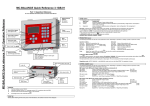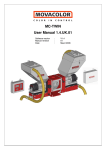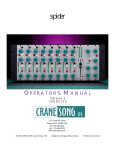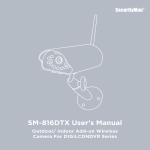Download MC-12 Quick Reference 1.03.GB.00 Part 1: Operation
Transcript
MC-12 Quick Reference 1.03.GB.00 General Operation software version V1.03 production date 08-2006 Connect motor before switching on the controller Part 1: Operation Reference ALL changes For more detailed information please consult the installation reference or User Manual has to be entered to acknowledge. Start up Input LED The MC-12 software version is displayed shortly when the unit is switched on followed by the configuration mode (con). Input LED is lighted when input signal is made. Configuration Type of Production Input signal 1 Injection Molding Timer 2 Extrusion Relay is deactivated. When the MC-12 is set to configuration 2, the time function key When a deactivated keys is pushed the unit will give a beeping signal. For changing the unit configuration please consult the complete manual Increase / Decrease value Alarm LED Speed and Timer Speed and dosing time can be altered (time only in case of injection molding) Enter value Speed = rotation of dosing system in RPM, 0,1 to 200 RPM) Timer = time dosing system will rotate after start impulse, at input cable (0,1 to 999,9 sec) Activate by pressing or , set the desired speed or time using press enter to acknowledge Set dosing speed [RPM] Test Run test (Material output), can only be used when unit is stopped Test procedure to determine output of dosing system: Place dosing unit at water level surface. Î Set the speed (and or) time (see settings) Î Press dosed during test Î Adjust speed or time and Set dosing time [sec.] Note: (Configuration 1): (Configuration 2): repeat for Test Î Weigh the material Test if necessary. The unit will dose with the set speed and time. The unit will dose for 30 seconds at the set speed Production (Motor On/Off) Press to start production. The function active LED will start blinking when the unit is waiting for an input signal. The unit is dosing if the Start LED is lighted continuously. - Start LED blinking: Motor Standby / waiting on start signal. Start unit Stop unit Alarms/ Warnings Err0 : - Start LED lighted continuously: Motor is running. Motor connection failure. Make sure the motor is connected Check cable and connectors Press Mains power switch On/Off Input cable Motor cable Mains power cable to stop the alarm. MC-12 F.A.Q and Trouble shooting Part 2: Installation Reference General The following variables may influence the accuracy and repeatability of the system: For more detailed information please consult the User Manual General information 1. Use the equipment only for what it is designed for. The metering of dry additives! 2. Before switching on the unit for the first time, ensure that the main power voltage being applied is set on the voltage selector at the main power entry. (see: Electrical Installation) 3. Always switch off the Movacolor control cabinet and disconnect from electrical power before performing maintenance. 4. 5. symbol certifies that the machine conforms to the European Union regulations on minimum safety standards. The Make sure all parts are securely fixed to your extruder or injection molding machine. To make the configuration available, keep 2. The configuration number will be displayed, press acknowledge. The software version will be displayed. Configuration and pressed while switching on the main power. to switch between the possible configuration and press Type of Production Input signal mode 1 Injection Molding Timer 2 Extrusion Relay to Timer Timer mode is used for injection molding with a relay input signal. When the relay contact is made, the unit will start dosing according the number of seconds that has been set with the time function. Relay A relay signal can be used incase working in extruder mode. With the relay input the unit will start dosing when the relay contact is made and will stop when the relay is interrupted. Electrical Installation 1. Ensure right voltage is applied, the operation voltage can be manually selected inside the control cabinet, the controller has a voltage sticker indicating the voltage setting. 2. Input signal to the MC-12 can be made in the following 2 ways: Potential free contact 9 10 + IN Potential contact [min 18VDC to max 24VDC] 10 8 8 = Yellow 9 = Brown 10 = White - + Mechanical installation 1. 2. 3. All mechanical parts are pre-assembled, making installation quick and simple. Install the neckpiece directly on top of the entrance of the production machine. a. Make sure that the complete unit is mounted horizontally leveled (water level) and fixed securely. b. Assure proper grounding to control cabinet, neckpiece and dosing unit Connect the unit to the neckpiece by closing curled knob clockwise. Mount the unit in a 90-degree angle to the machine barrel. 2. 3. 4. Material properties. Easy flowing, non-sticky and non-static material that comes in the form of small regular shaped granules or powder can be dosed very accurate and regular. Periodical cleaning of the dosing cylinder and seals is necessary for proper operation. Extreme vibrations and shocks can have negative influence on system performance. Vacuum or overpressure in the neckpiece caused by driers or hopper loaders. With injection moulding the shot to shot accuracy depends, besides the variables mentioned so far, on the shot time in combination with granule size and weight. If relatively big and heavy granules have to be dosed in a very short time, it will influence the shot accuracy and repeatability, because if only a few granules are dosed during the shot, one granule more or less makes a big difference on the total shot weight. Configuration 1. 1. Neckpiece As showen in the picture. Horizontally leveled (Water level) System is NOT starting up when switched ON by mains power switch 1. Mains fuse inside the controller can be blown Color variations 1. Unstable relay signal. 2. Bridging or rat holing of the material inside the hopper can happen if the material is not free flowing. 3. Bridging or rat holing of the material inside the hopper can happen if the material is extremely static. 4. Extremely static material can contaminate the dosing cylinder. 5. In case of water cooled neckpiece, check if there is material build up around the dosing cylinder and the water cooled pipe. Check also the water supply to the neckpiece.