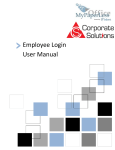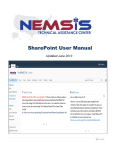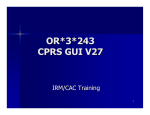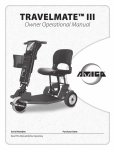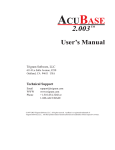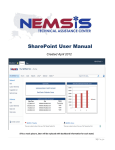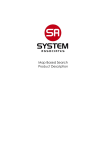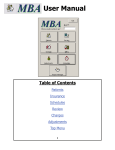Download 2 CAC 2014 EHR Post Checklist FINAL 9.26.14
Transcript
Post Upgrade Checklist Site Area Date Started: Date Completed: Complete Comments Complete Comments Complete EHR GUI Template(s) Comments Complete Item Task to Configure IMMEDIATELY after 2014 Upgrade Comments Import/Assign 2014 EHR GUI Template to end users EHR SNOMED Search [Electronic Health Record (EHR) Setup Guide Section 13.0] Verify that all ACTIVE users have the Secondary Menu: BSTSRPC & BMXRPC SNOMED/CPT PickList [Electronic Health Record (EHR) Setup Guide Section 11.1, 11.2 & recorded sessions] BGO Picklist Update Import customized SNOMED picklist created on area training DB before upgrade Remove unnecessary National SNOMED picklist Modify National SNOMED picklist (if needed) Import CPT superbills w/o POV associations created on area training DB before upgrade Consults [Electronic Health Record (EHR) Setup Guide Section 8.1, 8.2, 8.3] Enable Clinical Indication Field BEHOORPA CLINICAL INDICATOR XPAR Parameter for Consult Orders Set the Clinical Indication Field as Optional or Required Define Consult Type SCT (SNOMED Consult Type) for Consult Specialty/Service Complete Comments Complete Comments Complete Comments Complete Comments Complete Comments Complete Clinical Reminders [See Clinical Reminders (PXRM) User Manual & Recorded Reminder Sessions] Comments Remove and Inactivate Mammogram Reminder Install 3 new Mammo reminders Install all Immunization reminders from exchange (you do not have to add to Coversheet) Check existing reminders to ensure nothing is significantly change in formatting Check existing reminders to determine if any need immediate updating Configure parameter PXRM GUI REMINDERS ACTIVE = Yes Configure parameter ORQQPX NEW REMINDERS PARAMS = Yes Evaluate Reminder/Reminder dialogs that store POVs & Problems TIU [See Recorded Sessions for more details] Update V POV and V POV Multiline objects with V Prob w/o dates object in templates VA Health Summary Components (BHS) [See Recorded Sessions for more details] Rebuild Ad Hoc List Health Summaries & Health Summary Buttons [See Recorded Sessions for more details] Build Health Summaries and modify health summary buttons (as needed) I Button [Electronic Health Record (EHR) Setup Guide Section 15.1] Set BGO Default Web Search Site (System or Division) CCDA [Electronic Health Record (EHR) Setup Guide Section 6.3, 6.5, 6.6] Configure CCDA Generator BEHOCCD URL under XPAR Parameters Setting the Server IP Address and Port for CCDA VistA Broker Create a user to enable storage to VistA Imaging for CCDA Complete Comments Complete Comments Complete Comments Complete Comments Complete Comments Complete Comments Complete Clinical Reminders [See Clinical Reminders (PXRM) User Manual & Recorded Reminder Sessions] Comments Complete Task to setup/configure SOON after Upgrade Comments Update reminders with the v2.0 set Prioritize w/ reminders you need to attest for MU2 Review new functionality ( reminders you wanted to build may now be possible) TIU [See TIU 0100o Notes pdf & TIU 0100.1011o pdf] Clean up and map note titles over time (users will not notice changes) Incorporate new TIU Objects into templates EHR Design mode [See Recorded Sessions ] Add direct tab HIE Viewer Tab Configure RxNorm for Drugs [Electronic Health Record (EHR) Setup Guide Section 12.1] Setup APSP RXNORM NDC LOOKUP XPAR Parameter Sites with inhouse = Local (default) <OR> sites without pharmacy = Product CCDA - Direct Email Server [Electronic Health Record (EHR) Setup Guide Section 6.1] Will configure at direct email onboarding CIR [Electronic Health Record (EHR) Setup Guide Section 7.0] Configure BEHOCIR SOURCES XPAR Parameter Image Viewer [Electronic Health Record (EHR) Setup Guide Section 16.1] Insert Object into EHR GUI Optional Configuration Education Component [Electronic Health Record (EHR) Setup Guide Section 9.0] Configure BGO PROBLEM EDUCATION XPAR Parameter Complete Comments Complete Comments Complete Comments Complete Immunizations Component [Electronic Health Record (EHR) Setup Guide Section 10.1] Comments Setting up Local Eligibility Codes for Immunizations PickList [Electronic Health Record (EHR) Setup Guide Section 11.3] Assigning TIU Templates in IPL SNOMED/CPT PickList [Electronic Health Record (EHR) Setup Guide Section 11.2] BGO Default Picklist Lookup XPAR Parameter TIU [Electronic Health Record (EHR) Setup Guide Section 11.3] Build templates for care planning features