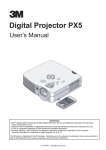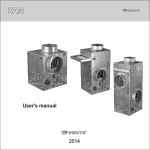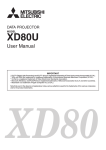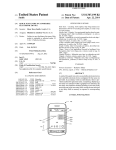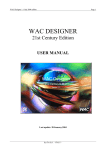Download CPRS OR*3*243, CPRS GUI v27, Department of Veterans Affairs
Transcript
OR*3*243
CPRS GUI V27
IRM/CAC Training
1
OVERVIEW
CPRS GUI v27 Project Information
CPRS Software and Documentation
508 Accessibility
Pre-Installation Considerations
CPRS Installation
Post Installation Considerations
CPRS Parameters
New Options
OR file changes
HL7 changes
Additional Information
2
CPRS GUI V27 PROJECT
INFORMATION
CPRS GUI v27
–
–
–
–
Project Manager: Al Ebert
Project started: March 2006
Started Testing: April 5, 2007
National Release date: August 20, 2008
Ten Test Sites:
Charleston
Cleveland
Heartland-East
Hudson Valley Health Care
Loma Linda
Northern California Health Care
Palo Alto
Philadelphia
San Diego
Tampa
3
High Level Information
1003 RPC assigned to OR CPRS GUI
CHART option
Delphi Source Code size appox. 35 MB
Executable size appox. 5.29 MB
Approx. 435 M routines
Approx. 296 parameters
16 DDs for CPRS
22 DDs for Order Checks
4
High Level Information
OR*3.0*243 (CPRS 27) contains:
– 206 M routines changes
– 5 new options
– 19 new or modified parameters
– 68 new or modified routines
5
High Level Information
Interfaces with twenty-eight VistA applications
*modified in conjunction with CPRS GUI v27
*Adverse Reaction Tracking
Authorization/Subscription
Automated Info Collection Sys
*Bar Code Med Admin
*Clinical Reminders
*Consult/Request Tracking
Dietetics
*Discharge Summary
*Health Summary
*Herbal/OTC/Non-VA Meds
*Inpatient Medications
*IV Medications
*Lab Service
Lexicon Utility
*Mental Health
*Order Checks
*Outpatient Pharmacy
Patient Care Encounter
*Pharmacy Data Management
*Problem List
*Radiology/Nuclear Medicine
Registration
Scheduling
Surgery
*Text Integration Utilities
*VBECS
Vitals
*Women’s Health
6
CPRS v27 S0FTWARE
Two Host Files
– OR_PSJ_PSO_27.KID
OR*3*243
PSJ*5*134
PSO*7*225
– CPRS_BUNDLE_GUI_27_REQ_REL.KID
GMRA*4*38
GMPL*2*35
GMTS*2.7*80
LR*5.2*365
TIU*1*219
WV*1*23
7
CPRS v27 S0FTWARE
Patches NOT included in OR*3*243 Bundles
Patch
Supported Functionality
GMTS*2.7*84
Adds Reason for Study to OE/RR Radiology Report
and Health Summary
OR*3*281
Identifies Radiology/Imaging Quick Orders that may
need editing
OR*3*299
Identifies and Repairs Truncated Patient
Instructions in the ORDERS file (100)
PSS*1*94
Changes to input template
PSSJ SCHEDULE EDIT
PSS*1*123
Supports Millimole Functionality
8
CPRS v27 S0FTWARE
ZIP FILE--OR_30_243.ZIP
File
Version
Contents
Borlndmm.dll
10.0.2288.42451
New Borland DLL
CPRSChart.exe
1.0.27.77
CPRS GUI v27
OR_30_243_SRC.ZIP
1.0.27.77
CPRSChart Source
Documentation
See
Documentation
Slides
CPRS27_JAWS_SUPPORT_FILES.ZIP
See 508
Accessibility
Framework Slides
9
CPRS v27 DOCUMENTATION
Documentation files included in OR_30_243.ZIP l
File
CPRSGUIUM.doc and .pdf
CPRSGUITM.doc and .pdf
CPRSLMTM.doc and .pdf
Content
CPRS GUI User Manual
CPRS GUI Technical Manual
CPRS ListManager Technical Manual
OR_30_243IG.doc and .pdf
CPRS GUI v.27 and Associated Patches Installation
Guide
OR_30_243RN.doc and .pdf
CPRS GUI V27 Release Notes
CPRS.HLP
CPRS Help File
CPRS.CNT
CPRS Help Contents File
10
508 Accessibility Files
508 Accessibility files included in CPRS27_JAWS_SUPPORT_FILES.ZIP Æ
OR_30_243.ZIP
File
JAWS.SR (v1.10)
Content
DLL used for communication between JAWS and CPRS
JAWSUpdate.exe
Used to update JAWS 7.1 to Work with the component
VA508APP.jcf
JAWS configuration file
VA508APP.jss
JAWS script file
VA508JAWS.jss (v1137)
JAWS script file
VA508JAWSDispatcher.exe
Application used for communication between JAWS and other
applications using the JAWS.SR DLL
11
508 Accessibility Files
508 Accessibility files included in CPRS27_JAWS_SUPPORT_FILES.ZIP Æ
OR_30_243.ZIP (cont)
File
VA508APP.jkm
Content
JAWS keyboard mapping file
VA508JAWS.jsd
Documentation companion file to the VA5089JAWS.jss script file
vcredist_x86.exe
Vcredist_x86.exe is the Microsoft Visual C++ 2005 Redistributable.
It’s called by JAWSUpdate.exe
12
508 Accessibility
– CPRS GUI v27 focused on making
Consults, Clinical Reminders, Encounters,
templates, and Orders 508 compliant.
Other functionality in CPRS still needs
similar work done. The Cover Sheet,
Problems, Labs, Allergies, Discharge
Summary, Notes, Surgery, Reports. Each
of these areas may have had some 508
work completed, but would not be
considered 508 compliant.
13
508 Accessibility Framework
Beginning with CPRS v.27 (OR*3.0*243), a new Accessibility
Framework was created in CPRS. This includes a new Delphi
component, scripts, and other files that enable JAWS and CPRS
to work better together.
The new component can be used by other developers creating
Delphi graphical user interface (GUI) applications. The Office of
Information Health Data & Informatics (HDI) has custody of this
component. To find out more about the component, please
contact
http://vaww.vista.med.va.gov/508WorkGroup/Delphi/home.asp
14
508 Accessibility Framework
Component allows Delphi applications to
directly communicate with JAWS 7.1 or
higher.
508 Accessibility Framework has the
potential to work with other Assistive
Technology screen reading products
Each Assistive Technology vendor would
need to update their product to interface
with the 508 Accessibility Framework.
15
508 Accessibility Framework
Why was the Accessibility
Framework developed with JAWS?
– The majority of CPRS users use JAWS
– JAWS is issued to the majority of visually
impaired Veterans
– HealtheVet environment uses JAVA. Windoweyes - GW Micro does not currently support
JAVA
16
Pre-CPRS Installation
Considerations
Installation Warnings
CPRS and “Reason for Study”
GUI v27 implements new functionality to collect/transmit a
“Reason for Study” on Imaging/Radiology orders. Prior to
CPRS GUI v27, only the “Clinical History” was
collected. Sites that have implemented a PACS system
should evaluate their configuration to accommodate both a
“Reason for Study” and “Clinical History.”
–
With the release of RA*5.0*75, REASON FOR STUDY is
now required. REASON FOR STUDY is being passed in
OBR 31.2.
–
CLINICAL HISTORY FOR EXAM is now optional. It is
being passed in OBX 5,1
17
Pre-CPRS Installation
Considerations
Installation Warnings
CPRS and CMOP Transmissions:
Avoid installing CPRS GUI v27 software during the CMOP
Transmission Process. Identify the scheduled times for the
CMOP Transmission by accessing the following options:
Setup Auto-transmission [PSXR AUTO TRANSMIT]
Setup CS Auto-transmission [PSXR AUTO TRANSMIT
CS]
Note: These options allow the user to change the times of
the 2 transmissions. Do not change the transmission
times without first communicating with the CMOP.
18
Pre-CPRS Installation
Considerations
Installation Warnings
CPRS and CMOP Transmissions:
Check to see if a CMOP transmission is currently in progress using FileMan.
Select OPTION: INQUIRE TO FILE ENTRIES
OUTPUT FROM WHAT FILE: CMOP SYSTEM//
Select CMOP SYSTEM: CMOP-NATIONAL
ACTIVE
ANOTHER ONE:
STANDARD CAPTIONED OUTPUT? Yes// N (No)
FIRST PRINT FIELD: XMIT STATUS
THEN PRINT FIELD:
Heading (S/C): CMOP SYSTEM LIST//
DEVICE: VIRTUAL TELNET Right Margin: 80//
CMOP SYSTEM LIST
AUG 8,2008 11:26 PAGE 1
XMIT STATUS
-------------------------------------------------------------------------------NO CURRENT TRANSMISSION
19
Pre-CPRS Installation
Considerations
Installation Warnings
CPRS and Pharmacy Robot :
PSO*7*225 is a required patch that is included in
OR_PSJ_PSO_27.KID. It includes PSOLBL. If a site has
implemented a Pharmacy Robot, it is likely that it will fail if
PSOLBL has been modified locally. If a site has
implemented a Pharmacy Robot, make a backup of PSOLBL
before install CPRS GUI v27 software. After the install,
sites will need to compare the new PSOLBL to the backup
and identify the differences implemented to support their
Pharmacy Robot.
20
Pre-CPRS Installation
Considerations
Installation Warnings
CPRS V27 and BORLNDMM.DLL:
CPRS v27 is compiled with a new version of Delphi, Delphi
2006, this necessitates installation on all workstations of a new version
of the BORLNDMM.DLL that was first distributed with OR*3*252.
That DLL is also included with the CPRS v27 distribution in OR*3*243.
Place it in the GOLD directory along with all other CPRS v27 files;
it will be updated automatically with the automatic update to CPRS v27.
Failure to update this DLL, will prevent CPRS v27 from running.
21
Pre-CPRS Installation
Considerations
Compiling CPRS v27 Source Code
CPRS V27 and Delphi 2006:
CPRS v27 is compiled with a new version of Delphi, Delphi
2006. Sites that modify the CPRS source code must use Delphi 2006.
XWB*1.1*47 is a Broker Developer Toolkit patch.
If CPRS GUI v27 is modified locally, XWB*1.1*47 must be installed before
the CPRS GUI v27 source code is recompiled.
Accessibility Framework
The VA 508 Accessibility Framework is required to compile CPRS 27.
You can get it and the documentation from this site:
http://vaww.vista.med.va.gov/508WorkGroup/Delphi/home.asp
22
Pre-CPRS Installation
Considerations:
OR*3*281
CPRS V27 introduces a new "Reason for Study" prompt.
Radiology and Imaging quick orders may need to be updated
Part of the text now in "History and Reason for Exam" may need to
be moved to "Reason for Study"
"Reason for Study" has a size limit of 64 characters so the change
must be made by a person who can review what, if any, portion of
the text should be moved into the new field
Run the following option and review the report. This should be done IN
ADVANCE of installing OR*3*243
ORCM RA SEARCH
RADIOLOGY/IMAGING QUICK ORDER
23
CPRS Installation
CPRS v27 Patch Installation Sequence
– Make sure all Released Required patches are
installed:
OR*3*232, OR*3*245, OR*3*246, OR*3*254,
OR*3*255, OR*3*256, OR*3*258, OR*3*265,
OR*3*275, OR*3*277, PSS*1*112, PSS*1*118,
YS*5.01*92, XU*8*498
24
CPRS Installation
CPRS v27 Patch Installation Sequence
– Make sure all Released Related patches are installed:
DG*5.3*703, GMRC*3*55, GMTS*2.7*85,
IB*2.*339, LR*5.2*364, OR*3*281, PSJ*5*120,
PSJ*5*180, PSO*7*292, PSS*1*108, PXRM*2*6,
RA*5*86, RA*5*92, YS*5.01*85
25
CPRS Installation
CPRS v27 Patch Installation
Sequence
– Install PSS*1*94
– Install Required and Related Patches bundle:
CPRS_BUNDLE_GUI_27_REQ_REL.KID
– Install CPRS v27 bundle: OR_PSJ_PSO_27.KID
– Install PSS*1*123
– Install GMTS*2.7*84
– Install OR*3*299
26
Post-CPRS Installation
Considerations:
JAWS Configuration Files
Configure a visually-impaired user’s workstation with the
new CPRS component.
1. Extract CPRS27_JAWS_SUPPORT_FILES.ZIP file into
C:\Program Files\Vista\Common Files directory.
2. If workstation is running JAWS 8.0.2173 or higher nothing
further required
2a. If workstation is running JAWS 8.0, or JAWS 7.1.500,
execute the JAWSUpdate.exe located in C:\Program
Files\Vista\Common Files directory.
3. If the workstation is running a version of JAWS that is older
than v 7.1.500, the new accessibility features in CPRS will
not function.
Refer to Appendix A of the User Manual for additional
information such as keyboard short cuts.
27
Post-CPRS Installation
Considerations:
IV Quick Order Review
Review the Quick Orders message generated when you
installed OR*3*243 or generate a new message by running
the following option.
MR Medication Quick Order Report [OR MEDICATION QO
CHECKER]
28
Post-CPRS Installation
Considerations:
IV Quick Order Review (cont)
CPRS 27 has added three new fields (Route, IV Type, and Schedule) to the IV
Order Dialog. For all IV orders the Route and IV Type must be defined. For
Intermittent IV Type orders the schedule field must be defined. CPRS will not
process the orders unless these fields are defined. Preexisting IV Quick
orders will have to be updated with these new required fields. To aid this
process a report is generated.
29
Post-CPRS Installation
Considerations
Mental Health DLL and CPRS 27
If site has implemented the new Mental Health Assistant
(PXRM*2*6 and YS*5.01*85 implemented) and OR USE MH DLL
parameter is set to YES, make sure the following has been done:
1.
2.
YS_MHA.dll and MHA3_DLL_Scoring.dll must be placed in the
Common Files folder (same place as Vitals dll)
YS Broker1 must be assigned as a secondary menu option for
users that:
1.
2.
3.
Process MH tests in the new MHA3 executable
Have access to reminder dialogs in CPRS
Rebuild your Menus
30
CPRS Parameters
New CPRS Parameters (Ten)
CPRS/VBECS Parameters (Five)
Updated CPRS Parameters (Three)
Removed CPRS Parameter (One)
31
New CPRS Parameter
Reason for Study
OR RA RFS CARRY ON (OR RA RFS CARRY ON)
System level parameter
This parameter determines if CPRS will carry on the
text entered in the Reason for Study field of the
Radiology (Imaging) order dialog to subsequent
orders in the same ordering session.
By carry on means that when one order is entered
the value entered in the Reason for Study field will
be held and used again in subsequent Radiology
orders.
Access via:
– CPRS Configuration (IRM)Æ xx General Parameter
ToolsÆ EP
Edit Parameter Values
32
Reason for Study
Select PARAMETER DEFINITION NAME: OR RA RFS CARRY ON OR RA RFS
CARRY ON
------ Setting OR RA RFS CARRY ON for System: CPRS27.FO-SLC.MED.VA.GOV
Value: NO// YES
33
New CPRS Parameter:
MESSAGE FOR LC CHANGED TO WC
ORWLR LC CHANGED TO WC (MESSAGE FOR LC CHANGED
TO WC)
Division, system, location, service, package level parameter
This parameter defines the text that provides instructions
regarding specimen collection for orders that have been
changed from lab collect to ward collect. .
This will allow local customization of the message displayed to
users when lab collect orders with continuous schedules are
automatically changed to ward collect when lab collection is
not available. Parameter allows 80 characters of text. The
80-character limit is necessary because this text will not
wrap. The PACKAGE value exported with the parameter is the
existing "Please contact the ward staff to insure the specimen
is collected."
Access via:
– CPRS Configuration (IRM)Æ xx General Parameter ToolsÆ EP
Edit Parameter Values
34
New CPRS Parameter
Administration Times
OR ADMIN TIME HELP TEXT (CPRS ADMINISTRATION
TIMES HELP TEXT)
System level parameter
This parameter defines the text message to display
when the user clicks on the administration times on
the complex dosage tab.
This parameter determines the information that is
displayed in the Administration Time Information
pop-up or Hover Hint that is displayed to the
user. The pop-up includes the administration times
for the dose and the help text defined in this
parameter.
Access via:
– CPRS Configuration (IRM)Æ xx General Parameter
ToolsÆ EP
Edit Parameter Values
35
Administration Times
CPRS now displays administration times when writing inpatient
medication orders in the unit dose and infusion order dialogs.
36
New CPRS Parameter
DC Reason Sequence
OR DC REASON (DC REASON SEQUENCE)
System level parameter
This parameter sets the display sequence of the DC Reason
list
This parameter determines the sequence sites want the order
DC reasons to appear. Sites do not need to set a sequence for
every DC Reasons. For example if a site wants to set the
"Requesting Physician Cancelled" DC Reasons to the top of
the list. Sites will set a value of 1 for that entry and CPRS will
display the rest of the DC Reasons after the "Requesting
Physician Cancelled" DC reason.
Access via:
– CPRS Configuration (IRM)Æ xx General Parameter ToolsÆ EP
Edit Parameter Values
37
DC Reason Sequence
------ Setting OR DC REASON LIST for System: CPRS27.FO-SLC.MED.VA.GOV -----Select Display Sequence: ?
Display Sequence Value
---------------- ----1
Requesting Physician Cancelled
2
Duplicate Order
38
New CPRS Parameter
LIST OF GENERIC FLAG REASONS
OR FLAGGED ORD REASONS (LIST OF GENERIC FLAG
REASONS)
System level parameter
This parameter allows sites to define standard generic
reason's for flagging orders that the users can choose in the
CPRS GUI.
Access via:
– CPRS Configuration (IRM)Æ xx General Parameter
ToolsÆ EP
Edit Parameter Values
39
LIST OF GENERIC FLAG
REASONS
Setting OR FLAGGED ORD REASONS for System: CPRS27.FOSLC.MED.VA.GOV ---Select sequence: ?
sequence Value
-------- ----0
Med renewal request
1
Order request
2
Order needing clarification
3
Med order needs approval test
40
New CPRS Parameter
Meds Tab Sorts
OR MEDS TAB SORT
Set by CPRS when the user defines a
sort for the medications tab.
Possible Values
– 1:Status/Exp. Date
– 2:Status Group/Status/Loc./Drug name
– 3:Drug, status active, status recent
expired
41
New CPRS Parameter
Clozapine Orders
OR CLOZ INPT (MSG TO DISPLAY ON INPT ORD OF
CLOZAPINE)
System level Parameter
This parameter defines the text that advises users about the
site’s policy regarding management of inpatient Clozapine
orders.
This parameter allows sites to set the text they would like for
users to see when an inpatient order of Clozapine is
made. This drug is generally ordered in an outpatient setting
and thus is subject to the special order appropriateness
checks. However, when ordered in an inpatient setting, these
checks are not done. Thus sites should determine a policy to
handle this and provide instructions to users based on that
policy.
Access via:
– CPRS Configuration (Clin Coord)Æ GP
GUI Edit Inpatient Clozapine Message
GUI ParametersÆCLOZ
42
Clozapine Orders
Inpatient message for Clozapine
if defined in the OR CLOZ INPT
parameter and the patient
passes the Clozapine order
checks.
This message appears if the
provider does not have the
YSCL Authorized security key
and/or does not have a DEA
number or a VA number.
43
Clozapine Orders
This message appears if the
patient is not registered for the
Clozapine treatment program
This message appears if the patient
does not have a White Blood Count
or an Absolute Neutrophil Count
within 7 days of placing the
Clozapine order.
44
Clozapine Orders
This order checks appears after
placing the clozapine order and
a local override is needed to
finish the order.
This message appears if a national
override is needed to order the
clozapine order.
45
New CPRS Parameter
Accidental Signing of Old Orders
When canceling orders that are unsigned, orders
that are canceled outside of the session will no
longer be deleted but actually canceled and
retained.
Old unsigned orders will now be lapsed based on
the OR LAPSE ORDERS and OR LAPSE ORDERS
DFLT parameter values.
A nightly task job will flag lapsed orders.
Option OR LAPSED ORDERS will be added under
the OR PARAM COORDINATOR MENU. This is a
utility to pull up reports on orders that have been
lapsed due to provider’s failure to sign the order
before the lapse period expires.
46
New CPRS Parameter
Accidental Signing of Old Orders
OR LAPSE ORDERS (LAPSE UNSIGNED/UNRELEASED ORDER BY
GROUP)
Division, System level parameter
This parameter sets the number of days to keep
unsigned/unreleased orders before lapsing them.
The purpose of this parameter is to store the number of days that
old orders will be lapsed. This parameter is multi valued with an
instance term of DISPLAY GROUPS. Thus the way it works is that
you can set "Display Group A" so that old orders from this display
group will lapse in 10 days for instance. Then you could have
"Display Group B" set so that those orders would lapse when they
are 20 days old. Display groups not individually set by this parameter
are affected by the OR LAPSE ORDERS DFLT parameter.
By lapsing, it is meant that the order is placed in a LAPSED status
Access via:
– CPRS Configuration (IRM)Æ xx General Parameter ToolsÆ EP
Parameter Values
Edit
47
New CPRS Parameter
Accidental Signing of Old Orders
OR LAPSE ORDERS DFLT (LAPSE UNSIGNED/UNRELEASED
ORDER DEFAULT)
Division, system level parameter
This parameter sets the default for the number of days that old
orders will be lapsed when those orders are from a DISPLAY GROUP
that does not have parameter OR LAPSE ORDERS set
The purpose of this parameter is to store the number of days that
old orders will be lapsed when those orders are from a DISPLAY
GROUP that does not have parameter OR LAPSE ORDERS set. The
default value that is set in this parameter will affect all orders that do
not have a specific DISPLAY GROUP value. Thus if both "Display
Group A" and "Display Group B" have parameter OR LAPSE ORDERS
set for them but "Display Group C" does not, then orders from
"Display Group C" will get lapsed in the number of days specified in
OR LAPSE ORDERS DFLT.
Access via:
– CPRS Configuration (IRM)Æ xx General Parameter ToolsÆ EP
Parameter Values
Edit
48
New CPRS Parameter
Mental Health DLL and CPRS 27
OR USE MH (Use MH DLL?)
System level parameter
This parameter is a toggle that allows/disallows use
of the Mental Health DLL in Clinical Reminder
dialogs
The purpose of this parameter is to allow sites to
allow/disallow use of the Mental Health DLL when
CPRS GUI v27 is installed. It is exported with a
value of YES. If your site has not push the
YS_MHA.DLL to all of your workstation, you should
change this setting to NO.
Access via:
– CPRS Configuration (IRM)Æ xx General Parameter
ToolsÆ EP
Edit Parameter Values
49
Mental Health DLL and CPRS 27
If a user get this message either set
the OR USE MH DLL to no or the
YS_MHA.DLL needs to be assigned
to the Program Files\VistA\Common
Files directory on the workstation.
If a user get this message then
YS Broker1 needs to be
assigned as a secondary menu
option for the user.
50
CPRS VBECS Parameters
OR VBECS COMPONENT ORDER (List of
Blood Components)
System, Division, Package, User level
parameter
This parameter allows a sequence to be
assigned to Blood Components selectable
from VBECS.
Access via:
– CPRS Configuration (IRM)Æ xx General
Parameter ToolsÆ EP
Edit Parameter Values
51
CPRS VBECS Parameters
OR VBECS MODIFIERS (List of
Component Modifiers)
System, Package level parameter
This parameter allows local configuration of
the blood component modifiers.
Access via:
– CPRS Configuration (IRM)Æ xx General
Parameter ToolsÆ EP
Edit Parameter Values
52
CPRS VBECS Parameters
OR VBECS REASON FOR REQUEST (List
of Reasons for Request)
System, Package level parameter
This parameter allows local configuration of
the Reasons for Request.
Access via:
– CPRS Configuration (IRM)Æ xx General
Parameter ToolsÆ EP
Edit Parameter Values
53
CPRS VBECS Parameters
OR VBECS COMPONENT ORDER
controls this list box.
OR VBECS MODIFIERS controls
this list box.
OR VBECS REASON FOR REQUEST
controls this list box.
54
CPRS VBECS Parameters
OR VBECS SUPPRESS NURS ADMIN (Suppress
Nursing Admin Prompt)
System, Division, Package level parameter
This parameter disables the prompt/pop-up that
tells the user they must enter a Nursing
Administration Order manually after entering a
VBECS Blood order. Disabling this feature is usually
done when a Nursing Administration order has been
created and added to a VBECS order set.
Access via:
– CPRS Configuration (IRM)Æ xx General Parameter
ToolsÆ EP
Edit Parameter Values
55
CPRS VBECS Parameters
OR VBECS SUPPRESS NURS ADMIN
This dialog will appear when the
parameter is set to “NO”.
56
CPRS VBECS Parameters
ORWDXVB VBECS TNS CHECK (Days to
check for Type & Screen)
System, Division level parameter
This is used in the VBECS Order Dialog to
check for recent orders for a Type & Screen
order. The default is 3 days, but a site can
override this number by setting this
parameter to something different.
Access via:
– CPRS Configuration (IRM)Æ xx General
Parameter ToolsÆ EP
Edit Parameter Values
57
CPRS VBECS Parameters
ORWDXVB VBECS TNS CHECK
controls this notification.
58
Updated CPRS Parameter
Accidental Signing of Old Orders
OR UNSIGNED ORDERS ON EXIT
User, Service, Division, System, Package level parameter
This parameter defines which orders the provider will see
when exiting the patient record.
This determines which unsigned orders view that holders of
the ORES key will see when exiting a patient's chart; the
Package default is to show My Unsigned Orders, i.e. all
unsigned orders that the current user either placed or is the
responsible provider for. This may also be set to list only
those orders placed during the current session, or all unsigned
orders for this patient regardless of provider.
Access via:
– CPRS Configuration (IRM)Æ xx General Parameter ToolsÆ EP
Edit Parameter Values
59
Accidental Signing of Old Orders
Accidental Signing of Old Orders in CPRS. The review/sign order form
will be changed to group orders together by the current session,
previous session and by all other user orders written in a previous
session.
60
Updated CPRS Parameter
Meds Tab Sort
ORCH CONTEXT MEDS (Not New)
User, System, Package
This parameter is used to specify a date range (in
days) for Meds tab displays that dictate the length
of time orders are displayed. The parameter
provides strings of delimited ("; ) pieces, the first
two of which are always a relative date range.
Users can determine the date range of medications
that display on the Medications tab through the
Tools|Options pull-down menu in CPRS.|
61
Meds Tab Sorts
62
Updated CPRS Parameter
ORWOR WRITE ORDERS LIST
ORWOR WRITE ORDERS LIST
This parameter is used to list the order dialog names that should
appear in the Write Orders list box of the CPRS GUI. This is the list
of dialogs that should be used in the inpatient setting.
Since entry of an allergy was changed to be on the cover sheet, the
GMRAOR ALLERGY ENTER/EDIT order dialog cannot be added to
parameter ORWOR WRITE ORDERS LIST. The menus it was on
work, but CPRS would not accept it on the write orders section nor
on any new menus.
Resolution: Changed the definition of parameter ORWOR WRITE
ORDERS LIST to allow entries of type ACTION from file 101.41. This
was already allowed on order menus.
63
Removed CPRS Parameter
ORWRP VISTAWEB
ORWRP VISTAWEB
CPRS has been modified so that VistaWeb and RDV are both 1 click
away, and there is no longer a need for a parameter.
64
OPTIONS
Five New Options:
GUI Edit Inpatient Clozapine Message [OR INPT CLOZAPINE MESSAGE]
Lapsed Orders Search [OR LAPSED ORDERS]
Medication Quick Order Report [OR MEDICATION QO CHECKER]
Order Check Override Reason Report [ORK ORD CHK OVERRIDE REPORT]
Set List Visibility [ORLP TEAM LIST VISIBILITY]
65
NEW OPTION
GUI Edit Inpatient Clozapine Message
GUI Edit Inpatient Clozapine Message [OR INPT
CLOZAPINE MESSAGE]
Description:
This option allows users to enter text that will be displayed to users
when an inpatient Clozapine order is entered. This drug is generally ordered
in an outpatient setting and thus is subject to the special order
appropriateness checks. However, when ordered in an inpatient setting
these checks are not done. Thus sites should determine a policy to handle
this and provide instructions to users based on that policy.
Location:
– CPRS Configuration (Clin Coord)Æ GP
GUI Parameters
ÆCLOZ GUI Edit Inpatient Clozapine Message
66
NEW OPTION
Lapsed Orders Search
Lapsed Orders Search [OR LAPSED ORDERS]
Description:
Allows the user to search for LAPSED orders and sort them by
Service/Section, Provider, Patient, or Location.
A start date entry allows the site to ignore lapsed orders that fall
within their allowed grace period. For example: the site allows the
clinician 48 hours to sign unsigned orders, you would enter T-2 for a
start date. A stop date entry will allow the site to ignore orders older
than the date entered. An example of this would be, if you wanted to
ignore lapsed orders that were placed prior to CPRS and you installed
CPRS on Jan 1, 1999, you would enter 010199.
Location:
CPRS Configuration (Clin Coord) ÆLO
Lapsed Orders search
67
NEW OPTION
Medication Quick Order Report
Medication Quick Order Report [OR MEDICATION QO
CHECKER]
Description:
CPRS 27 has added three new fields (Route, IV Type, and Schedule) to the
IV Order Dialog. For all IV orders the Route and IV Type must be defined.
For Intermittent IV Type orders the schedule field must be defined. CPRS
will not process the orders unless these fields are defined.
Executing this option will generate a report of quick orders that should
be evaluated by the site. This functionality is automatically run when CPRS GUI
v27 is installed or by manually executing this option.
Location:
CPRS Configuration (Clin Coord) ÆMM Order Menu Management
ÆMR
Medication Quick Order Report
68
NEW OPTION
Order Check Override Reason
Report
Order Check Override Reason Report [ORK ORD CHK
OVERRIDE REPORT]
Description:
Provides a reporting utility that enables facilities to review critical order
check override reasons. Allow for reports to be extracted, filtered, and
sorted by DATE/TIME ORDERED, DIVISION, DISPLAY GROUP, ORDER
CHECK, and ORDER# or any combination of these.
Location:
CPRS Configuration (Clin Coord) ÆOC Order Checking Mgmt Menu
ÆOrder Check Override Reason Report
69
NEW OPTION
Set List Visibility
Set List Visibility [ORLP TEAM LIST VISIBILITY]
Description:
Allows designation of team lists for use by GUI applications for:
0 = OWNER - only viewable by the owner
1 = ALLUSERS - viewable by anyone
This allows for exclusion of teams from these GUI applications and would
prevent users from viewing some information that is not appropriate.
Location:
CPRS Configuration (Clin Coord) ÆLI
Patient List Mgmt Menu
ÆTE
Team List Mgmt MenuÆTV
Set
List Visibility
70
HL7 Message Changes
CPRS will “escape” out the following special characters before
sending the HL7 messages to Inpatient Medications or
Outpatient Pharmacy: ~, &, | , / and ^.
CPRS will “unescape” full text inclusive of escaping characters
from transmissions received from Inpatient or Outpatient for
~, &, ^, / and |.
Added Reason for Study to the HL7 message transmitted to
the radiology package.
Order Check Override Text is now transmitted to Ancillary
Services (API change)
IV Type, schedule, route and administration times values were
added to the HL7 messages sent between CPRS and Inpatient
Pharmacy.
71
Changes to Data
Dictionary
Order file (#100)
– New fields were added
39
LAPSED DATE/TIME
58 SHIPBOARD HAZARD
69 DC ORIGINAL ORDER
98 BA SHIPBOARD HAZARD
72
Changes to Data
Dictionary
OE/RR LIST file (#100.21)
– New field added
11
VISIBILITY
73
Changes to Data
Dictionary
OE/RR REPORTS file (#101.24)
– New fields were added
.48
FHIE DATA
.49 FHIE ONLY
.491 DISABLE
74
Additional Information
Links to CPRS GUI v27 website
Installation Instructions
Test Scripts
Training Presentations
Spreadsheet of Resolved Remedy Tickets
Test Sites and Points of Contact
Functional Item Spreadsheet
http://vista.med.va.gov/CPRS/html/v27_test_site_page.html#trai
ning
75
Questions
76