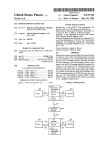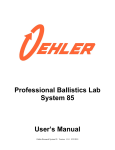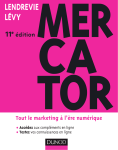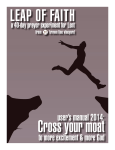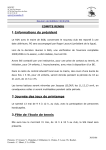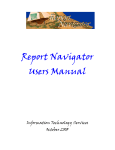Download 2011 Cucamonga Challenge Black and White Gala
Transcript
Meeting Minutes April 21, 2011 RC Photo Club Members ... We hope you are getting the most out of our new email format. Note that you will find many helpful links throughout. To contact us with questions, comments, and suggestions, be sure to use the "Quick Links" in the right sidebar. Welcome, Visitors and New Members! Visitors: Jim Moss, Stephen Yang, Aaron Macias, Letty Rodriguez, Ruben Rodriguez, Marilyn Granger, Ben Granger, Dario Hernandez, Dominick Hernandez, Mary Ann Ruiz, David Maynard, Mary Maynard, and Sam Atwood. New Members: Aaron Macias, Jim Moss, Ben Granger, Marilyn Granger, Ruben Rodriguez, Letty Rodriguez, and Sam Atwood. Attendance: 54 ... (42 Members / 12 Visitors) 2011 Cucamonga Challenge Stephen Yang from the Friends of the Pacific Electric Trail spoke to us this evening, requesting volunteers to photograph various aspects of the 2011 Cucamonga Challenge, scheduled for Saturday, May 7th. This is a fundraising event with a 29-mile bike ride, a 5-mile family bike ride, and a 5K/10K fun run/walk. Some of the photographs we take will be used by the Friends of the Pacific Electric Trail on their website, local newspapers, and in the City of Rancho Cucamonga's Grapevine publication. At our upcoming club meeting on May 5th, we will have more specific instructions regarding routes and the best locations to shoot the event. (Currently, we have 6 members who have volunteered ... Scott & Grecia Lowe, Joe Leonard, Juan Linares, Yvonne Hicks, and Yvette Weilacker. Thank you!) Future plans for the Pacific Electric Trail include a total of 27 miles, stretching from Claremont to the border of San Bernardino. The bridge over Foothill Blvd. should be completed before the end of this year. Black and White Gala We had very little notice for this volunteering event for the City, but it is important that we help when we can. This event is scheduled for RC Photo Club Staff Anthony Feliciano President Denise Kochis Treasurer Frank Coffman Member Services Brian Strader Member Svcs. Asst. & Club Photographer Yvette Weilacker Administrator & Secretary Yvonne Hicks Assistant Secretary Lisa Royce Member at Large Annette Vela Member at Large Quick Links Contact Us RC Photo Club Website Add Photos to Our Website Dates to Remember Saturday, May 7th at Central Park. Many thanks to Brian Strader and Desiree Gomez for responding so quickly! Senior Prom at Central Park We had fun doing this last year, and this year won't be much different. Our club has been asked to take and print photographs of the guests of the Senior Prom event at the Senior Center (David Dreier Room) at Central Park on Saturday, May 14th. Currently, we have enough volunteers ... Anthony Feliciano, Bill Wight, Bob LaRock, Annette Vela, Yvonne Hicks, Kristen Mintz, and Emily Nightingale. Thank you! Anthony will be in contact with you soon with the details. Upcoming Photo Contest We received a variety of suggestions for the subject for our new photo contest. Thank you! It was decided that the topic this time will be "Open Admission." This can include any manner of subject. Your photo can be in color, black and white, or sepia tone. Your photo must have been taken no more than 90 days prior to your submission to this contest. Resize your photo to 1000 x 700 pixels either horizontally or vertically. Your image file size must be less than 1 MB. Image editing is allowed. (If you don't have Photoshop and you need to resize your photo, you can download Google's Picasa for free, and follow these directions.) Be sure to bring your EXIF information to the June 2nd meeting, when our winners will be announced. Please use the "Photo Contest Links" in the right sidebar to submit your photo, view everyone's entries, and then finally to vote. Please note the deadlines listed there as well. RULES: Only paid members can participate. You can submit only one photo. Only one vote per member. No watermarks or logos. Note that all member photos are anonymously entered. In case of ties, Anthony Feliciano will decide the winner. There will be 1st, 2nd, 3rd, and Honorable Mention winners. Cash prizes will be awarded as follows: 1st Place - $25 2nd Place - $15 3rd Place - $10 Next Meeting Thurs., May 5 6 pm RC Photo Club Contest Winners Announcement June 2nd Meeting Volunteering Events (Volunteers have already been scheduled for these events:) Cucamonga Challenge Saturday, May 7 B&W Gala Saturday, May 7 Senior Prom Saturday, May 14 Photo Contest Links Submit Photo by May 19 @ 5pm View Entries starting May 20 Vote May 20 to June 1 @ 5pm Classes & Workshops Photo contest winners will be announced at the June 2nd meeting. Photoshop Basics We are already receiving entries. We encourage everyone to participate. Please be sure to submit your photo by 5 p.m. on Thursday, May 19th! Good luck to all! Dig. Photography Basics Mon., June 6-27 Tues., June 7-28 Group Discussion ... "Photography: Creative vs. Technical" Here is a synopsis of what many of our members contributed: Anthony Feliciano ... First, you may find that you are creative with your photography. Then you learn the technical side of it. You've got to have the "eye" first. Gary Dibble ... Photography has a technical component to it, which I enjoy. I struggle with the creative part. Dig. Photography Advanced Wed., June 8-29 Canon Workshops June 18-19 Sallee NordstromTour July 15 Photo Contests Richard Arnold ... At weddings, you are creating the shot. But you have to also be computer saavy. I've had to force myself to learn that side of it. No more darkroom. You now manipulate your image with software. Bob LaRock ... I've gone from film to digital. There are more settings on the digital cameras. It's more tech demanding, especially in the postprocessing. Paul Speaker ... You have to have the technical mastered to where the technical end becomes second nature. You do not want the technical holding you back. This will help the creative aspect of your photography become more predictable. The computer tools allow you to be creative. Kathy Cowan ... I really liked the darkroom. With digital, I am learning photography in a different way. Bill Wight ... My first experience with digital was with a little Nikon F3 point-and-shoot camera. I started using it, and it was liberating. You could take 1,000 to 1,500 shots in a day and get really good images. John Alexander ... You can't really separate the creative from the technical. You may know the shot you want, but you've got to know if the lens is going to give it to you. There's a difference in cameras. When you go from a Nikon to a Leica, it's like going from a Lexus to a Ferrari. What is it about that camera that gives you something better? That has to do with the technical aspect of photography. Anthony Feliciano ... Point-and-shoot cameras are going away, because those tiny cameras are in everyone's cell phones now. Anyone can take snapshots. So if you want be proficient at photography, you have to (1) know the basics of your camera; (2) be computer saavy; (3) use a printer; and (4) use editing software. Once you take the shot, what do you do next? You go from your camera, to the computer, to the printer. Your camera is actually a computer. A digital camera is an electronic device with a computer chip, and it has firmware which needs to be kept up to date. Bob LaRock ... You also have to be good with the composition of your photograph. It is important to take control from start to finish. Starting with good composition allows me to better predict what I'll get. I can plan better the outcome. It's all comes together in the workflow. L.A. County Fair Photography Competition Deadline: June 28 JTNP Assn. Photo Contest Deadline: July 15 Photo Opps. National Train Day LA Union Station May 7 Glen Helen Raceway 2011 Motocross Grand Prix May 14-15 Planes of Fame Airshow May 14-15 Renaissance Pleasure Faire Saturdays & Sundays Thru May 22 Club Outings Our next planned outing will be announced soon! John Alexander ... Photography is like an addiction for me. Gary Dibble ... I find it relaxing. I get so jazzed when the results come out Links to the way I want it to. Anthony Feliciano ... Photography entails working and balancing the technical part. If your image is not telling a story, you may need to make adjustments, like maybe take out the background. Al Lipsey ... We are all familiar with Ansel Adams. You should all take a look at Clyde Butcher's work. He shoots in the Florida Everglades, shoots in black and white, and his images are tack-sharp and good. Paul Speaker ... Ansel Adams would have been the first to subscribe to Photoshop. Anthony Feliciano ... For some, photography may be a hobby where you can express your creative side. You can capture life and share how you can see things differently. But the techical aspect of photography is work. You have to pay attention to composition, know how to apply the rule of thirds, and know how to position yourself for the shot. Discounts Faded and Blurred Stuck in Customs RetailMeNot Amazon Newegg Monoprice Charitable Giving American Red Cross Please specify "2011 Tornado Relief" Photo Sharing This is most likely the most popular segment of our meetings. Everyone is invited to bring in an 8x10 or larger print of one or two photographs, and to pick one to talk about. We are interested in hearing the story behind the shot, as well as how you captured and then processed your image. Please write on the back of each photo your EXIF information (ISO, Shutter Speed, Aperture, and Focal Length). Bob LaRock brought in a large print of a 5-frame HDR image he took of the Keys Ranch house and its surrounding landscape at our last club outing to Joshua Tree National Park. He expertly employed HDRsoft's Photomatix software for the HDR processing, and then applied a more painterly effect in editing the final image. Bob printed this on Epson photo lustre paper on his Epson 3880 printer. *** Note that you can get 15% off of Photomatix software by ordering directly from HDRsoft and using the promo code "STUCKINCUSTOMS" at checkout. *** Gary Mumaw shared with us a photograph he took of the same Keys Ranch scene; however, he used 3 shots in his HDR processing. Gary's image was taken from approximately the same spot as Bob's, but the end result (as you can see) was a bit different. When asked why he picked that particular spot to shoot from, Gary said, "Because Bill said, 'There's a shot right there!' " At this point, Bill Wight brought to our attention that even though Bob's and Gary's shots were taken from the same angle, they are different shots because of the compositional framework each employed. Bill then elaborated on what makes a good composition when taking landscape shots, such as these of Keys Ranch. Basically, you want to split the horizon. You can have sky in the top third, and then the rest in the lower two-thirds of the frame. Or for a sunrise scene, you can have the sky in the upper two-thirds, with one-third (the foreground) at the bottom. If you have a lake with a nice reflection, you will want the horizon at the middle. In the Keys Ranch photograph, you have something quite different, although the compositional weight is balanced with the large rock on the left, and the tall tree on the right. This reminded Bill of a quote from Ansel Adams, which he shared with us ..."There are no rules for good photographs. There are only good photographs." And when shooting for HDR, Bill reminded us that you will want the maximum depth of field by choosing f16 or f22 ... but be sure there is no wind. Everything in your scene must be stationary. Bill Wight had a few of photographs of his own to present. One was what he called an "extreme sunrise" with the moon and Venus at the top, and a little strip of rocks at the bottom of the frame. He pointed out the rule of thirds in this photo, in that the colors in the sky went from orange at the horizon, to peach, then to light blue, and then finally to dark blue at the top. Bill's second image was a colorful shot of a Chinese boy at the Chinese New Year Parade that he shot in Los Angeles. At this point, Bill brought to our attention that Joshua Tree National Park Association is hosting "Photography Contest 2011." Details are on the JTNA Facebook page. Contest ends July 15th. You can take a look at some of the entries already submitted. Gary Mumaw has one posted. Richard Lee had just returned from a trip to Taiwan where he says they have "weird food." To prove it, he showed us several images he took of Taiwanese culinary delicacies ... such as deep-fried chicken skins, goose livers and gizzards, goose heart soup, pork blood rice cake, and chicken testicles ... which Richard was quick to add "tastes like chicken." This was all followed by ... not dessert, but a fine cityscape night shot that he took while visiting Taiwan. Kristen Mintz brought in a photo book she created with MyPublisher. The book features many wonderful photographs that Kristen took of her son and daughter. This will become a treasured keepsake which Kristen plans to gift to her mother. Right now, MyPublisher has a "buy one, get one free" offer on their website. Kristen told us that once you order a book, you get all sorts of discount offers by email. Jeff Saddoris suggested that it would be a good idea if we could have members bring in photo books they have ordered from different companies to compare the quality. Al Lipsey presented some very interesting, rustic images. He highly recommends using Fuji Pearl paper for your prints. These can be ordered online at West Coast Imaging. Jeff Saddoris shared with us a photograph he took at the recent Civil War Re-enactment. This image had a "cinema look" to it. To get this effect, he used Photoshop CS5's color balance adjustment layers, and also tweaked the highlights and shadows. Jeff says that applying this to different photos will give you different effects and make for a unique photograph. You can also add a curves adjustment layer. This will affect the color, contrast, and tone of your image. Try also adjusting the luminosity. A question was asked about how to frame your shot, understanding that you will have to resize it for framing. One suggestion was that you can later crop to fit it into a rule of thirds. John Alexander said that, yes, you have to think about post-production. He has experienced this in his work with video. You'll have to think about a 3:2 ratio for your shot, or a 4:3 frame, depending on your camera. Anthony Feliciano added that you should shoot it wider so that you can re-compose your image through post-processing work. You never want to leave something out. Nikki Franz brought us a photograph she took in a empty field on her way back from dropping off her daughter at school. The single pink stem stretches elegantly upward to a ball of light green pods, dotted by tiny yellow flowers. A similar plant is captured off to the left, blurred into the background. Presentation: "Camera Error Codes" Nikon Error Codes "Information" error (the "i" icon) - The memory card may be full or locked, or the battery may be low. Shutter Release Error - This indicates a jammed shutter release. Check that the shutter button isn't dirty. ERR - The camera may have experienced a start-up error. Remove the battery and memory card for at least 15 minutes, and try turning on the camera again. FEE Error - The camera can't shoot the photo at the aperture you've selected. You may need to allow the camera to automatically choose the aperture to shoot the photo at the proper exposure. F-Error - This indicates the lens and camera are not communicating. It is related to the lens error. Check the lens to ensure that it's locked into place. Also clean the lens and contacts. Cannot Record Movie - This is usually a problem with the memory card. The most common reason is compatibility and speed. Check your user manual to ensure that the brand of memory card you are using is compatible and that the rated speed of the card is adequate. CHA - Nikon digital camera displays a "CHA" or a "THIS CARD CANNOT BE USED" error message when the CF card malfunctions. Use another card immediately. File Does Not Contain Image Data - This indicates the data of the photo file is corrupted. You can delete the file, or you can try to salvage it by using recovery tools (attempt to extract the data from the memory card to your PC with the tools) and image editing software. No Memory Card - Check your user manual to ensure that the brand of memory card you are using is compatible and that the rated speed of the card is adequate. Ensure the memory card is seated correctly. Additionally, the memory card could be malfunctioning or was incorrectly formatted. System Error - This is a general error. Ensure the battery is fully charged. Check that this isn't caused by incompatible accessories, memory cards, etc. Try resetting the camera. (See your user manual for the correct reset method. It is often just a case of removing the battery and memory card for a few minutes.) If this doesn't resolve the issue, visit the Nikon web site and make sure you have the latest firmware and drivers for your camera model. ********* Canon Error Codes E18 Error - This is an error well known by users of Canon's Powershot line of cameras (particularly from 2005-2007). It is commonly referred to as a lens error. This is most often described as happening when the lens gets stuck while trying to extend. The LCD will just display a little E18 in the lower-left corner. The lens freezes in an extended position, and it refuses to move either to focus or to retract the lens when powered off. The problem can occur if dirt or sand gets into the lens mechanism. According to Canon, one may get an E18 due to any of the following: Camera activating and lens opening while in a confined space or being blocked Extracted lens getting jarred Low battery condition as the unit is turned on or off Dropping of the camera Foreign substances, such as dust, sand, or dirt entering into the camera body General jarring of the camera "General camera malfunction" Although the use of the E18 error coding made this problem seem to be the particular domain of Canon cameras, the problem is actually quite common throughout all cameras with telescopic lens barrels. As a result, Canon has since dropped the use of this error code in its newer cameras. In its place, it has adopted the more common term "lens error" that other manufacturers use. EOS Body Error Codes (Rebel XTi, etc.) Lens error or "Lens Error, Restart camera" - Please see the E18 error (above). Err 01 - Clean the lens contacts. Err 02 - There is a problem with the CF card. Do one of the following: Remove and reload the CF card, format the CF card, or use another CF card. Err 04 - The CF card is full. Delete unnecessary images or replace the CF card. Err 05 - Something obstructing the built-in flash's pop-up operation. Turn off the main switch, and turn it on again. Err 99 - An error other than the above has occurred. Err 99 is non-specific. Remove and reinstall the battery. This error may occur if you use a non-Canon lens and the camera or lens does not properly operate your camera model. --> --> Be sure to check the Canon web site and make sure you have the latest firmware and drivers for your camera model. ********* OTHER COMMENTS: Don't force your memory card into its slot. The wires inside the slot can bend. At worst, it can shortcircuit the motherboard. With most camera errors, you are the cause and the solution. Cameras do not like extreme heat, extreme cold, or water. Check periodically with your camera maker's website to look for firmware updates for your particular camera model and your external flash. Note that when updating your firmware, be sure that your battery is fully charged before doing so, and very carefully follow the directions. When in doubt, take it to your local camera shop. Digitech Camera Repair in Monrovia comes highly recommended by our members in pricing and service. Before selling your camera, note the number of actuations (shutter clicks) and be sure that the firmware is updated. Be sure to verify this information before you buy a used camera. **** Here's an easy way to check your camera's actuations count. Upload your last photo file to MyShutterCount.com. It's free (unless you want to give them a donation), and it only takes a couple of minutes. **** To check the typical shutter life of most cameras, go to Olegkikin.com. **** Brian Strader said that he's had situations where his camera just won't focus. It was suggested that this can happen if you're focusing on a non-contrasting edge of your subject and/or perhaps there is just not enough light. Mike Kuebler told us that he had accidentally erased his memory card. He was told that there was a 50/50 chance of getting the images back. It is possible to get images back after a one-time erasure of the card. There are a couple of software solutions ... Lexar's Image Rescue 4 ($34) and Photo Rescue ($29). Upcoming Photography Classes & Workshops May, 2011 -- Digital Photography and Photoshop classes. The City of Rancho Cucamonga offers these classes, taught by Anthony Feliciano: Digital Photography Basics-- June 7 - 28 (Tuesdays) -- 6:30-8pm # 177429 Digital Photography Advanced-- June 8 - 29 (Wednesdays) -- 6:30-8pm # 177432 Photoshop Basics-- June 6 - 27 (Mondays) -- 6:30-8pm # 177426 You can register online by clicking here: City of Rancho Cucamonga Classes Click on the icon "register in a click!" (about 2/3 of the way down); Click on the "Activities" tab at the top ... At this point, if you know what class you want to sign up for, look for the Class Barcode # I have listed above, and type that into the box near the top, and proceed. However, if you want to continue on and look at the class listings ... Click on "Special Interest" in the left blue sidebar; Click on the class title you want, and then take a look at the schedule. _______________________________________________________________________________ June 18 - 19 - CANON Workshops - (Los Angeles) Prices range from $150 - $300. _______________________________________________________________________________ July 15 - Sallee Nordstrom Tour - (Los Angeles) Wedding and portrait photography seminar. Regular price is $199. Use the promo code "SalleeBlast2" to get in for only $59. Member Photo Web Links Please note that RC Photo Club members are sharing their FLICKR sites, websites, and photo blog links. This list has been compiled from what we've received so far. Please contact us to keep us informed of any corrections. Are we missing any member's site? Send us a link to post in future meeting minutes. Don't have a site yet? FLICKR is free. Or try Smugmug for $40/year. Enjoy these member links! Denise Kochis, Carolyn Sherwood, Glenna Campbell, Jeff Campbell, Forest Shipps, Cyndy Largarticha, Richard Arnold, Bill Wight, Michael Lee, Gary Mumaw, John Alexander, Brian Strader, Kathryn Wilkens, Julie Navarro, Gus Ocon, Yvette Weilacker, Jeffery Saddoris, Gary Dibble, Anthony Feliciano, and Robert LaRock. NEXT MEETING -- THURSDAY, MAY 5th -- 6 P.M. Central Park -- James M Brulte Senior Center -- David Dreier Room -- Rancho Cucamonga ______________________________________________________________________ Capture the moment! Yvette Weilacker, RC Photo Club Administrator/Secretary ... [email protected] ______________________________________________________________________ RC Photo Club, 1551 West 13th Street, Upland, California 91786 -- [email protected]