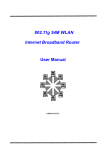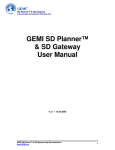Download Harvest User`s Manual
Transcript
O F INTERNET I NFO
E
S
RMA
VE U
I
T
T IO
C
E
F
N
EF
Harvest User's Manual
Darren R. Hardy, U. Colorado, Boulder
Michael F. Schwartz, U. Colorado, Boulder
Duane Wessels, U. Colorado, Boulder
Version 1.3
September 7, 1995
University of Colorado at Boulder
Technical Report CU-CS-743-94
Department of Computer Science
University of Colorado
Boulder, Colorado 80309-0430
Acknowledgements
Harvest was designed and built by the Internet Research Task Force Research Group on Resource
Discovery (IRTF-RD). IRTF-RD consists of Mic Bowman (Transarc Corp.), Peter Danzig (USC), Udi
Manber (U. Arizona), and Michael Schwartz (IRTF-RD chair, U. Colorado). Darren Hardy and Duane
Wessels are Professional Research Assistants on the project (at U. Colorado).
Many students have contributed to this project: Rajini Balay, William Camargo, Anawat Chankhunthod, Bhavna Chhabra, Gabe Dalbec, Dante De Lucia, Chanda Dharap, Burra Gopal, James Guyton,
Allan Hundhausen, Paul Klark, Shih-Hao Li, Cheng-Che Lue, Dave Merkel, Chuck Neerdaels, John
Noble, John Noll, Katia Obraczka, Mark Peterson, Erh-Yuan Tsai, and Kurt Worrell.
IRTF-RD is supported primarily by the Advanced Research Projects Agency (contract number
DABT63-93-C-0052), with additional support from the Air Force Oce of Scientic Research (award
number F49620-93-1-0082), the National Science Foundation (grant numbers CCR-9002351, CCR-9301129,
CDA-8914587, CDA-8914587AO2, NCR-9105372, and NCR-9204853), Hughes Aircraft Company (under
NASA EOSDIS project subcontract number ECS-00009), two equipment grants from Sun Microsystems'
Collaborative Research Program, and the University of Colorado's Oce of the Vice Chancellor for Academic Aairs. The information contained in this document does not necessarily reect the position or
the policy of the U.S. Government or other sponsors of this research. No ocial endorsement should be
inferred.
i
Copyright c 1994, 1995. All rights reserved.
The Harvest software was developed by the Internet Research Task Force Research Group on Resource
Discovery (IRTF-RD).
Mic Bowman of Transarc Corporation.
Peter Danzig of the University of Southern California.
Darren R. Hardy of the University of Colorado at Boulder.
Udi Manber of the University of Arizona.
Michael F. Schwartz of the University of Colorado at Boulder.
Duane Wessels of the University of Colorado at Boulder.
This copyright notice applies to software in the Harvest \src/" directory only. Users should consult
the individual copyright notices in the \components/" subdirectories for copyright information about
other software bundled with the Harvest source code distribution.
Terms of Use The Harvest software may be used and re-distributed without charge, provided
that the software origin and research team are cited in any use of the system. Most commonly this is
accomplished by including a link to the Harvest Home Page1 from the query page of any Broker you
deploy, as well as in the query result pages. These links are generated automatically by the standard
Broker software distribution.
The Harvest software is provided \as is", without express or implied warranty, and with no support
nor obligation to assist in its use, correction, modication or enhancement. We assume no liability
with respect to the infringement of copyrights, trade secrets, or any patents, and are not responsible for
consequential damages. Proper use of the Harvest software is entirely the responsibility of the user.
Derivative Works Users may make derivative works from the Harvest software, subject to the
following constraints:
You must include the above copyright notice and these accompanying paragraphs in all forms of
derivative works, and any documentation and other materials related to such distribution and use
acknowledge that the software was developed at the above institutions.
You must notify IRTF-RD regarding your distribution of the derivative work.
You must clearly notify users that your are distributing a modied version and not the original
Harvest software.
Any derivative product is also subject to these copyright and use restrictions.
Note that the Harvest software is NOT in the public domain. We retain copyright, as specied
above.
History of Free Software Status Originally we required sites to license the software in cases
where they were going to build commercial products/services around Harvest. In June 1995 we changed
this policy. We now allow people to use the core Harvest software (the code found in the Harvest \src/"
directory) for free. We made this change in the interest of encouraging the widest possible deployment
of the technology. The Harvest software is really a reference implementation of a set of protocols and
formats, some of which we intend to standardize. We encourage commercial re-implementations of code
complying to this set of standards.
1 http://harvest.cs.colorado.edu/
ii
Contents
1 Introduction to Harvest
2 Subsystem Overview
3 Installing the Harvest Software
3.1 Requirements for Harvest Servers : : : : : : : : : : : : : : :
3.1.1 Hardware : : : : : : : : : : : : : : : : : : : : : : : :
3.1.2 Platforms : : : : : : : : : : : : : : : : : : : : : : : :
3.1.3 Software : : : : : : : : : : : : : : : : : : : : : : : : :
3.2 Requirements for Harvest Users : : : : : : : : : : : : : : : :
3.3 Retrieving the Harvest Software : : : : : : : : : : : : : : : :
3.3.1 Distribution types : : : : : : : : : : : : : : : : : : :
3.3.2 Unpacking the distributions : : : : : : : : : : : : : :
3.3.3 Optional Harvest components : : : : : : : : : : : : :
3.3.4 User-contributed software : : : : : : : : : : : : : : :
3.4 Building the Source Distribution : : : : : : : : : : : : : : :
3.5 Installing the Harvest software : : : : : : : : : : : : : : : :
3.5.1 Additional installation for the Harvest Broker : : : :
3.6 Upgrading versions of the Harvest software : : : : : : : : :
3.6.1 Upgrading from version 1.2 to version 1.3 : : : : : :
3.6.2 Upgrading from version 1.1 to version 1.2 : : : : : :
3.6.3 Upgrading to version 1.1 from version 1.0 or older :
3.7 Starting up the system: RunHarvest and related commands
3.8 Harvest team contact information : : : : : : : : : : : : : : :
4 The Gatherer
1
2
4
: : : : : : : : : : : : : : : : :
: : : : : : : : : : : : : : : : :
: : : : : : : : : : : : : : : : :
: : : : : : : : : : : : : : : : :
: : : : : : : : : : : : : : : : :
: : : : : : : : : : : : : : : : :
: : : : : : : : : : : : : : : : :
: : : : : : : : : : : : : : : : :
: : : : : : : : : : : : : : : : :
: : : : : : : : : : : : : : : : :
: : : : : : : : : : : : : : : : :
: : : : : : : : : : : : : : : : :
: : : : : : : : : : : : : : : : :
: : : : : : : : : : : : : : : : :
: : : : : : : : : : : : : : : : :
: : : : : : : : : : : : : : : : :
: : : : : : : : : : : : : : : : :
: : : : : : : : : : : : : : : : :
: : : : : : : : : : : : : : : : :
4.1 Overview : : : : : : : : : : : : : : : : : : : : : : : : : : : : : : : : : : : : : : : : : : : : :
4.2 Basic setup : : : : : : : : : : : : : : : : : : : : : : : : : : : : : : : : : : : : : : : : : : : :
4.3 RootNode specications : : : : : : : : : : : : : : : : : : : : : : : : : : : : : : : : : : : : :
4.3.1 RootNode lters : : : : : : : : : : : : : : : : : : : : : : : : : : : : : : : : : : : : :
4.3.2 Example RootNode conguration : : : : : : : : : : : : : : : : : : : : : : : : : : : :
4.3.3 Using extreme values { \robots" : : : : : : : : : : : : : : : : : : : : : : : : : : : :
4.3.4 Gatherer enumeration vs. candidate selection : : : : : : : : : : : : : : : : : : : : :
4.4 Extracting data for indexing: The Essence summarizing subsystem : : : : : : : : : : : : :
4.4.1 Default actions of \stock" summarizers : : : : : : : : : : : : : : : : : : : : : : : :
4.4.2 Summarizing SGML data : : : : : : : : : : : : : : : : : : : : : : : : : : : : : : : :
4.4.3 Summarizer components distribution : : : : : : : : : : : : : : : : : : : : : : : : : :
4.4.4 Customizing the type recognition, candidate selection, presentation unnesting, and
summarizing steps : : : : : : : : : : : : : : : : : : : : : : : : : : : : : : : : : : : :
4.5 Post-Summarizing: Rule-based tuning of object summaries : : : : : : : : : : : : : : : : :
4.6 Gatherer administration : : : : : : : : : : : : : : : : : : : : : : : : : : : : : : : : : : : : :
4.6.1 Setting variables in the Gatherer conguration le : : : : : : : : : : : : : : : : : :
4.6.2 Local le system gathering for reduced CPU load : : : : : : : : : : : : : : : : : : :
4.6.3 Gathering from password-protected servers : : : : : : : : : : : : : : : : : : : : : :
4.6.4 Controlling access to the Gatherer's database : : : : : : : : : : : : : : : : : : : : :
4.6.5 Periodic gathering and realtime updates : : : : : : : : : : : : : : : : : : : : : : : :
4.6.6 The local disk cache : : : : : : : : : : : : : : : : : : : : : : : : : : : : : : : : : : :
4.6.7 Incorporating manually generated information into a Gatherer : : : : : : : : : : :
4.7 Troubleshooting : : : : : : : : : : : : : : : : : : : : : : : : : : : : : : : : : : : : : : : : : :
iii
4
4
4
4
5
5
5
5
6
6
6
7
7
8
8
8
9
9
10
11
11
11
12
13
14
15
15
15
17
17
20
21
24
25
25
27
27
28
28
28
29
31
5 The Broker
5.1
5.2
5.3
5.4
5.5
5.6
5.7
5.8
5.9
5.10
Overview : : : : : : : : : : : : : : : : : : : : : : : :
Basic setup : : : : : : : : : : : : : : : : : : : : : : :
Querying a Broker : : : : : : : : : : : : : : : : : : :
Customizing the Broker's Query Result Set : : : : :
5.4.1 The BrokerQuery.cf conguration le : : : :
5.4.2 Example BrokerQuery.cf customization le :
5.4.3 Integrating your customized conguration le
5.4.4 Displaying SOIF attributes in results : : : : :
World Wide Web interface description : : : : : : : :
Administrating a Broker : : : : : : : : : : : : : : : :
Tuning Glimpse indexing in the Broker : : : : : : : :
Using dierent index/search engines with the Broker
Collector interface description: Collection.conf : :
Troubleshooting : : : : : : : : : : : : : : : : : : : : :
35
: : : : : : : : : : : : : : : : : : : : :
: : : : : : : : : : : : : : : : : : : : :
: : : : : : : : : : : : : : : : : : : : :
: : : : : : : : : : : : : : : : : : : : :
: : : : : : : : : : : : : : : : : : : : :
: : : : : : : : : : : : : : : : : : : : :
: : : : : : : : : : : : : : : : : : : : :
: : : : : : : : : : : : : : : : : : : : :
: : : : : : : : : : : : : : : : : : : : :
: : : : : : : : : : : : : : : : : : : : :
: : : : : : : : : : : : : : : : : : : : :
: : : : : : : : : : : : : : : : : : : : :
: : : : : : : : : : : : : : : : : : : : :
: : : : : : : : : : : : : : : : : : : : :
6 The Object Cache
6.1
6.2
6.3
6.4
6.5
6.6
6.7
6.8
6.9
Overview : : : : : : : : : : : : : : : : : : : : : : : :
Basic setup : : : : : : : : : : : : : : : : : : : : : : :
Using the Cache as an httpd accelerator : : : : : : :
Using the Cache's access control : : : : : : : : : : :
Using the Cache's remote instrumentation interface :
Setting up WWW clients to use the Cache : : : : : :
Running a Cache hierarchy : : : : : : : : : : : : : :
Using multiple disks with the Cache : : : : : : : : :
Details of Cache operation : : : : : : : : : : : : : : :
6.9.1 Cache access protocols : : : : : : : : : : : : :
6.9.2 Cacheable objects : : : : : : : : : : : : : : :
6.9.3 Unique object naming : : : : : : : : : : : : :
6.9.4 Cache consistency : : : : : : : : : : : : : : :
6.9.5 Negative caching and DNS caching : : : : : :
6.9.6 Security and privacy implications : : : : : : :
6.9.7 Summary: object caching \ow chart" : : : :
6.10 Meanings of log les : : : : : : : : : : : : : : : : : :
6.11 Troubleshooting : : : : : : : : : : : : : : : : : : : : :
52
: : : : : : : : : : : : : : : : : : : : :
: : : : : : : : : : : : : : : : : : : : :
: : : : : : : : : : : : : : : : : : : : :
: : : : : : : : : : : : : : : : : : : : :
: : : : : : : : : : : : : : : : : : : : :
: : : : : : : : : : : : : : : : : : : : :
: : : : : : : : : : : : : : : : : : : : :
: : : : : : : : : : : : : : : : : : : : :
: : : : : : : : : : : : : : : : : : : : :
: : : : : : : : : : : : : : : : : : : : :
: : : : : : : : : : : : : : : : : : : : :
: : : : : : : : : : : : : : : : : : : : :
: : : : : : : : : : : : : : : : : : : : :
: : : : : : : : : : : : : : : : : : : : :
: : : : : : : : : : : : : : : : : : : : :
: : : : : : : : : : : : : : : : : : : : :
: : : : : : : : : : : : : : : : : : : : :
: : : : : : : : : : : : : : : : : : : : :
7 The Replicator
7.1
7.2
7.3
7.4
7.5
Overview : : : : : : : : : : : : : : :
Basic setup : : : : : : : : : : : : : :
Customizations : : : : : : : : : : : :
Distributing the load among replicas
Troubleshooting : : : : : : : : : : : :
$HARVEST
$HARVEST
$HARVEST
$HARVEST
$HARVEST
$HARVEST
$HARVEST
HOME : : : : : :
HOME/bin : : : :
HOME/brokers : :
HOME/cgi-bin : :
HOME/gatherers :
HOME/lib : : : :
HOME/lib/broker
52
52
53
53
53
54
54
55
56
56
56
57
57
57
57
58
59
59
62
: : : : : : : : : : : : : : : : : : : : : : : : : : : : : :
: : : : : : : : : : : : : : : : : : : : : : : : : : : : : :
: : : : : : : : : : : : : : : : : : : : : : : : : : : : : :
: : : : : : : : : : : : : : : : : : : : : : : : : : : : : :
: : : : : : : : : : : : : : : : : : : : : : : : : : : : : :
8 References
A Programs and layout of the installed Harvest software
A.1
A.2
A.3
A.4
A.5
A.6
A.7
35
35
35
38
38
40
41
41
42
43
46
46
48
49
: : : : : : : : : : : : : : : : : : : : : : : : : : : : : : : : :
: : : : : : : : : : : : : : : : : : : : : : : : : : : : : : : : :
: : : : : : : : : : : : : : : : : : : : : : : : : : : : : : : : :
: : : : : : : : : : : : : : : : : : : : : : : : : : : : : : : : :
: : : : : : : : : : : : : : : : : : : : : : : : : : : : : : : : :
: : : : : : : : : : : : : : : : : : : : : : : : : : : : : : : : :
: : : : : : : : : : : : : : : : : : : : : : : : : : : : : : : : :
iv
62
63
64
64
65
66
68
68
68
69
69
69
69
70
A.8 $HARVEST HOME/lib/cache : :
A.9 $HARVEST HOME/lib/gatherer
: : : : : : : : : : : : : : : : : : : : : : : : : : : : : : : :
: : : : : : : : : : : : : : : : : : : : : : : : : : : : : : : :
B The Summary Object Interchange Format (SOIF)
B.1 Formal description of SOIF : : : : : :
B.2 List of common SOIF attribute names
74
: : : : : : : : : : : : : : : : : : : : : : : : : : : : :
: : : : : : : : : : : : : : : : : : : : : : : : : : : : :
C Gatherer Examples
C.1
C.2
C.3
C.4
Example 1 - A simple Gatherer : : : : : : : : : : : : : : : : : : : :
Example 2 - Incorporating manually generated information : : : :
Example 3 - Customizing type recognition and candidate selection
Example 4 - Customizing type recognition and summarizing : : : :
Index
70
71
74
75
76
: : : : : : : : : : : : :
: : : : : : : : : : : : :
: : : : : : : : : : : : :
: : : : : : : : : : : : :
76
77
79
79
82
v
1 Introduction to Harvest
Harvest is an integrated set of tools to gather, extract, organize, search, cache, and replicate relevant
information across the Internet [5]. With modest eort users can tailor Harvest to digest information in
many dierent formats, and oer custom search services on the Internet.
A key goal of Harvest is to provide a exible system that can be congured in various ways to create
many types of indexes, making very ecient use of Internet servers, network links, and index space on
disk. Our measurements indicate that Harvest can reduce server load by a factor of over 6,000, network
trac by a factor of 60, and index space requirements by a factor of over 40 when building indexes
compared with other systems, such as Archie, WAIS, and the World Wide Web Worm2.
Harvest also allows users to extract structured (attribute-value pair) information from many dierent
information formats and build indexes that allow these attributes to be referenced during queries (e.g.,
searching for all documents with a certain regular expression in the title eld).
An important advantage of Harvest is that it provides a data gathering architecture for constructing
indexes. This stands in contrast to WHOIS++ [19] (which requires users to construct indexing templates
manually) and GILS [1] (which does not dene how index data are collected). Harvest allows users to
build indexes using either manually constructed templates (for maximum control over index content) or
automatically extracted data constructed templates (for easy coverage of large collections), or using a
hybrid of the two methods.
For more detailed comparisons with related systems, see [4] or our online FAQ3 .
We provide an overview of the Harvest subsystems in the next section.
2 http://www.cs.colorado.edu/home/mcbryan/WWWW.html
3 http://harvest.cs.colorado.edu/harvest/FAQ.html#compare-with-related-work
1
2 Subsystem Overview
As illustrated in Figure 1, Harvest consists of several subsystems. The Gatherer subsystem collects indexing information (such as keywords, author names, and titles) from the resources available at Provider
sites (such as FTP and HTTP servers). The Broker subsystem retrieves indexing information from one
or more Gatherers, suppresses duplicate information, incrementally indexes the collected information,
and provides a WWW query interface to it. The Replicator subsystem eciently replicates Brokers
around the Internet. Users can eciently retrieve located information through the Cache subsystem.
The Harvest Server Registry (HSR) is a distinguished Broker that holds information about each Harvest
Gatherer, Broker, Cache, and Replicator in the Internet.
Broker
Broker
Thesaurus
SOIF
1. search
Client
2. retrieve
object &
access
methods
Query
Manager
Collector
SOIF
Storage Mgr
and Indexer
Gatherer
Replication
Manager
Object
Cache
Provider
Figure 1: Harvest Software Components
You should start using Harvest simply, by installing a single \stock" (i.e., not customized) Gatherer
+ Broker on one machine to index some of the FTP, Gopher, World Wide Web, and NetNews data
at your site. You may also want to run an Object Cache (see Section 6), to reduce network trac for
accessing popular data.
After you get the system working in this basic conguration, you can invest additional eort as
warranted. First, as you scale up to index larger volumes of information, you can reduce the CPU and
network load to index your data by distributing the gathering process. Second, you can customize how
Harvest extracts, indexes, and searches your information, to better match the types of data you have
and the ways your users would like to interact with the data. Finally, you can reduce overloading on
popular Brokers by running Replicators.
We discuss how to distribute the gathering process in the next subsection. We cover various forms
of customization in Section 4.4.4 and in several parts of Section 5. We discuss Broker replication in
Section 7.
2
Distributing the Gathering and Brokering Processes
As illustrated in Figure 2, Harvest Gatherers and Brokers can be congured in various ways. Running
a Gatherer remotely from a Provider site allows Harvest to interoperate with sites that are not running
Harvest Gatherers, by using standard object retrieval protocols like FTP, Gopher, HTTP, and News.
However, as suggested by the bold lines in the left side of Figure 2, this arrangement results in excess
server and network load. Running a Gatherer locally is much more ecient, as shown in the right
side of Figure 2. Nonetheless, running a Gatherer remotely is still better than having many sites
independently collect indexing information, since many Brokers or other search services can share the
indexing information that the Gatherer collects.
If you have a number of FTP/HTTP/Gopher/News servers at your site, it is most ecient to run
a Gatherer on each machine where these servers run. On the other hand, you can reduce installation
eort by running a Gatherer at just one machine at your site and letting it retrieve data from across the
network.
Broker (index)
Broker (index)
Broker (index)
Broker (index)
filter
Gatherer
Provider
Provider
filter
Broker (index)
Provider
Broker (index)
Gatherer
Gatherer
Gatherer
(on provider host)
(on provider host)
(on provider host)
Figure 2: Harvest Conguration Options
Figure 2 also illustrates that a Broker can collect information from many Gatherers (to build an index
of widely distributed information). Brokers can also retrieve information from other Brokers, in eect
cascading indexed views from one another. Brokers retrieve this information using the query interface,
allowing them to lter or rene the information from one Broker to the next.
You are welcome to browse our demonstration Gatherers4 and Brokers5 .
4 http://harvest.cs.colorado.edu/Harvest/gatherers/
5 http://harvest.cs.colorado.edu/Harvest/brokers/
3
3 Installing the Harvest Software
3.1 Requirements for Harvest Servers
3.1.1 Hardware
A good machine for running a typical Harvest server will have a reasonably fast processor (e.g., Sun
Sparc 5, DEC Alpha, Intel Pentium), 1-2 GB of free disk, and 64 MB of RAM. A slower CPU (e.g., a
Sun 4) will work but it will slow down the Harvest server. More important than CPU speed, however,
is memory size. Harvest uses a number of processes, some of which provide needed \plumbing" (e.g.,
BrokerQuery.pl.cgi), and some of which improve performance (e.g., the Object Cache and its parallel
dnsserver processes, and the glimpseserver process). If you do not have enough memory, your system
will page too much, and drastically reduce performance. The other factor aecting RAM usage is how
much data you are trying to index in a Harvest Broker. The more data, the more disk I/O will be
performed at query time, the more RAM it will take to provide a reasonable sized disk buer pool.
The amount of disk you'll need depends on how much data you want to index in a single Broker. (It
is possible to distribute your index over multiple Brokers if it gets too large for one disk.) A good rule
of thumb is that you will need about 10% as much disk to hold the Gatherer and Broker databases as
the total size of the data you want to index. The actual space needs will vary depending on the type of
data you are indexing. For example, PostScript achieves a much higher indexing space reduction than
HTML, because so much of the PostScript data (such as page positioning information) is discarded when
building the index.
You will need another 50MB of free disk space to run a Harvest Object Cache, or more if you
want to run a widely shared cache (e.g., a company-wide \root" cache, under which there a number of
subordinate caches).
3.1.2 Platforms
If you want to run a Harvest server, you will need a UNIX machine. Specically, we support the following
server platforms: DEC's OSF/1 2.0 and 3.0, Sun's SunOS 4.1.x, and Sun's Solaris 2.3.
At present we are concentrating our eorts on supporting the above platforms, although we may
eventually support others. We have also incorporated source code changes provided by numerous Harvest
users for the following platforms (and other ports are under way): AIX 3.2 using the AIX C compiler;
FreeBSD; HP-UX 09.03 using the HP ANSI C compiler A.09.69; Linux 1.1.59; and IRIX 5.3. Note
that we do not support these platforms. Binary distributions of non-supported platforms, if available,
will be placed under the contrib directory on the FTP sites. If you have questions about the nonsupported platform ports, you might post a note requesting help on the Harvest USENET newsgroup
(comp.infosystems.harvest). If you port Harvest to a new system, please notify us via email at [email protected].
3.1.3 Software
In addition to the above platform requirements, you may need to install one or more of the following
software packages:
All Harvest servers require: Perl v4.0 or higher (v5.0 is preferred).
The Harvest Broker and Gatherer require: GNU gzip v1.2.4 or higher.
The Harvest Broker requires: an HTTP server
If you want to build Harvest from the source distribution rather than using one of the binary distribution, then you may need to install one or more of the following software packages:
Compiling Harvest requires: GNU gcc v2.5.8 or higher
4
Compiling the Harvest Broker requires:
flex
v2.4.7 and bison v1.22.
The source for Perl, gcc, gzip, flex, and bison are available at the GNU FTP server6 . Information
about various HTTP server software packages is available at the Sunsite FTP server7 .
3.2 Requirements for Harvest Users
Anyone with a World Wide Web client (e.g., NCSA Mosaic8 ) can access and use Harvest servers. World
Wide Web clients are available for most platforms, including DOS, Windows, OS/2, Macintosh, and
UNIX/X-Windows. Most of these clients will work over any high-speed modem (e.g., 9600 baud or
better), or Ethernet connection. The World Wide Web consortium maintains a list of WWW clients9 .
3.3 Retrieving the Harvest Software
3.3.1 Distribution types
We oer two kinds of Harvest distributions: source and binary. The source distribution contains all of
the source code for the Harvest software. You compile the source distribution on one of the supported
platform, or port the source code to another platform. The binary distributions contains precompiled
binaries for all of the Harvest programs. We oer binary distributions for the supported platforms, and
we make available binary distributions for unsupported platforms which we receive from Harvest users.
We oer source and binary distributions for the entire Harvest system, and for only the Harvest Object
Cache subsystem (for those who only want to install a Cache).
For most users, the easiest option is to retrieve one of the binary distributions. We make the source
code available primarily for users who wish to port Harvest to a new architecture or operating system,
or to add functionality to the Harvest software.
3.3.2 Unpacking the distributions
You can retrieve the Harvest distributions from a number of distribution sites10 .
Once you've retrieved the distribution, create a directory in which the Harvest software will live (typically /usr/local/harvest), then change your current directory to it. To unpack the binary distribution,
run the following command to extract the software into the current directory:
% gzip -dc harvest-CPU-MACHINE-OS.tar.gz | tar xf -
To unpack the source distribution, run the following command to extract the software into the current
directory:
% gzip -dc harvest-src.tar.gz | tar xf -
WARNING: You must extract the Harvest software in an empty directory; do not extract it over any
older version of Harvest. Finally, dene the HARVEST HOME environment variable. HARVEST HOME
is the Harvest directory that you extracted from distribution le.
% cd harvest-1.3
% setenv HARVEST_HOME `pwd`
6 ftp://ftp.gnu.ai.mit.edu/pub/gnu/
7 http://sunsite.unc.edu/boutell/faq/www faq.html#provide
8 http://www.ncsa.uiuc.edu/SDG/Software/Mosaic/NCSAMosaicHome.html
9 http://www.w3.org/hypertext/WWW/Clients.html
10 http://harvest.cs.colorado.edu/harvest/gettingsoftware.html
5
3.3.3 Optional Harvest components
You may want to install one of the optional Harvest components available from the Harvest distribution
sites in the components directory. To install and use a component, follow the instructions included in
the desired component distribution. As of March 1995, the following components are available: WordPerfect: Summarizers WordPerfect 5.1 les; and Rainbow: Summarizers MIF and RTF les generated
by FrameMaker, Microsoft Word, and other word processors.
3.3.4 User-contributed software
There is a collection of unsupported user-contributed software available in the contrib directory under
the top-level directory at each of the Harvest software distribution sites. If you would like to contribute
some software to this directory, please send email to [email protected].
3.4 Building the Source Distribution
Harvest uses GNU's autoconf package to perform needed localizations at installation time. If you want
to override the default installation location of /usr/local/harvest, change the \prex" variable in
Makele 11 If desired, you may edit src/common/include/config.h before compiling to change various
Harvest compile-time limits and variables. To compile the source tree 12, type make all.
For example, to build the entire Harvest system, type:
%
%
%
%
vi Makefile
make reconfigure
vi src/common/include/config.h
make all install
(only if changing the prefix)
(only if prefix was changed)
(only if desired)
You may see some compiler warning messages, which you can ignore.
Building the entire Harvest distribution will take about 30 minutes on a DEC Alpha or on newer Sun
SPARCstations, and almost an hour on older machines. The compiled source tree takes approximately
25 megabytes of disk space.
Later, after the installed software working, you can remove the compiled code (\.o" les) and other
intermediate les by typing: make clean. If you want to remove the congure-generated Makeles,
type: make realclean.
Building individual Harvest components
To build individual Harvest components (such as the Gatherer or the Broker), change into the src
directory. If you wish to change the default installation from /usr/local/harvest, then edit the
Makele there and type make reconfigure to propagate the change. Finally, to build the Harvest
component type make component, and to install the built component, type make install-component,
where valid component names are broker, cache, gatherer, indexer, or replicator. For example, to build
the Harvest Gatherer, type:
%
%
%
%
cd src
vi Makefile
make reconfigure
make gatherer install-gatherer
(only if changing the prefix)
(only if prefix was changed)
If you have problems compiling the software on your system, make sure you are using one of the
supported platforms and compiler listed in Section 3.1.2.
11 This is the top-level Makele in the harvest directory created by extracting the Harvest distribution.
12
A quick way to build and install the Harvest software into the top-level directory is: make
6
.
prefix=`pwd` all install
3.5 Installing the Harvest software
When using the source distribution, you need to type make install to install the Harvest programs
and les into the HARVEST HOME directory. When using the binary distribution, all of the programs
and les already exist in the HARVEST HOME directory. Simply, follow the on-line instructions13 .
3.5.1 Additional installation for the Harvest Broker
Required modications to the Broker's CGI programs The Harvest Broker requires some ad-
ditional installation so that the WWW interface to the Broker will function correctly.
You'll need to edit $HARVEST HOME/cgi-bin/HarvestGather.cgi. There are two variables that you
may need to change, HARVEST HOME and GZIP PATH (the directory in which the GNU gzip program
lives):
HARVEST_HOME=/usr/local/harvest
GZIP_PATH=/usr/local/bin
You may need to edit $HARVEST HOME/cgi-bin/BrokerQuery.pl.cgi, to change the HARVEST HOME
variable near the top of that le. And if your Perl binary is not /usr/local/bin/perl then you'll need
to change the rst line of BrokerQuery.pl.cgi as appropriate.
Required modications to your HTTP server The Harvest Broker requires that an HTTP server
is running, and that the HTTP server \knows" about the Broker's les. Below are some examples of
how to congure various HTTP servers to work with the Harvest Broker.
CERN httpd v3.0 Requires an Exec and a Pass entry in the httpd.conf conguration le, e.g.:
Exec /Harvest/cgi-bin/* Your-HARVEST_HOME/cgi-bin/*
Pass /Harvest/* Your-HARVEST_HOME/*
If you are running the CERN server in standalone mode, it may be necessary to send it a HUP signal
so that the server re-reads its conguration les.
NCSA httpd v1.3 or v1.4; Apache httpd v0.8.8 Requires a ScriptAlias and an Alias entry in
conf/srm.conf,
e.g.:
ScriptAlias /Harvest/cgi-bin/ Your-HARVEST_HOME/cgi-bin/
Alias /Harvest/ Your-HARVEST_HOME/
WARNING: The ScriptAlias entry must appear before the Alias entry.
Alternatively, you can substitute the ScriptAlias line with the following line using AddType to identify
CGI programs by lename extension. e.g.:
AddType application/x-httpd-cgi .cgi
Reportedly, the Apache v0.8.8 HTTP server requires this AddType line in addition to the ScriptAlias
and Alias lines. If you are running the HTTP server in standalone mode, it may be necessary to send it
a HUP signal so that the server re-reads its conguration les.
13 http://harvest.cs.colorado.edu/harvest/INSTRUCTIONS.html
7
GN HTTP server Harvest can be made to work with the GN server with some moderate eort by
editing the source code. GN requires that all CGI programs begin with the string /CGI. Below is a
partial list of les where you will need to change /Harvest/cgi-bin/ to /CGI/Harvest/cgi-bin/.
src/broker/WWW/BrokerQuery.pl
src/broker/WWW/BrokerQuery.cf
src/broker/WWW/HarvestGather
src/broker/example/brokers/skeleton/admin/admin.html.in
src/broker/example/brokers/skeleton/query-glimpse.html.in
src/broker/example/brokers/skeleton/query-wais.html.in
src/broker/example/brokers/soifhelp.html
src/Harvest
Also, you'll need to make a symbolic link for Harvest. e.g.:
% cd /your/root/data/dir
% ln -s $HARVEST_HOME Harvest
Plexus HTTP server Harvest does not work well with the Plexus server because Plexus will not
recognize /Harvest/cgi-bin/prog.cgi as a CGI program. No work-around is known, aside from modifying the Harvest source as with the GN HTTP server.
Other HTTP servers Install the HTTP server and modify its conguration le so that the /Harvest
directory points to $HARVEST HOME. You will also need to congure your HTTP server so that it
knows that the directory /Harvest/cgi-bin contains valid CGI programs.
3.6 Upgrading versions of the Harvest software
3.6.1 Upgrading from version 1.2 to version 1.3
Version 1.3 is mostly backwards compatible with 1.2, with the following exceptions
Glimpse In Harvest v1.3 uses Glimpse v3.0. The .glimpse les in the broker directory created with
Harvest 1.2 (Glimpse 2.0) are incompatible. After installing Harvest 1.3 you should
1.
2.
3.
4.
Shutdown any running brokers.
Execute rm .glimpse in each broker directory.
Restart your brokers with RunBroker.
Force a full-index from the admin.html interface.
3.6.2 Upgrading from version 1.1 to version 1.2
There are a few incompatabilities between Harvest version 1.1 and version 1.2.
The Gatherer has improved incremental gatherering support which is incompatible with version
1.1. To update your existing Gatherer, change into the Gatherer's Data-Directory (usually the
data subdirectory), and run the following command:
%
%
%
%
set path = ($HARVEST_HOME/lib/gatherer $path)
cd data
rm -f INDEX.gdbm
mkindex
8
This should create the INDEX.gdbm and MD5.gdbm les in the current directory.
The Broker has a new log format for the admin/LOG le which is incompatible with version 1.1.
The Cache also has a new log format which is incompatible with version 1.1.
3.6.3 Upgrading to version 1.1 from version 1.0 or older
If you already have an older version of Harvest installed, and want to upgrade, you cannot unpack the
new distribution on top of the old one. For example, the change from Version 1.0 to Version 1.1 included
some reorganization of the executables, and hence simply installing Version 1.1 on top of Version 1.0
would cause you to use old executables in some cases.
On the other hand, you may not want to start over from scratch with a new software version, as that
would not take advantage of the data you have already gathered and indexed. Instead, to upgrade from
Harvest Version 1.0 to 1.1, do the following:
1. Move your old installation to a temporary location.
2. Install the new Harvest distribution as directed by the release notes.
3. Then, for each Gatherer or Broker that you were running under the old installation, migrate the
server into the new installation.
Gatherers: you need to move the Gatherer's directory into $HARVEST HOME/gatherers. Sec-
tion 4.3 describes the new Gatherer workload specications which were introduced in Version
1.1; you may modify your Gatherer's conguration le to employ this new functionality.
Brokers: you need to move the Broker's directory into $HARVEST HOME/brokers. You may
want, however, to rebuild your broker by using CreateBroker so that you can use the updated
query.html and related les.
3.7 Starting up the system: RunHarvest and related commands
The simplest way to start the Harvest system is to use the RunHarvest command (e.g., you will use this
command if you follow the instructions in the binary Harvest distribution). RunHarvest prompts the user
with a short list of questions about what data to index, etc., and then creates and runs a Gatherer and
Broker with a \stock" (non-customized) set of content extraction and indexing mechanisms. Some more
primitive commands are also available, for starting individual Gatherers and Brokers (e.g., if you want
to distribute the gathering process). Some commands require that the user set the HARVEST HOME
environment variable, to indicate where Harvest is installed. The Harvest startup commands are:
RunHarvest
Checks that the Harvest software is installed correctly, prompts the user for basic conguration
information, and then creates and runs a Broker and a Gatherer. If you have $HARVEST HOME
set, then it will use it; otherwise, it tries to determine $HARVEST HOME automatically. Found
in the $HARVEST HOME directory.
RunBroker
Runs a Broker. Found in the Broker's directory.
RunGatherer
Runs a Gatherer. Found in the Gatherer's directory.
RunCache
Runs the Cache. Requires $HARVEST HOME, or defaults to /usr/local/harvest. Found in the
HOME/bin directory.
$HARVEST
9
CreateBroker
Creates a single Broker which will collect its information from other existing Brokers or Gatherers.
Used by RunHarvest, or can be run by a user to create a new Broker. Requires $HARVEST HOME,
or defaults to /usr/local/harvest. Found in the $HARVEST HOME/bin directory.
There is no CreateGatherer command, but the RunHarvest command can create a Gatherer, or you
can create a Gatherer manually (see Section 4.4.4 or Appendix C). The layout of the installed Harvest
directories and programs is discussed in Appendix A.
Among other things, the RunHarvest command asks the user what port numbers to use when running
the Gatherer and the Broker. By default, the Gatherer will use port 8500 and the Broker will use the
Gatherer port plus 1. The choice of port numbers depends on your particular machine { you need to
choose ports that are not in use by other servers on your machine. You might look at your /etc/services
le to see what ports are in use (although this le only lists some servers; other servers use ports without
registering that information anywhere). Usually the above port numbers will not be in use by other
processes. Probably the easiest thing is simply to try using the default port numbers, and see if it works.
Once you have successfully built a Harvest Gatherer, Broker, or Cache, please register your server(s)
with the Harvest Server Registry (HSR) using our registration page14. The RunHarvest command will
ask you if you'd like to register your servers with the HSR. If you answer yes, then you do not need to
use the registration page.
The remainder of this manual provides information for users who wish to customize or otherwise make
more sophisticated use of Harvest than what happens when you install the system and run RunHarvest.
3.8 Harvest team contact information
If you have questions the about Harvest system or problems with the software, post a note to the
USENET newsgroup comp.infosystems.harvest. Please note your machine type, operating system type,
and Harvest version number in your correspondence. You can access an archive15 of postings to this
newsgroup, and also search16 this archive.
If you have bug xes, ports to new platforms, or other software improvements, please email them to
the Harvest development group at [email protected].
14 http://harvest.cs.colorado.edu/Harvest/brokers/hsr/register-with-hsr.html
15 http://harvest.cs.colorado.edu/archive/comp.infosystems.harvest
16 http://harvest.cs.colorado.edu/Harvest/brokers/CIH/
10
4 The Gatherer
4.1 Overview
The Gatherer retrieves information resources using a variety of standard access methods (FTP, Gopher,
HTTP, News, and local les), and then summarizes those resources in various type-specic ways to
generate structured indexing information. For example, a Gatherer can retrieve a technical report from
an FTP archive, and then extract the author, title, and abstract from the paper to summarize the
technical report. Harvest Brokers or other search services can then retrieve the indexing information
from the Gatherer to use in a searchable index available via a WWW interface.
The Gatherer consists of a number of separate components. The Gatherer program reads a Gatherer
conguration le and controls the overall process of enumerating and summarizing data objects. The
structured indexing information that the Gatherer collects is represented as a list of attribute-value pairs
using the Summary Object Interchange Format (SOIF, see Appendix B). The gatherd daemon serves the
Gatherer database to Brokers. It hangs around, in the background, after a gathering session is complete.
A stand-alone gather program is a client for the gatherd server. It can be used from the command line
for testing, and is used by the Broker. The Gatherer uses a local disk cache to store objects it has
retrieved. The disk cache is described in Section 4.6.6
Several example Gatherers are provided with the Harvest software distribution (see Appendix C).
4.2 Basic setup
To run a basic Gatherer, you need only list the Uniform Resource Locators (URLs) [2,3] from which it
will gather indexing information. This list is specied in the Gatherer conguration le, along with other
optional information such as the Gatherer's name and the directory in which it resides (see Section 4.6.1
for details on the optional information). Below is an example Gatherer conguration le:
#
# sample.cf - Sample Gatherer Configuration File
#
Gatherer-Name:
My Sample Harvest Gatherer
Top-Directory:
/usr/local/harvest/gatherers/sample
# Specify the URLs from which to gather.
<RootNodes>
http://harvest.cs.colorado.edu/
</RootNodes>
<LeafNodes>
http://www.cs.colorado.edu/cucs/Home.html
http://www.cs.colorado.edu/~hardy/Home.html
</LeafNodes>
As shown in the example conguration le, you may classify a URL as a RootNode or a LeafNode. For
a LeafNode URL, the Gatherer simply retrieves the URL and processes it. LeafNode URLs are typically
les like PostScript papers or compressed \tar" distributions. For a RootNode URL, the Gatherer will
expand it into zero or more LeafNode URLs by recursively enumerating it in an access method-specic
way. For FTP or Gopher, the Gatherer will perform a recursive directory listing on the FTP or Gopher
server to expand the RootNode (typically a directory name). For HTTP, a RootNode URL is expanded
by recursively including embedded HTML links to other URLs. For News, the enumeration returns all
the messages in the specied USENET newsgroup.
Please be careful when specifying RootNodes as it is possible to specify an enormous amount
of work with a single RootNode URL. To help prevent a miscongured Gatherer from abusing servers
11
or running wildly, the Gatherer will only expand a RootNode into 250 LeafNodes, and will only include
HTML links that point to documents that reside on the same server as the original RootNode URL.
There are several options that allow you to change these limits and otherwise enhance the Gatherer
specication. See Section 4.3 for details.
Note: Harvest is not intended to operate as a \robot"17, since it does not collect new URLs to
retrieve other than those specied in RootNodes (of course, if you specify many high-level RootNodes
you can make it operate as a robot, but that is not the intended use for the system). The Gatherer is
HTTP Version 1.018 compliant, and sends the User-Agent and From request elds to HTTP servers for
accountability.
After you have written the Gatherer conguration le, create a directory for the Gatherer and copy
the conguration le there. Then, run the Gatherer program with the conguration le as the only
command-line argument, as shown below:
% Gatherer GathName.cf
The Gatherer will generate a database of the content summaries, a log le (log.gatherer), and an
error log le (log.errors). It will also export19 the indexing information automatically to Brokers and
other clients. To view the exported indexing information, you can use the gather client program, as
shown below (see Appendix A for usage information):
% gather localhost 8500 | more
The -info option causes the Gatherer to respond only with the Gatherer summary information,
which consists of the attributes available in the specied Gatherer's database, the Gatherer's host and
name, the range of object update times, and the number of objects. Compression is the default, but can
be disabled with the -nocompress option. The optional timestamp tells the Gatherer to send only the
objects that have changed since the specied timestamp (in seconds since the UNIX \epoch" of January
1, 1970).
4.3 RootNode specications
The RootNode specication facility described in Section 4.2 provides a basic set of default enumeration
actions for RootNodes. Often it is useful to enumerate beyond the default limits { for example, to increase
the enumeration limit beyond 250 URLs, or to allow site boundaries to be crossed when enumerating
HTML links. Starting with Harvest Version 1.1, it is possible to specify these and other aspects of
enumeration, using the following syntax (which is backwards-compatible with Harvest Version 1.0):
<RootNodes>
URL EnumSpec
URL EnumSpec
...
</RootNodes>
where EnumSpec is on a single line (using \\" to escape linefeeds), with the following syntax:
URL=URL-Max[,URL-Filter-filename] \
Host=Host-Max[,Host-Filter-filename] \
Access=TypeList \
Delay=Seconds \
Depth=Number
17 http://web.nexor.co.uk/mak/doc/robots/robots.html
18 http://www.w3.org/hypertext/WWW/Protocols/HTTP/HTTP2.html
19
gatherd
The Gatherer leaves the
daemon running in the background to export the database.
12
The EnumSpec modiers are all optional, and have the following meanings:
URL-Max The number specied on the right hand side of the \URL=" expression lists the maximum
number of LeafNode URLs to generate at all levels of depth, from the current URL. Note that
URL-Max is the maximum number of URLs that are generated during the enumeration, and not
a limit on how many URLs can pass through the candidate selection phase (see Section 4.4.4).
URL-Filter-lename This is the name of a le containing a set of regular expression lters (discussed below) to allow or deny particular LeafNodes in the enumeration. The default lter is
$HARVEST HOME/lib/gatherer/URL-filter-default which excludes many image and sound les.
Host-Max The number specied on the right hand side of the \Host=" expression lists the maximum
number of hosts that will be touched during the RootNode enumeration. This enumeration actually
counts hosts by IP address so that aliased hosts are properly enumerated. Note that this does not
work correctly for multi-homed hosts, or for hosts with rotating DNS entries (used by some sites
for load balancing heavily accessed servers).
Note: Prior to Harvest Version 1.2 the \Host=..." line was called \Site=...". We changed the
name to \Host=" because it is more intuitively meaningful (being a host count limit, not a site
count limit). For backwards compatibility with older Gatherer conguration les, we will continue
to treat \Site=" as an alias for \Host=".
Host-Filter-lename This is the name of a le containing a set of regular expression lters to allow
or deny particular hosts in the enumeration. Each expression can specify both a host name (or IP
address) and a port number (in case you have multiple servers running on dierent ports of the
same server and you want to index only one). The syntax is \hostname:port".
Access If the RootNode
is an HTTP URL, then you can specify which access methods across which
to enumerate. 20 Valid access method types are: FILE, FTP, Gopher, HTTP, News, Telnet, or
WAIS. Use a \|" character between type names to allow multiple access methods. For example,
\Access=HTTP|FTP|Gopher" will follow HTTP, FTP, and Gopher URLs while enumerating an
HTTP RootNode URL.
Delay This is the number of seconds to wait between server contacts.
Depth This is the maximum number of levels of enumeration that will be followed during gathering.
Depth=0 means that there is no limit to the depth of the enumeration. Depth=1 means the specied
URL will be retrieved, and all the URLs referenced by the specied URL will be retrieved; and so
on for higher Depth values. In other words, the enumeration will follow links up to Depth steps
away from the specied URL.
By default, URL-Max defaults to 250, URL-Filter defaults to no limit, Host-Max defaults to 1, HostFilter defaults to no limit, Access defaults to HTTP only, Delay defaults to 1 second, and Depth defaults
to zero 21. There is no way to specify an unlimited value for URL-Max or Host-Max.
4.3.1 RootNode lters
Filter les use the standard UNIX regular expression syntax (as dened by the POSIX standard), not
the csh \globbing" syntax. For example, you would use \.*abc" to indicate any string ending with \abc",
not \*abc". A lter le has the following syntax:
20 We do not support cross-method enumeration from Gopher, because of the diculty of ensuring that Gopher pointers do not cross site boundaries. For example, the Gopher URL gopher://powell.cs.colorado.edu:7005/1ftp%3aftp.cs.washington.edu%40pub/ would get an FTP directory listing of ftp.cs.washington.edu:/pub, even though
the host part of the URL is powell.cs.colorado.edu.
21 In general we set these defaults to be conservative. However, we set the default Depth to unlimited to be backwardscompatible with the RootNode specication semantics dened in Harvest Version 1.0.
13
Deny regex
Allow regex
The URL-Filter regular expressions are matched only on the URL-path portion of each URL (the
scheme, hostname and port are excluded). For example, the following URL-Filter le would allow all
URLs except those containing the regular expression \/gatherers/.*":
Deny /gatherers/.*
Allow .*
Host-Filter regular expressions are matched on the \hostname:port" portion of each URL. Because
the port is included, you cannot use \$" to anchor the end of a hostname. Beginning with version 1.3,
IP addresses may be specied in place of hostnames. A class B address such as 128.138.0.0 would be
written as \^128\.138\..*" in regular expression syntax. For example:
Deny
Deny
Allow
Deny
bcn.boulder.co.us:8080
bvsd.k12.co.us
^128\.138\..*
.*
The order of the Allow and Deny entries is important, since the lters are applied sequentially from
rst to last. So, for example, if you list \Allow .*" rst no subsequent Deny expressions will be used,
since this Allow lter will allow all entries.
4.3.2 Example RootNode conguration
Below is an example RootNode conguration:
(1)
(2)
(3)
(4)
(5)
(6)
(7)
<RootNodes>
http://harvest.cs.colorado.edu/ URL=100,MyFilter
http://www.cs.colorado.edu/
Host=50 Delay=60
gopher://gopher.colorado.edu/
Depth=1
file://powell.cs.colorado.edu/homes/hardy Depth=2
ftp://ftp.cs.colorado.edu/pub/cs/techreports Depth=1
http://harvest.cs.colorado.edu/~hardy/hotlist.html \
Depth=1 Delay=60
http://harvest.cs.colorado.edu/~hardy/ \
Depth=2 Access=HTTP|FTP
</RootNodes>
Each of the above RootNodes follows a dierent enumeration conguration as follows:
1. This RootNode will gather up to 100 documents that pass through the URL name lters contained
within the le MyFilter.
2. This RootNode will gather the documents from up to the rst 50 sites it encounters while enumerating the specied URL, with no limit on the Depth of link enumeration. It will also wait for 60
seconds between each retrieval.
3. This RootNode will gather only the documents from the top-level menu of the Gopher server at
gopher.colorado.edu.
4. This RootNode will gather all documents that are in the /homes/hardy directory, or that are in
any subdirectory of /homes/hardy.
14
5. This RootNode will gather only the documents that are in the /pub/techreports directory which,
in this case, is some bibliographic les rather than the technical reports themselves.
6. This RootNode will gather all documents that are within 1 step away from the specied RootNode
URL, waiting 60 seconds between each retrieval. This is a good method by which to index your
hotlist. By putting an HTML le containing \hotlist" pointers as this RootNode, this enumeration
will gather the top-level pages to all of your hotlist pointers.
7. This RootNode will gather all documents that are at most 2 steps away from the specied RootNode
URL. Furthermore, it will follow and enumerate any HTTP or FTP URLs that it encounters during
enumeration.
4.3.3 Using extreme values { \robots"
Using extreme values with the RootNode specication mechanism it is possible to specify a Web
\robot"22. We implore the user not to do this. Robots are very inecient { they generate excessive load on network links and remote information servers, do not coordinate gathering eort, and will
become decreasingly useful over time because they do not focus their content on a specic topic or
community. The Harvest RootNode specication mechanism was developed to support gathering needs
for topical collections, not to build robots.
4.3.4 Gatherer enumeration vs. candidate selection
In addition to using the URL-Filter and Host-Filter les for the RootNode specication mechanism described in Section 4.3, you can prevent documents from being indexed through customizing the stoplist.cf
le, described in Section 4.4.4. Since these mechanisms are invoked at dierent times, they have dierent
eects. The URL-Filter and Host-Filter mechanisms are invoked by the Gatherer's \RootNode" enumeration programs. Using these lters as stop lists can prevent unwanted objects from being retrieved
across the network. This can dramatically reduce gathering time and network trac.
The stoplist.cf le is used by the Essence content extraction system (described in Section 4.4) after
the objects are retrieved, to select which objects should be content extracted and indexed. This can be
useful because Essence provides a more powerful means of rejecting indexing candidates, in which you
can customize based not only le naming conventions but also on le contents (e.g., looking at strings
at the beginning of a le or at UNIX \magic" numbers), and also by more sophisticated le-grouping
schemes (e.g., deciding not to extract contents from object code les for which source code is available).
As an example of combining these mechanisms, suppose you want to index the \.ps" les linked into
your WWW site. You could do this by having a stoplist.cf le that contains \HTML", and a RootNode
URL-Filter that contains:
Allow \.html
Allow \.ps
Deny .*
As a nal note, independent of these customizations the Gatherer attempts to avoid retrieving objects
where possible, by using a local disk cache of objects, and by using the HTTP \If-Modied-Since" request
header. The local disk cache is described in Section 4.6.5.
4.4 Extracting data for indexing: The Essence summarizing subsystem
After the Gatherer retrieves a document, it passes the document through a subsystem called Essence [10,
11] to extract indexing information. Essence allows the Gatherer to collect indexing information easily
from a wide variety of information, using dierent techniques depending on the type of data and the
needs of the particular corpus being indexed. In a nutshell, Essence can determine the type of data
22 http://web.nexor.co.uk/mak/doc/robots/robots.html
15
pointed to by a URL (e.g., PostScript vs. HTML) 23, \unravel" presentation nesting formats (such as
compressed \tar" les), select which types of data to index (e.g., don't index Audio les), and then apply
a type-specic extraction algorithm (called a summarizer) to the data to generate a content summary.
Users can customize each of these aspects, but often this is not necessary: Harvest is distributed with a
\stock" set of type recognizers, presentation unnesters, candidate selectors, and summarizers that work
well for many applications.
Starting with Harvest Version 1.2 we are also integrating support for summarizers based on outside
\component technologies" of both a free and a commercial nature.
Below we describe the stock summarizer set, the current components distribution, and how users
can customize summarizers to change how they operate and add summarizers for new types of data. If
you develop a summarizer (or an interface to a commercial system) that is likely to be useful to other
users, please notify us via email at [email protected] so we may include it in our components
distribution.
Type
Audio
Bibliographic
Binary
C, CHeader
Dvi
FAQ, FullText,
README
Framemaker
Font
HTML
LaTex
Mail
Makele
ManPage
News
Object
Patch
Perl
PostScript
Summarizer Function
Extract le name
Extract author and titles
Extract meaningful strings and manual page summary
Extract procedure names, included le names, and comments
Invoke the Text summarizer on extracted ASCII text
Extract all words in le
Up-convert to SGML and pass through SGML summarizer
Extract comments
Extract anchors, hypertext links, and selected elds (see SGML)
Parse selected LaTex elds (author, title, etc.)
Extract certain header elds
Extract comments and target names
Extract synopsis, author, title, etc., based on \-man" macros
Extract certain header elds
Extract symbol table
Extract patched le names
Extract procedure names and comments
Extract text in word processor-specic fashion, and pass through Text
summarizer
RCS, SCCS
Extract revision control summary
RTF
Up-convert to SGML and pass through SGML summarizer
SGML
Extract elds named in extraction table (see Section 4.4.2)
ShellScript
Extract comments
SourceDistribution Extract full text of README le and comments from Makele and source
code les, and summarize any manual pages
SymbolicLink
Extract le name, owner, and date created
Tex
Invoke the Text summarizer on extracted ASCII text
Text
Extract rst 100 lines plus rst sentence of each remaining paragraph
Tro
Extract author, title, etc., based on \-man", \-ms", \-me" macro packages,
or extract section headers and topic sentences
Unrecognized
Extract le name, owner, and date created
23 While HTTP providesMIME types, other access methods(like FTP) do not. Essence can use either explicit information
or heuristic \rules" to determine types.
16
4.4.1 Default actions of \stock" summarizers
The above table provides a brief reference for how documents are summarized depending on their type.
These actions can be customized, as discussed in Section 4.4.4. Some summarizers are implemented as
UNIX programs while others are expressed as regular expressions; see Section 4.4.4 or Appendix C.4 for
more information about how to write a summarizer.
4.4.2 Summarizing SGML data
Starting with Harvest Version 1.2, it is possible to summarize documents that conform to the Standard
Generalized Markup Language (SGML) [12], for which you have a Document Type Denition (DTD). 24
The World-Wide Web's Hypertext Mark-up Language (HTML) is actually a particular application of
SGML, with a corresponding DTD. (In fact, the Harvest HTML summarizer now uses the HTML DTD
and our SGML summarizing mechanism, which provides various advantages; see Section 4.4.2.) SGML
is being used in an increasingly broad variety of applications, for example as a format for storing data
for a number of physical sciences. Because SGML allows documents to contain a good deal of structure,
Harvest can summarize SGML documents very eectively.
The SGML summarizer (SGML.sum) uses the sgmls program by James Clark to parse the SGML
document. The parser needs both a DTD for the document and a Declaration le that describes the
allowed character set. The SGML.sum program uses a table that maps SGML tags to SOIF attributes.
Location of support les SGML support les can be found in $HARVEST HOME/lib/gatherer/sgmlslib/. For example, these are the default pathnames for HTML summarizing using the SGML summarizing
mechanism:
$HARVEST_HOME/lib/gatherer/sgmls-lib/HTML/html.dtd
$HARVEST_HOME/lib/gatherer/sgmls-lib/HTML/HTML.decl
$HARVEST_HOME/lib/gatherer/sgmls-lib/HTML/HTML.sum.tbl
The location of the DTD le must be specied in the sgmls catalog ($HARVEST HOME/lib/gatherer/sgmlslib/catalog). For example:
DOCTYPE
HTML
HTML/html.dtd
The SGML.sum program looks for the .decl le in the default location. An alternate pathname can be
specied with the -d option to SGML.sum.
The summarizer looks for the .sum.tbl le rst in the Gatherer's lib directory and then in the default
location. Both of these can be overridden with the -t option to SGML.sum.
The SGML to SOIF table The translation table provides a simple yet powerful way to specify how
an SGML document is to be summarized. There are four ways to map SGML data into SOIF. The rst
two are concerned with placing the content of an SGML tag into a SOIF attribute.
A simple SGML-to-SOIF mapping looks like this:
<TAG>
soif1,soif2,...
This places the content that occurs inside the tag \TAG" into the SOIF attributes \soif1" and \soif2".
It is possible to select dierent SOIF attributes based on SGML attribute values. For example, if \ATT"
is an attribute of \TAG", then it would be written like this:
<TAG,ATT=x>
<TAG,ATT=y>
<TAG>
24
x-stuff
y-stuff
stuff
A good reference for learning how to write DTDs is [18].
17
The second two mappings place values of SGML attributes into SOIF attributes. To place the value
of the \ATT" attribute of the \TAG" tag into the \att-stu" SOIF attribute you would write:
<TAG:ATT>
att-stuff
It is also possible to place the value of an SGML attribute into a SOIF attribute named by a dierent
SOIF attribute:
<TAG:ATT1>
$ATT2
When the summarizer encounters an SGML attribute not listed in the table, the content is passed
to the parent tag and becomes a part of the parent's content. To force the content of some tag not to
be passed up, specify the SOIF attribute as \ignore". To force the content of some tag to be passed
to the parent in addition to being placed into a SOIF attribute, list an addition SOIF attribute named
\parent".
Please see Sections 4.4.2 and 4.4.3 below for concrete examples of these mappings.
Errors and warnings from the SGML Parser The sgmls parser can generate an overwhelming
volume of error and warning messages. This will be especially true for HTML documents found on the
Internet, which often do not conform to the strict HTML DTD. By default, errors and warnings are
redirected to /dev/null so that they do not clutter the Gatherer's log les. To enable logging of these
messages, edit the SGML.sum Perl script and set $syntax check = 1.
Creating a summarizer for a new SGML-tagged data type To create an SGML summarizer
for a new SGML-tagged data type with and an associated DTD, you need to do the following:
1. Write a shell script named FOO.sum which simply contains
#!/bin/sh
exec SGML.sum FOO $*
2. Modify the essence conguration les (as described in Section 4.4.4) so that your documents get
typed as FOO.
3. Create the directory $HARVEST HOME/lib/gatherer/sgmls-lib/FOO/ and copy your DTD and
Declaration there as FOO.dtd and FOO.decl. Edit $HARVEST HOME/lib/gatherer/sgmls-lib/catalog and add FOO.dtd to it.
4. Create the translation table FOO.sum.tbl and place it with the DTD in $HARVEST HOME/lib/gatherer/sgmls-lib/FOO/.
At this point you can test everything from the command line as follows:
% FOO.sum myfile.foo
The SGML-based HTML summarizer Starting with Version 1.2, Harvest summarizes HTML
using the generic SGML summarizer described in Section 4.4.2. The advantage of this approach is that
the summarizer is more easily customizable, and ts with the well-conceived SGML model (where you
dene DTDs for individual document types and build interpretation software to understand DTDs rather
than individual document types). The downside is that the summarizer is now pickier about syntax, and
many Web documents are not syntically correct. Because of this pickiness, the default is for the HTML
summarizer to run with syntax checking outputs disabled. If your documents are so badly formed that
they confuse the parser, this may mean the summarizing process dies uncerimoniously. If you nd that
some of your HTML documents do not get summarized or only get summarized in part, you can turn
18
syntax-checking output on by setting syntax check = 1 in $HARVEST HOME/lib/gatherer/SGML.sum.
That will allow you to see which documents are invalid and where.
Note that part of the reason for this problem is that Web browsers (like Netscape) do not insist on
well-formed documents. So, users can easily create documents that are not completely valid, yet display
ne. The problem should become less pronounced if/when people shift to creating HTML documents
using HTML editors rather than editing the raw HTML themselves.
Below is the default SGML-to-SOIF table used by the HTML summarizer. The pathname to this
le is $HARVEST HOME/lib/gatherer/sgmls-lib/HTML/HTML.sum.tbl. Individual Gatherers may do
customized HTML summarizing by placing a modied version of this le in the Gatherer lib directory.
HTML ELEMENT SOIF ATTRIBUTES
<A>
<A:HREF>
<ADDRESS>
<B>
<BODY>
<CITE>
<CODE>
<EM>
<H1>
<H2>
<H3>
<H4>
<H5>
<H6>
<HEAD>
<I>
<IMG:SRC>
<META:CONTENT>
<STRONG>
<TITLE>
<TT>
<UL>
keywords,parent
url-references
address
keywords,parent
body
references
ignore
keywords,parent
headings
headings
headings
headings
headings
headings
head
keywords,parent
images
$NAME
keywords,parent
title
keywords,parent
keywords,parent
In HTML, the document title is written as:
<TITLE>My Home Page</TITLE>
The above translation table will place this in the SOIF summary as:
title{13}:
My Home Page
Note that \keywords,parent" occurs frequently in the table. For any specially marked text (bold,
emphasized, hypertext links, etc.), the words will be copied into the keywords attribute and also left in
the content of the parent element. This keeps the body of the text readable by not removing certain
words.
Any text that appears inside a pair of CODE tags will not show up in the summary because we
specied \ignore" as the SOIF attribute.
URLs in HTML anchors are written as
<A HREF="http://harvest.cs.colorado.edu/">
The specication for <A:HREF> in the above translation table causes this to appear as
19
url-references{32}: http://harvest.cs.colorado.edu/
One of the most useful HTML tags is META. This allows the document writer to include arbitrary
metadata in an HTML document. A Typical usage of the META element is:
<META NAME="author" CONTENT="Joe T. Slacker">
By specifying \<META:CONTENT> $NAME" in the translation table, this comes out as:
author{15}: Joe T. Slacker
Using the META tags, HTML authors can easily add a list of keywords to their documents:
<META NAME="keywords"
<META NAME="keywords"
CONTENT="word1 word2">
CONTENT="word3 word4">
Other examples A very terse HTML summarizer could be specied with a table that only puts
emphasized words into the keywords attribute:
HTML ELEMENT SOIF ATTRIBUTES
keywords
keywords
keywords
keywords
keywords
keywords
keywords
$NAME
keywords
title,keywords
keywords
Conversely, a full-text summarizer can be easily specied with only:
<A>
<B>
<EM>
<H1>
<H2>
<H3>
<I>
<META:CONTENT>
<STRONG>
<TITLE>
<TT>
HTML ELEMENT SOIF ATTRIBUTES
full-text
title,parent
<HTML>
<TITLE>
4.4.3 Summarizer components distribution
Starting with Harvest Version 1.2 we began integrating support for summarizers based on outside \component technologies" of both a free and a commercial nature. The components distribution contains
summarizers that are of interest to a more narrow audience (e.g., for extracting content from a particular seismological data format); are particularly large (e.g., summarizers where only the binary executables are being made available); or are just interface code to non-freely distributable systems (e.g.,
code for interfacing Harvest with a commercial database system that must be purchased from an outside
organization).
The components are available from the components directory at the top-level of each of the Harvest
distribution sites25 .
At present we only have a modest number of outside components. Specically, we have added
support for two popular PC data formats: Microsoft's Rich Text Format (RTF), and Framemaker's
Maker Interchange Format (MIF). These summarizers are discussed below.
25 http://harvest.cs.colorado.edu/harvest/gettingsoftware.html
20
Using \Rainbow" to summarize MIF and RTF documents The MIF and RTF summarizers
work by rst converting into SGML and then using the Harvest SGML summarizer. The SGML conversion step is performed using a commercial software package (and DTD) called \Rainbow", which was
developed by Electronic Book Technologies. Since converting these formats to SGML is an \up conversion", the translation process is necessarily imperfect. However, the Rainbow software works quite well,
and we appreciate EBT's making this software freely available to the Internet community. (Please note
that we are redistributing the EBT code and DTD as per their copyright restrictions; we have included
a copy of EBT's copyright le in $HARVEST HOME/components/gatherer/Rainbow/copyrite.txt).
Note that at present EBT only makes executable code available for DOS, SunOS, Solaris, HP-UX,
and AIX. Therefore, at present we only provide bundled distributions of the code for SunOS and Solaris
(the subset of the above platforms on which we currently support Harvest).
More information on Rainbow is also available26 .
The translation table Files converted from RTF/MIF to SGML by the
something like this:
rbmaker
program look
<PARA PARATYPE="title">My Document Title</PARA>
<PARA PARATYPE="heading 1">Introduction</PARA>
<PARA PARATYPE="normal">The purpose of this ...<PARA>
We can separate these two paragraphs with the following translation table entries:
<PARA,PARATYPE=title>
<PARA,PARATYPE=heading 1>
<PARA>
title
headings,keywords
body
Unfortunately, the type names title, heading 1, etc. are not standardized. Therefore, our default
translation table may not do an adequate job. To learn which paragraph type names are contained in a
document, you can add this to the table:
<PARA:PARATYPE>
paragraph-types
and then examine the SOIF output.
4.4.4 Customizing the type recognition, candidate selection, presentation unnesting, and
summarizing steps
The Harvest Gatherer's actions are dened by a set of conguration and utility les, and a corresponding
set of executable programs referenced by some of the conguration les.
If you want to customize a Gatherer, you should create bin and lib subdirectories in the directory where you are running the Gatherer, and then copy $HARVEST HOME/lib/*.cf and $HARVEST HOME/lib/magic into your lib directory. The details about what each of these les does are
described below. The basic contents of a typical Gatherer's directory is as follows (note: some of the
les names below can be changed by setting variables in the Gatherer conguration le, as described in
Section 4.6.1):
RunGatherd*
RunGatherer*
bin/
data/
GathName.cf
lib/
bin:
MyNewType.sum* Exploder.unnest*
26 ftp://ftp.ebt.com/pub/nv/dtd/rainbow/
21
log.errors
log.gatherer
tmp/
data:
All-Templates.gz
INDEX.gdbm
lib:
bycontent.cf
byname.cf
INFO.soif
PRODUCTION.gdbm
byurl.cf
magic
gatherd.cf
gatherd.log
quick-sum.cf
stoplist.cf
tmp:
cache-liburl/
The RunGatherd and RunGatherer are used to export the Gatherer's database after a machine reboot
and to run the Gatherer, respectively. The log.errors and log.gatherer les contain error messages and
the output of the Essence typing step, respectively (Essence will be described shortly). The GathName.cf
le is the Gatherer's conguration le.
The bin directory contains any summarizers and any other program needed by the summarizers or by
the presentation unnesting steps. If you were to customize the Gatherer by adding a summarizer or a presentation unnesting program, you would place those programs in this bin directory; the MyNewType.sum
and Exploder.unnest are examples (see Section 4.4.4).
The data directory contains the Gatherer's database which gatherd exports. The Gatherer's database
consists of the All-Templates.gz, INDEX.gdbm, INFO.soif, and PRODUCTION.gdbm les. The gatherd.cf le is used to support access control as described in Section 4.6.4. The gatherd.log le is where
the gatherd program logs its information.
The lib directory contains the conguration les used by the Gatherer's subsystems, namely Essence.
These les are described briey in the following table:
File or Directory Description
bycontent.cf
byname.cf
byurl.cf
magic
quick-sum.cf
stoplist.cf
Content parsing heuristics for type recognition step
File naming heuristics for type recognition step
URL naming heuristics for type recognition step
UNIX \le" command specications (matched against
bycontent.cf strings)
Extracts attributes for summarizing step.
File types to reject during candidate selection
We discuss each of the customizable steps in the subsections below.
Customizing the type recognition step Essence recognizes types in three ways (in order of prece-
dence): by URL naming heuristics, by le naming heuristics, and by locating identifying data within a
le using the UNIX file command.
To modify the type recognition step, edit lib/byname.cf to add le naming heuristics, or lib/byurl.cf to
add URL naming heuristics, or lib/bycontent.cf to add by-content heuristics. The by-content heuristics
match the output of the UNIX file command, so you may also need to edit the lib/magic le. See
Appendix C.3 and C.4 for detailed examples on how to customize the type recognition step.
Customizing the candidate selection step The lib/stoplist.cf conguration le contains a list of
types that are rejected by Essence. You can add or delete types from lib/stoplist.cf to control the
candidate selection step.
To direct Essence to index only certain types, you can list the types to index in lib/allowlist.cf. Then,
supply Essence with the --allowlist ag.
The le and URL naming heuristics used by the type recognition step (described in Section 4.4.4)
are particularly useful for candidate selection when gathering remote data. They allow the Gatherer to
22
avoid retrieving les that you don't want to index (in contrast, recognizing types by locating identifying
data within a le requires that the le be retrieved rst). This approach can save quite a bit of network
trac, particularly when used in combination with enumerated RootNode URLs. For example, many sites
provide each of their les in both a compressed and uncompressed form. By building a lib/allowlist.cf
containing only the Compressed types, you can avoid retrieving the uncompressed versions of the les.
Customizing the presentation unnesting step Some types are declared as \nested" types. Essence
treats these dierently than other types, by running a presentation unnesting algorithm or \Exploder"
on the data rather than a Summarizer. At present Essence can handle les nested in the following
formats:
1. uuencoded
2. tape archive (\tar")
3. shell archive (\shar")
4. compressed
5. GNU compressed (\gzip")
6. binhex 27.
To customize the presentation unnesting step you can modify the Essence source le harvest/src/gatherer/essence/unnest.c. This le lists the available presentation encodings, and also species the
unnesting algorithm. Typically, an external program is used to unravel a le into one or more component
les (e.g., gunzip, uudecode, and tar).
An Exploder may also be used to explode a le into a stream of SOIF objects. An Exploder program
takes a URL as its rst command-line argument and a le containing the data to use as its second,
and then generates one or more SOIF objects as output. For your convenience, the Exploder type is
already dened as a nested type. To save some time, you can use this type and its corresponding
Exploder.unnest program rather than modifying the Essence code.
See Appendix C.2 for a detailed example on writing an Exploder. The unnest.c le also contains
further information on dening the unnesting algorithms.
Customizing the summarizing step Essence supports two mechanisms for dening the type-specic
extraction algorithms (called Summarizers) that generate content summaries: a UNIX program that
takes as its only command line argument the lename of the data to summarize, and line-based regular
expressions specied in lib/quick-sum.cf. See Appendix C.4 for detailed examples on how to dene both
types of Summarizers.
The UNIX Summarizers are named using the convention TypeName.sum (e.g., PostScript.sum).
These Summarizers output their content summary in a SOIF attribute-value list (see Appendix ?? for
information on how to use the SOIF library to write a summarizer). You can use the wrapit command
to wrap raw output into the SOIF format (i.e., to provide byte-count delimiters on the individual
attribute-value pairs).
There is a summarizer called FullText.sum that you can use to perform full text indexing of selected
le types, by simply setting up the lib/bycontent.cf and lib/byname.cf conguration les to recognize the
desired le types as FullText (i.e., using \FullText" in column 1 next to the matching regular expression).
27
At present we have bundled software for decoding the binhex format, but not integrated it into Essence
23
4.5 Post-Summarizing: Rule-based tuning of object summaries
Beginning with version 1.3, it is possible to \ne-tune" the summary information generated by the
Essence summarizers. A typical application of this would be to change the Time-to-live attribute based
on some knowledge about the objects. So an administrator could use the post-summarizing feature to
give quickly-changing objects a lower TTL, and very stable documents a higher TTL.
Objects are selected for post-processing if they meet a specied condition. A condition consists of
three parts: An attribute name, an operation, and some string data. For example:
city == 'New York'
In this case we are checking if the city attribute is equal to the string `New York' The for exact string
matching, the string data must be enclosed in single quotes. Regular expressions are also supported:
city ~ /New York/
Negative operators are also supported:
city != 'New York'
city !~ /New York/
Conditions can be joined with `&&' (logical and) or `||' (logical or) operators:
city == 'New York' && state != 'NY';
When all conditions are met for an object, some number of instructions are executed on it. There
are four types of instructions which can be specied:
1. Set an attribute exactly to some specic string Example:
time-to-live = "86400"
2. Filter an attribute through some program. The attribute value is given as input to the lter. The
output of the lter becomes the new attribute value. Example:
keywords | tr A-Z a-z
3. Filter multiple attributes through some program. In this case the lter must read and write
attributes in the SOIF format. Example:
address,city,state,zip ! cleanup-address.pl
4. A special case instruction is to delete an object. To do this, simply write
delete()
The conditions and instructions are combined together in a \rules" le. The format of this le is
somewhat similar to a Makele; conditions begin in the rst column and instructions are indented by a
tab-stop. Example:
24
type == 'HTML'
partial-text | cleanup-html-text.pl
URL ~ /users/
time-to-live = "86400"
partial-text ! extract-owner.sh
type == 'SOIFStream'
delete()
This rules le is specied in the gatherer.cf le with the Post-Summarizing: tag, e.g.:
Post-Summarizing: lib/myrules
4.6 Gatherer administration
4.6.1 Setting variables in the Gatherer conguration le
In addition to customizing the steps described in Section 4.4.4, you can customize the Gatherer by
setting variables in the Gatherer conguration le. This le consists of two parts: a list of variables
that specify information about the Gatherer (such as its name, host, and port number), and two lists of
URLs (divided into RootNodes and LeafNodes) from which to collect indexing information. Section 4
shows an example Gatherer conguration le. In this section we focus on the variables that the user can
set in the rst part of the Gatherer conguration le.
Each variable name starts in the rst column, ends with a colon, then is followed by the value. The
following table shows the supported variables:
Variable Name
Data-Directory
Debug-Options
Errorlog-File
Essence-Options
FTP-Auth
Gatherd-Inetd
Gatherer-Host
Gatherer-Name
Gatherer-Options
Gatherer-Port
Gatherer-Version
HTTP-Basic-Auth
HTTP-Proxy
Keep-Cache
Lib-Directory
Local-Mapping
Log-File
Post-Summarizing
Refresh-Rate
Time-To-Live
Top-Directory
Working-Directory
Description
Directory where GDBM database is written.
Debugging options passed to child programs.
File for logging errors.
Any extra options to pass to Essence.
Username/password for protected FTP documents.
Denotes that gatherd is run from inetd.
Full hostname where the Gatherer is run.
A Unique name for the Gatherer.
Extra options for the Gatherer.
Port number for gatherd.
Version string for the Gatherer.
Username/password for protected HTTP documents.
host:port of your HTTP proxy.
\yes" to not remove local disk cache.
Directory where conguration les live.
Mapping information for local gathering.
File for logging progress.
A rules-le for post-summarizing.
Object refresh-rate in seconds, default 1 week.
Object time-to-live in seconds, default 1 month.
Top-level directory for the Gatherer.
Directory for tmp les and local disk cache.
Notes:
25
We recommend that you use the Top-Directory variable, since it will set the Data-Directory, LibDirectory, and Working-Directory variables.
Both Working-Directory and Data-Directory will have les in them after the Gatherer has run.
The Working-Directory will hold the local-disk cache that the Gatherer uses to reduce network
I/O, and the Data-Directory will hold the GDBM databases that contain the content summaries.
You should use full rather than relative pathnames.
All variable denitions must come before the RootNode or LeafNode URLs.
Any line that starts with a \#" is a comment.
Local-Mapping is discussed in Section 4.6.2.
HTTP-Proxy will retrieve HTTP URLs via a proxy host. The syntax is hostname:port; for example,
harvest-cache.cs.colorado.edu:3128.
Essence-Options is particularly useful, as it lets you customize basic aspects of the Gatherer easily.
The only valid Gatherer-Options is --save-space which directs the Gatherer to be more space
ecient when preparing its database for export.
The Gatherer program will accept the -background ag which will cause the Gatherer to run in
the background.
The Essence options are:
Option
--allowlist
--fake-md5s
lename
--fast-summarizing
--full-text
--max-deletions n
--minimal-bookkeeping
--no-access
--no-keywords
--stoplist lename
--type-only
Meaning
File with list of types to allow
Generates MD5s for SOIF objects from a .unnest
program
Trade speed for some consistency. Use only when
an external summarizer is known to generate
clean, unique attributes.
Use entire le instead of summarizing. Alternatively, you can perform full text indexing of individual le types by using the FullText.sum summarizer as described in Section 4.4.4.
Number of GDBM deletions before reorganization
Generates a minimal amount of bookkeeping attrs
Do not read contents of objects
Do not automatically generate keywords
File with list of types to remove
Only type data; do not summarize objects
A particular note about full text summarizing: Using the Essence --full-text option causes les
not to be passed through the Essence content extraction mechanism. Instead, their entire content is
included in the SOIF summary stream. In some cases this may produce unwanted results (e.g., it will
directly include the PostScript for a document rather than rst passing the data through a PostScript
to text extractor, providing few searchable terms and large SOIF objects). Using the individual le type
summarizing mechanism described in Section 4.4.4 will work better in this regard, but will require you
to specify how data are extracted for each individual le type. In a future version of Harvest we will
change the Essence --full-text option to perform content extraction before including the full text of
documents.
26
4.6.2 Local le system gathering for reduced CPU load
Although the Gatherer's work load is specied using URLs, often the les being gathered are located on a
local le system. In this case it is much more ecient to gather directly from the local le system than via
FTP/Gopher/HTTP/News, primarily because of all the UNIX forking required to gather information
via these network processes. For example, our measurements indicate it causes from 4-7x more CPU
load to gather from FTP than directly from the local le system. For large collections (e.g., archive sites
containing many thousands of les), the CPU savings can be considerable.
Starting with Harvest Version 1.1, it is possible to tell the Gatherer how to translate URLs to local
le system names, using the Local-Mapping Gatherer conguration le variable (see Section 4.6.1). The
syntax is:
Local-Mapping: URL_prefix local_path_prefix
This causes all URLs starting with URL prex to be translated to les starting with the prex
local path prex while gathering, but to be left as URLs in the results of queries (so the objects can be
retrieved as usual). Note that no regular expressions are supported here. As an example, the specication
Local-Mapping: http://harvest.cs.colorado.edu/~hardy/ /homes/hardy/public_html/
Local-Mapping: ftp://ftp.cs.colorado.edu/pub/cs/ /cs/ftp/
would cause the URL http://harvest.cs.colorado.edu/~ hardy/Home.html to be translated to the local le name /homes/hardy/public html/Home.html, while the URL ftp://ftp.cs.colorado.edu/pub/cs/techreports/schwartz/Harvest.Conf.ps.Z would be translated to the local le name /cs/ftp/techreports/schwartz/Harvest.Conf.ps.Z.
Local gathering will work over NFS le systems. A local mapping will fail if: the local lename
cannot be opened for reading; or the local lename is not a regular le; or the local lename has execute
bits set. So, for directories, symbolic links and CGI scripts, the HTTP server is always contacted rather
than the local le system interface. Lastly, the Gatherer does not perform any URL syntax translations
for local mappings. If your URL has characters that should be escaped (as in RFC 1738 [3]), then the
local mapping will fail.
Note that if your network is highly congested, it may actually be faster to gather via HTTP/FTP/Gopher
than via NFS, because NFS becomes very inecient in highly congested situations. Even better would
be to run local Gatherers on the hosts where the disks reside, and access them directly via the local le
system.
4.6.3 Gathering from password-protected servers
You can gather password-protected documents from HTTP and FTP servers. In both cases, you can
specify a username and password as a part of the URL. The format is as follows:
ftp://user:password@host:port/url-path
http://user:password@host:port/url-path
With this format, the \user:password" part is kept as a part of the URL string all throughout Harvest.
This may enable anyone who uses your Broker(s) to access password-protected documents.
You can keep the username and password information \hidden" by specifying the authentication
information in the Gatherer conguration le. For HTTP, the format is as follows:
HTTP-Basic-Auth: realm username password
where realm is the same as the AuthName parameter given in an NCSA httpd .htaccess le. In the
CERN httpd conguration, the realm value is called ServerId.
For FTP, the format in the gatherer.cf le is
FTP-Auth: hostname[:port] username password
27
4.6.4 Controlling access to the Gatherer's database
You can use the gatherd.cf le (placed in the Data-Directory of a Gatherer) to control access to the
Gatherer's database. A line that begins with Allow is followed by any number of domain or host names
that are allowed to connect to the Gatherer. If the word all is used, then all hosts are matched. Deny
is the opposite of Allow. The following example will only allow hosts in the cs.colorado.edu or usc.edu
domain access the Gatherer's database:
Allow
Deny
cs.colorado.edu usc.edu
all
4.6.5 Periodic gathering and realtime updates
The Gatherer program does not automatically do any periodic updates { when you run it, it processes
the specied URLs, starts up a gatherd daemon (if one isn't already running), and then exits. If you
want to update the data periodically (e.g., to capture new les as they are added to an FTP archive),
you need to use the UNIX cron command to run the Gatherer program at some regular interval.
To set up periodic gathering via cron, use the RunGatherer command that RunHarvest will create.
An example RunGatherer script follows:
#!/bin/sh
#
# RunGatherer - Runs the ATT 800 Gatherer (from cron)
#
HARVEST_HOME=/usr/local/harvest; export HARVEST_HOME
PATH=${HARVEST_HOME}/bin:${HARVEST_HOME}/lib/gatherer:${HARVEST_HOME}/lib:$PATH
export PATH
cd ${HARVEST_HOME}/gatherers/att800
exec Gatherer att800.cf
You should run the RunGatherd command from your /etc/rc.local le, so the Gatherer's database is
exported each time the machine reboots. An example RunGatherd script follows:
#!/bin/sh
#
# RunGatherd - starts up the gatherd process (from /etc/rc.local)
#
HARVEST_HOME=/usr/local/harvest; export HARVEST_HOME
PATH=${HARVEST_HOME}/lib/gatherer:$PATH; export PATH
gatherd -dir ${HARVEST_HOME}/gatherers/att800/data 8001
4.6.6 The local disk cache
The Gatherer maintains a local disk cache of les it gathered to reduce network trac from restarting
aborted gathering attempts 28. However, since the remote server must still be contacted whenever
Gatherer runs, please do not set your cron job to run Gatherer frequently. A typical value might be
weekly or monthly, depending on how congested the network and how important it is to have the most
current data.
By default, the Gatherer's local disk cache is deleted after each successful completion. To save the
local disk cache between Gatherer sessions, then dene Keep-Cache: yes in your Gatherer conguration
le (Section 4.6).
28 The Gatherer uses its own cache rather than the Harvest Cache (see Section 6.7) because gathering isn't likely to
exhibit much locality, and would hence aect the Cache's performance.
28
If you want your Broker's index to reect new data, then you must run the Gatherer and run a
Broker collection. By default, a Broker will perform collections once a day. If you want the Broker to
collect data as soon as it's gathered, then you will need to coordinate the timing of the completion of
the Gatherer and the Broker collections.
If you run your Gatherer frequently and you use the Keep-Cache: yes in your Gatherer conguration
le, then the Gatherer's local disk cache may interfere with retrieving updates. By default, objects in
the local disk cache expire after 7 days; however, you can expire objects more quickly by setting the
GATHERER CACHE TTL environment variable to the number of seconds for the Time-To-Live (TTL)
before you run the Gatherer, or you can change RunGatherer to remove the Gatherer's tmp directory
after each Gatherer run. For example, to expire objects in the local disk cache after one day:
% setenv GATHERER_CACHE_TTL 86400
% ./RunGatherer
# one day
One nal note: the Gatherer's local disk cache size defaults to 32 MBs, but you can change this value
by setting the HARVEST MAX LOCAL CACHE environment variable to the number of bytes before
you run the Gatherer. For example, to have a maximum cache of 10 MB you can do as follows:
% setenv HARVEST_MAX_LOCAL_CACHE 10485760
% ./RunGatherer
# 10 MB
If you have access to the software that creates the les that you are indexing (e.g., if all updates
are funneled through a particular editor, update script, or system call), you can modify this software
to schedule realtime Gatherer updates whenever a le is created or updated. For example, if all users
update the les being indexed using a particular program, this program could be modied to run the
Gatherer upon completion of the user's update.
Note that, when used in conjunction with cron, the Gatherer provides a more powerful data \mirroring" facility than the often-used mirror29 package. In particular, you can use the Gatherer to replicate
the contents of one or more sites, retrieve data in multiple formats via multiple protocols (FTP, HTTP,
etc.), optionally perform a variety of type- or site-specic transformations on the data, and serve the
results very eciently as compressed SOIF object summary streams to other sites that wish to use the
data for building indexes or for other purposes.
4.6.7 Incorporating manually generated information into a Gatherer
You may want to inspect the quality of the automatically-generated SOIF templates. In general,
Essence's techniques for automatic information extraction produce imperfect results. Sometimes it is possible to customize the summarizers to better suit the particular context (see Section 4.4.4). Sometimes,
however, it makes sense to augment or change the automatically generated keywords with manually
entered information. For example, you may want to add Title attributes to the content summaries for a
set of PostScript documents (since it's dicult to parse them out of PostScript automatically).
Harvest provides some programs that automatically clean up a Gatherer's database. The rmbinary
program removes any binary data from the templates. The cleandb program does some simple validation
of SOIF objects, and when given the -truncate ag it will truncate the Keywords data eld to 8 kilobytes.
To help in manually managing the Gatherer's databases, the gdbmutil GDBM database management
tool is provided in $HARVEST HOME/lib/gatherer.
In a future release of Harvest we will provide a forms-based mechanism to make it easy to provide
manual annotations. In the meantime, you can annotate the Gatherer's database with manually generated information by using the mktemplate, template2db, mergedb, and mkindex programs. You rst
need to create a le (called, say, annotations) in the following format:
29 ftp://src.doc.ic.ac.uk/packages/mirror/mirror.tar.gz
29
@FILE { url1
Attribute-Name-1:
Attribute-Name-2:
...
Attribute-Name-n:
}
@FILE { url2
Attribute-Name-1:
Attribute-Name-2:
...
Attribute-Name-n:
}
DATA
DATA
DATA
DATA
DATA
DATA
...
Note that the Attributes must begin in column 0 and have one tab after the colon, and the DATA
must be on a single line.
Next, run the mktemplate and template2db programs to generate SOIF and then GDBM versions of
these data (you can have several les containing the annotations, and generate a singe GDBM database
from the above commands):
% set path = ($HARVEST_HOME/lib/gatherer $path)
% mktemplate annotations [annotations2 ...] | template2db annotations.gdbm
Finally, you run mergedb to incorporate the annotations into the automatically generated data, and
to generate an index for it. The usage line for mergedb is:
mkindex
mergedb production automatic manual [manual ...]
The idea is that production is the nal GDBM database that the Gatherer will serve. This is a
new database that will be generated from the other databases on the command line. automatic is the
GDBM database that a Gatherer automatically generated in a previous run (e.g., WORKING.gdbm or a
previous PRODUCTION.gdbm). manual and so on are the GDBM databases that you manually created.
When mergedb runs, it builds the production database by rst copying the templates from the manual
databases, and then merging in the attributes from the automatic database. In case of a conict (the
same attribute with dierent values in the manual and automatic databases), the manual values override
the automatic values.
By keeping the automatically and manually generated data stored separately, you can avoid losing
the manual updates when doing periodic automatic gathering. To do this, you will need to set up a
script to remerge the manual annotations with the automatically gathered data after each gathering.
An example use of mergedb is:
% mergedb PRODUCTION.new PRODUCTION.gdbm annotations.gdbm
% mv PRODUCTION.new PRODUCTION.gdbm
% mkindex
If the manual database looked like this:
@FILE { url1
my-manual-attribute:
}
this is a neat attribute
and the automatic database looked like this:
30
@FILE { url1
keywords:
boulder colorado
file-size: 1034
md5:
c3d79dc037efd538ce50464089af2fb6
}
then in the end, the production database will look like this:
@FILE { url1
my-manual-attribute: this is a neat attribute
keywords:
boulder colorado
file-size: 1034
md5:
c3d79dc037efd538ce50464089af2fb6
}
4.7 Troubleshooting
Debugging Version 1.3 has an improved debugging facility. Extra information from specic programs and library routines can be logged by setting debugging ags. A debugging ag has the form -Dsection,level .
Section is an integer in the range 1{255, and level is an integer in the range 1{9. Debugging ags
can be given on a command line, with the Debug-Options: tag in a gatherer conguration le, or
by setting the environment variable $HARVEST DEBUG. Examples:
Debug-Options: -D68,5 -D44,1
% httpenum -D20,1 -D21,1 -D42,1 http://harvest.cs.colorado.edu/
% setenv HARVEST_DEBUG '-D20,1 -D23,1 -D63,1'
Debugging sections and levels have been assigned to the following sections of the code:
section
section
section
section
section
section
section
section
section
section
section
section
section
section
section
section
section
section
section
section
section
section
section
section
section
20,
21,
22,
23,
24,
40,
41,
42,
43,
44,
60,
61,
62,
63,
64,
65,
66,
69,
80,
81,
82,
83,
84,
85,
86,
level
level
level
level
level
level
level
level
level
level
level
level
level
level
level
level
level
level
level
level
level
level
level
level
level
1
1,
1
1
1
1,
1
1,
1
1,
1
1
1
1
1
1
1
1,
1
1
1
1
1
1
1
5
5, 9
5, 9
5
5, 9
Common liburl URL processing
Common liburl HTTP routines
Common liburl disk cache routines
Common liburl FTP routines
Common liburl Gopher routines
Gatherer URL enumeration
Gatherer enumeration URL verification
Gatherer enumeration for HTTP
Gatherer enumeration for Gopher
Gatherer enumeration filter routines
Gatherer essence data object processing
Gatherer essence database routines
Gatherer essence main
Gatherer essence type recognition
Gatherer essence object summarizing
Gatherer essence object unnesting
Gatherer essence post-summarizing
Common SOIF template processing
Common utilities memory management
Common utilities buffer routines
Common utilities system(3) routines
Common utilities pathname routines
Common utilities hostname processing
Common utilities string processing
Common utilities DNS host cache
31
Symptom The Gatherer doesn't pick up all the objects pointed to by some of my RootNodes.
Solution The Gatherer places various limits on enumeration to prevent a miscongured Gatherer from
abusing servers or running wildly. See section 4.3 for details on how to override these limits.
Symptom Local-Mapping did not work for me|it retrieved the objects via the usual remote access
protocols.
Solution A local mapping will fail if:
the local lename cannot be opened for reading; or,
the local lename is not a regular le; or,
the local lename has execute bits set.
So for directories, symbolic links, and CGI scripts, the HTTP server is always contacted. We don't
perform URL translation for local mappings. If your URL's have funny characters that must be
escaped, then the local mapping will also fail.
Symptom Using the --full-text option I see a lot of raw data in the content summaries, with few keywords
I can search.
Solution At present --full-text simply includes the full data content in the SOIF summaries. Using the
individual le type summarizing mechanism described in Section 4.4.4 will work better in this
regard, but will require you to specify how data are extracted for each individual le type. In
a future version of Harvest we will change the Essence --full-text option to perform content
extraction before including the full text of documents.
Symptom No indexing terms are being generated in the SOIF summary for the META tags in my HTML
documents.
Solution This probably indicates that your HTML is not syntactically well-formed, and hence the SGML
SGML-based HTML summarizer is not able to recognize it. See Section 4.4.2 for details and
debugging options.
Symptom Gathered data are not being updated.
Solution The Gatherer does not automatically do periodic updates. See Section 4.6.5 for details.
Symptom The Gatherer puts slightly dierent URLs in the SOIF summaries than I specied in the
Gatherer conguration le.
Solution This happens because the Gatherer attempts to put URLs into a canonical format. It does this by
removing default port numbers http bookmarks, and similar cosmetic changes. Also, by default,
Essence (the content extraction subsystem within the Gatherer) removes the standard stoplist.cf
types, which includes HTTP-Query (the cgi-bin stu).
Symptom There are no Last-Modication-Time or MD5 attributes in my gatherered SOIF data, so the Broker
can't do duplicate elimination.
Solution If you gatherer remote, manually-created information (as in our PC Software Broker30 ), it is pulled
into Harvest using \exploders" that translate from the remote format into SOIF. That means they
don't have a direct way to ll in the Last-Modication-Time or MD5 information per record.
Note also that this will mean one update to the remote records would cause all records to look
updated, which will result in more network load for Brokers that collect from this Gatherer's
data. As a solution, you can compute MD5s for all objects, and store them as part of the record.
Then, when you run the exploder you only generate timestamps for the ones for which the MD5s
changed|giving you real last-modication times.
30 http://harvest.cs.colorado.edu/brokers/pcindex/query.html
32
Symptom The Gatherer substitutes a \%7e" for a \~'' in all the user directory URLs.
Solution Staring with Harvest Version 1.2 we changed the Gatherer to conform to RFC 1738 [3], which says
that a tilde inside a URL should be encoded as \%7e" in, because it is considered an \unsafe"
character.
Symptom When I search using keywords I know are in a document I have indexed with Harvest, the document isn't found.
Solution Harvest uses a content extraction subsystem called Essence that by default does not extract every
keyword in a document. Instead, it uses heuristics to try to select promising keywords. You
can change what keywords are selected by customizing the summarizers for that type of data, as
discussed in Section 4.4.4. Or, you can tell Essence to use full text summarizing if you feel the
added disk space costs are merited, as discussed in Section 4.6.1.
Symptom I'm running Harvest on HP-UX, but the essence process in the Gatherer takes too much
memory.
Solution The supplied regular expression library has memory leaks on HP-UX, so you need to use the regular
expression library supplied with HP-UX. Change the Makele in src/gatherer/essence to read:
REGEX_DEFINE
REGEX_INCLUDE
REGEX_OBJ
REGEX_TYPE
= -DUSE_POSIX_REGEX
=
=
= posix
Symptom I built the conguration les to customize how Essence types/content extracts data, but it uses
the standard typing/extracting mechanisms anyway.
Solution Verify that you have the Lib-Directory set to the lib/ directory that you put your conguration
les. Lib-Directory is dened in your Gatherer conguration le.
Symptom Essence dumps core when run (from the Gatherer)
Solution Check if you're running a non-stock version of the Domain Naming System (DNS) under SunOS.
There is a version that xes some security holes, but is not compatible with the version of the DNS
resolver library with which we link essence for the binary Harvest distribution. If this is indeed the
problem, you can either run the binary Harvest distribution on a stock SunOS machine, or rebuild
Harvest from source (more specically, rebuild essence, linking with the non-stock DNS resolver
library).
Symptom I am having problems resolving host names on SunOS.
Solution In order to gather data from hosts outside of your organization, your system must be able to resolve
fully qualied domain names into IP addresses. If your system cannot resolve hostnames, you will
see error messages such as \Unknown Host." In this case, either:
(a) the hostname you gave does not really exist; or
(b) your system is not congured to use the DNS.
To verify that your system is congured for DNS, make sure that the le /etc/resolv.conf exists
and is readable. Read the resolv.conf(5) manual page for information on this le. You can verify
that DNS is working with the nslookup command.
The Harvest executables for SunOS (4.1.3 U1) are statically linked with the stock resolver library
from /usr/lib/libresolv.a. If you seem to have problems with the statically linked executables,
33
please try to compile Harvest from the source code (see Section 3). This will make use of your
local libraries, which may have been modied for your particular organization.
Some sites may use Sun Microsystem's Network Information Service (NIS) instead of, or in addition
to, DNS. We believe that Harvest works on systems where NIS has been properly congured.
The NIS servers (the names of which you can determine from the ypwhich command) must be
congured to query DNS servers for hostnames they do not know about. See the -b option of the
ypxfr command.
We would welcome reports of Harvest successfully working with NIS. Please email us at [email protected].
Symptom I cannot get the Gatherer to work across our rewall gateway.
Solution Harvest only supports retrieving HTTP objects through a proxy. It is not yet possible to request
Gopher and FTP objects through a rewall. For these objects, you may need to run Harvest
internally (behind the rewall) or or else on the rewall host itself.
If you see the \Host is unreachable" message, these are the likely problems:
(a) your connection to the Internet is temporarily down due to a circuit or routing failure; or
(b) you are behind a rewall.
If you see the \Connection refused" message, the likely problem is that you are trying to connect
with an unused port on the destination machine. In other words, there is no program listening for
connections on that port.
The Harvest gatherer is essentially a WWW client. You should expect it to work the same as
Mosaic, but without proxy support. We would be interested to hear about problems with Harvest
and hostnames under the condition that the gatherer is unable to contact a host, yet you are able
to use other network programs (Mosaic, telnet, ping) to that host without going through a proxy.
34
5 The Broker
5.1 Overview
5.2 Basic setup
The Broker is automatically started by the RunHarvest command. Other relevant commands are described in Section 3.7.
In the current section we discuss various ways users can customize and tune the Broker, how to
administrate the Broker, and the various Broker programming interfaces.
As suggested in Figure 1, the Broker uses a exible indexing interface that supports a variety of
indexing subsystems. The default Harvest Broker uses Glimpse [14] as an indexer, but other indexers
such as WAIS [13] (both freeWAIS31 and WAIS, Inc.'s commercial version32 ) and Nebula [6] also work
with the Broker (see Section 5.8).
To create a new Broker, run the CreateBroker program. It will ask you a series of questions about
how you'd like to congure your Broker, and then automatically create and congure it. To start your
Broker, use the RunBroker program that CreateBroker generates. There are a number of ways you
can customize or tune the Broker, discussed in Sections 5.7 and 5.8. You may also use the RunHarvest
command, discussed in Section 3.7, to create both a Broker and a Gatherer.
5.3 Querying a Broker
The Harvest Broker can handle many types of queries. The queries handled by a particular Broker
depend on what index/search engine is being used inside of it (e.g., WAIS does not support some of the
queries that Glimpse does). In this section we describe the full syntax. If a particular Broker does not
support a certain type of query, it will return an error when the user requests that type of query.
The simplest query is a single keyword, such as:
lightbulb
Searching for common words (like \computer" or \html") may take a lot of time. Please be considerate of other users.
Particularly for large Brokers, it is often helpful to use more powerful queries. Harvest supports many
dierent index/search engines, with varying capabilities. At present, our most powerful (and commonly
used) search engine is Glimpse33 , which supports:
case-insensitive and case-sensitive queries;
matching parts of words, whole words, or multiple word phrases (like \resource discovery");
Boolean (AND/OR) combinations of keywords;
approximate matches (e.g., allowing spelling errors);
structured queries (which allow you to constrain matches to certain attributes);
displaying matched lines or entire matching records (e.g., for citations);
specifying limits on the number of matches returned; and
a limited form of regular expressions (e.g., allowing \wild card" expressions that match all words
ending in a particular sux).
31 ftp://ftp.cnidr.org/pub/NIDR.tools/freewais/
32 http://www.wais.com/
33 http://glimpse.cs.arizona.edu:1994/
35
The dierent types of queries (and how to use them) are discussed below. Note that you use the
same syntax regardless of what index/search engine is running in a particular Broker, but that not all
engines support all of the above features. In particular, some of the Brokers use WAIS, which sometimes
searches faster than Glimpse but supports only Boolean keyword queries and the ability to specify result
set limits. 34
The dierent options { case-sensitivity, approximate matching, the ability to show matched lines vs.
entire matching records, and the ability to specify match count limits { can all be specied with buttons
and menus in the Broker query forms.
A structured query has the form:
tag-name : value
where tag-name is a Content Summary attribute name, and value is the search value within the
attribute. If you click on a Content Summary, you will see what attributes are available for a particular
Broker. A list of common attributes is shown in Appendix B.2.
Keyword searches and structured queries can be combined using Boolean operators (AND and OR)
to form complex queries. Lacking parentheses, logical operation precedence is based left to right. For
multiple word phrases or regular expressions, you need to enclose the string in double quotes, e.g.,
"internet resource discovery"
or
"discov.*"
Example queries
Simple keyword search query: Arizona
This query returns all objects in the Broker containing the word Arizona.
Boolean query:
Arizona AND desert
This query returns all objects in the Broker that contain both words anywhere in the object in
any order.
Phrase query:
"Arizona desert"
This query returns all objects in the Broker that contain Arizona desert as a phrase. Notice that
you need to put double quotes around the phrase.
Boolean queries with phrases: "Arizona desert" AND
Simple Structured query: Title : windsurfing
windsurfing
This query returns all objects in the Broker where the Title attribute contains the value windsurng.
Complex query:
"Arizona desert" AND (Title : windsurfing)
This query returns all objects in the Broker that contain the phrase Arizona desert and where the
Title attribute of the same object contains the value windsurng.
34 We are currently working on adding Harvest support for some of the more powerful features in the commercial WAIS
engine.
36
Query options selected by menus or buttons
These checkboxes allow some control of the query specication.
Case insensitive: By selecting this checkbox the query will become case insensitive (lower case and
upper case letters dier). Otherwise, the query will be case sensitive. The default is case insensitive.
Keywords match on word boundaries: By selecting this checkbox, keywords will match on word
boundaries. Otherwise, a keyword will match part of a word (or phrase). For example, "network"
will matching \networking", "sensitive" will match \insensitive", and "Arizona desert" will match
\Arizona desertness". The default is to match keywords on word boundaries.
Number of errors allowed: Glimpse allows the search to contain a number of errors. An error is
either a deletion, insertion, or substitution of a single character. The Best Match option will nd
the match(es) with the least number of errors. The default is 0 (zero) errors.
Note: The previous three options do not apply to attribute names. Attribute names are always
case insensitive and allow no errors.
Result set presentation
These checkboxes allow some control of presentation of the query return.
Display matched lines (from content summaries): By selecting this checkbox, the result set presentation will contain the lines of the Content Summary that matched the query. Otherwise, the
matched lines will not be displayed. The default is to display the matched lines.
Display object descriptions (if available): Some objects have short, one-line descriptions associated with them. By selecting this checkbox, the descriptions will be presented. Otherwise, the
object descriptions will not be displayed. The default is to display object descriptions.
Verbose display: This checkbox allows you to set whether results are displayed listing the lename,
host, path, and Content Summary each on separate lines, or just with two lines listing the lename
(without a label) and the Content Summary (with a label). The default is verbose.
Regular expressions
Some types of regular expressions are supported by Glimpse. A regular expression search can be much
slower that other searches. The following is a partial list of possible patterns. (For more details see the
Glimpse manual pages35.)
^joe will match \joe" at the beginning of a line.
joe$ will match \joe" at the end of a line.
[a-ho-z] matches any character between \a" and \h" or between \o" and \z".
. matches any single character except newline.
c* matches zero or more occurrences of the character \c"
.* matches any number of wild cards
\* matches the character \*". (\ escapes any of the above special characters.)
Regular expressions are currently limited to approximately 30 characters, not including meta characters. Regular expressions will generally not cross word boundaries (because only words are stored in the
index). So, for example, "lin.*ing" will nd \linking" or \inching," but not \linear programming."
35 http://glimpse.cs.arizona.edu:1994/glimpse.html
37
Default query settings
The Harvest Broker uses the following default query settings with Glimpse:
case insensitive (except for the Harvest Server Registry, since case is important there)
match on word boundaries
0 spelling errors allowed
display matched lines
display object descriptions
verbose display
maximum of 50 results
The Harvest Broker uses the following default query settings with WAIS:
display object descriptions
verbose display
maximum of 50 results
5.4 Customizing the Broker's Query Result Set
Starting with Harvest Version 1.1, it is possible to customize how the Broker query result set is generated, by modifying a conguration le that is interpreted by the BrokerQuery.pl.cgi Perl program
at query result time. This makes it easier to customize the output than using the older C version of
BrokerQuery.cgi. Although this version runs more slowly than the C version, the time dierence is
small compared with the overall time for performing the indexed search.
BrokerQuery.pl.cgi allows you to customize almost every aspect of its HTML output. The le
$HARVEST HOME/cgi-bin/lib/BrokerQuery.cf contains the default output denitions. Individual brokers can be customized by creating a similar le which overrides the default denitions.
5.4.1 The BrokerQuery.cf conguration le
Denitions are enclosed within SGML-like beginning and ending tags. For example:
<HarvestUrl>
http://harvest.cs.colorado.edu/
</HarvestUrl>
The last newline character is removed from each denition, so that the above becomes the string
\http://harvest.cs.colorado.edu/."
Variable substitution occurs on every denition before it is output. A number of specic variables
are dened by BrokerQuery.pl.cgi which can be used inside a denition. For example:
<BrokerDown>
Sorry, the Broker at <STRONG>$host, port $port</STRONG>
is currently unavailable. Please try again later.<P>
</BrokerDown>
When this denition is printed out, the variables $host and $port would be replaced with the hostname
and port of the broker.
38
Dened Variables
The following variables are dened as soon as the query string is processed. They can be used before
the broker returns any results.
Option
$maxresult
$host
$port
$query
$bquery
Meaning
The maximum number of matched lines to be returned
The broker hostname
The broker port
The query string entered by the user
The whole query string sent to the broker
These variables are dened for each matched object returned by the broker.
Option
$objectnum
$desc
$opaque
$url
$A
$H
$P
$D
$F
$cs_url
$cs_a
$cs_h
$cs_p
$cs_d
$cs_f
Meaning
The number of the returned object
The description attribute of the matched object
ALL the matched lines from the matched object
The original URL of the matched object
The access method of $url (e.g.: http)
The hostname (including port) from $url
The path part of $url
The directory part of $P
The lename part of $P
The URL of the content summary in the broker database
Access part of $cs_url
Hostname part of $cs_url
Path part of $cs_url
Directory part of $cs_p
Filename part of $cs_p
List of Denitions
Below is a partial list of denitions. A complete list can be found in the BrokerQuery.cf le. Only
denitions likely to be customized are described here.
<Timeout>
Timeout value for BrokerQuery.pl.cgi. If the broker doesn't respond within this time, BrokerQuery.pl.cgi will exit.
<ResultHeader>
The rst part of the result page. Should probably contain the HTML <TITLE> element and the
user query string
<ResultTrailer>
The last part of the result page. The default has URL references to the broker home page and the
Harvest project home page.
<ResultSetBegin>
This is output just before looping over all the matched objects.
<ResultSetEnd>
This is output just after ending the loop over matched objects.
39
<PrintObject>
This denition prints out a matched object. It should probably include the variables $url, $cs url,
and $opaque.
$desc,
<EndBrokerResults>
Printed between <ResultSetEnd> and <ResultTrailer> if
the query was successful. Should probably include a count of matched objects and/or matched lines.
<FailBrokerResults>
Similar to <EndBrokerResults> but
prints if the broker returns an error in response to the query.
<ObjectNumPrintf>
A printf format string for the object number ($objectnum).
<TruncateWarning>
Prints a warning message if the result set was truncated at the maximum number of matched lines.
These following denitions are somewhat dierent because they are evaluated as Perl instructions
rather than strings.
<MatchedLineSub>
Evaluated for every matched line returned by the broker. Can be used to indent matched lines or
to remove the leading \Matched line" and attribute name strings.
<InitFunction>
Evaluated near the beginning of the BrokerQuery.pl.cgi program. Can be used to set up special
variables or read data les.
<PerObjectFunction>
Evaluated for each object just before <PrintObject> is called.
<FormatAttribute> Evaluated for each SOIF attribute requested for matched objects (see Section 5.4.4).
$att will is set to the attribute name, and $val is set to the attribute value.
5.4.2 Example BrokerQuery.cf customization le
The following denitions demonstrate how to change the BrokerQuery.pl.cgi output. The <PrintObject>
specication prints the object number, description, and indexing data all on the rst line. The description is wrapped around HMTL anchor tags so that it is a link to the object originally gathered. The
words \indexing data" are a link to the DisplayObject program which will format the content summary
for HTML browsers. The object number is formatted as a number in parenthesis such that the whole
thing takes up four spaces.
The <MatchedLineSub> denition includes four substitution expressions. The rst removes the words
\Matched line:" from the beginning of each matched line. The second removes SOIF attributes of the
form \partial-text{43}:" from the beginning of a line. The third displays the attribute names (e.g.
partial-text#) in italics. The last expression indents each line by ve spaces to align it with the
description line. The denition for <EndBrokerResults> slightly modies the report of how many
objects were matched.
<PrintObject>
$objectnum <A HREF="$url"><STRONG>$desc</STRONG></A> \
[<A HREF="$cs_a://$cs_h/Harvest/cgi-bin/DisplayObject.cgi?object=$cs_p">\
indexing data</A>]
$opaque
</PrintObject>
40
<ObjectNumPrintf>
(%2d)
</ObjectNumPrintf>
<MatchedLineSub>
s/^Matched line: *//;
s/^([\w-]+# )[\w-]+{\d+}:\t/\1/;
s/^([\w-]+#)/<I>\1<\/I>/;
s/^.*/
$&/;
</MatchedLineSub>
<EndBrokerResults>
<STRONG>Found $nopaquelines matched lines, $nobjects objects.</STRONG>
<P>\n
</EndBrokerResults>
5.4.3 Integrating your customized conguration le
The BrokerQuery.pl.cgi conguration les are kept in $HARVEST HOME/cgi-bin/lib. The name of
a customized le is listed in the query.html form, and passed as an option to the BrokerQuery.pl.cgi
program.
The simplest way to specify the customized le is by placing and <INPUT> tag in the HTML form.
For example:
<INPUT TYPE="hidden" NAME="brokerqueryconfig" VALUE="custom.cf">
Another way is to allow users to select from dierent customizations with a <SELECT> list:
<SELECT NAME="brokerqueryconfig">
<OPTION VALUE=""> Default
<OPTION VALUE="custom1.cf"> Customized
<OPTION VALUE="custom2.cf" SELECTED> Highly Customized
</SELECT>
5.4.4 Displaying SOIF attributes in results
Since version 1.2 the Broker allowed specic attributes from matched objects to be returned in the result
set. However, there was no real support for this in BrokerQuery.pl.cgi. With version 1.3 it is possible
to request SOIF attributes from the HTML query form. A simple approach is to include a select list in
the query form. For example:
<SELECT MULTIPLE NAME="attribute">
<OPTION VALUE="title">
<OPTION VALUE="author">
<OPTION VALUE="date">
<OPTION VALUE="subject">
</SELECT>
In this manner, the user may control which attributes get displayed. The layout of these attributes
when the results are displayed in HTML is controlled by the <FormatAttribute> specication in the
BrokerQuery.cf le described in Section 5.4.1.
41
5.5 World Wide Web interface description
To allow popular Web browsers to easily interface with the Broker, we implemented a World Wide Web
interface to the Broker's query manager and administrative interfaces. This WWW interface, which
includes several HTML les and a few programs that use the Common Gateway Interface36 (CGI),
consists of the following:
HTML les that use Forms37 support to present a graphical user interface (GUI) to the user;
CGI programs that act as a gateway between the user and the Broker; and
Help les for the user.
Users go through the following steps when using a Broker to locate information:
1. The user issues a query to the Broker.
2. The Broker processes the query, and returns the query results to the user.
3. The user can then view content summaries from the result set, or access the URLs from the result
set directly.
To provide a WWW-queryable interface, the Broker needs to run in conjunction with an HTTP
server. Since installing an HTTP server can sometimes be dicult, you might also want to look at the
list of Frequently Asked Questions38 on the subject. Section 3.5 describes how to congure your HTTP
server to work with Harvest.
You can run the Broker on a dierent machine than your HTTP server runs on, but if you want
users to be able to view the Broker's content summaries then the Broker's les will need to be accessible
to your HTTP server. You can NFS mount those les or manually copy them over. You'll also need to
change the Brokers.cf le to point to the host that is running the Broker.
HTML les for graphical user interface
CreateBroker
creates some HTML les to provide GUIs to the user:
query.html
Contains the GUI for the query interface. CreateBroker will install dierent query.html les
for Glimpse and WAIS, since each subsystem requires dierent defaults and supports dierent
functionality (e.g., WAIS doesn't support approximate matching like Glimpse). This is also the
\home page" for the Broker and a link to this page is included at the bottom of all query results.
admin.html
Contains the GUI for the administrative interface. This le is installed into the admin directory
of the Broker.
Brokers.cf
Contains the hostname and port information for the supported brokers. This le is installed into
the $HARVEST HOME directory. The query.html le uses the value of the \broker" FORM tag
to pass the name of the broker to BrokerQuery.pl.cgi which in turn retrieves the host and port
information from Brokers.cf.
36 http://hoohoo.ncsa.uiuc.edu/cgi/overview.html
37 http://www.ncsa.uiuc.edu/SDG/Software/Mosaic/Docs/fill-out-forms/overview.html
38 http://sunsite.unc.edu/boutell/faq/www faq.html#provide
42
CGI programs
When you install the WWW interface (see Section 5), a few programs are installed into your HTTP
server's /Harvest/cgi-bin directory:
BrokerQuery.pl.cgi
This program takes the submitted query from query.html, and sends it to the specied Broker. It
then retrieves the query results from the Broker, formats them in HTML, and sends the result set
in HTML to the user. The result set contains links to the Broker's home page, links to the content
summaries of the matched objects, and a link to the Harvest home page. Note that the older C
version, BrokerQuery.cgi, is also included in the distribution.
DisplayObject.cgi
This program displays the content summaries from the Broker. It retrieves a SOIF object from
the Broker, then formats it in HTML for the user,which contains a link to the soifhelp.html page,
a link to the URL of the object, and a link to the Harvest home page.
BrokerAdmin.cgi
This program will take the submitted administrative command from admin.html and send it to
the appropriate Broker. It retrieves the result of the command from the Broker and displays it to
the user.
Help les for the user
The WWW interface to the Broker includes a few help les written in HTML. These les are installed
on your HTTP server in the /Harvest/brokers directory when you install the broker (see Section 5):
queryhelp.html
Provides a tutorial on constructing Broker queries, and on using the Glimpse and WAIS query.html
forms. query.html has a link to this help page.
adminhelp.html
Provides a tutorial on submitting Broker administrative commands using the admin.html form.
admin.html has a link to this help page.
soifhelp.html
Provides a brief description of SOIF. Each content summary that the user displays will have a link
to this help page.
5.6 Administrating a Broker
Administrators have two basic ways for managing a Broker: through the broker.conf and Collection.conf
conguration les, and through the interactive administrative interface. The interactive interface controls
various facilities and operating parameters within the Broker. We provide a HTML interface page for
these administrative commands. See Sections 5.6 and 5.9 for more detailed information on the Broker
administrative and collector interfaces.
The broker.conf le is a list of variable names and their values, which consists of information about
the Broker (such as the directory in which it lives) and the port on which it runs. The Collection.conf le
(see Section 5.9 for an example) is a list of collection points from which the Broker collects its indexing
information. The CreateBroker program automatically generates both of these conguration les. You
can manually edit these les if needed.
The CreateBroker program also creates the admin.html le, which is the WWW interface to the
Broker's administrative commands. Note that all administrative commands require a password as dened
in broker.conf. Note: Changes to the Broker conguration are not saved when the Broker is restarted.
Permanent changes to the Broker conguration should be made by manually editing the broker.conf le.
The administrative interface created by CreateBroker has the following window elds:
43
Command:
Parameters:
Password:
Broker Host:
Broker Port:
Select an administrative command.
Specify parameters for those commands that need them.
The administrative password.
The host where the broker is running.
The port where the broker is listening.
The administrative interface created by CreateBroker supports the following commands:
Add objects by le:
Add object(s) to the Broker. The parameter is a list of lenames that contain SOIF object to be
added to the Broker.
Close log:
Flush all accumulated log information and close the current log le. Causes the Broker to stop
logging. No parameters.
Compress Registry:
Performs garbage collection on the Registry le. No parameters.
Delete expired objects:
Deletes any object from the Broker whose Time-to-Live has expired. No parameters.
Delete objects by query:
Deletes any object(s) that matches the given query. The parameter is a query with the same syntax
as user queries. Query ags are currently unsupported.
Delete objects by oid:
Deletes the object(s) identied by the given OID numbers. The parameter is a list of OID numbers.
The OID numbers can be obtained by using the dumpregistry command.
Disable log type:
Disables logging information about a particular type of event. The parameter is an event type.
See Enable log type for a list of events.
Enable log type:
Enables logging information about a particular type of events. The parameter is the name of an
event type. Currently, event types are limited to the following:
Update
Delete
Refresh
Query
Query-Return
Cleaned
Collection
Admin
Admin-Return
Bulk-Transfer
Bulk-Return
Cleaner-On
Compressing-Registry
All
Log updated objects.
Log deleted objects.
Log refreshed objects.
Log user queries.
Log objects returned from a query.
Log objects removed by the cleaner.
Log collection events.
Log administrative events.
Log the results of administrative events.
Log bulk transfer events.
Log objects sent by bulk transfers.
Log cleaning events.
Log registry compression events.
Log all events.
Flush log:
Flush all accumulated log information to the current log le. No parameters.
44
Generate statistics:
Generates some basic statistics about the Broker object database. No parameters.
Index changes:
Index only the objects that have been added to the recently. No parameters.
Index corpus:
Index the entire object database. No parameters.
Open log:
Open a new log le. If the le does not exist, create a new one. The parameter is the name
(relative to the broker) of a le to use for logging.
Restart server:
Force the broker to reread the Registry and reindex the corpus. This does not actually kill the
broker process. No parameters. This is usually used only for Replica brokers.
Rotate log le:
Rotates the current log le to LOG.YYMMDD. Opens a new log le. No parameters.
Set variable:
Sets the value of a broker conguration variable. Takes two parameters, the name of a conguration
variable and the new value for the variable. The conguration variables that can be set are those
that occur in the broker.conf le. The change only is valid until the broker process dies.
Shutdown server:
Cleanly shutdown the Broker. No parameters.
Start collection:
Perform collections. No parameters.
Delete older objects of duplicate URLs:
Occasionally a broker may end up with multiple summarizes for individual URLs. This can happen
when the Gatherer changes its description, hostname, or port number. Use this command to search
the broker for duplicated URLs. When two objects with the same URL are found, the object with
the least-recent timestamp is removed.
Deleting unwanted Broker objects
If you build a Broker and then decide not to index some of that data (e.g., you decide it would make
sense to split it into two dierent Brokers, each targetted to a dierent community), you need to change
the Gatherer's conguration le, rerun the Gatherer, and then let the old objects time out in the Broker
(since the Broker and Gatherer maintain separate databases). If you want to clean out the Broker's data
sooner than that you can use the Broker's administrative interface in one of three ways:
1. Use the 'Remove object by name' command. This is only reasonable if you have a small number
of objects to remove in the Broker.
2. Use the 'Remove object by query'. This might be the best option if, for example, you can construct
a regular expression based on the URLs you want to remove.
3. Shutdown the server, manually remove the Broker's objects/* les, and then restart the Broker.
This is easiest, although if you have a large number of objects it will take longer to rebuild the
index. A simple way to accomplish this is by \rebooting" the Broker by deleting all the current
objects, and doing a full collection, as follows:
45
% mv objects objects.old
% rm -rf objects.old &
% broker ./admin/broker.conf -new
After removing objects, you should use the Index corpus command.
5.7 Tuning Glimpse indexing in the Broker
The Glimpse indexing system can be tuned in a variety of ways to suit your particular needs. Probably
the most noteworthy parameter is indexing granularity, for which Glimpse provides three options: a tiny
index (2-3% of the total size of all les { your mileage may vary), a small index (7-8%), and a mediumsize index (20-30%). Search times are better with larger indexes. By changing the GlimpseIndex-Option
in your Broker's broker.conf le, you can tune Glimpse to use one of these three indexing granularity
options. By default, GlimpseIndex-Option builds a medium-size index using the glimpseindex program.
Note also that with Glimpse 3.0 it is much faster to search with \show matched lines" turned o in
the Broker query page.
Glimpse uses a \stop list" to avoid indexing very common words. This list is not xed, but rather
computed as the index is built. For a medium-size index, the default is to put any word that appears
at least 500 times per Mbyte (on the average) in the stop-list. For a small-size index, the default is
words that appear in at least 80% of all les (unless there are fewer than 256 les, in which case there
is no stop-list). Both defaults can be changed using the -S option, which should be followed by the new
number (average per Mbyte when -b indexing is used, or % of les when -o indexing is used). Tiny-size
indexes do not maintain a stop-list (their eect is minimal).
glimpseindex includes a number of other options that may be of interest. You can nd out more
about these options (and more about Glimpse in general) in the Glimpse manual pages39. If you'd like
to change how the Broker invokes the glimpseindex program, then edit the src/broker/Glimpse/index.c
le from the Harvest source distribution.
The glimpseserver program
Starting with Harvest Version 1.1, the Glimpse system comes with an auxiliary server called glimpseserver,
which allows indexes to be read into a process and kept in memory. This avoids the added cost of reading
the index and starting a large process for each search. glimpseserver is automatically started each
time you run the Broker, or reindex the Broker's corpus. If you do not want to run glimpseserver,
then set GlimpseServer-Host to \false" in your broker.conf .
5.8 Using dierent index/search engines with the Broker
By default, Harvest uses the Glimpse index/search subsystem. However, Harvest denes a exible indexing interface, to allow Broker administrators to use dierent index/search subsystems to accommodate
domain-specic requirements. For example, it might be useful to provide a relational database back-end,
or a Latent Semantic Indexing [9] back-end.
At present we distribute code to support an interface to both the free and the commercial WAIS
index/search engines, Glimpse, and Nebula [6] 40.
Below we discuss how to use WAIS instead of Glimpse in the Broker, and provide some brief discussion
of how to integrate a new index/search engine into the Broker.
39 http://glimpse.cs.arizona.edu:1994/glimpsehelp.html
40
While Nebula was built by one of the Harvest investigators' research groups, we do not presently distribute the Nebula
system with Harvest. We will do so in a future release of Harvest.
46
Using WAIS as an indexer
Support for using WAIS (both freeWAIS and WAIS Inc.'s index/search engine) as the Broker's indexing
and search subsystem is included in the Harvest distribution. WAIS is a nice alternative to Glimpse if
you need faster search support 41 and are willing to lose the more powerful query features. 42
To use WAIS with an existing Broker, you need to change the Indexer-Type variable in broker.conf to
\WAIS"; you can choose among the WAIS variants by setting the WAIS-Flavor variable in broker.conf to
\Commercial-WAIS", \freeWAIS", or \WAIS". Otherwise, CreateBroker will ask you if you want to use
WAIS, and where the WAIS programs (waisindex, waissearch, waisserver, and with the commercial
version of WAIS waisparse) are located. When you run the Broker, a WAIS server will be started
automatically after the index is built.
You can also specify that you want to use WAIS for a Broker, when you use the RunHarvest command
by running: RunHarvest -wais.
Using Verity as an indexer
Version 1.3 of Harvest includes support for using Verity Inc.'s Topic indexing engine with the broker. In
order to use Topic with Harvest, a license must be purchased from Verity43 . At this point, Harvest does
not make use of all features in the Topic engine. However, does include a number of features that make
it attractive:
Background indexing: the broker will continue to service requests as new objects are added to the
database.
Matched lines (or Highlights): lines containing query terms are displayed with the result set.
Result set ranking
Flexible query operations such as proximity, stemming, and thesaurus.
For more information on Verity, or to retrieve the package, please see the components/Verity directory of the FTP site44 .
Using GRASS as an indexer
As a demonstration of Harvest's exibility, we have created a broker for spatial data. This broker uses
the GRASS GIS package45 as its indexer.
A Gatherer was customized to extract coordinate and other information from DLG \tar" les available
from the National Wetlands Inventory FTP site46 . Each DLG le retrieved by the gatherer was imported
into a GRASS database with the v.in.dlg program. Next a summary (SOIF template) was generated
from the output of the GRASS v.stats command.
Only the eleven \index.c" interface functions needed to be changed in the broker. A grassindex
program was written which took the brokers SOIF templates and generated a GRASS vector map. The
vector map consists of a set of Minimum Bounding Rectangles (MBRs). There is one MBR for each
SOIF template.
41 WAIS indexes use ne-grained blocks and a sorted index to minimize search-time I/O, while Glimpse allows regular
expressions and other features by searching the index sequentially, and allows indexing granularity to be adjusted to trade
index size for search time.
42 We are currently working on adding Harvest support for some of the more powerful features in the commercial WAIS
engine.
43 http://www.verity.com/
44 ftp://ftp.cs.colorado.edu/distribs/harvest/components/Verity/
45
The Geographic Resources Analysis Support System package is from the US Army Corps of Engineers. See
.
http://www.cecer.army.mil/grass/GRASS.main.html
46 http://www.nwi.fws.gov/maps ftp.html
47
We provided two ways to query this database. The rst was to nd all MBRs which intersected
another named area. We used US States as the named areas. This allowed the user to nd all wetlands
data for Alabama, for example. Additionally, an HTTP \imagemap" was set up so that the user could
click inside a state to generate the query.
The second query provided was to nd all datales within two arc-degrees of a given coordinate.
Again an HTTP imagemap was used to generate the coordinate request. The image coordinates were
converted to lat/lon and given to a custom-written GRASS program. This program located all MBRs
with centers within two arc-degrees of the given coordinate.
A demonstration of this Broker is available47 .
The \index.c" for using GRASS as an indexer is distributed with the Version 1.3 source code.
Numerous support programs and scripts used with our demo broker are available48 . The gatherer is also
available49 .
Note that the provided support code will not work \out-of-the-box." It was quickly assembled as a
demonstration. In order to make it work you need to have good working knowledge of both Harvest and
GRASS.
5.9 Collector interface description:
Collection.conf
The Broker retrieves indexing information from Gatherers or other Brokers through its Collector interface. A list of collection points is specied in the admin/Collection.conf conguration le. This le
contains a collection point on each line, with 4 elds. The rst eld is the host of the remote Gatherer
or Broker, the second eld is the port number on that host, the third eld is the collection type, and
the forth eld is the query lter or -- if there is no lter.
The Broker supports various types of collections as described below:
Type No. Remote Process
0
1
2
3
4
5
6
7
Gatherer
Gatherer
Gatherer
Gatherer
Broker
Broker
Broker
Broker
Description
Full collection each time
Incremental collections
Full collection each time
Incremental collections
Full collection each time
Incremental collection
Full collection based on a query
Incremental collection based on a query
Compressed
No
No
Yes
Yes
No
No
No
No
The query lter specication for collection types 6 and 7 contains two parts: the --QUERY keywords
portion and an optional --FLAGS flags portion. The --QUERY portion is passed on to the Broker as
the keywords for the query (the keywords can be any Boolean and/or structured query); the --FLAGS
portion is passed on to the Broker as the indexer-specic ags to the query. The following table shows
the valid indexer-specic ags for the supported indexers:
47 http://harvest.cs.colorado.edu/Harvest/brokers/grass/
48 http://harvest.cs.colorado.edu/Harvest/brokers/grass/Support.tar.gz
49 http://harvest.cs.colorado.edu/Harvest/gatherers/grass-nwi/
48
Indexer Flag
All
Glimpse
Glimpse
Glimpse
Glimpse
Glimpse
Glimpse
WAIS
WAIS
Description
#desc
#index case insensitive
#index case sensitive
#index error N
#index matchword
#index maxresult N
#opaque
#index maxresult N
#opaque
Show Description Lines
Case insensitive
Case sensitive
Allow N errors
Matches on word boundaries
Allow max of N results
Show matched lines
Allow max of N results
Show scores and rankings
The following is an example Collection.conf, which collects information from 2 Gatherers (one compressed incrementals and the other uncompressed full transfers), and collects information from 3 Brokers
(one incrementally based on a timestamp, and the others using query lters):
gatherer-host1.foo.com
gatherer-host2.foo.com
broker-host1.foo.com
broker-host2.foo.com
broker-host3.foo.com
8500
8500
8501
8501
8501
3
0
5
6
7
-----QUERY (URL : document) AND gnu
--QUERY Harvest --FLAGS #index case sensitive
5.10 Troubleshooting
Symptom The Broker is running but always returns empty query results.
Solution Look at the log messages in the broker.out le in the Broker's directory for error messages. If
your Broker didn't index the data, use the administrative interface to force the Broker to build
the index (see Section 5.6).
Symptom I just upgraded to Glimpse 3.0, and searches fail.
Solution The pre-3.0 indexes are incompatible with the 3.0 indexes. You need to reindex your data using
Glimpse-3.0.
Symptom When I query my Broker, I get a "500 Server Error".
Solution Generally, the \500" errors are related to a CGI program not working correctly or a miscongured
httpd server. Refer to Section 3.5 for further details.
Symptom I see duplicate documents in my Broker.
Solution The Broker performs duplicate elimination based on a combination of MD5 checksums and GathererHost,Name,Version. Therefore, you can end up with duplicate documents if your Broker collects
from more than one Gatherer, each of which gathers from the (a subset of) the same URLs. (As
an aside, the reason for this notion of duplicate elimination is to allow a single Broker to contain
several dierent SOIF objects for the same URL, but summarized in dierent ways.)
Two solutions to the problem are:
(a) Run your Gatherers on the same host.
(b) remove the duplicate URLs in a customized version of the BrokerQuery program by doing a
string comparison of the URLs.
Symptom The Broker takes a long time and does not answer queries.
49
Solution Some queries are quite expensive, because they involve a great deal of I/O. For this reason we
modied the Broker so that if a query takes longer than 4 minutes, the query process is killed.
The best solution is to use a less expensive query, for example by using less common keywords.
Symptom Some of the query options (such as structured or case sensitive queries) aren't working.
Solution This usually means you are using an index/search engine that does not support structured queries
(like the current Harvest support for commercial WAIS). One way this happens is if you use a
replica site that is running a dierent engine than you're used to (e.g., the Brokers at town.hall.org
use commercial WAIS, while the Brokers at harvest.cs.colorado.edu use Glimpse). If you are setting
up your own Broker (rather than using someone else's Broker), see Section 5.8 for details on how
to switch to other index/search engines. Or, it could be that your BrokerQuery.cgi program is
an old version and should be updated.
Symptom I get syntax errors when I specify queries.
Solution Usually this means you did not use double quotes where needed. See Section 5.3.
Symptom When I submit a query, I get an answer faster than I can believe it takes to perform the query,
and the answer contains garbage data.
Solution This probably indicates that your httpd is miscongured. A common case is not putting the
'ScriptAlias' before the 'Alias' in your conf/srm.conf le, when running the NCSA httpd. (The
'ScriptAlias' and 'Alias' setup is described in the INSTRUCTIONS le in the Harvest software
distribution.)
Symptom When I make changes to the Broker conguration via the administration interface, they are
lost after the Broker is restarted.
Solution The Broker administration interface does not save changes across sessions. Permanent changes to
the Broker conguration should be done through the broker.conf le.
Symptom My Broker is running very slowly.
Solution Performance tuning can be complicated, but the most likely problem is that you are running on a
machine with insucient RAM, and paging a lot because the query engine kicks pages out in order
to access the needed index and data les. (In UNIX the disk buer cache competes with program
and data pages for memory.)
A simple way to tell is to run \vmstat 5" in one window, and after a couple of lines of output issue
a query from another window. This will print a line of measurements about the virtual memory
status of your machine every 5 seconds. In particular, look at the \pi" and \po" columns. If the
numbers suddenly jump into the 500-1,000 range after you issue the query, you are paging a lot.
Note that paging problems are accentuated by running simultaneous memory-intensive or disk
I/O-intensive programs on your machine. For example, we have performance problems on our
demonstration machine (harvest.cs.colorado.edu) because we run over a dozen Brokers there. If
several users issue queries to dierent Brokers at once, quite a bit of paging results, and performance
degrades noticeably. Simultaneous queries to a single Broker should not cause a paging problem,
because the Broker processes the queries sequentially.
It is best to run Brokers on an otherwise mostly unused machine with at least 64 MB of RAM (or
more, if the above \vmstat" experiment indicates you are paging alot).
One other performance enhancer is to run an httpd-accelerator (see Section 6.3) on your Broker
machine, to intercept queries headed for your Broker. While it will not cache the results of
queries, it will reduce load on the machine because it provides a very ecient means of returning
results in the case of concurrent queries. Without the accelerator the results are sent back by a
50
BrokerQuery.pl UNIX process per query, and ineciently time sliced by the UNIX kernel. With
an accelerator the BrokerQuery.pl processes exit quickly, and let the accelerator send the results
back to the concurrent users. The accelerator will also reduce load for (non-query) retrievals of
data from your httpd server.
51
6 The Object Cache
6.1 Overview
The Object Cache allows users to retrieve FTP, Gopher, and HTTP data quickly and eciently, often
avoiding the need to cross the Internet. The Harvest cache is more than an order of magnitude faster
than the CERN cache50 and other popular Internet caches, because it never forks for WWW and Gopher
access, is implemented with non-blocking I/O, keeps meta data and especially hot objects cached in
RAM, caches DNS lookups, supports non-blocking DNS lookups, and implements negative caching both
of objects and of DNS lookups. A technical paper is available that discusses the Harvest cache's design,
implementation, and performance [7].
The Cache can be run in two dierent modes: as a proxy object cache, or as an httpd accelerator.
In this section we discuss the use as a proxy cache; we discuss the httpd accelerator in Section 6.3.
The Cache consists of a main server program cached, a Domain Naming System lookup caching
server program dnsserver, a Perl program for retrieving FTP data, and some optional management
and client tools. The FTP program arose because of FTP complexities|while we retrieve Gopher and
HTTP data from across the Internet using C code built in to cached, we retrieve remote FTP data using
an external program (ftpget.pl), which uses three Perl library les (discussed below). Once the FTP
data have been loaded into the local cached copies, subsequent accesses are performed without running
these external programs.
When cached starts up, it spawns three dnsserver processes, each of which can perform a single,
blocking Domain Naming System (DNS) lookup. This reduces the amount of time the cache waits for
DNS lookups. The number of dnsserver processes to use can be changed in the cached.conf le. Future
versions may implement non-blocking DNS queries inside the cached process and eliminate the need for
dnsserver.
Another big change with version 1.3 is that objects cached to disk are persistent. Upon restart
cached now spends some time reloading metadata about on-disk objects. Currently, the cache does not
make use of the HTTP \If-Modied-Since GET" feature. Cached objects are removed when they expire.
A future release will support the conditional GET.
By default, the cache sends an electronic mail message to cache [email protected], to help us
keep track of where caches are running in the Internet. The message lists only the host name, IP address,
and port number. You can disable this message by changing the mail trace conguration variable in the
cached.conf le.
6.2 Basic setup
To set up the Cache server cached:
1. Verify your installation. $HARVEST HOME/bin should contain the cached program. $HARVEST HOME/lib should contain the ftpget.pl program and the Perl library les: chat2.pl, ftp.pl,
and socket.ph. $HARVEST HOME/lib/cache should contain the client and dnsserver programs.
2. Modify $HARVEST HOME/lib/cache/cached.conf for your site; you may use the -f ag to cached
to specify the location of your cached.conf). In cached.conf, any line beginning with a \#" character
is ignored. If a variable itself is commented out (or not included in the conguration le), it is
given a default value, as specied below.
At a minimum, you should edit the settings of cache dir, cache log, cache access log, and cache mgr.
You can also set the cache ftp program and cache dns program variables to point to where your
ftpget.pl and dnsserver programs are located (respectively), if they aren't in directories that
are in your path. You can also change other variables, such as per-object timeouts. (Each of the
variables is documented in comments in the cached.conf le supplied in the Harvest distribution.)
In particular, you can specify the topology of neighbor and parent caches, using one or more
50 http://www.w3.org/hypertext/WWW/Daemon/Status.html
52
cache host variables (see Section 6.7.). Note that cached uses two port numbers for the ASCII and
UDP protocol interfaces. Example values are shown in the provided cached.conf le. Also, note
that cached will always append to the log les (e.g., they're never truncated).
3. Run cached (or use the (preferred) RunCache program included in the Harvest distribution)51 .
cached does not need to be run as root. The command line arguments for cached are detailed in
Appendix A.2.
6.3 Using the Cache as an httpd accelerator
The httpd-accelerator is a specially congured Harvest cache that intercepts incoming HTTP requests, on
average doubling your performance. Requests that miss and dynamically evaluated queries are forwarded
to your httpd for evaluation. Requests that hit the accelerator are serviced blazingly quickly because
the Harvest cache is implemented much more eciently than existing HTTP implementations.
The httpd-accelerator is compatible with both the CERN and the NCSA implementations of httpd.
For more information, see the distribution package52.
Note that it is best not to run a single Cache process as both an httpd-accelerator and a proxy cache,
since these two modes will have dierent working sets. You will get better performance by running
two separate caches on separate machines. However, for compatability with how administrators are
accustomed to running other servers (such as CERN) that provide both proxy and Web serving capability,
we allow the Cache to be run as both a proxy and an accelerator if you sent the httpd accel with proxy
variable to \on" inside your cached.conf conguration le.
6.4 Using the Cache's access control
The Cache support IP-based access control lists for both the proxy interface and the management
interface.
The access control lists will allow or deny clients based on IP number matching. The order of the
rules is important, they are read and checked sequentially. The keyword all will match all IP numbers.
For example, to allow only hosts on the Class C subnet 128.125.51.0 and the Class B subnet 128.126.0.0
to access the proxy interface to the Cache, specify:
access_allow
access_allow
access_deny
128.125.51.0
128.126.0.0
all
To allow or deny access to the proxy interface, use the access allow and access deny tags in cached.conf.
To allow or deny access to the management interface, use the manager access allow and manager access deny
tags in cached.conf.
6.5 Using the Cache's remote instrumentation interface
The Cache provides a remote instrumentation interface, allowing you to gather statistics about many
caches from a single graphical client. The instrumentation interface has two user interfaces: one is
implemented using WWW, and the other is implemented using Tcl/Tk [16].
To run the WWW-based Cache Manager: open the URL /Harvest/cgi-bin/cachemgr.cgi on your
local HTTP server. You will receive a HTML form in which you can specify the hostname and port on
which your Cache is running, and the type of information you wish to receive. After you've entered this
information, click on the \Submit" button to send the request to the Cache.
To run the Tcl/Tk-based Cache Manager:
51 You should edit one of your /etc/rc* les so the Cache is automatically started when your machine boots up.
52
http://harvest.cs.colorado.edu/harvest/httpd accel.html
53
You need to install Tcl 7.3, Tk 3.6, Tcl-dp 3.2, and XF 2.2 as described in Section 3.1.2. Add
the installation directory to your path. Then, set the XF LOAD PATH from the XF software, as
appropriate. Try running \which dpwish" to verify that the dpwish command is correctly installed
in your path.
Run $HARVEST HOME/bin/CacheManager.
The instrumentation interface also allows caches to be shutdown remotely. To provide a measure of
security, we use a simple password mechanism. For this purpose, you should add the user \cache" to
your /etc/passwd le (or the passwd ypmap for NIS). cached will check the given password with this
account when a shutdown is requested.
6.6 Setting up WWW clients to use the Cache
Users can retrieve objects through the Cache by setting three environment variables before running NCSA
Mosaic (version 2.4) or Lynx. The easiest way is to use the provided CachedMosaic or CachedLynx script.
These scripts simplify migrating many users to the Cache without changing each user's local environment.
To do this, change each script to contain the name of the machine on which you are running a Cache.
Then, rename the standard Mosaic and Lynx programs, and change CachedMosaic or CachedLynx to
use these new names. Rename the scripts to the executable names that users would normally use to
access the standard Mosaic or Lynx programs (e.g., xmosaic and lynx). Finally, copy the scripts in the
path where the standard Mosaic and Lynx normally go.
The UNIX Netscape client uses the proxy environment variables, but there are no environment
variables for PCs or Macs. What's more, it is dicult to set up \wrapper" programs (as described
above) for the UNIX Netscape client, because Netscape will write its initialization le ( /.netscapepreferences) with an empty set of PROXY variables the rst time a user saves options { causing the
proxy pointers inherited by the wrapper programs to be ignored. Therefore, to use the Cache from
Netscape, the best approach is to set proxy pointers via the \Options/Preferences/Proxies" menu.
6.7 Running a Cache hierarchy
To reduce wide-area network bandwidth demand and to reduce the load on HTTP servers around the
Web, Harvest caches resolve misses through other caches higher in a cache hierarchy, as illustrated
in Figure 3. For example, several of the Harvest project members are running caches on their home
workstations, congured as children of caches running in laboratories at their universities. Each cache in
the hierarchy independently decides whether to fetch the reference from the object's home site or from
the Cache or caches above it in the hierarchy.
The cache resolution algorithm also distinguishes parent from neighbor caches. A parent cache is
a cache higher up the hierarchy; a neighbor cache is one at the same level in the hierarchy, provided
to distribute cache server load. When a cache receives a request for a URL that misses, it uses UDP
\pings" to try to determine which of the neighbor caches, parent caches, or object home site can satisfy
the request most eciently.
Note that, as the hierarchy deepens, the root caches become responsible for more and more clients.
For this reason, we recommend that the hierarchy terminate at the rst place in the regional or backbone
network where bandwidth is plentiful.
54
Stub
Network
Stub
Network
Object Cache
Regional Network
Backbone
Network
Regional Network
Regional Network
Stub
Network
Stub
Network
Stub
Network
Stub
Network
Stub
Network
Stub
Network
Figure 3: Hierarchical Cache Arrangement
To place your Cache in a hierarchy, use the cache host variable in the cached.conf to specify the
parent and neighbor nodes. For example, the following cached.conf le on littleguy1.usc.edu congures
its cache to retrieve data from one parent cache and two neighbor caches:
#
# cached.conf - On the host: littleguy1.usc.edu
#
# Format is: hostname type ascii_port udp_port
#
cache_host bigserver.usc.edu
parent
3128 3130
cache_host littleguy2.usc.edu neighbor 3128 3130
cache_host littleguy3.usc.edu neighbor 3128 3130
Note: earlier Versions of the Cache supported a tcp port. That is no longer supported starting in
Version 1.3.
6.8 Using multiple disks with the Cache
The cache dir variable (see Section 6.2) only allows you to specify one directory into which cached
objects are stored. If you have large caching data requirements (e.g., for scientic data access or if you
are running a high-level cache through which many children Caches resolve misses), you may need to
have the Cache store data onto several disks. In a future version of Harvest we will provide a way for
users to to list multiple cache dir's and have the Cache cycle through all of them when storing data. For
now, you can use one of two \tricks" to store cached data on multiple disks.
55
If you are running under SunOS, the easiest method is to create a memory-based le system using
the SunOS tmpfs interface, create a directory on this le system, and then specify this directory in the
Harvest cache dir conguration variable. Next, use the SunOS swapon command to specify additional
disks that are used as backing store for the tmpfs specied le system. See the SunOS manpages for
tmpfs and swapon for more details.
If you are not using SunOS, you can achieve multiple disk usage with the cache using the following
hack: Once the cache is running, remove part of its caching subdirectory structure (the numbered
directories under the Cache's data directory), and replace it with one that is spread over multiple le
systems. For example, you could do something like this:
%
%
%
%
%
%
mkdir /my/other/big/disk/{5,6,7,8,9}{0,1,2,3,4,5,6,7,8,9}
cached &
sleep 5
cd /tmp/cache
rm -rf {5,6,7,8,9}?
ln -s /my/other/big/disk/{5,6,7,8,9}? .
6.9 Details of Cache operation
6.9.1 Cache access protocols
The cache supports three access protocols: tcp, (called encapsulating in [7]), udp (called connectionless
in [7]), and ascii (called proxy-http in [7]). The tcp protocol encapsulates cache-to-cache data exchanges
to permit end-to-end error detection via checksums and, eventually, digital signatures. This protocol
exchanges an object's remaining Time-To-Live (TTL). The cache uses the udp protocol to implement the
parent-child resolution protocol. This protocol also permits caches to exchange small objects without
establishing a TCP connection, for eciency. While the tcp and udp protocols both support end-to-end
reliability, the ascii protocol is the supported by most Web browsers (e.g., NCSA Mosaic, Netscape, and
Lynx), in so-called proxy mode. In that arrangement, clients request objects via one of the standard
information access protocols (FTP, Gopher, or HTTP) from a cache process. The term \proxy" arose
because the mechanism was primarily designed to allow clients to interact with the WWW from behind
a rewall gateway. Proxy access is transparent to the user.
In Harvest v1.3, we added an unsupported, user-contributed patch to the Cache which allows WAIS
proxy access. To enable this functionality, set the wais relay variable in your cached.conf to the host and
port on which your WAIS server is running.
6.9.2 Cacheable objects
It does not make sense to cache certain types of objects. For example, it doesn't make sense to cache
queries, since the result of a query might change each time for some services. The following rules are
used to determine which objects not to cache:
1. Any HTTP URLs that do not use the 'GET' REQUEST METHOD
2. Any HTTP URLs that use a CGI program denoted by a \?" character in the URL, or \/cgi-bin/"
in the URL.
3. Any HTTP URLs with the Authorization tag in the MIME request header (this is used as a
response to \401" messages when an HTTP server asks for a password before retrieving a le).
4. Any \401" HTTP responses.
56
6.9.3 Unique object naming
A URL does not name an object uniquely; the URL plus the MIME header issued with the request
uniquely identify an object. For example, a WWW server may return a text version of a postscript
object if the client's browser is not able to view postscript. We believe that this capability is not used
widely, and currently the cache does not insist that the request MIME headers match when a request
hits the cache. However, the cache does record the MIME header used to fetch each object.
6.9.4 Cache consistency
The Cache employs TTL-based cache consistency, patterned after the Internet's Domain Naming System [15]. Because of this, the Cache can return stale data. Unfortunately, HTTP, Gopher, and FTP
provide neither a means for owners to specify TTLs, nor a protocol to pass TTLs from servers to caches
and clients 53. Hence, when the Harvest cache fetches an object from the object's home, it is forced to
assign a default TTL. When the TTL expires, the cache discards the object. When a cache fetches an
object from a parent or neighbor, it inherits the parent's remaining TTL. Version 1.3 includes support
for setting TTLs as a percent of an object's lifetime. Dierent TTL parameters can be specied to match
dierent URL regular expressions.
For measurements about the Cache's consistency mechanism (and other mechanisms with which we
have experimented), see [7].
Periodically, the Cache will run a garbage collection routine which will purge all objects from the
cache which have expired TTLs. You can adjust the frequency of the garbage collection by changing the
clean rate value in cached.conf. By default, the Cache will purge expired objects every 30 minutes.
6.9.5 Negative caching and DNS caching
To reduce the costs of repeated failures (e.g., from erroneously looping clients), we implemented two
forms of negative caching. First, when a DNS lookup failure occurs, we cache the negative result for one
hour. Second, when an object retrieval failure occurs, we cache the negative result for a parameterized
period of time, settable via the negative ttl variable in the cached.conf le. The default value is 5 minutes.
The cache also implements a cache of successful DNS lookups. The timeout for this cache is \hardcoded" at one day.
6.9.6 Security and privacy implications
WWW browsers support various authorization mechanisms, all encoded in MIME headers exchanged
between browser and server. The basic authorization mechanism involves clear-text exchange of passwords. For protection from eavesdropping, a Public Key authorization mechanism is available. Here, the
server announces its own public key in clear-text, but the rest of the exchange is encrypted for privacy.
This mechanism is vulnerable to IP-spoong, where a phony server can masquerade as the desired server,
but the mechanism is otherwise invulnerable to eavesdroppers. Finally, for those who want both privacy
and authentication, a PGP based mechanism is available, where public key exchange is done externally.
53
Netscape Communications Corp. is promoting active documents, which is the needed standard.
57
For example, a basic authentication exchange follows the following dialog:
Client: GET <URL> HTTP/1.0
Server: HTTP/1.0 401 Unauthorized -- authentication failed
Client: GET <URL> HTTP/1.0
Authorization: <7-bit-encoded name:password>
Server: One of:
Reply (authorized and authenticated)
401 Unauthorized (not authorized)
403 Forbidden (not authenticated)
404 Not Found
Note that the basic and public key schemes oer roughly the same degree of security as Internet
rlogin. Their authentication relies on client IP addresses, which can be spoofed, and they assume that
intruders do not masquerade as real servers. Their authorization relies on user names and passwords,
which can be snooped.
When a server passes a 401 Unauthorized message to a cache, the cache forwards it back to the
client and purges the URL from the cache. The client browser, using the desired security model, prompts
for a username and password, and reissues the GET URL with the authentication and authorization
encoded in the request MIME header. The cache detects the authorization-related MIME header, treats
it as any other kind of non-cacheable object, returns the retrieved document to the client, but otherwise
purges all records of the object. Note that under the clear-text basic authorization model, anyone,
including the cache, could snoop the authorization data. Hence, the cache does not weaken this already
weak model. Under the Public Key or PGP based models, neither the cache nor other eavesdroppers
can interpret the authentication data.
Proxy-caching defeats IP address-based authentication, since the requests appear to come from the
cache's IP address, rather than the client's. However, since IP addresses can be spoofed, we consider this
liability an asset of sorts. Proxy-caching does not prevent servers from encrypting or applying digital
signature to their documents, although encryption disables caching.
As a nal issue, unless Web objects are digitally signed, an unscrupulous system administrator could
insert invalid data into his proxy-cache. You have to trust the people who run your caches, just as you
must trust the people who run your DNS servers, packet switches, and route servers.
6.9.7 Summary: object caching \ow chart"
To summarize and ll in missing details about the above discussion, the Cache works as follows:
When the Cache starts, it writes its process identier to the le cached.pid in the same directory
as where cached.conf resides. This can be useful if you want to write programs that monitor the
status of the cache.
When a request is made for an object currently in the cache, it is returned to the client and noted
in the cache log les, and noted in the cache's \Least Recently Used" (LRU) chain.
When a request is made for an object not currently in the cache, the cache retrieves the object and
simultaneously feeds bytes to the client and stores the object into both VM and disk. If the object
turns out to be bigger than the parameterized cache mem setting (from the cached.conf le) or
if it's bigger than the maximum object size for that access type (also specied in the cached.conf
le), the object is rejected, and an error is returned to the user (rather than returning the object).
In a future version of Harvest we will allow proxying for objects that are too large, passing them
to the client but removing them from VM and disk.
The cache performs LRU replacement in both VM and disk, but with dierent size limits, as
specied in cache mem and cache swap. Any object in VM will also be on disk, but not necessarily
vice versa.
58
When the amount of RAM used by the hot-object VM cache reaches cache mem high % of the
specied cache mem size, the cache starts throwing objects out of the VM cache, until they reach
cache mem low % of the specied cache mem size. (These values are set in the cached.conf le.)
Objects evicted from the VM cache stay in the disk cache until their cache-assigned TTL expires,
they are evicted by the disk cache replacement policy, or the user manually evicts them by clicking
the browser's \reload" button.
The high/low water mark mechanism is intended to let the Cache cut back on memory usage when
it starts using too much memory, so it can avoid constantly bringing in objects and then having
to evict them. There's no high/low water mark on disk.
6.10 Meanings of log les
The Cache logs information to four les, the locations for the rst three of which are specied from the
cached.conf le. (The nal le is always stored in the le log in the cache's data directory):
1. cache access log: this is Cache access logle, which logs the hits and misses. The format of this
le is one line per access, with the following elds:
(a)
(b)
(c)
(d)
(e)
timestamp (in RFC 850 date format)
retrieved URL
client's IP address
object size (only non-zero when there's a hit)
hit/miss indicator. This eld encodes the access method (TCP, UDP, and our binary protocol), HIT/MISS, and occasionally a reason (e.g., TCP MISS TTL means it was a miss because
the object had timed out). Note: prior to Harvest Version 1.2, the client's IP address was
not logged to this le.
The cache access log also can be written in the httpd common logle format54 which is used by
many HTTP servers. To enable, set emulate httpd log in your cached.conf le to on. By default,
the Cache will write this log le in the httpd common logle format.
2. cache log: this le contains logs of error messages, such as errors binding to sockets that are already
in use (e.g., because you restarted the cache too quickly; see Section 6.11).
3. cache hierarchy log: this le logs the parent/neighbor relationships for each hierarchical resolution
that occurs (e.g., if an object is faulted from the parent cache, this le will indicate that fact).
4. cache dir/log: The cache stores objects on disk as numbered les inside of numbered directories.
The cache dir/log le stores the mapping between URL and numbered le.
Note that all logs are appended (rather than recreated whenever the cache starts up).
6.11 Troubleshooting
Symptom The cache refuses to start, because the port number is tied up.
Solution Usually this means that you killed the cached process recently, and the UNIX operating system
hasn't timed out the port number yet. Wait a minute and try starting cached again. Finally, it
may be that your cache dns program variable in the cached.conf le is incorrectly set.
Symptom Once I try to retrieve an object from a site that is down, when I try again the cache immediately
tells me it is down, seemingly without trying again.
54 http://www.w3.org/hypertext/WWW/Daemon/User/Config/Logging.html#common-logfile-format
59
Solution This happens because the Harvest cache employs negative caching for failed Domain Naming
System (DNS) lookups and object retrievals. In other words, after a failure occurs, it will not try
again for a congurable period of time (the default is 5 minutes; it can be set from the negative ttl
variable in your cached.conf le). Note that your browser's Reload button will have no eect on
the negative DNS cache.
Symptom The Reload button doesn't cause stale images and other data to be reloaded.
Solution This is a shortcoming of Web browsers { they don't give you a way to \point" the Reload button
at inlined images, etc.
Symptom When I get a temporary name lookup failure, the cache thinks the object still can't be looked up
when I try again later.
Solution For performance and scaling reasons, we cache negative results from DNS lookups for 5 minutes
(and, the Reload button has no eect on the negative DNS cache). Note that this is not a conguration le settable parameter (i.e., you would have to change the source code to change it).
As a work-around, the Harvest Cache includes a little program called "client" that will let you
reload stale objects as follows:
Usage: client [-nr] [-c hostname] [-p port] url
-n don't print object to stdout.
-r force reload.
-c get object from hostname default is localhost.
-p use port as a cached port number. Default is 3128.
So, if you know the URL of the inlined image you can reload it. This is not a very good solution
(e.g., you need to view the source of the object to nd the URL that needs to be reloaded, and
then run 'client' from the shell to do the reload), but there's not much we can do to make it more
convenient as long as the Web browsers don't provide better support for reloads.
Solution A source code patch is available in the contrib/Mosaic-2.4+cached-xes/ directory, under the toplevel directory of each Harvest software distribution sites55 , for an improved Reload button for
NCSA Mosaic and Lynx. This patch will allow you to force re-retrieval of objects through the
cache. Note that the Reload button already provides this functionality in Netscape.
Symptom The cache fails with FTP URLs.
Solution This is usually because you do not have the ftpget.pl program installed properly. Verify that
ftpget.pl is in your PATH when you execute cached (or that the ftpget.pl program is explicitly
listed in the cache ftp program variable in your cached.conf le). You can verify that ftpget.pl
works by running:
% ftpget.pl - ftp.dec.com / I anonymous harvest-user@
Symptom Gopher menus retrieved through the cache appear incorrectly formatted from within my
WWW browser.
Solution This is an alignment bug common to at least NCSA Mosaic version 2.4, Spyglass Mosaic, Netscape
1.0, and Lynx. We have informed Netscape Communications Inc., Spyglass Inc, and NCSA about
this problem. In the mean time, you can repair the problem with a patch to Mosaic, which we make
available in the contrib/Mosaic-2.4+cached-xes/ directory under the top-level directory of each
Harvest software distribution sites56 . Or, you can disable Gopher caching by unsetting the Gopher
proxy environment variable (or the Gopher proxy preference setting from within Netscape).
55 http://harvest.cs.colorado.edu/harvest/gettingsoftware.html
56 http://harvest.cs.colorado.edu/harvest/gettingsoftware.html
60
Symptom My cached process uses up more memory than what I specied in the cache mem variable in
cached.conf.
Solution The cache mem variable species how much memory is to be used by the cache's hot object RAM
cache (see [7] for technical details). When the cache reaches this level of memory consumption
it will not use any more data for hot objects, but it will continue to store meta data for cached
objects (including those stored only on disk), at about 80-110 bytes per object. The memory size
will thus continue to grow until the disk cache becomes full. In a future version of Harvest we may
move meta data for cold objects to disk, and make cache mem into a hard limit on the memory
size of the cached process. Note that you can control how much memory is used by adjusting
the cache mem high and cache mem low variables in cached.conf. When the amount of memory
reaches the level specied in cache mem high, the cache discards hot objects from the RAM cache
until usage reaches the level specied in cache mem low.
Symptom The cache aborts because it can't bind to the ASCII port.
Solution Check to see that no other process is using this port. If not, the port will become available after
a short wait, typically less than 5 minutes. As background, we elected to enable port locking to
prevent people from accidentally starting two cache processes. As a consequence, sometimes you
can't bind to a port while TCP is going through the 3-way handshake necessary to terminate a
previous connection.
Symptom The cache quits silently.
Solution The cache attempts to write fatal errors into /dev/console; if it cannot, it will exit silently when
it encounters fatal errors. Also check that you've created the cache's working directory and that
this directory is owned by the eective user id on which your cache is running.
Symptom I changed an object, but the cache keeps returning the old version.
Solution Try reloading the cache with the \reload" button on your Mosaic or Netscape client. The cache
implements negative caching for 5 minutes, so you may have to wait up to 5 minutes to fetch an
object if you fetched it once before the object was created. If the object is an image, note that
Mosaic can't issue a reload. If you really want to ush an image, use netscape or the cache's reload
program.
Symptom I launched the cache or httpd-accelerator, and they don't work right.
Solution Did you setenv HARVEST HOME?
Symptom I tried to install the httpd-accelerator, but it won't let me bind to port 80.
Solution You have to start the httpd-accelerator as root if you plan to bind to a port numbered lower than
1024.
Symptom The cache/httpd-accelerator works for everything but FTP.
Solution Since the cache changes eective UID to \nobody" or \daemon", check that your Perl libraries are
all set to permission \r-xr-xr-x".
61
7 The Replicator
7.1 Overview
The Harvest replicator will distribute copies of a Broker's database to replicas running throughout the
Internet. Replication distributes the server load on a Broker, improving query performance and availability, and the replicator attempts to minimize network trac and server workload when propagating
updates.
The replicator manages a single directory tree of les. One site must be designated as the master copy.
Updates to the master copy propagate to all other replicas and the master copy eventually overwrites
any local changes made at individual replicas. It is possible to congure a replicated collection so
that a dierent master copies manages separate sub-trees, to distribute the responsibility of (gathering
and) managing a large collection. Each replicated collection is exported through a (single or possibly
hierarchically nested) replication group. When a replica joins a replication group, it begins to ll with
data. The right to join a replication group is managed by an access control list. If a replication group
grows to hundreds or thousands of members, a new group can be created to ease management. This
arrangement is illustrated in Figure 4.
Group A
Group B
Replica 3
Master
Replica 2
Replica 5
Replica 1
Replica 4
Figure 4: Replicator System Overview
The Harvest replicator consists of four components:
1. We use the FTP mirror57 system to check le dates and sizes and to perform the actual le transfers
between replicas.
2. Mirrord generates conguration les that tell FTP mirror where to retrieve data, based on a recent
bandwidth and delay estimates between group members.
3. Floodd periodically performs bandwidth and delay measurements among members of a replication
group, for use by mirrord. A floodd group master computes the \logical update topology" for
the group, which depends on the bandwidth and delay estimates between group members.
57 ftp://src.doc.ic.ac.uk/packages/mirror/mirror.tar.gz
62
4.
Archived distributes updates of the Version le, which is used to determine when to run FTP
mirror. This reduces the frequency with which FTP mirror runs, improving performance. The
Version le is updated each time the Harvest Gatherer runs.
The replication system design is discussed in more depth in [8].
7.2 Basic setup
Since the FTP mirror system uses anonymous FTP, you need to set up anonymous FTP access on the
machine where you will run a replicator. This is fairly straightforward, usually involving creating an
account and home directory for user \ftp". See the ftpd manual page for details.
To run a Replicator, retrieve the replica distribution58 (it's also included in the Harvest source
distribution in the src/replicator directory), and then do:
% tar xf replica_distribution.tar
This will create the les mirrord.tar.gz and CreateReplica. Execute CreateReplica and follow the
prompts. The default answers to the CreateReplica installation script will create a replica of Harvest's
www-home-pages Broker59 . We suggest you start by replicating the www-home-pages Broker before you
create your own replicated Broker.
At the end of running CreateReplica you will be given the URL for a page that allows you to
control and monitor the status of oodd and mirrord. For example, from this page you can force logical
topology updates, check the time of next synchronization between mirrord's, and view replication group
membership and bandwidth estimates.
Note that it takes a while before data starts lling in your replica, because floodd needs a chance
to run and compute bandwidths, and mirrord needs a chance to run and generate the FTP mirror
conguration le needed to pull over the data. Typically data will start arriving 20-30 minutes after a
new replica is rst created. Note also that if you force an update before this time (using the floodd
control/status HTML page), data will start arriving sooner, but may be retrieved from a suboptimal
neighbor (e.g., across a slow network link).
The replicator allows you to tell it which les to replicate, allowing it to be used in more general
settings than just for replicating Brokers. For the case of Brokers, however, the les you want to
replicate are admin/Registry and the objects/ directory. The other les are either set up locally by the
site administrator, or regenerated from the replicated les (e.g., the index les are generated from the
replicated objects).
In a future version of Harvest we will integrate the replica creation mechanism into the RunHarvest
command.
CreateReplica usage line
The CreateReplica program is used as follows:
-h
-m
-l
-g url
This message.
Creating replica for master site.
For this case, it won't create broker, assume broker is already there.
Specify parameters locally without querying a remote site.
Get paramters from mirrord home page of a remote site.
(-g http://harvest.cs.colorado.edu:4100/parameters)
Note: at present we have partially-automated support for managing port numbers when you create
a new replication group. When you run CreateReplica -m you'll need to specify port numbers for the
master. After that, you can send email to [email protected] listing your port numbers and the
58 ftp://catarina.usc.edu/pub/broker/replica distribution.tar
59 http://harvest.cs.colorado.edu/brokers/www-home-pages/
63
name of your replication group, and we'll register them in a database that is checked by slave sites when
they run CreateReplica. Alternatively, you can simply provide the port numbers manually to each
slave site (e.g., by sending email to the administrators at each site, containing the port numbers to use).
In a future version of Harvest we will make the master/slave registration mechanism more automated,
similar to how HSR registrations work (see Section 3.7).
7.3 Customizations
There are a number of variables set in the various lib/ les. Most of the ones you would want to change
are settable from the CreateBroker script. One useful le to know about is lib/default-ignore. This le
lists regular expressions for names of les to avoid replicating. The lib/default-ignore le included in the
Harvest distribution contains some regular expressions used to avoid les such as temporary copies of
editor sessions, core dumps, and log les.
Another useful customization is to create an access control list. To do this, edit group.conf, to point
to a le listing class A/B/C network numbers to allow or deny. An example follows:
;;
;; A paranoid group that only talks to known hosts.
;;
(:group-define
(:group-name"group1")
(:allow-site "128.125.0.0")
; allow access from USC
(:allow-site "128.138.0.0"))
; allow access from UColo - Boulder
;;
;; A permissive group that disallows known trouble sites.
;;
(:group-define
(:group-name "group2")
(:deny-site "18.0.0.0"))
; deny access to MIT hackers!
7.4 Distributing the load among replicas
Once you have a set of replicas set up, you need to arrange to have queries routed among them. In
Harvest Version 1.0 we allowed users to select a query from the Broker's query.html page. Starting with
Harvest Version 1.1 we made the load sharing automatic and transparent to the user, by interposing
a process that redirects queries to one of the replica set, chosen at random. This process runs as a
CGI program called Query.cgi, which is created by the CreateBroker command (which is run by the
RunHarvest command). The Query.cgi program lives in the same directory as query.html, and redirects
users to one of the query.html's for that Broker.
By default, Query.cgi is never used, and query.html is used as the Broker's Home Page. If you run a
replicated Broker, you need to do the following:
1. Modify the conguration le so your httpd treats all .cgi les (rather than just those in the cgi-bin
directory) as CGI programs (if your httpd doesn't support this, then include the Broker directory
as one of the valid CGI script directories). For example, in NCSA httpd, you need to add this line
to your srm.conf:
AddType application/x-httpd-cgi .cgi
2. Change the Broker-Home-Page in broker.conf to point to Query.cgi instead of query.html. Then,
advertise this URL as the Broker's point of entry.
64
As replica Brokers are added, you need to edit Query.cgi to include the new query.html URLs. For
the URL \http://whatever/Harvest/brokers/foo/Query.cgi" people can see the full list of replicas using
the URL \http://whatever/Harvest/brokers/foo/Query.cgi?list".
7.5 Troubleshooting
Symptom CreateReplica compiles and starts oodd and mirrord, but I can't see if anything is working.
Solution Check your oodd status page60 to see if your oodd is getting estimates from the other sites.
Check your mirrord status page61 to see if your mirrord is running. Note: the port numbers listed
here assume you selected the default port numbers when you ran CreateReplica. If not, adjust
accordingly.
Symptom The mirrord and oodd pages never get updated.
Solution The WWW does not support automatic updating of cached client's pages. You need to use your
browser's reload button to get fresh information.
Symptom Under Mosaic, the oodd and mirrord pages appear truncated.
Solution This can occur because Mosaic's long MIME header causes oodd and mirrord to issue a TCP
RST, which confuses proxy caches. Either disable your cache or query oodd and mirrord with
netscape.
Symptom Both oodd and mirrord daemons are running, but no data are arriving.
Solution Click synchronize on your mirrord status page62. See if you see a \notication in progress" message.
Symptom I get \notication" messages, but still no data show up.
Solution Kill mirrord and restart it as \../bin/mirrord -llog" from inside your replica directory. This will
create le replica/log, with extended trace information.
60 http://localhost:9500/
61 http://localhost:4000/
62 http://localhost:4000/
65
8 References
[1] The Government Information Locator Service (GILS). Technical report, May 1994. Available from
http://info.er.usgs.gov/public/gils/gilsdoc.html.
[2] T. Berners-Lee. RFC 1630: Universal Resource Identiers in WWW. CERN, June 1994. IETF
URI Working Group. Available from ftp://ftp.internic.net/rfc/rfc1630.txt.
[3] T. Berners-Lee, L. Masinter, and M. McCahill. RFC 1738: Uniform Resource Locators (URL).
CERN, December 1994. IETF URI Working Group. Available from ftp://ftp.internic.net/rfc/rfc1738.txt.
[4] C. M. Bowman, P. B. Danzig, D. R. Hardy, U. Manber, and M. F. Schwartz. Harvest: A scalable,
customizable discovery and access system. Technical Report CU-CS-732-94, Department of Computer Science, University of Colorado, Boulder, Colorado, Aug. 1994. Submitted for publication.
Available from ftp://ftp.cs.colorado.edu/pub/cs/techreports/schwartz/Harvest.FullTR.ps.Z.
[5] C. M. Bowman, P. B. Danzig, D. R. Hardy, U. Manber, and M. F. Schwartz. The Harvest information discovery and access system. In Proceedings of the Second International WWW Conference '94: Mosaic and the Web, pages 763{771, Chicago, Illinois, Oct. 1994. Available from
ftp://ftp.cs.colorado.edu/pub/cs/techreports/schwartz/Harvest.Conf.ps.Z.
[6] C. M. Bowman, C. Dharap, M. Baruah, B. Camargo, and S. Potti. A le system for information
management. Proceedings of the Conference on Intelligent Information Management Systems, June
1994. Pre-publication version available from ftp://ftp.cse.psu.edu/pub/bowman/doc/iims.ps.Z.
[7] A. Chankhunthod, P. B. Danzig, C. Neerdales, M. F. Schwartz, and K. J. Worrell. A hierarchical
Internet object cache. Technical Report CU-CS-766-95, Department of Computer Science, University of Colorado, Boulder, Colorado, March 1994. Submitted for publication. Available from
ftp://ftp.cs.colorado.edu/pub/cs/techreports/schwartz/HarvestCache.ps.Z.
[8] P. Danzig, K. Obraczka, D. DeLucia, and N. Alam. Massively replicating services in autonomously
managed wide-area internetworks. Technical report, Department of Computer Science, University
of Southern California, Jan. 1994. Available from ftp://catarina.usc.edu/pub/kobraczk/ToN.ps.Z.
[9] S. T. Dumais, G. W. Furnas, T. K. Landauer, S. Deerwester, and R. Harshman. Using latent
semantic analysis to improve access to textual information. Proceedings of the CHI '88, 1993.
[10] D. R. Hardy and M. F. Schwartz. Customized information extraction as a basis for resource discovery. Technical Report CU-CS-707-94, Department of Computer Science, University of Colorado, Boulder, Colorado, Mar. 1994. To appear, ACM Transactions on Computer Systems. Pre-publication version available from ftp://ftp.cs.colorado.edu/pub/cs/techreports/schwartz/Essence.Jour.ps.Z .
[11] D. R. Hardy and M. F. Schwartz. Essence: A resource discovery system based on semantic le indexing. Proceedings of the USENIX Winter Conference, pages 361{374, January 1993. Pre-publication
version available from ftp://ftp.cs.colorado.edu/pub/cs/techreports/schwartz/Essence.Conf.ps.Z.
[12] ISO. Information Processing { Text and Oce Systems { Standard Generalized Markup Language
(SGML). Technical report, International Organization for Standardization, 1986.
[13] B. Kahle and A. Medlar. An information system for corporate users: Wide Area Information
Servers. ConneXions - The Interoperability Report, 5(11):2{9, November 1991. Available from
ftp://think.com/wais/wais-corporate-paper.text.
[14] U. Manber and S. Wu. Glimpse: A tool to search through entire le systems. Proceedings of the
USENIX Winter Conference, pages 23{32, January 1994. Pre-publication version available from
ftp://cs.arizona.edu/reports/1993/TR93-34.ps.Z.
66
[15] P. Mockapetris. Domain names - concepts and facilities. RFC 1034, November 1987.
[16] J. K. Ousterhout. An x11 toolkit based on the tcl language. Proceedings of the USENIX Winter
Conference, January 1991.
[17] R. L. Rivest. RFC 1321: The MD5 Message-Digest Algorithm. MIT Laboratory for Computer Science and RSA Data Security, Inc., April 1992. Available from ftp://ftp.internic.net/rfc/rfc1321.txt.
[18] E. van Herwijnen. Practical SGML. Kluwer Academic Publishers, 1994. Second Edition.
[19] C. Weider and P. Faltstrom. The WHOIS++ directory service. ConneXions - The Interoperability
Report, 8(12):20{24, December 1994.
67
A Programs and layout of the installed Harvest software
A.1
$HARVEST
HOME
The top directory of where you installed Harvest is known as $HARVEST HOME. By default, $HARVEST HOME is /usr/local/harvest. The following les and directories are located in $HARVEST HOME:
COPYRIGHT
ChangeLog
INSTRUCTIONS.html
README
RunHarvest*
bin/
brokers/
cgi-bin/
gatherers/
lib/
COPYRIGHT contains the copyright restrictions for Harvest. ChangeLog contains a detailed account
of the history of changes to the Harvest software. INSTRUCTIONS.html contains the instructions on
how to install and run the Harvest software. This HTML le is also maintained on-line63 . README
contains the README le from the Harvest source distribution. RunHarvest is the script used to create
and run Harvest servers (see Section 3.7). The RunHarvest program is not in the bin directory so that
it can be run without requiring the user to set their HARVEST HOME environment variable rst, and
to make it stand out because it is the primary (and simplest) way to start up the system. RunHarvest
has the same command line syntax as Harvest below.
A.2
$HARVEST
HOME/bin
The $HARVEST HOME/bin directory only contains programs that users would normally run directly.
All other programs (e.g., individual summarizers for the Gatherer) as well as Perl library code are in
the lib directory. The bin directory contains the following programs:
CreateBroker
Creates a Broker.
Usage: CreateBroker
[skeleton-tree [destination]]
Gatherer
Main user interface to the Gatherer. This program is run by the RunGatherer script found in a
Gatherer's directory.
Usage: Gatherer [-manual|-export|-debug] file.cf
Harvest
The program used by RunHarvest to create and run Harvest servers as per the user's description.
Usage: Harvest [flags], where ags can be any of the following:
-novice
-expert
-glimpse
-wais
-dumbtty
-cleantty
-debug
-dont-run
-fake
-protect
Simplest Q&A. Mostly uses the defaults.
Most flexible Q&A. No defaults used. (default)
Use Glimpse for the Broker. (default)
Use WAIS for the Broker.
Dumb TTY mode (default).
Clean TTY mode - clears screen, etc.
Debug mode.
Don't run the Broker or the Gatherer.
Doesn't build the Harvest servers.
Don't change the umask.
RunCache
Useful script to continually run the Harvest Cache.
Usage: RunCache [cachedir]
63 http://harvest.cs.colorado.edu/harvest/INSTRUCTIONS.html
68
broker
The Broker program. This program is run by the RunBroker script found in a Broker's directory.
Logs messages to both broker.out and to admin/LOG.
Usage: broker [broker.conf file] [-nocol]
cached
The Harvest Cache daemon. This program is run by the RunCache script.
Usage: cached [-ehs] [-f config-file] [-d debug-level] [-[apu] port]
-e
-h
-R
-s
-f
-d
-a
-p
-u
config-file
debug-level
port-number
port-number
port-number
Print debug message to stderr.
Print help message.
Do not set REUSEADDR on port.
Disable syslog output.
Use given config-file instead of /etc/cached.conf.
Use given debug-level, prints messages to stderr.
Specify ASCII port number. Defaults to 3128.
Specify TCP (binary) port number. Defaults to 3129.
Specify UDP port number. Defaults to 3130.
gather
The client interface to the Gatherer.
Usage: gather [-info] [-nocompress]
A.3
$HARVEST
HOME/brokers
A.4
$HARVEST
HOME/cgi-bin
A.5
$HARVEST
HOME/gatherers
A.6
$HARVEST
HOME/lib
host port [timestamp]
The $HARVEST HOME/brokers directory contains some basic tutorial HTML pages, and the skeleton
les that CreateBroker uses to construct new Brokers. You can change the default values in these
created Brokers by editing the les in skeleton.
The $HARVEST HOME/cgi-bin directory contains the programs needed for the WWW interface to the
Broker (described in Section 5.5).
The $HARVEST HOME/gatherers directory contains the four example Gatherers discussed in Section C.
RunHarvest, by default, will create the new Gatherer in this directory.
The $HARVEST HOME/lib directory contains number of Perl library routines and other programs
needed by various parts of Harvest, as follows:
chat2.pl, ftp.pl, socket.ph
Perl libraries used to communicate with remote FTP servers.
dateconv.pl, lsparse.pl, timelocal.pl
Perl libraries used to parse ls output.
ftpget.pl
Perl program used to retrieve les and directories from FTP servers.
Usage: ftpget.pl [-htmlify] localfile hostname filename A,I
69
username password
gopherget.pl
Perl program used to retrieve les and menus from Gopher servers.
Usage: gopherget.pl localfile hostname port command
newsget.pl
Perl program used to retrieve USENET articles and group summaries from NNTP servers.
Usage: newsget.pl localfile news-URL
soif.pl
Perl library used to process SOIF. See Appendix ?? for details.
urlget
Program used to retrieve a URL.
Usage: urlget URL
urlpurge
Program to purge the local disk URL cache used by urlget and the Gatherer.
Usage: urlpurge
A.7
$HARVEST
HOME/lib/broker
The $HARVEST HOME/lib/broker directory contains the search and index programs needed by the
Broker, plus several utility programs needed for Broker administration, as follows:
BrokerRestart
This program will issue a restart command to a broker. Mainly used by the Replicator after a
Broker has been updated.
Usage: BrokerRestart [-password passwd] host port
brkclient
Client interface to the broker. Can be used to send queries or administrative commands to a
broker.
Usage: brkclient hostname port command-string
dumpregistry
Prints the Broker's Registry le in a human-readable format.
Usage: dumpregistry [-count] [BrokerDirectory]
glimpse, glimpseindex, glimpseserver
The Glimpse indexing and search system as described in Section 5.
info-to-html.pl, mkbrokerstats.pl
Perl programs used to generate Broker statistics and to create stats.html.
Usage: gather -info host port | info-to-html.pl > host.port.html
Usage: mkbrokerstats.pl broker-dir > stats.html
A.8
$HARVEST
HOME/lib/cache
The $HARVEST HOME/lib/cache directory contains contains a simple testing client and some routines
needed by the Tcl-based cache manager, as follows:
CachedLynx, CachedMosaic
Wrapper programs to help migrate users to use the Harvest cache, as described in Section 6.
cached.conf
Sample conguration le for cached, as described in Section 6.
70
client
Client interface to the Harvest Cache.
Usage: client [-nr] [-c hostname]
-n
-r
-c
-p
[-p port] url
don't print object to stdout.
force reload.
get object from hostname default is localhost.
use port as a cached port number. Default is 3128.
cachemanager
The Harvest Cache manager program written in Tcl/Tk.
dnsserver
Daemon used by the Harvest Cache to do non-blocking DNS queries.
Usage: dnsserver
A.9
$HARVEST
HOME/lib/gatherer
The $HARVEST HOME/lib/gatherer directory contains the default summarizers described in Section 4.4.1,
plus various utility programs needed by the summarizers and the Gatherer, as follows:
*.sum
Essence summarizers as discussed in Section 4.4.3.
*.unnest
Essence presentation unnesters or exploders as discussed in Section 4.4.4 and Appendix C.2.
*2soif
Programs used by Essence presentation unnesters or exploders to convert les into SOIF streams.
bycontent.cf, byname.cf, byurl.cf, magic, stoplist.cf, quick-sum.cf
Essence conguration les as described in Section 4.4.4.
cksoif
Programs used to check the validity of a SOIF stream (e.g., to ensure that there is not parsing
errors).
Usage: cksoif < INPUT.soif
cleandb, consoldb, expiredb, folddb, mergedb, mkcompressed, mkgathererstats.pl,
mkindex, and rmbinary
Programs used to prepare a Gatherer's database to be exported by gatherd. cleandb ensures
that all SOIF objects are valid, and deletes any that are not; consoldb will consolidate n GDBM
database les into a single GDBM database le; expiredb deletes any SOIF objects that are no
longer valid as dened by its Time-To-Live attribute; folddb runs all of the operations needed
to prepare the Gatherer's database for export by gatherd; mergedb consolidates GDBM les
as described in Section 4.6.7; mkcompressed generates the compressed cache All-Templates.gz
le; mkgathererstats.pl generates the INFO.soif statistics le; mkindex generates the cache of
timestamps; and rmbinary removes binary data from a GDBM database.
deroff, detex, dvi2tty, extract-perl-procs, extract-urls, get-include-files,
print-c-comments, ps2txt, ps2txt-2.1, pstext, skim, and unshar
Programs to support various summarizers.
71
dbcheck, enum, fileenum, ftpenum, ftpenum.pl, gopherenum, httpenum,
newsenum, prepurls, and staturl
Programs used to perform the RootNode enumeration for the Gatherer as described in Section 4.3.
dbcheck checks a URL to see if it has changed since the last time it was gathered; enum peforms a
RootNode enumeration on the given URLs; fileenum peforms a RootNode enumeration on \le"
URLs; ftpenum calls ftpenum.pl to peform a RootNode enumeration on \ftp" URLs; gopherenum
peforms a RootNode enumeration on \gopher" URLs; httpenum peforms a RootNode enumeration
on \http" URLs; newsenum peforms a RootNode enumeration on \news" URLs; prepurls is a
wrapper program used to pipe Gatherer and essence together; staturl retrieves LeafNode URLs
so that dbcheck can determine if the URL has been modied or not. All of these programs are
internal to Gatherer.
essence
The Essence content extraction system as described in Section 4.4.4.
Usage: essence [options] -f input-URLs or essence [options]
--dbdir directory
--full-text
--gatherer-host
--gatherer-name
--gatherer-version
--help
--libdir directory
--log logfile
--max-deletions n
--minimal-bookkeeping
--no-access
--no-keywords
--allowlist filename
--stoplist filename
--tmpdir directory
--type-only
--verbose
--version
URL ...
Directory to place database
Use entire file instead of summarizing
Gatherer-Host value
Gatherer-Name value
Gatherer-Version value
Print usage information
Directory to place configuration files
Name of the file to log messages to
Number of GDBM deletions before reorganization
Generates a minimal amount of bookkeeping attrs
Do not read contents of objects
Do not automatically generate keywords
File with list of types to allow
File with list of types to remove
Name of directory to use for temporary files
Only type data; do not summarize objects
Verbose output
Version information
extractdb, print-attr
Prints the value of the given attribute for each SOIF object stored in the given GDBM database.
print-attr uses stdin rather than GDBM-le.
Usage: extractdb GDBM-file Attribute
gatherd, in.gatherd
Daemons that exports the Gatherer's database. in.gatherd is used to run this daemon from inetd.
Usage: gatherd [-db | -index | -log | -zip | -cf file] [-dir dir] port
Usage: in.gatherd [-db | -index | -log | -zip | -cf file] [-dir dir]
gdbmutil
Program to perform various operations on a GDBM database.
Usage: gdbmutil consolidate [-d | -D] master-file file
Usage: gdbmutil delete file key
Usage: gdbmutil dump file
Usage: gdbmutil fetch file key
Usage: gdbmutil keys file
Usage: gdbmutil print [-gatherd] file
72
[file ...]
Usage:
Usage:
Usage:
Usage:
Usage:
gdbmutil
gdbmutil
gdbmutil
gdbmutil
gdbmutil
reorganize file
restore file
sort file
stats file
store file key < data
mktemplate, print-template
Program to generate valid SOIF based on a more easily editable SOIF-like format (e.g., SOIF
without the byte counts). print-template can be used to \normalize" a SOIF stream; it reads a
stream of SOIF templates from stdin, parses them, then writes a SOIF stream to stdout.
Usage: mktemplate < INPUT.txt > OUTPUT.soif
quick-sum
Simple Perl program to emulate Essence's quick-sum.cf processing for those who cannot compile
Essence with the corresponding C code.
template2db
Converts a stream of SOIF objects (from stdin or given les) into a GDBM database.
Usage: template2db database [tmpl tmpl...]
wrapit
Wraps the data from stdin into a SOIF attribute-value pair with a byte count. Used by Essence
summarizers to easily generate SOIf.
Usage: wrapit [Attribute]
73
B The Summary Object Interchange Format (SOIF)
Harvest Gatherers and Brokers communicate using an attribute-value stream protocol called the Summary Object Interchange Format (SOIF), an example of which is available here64 . Gatherers generate
content summaries for individual objects in SOIF, and serve these summaries to Brokers that wish to
collect and index them. SOIF provides a means of bracketing collections of summary objects, allowing
Harvest Brokers to retrieve SOIF content summaries from a Gatherer for many objects in a single, efcient compressed stream. Harvest Brokers provide support for querying SOIF data using structured
attribute-value queries and many other types of queries, as discussed in Section 5.3.
B.1 Formal description of SOIF
The SOIF Grammar is as follows:
SOIF ;!
OBJECT ;!
ATTRIBUTE-LIST ;!
ATTRIBUTE ;!
TEMPLATE-TYPE ;!
IDENTIFIER ;!
VALUE ;!
VALUE-SIZE ;!
DELIMITER ;!
OBJECT SOIF j OBJECT
@ TEMPLATE-TYPE f URL ATTRIBUTE-LIST g
ATTRIBUTE ATTRIBUTE-LIST j ATTRIBUTE
IDENTIFIER f VALUE-SIZE g DELIMITER VALUE
Alpha-Numeric-String
Alpha-Numeric-String
Arbitrary-Data
Number
:<tab>
64 http://harvest.cs.colorado.edu/Harvest/cgi-bin/DisplayObject.cgi?object=harvest/soif-example
74
B.2 List of common SOIF attribute names
Each Broker can support dierent attributes, depending on the data it holds. Below we list a set of the
most common attributes:
Attribute
Abstract
Author
Description
File-Size
Full-Text
Gatherer-Host
Gatherer-Name
Description
Brief abstract about the object.
Author(s) of the object.
Brief description about the object.
Number of bytes in the object.
Entire contents of the object.
Host on which the Gatherer ran to extract information from the object.
Name of the Gatherer that extracted information from the object. (e.g.,
Full-Text, Selected-Text, or Terse).
Gatherer-Port
Port number on the Gatherer-Host that serves the Gatherer's information.
Gatherer-Version
Version number of the Gatherer.
Keywords
Searchable keywords extracted from the object.
Last-Modication-Time The time that the object was last modied. Defaults to 0.
MD5
MD5 16-byte checksum of the object.
Refresh-Rate
The number of seconds after Update-Time when the summary object is to
be re-generated. Defaults to 1 month.
Time-to-Live
The number of seconds after Update-Time when the summary object is no
longer valid. Defaults to 6 months.
Title
Title of the object.
Type
The object's type. Some example types are: Archive, Audio, Awk, Backup,
Binary, C, CHeader, Command, Compressed, CompressedTar, Conguration, Data, Directory, DotFile, Dvi, FAQ, FYI, Font, FormattedText,
GDBM, GNUCompressed, GNUCompressedTar, HTML, Image, InternetDraft, MacCompressed, Mail, Makele, ManPage, Object, OtherCode, PCCompressed, Patch, Perl, PostScript, RCS, README, RFC, SCCS, ShellArchive, Tar, Tcl, Tex, Text, Tro, Uuencoded, WaisSource. For information about the default Essence summarizer actions for these types, see
Section 4.4.1.
Update-Time
The time that the summary object was last updated. REQUIRED eld,
no default.
URL-References
Any URL references present within HTML objects.
75
C Gatherer Examples
The following examples install into $HARVEST HOME/gatherers by default (see Section 3).
The Harvest distribution contains several examples of how to congure, customize, and run Gatherers.
This section will walk you through several example Gatherers. The goal is to give you a sense of what
you can do with a Gatherer and how to do it. You needn't work through all of the examples; each is
instructive in its own right.
To use the Gatherer examples, you need the Harvest binary directory in your path, and HARVEST HOME dened. For example,
% setenv HARVEST_HOME /usr/local/harvest
% set path = ($HARVEST_HOME/bin $path)
C.1 Example 1 - A simple Gatherer
This example is a simple Gatherer that uses the default customizations. The only work that the user
does to congure this Gatherer is to specify the list of URLs from which to gather (see Section 4).
To run this example, type:
% cd $HARVEST_HOME/gatherers/example-1
% ./RunGatherer
To view the conguration le for this Gatherer, look at example-1.cf. The rst few lines are variables
that specify some local information about the Gatherer (see Section 4.6.1). For example, each content
summary will contain the name of the Gatherer (Gatherer-Name) that generated it. The port number
(Gatherer-Port) that will be used to export the indexing information, as is the directory that contains
the Gatherer (Top-Directory). Notice that there is one RootNode URL and one LeafNode URL.
After the Gatherer has nished, it will start up the Gatherer daemon which will export the content
summaries. To view the content summaries, type:
% gather localhost 9111 | more
The following SOIF object should look similar to those that this Gatherer generates.
@FILE { http://harvest.cs.colorado.edu/~schwartz/IRTF.html
Time-to-Live{7}:
9676800
Last-Modification-Time{1}:
0
Refresh-Rate{7}:
2419200
Gatherer-Name{25}:
Example Gatherer Number 1
Gatherer-Host{22}:
powell.cs.colorado.edu
Gatherer-Version{3}:
0.4
Update-Time{9}: 781478043
Type{4}:
HTML
File-Size{4}:
2099
MD5{32}:
c2fa35fd44a47634f39086652e879170
Partial-Text{151}:
research problems
Mic Bowman
Peter Danzig
Udi Manber
Michael Schwartz
Darren Hardy
talk
talk
Harvest
talk
76
Advanced
Research Projects Agency
URL-References{628}:
ftp://ftp.cs.colorado.edu/pub/cs/techreports/schwartz/RD.ResearchProblems.Jour.ps.Z
ftp://grand.central.org/afs/transarc.com/public/mic/html/Bio.html
http://excalibur.usc.edu/people/danzig.html
http://glimpse.cs.arizona.edu:1994/udi.html
http://harvest.cs.colorado.edu/~schwartz/Home.html
http://harvest.cs.colorado.edu/~hardy/Home.html
ftp://ftp.cs.colorado.edu/pub/cs/misc/schwartz/HPCC94.Slides.ps.Z
ftp://ftp.cs.colorado.edu/pub/cs/misc/schwartz/HPC94.Slides.ps.Z
http://harvest.cs.colorado.edu/harvest/Home.html
ftp://ftp.cs.colorado.edu/pub/cs/misc/schwartz/IETF.Jul94.Slides.ps.Z
http://ftp.arpa.mil/ResearchAreas/NETS/Internet.html
Title{84}:
IRTF Research Group on Resource Discovery
IRTF Research Group on Resource Discovery
Keywords{121}: advanced agency bowman danzig darren hardy harvest manber mic
michael peter problems projects research schwartz talk udi
}
Notice that although the Gatherer conguration le lists only 2 URLs (one in the RootNode section
and one in the LeafNode section), there are more than 2 content summaries in the Gatherer's database.
The Gatherer expanded the RootNode URL into dozens of LeafNode URLs by recursively extracting the
links from the HTML le at the RootNode http://harvest.cs.colorado.edu/. Then, for each LeafNode
given to the Gatherer, it generated a content summary for it as in the above example summary for
http://harvest.cs.colorado.edu/~ schwartz/IRTF.html.
The HTML summarizer will extract structured information about the Author and Title of the le. It
will also extract any URL links into the URL-References attribute, and any anchor tags into the PartialText attribute. Other information about the HTML le such as its MD5 [17] and its size (File-Size) in
bytes are also added to the content summary.
C.2 Example 2 - Incorporating manually generated information
The Gatherer is able to \explode" a resource into a stream of content summaries. This is useful for les
that contain manually-generated information that may describe one or more resources, or for building a
gateway between various structured formats and SOIF (see Appendix B).
This example demonstrates an exploder for the Linux Software Map (LSM) format. LSM les contain
structured information (like the author, location, etc.) about software available for the Linux operating
system. A demo65 of our LSM Gatherer and Broker is available.
To run this example, type:
% cd $HARVEST_HOME/gatherers/example-2
% ./RunGatherer
To view the conguration le for this Gatherer, look at example-2.cf. Notice that the Gatherer has
its own Lib-Directory (see Section 4.6.1 for help on writing conguration les). The library directory
contains the typing and candidate selection customizations for Essence. In this example, we've only
customized the candidate selection step. lib/stoplist.cf denes the types that Essence should not index.
This example uses an empty stoplist.cf le to direct Essence to index all les.
65 http://harvest.cs.colorado.edu/Harvest/brokers/lsm/query.html
77
The Gatherer retrieves each of the LeafNode URLs, which are all Linux Software Map les from the
Linux FTP archive tsx-11.mit.edu. The Gatherer recognizes that a \.lsm" le is LSM type because of the
naming heuristic present in lib/byname.cf. The LSM type is a \nested" type as specied in the Essence
source code66 . Exploder programs (named TypeName.unnest) are run on nested types rather than the
usual summarizers. The LSM.unnest program is the standard exploder program that takes an LSM le
and generates one or more corresponding SOIF objects. When the Gatherer nishes, it contains one or
more corresponding SOIF objects for the software described within each LSM le.
After the Gatherer has nished, it will start up the Gatherer daemon which will serve the content
summaries. To view the content summaries, type:
% gather localhost 9222 | more
Because tsx-11.mit.edu is a popular and heavily loaded archive, the Gatherer often won't be able to
retrieve the LSM les. If you suspect that something went wrong, look in log.errors and log.gatherer to
try to determine the problem.
The following two SOIF objects were generated by this Gatherer. The rst object is summarizes the
LSM le itself, and the second object summarizes the software described in the LSM le.
@FILE { ftp://tsx-11.mit.edu/pub/linux/docs/linux-doc-project/man-pages-1.4.lsm
Time-to-Live{7}:
9676800
Last-Modification-Time{9}:
781931042
Refresh-Rate{7}:
2419200
Gatherer-Name{25}:
Example Gatherer Number 2
Gatherer-Host{22}:
powell.cs.colorado.edu
Gatherer-Version{3}:
0.4
Type{3}:
LSM
Update-Time{9}: 781931042
File-Size{3}:
848
MD5{32}:
67377f3ea214ab680892c82906081caf
}
@FILE { ftp://ftp.cs.unc.edu/pub/faith/linux/man-pages-1.4.tar.gz
Time-to-Live{7}:
9676800
Last-Modification-Time{9}:
781931042
Refresh-Rate{7}:
2419200
Gatherer-Name{25}:
Example Gatherer Number 2
Gatherer-Host{22}:
powell.cs.colorado.edu
Gatherer-Version{3}:
0.4
Update-Time{9}: 781931042
Type{16}:
GNUCompressedTar
Title{48}:
Section 2, 3, 4, 5, 7, and 9 man pages for Linux
Version{3}:
1.4
Description{124}:
Man pages for Linux. Mostly section 2 is complete.
3 has over 200 man pages, but it still far from being finished.
Author{27}:
Linux Documentation Project
AuthorEmail{11}:
DOC channel
Maintainer{9}: Rik Faith
MaintEmail{16}: [email protected]
Site{45}:
ftp.cs.unc.edu
sunsite.unc.edu
tsx-11.mit.edu
Path{94}:
/pub/faith/linux
/pub/Linux/docs/linux-doc-project/man-pages
/pub/linux/docs/linux-doc-project
File{20}:
man-pages-1.4.tar.gz
FileSize{4}:
170k
CopyPolicy{47}: Public Domain or otherwise freely distributable
Keywords{10}:
man
pages
Section
66 The harvest/src/gatherer/essence/unnest.c le contains the denitions of nested types. To specify that a type is
nested, follow the directions at the top of the unnest.c le.
78
Entered{24}:
Sun Sep 11 19:52:06 1994
EnteredBy{9}:
Rik Faith
CheckedEmail{16}:
[email protected]
}
We've also built a Gatherer that explodes about a half-dozen index les from various PC archives
into more than 25,000 content summaries. Each of these index les contain hundreds of a one-line
descriptions about PC software distributions that are available via anonymous FTP. We have a demo67
available via the Web.
C.3 Example 3 - Customizing type recognition and candidate selection
This example demonstrates how to customize the type recognition and candidate selection steps in the
Gatherer (see Section 4.4.4). This Gatherer recognizes World Wide Web home pages, and is congured
only to collect indexing information from these home pages.
To run this example, type:
% cd $HARVEST_HOME/gatherers/example-3
% ./RunGatherer
To view the conguration le for this Gatherer, look at example-3.cf. As in Appendix C.2, this
Gatherer has its own library directory that contains a customization for Essence. Since we're only
interested in indexing home pages, we need only dene the heuristics for recognizing home pages. As
shown below, we can use URL naming heuristics to dene a home page in lib/byurl.cf. We've also added
a default Unknown type to make candidate selection easier in this le.
HomeHTML
HomeHTML
HomeHTML
HomeHTML
HomeHTML
^http:.*/$
^http:.*[hH]ome\.html$
^http:.*[hH]ome[pP]age\.html$
^http:.*[wW]elcome\.html$
^http:.*/index\.html$
The lib/stoplist.cf conguration le contains a list of types not to index. In this example, Unknown is
the only type name listed in stoplist.conguration, so the Gatherer will only reject les of the Unknown
type. You can also recognize URLs by their lename (in byname.cf) or by their content (in bycontent.cf
and magic); although in this example, we don't need to use those mechanisms. The default HomeHTML.sum
summarizer summarizes each HomeHTML le.
After the Gatherer has nished, it will start up the Gatherer daemon which will serve the content
summaries. You'll notice that only content summaries for HomeHTML les are present. To view the
content summaries, type:
% gather localhost 9333 | more
We have a demo68 that uses a similar customization to collect structured indexing information from
over 20,000 Home Pages around the Web.
C.4 Example 4 - Customizing type recognition and summarizing
This example demonstrates how to customize the type recognition and summarizing steps in the Gatherer
(see Section 4.4.4. This Gatherer recognizes two new le formats and summarizes them appropriately.
To view the conguration le for this Gatherer, look at example-4.cf. As in the examples in C.2 and
C.3, this Gatherer has its own library directory that contains the conguration les for Essence. The
Essence conguration les are the same as the default customization, except for lib/byname.cf which
contains two customizations for the new le formats.
67 http://harvest.cs.colorado.edu/Harvest/brokers/pcindex/query.html
68 http://harvest.cs.colorado.edu/Harvest/brokers/www-home-pages/query.html
79
Using regular expressions to summarize a format
The rst new format is the \ReferBibliographic" type which is the format that the refer program uses to
represent bibliography information. To recognize that a le is in this format, we'll use the convention that
the lename ends in \.referbib". So, we add that naming heuristic as a type recognition customization.
Naming heuristics are represented as a regular expression against the lename in the lib/byname.cf le:
ReferBibliographic
^.*\.referbib$
Now, to write a summarizer for this type, we'll need a sample ReferBibliographic le:
%A
%T
%I
%C
%D
A. S. Tanenbaum
Computer Networks
Prentice Hall
Englewood Cliffs, NJ
1988
Essence summarizers extract structured information from les. One way to write a summarizer is
by using regular expressions to dene the extractions. For each type of information that you want to
extract from a le, add the regular expression that will match lines in that le to lib/quick-sum.cf. For
example, the following regular expressions in lib/quick-sum.cf will extract the author, title, date, and
other information from ReferBibliographic les:
ReferBibliographic
ReferBibliographic
ReferBibliographic
ReferBibliographic
ReferBibliographic
ReferBibliographic
ReferBibliographic
ReferBibliographic
ReferBibliographic
ReferBibliographic
ReferBibliographic
ReferBibliographic
ReferBibliographic
ReferBibliographic
ReferBibliographic
ReferBibliographic
ReferBibliographic
Author
City
Date
Editor
Comments
Issuer
Journal
Keywords
Label
Number
Comments
Page-Number
Unpublished-Info
Series-Title
Title
Volume
Abstract
^%A[
^%C[
^%D[
^%E[
^%H[
^%I[
^%J[
^%K[
^%L[
^%N[
^%O[
^%P[
^%R[
^%S[
^%T[
^%V[
^%X[
\t]+.*$
\t]+.*$
\t]+.*$
\t]+.*$
\t]+.*$
\t]+.*$
\t]+.*$
\t]+.*$
\t]+.*$
\t]+.*$
\t]+.*$
\t]+.*$
\t]+.*$
\t]+.*$
\t]+.*$
\t]+.*$
\t]+.*$
The rst eld in lib/quick-sum.cf is the name of the type. The second eld is the Attribute under
which to extract the information on lines that match the regular expression in the third eld.
Using programs to summarize a format
The second new le format is the \Abstract" type, which is a le that contains only the text of a paper
abstract (a format that is common in technical report FTP archives). To recognize that a le is written
in this format, we'll use the naming convention that the lename for \Abstract" les ends in \.abs". So,
we add that type recognition customization to the lib/byname.cf le as a regular expression:
Abstract
^.*\.abs$
80
Another way to write a summarizer is to write a program or script that takes a lename as the rst
argument on the command line, extracts the structured information, then outputs the results as a list
of SOIF attribute-value pairs (see Appendix ?? for further information on how to write a program that
can produce SOIF). Summarizer programs are named TypeName.sum, so we call our new summarizer
Abstract.sum. Remember to place the summarizer program in a directory that is in your path so that
Gatherer can run it. You'll see below that Abstract.sum is a Bourne shell script that takes the rst 50
lines of the le, wraps it as the \Abstract" attribute, and outputs it as a SOIF attribute-value pair.
#!/bin/sh
#
# Usage: Abstract.sum filename
#
head -50 "$1" | wrapit "Abstract"
Running the example
To run this example, type:
% cd $HARVEST_HOME/gatherers/example-4
% ./RunGatherer
After the Gatherer has nished, it will start up the Gatherer daemon which will serve the content
summaries. To view the content summaries, type:
% gather localhost 9444 | more
81
Index
BrokerRestart program,
68
collector interface, 48
CreateBroker program, 66
creating
CreateBroker program, 35
customizing result set, 38
dumpregistry program, 68
duplicate elimination, 2, 32, 49
26
indexer ags, 48
indexing, 49
info-to-html.pl program, 68
mkbrokerstats.pl program, 68
overview, 35
querying, 35
approximate matches, 37
Boolean combinations of keywords, 36
case sensitivity, 37
default query settings, 37
$HARVEST HOME environment variable, 9
examples, 36
contrib directory, see User-contributed software
HTML interface, 42
comp.infosystems.harvest, see Harvest USENET
match count limits, 36
newsgroup
matched lines vs. entire records, 36
Access control
multiple word matching, 37
gatherer, see Gatherer, access control
options selected by menus or buttons, 36
replicator, see Replicator, access control
partial word matching, 37
admin.html le, 42, 43
query.html le, 42
adminhelp.html le, 43
queryhelp.html le, 43
All-Templates.gz le, 21
regular expressions, 36, 37
Annotating gathered information, see Post-Summarizing,
result set presentation, 37
see Manually generated information
Simple keyword, 36
Archie comparison, 1
structured queries, 36
archived program, see Replicator
troubleshooting, 49, 50
Audio summarizing, 16
whole word matching, 37
autoconf, 6
scripts for starting, 9
automatic database, 30
using dierent index/search engines, 46
using GRASS as an indexer, 47
Bibliographic summarizing, 16
using Verity as an indexer, 47
bin directory, 21
using WAIS as an indexer, 46
Binary summarizing, 16
WWW interface, 42
Broker, 35{51
broker.conf le, 43
administration, 43{46
BrokerAdmin.cgi program, 43
admin.html le, 42, 43
BrokerQuery.cgi program, 43
adminhelp.html le, 43
BrokerQuery.pl.cgi program, 43
troubleshooting, 50
bycontent.cf le, 21, 22
basic setup, 35
byname.cf le, 21, 22
brkclient program, 68
byurl.cf le, 21, 22
broker program, 67
BrokerQuery.cf conguration le, 38
C summarizing, 16
BrokerQuery.cgi program, 38
Cache, 52{61
BrokerQuery.pl.cgi program, 38
--FLAGS Broker collection option, 48
--QUERY Broker collection option, 48
--allowlist Essence option, 22, 26
--fake-md5s Essence option, 26
--fast-summarizing Essence option, 26
--full-text Essence option, 26
--max-deletions Essence option, 26
--minimal-bookkeeping Essence option,
--no-access Essence option, 26
--no-keywords Essence option, 26
--save-space Gatherer option, 26
--stoplist Essence option, 26
--type-only Essence option, 26
--verbose Essence option, 26
-background Gatherer ag, 26
<LeafNodes>, see Gatherer, LeafNodes
<RootNodes>, see Gatherer, RootNodes
82
Common Gateway Interface (CGI), 42
Conguration, 6
configure script, 6
Copyright, ii
CreateBroker command, 9
CreateBroker program, 35, 42, 43, 47
cron program, 28
Cross-site gathering, see Gatherer, RootNodes,
cross-site gathering
Customizing, see Gatherer, customizing
cache access log conguration variable, 52
cache dir conguration variable, 52
cache dns program conguration variable, 52
cache ftp program conguration variable, 52
cache host conguration variable, 55
cache log conguration variable, 52
cache mgr conguration variable, 52
cached.conf conguration le, 52
mail trace conguration variable, 52
negative ttl conguration variable, 60
access control, 53
access protocols, 56
basic setup, 52
cache ftp program conguration variable,
60
cacheable objects, 56
cached program, 52, 67
cached.conf conguration le, 68
CachedLynx program, 54, 68
CachedMosaic program, 54, 68
cachemanager program, 69
client program, 69
consistency, 57
details of operation, 56
DNS caching, 57
dnsserver program, 69
expiring objects, 57
ow chart, 58
ftpget.pl program, 52, 60
garbage collection, 57
Gopher proxy problem, 60
log les, 59
negative caching, 57
overview, 52
performance, 52
proxy access, see Cache, access protocols
remote instrumentation interface, 53
RunCache program, 53, 66
running a hierarchy, 54
security and privacy implications, 57
stale data, 60
trace mail, 52
unique object naming, 57
WAIS proxy, 56
cache-liburl directory, 21
Cached
access control for remote shutdowns, 54
cached program, 54
CHeader summarizing, 16
cleandb program, 29
Collection.conf Broker collection points, 48
Commercial WAIS, 35
data directory, 21
Data-Directory Gatherer cong. le variable, 25
Debug-Options Gatherer cong. le variable, 25
Directory layout, see System organization
DisplayObject.cgi program, 43
DNS, 33
Dvi summarizing, 16
Errorlog-File Gatherer cong. le variable, 25
Essence, 15, 25, 29, 75, 77
candidate selection, 22
conguration les
bycontent.cf le, 22
byname.cf le, 22
byurl.cf le, 22
magic le, 22
quick-sum.cf le, 22
stoplist.cf le, 22
options, 26
presentation unnesting, 23
summarizer actions, 16
summarizing, 23
type recognition, 22
using programs to summarize, 78
using regular expressions to summarize, 77
Essence-Options Gatherer cong. le variable,
25
FAQ summarizing, 16
file program, 22
rewall gateways, 34
floodd program, see Replicator
Font summarizing, 16
Framemaker summarizing, 16, 21
freeWAIS, 35
FTP enumeration, 11
FTP mirror system, 62
FTP-Auth Gatherer cong. le variable, 25
Full text indexing, 23, 26
FullText summarizing, 16
Future enhancements
83
customizing type recognition and candidate selection, 77
customizing type recognition and summarizing, 77
incorporating manually generated information, 75
simple gatherer, 74
expiredb program, 69
extract-perl-procs program, 69
extract-urls program, 69
fileenum program, 70
folddb program, 69
ftp.pl library, 67
ftpenum program, 70
ftpenum.pl program, 70
ftpget.pl library, 67
gather program, 67
Gatherer program, 12, 66
get-include-files program, 69
gopherenum program, 70
gopherget library, 68
httpenum program, 70
LeafNodes, 11, 25
local disk cache, 28
lsparse.pl library, 67
magic conguration le, 69
manually-created information, 32
mergedb program, 69
mkcompressed program, 69
mkgathererstats.pl program, 69
mkindex program, 69
newsenum program, 70
newsget library, 68
overview, 11
periodic gathering, 28
prepurls program, 70
print-c-comments program, 69
ps2txt program, 69
ps2txt-2.1 program, 69
pstext program, 69
quick-sum.cf conguration le, 69
realtime updates, 29
rmbinary program, 69
RootNodes, 11, 25
cross-site gathering, 12
depth limits, 12
enumeration limits, 11, 12
extended specication mechanism, 12
le name stop lists, 12
host count stop lists, 12
host name stop lists, 12
scripts for starting, 9
distributing Nebula system with Harvest,
46
forms-based manual data content annotations, 29
integrating replica creation into RunHarvest,
63
gather program, 12
gatherd program, 12
Gatherd-Inetd Gatherer cong. le variable, 25
gatherd.cf le, 21
gatherd.log le, 21
Gatherer, 11{34
*.sum programs, 69
*.unnest programs, 69
*2soif programs, 69
cksoif programs, 69
essence program, 70
extractdb program, 70
gatherd program, 70
gdbmutil program, 70
in.gatherd program, 70
mktemplate program, 71
print-attr program, 70
print-template program, 71
quick-sum program, 71
template2db program, 71
wrapit program, 71
access control, 28
basic setup, 11
bycontent.cf conguration le, 69
byname.cf conguration le, 69
byurl.cf conguration le, 69
chat2.pl library, 67
cleandb program, 69
consoldb program, 69
customizing, 21{26
candidate selection, 15, 22
conguration le, 25
Exploder.unnest program, 22, 23
presentation unnesting, 23, 75
summarizing, 23
type recognition, 22
dateconv.pl library, 67
dbcheck program, 70
default summarizers, 17
deroff program, 69
detex program, 69
dvi2tty program, 69
enum program, 70
Essence, 15{26
examples, 74{79
84
HTML
parsing problems, 18
SGML to SOIF table, 19
HTML summarizing, 16
HTTP enumeration, 11
HTTP-Basic-Auth Gatherer cong. le variable,
25
HTTP/1.0 compliance, 12
SGML summarizing, 17{20
skim program, 69
socket.ph library, 67
soif library, 68
staturl program, 70
stop-list mechanisms, see Stop-list mechanisms
stoplist.cf conguration le, 69
summary information, 12
timelocal.pl library, 67
tools
cleandb program, 29
mergedb program, 29
mkindex program, 29
mktemplate program, 29
rmbinary program, 29
RunGatherd program, 28
RunGatherer program, 28
template2db program, 29
wrapit program, 23
troubleshooting, 31
unshar program, 69
urlget library, 68
urlpurge library, 68
Gatherer program, 12
Gatherer-Host Gatherer cong. le variable, 25
Gatherer-Name Gatherer cong. le variable, 25
Gatherer-Options Gatherer cong. le variable,
25
Gatherer-Port Gatherer cong. le variable, 25
Gatherer-Version Gatherer cong. le variable,
25
GathName.cf le, 21
GILS comparison, 1
Glimpse, 35, 46
glimpse program, 68
glimpseindex program, 68
glimpseserver program, 68
tuning, 46
glimpseindex program, 46
glimpseserver program, 46
Gopher enumeration, 11
GRASS, see Broker, using GRASS as an indexer
gunzip program, 23
INDEX.gdbm le, 21
INFO.soif le, 21
Installation, 4{9
individual components, 6
new software versions, 8
sizing your Harvest server, 4
upgrading software versions, 8
Installation layout, see System organization
Internet Research Task Force, i, ii
IRTF, see Internet Research Task Force
Keep-Cache Gatherer cong. le variable, 25
lib directory, 21
Lib-Directory Gatherer cong. le variable, 25
Licensing, ii
Load sharing, see Replicator, load distribution
local gatherering, 27
Local-Mapping Gatherer cong. le variable, 25,
27
Localization, 6
Log-File Gatherer cong. le variable, 25
log.errors le, 21
log.gatherer le, 21
magic le, 21, 22
Mail summarizing, 16
Makele summarizing, 16
ManPage summarizing, 16
manual database, 30
Manually generated information, 29, 75
mergedb program, 29
MIF, 21
mirror program, 29
mirrord program, see Replicator
mkindex program, 29
mktemplate program, 29
Mosaic bugs, see Cache, troubleshooting
program, 66
Harvest newsgroup, 10
Harvest Server Registry, 2, 10, 38
Harvest USENET newsgroup, 4
Hierarchical cache, see Cache, running a hierarchy
HSR, see Harvest Server Registry
Harvest
Nebula, 35, 46
News summarizing, 16
News enumeration, 11
NIS, 33
Object summarizing, 16
85
RunHarvest, 9
RunHarvest command, 9
RunHarvest program, 47
Patch summarizing, 16
PC archive indexer, 77
Periodic gathering, see Gatherer, periodic gathering
Perl summarizing, 16
Port numbers, 10
Post-Summarizing, 24
Post-Summarizing Gatherer cong. le variable,
25
PostScript summarizing, 16
prex Make variable, 6
Preventing network retrievals and indexing, 15
PRODUCTION.gdbm le, 21, 30
SCCS summarizing, 16
Scripts for starting parts of the Harvest system,
9
SGML tagged data, see Gatherer, SGML summarizing
SGML to SOIF table, see Gatherer, SGML summarizing
ShellScript summarizing, 16
Software organization, 66
SOIF, see Summary Object Interchange Format
soifhelp.html le, 43
Source distribution, 6
SourceDistribution summarizing, 16
Spelling errors, see Broker, querying, approximate matches
Standard Generalized Markup Language, see Gatherer, SGML summarizing
Starting Harvest, see RunHarvest
Stop lists, see Gatherer, RootNodes, le name
stop lists
Stop-list mechanisms, 15
stoplist.cf le, 15, 21, 22
Summary Object Interchange Format, 11, 23,
29, 43, 72{74
common attribute names, 73
formal description, 72
wrapit program, 23
SymbolicLink summarizing, 16
Query redirection, see Replicator, load distribution
query.html le, 41{43
queryhelp.html le, 43
quick-sum.cf le, 21, 22
Rainbow software, 21
RCS summarizing, 16
README summarizing, 16
Realtime updates, see Gatherer, realtime updates
Recognizing types, see Essence, type recognition
ReferBibliographic example summarizer, 78
Refresh-Rate Gatherer cong. le variable, 25
Regular expressions, see Broker, querying, regular expressions
Related Systems, 1
remote gatherering, 27
Replicator, 62{65
access control, 64
basic setup, 63
CreateReplica program, 63
customizations, 64
les for replicating a Broker, 63
load distribution, 64
overview, 62
troubleshooting, 65
resolver, 33
Rich Text Format summarizing, 21
rmbinary program, 29
Robots, 12
Robots, the case against, 15
RTF, 21
RunBroker command, 9
RunBroker program, 35
RunCache command, 9
RunGatherd program, 21, 28
RunGatherer command, 9
RunGatherer program, 21, 28
program, 29
Tex summarizing, 16
Text summarizing, 16
Time-To-Live Gatherer cong. le variable, 25
tmp directory, 21
Top-Directory Gatherer cong. le variable, 25
Tro summarizing, 16
Troubleshooting
Broker, 49
Cache, 59
compilation errors, 6
garbled query results, 50
Gatherer, 31
Replicator, 65
template2db
Unrecognized data summarizing, 16
USENET newsgroup, see Harvest USENET newsgroup
User-contributed software, 6
86
Verity, see Broker, using Verity as an indexer
WAIS, 35, see Broker, using WAIS as an indexer
WAIS comparison, 1
waisindex program, 47
waisparse program, 47
waissearch program, 47
waisserver program, 47
WHOIS++ comparison, 1
Working-Directory Gatherer cong. le variable,
25
WORKING.gdbm le, 30
World Wide Web Worm comparison, 1
wrapit program, 23
WWW Home pages indexer, 77
WWWW, see World Wide Web Worm
87