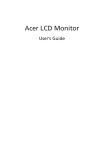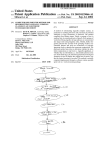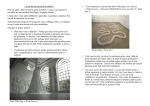Download Implementing Prolog
Transcript
Implementing Prolog-Run WWW Sites
Wamberto Vasconcelos
Rolf Schwitter
Diego Molla
Department of Information Technology, University of Zurich, Winterthurerstr. 190 { CH 8057 Zurich, Switzerland
[email protected]
[email protected]
[email protected]
Jo~
ao Cavalcantiy
Division of Informatics, University of Edinburgh, 80 South Bridge, EH1 1HN Edinburgh, Scotland, UK
[email protected]
Abstract
We describe a modular and customisable architecture
for a WWW server run by Prolog programs and show
how each of its components can be implemented. Our
proposal employs standard Prolog-CGI technology but
to improve eÆciency we also use client-server modules
to perform the actual services of the WWW site.
1
Introduction
The purpose of this document is to describe a modular and customisable architecture for a WWW server
which employs Prolog programs to handle requests from
HTML forms. It is our intention to provide as much
detail as necessary for the appropriate adaptation and
customisation of our architecture to other similar contexts.
Our proposed architecture consists of the following
components:
an HTML form { a web page is oered as an interface to remote users who want to pose requests to
the WWW server.
a Prolog-CGI interface { the request posed by users
to the WWW site via the HTML form is handled
by a CGI (Common Gateway Interface) application. Our CGI application is a simple Perl program that enables the requests to be processed by
a Prolog program.
a set of client-server modules { in order to process our requests, a Prolog program is initially run
to parse and tokenise the actual input and only
then the requests can be handled. Since the processing of requests can be quite complex, we suggest splitting these two independent stages (parsing/tokenising and handling the request) into two
programs. However, we notice that the program
which processes requests can become very large
and that loading large programs can take considerable time and degrade the server performance due
to simultaneous executions triggered by dierent
requests. We describe how we can use client-server
modules to circumvent these problems.
A graphic representation of our architecture is shown in
Figure 1 below. Besides the components of our architecture and their relationships, the diagram also conveys
On a Post-Doctoral leave of absence from Departamento
de Estatstica e Computac~ao, Universidade Estadual do Ceara,
Ceara, Brazil, sponsored by the Brazilian Research Council
CNPq,
grant no. 201340/91-7.
y On leave of absence from Departamento de Ci^
encia da Computaca~o, Universidade do Amazonas, Amazonas, Brazil, sponsored by the Brazilian Research Council CAPES, grant no.
1991/97-3.
Linda Server
2
1
3
4
HTTP Request
Prolog-CGI Script
Parser-Tokeniser
HTML Page
Main Program
7
6
5
Web Browser
WWW Server
Figure 1: Architecture for Prolog-Run WWW Sites
a chronology of the events (numbered circles) involved
in an interaction between a user (client) and the main
program (server), in a circular fashion. Initially (step
1), a user lls out an HTML form and sends a HTTP
request to the WWW Server via a browser. A CGI
(Common Gateway Interface) script is activated (step
2) and the request is passed on to a Prolog program
to parse and tokenise the request (\Parser-Tokeniser"
box). After this, the Parser-Tokeniser (step 3) communicates with a Linda Server Prolog process which, on
its turn (step 4) communicates with the main Prolog
program (\Main Program" box) that actually handles
the request1 . Either the parser-tokeniser or the main
program (or both) can generate output (step 5) which
is \piped" to the CGI script. The main Prolog program
handles the request and upon its completion the CGI
script returns (step 6) whatever output is produced.
The CGI script then directs any output to the user's
browser who then gets the response to the request (step
7).
In the next sections we describe each of the items
above, giving their details and explaining how they can
be adapted for dierent contexts. Throughout this paper we make intensive use of material taken from [6, 8].
However, we expand and improve on these references
by recording the experiences and diÆculties we had implementing our complete WWW server as well as how
problems were solved. Although our discussion here
deals specically with SICStus Prolog [11] running on
a Unix platform, we believe readers will nd enough
details here so as to enable them to adapt our techniques to their pet version of Prolog interpreter or even
to another language.
2
The HTML Form
HTML forms are interfaces between users and WWW
sites. They come in many dierent formats ranging
from simple click-on buttons to scroll-down menus and
1 In Section 4 we justify the need for this set of client-server
modules to implement the WWW server. At this point we simply
say that it is concerned with eÆciency issues.
areas to type in actual text, etc. on their own and
combined together. It is not our goal to provide here an
extensive compilation of HTML forms and we suggest
[3, 7] for that purpose.
There are two methods to submit forms. Depending
on which method is used the encoded results of the form
is passed to the CGI program in a dierent way. This
issue is explained in Section 3. We shall employ a simple form comprising an area and a button whose HTML
code is shown in Figure 2. The user is to type in a piece
of text (e.g. \This is a simple input text.") and click
on the \submit" button. By doing so, the user requests
<html><title>HTMLForm</title>
<p>Please type your sentence below and
click on the ``submit'' button.
<p><form action="http://www.yoursite.com/cgi-bin/script.cgi"
method="get">
<textarea name="query" rows="10" cols="40" wrap="physical">
</textarea>
<p><input type="submit" name="send" value="submit">
</form></html>
+
Figure 2: HTML Code (Top) for Form (Bottom)
a service from the WWW site specied by the form. A
CGI script [6, 8, 9], explained in Section 3 below, must
be associated with an HTML form. In our running example, we have made use of the get method and associated our form with the CGI script script.cgi stored
in http://www.yoursite.com/cgi-bin on the WWW
server machine. When the user clicks on the \submit"
button the request query
http://www.yoursite.com/cgi-bin/script.cgi?query=
This+is+a+simple+input+sentence.+&send=submit
is sent over to the site www.yoursite.com. The substring of characters starting with \?" and going until the end comprises the information from the HTML
form to be passed on to script.cgi. However, if the
post method had been used, the input string would not
have appeared in the request query as above, rather it
would have appeared in the body of the HTTP request.
We explain below some important technical details of
scripts.
3
The CGI Script
A CGI script is a special kind of program started via
an HTML form and run on the WWW site's machines.
Scripts are sequences of commands like ordinary programs, however their commands consist of instructions
at the operating system level such as handling les
(deleting or printing them, for instance) or running
other scripts and programs in programming languages
like C or, in our case, Prolog. We suggest [9] for a
more thorough explanation on the Common Gateway
Interface.
Any programming language which can read environment variables and which provides executable code
(like C, C++ or Java) can be used as a CGI application. Prolog, being a high-level symbolic language,
is an excellent tool for programming WWW applications [1, 2, 12], but some implementations do not allow
the creation of executable code. Furthermore, in the
standard Prolog denition [10] there is no way to refer directly to environment variables. That is why, if
we want to use Prolog as a programming language for
WWW applications, we have to provide an executable
program (i.e. a binary or script le) that can invoke
the Prolog interpreter, load a given program and run
it. For the sake of convenience, this executable will also
deal with the CGI particularities. We have used a CGI
script [6, 8, 9] for this purpose2 and we proceed below
to describe this approach.
A rst piece of technical information is that a CGI
script, in order to handle requests of HTML forms, has
to be stored in a special folder, viz. the cgi-bin subfolder of the WWW server machine, otherwise it just
does not work! In some sites, where security against
invaders is a priority issue, very strict policies are enforced concerning access to cgi-bin folders and what can
be made available in them. For instance, some sites
may demand that the CGI script be thoroughly tested
before they are made available to outside users. We
recommend that readers interact directly with the computing support and WWW team of their sites to nd
out more about such restrictions. If it turns out to be a
delicate political issue to have a CGI script available via
normal means, one can always set up one's own independent WWW server (for instance, using free software
like Jigsaw { see http://www.w3.org/Protocols/ for
more information).
Another important technical issue concerns the
method employed in the HTML form. Forms are used
in various contexts as a standardised mechanism for
bidirectional data exchange over the web [7]. Methods
are used to specify how the form is to be handled by
the CGI script and they (method and CGI script) are
closely related. We have experimented with two methods, post and get, and their respective CGI scripts,
explained below.
If you use method get in your form, specied by the
HTML command
<form action="http://www.yoursite.com/cgi-bin/script.cgi"
method= "get">
as part of your HTML web page then your CGI
program will receive the encoded form input in the
2 Another alternative would be to write a C or Java program
to deal with CGI and interface this program with an executable
Prolog program. Although we know that in principle this approach is feasible we haven't investigated it thoroughly.
environment variable QUERY STRING. Since the size
of environment variables content is limited to 1024
characters, you might not be able to use the get
method if the query is too long. Supposing we have
access to the cgi-bin folder of our WWW site, we shall
store our script.cgi le with the contents depicted in
Figure 3; the numbering is not part of the actual contents and have been used to make references to specic
portions of the script easier. The rst line informs the
1
2
3
4
5
6
7
8
9
#!/bin/perl
print "Content-type: text/html\n\n";
open(TMP,
"bin/sicstus
-r www/cgi-bin/parser token
-a $QUERY STRING |");
while (($in = <TMP>))
f $all = $all . $in;
g
close(TMP);
form, including the line
<form action="http://www.yoursite.com/cgi-bin/script.cgi"
method="post">
as part of your HTML form then your CGI program
will receive the encoded form input on STDIN, that is,
the standard input. The server will not send you an
EOF (end of le) at the end of the data. Instead you
should use the environment variable CONTENT LENGTH
to determine how much data you should read from
STDIN. The CGI script corresponding to the post
method is presented in Figure 4.
1
2
3
4
5
6
7
8
9
print "$all";
Figure 3: CGI Script script.cgi (get Method)
operating system that the CGI script makes uses of the
scripting language Perl. We shall not go into details
as to what precisely the components of the syntax of
each line mean; we refer readers to [13, 14] for a more
comprehensive study on Perl's form and capabilities.
We provide here, though, an overall explanation for
each command. The second line prints the preamble to
the output which is essential since it will be displayed
on a browser as HTML text { if such a preamble
is not printed then the output will be displayed in
the browser not as hypertext but simply as a string
of characters (without the formatting/typesetting,
graphics, hyperlinks, etc.). The third line consists
of a command to load SICStus (bin/sicstus) and
restore (ag -r) the saved program parser token
(stored in www/cgi-bin, the cgi-bin folder, otherwise
it won't work!) using as an input argument (ag -a)
the substring from the HTML form starting after the
\?", referred in Perl simply as $QUERY STRING. This
corresponds to step 2 in our diagram of Figure 1.
Any output resulting from running SICStus with the
restored program parser token should be \piped"
(that is, directed) to temporary area TMP as indicated
by the \|" symbol and the TMP as the rst argument
of open. The fourth, fth and sixth lines dene a
simple loop transferring the contents of TMP to variable
$all and line 9 prints the contents of $all, that is,
any output of the computations arising after running
the command of line 3, onto the browser of the user
who submitted the HTML form. This output process
corresponds to step 6 of our diagram shown in Figure 1.
The contents of the CGI script shown above should
remain unchanged, with the exception of the path to
both SICStus and the saved program which should be
adapted accordingly. The full path to these components
should be provided within Perl scripts, even though the
installation has default paths. The names of the les for
the CGI script and the parser-tokeniser can, of course,
be changed.
If, however, you use method post in your HTML
#!/bin/perl
print "Content-type: text/html\n\n";
read(STDIN, $buffer, $ENV'CONTENT LENGTH');
open(TMP,
"bin/sicstus
-r www/cgi-bin/parser token
-a $buffer |");
while (($in = <TMP>))
f $all = $all . $in;
g
close(TMP);
print $all;
Figure 4: CGI Script script.cgi (post Method)
Basically, the dierences between the get method
script and the post one are lines 3 and 4. In line 3 a
sequence of bytes dened by CONTENT LENGTH is read in
from STDIN and stored in variable $buffer. This variable is passed on to our SICStus Program via command
line 4. One should notice that the variable $buffer is
used in place of the environment variable QUERY STRING
of our previous script for the get method.
An essential issue concerns the format of the output of our programs. Since the output is to be viewed
through a web browser, its format should reect this,
with suitable HTML typesetting commands and tags.
It is important that the very rst string to be output
should be \Content-type: text/html" followed by
at least one blank line which works as a preamble to an
HTML document. This has been ensured in our scripts
above by their second line. Without this command the
output will be shown as a string without any HTML
formatting even though the HTML tags are in the appropriate places.
3.1
The Parser-Tokeniser
The above CGI script interfaces the HTML form with
a Prolog program. The restored Prolog program, the
parser-tokeniser, is run with the submitted contents of
the HTML form. Each user who submits a request via
our HTML form above will trigger an execution of the
CGI script on the WWW server machine.
In order to provide a quick and smooth upload of the
Prolog program that initially handles the HTML form
we restore a program whose state has been previously
saved. This is quicker than loading the actual program.
Besides, when we save a program, we can specify the
predicate that is to be invoked whenever the program is
restored. More details on saving and restoring SICStus
Prolog programs can be found in [11].
We show in Figure 5 a simplied edited version of our
parser-tokeniser with its overall structure (again, num-
bers have been used to make references to specic lines
easier). The rst line informs SICStus that two of its
1
2
3
4
5
6
7
8
9
10
11
12
13
14
15
16
17
18
19
:- use module(library('linda/client')),
use module(library(system)).
main:prolog flag(argv,[Arg]),
(tokenizeatom(Arg,TokenList) ->
(parse cgi(TokenList,KeyVals) ->
process(KeyVals)
;
displayMessage(Arg,'Could not be parsed'))
;
displayMessage(Arg,'Could not be tokenised')),
halt.
process([key(query, Query),key(send,[submit])]):see('server.addr'),
read(Host:Port),
seen,
linda client(Host:Port),
out(query(Query)),
in(result(Result)),
process result(Result),
close client.
my save:- save program(parser token, main).
Figure 5: Parser-Tokeniser parser token.pl
library modules, linda/client and system, are to be
loaded for the program to be run. As mentioned above,
our architecture employs Prolog client-server technology to improve eÆciency of the WWW site, hence the
need to load linda/client. The predicate main=0 dened from line 2 to 9 is to be invoked initially when the
program is restored (this is specied by one of the arguments of SICStus save program=2 built-in, explained
below).
Predicate main=0 starts o (line 3) by importing into
the program the contents of the CGI script's variable
$QUERY STRING, that is, the contents of the HTML
form; built-in prolog flag=2 predicate is part of the
library system, hence the need to load it in line 1. The
contents of the HTML form is made available as a string
of characters assigned to variable Arg, all performed
by prolog flag=2. Lines 4{8 comprise two nested ifthen-else commands which tokenise and parse the input
string into a list of keys, handling the potential errors
by appropriate messages (predicate displayMessage/2
pretty prints messages and prepares the HTML page
taking care of all its details). We have used the code
provided in [6] for the actual parsing and tokenising (predicates tokenizeatom=2 and parse cgi=2). If
the input string has successfully been tokenised and
parsed, then we proceed to predicate process/1 carrying with us a list of keys each of which is of the form
key(KeyName,KeyContent). Again, more details can
be found in [6].
The predicate process=1 handles a specic list of
keys as shown in the pattern of its arguments. This
predicate simply establishes a communication link between the parser-tokeniser and the main Prolog program that actual handles the HTML forms. In this
sense, the parser-tokeniser is like a \receptionist" that
receives the input from the CGI script, makes sure this
is OK then passes it on to the main program. Lines 11{
18 comprise the usual sequence of commands for achieving Linda client-server communication [11]: initially
(line 11) the le server.addr, previously recorded (see
below for more details) is opened and its contents, of
the form Host:Port is read (line 12) and then the le
is closed (line 13). A communication channel (called
a \handle") is then opened (line 14) between the program parser token and the Linda server, a message is
passed (line 15) to the server via out=1 and the control of execution waits for the server response which is
received in line 16. The \Result" is processed in line
17 (an adequate denition for this predicate should be
supplied as part of your Parser-Tokeniser program). Finally (line 18) the communication channel is closed.
For the sake of completion, we have also included a
my save/0 predicate which saves the program (informing the predicate that should be initially invoked, that
is, main/0) in order for it to be restored by the CGI
script. Once the program parser token.pl is loaded in
SICStus, the command my save should be typed in and
a (large-ish) le will be created as parser token. This
is the le that should be stored in the cgi-bin folder,
because the CGI script will need it.
An altogether dierent alternative to this approach is
to use existing Prolog libraries (such as PiLLoW/CIAO
[5, 4]) as ready-to-use Prolog code to handle CGI and
long HTML typesetting commands. Such ready-made
macros/subroutines can save a great deal of time (programming and debugging) and allow for a cleaner programming style. However, as is the case with all readyto-use libraries, some time must be invested in learning
to correctly use their constructs. Moreover, when more
sophisticated or special-purpose programming is being
carried out, limitations and/or idiosyncrasies of the library may be found.
4
A WWW Server as Client-Server Modules
Our WWW server architecture is based on client-server
modules. Our design decision was based on performance concerns. One could use a single program to
deal with both the reception and the actual dealing of
the HTML form { in such case it would not be necessary
to use any of this client-server technology. Our Prolog
program of Figure 5 could be altered in a straightforward fashion: the body of process=1 would contain the
actions related to the HTML form. However, we envisage a not-so-simple setting in which our assumptions
and constraints are:
1. We suppose that our site will need a large Prolog
program to handle all its services.
2. We have adopted CGI scripts as a means to interface the network protocol with Prolog.
3. CGI scripts can only do as good as the operating
system allows them to: the only way to run a Prolog program is by initially invoking SICStus then
loading the program. However, rather than loading the program code and interpreting it, we can do
better by restoring a saved state, thus making the
uploading a lot more eÆcient. We have protably
made use of this trick in our small \receptionist"
program parser token above.
4. Notwithstanding, our main program is large
enough to make even the saved state/restore trick
not much help. Saved states can get very large if
the source program is large; loading big les can
take considerable amounts of time.
5. Furthermore, for each user that submits an HTML
form a copy of parser token is run. If there are
too many requests being dealt at the same time
(and each request requires a huge le to be loaded)
then this may seriously aect the performance of
the server. Although in remote applications the
overhead of data transfer across narrow bandwidth
(slow transfer rate) can overshadow any other delays, the degradation of the server performance is
not irrelevant.
With this rationale, we have split our WWW server
into two parts: a rst simple part that receives the
input from the CGI script and checks its correctness,
explained in Section 3, and a second more sophisticated
part that handles the form request, explained in Section 4.1. The former will have as many copies running
as there are requests; the latter will have only one copy
permanently running on the server, and handling the
requests from our simple programs. The simple programs are started, run, interact with the main program
of our server, and then disappear; our main program
will persist all the way through.
4.1
The WWW Server Main Program
In this section we show and explain the actual contents
of our main program. In Figure 6 we can see the Prolog
source code for the main program, main.pl. The rst
1
2
3
4
5
6
7
8
9
10
11
12
13
14
15
16
:- use module(library('linda/client')).
start main:see('server.addr'),
read(Host:Port),
seen,
linda client(Host:Port),
main loop.
main loop:repeat,
in(query(Query)),
services(Query,Answer),
out(result(Answer)),
fail.
services(Query,Answer):- ...
:- start main.
Figure 6: Main Program main.pl
line tells SICStus that the linda/client library is used
in the program { our main program is another Linda
client (and not a server!) process but contrary to the
parser token program, it will run permanently. The
start main=0 predicate, similar to what happens in
the process=1 predicate of parser token.pl program,
reads in the Host:Port address through which the communication between parser token.pl and main.pl
will take place. In line 7, we have a call to main loop=0,
dened in lines 8{13: that predicate is an endless loop
receiving requests (line 10), processing them (line 11)
and outputting the result (line 12). One should notice
the reverse order in the sequence of in=1 and out=1
subgoals in the programs. The predicate services=2
is the \core" of the server, where the processing of the
query actually takes place. Line 16 starts up the server
and should be the very last line of the le: this command is necessary when bootstrapping the server, as
we shall see below.
\Blockages" or long delays may happen during the
main loop (lines 8{13) if too many copies of the
CGI script simultaneously try to communicate with
main.pl. Blockages may happen if a request makes the
main program stop and return an error. This can be
handled by catching all the exceptions that occur while
processing a request. Long delays, on the other hand,
may happen if a request takes too long to process: all
the other (posterior) requests will have to wait for the
long one to nish. Timeout and exception handling can
be implemented with SICStus' module \timeout" and
SICStus' exception handling mechanisms [11]. In Figure 6 timeout and exception handling routines would
have to be part of predicate services=2 in line 11.
4.2
Bootstrapping the WWW Server
We explain here the two-step procedure for bootstrapping our WWW server, implemented as a set
of Linda client-server processes. The two programs
parser token.pl and main.pl will be run as Linda
clients. A third server process is necessary to establish the communication channels (i.e. the \handle")
between them. The set comprising these three processes comprises our WWW server (plus, of course, the
Prolog-CGI Script { see Figure 1). There is no need
to write yet another Prolog program for this purpose.
The following Unix bootstrapping command, to be run
in the WWW server machine is enough to start up our
Linda server process:
echo "use_module(library('linda/server')),
linda((Host:Port)(tell('server.addr'),write('\''),write(Host),
write('\':'),write(Port),write('.'),told))."
| sicstus &
Although we have prettyprinted it above to improve
visualisation this command should be all in one line
otherwise it won't work! The command above invokes
SICStus and pipes in a query. The query is the actual bootstrapping program to start up the Linda server
and to record the host name and port number in the
server.addr le. The \'" around the host name are
essential if the site employs machine names containing
special characters or dots. Since they will not interfere
when the names are strings of simple characters just
leave them there. After the above command is executed, a SICStus process will run in the background and
the le server.addr will be open with the Host:Port
information stored in it.
After the above command is executed (and only after
it, otherwise it won't work!) we bootstrap the server itself. It should run in the background, hence the need to
bootstrap it. The command nohup echo "[main]." |
sicstus & should be typed for that purpose. It simply
invokes SICStus and loads in program main.pl shown
in Figure 6. Notice that line 16 will cause the execution of predicate start main=0 upon the upload of the
le (and hence that start-up command should be at the
very end, or any remaining clauses won't be loaded).
5
Final Remarks and Summary
In this document we have dened, explained, and justied an architecture for a WWW Server fully run by
Prolog programs. We have tried to provide suÆcient
implementational details so as to allow the reproduction and adaptation of our experiments. The actual
code of the programs has been edited for the sake of
saving space, but all the essential parts have been kept.
In order to deal with eÆciency issues, we have
split our server into two specialised programs,
parser token.pl and main.pl. The former is responsible for the reception and checking of the HTTP request (provided by the HTML form) and the latter
is concerned with providing the actual services of the
WWW site. We have integrated them by means of
client-server modules. By splitting our WWW server
into these two programs we are able to circumvent the
overhead of uploading huge les to process each request.
It may be argued that this division is subjective and
that the actual parsing/tokenising could be performed
by the server or, conversely, that some simpler services
could be handled by the initial program. However, one
should try and keep the initial program as small as
possible because each time a request is posed via an
HTML form a new process will be started in the WWW
server machine thus taking up time and computational
resources.
A summary of this paper with suggestions on what
one should do to adapt our ideas is as follows:
1. A CGI script interfaces the HTML form with a
simple Prolog program parser token.pl. The
contents of the CGI script should not be changed,
with the exception of the paths for SICStus and
the cgi-bin directory.
2. A simple Prolog program parser token.pl receives the HTML form, checks its format and issues
appropriate messages if contents are not correct.
This program makes use of SICStus Linda ClientServer technology. There is no need to change it
unless an altogether dierent architecture is envisaged. Once the program is stable, it should be
saved (to be later restored by the CGI script).
3. The actual WWW server handling the queries is
programmed as main.pl which communicates with
parser token.pl via Linda Client-Server technology. This program should embed all the processing
of the site and the predicate services=2 should be
adequately programmed for that purpose.
4. The bootstrapping procedure should be carried out
in the sequence above: rst the Linda Server process should be triggered o to establish the handle
through which parser token.pl and main.pl can
communicate, then the server should be started
o. There's no need to change any of the bootstrapping steps. The SICStus process running the
server should never stop { when that happens, the
WWW server will be knocked out. This will happen if the machine running the processes crashes,
in which case the bootstrapping procedure will
have to be performed again (the bootstrapping
commands could be included in the batch le used
to re-start the machine).
The proposal described in this paper has been used
to implement the WWW-site http://www.ifi.unizh.
ch/cgi-bin/schwitter/client?name=%27%27.
References
[1] H. Boley.
Knowledge Bases in the World-Wide
Web: a Challenge for Logic Programming. Technical Memo TM-96-02, Deutsches Forschungszentrum f
ur
K
unstliche Intelligenz, October 1997.
[2] H. Boley. Beziehungen zwischen Logikprogrammierung
und XML. In Workshop Logische Programmierung,
W
urzburg, Germany, Jan 2000. published as GMD
Report 90.
[3] M. Bryan. SGML and
Wesley, U.S.A., 1997.
HTML Explained.
Addison-
PiLLoW Program2000. Available at
http://www.clip.dia.fi.upm.es/miscdocs/pillow.
[4] D. Cabeza and Hermenegildo.
The
ming Library Reference Manual,
[5] D. Cabeza, M. Hermenegildo, and S. Varma. WWW
Programming using Computational Logic Systems
(and the PiLLoW/CIAO Library). Technical report,
Computer Science Department, Technical University of
Madrid, 1996.
[6] B. Carpenter. A Prolog CGI Interface. http://www.
colloquial.com/tlg/cgi.html, 1999.
[7] W3 Committee. HyperText Markup Language Home
Page. http://www.w3.org/MarkUp/, February 2000.
[8] M. Grobe and H. Naseer. An Instantaneous Introduction to CGI Scripts and HTML Forms.
http://www.cc.ukans.edu/~acs/docs/other/forms
-intro.shtml, 1994.
[9] NCSA HTTPd. The Common Gateway Interface.
http://hoohoo.ncsa.uiuc.edu/cgi/, 1998.
[10] ISO. ISO Prolog Standard. Technical Report ISO/IEC
DIS 13211-1:1995(E), International Organisation for
Standardisation, Geneva, Switzerland, 1995.
[11] Intelligent
Systems
Laboratory.
SICStus Prolog User's Manual.
Swedish Institute of Computer Science,
available at
http://www.sics.se/isl/sicstus2.html#Manuals,
February 2000.
[12] S. W. Loke and A. Davison. Logic Programming with
the World-Wide Web. In Proc. Hypertext'96, pages
235{245, Washington, DC, 1996. ACM.
[13] R. L. Schwartz, T. Christiansen, and L. Wall. Learning
Perl. O'Reilly & Associates, U.S.A., 2nd edition, 1997.
[14] L. Wall, T. Christiansen, R. L. Schwartz, and S. Potter.
Programming Perl. O'Reilly & Associates, U.S.A., 2nd
edition, 1996.