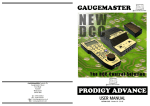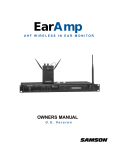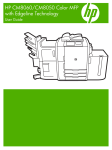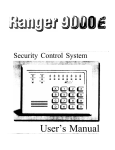Download 810 Vibration Tester Training
Transcript
Introducing 810 Vibration Tester Get AnswersIntroducing Now. 810 Vibration Tester ©2010 Fluke Corporation 1 Before We Begin… • Ask questions at any time! • Please turn your cell phone to vibrate. • If you must take a call, please feel free but we ask that you take it outside the seminar room. ©2010 Fluke Corporation Introducing 810 Vibration Tester 2 Agenda • • • • • • • Maintenance practices What is mechanical vibration? What are the benefits of vibration testing? How a vibration meter works Vibration basics Introduction to the Fluke 810 Vibration Tester Vibration Testing in 3 Easy Steps – Setting up the machine – Taking a proper measurement – Interpreting the diagnosis • Viewer PC software • How to start testing vibration in your facility ©2010 Fluke Corporation Introducing 810 Vibration Tester 3 Maintenance Practices • Reactive Maintenance: Often called “run to failure.” No repair or maintenance actions are taken on machinery until the designed life span is reached…or other variables cause the machinery to fail. – Upside: • • Lower upfront maintenance costs Lower maintenance staff costs – Downside: • • • • • Unplanned, sometimes catastrophic, downtime and overtime hours Secondary damage to machines impacted by the failed machine Potentially higher capital costs as entire components may need to be replaced Machines control maintenance department Preventive Maintenance (Proactive – Calendar Based ): Also called “Historical or calendar‐based maintenance” – Upside: • Increased equipment life • Reduced equipment or process failure • Flexibility with maintenance scheduling – Downside: • • • Fault free machines maintained unnecessarily – could lead to incidental problems with components Overhaul reduces reliability of the machine (see the bathtub curve) More labor intensive than Reactive Maintenance ©2010 Fluke Corporation Introducing 810 Vibration Tester 4 Maintenance Practices • Predictive Maintenance (Proactive – Condition Based): Use of different testing (vibration, thermography, oil analysis, ultrasound are the most common) to understand machine condition and prevent failure – Upside • • • • • • Allows preemptive action to increase equipment life Increased equipment life Reduced equipment or process failure Reduced repair parts and labor costs Increased safety Reduced likelihood of catastrophic failures – Downside • • • • Increased investment in diagnostic / test equipment Increased investment in training and staff Cost benefits not readily seen by management May require top‐down cultural change in maintenance approach • How is maintenance performed in your facility? • How often do mechanical breakdowns occur? • What do you do to keep mechanical breakdowns from recurring? ©2010 Fluke Corporation Introducing 810 Vibration Tester 5 Early Indicators of Machine Health • In the world of mechanical maintenance, vibration remains one of the earliest indicators of a machine’s health. Point where failure starts to occur P P = Potential Failure Wear Debris in Oil P-F Interval 1-6 mos P 1 P 2 P 3 Quantitative PM P-F Interval 5-8 wks P 4 P 5 Heat By Touch P-F Interval 1-5 days P6 F F = Failure The P-F Curve, Adapted from John Moubray’s book “Reliability Centered Maintenance II” • With over half of unplanned downtime attributed to mechanical failures, why aren’t more companies investing in vibration analysis? ©2010 Fluke Corporation Introducing 810 Vibration Tester 6 Current Solutions Not for Everyone • • • • ©2010 Fluke Corporation Current vibration analysis tools require a commitment… – Upfront investment – Full time resources to learn and perform vibration analysis Many facilities cannot make the necessary investment, yet struggle daily with mechanical breakdowns. The only options available to these facilities have included: – Changing parts regularly before they wear out – Outsourcing vibration analysis to consultants – Using subjective techniques – Simply “firefighting” or running to failure Maintenance teams need help getting answers to their mechanical problems NOW. Introducing 810 Vibration Tester 7 A Vibration Program Pays for Itself Cost of Downtime / Repair Cost (RTF) 1. Net income per hour of output for production line or other critical process $20,000/hr (critical & non‐critical machine failures) 2. Calculate the average downtime (due to mechanical failures) for each equipment failure and number of events per year. 8 hrs down, 5 motors, 1x/yr 3. Multiply the results of step 1 by both values in step 2. ($20,000 * 8) * 5 = $800,000 4. Estimate labor (overtime) and equipment parts cost per downtime incident $30/hr * 8 hrs * 2 techs = $480 + $5000/motor = $5480 5. Add step 3 and step 4. This is the annual cost in lost revenue plus repair costs $805,480 (due to critical/non‐critical failures) Cost of Program Implementation Cost 1. Average cost of current test equipment (hardware and software) $30,000 2. Average cost of dedicated, experienced vibration technician (FTE)(Assume 1 man hour/motor/month) 1 hr/mo/motor * 150 motors * 12 mos/yr * $35/man hr = $63000 3. Average upfront equipment training costs + “maintenance training” $6000 4. Add steps 1 through step 3. This is the total first year cost of program startup $102,000 Vibration Testing Payback Cost 1. Assume 50% of unplanned downtime and repair costs savings $805,480 * 50% = $402,740 2. Return on Investment & Payback of vibration testing program (total cost per year / total savings per year) $102,000 / $402,740 = 0.25 yrs or 3 mos • Basic vibration testing programs pay for themselves…but current solutions are designed for experienced vibration analysts within a predictive maintenance context • Upfront costs (hardware, software, training, headcount) can still be high ©2010 Fluke Corporation Introducing 810 Vibration Tester 8 Benefits of Vibration Testing • Vibration provides the earliest indicator of machine condition • Vibration addresses all the moving parts of rotating equipment – and can identify root cause • Saves time by addressing problems earlier • Saves money by reducing spare parts inventories ©2010 Fluke Corporation Introducing 810 Vibration Tester 9 What is Mechanical Vibration? Vibration is the oscillation of a point, an object, or a part of an object around a fixed reference, or rest, position. • Some types of vibration are by design…most types are symptoms of other problems such as bearing condition, shaft misalignment, looseness or out‐of‐balance conditions. • ©2010 Fluke Corporation Introducing 810 Vibration Tester 10 Mechanics of Vibration Testing Transducer picks up vibration signals from bearing locations and transmits them to a data collection device Example of a time waveform • All rotating equipment generate a unique vibration signal or “signature” • These unique signals are usually captured in series, with the signal’s amplitude (y‐axis) depicted over time (x‐axis). This is called a time waveform. ©2010 Fluke Corporation Introducing 810 Vibration Tester 11 Making Vibration Data Easier to Interpret…Kind Of • The wave form contains all the information about the vibration of the machine at the point where it was measured • But the individual patterns of vibration caused by different events in the machine are all overlapped and jumbled together. FFT Example of a time waveform • A frequency analysis performed in the data collector or software clarifies and simplifies the time waveform data. The result is called a vibration spectrum (or “vibration signature”,”FFT”, or “spectral plot.”) • Spectrum is the plot of the vibration signal’s amplitude (y –axis) against frequency (x‐axis) Example of a vibration spectrum • Most vibration data collectors, analyzers and software get you this far…but a trained technician is still required to interpret the data into something meaningful and actionable ©2010 Fluke Corporation Introducing 810 Vibration Tester 12 Common Machine Faults & Spectrum Analysis • Every machinery fault produces a unique type of vibration signal. • Signals displayed in the vibration spectrum often form characteristic patterns. • Pattern recognition is a key part of vibration analysis…but significant training and experience are necessary to read the patterns. • In this seminar we will analyze 4 different type of failures: • Imbalance • Misalignment • Looseness • Bearing Failures ©2010 Fluke Corporation Introducing 810 Vibration Tester 13 What is Imbalance? • Imbalance is a condition of a rotating part where the center of mass does not lie on the axis of rotation. In other words, there is a “heavy spot” somewhere on the rotor. The large peak of 124 VdB at 1X running speed is caused by the imbalance. 140 VdB The other peaks are caused by different phenomena in the machine 130 120 110 100 90 80 70 60 0 1 2 3 4 5 6 ORDERS ©2010 Fluke Corporation Introducing 810 Vibration Tester 14 Sources of Imbalance • Various machine conditions can result in imbalance: • Dirt accumulation or missing balance weights • Lack of homogeneity in materials, especially in castings (e.g. porous sections, blow‐holes) • Difference in dimension of mating parts (e.g. shaft, bore…) • Roller deflection (e.g. paper mill rolls) or machining errors • Uneven mass distribution in electrical windings • Uneven corrosion, eccentric rotor or erosion of rotors Imbalance typically manifests itself at 1X running speed in any direction ©2010 Fluke Corporation Introducing 810 Vibration Tester 15 What is Misalignment? • • In machines, perfect alignment occurs when the centerline of two coupled shafts coincide. When they do not coincide, misalignment exists. Three types of misalignment are possible: • Angular – the centerline of the two shafts intersect but are not parallel. Angular Misalignment • Parallel – the centerline of the two shafts are parallel but not concentric. Parallel Misalignment • Parallel and Angular (Common) – most misalignment is a combination of angular and parallel ©2010 Fluke Corporation Introducing 810 Vibration Tester 16 Sources of Misalignment • Misalignment can be caused by several sources, including: • Poor assembly or shifting after assembly • Distortion due to pipe strain • Distortion due to torque combined with flexible support • Temperature induced growth of the machine structure • Poorly machined coupling • Inadequate coupling lubrication • ©2010 Fluke Corporation Introducing 810 Vibration Tester Misalignment will manifest itself in two ways: • At 2X running speed in the Radial & Tangential directions (parallel) • At 1X running speed in the Axial direction (angular) 17 What is Looseness? • Mechanical looseness can be either of two types: • Rotating Looseness: A rotating looseness is caused by excessive clearance between rotating and stationary elements of the machine such as in a bearing. • Non‐rotating Looseness: Non‐rotating looseness is a looseness between two normally stationary parts, such as a foot and a foundation, or a bearing housing and a machine. ©2010 Fluke Corporation Introducing 810 Vibration Tester 18 Looseness in the Spectrum Rotating Looseness • Excessive clearance in sleeve and rolling element bearings (bearing looseness) will produce harmonics of 1X that can extend in some cases above 10X • Excessive journal bearing clearance can produce harmonics of 0.5X as shown. They are called half order components or sub harmonics. They can be produced by rubs and severe impacting. 1X 2X 3X 1X 4X .5X 1.5X 3X 2.5X 4.5X 5.5X 4X Non‐rotating Looseness • Most types of non‐rotating looseness also produce harmonics of run speed, but they usually do not produce as many, nor do they produce sub harmonics. Non‐rotating looseness can generate random noise as well as harmonics, and this produces a continuous spectrum rather than definite peaks. ©2010 Fluke Corporation Introducing 810 Vibration Tester 19 Bearing Tones in Spectra • • The most important fact about bearing tones is that they are non‐synchronous ‐ ‐ i.e., they are not at the same frequency as any of the harmonics of the RPM. The illustration shows bearing tones at about 3.2 and 6.4 orders: 120 VdB 110 100 90 80 70 60 0 1 2 3 4 5 6 Orders ©2010 Fluke Corporation Introducing 810 Vibration Tester 20 Causes of Bearing Failure • Bearing condition degrades for a number of reasons: • Heavier than anticipated loading • Inadequate or incorrect lubrication • Ineffective sealing • Shaft misalignment • Incorrect fit ©2010 Fluke Corporation Introducing 810 Vibration Tester 21 Typical Bearing Wear Progression 120 VdB Machine Without Bearing Problems 110 100 90 80 70 60 1 0 120 2 3 4 5 6 VdB Machine With Late Stage Bearing Problems 110 100 90 80 70 60 0 1 2 3 Orders ©2010 Fluke Corporation 4 5 6 Random noise introduced (“haystack”) as wear progresses Introducing 810 Vibration Tester • Broadband noise level increases as bearing fails to carry load • Excessive bearing temps • Lubrication loss 22 Let’s Review • Vibration provides the earliest indicator of machine condition • Vibration addresses all the moving parts of rotating equipment – and can identify root cause • Saves time by addressing problems earlier • Saves money by reducing spare parts inventories BUT… • Upfront startup costs (equipment, training, human resources) can be significant • Spectra analysis and machine diagnosis still complex • Cultural change often necessary for PdM ©2010 Fluke Corporation Introducing 810 Vibration Tester 23 Let’s Review • What if there was a way to understand machine condition – With little training – With existing maintenance resources – With minimal upfront cost – At a glance? ©2010 Fluke Corporation Introducing 810 Vibration Tester 24 Fluke redefines mechanical troubleshooting with 810 Vibration Tester Click on screen to start or pause video ©2010 Fluke Corporation Introducing 810 Vibration Tester 25 Vibration Testing in 3 Simple Steps Vibration testing has never been easier The 810 asks for basic machine information customers already know. Its onboard Info feature gives field tips for setting up and taking measurements like a pro Fluke 810 fits easily into customers’ maintenance routine Use it to quickly troubleshoot problems or monitor machine conditions Fix it right the first time With the press of a button, the Fluke 810 identifies the root cause, its location, and how severe the problem is ©2010 Fluke Corporation Introducing 810 Vibration Tester 26 Fluke 810 Uses Available Data • Fluke 810 requires the same information a vibration analyst needs – Component types (motors, pumps, etc) – Rotating shaft speed • It automatically sets up the measurements necessary to perform its diagnosis ©2010 Fluke Corporation Introducing 810 Vibration Tester 27 Diagnoses Four Most Common Faults Covers ~80% of mechanical failures Bearing Condition Misalignment Unbalance Looseness • Use on the most common industrial machinery • Motors (AC/DC, ¼ HP+) • Fans • Blowers • Belts and Chain Drives • Gearboxes • Couplings • Pumps (Centrifugal, Piston, Sliding Vane, Propeller, Screw, Rotary Thread/Gear/Lobe ) • Compressors (Piston, Centrifugal, Screw) • Closed Coupled Machines • Spindles • 810 cannot be used on • Turbines • Centrifuges (Purifiers) • Diesel/gas engines and generators • Beveled gearboxes ©2010 Fluke Corporation Most common faults Most common equipment types Optimized for everyday troubleshooting Introducing 810 Vibration Tester 28 810 Vibration Tester Features Features • On‐board diagnosis and location of the four most common standard mechanical faults: bearings, looseness, misalignment, unbalance and other (nonstandard faults) • Fault severity scale with four severity levels: Slight, Moderate, Serious, and Extreme • Prioritized repair recommendations • Diagnostic details include cited peaks and vibration spectra • Context Sensitive Help • 2 GB expandable on‐board memory • Data export (via USB connection) for more detailed Analysis • Laser tachometer for accurate machine running speed • 100 mV/g TEDS tri‐axial accelerometer • Data storage and tracking with included VIEWER Software • Languages: English, French, German, Italian, Portuguese, Spanish, Japanese, Simplified Chinese ©2010 Fluke Corporation Introducing 810 Vibration Tester 29 810 Vibration Tester – Product Overview Supports single and tri‐axial accelerometer inputs General Specifications: • Multilingual interface Mini‐USB PC Connection Laser Tachometer input Onboard Context‐Sensitive Help •2GB memory, expandable with additional SD Card • 8 hr battery life, rechargeable • ¼ VGA Color TFT Display Viewer PC Software • Machine Setups • Import/Export/Track Data • Store Thermal Images ©2010 Fluke Corporation Introducing 810 Vibration Tester 30 Fluke 810’s Diagnostic Engine – How does it work? • Traditional vibration analysis takes a long‐term view, where a baseline condition is established and a machine’s condition is compared over time to the original baseline. • Fluke 810 feeds the setup and measurement data into a set of powerful algorithms to identify a machine’s mechanical faults • Fluke 810 uses an innovative “synthetic baseline” to determine fault severity Diagnostic Engine marks abnormal peaks ©2010 Fluke Corporation Introducing 810 Vibration Tester 31 First Step – Setting up a Machine • Machine setups are easy to build, save and recall • A Setup Wizard guides the user through the process • Garbage In, Garbage Out: Good machine setups promote better diagnoses ©2010 Fluke Corporation Introducing 810 Vibration Tester 32 Machine Setup • • • The Fluke 810 will ask for basic machine information you already know, like RPM and horsepower. The Tester will ask questions regarding the drive train in the following order: 1. Driver (Motor) 2. Transmission/Coupling 3. Driven Component As you enter the parameters, the Tester will create an iconic image of the drive train at the top of the screen. ©2010 Fluke Corporation Introducing 810 Vibration Tester 33 Laser Tachometer • For accurate running speed, the 810 Vibration Tester ships with a laser tachometer. • Accurate running speed is a key input to the 810 diagnostic system ©2010 Fluke Corporation Introducing 810 Vibration Tester 34 An Example Machine Setup Here is an example of the list of questions that the Tester will ask for a typical pump coupled to an AC Motor: •Machine Name: Pump 1 •AC Motor •No Variable Frequency Drive •RPM: 1800 (Minimum 200 RPM) •HP: 40 •Motor Mounting: Horizontal •Motor Bearing Type: Roller Bearing •Next Component: Flexible Coupling •Driven Component: Centrifugal Pump •Impeller is supported by: Two Bearings •Number of Vanes [optional]: 5 ©2010 Fluke Corporation Introducing 810 Vibration Tester 35 Review – Setting Up a Machine Click on screen to start or pause video ©2010 Fluke Corporation Introducing 810 Vibration Tester 36 Step 2 – Taking a proper measurement 1 2 3 • • Fluke 810 ships with a tri‐axial Fluke sensor which can collect vibration signals from three axes simultaneously. 810’s icon based, visual measurement screens are designed to make the sensor placement and sensor orientation screens easy and convenient for the user. Taking vibration readings is fast and easy with the Fluke 810’s tri‐axial sensor and user friendly interface. ©2010 Fluke Corporation Introducing 810 Vibration Tester 37 Sensor Placement Hold the sensor firmly and carefully roll it on the top of the drive train to minimize the potential impact damaging the sensor. ©2010 Fluke Corporation Introducing 810 Vibration Tester 38 Sensor Placement • • The numbers at the top of the drive train image indicate measurement locations. Location numbering follows the flow of energy. Measurement Tips for measurement location: – For consistent diagnoses over time, you must place the triaxial sensor at the exact same location on a machine and with the same orientation. – Do not take bearing measurements from a foundation or fabricated base. – Do not mistake seal locations for a bearing measurement location on pumps. – Attach the Sensor to a clean, flat, bare metal surface if possible. Thick layers of paint, grease, oil, or other matter reduce both the holding force of the magnet and the high frequency response of the sensor. – Avoid mounting the sensor on thin surface areas, such as fan shrouds and cooling fins. ©2010 Fluke Corporation Introducing 810 Vibration Tester 39 Sensor Orientation Sensor cable PERPENDICULAR to SHAFT Sensor cable ALIGNED with the SHAFT • The orientation setup helps the Tester properly correlate vibration signals to each of the three directional axes. • Simply follow the graphical prompts to properly locate and orient the sensor to the bearing location ©2010 Fluke Corporation Introducing 810 Vibration Tester 40 Mounting Options Advantages: Highest frequency response, very repeatable data over time. Disadvantages: Less practical for “walk‐around” troubleshooting due to time needed to screw/unscrew the Sensor from machinery, often difficult to tap a hole in the desired measurement location. Advantages: High frequency response approaching that of a stud mount without having to tap a hole, very repeatable data over time. Disadvantages: Less practical for “walkaround” troubleshooting due to time needed to screw/unscrew the Sensor from mounting pad. Advantages: Fastest, most convenient method for “walkaround” troubleshooting. Disadvantages: While typically adequate for troubleshooting, the magnetic mount does not have as high a frequency range as options that are more permanent. • Fluke 810 ships with a magnetic mount and 10 mounting pads with adhesive • Additional mounting pad packs are available as accessories ©2010 Fluke Corporation Introducing 810 Vibration Tester 41 Review ‐ Taking a proper measurement Click on screen to start or pause video ©2010 Fluke Corporation Introducing 810 Vibration Tester 42 Dissecting the Diagnosis WHAT IS THE PROBLEM? WHERE IS THE PROBLEM? HOW BAD IS THE PROBLEM? ©2010 Fluke Corporation Introducing 810 Vibration Tester The Fluke 810 Vibration Tester will provide you actionable answers NOW. 43 Diagnosis Details – Cited Peaks • CITED PEAKS: Mechanical faults are detected at certain running speeds or frequencies in the spectra. “Cited Peak” ©2010 Fluke Corporation Introducing 810 Vibration Tester 44 Diagnosis Details – Spectra • Viewing the spectra is simple on the 810 • Export the data to the Viewer software and view spectra in greater detail ©2010 Fluke Corporation Introducing 810 Vibration Tester 45 Review – Interpreting the Diagnosis Click on screen to start or pause video ©2010 Fluke Corporation Introducing 810 Vibration Tester 46 Viewer PC Software VIEWER Software enables the users to upload their machine data (machine setups and diagnostic data) to store, keep track and view in greater detail. Also users can use the PC to set up machinery fast and easy. • Transfer machine data to and from the Tester • Export machine data for additional expert analysis • Create, edit, delete machine setups easily with the keyboard • Review full machine diagnosis, • View spectra in full detail • Modify application settings (e.g. language, date/time, units, sub units, etc. ©2010 Fluke Corporation Introducing 810 Vibration Tester 47 Transfer: Import /Export Machine Setup • Import Machine Setups created in the Tester to the Viewer software • Export Machine Setups created in the PC to the Tester ©2010 Fluke Corporation Introducing 810 Vibration Tester 48 Transfer: Import Diagnostic Data Machine Setup • Import measurement data from the 810 to the PC for further analysis ©2010 Fluke Corporation Introducing 810 Vibration Tester 49 Transfer: Export Diagnostic Data • Want a second opinion? Export diagnostic information to a metafile for independent analysis ©2010 Fluke Corporation Introducing 810 Vibration Tester 50 Transfer: Export Fault Data to .pdf • Export your diagnostic data to a .PDF‐format report ©2010 Fluke Corporation Introducing 810 Vibration Tester 51 Machine Setup • Create and manage your machine setups in the Viewer software, then sync it up with the 810 Vibration Tester ©2010 Fluke Corporation Introducing 810 Vibration Tester 52 View Diagnosis ©2010 Fluke Corporation Introducing 810 Vibration Tester 53 View Diagnosis View diagnostic data (Cited peaks, Spectra, Time Waveforms if captured) by Tester Name, by Specific Measurement Record, by Location Upload and view Thermal Images View Details of Cited Peaks ©2010 Fluke Corporation Introducing 810 Vibration Tester 54 View Diagnosis ‐ Spectra • View spectra across the three different dimensions (axial, radial, tangential) and over high and low Ranges ©2010 Fluke Corporation Introducing 810 Vibration Tester 55 Everything you need… out of the box Fluke 810 includes everything you need to get started: • Vibration Tester • Laser tachometer with pouch • Triaxial‐TEDS accelerometer (sensor) • Quick disconnect cable • Sensor mounting pad kit with adhesive • USB cable • Viewer PC software • Shoulder and hand straps • Hard carrying case • Quick Reference Guide • Getting Started Guide • User Manual CD • FREE Product/Application Training DVD (available separately) List Price: $7,999 ©2010 Fluke Corporation Introducing 810 Vibration Tester 56 Fluke 810 and Your Maintenance Routine Use the Fluke 810 Vibration Tester to: • Troubleshoot and identify the root cause •Confirm repairs pre and post maintenance •Commission new equipment •Check equipment after installation •Provide quantifiable proof •Make the right decision ‐ repair or replacement? •Prioritize and plan repair activities •Anticipate equipment failures •Take control of your spare parts inventory •Train new or less‐experienced technicians ©2010 Fluke Corporation Introducing 810 Vibration Tester 57 Fluke 810 Pays for Itself…And Then Some Cost of Downtime / Repair Cost (RTF) 1. Net income per hour of output for production line or other critical process $20,000/hr (critical & non‐critical machine failures) 2. Calculate the average downtime (due to mechanical failures) for each equipment failure and number of events per year. 8 hrs down, 5 motors, 1x/yr 3. Multiply the results of step 1 by both values in step 2. ($20,000 * 8) * 5 = $800,000 4. Estimate labor (overtime) and equipment parts cost per downtime incident $30/hr * 8 hrs * 2 techs = $480 + $5000/motor = $5480 5. Add step 3 and step 4. This is the annual cost in lost revenue plus repair costs $805,480 (due to critical/non‐critical failures) Cost of Program Implementation Cost 1. Cost of Fluke 810 $7,999 2. Average cost of dedicated, experienced vibration technician (FTE)(Assume 1 man hour/motor/month) $0 (Use existing technician resources – no incremental cost) 3. Average upfront equipment training costs + “maintenance training” $0 (Training DVD included – no incremental training costs) 4. Add steps 1 through step 3. This is the total first year cost of program startup $7,999 Vibration Testing Payback Cost 1. Assume 50% of unplanned downtime and repair costs savings $805,480 * 50% = $402,740 2. Return on Investment & Payback of Fluke 810 (total cost per year / total savings per year) $7,999 / $402,740 = 1 wk • Fluke 810 makes vibration testing easy for maintenance teams – no additional training costs, software and support fees, fits into existing preventive maintenance routines ©2010 Fluke Corporation Introducing 810 Vibration Tester 58 Fluke Makes Vibration Testing Easier • With the Fluke 810, vibration testing is within reach – It’s easy to use – It gives you answers when you need them – It includes everything you need to get started immediately • You will understand – Root cause of faults and fix it right the first time – Severity of failures and prioritize your repairs – Location of faults and focus your repair work • It requires minimal upfront investment…but the ROI is significant ©2010 Fluke Corporation Introducing 810 Vibration Tester 59 Fluke 810 Vibration Tester Get Answers Now. Visit www.fluke.com/machinehealth for more information ©2010 Fluke Corporation Introducing 810 Vibration Tester 60