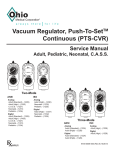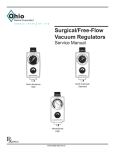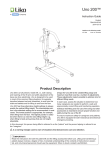Download Isolette® Infant Incubator - Frank`s Hospital Workshop
Transcript
Isolette® Infant Incubator (Models C2000 and C2000e) WARNING: For a full understanding of the performance characteristics of this equipment, the user should carefully read this manual before operating. Operating Instructions This "Instructions for Use" manual is published for public use and is only meant for your information. We do not guarantee the accuracy of these instructions with respect to your specific device type or status. Only the "Instructions for Use" manual delivered together with a device is officially published for the use of that specific device. Emergency Care · OR/Anesthesia · Critical Care · Perinatal Care · Home Care Because you care This "Instructions for Use" manual is published for public use and is only meant for your information. We do not guarantee the accuracy of these instructions with respect to your specific device type or status. Only the "Instructions for Use" manual delivered together with a device is officially published for the use of that specific device. Table of Contents Section 1: Definitions Intended Use and Disclaimer Definitions . . . . . . . . . . . . . . . . . . . . . . . . . . . . . . . . . . . . . . . . . . . . . . . . . . . . . . . . . . . . . . . . . . . . 1-1 Symbol Definitions . . . . . . . . . . . . . . . . . . . . . . . . . . . . . . . . . . . . . . . . . . . . . . . . . . . . . . . . . . . 1-1 Technical Definitions . . . . . . . . . . . . . . . . . . . . . . . . . . . . . . . . . . . . . . . . . . . . . . . . . . . . . . . . . 1-5 Intended Use . . . . . . . . . . . . . . . . . . . . . . . . . . . . . . . . . . . . . . . . . . . . . . . . . . . . . . . . . . . . . . . . . . . 1-6 Disclaimer . . . . . . . . . . . . . . . . . . . . . . . . . . . . . . . . . . . . . . . . . . . . . . . . . . . . . . . . . . . . . . . . . . . . . 1-7 Section 2: Introduction, Features, and Specifications Introduction . . . . . . . . . . . . . . . . . . . . . . . . . . . . . . . . . . . . . . . . . . . . . . . . . . . . . . . . . . . . . . . . . . . . 2-1 System Overview . . . . . . . . . . . . . . . . . . . . . . . . . . . . . . . . . . . . . . . . . . . . . . . . . . . . . . . . . . . . 2-1 Humidity System (Optional) . . . . . . . . . . . . . . . . . . . . . . . . . . . . . . . . . . . . . . . . . . . . . . . . . 2-1 Humidity Reservoir . . . . . . . . . . . . . . . . . . . . . . . . . . . . . . . . . . . . . . . . . . . . . . . . . . . . . 2-1 Manifold Assembly . . . . . . . . . . . . . . . . . . . . . . . . . . . . . . . . . . . . . . . . . . . . . . . . . . . . . 2-1 Evaporator Assembly . . . . . . . . . . . . . . . . . . . . . . . . . . . . . . . . . . . . . . . . . . . . . . . . . . . 2-1 Oxygen Control System (Optional) . . . . . . . . . . . . . . . . . . . . . . . . . . . . . . . . . . . . . . . . . . . 2-1 Weighing System (Accessory) . . . . . . . . . . . . . . . . . . . . . . . . . . . . . . . . . . . . . . . . . . . . . . . 2-2 Uninterruptible Power Supply (UPS) (Optional) . . . . . . . . . . . . . . . . . . . . . . . . . . . . . . . . . 2-2 Functional Description . . . . . . . . . . . . . . . . . . . . . . . . . . . . . . . . . . . . . . . . . . . . . . . . . . . . . . . . 2-3 Air Mode . . . . . . . . . . . . . . . . . . . . . . . . . . . . . . . . . . . . . . . . . . . . . . . . . . . . . . . . . . . . . 2-3 Skin Mode . . . . . . . . . . . . . . . . . . . . . . . . . . . . . . . . . . . . . . . . . . . . . . . . . . . . . . . . . . . . 2-4 Features . . . . . . . . . . . . . . . . . . . . . . . . . . . . . . . . . . . . . . . . . . . . . . . . . . . . . . . . . . . . . . . . . . . . . . . 2-5 Standard Features . . . . . . . . . . . . . . . . . . . . . . . . . . . . . . . . . . . . . . . . . . . . . . . . . . . . . . . . . . . . 2-5 Optional Features . . . . . . . . . . . . . . . . . . . . . . . . . . . . . . . . . . . . . . . . . . . . . . . . . . . . . . . . . . . . 2-5 Accessories . . . . . . . . . . . . . . . . . . . . . . . . . . . . . . . . . . . . . . . . . . . . . . . . . . . . . . . . . . . . . . . . . 2-5 Specifications . . . . . . . . . . . . . . . . . . . . . . . . . . . . . . . . . . . . . . . . . . . . . . . . . . . . . . . . . . . . . . . . . . 2-6 Standard Features . . . . . . . . . . . . . . . . . . . . . . . . . . . . . . . . . . . . . . . . . . . . . . . . . . . . . . . . . . . . 2-6 Options and Accessories . . . . . . . . . . . . . . . . . . . . . . . . . . . . . . . . . . . . . . . . . . . . . . . . . . . . . . . 2-7 Stands . . . . . . . . . . . . . . . . . . . . . . . . . . . . . . . . . . . . . . . . . . . . . . . . . . . . . . . . . . . . . . . . . . 2-7 Humidity System . . . . . . . . . . . . . . . . . . . . . . . . . . . . . . . . . . . . . . . . . . . . . . . . . . . . . . . . . 2-8 Oxygen System . . . . . . . . . . . . . . . . . . . . . . . . . . . . . . . . . . . . . . . . . . . . . . . . . . . . . . . . . . . 2-8 Weighing System . . . . . . . . . . . . . . . . . . . . . . . . . . . . . . . . . . . . . . . . . . . . . . . . . . . . . . . . . 2-9 Regulations, Standards, and Codes . . . . . . . . . . . . . . . . . . . . . . . . . . . . . . . . . . . . . . . . . . . . . . 2-11 Electromagnetic Compatibility (EMC) Guidance and Manufacturer Declarations . . . . . . 2-11 Device Classification . . . . . . . . . . . . . . . . . . . . . . . . . . . . . . . . . . . . . . . . . . . . . . . . . . . . . 2-14 This "Instructions for Use" manual is published for public use and is only meant for your information. We do not guarantee the accuracy of these instructions with respect to your specific device type or status. Only the "Instructions for Use" manual delivered together with a device is officially published for the use of that specific device. i Section 3: Precautions and Safety Tips Precautions . . . . . . . . . . . . . . . . . . . . . . . . . . . . . . . . . . . . . . . . . . . . . . . . . . . . . . . . . . . . . . . . . . . . 3-1 Electrical Precautions . . . . . . . . . . . . . . . . . . . . . . . . . . . . . . . . . . . . . . . . . . . . . . . . . . . . . . . . . 3-1 Explosion Precautions . . . . . . . . . . . . . . . . . . . . . . . . . . . . . . . . . . . . . . . . . . . . . . . . . . . . . . . . . 3-2 EMC Precautions . . . . . . . . . . . . . . . . . . . . . . . . . . . . . . . . . . . . . . . . . . . . . . . . . . . . . . . . . . . . 3-3 Oxygen Precautions . . . . . . . . . . . . . . . . . . . . . . . . . . . . . . . . . . . . . . . . . . . . . . . . . . . . . . . . . . 3-4 Humidity Precautions . . . . . . . . . . . . . . . . . . . . . . . . . . . . . . . . . . . . . . . . . . . . . . . . . . . . . . . . . 3-6 Safety Tips . . . . . . . . . . . . . . . . . . . . . . . . . . . . . . . . . . . . . . . . . . . . . . . . . . . . . . . . . . . . . . . . . . . . 3-7 Section 4: Installation and Operational Checkout Installation . . . . . . . . . . . . . . . . . . . . . . . . . . . . . . . . . . . . . . . . . . . . . . . . . . . . . . . . . . . . . . . . . . . . 4-1 Unpackaging . . . . . . . . . . . . . . . . . . . . . . . . . . . . . . . . . . . . . . . . . . . . . . . . . . . . . . . . . . . . . . . . 4-2 C2000 Stand Assembly . . . . . . . . . . . . . . . . . . . . . . . . . . . . . . . . . . . . . . . . . . . . . . . . . . . . . 4-2 C2000e Stand Assembly . . . . . . . . . . . . . . . . . . . . . . . . . . . . . . . . . . . . . . . . . . . . . . . . . . . 4-2 Rail Assembly and Accessories Installation . . . . . . . . . . . . . . . . . . . . . . . . . . . . . . . . . . . . . . . . 4-3 Rail Assembly . . . . . . . . . . . . . . . . . . . . . . . . . . . . . . . . . . . . . . . . . . . . . . . . . . . . . . . . . . . . 4-3 Rail Accessories . . . . . . . . . . . . . . . . . . . . . . . . . . . . . . . . . . . . . . . . . . . . . . . . . . . . . . . . . . 4-5 Hood, Shell, and Stand Assembly . . . . . . . . . . . . . . . . . . . . . . . . . . . . . . . . . . . . . . . . . . . . . . . 4-6 Mattress Restraint Strap Installation . . . . . . . . . . . . . . . . . . . . . . . . . . . . . . . . . . . . . . . . . . . . . . 4-7 UPS System Installation . . . . . . . . . . . . . . . . . . . . . . . . . . . . . . . . . . . . . . . . . . . . . . . . . . . . . . . 4-8 Weighing System (Scale Assembly) . . . . . . . . . . . . . . . . . . . . . . . . . . . . . . . . . . . . . . . . . . . . . . 4-9 Humidity System . . . . . . . . . . . . . . . . . . . . . . . . . . . . . . . . . . . . . . . . . . . . . . . . . . . . . . . . . . . 4-10 Oxygen Control System . . . . . . . . . . . . . . . . . . . . . . . . . . . . . . . . . . . . . . . . . . . . . . . . . . . . . . 4-10 Oxygen Sensor Cells . . . . . . . . . . . . . . . . . . . . . . . . . . . . . . . . . . . . . . . . . . . . . . . . . . . . . . 4-10 Oxygen Calibration Fixture . . . . . . . . . . . . . . . . . . . . . . . . . . . . . . . . . . . . . . . . . . . . . . . . 4-11 Operational Checkout . . . . . . . . . . . . . . . . . . . . . . . . . . . . . . . . . . . . . . . . . . . . . . . . . . . . . . . . . . . 4-12 Controller Operational Checkout . . . . . . . . . . . . . . . . . . . . . . . . . . . . . . . . . . . . . . . . . . . . . . . 4-12 Hood/Shell Operational Checkout . . . . . . . . . . . . . . . . . . . . . . . . . . . . . . . . . . . . . . . . . . . . . . 4-14 VHA Stand Operational Checkout . . . . . . . . . . . . . . . . . . . . . . . . . . . . . . . . . . . . . . . . . . . . . . 4-17 UPS System Operational Checkout . . . . . . . . . . . . . . . . . . . . . . . . . . . . . . . . . . . . . . . . . . . . . 4-18 Check On/Off/Test Switch and Low Battery Alarm . . . . . . . . . . . . . . . . . . . . . . . . . . 4-18 Test Battery Back-up Function . . . . . . . . . . . . . . . . . . . . . . . . . . . . . . . . . . . . . . . . . . . 4-19 Rail System Operational Checkout . . . . . . . . . . . . . . . . . . . . . . . . . . . . . . . . . . . . . . . . . . . . . . 4-19 Oxygen Control Module Operational Checkout . . . . . . . . . . . . . . . . . . . . . . . . . . . . . . . . . . . . 4-19 Humidity System Operational Checkout . . . . . . . . . . . . . . . . . . . . . . . . . . . . . . . . . . . . . . . . . 4-20 Weighing System Operational Checkout . . . . . . . . . . . . . . . . . . . . . . . . . . . . . . . . . . . . . . . . . 4-20 ii This "Instructions for Use" manual is published for public use and is only meant for your information. We do not guarantee the accuracy of these instructions with respect to your specific device type or status. Only the "Instructions for Use" manual delivered together with a device is officially published for the use of that specific device. Section 5: Instructions for Use Controls, Indicators and Connectors . . . . . . . . . . . . . . . . . . . . . . . . . . . . . . . . . . . . . . . . . . . . . . . . . 5-1 Incubator . . . . . . . . . . . . . . . . . . . . . . . . . . . . . . . . . . . . . . . . . . . . . . . . . . . . . . . . . . . . . . . . . . . 5-1 Incubator Controls . . . . . . . . . . . . . . . . . . . . . . . . . . . . . . . . . . . . . . . . . . . . . . . . . . . . . . . . 5-1 Hardkeys . . . . . . . . . . . . . . . . . . . . . . . . . . . . . . . . . . . . . . . . . . . . . . . . . . . . . . . . . . . . 5-1 Softkeys . . . . . . . . . . . . . . . . . . . . . . . . . . . . . . . . . . . . . . . . . . . . . . . . . . . . . . . . . . . . . 5-2 Incubator Indicators . . . . . . . . . . . . . . . . . . . . . . . . . . . . . . . . . . . . . . . . . . . . . . . . . . . . . . . 5-3 Incubator Connectors . . . . . . . . . . . . . . . . . . . . . . . . . . . . . . . . . . . . . . . . . . . . . . . . . . . . . . 5-4 Controller Interface Connector . . . . . . . . . . . . . . . . . . . . . . . . . . . . . . . . . . . . . . . . . . . 5-4 Serial Port . . . . . . . . . . . . . . . . . . . . . . . . . . . . . . . . . . . . . . . . . . . . . . . . . . . . . . . . . . . . 5-4 Sensor Module . . . . . . . . . . . . . . . . . . . . . . . . . . . . . . . . . . . . . . . . . . . . . . . . . . . . . . . . . . . . . . 5-5 Sensor Module Controls . . . . . . . . . . . . . . . . . . . . . . . . . . . . . . . . . . . . . . . . . . . . . . . . . . . . 5-5 Sensor Module Indicators . . . . . . . . . . . . . . . . . . . . . . . . . . . . . . . . . . . . . . . . . . . . . . . . . . . 5-5 Sensor Module Connectors . . . . . . . . . . . . . . . . . . . . . . . . . . . . . . . . . . . . . . . . . . . . . . . . . . 5-5 Stand . . . . . . . . . . . . . . . . . . . . . . . . . . . . . . . . . . . . . . . . . . . . . . . . . . . . . . . . . . . . . . . . . . . . . . 5-5 Stand Controls . . . . . . . . . . . . . . . . . . . . . . . . . . . . . . . . . . . . . . . . . . . . . . . . . . . . . . . . . . . . 5-5 Main Circuit Breaker . . . . . . . . . . . . . . . . . . . . . . . . . . . . . . . . . . . . . . . . . . . . . . . . . . . 5-5 Foot Pedal Controls . . . . . . . . . . . . . . . . . . . . . . . . . . . . . . . . . . . . . . . . . . . . . . . . . . . . 5-6 Stand Indicators . . . . . . . . . . . . . . . . . . . . . . . . . . . . . . . . . . . . . . . . . . . . . . . . . . . . . . . . . . 5-6 Stand Connectors . . . . . . . . . . . . . . . . . . . . . . . . . . . . . . . . . . . . . . . . . . . . . . . . . . . . . . . . . 5-6 Convenience Outlet . . . . . . . . . . . . . . . . . . . . . . . . . . . . . . . . . . . . . . . . . . . . . . . . . . . . . 5-6 AC Input Connector. . . . . . . . . . . . . . . . . . . . . . . . . . . . . . . . . . . . . . . . . . . . . . . . . . . . . 5-6 UPS Electronic Module . . . . . . . . . . . . . . . . . . . . . . . . . . . . . . . . . . . . . . . . . . . . . . . . . . . . . . . 5-7 UPS Electronic Module Controls . . . . . . . . . . . . . . . . . . . . . . . . . . . . . . . . . . . . . . . . . . . . . 5-7 UPS Electronic Module Indicators . . . . . . . . . . . . . . . . . . . . . . . . . . . . . . . . . . . . . . . . . . . . 5-7 UPS Electronic Module Connectors . . . . . . . . . . . . . . . . . . . . . . . . . . . . . . . . . . . . . . . . . . . 5-8 Displays . . . . . . . . . . . . . . . . . . . . . . . . . . . . . . . . . . . . . . . . . . . . . . . . . . . . . . . . . . . . . . . . . . . . . . 5-9 Temperature Window . . . . . . . . . . . . . . . . . . . . . . . . . . . . . . . . . . . . . . . . . . . . . . . . . . . . . . 5-9 Trend/Alarm Window . . . . . . . . . . . . . . . . . . . . . . . . . . . . . . . . . . . . . . . . . . . . . . . . . . . . . . 5-9 Humidity Window . . . . . . . . . . . . . . . . . . . . . . . . . . . . . . . . . . . . . . . . . . . . . . . . . . . . . . . . 5-9 Oxygen Window . . . . . . . . . . . . . . . . . . . . . . . . . . . . . . . . . . . . . . . . . . . . . . . . . . . . . . . . . 5-9 System Displays . . . . . . . . . . . . . . . . . . . . . . . . . . . . . . . . . . . . . . . . . . . . . . . . . . . . . . . . . . . . 5-10 Temperature Displays . . . . . . . . . . . . . . . . . . . . . . . . . . . . . . . . . . . . . . . . . . . . . . . . . . . . . . . . 5-10 Trend Display . . . . . . . . . . . . . . . . . . . . . . . . . . . . . . . . . . . . . . . . . . . . . . . . . . . . . . . . . . . . . . 5-10 Weight Displays . . . . . . . . . . . . . . . . . . . . . . . . . . . . . . . . . . . . . . . . . . . . . . . . . . . . . . . . . . . . 5-10 Oxygen Display . . . . . . . . . . . . . . . . . . . . . . . . . . . . . . . . . . . . . . . . . . . . . . . . . . . . . . . . . . . . 5-11 Humidity Display . . . . . . . . . . . . . . . . . . . . . . . . . . . . . . . . . . . . . . . . . . . . . . . . . . . . . . . . . . . 5-11 Factory Default Settings . . . . . . . . . . . . . . . . . . . . . . . . . . . . . . . . . . . . . . . . . . . . . . . . . . . . . . . . . 5-12 This "Instructions for Use" manual is published for public use and is only meant for your information. We do not guarantee the accuracy of these instructions with respect to your specific device type or status. Only the "Instructions for Use" manual delivered together with a device is officially published for the use of that specific device. iii Alarms . . . . . . . . . . . . . . . . . . . . . . . . . . . . . . . . . . . . . . . . . . . . . . . . . . . . . . . . . . . . . . . . . . . . . . . 5-13 System Alarms . . . . . . . . . . . . . . . . . . . . . . . . . . . . . . . . . . . . . . . . . . . . . . . . . . . . . . . . . . . . . 5-13 UPS Alarms . . . . . . . . . . . . . . . . . . . . . . . . . . . . . . . . . . . . . . . . . . . . . . . . . . . . . . . . . . . . . . . 5-17 System Prompts . . . . . . . . . . . . . . . . . . . . . . . . . . . . . . . . . . . . . . . . . . . . . . . . . . . . . . . . . . . . . . . 5-17 Infant Placement . . . . . . . . . . . . . . . . . . . . . . . . . . . . . . . . . . . . . . . . . . . . . . . . . . . . . . . . . . . . . . . 5-19 Operating Instructions . . . . . . . . . . . . . . . . . . . . . . . . . . . . . . . . . . . . . . . . . . . . . . . . . . . . . . . . . . 5-20 System Start-Up and Shut-Down . . . . . . . . . . . . . . . . . . . . . . . . . . . . . . . . . . . . . . . . . . . . . . . 5-20 System Start-up . . . . . . . . . . . . . . . . . . . . . . . . . . . . . . . . . . . . . . . . . . . . . . . . . . . . . . . . . . 5-20 Initial Start-up for systems without UPS . . . . . . . . . . . . . . . . . . . . . . . . . . . . . . . . . . . 5-20 Initial Start-up for systems with UPS . . . . . . . . . . . . . . . . . . . . . . . . . . . . . . . . . . . . . 5-20 Recovery from Power Failure (non-UPS systems) . . . . . . . . . . . . . . . . . . . . . . . . . . . . 5-21 Recovery from Power Failure (UPS systems) . . . . . . . . . . . . . . . . . . . . . . . . . . . . . . . 5-21 System Shut Down . . . . . . . . . . . . . . . . . . . . . . . . . . . . . . . . . . . . . . . . . . . . . . . . . . . . . . . 5-21 System Configuration . . . . . . . . . . . . . . . . . . . . . . . . . . . . . . . . . . . . . . . . . . . . . . . . . . . . . . . . 5-22 Variable Height Adjustment . . . . . . . . . . . . . . . . . . . . . . . . . . . . . . . . . . . . . . . . . . . . . . . . . . . 5-23 Temperature Settings . . . . . . . . . . . . . . . . . . . . . . . . . . . . . . . . . . . . . . . . . . . . . . . . . . . . . . . . 5-23 Air Mode . . . . . . . . . . . . . . . . . . . . . . . . . . . . . . . . . . . . . . . . . . . . . . . . . . . . . . . . . . . . . . . 5-23 Skin Mode . . . . . . . . . . . . . . . . . . . . . . . . . . . . . . . . . . . . . . . . . . . . . . . . . . . . . . . . . . . . . . 5-24 Skin Probe Attachment . . . . . . . . . . . . . . . . . . . . . . . . . . . . . . . . . . . . . . . . . . . . . . . . . . . . . . . 5-25 Single Temperature Monitoring . . . . . . . . . . . . . . . . . . . . . . . . . . . . . . . . . . . . . . . . . . 5-25 Dual Temperature Monitoring . . . . . . . . . . . . . . . . . . . . . . . . . . . . . . . . . . . . . . . . . . . 5-25 Data Trends . . . . . . . . . . . . . . . . . . . . . . . . . . . . . . . . . . . . . . . . . . . . . . . . . . . . . . . . . . . . . . . . 5-26 Scale Measurements . . . . . . . . . . . . . . . . . . . . . . . . . . . . . . . . . . . . . . . . . . . . . . . . . . . . . . . . . 5-27 Initial Weigh . . . . . . . . . . . . . . . . . . . . . . . . . . . . . . . . . . . . . . . . . . . . . . . . . . . . . . . . . . . . 5-27 Re-weigh . . . . . . . . . . . . . . . . . . . . . . . . . . . . . . . . . . . . . . . . . . . . . . . . . . . . . . . . . . . . . . . 5-28 Oxygen Control . . . . . . . . . . . . . . . . . . . . . . . . . . . . . . . . . . . . . . . . . . . . . . . . . . . . . . . . . . . . . 5-28 Oxygen Mode . . . . . . . . . . . . . . . . . . . . . . . . . . . . . . . . . . . . . . . . . . . . . . . . . . . . . . . . . . . 5-28 Oxygen Control Set Point . . . . . . . . . . . . . . . . . . . . . . . . . . . . . . . . . . . . . . . . . . . . . . . . . . 5-29 Humidity Settings . . . . . . . . . . . . . . . . . . . . . . . . . . . . . . . . . . . . . . . . . . . . . . . . . . . . . . . . . . . 5-29 Humidity Mode . . . . . . . . . . . . . . . . . . . . . . . . . . . . . . . . . . . . . . . . . . . . . . . . . . . . . . . . . . 5-29 Humidity Control Set Point . . . . . . . . . . . . . . . . . . . . . . . . . . . . . . . . . . . . . . . . . . . . . . . . 5-30 VueLink™ Monitoring . . . . . . . . . . . . . . . . . . . . . . . . . . . . . . . . . . . . . . . . . . . . . . . . . . . . . . . 5-30 X-Ray Tray Usage . . . . . . . . . . . . . . . . . . . . . . . . . . . . . . . . . . . . . . . . . . . . . . . . . . . . . . . . . . 5-31 Non-Servo Control Oxygen Usage . . . . . . . . . . . . . . . . . . . . . . . . . . . . . . . . . . . . . . . . . . . . . . 5-31 Calibration . . . . . . . . . . . . . . . . . . . . . . . . . . . . . . . . . . . . . . . . . . . . . . . . . . . . . . . . . . . . . . . . . . . 5-32 Scale Calibration . . . . . . . . . . . . . . . . . . . . . . . . . . . . . . . . . . . . . . . . . . . . . . . . . . . . . . . . . . . . 5-32 Oxygen Sensor Calibration . . . . . . . . . . . . . . . . . . . . . . . . . . . . . . . . . . . . . . . . . . . . . . . . . . . . 5-33 Oxygen Sensor Calibration to Room Air (21%) . . . . . . . . . . . . . . . . . . . . . . . . . . . . . . . . . 5-33 iv This "Instructions for Use" manual is published for public use and is only meant for your information. We do not guarantee the accuracy of these instructions with respect to your specific device type or status. Only the "Instructions for Use" manual delivered together with a device is officially published for the use of that specific device. Oxygen Sensor Calibration to 100% Oxygen . . . . . . . . . . . . . . . . . . . . . . . . . . . . . . . . . . . 5-34 Patient Transport . . . . . . . . . . . . . . . . . . . . . . . . . . . . . . . . . . . . . . . . . . . . . . . . . . . . . . . . . . . . . . . 5-35 Section 6: Cleaning, Maintenance, and Replacement Parts Cleaning . . . . . . . . . . . . . . . . . . . . . . . . . . . . . . . . . . . . . . . . . . . . . . . . . . . . . . . . . . . . . . . . . . . . . . 6-1 General Cleaning . . . . . . . . . . . . . . . . . . . . . . . . . . . . . . . . . . . . . . . . . . . . . . . . . . . . . . . . . . . . 6-1 Steam Cleaning . . . . . . . . . . . . . . . . . . . . . . . . . . . . . . . . . . . . . . . . . . . . . . . . . . . . . . . . . . . . . . 6-2 Stain Cleaning . . . . . . . . . . . . . . . . . . . . . . . . . . . . . . . . . . . . . . . . . . . . . . . . . . . . . . . . . . . . . . . 6-2 Disinfecting . . . . . . . . . . . . . . . . . . . . . . . . . . . . . . . . . . . . . . . . . . . . . . . . . . . . . . . . . . . . . . . . . 6-2 Disassembly for Cleaning . . . . . . . . . . . . . . . . . . . . . . . . . . . . . . . . . . . . . . . . . . . . . . . . . . . . . . 6-2 Mattress Tray, X-Ray Tray, Main Deck, Scale (optional) . . . . . . . . . . . . . . . . . . . . . . . 6-3 Heater and Impeller . . . . . . . . . . . . . . . . . . . . . . . . . . . . . . . . . . . . . . . . . . . . . . . . . . . . 6-3 Humidity Tray and Reservoir . . . . . . . . . . . . . . . . . . . . . . . . . . . . . . . . . . . . . . . . . . . . . 6-3 Access Door Gaskets, Tubing, Iris Entry Port Sleeves, Cuffs . . . . . . . . . . . . . . . . . . . . 6-3 Air Intake Microfilter . . . . . . . . . . . . . . . . . . . . . . . . . . . . . . . . . . . . . . . . . . . . . . . . . . . 6-4 Cleaning Procedures . . . . . . . . . . . . . . . . . . . . . . . . . . . . . . . . . . . . . . . . . . . . . . . . . . . . . . . . . . 6-4 Reusable Skin Temperature Probe . . . . . . . . . . . . . . . . . . . . . . . . . . . . . . . . . . . . . . . . . . . . 6-4 Access Door Gaskets and Tubing Access Ports . . . . . . . . . . . . . . . . . . . . . . . . . . . . . . . . . . 6-4 Controller, Shell, and Stand . . . . . . . . . . . . . . . . . . . . . . . . . . . . . . . . . . . . . . . . . . . . . . . . . 6-4 Sensor Module, Hood, and Inner Walls . . . . . . . . . . . . . . . . . . . . . . . . . . . . . . . . . . . . . . . . 6-5 Heater Radiator and Fan Impeller . . . . . . . . . . . . . . . . . . . . . . . . . . . . . . . . . . . . . . . . . . . . . 6-5 Humidity Reservoir . . . . . . . . . . . . . . . . . . . . . . . . . . . . . . . . . . . . . . . . . . . . . . . . . . . . . . . . 6-5 Air Intake Microfilter . . . . . . . . . . . . . . . . . . . . . . . . . . . . . . . . . . . . . . . . . . . . . . . . . . . . . . 6-6 Base Covers, Rail and Accessories, Drawers, Tank Mounts, Monitor Shelf, and I.V. Pole . . . . . . . . . . . . . . . . . . . . . . . . . . . . . . . . . . . . . . . . . . . . . . . . . . . . . . . . 6-6 Mattress, Mattress Tray, X-Ray Tray, Main Deck, Heater/Impeller Cover, Scale (Optional), and Mattress Tilt Bars . . . . . . . . . . . . . . . . . . . . . . . . . . . . . . . . . . . . . . . 6-6 Uninterruptible Power Supply (UPS) Air Filter . . . . . . . . . . . . . . . . . . . . . . . . . . . . . . . . . . 6-7 Reassembly After Cleaning . . . . . . . . . . . . . . . . . . . . . . . . . . . . . . . . . . . . . . . . . . . . . . . . . . . . 6-7 Maintenance. . . . . . . . . . . . . . . . . . . . . . . . . . . . . . . . . . . . . . . . . . . . . . . . . . . . . . . . . . . . . . . . . . . 6- 9 UPS Battery Pack Maintenance . . . . . . . . . . . . . . . . . . . . . . . . . . . . . . . . . . . . . . . . . . . . . . . . . 6- 9 UPS Electronics Module Maintenance . . . . . . . . . . . . . . . . . . . . . . . . . . . . . . . . . . . . . . . . . . . 6-10 Air Intake Microfilter Maintenance . . . . . . . . . . . . . . . . . . . . . . . . . . . . . . . . . . . . . . . . . . . . . 6-10 Replacement Parts . . . . . . . . . . . . . . . . . . . . . . . . . . . . . . . . . . . . . . . . . . . . . . . . . . . . . . . . . . . . . . 6-11 Section 7: Troubleshooting General . . . . . . . . . . . . . . . . . . . . . . . . . . . . . . . . . . . . . . . . . . . . . . . . . . . . . . . . . . . . . . . . . . . . . . . 7-1 Symptom, Cause, and Remedy . . . . . . . . . . . . . . . . . . . . . . . . . . . . . . . . . . . . . . . . . . . . . . . . . . . . . 7-1 This "Instructions for Use" manual is published for public use and is only meant for your information. We do not guarantee the accuracy of these instructions with respect to your specific device type or status. Only the "Instructions for Use" manual delivered together with a device is officially published for the use of that specific device. v Notes: vi This "Instructions for Use" manual is published for public use and is only meant for your information. We do not guarantee the accuracy of these instructions with respect to your specific device type or status. Only the "Instructions for Use" manual delivered together with a device is officially published for the use of that specific device. Section 1 Definitions, Intended Use, and Disclaimer Definitions This manual contains different typefaces and icons designed to improve readability and increase understanding of its content. Note the following examples: • Standard text—used for regular information. • Boldface text—emphasizes a word or phrase. • NOTE:—sets apart special information or important instruction clarification. The Definitions subsection contains label symbol definitions and technical definitions. Additional definitions of system symbols and icons are located in Section 5 (see “Controls, Indicators and Connectors” on page 5-1). Some of the warnings contained in this user manual include number tags or bracketed wording (for example [6.8.2.9] or IHA025]). These are requirements, which are used solely for internal documentation purposes. Symbol Definitions • The symbol below highlights a WARNING or CAUTION: Warning and Caution – A WARNING identifies situations or actions that may affect patient or user safety. Disregarding a warning could result in patient or user injury. – A CAUTION points out special procedures or precautions that personnel must follow to avoid equipment damage. • The symbol below highlights an ELECTRICAL SHOCK HAZARD WARNING: Electrical Shock Hazard Warning This "Instructions for Use" manual is published for public use and is only meant for your information. We do not guarantee the accuracy of these instructions with respect to your specific device type or status. Only the "Instructions for Use" manual delivered together with a device is officially published for the use of that specific device. 1-1 • The symbol below indicates “Attention: Consult accompanying documents:” Attention: Consult Accompanying Documents • The symbol below indicates a “Type BF applied part:” Type BF Applied Part – The instrument provides a specified degree of protection against electric shock, particularly the leakage current and reliability of the protective ground connection with a BF-type applied part. – A BF-type applied part indicates an applied part isolated from all other parts of the instrument to such a degree that the patient leakage current allowable in a single-fault condition is not exceeded. • The symbol below indicates “AC power:” AC Power • The symbol below indicates “Protective earth (ground):” Protective Earth (Ground) • The symbol below indicates “Caution: Hot surface:” Caution: Hot Surface • The symbol below indicates “Weight limit:” Weight Limit 1-2 This "Instructions for Use" manual is published for public use and is only meant for your information. We do not guarantee the accuracy of these instructions with respect to your specific device type or status. Only the "Instructions for Use" manual delivered together with a device is officially published for the use of that specific device. • The symbol below indicates “Consult Accompanying Document on the Battery Weight:” Battery Weight • The symbol below indicates “Consult Accompanying Document on Battery Pack Orientation:” Battery Pack Orientation • The symbol below indicates “Power Failure:” Power Failure • The symbol below indicates “Lock casters when parked on an incline:” Lock Casters • The symbol below indicates an ELECTROSTATIC DISCHARGE (ESD) sensitive part: Electrostatic Discharge (ESD) Sensitive Part This "Instructions for Use" manual is published for public use and is only meant for your information. We do not guarantee the accuracy of these instructions with respect to your specific device type or status. Only the "Instructions for Use" manual delivered together with a device is officially published for the use of that specific device. 1-3 • The symbol below indicates “Consult accompanying documents on latch lock/unlock and rail loading:” Latch Lock/Unlock and Rail Loading • The symbol below indicates “Electromagnetic interference:” Electromagnetic Interference Interference can occur in the vicinity of the equipment marked with the Electromagnetic Interference symbol. • The symbol below indicates “Consult accompanying document on the large tray loading:” large Tray Loading • The symbol below indicates a “Communication port” Communication Port 1-4 This "Instructions for Use" manual is published for public use and is only meant for your information. We do not guarantee the accuracy of these instructions with respect to your specific device type or status. Only the "Instructions for Use" manual delivered together with a device is officially published for the use of that specific device. Technical Definitions • Incubator temperature—Air temperature at a point 4" (10 cm) above and centered over the mattress surface. • Control temperature—The temperature controller set point selected by the user. • Average incubator temperature—The average of the maximum and minimum incubator temperatures achieved during temperature equilibrium. • Incubator temperature equilibrium—The condition reached when the average temperature of the incubator does not vary more than 1°C over a period of 1 hour. • Temperature uniformity—The amount by which the average temperatures at each of four points 4" (10 cm) above the mattress surface differs from the average incubator temperature at incubator temperature equilibrium. • Temperature variability—The variability of the incubator temperature that will be observed over a 1hour period after incubator temperature equilibrium has been reached. • Temperature rise time—The time required for the incubator temperature to rise 20°F (11°C), when the air control temperature is at least 22°F (12°C) above the ambient temperature. • Temperature overshoot—The amount by which the incubator temperature exceeds the average incubator temperature at incubator temperature equilibrium as a result of an increase in control temperature. • Temperature correlation—Temperature indicator versus incubator temperature—The amount the air temperature indicator at incubator temperature equilibrium differs from the incubator temperature. • Temperature correlation—Incubator temperature versus control temperature—The amount the average incubator temperature in Air mode at incubator temperature equilibrium differs from the control temperature. • Temperature correlation—Temperature indicator versus control temperature—The amount the air temperature indicator in Air mode at incubator temperature equilibrium differs from the control temperature. • Measurement points—Measurements are taken at five points in a plane parallel to and 4" (10 cm) above the mattress surface. One point is 4" (10 cm) above the center of the mattress, the remaining four points are the centers of the four areas formed by lines that divide both the width and length in two parts. This "Instructions for Use" manual is published for public use and is only meant for your information. We do not guarantee the accuracy of these instructions with respect to your specific device type or status. Only the "Instructions for Use" manual delivered together with a device is officially published for the use of that specific device. 1-5 Intended Use This manual provides an overall functional description and the instructions for use of the Isolette® Infant Incubator, Models C2000 and C2000e. The Isolette® Infant Incubator, Models C2000 and C2000e should be used only by appropriately trained personnel and under the direction of qualified medical personnel. 1-6 This "Instructions for Use" manual is published for public use and is only meant for your information. We do not guarantee the accuracy of these instructions with respect to your specific device type or status. Only the "Instructions for Use" manual delivered together with a device is officially published for the use of that specific device. Disclaimer Dräger Medical cannot be responsible for the performance of the incubator if the user does not operate the unit in accordance with the instructions, fails to follow the maintenance recommendations, or makes any repairs with unauthorized components. Only qualified service personnel should calibrate and repair it. Technical information is available through local distributors. All personnel working with the unit should read, thoroughly understand, and have ready access to this manual. Store the manual with the incubator when not in use. Please contact your local representative for clarity or further information. This "Instructions for Use" manual is published for public use and is only meant for your information. We do not guarantee the accuracy of these instructions with respect to your specific device type or status. Only the "Instructions for Use" manual delivered together with a device is officially published for the use of that specific device. 1-7 Notes: 1-8 This "Instructions for Use" manual is published for public use and is only meant for your information. We do not guarantee the accuracy of these instructions with respect to your specific device type or status. Only the "Instructions for Use" manual delivered together with a device is officially published for the use of that specific device. Section 2 Introduction, Features, and Specifications Introduction The Introduction subsection provides a system overview and functional description of the Isolette® Infant Incubator, Models C2000 and C2000e. System Overview The Isolette® Infant Incubator, Models C2000 and C2000e is a modular controller-based incubator, which enables simultaneous control of temperature, oxygen and humidity parameters affecting the infant. The incubator hood and shell assemblies are mounted on a variable height adjustable (VHA) stand or fixed height (FH) stand. Humidity System (Optional) When installed, the built-in humidifier provides humidification of the incubator from 30% to 95% relative humidity (RH) in 1% increments. When the humidity system senses an absence of water an audible and visual Low Humidity alarm occurs. The humidifier is a three-part system consisting of a humidity reservoir, manifold assembly and evaporator assembly. Humidity Reservoir The humidity reservoir has a 1 liter capacity. The reservoir permits visual inspection of the water level. It is located in a drawer in the front of the incubator shell. When the drawer is closed and the latching handle is engaged, the reservoir is connected to a manifold. Manifold Assembly The manifold assembly allows the water to flow into the metering valve and the evaporator assembly. Evaporator Assembly The metering valve regulates the flow of water to the evaporator chamber to maintain a constant level of water, ensuring optimum responsiveness of the evaporator heater. The evaporator assembly raises the temperature of the water to the boiling point, causing vaporization. Any waterborne bacteria are killed, preventing transfer into the patient compartment. The rate of vaporization is determined by the level of power transmitted to the evaporator heater. The sensor module located within the hood environment houses the humidity sensor, which sends information to the controller module. The controller module regulates the output of the evaporator. Oxygen Control System (Optional) When installed, the oxygen (servo) control system adjusts the flow of oxygen within the incubator hood with a valve and an oxygen sensor module. The sensor module houses two independent oxygen fuel cells. When the sensor module is outside of the hood during Oxygen Control mode, audible and visual alarms are enabled, and the flow of oxygen is interrupted. This "Instructions for Use" manual is published for public use and is only meant for your information. We do not guarantee the accuracy of these instructions with respect to your specific device type or status. Only the "Instructions for Use" manual delivered together with a device is officially published for the use of that specific device. 2-1 Weighing System (Accessory) NOTE: The description in this section does not apply to the EU (Type NAWI) weighing system. Refer to the Isolette® Infant Incubator, Type - NAWI, Weighing System Quick Reference Guide. When installed, the weighing system is located in a platform under the mattress. The scale contains two load beams, which perform the actual weighing function. The controller processes the load beam information and displays the weight in kilograms or pounds in the Trend/Alarm window. The Weight softkey allows for repeated re-weighing of the infant after the weighing routine has been initiated. System prompts are displayed in the Trend/Alarm window, during the weighing procedure. Uninterruptible Power Supply (UPS) (Optional) When installed, the UPS system provides an on-line uninterruptible back-up power supply to the incubator, which can also be used for intra-facility transport. With batteries fully charged, the power available from battery backup is sufficient to maintain a C2000e incubator in operation for 30 min in a 20°C ambient at a set point of 39°C in the Air mode, without oxygen or humidity control, or additional loads drawn from the accessory outlets. Battery back-up usage occurs during power failure or while transporting an unplugged incubator within the facility. The UPS system consists of two main components: the electronics control module and battery pack module. The battery pack module consists of 3 sealed gel cell batteries that are charged by the electronics module. The electronics module is responsible for monitoring, distributing and controlling the power delivered to the incubator. The UPS system operates in three modes: line, back-up and bypass. Refer to the table below: Modes Line Back-up Bypass 2-2 Operating Conditions AC input normal; load range acceptable; inverter (DC to AC) operational Loss of AC input; load range acceptable; inverter operational Loss of inverter output; acceptable load; power supplied from AC only This "Instructions for Use" manual is published for public use and is only meant for your information. We do not guarantee the accuracy of these instructions with respect to your specific device type or status. Only the "Instructions for Use" manual delivered together with a device is officially published for the use of that specific device. Functional Description The temperature, humidity, and oxygen concentration is controlled by the forced air circulation system. A controlled amount of room air, approximately 7 lpm, is drawn through the air intake filter by the motor-driven impeller located in the shell. The impeller internally recirculates air at a much greater flow than that of the fresh gas inflow. The total inflow of fresh and re-circulated air is directed around the heater. The air enters the infant compartment up through the slots at the front and rear of the main deck. It then passes between the front and rear inner walls. The air circulates past the sensor module containing the temperature sensing probe, which encapsulates the air temperature control thermistor and a high air temperature alarm thermistor. After circulating within the infant compartment, the air is then recirculated down through a slot in the right end of the main deck, and back to the impeller. When the front and/or rear access panel(s) of the hood is/are open, the air continues to flow upward past the opening, creating a warm air curtain. This curtain minimizes the drop in air temperature in the incubator. Temperature is regulated by using either incubator air or skin temperature. The front panel keys enable the user to select the desired Air or Skin mode. In either mode of operation, the heater output is proportional to the amount of heat required to maintain the desired temperature. The Air and Skin modes are described below. Air Mode In the Air mode, the air temperature can be maintained from 20.0°C (68.0°F) to 37.0°C (98.6°F) as selected by the Up and Down Arrow keys on the front panel. In Temperature Override mode, the temperature can be maintained from 37.0°C (98.6.0°F) to 39.0°C (102.2°F). The incubator air temperature is monitored by a probe located in the sensor module and compared with the air set temperature parameter. The information from this probe is supplied to the heater control circuitry, which regulates the heater output to maintain the air temperature setting. The actual air temperature is shown in the Temperature window. A second sensor within the air temperature probe serves as a backup to limit the maximum incubator temperature. If the high temperature limit is reached, the heater shuts off. The infant temperature is a function of: 1) the air temperature and 2) the ability of the infant to establish and maintain his/her own temperature. A small infant, or one with underdeveloped homeostatic control, may not be able to maintain a stable temperature at the desired level. This "Instructions for Use" manual is published for public use and is only meant for your information. We do not guarantee the accuracy of these instructions with respect to your specific device type or status. Only the "Instructions for Use" manual delivered together with a device is officially published for the use of that specific device. 2-3 Skin Mode In the Skin mode, the Up and Down Arrow keys on the controller front panel are used to select the infant temperature from 34.0°C (93.2°F) to 37.0°C (98.6°F). In Temperature Override mode, the temperature can be selected from 37.0°C (98.6°F) to 38.0°C (100.4°F). A temperature sensing probe is attached directly to the skin of the infant. The information from the probe is supplied to the heater control circuitry, which proportions the heater output to maintain the skin set temperature. The air temperature is still shown in Skin mode, but for information purposes only. If the Air mode is selected while the skin probe remains connected, the skin temperature parameter continues to display the actual skin temperature. However, it does not control the incubator temperature. The sensor module is equipped to accept two skin probes. To control the incubator temperature in the skin mode, insert a skin probe into the skin probe 1 connector (see “Controls, Indicators and Connectors” on page 5-1). When a second skin probe is connected to the sensor module while operating in the skin mode, an alarm sounds and the message Remove Skin 2 Probe is displayed. To connect a second skin probe, select the Air mode first. The controller then displays the respective Skin 1 and Skin 2 temperatures monitored by the skin probes. If Probe 1 is disconnected from its receptacle while in the Skin mode, the skin temperature parameter goes blank on the display, an alarm sounds, and the heater turns off. 2-4 This "Instructions for Use" manual is published for public use and is only meant for your information. We do not guarantee the accuracy of these instructions with respect to your specific device type or status. Only the "Instructions for Use" manual delivered together with a device is officially published for the use of that specific device. Features The Features subsection provides a list of the standard and optional features and available accessories for the Isolette® Infant Incubator, Models C2000 and C2000e. Standard Features Standard features include: • Oval access doors with a quiet latch • Trendelenberg mattress tilt mechanism (0° to 12°) • Pedestal base cover (C2000e, only) • Rail system (C2000e, only) Optional Features Options include: • Oxygen control system • Humidity system • Fixed height stand (without UPS system) • VHA stand (without UPS system) C2000e only • Fixed height stand (with UPS system) • VHA stand (with UPS system) Accessories Accessories include: • Weighing system • Ventilation support • Temperature probes • Port sleeves and cuffs • 5 kg weight • Gas tank mounts and tanks (E and D sizes) C2000e only • Rail mounted accessories C2000 only • Non-rail mounted accessories This "Instructions for Use" manual is published for public use and is only meant for your information. We do not guarantee the accuracy of these instructions with respect to your specific device type or status. Only the "Instructions for Use" manual delivered together with a device is officially published for the use of that specific device. 2-5 Specifications The Specifications subsection provides specifications for the standard and optional features and available accessories of the Isolette® Infant Incubator, Models C2000 and C2000e. It also includes regulation, standards and code information for the system. Standard Features Feature Dimension Physical C2000 Depth 67.31 cm (26.5) Width 102.9 cm (40.5'') C2000e Depth 67.31 cm (26.5") Width 120 cm (47.25'') (including rail width) Incubator Weight 0 ≥ 849 kg (108 lb) Mattress tray width 79 cm (31") Mattress tray depth 41 cm (16") Mattress Trendelenburg/Reverse Continuously variable to 12° ± 1° Trendelenburg tilt Electrical Convenience outlets 100V, 50/60 Hz, 300 W maximum (Model C2000, 100V, only) Convenience outlets (120V) 120V, 50/60 Hz, 300 W maximum Convenience outlets (230V) 230V, 50/60 Hz, 300 W maximum ≤ 300 µA Chassis current leakage (100V and 120V) ≤ 500 µA Chassis current leakage (230V) Environmental Air mode control temperature range 20.0°C (68.0°F) to 37.0°C (98.6°F) Air mode control override temperature range 37.0°C (98.6°F) to 39.0°C (102.2°F) Skin mode control temperature range 34.0°C (93.2°F) to 37.0°C (98.6°F) Skin mode control override temperature range 37.0°C (98.6°F) to 38.0°C (100.4°F) Temperature rise time at 22°C (72°F) ambient < 35 min Temperature variability < 0.5°C Temperature overshoot < 0.5°C maximum Temperature uniformity with a level mattress < 0.8°C Correlation of the indicated air temperature to ≤ 0.8°C the actual incubator temperature (after the incubator temperature equilibrium is reached) Environment temperature operating range 20°C (68°F) to 30°C (86°F) Operating temperature— RH sensor 20°C (68°F) to 41°C (106°F) Operating temperature— oxygen sensor 20°C (68°F) to 41°C (106°F) Operating humidity range 5% to 99% RH non-condensing 2-6 This "Instructions for Use" manual is published for public use and is only meant for your information. We do not guarantee the accuracy of these instructions with respect to your specific device type or status. Only the "Instructions for Use" manual delivered together with a device is officially published for the use of that specific device. Feature Noise level within the hood environment Air velocity over the mattress Storage temperature Storage humidity range Carbon Dioxide (CO2) Level (per EN60601-2-19, Clause 105) Operational Set point data retention (non-UPS systems) Set point data retention (UPS systems) Dimension < 47 dBa with 37 dBa or less ambient < 4"/second (10 cm/second); average of five points at 4" (10 cm) above the mattress -25°C (-13°F) to 60°C (140°F) 0% to 99% relative humidity non-condensing <0.5% power failures lasting <10 min power failures lasting <(battery charge depletion time + 10 min) Options and Accessories Stands Feature Physical Fixed Height Stand Top of hood to floor (incubator with FH stand) Mattress to floor (incubator with FH stand) Weight (without UPS system and accessories) Variable Height Stand Top of hood to floor (incubator with VHA stand) Mattress to floor (incubator with VHA stand) Weight (with UPS system and accessories) UPS Battery pack weight Electrical Fixed Height Stand Power requirements for 100V/120 FH stand (100V for Model C2000, only) Power requirements for 230V FH stand Variable-Height Stand Power requirements for 100/120V VHA stand (100V for Model C2000 only) Power requirements for 230V VHA stand model UPS Input current breaker rating Dimension 142 cm (56") ± 12.7 mm (½") 100.97 cm (39¾") ± 12.7 mm (½") 49.4 kg (109 lb) 133.35 cm (52½") ± 12.7 mm (½") to 152 cm (60") ± 12.7 mm (½") 90.17 cm (35½") ± 12.7 mm (½") to 110½" (43½") ± 12.7 mm (½") ≤ 97 kg (214 lb) 9.5 kg (20.9 lb) 100 V/120 V, 50/60 Hz, 9.9 A maximum 230 V, 50/60 Hz, 9.9 A maximum Without UPS: 100 V/120 V, 50/60 Hz, 9.9 A maximum With UPS: 120 V, 50/60 Hz, 11 A maximum With and without UPS: 230V, 50/60 Hz, 9.9 A maximum 15 A for 120 V; 7A for 230 V This "Instructions for Use" manual is published for public use and is only meant for your information. We do not guarantee the accuracy of these instructions with respect to your specific device type or status. Only the "Instructions for Use" manual delivered together with a device is officially published for the use of that specific device. 2-7 Feature Output circuit breaker rating Input frequency Battery type Operational UPS charge time UPS operating time Dimension 10 A for 120 V; 5 A for 230 V 50/60 Hz (auto sensed by the microprocessor) 45-65 Hz (inverter phase-lock frequency range) gel cell Full capacity after 8 hours With batteries fully charged, the power available from battery backup is sufficient to maintain a C2000e incubator in operation for 30 min in a 20°C ambient at a set point of 39°C in the Air mode, without oxygen or humidity control, or additional loads drawn from the accessory outlets. Humidity System Feature Humidity System Humidity control operating time without refilling Humidity control reservoir capacity Humidity control range Humidity control accuracy between 10% and 90% @ 68°F (20°C) to 104°F (40°C) Maximum humidity levels Dimension 24 hours maximum @ 85% RH and 36°C, in Air mode 1000 ml 30% to 95% in 1% increments (at high ambient humidity levels, low level humidity settings may not be attainable) ± 6% RH >85% (incubator set temp at 39°C, with at least 30% RH at ambient) Oxygen System Feature Oxygen Control System Oxygen inlet pressure Oxygen inlet flow rate Oxygen control range Oxygen display resolution Oxygen control accuracy at 100% calibration Oxygen control accuracy at 21% calibration 2-8 Dimension 40 psi to 150 psi 30 liters/min 21% to 65% 1% increments ± 3% ± 5% This "Instructions for Use" manual is published for public use and is only meant for your information. We do not guarantee the accuracy of these instructions with respect to your specific device type or status. Only the "Instructions for Use" manual delivered together with a device is officially published for the use of that specific device. Weighing System NOTE: The procedures described in this section do not apply to the EU (Type NAWI) weighing system. Refer to the Isolette® Infant Incubator, Type -NAWI, Weighing System Quick Reference Guide. Feature Dimension Weighing System Weight display range Weight display resolution Weight display accuracy 0 kg (0 lb) to 7 kg (15 lb) 1.0 g or 0.04 oz 0 - 2 kg; 2 g ± ½ digit > 2 kg; ±5 g ± ½ digit 4.0 kg (8.82 lb) Maximum tare weight Rail Accessory Weight Limitations Feature Rail System Assembly Monitor shelf assembly, high/low, C2000e I.V. pole assembly, C2000e Basket 18.0 W x 9.5 D x 4.0 H Basket 6.5 W x 4.0 D x 5.0 H Basket 11.0 W x 4.0 D x 4.0 H Basket - pivoting Chart holder Hinged mayo tray, 13.5 W x 9.75 D Hinged mayo tray, 17.0 W x 11.5 D Cable organizer Horizontal cord wrap Standard cam adapter Ball action adapter Double cam adapter Cam adapter, threaded mount Utility hook assembly Dimension Total rail accessory weight not to exceed 36.3 kg (80 lb); 13.1 kg (40 lb) per side rail or 6.8 kg (15 lb) per front and rear rail (with remaining weight distributed along side rails) 11 kg (25 lb) 5 kg (11 lb) 4.4 kg (10 lb) 2.2 kg (5 lb) 2.2 kg (5 lb) 2.2 kg (5 lb) 2.2 kg (5 lb) 2.2 kg (5 lb) 2.2 kg (5 lb) 2.2 kg (5 lb) 2.2 kg (5 lb) 2.2 kg (5 lb) 2.2 kg (5 lb) 2.2 kg (5 lb) 2.2 kg (5 lb) This "Instructions for Use" manual is published for public use and is only meant for your information. We do not guarantee the accuracy of these instructions with respect to your specific device type or status. Only the "Instructions for Use" manual delivered together with a device is officially published for the use of that specific device. 2-9 Non-Rail Accessory Weight Limitations Feature Monitor shelf assembly, high, C2000e Monitor shelf assembly, low, C2000e I.V. pole assembly, C2000e Tray assembly, large Swivel drawer assembly, large Swivel drawer assembly, small Swivel drawer assembly, small, C2000e Drawer housing assembly, shallow, short Drawer housing assembly, shallow, long Swivel drawer assembly, large, C2000e Drawer housing assembly, deep, short Drawer housing assembly, deep, long 2 - 10 Dimension 11 kg (25 lb) 11 kg (25 lb) 5 kg (11 lb) 17.6 kg (40 lb) Tray - 0.91 kg (2 lb) Drawer - 4.5 kg (10 lb) Tray - 0.91 kg (2 lb) Drawer - 2.2 kg (5 lb) Tray - 0.91 kg (2 lb) Drawer - 2.2 kg (5 lb) 2.2 kg (5 lb) 2.2 kg (5 lb) Tray - 0.91 kg (2 lb) Drawer - 4.5 kg (10 lb) 4.5 kg (10 lb) 4.5 kg (10 lb) This "Instructions for Use" manual is published for public use and is only meant for your information. We do not guarantee the accuracy of these instructions with respect to your specific device type or status. Only the "Instructions for Use" manual delivered together with a device is officially published for the use of that specific device. Regulations, Standards, and Codes The Isolette® Infant Incubator, Models C2000 and C2000e complies with the following safety standards and performance standards: • EN 60601-1—1990, Medical Electrical Equipment, Part 1: General Requirements for Safety, including Amendments 1, 2, 12 and 13 • EN 60601-1-2—2002, Collateral Standard: Electromagnetic Compatibility—Requirements and Tests • EN 60601-2-19—1996, Particular Requirements for the Safety of Baby Incubators, including Amendment 1 Electromagnetic Compatibility (EMC) Guidance and Manufacturer Declarations Guidance and Manufacturer’s Declaration— Emissions The C2000 is intended for use in the electromagnetic environment specified below. The customer or user of the unit should ensure that the unit is used in such an environment. Emissions Test Compliance Radio frequency (RF) emissions—CISPR 11 Group 1 RF emissions CISPR 11 Harmonics IEC 61000-3-2 Flicker IEC 61000-3-3 Class A Class A Class A Electromagnetic Environment—Guidance The C2000 uses RF energy only for its internal function. Therefore, its RF emissions are very low and are not likely to cause interference with nearby electronic equipment. The C2000 is suitable for use in all establishments, including domestic, and those directly connected to the public low-voltage power supply network that supplies buildings used for domestic purposes. This "Instructions for Use" manual is published for public use and is only meant for your information. We do not guarantee the accuracy of these instructions with respect to your specific device type or status. Only the "Instructions for Use" manual delivered together with a device is officially published for the use of that specific device. 2 - 11 Guidance and Manufacturer’s Declaration—Immunity The C2000 is intended for use in the electromagnetic environment specified below. The customer or user of the C2000 should ensure that the unit is used in such an environment. Immunity Test Compliance Level ESD IEC 61000-4-2 ± 6 kV contact ± 8 kV air ± 6 kV contact ± 8 kV air EFT IEC 61000-4-4 ± 2 kV Mains ± 1 kV I/Os ± 2 kV Mains No I/Os Surge IEC 61000-4-5 ± 1 kV Differential ± 2 kV Common ± 1 kV Differential ± 2 kV Common Voltage Dips/Dropout IEC 61000-4-11 > 95% dip for 0.5 cycle > 95% dip for 0.5 cycle 60% dip for 5 cycle 60% dip for 5 cycle 30% dip in for 25 cycles 30% dip in for 25 cycles > 95% dip for 5 seconds > 95% dip for 5 seconds 3 A/m 3 A/m Power frequency 50/60 Hz Magnetic field IEC 61000-4-8 2 - 12 IEC 60601 Test Level Electromagnetic Environment— Guidance The floors should be wood, concrete, or ceramic tile. If floors are covered with synthetic, the relative humidity should be at least 30%. Mains power quality should be that of a typical commercial or hospital environment. Mains power quality should be that of a typical commercial or hospital environment. Mains power quality should be that of a typical commercial or hospital environment. If the user of the C2000 requires continued operation during power mains interruptions, it is recommended that the C2000 be powered from an uninterruptible power supply or battery. Power frequency magnetic fields should be that of a typical commercial or hospital environment. This "Instructions for Use" manual is published for public use and is only meant for your information. We do not guarantee the accuracy of these instructions with respect to your specific device type or status. Only the "Instructions for Use" manual delivered together with a device is officially published for the use of that specific device. Guidance and Manufacturer’s Declaration— Immunity The C2000 is intended for use in the electromagnetic environment specified below. The customer or user of the C2000 should ensure that the unit is used in such an environment. Immunity Test IEC 60601 Compliance Test Level Level Electromagnetic Environment—Guidance Recommended Separation Distance Portable and mobile communications equipment should be separated from the C2000 by no less than the distances calculated/listed below: Conducted RF IEC 61000-46 3 Vrms (outside ISM) 20Vrms (in ISM bands) 150 KHz to 80 MHz Radiated RF 10 V/m IEC 61000-43 80 MHz to 2.5 GHz V1=3 Vrms V2=10 Vrms D = 1.167 P outside ISM D = 1.2 P in ISM E1=10 V/m D = 1.2 P 80 MHz to 800 MHz D = 2.3 P 800 MHz to 2.5 GHz where P is the maximum power in watts and D is the recommended separation distance in meters. Field strengths from fixed RF transmitters, as determined by an electromagnetic site survey, should be less than the compliance levels (V1, V2, and E). Recommended Separations Distances for the C2000 The C2000 is intended for use in the electromagnetic environment in which radiated RF disturbances are controlled. The customer or user of the C2000 can help prevent electromagnetic interference by maintaining a minimum distance between portable and mobile RF Communications Equipment and the C2000 as recommended, according to the maximum output power of the communications equipment. Maximum Output Power (Watts) 0.01 0.1 1 10 100 Separation (m) 150 kHz to 80 MHz Non-ISM Separation (m) 150 kHz to 80 MHz ISM D = 1.167 P D = 1.2 P Separation (m) 80 to 800 MHz D = 1.2 P 0.1167 m 0.369 m 1.167 m 3.69 m 11.67 m 0.12 m 0.38 m 1.2 m 3.8 m 12 m 0.12 m 0.38 m 1.2 m 3.8 m 12 m Separation (m) 800 MHz to 2.5 GHz D = 2.3 P 0.23 m 0.73 m 2.3 m 7.3 m 23 m This "Instructions for Use" manual is published for public use and is only meant for your information. We do not guarantee the accuracy of these instructions with respect to your specific device type or status. Only the "Instructions for Use" manual delivered together with a device is officially published for the use of that specific device. 2 - 13 Device Classification The Isolette® Infant Incubator, Models C2000 and C2000e meets the requirements for the following classifications: • Class I • Type BF • IPX0—Ordinary equipment • Not AP • Continuous operation 2 - 14 This "Instructions for Use" manual is published for public use and is only meant for your information. We do not guarantee the accuracy of these instructions with respect to your specific device type or status. Only the "Instructions for Use" manual delivered together with a device is officially published for the use of that specific device. Section 3 Precautions and Safety Tips Precautions This section contains a list of electrical, explosion, EMC, Oxygen and Humidity precautions. Electrical Precautions WARNING: The total electrical current leakage of all items powered through the incubator, including devices on the outlet strip, must be less than 300 µA for 120V AC/100V AC systems and less than 500 µA for 230V AC systems. Otherwise, personal injury or equipment damage could occur. SHOCK HAZARD: The potential for electrical shock exists with electrical equipment. Establish policies and procedures to educate your staff on the risks associated with electrical equipment. SHOCK HAZARD: To ensure grounding reliability, plug the AC power cord only into a properly grounded 3-wire hospital-grade or hospital-use outlet. Do not use extension cords. If any doubt exists as to the grounding connection, do not operate the equipment. Personal injury or equipment damage could occur. SHOCK HAZARD: Due to the risk of electrical shock hazard, only qualified personnel with appropriate service documentation should service the unit. SHOCK HAZARD: To prevent equipment damage or accidental power disconnections, do not plug an incubator power cord directly to an AC wall socket when the incubator is mounted on a pedestal/stand. Always provide power to the incubator by using the power cord coming directly from the pedestal/stand. SHOCK HAZARD: Make sure the building power source is compatible with the electrical specifications shown on the column of the pedestal/stand and on the incubator. Failure to do so could result in personal injury or equipment damage. SHOCK HAZARD: The total power of all equipment connected to the convenience outlet strip on the pedestal/stand must be within the electrical requirements shown on the rear of the pedestal/stand. Otherwise, personal injury or equipment damage could occur. This "Instructions for Use" manual is published for public use and is only meant for your information. We do not guarantee the accuracy of these instructions with respect to your specific device type or status. Only the "Instructions for Use" manual delivered together with a device is officially published for the use of that specific device. 3-1 SHOCK HAZARD: Batteries can present a risk of electric shock. The following precautions should be taken when working on batteries: remove watches, rings or other metal objects; use tools with insulated handles. SHOCK HAZARD: Some chemical cleaning agents may be conductive and leave a residue that may permit a build-up of conductive dust or dirt. Do not allow cleaning agents to contact electrical components, and do not spray cleaning solutions onto any of these surfaces. Personal injury or equipment damage could occur. SHOCK HAZARD: Unplug the unit from its power source prior to cleaning or maintenance. For units equipped with an uninterruptible power supply (UPS) system, also remove the battery pack prior to cleaning or maintenance. Failure to do so could result in personal injury or equipment damage. SHOCK HAZARD: Do not expose the unit to excessive moisture that would allow for liquid pooling. Personal injury or equipment damage could occur. Explosion Precautions WARNING: Do not use in the presence of flammable anesthetics. Personal injury or equipment damage could occur. WARNING: Keep matches, and all other sources of ignition, out of the room in which the incubator is located. Textiles, oils, and other combustibles are easily ignited and burn with great intensity in air enriched with oxygen. Personal injury or equipment damage could occur. WARNING: Small quantities of flammable agents, such as ethyls and alcohol, left in the incubator may cause a fire in connection with oxygen. Personal injury or equipment damage could occur. [6.8.2.4] WARNING: A fire and explosion hazard exists when performing cleaning or maintenance procedures in an oxygen-enriched environment. Make sure that the oxygen supply is turned Off and the oxygen hose to the incubator is disconnected when performing cleaning and maintenance procedures. Turn off or disconnect oxygen supplies during periods of non-use. Failure to do so could result in personal injury or equipment damage. 3-2 This "Instructions for Use" manual is published for public use and is only meant for your information. We do not guarantee the accuracy of these instructions with respect to your specific device type or status. Only the "Instructions for Use" manual delivered together with a device is officially published for the use of that specific device. EMC Precautions WARNING: Use of accessories other than those listed and approved for use in this product as original or replacement items may result in increased emissions or decreased immunity. WARNING: The equipment shall not be used adjacent to other devices unless verification of normal operation in the configuration in which it is to be used can be achieved. WARNING: Devices connecting to the serial data port must be compliant with EN 60601-1-2, the EMC requirement for Medical Devices. Failure to do so could result in personal injury or equipment damage. WARNING: The incubator display may go blank during an episode of static discharge to the sensor module. Personal injury or equipment damage could occur. WARNING: Medical electrical equipment needs special precautions regarding EMC and needs to be installed and put into service according to the EMC information provided in this manual. In addition, portable and mobile RF communications equipment can effect medical electrical equipment. WARNING: Pins of connectors identified with the ESD warning symbol shall not be touched and not be connected unless ESD precautionary procedures are used. Such precautionary procedures may include antistatic clothing and shoes, the touch of a ground stud before and during connecting the pins or the use of electrically isolating and antistatic gloves. All staff involved in the above shall receive instruction in these procedures. WARNING: The use of accessory equipment not complying with the equivalent safety requirements of this equipment may lead to a reduced level of safety of the resulting system. Consider the use of the accessory in the patient’s vicinity and evidence that the safety certifications of the accessory have been performed in accordance with the appropriate International Electrotechnical Commission (IEC) 606-1 and/or IEC -1-1 harmonized national standard. Personal injury or equipment damage could occur. This "Instructions for Use" manual is published for public use and is only meant for your information. We do not guarantee the accuracy of these instructions with respect to your specific device type or status. Only the "Instructions for Use" manual delivered together with a device is officially published for the use of that specific device. 3-3 Oxygen Precautions WARNING: Improper use of supplemental oxygen may be associated with serious side effects including blindness, brain damage, and death. The risks vary with each infant. The qualified attending physician should prescribe the method, the concentration, and the duration of oxygen administration. WARNING: Measure the oxygen concentrations to verify delivery of the prescribed oxygen concentration. Failure to do so could result in personal injury or equipment damage. WARNING: If it is necessary to administer oxygen in an emergency, notify the attending physician immediately. Failure to do so could result in personal injury or equipment damage. WARNING: If the patient’s arterial oxygen levels cannot be maintained when the oxygen control settings is set to maximum, the attending physician should prescribe alternate means of oxygenation. Failure to do so could result in personal injury or equipment damage. WARNING: The oxygen concentration inspired by an infant does not accurately determine the partial pressure of oxygen (pO2) in the blood. When deemed advisable by the attending physician, measure blood pO2 by accepted clinical techniques. Failure to do so could result in personal injury or equipment damage. WARNING: The oxygen flow rates labeled on the rear panel cannot be used as an accurate indication of oxygen concentrations in an incubator and should only be used as a guide. Measure oxygen concentrations with a calibrated oxygen analyzer at intervals directed by the attending physicians. Failure to do so could result in personal injury or equipment damage. WARNING: After each change of oxygen flow, allow at least 30 min to achieve new concentrations. Failure to do so could result in personal injury or equipment damage. WARNING: Oxygen levels within the incubator hood environment may be affected when the access doors or access panels are opened. Make sure all hood access door gaskets and tubing ports are properly installed. Any open gaps in the incubator hood may reduce the incubator’s internal oxygen. Personal injury could occur. WARNING: Compressed gas cylinders, such as oxygen cylinders, can become hazardous projectiles if the gas is released rapidly due to damage or other causes. Securely fasten the cylinder. Failure to do so could result in personal injury or equipment damage. 3-4 This "Instructions for Use" manual is published for public use and is only meant for your information. We do not guarantee the accuracy of these instructions with respect to your specific device type or status. Only the "Instructions for Use" manual delivered together with a device is officially published for the use of that specific device. WARNING: Disconnect the incubator from the hospital oxygen source when oxygen is not in use. Failure to do so could result in personal injury or equipment damage. WARNING: A dirty air intake microfilter could affect performance or cause carbon dioxide (CO2) build-up. Ensure that the filter is checked on a routine basis commensurate with local conditions. Particularly, if the unit is used in an unusually dusty environment, more frequent replacements may be necessary. Failure to do so could result in infant injury or equipment damage. WARNING: As oxygen use increases the danger of fire, do not place auxiliary equipment that produces sparks in an incubator. Personal injury or equipment damage could occur. [6.8.2.3] WARNING: The oxygen sensor is a sealed unit that contains potassium hydroxide electrolyte. If the sensor develops a leak, discard it immediately. If contact with the skin or clothing occurs, rinse the area with a large quantity of water. In case of eye contact, flush the eye immediately for at least 15 min, holding the eye open, and call a physician. Failure to do so could result in personal injury or equipment damage. WARNING: Use only Dräger Medical recommended fuel cells for proper operation. Failure to do so could result in personal injury or equipment damage. WARNING: Inspect gas/oxygen service components at regular service intervals for signs of corrosion or damage. Failure to do so could result in personal injury or equipment damage. WARNING: Routinely inspect oxygen cells for signs of degradation or leakage, and replace if necessary. Failure to do so could result in personal injury or equipment damage. WARNING: The administration of oxygen may increase the noise level for the baby within the incubator. Personal injury could occur. [6.8.2.9] This "Instructions for Use" manual is published for public use and is only meant for your information. We do not guarantee the accuracy of these instructions with respect to your specific device type or status. Only the "Instructions for Use" manual delivered together with a device is officially published for the use of that specific device. 3-5 Humidity Precautions WARNING: Higher incubator relative humidity at any given temperature decreases an infant’s evaporative heat loss, and may cause an increase in the infant temperature. Routinely monitor the infant’s rectal and/or axillary temperature according to the attending physician’s orders or Nursery Standing Orders. Failure to do so could result in personal injury. WARNING: Higher relative humidity will, at any given time, decrease an infant’s evaporative water loss, and may cause an increase in infant temperature. This effect is greatest in very low birth-weight, premature infants. The attending physician should prescribe Temperature Control mode, temperature setting, and humidity output level setting. Routinely monitor the infant’s rectal and/or axillary temperature according to the attending physician’s orders or Nursery Standing Orders. Failure to do so could result in personal injury. WARNING: Make sure all hood access door gaskets and tubing ports are properly installed. Any open gaps in the incubator hood will reduce the incubator’s internal relative humidity. Personal injury or equipment damage could occur. WARNING: Fill the reservoir to the Maximum Filling Limit line. Do not overfill. Water spillage may result, and personal injury could occur. 3-6 This "Instructions for Use" manual is published for public use and is only meant for your information. We do not guarantee the accuracy of these instructions with respect to your specific device type or status. Only the "Instructions for Use" manual delivered together with a device is officially published for the use of that specific device. Safety Tips WARNING: Federal law restricts this device to sale by or on the order of a physician. Otherwise, personal injury or equipment damage could occur.[CFR Requirement] WARNING: Thoroughly read and understand the manual prior to use of the incubator. Failure to do so could result in personal injury or equipment damage. WARNING: Incubator misuse may result in harm to an infant. Only properly trained personnel should use the incubator as directed by an appropriately qualified attending physician aware of currently known risks and benefits. [IHA025] [6.8.2.1] WARNING: Do not raise the hood at any time while the infant is in the incubator. Gain access to the infant by the access panels and access doors. Failure to do so could result in personal injury or equipment damage. WARNING: Always use two people when moving the incubator and patient together. When moving the incubator within the same floor space, check that the patient is secured safely in the unit and either remove or secure all loose system components to prevent possible patient injury or equipment damage. If the move involves varying floor heights or a complete floor level change (i.e. thresholds, ramps, elevators), remove all items either not being used or not necessary for the move, lower the VHA, IV poles and shelves to their lowest position, place all drawers in their locked state, and remove all accessories from the front and rear rail position. [IHA033] WARNING: When the front access panel (or optional rear) is open, the temperature display may not accurately reflect the incubator temperature. Do not leave the front access panel (or optional rear) open longer than essential. Personal injury could occur. WARNING: Positively secure all access panel latches to avoid accidental opening. Failure to do so could result in personal injury or equipment damage. WARNING: For infant safety, do not leave the infant unattended when the access panels are open. Personal injury could occur. WARNING: The use of infant seats, or other accessories within the incubator that can alter the airflow pattern, may affect temperature uniformity, temperature variability, the correlation of the incubator temperature reading to center mattress temperature and infant skin temperature. Personal injury could occur. This "Instructions for Use" manual is published for public use and is only meant for your information. We do not guarantee the accuracy of these instructions with respect to your specific device type or status. Only the "Instructions for Use" manual delivered together with a device is officially published for the use of that specific device. 3-7 WARNING: If airflow passages are not kept clear of obstructions, such as blankets and stuffed animals, during clinical usage, patient safety and incubator performance may be compromised. WARNING: When the access panels are open, a curtain of warm air flows along the length of the mattress toward the top of the access panel openings. The temperature of this air curtain is higher than the typical incubator air temperature; therefore, keep the infant clear of this warm air path. Failure to do so could result in personal injury. WARNING: To avoid overheating the infant due to direct radiation, do not position the incubator in direct sunlight or under other sources of radiant heat. [6.8.2.2] WARNING: Do not place surgical covers or blankets over the infant and warm air curtain or side vents simultaneously. This may cause heat-induced injury and burns. WARNING: Phototherapy units located too close to the incubator may affect hood wall temperature, incubator hood temperature, and infant skin temperature. Personal injury or equipment damage could occur. WARNING: Phototherapy lamps placed over the top of the incubator hood may interfere with upward travel of the vertical height adjustable stand. To prevent this interference, always remove the phototherapy lamp prior to positioning the stand. WARNING: For proper operation of the incubator, use only skin temperature probes from Dräger Medical. Using other probes could result in personal injury or equipment damage. WARNING: Never place the skin temperature probe under the infant or use it rectally. Personal injury could occur. [6.8.2.6] WARNING: When in skin mode, the skin temperature probe must be in direct contact with the skin to provide accurate monitoring of the infant’s skin temperature. When in skin mode, failure to maintain direct skin contact can result in overheating. Routinely check the infant’s condition for correct sensor attachment, and feel the infant’s skin for signs of overheating.[6.8.2.6] WARNING: When an x-ray is taken through the hood, the hood could show up on the x-ray as a radiolucent shadow and could result in incorrect diagnosis. 3-8 This "Instructions for Use" manual is published for public use and is only meant for your information. We do not guarantee the accuracy of these instructions with respect to your specific device type or status. Only the "Instructions for Use" manual delivered together with a device is officially published for the use of that specific device. WARNING: Attach the incubator to the stand or the vertical height adjustable stand using the bolts provided. Failure to do so could result in the incubator separating from the stand if sufficiently tilted, particularly with the hood open. Personal injury or equipment damage could occur. WARNING: Never place objects taller than the top of the wheel casters beneath the incubator stand. Placement of objects there could interfere with the stability of the vertical height adjustable stand. Personal injury or equipment damage could occur. WARNING: To avoid possible tip-over or damage to adjacent carts, IV stands, shelves, etc., keep at least a 12" (30 cm) perimeter area clear around the vertical height adjustable stand. WARNING: For optimum incubator stability, always lock all stand wheels. Do not leave the unit unattended when parking on an incline. Failure to do so could result in personal injury or equipment damage. WARNING: When operating the variable height adjustable stand, always place one hand on the incubator for support to keep from losing your balance. Failure to do so could result in personal injury or equipment damage. WARNING: To prevent accidental disconnection, secure all patient leads, infusion lines, and ventilator tubing to the mattress with sufficient excess length to allow for the full range of mattress height adjustment. WARNING: For optimum stability, always lower the incubator to its lowest position prior to transport. Make sure that items placed on the monitor shelf are properly secured. Failure to do so could result in personal injury or equipment damage. WARNING: Only one monitor shelf should be used per incubator. When using the monitor shelf, always place the monitor in the center of the shelf, ensure that the monitor fits within the border of the shelf, and avoid stacking monitors on the shelf. Personal injury or equipment damage could occur. WARNING: When raising or lowering the incubator, the operator should ensure that both equipment and appendages are clear of the unit’s travel path. Patient and incubator connections must also be checked before adjusting the incubator height. Never place any objects on top of the drawer assembly and always check before lowering the VHA that there is sufficient clearance between the incubator and stand assembly. Do not raise or lower the unit while installing or removing medical gas tanks from the tank holder assembly. Failure to do so could result in personal injury or equipment damage. [IHA011] This "Instructions for Use" manual is published for public use and is only meant for your information. We do not guarantee the accuracy of these instructions with respect to your specific device type or status. Only the "Instructions for Use" manual delivered together with a device is officially published for the use of that specific device. 3-9 WARNING: Accessories such as trays, baskets and shelves should never be overloaded and are not intended to hold an infant. [IHA014] WARNING: Inspect the battery module for possible leakage during service intervals and prior to removal and handling. The battery module is heavy and therefore requires sufficient strength and the proper lift method in order to avoid injury upon removal or installation. Observe local, state and federal regulations with regards to handling, storage and disposal of sealed gel cell batteries. [IHA021,033] WARNING: Always close and latch drawers when not in use and particularly when the incubator is being moved. [IHA28] WARNING: To avoid injury or equipment damage, use only Dräger Medical listed latches and accessories with the rail system. It is also important to secure the latch properly to the rail as identified in the manual, as well as periodically check both the operation and retention of the latch to securely hold the accessory being used. When the latch is properly locked, both visual and physical feedback are provided. The toggle handle will snap into an 8 o’clock position on the latch body, when locked. Total rail load must not exceed 36.3 kg (80 lb). The side rail loads must not exceed 13.61 kg (30 lb). The front and rear rail loads must not exceed 6.8 kg (15 lb). [IHA029] WARNING: The drawers and rail system are labeled for acceptable weights.[IHA010] WARNING: Do not insert any object into any of the ventilation holes or any other opening on the uninterruptible power supply (UPS) system. WARNING: Do not plug the AC input supply power cord of the uninterruptible power supply (UPS) system into any of the output receptacles on the incubator stand. This is a safety hazard and may cause irreparable damage to the UPS system. WARNING: Do not add external batteries to the UPS system. Personal injury or equipment damage could occur. WARNING: Do not connect the Isolette® Infant Incubator, Models C2000 or C2000e to a surge suppressor. 3 - 10 This "Instructions for Use" manual is published for public use and is only meant for your information. We do not guarantee the accuracy of these instructions with respect to your specific device type or status. Only the "Instructions for Use" manual delivered together with a device is officially published for the use of that specific device. WARNING: Incubator stability can be reduced by both the number of accessories attached, the height and loading of accessories, as well as their position on the rail. It is therefore recommended that rail accessories be kept to a minimum, be adjusted to their lowest usable height and with respect to the end rail, mounted as close to the center of the incubator, as possible. WARNING: To prevent transport interference or possible trip and fall hazards, always properly secure the power cord. Failure to do so could result in personal injury or equipment damage. WARNING: To perform the 21% oxygen calibration procedure, ensure that the incubator is equipped with the standard sensor module slide-lock. If the 100% oxygen calibration fixture is used during the 21% calibration procedure, the calibration will be inaccurate. Infant injury could occur. WARNING: Follow all product manufacturer’s cleaning instructions. Failure to do so could result in personal injury or equipment damage. WARNING: Failure to clean the heater radiator and fan impeller could result in sufficient lint build-up to reduce airflow, which could affect the temperature control and cause high oxygen concentrations. Personal injury or equipment damage could occur. WARNING: The heater can be sufficiently hot to cause burns; avoid removing or touching the heater until the unit has been switched off for at least 45 minutes. WARNING: Only facility-authorized personnel should perform preventive maintenance or troubleshooting on the Isolette® Infant Incubator, Models C2000 and C2000e. Preventive maintenance performed by unauthorized personnel could result in personal injury or equipment damage. WARNING: At the end of the life of the Isolette® Infant Incubator, Models C2000 and C2000e safely dispose of the unit per local requirements. Failure to do so could result in personal injury. WARNING: Failure to adhere to the weight and placement requirements for rail accessories on the rail system can result in personal injury or equipment damage. This "Instructions for Use" manual is published for public use and is only meant for your information. We do not guarantee the accuracy of these instructions with respect to your specific device type or status. Only the "Instructions for Use" manual delivered together with a device is officially published for the use of that specific device. 3 - 11 WARNING: This product has been validated with the accessories and options listed in this manual and found to comply with all relevant safety and performance requirements applicable to the device. It is therefore the responsibility of that person or organization who makes an unauthorized modification, or incorporates an unapproved attachment to the device, to ensure that the system still complies with those requirements. [IHA036] WARNING: Only connect equipment to the serial port that complies with the relevant IEC standard; and use data cables with plastic body connectors. WARNING: The flow rate label on the rear panel is not valid when in oxygen control mode. WARNING: Do not connect oxygen hoses to both the non-servo control input (Inlet 1) and oxygen control (servo) input (Inlet 2) at the same time. WARNING: Prior to transport, always ensure the mattress is level, i.e., not in the Trendelenburg or Reverse Trendelenburg position. WARNING: Prior to placing the infant in the incubator, pre-warm the incubator to the temperature prescribed by the attending physician, or according to nursing protocol. 3 - 12 This "Instructions for Use" manual is published for public use and is only meant for your information. We do not guarantee the accuracy of these instructions with respect to your specific device type or status. Only the "Instructions for Use" manual delivered together with a device is officially published for the use of that specific device. Section 4 Installation and Operational Checkout Installation Refer to the Isolette® Infant Incubator, Models C2000 and C2000e Service Manual for additional installation, assembly and disassembly procedures. 1. Open the shipping cartons and remove all packing material. 2. Unpackage the hood/shell assembly and stand assembly (see “Unpackaging” on page 4-2). NOTE: If the packaging and/or unit is damaged, contact a local service representative. WARNING: Attach the incubator to the stand using the bolts provided. Failure to do so could result in the incubator separating from the stand if sufficiently tilted, particularly with the hood open. Personal injury or equipment damage could occur. 3. For C2000e systems only, install the rail assembly (see “Rail Assembly and Accessories Installation” on page 4-3). 4. For C2000e systems equipped with a uninterruptible power supply (UPS) system, install the electronic module and battery pack (see “UPS System Installation” on page 4-8) and then install the mattress restraint straps (see “Mattress Restraint Strap Installation” on page 4-7). 5. Assemble the hood/shell assembly and the stand assembly (see “Hood, Shell, and Stand Assembly” on page 4-6). 6. To install the weighing system, refer to “Weighing System (Scale Assembly)” on page 4-9. 7. To install the humidity system, refer to “Humidity System” on page 4-10. 8. To install the oxygen control system, refer to “Oxygen Control System” on page 4-10. 9. Before the unit is placed in service, perform the operation checkout procedures (see “Operational Checkout” on page 4-12). This "Instructions for Use" manual is published for public use and is only meant for your information. We do not guarantee the accuracy of these instructions with respect to your specific device type or status. Only the "Instructions for Use" manual delivered together with a device is officially published for the use of that specific device. 4-1 Unpackaging NOTE: When removing the equipment from the cartons, take care not to scratch or otherwise damage unprotected surfaces. C2000 Stand Assembly Carefully lift the stand assembly and remove if from the packaging. C2000e Stand Assembly 1. Prior to removing the stand assembly from the packing box, remove the two 1/2 -13 mounting screws and washers securing one leg of the stand assembly to the support. 2. At one side of the pallet, remove the 4 lag bolts (.25 x 3") from the cradle support. 3. Lift that end of the stand, remove the cradle support and lower the stand to the pallet. 4. Then repeat steps 2 and 3 for the remaining leg. 4-2 This "Instructions for Use" manual is published for public use and is only meant for your information. We do not guarantee the accuracy of these instructions with respect to your specific device type or status. Only the "Instructions for Use" manual delivered together with a device is officially published for the use of that specific device. Rail Assembly and Accessories Installation Perform the operation checkout procedure, prior to using the rail system (see “Rail System Operational Checkout” on page 4-19). Rail Assembly To install the rail assembly: 1. Mount a long rail on the tube-type rail supports, engaging the long groove of the long rail on the 2 flanges of the tube-type rail support. 2. Align the screw holes on the tube-type rail support with the mounting holes on the long rail. 3. Secure the long rail to the tube-type rail support, using 4 screws (10-32 x 7/16") and 4 internal tooth washers. 4. Then tighten the screws with a 5/32 Allen wrench. 5. Repeat steps 1 through 3 for the remaining long rail. 6. Select one of the short rail assemblies. NOTE: The position of the locating holes, on the short rail assembly determine where the short rails are mounted on the rail assembly. This "Instructions for Use" manual is published for public use and is only meant for your information. We do not guarantee the accuracy of these instructions with respect to your specific device type or status. Only the "Instructions for Use" manual delivered together with a device is officially published for the use of that specific device. 4-3 7. Align the 3 screw holes on each of the corner brackets with the 3 screw holes on the front and rear long rails. 8. Secure the corner brackets, of the short rail assembly, to the long rails using 6 screws (10-32 x 7/16") and internal tooth washers. 9. Then tighten the screws with a 5/32 Allen wrench. 10. Repeat steps 7 through 9, for the remaining short rail assembly. 11. Secure one end of a secondary rail support, with two mounting holes, to the short rail assembly, using 2 screws (10-32 x 7/16"), flat washers and internal tooth washers. 12. Secure the other end of the secondary rail support to the tube-type rail support. a. Insert a screw (10-32 x 2.50"), flat washer and internal tooth washer through the secondary rail and tube-type support. b. At the other end of the screw, add a flat washer and nut. c. Then tighten the screw and nut with a 5/32 Allen wrench or socket wrench. 13. Repeat steps 11 and 12, for the remaining 3 remaining secondary rail supports. NOTE: Two secondary rail supports are required on both sides of the incubator stand. 14. Ensure all screws are fully tightened. 4-4 This "Instructions for Use" manual is published for public use and is only meant for your information. We do not guarantee the accuracy of these instructions with respect to your specific device type or status. Only the "Instructions for Use" manual delivered together with a device is officially published for the use of that specific device. Rail Accessories To install rail accessories refer to the Isolette® Infant Incubator Retrofit and Upgrade Installation Instructions. NOTE: The monitor shelf and I.V. pole can be mounted only on the side rails. The monitor shelf can only be secured on the locating holes towards the rear of the unit, on the side rails. WARNING: Incubator stability can be reduced by both the number of accessories attached, the height and loading of accessories, as well as their position on the rail. It is therefore recommended that rail accessories be kept to a minimum, be adjusted to their lowest usable height and with respect to the end rail, mounted as close to the center of the incubator as possible. WARNING: To avoid injury or equipment damage, use only Dräger Medical listed latches and accessories with the rail system. It is also important to secure the latch properly to the rail as identified in the manual, as well as periodically check both the operation and retention of the latch to securely hold the accessory being used. When the latch is properly locked, both visual and physical feedback are provided. The toggle handle will snap into an 8 o’clock position on the latch body, when locked. Total rail load must not exceed 36.3 kg (80 lb). The side rail loads must not exceed 13.61 kg (30 lb). The front and rear rail loads must not exceed 6.8 kg (15 lb). [IHA029] This "Instructions for Use" manual is published for public use and is only meant for your information. We do not guarantee the accuracy of these instructions with respect to your specific device type or status. Only the "Instructions for Use" manual delivered together with a device is officially published for the use of that specific device. 4-5 WARNING: Failure to adhere to the weight and placement requirements for rail accessories on the rail system can result in personal injury or equipment damage. WARNING: This product has been validated with the accessories and options listed in this manual and found to comply with all relevant safety and performance requirements applicable to the device. It is therefore the responsibility of that person or organization who makes an unauthorized modification, or incorporates an unapproved attachment to the device, to ensure that the system still complies with those requirements. WARNING: Only one monitor shelf should be used per incubator. When using the monitor shelf, always place the monitor in the center of the shelf, ensure that the monitor fits within the border of the shelf, and avoid stacking monitors on the shelf. Personal injury or equipment damage could occur. Hood, Shell, and Stand Assembly NOTE: The stand and incubator assemblies are keyed so that the incubator can only mount in one orientation. 4-6 This "Instructions for Use" manual is published for public use and is only meant for your information. We do not guarantee the accuracy of these instructions with respect to your specific device type or status. Only the "Instructions for Use" manual delivered together with a device is officially published for the use of that specific device. To assembly the hood/shell and stand assemblies: 1. Mount the hood/shell assembly on the stand with the provided screws. 2. Plug the stand power cord into the incubator power cord receptacle. 3. Remove the wing nut, next to the power cord connector, on the stand. 4. Place the ring lug between the washer and wingnut, on the stud. 5. Install the wing nut. Mattress Restraint Strap Installation 1. Rotate the pawl latches and open the front access panel of the incubator. 2. Remove the restraint straps from the packaging. NOTE: Each package contains two pairs of interlocking restraints. 3. Place the restraining strap pairs on the mattress. 4. Locate the slots along the side of the mattress tray. 5. Lift one end of the restraining strap, and then turn the hook sideways, facing the inner ridge of the mattress tray. 6. Slide the hook into the required mattress slot. 7. When the hook clears the mattress slot opening, turn the hook, and then pull upward on the restraining strap. 8. Repeat steps 5 through 7 for the remaining restraining strap pair. This "Instructions for Use" manual is published for public use and is only meant for your information. We do not guarantee the accuracy of these instructions with respect to your specific device type or status. Only the "Instructions for Use" manual delivered together with a device is officially published for the use of that specific device. 4-7 9. If necessary, adjust the width of the restraining strap so that it extends the across the mattress. 10. If the incubator is not equipped with a rear (optional) access panel, only perform steps 11 through 13; however, if the incubator is equipped with a rear (optional) access panel, perform steps 13 through 16. 11. Locate the corresponding slots on the other side of the mattress tray. 12. Repeat steps 5 through 8. 13. Close the front access panel, and rotate both sets of pawl latches until they are fully engaged. 14. Rotate the pawl latches and open the rear access panel. 15. Locate the corresponding slots on the other side of the mattress tray, and then repeat steps 5 through 8. 16. Close the rear access panel, and then rotate both pawl latches until they are fully engaged. UPS System Installation CAUTION: Prior to installing the UPS battery pack, the power cord must be removed and the UPS module must be turned off to prevent the unit from spontaneously starting. To install the UPS electronic module and battery pack of the UPS system: 1. Facing the front of the unit, the UPS electronic module will slide in from the left side of the stand, into the support plate with the vented brackets. 2. Use the 2 fastener screws to secure the UPS electronic module in place. 3. Facing the front of the unit, the battery pack will slide in from the right side of the stand, into the support plate. 4. Use the 2 fastener screws to secure the battery pack in place. 4-8 This "Instructions for Use" manual is published for public use and is only meant for your information. We do not guarantee the accuracy of these instructions with respect to your specific device type or status. Only the "Instructions for Use" manual delivered together with a device is officially published for the use of that specific device. Weighing System (Scale Assembly) (PN 83 600 50) NOTE: The procedures in this section do not apply to the EU (Type NAWI) weighing system. Refer to the Isolette® Infant Incubator, Type -NAWI, Weighing System Quick Reference Guide. To install the weighing system: 1. If required, remove all rail accessories from the front rail of the unit. 2. Rotate the pawl latches and open the front access panel of the incubator. 3. Remove the mattress from the incubator. 4. Ensure that the scale cable is located on the righthand side of the incubator, towards the sensor module assembly. 5. Place the scale in the incubator, on the mattress tray. 6. Replace the mattress. 7. Connect the scale cable to the weight connector on the sensor module assembly (see “Sensor Module Connectors” on page 5-5). 8. Ensure all sensor leads are properly routed. • Make sure there is sufficient cable slack between the edge of the hood and the scale to permit the hood to rise to its fully open position and the mattress tray to be fully withdrawn from the hood. • To allow for correct weight measurements, make sure there is no interference or rubbing of the cable with the scale top. • Secure the scale cable to the incubator end wall, using the cable clips provided on the inside of the incubator wall. • Loop the cable at the lower clip. 9. If required, place previously dismounted rail accessories on the front rail of the unit. 10. To ensure proper operation, perform the scale operational checkout (see “Weighing System Operational Checkout” on page 4-20). WARNING: Utilize cable management clips to avoid infant entanglement and possible injury. This "Instructions for Use" manual is published for public use and is only meant for your information. We do not guarantee the accuracy of these instructions with respect to your specific device type or status. Only the "Instructions for Use" manual delivered together with a device is officially published for the use of that specific device. 4-9 Humidity System (PNS 83 613 70, 80, 81, 90) AND (PNS 83 615 70, 80, 81 AND 90) NOTE: The humidity system is normally factory installed. To install the humidity system in the field, refer to the accompanying installation instructions. To install the humidity reservoir: 1. Mount the reservoir and reservoir lid on the humidity tray. 2. Insert the humidity tray in the shell, and lock the handle. Oxygen Control System (PN 83 620 50, 51, 52, 53, 54, 23 AND PN 85 620 50, 51, 52, 53, 54, 23) NOTE: The oxygen control system is normally factory installed. To install the oxygen control system in the field, refer to the accompanying installation instructions. Oxygen Sensor Cells To install the oxygen sensor cells: 1. Remove the sensor module from the hood by withdrawing it until it stops. 2. Pull out on the clip located on the left side of the module, and remove the module from the hood. 3. Remove the oxygen sensor cover. Retain the hardware. 4. Withdraw the sensor cell connectors from inside the sensor module housing. 5. Screw the sensor cells into the oxygen cell mounting plate provided. 6. Connect the sensor cells to the sensor module. NOTE: The wires can plug into either sensor. 7. Install the oxygen cell mounting plate on the sensor module. 8. Replace the sensor module in the hood. 9. Activate the oxygen system (see “Oxygen Mode” on page 5-28). 10. Calibrate the oxygen system (see “Oxygen Sensor Calibration” on page 5-33). 4 - 10 This "Instructions for Use" manual is published for public use and is only meant for your information. We do not guarantee the accuracy of these instructions with respect to your specific device type or status. Only the "Instructions for Use" manual delivered together with a device is officially published for the use of that specific device. Oxygen Calibration Fixture (PN 83 620 55, 83 620 71) To install the 100% oxygen calibration fixture: 1. Withdraw the sensor module from the hood. 2. Pull out on the clip located on the left side of the module, and remove the module from the hood. 3. Rotate the pawl latches and open the front or rear (optional) access panel of the incubator. 4. Remove and retain the two mounting screws securing the cover plate slide fixture. 5. Remove the cover plate slide fixture. If equipped, also remove the sensor module slide lock. 6. Ensure the proper positioning of the O-ring on the provided 100% calibration fixture. NOTE: The 100% calibration fixture is packaged with a small O-ring, which is coated with a lubricant. The O-ring could possibly become loose during shipping. 7. Mount the sensor module slide lock and 100% calibration fixture directly under the sensor module opening on the hood assembly. 8. Install the two screws to secure the sensor module slide lock and the 100% calibration fixture. NOTE: Make sure that the brass connector is facing the rear of the incubator and the wording on the label is properly displayed. 9. Close the front access panel, and rotate the pawl latches until they are fully engaged. 10. Install the sensor module assembly in the hood assembly. NOTE: When the slide lock and 100% calibration fixture are properly installed, the slide lock will move up and down smoothly. 11. Select the 100% calibration level (see “System Configuration” on page 5-22). This "Instructions for Use" manual is published for public use and is only meant for your information. We do not guarantee the accuracy of these instructions with respect to your specific device type or status. Only the "Instructions for Use" manual delivered together with a device is officially published for the use of that specific device. 4 - 11 Operational Checkout Perform the operational checkout procedure before the incubator is first placed into service and after any disassembly for cleaning or maintenance. NOTE: For units equipped with the rail system and accessories, remove any accessories that interfere with the checkout procedure, and replace when completed. WARNING: Do not use the incubator if it fails to function as described below. Refer service to qualified personnel. Controller Operational Checkout SHOCK HAZARD: Make sure the building power source is compatible with the electrical specifications shown on the column of the pedestal/stand or on the incubator. Failure to do so could result in personal injury or equipment damage. SHOCK HAZARD: To ensure grounding reliability, plug the AC power cord only into a properly grounded 3-wire hospital-grade or hospital-use outlet. Do not use extension cords. If any doubt exists as to the grounding connection, do not operate the equipment. Personal injury or equipment damage could occur. 1. Before attempting to perform this procedure, refer to “Controls, Indicators and Connectors” on page 5-1. 2. Perform the initial power up procedures (see “System Start-Up and Shut-Down” on page 5-20). 3. Check the Power Failure alarm: a. Unplug the power cord from the controller module. b. Verify that the Power Failure alarm sounds, and the Power Fail indicator on the controller lights. c. Then re-connect the power cord to the controller module and verify that after the self-test, Display 1 is shown on the controller module display screen. 4. Check the Low Air Temperature alarm. a. Rotate the pawl latches and open the front or rear (optional) access panel of the incubator. b. Verify that within approximately 5 min the Low Air Temperature alarm message is displayed in the Trend/Alarm window and the audible alarm sounds. NOTE: The alarm will not occur until the temperature falls 2.5°C below set point. At high ambient temperatures, fanning the air within the hood can be performed to induce the alarm. c. Close the front or rear access panel, and rotate the pawl latches until they are fully engaged. 4 - 12 This "Instructions for Use" manual is published for public use and is only meant for your information. We do not guarantee the accuracy of these instructions with respect to your specific device type or status. Only the "Instructions for Use" manual delivered together with a device is officially published for the use of that specific device. 5. Check the Skin mode of operation. a. Insert a skin probe into the skin probe 1 connector of the sensor module. b. Place the skin probe 10 cm (4") above the center mattress. c. Set the skin set temperature to 35°C (95°F). d. When the temperature stabilizes, rotate the pawl latches and open the front or rear (optional) access panel. e. Verify that within approximately 5 min, the Low Skin Temperature alarm message is displayed in the Trend/Alarm window and the audible alarm sounds. f. Close the front or rear access panel, and rotate both latches until fully engaged. NOTE: The alarm will not occur until the temperature falls 0.5°C or 1.0°C (depending on the skin temperature alarm limit setting) below set point. At high ambient temperatures, fanning the air within the hood can be performed to induce the alarm. 6. Check the Remove Skin 2 Probe alarm. a. While operating in the Skin mode, with a skin probe connected in the skin probe 1 connector, insert a second skin probe into skin probe 2 connector of the sensor module. b. Verify that when a second probe is connected to the sensor module, the Remove Skin 2 Probe alarm message is displayed in the Trend/Alarm window and an audible alarm sounds. c. Remove the second skin probe from the skin probe 2 connector. 7. Check the Skin Probe Disconnect alarm. a. In the Skin mode, disconnect the skin probe from the skin probe 1 connector of the sensor module. b. Verify that the skin display blanks, the Skin Probe Disconnect alarm message is displayed in the Trend/Alarm window and the audible alarm sounds. c. Press the Alarm Silence/Reset key. The audible alarm silences for 5 min. d. Reconnect the skin probe in the skin probe 1 connector. e. Verify that the incubator returns to normal operation. 8. Check the maximum air temperature. a. Connect a skin probe to the sensor module and select Skin mode. b. In the Temperature Override mode, select a temperature >37°C (see “Skin Mode” on page 5-24). c. Place the skin probe outside the incubator. d. Allow the incubator to heat. e. If the High Temperature Cut Out alarm sounds, press the Alarm Silence/Reset key. f. Verify that the incubator does not heat above 39.9°C (103.82°F), as indicated on the display screen. This "Instructions for Use" manual is published for public use and is only meant for your information. We do not guarantee the accuracy of these instructions with respect to your specific device type or status. Only the "Instructions for Use" manual delivered together with a device is officially published for the use of that specific device. 4 - 13 9. Check the Connect Skin 1 Probe alarm. a. While operating in the Air mode, disconnect the skin probe 1, and then select the Skin mode. b. Verify that the Connect Skin 1 Probe alarm sounds. Hood/Shell Operational Checkout To check the hood/shell operation: 1. Check the access panel(s): a. Rotate the pawl latches, and open the front and rear (optional) access panels. b. At the controller, check that the door open symbol turns on. c. Pivot the access panels to the full open position (hanging straight down). d. Close the access panels, and rotate both sets of latches until fully engaged. e. At the controller, check that the door open symbol turns off. NOTE: Both latches must fully engage to avoid accidental opening of the panels. 2. Check the hood operation a. Rotate the pawl latches and open the front or rear (optional) access panel. b. If equipped with a weighing scale, disconnect the weighing scale cable from the sensor module. c. Close the access panel, and rotate both latches until they are fully engaged. d. Slowly tilt the hood back until the hood locks in place. e. To release the hood, pull on and hold the knob located on the right rear hinge while closing the hood. f. If equipped with a weighing scale, perform steps g through i. g. Rotate the pawl latches and open the front or rear (optional) access panel. h. Reconnect the weighing scale cable to the sensor module. i. Close the access panel and rotate both latches until they are fully engaged. 4 - 14 This "Instructions for Use" manual is published for public use and is only meant for your information. We do not guarantee the accuracy of these instructions with respect to your specific device type or status. Only the "Instructions for Use" manual delivered together with a device is officially published for the use of that specific device. 3. Rotate the outer ring of the iris entry ports. The iris opens and closes as rotation is continued through 360°. 4. Check the access door latches and gaskets. a. Press the door release of each access door and verify that the access door swings open. b. Close the doors, and check for proper latching and quietness. c. Check that the access door gaskets are properly installed in the port opening behind the access door. d. If installed, check that the cuff is properly placed on the access door gasket. NOTE: When installed correctly, there is a small opening in the center of the cuff. 5. Check that the inner walls are properly latched. a. Open the front and rear (optional) access panels, and check that the front and rear inner walls are properly latched and the door open symbol turns on. b. Close the front and rear access panels and check that the door open symbol, on the controller display, turn off. 6. Check the mattress elevators: a. Rotate the right mattress tilt mechanism knob counterclockwise until it stops. Check that the mattress is in the full “up” position. b. Rotate the knob clockwise until it stops. Check that the mattress is level. c. Repeat steps a and b for the left mattress tilt mechanism knob. 7. Check the mattress tray operation: This "Instructions for Use" manual is published for public use and is only meant for your information. We do not guarantee the accuracy of these instructions with respect to your specific device type or status. Only the "Instructions for Use" manual delivered together with a device is officially published for the use of that specific device. 4 - 15 a. Rotate the pawl latches, and open the front access panel. b. Pivot the front access panel to the full open position (hanging straight down). c. Slide out the mattress tray to the fully extended position. d. Carefully lean on the mattress tray to ensure it is properly supported and provides a firm infant platform. e. Return the mattress tray. f. Close the front access panel, and rotate both latches until they are fully engaged. WARNING: A dirty air intake microfilter may affect oxygen concentrations, and/or cause carbon dioxide buildup. Check the filter routinely, and change at least every three months. Failure to do so could result in personal injury or equipment damage. 8. Check the air intake microfilter, which is located under the rear shell of the incubator: a. Loosen the two thumbscrews of the air intake filter cover, and remove the cover. b. Inspect the microfilter. If visibly dirty, refer to “Air Intake Microfilter Maintenance” on page 6-10. c. Install the air intake filter cover. 9. Check the air/oxygen system, located under the rear shell of the incubator: a. Introduce a carefully measured 9 lpm of oxygen into the oxygen input connector. b. Using a calibrated oxygen analyzer, monitor the level within the hood. c. Verify that the level reaches the predicted level as indicated on the rear panel of the incubator (9 lpm equals 50% to 70%). 4 - 16 This "Instructions for Use" manual is published for public use and is only meant for your information. We do not guarantee the accuracy of these instructions with respect to your specific device type or status. Only the "Instructions for Use" manual delivered together with a device is officially published for the use of that specific device. 10. Check the x-ray tray: a. Rotate the pawl latches, and open the front access panel. b. Pivot the front access panel to the full open position (hanging straight down). c. Slide out the x-ray tray. d. Check the tray for any defects. e. Ensure the tray slides smoothly in and out of the opening. f. Return the x-ray tray. g. Close the front access panel, and rotate both latches until they are fully engaged. 11. Check the sensor module lock. a. Pull the sensor module lock down, and check that the sensor module slides in and out of the hood. b. Push the sensor module lock up. c. When the sensor module lock is in the up position, check that the sensor module is locked securely in place. VHA Stand Operational Checkout (OPTIONAL FEATURE) WARNING: When raising or lowering the incubator, the operator should ensure that both equipment and appendages are clear of the unit’s travel path. Patient and incubator connections must also be checked before adjusting the incubator height. Never place any objects on top of the drawer assembly and always check before lowering the VHA that there is sufficient clearance between the incubator and stand assembly. Do not raise or lower the unit while installing or removing medical gas tanks from the tank holder assembly. Failure to do so could result in personal injury or equipment damage. [IHA011] This "Instructions for Use" manual is published for public use and is only meant for your information. We do not guarantee the accuracy of these instructions with respect to your specific device type or status. Only the "Instructions for Use" manual delivered together with a device is officially published for the use of that specific device. 4 - 17 Perform this operational checkout procedure along with the operational checkout procedure for the controller before placing the incubator into service, and after any disassembly or maintenance. To check the VHA stand: 1. Make sure the system is fully powered (see “System Start-Up and ShutDown” on page 5-20). 2. Press and hold the foot pedal control of the VHA stand, at the front of the unit, to raise or lower the stand to the maximum and minimum height. 3. Verify that the stand operates smoothly and adjusts to the desired height. 4. Repeat steps 2 and 3 for the foot pedal control, at the rear of the unit. UPS System Operational Checkout (OPTIONAL FEATURE) WARNING: Do not plug the AC input supply power cord of the uninterruptible power supply (UPS) system into any of the output receptacles on the incubator stand. This is a safety hazard and may cause irreparable damage to the UPS system. 1. Ensure the AC power cord is plugged into the AC inlet of the UPS electronic module and a properly grounded 3-wire hospital-grade or hospital-use outlet. 2. If the unit is switched off, at the UPS electronic module, press the On/Off/Test switch hold for 1 second or until the system beeps. 3. Press the Power Switch on the incubator. 4. Verify when initially turned on all LED indicators are turned on, the audible alarm pulses, and after a few seconds the Bypass LED turns off. 5. If the unit fails the self-test, remove it from service. If the unit fails the self-test the Fault LED turns on. If AC power is still available, the Bypass LED is also illuminated. Check On/Off/Test Switch and Low Battery Alarm 6. At the UPS electronic module, press and hold the On/Off/Test switch for 1 second or until the system beeps. 7. Verify that the system toggles on/off. 8. Quickly press the On/Off/Test switch (<1 second) in the line mode, and then verify: 4 - 18 • Unit switches to battery operation for 10 seconds • AC LED turns off for 10 sec and then back on again This "Instructions for Use" manual is published for public use and is only meant for your information. We do not guarantee the accuracy of these instructions with respect to your specific device type or status. Only the "Instructions for Use" manual delivered together with a device is officially published for the use of that specific device. Test Battery Back-up Function 9. Unplug the AC power cord, at the electronics module, from the AC power source. 10. Verify the battery back-up audio beeps twice every 8 seconds. 11. Verify the AC LED turns off. 12. Quickly press the On/Off/Test switch (<1 second) to silence the audio. 13. Re-plug the AC power cord into an appropriate power source and verify the following indicator status: • AC LED turns on • Inv. LED and Load LED remain on • Bypass LED turns off Rail System Operational Checkout (STANDARD FEATURE ON C2000e, ONLY) Proper latching is both visually and physically evident to the user. Verify that all latches are properly secured to the rail when in the locked position. NOTE: The mounting adapter locks when the toggle handle is switched to the left position (8 o’clock) and unlocks when the toggle handle is switched to the right position. Oxygen Control Module Operational Checkout (OPTIONAL FEATURE) Perform the oxygen system operational checkout before the system is first placed into service, and after any disassembly for cleaning or maintenance. 1. Place a calibrated oxygen analyzer inside the hood at the center of the mattress. 2. If necessary, unlock the keypad. 3. Activate the Oxygen system (see “Oxygen Mode” on page 5-28). 4. Set the oxygen set point to 45% (see “Oxygen Control Set Point” on page 5-29). 5. Verify the oxygen analyzer reads 45% ± 5% within 5 min. NOTE: If the oxygen analyzer and the oxygen display do not read 45% ± 5% within 5 min, contact a local service representative. This "Instructions for Use" manual is published for public use and is only meant for your information. We do not guarantee the accuracy of these instructions with respect to your specific device type or status. Only the "Instructions for Use" manual delivered together with a device is officially published for the use of that specific device. 4 - 19 Humidity System Operational Checkout (OPTIONAL FEATURE) To install the humidity reservoir: 1. Make sure the reservoir is full. 2. Place the probe of a calibrated hygrometer inside the hood at the center of the mattress. 3. Pre-warm the incubator to 35.0°C (95.0°F). 4. Activate the Humidity system (see “Humidity Mode” on page 5-29). 5. Set the humidity set point to 50% (see “Humidity Control Set Point” on page 5-30). 6. Verify within 30 min that the hygrometer and the humidity display reads 50%± 6% relative humidity (RH). Weighing System Operational Checkout (ACCESSORY) The weighing system operational checkout should be performed before the system is first placed into service, and after any disassembly for cleaning or maintenance. 1. Ensure that the mattress is level, and not in the Trendelenburg or Reverse Trendelenburg position. 2. Activate the Weighing system (see “Scale Measurements” on page 5-27) 3. Verify that the Weight display is shown. 4. Remove any objects from the mattress before pressing the Zero softkey. 5. Press the Zero softkey twice. 6. Verify that the Weight display reads zero, and the Weight Sample bar searches. 7. Place a weight of known value, but less than 7 kg (15 lb), on the mattress. 8. Verify that when the Weight Sample bar stops searching, or the bar is filled, a beep sounds, and the weight is locked and displayed in the Trend/Alarm window. 9. Reweigh the object (see “Re-weigh” on page 5-28) 10. Verify that the display again shows the value of the weight on the mattress. 4 - 20 This "Instructions for Use" manual is published for public use and is only meant for your information. We do not guarantee the accuracy of these instructions with respect to your specific device type or status. Only the "Instructions for Use" manual delivered together with a device is officially published for the use of that specific device. Section 5 Instructions for Use Controls, Indicators and Connectors The Controls, Indicators and Controls subsection lists and describes the controls, indicators and connectors on the system. Incubator Below are the incubator controls, indicators and connectors: Incubator Controls Power switch: The Main Power (On/Off) switch is used to provide power for the main incubator functions. It is located in the front of the unit under the shell assembly. Hardkeys Keypad Lock key: The Keypad Lock key disables all the controls on the user interface, except for the Alarm Silence/Reset key. After 15 s, the Keypad Lock LED lights to indicate that the keys are locked. Alarm Silence/Reset key: The Alarm Silence/Reset key silences the alarm conditions for 4, 5, 10 or 15 min. If no alarms are present, the Alarm Silence/Reset key enables a procedural silence. To indicate that a silence period is in progress, the Alarm Silence/Reset LED lights. Up/Down Arrow keys: The Up Arrow and Down Arrow keys enable the user to select settings in the various displays and the System Configuration menu. At the Set Up menu, the Up Arrow and Down Arrow keys enable the user to select various parameters, modes and settings required to operate and control the system. Display Selection key: The Display Selection key enables the user to select between displays, which are not accessible via softkeys. This "Instructions for Use" manual is published for public use and is only meant for your information. We do not guarantee the accuracy of these instructions with respect to your specific device type or status. Only the "Instructions for Use" manual delivered together with a device is officially published for the use of that specific device. 5-1 Parameter Selection keys: The Parameter Selection keys enable the user to select parameter and menu options at the various displays. Softkeys Air softkey: The Air softkey selects the Air mode, at Display 1. Skin softkey: The Skin softkey selects the Skin mode, at Display 1. Humidity softkey: The Humidity softkey selects the Humidity display, at Display 1. Oxygen softkey: The Oxygen softkey selects the Oxygen display, at Display 1. Trend softkey: The Trend softkey selects the Trend display, at Display 2. Weight softkey: The Weight softkey selects the Weight display, at Display 2, and activates the weighing function. °C/°F softkey: The °C/°F softkey enables the user to select the temperature display units in Celsius or Fahrenheit degrees for the air temperature, skin temperature and set point temperature. Home softkey: The Home softkey enables the user to return to the previous display. On softkey: The On softkey is available at the Oxygen and Humidity displays. When pressed this softkey activates the Oxygen or Humidity systems. Off softkey: The Off softkey is available at the Oxygen and Humidity displays. When pressed this softkey deactivates the Oxygen or Humidity systems. Cal softkey: The Cal softkey is available at the Oxygen display and the Weight display. When pressed, this softkey initiates the calibration function for the oxygen sensors or scale. Hours softkey: The Hours softkey is available at the Trend display. When pressed, it enables the user to select either 2, 4, 8, 12, or 24 hour trends for display in the Trend/Alarm window. Clear softkey: The Clear softkey is available at the Trend display. When pressed, it clears all of the trend data stored in the Trend/Alarm window. 5-2 This "Instructions for Use" manual is published for public use and is only meant for your information. We do not guarantee the accuracy of these instructions with respect to your specific device type or status. Only the "Instructions for Use" manual delivered together with a device is officially published for the use of that specific device. Display softkey: The Display softkey is available at the Trend display. When pressed, it selects one of following trends to display in the Trend/Alarm window: Air, Skin 1, Skin 2, Oxygen%, Humidity%, Heater Power% or Weight Gain. Store softkey: The Store softkey is available at the Weight display. When pressed, it stores the infant weight for trending in the Trend/Alarm window. >37°C softkey: The >37°C softkey activates the Temperature Override mode (greater than 37.0°C (98.6°F)). ->0/T<- (Zero/Tare) or Zero softkey: The ->0/T<- softkey is available at the Weight display. When pressed it provides zero setting and tare balancing. Incubator Indicators °C/°F indicator The °C/°F indicator displays Celsius or Fahrenheit degrees for the air temperature, skin temperature and set point parameters. Power Failure indicator The Power failure indicator lights when an interruption in power occurs. >37°C indicator The >37°C indicator lights when the set temperature is set to 37°C (98.6°F) or higher. Door Open indicator The Door Open indicator lights when the front and/or rear (optional) access panel(s) open(s). Lift Baby indicator The Lift Baby indicator is displayed during the zeroing routine. It prompts the user to lift the infant from the mattress. 5 kg symbol The 5 kg symbol is displayed during the calibration routine. It prompts the user to place a 5 kg weight on the mattress. Rotating Wheel symbol The Rotating Wheel symbol indicates the active status of a mode of operation. This symbol is displayed on the front panel in the respective window of the controlling parameter. Weigh Sample bar (non EU scales) The Weigh Sample bar is used to display the progress of the weight sampling for the scale. This "Instructions for Use" manual is published for public use and is only meant for your information. We do not guarantee the accuracy of these instructions with respect to your specific device type or status. Only the "Instructions for Use" manual delivered together with a device is officially published for the use of that specific device. 5-3 Incubator Connectors Controller Interface Connector The controller interface connector provides communication between the controller and sensor module. Serial Port WARNING: Devices connecting to the serial port must be compliant with EN 60601-1-2, the EMC requirement for Medical Devices. Failure to do so could result in personal injury or equipment damage. WARNING: Only connect equipment to the serial port that complies with the relevant IEC standard; and use data cables with plastic body connectors. The serial port is located underneath the incubator shell, on the back of the controller and provides an isolated serial communication link. This port is used to connect the incubator to a bedside patient monitor or a central monitoring system. It enables viewing of the following system parameters using the VueLink™ system: 1 • Air and skin set point temperatures • Current air and skin temperatures • Alarm messages • Oxygen set point • Oxygen level • Humidity set point • Humidity level • Infant weight 1. VueLink™ is a trademark of Philips Medical Systems. This "Instructions for Use" manual is published for public use and is only meant for your information. We do not guarantee the accuracy of these instructions with respect to your specific device type or status. 5-4 Only the "Instructions for Use" manual delivered together with a device is officially published for the use of that specific device. Sensor Module Below are the sensor module controls, indicators and connectors: Sensor Module Controls There are no controls on the sensor module. Sensor Module Indicators The sensor module has one alarm indicator. Sensor Module Connectors The following connectors are found on the sensor module: • Skin probe 1 connector • Skin probe 2 connector • Oxygen sensor receptacle • Scale connector Stand Below are the fixed height and VHA stand controls, indicators and connectors: Stand Controls Main Circuit Breaker The main circuit breaker is located on the stand assembly for all units not equipped with a uninterruptible power supply (UPS) system. For units equipped with UPS systems refer to “UPS Electronic Module” on page 5-7. This "Instructions for Use" manual is published for public use and is only meant for your information. We do not guarantee the accuracy of these instructions with respect to your specific device type or status. Only the "Instructions for Use" manual delivered together with a device is officially published for the use of that specific device. 5-5 Main Circuit Breaker Locations Incubator Model Stand Configurations Models C2000 and C2000e Fixed Height stands without UPS systems Model C2000e only Fixed height stands with UPS systems Model C2000e only Variable height adjustable (VHA) stands without UPS systems Model C2000 only VHA stands without UPS systems Model C2000e only VHA stands with UPS systems Main Circuit Breaker Locations On the stand column below the AC receptacles (convenience outlet strip) On the UPS electronic control module At the rear, below the stand column At the right side of the unit, between the stand legs On the UPS electronic control module Foot Pedal Controls On all variable height adjustable (VHA) stands, foot pedal controls are provided. These controls are located on the front and rear bottom of the VHA stand and enable the user to adjust the height of the hood and shell assemblies. Stand Indicators There are no indicators on the various stand configurations. Stand Connectors Convenience Outlet An integral convenience outlet strip is located on the rear panel of all stand configurations. AC Input Connector The AC power cord plugs into the AC input connector and provides power to the unit from a properly grounded 3-wire hospital-grade or hospital-use outlet. AC Input Connector Locations Incubator Model Stand Configurations Models C2000 and C2000e Fixed Height stands without UPS systems Model C2000e only Fixed height stands with UPS systems Model C2000e only Variable height adjustable (VHA) stands without UPS systems Model C2000 only VHA stands without UPS systems Model C2000e only 5-6 VHA stands with UPS systems AC Power Cord Locations On the stand column below the AC receptacles (convenience outlet strip) On the UPS electronic control module At the rear, below the stand column At the right side of the unit, between the stand legs On the UPS electronic control module This "Instructions for Use" manual is published for public use and is only meant for your information. We do not guarantee the accuracy of these instructions with respect to your specific device type or status. Only the "Instructions for Use" manual delivered together with a device is officially published for the use of that specific device. UPS Electronic Module The UPS electronic module is mounted in the pedestal cover of units equipped with UPS systems. UPS Electronic Module Controls The exposed panel of the UPS electronic module contains the following controls: • Resettable circuit breaker • Inverter On/Off/Test switch (located on the UPS electronic module display panel) UPS Electronic Module Indicators The front panel of the UPS electronic module contains the following indicators: • Load Level (LED) Bar- when illuminated, the 4 LED bars indicate the relative load level range: 20%-40%, 40%-60%, 60%-80%, 80%-100%. • Overload LED - the red LED indicates an overload condition. • System Fault LED - the red LED indicates one or more of the following fault conditions: the system may need service; the connected load is too large; or there is a short circuit. • Low Battery LED - the red LED indicates that the batteries are low and the battery back-up mode of the UPS system will soon shut down. • Battery Level (LED) Bar - when illuminated, the 4 LED bars indicates the relative battery condition and back-up time available, on a scale from Full to Empty. • Line (Load) Status LED - the blue LED indicates that AC power is available. • Invertor Status LED - the blue LED indicates that the UPS system is on-line. This LED should always be illuminated while the UPS system is in normal operating mode or in a battery back-up mode. If the Invertor Status LED is not lit, the inverter has shutdown and should be in automatic bypass mode due to a system failure. A blinking Invertor Status LED means that the system is in Sleep mode. • Bypass Mode LED - the amber LED indicates that output power is supplied via the bypass line (filtering only). • Load Status LED - the blue LED indicates that power is being delivered to the load. This "Instructions for Use" manual is published for public use and is only meant for your information. We do not guarantee the accuracy of these instructions with respect to your specific device type or status. Only the "Instructions for Use" manual delivered together with a device is officially published for the use of that specific device. 5-7 Uninterruptible Power Supply (UPS) Indicator Status Mode System Condition Fault Bypass Inv. AC LED Beep Bypass Line Line or Backup Backup Backup Backup Line Line Normal Line Normal Line Overload — — — On — — On On On On On On (Line) — — Continuous Normal Battery Low Battery System Fault System Fault System Fault, Line Abnormal — — On On On — — — On — On On — — — — — — On — Twice/8 s Twice/s Continuous Continuous Continuous UPS Electronic Module Connectors The front panel of the UPS electronic module contains the following connectors: • AC input • DB9 connector NOTE: The DB9 connector is an electronic port for factory use only. 5-8 This "Instructions for Use" manual is published for public use and is only meant for your information. We do not guarantee the accuracy of these instructions with respect to your specific device type or status. Only the "Instructions for Use" manual delivered together with a device is officially published for the use of that specific device. Displays The controller displays supports the following windows: Temperature, Trend/Alarm window, Humidity window and Oxygen window. If the oxygen, humidity and scale options/accessories are installed, the associated data are displayed when the control is enabled. The UPS electronic module is also equipped with a front display panel (see “UPS Electronic Module” on page 5-7.) Temperature Window The Temperature window also displays the actual air and/or skin temperature and the set point temperature of the controlling parameter. Pressing the available softkey enables the user to access the corresponding displays or perform a designated function. Trend/Alarm Window Four standard parameters are presented as trend graphs in the Trend/Alarm window (see “Displays” on page 5-9): air temperature, skin temperature 1, skin temperature 2 and heater power. Additional trend displays are also available when the unit is equipped with any of the following: Oxygen (Servo) Control System, Humidity System and Weighing System. The trend time is user-selectable in intervals of 2, 4, 8, 12, and 24 hours. These intervals are applicable to all parameters except weight, which provides a trend of seven days. Humidity Window When the Humidity mode is activated, the actual and set point humidity values are displayed. A rotating wheel is displayed in the upper right-hand corner of the Humidity window. For systems not configured with humidity, the message Not Installed is displayed for a few seconds, and then the Humidity window remains blank. Oxygen Window When the Oxygen mode is activated, the actual and set point oxygen values are displayed. A rotating wheel is displayed in the upper right-hand corner of the Oxygen window. For systems not configured with humidity, the message Not Installed is displayed for a few seconds, and then the Oxygen window remains blank. This "Instructions for Use" manual is published for public use and is only meant for your information. We do not guarantee the accuracy of these instructions with respect to your specific device type or status. Only the "Instructions for Use" manual delivered together with a device is officially published for the use of that specific device. 5-9 System Displays The controller has two system displays, Display 1 and Display 2, from which the following displays can be accessed: • Temperature • Trend • Weight • Oxygen • Humidity Temperature Displays Access to the temperature displays is made available at Display 1. The temperature displays enable the user to: • Select the air/skin control set point temperature • Activate the Temperature Override mode Trend Display Access to the trend display is made available at Display 2. The trend display enables the user to select one of the following parameters for trending: • Air temperature • Skin temperature 1 • Skin temperature 2 • Heater power% • Oxygen (optional) • Humidity (optional) • Weight (optional) Weight Displays Access to the scale displays is made available at Display 2. The scale displays enable the user to: • Store weight measurements for trending • Perform the zero/tare function • Calibrate the scale (PN 83 600 50 only) • Select the weight measurement display units 5 - 10 This "Instructions for Use" manual is published for public use and is only meant for your information. We do not guarantee the accuracy of these instructions with respect to your specific device type or status. Only the "Instructions for Use" manual delivered together with a device is officially published for the use of that specific device. Oxygen Display Access to the oxygen display is made available at Display 1. The Oxygen display enables the user to: • Activate the oxygen system • Select the oxygen control set point • Calibrate the oxygen sensor Humidity Display Access to the humidity display is made available at Display 1. The humidity display enables the user to: • Activate the humidity system • Select the humidity control set point This "Instructions for Use" manual is published for public use and is only meant for your information. We do not guarantee the accuracy of these instructions with respect to your specific device type or status. Only the "Instructions for Use" manual delivered together with a device is officially published for the use of that specific device. 5 - 11 Factory Default Settings For non-UPS systems, in the event of a power failure lasting 10 min or less, the set points and operating mode are retained. For UPS systems, in the event of a power failure, the incubator operating time is determined by the amount of battery charge remaining when the event occurs. When the charge is depleted, and the system enters the Power Failure mode and the set points and operating mode are retained for 10 min. For both UPS and non-UPS systems, when the incubator power is turned off, the temperature set point reverts to the factory setting of 35°C (95°F). Factory default settings are listed in the table below: Factory Default Settings System Parameters Temperature control mode Skin set temperature Humidity set value Oxygen control mode Oxygen control set value Temperature units Weight units Trend Language Altitude Vuelink™ Air set temperature a Defaults Air mode 36.5°C (97.7°F) 50% RH Off 21% °C kg Air, 2 hours English 0 ft (0 m) No 35 °C (95°F) a. Vuelink™ is a trademark of Philips Medical Systems. 5 - 12 This "Instructions for Use" manual is published for public use and is only meant for your information. We do not guarantee the accuracy of these instructions with respect to your specific device type or status. Only the "Instructions for Use" manual delivered together with a device is officially published for the use of that specific device. Alarms An alarm is signaled whenever a condition, which could be potentially hazardous, is detected. System Alarms System alarm conditions are always signaled with a visual and audible indication and an appropriate message in the Trend/Alarm window. In the event that two or more system alarms occur simultaneously, or one after the other, the messages that describe the alarms are presented in sequence. A total of five messages can be presented in the Trend/Alarm window. The Alarm Silence/Reset key is used to silence the audio alarm for a fixed amount of time and/or initiate a silence period before an alarm is actually activated. The Alarm Silence/Reset key can perform the following functions: • Reset one or multiple latched alarms if there are no current alarms present. • Silence one or more alarms if no previously latched alarms are present. NOTE: The Alarm Silence/Reset key cannot simultaneously reset a previous latched alarm and silence a current alarm condition. Alarm Message Alarm Silence Procedural Silence System Alarms Power Failure N/A N/A Motor Failed N/A N/A Controller Failure 1 N/A N/A Controller Failure 2 Controller Failure 3 N/A N/A N/A N/A Controller Failure 4 N/A N/A Controller Failure 5 N/A N/A Controller Failure 6 N/A N/A Controller Failure 7 N/A N/A Controller Failure 8 N/A N/A Description This alarm is activated to signal complete failure of the electrical power or inadvertent disconnection from the power source. This alarm is activated when the fan motor speed falls outside specified tolerances for a period of > 40 s. This alarm is activated if a failure is detected in the EPROM circuitry. Not used. This alarm occurs if a failure is detected in the ambient air probe. This alarm occurs if a failure is detected in the cooling fan. This alarm occurs if a failure is detected with the display test. This alarm occurs if a failure is detected with the serial port loop-back test. This alarm occurs when a failure is detected with the power supply voltage This alarm occurs when a failure is detected with RAM test. This "Instructions for Use" manual is published for public use and is only meant for your information. We do not guarantee the accuracy of these instructions with respect to your specific device type or status. Only the "Instructions for Use" manual delivered together with a device is officially published for the use of that specific device. 5 - 13 Alarm Message Alarm Silence Procedural Silence Controller Failure 9 N/A N/A Controller Failure 10 N/A N/A Controller Failure 11 N/A N/A Controller Failure 12 Controller Failure 13 N/A N/A N/A N/A Controller Failure 14 N/A N/A Controller Failure 15 N/A N/A Controller Failure 16 N/A N/A Controller Failure 17 N/A N/A Heater Failed 1 5 min N/A Heater Failed 2 N/A N/A Humidity Heater Fail 15 min N/A Sensor Disconnect N/A N/A Sensor Out of Position 5 min N/A Stuck Key Skin Mode Disabled N/A N/A N/A N/A Sensor Module Failure 1 N/A N/A Sensor Module Failure 2 N/A N/A 5 - 14 Description This alarm occurs when a failure is detected with real time clock. This alarm occurs when a failure is detected with the watchdog timer test. This alarm occurs when a failure is detected with the relay test. Not used. This alarm occurs when a failure is detected with the heater circuit after the relays are off for 1 min. This can also occur if the current is above the maximum limits, during power up. This alarm occurs when the heater current is low. This alarm occurs on start-up when it is detected that a single parameter from non-volatile memory has been modified. This alarm occurs when on start-up it is detected that values of multiple parameters from nonvolatile memory have been modified. This alarm occurs when a periodic check of all parameters stored in non-volatile memory determines that parameters have been modified without operator action. This alarm occurs when the incubator heater thermocouple voltage exceeds ±40 mV. This alarm occurs when the heater thermocouple wires are open or shorted. This alarm occurs when the optional humidity system is installed and the humidity heater circuit draws too much current. This alarm occurs when communication with the sensor module fails. This alarm occurs when the sensor module is not in the hood or calibration position. This alarm occurs when a stuck key is detected. This alarm occurs when the controller is configured for Air only operation and the Skin mode is selected. This alarm occurs when the sensor module PCB is disconnected. This alarm occurs when the controller detects a relative humidity (RH) sensor temperature failure and humidity is installed. This "Instructions for Use" manual is published for public use and is only meant for your information. We do not guarantee the accuracy of these instructions with respect to your specific device type or status. Only the "Instructions for Use" manual delivered together with a device is officially published for the use of that specific device. Alarm Message Alarm Silence Procedural Silence Sensor Module Failure 3 N/A N/A Sensor Module Failure 4 N/A N/A Sensor Module Failure 5 N/A N/A Sensor Module Failure 6 N/A N/A Sensor Module Failure 7 N/A N/A Sensor Module Failure 8 N/A N/A Temperature Specific Alarms High Temp CutOut 5 min N/A Skin 1 Probe Fail N/A N/A Skin Probe Disconnect 5 min N/A Remove Skin2 Probe N/A N/A Low Air Flow 15 min 15 min High Air Temperature 15 min N/A Low Air Temperature 15 min 15 min High Skin Temperature 15 min N/A Description This alarm occurs when the controller detects a sensor module fan is not rotating. This alarm occurs when the controller detects a sensor module analog-to-digital failure. This alarm occurs when the controller detects an oxygen multiplexer calibration failure. This alarm occurs when the controller detects a temperature multiplexer calibration failure. This alarm occurs when the controller detects a sensor module RAM test failure. This alarm occurs when the controller detects that the sensor module watchdog reset. Under air control, this alarm is activated if the displayed incubator temperature reaches 37.7°C ±0.1 °C for set temperatures <37°C, or 39.7°C ±0.1°C for set temperatures >37°C. Under skin control, this alarm is activated if the incubator temperature reaches 39.7°C ±0.1°C for any set temperature. This alarm is activated when the controlling skin temperature probe (only in the Skin mode) is mechanically connected but electrically open or short-circuited. The associated monitoring display reads “----.” This alarm is activated when the Skin1 temperature probe (only in the Skin mode) is removed from the sensor module. The associated monitoring display is blanked. This alarm occurs when two skin probes are installed and the Skin mode is selected. This alarm occurs when an air circulation failure is detected. This alarm occurs when the indicated displayed temperature differs from the set temperature by >1.5°C. This alarm occurs when the indicated displayed temperature differs from the set temperature by <2.5°C. This alarm occurs when the indicated displayed temperature differs from the set temperature by >1.0°C or 0.5°C (user selectable). This "Instructions for Use" manual is published for public use and is only meant for your information. We do not guarantee the accuracy of these instructions with respect to your specific device type or status. Only the "Instructions for Use" manual delivered together with a device is officially published for the use of that specific device. 5 - 15 Alarm Message Alarm Silence Procedural Silence Low Skin Temperature N/A N/A Air Probe Failed N/A N/A Connect Skin 1 Probe N/A N/A Description This alarm occurs when the indicated displayed temperature differs from the set temperature by <1.0°C or 0.5°C (user selectable). This alarm occurs when one of the three thermistors in the sensor module differ from the other two by 0.8°C or all three thermistors have a measurement error exceeding acceptable limits. This alarm occurs if the Skin mode is selected and there is no probe in the Skin1 probe connector. This alarm occurs when the Air mode is enabled and the infant skin temperature (from the Skin1 probe) is >38.0°C ± 0.2°C when the Override mode is not active, or >39.0°C ± 0.2°C when the >37°C mode of operation is active. This alarm occurs when the Air mode is enabled and the infant skin temperature (from the Skin2 probe) is >38.0°C ± 0.2°C when the Override mode is not active, or >39.0°C ± 0.2°C, when the >37°C mode of operation is active. This alarm occurs in the Skin mode when a skin probe is inserted into the Skin2 probe connector. This alarm occurs in the Skin mode if the Skin1 probe is electrically open or shorted. This alarm occurs if the air flow probe connection is open or short circuited. High Skin1 Temperature 15 min N/A High Skin 2 Temperature 15 min N/A Skin1 Probe Fail Alarm 5 min N/A Air Flow Probe Failed N/A N/A Humidity Specific Alarm Low Humidity 15 min N/A This alarm occurs when the humidity has not risen to a predetermined threshold within a designated amount of time. The most likely cause for this alarm is a low water level. This alarm is only available when the humidity control is activated. Oxygen Specific Alarms High Oxygen% 4 min N/A Low Oxygen% 4 min 4 min Oxygen Cell Difference 4 min N/A This alarm occurs when the displayed oxygen value is >3% above the oxygen set point. This alarm occurs when the displayed oxygen value is >3% below the oxygen set point. This alarm occurs when the oxygen cell readings differ by more than 3%. As a result, the oxygen flow into the system is interrupted. Remove Skin2 Probe 5 - 16 This "Instructions for Use" manual is published for public use and is only meant for your information. We do not guarantee the accuracy of these instructions with respect to your specific device type or status. Only the "Instructions for Use" manual delivered together with a device is officially published for the use of that specific device. Alarm Message Alarm Silence Procedural Silence Oxygen Solenoid Fail N/A N/A Slide In Sensor N/A N/A Description This alarm occurs when the oxygen solenoid voltage is not within limits. This alarm occurs after calibration is completed but the sensor module was not returned to the hood position. UPS Alarms UPS alarms conditions are signaled with an audible indication, generated by the UPS system. The Alarm Silence/Reset key cannot be used to silence or reset UPS generated audible alarms. Alarm Message Alarm Silence Procedural Silence AC Supply Failure Alarm N/A N/A Low Battery Alarm N/A N/A System Fault Alarm N/A N/A Description An audible alarm is produced when the AC supplied power fails. The system produces two short beeps every 8 s. An alarm is produced when the battery voltage is low. The system produces two short beeps every second. An alarm is produced if the system detects a fault, overload or short circuit on the output. The system produces a continuous audible alarm. System Prompts Below is a description of messages appearing on the controller display screen, which do not generate audible or visual alarms: System Prompt Messages Alarm Messages Alarm Reset Check Settings Keypad Locked Press Description This message is displayed when a previously latched alarm condition has been cleared with the Alarm Silence/Reset key. This message is displayed when a failure is detected with the controller non-volatile memory test. This message is displayed when the user presses a key and the Keypad Lock key is illuminated and active. Not Installed (Humidity) This message is displayed when humidity control is attempted, but the humidity system is not active and/or installed. Not Installed (Oxygen) This message is displayed when oxygen control is attempted, but the servo-controlled oxygen system is not active and/or installed. Performing Power-Up This message is displayed after power is supplied from the Main Power Tests switch and the system is performing the self-test. Procedure Silence This message is displayed when no alarm conditions are present and the Alarm Silence/Reset key is pressed. This "Instructions for Use" manual is published for public use and is only meant for your information. We do not guarantee the accuracy of these instructions with respect to your specific device type or status. Only the "Instructions for Use" manual delivered together with a device is officially published for the use of that specific device. 5 - 17 Alarm Messages Check Skin1 Probe Check Skin2 Probe Scale Disconnect Too Much Weight Calibration Failed Clear Mattress Wait... Zeroing Failed Scale Failure 1 Scale Failure 2 Scale Failure 3 100% Cal 21% Cal Cal Fail Cal Pass Cal Required Oxygen Cal Required Slide Out Sensor 5 - 18 Description This message is displayed in the Air mode if the Skin1 probe is electrically open or shorted; or if in the air mode the two Skin1 probe thermistors deviate by more than 0.8 °C; or if in either Air or Skin mode, the Skin1 probe is < 16.9 °C. This message is displayed in the Air mode if the Skin2 probe is electrically open or shorted; or if in the Air mode the two Skin2 probe thermistors deviate by more than 0.8 °C; or if in either Air or Skin mode, the Skin2 probe is < 16.9 °C. This message is displayed when a weighing function is initiated, but the controller determines that the scale is disconnected. This message is displayed when the controller determines that the weight placed on the scale is >7 Kg. This message is displayed when the scale fails the 5 Kg calibration. This message is displayed when a scale calibration is attempted, and there is >1 Kg on the mattress. This message is displayed during the zeroing and calibration routine. This message is displayed when an additional weight in the mattress exceeds 4000±500 g when zeroing during infant weight. This message is displayed when the scale analog-to-digital converter fails. This message is displayed when the scale communication with the host fails. This message is displayed when the scale load cells fail. This message is displayed when the oxygen system is performing 100% calibration. This message is displayed when the oxygen system is performing 21% calibration. This message is displayed when the oxygen calibration fails. This alarm occurs when the oxygen calibration passes. This message is displayed when oxygen control is selected after a power-up or after the sensor module connector is disconnected from the incubator. This message is displayed when re-calibration is required to use the oxygen control. This occurs after seven days of continuous oxygen control. This message is displayed when the Cal softkey is pressed, but the sensor module is not pulled out into the calibration position. This "Instructions for Use" manual is published for public use and is only meant for your information. We do not guarantee the accuracy of these instructions with respect to your specific device type or status. Only the "Instructions for Use" manual delivered together with a device is officially published for the use of that specific device. Infant Placement To place an infant in the incubator, perform the following: WARNING: Prior to placing the infant in the incubator, pre-warm the incubator to the temperature prescribed by the attending physician, or according to nursing protocol. 1. Pre-warm the incubator. 2. If rail accessories are mounted on the front rail, remove them. 3. Rotate the pawl latches and open the front access panel. 4. Pull the mattress tray out to the stop. 5. Place the infant on the mattress. 6. Return the mattress tray to normal-use position. 7. Close the access panel and ensure the pawl latches are fully engaged. 8. Re-install any rail accessories previously removed. This "Instructions for Use" manual is published for public use and is only meant for your information. We do not guarantee the accuracy of these instructions with respect to your specific device type or status. Only the "Instructions for Use" manual delivered together with a device is officially published for the use of that specific device. 5 - 19 Operating Instructions The Operating Instructions subsection describes the procedures required to operate the incubator, stand, options and accessories. System Start-Up and Shut-Down Below are the initial start-up procedures for UPS and non-UPS systems: System Start-up Initial Start-up for systems without UPS To power up the system: 1. Plug the stand power cord into an appropriate AC power source. If the unit is equipped with a detachable power cord, ensure the AC power cord is attached to the AC inlet of the stand. 2. Verify the power cord, from the stand, is firmly attached to the connector under the incubator shell assembly. 3. Turn on the Main Power circuit breaker on the stand. 4. Locate the On/Off switch under the incubator shell assembly, and then turn on the incubator. During the self-test, all indicator lamps light, and the audible alarm pulses. After the system start-up tests, the incubator boots up in the Air mode at Display 1. NOTE: If the unit fails the self-test, the alarm sounds, and one or more of the following messages are displayed in the Trend/Alarm window, refer the unit to service: Controller Failure 1 through 13, or Check Settings. 5. At the incubator controller, select the desired system options, parameters and operating modes (see “System Configuration” on page 5-22. Initial Start-up for systems with UPS To power up the system: WARNING: Do not plug the AC input supply power cord of the uninterruptible power supply (UPS) system into any of the output receptacles on the incubator stand. This is a safety hazard and may cause irreparable damage to the UPS system. 1. Plug the power cord of UPS electronic module into an appropriate AC power source. 2. Verify the Resettable circuit breaker, on the UPS electronic control module, is in the On (1) position. 3. Then press and hold in the On/Off/Test switch until AC power is activated. 4. Verify the power cord, from the stand, is firmly attached to the connector under the incubator shell assembly. 5. Locate the On/Off switch under the incubator shell assembly, and then turn on the incubator. During the self-test, all indicator lamps light, and the audible alarm pulses. After the system start-up tests, the incubator boots up in the Air mode at Display 1. 5 - 20 This "Instructions for Use" manual is published for public use and is only meant for your information. We do not guarantee the accuracy of these instructions with respect to your specific device type or status. Only the "Instructions for Use" manual delivered together with a device is officially published for the use of that specific device. NOTE: If the unit fails the self-test, the alarm sounds, and one or more of the following messages appears in the Trend/Alarm window, refer the unit to service: Controller Failure 1 through 13, or Check Settings. 6. Select the desired system options, parameters and operating modes at the incubator controller (see “System Configuration” on page 5-22. 7. Make sure the unit is charged fully charged before the unit is ready for transport. Recovery from Power Failure (non-UPS systems) A flashing alarm indicator is displayed with a continuous audible alarm to indicate that primary power to the incubator controller failed. When the primary power is restored, the unit reboots. NOTE: For power failures lasting 10 min or less, the set points selected in the Air mode or Skin mode and operating modes are retained. Recovery from Power Failure (UPS systems) CAUTION: When operating in the battery back-up mode, all accessories should be powered off to maximize battery-power usage time. In the event of power failure, the main incubator functions continue without interruption, using battery back-up power. The variable height adjustable (VHA) stand is inoperable during power outages. With batteries fully charged, the power available from battery backup is sufficient to maintain a C2000e Isolette® incubator in operation for 30 min in a 20°C ambient at a set point of 39°C in the Air mode, without oxygen or humidity control, or additional loads drawn from the accessory outlets. If the power outage extends beyond the duration of the battery back-up mode, the Power Failure Alarm is activated. A flashing alarm indicator is displayed with a continuous audible alarm to indicate that primary power to the incubator controller failed. When the primary power is restored, the unit reboots. The system should be allowed to charge the battery for a maximum of 8 hours to ensure the battery pack is fully charged, prior to transport or attempting a transport. NOTE: For power failures lasting 10 min or less beyond the duration of the battery back-up mode, the set point selected in the Air mode or Skin mode and operating modes are retained. System Shut Down To properly shut down the unit: 1. Remove power from any device plugged into the convenience outlet strip. 2. Disconnect the incubator from the hospital oxygen source. 3. Turn off the Power Switch, on the incubator shell, to power down the incubator. 4. Turn off the main power source. If the unit is equipped with a UPS system, press the On/Off/Test switch, on the Electronics Module. If the unit is not equipped with a UPS system, turn off the Main Power circuit breaker, on the stand. This "Instructions for Use" manual is published for public use and is only meant for your information. We do not guarantee the accuracy of these instructions with respect to your specific device type or status. Only the "Instructions for Use" manual delivered together with a device is officially published for the use of that specific device. 5 - 21 System Configuration The System Configuration menu enables the user to access the system-configurable parameters. Refer to the table below: System Configuration Menu Up/Down Arrow Key Selections Display Selection Key Selections Humidity option Oxygen option Oxygen calibration level Skin temperature alarm limit Skin mode Language Weight unit Air set temperature Altitude a VueLink™ Default Setting Yes/No Yes/No 100%/21% 1.0°C/.05°C Yes/No ENG, FRN, GER, SPN, ITAL, JAP, DUT, DAN, NOR, POL, POR, SWE, FIN, FLE, GREEK, CZECK, SLOVAK lb/kg 30.0°C to 37.0°C (increments of.1°C) 0 ft - 12,000 ft (3657 m) (increments of 2000 ft) No No 21% 1.0°C Yes English Yes/No No kg 35.0°C 0 ft a. VueLink™ is a trademark of Philips Medical Systems. To select desired settings, at the System Configuration menu: 1. If the incubator is already turned on, perform steps 2 and 3 to enter the configuration mode; otherwise continue at step 5. 2. If the keypad is locked, press the Keypad Lock key to unlock the keypad. 3. Press the following key sequence: – Trend key – Up Arrow key – Keypad Lock key – Down Arrow key – Display Selection key 4. Continue at step 7. 5. Press and hold the Alarm Silence/Reset key. 6. Turn the incubator on and continue to hold the Alarm Silence/Reset key while the unit powers up. 7. Select the menu options, using the Display Selection key. 5 - 22 This "Instructions for Use" manual is published for public use and is only meant for your information. We do not guarantee the accuracy of these instructions with respect to your specific device type or status. Only the "Instructions for Use" manual delivered together with a device is officially published for the use of that specific device. 8. Select the required setting(s) using the Up Arrow and Down Arrow keys. 9. Press the Alarm Silence/Reset key, to exit the Set Configuration menu. Variable Height Adjustment WARNING: When raising or lowering the incubator, the operator should ensure that both equipment and appendages are clear of the unit’s travel path. Patient and incubator connections must also be checked before adjusting the incubator height. Never place any objects on top of the drawer assembly and always check before lowering the VHA that there is sufficient clearance between the incubator and stand assembly. Do not raise or lower the unit while installing or removing medical gas tanks from the tank holder assembly. Failure to do so could result in personal injury or equipment damage. [IHA011] If the unit has the optional vertical height adjustable stand, it includes two sets of foot pedals, one on the front and one on the rear of the unit. To adjust the height of the incubator, press the up/down arrow on the front/rear foot pedal of the VHA stand. Temperature Settings NOTE: The temperature of the warm air entering the patient compartment at the front and rear of the incubator is higher than the typical incubator air temperature. NOTE: The air curtain that functions when the access panels are open can be disturbed by drafts, fans, airconditioning, etc. Take necessary measures to keep the incubator away from these drafts. NOTE: The attending physician should prescribe the temperature control mode and temperature settings. • Before attempting to operate the incubator, become familiar with the operating precautions. In addition, refer to “Controls, Indicators and Connectors” on page 5-1. • If the incubator is turned off, or has been out of service for cleaning or maintenance, refer to the Isolette® Infant Incubator, Models C2000 and C2000e Service Manual, and perform the function checks. If the incubator is already in service, and the function checks have not been performed, become familiar with the various aspects of the hood/shell operation. • Keep the infant clear of the slots where the warm air enters the patient compartment. • Routinely monitor the infant rectal and/or auxiliary temperature according to the attending physician orders or Nursery Standing Orders. Air Mode To select the air temperature control set point: 1. At Display 1, press the Air softkey to select the Air mode. NOTE: If no keys are pressed within 15 s of selecting this display, it automatically reverts to Display 1. This "Instructions for Use" manual is published for public use and is only meant for your information. We do not guarantee the accuracy of these instructions with respect to your specific device type or status. Only the "Instructions for Use" manual delivered together with a device is officially published for the use of that specific device. 5 - 23 2. Set the air temperature to the prescribed setting. a. Press the Up Arrow key to raise the set temperature from 20°C (68°F) to 37.0°C (98.6°F) in 0.1° increments. In Temperature Override mode, press the Up Arrow key to raise the set temperature from 37.0°C (98.6°F) to 39.0°C (102.2°F). b. Press the Down Arrow key to lower the set temperature from 39.0°C (98.6°F) to 20°C (68°F) in 0.1° decrements. NOTE: The >37°C softkey activates the Temperature Override mode (greater than 37.0°C (98.6°F)). The >37°C indicator lights, and >37°C displays in reverse video. NOTE: The >37°C softkey is inoperative until the air set temperature is set to 37.0°C (98.6°F). 3. To confirm the Air Set Temperature setting and return to Display 1, press the Home softkey. NOTE: Once stabilized, the incubator temperature stays within 0.5°C of the set temperature. 4. To lock the keypad, press the Keylock key. Skin Mode 1. At Display 1, press the Skin softkey to select the Skin mode. NOTE: If no keys are pressed within 15 s of selecting this display, it automatically reverts to Display 1. 2. Attach the skin probe to the infant (see “Skin Probe Attachment” on page 5-25). 3. Set the temperature to the prescribed setting: a. Press the Up Arrow key to raise the set temperature from 34.0°C (93.2°F) to 37.0°C (98.6°F) in 0.1° increments. In Temperature Override mode, press the >37°C key, and press the Up Arrow key to raise the set temperature from 37.0°C (98.6°F) to 38.0°C (100.4°F). b. Press the Down Arrow key to lower the set temperature from 38.0°C (98.6°F) to 34.0°C (93.2°F) in 0.1° decrements. NOTE: The >37°C softkey activates the Temperature Override mode (greater than 37.0°C (98.6°F)). The >37°C indicator lights, and >37°C displays in reverse video. NOTE: The >37°C key is inoperative until the skin set temperature has been set to 37.0°C (98.6°F). 5 - 24 This "Instructions for Use" manual is published for public use and is only meant for your information. We do not guarantee the accuracy of these instructions with respect to your specific device type or status. Only the "Instructions for Use" manual delivered together with a device is officially published for the use of that specific device. 4. To confirm the Skin Set Temperature setting and return to Display 1, press the Home softkey. NOTE: Once stabilized, the incubator temperature stays within 0.5°C of the set temperature. 5. To lock the keypad, press the Keylock key. Skin Probe Attachment NOTE: The sensor module is equipped to accept two skin probes. Single Temperature Monitoring 1. While operating in the Skin mode, insert a skin probe into the Skin Probe #1 connector. 2. Before the probe is placed on the skin, thoroughly clean and dry the skin area where the probe is to be placed. WARNING: Never place the skin temperature probe under the infant or use it rectally. Personal injury could occur. WARNING: When in skin mode, the skin temperature probe must be in direct contact with the skin to provide accurate monitoring of the infant skin temperature. When in skin mode, failure to maintain direct skin contact can result in overheating. Routinely check the infant’s condition for correct sensor attachment, and feel the infant’s skin for signs of overheating. 3. Place the probe on the infant: a. When the infant is on his/her back or side, place the probe on the abdomen, halfway between the xyphoid and the umbilicus. b. When the infant is prone, place the probe on the back of the infant. 4. Attach the probe to the infant using a Care-For-Me™ cover. a. Remove the backing from the Care-For-Me™ cover and attach the probe. b. To stabilize the attached probe, place another Care-For-Me™ cover over the probe wire approximately 3 cm (1") to 4 cm (2") from the probe tip. 5. Set Skin Temperature to the prescribed temperature. Once stabilized, the infant probe temperature is automatically controlled to within 0.5°C of the set temperature. 6. Check the condition of the infant at least every 15 min for correct sensor attachment, and feel the skin of the infant for signs of overheating. Dual Temperature Monitoring The dual skin temperature monitoring feature can be used only in the Air mode. When skin probes are inserted into the Skin Probe #1 and Skin Probe #2 connectors, the controller displays the respective Skin 1 and Skin 2 temperatures. This "Instructions for Use" manual is published for public use and is only meant for your information. We do not guarantee the accuracy of these instructions with respect to your specific device type or status. Only the "Instructions for Use" manual delivered together with a device is officially published for the use of that specific device. 5 - 25 NOTE: When a second skin probe is connected to the sensor module while operating in Skin mode, an alarm sounds, and the Remove Skin 2 Probe alarm is activated. Data Trends To select a trend display for viewing, perform the following steps: 1. If necessary, unlock the keypad. 2. Access the Trend display. a. At Display 1, press the Display Selection key, and select Display 2. b. At Display 2, press the Trend softkey to select the Trend display and view the menu options. 3. To clear all previous Trend displays, press and hold the Clear softkey. 4. Press the Hours softkey to select the trend period: 2, 4, 8, 12, or 24 hours. NOTE: The Hours softkey is not required for trends of the infant weight. Refer to “Scale Measurements” on page 5-27. 5. To select one of the following Trend displays, press the Display Selection key repeatedly until the desired setting is shown: • Air temperature • Skin temperature 1 • Skin temperature 2 • Heater power% • Oxygen (optional) • Humidity (optional) • Weight (optional) 6. To confirm the Trend display selection and return to Display 2, press the Home softkey. 7. To lock the keypad, press the Keylock key. 5 - 26 This "Instructions for Use" manual is published for public use and is only meant for your information. We do not guarantee the accuracy of these instructions with respect to your specific device type or status. Only the "Instructions for Use" manual delivered together with a device is officially published for the use of that specific device. Scale Measurements NOTE: The procedures described in this section do not apply to the EU (Type NAWI) weighing system. Refer to the Isolette® Infant Incubator, Type -NAWI, Weighing System Quick Reference Guide. Methods and Techniques to Obtain Accurate Infant Weight are described below: • Always weigh the infant in the center of the mattress, with the mattress in its flat position. • Do not allow stuffed toys or other objects on the mattress to lean against the incubator walls or access panels. Inaccurate readings can occur. • Do not allow the mattress cover to touch the incubator hood. • Secure ventilator tubing to the incubator walls in a manner that permits water in the tubing to drain away from the infant. NOTE: Support the ventilator tubing and IV tubes to ensure they do not touch the mattress. • Place the following items so that they return to the same relative position when the infant has been lifted off and returned to the mattress: ventilator tubing, IV tubes, sensor leads. Initial Weigh WARNING: For infant safety, do not leave the infant unattended when the access panel is open. Personal injury could occur. NOTE: The mattress should be level, i.e., not in the Trendelenburg or Reverse Trendelenburg position. To perform the initial weighing function: 1. If necessary, unlock the keypad. 2. At Display 1, press the Display Selection key, and select Display 2. 3. At Display 2, press the Weight softkey. 4. Press the ->0/T<- or Zero softkey. The Lift Baby indicator is displayed. 5. Lift the infant off the mattress. 6. When the Lift Baby indicator is removed, place the infant on the mattress. 7. The Weight Sample bar fills, and the weight of the infant is displayed in the Trend/Alarm window. 8. To enter the infant weight in the Trend/Alarm window, press the Store key. NOTE: The trend of the infant weight is tracked over a period of 7 days or seven 24-hour periods. The first stored weight is used as the baseline weight measurement and initiates the count for the first 24-hour period. The first trend data represents the difference between the baseline weight measurement and the last weight stored during that 24-hour period. Subsequent trend data for the remaining 6 days represent the difference between the last stored weight, within a 24-hour period, and the baseline weight measurement. This "Instructions for Use" manual is published for public use and is only meant for your information. We do not guarantee the accuracy of these instructions with respect to your specific device type or status. Only the "Instructions for Use" manual delivered together with a device is officially published for the use of that specific device. 5 - 27 9. To return to Display 2, press the Home key. Re-weigh 1. To re-weigh the infant without removing or adding anything to the mattress, press the Weight softkey on Display 2. 2. If any objects are added or removed from the mattress, or a power failure occurs, refer to “Initial Weigh” on page 5-27, to ensure accurate measurement of the infant weight. Oxygen Control WARNING: If the patient’s arterial oxygen levels cannot be maintained when the oxygen control settings is set to maximum, the attending physician should prescribe alternate means of oxygenation. Failure to do so could result in personal injury or equipment damage. In Oxygen Control mode, the oxygen sensors and control valve module control the concentration level of oxygen (from 21% to 65%). The alarm limit default is ± 3% from the current set point. If the oxygen concentration rises above or falls below the ± 3% limit, an audible and visual alarm occur, and the message Low Oxygen% or High Oxygen% is displayed in the Trend/Alarm window. NOTE: When using the servo-controlled oxygen system during oxygen administration, the oxygen concentration guide is not valid. Oxygen Mode The activate the Oxygen Control mode: 1. Ensure the oxygen supply provides an inlet pressure and inlet flow rate in compliance with the specifications (see “Oxygen System” on page 2-8). 2. Connect the oxygen hose (at Inlet 2) to the oxygen supply. 3. At Display 1, press the Oxygen softkey. NOTE: If no keys are pressed within 15 s of selecting the Oxygen softkey, the display automatically reverts to Display 1. 4. Press the ON softkey to activate the Oxygen mode. NOTE: When the Oxygen mode is activated the rotating wheel is displayed in the Oxygen window. 5. If the message Cal Required is displayed, calibrate the oxygen control system (see “Oxygen Sensor Calibration” on page 5-33). 6. To deactivate the Oxygen mode, press the OFF softkey. 5 - 28 This "Instructions for Use" manual is published for public use and is only meant for your information. We do not guarantee the accuracy of these instructions with respect to your specific device type or status. Only the "Instructions for Use" manual delivered together with a device is officially published for the use of that specific device. Oxygen Control Set Point To set the oxygen control set point in accordance with the attending physician recommendations: 1. Activate the Oxygen mode (see “Oxygen Control” on page 5-28). 2. Adjust the oxygen set point: a. Press the Up Arrow key to raise the set point from 21% to 65%. b. Press the Down Arrow to lower the set point from 65% to 21%. 3. Press the Home softkey to acknowledge the Oxygen Control setting, and return to Display 1. 4. Press the Keylock key to lock the keypad. Humidity Settings WARNING: Higher relative humidity will, at any given time, decrease an infant’s evaporative water loss, and may cause an increase in infant temperature. This effect is greatest in very low birth-weight, premature infants. The attending physician should prescribe Temperature Control mode, temperature setting, and humidity output level setting. Routinely monitor the infant’s rectal and/or axillary temperature according to the attending physician’s orders or Nursery Standing Orders. Failure to do so could result in personal injury. NOTE: At humidity levels greater than 60 RH%, condensation may form on the inside walls of the hood. This can be minimized or eliminated if desired, by changing the set RH% to a lower humidity setting. If the humidity system is not in use, remove water from the humidity reservoir. Humidity Mode 1. Prewarm the incubator in Air mode to the temperature prescribed by the attending physician or according to Nursery Standing Orders. CAUTION: To prolong the useful life of the humidity module, use only distilled water. Sterile water is not an acceptable substitute for distilled water. Equipment damage could occur. 2. Fill the humidity reservoir with distilled water. 3. At Display 1, press the Humidity softkey. 4. Press the ON softkey to activate the Humidity mode. The rotating wheel indicates the Humidity mode is active. The actual RH% achievable inside the system is dependent on the incubator set temperature and room conditions. 5. To deactivate the Humidity mode, press the OFF softkey. This "Instructions for Use" manual is published for public use and is only meant for your information. We do not guarantee the accuracy of these instructions with respect to your specific device type or status. Only the "Instructions for Use" manual delivered together with a device is officially published for the use of that specific device. 5 - 29 Humidity Control Set Point 1. Activate the humidity system (see “Humidity Mode” on page 5-29). NOTE: If no keys are pressed within 15 s of selecting the Humidity display, the display automatically reverts to Display 1. 2. Adjust the humidity set point. a. Press and hold the Up Arrow key to raise the humidity set point from a range of 30% to 95%, in 1% increments. b. Press and hold the Down Arrow key to lower the humidity set point from a range of 95% to 30%, in 1% decrements. 3. Press the Home softkey to acknowledge the Humidity control setting, and return to Display 1. 4. Press the Keylock key to lock the keypad. 1 VueLink™ Monitoring VueLink™ software enables the user to view patient parameters from the Isolette® Infant Incubator, Models C2000 and C2000e on a bedside patient monitor or a central monitoring system. To view patient parameters using the Vuelink™ Software, perform the following procedures: 1. Turn off the incubator Power Switch. 2. Connect the DB-9 male end of the Vuelink™ cable to the bottom of the incubator shell assembly (see “Incubator Connectors” on page 5-4. 3. Connect the DB-25 female end of the Vuelink™ cable to the bedside patient monitor or central monitoring system. 4. While pressing the Alarm Silence/Reset key, turn on the incubator Power Switch to enter the System Set Up menu. 5. Using the Display Selection key, scroll down to the VueLink™ software option. 6. Press the Up Arrow key to select Yes. 7. Press the Alarm Silence/Reset key to exit the set-up menu. 8. On the bedside patient monitor, press the Module Setup key. The Module Setup window is displayed on the VueLink™ software screen. 9. Press the gray key beneath the HRAS C2000 caption. Values for the incubator are displayed on the VueLink™ software screen of the bedside patient monitor. Alarm messages resulting from alarm conditions are displayed automatically. NOTE: VueLink™ software does not have touch-screen capability. NOTE: Values from the bedside patient monitor can be archived using a central monitoring system. For details on this function, contact a local Philips Medical representative. 1. VueLink™ is a trademark of Philips Medical Systems. This "Instructions for Use" manual is published for public use and is only meant for your information. We do not guarantee the accuracy of these instructions with respect to your specific device type or status. 5 - 30 Only the "Instructions for Use" manual delivered together with a device is officially published for the use of that specific device. X-Ray Tray Usage WARNING: For infant safety, do not leave the infant unattended when the access panel is open. Personal injury could occur. To use the x-ray tray, perform the following steps: 1. For units equipped with the rail system, remove any accessories that may interfere with front access panel movement. 2. Rotate the pawl latches and open the front access panel. 3. Slide out the x-ray tray from under the mattress. 4. Place the x-ray cassette in the center of the x-ray tray. 5. Push the x-ray tray back in under the mattress. 6. Place the infant at the center of the mattress. 7. Close the access panel and ensure the pawl latches are fully engaged. 8. When the x-ray is completed, repeat steps 1 and 2 above. 9. Remove the x-ray cassette from the tray, and return the tray. 10. Close the access panel and ensure the pawl latches are fully engaged. Non-Servo Control Oxygen Usage WARNING: The oxygen flow rates labeled on the incubator and percentages displayed on the oxygen display cannot be used as an accurate indication of oxygen concentrations in an incubator and should only be used as a guide. Measure oxygen concentrations with a calibrated oxygen analyzer at intervals directed by the attending physicians. Failure to do so could result in personal injury or equipment damage. To use non-servo control oxygen, perform the following steps: 1. Make sure all fittings and connections for the supply oxygen are clean. 2. Administer oxygen from a wall source or the accessory oxygen cylinder on the incubator pedestal/stand. Refer to the current edition of Guidelines for Perinatal Care of the American Academy of Pediatrics (The American College of Obstetricians and Gynecologists). 3. Connect the output of the oxygen flow meter to the barbed fitting, labeled Inlet 1, using the 3/16" inner diameter surgical tubing. 4. Allow oxygen concentrations to stabilize. NOTE: An oxygen concentration guide is provided below. This guide is also displayed on the back of the incubator. This "Instructions for Use" manual is published for public use and is only meant for your information. We do not guarantee the accuracy of these instructions with respect to your specific device type or status. Only the "Instructions for Use" manual delivered together with a device is officially published for the use of that specific device. 5 - 31 Oxygen Concentration Guide Oxygen Supply Approximate Oxygen% 3 lpm 6 lpm 9 lpm 12 lpm 15 lpm 30% - 45% 46% - 60% 50% - 70% 55% - 75% 60% - 80% Calibration Scale Calibration NOTE: The procedures described in this section do not apply to the EU (Type NAWI) weighing system. Refer to the Isolette® Infant Incubator, Type -NAWI, Weighing System Quick Reference Guide. Dräger Medical recommends calibrating the scale using a calibrated 5 kg weight, upon installation and every six months thereafter. NOTE: When calibrating the scale, the mattress should be level, and not in the Trendelenburg or Reverse Trendelenburg position. To calibrate the scale: 1. At Display 1, press the Display Selection key. 2. At Display 2, press the Weight softkey. 3. If necessary, remove any objects from the mattress. 4. At the Weight display, press the ->0/T<- or Zero softkey two times, and then press the Display Selection key. 5. At the Scale Calibration display, press the Cal softkey. The Wait... message is displayed, and then replaced with the 5 kg symbol. 6. Within 12 s of the 5 kg symbol being displayed, place a calibrated 5 kg weight on the center of the mattress. NOTE: If the 5 kg weight is not placed on the center of the mattress within 12 s after the 5 kg symbol is displayed, the Cal Failed message is displayed. 7. Wait for the Weight Sample bar to fill and a weight reading of 5.000 kg to be displayed. 8. Remove the weight, and then press the Home softkey to return to Display 2. 5 - 32 This "Instructions for Use" manual is published for public use and is only meant for your information. We do not guarantee the accuracy of these instructions with respect to your specific device type or status. Only the "Instructions for Use" manual delivered together with a device is officially published for the use of that specific device. Oxygen Sensor Calibration NOTE: Only single point calibration is required. NOTE: If the message Cal Required is displayed, calibrate the oxygen control system. At a minimum, daily calibrations are recommended. NOTE: If the sensor module cable is disconnected from the shell connector during operation, the message Cal Required is displayed to indicate that the oxygen control system must be calibrated. Oxygen Sensor Calibration to Room Air (21%) WARNING: To perform the 21% oxygen calibration procedure, ensure that the incubator is equipped with the standard sensor module slide-lock. If the 100% oxygen calibration fixture is used during the 21% calibration procedure, the calibration will be inaccurate. Infant injury could occur. To calibrate the oxygen sensor to room air (21%): 1. Verify the oxygen calibration level setting (21% or 100%) at the System Configuration Menu (see “System Configuration” on page 5-22). 2. If required, configure the oxygen calibration level setting for 21%. 3. Ensure that the incubator is equipped with the standard sensor module slide-lock, not the 100% oxygen calibration fixture. 4. At Display 1, press the Oxygen softkey. 5. Press the ON softkey, and then the Cal softkey. The message Slide Out Sensor is displayed. 6. Within 5 s, withdraw the sensor module from the incubator hood to prevent a Cal Fail message. When calibration is complete, the message Cal Pass is displayed in the Oxygen window. 7. Slide the sensor module inside the hood, and then press the ON softkey. 8. Use the Up and Down Arrow keys to set the oxygen percentage. 9. If the message Cal Fail is displayed, repeat the procedure. 10. If the calibration procedure is unsuccessful a second time, refer the unit to qualified service personnel. This "Instructions for Use" manual is published for public use and is only meant for your information. We do not guarantee the accuracy of these instructions with respect to your specific device type or status. Only the "Instructions for Use" manual delivered together with a device is officially published for the use of that specific device. 5 - 33 Oxygen Sensor Calibration to 100% Oxygen 1. To perform the 100% oxygen calibration procedure, install the 100% oxygen calibration fixture on the hood (see “Oxygen Calibration Fixture” on page 4-11). 2. Verify the oxygen calibration level setting (21% or 100%) at the System Configuration Menu (see “System Configuration” on page 5-22). 3. If required, configure the oxygen calibration level setting for 100%. 4. Connect an oxygen hose to a 100% medical-grade oxygen source at 3 lpm to 5 lpm and to the barb fitting on the calibration fixture. 5. Turn on the oxygen. 6. At Display 1, press the Oxygen softkey. 7. Press the ON softkey, and then the Cal softkey. 8. Within 5 s, withdraw the sensor module from the incubator hood to prevent a Cal Fail message. NOTE: When calibration is complete, the message Cal Pass is displayed in the Oxygen window. 9. Remove the oxygen source. 10. Slide the sensor module inside the hood. 11. Press the ON softkey. 12. Use the Up and Down Arrow keys to set the oxygen percentage. 13. If the message Cal Fail is displayed, repeat the procedure. 14. If the calibration procedure is unsuccessful a second time, refer the unit to qualified service personnel. 5 - 34 This "Instructions for Use" manual is published for public use and is only meant for your information. We do not guarantee the accuracy of these instructions with respect to your specific device type or status. Only the "Instructions for Use" manual delivered together with a device is officially published for the use of that specific device. Patient Transport With batteries fully charged, the power available from battery backup is sufficient to maintain an Isolette® Infant Incubator, Model C2000e in operation for 30 min in a 20°C ambient at a set point of 39°C in the Air mode, without oxygen or humidity control, or additional loads drawn from the accessory outlets. To transport the patient: SHOCK HAZARD: To ensure grounding reliability, plug the AC power cord only into a properly grounded 3-wire hospital-grade or hospital-use outlet. Do not use extension cords. If any doubt exists as to the grounding connection, do not operate the equipment. Personal injury or equipment damage could occur. 1. At the display panel on the UPS electronic module, verify the battery level. 2. If the battery is not fully charged, plug the unit into an acceptable AC power source and ensure that the Resettable circuit breaker is in the On (1) position. NOTE: Allow a maximum of 8 hours to fully charge the battery pack. Do not attempt to transport the patient until the battery is fully charged. CAUTION: When operating in the battery back-up mode, all accessories plugged into the stand receptacles should be powered off to maximize battery-power usage time. 3. Turn off all accessories plugged into the stand receptacles and remove accessories and items not in use or necessary for the patient care during transport. 4. Secure all accessories deemed necessary for the patient care during transport. WARNING: For optimum stability, always lower the incubator to its lowest position prior to transport. Make sure that items placed on the monitor shelf are properly secured. Failure to do so could result in personal injury or equipment damage. WARNING: When raising or lowering the incubator, the operator should ensure that both equipment and appendages are clear of the unit’s travel path. Patient and incubator connections must also be checked before adjusting the incubator height. Never place any objects on top of the drawer assembly and always check before lowering the VHA that there is sufficient clearance between the incubator and stand assembly. Do not raise or lower the unit while installing or removing medical gas tanks from the tank holder assembly. Failure to do so could result in personal injury or equipment damage. [IHA011] 5. If equipped with VHA, adjust the stand to its lowest position prior to transporting the patient. This "Instructions for Use" manual is published for public use and is only meant for your information. We do not guarantee the accuracy of these instructions with respect to your specific device type or status. Only the "Instructions for Use" manual delivered together with a device is officially published for the use of that specific device. 5 - 35 WARNING: Prior to transport, always ensure the mattress is level, i.e., not in the Trendelenburg or Reverse Trendelenburg position. 6. Ensure the mattress is in the flat position. 7. Secure the infant using the restraining straps with the slotted mattress tray. NOTE: The straps should be placed over the infant and the ends firmly pressed together. Care should be taken not to overtighten the straps. 8. If a monitor is on top of the monitor shelf, make sure the monitor straps are properly installed and secured. 9. Unplug the power cord from the AC source. The unit automatically switches to the battery back-up mode. WARNING: To prevent transport interference or possible trip and fall hazards, always properly secure the power cord. Failure to do so could result in personal injury or equipment damage. 10. Coil up the power cord and secure it. WARNING: Always use two people when moving the incubator and patient together. When moving the incubator within the same floor space, check that the patient is secured safely in the unit and either remove or secure all loose system components to prevent possible patient injury or equipment damage. If the move involves varying floor heights or a complete floor level change (i.e. thresholds, ramps, elevators), remove all items either not being used or not necessary for the move, lower the VHA, IV poles and shelves to their lowest position, place all drawers in their locked state, and remove all accessories from the front and rear rail position. [IHA033] WARNING: Always push or pull the incubator forward or backward in a straight line along the length of the stand (from the ends). Lateral or angular movement (across the width) can result in inadvertent tip-over if the wheels encounter any obstacle. Personal injury or equipment damage could occur. WARNING: Always close and latch drawers when not in use and particularly when the incubator is being moved. 11. Safely transport the patient within the facility. 5 - 36 This "Instructions for Use" manual is published for public use and is only meant for your information. We do not guarantee the accuracy of these instructions with respect to your specific device type or status. Only the "Instructions for Use" manual delivered together with a device is officially published for the use of that specific device. WARNING: Do not plug the AC input supply power cord of the uninterruptible power supply (UPS) system into any of the output receptacles on the incubator stand. This is a safety hazard and may cause irreparable damage to the UPS system. 12. When the transport is completed, plug the unit into an appropriate AC source to fully charge the battery. NOTE: Allow a maximum of 8 hours to fully charge the battery pack. Do not attempt to transport the patient until the battery is fully charged. This "Instructions for Use" manual is published for public use and is only meant for your information. We do not guarantee the accuracy of these instructions with respect to your specific device type or status. Only the "Instructions for Use" manual delivered together with a device is officially published for the use of that specific device. 5 - 37 Notes: 5 - 38 This "Instructions for Use" manual is published for public use and is only meant for your information. We do not guarantee the accuracy of these instructions with respect to your specific device type or status. Only the "Instructions for Use" manual delivered together with a device is officially published for the use of that specific device. Section 6 Cleaning, Maintenance, and Replacement Parts Cleaning WARNING: Follow the product manufacturer’s cleaning instructions. Failure to do so could result in personal injury or equipment damage. WARNING: When performing cleaning and maintenance procedures, confirm that the oxygen supply is turned off and that the equipment is disconnected from the oxygen supply. A fire and explosion hazard exists when performing cleaning and maintenance procedures in an oxygen-enriched environment. Personal injury or equipment damage could occur. SHOCK HAZARD: Some chemical cleaning agents may be conductive and leave a residue that may permit a build-up of conductive dust or dirt. Do not allow cleaning agents to contact electrical components, and do not spray cleaning solutions onto any of these surfaces. Personal injury or equipment damage could occur. SHOCK HAZARD: Unplug the unit from its power source prior to cleaning or maintenance. For units equipped with an uninterruptible power supply (UPS) system, also remove the battery pack prior to cleaning or maintenance. Failure to do so could result in personal injury or equipment damage. SHOCK HAZARD: Do not expose the unit to excessive moisture that would allow for liquid pooling. Personal injury or equipment damage could occur. CAUTION: Do not use harsh cleansers/detergents such as scouring pads or heavy duty grease removers or solvents, such as acetone. Equipment damage could occur. General Cleaning Dräger Medical recommends cleaning the unit with detergent and warm water. Do not use excessive liquid or harsh cleansers. The most effective way to clean the unit is to first disassemble the unit, and then group the parts and assemblies in categories according to the method of cleaning required. Do not use alcohol-based products to clean acrylic; alcohol clouds the surface. At a minimum, thoroughly clean and disinfect the incubator upon discharge of an infant. However, depending on individual facility policy, perform this as often as daily, if desired. This "Instructions for Use" manual is published for public use and is only meant for your information. We do not guarantee the accuracy of these instructions with respect to your specific device type or status. Only the "Instructions for Use" manual delivered together with a device is officially published for the use of that specific device. 6-1 Steam Cleaning Do not use any steam cleaning device on the unit. Excessive moisture can cause damage. Stain Cleaning To remove difficult spots or stains, Dräger Medical recommends the use of standard household cleansers and a soft bristle brush. To loosen heavy, dried-on soil, saturation of the spot could be required. Disinfecting • Use an intermediate level, tuberculocidal cleanser/disinfectant or equivalent only after the unit is empty and disassembled (see “Disassembly for Cleaning” on page 6-2). NOTE: For US markets only, use an intermediate level, tuberculocidal cleaners/disinfectant registered by the Environmental Protection Agency (EPA), such as Kleenaseptic®b Germicidal Surface Cleanser or a 2% gluteraldehyde solution. 1 • Dilute the disinfectant as specified on the manufacturer label. • Thoroughly dry the unit before putting it back into use. • After removing all solid wastes and contaminants from the disassembled parts, refer to the respective cleaning procedures for the individual parts. Disassembly for Cleaning For routine cleaning, there is no need to separate the hood and shell assemblies from the stand. If separation is necessary, refer to disassembly procedures described in the Isolette® Infant Incubator, Models C2000 and C2000e Service Manual. CAUTION: Prior to disassembling the hood and shell assemblies, remove accessories mounted to the rail or transition plate. Equipment damage could occur. 1. Unplug the unit from its power source. 1. Kleenaseptic®b is a registered trademark of Metrex Research Corporation. This "Instructions for Use" manual is published for public use and is only meant for your information. We do not guarantee the accuracy of these instructions with respect to your specific device type or status. 6-2 Only the "Instructions for Use" manual delivered together with a device is officially published for the use of that specific device. Mattress Tray, X-Ray Tray, Main Deck, Scale (optional) 2. Disconnect the cables from the sensor module. 3. Slowly raise the hood. 4. Remove the mattress. 5. If the incubator is equipped with a weighing scale, perform steps 6 through 8; otherwise continue at step 8. 6. Disconnect the scale cable from the sensor module. 7. Remove the cable from the clamps that hold it to the incubator. 8. Lift the scale from the mattress tray 9. Remove the mattress tray and x-ray tray. 10. Remove the mattress tilt bars. 11. Remove the main deck. Heater and Impeller 12. Remove the heater/impeller cover. WARNING: The heater can be sufficiently hot to cause burns; avoid removing or touching the heater until the unit has been switched off for at least 45 minutes. 13. When the unit has cooled, remove the heater and impeller: a. Remove the heater. b. Pull the impeller off the motor shaft. Humidity Tray and Reservoir 14. Pull down on the handle and slide the humidity tray out from the front of the incubator. 15. Remove the reservoir from the tray. 16. If the seal at the rear of the reservoir assembly contains a silicon sponge, perform steps 17 and 18; otherwise continue at step 19. 17. Compress the ends and lift up on the rear end to remove the reservoir valve. 18. Dismantle the reservoir valve assembly, and then place them in the reservoir. Access Door Gaskets, Tubing, Iris Entry Port Sleeves, Cuffs 19. Remove the disposable access door cuff from each access door by pulling it from the outside. This "Instructions for Use" manual is published for public use and is only meant for your information. We do not guarantee the accuracy of these instructions with respect to your specific device type or status. Only the "Instructions for Use" manual delivered together with a device is officially published for the use of that specific device. 6-3 20. Pull the access door gaskets from each side of the hood to remove them. 21. Pull the tubing access grommets from each side of the hood. 22. Remove the disposable iris entry port sleeves from the retainer rings. 23. Wipe the retainer rings clean. 24. Discard all disposable sleeves and cuffs. Air Intake Microfilter 25. Loosen the two thumbscrews to remove the air intake microfilter cover. Cleaning Procedures Reusable Skin Temperature Probe Using a facility-approved cleanser/detergent, thoroughly clean all surfaces, and dry them with a clean cloth or paper towel. Access Door Gaskets and Tubing Access Ports 1. Place the access door gaskets and tubing access ports into a suitable container filled with a cleanser/disinfectant. 2. Allow them to soak as recommended by the manufacturer of the cleaning solution. 3. Remove them, and dry them thoroughly with a clean cloth or paper towel. Controller, Shell, and Stand CAUTION: When cleaning the interior of the incubator shell, prevent liquids from entering the motor shaft opening. Equipment damage could occur. CAUTION: When cleaning the surface of the air circulation well, take care to prevent liquids from entering the motor shaft opening. Failure to do so could result in equipment damage. Use an intermediate level, tuberculocidal cleanser/disinfectant or equivalent to clean all surfaces thoroughly; then dry with a clean cloth or paper towel. NOTE: For US markets only, use an intermediate level, tuberculocidal cleaners/disinfectant registered by the Environmental Protection Agency (EPA), such as Kleenaseptic®b Germicidal Surface Cleanser or a 2% gluteraldehyde solution. 1 In addition, check for fluids that may have dripped onto the bottom surface of the humidity tray opening. If fluids are present, use a clean paper towel dampened with a cleaner/disinfectant to wipe the surfaces dry. 1. Kleenaseptic®b is a registered trademark of Metrex Research Corporation. This "Instructions for Use" manual is published for public use and is only meant for your information. We do not guarantee the accuracy of these instructions with respect to your specific device type or status. 6-4 Only the "Instructions for Use" manual delivered together with a device is officially published for the use of that specific device. Sensor Module, Hood, and Inner Walls CAUTION: Alcohol can cause crazing (small stress cracks) of the clear acrylic. Do not use alcohol for cleaning. Equipment damage could occur. CAUTION: Do not expose the clear acyrlic to direct radiation from germicidal lamps. Ultraviolet radiation from these sources can cause cracking and/or crazing of the acrylic surface. 1. Press on the catches located at the top of the inner wall to release the inner wall. NOTE: The inner walls are hinged on the access panels or rear wall of the incubator. 2. Use an intermediate level, tuberculocidal cleanser/disinfectant or equivalent to clean all surfaces of the hood thoroughly, including the sensor module, inner walls, access doors, and access panels. NOTE: For US markets only, use an intermediate level, tuberculocidal cleaners/disinfectant registered by the Environmental Protection Agency (EPA), such as Kleenaseptic®b Germicidal Surface Cleanser or a 2% gluteraldehyde solution. 1 3. Be sure to clean all holes and indentations; then dry with a clean cloth or paper towel. Heater Radiator and Fan Impeller SHOCK HAZARD: Unplug the unit from its power source prior to cleaning or maintenance. For units equipped with an uninterruptible power supply (UPS) system, also remove the battery pack prior to cleaning or maintenance. Failure to do so could result in personal injury or equipment damage. WARNING: Failure to clean the heater radiator and fan impeller could result in sufficient lint build-up to reduce airflow, which could affect the temperature control and cause high oxygen concentrations. Personal injury or equipment damage could occur. Remove any lint build-up on the heater radiator and fan impeller. Humidity Reservoir Wipe the heater assembly and the humidity reservoir cap clean using a intermediate level, tuberculocidal cleanser/disinfectant or equivalent. NOTE: For US markets only, use an intermediate level, tuberculocidal cleaners/disinfectant registered by the Environmental Protection Agency (EPA), such as Kleenaseptic®b Germicidal Surface Cleanser or a 2% gluteraldehyde solution. 1. Kleenaseptic®b is a registered trademark of Metrex Research Corporation. This "Instructions for Use" manual is published for public use and is only meant for your information. We do not guarantee the accuracy of these instructions with respect to your specific device type or status. Only the "Instructions for Use" manual delivered together with a device is officially published for the use of that specific device. 6-5 Do not immerse the heater assembly in liquid. NOTE: The evaporator raises the temperature of the water to the boiling point. Any waterborne bacteria are killed, thus preventing transfer into the patient compartment. Therefore, there is no need to remove the metering valve and the evaporator assembly for cleaning or sterilization. Air Intake Microfilter WARNING: A dirty air intake microfilter could affect performance or cause carbon dioxide (CO2) build-up. Ensure that the filter is checked on a routine basis commensurate with local conditions. Particularly, if the unit is used in an unusually dusty environment, more frequent replacements may be necessary. Failure to do so could result in infant injury or equipment damage. CAUTION: Do not attempt to clean the air intake microfilter. Equipment damage could occur. Do not clean the air intake microfilter (see “Air Intake Microfilter Maintenance” on page 6-10). Before installing a new air intake microfilter, clean the microfilter chamber and its cover with an intermediate level, tuberculocidal cleanser/disinfectant or equivalent. NOTE: For US markets only, use an intermediate level, tuberculocidal cleaners/disinfectant registered by the Environmental Protection Agency (EPA), such as Kleenaseptic®b Germicidal Surface Cleanser or a 2% gluteraldehyde solution. 1 Base Covers, Rail and Accessories, Drawers, Tank Mounts, Monitor Shelf, and I.V. Pole Clean these items with mild detergent and warm water. Do not use excessive liquid or harsh cleansers. Mattress, Mattress Tray, X-Ray Tray, Main Deck, Heater/Impeller Cover, Scale (Optional), and Mattress Tilt Bars 1. Using an intermediate level, tuberculocidal cleanser/disinfectant or equivalent, thoroughly clean all surfaces of the following: • Mattress • Mattress tray • X-ray tray • Main deck • Heater/impeller cover • Scale (optional) • Mattress tilt bars NOTE: For US markets only, use an intermediate level, tuberculocidal cleaners/disinfectant registered by the Environmental Protection Agency (EPA), such as Kleenaseptic®b Germicidal Surface Cleanser or a 2% gluteraldehyde solution. 2. Dry all surfaces with a clean cloth or paper towel. 1. Kleenaseptic®b is a registered trademark of Metrex Research Corporation. This "Instructions for Use" manual is published for public use and is only meant for your information. We do not guarantee the accuracy of these instructions with respect to your specific device type or status. 6-6 Only the "Instructions for Use" manual delivered together with a device is officially published for the use of that specific device. Uninterruptible Power Supply (UPS) Air Filter NOTE: The filter can be inspected and cleaned during operation. However it is recommended that this procedure be performed without a patient in the system. 1. Grasp the handle and firmly pull the filter cartridge until it is removed from the UPS electronic module. 2. Clean the filter by vacuuming any dust accumulated on the filter media. NOTE: Always clean per recommended methods without the use of any liquids. Never substitute reversal of the filter cartridge for cleaning. 3. Always replace the filter cartridge after removal for cleaning. Reassembly After Cleaning NOTE: Harsh cleaning agents may attack some of the plastics used in the patient compartment. 1. Inspect all cleaned components for any breakage or cracks before reassembling into the incubator. 2. Install the heater radiator and fan impeller. 3. Install the heater/impeller cover. CAUTION: Make sure the hood is raised before attempting to install the main deck. The hood contains four tabs (one at each corner) which keep the deck securely in place. Installing the main deck when the hood is down may result in damage to the main deck and/or jamming of the hood in place. 4. Install the main deck. 5. Install the mattress tilt bars on the main deck. 6. Install the mattress tray, x-ray tray, and scale (optional). 7. Visually and physically examine the mattress for any holes or cuts that enable the entry of fluids onto the inner foam. If the mattress is damaged, replace it. 8. Install the mattress. 9. Install the new disposable or reusable iris entry port sleeves. a. Install the smaller diameter elastic band of a new sleeve over the inner ring of the port housing. This "Instructions for Use" manual is published for public use and is only meant for your information. We do not guarantee the accuracy of these instructions with respect to your specific device type or status. Only the "Instructions for Use" manual delivered together with a device is officially published for the use of that specific device. 6-7 b. Fold back, and slip the larger elastic band over the outer ring of the port housing. c. Rotate the outer ring to close. If properly installed, the sleeve opens again when rotation is reversed. 10. Install the tubing access grommets into the front and rear edges of each side of the hood. NOTE: Replace tubing access ports, if distorted or torn. 11. Install an access door gasket on each access door. 12. Stretch the larger diameter elastic band of the new disposable or reusable access door cuff on each required access door gasket. NOTE: Ensure the cuff has a small opening at its center. 13. Ensure that the access door latches with slight pressure, and opens when the latch lever is pressed. 14. If the air intake microfilter is damaged, visibly dirty or older than 3 months, replace it. 15. Install the air intake microfilter cover, and tighten the two thumbscrews. 16. If the seal at the rear of the reservoir assembly contains a silicon sponge, reassemble the reservoir valve assembly components, and then re-install it. NOTE: Ensure the spring is in place. 17. Replace the lid on the humidity reservoir, and place the humidity reservoir in the humidity tray. NOTE: The unit is shipped with two reservoirs. 18. Return the tray and reservoir to the shell. 19. If required, reattach any assemblies previously removed from the transition plate or rail assembly. 20. Perform a complete functional checkout before returning the unit to service. Refer to “Operational Checkout” on page 4-12. 6-8 This "Instructions for Use" manual is published for public use and is only meant for your information. We do not guarantee the accuracy of these instructions with respect to your specific device type or status. Only the "Instructions for Use" manual delivered together with a device is officially published for the use of that specific device. Maintenance WARNING: Only facility-authorized personnel should perform preventive maintenance or troubleshooting on the Isolette® Infant Incubator, Models C2000 and C2000e. Preventive maintenance performed by unauthorized personnel could result in personal injury or equipment damage. Facility-authorized personnel should routinely inspect the patient compartments for signs of breakage and replace assemblies before placing the incubator into service. WARNING: At the end of the life of the Isolette® Infant Incubator, Models C2000 and C2000e safely dispose of the unit per local requirements. Failure to do so could result in personal injury. Qualified service personnel should completely check and calibrate the equipment at least annually. However, Dräger Medical recommends quarterly. For details, refer to the Isolette® Infant Incubator, Models C2000 and C2000e Service Manual. UPS Battery Pack Maintenance WARNING: Inspect the battery module for possible leakage during service intervals and prior to removal and handling. The battery module is heavy and therefore requires sufficient strength and the proper lift method in order to avoid injury upon removal or installation. Observe local, state and federal regulations with regards to handling, storage and disposal of sealed gel cell batteries. WARNING: Do not add external batteries to the UPS system. Personal injury or equipment damage could occur. To ensure the useful life of the battery pack module, cycle the UPS system every 3 months or as appropriate. To cycle the battery pack module: 1. With the unit operational and no patient in it or anticipated, disconnect the AC supply and allow the system to operate from the batteries until the low battery alarm occurs. 2. Restore the AC supply and allow the system to operate a maximum of 8 hours to ensure the battery pack is fully recharged. Failure to do this can invalidate the battery warranty. If it is anticipated that the battery pack is not to be in use for any extended period of time, the system should be left plugged in 24 hours before storage. This step ensures that the batteries are fully charged before storage. In addition, the system should also be removed from storage every 3 months and recharged for 24 hours prior to placing the system back in storage. If a loss of battery operation run time is noticed, the batteries in the battery pack could possibly require replacement. Refer to the Isolette® Infant Incubator, Models C2000 and C2000e Service Manual for replacement procedures. This "Instructions for Use" manual is published for public use and is only meant for your information. We do not guarantee the accuracy of these instructions with respect to your specific device type or status. Only the "Instructions for Use" manual delivered together with a device is officially published for the use of that specific device. 6-9 UPS Electronics Module Maintenance The module houses a dust filter cartridge that can be easily cleaned. The filter should be inspected during each operational checkout and cleaned as required. In addition, every three months or as appropriate the filter and electronics module air inlet holes should be cleaned (see “Uninterruptible Power Supply (UPS) Air Filter” on page 6-7). Air Intake Microfilter Maintenance Check the air intake microfilter during each preventive maintenance cycle. If the air intake microfilter is one of the following, replace it: • Damaged • Visibly dirty • Older than 3 months 6 - 10 This "Instructions for Use" manual is published for public use and is only meant for your information. We do not guarantee the accuracy of these instructions with respect to your specific device type or status. Only the "Instructions for Use" manual delivered together with a device is officially published for the use of that specific device. Replacement Parts This section provides a listing of replacement parts, accessories, and single-use items. Parts not listed here should be replaced by qualified service personnel only. NOTE: Refer to the Isolette® Infant Incubator Upgrade and Retrofit Kit Installation Instructions to upgrade C2000 and C2000e incubators. NOTE: For C2000e incubator replacement drawers, contact technical support at 800-437-2437. Replacement Parts List . Part Number Miscellaneous 67 020 72 79 251 74 81 502 02 83 001 00 83 001 05 83 101 30 83 442 00 83 442 14 83 444 00 83 930 30 85 001 04 Probes 68 209 47 68 209 48 83 102 21 83 102 41 83 104 15 Cuffs 68 120 71 83 300 11 83 300 40 Scale Assembly 83 600 50 Description Restraint strap kit Kleenaseptic®b , trigger-spray, 12 @ 24 oz. Washer, sealing, oxygen/air Mattress, foam Ventilator tube support, Isolette® Filter, replacement, pack of four, Isolette® Monitor shelf assembly, high, Isolette® (Model C2000 only) Monitor shelf assembly, low, Isolette® (Model C2000 only) IV pole assembly, Isolette® (Model C2000 only) Adapter, DSub, 9 pin male to 25 pin female Straps, monitor shelf, set of 2 a Cover, probe, Care-For-Me™, large, 100 Cover, probe, Care-For-Me™, standard, 100 Probe 4, skin temperature, disposable, box/10, CE, Isolette® Probe 5, skin temperature, reusable Probe 5, large skin temperature, box of 10 Iris port cuffs, disposable, soft, 100 Access door cuff, disposable, replacement, carton/ 100 Cuff, access door, reusable, carton/10, Isolette® Scale assembly, Isolette® This "Instructions for Use" manual is published for public use and is only meant for your information. We do not guarantee the accuracy of these instructions with respect to your specific device type or status. Only the "Instructions for Use" manual delivered together with a device is officially published for the use of that specific device. 6 - 11 Part Number Oxygen 83 620 23 83 620 30 83 620 50 83 620 51 83 620 52 83 620 53 83 620 54 85 620 23 85 620 50 85 620 51 85 620 52 85 620 53 85 620 54 Humidity 83 615 70 83 615 80 83 615 81 83 615 90 85 615 70 85 615 80 85 615 81 83 615 90 Drawers and Tank Holder 83 440 00 83 441 00 83 443 00 85 441 17 85 441 46 6 - 12 Description Oxygen assembly, National Institute of Standards and Technology (NIST) fitting Cell, oxygen Oxygen assembly, green diameter index safety system (DISS) Oxygen assembly, green (hose) Oxygen assembly, white (hose) Oxygen assembly, blue (hose) Oxygen assembly, white DISS Oxygen assembly, NIST fitting, C2000e Oxygen assembly, green (hose) DISS, C2000e Oxygen assembly, green (hose), C2000e Oxygen assembly, white (hose), C2000e Oxygen assembly, blue (hose), C2000e Oxygen assembly, white (hose) DISS, C2000e Humidity system assembly, 120V, C2000, Colder Products Company fitting Humidity system assembly, 230V, English/Spanish/ French/German/Italian Humidity system, 230V, Swedish-Greek, C2000, Colder Products Company fitting Humidity system assembly, 100V, C2000, Colder Products Company fitting Humidity system assembly, 120V, C2000e, Colder Products Company fitting Humidity assembly, 240V, English/ Spanish/ French/ German/ Italian, C2000e Humidity system assembly, 230V, Swedish-Greek, C2000e, Colder Products Company fitting Humidity system assembly, 100V, C2000, Colder Products Company fitting Swivel drawer assembly, large (C2000, only) Swivel drawer assembly, small (C2000, only) Oxygen tank bracket assembly, Isolette® Tray assembly, large (Model C2000e only) Swivel drawer assembly, small, C2000e (Model C2000e only) This "Instructions for Use" manual is published for public use and is only meant for your information. We do not guarantee the accuracy of these instructions with respect to your specific device type or status. Only the "Instructions for Use" manual delivered together with a device is officially published for the use of that specific device. Part Number 85 441 52 85 441 53 85 441 56 85 441 60 85 441 61 Rail and Accessories (Model C2000e only) 85 442 00 85 442 14 85 444 00 85 460 02 85 460 03 85 460 04 85 460 05 85 460 06 85 460 07 85 460 08 85 460 09 85 460 10 85 460 11 85 460 12 85 460 13 85 460 14 85 460 15 85 460 19 UPS 83 410 08 85 410 50T Description Drawer housing assembly, shallow, short (Model C2000e only) Drawer housing assembly, shallow, long (Model C2000e only) Swivel drawer assembly, large, C2000e (Model C2000e only) Drawer housing assembly, deep, short (Model C2000e only) Drawer housing assembly, deep, long (Model C2000e only) Monitor shelf assembly, high, C2000e Monitor shelf assembly, low, C2000e I.V. pole assembly, C2000e I.V. resuscitator bag holder assembly Basket, 18.0 W x 9.5 D x 4.0 H, assembly Basket, 6.5 W x 4.0 D x 5.0 H, assembly Basket, 11.0 W x 4.0 D x 4.0 H, assembly Basket, pivoting, assembly Chart holder, assembly Hinged tray, 13.5 W x 9.75 D, assembly Hinged tray, 17.0 W x 11.5 D, assembly Cable organizer, assembly Horizontal cord wrap, assembly Standard cam adapter, assembly Ball action adapter, assembly Double cam adapter, assembly Cam adapter, threaded, assembly Utility hook assembly Filter, uninterruptible power supply (UPS), C2000e Battery, 3 pack, rechargeable, 12V, 7A a. Kleenaseptic®b is a registered trademark of Metrex Research Corporation. This "Instructions for Use" manual is published for public use and is only meant for your information. We do not guarantee the accuracy of these instructions with respect to your specific device type or status. Only the "Instructions for Use" manual delivered together with a device is officially published for the use of that specific device. 6 - 13 NOTES: 6 - 14 This "Instructions for Use" manual is published for public use and is only meant for your information. We do not guarantee the accuracy of these instructions with respect to your specific device type or status. Only the "Instructions for Use" manual delivered together with a device is officially published for the use of that specific device. Section 7 Troubleshooting General WARNING: Only facility-authorized personnel should perform preventive maintenance or troubleshooting on the Isolette® Infant Incubator, Models C2000 and C2000e. Preventive maintenance performed by unauthorized personnel could result in personal injury or equipment damage. If the fault cannot be located, refer the unit to qualified service personnel. Symptom, Cause, and Remedy For troubleshooting of the incubator, refer to the table below: Troubleshooting Symptom Possible Cause There is no system power, and the The incubator Main Power switch is Off. Power Fail alarm does not activate. For non-UPS systems, only: The Power Fail alarm activates. The power cord is unplugged. Remedy At the stand, turn on the Main Power switch. Make sure that the power cord is plugged into the AC power source. If the power cord is detachable, also make sure it is firmly attached to the stand receptacle. For non-UPS systems, only: Re-attach the power cord to the The power cord to the incubator is incubator receptacle. unplugged. For UPS systems, only: After a power failure or prior to The batteries are not charged. initial usage, keep power applied continuously to the UPS system for a maximum of 8 hours. NOTE: Ensure the Resettable circuit breaker is in the On (1) position. The Low Air /Skin Temperature An access door or iris entry port is Close all access doors and iris alarm activates. open. entry ports. Check the skin probe connection. The skin probe is not properly secured to skin (in Skin mode only). Low oxygen concentrations exist An access door or iris entry port is Close all access doors and iris open. entry ports. This "Instructions for Use" manual is published for public use and is only meant for your information. We do not guarantee the accuracy of these instructions with respect to your specific device type or status. Only the "Instructions for Use" manual delivered together with a device is officially published for the use of that specific device. 7-1 Symptom High oxygen concentrations exist The variable height adjustable stand will not move up or down. Possible Cause Remedy An iris entry port sleeve is open or improperly installed. A tubing access port is not properly installed. The air intake microfilter cover is not properly secured. The air intake microfilter is not installed. The internal tubing is not connected. The air intake microfilter is dirty. There is a lack of air circulation within the incubator. Check the installation of the iris entry port. Check the installation of the tubing access port. Check and secure the air intake microfilter cover. Check the air intake microfilter, and install if necessary. Turn the incubator off, and remove it from service. Replace the air intake microfilter. Verify that the impeller is installed. If installed, turn off the incubator and remove if from service. Turn on the Main Power switch. For non-UPS systems, only: At the stand, the Main Power switch is not on. Plug the power cord into an At the UPS electronic module, the appropriate power source. power cord is unplugged. For UPS systems, only: At the UPS electronic module, The AC supply power rating is plug the power cord into an approincorrect or the power cord is priate AC power source. unplugged. The Motor Failed alarm is actiThe fan motor malfunctioned. Turn the incubator off, and remove vated. it from service. A heater failure alarm is activated. The fan motor malfunctioned or Turn the incubator off, and remove the heater failed. it from service. A controller failure alarm is acti- An internal malfunction occurred. Turn the incubator off, and remove vated. it from service. This is the first time the unit was Press the Alarm Silence/Reset key. If the failure continues turn installed or new software was the incubator off and remove it loaded onto the controller. from service The Key Stuck alarm is activated. A controller key malfunction Turn the incubator off, and remove occurred. it from service. The Air Probe Failure alarm is The air probe malfunctioned. Turn the incubator off, and remove activated. it from service. The Low Air Flow alarm is acti- There is a lack of air circulation Verify that the impeller is vated. within the incubator. installed. If installed, turn off the incubator and remove if from service. For UPS systems, only: 7-2 This "Instructions for Use" manual is published for public use and is only meant for your information. We do not guarantee the accuracy of these instructions with respect to your specific device type or status. Only the "Instructions for Use" manual delivered together with a device is officially published for the use of that specific device. Symptom A sensor module alarm is activated. Possible Cause Remedy A sensor module malfunction occurred. If the alarm persists, turn the incubator off and remove it from service Verify proper positioning of the The Sensor Out of Position alarm The sensor module is not in the is activated. correct position for calibration or sensor module. If the alarm persists, turn the incubator off and operation. remove it from service. The Sensor Disconnected alarm The sensor module possibly expe- If the sensor module is not conis activated. rienced a communications failure. nected, connect it. If the message persists: 1. Replace the sensor module. 2. If the alarm still continues, turn the incubator off, and reposition the sensor. The Remove Skin 2 Probe alarm While in the Skin mode, a second is activated. probe is connected to the sensor module. While in the Air mode, with two probes connected, the user attempts to enter the Skin mode. The Oxygen Cell Different alarm The oxygen cell readings, between is activated. the two oxygen cells differ by >3%. The Oxygen Solenoid Failed The oxygen solenoid failed. alarm is activated. The Low Humidity alarm is acti- The humidity reservoir is empty. vated. The Humidity Heater Failed alarm is activated. The Too Much Weight alarm is activated. The Scale Disconnected alarm is activated. A scale failure alarm is activated. 3. If the alarm persists, remove it from service Remove the second probe or place the unit in the Air mode. Remove the second probe and press the Alarm Silence/Reset key. Perform the oxygen calibration (see “Oxygen Sensor Calibration” on page 5-33). Turn the incubator off, and remove it from service. Refill the reservoir. If the alarm persists, turn the incubator off and remove it from service. The humidity system malfunctio- Turn the incubator off, and remove ined. it from service. Weight in excess of 7 Kg (15 lb) is Remove the excess weight. on the mattress. When zeroing the scale, weight in Remove the excess weight. excess of 3500g is on the mattress. The cable between the scale and Re-connect the cable between the the sensor module is disconnected. scale and sensor module. The cable between the scale and Turn the incubator off, and remove the sensor module is broken. it from service. A scale malfunction occurred. Turn the incubator off, and remove it from service. This "Instructions for Use" manual is published for public use and is only meant for your information. We do not guarantee the accuracy of these instructions with respect to your specific device type or status. Only the "Instructions for Use" manual delivered together with a device is officially published for the use of that specific device. 7-3 Symptom The Cal Fail message is displayed. Possible Cause Remedy The servo-controlled oxygen system failed to calibrate. Repeat the calibration procedure. If the calibration procedure fails the second time, refer the unit to qualified service personnel. Install the oxygen and/or humidity system(s). The Not Installed message is dis- The servo-controlled oxygen played. and/or humidity system(s) is/are not installed. The servo-controlled oxygen and/or humidity system(s) is/are not activated. 7-4 Set up the oxygen and/or humidity system at the System Configuration Menu (see “System Configuration” on page 5-22). This "Instructions for Use" manual is published for public use and is only meant for your information. We do not guarantee the accuracy of these instructions with respect to your specific device type or status. Only the "Instructions for Use" manual delivered together with a device is officially published for the use of that specific device. This "Instructions for Use" manual is published for public use and is only meant for your information. We do not guarantee the accuracy of these instructions with respect to your specific device type or status. Only the "Instructions for Use" manual delivered together with a device is officially published for the use of that specific device. Manufactured by: Draeger Medical Infant Care, Inc. 330 Jacksonville Road Hatboro, PA 19040 USA USA and Canada: (800) 437-2437 http://www.draegermedical.com Part number Revisions 85 990 05 1 EC Representative: Dräger Medical AG & Co. KGaA Germany Moislinger Allee 53 - 55 D-23542 Lübeck Tel: 01 (451) 882 - 0 Fax: 01 (451) 882-2080 http://www.draeger.com Date October 2004 Air-Shields® is a registered trademark of Draeger Medical Infant Care, Inc. Care-For-Me™ is a trademark of Draeger Medical Infant Care, Inc. Isolette® is a registered trademark of Draeger Medical Infant Care, Inc. Kleenaseptic®B is a registered trademark of Metrex Research Corporation. Vuelink™ is a registered trademark of Philips Medical Systems. Draeger Medical Infant Care, Inc. reserves the right to make changes without notice in design, specifications, and models. The only warranty Draeger Medical Infant Care, Inc. makes is the express written warranty extended on the sale or rental of its products. The information in this manual is confidential and may not be disclosed to third parties without the prior written consent of Draeger Medical Infant Care, Inc. © 2004 by Draeger Medical Infant Care, Inc. ALL RIGHTS RESERVED. This "Instructions for Use" manual is published for public use and is only meant for your information. We do not guarantee the accuracy of these instructions with respect to your specific device type or status. Only the "Instructions for Use" manual delivered together with a device is officially published for the use of that specific device.