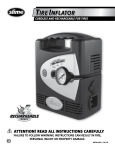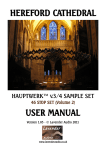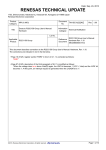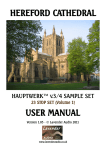Download hcc: A Handel
Transcript
hcc: A Handel-C Compiler
Matthew Aubury
Ian Page
Geo Randall
Jonathan Saul
Robin Watts
Oxford University Computing Laboratory
August 28, 1996
Contents
1
2
3
4
5
6
Invoking the compiler
General Controls
Compiler Controls
Optimiser Controls
Simulation Controls
Notes on the Compiler
6.1
6.2
6.3
6.4
6.5
6.6
Integer numbers
Bit Operators
The STOP Statement
Renaming
Preprocessing
Simulator Behaviour
4
5
5
7
8
9
: : : : : : : : : : : : : : : : : : : : : : : : : : : :
: : : : : : : : : : : : : : : : : : : : : : : : : : : : :
: : : : : : : : : : : : : : : : : : : : : : : : :
: : : : : : : : : : : : : : : : : : : : : : : : : : : : : : :
: : : : : : : : : : : : : : : : : : : : : : : : : : : : :
: : : : : : : : : : : : : : : : : : : : : : : : :
7 Interfaces
7.1 Channel Protocol Converters
7.1.1 Simulation CPCs
7.1.2 Simple Port CPCs
7.2 Target Specications
9
9
9
9
9
9
10
: : : : : : : : : : : : : : : : : : : : :
: : : : : : : : : : : : : : : : : : : : : : :
: : : : : : : : : : : : : : : : : : : : : :
: : : : : : : : : : : : : : : : : : : : : : : : :
8 Compiler Output
8.1 XNF netlist output
8.1.1 Embedded OCCAM
8.1.2 Embedded Placement and Routing
13
: : : : : : : : : : : : : : : : : : : : : : : : : :
: : : : : : : : : : : : : : : : : : : : :
1
10
11
11
12
: : : : : : : : : : : : :
13
14
15
9 Error Messages
9.1
9.2
9.3
9.4
9.5
9.6
9.7
9.8
9.9
9.10
Parse Errors
Semantic Errors
Health Check Errors
Width Inferencer Errors
Compiler Errors
Block Checking Errors
Optimiser Errors
Netlist Output Errors
Simulator Errors
General Errors
16
: : : : : : : : : : : : : : : : : : : : : : : : : : : : : :
: : : : : : : : : : : : : : : : : : : : : : : : : : : :
: : : : : : : : : : : : : : : : : : : : : : : : :
: : : : : : : : : : : : : : : : : : : : : : :
: : : : : : : : : : : : : : : : : : : : : : : : : : : :
: : : : : : : : : : : : : : : : : : : : : : : :
: : : : : : : : : : : : : : : : : : : : : : : : : : :
: : : : : : : : : : : : : : : : : : : : : : : : :
: : : : : : : : : : : : : : : : : : : : : : : : : : :
: : : : : : : : : : : : : : : : : : : : : : : : : : : :
2
16
16
17
18
18
19
20
20
21
21
Foreword
Handel-C is a simple programming language designed to enable the compilation
of programs into synchronous, usually FPGA based, hardware implementations.
Handel is not a hardware description language though; rather it is a product of
a long term research programme at Oxford investigating `system codesign' { the
creation of systems comprised of both hardware and software components { from
a single program.
This research is underpinned by the belief that the engineering of any system
should be based on sound mathematical principles, and that this is especially
true of tomorrow's large-scale and highly parallel systems. So while the syntax of Handel-C reminiscent of that of Kernigan and Ritchie's C programming
language, Handel is founded on the semantics of Hoare's CSP algebra.
It should be emphasised that Handel-C and the associated software are
very much part of developing research projects, and are subject to considerable
changes.
This document describes the operation of the hcc compiler. It does not
concern the Handel-C language or the Harp recongurable computing platforms
which are often used with it. These are covered in [8] and [5, 6, 7] respectively.
Some examples of Handel-C programs are contained in [9].
Acknowledgements
We would like to acknowledge the work of everyone in the Oxford Hardware
Compilation Group, and all those involved in the development of Standard ML
of New Jersey, Caml light and MOSML.
3
1 Invoking the compiler
The Handel-C compiler can be invoked by the hcc command. The most basic
use is simply to supply it with a Handel-C lename:
% hcc example.c
This will read the Handel-C program, compile it to hardware, perform hardware optimisations, output a .hwp le (and .xnf le or other target-specic
netlist le if a hardware target is specied in the Handel-C program), and run
the hardware simulator, directing input and output to the user's terminal. The
system thus appears rather like a conventional compile-and-run system for any
other programming language.
For each clock cycle the simulator prints the number of clock cycles since
the program was started, and the state of all variables at the start of the cycle.
Variables are shown in the order that they were declared, and their values are
shown as unsigned base 10 integers. If variables are required from an external
channel then the user is prompted for a value. Pressing return represents a
channel that is not ready. If variables are output to an external channel then
the user is asked whether the channel is ready for output on each cycle until the
answer y is received, when the output value is printed. Output values are shown
as both signed and unsigned base 10 integers.
The compiler accepts several ags to change this default behaviour, and these
can be listed by invoking the compiler with the -h ag:
% hcc -h
-- Handel-C Hardware Compiler, Beta release: H163.11
-- (c) Ian Page et al, OUCL, 1991-96
Usage: hcc [option list] filename, where an option is one of:
-q|--quiet
-v|--verbose
-vv|--very-verbose
-v[0-9]
-cpp|--c-preprocess
-nr|--no-renaming
-ast|--add-statement-time
-ass|--add-statement-space
-ald|--add-logic-depth
-nfd|--no-force-delays
-nwi|--no-width-inference
-nhc|--no-health-checks
-nsn|--no-sanitise
-pp|--pretty-print
-ppa|--pretty-print-after
-O|--optimise
-O[0-9]
-s|--simulate
-ns|--no-simulate
-ss|--simulate-steps n
Quiet output
Verbose output
Very verbose output
Set verbosity level explicitly
Run external C-preprocessor first
Turn off automatic renaming (aliasing)
Add statement time information
Add statement space information
Add combinational logic depth information
Don't force minimal delays in loops
Turn off constant width inferencer
Turn off source code health checks
Turn off source code "sanitisation"
Pretty print source program after parsing
Pretty print source program after compiling
Turn on all major optimisations
Set optimisation level explicitly
Simulate after compilation
Halt after compilation
Set cycles between display for simulator
4
-su|--simulate-until n
-se|--simulate-extra n
-if|--input-file fname
-of|--output-file fname
-?|-h|--version|--help
Simulate for n step
Simulate for n steps after exhausting input
Specify an input for simulation data
Specify an output for simulation data
Print this message
These are described in more detail in the following sections.
2 General Controls
These ags control verbosity level (i.e. how much information is reported to the
user at each stage of compilation).
or --quiet
Reduce terminal output to a minimum
The quiet option causes the compiler only to output fatal error messages,
or other vital user information.
-v or --verbose
Increase amount of terminal output
The verbose option causes the compiler to output additional warnings and
information about which stage of compilation it is involved in.
-q
-vv
or --very-verbose
output
Greatly increase amount of terminal
The very verbose option causes the compiler to output a great deal of detailed information about the progress of the compilation. It is particularly
useful in conjunction with high optimisation levels (see next section), to
view the progress of the optimisation.
number
Set verbosity level explicitly
This option sets the verbosity explicitly. The number 0 is equivalent to the
quiet option, 1 is equivalent to the default setting, 2 is equivalent to the
verbose option, and 3 is equivalent to the very verbose option.
-v
3 Compiler Controls
These ags control the behaviour of the compiler.
or --c-preprocess
Run external C-preprocessor
On both unix and DOS, normal path searching is used to nd a program
called cpp. If found, it is run with the source le as input and generates a
temporary le for the preprocessed data, which is deleted after use. If the
preprocessor is not found, the compiler attempts to compile the raw source
program.
-cpp
-nr
or --no-renaming
Turn o automatic renaming (aliasing)
5
By default, the compiler renames variables and channels with the same
name by prexing one of them with an underscore (as many times as necessary to avoid conicts). Clashes of this sort cause problems in generating
the netlist, since signal names in the netlist are formed from variable names.
This option turns o the renaming procedure.
-ast or --add-statement-time Add comments showing clock ticks
taken by each statement
The pretty-printed program contains comments which show how many
clock ticks will be taken by each statement in the program. When an
exact number can't be determined statically, both a lower and an upper
bound are given.
This option automatically forces the -ppa option.
-ass or --add-statement-space Add space estimate comments to
each statement
The pretty-printed program contains comments which show approximately
how much hardware is generated by each statement in the program. There
is a separate estimate for the number of ip-ops and the number of primitive gates. The estimate is made prior to any hardware optimisations since
these optimisations explicitly do not respect statement boundaries.
This option automatically forces the -ppa option.
-ald or --add-logic-depth Add logic-depth estimate comments to
each statement
The pretty-printed program contains comments which show approximately
the worst-case logic depth introduced by each statement. Usually, the logic depth will be determined by the expressions contained in a statement,
and in particular by any multiplication, addition or subtraction operations.
Note that hardware optimisation may reduce logic depth signicantly.
This option automatically forces the -ppa option.
-nfd or --no-force-delays
Inhibit automatic introduction of
delays in loops etc.
This option causes the compiler to inhibit its normal action which is to
transform the program so as to introduce delays into loops and other places
which might otherwise cause combinational cycles to appear in the generated hardware. Its only reasonable use is to allow you to view the prettyprinted program before these delays are added.
-nwi or --no-width-inference Inhibit automatic width inference
phase
This option causes the compiler to inhibit its normal action of inferring
the width of constants and variables which have not been given an explicit
width (in bits) in the program. The compiler can only compile a program
which has all widths made explicit, either by this automatic process or by
the user.
6
-nhc
Inhibit automatic source `health
or --no-health-checks
checking' phase
This option causes the compiler to inhibit its normal action of checking
scope, usage and other rules on the program. Using it will allow certain
illegal programs to compile. The option has no reasonable use in normal
circumstances.
-nsn or --no-sanitise
Inhibit automatic source sanitisation
Performs some simple source code re-arrangement to produce more readable pretty-printed output.
-pp or --pretty-print Pretty print source program after parsing
This option causes the compiler to print the source program immediately
after parsing. This shows the internal representation of the program being compiled. It can sometimes be useful to determine if the compiler is
interpreting your source program in the way you expected.
-ppa or --pretty-print-after Pretty print source program after
compilation
This option causes the compiler to pretty-print the source program after
the compilation process. This shows the nal internal representation of the
program after optimisation and other transformations. It is also contains
comments added by the compiler to record warnings, errors and information
requested by the user with the -ast and other compiler ags.
4 Optimiser Controls
These ags control the behaviour of the optimiser, in particular setting the
tradeo between the eectiveness of the optimiser and the time taken to optimise.
-O or --optimise
Turn on all major optimisation features
This is a lot slower than the standard optimisations, and should only be
used in the nal stages of development. There is typically a 10-20% improvement in the size of circuits optimised this way over default optimisations.
-O number
Set optimisation level explicitly
The default optimisation level is set at 6, all major optimisations are turned
on by level 7. The features at each level are:
Optimise Level
0
1
2
3
7
Action
No optimisation
Peephole optimisations only
+ Common Subexpression Elimination
+ Inductive CSE for latches
+ Conditional Rewriting
7
5 Simulation Controls
or --no-simulate
Turn o automatic simulation
This option causes the compiler to terminate immediately after the compilation and optimisation stages, rather than to enter the simulator. It is
useful when checking the syntax of the program, or when doing a nal
optimisation prior to hardware mapping.
or --simulate
Simulate after compilation
This option causes the compiler to simulate the circuit after the compilation
and optimisation stages. This is turned on by default, and thus this option
is only useful in overriding a preceding -ns option.
-ns
-s
-ss
number or --simulate-steps number Set no. of cycles between
display
This option determines the number of cycles the simulator will run for
before echoing the state of each of the program variables. By default it is
set to one, but this will generate a great deal of output and slow down the
simulation during long runs.
-su number or --simulate-until number
Set no. of simulation
cycles
This option puts a hard limit on the number of cycles that the simulator
will run for. By default, the simulator will run until either the program
nishes or the \Stop" signal is asserted (by a stop statement).
-se
number or --simulate-extra number
cycles
Set number of extra
This option causes the simulator to terminate number cycles after the input
le (specied by the -if option) is exhausted. Set to zero for termination
immediately after the input le is empty.
-if
lename or --input-file lename
simulator
Set input lename for
Using this option will cause the simulator to take input from a le instead of
the terminal. It behaves exactly as though the numbers were being typed,
and as a result the le format is decimal numbers separated by carriage
returns. An empty line is equivalent to refusing input for a cycle. Multiple
input channels are not currently (correctly) supported.
-of
lename or --output-file lename
simulator
Set output lename for
Using this option will cause the simulator to output data written to (out)
channels to a le, rather than the terminal. It will never refuse output. The
le format is again carriage return separated decimal numbers.
8
6 Notes on the Compiler
6.1 Integer numbers
Integer constants in Handel-C may range over any values. However the div and
mod operators can not at present work on integers outside the range ;230 to
230 ; 1, or -1073741824 to 1073741823.
6.2 Bit Operators
The compiler cannot infer widths through bit shifts, and so a reasonable program
may give an \uninferable width" error. Correct this by declaring the width of
each identier and constant in the expression being shifted.
6.3 The STOP Statement
In simulation execution of the entire program will stop as soon as a stop statement is executed, whereas in the hardware any process running in parallel with
stop will continue to run.
6.4 Renaming
The compiler includes a renaming scheme, so that a name may be used more
than once. This is because names of certain nets in the netlist are derived
directly from the names of variables and channels in the program. This is in
order to aid traceability and hardware debugging. If the parser nds the name
of a variable, channel etc. declared for a second or subsequent time, its internal
name is prepended with enough underscore characters to dierentiate it from
earlier incarnations.
6.5 Preprocessing
Preprocessor directives such as #include and #define can be used, but since
the compiler does not incorporate a C-preprocessor of its own, such source les
must be pre-processed by some third party program, such as UNIX or GNU cpp.
The -cpp option calls cpp to do this. The compiler does, however, understand
the directives introduced by any standard pre-processor and can therefore report
back the location of errors in the original source les.
6.6 Simulator Behaviour
The Handel-C compiler contains an inbuilt gate level simulator to allow testing
of circuits after compilation and optimisation.
Due to the way in which the simulator works, it is limited to simulating
circuits which do not contain any combinational loops. Most Handel-C programs
will conform to this without any problems, but it is possible to generate circuits
that have combinational loops within them.
Generally these loops can arise in one of 3 ways:
9
1. PriAlts with external channels for guards can result in problems. Essentailly the simulator considers the \user" that drives the handshake lines for
the channel communications by replying to its prompts as a component of
the circuit. It therefore ags prialts on external channels as combinational
cycles that involve the user.
2. Reading the transmission states of external channels (via rxrdy or
txrdy), and then using these states to decide whether to do an input/output
on the same channel, again produces a combinational cycle involving the
user.
3. Accessing a location in an external RAM determined by the contents
of another external RAM, and doing the reverse elsewhere in the program
produces combinational cycles.
Whether or not combinational cycles involving the user are actually a problem
comes down to precisely what the user is doing. To convince the simulator that
there is no problem, an extra buer process can be employed so as to avoid
prialting on external channels.
To avoid the problem with mutually indexing RAMs, it suces to load the
value from one of the RAMs into a register, and then to operate from this register
in the next cycle.
7 Interfaces
This section describes some of the interfacing and technology specic parts of
the Handel-C system.
7.1 Channel Protocol Converters
In this section the specication of Channel Protocol Converters (CPCs) for
programs are described. A CPC is a mechanism for mediating between
the internal channel communication protocols used by Handel-C programs and
the communication protocols used by the environment of the program. They
are thus used to build all the interfaces between a Handel-C program and its
environment.
In the hardware, a Handel-C channel is implemented as a shared data bus
which has as many wires as the width of the channel. The only communication
model which is supported over such channels is that which is implemented by
the input and output commands (? and !). Non-standard uses of channels may
be possible, but are unsupported.
An arbitrary number of Handel-C processes may share access to a channel.
The communication is synchronised, point-to-point, and unbuered. The implementation only supports communications which are characterised by having at
most a single reader and a single writer ready to cummicate over any one channel
on any one clock cycle. Other uses may be possible but are unsupported. These
conditions can be guaranteed by enforcing occam-style scope and usage rules on
channels.
Handel-C
10
If a channel is used as a parameter to main, then the external environment
may use that channel to communicate with the Handel-C program. In this case,
and for each channel, the external environment must be modelled either as a
reader or a writer, but not both. Accordingly these channels are tagged as either
input or output channels (with respect to the Handel-C program). Any use of
a channel designated as an input channel must involve only input commands,
and similarly for output channels. Any other uses are unsupported.
7.1.1 Simulation CPCs
For ease of simulation during early phases of development of Handel-C programs,
the compiler supports some simple, technology-independent CPCs. These simply
connect the input/output channels of a Handel-C program to the built-in simulator. Input and output channels are declared using the following syntax:
void main(chan (in) STDIN : 8,
chan (out) STDOUT : 32,
chan (out) ERROR)
...
f
g
The keyword chan introduces a channel parameter. The qualiers (in) and
(out) specify that all communications within the Handel-C program using that
channel are generated by either input or output commands respectively. The user
must also supply a local name for the channel. The width qualier is optional,
and can be omitted with the usual proviso that the width inferencer must be able
to infer the width of the channel from the rest of the program. The declared
names of channels and variables are used to form names of signals in the netlist
associated with those structures. This can help the designer who must interact
with tools which are `downstream' of the Handel-C system.
7.1.2 Simple Port CPCs
The declaration of simple port CPCs is very similar to the use of external rams, in
that it uses the `spec' mechanism. A spec block for a simple port looks something
like this:
f
const spec <spec name> =
data
=
"P1", "P2", "P3", "P4", ...
txrdy = "Pt",
rxrdy = "Pr"
;
f
g,
g
void main(port (<direction>) <port name> = <spec name | spec>)
...
f
g
11
where <direction> = in | out.
This named spec gives the pin names for the signals associated with the port.
Note that the pins for the data port are given with the least signicant bit rst,
and that the number of pins specied should be equal to the width of the port.
For an input port the I/O blocks will be congured as input pads, and for an
output port as output pads.
The txrdy signal is asserted when a writer wishes to output to the port.
This will be asserted by the CPC in the case of an output port, and by the
environment for an input port.
The rxrdy signal is asserted when a reader wishes to input from the port.
This will be asserted by the CPC in the case of an input port, and by the
environment for an output port.
When both handshake lines are high on the rising edge of the clock, synchronisation takes place and the communication is scheduled. The external handshake
signal must be removed before the rising edge of the clock pulse after the communication is scheduled or it will be taken as a request for a further communication.
Behaviour is not dened for requests for communication which are oered and
withdrawn before synchronisation takes place.
For any control or data signal asserted by a CPC, the assertion is coincident
with the rising edge of the Handel-C clock. How long such signals take to propagate to the FPGA pins will depend on the complexity, placement, and routing of
the internal circuitry, and the Handel-C compiler can thus give no guarantees on
these delays.
For any control or data signal asserted by the environment, the CPC will
sample that signal on the rising edge of the Handel-C clock. For the reasons
given above, the Handel-C compiler has no control over delays, so it is up to the
user to ensure that propagation delays, setup times for registers etc. are met.
Only full ports are completely supported. However, some degenerate cases of
port CPCs may work by leaving out one or both of the rxrdy and txrdy signals
from the spec. For instance, leaving out the rxrdy signal from an output port
results in the communication always succeeding immediately. The environment
can then use the txrdy signal as a `data valid' signal. Additionally the txrdy
signal may also be suppressed, as might be required on a port which transmits
on every clock cycle so that no `data valid' signal is needed.
7.2 Target Specications
In this section the specication of a target hardware environment for a Handel-C
program is described.
The compiler requires a number of miscellaneous pieces of information in
order to complete the output of a technology-specic netlist. Some of these
relate the program to the target hardware platform, and others are specic to
each CPC.
The items related to the program as a whole are gathered together into a
data structure which is passed to the compiler via a target= construction in the
parameter list to main. This is an example of such a data structure for the Harp1
card.
12
f
const spec harp =
fpga type
fpga chip
clock pad
not error pad
finish pad
clock divider
carry weight
critical weight
;
g
=
=
=
=
=
=
=
=
"Xilinx3000",
"3195PQ160-3",
"P160",
"P55",
"P44",
"1",
"50",
"100"
void main(target=harp)
g
f
...
The fpga_type eld carries the denition of the target FPGA device family.
For the HARP card, the family must be Xilinx3000. There are similar, but
unsupported, options for the 2000, 4000, and 6000 families of Xilinx parts.
The fpga_chip eld is a string which gets inserted into the xnf output le
as required by the xilinx tools. The clock_pad eld species which pin of the
FPGA carries the clock for the Handel-C program. The not_error_pad eld
species the pin which is activated (until program restart) if a Handel-C stop
command is executed and finish_pad species the pin which is activated (until
program restart) when the Handel-C program terminates.
The clock_divider string contains a positive integer which species how
many clock cycles of the supplied clock (on clock_pad) are used to generate
a single clock cycle for the Handel-C program. All integers except "1" are
unsupported.
The carry_weight and critical_weight elds specify the xnf criticality
weighting of certain nets. Most ripple carry lines are tagged with the former
weighting, while the latter is an unsupported feature.
8 Compiler Output
In this section the output formats supported by the compiler are described. Currently, only support for Xilinx XNF format output les has been implemented
in Handel-C.
8.1 XNF netlist output
The default mode of the Handel-C compiler is to output XNF format les. This
netlist format is proprietary to Xilinx, but is supported by a wide range of
dierent tools from dierent vendors.
The XNF produced by the compiler can be fed directly to Xilinx tools, but
encoded within the XNF is extra information that may be useful when placing
and routing, or when interfacing software to the design. Lines in the XNF le
which begin
13
USER,HDR,
contain information which documents the date and time of compilation, the version of the Handel compiler used, and the source le concerned.
Lines in the XNF le which begin
USER,SRC,
contain a pretty-printed version of the program which was compiled by the (core)
Handel compiler. This may dier in some ways from the Handel-C program
submitted by the user as the compiler may have performed certain source level
transformations before the nal step of compilation into hardware.
Lines in the XNF le which begin with either of
USER,NET,
USER,xmacros,
contain comments which relate parts of the XNF le to the fragments of the
program that generated them. These comments are not intended to be exhaustive
or even very useful.
Certain language constructions of a Handel-C program (such as channels or
ports connected to the outside world) may output extra information into the
XNF le that may be of use in later stages of the design process.
This extra information is encoded by lines of the XNF source that begin:
USER,HANDEL,.xxx,
where xxx is replaced by a string describing the type of information contained
within those lines. For instance, external channels dened in Handel-C will
output lines beginning with either of the following lines
USER,HANDEL,.mac,
USER,HANDEL,.occ,
These lines can be extracted from the le manually with an editor or by using
a suitable perl script and used in various dierent ways as described below.
8.1.1 Embedded OCCAM
The `.occ' lines give some OCCAM source code that may be useful for interfacing between OCCAM channels used by programs running on the transuter and
Handel-C channels in the hardware when used with the Harp board.
This OCCAM includes 2 versions of an event handler for each of the TDS
and the Toolset and the required \PLACE"ments of variables in the address
space. This OCCAM is tied to the particular conguration of channels used in
each design and so may change between runs of the compiler.
The Event Handlers are written to be general and can often be simplied in
the light of knowledge about the way the program will behave (for instance it may
be possible to shut the handler down by closing just one channel as opposed to
closing them all individually). Such customisation is essential to ensure eciency.
14
8.1.2 Embedded Placement and Routing
The `.mac' lines give some commands that can be fed to the Xilinx xact tools to
generate pre-placement and routing information for the external components of
a circuit.
Typically sections of the circuit that communicate with the outside world
are very timing dependent; in particular, parts of any circuit that communicate
between separately clocked systems (e.g. between the FPGA and transputer on
the HARP board) must be very carefully designed to avoid problems of metastability and data slew.
To make them adequately reliable, the design of such interfaces necessarily
encompasses much more than just the gate-level design of the circuit itself; for
example, gate, wire and pin delays must all be taken into account in order to
make the interfaces work successfully. Thus it is not reasonable to expect that
such carefully designed circuits can be exposed to a general-purpose place and
route system such as the Xilinx ppr tools.
The Handel-C system interacts with the xilinx software via xnf-format les.
Unfortunately the xnf language does not support the transfer of pre-routed
designs, although pre-placed designs can be specied. Since some of the CPCs
necessarily have to be pre-routed, the system writes a set of text lines which
are actually Xilinx LCA editor commands that wire up these critical CPC circuits. To achieve the level of reliability of communication that the HARP and
Handel-C systems were designed for, it is necessary to use this information to
force the Xilinx software to implement the CPCs in precisely the intended way,
placement and routing included.
Detailed instructions for interacting with the Xilinx software are contained
in [5]
15
9 Error Messages
The following error messages can be caused at dierent stages in compilation.
9.1 Parse Errors
Illegal character
A character or character sequence in the input sequence stream was not
recognised. Check the source le.
Unmatched closing comment
A closing comment was found when the compiler was not parsing a comment.
Remove the closing comment.
Unterminated comment
The compiler read to the end of a le whilst still parsing a comment. Insert
another closing comment.
Nested comment
An opening comment was found whilst already parsing a comment. Remove
the nested comment.
Syntax error
The compiler did not recognised the sequence of tokens given. Check the
form of the statement shown, and that the previous statement was terminated by
a semicolon.
9.2 Semantic Errors
Procedure
:::
not declared
A procedure call was made to an undeclared procedure. Check that the
declaration name exactly matches the calling name.
Redenition of parameter
:::
A parameter given to a spec format argument was declared more than once.
Remove the repeated declaration.
Parameter
:::
not declared
A parameter required in a spec denition was not given (this is also caused
when no spec denition is given to an external RAM). Insert the required denition.
eram: insucient address pins
The number of elements required in the interface declaration of an external
RAM exceeds the maximum address bus width of the RAM. Use a larger RAM
or a smaller number of elements.
eram: insucient data pins
The width of data bus required by the interface declaration cannot be satised
by the number of data pins given in the spec declaration. Use a narrower bus or
a wider RAM.
16
eram: no clock enable pin
No CE pin was provided to the external RAM. Add one.
eram: unknown parameters in denition
There were additional unexpected parameters in the spec denition for an
external RAM. Remove the oending parameters.
Multiple denitions of
:::
A certain identier was declared twice. Change the name of one of the declarations.
:::
not declared
The given identier was used but not declared. Declare it.
Expected
:::
to be an
:::
A name was found matching an identifer, but the object was not of the
expected type. Check the allowed usage of the object.
:::
cannot be used without a subscript
A name of a RAM or ROM was given but without a subscript (pointers are
not supported). Subscript the identier.
cannot subscript
:::
with an expression
An object (perhaps an array) is being subscripted by a non-constant, which
is not allowed. Unsubscript the identier.
9.3 Health Check Errors
Not declared
(warning)
An identier was used but not declared. This error should not occur with
Handel-C.
Never read from
(warning)
A channel or variable is never read from. This variable or channel is likely
to be removed during optimisation.
Never written to
(warning)
A channel or variable is never written to. This variable or channel is likely
to be replaced by a constant zero during optimisation.
:::
:::
Duplicated declaration
An declaration has occured twice. Remove one of the declarations.
Duplicated name
A name has been used twice. Remove one of the names.
Bad param
A value that is not a channel is written to by a channel communication.
Illegal channel input statement involving
:::
A value that is not a channel is read from by a channel communication.
Loop may have zero-time body
(warning)
17
The given loop may take zero cycles to execute. If this is the case, a combinatorial cycle will be generated. This will be broken automatically by the
compiler.
Duplicated LHS in Assignment
In a parallel assignment the same value is written to twice.
Check variable/channel usage in par
(warning)
A variable or channel is written to in more than one branch of a par. This
may not be a problem if the program is correctly structured.
Check procedure usage in par
(warning)
A procedure is used in more than one branch of a par. This may not be a
problem if the program is correctly structured.
9.4 Width Inferencer Errors
Invalid Inference
Widths of objects have been specied in a contradictory way. The expression
in which the contradiction was found is printed.
Incomplete Inference
There were insucient widths specied in the source program for the compiler
to infer as much information as required. Specify more information.
Inference Internal Error
The width inferencer has detected an invalid state. This error should never
occur, please report.
Unexpected EXPR in Declare
An expression was found in a declaration. This error should never occur,
please report.
Unexpected EXPR in IO list
An expression was found in an interface specication. This error should never
occur, please report.
Unexpected EXPR in MonList
An expression was found in a simulator monitor list. This error should never
occur, please report.
9.5 Compiler Errors
EXCEPTION: BAD ASSIGNMENT
An attempt was made to assign to something other than a register, RAM,
channel or bus.
EXCEPTION: BAD BUS MATCH
An internal error occured in the compiler. This error should never occur,
please report.
EXCEPTION: BAD CONST
18
A constant of undened width or of width zero has been found.
EXCEPTION: BAD DECL
An invalid type of declaration has been made. This error should never occur,
please report.
EXCEPTION: BAD EXPR
An attempt was made to compile an invalid expression. This error should
never occur, please report.
EXCEPTION: BAD STAT
A bad statement was found, probably reading from a non channel. This error
should never occur, please report.
EXCEPTION: INCONSISTENT ASSERTION
The compiler could not meet timing constraints given in the source program.
EXCEPTION: OP BUS OF
An attempt was made to make a bus from an invalid object. This error
should never occur, please report.
EXCEPTION: SYMBOL NAME CLASH
An identier name has been used twice, and has lead to a conict in the
netlist. Change one of the names.
EXCEPTION: Uninferable Width
A bit width could not be inferred. This may be due to an underspecied left
or right shift in Handel-C.
EXCEPTION: WIDTHS DONT MATCH
An attempt was made to combine two expressions of diering widths. This
error should never occur, please report.
9.6 Block Checking Errors
Fatal Error:
Fatal Error:
Fatal Error:
Fatal Error:
Fatal Error:
Fatal Error:
Fatal Error:
Fatal Error:
Fatal Error:
Fatal Error:
AND gate with empty input list
OR gate with empty input list
XOR gate with empty input list
TSC gate with empty input list
Inverter with empty input list
Inverter with multiple inputs
Distributed gates still present in block list
Wires still present in block list
removing distributed gates
Dierent types of distributed gate with same output
An internal compiler error has occured. This error should never occur, please
report.
19
9.7 Optimiser Errors
Fatal Error:
Fatal Error:
Fatal Error:
Fatal Error:
Fatal Error:
Fatal Error:
Fatal Error:
Fatal Error:
Fatal Error:
Fatal Error:
Fatal Error:
Fatal Error:
Fatal Error:
Fatal Error:
Fatal Error:
le gate: Floating input found
This shouldn't have happened! (1)
This shouldn't have happened! (2)
gengraph: Distributed gate found in blocklist!
set essential: Floating input found!
gengraph2: Inverter found with >1 input!
set behaviour: Dummy Node!
x drains: Floating input found
set all needs opt: Floating input found!
dispnode: Floaty input!
rewrite: Floaty input!
Floaty input! (doscan)
Floaty input! (simplify)
Floaty input! (dorewrite)
Floaty input! (dopass)
An internal error has occurred. This error should never occur, please report.
9.8 Netlist Output Errors
EXCEPTION: BAD BLOCK
An attempt was made to output a block in a format in which it is not valid.
Fatal Error: extra output function has not been implemented for BLIF
format
BLIF output format cannot support the combined netlist format used with
XNF.
Fatal Error: BLIF format does not support bidirectional pads
BLIF output format does not support features compiled into the netlist.
Fatal Error: ClockConnections: Clock Dividers are Xnf specic
The netlist generated contained a clock divider, but the desired output format
was not XNF.
Fatal Error: ClockGenerator: Internal crystal oscillators are Xnf Specic
The netlist generated contained an internal crystal oscillator, but the desired
output format was not XNF.
Fatal Error: CPC TPChanOut can only output Xilinx
Fatal Error: CPC TPChanOut can only output Xilinx
20
:::
:::
Fatal Error: CPC TPChanInOut can only output Xilinx
Fatal Error: CPC TPPortInOut can only output Xilinx
An attempt was made to use a CPC with non-Xilinx output.
:::
:::
9.9 Simulator Errors
EXCEPTION: SIG VAL
An unusual signal value was discovered during simulation. This error should
never occur, please report.
Fatal Error: Cannot simulate BlackBox called
:::
An unusual \blackbox" was found in the netlist, rendering it unsimulatable.
This error should never occur, please report.
Fatal Error: Simulator can't proceed
An error has occurred rendering the netlist unsimulatable.
Fatal Error: Program has errors which make the output unsimulatable
An error has occurred rendering the netlist unsimulatable.
9.10 General Errors
Out of memory
The compiler ran out of memory. This is normally indicative of an innite
loop. This error should never occur, please report.
Evaluation failed
:::
An internal error occurred. This error should never occur, please report.
Invalid argument
:::
An internal error occurred. This error should never occur, please report.
I/O failure
:::
Some I/O failure occurred, such as not being able to read the input le, or
write the output netlist.
Uncaught exception
Some unspecied error occurred. This error should never occur, please report.
21
References
[1] Michael Spivey and Ian Page. \How to design hardware with Handel", Technical Report, Oxford University Computing Lab, 1993.
[2] Ian Page and Wayne Luk, \Compiling OCCAM into FPGAs" in FPGAs,
Eds Will Moore and Wayne Luk, 271-283, Abingdon EE & CS books, 1991.
[3] Geraint Jones, \Programming in OCCAM", Prentice-Hall International,
1987.
[4] INMOS Ltd, \The OCCAM2 Programming Manual", Prentice-Hall International, 1988.
[5] A E Lawrence, \HARP (TRAMple) Manual, Volume 1, User Manual for
HARP 1 and HARP 2".
[6] A E Lawrence, \Macro support for the Xilinx Architecture", 1995.
[7] A E Lawrence, \The HARP software library and utility package", 1996.
[8] M Aubury, I Page, G Randall, J Saul, R Watts, \Handel-C Language Reference Guide", 1996.
[9] M Aubury, I Page, G Randall, J Saul, R Watts, \Handel-C Program Examples", 1996.
22























![[40032] Tire Inflator](http://vs1.manualzilla.com/store/data/006234441_1-a1ff5e5dba30fa2ea136d74e144e870f-150x150.png)