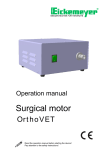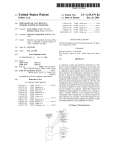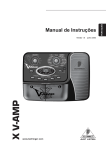Download USER`S GUI - Institute of Public Utilities
Transcript
NRRI :ONLINE INFORMATION SERVICE
USER'S GUI
VERSION
1.0
PILOT PROGRAM
MICHAEL.
D.
WONG
PROJECT MANAGER
THE NATIONAL.
REGUL.ATORY RESEARCH
2130 NEIL. AVENUE
COL.UMBUS, OHIO 43210
{614} 422-9404
APR I L.
THIS
INSTITUTE
1 984
REPORT WAS PREPARED BY THE NATIONAL REGULATORY RESEARCH
(NRRI)
INSTITUTE
WITH FUNDING PROVIDED BY PARTICIPATING MEMBER COMMISSIONS OF THE
NATIONAl... ASSOCIATION OF REGUI...ATORY UTILITY COMMISSIONERS
(NARUC).
THE
VIEWS AND OPINIONS OF THE AUTHORS DO NOT NECESSARILY STATE OR REFI...ECT
THE VIEWS,
OPINIONS,
COMMISSIONS.
OR POLICIES OF THE NRRI,
THE NARUC,
OR NARUC MEMBER
PREFACE
The National Regulatory Research Institute (NRRI) is assessing the
need for a computer service providing information on regulatory actions
and issues. The objectives of the NRRI Online Information Service
(NOIS) are to expand the NRRI information services, increase the
information exchange between commissions, create an NRRI central
data bank, and improve NRRI marketing capabilities. To test this
new service, a pilot program is being implemented to determine the
feasibility of providing this service to state commissions. The pilot
program is being offered to all state commissions free-of-charge for a
three-month trial period. The pilot will provide you with a sample
of each data base within the service.
If the pilot is successful, it
will be fully implemented early in 1985, with a more extensive data
base.
This User's Guide introduces the online service. The service is
expected to evolve towards improved ease of use and expanded current
data bases. Updates of the User's Guide will be prepared when changes
to the function or operation of the service occurs.
At the conclusion of the pilot program, you will be contacted to
assess your reactions and comments. If you have any questions or
problems, we have a complete staff of professionals ready to help you.
Michael D. Wong
Project Manager
(614)422-9404
TABLE OF CONTENTS
Introduction . . . . . . . . . . . . . . . . . . . . . . . .
Chapter
1
2
Page
GETTING STARTED . . . . . . . .
1
1.1 What Types of Equipment Do You Need? .
1.2 Setting Up an Account . . . .
1.3 How Charges are Calculated . . . • .
1
4
4
LOGGING ON THE SYSTEM. . . . .
7
2.1
2.2
2.3
2.4
3
4
5
6
7
iv
Configuring Your Terminal.
Sample Terminal Session . .
Overview of Services . . .
Using the Online Service •
7
8
10
11
BULLETIN BOARD . . • .
13
3.1 Entering Commands.
3.2 Posting a Message.
14
NRRI NEWS. .
17
4.1 Entering Commands . . • . .
17
4.2 Sample Session . . .
4.3 Searching for a News Item.
18
20
BIBLIOGRAPHICAL RETRIEVAL AND COMPUTER SOFTWARE
CATALOG. . . .
. . . . . . . . • . .
23
5.1 Introduction .
5.2 Entering Commands.
5.3 Scanning Abstracts
....
5.4 Searching for Abstracts.
• •..
5.5 A Sample Session .
23
27
28
30
31
INDUSTRY DATA.
35
6.1 Setting Up a Worksheet . . . • •
6.2 Data Manipulation in a Worksheet .
6.3 Data Analysis.
35
39
42
DATA BASE OF LISTS
49
7.1 Entering Commands.
7.2 Sample Session . . • .
7.3 Searching for Items in a Data Base.
49
50
13
iii
53
TABLE OF CONTENTS
Chapter
Page
8
COMPUTER MODELS . . . . . .
55
9
ORDERING NRRI PUBLICATIONS .
57
9.1
9.2
9.3
9.4
9.5
Ordering Publications . . . . .
Entering Commands . . .
Sample Session • . . .
Searching for a Publication.
Ordering by Publication Code .
5B
A
COMPUTER ACCOUNT APPLICATION FORM.
65
B
SUMMARY OF COMMANDS . . . . .
67
59
60
63
63
Appendix
iv
INTRODUCTION
The National Regulatory Research Institute (NRRI) provides state
regulatory commissions with technical assistance and expert policy
research on regulatory issues.
As commissions tackle more complex
issues, their demand for timely and accurate information increases.
Taking a bold step forward into the information age, NRRl has
established the NRRI Online Information Service (NOlS) to specialize in
providing information and computer resources to regulatory agencies.
NOIS is currently supported on the Ohio State University (OSU)
main computer system.
Access to NOIS can be accomplished by calling
the main computer system using an inward WATS line (an 800 toll
service) to communicate with the OSU mainframe computer via your
computer terminal or microcomputer system.
NOIS will be providing you
services to exchange information, to access NRRl's data bases, to
execute computer models, and to order NRRI publications.
Services on NOIS are available to all state utility regulatory
commissions.
This User's Guide contains information required to
connect your terminal to the OSU main computer system, and the commands
and menu options available to access NRRI's information and computer
services.
v
j
l
j
j
j
j
j
j
j
j
j
j
j
j
j
j
j
j
j
j
j
j
j
j
j
j
j
j
j
j
j
j
j
j
j
j
j
j
j
j
j
CHAPTER 1
GETTING STARTED
The NRRI Online Information Service (NOIS) provides you access to
NRRI data bases and computer resources using an inexpensive computer
terminal.
The service is easy to use with no special training
required.
All services are accessible by selecting options from a set
of menus.
Other options are available to you by entering a single
letter command such as "Q" for quit (this will return you to a previous
menu) .
1.1
What Type of Equipment Do You Need?
You will be communicating with the online service using a computer
terminal or microcomputer system linked together by the public
telephone network as shown in figure 1-1.
To access the service, you
need at least the following equipment.
1.
a computer terminal
2.
a modem
3.
an interfacing cable
The costs will range between $700 to $3000 depending on the level
of sophistication and quality of the equipment.
The computer terminal
can be a display terminal with a Cathode Ray Tube (CRT) and a keyboard,
a printing terminal, or a personal microcomputer.
It should provide
at least one standard RS-232C communications port for a modem and an
optional communications port for a printer.
is shown in figure 1-2.
1
The system configuration
Computer Terminal
Telephone Network
\
\
NRRI Online Information
Service
Fig. 1-1 Communications Link to the NRRI
Online Information Service
RS-232
~cable
~'h
~
={] (~
~
\
Computer Terminal
Hodem
RS-232
Cable
~(~
Printer
Fig. 1-2 System Configuration
2
A modem is a device which translates the computerTs digital signal
into an analog signal for transmission over the telephone network.
Characters can be transmitted at 300 baud (approximately 30 characters
per second) or 1200 baud (approximately 120 characters per second)
depending on the capabilities of the modem.
The modem also has a
standard RS-232C port for connecting it to the terminal using a cable.
Modems come in two types:
modem.
an acoustic coupler or a direct connection
Using an acoustic coupler modem is the easiest method.
Connection is made by placing the handset of the telephone into the
acoustic coupler modem.
A direct connection requires a special
telephone connector plug usually located in a wall outlet.
This may
not be available if you are currently using a key phone system.
You
should contact your local telephone company for information on how to
use a direct connect modem with your telephone system.
A printer is optional but recommended in receiving hard copy of
all information displayed on the terminal.
The printer should have a
standard RS-232C port to connect to the second RS-232C port on the
terminal.
There is one precaution you need to 'take when you purchase a
printer.
The printer must have the capability to print faster than the
rate characters are received by the terminal.
For example, suppose
your terminal is receiving data at 120 characters per second using a
1200 baud modem, you would have to purchase a printer that prints more
than 120 characters per second.
You can also use a microcomputer to access the service.
The
microcomputer would be used as a terminal by using the proper
communications software.
Because of the variety of microcomputers, we
will not discuss this in any detail.
You should contact your
microcomputer support representative for more information in using your
microcomputer as a terminal.
If you have questions about equipment,
3
please call us at (614)422-9404.
1.2 Setting Up an Account.
To set up a NOIS account, an application form is provided for you
at the end of this User's Guide with the following information.
(See
Appendix A, Computer Account Appplication Form).
1.
Your name and title
2.
Name of organization
3.
Street
4.
City, state and zip code
5.
Telephone number
6.
An account number
7•
Number of access codes.
An account is required for billing purposes (Note., no billing is
performed during the free pilot program).
If you need multiple
billings for your organization you need to set up an account for each
billing.
An access code is required to gain access to NOIS.
Each
account will be assigned at least one user with an identification code,
a password, and a university identification code.
You should request
an access code for each person using the service because only one
person can use an access code at anyone time.
can be issued per account.
Up to 10 access codes
It will take approximately two weeks to
process an account application.
1.3
How Charges are Calculated
The cost to access the service is based on the time you are
connected to the telephone network and the computer system, and the
4
amount of computer resources used such as computation time, and disk
accesses.
Because this is a pilot program, no decision has been made
on the price structure of the service.
5
CHAPTER 2
LOGGING ON THE SYSTEM
The NRRI Online Information Service (NOIS) currently uses on the
main computer system at Ohio State University.
Access to NOIS is
available by dialing the computer using an 800 number, or a longdistance toll number, or a WATS line.
You can communicate with
the computer at character transmission rates of 300 baud and 1200 baud
however the number of 1200 baud lines is limited and they may be busy.
This chapter tells you how to begin using NOIS.
The seven chapters
that follow provide an introduction to each type of service offered.
2.1
Configuring Your Terminal
All terminals require that they be configured properly to
communicate with any computer system.
Configuring a terminal can be
very difficult and may require some technical assistance.
You should
refer to the terminal's instruction manual for detailed information.
The following settings of key parameters are required for proper
terminal communications at 300 or 1200 baud.
1.
2.
3.
4.
5.
6.
7.
8.
9.
10.
11.
300 baud or 1200 baud
300 baud or 1200 baud
1 bit
OFF or NONE
8 bits
Transmission Rate
Receiving Rate
Number of Stop Bits
Parity
Data Length
Most Significant
Data Bit
XON/XOFF
Local Echo
End of Message
character
Full or Half Duplex
Originate or Answer
Obit
ON or YES
OFF or NO
Carriage Return or Hex code 13
FULL
Originate
7
2.2
Sample Terminal Session
A sample terminal session is presented to instruct you in
accessing NOIS.
You will be dialing the main computer system at (614)
422-1111 for 300 baud or (614) 422-3070 for 1200 baud using the public
telephone network.
If you have access to our 800 number, it will be
supplied to you when you receive your access codes and passwords.
NOIS
will be available from 9AM to SAM EDT Monday through Friday and
24 hours "on weekends.
Staff assistance \1lill be available 9AM to SPM
EDT Monday through Friday.
The following is a sample terminal session showing you how to
log on to the system.
STEP 1.
Make sure your modem is set to originate and at full duplex
for 300 baud and 1200 baud.
l6
Originate
EJ
STEP 2.
l
B
o
Full Duplex
Answer
Half Duplex
Dial the appropriate telephone number to call up NOIS.
Hhen
the phone is answered, you should hear a high pitched tone for 300 baud
or a low pitched tone for 1200 baud.
If you are using an acoustic
coupler, put the telephone handset into the coupler noting the position
of the phone cord with respect to the coupler.
High (300 baud)
Low (1200
-_.
<\
baUd)~'~
." Y
/
1::~_=-/ooo/ ~ ~
Acoustic Coupler Hodem
8
Telephone
Handset
STEP 3.
Let's assume that your access code is TS1234, password is
ABC, and university identification code is 123456789.
a "T" for TSO in response to the "Host Name?".
Begin by typing
All information must be
typed exactly the first time until you are officially logged into the
system (No backspacing is allowed).
Your conversation with the
computer to initiate a NOIS session is shown below.
All of your
entries are underlined in the example.
The Ohio State University
Hosts are TSO, WYLBUR, CMS, DEC20
Host Name? T
GO
LOGON
USERID? TS1234
PASSWORD? ABC
UNIVERSITY ID? 123456789
TS1234 LOGON IN PROGRESS AT 14:34:09 ON MARCH 21, 1984
READY
STEP 4.
When the computer says "READY", you can begin to use NOIS.
Type "exec nois", and a menu of services will be displayed for your
selection as shown below.
04/02/84 -------- NRRI ON-LINE INFORMATION SERVICE -------- 09:10:09
MAIN MENU
l.
BULLETIN BOARD
2.
NRRI NEWS
3.
BIBLIOGRAPHIC RETRIEVAL
4.
COMPUTER SOFTWARE CATALOG
5.
INDUSTRY DATA
6.
DATA BASE OF LISTS
7.
COMPUTER MODELS
8.
ORDER NRRI PUBLICATIONS
9.
END SESSION
HAKE A SELECTION?
9
2.3
Overview of Services
The online service will be offering eight different services:
(1)
an electronic bulletin board, (2) access to NRRI news, (3) a
bibliographic retrieval system, (4) a computer software catalog, (5) a
set of list-formatted data bases, (6) industry data bases, (7)
high-powered computer models, and (8) the ability to order NRRI
publications.
ELECTRONIC BULLETIN BOARD - A bulletin board gives users the ability to
post messages for everyone to see.
It provides a method for users to
communicate with each other about current issues and events.
The
bulletin board will be cleared of all messages every two weeks.
NRRI NEWS - This service informs users about information on current
research and events occurring at The National Regulatory Research
Institute.
BIBLIOGRAPHIC RETRIEVAL - A bibliographic retrieval system has been
developed to allow users easy access to abstracts from the NRRI
Quarterly Bulletin and other NRRI resources in the areas of electric,
gas, water, and telecommunication regulation.
This will extend the
availability of the Bulletin and improve the timeliness of information
on regulatory issues, rate cases, and commission research.
COMPUTER SOFTWARE CATALOG - The computer software catalog is a
collection of program abstracts from the NARUC Catalog'of Computer
Programs and Data Bases.
It allows you to search for a particular
software package based on utility sector and application.
DATA BASE OF LISTS - This service contains a miscellaneous assortment
of data bases for your reference.
They are formatted lists and
accessed by displaying the data base on your terminal.
10
INDUSTRY DATA - The industry data section is a set of data bases which
you use to construct a worksheet consisting of up to 100 columns and
400 rows of information.
It allows you to extract information from a
data base and insert it in your worksheet.
You can then manipulate the
data in the worksheet using an English language command structure.
COMPUTER MODELS - NRRI computer models can be accessed and ruan
according to your specifications.
addition to any other costs.
The cost of running the models is in
It is advisable that you order the User's
Manual to the model and contact the appropriate NKRI starr member to
assist you.
ORDER NRRI PUBLICATIONS -NRRI publications can be ordered and credited
to your account for fast delivery using this service.
You have the
option to be invoiced and the ability to the select various shipping
options.
2.4
Using the Online Service
The online service "displays menus and "prompts" for you to make a
selection or enter a command.
execute a task.
)".
Prompts also request information to
A default answer for a prompt is given in brackets "<
For example, the following prompt asks you if the order for
publications is correct.
IS THIS THE CORRECT ORDER <YES)?
If you press the ENTER key, the answer yes is assumed and
processing continues.
the RETURN key.
On some terminals, the ENTER key is also labeled
The ENTER key will be used here as the standard
notation for executing a carriage return.
A carriage return is
represented by the notation "[CR]" in this User's Guide.
11
The online service uses a set of single letter commands to
supplement the menu selections.
It provides you the option of
performing tasks such as searching for text by keywords, paging within
a data base, or determining system status.
A set of standard commands
is used throughout the service as responses to prompts. as listed
below.
Command
Function
H
HELP - Lists the available commands.
Q
Quit - Ends processing and returns you to
the last menu displayed.
ENTER key
Pressing the ENTER key continues
processing by using the default entry
specified in the prompt.
BREAK key
Pressing the BREAK key or ATTENTION key
interrupts processing and returns you
to a previous menu.
The command HELP is used to list all single letter commands
available for the service selected.
It is a quick reference to assist
you in answering a command prompt.
The command QUIT is used to end processing of a service and to
return you to a previous menu.
It provides a method to suspend
processing within a service.
The action of pressing the ENTER key invokes a default response to
a prompt.
A default response is given in brackets
"<>"
within the
prompt.
The action of pressing the BREAK key interrupts processing and
returns you to a previous menu.
at any time.
This type of response can be performed
For example, suppose you accidently started to print a
lengthy abstract and you wish to stop processing.
Pressing the BREAK
key will stop the printing and will return you to a previous menu.
12
CHAPTER 3
BULLETIN BOARD
The bulletin boar provides a means for you to communicate with
other users.
A message can be posted on the bulletin board for all
users to see when it is accessed.
The bulletin board is cleared of all
messages every two weeks.
Your
Bulletin
Bulletin Board
DD
D
Two Week Limit
3.1
Entering Commands
To select this option from the main menu, type a "1" and a
carriage return.
NOIS will display the first 16 lines of the bulletin
board and then ask you for a response to one of the following
questions.
PRESS ENTER TO RETURN TO MAIN :MENU • • • OR . . COMMAND?
or
PRESS ENTER TO CONTINUE . . . OR . . COMMAND?
You have the option to press ENTER or to type a command.
are executed by typing a single letter and a carriage return.
Commands
If the
ENTER key is pressed for it to continue, it will display the next 16
lines before requesting another response such as a command.
following commands are available.
13
The
Command
Function
H
Help - This lists all commands
Q
Quit
R
Restart - Restarts the display of the
Returns you to main menu
bulletin board
Post - Posting a bulletin on the bulletin
P
board
3.2
Posting a Message
Type the command "P" to select the option to post a bulletin.
A
bulletin can have as many as 16 lines of text with each line having. up
to 72 characters.
All bulletins are displayed in uppercase letters
even if they were typed in lowercase letters.
posted for two weeks.
The bulletin will be
You can write the bulletin in any format but the
following format is suggested.
Line No.1:
Nos. 2-16:
DATE AND YOUR NAME
BULLETIN TEXT
Suppose you want to post the following bulletin.
APRIL 22, 1984 JOHN DOE
IF ANYBODY HAS A COpy OF THE STAFF REPORT USED IN THE LAST
OHIO BELL TELEPHONE CASE CONCERNING BYPASS, PLEASE GIVE ME A
CALL AT (909) 423-8900.
This following is a sample terminal session to post a bulletin.
All of your entries are underlined.
14
04/02/84 ------- NRRI ON-LINE INFORMATION SERVICE ------- 13:23:51
MAIN MENU
BULLETIN BOARD
l.
2.
NRRI NEWS
3.
BIBLIOGRAPHIC RETRIEVAL
4.
COMPUTER SOFTWARE CATALOG
5.
INDUSTRY DATA
6.
DATA BASE OF LISTS
7.
COMPUTER MODELS
8.
ORDER NRRI PUBLICATIONS
9.
END SESSION
MAKE A SELECTION?
********************04/02/84 BULLETIN BOARD 13:24:11*******************
***********************************************************************
PRESS ENTER TO RETURN TO MAIN MENU . . . OR . . . COMMAND?h
)TO USE AND ACCESS THE BULLETIN BOARD, TYPE ONE OF TIlE FOLLOWING SINGLE
LETTER COHHANDS.
"Q" QUIT A..'ID RETURN TO MAIN MENU
"R" RESTART THE BULLETIN BOARD
"P" POST A NEW BULLETIN
PRESS ENTER TO RETURN TO MAIN MENU . • • OR
CO}~D?£
***** WRITE YOUR OWN BULLETIN *****
YOU CAN HAVE UP TO 16 LINES OF TEXT.
EACH LINE CAN HAVE AS MANY AS 72
CHARACTERS AS SHOWN BELOW.
<------------------------72 CHARACTERS--------------------------)
1-
2.
3.
4.
5.
6.
7.
8.
9.
15
10.
ll.
12.
13.
14.
15.
160
PRESS ENTER TO CONTINUE . • . OR • . . TYPE "Q" TO QUIT
[CR]
***** BEGIN ENTERING BULLETIN *****
TYPE A SLASH "/" IN COLUMN 1 WHEN YOU ARE FINISHED.
TYPE LINE NO. 1 -----------------72 CHARACTER LIMIT------------------april 22, 1984 john doe
TYPE LINE NO. 2 -----------------72 CHARACTER LIMIT------------------if anybody has a copy of the staff report used in the last ohio bell
TYPE LINE NO. 3 -----------------72 CHARACTER LIMIT------------------telephone case concerning bypass, please contact me at (614) 999-1111.
TYPE LINE NO. 4 -----------------72 CHARACTER LIMIT-------------------
L
*****YOUR BULLETIN *****
1. APRIL 22, 1984 JOHN DOE
2. IF ANYBODY
l~S
A COpy OF THE STAFF REPORT USED IN THE LAST OHIO BELL
3. TELEPHONE CASE CONCERNING BYPASS, PLEASE CONTACT ME AT (614)999-1111
DO YOU WANT TO MAKE ANY CHANGES <NO>?
[CR]
PRESS ENTER TO RETURN TO MAIN MENU . • . OR • • • COMMAND?r
**************** 04/02/84 BULLETIN BOARD 13:27:08 *******************
APRIL 22, 1984 JOHN DOE
IF ANYBODY HAS A COpy OF THE STAFF REPORT USED IN THE LAST OHIO BELL
TELEPHONE CASE CONCERNING BYPASS, PLEASE CONTACT ME AT (614) 999-1111.
***********************************************************************
PRESS ENTER TO RETURN TO
~IN
MENU . • . OR . . • COMHAND?.s.
16
CHAPTER 4
NRRI NEHS
NRRI News provides information on the activities of The National
Regulatory Research Institute (NRRI).
These may include progress on
research projects, employment of new staff members, and topics under
investigation by the institute.
This service allows you to keep
informed on NRRI activities and forNRRI to provide better service to
NR..T<..I con t:ituents.
NRRI
4.1
News
Entering Commands
To select this option from the main menu, type a "2" and a
carriage return.
NOIS will display the first 18 lines of the news and
then ask you for a response to one of the following questions.
PRESS ENTER TO RETURN TO MAIN MENU •
0
•
OR • . • COMMAND?
or
PRESS ENTER TO CONTINUE .•. OR •.. COMMAND?
You have the option to press ENTER or type a command.
Commands
are executed by typing a single letter and a carriage return.
is listed by pages, each page consists of 18 lines of text.
following commands are available.
17
The news
The
Commands
Function
H
Help - This lists all commands
Q
Quit
R
Restart - Restarts the display of the news
Returns you to main menu
starting at the first page
Search - Search the News for a set of
S
words
L
List - List current page of the news.
P
Previous - List the previous page of the
news
Beginning - Go to the beginning of the
B
news
End - List the last "page of the news.
E
4.2
Sample Session
The following is a sample session accessing the NRRI News.
your entries are underlined.
04/02./84 -------- NRRI ON-LINE INFORl1ATION SERVICE -------- 09:10:09
MAIN MENU
1-
BrLLETIN BOARD
20
NRRI
3.
BIBLIOGRAPHIC RETRIEVAL
4.
COMPUTER SOFTWARE CATALOG
~"EWS
5.
INDUSTRY DATA
6.
DATA BASE OF LISTS
7.
COMPUTER HODELS
B.
ORDER NRRI PUBLICATIONS
9.
END SESSION
MAKE A SELECTION?
3
18
All of
***************************** NRRI NEWS *****************************
Online Information Service Available
Starting April 16 state commissions can tryout the new NRRI Online
Information Service (NOIS).
The service is available for the
commissions free of charge through either a terminal or microcomputer
system.
The NOlS is being offered as a pilot program to determine the
feasibility of providing an information service to the regulatory
community.
The NOlS will offer the folloYing services: a bulletin board, NRRI
news, a bibliographic retrieval of regulatory information, a computer
software catalog, a database of technical and financial data, a
list-format data base for miscellaneous items, the NRRI's computer
models, as well as the ability to order NRRI publications.
The pilot
program will last approximately three months or until its funding is
exhausted.
If your state commission is interested in participating,
contact Michael Wong for more information at (614) 422-9404 during
business hours.
PRESS ENTER TO CONTINUE . • . OR • . • COMMAND?
h
)TO ACCESS NRRI NEWS.
TYPE ONE OF THE FOLLOWING SINGLE LETTER
COMMANDS.
"Q"
QUIT AND RETURN TO HAIN MENU
"R"
RESTART THE DISPLAY OF NRRI NEWS
"P"
GO TO THE PREVIOUS PAGE OF NRRI NEWS
"s"
SEARCH NRRI NEWS FOR A SET OF WORDS
"BOO
GO TO THE BEGINNING OF THE NRRI NEWS
"E"
GO TO THE END OF THE NRRI NEWS
"L"
LIST CURRENT DISPLAY OF THE NRRI NEWS
PRESS ENTER TO CONTINUE • • • OR • . • COMMAND?
1.
19
4.3
Searching for a News Item
The NRRI News service provides the option to search for words in
the text.
A search is performed by specifying a set of keywords.
The
search will begin where the display of the text ends.
It will try to
match each word in the text with one of the
The search will
terminate when a match occurs.
ke~~ords.
To start the search at the beginning of
the text, type the command "B" and a carriage return.
To execute the
search command, type the "s" command and a carriage return.
If the
search is successful, the location of the text will be printed and 18
lines of text will be printed.
The text where the word was found will
be located in the 9th line of the listed text.
Here is an example,
PRESS ENTER TO RETt.:RN. . . OR . . .COl-fr!A..'W'?
PRESS ENTER TO RETURN . . . OR • . . COMMAND?
ENTER \-lORDS FOR SEARCH?
*** SEARCH FAILED
ENTER WORDS FOR SEARCH?
models
*** SEARCH SUCCESSFUL AT
models, as well as the ability to order NRRI publications.
The pilot
***********************************************************************
feasibility of providing an information service to the regulatory
community.
The NOlS will offer the following services: a bulletin board, NRRl news,
a bibliographic retrieval of regulatory information, a computer software
catalog, a database of technical and financial data, a list-format
database for miscellaneous items, the NRRI's computer models, as well as
the ability to order NRRI publications.
The pilot program will last
approximately three months or until its funding is exhausted.
state commission is interested in participating,
20
If your
contact Michael Wong for more information at (614) 422-9404 during
business hours.
Research Advisory Committee Looks at 1985 Project Proposals
The NRRI's Research Advisory Committee met in Columbus in February to
talk about the progress of fiscal year 1984 projects and to discuss
possible fiscal year 1985 projects.
The Committee meets next on April
PRESS ENTER TO RETURN • . . OR • . • COMMAND?
~
ENTER WORDS FOR SEARCH?
models
*** SEARCH SUCCESSFUL AT
Developing Microcomputer Models for Electric Utility Analysis: Develops
*****************************NRRI NEWS*********************************
Technical Assistance to the FERC in the Use of the Ceres Program:
Includes development of a new production cost algorithm to simulate
hydroelectric plants, creation of new user options to the FERC's
specifications, and training staffers to use the program.
This project
has been completed.
Developing Microcomputer Models for Elecric Utility Analysis: Develops
three microcomputer-based programs and relevant documentation for
electric utility analysis.
Both the programs and draft documentation
w~re completed at the end of March.
NRRI Publications Given National Attention
Studies prepared by NRRI researchers have received national attention
recently.
The NRRI's study of telephone access charges (see
~~RI
Quarterly Bulletin 17, p. 1) was the subject of a story on ABC's
"Good-Morning, America" news program in January.
PRESS ENTER TO RETURN. • • OR. • • CQ}fMAND?
S
21
The study. prepared by
CHAPTER 5
BIBLIOGRAPHIC RETRIEVAL AND
COMPUTER SOFTWARE CATALOG
The bibliographic ,retrieval and computer software catalog are data
bases of abstracts from the NRRI Quarterly Bulletin and the NARUC
Computer- Software and Data Base' Catalog.
These two data bases use the
same access method and commands procedures.
The access method involves
a series of menus displaying the type of information available for
retrieval.
The menus are linked in a tree-like structure with the
final menus accessing the appropriate group of abstracts.
You can gain
access to information by making selections from the menu or by
specifying a set of keywords for a search operation.
5.1
Introduction
To get an idea of how this service would work, here is a
conceptual view.
The following example is a simple overview of
accessing the data base of abstracts from the NRRI Quarterly Bulletin.
Suppose you wanted to learn about recent commission actions on
treatment of fossil fuel expenses by an electric company. The menu
strucure for this inquiry is shown in figure 5-1.
For access, you
would take the following steps.
STEP 1 Select the principal topic area from the main menu.
Since
this is an electric case, the "electric utilities" principal
topic area would be chosen (2).
23
CLASSIFICATIONS
GAS
UTILITIES
ELECTRIC
UTILITIES
/
/"
TELECOMMUNICATIONS
UTILITIES
. . 'j-:-~~--:::::----
-
...... ~
/
._-
WATER
UTILITIES
-----.:-----------
--
"-
CORPORATE
STRUCTURE
CORPORATE
PERFORHANCE
CONVERSION
OF FUELS
FUEL ADJUSTMENT
CLAUSE
RATE OF
RETURN
POWER
GENERATION
FOSSIL
FUELS
NUCLEAR
FUELS
\
\
F 0 S S I L
F UE L S
A B S T RAe T S
Fig. 5-1 Menu Structure
24
NON-FUEL
EXPENSES
FUEL
EXPENSES
INVENTORY
MANAGEMEMENT
FUEL
COSTS
04/08/84 ---- BIBLIOGRAPHIC RETRIEVAL ---- 11:26:04
CLASSIFICATIONS
=====;=================;======================~=~====== ===
l- GAS UTILITIES
2. ELECTRIC UTILITIES
3. TELECOMMUNICATIONS UTILITIES
4. \{ATER UTILITIES
5. REGULATORY AGENCIES
MAKE A SELECTION?
STEP 2
After the principal topic area is selected. an area topic
submenu will appear on the user's screen.
In this example,
the user would select the "fuel expenses" option (11).
CLASSIFICATIONS
ELECTRIC UTILITIES
l. LIST OF CLASS A AND B ELECTRIC UTILITIES
2. LIST OF RURAL ELECTRIC COOPERATIVES
3. LIST OF MUNICIPAL ELECTRIC UTILITIES
4. LIST OF FED. ELEC. SYS. & POWER
~~RKETING
AUTHORITIES
5. INDUSTRY-WIDE ISSUES
6. CORPORATE STRUCTURE
7. CORPORATE PERFO R}IANCE
8. RATE OF RETURN, FINANCING, & CAPITAL STRUCTURE
9. POWER GENERATION, TRANSMISSION, & DISTRIBUTION PLANT
10. GENERATION, TRANSMISSION, & DISTRIBUTION NON-FUEL EXPENSE
11. FUEL EXPENSES
12. NON-PLANT, NON-FUEL EXPENSES
PRESS ENTER FOR MORE SELECTIONS --)
MAKE A SELECTION?
11
25
STEP 3
Finally, the user would select the specific topic area of
interest--fossil fuels (4).
ELECTRIC UTILITIES
FUEL EXPENSES
1- CONTRACT NEGOTIATION
fu~D
ADMINISTRATION
2. CONVERSION OF FUELS
3. FUEL
ADJUST~jENT
CLAUSE
4. FOSSIL FUELS
5. NUCLEAR FUELS
6. INVENTORY MANAGEMENT
7. FUEL COSTS
8. PURCHASED POWER
HAKE A SELECTION?
4
STEP 4 Reference to cases in the
Quarterly Bulletin that discussed
~~RI
fossil fuel expenses would appear, one by one, on the screen as shown
belm.; .
FOSSIL FUELS
******************************************************************************
*QUARTERLY BULLETIN ABSTRACT
Quarterly Bulletin No. 18, April 1984, p. 67
GEORGIA PSC
Order on Reconsideration:
Georgia Power Company, Docket No. 339U,
1/17/84, 30 pages
Test Year:
12 months ended 3/31/84
Rate of Return:
Return on Equity:
Summary:
Approved 12.23%
Requested 16.50%; Approved 15.50%
Denies motion for reconsideration of case, but determine
that a more complete explanation of Commission's rationale Is
appropriate.
Removes nuclear fuel purchase from rate base because
neither the fuel nor the plant are used and useful to the ratepayers.
Finds that Company has made two errors in its lead-lag study.
Finds
that estimate of cost of coal is exaggerated and that reserves are
excessive.
PRESS ENTER TO CONTINUE ... OR ••.
CO~~D?
26
For the complete article on which the abstract is based, you would
refer to the NRRI Quarterly Bulletin.
For the documents themselves,
you should contact a representative from the Quarterly Bulletin.
5.2
Entering Commands
To select this option from the main menu, type a "3" for the
Bibliographic Retreival or a "4" for the Computer Software Catalog and
a carriage return.
classifications.
NOIS will display the first menu of information
This menu represents the most aggregated classifica-
tion in the data base.
As you proceed through the menus, you define a
more narrow scope of the data base.
In the following examples, the
Bibliographic Retrieval service will be shown.
Access to the Computer
Software Catalog is identical using the same commands and procedures.
The bibliographic retrieval is accessed in the following example.
04/04/84 -------- NRRI ON-LINE
MAI~
I~FORMATION
SERVICE ---------- 09:12:21
MENU
1.
BULLETIN BOARD
2.
NRRI
3.
BIBLIOGRAPHIC RETRIEVAL
4.
COMPUTER SOFTWARE
5.
nmUSTRY DATA
6.
DATA BASE OF LISTS
7.
CONPUTER MODELS
~'EWS
~~TALOG
8.
ORDER NRRI PUBLICATIONS
9.
END SESSION
MAKE A SELECTION?
~
04/04/84 ---- BIBLIOGRAPHIC RETRIEVAL ---- 09:12:37
CLASSIFICATIONS
1.
GAS UTILITIES
2.
ELECTRIC UTILITIES
3.
TELECOMMUNICATIONS
4.
WATER UTILITIES
5.
REGULATORY AGENCIES
L~ILITIES
MAKE A SELECTION?
27
In response to the above prompt, you have the option to make a
selection from the menu or to enter a command.
The following commands
are available.
Command
Function
H
Help - Lists all commands.
Q
M
Quit - Returns you to the previous menu.
Main Menu - Returns you to the main menu.
S
Search - Search abstract classifications
using a set of keywords.
w
Window - Sets the number of lines in the
abstract to be displayed.
A
All - Start displaying all abstracts
classified for all menu selections.
P
Previous - Go to previous menu.
L
List - List menu selections.
Another set of commands is used when an abstract is found and
displayed.
The commands are the following.
Command
Function
H
Help - Lists all commands.
Q
Quit - Returns to menu.
L
List - List 16 lines of abstract.
T
Topics - List menu topics selected to
access abstract.
5.3
Scanning Abstracts
When an abstract is accessed, 16 lines is displayed.
If you would
like to scan only the first 4 lines of the abstract, use the window
command to set the number of lines to 4, as shown below.
28
MAKE A SELECTION?
w
NUMBER OF LINES?
4
After reviewing the 4 lines of the abstract, you can list 16 lines of
the abstract by typing the command "Lit. Here is an example.
r~
A SELECTION?
COURT DECISIONS
***********************************************************************
*QUARTERLY BULLETIN ABSTRACT
Quarterly Bulletin No 18, April 1984, p. 69
IDAHO PUC
Idaho Supreme Court Order:
Utah Power and Light, Opinion No. 188,
12/14/83, 20 pages
PRESS ENTER TO CONTINUE • . . OR • . • COMMAND?
*QUARTERLY BULLETIN ABSTRACT
Quarterly Bulletin No. 18, April 1984, p. 69
IDAHO PUC
Idaho Supreme Court Order: Utah Power and Light, Opinion No. 188,
12/14/83, 20 pages
Summary: Company appealed to Idaho Supreme Court a Commission decision
on its request for a 52.49 percent rate increase.
Court notes that the
following issues are challenged: Commission's formula to calculate rate
base, Commission's refusal to include construction work in progress,
property held for future use, and certain coal inventories in rate
base, Commission's adjustment of allowance for maintenance and
operation, Commissions rejection of an attrition allowance, and
Commission's reduction of Company's request for a return on equity.
PRESS ENTER TO CONTINUE . . • OR • . • COMMAND?
29
5.4
Searching for Abstracts
A search is performed by matching a set of words to the
descriptions in the menus.
The search uses the tree-structure of the
menu to determine the search path.
Menu descriptions which lie in the
path of search is examined for a match.
successful search.
All words must match for a
Part of a word can be specified by using a hyphen
such as in RATE-, TRANS-, -FUEL-, and -CLAUSE.
example
,...-1=
V.L
The following is an
a search.
MAKE A SELECTION?
ENTER WORDS FOR SEARCH?
fuelFOSSIL FUELS
***********************************************************************
*QUARTERLY BULLETIN ABSTRACT Quarterly Bulletin No. 18, April 1984, p.
67
GEORGIA PSC
Order on Reconsideration:
Georgia Power Company, Docket No. 3397-U,
1/17/84, 30 pages.
Test Year:
12 months ended 3/31/84
Rate of Return:
Approved 12.23%
Retun on Equity:
Requested 16.50%; Approved 15.50%
Summary: Denies motion for reconsideration of case, but deteroines that
a more complete explanation of commissions' rationale is appropriate.
Removes nuclear fuel purchase from rate base because netther the fuel
nor the plant are used and useful to the ratepayers.
Company has made two errors in its lead-lag study.
Finds that
Finds that estima-
tion of cost of coal is exaggerated and that reserves are excessive.
PRESS ENTER TO
CONTI~~
• • • OR • . . COMMAND?
t
=--
1.
2.
3.
4.
MENU TOPICS --CLASSIFICATIONS
ELECTRIC UTILITIES
FUEL EXPENSES
FOSSIL FUELS
PRESS ENTER TO CONTINUE • . . OR . • • COMMAND?
So.
30
5.5
A Sample Session
A sample session accessing the bibliographic retrieval service
using commands is shown in the following example.
In the first part of
the example, all asbtracts under the menu classification for electric
utilities "Power Generation, Transmission & Distribution Plant" is
selected by using the command "A". The second part of the example
accesses the abstracts related to the "Abandonment of Plant" by
selecting menu item 5 from the "Power Generation, Transmission &
Distribution of Plant" menu.
All of your entries are underlined.
04/04/84 ---- BIBLIOGRAPHIC RETRIEVAL ---- 09:27:50
CLASSIFICATIONS
1.
GAS UTILITIES
2.
ELECTRIC UTILITIES
3.
TELECOtlliUNICATIONS UTILITIES
4.
WATER UTILITIES
S.
REGULATORY AGENCIES
MAKE A SELECTION?
~
CLASSIFICATIONS
ELECTRIC UTILITIES
1. LIST OF CLASS A AND B ELECTRIC UTILITIES
2.
LIST OF RURAL ELECTRIC COOPERATIVES
3.
LIST OF HUNICIPAL ELECTRIC UTILTIES
4.
LIST OF FED. ELEC. SYS. & POWER MARKETING AUTHORITIES
5.
INDUSTRY-WIDE ISUES
6.
CORPORATE STRUCTURE
7.
CORPORATE
8.
RATE OF RETURN, FINANCING, & CAPITAL STRUCTURE
9.
POWER
PERFORH.Al~CE
GE~~RATION,
TRANSHISSION, & DISTRIBUTION PLANT
10.
GENERATION, TRANsmSSION,
11.
FUEL EXPENSES
12.
NON-PLANT, NON-FUEL EXPENSES
&
DISTRIBUTION NON-FUEL EXPENSE
PRESS ENTER FOR MORE SELECTIONS --)
MAKE A SELECTION
2.
31
ELECTRIC UTILITIES
POWER GENERATION, TRANMISSION & DISTRIBUTION PLANT
1.
CONSTRUCTION WORK IN PROGRESS
2.
3.
ALLOWANCE FOR FUNDS USED DURING CONSTRUCTION
RATE BASE
4.
CAPITALIZATION
5.
ABANDONMENT OF PLANT
6.
DECO~illISSIONING
7.
PREHATURE RETIREMENT OF PLANT
MAKE
OF PLANT
A SELECTION?
!!.
CONSTRUCTION WORK IN PROGRESS
***********************************************************************
*QUARTERLY BULLETIN ABSTRACT
Quarterly Bulletin No. 18, April 1984, p. 65
CONNECTICUT DPUC
Decision: Connecticut Light and Power Copmany, Docket No. 83-07-15,
12/8/83, 83 pages
Test Year:
12 months ended 12/31/82
Rate Base:
Requested $1,955,294,000; Approved $2,025,259,000
Revenue Increase: Requested $167,418,000; Approved $99,382,000
Rate of Return:
Requested 12.63%; Approved 12.22i.
Return on Equity: Requested 17.00%; Approved 15.90%
Summary: Finds that Company's electric construction program is well
managed and that the nuclear program continues to follow guide1iens set
forth in an earlier order.
unacceptable, however.
Says that gas construction program is
Holds insufficient attention is being paid to
conservation of natural gas, but that a reasonable proportion of
Company's conservation effort is devoted to larger municipalities.
Allow a limited amount of CWIP in rate base.
PRESS ENTER TO CONTINUE • . . OR . • • COMMAND?
--- MENU TOPICS --I.
CLASSIFICATIONS
2.
ELECTRIC UTILITIES
3.
POWER GENERATION, TANSMISSION, & DISTRIBUTION PLANT
4.
CONSTRUCTION WORK IN PROGRESS
PRESS ENTER TO CONTINUE . . . OR • . . COMMAND?
[CR]
32
*QUARTERLY BULLETIN ABSTRACT
Quarterly Bulletin No. 18, April 1984, p. 69
IDAHO PUC
Idaho Supreme Court Order: Utah Power and Light, Opinion No. 188,
12/14/83, 20 pages
Summary:
Company appealed to Idaho Supreme Court a Commission decision
on its request for a 52.49 percent rate increase.
Court notes that the
following issues are challenged: Commission's formula to calculate rate
base, Commission's refusal to include construction work in progress,
property held for future use, and certain coal inventories in rate
base, Commission's adjustment of allowance for maintenance and
operation, Commission's rejection of an attrition allowance, and
Commission's reduction of Company's request for a return on equity.
PRESS ENTER TO CONTINUE • • . OR . • . COMMAND?
3.
ELECTRIC UTILITIES
POWER GENERATION,
TRANS~lISSION
&
DISTRIBUTION PLI\.NT
1.
CONSTRUCTION WORK IN PROGRESS
2.
ALLOWANCE FOR FUNDS USED DURING CONSTRUCTION
3.
RATE BASE
4.
CAPITALIZATION
5.
ABANDONHENT OF PLANT
6.
DECOHHISSIONING OF PLANT
7.
PREHATURE RETIREMENT OF PLANT
MAKE A SELECTION?
ABANDONHENT OF PLANT
***********************************************************************
*QUARTERLY BULLETIN ABSTRACT
Quarterly Bulletin, No. 18, April 1984, p. 72
IOWA SCC
Proposed Decision and Order: Union Electric Company, Docket No.
RPU-83-l4, 12/28/83, 15 pages
Test Year: 12 months ended 12/31/82
Rate Base: Approved $60,081,000
Revenue Increase: Requested $6,170,000; Approved $2,180,000
Rate of Return: Approved 11.30%
Return on Equity: Requested 18.00; Approved 14.80%
Summary: Stipulation among parties to case resolved all but three
issues: rate of return and capital structure, the proper federal income
tax rate, and nuclear plant cancellation costs.
Denies without
prejudice Company's request to amortize the cancellation costs.
PRESS ENTER TO CONTINUE . . . OR . • • COMMAND?
3.
33
ELECTRIC UTILITIES
POWER GENERATION, TRANSMISSION, & DISTRIBUTION PLANT
1.
CONSTRUCTION WORK IN PROGRESS
2,
ALLOWANCE FOF
3.
RATE BASE
FU~~S
USED DURING CONSTRUCTION
4,
CAPITALIZATION
5.
ABANDONMENT OF PLANT
6.
DECOHMISSIONING OF PLANT
7.
PREMATURE RETIREMENT OF PLANT
MAKE A SELECTION?
7..
*** NO INFORMATION AVAILABLE ON PREMATURE RETIREMENT OF PLANT
MAKE A SELECTION?
CLASSIFICATIONS
l.
GAS u'TILITIES
2.
ELECTRIC UTILITIES
3.
TELECOMMUNICATIONS UTILITIES
4.
WATER UTILITIES
5.
MAKE
REGULATORY AGENCIES
A SELECTION?
.9.
34
CHAPTER 6
INDUSTRY DATA
A set of industry data bases resides on NOIS.
The
data bases are
constructed in a form to store information by utility, year of data,
and type of data item.
This service gives you the ability to construct
worksheets for manipulating data.
rows and 100 columns.
A worksheet is consistings of 400
Each row represents a data item and each column
represents the data for a given utility and year.
A set of
English-language commands are used to manipulate the worksheet.
\.JORKSHEET
item
INDUSTRY DATA BASE
6.1
Setting Up a Worksheet
To access industry data, type a "5" from the main menu and a
carriage return.
The available data bases will be displayed as
follows.
04/04/84
----r~~USTRY
DATA ----11:09:11
DATA BASES
1.
~KE
FCC STATISTICS OF
CO~ICATION
A SELECTION?
1
35
COMMON CARRIERS
There are no limits to the number of worksheets you can construct.
However, you are charged for the storage of each worksheet.
This cost
is minimal (Note, no charge during pilot program).
A worksheet is created to. work with a single data base and can
use data only from that data base.
Worksheets are grouped together
according to the data base in which they were formed.
The following
steps would be used in developing a worksheet.
STEP I
Enter the worksheet name.
The name could represent a new or
old worksheet.
STEP 2
Load data from data base by selecting the utility company
and year of data.
All data items are loaded into a worksheet column
starting at the first available column.
STEP 3 After completing the loading process, you will be in a mode to
manipulate the data in the worksheet.
Each piece of data is stored in
·a cell with 40,000 cells located a worksheet of 400 rows and 100
columns.
Here is an example of setting up a worksheet name "l1YDATA"
for the data base FCC Statistics' of Communication Common' Carriers.
04/08/84 ---- INDUSTRY DATA ---- 13:27:45
DATA BASES
1. FCC STATISTICS OF COHMUNICATIONS COMMON CARRIER
MAKE A SELECTION?
1:
ENTER WORKSHEET NAME?
36
IS THIS A NEW WORKSHEET(Y/N)?
x..
INITIALIZING WORKSHEET
DO YOU WAIIT TO LOAD DATA INTO WORKSHEET
~rmATA(Y/N)?
UTILITY COMPANIES
1. ALL COMPANIES
2. BELL SYSTEM
3. American Telephone and Telegraph Co.
4. Bell Operating Companies
5. AT&T Long Lines Department
6. AT&T General Department
7. Bell Telephone Co. of Nevada
8. Bell Telephone Company of Pennsylvania
9. Chesapeake & Potomac Telephone Co.
10. Chesapeake & Potomac Telephone Co. of Maryland
11. Chesapeake
&
Potomac Telephone Co. of Virginia
12. Chesapeake & Potomac Telephone Co. of West Virglnia
13. Cincinnati Bell Inc.
14. Diamond State Telephone Co.
15. Illinois Bell Telephone Co.
16. Indiana Bell Telephone Co. Inc.
SELECT A COHPANY •.• OR ••. CmIMAND?
YEARS AVAILABLE FOR
Bell Telephone Co. of Nevada
1981
SELECT A YEAR ..• OR ••.
CO~M~ND?
1981
*TRANSFERRING DATA IN YEAR 1981 TO COLUMN
SELECT A YEAR •• , OR •.• COHMANO?
.s.
37
UTILITY COMPANIES
l. ALL COHPANIES
2. BELL SYSTEM
3. American Telephone and Telegraph Co.
4. Bell Operating Companies
5. AT&T Long Lines Department
6. AT&T General Department
7. Bell Telephone Co. of Nevada
8. Bell Telephone Company of Pennsylvania
9. Chesapeake & Potomac Telephone Co.
10. Chesapeake
&
Potomac Telephone Co. of Maryland
It. Chesapeake
12. Chesapeake
&
Potomac Telephone Co. of Virginia
&
Potomac Telephone Co. of West Virginia
13. Cincinnati Bell Inc.
14. Diamond State Telephone Co.
15. Illinois Bell Telephone Co.
16. Indiana Bell Telephone Co. Inc.
SELECT A COMPANY ••. OR •.. COMMAND?
S
ACCESS WORKSHEET FOR DATA ANALYSIS.
CO~!MAND
WORDS TO MANIPULATE DATA.
USE A SET OF
TYPE "HELP" FOR
ASSISTANCE.
COHMAND?
1
38
UTILITY COHPANY & YEAR
A
c
B
D
1
I
DATA
ITENS
I
1
I
4
'.,
I
\
~
I
I
' - - - CELL
6.2
Data Manipulation in a Worksheet
Each worksheet has 400 rows and 100 columns.
Each row is
labelled according to its data item and accessed by a row number.
Each
column is labelled by utility and year, and accessed by a column code
starting with "A" through ttz" and continuing with "AA, AB, AC, ...... .
Each cell in the worksheet is identified by combining the column and
row codes as follows.
B
20
- - -Row
Number
Column Code
A set of commands allows you to manipulate data in a worksheet.
It allows you to move or delete data and to perform calculations.
command sentence has the format,
command ]
data item
range of data item ]
39
A
Here is a brief summary of the commands.
Commands
Data Items
Function
DISPLAY
display worksheet data
HELP
access help feature
LIB
list library of command words
LIST
COMPANY
list company or item information
ITEMS
SCREEN
Sets display screen format
QUIT
Re turn to menu
DISPLAY [ cell position ]
This command displays the worksheet according to the screen format
set up by the command SCREEN.
The [cell position] represents the cell
in the upper-left-hand corner of the worksheet to be displayed ) "Al"
in this example.
The first 16 rows are displayed starting at the
specified cell position.
COMMAND?
display a1
IB ]
[A J
*
ITEMS
7<
Bell Telephone
Bell Telephone
1981
1981
1-
BALANCE SHEET-ASSETS
2-Communication Plant:
412,447,740
5,682,446,300
22,932,080
11 7,419,280
5-property held for future telephone use
29,488
254,192
6-telephone plant acquisition adjustment
0
0
7-sate11ite earth stations
0
0
435,409,410
5,800,120,300
83,254,576
970,801,920
amortization reserve
0
0
earth station depreciation & amortiz
0
0
352,154,880
4,829,319,200
3-telephone plant in service
4-telephone plant under construction
8-
9-
TOTAL CO}wruNICATION PLANT--GROSS
IO-less: depreciation reserve
1112-
1314-
TOTAL COMMUNICATION PLANT--NET
1516-Investments and Funds:
PRESS ENTER TO CONTINUE .•. OR ••. TYPE "Q" TO QUIT?
.1
40
HELP
This command provides access the help facility in order to
instruct the user in using the worksheet.
LIB
This command lists all words used in a command sentence and word
abbreviations.
LIST [ data item ]
[ ranges ]
This command list worksheet labels for the utility companies and
row data items.
Up to 10 ranges can be specified with a dash used to
separate the first and last item in a range.
separated by commas.
COMMAND?
*
COMPANY NAMES
*
A -Bell Telephone Co. of Nevada
B -Bell Telephone Company of Pennsylvania
C -Chesapeake & Potomac Telephone Co.
COMMAND?
list items 1-10,30
*
1.
ITEM DESCRIPTIONS
*
BALANCE SHEET-ASSETS
2. Communication Plant:
3. telephone plant in service
4. telephone plant under construction
5. property held for future telephone use
6. telephone plant acquisition adjustment
7. satellite earth statis
8.
9.
TOTAL COMMUNICATION PLANT--GROSS
10. less: depreciation reserve
*
ITEM DESCRIPTIONS
*
30. all other current assets
41
A series of ranges are
SCREEN [ number of columns ]
This commands determines the screen format when displayed.
The
format is determined by specifying the numbers of the columns
displayed.
Following is an example of setting the screen to display 3
columns.
COMMAND?
screen 3
--
USING SCREEN FORHAT NO.
3
COMMAND?
QUIT
This commands ends worksheet processing and returns the user to
the data base menu.
6.3 Data Analysis
The worksheet contains a mathematical interpreter to perform
calculations over rows and columns.
typing a "?"
You can access this facility by
and the formula instead of a command in response to the
prompt "COMMAND?" as shown below.
COMMAND?
? [ formula definition ]
The mathematical interpreter allows you to construct complex
arithmetic expressions to analyze worksheet data.
All data are
stored in cells and represented by their cell variable such as "AI",
and "CD34".
42
The interpreter has five arithmetic operations: exponentiation
(t), multiplication (*), division
(-).
(I), addition (+), and subtraction
It will allow up to nine set of parentheses with any level of
enclosures.
All calculations are performed according to the sets of
parentheses, the operation hierarchy, and from left to right in an
arithmetic expression as shown below.
Mathematical Hierarchy
1. parentheses H()"
2. exponentiation I1t"
3. multiplication .,*" and division "I"
4. addition "+" and subtraction
The following are valid arithmetic expressions:
AIOO/A200
(B4-B6)*O.5
(C3*(A25-D25)+AIOO)*O.5
Two types of formula exists -standard and generic.
The standard
formula generates a single value from a user-defined formula.
generic formulas, there are two designations:
at sign(@).
For
a number sign(#), and an
Within a formula, the number sign replaces the row number
and the "@" sign replaces the column code (e.g. A#, BC#, @12).
During
the calculation process, the number sign is replaced by a row number
and the "@" sign is replaced by a column code.
Generic formulas are
used to perform calculations over rows and columns.
valid arithmetic expressions.
lOO+A#I@200
A#+Btllctl
(EIO-E#)*O.5/EIO
(@12+@16)/IOO
43
The following are
The interpreter contains four built-in functions for simplifying
formulas.
These functions are as follows:
1. SUM - sum a group of rows and columns
2. AVG - average a group of rows and columns
3. MIN - find the minimum value in a group of rows
and columns
4. MAX - find the maximum value in a group of rows
and columns
Functions are used in a formula in the same manner as variables and
constants.
All functions have the following format.
SUM < starting column/row, ending column/row>
The following are some examples of the use of built-in functions.
1. The sum of column A through E for row 12.
SUM<A12,E12>
2. The average of value in row 32.
AVG<A32,ZZ32>
3. Proportion of line 20 to the maximum value in row 30 for
columns A through Co
SUM<A20,C20>/MAX<A30,C30>
44
The following is a sample session using formula definitions.
04/08/84 ---- INDUSTRY DATA ---- 18:59:24
DATA BASES
1. FCC STATISTICS OF COMMUNICATIONS COMMON CARRIER
MAKE A SELECTION?
1
ENTER WORKSHEET NAME?
mydata
DO YOU WANT TO LOAD DATA INTO WORKSHEET MYDATA(Y/N)?
ACCESS WORKSHEET FOR DATA ANALYSIS.
COl-lMAND WORDS TO MANIPULATE DATA.
USE A SET OF
TYPE "HELP" FOR
ASSISTANCE.
COMMAND?
?SUM<Al,a5)
)RESULT IS
435,409,308.0000
COMMAND?
?(c3+c5+c8)*.5678
)RESULT IS
24,541,113.0000
COMMAND?
72345678+345567/34555
)RESULT IS
2,345,688.0005
45
COMMAND?
?SUM<Aif,CI1)/lOOO
BALANCE SHEET-ASSETS
1.
2. Communication Plant:
7,032,417.7500
3. telephone plant in service
164,681.1680
4. telephone plant under construction
5. property held for future telephone use
494.9850
6. telephone plant acquisition adjustment
0.0000
7. satellite earth stations
0.0000
8.
g,
TOTAL COMMUNICATION
7,197,594.6100
PL~NT--GROSS
10. less: depreciation reserve
1,292,298 .2860
11.
amortization reserve
0.0000
12.
earth station depreciation & amortization reser
0.0000
13.
14.
TOTAL COMMUNICATION PLANT--NET
5,905,297.1800
15.
16. Investments and Funds:
PRESS ENTER TO CONTINUE ... OR ••. TYPE <Q>UIT?
.s.
COMMAND?
?@4
22,932,080.0000
A -Bell Telephone Co. of Nevada
117,419,280.0000
B -Bell Telephone Company of Pennsylvania
C -Chesapeake & Potomac Telephone Co.
24,329,808.0000
D -Chesapeake & Potomac Telephone Co. of Maryland
37,909,232.0000
COMMAl'ID?
?@4+@3/@5
22,946,066.9689
A -Bell Telephone Co. of Nevada
117,441,634.9376
B -Bell Telephone Company of Pennsylvania
C -Chesapeake & Potomac Telephone Co.
24,334,244.8269
D -Chesapeake & Potomac Telephone Co. of Maryland
37,910,934.2661
46
COMMAND?
?SUM<Aff,B#)/@S
1.
BALANCE SHEET-ASSETS
2. Communication Plant:
3. telephone plant in service
A -Bell Telephone Co. of Nevada
206,690.6552
B -Bell Telephone Company of Pennsylvania
23,977.5211
C -Chesapeake & Potomac Telephone Co.
28,844.0597
0 -Chesapeake & Potomac Telephone Co. of Maryland
3,708.5611
4. telephone plant under construction
A -Bell Telephone Co. of Nevada
4,759.6093
B -Bell Telephone Company of Pennsylvania
552.1470
PRESS ENTER TO CONTINUE ••• OR •.. TYPE <Q>UIT OR <N)EXT?
[CR]
C -Chesapeake & Potomac Telephone Co.
664.2122
0 -Chesapeake 5. Potomac Telephone Co. of Maryland
85.3996
5. property held for future telephone use
A -Bell Telephone Co. of Nevada
9.6202
B -Bell Telephone Company of Pennsylvania
1.1160
C -Chesapeake & Potomac Telephone Co.
1.3425
D -Chesapeake & Potomac Telephone Co. of Maryland
0.1726
6. telephone plant acquisition adjustment
0.0000
A -Bell Telephone Co. of Nevada
B -Bell Telephone Company of Pennsylvania
0.0000
C -Chesapeake & Potomac Telephone Co.
0.0000
o
0.0000
-Chesapeake & Potomac Telephone Co. of Maryland
PRESS ENTER TO CONTINUE ••• OR ••• TYPE <Q>UIT OR <N)EXT7
.9.
COMMAND?
quit
47
CHAPTER 7
DATA BASE OF LISTS
The online service provides a set of miscellaneous data bases for
general interest.
These data bases are in a list-format.
allows the data base to be easily generated and installed.
This format
To access
information in a data base, you would list the data base on your
terminal.
search.
Other options are available to you such as paging and word
The simplicity of these data bases allows seldom used
information to be placed on the service without the high cost of
installation.
7.1
Entering Commands
To select this option from the main menu, type a "6" and a
carriage return.
you can access.
NOIS will display a menu of the available data bases
A selection is made by typing the appropriate number
identifying the data base.
An example of selecting the NARUC
Membership List data base is shown below.
04/02/84 ------------- DATABASE OF LISTS --------------- 15:09:43
LISTS
1. COMPUTER ON-LINE
2.
INFO~~TION
SERVICES
NARUC MEMBERSHIP LIST
MAKE A SELECTION?
3.
49
After selecting a data base, NOIS will display the first 16 lines
of the data base and then ask you for a response to one of the
following questions.
PRESS ENTER TO RETURN TO MAIN MENU . . . OR . • . COMMAND?
or
PRESS ENTER TO CONTINUE . . . OR . • . COm1AND?
You have the option to press ENTER or type a command.
Commands
are executed by typing a single letter and a carriage return.
The news
is listed by page with each page consisting of 16 lines of text.
The
following commands are available.
Commands
Function
H
Help - This lists all commands.
Q
Quit - Returns you to main menu.
R
Restart - Restarts the display of the
data base.
S
Search - Search NRRI News for a set of
words.
L
List - List current
displayed by the
data base.
P
Previous - List the previous page display
of the data base.
B
Beginning - Go to the beginning of the
data base.
E
End - List the last page of the data
base.
7.2
Sample Session
A sample session accessing a list-formatted data base using
commands is shown in the following example.
underlined.
50
All of your entries are
PAGE 1
NARUC MEMBERSHIP LIST
CIVIL AERONAUTICS BOARD
1825 Connecticut Avenue, N.W.
Washington D.C.
20428
Area Code (202) Information: 655-4000
Dan McKinnon, Chairman, 673-5164
Elizabeth E. Bailey, Member
Glorida Schaffer, Member, 673-5226
James R. Smith, Member, 673-5168
Diane K. Horales, Member, 673-5229
FEDERAL COMMUNICATIONS COMMISSION
1919 M. Street, N.W.
Washington, D.C.
20554
Area Code (202) Information: 655-4000
PRESS ENTER TO CONTINUE • • • OR • • • COMMAND?
h
>TO ACCESS THIS DATABASE.
TYPE ONE OF THE FOLLOWING SINGLE LETTER
COMMANDS.
"Q"
QUIT AND RETURN TO THE LIST OF DATABASES
"R"
RESTART TIlE DISPLAY OF THE DATABASE
"P"
GO TO THE PREVIOUS PAGE OF THE DATABASE
"S"
SEARCH DATA BASE FOR A SET OF WORDS
"B"
GO TO THE BEGINNING OF TIlE LIST
"E"
GO TO THE END OF THE LIST
"L"
LIST CURRENT DISPLAY OF DATA BASE
PRESS ENTER TO CONTINUE • • • OR • • • COMMAND?
[CR]
51
PAGE 2
NARUC MEMBERSHIP LIST
Mark S. Fowler, Chairman, 632-6600
James H. Quello, Commissioner, 632-7557
Mimi Weyforth Dawson, Commissioner, 632-6446
Henry M. Rivers, Commissioner, 632-6996
Dennis R. Patrick, Commissioner, 632-7117
FEDERAL ENERGY REGULATORY COMMISSION
825 North Capitol Street, N.E.
Washington, D.C.
20426
Area Code (202) Public Information: 357-8055
Raymond J. O'Connor, Chairman, 357-8055
Georgianna Sheldon, Vice Chairman, 357-8055
J. David Hughes, Commissioners, 357-8388
Anthongy G. Sousa, Commissioner, 357-8377
Oliver G. (Rick) Richard III, Commissioner, 357-8383
PRESS ENTER TO CONTINUE • • . OR . . .
CO~~~D?
PAGE 63
NARUC MEMBERSHIP LIST
WYOMING PUBLIC SERVICE COMMISSION
Capitol Hill Building
320 West 25th Street
Cheyenne, Wyoming
82002
Area Code (307) 777-7427
52
John R. (Dick) Smyth, Chairman
Charles E. (Ned) Johnson, Deputy Chairman
Nels J. Smith, Commissioner
:=:::==========-====-=-===END OF DATABASE:==-=====-==============_:===PRESS ENTER TO RETURN • . . OR . . . COMMAND?
S.
7.3
Searching for Items in a Data Base
The Data Base of Lists provides the option to search for words in
the data base.
A search is perfomed by specifying a set of keywords.
The search will begin where the display of the data base ends.
It will
try to match each word in the data base with one of the keywords.
search will terminate when a match occurs.
The
To start the search at the
beginning of the data base, type "B" for the command and a carriage
return.
To execute the search command, type "s" for the command and a
carriage return.
If the search is successful, the location of the data
base will be printed and 16 lines of the data base will be printed.
The data base where the word was found will be located in the 8th line
of the listed data base.
Here is an example.
PRESS ENTER TO CONTINUE • • • OR • . . COMMAND?
!
ENTER WORDS FOR SEARCH?
mary~nd
***
SEARCH SUCCESSFUL AT
PUBLIC SERVICE COMMISSION
MARYLA~~
PAGE 28
NARUC MEMBERSHIP LIST
======================_=======~:===s======:=====================~==-==-
Augusta, Maine
04333
Area Code (207) 289-3831
53
Peter A. Bradford, Chairman, 289-3831
David Moskovitz, Commissioner
Cheryl Harrington, Commissioner, 289-3831
MARYLAND PUBLIC SERVICE COMMISSION
231 East Baltimore Street
Baltimore, Maryland
21202
Area Code (301) 659-6000
Frank O. Heintz, Chairman, 659-6071
William A. Badger, Commissioner, 659-6070
Li10 K. Schifter, Commissioner, 659-6073
PRESS ENTER TO CONTINUE . . . OR . . . COMMAND?
~
54
CHAPTER 8
C0MPUTER MODELS
NOTE:
Models will not be accessible to users during this free-pilot
program because of the lack of funds.
NRRl has developed a set of powerful computer models for utility
regulation and plans to provide access to them through NOlS at an
additional cost.
The cost of running a model is determined by the
amount of central processing, disk access and storage is used.
costs could range from $10 to $50 per run depending on the
complexity of the model.
1.
Using the models through this service,
Allows you to access models for a particular need
without the problems of installing the model on your
computer system.
2.
Allows you to examine a model's usefulness before
deciding to install it on your system.
3.
Allows you to access the most current version of the
model including enhancements.
4.
Allows you to access the computing power at NRRl if a
computer system is not available to you.
55
The
Because of the complex nature of the models, it is required that
all persons desiring access to a particular model request the proper
authorization through an NRRI online service representative.
It is
advisable that you obtain the User's Manual to the model as a
reference.
Extensive use of NRRI staff for a modelling application
could require a separate contract agreement.
To select this option from the main menu, type a "7" and a
carriage return.
models available.
NOIS will display a menu of all of the computer
Computer models are executed by typing the
appropriate number identifying the model.
An example of selecting a
computer model called the "Interactive Cost Allocation System(ICAS)"
specified on line 1 is shown below.
04/04/84 ---- COMPUTER MODELS ---- 11:26:39
MODELS
1.
INTERACTIVE COST ALLOCATION SYSTEM (ICAS)
2.
CAPACITY EXPANSION AND RELIABILITY EVALUATION SYSTEM (CERES)
3.
REGULATORY ANALYSIS MODEL (RAM)
4.
LOAD FREQUENCY AND DURATION DATA ANALYSIS PROGRAM (FRED)
MAKE A SELECTION?
l
INTERACTIVE COST ALLOCATION SYSTEM - YER 3.21 - BY MICHAEL D, WONG
ICAS TASKS
1-
2.
USE A DATA FILE FOR DATA
COpy A DATA FILE
K~IPULATION
3.
DELETE A DATA FILE
4.
ARCHIVE A DATA FILE TO TAPE
5.
RELOAD A DATA FILE FROM TAPE
6.
LOCATE A JOB ON THE COMPUTER
7.
SPECIFY PRINTER FOR OUTPUT
8.
DISPLAY SYSTEM STATUS
9.
END leAS
MAKE A SELECTION?
56
CHAPTER 9
ORDERING NRRI PUBLICATIONS
The National Regulatory Research Institute (NRRI) has produced a
series of reports on the regulation of electric, gas, water, and
telephone utilities.
Also, a series of short research works are
published called the NRRI Occasional Papers.
NRRI Report topics
include the following,
- Gas Wellhead Price Deregulation
- Gas and Electric Utility Rate Design
- Power Pooling
- Gas Marginal Cost Pricing
- Computerized Utility Analyses
- Utility Operating Efficiency
- Forecasting and Planning
- Fuel Adjustment Clauses
- Regulatory Incentives
- Cogeneration and Avoided Costs
- Cost Overruns in Utility PLant Construction
- Regional Multistate Regulation
- Funding Nuclear Decommissioning
- Commission-Ordered Management Audits
- Water Regulation and Rate Design
- Measured Rate Telephone Service
- Quality of Telephone Service
- Telephone Market Structure Analyses
- Computer-Based Telephone Cost Studies
57
- AT&T Divestiture
- Telephone Access Charges
- Small Water Utility Regulation
- Electric Generation Deregulation
- Deregulation of CPE
Publications can be ordered through the online service.
You have
the option of being invoiced or having it charged against your computer
account (NOTE:
During the pilot, all orders will be invoiced).
All
orders will be processed immediately.
9.1
Ordering Publications
Ordering publications using the online service is simple using the
following steps.
All the necessary information is prompted for you and
then later printed for your verification.
STEP 1. Select publications and the number of copies.
STEP 2. Verify order and costs.
STEP 3. Enter and verify the shipping address.
STEP 4. Is the billing address the same as the shipping
address?
If it's different, enter and verify billing
address.
STEP 5. Select shipping method.
STEP 6. Select billing method.
58
9.2
Entering Commands
To select this option from the main menu, type an "8" and a
carriage return.
NOlS will start displaying the list of publications.
You place an order by typing the number associated with that
publication located in the far-left column.
number of copies for the publication.
following with a carriage return.
It will then ask you the
Enter the number of copies
Next, the system will return to
command mode for another selection.
To search for a publication, you
have a set of single letter commands available as follows.
Commands
Function
H
Help - This lists all commands.
Q
Quit - This ends the ordering process.
If any orders were placed, the system
will prompt you with the necessary
information to complete the order.
R
Restart - Restart the display of the
publications list.
P
Previous - Go to the previous page of
publications.
N
Next - Go to the next page of publications.
Pressing the ENTER key will
perform the same function.
S
Search - Search for a set of key words.
L
List - List current page of publications.
o
Order Code - Order publications by
specifying publication code.
59
9.3
Sample Session
A sample session to place an order for publications is shown in
the following example.
You will be placing an order for two copies of
Deregulation of the Electric Power" Industry:' Perspective of'State
Regulation and a copy of Unplanned Shutdowns: Allocating the Burden.
All of your entries are underlined.
04/02/8~
--------
ORDER NRRI PUBLICATIONS --------16:01:45
YOU CAl, ORDER NRRI PUBLICATIONS THROUGH YOUR TERHINAL.
BILLED AGAINST YOUR COMPUTER
ACCOU~~
ALL ORDERS
UNlESS OTHERWISE SPECIFIED.
FUNDS ARE NOT AVAILABLE, YOU WILL BE UIVOICED.
TYPE "HELP" FOR ASSISTANCE OR "QUIT" TO COMPLETE ORDER.
1.
PRICE ($)
DESCRIPTION
NO.
NRRI-83-6
DEREGULATION OF THE El.ECTRIC POWER INDUSTRY:
9.25
PERSPECTIVE OF STATE REGULATION (NRRI OCCASIONAL
PAPER NO.6)
2.
NRRI-82-3
FUNDING NUCLEAR POWER PLANT DECOMMISSIONING
3.
11.25
NRRI-82-2
THE APPROPRIATENESS AND FEASIBILITY OF VARIOUS
11.25
METHODS OF CALCULATING AVOIDED COSTS
4.
NRRI-81-19
UNPLA~~D
SHUTDOWNS: ALLOCATING THE BURDEN
MAKE A SELECTION • • • OR • . • COMMAND?
1
60
11.00
ARE
IF
HOW MANY COPIES?
MAKE A SELECTION • . . OR . . . COMMAND ?
.::
HOW MANY COPIES?
1:
HAKE A SELECTION . . • OR . . . COMMAND?
.s.
***
VERIFY PUBLICATION ORDER
***
DESCRIPTION
QTY
NRRI 83-6
(UNIT PRICE $
PRICE ($)
9.25)
18.50
DEREGULATION OF THE ELECTRIC POWER INDUSTRY:
PERSPECTIVE OF STATE REGULATION (NRRI OCCASIONAL
PAPER NO.6)
NRRI 81-19
(UNIT PRICE $ 11.00)
UNPLANNED SHUTDOWNS: ALLOCATING THE BURDEN
SPECIFIC ORDER TOTAL - $
29.50
IS THIS THE CORRECT ORDER <YES)?
[CRl
PLEASE ENTER THE SHIPPING ADDRESS.
1.
NAME?
john doe
2.
STREET?
1267 apple road
3.
CITY?
ridge town
4.
STATE?
ohio
5.
ZIP?
43256
61
11.00
6.
AREA CODE AND TELEPHONE NUMBER?
524-456-0000
*** VERIFY SHIPPING ADDRESS ***
1-
NAHE: JOHN DOE
2.
STREET: 1267 APPLE ROAD
3.
CITY: RIDGETOWN
4.
STATE: OHIO
5.
ZIP: 43256
6.
TELEPHONE Nm[BER: 524-456-0000
IS THIS THE CORRECT ADDRESS <YES>?
[CRl
IS THE BILLING ADDRESS THE SAME AS THE SHIPPING ADDRESS <YES>?
[CR]
ORDERS ARE SHPPED 4TH CLASS.
DO YOU WANT SPECIAL SHIPPING SERVICES
($5.00 SURCH.,\RGE PER ORDER) <NO>?
SHIP VIA
1.
U.S. MAIL, FIRST CLASS (POSTAGE INVOICED)
2.
U.S. MAIL, EXPRESS MAIL (CHARGES
3.
AIR COURIER (DELIVERY CHARGES COLLECTED)
IN~OICED)
SELECT SHIPPING?
TOTAL ORDER
34.50
DO YOU WANT TO BE INVOICED(NO>?
yes
YOU WILL BE INVOICED FOR $ 34.50
DO YOU NEED A COpy OF THE ANNUAL PURLICATIONS LIST <NO>?
yes
THANK YOU!
62
9.4
Searching for a Publication
Search facilities are provided to find a publication by matching
words in the publication description with a set of key words.
search is performed over all publications.
found, you have the option to order it.
command "s" and a carriage return.
The
Hhen a publication is
To use this feature, type the
The following is an example of a
publication search.
~!AKE
A SELECTION . • . OR . . .COMMA1';1)?
ENTER WORDS FOR SEARCH?
~
PUBLICATION:
NRRI-81-12
(UNIT PRICE
CERES: CAPACITY EXPANSION
z
$
~1)
17.50)
RELIABILITY EVALUATION SYSTEM
DO YOU WANT TO ORDER PUBLICATION <YES>?
:tE?.
HOW MANY COPIES?
3.
MAKE A SELECTION • . • OR • • . COMMAND?
3.
9.5
Ordering by Publication Code
Each publication has a code represented in the form NRRI-XX-XX
where the X is a numeric character.
The publication code is displayed
above the description of each publication.
specifying the appropriate codes.
command "0" and a carriage return.
You can place an order by
To use this feature, type the
The following is an example of an
order.
63
MAKE A SELECTION , . . OR • , .COHM.A.ND?
~
ENTER PUBLICATION CODE (NRRI-XX-XX)?
nrri-82-2
PUBLICATION:
NRRI-82-2
(UNIT PRICE
=
$
11.25)
THE APPROPRIATENESS AND FEASIBILITY OF VARIOUS METHODS OF CALCULATING
AVOIDED COSTS
DO YOU WANT TO ORDER PUBLICATION(YES)?
[CR]
HOW MANY COPIES?
1
ENTER PUBLICATION CODE (NRRI-XX-XX)?
[CR]
MAKE A SELECTION • . . OR • . . COMMAND?
64
APPENDIX A
COMPUTER ACCOUNT APPLICATION FORM
A computer account application is necessary to access the NRRI
Online Information Service.
purposes.
An account is required for billing
For each account, you may have as many as 10 access codes.
Please fill out the enclosed form and return it to the following
address.
Michael D. Wong
NRRI Online Information Service
The National Regulatory Research Institute
2130 Neil Ave Rm 418
Columbus, Ohio 43210
65
THE NATIONAL REGULATORY RESEARCH INSTITUTE
ONLINE INFORMATION SERVICE
COMPUTER ACCOUNT APPLICATION FORM
DATE
MONTH
---
ORGANIZATION
TITLE
DAY
--
YEAR
------------------------------------------------------
NAME
ADDRESS
CITY
STATE
TELEPHONE (.
----
ZIP
--------
)
~--~--------------
HOW MANY ACCESS CODES?
(maximum 10)
LIST ALL USERS FOR THIS ACCOUNT AND THEIR 3 LETTER PASSWORD.
User Name
Password
1.
2.
3.
4.
5.
6.
7•
8.
9.
10.
RETURN TO: Michael D. Wong, NRRI Online Information Service,
The National Regulatory Research Institute,
2130 Neil Ave Rm. 418, Columbus, Ohio 43210
66
APPENDIX B
SUMMARY OF COMMANDS
The following is a summary of commands used to access the NRRI
Online Information Service.
using these services.
Use it as a fast reference when you are
Remember, press the ATTENTION or BREAK key any
time to stop processing the current service and it will return you to a
previously accessed menu.
Service
Command
Function
Bulletin
H
Help - This lists all commands
Board
Q
Quit - Returns you to main menu
R
Restart - Restarts the display of the
bulletin board
P
Post - Posting a bulletin on the bulletin
board
NRRI
H
Help - This lists all commands
News
Q
Quit - Returns you to main menu
R
Restart - Restarts the display of the news
starting at the first page
S
Search - Search the News for a set of
words
L
List - List current page of the news.
P
Previous - List the previous page of the
news
B
Beginning - Go to the beginning of the
news
E
End - List the last page of the news.
67
Service
Command
Function
Bibliographic
H
Help - Lists all commands.
Retrieval &
Q
Quit - Returns you to the previous menu.
Computer
M
Main Menu - Returns you to the main menu.
Software
S
Search - Search abstract classifications
Catalog
using a set of keywords.
W
Window - Sets the number of lines in the
abstract to be displayed.
A
All - Start displaying all abstracts
classified for all menu selections.
*
P
Previous - Go to previous menu.
L
List - List menu selections.
abstracts
H
Help - Lists all commands.
only
Q
Quit - Returns to menu.
L
List - List 16 lines of abstract.
T
Topics - List menu topics selected to
access abstract.
Industry
DISPLAY
display worksheet data
Data
HELP
access help feature
Worksheets
LIB
list library of command words
LIST COMPANY
list company information
LIST ITEMS
list data item information
SCREEN
Sets display screen format
QUIT
Re turn to menu
68
Service
Command
Function
Data Base
H
Help - This lists all commands.
of Lists
Q
Quit
R
Restart - Restarts the display of the
Returns you to main menu.
data base.
S
Search - Search NRRl News for a set of
words.
L
List - List current page displayed by the
data base.
P
Previous - List the previous page display
of the data base.
B
Beginning - Go to the beginning of the
data base.
E
End - List the last page of the data base.
Ordering
S
Search -Search for a set of key words.
Publications
L
List -List current page of publications.
o
Order Code -Order publications by
specifying publication code.
69