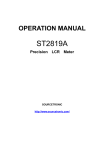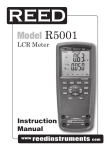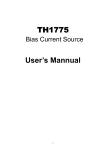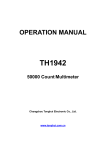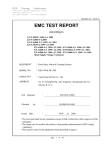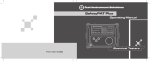Download Chapter 2 Operation Manual
Transcript
OPERATION MANUAL TH2812C/TH2811C LCR Meter Contents Chapter 1 Overview ........................................................................................................................3 1.1 General......................................................................................................................3 1.2 Specifications..........................................................................................................3 1.2.1 Measuring parameter ..........................................................................................3 1.2.2 Measuring Frequency .........................................................................................3 1.2.3 Display Range .......................................................................................................3 1.2.4 Measurement Accuracy ......................................................................................4 1.2.5 Test signal voltage level .....................................................................................4 1.2.6 Test speed ..............................................................................................................4 1.2.7 Temperature & Humidity.....................................................................................4 1.2.8 AC Power................................................................................................................4 1.2.9 Dimensions & Weight..........................................................................................4 1.3 Functions..................................................................................................................5 1.3.1 Measurement Parameter LCR:.......................................................................5 1.3.2 Equivalent Circuit Mode EQUI: ......................................................................5 1.3.3 Range Hold HOLD:............................................................................................5 1.3.4 Correction Function CLEAR: .........................................................................5 1.3.5 Protection against charged Capacitor ............................................................5 1.4 Front panel and rear panel...................................................................................6 1.5 Operation Environment ........................................................................................8 Chapter 2 Operation Manual......................................................................................................9 2.1 Considerations........................................................................................................9 2.2 Operation Steps ......................................................................................................9 2.2.1 Power.......................................................................................................................9 2.2.2 Connect the DUT ................................................................................................10 2.2.3 Measuring conditions .......................................................................................10 2.2.3.1 Frequency ........................................................................................................10 2.2.3.2 Display, Range, Range Hold ........................................................................10 2.2.3.3 Equivalent circuit mode................................................................................10 2.2.3.4 Correction function........................................................................................11 Chapter 3 Contents & Warranty..............................................................................................13 3.1 Contents .................................................................................................................13 3.2 Warranty .................................................................................................................13 2 Chapter 1 Overview 1.1 General TH2812C/TH2811C LCR Meter is a component parameter test instrument based on micro-processor, which can be used for measuring inductance (L), capacitance(C), resistance(R), quality factor (Q) and dissipation factor (D). With a basic accuracy of 0.25% and five digit display resolution, TH2812C/TH2811C can provide high quality and reliability measurements. TH2812C/TH2811C can fulfill the measurement need of various components in factories, colleges, and institutes, etc. The instrument can be used for a long period without frequent calibration by using the advanced measuring principle and five-terminal measuring technology. In order to acquire high measurement accuracy, open and short correction function can be performed to eliminate the test stray reactance and leads resistance of test terminals. User can select a common test fixture or test leads for measurement. Technical specifications, operation of TH2812C/TH2811C LCR Meter are described in this manual. 1.2 Specifications 1.2.1 Measuring parameter Inductance: L Capacitance: C, Resistance: R, Quality Factor: Q, Dissipation Factor: D 1.2.2 Measuring Frequency TH2812C: 100Hz, 120Hz and 1kHz ±0.02% TH2811C: 100Hz, 1kHz and 10kHz ±0.02% 1.2.3 Display Range parameter L Table 1.1 Display Range Frequency Measuring Range 100Hz, 120Hz 1µH ~ 9999H 1kHz 0.1µH ~ 999.9H 10kHz C R 100Hz, 120Hz 1kHz 10kHz 0.01µH ~ 99.99H 1pF 0.1pF 0.01pF 0.1mΩ ~ ~ ~ ~ 19999µF 1999.9µF 19.99µF 99.99MΩ Q 0.0001 ~ 9999 D 0.0001 ~ 9.999 1.2.4 Measurement Accuracy parameter Frequency Table 1.2 Accuracy table Accuracy 100,120Hz ±[1µH+0.25%(1+L/2000H+2mH/L)] (1+1/Q) L 1kHz 10kHz ±[0.1µH+0.25%(1+L/200H+0.2mH/L)] (1+1/Q) ±[0.01µH+0.25%(1+L/10H+0.04mH/L)] (1+1/Q) 100,120Hz ±[1pF+0.25%(1+1000pF/Cx+Cx/1000µF)] (1+Dx) 1kHz 10kHz ±[0.1pF +0.25% (1+100pF/Cx+Cx/100µF)] (1+Dx) ±[0.01pF+0.25% (1+20pF/Cx+Cx/4µF)] (1+Dx) C R Q D 1.2.5 ±[1mΩ+0.25%(1+R/2MΩ+2Ω/R)] (1+Q) 100、120、1kHz ±[0.020+0.25(Qx+1/Qx)]% 10kHz ±[0.020+0.3(Qx+1/Qx)]% 2 100,120,1kHz ±0.0010(1+Dx ) 10kHz ±0.0015(1+Dx ) 2 Test signal voltage level 0.3Vrms±10%(Open circuit) 1.2.6 Test speed 5 meas/sec 1.2.7 Temperature & Humidity Temperature:0℃~40℃ Humidity: ≤85%RH 1.2.8 AC Power Line voltage: 220 V ± 10%, 50Hz ± 5% Power consumption: < 20W 1.2.9 Dimensions & Weight Dimensions: 330mm×100mm×310mm(LxWxH) Weight: 3.5kg 1.3 Functions 1.3.1 Measurement Parameter LCR: Primary parameters L, C and R can be selected by LCR key. Primary parameters are displayed with five digit resolution. Secondary parameters Q and D are displayed with four digit resolution. There are three kinds of combinations of Primary and secondary parameters listed as follows: C—D L—Q R—Q 1.3.2 Equivalent Circuit Mode EQUI: Serial circuit mode (SER), parallel circuit mode(PAR). 1.3.3 Range Hold HOLD: Range hold mode is suitable for mass measurement, it will improve test speed. 1.3.4 Correction Function CLEAR: The instrument provides Short and Open correction capability, so display results will be automatic compensated with pre-measured leads resistance and stray reactance of testing terminals. 1.3.5 Protection against charged Capacitor The instrument is specially designed against electrical shock, for example, insulated the capacitor under test from signal source circuit unit and current absorbing circuit, so it will efficiently reduce damages of charged capacitor. Warning: Do not apply DC voltage or current to the UNKNOWN terminals. Doing so will damage the instrument. Before you measure a capacitor, be sure the capacitor is fully discharged. 5 1.4 No. 1 2 3 4 5 6 7 8 9 10 11 12 13 14 15 Front panel and rear panel Table 1-3 Front Panel Description Name Description Function Brand and Model Primary Parameter 5 digits display Display L, C, and R. display Window Primary Parameter Indicates current measuring 3 LED indicators primary parameter Indicator Primary Parameter Indicates current measuring 3 LED indicators primary parameter Unit Unit Indicator Second Parameter 5 digits display Display D or Q Display Window Second Parameter Indicates current measuring 2 LED indicators second parameter Indicator Correction key Short and Open Correction CLEAR Key In range hold mode, the meter Range hold key reaches the fastest measuring HOLD Key rate. Select the measuring parameter Select test parameters LCR key Combination Select 100Hz, 120Hz Select the measuring signal FREQ key or 1kHz,10kHz frequency HD: High current drive HS: High potential sense HD,HS,LS,LD Test terminals LS: Low potential sense test terminals LD: Low current drive Press power switch to “On” Power switch position, Power on. Shielded Ground for device under Ground Ground terminal test. Company name Select a parallel or Series circuit EQUI key mode for device under test 6 A 3 mH nF kΩ µH pF Ω 2 L H µF M Ω DISPLAY C 4 B 5 DISPLAY CHANGZHOU TONGHUI ELECTRONIC CO.,LTD. 14 Q D% 6 HD 1 1kHz 10 15 L.C.R 100Hz LD HOLD 9 8 CLEAR ON TH2812C LCR Meter 10kHz LS PAR ! UNKNOWN SER TONGHUI ELECTRONICS FREQ EQUI HS 11 7 13 7 R OFF POWER ON 12 Figure 1-1 TH2811C/TH2812C Front Panel 1 3 2 FUSE 1A INPUT AC 220V 50Hz Figure 1-2 TH2811C/TH2812C Rear Panel No. ` Name 1 Name Plate 2 AC Receptacle 3 Fuse Holder 1.5 Table 1-4 Rear Panel Description description Function Record manufacture date sequence AC power cord receptacle and Fuse (1A) Operation Environment The meter is basically suitable for most operation environment, but user should keep the meter away from strong electromagnetic field in order to get better measuring performance. 8 Chapter 2 2.1 Operation Manual Considerations Inspect carefully whether the contents of the shipment matches the shipping packing list. It is necessary for the user to read carefully the operation manual before operating the instrument, or operate under the direction of a skilled person in order to avoid beat all problem when operating the instrument. The 3-wire power cord should be properly connected to AC Receptacle on the rear panel. Before connecting the 3-wire power cord between the unit and AC power, make sure that the fuse should be in accordance with the power source, always use an outlet which has a properly connected protection ground. Tightly connect the test fixture or test cable to the front panel terminals marked with HD, HS, LS and LD. Short HD with HS and LD with LS at the end of DUT, when test cable is used. Connect shield of the device under test to the instrument ground terminal on the front panel if the device under test has a shield terminal. The instrument can be operated in the environment specified in the specification, specially, test cable of the instrument should be free from strong electromagnetic field to prevent disturbance to measuring results. User should turn OFF the POWER and remove power plug after a test is finished, or when the instrument must be opened for eliminating error. Keep the test fixture, test cable and pins of DUT clean in order to maintain a reliable connection between the test fixture and the DUT. 2.2 Operation Steps 2.2.1 Power Insert power plugs into the power receptacle on the rear panel and turn on the power switch, then display window will display measurement results continuously, the initial instrument setup will be displayed as follow: Table 2-1 Initial setup of the instrument Frequency 1kHz Mode Serial Lock OFF LCR C-D Warm-up the instrument about 10 minutes, the instrument will reach a warm balance. Then you can perform the normal measurement. 9 2.2.2 Connect the DUT Please choose the appropriate test fixture or test cable for measurement according to the current testing conditions. At the same time, make sure HD and HS, LD and LS are shorted separately at the end of DUT. Test leads of DUT (device under test) should be kept clean in order to keep better touch between the text leads and DUT. 2.2.3 Measuring conditions Set up the measurement conditions of the instrument according to the measurement requirements of DUT after power up. 2.2.3.1 Frequency User should choose proper measuring frequency according to measuring requirements and real use of DUT, press FREQ key to select a testing frequency: 100Hz、120Hz、1kHz for TH2812C; 100Hz, 1kHz,10kHz for TH2811C. 2.2.3.2 Display, Range, Range Hold Primary parameters are displayed in 5-digit resolution. Press LCR key to select the primary parameters L, C and R. Primary parameter units are as follows: L: µH、mH、H C: pF、nF、µF R: Ω、kΩ、MΩ TH2812C/TH2811C LCR Meter has 3 measurement ranges, for each range there is a high precision standard range resistor. Different range resistor has different measurement range, the 3 measurement ranges make up of the whole measurement range of the instrument. Press HOLD key to the ON status, the measurement range will be fixed at the current measurement range. Range hold function is recommended when measuring batch components of the same specification. When range hold is in OFF status, the instrument will select a correct range automatically for the device under test according to the impedance value. Only when the DUT is measured in the correct range, the measurement results will be displayed. In range hold OFF status, the meter will output the measurement result after a maximum of two measurements. When range hold is ON, the measurement range is fixed at the current range and measuring speed will reach up to 5 meas/sec. Life of relay units inside the instrument will be extended and instrument error rates will be reduced because the relays don’t have to be switched in range hold mode. Set range hold OFF, and connect a DUT to the testing fixture. After the instrument selects the correct range automatically and the measurement result is stable, press HOLD key to set range hold ON. Then the measurement range is fixed at the correct range you want. 2.2.3.3 Equivalent circuit mode Press EUQI key to select the series or parallel equivalent circuit. Quality Factor (Q), Dissipation Factor (D) is the same value in either equivalent circuit mode. The actual capacitor, resistor and inductor are not the ideal capacitor, resistor and inductor. Normally, a component has the characteristics of the resistor and the reactor at the same time. The actual component is composed of an ideal resistor and reactor (ideal inductor or capacitor) in series or parallel equivalent circuits. Generally, for low impedance component ( such as large capacitor or small inductor),the series equivalent circuit mode should be used. For high impedance component(such as small capacitor or large inductor),the parallel equivalent circuit mode is the appropriate choice. The equivalent circuit mode can also be selected according to the actual use of a component in a special circuit. If a capacitor is used 10 as a filter capacitor, series circuit mode is the best choice. If a capacitor is used in a LC oscillator then parallel circuit mode can be selected. The values in the two different equivalent circuits can be converted to each other using the following formulas in Table 2-2. The values are different due to the quality factor Q (or the dissipation factor D). Here suffix s means series, and suffix p means parallel Q=Xs/Rs, D=Rs/Xs, Xs=1/2πFCs Table 2-2 Parallel and series circuit mode 2.2.3.4 Correction function In order to improve measurement accuracy, correction function will be used to eliminate automatically parasitic impedance and resistor of test leads on the test fixture and test cable, all those impedance is added to DUT by series or parallel mode. Correction function included short and open correction. The instrument can store 2 groups of independent correction data corresponding to 2 different frequencies. It is not necessary to perform correction again if the frequency is switched between the two different frequencies that have been corrected and stored. Perform correction again, if the operation environment is changed. ( such as Temperature, Humidity and electromagnetism etc.) In order to perform reliable correction, follow the following steps: 1. Press CLEAR key, “CLEAR” is displayed in display window A, and “SH” is displayed in display window B. 2. Use the TH26010 short plate or low resistance wire to short the test terminals together. 3. Press CLEAR key again to begin short correction. When short correction is finished, “CLEAR” is displayed in display window A, and “OP” is displayed in 11 4. 5. display window B. Remove the DUT and leave the test terminals open. Press CLEAR key once again to begin open correction. When open correction is finished, the instrument returns back to the measurement state. Notice: If test terminals are not correctly shorted or opened reliably, the instrument will not perform open or short correction correctly; it will directly exit the correction operation and return to the measurement state. 12 Chapter 3 Contents & Warranty 3.1 Contents The contents of the shipment should be as listed as follows. If the contents are incomplete, if there is mechanical damage or defeat, please notify our company 3.2 DESCRIPTION QUANTITY TH2812C/TH2811C LCR Meter 1 TH26001 test fixture 1 TH26004-1 4 terminal Kelvin test clip leads 1 TH26010 Gilded shorting plate 1 Power cable 1 Fuse 2 Operation Manual 1 QA Certificate 1 Warranty Certificate 1 Calibration report 1 Warranty Tonghui Electronic Co., Ltd warrants this instrument to be free of maintenance for 1 year from date of shipment. The user is responsible for repairing charges resulting from action of the user such as misuse, improper wiring, operation outside of specification, improper maintenance or repair, or unauthorized maintenance during warranty period. , 13