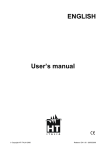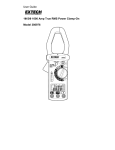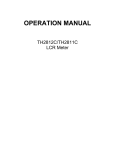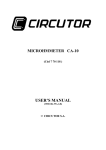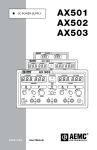Download 200A MICRO-OHMMETER ENGLISH User Manual
Transcript
200A MICRO-OHMMETER ENGLISH User Manual 6290 Statement of Compliance Chauvin Arnoux®, Inc. d.b.a. AEMC® Instruments certifies that this instrument has been calibrated using standards and instruments traceable to international standards. We guarantee that at the time of shipping your instrument has met its published specifications. An NIST traceable certificate may be requested at the time of purchase, or obtained by returning the instrument to our repair and calibration facility, for a nominal charge. The recommended calibration interval for this instrument is 12 months and begins on the date of receipt by the customer. For recalibration, please use our calibration services. Refer to our repair and calibration section at www.aemc.com. Serial #: _________________________________ Catalog #: 2129.82 Model #: 6290 Please fill in the appropriate date as indicated: Date Received: __________________________________ Date Calibration Due: ________________________ Chauvin Arnoux®, Inc. d.b.a AEMC® Instruments www.aemc.com Table of Contents 1.INTRODUCTION................................................................................ 3 1.1 International Electrical Symbols.................................................4 1.2 Definition of Measurement Categories......................................4 1.3 Receiving Your Shipment...........................................................4 1.4 Ordering Information..................................................................5 1.4.1 Accessories and Replacement Parts.............................5 2. PRODUCT FEATURES....................................................................... 6 2.1 Description.................................................................................6 2.2 Features.....................................................................................7 2.3 Applications...............................................................................7 2.4 Control Features........................................................................8 2.5 Display.......................................................................................9 2.5.1 Analog Bargraph............................................................9 2.5.2 Built-in Chronometer......................................................9 2.5.3 Real-time Clock.............................................................9 2.5.4 Test Number..................................................................9 2.5.5 Model and Serial Number..............................................9 2.6 Display Messages....................................................................10 3.OPERATION................................................................................... 12 3.1 Protection.................................................................................12 3.1.1 Start with I = O.............................................................12 3.1.2 Temperature Protection...............................................12 3.2 Use of Test Probes..................................................................12 3.3 Operating.................................................................................13 3.4 Internal Memory.......................................................................16 4.MAINTENANCE.............................................................................. 17 4.1 Warning...................................................................................17 4.2 Cleaning...................................................................................17 4.3 Fuse Replacement...................................................................18 Micro-Ohmmeter Model 6290 1 5.SPECIFICATIONS........................................................................... 19 Repair and Calibration............................................................................20 Technical and Sales Assistance.............................................................20 Limited Warranty....................................................................................21 Warranty Repairs....................................................................................21 2 Micro-Ohmmeter Model 6290 CHAPTER 1 INTRODUCTION WARNING These safety warnings are provided to ensure the safety of personnel and proper operation of the instrument. • Do not attempt to perform any tests with this instrument until you have read the user manual. • Tests are to be carried out on de-energized circuits only! Never connect the unit to a live circuit. • The micro-ohmmeter must be connected to the earth/ground point, through the green terminal or the power cord. • During a circuit breaker measurement its contacts must be closed and connected to an earth/ground point. The end connected to an earth/ground point must be connected to the “C-” terminal. • Ensure the terminals are free of any voltage in relation to earth/ ground point and between each other. Take into account that in a substation you will find, in disconnected points, high potential levels in relation to the earth/ground point. Those potentials are caused by presence of electromagnetic fields and can be minimized following the indications in the paragraph before. • Make sure that the current connections are well connected, as well as the C clamp, to avoid undesirable heating. • Be careful when manipulating the current terminals in the instrument. High temperatures may occur in the current connections. • Never connect or disconnect the cables during a measurement. If a modification must be made, press the Stop button first. • The micro-ohmmeter should never be used in an explosive environment (this includes poorly ventilated battery rooms and enclosures). • The instrument, test leads and measuring wires must be free of defects and should be changed if there is any evidence of deterioration (insulation split, burnt, etc.). • Never exceed the safety values indicated in the specifications. Micro-Ohmmeter Model 6290 3 1.1 International Electrical Symbols This symbol signifies that the instrument is protected by double or reinforced insulation. CAUTION - Risk of Danger! Indicates a WARNING and that the operator must refer to the user manual for instructions before operating the instrument in all cases where this symbol is marked. Important instructions to read and understand completely. Important information to acknowledge. Risk of electric shock. The voltage at the parts marked with this symbol may be dangerous. Ground/Earth symbol Compliance with the Low Voltage & Electromagnetic Compatibility European directives (73/23/CEE & 89/336/CEE) In the European Union, this product is subject to a separate collection system for recycling electrical and electronic components In accordance with directive WEEE 2002/96/EC 1.2 Definition of Measurement Categories CAT I: For measurements on circuits not directly connected to the AC supply wall outlet such as protected secondaries, signal level, and limited energy circuits. CAT II: For measurements performed on circuits directly connected to the electrical distribution system. Examples are measurements on household appliances or portable tools. CAT III: For measurements performed in the building installation at the distribution level such as on hardwired equipment in fixed installation and circuit breakers. CAT IV: For measurements performed at the primary electrical supply (<1000V) such as on primary overcurrent protection devices, ripple control units, or meters. 1.3 Receiving Your Shipment Upon receiving your shipment, make sure that the contents are consistent with the packing list. Notify your distributor of any missing items. If the equipment appears to be damaged, file a claim immediately with the carrier and notify your distributor at once, giving a detailed description of any damage. Save the damaged packing container to substantiate your claim. 4 Micro-Ohmmeter Model 6290 1.4 Ordering Information Micro-ohmmeter Model 6290............................................Cat. #2129.82 Includes meter in hard carrying case, one accessory case, set of two Kelvin leads (20ft) w/ C-clamps, one green ground lead w/ clamp, USB cable (5ft), power cord (110V), fuse (5x20, 12A), PC software, and user manual. 1.4.1 Accessories and Replacement Parts Lead – Set of 2, 50 ft Color-coded Kelvin leads (red/black) with attached C-Clamp........................................................Cat. #2129.87 Lead – Replacement, 10 ft Earth/Ground (green) with attached Clamp ...........................................................Cat. #2129.88 Lead – Replacement, Set of 2, 20 ft. Color-coded Kelvin leads (red/black) with attached C-Clamp.............................Cat. #2129.89 Fuse – Replacement, Set of 5, 12A, 250V, 5x20mm............Cat. #2129.90 Cable – 5 ft USB cable.........................................................Cat. #2140.46 Power Cord, 110V US 3-Prong, 7 ft.....................................Cat. #5000.40 Order Accessories and Replacement Parts Directly Online Check our Storefront at www.aemc.com for availability Micro-Ohmmeter Model 6290 5 CHAPTER 2 PRODUCT FEATURES 2.1Description The AEMC® high-current Micro-ohmmeter Model 6290 is a portable, microprocessor-controlled instrument. It has optimized filters and protection for measurements in electrical substations. The Model 6290 can be used to accurately measure very low contact resistances of high voltage circuit breakers, switches, busbars, etc., with test currents up to 200A. It employs the four-terminal Kelvin method to prevent errors caused by test leads and their contact resistances. Measurement accuracy is guaranteed through a state-of-the-art signal amplification system, offset-free with high long-term stability. Resistance readings are shown in the alphanumeric display with up to 4½-digit resolution with display of measurement resistances up to 20mW, and resolution down to 0.1µW. Test currents may be adjusted by the operator and are measured using an analog bargraph indicator and digital display. The Model 6290 has an internal memory for storing up to 200 readings. The USB interface may be connected to a computer to download the stored values using the included application software. The high-current generation system is based on modern technology that allows for a significant decrease in both weight, 24.25 lbs (11kg), and size. The case is made of hard plastic, making it highly resistant to impact and environmental conditions. Internal thermal sensors, in all sensitive components, prevent damage to the instrument caused by overheating. This is a rugged but lightweight instrument, and may be easily carried by one person. It is water-resistant and can be used under severe weather conditions (IP54 with case closed) offering an excellent performance working both in the laboratory and out in the field. 6 Micro-Ohmmeter Model 6290 2.2Features • Accurately measures low contact resistances with test currents up to 200A • Measures resistances up to 20mW • Resolution of 0.1µW • Analog bargraph indicator with digital display • Stores up to 200 test results • USB interface • Direct printout using supplied software • Rugged, light-weight and water-resistant 2.3Applications • Test switchgear contact resistance • Test circuit breaker contact resistance • Test air frame bonding • Test rail bonding • Test pipeline bonding Micro-Ohmmeter Model 6290 7 2.4 Control Features 15 1 14 2 3 13 4 12 5 6 7 8 9 10 11 Figure 2-1 1. Current output terminal (C+) 9. Start button 2. Potential terminal (P+) 10. Stop button 3. Alphanumeric display 11. Test current control knob 4. Potential terminal (P-) 12. USB interface 5. Current output terminal (C-) 13. ON/OFF Switch 6. Ground terminal 14. Fuse 7. Range and test current selector 15. Power cord connector 8. Save button 8 Micro-Ohmmeter Model 6290 2.5Display The alphanumeric LCD display indicates the measurement result, the corresponding measuring unit, the elapsed time since the measurement started, the analog bargraph and digital indication of test current, and any messages to the operator. Figure 2-2 2.5.1 Analog Bargraph The instrument indicates the test current value on the bargraph and digital display. 2.5.2 Built-in Chronometer Displays the elapsed time (in minutes and seconds) since the test current was applied. 2.5.3 Real-time Clock Displays date, hours and minutes, to assist in the identification of tests recorded in memory. 2.5.4 Test Number Tests are automatically numbered and stored with the test results. 2.5.5 Model and Serial Number At the beginning of each test, the instrument model and serial number are registered, making it possible to log the test results with their respective instrument Calibration Certificate. Micro-Ohmmeter Model 6290 9 2.6 Display Messages The introduction screen appears momentarily when the instrument is turned on. Next, the instrument will display a functional check message while performing initial start up. “Start with I=0” warns the operator that to start a test, the Test Current control knob must be at the zero position (fully counterclockwise). Otherwise the Start button will be inhibited. Indicates that the instrument is ready to start a measurement, by pressing the Start button. Indicates that the test current is too low to carry out the measurement. It appears at the beginning of each test and remains until the Test Current control knob is adjusted in a clockwise direction to an acceptable level. 10 Micro-Ohmmeter Model 6290 When pressing the Save button this message will be displayed, indicating that the measured value was saved in internal memory. Indicates that the measured resistance is higher than the maximum value readable in the selected range. Indicates that some part of the instrument has reached critical temperature and thus the system will disable test current generation. Micro-Ohmmeter Model 6290 11 CHAPTER 3 OPERATION 3.1Protection 3.1.1 Start with I = O Quick variations of current may cause damage to sensitive components. To prevent this, the instrument has a built-in protection that requires the test to start at zero current. Only start the measurement if the Test Current control knob is at the start (fully counter-clockwise) position. If not, the Start button will be disabled and the display will read START WITH I=O. If the operator increases the test current by quickly turning the Test Current control knob clockwise, the instrument will automatically implement a slow current increase, to the selected value. 3.1.2 Temperature Protection The Model 6290 test time for continuous use is limited by thermal conditions. Internal sensors measure the temperature of sensitive components and trigger the protection that will stop the test current, if they exceed the temperature limit, preventing any damage. The OVERHEATING message will appear in the display. Under these conditions, measurements will be inhibited until the temperature decreases sufficiently. 3.2 Use of Test Probes WARNING: Only use the test leads supplied with the instrument, for measurement and calibration procedure. • Make sure that the current connections are securely connected, as well as the C-clamps, to avoid undesirable heating. • Pay attention when adjusting the current terminals of the instrument. High temperatures may occur in the current connections. • Make sure that the leads are not coiled during the measurement to avoid overheating. 12 Micro-Ohmmeter Model 6290 3.3Operating WARNING: Before using this instrument read the user manual and safety warnings on page 3. Safety procedures and rules for working near high voltage energized systems must be observed during the use of this instrument. The generated voltages and currents may be dangerous. The Micro-ohmmeter Model 6290 uses the four-terminal Kelvin method to prevent test lead resistance error during measurement. Test current may be chosen by the operator and the reading is obtained by comparison through internal high-stability standards. The measurement result appears in the alpha-numeric display. WARNING: Before performing measurements, verify that the device under test is not energized. 1. Connect the instrument to an AC power supply. 2. Before turning the instrument on, connect the test probes to the device to be tested and to the front panel terminals. WARNING: Do not connect or disconnect the test leads during a measurement. Micro-Ohmmeter Model 6290 13 1. Turn the instrument ON using the On/Off switch. 2. Use the Range selector switch to choose the measurement range and test current. 3. An introduction message appears momentarily and then the instrument will make functional checks. 4. Be sure that the Test Current control knob is at the start position (counter-clockwise position). Otherwise the Start button will be inhibited and the display will show the START WITH I=0 message. make sure knob is in the start position: or the display will show this message: 5. The PRESS START message will then appear showing that a measurement can be started. 6. Press the green Start button. The LOW CURRENT message will appear. 14 Micro-Ohmmeter Model 6290 7. Turn the Test Current control knob clockwise, increasing the current until the desired current is reached. 8. The lowest test current is nominally 10% of the range. It is important to consider that measurement errors increase while test current decreases. 9. The measurement results can be stored in the internal memory by pressing the blue Save button. 10. Press the red Stop button to complete the measurement. 11. Finally, when finished turn the instrument off using the On/Off switch. Micro-Ohmmeter Model 6290 15 3.4 Internal Memory The Model 6290 can store up to 200 measured values in internal memory. During a measurement, press the Save button to store a value. The instruments’ model and serial number, test number, date and time, elapsed test time, test current and measured value will be stored. 16 Micro-Ohmmeter Model 6290 CHAPTER 4 MAINTENANCE Use only factory specified replacement parts. AEMC® will not be held responsible for any accident, incident, or malfunction following a repair done other than by its service center or by an approved repair center. 4.1Warning • To avoid electrical shock, do not attempt to perform any servicing unless you are qualified to do so. • Do not perform any service while the micro-ohmmeter is on any circuit. • To avoid electrical shock and/or damage to the instrument, do not get water or other foreign agents into the electronic module. • When replacing fuses, install only fuses which are direct replacements. 4.2Cleaning WARNING: Disconnect the instrument from any source of electricity. • If the case needs cleaning, do not use any alcohol or oil based cleaners. Preferably use soapy water with a damp cloth or sponge. • Dry immediately after cleaning. Avoid water penetration into the electronic module. • Make sure the micro-ohmmeter and all leads are dry before further use. Micro-Ohmmeter Model 6290 17 4.3 Fuse Replacement NOTE: Make sure that no terminals are connected and that the switch is in the OFF position before replacing the fuse. To replace the fuse, proceed as follows: 18 • Set the switch to OFF. • Disconnect the measurement leads from the input terminals. • Using a screwdriver, unscrew the fuse cover from the faceplate. • Remove the blown fuse using a screwdriver. • Insert a new fuse (5x20, 12A), then screw the cover back onto the faceplate. Micro-Ohmmeter Model 6290 CHAPTER 5 SPECIFICATIONS ELECTRICAL Test Current Range 100A, 200A (True DC); Adjustable from 0 to 100% Resistance Range 0 to 1999µΩ (test current: up to 200A) 0 to 19.99mΩ (test current: up to 100A) Accuracy ± 0.5% of Reading ± 2cts Resolution 0.1µΩ for R < 200µΩ 1µΩ for R < 2000µΩ 10µΩ for R < 20mΩ Output Voltage 3.5VDC @ 200A; 4.5VDC @ 100A 5.8VDC (no load) Max. Load Resistance 10mΩ @ 200A; 30mΩ @ 100A Measurement Method Four-terminal, Kelvin-type Operation Time Thermal Protection Up to 1 minute of continuous use at 200A before thermal protection activates; Up to 15 minutes use at 100A before thermal protection activates Protects all sensitive components, preventing any damage due to overheating Memory Stores up to 200 measurements Interface USB Communication Software Supplied Power Supply 100 to 130VAC, 60Hz MECHANICAL Dimensions 19.76 x 15.51 x 7.48" (502 x 394 x 190mm) Weight Approx. 24.25 lbs (11kg) ENVIRONMENTAL Operating Temperature Storage Temperature Humidity 23° to 122°F (-5° to 50°C) -13° to 149°F (-25° to 65°C) 95% RH (non-condensing) SAFETY Safety Rating Environmental Protection CE Mark IEC61010-1 IP54 with closed lid Pending *Specifications are subject to change without notice Micro-Ohmmeter Model 6290 19 Repair and Calibration To ensure that your instrument meets factory specifications, we recommend that it be scheduled back to our factory Service Center at one-year intervals for recalibration, or as required by other standards or internal procedures. For instrument repair and calibration: You must contact our Service Center for a Customer Service Authorization Number (CSA#). This will ensure that when your instrument arrives, it will be tracked and processed promptly. Please write the CSA# on the outside of the shipping container. If the instrument is returned for calibration, we need to know if you want a standard calibration, or a calibration traceable to N.I.S.T. (Includes calibration certificate plus recorded calibration data). Ship To: Chauvin Arnoux®, Inc. d.b.a. AEMC® Instruments 15 Faraday Drive Dover, NH 03820 USA Phone:(800) 945-2362 (Ext. 360) (603) 749-6434 (Ext. 360) Fax: (603) 742-2346 or (603) 749-6309 E-mail:[email protected] (Or contact your authorized distributor) Costs for repair, standard calibration, and calibration traceable to N.I.S.T. are available. NOTE: You must obtain a CSA# before returning any instrument. Technical and Sales Assistance If you are experiencing any technical problems, or require any assistance with the proper operation or application of your instrument, please call, mail, fax or e-mail our technical support team: Chauvin Arnoux®, Inc. d.b.a. AEMC® Instruments 200 Foxborough Boulevard Foxborough, MA 02035 USA Phone:(800) 343-1391 (508) 698-2115 Fax: (508) 698-2118 E-mail:[email protected] www.aemc.com NOTE: Do not ship Instruments to our Foxborough, MA address. 20 Micro-Ohmmeter Model 6290 Limited Warranty The Micro-ohmmeter Model 6290 is warranted to the owner for a period of one year from the date of original purchase against defects in manufacture. This limited warranty is given by AEMC® Instruments, not by the distributor from whom it was purchased. This warranty is void if the unit has been tampered with, abused or if the defect is related to service not performed by AEMC® Instruments. Full warranty coverage and product registration is available on our website at www.aemc.com/warranty.html. Please print the online Warranty Coverage Information for your records. What AEMC® Instruments will do: If a malfunction occurs within the one-year period, you may return the instrument to us for repair, provided we have your warranty registration information on file or a proof of purchase. AEMC® Instruments will, at its option, repair or replace the faulty material. REGISTER ONLINE AT: Warranty Repairs What you must do to return an Instrument for Warranty Repair: First, request a Customer Service Authorization Number (CSA#) by phone or by fax from our Service Department (see address below), then return the instrument along with the signed CSA Form. Please write the CSA# on the outside of the shipping container. Return the instrument, postage or shipment pre-paid to: Ship To: Chauvin Arnoux®, Inc. d.b.a. AEMC® Instruments 15 Faraday Drive • Dover, NH 03820 USA Phone:(800) 945-2362 (Ext. 360) (603) 749-6434 (Ext. 360) Fax: (603) 742-2346 or (603) 749-6309 E-mail:[email protected] Caution: To protect yourself against in-transit loss, we recommend you insure your returned material. NOTE: You must obtain a CSA# before returning any instrument. Notes: Micro-Ohmmeter Model 6290 21 06/12 99-MAN 100362 v2 Chauvin Arnoux®, Inc. d.b.a. AEMC® Instruments 15 Faraday Drive • Dover, NH 03820 USA • Phone: (603) 749-6434 • Fax: (603) 742-2346 www.aemc.com