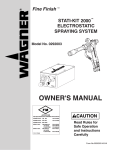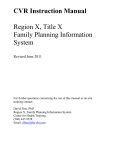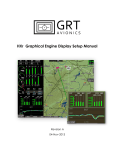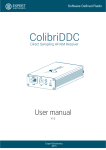Download Installing the PS2000AN
Transcript
Table of Contents Important notes……………………………............................................…. Introduction to the PS2000AN.............................................................… Unpacking the PS2000AN...................................................................…. Installing the PS2000AN.........................................................….....……. Positioning the PS2000AN..................................................…..… Connecting power to the PS2000AN..................................…….. Installing/replacing pager batteries...............................................….… Using the PS2000AN……………………................................................… Overview………………..........................................................................… Storing the system code………...........................................................… Storing the pager code........................................................................… Transmitting a message code to a single pager...............................…. Transmitting a message code to a group of pagers........…...............… Alarm notification paging.....................................……………………...… Installation…………………….....................................................…. Storing the pager assignment..................................................…. Contact paging priority sequence.........................................…... Receiving a message code................................................…...……….… VM200 pager VP200 pager VP201 pager Reviewing stored message codes......................................................… Troubleshooting - - helpful hints............................................................ One year limited warranty/Service information............................…..… International return policy………............................................................ FCC Rules Part 95…………………........................................................... 1 1 2 2-4 2, 3 3 3 4-6 4 4 5 5 6 7, 8 7 7 8 8 9 9 10 11 11 Important notes According to standard industry practice, surge protection is recommended for use with all electronic devices. A surge suppressor should be used on the input power supply of the PS2000AN. This symbol is intended to tell the user that parts inside the product present a risk of electric shock to persons. This symbol is intended to tell the user that important operating and servicing instructions are included in the Owner's Guide. Warning: TO REDUCE THE RISK OF FIRE OR ELECTRIC SHOCK, DO NOT EXPOSE THIS APPLIANCE TO RAIN OR MOISTURE. Caution: TO REDUCE THE RISK OF FIRE, DO NOT PLACE ANY HEATING OR COOKING APPLIANCE BENEATH THIS UNIT. Introduction to the PS2000AN Thank you for purchasing the PS2000AN. The PS2000AN is a wireless, on-premise paging system that alerts you to important messages through its individual system pagers. The PS2000AN is also equipped with two dry contact closures that when triggered, each contact will page a single pager or group of pagers automatically. Listed below are examples of various applications where the PS2000AN can be used: z z z z z z churches restaurants hospitals/clinics camp grounds apartment complexes residential properties z z z z z construction sites offices hotels retail outlets factories The PS2000AN operates in most environments where you need unlimited/direct paging. The PS2000AN can send 10 different message codes (0-9), and address up to 1,000 individual (system) pagers. Other PS2000AN system features include: Non-Volatile Memory --stores system and pager codes for over one year, even if power fails. Group Page Feature --sends a message to specific groups of pagers simultaneously. Page All Feature --sends a message to all pagers simultaneously. AC/DC Operation --allows use from a standard 120 volt AC wall outlet, or from a standard 12 volt DC cigarette lighter. (Adapter cable not included.) Center-Loaded Antenna --provides up to a maximum of 2 miles transmitting range (depending on reception conditions). This antenna can be replaced with an outdoor antenna for extended transmitting range. (An outdoor antenna can be purchased at a consumer electronics store.) Please read through the rest of this guide to learn how to properly install and operate the PS2000AN. 1 PS2000AN Operator’s Guide Unpacking the PS2000AN When you open the PS2000AN box for the first time, inspect the contents. In the box, you should find the following items: If any of these items are missing or damaged, contact the dealer where you purchased the unit, or call Customer Service at the number listed in "Service Information." Installing the PS2000AN Positioning the PS2000AN You can operate the PS2000AN from a flat surface such as a table, counter, or shelf. Or, you can use the supplied wall-mount brackets to mount it on a wall. Steel and concrete walls reduce transmitting range. If the PS2000AN is located in a concrete or steel building, and part of the coverage area is located outside the structure, place the unit and antenna close to a window. To mount the PS2000AN on a wall, perform the following steps: 3. Mark the positions for the 2 supplied mounting screws on the wall. The positions should be 6" apart. Drill the 2 holes, then thread the screws into the wall. The screws should extend 3/16". Do not over tighten the screws. 4. Align the keyholes on the back of the brackets with the 2 screws, then push in and press down to secure the PS2000AN to the wall. 1. Slide the wall-mount brackets into the 2 wall-mount slots, as shown. Back of the PS2000AN 2. Insert the center-loaded antenna connector into the ANTENNA jack on the PS2000AN. Turn the connector clockwise until the antenna locks in place. For maximum efficiency, extend the antenna to its full length, orient it vertically, and avoid contact with walls and metal objects. For best transmission, both the center-loaded antenna and the black antenna ground wire must be fully extended. Do not coil the antenna ground wire, as this will decrease transmission efficiency. Back of the PS2000AN 2 PS2000AN Operator’s Guide You can use an outdoor base station antenna in place of the supplied antenna to increase transmitting range. The PL259-type antenna jack allows use with a variety of antennas. If it starts to fall, let it go. It could contact overhead power lines. If the antenna touches the power line, contact with the antenna, mast, cable, or guy wires can cause electrocution and death. When installing or removing a base station antenna, use extreme caution. Call the power company to remove the antenna. Do not attempt to do so yourself. Connecting power to the PS2000AN 120V AC power (in home or office) Connect the small end of the power cord into the port labeled DC 12V. Plug the power adapter into a standard AC wall outlet. Because the PS2000AN maintains its memory through power failure, there is no need to reprogram the unit when power is restored. The PS2000AN can maintain this code for more than one year without power. The PS2000AN does not operate when power fails, but it maintains the system code in memory. (See "Storing the system code.") 12V DC power (in car, truck or boat) The PS2000AN can also operate from a 12V DC power source, such as in a car, truck or boat that has a cigarette lighter receptacle. Simply connect the PS2000AN to the cigarette lighter with an optional adapter cable. (In this application, transmission range may be reduced.) Contact Customer Service at the number listed in "Service information" for information about purchasing a 12V DC adapter cable. Installing/replacing pager batteries The PS2000AN works with both VM200 (vibrating), VP200 (vibrating) and VP201 (tone or vibrating) system pagers (not included). The individual pagers are powered by two (2) AAA batteries (not supplied). We recommend that you use alkaline batteries to power the pagers. To install or replace the pager's batteries, follow these steps: 1. Slide the battery compartment door open. 2. Insert 2 fresh alkaline batteries as indicated by the polarity symbols (+ and -) marked inside the compartment. 3. Slide the battery compartment door closed. The pager will notify you when the batteries are getting low, by displaying b on the pager's LED when you press the pager's ON/OFF switch. It will also notify you by beeping every 5 minutes. The pagers also maintain memory during power loss, therefore, you do not need to re-enter the pager codes (see "Storing the pager code"). 3 PS2000AN Operator’s Guide Using the PS2000AN In this section, there are operating notes for using the PS2000AN. Read these notes before attempting to operate the system. Overview Before operating the PS2000AN, be sure that you understand the following information concerning the paging system's capabilities. The PS2000AN covers a maximum range of up to 2 miles using the supplied center-loaded antenna. This distance is based on optimum conditions over a lineof-sight path. The range might be less, depending on surrounding conditions. The PS2000AN sends a number (from 0-9) to a single pager, a group of pagers, or all system pagers. The pagers in turn beep or vibrate (VM200 vibrates, VP200 vibrates, VP201 beeps or vibrates) and displays the numeric message. Each pager has a label where you can record the message you've assigned for each number. We recommend that you use a pencil, so the number can be easily changed at a later date. Each pager has its own pager code, which allows the PS2000AN to send a message to selected pagers. You can record up to 100 pager codes and their corresponding users on the card located under the PS2000AN (additional space is provided on the last page of these instructions). The card is inside the bottom of the unit and must be pulled out from the front. You can also write down the messages represented by each message code. Again, we recommend that you use a pencil, so the number can be easily changed at a later date. Storing the system code Before you can use the PS2000AN, you must designate a system code. The system code ensures proper signaling between the PS2000AN and the pagers. To enter and store a system code, follow these steps: 1. Turn the PS2000AN power ON. (The power switch is located on the back panel of the PS2000AN.) 2. Press CANCEL to clear display. 3. Press PROGRAM, then 0. The TRANSMIT display will show the stored system code momentarily, then _ _ _ will appear (after pressing PROGRAM, the display flashes). 4. Enter a 3-digit system code. After about 1 second, the display shows - - - -, indicating the system code is stored. (Keypad on the PS2000AN.) If you enter a wrong code, repeat steps 2 through 4 to reset the system code. NOTE: If your application requires more than 1,000 pagers, you can use multiple PS2000AN systems. If using more than one PS2000AN, each system should have a unique system code. 4 PS2000AN Operator’s Guide Storing the pager code Before you can use the pagers with the PS2000AN, you must designate a pager code for each of the pagers. NOTE: You must reset all pager codes when you enter a new system code. To enter and store a pager code in either the VM200, VP200, or the VP201 pagers, follow these steps: 5. Once the pager code is successfully stored, turn the pager OFF and then ON before attempting to transmit a message code. 1. Turn the pager OFF. 2. Press and hold the ON/OFF switch, then slide it to . Continue holding this switch down until the (about 5 seconds). The display display shows then shows an L indicating that the pager is ready to receive a new code. 3. Make sure that the PS2000AN is turned ON, then enter a 3-digit pager code (000-999) and then 0. 4. Press the PAGE button on the PS2000AN, and the unit will transmit the pager code to the pager. The pager will beep 5 times, and flash 8 on its display, indicating that it received the message code 0. Example: If you want the pager to have a new pager code such as: 450, enter 4500, and press PAGE. After you press the PAGE button, the PS2000AN LED flashes the 4 digits 7 times, and simultaneously transmits the pager code to the pager. The 4 digits will remain illuminated until you perform one of the following actions: z z z Turn the PS2000AN OFF Press the CANCEL button Transmit a message to a pager Perform the preceding steps for each pager used with the PS2000AN. NOTE: If the pager does not successfully store the pager code, repeat the preceding steps. Transmitting a message code to a single pager 1. Turn the PS2000AN power ON. (The power switch is located on the back panel of the PS2000AN.) 2. Press the CANCEL button if the display shows unwanted pager or message codes. 3. Enter the 3-digit code for the pager you want to receive the message, then the one digit message code that you want to send. If you enter the wrong pager or message code, press the CANCEL button, then re-enter the correct codes. NOTE: You cannot reset either of these codes after you press the PAGE button. 4. Press the PAGE button. The TRANSMIT display lights during transmission, and the pager's display flashes the message code number 7 times. The 4 digits will remain illuminated until you perform 1 of the following actions: z z Turn the PS2000AN OFF Press the CANCEL button 5. Press CANCEL, then repeat steps 3 and 4 if you want to transmit another message code to another pager. 5 PS2000AN Operator’s Guide Transmitting a message code to groups of pagers 1. Turn the PS2000AN power ON. 2. Press the CANCEL button if the display shows unwanted pager or message codes. 3. Enter the 3-digit code for the group of pagers you want to receive the message, then the 1-digit message code that you want to send. The GROUP button represents 0-9 and can be inserted into any position of this 3-digit code. This designates the specific group of pagers to receive the message code. Example: Press 10 GROUP (then message code) - sets message code for pagers numbered 100, 101, 102, 103, 104, 105, 106, 107, 108, 109. Or, press 1 GROUP 0 (then message code) - sets message code for pagers numbered 100, 110, 120, 130, 140, 150, 160, 170, 180, 190. Or, press GROUP 0 0 (then message code) - sets message code for pagers numbered 000, 100, 200, 300, 400, 500, 600, 700, 800, 900. Or, press 0 GROUP GROUP (then message code) sets message code for all pagers numbered 000 through 099. Or, to page all pagers, press GROUP GROUP GROUP (then message code) - sets message code for all pagers numbered 000 through 999. If you enter the wrong pager or message code, press the CANCEL button, then re-enter the correct codes. NOTE: You cannot reset either of these codes after you press the PAGE button. 4. Press the PAGE button. The TRANSMIT display lights during transmission, and the pager's display flashes the message code number 7 times. The four digits (GROUP is represented as "n" on the display) will remain illuminated until you perform one of the following actions: z z Turn the PS2000AN OFF Press the CANCEL button If desired, press PAGE again to re-send the current message code to the pager. 5. Press CANCEL, then repeat steps 3 and 4 if you want to transmit another message code. 6 PS2000AN Operator’s Guide Alarm notification paging The PS2000AN is equipped with two dry contact closures that when triggered, each contact will page a single pager or group of pagers automatically. On the back of the PS2000AN, you will find an RJ-11 four-wire jack that is the contact connection. The inside two wires are contact number one and the outside two wires are contact number two. Installation To connect one or both contacts, connect a four-wire RJ-11 telephone cable into the jack connection on the PS2000AN. Strip the other end of this cable to expose the red, green, black, and yellow wires. Contact 1: Connect the red wire to one side on the contact block. Connect the green wire to the other side on the contact block. Contact 2: Connect the black wire to one side on the contact block. Connect the yellow wire to the other side on the contact block. Connect to PS2000AN jack When either contact is momentarily closed and then opened (in the case of a doorbell trigger), the PS2000AN will automatically page the pre-assigned pager. Storing the pager assignment: Contact 1 memory position: 1. Turn the PS2000AN power ON. Contact 2 memory position: 1. Press the CANCEL button to clear the display. 2. Press the CANCEL button to clear the display. 2. Press the PROGRAM button (the display will flash) then press the 2 button. The display will momentarily show what is stored in the memory position, then _ _ _ _ will appear in the display. 3. Press the PROGRAM button (the display will flash) then press the 1 button. The display will momentarily show what is stored in the memory position, then _ _ _ _ will appear in the display. 4. Enter the three-digit pager assignment number and the digit to be displayed. Example: 3526. 5. After the four-digit code has been entered into the memory position, the PS2000AN will display _ _ _ _ again to show that the new entry has been stored. 3. Enter the three-digit pager assignment number and the digit to be displayed. Example: 3527. 4. After the four-digit code has been entered into the memory position, the PS2000AN will display _ _ _ _ again to show that the new entry has been stored. A group or all pagers can be activated from either contact (see Transmitting a message code to a group of pagers, page 6). 7 PS2000AN Operator’s Guide Contact priority paging sequence When the PS2000AN is in a normal paging cycle (the base unit is transmitting a signal to a pager) and either of the two contacts is triggered, the system will override the current paging selection and page the pager(s) assigned to the contact memory. If Contact 1 is triggered and the system is paging the assigned pagers, and then Contact 2 is triggered, it will ignore Contact 2 and continue to page the pagers assigned to Contact 1. If Contact 2 is in a paging cycle, and Contact 1 is triggered, it will immediately stop paging the pagers assigned to Contact 2, and start paging the pager(s) assigned to Contact 1. In other words, Contact 1 can override Contact 2, but Contact 2 cannot override Contact 1. Receiving a message code VM200 pager When a pager is turned ON, and receives a page, it sounds 12 beeps and flashes the received message code on its display, unless you press the ON/OFF switch to silence the pager before it finishes beeping. Press ON/OFF to silence the pager when it beeps again, or the pager beeps once about every 60 seconds to remind you that there is a new call. Press ON/OFF to stop the pager from beeping every 60 seconds. it will flash only when (If the ??? is set to receiving a message code.) VP200 pager The VP200 pager…Need Info. VP201 pager The VP201 pager has two modes of operation as follows: the pager beeps when it 1. In the tone mode receives a message. The pager sounds 12 beeps and flashes the received message code on its display, unless you press the ON/OFF switch to reset. Press ON/OFF to silence the pager when it beeps again, or the pager beeps once about every 60 seconds to remind you that there is a new message. Press ON/OFF to silence the pager from beeping every 60 seconds. the pager vibrates 2. In the vibrating mode when it receives a message. The pager vibrates for 3 1/2 seconds and flashes the received message code on its display. Press ON/OFF to reset the pager, or the pager beeps once about every 60 seconds to remind you that there is a new message. Press ON/OFF to silence the pager from beeping every 60 seconds. 8 PS2000AN Operator’s Guide Reviewing stored message codes The pagers can store eight message codes. Repeatedly press the black pager switch to view the stored message codes one by one, from newest to oldest. A dash (-) indicates the end of the stored message codes. If a new message code is identical to the last message received, it is not stored. All stored message codes are erased when the pagers are turned OFF. When the memory is full and a new message is received, the oldest message code is deleted from memory. Troubleshooting -- helpful hints After following all operating procedures, the PS2000AN isn't reaching my pagers. What can I do to increase the range of transmission? 1. Adjust or reposition the antenna to obtain optimum transmitting range. 2. Connect a base station antenna to substantially increase the PS2000AN's transmitting range. What can I do to reduce the interference on my phone when using the PS2000AN? 1. Adjust or reposition the antenna and the antenna ground wire. What can I do if my pager doesn't display a message code? 1. Review operating procedures and try again. 2. Check the pager's batteries. What do I do if my pager won't receive a message code? 1. Verify the PS2000AN system code and correct pager code. 2. Complete the steps to store the pager code. How can I use two PS2000AN base units with multiple pagers? 1. Set both of the PS2000AN base units to the same system code. 9 PS2000AN Operator’s Guide One year limited warranty/Service information WARRANTOR: Command Communications, Inc. ELEMENTS OF WARRANTY: Command Communications, Inc. warrants, for the duration of this warranty, the PrivatePage PS2000AN (hereafter referred to as the "Product") to be free from defects in materials and craftsmanship with only the limitations or exclusions set out below. WARRANTY DURATION: This warranty shall terminate and be of no further effect one year after the date of original purchase of the Product or at the time the Product is (A) damaged or not maintained as reasonable and necessary, (B) modified, (C) improperly installed, (D) repaired by someone other than the warrantor for defect or malfunction covered by this warranty, (E) used in a manner or purpose for which the Product was not intended, (F) damaged by an act of God (such as a lightning strike), or (G) sold by the original purchaser. STATEMENT OF REMEDY: In the event the product does not conform to this warranty at any time that this warranty is in effect, the warrantor shall repair the defect, return it to you without charge for parts, service, or any other costs incurred by the warrantor or its representative in connection with the performance with this warranty. This warranty does not cover or provide for the reimbursement or payment of incidental or consequential damages. Some states do not allow this exclusion or limitation of incidental or consequential damages, so the above exclusion or limitation may not apply to you. SERVICE INFORMATION/PROCEDURE FOR OBTAINING PERFORMANCE OF WARRANTY: 1. 2. 3. 4. Pack the PS2000AN in the original carton or equivalent. Enclose a copy of the bill of sale or other documentation showing original purchase date. Contact the dealer where you purchased the PS2000AN, or call the service center listed below to obtain a return material authorization number (RMA #). Mail the above prepaid and insured to the warrantor at: Command Communications, Inc. 14510 E. Fremont Avenue Centennial, CO 80112 (303) 792-0870 Fax (303) 792-0899 Customer Service: 1-888-843-4399 Customer Service email: [email protected] Web Site: www.commandcommunications.com Command Communications, Inc. cannot be held responsible for any loss or damage in transit. Please retain proof of purchases to establish date of original purchase. Your warranty starts with the date of original purchase. LEGAL REMEDIES: This warranty gives you specific legal rights, and you may also have rights that vary from state to state. Though every effort has been made to ensure accuracy, these instructions may include technical or typographical errors. Content of these instructions may be changed from time to time due to product improvement. These changes will be incorporated in new editions of these instructions. We disclaim liability for any changes, errors, or omissions. NOTE: Any unit returned without an RMA # clearly marked on the exterior package will be refused and returned at the sender's expense. PS2000AN Operator’s Guide 10 International return policy Command Communications, Inc. does not guarantee that this product will be compatible with the telecommunications systems of all countries. Modifications may have been made to the product in order to function in certain locations. Therefore, it is best to purchase our products in the country in which it will be used. If this product is purchased outside the U.S. from an authorized Command Communications' dealer, it should be returned for repair at the location where it was purchased, as provisions have been established to handle warranty repair outside the U.S. If you send the product directly to Command Communications for repair, you will be responsible to pay all freight, handling, and Custom charges (both ways). FCC Rules Part 95 WARNING: Do not make adjustments that could result in a violation of the rules or that are recommended to be performed by or under the immediate supervision and responsibility of a person certified as technically qualified to perform transmitter maintenance and repair duties in the private land mobile services and fixed services by an organization or committee representative of users of those services. WARNING: Replacement of any transmitter component (crystal, semiconductor, etc.) could result in a violation of the rules. 11 PS2000AN Operator’s Guide www.commandcommunications.com © 2008 Command Communications, Inc. All rights reserved. Printed in China COMMAND COMMUNICATIONS, PRIVATEPAGE, and the Arrow logo are registered trademarks of Command Communications, Inc., Centennial, CO 80112 14510 E. Fremont Avenue Centennial, CO 80112 email: [email protected] Customer Service 888-843-4399 AC062402 kr MN080