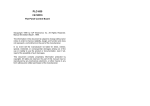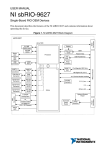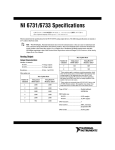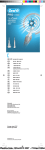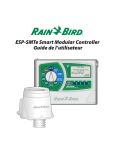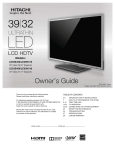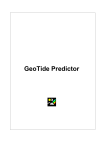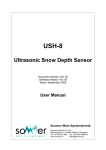Download User Manual Master Clock WDP-Y2/Y4/Y8
Transcript
QWTIME III MASTER CLOCK User Manual Document: 1713en02.doc Author: PM Date: 2005-06-09 Page: 1 o f 51 User Manual Master Clock WDP-Y2/Y4/Y8 WESTERSTRAND URFABRIK AB P.O. Box 133 SE-545 23 TÖREBODA Tel. +46 506 48000 Fax. +46 506 48051 Internet:: E-mail: http://www.westerstrand.se [email protected] QWTIME III MASTER CLOCK User Manual Document: 1713en02.doc Author: PM Date: 2005-06-09 Page: 2 o f 51 List of contents TECHNICAL SPECIFICATIONS............................................................................................................................... 3 GENERAL DESCRIPTION ....................................................................................................................................... 4 INSTALLATION ........................................................................................................................................................ 5 PROGRAMMING....................................................................................................................................................... 6 GENERAL ..............................................................................................................................................................................6 RUNNING MODE ....................................................................................................................................................................6 START UP ..............................................................................................................................................................................7 SET TIME WHEN IN OPERATION ..............................................................................................................................................8 Summer to winter ( Day light saving ) .............................................................................................................................8 SLAVE CLOCK .......................................................................................................................................................................9 ALARMS ..............................................................................................................................................................................10 Example 1, display alarms .............................................................................................................................................11 Example 2, erase (clear) alarms ....................................................................................................................................12 WEEK PROGRAM & DATE PROGRAM ..................................................................................................................................13 Concept description .......................................................................................................................................................13 Week Program, example 1 (New program)....................................................................................................................15 Week Program, example 2 (Change program) ..............................................................................................................16 Week Program, example 3 (Erase program) .................................................................................................................17 Week Program, example 4 (Astronomical function) ......................................................................................................18 Week Program, example 5 (Block program)..................................................................................................................19 Week Program, example 6 (Mask program) ..................................................................................................................20 Date Program, example (New program) .......................................................................................................................21 DISPLAY PROGRAM .............................................................................................................................................................22 TEMPORARY PROGRAM, EXAMPLE ......................................................................................................................................23 GROUP => PERIOD ..............................................................................................................................................................24 HOLIDAYS ...........................................................................................................................................................................25 DISPLAY HOLIDAYS ............................................................................................................................................................26 SPEC.-FUNCTIONS ...............................................................................................................................................................27 Status..............................................................................................................................................................................28 Keylock ..........................................................................................................................................................................31 Language .......................................................................................................................................................................33 Country ..........................................................................................................................................................................34 Position ..........................................................................................................................................................................35 Setup ..............................................................................................................................................................................36 Holidays .........................................................................................................................................................................46 Display format ...............................................................................................................................................................47 PROGRAMMING FORM ......................................................................................................................................... 48 MAP ......................................................................................................................................................................... 49 FAULT TRACING.................................................................................................................................................... 50 WESTERSTRAND URFABRIK AB P.O. Box 133 SE-545 23 TÖREBODA Tel. +46 506 48000 Fax. +46 506 48051 Internet:: E-mail: http://www.westerstrand.se [email protected] QWTIME III MASTER CLOCK User Manual Document: 1713en02.doc Author: PM Date: 2005-06-09 Page: 3 o f 51 Technical specifications Crystal Frequency: Accuracy: Microprocessor: Max. load impulse output: 4,915200 MHz. 0,1 sec./24 hours (at +20°C). HD6412394. Minute 1A, second 0,5A. (The output is equipped with short circuit protection which resets automatically.) Impulse duration: Minute 2 sec. selectable 0.1-9.9 sec. Seconds 0.5 sec. selectable 0.1-1 sec. Impulse memory: 72 hours (impulse memory with rapid impulsing after power failure). Program memory: >100 years (EE-memory). Number of control functions: 800. Relay outputs: WDP-Y2 2 changeover potential-free contacts. WDP-Y4 2 changeover and 2 closing potential-free contacts. WDP-Y8 2 changeover and 6 closing potential-free contacts. Max. load/relay output: 230 V 6A. Total load relay outputs: Number of relay outputs x 6A Connection voltage: 230 V 50 Hz -5% +10% alt. 24 V DC -5% +20 %. Max ripple (24V DC): 0,7V RMS. Power consumption: 10-60 VA depending on model. Ambient temperature: Between 0°C and +40°C. Relative humidity: Max. 85% non-condensing. Case: IP 65, light grey plastic (Polystyrol) with transparent protection cover. CE-Approval, EMC Emission acc. to EN61000-6-3, Immunity acc. to. EN61000-6-2. Art. numbers: WDP-Y2 123342-00 (230V AC) 123340-00 (24V DC) WDP-Y4 123347-00 (230V AC) 123345-00 (24V DC) WDP-Y8 123352-00 (230V AC) 123350-00 (24V DC) WESTERSTRAND URFABRIK AB P.O. Box 133 SE-545 23 TÖREBODA Tel. +46 506 48000 Fax. +46 506 48051 Internet:: E-mail: http://www.westerstrand.se [email protected] Document: 1713en02.doc Author: PM Date: 2005-06-09 Page: 4 o f 51 QWTIME III MASTER CLOCK User Manual General description The Master Clock Programmer is a combination of yearly programmer with 2, 4 alt. 8 outputs for control and regulation of various energy consumers such as electrical striking plates, buzzers for pause signalling etc, and a quartz Master Clock for operating Slave Clocks. In case of power failure the built in Real Time Clock keeps the internal time updated. (the outputs are set to position OFF). Connected Slave Clocks are automatically corrected by rapid impulsing when power returns and the outputs resume their positions (ON/OFF) which were previously programmed (with a 10 second switching delay between the different outputs. Entered data’s are stored for at least 100 years. The Master Clock Programmer have pre-programmed fixed public holidays and summer/winter time correction (daylight saving). The clock offers full flexibility with regard to programming working days between holidays, public holidays to weekdays, holiday periods etc. A total of 800 control functions can be programmed over 2, 4 or 8 outputs. Repeating daily functions on a certain output only requires 1 control function. Further relay outputs (up to 64) possible by adding one or more Expansion Units, which are connected to the minute impulse line and to current connection voltage. (Only for WDP-Y8.) Indication for alarm Indication for mains voltage Indication for radio synchronisation Indication for outgoing minute impulse LED-indication for relay ON Automatic position (A) Manual OFF (0) Manual ON (1) Connection space WESTERSTRAND URFABRIK AB P.O. Box 133 SE-545 23 TÖREBODA Tel. +46 506 48000 Fax. +46 506 48051 Internet:: E-mail: http://www.westerstrand.se [email protected] QWTIME III MASTER CLOCK User Manual Document: 1713en02.doc Author: PM Date: 2005-06-09 Page: 5 o f 51 Installation The Master Clock Programmer is intended for wall mounting. 1. 2. 3. 4. 1. 2. 5. 6. Screw in the upper fixing screw halfway and hang up the unit. Screw in the two lower screws, accessible under the connection space cover. Connect the slave clock lines. Connect the signal line/lines (to relay contacts). NOTE! For connection of signals etc., mixed voltages must not be used. Therefore, choose either 230VAC or, for example 24VAC for connection to the relays. Connect, if included, other accessories/options such as radio synchronisation, RS232 etc. Connect the supply voltage. WESTERSTRAND URFABRIK AB P.O. Box 133 SE-545 23 TÖREBODA Tel. +46 506 48000 Fax. +46 506 48051 Internet:: E-mail: http://www.westerstrand.se [email protected] Document: 1713en02.doc Author: PM Date: 2005-06-09 Page: 6 o f 51 QWTIME III MASTER CLOCK User Manual Programming General Using 6 buttons and a 2-row 16-character display carries out all programming. Programming is self-instructive and to simplify the dialogue Yes/No questions are used. Running mode When the Master Clock is in operation it shows date and time in the display. This is called running mode in this documentation. LTs = Local Time summer. LTw = Local Time winter. MON 14 MAR 2005 10:11:00 LTw MON 14 MAR 2005 10:11:00 LTw SET TIME SLAVE CLOCK 1- Select function ↑↓ 2- Enter programming mode YES 3- Move sideways ←→ 4- Change/scroll ↑↓ 5- Accept YES 6- Cancel / Leave prog. mode ← ALARMS WEEK PROGRAM DATE PROGRAM DISPLAY PROGRAM TEMPORARY PROGR. GROUP Î PERIOD DISPLAY HOLIDAYS SPEC.-FUNCTIONS WESTERSTRAND URFABRIK AB P.O. Box 133 SE-545 23 TÖREBODA Tel. +46 506 48000 Fax. +46 506 48051 Internet:: E-mail: http://www.westerstrand.se [email protected] Document: 1713en02.doc Author: PM Date: 2005-06-09 Page: 7 o f 51 QWTIME III MASTER CLOCK User Manual Start up STARTING LANGUAGE ENGLISH? When the Master Clock is connected for the first time correct/requested language has to be entered. Press NO until requested language occurs in the display e.g. English. Accept with YES. COUNTRY DEU? Press NO until correct country code occurs. For Germany, select DEU. Accept with YES. SET TIME 050314 09:07:00 Set, by using the arrows, the right time format i.e. year, month, day and hour but a few minutes in advance. Wait for the right time and synchronise using YES. SLAVE CLOCK = 12:00? Now the question: SLAVE CLOCK 12.00? If the Slave Clocks show 12.00, answer YES, if not set the time shown by the slave clocks. Accept using YES. MON 14 MAR 2005 09:07:00 LT The Master Clock is now in running mode. NOTE! If a slave clock runs out by a minute, its cabling must be pole changed and the slave clock to be corrected manually. NOTE! If the time of the slave clocks is ahead of correct/present time the Master Clock Programmer will wait until correct time corresponds with the slave clocks. WESTERSTRAND URFABRIK AB P.O. Box 133 SE-545 23 TÖREBODA Tel. +46 506 48000 Fax. +46 506 48051 Internet:: E-mail: http://www.westerstrand.se [email protected] Document: 1713en02.doc Author: PM Date: 2005-06-09 Page: 8 o f 51 QWTIME III MASTER CLOCK User Manual Set time when in operation MON 14 MAR 2005 09:07:00 LT Select function using ↓. SET TIME Enter the programming mode with YES. SET TIME 050613 09:07:00 Set, by using the arrows, the right time. Format; year, month, day and hour but a few minutes in advance. Wait for the right time and synchronise using YES. SET TIME Leave programming mode by pressing ← several times. MON 14 MAR 2005 09:07:00 LT The master clock is now back in running mode. Summer to winter ( Day light saving ) Resetting between summer and wintertime is fully automatic and does not need programming. WESTERSTRAND URFABRIK AB P.O. Box 133 SE-545 23 TÖREBODA Tel. +46 506 48000 Fax. +46 506 48051 Internet:: E-mail: http://www.westerstrand.se [email protected] Document: 1713en02.doc Author: PM Date: 2005-06-09 Page: 9 o f 51 QWTIME III MASTER CLOCK User Manual Slave Clock This function is used to enter the time that the slave clocks are showing. This is useful if, by some reason, the master clock and the slave clocks should show different times. When the slave clock time has been entered, the master clock will automatically adjust the slave clocks to correct time. Please note that before using this function make sure that all connected slave clocks are showing the same time. If any of the slave clocks are showing a divergent time this clock must be manually adjusted to the same time as the other clocks. The impulses to the slave clocks are temporarily stopped when entering this function. MON 14 MAR 2005 09:07:00 LT Select function using ↓. SLAVE CLOCK Enter the programming mode with YES. SLAVE CLOCK = 09:07 OFF SLAVE CLOCK = 09.07? (Example) If the slave clocks shows 09.07 answer YES, if not, set the time shown by the slave clocks. SLAVE CLOCK = 09:07 OFF YES. SLAVE CLOCK = 09:07 ON YES. SLAVE CLOCK Leave programming mode by pressing ← several times. MON 14 MAR 2005 09:07:00 LT The master clock is now back in running mode. WESTERSTRAND URFABRIK AB P.O. Box 133 SE-545 23 TÖREBODA Tel. +46 506 48000 Fax. +46 506 48051 Internet:: E-mail: http://www.westerstrand.se [email protected] Document: 1713en02.doc Author: PM Date: 2005-06-09 Page: 10 o f 51 QWTIME III MASTER CLOCK User Manual Alarms The master clock is equipped with several supervision facilities to detect functional disturbances. When a functional disturbance is detected the following will happen: • • • Red alarm LED is lit. Alarm relay* is activated. An alarm message is displayed in function ALARM. The function ALARM is used to display and erase (clear) alarm messages. Type of alarm Indication Reason for alarm Action NO RADIO Red alarm LED lit. Alarm relay activated. Red alarm LED lit. Alarm relay activated The radio receiver is not working. Impulse voltage below alarm limit. Check the radio receiver. If OK, clear the alarm. Check the load on the impulse output. If OK, clear the alarm. SHORT CIRCUIT Red alarm LED lit. Alarm relay activated Short circuit on impulse output Remove the short circuit. If OK, clear the alarm. CURRENT LOW Red alarm LED lit. Alarm relay activated CURRENT HIGH Red alarm LED lit. Alarm relay activated POWER DOWN Red alarm LED lit. Alarm relay activated Works only if the master clock is equipped with batteries for running reserve. Impulse current below Check the load on the impulse alarm limit. output. If OK, check that the alarm limit is correctly configured. If OK, clear the alarm. Impulse current above Check the load on the impulse alarm limit. output. If OK, check that the alarm limit is correctly configured. If OK, clear the alarm. By some reason the Check the mains. If OK, clear the alarm. power to the master clock has been switched off. UF LOW WESTERSTRAND URFABRIK AB P.O. Box 133 SE-545 23 TÖREBODA Tel. +46 506 48000 Fax. +46 506 48051 Internet:: E-mail: http://www.westerstrand.se [email protected] Document: 1713en02.doc Author: PM Date: 2005-06-09 Page: 11 o f 51 QWTIME III MASTER CLOCK User Manual ALARMS- DISPLAY To show the alarms To erase the alarms ALARMS- ERASE Example 1, display alarms MON 14 MAR 2005 09:07:00 LT Select function using ↑↓ . ALARMS Accept with YES. ALARMS- DISPLAY Press NO until the wished function is shown. Accept with YES. 09MAR 15:52 NO RADIO The alarm is displayed. Press ↑↓ to see next alarm. Return to running mode press ←. ALARMS- DISPLAY ←. ALARMS ←. MON 14 MAR 2005 09:07:00 LT WESTERSTRAND URFABRIK AB P.O. Box 133 SE-545 23 TÖREBODA Tel. +46 506 48000 Fax. +46 506 48051 Internet:: E-mail: http://www.westerstrand.se [email protected] Document: 1713en02.doc Author: PM Date: 2005-06-09 Page: 12 o f 51 QWTIME III MASTER CLOCK User Manual Example 2, erase (clear) alarms MON 14 MAR 2005 09:07:00 LT Select function using ↑↓ . ALARMS Accept with YES. ALARMS- ERASE Press NO until the wished function is shown. Accept with YES. 09JUN 15:52 NO RADIO The alarm is displayed. Press YES to erase the alarm. ERASE? Accept with YES. ALARMS- ERASE Return to running mode press ←. ALARMS ←. MON 14 MAR 2005 09:07:00 LT WESTERSTRAND URFABRIK AB P.O. Box 133 SE-545 23 TÖREBODA Tel. +46 506 48000 Fax. +46 506 48051 Internet:: E-mail: http://www.westerstrand.se [email protected] Document: 1713en02.doc Author: PM Date: 2005-06-09 Page: 13 o f 51 QWTIME III MASTER CLOCK User Manual Week Program & Date Program Using these two functions, programming of the outputs is made. Concept description Program A "program" refers to programming an output to a certain time. The word program represents a single time event and several programs are defined as a group of programs. For example: output 2 switches on every working day (Monday-Friday) at 8.00. Week program A week program is a program, which is repeated every week. You can for each program choose for which days of the week it shall be valid: Individual or block programming. M = Monday T = Tuesday W = Wednesday T = Thursday F = Friday S = Saturday S = Sunday Date program A date program is a program, which is valid for a specific date. Group A group of programs, signal events. Type of signals There are some different kinds of signals, depending on how the relay output is to be used. ON/OFF Is used when a longer lasting switching ON is required, e.g. for controlling fans, door locks, lighting etc. 01s Is used when a short pulse is required, e.g. for bells/buzzers. Pulse duration selectable from 1-99 seconds. Astr. Astr. (Twilight) is a function which closes/opens a predestined relay at sunrise resp. sunset. Which day and month of the year it is, and where the Master Clock is located geographically, define the time of the sunrise resp. sunset. The sunrise resp. sunset are calculated in the software of the Y8 module. The geographic position of the Master Clock is entered at starting up. A map indicating latitude (Enorth) and longitude (Eeast) is enclosed. Mask A program that is repeated f. ex every hour is easily entered by the use of mask program. XX.15.00 ; the program is repeated every hour att minute 15. 08.XX.00 ; the program is repeated every minute between 08.00 and 09.00. XX.XX.00 ; The program is repeated every minute. WESTERSTRAND URFABRIK AB P.O. Box 133 SE-545 23 TÖREBODA Tel. +46 506 48000 Fax. +46 506 48051 Internet:: E-mail: http://www.westerstrand.se [email protected] QWTIME III MASTER CLOCK User Manual Document: 1713en02.doc Author: PM Date: 2005-06-09 Page: 14 o f 51 To simplify programming 3 sub menus are used: WEEK PROGRAM NEW GROUP A To enter new programs. WEEK PROGRAM ERASE GROUP A To erase a separate existing program. WEEK PROGRAM CHANGE GROUP A To change existing programs. WESTERSTRAND URFABRIK AB P.O. Box 133 SE-545 23 TÖREBODA Tel. +46 506 48000 Fax. +46 506 48051 Internet:: E-mail: http://www.westerstrand.se [email protected] Document: 1713en02.doc Author: PM Date: 2005-06-09 Page: 15 o f 51 QWTIME III MASTER CLOCK User Manual Week Program, example 1 (New program) Example: Outputs No. 2 shall switch on Monday – Friday at 09.00 and off at 17.00. MON 14 MAR 2005 09:07:00 LT Select function using ↑↓. WEEK PROGRAM Enter programming mode using YES. WEEK PROGRAM NEW GROUP A Select new program using YES. WEEK PROGRAM NEW GROUP A Select group of programs using ↑↓, accept using YES. OUTPUT 2 ON ------- 08:00:00 Select output using ↑↓. Move to the right using →. OUTPUT 2 ON ------- 08:00:00 State type of signal using ↑↓. OUTPUT 2 ON MTWTF-- 08:00:00 State the days the program shall function using ↑↓. Move to the right using →. OUTPUT 2 ON MTWTF-- 09:00:00 State the time of the program using ↑↓. Move to the right using →. Accept using YES. If the program is approved the text “Program saved” is displayed quickly. OUTPUT 2 OFF MTWTF-- 17:00:00 Continue with programming OFF for the same output or leave programming by pressing ← several times. WEEK PROGRAM MON 14 MAR 2005 09:07:00 LT WESTERSTRAND URFABRIK AB P.O. Box 133 SE-545 23 TÖREBODA Tel. +46 506 48000 Fax. +46 506 48051 Internet:: E-mail: http://www.westerstrand.se [email protected] Document: 1713en02.doc Author: PM Date: 2005-06-09 Page: 16 o f 51 QWTIME III MASTER CLOCK User Manual Week Program, example 2 (Change program) Example: A signal on output 1, Monday – Friday at 08.00, shall be changed to 08.15. Signal length is 5 seconds. MON 14 MAR 2005 09:07:00 LT Select function using ↑↓ . WEEK PROGRAM Enter programming mode using YES. WEEK PROGRAM CHANGE GROUP A Select change program using YES. WEEK PROGRAM CHANGE GROUP A Select group of programs using ↑↓, accept using YES. OUTPUT 2 05S MTWTF-- 08:00:00 Select output using ↑↓. Move to the right using →. OUTPUT 2 05S MTWTF-- 08:00:00 Step forward to the program, which is to be changed using NO and YES. OUTPUT 2 05S MTWTF-- 08:15:00 WEEK PROGRAM Change the time to 09.15 using the arrows. Accept using YES. Leave the programming by pressing ← several times. MON 14 MAR 2005 09:07:00 LT WESTERSTRAND URFABRIK AB P.O. Box 133 SE-545 23 TÖREBODA Tel. +46 506 48000 Fax. +46 506 48051 Internet:: E-mail: http://www.westerstrand.se [email protected] Document: 1713en02.doc Author: PM Date: 2005-06-09 Page: 17 o f 51 QWTIME III MASTER CLOCK User Manual Week Program, example 3 (Erase program) Example: A signal on output 1, Fridays at 16.30 shall be deleted. Signal length is 5 seconds. MON 14 MAR 2005 09:07:00 LT Select function using ↑↓ . WEEK PROGRAM Enter programming mode using YES. WEEK PROGRAM ERASE GROUP A Select erase program using YES. WEEK PROGRAM ERASE GROUP A Select group of programs using ↑↓, accept using YES. OUTPUT 1 ON MTWTF-- 09:00:00 Select output using ↑↓. Move to the right using →. OUTPUT 1 05S ----F-- 16:30:00 Step forward to the program that is to be erased using NO and YES. Accept using YES. WEEK PROGRAM Leave the programming by pressing ² several times. MON 14 MAR 2005 09:07:00 LT WESTERSTRAND URFABRIK AB P.O. Box 133 SE-545 23 TÖREBODA Tel. +46 506 48000 Fax. +46 506 48051 Internet:: E-mail: http://www.westerstrand.se [email protected] Document: 1713en02.doc Author: PM Date: 2005-06-09 Page: 18 o f 51 QWTIME III MASTER CLOCK User Manual Week Program, example 4 (Astronomical function) Example: Output No. 1 shall switch ON all sunset All days and switch OFF at sunrise. MON 14 MAR 2005 09:07:00 LT Select function using ↑↓ . WEEK PROGRAM Enter programming mode using YES. WEEK PROGRAM NEW GROUP A Select new program using YES. WEEK PROGRAM NEW GROUP A Select group of programs using ↑↓, accept using YES. OUTPUT 2 ON MTWTF-- 08:00:00 Select output using ↑↓. Move to the right using →. OUTPUT 2 ASTR MTWTF-- State type of signal using ↑↓. OUTPUT 2 ASTR MTWTF-- State the days the program shall function using ↑↓. Accept using YES. If the program is approved the text “Program saved” is displayed quickly. WEEK PROGRAM Leave the programming by pressing ← several times. MON 14 MAR 2005 09:07:00 LT WESTERSTRAND URFABRIK AB P.O. Box 133 SE-545 23 TÖREBODA Tel. +46 506 48000 Fax. +46 506 48051 Internet:: E-mail: http://www.westerstrand.se [email protected] Document: 1713en02.doc Author: PM Date: 2005-06-09 Page: 19 o f 51 QWTIME III MASTER CLOCK User Manual Week Program, example 5 (Block program) Example: Outputs No. 2 shall switch on Monday, Wednesday and Friday at 09.00. MON 14 MAR 2005 09:07:00 LT Select function using ↑↓ . WEEK PROGRAM Enter programming mode using YES. WEEK PROGRAM NEW GROUP A Select new program using YES. WEEK PROGRAM NEW GROUP A Select group of programs using ↑↓, accept using YES. OUTPUT 2 ON ------- 08:00:00 Select output using ↑↓. Move to the right using →. OUTPUT 2 ON ------- 08:00:00 State type of signal using ↑↓. OUTPUT 2 ON M-W-F-- 08:00:00 State the days the program shall function using ↑↓. Move to the right using →. OUTPUT 2 ON M-W-F-- 09:00:00 State the time of the program using ↑↓. Move to the right using →. Accept using YES. If the program is approved the text “Program saved” is displayed quickly. OUTPUT 2 OFF M-W-F-- 09:00:00 Continue with programming OFF for the same output or leave programming by pressing ← several times WEEK PROGRAM MON 14 MAR 2005 09:07:00 LT WESTERSTRAND URFABRIK AB P.O. Box 133 SE-545 23 TÖREBODA Tel. +46 506 48000 Fax. +46 506 48051 Internet:: E-mail: http://www.westerstrand.se [email protected] Document: 1713en02.doc Author: PM Date: 2005-06-09 Page: 20 o f 51 QWTIME III MASTER CLOCK User Manual Week Program, example 6 (Mask program) Example: Outputs No. 2 shall switch on for 5 seconds every hour at minute 15, all days in the week. MON 14 OCT 2002 09:07:00 LT Select function using ↑↓ . WEEK PROGRAM Enter programming mode using YES. WEEK PROGRAM NEW GROUP A Select new program using YES. WEEK PROGRAM NEW GROUP A Select group of programs using ↑↓, accept using YES. OUTPUT 2 ON ------- 08:00:00 Select output using ↑↓. Move to the right using →. OUTPUT 2 05S ------- 08:00:00 State type of signal using ↑↓. 05S = Pulse with 5 seconds length. OUTPUT 2 05S MTWTFSS 08:00:00 State the days the program shall function using ↑↓. Move to the right using →. OUTPUT 2 05S MTWTFSS **:15:00 State the time of the program using ↑↓. ** = every hour. Move to the right using →. Accept using YES. If the program is approved the text “Program saved” is displayed quickly. WEEK PROGRAM Leave programming by pressing ← several times. MON 14 OCT 2002 09:07:00 LT WESTERSTRAND URFABRIK AB P.O. Box 133 SE-545 23 TÖREBODA Tel. +46 506 48000 Fax. +46 506 48051 Internet:: E-mail: http://www.westerstrand.se [email protected] Document: 1713en02.doc Author: PM Date: 2005-06-09 Page: 21 o f 51 QWTIME III MASTER CLOCK User Manual Date Program, example (New program) Example: Outputs No. 1 shall switch on the 1st of August at 12.00. MON 14 OCT 2002 09:07:00 LT Select function using ↑↓ . DATE PROGRAM Enter programming mode using YES. DATE PROGRAM NEW Select new program using YES. OUTPUT 1 ON AUG 01 08:00:00 Select output using ↑↓. Move to the right using →. OUTPUT 1 ON AUG 01 08:00:00 State type of signal using ↑↓. OUTPUT 1 ON AUG 01 08:00:00 State the date the program shall function using ↑↓. Move to the right using →. OUTPUT 1 ON AUG 01 12:00:00 State the time of the program using ↑↓. Move to the right using →. Accept using YES. If the program is approved the text “Program saved” is displayed quickly. OUTPUT 1 OFF AUG 01 12:00:00 Continue with programming OFF for the same output or leave programming by pressing ← several times. DATE PROGRAM MON 14 OCT 2002 09:07:00 LT WESTERSTRAND URFABRIK AB P.O. Box 133 SE-545 23 TÖREBODA Tel. +46 506 48000 Fax. +46 506 48051 Internet:: E-mail: http://www.westerstrand.se [email protected] Document: 1713en02.doc Author: PM Date: 2005-06-09 Page: 22 o f 51 QWTIME III MASTER CLOCK User Manual Display Program MON 14 MAR 2005 09:07:00 LT Select function using ↑↓ . DISPLAY PROGRAM Enter display program using YES. DISPLAY PROGRAM GROUP A Select program group using ↑↓, accept with YES. GROUP A OUTPUT ALL GROUP A Select output to be displayed using ↑↓, accept with YES. OUTPUT 2 ON MTWTF-- 08:00:00 Step forwards alt. Backwards using ↑↓. DISPLAY PROGRAM Leave the function display program by pressing ← several times. MON 14 MAR 2005 09:07:00 LT WESTERSTRAND URFABRIK AB P.O. Box 133 SE-545 23 TÖREBODA Tel. +46 506 48000 Fax. +46 506 48051 Internet:: E-mail: http://www.westerstrand.se [email protected] Document: 1713en02.doc Author: PM Date: 2005-06-09 Page: 23 o f 51 QWTIME III MASTER CLOCK User Manual Temporary Program, example Example: Outputs No. 2 shall switch on immediately 15.35.00 and turn off according to normal week program. The temporary program will automatically be erased when the event has been effected. MON 14 MAR 2005 09:07:00 LT Select function using ↑↓ . TEMPORARY PROGR. Enter programming mode using YES. OUTPUT 2 ON 15:35:00 Select output using ↑↓. Move to the right using →. OUTPUT 2 ON 15:35:00 State type of signal using ↑↓. Accept using YES OUTPUT 2 ON 15:35:00 Accept using YES or change the time of the program using ↑↓. TEMPORARY PROGR. Leave the programming by pressing ² several times. MON 14 MAR 2005 09:07:00 LT WESTERSTRAND URFABRIK AB P.O. Box 133 SE-545 23 TÖREBODA Tel. +46 506 48000 Fax. +46 506 48051 Internet:: E-mail: http://www.westerstrand.se [email protected] Document: 1713en02.doc Author: PM Date: 2005-06-09 Page: 24 o f 51 QWTIME III MASTER CLOCK User Manual Group => Period Each program group can be associated to one or several time periods. A time period can consist of one or several dates. Maximum 99 time periods can be used. Program group A is as default associated to a time period covering the complete year, 1/1-31/12. Example: A school has one group of programs that are used during the school season and another used during school holidays. School season = Group A, School holidays = Group B. The school holidays are at the following dates: 1/5, 10/6-15/8, 23/9 and so on... MON 14 MAR 2005 09:07:00 LT Select function using ↑↓ . GROUP => PERIOD Enter programming mode using YES. GROUP B 1:____ - _____ Select group of programs using ↑↓, accept using YES. GROUP B 1:MAY01 - _____ State the date when the period shall begin. Move to the right using →. GROUP B 1:MAY01 – MAY01 State the date when the period shall end. Accept with Yes. GROUP B 2:____ - _____ Continue with next time period. GROUP B 2:JUN07 – _____ GROUP B 2:JUN07 – AUG15 GROUP => PERIOD Accept with YES. Continue with next time period or leave programming by pressing ← several times. MON 14 MAR 2005 09:07:00 LT WESTERSTRAND URFABRIK AB P.O. Box 133 SE-545 23 TÖREBODA Tel. +46 506 48000 Fax. +46 506 48051 Internet:: E-mail: http://www.westerstrand.se [email protected] QWTIME III MASTER CLOCK User Manual Document: 1713en02.doc Author: PM Date: 2005-06-09 Page: 25 o f 51 Holidays Normal public holidays are pre-programmed and the following year’s public holidays are calculated automatically at the turn of the year. You can insert extra public holidays, delete or change those already programmed. To simplify programming 3 sub-menus are used. HOLIDAYS NEW Used to store a new, extra holiday. Used to erase an existing holiday. HOLIDAYS ERASE HOLIDAYS CHANGE Used to change existing holidays. Example : The 1 of May shall be added as a new public holiday. MON 14 MAR 2005 09:07:00 LT HOLIDAYS Select function using ↑↓ . Enter programming mode using YES. HOLIDAYS NEW Select new program using YES. HOLIDAYS NEW 07:01MAY Enter day and month for the new holiday using ↑↓, accept with YES. If the new holiday is approved the text “Program saved” is displayed quickly. Leave the programming by pressing ← several times. WEEK PROGRAM MON 14 MAR 2005 10:11:00 LT WESTERSTRAND URFABRIK AB P.O. Box 133 SE-545 23 TÖREBODA Tel. +46 506 48000 Fax. +46 506 48051 Internet:: E-mail: http://www.westerstrand.se [email protected] QWTIME III MASTER CLOCK User Manual Document: 1713en02.doc Author: PM Date: 2005-06-09 Page: 26 o f 51 Display Holidays This function is used to display the public holidays that are stored. Example: MON 14 MAR 2005 09:07:00 LT Select function using ↑↓ . DISPLAY HOLIDAYS Enter display program using YES. DISPLAY HOLIDAYS 01: 01Jan Scroll using ↑↓. DISPLAY HOLIDAYS Leave the programming by pressing ← several times. MON 14 MAR 2005 09:07:00 LT WESTERSTRAND URFABRIK AB P.O. Box 133 SE-545 23 TÖREBODA Tel. +46 506 48000 Fax. +46 506 48051 Internet:: E-mail: http://www.westerstrand.se [email protected] Document: 1713en02.doc Author: PM Date: 2005-06-09 Page: 27 o f 51 QWTIME III MASTER CLOCK User Manual Spec.-Functions The special functions contain functions used during setup and configuration of the Master Clock. If the default settings are used no configuration is needed. MON 14 MAR 2005 09:07:00 LT Select function using ↓ . SPEC.-FUNCTIONS Accept with YES. SPEC.-FUNCTIONS STATUS Press NO until wished function is shown. Accept with YES. STATUS Show status information of the different output/ input in the Master Clock. KEYLOCK Keylock and password function. LANGUAGE Language selection. COUNTRY Country selection. POSITION Selection of position for astronomical function. SETUP Setup / configuration of the different impulse system, type of synchronisation etc. HOLIDAYS Change holidays DISPLAY FORMAT Display format in running mode. SOFTWARE VERSION Present software version. SPEC.-FUNCTIONS STATUS Return to running mode press ←. MON 14 MAR 2005 09:07:00 LT WESTERSTRAND URFABRIK AB P.O. Box 133 SE-545 23 TÖREBODA Tel. +46 506 48000 Fax. +46 506 48051 Internet:: E-mail: http://www.westerstrand.se [email protected] Document: 1713en02.doc Author: PM Date: 2005-06-09 Page: 28 o f 51 QWTIME III MASTER CLOCK User Manual Status With this function each input/output status can be checked. Example: Check the status of the radio receiver. MON 14 MAR 2005 09:07:00 LT Select function using ↓ . SPEC.-FUNCTIONS Accept with YES. Press NO until wished function is shown. SPEC.-FUNCTIONS STATUS Accept with YES. STATUS SYNC.SOURCE Press NO until wished input/output is shown. Accept with YES. DCF77 60% 13MAR 19:59:00 The radio receiver has accepted 60% of the radio messages. Last reception was 14/10 19:59:00. STATUS SYNC.SOURCE Return to running mode press ←. SPEC.-FUNCTIONS STATUS ← SPEC.-FUNCTIONS ← MON 14 MAR 2005 09:07:00 LT WESTERSTRAND URFABRIK AB P.O. Box 133 SE-545 23 TÖREBODA Tel. +46 506 48000 Fax. +46 506 48051 Internet:: E-mail: http://www.westerstrand.se [email protected] Document: 1713en02.doc Author: PM Date: 2005-06-09 Page: 29 o f 51 QWTIME III MASTER CLOCK User Manual Status sync. source Type of synchronisation % of accepted messages DCF77 60% 01 MAY 12:00:00 Last reception was 01MAY12:00:00*. *Remark: The marked position always shows the actual second. This information is updated every other second. Status impulse output Impulse current IL=0.5 12:00 UF=26 V U= -- V Slave Clock time Impulse voltage Status RS232/RS485-port Protocol type -3050402 12:00:00 Last message WESTERSTRAND URFABRIK AB P.O. Box 133 SE-545 23 TÖREBODA Tel. +46 506 48000 Fax. +46 506 48051 Internet:: E-mail: http://www.westerstrand.se [email protected] QWTIME III MASTER CLOCK User Manual Document: 1713en02.doc Author: PM Date: 2005-06-09 Page: 30 o f 51 Status Alarm relay ALARM RELAY NO The last relay output is used as an alarm relay YES/NO WESTERSTRAND URFABRIK AB P.O. Box 133 SE-545 23 TÖREBODA Tel. +46 506 48000 Fax. +46 506 48051 Internet:: E-mail: http://www.westerstrand.se [email protected] QWTIME III MASTER CLOCK User Manual Document: 1713en02.doc Author: PM Date: 2005-06-09 Page: 31 o f 51 Keylock With this function it is possible to lock the keyboard. When activated the keylock will lock all buttons in the Master Clock. There are two levels of keyboard protection. 1. Low level protection Keylock ON : Keyboard locked, press ← YES to open. 2. High level protection Keylock with Password : Keyboard locked, enter password to open. Remark: “PASSWORD –-“ means that no password is used Example 1: Activate keylock without password MON 14 MAR 2005 09:07:00 LT Select function using ↓ . SPEC.-FUNCTIONS Accept with YES. Press NO until wished function is shown. SPEC.-FUNCTIONS KEYLOCK Accept with YES. KEYLOCK OFF PASSWORD -- Change to keylock ON. KEYLOCK ON PASSWORD -- Accept with YES. KEYLOCK ON PASSWORD -- Accept with YES. SPEC.-FUNCTIONS KEYLOCK Return to running mode press ←. MON 14 MAR 2005 09:07:00 LT WESTERSTRAND URFABRIK AB P.O. Box 133 SE-545 23 TÖREBODA Tel. +46 506 48000 Fax. +46 506 48051 Internet:: E-mail: http://www.westerstrand.se [email protected] Document: 1713en02.doc Author: PM Date: 2005-06-09 Page: 32 o f 51 QWTIME III MASTER CLOCK User Manual Example 2: Activate keylock with password MON 14 MAR 2005 09:07:00 LT Select function using ↓ . SPEC.-FUNCTIONS Accept with YES. Press NO until wished function is shown. SPEC.-FUNCTIONS KEYLOCK Accept with YES. KEYLOCK OFF PASSWORD -- Change to keylock ON. KEYLOCK ON PASSWORD -- Accept with YES. KEYLOCK ON PASSWORD 99 Enter, by using the arrows, a 2-digit password. Accept with YES. SPEC.-FUNCTIONS KEYLOCK Return to running mode press ←. MON 14 MAR 2005 09:07:00 LT WESTERSTRAND URFABRIK AB P.O. Box 133 SE-545 23 TÖREBODA Tel. +46 506 48000 Fax. +46 506 48051 Internet:: E-mail: http://www.westerstrand.se [email protected] Document: 1713en02.doc Author: PM Date: 2005-06-09 Page: 33 o f 51 QWTIME III MASTER CLOCK User Manual Language With this function the language be selected. Example: MON 14 MAR 2005 09:07:00 LT Select function using ↓ . SPEC.-FUNCTIONS Accept with YES. Press NO until wished function is shown. SPEC.-FUNCTIONS LANGUAGE Accept with YES. LANGUAGE ENGLISH? Select, by using the arrows, the wished language. Accept with YES. SPEC.-FUNCTIONS LANGUAGE Return to running mode press ←. MON 14 MAR 2005 09:07:00 LT WESTERSTRAND URFABRIK AB P.O. Box 133 SE-545 23 TÖREBODA Tel. +46 506 48000 Fax. +46 506 48051 Internet:: E-mail: http://www.westerstrand.se [email protected] Document: 1713en02.doc Author: PM Date: 2005-06-09 Page: 34 o f 51 QWTIME III MASTER CLOCK User Manual Country With this function the Country can be selected. Example: MON 14 MAR 2005 09:07:00 LT Select function using ↓ . SPEC.-FUNCTIONS Accept with YES. Press NO until wished function is shown. SPEC.-FUNCTIONS COUNTRY Accept with YES. COUNTRY D49 ? Select, by using the arrows, the wished country. Accept with YES. SPEC.-FUNCTIONS COUNTRY Return to running mode press ←. MON 14 MAR 2005 09:07:00 LT WESTERSTRAND URFABRIK AB P.O. Box 133 SE-545 23 TÖREBODA Tel. +46 506 48000 Fax. +46 506 48051 Internet:: E-mail: http://www.westerstrand.se [email protected] Document: 1713en02.doc Author: PM Date: 2005-06-09 Page: 35 o f 51 QWTIME III MASTER CLOCK User Manual Position Enter the geographic position of the Master Clock. This information is needed for the signal type “Astr.” (Twilight), in order to make it possible for the software to calculate the time of sunset and sunrise. Example: MON 14 MAR 2005 09:07:00 LT Select function using ↓ . SPEC.-FUNCTIONS Accept with YES. Press NO until wished function is shown. SPEC.-FUNCTIONS POSITION Accept with YES. POSITION 07E 052N Press buttons ↓ and ↑ until requested longitude occurs. Press →. State latitude. Accept with YES. SPEC.-FUNCTIONS POSITION Return to running mode press ←. MON 14 MAR 2005 09:07:00 LT WESTERSTRAND URFABRIK AB P.O. Box 133 SE-545 23 TÖREBODA Tel. +46 506 48000 Fax. +46 506 48051 Internet:: E-mail: http://www.westerstrand.se [email protected] Document: 1713en02.doc Author: PM Date: 2005-06-09 Page: 36 o f 51 QWTIME III MASTER CLOCK User Manual Setup With this function the different output and input can be configured. If the default setup is used no configuration is needed. Example: Set the alarm limit for radio alarm to 1 hour. (Default setting is 12 hours.) MON 14 MAR 2005 09:07:00 LT Select function using ↓ . SPEC.-FUNCTIONS Accept with YES. Press NO until wished function is shown. SPEC.-FUNCTIONS SETUP Accept with YES. SETUP SYNC SOURCE Press NO until wished input/output is shown. Accept with YES. DCF77 AL.LIMIT --h -- m Set, by using the arrows, the alarm limit to 1 hour (01h). DCF77 AL.LIMIT 01h 00 m Accept with YES SETUP SYNC SOURCE Return to running mode press ←. SPEC.-FUNCTIONS SETUP ← SPEC.-FUNCTIONS ← MON 14 MAR 2005 09:07:00 LT WESTERSTRAND URFABRIK AB P.O. Box 133 SE-545 23 TÖREBODA Tel. +46 506 48000 Fax. +46 506 48051 Internet:: E-mail: http://www.westerstrand.se [email protected] Document: 1713en02.doc Author: PM Date: 2005-06-09 Page: 37 o f 51 QWTIME III MASTER CLOCK User Manual Setup sync. source Below is a description of the different configuration parameters available in the setup menu for sync. source. Please remark that if default settings are used no configuration is needed. Type of synchronisation DCF77 AL. LIMIT 12h00m Alarm limit Type of synchronisation State type of external synchronisation. The following time sources can be selected: -------DCF77 RDS GPS MSF 1/1M SYNC 1/2M SYNC 1/1M SLAVE 1/2M SLAVE TC No external synchronisation. Radio synchronisation DCF77. Radio synchronisation RDS. Radio synchronisation GPS. Radio synchronisation MSF/RUGBY. Polarised 1/1-minute impulse, sync. Polarised 1/2-minute impulse, sync. Polarised 1/1-minute impulse, slave. Polarised 1/2-minute impulse, slave. Time code type hard wired DCF. Alarm limit The configuration parameter Alarm limit specifies the time delay before the radio alarm is activated. Default setting is that the radio alarm is inactivated, AL.LIMIT --h--m. WESTERSTRAND URFABRIK AB P.O. Box 133 SE-545 23 TÖREBODA Tel. +46 506 48000 Fax. +46 506 48051 Internet:: E-mail: http://www.westerstrand.se [email protected] Document: 1713en02.doc Author: PM Date: 2005-06-09 Page: 38 o f 51 QWTIME III MASTER CLOCK User Manual Setup impulse output Below is a description of the different configuration parameters available in the setup menu for impulse output. Please remark that if default settings are used no configuration is needed. Impulse type Type of impulse Type of time 1/1MIN 24H LT 2.0s? Impulse length Type of impulse Selection of impulse type. The following types are available. 1/1M-24H 1/1M-12H 1/2M-24H 1/2M-12H SEC-12H TC TC-POL ----------- : Polarised 1/1-minute impulse with 24 hours resetting (default). : Polarised 1/1-minute impulse with 12 hours resetting. : Polarised 1/2-minute impulse with 24 hours resetting : Polarised 1/2-minute impulse with 12 hours resetting. : Polarised Second impulses with 12 hours resetting. : Hard wired DCF Time Code. : Polarised hard wired DCF Time Code : No impulse system. Type of time LT = Local Time. NT = Normal Time (winter time). UTC = Universal Time Coordinated. WESTERSTRAND URFABRIK AB P.O. Box 133 SE-545 23 TÖREBODA Tel. +46 506 48000 Fax. +46 506 48051 Internet:: E-mail: http://www.westerstrand.se [email protected] Document: 1713en02.doc Author: PM Date: 2005-06-09 Page: 39 o f 51 QWTIME III MASTER CLOCK User Manual Impulse length Configuration of impulse length. 1/1 and 1/2 -minute impulse: Second impulses: 0.1s – 9.9 s. 0.1 – 1.0 s. Remark: When selecting second impulses with pulse length > 0.5 seconds, the pulse length for rapid impulses is automatically adjusted to 0.5 seconds. Alarm limits Impulse current low limit Impulse current high limit IL=0.0 - 1.1A UF= -- V U= -- V Impulse feedback voltage limit Impulse current low limit Alarm limit for low current (minimum load). The minimum load can be set from 0A up to 1.1A. Impulse current high limit Alarm limit for high current (maximum load). The maximum load can be set from 0A up to 1.1A. Impulse feedback voltage limit Alarm limit for feedback impulse voltage. -01 - 99 : No limit (default). : Limit in volts, V. WESTERSTRAND URFABRIK AB P.O. Box 133 SE-545 23 TÖREBODA Tel. +46 506 48000 Fax. +46 506 48051 Internet:: E-mail: http://www.westerstrand.se [email protected] QWTIME III MASTER CLOCK User Manual Document: 1713en02.doc Author: PM Date: 2005-06-09 Page: 40 o f 51 Setup RS232/485 port Type of time Type of protocol -31200 LT 7E1 Baudrate Data format Type of protocol Name of the transmission / reception protocol used in the module. The following protocols are available. 1 : General 2-way-communication protocol. 2, 3, 5 and 7 : Automatic time message protocols. Type of time Type of time received or transmitted. LT = Local Time. NT = Normal Time (winter time). UTC = Universal Time Coordinated. WESTERSTRAND URFABRIK AB P.O. Box 133 SE-545 23 TÖREBODA Tel. +46 506 48000 Fax. +46 506 48051 Internet:: E-mail: http://www.westerstrand.se [email protected] QWTIME III MASTER CLOCK User Manual Document: 1713en02.doc Author: PM Date: 2005-06-09 Page: 41 o f 51 Baudrate Available speeds: 300, 600, 1200, 2400, 4800, 9600, 19200, 38400 baud. Data format Data format of message received or transmitted. No. of data bits, 7 or 8. Type of parity, non, odd or even. No. of stop bits, 1 or 2. Available formats: 7N1, 7N2, 7O1, 7O2, 7E1, 7E2, 8N1, 8N2, 8O1, 8O2, 8E1, 8E2, WESTERSTRAND URFABRIK AB P.O. Box 133 SE-545 23 TÖREBODA Tel. +46 506 48000 Fax. +46 506 48051 Internet:: E-mail: http://www.westerstrand.se [email protected] QWTIME III MASTER CLOCK User Manual Document: 1713en02.doc Author: PM Date: 2005-06-09 Page: 42 o f 51 Protocol description Protocol 2 The message has length 20 bytes according to: STX F G W 20 YY MM DD HH MM SS ETX BCC F - Flag bits 7 6 5 4 3 2 =0 =1 =0 =0 Winter time, =1 summer time =1 Synced from Radio source, e.g. DCF77 =1 Synched from timeserver 1 OFF OFF ON Type of time UTC LOC NOR 0 OFF ON OFF Example: Assume wintertime time, synched from radio source, synchronized from timeserver, local time: Bits 6, 3, 2 and 0 are set: 0100 1101 = 4Dh = 'M' G - UTC offset during wintertime from letter 'P' in 1/2 hour steps. Example: Germany 2 x 1/2 = 1 hour, so 'P'+2 = 'R' W YY MM DD HH MM SS ETX BCC Weekday '1' Monday .. '7' Sunday Year '00'..'99' Month '01'..'12' Day of month '01'..'31' Hour '00'..'23' Minute '00'..'59' Second '00'..'59' 03h Exclusive or of bytes F..ETX The message is transmitted each second WESTERSTRAND URFABRIK AB P.O. Box 133 SE-545 23 TÖREBODA Tel. +46 506 48000 Fax. +46 506 48051 Internet:: E-mail: http://www.westerstrand.se [email protected] Document: 1713en02.doc Author: PM Date: 2005-06-09 Page: 43 o f 51 QWTIME III MASTER CLOCK User Manual Protocol 3 At second 56 this message will be transmitted: HH:MM:00 SP DD/MN/YY SP NNN SP W CR LF (25 bytes) HH : MM SP DD / MN YY NNN W CR LF = = = = = = = = = = = = Hour ‘00’ – ‘23’. 3AH Minute ’00’ – ‘59’. Blank 20H. Date ’01’ – ‘31’. 2FH Month ‘01’ – ‘12’. Year ‘00’ – ‘99’. Daynumber ‘001’ – ‘365’ (3 bytes). Weekday ‘1’ – ‘7’. 0DH. 0AH. At second 60 (0) a synchronisation sign SUB (1AH) is transmitted. Remark: The message transmitted at second 56 is next minute. Example: At 09:07:56 is a message transmitted. The time included in this message will be 09:08:00. Protocol 5 T:YY:MN:DD:WW:HH:MM:SS CR LF (24 bytes) T : YY MN DD WW HH mm ss CR LF = = = = = = = = = = = T 3AH Year Month Day Day of week Hour Minutes Seconds Carrige return Line feed 0Ah. 00....99 01....12 01....31 01....07 00....23 00....59 00....59 0Dh. The time message is sent out each minute or each second. WESTERSTRAND URFABRIK AB P.O. Box 133 SE-545 23 TÖREBODA Tel. +46 506 48000 Fax. +46 506 48051 Internet:: E-mail: http://www.westerstrand.se [email protected] Document: 1713en02.doc Author: PM Date: 2005-06-09 Page: 44 o f 51 QWTIME III MASTER CLOCK User Manual Protocol 7 STX WW VV YYYY MN DD HH MM SS F G BCC ETX (24 bytes) STX = 02h (1 byte). WW VV YYYY MN DD HH MM SS = = = = = = = = F = '0' Winter-time. = '1' Summer-time. G = Offset to UTC for winter-time according to (1 byte): ',' (2Ch) -2 hours, '.' (2Eh) -1 hour, '0' (30h) 0 hour. BCC = Checksum; Exclusive OR of bytes WW..F G in hexadecimal format (2 bytes). Byte STX is NOT included!. ETX = 03h (1 byte). Week number Weekday Year Month Day Hour Minute Second '01'-'53' '01'-'07' '2003-2099' '01'-'12' '01'-'31' '00'-'23' '00'-'59' '00'-'59' ascii This message is sent out each second. WESTERSTRAND URFABRIK AB P.O. Box 133 SE-545 23 TÖREBODA Tel. +46 506 48000 Fax. +46 506 48051 Internet:: E-mail: http://www.westerstrand.se [email protected] QWTIME III MASTER CLOCK User Manual Document: 1713en02.doc Author: PM Date: 2005-06-09 Page: 45 o f 51 Software version This function shows the software version for the Time Base module. MON 14 MAR 2005 09:07:00 LT Select function using ↓ . SPEC.-FUNCTIONS Accept with YES. Press NO until wished function is shown. SPEC.-FUNCTIONS SOFTWARE VERSION Accept with YES. QW3-A031 123342-00 The software version is QW3-A031. 11m = Uptime for this Master Clock. 11m SPEC.-FUNCTIONS SOFTWARE VERSION Return to running mode press ←. SPEC.-FUNCTIONS ← MON 14 MAR 2005 09:07:00 LT WESTERSTRAND URFABRIK AB P.O. Box 133 SE-545 23 TÖREBODA Tel. +46 506 48000 Fax. +46 506 48051 Internet:: E-mail: http://www.westerstrand.se [email protected] QWTIME III MASTER CLOCK User Manual Document: 1713en02.doc Author: PM Date: 2005-06-09 Page: 46 o f 51 Holidays Normal public holidays are pre-programmed and the following year’s public holidays are calculated automatically at the turn of the year. You can insert extra public holidays or delete those already programmed. To simplify programming 4 sub-menus are used. HOLIDAY NEW FIXED DATE Used to add new holidays that is appearing at the same date year after year Example: Christmas Day is always the 25th of December. HOLIDAY NEW VARIABLE DATE Used to add new holidays that is changing date from year to year. Example: Good Friday. HOLIDAY ERASE Used to erase pre-programmed holidays. HOLIDAY VIEW Used to view all included holidays WESTERSTRAND URFABRIK AB P.O. Box 133 SE-545 23 TÖREBODA Tel. +46 506 48000 Fax. +46 506 48051 Internet:: E-mail: http://www.westerstrand.se [email protected] Document: 1713en02.doc Author: PM Date: 2005-06-09 Page: 47 o f 51 QWTIME III MASTER CLOCK User Manual Display format With this function the display format in running mode can be selected. The following two formats can be selected: MON 14 MAR 2005 10:11:00 LTw MON 12 DEC 2001 LTw Standard format, default format. LT = Local Time. (LTs when summer time) NT = Normal Time (Winter time). UTC = Universal Time Coordinated. Format 2, used for test / fault finding. . Example: MON 14 MAR 2005 09:07:00 LT Select function using ↓ . SPEC.-FUNCTIONS Accept with YES. Press NO until wished function is shown. SPEC.-FUNCTIONS DISPLAY FORMAT Accept with YES. DISPLAY FORMAT STANDARD SPEC.-FUNCTIONS DISPLAY FORMAT Select, by using the arrows, the wished display format. Accept with YES. Return to running mode press ←. MON 14 MAR 2005 09:07:00 LT WESTERSTRAND URFABRIK AB P.O. Box 133 SE-545 23 TÖREBODA Tel. +46 506 48000 Fax. +46 506 48051 Internet:: E-mail: http://www.westerstrand.se [email protected] QWTIME III MASTER CLOCK User Manual Document: 1713en02.doc Author: PM Date: 2005-06-09 Page: 48 o f 51 Programming form Function Group Output no. Type of signal Day/Date Time WESTERSTRAND URFABRIK AB P.O. Box 133 SE-545 23 TÖREBODA Tel. +46 506 48000 Fax. +46 506 48051 Internet:: E-mail: http://www.westerstrand.se [email protected] QWTIME III MASTER CLOCK User Manual Document: 1713en02.doc Author: PM Date: 2005-06-09 Page: 49 o f 51 Map WESTERSTRAND URFABRIK AB P.O. Box 133 SE-545 23 TÖREBODA Tel. +46 506 48000 Fax. +46 506 48051 Internet:: E-mail: http://www.westerstrand.se [email protected] Document: 1713en02.doc Author: PM Date: 2005-06-09 Page: 50 o f 51 QWTIME III MASTER CLOCK User Manual Fault tracing The display is blank A. The green LED “POWER” is light? A1. A1A. A1B. No. Check the supply voltage. Power supply wires connected correctly? A2. A2A. Yes. Restart the master clock by switching the supply voltage off and on. After starting up the master clock, no impulses appear (to correct the slave clocks). B1. The master clock awaits the time shown by the slave clocks. Impulses will be distributed when correct time = the time shown by the slave clocks. Relay outputs are programmed but nothing happens. C1. The switch on the front panel is in position 0. Correct position is A. C2. Check that the output is working when the switch is in position 1. C3. Different program types have different priority. E.g. a programmed holiday overrides a signal point in a week program. Priority order (1=highest, 4=lowest): 1) Date program 2) Holiday 3) Group 4) Week program Alarm messages D1. “Short circuit” Excessive load on the impulse output. Check the slave clock wiring. Impulses are stored (memorised) during the alarm. When the fault is fixed, all the stored impulses are distributed by rapid impulsing. D2. “Memory full” The master clock is out of memory, probably due to incorrect programming. Use week program for repetitive signals or group for a certain period. See the programming instructions in this manual. D3. “Exists” WESTERSTRAND URFABRIK AB P.O. Box 133 SE-545 23 TÖREBODA Tel. +46 506 48000 Fax. +46 506 48051 Internet:: E-mail: http://www.westerstrand.se [email protected] QWTIME III MASTER CLOCK User Manual Document: 1713en02.doc Author: PM Date: 2005-06-09 Page: 51 o f 51 The signal point is already programmed. D4. “Not programmed” When trying to change a non-existing signal point. RADIO Radio synchronisation is not working (DCF) Check that the LED in the antenna is flashing in second’s rhythm. The antenna should be mounted in the clear, with the arrow on the box aiming south. Check that the LED “Radio” on the master clock is flashing in second’s rhythm. Use special functions “Radio Stat” and “Radio Last” for information on the reception quality. Accepted radio reception is shown by a flashing colon (:) between hours and minutes in the display. WESTERSTRAND URFABRIK AB P.O. Box 133 SE-545 23 TÖREBODA Tel. +46 506 48000 Fax. +46 506 48051 Internet:: E-mail: http://www.westerstrand.se [email protected]